Page 1

TECHNICAL
MANUAL
Evolution Elite™ Gas Open Fryer
MODEL
EEG-241
EEG-242
EEG-243
EEG-244
REGISTER WARRANTY ONLINE AT WWW.HENNYPENNY.COM
Page 2

Page 3

Model EEG-241, 242, 243, 244
Aug. 2014
TABLE OF CONTENTS
Section Page
Section 1. TROUBLESHOOTING ................................................................................... 3
1-1 Introduction .................................................................................................. 3
1-2 Safety ............................................................................................................ 3
1-3 Troubleshooting ............................................................................................ 4
1-4 Error Code Table ..........................................................................................7
Section 2. INFO & FILTER BUTTON STATS ................................................................. 10
2-1 INFO Button Stats ........................................................................................ 10
2-2 FILTER Button Stats .................................................................................... 10
Section 3. INFORMATION MODE ............................................................................... 11
3-1 Information Mode Details .............................................................................11
Section 4. PRODUCT PROGRAM MODE ................................................................... 17
4-1 Modifying Product Settings ........................................................................... 17
Section 5. LEVEL 2 PROGRAMMING ........................................................................... 20
5-1 Special Program Mode ...................................................................................20
5-2 Clock Set ........................................................................................................ 29
5-3 Data Logging, Heat Control, Tech, Stat & Filter Control Modes .................. 29
5-4 Tech Mode ...................................................................................................... 30
5-5 Stats Mode ...................................................................................................... 36
5-6 Do Not Disturb ...............................................................................................37
Section 6. MAINTENANCE SECTION ...................................................................................... 38
6-1 Introduction .............................................................................................................. 38
6-2 Maintenance Hints ................................................................................................... 38
6-3 Preventive Maintenance ........................................................................................... 38
6-4 Control Panel and Menu Card Replacement ............................................................ 39
6-5 High Temperature Limit Control ............................................................................. 40
6-6 Main Power switch................................................................................................... 41
6-7 Probe Replacement .................................................................................................. 42
i
Page 4

Model EEG-241, 242, 243, 244
Aug. 2014
TABLE OF CONTENTS
Section Page
Section 6. MAINTENANCE SECTION (Continued)
6-8 Solenoid Valves .............................................................................................. 45
6-9 Filter Pump & Motor ...................................................................................... 48
6-10 JIB Pump ........................................................................................................ 50
6-11 Blower Replacement ...................................................................................... 51
6-12 Filter Beacon .................................................................................................. 52
6-13 Air Pressure Switches ..................................................................................... 53
6-14 Pilot Replacement .......................................................................................... 54
Section 7. PARTS SECTION
7-1 Parts ................................................................................................................ 63
ii
Page 5
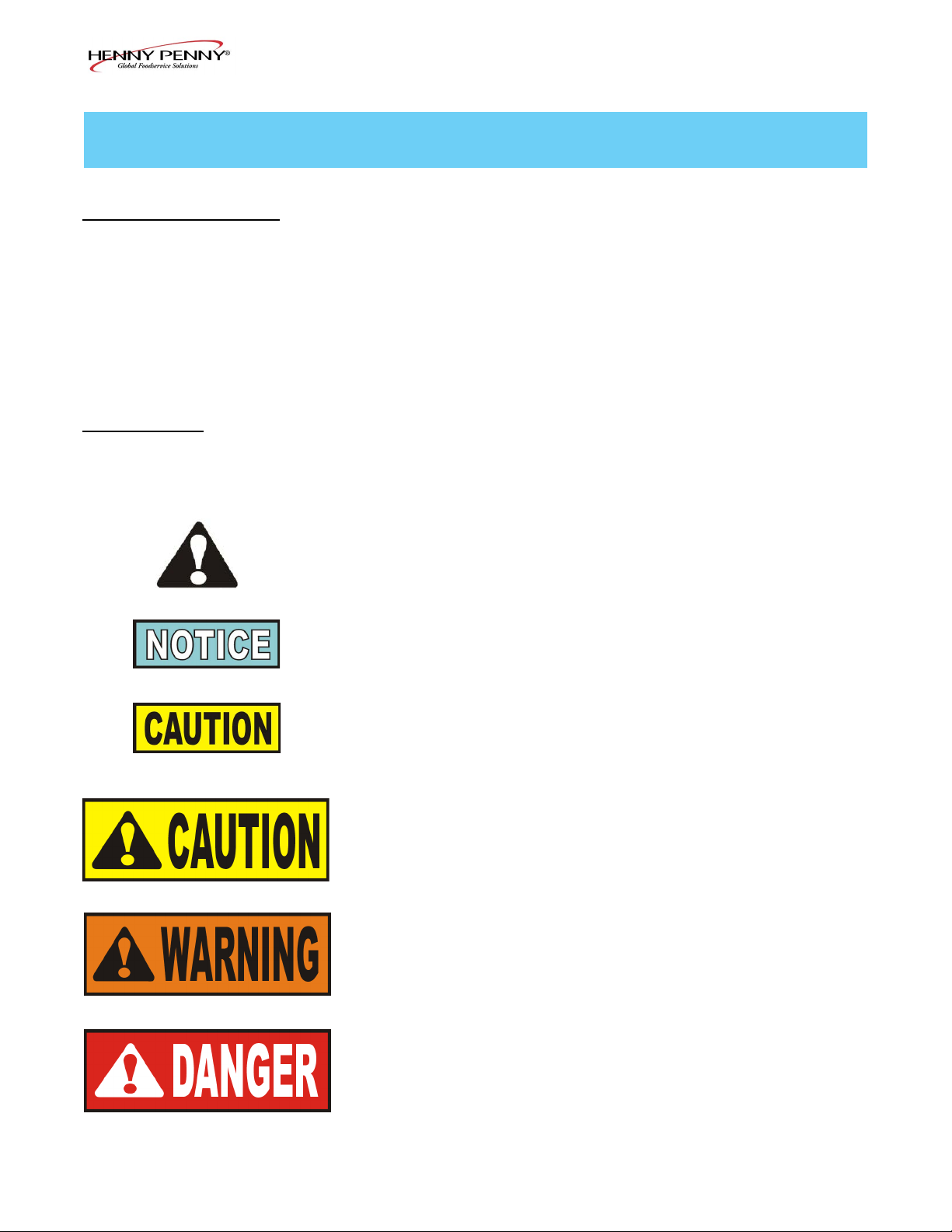
Model EEG-241, 242, 243, 244
Aug. 2014
SECTION 1. TROUBLESHOOTING
1-1. INTRODUCTION
1-2. SAFETY
This section provides troubleshooting information in the form
of an easy to read table.
If a problem occurs during the rst operation of a new fryer,
recheck the installation per the Installation Section of this
manual.
Before troubleshooting, always recheck the operation
procedures per Section 3 of this manual.
Where information is of particular importance or safety related,
the words DANGER, WARNING, CAUTION, and NOTICE
are used. Their usage is described below.
SAFETY ALERT SYMBOL is used with DANGER,
WARNING, or CAUTION which indicates a personal
injury type hazard.
NOTICE is used to highlight especially important
information.
CAUTION used without the safety alert symbol indicates a
potentially hazardous situation which, if not avoided, may
result in property damage.
CAUTION indicates a potentially hazardous situation
which, if not avoided, may result in minor or moderate
injury.
WARNING indicates a potentially hazardous situation
which, if not avoided, could result in death or serious
injury.
DANGER INDICATES AN IMMINENTLY
HAZARDOUS SITUATION WHICH, IF NOT
AVOIDED, WILL RESULT IN DEATH OR SERIOUS
INJURY.
3
Page 6
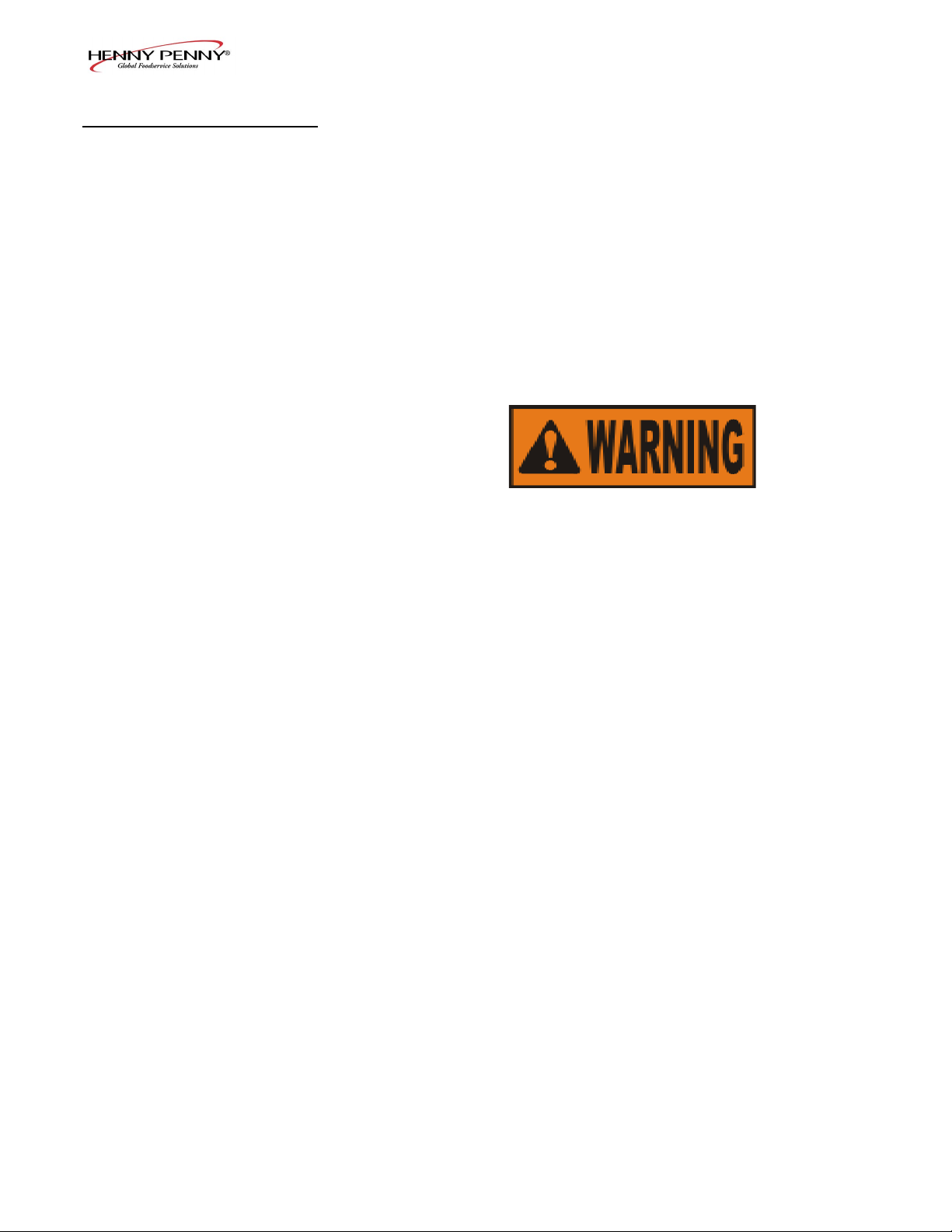
Model EEG-241, 242, 243, 244
Aug. 2014
1-3. TROUBLESHOOTING
To isolate a malfunction, proceed as follows:
1. Clearly dene the problem (or symptom) and when it
occurs.
2. Locate the problem in the Troubleshooting table.
3. Review all possible causes. Then, one-at-a-time work
through the list of corrections until the problem is solved.
4. Refer to the maintenance procedures in the Maintenance
Section to safely and properly make the checkout and repair
needed.
If maintenance procedures are not
followed correctly, injuries and/or
property damage could result.
4
Page 7
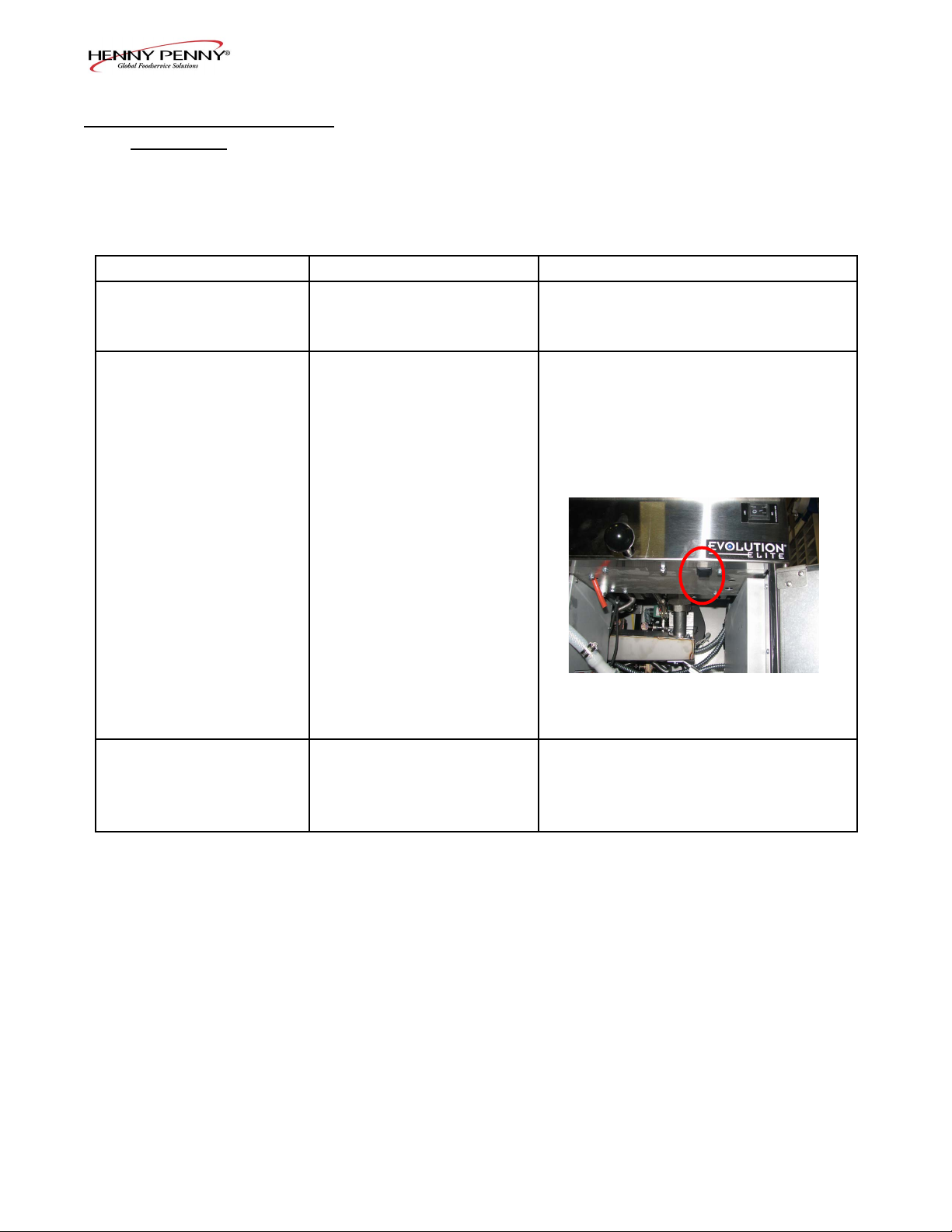
Model EEG-241, 242, 243, 244
Aug. 2014
7-1. TROUBLE SHOOTING
(Continued)
Problem Cause Correction
POWER switch ON
• Open circuit • Plug fryer in
but fryer completely
inoperative
“E-10”
• Hight limit
• Check breaker or fuse at supply box
Let unit cool down (15-20 minutes),
push up on metal reset button under
right side of the controls; if high limit
does not reset, high limit must be
replaced
Vat is under-lled • JIB is low or empty
• JIB oil line is clogged or
collapsed
• Filter pan needs cleaned
5
• Fill the JIB
• Check JIB line
• Clean lter pan and change paper or
pad
Page 8
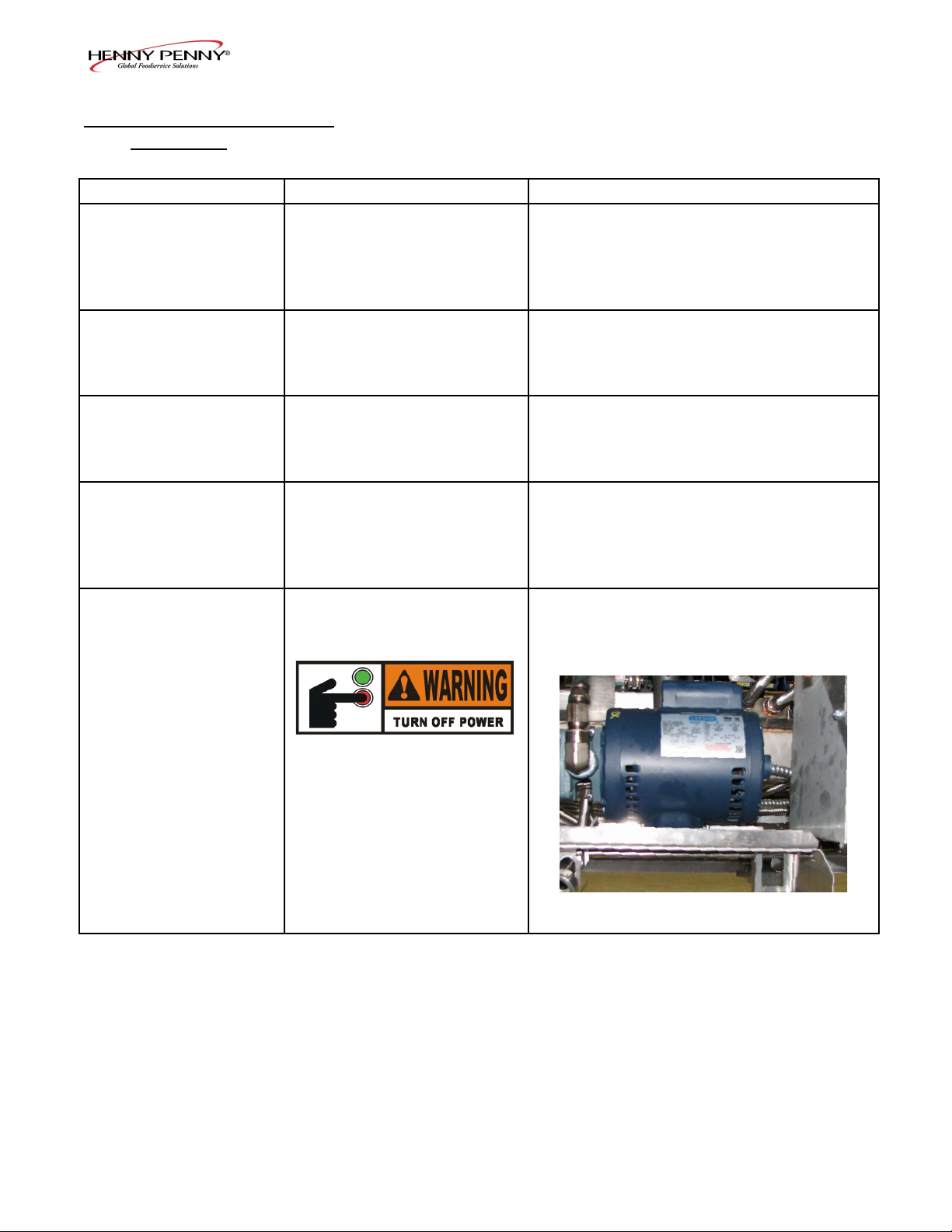
Model EEG-241, 242, 243, 244
Aug. 2014
7-1. TROUBLE SHOOTING
(Continued)
Problem Cause Correction
Oil foaming or boiling over
top of vat
Oil will not drain from vat • Drain valve clogged with
Filter motor runs but pumps
oil slowly
Bubbles in oil during entire
ltering process
Filter motor will not run • The thermal reset button on
• Water in oil
• Improper or bad oil
• Improper ltering
• Improper rinsing after
cleaning the vat
crumbs
• Drain trough clogged
• Filter line connections loose
• Filter paper or pad clogged
• Filter not reassembled
correctly
• Filter pan not completel
engaged
• Filter pan clogged
• Damaged O-ring on lter line
receiver on fryer
the rear of the pump motor is
tripped
• Drain and clean oil
• Use recommended oil
• Refer to ltering procedures
• Clean and rinse vat and then dry thoroughly
• Open valve, force cleaning brush through
drain
• Remove right side panel and remove plug
from end of trough and clean trough
• Tighten all lter line connections
• Change lter paper or pad
• Refer to assembly instructions on inside door
• Make sure lter pan return line is pushed
completely into the receiver on the fryer
• Clean pan and change paper or pad
• Change O-ring
• Allow time for the motor to cool and
then, using a screwdriver, press hard
against the button until it clicks
To prevent burns caused by
splashing shortening, turn
the unit’s POWER switch
to the OFF position before
resetting the lter pump
motor’s manual reset
protection device.
6
Page 9
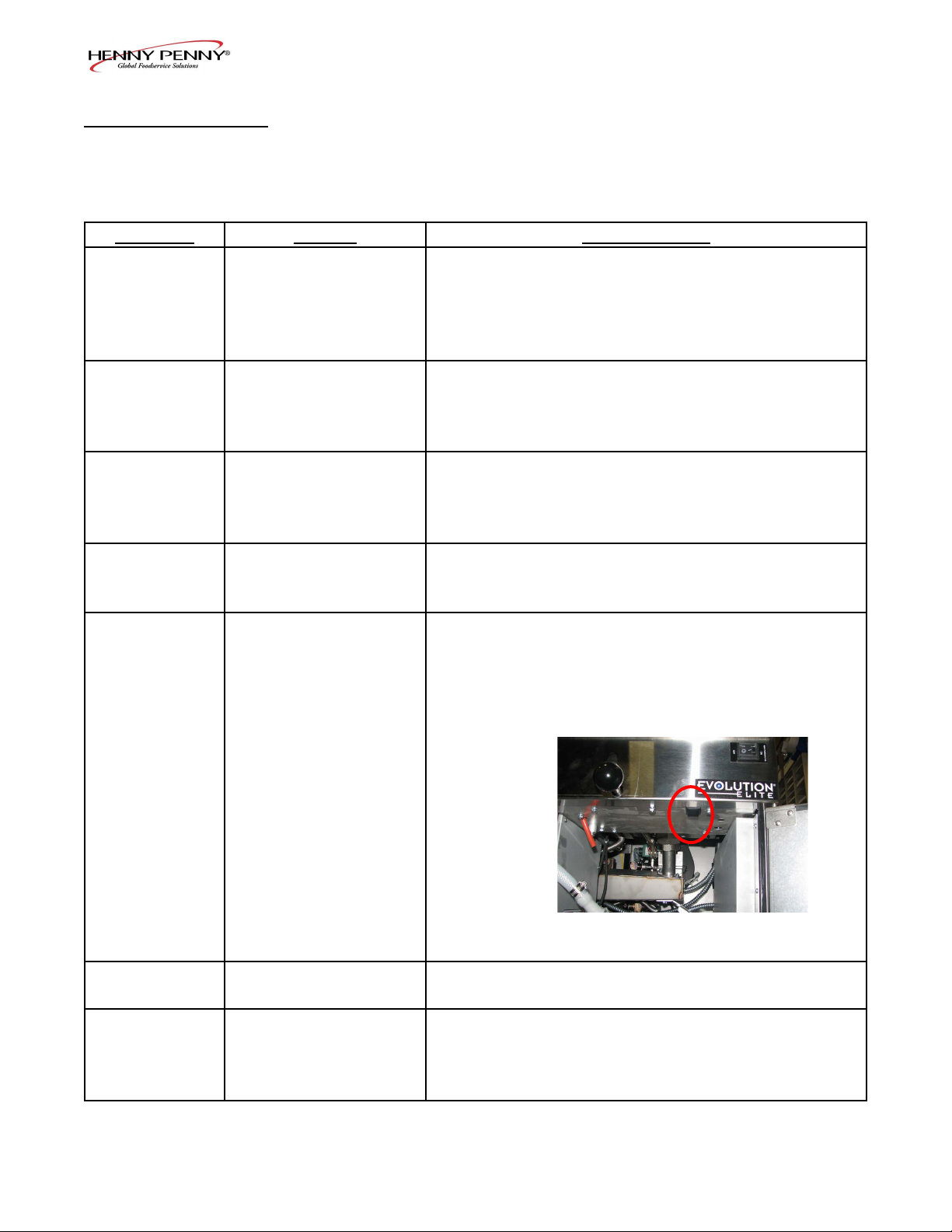
Model EEG-241, 242, 243, 244
Aug. 2014
1-4. ERROR CODES
In the event of a control system failure, the digital display
shows an error message. The message codes are shown in the
DISPLAY column below. A constant tone is heard when an error code is displayed, and to silence this tone, press any button.
DISPLAY CAUSE CORRECTION
“E-4”
• Control board
overheating
Turn switch to OFF position, then turn switch back
to ON; if display shows “E-4”, the control board is
getting too hot; check the louvers on each side of
the unit for obstructions
“E-5”
“E-6A”
“E-6B”
“E-10”
• Oil overheating
• Temperature probe
open
• Temperature probe
shorted
• Hight limit
Turn switch to OFF position, then turn switch back
to ON; if display shows “E-5”, the heating circuits
and temperature probe should be checked
Turn switch to OFF position, then turn switch back
to ON; if display shows “E-6A”, the temperature
probe should be checked
Turn switch to OFF position, then turn switch back
to ON; if display shows “E-6B”, the temperature
probe should be checked
Let unit cool down (15-20 minutes), push up on
metal reset button under right side of the controls;
if high limit does not reset, high limit must be
replaced
“E-15” • Drain switch Make sure drain knob is completely pushed-in; if E-15
persists, have drain switch checked
“E-18-A”
“E-18-B”
“E-18-C”
• LH level sensor open
• RH level sensor open
• Both sensors open
Turn switch to OFF position, then turn switch back to
ON; if display still indicates a failed sensor, have the
connectors checked at the control board; have sensor
checked & replace if necessary
7
Page 10
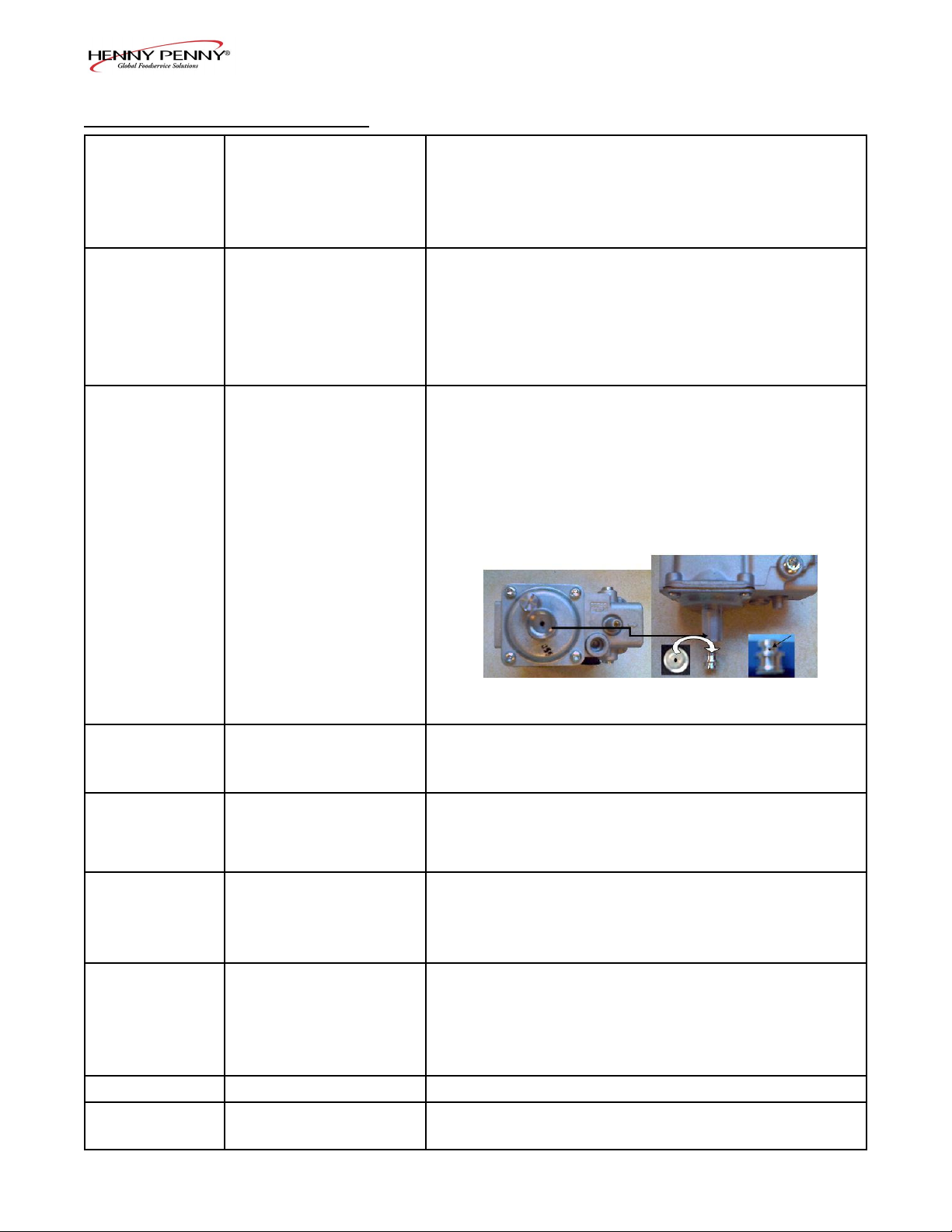
Model EEG-241, 242, 243, 244
Aug. 2014
1-4. ERROR CODES (Continued)
“E-20-A”
“FAN SENSOR
STUCK
CLOSED”
“E-20-B”
“NO DRAFT”
“CHECK FAN”
“E-20-D”
“IGNITION”
“FAILURE”
• Pressure Switch
failure
• Wiring problem
• I/O board failure
• Pressure switch
failure/ hose loose
• Draft fan failure/ low
voltage
• Flue or hood
obstruction
• Failure to ignite/ no
ame sense
• Plugged atmospheric
equalization hole
in regulator cap
resulting in pilot
ame slowly fading
• If fan is not running, have pressure switch
checked; should be open circuit if no air
pressure
• If fan is running, wiring error, or relay on I/O board
closed
• Press power button to vat off and back on again,
if E-20-B persists, have pressure switch checked;
should be open circuit if no air pressure; make sure
hose is connected to fan and pressure switch
• Have draft fan checked; low voltage going to fan
• Check the fryer ue and hood system for obstructions
• Press power button to vat off and back on again, if
E-20-D persists, check gas line connections; check
gas shutoff valve; check ignition module; check gas
valve; check ame sensor gap; check gas valve, and
check ignition module wiring
• Clear obstruction from hole
“E-21”
“E-22”
“NO HEAT”
“CHECK GAS
VALVE”
“E-41 “ / “E-46”
“E-47”
“E-48”
“E-54-C”
• Slow heat recovery • Have a certied service technician check the fryer for
correct voltage to the unit; have heat circuit checked;
have unit checked for loose or burnt wire
• Burner not igniting
• Have gas valve and heat circuit checked
• Programming failure • Press power button to vat off and back on again,
if any of the error codes, have the controls reinitialized; if error code persists, have the control
board replaced
• Analog converter
chip or 12 volt
supply failure
• Press power button to vat off and back on again,
if “E-47” persists, have the I/O board, or the
PC board replaced; if speaker tones are quiet,
probably I/O board failure; have the I/O board
replaced
• Input system error
• Temperature input
error
• Have PC board replaced
• Turn switch to OFF, then back to ON; have
control PC board replaced if “E-54C” persists
8
Page 11
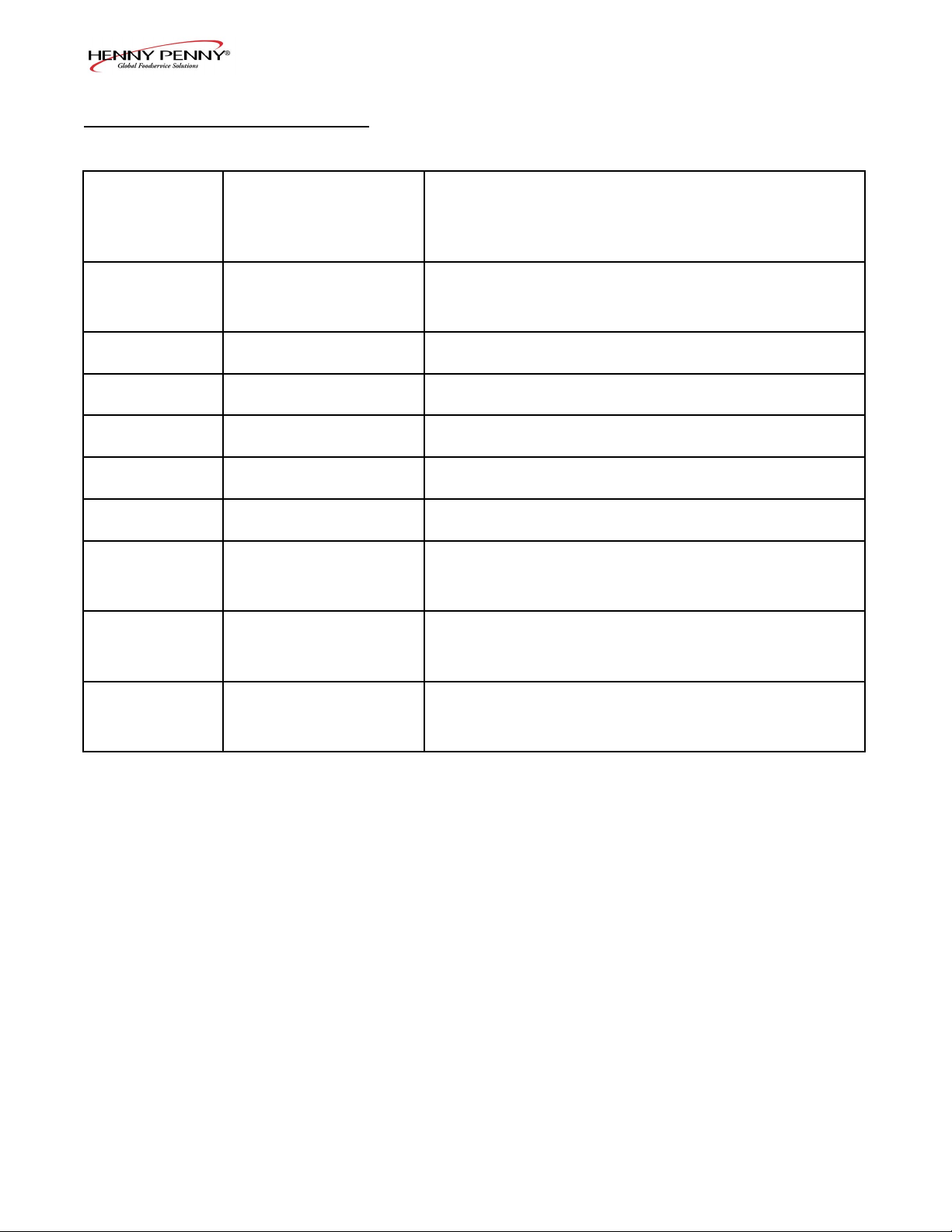
Model EEG-241, 242, 243, 244
Aug. 2014
1-4. ERROR CODES (Continued)
“E-60”
“FILTER IN USE”
“E-70C”
“E-83-A”
“E-83-B”
“E-83-C”
“E-83-D”
“E-83-E”
“E-83-J”
“E-83-R”
“E-93-1”
“24 VDC SUPPLY
TRIPPED”
• AIF PC board not
communitcating with
control PC board
• Press power button to turn vat off, wait 15 seconds,
and turn back on again. If “E-60” persists, have
connector between the PC boards checked; replace
AIF PC board or control PC board, if necessary
• Drain valve jumper
wire missing or
• Have the jumper wire checked on the PC board at
drain switch interlock position
disconnected
• Pressure too high • Check lter system in Vat #1
• Pressure too high
• Check lter system in Vat #2
• Pressure too high • Check lter system in Vat #3
• Pressure too high
• Check lter system in Vat #4
• Pressure too high • Check lter system in Vat #5
• Bulk JIB FILL
• CheckJIBllvalves
switch ON when
pressure too high
• Bulk Dispose switch
ON when pressure
• Check Bulk Dispose quick-disconnect behind
fryer
too high
• Autolift motor
malfunction or
• If AutoLift feature is not operating, have each of the
AutoLift motors checked.
failure
9
Page 12
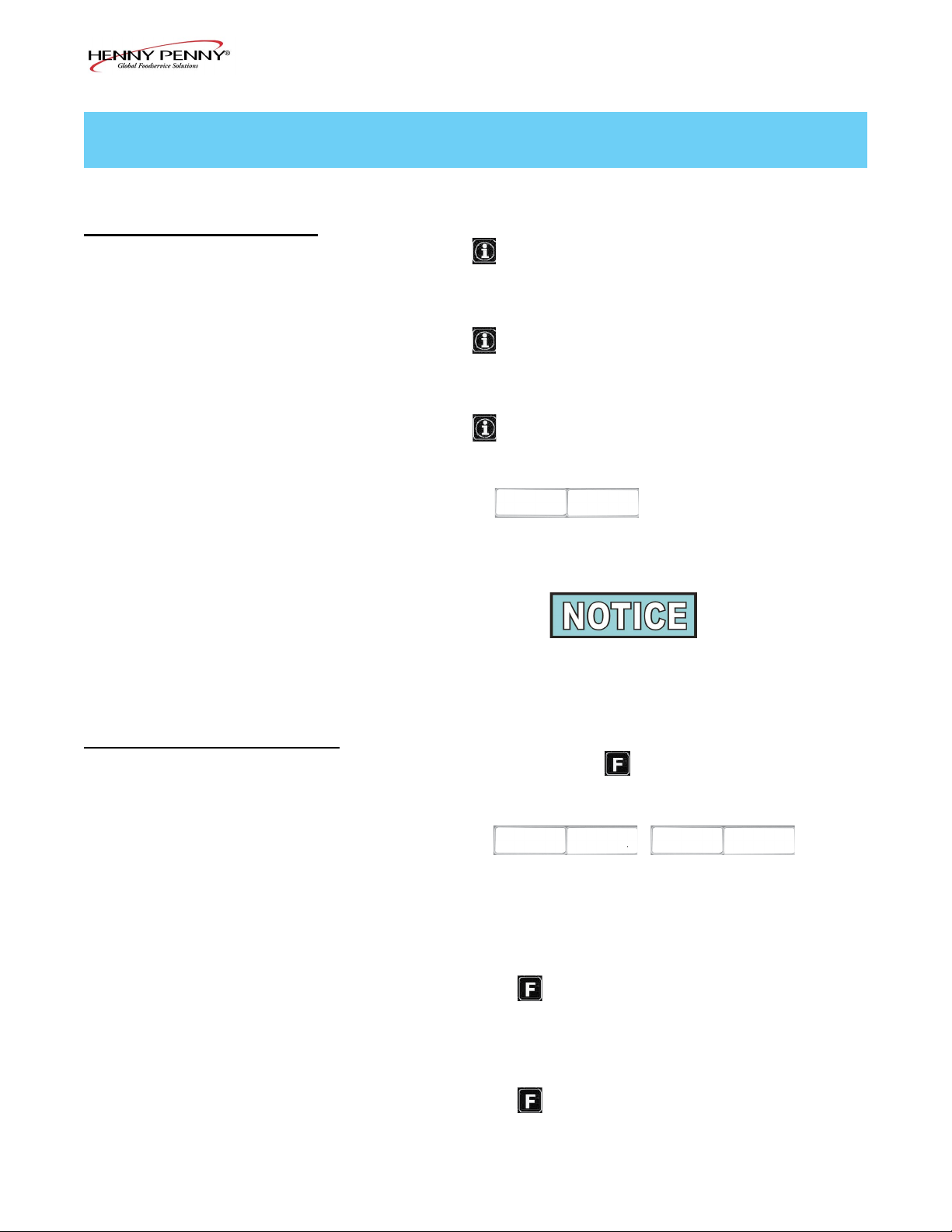
Model EEG-241, 242, 243, 244
Aug. 2014
SECTION 2. INFO & FILTER BUTTON STATS
2-1. INFO BUTTON STATS
Actual Oil Temperature
1. Press and the actual oil temperature shows in the
display, for each vat.
Set-point Temperature
1. Press twice and SP shows in the display, along with
the set-point (preset) temperature of each vat.
Recovery Information for each Vat
1. Press 3 times and REC shows in the left display and
the recovery time that oil temperature went from 250°F
(121°C) to 300°F (149°C) shows in the right display. For
example, means it took 5 minutes and
REC 5:30
30 seconds for the oil temperature to recover to 300°F
(149°C) from 250°F (121°C).
If no buttons are pressed within 5 seconds in
any of stats modes, the controls revert back to
normal operation.
2-2. FILTER BUTTON STATS
Cook Cycles Remaining before Filtering
1. Press and release either button and the left display
shows “COOKSREMAINING” and the right display shows
the number of cook cycles before the next auto lter. For
example.
REMA INING
3 6
means after 3 more cook cycles on the left vat, the controls
asks the operator if they are ready to lter or not. But, 6
more cook cycles remain on the right vat.
Time and Date
2. Press either twice and ‘FILTERED” shows in the
diplays, along with the time-of-day and date of the last
lter.
Filter Pad Hours
3. Press either three times and ‘FLTR PAD XX HRS”
shows in the diplays.
10
Page 13
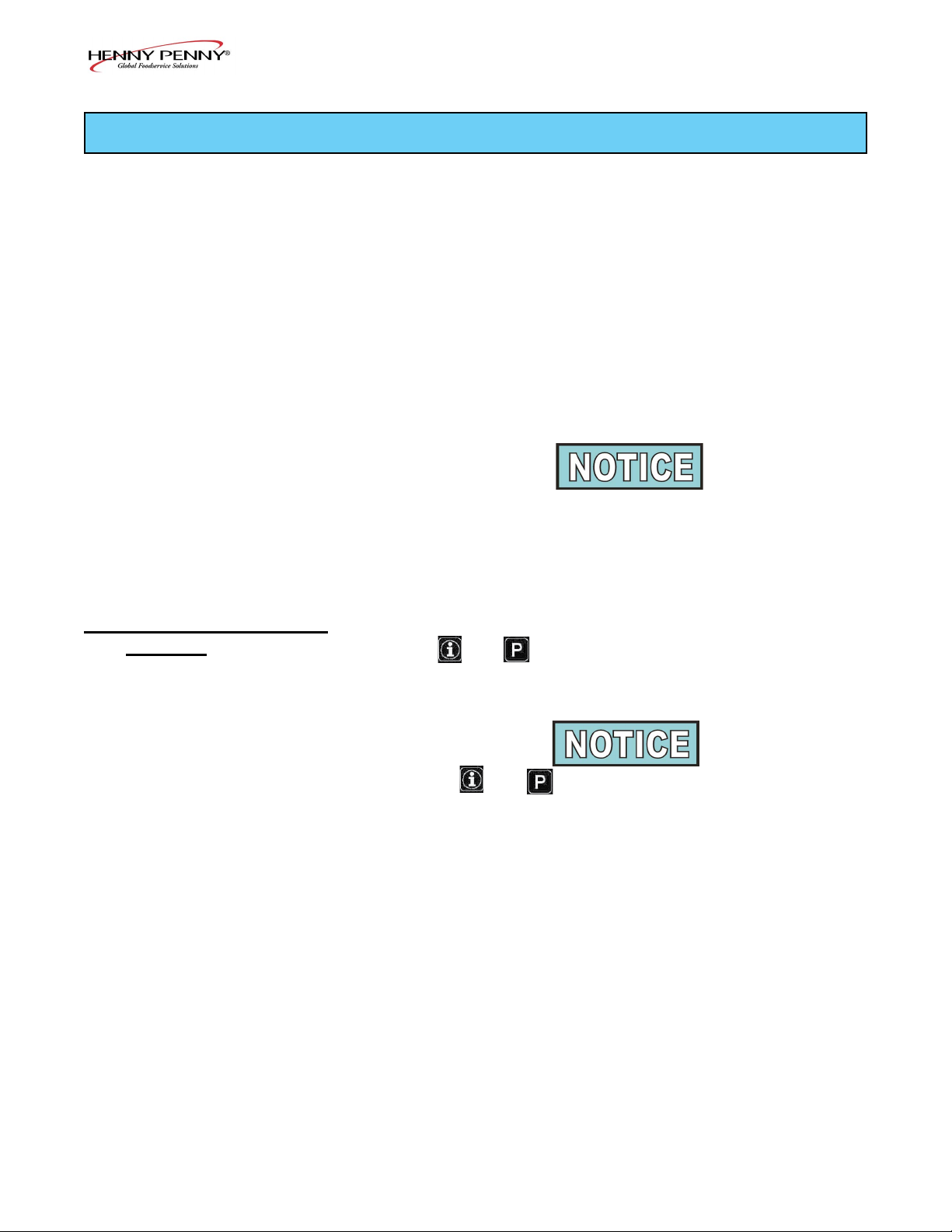
Model EEG-241, 242, 243, 244
Aug. 2014
SECTION 3. INFORMATION MODE
This historic information can be recorded and used for
operational and technical help and allows you to view the
following:
• 1. E-LOG • 9. CPU TEMP
• 2. LAST LOAD • 10. COMMUNICATION INFO
• 3. DAILY STATS • 11. ANALOG INFO
• 4. OIL STATS • 12. ACTIVITY LOG
• 5. REVIEW USAGE • 13. OIL LEVELS
• 6. INPUTS • 14. PUMP VALVE INFO
• 7. OUTPUTS • 15. AIF INFO
• 8. OIL TEMP
Not all Information Mode functions are discussed in this
section. To ensure proper operation of fryer, please consult
Henny Penny Corp. before changing any of these settings. For
more information on these functions, contact Technical Support
at 1-800-417- 8405, or 1-937-456-8405.
3-1. INFORMATION MODE
DETAILS
1. E-LOG (error code log)
Press and buttons at the same time and “*INFO
MODE*” shows in the display, followed by “1. E-LOG”.
Press and to exit Information Mode at any time.
Press ▼ and “A. (date & time) *NOW* show in displays.
This is the present date and time.
Press ▼ and if a error was recorded, “B. (date, time, and
error code information)” shows in display. This is the latest
error code that the controls recorded.
Press ▼ and the next latest error code information can be seen.
Up to 10 error codes (B to K) can be stored in the E-LOG
section.
11
Page 14
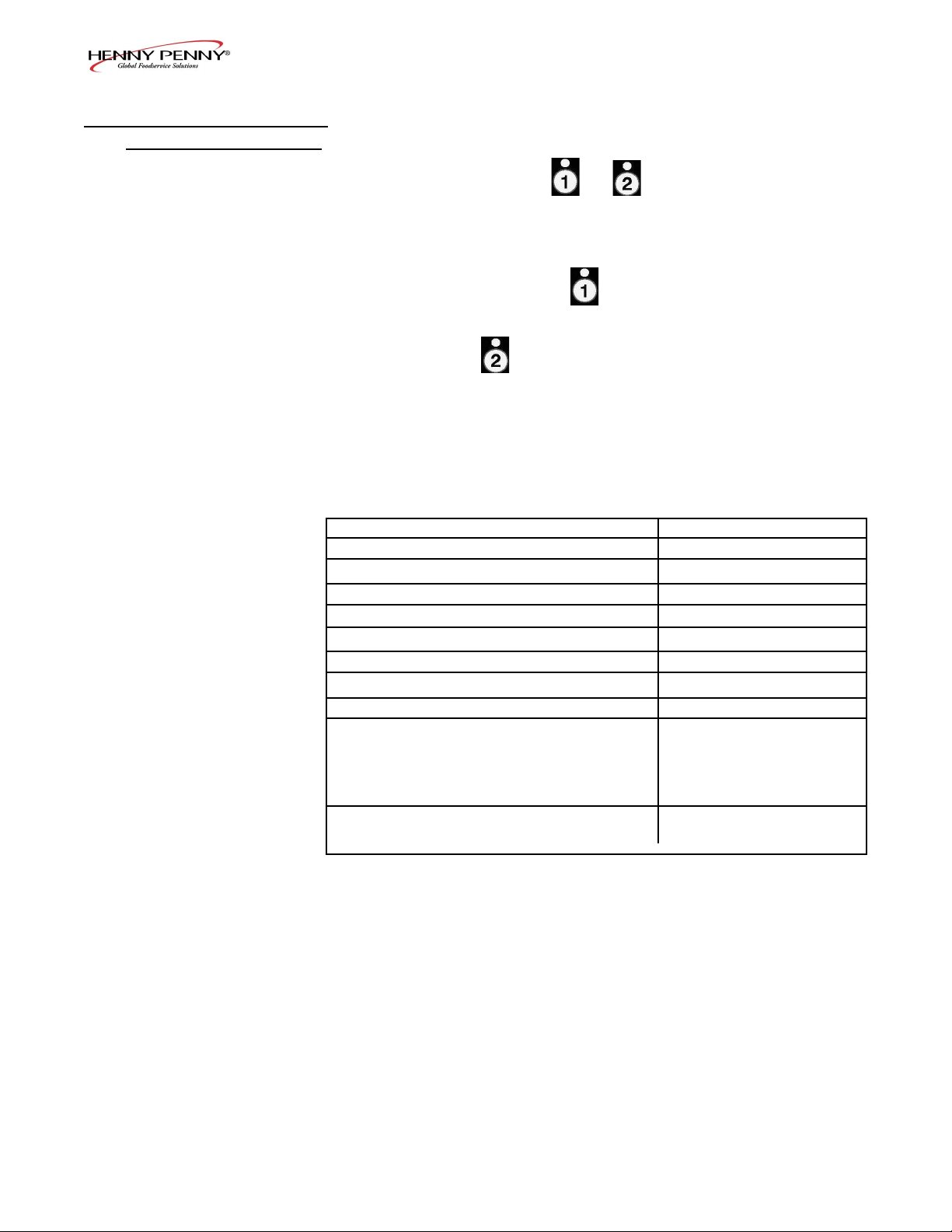
Model EEG-241, 242, 243, 244
Aug. 2014
3-1. INFORMATION MODE
DETAILS (Continued)
2. LAST LOAD (Information on recent cook cycles)
Press ► and “2. LAST LOAD” show in displays.
Press a timer button or for the product you want to
view the cook data and the LED ashes.
Press ▼ button to start viewing the cook data.
For example, if the left LED is ashing, “PRODUCT
FRY L1” show in displays.
If the right LED is ashing, “PRODUCT FRY R2” show
in displays.
Press ▼ button to start viewing the cook data.
FUNCTION DISPLAY EX:
Product (Last product cooked) PRODUCT FRY L1
Time of day the last Cook Cycle was started STARTED FEB 4
2:25P
Actual Elapsed cook Time (Real seconds) ACTUAL TIME 1:06
Programmed cook Time PROG TIME 1:00
Max Temp during Cook Cycle MAX TEMP 350°F
Min Temp during Cook Cycle MIN TEMP 313°F
Avg Temp during Cook Cycle AVG TEMP 322°F
Heat On (percentage) during Cook Cycle HEAT ON 45%
Ready? (Was fryer Ready before start?) READY? YES
When Cook Cycle was stopped: Early QUIT AT 0:10 REM
After complete Cook Cycle OR
*DONE* +6 SEC
Difference (%) between actual and ACT/PROG 1%
programmed cook time
12
Page 15
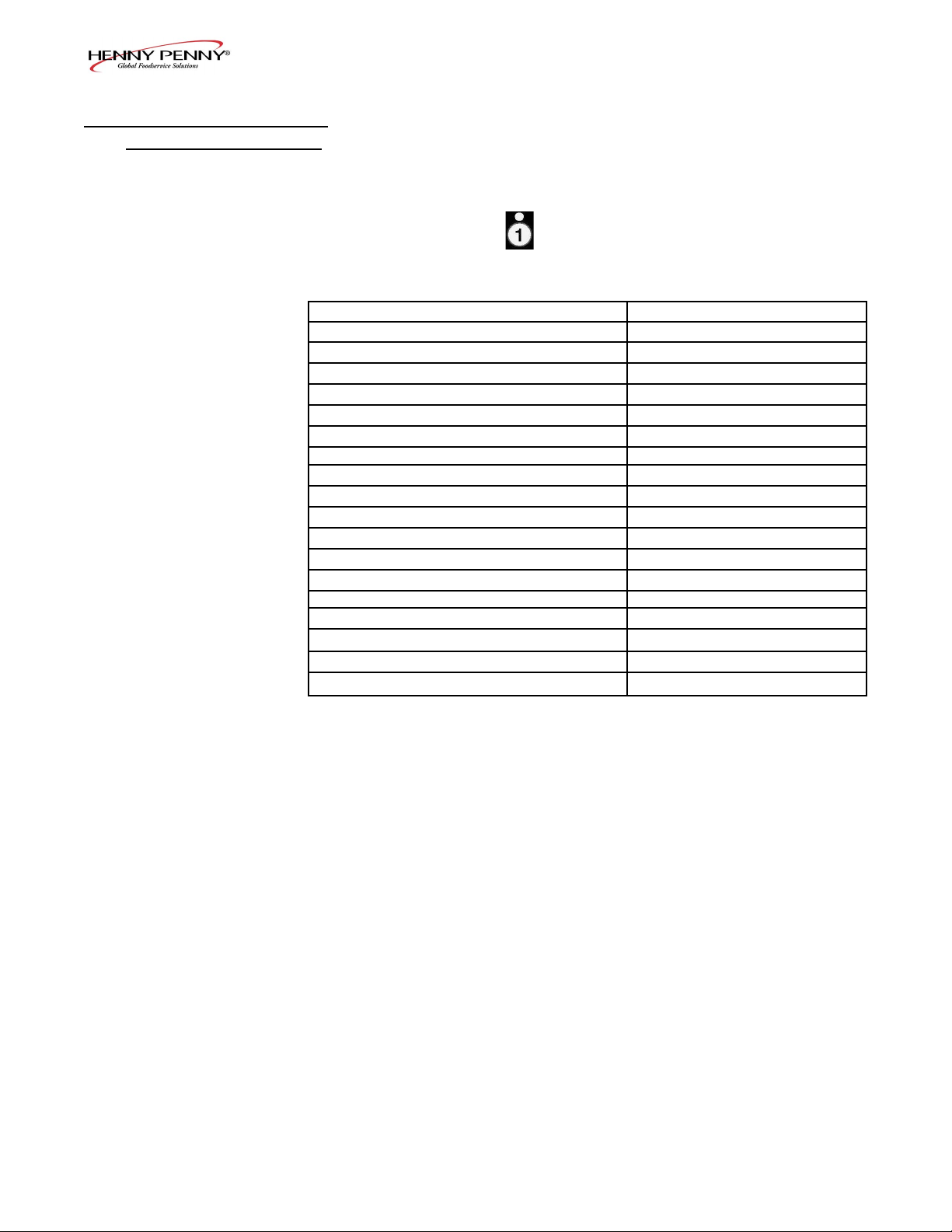
Model EEG-241, 242, 243, 244
Aug. 2014
3-1. INFORMATION MODE
DETAILS (Continued)
3. DAILY STATS (Operational info of fryer for last 7 days)
Press ► and “3. DAILY STATS” show in displays.
Press ▼ button to start viewing the cook data.
Press the right to view data for other days of week.
FUNCTION DISPLAY EX:
Day this data was recorded for APR-30 TUE*
Number of Hours:Minutes the fryer was on (L/R) ON HRS TUE* 3:45
Number of times ltered (L/R) FILTERED TUE* 4
Number of times lter skipped (L/R) SKIPPED TUE* 4
Number of times oil added (L/R) ADD OIL TUE* 4
Number of times oil discarded (L/R) DISPOSE TUE* 0
Oil temperature recovery time (L/R) RECOVERY TUE*1:45
Total number of cook cycles that day (L/R) TOT CK TUE* 38
Number of cycles stopped before *DONE* QUIT CK TUE* 2
Cook Cycles for Product #1 TUE* COOK -1- 17
Cook Cycles for Product #2 TUE* COOK -2- 9
Cook Cycles for Product #3 TUE* COOK -3- 5
Cook Cycles for Product #4 TUE* COOK -4- 0
Cook Cycles for Product #5 TUE* COOK -5- 0
Cook Cycles for Product #6 TUE* COOK -6- 6
Cook Cycles for Product #7 TUE* COOK -7- 0
Cook Cycles for Product #8 TUE* COOK -8- 0
Cook Cycles for Product #9 TUE* COOK -9- 1
Cook Cycles for Product #0 TUE* COOK -0- 0
13
Page 16
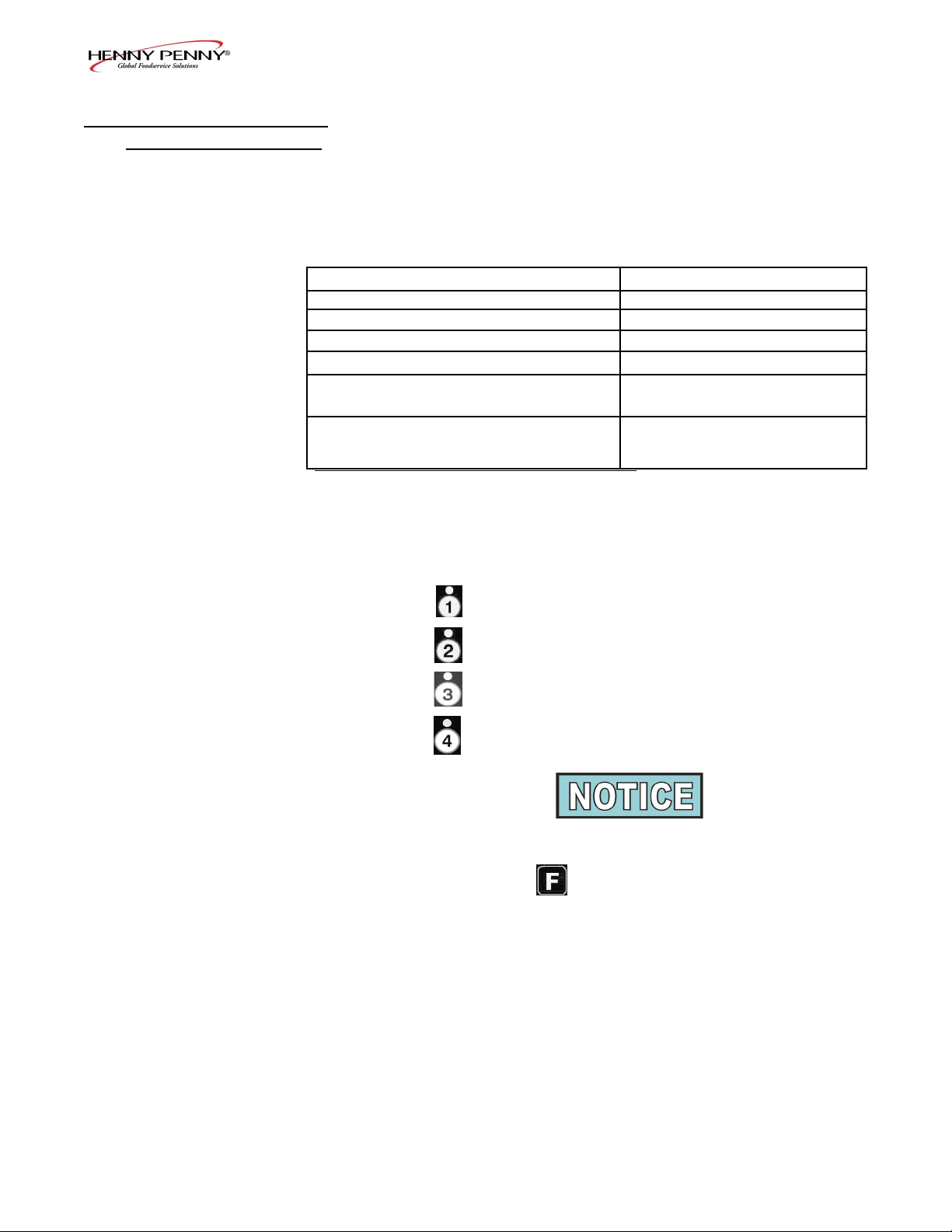
Model EEG-241, 242, 243, 244
Aug. 2014
3-1. INFORMATION MODE
DETAILS (Continued)
4. OIL STATS
(info of current oil and avg. of last 4 batches of oil)
Press ► and “4. OIL STATS” show in displays.
Press ▼ button to start viewing the cook data.
FUNCTION DISPLAY EX:
Start date of new oil NEW OIL MAR-23
Number of days oil in use (L/R) OIL USE 4 DAYS
Number of lters on this oil (L/R) FILTERED 4
Number of times lter skipped (L/R) SKIPPED 0
Number of cook cycles on this oil (L/R) TOT CK 38
Average number of days per oil change (L/R) AVG DAYS
PER OIL CHANGE 13.8 DAYS
Average number cook cycles per oil change (L/R) AVG CKS PER
OIL CHANGE 388 CKS
Press and hold a product button (1 to 4) to view the data from
one of the previous 4 batches of oil used.
Press to view oldest oil data: Ex: OIL-4 14 DAYS
Press to view 3rd oldest oil data: Ex: OIL-3 12 DAYS
Press to view 2nd oldest oil data: Ex: OIL-2 15 DAYS
Press to view previous batch of oil: Ex: OIL-1 13 DAYS
To obtain the most accurate oil information, use
the “3.DISPOSE” step in the Filter Menu (press
and hold ) to drain the oil from the vat.
14
Page 17
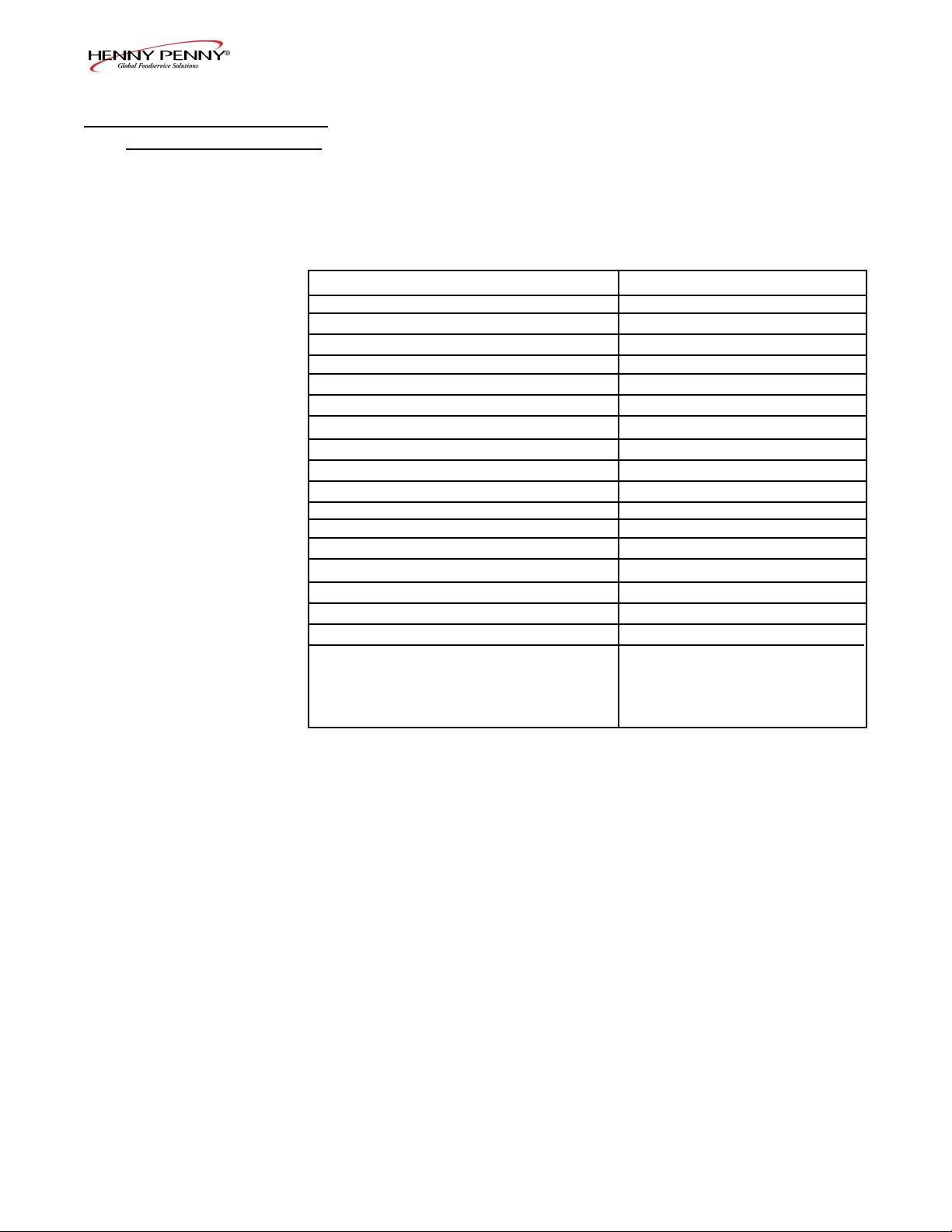
Model EEG-241, 242, 243, 244
Aug. 2014
3-1. INFORMATION MODE
DETAILS (Continued)
Day the usage data was previously reset SINCE APR-19 3:00P
Number of Hours the fryer was on (L/R) ON HRS 4
Number of times ltered (L/R) FILTERED 4
Number of times lter skipped (L/R) SKIPPED 0
Number of times oil added (L/R) ADD OIL 4
Number of times oil discarded (L/R) DISPOSE 1
Total number of cook cycles (L/R) TOT CK 38
Number of cycles stopped before *DONE* QUIT CK 2
Cook Cycles for Product #1 COOK -1- 17
Cook Cycles for Product #2 COOK -2- 9
Cook Cycles for Product #3 COOK -3- 5
Cook Cycles for Product #4 COOK -4- 0
Cook Cycles for Product #5 COOK -5- 0
Cook Cycles for Product #6 COOK -6- 6
Cook Cycles for Product #7 COOK -7- 0
Cook Cycles for Product #8 COOK -8- 0
Cook Cycles for Product #9 COOK -9- 1
Cook Cycles for Product #0 COOK -0- 0
Reset usage data:
Enter the Usage Code - 1, 2, 3 RESET USAGE /
on this step to zero out all the ENTER CODE -----usage information
5. REVIEW USAGE
(accumulated info since the data was reset)
Press ► and “5. REVIEW USAGE” show in displays.
Press ▼ button to start viewing the cook data.
FUNCTION DISPLAY EX:
15
Page 18
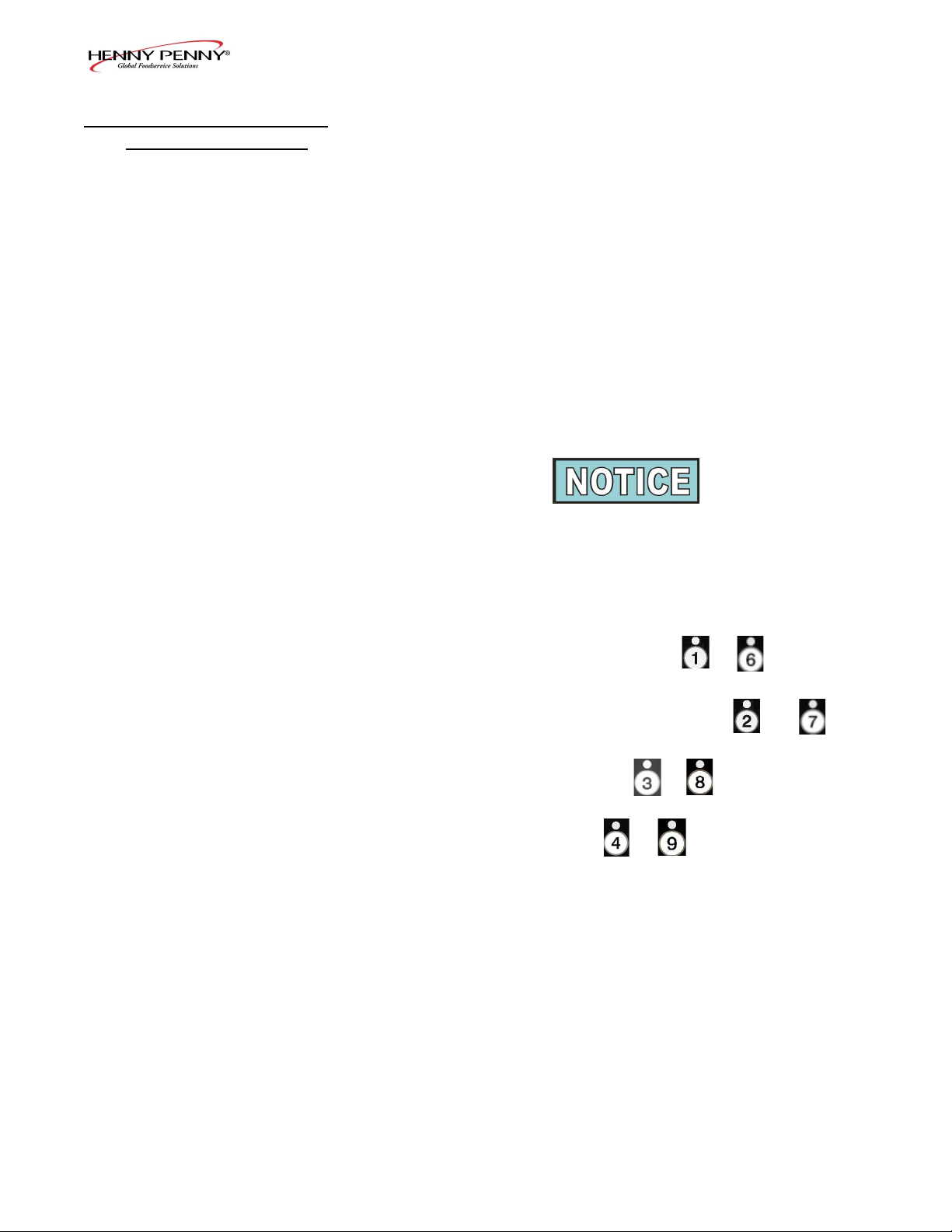
Model EEG-241, 242, 243, 244
Aug. 2014
3-1. INFORMATION MODE
DETAILS (Continued)
6. INPUTS
Press ► and “6. INPTS” and “HDF” show in displays.
H = HIGH LIMIT - If “H” is present, the high limit is good. If “-”
shows then the high limit is tripped out (overheated) or discon nected.
D = DRAIN SWITCH - If “D” is present, the drain handle (when
applicable) is closed. If “-” shows then the drain is open or the
switch is faulty.
F =FAN (PRESSURE SWITCH) - If “F” is present, the pressure
switch is good. If “-” shows in the display, the switch is faulty.
Press ▼ button and an underscore (“_”) indicates the input is not
presently detected. A Checkmark (“
detecting a normal input. A blinking (“X”) indicates the signal is
presently detected, but is detected as a half-wave (partially failed)
input.
The H, D, F signals above are wired in series. The rst signal missing out of this sequence l generally causes all signals to the right of it
to be missing as well.
√” ) indicates the signal is
7. OUTPUTS
Press ► and “7. OUTP” and “F-S-I-H-” show in displays.
F = FAN (PRESSURE SWITCH)- Press or to open and
close the pressure switches
S = SAFETY GAS VALVE (if available) - Press or to
open and close the gas safety valves
I = IGNITION MODULE - Press or to open and
close the outputs on the ignition modules
H = HEAT OUTPUTS - Press or to turn on and off the
heating outputs (ex: gas valve)
8. OIL TEMPERATURE
Press ► and “8.OIL TMP” shows in the left display and the oil
temperature shows in the right display.
9. CPU TEMPERATURE
Press ► and “9.CPU TMP” shows in the left display and the
current PC board temperature shows in the right display.
16
Page 19
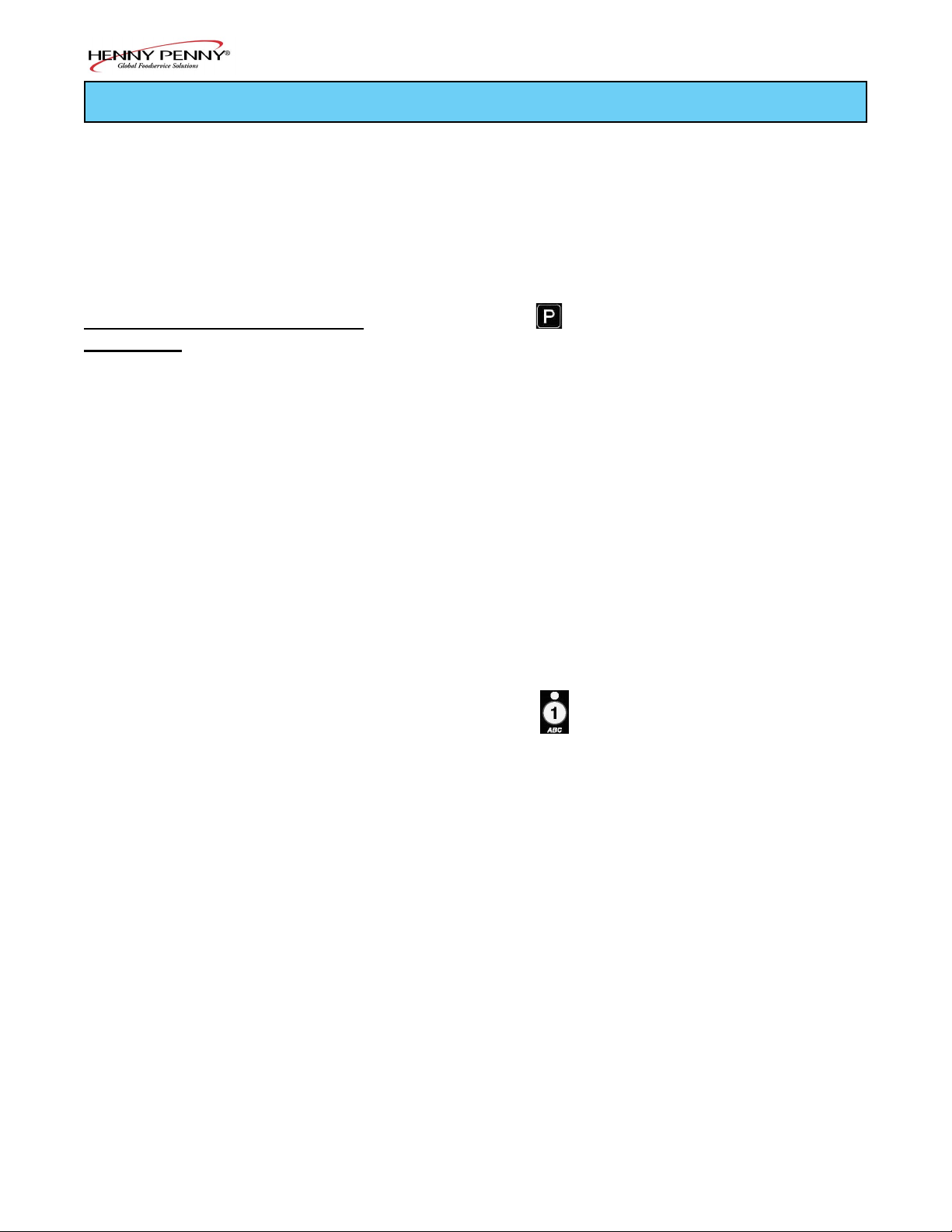
Model EEG-241, 242, 243, 244
Aug. 2014
SECTION 4. PRODUCT PROGRAM MODE
This mode allows you to program the following:
• Change Product Name
• Assign Button
• Change Times & Temp
• Change Cook ID
• Alarms
• Quality Timers
• Include in Filter Count (Global)
• Filter at X no. of loads (Mixed)
• Load Compensation
• Load Compensation Reference
• Full Heat
• PC Factor
4-1. MODIFYING PRODUCT
SETTINGS
1. Press and hold button until “PROG” shows in the
display, followed by “ENTER CODE”.
2. Enter code 1, 2, 3 (rst 3 product buttons). “PRODUCT”
and “PROGRAM” show in the displays, followed by
“SELECT PRODUCT’ and “-P 1-” (ex: NUG).
Change Product Names
3. Use the ▲and ▼ buttons to scroll through the 40 products,
or press the desired product button.
4. Press ►button and “NAME” shows in the left display
and the product (ex: NUGGETS) shows in the right display.
5. Press √ button and the rst letter in the name ashes.
Press a product button and the ashing letter changes to
the rst letter under the product button that was pressed.
For example, if is pressed, the ashing letter changes
to an “A”.
Press the same button again and the ashing letter changes
to a “B”. Press it again and the ashing letter changes to
a “C”. Once the desired letter shows in the display, press
► button to continue to the next letter and repeat the
procedure.
Press and hold the right X button to exit Program Mode, or
press ► button to continue on to “COOK TIME”.
Assign Button
6. Press ► button until “ASSIGN BTN” shows in the
display, along with the product (ex: NUGGETS). If this
product already has a product button assigned to it, that
LED will be lit. To assign other product buttons to that
product, press and hold the product button for 3 seconds
and that LED stays lit. To remove a product from a button,
press and hold the product button with a lit LED and the
LED goes out.
17
Page 20
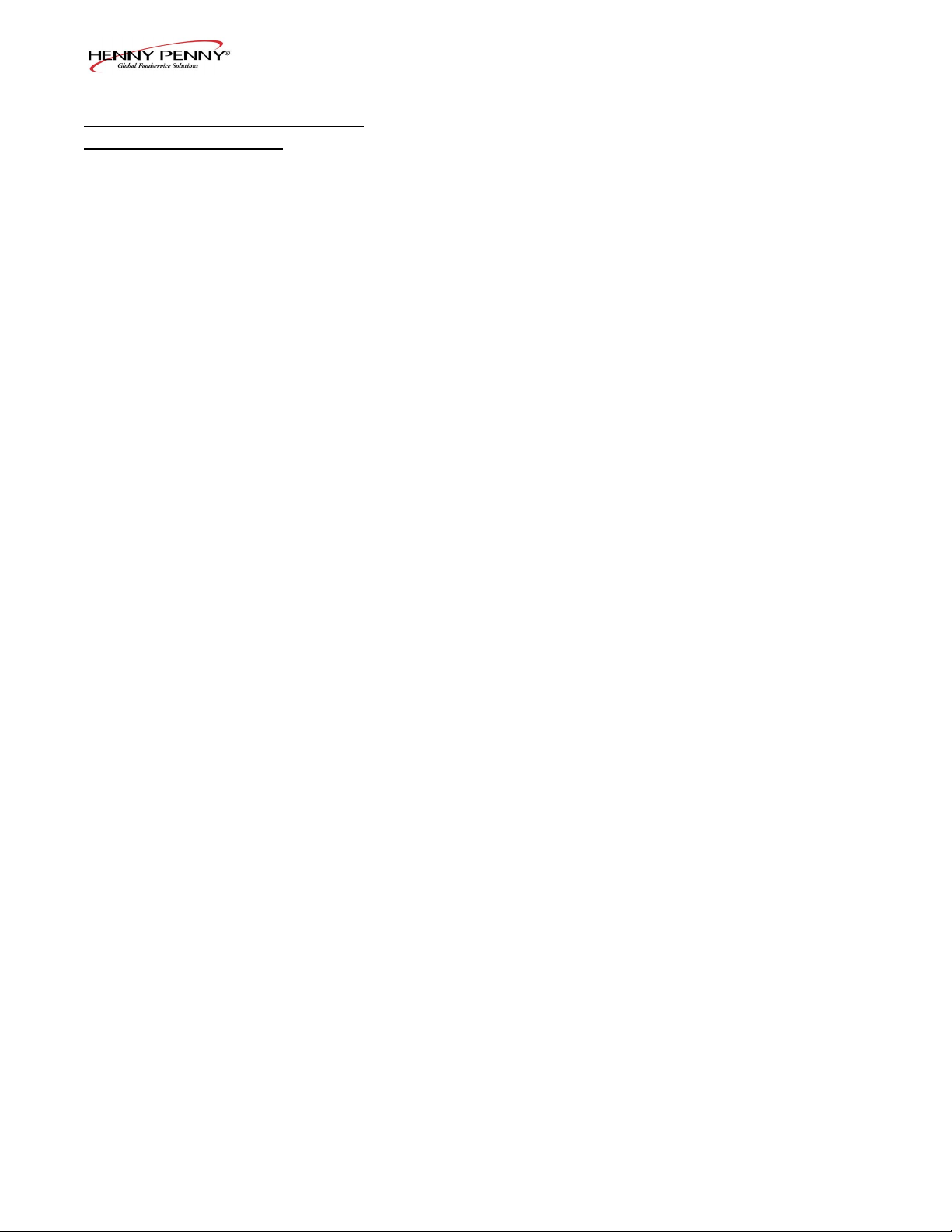
Model EEG-241, 242, 243, 244
Aug. 2014
4-1. MODIFYING PRODUCT
SETTINGS (Continued)
To Change Times and Temperatures
7. Press ► button until “COOK TIME” shows in the display,
and then use the product buttons, or the ▲ and ▼buttons,
to change the time in minutes and seconds, to a maximum
of 59:59.
8. Press ► button and “TEMP” shows in the display, along
with the preset temperature on the right side of the display.
Press the product buttons, or the ▲ and ▼ buttons, to
change the temperature. The temperature range is 190°F
(88°C) to 375°F (191°C).
Cook ID Change
9. Press ► button until “COOK ID” shows in the display
along with the product ID. For example, NUG would be
the ID for nuggets. Use the product buttons, or the ▲ and
▼ buttons, to change the ID.
Alarms (1 & 2)
10. Press ► button until “ALRM 1” shows in the left display,
and an alarm time in the right display. Press the product
buttons, or the ▲ and ▼buttons, to set an alarm.
Ex., If a Cook Cycle was set at 3 minutes, and an alarm
was to go off after 30 seconds into the Cook Cycle, “2:30”
would be set in the display at this time. When the timer
counts down to 2:30 the alarm sounds.
After the alarm time is set, press ► button and “ALRM
2” shows in the display, and a second alarm can be
programmed.
Quality Timer (hold time)
11. Press ► button until “QUAL TMR” shows in the display
along with the preset holding time. Press the product
buttons, or the ▲ and ▼ buttons,to adjust holding time, up
to 59:59.
Global Filter Tracking
Include in Filter Count
12. Press ► button until “INCL IN FLTR CNT” ashes in
the display along with “YES” or “NO”. Using ▲ and ▼
buttons, change the display to “YES” if that product’s Cook
Cycles are to be counted as part of the recommended lter
process. Set to “NO” if it is not to be included. Mixed
Filter Tracking
18
Page 21
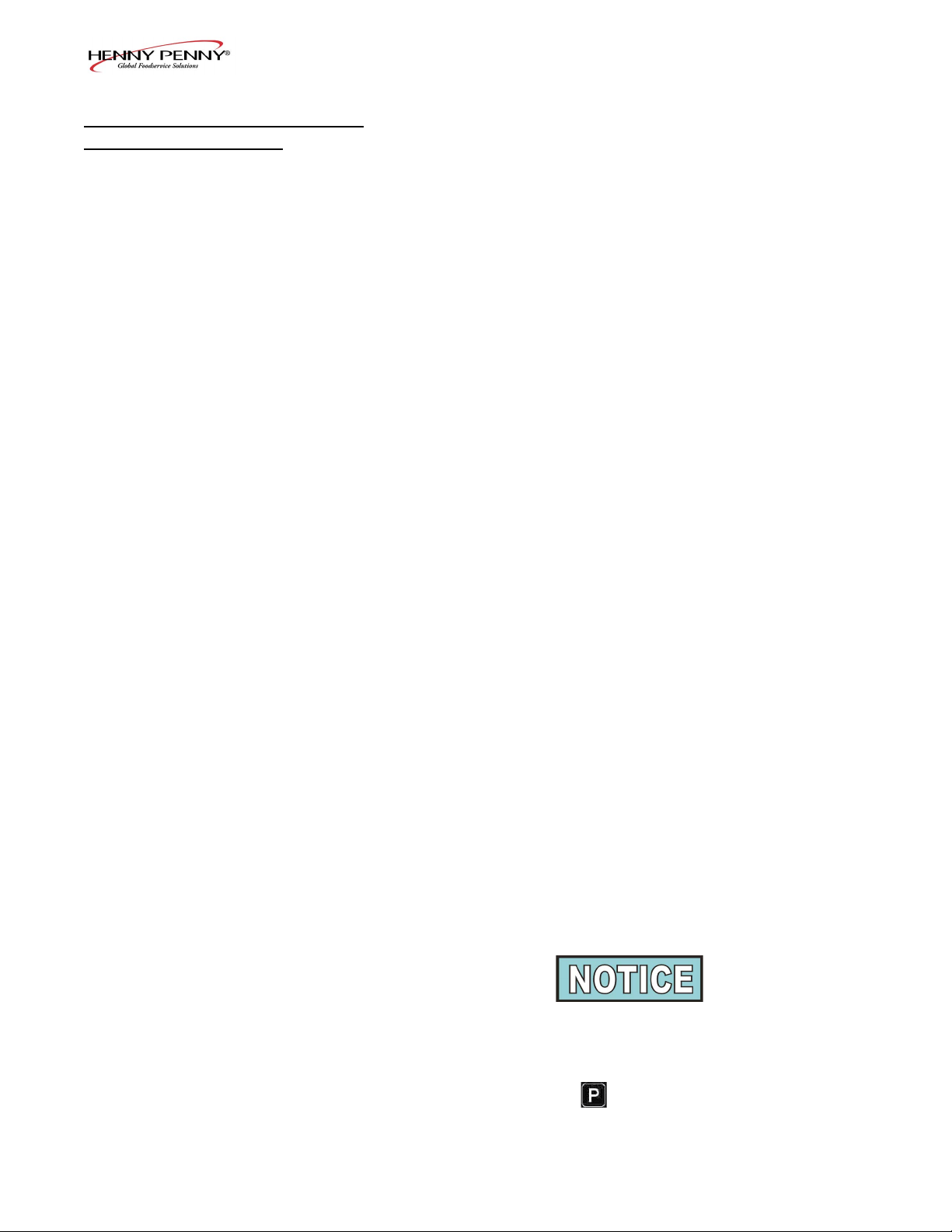
Model EEG-241, 242, 243, 244
Aug. 2014
4-1. MODIFYING PRODUCT
SETTINGS (Continued)
Filter After X Number of Loads
13. Press ► button until “FILTER AFTER...” ashes in the
left display along, and the number of cook cycles between
lters shows in the right display. Press the product buttons,
or the ▲ and ▼ buttons, to change this value of 0 to 99
loads. This needs set for each product.
>Load Compensation, Load Compensation
Reference, Full Heat, PC Factor<
14. Press ► button until “LD COMP” shows in the
display, along with the load compensation value. This
automatically adjusts the time to account for the size and
temperature of the cooking load.
Press the product buttons, or the ▲ and ▼ buttons, to
change this value of 0 to 20.
15. Press ► button until “LCMP REF” shows in the display
along with the load compensation average temperature.
(if load compensation is set to “OFF”, then “_ _ _” shows
in display and setting cannot be programmed) This is the
average cooking temperature for each product. The timer
speeds up at temperatures above this setting and slows
down at temperatures below this setting. Press the product
button, or the ▲ and ▼ buttons, to change this value.
16. Press ► button until “FULL HT” shows in the display
along with the full heat value in seconds, which means
the heat is on as soon as a timer button is pressed, for the
programmed length of time. Press the product buttons,
or the ▲ and ▼ buttons, to change this value of 0 to 90
seconds.
17. Press ► button until “PC FACTR” shows in the display
along with the proportional temperature, which helps to
keep the oil from over-shooting the setpoint temperature.
Press the product buttons, or the ▲ and ▼ buttons, to
change this value of 0 to 50 degrees.
• Use ◄ button to go back to previous menu items.
• Press ► button when nished with the current
product, to return to the “SELECT PRODUCT”
step.
• Press and hold button to exit PRODUCT
PROGRAM Mode.
19
Page 22

Model EEG-241, 242, 243, 244
Aug. 2014
SECTION 5. LEVEL 2 PROGRAMMING
5-1. SPECIAL PROGRAM
MODE
Used to access the following:
• Special Program Mode
• Clock Set
• Data Communication
• Heat Control
The Special Program Mode is used to set more
detailed
programming, such as:
• SP-1 • Degrees Fahrenheit or Celsius
• SP-2 • Language: English, Russian, Swedish
(SVENSKT), German (DEUTSCHE),
Portuguese, Spanish (ESPANOL) and French
(FRANCAIS)
• SP-3 • System Initialization (Factory Presets)
• SP-4 • Audio Volume
• SP-5 • Audio Tone
• SP-6 • Melt Cycle Select - 1.LIQUID; 2.SOLID
• SP-7 • Idle Mode Enabled - YES or NO
• SP-7A • Use “0” for IDLE
• SP-7B • Auto Idle Minutes
• SP-7C • Idle Set-point Temperature
• SP-8 • Filter Tracking Mode - 1.MIXED or
2.GLOBAL
• SP-8A • Suggest Filter At... - 75% to 100%
(MIXED)
• SP-8B • Filter Lockout Enabled? - YES or NO
(MIXED)
• SP-8A • Left Vat Filter Cycles - 0 to 99
(GLOBAL)
• SP-8B • Right Vat Filter Cycles - 0 to 99
(GLOBAL)
• SP-8C • Filter Lockout Enabled? - YES or NO
(GLOBAL)
• SP-9 • Polish Duration - X:XX M:SS
• SP-10 • Change Pad Reminder Time - XX HRS
• SP-11 • Clean-Out Time - XX MIN
• SP-12 • Clean-Out Temperature - XXX
o
F or oC
• SP-13 • Cooking User IO - After Cook Cycle,
display shows previous menu item or “----”
• SP-14 • Number of Baskets - 2-BASKETS or 4
BASKETS
• SP-15 • Show Cooking Indicator - YES or NO
• SP-16 • 2nd Language: English, Russian, Swedish
(SVENSKT), German (DEUTSCHE), Portuguese,
Spanish (ESPANOL) and French (FRANCAIS)
• SP-17 • 2nd AudioVolume
• SP-18 • Energy Save Enabled? - YES or NO
• SP-19 • Fryer Type - GAS or ELECTRIC
• SP-20 • Vat Type - SPLIT or FULL
• SP-21 • Autolift Enabled? - NO LIFT or YES LIFT
• SP-22 • Bulk Oil Supply? - YES or NO
• SP-23 • Bulk Oil Dispose? - NO / FRONT / REAR
• SP-24 • Serial No. of Fryer
• SP-25 • Change Mgr. Code- 1 = YES
• SP-26 • Change Usage Code - 1 = YES
• SP-27 • Dispose Requires Code ? - YES or NO
• SP-28 • Longer Fill Time Enabled - YES or NO
• SP-29 • Let User Exit Fill? - YES or NO
• SP-30 • Skip Skim Prompt? YES or NO
• SP-31 • Skip Exp Fltr Conrm Prompt? YES or NO
• SP-32 • 2-Stage Wash Enabled? YES or NO
• SP-33 • Daily Filter Lockout Enabled? YES or NO
• SP-34 • Daily Filter Period Start Time (ie: 5:00)
• SP-35 • Daily Filter Reminder Time (ie: 21:00)
20
Page 23

Model EEG-241, 242, 243, 244
Aug. 2014
5-1. SPECIAL PROGRAM
MODE (Continued)
Press and hold the button for 5 seconds until “LEVEL
2”followed by, “SP PROG” and “ENTER CODE” show in the
display.
Enter code 1,2,3, and “SP-1”, “TEMP”, “FORMAT” show in
the displays.
If a bad code is entered, a tone sounds and “BAD
CODE” shows on the display. Wait a few seconds,
the controls revert back to the cook mode, and repeat
the above steps.
To exit from the Special Program Mode at any time,
press and hold button for 2 seconds.
Degrees Fahrenheit or Celsius (SP-1)
The left display ashes “SP-1” and “TEMP”, “FORMAT”.
Press the ▲ or ▼ buttons to choose ºF or ºC.
• Use ◄ button to go back to previous menu items
• Press ► button when nished with the current Level 2
step
Language (SP-2)
Press ► button and “SP-2” and “LANGUAGE” ash on the
left display. Press the ▲ or ▼ buttons to select the desired
language.
System Initialization (SP-3)
Press ► button and “SP-3” and “DO SYSTEM INIT” ash
in the display, along with “INIT” on the right display. To reset
the controls to factory default settings, press and hold √ button
and control counts down “IN 3”, “IN2”, “IN 1”. Once display
shows “-INIT-” & *DONE* the controls are reset to factory
defaults.
Audio Volume (SP-4)
Press ► button and “SP-4” and “VOLUME” ash in the left
display. Press the ▲ or ▲ or use product buttons, to adjust the
volume of the speaker, 10 being the maximum value and 1 the
minimum.
21
Page 24

Model EEG-241, 242, 243, 244
Aug. 2014
5-1. SPECIAL PROGRAM
MODE (Continued)
Audio Tone (SP-5)
Press ► button and “SP-5” and “TONE” ash in the left
display. Press the ▲ or ▼ or use product buttons, to adjust the
tone of the speaker, 2000 being the maximum value and 50 the
minimum.
Liquid or Solid Cooking Oil Used (SP-6)
Press ► button until “SP-6 MELT CYCLE SELECT” scrolls
in the left display. Unless solid oil is being used in the vats the
right display should show “1.LIQUID”.
If solid oil is used, the unit MUST BE equipped to handle solid
oil. Use the ▲ and ▼buttons to change the right display to
“2.SOLID”
Idle Mode Enabled (SP-7)
An Idle Mode allows the oil temperature to drop to a lower
temperature when not in use. This savies on oil and utilities.
Press ► button and “SP-7” and “IDLE MODE ENABLED?”
ash in the left display. Press the ▲ or ▼ buttons to choose
YES” or “NO”.
With “YES” in the display, press ► button and “SP-7A” and
“USE ‘0’ FOR IDLE” ash on the left display. Press the ▲
or ▼ buttons to select “YES” or “NO”. If “YES” is selected,
an Idle Mode can be programmed in product button .
Press ► button and “SP-7B” and “AUTOIDLE MINUTES”
ash in the left display. Press the ▲ or ▼, or use product buttons, to set the time (0 to 60 minutes) fryer stays idle before the
auto-idle is enabled.
Ex.,“30” means, if product is not cooked in that vat for 30 minutes, the control automatically cools the oil down to the idle
setpoint temperature
Press ► button and “SP-7C” and “IDLE SETPT” ash in the
left display. Press the ▲ or ▼ , or use product buttons, to set
o
the idle temperature 200
to 375 oF (93 to 191 oC) .
22
Page 25

Model EEG-241, 242, 243, 244
Aug. 2014
5-1. SPECIAL PROGRAM
MODE (Continued)
Filter Tracking Mode (SP-8)
Filter Tracking signals the operator when the oil needs ltering
by counting the number Cook Cycles between lters
Press ► button and “SP-8” and “FILTER TRACKING
MODE” show in the display. Use the ▲ and ▼ buttons to
choose either “1.MIXED” lter tracking or “2.GLOBAL”.
GLOBAL means all the products have the same number
of cook cycles between lters.
Product Cycles Count
Fish 2 1/2
French Fries 8 1/8
Chicken 4 1/4
No. Cook Cycle
MIXED means each product may be set with different number
of cook cycles between lters. The controls adds the cycle
counts (see example at left) and when the counts equal 1 or
greater, ltering is suggested. Ex: 1 load of sh, 2 loads of
french fries, a load of chicken equals 1. 1/2 + 1/8+1/8+1/4=1.
MIXED
If MIXED is selected, press ► button and “SP-8A” and “SUGGEST FILTER AT …” shows in the left display, and a value
between 75% and 100% shows on the right display. Press the ▲
and ▼ buttons to change this value.
The lower the value, the sooner the control recommends to
lter. Ex: If set to 75%, the control suggest ltering after 3/4
of the programmed cook cycles is met, whereas at 100%, all
the cook cycles must be completed before the control suggest
ltering.
Press ► and “SP-8B” and “LOCKOUT ENABLED?” shows in
the left display. Press the ▲ and ▼ buttons to choose YES or
NO.
If set to YES, when the controls suggest ltering, “FILTER
LOCKOUT”/”YOU *MUST* FILTER NOW”, shows in the
display, and it refuses further cook cycles until the vat is ltered.
Press ► and “SP-8C” and “LOCKOUT AT...” shows in the
left display and a value between 100% and 250% shows on the
right display. Press the ▲ and ▼ buttons to change this value.
The lower the value, the sooner the “lockout” occurs.
Ex: If set at 100%, “lockout” occurs when the cycle counts
reaches 1 or greater. Set at 200%, twice as many cycles are
counted before “lockout” occurs. See example above.
23
Page 26

Model EEG-241, 242, 243, 244
Aug. 2014
5-1. SPECIAL PROGRAM
MODE (Continued)
Filter Tracking Mode (SP-8) (Continued)
GLOBAL
If GLOBAL is selected, press ► button.
Split Vat
If unit is a split vat, “SP-8A” and “LEFT VAT FILTER CYCLES”
shows in the left display, and the number of cook
cycles between lters shows on the right display (0 to 99). Use ▲
and ▼ or product buttons to change this number.
Press ► button and “SP-8B” and “RIGHT VAT FILTER CYCLES”
shows in the left display, and the number of cook cycles between
lters shows on the right display (0 to 99).
Press ► button and “SP-8C” and “LOCKOUT ENABLED?” shows
in the left display. Press the ▲ and ▼ buttons to choose YES or NO.
If set to YES, press ► button and the left display shows “SP-8D” and
“LEFT VAT LOCKOUT CYCLES” and the number of cook
cycles before lter lock-out shows on the right display (0 to 99). Use
▲ and ▼ or product buttons to change this number.
Press ► button and the left display shows “SP-8E” and “RGHT
VAT LOCKOUT CYCLES” and the number of cook cycles before
lter lock-out shows on the right display (0 to 99). Use ▲ and ▼ or
product numbers to change this number.
Once this number of cook cycles is reached, “FILTER LOCKOUT”/”YOU *MUST* FILTER NOW”, shows in the display, and it
refuses further cook cycles until the vat is ltered.
Full Vat
If unit is a full vat, “SP-8A” and “FULL VAT FILTER CYCLES”
shows in the left display, and the number of cook cycles between
lters shows on the right display (0 to 99). Use ▲ and ▼ or product
numbers to change this number.
Press ► button and “SP-8B” and “LOCKOUT ENABLED?” shows
in the left display. Press the ▲ and ▼ buttons to choose YES or NO.
If set to YES, press ► button and the left display shows “SP-8C” and
“FULL VAT LOCKOUT CYCLES” and the number of cook cycles
before lter lock-out shows on the right display (0 to 99). Use and
or product buttons to change this number.
Once this number of cook cycles is reached, “FILTER LOCKOUT”/”YOU *MUST* FILTER NOW”, shows in the display, and it
refuses further cook cycles until the vat is ltered.
24
Page 27

Model EEG-241, 242, 243, 244
Aug. 2014
5-1. SPECIAL PROGRAM
MODE (Continued)
Polish Duration (SP-9)
Press ► button and “SP-9” and “POLISH TIME” ash in the
left display. Press the ▲ or ▼ , or use product buttons, to
change the polish time, from 0 to 10 minutes.
Change Filter Pad Reminder Time (SP-10)
Press ► button and “SP-10 “CHANGE PAD’ REMINDER”
ash in the left display. Press the ▲ or ▼ , or use product
buttons, to change the time, from 0 hours to a maximum of 100
hours.
Clean-Out Time (SP-11)
Press ► button and “SP-11 CLEAN-OUT TIME” ashes in
the left display. Press the ▲ or ▼ or use product buttons, to
change the time from 0 to 99 minutes.
Clean-Out Temperature (SP-12)
Press ► button and “SP-12 CLEAN-OUT TEMP” ashes in
the left display. Press the ▲ or ▼ or use product buttons, to
change the temperature from 0 to 195o F (90o C).
Cooking User IO (SP-13)
Press ► button and “SP-11” and “COOKING USER IO” ash
in the display. Press the ▲ or ▼ buttons to choose “SHOW-
PREV” or “SHOW----”.
Setting SP-11 to SHOWPREV means after a cook cycle the
display shows the last menu item cooked. SHOW---- means
after a cook cycle “----” shows in the display and a menu item
needs selected before starting the next cook cycle.
Number of Baskets (SP-14)
Press ► button and “SP-14 NUMBER OF BASKETS” ashes
in the left display. Press the ▲ or ▼ buttons to choose 2 or 4
baskets per well.
Cooking Indicator (SP-15)
Press ► button and “SP-15 SHOW COOKING INDICATOR”
ashes in the left display. Press the ▲ or ▼ buttons to choose
YES, and during a cook cycle, “*” shows which timer is counting-down. Choose NO and “*” will not show during a cook
cycle.
25
Page 28

Model EEG-241, 242, 243, 244
Aug. 2014
5-1. SPECIAL PROGRAM
MODE (Continued)
2nd Language (SP-16)
Press ► button and “SP-16 2ND LANGUAGE” ashes on the
left display. Press the ▲ or ▼ buttons to select the desired 2nd
language.
By setting a 2nd language in the controls, 2 languages can
now be chosen by pressing button during normal operation.
One language shows in the left display and the second language shows in the right display. Pressing the √ button selects
the language in the displays.
2nd Volume (SP-17)
Press ► button and “SP-17 2ND VOLUME” ashes on the
left display. Press the ▲ or ▼ buttons, or the product buttons
to select the desired 2nd volume.
By setting a 2nd volume in the controls, 2 volumes can now be
chosen by pressing button twice during normal operation.
One volume setting shows in the left display (NONE to 10; 10
being the loudest) and the second volume shows in the right
display. To select the volume, press the √ button under the
desired volume .
Engery Save Mode (SP-18)
Press ► button and “SP-18 ENERGY SAVE ENABLED?”
ashes in the left display. Press the ▲ or ▼ buttons to choose
“YES” or “NO”.
If set to YES, during times of non-use the fryer automatically starts an Energy Save Mode, which turns-off the blowers. Then once a product is selected to start a cook cycle, the
blowers and heat come back on. If set to NO, the blowers are
on constantly.
Fryer Type (SP-19)
Press ► button and “SP-19 FRYER TYPE” ashes in the
left display. Press the ▲ or ▼ buttons to choose “GAS” or
“ELEC”.
Vat Type (SP-20)
Press ► button and “SP-20 VAT TYPE” ashes in the left
display. Press the ▲ or ▼ buttons to choose “SPLIT” or
“FULL”.
26
Page 29

Model EEG-241, 242, 243, 244
Aug. 2014
5-1. SPECIAL PROGRAM
MODE (Continued)
Autolift Enabled (SP-21)
Press ► button and “SP-21 AUTOLIFT ENABLED?” ashes
in the left display. Press the ▲ or ▼ buttons to choose “YES
LIFT” or “NO LIFT”. If fryer is tted with the auto-lift option,
SP-21 must be set to“YES LIFT”, otherwise, set SP-21 to “NO
LIFT”.
Bulk Oil Supply (SP-22)
Press ► button and “SP-22 BULK OIL SUPPLY?” ashes
in the left display. Press the ▲ or ▼ buttons to choose “YES
SUPL” or “NO SUPL”. Set to YES if the oil is pumped
into the vats from an outside oil reservoir. Otherwise, set SP22 to NO.
Bulk Oil Disposal (SP-23)
Press ► button and “SP-23 BULK OIL DISPOSE?” ashes
in the left display. Press the ▲ or ▼ buttons to choose “YES
DISP” or “NO DISP”.Set to “YES DISP” if the oil is pumped
from the vats to an outside oil reservoir when disarding the oil.
Otherwise, set SP-23 to “NO DISP”.
Serial Number Log (SP-24)
Press ► button and “SP-24” and “S/N √EDIT” ash in the
displays, along with the serial number of the unit. THIS SERIAL NUMBER SHOULD MATCH THE SERIAL NUMBER
ON THE DATA PLATE, ON THE DOORS. IF NOT, IT CAN
BE RECORDED.
Program Code Change (SP-25)
This allows the operator to change the program code (factory
set at 1, 2, 3) used to access Product Programming and Level 2
Program Mode.
Press ► button and “SP-25” and “CHANGE MGR CODE?
1=YES” ash in the display. Press and “ENTER NEW
CODE, P=DONE, I=QUIT show scrolls through the display.
Press the product buttons for new code.
If satised with code, press and “REPEAT NEW CODE,
P=DONE, I=QUIT, shows in display. Press same code buttons.
27
Page 30

Model EEG-241, 242, 243, 244
Aug. 2014
5-1. SPECIAL PROGRAM
MODE (Continued)
Program Code Change (SP-25) (Continued)
If satised with code, press and “*CODE CHANGED*”
shows in display.
If not satised with code, press and “*CANCEL” shows
in display, then reverts back to “SP-25” and “CHANGE, MGR
CODE? 1=YES”. Now the above steps can be repeated.
Usage Code Change (SP-26)
This allows the operator to change the reset usage code (factory
set at 1, 2, 3) to reset the usage amounts of each product. See
Review Usage step in Information Mode.
Press ► button and “SP-26 CHANGE USAGE CODE?
1=YES” ashes in the display. Press and “ENTER NEW
CODE, P=DONE, I=QUIT show scrolls through the display.
Press the product buttons for new code.
If satised with code, press and “REPEAT NEW CODE,
P=DONE, I=QUIT, shows in display. Press same code buttons.
If satised with code, press “*CODE CHANGED*” shows
in display.
If not satised with code, press and “*CANCEL” shows in
display, then reverts back to “SP-26” and “CHANGE,
USAGE CODE? 1=YES”. Now the above steps can be repeated.
Dispose Requires Code ? (SP-27)
Press ► button and “SP-27 DISPOSE REQUIRES CODE ?”
ashes in the left display. Press the ▲ or ▼ buttons to choose
YES or NO. If set to YES, code 1, 2, 3 must be entered to discard the oil from the vat, using the Dispose Mode.
Longer Fill Time (SP-28)
Press ► button and “SP-28 LONGER FILLTIME EN-
ABLED?” ashes in the left display. Press the ▲ or ▼ buttons
to choose YES or NO.
Let User Exit Fill (SP-29)
Press ► button and “SP-29 LET USER EXIT FILL” ashes
in the left display. Press the ▲ or ▼ buttons to choose YES or
TM
NO. If YES is chosen, the user can exit the Express Filter
ll operation.
28
Page 31

Model EEG-241, 242, 243, 244
Aug. 2014
5-2. CLOCK SET
1. Press and hold the button for 5 seconds until “LEVEL
2”, followed by, “SP PROG” and “ENTER CODE” show in
the display.
2. Press the button 2 times and “CLK SET” and “ENTER
CODE” ash in the left display.
3. Enter code 1, 2, 3 (rst 3 product buttons).
4. “CS-1 ENTER DATE MM-DD-YY” ashes in the left
display. Use the product buttons to set the date in the right
display.
5. Press ► button and “CS-2 ENTER TIME” ashes in the
left display and the time ashes in the right display. Press
the ▲ or ▼ , or use product buttons, to change the time.
6. Press ► button and “CS-2 ENTER TIME” ashes in the
left display and “AM” or “PM” ashes in the right display.
Use the ▲ or ▼ buttons to choose AM or PM.
5-3. DATA LOGGING, HEAT
CONTROL, TECH, STAT,
AND FILTER CONTROL
MODES
7. Press ► button and “CS-3 TIME FORMAT” ashes in the
left display and “12-HR” or “24-HR” shows in the right
display.Use the ▲ or ▼ buttons to choose a 12 hour time
format or a 24 hour time format.
8. Press ► button and “CS-4 DAYLIGHT SAVING TIME”
ashes in the left display. Use the ▲ or ▼ buttons to
choose daylight saving time for your area:1.OFF; 2.US
(2007 & after); 3.EURO; or 4.FSA (US before 2007).
The Data Logging, Heat Control, Tech, Stat and Filter Control
Modes are advanced diagnostic and program modes, mainly for
Henny Penny use only. For more information on these modes,
contact the Service Department at 1-800-417-8405 or 1-937456-8405.
29
Page 32

Model EEG-241, 242, 243, 244
Aug. 2014
5-4. TECH MODE
The TECH Mode has self-diagnostic information, which can be
used by certied technicians for troubleshooting purposes, such
as:
T-1 • Software
T-2 • Fryer Type (Gas or Elec.)
T-3 • Push Button Test
T-4 • All On Display Test
T-5 • Display Segment Test
T-6 • Display Digits Test
T-7 • Display Decimal Point Test
T-8 • LED’s Test
T-9 • Left Temp. Probe Calibration & Offset
T-10 • Left Level 1 Probe Calibration & Offset
T-11 • Left Level 2 Probe Calibration & Offset
T-12 • Right Temp. Probe Calibration & Offset
T-13 • Right Level 1 Probe Calibration & Offset
T-14 • Right Level 2 Probe Calibration & Offset
T-15 • CPU Control Temp. Calibration/Offset/Highest
T-16 • View A - D Channel
T-17 • Inputs
T-18 • Outputs S-H-S-H
T-19 • Basket Lifts
T-20 • AIF Info
T-21 • Pumps and Valves
T-22 • Recovery Test Valves
T-23 • Heat Err Enabled?
T-24 • Change Tech Code?
T-25 • Total Initialization
Not all Tech Mode functions are discussed in this section. To
ensure proper operation of fryer, please consult Henny Penny
Corp. before changing any of these settings. For more information on these functions, contact the Service Department at
1-800-417- 8405, or 1-937-456-8405.
30
Page 33

Model EEG-241, 242, 243, 244
Aug. 2014
5-4. TECH MODE (Continued)
1. Press and hold the button for 5 seconds until “LEVEL
2”, followed by, “SP PROG” and “ENTER CODE” show in
the display.
2. Press the button 4 times and “TECH” and “ENTER
CODE” ash in the left display.
3. Enter code 1, 1, 2, 2, 1, 1, 2, 2 (rst 2 product buttons).
4. “T-1 SOFTWARE” ashes in the left display and “EV-
ELITE” shows in the right display. Use the ◄ and ►
buttons to select the steps.
If a bad code is entered, a tone sounds and “BAD
CODE” shows on the display. Wait a few seconds,
the controls revert back to the cook mode, and repeat
the above steps.Press and hold button at anytime to
return to normal operation.
T-1 - SOFTWARE
• Press to view HP Part No. of eprom
• Press to view software ID
• Press to view software version
T-2 - FRYER TYPE - GAS or ELEC
T-3 - PUSH-BUTTON TEST
Press any of the control buttons to test operation. You should hear a
beep, and the LED should light and/or a display.
T-4 - ALL ON DISPLAY TEST
Press any of the product buttons and all the LEDs and display
segments should light.
T-5 - SEGMENTS TEST
Press button to view the different segments of the display
characters.
T-6 - DIGITS TEST
Press button to view all segments of each digit across the
displays.
31
Page 34

Model EEG-241, 242, 243, 244
Aug. 2014
5-4. TECH MODE (Continued)
T-7 - DECIMAL PTS TEST
Press button to view all decimal points across the displays.
T-8 - LED’S TEST
Press buttons to view each LED across the control panel.
T-17 - INPUTS - HDF
H = HIGH LIMIT - If “H” is present, the high limit is good. If “-”
shows then the high limit is tripped out (overheated) or
disconnected.
D = DRAIN SWITCH - If “D” is present, the drain handle (when
applicable) is closed. If “-” shows then the drain is open or the
switch is faulty.
F = FAN (PRESSURE SWITCH) - If “F” is present, the pressure
switch is good. If “-” shows in the display, the switch is faulty.
Press ▼ button and an underscore (“_”) indicates the input is not
presently detected. A Checkmark (“
detecting a normal input. A blinking (“X”) indicates the signal is
presently detected, but is detected as a half-wave (partially failed)
input.
√” ) indicates the signal is
The H, D, F signals above are wired in series. The rst signal missing out of this sequence l generally causes all signals to the right of it
to be missing as well.
T-18 - OUTPUTS
S = SAFETY GAS VALVE (if available) - Press to open and
close the gas safety valves
H = HEAT OUTPUTS - Press to turn on and off theheating
outputs (ex: gas valve)
32
Page 35

Model EEG-241, 242, 243, 244
Aug. 2014
5-4. TECH MODE (Continued)
T-20 - AIF Board Inputs:
E = Stop button Ex = E-Stop pressed.
P = Drain Pan Px = drain pan is missing.
JL = JIB Jx = JIB oil level is low.
R = RTI Rx = RTI System NOT Detected
DT = Discard Tank DTx = tank full
T-21 - PUMPS & VALVES
Press ▼ button and “LIGHTS” “DLT_” shows in displays.
Press and left Filter Beacon lights (split vats) and press
button and right Filter Beacon lights (display shows “DLTo”
when on)
Press ▼ button and “VALVES” “DcRc” shows in displays.
Press to open and close the return valve.
“DcRc” means valve is closed, “DcRo” means valve is open.
(Driven by the control board)
Press ▼ button and “DISCARDc” and “JIBFILLc” shows in
the displays. (Driven by the AIF board)
Press to open and close the RTI discard valve (display
shows “DISCARDo” when open)
Press to open and close the RTI JIB ll valve (display
shows “JIBFILLo” when open)
Press ▼ button and “PUMP FP_” and “JP_ NP_” shows in the
displays. (Driven by the AIF board)
Press to turn off and on the lter pump (display shows
“FP*” when on)
Press to turn off and on the JIB pump (display shows
“JP*” when on)
Press to turn off and on the new oil pump (if available display shows “NP*” when on)
33
Page 36

Model EEG-241, 242, 243, 244
Aug. 2014
5-4. TECH MODE (Continued)
Press ▼ button and “AIF REQ” and “RQ=Y OK=Y” shows in
the displays.
REQ=Y” means that this particular control is currently requesting control of the AIF Board outputs.
“OK=Y” means that the AIF Board has granted this control the
authority to control the AIF Board outputs.
Press ▼ button and “FILR IN” and “USE BY 1(ex)” shows in
the displays. These displays shows which controls are using the
ltering system.
“USE = 0” = not in use
“USE = 7” = used by AIF
“USE = 1 to 5” = used by control PCB
Press ▼ button and “CPU POSN” and “1 OF 3(ex)” shows in
the displays. These displays shows which controls are plugged
into which port on the AIF board.
For example, the left control should be plugged into port 1, and
on a 3 control fryer, shows “1 OF 3” on the display.
If the right control is unplugged, then the left control would show
“1 OF 2” instead of “1 OF 3”.
Press ▼ button and “INP E_P_” and “JL_Rx DF_” shows in
the displays.
34
Page 37

Model EEG-241, 242, 243, 244
Aug. 2014
5-4. TECH MODE (Continued)
Press ▼ button and “OUT F_J_” and “N_DI_oJF_” shows in
the displays.
AIF Board Outputs:
Current outputs status from AIF board.
F = Filter Pump. (Fx = Filter pump is on)
J = JIB Pump. (Jx = JIB pump is on)
N = New Oil Pump. (Nx = RTI new oil pump on)
(if present)
DI = Discard Valve. (DIo = Disc. valve open/DIc=closed)
(if present)
JF = JIB Fill Valve. (JFo = JIB ll valve open/JFc=closed)
Press ▼ button and “REQ F_J_” and “N_DI_JF_” shows in
the displays.
AIF Board Outputs Requested by the Control Board:
Current outputs status from AIF board.
F = Filter Pump. (Fx = Filter pump is on)
J = JIB Pump. (Jx = JIB pump is on)
N = New Oil Pump. (Nx = New oil pump on)
(if present)
DI = Discard Valve. (DIo = Disc. valve open/DIc=closed)
(if present)
JF = JIB Fill Valve. (JFo = RTI JIB ll valve open/JFc=closed)
35
Page 38

Model EEG-241, 242, 243, 244
Aug. 2014
5-5. STATS MODE
This mode allows a technician to view advanced information on
the operation of the fryer and controls.
1. Press and hold the button for 5 seconds until “LEVEL
2”, followed by, “SP PROG” and “ENTER CODE” show in
the display.
2. Press the button 5 times and “STATS” and “ENTER
CODE” ash in the left display.
3. Enter code 1, 1, 2, 2, 1, 1, 2, 2 (rst 2 product buttons).
4. “ST-1 STATS LAST RESET ON...” ashes in the left dis-
play and the date shows in the right display. Use the
◄ and ► buttons to select the steps.
If a bad code is entered, a tone sounds and “BAD CODE”
shows on the display. Wait a few seconds, the controls
revert back to the cook mode, and repeat the above steps.
Press and hold button at anytime to return to normal operation.
ST-1 • Stats Last Reset Date
ST-2 • Fryer Total Running Hours
ST-3 • Left Vat Melt Cycle Hours
ST-4 • Left Vat Cook Cycle Hours
ST-5 • Left Vat Idle Hours
ST-6 • Right Vat Melt Cycle Hours
ST-7 • Right Vat Cook Cycle Hours
ST-8 • Right Vat Idle Hours
ST-9 • Power-Ups Count
ST-10 • Error Counts
ST-11 • Left Vat Heat On Hours
ST-12 • Right Vat Heat On Hours
ST-13 • Highest Left Vat Oil Temperature
ST-14 • Highest Right Vat Oil Temperature
ST-15 • Highest CPU Temperature
ST-16 • System RAM Fade Count
ST-17 • Cook RAM Fade Count
ST-18 • Product RAM Fade Count
ST-19 • Stat RAM Fade Count
ST-20 • RAM Data Error Count
ST-21 • Data Total Loss Count
ST-22 • User Intialization Count
ST-23 • Automatic Initialization Count
ST-24 • Cooks Count per Product
ST-25 • Cook Cycle Stop Counts
- “A” = number of stops in the rst 30 sec.
- “B” = 0
- “C” = 0
- “D” = complete cook cycles counted
ST-26 • Reset All Stats
36
Page 39

Model EEG-241, 242, 243, 244
Aug. 2014
5-6. DO NOT DISTURB
Time periods of peak operations during which the “FILTER
NOW?” message will not appear, may be programmed into the
fryer. There are three groupings of days - Monday thru Friday
(M-F), Saturday (SAT), and Sunday (SUN). Within each day
grouping, up to 4 time periods (M-F 1 thru M-F 4, SAT 1 thru
SAT 4, and SUN 1 thru SUN 4) may be programmed. A time
period may be anywhere from 1 to 180 minutes in length.
1. Press and hold the
button for 5 seconds until “LEVEL
2”, followed by, “SP PROG” and “ENTER CODE” show in
the display.
2. Press
button once more and “DO NOT DISTURB” and
“ENTER CODE” ash in the left display.
3. Enter code 1, 2, 3 (rst 3 product buttons).
4. “DO NOT DISTURB ENABLED?” ashes in the left display
and YES or NO appears in the right display. Press the ▲ or
▼ buttons to choose YES or NO.
5. Press
button and “M-F 1” shows in the left display and
the time ashes in the right display. Press the ▲ or ▼, or use
product buttons, to change the time.
6. Press
button and “M-F 1” shows in the left display and
“A” or “P” ashes in the right display. Use the ▲ or ▼
buttons to choose AM or PM.
7. Press
button and “M-F 1” shows in left display and far
right character display ashes. Press product buttons to enter
amount of time (up to 180 minutes) during which ltering
will be inhibited, after time entered in step 5.
8. Press
button to move to the next timer period, M-F 2.
9. Repeat steps 5, 6, 7, and 8 for other desired time periods.
37
Page 40

Model EEG-241, 242, 243, 244
Aug. 2014
SECTION 6. MAINTENANCE
6-1. INTRODUCTION
6-2. MAINTENANCE
HINTS
6-3. PREVENTIVE
MAINTENANCE
This section provides checkout and replacement procedures,
for various parts of the fryer. Before replacing any parts, refer
to the Troubleshooting Section to aid you in nding the cause
of the malfunction.
1. A multimeter will help you to check the electric
components.
2. When the manual refers to the circuit being closed, the
multimeter should read zero unless otherwise noted.
3. When the manual refers to the circuit being open, the
multimeter should read innity.
Do not move the fryer with hot oil in the vat or lter pan.
Severe burns can result from splashing hot oil.
To ensure a long life of the fryers and their components, regular
maintenance should be performed. Refer to the chart below.
Frequency Action
Daily Filter the oil (See Daily
Filtering Instructions Section in
Operator’s Manual)
Daily Change Filter Pad (See
Changing Filter Pad Section in
Operator’s Manual)
Every lter pad change Lubricate lter pan o-rings
Quarterly Inspect/Change Filter Pan
O-Rings (See Check/Replace
Filter Drain Pan O-Ring
Section)
When oil smokes, foams-up
Change oil
violently, or tastes bad
Every change of oil Clean Vat (See Clean-Out Mode
Section in Operator’s Manual)
Semi-Annually Clean blowers & Vents (See
Section 3-21 in Operator’s
Manual)
38
Page 41

Model EEG-241, 242, 243, 244
Aug. 2014
6-4. CONTROL PANEL &
MENU CARD
REPLACEMENT
Should the control panel become inoperative, or the menu card
needs changed, follow these instructions:
1. Remove electrical power supplied to the vat.
To avoid electrical shock or property damage, move the
power switch to OFF and disconnect main circuit breaker,
or unplug cord at wall receptacle.
2. Remove the two screws securing the control panel.
3. Pull the top of the panel down, allowing the panel to be
supported by the 2 brackets in the slots in the control
shroud. (If changing control panel, continue onto step 5.)
4. If changing the menu card, loosen the tape securing the
menu card at the bottom, side of the control panel and pull
menu card from panel. Carefully, slide changed menu card
back into slot in panel and secure with tape.
5. Unplug the connectors going to the control board.
6. Install a new control panel in reverse order.
39
Page 42

Model EEG-241, 242, 243, 244
Aug. 2014
6-5. HIGH TEMPERATURE
LIMIT CONTROL
1. Remove electrical power supplied to the unit.
To avoid electrical shock or property damage, move
the POWER switch to OFF and disconnect main
circuit breaker, or unplug cord at wall receptacle.
2. Lower the control board (refer to the Control Board
section).
3. Remove the heat shield which covers the high limit control.
4. Mark and disconnect the wires located on the high limit
control.
5. Using a 3/8” wrench, remove the nuts.
6. Remove the clamp bars.
7. Slide the high limit control off of mounting studs.
8. Install the new control in reverse order.
40
Page 43

Model EEG-241, 242, 243, 244
Aug. 2014
6-6. MAIN POWER SWITCH
1. Lower the control board (see Control Board Replacement).
2. Press on the switch from the inside of the fryer to release
from the metal shroud.
3. Mark and disconnect the wires from the switch.
4. Connect the wires onto the new switch on the correct
terminals.
5. Press back into factory location.
41
Page 44

Model EEG-241, 242, 243, 244
Aug. 2014
6-7. PROBE REPLACEMENT
Oil
level
probe
Temperature
probe
Oil
level
probe
The temperature probe is the center probe inside the vat (see
photo at left) and it relays the actual oil temperature to the control. If it becomes disabled, “E-6A or B” shows in the display.
The oil level probes (left & right-see photo at left) monitor the
oil level by temperature differences. If they becomes disabled,
the display shows: “E-18A”= left probe; “E18-B”= right probe;
“E18C”= both.
Also, if any of the probes are out of calibration more than 5°F,
or 5°C, the probe should be replaced. An Ohm check can be
performed also. See chart below.
Checkout:
To avoid electrical shock or property damage, move the
power switch to OFF and disconnect main circuit
breaker, or unplug cord at wall receptacle.
1. Using a Phillip’s-head screwdriver, or cordless drill, loosen
the screw securing the top of the control panel and secure
control panel in the slots of the shroud.
2. Pull the probe connector from the control panel and locate the
terminals in the connector for the probe being tested. Attach
meter leads onto those terminals and refer to the chart at left
to determine if probe is good or not. (Probe wires are labeled,
with #1 being the far left probe.)
42
Page 45

Model EEG-241, 242, 243, 244
Aug. 2014
6-7. TEMPERATURE PROBE
REPLACEMENT
(Continued)
Replacement:
1. Pull-out on the drain valve knob and drain the oil from the
vat.
To avoid electrical shock or property damage, move the
power switch to OFF and disconnect main circuit
breaker, or unplug cord at wall receptacle.
2. Using a 3/8” socket, remove the 2 screws securing the
burner jet bracket and remove bracket.
3. Pull both burner jets from unit.
4. Using a 1/2” wrench, remove the nut on the compression
tting, and remove the temperature probe from the vat.
5. Using a terminal extractor, remove the probe terminals from
the connector and pull remove probe from unit
43
Page 46

Model EEG-241, 242, 243, 244
Aug. 2014
6-7. TEMPERATURE PROBE
REPLACEMENT
(Continued)
6. Place the nut and new ferrule on the new temperature probe
and insert the temperature probe into the compression tting.
See drawing below.
7. Using the probe gauge in the kit, follow the instructions on
drawing below.
8. Hand-tighten compression nut and then a half turn with
wrench.
Excess force will damage temperature probe.
44
Page 47

Model EEG-241, 242, 243, 244
Aug. 2014
6-7. TEMPERATURE PROBE
REPLACEMENT
(Continued)
9. Connect new temperature probe to the connector and fasten
connector onto control panel.
10. Replace control panel and reconnect power to vat.
11. Fill vat by pressing and holding button until *FILTER* *MENU* shows in the display. Then once “1.EX-
PRESS FILTER” shows in the display, press ►4 times until
“5.FILL FROM PAN” shows in the display. Press √ button
and “PUMP” “EXIT” shows in the display. Press √ button
again, and oil lls vat. Once vat is full, press X twice to
return to normal operation.
6-8. SOLENOID VALVES
Each vat has a solenoid plumbed-into the oil return lines. They
are normally closed, but open when power is supplied, such as,
the controls are lling the vats.
To avoid electrical shock or property damage, move the
power switch to OFF and disconnect main circuit
breaker, or unplug cord at wall receptacle.
1. Remove both top and bottom rear panels, or a side panel,
depending upon the location of the solenoid.
Checkout
2. Follow the wires from the solenoid and through the conduit
and then cut the wires. Strip the wires back and take an
ohm reading:
120 Volts - 60Hertz 50 Ohms
220-240 Volts -50/60 Hertz 230 Ohms
45
Page 48

Model EEG-241, 242, 243, 244
Aug. 2014
6-8. SOLENOID VALVES
(Continued)
Replacement:
1. Using an adjustable wrench, loosen the front and rear ttings to solenoid.
2. Remove the conduit from the fryer and pull the solenoid
assembly from the fryer.
3. Remove the conduit from the solenoid.
46
Page 49

Model EEG-241, 242, 243, 244
Aug. 2014
6-8. SOLENOID VALVES
(Continued)
4. Remove elbow and ttings from solenoid stem assembly
and attach them to the new solenoid, using pipe sealent on
the threads.
5. Reattach the conduit to the new solenoid, threading the
wires through the conduit.
6. Reattach the solenoid assembly to the fryer.
7. Reattach the conduit to the fryer and connect the wires to
the fryer using wire nuts.
8. Replace rear side panels or rear panels and reconnect power
to the fryer.
47
Page 50
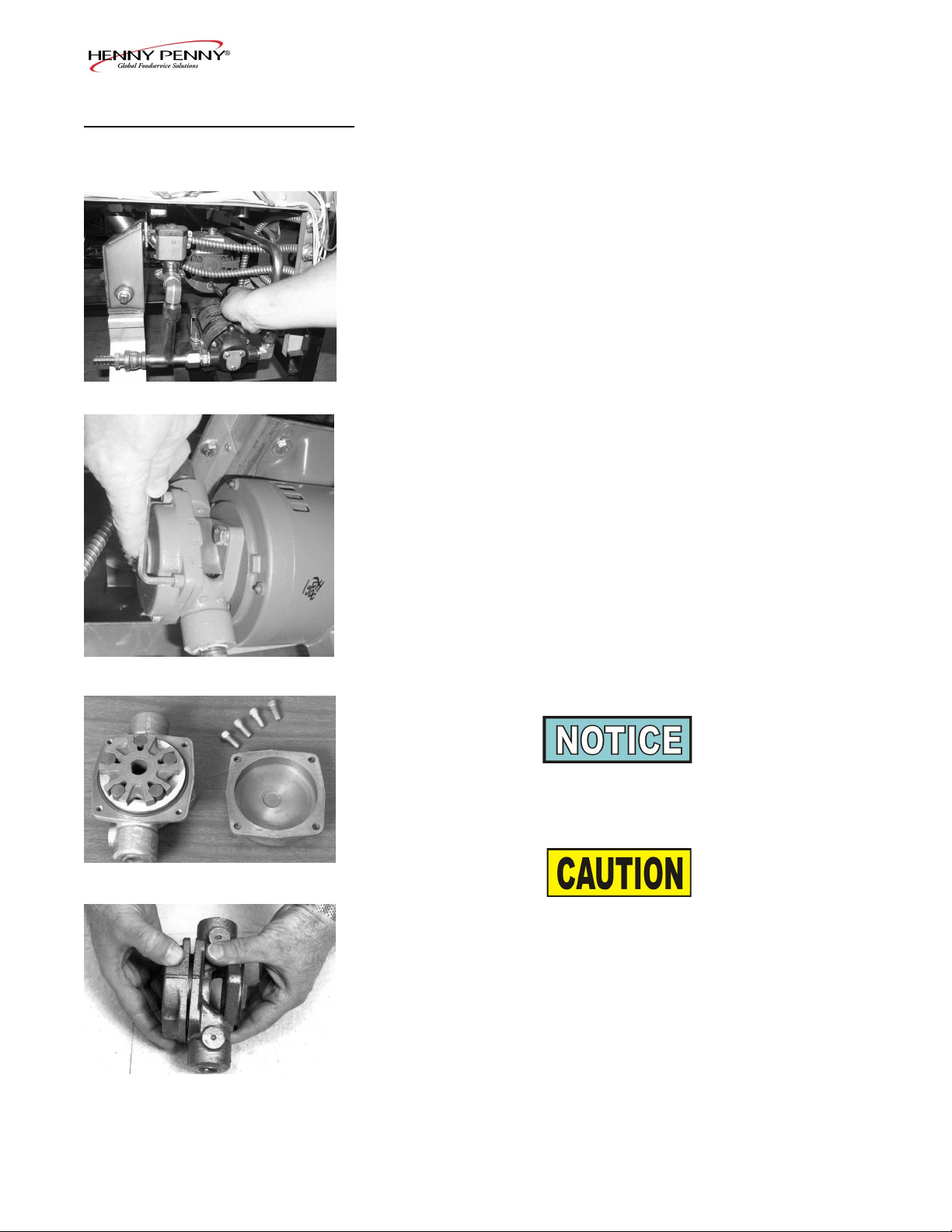
Model EEG-241, 242, 243, 244
Aug. 2014
6-9. FILTER PUMP & MOTOR
The 2 most common causes for a fryer not to pump oil are that
the pump is clogged, or the thermal overload switch has been
tripped on the motor. The pump and motor is located on the
rear of the fryer.
To reset the thermal overload switch:
1. Remove the right side panel and locate the pump and motor
in the rear of the fryer. If the motor is hot, allow it to cool
for about 5 minutes.
2. Since it takes some effort to reset the switch, use a tool,
such as a Phillip’s-head screwdriver, to press against the
reset button until a “click” is heard.
To remove debris from pump:
1. Loosen the four Allen head screws on the end of pump and
remove the cover. (Removing the bottom rear panel may
help in accessing the set screws.)
2. The inside is now exposed leaving a rotor and ve teon
rollers. Clean the rotor and rollers.
3. To reassemble, place rotor on drive shaft, and place roller
into rotor.
A small amount of grease might be needed to hold the
bottom roller into place until cover plate is put on. Make
sure O-ring is in proper position on plate.
Indicators, on the side of the two halves of the pump, must
allign together.
48
Page 51

Model EEG-241, 242, 243, 244
Aug. 2014
6-9. FILTER PUMP & MOTOR
(Continued)
To avoid electrical shock or property damage, move the
power switch to OFF and disconnect main circuit
breaker, or unplug cord at wall receptacle.
Removal:
1. Remove the bottom, rear panel and the right side panel.
2. Using a 5/8” wrench, loosen the front, exible line tting,
on the pump.
3. Using a 1” wrench, loosen the rear pump tting.
4. Locate the appropriate conduit on the right side of the unti
and disconnect the conduit from the fryer.
5. Using a 1/2 in. wrench, remove the 4 bolts securing the
motor to the motor bracket and pull the pump and motor
assembly from fryer.
To replace pump on motor:
1. Using a 1/2 in. wrench, remove the 2 bolts securing the
pump to the motor and pull the pump from the motor.
2. Install a new seal kit (part no. 17476) onto shaft of motor.
3. Allign the shaft of the motor with the rotor on the inside of
the pump and push pump onto shaft of motor.
4. Secure the pump onto the motor with the 2 bolts.
49
Page 52

Model EEG-241, 242, 243, 244
Aug. 2014
6-10. JIB PUMP
REPLACEMENT
1. Remove electrical power supplied to the unit.
To avoid electrical shock or property damage, move
the POWER switch to OFF and disconnect main
circuit breaker, or unplug cord at wall receptacle.
2. Remove the lower back shroud (See back shroud removal).
3. Remove blower (see blower removal sections).
4. Using an adjustable wrench, remove the ex line from the
elbow.
5. Loosen the hose clamp with a at blade screw driver and
disconnect the hose.
6. Use a 3/8 socket or wrench and remove the four nuts and
washers from the pumps feet.
7. Pull the pump off of the studs.
8. Remove the wire nuts.
9. Wire the new pump into the existing wires.
10. Place the pump onto the studs. Be sure to have the shield
box in place on the studs before placing the pump onto
studs.
11. Tighten the pump nuts and washers onto the feet of the
pump.
12. Reconnect ttings.
13. Replace blower.
50
Page 53

Model EEG-241, 242, 243, 244
Aug. 2014
6-11. BLOWER REPLACEMENT
1. Remove electrical power supplied to the unit.
To avoid electrical shock or property damage, move
the POWER switch to OFF and disconnect main
circuit breaker, or unplug cord at wall receptacle.
2. Remove the lower back shroud (See back shroud removal).
3. Using a phillips head screw, remove the two screws that
secures the blower to the ue. One screw is located on the
back side of the ue.
4. Cut zip ties that are holding the wires to the blower.
Remove the wire nuts from the wires.
5. Remove blower.
6. Reconnect new blower wires to the existing wires with wire
nuts.
7. Tighten the new blower onto the ue with the two screws.
8. Zip tie wires back to the blower.
51
Page 54

Model EEG-241, 242, 243, 244
Aug. 2014
6-12. FILTER BEACON™
Replacement
To avoid electrical shock or property damage, move the
power switch to OFF and disconnect main circuit breaker,
or unplug cord at wall receptacle.
1. Remove right or left side panel for end vats, or hinge-down
the control panel for center vats.
2. Pull apart the light by pulling on the rear of the light and removing the front part of the light from the front of the fryer.
3. Locate and cut the light wires and pull the light from unit.
4. Connect new light wires, using wirenuts and install light in
reverse order.
5. Restore power to the unit.
52
Page 55

Model EEG-241, 242, 243, 244
Aug. 2014
6-13. AIR PRESSURE
SWITCHES
1. Remove electrical power supplied to the unit.
2. Remove the lower back shroud (See back shroud removal).
3. Remove the pressure switch mounting cover from the
frame.
4. Remove the vacuum hose from switch.
5. Using a phillips bit or screwdriver, remove the two screws
securing switch to the cover.
6. Disconnect the wires on the switch.
7. Replace switch in reverse order.
53
Page 56

Model EEG-241, 242, 243, 244
Aug. 2014
6-14. PILOT REPLACEMENT
1. Remove electrical power supplied to the unit.
2. Lower the control board (refer to the Control Board
section).
3. Remove burner tubes (refer to the Burner Tube Removal
section).
4. Remove the ame sensor wire.
5. Remove the two screws securing the pilot to the burner
assembly. The right hand screw will have the ground wire.
6. Disconnect the pilot wire located in the orange rubber
sleeve.
7. Using a 7/16” wrench, loosen the pilot tube from the pilot.
8. Using a 7/16” wrench loosen and remove ame sensor.
9. Replace pilot in reverse order.
10. When screwing the pilot back to the burner assembly, be
sure to connect the ground wire to the right hand screw.
To replace the ame sensor, leave pilot
assembly attached to the burner assembly and
remove only the ame sensor with a 7/16”
wrench.
54
Page 57

Model EEG-241, 242, 243, 244
Aug. 2014
1.
2.
3.
4.
5.
SECTION 7: PARTS
6.
Item No. Part No. Description Quantity
1 152508 HANGER-BASKET-EEGXX4 ............................................... 1/ 4-well
1 152793 HANGER-BASKET-EEGXX3 ............................................... 1/ 3-well
2 76555 WELD ASSY-COVER FULL ................................................. 1/vat
3 81980 LED-5MM BLUE ................................................................... 1/vat
4 -------- DRAIN KNOB ASSEMBLY................................................... 1/vat
--See DRAIN KNOB drawing for breakdown
5 77575 CASTER-SWIVEL W/ BRAKE (front) .................................. 2
6 77679 CASTER-SWIVEL W/O BRAKE (back) ............................... 2
7 151704 STUD ASSY-JIB SHELF ........................................................ 1
8 52224 COVERED POWER SWITCH ............................................... 1
9 81915 BASKET-1/2 SIZE BLK FRONT SUPP ................................. A/R
9 85136 BASKET-FULL SIZE BLACK FR SPRT ............................... A/R
10 152634 DRAIN PAN ASSY ................................................................. 1
11 96687 ASSY-CHILI CONTROL-EEX16X ....................................... 1/well
11 96862 ASSY-MAGGIANO CONTROL-EEX16X ............................ 1/well
Recommend Parts: A=Truck Stock/B=Dist. Stock / *not shown/ A/R=As Required
55
Page 58

Model EEG-241, 242, 243, 244
Aug. 2014
10.
1.
2.
3.
4.
5.
6.
8. 9.
7.
Item No. Part No. Description Quantity
1 152634 ASSY-EEG-16X DRAIN PAN W/ CASTER.......................... 1
2 152635 --ASSY-EEG-16X DRAIN PAN COVER .............................. 1
3 85507 --WELD ASSY-CRUMB CATCHER ..................................... 1
4 85503 --WELD ASSY-FILTER WEIGHT ......................................... 1
5 85519 --FILTER SECTION ............................................................... 1
6 95842 --ASSY-DRAIN PAN .............................................................. 1
7 19004 ----CASTER-SWIVEL 2IN ..................................................... 4
8 SC01-009 ----SCREW 1/4-20 X 1/2 THD ............................................... 4/wheel
9 NS04-005 ----LOCKNUT1/4-20 .............................................................. 4/wheel
10 86349 O-RING-116 SUCTION LINE ............................................... 3
Recommend Parts: A=Truck Stock/B=Dist. Stock / *not shown/ A/R=As Required
56
Page 59

Model EEG-241, 242, 243, 244
Aug. 2014
1.
2.
Item No. Part No. Description Quantity
A 1 92717 THERMOCOUPLE- HIGH LIMIT ........................................ 1/vat
2 87739 ASSY-PROBE ......................................................................... 1/well
150300
ASSY-LH DOOR
(long)
ASSY-LH DOOR
Door
150300 93370 93369 150624 39752
93355 93370 93369 85409 39752
93355 93370 93369 85409 39752
93356 93369 93370 150625 39752
150300
(long)
EEG-164 Door Break Down
93355
ASSY-LH DOOR
(short)
EEG-163 Door Break Down
Door Hinge Chart
Top Hinge
(Door)
ASSY-LH DOOR
93355
ASSY-LH DOOR
(short)
Bottom Hinge
(Door)
93355
(short)
ASSY-RH DOOR
Bottom Hinge
(Frame)
93356
ASSY-RH DOOR
93356
Bushing
Recommend Parts: A=Truck Stock/B=Dist. Stock / *not shown/ A/R=As Required
57
Page 60

Model EEG-241, 242, 243, 244
Aug. 2014
1.
7.
3.
2.
6.
4.
Item No. Part No. Description Quantity
B 1 87648-001 ASSY-GAS VALVE FULL NAT ............................................. 1/vat
B 1 87663-003 ASSY-GAS VALVE FULL LP ................................................ 1/vat
2 PILOT KIT (See next page for kit numbers)
2 153264-001 --INLET-FITTING PILOT ORIFICE (NAT) .......................... 1/vat
2 153264-002 --INLET-FITTING PILOT ORIFICE (LP) ............................. 1//vat
3 76921-001 ORIFICE - MAIN BURNER (NAT) ....................................... 4/burner
3 76921-002 ORIFICE - MAIN BURNER (LP) .......................................... 4/burner
4 ------ FLEX TUBE (see flex tube chart for length/part number) ...... --
5 84391 ASSY-TRANSFORMER-120V .............................................. 1/well
6 82491 TUBE-1/4 X 12 FLEX SS PILOT ........................................... 1/ 2-well
7 89624-001 CONTROL-WATLOW HL ..................................................... 1/vat
8* 84987 SWITCH-HL ........................................................................... 1/well
9* 76978 SENSOR-FLAME ................................................................... 1/vat
5.
Recommend Parts: A=Truck Stock/B=Dist. Stock / *not shown/ A/R=As Required
58
Page 61
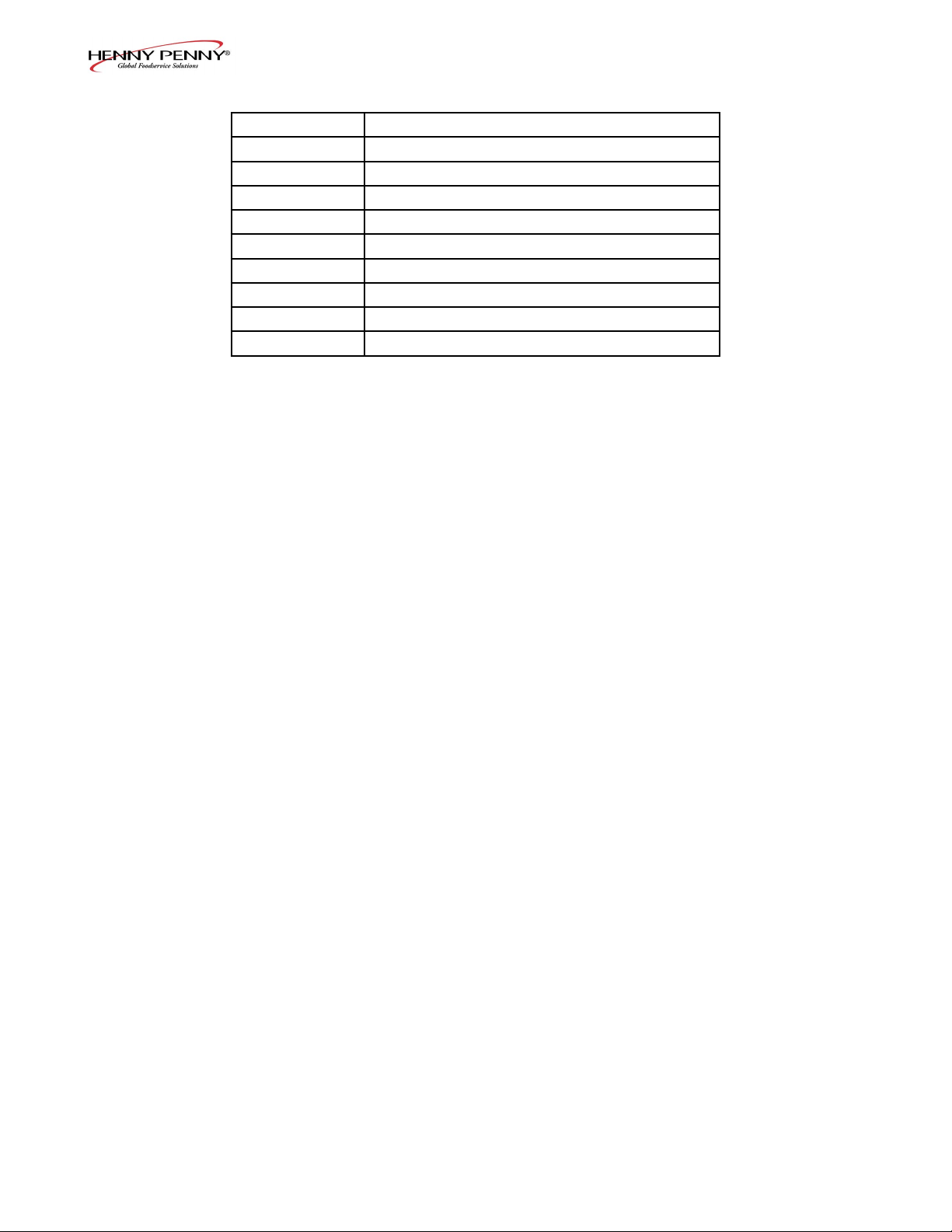
Model EEG-241, 242, 243, 244
Aug. 2014
Kit Number Description
140282 KIT-EEG16X OIL TST/BOILOUT PKT
140283 KIT-EEG16X FRYER SUPPLY (Chili's)
140289 KIT-REPL FULL POT ASSY-EEG2XX
140290 KIT-NAT TO LP F UP TO 5000 FT
140291 KIT-LP TO NAT F UP TO 5000 FT
140295 KIT-EEG16X FRYER SPLY-MAGGIANO
140296 KIT-EEG16X/2XX NAT BASO PILOT
140297 KIT-EEG16X/2XX LP BASO PILOT
140307 KIT-EEG16X BULK DISPOSE/FILL
59
Page 62

Model EEG-241, 242, 243, 244
Aug. 2014
1. 2.
5.
3. 4.
Item No. Part No. Description Quantity
1 79213 TRANSDUCER-PRESSURE 30 PSI...................................... 1
2 92963-001 BLOWER MOTOR-FLUE EXHAUST 115V ........................ 1/well
3 ------ FLEX TUBE (see flex tube chart for length/part number) ...... --
4 152902-001 CORD-POWER ....................................................................... 1
5 151744 VALVE-120V SOLENOID 1/2NPT ........................................ 1/vat
6* 151725 ASSY-POT CHECK VALVE .................................................. 1/vat
7* 73473 PUMP-OIL TOP OFF 120V .................................................... 1
Recommend Parts: A=Truck Stock/B=Dist. Stock / *not shown/ A/R=As Required
60
Page 63

Model EEG-241, 242, 243, 244
Aug. 2014
1. 2.
3. 4.
5.
6. 7.
8.
Item No. Part No. Description Quantity
1 151727 VALVE-DRAIN 1 1/2 NPT & CAM LOCK ........................... 1/vat
2 NS03-103 NUT-CASTLE 1/2-20 18-8 STEEL ........................................ 1/vat
17255 --PIN-COTTER ....................................................................... 1/vat
3 76948 O-RING -325 ........................................................................... 1/vat
4 151106 ARM-PIVOT ........................................................................... 1/vat
5 PN01-012 CLEVIS PIN 1/4 X 1 IN. SS ................................................... 1/vat
6 151156 PIVOT BUSHING ROD LINKAGE ...................................... 1/vat
7 150181 SPACER-DRAIN ROD LINKAGE ........................................ 1/vat
8 PN01-039 PIN-COTTER .......................................................................... 1/vat
9* 50764 MICROSWITCH-RIGID LEVER .......................................... 1/var
61
Page 64
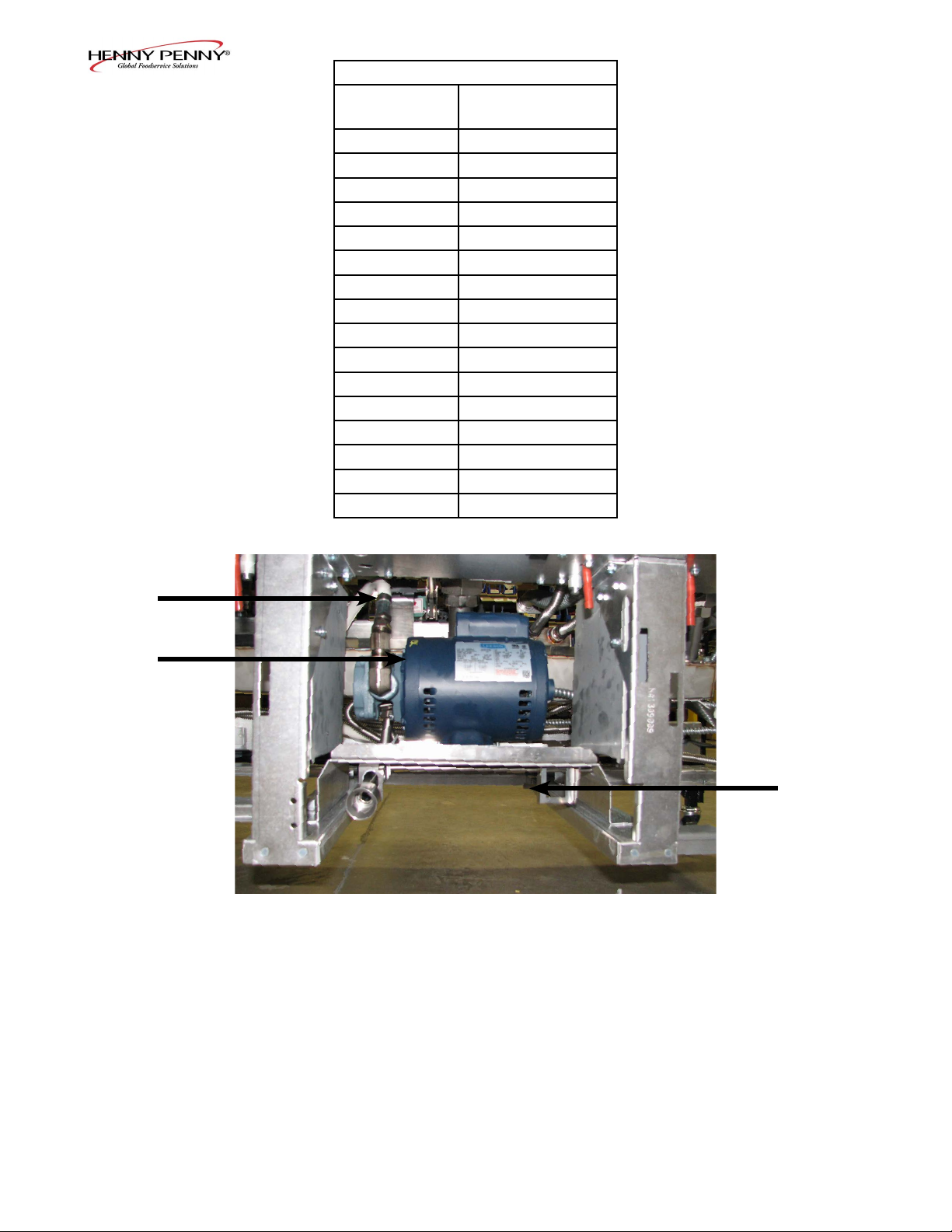
Model EEG-241, 242, 243, 244
Aug. 2014
FLEX TUBE NUMBERS
Part Number
Flex Tube Length
77523-001 12.0
77523-002 18.0
77523-003 24.0
77523-004 30.0
77523-005 36.0
77523-006 42.0
77523-007 48.0
77523-008 7.0
77523-009 13.0
77523-010 54.0
77523-011 10.0
77523-012 13.0
77523-013 14.0
77523-014 28.0
77523-015 32.0
77523-016 16.0
(in.)
3.
1.
2.
Item No. Part No. Description Quantity
1 151534-001 ASSY-FILTER PUMP MOTOR EEG16X 60HZ .................... 1
67583 --MOTOR-1/2 HP FILTER PUMP .......................................... 1
17437 --ASSY-SUB PUMP 5 GPM ................................................... 1
17476 --SEAL KIT ............................................................................. 1
2 87511 SWITCH-DRAIN PAN ........................................................... 1
3 151686-002 HOSE-OIL DISPOSE (34in) ................................................... 1
4* 90506-001 VALVE-CHECK SAE 12-3PSI ............................................... A/R
5* FP01-256 FTG-12 SAE 1/2 NPT ............................................................. A/R
6* FP01-283 FTG-12 SAE 8 45 DEG FLARE SWVL ................................. A/R
Recommend Parts: A=Truck Stock/B=Dist. Stock / *not shown/ A/R=As Required
62
Page 65

Model EEG-241, 242, 243, 244
Aug. 2014
1. 2. 3. 4. 5.
Item No. Part No. Description Quantity
1 ME90-008 P&B T92 RELAY 12VDC COIL 30AMP ............................... 1
2 84454 ASSY-EVOLUTION ELITE AIF PCB ................................... 1
3 77992 SWITCH-PRESSURE 0.80 ..................................................... 1/vat
4 77839 MODULE-IGNITION NON CE ............................................. 2/well
5 60818 RELAY - 24VAC COIL ........................................................... 1/well
Recommend Parts: A=Truck Stock/B=Dist. Stock / *not shown/ A/R=As Required
63
Page 66
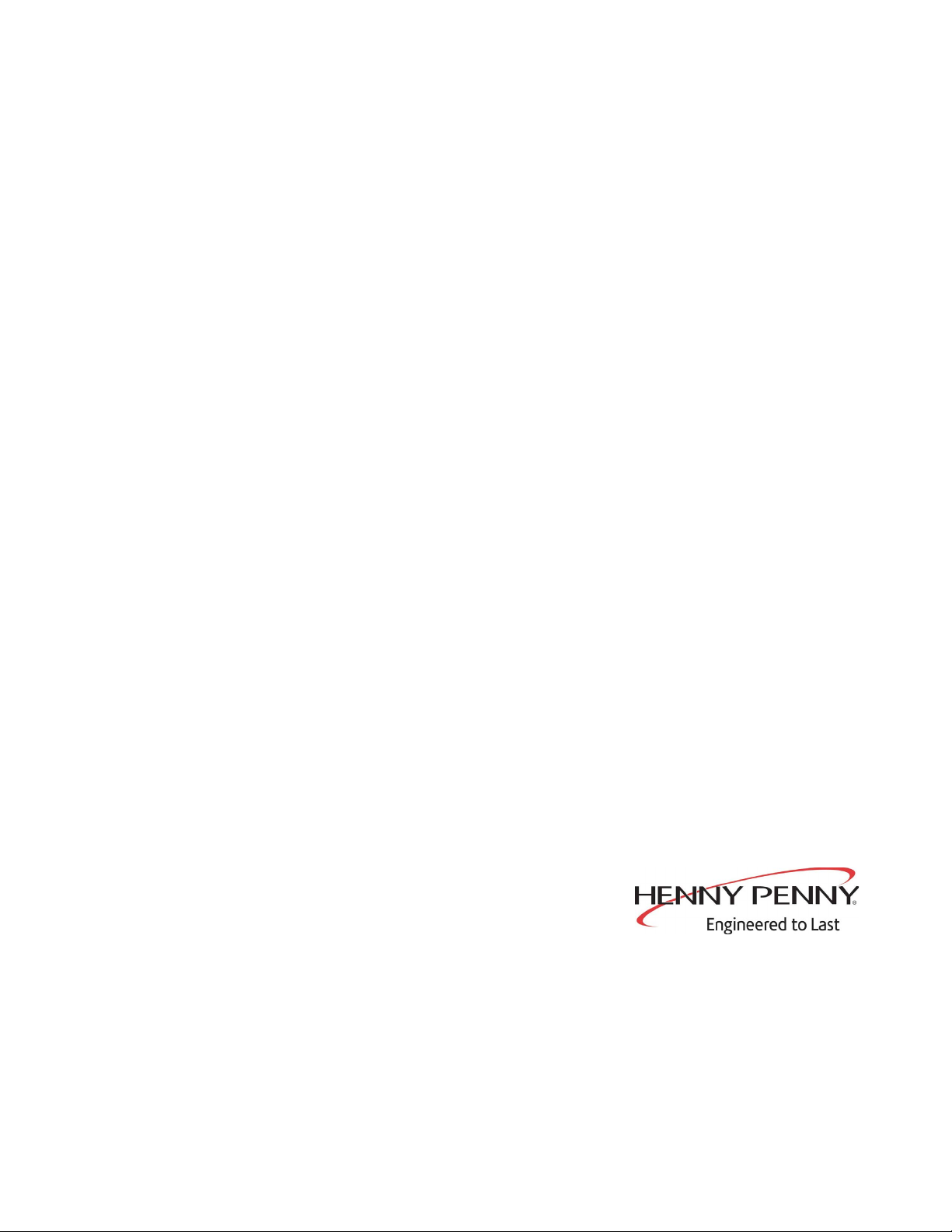
Henny Penny Corporation
P.O.Box 60
Eaton,OH 45320
1-937-456-8400
1-937-456-8402 Fax
Toll free in USA
1-800-417-8417
1-800-417-8434 Fax
*FM0-05-/* Henny Penny Corp., Eaton, Ohio 45320, Revised 8-25-14
www.hennypenny.com
