Henny Penny CEC-103 Installation Manual
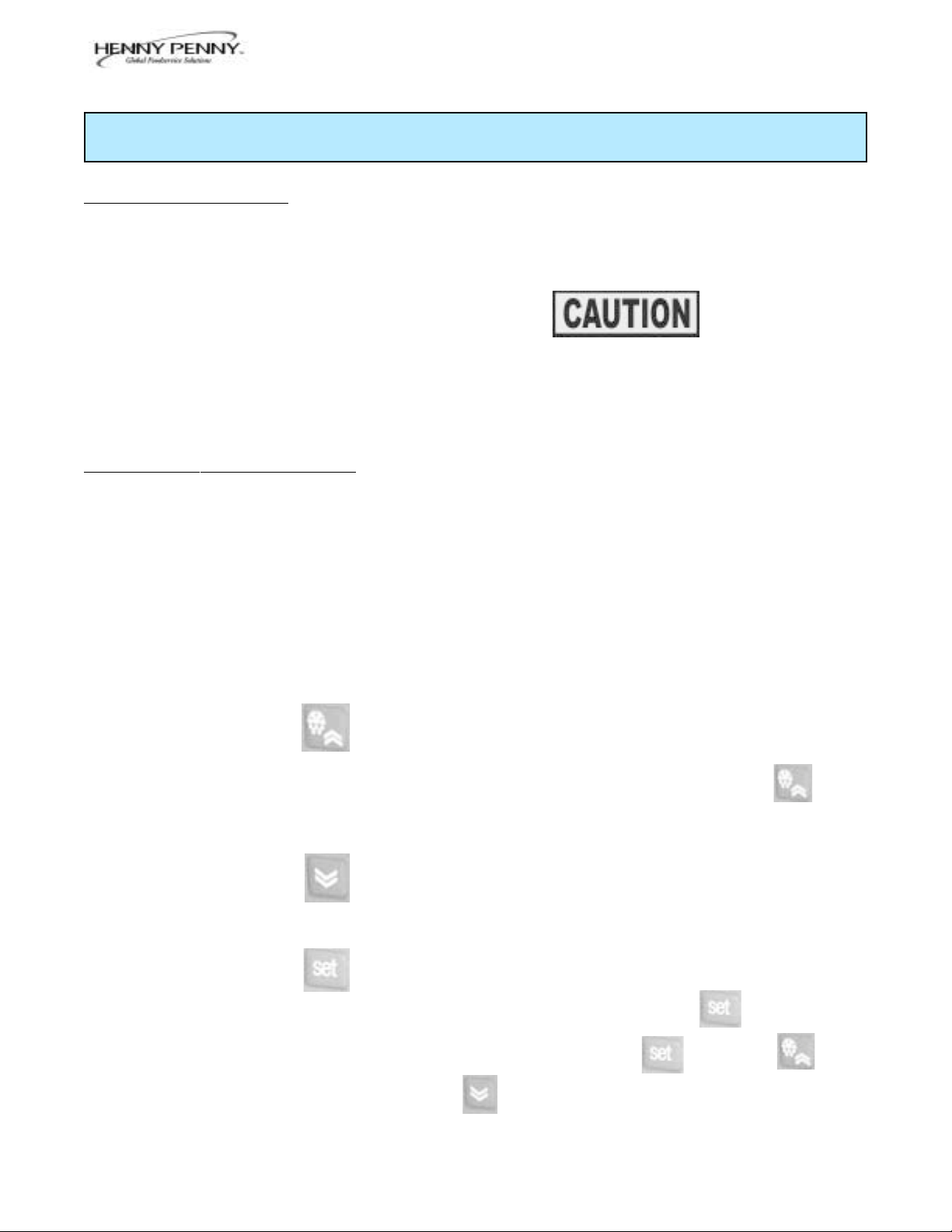
Model CEC-103, 104, 106, 108
SECTION 3. OPERATION
3-1. INTRODUCTION This section provides explanations of all controls, along
with operating procedures and daily maintenance. Read the
Introduction, Installation and Operation Sections before
operating the unit.
Wait at least 4 hours before plugging the unit into an
electrical supply. The gases and oils in the refrigeration
system need to settle before operating the compressor, or
damage to the compressor could result.
3-2. OPERATING CONTROLS Refer to figure 3-1.
Fig. Item Description Function
No. No.
3-1 1 Power Switch A rocker switch that turns electrical power, off and on to
the unit
3-1 2 Digital Display Shows the temperatures, the time (in a timing cycle), and
the information in the Technical Mode
3-1 3 The up and defrost button is used to increase setpoint
values, as well as programming values; also, automatic
defrost cycles are programmed in the controls, but to
manually start a defrost cycle, press and hold for 3
seconds to start a manual defrost cycle
(“DEF/SET’ shows in display)
3-1 4 The down button is used to decrease setpoint values, as
well as programming values
3-1 5 Press the set button to view the setpoint temperature, or
hold it for it for 4 seconds to enter the Program Mode;
once in the Program Mode, press to view other
parameter setpoints; press , along with and
to change the parameters.
3-1 303
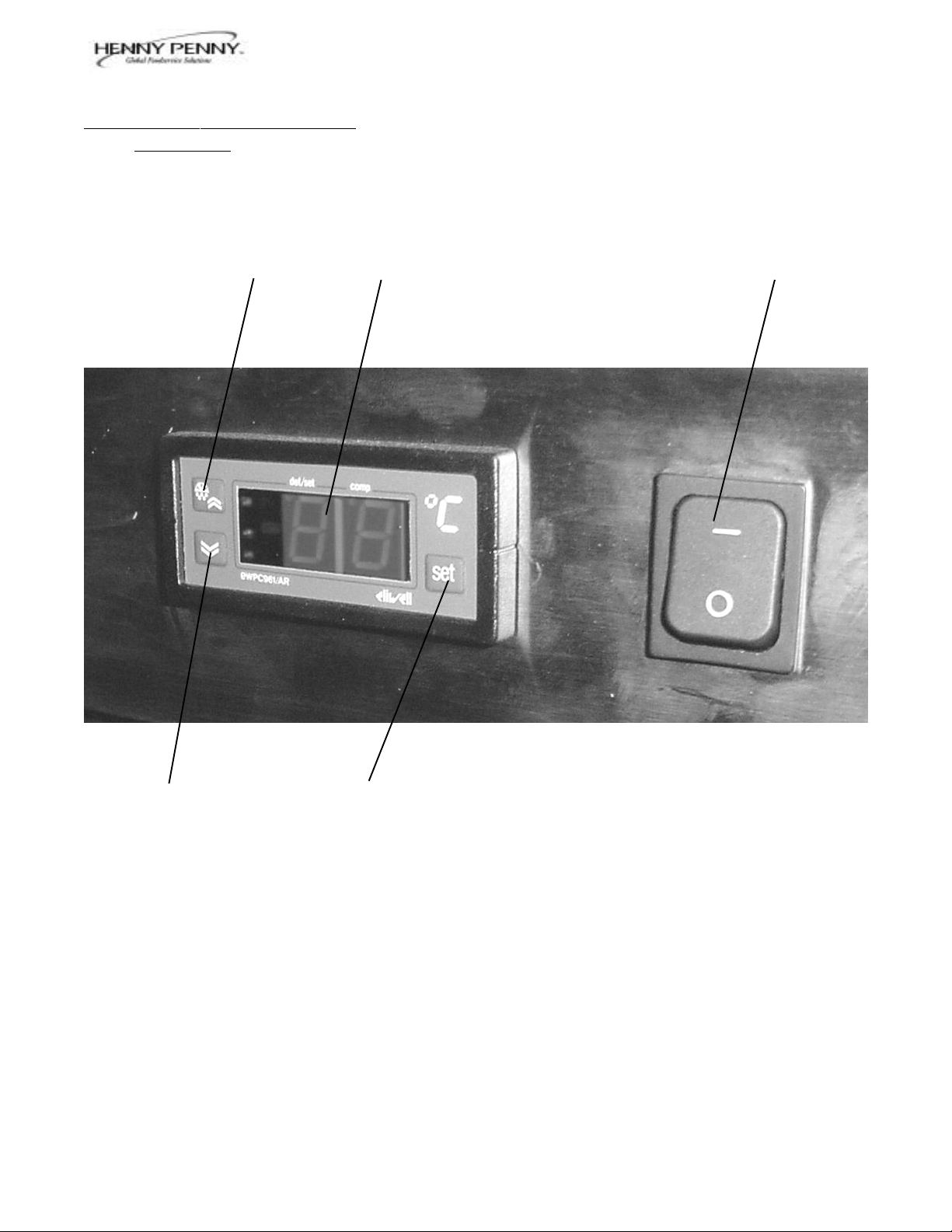
3-2. OPERATING CONTROLS
(Continued)
3 2 1
Model CEC-103, 104, 106, 108
Figure 3-1
4 5
1001 3-2
