Henny Penny BW-4, BW-4/3, BW-6, BW-8 General Manual
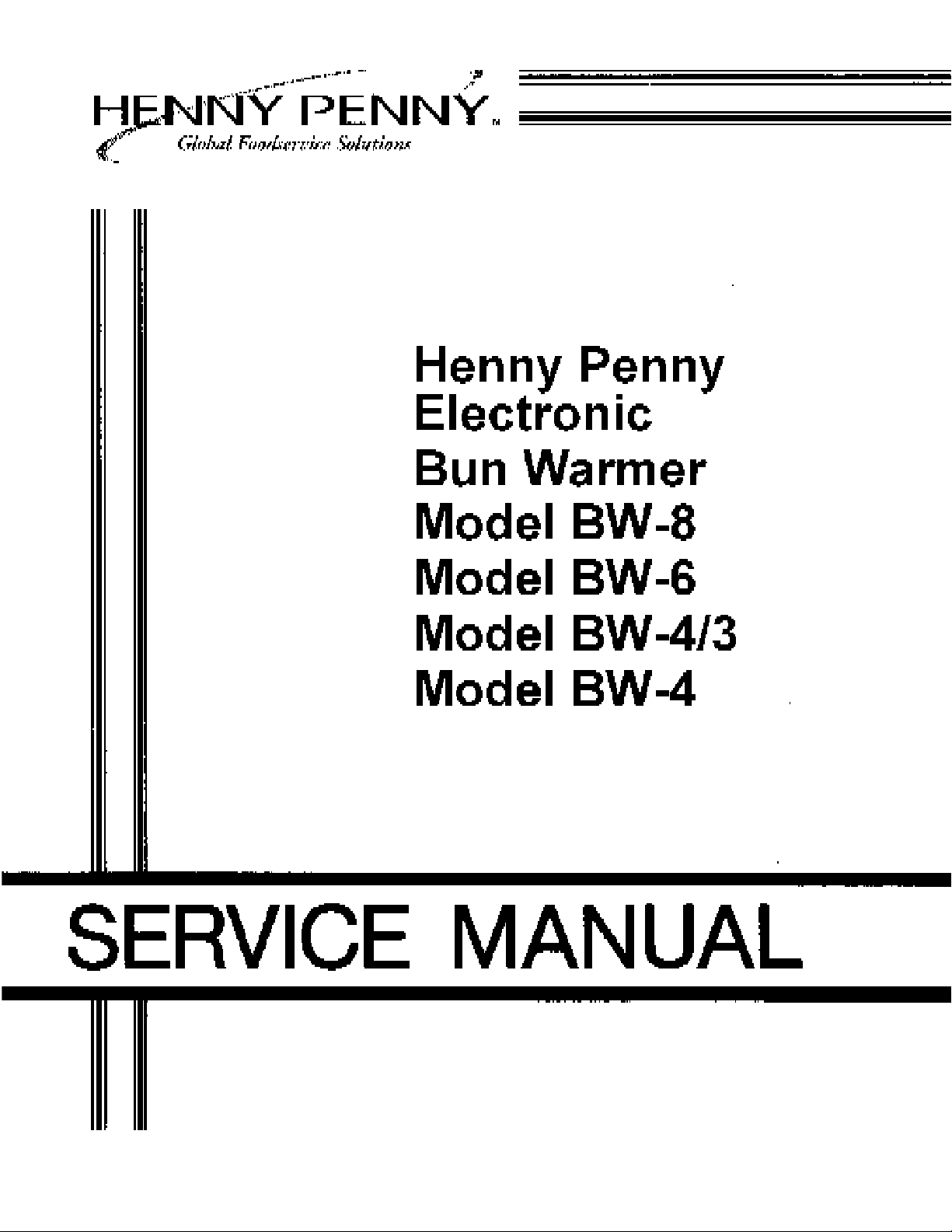
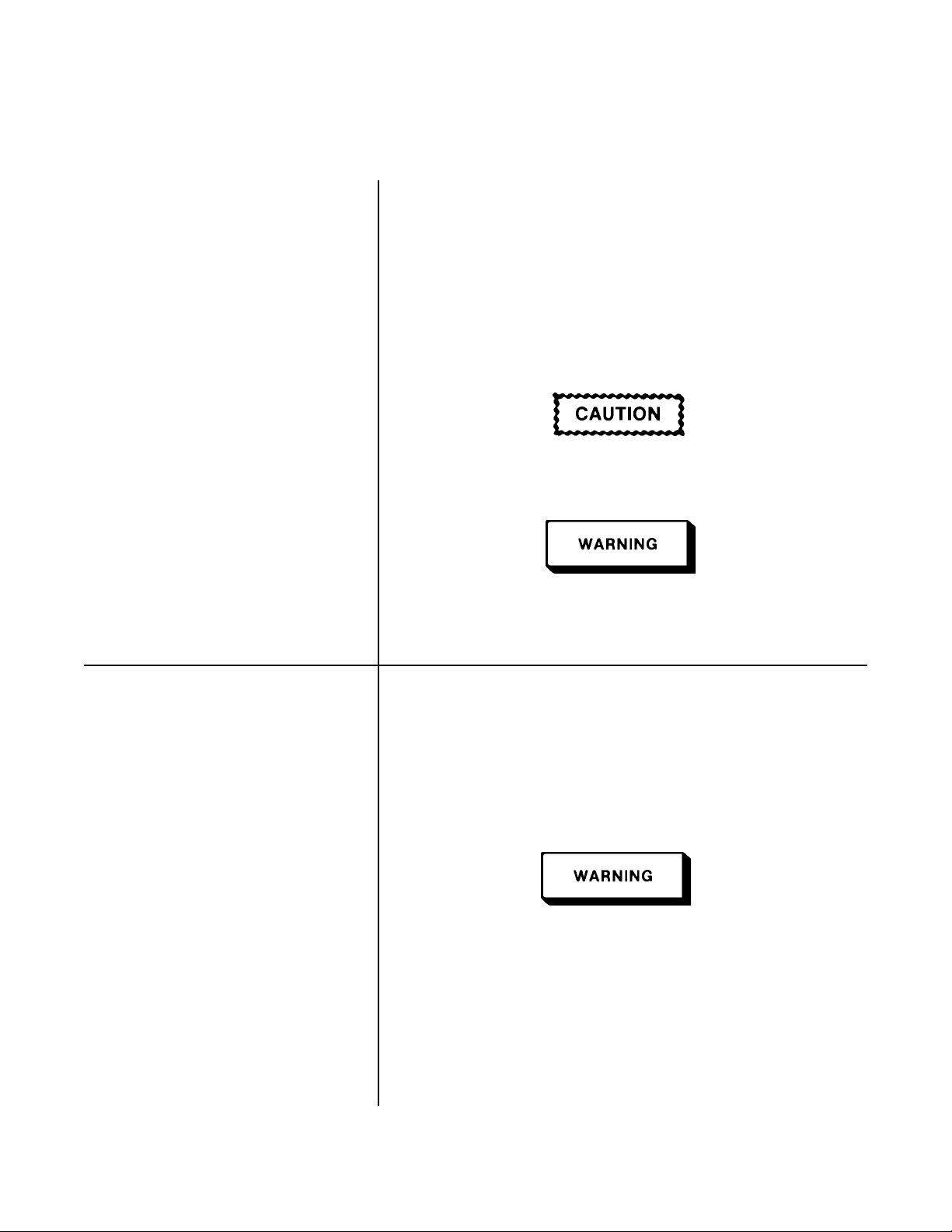
Henny Penny Model BW-43/BW-8/BW-4/BW-6
Henny Penny Electronic Bun Warmer
SAFETY The instructions in this manual have been prepared to aid you
in learning the proper procedures for your Bun Warmer.
Where information is of particular importance or is safety
related, the words NOTE, CAUTION, or WARNING are used.
Their usage is described below.
NOTE
The word NOTE is used to highlight especially important
information.
The word CAUTION is used to alert you to a procedure
that, if not performed properly, may damage the unit.
The word WARNING is used to alert you to a procedure
that, if not performed properly, may cause personal injury.
INSTALLATION The Bun Warmer is available from the factory as a 120 or 240
VAC unit. The data plate, located on the side of the module,
will specify the correct electrical supply. The unit requires a
grounded receptacle with a separate electrical line protected by
a fuse or circuit breaker of the proper rating. If the unit is
connected to electrical supply with a plug and receptacle,
the plug must be in an accessible location, or the unit must
be hard wired.
The cabinet must be adequately and safely grounded
according to local electrical codes to prevent the possibility
of electrical shock.
After the Bun Warmer has been leveled to the surface it is to be
located upon, run a bead of silicone rubber (silicone or equivalent sealent must be a NSF listed material) around the perimeter of the unit sealing it to the surface. You are now ready to
make the electrical connections to the unit.
FM01-771
1 1099
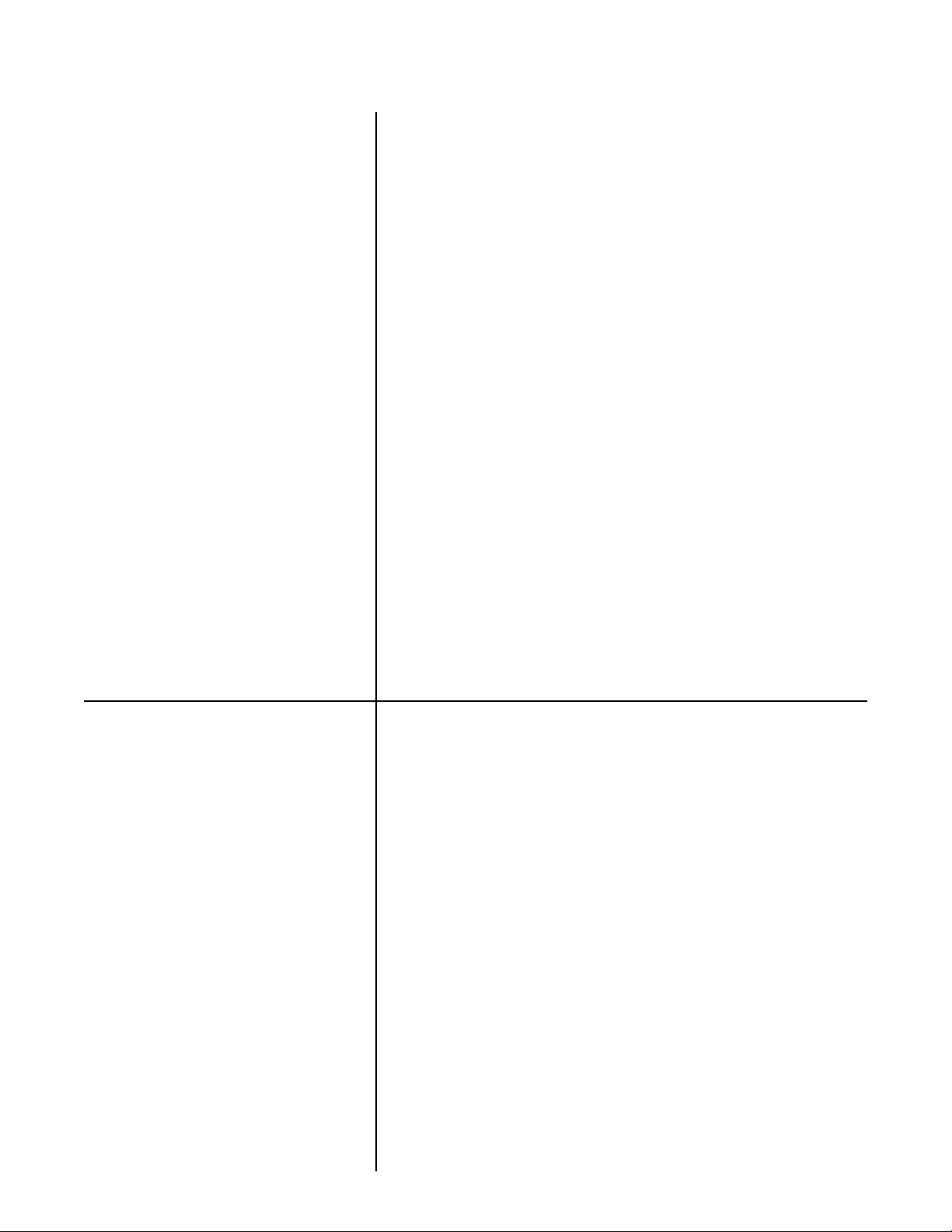
Henny Penny Model BW-43/BW-8/BW-4/BW-6
OPERATING AND 1. Turn power switch to the ON position.
PROGRAMMING
INSTRUCTIONS 2. After a sequence of “Codes” the display will show the time
of day, or “ON”.
NOTE
Press and hold the “TEMP” button to view the actual
temperature of the unit.
Temperature Setpoint Programming
1. Press and hold the temperature button for 6 seconds. The
actual temperature will be shown first followed by the flashing
setpoint temperature.
2. While holding in on the temperature button, press and
release the “SET” button. Now the setpoint temperature
will be blinking at a faster rate. Now release the “TEMP”
button.
3. Press the “up” and “down” (arrows) buttons to change the
setpoint temperature.
4. Once the desired setpoint temperature is reached, press the
“SET” button to return to normal operation mode and the
setpoint will be saved.
“Time of Day” Programming
1. Press and hold the “SET” button while using the “up” and
“down” buttons to set the desired time. When the “SET”
button is released the time will be saved.
SPECIAL PROGRAMMING 1. With Power switch off, press and hold both the “up” and
“down” buttons, and then turn the Power switch on until SP
shows on the display. Release the “up” and “down” buttons,
“o
and
F” or “oC” shows on the display.
2. Press the “up” or “down” buttons to toggle from
o
or “
C”(Celsius) to “oF”(Fahrenheit).
“o
F” to “oC”,
3. Press the Set button, and “CAL” shows in the display. Press
and hold the button, of the drawer to be calibrated, and press the
“up” and “down” buttons to match the display, with the actual
temperature.
4. Press the Set button, and “In-” shows in the display. Press and
hold either the “up” or “down” button until “In-” SYS” shows in
the display. This programs factory settings back into the
controls.
5. Press the Set button, and “OP” shows in the display. Press any
of the Drawer buttons to turn the relays, and heaters, off and on.
6. Press the Set button. If “C=y” shows in the display, the time of
day shows in the display during normal operation. If “C=n”
shows in the display, “ON” shows in the display . Press the
“up” and “down” buttons to toggle from one to the other.
1099 2
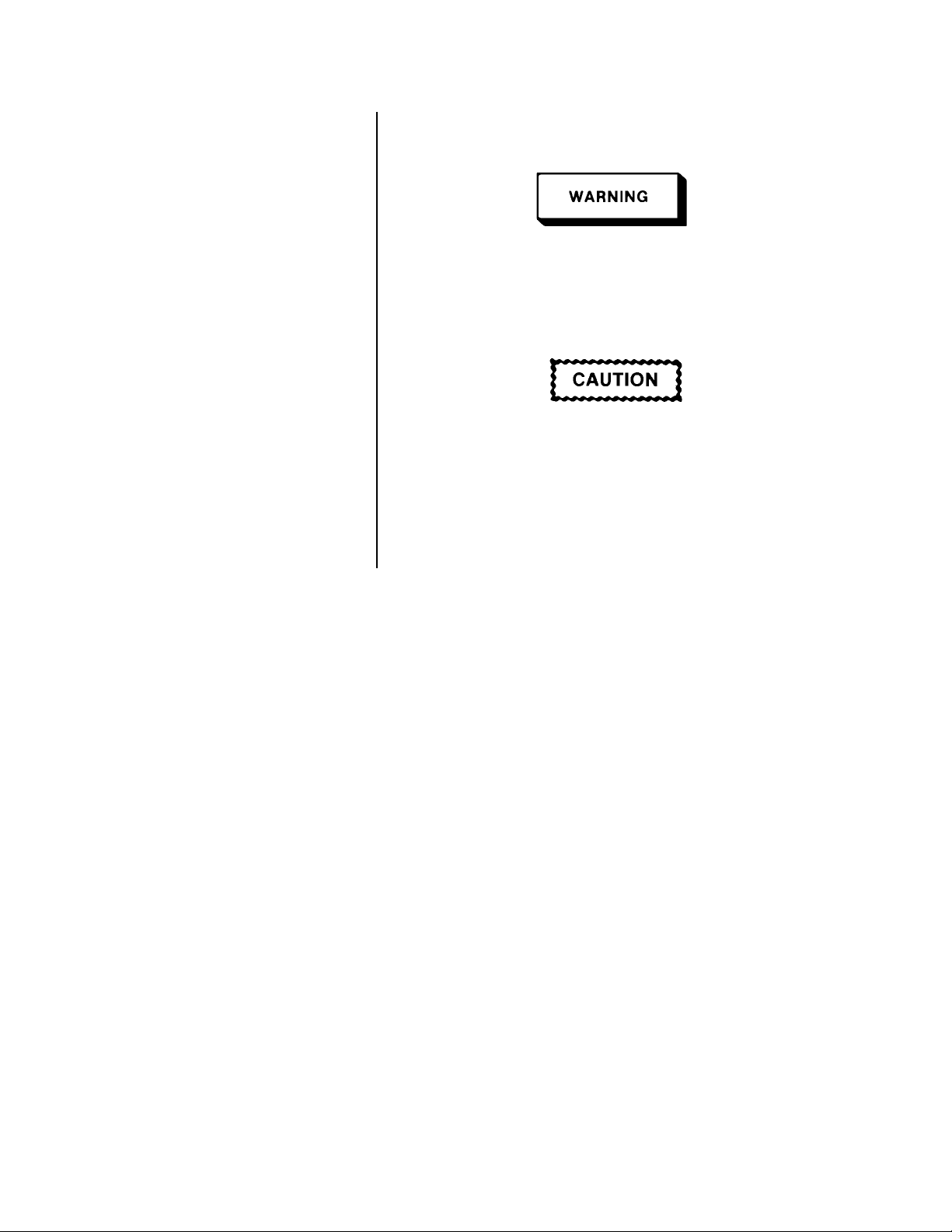
CLEANING INSTRUCTIONS 1. Turn the unit to the “OFF” position.
2. Disconnect electrical supply to the unit.
Allow the unit to cool before cleaning, or burns could result.
3. Open doors and wipe down racks.
4. Clean doors with a non-abrasive, soft cloth and mild soap.
Do not use ammonia.
Do not use abrasive material or ammonia products to clean
the doors. Such products will cause scratches and cracks.
Also, do not use large amounts of water, or spray hose to
clean the unit. Damage to the controls and components
could result.
5. Clean the interior and exterior of the the unit with a soft
cloth, soap, and water.
3 500
