Heatmiser PRT-EAU1 User Manual

1Model: PRT-EAU
Model: PRT-EAU
2 Electric Floor Heating Thermostat 2Model: PRT-EAU
Table of Contents
1
2
3-4
5
Product image
Table of contents
Installation procedure
Mode select
Model: PRT-EAU
1
25-26
27
28
28 - 29
29
30
LCD display
Setting the switching time
Timer control
Optional features
Factory reset
Time clock mode wiring diagram
Mode 2 - Time Clock
Electric Floor Heating Thermostat
What is a programmable
room thermostat?
LCD display
Temperature display
Setting the clock
Setting the comfort levels
Setting the temperature
Temperature hold
Locking/unlocking the thermostat
Frost protection & power on/o
Holiday programming
Optional features
25
Mode 1 - Thermostat 6
7-8
9-10
11
12
13
14
15
16
17
18
19-22
Re-calibrating the thermostat
Error codes
Thermostat mode wiring diagram
23
23
24
43 Electric Floor Heating Thermostat Model: PRT-EAU
1
Installation Procedure
Step 1
Carefully separate the front half of the thermostat from the back plate by
removing the screw on the bottom face and disconnecting the ribbon cable.
Step 2
Place the thermostat front somewhere safe.
Terminate the thermostat as shown in the diagram on page 24 of this booklet.
Note: For time clock use terminate as shown in the diagram on page 30.
Step 3
Screw the thermostat back plate securely into the back box.
Step 4
Reconnect the ribbon cable and replace the front plate onto the back plate
securing it in place with the retaining screw.
Do
Mount the thermostat at eye level.
Read the instructions fully so you get the best from our product.
Don’t
Do not install near to a direct heat source as this will aect functionality.
Do not push hard on the LCD screen as this may cause irreparable damage.
2
3 4
31 Electric Floor Heating Thermostat
Or view technical specications directly
on our website: www.heatmiser.com
PDF FAQ
Twitter: heatmiseruk Facebook: facebook.com/thermostats
Want More Information?
Call our support team on: +44 (0)1254 669090
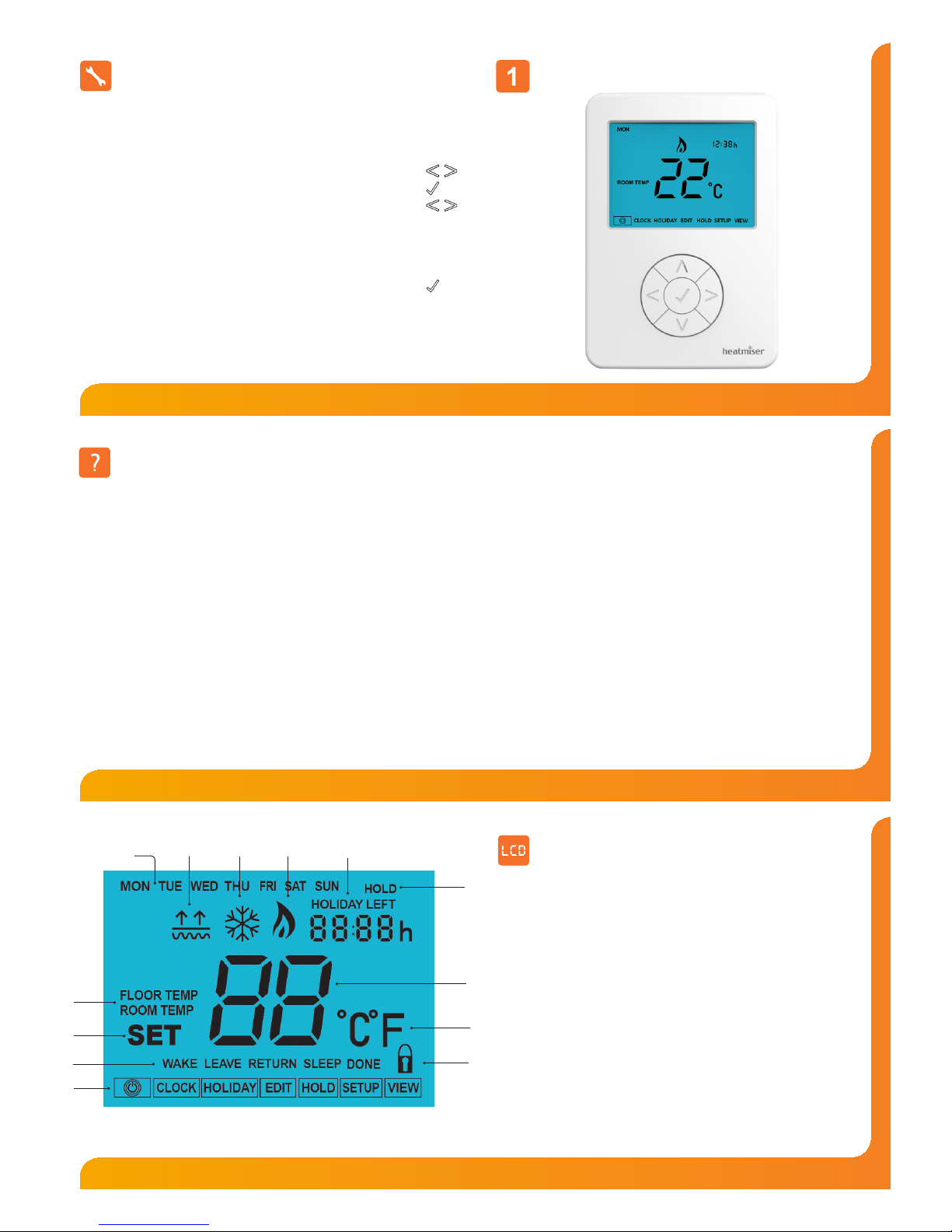
65 Electric Floor Heating Thermostat Model: PRT-EAU
Mode Select
This device can either be used as a thermostat or a time clock.
Thermostat mode is the default setting.
Follow the steps below to change between thermostat or time clock modes.
• Use the left and right arrows to scroll to SETUP ......................................................
• Press and hold the tick button for 10 seconds ..........................................................
• Use the left and right arrows to scroll between modes .........................................
Mode 1 = Thermostat
Mode 2 = Time Clock
Note: the selected option will ash
• Press the tick button to conrm selection .................................................................
The thermostat will revert to the main display screen for the selected mode.
For thermostat instructions continue to the next page of this manual.
For time clock instructions turn to page 25.
Mode 1 - Thermostat
87 Electric Floor Heating Thermostat Model: PRT-EAU
The way to set and use your programmable room thermostat is to nd the lowest
temperature settings that you are comfortable with at the dierent times you have
chosen, and then leave it alone to do its job.
The best way to do this is to set the room thermostat to a low temperature
– say 18°C , and then turn it up by 1°C each day until you are comfortable with the
temperature. You won’t have to adjust the thermostat further. Any adjustment above
this setting will waste energy and cost you more money.
You are able to temporarily adjust the heating program by overriding or using the
temperature hold feature. These features are explained further on pages 14 and 15
of this manual.
Programmable room thermostats need a free ow of air to sense the temperature,
so they must not be covered by curtains or blocked by furniture. Nearby electric
res, televisions, wall or table lamps may also prevent the thermostat from working
properly.
What is a Programmable Room Thermostat?
A programmable room thermostat is both a programmer and a room thermostat.
A programmer allows you to set “On” and “O” periods to suit your own lifestyle.
A room thermostat works by sensing the air temperature, switching on the heating
when the air temperature falls below the thermostat setting, and switching it o once
this set temperature has been reached.
So a programmable room thermostat lets you choose what times you want the heating
to be on, and what temperature it should reach while it is on. It will allow you to select
dierent temperatures in your home at dierent times of the day (and days of the week)
to meet your particular needs and preferences.
Setting a programmable room thermostat to a higher temperature will not make the
room heat up any faster. How quickly the room heats up depends on the design and
size of the oor heating system.
Similarly reducing the temperature setting does not aect how quickly the room cools
down. Setting a programmable room thermostat to a lower temperature will result in
the room being controlled at a lower temperature, and saves energy.
2
3
109 Electric Floor Heating Thermostat Model: PRT-EAU
1. Day Indicator.
2. Floor Limit Icon – Displayed when the oor probe has reached the oor limit
temperature set in feature 09.
3. Frost Icon – Displayed when the thermostat is in frost protection mode.
4. Flame Icon - Displayed when the thermostat is calling for heat.
(ashes when pre-heating)
5. Room/Floor Temp – Indicates the current sensor mode.
6. Set – Displayed when changes are being made to the program schedule or
current set point.
7. Program Indicator – Displayed during programming to show which period is
being altered.
8. Main Menu – Displays which option is currently selected.
9. Holiday Left – Displayed when the thermostat is in holiday mode.
10. Hold Left – Displayed when the Temperature Hold feature is active, the
remaining time will be shown.
11. Temperature – Displays the current sensor temperature.
12. Temperature Format – Degrees Celsius or Fahrenheit.
13. Key Lock Symbol – Displayed when the key lock is active.
LCD Display
1 4
5
6
7
8
9
10
11
12
13
