Page 1
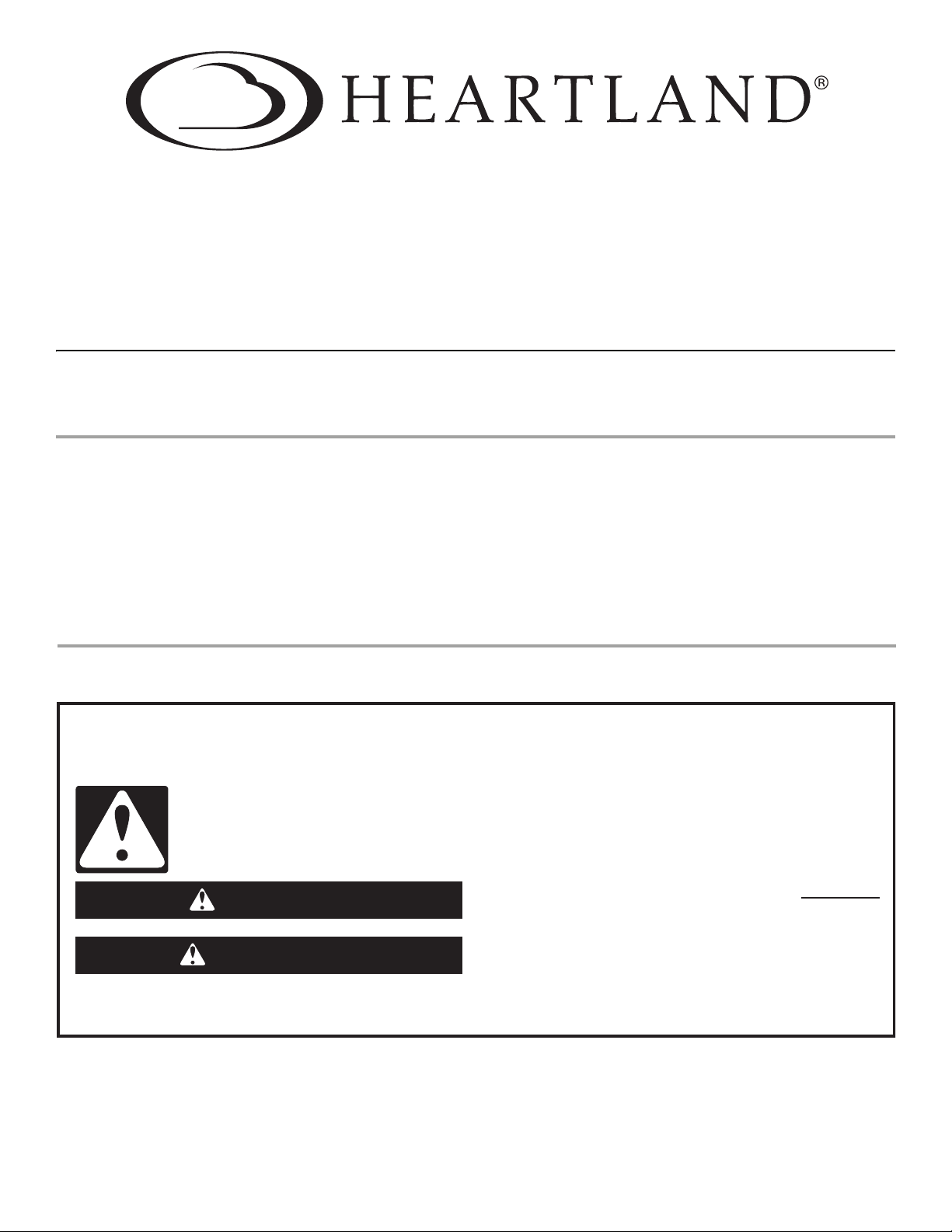
AGA Marvel
1260 E. VanDeinse St.
Greenville MI 48838
Toll free phone: 800-223-3900
Fax: 616-754-9690
www.agamarvel.com
THANK YOU for purchasing this high-quality product. If you should experience a problem not covered in TROUBLESHOOTING,
please visit our website at www.agamarvel.com for additional information. If you still need assistance, call us at 1-800-223-3900.
You will need your model and serial number, located on the inside wall of the refrigerator compartment.
Classic Model HCBMR19 Refrigerator User Instructions
Table of Contents / Table des matières
REFRIGERATOR SAFETY..................................................................
INSTALLATION INSTRUCTIONS....................................................
REFRIGERATOR USE..........................................................................6
REFRIGERATOR CARE.......................................................................7
TROUBLESHOOTING........................................................................8
WARRANTY.......................................................................................
...9
1
2
SÉCURITÉ DU RÉFRIGÉRATEUR.................................................... 10
INSTRUCTIONS D’INSTALLATION ...............................................11
UTILISATION DU RÉFRIGÉRATEUR .............................................
ENTRETIEN DU RÉFRIGÉRATEUR..................................................
DÉPANNAGE........................................................................................17
GARANTIE ............................................................................................19
15
16
REFRIGERATOR SAFETY
Your safety and the safety of others are very important.
We have provided many important safety messages in this manual and on your appliance. Always read and obey all safety
messages.
This is the safety alert symbol.
This symbol alerts you to potential hazards that can kill or hurt you and others.
All safety messages will follow the safety alert symbol and either the word “DANGER” or “WARNING.”
These words mean:
You can be killed or seriously injured if you don't immediately
DANGER
WARNING
All safety messages will tell you what the potential hazard is, tell you how to reduce the chance of injury, and tell you what can
happen if the instructions are not followed.
follow instructions.
You
can be killed or seriously injured if you don't
instructions.
follow
41012939
9/11/12
Page 2
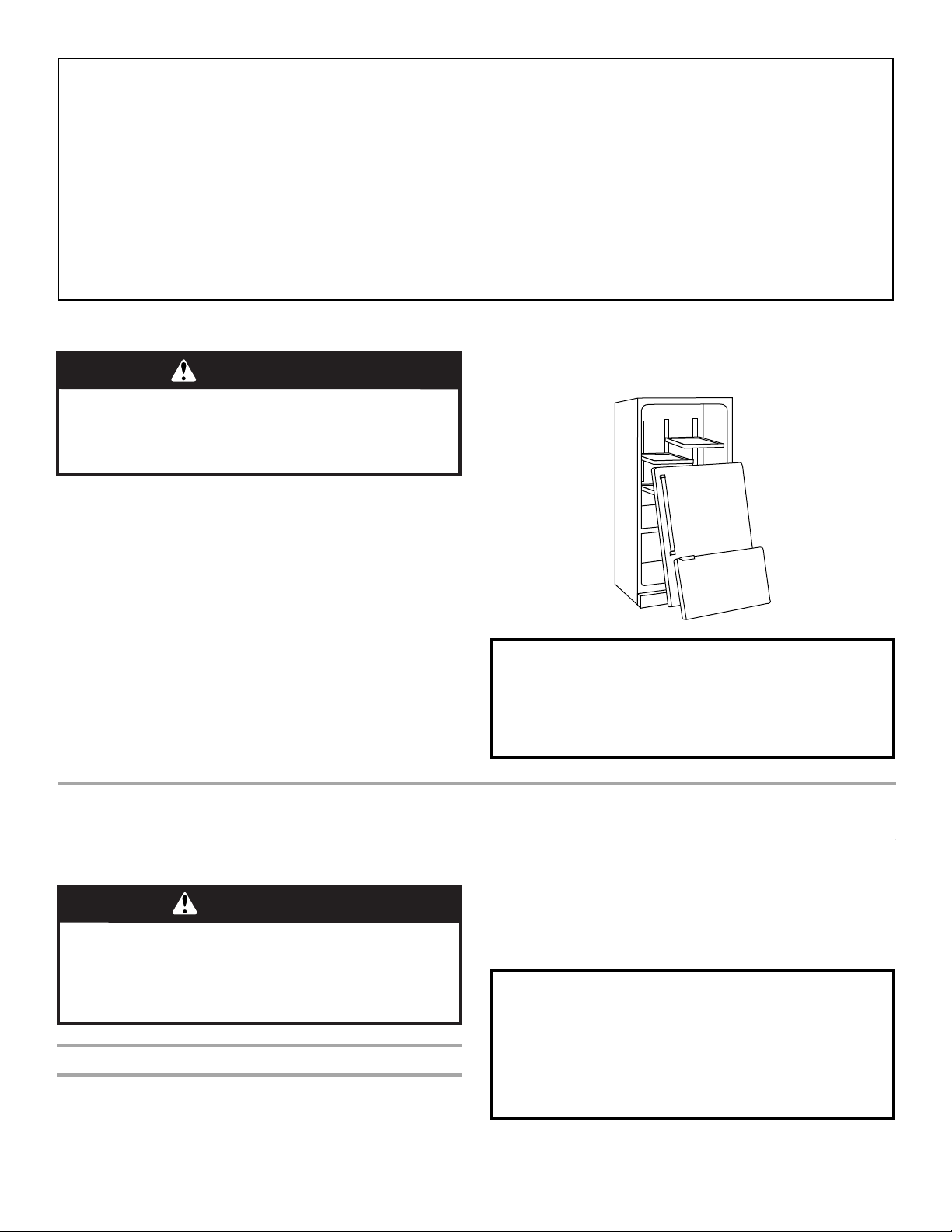
IMPORTANT SAFETY INSTRUCTIONS
WARNING:
■
Plug into a grounded 3 prong outlet.
■
Do not remove ground prong.
■
Do not use an adapter.
■
Do not use an extension cord.
■
Disconnect power before servicing.
■
Replace all parts and panels before operating.
■
Remove doors from your old refrigerator.
To reduce the risk of fire, electric shock, or injury when using your refrigerator, follow these basic precautions:
SAVE THESE INSTRUCTIONS
■
Use nonflammable cleaner.
■
Keep flammable materials and vapors, such as gasoline,
away from refrigerator.
■
Use two or more people to move and install refrigerator.
■
Disconnect power before installing ice maker (on ice maker
kit ready models only).
■
Use a sturdy glass when dispensing ice (on some models).
■
Do not hit the refrigerator glass doors (on some models).
Proper Disposal of Your Old Refrigerator
WARNING
Suffocation Hazard
Remove doors from your old refrigerator.
Failure to do so can result in death or brain damage.
IMPORTANT: Child entrapment and suffocation are not problems
of the past. Junked or abandoned refrigerators are still dangerous
– even if they will sit for “just a few days.” If you are getting rid of
your old refrigerator, please follow these instructions to help
prevent accidents.
Before You Throw Away Your Old Refrigerator or Freezer:
■ Take off the doors.
■ Leave the shelves in place so that children may not easily
climb inside.
Important information to know about disposal of
refrigerants:
Dispose of refrigerator in accordance with Federal and Local
regulations. Refrigerants must be evacuated by a licensed,
EPA certified refrigerant technician in accordance with
established procedures.
INSTALLATION INSTRUCTIONS
Unpack the Refrigerator
WARNING
Excessive Weight Hazard
Use two or more people to move and install
refrigerator.
Failure to do so can result in back or other injury.
Remove the Packaging
■ Remove tape and glue residue from surfaces before turning
on the refrigerator. Rub a small amount of liquid dish soap
over the adhesive with your fingers. Wipe with warm water
and dry.
2
■ Do not use sharp instruments, rubbing alcohol, flammable
fluids, or abrasive cleaners to remove tape or glue. These
products can damage the surface of your refrigerator. For
more information, see “Refrigerator Safety.”
■ Dispose of/recycle all packaging materials.
When Moving Your Refrigerator:
Your refrigerator is heavy. When moving the refrigerator for
cleaning or service, be sure to cover the floor with
cardboard or hardboard to avoid floor damage. Always pull
the refrigerator straight out when moving it. Do not wiggle or
“walk” the refrigerator when trying to move it, as floor
damage could occur.
Page 3
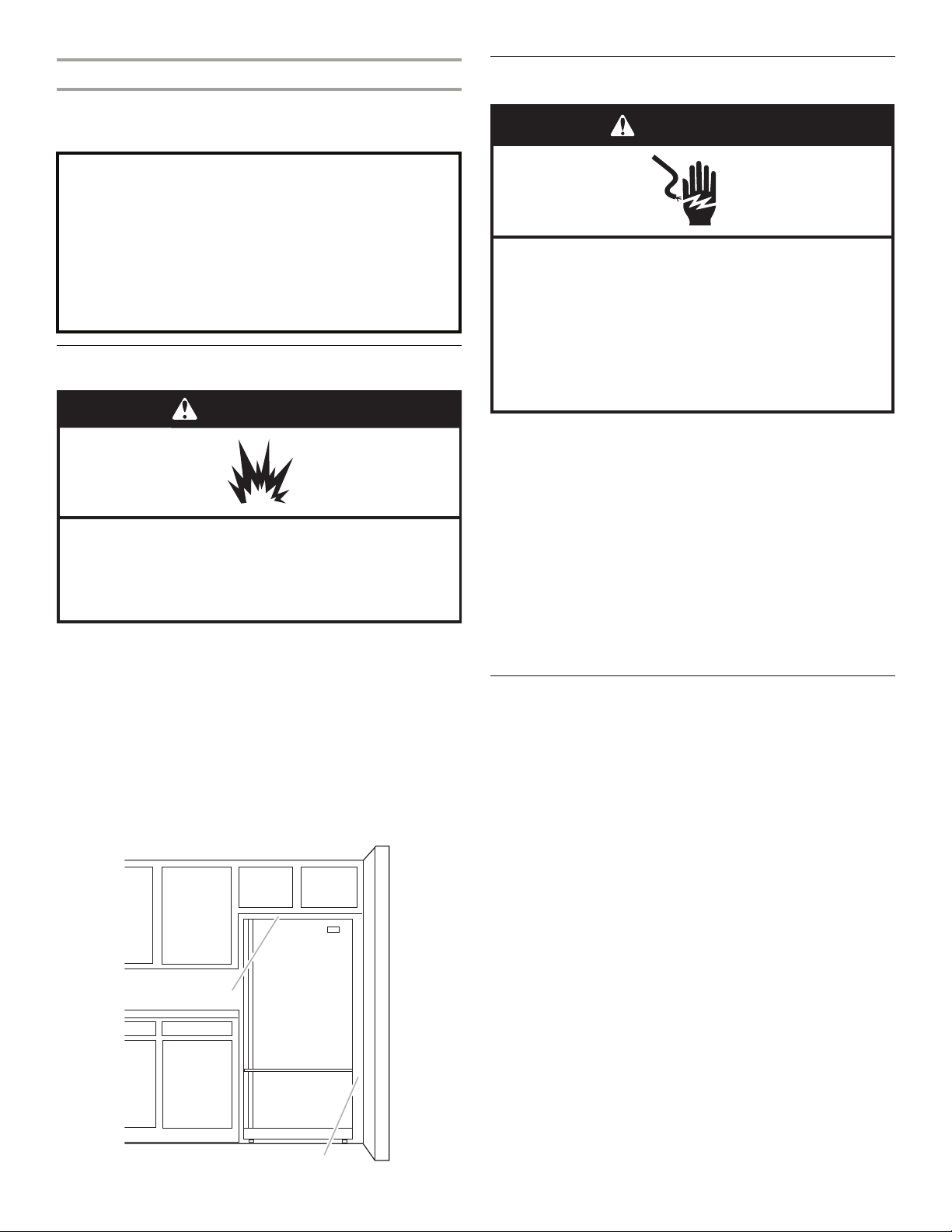
Clean Before Using
After you remove all of the packaging materials, clean the inside of
your refrigerator before using it. See the cleaning instructions in
“Refrigerator Care.”
Important information to know about glass shelves
and covers:
Do not clean glass shelves or covers with warm water when
they are cold. Shelves and covers may break if exposed to
sudden temperature changes or impact, such as bumping.
Tempered glass is designed to shatter into many small,
pebble-size pieces. This is normal. Glass shelves and covers
are heavy. Use both hands when removing them to avoid
dropping.
Location Requirements
WARNING
Explosion Hazard
Keep flammable materials and vapors, such as
gasoline, away from refrigerator.
Failure to do so can result in death, explosion, or fire.
To ensure proper ventilation for your refrigerator, allow for ¹⁄2"
(1.25 cm) of space on each side and at the top. Allow for 1"
(2.54 cm) of space behind the refrigerator. If your refrigerator has
an ice maker, allow extra space at the back for the water line
connections. When installing your refrigerator next to a xed wall,
leave 2 ¹⁄2 " (6.3 cm) minimum on the hinge side (some models
require more) to allow for the door to swing open.
NOTE: This refrigerator is intended for use in a loc
temperature ranges from a minimum of 55°F (13°C) to a maximum
of 110°F (43°C). The preferred room temperature range for
optimum performance, which reduces electricity usage and
provides superior cooling, is between 60°F (15°C) and 90°F
(32°C). It is recommended that you do not install the refrigerator
near a heat source, such as an oven or radiator.
ation where the
Electrical Requirements
WARNING
Electrical Shock Hazard
Plug into a grounded 3 prong outlet.
Do not remove ground prong.
Do not use an adapter.
Do not use an extension cord.
Failure to follow these instructions can result in death,
fire, or electrical shock.
Before you move your refrigerator into its nal location, it is
important to make sure you have the proper electrical connection.
Recommended Grounding Method
A 115 volt, 60 Hz., AC only, 15- or 20-amp fused, grounded
electrical supply is required. It is recommended that a separate
circuit serving only your refrigerator be provided. Use an outlet
that cannot be turned o by a switch. Do not use an
extension cord.
NOTE: Before performing any type of installation, cleaning, or
oving a light bulb, turn the control (Thermostat, Refrigerator or
rem
Freezer Control depending on the model) to OFF and then
disconnect the refrigerator from the electrical source. When you
are nished, reconnect the refrigerator to the electrical source and
reset the control (Thermostat, Refrigerator or Freezer Control
depending on the model) to the desired setting. See “Using the
Controls.”
¹⁄2 " (1.25 cm)
2¹⁄2 " (6.3 cm)
3
Page 4
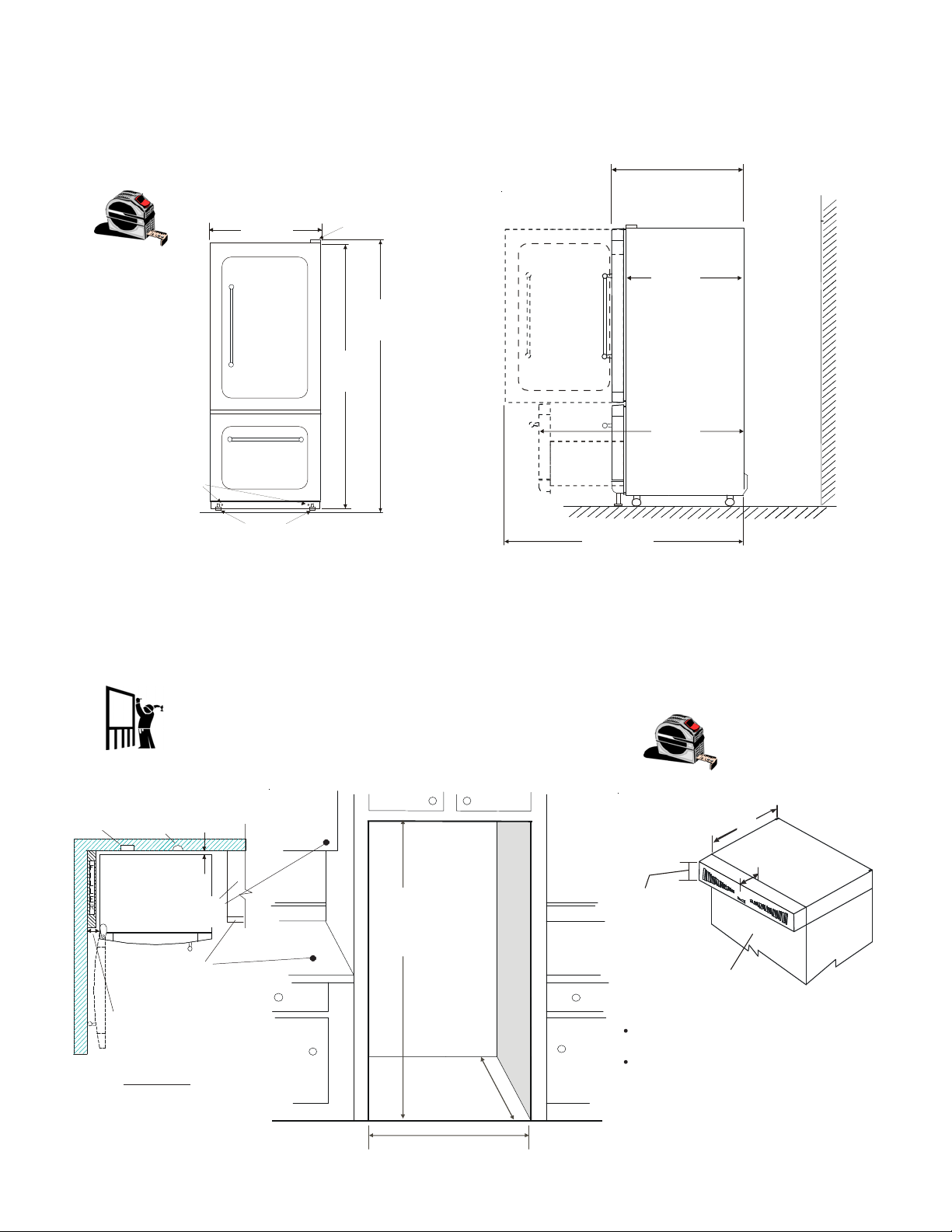
Dimensions
front leg
adjusters
3/8”
Classic Model HCBMR19R shown
Body Width
29 5/8”
(75.2 cm)
Hinge
66-15/16”
(170 cm)
65-1/2”
(166.4 cm)
30 3/8”
(77.2 cm)
27.1/2”
(69.9 cm)
48-1/2” (123.2 cm)
w/ freezer
door open
Rough In
Measurements
Electrical
Water
1 ” (2.5 cm)
air gap
24” (61 cm)
cabinet depth
25” (63.5 cm)
counter depth
front
stabilizers
67-1/4” (171 cm)
with-out cowl
73 1/4” (186 cm)
with 6” cowl
58-1/2”
(148.6 cm)
with fridge door open
Dimensions
6” (152 mm)
OPTIONAL COWL
27.5”
(70 cm)
6”
(16 cm)
C
L
Refrigerator
4” (10 cm) gap
required for proper
door swing
Top View
Left hand shown
4
27-1/2”
(70 cm)
30”
(77 cm)
Optional 6” (15 cm) high cowl - part
COWL19
-color
Cut-out height of opening will dependant on installation of cowl option. See adjacent Figure.
Page 5
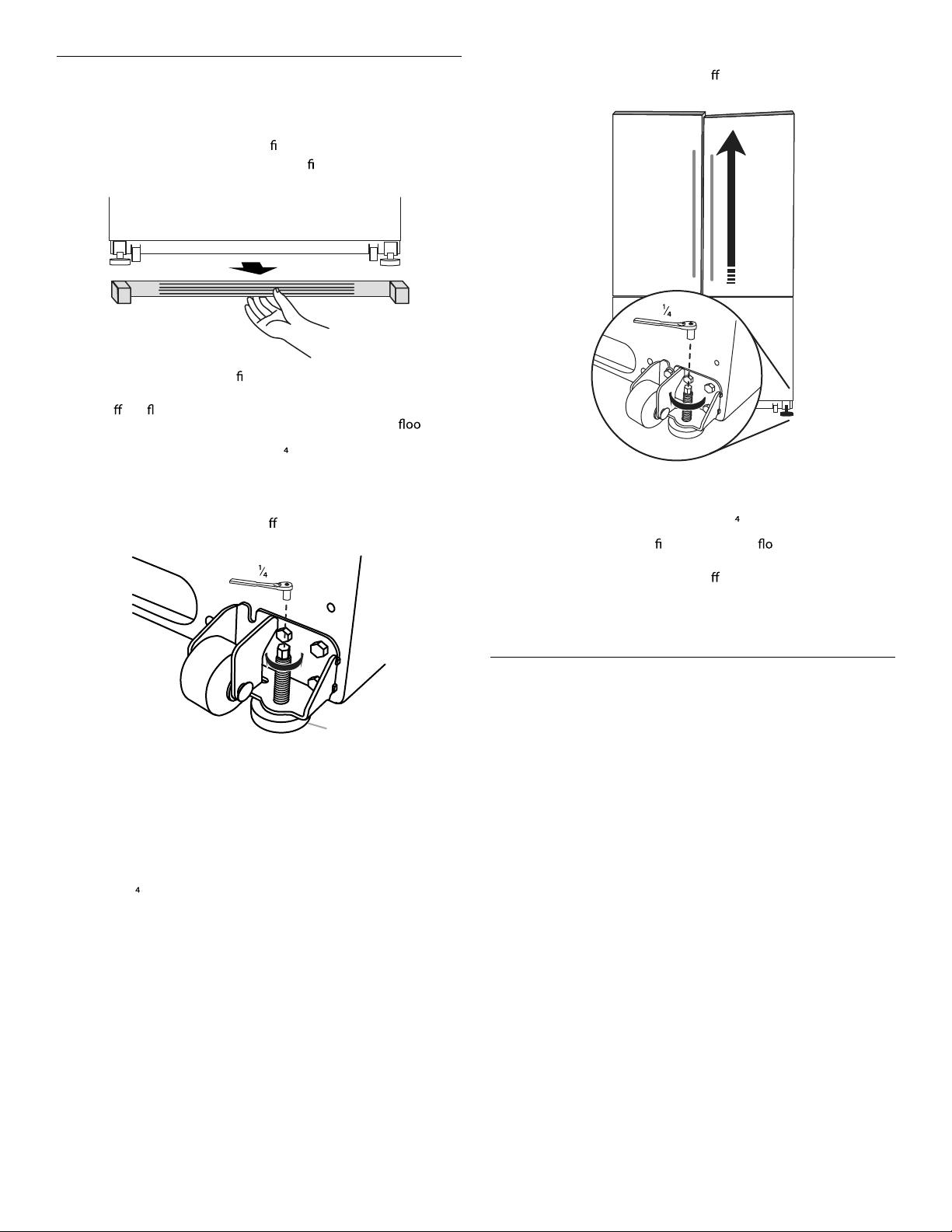
Door Closing and Door Alignment
The base grille covers the leveling screws and roller assemblies
located at the bottom of the refrigerator cabinet below the freezer
door or drawer. Before making adjustments, remove the base
grille and move the refrigerator to its
1. Remove the base grille. Grasp the grille
toward you.
nal location.
rmly and pull it
NOTE: Havi
refrigerator takes some weight o
makes it easier to turn the screws.
ng someone push against the top of the
"
the leveling screws. This
2. Move the refrigerator to its
NOTE: To allow the refrigerator to roll easier, raise the leveling
legs o
the oor by turning the leveli
counterclockwise. The front rollers will be touching the
3. So the doors will close easier, use a ¹⁄
leveling screws clockwise. This will raise the front of the
refrigerator tilting it slightly downward to the rear. Turn both
leveling screws the same amount.
NOTE: Having someone push against the top of the
refrigerator takes some weight o
makes it easier to turn the screws.
nal location.
ng screws
" hex driver to turn both
the leveling screws. This
"
A
A. Leveling screw
4. Open and close the doors to make sure t
you like. If not, increase the tilt by turning both leveling screws
clockwise. It may take several turns of the leveling screw to
allow the doors to close easier.
5. Check for door alignment. If one door is lower than the other,
adjust the leveling screw, on the lower side of the refrigerator.
Usi
ng a ¹⁄ " hex driver, turn the screw clockwise to raise that
side of the refrigerator until the doors are aligned. It may take
several turns of the leveling screw to raise the refrigerator.
hey close as easily as
r.
6. Make sure the refrigerator is steady. If the refrigerator seems
unsteady or rolls forward when the door or drawer is opened
adjust the leveling screws. Using a ¹⁄
leveling screw on each side clockwise until the rollers are up
and the leveling feet are rmly against the or.
NOTE: Having someone push against the top of the
frigerator takes some weight
re
makes it easier to turn the screws.
7. Replace the base grille by aligning the ends of the grille with
the leveling assemblies on each side and snapping the grille
into place.
" hex driver, turn the
o
the leveling screws. This
5
Page 6
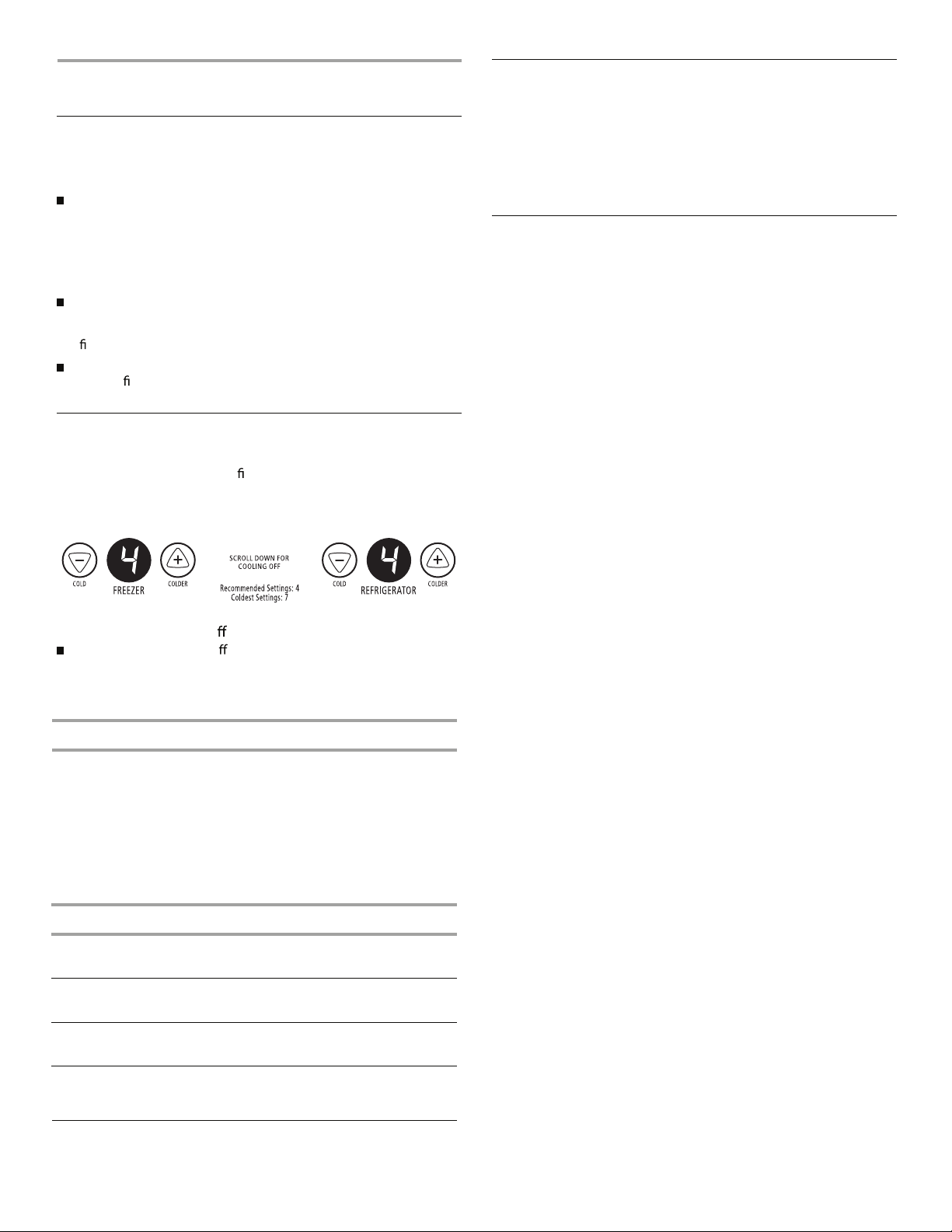
REFRIGERATOR USE
Using the Controls
Your model may have Electronic Controls or Digital Controls.
IMPORTANT:
Wait 24 hours for your refrigerator to cool completely before
adding food. If you add food before the refrigerator has cooled
completely, your food may spoil.
NOTE: Adjusting the Refrigerator and Freezer Controls to a
higher (colder) than recommended setting will not cool the
compartments any faster.
The recommended settings should be correct for normal
household refrigerator use. The controls are set correctly
when milk or juice is as cold as you like and when ice cream is
rm.
If the temperature is too warm or too cold in the refrigerator or
freezer,
blocked before adjusting the controls.
For your convenience, your refrigerator and freezer controls are
preset at the factory. When you
sure the controls are still set to the recommended setting as
shown.
rst check the air vents to be sure they are not
Electronic Controls
rst install your refrigerator, make
Recommended Setting “4”
Crisper Humidity Control
You can control the amount of humidity in the moisture-sealed
crisper. Depending on your model, adjust the control to any
setting between FRUIT and VEGETABLES or LOW and HIGH.
FRUIT/LOW (open) for best storage of fruits and vegetables with
skins.
VEGETABLES/HIGH (closed) for best storage of fresh, leafy
vegetables.
To Turn Your Refrigerator O /On:
To turn the refrigerator o , press the freezer down arrow touch
pad until a dash (-) appears in both the refrigerator and freezer
displays. Neither compartment will cool.
Adjusting Electronic Controls
The temperature control range for each compartment is 1 through
7 (coldest).
Press the up or down arrow touch pads to adjust the temperature.
Except when starting the refrigerator, do not adjust either control
more than one setting at a time. Wait 24 hours between
adjustments for the temperature to stabilize.
If you need to adjust the temperature in either the refrigerat
freezer compartment, use the settings listed in the chart below as
a guide.
CONDITION/REASON: ADJUSTMENT:
REFRIGERATOR too warm Adjust REFRIGERATOR
FREEZER too warm/to little
ice
REFRIGERATOR too cold Adjust REFRIGERATOR
FREEZER too cold Adjust FREEZER Control one
Control one setting higher
Adjust FREEZER Control one
setting higher
Control one setting lower
setting lower
or or
6
Page 7

REFRIGERATOR CARE
Cleaning
WARNING
Explosion Hazard
Use nonflammable cleaner.
Failure to do so can result in death, explosion, or fire.
Both the refrigerator and freezer sections defrost automatically.
However, clean both sections about once a month to avoid
buildup of odors. Wipe up spills immediately.
IMPORTANT: Because air circulates between both sections, any
odors formed in one section will transfer to the other. You must
thoroughly clean both sections to eliminate odors. To avoid odor
transfer and drying out of food, wrap o
To Clean Your Refrigerator:
NOTE: Do not use abrasive or harsh cleaners such as window
sprays, scouring cleansers,
concentrated detergents, bleaches or cleansers containing
petroleum products on plastic parts, interior and door liners or
gaskets. Do not use paper towels, scouring pads, or other harsh
cleaning tools.
m
r cover foods tightly.
mable
ids
,
cleaning waxes,
1. Unplug refrigerator or disconnect power.
2. Hand wash, rinse, and dry removable parts and interior
surfaces thoroughly. Use a clean sponge or soft cloth and a
mild detergent in warm water.
3. Wash stainless steel and painted metal exteriors with a clean
4. There is no need for routine condenser cleaning in normal
5. Plug in refrigerator or reconnect power.
or soft cloth and a mild detergent in warm water.
sponge
To keep your stainless steel refrigerator looking like new
and to remove minor scu s or marks, it is suggested that
you use the manufacturer’s approved Stainless Steel
Cleaner and Polish.
IMPORTANT: This cleaner is for stainless steel parts only!
Do not allow the Stainless Steel Cleaner and Polish to come
into contact with any plastic parts such as the trim pieces,
dispenser covers or door gaskets. If uninten
does occur, clean plastic part with a sponge and mild
detergen
home operating environments. If the environment is
the home, the condenser should be cleaned every 2 to
3 months to ensure maximum e
If you need to clean the condenser:
t in warm water. Dry thoroughly with a soft cloth.
particularly greasy or dusty, or there is sign
ciency.
Remove the base grille.
Use a vacuum cleaner with a soft brush to clean the grille,
the open areas behind the grille and the front surface area
of the condenser.
Replace the base grille when nished.
tional contact
nt pet tra c in
Changing the Light Bulb
NOTE: Not all appliance bulbs will t your refrigerator. Be sure to
replace the bulb with an appliance bulb of the same size, shape,
and wattage (no greater than 40 watts).
1. Unplug the refrigerator or disconnect power.
2. Remove the light shield (on some models).
Top of the refrigerator compartment - Slide the light shield
toward the back of the compartment to release it from the
light assembly.
3. Replace the burned-out bulb(s) with an appliance bulb(s) no
greater than 40 watts.
4. Replace the light shield.
5. Plug in refrigerator or reconnect power.
7
Page 8

TROUBLESHOOTING
Refrigerator Operation
The refrigerator will not operate
WARNING
Electrical Shock Hazard
Plug into a grounded 3 prong outlet.
Do not remove ground prong.
Do not use an adapter.
Do not use an extension cord.
Failure to follow these instructions can result in death,
fire, or electrical shock.
Sizzling/Gurgling - water dripping on the heater during
defrost cycle
Popping - contraction/expansion of inside walls, especially
during initial cool-down
Water running - may be heard when ice melts during the
defrost cycle and water runs into the drain pan
Creaking/Cracking - occurs as ice is being ejected from the
ice maker mold.
The doors will not close completely
Door blocked open? Move food packages away from door.
Bin or shelf in the way? Push bin or shelf back in the correct
position.
The doors are di cult to open
WARNING
Power cord unplugged? Plug into a grounded 3 prong outlet.
Is outlet working? Plug in a lamp to see if the outlet is
working.
Household fuse blown or circuit breaker tripped? Replace
the fuse or reset the circuit breaker. If the problem continues,
call an electrician.
Are controls on? Make sure the refrigerator controls are on.
See “Using the Control(s).”
New installation? Allow 24 hours following installation for the
refrigerator to cool completely.
NOTE: Adjusting the temperature controls to coldest setting
will not cool either compartment more quickly.
The motor seems to run too much
Your new refrigerator may run longer than your old one due to its
high-e
longer if the room is warm, a large food load is added, doors are
opened often, or if the doors have been left open.
ciency compressor and fans. The unit may run even
The refrigerator seems noisy
Refrigerator noise has been reduced over the years. Due to this
reduction, you may hear intermittent noises from your new
refrigerator that you did not notice from your old model. Below are
listed some normal sounds with explanations.
Buzzing - heard when the water valve opens to ll the ice
maker
Pulsating - fans/compressor adjusting to optimize
performance
Hissing/Rattling - ow of refrigerant, movement of water
lines, or from items placed on top of the refrigerator
Explosion Hazard
Use nonflammable cleaner.
Failure to do so can result in death, explosion, or fire.
Gaskets dirty or sticky? Clean gaskets and contact surfaces
with mild soap and warm water. Rinse and dry with soft cloth.
Temperature and Moisture
Temperature is too warm
New installation? Allow 24 hours following installation for the
refrigerator to cool completely.
Door(s) opened often or left open? Allows warm air to enter
refrigerator. Minimize door openings and keep doors fully
closed.
Large load of food added? Allow several hours for
refrigerator to return to normal temperature.
Controls set correctly for the surrounding conditions?
Adjust the controls a setting colder. Check temperature in
24 hours. See “Using the Control(s).”
There is interior moisture buildup
NOTE: Some moisture buildup is normal.
Humid room? Contributes to moisture buildup.
Door(s) opened often or left open? Allows humid air to enter
refrigerator. Minimize door openings and keep doors fully
closed.
8
Page 9

Warranty
REFRIGERATOR MODELS
30”- HCBMR19
Entire Product – Limited One Year Warranty
AGA Marvel warrants the replacement or repair of all parts, of this appliance which prove to be defective in material or work-
purchase . Such parts will be repaired or replaced at the option of Heartland without charge, subject to the terms and conditions
as set out below.
Limited Warranty - Major Refrigeration Components
Second Through Fifth Year - , the manu-
facturer will repair or replace, at its option, free of charge for parts and labor only, any part of the sealed refrigeration system
(consisting of the compressor, evaporator, condenser, drier and connecting tubing) and the cabinet liner (exclusive of the door
liner) which fail in normal home use. All other costs, including mileage, transportation, trip charge and diagnostic charge, if
required, shall be the responsibility of the owner.
Limited Warranty - Water Filter-
30 days -
ship or materials will be replaced free of charge.
What is not covered by this Warranty
1. Customer education or instructions on how to use the refrigerator/freezer.
2. Any food loss due to product failure. (Warrantor is not be liable for any incidental or consequential damage including food
loss.
3. Any expenses involved in making this appliance readily accessible for servicing.
4. Transportation, delivery, or subsequent damages.
5. Use commercially or rental use or use other than normal household.
6. Improper installation, misuse, abuse, accident or alteration, use on wiring not conforming to electrical codes, low voltage,
failure to provide necessary maintenance or other unreasonable use.
7. Parts of service not supplied or designated by the factory.
8.
9. Alteration, or the removal or defacing of the serial plate,
10.
11. The product is moved from place of original installation, and reinstalled without reviewing installation procedures with
dealer or manufacturer.
12. Light bulbs
13. If the product is installed outside the normal service area, any cost of transportation expenses [tolls, ferry trip charges, or
mileage expenses, etc.] involved in the repair of the product, or the replacement of a defective part, shall be borne by the
customer [owner].
THE WARRANTIES, SET FORTH HEREIN ARE THE ONLY WARRANTIES EXTENDED BY HEARTLAND. ANY IMPLIED WARRANTIES, INCLUDING THE IMPLIED WARRANTY OF MERCHANTABILITY, ARE LIMITED TO THE DURATION OF THESE
EXPRESS WARRANTIES. IN NO EVENT SHALL HEARTLAND BE LIABLE FOR ANY CONSEQUENTIAL OR INCIDENTAL
DAMAGES OF EXPENSES RESULTING FROM BREACH OF THESE OR ANY OTHER WARRANTIES, WHETHER EXPRESSED
OR IMPLIED. Some states do not allow the exclusion or limitation of consequential damages or limitat
warranty lasts, so the above exclusion or limitation may not apply to you. Warranty applies to product only in the country in
which it was purchased.
To obtain performance of the warranty, report any defects to: Your Dealer or Heartland Appliances Service Representative.
ions on how long an implied
TLAND.
PLACE OF PURCHASE______________________________
AGA Marvel
DATE OF PURCHASE_______________________________
1260 E. VanDeinse St.
Greenville MI 48838
SERIAL NUMBER__________________________________
Phone: 800-223-3900
MODEL NUMBER__________________________________
Fax: 616-754-9690
9
Page 10

AGA Marvel
1260 E. VanDeinse St.
Greenville MI 48838
Nous vous REMERCIONS d'avoir acheté ce produit de haute qualité. Si vous rencontrez un problème non mentionné dans la
section DÉPANNAGE, veuillez visiter notre site Web www.agamarvel.com pour des informations supplémentaires. Si vous avez
toujours besoin d'assistance, veuillez nous téléphoner au 1-800-223-3900.
Vous aurez besoin de vos numéros de modèle et de série situés sur la paroi interne du compartiment de réfrigération.
Téléphone sans frais: 800-223-3900
Fax: 616-754-9690
www.agamarvel.com
Classic Modèle HCBMR19 Instructions D’Utilisation
Du Réfrigérateur
SÉCURITÉ DU RÉFRIGÉRATEUR
Votre sécurité et celle des autres est très importante.
Nous donnons de nombreux messages de sécurité importants dans ce manuel et sur votre appareil ménager. Assurez-vous de
toujours lire tous les messages de sécurité et de vous y conformer.
Voici le symbole d’alerte de sécurité.
Ce symbole d’alerte de sécurité vous signale les dangers potentiels de décès et de blessures graves à vous
et à d’autres.
Tous les messages de sécurité suivront le symbole d’alerte de sécurité et le mot “DANGER” ou
“AVERTISSEMENT”. Ces mots signifient :
Risque possible de décès ou de blessure grave si vous ne
DANGER
AVERTISSEMENT
Tous les messages de sécurité vous diront quel est le danger potentiel et vous disent comment réduire le risque de blessure et
ce qui peut se produire en cas de non-respect des instructions.
suivez pas immédiatement les instructions.
Risque possible de décès ou de blessure grave si vous
ne suivez pas les instructions.
IMPORTANTES INSTRUCTIONS DE SÉCURITÉ
AVERTISSEMENT :
réfrigérateur, prendre quelques précautions fondamentales, y compris les suivantes :
Brancher l'appareil sur une prise à 3 alvéoles reliée à la terre.
Ne pas enlever la broche de liaison à la terre.
Ne pas utiliser un adaptateur.
Ne pas utiliser un câble de rallonge.
Débrancher la source de courant électrique avant l'entretien.
Replacer pièces et panneaux avant de faire la remise en marche.
Enlever les portes de votre vieux réfrigérateur.
Utiliser un produit de nettoyage ininammable.
Pour réduire les risques d'incendie, de choc électrique ou des blessures lors de l'utilisation du
Garder les matériaux et les vapeurs inammables, telle
que l'essence, loin du réfrigérateur.
Utiliser deux ou plus de personnes pour déplacer et
installer le réfrigérateur.
Débrancher le réfrigérateur avant l'installation de la
machine à glaçons (seulement pour modèles prêts à
recevoir une machine à glaçons).
Utiliser un verre robuste pour prendre des glaçons (sur
certains modèles).
Ne pas heurter les portes en verre du réfrigérateur (sur
certains modèles).
CONSERVEZ CES INSTRUCTIONS
10
Page 11

Mise au rebut adéquate de
votre vieux réfrigérateur
AVERTISSEMENT
Risque de suffoquer
Enlever les portes de votre vieux réfrigérateur.
Le non-respect de cette instruction peut causer
un décès ou des lésions cérébrales.
IMPORTANT : L’emprisonnement et l’étouement des enfants ne
sont pas un problème du passé. Les réfrigérateurs jetés ou
abandonnés sont encore dangereux, même s’ils sont laissés
abandonnés pendant “ quelques jours seulement ”. Si vous vous
débarrassez de votre vieux réfrigérateur, veuillez suivre les
instructions suivantes pour aider à éviter les accidents.
Avant de jeter votre vieux réfrigérateur ou congélateur :
Enlever les portes.
Laisser les tablettes en place de sorte que les enfants ne
puissent pas y pénétrer facilement.
Renseignements importants à propos de la mise au
rebut des fluides réfrigérants :
Mettre le réfrigérateur au rebut conformément à la
réglementation fédérale et locale. Les fluides réfrigérants
doivent être évacués par un technicien licencié et certifié par
l’EPA conformément aux procédures établies.
INSTRUCTIONS D’INSTALLATION
Déballage du réfrigérateur
AVERTISSEMENT
Risque du poids excessif
Utiliser deux ou plus de personnes pour déplacer et
installer le réfrigérateur.
Le non-respect de cette instruction peut causer
une blessure au dos ou d'autre blessure.
Enlèvement des matériaux d’emballage
Enlever tout résidu de ruban adhésif et de colle des surfaces
du réfrigérateur avant de le mettre en marche. Frotter une
petite quantité de sa von liquide pour la va isselle sur l’adhésif
avec les doigts. Rincer à l’eau tiède et essuyer.
Ne pas utiliser d’instruments coupants, d’alcool à friction, de
liquides inammables ou de nettoyants abrasifs pour enlever
le ruban adhésif ou la colle. Ces produits peuvent
endommager la surface de votre réfrigérateur. Pour plus de
renseignements, voir “Sécurité du réfrigérateur”.
Jeter ou recycler tous les matériaux d’emballage.
Déplacement de votre réfrigérateur :
Votre réfrigérateur est lourd. Lors du déplacement de votre
réfrigérateur pour le nettoyage ou un entretien ou réparation,
veiller à recouvrir le plancher avec du carton ou un panneau
de bres dures pour éviter qu'il ne subisse tout dommage.
Toujours tirer le réfrigérateur tout droit lors de son
déplacement. Ne pas incliner le réfrigérateur d’un côté ou de
l’autre ni le “faire marcher” en essayant de le déplacer car le
plancher pourrait être endommagé.
Nettoyage avant l’utilisation
Après avoir enlevé tous les matériaux d’emballage, nettoyer
l’intérieur du réfrigérateur avant de l’utiliser. Voir les instructions de
nettoyage dans “Entretien du réfrigérateur”.
Importants renseignements à savoir au sujet des tablettes
et des couvercles en verre :
Ne pas nettoyer les tablettes ou couvercles en verre avec de
l’eau tiède quand ils sont froids. Les tablettes et les
couvercles peuvent se briser s'ils sont exposés à des
changements soudains de température ou à un impact tel
que coup brusque. Le verre trempé est conçu pour éclater
en d’innombrables pièces minuscules. Ceci est normal. Les
tablettes et les couvercles en verre sont lourds. Les saisir à
deux mains lors de leur dépose afin d'éviter de les faire
tomber.
11
Page 12

Exigences d'emplacement
Spécications électriques
AVERTISSEMENT
Risque d'explosion
Garder les matériaux et les vapeurs inflammables, telle
que l'essence, loin du réfrigérateur.
Le non-respect de cette instruction peut causer
un décès, une explosion ou un incendie.
Pour obtenir une aération appropriée pour votre réfrigérateur,
laisser un espace de ¹⁄2 " (1,25 cm) de chaque côté et au sommet.
Laisser un espace de 1" (2,54 cm) derrière le réfrigérateur. Si votre
réfrigérateur comporte une machine à glaçons, s'assurer qu'un
espace additionnel est prévu à l'arrière pour permettre les
raccordements des conduits d'eau. En cas d'installation du
réfrigérateur près d'un mur xe, laisser un espace minimum de
2¹⁄2 " (6,3 cm) du côté de la charnière (certains modèles
nécessiten
s’ouvrir sans obstruction.
REMARQUE : Ce réfrigérateur est conçu pour être utilisé dans un
endroit où la température est comprise entre un minimum de 55°F
(13°C) et un maximum de 110°F (43°C). La plage de température
ambiante idéale pour une performance optimale est comprise
entre 60°F (15°C) et 90°F (32°C). Respecter cette plage de
température permet aussi de réduire la consommation
d'électricité et d'optimiser l'e cacité du refroidissement. Il est
recommandé de ne pas installer le
quelconque source de chaleur, tel un four ou un radiateur.
t davantage d’espace) pour permettre à la porte de
réfrigérateur près d'une
AVERTISSEMENT
Risque de choc électrique
Brancher sur une prise à 3 alvéoles reliée à la terre.
Ne pas enlever la broche de liaison à la terre.
Ne pas utiliser un adaptateur.
Ne pas utiliser un câble de rallonge.
Le non-respect de ces instructions peut causer
un décès, un incendie ou un choc électrique.
Avant de placer le réfrigérateur à son emplacement nal, il est
important de vous assurer d'avoir la connexion électrique
appropriée.
Méthode recommandée de mise à la terre
Une source d'alimentation de 115 volts, 60 Hz, type 15 ou
20 ampères CA seulement, protégée par fusible et adéquatement
mise à la terre, est nécessaire. Il est recommandé d'utiliser un
circuit distinct pour alimenter uniquement votre réfrigérateur.
Utiliser une prise murale qui ne peut pas être mise hors circuit à
de d'un commutateur. Ne pas utiliser un câble de rallonge.
l'ai
REMARQUE : Avant d'exécuter tout type d'installation, nettoyage
ou remplacement d'une ampoule d'éclairage, tourner la
commande (réglage du thermostat, du réfrigérateur ou du
congélateur selon le modèle) à OFF (arrêt) et déconnecter ensuite
le réfrigérateur de la source d'alimentation électrique. Lorsque
vous avez terminé, reconnecter le réfrigérateur à la source
d'alimentation électrique et tourner de nouveau la commande
(réglage du thermostat, du réfri
le modèle) au réglage désiré. Voir “Utilisation des commandes”.
g érateur ou du congélateur selon
12
¹⁄2 " (1,25 cm)
2¹⁄2 " (6,3 cm)
Page 13

29-5/8”
Dimensions
(75.2 cm)
29-5/8”
(75.2 cm)
30” Cowl
Modéle HCBMR19
66-15/16”
(170 cm)
6” (15.2cm)
27-1/2”
(69.9 cm)
65-1/2”
(166.4 cm)
30-31/32”
(78.7 cm)
Brutalement
Rough In
Dans Mesures
Measurements
Electrical
électrique
profondeur d'armoire
4” (10.2 cm)
pour porte battante
for door swing
w/ door open 90
Water
eau
1” (2.5 cm)
entrefer
air gap
24” (61 cm)
cabinet depth
25” (63.5 cm)
profondeur de comptoir
counter depth
gap
écart
67-1/4” (171 cm)
aucune capuchon
no cowl
73-1/4” (186 cm)
capuchon
6” cowl
27-1/2”
(70cm)
30”
(77 cm)
Capuchon Optionnel
OPTIONAL COWL
Dimensions
24”
(61 cm)
5-9/16”
C
L
(13 cm)
6” (15.3 cm)
cowl option
réfrigérateur
Refrigerator
• Optional 6” (15 cm) high cowl - part
6” (15.2cm) haut capuchon, optionnel
39016-color
modèle COWL19- couleur de partie.
Note: color specified at time of or-
der.
la hauteur Découpée d’ouverture ira faire la
• Cut-out height of opening will de-
personne à charge sur I’installation d’option
pendant on installation of cowl op-
de capuchon. Voir le chiffre adjacent.
tion. See adjacent Figure.
13
Page 14

Fermeture et alignement de la porte
La grille de la base recouvre les vis de nivellement et les roulettes
situées sous la caisse du réfrigérateur, sous la porte ou le tiroir du
compartiment de congélation. Avant de réaliser les ajustements,
retirer la grille de la base et déplacer le réfrigérateur à son
emplacement
1. Retirer la grille de la base. Saisir la grille fermement et la tirer
vers soi.
2. Déplacer le réfrigérateur jusqu'à sa position de service nale.
REMARQUE : A
ment, soulever les pieds de nivellement en tournant les
facile
vis de nivellement dans le sens antihoraire. Les roulettes avant
toucheront le plancher.
n que les portes ferment plus facilement, utiliser un tourne-
3. A
écrou à tête hexagonale de ¹⁄
nivellement dans le sens horaire. Ce réglage soulèvera
légèrement l’avant du réfrigérateur et l’inclinera ainsi
légèrement sur sa partie arrière. Régler les deux vis de
nivellement à la même hauteur.
REMARQUE : Le fait d'exercer
réfrigérateur permet d'alléger le poids appliqué aux vis de
nivellement. Ceci facilite le réglage des vis.
nitif.
n que le réfrigérateur puisse rouler plus
" pour tourner les vis de
une pression sur le dessus du
"
"
6. S’assurer que le réfrigérateur est stable. Si le réfrigérateur
semble instable ou qu’il roule
vers l’avant lorsqu'on ouvre la
porte ou le tiroir, ajuster les vis de nivellement. À l'aide d'un
tourne-écrou à tête hexagonale de ¹⁄
", tourner les vis de
nivellement dans le sens horaire de chaque côté jusqu’à ce
que les pieds de nivellement soient en contact ferme avec le
plancher.
REMARQUE : Le fait d'exercer une pression sur le dessus du
réfrigérateur permet d'alléger le poids appliqué aux vis de
nivellemen
t. Ceci facilite le réglage des vis.
7. Réinstaller la grille de la base en alignant les extrémités de la
grille avec les dispositifs de nivellemen
t de chaque côté et
emboîter la grille.
A
A. Vis de nivellement
4. Ouvrir et fermer les portes pour véri
r que leur fermeture est
aussi aisée que vous le souhaitez. Si ce n’est pas le cas,
augmenter l’inclinaison du réfrigérateur en tournant les deux
vis de nivellement dans le sens horaire. Il est possible qu'il
faille appliquer plusieurs tours aux vis de nivellement pour
faciliter la fermeture des portes.
5. Vé
r l’alignement de la porte. Si une porte est plus basse
e l’autre, ajuster la vis de nivellement du côté du
qu
réfrigérateur le plus bas. À l'aide d'un tourne-écrou à tête
hexagonale de ¹⁄
horaire a
n d'élever ce côté du réfrigérateur, jusqu’à ce que
", tourner la vis de nivellement dans le sens
les portes soient alignées. Il faudra peut-être appliquer
plusieurs tours à la vis de nivellement pour soulever le
réfrigérateur.
REMARQUE : Le fait d'exercer une pression sur le dessus du
réfrigérateur permet d'alléger le poids appliqué aux vis de
nivellement. Ceci facilite le réglage
des vis.
14
Page 15

UTILISATION
DU RÉFRIGÉRATEUR
Utilisation des commandes
Votre modèle peut comporter des commandes électroniques ou
des commandes numériques.
IMPORTANT:
Attendre 24 heures que le réfrigérateur se refroidisse avant de
placer des aliments dans le réfrigérateur. Si vous ajoutez des
aliments avant que le réfrigérateur ait complètement refroidi,
vos aliments peuvent être abîmés.
REMARQUE : Tourner les commandes du réfrigérateur et du
congélateur à un réglage plus élevé (plus froid) que le réglage
recommandé ne refroidira pas les compartiments plus vite.
Les réglages recommandés devraient convenir à un usage
domestique normal. Les commandes sont réglées
correctement lorsque le lait ou le jus est aussi froid que vous
l'aimez et lorsque la crème glacée est ferme.
Si la température est trop élevée ou trop basse dans les
compartiments de réfrigération et de congélation, vér
d'abord les ouvertures d'aération pour s'assurer qu'elles ne
sont pas bloquées avant d'ajuster les commandes.
Commandes électroniques
Pour votre commodité, les commandes du réfrigérateur et du
congélateur sont préréglées à l’usine. Lors de la première
installation du réfrigérateur, s'assurer que les commandes du
réfrigérateur et du congélateur sont toujours préréglées aux
réglages recommandés tel qu'illustré.
Réglage recommandé “4”
Désactivation/activation du réfrigérateur :
Pour éteindre le réfrigérateur, appuyer sur la touche à he
du congélateur vers le bas jusqu'à ce qu'un tiret (-) apparaisse
sur l'a
cheur du réfrigérateur et du congélateur. Aucun
compartiment ne refroidira.
Ajustement des commandes électroniques
La gamme de températures pour chaque compartiment va de
1 à 7 (réglage le plus froid).
Appuyer sur les touches à
température. Ne pas ajuster les commandes de plus d'un cran à
la fois, sauf lors de la mise en marche du réfrigérateur. Toujours se
souvenir d’attendre au moins 24 heures entre les ajustements.
S’il est nécessaire d’ajuster les températures dans le réfrigérateur
ou le congélateur, utiliser les réglages indiqués au tableau cidessous comme guide.
CONDITION/RAISON : AJUSTEMENT :
RÉFRIGÉRATEUR trop tiède Tourner le réglage du
CONGÉLATEUR trop tiède/
pas assez de glaçons
RÉFRIGÉRATEUR trop froid Tourner le réglage du
CONGÉLATEUR trop froid Tourner le réglage du
he (haut ou bas) pour ajuster la
RÉFRIGÉRATEUR au chi
plus élevé suivant
Tourner le réglage du
CONGÉLATEUR au chi
plus élevé suivant.
RÉFRIGÉRATEUR au chi
plus bas suivant
CONGÉLATEUR au chi
plus bas suivant
re
re
re
re
Réglage de l'humidité dans le bac à légumes
On peut contrôler le degré d’humidité dans le bac à légumes
étanche. Selon le modèle, on peut appliquer les réglages
suivants : FRUIT (fruits) et VEGETABLES (légumes) ou LOW
(faible) et HIGH (élevé).
FRUIT (fruits)/LOW (bas) [ouvert] pour une meilleure
conservation des fruits et légumes à peaux.
VEGETABLES (légumes)/HIGH (élevé) [fermé] pour une
meilleure conservation des légumes à feuilles frais.
15
Page 16

ENTRETIEN DU
RÉFRIGÉRATEUR
Nettoyage
AVERTISSEMENT
Risque d'explosion
Utiliser un produit de nettoyage ininflammable.
Le non-respect de cette instruction peut causer un décès,
une explosion ou un incendie.
Les sections de réfrigération et de congélation se dégivrent
automatiquement. Toutefois, nettoyer les deux sections environ
une fois par mois pour éviter une accumulation d'odeurs. Essuyer
les renversements immédiatement.
IMPORTANT : Comme l’air circule entre les deux sections, toutes
les odeurs formées dans une section seront transférées à l’autre.
Vous devez nettoyer à fond les deux sections pour éli
odeurs. Pour éviter le transfert d'odeurs et l'assèchement des
aliments, envelopper
ou recouvrir hermétiquement les aliments.
Nettoyage de votre réfrigérateur :
REMARQUE : Ne pas utiliser des nettoyants abrasifs ou
puissants tels que les nettoyants à vitre en atomiseurs, nettoyants
à récurer, liquides in
concentrés, agents de blanchiment ou nettoyants contenant du
pétrole sur les pièces en plastique, les garnitures intérieures et de
portes ou les joints de portes. Ne pas utiliser d'essuie-tout,
tampons à récurer ou autres outils de nettoyage abrasifs.
ébrancher le réfrigérateur ou déconnecter la source de
1. D
courant électrique.
2. Laver à la main, rincer et sécher les pièces am
surfaces internes à fond. Utiliser une éponge propre ou un
linge doux et un détergent doux dans de l'eau tiède.
3. Laver les surfaces extérieures en acier inoxydable ou en métal
peint avec une éponge propre ou un linge doux et un
détergent doux dans de l'eau tiède.
Pour que votre réfrigérateur en acier inoxydable conserve
son aspect neuf et pour enlever les petites égratignures ou
marques, il est suggéré d’utiliser le nettoyant et poli pour
acier inoxydable.
mables, cires nettoyantes, détergents
miner les
ovibles et les
16
IMPORTANT : Ce nettoyant doit être utilisé sur les pièces en
acier inoxydable uniquement!
Veiller à ce que le nettoyant et poli pour acier inoxydable
n'entre pas en contact avec les pièces de plastique telles que
garnitures,
cas de contact non intentionnel, nettoyer la
avec une éponge et un détergent doux dans de l'eau tiède.
Sécher parfaitement avec un linge doux.
couvercles de distributeurs ou joints de porte. En
pièce de plastique
Page 17

4. Le condenseur n'a pas besoin d'être nettoyé souvent dans
des conditions de fonctionnement normales. Si
l'environnement est particulièrement graisseux, poussiéreux,
ou s'il y a des animaux domestiques dans la maison, le
condenseur devrait être nettoyé tous les deux ou trois mois
pour assurer une e
Si vous avez besoin de nettoyer le condenseur :
Retirer la grille de la base.
Utiliser un aspirateur à brosse douce pour nettoyer la
grille, les endroits ouverts derrière la grille et la surface à
l'avant du condenseur.
Replacer la grille de la base lorsqu’on a terminé.
5. Brancher le réfrigérateur ou reconnecter la source de courant
électrique.
cacité maximum.
DÉPANNAGE
Remplacement de l’ampoule d’éclairage
REMARQUE : Toutes les lampes pour appareils ménagers ne
sont pas compatibles avec ce réfrigérateur. Veiller à remplacer la
lampe par une lampe pour appareil ménager de même taille/
forme/puissance (pas plus de 40 W).
1. Débrancher le réfrigérateur ou déconnecter la source de
courant électrique.
2. Ôter le protège-ampoule (sur certains modèles).
Sommet du compartiment de réfrigération - Faire glisser le
protège-ampoule vers l’arrière du compartiment pour le
libérer de l’ensemble d’éclairage.
3. Remplacer la ou les ampoule(s) grillée(s) par une ampoule
électrique pour appareil ménager n'excédant pas 40 watts.
4. Réinstaller le protège-ampoule.
5. Brancher le réfrigérateur ou reconnecter la source de courant
électrique.
Fonctionnement du réfrigérateur
Le réfrigérateur ne fonctionne pas
AVERTISSEMENT
Risque de choc électrique
Brancher sur une prise à 3 alvéoles reliée à la terre.
Ne pas enlever la broche de liaison à la terre.
Ne pas utiliser un adaptateur.
Ne pas utiliser un câble de rallonge.
Le non-respect de ces instructions peut causer
un décès, un incendie ou un choc électrique.
Le cordon d'alimentation électrique est-il débranché?
Brancher sur une prise à 3 alvéoles reliée à la terre.
La prise électrique fonctionne-t-elle? Brancher une lampe
pour voir si la prise fonctionne.
Un fusible est-il grillé ou un disjoncteur s'est-il
déclenché? Remplacer le fusible ou réarmer le disjoncteur. Si
le problème persiste, appeler un électricien.
Les commandes sont-elles en marche? S'assurer que les
commandes du réfrigérateur sont en marche. Voir “Utilisation
de la(des) commande(s)”.
S'agit-il d'une nouvelle installation? Accorder 24 heures
après l'installation pour que le réfrigérateur se refroidisse
complètement.
REMARQUE : Mettre les commandes de la température sur la
position la plus froide ne refroidira aucun des compartiments
plus rapidement.
Le moteur semble trop tourner
Il se peut que votre nouveau réfrigérateur fonctionne plus
longtemps que l'ancien grâce à son compresseur à haute
e
cacité et ses ventilateurs. L'appareil peut fonctionner plus
longtemps encore si la température de la pièce est chaude, si une
importante quantité de nourriture y est ajoutée, si les portes sont
fréquemment ouvertes ou si elles ont été laissées ouvertes.
17
Page 18

Le réfrigérateur semble bruyant
Le bruit des réfrigérateurs a été réduit au cours des années. Du
fait de cette réduction, il est possible d'entendre des bruits
intermittents venant de votre nouveau réfrigérateur qui n'avaient
pas été décelés avec votre ancien modèle. Voici une liste des
sons normaux accompagnés d'explications.
Bourdonnement - entendu lorsque le robinet d'arrivée d'eau
s'ouvre pour remplir la machine à glaçons
Pulsation - les ventilateurs/le comp resseur se règlent an
d'optimiser la performance
Siement/cliquetis - écoulement de liquide réfrigérant,
mouvement des conduites d'eau ou d'objets posés sur le
dessus du réfrigérateur
Grésillement/gargouillement - de l'eau tombe sur l'élément
de chauage durant le programme de dégivrage
Bruit d'éclatement - contraction/expansion des parois
internes, particulièrement lors du refroidissement initial
Bruit d'écoulement d'eau - peut être entendu lorsque la
glace fond lors du programme de dégivrage et que l'eau
s'écoule dans le plateau de dégivrage
Grincement/craquement - se produit lorsque la glace est
éjectée du moule à glaçons.
Les portes ne ferment pas complètement
La porte est-elle bloquée en position ouverte? Déplacer les
emballages d'aliments pour libérer la porte.
Un compartiment ou une tablette bloque-t-il/elle le
passage? Replacer le compartiment ou la tablette en position
correcte.
Température et humidité
La température est trop élevée
S'agit-il d'une nouvelle installation? Accorder 24 heures
après l'installation pour que le réfrigérateur se refroidisse
complètement.
La/Les porte(s) est/sont-elle(s) fréquemment ouverte(s) ou
laissée(s) ouverte(s)? Ceci permet à l'air chaud de pénétrer
dans le réfrigérateur. Minimiser les ouvertures de porte et
garder les portes complètement fermées.
Une importante quantité d'aliments a-t-elle été ajoutée?
Accorder quelques heures pour que le réfrigérateur revienne à
sa température normale.
Les commandes sont-elles correctement réglées pour les
conditions existantes? Ajuster les commandes un cran plus
froid. Vérier la température au bout de 24 heures. Voir
“Utilisation de la(des) commande(s)”.
Il y a une accumulation d'humidité à l'intérieur
REMARQUE : Une certaine accumulation d'humidité est normale.
La pièce est-elle humide? Ceci contribue à l'accumulation
de l'humidité.
La/Les porte(s) est/sont-elle(s) fréquemment ouverte(s) ou
laissée(s) ouverte(s)? Ceci permet à l'air humide de pénétrer
dans le réfrigérateur. Minimiser les ouvertures de porte et
garder les portes complètement fermées.
Les portes sont diciles à ouvrir
AVERTISSEMENT
Risque d'explosion
Utiliser un produit de nettoyage ininflammable.
Le non-respect de cette instruction peut causer un décès,
une explosion ou un incendie.
Les joints d'étanchéité sont-ils sales ou collants? Nettoyer
les joints et les surfaces de contact au savon doux et à l'eau
tiède. Rincer et sécher avec un linge doux.
18
Page 19

Garantie
Réfrigérateur - Modèle HCBMR19
GARANTIE LIMITÉE D’UN AN POUR LE PRODUIT ENTIER
Heartland garantit, pour une période d’un an à partir de la date d’achat initial, le remplacement ou la réparation (chez vous/dans
votre maison) de toutes les pièces de l’appareil qui présentent un vice de matériau ou fabrication, à l’exception des surfaces
Heartland, gratuitement, conformément aux conditions ci-dessous. La période de garantie contre les défauts des surfaces en
peinture-émail ou plaquées est de 90 jours à partir de la date d’achat initial.
GARANTIE LIMITÉE - Principaux éléments du système de réfrigération
Deuxième à cinquième année – Après la première année suivant la date de l’achat initial au détail, jusqu’à la cinquième année,
le fabricant réparera ou remplacera, à son choix, gratuitement pour les pièces et la main d’oeuvre seulement, toute pièce du
système de réfrigération scellé (comprenant le compresseur, l’évaporateur, le condenseur, le déshydrateur et la tubulure) et
la doublure de caisse (à l’exclusion de la doublure de porte) qui se révéleraient défectueuses dans des conditions normales
d’usage ménager. Le propriétaire devra assumer tous les autres frais, y compris les frais de déplacement, de transport, de
kilométrage et de diagnostic, le cas échéant.
Garantie limitée – Filtre à eau
30 jours
raison d’un vice de matière ou de fabrication, sera remplacée gratuitement.
Ne sont pas couverts par ces garanties :
1. Initiation de l’utilisateur à l’emploi de l’appareil.
2. Perte des aliments résultant d’une une défaillance de l’appareil. (Le garant n’est responsable d’aucun dommage accessoire ou indirect, y compris une perte d’aliments)
3. Frais engagés pour rendre l’appareil accessible pour le service.
4. Transport, livraison, ou dommages subséquents.
mise en service avec un câblage non conforme aux codes électriques, basse tension, défaut d’entretien nécessaire ou tout autre utilisation déraisonnable.
7. Pièces de rechange ou services non fournis ou désignées par l’usine.
8. Accident, feu, inondations, catastrophes naturelles.
11. Déplacement de l’appareil du lieu d’installation initial et réinstallation sans consultation et consentement préalables du détaillant ou
de l’usine.
12. Ampoules
13. Si le produit est installé à l’extérieur des zones normal de service, les couts de transport
[admissions, frais de traversier ou frais de millage, etc.] impliqués dans la réparation du produit,
ou du remplacement des pièces défectueuses seront a la charge du client [propriétaire]
LES GARANTIES ÉNONCÉES PAR LES PRÉSENTES SONT LES SEULES GARANTIES ACCORDÉES PAR HEARTLAND. TOUTE
GARANTIE IMPLICITE, Y COMPRIS CELA DE L’APTITUDE À LA VENTE EST LIMITÉE POUR LA DURÉE DE LA GARANTIE EXPRESSE. HEARTLAND NE SERA AUCUNEMENT RESPONSABLE DE DOMMAGES INDIRECTES OU ACCESSOIRES RELATIF
AUX DÉPENSES POUR TOUTE MANQUEMENT DE CES GARANTIES, SOIT IMPLICITES OU EXPLICITES. Certains provinces ou
états ne permettent pas d’exclusion ni restrictions pour les dommages-intérêts directs ou indirects ou de limiter la durée des garanties;
il est donc possible que les limitations et les exclusions ci-dessus ne s’appliquent pas à votre cas. Les garanties ne s’appliquent que
dans les pays où l’appareil a été acheté.
Aucune personne, entreprise ou personne morale n’est autorisée d’accorder une autre garantie, quel qui soit, ou d’assumer une obligation pour le compte de HEARTLAND. Pour tout service sous garantie, veuillez reporter les défauts : au détaillant ou au représentant de
service de Heartland Appliances.
ENDROIT D’ACHAT______________________________
DATE D’ACHAT_______________________________
1260 E. VanDeinse St.
Greenville MI 48838
AGA Marvel
NUMÉRO DE SÉRIE__________________________________
Fax (616) 754-9690
NOMBRE MODÈLE__________________________________
Toll Free Telephone 1-800-223-3900
19
