Page 1
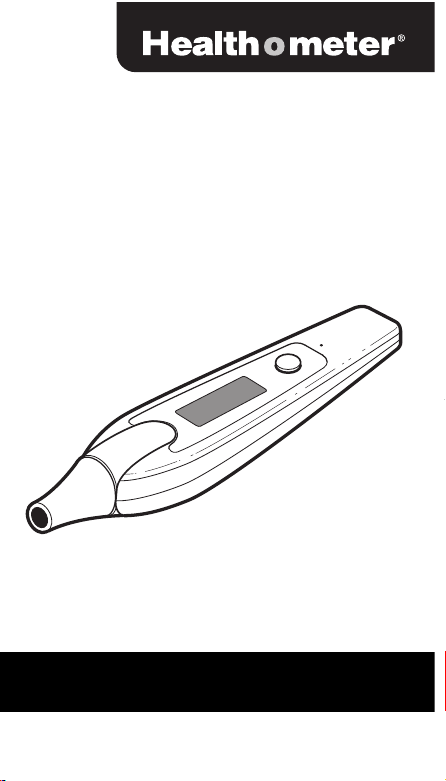
Your Measure for Good Health™
COMPACT INFRARED
Ear
Thermometer
SC
A
N
Model 7605
IMPORTANTNOTES
Please read this entire manual carefully
before using this device.
Page 2

2
IMPORTANT SAFETY
INSTRUCTIONS
Compact Infrared
Ear Thermometer
DO NOT DESTROY
Features:
• Instant 0.1 Second Scanning
for Quick, Accurate Temperature
Display
• Easy-To-Clean, Waterproof Probe
Tip Does Not Require Probe
Covers
• Simple Press, Hold and Release
Operation
• Automatic “OFF” Feature
• Convenient Storage Case
Page 3
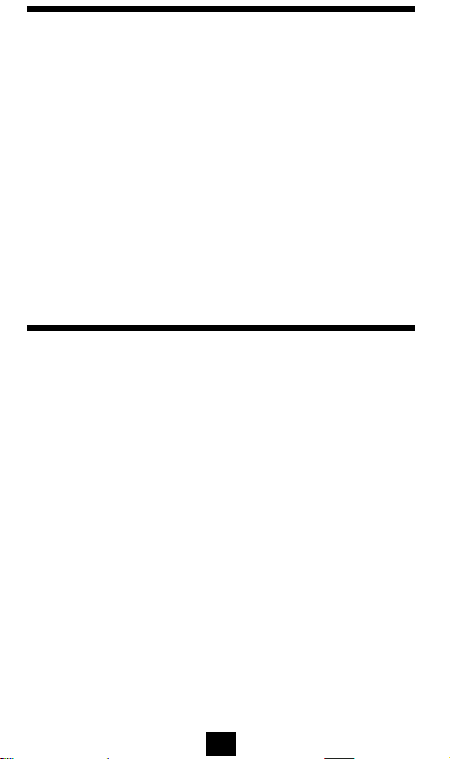
3
Table of Contents
Introduction . . . . . . . . . . . . . . . . . . . . . . . . . . . . . . . . . . 3
Important Safeguards . . . . . . . . . . . . . . . . . . . . . . . . . 4
About Body Temperature . . . . . . . . . . . . . . . . . . . . . 4-5
Product Description . . . . . . . . . . . . . . . . . . . . . . . . . . . 5
Battery Replacement . . . . . . . . . . . . . . . . . . . . . . . . . . 6
How to Use the Thermometer . . . . . . . . . . . . . . . . . 6-9
Performing an Ear Tug . . . . . . . . . . . . . . . . . . . . . . . . . 9
Other Display Readings . . . . . . . . . . . . . . . . . . . . . . . . 9
Display Messages . . . . . . . . . . . . . . . . . . . . . . . . . . . .10
Thermometer Care and Cleaning . . . . . . . . . . . . . . . .10
Troubleshooting . . . . . . . . . . . . . . . . . . . . . . . . . . . . . .11
Technical Specifications . . . . . . . . . . . . . . . . . . . . . . .12
Warranty Information . . . . . . . . . . . . . . . . . . . . . . . . . .13
Introduction
Congratulations on the purchase of your new Health o meter®Infrared
Ear Thermometer. This thermometer incorporates an innovative detection
technology that offers instant, accurate temperature measurement.
The compact design is very lightweight, making it ideal for both home
and travel usage.
The newly-designed ear probe is ergonomically shaped – offering comfort
to the user. The ear probe is waterproof and can easily be cleaned
(please see Thermometer Care page 10). The one-button operation
and easy-to-read LCD make using this thermometer a pleasure.
In order to obtain optimum performance from your new thermometer,
please read and follow all the instructions carefully before using the
product. This is a highly sensitive monitoring device; please handle it
carefully and store it in the storage case (included) when not in use.
The temperature scale for your Health o meter®thermometer has been
preset at the factory.
This thermometer is intended for “in-home” use only and is not intended
to be used as a substitute for consultation with your family physician.
Page 4

4
Important Safeguards
1. The thermometer body is NOT waterproof. Please do not
immerse the thermometer body in water or other liquids.
Please use care when cleaning the ear probe. The ear probe tip
of your Health o meter®Infrared thermometer IS waterproof.
(Please see Thermometer Care section of this user guide,
Page 10)
2. Do not expose the thermometer to prolonged, direct sunlight.
The heat may damage the internal electronics or the
thermometer housing.
3. When not in use, please keep the thermometer in the storage
case and out of the reach of children. The optimal storage
temperature for the device is -4°F to 122°F (-20°C to 50°C)
and relative humidity up to 95% (non-condensing).
4. Your Health o meter®Infrared Ear Thermometer is designed
for taking human body temperatures from the ear canal only.
DO NOT use the thermometer to take rectal, oral or skin
surface temperatures.
About Body Temperature
Your Health o meter®thermometer measures the infrared heat
of the ear drum and provides the user with an instant, accurate,
digital display of the body temperature. With the “scan” button
depressed, the thermometer performs 512 scanning sequences
per second to “search out” and display the highest temperature
detected.
It is normal that body temperature measured at different locations
of the body will vary (oral, rectal or ear). As well, body temperature
from one individual to another will vary. Body temperature will
also fluctuate within an individual throughout the day. Please see
the accompanying charts for temperature variation based on site
measurement1and “normal” body temperature ranges by age.
Page 5
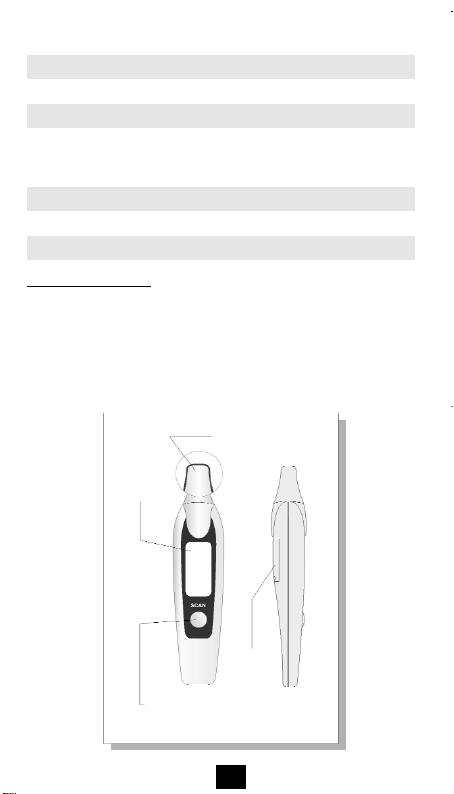
5
Detection Location
Axillary 94.5°F - 99.1°F 34.7°C - 37.3°C
Oral 95.9°F - 99.5°F 35.5°C - 37.5°C
Rectal 97.9°F - 100.4°F 36.6°C - 38.0°C
Ear 96.4°F - 100.4°F 35.8°C - 38.0°C
Normal Temperature Ranges
2
0 - 2 years 97.5°F - 100.4°F 36.4°C - 38.0°C
3 - 10 years 97.0°F - 100.0°F 36.1°C - 37.8°C
11 - 65 years 96.6°F - 99.7°F 35.9°C - 37.6°C
65 and over 96.4°F - 99.5°F 35.8°C - 37.5°C
1 Chamberlain, J.M., Tendrup, T.E., New Light on Ear Thermometer Readings,
Contemporary Pediatrics, March 1994
2 Chamberlain, J.M., et al., Determination of Normal Ear Temperature with an Infrared
Emission Detection Thermometer, Annals of Emergency Medicine, January 1995
Product Component Description
Water-Proof
Probe
Battery
Cover
LCD
Display
Power & Scan
Button
Page 6
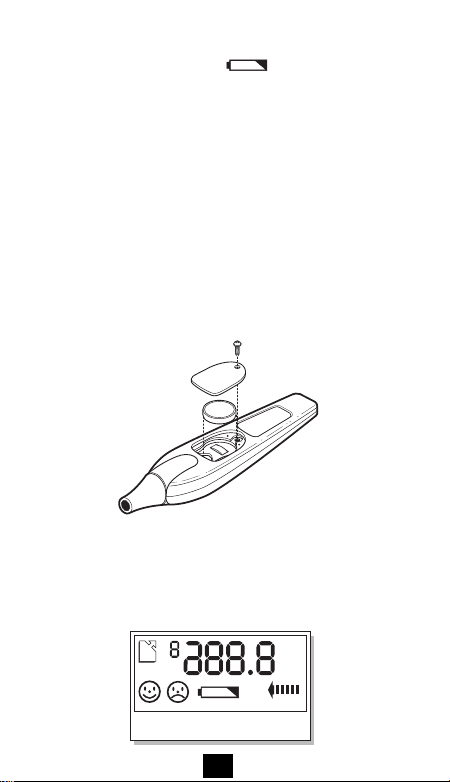
6
Battery Replacement
1. Replace the battery when the ( ) symbol appears
on the display.
2. To replace the battery in your thermometer, remove the screw
on the backside of the thermometer that holds the battery
cover in place.
3. Remove the used battery from the compartment.
4. Reinstall a new CR-2032 lithium battery. Insert the battery into
the compartment with the “+” pointing upward (“+” should be
able to be seen prior to reinstalling the battery cover).
5. Replace the battery cover and fasten it to the thermometer
with the screw.
Please discard the used batteries as directed by your local
environmental codes.
How To Use the Health o meter®Thermometer
1. Depress and release the “SCAN” button (about 1 second) to
power ON the thermometer. The unit will perform a 1 second
self test where all the LCD segments are displayed. (See Fig. 1)
°C
°F
Figura 1
°C
°F
Figure 1
Page 7
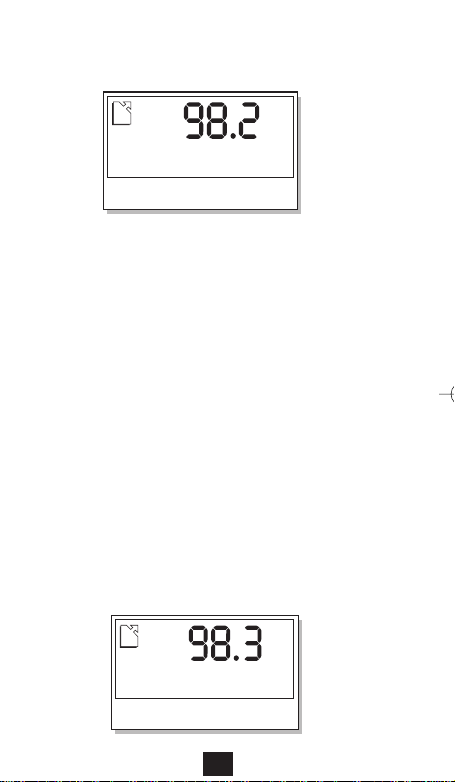
7
2. Following the self-test, the thermometer will then display the
last temperature taken. This indicates that the thermometer
is ready for use. (See Fig. 2)
3. Insert the probe snugly against the ear canal. Press and HOLD
the “SCAN” button in order to perform the automatic scanning
s
equences. Please be sure to keep the “SCAN” button depressed
and to position the probe snugly against the ear canal to allow
the probe tip to continuously scan around the eardrum.
The thermometer will continue to scan for new, higher
temperatures as long as the “SCAN” button is depressed.
Although the thermometer will instantly take a temperature
reading, you can “SCAN” for as long as you choose.
ONLY the highest temperature detected will be displayed.
(See Fig. 3)
Note: With the probe tip against the ear canal and the “SCAN”
button depressed, you can slightly move the probe tip within the
ear canal to insure that the temperature of the ear drum is
recorded. Remember, ONLY the highest temperature will be
recorded and shown on the display. To ensure that the ear drum
has been scanned, you may perform an “ear tug” as described
in this manual on Page 9.
°F
Figure 2
°F
Figure 3
Page 8
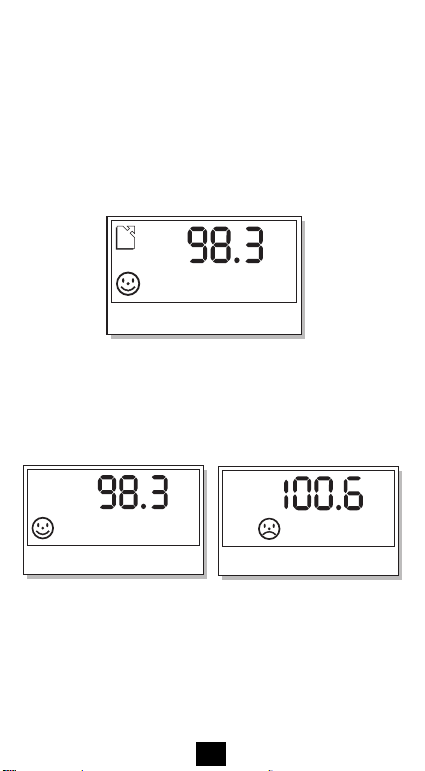
4. Release the “SCAN” button and remove the thermometer from
°F
Figure 4
°F
Figure 5
°F
Figure 6
°F
Figura 4
°F
Figura 5
°F
Figura 6
the ear. Once the button is released, you will hear an audible
“beep” to indicate the end of the temperature measurement.
The temperature reading will be indicated on the thermometer
display. An accompanying face will also be displayed with the
temperature reading. (Please remember, since the thermometer
displays only the highest temperature detected, you can
remove the thermometer probe from your ear with the “SCAN”
button still depressed. This will NOT result in a different
temperature reading.) (See Fig. 4)
5. Depending on the temperature detected, a smiling face on
the display will indicate a temperature below 100.4°F (38°C).
A frowning face displayed, accompanied by a long beep
followed by two short beeps, will indicate a temperature
above 100.4°F (38°C). (See Figures 5 & 6)
6. Upon completion of a temperature reading (performing
Steps 1-5) you can start the process again and take a
second temperature reading by depressing and holding the
“SCAN” button again. To obtain the most accurate readings,
please wait approximately 5 seconds between each
separate measurement. The thermometer will turn
“OFF” after approximately 1 minute without use.
8
Page 9
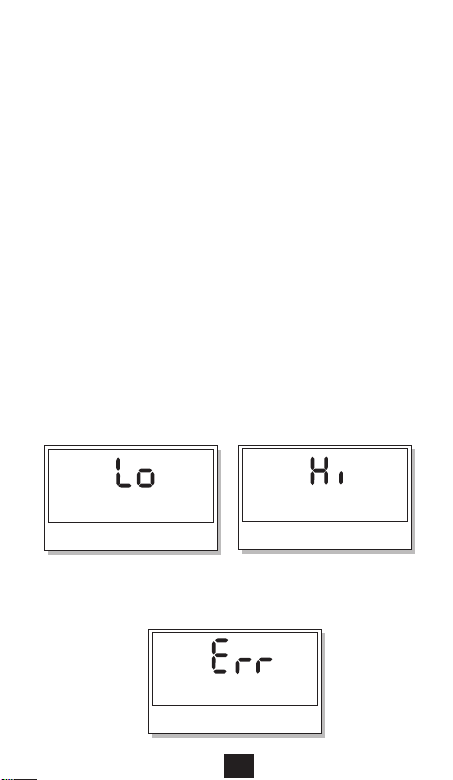
9
Performing an “Ear Tug”
An “Ear Tug” may be performed to help straighten the ear canal
in order to provide the thermometer probe with a clear “view”
of the eardrum.
To perform the “Ear Tug”, grasp the ear and pull upward and
backward simultaneously. Insert the ear probe snugly into the
ear and depress the “SCAN” button to take a reading. (Please
refer to the section in this manual entitled “How To Use the
Health o meter®Thermometer” for complete use instruction.)
When performing an “Ear Tug” on children less than 12 months
old, the ear should only be pulled straight back.
Other Display Readings
Depending on use situations, you may encounter display readings
other than temperature readings. The following descriptions
pertain to these readings.
1.
A “Lo” or “Hi” symbol (See Figures 7 and 8) will appear when the
temperature detected is outside the measuring range of 93.2°F –
109.4°F (34°C – 43°C). (See Technical Specifications on Page 12).
2. An “Err” symbol is displayed when the thermometer is used
in an environment outside of the thermometer operating range
of 60.8°F – 104°F (16°C – 40°C). (See Fig. 9)
Figure 7
Figure 8
Figure 9
Page 10
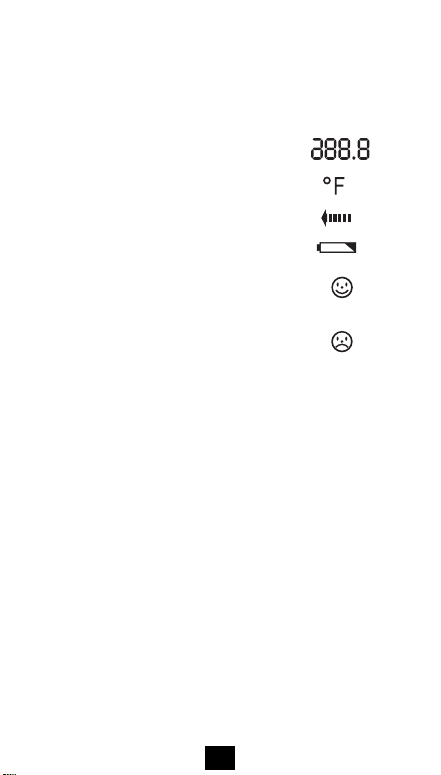
10
Display Messages
The LCD of your Health o meter®thermometer has the capability
to display a variety of images to help indicate status, function
and information important to the use of the device.
Below is a description of these various display icons.
Temperature Digital Display:
Fahrenheit Temperature Scale:
Temp. Scanning In Progress:
Low Battery Warning:
Smiling Face Indicating Temperature
Less Than 100.4°F (38°C):
Frowning Face Indicating
Temperature Above 100.4°F (38°C):
Thermometer Care and Cleaning
Be careful not to expose the ear thermometer to extreme
temperatures, excessive humidity or direct sunlight. When not in
use, store the thermometer in the storage container for protection.
Also, please avoid sudden shock or accidental dropping of the
device.
The ear probe is a very sensitive component of the thermometer
and should be carefully cleaned after each use. (Avoid touching
the probe tip with your finger.) The ear probe has a waterproof
design that allows for easy cleaning. Gently clean the device with
a soft cloth or cotton swab that has been moistened with alcohol.
Carefully dry the probe tip with a soft cloth before storage.
The thermometer body can be cleaned with a soft dry cloth.
Never use an abrasive cleanser or submerge the device in water
or other liquids.
Page 11
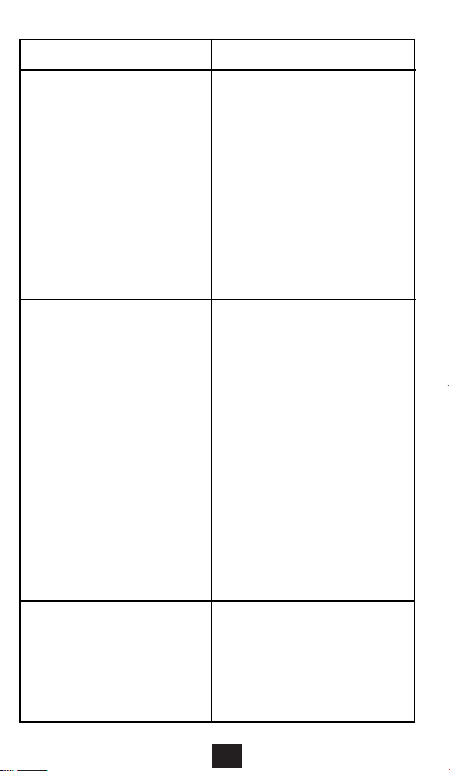
11
Troubleshooting
Situation
1. Consistently Low
Temperatures
2. Temperature taken is not
with the measuring range
3. Low Battery Warning
Reason/Solution
A.
The probe is not positioned
properly against the ear canal
– The tip of the probe
must be inserted snugly
against the opening
of the ear canal
B. The waterproof lens of
the ear probe is dirty
– Clean the lens with an
alcohol-moistened,
soft cloth
A. Scanning sequences are not
operated in the ear canal
– It may occur if you operate
the device before placing
the ear probe snugly
against your ear canal.
The thermometer will read
the ambient temperature
which will most likely be
below the measuring range
of 93.2°F (34°C)
– Place ear probe against
the ear canal to gain an
accurate temperature
reading
A. Battery is too low to take
a measurement
– Replace the batteries
(See “Installing Batteries”)
Page 12

12
Technical Specifications:
Measuring Range:
Model 7605: 93.2°F – 109.4°F (34°C – 43°C)
Measuring Accuracy: +/- 0.4°F (0.2°C): From 96.8°F
to 102.2°F (36°C – 39°C)
+/- 0.5°F (0.3C): Less than
96.8°F (36°C)
Greater than 102.2°F (39°C)
Display Resolution: 0.1 (°F or °C)
Response Time: 0.1 Seconds (for temperature reading)
Memory Function: Displays the last temperature taken
Battery Life: 5000 measurements
Operating Environment: 60.8°F – 104.0°F (16°C – 40°C)
with relative humidity up to 95%
(non-condensing)
Storage Environment: -4°F – 122°F (-20°C – 50°C) with
relative humidity up to 95%
(non-condensing)
Applied Standards
This product conforms to the provisions of the EC directive MDD
(93/42/EEC). The following standards apply to design and/or
manufacturing of the product:
• ASTME 1965-98
– Standard Specification for infrared thermometers for
intermittent determination of patient temperature
• EN 980: 1997
– Graphic symbol for use in the labeling of medical devices
• EN 60601-1
– Medical electrical equipment-Part 1: General requirement
for safety.
• EN 60601-1-2
– Medical electrical equipment-Part 2: Collateral Standard:
Electromagnetic compatibility – Requirements and tests.
Page 13

13
Warranty Information
Your Health o meter®Thermometer is covered under the limited Warranty
offered by Sunbeam Products, Inc. (“Sunbeam”). Sunbeam warrants that for
a period of 2 years from the date of purchase, this product will be free from
defects in material and workmanship. Sunbeam, at its option, will repair or
replace this product or any component of the product found to be defective
during the warranty period. Replacement will be made with a new or
remanufactured product or component. If the product is no longer available,
replacement may be made with a similar product of equal or greater value.
This is your exclusive warranty. This warranty is valid for the original retail
purchaser from the date of initial retail purchase and is not transferable.
Keep the original sales receipt. Proof of purchase is required to obtain
warranty performance. Sunbeam dealers, service centers or retail stores
selling Sunbeam Products do not have the right to alter, modify or in any way
change the terms and conditions of this warranty.
This warranty does not cover normal wear of parts or damage resulting from
any of the following: negligent use or misuse of the product, use on imprope
r
voltage or current, use contrary to the operating instructions, disassembly,
repair or alteration by anyone other than Sunbeam or an authorized service
center. Further, the warranty does not cover Acts of God or Nature, such
as fire, flood, hurricane and/or tornado.
Sunbeam shall not be liable for any incidental or consequential damages caused
by the breach of any express or implied warranty. Except to the extent prohibited
by applicable law, any implied warranty of merchantability or fitness f
or a
particular purpose is limited in duration to the duration of the above warranty.
Some states, provinces or jurisdictions do not allow the exclusion or limitation
of incidental or consequential damages or limitations on how long an implied
warranty last, so the above limitations or exclusion may not apply to you.
This warranty gives you specific legal rights, and you may also have other
rights that vary from state to state or province to province.
©2002 Sunbeam Products, Inc. All rights reserved.
Health o meter
®
is a registered trademark of Sunbeam Products, Inc.
Distributed by Sunbeam Products, Inc., Boca Raton, FL 33431.
For more information, or to obtain Warranty Service,
contact Sunbeam Products, Inc. at 1 800 672-5625 or visit
the Health o meter
®
website at www.healthometer.com.
Manual printed in Taiwan P.N. 111004
Page 14
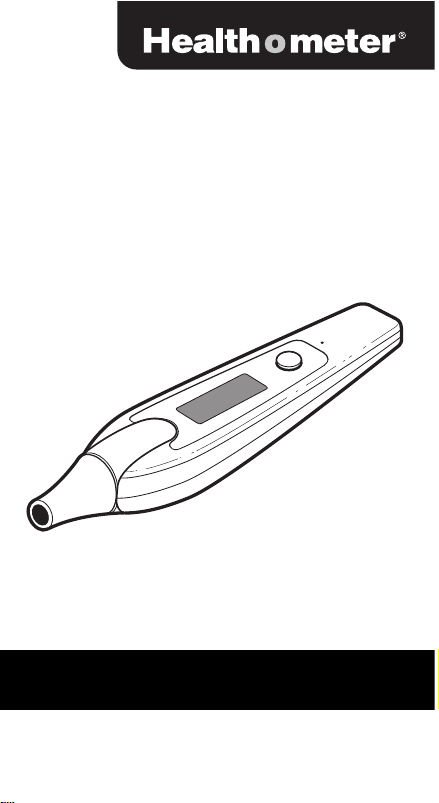
Your Measure for Good Health™
COMPACTO INFRARROJO
Termómetro
de Oído
SC
A
N
Modelo 7605
NOTASIMPORTANTES
Lea por favor este manual entero cuidadosamente
antes de usar este dispositivo.
Page 15

2
INSTRUCCIONES
IMPORTANTES DE MEDIDAS
Compacto Infrarrojo
Termómetro de Oído
NO LA DESTRUYA
Características:
• Examen Instantáneo de 0.1 Segundos
para un Resultado Rápido y Preciso
de la Temperatura
•
La Punta de la Sonda Fácil de Limpiar,
A Prueba de Agua No Necesita
una Funda
• Operación Simple de Presionar,
Retener y Soltar
• Cuenta con un Apagado Automático
• Caja de Almacenamiento
Muy Conveniente
Page 16

Índice
Indroducción . . . . . . . . . . . . . . . . . . . . . . . . . . . . . . . . 3
Precauciones Importantes . . . . . . . . . . . . . . . . . . . . . 4
Acerca de la Temperatura del Cuerpo . . . . . . . . . . . 4-5
Descripción del Producto . . . . . . . . . . . . . . . . . . . . . . 5
Reemplazo de las Baterías . . . . . . . . . . . . . . . . . . . . . 6
Cómo Usar el Termómetro . . . . . . . . . . . . . . . . . . . . . 6-9
Efectuar un “Jalón de Orejas” . . . . . . . . . . . . . . . . . . 9
Otras Lecturas de la Pantalla . . . . . . . . . . . . . . . . . . . 9
Mensajes de Pantalla . . . . . . . . . . . . . . . . . . . . . . . . . 10
Cuidado y Limpieza del Termómetro . . . . . . . . . . . . . 10
Solución de Problemas . . . . . . . . . . . . . . . . . . . . . . . . 11
Especificaciones Técnicas . . . . . . . . . . . . . . . . . . . . . 12
Información de la Garantía . . . . . . . . . . . . . . . . . . . . . 13
Introducción
Felicitaciones por la compra de su Nuevo Termómetro Infrarrojo de Oído
Health o meter.®Este termómetro incorpora una innovadora tecnología
de detección que ofrece medición instantánea y precisa de la temperatura.
El diseño compacto es muy ligero, haciéndolo ideal tanto para uso
en el hogar como para los viajes.
La sonda de oído de diseño nuevo es ergonómicamente conformada
para brindar confort al usuario. La sonda de oído es a prueba de agua y
puede ser fácilmente limpiada (por favor vea Cuidado del Termómetro
en la Página 10). La operación de un solo botón y la pantalla de cristal
líquido fácil de leer hacen que el uso de este termómetro sea un placer.
Con el fin de obtener un rendimiento óptimo de su nuevo termómetro,
por favor lea y siga todas las instrucciones cuidadosamente antes
de usar el producto. Este es un dispositivo de monitoreo altamente
sensitivo; por favor manéjelo con cuidado y guárdelo en su caja
(incluida) cuando no esté en uso. La escala de temperatura de su
termómetro Health o meter®ha sido preestablecida en la fábrica.
El termómetro está concebido para su uso “en el hogar” solamente
y no para ser usado para sustituir la consulta con su médico familiar.
3
Page 17

4
Precauciones Importantes
1. El cuerpo del termómetro NO es a prueba de agua. Por favor no
sumerja el cuerpo del termómetro en el agua ni en otros líquidos.
Por favor tenga cuidado cuando limpie la sonda de oído. La punta
de la sonda de oído de su termómetro Infrarrojo Health o meter
®
SI es a prueba de agua. (Por favor vea la sección Cuidado del
Termómetro de esta guía del usuario, Página 10)
2. No exponga el termómetro a la directa luz del sol por un tiempo
prolongado. El calor puede dañar las piezas electrónicas internas
o el alojamiento del termómetro.
3. Cuando no esté en uso, por favor mantenga el termómetro en la caja
de almacenamiento y fuera del alcance de los niños. La temperatura
de almacenamiento óptima para el artefacto es de –4°F a 122°F
(-20°C a 50°C) y una humedad relativa hasta de 95% (no condensada).
4. Su Termómetro Infrarrojo de Oído Health o meter®está diseñado para
medir temperaturas del cuerpo humano del canal auditivo solamente.
NO emplee el termómetro para tomar temperaturas rectales,
orales o de la superficie de la piel.
Acerca de la Temperatura del Cuerpo
Su Termómetro Health o meter®mide el calor infrarrojo del
tímpano del oído y proporciona al usuario de una presentación
digital instantánea y precisa de la temperatura del cuerpo.
Con el botón “scan” oprimido, el Termómetro realiza 512 secuencias
de examen cada segundo para “averiguar” y mostrar la temperatura
más alta detectada.
Es normal que la temperatura del cuerpo varíe medida
en diferentes partes del cuerpo (oral, rectal o del oído).
También, la temperatura del cuerpo varía de una persona a otra.
La temperatura del cuerpo va a fluctuar a lo largo del día para
una misma persona. Por favor vea las cartillas adjuntas para
la variación de las temperaturas basándose en el lugar donde
se mide1y los rangos de temperaturas ”normales” del cuerpo
según la edad.
Page 18
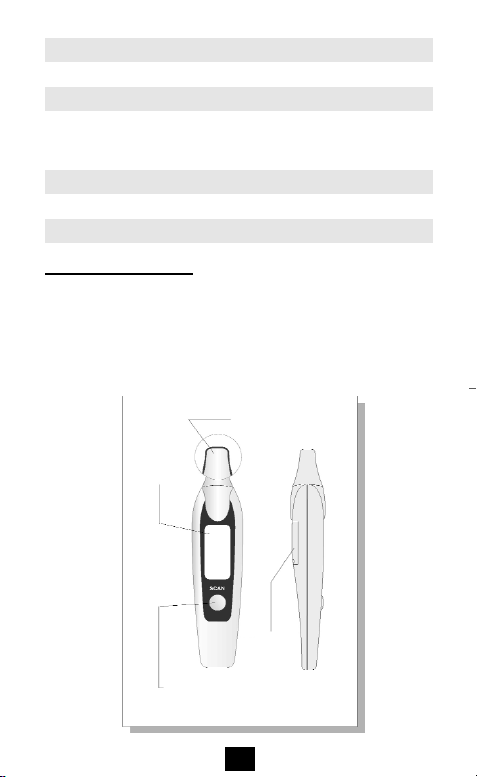
5
Lugar de la Detección
Axila 94.5°F - 99.1°F 34.7°C -37.3°C
Oral 95.9°F - 99.5°F 35.5°C -37.5°C
Rectal 97.9°F - 100.4°F 36.6°C -38.0°C
Oído 96.4°F - 100.4°F 35.8°C -38.0°C
Rangos de Temperaturas Normales
2
0 -2 años 97.5°F - 100.4°F 36.4°C -38.0°C
3 -10 años 97.0°F - 100.0°F 36.1°C -37.8°C
11 - 65 años 96.6°F - 99.7°F 35.9°C -37.6°C
65 o más 96.4°F - 99.5°F 35.8°C -37.5°C
1 Chamberlain, J.M., Tendrup, T.E., Nueva Luz sobre Lecturas de Termómetro del Oído,
Pediatría Contemporánea Marzo, 1994
2 Chamberlain, J.M., et al., Determinación de la Temperatura Normal del Oído con un
Termómetro de Detección de Emisión Infrarroja, Anales de Medicina de Emergencias,
Enero 1995
Descripción de los Componentes del Product
Sonda a Prueba
de Agua
Tapa de
la Batería
Pantalla
de Cristal
Líquido
Botón de
Encendido y
Examen
Page 19

6
Reemplazo de las Baterías
1. Reemplace la batería cuando el símbolo ( ) aparezca
en la pantalla.
2. Para reemplazar la batería en su termómetro, retire el tornillo de
la parte de atrás del termómetro que sostiene la tapa de la batería
en su lugar.
3. Quite la batería usada del compartimiento.
4. Reinstale una batería CR-2032 nueva de litio. Inserte la batería
dentro del compartimiento con el signo “+” apuntando hacia arriba
(“+” deberá poderse ver antes de reponer la tapa de la batería).
5. Reponga la tapa de la batería y asegúrela en el termómetro
con su tornillo.
Descarte las baterías usadas como lo indican las normas
ambientales locales.
Cómo Usar el Termómetro Health o meter
®
1. Oprima y suelte el botón “SCAN” (durante 1 segundo) para encender
el termómetro. La unidad realizará una auto prueba de 1 segundo en
el que se verá todos los segmentos de la pantalla de cristal líquido.
(Vea la Fig. 1)
°C
°F
Figura 1
°C
°F
Figure 1
Page 20
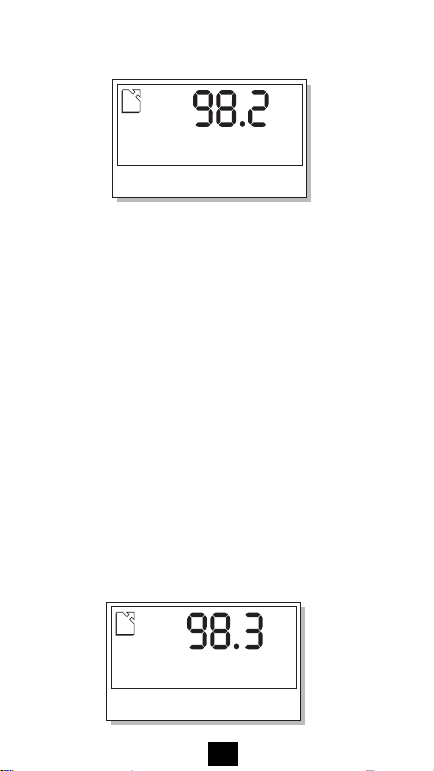
2. A continuación de la auto prueba, el termómetro mostrará la última
°F
Figura 2
°F
Figura 3
temperatura tomada. Esto indica que el termómetro está listo para
ser usado. (Vea la Fig. 2)
3. Introduzca la sonda en forma justa en el canal del oído. Presione y
DEJE APRETADO el botón “SCAN” a fin de realizar las secuencias
del examen automático. Por favor asegúrese de mantener el botón
“SCAN” oprimido y la posición de la sonda justamente metida en
el canal del oído para permitir que la punta de la sonda examine
continuamente alrededor del tímpano. El termómetro seguirá su
examen buscando nuevas temperaturas más altas mientras el botón
“SCAN” siga apretado. Aunque el termómetro tomará instantáneamente
una lectura de temperatura, usted puede “EXAMINAR” todo el tiempo
que quiera. SOLO la temperatura más alta detectada será mostrada.
(Vea la Fig. 3)
Nota: Con la punta de la sonda contra el canal del oído y el botón
“SCAN” apretado, usted puede mover ligeramente la punta de la
sonda dentro del canal del oído para asegurarse de que se grabe la
temperatura del tímpano. Recuerde, SOLO la temperatura más alta
será registrada y mostrada en la pantalla. Para asegurarse que
el tímpano ha sido bien examinado, usted puede realizar un
“jalón de orejas” como se explica en el manual en la Página 9.
7
Page 21
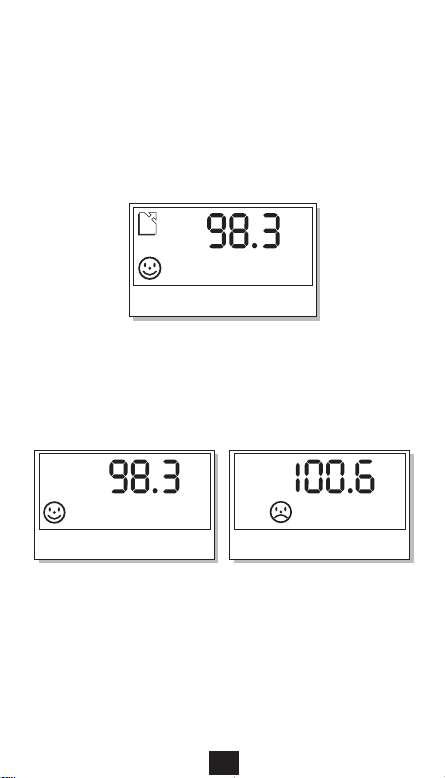
8
4. Suelte el botón “SCAN” y saque el termómetro de su oído. Una vez
que el botón sea liberado, usted escuchará un pitido sonoro para
indicar el final de la medición de la temperatura. La temperatura
leída será mostrada en la pantalla del termómetro. También se verá
una carita acompañando a la lectura de la temperatura. (Por favor
recuerde que, como el termómetro muestra solo la temperatura más
alta detectada, usted puede retirar la sonda del termómetro de su
oído con el botón “SCAN” todavía oprimido. Esto NO dará como
resultado una lectura de temperatura diferente.) (Vea la Fig. 4)
5. Dependiendo de la temperatura detectada, una carita
sonriente en la pantalla indicará una temperatura menor que
100.4°F (38°C). Una carita fruncida mostrada, acompañada de
un largo pitido seguido por dos pitidos cortos, le indicarán una
temperatura sobre los 100.4°F (38°C). (Vea las Figuras 5 y 6)
6. Luego de completar una lectura de temperatura (siguiendo los
pasos 1-5) usted puede comenzar el proceso nuevamente y tomar
una segunda lectura de temperatura presionando de nuevo y
manteniendo presionado el botón “SCAN”. Para obtener las lecturas
más exactas, por favor espere aproximadamente 5 segundos entre
cada medición separada. El termómetro se apagará después
de aproximadamente 1 minuto sin ser usado.
°F
Figure 4
°F
Figure 5
°F
Figure 6
°F
Figura 4
°F
Figura 5
°F
Figura 6
Page 22
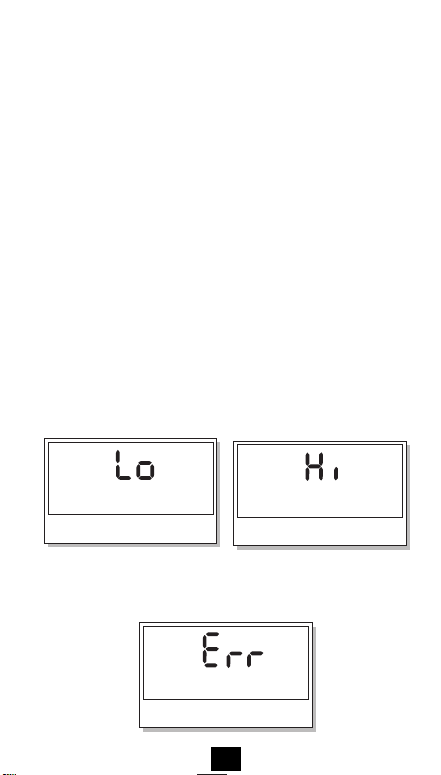
Efectuar un “Jalón de Orejas”
Figura 7
Figura 8
Figura 9
Se puede efectuar un “Jalón de Orejas” para ayudar a enderezar
el canal del oído con el fin de proporcionar a la sonda del
termómetro una “visión” clara del tímpano.
Para efectuar un “Jalón de Orejas”, agarre la oreja y jálela hacia
arriba y hacia atrás simultáneamente. Introduzca la sonda del oído
justamente dentro del oído y oprima el botón “SCAN” para tomar
una lectura. (Por favor vea la sección en este manual titulado
“Cómo usar el Termómetro Health o meter®” para instrucciones
completas de empleo.)
Cuando realice un “Jalón de Orejas” en niños menores de 12 meses
de edad, la oreja debe ser jalada en una dirección hacia atrás.
Otras Lecturas de la Pantalla
Dependiendo en las situaciones de empleo, usted puede encontrar
lecturas de pantalla diferentes a las de lecturas de temperatura.
Las siguientes descripciones son algunas de estas lecturas.
1. Un símbolo “Lo” o “Hi” (Vea las Figuras 7 y 8) van a aparecer cuando la
temperatura detectada esté fuera del rango de medida de 93.2°F –
(34°C – 43°C). (Vea las Especificaciones Técnicas en la Página 12.)
2.
Un símbolo “Err” se muestra cuando el Termómetro es usado
en un ambiente fuera del rango de operación del Termómetro
de 60.8°F – 104°F (16°C – 40°C). (Vea la Fig. 9)
109.4°F
9
Page 23

Mensajes de Pantalla
La pantalla de cristal líquido de su termómetro Health o meter®tiene la
capacidad de mostrar una variedad de imágenes para ayudar a indicar el
estatus, la función e información importante para el uso del dispositivo.
A continuación hay una descripción de estos varios símbolos de pantalla.
Pantalla Digital de Temperatura:
Escala de Temperatura Fahrenheit:
Examen de Temp. En Proceso:
Alarma de Batería Baja:
Carita Sonriente Indicando Temperatura
Menor de 100.4°F (38°C):
Carita Fruncida Indicando Temperatura
Sobre los 100.4°F (38°C):
Cuidado y Limpieza del Termómetro
Tenga cuidado de no exponer el termómetro de oído a temperaturas
extremas, humedad excesiva o los rayos directos del sol. Cuando no
esté en uso, guarde el termómetro en el envase de almacenamiento
para su protección. También, por favor evite los golpes súbitos o las
caídas accidentales del dispositivo.
La sonda del oído es un componente muy delicado del termómetro y
debe ser cuidadosamente limpiado después de cada uso. (Evite estar
tocando la punta de la sonda con su dedo.) La sonda del oído tiene
un diseño a prueba de agua que permite una limpieza fácil. Limpie
suavemente el dispositivo con una tela suave o hisopo de algodón
que haya sido humedecido con alcohol. Cuidadosamente seque
la punta de la sonda con una tela suave antes de guardarla.
El cuerpo del termómetro puede ser limpiado con una tela seca suave.
Nunca utilice un limpiador abrasivo ni sumerja el aparato en agua ni
en ningún otro líquido.
10
Page 24
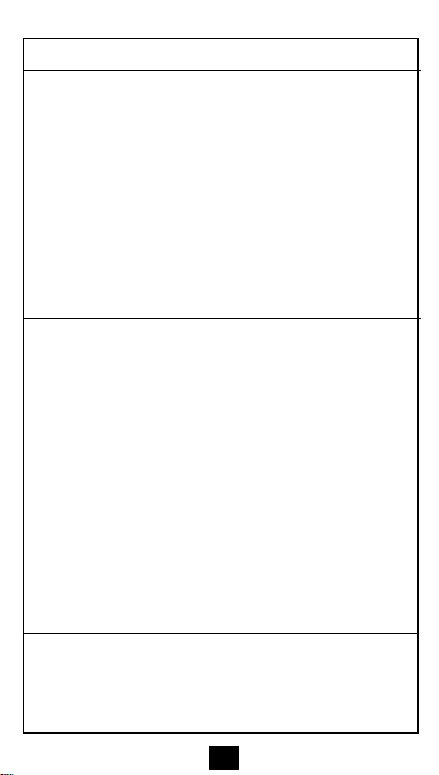
Resolución de Problemas
Situación
1. Constantes Temperaturas
Bajas
2. La temperatura tomada
no está dentro del rango
de medida
3. Alarma de Batería Baja
Razón / Solución
A. La sonda no ha sido
posicionada adecuadamente
contra el canal del oído
– La punta de la sonda debe
ser insertada justamente
dentro del hueco del canal
del oído
B. El lente a prueba de agua de
la sonda del oído está sucio
– Limpie el lente con una
tela suave humedecida con
alcohol
A. Las secuencias de examen
no están operando en el
canal del oído
–
Puede ocurrir si usted opera
el aparato antes de colocar
la sonda del oído
dentro del canal
El termómetro leerá la
temperatura ambiental
que muy probablemente
estará debajo del rango de
medición de 93.2°F (34°C)
– Coloque la sonda del oído
contra el canal del oído
para obtener una exacta
lectura de la temperatura
A. La batería está muy baja
para tomar medidas
– Reemplace las baterías
(Vea “Cambio de Baterías”)
justamente
del oído.
11
Page 25

12
Especificaciones Técnicas
Rango de Medición:
Modelo 7605: 93.2°F – 109.4°F (34°C – 43°C)
Precisión de Medida: +/- 0.4°F (0.2°C): De 96.8°F a 102.2°F
(36°C – 39°C)
+/- 0.5°F (0.3°C): Menos de 96.8°F (36°C)
Mayor de 102.2°F (39°C)
Resolución de Pantalla: 0.1 (°F o °C)
Tiempo de Respuesta:
0.1 Segundos (para lecturas de temperatura)
Función de Memoria: Muestra la última temperatura tomada
Vida de la Batería: 5000 medidas
Ambiente de Operación: 60.8°F – 104.0°F (16°C – 40°C) con
una humedad relativa hasta de 95%
(no condensada)
Condiciones del Ambiente -4°F – 122°F (-20°C – 50°C) con humedad
de Almacenamiento: relativa hasta 95% (no condensada)
Estándares Aplicados
Este producto cumple con lo previsto en la directiva EC de MDD
(93/42/EEC). Los siguientes estándares se aplican para designar
y / o fabricar el producto:
• ASTME 1965-98
– Especificación Estándar para termómetros infrarrojos para
la determinación intermitente de temperatura del paciente
• EN 980: 1997
– Símbolo gráfico para uso en el etiquetado de artefactos
médicos
• EN 60601-1
– Equipo eléctrico medico- Parte 1: Requerimiento general
para la seguridad.
• EN 60601-1-2
– Equipo eléctrico medico- Parte 2: Estándar Colateral:
Compatibilidad electromagnética – Requerimientos
y pruebas.
Page 26

13
Información de la Garantía
Su Termómetro Health o meter®está cubierto por la Garantía limitada ofrecida por
Sunbeam Products, Inc. (“Sunbeam”). Sunbeam garantiza que por un período de 2 años
a partir de la fecha de la compra, este producto estará libre de defectos en material y
mano de obra. Sunbeam, a su opción, reparará o substituirá este producto o cualquier
componente del producto que se encuentre defectuoso durante el período de la
garantía.
El reemplazo será hecho con un producto o componente nuevo o remanufacturado.
Si el
producto ya no estuviera disponible, el reemplazo se puede hacer con un producto similar
de valor igual o mayor. Esta es su exclusiva garantía. Esta garantía es válida para el
comprador minorista original a partir de la fecha inicial de compra al por menor y no es
transferible. Guarde el recibo de compra original. La prueba de la compra se requiere
para obtener la validez de la garantía. Los distribuidores, los centros de servicio o las
tiendas al por menor Sunbeam que venden productos Sunbeam no tienen el derecho de
alterar, modificar o de ningún modo cambiar los términos y condiciones de esta garantía.
Esta garantía no cubre el desgaste normal de piezas ni los daños resultantes de
cualquiera de los siguientes: uso negligente o mal uso del producto, uso en voltaje o
corriente incorrectos, uso contrario a las instrucciones de funcionamiento, desmontaje,
reparación o alteración por cualquier persona con excepción de Sunbeam o de un centro
de servicio autorizado. Aún más, la garantía no cubre los Actos de Dios o de la
Naturaleza, tales como los incendios, las inundaciones, huracanes y / o tornados.
Sunbeam no será responsable por ningún daño fortuito o consecuente causado por el
incumplimiento de cualesquiera garantías expresas o implicadas. Excepto hasta donde lo
prohibida la ley aplicable, cualquier garantía implicada de comerciabilidad o la adecuación
para un propósito particular se limita en la duración a la duración de la garantía antedicha
.
Algunos estados, provincias o jurisdicciones no permiten la exclusión o la limitación de
daños fortuitos o consecuentes o limitaciones sobre cuánto tiempo dura una garantía
implicada, de modo que las limitaciones o exclusión anteriores pueden no aplicarse a
usted. Esta garantía le da a usted derechos legales específicos, y usted puede también
tener otros derechos que varíen de estado a estado o de provincia a provincia.
©2002 Sunbeam Products, Inc. Todos los derechos reservados.
Health o meter
®
es una marca registrada de Sunbeam Products, Inc.
Distribuido por Sunbeam Products, Inc., Boca Raton, FL 33431.
Para más información, o para obtener Servicio de Garantía,
contacte a Sunbeam Products, Inc. en el 1 800 672-5625 o visite
las páginas de Internet de Health o meter
®
en www.healthometer.com.
Manual impreso en Taiwan
P.N. 111004
