Page 1
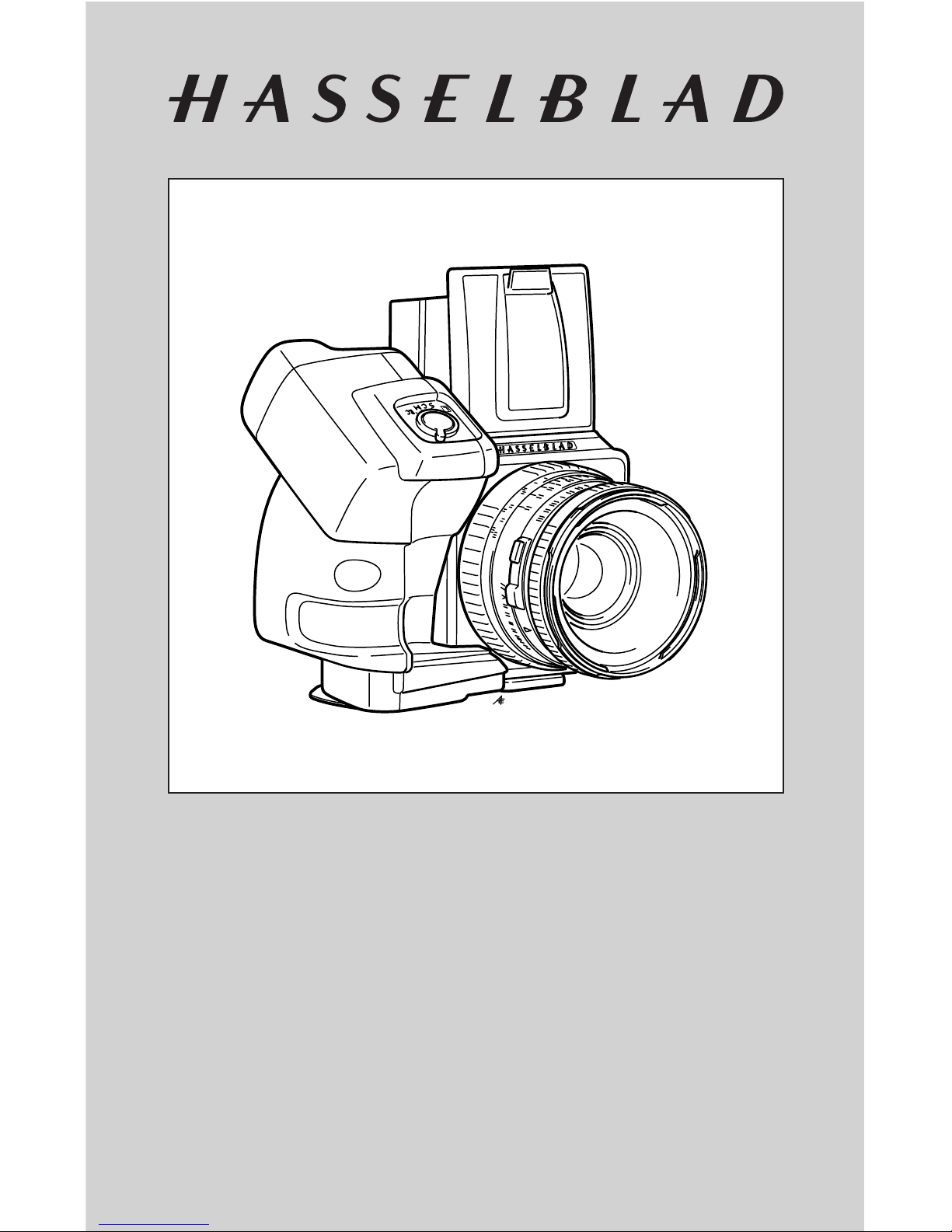
1
Winder CW
501+3..49.eps
001210
COPYRIGHT © 2000 ANDERS ENGSTR…M
ANDERS ENGSTR…M, ILLUSTRAT…R
…stra vŠgen 46
430 91 H…N…
tel/fax 031-96 84 64
anders.968464@telia.com
Instruction Manual
Brugsanvisning
Manual d’Instructions
Gebruiksaanwijzing
Bruksanvisning
Gebrauchsanweisung
Manual de Instrucciones
Manuale d’Istruzioni
Manual de Instruções
Käyttöohjekirja
Page 2

2
1
2
3
4
7
6
5
8
9
10
15 14 13
11
12
1
Page 3

3
2
3
4
5
Page 4
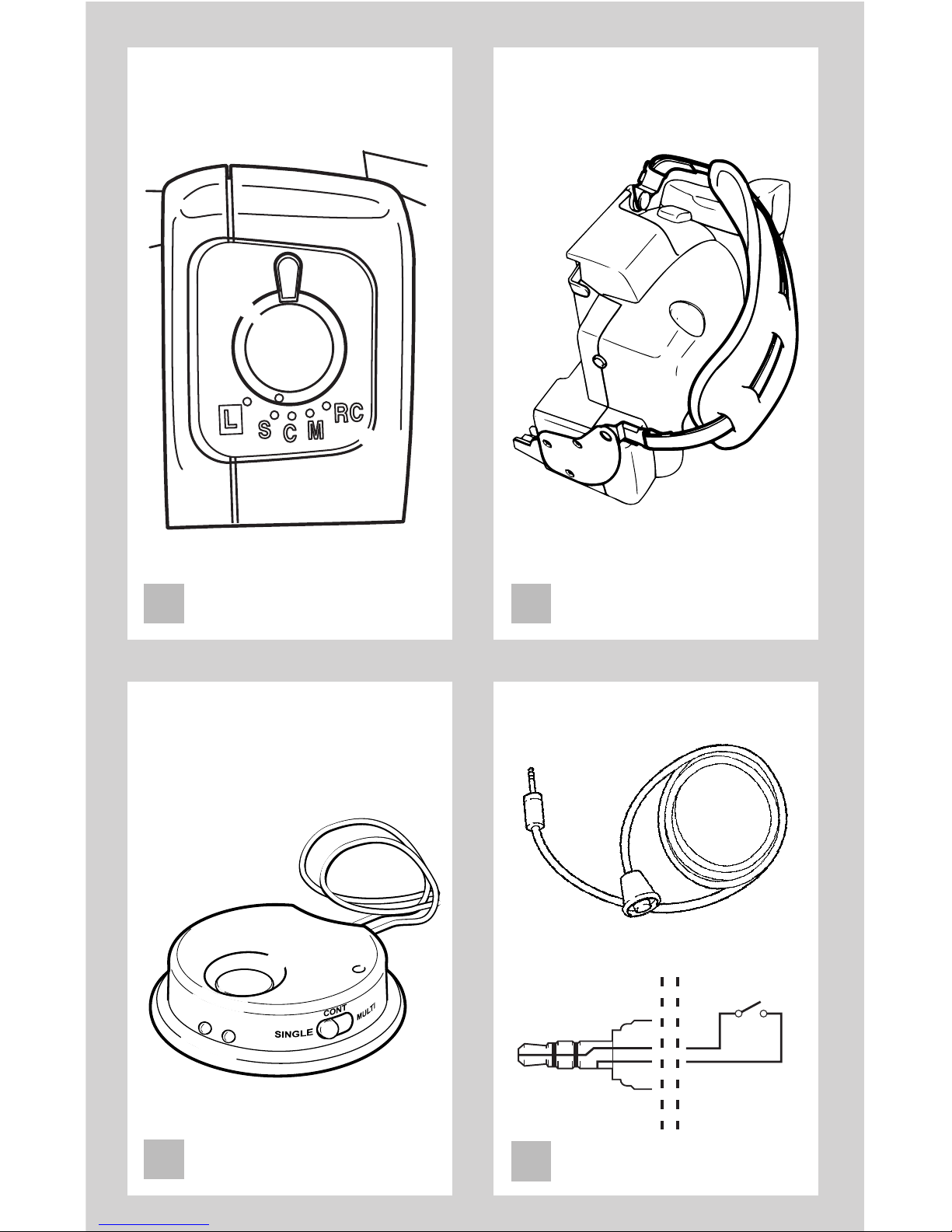
4
6
7
9
8
Page 5

5
Hasselblad Winder CW
The Winder CW (3044105) is a compact, ergonomically designed
unit providing not only a motor drive facility but also a comfortable and robust grip for the 503CW and 503CXi cameras.
It features single exposure, continuous exposure, multi-exposure
and remote control modes. Remote control is achieved either by
an electronic cord release or by a handy infrared transmitter – the
Hasselblad IR Remote control (3044113), both providing considerable freedom. The IR Remote Control additionally oers a remote
mode-choice facility.
As the winder is set close to the camera body, it produces stability and balance for optimum hand held efficiency – the perfect
requirement for vertical 6x4.5 shots. A removable strap oers extra
security and is adjustable to suit personal requirements.
A special feature is the SAI (Self Adjusting Interface) that senses not
only whether the camera is wound but also the unique mechanical
status of the camera body and attached equipment, such as a lm
magazine, for example.
The figures beside the small headings refer to the relevant illustrations.
Parts and components 1
1. Mode selector index
2. Release button
3. Mode selector
4. Front IR sensor
5. Winder coupling
6. Bayonet mount
7. Winder retaining slot
8. Winder catch
9. Release cord socket
10. Camera release lever
11. Lower strap lug
ENG
Page 6

6
12. Rear IR sensor
13. Battery holder
14. Battery holder catch
15. Upper strap lug
e Winder CW is supplied with an IR Remote control (3044113) and a
wrist strap (3044118).
Batteries 2
e winder uses six 1.5V pen cells of ‘AA’ (LR6) type. Under normal
conditions, alkaline batteries are recommended although lithium
or rechargeable batteries (preferably nickel-metal hydride for environmental reasons) may also be used. Under very cold conditions,
however, lithium or rechargeable nickel-cadmium batteries are recommended.
Move the battery holder catch clockwise and remove the battery holder.
Insert batteries ensuring they are aligned in the correct manner (see
moulded symbols for orientation). Replace battery holder and rmly
press it into place while moving the catch counter clockwise as far as it
will go until it clicks into position, locking the holder in place.
Under normal conditions new alkaline batteries should last for approximately 3,000 exposures.
Attaching the winder 3, 4
Ensure the camera is fully wound. Remove the camera strap, winding
crank and lens (see camera instruction manual). To avoid accidental
damage, you may want to attach the front protective cover to the camera body until you become used to attaching the winder. Ensure that
the red indexes on the winder coupling and bayonet mount will be in
alignment when mounted. If they are not, press the release button on
the winder once (in any mode except ‘L’). e coupling will then revolve
and stop automatically in the correctly aligned position.
Insert the strap lug on the camera body in the winder’s mounting plate
and move the winder into position so that the couplings on the camera
and winder match. When the winder drops into place tightly against
the camera body, rotate it clockwise a little until it snaps into position.
The winder immediately senses the status of the camera and reacts
accordingly. is can be faintly heard as a mechanical reaction if the
Page 7

7
camera is already wound. If the camera was unwound, however, it will
now be automatically wound (and an attached loaded lm magazine
will be advanced by one frame, see note below).
Removing the winder 5
Remove the lens. Firmly grip the winder and depress the winder catch
with the thumb. Rotate the winder counter clockwise, keeping the
catch depressed, and withdraw the unit from the camera body.
Operation modes 6
e mode selector has ve positions:
L = Lo c k / o f f
e winder remains in the locked mode to avoid unintentional exposure when the camera is not being used or is being stored. Remove the
batteries if you do not intend to use the winder for several weeks.
S = Si n g L e e x p o S u r e
Aer depressing the release button, the shutter is released. e camera is then automatically rewound aer relaxing the pressure on the
release button.
With exposures of 1/4 second and longer, retain the pressure on the release button until the complete exposure cycle is complete. See relevant
section in camera instruction manual for details.
c = co n t i n u o u S e x p o S u r e
After depressing the release button, the shutter is released and the
camera is automatically rewound. This operation repeats at the rate
of approximately 0.7 frames per second if the release button remains
depressed. e longest shutter speed possible in this mode is 1/8 sec.
M = Mu L t i p L e e x p o S u r e
After depressing the release button, the shutter is released but the
camera is not rewound; consequently the lm is not advanced in the
magazine. Aer inserting the magazine slide and removing the magazine, switch to either the ‘C’ or ‘S’ mode. e camera will now rewind in
preparation for the new exposure. Reattach the magazine and remove
the slide. If only one more exposure is required, then the switch may
Page 8

8
remain at ‘C’, but if several exposures are required, the mode switch
must be set at ‘M’ again so that the process can be repeated.
rc = re M o t e co n t r o L
For use with the Hasselblad IR Remote Control only. In this position
the winder’s modes are selected by way of the IR Remote Control unit
and the manual release button on the winder becomes inoperative. As
much more current is required in the ‘RC’ mode compared to the other
modes, the winder should be switched back to the ‘L’ mode when not in
use to conserve the batteries.
Failure to switch back to the ‘L’ mode, preferably, or any
mode other than ‘RC’ after use can drain the batteries
completely in a matter of days.
Accessories
Wrist strap 7
The wrist strap (3044118) - (supplied) - is attached to the upper and
lower strap lugs in a similar manner to the camera strap (see camera
instructional manual for details of securing clip attachment and
removal). e slightly angled securing clip should be attached to the
upper strap lug.
Hasselblad IR remote control 8
e IR Remote control (3044113) –supplied– is very compact and provides not only wireless remote release but also the capability of remote
mode choice. at is to say, any one of the three winder modes (S, C and
M) can be both chosen and changed without having to return to the
camera position.
Additionally, the IR Remote control will only activate the winder, or
winders, that have been programmed together with it. erefore any
other camera/winder combination will remain inactivated by that
particular remote control until programmed to do so. is means that
several winders can be independently remotely controlled by their own
individual controls without controlling other winders unintentionally
as the signal from each control is unique.
Page 9

9
One control can be used for several winders, however, either independently or together. In this case the code must be transferred to each
winder individually.
To programme an IR Remote control code with a winder proceed as follows:
1. Attach winder (with batteries) to the camera.
2. Select RC mode on the winder.
3. Aim the IR Remote Control at one of the infrared sensors on the
winder.
4. Depress both winder and IR Remote Control release buttons at
the same time for 3–4 seconds.
A winder can be re-programmed at any time to receive a new code from
another IR Remote control simply by repeating the programming procedure with the new control.
Restrictions
With the winder attached, the following Hasselblad accessories cannot
be used:
Cable release, Flashgun bracket 1, Quick-focusing handle
Certain studio flash units or slave units when set in the
IR trigger mode might immediately be fired by the signal
from the IR Remote control and consequently will not be
in synchronization with the shutter on the camera. In this
case either make tests or use a conventional flash synchronization cable to connect the camera with the flash unit.
Release cord 9
e 3m long Release cord (3044123)—(optional extra)—is connected
into the socket on the underside of the winder. It provides the same
function as the manual release button. When activated, the winder carries out its operation according to the pre-selected mode (S, C, and M).
e socket is a conventional 3.5 mm jack plug socket (female) and so
any switched cord with a conventional 3.5 mm triple-pole jack plug
(male) may be used. See diagram for correct wiring conguration.
Page 10

10
Troubleshooting
Temporary incorrect operation might be caused indirectly by a safeguarding reaction from the SAI or directly as a result of one or more
of the following:
e batteries have been inserted incorrectly
e batteries are exhausted
e batteries are nearly exhausted (see special note below regard-
ing batteries)
e magazine slide is still in place
e lm is nished
The mode selector is at RC when manual operation is being
attempted
If the problem persists, the following should also be considered:
In certain cases, the Winder CW may fail to wind the camera com-
pletely or even not at all, resulting in a locked condition where neither the winder nor the lens can be removed. e situation is simply corrected by depressing and immediately releasing the winder
catch. is will reset the mechanism that will then slowly wind the
camera to return it to normal status.
Occurrences such as a winding overload in the magazine or some-
thing falling between the release arm and the camera, for example, will cause erratic behaviour. If this happens, the winder stops
automatically and aer a delay of 1.5 seconds, reattempts to slowly
wind the camera. Check the condition of the magazine or camera
for obvious problems. Frequent occurrence of this error without
any obvious cause indicates that the camera, magazine or winder
is in need of service.
If the winder operates unusually and you have checked the above
causes and remedies, try resetting the electronics by following the
procedure below:
1. Set mode selector to S, C or M
2. Remove battery holder and lm magazine
3. Depress release button for 10 seconds
4. Re-insert battery holder
Page 11

11
If none of the above helps, or the problem recurs, then return the winder to a Hasselblad Authorized Service Center for service. Remember
that in some cases (see above) the fault might originate in the camera
or magazine mechanisms and so they too should be included in the
service check.
Points to remember
� The winder can neither be attached nor removed without re-
moving the lens rst.
� There can be a reduction in the working range of the IR Remote
control if the winder is in direct sunlight or other extreme lighting conditions. In these situations it is advisable to use a Release
Cord (3044123) instead.
� If the camera is in the unwound status (see camera manual) it
will automatically be wound by the winder when attached. This
will advance the film in an attached magazine by one frame.
To avoid the risk of losing a lm frame, check that the camera is
wound before attaching the winder.
� When the camera body and winder are separated it is possible
in some cases that their respective couplings can become ‘out
of phase’ with each other. Ensure that the camera is fully wound
before tting the winder and that the red indexes on the winder
coupling and winder bayonet mount are aligned (see ‘Attaching
the winder’).
� With exposures of 1/4 second and longer, retain the pressure
on the release button (on the winder, the IR Remote control or
Release cord) until the exposure is complete, before reducing
the pressure and thereby allowing the auxiliary shutter in the
camera body to close. See relevant section in camera instruction
manual for details.
� The camera is blocked automatically after the last lm frame in
the magazine has been advanced.
� Camera speeds longer than 1/15 sec. should be avoided in ‘C’
mode.
Page 12

12
� Keep the mode selector set at ‘L’ when the camera is not in use or
is being stored to prevent battery drain or unintentional camera
operation.
� Remove the batteries if you do not intend to use the winder for
several weeks or longer.
Technical Specifications
Co m p a t i b i l i t y :
Hasselblad 503CW and 503CXi
mo d e s :
Single exposure, continuous exposure,
multiple exposure, remote control, lock/o
Wi n d i n g s p e e d s :
1.4 sec, approximately 0.7 frames/sec in continuous mode
ba t t e r y r e q u i r e m e n t :
6 x 1.5V AA pen cells (LR6). Alkaline, nickel metal hydride, nickel cadmium or lithium
We i g h t :
360 g (13 oz) excluding batteries
Page 13

13
Hasselblad reserve the right to make changes in the published specifications without
prior notice.
All rights reserved. No part of this material
may be reproduced, stored in a retrieval system, or transmitted, in any form or by any
means, electronic, mechanical, photocopy,
recording, or otherwise, without the prior
written permission of the company.
Copyright © 2008, Victor Hasselblad AB
Copyright © 2008, Victor Hasselblad AB Printed in Sweden 3044105/0402/V4
Product no: Artikelnummer:
Produktnummer: Código:
Code article: Cod: Artikelnr:
Número do Producto:
Produkt nr: Tuotenumero:
3044105
Hasselblad A/S
Hejrevej 30,
DK - 2400 Copenhagen,
Denmark
www.hasselblad.com
Victor Hasselblad AB
Box 220,
SE - 401 23 Göteborg,
Sweden
