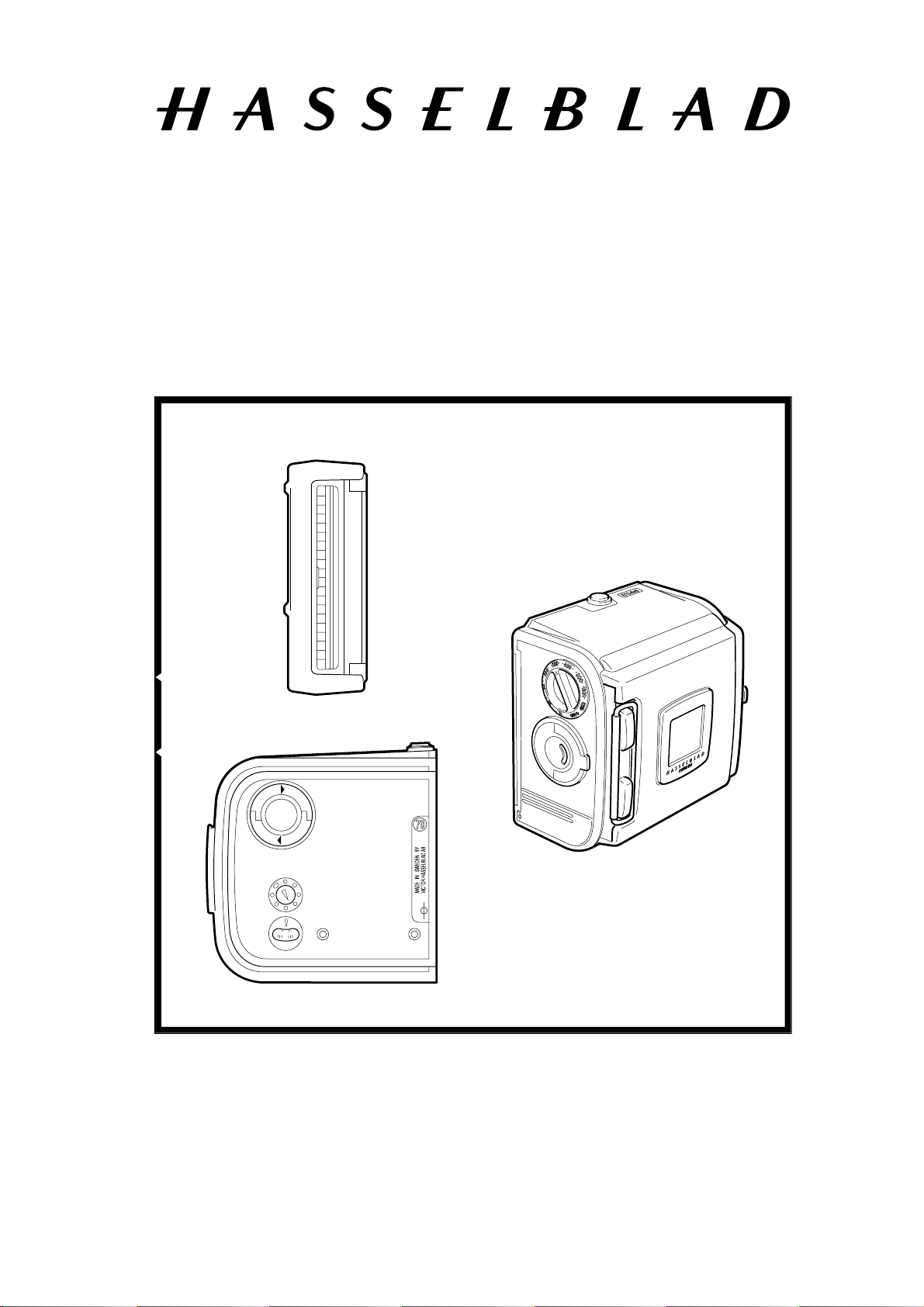
Service Manual
Film magazines
MAGOMSL.EPS
960130
COPYRIGHT © 1996 ANDERS ENGSTRÖM
ANDERS ENGSTRÖM, ILLUSTRATÖR
Östra vägen 46
430 91 HÖNÖ TEL/FAX 031-96 84 64
Copyright © 1997 by Victor Hasselblad AB. All rights reserved. No parts of this material may be reproduced, stored
in retrieval system or transmitted, in any form or by any means, electronic, mechanical, photocopy, recording, or
otherwise, without the prior written permission of the Company.
Victor Hasselblad AB
Göteborg Sweden
May 1993

Contents list
Film magazines
1.
Disassembly: Film magazines series A, E, TCC
2.
Reassembly: Film magazines series A, E, TCC
3.
Support and mechanism A12, A16, A16S, A24
4.
Shell and cover A12, A16, A16S, A24
5.
Shell and cover A12, A16, A24
6.
Shell and dark slide holder A12, A16, A24
7.
Spool holder A12, A24 S/N TR 133000 - RI 3250868
8.
Spool holder A12, A24 S/N RI 3250869 - forwards
1.
(Modified 1996)
9.
10.
11.
12.
13.
14.
15.
16.
17.
18.
19.
Spool holder A16, A16S
Spool holder
Cover A16
Support and Mechanism A12/A16/A24TCC, E12/16/24, E12CC
Shell, cover and dark slide holder E12/16/24, E12CC
Shell and dark slide holder E12/16/24, E12CC
Shell and cover A12TCC, A16TCC, A24TCC
Spool holder A12/A16/A24TCC, E12/16/24, E12CC
Cover and circuit board E12, E16, E24
Cover and circuit board A12/A16/A24TCC, E12CC
Support magazine 70
A16 S/N 31EP12395 - forwards, A32
S/N 31EP12395 - forwards
S/N UV 211701 - 31EP12394
(Modified 1996)
20.
21.
22.
23.
Revision 1 September 1997
Mechanism magazine 70
Shell and cover magazine 70
Spool holder magazine 70
Polaroid magazine 100
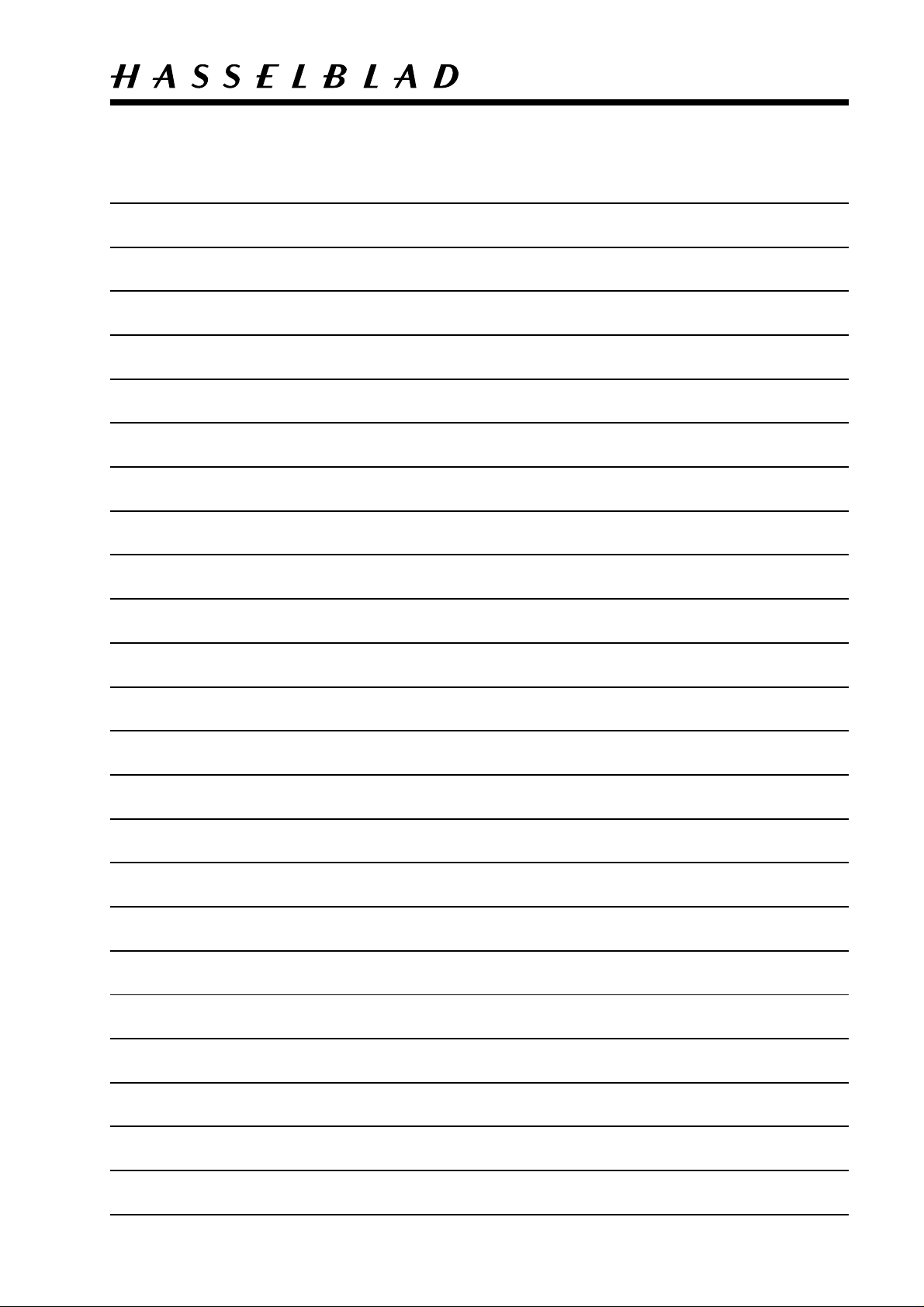
Contents list
Film magazines
24.
25.
26.
27.
Magazine PolaPlus
Magazine PolaBasic
Support and mechanism A32
Shell and cover A32
2.
Revision 1 September 1997

Magazines
Related Service Infos
06/93
11/94
15/95
20/95
25/95
26/95
27/95
08/96
09/96
10/96
10/97
Modification - A12, A16, A24 and 70 (inc l. TCC)
E-type film magazines introduced - E12, E16 and E24
Stop arm modification - A, E and TCC
Film magazine E12, E16 and E24
Magazine shell and support modification - A, E and TC C
New spool holder - A16
Magazines redesigned - A12, A16 and A24
New dark slide holder - E12, E16, E24 and E12CC
Fixed stop screw - A24 and E24
Modified spool holder - E12, E16, E24, E12CC and A16
New picture frame - A16 and E16
11/97
12/97
19/97
24/97
25/97
01/00
02/00
09/00
15/00
16/00
04/01
New spacing gear - A16 and E16
Modified magazine support - A12, A24, E12, E24 and E12CC
Shaft and mechanism plate modification - A12, A16 and A24
Film magazine - A32
Spare part number changed - PolaPlus/PolaBasic
New CD-ROM - Version 1.2
Adjustment of the eccentric - A16 and E16
New CD-ROM - Version 1.3
Discontinued modification kit - friction brake A12
Modification of light trap foil
New CD-ROM - Version 2.0
Revision 3 January 2001
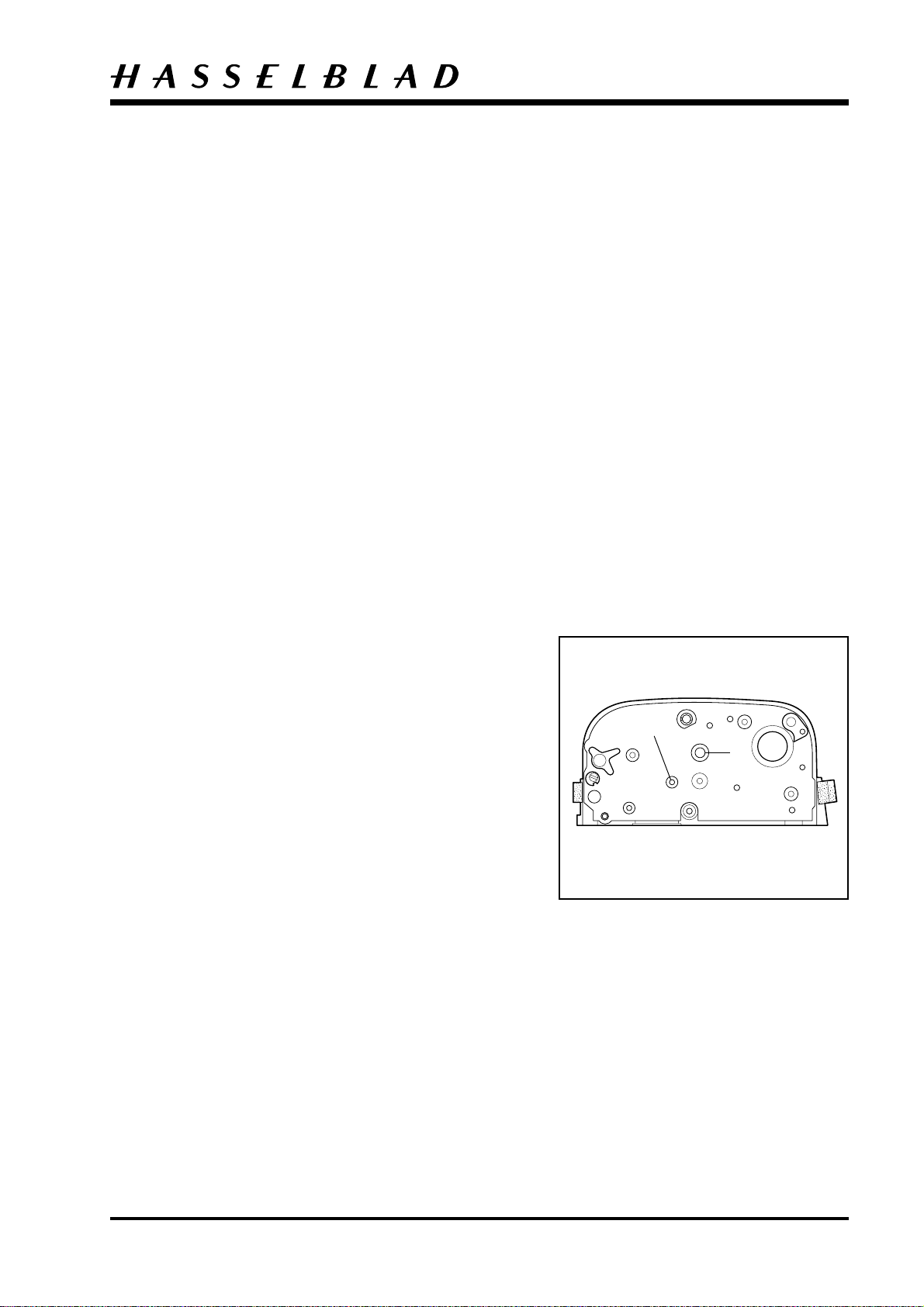
Film magazines series A, E and TCC
T
G
Right cover (see page 13)
Pull out the magazine slide.
Remove the spool holder from the magazine.
Dismantle the magazine slide holder where
appropriate. Remove the leather from the cover.
Unscrew 3 screws 823012 and lift off the right
cover.
Mechanism (see page 12)
Remove the washer 810927, loosen 2 screws
823012 and lift off plate 308485. Remove gear
12209. Pull up the shaft 308426, and remove the
complete gear 308109. Lift off and separate the
spring housing 13030 from hub 14185, remove
return spring 14184. Remove the clip 817132,
washer 810802 and return stop 20717.
Disassembly 1:1
Remove the washer 810926, unhook spring 814852
from link 21494. Unhook the 2 springs 814527 from
the riveted pin (A Fig. 1).
Remove the signal 13031, loosen 3 screws 824202
and lift off dial 13806, remove spring 816611.
Pull up the shaft 12819 and remove arm 22715. Lift
the centre mechanism 21548 up from the hub in the
magazine support (B Fig. 1), turn it slightly
sideways, and lift off gear 22371 and thereafter
centre mechanism 21548. Remove the release arm
22277.
Outer plate (see page 12 and 13).
Unscrew 9 screws 823015 and lift off the outer
plate. Remove the light trap 13067, foil 13508,
exposure lock 21535, spring 13820, 2 plate springs
13821 and locking spring 20684.
Remove the locking arm 20843 from button 22356.
Unhook the spring 814752 from the locking arm.
A
MA
B
COPYRIGHT ©
ANDERS ENGS
Östra vägen 46
430 91 HÖNÖ
Fig. 1
Revision 0
May 1997

Film magazines series A, E and TCC
Shell (see page 13)
Loosen the screws 823017 and 823013 situated
underneath the leather on the shell.
(The shell of older magazines are slightly different,
where 2 screws 820013 are going through the right
side of the body and into the frame. They have to be
dismantled too. See Service Info 25/95).
Separate the shell from the magazine support.
Spool holder (see page 16 and 17)
Loosen 4 screws 824033, lift up the plate 312105
slightly and remove pressure plate 308104 and plate
spring 13913. Loosen the 2 screws 826028,
disconnect spring 814952 from support 308516, and
lift off plate 312105 and arm 22398.
Lift off the rollers 13514, remove spring 12540 and
looking shaft 308103.
Disassembly 1:2
Remove the leather 308521 and rubber plate
308365. Unscrew the 4 screws 823435. Lift off the
cover 308519. Remove the indicators and dials.
CAUTION! When handling the circuit board a
grounded bench mat and a wrist strap must be used
to prevent ESD damage.
Unsolder the 4 cables of the contact assembly
308043 from the circuit board. Remove the circuit
board carefully (kept in place by a double sided
adhesive tape).
Disassemble the clip 817140 and remove locking
mechanism 308101. Loosen the gear 22375 and
remove locking mechanism and film signal 22382.
Unscrew the 4 screws 823650 and separate the end
plate from the support.
Revision 1
February 2000
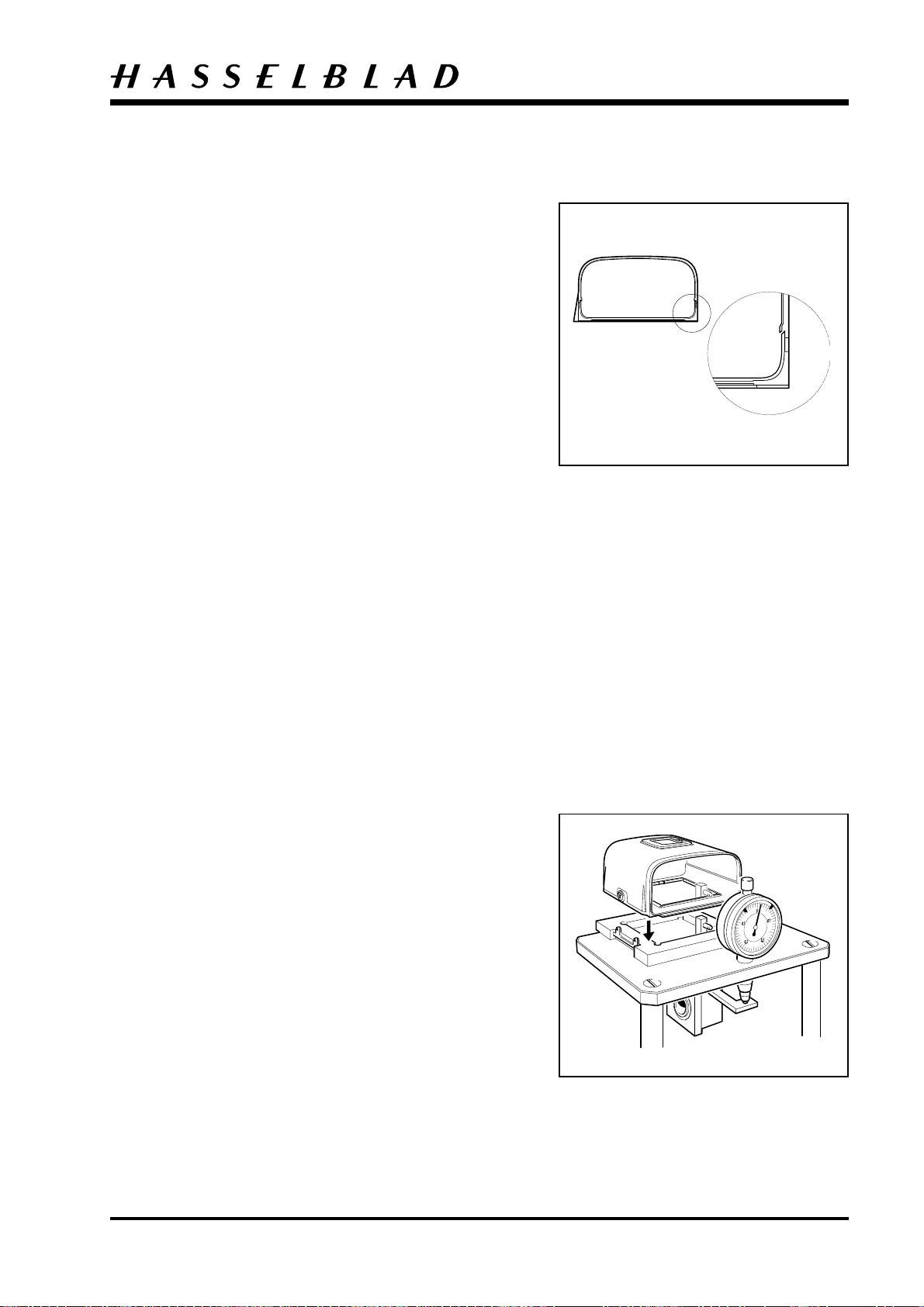
Film magazines series A, E and TCC
M
G
Shell (see page 13)
Fit the shell on the magazine support. Note! The
position of the shell in connection with the support
(Fig. 2). Secure with the 5 screws 820013 and
823017. Fold back the leather onto the shell and
fasten with glue.
Outer plate (see page 12 and 13)
Reassembly 2:1
MAGFI
COPYRIGHT © 1996
ANDERS ENGSTRÖ
Östra vägen 46
430 91 HÖNÖ
Fit the exposure lock 21535, spring 13820 and 2
plate springs 13821 on the support.
Thread the washer 810761 over button 22356 and
assemble it in the shell.
Connect the spring 814752 to locking arm 20843.
Grease the spring, as well as the upper side of the
locking arm, and connect it to button 22356.
Fit the locking spring 20684. Put the light trap
13067 in foil 13508 and fit it on the support. Pull
down and hold the light trap in place by means of
the magazine slide 41068, fit the outer plate and
secure it with 9 screws 823015. Make sure that the
exposure lock 21535 and locking arm 20843 are
functioning when taking the magazine slide in and
out.
Picture frame
The position of the picture frame of the magazine,
i. e. the distance between the edge of the picture
frame and the outer plate is inspected and adjusted
using the magazine gauge V- 4548. The distance is
3.55 mm ± 0.05 mm (Fig. 3).
Fig. 2
MAGFI
Revision 0
COPYRIGHT © 1996
ANDERS ENGSTRÖ
Östra vägen 46
430 91 HÖNÖ
Fig. 3
May 1997
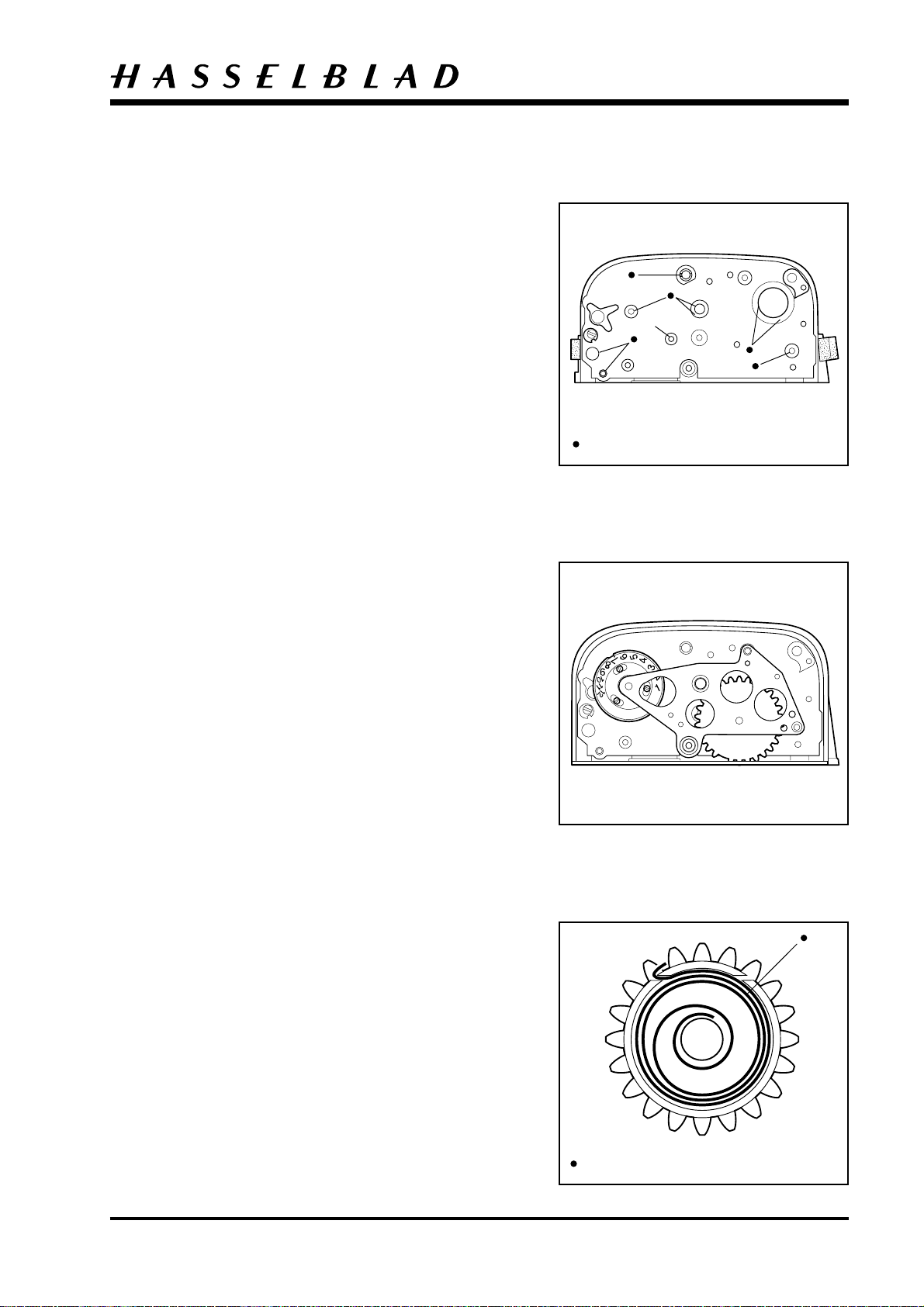
Film magazines series A, E and TCC
S
G
M
G
G
6
G
Reassembly 2:2
Mechanism (see page 12)
Lubricate with grease (Fig. 4). Fit the release arm
22277. Lubricate the gears and shafts of the
centre mechanism 21548 with some drops of oil
and fit it over the pin (A Fig 4).
Fit the gear 22371 and bring the centre mechanism
into the hub of the magazine support. Fit the spring
816611 into the spacing gear. Tension the spring by
rotating the gear clockwise approx. 1 1/2 turns.
Turn the spacing gear towards the stop and check
that it returns properly (to Zero).
Fit the arm 22715. Lubricate the shaft 12819 with
grease and assemble it. Connect 2 springs 814527 to
the pin (A Fig. 4).
On the centre mechanism there are 2 springs,
connect them to the screw 824060 and link 21494
respectively. Fit the dial 13806 over the spacing
gear. Secure with 3 screws 824202, do not tighten
the screws too hard (Fig. 5)
Fit the return stop 20717 together with washer
810802 and secure it with clip 817132.
A
= Isoflex Topas L 32
Fig. 4
MA
COPYRIGHT ©
ANDERS ENG
Östra vägen 46
430 91 HÖNÖ
MA
COPYRIGHT
ANDERS EN
Östra vägen 4
430 91 HÖNÖ
Fit the spring 14184 in the spring housing as shown
in the diagram. The easiest way to do this is to use a
new spring kept in its plastic ring, then lubricate the
spring with grease (Fig. 6).
Fit the hub 14185 into the spring and assemble back
the spring housing on the magazine support.
Revision 0
= Isoflex Topas L 32
Fig. 5
Fig. 6
May 1997
MAGFI
COPYRIGHT © 1996
ANDERS ENGSTRÖ
Östra vägen 46
430 91 HÖNÖ
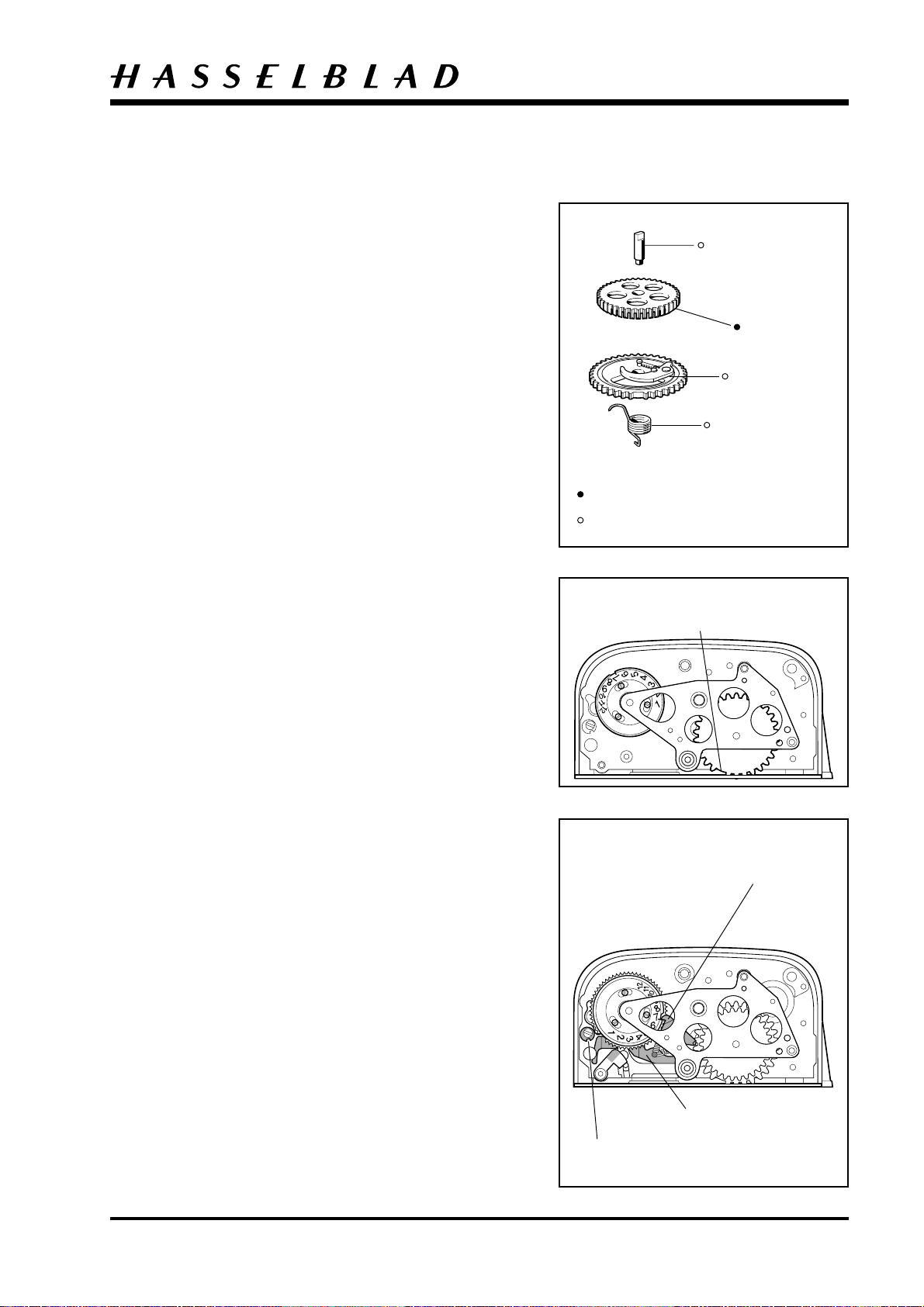
Film magazines series A, E and TCC
COPYRIGHT © 1996 ANDERS ENGSTRÖM
ANDERS ENGSTRÖM, ILLUSTRATÖR
Östra vägen 46
430 91 HÖNÖ TEL/FAX 031-96 84 64
MAGFIG7.EPS
960130
G
4
Ö
G
T
Lubricate the gear assembly 308109 (Fig. 7).
Tension the spring 14184 by rotating the spring
housing 13030 clockwise approx. 1 1/2 turns,
hold in place and fit the gear assembly (Fig. 8).
Conduct the shaft 308426 through gear 308109.
Note! The long pin has to go down into the magazine
support. Fit the gear 12209, insert washer 810926
over the centre mechanism 21548, fit the plate
308485 and secure with 2 screws 823012.
Fit the washer 810927 over the plate. Tension the
spring 816509 approx. 1 turn and fit the film signal
13031.
Reassembly 2:3
Lubricate
at the inner
side of the
teeth
= Isoflex Topas L 32
= Isoflex PDP 48
Adjustment of automatic stop
Press the pin 13754 in with a finger and rotate gear
12209 clockwise on until release arm 22277 falls into
the first recess under gear 22371.
At the same time this takes place the stop on plate
308485 has to fall into the recess on dial 13806. This
relation will be adjusted by turning the dial. When
the correct position is reached the screws 824202
shall be tightened and secured with safety lacquer
(Fig. 9)
Adjustment of eccentric 22171
With eccentric 22171 you can easily increase or
reduce the distance between the mark (double
arrow) at the backing paper and the position of first
exposure. Loosen the screw 820013 and rotate the
eccentric to the required position and then tighten
the screw. Note! The screw shall be secured with
loctite. In fig. 9 you can see the basic position of the
eccentric, which is set to fit our reference film (Kodak
Plus-X).
Note! The position of
the gear
Release arm
Eccentric (basic pos.)
Stop
Fig. 7
Fig. 8
Fig. 9
MAG
COPYRIGHT © 1
ANDERS ENGS
Östra vägen 46
430 91 HÖNÖ
MA
COPYRIGHT
ANDERS EN
Östra vägen
430 91 HÖN
Revision 2
February 2000

Film magazines series A, E and TCC
G
6
Ö
S
G
4
Ö
S
Right cover (see page 13)
Fit the cover, secure with 3 screws 823012 and put
the leather back.
Fit the magazine slide holder when necessary.
Spool holder (see page 15 and 16)
Reassembly 2:4
CAUTION! When handling the circuit board a
grounded bench mat and a wrist strap must be used
to prevent ESD damage.
Fit the support and end plate with 4 screws 823650
(secured with loctite). Thread the 4 cables 308043
through the end plate and solder them on the circuit
board. Press the circuit board on to the end plate, and
if necessary, replace the tape 308495. Fit the dials,
indicators, cover, leather and rubber plate. Fit the felt
ring 308410, thread the washer 810925 over the lock
308101 and fit it as well as the film signal 22382 into
the spool holder, together with gear 22375 so that
you will get a red indication in the film indicator
(exact adjustment will be set later), fasten the locking
handle with clip 817140. Fit the 2 rollers 13514,
locking shaft 308103 and spring 12540.
Adjustment of film indicator
Fig. 10
MAG
COPYRIGHT
ANDERS EN
Östra vägen 4
430 91 HÖN
MAG
Fit the plate 312105 and take-up arm 22398,
connect spring 814952. Place the film indicator gauge
V-5065 (magazine 12 and 16) or V-5068
(magazine 24) on the feeding side of the spool
holder. Adjust the indicator by holding the gear
22375 in place and thereafter turn the shaft of the
film signal 22382 to the position as shown in the
diagram (Fig. 10). Take the film indicator gauge off
and check that the film signal is changing to fully red
(Fig. 11). Secure the gear 22375 to the shaft with
safety lacquer. Fit the contact assembly 308043 in
plate 312105 with 2 screws 826028. Loosen the
screws 824033 somewhat, lift up plate 312105 and
fit the plate spring 13913 and the pressure plate
308104, then tighten the screws 824033.
Revision 1
Fig. 11
February 2000
COPYRIGHT
ANDERS EN
Östra vägen
430 91 HÖN

Film magazines series A, E and TCC
Link to: VHABSTS
Final checks
Insert the spool holder in to the magazine, advance
and check that the automatic stop is functioning
(first exposure). Adapt the magazine on a camera
body and make some test exposures.
Check that the film counter, exposure signal, etc.
are functioning. Take the spool holder out and check
that the film counter sets to zero.
Load the magazine with film and check the spacing
i.e. that you after every exposure are making a mark
on the film inside the picture frame and then check
the placing of the "exposures". Check also that the
film indicator gradually changes from white to red as
the film is wound through.
Reassembly 2:5
After the repair of E or TCC magazine the speed
and film contrast dials shall be checked. Adapt the
magazine on a 203FE or a 205FCC camera and
connect it to the Hasselblad Service Test System.
Choose the function "203/205" from the main
menu, then choose the function "MAGAZINE"
from the sub menu. Turn the ISO dial and the film
contrast dial from 12 to 6400 and from -4 to +3
respectively and back again.
Revision 0
May 1997
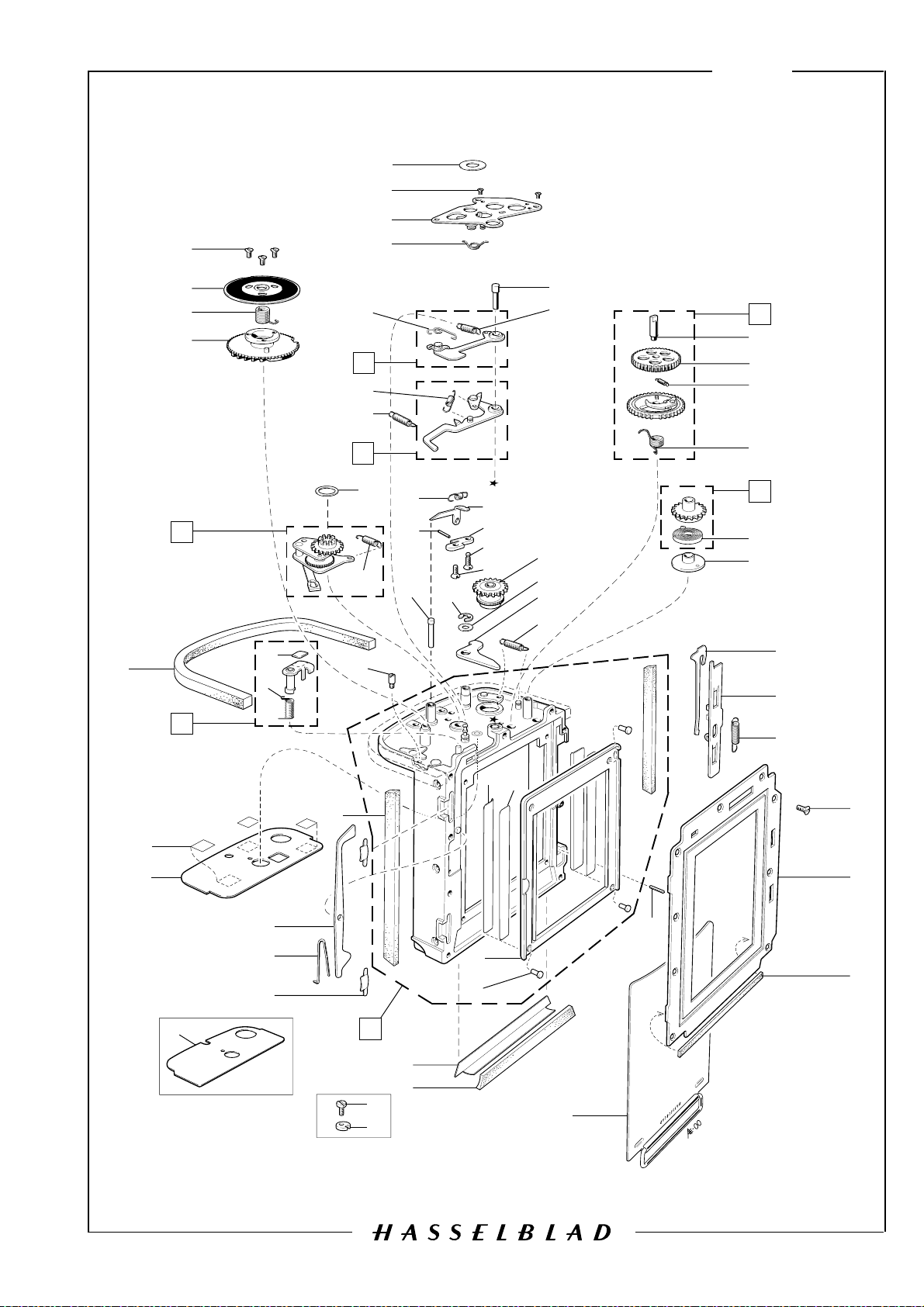
Magazine A12, A16, A16S, A24
3
COPYRIGHT ' 2000 ANDERS ENGSTR M
ANDERS ENGSTR M, ILLUSTRAT R
stra v gen 46
430 91 H N
tel/fax 031-96 84 64
anders.968464@telia.com
17
18
9
1
0
11
12
3
1
6
7
5
8
4
19
20
21
MAGA1220.EPS
1
001218
2
3
4
2
7
5
6
63
62
8
9
61
60
6
10
14
11
12
13
15
51
55
54
53
52
50
49
48
59
58
57
56
22
26
27
64
25
23
24
29
30
31
28
16
32
65
66
37
38
33
34
35
36
47
39
40
46
45
44
43
42
41
S
W
E
D
E
N
Revision 1
January 2001
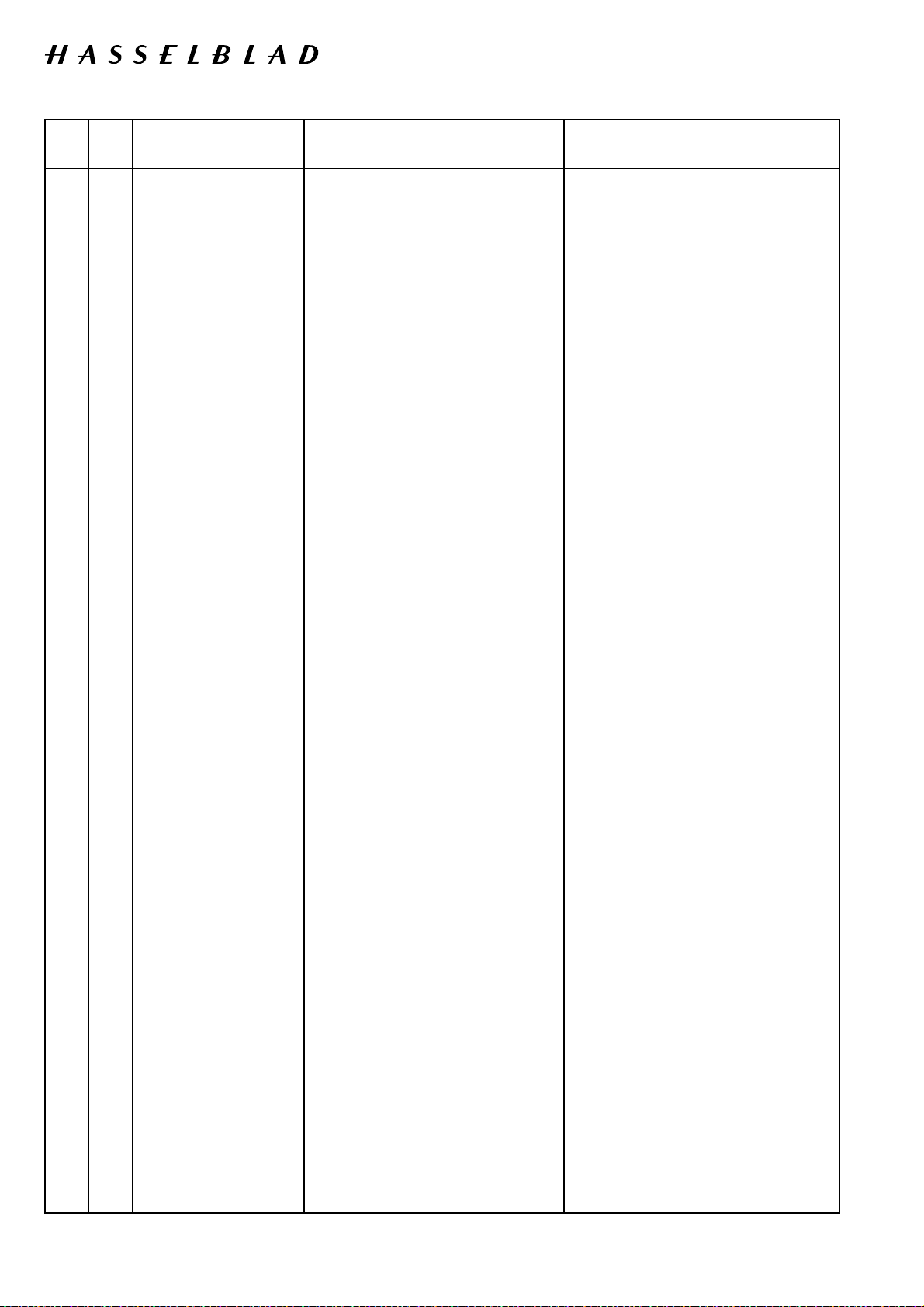
Magazine A12, A16, A16S, A24
3
Pos
Pcs Spare
No.
1 1 810 927 Washer
2 2 823 012 Screw
3 1 308 485 Plate
4 1 816 505 Spring
5 1 12 819 Shaft
6 2 814 527 Spring
7 1 816 502 Spring
8 1 22 715 Arm
9 1 814 508 Spring
1 0 1 22 277 Release arm A12, A16, A16S
1 22 315 Release arm A2 4
11 1 810 926 Washer
12 1 814 852 Spring
13 1 812 005 Pin
14 1 814 803 Spring
1 5 1 13 754 P in
16 1 822 065 Stop screw A12, A24
17 3 824 202 Screw
1 8 1 1 3 806 Dial A1 2
1 13 849 Dial A16, A16S
Part No.
Description
Remark
1 13 8 19 Dial A2 4
19 1 816 611 Spring
20 1 22 371 Spacing gear A12
1 21 583 Spacing gear A16, A16S
1 22 841 Spacing gear A16, Serial No. 31ET10601 - fwd
1 21 484 Spacing gear A24
21 1 21 548 Center mechanism A12, A16, A16S
1 21 483 Center mechanism A24
2 2 1 22 716 Light seal
23 1 22 745 Tape
24 1 816 509 Spring
25 1 13 031 Signal
26 3 308 488 Tape washer
2 7 1 22 747 Cover plate
2 8 2 14 309 Light seal
2 9 1 21 535 Exposure lock
30 1 13 820 Spring
3 1 2 13 821 Plate spring
32 1 30 752 Magazine support A12, A24
1 30 751 Magazine support A16
1 30 516 Magazine support A16S
33 1 22 710 Picture frame A12
1 22 712 Picture frame A1 6
1 21 587 Picture frame A16S
34 4 833 105 Rivet
35 2 309 407 Light seal A16
36 2 309 408 Tape A16
3 7 1 13 508 Foil
3 8 1 13 067 Light trap
3 9 1 Z41 068 Magazine slide
40 1 812 107 Pin
41 1 12 295 Ribbon
Revision 1
January 2001
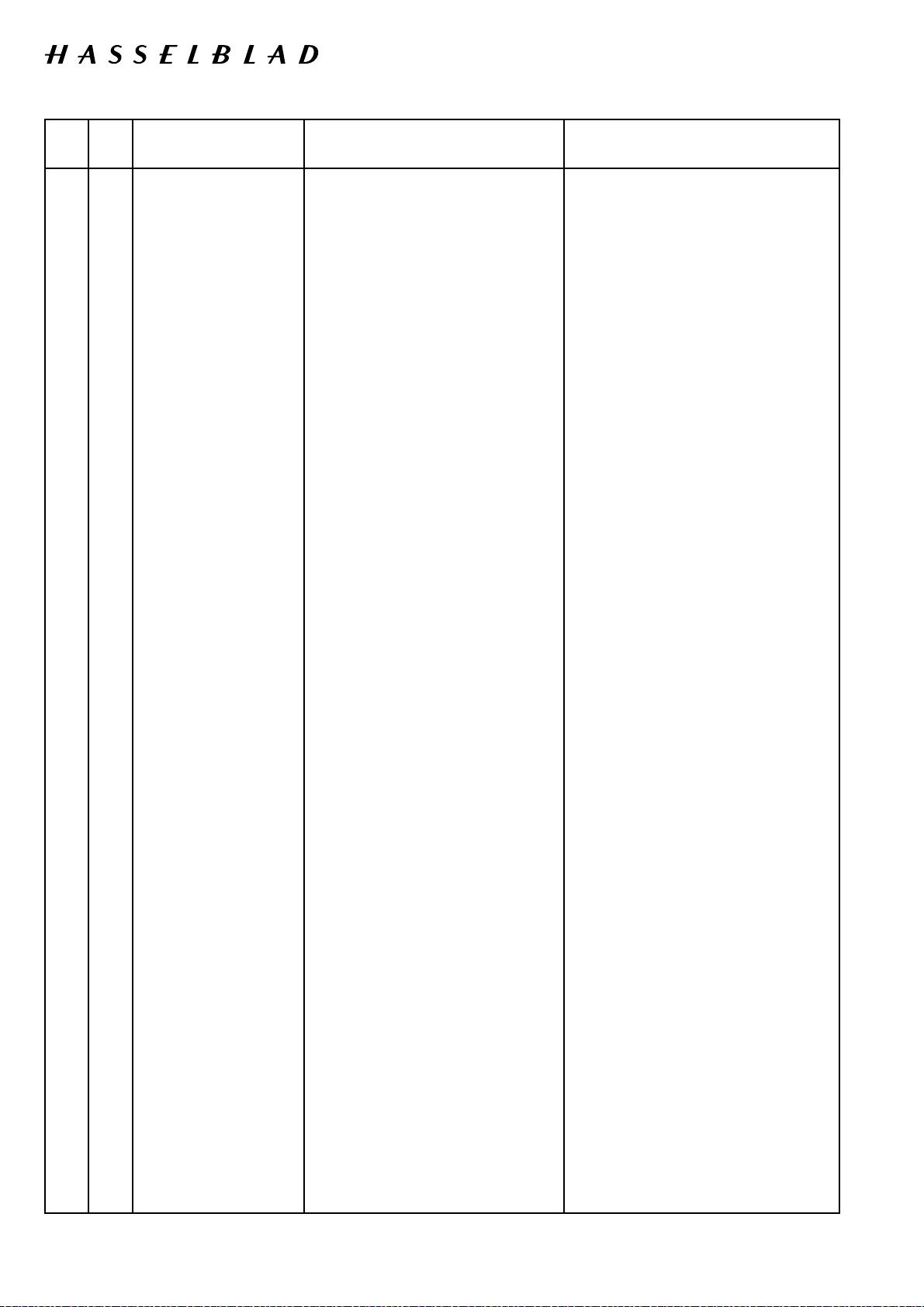
Magazine A12, A16, A16S, A24
3
Pos
Pcs Spare
No.
42 1 40 380 Outer plate Please state serial No.
1 13 804 Outer plate Previous type outer plate,
43 9 823 015 Screw
44 1 814 752 Spring
4 5 1 20 843 Locking arm
4 6 1 20 684 Locking spring
47 1 814 307 Spring
4 8 1 20 717 Return stop
49 1 810 802 Washer
50 1 12 209 Gear
51 1 817 132 Clip
52 1 823 012 Screw
53 1 824 060 Screw
54 1 21 568 Bracket
55 1 21 494 Link
5 6 1 14 185 Hu b
57 1 14 184 Spring
58 1 13 030 Spring housing
59 1 816 707 Spring
60 1 814 303 Spring
61 1 12 215 Gear
62 1 308 426 Shaft
63 1 308 109 Gear assembly A12
1 309 103 Gear assembly A16, A16S
1 311 101 Gear assembly A 24
Part No.
Description
Remark
please see Service Info 6/93
6 4 1 21 490 Cover Previous type cover
65 1 820 013 Screw A16, A16S
66 1 22 171 Eccentric A16, A16S
Revision 1
January 2001
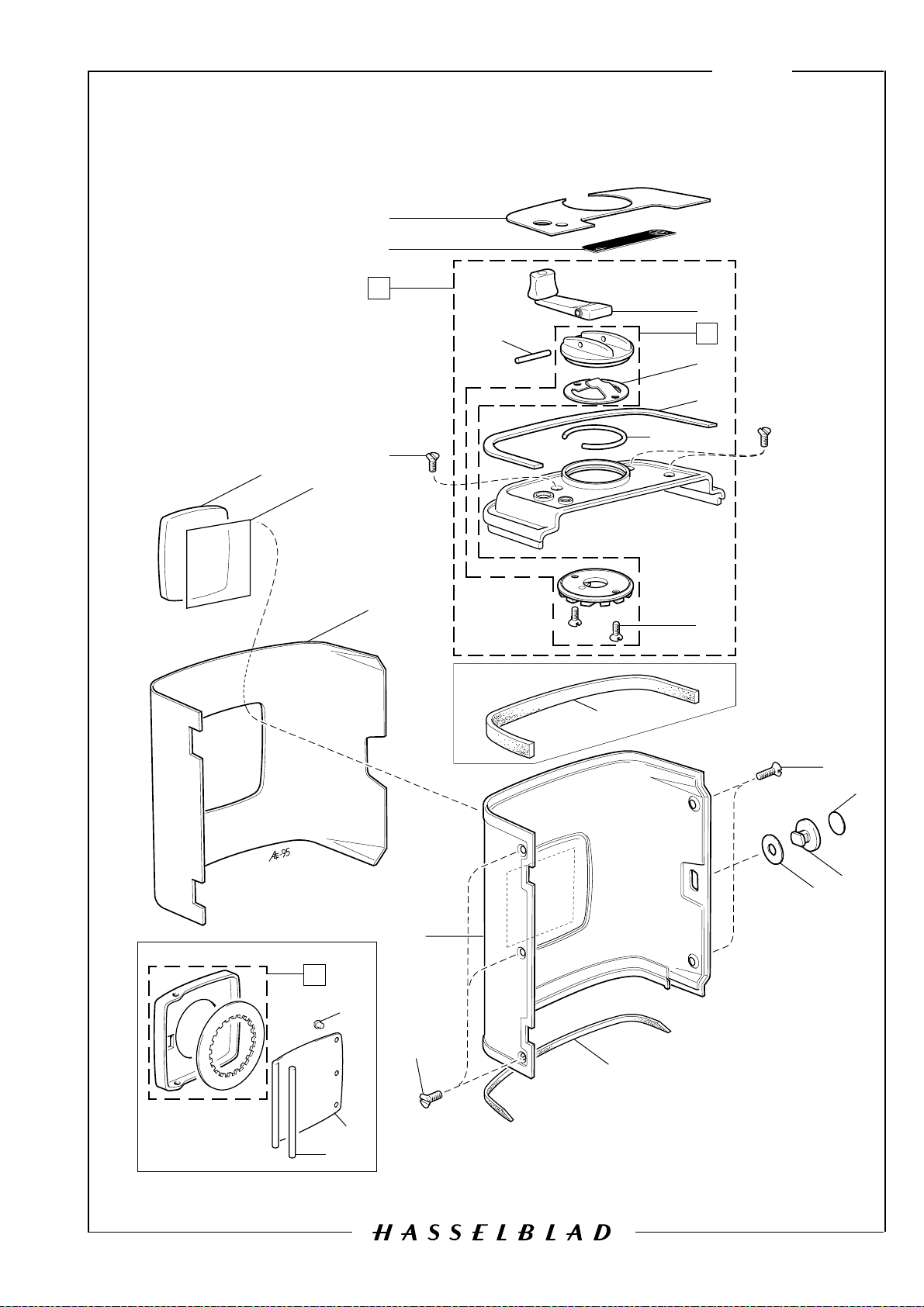
Magazine A12, A16, A16S, A24
4
12
13
MAGA1210.EPS
950705
1
MADE IN SWEDEN BY
2
VICTOR HASSELBLAD AB
3
6
5
7
8
9
10
4
23
14
11
22
21
20
19
18
15
24
16
17
Revision 0
26
25
COPYRIGHT © 1995 ANDERS ENGSTRÖM
ANDERS ENGSTRÖM, ILLUSTRATÖR
Östra vägen 46
430 91 HÖNÖ TEL 031-96 84 64
May 1997

Magazine A12, A16, A16S, A24
4
Pos
Pcs Spare
No.
1 1 13 080 Leather
2 1 13 091 Name plate A12
1 13 082 Name plate A16
1 13 299 Name plate A16S
1 13 748 Name plate A24
3 1 30 483 Cover right, complete A12 chrome
1 30 639 Cover right, complete A12 black
1 30 499 Cover right, complete A16, A16S, A24 chrome
1 30 640 Cover right, complete A16, A16S, A24 black
4 3 823 012 Screw
5 1 812 207 Pin
6 1 13 810 Handle
7 1 21 572 Crank mounting
8 1 13 826 Spring
9 1 12 290 Leather
10 1 13 827 Tube
11 2 823 015 Screw
12 1 308 328 Film indicator
13 1 308 507 Tape
14 1 21 537 Leather
15 1 308 023 Shell Chrome
1 308 024 Shell Black
16 3 823 013 Screw
17 1 22 409 Light seal
18 1 810 761 Teflon washer
19 1 22 356 Button
20 1 22 440 Sign plate A12
1 22 438 Sign plate A16
1 22 439 Sign plate A16S
1 22 441 Sign plate A24
21 2 823 017 Screw
Part No.
-1
-2
Description
Remark
22 1 12 942 Light seal Below Serial No. 30EI58263
23 1 21 456 Cover Previous type Film indicator
24 3 832 203 Rivet
25 1 21 418 Plate spring
26 1 13 692 Shaft
Revision 0
May 1997

Magazine A12, A16, A24 (Modified 1996)
17
5
MAGA1212.EPS
951011
21
20
19
18
16
15
13
14
1
2
3
11
12
10
9
8
7
Revision 0
COPYRIGHT © 1995 ANDERS ENGSTRÖM
ANDERS ENGSTRÖM, ILLUSTRATÖR
Östra vägen 46
430 91 HÖNÖ TEL 031-96 84 64
6
4
5
May 1997
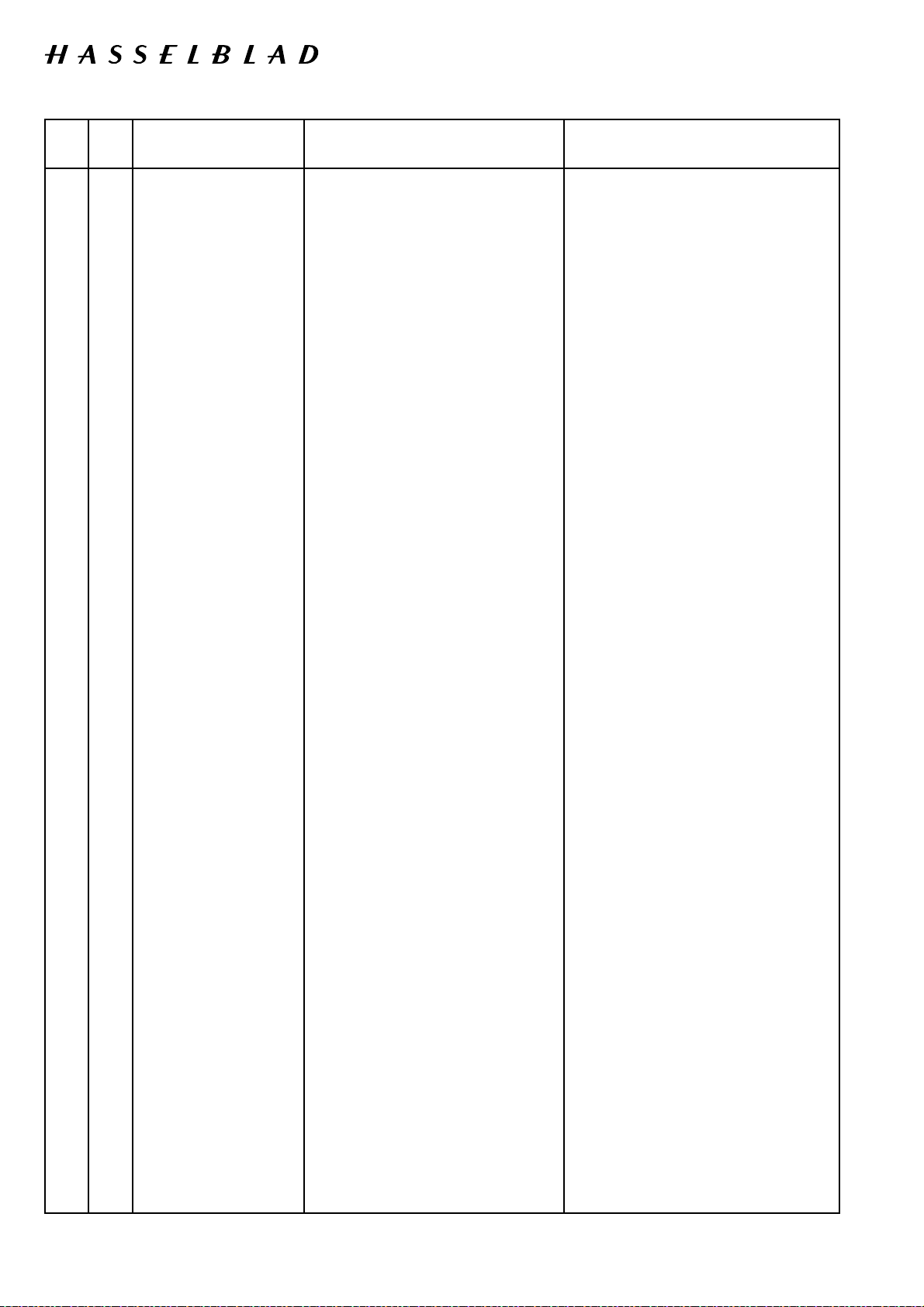
Magazine A12, A16, A24 (Modified 1996)
5
Pos
Pcs Spare
No.
1 1 308 328 Film indicator
2 1 308 507 Tape
3 1 30 312 Leather
4 3 823 013 Screw
5 1 22 409 Light seal
6 1 308 023 Shell Chrome
1 308 024 Shell Black
7 1 810 761 Teflon washer
8 1 22 356 Button
9 1 22 404 Leather
10 2 823 017 Screw
11 1 308 534 Name plate A12
1 309 507 Name plate A16
1 311 407 Name plate A24
12 2 823 015 Screw
13 1 13 827 Tube
14 3 823 012 Screw
15 1 12 290 Leather
16 1 13 826 Spring
17 1 812 207 Pin
18 1 21 572 Crank mounting
19 1 13 810 Handle
20 1 30 483 Cover right, complete A12 chrome
1 30 639 Cover right, complete A12 black
1 30 499 Cover right, complete A16, A24 chrome
Part No.
-2
-1
Description
Remark
1 30 640 Cover right, complete A16, A24 black
21 1 308 411 Leather
Revision 0
May 1997
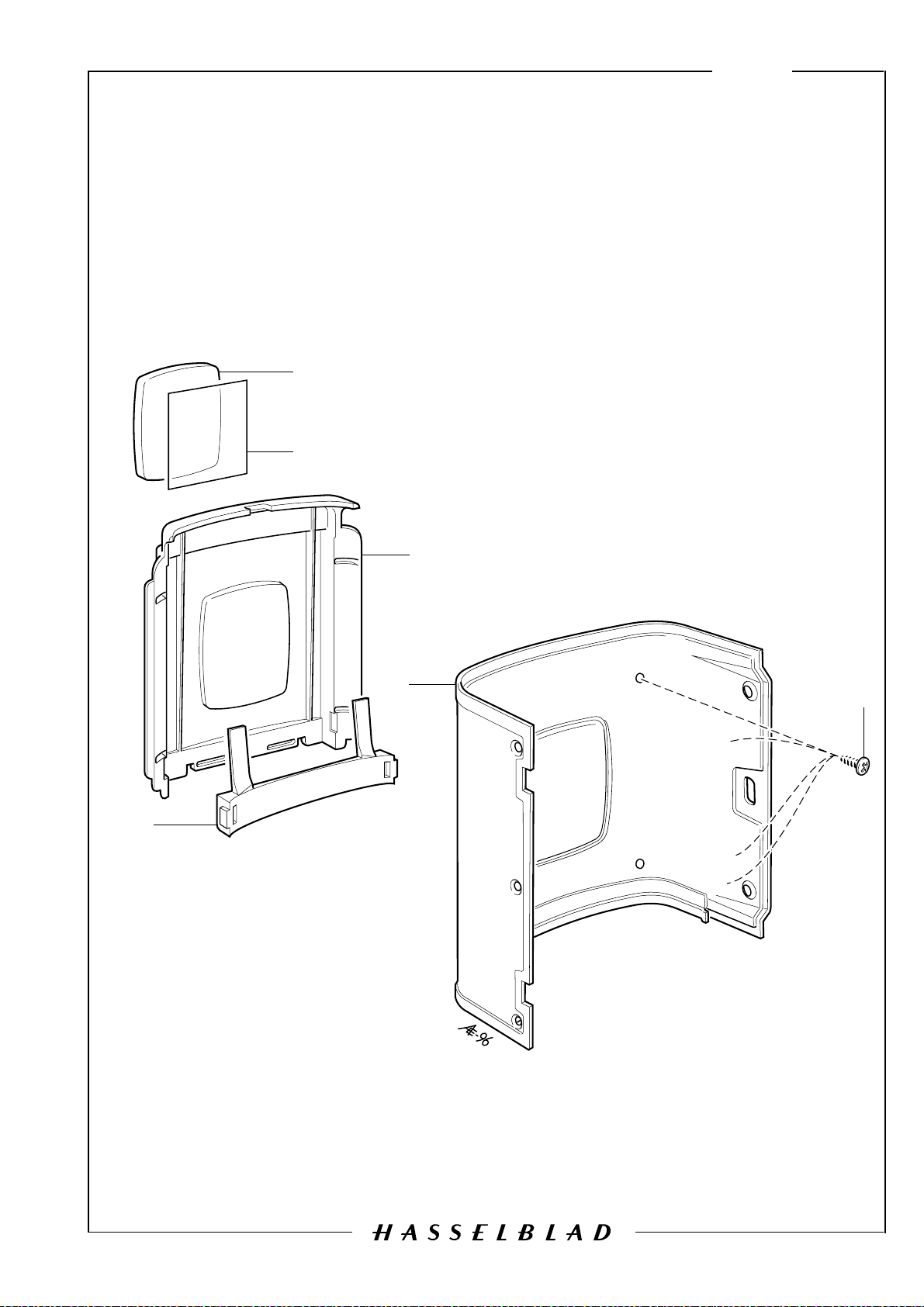
Magazine A12, A16, A24
6
COPYRIGHT © 1996 ANDERS ENGSTRÖM
ANDERS ENGSTRÖM, ILLUSTRATÖR
Östra vägen 46
430 91 HÖNÖ TEL 031-96 84 64
MAGE1215.EPS
960521
1
2
3
4
6
Revision 0
5
May 1997
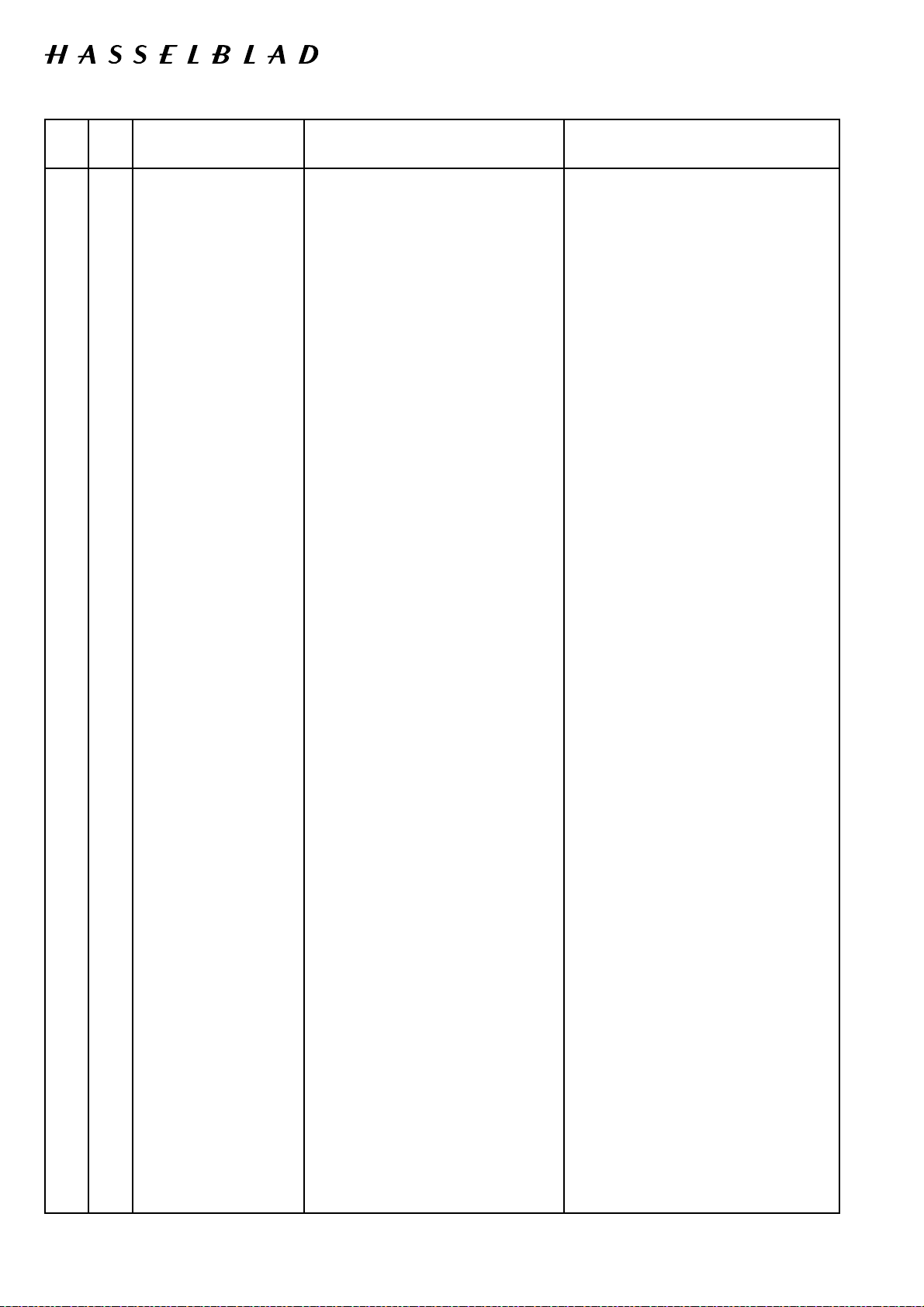
Magazine A12, A16, A24
6
Pos
Pcs Spare
No.
1 1 308 328 Film indicator
2 1 308 507 Tape
3 1 308 536 Dark slide holder
4 1 308 015 Shell Chrome
1 308 016 Shell Black
5 1 308 400 Support
6 4 826 038 Screw
Part No.
Description
Remark
Revision 0
May 1997
