Page 1
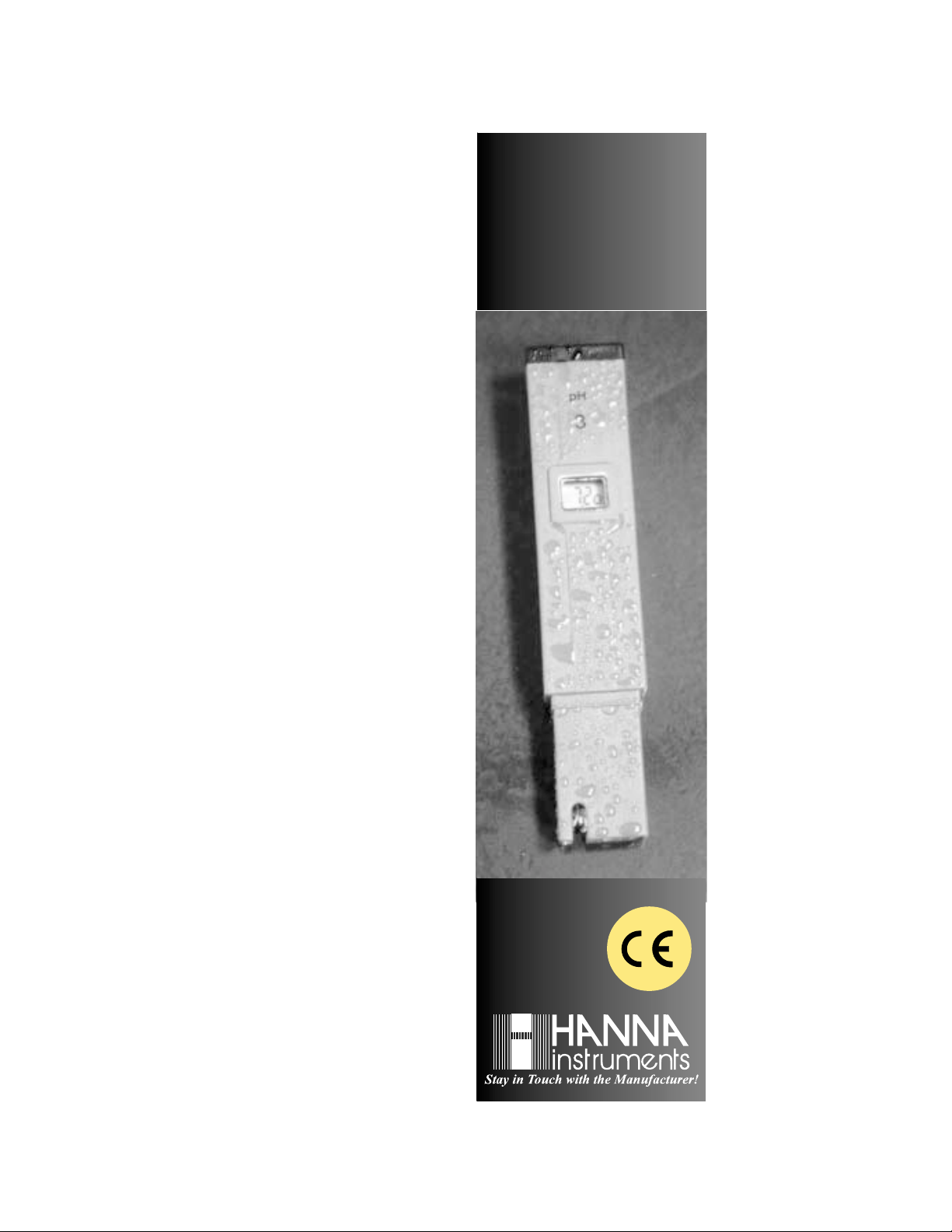
Waterproof
®
pHep
Pocket-Sized
Microprocessor
pH Meter
3
Page 2
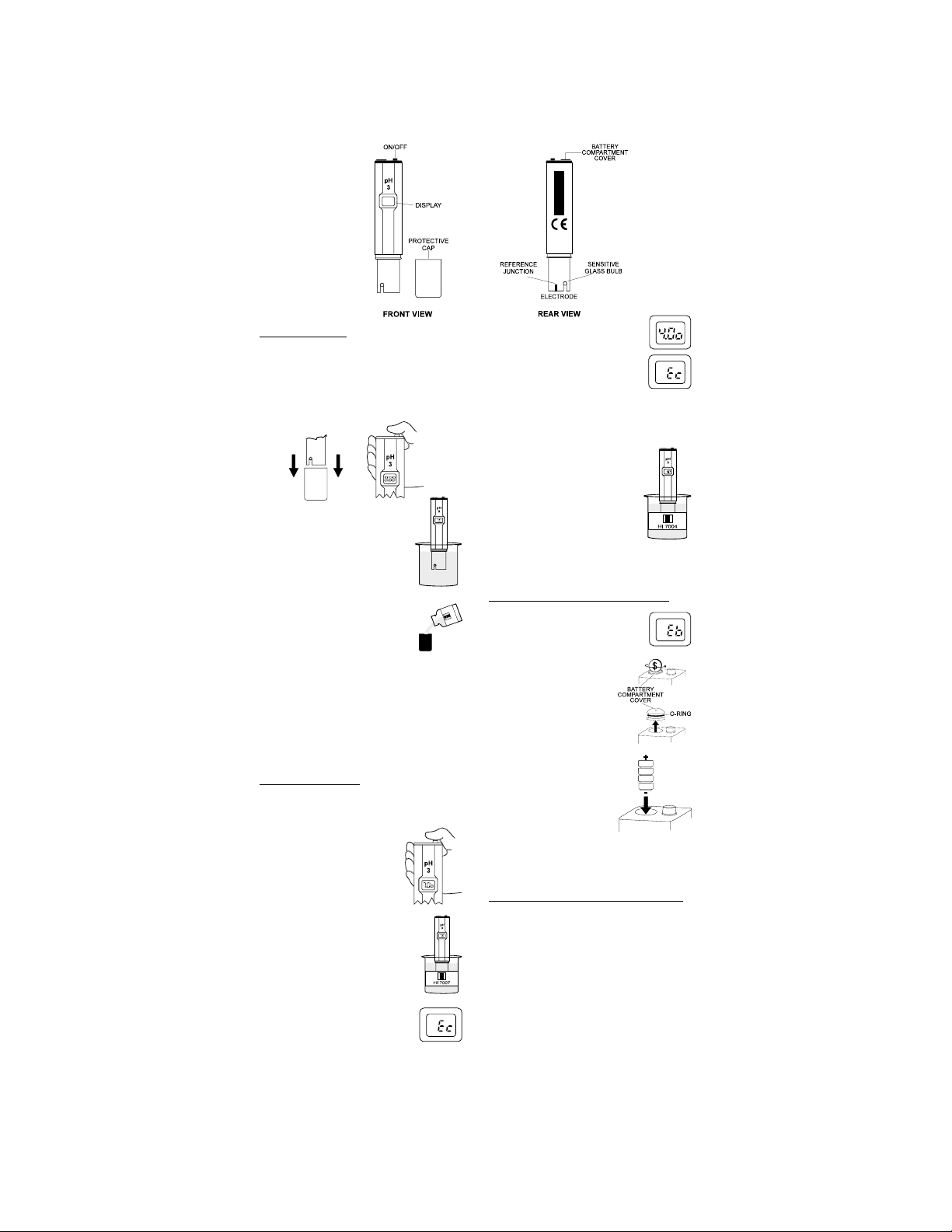
OPERATION:
• Do not be alarmed if white crystals
appear around the cap. This is normal with pH electrodes and they
dissolve when rinsed with water.
• Remove the protective cap and switch
the unit on by pressing the ON/OFF
key.
• Immerse the electrode in
your sample. Stir gently and
wait until the display stabilizes.
• After use, rinse the electrode with water to minimize
contamination.
• Store the electrode with a
few drops of storage
(HI 70300) or pH 7
(HI 7007) solution in the protective cap.
• Always replace the protective cap after use.
DO NOT USE DISTILLED OR DEIONIZED
WATER FOR STORAGE PURPOSES.
• Large differences in pH readings (±0.5 pH)
could be due to a lack of calibration, a
dry electrode or run-down batteries.
CALIBRATION:
The calibration procedure is very simple
and fast.
• Switch the unit on by
pressing the ON/OFF
key.
• With the meter on press
and hold the ON/OFF
key for about 3 seconds.
The display will start blinking "7.0o" to confirm that
you have entered the calibration mode.
• Immerse the electrode in a
pH 7 buffer (HI 7007). Stir
gently and wait for approximately 20 seconds.
• If "Ec" appears on the display, it means that the pH
7 solution is not fresh or
the electrode is not conditioned.
®
• pHep
3 automatically confirms the pH
7 calibration after the meter is ad-
justed. The display will then
blink "4.0o" and after a few
seconds will show "Ec" to
prompt you to use a second
buffer solution.
If you are measuring acidic liquids,
use a pH 4 solution (HI 7004) and for
alkaline measurements, use a pH 10
buffer (HI 7010).
• Rinse the electrode in water and dip it in the second
solution. Allow approximately 20 seconds for the
meter to auto-confirm the
reading. Once display
stops blinking, pHep
®
3 is
calibrated and ready to use.
ALWAYS USE FRESH BUFFERS FOR
CALIBRATION.
BATTERY REPLACEMENT:
Once the batteries are low,
HI 70300
the unit will display the warning symbol "Eb".
Use a coin to remove
the battery compartment
cover located on the top
of the tester (it will open
with just a 1/4 turn). Remove the cover with its
O-ring and replace all the
batteries paying attention to their polarity. Reinsert the cover with the
O-ring and close it with
a coin. It is recommended to recalibrate the
instrument whenever you
change the batteries.
Batteries should only be replaced in a
safe area using the battery type specified in this instruction manual.
SUGGESTIONS FOR USERS:
Before using this product, make sure that it is entirely
suitable for the environment in which it is used.
Operation of this instrument in residential areas
could cause interference to radio and TV equipment.
The glass bulb at the end of the pH electrode is
sensitive to electrostatic discharge. Avoid touching
this glass bulb at all times. During operation of the
instrument, ESD wrist straps should be worn to
avoid possible damage to the pH electrode by
electrostatic discharges. Any variation introduced
by the user to the supplied equipment may degrade
the instrument's EMC performance. To avoid
electrical shock, do not use this instrument when
voltage at the measurement surface exceeds
24 VAC or 60 VDC. To avoid damage or burns, do
not perform any measurement in microwave ovens.
MADE IN PORTUGAL PRINTED IN PORTUGAL
Page 3

Waterproof
pHep® 3
Pocket-Sized
Microprocessor
pH Meter
SPECIFICATIONS:
RANGE 0.0 to 14.0 pH
RESOLUTION 0.1 pH
ACCURACY ±0.1 pH
(@20°C/68°F)
TYPICAL EMC ±0.1 pH
DEVIATION
TEMPERATURE Automatic from
COMPENSATION 0 to 50°C (32 to 122°F)
ENVIRONMENT 0 to 50°C (32 to 122°F)
BATTERY TYPE 4 x 1.4V alkaline
LIFE 300 hours approx.
DIMENSIONS 150x30x24 mm
WEIGHT 85 g (3 oz.)
ACCESSORIES:
HI 77400P Calibration sachets pH 4 &
HI 77700P Calibration sachets pH 7
HI 770710P Calibration sachets pH 7 &
HI 7004L pH 4 calibration solution
HI 7004M pH 4 calibration solution
HI 7007L pH 7 calibration solution
HI 7007M pH 7 calibration solution
HI 7010L pH 10 calibration solution
HI 7010M pH 10 calibration solution
HI 70300L Storage solution (460 mL)
HI 70300M Storage solution (230 mL)
pH 7 (20 mL, 5 pcs each)
(2 0 mL, 10 pcs)
pH 10 (20 mL, 5 pcs each)
(460mL)
(230mL)
(460mL)
(230mL)
(460mL)
(230mL)
RH 100%
(5.9x1.2x0.9")
pHep® is a registered Trademark of “Hanna Instruments”
Visit our Internet Home Page:
www.hannainst.com
Authorized Dealer
ISPHEP3R1 02/98
