Page 1

NAUTIZ X7
Quick Start Guide
Page 2
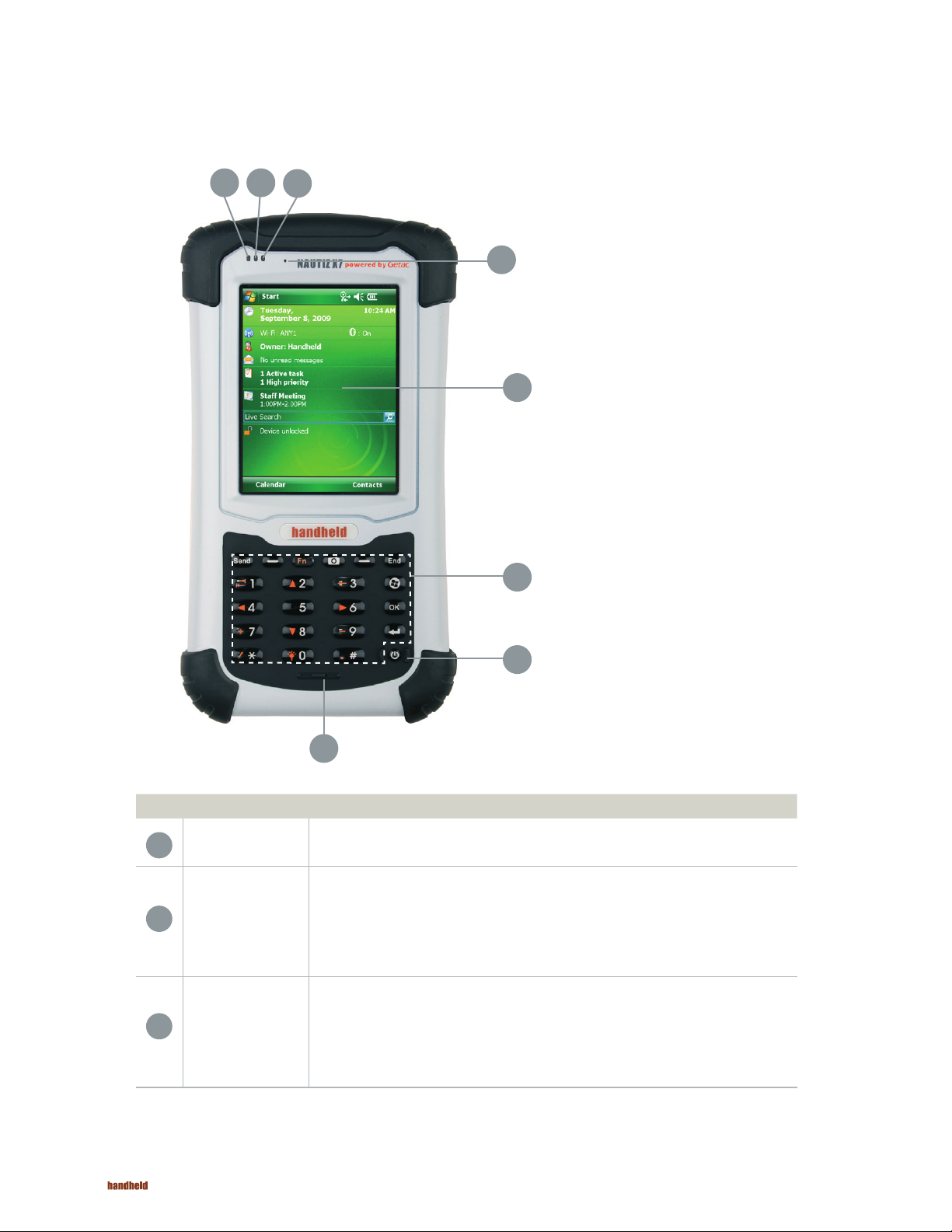
Identifying Hardware Components
Front Components
1 2
3
4
5
6
8
Ref Component Description
2
3
1
Mobile Phone
Indicator
RF (Radio
Frequency)
Indicator
Charge/
Notication
Indicator
Flashes in blue to indicate that the phone function is switched on (select models only).
Flashes in blue to indicate that the Bluetooth radio is on.
Flashes in amber to indicate that the Wi-Fi (wireless network) radio is on.
Flashes in purple to indicate that the GPS receiver is on.
If more than one module is switched on, the indicator changes color in a cyclic way.
Glows in amber to indicate that battery charging is in progress.
Glows in green to indicate that the battery is fully charged.
Glows in red to indicate that the battery power is critically low (less than 10%).
Flashes in red to inform you of scheduled appointments, alarms and reminders.
7
2
Page 3

Identifying Hardware Components
Front Components
Ref Component Description
4
5
6
8
Earpiece
Touch Screen
Keypad
7
Power Button
Microphone
Serves as the phone earpiece during a call (select models only).
Displays the output of your device and responds to your tapping.
Includes keys for numbers and specific functions. It lights up when a key is pressed. (See the
next section for details.)
Turns on or off your device.
Records voices.
Serves as the mouthpiece during a call (select models only).
3
Page 4
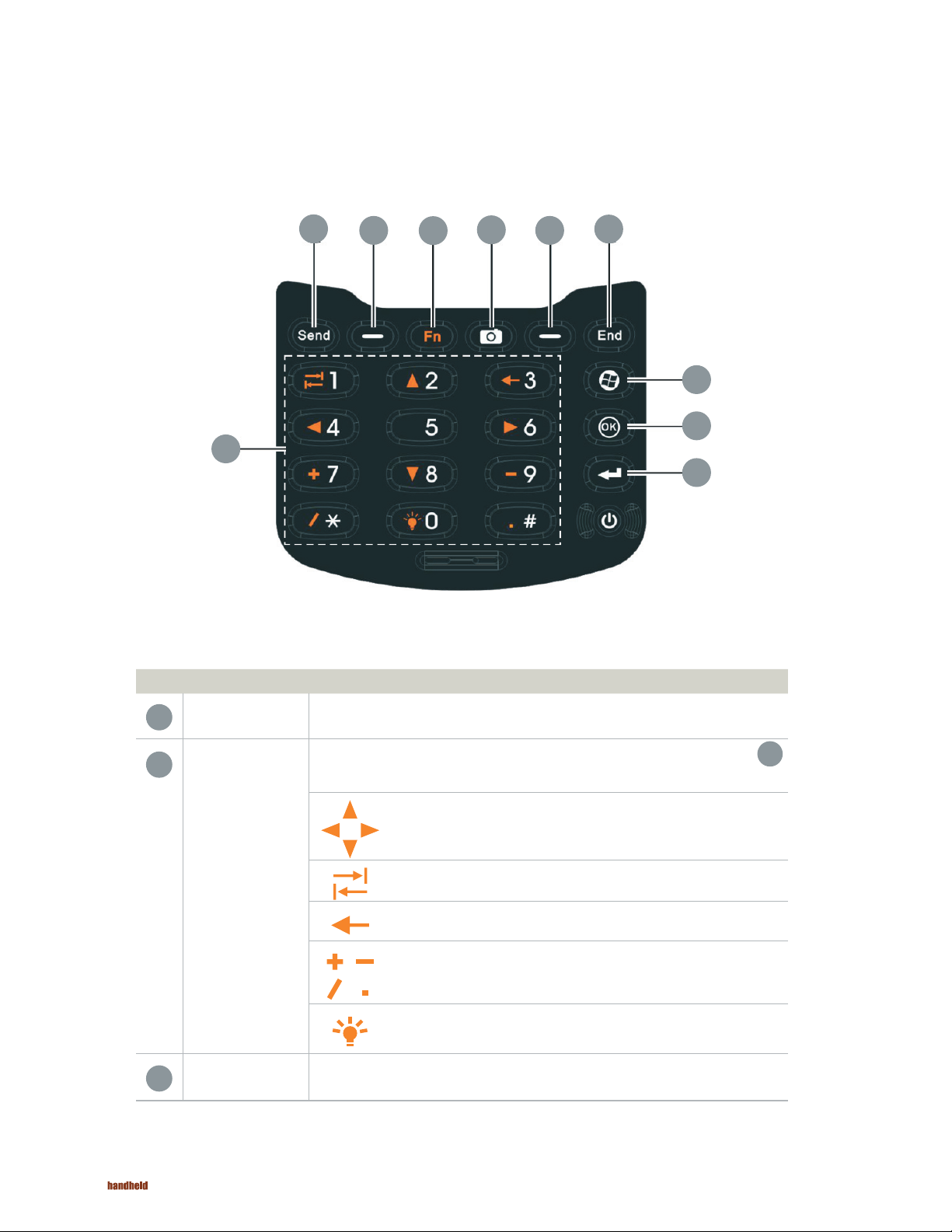
Identifying Hardware Components
Keypad
2
3 3
1
Ref Component Description
4
5
6
7
8
9
1
1
2
Numeric Keys
Alternative
Function Keys
Send Key
Enter numbers (majorly for models with the phone function).
Provide functions as indicated by the orange icons when Fn lock is on. (See also item
later in this table.)
Moves up, down, left and right within the screen or menu.
Goes to the next input field.
Backspaces over one character when in a text input field.
Enters the symbols when in an input field.
Increases the brightness level of the screen. It cycles to the lowest level
after reaching the highest level.
Dials or answers a call (select models only).
4
4
Page 5

Identifying Hardware Components
Keypad
Ref Component Description
3
4
5
6
8
9
Left/Right Soft
Key
Function Key
Camera Key
End Key
7
Start Key
OK Key
Action Key
Performs the command shown on the bottom left or right corner of the screen.
Switches on or off the “alternative functions” of the numeric keys. Fn lock is off by default.
When it is switched on, the icon shows in the navigation bar.
Starts the Camera program.
Serves as the shutter release button if the Camera program is currently in use.
Ends or rejects a call (select models only).
Returns to the Today screen from another program.
Opens the Start menu.
Closes the current displayed menu or program.
Confirms your selection by pressing, similar to the Enter key on a keyboard.
5
Page 6

Identifying Hardware Components
Back Components
3
2
1
4
5
Ref Component Description
Serves as the input device by tapping on the touch screen to make selections and enter
information.
Takes still pictures or records video clips.
Provides extra light when taking pictures.
The hand strap attaches here.
Plays music, sounds and voices.
2
3
4
5
1
Stylus
Camera Lens
Flash
Hand Strap
Holders
Speaker
6
4
6
6
Battery Cover
Inside is the battery.
Page 7

Identifying Hardware Components
Top Components
1
Ref Component Description
1
SD Card Slot
Cover
Inside is the SD card slot.
Bottom Components
Ref Component Description
Power Connector
1
Connects to the AC adapter.
31 2
4
USB OTG
(Host & Client)
2
Connector
Serial Connector
3
4
Docking
Connector
Connects to the USB cable.
Provides D-sub 9 pins RS232 function.
Connects to the office dock (an option).
7
Page 8

Getting Your Device Ready for Use
Installing the SIM Card and Battery
1
Lift the latch handle of the battery cover and turn it counterclockwise to the unlock (vertical) position. Then, detach the cover from
the device.
Unlock position
2
If you model has the phone function, you need to install the SIM card provided by your mobile operator. With the SIM card’s chip side
facing up and the beveled corner pointing to the slot, insert the card all the way into the slot.
NOTE: To remove the SIM card, slightly push in the card to release it and then pull the card out
of the slot.
8
Page 9

Getting Your Device Ready for Use
Installing the SIM Card and Battery
3
To install the battery, attach the bottom side of the battery to the compartment at an angle and then lower the upper side to engage
the connector.
4
Attach the bottom side of the battery cover to the device at an angle and then, with the handle still in the unlock (vertical) position, fit
the latch handle into place. Secure the latch by turning it clockwise to the lock (horizontal) position.
Lock position
9
Page 10

Getting Your Device Ready for Use
Connecting to AC Power and Charging the Battery
Be sure to fully charge the battery before using your device for the first time.
1. Plug the DC cord of the AC adapter into the power connector of the device ( ).
2. Plug the female end of the AC power cord into the AC adapter and the male end into an electrical outlet ( ).
1
2
2
1
3. The charge indicator glows in amber when charging is in progress. Do not disconnect your device from AC power
until the battery is fully charged, as indicated by the amber indicator turning into green. This will take a couple of
hours.
CAUTION: For optimal performance of the lithium battery, take note of the following:
• Use the included AC adapter only.
• There is no need to fully discharge the battery before charging. You can charge the battery before it
is discharged.
• Do not charge the battery where the temperature is high (e.g. in direct sunlight).
• As a protection against damage, your device stops charging when the battery’s temperature is
extremely high or low. In high temperature conditions, the charging stops when the battery’s
temperature gets above 70 °C (158 °F) and continues when the temperature lowers to 60 °C (140
F). In low temperature conditions, the charging stops when the temperature gets below -5 °C (23 °F)
and continues when the temperature rises to 0 °C (32 °F).
• If you will not use the product for a long period of time, be sure to fully charge the battery at least
once every two weeks. Over discharge of the battery can affect the charging performance.
10
Page 11

Getting Your Device Ready for Use
Performing the Initial Startup
When turning on your device for the very first time, you will be guided through a setup process.
1. Make sure that your device is either connected to AC power or the battery has power.
2. Press the power button to turn on your device.
The backlight of the keypad will light up and, after a few seconds, the setup screen appears.
3. Follow the on-screen instructions to complete the setup wizard.
4. For models with the phone function only:
If a SIM card has been inserted and the mobile phone network operator (or you) has set the PIN, you will be
prompted to enter the PIN. Enter the PIN and tap Enter.
If a SIM card has not been inserted yet, a message of an invalid or missing SIM card will appear on the screen.
You can tap Cancel to continue the startup procedure.
5. After the setup is completed, the Today screen appears. You can now use your device.
Synchronizing with Your Computer
ActiveSync and Windows Mobile Device Center (WMDC) provide an easy way to synchronize data on a Windowsbased computer with your device. ActiveSync works on computers that have the Windows XP operating systems.
WMDC works only on computers that have Windows Vista.
ActiveSync and WMDC act as gateways between your device and your computer for transferring Outlook e-mail,
appointments, contacts, and tasks, and media such as pictures, music, and videos. You can also use the Explore
feature in either program to move files or programs from your computer to your device.
Installing ActiveSync or WMDC
If you’re using Windows XP or earlier versions of Windows, install ActiveSync with the supplied Getting Started Disc.
If you’re using Windows Vista, download and install Windows Mobile Device Center 6.1. (Visit the Microsoft website
to download the program and to obtain operating instructions.)
NOTE:
• Before installation, make sure that you have Microsoft Outlook installed on your computer.
• Connect your device to the computer AFTER Windows Mobile Device Center or ActiveSync is installed.
• ActiveSync connection problems may occur in some specific cases. They are likely caused by
interoperability with desktop firewall applications or applications that manage network traffic. For
troubleshooting information, visit the Microsoft web site.
After the software installation, connect
your device to your computer with
the USB cable and you are ready to
synchronize.
11
Page 12

Using Options
Using an SD Card
Your device has a SD (Secure Digital) card slot where you can insert an SD/SDHC memory card or SDIO card. To insert an SD card:
1
Remove the rubber protection cap by unfastening two screws. Insert the card into the slot, with the connector pointing to the slot
2
and its label facing the back of the device.
3
Replace the cap and secure with the two screws. The cap is required for the waterproof capability of your device.
NOTE: A taller cap is available as an option for protecting an SDIO card which is larger.
12
Using the Hand Strap
You can attach the hand strap to your device.
