Page 1
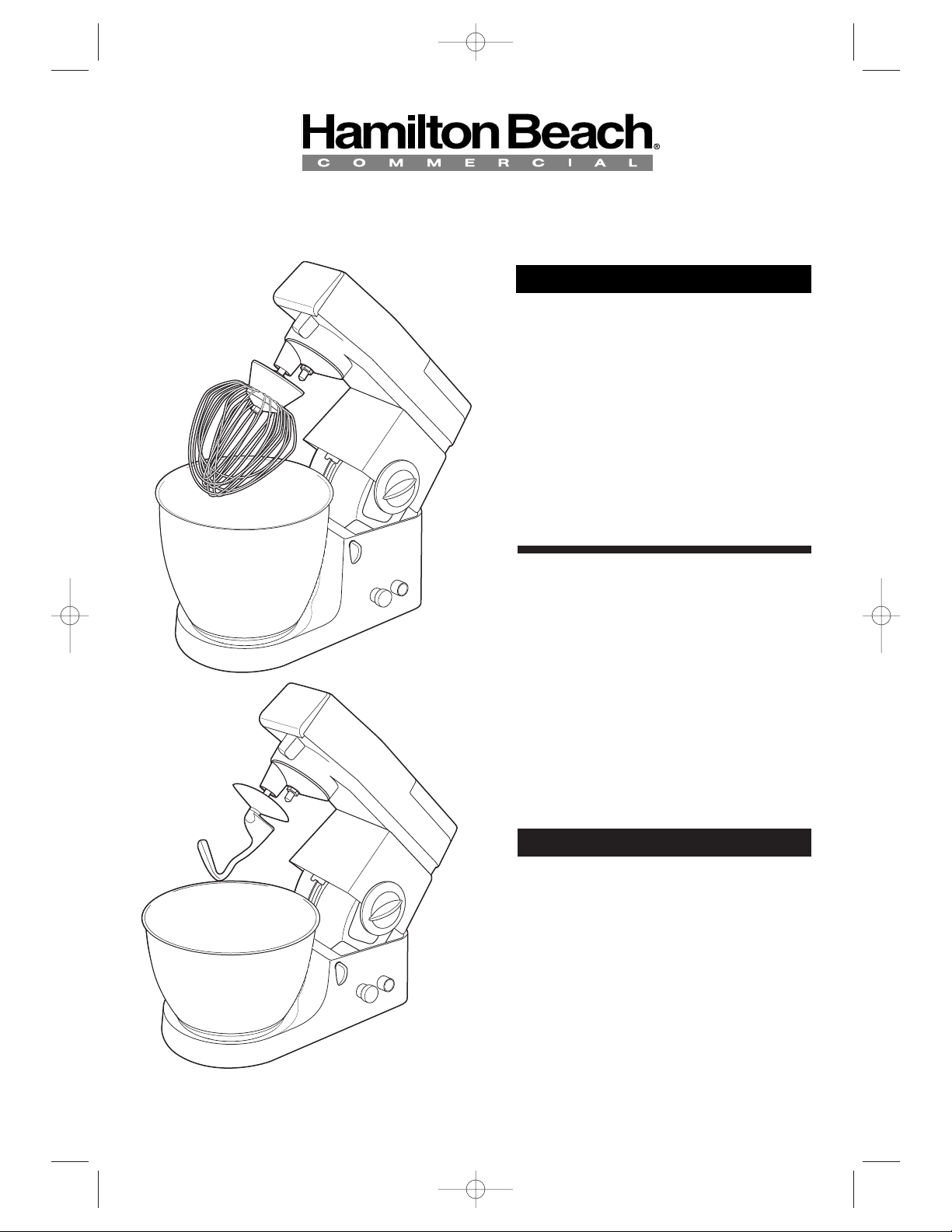
840094900
Malaxeur Planétaire
Manuel d’utilisation
Modèles CPM500 et CPM700
Page 20
Planetary Mixer
Operation Manual
Models CPM500 and CPM700
Page 2
64384ENv04 11/9/01 11:10 AM Page 1
Digitally signed by
Jason Reed
cn=Jason Reed,
c=US
Date: 2001.11.12
16:31:24 -05'00'
Reason: I am
approving this
document
40 pages, black
ink only, two
languages
(English/Canadian
French), size -
6.75 by 9.75,
format - saddle
stiched
Page 2
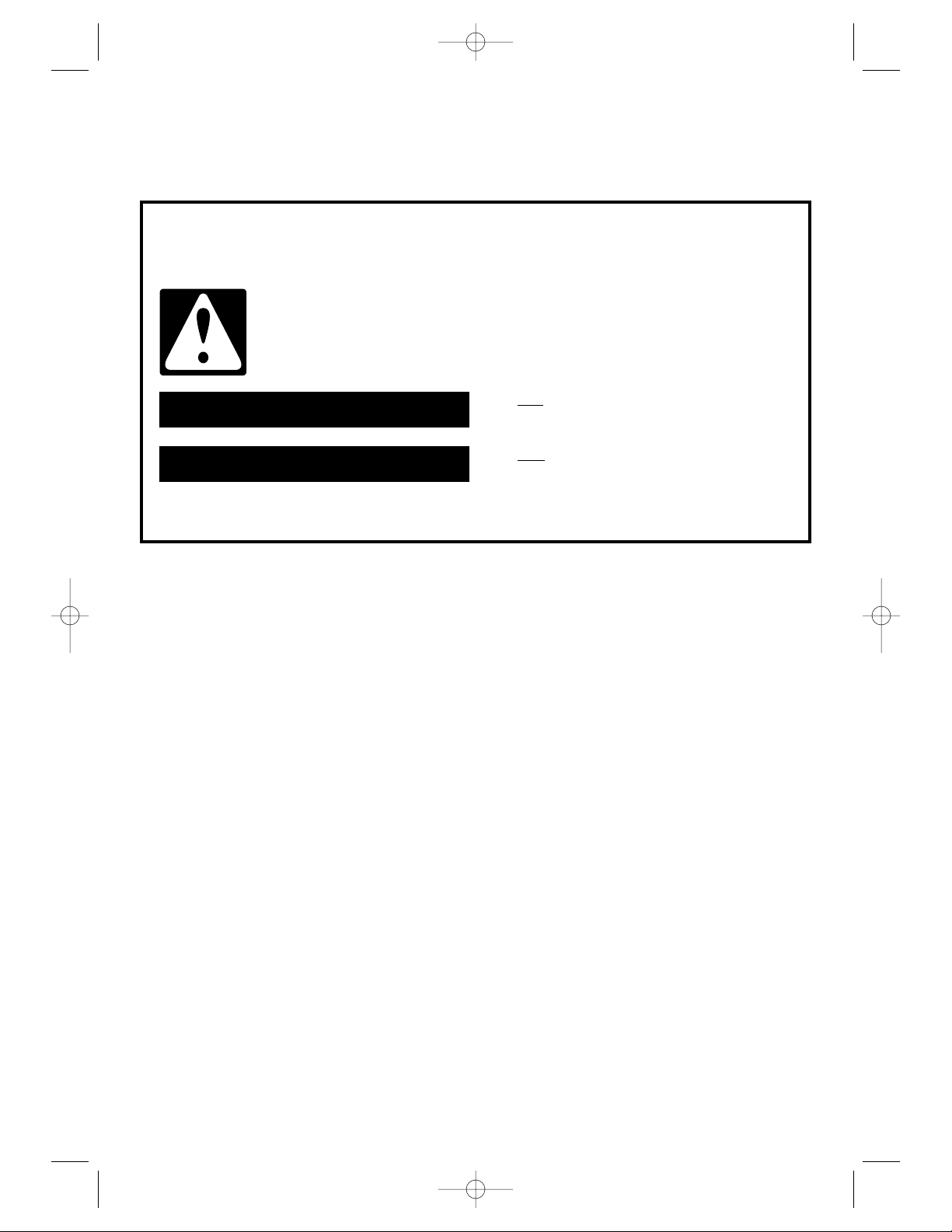
2
Planetary Mixer Safety
You will be killed or seriously injured if
you don’t follow instructions.
You can be killed or seriously injured if
you don’t follow instructions.
Your safety and the safety of others is very important.
We have provided many important safety messages in this manual and on your appliance.
Always read and obey all safety messages.
This is the safety alert symbol.
This symbol alerts you to hazards that can kill or hurt you and others.
All safety messages will be preceded by the safety alert symbol and the word
“DANGER” or “WARNING.” These words mean:
All safety messages will identify the hazard, tell you how to reduce the chance of injury, and
tell you what can happen if the instructions are not followed.
wDANGER
wWARNING
64384ENv04 11/9/01 11:10 AM Page 2
Page 3
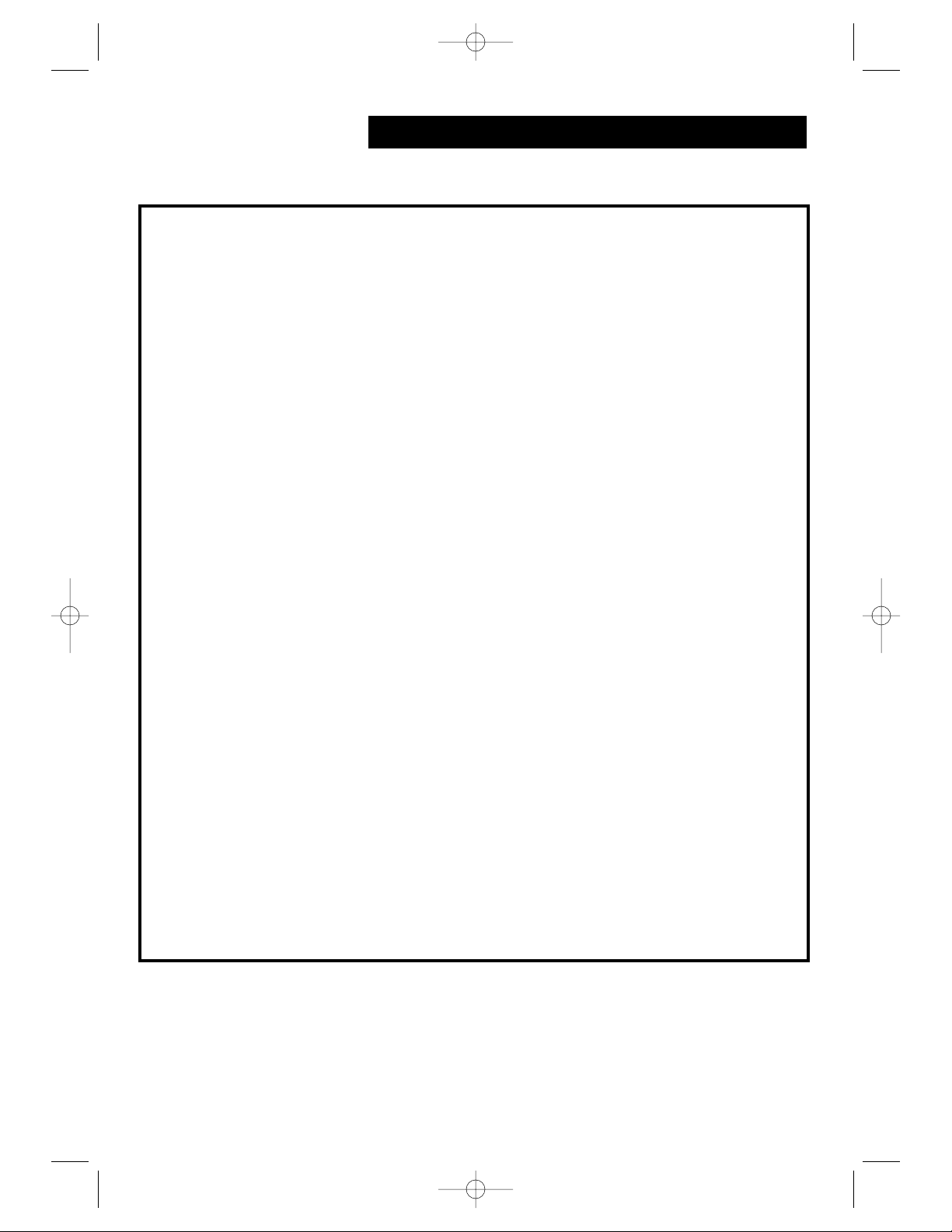
3
Planetary Mixer Safety
IMPORTANT SAFETY INSTRUCTIONS
WARNING – When using electrical appliances basic safety precautions should be
followed, including the following:
– SAVE THESE INSTRUCTIONS–
• Read the operation manual before using
mixer. Keep the manual handy.
• Plug into a grounded 3 prong outlet.
• Do not remove ground prong.
• Do not use an adapter.
• Do not use an extension cord.
• To reduce risk of personal injury, unplug
cord from outlet when not in use, and
before putting on or taking off parts.
• Do not store any kitchen utensils in the
bowl since the mixer would be damaged
if inadvertently turned on.
• To prevent possibility of serious personal
injury, keep hands out of mixing bowl
while operating mixer.
• Inspect bowl and attachments daily.
Check attachments for wear, nicks,
or damage. Replace bowl and
attachments if worn or damaged.
• Do not defeat the head lock mechanism.
• Do not use outdoors.
• Do not place in or near water or liquids.
• Only use the Hamilton Beach mixing
bowls and attachments as provided with
the unit. For replacement parts, see
page 15.
• To reduce risk of personal injury and
to prevent damage to mixer, bowl and
attachments DO NOT insert utensils into
mixer bowl while operating mixer.
• To prevent damage to mixer, bowl, or
attachments, DO NOT move or shake
mixer while in operation. If mixing action
stops during operation, turn mixer OFF,
raise the head and use a thin rubber
spatula to push mixture towards center
of bowl.
• Never exceed the maximum capacities
indicated in the operating instructions.
• Do not submerge in liquids or wash the
mixer base in a dishwasher.
• Do not spray the base with a highpressure spray gun.
• Do not carry the unit by the power cord.
• Disconnect power before cleaning.
• Only authorized service facilities should
repair the mixer.
• Do not operate any appliance with a
damaged cord or plug or after the
appliance malfunctions, or is dropped
or damaged in any manner.
64384ENv04 11/9/01 11:10 AM Page 3
Page 4
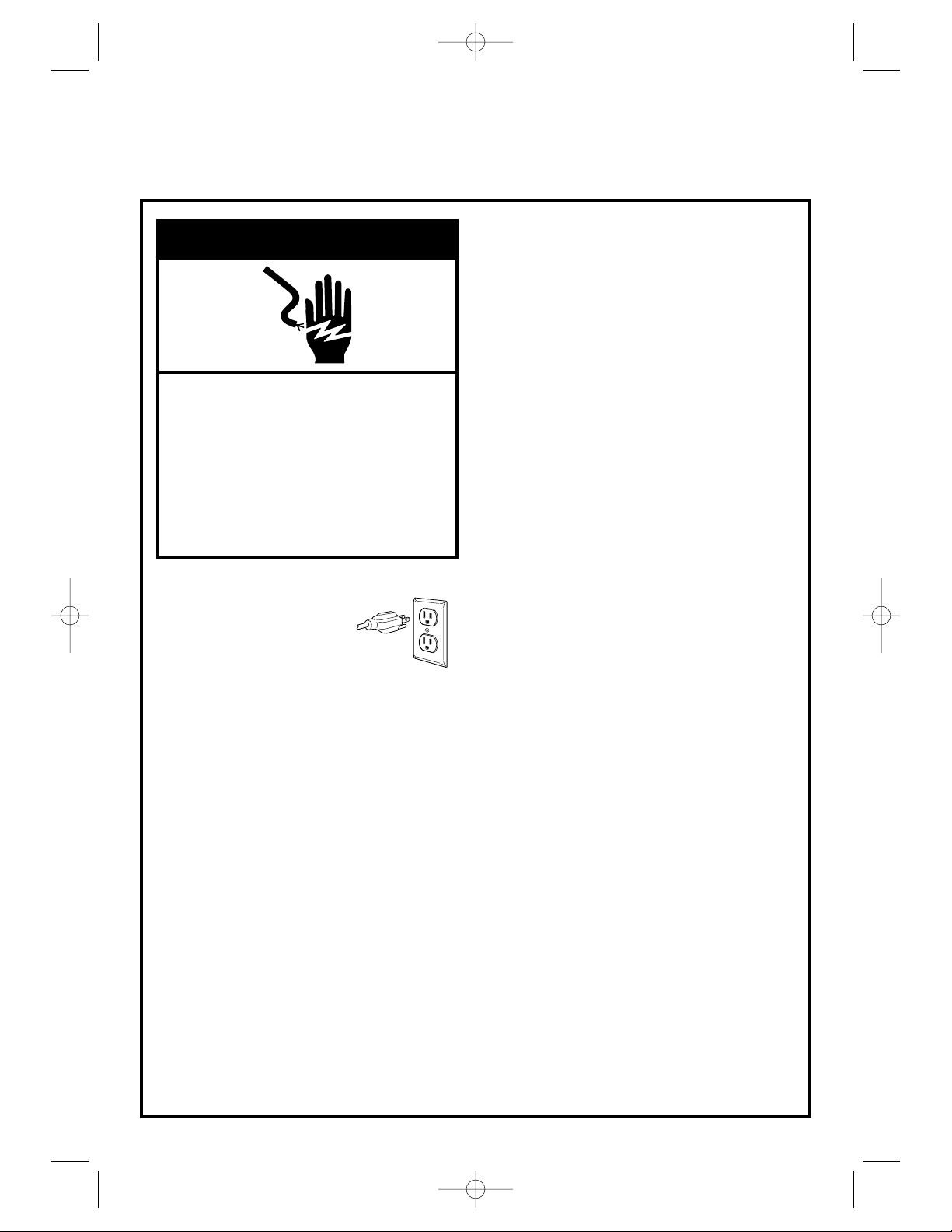
4
Before You Begin
Electrical Requirements
Observe all governing
codes and ordinances.
A grounded, 3-prong 120
volt, 60 Hz, AC only, 15amp, fused electrical supply
is required. (A time-delay fuse is recommended.) It is recommended that a separate circuit
serving only this appliance be provided.
Setting up the base:
Always keep the appliance unplugged
during assembly and disassembly.
1. Check to make sure all parts for your
model are included, the machine
operates correctly, and that nothing
was damaged in shipping. Refer to
pages 5 and 6 for a list of included
parts. If anything is missing or
damaged, contact your machine
supplier immediately.
2. Place the base on a dry, sturdy, level
surface at a comfortable working
height, near a grounded 3 prong outlet.
3. Depending on the desired mixing task,
follow the instructions for selecting and
installing the appropriate attachments.
wWARNING
Electrical Shock Hazard
Plug into a grounded 3 prong outlet.
Do not remove ground prong.
Do not use an adapter.
Do not use an extension cord.
Failure to follow these instructions
can result in death, fire, or
electrical shock.
Preparing for use:
Always keep the appliance unplugged
during assembly and disassembly.
1. Wash all parts except for the base in
hot, soapy water. Rinse thoroughly
and dry.
2. Wipe the machine base with a
damp cloth.
64384ENv04 11/9/01 11:10 AM Page 4
Page 5
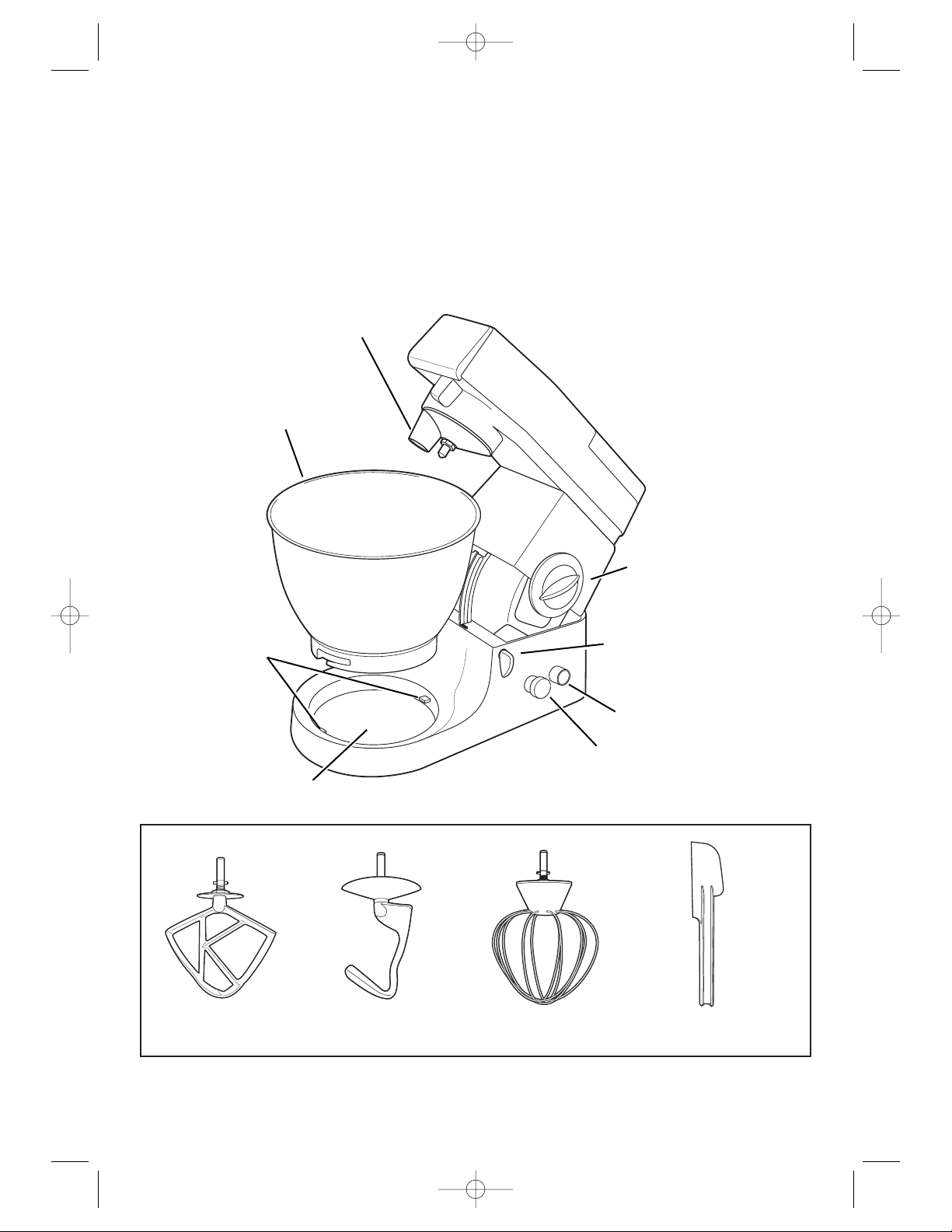
Parts and Features (Model CPM500)
5
The parts and features for planetary mixer model CPM500 are shown below. Become familiar
with all parts and features before using the planetary mixer.
CPM500 ATTACHMENTS
Beater
(KB500)
Dough Hook
(DH500)
Wire Whisk
(WW500)
Plastic Spatula
(S100)
5 qt. Stainless
Steel Bowl
(BW500)
Speed
Control
Knob
Head
Release
Lever
Power OFF
Button
Power ON
Button
Bowl
Locking
Tabs
Attachment
Socket
Bowl Pad
64384ENv04 11/9/01 11:10 AM Page 5
Page 6
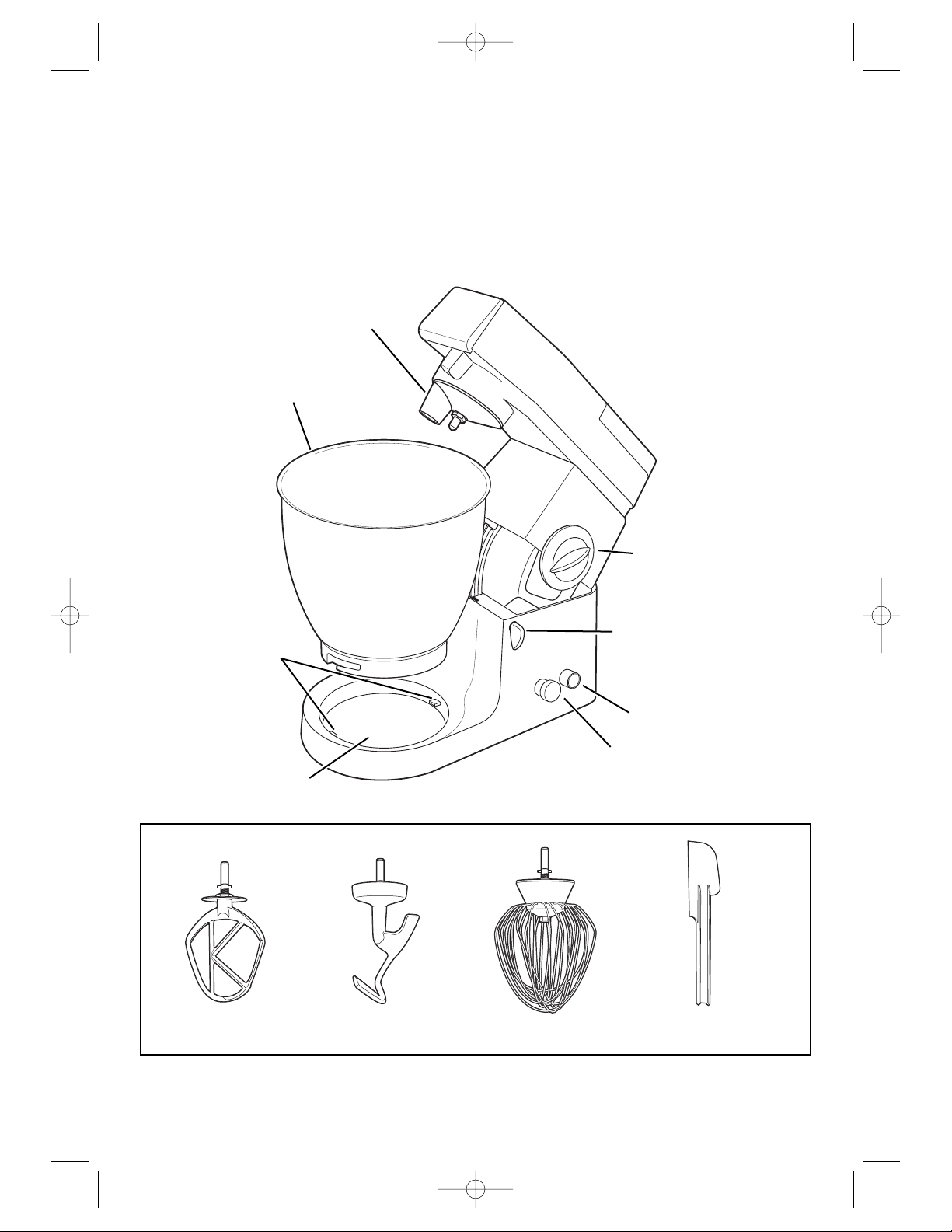
6
Parts and Features (Model CPM700)
The parts and features for planetary mixer model CPM700 are shown below. Become familiar
with all parts and features before using the planetary mixer.
7 qt. Stainless
Steel Bowl
(BW700)
Speed
Control
Knob
Head
Release
Lever
Power OFF
Button
Power ON
Button
Bowl
Locking
Tabs
Attachment
Socket
CPM700 ATTACHMENTS
Beater
(KB700)
Dough Hook
(DH700)
Wire Whisk
(WW700)
Plastic Spatula
(S100)
Bowl Pad
64384ENv04 11/9/01 11:10 AM Page 6
Page 7
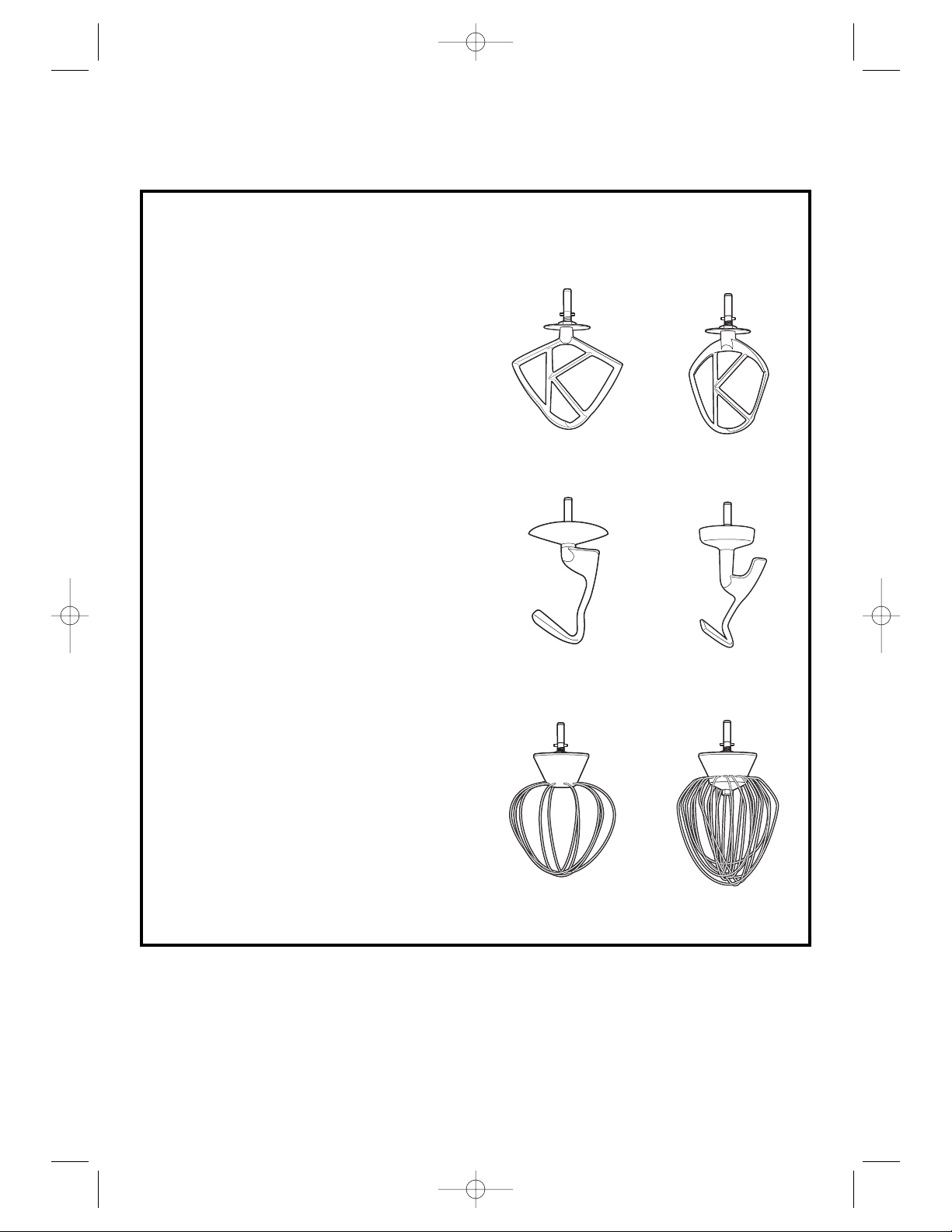
7
Choosing Attachments
Use the guidelines below to select the best mixing attachments for your mixing task.
When to use the beater:
The beater is used for making cakes,
biscuits, pastries, icing, fillings, éclairs,
cheesecakes, mashed potatoes, and
other medium to heavy mixtures.
When to use the dough hook:
The dough hook is used when kneading
bread doughs and other thick doughs
containing yeast.
When to use the wire whisk:
Use the wire whisk for whisking or mixing
thin mixtures, such as eggs, cream,
batter, meringues, mousses, and soufflés.
Do not use the wire whisk for heavy
mixtures such as creaming fat and
sugar—it could damage the whisk.
Beater
Dough Hook
Wire Whisk
Beater
Dough Hook
Wire Whisk
CPM500
Attachments
CPM700
Attachments
64384ENv04 11/9/01 11:11 AM Page 7
Page 8
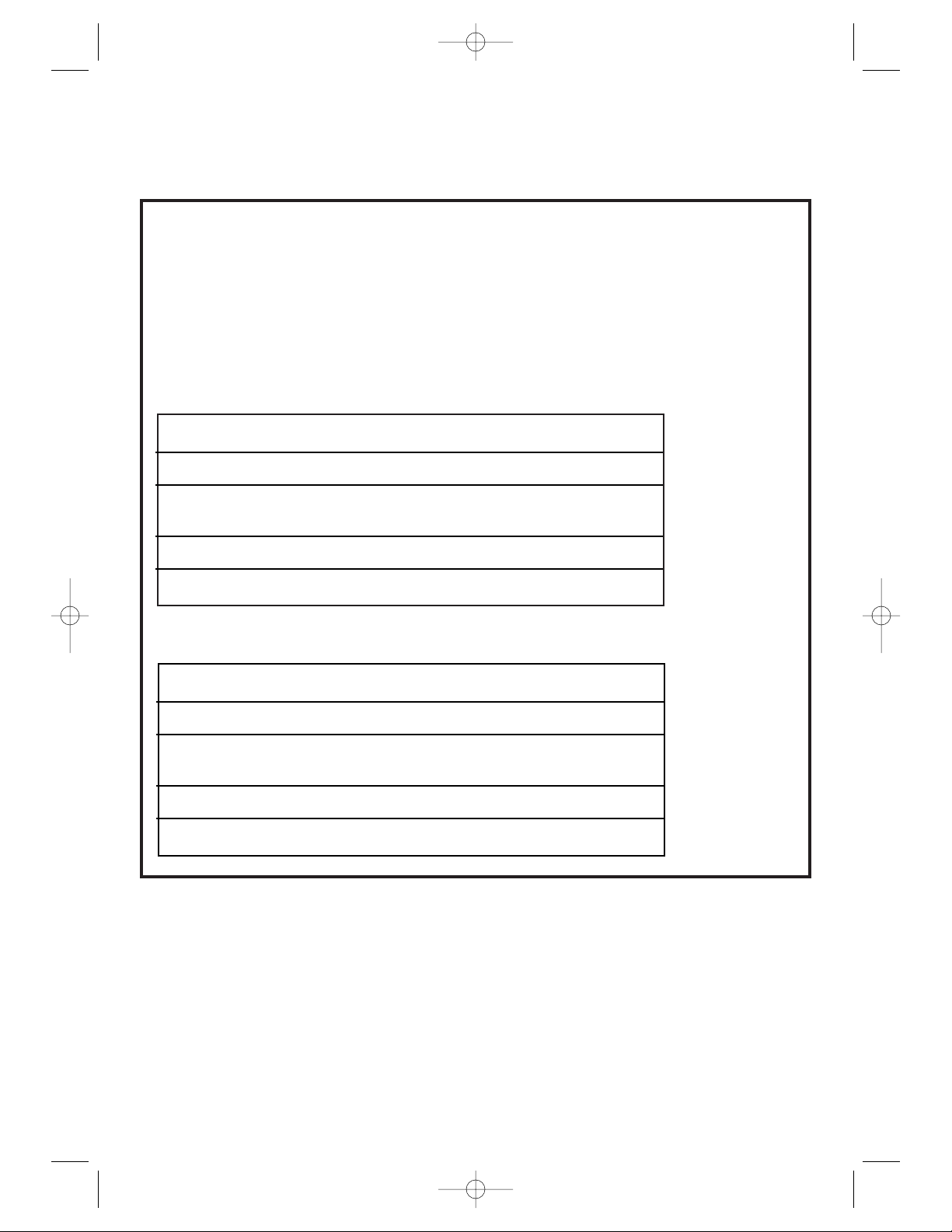
8
Mixing Capacities
IMPORTANT:
To prevent overloading the mixer and
avoid possible damage to the motor and
attachments, DO NOT exceed the
recommended capacities below:
Food Type Maximum Capacity
Shortcrust Pastry Flour weight: 1 lb 8 oz. (0.68 kg)
Stiff Yeast Dough Flour weight: 3 lbs (1.36 kg)
Total weight: 4 lbs 13 oz. (2.18 kg)
Fruit Cake Mix Total weight: 6 lbs (2.72 kg)
Egg Whites 12
CPM500
Food Type Maximum Capacity
Shortcrust Pastry Flour weight: 2 lbs (0.91 kg)
Stiff Yeast Dough Flour weight: 3 lbs 5 oz. (1.5 kg)
Total weight: 5 lbs 5 oz. (2.4 kg)
Fruit Cake Mix Total weight: 10 lbs (4.55 kg)
Egg Whites 16
CPM700
64384ENv04 11/9/01 11:11 AM Page 8
Page 9
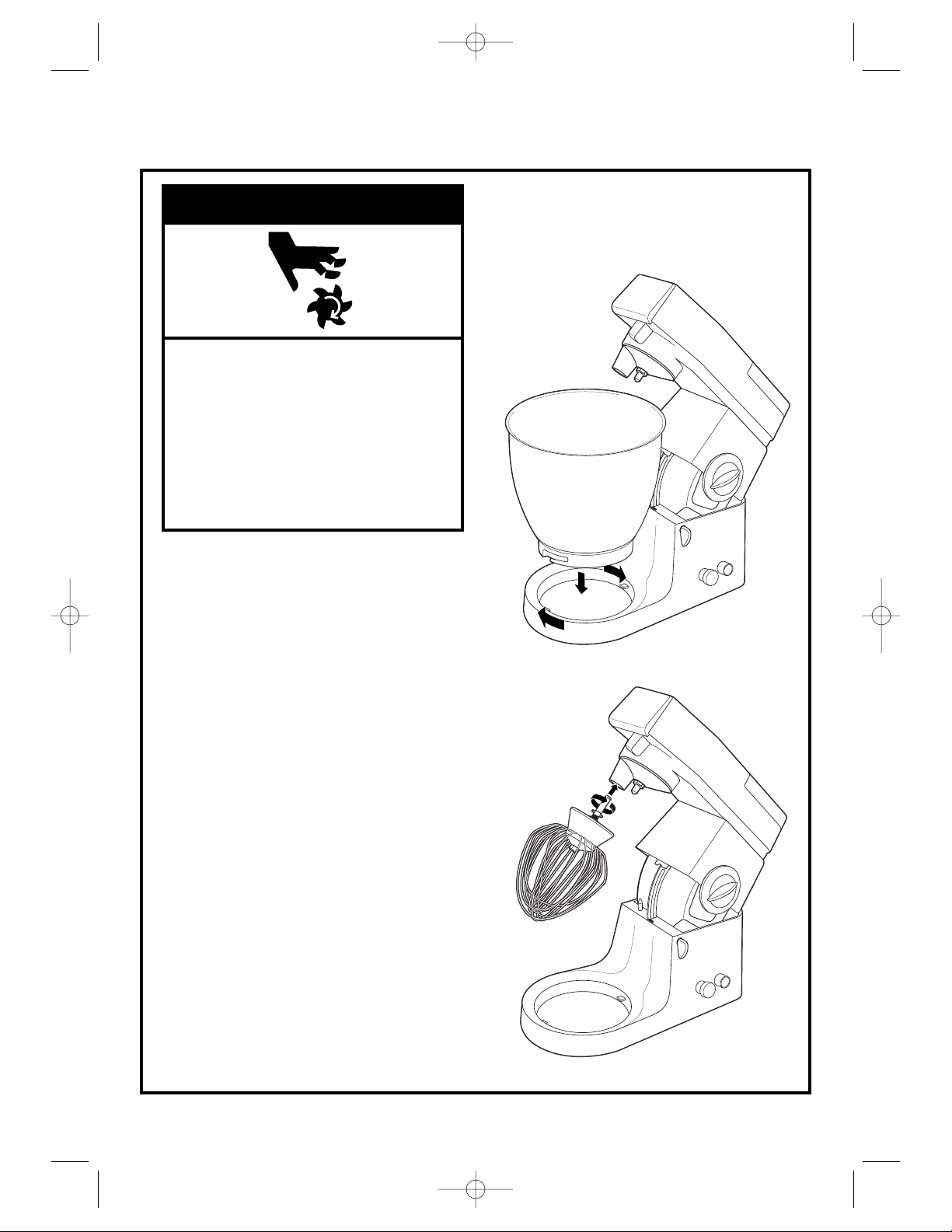
9
Always keep the appliance unplugged
during assembly and disassembly.
1.Rotate the head release lever counterclockwise and raise the mixer head until
it locks in the upright position.
2.Insert the bowl into the socket on the
base, aligning the notches on the bowl
with the bowl locking tabs on the base.
3.Rotate the bowl clockwise until it locks
into place.
4.Insert the shaft of the desired attachment
into the socket, pressing firmly and
rotating counterclockwise until it clicks
into place. To remove an attachment,
simply rotate it clockwise until it
disengages and pull it out.
5.Rotate the head release lever counterclockwise and gently lower the mixer
head until it locks in the operating
positon.
NOTE: The stand mixer has a safety
interlock that prevents the mixer from
operating when the mixer head is
raised. DO NOT attempt to defeat
this safety mechanism.
wWARNING
Pinch and Crush Hazard
Make sure that the mixer is off and
unplugged before installing or
removing attachments and parts.
DO NOT reach or insert utensils into
the bowl while the mixer is running.
Failure to follow these instructions
can result in broken bones, cuts, or
other serious injury.
Installing Attachments
CPM700 with wire whisk shown
64384ENv04 11/9/01 11:11 AM Page 9
Page 10
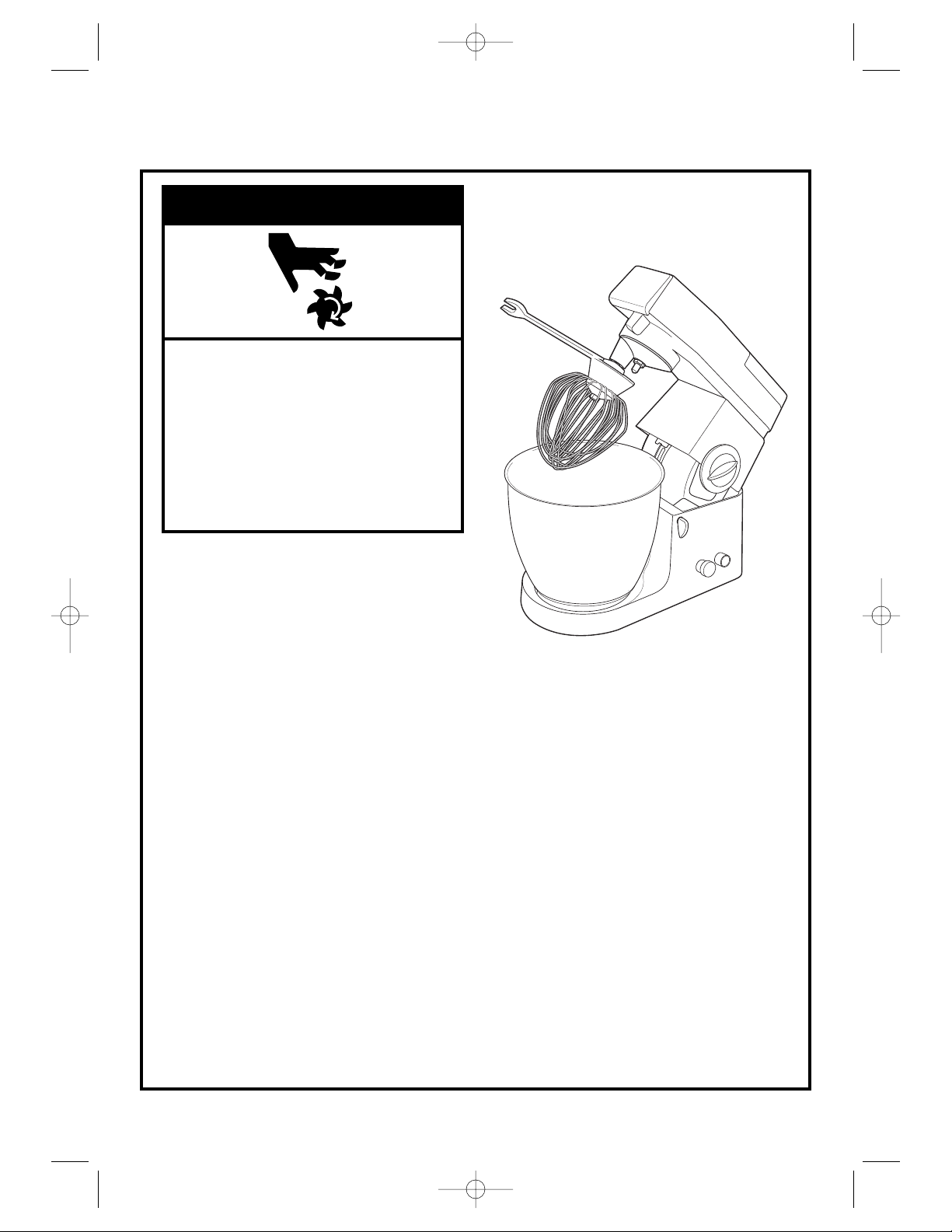
1010
NOTE: It may be necessary to adjust the
attachments before initial use. If the wire
whisk or beater hits against the bottom of
the bowl, or does not extend far enough
into the bowl to mix ingredients properly,
follow the instructions below:
1.Insert the attachment to be adjusted in
the mixer, following the instructions and
precautions on page 9.
2.Raise the mixer head.
3.Holding the attachment in place, use
a wrench to loosen the lock nut on
the attachment.
4.Lower the mixer head until it locks into
place.
5.Turn the attachment clockwise (to lower)
or counter-clockwise (to raise) until the
desired height relative to the bottom of
the bowl is reached.
6.Raise the mixer head.
7.Holding the attachment, tighten the lock
nut firmly.
wWARNING
Pinch and Crush Hazard
Make sure that the mixer is off and
unplugged before installing or
removing attachments and parts.
DO NOT reach or insert utensils into
the bowl while the mixer is running.
Failure to follow these instructions
can result in broken bones, cuts, or
other serious injury.
Adjusting Attachments
CPM700 with wire whisk shown
64384ENv04 11/9/01 11:11 AM Page 10
Page 11
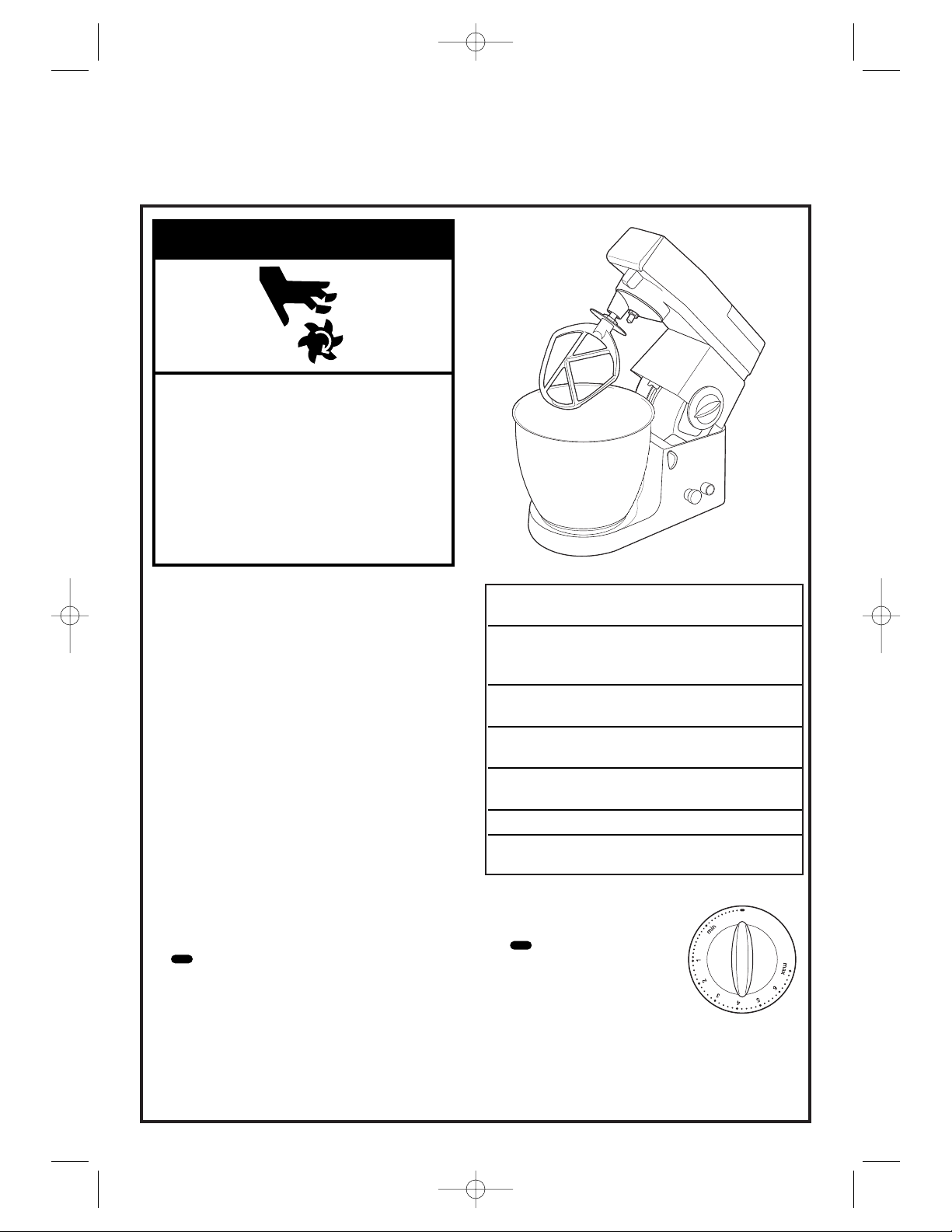
11
Recommended
Action Speed
Creaming fat Start on min.,
and sugar gradually increase
to 5
Very small min. – 2
quantities
Beating fat, sugar, 4 – max.
and eggs
Folding in flour, min. to 1
fruit, etc. Do not overmix.
Biscuit mix min. – 4
Rubbing fat min. – 2
into flour
Using the Mixer With the Beater Attachment
Using the beater attachment
Always keep the appliance unplugged
during assembly and disassembly.
• Install the bowl and beater attachment by
following the instructions on page 9.
• Add the ingredients to the bowl, following
recipe instructions. Ingredients mix best
when liquids are added first.
• Set the speed control dial to the
minimum speed and ramp up to the
recommended speed (see the chart
of recommended speeds at right).
• Press the green button to start mixing.
• Stop the mixer frequently by pressing the
red button and scrape the sides of the
bowl clean with the plastic spatula.
IMPORTANT: Setting the control knob to
(standby) will minimize mixing but
does not shut off power to the motor.
Always press the red button to turn off
the mixer.
Tips and Hints:
• Use cold ingredients for pastries, unless
otherwise instructed in the recipe.
Speed Control
Knob Settings
Standby.
min. Slowest speed,
initial setting for
kneading thick
bread doughs.
1 – 6 Range of speeds used for most
operations.
max. Highest speed, used for beating
mixtures like fat, sugar, and eggs,
and for whisking operations.
wWARNING
Pinch and Crush Hazard
Make sure that the mixer is off and
unplugged before installing or
removing attachments and parts.
DO NOT reach or insert utensils into
the bowl while the mixer is running.
Failure to follow these instructions
can result in broken bones, cuts, or
other serious injury.
CPM700 shown
64384ENv04 11/9/01 11:11 AM Page 11
Page 12
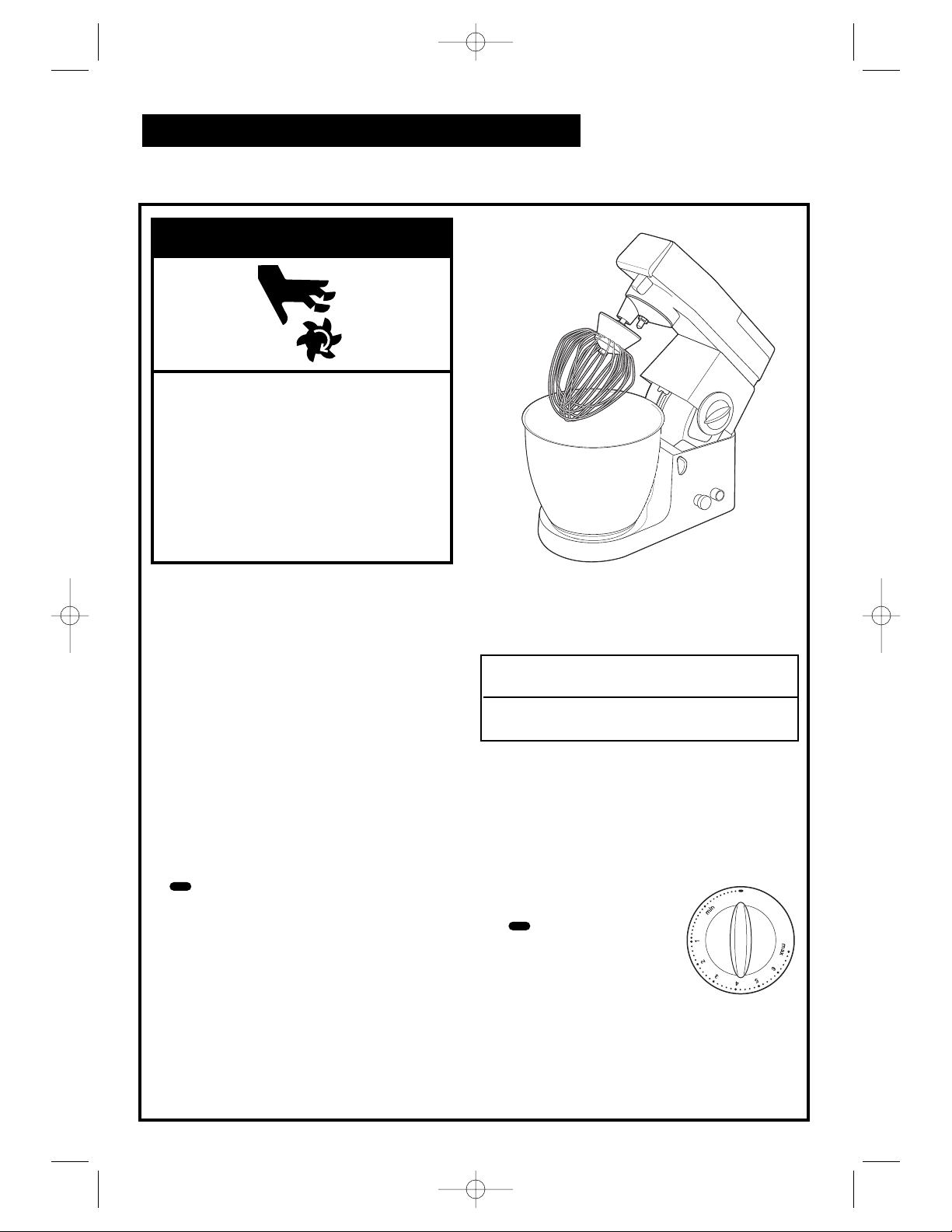
12
Using the wire whisk attachment
Always keep the appliance unplugged
during assembly and disassembly.
• Install the bowl and wire whisk
attachment by following the instructions
on page 9.
• Add the ingredients to the bowl, following
recipe instructions. Ingredients mix best
when liquids are added first.
• Set the speed control dial to the
recommended speed (see the chart
of recommended speeds at right).
• Press the green button to start whisking.
IMPORTANT: Setting the control knob to
(standby) will minimize mixing but
does not shut off power to the motor.
Always press the red button to turn off
the mixer.
Tips and Hints:
• Eggs at room temperature work best
for whisking.
• When whisking egg whites, make sure
that there is no grease or egg yolk on the
whisk or bowl before you begin.
Recommended
Action Speed
Most whisking Gradually increase
operations to max.
wWARNING
Pinch and Crush Hazard
Make sure that the mixer is off and
unplugged before installing or
removing attachments and parts.
DO NOT reach or insert utensils into
the bowl while the mixer is running.
Failure to follow these instructions
can result in broken bones, cuts, or
other serious injury.
With the Wire Whisk Attachment
Using the Mixer
Speed Control
Knob Settings
Standby.
min. Slowest speed,
initial setting for
kneading thick
bread doughs.
1 – 6 Range of speeds used for most
operations.
max. Highest speed, used for beating
mixtures like fat, sugar, and eggs,
and for whisking operations.
64384ENv04 11/9/01 11:11 AM Page 12
Page 13

13
Using the Mixer
Using the dough hook attachment
Always keep the appliance unplugged
during assembly and disassembly.
• Install the bowl and dough hook
attachment by following the instructions
on page 9.
• Add the ingredients to the bowl, following
recipe instructions. Ingredients mix best
when liquids are added first.
NOTE: Never exceed the maximum
capacities listed for your model on page 8.
You could overload and damage the
mixer. If the motor appears to be straining,
turn off the mixer and remove about half
the dough, and knead in smaller batches.
• Set the speed control dial to the
recommended speed (see the chart
of recommended speeds at right).
• Press the green button to start kneading.
IMPORTANT: Setting the control knob to
(standby) will minimize mixing but does
not shut off power to the motor. Always
press the red button to turn off the mixer.
Recommended
Action Speed
Most kneading Start at min.,
operations gradually increase
to 1.
wWARNING
Pinch and Crush Hazard
Make sure that the mixer is off and
unplugged before installing or
removing attachments and parts.
DO NOT reach or insert utensils into
the bowl while the mixer is running.
Failure to follow these instructions
can result in broken bones, cuts, or
other serious injury.
With the Dough Hook Attachment
Speed Control
Knob Settings
Standby.
min. Slowest speed,
initial setting for
kneading thick
bread doughs.
1 – 6 Range of speeds used for most
operations.
max. Highest speed, used for beating
mixtures like fat, sugar, and eggs,
and for whisking operations.
64384ENv04 11/9/01 11:11 AM Page 13
Page 14

14
Preparing to clean
Always clean the stand mixer immediately
after use. Cleaning (and sanitizing) is also
recommended between batches when
processing different foods.
1.Make sure the unit is off and unplug
the unit.
2.Remove the bowl and any attachments.
The bowl and attachments should
be cleaned as instructed at right or
in accordance with local health
department regulations.
3.Wipe the base with a damp cloth, lightly
soaked in a water soluble detergent.
The use of a small brush is helpful in
removing food from crevices. Wipe the
base with a damp cloth lightly soaked
in clean water. Wipe with a cloth lightly
soaked in sanitizing solution and allow
to air dry.
Recommended Cleaning and
Sanitizing Procedures
Never use a wire brush, steel wool or bleach
when washing the stainless steel bowl. Use
vinegar to remove hard water deposits.
The beater, wire whisk, and dough hook
will discolor if washed in a dishwasher. Hand
washing in a three tank system pot sink
(wash, rinse, and sanitize) is recommended
for the longest life of these parts.
1.Pre-rinse each attachment to remove any
food residue. The use of a power sprayer
can be helpful in cleaning out tight
crevices. DO NOT powerspray the
machine base.
2.Wash all attachment parts in warm (at
least 120° F) water with an approved
detergent. Rinse in clear water then in
an approved sanitizing solution. Allow
to air dry before reassembling.
Recommended Sanitizing Solution:
The sanitizing solution should consist of 1
tablespoon of household bleach per 1 gallon
of clean, cool water (60° F, 16° C) mixed
according to the instructions on the bleach.
When using a sanitizing solution other than
that recommended, the sanitizing solution
concentration should be tested using commercially available test strips and should
indicate a concentration between 100 and
200 parts per million of bleach to water.
wWARNING
Electrical Shock Hazard
Disconnect power before cleaning.
Replace all parts before operating.
Failure to do so can result in death
or electrical shock.
Cleaning and Sanitizing Instructions
64384ENv04 11/9/01 11:11 AM Page 14
Page 15

15
Troubleshooting Guide
Solution . . .
• Make sure the mixer is plugged in.
• Make sure the mixer head is locked in the down position.
• Check for a blown fuse.
• The motor is equipped with a thermal overload protection
circuit. Allow the motor to cool and then try again.
• Make sure bowl is seated properly and lock tabs are engaged.
• Make sure that the attachment is properly seated and locked
in the attachment socket.
• Adjust the shaft length on the attachment. See “Adjusting
Attachments” on page 10.
• Reduce the amount of product in the bowl. Mix thick products,
like bread dough, in smaller batches.
• Make sure ingredients are prepared properly for mixing.
• Attachment not reaching bottom of bowl. Adjust the shaft length
on the attachment. See “Adjusting Attachments” on page 10.
• Reduce the amount of product.
• Process for a longer or shorter period of time.
• Adjust the mixing speed. See the recommended speed charts.
Problem . . .
Planetary mixer will
not turn on
Beater or wire whisk hits
against bottom of bowl
Motor strains or stops
Poor mixing results
(See also Hints and Tips
in “Using the Mixer”)
Replacement Parts
All Models
Plastic Spatula
CPM500
5 quart Stainless Steel Bowl
Beater Attachment for 5 qt. bowl
Dough Hook for 5 qt. bowl
Wire Whisk for 5 qt. bowl
CPM700
7 quart Stainless Steel Bowl
Beater Attachment for 7 qt. bowl
Dough Hook for 7 qt. bowl
Wire Whisk for 7 qt. bowl
Description . . . Part Number . . .
S100
BW500
KB500
DH500
WW500
BW700
KB700
DH700
WW700
Refer to “Requesting Assistance or Service” to order parts below.
64384ENv04 11/9/01 11:11 AM Page 15
Page 16

16
Recipes
English-Style Stiff White Bread
3 lbs (1.36 kg) strong plain flour 3 tsp (15 ml) salt
1
⁄2 oz. (12 g) dried yeast 1 tsp (5 ml) sugar
1 oz (25 g) lard 20 oz. (750 ml) warm water (110° F / 43° C)
1. If using dried yeast, pour the warm water into the bowl and add the yeast and sugar.
Let stand for 10 minutes until frothy. For other types of yeast, follow the manufacturer’s
instructions.
2. Pour the liquid into the bowl (if not already done in step 1). Then add the flour (with fresh
yeast, if used), salt and lard.
3. Knead at minimum speed for 45–60 seconds. Increase speed to 1, adding more flour if
needed, until a dough forms.
4. Knead for 3–4 minutes at speed 1 until the dough is smooth.
5. Place the dough in a greased plastic bag or in a bowl covered with a clean cloth, and
leave in a warm location to rise until it has doubled in size.
6. Knead again for 2 minutes at speed 1.
7. Half fill 1 lb (450 g) greased bread pans or shape into rolls. Cover with a clean cloth and
leave in a warm location to rise until it doubled in size.
8. Bake at 450° F (230 °C) for 30–35 minutes for loaves, or 10–15 minutes for rolls. When
ready, the bread should sound hollow when tapped on the bottom.
64384ENv04 11/9/01 11:11 AM Page 16
Page 17

17
Recipes
Strawberry and Apricot Gâteau
Sponge cake:
3 eggs 3 oz. (75 g) caster sugar
3 oz. (75 g) plain flour
Filling and decoration:
1 cup (150 ml) heavy cream Sugar (to taste)
8 oz. (225 g) fresh strawberries 8 oz. (225 g) fresh apricots
1. Halve the apricots and remove the stones. Cook gently in very little water until soft,
adding sugar to taste.
2. Wash and halve the strawberries.
3. To make the sponge, whisk the eggs and sugar at maximum speed
until very pale and thick.
4. Remove the bowl and the whisk. Holding the whisk, fold in the flour by hand—do this
carefully to keep the sponge light.
5. Put the mixture into two 18 cm (7″) greased and lined sandwich pans.
6. Bake at 350° F (180° C) for about 20 minutes until the cake springs back
lightly when touched.
7. Turn out onto a wire rack.
8. Whisk the cream at maximum speed until stiff. Add sugar to taste.
9. Roughly chop the apricots and a third of the strawberries. Fold them into
half the cream.
10. Spread the cream mixture over one of the sponge cakes, then place the other sponge
cake on top.
11. Spread the remaining cream over the top of the cake and decorate with the
remaining strawberries.
64384ENv04 11/9/01 11:11 AM Page 17
Page 18

18
Recipes
Meringues
4 egg whites 9 oz. (250 g) icing sugar, sieved
1. Line a baking tray with non-stick baking parchment.
2. Whisk the egg whites and sugar at maximum speed for about 10 minutes, until it stands
in peaks.
3. Spoon the mixture onto the baking tray (or use a piping bag with a 1″ [2.5 cm]
star nozzle).
4. Bake at 225° F (110° C) for about 4–5 hours, until firm and crisp. If they start to brown,
leave the oven door slightly ajar.
5. Store meringues in an airtight canister.
Shortcrust Pastry
1 lb (450 g) flour 1 tsp (5 ml) salt
8 oz. (225 g) fat (mix lard and margarine 4 tbsp (80 ml) water
straight from the refrigerator)
Hint: Don’t overmix!
1. Sieve the flour with the salt.
2. Place the flour into the bowl. Chop the fat mixture up roughly and add to the flour.
3. Mix at speed min. to 1 until it resembles breadcrumbs. Do not overmix.
4. Add the water and mix at minimum speed. Stop as soon as the water is blended in.
5. Cook at about 400°F (200° C), depending on the filling.
64384ENv04 11/9/01 11:11 AM Page 18
Page 19

19
Requesting Assistance or Service
Call our toll-free customer service number
1-800-572-3331
8 a.m. – 5:30 p.m. EST Monday – Thursday, 8 a.m. – 5:15 p.m. EST Friday
Before calling for assistance or service,
please check the “Troubleshooting Guide”
on page 15. If you still need help, follow
the instructions below.
Whenever you call to request
assistance or service, you need to
know the complete model number. You
can find this information on the label on
the inside wall of your planetary mixer.
Please also record the purchase date of
your equipment and your dealer’s name,
address, and telephone number.
Model Number ____________________
Series Number ____________________
Purchase Date ____________________
Dealer Name ______________________
Dealer Address ____________________
Dealer Phone ______________________
You can also order replacement parts
and attachments by calling your nearest
Hamilton Beach Commercial Service
Center or your local dealer.
LIMITED WARRANTY
This product is warranted to be free from defects in material and workmanship for a period
of two (2) years from the date of original purchase, except as noted below. During this period, we will repair or replace this product, at our option, at no cost. THE FOREGOING WARRANTY IS IN LIEU OF ANY OTHER WARRANTY, WHETHER EXPRESS OR IMPLIED,
WRITTEN OR ORAL INCLUDING ANY WARRANTY OF MERCHANTABILITY OR FITNESS FOR A PARTICULAR PURPOSE. ANY LIABILITY IS EXPRESSLY LIMITED TO AN
AMOUNT EQUAL TO THE PURCHASE PRICE P AID, AND ALL CLAIMS FOR SPECIAL,
INCIDENTAL AND CONSEQUENTIAL DAMAGES ARE HEREBY EXCLUDED. There is no
warranty with respect to parts subject to wear supplied with or a part of this product (motor
brushes, container and cutter assembly, clutches, etc.). This warranty does not cover
defects resulting from abuse, neglect, or any use not in conformity with the printed directions. Always use this product in accordance with the Operation Manual.
If you have a claim under this warranty, please deliver or mail the product to the nearest
authorized service center which you can locate by calling our toll-free customer service
number 1-800-572-3331 or by looking in your local yellow pages for the nearest authorized
Hamilton Beach Commercial Service Center.
Product Warranty
Hamilton Beach/Proctor-Silex, Inc.
Commercial Customer Service
263 Yadkin Road
Southern Pines, NC 28387
This Warranty supercedes all other Product Warranties
11/01
64384ENv04 11/9/01 11:11 AM Page 19
Page 20

20
Sécurité du malaxeur planétaire
Vous décéderez ou serez sérieusement
blessé si vous ne respectez pas ces
instructions.
Vous risquez d’être tué ou d’être gravement blessé si vous ne respectez pas
ces instructions.
Votre sécurité et celle d’autrui est très importante.
Dans ce manuel et sur l’appareil, nous avons listé de nombreux messages sur la sécurité.
Lisez-les et respectez-les en tout temps.
Ceci est le symbole d’alerte sécurité.
Ce symbole vous alerte sur les risques pouvant entraîner la mort ou des
blessures à vous-même et à d’autres personnes.
Tous les messages sur la sécurité sont précédés du symbole alerte sécurité et
des termes “DANGER” ou “AVERTISSEMENT” qui signifient :
Tous les messages de sécurité définissent quel est le risque, vous disent comment minimiser
les risques de blessures et ce qui pourrait survenir si les instructions ne sont pas suivies.
wDANGER
w
AVERTISSEMENT
64384FRv03 11/9/01 11:14 AM Page 20
Page 21

21
Sécurité du malaxeur planétaire
INSTRUCTIONS IMPORTANTES DE SÉCURITÉ
AVERTISSEMENT – Pour utiliser un appareil électroménager, vous devez suivre des
précautions de base, en particulier les suivantes :
– CONSERVEZ CES INSTRUCTIONS –
• Lisez le manuel d’utilisation avant
d’utiliser le malaxeur. Conservez ce
manuel à portée de la main.
• Branchez votre malaxeur dans une prise
murale triphasée.
• N’enlevez jamais la broche de mise à la
terre de votre fiche.
• N’utilisez jamais un adaptateur.
• N’utilisez jamais une rallonge.
• Pour réduire le risque de blessure
personnelle, débranchez le cordon
d’alimentation de la prise quand vous
n’utilisez pas votre malaxeur et avant
de mettre ou d’enlever des pièces.
•
Ne rangez jamais d’ustensile de cuisine
dans le bol de votre malaxeur, car cela
risque d’endommager votre appareil si vous
le mettez en marche involontairement.
• Pour éviter la possibilité de blessure
corporelle grave, ne mettez jamais vos
mains dans le bol de malaxage quand
vous faites fonctionner votre malaxeur.
• Inspectez le bol et les accessoires
chaque jour. Vérifiez que les accessoires
ne soient pas usés, endommagés ou
marqués. Remplacez tout bol ou tout
accessoire usé ou endommagé.
• Ne contournez jamais le mécanisme de
verrouillage de la tête.
• N’utilisez jamais votre malaxeur à
l’extérieur.
• Ne placez jamais votre malaxeur dans
de l’eau ou un liquide ou à proximité.
• N’utilisez que les bols de malaxage et
les accessoires Hamilton Beach fournis
avec votre malaxeur. Pour les pièces de
remplacement, consultez la page 33.
• Pour réduire le risque de blessure
corporelle et pour éviter tout dommage
au malaxeur, au bol ou aux accessoires,
N’INTRODUISEZ JAMAIS d’ustensile
dans le bol de malaxage quand vous
utilisez votre malaxeur.
• Pour éviter tout dommage au malaxeur,
au bol ou aux accessoires, NE BOUGEZ
JAMAIS ou ne secouez jamais votre
malaxeur quand vous le faites fonctionner.
Si le malaxage s’arrête pendant son
fonctionnement, arrêtez votre malaxeur,
soulevez sa tête et utilisez la spatule
mince en caoutchouc pour pousser le
mélange vers le centre du bol.
• Ne dépassez jamais la capacité
maximum indiquée dans les instructions
d’utilisation.
• Ne submergez jamais dans un liquide
ou ne lavez jamais la base de votre
malaxeur dans une machine à laver
la vaisselle.
• N’arrosez jamais la base avec un
pistolet de pulvérisation à haute
pression.
• Ne transportez jamais votre malaxeur en
le tenant par le cordon d’alimentation.
• Débranchez toujours le cordon
d’alimentation avant de laver votre
malaxeur.
• Faites toujours réparer votre malaxeur
dans un centre de service autorisé.
• N’utilisez jamais un appareil
électroménager qui a une fiche
ou un cordon d’alimentation endommagé ou après une panne, une chute
ou un dommage quelconque.
64384FRv03 11/9/01 11:14 AM Page 21
Page 22

22
Avant de commencer à utiliser
Exigences électriques
Observez les codes et les
ordonnances en vigueur.
Vous avez besoin d’une
alimentation électrique
triphasée, avec mise à la terre, de
120 volts, 60 Hz, CA seulement, 15 amp.,
avec fusible (nous recommandons un
fusible à retardement). Nous vous
recommandons d’utiliser un circuit
séparé destiné uniquement à cet
appareil électroménager
w
AVERTISSEMENT
Risque de choc électrique
Branchez l’appareil dans une prise
pour 3 broches de mise à la terre.
Ne coupez pas la broche de mise à
la terre.
N’utilisez pas d’adaptateur.
N’utilisez pas de rallonge.
Si vous ne suivez pas ces
instructions, vous risquez d’être
tué, de mettre feu ou de recevoir
une secousse électrique.
Réglage de la base :
Débranchez toujours votre appareil
électroménager pendant tout montage
ou démontage
1. Vérifiez que toutes les pièces de votre
modèle se trouvent dans l’emballage,
que la machine fonctionne bien et que
rien n’ait été endommagé pendant le
transport. Consultez pages 23 et 24
la liste des pièces fournies. Si une
pièce manque ou est endommagée,
appelez immédiatement votre
fournisseur d’appareil.
2. Placez la base sur une surface sèche,
solide, horizontale à une hauteur de
travail confortable, à proximité d’une
prise triphasée avec mise à la terre.
3. Suivez les instructions pour choisir et
monter les accessoires qui conviennent
à la tâche de malaxage désirée.
Préparation pour une utilisation :
Débranchez toujours votre appareil
électroménager pendant tout montage
ou démontage.
1. Lavez toutes les pièces sauf la base à
l’eau savonneuse chaude. Rincez bien
et séchez.
2. Essuyez la base de votre appareil avec
un linge humide.
64384FRv03 11/9/01 11:14 AM Page 22
Page 23

Pièces et caractéristiques (Modèle CPM500)
23
Voici les pièces et les caractéristiques du malaxeur planétaire modèle CPM500.
Familiarisez-vous avez toutes ces pièces et ces caractéristiques avant d’utiliser
votre malaxeur planétaire.
CPM500 ACCESSOIRES
Batteur
(KB500)
Crochet à pâte
(DH500)
Fouet en fil de fer
(WW500)
Spatule en plastique
(S100)
Bol en acier inoxydable
de 2,8 litres (5 quarts)
(BW500)
Bouton de
réglage de
la vitesse
Levier de relâchement
de tête
Bouton d’arrêt
Bouton de
marche
Taquets de
verrouillage
du bol
Douille d’accessoire
Bourrelet du bol
64384FRv03 11/9/01 11:14 AM Page 23
Page 24

24
Pièces et éléments (Modèle CPM700)
Voici les pièces et les caractéristiques du malaxeur planétaire modèle CPM700.
Familiarisez-vous avez toutes ces pièces et ces caractéristiques avant d’utiliser
votre malaxeur planétaire.
Bol en acier inoxydable
de 3,9 litres (7 quarts)
(BW700)
Bouton de réglage
de la vitesse
Levier de
relâchement
de tête
Bouton
d’arrêt
Bouton de
marche
Taquets de
verrouillage
du bol
Douille
d’accessoire
CPM700 ACCESSOIRES
Batteur
(KB700)
Crochet à pâte
(DH700)
Fouet en fil de fer
(WW700)
Spatule en plastique
(S100)
Bourrelet du bol
64384FRv03 11/9/01 11:15 AM Page 24
Page 25

25
Choix des accessoires
Utilisez les directives ci-dessous pour choisir l’accessoire qui convient le mieux à votre
tâche de malaxage.
Quand utiliser le batteur :
Choisissez le batteur pour faire des
gâteaux, des biscuits, de la pâtisserie,
du glaçage, de la crème, des éclairs,
des gâteaux au fromage, des pommes
de terre pilées et d’autres mélanges
épais de nourriture.
Quand utiliser le crochet à pâte :
Choisissez le crochet à pâte pour pétrir
de la pâte à pain et toute autre pâte
contenant de la levure.
Quand utiliser le fouet en fil de fer :
Choisissez le fouet en fil de fer pour
fouetter ou faire les mélanges, comme les
oeufs, la crème, la pâte, les meringues, les
mousses et les soufflés. N’utilisez jamais
le fouet en fil de fer pour des mélanges
lourds comme ceux de gras et de sucre,
cela risque d’endommager le fouet.
Batteur
Crochet à pâte
Fouet en fil de fer
Batteur
Crochet à pâte
Fouet en fil de fer
CPM500
Accessoires
CPM700
Accessoires
64384FRv03 11/9/01 11:15 AM Page 25
Page 26

26
Capacités de malaxage
IMPORTANT :
Pour éviter de surcharger le malaxeur et
éviter des dommages possibles au moteur
et aux accessoires, NE DÉPASSEZ
JAMAIS les capacités recommandées
ci-dessous :
Catégorie d’aliment Capacité maximum
Pâtisserie à la pâte brisée Poids de farine : 0,68 kg. (1 lb. 8 oz.)
Pâte à la levure solide Poids de farine : 1,36 kg. (3 lbs.)
Poids total : 2,18 kg. (4 lbs. 13 oz.)
Mélange de gâteau à fruits Poids total : 2,72 kg. (6 lbs.)
Blancs d’oeuf 12
CPM500
CPM700
Catégorie d’aliment Capacité maximum
Pâtisserie à la pâte brisée Poids de farine : 0,91 kg. (2 lbs)
Pâte à la levure solide Poids de farine : 1,5 kg. 3 lbs 5 oz.)
Poids total : 2.4 kg. (5 lbs 5 oz.)
Mélange de gâteau à fruits Poids total : 4,55 kg. (10 lbs.)
Blancs d’oeuf 16
64384FRv03 11/9/01 11:15 AM Page 26
Page 27

27
Débranchez toujours votre appareil
électroménager avant tout montage ou
démontage.
1.Faites tourner le levier de relâchement
de la tête contre le sens des aiguilles
d’une montre et soulevez la tête du
malaxeur jusqu’à ce qu’elle se bloque
en position debout.
2.Insérez le bol dans la douille de la base,
en alignant les fentes du bol aux taquets
de verrouillage de la base.
3.Faites tourner le bol dans le sens des
aiguilles d’une montre jusqu’à ce qu’il
se verrouille en place.
4.Insérez l’axe de l’accessoire désiré dans
la douille, en pressant fort et en faisant
tourner dans le sens opposé à celui des
aiguilles d’une montre jusqu’à ce qu’il
clique en place. Pour enlever un
accessoire, faites-le simplement tourner
dans le sens des aiguilles d’une montre
jusqu’à ce qu’il se débloque et faites-le
sortir en tirant.
5.Faites tourner le levier de relâchement
de la tête contre le sens des aiguilles
d’une montre et abaissez doucement
la tête du malaxeur jusqu’à ce qu’elle
soit verrouillée en position de
fonctionnement.
w
AVERTISSEMENT
Danger de pincement et de broyage
Assurez-vous que votre malaxeur soit
arrêté et débranché avant de monter
ou de démonter des accessoires ou
des pièces.
N’ESSAYEZ JAMAIS d’atteindre ou
d’insérer des ustensiles de cuisine
dans le bol quand votre malaxeur
est en marche.
Si vous ne suivez pas ces instructions,
vous pouvez vous briser les os, vous
couper ou vous blesser sérieusement.
Montage des accessoires
CPM700 avec le fouet en fil de fer
NOTE : Le malaxeur sur socle est muni
d’un système de verrouillage de sécurité
qui empêche le malaxeur de fonctionner
quand la tête du malaxeur est levée.
N’ESSAYEZ JAMAIS de contourner ce
mécanisme de sécurité.
64384FRv03 11/9/01 11:15 AM Page 27
Page 28

2828
NOTE : Il peut être nécessaire de régler
vos accessoires avant toute utilisation
initiale. Si le fouet en fil de fer ou le
batteur touche le bas du bol ou ne s’étend
pas suffisamment dans le bol pour bien
mélanger tous les ingrédients, suivez les
instructions suivantes :
1.Insérez l’accessoire à régler dans le
malaxeur, en suivant les instructions et
les précautions indiquées page 27.
2.Soulevez la tête du malaxeur.
3.En tenant l’accessoire en place, utilisez
une clé pour desserrer l’écrou de
verrouillage sur l’accessoire.
4.Abaissez la tête du malaxeur jusqu’à ce
qu’elle se fixe en place.
5.Tournez l’accessoire dans le sens des
aiguilles d’une montre (pour le faire
descendre) ou dans le sens inverse à
celui des aiguilles d’une montre (pour le
faire monter) jusqu’à atteindre la hauteur
désirée par rapport au bas du bol.
6.Soulevez la tête du malaxeur.
7.En tenant l’accessoire, resserrez
fermement l’écrou de verrouillage.
Réglage des accessoires
CPM700 avec le fouet en fil de fer
w
AVERTISSEMENT
Danger de pincement et de broyage
Assurez-vous que votre malaxeur soit
arrêté et débranché avant de monter
ou de démonter des accessoires ou
des pièces.
N’ESSAYEZ JAMAIS d’atteindre ou
d’insérer des ustensiles de cuisine
dans le bol quand votre malaxeur
est en marche.
Si vous ne suivez pas ces instructions,
vous pouvez vous briser les os, vous
couper ou vous blesser sérieusement.
64384FRv03 11/9/01 11:15 AM Page 28
Page 29

29
Vitesse
Action recommandée
Mélange de gras Commencez à min,
et de sucre puis augmentez
graduellement à 5
Très petites quantités min. – 2
Mélange de gras, 4 – max.
de sucre et d’œufs
Pétrissage de farine, min. – 1
de fruits, etc.
Ne pétrissez pas trop
Mélange à biscuits min. – 4
Pétrissage de gras min. – 2
dans de la farine
Utilisation du malaxeur avec le batteur
Utilisation du batteur
Débranchez toujours votre appareil
électroménager pendant tout montage
ou démontage.
• Montez le bol et le batteur en suivant les
instructions de la page 27.
• Ajoutez les ingrédients dans le bol en
suivant votre recette. Vous mélangerez
mieux vos ingrédients en commençant
par les liquides.
• Réglez le bouton des vitesses.
Commençez à min. et augmentez à la
vitesse recommandée (consultez le
tableau de vitesses recommandées
à droite).
• Appuyez sur le bouton vert pour
commencer à battre.
• Arrêtez fréquemment le malaxeur en
appuyant sur le bouton rouge et dégagez
les côtés du bol à l’aide de la spatule en
plastique.
IMPORTANT : En réglant le bouton de
vitesses en position (attente), vous
minimisez le mélange, mais sans arrêter
le moteur. Appuyez toujours sur le bouton
rouge pour arrêter votre malaxeur.
Réglages du
bouton de vitesses
Attente.
min. Vitesse la plus
basse. Réglage
initial quand
vous pétrissez
des pâtes épaisses de pain.
1 – 6 Gamme de vitesses utilisée pour la
plupart des opérations.
max.
Vitesse la plus élevée, utilisée pour
battre des mélanges comme du gras,
du sucre et des oeufs et pour fouetter.
CPM700 shown
w
AVERTISSEMENT
Danger de pincement et de broyage
Assurez-vous que votre malaxeur soit
arrêté et débranché avant de monter
ou de démonter des accessoires ou
des pièces.
N’ESSAYEZ JAMAIS d’atteindre ou
d’insérer des ustensiles de cuisine
dans le bol quand votre malaxeur
est en marche.
Si vous ne suivez pas ces instructions,
vous pouvez vous briser les os, vous
couper ou vous blesser sérieusement.
Renseignements pratiques :
• Utilisez toujours des ingrédients froids
pour vos pâtisseries, à moins que votre
recette ne vous dise le contraire.
64384FRv03 11/9/01 11:15 AM Page 29
Page 30

30
Utilisation du fouet en fil de fer
Débranchez toujours votre appareil
électroménager pendant tout montage
ou démontage.
• Montez le bol et le fouet en fil de fer en
suivant les instructions de la page 27.
• Ajoutez les ingrédients dans le bol en
suivant votre recette. Vous mélangerez
mieux vos ingrédients en commençant
par les liquides.
• Réglez le bouton des vitesses à la
vitesse recommandée (consultez le
tableau de vitesses recommandées
à droite).
• Appuyez sur le bouton vert pour
commencer à fouetter.
IMPORTANT : En réglant le bouton de
vitesses en position (attente), vous
minimisez le mélange, mais sans arrêter
le moteur. Appuyez toujours sur le bouton
rouge pour arrêter votre malaxeur.
Vitesse
Action recommandée
La plupart Augmentez
des opérations graduellement la
de fouettage vitesse au max.
Avec le fouet en fil de fer
Utilisation du malaxeur
Réglages du
bouton de vitesses
Attente.
min. Vitesse la plus
basse. Réglage
initial quand
vous pétrissez
des pâtes épaisses de pain.
1 – 6 Gamme de vitesses utilisée pour la
plupart des opérations.
max.
Vitesse la plus élevée, utilisée pour
battre des mélanges comme du gras,
du sucre et des oeufs et pour fouetter.
w
AVERTISSEMENT
Danger de pincement et de broyage
Assurez-vous que votre malaxeur soit
arrêté et débranché avant de monter
ou de démonter des accessoires ou
des pièces.
N’ESSAYEZ JAMAIS d’atteindre ou
d’insérer des ustensiles de cuisine
dans le bol quand votre malaxeur
est en marche.
Si vous ne suivez pas ces instructions,
vous pouvez vous briser les os, vous
couper ou vous blesser sérieusement.
Renseignements pratiques :
• Vous fouetterez mieux vos oeufs s’ils sont
à la température de la pièce.
• Pour fouetter des blancs d’oeufs en
neige, assurez-vous de ne pas avoir de
graisse ou de jaune d’oeuf sur le fouet
ou dans le bol avant de commencer.
64384FRv03 11/9/01 11:15 AM Page 30
Page 31

31
Utilisation du malaxeur
Utilisation du crochet à pâte
Débranchez toujours votre appareil
électroménager pendant tout montage
ou démontage.
• Montez le bol et le crochet à pâte en
suivant les instructions de la page 27.
• Ajoutez les ingrédients dans le bol en
suivant votre recette. Vous mélangerez
mieux vos ingrédients en commençant
par les liquides.
NOTE: Ne dépassez jamais les capacités
maximum indiquées page 26 pour votre
modèle. Vous risquez de surcharger et
d’endommager votre batteur. Si le moteur
semble peiner, arrêtez votre batteur et
enlevez environ la moitié de la pâte et
pétrissez en plus petites quantités.
• Réglez le bouton des vitesses à la vitesse
recommandée (consultez le tableau de
vitesses recommandées à droite).
• Appuyez sur le bouton vert pour commencer à pétrir.
IMPORTANT : En réglant le bouton de
vitesses en position (attente), vous
minimisez le mélange, mais sans arrêter
le moteur. Appuyez toujours sur le bouton
rouge pour arrêter votre malaxeur.
Vitesse
Action recommandée
La plupart des Commencez au
opérations de min., puis
pétrissage augmentez
graduellement à 1.
Avec le crochet à pâte
Réglages du
bouton de vitesses
Attente.
min. Vitesse la plus
basse. Réglage
initial quand
vous pétrissez
des pâtes épaisses de pain.
1 – 6 Gamme de vitesses utilisée pour la
plupart des opérations.
max.
Vitesse la plus élevée, utilisée pour
battre des mélanges comme du gras,
du sucre et des oeufs et pour fouetter.
w
AVERTISSEMENT
Danger de pincement et de broyage
Assurez-vous que votre malaxeur soit
arrêté et débranché avant de monter
ou de démonter des accessoires ou
des pièces.
N’ESSAYEZ JAMAIS d’atteindre ou
d’insérer des ustensiles de cuisine
dans le bol quand votre malaxeur
est en marche.
Si vous ne suivez pas ces instructions,
vous pouvez vous briser les os, vous
couper ou vous blesser sérieusement.
64384FRv03 11/9/01 11:15 AM Page 31
Page 32

32
Préparation au nettoyage
Nettoyez toujours le malaxeur à socle
immédiatement après l’avoir utilisé.
Nous vous recommandons également
de le nettoyer (et de le désinfecter) entre
deux chargements, quand vous traitez
des aliments différents.
1.Assurez-vous que votre appareil
électroménager soit arrêté et
débranchez-le de sa prise.
2.Enlevez le bol et tout accessoire. Vous
devez nettoyer le bol et les accessoires
en suivant les instructions de droite ou
conformément aux règlements de votre
ministère local de la santé.
3.Essuyez la base à l’aide d’un linge
humide, légèrement humecté d’eau
contenant un détergent soluble. Vous
pouvez utiliser une petite brosse pour
enlever les aliments des fentes. Essuyez
la base avec un linge humide légèrement
trempé dans de l’eau propre. Essuyez
à l’aide d’un linge légèrement humecté
de solution désinfectante et faites
sécher à l’air.
Procédures recommandées de
nettoyage et de désinfection
N’utilisez jamais de brosse en fil de fer, de
laine d’acier ou d’eau de javel quand vous
lavez le bol en acier inoxydable. Utilisez
du vinaigre pour enlever les traces calcaires
de l’eau.
Vous décolorerez le batteur le fouet en fil
de fer et le crochet à pâte si vous les lavez
dans une machine à laver la vaisselle.
Nous vous recommandons de les laver à
la main dans un évier à casseroles à trois
réservoirs (lavage, rinçage et désinfection),
pour conserver ces pièces en bon état.
1.Pré-rincez toutes les accessoires pour
enlever toute trace de nourriture. Vous
pouvez utiliser un pulvérisateur puissant
pour nettoyer les petites fentes.
N’UTILISEZ JAMAIS de pulvérisateur
pour nettoyer la base de votre appareil.
2.Lavez tous les accessoires dans de
l’eau chaude (au moins à 50°C/120°F)
contenant un détergent approuvé. Rincez
à l’eau pure, puis dans une solution
désinfectante approuvée. Faites sécher
à l’air avant de remonter.
Solution désinfectante recommandée :
La solution désinfectante doit consister en
1 cuiller à soupe d’eau de javel domestique
par 4,5 litres (1 gallon) d’eau propre froide
(16°C/60°F) mélangées conformément aux
instructions de l’eau de javel. Si vous utilisez
une solution désinfectante autre que celle
recommandée, vous devez essayer la
concentration de cette solution désinfectante
à l’aide de bandes d’essai vendues dans
le commerce, qui doivent indiquer une
concentration de 100 à 200 parties d’eau
de javel par million d’eau.
w
AVERTISSEMENT
Danger de secousse électrique
Débranchez votre malaxeur de sa
prise de courant avant de le nettoyer.
Remplacez toutes pièces avant
d’utiliser.
Si vous ne suivez pas ces
instructions, vous risquez d’être
tué, de mettre feu ou de recevoir
une secousse électrique.
Instructions de nettoyage et de désinfection
64384FRv03 11/9/01 11:15 AM Page 32
Page 33

33
En cas de panne
Solution . . .
• Assurez-vous de bien brancher le malaxeur dans sa prise.
• Assurez-vous que la tête du malaxeur soit bien fixée dans la
position indiquée.
• Vérifiez que le fusible n’ait pas sauté.
• Le moteur est muni d’une protection contre la surcharge
thermique. Laissez refroidir le moteur, puis essayez
à nouveau.
• Assurez-vous que le bol soit bien installé et que les taquets
de verrouillages soient bien engagés.
• Assurez-vous que l’accessoire soit bien installé et fixé à la
douille d’accessoire.
• Réglez la longueur de l’axe de l’accessoire. Consultez
«Réglage des accessoires», page 28.
• Réduisez le montant de produit dans le bol.
Mélangez les produits épais, comme la pâte à pain, en plus
petites quantités.
• Assurez-vous que les ingrédients soient bien préparés, avant
de les mélanger.
• L’accessoire n’atteint pas le bas du bol. Réglez la longueur de
l’axe de l’accessoire. Consultez «Réglage des accessoires»,
page 28.
• Réduisez la quantité de produit.
• Traitez pendant un temps plus long ou moins long.
• Réglez la vitesse de malaxage. Consultez les tableaux de
vitesses recommandées.
Problème . . .
Votre malaxeur sur socle
ne se met pas en marche
Le batteur ou le fouet
en fil de fer frappe le
bas du bol
Le moteur peine ou
s’arrête
Mauvais mélange
(consultez également les
renseignements pratiques
dans «Utilisation du
malaxeur»)
Pièces de rechange
Tous les modèles
Spatule en plastique
CPM500
Bol en acier inoxydable de 2,8 litres (5 quarts)
Batteur pour bol de 2,8 litres (5 quarts)
Crochet à pâte pour bol de 2,8 litres (5 quarts)
Fouet en fil de fer pour bol de 2,8 litres (5 quarts)
CPM700
Bol en acier inoxydable de 3,9 litres (7 quarts)
Batteur pour bol de 3,9 litres (7 quarts)
Crochet à pâte pour bol de 3,9 litres (7 quarts)
Fouet en fil de fer pour bol de 3,9 litres (7 quarts)
Description . . . Numéro de pièce . . .
S100
BW500
KB500
DH500
WW500
BW700
KB700
DH700
WW700
Consultez «Demande d’aide ou de service» pour commander les pièces ci-dessous.
64384FRv03 11/9/01 11:15 AM Page 33
Page 34

34
34
Recettes
Pain blanc anglais (solide)
1,36 kg. (3 lbs) de farine ordinaire forte 15 ml (3 tsp) de sel
12 g. (1⁄2 oz.) de levure sèche 5 ml (1 tsp) de sucre
25 g. (1 oz.) de lard
750 ml. (20 oz.) d’eau chaude (43°C / 110°F)
1. Si vous utilisez la levure sèche, versez l’eau chaude dans le bol et ajoutez la levure
et le sucre. Laissez reposer 10 minutes jusqu’à ce que la pâte devienne spongieuse.
Pour toute autre espèce de levure, suivez les instructions du fabricant.
2. Versez le liquide dans le bol ( si vous ne l’avez pas déjà fait à la première étape).
Ensuite, ajoutez la farine (avec la levure fraîche si vous avez utilisé de la levure fraîche),
le sel et le lard.
3. Pétrissez à la vitesse minimum pendant 45-60 secondes. Augmentez la vitesse à 1, en
ajoutant davantage de farine si nécessaire, jusqu’à ce que se forme la pâte.
4. Pétrissez pendant 3 - 4 minutes à la vitesse 1 jusqu’à ce la pâte soit lisse.
5. Mettez la pâte dans un sac en matière plastique graissé ou dans un bol couvert d’un
linge propre et laissez-la dans un endroit chaud jusqu’à ce qu’elle ait doublé de volume.
6. Pétrissez encore pendant 2 minutes à la vitesse 1.
7. Remplissez à moitié moules à pain graissés de 450 g. (1 lb.) ou faites des petits pains.
Couvrez d’un linge propre et laissez dans un endroit chaud jusqu’à ce qu’ils aient doublé
de volume.
8. Cuisez à 230 °C (450 °F) pendant 30-35 minutes pour les pains, pendant 10-15 minutes
pour les petits pains. Quand il est cuit, le pain doit sembler creux quand vous en tapez
le bas.
64384FRv03 11/9/01 11:15 AM Page 34
Page 35

35
Recettes
Gâteau aux fraises et aux abricots
Gâteau mousseline :
3 oeufs 75 g. (3 oz.) de sucre semoule
75 g. (3 oz.) de farine ordinaire
Remplissage et décoration :
150g (1 cup) de crème épaise Sucre (selon le goût)
225 g. (8 oz.) de fraises fraîches 225 g. (8 oz.) d’abricots frais
1. Coupez en deux les abricots et enlevez les noyaux. Faites cuire à feu doux dans très
peu d’eau jusqu’à ce qu’ils deviennent mous, en ajoutant du sucre à volonté.
2. Lavez et coupez en deux les fraises.
3. Pour faire la mousseline, fouettez les oeufs et le sucre à la vitesse maximum, jusqu’à ce
qu’ils soient très pâles et très épais.
4. Enlevez le bol et le fouet. En tenant le fouet, ajoutez la farine à la main – faites-le avec
soins pour que la mousseline soit légère.
5. Mettez le mélange dans deux moules à sandwich de 18 cm. (7 po), graissés et doublés.
6. Faites cuire à 180 °C (350 °F) pendant environ 20 minutes, jusqu’à ce que le gâteau
réponde doucement à la pression quand vous le touchez.
7. Renversez sur un plateau en fil de fer.
8. Fouettez la crème à la vitesse maximum jusqu’à ce qu’elle durcisse. Ajoutez le sucre
à volonté.
9. Hachez grossièrement les abricots et le tiers des fraises. Mettez-les dans la moitié
de la crème.
10. Étalez le mélange de crème sur l’un des gâteaux mousseline, puis placez l’autre gâteau
mousseline au-dessus.
11. Étalez le restant de la crème sur le gâteau et décorez avec le reste des fraises.
64384FRv03 11/9/01 11:15 AM Page 35
Page 36

36
Recettes
Meringues
4 blancs d’oeufs 250 g. (9 oz.) de sucre glace, tamisé
1. Doublez un plateau de cuisson de parchemin de cuisine ne collant pas.
2. Fouettez les blancs d’oeufs et le sucre à la vitesse maximum pendant environ
10 minutes, jusqu’à ce qu’ils forment des pics.
3. Mettez le mélange à la cuiller sur le plateau de cuisson (ou utilisez un sac à dresser
avec une douille étoilée de 2,5 cm. [1 po])
4. Cuisez à 110 °C (225 °F) pendant environ 4-5 heures, jusqu’à ce que les meringues
soient fermes et croustillantes. Si elles commencent à foncer, ouvrez légèrement la
porte du four.
5. Conservez les meringues dans une boîte hermétique.
Gâteaux à la pâte brisée
450 g. (1 lb.) de farine 5 ml. (1 tsp) de sel
225 g. (8 oz.) de gras (mélange 80 ml. (4 tbsp) d’eau
de lard et de margarine), directement
sorti du réfrigérateur
Conseil pratique : ne mélangez pas trop!
1. Tamisez la farine avec le sel.
2. Placez la farine dans le bol. Hachez grossièrement le mélange de gras et ajoutez-le
à la farine.
3. Mélangez à la vitesse minimum à 1, en augmentant graduellement jusqu’à la vitesse
4–5, jusqu’à ce que le mélange ressemble à des miettes de pain. Ne mélangez pas trop!
4. Ajoutez l’eau et mélangez à la vitesse minimum. Arrêtez aussitôt que l’eau est absorbée
dans le mélange.
5. Faites cuire à une température d’environ 200 °C (400 °F), selon le remplissage.
64384FRv03 11/9/01 11:15 AM Page 36
Page 37

37
Recettes
64384FRv03 11/9/01 11:15 AM Page 37
Page 38

38
Recettes
64384FRv03 11/9/01 11:15 AM Page 38
Page 39

39
Demande d’aide ou de service
Appelez notre numéro de service à la clientèle en direct
1-910-692-2223
08h00 – 17h30 TNE du lundi au Jeudi, 08h00 – 17h15 HNE le vendredi
Avant de demander de l’aide ou d’appeler
nos centres de service, veuillez consulter
«En cas de panne», page 33. Si vous
avez encore besoin d’aide, suivez les
instructions ci-dessous.
Quand vous demandez de l’aide ou
appelez nos centres de service, vous
devez fournir le numéro de modèle.
Vous pouvez trouver cette information
sur l’étiquette de la paroi intérieure de
votre malaxeur planétaire.
Veuillez également inscrire la date d’achat
de votre matériel et le nom, l’adresse et le
numéro de téléphone de votre revendeur.
Numéro de modèle__________________
Numéro de série____________________
Date d’achat ______________________
Nom du revendeur __________________
Adresse du
revendeur ________________________
Numéro de téléphone
du revendeur ______________________
Vous pouvez également commander des
pièces de rechange et des accessoires
en appelant votre centre de service commercial Hamilton Beach le plus proche ou
votre revendeur local.
64384FRv03 11/9/01 11:15 AM Page 39
Page 40

Garantie limitée
Ce produit est garanti contre tout vice de matériau et de main-d’œuvre pendant une
période de deux (2) ans à partir de la date d’achat original, sauf comme noté ci-dessous.
Pendant cette période, nous réparerons ou remplacerons ce produit, à votre choix,
gratuitement. LA PRÉSENTE GARANTIE REMPLACE TOUTE AUTRE GARANTIE,
IMPLIQUÉE OU EXPRIMÉE, ÉCRITE OU ORALE, Y COMPRIS TOUTE GARANTIE DE
PROPRIÉTÉ DE PRODUIT OU CONVENANCE À UN EMPLOI PARTICULIER. TOUTE
RESPONSABILITÉ EST EXPRESSEMENT LIMITÉE À UN MONTANT ÉGAL AU PRIX
D’ACHAT PAYÉ, ET TOUTE RÉCLAMATION POUR TOUT DOMMAGE INDIRECT OU
CONSÉQUENT EST PAR LA PRÉSENTE EXCLUE. Il n’y a aucune garantie en matière
de pièces soumises à une usure fournies avec ou faisant partie de ce produit (brosses de
moteur, contenant et ensemble de couteaux, embrayages, etc.). Cette garantie ne couvre
pas des vices résultant d’un abus, de négligence ou de toute utilisation ne se conformant
pas aux directives imprimées. Utilisez toujours ce produit conformément au Manuel
d’utilisation.
Si vous avez une réclamation couverte par cette garantie, veuillez livrer ou envoyer le
produit au centre de service autorisé le plus proche que vous pouvez trouver en appelant
notre numéro gratuit de service à la clientèle, le 1-800-572-3331 ou en cherchant dans les
pages jaunes de votre annuaire local le centre de service commercial Hamilton Beach
autorisé le plus proche.
Garantie du produit
Hamilton Beach/Proctor-Silex, Inc.
Service commercial à la clientèle
263 Yadkin Road
Southern Pines, NC 28387
Cette garantie remplace toutes les autres garanties de produit
840094900
263 Yadkin Road
Southern Pines, NC 28387
11/01
40
64384FRv03 11/9/01 11:15 AM Page 40
