Page 1

186020
00
Руководство по эксплуатации
STREAM 800
HD STUDIO
Operating Instructions
Bedienungsanleitung
Mode d‘emploi
Instrucciones de uso
Работна инструкция
Uputstvo za upotrebu
Istruzioni per l‘uso
Gebruiksaanwijzing
Οδηγίες χρήσης
Instrukcja obsługi
Használati útmutató
Návod kpoužití
Návod na použitie
Manual de instruções
Kullanma kılavuzu
Manual de utilizare
Bruksanvisning
Käyttöohje
Betjeningsvejledning
Bruksanvisning
GB
D
F
E
BG
SRB
RUS
I
NL
GR
PL
H
CZ
SK
P
TR
RO
S
FIN
DK
NO
Page 2
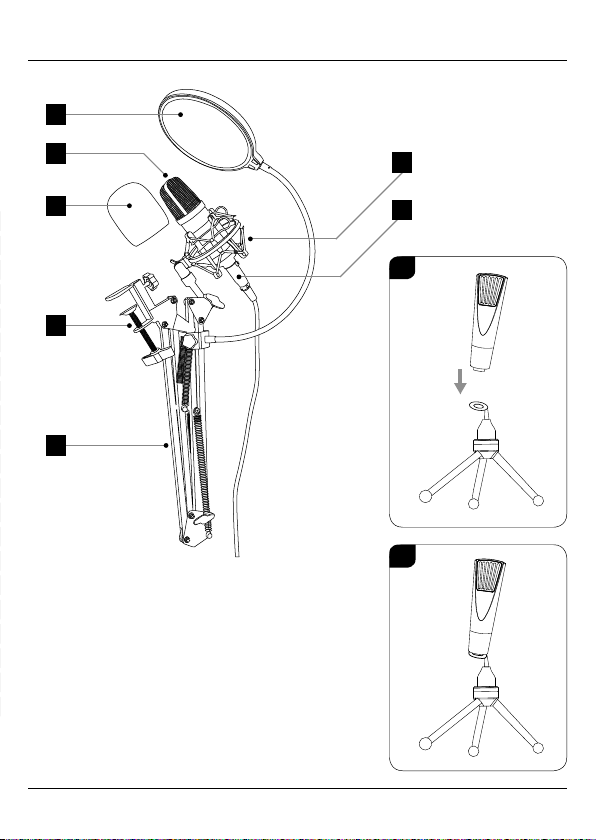
1
2
3
4
5
A
6
7
B
Page 3

Desk -Installation /Tisch -Montage
1.Attach the desk clamp mount to the edge of
the table and tighten it.
1.Befestigen Sie die Tischklemmhalterung an der
Tischkante und ziehen Sie diese fest.
2. Insert the lower end of the adjustable
microphone arm into the desk clamp mount
and tighten it.
2.Stecken Sie das untere Ende des einstellbaren
Mikrofonarms in die Tischklemmhalterung und
drehen Sie diese fest.
3. Screw the microphone mount onto the
thread at the upper end of the microphone
arm
3. Schrauben Sie die Mikrofonspinne in das Gewinde
des oberen Endes des Mikrofonarmes.
4.Open the clamp on the microphone mount
by pressing the two levers and attach the
capacitor microphone to the microphone
arm.
4. Befestigen Sie das Kondensatormikrofon in
die Mikrofonspinne indem Sie die Klemme der
Mikrofonspinne durch drücken der beiden Hebel
öffnen.
5.Then, attach the pop-up filter close to the
microphone mount so that the filter is
standing stably in the desired position.
5. Befestigen Sie anschließend den flexiblen PopUp
Filter in der Nähe der Mikrofonspinne damit der
Filter an der von Ihnen gewünschten Position
stabil steht.
6.Finally, guide the USB adapter cable within
the microphone to the PC, avoiding any
tension and kinking.
6. Abschließend verlegen Sie das USB-Adapterkabel
spannungs- und knickfrei innerhalb des
Mikrofonarmes zum PC.
7.Ensure that all the screws are fastened
tightly to ensure that the required position
can be maintained in the long term.
7. Vergewissern Sie sich, dass alle Schrauben fest
gedreht sind um ihrer gewünschte Position
langfristig halten zu können.
Page 4
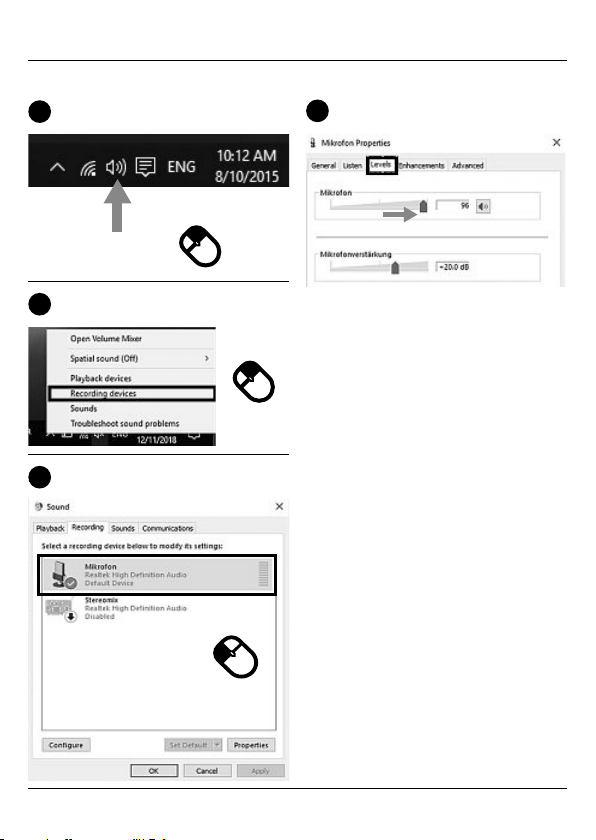
Installation –Windows 10/8/7
1
2
3
4
1x
1x
2x
Page 5

Installation –MAC
1
3
2
Page 6
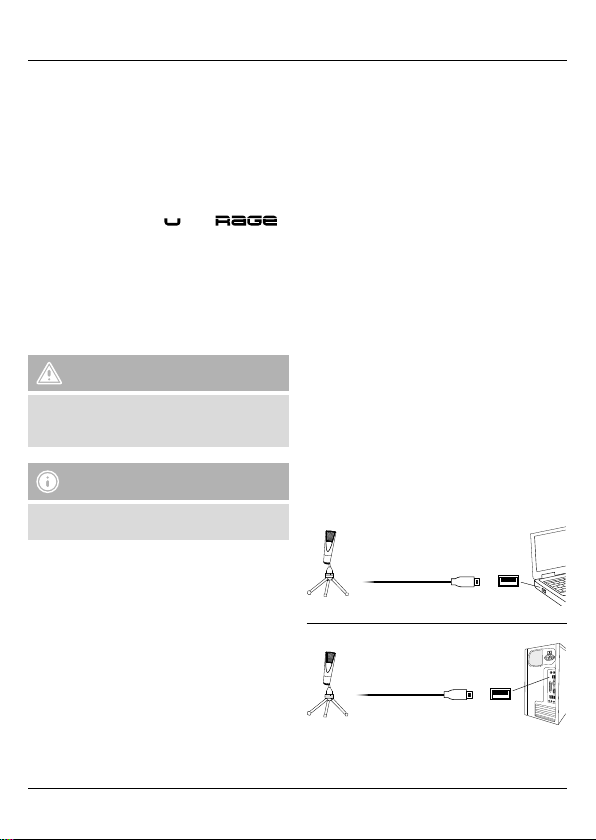
G Operating instruction
Controls and Displays
1.Flexible pop-up lter
2.Capacitor microphone
3.Additional pop shield
4.Microphone mount
5.USB adapter cable
6.Desk clamp mount
7.Adjustable microphone arm
It´s time for to !
Since 2010, uRage has stood for high-quality PC
gaming equipment with fair prices, and has become
ever morepopular.For gamers, by gamers –with
uRage on your side, you have akey gaming
advantage.
1. Explanation of the Notes
Warning
This symbol is used to indicate safety instructions
or to draw your attention to specichazards
and risks.
Note
This symbol is used to indicate additional
information or important notes.
2. Package Contents
•Capacitor microphone
•Flexible pop-up lter
•Adjustable microphone arm with desk clamp
mount
•Microphone holder with shock mount
•Tripod
•USB adapter cable
•Additional pop shield
•These operating instructions
3. Safety Notes
•The product is intended for private, noncommercial use only.)
•Use the product only for the intended purpose and
only on suitable terminal devices (for example,
notebook, PC, etc.).
•Protect the product from dirt, moistureand
overheating, and only use it in adry environment.
•Donot use the product in the immediate vicinity of
heaters or other heat sources or in direct sunlight.
•Keepthis product, as all electrical products, out of
the reach of children!
•Donot drop the product and do not expose it to
any major shocks.
•Donot open the device or continue to operate it if
it becomes damaged.
•Donot operate the product outside the power
limits given in the specications.
•Donot attempt to service or repair the product
yourself.Leave any and all service work to qualied
experts.
•Keepthe packaging material out of the reach of
children due to the risk of suffocation.
•Dispose of packaging material immediately
according to locally applicable regulations.
•Donot modify the product in any way.Doing so
voids the warranty.
4. Getting started
USB
USB
8
Page 7
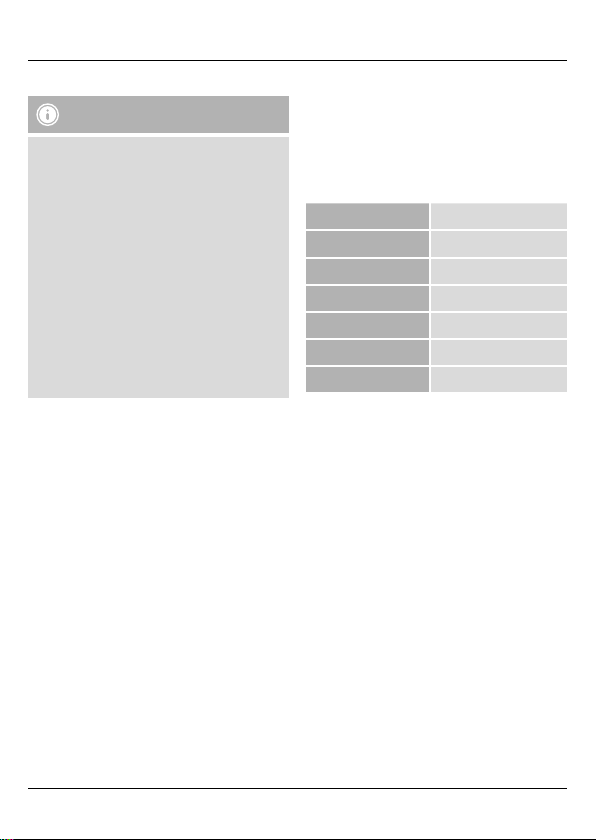
5. Operation
Note -AFew Tips
•Always position your microphone so that it is as
close to and as directly connected to the audio
source as possible.
•Hold your microphone as still as possible to
prevent interference and wind noise.
•Check the functionality and the transmitted
volume (sound check) before using the
microphone.
•Incase of feedback (loud screeching)
immediately switch off the microphone using
the integrated on/off switch. Then eliminate
the cause of the feedback, e.g. by reducing the
volume of the speakers or the input sensitivity
(gain or pad, whereapplicable) of your
microphone input, and/or moving somewhat
behind your speaker(s) beforeswitching the
microphone back on.
6. Care and Maintenance
•Only clean this product with aslightly damp,
lint-free cloth and do not use aggressive cleaning
agents.
•Wash the pop shield pop-up (if included in the
delivery) only by hand using amild detergent.
Make surethat the pop-up has completely dried
beforeuse.
7. Warranty Disclaimer
Hama GmbH &CoKGassumes no liability and
provides no warranty for damage resulting from
improper installation/mounting, improper use of
the product or from failuretoobserve the operating
instructions and/or safety notes.
8. Service and Support
Please contact Hama Product Consulting if you have
any questions about this product.
Hotline: +49 9091 502-115 (German/English)
Further support information can be found here:
www.hama.com
9. Technical Data
Design Condenser /Mono
Impedance ≤ 2200 Ω
Sensitivity -45 dB +- 3dB
Frequency range 20 Hz -16kHz
Cable length 2,5m
Connection USB Type A
Weight ca. 280g/1200g
9
Page 8
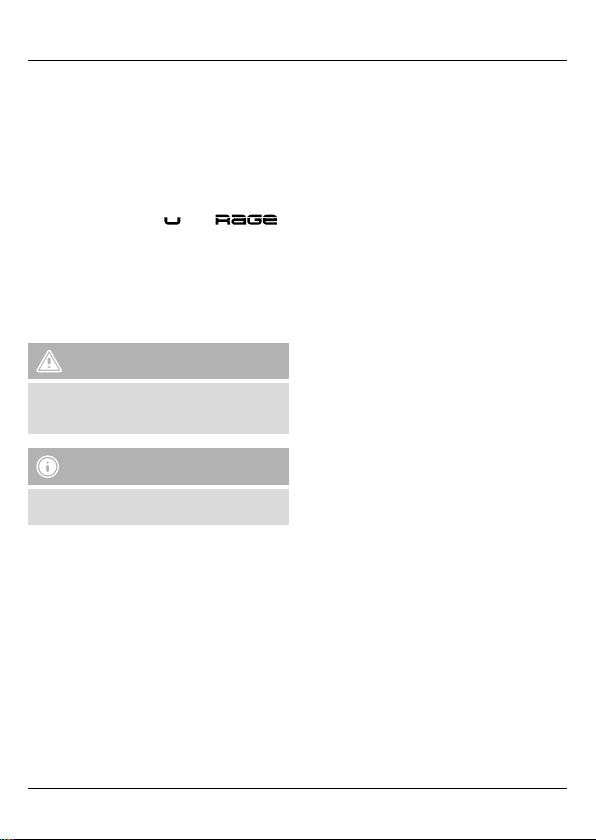
D Bedienungsanleitung
Bedienungselemente und Anzeigen
1.exibler PopUp Filter
2.Kondensatormikrofon
3.zusätzlicher Spuckschutz
4.Mikrofonspinne
5.USB Adapterkabel
6.Tischklemmhalterung
7.einstellbarer Mikrofonarm
It´s time for to !
uRage steht seit 2010 für High Quality PC-GamingEquipment zum fairen Preis und erfreut sich stetig
wachsender Beliebtheit. ForGamers, by Gamers
-mit uRage auf Deiner Seite erhältst Du den
spielentscheidenden Vorteil.
1. Erklärung von Hinweisen
Warnung
Wirdverwendet, um Sicherheitshinweise zu
kennzeichnen oder um Aufmerksamkeit auf
besondereGefahren und Risiken zu lenken.
Hinweis
Wirdverwendet, um zusätzlich Informationen
oder wichtige Hinweise zu kennzeichnen.
2. Packungsinhalt
•Kondensatormikrofon
• exibler PopUp Filter
•einstellbarer Mikrofonarm mit
Tischklemmhalterung
•Mikrofonhalterung mit Dämpferbrücke
•Dreibeinstativ
•USB Adapterkabel
•zusätzlicher Spuckschutz
•diese Bedienungsanleitung
3. Sicherheitshinweise
•Das Produkt ist für den privaten, nichtgewerblichen Haushaltsgebrauch vorgesehen.
•Verwenden Sie das Produkt ausschließlich für
den dazu vorgesehenen Zweck und nur an dafür
geeigneten Endgeräten (z.B. Notebook, PC, etc.).
•Schützen Sie das Produkt vor Schmutz, Feuchtigkeit
und Überhitzung und verwenden Sie es nur in
trockenen Umgebungen.
•Betreiben Sie das Produkt nicht in unmittelbarer
Nähe der Heizung, anderer Hitzequellen oder in
direkter Sonneneinstrahlung.
•Dieses Produkt gehört, wie alle elektrischen
Produkte, nicht in Kinderhände!
•Lassen Sie das Produkt nicht fallen und setzen Sie
es keinen heftigen Erschütterungen aus.
•Öffnen Sie das Produkt nicht und betreiben Sie es
bei Beschädigungen nicht weiter.
•Betreiben Sie das Produkt nicht außerhalb
seiner in den technischen Daten angegebenen
Leistungsgrenzen.
•Versuchen Sie nicht, das Produkt selbst zu warten
oder zu reparieren. Überlassen Sie jegliche
Wartungsarbeit dem zuständigen Fachpersonal.
•Halten Sie Kinder unbedingt von dem
Verpackungsmaterial fern, es besteht
Erstickungsgefahr.
•Entsorgen Sie das Verpackungsmaterial gemäß den
örtlich gültigen Entsorgungsvorschriften.
•Nehmen Sie keine Veränderungen am
Produkt vor.Dadurch verlieren Sie jegliche
Gewährleistungsansprüche.
10
Page 9
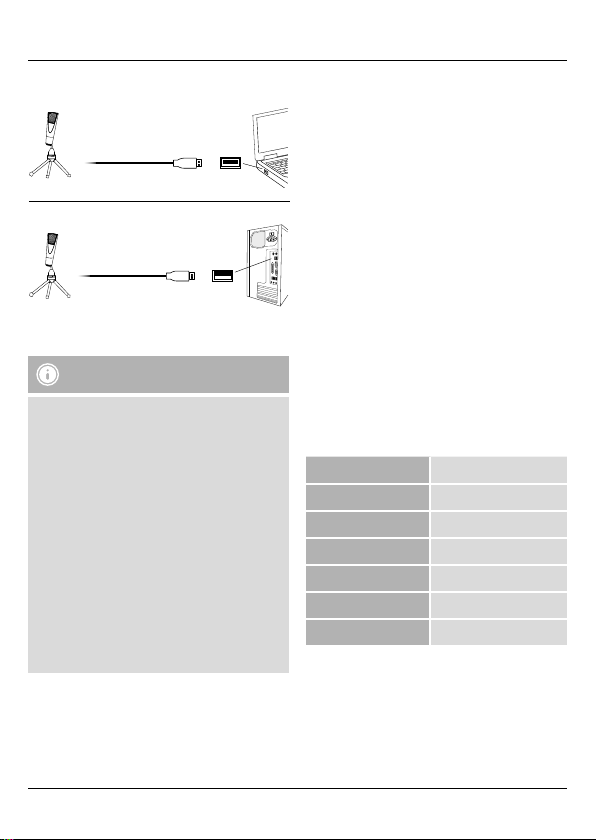
4. Inbetriebnahme
USB
USB
5. Betrieb
Hinweis -Einige Tipps
•Richten Sie ein Mikrofon immer möglichst
direkt und nah auf die Schallquelle.
•Halten Sie ein Mikrofon immer möglichst ruhig,
um Stör-und Windgeräusche zu vermeiden.
•Machen Sie vor dem Einsatz des Mikrofons
eine Prüfung der Funktion und der
übertragenen Lautstärke (Soundcheck).
•Schalten Sie bei Rückkopplungen
(lautes Pfeifen) sofort das Mikrofon
mit dem eingebauten Ein-/Ausschalter
aus! Beheben Sie dann die Ursache der
Rückkopplungen, z.B. reduzieren Sie die
Lautstärke der Lautsprecheranlage, die
Eingangsempndlichkeit (Gain oder Pad, wenn
vorhanden) Ihres Mikrofoneingangs und/ oder
treten Sie mit dem Mikrofon etwas hinter
Ihre(n) Lautsprecher,bevor Sie das Mikrofon
wieder einschalten.
6. Wartung und Pflege
•Reinigen Sie dieses Produkt nur mit einem
fusselfreien, leicht feuchten Tuch und verwenden
Sie keine aggressiven Reiniger.
•Waschen Sie den PopUp Spuckschutz (falls
im Lieferumfang )nur von Hand mit milden
Reinigungsmitteln. Achten Sie darauf,dass der
PopUp vor der Nutzung vollständig getrocknet ist.
7. Haftungsausschluss
Die Hama GmbH &CoKGübernimmt keinerlei
Haftung oder Gewährleistung für Schäden, die
aus unsachgemäßer Installation, Montage und
unsachgemäßem Gebrauch des Produktes oder einer
Nichtbeachtung der Bedienungsanleitung und/oder
der Sicherheitshinweise resultieren.
8. Service und Support
Bitte wenden Sie sich bei Fragen zum Produkt gerne
an die Hama-Produktberatung.
Hotline: +49 9091 502-115 (Deu/Eng)
WeitereSupportinformationen nden sie hier:
www.hama.com
9. Technische Daten
Ausführung Condenser /Mono
Impedanz ≤ 2200 Ω
Empndlichkeit -45 dB +- 3dB
Frequenzbereich 20 Hz -16kHz
Kabellänge 2,5m
Anschluss USB Type A
Gewicht ca. 280g/1200g
11
Page 10
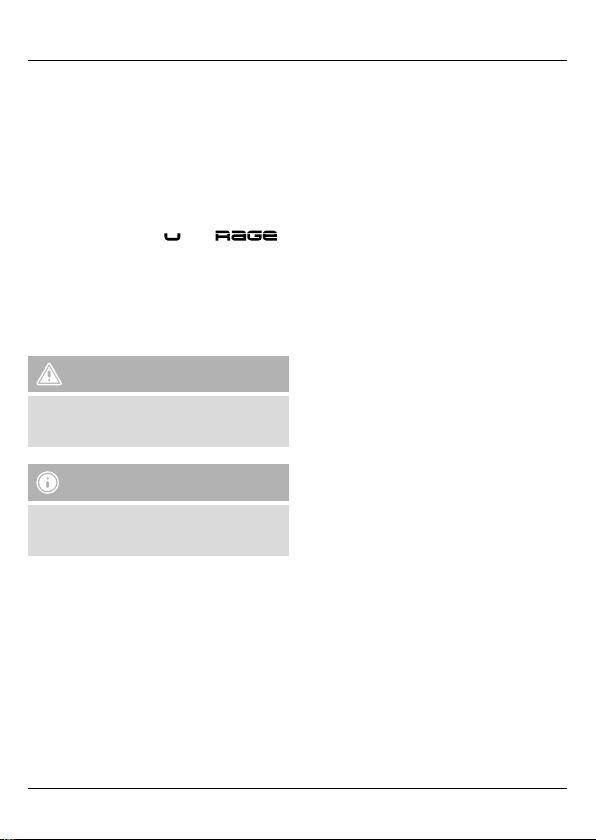
F Mode d‘emploi
Éléments de commande et d‘affichage
1.ltreanti-pop exible
2.microphone àcondensation
3.protection supplémentairecontreles projections
de salive
4.support araignée
5.câble adaptateur USB
6.pince de table
7.bras de microphone réglable
It´s time for to !
La marque «uRage »propose depuis 2010 des
produits de Gaming de haute qualité àdes prix
abordables et jouit d‘une popularité croissante. For
Gamers, by Gamers -avec uRage àtes côtés, tu
obtiendras des avantages décisifs sur tes concurrents.
1. Explication concernant les remarques
Avertissement
Ce symbole est utilisé pour indiquer des consignes
de sécurité ou pour attirer votreattention sur des
dangers et risques particuliers.
Remarque
Ce symbole est utilisé pour indiquer des
informations supplémentaires ou des remarques
importantes.
2. Contenu de l‘emballage
•microphone àcondensation
• ltreanti-pop exible
•brasdemicrophone réglable avec pince de table
•support de microphone avec pont amortisseur
•trépied
•câble adaptateur USB
•protection supplémentairecontreles projections
de salive
•mode d'emploi
3. Consignes de sécurité
•Ceproduit est destiné àune installation
domestique non commerciale.
•Utilisez le produit uniquement pour l’usage prévu
et sur un appareil adapté (ordinateur de bureau,
portable, etc.).
•Protégez le produit de toute saleté, humidité,
surchauffe et utilisez-le uniquement dans des
locaux secs.
•N’utilisez pas le produit àproximité immédiate
d‘un chauffage, d’autres sources de chaleur ou
exposé aux rayons directs du soleil.
•Cet appareil, comme tout appareil électrique, doit
êtregardé hors de portée des enfants !
•Protégez le produit des secousses violentes et
évitez tout choc ou toute chute.
•Netentez pas d‘ouvrir le produit en cas de
détérioration et cessez de l’utiliser.
•N‘utilisez pas le produit en dehors des limites
de puissance indiquées dans les caractéristiques
techniques.
•Netentez pas de réparer l’appareil vous-même ni
d’effectuer des travaux d’entretien. Déléguez tous
travaux d‘entretien àdes techniciens qualiés.
•Tenez les emballages d‘appareils hors de portée
des enfants, risque d‘étouffement.
•Recyclez les matériaux d’emballage conformément
aux prescriptions locales en vigueur.
•N’apportez aucune modication àl’appareil. Des
modications vous feraient perdrevos droits de
garantie.
12
Page 11
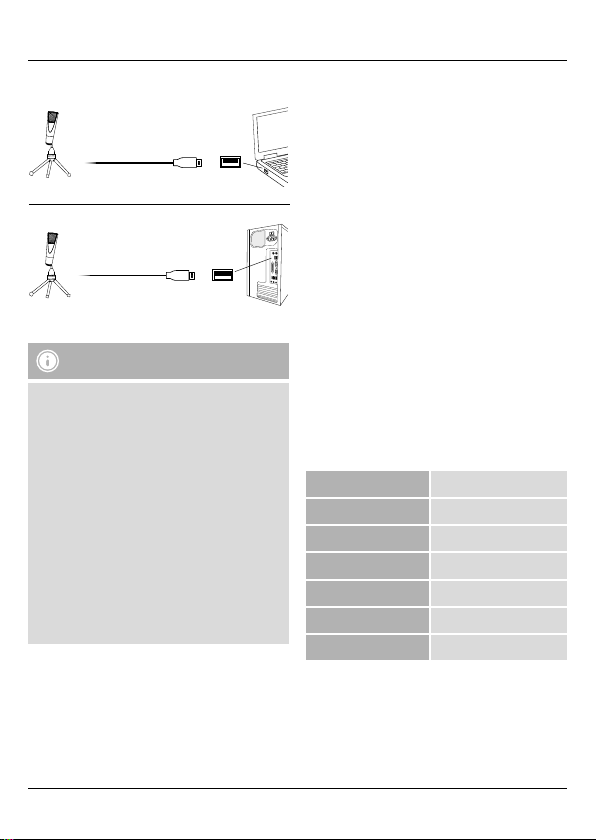
4. Mise en service
USB
USB
5. Fonctionnement
Remarque -conseils
•Essayez de diriger le microphone le plus
directement vers la source sonoreetleplus
près possible.
•Tenez le microphone le plus calmement possible
and‘éviter les interférences et bruits de vent.
• Avant d‘utiliser le microphone, faites un test
de fonctionnement et de transmission du
volume (soundcheck).
•Encas d‘effet larsen (siement fort), mettez
immédiatement le microphone hors tension
àl‘aide de l‘interrupteur.Éliminez l‘origine
de l‘effet larsen (diminuez le volume des
haut-parleurs, la sensibilité d‘entrée au
niveau de l‘entrée microphone -gain ou pad,
si disponible -et/ou placez le microphone à
l‘arrièredevotre/vos haut-parleur(s), etc.) avant
de remettrevotremicrophone sous tension.
6. Soins et entretien
•Nettoyez le produit uniquement àl’aide d’un
chiffon non breux légèrement humide ;évitez tout
détergent agressif.
•Nettoyez le ltreanti-pop et anti-salive (si fourni)
uniquement àlamain avec un nettoyant doux.
Veillez àceque le ltreanti-pop soit totalement
sec avant de l’utiliser.
7. Exclusion de garantie
La société Hama GmbH &CoKGdécline toute
responsabilité en cas de dommages provoqués par
une installation, un montage ou une utilisation non
conformes du produit ou encoreprovoqués par un
non respect des consignes du mode d‘emploi et/ou
des consignes de sécurité.
8. Service et assistance
En cas de question concernant le produit, veuillez
vous adresser au service de conseil produits de Hama.
Ligne téléphonique directe :+49 9091 502-115
(allemand/anglais)
Vous trouverez ici de plus amples informations
concernant l‘assistance :www.hama.com
9. Caractéristiques techniques
Modèle Condenser /Mono
Impédance ≤ 2200 Ω
Sensibilité -45 dB +- 3dB
Plage de fréquence 20 Hz -16kHz
Longueur du câble 2,5m
Connexion USB Type A
Poids ca. 280g/1200g
13
Page 12
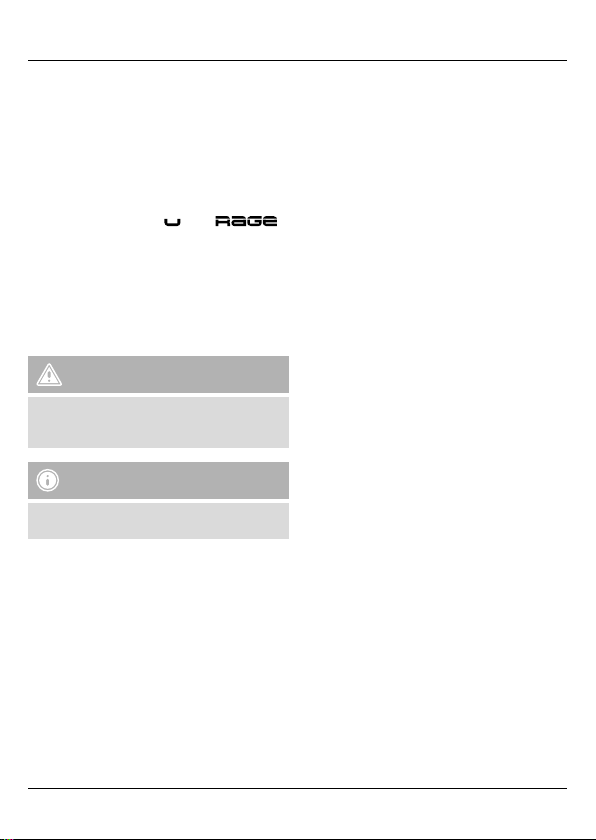
E Instrucciones de uso
Elementos de manejo eindicadores
1.FiltroPopUp exible
2.Micrófono de condensador
3.Pantalla antiviento adicional
4.Soporte araña paramicrófonos
5.Cable adaptador USB
6.Soporte de pinza paramesa
7.Brazo de micrófono ajustable
It´s time for to !
Desde 2010, uRage es sinónimo de equipamiento
de alta calidad paragaming desde el PC aunprecio
ajustado, ganando cada día mayor popularidad.
Hecho por jugadores parajugadores: Con uRage
conseguirás esa ventaja decisiva necesaria para
conseguir la victoria.
1. Explicación de avisos
Aviso
Se utiliza paracaracterizar las indicaciones de
seguridad oparallamar la atención sobrepeligros
yriesgos especiales.
Nota
Se utiliza paracaracterizar informaciones
adicionales oindicaciones importantes.
2. Contenido del paquete
•Micrófono de condensador
•FiltroPopUp exible
•Brazo de micrófono ajustable con soporte de pinza
paramesa
•Soporte de micrófono con puente amortiguador
•Trípode
•Cable adaptador USB
•Pantalla antiviento adicional
•Estas instrucciones de uso
3. Instrucciones de seguridad
•Elproducto es paraeluso doméstico privado, no
comercial.
•Utilice el producto exclusivamente paralanalidad
prevista ysolo en los terminales adecuados (p. ej.
notebook, PC, etc.).
•Proteja el producto de la suciedad, la humedad y
el sobrecalentamiento yutilícelo sólo en recintos
secos.
•Noopereelproducto en las inmediaciones de la
calefacción, de otras fuentes de calor obajo la
radiación directa del sol.
•Este aparato, como todos los aparatos eléctricos,
no debe estar en manos de los niños.
•Nodeje caer el producto ni lo someta asacudidas
fuertes.
•Noabraelproducto ynolosiga operando de
presentar deterioros.
•Noopereelproducto fueradelos límites de
potencia indicados en los datos técnicos.
•Nointente mantener oreparar el aparato por
cuenta propia. Encomiende cualquier trabajo
de mantenimiento al personal especializado
competente.
•Mantenga el material de embalaje fueradel
alcance de los niños, existe peligrodeasxia.
•Deseche el material de embalaje en conformidad
con las disposiciones locales sobreeldesecho
vigentes.
•Norealice cambios en el aparato. Esto conllevaría
la pérdida de todos los derechos de la garantía.
14
Page 13
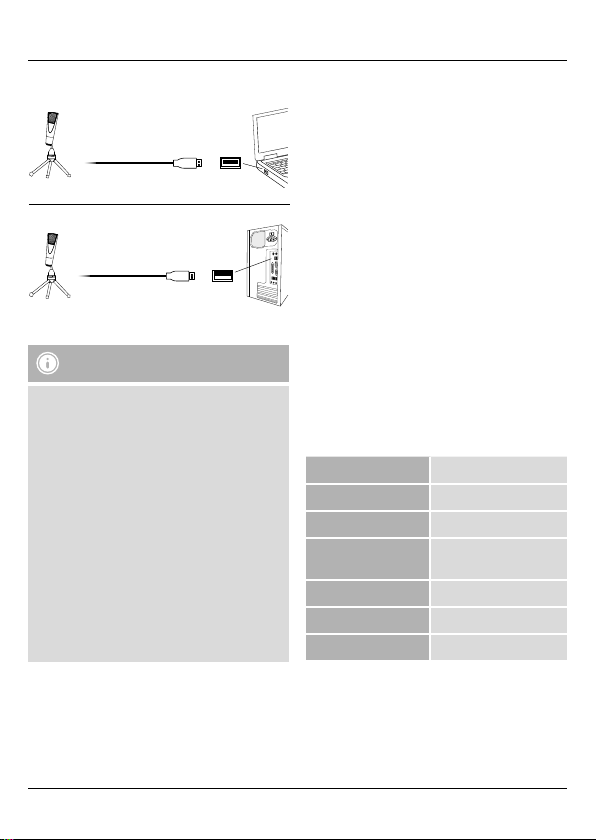
4. Puesta en funcionamiento
USB
USB
5. Funcionamiento
Nota -Algunos consejos
•Siempredirija el micrófono hacia la fuente
de sonido de la forma más directa ycercana
posible.
•Sostenga el micrófono con rmeza paraevitar
interferencias oruidos producidos por el viento.
•Pruebe el funcionamiento del micrófono yel
volumen transmitido (prueba de sonido) antes
de la utilización del mismo.
•Encaso de acoplamiento (pitidos muy
altos), apague inmediatamente el micrófono
mediante el interruptor incorporado on/off.A
continuación, corrija la causa del acoplamiento,
p. ej. reduciendo el volumen del equipo de
altavoces, la sensibilidad de entrada (Gain o
Pad, de estar disponibles) de la entrada de
micrófono y/o sitúese ligeramente por detrás
del altavoz/los altavoces antes de volver a
encender el micrófono.
6. Mantenimiento ycuidado
•Limpie este producto sólo con un paño
ligeramente humedecido que no deje pelusas yno
utilice detergentes agresivos.
•Limpie el ltroantipop (en caso de que se incluya
en el volumen de suministro) manualmente con
productos de limpieza suaves. Asegúrese de que
el ltroantipop esté completamente seco antes
de usarlo.
7. Exclusión de responsabilidad
Hama GmbH &CoKGnoseresponsabiliza ni
concede garantía por los daños que surjan por
una instalación, montaje omanejo incorrectos del
producto opor la no observación de las instrucciones
de manejo y/o de las instrucciones de seguridad.
8. Servicio ysoporte
Si tiene que hacer alguna consulta sobreelproducto,
diríjase al asesoramiento de productos Hama.
Línea directa: +49 9091 502-115 (Alemán/Inglés)
Encontrar más información de soporte aquí:
www.hama.com
9. Datos técnicos
Modelo Condenser /Mono
Impedancia ≤ 2200 Ω
Sensibilidad -45 dB +- 3dB
Rango de
frecuencia
20 Hz -16kHz
Longitud del cable 2,5m
Conexión USB Type A
Peso ca. 280g/1200g
15
Page 14
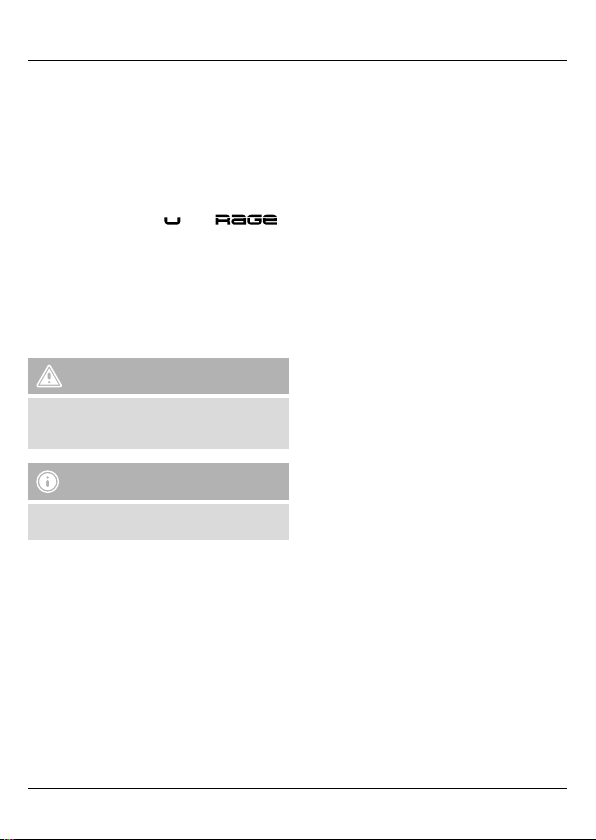
B Работна инструкция
Елементи за обслужване ииндикации
1.гъвкав поп-филтър
2.кондензаторен микрофон
3.допълнителна хигиенна защита
4.микрофонен паяк
5.USB адапторен кабел
6.държач за маса
7.регулируемо рамо за микрофон
It´s time for to !
От 2010 г.uRage есиноним на High Quality PC
Gaming Equipment на честни цени исерадва
на непрекъснато нарастваща популярност.For
Gamers, by Gamers - с uRage на твоя страна ти
получаваш решаващо за играта предимство.
1. Обяснение на предупредителните
символи иуказания
Вниманив
Използватсезаобозначаване на указания за
безопасност или за насочване на вниманието
към особени опасности ирискове.
Забележка
Използватсезадопълнително обозначаване
на информация или важни указания.
2. Съдържание на опаковката
• кондензаторен микрофон
• гъвкав поп-филтър
• регулируемо рамо за микрофон сдържач за
маса
• държач за микрофон самортисьор
• трипод
•USB адапторен кабел
• допълнителна хигиенна защита
• тази инструкция за употреба
3. Забележки за безопасност
• Продуктътепредвиден за лична, нестопанска
битова употреба.
• Използвайте продуктаединствено по
предназначение исамо във връзка с
подходящи за негокрайни устройства (напр.
лаптоп, компютър ит.н.).
• Пазете продуктаотзамърсяване, влагаи
прегряване игоизползвайте само всухи
помещения.
• Не използвайте продуктавнепосредствена
близост до отоплителни уреди, други източници
на топлина или на директна слънчева светлина.
• Подобно на всички електрически продукти този
продукт не бива да попада връцете на деца!
• Не позволявайте на продуктадапада инего
излагайте на силни вибрации.
• Не отваряй продукта ипри повреда не
продължавай да го използваш.
• Не използвайте продуктаизвън неговите
граници на мощността, посочени в
техническите данни.
• Не се опитвайте сами да обслужвате или
ремонтирате продукта. Оставете всякаква
техническа поддръжка на компетентните
специалисти.
• Задължително дръжте малките деца далече
от опаковъчния материал, има опасност от
задушаване.
• Изхвърлете опаковъчния материал веднага
съгласно действащите на мясторазпоредби за
изхвърляне на отпадъци.
• Не правете промени вуреда. Така ще загубите
право на всякакви гаранционни претенции.
16
Page 15
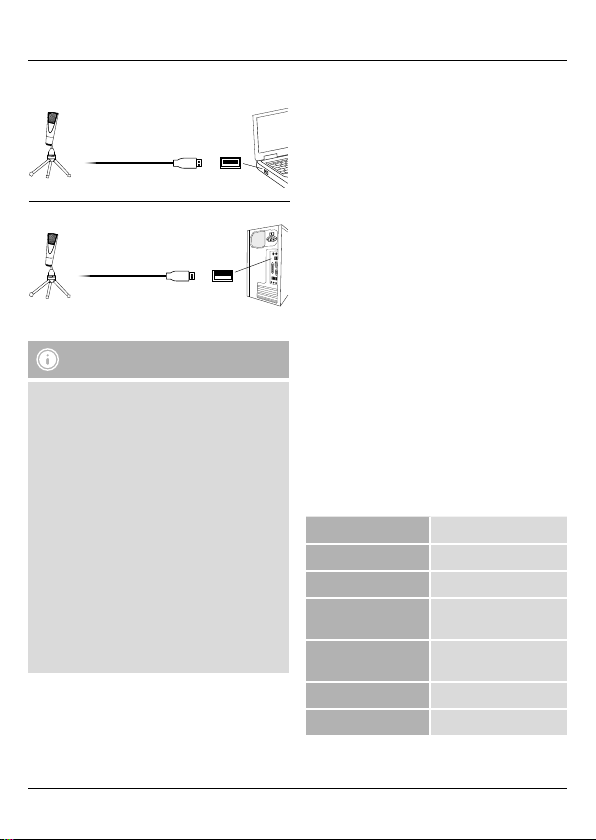
4. Пускане вексплоатация
USB
5. Експлоатация
Указание – няколко съвета
• Винаги насочвайте микрофона колкото
евъзможно по-директно ипо-близодо
източника на звука.
• Движете колкото се може по-малко
микрофона, за да избегнете шумове от
смущения идвижение на въздуха.
• Преди използванетонамикрофона
проверете функциониранетомуисилата на
предавания звук (Soundcheck).
• При микрофония (силно свистене)
изключете веднагамикрофона свградения
превключвател за включване/изключване!
След това отстранете причината за
микрофонията, напр. намалете силата на
звука, чувствителността (Gain или Pad, ако
са налични) на входазаВашия микрофон
и/или застанете смикрофона малкозад
тонколоната/тонколоните, преди отново да
включите микрофона.
USB
6. Техническо обслужване иподдръжка
• Почиствайте този продукт само слеко
навлажнена кърпа, коятонепуска власинки,
инеизползвайте агресивни почистващи
препарати.
• Мийте филтъра срещу пращене (акоевключен
вобема на доставката) само на ръка смеки
почистващи средства. Внимавайте филтърът
срещу пращене да енапълно сух преди
използване.
7. Изключване на гаранция
Хама ГмбХ & Ко. КГ не поема никаква
отговорност или гаранция за повреди врезултат
на неправилна инсталация, монтаж инеправилна
употреба на продуктаили неспазване на
упътванетозаобслужване и/или инструкциите за
безопасност.
8. Сервиз исъпорт
За въпроси във връзка спродуктасеобърни към
отдела за консултация за продукти на Хама.
Гореща телефонна линия:+49 9091 502-115
(немски/английски)
Допълнителна информация за съпортще
намерите тук:
www.hama.com
9. Технически данни
Изпълнение Condenser /Mono
Импеданс ≤ 2200 Ω
Чувствителност -45 dB +- 3dB
Честотен
диапазон
Дължина на
кабела
20 Hz -16kHz
2,5m
Свързване USB Type A
Тегло ca. 280g/1200g
17
Page 16

Z Uputstvo za upotrebu
Elementi za rukovanje iprikazivanje
1.eksibilni PopUp lter
2.kondenzatorski mikrofon
3.dodatna zaštitna mrežica
4.nosač mikrofona
5.USB adapterski kabl
6.stoni držač sa stezaljkom
7.podesiva mikrofonska ruka
It´s time for to !
uRage je već od 2010. sinonim za povoljnu
visokokvalitetnu računarsku gaming opremu ibeleži
popularnost koja raste iz dana udan. Za gamere
od gamera-uzpomoć uRage-a urukama imate
odlučujućuprednost uigri.
1. Objašnjenje napomena
Upozorenje
Koristi se za označavanje bezbednosnih
napomena ili za skretanje pažnje na posebnu
opasnost irizik.
Napomena
Koristi se za označavanje dodatnih informacija ili
važnih napomena.
2. Sadržaj pakovanja
•kondenzatorski mikrofon
• eksibilni PopUp lter
•podesiva mikrofonska ruka sa stonim držačem sa
stezaljkom
•držač mikrofona sa prigušivačem potresa
•tronožni stativ
•USB adapterski kabl
•dodatna zaštitna mrežica
•ovo uputstvo za upotrebu
3. Bezbednosne napomene
•Proizvod je predviđen za privatnu, nekomercijalnu
upotrebu udomaćinstvu.
•Koristite proizvod samo upredviđene svrhe isamo
za pogodne krajnje uređaje (npr.Notebook, PC
itd.).
•Proizvod čuvajte od prljavštine, vlage ipregrevanja
iupotrebljavajte ga samo usuvoj okolini.
•Nekoristite proizvod uneposrednoj blizini grejanja
idrugih izvoratoplote ili izloženog direktnom
sunčevom zračenju.
•Ovaj proizvod, kao isvi elektronski uređaji, ne sme
da bude dostupan deci!
•Nedozvolite da proizvod padne ineizlažite ga
nikakvim snažnim potresima.
•Proizvod ne otvarajte inemojte više da ga koristite
ako se ošteti.
•Nekoristite proizvod van navedenih tehničkih
ograničenja.
•Nepokušavajte sami da održavate ili popravljate
proizvod. Prepustite sve postupke održavanja za to
kvalikovanoj osobi.
•Ambalažni materijal obavezno držite van dohvata
dece, jer postoji opasnost od gušenja.
•Ambalažni materijal odložite uotpad prema
lokalnim važećim propisima za odlaganje uotpad.
•Naproizvodu ne obavljajte nikakve modikacije.
Time gubite sva prava na garanciju.
18
Page 17

4. Puštanje urad
USB
USB
5. Rad
Napomena -nekoliko saveta
•Mikrofon uvek usmerite što je više moguće
direktno iblizu izvorazvuka.
•Mikrofon uvek držite što je mogućemirnije da
bi se sprečili šumovi smetnji ivetra.
•Izvršite proveru rada iprenete jačine zvuka
(Soundcheck) prekorišćenja mikrofona.
•Uslučaju mikrofonije (jako pištanje) odmah
isključite mikrofon putem ugrađenog prekidača
za uključivanje/isključivanje! Otklonite uzroke
mikrofonije ,npr.smanjite jačinu zvuka
zvučnika, ulaznu osetljivost (Gain ili Pad, ako
postoji) vašeg mikrofona i/ili se sa mikrofonom
pomerite malo iza vašeg(ih) zvučnika prenego
što ponovo uključite mikrofon.
6. Održavanje i čišćenje
•Ovaj proizvod čistite samo sa blago navlaženom
krpom koja ne ostavlja vlakna za sobom ine
koristite agresivna sredstva za čišćenje.
•PopUp zaštitnu mrežicu (ako je usadržaju
isporuke) operite ručno blagim sredstvom za
čišćenje. Pobrinite se da PopUp mrežica pre
korišćenja bude potpuno suva.
7. Isključenje odgovornosti
Firma Hama GmbH &Co. KG ne preuzima nikakvu
odgovornost za štete koje nastanu zbog nestručne
instalacije, montaže inestručne upotrebe proizvoda
ili zbog nepoštovanja uputstva za upotrebu i/ili
napomena za bezbednost.
8. Servis ipodrška
Ako imate pitanja oproizvodu, obratite se odeljenju
za savetovanje uvezi proizvoda kompanije Hama.
Telefon: +49 9091 502-115 (nemački/engleski)
Ostale informacije za podršku možete naćina:
www.hama.com
9. Tehnički podaci
Verzija Condenser /Mono
Impedansa ≤ 2200 Ω
Osetljivost -45 dB +- 3dB
Frekventni opseg 20 Hz -16kHz
Dužina kabla 2,5m
Priključak USB Type A
Težina ca. 280g/1200g
19
Page 18

R Руководство по эксплуатации
Органы управления ииндикации
1.гибкий поп-фильтр
2.конденсаторный микрофон
3.дополнительная защитаотслюны
4.держатель-амортизатордля микрофона
5.кабель USB
6.настольный зажимный держатель
7.микрофон на регулируемом держателе
It´s time for to !
Подмаркой uRage с 2010 года выпускается
высококачественное оборудование для игровых
компьютеров по конкурентоспособной цене.
Известность марки постоянно растет. Для
игроманов, от игроманов оборудование uRage обеспечит преимущество и
приблизит кпобеде.
1. Предупредительные пиктограммы
Внимание
Данным значком отмечены инструкции,
несоблюдение которых можетпривести к
опасной ситуации.
Примечание
Дополнительная или важная информация.
2. Комплект поставки
• конденсаторный микрофон
• гибкий поп-фильтр
• регулируемый держатель снастольным
зажимом
• микрофонный держатель самортизатором
• штатив-треножник
• кабель USB
• дополнительная защитаотслюны
• настоящая инструкция
3. Техника безопасности
• Изделие предназначено толькодля домашнего
применения.
• Используйте изделие толькопоназначению и
толькосподходящими для этого устройствами
(например, сноутбуком, ПК ит.д.).
• Беречь от грязи, влаги иисточников тепла.
Эксплуатировать тольковсухих условиях.
• Не эксплуатировать внепосредственной
близости снагревательными приборами,
беречь от прямых солнечных лучей.
• Не давать детям!
• Не ронять. Беречь от сильных ударов.
• Изделие не открывать. Запрещается
эксплуатировать неисправное изделие.
• Соблюдатьтехнические характеристики.
• Запрещается самостоятельно ремонтировать
устройство. Ремонт разрешается производить
толькоквалифицированному персоналу.
• Упаковку не давать детям: опасность асфиксии.
• Утилизировать упаковку всоответствии с
местными нормами.
• Запрещается вносить изменения вконструкцию.
Впротивном случае гарантийные обязательства
аннулируются.
4. Ввод вэксплуатацию
USB
USB
20
Page 19

5. Эксплуатация
Примечание - Советы
• Микрофон следует по возможности
направлять на источник звука.
• Во избежание помех ишумов от ветра не
трясите микрофон.
• Перед началом работы проверьте
функциональность микрофона ипередачу
звука.
• Вслучае возникновения обратной связи
(громкий свист) немедленно выключите
микрофон. Перед тем как снова включать
микрофон, устраните причину обратной связи
(уменьшите громкость громкоговорителей,
чувствительность, отойдите дальше от
громкоговорителей ит.д.).
6. Уход итехническое обслуживание
• Чистку изделия производить только
безворсовой слегка влажной салфеткой.
Запрещается применять агрессивные чистящие
средства.
• Мойте поп-фильтр (если входит вкомплект
поставки) тольковручную сиспользованием
мягких моющих средств. Перед
использованием убедитесь втом, чтопопфильтр полностью высох.
7. Отказ от гарантийных обязательств
Компания Hama GmbH &CoKGне несет
ответственность за ущерб, возникший вследствие
неправильногомонтажа, подключения и
использования изделия не по назначению, а
такжевследствие несоблюдения инструкции по
эксплуатации итехники безопасности.
8. Отдел техобслуживания
По вопросам ремонтаили замены неисправных
изделий обращайтесь кпродавцу или в
сервисную службукомпании Hama.
Горячая линия отдела техобслуживания:
+49 9091 502-115 (немецкий, английский)
Подробнее смотрите здесь:www.hama.com
9. Технические характеристики
Исполнение Condenser /Mono
Сопротивление ≤ 2200 Ω
Чувствительность -45 dB +- 3dB
Диапазон частот 20 Hz -16kHz
Длина кабеля 2,5m
Подключение USB Type A
Вес ca. 280g/1200g
21
Page 20

I Istruzioni per l‘uso
Elementi di comando eindicazioni
1.Filtro essibile PopUp
2.Microfono acondensatore
3.protezione antivento addizionale
4.Ragno per microfono
5.Cavo adattatoreUSB
6.Supporto da tavolo
7.Braccetto microfono regolabile
It´s time for to !
Dal 2010 uRage èsinonimo di High Quality
PC-Gaming-Equipment aunprezzo conveniente
esoddisfa un numerosemprecrescente di
appassionati. PeriGamers, by Gamers -con uRage
al tuo anco sei in grado di garantirti il vantaggio
determinante per il tuo gioco.
1. Spiegazione delle avvertenze
Attenzione
Viene utilizzato per contrassegnareleindicazioni
di sicurezza oppureper rivolgerel‘attenzione
verso particolari rischi epericoli.
Avvertenza
Viene utilizzato per contrassegnareinformazioni
supplementari oindicazioni importanti.
2. Contenuto della confezione
•Microfono acondensatore
•Filtro essibile PopUp
•Braccetto regolabile con supporto da tavolo
•Supporto da tavolo con ponte silenziatore
•Stativo atreppiedi
•Cavo adattatoreUSB
•protezione antivento addizionale
•Queste istruzioni per l’uso
3. Indicazioni di sicurezza:
•Ilprodotto èconcepito per l’uso domestico privato,
non commerciale.
•Utilizzareilprodotto esclusivamente per lo scopo
previsto esolamente con terminali adatti (ad es.
Notebook, PC ecc.).
•Proteggereilprodotto da sporcizia, umidità e
surriscaldamento eutilizzarlo solo in ambienti
asciutti.
•Evitaredimettereinesercizio il prodotto in
prossimità di riscaldamento, altrefonti di caloreo
la luce diretta del sole.
•Tenerequesto apparecchio, come tutte le
apparecchiatureelettriche, fuori dalla portata dei
bambini!
•Non farecadereilprodotto enon sottoporlo a
forti scossoni!
•Non aprireilprodotto enon utilizzarlo più se
danneggiato.
•Non mettereinesercizio il prodotto al di fuori dei
suoi limiti di rendimento indicati nei dati tecnici.
•Non tentarediaggiustareoripararel’apparecchio
da soli. Fare eseguirequalsiasi lavorodi
riparazione al personale specializzato competente.
•Tenerel’imballo fuori dalla portata dei bambini,
pericolo di soffocamento!
•Smaltireimmediatamente il materiale
d‘imballaggio attenendosi alle prescrizioni locali
vigenti.
•Non apportaremodifiche all’apparecchio per
evitarediperdereidiritti di garanzia.
22
Page 21

4. Messa in funzione
USB
USB
5. Funzionamento
Avvertenza -Alcuni consigli
•Dirigereilmicrofono sempreilpiù vicino
possibile alla fonte sonora.
•Tenereilmicrofono in modo da evitarerumori
dovuti ainterferenze oalvento.
• Prima di utilizzareilmicrofono, effettuare
un controllo del funzionamento edel volume
(sound check).
•Sesisente un fischio forte, spegnere
immediatamente il microfono dall‘interruttore
on/off integrato! Rimuoverelacausa del fischio,
per es. ridurreilvolume dell‘altoparlante, la
sensibilità d‘ingresso (gain opad, se presenti)
del microfono e/o posizionarsi con il microfono
un po‘ più indietrorispetto all‘altoparlante
prima di riaccendereilmicrofono.
6. Cura emanutenzione
•Pulirequesto prodotto solo con un panno umido
eche non lascia pelucchi enon utilizzaremai
detergenti aggressivi.
•Lavaresolamente amano la protezione antipop
(se in dotazione) con un detergente delicato. Prima
dell’uso della protezione antipop, assicurarsi che
sia completamente asciutta
7. Esclusione di garanzia
Hama GmbH &CoKGnon si assume alcuna
responsabilità per idanni derivati dal montaggio
ol‘utilizzo scorretto del prodotto, nonché dalla
mancata osservanza delle istruzioni per l‘uso e/o
delle indicazioni di sicurezza.
8. Assistenza esupporto
In caso di domande sul prodotto, rivolgersi alla
Consulenza prodotto Hama.
Hotline: +49 9091 502-115 (ted./ing.)
Ulteriori informazioni sul supporto sono disponibili qui:
www.hama.com
9. Dati tecnici
Versione Condenser /Mono
Impedenza ≤ 2200 Ω
Sensibilità -45 dB +- 3dB
Gamma di
frequenza
20 Hz -16kHz
Lunghezza cavo 2,5m
Attacco USB Type A
Peso ca. 280g/1200g
23
Page 22

N Gebruiksaanwijzing
Bedieningselementen en indicaties
1.exibel PopUp lter
2.condensatormicrofoon
3.extraplopkap
4.microfoonspin
5.USB-adapterkabel
6.tafelklemhouder
7.instelbaremicrofoonarm
It´s time for to !
uRage staat sedert 2010 voor High Quality
PC-Gaming-Equipment voor een faireprijs en is
verheugd over een continu groeiende populariteit.
ForGamers, by Gamers -met uRage aan jouw zijde
krijg je het spelbepalende voordeel.
1. Verklaring van aanwijzingen
Waarschuwing
Wordtgebruikt voor veiligheidsinstructies of om
de aandacht te trekken op bijzonderegevaren
en risico‘s.
Aanwijzing
Wordtgebruikt voor extrainformatie of
belangrijke informatie.
2. Inhoud van de verpakking
•condensatormicrofoon
• exibel PopUp lter
•instelbaremicrofoonarm met tafelklemhouder
•microfoonhouder met demperbrug
•driepoot microfoonstatief
•USB-adapterkabel
•extraplopkap
•deze bedieningsinstructies
3. Veiligheidsinstructies
•Het product is bedoeld voor niet-commercieel
privegebruik in huiselijke kring.
•Gebruik het product uitsluitend voor het
beoogde doel en alleen op daarvoor geschikte
eindapparaten (bijv.notebook, pc, enz.).
•Bescherm het product tegen vuil, vocht en
oververhitting en gebruik het alleen in droge
omgevingen.
•Gebruik het product niet in de onmiddellijke
nabijheid van een verwarming of andere
warmtebronnen en stel het niet bloot aan directe
zonnestralen.
•Elektrische apparaten dienen buiten het bereik van
kinderen gehouden te worden!
•Laat het product niet vallen en stel het niet bloot
aan zwareschokken of stoten.
•Open het product niet en gebruik het niet meer als
het beschadigd is.
•Gebruik het product niet buiten de in de
technische gegevens vermelde vermogensgrenzen.
•Probeer niet het product zelf te onderhouden
of te repareren. Laat onderhouds- en
reparatiewerkzaamheden door vakpersoneel
uitvoeren.
•Het verpakkingsmateriaal mag absoluut niet in
handen van kinderen komen; verstikkingsgevaar.
•Het verpakkingsmateriaal direct en overeenkomstig
de lokaal geldende afvoervoorschriften afvoeren.
•Verander niets aan het toestel. Daardoor vervalt
elke aanspraak op garantie.
24
Page 23
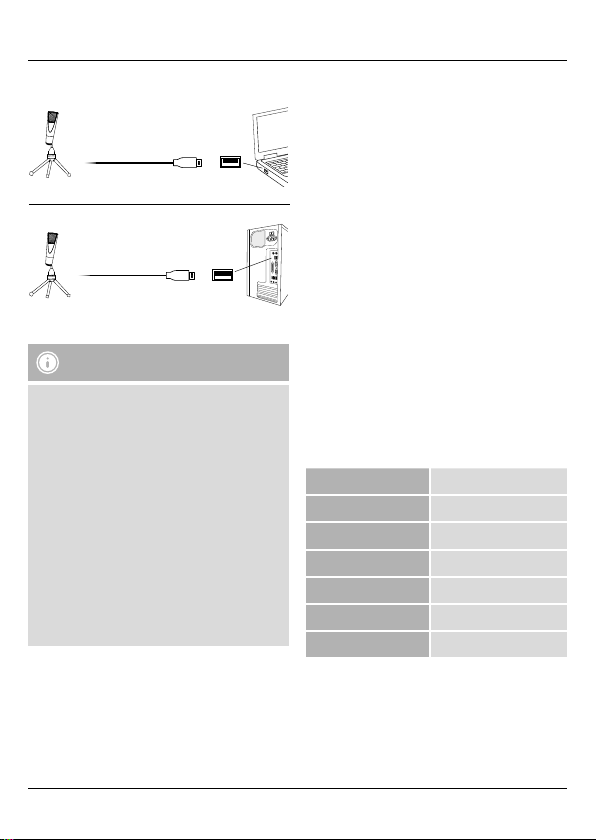
4. Ingebruikname
USB
USB
5. Gebruik en werking
Aanwijzing -enkele tips
•Richt een microfoon naar mogelijkheid direct
op en dichtbij de geluidsbron.
•Houd een microfoon altijd zo rustig mogelijk vast
teneinde storende en windgeluiden te voorkomen.
•Controleer voor het gebruik van de microfoon
of deze goed functioneert en hoe het geluid
wordt overgebracht (soundcheck).
•Schakel bij rondzingen (luide fluittoon)
direct de microfoon met de ingebouwde In/
Uit-schakelaar uit! Neem dan de oorzaak van
het rondzingen weg, bijv.degeluidssterkte
van de luidsprekerinstallatie reduceren, de
ingangsgevoeligheid (Gain of Pad, indien
aanwezig) van de microfooningang reduceren
en/of verplaats uzelf met de microfoon
enigszins achter uw luidsprekers voordat ude
microfoon weer inschakelt.
6. Onderhoud en verzorging
•Reinig dit product uitsluitend met een pluisvrije,
licht vochtige doek en maak geen gebruik van
agressieve reinigingsmiddelen.
•Was de PopUp-plopkap (indien
meegeleverd) alleen met de hand met milde
schoonmaakmiddelen. Let erop dat de PopUp vóór
het gebruik volledig is gedroogd
7. Uitsluiting van garantie en
aansprakelijkheid
Hama GmbH &CoKGaanvaardt geen enkele
aansprakelijkheid of garantieclaims voor schade of
gevolgschade, welke door ondeskundige installatie,
montage en ondeskundig gebruik van het product
ontstaan of het resultaat zijn van het niet in acht nemen
van de bedieningsinstructies en/of veiligheidsinstructies.
8. Service en support
Neem bij vragen over het product contact op met de
afdeling Productadvies van HAMA.
Hotline: +49 9091 502-115 (Duits/Engels)
Meer support-informatie vindt uhier:
www.hama.com
9. Technische specificaties
Uitvoering Condenser /Mono
Impedantie ≤ 2200 Ω
Gevoeligheid -45 dB +- 3dB
Frequentiebereik 20 Hz -16kHz
Kabellengte 2,5m
Aansluiting USB Type A
Gewicht ca. 280g/1200g
25
Page 24

J Οδηγίες χρήσης
Στοιχείαχειρισμού και ενδείξεις
1.Εύκαμπτοφίλτρο PopUp
2.Πυκνωτικόμικρόφωνο
3.Πρόσθετοφίλτρο προστασίας pop
4.Βάση μικροφώνου τύπου αράχνη
5.Καλώδιο προσαρμογέα USB
6.Επιτραπέζια βάση μικροφώνου
7.Ρυθμιζόμενος βραχίονας μικροφώνου
It´s time for to !
Η uRage κατασκευάζει από το 2010 εξοπλισμό
για παιχνίδια υπολογιστή σε καλές τιμές καιχαίρει
όλοκαι μεγαλύτερης δημοτικότητας.For Gamers,
by Gamers - με την uRage στοπλευρό σας έχετε
σημαντικόπλεονέκτημα στοπαιχνίδι.
1. Επεξήγηση των υποδείξεων
Προειδοποίηση
Χρησιμοποιείται για τη σήμανση υποδείξεων
ασφαλείας ήγια να επιστήσει την προσοχήσε
ιδιαίτερους κινδύνους.
Υπόδειξη
Χρησιμοποιείται για τη σήμανση επιπλέον
πληροφοριών ήσημαντικών υποδείξεων.
2. Περιεχόμενα συσκευασίας
• Πυκνωτικόμικρόφωνο
• Εύκαμπτοφίλτρο PopUp
• Ρυθμιζόμενος βραχίονας μικροφώνου με
επιτραπέζια βάση
• Βάση μικροφώνου με μηχανισμό απόσβεσης
• Τρίποδο
• Καλώδιο προσαρμογέα USB
• Πρόσθετοφίλτρο προστασίας pop
• Αυτό το εγχειρίδιο χρήσης
3. Υποδείξεις ασφαλείας
• Το προϊόν προορίζεται για σκοπούς οικιακής
χρήσης.
• Χρησιμοποιείτε το προϊόν αποκλειστικάγια τον
σκοπό που προορίζεται καιμόνοστις κατάλληλες
συσκευές (π.χ. φορητούς υπολογιστές,
υπολογιστές κ.λπ.).
• Πρέπει να προστατεύετε το προϊόν από
βρομιά, υγρασία καιυπερθέρμανση καινατο
χρησιμοποιείτε μόνοσεστεγνάπεριβάλλοντα.
• Μην χρησιμοποιείτε το προϊόν κοντάσε
καλοριφέρ, άλλες πηγές θερμότητας ήσεσημεία
όπου δέχεται άμεση ηλιακή ακτινοβολία
• Μην αφήνετε τα παιδιά να αγγίζουν αυτή ή
οποιαδήποτε άλλη ηλεκτρική συσκευή.
• Το προϊόν δεν επιτρέπεται να πέφτει κάτω, ούτε και
να δέχεται δυνατάχτυπήματα.
• Μην ανοίγετε το προϊόν καιμην το χρησιμοποιείτε
αν χαλάσει.
• Μην χρησιμοποιείτε τη συσκευή εκτός των
ορίων απόδοσης που περιγράφονται στατεχνικά
χαρακτηριστικά.
• Μην επιχειρήσετε να συντηρήσετε ήνα
επισκευάσετε τη συσκευή εσείς οι ίδιοι. Οι εργασίες
συντήρησης πρέπει να γίνονται από εξειδικευμένα
άτομα.
• Τα παιδιά δεν επιτρέπεται να έρχονται σε επαφή
με το υλικότης συσκευασίας, υπάρχεικίνδυνος
ασφυξίας.
• Απορρίψτε κατευθείαν το υλικόσυσκευασίας
σύμφωναμετους ισχύοντες τοπικούς κανονισμούς
απόρριψης.
• Μην κάνετε μετατροπές στη συσκευή. Κατ‘ αυτόν
τοντρόπο παύει να ισχύει ηεγγύηση.
26
Page 25

4. Έναρξη χρήσης
USB
USB
5. Λειτουργία
Υπόδειξη - Μερικές συμβουλές
• Ευθυγραμμίστε το μικρόφωνοόσο πιο άμεσα
καικοντάστην πηγή ήχου γίνεται.
• Κρατάτε το μικρόφωνοπάνταόσο πιο σταθερά
γίνεται για να αποφύγετε παράσιτακαι
θορύβους τουανέμου.
• Πριν τη χρήση τουμικροφώνου ελέγξτε τη
λειτουργία καιτην έντασή του (Soundcheck).
• Αν υπάρχουν μικροφωνισμοί (δυνατόσφύριγμα)
απενεργοποιήστε το μικρόφωνοκατευθείαν
μέσω τουενσωματωμένου γενικού διακόπτη!
Αντιμετωπίστε την αιτία των μικροφωνισμών,
π.χ. μειώστε την ένταση των ηχείων, την
ευαισθησία της εισόδου (gain ή pad, αν
υπάρχουν) τουμικροφώνου και/ήπηγαίνετε με
το μικρόφωνολίγο πίσω από τα ηχεία πριν το
ενεργοποιήσετε ξανά.
6. Συντήρηση και φροντίδα
• Καθαρίζετε αυτότοπροϊόν μόνομεένα
ελαφρώς βρεγμένοπανί χωρίς χνούδια καιμην
χρησιμοποιείτε επιθετικάκαθαριστικά.
• Πλύνετε το φίλτρο PopUp (αν διατίθεται στα
περιεχόμενατης συσκευασίας) μόνοστο χέρι
με ήπιο απορρυπαντικό. Πριν από τη χρήση
βεβαιωθείτε ότι το φίλτρο PopUp είναι τελείως
στεγνό
7. Απώλεια εγγύησης
Ηεταιρεία Hama GmbH &CoKGδεν αναλαμβάνει
καμία ευθύνη ήεγγύηση για ζη μιές, οι οποίες
προκύπτουν από λανθασμένη εγκατάσταση και
συναρμολόγηση ήλανθασμένη χρήση τουπροϊόντος
ήμητήρηση των οδηγιών λειτουργίας και/ήτων
υποδείξεων ασφαλείας.
8. Σέρβις και υποστήριξη
Γιαερωτήσεις σχετικάμετοπροϊόν απευθυνθείτε
στην υπηρεσία εξυπηρέτησης πελατών της Hama.
Γραμμή υποστήριξης:+49 9091 502-115 (Γερμανικά/
Αγγλικά)
Περισσότερες πληροφορίες υποστήριξης θα βρείτε
στη διεύθυνση:www.hama.com
9. Τεχνικά χαρακτηριστικά
Τύπος Condenser /Mono
Αντίσταση ≤ 2200 Ω
Ευαισθησία -45 dB +- 3dB
Εύρος συχνοτήτων 20 Hz -16kHz
Μήκος καλωδίου 2,5m
Σύνδεση USB Type A
Βάρος ca. 280g/1200g
27
Page 26

P Instrukcja obsługi
Elementy obsługi isygnalizacji
1.giętki pop ltr
2.mikrofon pojemnościowy
3.dodatkowy pop ltr
4.„pająk” na mikrofon
5.kabel adapteraUSB
6.uchwyt do mocowania na stole
7.ustawiany wysięgnik mikrofonu
It´s time for to !
uRage to marka, któraodroku2010 jest synonimem
wysokiej jakości sprzętu dla graczy.Produkty są
oferowane wkorzystnej cenie icieszą się stale rosnącą
popularnością.Sąprodukowane dla graczy iprzez
graczy,dzięki czemu uRage gwarantuje najwyższy
komfort rozgrywki.
1. Objaśnienie informacji
Ostrzeżenie
Używane wcelu zwrócenia uwagi na szczególne
niebezpieczeństwo lub ryzyko.
Wskazówki
Używane wcelu zwrócenia uwagi na szczególnie
przydatne informacje.
2. Zawartość opakowania
•mikrofon pojemnościowy
•giętki pop ltr
•ustawiany wysięgnik mikrofonu zuchwytem do
mocowania na stole
•uchwyt mikrofonowy zmostkiem stabilizacyjnym
•statyw-trójnóg
•kabel adapteraUSB
•dodatkowy pop ltr
•niniejsza instrukcja obsługi
3. Wskazówki bezpieczeństwa
•Produkt jest przeznaczony do prywatnego,
niekomercyjnego użytku domowego.
•Stosować produkt wyłącznie wprzewidzianym
przez producenta celu itylko zodpowiednimi
urządzeniami końcowymi (np. laptop, komputer
stacjonarny itp.).
•Chronić produkt przed zanieczyszczeniem, wilgocią
iprzegrzaniem oraz stosować go tylko wsuchym
otoczeniu.
•Nie używać produktu wbezpośredniej bliskości
ogrzewania, innych źródeł ciepłaani nie wystawiać
go na bezpośrednie promieniowanie słoneczne.
•Trzymać urządzenie, jak wszystkie urządzenia
elektryczne, zdala od dzieci!
•Chronić produkt przed upadkiem isilnymi
wstrząsami.
•Nie otwierać produktu inie używać go, gdy jest
uszkodzony.
•Nie stosować produktu poza zakresem mocy
podanym wdanych technicznych.
•Nie próbować naprawiać samodzielnie urządzenia.
Prace serwisowe zlecać wykwalifikowanemu
personelowi fachowemu.
•Materiałyopakowaniowe trzymać koniecznie
zdala od dzieci, istnieje niebezpieczeństwo
uduszenia.
•Materiałyopakowaniowe należynatychmiast
poddać utylizacji zgodnie zobowiązującymi
przepisami miejscowymi.
•Nie modyfikować urządzenia. Prowadzi to do
utraty wszelkich roszczeń ztytuługwarancji.
28
Page 27

4. Uruchamianie
USB
USB
5. Obsługa
Wskazówki -kilka wskazówek
•Zawsze kierować mikrofon możliwie jak
najbliżej ibezpośrednio na źródłodźwięku.
•Zawsze trzymać mikrofon stabilnie, aby uniknąć
zakłóceń iodgłosów wiatru.
• Przed użyciem mikrofonu sprawdzić jego
działanie igłośność transmitowanych sygnałów
(kontrola dźwięku).
•Wprzypadku sprzężenia zwrotnego (głośne
gwizdy) natychmiast wyłączyć mikrofon
wbudowanym wyłącznikiem zasilania!
Usunąć przyczynę sprzężenia zwrotnego, np.
zredukować poziom głośności głośników,
czułość wejściową (wzmacniacz lub pad, jeżeli
są na wyposażeniu) wejścia mikrofonowego
i/lub ustawić się zmikrofonem nieco za
głośnikami przed ponownym włączeniem
mikrofonu.
6. Czyszczenie
•Produkt można czyścić jedynie lekko zwilżoną
szmatką.Doczyszczenia nie należyużywać
żadnych silnych iagresywnych detergentów.
•Czyścić pop filtr (jeśli objęty zakresem dostawy)
wyłącznie ręcznie, stosująctylko delikatne
detergenty.Zwracać uwagę,aby przed kolejnym
użyciem pop filtr był całkowicie suchy.
7. Wyłączenie odpowiedzialności
Hama GmbH &CoKGnie udziela gwarancji ani
nie odpowiada za szkody wskutek niewłaściwej
instalacji, montażuoraznieprawidłowego stosowania
produktu lub nieprzestrzegania instrukcji obsługi i/lub
wskazówek bezpieczeństwa.
8. Serwis ipomoc techniczna
Wrazie pytań dotyczących produktu prosimy zwrócić
się do infolinii Hama.
Gorąca linia: +49 9091 502-115 (niem./ang.)
Dodatkowe informacje są dostępne na stronie:
www.hama.com
9. Dane techniczne
Wersja wykonania Condenser /Mono
Impedancja ≤ 2200 Ω
Czułość -45 dB +- 3dB
Zakres
częstotliwości
20 Hz -16kHz
Długość kabla 2,5m
Przyłącze USB Type A
Masa ca. 280g/1200g
29
Page 28

H Használati útmutató
Kezelőelemek és kijelzők
1.rugalmas PopUp lter
2.kondenzátormikrofon
3.külön plexi
4.mikrofonkengyel
5.USB adapterkábel
6.asztali szorító
7.beállítható mikrofon kar
It´s time for to !
uRage 2010-tőlkínál előnyös áron kiváló minőségű
PC Gaming felszerelést, és egyrenagyobb
népszerűségnek örvend. Gamereknek, gamerektől
-uRage-el az oldaladon játékdöntő előnyben
részesülsz.
1. Útmutatások magyarázata
Figyelmeztetés
Figyelmeztető jeleket használunk abiztonsági
tényezőkbemutatására, ill. felhívjuk afigyelmet a
különleges veszélyekreéskockázatokra.
Hivatkozás
Az itt látható figyelmeztető jeleket használjuk fel,
ha kiegészítő információkat közlünk vagy fontos
tudnivalókrahívjuk fel afigyelmet.
2. Acsomag tartalma
•kondenzátormikrofon
•rugalmas PopUp lter
•beállítható mikrofon kar asztali szorítóval
•mikrofontartó rezgésgátlóval
•Háromlábú állvány
•USB adapterkábel
•külön plexi
•ajelen kezelési útmutató
3. Biztonsági előírások:
•Atermék amagánháztartási, nem üzleti célú
alkalmazásrakészül.
•Aterméket csak arendeltetésnek megfelelően és
csak arraalkalmas készülékeken (pl. Notebook, PC
stb.) használja.
•Óvja meg aterméket szennyeződéstől,
nedvességtőléstúlmelegedéstől, és kizárólag zárt
környezetben használja.
•Aterméket ne használja afűtés és egyéb
hőforrások közelében, vagy közvetlen napsütésnek
kitéve.
•Ezakészülék, mint minden elektromos készülék,
nem gyermekek kezébe való!
•Neejtse le aterméket és ne tegye ki heves
rázkódásnak.
•Nenyissa ki aterméket és sérülés esetén ne
üzemeltesse tovább.
•Neüzemeltesse aterméket aműszaki adatokban
megadott teljesítményhatárain túl.
•Nekísérelje meg akészülék saját karbantartását
vagy javítását. Bármely karbantartási munkát
bízzon illetékes szakemberre.
•Feltétlenül tartsa távol agyermekeket a
csomagolóanyagtól, mert fulladásveszély áll fenn.
•Azonnal ártalmatlanítsa acsomagolóanyagot a
helyileg érvényes ártalmatlanítási előírások szerint.
•Nevégezzen módosítást akészüléken. Ebben az
esetben minden garanciaigény megszűnik.
4. Üzembe helyezés
USB
USB
30
Page 29

5. Használat
Hivatkozás -Néhány tipp
•Irányítsa amikrofont mindig lehetőleg
közvetlenül és közel ahangforrásra.
•Azavaró- és szélzajok elkerüléséhez tartsa a
mikrofont mindig lehetőleg mozdulatlanul.
•Amikrofon használata előtt ellenőrizze a
működést és az átvitt hangerőt(soundcheck).
•Visszacsatolások (hangos füttyentés) esetén
azonnal kapcsolja ki amikrofont abeépített
be-/kikapcsolóval! Utána szüntesse meg
avisszacsatolások okát, pl. csökkentse a
hangszóróberendezés hangerejét, amikrofonbemenet bemeneti érzékenységét (Gain vagy
Pad, ha létezik) és/vagy lépjen amikrofonnal
kissé ahangszóró mögé, mielőtt ismét
bekapcsolná amikrofont.
6. Karbantartás és ápolás
•Haamérleg felülete beszennyeződik, tisztítsa
meg egy puha törlőruhával. Ne használjon kémiai
tisztítószereket, és bevizezett textilt, mert avíz
befolyhat amérleg belsejébe.
•APopUp plexit (ha adoboz tartalma) csak kézzel
mossa le, kevés tisztítószerrel Győződjön meg
róla, hogy aPopUp ahasználat előtt teljesen
megszáradt.
7. Szavatosság kizárása
AHama GmbH &CoKGsemmilyen felelősséget vagy
szavatosságot nem vállal atermék szakszerűtlen
telepítéséből, szerelésébőlésszakszerűtlen
használatából, vagy akezelési útmutató és/vagy
abiztonsági előírások be nem tartásából eredő
károkért.
8. Szerviz és támogatás
Kérjük, hogy atermékkel kapcsolatos kérdéseivel
forduljon aHama terméktanácsadásához.
Közvetlen vonal Közvetlen vonal:
+49 9091 502-115 (Deu/Eng)
További támogatási információt itt talál:
www.hama.com
9. Műszaki adatok
Wersja wykonania Condenser /Mono
Impedancja ≤ 2200 Ω
Czułość -45 dB +- 3dB
Frekvenciatartomány
Długość kabla 2,5m
Przyłącze USB Type A
Masa ca. 280g/1200g
20 Hz -16kHz
31
Page 30

C Návod kpoužití
Ovládací prvky aindikace zobrazit
1.ohebný PopUp ltr
2.kondenzátorový mikrofon
3.dodatečná ochrana mikrofonu
4.odpružená mikrofonní objímka
5.USB adaptérový kabel
6.svorka kpřipevnění na stůl
7.nastavitelné rameno mikrofonu
It´s time for to !
uRage je od roku 2010 značkou vysoce kvalitního
vybavení proPC-gaming za dobré ceny atěší se
neustále rostoucí oblíbenosti. ForGamers, by
Gamers -pomocí uRage na tvé straně můžeš využívat
přednosti rozhodující přihře.
1. Vysvětlení pokynů
Upozornění
Tento symbol označuje bezpečnostní upozornění,
které poukazuje na určitá rizika anebezpečí.
Poznámka
Tento symbol označuje dodatečné informace nebo
důležité poznámky.
2. Obsah balení
•kondenzátorový mikrofon
•ohebný PopUp ltr
•nastavitelné rameno mikrofonu se svorkou k
připevnění na stůl
•držák mikrofonu sodpruženou objímkou
•stativ –trojnožka
•USB adaptérový kabel
•dodatečná ochrana mikrofonu
•tento návod kobsluze
3. Bezpečnostní pokyny
•Výrobek je určen knekomerčnímu použití v
domácnosti.
•Produkt používejte výlučně kúčelu, prokterý je
určen, ajen provhodná koncová zařízení (např.
notebook, PC atd.).
•Výrobek chraňte před znečištěním. Nepoužívejte
ve vlhkém prostředí azabraňte styku svodou.
Používejte pouze vsuchých prostorách.
•Výrobek nepoužívejte vblízkosti zdrojů tepla, ani
nevystavujte působení přímého slunečního záření.
•Výrobek nepatřídorukou dětem, stejně jako i
všechny elektrické přístroje.
•Výrobek chraňte před pádem avelkými otřesy.
•Výrobek neotvírejte avpřípadě poškození již dále
nepoužívejte.
•Přístroj nepoužívejte mimo rozsah předepsaných
hodnot vtechnických údajích.
•Dovýrobku nezasahujte aneopravujte ho. Veškeré
úkony údržby přenechejte příslušnému odbornému
personálu.
•Obalový materiál odložte mimo dosahu dětí, hrozí
riziko udušení.
•Vybité baterie bez odkladu vyměňte azlikvidujte
dle platných předpisů.
•Výrobek žádným způsobem neupravujte, ztratíte
tím nárok na záruku.
4. Uvedení do provozu
USB
USB
32
Page 31

5. Provoz
Poznámka -rady
•Mikrofon umístěte pokud možno vždy přímo
ablízko zdroje zvuku.
•Mikrofon držte pokud možno vždy klidně,aby
se zabránilo rušivým zvukůmazvukůmvětru.
• Před použitím mikrofonu zkontrolujte funkci a
přenášenou hlasitost (soundcheck).
•Vpřípadě zpětné vazby (hlasité pískání)
mikrofon pomocí vestavěného vypínačeihned
vypněte! Poté odstraňte příčinu zpětné vazby,
např.snižte hlasitost reproduktorů,vstupní
citlivost (Gain nebo Pad, je-li kdispozici)
vašeho stupu mikrofonu a/nebo přejděte s
mikrofonem za vaše reproduktory,než mikrofon
opětzapnete.
6. Údržba a čištění
•Zařízení čistěte jemným navlhčeným hadříkem,
který nepouští žmolky.Přičištění nepoužívejte
agresivní čistící prostředky.
•Kryt PopUp (pokud je součástí dodávky) perte jen
vruce vjemném čisticím prostředku. Kryt PopUp
musí být před používáním kompletně suchý.
7. Vyloučení záruky
Hama GmbH &CoKGnepřebírá žádnou
odpovědnost nebo záruku za škody vzniklé
neodbornou instalací, montáží nebo neodborným
použitím výrobku nebo nedodržováním návodu k
použití a/nebo bezpečnostních pokynů.
8. Servis apodpora
Máte otázky kproduktu ?Obraťte na na poradenské
oddělení Hama.
Horká linka: +49 9091 502-115 (německy/anglicky)
Další podpůrné informace naleznete na adrese:
www.hama.com
9. Technické údaje
Provedení Condenser /Mono
Impedance ≤ 2200 Ω
Citlivost -45 dB +- 3dB
Kmitočtový rozsah 20 Hz -16kHz
Délka kabelu 2,5m
Přípojka USB Type A
Hmotnost ca. 280g/1200g
33
Page 32

Q Návod na použitie
Ovládacie aindikačné prvky
1.exibilný PopUp lter
2.kondenzátorový mikrofón
3.dodatočná ochrana proti slinám
4.mikrofónový pavúk
5.USB kábel adaptéra
6.stolový upínací držiak
7.nastaviteľné rameno mikrofóna
It´s time for to !
uRage je od roku 2010 synonymom vysoko
kvalitného vybavenia prePCgaming za fér cenu a
teší sa neustále rastúcej obľúbenosti. ForGamers,
by Gamers -suRage na tvojej strane získaš vhre
rozhodujúcu výhodu.
1. Vysvetlenie pokynov
Upozornenie
Tento symbol označuje bezpečnostné
upozornenie, ktoré poukazuje na určité riziká
anebezpečenstva.
Poznámka
Tento symbol označuje dodatočné informácie,
alebo dôležité poznámky.
2. Obsah balenia
•kondenzátorový mikrofón
• exibilný PopUp lter
•nastaviteľné rameno mikrofóna so stolovým
upínacím držiakom
•držiak mikrofónu
•trojnožkový statív
•USB kábel adaptéra
•dodatočná ochrana proti slinám
•tento návod na obsluhu
3. Bezpečnostné upozornenia
•Výrobok je určený na nekomerčné použitie v
domácnosti.
•Výrobok používajte výlučne na stanovený účel alen
na koncových zariadeniach vhodných na tento účel
(napr.notebook, počítač atď.).
•Výrobok chráňte pred znečistením. Nepoužívajte
vo vlhkom prostredí azabráňte styku svodou.
Používajte iba vsuchých priestoroch.
•Výrobok nepoužívajte vblízkosti zdrojov tepla,
ani nevystavujte pôsobeniu priameho slnečného
žiarenia.
•Výrobok nepatrí do rúk deťom, rovnako ako všetky
elektrické prístroje.
•Výrobok chráňte pred pádmi aveľkými otrasmi.
•Výrobok neotvárajte avprípade poškodenia ho
ďalej nepoužívajte.
•Prístroj nepoužívajte mimo rozsahu predpísaných
hodnôt vtechnických údajoch.
•Dovýrobku nezasahujte aneopravujte ho.
Akékoľvek úkony údržby prenechajte príslušnému
odbornému personálu.
•Obalový materiál odložte mimo dosahu detí, hrozí
riziko udusenia.
•Obalový materiál zlikvidujte podľaplatných
predpisov olikvidácii.
•Výrobok žiadnym spôsobom neupravujte, stratíte
tým nárok na záruku.
4. Uvedenie do prevádzky
USB
USB
34
Page 33

5. Prevádzka
Poznámka -niekoľko tipov
•Nasmerujte mikrofón vždy pokiaľ možno priamo
azblízkosti na zdroj zvuku.
•Držte mikrofón vždy čonajkľudnejšie na
potlačenie rušivých hlukov vetra.
• Pred použitím mikrofónu urobte funkčnú skúšku
askúšku prenášanej hlasitosti (soundcheck)
•Vprípade spätnej väzby (hlasitý hvizd) mikrofón
okamžite vypnite vstavaným vypínačom I/O!
Potom odstráňte príčinu spätnej väzby,napr.
redukovaním hlasitosti reproduktora, vstupnej
citlivosti (gain alebo pad, ak sú použité) vstupu
vášho mikrofónu a/alebo sa smikrofónom
postavte vmalej vzdialenosti za reproduktor
(-y), prv než mikrofón opäť zapnete.
6. Údržba astarostlivosť
•Zariadenie čistite jemnou navlhčenou handričkou,
ktorá nezanecháva žmolky.Pri čistení nepoužívajte
agresívne čistiace prostriedky.
•PopUp ochranu proti slinám (ak je súčasťou
dodávky) umývajte ručne jemnými čistiacimi
prostriedkami. Dbajte na to, aby bola ochrana
PopUp pred použitím úplne suchá.
7. Vylúčenie záruky
Firma Hama GmbH &CoKGneručí/nezodpovedá za
škody vyplývajúce zneodbornej inštalácie, montáže
alebo neodborného používania výrobku alebo
znerešpektovania návodu na používanie a/alebo
bezpečnostných pokynov.
.
8. Servis apodpora
Sotázkami týkajúcimi sa výrobku sa prosím obráťte
na poradenské oddelenie firmy Hama.
Hotline: +49 9091 502-115 (nem./angl.)
Ďalšie informácie opodporenájdete tu:
www.hama.com
9. Technické údaje
Vyhotovenie Condenser /Mono
Impedancia ≤ 2200 Ω
Citlivosť -45 dB +- 3dB
Frekvenčný rozsah 20 Hz -16kHz
Dĺžka kábla 2,5m
Pripojenie USB Type A
Hmotnosť ca. 280g/1200g
35
Page 34

O Manual de instruções
Elementos de comando eindicadores
1.PopFilter exível
2.Microfone de condensador
3.Escudo adicional
4.Montagem de choque
5.Cabo adaptador USB
6.Suporte paragrampo de mesa
7.Braço de microfone ajustável
It´s time for to !
AuRage fornece, desde 2010, equipamento para
jogos de PC de alta qualidade ao melhor preço ea
sua popularidade écada vez maior.Parajogadores,
por jogadores -com auRage do teu lado, tens a
vantagem decisiva nos jogos.
1.Descrição das notas
Aviso
Éutilizado paraidentificar informações de
segurança ou chamar aatenção paraperigos e
riscos especiais.
Nota
Éutilizado paraidentificar informações adicionais
ou notas importantes.
2. Conteúdo da embalagem
•Microfone de condensador
•Pop Filter exível
•Braço de microfone ajustável com suporte para
grampo de mesa
•Suporte paramicrofone com amortecedor
•Tripé
•Cabo adaptador USB
•Escudo adicional
•Este manual de instruções
3. Indicações de segurança
•Oproduto está previsto apenas parautilização
doméstica enão comercial.
•Utilize exclusivamente oproduto paraafinalidade
prevista eapenas em dispositivos adequados para
tal (por exemplo, computador portátil, PC, etc.).
•Proteja oproduto contrasujidade, humidade
esobreaquecimento eutilize-o somente em
ambientes secos.
•Não utilize oproduto perto de aquecedores,
outras fontes de calor ou directamente exposto
àluz solar.
•Este aparelho não pode ser manuseado por
crianças, tal como qualquer aparelho eléctrico!
•Não deixe cair oproduto nem osubmeta a
choques fortes.
•Não abraoproduto nem outilize caso este esteja
danificado.
•Não utilize oproduto forados limites de
desempenho indicados nas especificações
técnicas.
•Não tente fazer amanutenção ou reparar o
aparelho. Qualquer trabalho de manutenção deve
ser executado por técnicos especializados.
•Mantenha aembalagem foradoalcance de
crianças. Perigo de asfixia.
•Elimine imediatamente omaterial da embalagem
em conformidade com as normas locais aplicáveis.
•Não efectue modificações no aparelho. Perdados
direitos de garantia.
4. Colocação em funcionamento
USB
USB
36
Page 35

5. Operação
Nota -Algumas dicas
•Sempreque possível, aproxime eoriente o
microfone diretamente paraafonte sonora.
•Segureomicrofone sempreque possível sem
trepidação, de modo aevitar ruído de fundo e
ruído de vento.
• Antes da utilização do microfone, efetue uma
verificação do funcionamento edovolume de
som emitido (teste de som).
•Emcaso de „feedback” (assobio elevado),
desligue imediatamente omicrofone com o
botão de ligar/desligar integrado! Em seguida,
corrija acausa do „feedback”, por exemplo,
reduzindo ovolume do sistema de som ou
asensibilidade de entrada (GAIN ou Pad,
se disponível) da entrada do microfone e/ou
deslocando-se com omicrofone um pouco
paratrás da(s) coluna(s) antes de voltar aligar
omicrofone.
6. Manutenção econservação
•limpe oproduto apenas com um pano sem fiapos
ligeiramente humedecido enão utilize produtos de
limpeza agressivos.
•Lave oPop Filter(se fornecido) apenas àmão com
detergente suave. Certifique-se de que oPop Filter
está completamente seco antes da utilização
7. Exclusão de garantia
AHama GmbH &CoKGnão assume qualquer
responsabilidade ou garantia por danos provocados pela
instalação, montagem ou manuseamento incorrectos
do produto enão observação do das instruções de
utilização e/ou das informações de segurança.
8. Contactos eapoio técnico
Em caso de dúvidas sobreoproduto, contacte o
serviço de assistência ao pr
Linha de apoio ao cliente: +49 9091 502-115
(alemão/inglês)
Para mais informações sobreosserviços de apoio
ao cliente, visite: www.hama.com
9. Especificações técnicas
Versão Condenser /Mono
Impedância ≤ 2200 Ω
Sensibilidade -45 dB +- 3dB
Gama de
frequências
Comprimento do
cabo
Ligação USB Type A
Peso ca. 280g/1200g
oduto da Hama.
20 Hz -16kHz
2,5m
37
Page 36

T Kullanma kılavuzu
Kumanda vegösterge elemanları
1.esnek pop ltre
2.kondansatör mikrofon
3.ek rüzgar ekranı
4.mikrofon örümceği
5.USB adaptör kablosu
6.masa sıkıştırma aparatı
7.ayarlanabilir mikrofon kolu
It´s time for to !
uRage, 2010’dan beri uygun yata yüksek kaliteli
PC Oyun Ekipmanınındiğer adıdırvepopülerliği
artmaktadır. Oyuncular için Oyuncular tarafından
üretilmiştir -uRage ile oyunda avantaj sizdedir.
1. Uyarılarınaçıklanması
Uyarı
Güvenlik uyarılarını işaretlemek veya özellikle
tehlikeli durumlaradikkat çekmek için kullanılır.
Uyarı
Ek bilgileri veya önemli uyarıları işaretlemek için
kullanılır
2. Paketin içindekiler
•kondansatör mikrofon
•esnek pop ltre
•masa sıkıştırma aparatlı ayarlanabilir mikrofon kolu
•mikrofon tutucusu ile shock mount
•üçayaklı sehpa
•USB adaptör kablosu
•ekrüzgar ekranı
•bukullanımkılavuzu
3. Güvenlik uyarıları
•Buürün ticari olmayan özel evsel kullanımiçin
öngörülmüştür.
•Ürünü sadece öngörülen amaçla ve sadece uygun
cihazlarda (örn. notebook, PC, vs.) kullanın.
•Cihazı pisliklere, neme ve aşırıısınmaya karşı
koruyunuz ve sadece kuru ortamlarda kullanınız.
•Ürünü kalorifer veya diğer ısı kaynakları yakınında
kullanmayınveya doğrudan güneşışınlarına maruz
bırakmayın.
•Bucihaz, diğer elektrikli cihazlar gibi çocuklar
tarafından kullanılmamalıdır!
•Ürünü yeredüşürmeyin ve çok aşırı sarsıntılara
maruz bırakmayın.
•Ürünün içini açmayınvehasarlı ürünleri
çalıştırmayın.
•Buürünü teknik bilgilerde verilen kapasite sınırları
dışında kullanmayın.
•Cihazı kendiniz onarmaya veya bakımını yapmaya
çalışmayınız. Tüm bakımçalışmalarını yetkili usta
personele yaptırınız.
•Çocukları ambalaj malzemelerinden uzak tutun,
boğulma tehlikesi mevcuttur.
•Ambalaj malzemelerini yerel olarak geçerli
talimatlarauygun olarak atıktoplamaya veriniz.
•Cihazda herhangi bir değişiklik yapmayınız. Aksi
takdirde her türlü garanti hakkı kaybolur.
4. Devreye alma
USB
USB
38
Page 37

5. İşletim
Uyarı -Bazı ipuçları
•Mikrofonu ses kaynağına doğrudan ve mümkün
olduğukadar yakınolarak tutun.
•Parazitleri ve rüzgar seslerini önlemek için
mikrofonu mümkün olduğukadar sabit tutun.
•Mikrofonu kullanmadan önce çalışmasını
ve aktarılan ses seviyesini kontrol edin
(soundcheck).
•Eko (ıslıksesi) duyulduğunda mikrofonu derhal
aç/kapat düğmesi ile kapatın. Daha sonrada
ekonun sebebini tespit edip giderin, örneğin
hoparlör tertibatınınsesini kısın, mikrofon
girişinizin hassasiyetini (gain veya pad) düşürün
ve/veya mikrofonu yeniden açmadan mikrofonla
birlikte hoparlörlerinizin biraz arkasına geçin.
6. Bakımvetemizlik
•Bucihazı sadece lifsiz, hafnemli bir bez ile silin
ve agresif temizleyiciler kullanmayın.
•Pop filtreyi (teslimat kapsamında varsa) yalnızca
elle ve yumuşak deterjanla yıkayın. Kullanımdan
önce filtrenin tamamen kuru olmasına dikkat
ediniz.
7. Garanti reddi
Hama GmbH &CoKGşirketi yanlış kurulum, montaj
ve ürünün amacına uygun olarak kullanılmaması
durumunda veya kullanımkılavuzu ve/veya güvenlik
uyarılarına uyulmaması sonucu oluşan hasarlardan
sorumluluk kabul etmez ve bu durumda garanti hakkı
kaybolur.
8. Servis ve destek
Ürünle ilgili herhangi bir sorunuz varsa, lütfen HAMA
ürün danışmanlığına başvurunuz.
Hotline: +49 9091 502-115 (Alm/İng)
Diğer destek bilgileri için, bkz.: www.hama.com
9. Teknik bilgiler
Model Condenser /Mono
Empedans ≤ 2200 Ω
Hassasiyet -45 dB +- 3dB
Frekans aralığı 20 Hz -16kHz
Kablo uzunluğu 2,5m
Bağlantı USB Type A
Ağırlık ca. 280g/1200g
39
Page 38
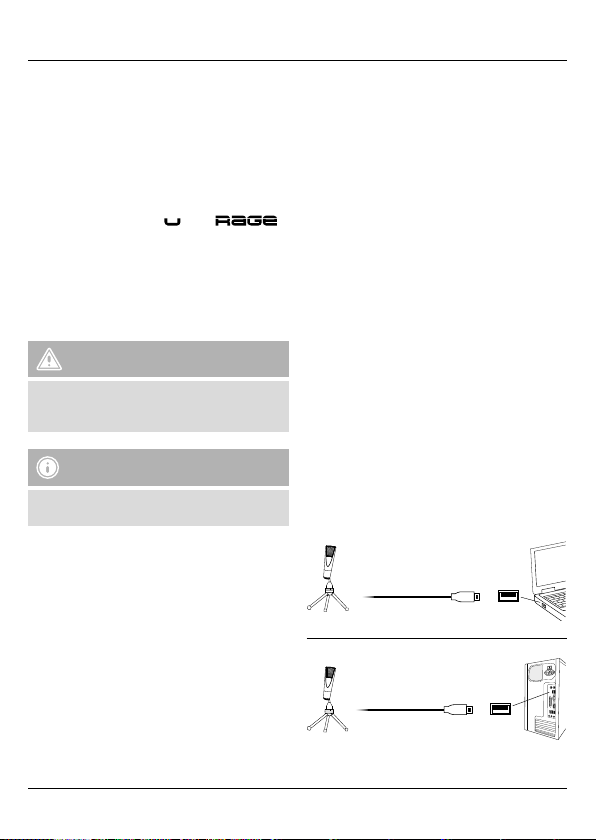
M Manual de utilizare
Elemente de comandășiafișaje
1.Filtru exibil PopUp
2.Microfon cu condensator
3.Protecție suplimentară pentru microfon
4.Protecție grilaj pentru microfon
5.Cablu adaptor USB
6.Dispozitiv de xarecucleme pentru masă
7.Braț reglabil pentru microfon
It´s time for to !
uRage oferă din 2010 High Quality PC-GamingEquipment la un preţ onest şisebucură de o
popularitate din ce în ce mai mare. ForGamers, by
Gamers -cuuRage de partea ta ai mereu avantajul
decisiv al jocului.
1. Explicarea simbolurilor
Avertizare
Se folosește la marcarea instrucțiunilor de
siguranță sau la concentrarea atenției în caz de
pericol șiriscuri mari.
Instrucțiune
Se folosește pentru marcarea informațiilor și
instrucțiunilor importante.
2. Conținutul pachetului
•Microfon cu condensator
•Filtru exibil PopUp
•Braț reglabil pentru microfon cu dispozitiv de xare
cu cleme pentru masă
•Dispozitiv de xarepentru microfon cu amortizor
de șoc
•Trepied
•Cablu adaptor USB
•Protecție suplimentară pentru microfon
•Acest manual de utilizare
3. Instrucțiuni de siguranță
•Produsul este conceput numai pentru utilizare
privatășinuprofesională.
•Utilizațiprodusul numai pentru scopul prevăzut
șinumai cu aparatele finale adecvate (de ex.
notebook, PC, etc.).
•Protejaţiprodusul de impurităţi, umiditate,
supraîncălzire şiutilizaţi-l numai în mediu uscat.
•Evitaţifolosirea produsului în imediata apropierea
sistemului de încălzire, aaltor surse de căldură sau
în radiația solară directă.
•Acest aparat, ca de altfel toată aparatura
electronică,nuare ce căuta în mâinile copiilor!
•Nulăsațiprodusul să cadășinuîlsupuneți
trepidațiilor puternice.
•Nudeschidețiprodusul șinu-l utilizațiîn
continuareîncaz de deterioare.
•Nuexploataţiprodusul în afaralimitelor de putere
indicate în datele tehnice.
•Nuîncercaţisăreparaţisau să depanaţiaparatul.
Operaţiile de reparaţii se execută numai de
personal de specialitate.
•Nulăsațicopiii să se joace cu materialul
pachetului, prezintă pericol de sufocare.
•Reciclarea materialului pachetului se execută
comform normelor locale de salubrizareînvigoare.
•Nuexecutaţimodificări la aparat. În acest fel
pierdeţiorice drept la garanţie.
4. Punere în funcțiune
USB
USB
40
Page 39

5. Funcționare
Instrucțiune -Câteva tricuri
•Îndreptațimicrofonul întotdeauna pe cât posibil
cât mai aproape șidirect cătresursa de sunet.
•Pentru evitarea zgomotelor perturbatoare șia
celor produse de vânt, păstrațimicrofonul pe
cât posibil câ mai liniștit.
• Înaintea folosirii microfonului este
recomandabil să facețioverificarea
funcționării șiaputerii sonoretransmise.
•Încaz de superreacție (țiuituri puternice)
deconectațimicrofonul imediat cu comutatorul
de pornire/oprire. Înainte de areporni
microfonul îndepărtațicuza superreacției, de
ex. reducețiputerea sonoră ainstalației de
difuzoare, reducețisensibilitatea intrării (Gain
sau Pad, dacă este prezentă) și/sau plasați-vă
cu microfonul în spatele difuzorului.
6. Întreţinere şirevizie
•Curățațiacest produs numai cu ocârpă fără
scame, puțin umedășinufolosițidetergenți
agresivi.
•Spălațisita de protecție PopUp (dacă este inclusă
în livrare)numai de mânășinumai cu detergenți
ușori .Utilizarea după spălareseface numai după
uscarea completă.
7. Excludere de garanție
Hama GmbH &CoKGnuîşiasumă nici orăspundere
sau garanție pentru pagube cauzate de montarea,
instalarea sau folosirea necorespunzătoarea
produsului sau nerespectarea instrucțiunilor de
folosiresau/șiainstrucțiunilor de siguranță.
8. Service șisuport
Dacă avețiîntrebări adresaţi-vă la Hama consultanță
privind produsul.
Hotline: +49 9091 502-115 (Ger./Ang.)
Alte informații de suport găsițiaici:
www.hama.com
9. Date tehnice
Execuție Condenser /Mono
Impedanță ≤ 2200 Ω
Sensibilitate -45 dB +- 3dB
Domeniu frecvență 20 Hz -16kHz
Lungime cablu 2,5m
Racord USB Type A
Greutate ca. 280g/1200g
41
Page 40

S Bruksanvisning
Manöverelement och indikeringar
1.Flexibelt popup-lter
2.Kondensatormikrofon
3.Extrapopskydd
4.Mikrofonspindel
5.USB-adapterkabel
6.Bordsklämfäste Inställbar mikrofonarm
It´s time for to !
uRage står sedan 2010 för High Quality PC-GamingEquipment till ett rättvist pris och populariteten stiger
stadigt. ForGamers, by Gamers -med uRage får du
den spelavgörande fördelen på din sida.
1. Förklaring av hänvisningar
Varning
Används för att markerasäkerhetshänvisningar
eller för att rikta uppmärksamheten mot speciella
faror och risker.
Hänvisning
Används för att markeraytterligareinformation
eller viktiga hänvisningar.
2. Förpackningsinnehåll
•Kondensatormikrofon
•Flexibelt popup-lter
•Inställbar mikrofonarm med bordsklämfäste
•Mikrofonhållaremed dämparbrygga
•Trebent stativ
•USB-adapterkabel
•Extrapopskydd
•Den här bruksanvisningen
3. Säkerhetsanvisningar
•Produkten är avsedd för privat hemanvändning,
inte yrkesmässig användning.
•Produkten får endast användas för avsett ändamål
och endast på för ändamålet lämpliga enheter
(t.ex. bärbar dator,PCosv.).
•Skydda produkten mot smuts, fukt och
överhettning och använd den barai
inomhusmiljöer.
•Använd inte produkten alldeles intill elementet,
andravärmekällor eller idirekt solsken.
•Precis som alla elektriska apparater ska även
denna förvaras utom räckhåll för barn!
•Tappa inte produkten och utsätt den inte för
kraftiga vibrationer.
•Öppna inte produkten och använd den inte mer
om den är skadad.
•Använd inte produkten utöver de effektgränser
som anges iden tekniska datan.
•Försök inte serva eller repareraprodukten själv.
Överlåt allt servicearbete tillansvarig fackpersonal.
•Det är viktigt att barn hålls borta från
förpackningsmaterialet. Det finns risk för kvävning.
•Kasseraförpackningsmaterialet direkt enligt lokalt
gällande kasseringsregler.
•Förändraingenting på produkten. Då förlorar du
alla garantianspråk.
4. Börja använda produkten
USB
USB
42
Page 41

5. Användning
Hänvisning -någratips
•Rikta alltid en mikrofon så direkt mot ljudkällan
som möjligt och så näradet går.
•Håll alltid en mikrofon så stilla som möjligt för
att undvika störande ljud och vindljud.
•Kontrollerafunktionen och den överförda
volymen innan mikrofonen används
(soundcheck).
•Stäng av mikrofonen direkt med den
inbyggda På/Av-knappen vid rundgång
(högt pip-ljud)! Åtgärda sedan orsaken till
rundgången, reducerat.ex. volymen hos
högtalaranläggningen, ingångskänsligheten
(Gain eller Pad, när detta finns) hos din
mikrofoningång och/eller gå något bakom
din(a) högtalaremed mikrofonen innan du
kopplar in den igen.
6. Service och skötsel
•Rengör baraden här produkten med en luddfri,
lätt fuktad duk och använd inga aggressiva
rengöringsmedel.
•Popskyddet (i förekommande fall) får endast
tvättas för hand med ett milt rengöringsmedel. Se
till att popskyddet är helt torrt innan användning.
7. Garantifriskrivning
Hama GmbH &CoKGövertar ingen form av
ansvar eller garanti för skador som beror på
olämplig installation, montering och olämplig
produktanvändning eller på att bruksanvisningen
och/eller säkerhetshänvisningarna inte följs.
8. Service och support
Kontakta Hama produktrådgivning om du har frågor
om produkten.
Hotline: +49 9091 502-115 (ty/eng)
Du hittar mer support-information här:
www.hama.com
9. Tekniska data
Utförande Condenser /Mono
Impedans ≤ 2200 Ω
Känslighet -45 dB +- 3dB
Frekvensområde 20 Hz -16kHz
Kabellängd 2,5m
Anslutning USB Type A
Vikt ca. 280g/1200g
43
Page 42

L Käyttöohje
Käyttöelementit ja näytöt
1.joustava PopUp-suodatin
2.kondensaattorimikrofoni
3.lisäroiskesuoja
4.mikrofoniteline
5.USB-adapterikaapeli
6.pöytäkiinnitin
7.säädettävä mikrofonin varsi
It´s time for to !
uRage on vuodesta 2010 lähtien tuottanut
laadukkaita PC-pelivarusteita kohtuuhintaan
ja iloitsee kasvavasta suosiostaan. ForGamers,
by Gamers -kun uRage on apunasi, saat peliisi
ratkaisevan edun.
1. Ohjeiden selitys
Varoitus
Käytetään turvaohjeiden merkitsemiseen ja
huomion kiinnittämiseen erityisiin vaaroihin ja
riskeihin.
Ohje
Käytetään lisätietojen tai tärkeiden ohjeiden
merkitsemiseen
2. Pakkauksen sisältö
•kondensaattorimikrofoni
•joustava PopUp-suodatin
•säädettävä mikrofonin varsi ja pöytäkiinnitin
•mikrofonipidike ja vaimennussilta
•kolmijalkastatiivi
•USB-adapterikaapeli
•lisäroiskesuoja
•tämä käyttöohje
3. Turvaohjeet
•Tuote on tarkoitettu yksityiseen, ei-kaupalliseen
kotikäyttöön.
•Tuotetta saa käyttää ainoastaan sen
käyttötarkoitukseen ja ainoastaan soveltuvien
päätelaitteiden (esim. kannettava tietokone,
tietokone jne.) kanssa.
•Suojaa tuote lialta, kosteudelta ja
ylikuumenemiselta ja käytä tuotetta vain kuivassa
ympäristössä.
•Älä käytä tuotetta lämmittimien tai muiden
lämmönlähteiden välittömässä läheisyydessä tai
suorassa auringonpaisteessa.
•Tämä laite kuten muutkaan sähkölaitteet eivät
kuulu lasten käsiin!
•Älä päästä laitetta putoamaan, äläkä altista sitä
voimakkaalle tärinälle.
•Älä avaa tuotetta, äläkä käytä sitä enää, jos se on
vaurioitunut.
•Älä käytä tuotetta sen teknisissä tiedoissa
ilmoitettujen suorituskykyrajojen ulkopuolella.
•Älä yritä huoltaa tai korjata laitetta itse. Jätä kaikki
huoltotyöt vastuulliselle ammattihenkilöstölle.
•Pidä pakkausmateriaalit poissa lasten ulottuvilta,
niistä aiheutuu tukehtumisvaara.
•Hävitä pakkausmateriaalit heti paikallisten
jätehuoltomääräysten mukaisesti.
•Älä tee muutoksia laitteeseen. Muutosten
tekeminen aiheuttaa takuun raukeamisen.
4. Käyttöönotto
USB
USB
44
Page 43

5. Käyttö
Ohje -Muutama vinkki
•Suuntaa mikrofoni aina mahdollisimman
suoraan ja lähelle äänenlähdettä.
•Pidä mikrofoni aina mahdollisimman paikallaan
häiriöäänten ja tuulen kohinan välttämiseksi.
•Testaa ennen käyttöä, että mikrofoni toimii, ja
tarkista äänenvoimakkuus (Soundcheck).
•Jos ääni alkaa kiertää (kova vinkuminen),
katkaise mikrofonista heti virta sen
katkaisimesta! Korjaa sitten kierron syy,
eli pienennä esim. kaiutinlaitteiston
äänenvoimakkuutta, mikrofonin tulopuolen
herkkyyttä (Gain tai Pad, jos käytettävissä) ja/
tai siirry mikrofonin kanssa hieman kaiutinten
taakse, ennen kuin kytket mikrofoniin taas
virran.
6. Hoito ja huolto
•Puhdista tämä tuote ainoastaan
nukkaamattomalla, kevyesti kostutetulla liinalla
äläkä käytä syövyttäviä puhdistusaineita.
•PopUp-pärskintäsuojan (mikäli sisältyy
toimitukseen) saa pestä ainoastaan käsin miedoilla
puhdistusaineilla. Varmista, että PopUp on
kuivunut kokonaan ennen käyttöä
7. Vastuun rajoitus
Hama GmbH &CoKGeivastaa millään tavalla
vahingoista, jotka johtuvat epäasianmukaisesta
asennuksesta tai tuotteen käytöstä tai käyttöohjeen
ja/tai turvaohjeiden vastaisesta toiminnasta.
8. Huolto ja tuki
Tuotetta koskevissa kysymyksissä pyydämme
kääntymään Haman tuoteneuvonnan puoleen.
Tukilinja: +49 9091 502-115 (saksa/englanti)
Lisää tukitietoja on osoitteessa www.hama.com
9. Tekniset tiedot
Malli Condenser /Mono
Impedanssi ≤ 2200 Ω
Herkkyys -45 dB +- 3dB
Taajuusalue 20 Hz -16kHz
Johdon pituus 2,5m
Liitäntä USB Type A
Paino ca. 280g/1200g
45
Page 44

K Betjeningsvejledning
Betjeningselementer og visninger
1.Fleksibelt PopUp-lter
2.Kondensatormikrofon
3.Ekstraspytbeskyttelse
4.Mikrofonnet
5.USB-adapterkabel
6.Bordklemmeholder
7.Indstillelig mikrofonarm
It´s time for to !
uRage har siden 2010 stået for high quality pcgaming-equipment til rimelige priser og kan glæde
sig over stadigt voksende popularitet. Forgamers,
by gamers -med uRage på din side får du den
afgørende fordel ispillet. .
1. Forklaring af advarselssymboler og
henvisninger
Advarsel
Anvendes til at markeresikkerhedshenvisninger
eller til at gøreopmærksom på særlige farer og
risici.
Bemærkning
Anvendes til at markereyderligereinformationer
eller vigtige henvisninger.
2. Pakkens indhold
•Kondensatormikrofon
•Fleksibelt PopUp-lter
•Indstillelig mikrofonarm med bordklemmeholder
•Mikrofonholder med dæmperbroer
•Trebenet stativ
•USB-adapterkabel
•Ekstraspytbeskyttelse
•Denne betjeningsvejledning
3. Sikkerhedshenvisninger
•Produktet er beregnet til privat, ikkeerhvervsmæssig husholdningsbrug.
•Anvend udelukkende produktet til det formål, det
er beregnet til, og kun med egnede slutenheder
(f.eks. notebook, pc osv.).
•Beskyt produktet mod smuds, fugtighed og
overophedning, og anvend det kun itørre
omgivelser.
•Anvend ikke produktet umiddelbart inærheden af
varmeanlægget, andrevarmekilder eller idirekte
sollys.
•Dette produkt skal, som alle elektriske produkter,
opbevares utilgængeligt for børn!
•Tab ikke produktet, og udsæt det ikke for kraftige
rystelser.
•Åbn ikke produktet, og anvend det ikke længere
ved beskadigelser.
•Anvend ikke produktet uden for dets
ydelsesgrænser,der er angivet idetekniske data.
•Forsøg aldrig selv at vedligeholde eller reparere
produktet. Overlad alle vedligeholdelsesarbejder til
det ansvarlige fagpersonale.
•Hold ubetinget børn borte fra
emballeringsmaterialet, der er farefor kvælning.
•Bortskaf straks emballeringsmaterialet ihenhold til
de lokalt gældende forskrifter for bortskaffelse.
•Foretag ikke ændringer på produktet. Derved
bortfalder alle garantikrav.
4. Ibrugtagning
USB
USB
46
Page 45

5. Anvendelse
Bemærk -etpar tips
•Ret en mikrofon altid så direkte mod og så tæt
på lydkilden som muligt.
•Hold altid mikrofonen roligt for at undgå
forstyrrelser og vindstøj.
•Foretag en kontrol af funktionen og den
overførte lydstyrke (lydtjek) før anvendelse af
mikrofonen.
•Sluk for mikrofonen med det samme i
tilfælde af feedback (høj pibelyd) med den
indbyggede tænd/sluk-kontakt! Afhjælp
årsagen til feedbacken, sænk f.eks. lydstyrken
frahøjttaleranlægget, indgangsfølsomheden
(Gain eller Pad, såfremt forendes) på din
mikrofonindgang og/eller træd lidt længerevæk
med mikrofonen fradin/dine højttaler(e), før du
tænder for mikrofonen igen.
6. Vedligeholdelse og pleje
•Rengør kun dette produkt med en fnugfri,
let fugtet klud, og anvend ikke aggressive
rengøringsmidler.
•Rengør kun pop-lteret (såfremt inkluderet i
leveringsomfanget) med hånden og et mildt
rengøringsmiddel. Vær opmærksom på, at poplteret er helt tørt, før den anvendes.
7. Ansvarsfraskrivelse
Hama GmbH &CoKGpåtager sig ikke ansvar eller
garanti for skader,der skyldes ukorrekt installation,
montering og ukorrekt brug af produktet eller
manglende overholdelse af betjeningsvejledningen
og/eller sikkerhedshenvisningerne.
8. Service og support
Kontakt venligst Hama-produktrådgivningen, hvis du
har spørgsmål vedrørende produktet.
Hotline: +49 9091 502-115 (tysk/engelsk)
Du nder eresupportinformationer på: www.
hama.com
9. Tekniske data
Udførelse Condenser /Mono
Impedans ≤ 2200 Ω
Følsomhed -45 dB +- 3dB
Frekvensområde 20 Hz -16kHz
Kabellængde 2,5m
Tilslutning USB Type A
Vægt ca. 280g/1200g
47
Page 46

V Bruksanvisning
Betjeningselementer og indikatorer
1.Fleksibelt PopUp lter
2.Kondensatormikrofon
3.Ekstraspytt-beskyttelse
4.Mikrofonstativ
5.USB adapterkabel
6.Klemmeholder for bord
7.Innstillbar mikrofonarm
It´s time for to !
Siden 2010 har uRage stått for High Quality PCGaming-utstyr til fairepriser,med en stadig økende
popularitet. ForGamers, by Gamers -med uRage
på din side har du en fordel som er avgjørende for
spillet.
1. Forklaring av faresymboler og merknader
Advarsel
Benyttes for åmerke sikkerhetsinformasjon eller
for årette oppmerksomheten mot spesielle farer
og risikoer.
Merknad
Benyttes for åmerke informasjon eller viktige
merknader ytterligere.
2. Pakkeinnhold
•Kondensatormikrofon
•Fleksibelt PopUp lter
•Innstillbar mikrofonarm med klemmeholder for
bord
•Mikrofonholder med demperbro
•Stativ med trebein
•USB adapterkabel
•Ekstraspytt-beskyttelse
•denne bruksanvisningen
3. Sikkerhetsanvisninger
•Produktet er beregnet på privat, ikke-kommersiell
bruk ihusholdninger.
•Bruk produktet kun for tiltenkt formål og kun med
egnede sluttenheter (f.eks. laptop, PC, osv.).
•Produktet må beskyttes mot smuss, fuktighet og
overoppheting, og det må barebrukes itørrerom.
•Produktet må ikke brukes iumiddelbar nærhet av
varmeovner,andrevarmekilder eller idirekte sollys.
•Dette produktet, som alle elektriske produkter,er
ikke egnet som leketøy for barn!
•Pass på at produktet ikke faller ned, og det må
ikke utsettes for kraftige vibrasjoner.
•Produktet må ikke åpnes, og du må ikke fortsette å
bruke det hvis det er skadet.
•Produktet må ikke brukes utenfor ytelsesgrensene
som er angitt idetekniske dataene.
•Ikke forsøk åvedlikeholde eller reparereproduktet.
Overlat alt vedlikeholdsarbeid til ansvarlig
fagpersonell.
•Barn skal holdes unna emballasjematerialet, da
det utgjør kvelningsfare.
•Kasser emballasjematerialet umiddelbart iht. lokale
deponeringsforskrifter.
•Ikke gjør endringer på produktet. Hvis dette blir
gjort, har du ikke krav på noen som helst garanti.
4. Idriftsettelse
USB
USB
48
Page 47

5. Drift
Henvisning -enkelte tips
•Rett mikrofonen alltid helst direkte og nær mot
lydkilden.
•Hold mikrofoner alltid stødige, for åunngå
forstyrrende støy og støy fravind.
• Før bruk av mikrofonen må du kontrollere
funksjonen og overført volum (soundcheck).
•Ved feedback (høy piping) må mikrofonen
slås øyeblikkelig av med montert på/av-bryter!
Årsaken for feedback må fjernes, f.eks. må
volumet reduseres på høyttaleranlegget,
inngangens ømtålighet (gain eller pad, dersom
det eksisterer) til mikrofoninngangen og/eller
gå med mikrofonen litt bak høyttaleren din, før
du slår på mikrofonen igjen.
6. Vedlikehold og pleie
•Dette produktet skal kun rengjøres med en lofri,
lett fuktet klut, uten aggressive rengjøringsmidler.
•Vask PopUp spytt-beskyttelsen (dersom den er
inkludert ileveringen) kun for hånd med milde
rengjøringsmidler.Setil at PopUp er helt tørr før
bruk.
7. Ansvarsfraskrivelse
Hama GmbH &Co.KGovertar ingen form for ansvar
eller garanti for skader som kan tilbakeføres til
ukyndig installering eller montering eller ukyndig
bruk av produktet eller som følge av at produktet
har blitt benyttet uten at bruksveiledningen og/eller
sikkerhetsanvisningene er tatt hensyn til.
8. Service og support
Hama-produktservice hjelper deg gjerne videre
dersom du har spørsmål om produktet.
Telefonsupport: +49 9091 502-115 (tysk/engelsk)
Her nner du ytterligeresupportinformasjon:
www.hama.com
9. Tekniske spesifikasjoner
Utførelse Condenser /Mono
Impedans ≤ 2200 Ω
Følsomhet -45 dB +- 3dB
Frekvensområde 20 Hz -16kHz
Kabellengde 2,5m
Tilkobling USB Type A
Vekt ca. 280g/1200g
49
Page 48

Hama GmbH &CoKG
86652 Monheim /Germany
www.hama.com/nep
Alllistedbrands aretrademarksofthe correspondingcompanies.Errorsand omissionsexcepted,
andsubjecttotechnicalchanges.Our general termsofdeliver yand payment areapplied.
www.hama.com
00186020/10.19
