Page 1
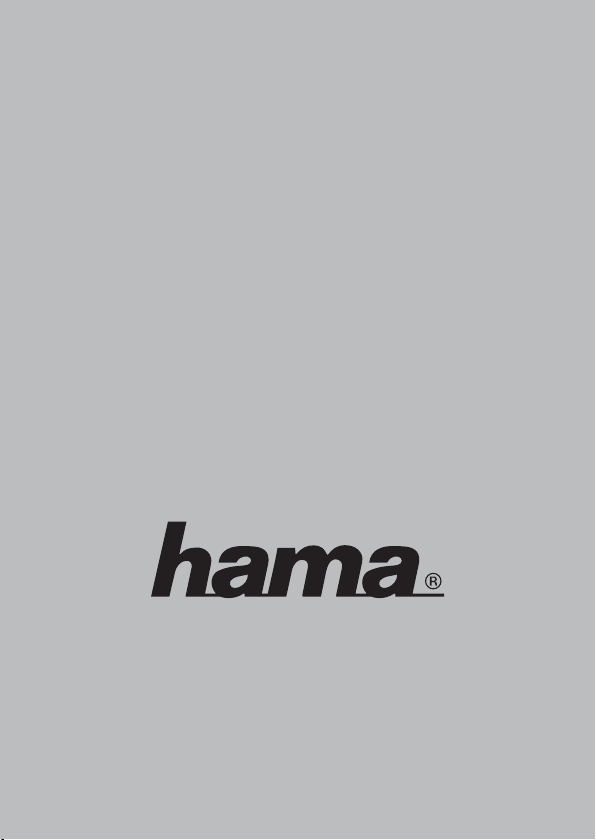
w ww.hama.de
H ama GmbH & Co KG
Postfach 80
86651 Monheim/Germany
Tel. +49 (0)9091/502-0
Fax +49 (0)9091/502-274
hama@hama.de
www.hama.com
00014205-06.06
Page 2

00014205
Bluetooth® HiFi-Receiver
»RX 2«
3
Page 3

l
Bluetooth® HiFi-Receiver »RX 2«
Wir freuen uns, dass Sie sich für den Kauf unseres Produktes
entschieden haben.
Beschreibung:
Universeller Empfang von Bluetooth® Audiosignalen
z.B. von MP3-Playern, Handys oder vom PC zur Verbindung
an einen freien Anschluss der HiFi-Stereoanlage.
Es können verschiedene Geräte (mit Bluetooth® Sendemöglichkeit)
an nur einem Anschluss (HiFi-Anlage) genutzt werden
(z.B. entweder MP3-Player oder Handy oder PC oder PDA).
Ideale Ergänzung zum universellen Bluetooth® Audio Dongle Set »RXTX 2«
(aber auch mit anderen universellen Bluetooth
Anwendungsgebiete für Geräte mit Bluetooth®:
• MP3-Player an HiFi-Anlage/aktive Lautsprecher
• GSM an HiFi-Anlage/aktive Lautsprecher
• Laptop/PC an HiFi-Anlage/aktive Lautsprecher
• Spiel-Konsole an HiFi-Anlage/aktive Lautsprecher
• Bluetooth® Audio-Streamplayer an HiFi-Anlage/
aktive Lautsprecher
®
Sendegeräten kombinierbar.
Merkmale:
– Plug and Play (automatischer Paarmodus, keine Software nötig)
– Bluetooth® Class 1 (drahtloser Empfang innerhalb eines Radius von
max. 100 m bei Bluetooth® Geräten Klasse 1, bei Klasse 2 entsprechend
geringere Empfangsreichweite)
– Bluetooth® Standard V1.2 (unterstützt u.a. Stereo-Profi l »A2DP«)
– Blaue und Rote LED zur Anzeige von Betrieb, Übertragung bzw. Paarmodus
– Stromverbauch: Ruhemodus: ca. 40 mA
Typisch: 75 mA
– Cinch-Anschlüsse zur direkten Verbindung an die Stereoanlage,
3,5-mm-Klinkenanschluss zur direkten Verbindung an z.B. aktive Lautsprecher
– inkl. Verbindungskabel 3,5-mm-Stereo-Klinkenstecker an 2x Cinch-Stecker
– inkl. Netzteil (100–240 V/50 Hz/5 V, 300 mA)
2
Page 4

Geräte-Details:
3
4
1. Ein-/Aus-Schalter 4. Anschluss für das Netzgerät
2. RCA Ausgang (2x Cinch) 5. Betriebs-/Pairinganzeige-LED
3. 3,5-mm-Audioausgang zum
Anschluss an das Heim-Stereosystem
bzw. aktive Lautsprecher
2
1
5
Anschluss:
– Bevor Sie den Bluetooth® Audio Empfänger an Ihr Stereosystem
(oder alternativ an aktive Lautsprecher) anschließen, ist sicherzustellen,
dass das Gerät ausgeschaltet ist.
– Hierzu stellen Sie den Schalter »ON/OFF« in die Position »OFF« des
Empfängers (gleiches gilt für separate, universelle Sende-Dongles,
z.B. Sender von »RXTX 2«).
– Stellen Sie den Lautstärkeregler der Stereoanlage auf
minimale Lautstärke.
– Verbinden Sie den Bluetooth® Empfänger (»RX 2«) mit dem
3,5-mm-Klinkenanschluss des beiliegenden Kabels an die Stereoanlage
(2x Cinch z.B. an AUX).
– Wählen Sie nun an Ihrem HiFi-System den Eingang aus, an dem
der Bluetooth® Audio Empfänger (»RX 2«) angeschlossen ist (z.B. AUX).
– Verbinden Sie das Netzgerät mit dem Bluetooth® Empfänger.
– Stecken Sie nun das Netzgerät in eine Steckdose.
3
Page 5

Paar-Modus:
Die Bluetooth® Verbindung muss nun zwischen dem
Bluetooth® Audio Empfänger und dem Sender-Gerät hergestellt werden
(z. B. Bluetooth® Dongle für MP3-Player, Handy, PC-USB-Dongle).
a) Verbindung mit einem Bluetooth® Handy/USB-Dongle
(besitzt A2DP-Profi l):
–
Zunächst müssen Sie mit dem Handy bzw. einem PC-USB-Dongle
in den Modus »Bluetooth® Geräte suchen« gehen, um eine Verbindung
herstellen zu können.
– Folgen Sie hierzu den Anleitungen der Geräte.
– Nach Aktivierung des Modus, stellen Sie innerhalb der nächsten
5 Sekunden den Schalter des Bluetooth® Audio Empfängers in
die Position »ON«.
– Die Betriebs-/Pairinganzeige-LED beginnt zu blinken
(abwechselnd blau und rot).
– Der Pairingmodus wurde gestartet.
– Wenn mehrere Geräte gefunden wurden, wählen Sie den
Bluetooth® Receiver aus.
– Bei der Pincodeabfrage geben Sie bitte »0000« ein.
– Eventuell müssen Sie noch weitere Anweisungen des Handys/
PC-USB-Dongles befolgen (siehe Anleitung des Gerätes).
b) Verbindung mit einem universellen Sende-Dongle (3,5-mm-Klinke):
– Schalten Sie zuerst Ihren universellen Sende-Dongle ein.
– Stellen Sie innerhalb der nächsten 5 Sekunden den Schalter des
Bluetooth
die Betriebs-/Pairinganzeige-LED beginnt zu blinken
(abwechselnd blau und rot).
– Ist der Sende Dongle mit dem Bluetooth® Empfänger kompatibel
(besitzen gleiche Bluetooth® Profi le), baut sich die Verbindung nach
einigen Sekunden automatisch auf.
– Gegebenenfalls müssen noch weitere Anweisungen
zum Paarmodus des Senders beachtet werden.
Folgen Sie hierzu bitte der Anleitung.
4
®
HiFi-Receiver »RX 2« auf Position »ON«,
Page 6

Hinweis:
– Bitte beachten Sie, nicht alle Bluetooth® Geräte sind untereinander
kompatibel (abhängig von Profi le und internen Passwörtern).
– Wir empfehlen zur Nutzung des universellen Sende-Dongles
(z.B. für MP3-Player) die Sendeeinheit des Artikels Hama #14102 oder
#14103 (Universelles Bluetooth® Audio Dongle Set »RXTX 2«)
– War der Pairing-Vorgang erfolgreich, blinkt die LED alle 3 Sekunden
zweimal blau.
– Nun können Sie an Ihrem Heimstereosystem (HiFi) die Musik
von Ihren Bluetooth® Quellen empfangen.
Sicherheitshinweise:
– Gerät vor Schmutz, Feuchtigkeit und Überhitzung schützen und nur
in trockenen Räumen verwenden.
– Gerät nicht öffnen und bei Beschädigungen nicht mehr betreiben.
Nur vom Fachmann reparieren lassen!
– Zur Reinigung nur trockene und weiche Tücher verwenden
(Gerät ist nicht wasserdicht)
– Achtung! Dieses Gerät gehört, wie alle elektronischen Geräte nicht
in Kinderhände!
– Vor direktem Sonnenlicht, Heizkörpern, Vibrationen und Staub schützen.
– Vor längerem Nichtgebrauch vom Stromnetz trennen.
5
Page 7
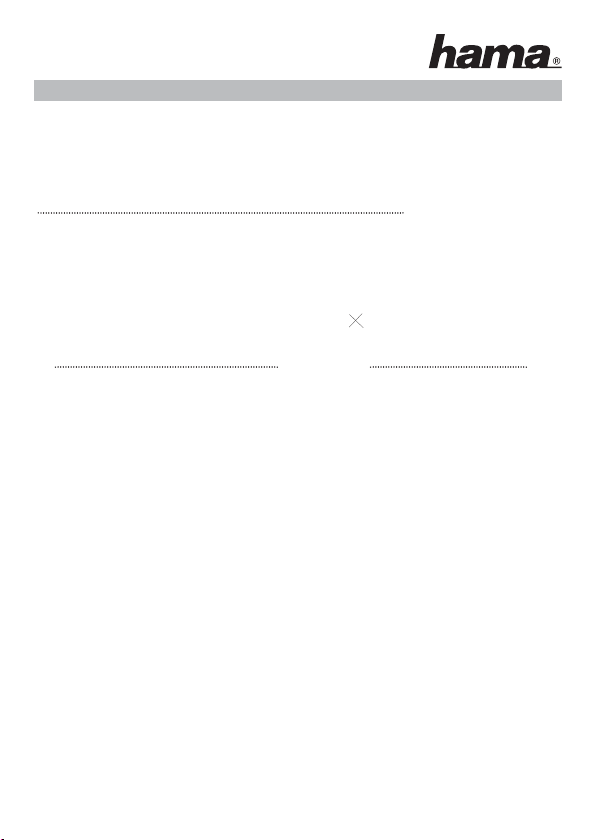
Konformitätserklärung gemäß dem Gesetz über Funkanlagen und
Telekommunikationsendeinrichtungen (FTEG) und der Richtlinie 1999/5/EG (R&TTE)
Declaration of Conformity in accordance with the Radio and Telecommunications Te rminal Equipment Act
and Directive 1999/5/EC (R&TTE Directive)
(FTEG)
Hama GmbH & Co. KG
Hersteller/Verantwortliche Person // The manufacturer / responsible person
erklärt, dass das Produkt
declares that the product
Type (ggf. Anlagenkonfiguration mit Angabe der Module):
Type (if applicable, configuration including the modules)
❑ Telekommunikations(TK-)endeinrichtung ❑ Funkanlage
Telecommunications terminal equipment Radio equipment
Bluetooth®HiFi-Receiver »RX 2«
Hama Art.-Nr. 00014205
1
Verwendungszweck Geräteklasse
Intended purpose Equipment class
bei bestimmungsgemäßer Ve rwendung den grundlegenden Anforderungen des § 3 und
den übrigen einschlägigen Bestimmungen des FTEG (Artikel 3 der R&TTE) entspricht.
complies with the essential requirements of § 3 and the other relevant provisions of the FTEG (Article 3 of the
R&TTE Directive), when used for its intended purpose.
Gesundheit und Sicherheit gemäß § 3 (1) 1. (Artikel 3 (1) a))
Health an safety requirements pursuant to § 3 (1) 1. (Article 3(1) a))
angewendete harmonisierte Normen ... Einhaltung der grundlegenden
EN 60950-1
Harmonised standards applied ...
Schutzanforderungen in Bezug auf die elektromagnetische Ve rträglichkeit § 3 (1) 2,
Artikel 3 (1) b))
Protection requirements concerning electromagnetic compatibility § 3(1)(2). (Article 3(1)(b))
angewendete harmonisierte Normen ... Einhaltung der grundlegenden
EN 301489-1
EN 301489-17
Hamonised standards applied ...
Anforderungen auf andere Art und Weise
(hierzu verwendete Standards/
Spezifikationen) ...
Other means of proving conformity with the essential
requirements (standards/specifications used) ...
Anforderungen auf andere Art und Weise
(hierzu verwendete Standards/
Spezifikationen) ...
Other means of proving conformity with the essential
requirements (standards/specifications used) ...
6
Page 8
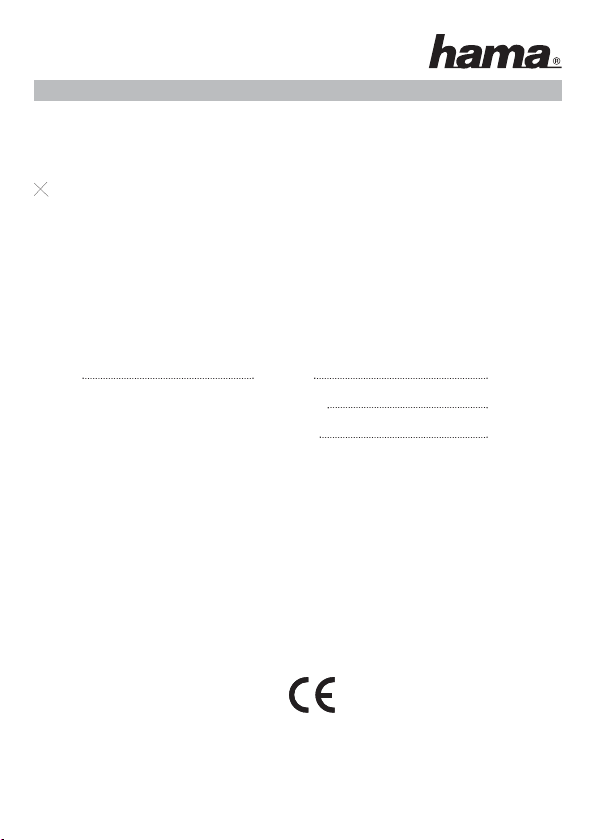
Maßnahmen
Measures for the efficient use of the radio frequency spectrum
❑ Luftschnittstelle bei Funkanlagen gemäß § 3(2) (Artikel 3(2))
Air interface of the radio systems pursuant to § 3(2) (Article 3(2))
effizienten
zur
Nutzung
des
Funkfrequ
enzspektrums
angewendete harmonisierte Normen ... Einhaltung der grundlegenden
Harmonised standards applied ...
EN 300 328
EN / HN ETS
Anschrift
Address
Hama GmbH & Co KG
86651 Monheim/Germany
www.hama.com
+ TK-Nr.
Phone, fax, e-mail
Te l: 09091/502-0
Fax: 09091/502-2 74
e-mail: ham@hama.de
http://www.hama.com
Ort, Datum
Place & date of issue
Anforderungen auf andere Art und Weise
(hierzu verwendete Standards/
Schnittstellenbeschreibungen) ...
Other means of proving conformity with the essential
requirements (standards/interface specifications used) ...
Reg TP
BAPT
Monheim, 14.06.2006
Weitere länderbezogene Konformitätserklärungen siehe unter:
http://www.hama.de/service/download/zertifi zierungen/
deutsch_-_englisch/index.hsp
7
Page 9

L
Bluetooth® HiFi-Receiver »RX 2«
Bedienungsanleitung Bluetooth HiFi-Receiver »RX 2«
Thank you for purchasing our product.
Description:
Universal reception of Bluetooth® audio signals e.g.
from MP3 players, mobile phones or PCs, for connecting via a free
connection on a hifi stereo system.
A variety of devices (with Bluetooth® transmission functions) can be
used on a single connection (hifi system)
(e.g. either MP3 player or mobile phone or PC or PDA).
This is an ideal addition to the universal »RXTX 2« Bluetooth®
Audio Dongle Set (can also be combined with other universal
Bluetooth® transmitters.
Applications for Bluetooth® devices:
• MP3 player to hifi system/active speakers
• GSM to hifi system/active speakers
• Laptop/PC to hifi system/active speakers
• Games console to hifi system/active speakers
• Bluetooth® audio streaming player to hifi
system/active speakers
Features:
– Plug and play (automatic pairing mode, no software necessary)
– Bluetooth® Class 1 (wireless reception within a radius of max. 100 m
for Bluetooth® class 1 devices. Reception range decreases accordingly
for class 2)
– Bluetooth® standard V1.2 (also support the »A2DP« stereo profi le)
– Blue and red LEDs display operating, transmission or pairing mode
Power consumption: Idle mode: approx. 40 mA
Typically: 75 mA
– RCA connections for a direct connection to the stereo system, 3.5 mm jack
connection for a direct connection to active speakers, for example
– Includes 3.5 mm stereo jack plug to 2x RCA plug connecting cable
– Includes power supply unit (100–240 V/50 Hz/5 V, 300 mA)
8
8
Page 10

Device details:
3
4
1. On/off switch 4. Power supply unit connection
2. RCA output (2x RCA) 5. Operating/pairing LED
3. 3.5 mm audio output for
connecting to the home
stereo system or active speakers
2
1
5
Connection:
– Before you connect the Bluetooth® audio receiver to your stereo system
(or alternatively to active speakers), you must ensure that the device
is switched off.
– To do so, set the ON/OFF switch to the OFF position of the receiver
(the same applies to separate universal receiver dongles
(e.g. »RXTX 2« receivers).
– Set the volume of the stereo system to the lowest volume.
– Connect the Bluetooth® receiver (»RX 2«) to the 3.5 mm RCA connector
of the enclosed cable to the stereo system (2x RCA e.g. to AUX).
– Select the input on your hifi system to which the Bluetooth® audio receiver
(»RX 2«) is connected (e.g. AUX).
– Connect the power supply unit to the Bluetooth® receiver.
– Plug the power supply unit into a socket.
99
Page 11

Pair mode:
The Bluetooth® connection must now be made between the Bluetooth®
audio receiver and the transmitter (e.g. Bluetooth® dongle for MP3 player,
mobile phone, PC USB dongle).
a) Connecting to a Bluetooth® mobile phone/USB dongle
(with A2DP profi le):
– You must fi rst use the mobile phone or a PC USB dongle’s
Find Bluetooth® devices mode to establish a connection.
– To do so, follow the instructions on the devices.
– After activating the mode, switch the Bluetooth® audio receiver
to the »ON« position within 5 seconds.
– The operating/pairing mode LED starts fl ashing
(alternates blue and red).
– Pairing mode is started.
– If more than one device is found, select the Bluetooth® receiver.
– Enter »0000« when prompted to enter the PIN code.
– You may also have to follow other instructions of the
mobile phone/PC USB dongles
(see the instructions of the device).
b) Connecting to a universal transmission dongle
(3.5 mm jack plug):
– First switch on the universal transmission dongle.
– Set the »RX 2« Bluetooth® hifi receiver switch to »ON« within
the next 5 seconds, the operating/pairing LED starts fl ashing
(alternating blue and red).
– If the transmitting dongle is compatible with the Bluetooth® receiver
(have the same Bluetooth® profi les), the connection is established
after a few seconds.
– You may have to follow other instructions on the
pairing mode of the transmitter.
Follow the instructions in the manual.
10
Page 12

Note:
– Note that not all Bluetooth® devices are compatible with one another
(depends on profi les and internal passwords).
– We recommend that you use the transmission unit of Hama item #14102
or #14103 (»RXTX 2« Universal Bluetooth® Audio Dongle Set)
with the universal transmission dongle (e.g. for MP3 players).
– If the pairing process was successful,
the LED fl ashes blue twice every 3 seconds.
– Now your home stereo (hifi ) system can receive music from
your Bluetooth® sources.
Safety instructions:
– Protect the device from dirt, moisture and overheating and
only use in dry rooms.
– Do not open the device or continue to operate it if it becomes damaged.
Only allow specialists to repair device!
– Only use dry, soft cloths for cleaning purposes (device is not waterproof).
– Caution! Keep this device, as with all electronic devices,
out of the reach of children!
– Keep away from direct sunlight, radiators and vibrations. Protect from dust.
– If you do not intend to use the appliance for a long period,
disconnect it from mains.
11
Page 13
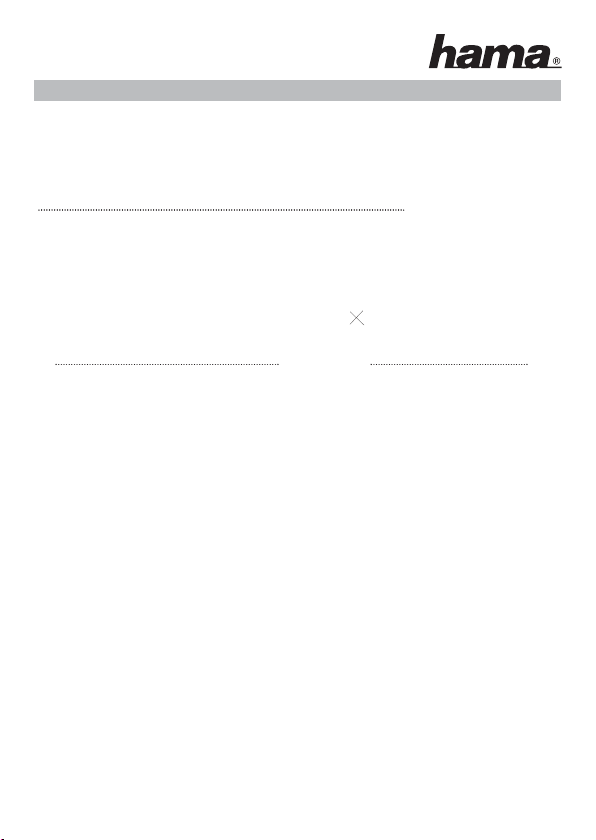
Konformitätserklärung gemäß dem Gesetz über Funkanlagen und
Telekommunikationsendeinrichtungen (FTEG) und der Richtlinie 1999/5/EG (R&TTE)
Declaration of Conformity in accordance with the Radio and Telecommunications Te rminal Equipment Act
and Directive 1999/5/EC (R&TTE Directive)
(FTEG)
Hama GmbH & Co. KG
Hersteller/Verantwortliche Person // The manufacturer / responsible person
erklärt, dass das Produkt
declares that the product
Type (ggf. Anlagenkonfiguration mit Angabe der Module):
Type (if applicable, configuration including the modules)
❑ Telekommunikations(TK-)endeinrichtung ❑ Funkanlage
Telecommunications terminal equipment Radio equipment
Bluetooth®HiFi-Receiver »RX 2«
Hama Art.-Nr. 00014205
1
Verwendungszweck Geräteklasse
Intended purpose Equipment class
bei bestimmungsgemäßer Verwendung den grundlegenden Anforderungen des § 3 und
den übrigen einschlägigen Bestimmungen des FTEG (Artikel 3 der R&TTE) entspricht.
complies with the essential requirements of § 3 and the other relevant provisions of the FTEG (Article 3 of the
R&TTE Directive), when used for its intended purpose.
Gesundheit und Sicherheit gemäß § 3 (1) 1. (Artikel 3 (1) a))
Health an safety requirements pursuant to § 3 (1) 1. (Article 3(1) a))
angewendete harmonisierte Normen ... Einhaltung der grundlegenden
EN 60950-1
Harmonised standards applied ...
Schutzanforderungen in Bezug auf die elektromagnetische Ve rträglichkeit § 3 (1) 2,
Artikel 3 (1) b))
Protection requirements concerning electromagnetic compatibility § 3(1)(2). (Article 3(1)(b))
angewendete harmonisierte Normen ... Einhaltung der grundlegenden
EN 301489-1
EN 301489-17
Hamonised standards applied ...
12
12
Anforderungen auf andere Art und Weise
(hierzu verwendete Standards/
Spezifikationen) ...
Other means of proving conformity with the essential
requirements (standards/specifications used) ...
Anforderungen auf andere Art und Weise
(hierzu verwendete Standards/
Spezifikationen) ...
Other means of proving conformity with the essential
requirements (standards/specifications used) ...
Page 14

Maßnahmen zur effizienten Nutzung des Funkfrequenzspektrums
Measures for the efficient use of the radio frequency spectrum
❑ Luftschnittstelle bei Funkanlagen gemäß § 3(2) (Artikel 3(2))
Air interface of the radio systems pursuant to § 3(2) (Article 3(2))
angewendete harmonisierte Normen ... Einhaltung der grundlegenden
Harmonised standards applied ...
EN 300 328
EN / HN ETS
Anschrift
Address
Hama GmbH & Co KG
86651 Monheim/Germany
www.hama.com
+ TK-Nr.
Phone, fax, e-mail
Te l: 09091/502-0
Fax: 09091/502-2 74
e-mail: ham@hama.de
http://www.hama.com
Ort, Datum
Place & date of issue
Anforderungen auf andere Art und Weise
(hierzu verwendete Standards/
Schnittstellenbeschreibungen) ...
Other means of proving conformity with the essential
requirements (standards/interface specifications used) ...
Reg TP
BAPT
Monheim, 14.06.2006
For other country-specifi c declarations of conformity, see:
http://www.hama.de/service/download/zertifi zierungen/
deutsch_-_englisch/index.hsp
13
13
Page 15

¬
Récepteur HiFi Bluetooth® «RX 2»
Nous vous remercions d´avoir choisi notre produit.
Description:
Réception universelle des signaux audio Bluetooth® par ex. des lecteurs
MP3, des téléphones portables ou du PC pour brancher à un port disponible
de la chaîne HiFi stéréo.
Il est possible d´utiliser différents appareils (avec une possibilité d´émission
Bluetooth®) à seulement un interface (chaîne HiFi)
(par ex. soit un lecteur MP3 soit un téléphone portable ou un PC ou un PDA)
Complément idéal du kit dongle audio Bluetooth® universel «RXTX 2»
(mais également combinable avec d´autres appareils universels
d´émission Bluetooth®).
Domaines d´application pour les appareils avec Bluetooth®:
• Lecteur MP3 à une chaîne HiFi/enceinte active
• GSM à une chaîne HiFi/enceinte active
• Laptop/PC à une chaîne HiFi/enceinte active
• Console de jeux à une chaîne HiFi/enceinte active
• Lecteur Stream audio Bluetooth® à une chaîne HiFi/enceinte active
Caractéristiques:
– Plug and Play (mode «pairing» automatique, logiciel non nécessaire)
– Bluetooth® classe 1 (réception sans fi l à l´intérieur d´un rayon de
100 m max. pour des appareils Bluetooth® de classe 1,
portée de réception plus faible pour des appareils de classe 2)
– Bluetooth® standard V1.2 (supporte entre autres le profi l stéréo «A2DP»)
– DEL bleue et rouge pour affi cher le fonctionnement,
la transmission ou le mode «pairing»
– Consommation de courant: mode de repos: env.40 mA
typique: 75 mA
– Prises RCA pour brancher directement à une chaîne stéréo, fi che jack
3,5 mm pour brancher directement à une enceinte active par exemple
– Câble de liaison y compris, fi che jack stéréo 3,5 mm – 2 fi ches RCA
– Bloc secteur inclus (100–240 V/50 Hz/5 V, 300 mA)
14
Page 16

Détails sur l´appareil:
3
4
1. Interrupteur marche/arrêt 4. Branchement pour le bloc secteur
2. Sortie RCA (2x RCA) 5. DEL témoin de
3. Sortie audio 3,5 mm pour fonctionnement /pairing
brancher au système stéréo
domestique ou à une enceinte active
2
1
5
Branchement:
– Avant de brancher le récepteur audio Bluetooth® à votre
systéme stéréo (ou à une enceinte active), il faut s´assurer
que l´appareil soit bien éteint.
– Pour cela, mettez l´interrupteur «ON/OFF» du récepteur sur la position
«OFF» (également valable pour les dongles d´émission séparés et
universels, par ex. l´émetteur de «RXTX 2»).
– Réglez le volume de la chaîne stéréo au plus bas.
– Reliez le récepteur Bluetooth® («RX 2») à la chaîne HiFi avec le
connecteur jack 3,5 mm du câble fourni (2x RCA par ex. à AUX).
– Veuillez maintenant sélectionner à votre chaîne HiFi l´entrée à laquelle
le récepteur audio Bluetooth® est branché (par ex. AUX).
– Reliez le bloc secteur au récepteur Bluetooth®.
– Veuillez à présent enfi cher le bloc secteur dans la prise.
15
Page 17

Mode pairing:
Le branchement Bluetooth® entre le récepteur audio Bluetooth® et l´appareil
d´émission doit maintenant être effectué (par ex. le dongle Bluetooth® pour
les lecteurs MP3, les téléphones portables, les dongles PC-USB).
a) Liaison avec un téléphone portable Bluetooth®/un dongle USB
(ayant le profi l A2DP):
– Pour pouvoir effectuer une liaison, veuillez d´abord aller dans le
mode Recherche d´appareils Bluetooth® avec le téléphone portable
ou un dongle PC-USB
– Pour cela, suivez les instructions des appareils.
– Après la mise en activité du mode, mettez dans les
5 secondes qui suivent l´interrupteur du récepteur audio
Bluetooth® sur la position «ON».
– La DEL, témoin de fonctionnement et de pairing
commence à clignoter (bleu et rouge en alternance).
– Le mode pairing est mis en place à présent.
– Dès que plusieurs appareils ont été trouvés,
sélectionnez Récepteur Bluetooth®.
– A la demande du code Pin, veuillez taper «0000».
– Il se peut que vous deviez suivre d´autres instructions du
téléphone portable/du dongle PC-USB (cf. instructions de l´appareil).
b) Liaison avec un dongle universel d´émission (jack 3,5 mm):
– Allumez d´abord votre dongle d´émission universel.
– Mettez dans les 5 secondes suivantes l´interrupteur
du récepteur HiFi Bluetooth® «RX 2» sur la position »ON«,
la DEL de fonctionnement/affi chage du mode pairing commence
à clignoter (en bleu et rouge en alternance).
– Si le dongle d´émission est compatible avec le récepteur
Bluetooth® (disposent des mêmes profi ls Bluetooth®),
la liaison s´effectue automatiquement en quelques secondes.
– De même, il faut observer d´autres indications du mode
pairing de l´émetteur. Pour cela, veuillez suivre les instructions.
16
Page 18

Indications:
– Veuillez prendre en considération que tous les appareils Bluetooth®
ne sont pas tous compatibles entre eux
(cela dépend des profi ls et des mots de passe internes).
– Pour l´utilisation du dongle universel d´émission, nous recommendons
(par ex. pour le lecteur MP3) «l´unité d´émission» de la réf. Hama #14102
ou #14103 (Kit dongle audio Bluetooth® universel «RXTX 2»).
– Si le procédé de «pairing» fonctionne,
la DEL clignote toutes les 3 secondes deux fois en bleu.
– A présent, vous pouvez écouter de la musique à votre chaîne HiFi
en provenance de votre source Blueooth®.
Mesures de sécurité:
– Protégez l´appareil contre la poussière, l´humidité et la surchauffe
et utilisez-le seulement dans des endroits secs.
– N´ouvrez pas l´appareil et ne l´utilisez plus en cas d´endommagement.
Veuillez le faire réparer seulement par du personnel spécialisé!
– Pour le nettoyage, utilisez essentiellement des chiffons secs et souples
(l´appareil n´est pas étanche à l´eau)
– Attention! Comme tous les appareils électroniques,
veuillez ne pas mettre cet appareil à la disposition des enfants!
– Protégez l´appareil contre la lumière directe du soleil, les radiateurs,
les vibrations et la poussière.
– Si vous ne prévoyez pas d´utiliser l´appareil pendant longtemps,
déconnectez-le du réseau.
17
Page 19

Mode d´emploiBedienungsanleitung Bluetooth HiFi-Receiver »RX 2«
Déclaration de conformité à la loi sur les équipements terminaux de radio et télécommu-
nications (FTEG) et à la directive 1999/5/EG (R &TTE)
Hama GmbH & Co. KG
Le fabricant/responsable
certifie que le produit
type (le cas échéant configuration de l’équipement avec indication des modules)
❑ Equipement terminal de télécommunications ❑ Equipement radio
satisfait aux exigences du § 3 et autres dispositions correspondantes de la loi FTEG
(article 3 de R&TTE) s’il est utilisé de manière adéquate.
Exigences de santé et sécurité selon § 3 (1) 1. (Article 3 (1) a))
Normes harmonisées appliquées Respect des exigences fondamentales
EN 60950-1
Exigences de sécurité relatives à la compatibilité électromagnétique § 3 (1)2. Article 3 (1) b))
Normes harmonisées appliquées... Respect des exigences fondamentales
EN 301489-1
EN 301489-17
Récepteur HiFi Bluetooth®«RX 2»
Hama Art.-Nr. 00014205
But d’utilisationCatégorie d’appareils
1
par d’autres moyens
(standards/spécifications utilisées)
par d’autres moyens
(standards/spécifications utilisées)
18
Page 20

Mesures pour une utilisation efficace du spectre des fréquences radio
❑ Interface air des systèmes radio selon § 3(2) (Article 3 (2))
Normes harmonisées appliquées... Respect des exigences fondamentales
EN 300 328
EN/HN ETS
Adresse
Hama GmbH & Co KG
86651 Monheim/Germany
www.hama.com
Tél., fax, e.mail
Te l: 09091/502-0
Fax: 09091/502-2 74
e-mail: ham@hama.de
http://www.hama.com
Lieu, date
par d’autres moyens
(standards/ spécifications des interfaces
utilisées)
Reg TP
BAPT
Monheim, 14.06.2006
Pour d’autres déclarations de conformité nationales, consultez:
http://www.hama.de/service/download/zertifi zierungen/
deutsch_-_englisch/index.hsp
19
Page 21

fl
Receptor Bluetooth® para HiFi »RX 2«
Celebramos que se haya decidido por la compra de este producto nuestro.
Descripción:
Recepción universal de señales de audio Bluetooth® p. ej.,
de reproductores MP3, teléfonos móviles o PC para la conexión
a un puerto libre del equipo stereo HiFi.
Se pueden utilizar varios aparatos (con posibilidad de emisión Bluetooth®)
en una sola conexión (equipo HiFi) (p. ej., o bien reproductor MP3,
o bien teléfono móvil, o PC o PDA)
Complemento ideal para el Bluetooth® Audio Dongle Set universal »RXTX 2«
(combinable también con otros emisores universales Blutooth).
Áreas de aplicación para aparatos con Bluetooth®:
• Reproductor MP3 a equipo HiFi/altavoces activos
• GSM a equipo HiFi/altavoces activos
• Ordenador portátil/PC a equipo HiFi/altavoces activos
• Consola de juegos a equipo HiFi/altavoces activos
• Bluetooth® Audio-Streamplayer a equipo HiFi/altavoces activos
Características:
– Plug and Play (vinculación automática sin necesidad de software)
– Bluetooth® Class 1 (recepción inalámbrica en un radio de máx. 100 m
con aparatos Bluetooth® de la clase 1, con la clase 2,
el alcance de la recepción se reduce correspondientemente)
– Bluetooth® Standard V1.2 (soporta entre otros el perfi l stereo »A2DP«)
– LEDs azul y rojo para indicación de funcionamiento,
transmisión o modo de vinculación
– Consumo de corriente: modo de descanso: aprox. 40 mA
típico: 75 mA
– Conexiones RCA para la conexión directa al equipo stereo,
Jack stereo de 3,5 mm para la conexión directa a, p. ej., altavoces activos
– Incl. cable de conexión de jack stereo de 3,5 mm a 2 conectores RCA
– Incl. fuente de alimentación (100–240 V/50 Hz/5 V, 300 mA)
20
Page 22

Detalles del aparato:
3
4
1. Conmutador on/off 4. Conexión para fuente
2. Salida RCA (2 RCA) de alimentación
3. Salida de audio de 3,5 mm para 5. ndicador de funcionamiento/
a conexión al sistema stereo modo de vinculación
doméstico o a altavoces activos
2
1
5
Conexión:
– Antes de conectar el receptor de audio Bluetooth® a su sistema stereo
(o a los altavoces activos), asegúrese de que el aparato está apagado.
– Para ello, ponga el conmutador »ON/OFF« en la posición »OFF«
del receptor (lo mismo vale para dongles de emisión separados
universales, p. ej., el emisor del »RXTX 2«).
– Ajuste el regulador de volumen del equipo stereo al volumen mínimo.
– Conecte el receptor Bluetooth® (»RX 2«) mediante el
jack stereo de 3,5 mm del cable suministrado al equipo stereo
(2 RCA, p. ej., a AUX).
– En su sistema HiFi, seleccione la entrada a la que está conectado
el receptor de audio Bluetooth® (»RX 2«) (p. ej., AUX).
– Conecte la fuente de alimentación con receptor Bluetooth® (»RX 2«).
– Conecte ahora la fuente de alimentación al enchufe de red.
21
Page 23

Modo de vinculación:
La conexión Bluetooth® se debe establecer entre el receptor de
audio Bluetooth® y el aparato emisor (p. ej., dongle Bluetooth® para
reproductor MP3, teléfono móvil, PC-USB-Dongle).
a) Conexión con un teléfono móvil Bluetooth®/dongle USB
(soporta el perfi l A2DP):
– Primeramente, vaya con el teléfono móvil o dongle USB de PC
al modo »Buscar dispositivos Bluetooth®« para poder establecer
una conexión.
– Para ello, siga las instrucciones de los aparatos.
– Una vez activado el modo, lleve antes de los siguientes 5 segundos
el conmutador del receptor de audio Bluetooth® a la posición »ON«.
– El LED de indicación de funcionamiento/pairing empieza a parpadear
(alternando azul y rojo).
– El modo de vinculación se ha iniciado.
– Si se han detectado varios aparatos,
seleccione el Receptor Bluetooth®.
– Cuando se le solicite la entrada de un código pin, introduzca »0000«.
– Es posible que tenga que seguir aún otras instrucciones del móvil
dongle USB de PC (véanse las instrucciones del aparato).
b) Conexión con un Dongle universal de emisión
(jack stereo de 3,5 mm):
– Encienda primero el dongle universal de emisión.
– Lleve antes de los siguientes 5 segundos el conmutador
del receptor Bluetooth® HiFi »RX 2« a la posición »ON«,
el LED de indicación de funcionamiento/vinculación empieza a
parpadear (alternado azul y rojo).
– Si el dongle de emisión es compatible con el receptor Bluetooth
(soportan los mismos perfi les Bluetooth®), la conexión se establece
automáticamente transcurridos algunos segundos.
– Es posible que tenga que seguir aún otras instrucciones
del modo de vinculación del emisor. Para ello, siga las
instrucciones de éste.
22
®
Page 24

Nota:
– Recuerde que no todos los aparatos Bluetooth® son compatibles entre
ellos (depende de los perfi les y de las contraseñas internas).
– Para utilizar el dongle universal de emisión (p. ej., para reproductor MP3)
recomendamos la »Unidad de emisión« del artículo de Hama #14102 ó
#14103 (Bluetooth® Audio Dongle Set universal »RXTX 2«)
– Si el proceso de vinculación ha tenido éxito, el LED parpadea cada
3 segundos dos veces en azul.
– Ahora podrá recibir en su sistema stereo doméstico (HiFi)
la música de sus fuentes Bluetooth®.
Indicaciones de seguridad:
– Proteja el aparato de la suciedad, la humedad, el calor excesivo y
utilícelo sólo en recintos secos.
– No abra el aparato y, en caso de deteriorarse, no lo siga operando.
Encomiende la reparación sólo a especialistas.
– Para la limpieza, utilice sólo paños secos y suaves
(el aparato no es impermeable)
– Atención! Este aparato, como todos los aparatos eléctricos,
no debe estar en manos de los niños.
– Proteja el aparato de la radiación directa del sol,
de radiadores de calefacción, de las vibraciones y del polvo.
– Si no se va a utilizar durante largos periodos de tiempo,
desenchúfelo de la red eléctrica.
23
Page 25

Declaración de conformidad según la Ley sobre Instalaciones de Radiotransmisión y
Equipos Emisores de Te lecomunicación (FTEG) y la Norma 1.999/5/CE (R&TTE)
Hama GmbH & Co. KG
Fabricante/Persona responsable
declara que el producto
tipo (caso dado, configuración, indicando los módulos):
❑ Equipo emisor de telecomunicacións ❑ Instalación de radiotransmisión
Finalidad de uso Clase del aparato
cumple con los requerimientos básicos del § 3 y las restantes disposiciones pertinentes de la FTEG
(Artículo 3 de la R&TTE), siempre que se utilice para tal finalidad
Requerimientos sobre salud y seguridad, según § 3 (1) 1, (Artículo 3 (1) a))
Normas armonizadas aplicadas ... Otros modos y maneras de cumplimiento con los
EN 60950-1
Requerimientos de protección referentes a la compatibilidad electromagnética § 3 (1) 2, Artículo 3 (1) b))
Normas armonizadas aplicadas ... Otros modos y maneras de cumplimiento con los
EN 301489-1
EN 301489-17
Receptor Bluetooth®para HiFi »RX 2«
Hama Art.-Nr. 00014205
1
requerimientos básicos (normas/especificaciones
utilizadas) ...
requerimientos básicos (normas/especificaciones
utilizadas) ...
24
Page 26

Medidas para la eficiente utilización del espectro de radiofrecuencia
❑ Interface atmósférica en instalaciones de radiotransmisión, según § 3 (2), (Artículo 3 (2))
Normas armonizadas aplicadas ... Otros modos y maneras de cumplimiento con los
EN 300 328
EN/HN ETS
Dirección
Hama GmbH & Co KG
86651 Monheim/Germany
www.hama.com
Teléf. fax, e-mail
Te l: 09091/502-0
Fax: 09091/502-2 74
e-mail: ham@hama.de
http://www.hama.com
Lugar, fecha
requerimientos básicos (normas/especificaciones
utilizadas) ...
Reg TP
BAPT
Monheim, 14.06.2006
Véanse otras declaraciones de conformidad específi cas de otros países en:
http://www.hama.de/service/download/zertifi zierungen/
deutsch_-_englisch/index.hsp
25
Page 27

.
Ricevitore HiFi Bluetooth® »RX 2«
Grazie per aver scelto di acquistare il nostro prodotto.
Descrizione:
Ricezione universale dei segnali audio Bluetooth® ad es.
di lettori MP3, telefoni cellulari o PC per il collegamento ad
un attacco libero dell’impianto stereo.
È possibile utilizzare diversi apparecchi
(con la modalità di trasmissione Bluetooth®) con un solo attacco
(ad es. lettori MP3 o telefoni cellulari o PC o PDA)
Integrazione ideale per il set dongle audio Bluetooth® »RXTX 2«
(combinabile anche con altri trasmettitori universali Bluetooth®)
Applicazioni per apparecchi con Bluetooth®:
• lettore MP3 all’impianto HiFi o all’altoparlante attivo
• GSM all’impianto HiFi o all’altoparlante attivo
• laptop/PC all’impianto HiFi o all’altoparlante attivo
• console di gioco all’impianto HiFi o all’altoparlante attivo
• streamplayer audio Bluetooth® all’impianto HiFi o all’altoparlante attivo
Caratteristiche:
– plug & play (accoppiamento automatico senza software)
– classe Bluetooth® 1 (ricezione senza fi li in un raggio di 100 m max.
con apparecchi Bluetooth® classe 1, alla classe 2 corrisponde una minore
ampiezza di ricezione)
– standard Bluetooth® V1.2 (supporta il profi lo stereo »A2DP«)
– LED blu e rossi per indicare il funzionamento,
la trasmissione o l‘accoppiamento
– consumo di corrente: standby: ca. 40 mA
tipica: 75 mA
– prese RCA per il collegamento diretto all’impianto stereo,
attacco jack da 3,5 mm per il collegamento diretto ad es.
all’altoparlante attivo
– incluso cavo di collegamento jack stereo da 3,5 mm a 2 connettori RCA
– incluso alimentatore (100-240 V/50 Hz/5 V, 300 mA)
26
Page 28

Dettagli dell’apparecchio:
3
4
1. interruttore On / Off 4. attacco per l’alimentatore
2. uscita RCA (2 RCA) 5. LED di indicazione esercizio/
3. uscita audio da 3,5 mm per pairing
il collegamento al sistema
stereo domestico o all’altoparlante attivo
2
1
5
Collegamento:
– Accertarsi che il ricevitore audio Bluetooth®
sia spento prima di collegarlo al sistema stereo
(o in alternativa all’altoparlante attivo).
– Portare l’interruttore ON / OFF in posizione OFF del ricevitore
(lo stesso vale per il dongle di trasmissione universale separato,
ad es. il trasmettitore di »RXTX 2«).
– Mettere il regolatore del volume dell‘impianto stereo al minimo.
– Collegare il ricevitore Bluetooth® (»RX 2«) all’impianto stereo,
con il jack da 3,5 mm del cavo in dotazione (2 RCA ad es. all’AUX).
– Selezionare sul sistema HiFi l’ingresso a cui il ricevitore audio Bluetooth
(»RX 2«) è collegato (ad es. AUX).
– Collegare l’alimentatore con il ricevitore Bluetooth®.
– Inserire l’alimentatore in una presa.
®
27
Page 29

Modalità pairing:
Il collegamento Bluetooth® deve essere stabilito tra il ricevitore
audio Bluetooth® e l’apparecchio trasmettitore (ad es. dongle Bluetooth®
per lettore MP3, telefono cellulare, dongle USB del PC).
a) Collegamento con un dongle USB al cellulare Bluetooth®
(con profi lo A2DP):
– Per stabilire un collegamento è necessario andare
prima con il telefono cellulare o con un dongle USB del
PC alla modalità »Ricerca apparecchi Bluetooth®«.
– Seguire poi le istruzioni degli apparecchi.
– Dopo l’attivazione della modalità,
portare entro 5 secondi l’interruttore del ricevitore
audio Bluetooth® in posizione »ON«.
– Il LED di indicazione esercizio/pairing inizia a lampeggiare
(alternando blu e rosso).
– La modalità pairing è stata avviata.
– Quando vengono trovati più apparecchi,
selezionare il ricevitore Bluetooth®.
– Alla richiesta del codice PIN inserire »0000«.
– Eventualmente seguire le altre istruzioni del dongle
USB del PC e del cellulare (consultare le istruzioni dell‘apparecchio).
b) Collegamento con un dongle trasmettitore universale
(jack da 3,5-mm):
– Accendere innanzitutto il dongle trasmettitore universale.
– Portare entro 5 secondi l’interruttore del ricevitore HiFi Bluetooth®
in posizione »ON«, il LED di indicazione esercizio/pairing inizia a
lampeggiare (alternando blu e rosso).
– Se il trasmettitore dongle è compatibile con il ricevitore
Bluetooth® (hanno cioè lo stesso profi lo Bluetooth®),
il collegamento si stabilisce automaticamente entro pochi secondi.
– Eventualmente consultare le altre informazioni
sull’accoppiamento automatico.
Seguire le istruzioni.
28
Page 30

Avvertenza:
– Attenzione! Non tutti gli apparecchi Bluetooth®
sono compatibili tra di loro (dipende dai profi li e dalle password interne).
– Per l’utilizzo del trasmettitore dongle Bluetooth®
(ad es. per lettore MP3), si consiglia »l’unità di trasmissione«
dell’articolo di Hama #14102 o #14103
(Set dongle audio Bluetooth® universale »RXTX 2«).
– Se è stato eseguito il pairing, il LED lampeggia a luce blu,
due volte ogni 3 secondi.
– È ora possibile ricevere la musica sul proprio sistema stereo domestico
(HiFi) dalla propria fonte Bluetooth®.
Indicazioni di sicurezza:
– Proteggere l’apparecchio da sporcizia, umidità e surriscaldamento
e utilizzarlo solo in locali asciutti.
– Non aprire l‘apparecchio e non utilizzarlo più se danneggiato.
Per le riparazioni rivolgersi esclusivamente a tecnici specializzati!
– Per la pulizia impiegare solo panni asciutti e morbidi
(l’apparecchio non è impermeabile)
– Attenzione! Tenere questo apparecchio, come tutte le
apparecchiature elettroniche, fuori dalla portata dei bambini!
– Proteggere dalla luce diretta del sole, da radiatori, vibrazioni e polvere.
– In caso di arresto prolungato dell’apparecchio,
scollegarlo dalla rete di alimentazione.
29
Page 31

Dichiarazione di conformità secondo la Legge sugli impianti di radiotrasmissione e gli
equipaggiamenti terminali per telecomunicazioni (FTEG) e la normativa 1999/5/CE
dichiara che il prodotto
tipo (eventualmente configurazione con indicazione dei moduli):
❑ Equipaggiamento terminale per telecomunicazioni ❑ Impianto di radiotrasmissione
Se utilizzato per le finalità di uso previste, soddisfa le specifiche base del § 3 e le altre disposizioni
pertinenti la FTEG (Articolo 3 della norma R&TTE)
Direttive relative alla salute ed alla sicurezza, secondo § 3 (1) 1, (Articolo 3 (1) a))
Norme armonizzate applicate ... Altri modi o mezzi per soddisfare le specifiche base
Ricevitore HiFi Bluetooth®»RX 2«
Finalità di uso Classe dell’apparecchio
EN 60950-1
Specifiche di protezione riferentesi alla compatibilità elettromagnetica § 3 (1) 2, Articolo 3 (1) b))
Norme armonizzate applicate... Altri modi o mezzi per soddisfare le specifiche base
EN 301489-1
(R&TTE)
Hama GmbH & Co. KG
Costruttore/Persona responsabile
1
(norme/specifiche utilizzate) ...
(norme/specifiche utilizzate) ...
Hama Art.-Nr. 00014205
EN 301489-17
30
Page 32

Misura per l’utilizzo efficiente dello spettro di radiofrequenza
❑ Interfaccia aerea con impianto di radiotrasmissione, secondo § 3 (2), (Articolo 3 (2))
Norme armonizzate applicate... Altri modi o mezzi per soddisfare le specifiche base
EN 300 328
EN/HN ETS
Indirizzo
Hama GmbH & Co KG
86651 Monheim/Germany
www.hama.com
Telefono, fax, e-mail
Te l: 09091/502-0
Fax: 09091/502-2 74
e-mail: ham@hama.de
http://www.hama.com
Luogo, data
(norme/specifiche utilizzate) ...
Reg TP
BAPT
Monheim, 14.06.2006
Per le dichiarazioni di conformità specifi che per ciascun paese,
vedere all’indirizzo:
http://www.hama.de/service/download/zertifi zierungen/
deutsch_-_englisch/index.hsp
31
Page 33

:
Bluetooth® HiFi Receiver »RX 2«
Wij zijn blij dat u voor een van onze producten gekozen heeft.
Beschrijving:
Universele ontvangst van Bluetooth® audiosignalen
bijv. van MP3-spelers, mobiele telefoons of van de pc voor de verbinding
met een vrije aansluiting van de HiFi-stereo-installatie.
Er kan verschillende apparatuur (met Bluetooth® zendmogelijkheid)
aan slechts één aansluiting (HiFi-installatie) gebruikt worden
(bijv. òf MP3-speler òf mobiele telefoon òf pc òf PDA)
Ideale uitbreiding op de universele Bluetooth® audio-dongle-set »RXTX 2«
(maar ook met andere universele Bluetooth
Toepassingen voor apparatuur met Bluetooth®:
• MP3- speler aan HiFi-installatie/actieve luidsprekers
• GSM aan HiFi-installatie/actieve luidsprekers
• laptop/pc aan HiFi-installatie/actieve luidsprekers
• game-console aan HiFi-installatie/actieve luidsprekers
• Bluetooth® audio-streamplayer aan HiFi-installatie/actieve luidsprekers
®
zendapparatuur te combineren).
Kenmerken:
– Plug and Play (automatische paarmodus, geen software nodig)
– Bluetooth® klasse 1 (draadloze ontvangst binnen een radius van
max. 100 m bij Bluetooth® apparatuur klasse 1, bij klasse 2 overeenkomstig
minder ontvangstbereik)
– Bluetooth® standaard V1.2 (ondersteunt o.a. stereoprofi el »A2DP«)
– blauwe en rode LED om bedrijfsstatus, overdracht resp. paarmodus
aan te geven
– stroomverbruik: rustmodus (sleep-modus): ca. 40 mA
typisch: 75 mA
– cinch-aansluitingen om direct op de stereo-installatie aan te sluiten,
3,5-mm-audioconnector om direct op bijv. actieve luidsprekers aan
te sluiten
– incl. verbindingskabel 3,5-mm-stereo-audiostekker op 2x cinchstekker
– incl. Voedingsadapter (100–240 V/50 Hz/5 V, 300 mA)
32
Page 34

Apparatuur-details:
3
4
1. aan-/uit-schakelaar 4. aansluiting voor de
2. RCA-uitgang (2x cinch) 5. Bedrijfs-/paarstatus-LED
3. 3,5-mm-audio-uitgang om
op de stereosysteem aan te sluiten
resp. op de actieve luidsprekers
2
1
5
Aansluiting:
– Voordat u de Bluetooth® audio-ontvanger op uw stereosysteem
(of alternatief op uw actieve luidsprekers) aansluit,
dient u te controleren of het apparaat is uitgeschakeld.
– De schakelaar »ON/OFF« van de ontvanger moet in de stand OFF staan
(hetzelfde geldt voor separate, universele zender-dongles,
bijv. de zender van de »RXTX 2«).
– Stel de volumeknop van de stereo-installatie op
minimaal volume.
– Verbind de Bluetooth® ontvanger (»RX 2«) met de
3,5-mm-audioconnector van de meegeleverde kabel met
de stereo-installatie (2x cinch bijv. op AUX).
– Selecteer nu op uw HiFi-systeem de ingang waar
de Bluetooth® audio-ontvanger (»RX 2«) op aangesloten is (bijv. AUX).
– Sluit de voedingsadapter op de Bluetooth® ontvanger aan.
– Sluit nu de voedingsadapter op een contactdoos aan.
33
Page 35

Paarmodus:
De Bluetooth® verbinding moet nu tussen de Bluetooth® audio-ontvanger
en het zendapparaat tot stand gebracht worden
(bijv. Bluetooth® dongle voor de MP3-speler, mobiele telefoon,
pc-USB-dongle).
a) Verbinding met een Bluetooth® mobiele telefoon/USB-dongle
(beschikt over A2DP-profi el):
– Als eerste dient u met de mobiele telefoon resp.
een pc-USB-dongle in de modus »Bluetooth® apparatuur zoeken«
te gaan om een verbinding tot stand te kunnen brengen.
– Volg daartoe de aanwijzingen van de apparatuur.
– Na het activeren van de modus dient u binnen de volgende
5 seconden de schakelaar van de Bluetooth® audio-ontvanger in
de positie »ON« te schakelen.
– De bedrijfs-/paarstatus-LED begint te knipperen
(rood en blauw afwisselend).
– De paarmodus is opgestart.
– Indien meerdere apparaten werden gevonden,
dan kiest u de Bluetooth® ontvanger uit.
– Zodra de pincode gevraagd wordt, dan geeft u a.u.b. »0000« in.
– Eventueel dient u nog meer aanwijzingen van de mobiele telefoon/
pc-USB-dongle op te volgen (zie gebruiksaanwijzing van het apparaat).
b) Verbinding met een universele zender-dongle (3,5-mm-audio):
– Schakel eerst uw universele zender-dongle in.
– Schakel binnen de volgende 5 seconden de schakelaar van de
Bluetooth® HiFi-ontvanger »RX 2« in de positie »ON«, de bedrijfs-/
paarstatus-LED begint te knipperen (blauw en rood afwisselend).
– Is de zender-dongle met de Bluetooth® ontvanger compatibel
(beschikken over hetzelfde Bluetooth® profi el),
dan wordt de verbinding na enige seconden automatisch opgebouwd.
– Eventueel dienen nog meer aanwijzingen met betrekking tot de
paarmodus van de zender in acht genomen worden.
Volg daartoe a.u.b. de gebruiksaanwijzing.
34
Page 36

Attentie:
– Let erop dat niet alle Bluetooth® apparatuur met elkaar
compatibel is (afhankelijk van profi elen en interne toegangscodes).
– Wij raden voor het gebruik van de universele zender-dongle
(bijv. voor MP3-spelers) de »zendeenheid« van het Hama-artikel #14102
of #14103 (universele Bluetooth® audio dongle set »RXTX 2«)aan.
– Als de paring succesvol was dan knippert de LED iedere 3 seconden
tweemaal blauw.
– Nu kunt u op uw stereosysteem (HiFi) de muziek
van uw Bluetooth® bronnen ontvangen.
Veiligheidsinstructies:
– To estel beschermen tegen vuil, vocht en oververhitting en alleen
gebruiken in droge ruimtes.
– To estel mag niet geopend worden.
Als het toestel beschadigd is, mag het niet meer gebruikt worden!
Alleen door een vakspecialist laten repareren!
– Voor reiniging alleen droge en zachte doeken gebruiken
(Het toestel is niet waterdicht)
– Attentie! Dit apparaat dient, net als alle elektronische apparaten,
buiten het bereik van kinderen gehouden te worden!
– Bescherm het toestel tegen direct zonlicht, verwarmingselementen,
vibraties en stof.
– Stekker, als het toestel langer niet gebruikt wordt,
uit het stopcontact trekken.
35
Page 37

Conformiteitsverklaring volgens de wet voor radio en telecommunicatie (FTEG) en het
verklaart dat het product
Type (evt. installatieconfiguratie incl. de modulen):
❑Telecommunicatie eindinrichting ❑ Radiozendinstallatie
Gebruiksdoeleinde Apparatuurklasse
bij gebruik volgens de voorschriften overeenkomt met de essentiële vereisten van § 3 en de overige
desbetreffende bepalingen van de FTEG (Artikel 3 van de R&TTE).
Gezondheid en veiligheid volgens § 3 (1) 1. (Artikel 3 (1) a))
Toegepaste geharmoniseerde normen ... Op andere manieren in acht nemen van de essentiële
EN 60950-1
Veiligheidsvoorwaarden m.b.t. de elektromagnetische compatibiliteit § 3 (1) 2. (Artikel 3 (1) b))
Toegepaste geharmoniseerde normen ... Op andere manieren in acht nemen van de essentiële
EN 301489-1
voorschrift 1999/5/EG (R&TTE)
Hama GmbH & Co. KG
Fabrikant / verantwoordelijke persoon
Bluetooth®HiFi-Receiver »RX 2«
Hama Art.-Nr. 00049047
1
vereisten (hiervoor toegepaste standaards/specificaties) ...
vereisten (hiervoor toegepaste standaards/specificaties) ...
EN 301489-17
36
Page 38

Maatregelen voor het efficiënte gebruik van het radiofrequentiespectrum
❑ Luchtinterface van radiosystemen volgens § 3 (2) (Artikel 3 (2))
Toegepaste geharmoniseerde normen ... Op andere manieren in acht nemen van de essentiële
...
EN 300 328
EN/HN ETS
Adres
Hama GmbH & Co KG
86651 Monheim/Germany
www.hama.com
Telefoon, fax. e-mail
Te l: 09091/502-0
Fax: 09091/502-2 74
e-mail: ham@hama.de
http://www.hama.com
Plaats, datum
Monheim, 14.06.2006
vereisten (hiervoor toegepaste standaards/interface-specificaties
Reg TP
BAPT
Zie, voor verdere landspecifi eke verklaringen van overeenstemming, onder:
http://www.hama.de/service/download/zertifi zierungen/
deutsch_-_englisch/index.hsp
37
Page 39

÷
Bluetooth® HiFi receiver »RX 2«
Det glæder os, at du har valgt at købe et af vores produkter.
Beskrivelse:
Universal modtagelse af Bluetooth® audiosignaler fx fra
MP3-playere, mobiltelefoner eller fra PC’er til forbindelse til en ledig
tilslutning på HiFi-stereoanlægget.
Der kan benyttes forskellige enheder (med Bluetooth® sendemulighed)
til kun en enkelt tilslutning (HiFi-anlægget).
(fx enten MP3-Player eller mobiltelefon eller PC eller PDA)
Ideelt supplement til det universelle Bluetooth® audio dongle sæt
»RXTX 2« (men kan også kombineres med andre universelle
Bluetooth® sendeenheder.
Anvendelsesområder for apparater med Bluetooth®:
• MP3-player på HiFi-anlæg/aktive højtalere
• GSM på HiFi-anlæg/aktive højttalere
• Laptop/PC på HiFi-anlæg/aktive højttalere
• Spilkonsoller på HiFi-anlæg/aktive højttalere
• Bluetooth® audio-streamplayer på HiFi-anlæg/aktive højttalere
Egenskaber:
– Plug and play (automatisk pairing-funktion, ingen software nødvendig)
– Bluetooth® Class 1 (trådløs modtagelse inden for en radius af
max. 100 m med Bluetooth® enheder af klasse 1, ved klasse 2 tilsvarende
mindre modtagelsesrækkevidde)
– Bluetooth® standard V1.2 (understøtter bl.a. stereo-profi l »A2DP«)
– blå og rød lysdiode til visning af drift, overførsel eller pairing-funktion
– strømforbrug: i standby: ca. 40 mA
typisk: 75 mA
– phono-tilslutning til direkte forbindelse til stereoanlægget,
3,5-mm-jack-tilslutning til direkte forbindelse til fx aktive højttalere
– inkl. forbindelseskabel 3,5 mm stereo-jack-hanstik til
2x phono-hanstik
– inkl. netdel (100–240 V/50 Hz/5 V, 300 mA)
38
Page 40

Apparat-detaljer:
3
4
1. Tænd-/sluk-kontakt 4. Ti lslutning til netdel
2. RCA udgang (2x phono) 5. Drifts-/pairingindikator-lysdiode
3. 3,5-mm-audioudgang for
tilslutning til hjemmets
stereosystem eller aktive højttalere
2
1
5
Tilslutninger:
– Inden du tilslutter din Bluetooth® audiomodtager til dit stereosystem
(eller alternativt til aktive højttalere), skal du sikre dig, at apparatet
er slukket.
– Sæt derfor modtagerens kontakt »ON/OFF« i stilling »OFF«
(tilsvarende gælder for separate, universelle sende-dongles,
fx »RXTX 2« senderen).
– Sæt stereoanlæggets lydstyrkeregulering på laveste styrke
– Forbind Bluetooth® modtageren (»RX 2«) med 3,5 mm jack-tilslutningen
på det medfølgende kabel til stereoanlægget
(2 x phono fx til AUX indgangen).
– Vælg nu den indgang på dit HiFi-system til hvilken
Bluetooth® Audio modtageren (»RX 2«) er tilsluttet (fx AUX indgangen).
– Forbind netdelen med Bluetooth® modtageren.
– Sæt netdelen i en stikkontakt.
39
Page 41

Pairing-funktion:
Nu skal Bluetooth® forbindelsen oprettes mellem Bluetooth
®
audiomodtageren og senderenheden (fx Bluetooth® dongle til MP3-player,
mobiltelefon, PC-USB-dongle).
a) Forbindelse med en Bluetooth® mobiltelefon/USB-dongle
(der har A2DP-profi l):
– Først skal du med mobiltelefonen eller med en
PC-USB-dongle gå til funktionen »Søgning efter Bluetooth® enheder«,
for at kunne etablere en forbindelse.
– Hertil skal du følge enhedens vejledning.
– Efter aktivering af funktionen, skal du inden for de
næste 5 sekunder sætte Bluetooth® audiomodtagerens kontakt
i stilling »ON«.
– Drifts-/pairingindikator-lysdioden begynder at blinke
(skiftevis blåt og rødt).
– Pairing-funktionen blev startet.
– Hvis fl ere apparater fi ndes, skal du vælge Bluetooth® Receiver.
– Til spørgsmålet om pinkode skal du indtaste »0000«.
– Eventuelt må du følge yderligere anvisninger vedrørende
mobiltelefonen/PC-USB-donglen(se enhedens vejledning).
b) Forbindelse med en universel sende-dongle (3,5-mm-jack):
– Tænd først for din universelle sende-dongle.
– Sæt inden for de næste 5 sekunder Bluetooth® HiFi-receiver »RX 2«
kontakten i stilling »ON«; drifts-/pairingindikator-lysdioden
begynder at blinke (skiftevis blåt og rødt).
– Hvis sende donglen er kompatibel med Bluetooth® modtageren
(har samme Bluetooth® profi l), opbygges forbindelsen automatisk
efter nogle sekunder.
– I givet fald skal yderligere anvisninger vedrørende senderens
pairing-funktion iagttages.
Følg vejledningen vedrørende dette.
40
Page 42

Bemærk:
– Læg mærke til at ikke alle Bluetooth® enheder er kompatible med
hinanden (afhængigt af profi l og interne passwords).
– Vi anbefaler til brug den universelle sende-dongle
(fx til MP3-player) »Sendeenheden« Hama vare nr. 14102 eller 14103
(Universelt Bluetooth® audio dongle sæt »RXTX 2«)
– Hvis pairing-processen lykkedes, blinker lysdioden hver 3 sekunder
to gange blåt.
– Nu kan du modtage musikken fra din Bluetooth® lydkilde på
dit hjemmestereosystem (HiFi).
Sikkerhedsanvisninger:
– Beskyt apparatet mod snavs, fugtighed og overophedning og
benyt det kun i tørre lokaler.
– TÅbn aldrig apparatet og benyt det ikke, hvis det er beskadiget.
Lad kun apparatet reparere af fagfolk!
– il rengøring bør kun anvendes tørre og bløde klude.
(Apparatet er ikke vandtæt)
– Bemærk! Apparatet skal, som andre elektriske enheder,
holdes uden for børns rækkevidde!
– Beskyt apparatet mod direkte sollys, radiatorer, rystelser og støv.
– Hvis apparatet ikke skal benyttes i længere tid,
skal ledningen tages du af stikkontakten.
41
Page 43

Overensstemmelseserklæring i henhold til lovgivningen vedrørende radio-og
telekommunikationsudstyr (FTEG) og direktivet 1999/5/EG (R&TTE)
Declaration of Conformity in accordance with the Radio and Telecommunications Terminal Equipment Act
and Directive 1999/5/EC (R&TTE Directive)
Hama GmbH & Co. KG
Fabrikanten/den ansvarlige person // The manufacturer / responsible person
erklærer, at produktet
declares that the product
Type (hvis anvendeligt, konfiguration inkl. modulerne):
Type (if applicable, configuration including the modules)
❑ Telekommunikations (TK-) terminaludstyr ❑ Radioudstyr
Telecommunications terminal equipment Radio equipment
Bluetooth®HiFi receiver »RX 2«
(FTEG)
Hama Art.-Nr. 00014205
1
Anvendelsesformål Apparatklasse
Intended purpose Equipment class
opfylder de grundlæggende betingelser i § 3 og de øvrige relevante bestemmelser i FTEG
(artikel 3 i R & TTE direktivet) under forudsætning af korrekt anvendelse.
complies with the essential requirements of § 3 and the other relevant provisions of the FTEG (Article 3 of the
R&TTE Directive), when used for its intended purpose.
Sundhed og sikkerhed i henhold til § 3 (1) 1. (artikel 3 (1) a))
Health an safety requirements pursuant to § 3 (1) 1. (Article 3(1) a))
Anvendte harmoniseringsnormer ... Overholdelse af grundlæggende
EN 60950-1
Harmonised standards applied ...
Beskyttelseskrav i henseende til elektromagnetisk kompatibilitet § 3 (1) 2,
artikel 3 (1) b))
Protection requirements concerning electromagnetic compatibility § 3(1)(2). (Article 3(1)(b))
Anvendte harmoniseringsnormer ... Overholdelse af grundlæggende
EN 301489-1
EN 301489-17
Hamonised standards applied ...
krav af anden slags
(i denne forbindelse anvendte standarder/specifikationer) ...
Other means of proving conformity with the essential
requirements (standards/specifications used) ...
krav af anden slags
(i denne forbindelse anvendte standarder/specifikationer) ...
Other means of proving conformity with the essential
requirements (standards/specifications used) ...
42
Page 44

Forholdsregler
Measures for the efficient use of the radio frequency spectrum
❑ Luftgrænseflade ved radioanlæg i overensstemmelse med § 3(2) (artikel 3(2))
Air interface of the radio systems pursuant to § 3(2) (Article 3(2))
effektiv
til
udnyttelse
af
radiofrekvensom
rådet
Anvendte harmoniseringsnormer ... Overholdelse af grundlæggende
Harmonised standards applied ...
EN 300 328
EN / HN ETS
Adresse
Address
Hama GmbH & Co KG
86651 Monheim/Germany
www.hama.com
Telefon, fax, e-mail
Phone, fax, e-mail
Te l: 09091/502-0
Fax: 09091/502-2 74
e-mail: hama@hama.de
http://www.hama.com
Sted og dato
Place & date of issue
Monheim, 14.06.2006
krav af anden slags
(i denne forbindelse anvendte standarder/grænsefladespecifikationer) ...
Other means of proving conformity with the essential
requirements (standards/interface specifications used) ...
Reg TP
BAPT
e
Se nedenfor vedrørende yderligere overensstemmelseserklæringer
for de enkelte lande:
http://www.hama.de/service/download/zertifi zierungen/
deutsch_-_englisch/index.hsp
43
