Page 1

ROC8507
User manual
Manuel d’utilisation
Bedienungsanleitung
Manuale di utilizzazione
Manual de utilización
Gebruiksaanwijzing
Руководство по применению
Page 2

ENGLISH...................................2
FRANÇ
AIS
................................8
DEUTSCH .............................
14
.............................
20
...............................
26
..................... 32
PУCCКИЙ ........................... 38
Characteristics - Caractéristiques - Eigenschaften -
Caratteristiche - Características - Eigenschappen -
Технические характеристики
Weight = 103 grammes
oids = 103 grammes
Gewicht = 103 Gramm
eso = 103 grammi
eso = 103 gramos
Gewicht = 103 gram
вес = 103 грамм
Dimensions - Dimensions - Abmessungen - Dimensioni - Dimensiones Afmetingen - размеры
= 213 x 50 x 21 mm
ITALIANO
ESPAÑOL
NEDERLANDS
P
P
P
Page 3

A B C
dvd
MON 23:58
TV DVD VCR
STB
DVBT AMP AUDIO
AUX
MACRO HOME CINEMA
SETUP
TV DVD
STB
1
2 3
4
5 6
7
8 9
AV
0 --/-
16/9
EXIT
MENU
L1 L2 L3 L4
VOL
PROG
VOL
PROG
+
+
-
-
1
2
4
3
5
11
ROC 8507
5
6
7
8
10
9
OK
DVD
MON 22:58
%
SET
Zzz
PM
c
b
a
d
g
f
e
h
ROC8507
Page 4

Page 5

This universal remote control (8 in 1) is compatible with most television sets, DVD players, video cassette recorders,
OK
EXIT
DVB-T receivers, ampli ers and Hi-Fi and Home Cinema systems, as well as with most digital decoders such as
satellite or cable receivers, ADSL decoders, etc. These digital decoders are grouped together under the name STB
GB
(Set Top Box).
This remote control was factory-programmed in order to allow you to use it immediately with most devices with
Thomson group brand names. We suggest that you thus try it out before programming it using one of the methods
in this users manual. But rst of all, you must install 2 batteries (AAA - LR03) in it.
Keep this manual and its related documents so that you can refer to them for new programming operations
whenever you acquire new devices.
The LCD display always shows the active mode of the remote control (TV, DVD,
etc.) and the current time. These indications will be displayed as long as the
batteries are not worn down.
Navigation keys
The navigation keys serve to scan and then select the functions on the LCD
display.
EXIT key serves to return to normal use of the remote control. In some cases,
The
this return to normal is automatic.
Replacing the batteries: The settings for the time, day and date, and the macros are erased while the batteries are
replaced. Other settings entered will be preserved.
The keys and their functions
1 Ђ - On/Standby, or Standby only, depending on the
device.
2 Mode keys – Select the device to be controlled (TV,
DVD, etc.).
3 SETUP – Programing the remote control.
4
Selecting TV channels with one or two digits
(-/-),
Selecting a plug/external feed (AV),
choosing a macro-command (
3/STB).
5 MENU, 5,6,4,3, OK, EXIT – Access to
the Navigation/Selection, Con rmation menus
Exit from the menus.
6 L1, L2, L3, L4 – Additional programmable keys
(learning function).
7 Activating and using Teletext (Videotext, Fastext,
etc.).
8 Playing a disc or cassette.
9 Volume control, Mute ( ), Change TV channel/
station, Display in 16 : 9.
10 Turns on the MACRO mode (sequence of automatic
commands).
11 LCD display
a remote control mode (TV, DVD, etc.),
b day, date, (press SETUP),
c hour, date or code of the device controlled, (press
SETUP or the mode key),
d shows transmission to the device,
e SET is displayed when the remote control is in
programming mode.
f Sleep timer is programmed
g is displayed when a Timer is programmed
h Time format AM (morning) / PM (afternoon) when
the time is set in the 12Hr mode. Not shown when in
the 24Hr mode.
Note: The mode keys are pre-set for the devices indicated
by their icons (
Your remote control allows you to assign to each key a
di erent mode from the one indicated on it for all of the
mode keys except the
the
TV for a TV set, DVD for a DVD player, etc.).
VCR key, etc).
TV key (e.g., DVD-HDD recorder to
Start set-up
The rst time you install the batteries, instructions will
appear in English (SET USING...KEY). Press
LANGUAGE? ENGLISH then select one of the 7 languages
56 keys and press OK. CONFIRM xxxx
using the
(depending on the language selected) is displayed Press
OK > SUCCESS is brie y displayed, then CODE SET UP.
When CODE SET UP is displayed, you will have a few
seconds to set up the codes for the devices you would
like to control with your ROC 8507. Refer to stage 3 of
the A, B, C, D programming methods to continue the
programming procedure.
Note: TIMEOUT appears when you have exceeded the
allotted time for an operation.
1/TV, 2/DVD,
OK to display
Programming the remote control
The SETUP key is used for programming or to access
the secondary functions such as, for example,
adjusting brightness or contrast on certain TV sets, etc.
Programming is required if you wish to control devices of
other brands than Thomson.
Access to the secondary functions
Brie y press the
on the screen. Then press the desired secondary
function key. The remote control will exit this mode
30 seconds after a key is last pressed or if you press the
EXIT key.
Programming the remote control
Hold down the SETUP key until CODE SETUP appears
on the display. If you see
the display, this confirms that the remote control
is being programmed. Pressing
then allows you to scroll through the settings
options in the order given below. You may exit the
programming mode by pressing the
navigating up to the exit option and confirming by
pressing
CODE SETUP - Allows you to access one of the
4 programming modes using the
You may thus choose to scroll through the list of codes,
enter a code, launch a code search or enter a code based
on the brand of the equipment to be controlled (the
code booklet comes separately).
SYSTEM SETUP - Allows you to access settings for time,
date, volume, etc. using the
TIMER SETUP - Allows you to access the Timer settings
using the
LEARN SETUP - Allows you to access the learning function
of the keys using the
MACRO SETUP - Consists of de ning the sequences of
automatic commands. Each sequence is made up of
commands involving several keys (10 keys maximum).
HOME CINEMA SETUP - The Home Cinema mode is
considered to be a «virtual mode» that uses up to 5
groups of keys per mode. By means of this function,
users can see all of the keys and devices they most often
use regrouped under a single «Virtual mode». (See Home
Cinema fucntion, Page 6).
EXIT SETUP - Allows you to exit the programming mode
using the
Note 1: After 15 seconds of inactivity, the remote control
exits the programming mode.
Note 2: If the remote control is searching for a code or
awaiting information,
SETUP key once. The date will show
SET on the right side of
SETUP repeatedly
EXIT key or by
OK.
OK key.
OK key.
OK key.
OK key.
OK key.
PLEASE WAIT is displayed.
2
Page 6

Testing the remote control
before programming
1. Turn on the device that you wish to control.
Press the key that corresponds to the type of device
2.
to be controlled:
TV: TV set,
DVD: DVD player/recorder,
VCR: video cassette recorder,
STB: satellite, cable, ADSL,
DVBT: DTT adaptor,
AMP: ampli er
AUDIO: Hi-Fi system,
AUX: device of your choice (e.g., second TV set
or DVD player, etc.),
Point the remote control at the device to be
3.
controlled and try to turn it o using the Ђ key. If
the device does not go o , you should program the
remote control following one of the procedures A, B,
C or D described below.
Identifying a code: Press and hold a mode key. The
code stored in memory for this mode is displayed (e.g.,
DVD…..0768).
Note: Except for the TV key, every mode key (DVD, VCR,
etc.) can be programmed to control a device other than
the one indicated on the key. It is thus possible to assign,
for example, the
enter the code that corresponds to the desired brand and
device following one of the procedures indicated in this
manual.
DVD mode to the VCR key. You should
Programming the remote control
Setting up the codes
Method A - Programming by scrolling
Used to enter the codes using the list of codes shown
on the display.
1.
Turn on the equipment that you wish to control.
Hold down the SETUP key until CODE SETUP appears
2.
on the display (for 7 seconds).
Press OK once to display SCROLL A LIST OF
3.
CODES.
4. Press OK once to display SELECT A MODE KEY.
5. Press once on the key of the device to be
6. Using the navigation keys (5,6), select the device
Select the brand using the navigation keys 56,
7.
Point the remote control at the device and try out
8.
If the device responds, store the code using OK.
9.
10.
11.
Codes from the separate list (code tables).
Turn on the equipment that you wish to control.
1.
Hold down the SETUP key until CODE SETUP appears
2.
Press OK once to display SCROLL A LIST OF CODES.
3.
4. Using the navigation keys (5,6), display ENTER
5. Press once on the key of the device to be controlled
Enter one of the 4-digit codes o ered on the list
6.
The display brie y indicates SUCCESS before exiting
7.
TV, DVD, VCR, etc.) to display SELECT
controlled (
DEVICE TV?
DVD, VCR, etc.) then con rm using OK. (for the TV
(
mode key, only
name and the rst code are displayed (e.g.:
0000).
or by selecting the 1st letter of the brand of your
device using keys
3=def, etc.) (e.g.:
various keys, for example
If the device does not respond, change the code using
the
If you have tried all of the codes for your brand
and the device still does not respond, try Method C
(programming by code search).
TV may be selected). The rst brand
2 - 9 (as on a mobile phone: 2=abc,
THOMSON : 8 4).
VOL +/-, PROG +/-, etc.
ADMIRAL,
43 keys and try controlling the device again.
Method B - Programming by entering the code
on the display (for 7 seconds).
THE CODES then con rm using OK in order to display
SELECT A MODE KEY.
TV, DVD, VCR, etc.). The key selected and the code
(
stored in memory for this key are shown on the
display (e.g.:
TV.....0166).
received separately.
the programming mode.
Method C - Programming by code search
Used to manually search for a code in any code library
for a family of devices whose code or commercial brand
may not be included in the separate list or is led in
another fashion.
1.
Turn on the equipment that you wish to control.
Hold down the SETUP key until CODE SETUP appears
2.
on the display (for 7 seconds).
Press OK once to display SCROLL A LIST OF CODES.
3.
4. Using the navigation keys (5,6), display SEARCH
FOR THE CODES then con rm using OK in order to
SELECT A MODE KEY.
display
5. Press once on the key of the device to be
6. Con rm using OK to display TO SEARCH PRESS …P+
Point the remote control at the device to be
7.
If the device to be controlled goes o , press OK to
8.
If the device does not go o , press the Ђ again
9.
10.
11.
Note 1: Each time the (Ђ) key is pressed, the remote control
sends a signal to the device. This signal corresponds to
a code in the code library stored in the remote control
memory. If you go past the required code, use the
key to go back (or advance using
library.
Note 2: the indication SEARCHING FOR: remains on display
during this mode.
TV, DVD, VCR, etc.) to display SELECT
controlled (
DEVICE TV?
or Ђ (for the TV mode key, only TV can be selected).
controlled and try to turn it o using the Ђ key.
store the code.
several times until the device goes o . Between
two presses on the key, leave time for the device to
respond (1-2 seconds).
As soon as the device to be controlled goes o , press
OK to store the code.
The display brie y indicates SUCCESS before exiting
the programming mode.
PROG +) inside the code
PROG -
Method D
Programming by search for Brand names
Used to manually search for a brand name (Thomson,
Philips, Sony, etc.) in the code library, which generally
contains 30 to 40 codes.
1.
Turn on the equipment that you wish to control.
Hold down the SETUP key until CODE SETUP appears
2.
on the display (for 7 seconds).
Press OK once to display SCROLL A LIST OF CODES.
3.
4. Using the navigation keys (5,6), display USE
BRAND CODES then con rm using OK in order to
SELECT A MODE KEY.
display
5. Press once on the key of the device to be
6. Con rm using OK in order to display ENTER THE
Refer to the separate list of codes by brand (this list
7.
Point the remote control at the device to be
8.
If the device to be controlled goes o , press OK to
9.
10.
11.
12.
Note 1: Each time the (Ђ) key is pressed, the remote control
sends a signal to the device. This signal corresponds to
a code in the code library stored in the remote control
memory. If you go past the required code, use the
key to go back (or advance using
library.
Note 2: The indication SEARCHING FOR remains on display
during this mode.
TV, DVD, VCR, etc.) to display SELECT
controlled (
DEVICE TV?
BRAND KEY 1-8 (for the TV mode key, only TV can be
selected).
comes separately) and key in the number (1 to 8)
that corresponds to the brand of the device to be
TO SEARCH PRESS P+ OR Ђ is displayed
controlled.
on the screen.
controlled and try to turn it o by pressing the Ђ key
once.
store the code.
If the device does not go o , press the Ђ again several
times until the device goes o . Between two presses
on the key, leave time for the device to respond (1-2
seconds).
As soon as the device to be controlled turns o , press
OK to store the code.
The display brie y indicates SUCCESS before exiting
the programming mode.
PROG +) inside the code
PROG -
GB
3
Page 7

Programming the combo (combined) codes:
for certain combos (TV/VCR, TV/DVD, DVD/VCR, etc.), you
will have to press two keys in di erent modes in order
GB
to control the two devices the make up the combo. For
example, if you have a TV/DVD Combo, you may have
to set a code using the TV key for the TV set AND a
separate code (using another mode key) to control the
DVD player.
Combo commands:
certain combos (TV/VCR, TV/DVD, DVD/VCR,…) have
separate keys on the original remote control for
selecting the Combo device that you wish to control.
For example, if your Combo is a DVD/VCR, its original
remote control may have separate DVD and VCR keys
for selecting the combo device you wish to control.
You may obtain the equivalent key functions on your
remote control using the
Supposing that your Combo has a DVD and a VCR,
and that its code is programmed in DVD mode, hold
down the DVD Mode key for over 1 second in order to
send the DVD key command. In order to send the
key command, press and quickly release the
key, then press and release the DVD Mode key. This
procedure may apply regardless of the type of Combo
(TV/VCR, TV/DVD, DVD/VCR, etc.), and is available in
all modes. This function is not guaranteed for all the
codes.
Mode and SETUP keys.
System setup
Using the SETUP keys (hold down for 7 seconds), and
the navigation keys
SETUP screen in order to access the settings for volume,
time, date, backlighting and deleting options. Then
navigate using keys
Volume control and Mute setup
This remote control allows you to de ne the mode that
the Volume and Mute (
When it is shipped, this remote control is set so that
the Volume and Mute keys control the current mode
the remote control is in. If this mode does not have a
volume control function, then the Volume and Mute keys
automatically control the TV mode.
Volume control and mute setup in one mode
Used to assign to one mode (TV or AUDIO, or ...) the
Volume and Mute keys (
that mode during daily use.
Using the SETUP keys (hold down for 7 seconds),
1.
and navigation keys
CODES followed by SYSTEM SETUP (press OK) then
VOL/MUTE CONTROL SETUP. (press OK) then SET ALL
VOL. TO 1 MODE (press OK) then SET ALL VOL. TO
MODE?.
Press once on the key of the device to be controlled
2.
TV, DVD, VCR, etc.).
(
The screen brie y displays PLEASE WAIT then
3.
SUCCESS before exiting this setup.
Note: If the mode selected does not itself display the
Volume/Mute commands,
shown on the screen and the remote control exits the setup
function and returns to normal operation.
Volume control and mute setup in each mode
Used to assign the Volume and Mute keys
), for each mode desired.
(
Using the SETUP keys (hold down for 7 seconds),
1.
and navigation keys
SETUP followed by SYSTEM SETUP (press OK) then
VOL/MUTE CONTROL SETUP (press OK) navigate up
SET VOLUME FOR 1 MODE (press OK) then SET
to
THE VOLUME FOR MODE?.
2. Press once on the key of the device to be controlled
TV, DVD, VCR, etc.).
(
The screen brie y displays PLEASE WAIT then
3.
SUCCESS before exiting this setup.
Note: before using this setting, verify that the mode selected
has its own Volume/Mute functions either in the code or
by learning; otherwise, the Volume/Mute keys will have no
e ect.
Resetting the Volume control and mute control
Used to cancel the settings of the preceding paragraphs
(return to the default factory-installed settings).
5,6,4,3, OK go to the SYSTEM
5,6,4,3, OK.
) keys will control.
) without having to select
5,6,4,3, OK, display SET
VOLUME CONTROL ERROR is
5,6,4,3, OK, display CODE
1. Using the SETUP keys (hold down for 7
seconds), and navigation keys
OK, display CODE SETUP followed by SYSTEM
SETUP (press OK) then VOL/MUTE CONTROL SETUP
(press OK) navigate up to VOL/ MUTE CONTROL
RESET.
2. Press OK once.
CONFIRM OK TO RESET is displayed.
3.
OK once to con rm cancellation.
4. Press
The screen brie y displays PLEASE WAIT then
5.
SUCCESS before exiting this setup.
Setting the time
1. Using the SETUP keys (hold down for 7 seconds),
and navigation keys
CODE SETUP then SYSTEM SETUP (press OK) and
navigate up to
2. Press OK once.
Set the format to 12 or 24 hours using 5,6, and
3.
con rm using
4. Set the hour then the minutes using 5,6,
(move from hours to minutes using
VCR
SETUP
OK.
using
5. The display brie y indicates SUCCESS before
returning to
Setting the date
1. Using the SETUP keys (hold down for 7 seconds)
and navigation keys
SETUP followed by SYSTEM SETUP (press OK) then
navigate up to
2. Press OK once.
Using keys 5,6, and OK, successively set the year,
3.
month, date and day.
The display brie y indicates SUCCESS before
4.
returning to
Setting the backlight
Used for setting the backlight delay following a key
action.
1. Using the
and navigation keys
SETUP then SYSTEM SETUP (press OK) and navigate
BACKLIGHT SETUP.
up to
2. Press OK once.
3. Using keys
from 5 to 60 seconds, when
displayed.
Note: the default time is 10 seconds. In order to deactivate
the backlight function, set the time to 00 and press
once.
4. The display brie y indicates
returning to
Setting the LCD display langauge
Used to select one of the 7 languages o ered by your
remote control.
1. Using the
and navigation keys
SETUP then SYSTEM SETUP (press OK) and navigate
LANGUAGE SETUP.
up to
2. Press OK once.
3. Using keys
LANGUAGE? is displayed.
4. The display brie y indicates
returning to
Cancelling your settings
Used to recon gure the remote control to the default
settings by erasing all the settings and storage of codes
and keys.
1. Using the
and navigation keys
CODE SETUP then SYSTEM SETUP (press OK) and
navigate up to
2. Press OK once.
OK once when CONFIRM OK TO RESET is
3. Press
displayed.
4. The display brie y indicates
leaving this setting.
5,6,4,3, OK, display
TIME SETUP.
OK.
CODE SETUP.
5,6,4,3, OK, display CODE
DATE SETUP
CODE SETUP.
SETUP keys (hold down for 7 seconds),
5,6,4,3, OK, display CODE
5,6 and OK, set the backlight time,
CODE SETUP.
SETUP keys (hold down for 7 seconds),
5,6,4,3, OK, display CODE
5,6 and OK, select the language when
CODE SETUP.
SETUP keys (hold down for 7 seconds),
5,6,4,3, OK, display
SYSTEM RESET.
Setting the Timer
Using the SETUP keys (hold down for 7 seconds), and
navigation keys
display in order to access the stand-by settings for the
TV set and 4 other timers that send sequences of at most
4 keys. Then navigate using keys
5,6,4,3, OK, go to the TIMER SETUP
5,6,4,3, OK.
5,6,4,3,
OK) and con rm
BACKLIGHT TIME? is
OK
SUCCESS before
SUCCESS before
PLEASE WAIT before
4
Page 8

Automatic sleep setup for the TV set
Used to program the sleep setup for a TV set using the TV
Sleep Timer mode (“
1. Turn on the device in TV Mode.
2. Using the
and navigation keys
CODE SETUP then navigate up to TIMER SETUP
(press
TV SLEEP SET.
3. Press OK once.
4. Using keys
of minutes (from 1 to 90 minutes) before the TV
enters sleep mode when
displayed.
5. The display brie y indicates
returning to
6. Press EXIT twice to exit this mode.
Note: The “Zzz” symbol is displayed when a TV Sleep Timer
is set.
7. Set the remote control down on a table or at surface
at the level of the TV set’s infrared receiver with its
front end pointed toward the TV set.
Note: to clear the programming, navigate up to TV SLEEP
SETUP then TV SLEEP CLEAR. Press OK once when CONFIRM
OK TO CLEAR is displayed. The display brie y indicates
SUCCESS before returning to CODE SETUP.
Setting the timer
Used to program up to 4 timers. You may assign up to 4
keys to the Timer so that it will activate at the set time (for
example, to change the Mode SAT channel over to 123 at
22:35). The rst key must always be a mode key. The
following keys may not include
MACRO, SETUP, or any other mode key. Timers may only
be set to be activated within the following 24 hour
period. Timers are automatically cleared after having
been activated. The Timer
a Timer is set.
1. Turn on the device in TV Mode.
2. Using the
5,6,4,3, OK display CODE SETUP then OPTION
SETUP then TIMER SETUP (press OK) then TV SLEEP
SETUP then TIMER X SETUP (X corresponds to one of
the 4 timers).
3. Press
Note: Clear the timer if it already contains a program (see
below).
4. Using keys
(hour and minutes), Press
SELECT TIMER X MODE? is displayed. Using the
5.
mode keys, indicate the device to be controlled (
DVD, VCR).
6. The indication SELECT TIMER X KEYY? is displayed.
Press once on the key that corresponds to the desired
command (e.g. 1).
7. The indication
once on the desired key (e.g. 3) or on
only want to send one command, and go to Point 10,
below.
8. The indication
on the desired key (e.g. 8).
9. The display brie y indicates
returning to
10. Press EXIT to exit this mode.
11. Set the remote control down on a table or at
surface at the level of the TV set’s infrared receiver
with its front end pointed toward the device to be
controlled.
Zzz”).
SETUP keys (hold down for 7 seconds),
5,6,4,3, OK, display
OK) then TV SLEEP SETUP (press OK) then
5,6 and OK, select the number
TV SLEEP TIME? is
CODE SETUP.
SUCCESS before
5,6,4,3, OK EXIT,
“ ”
symbol is displayed when
SETUP keys, and navigation keys
OK once to display TIMER X SET.
5,6, OK, select the desired start time
OK.
SELECT KEY 2 is displayed. Press
SELECT key 3 is displayed. Press once
CODE SETUP.
OK if you do
SUCCESS before
TV,
Note: the symbol “ ” is displayed when a Timer is set.
Clearing a timer
1. Using the
2. Press OK once to display TIMER X CLEAR.
3. Press OK once to display CONFIRM OK TO CLEAR.
4. Press OK once.
5. The display brie y indicates
SETUP keys (hold down for 7 seconds),
and navigation keys
CODE SETUP then OPTION SETUP then TIMER
SETUP (press OK) then TV SLEEP SETUP then
TIMER X SETUP (press OK) then TIMER X CLEAR.
returning to
5,6,4,3, OK display
CODE SETUP.
SUCCESS before
Key learning
This function is used to copy the functions of keys
on other remote controls to the keys on your ROC
8507 in the mode and to the keys of your choice.
Your ROC 8507 can store up to 150 keys (depending
on the format of the IR code to be learned). Only
one original remote control may be stored per Mode
(refer to the notes concerning learning). The remote
control may also be pre-programmed using one
of the codes in the library, and copied keys may
be «superimposed» on the key positions selected by
the user: The remote control can thus be customised
by the user, who uses a pre-programmed code, then learn
the key functions from his original IR remote control.
Careful: You may not copy onto the Setup, Home Cinema or
Macro keys • All of the commands copied for one mode are
erased if an identical or new 4-digit code is entered for this
mode (also applies to direct entry of a code, a code search
or brand search) • The screen and key backlighting is o
during learning.
Advice before you begin:
• Place the remote controls face to face so that the
IR LED diodes of the two remote controls are precisely
lined up. You may need to adjust the height of
the remote controls so that the LED diodes are
properly aligned. Verify that the gap between the
two remote controls is about 25 mm [1 inch]. Do not
change the gap between the two remote controls
during the learning of all the keys required for this
mode.
• Begin by copying 2 or 3 keys (to get used to it), then
How to copy (learn) keys
1. Using the
2. Press OK once.
3.
4. Press once on the key of your ROC 8507 to which
5. The indication
6. While
7. The indication
8. The display brie y indicates
Erasing the functions learned in a mode
Erases all the keys copied in a given mode
1. Using the
2. Press OK once to display SELECT A MODE KEY.
3. Press the desired key (TV, DVD, VCR, etc.) once to
4. Press
5. The display brie y indicates
Erasing functions learned for all modes
Erases all the keys copied (overall erasing is recommended
for the rst learning)
1. Using the
2. Press OK once to display CONFIRM OK TO CLEAR.
3. Press OK once.
4. The display brie y indicates
Clear All Learn Modes“ function (clear
perform the “
all learn modes) before learning the entire keyboard
of your original remote control.
SETUP keys (hold down for 7 seconds),
and navigation keys
SETUP then navigate up to LEARN SETUP (press OK)
LEARN ONE MODE (press OK) then SELECT A
then
MODE KEY.
Press the desired mode key once (TV, DVD, VCR, etc.)
to display
you wish to copy the code of the original remote
control.
LEARNING: PLEASE WAIT is displayed, hold
down the key on the original remote control until
SUCCESS or KEY LEARN ERROR appears on the
display before releasing the key on the original
remote control (normally after 2-3 seconds).
displayed. To copy another key, press once on
then begin again starting with Step 5 or press
once to exit this mode.
leaving this mode.
and navigation keys
SETUP then navigate up to LEARN SETUP (press OK)
LEARN ONE MODE then CLEAR ONE LEARN
then
MODE.
display
OK once.
leaving this mode.
and navigation keys
CODE SETUP then navigate up to LEARN SETUP
OK) then navigate up to CLEAR ALL LEARN
(press
MODES.
leaving this mode.
5,6,4,3, OK, display CODE
SELECT A MODE KEY TO LEARN
LEARNING: PLEASE WAIT appears.
OK – LEARN MORE or EXIT? is
SETUP keys, (hold down for 7 seconds)
5,6,4,3, OK, display CODE
CONFIRM OK TO CLEAR
SETUP keys (hold down for 7 seconds),
5,6,4,3, OK, display
.
PLEASE WAIT before
PLEASE WAIT before
PLEASE WAIT before
EXIT
OK
GB
5
Page 9

Notes on learning: Do not try to perform learning
directly under fluorescent lights or in weak lighting
conditions since this could cause interference with the IR
GB
transmissions. Place the remote control at least 1 metre
[3 feet] from any light source • Avoid copying the volume
and mute keys on your original remote control, unless
you are sure that they activate the same target device;
for example, certain original DVD remote controls may
also include a TV volume/mute key: they may have two
different types of codes • Avoid learning VCR keys on your
original remote control unless you are sure that they
activate the same target device; for example, certain
original TV remote controls may also include a VCR key:
they may have two different types of codes • Copying
a key may take up to 3 seconds. Do not release the key
being copied unless the “
screens are displayed.
If copying the rst or second keys for a certain mode
constantly cause errors, use the following procedure:
i. End the learning session by pressing the
ii. Clear the commands learned for this mode.
iii. Verify that the IR LED’s are properly aligned between the
two remote controls.
iv. Ajust the gap between the two remote controls so as to
reduce or increase the distance (from 15 mm to 50 mm
[1/2 to 2»]).
v. Try learning the original remote control again for this
mode.
If the problem continues for the same key, verify that the key
on the original remote control was properly learned; does
it send the signals? Does it activate the target device? Try
copying this key using a di erent mode. If the learning is
correct, the type of code may be di erent from the others
and cannot be copied in the same mode.
Success” or “Key Learn Error”
EXIT key.
How to clear a macro
1. Using the
2. Press once on key 1, 2 or 3 of the macro to be cleared
3. Press OK once.
4. The display brie y indicates
How to use a macro
In normal operation, to activate the Macro, press and
release the
and release key
Macro sequence is being run and remote control returns
to normal function. While the Macro is being executed,
the remote control must be pointed at the devices to be
controlled.
Note: if there is no Macro stored for the number key selected,
Macro X Void“ is displayed.
“
Notes on macros: The time elapsed between each automatic
command during the execution of a macro is 1/2 second.
For certain commands, you may have to add pauses in a
macro sequence (for example, to allow the TV set to warm
up). These pauses may be adjusted by using the
followed by a number of seconds from 1 to 9. The rst key
stored in a Macro sequence must be a Mode key (
etc.). The SETUP, HOME CINEMA and MACRO keys may
not be included in a Macro. Press
Macro Setup.
SETUP keys (hold down for 7 seconds),
and navigation keys
SETUP then navigate up to MACRO SETUP (press OK)
MACRO KEY CLEAR (press OK) then SELECT A
then
MACRO KEY.
to display
this mode.
MACRO key, then (within 20 seconds) press
5,6,4,3, OK, display CODE
CONFIRM OK TO CLEAR
SUCCESS before leaving
1, 2 or 3 to display MACRO X while the
PAUS E key,
TV, VCR,
SETUP in order to exit
Macro commands
This function permits storing sequences of commands
MACRO key. You can program and store up
using the
to 3 sequences of successive keystrokes for several
keys of your choice. By pressing the respective Macro
digital key, this sequence of successive keystrokes
(IR commands) is sent. Any sequence of successive
keystrokes performed frequently may be reduced to
only two commands (
3 keys). For example, by pressing MACRO and then only
one key, you can turn on your TV set, display your favorite
channel, turn on your VCR and start a recording, etc.
You can store a sequence of 10 commands for each 1, 2
or 3 key.
How to set up a macro
Tip: Set up your macro on a sheet of paper by
writing down the series of 10 keystrokes (maximum)
that it is composed of. As an example, if you want to
turn on your TV set to Channel 3 and then turn on a
satellite receiver to Channel 5, you should write down:
MACRO, 1 (for storage for this key), T V (Ђ), 3, SAT (Ђ),
5, MACRO.
1. Using the
and navigation keys
SETUP then navigate up to MACRO SETUP (press
OK) then MACRO KEY SET (press OK) then SELECT A
MACRO KEY.
2. Press once on the 1, 2 or 3 key to which you wish to
assign the macro.
The indication SELECT MACRO X MODE? appears.
3.
4. Press once on the desired mode key (TV, DVD,
VCR, etc.) to select the device that will receive the
command
Note: The rst key in the Macro sequence must always be
a mode key.
5. Press each of the keys in order that make up the
macro.
6. Store the macro by pressing the
7. The display brie y indicates
leaving this mode.
Note: the Macro is automatically stored the 10th time the
key is pressed.
8. The display brie y indicates
this mode.
MACRO key plus one of the 1, 2 or
SETUP keys (hold down for 7 seconds),
5,6,4,3, OK, display CODE
SELECT MACRO X KEY? is displayed.
MACRO key once.
PLEASE WAIT before
SUCCESS before leaving
Home Cinema Function
The Home Cinema function uses up to 5 devices with
one mode key: the HOME CINEMA key. The 5 devices
correspond to the ve mode keys (T V, DVD, AMP...) that
will be associated with prede ned keys. The keys are:
a. The 2 program keys PROG
b. The 3 volume VOL
c. The 6 run keys Play, Pause, Stop, Fast Forward, Fast
Rewind and Record
d. Directional keys: up, down, right and left
and the MENU, EXIT, OK keys.
e. For the remaining keys: "base" mode
(any one of the other modes).
Example: In Home Cinema mode, you can set up the
PROG+/ keys to control the satellite receiver, the VOL +/
and ( ) keys to control the ampli er, the Run keys (PLAY,
PAUS E, etc.) to control the DVD player, the MENU, EXIT, etc.
keys to control the DVD player, and the other keys to control
the TV set.
How to program the Home Cinema function
1. Using the
2. Choose a mode key (TV, DVD, VCR, etc.) for the PROG
>
3. Choose a mode key (
>RUN KEYS MODE? appears.
4. Choose a mode key (
>xxx MENU, OK, EXIT MODE? appears
5. Choose a mode key (
>
6. Choose a mode key (
The display brie y indicates
How to delete the Home Cinema function
1. Using the
2. Press OK once to display CONFIRM OK TO RESET.
3. Press OK once.
SETUP keys (hold down for 7 seconds),
and navigation keys
SETUP then navigate to HOME CINEMA SETUP (press
OK) then HOME CINEMA SET (press OK) then PROG/
CHAN KEY GROUP MODE?.
+ / - keys.
VOLUME & MUTE KEYS MODE? appears.
+ / - keys.
the VOL
7,4,8,=,<,;run keys.
navigation keys MENU, EXIT, OK.
ALL OTHER KEYS MODE? appears.
remote control keys to be used for Home Cinema
mode.
SUCCESS before returning to CODE SETUP.
SETUP keys (hold down for 7 seconds),
and navigation keys
SETUP then navigate to HOME CINEMA SETUP (press
OK) then HOME CINEMA RESET.
+ / -.
+ / - keys and the mute ( ) key.
7,4,8,=,<,;.
5,6,4,3
HOME CINEMA
5,6,4,3, OK, display CODE
TV, SAT, AMP, AUDIO, etc.) for
TV, DVD, VCR, etc.) for the
TV, DVD, VCR, etc.) for the
TV, DVD, VCR, etc.) for the other
PLEASE WAIT then
5,6,4,3, OK, display CODE
6
Page 10

4. The display brie y indicates PLEASE WAIT then
SUCCESS before returning to CODE SETUP.
Notes on the Home Cinema function: the mode keys SETUP
MACRO are used to exit the HOME CINEMA mode.
and
Learning and Macros do not work in the
mode.
Respect the environment and the law!
Do not mix different types of batteries
rechargeable batteries. In order to avoid any risk of explosion,
observe polarities indicated inside the battery compartment.
Replace only with the type of batteries specified above. Do not
throw them into fire, do not recharge them. If you are not using
the remote control for a long period of time, remove the batteries.
Please respect the environment and prevailing regulations. Before
you dispose of batteries or accumulators, ask your dealer whether
they are subject to special recycling and if they will accept them
for disposal.
appliance must be collected separately and not mixed with the
household waste • The European Union has implemented a
specic collection and recycling system for which producers are
responsible • This appliance has been designed and manufactured
with high quality materials and components that can be recycled
and reused • Electrical and electronic appliances are liable to
contain parts that are necessary in order for the system to work
properly but which can become a health and environmental
hazard if they are not handled or disposed of in the proper way •
Consequently, please do not throw out your inoperative appliance
with the household waste • If you are the owner of the appliance,
you must deposit it at the appropriate local collection point or
leave it with the vendor when buying a new appliance • If you are
a professional user, please follow your supplier’s instructions • If
the appliance is rented to you or left in your care, please contact
your service provider • Help us protect the environment in which
we live !
or new and old batteries. Do not use
This symbol means that your inoperative electronic
HOME CINEMA
GB
ROC8507 / EN_fr/ Parleclair - rst / 05-2007
7
Page 11

Cette télécommande universelle (8 en 1) est compatible avec la plupart des téléviseurs, lecteurs DVD,
magnétoscopes, les récepteurs TNT, les amplicateurs et les systèmes Hi-Fi et Home Cinéma ainsi que la plupart
des boîtiers numériques tels que les récepteurs satellite ou câble, les décodeurs ADSL, ... Ces boîtiers numériques
sont regroupés sous l'appellation STB (Set Top Box).
La télécommande a été programmée en usine pour vous permettre de l’utiliser immédiatement avec la plupart des
appareils des ma rques du groupe Thomson. Nous vous conseillons donc de l’essayer avant de la programmer en
suivant une des méthodes de cette notice. Mais avant tout, vous devez installer 2 piles (AAA – LR03).
Conservez cette notice et ses documents associés an de pouvoir vous y reporter pour de nouvelles programmations
lors de l’acquisition de nouveaux appareils.
L’acheur LCD ache en permanence le mode actif de la télécommande (TV,
DVD, …) et indique l’heure. Ces indications restent présentes tant que les piles
ne sont pas usées.
Les touches de navigation
Les touches de navigation permettent de parcourir puis de choisir des fonctions
dans l’acheur LCD.
La touche EXIT permet un retour à l’utilisation quotidienne de la télécommande.
Dans certains cas, le retour est automatique.
Les touches de la télécommande
1 � - Marche / Veille ou Veille uniquement selon les
appareils.
2 Touches de mode – Sélection de l ’appareil à
commander (TV, DVD, …) .
3 SETUP – Programmation de la télécommande.
4 Sélection de chaînes à un ou deux chires (-/--),
Sélection d’une prise / source externe (AV), choix
d’une macro-commande (1/TV, 2/DVD, 3/STB).
5 MENU, 5,6,4,3, OK , EXIT – Accès à des menus,
Navigation / Sélection, Validation, Sortie des menus.
6 L1, L2, L3, L4 – Touches programmables
additionnelles (fonction apprentissage).
7 Activation et utilisation du Télétexte ( Videotext,
Fastext, …).
8 Exploitation d’un disque ou d’une cassette.
9 Réglage du Volume, coupure du son ( ),
Changement de chaîne/station, Achage en 16 : 9.
10 Activation du mode MACRO (séquence de
commandes automatiques).
11 Acheur LCD
a mode de la télécommande (TV, DVD, …),
b jour, date, (appuis sur SETUP),
c heure, date ou code de l’appareil commandé, (appuis
sur SETUP ou sur la touche de mode),
d symbole de transmission vers l’appareil,
e SET s'ache lorsque la télécommande est en mode
pogrammation.
f Minuterie de mise en veille programmée
g s'ache lorsqu'un Timer (minuterie) est
programmé
h Format de l’heure AM (matin) / PM (après-midi)
lorsque l'heure est programmée en mode 12H. Ne
s'ache pas en mode 24H.
Note : Les touches de modes sont prévues pour les appareils
indiqués sur la sérigraphie (
TV pour un téléviseur, DVD
pour un lecteur DVD, …). Votre télécommande permet
cependant d’aecter un autre mode que celui qui est prévu
pour toutes les touches de modes excepté pour la touche
TV
(ex : enregistreur DVD-HDD pour la touche
VCR, etc).
Mise en service
Lors de la première installation des piles des indications
en anglais apparaissent (SET USING ….KEY). Appuyez sur
OK pour acher LANGUAGE? ENGLISH puis choisissez
une des 7 langues proposées à l'aide des touches 5,6
et appuyez sur OK (choisissez FRENCH pour le français).
> CONFIRM xxxxx (selon la langue) s'ache. Appuyez
sur OK > OPERATION REUSSIE s'ache br ièvement puis
REGLAGE DES CODES apparaît.
Lorsque REGLAGE DES CODES est aché, vous disposez
de quelques secondes pour continuer les réglages en
entrant les codes correspondants aux appareils que
vous souhaitez commander avec votre ROC 8507.
Reportez-vous aux étapes 3 d’une des 4 méthodes de
programmation A, B, C, D an de poursuivre la procédure
de programmation.
Note : L'indication HORS DELAI apparaît lorsque le temps
prévu pour réaliser une opération est dépassé.
Programmation de la télécommande
La touche SETUP est utilisée pour la programmation
ou pour accéder aux fonctions secondaires tel que
par exemple le réglage de luminosité ou contraste sur
certains téléviseur, etc. La programmation est nécessaire
si vous souhaitez commander des appareils d’autres
marques que Thomson.
Accès aux fonctions secondaires
Appuyez brièvement une ou plusieurs fois sur la touche
SETUP, la date s'ache sur l'écran puis appuyez sur la
touche de fonction secondaire désirée. La télécommande
quitte ce mode 30 s après le dernier appui sur une touche
ou si vous appuyez sur la touche EXIT.
Programmation de la télécommande
Maintenez appuyée la touche SETUP jusqu'à ce
que REGLAGE DES CODES apparaisse sur l’acheur.
L’indication SET à droite de l’acheur conrme que la
télécommande est en cours de programmation. Des
pressions successives sur la touche SETUP permettent
ensuite de faire déler les options de réglage dans l'ordre
déni ci-dessous. Vous pouvez quitter la programmation
en appuyant sur la touche EXIT ou en navigant jusqu'à
l'option SORTIR et en validant par OK.
REGLAGE DES CODES – Permet d’accéder à un des
4 modes de programmation avec la touche OK.
Vous pouvez ainsi choisir de faire déler la liste des
codes, de saisir un code, de lancer une recherche de code
ou de d’entrer un code selon la marque de l’appareil à
commander (Bibliothèque des codes livrée séparément).
REGLAGE OPTIONS – Permet d’accéder aux réglages
d’heure, de date, de volume… avec la touche OK.
REGLAGE TIMER – Permet d’accéder aux réglages des
minuteries avec la touche OK.
APPRENTISSAGE – Permet d’accéder à la fonction
d’apprentissage des touches (parfois appelée learning)
avec la touche OK.
DEFINIR LES MACRO – Consiste à dénir des séquences
de commandes automatiques. Chaque séquence
est constituée des commandes de plusieurs touches
(10 touches maxi).
FONCTION HOME CINEMA – Le mode Home Cinema est
considéré comme un “mode virtuel“ utilisant jusqu’à 5
groupes de touches par mode. Grâce à cette fonction,
l’utilisateur voit toutes les touches et appareils les plus
souvent utilisés regroupés sous un seul “Mode virtuel“.
(voir fonction Home Cinema Page 13).
SORTIR – Permet de quitter le mode programmation
avec la touche OK.
Note 1 : A près 15 secondes sans action, la télécommande
quitte le mode programmation.
Note 2 : Si la télécommande recherche un code ou attend
une information,
PATIENTEZ SVP est aché.
OK
EXIT
F
8
Remplacement des piles : Les réglages de l’heure, du jour, de la date et des macros sont eacés pendant le
remplacement des piles. Les autres réglages eectués sont conservés.
Page 12

F
9
Programmation de la télécommande
Réglage des codes
Méthode A – Programmation par délement
Pour entrer des codes à l’aide de la liste de codes qui
apparaît à l’écran.
1. Mettez en marche l ’appareil que vous souhaitez
commander.
2. Appuyez sur la touche SE TUP jusqu'à ce que
REGLAGE DES CODES apparaisse sur l’acheur
(7 secondes).
3. Appuyez une fois sur OK pour acher FAIRE DEFILER
CODE.
4. Appuyez une fois sur OK pour acher ATTRIBUER LA
TOUCHE DE MODE
5. Appuyez une fois sur la touche de l’appareil à
commander (TV, DVD, VCR, …) pour acher CHOIX
APPAREIL ?
6. Avec les touches de navigation (5,6), choisissez
l’appareil (DVD, VCR, …) puis conrmez avec OK.
(pour la touche de mode T V, seul TV peut être
sélectionné). La première marque et le premier code
apparaissent (ex :
ADMIRAL, 0000).
7. Choisissez la marque avec les touches de navigation
56, ou en choisissant la 1ère lettre de la marque
de votre appareil à l'aide des touches 2 à 9
(comme un téléphone portable : 2=abc, 3=def, ...).
(ex :
THOMSON : 8 4)
8. Dirigez la télécommande vers l’appareil et essayez
diérentes touches par exemple VOL +/-, PROG +/-,
etc.
9. Si l’appareil réagit mémorisez le code avec OK.
10. Si l’appareil ne réagit pas changez le code avec les
touche 43 et essayez de le commander de nouveau.
11. Si vous avez essayé tous les codes de votre marque et
que votre appareil ne réagit toujours pas, essayer la
Méthode C (Programmation par recherche de code).
Méthode B – Programmation par saisie du code
Saisie des codes choisi dans la liste séparée
(bibliothèque des codes).
1. Mettez en marche l’appareil que vous souhaitez
commander.
2. Appuyez sur la touche SE TUP jusqu'à ce que
REGLAGE DES CODES apparaisse sur l’acheur
(7 secondes).
3. Appuyez une fois sur OK pour acher FAIRE DEFILER
CODE.
4. Avec les touches de navigation (5,6), achez
SAISIR LE CODE VOIR DOC puis validez avec OK pour
acher ATTRIBUER LA TOUCHE DE MODE.
5. Appuyez une fois sur la touche de l’appareil à
commander (TV, DVD, VCR, …). La touche choisie
ainsi que le code mémorisé sous cette touche
apparaissent dans l’acheur (ex :
TV…..0166).
6. Saisissez un des codes à 4 chires proposés par la
liste livrée séparément.
7. L’acheur indique un instant OPERATION REUSSIE
avant de quitter le mode de programmation.
Méthode C – Programmation par recherche de code
Permet la recherche manuelle d’un code dans toute la
bibliothèque de codes, pour une famille d’appareils
dont le code ou la ma rque commerciale peut ne pas
gurer dans la liste séparée ou être classée autrement.
1. Mettez en marche l’appareil que vous souhaitez
commander.
2. Appuyez sur la touche SE TUP jusqu'à ce que
REGLAGE DES CODES apparaisse sur l’acheur
(7 secondes).
3. Appuyez une fois sur OK pour acher FAIRE DEFILER
CODE.
4. Avec les touches de navigation (5,6) achez
RECHERCHE DE CODES puis valider avec OK pour
acher ATTRIBUER LA TOUCHE DE MODE.
5. Appuyez une fois sur la touche de l’appareil à
commander (TV, DVD, VCR, …) pour acher CHOIX
APPAREIL ?
6. Conrmez avec OK pour acher LANCER LA
RECHERCHE PAR …P+ ou � (pour la touche de mode
TV, seul TV peut être sélectionné).
7. Dirigez le télécommande vers l’appareil et essayez de
l’éteindre en appuyant une fois sur la touche �.
8. Si l’appareil à commander s’éteint, appuyez sur OK
pour mémoriser le code.
9. Si l’appareil ne s’éteint pas, appuyez de nouveau sur
la touche � plusieurs fois jusqu’à ce que l’appareil
s’éteigne. Entre deux appuis, laissez le temps à
l’appareil de réagir (1 à 2 secondes).
10. Dès que l’appareil à commander s’éteint, appuyez sur
OK pour mémoriser le code.
11. L’acheur indique un instant OPERATION REUSSIE
avant de quitter le mode de programmation.
Note 1 : A chaque appui sur la touche (�), la télécommande
envoit un signal vers l’appareil. Ce signal correspond à un
code de la bibliothèque des codes en mémoire dans la
télécommande. . Si vous dépassez le code requis, utilisez les
touches
PROG - pour reculer (ou avancer avec PROG +) dans
la bibliothèque de codes.
Note 2 : l’indication RECHERCHE POUR reste achée
pendant ce mode.
Méthode D
Programmation par recherche de Marques
Permet la recherche manuelle d’une marque
commerciale (Thomson, Philips, Sony, …) dans la
bibliothèque de codes qui comprend généralement de
30 à 40 codes.
1. Mettez en marche l’appareil que vous souhaitez
commander.
2. Appuyez sur la touche SE TUP jusqu'à ce que
REGLAGE DES CODES apparaisse sur l’acheur
(7 secondes).
3. Appuyez une fois sur OK pour acher FAIRE DEFILER
CODE.
4. Avec les touches de navigation (5,6), achez
CODE PAR MARQUE puis valider avec OK pour
acher ATTRIBUER LA TOUCHE DE MODE
5. Appuyez une fois sur la touche de l’appareil à
commander (TV, DVD, VCR, …) pour acher CHOIX
APPAREIL ?
6. Conrmez avec OK pour acher CODE DE LA
MARQUE 1-8 (pour la touche de mode TV, seul TV
peut être sélectionné).
7. Reportez-vous à la liste des codes par marques (livrée
séparément), et tapez le chire (1 à 8) correspondant
à la marque de l’appareil à commander. LANCER LA
RECHERCHE PAR � apparaît sur l'écran.
8. Dirigez la télécommande vers l’appareil et essayez de
l’éteindre en appuyant une fois sur la touche �.
9. Si l’appareil à commander s’éteint, appuyez sur OK
pour mémoriser le code.
10. Si l’appareil ne s’éteint pas, appuyez de nouveau sur
la touche � plusieurs fois jusqu’à ce que l’appareil
s’éteigne. Entre deux appuis, laissez le temps à
l’appareil de réagir (1 à 2 secondes).
11. Dès que l’appareil à commander s’éteint, appuyez sur
OK pour mémoriser le code.
Essai de la télécommande
avant programmantion
1. Mettez en marche l’appareil que vous souhaitez
commander.
2. Appuyez sur la touche correspondant au type
d’appareil à commander :
TV : téléviseur,
DVD : lecteur / enregistreur DVD,
VCR : magnétoscope,
STB : satellite, câble, ADSL,
DVBT : adaptateur TNT,
AMP : amplicateur
AUDIO : système HiFi,
AUX : appareil de votre choix (ex : second téléviseur
ou lecteur DVD, etc.),
3. Dirigez la télécommande vers l’appareil à commander
et essayez de l’éteindre avec la touche �. Si l’appareil
ne s’éteint pas, vous devrez programmer la
télécommande en suivant une des méthodes A, B, C
ou D décrites ci-après.
Identication d’un code : Maintenez appuyée une touche
de mode. Le code mémorisé pour ce mode apparaît (ex :
DVD…..0768).
Note : Excepté la touche TV, chaque touche de mode (DVD,
VCR, ...) est programmable pour commander un appareil
autre que celui indiqué sur la touche. Il est donc possible
d'attribuer, par exemple, le mode
DVD à la touche VCR.
Vous devrez entrer le code correspondant à la marque et
à l'appareil désiré en suivant une des méthodes indiquées
dans ce manuel.
Page 13

F
10
Réglage des options
A l’aide des touches SE TUP (appui de 7 secondes), et
des touches de navigation 5,6,4,3, OK allez dans
l’écran REGLAGE OPTIONS an d’accéder aux réglages
de volume, de l’heure, de la date, de l’éclairage et la
suppression des options. Naviguez ensuite avec les
touches 5,6,4,3, OK.
Réglage du volume et coupure du son
Cette télécommande vous permet de dénir le mode
que les touches Volume et Coupure du S on ( ) vont
contrôler.
Au moment de sa livraison, cette télécommande est réglée
de manière à ce que les touches Volume et Coupure du
Son contrôlent le mode dans lequel la télécommande se
trouve. Si ce mode ne possède pas de fonction contrôle
du son, alors les touches Volume et Coupure du Son
contrôlent automatiquement le mode T V.
Réglage du volume et coupure du son dans un mode
Permet d’aecter à un seul mode (TV ou AUDIO, ou ...)
les touches Volume, coupure du son ( ) sans avoir
besoin de sélectionner ce mode lors de l’utilisation
quotidienne.
1. A l’aide des touches SETUP (appui de 7 secondes), et
des touches de navigation 5,6,4,3, OK, achez
successivement REGLAGE DES CODES puis REGLAGE
OPTIONS (appuyez sur OK) puis REGLAGE VOL.
MUTE (appuyez sur OK) puis GESTION UNIQUE VOL
(appuyez sur OK) puis CHOIX D’APPAREIL.
2. Appuyez une fois sur la touche de mode souhaitée
(TV, DVD, VCR, …).
3. L’acheur indique un instant PATIENTEZ SVP puis
OPERATION REUSSIE avant de quitter ce réglage.
Note : Si le mode choisi ne présente pas lui-même de
commandes de volume / coupure du son,
ERREUR CONTROL
VOL. apparaît à l’écran ; la télécommande quitte la fonction
de réglage et revient au fonctionnement normal.
Réglage du volume et coupure du son dans chaque
mode
Permet d’aecter les touches Volume, coupure du son
( ), pour chaque mode souhaité.
1. A l’aide des touches SETUP (appui de 7 secondes), et
des touches de navigation 5,6,4,3, OK, achez
successivement REGLAGE DES CODES puis REGLAGE
OPTIONS (appuyez sur OK) puis REGLAGE VOL. MUTE
(appuyez sur OK) naviguez jusqu'à GERER VOL. PAR
MODE (appuyez sur OK) puis CHOIX D’APPAREIL.
2. Appuyez une fois sur la touche de mode souhaitée
(TV, DVD, VCR, …).
3. L’acheur indique un instant PATIENTEZ SVP puis
OPERATION REUSSIE avant de quitter ce réglage.
Note : avant d'utiliser ce réglage, vériez que le mode choisi
a ses propres fonctions de volume / coupure du son, dans le
code ou par apprentissage ; sinon, les touches de volume /
coupure du son n’auront aucun eet.
Annulation du réglage du volume et coupure du son
Permet l’annulation des réglages des paragraphes
précédents (retour au paramétrage présent lors de la
livraison).
1. A l’aide des touches SETUP (appui de 7 secondes), et
des touches de navigation 5,6,4,3, OK, achez
successivement REGLAGE DES CODES puis REGLAGE
OPTIONS (appuyez sur OK) puis REGLAGE VOL.
MUTE (appuyez sur OK) puis naviguez jusqu'à VOL.
MUTE CONTROLE RESET.
2. Appuyez une fois sur OK.
3. CONFIRMEZ PAR OK ? s'ache.
4. Appuyez une fois sur
OK pour conrmez
l’annulation.
5. L’acheur indique un instant PATIENTEZ SVP puis
OPERATION REUSSIE avant de quitter ce réglage.
Réglage de l’heure
1. A l’aide des touches SETUP (appui de 7 secondes), et
des touches de navigation 5,6,4,3, OK, achez
successivement REGLAGE DES CODES puis REGLAGE
OPTIONS (appuyez sur OK) et naviguez jusqu'à
REGLER HEURE.
2. Appuyez une fois sur OK.
3. Réglez le format 12 ou 24 heures avec 5,6,
conrmez avec OK.
4. Réglez successivement l’heure puis les minutes avec
5,6, (passez des heures aux minutes avec OK)
conrmez avec OK.
5. L’acheur indique un instant OPERATION REUSSIE
avant de revenir à REGLAGE DES CODES.
Réglage de la date
1. A l’aide des touches SETUP (appui de 7 secondes), et
des touches de navigation 5,6,4,3, OK, achez
successivement REGLAGE DES CODES puis REGLAGE
OPTIONS (appuyez sur OK) et naviguez jusqu'à
REGLAGE DE LA DATE.
2. Appuyez une fois sur OK
3. Avec les touches 5,6, et OK, réglez successivement
l’année, le mois, la date, le jour.
4. L’acheur indique un instant OPERATION REUSSIE
avant de revenir à REGLAGE DES CODES.
Réglage de l’éclairage
Pour régler la durée de l’éclairage après une action sur
une touche.
1. A l’aide des touches
SETUP (appui de 7 secondes), et
des touches de navigation 5,6,4,3, OK, achez
successivement REGLAGE DES CODES puis REGLAGE
OPTIONS (appuyez sur OK) et naviguez jusqu'à
REGLAGE ECLAIRAGE.
2. Appuyez une fois sur OK
3. Avec les touches 5,6 et OK, réglez la durée de
l’éclairage, de 5 à 60 secondes, quand ECLAIRAGE
ACTIF est aché.
Note : la durée est préréglée à 10 secondes. Pour désactiver
la fonction éclairage, mettez la durée à 00 et appuyez une
fois sur
OK.
4. L’acheur indique un instant
OPERATION REUSSIE
avant de revenir à REGLAGE DES CODES.
Réglage de la langue de l’acheur LCD
Pour choisir une des 7 langues proposées par votre
télécommande.
1. A l’aide des touches
SETUP (appui de 7 secondes), et
des touches de navigation 5,6,4,3, OK, achez
successivement REGLAGE DES CODES puis REGLAGE
OPTIONS (appuyez sur OK) et naviguez jusqu'à
DEFINIR LA LANGUE.
2. Appuyez une fois sur OK.
3. Avec les touches 5,6 et OK, choisissez la langue
quand LANGUE ? est aché.
12. L’acheur indique un instant OPERATION REUSSIE
avant de quitter le mode de programmation.
Note 1 : A chaque appui sur la touche (�), la télécommande
envoit un signal vers l’appareil. Ce signal correspond à un
code de la bibliothèque des codes en mémoire dans la
télécommande. Si vous dépassez le code requis, utilisez les
touches
PROG - pour reculer (ou avancer avec PROG +) dans
la bibliothèque de codes.
Note 2 : l’indication RECHERCHE POUR reste achée
pendant ce mode.
Programmation de codes de combos (combinés) :
pour certains combos ( TV/VCR, TV/DVD, DVD/VCR, etc),
vous serez amené à actionner deux touches de mode
diérentes pour commander les deux appareils que
réunit le combo. Par exemple, si vous avez un Combo TV/
DVD, vous pourrez être amené à régler un code avec la
touche TV pour le téléviseur et un code séparé (avec une
autre touche de mode) pour commander le lecteur DVD.
Commande des Combos :
certains combos (TV/VCR, TV/DVD, DVD/VCR,…)
présentent des touches séparées sur la télécommande
d’origine an de choisir l'appareil du Combo que vous
souhaitez commander. Par exemple, si votre Combo est
un DVD/VCR, sa télécommande d’origine peut présenter
des touches DVD et VCR séparées pour choisir l'appareil
du combo que vous souhaitez commander. Vous
pouvez trouver les fonctions des touches équivalentes
sur votre télécommande en utilisant les touches Mode
et SETUP. En supposant que votre Combo réunisse un
DVD/VCR, et que son code soit programmé en mode
DVD, maintenez appuyée la touche Mode DVD pendant
plus d'une seconde an d'envoyer la commande touche
DVD. Pour envoyer la commande touche VCR, appuyez
et relâchez rapidement la touche SETUP, puis appuyez
et relâchez la touche Mode DVD. Cette procédure peut
s’appliquer indiéremment à tous les Combos (TV/VCR,
TV/DVD, DVD/VCR,…), et est disponible dans tous les
modes. Cette fonction n’est pas prise en charge par tous
les codes.
Page 14

F
11
Réglage de la minuterie (timer)
Pour programmer jusqu’à 4 minuteries. Vous pouvez
attribuer jusqu’à 4 touches au Timer pour qu’il s’active au
moment déni (par exemple pour faire passer la chaîne
Mode SAT sur 123 à 22:35). La première touche doit
toujours être une touche de mode. Les touches suivantes
ne peuvent pas inclure 5,6,4,3, OK EXIT, M ACRO,
SETUP, ou toute autre touche de mode. Les Timers
peuvent uniquement être réglés pour être activés dans la
période de 24 heures suivante. Les Timers sont
automatiquement annulés après avoir été activés. Le
symbole
“ ”
de Timer s’ache quand un Timer est
réglé.
1. Mettez en marche l’appareil en Mode T V.
2. A l’aide des touches
SETUP, et des touches de
navigation 5,6,4,3, OK achez successivement
REGLAGE DES CODES puis RÉG LAGE OPT IONS puis
REGLAGE TIMER (appuyez sur OK) puis REGLAGE
VEILLE TV puis TIMER X REGLAGE (X correspond à
l’une des 4 minuteries).
3. Appuyez une fois sur
OK pour acher REGLAGE
TIMER X.
Appuyez une sur OK pour acher ENTRER HEURE.
Note : Annuler la minuterie si elle contient déjà une
programmation (voir plus loin).
4. Avec les touches
5,6, OK, choisissez l’heure de
déclenchement souhaitée (heure puis minutes),
Appuyez sur OK.
5.
CHOIX APPAREIL s'ache. A l'aide des touches de
mode indiquez l’appareil à commander (TV, DVD,
VCR).
6. L’indication CHOIX DE LA TOUCHE 1 apparaît.
Appuyez une fois sur la touche correspondant à la
commande souhaitée (ex 1).
7. L'indication
CHOIX DE LA TOUCHE 2 apparaît.
Appuyez une fois sur la touche souhaitée (ex : 3)
ou sur OK si vous ne voulez transmettre qu'une
commande et allez au point 10 ci-dessous.
8. L'indication
CHOIX DE LA TOUCHE 3 apparaît.
Appuyez sur la touche souhaitée (ex : 8).
9. L’acheur indique un instant
OPERATION REUSSIE
avant de revenir à REGLAGE DES CODES.
10. Appuyez une fois sur EXIT pour quitter ce mode.
11. Posez la télécommande sur une table ou une surface
plane à hauteur du capteur infrarouge de l'appareil à
commander, l’avant de la télécommande dirigé vers
l'appareil à commander.
Note : Le symbole “ ” s’ache quand un Timer est réglé.
Annulation d’une minuterie (timer)
1. A l’aide des touches
SETUP (appui de 7 secondes), et
des touches de navigation 5,6,4,3, OK achez
successivement REGLAGE DES CODES puis RÉGL AGE
OPTIONS puis REGLAGE TIMER (appuyez sur OK)
puis REGLAGE VEILLE TV puis TIMER X REGLAGE
(appuyez sur OK) puis ANNULER TIMER X.
2. Appuyez une fois sur OK pour acher ANNULER
TIMER X.
3. Appuyez une fois sur OK pour acher SUPPRIMER
PAR OK ?
4. Appuyez une fois sur OK.
5. L’acheur indique un instant
OPERATION REUSSIE
avant de revenir à REGLAGE DES CODES.
Apprentissage de touches
Cette fonction permet de copier les fonctions des touches
d’autres télécommandes sous des touches de votre ROC
8507 dans le mode et sous les touches de votre choix.
Votre ROC 8507 peut mémoriser jusqu’à 150 touches (en
fonction du format du code IR à apprendre). Une seule
télécommande d’origine doit être mémorisée dans un
Mode (reportez-vous aux conseils sur l’apprentissage).
La télécommande peut aussi être pré-programmée avec
un des codes de la bibliothèque, et des touches copiées
peuvent se « superposer » aux positions de touches
choisies par l’utilisateur : La télécommande peut ainsi
être personnalisée par l’utilisateur qui utilise un code
pré-programmé, puis apprend les fonctions des touches
à partir de sa télécommande IR d’origine.
Attention : Vous ne pouvez pas copier sous les touches
Setup, Home Cinema ou Macro • Toutes les commandes
copiées pour un mode sont eacées si un code à 4 chires
identique ou nouveau est entré pour ce mode (aussi bien
pour l’entrée directe d’une code, la recherche de code ou de
marque) • L’ éclairage de l'acheur et des touches est éteint
durant l’apprentissage.
Conseils avant de commencer :
• Placez les télécommandes face à face de façon que
les diodes LED IR des deux télécommandes soient
précisément alignées. Eventuellement ajustez la
hauteur des télécommandes pour que les diodes
LED soient bien alignées. Vériez que l’écar tement
entre les deux télécommandes soit d’environ
25 mm. Ne modiez pas l’écartement entre les deux
télécommandes lors de l’apprentissage de toutes les
touches nécessaires pour ce mode.
• Commencez par copier 2 ou 3 touches (pour vous
habituer), puis eectuez la fonction “O tez Tous
Modes Appris“ (ôter toutes les commandes apprises)
avant d’apprendre la totalité du clavier de votre
télécommande d’origine.
Comment copier (apprendre) des touches ?
1. A l’aide des touches
SETUP (appui de 7 secondes),
et des touches de navigation 5,6,4,3, OK,
achez REGLAGE DES CODES puis naviguez jusqu'à
APPRENTISSAGE (appuyez sur OK) puis APPRENDRE
UN MODE (appuyez sur OK) puis QUEL MODE
APPRENDRE ?
2. Appuyez une fois sur OK.
3.
Appuyez une fois sur la touche de mode souhaitée (TV,
DVD, VCR, …) pour acher TOUCHE DE STOCKAGE
.
4. Appuyez une fois sur la touche de votre ROC 8507
sous laquelle vous souhaitez copier le code de la
télécommande d’origine.
5. L’indication
PATIENTEZ SVP apparaît.
4. L’acheur indique un instant OPERATION REUSSIE
avant de revenir à REGLAGE DES CODES.
Annulation de vos réglages
Pour recongurer la télécommande aux réglages usine
en eaçant tous les réglages et mémorisation de codes
et de touches.
1. A l’aide des touches
SETUP (appui de 7 secondes), et
des touches de navigation 5,6,4,3, OK, achez
successivement REGLAGE DES CODES puis REGLAGE
OPTIONS (appuyez sur OK) et naviguez jusqu'à
SUPPRIMER OPTIONS.
2. Appuyez une fois sur OK
3. Appuyez une fois sur OK lorsque SUPPRIMER PAR
OK ? est aché.
4. L’acheur indique un instant
PATIENTEZ SVP avant
de quitter ce réglage.
Réglage du Timer (minuterie)
A l’aide des touches SETUP (appui de 7 secondes), et
des touches de navigation 5,6,4,3, OK, allez dans
l’acheur REGLAGE TIMER an d’accéder aux réglages
de mise en veille du téléviseur et de 4 autres minuteries
pour l’envoi de séquences de 4 touches maximum.
Naviguez ensuite avec les touches 5,6,4,3, OK.
Mise en veille automatique du téléviseur
Pour programmer une mise en veille d’un téléviseur
grâce au mode Timer veille TV (Zzz).
1. Mettez en marche l’appareil en Mode T V.
2. A l’aide des touches
SETUP (appui de 7 secondes), et
des touches de navigation 5,6,4,3, OK, achez
successivement REGLAGE DES CODES puis naviguez
jusqu'à REGLAGE TIMER (appuyez sur OK) puis
REGLAGE VEILLE TV (appuyez sur OK) puis VEILLE TV
REGLAGE.
3. Appuyez une fois sur OK.
4. Avec les touches 5,6 et OK, choisissez la durée en
minute (de 1 à 90 minutes) avant la mise en veille du
téléviseur lorsque HEURE DE VEILLE ? est aché.
5. L’acheur indique un instant
OPERATION REUSSIE
avant de revenir à REGLAGE DES CODES.
6. Appuyez deux fois sur EXIT pour quitter ce mode.
Note : le symbole “Zzz” s’ache quand un Timer Veille TV
est réglé.
7. Posez la télécommande sur une table ou une surface
plane à hauteur du capteur infrarouge du téléviseur,
l’avant de la télécommande dirigé vers le téléviseur.
Note : pour annuler la programmation, naviguez jusqu’à
REGLAGE VEILLE TV puis ANNULER VEILLE T V. Appuyez
une fois sur
OK lorsque SUPPRIMER PAR OK ? est aché.
L’acheur indique un instant
OPERATION REUSSIE avant
de revenir à
REGLAGE DES CODES.
Page 15

F
12
6. Pendant que PATIENTEZ SVP est aché, maintenez
appuyée la touche de la télécommande d’origine
jusqu'à ce que OPERATION REUSSIE ou ECHEC
apparaisse sur l’acheur avant de relâcher la touche
de la télécommande d’origine (généralement après 2
à 3 secondes).
7. L’indication
OK – ENCORE ou SORTIR s'ache. Pour
copier une autre touche, appuyez une fois sur OK
puis recommencez à partir de l’étape 5 ou appuyez
une fois sur EXIT pour quitter ce mode.
8. L’acheur indique un instant
PATIENTEZ SVP avant
de quitter ce mode.
Eacement des fonctions apprises sous un mode
Eace toutes les touches copiées sous un mode donné
1. A l’aide des touches
SETUP (appui de 7 secondes), et
des touches de navigation 5,6,4,3, OK, achez
successivement REGLAGE DES CODES puis naviguez
jusqu'à APPRENTISSAGE (appuyez sur OK) puis
APPRENDRE UN MODE puis OTER UN MODE APPRIS.
2. Appuyez une fois sur OK pour acher CHOISIR LA
TOUCHE MODE.
3. Appuyez une fois sur la touche de mode souhaitée
(TV, DVD, VCR, …) pour acher SUPPRIMER PAR
OK ?
4. Appuyez une fois sur
OK.
5. L’acheur indique un instant PATIENTEZ SVP avant
de quitter ce mode.
Eacement des fonctions apprises pour tous les
modes
Eace toutes les touches copiées (eacement général
recommandé lors du premier apprentissage)
1. A l’aide des touches
SETUP (appui de 7 secondes), et
des touches de navigation 5,6,4,3, OK, achez
successivement REGLAGE DES CODES puis naviguez
jusqu'à APPRENTISSAGE (appuyez sur OK) naviguez
jusqu'à OTER TOUS MODES APPRIS.
2. Appuyez une fois sur OK pour acher SUPPRIMER
PAR OK ?
3. Appuyez une fois sur OK.
4. L’acheur indique un instant PATIENTEZ SVP avant
de quitter ce mode.
Notes à prop os de l’apprentissage : Ne tentez pas
l’apprentissage directement sous des tubes uorescents
ou une lampe à faible consommation, qui pourraient
provoquer des interférences avec les transmissions IR.
Disposez la télécommande au moins à un mètre de toute
source lumineuse • Evitez de copier les touches de volume
et de coupure du son sur votre télécommande d’origine,
hormis si vous êtes cer tain qu’elles actionnent le même
appareil cible ; par exemple, certaines télécommandes DVD
d’origine peuvent aussi inclure une touche TV de volume
/ coupure du son : elles peuvent présenter deux types de
code diérents • Evitez d’apprendre les touches VCR sur
votre télécommande d’origine, hormis si vous êtes certain
qu’elles actionnent le même appareil cible ; par exemple,
certaines télécommandes TV d’origine peuvent aussi
inclure une touche VCR : elles peuvent présenter deux types
de code diérents • La copie d’une touche peut prendre
jusqu’à 3 secondes. Ne relâchez pas la touche en cours de
copie, hormis si les écrans “
Opération Réussie” ou “Echec”
s’achent.
Si la copie des première ou deuxième touches pour un
certain mode provoque des erreurs continues, suivez la
procédure suivante :
i. Terminez la session d’apprentissage en appuyant sur la
touche
EXIT.
ii Otez les commandes apprises pour ce mode.
iii. Vériez que les LED IR sont alignées correctement entre
les deux télécommandes.
iv. Ajustez l’écartement entre les deux télécommandes de
façon à diminuer ou augmenter la distance (de 15 mm
à 50 mm).
v. Tentez de nouveau l’apprentissage de la télécommande
d’origine pour ce mode.
Si le problème persiste avec la même touche, vériez que
la touche de la télécommande d’origine a bien été apprise ;
transmet-elle les signaux ? Actionne-t- elle l’appareil cible ?
Tentez de copier cette touche avec un mode diérent. Si
l’apprentissage est correct, le type de code est peut- être
diérent des autres et ne peut pas être copié sous le même
mode.
Macros commandes
Cette fonction permet de mettre en mémoire des
séquences de commandes grâce à la touche MACRO.
Vous pouvez programmer et mémoriser jusqu’à 3
séquences d ’appuis successifs sur plusieurs touches de
votre choix. En appuyant sur la touche numérique de
Macro respective, cette séquence d’appuis successifs
sur les touches (commandes IR) est envoyée. N’importe
quelle séquence d’appuis successifs sur des touches
réalisée régulièrement peut être réduite en seulement
deux commandes (touche MACRO puis une des touches
1, 2 ou 3). Par exemple, en appuyant sur MACRO puis
sur une seule touche, vous pouvez allumer votre
téléviseur, acher votre chaîne préférée, allumer votre
magnétoscope, et déclencher un enregistrement,…
Vous pouvez mémoriser une séquence de 10 commandes
sous chaque touche 1, 2 ou 3.
Comment préparer une macro ?
Conseil : Préparez votre macro sur une feuille de papier
en écrivant la succession des 10 touches maximum qui
la compose. A titre d’exemple si vous souhaitez allumer
votre téléviseur sur la chaîne 3 puis allumer un récepteur
satellite sur la chaîne 5 vous devrez écrire : MACRO, 1
(pour une mémorisation sous cette touche), TV (�), 3,
STB (�), 5, MACRO.
1. A l’aide des touches
SETUP (appui de 7 secondes), et
des touches de navigation 5,6,4,3, OK, achez
successivement REGLAGE DES CODES naviguer
jusqu'à DEFINIR LES MACRO (appuyez sur OK) puis
ECRIRE UNE MACRO (appuyez sur OK) puis AFFECTER
N° MACRO.
2. Appuyez une fois sur la touche
1, 2 ou 3 sous laquelle
vous mémoriserez la macro.
3.
L’indication AFFECTER MODE À LA MACRO X apparaît.
4. Appuyez une fois sur la touche de mode souhaitée
(TV, DVD, VCR, …) pour sélec tionner l'appareil
sur lequel la commande sera eectuée ENTRER
COMMANDE s'ache.
Note : La première touche de la séquence Macro doit
toujours être une touche de mode.
5. Appuyez successivement sur les touches composant
la macro.
6. Mémorisez la macro en appuyant une fois sur la
touche MACRO.
7. L’acheur indique un instant PATIENTEZ SVP avant
de quitter ce mode.
Note : la Macro est automatiquement mémorisée au 10 ème
appui sur la touche.
8. L’acheur indique un instant
OPERATION REUSSIE
avant de quitter ce mode.
Comment eacer une macro ?
1. A l’aide des touches
SETUP (appui de 7 secondes), et
des touches de navigation 5,6,4,3, OK, achez
successivement REGLAGE DES CODES naviguez
jusqu'à DEFINIR LES MACRO (appuyez sur OK) puis
SUPPRIMER UNE MACRO (appuyez sur OK) puis N°
MACRO A OTER.
2. Appuyez une fois sur la touche 1, 2 ou 3 de la macro
à supprimer pour acher SUPPRIMER PAR OK ?
3. Appuyez une fois sur OK.
4. L’acheur indique un instant OPERATION REUSSIE
avant de quitter ce mode.
Comment utiliser une macro ?
Lors du fonctionnement normal, pour activer la Macro,
appuyez et relâchez la touche MACRO puis (dans les
20 secondes), appuyez et relâchez la touche 1, 2 ou
3 pour acher MACRO X tandis que la séquence de
Macro est eectuée, et la télécommande revient au
fonctionnement normal. Pendant l'exécution de la Macro,
la télécommande doit être dirigée vers les appareils à
commander.
Note : si aucune Macro n’est mémorisée sous la touche
numérique choisie, “
Macro X Invalide“ s’ache brièvement,
et la télécommande revient au fonctionnement normal.
Notes à propos des macro : Le temps entre chaque
commande automatique lors de l’utilisation d’une macro
est de 0,5 seconde.
Pour certaines commandes, vous devrez peut-être ajouter
des temps d’attente dans une séquence de macro (par
exemple pour permettre le préchauage du téléviseur).
Page 16

F
13
ROC8507 / FR_rst/fr/ Parleclair - rst / 05-2007
Ces pauses peuvent être ajoutées en utilisant la touche
PAUSE, suivie du nombre de secondes de 1 à 9 secondes. La
première touche mémorisée dans une séquence Macro doit
être une touche de mode (
TV, VCR,…). Les touches S ETUP,
HOME CINE MA et MACRO ne peuvent pas être incluses
dans une Macro. Appuyez sur
SETUP pour quitter Dénir
Les Macro.
Fonction Home Cinéma
La fonction Home Cinema permet de commander
5 appareils à partir d’une seule touche de mode : la
touche HOME CINEMA. Les 5 appareils correspondent
à 5 touches de modes (TV, DVD, AMP …) auxquelles
seront associées des touches de fonctions prédénies.
Les réglages décrits ci-après permettent de choisir les
appareils qui seront associés aux touches de fonctions
prédénies dont voici la liste :
a. Les 2 touches de programme
PROG +/-.
b. Les 3 touches de volume VOL +/- et coupure du son
.
c. Les 6 touches de délement pour la lecture,
l’enregistrement, l’arrêt sur image, l’avance rapide en
avant ou en arrière, l’arrêt (stop) 7,4,8,=,<,;.
d. Les touches de navigation haut, bas, droite et gauche
5,6,4,3 et les touches MENU, EXIT, OK.
e. Pour les touches restantes : mode de “base”
HOME
CINEMA (l’un quelconque des autres modes).
Exemple: En mode Home Cinema vous p ouvez régler les
touche PROG+/ pour commander le récepteur satellite,
les touches
VOLUME +/ et ( ) pour commander
l'amplicateur, les touches de délement (
PLAY, PAUSE,
…) pour commander le lecteur DVD, les touches
MENU,
EXIT,… pour commander le lecteur DVD et les autres
touche pour commander la TV.
Comment programmer la fonction Home Cinéma ?
1. A l’aide des touches
SETUP (appui de 7 secondes)
puis des touches de navigation 5,6,4,3, OK,
achez REGLAGE DES CODES puis naviguez jusqu'à
FONCTION HOME CINEMA (appuyez sur OK) puis
REGLAGE HOME CINEMA (appuyez sur OK) puis
MODE TOUCHE PROG ?
2. Choisissez une touche de mode (TV, DVD, VCR, …)
pour les touches PROG +/-.
> L’indication
MODE TOUCHES VOL apparaît.
3. Choisissez une touche de mode (
TV, SAT, AMP,
AUDIO, …) pour les touches VOL +/- et ( )
> L’indication
MODE TOUCHES DE DEFILEMENT
apparaît.
4. Choisissez une touche de mode (
TV, DVD, VCR, …)
pour les touches de délement 7,4,8,=,<,;.
> L’indication MODE xxx OK MENU EXIT apparaît.
5. Choisissez une touche de mode (
TV, DVD, VCR, …)
pour les touches de navigation, MENU, EXIT, OK
> L’indication AUTRE TOUCHE DE MODE ? apparaît.
6. Choisissez une touche de mode (
TV, DVD, VCR, …)
pour les autres touches de la télécommandes qui
seront utilisées en mode Home Cinéma.
L’acheur indique un instant
PATIENTEZ SVP puis
OPERATION REUSSIE avant de revenir à REGLAGE
DES CODES.
Comment supprimer la fonction Home Cinéma ?
1. A l’aide des touches
SETUP (appui de 7 secondes)
et des touches de navigation 5,6,4,3, OK,
achez REGLAGE DES CODES puis naviguez jusqu'à
FONCTION HOME CINEMA (appuyez sur OK) puis
HOME CINEMA RESET.
2. Appuyez une fois sur OK pour acher CONFIRMER
PAR OK ?
3. Appuyez une fois sur OK.
4. L’acheur indique un instant PATIENTEZ SVP puis
OPERATION REUSSIE avant de revenir à REGLAGE
DES CODES.
Notes à propos de la fonction Home Cinéma : les touches
de modes
SETUP et MACRO permettent de quitter le
mode
HOME C INEMA. L’apprentissage ou les Macro ne
fonctionnent pas dans le mode
HOME CIN EMA.
Respectez l’environnement et la loi !
Ne mélangez pas différents types de piles ou
des piles neuves et usagées. N'utilisez pas de
piles rechargeables. Afin d'éviter tout risque d'explosion, respectez
les polarités indiquées au fond du compartiment à piles. Utilisez
uniquement des piles du type spécifié. Ne les jetez pas au feu, ne
les rechargez pas. Si vous n'utilisez pas la télécommande pendant
une période prolongée, retirez les piles. Avant de jeter des piles (ou
des accumulateurs), informez-vous auprès de votre distributeur
pour savoir si elles (ou ils) font l’objet d’un recyclage spécial, et s’il
peut se charger de les récupérer.
Ce symbole signie que votre appareil électronique hors
d’usage doit être collecté
séparément et non jeté avec les
déchets ménagers • Dans ce but, l'Union
Européenne a
institué un système de collecte et de recyclage spécique dont
les
producteurs ont la responsabilité • Cet appareil a été conçu et
fabriqué avec des matériaux et des composants de haute qualité
pouvant être recyclés
et réutilisés • Les appareils électriques et
électroniques sont susceptibles de
contenir des éléments qui, bien
qu’indispensables au bon fonctionnement du
système, peuvent
s’avérer dangereux pour la santé et l’environnement s’ils sont
manipulés ou éliminés de manière incorrecte • Par conséquent,
veuillez ne pas
jeter votre appareil usagé avec les ordures
ménagères • Si vous êtes propriétaire
de l’appareil, vous devez le
déposer au point de collecte local approprié ou le
remettre à votre
vendeur contre l’achat d’un produit neuf • Si vous êtes u n
utilisateur professionnel, référez vous aux instructions de votre
fournisseur •
S i l'appareil vous est loué ou remis en dépôt,
contactez votre fournisseur de
service • Aidez-nous à préserver
l’environnement dans lequel nous vivons !
Page 17

Diese Universalfernbedienung (8 in 1) ist mit den meisten Fernsehgeräten, DVD-Playern, Videorecordern,
DVB-T-Empfä ngern, Verstärkern, Hi-Fi- und Home Cinema-Systemen sowie mit den meisten digitalen Geräten wie
Satelliten- und Kabelempfängern oder ADSL-Decodern kompatibel. Diese digitalen Geräte werden unter der Bezeichnung
STB (Set Top Box) zusammen gefasst.
Die Fernbedienung wurde im Werk so programmiert, so dass sie sofor t mit den meisten Geräten der Marken der
Thomson-Gruppe verwendet werden kann. Wir empfehlen Ihnen daher, sie auszuprobieren, bevor Sie versuchen, sie mit
einer der in dieser Bedienungsanleitung aufgeführten Metho den zu programmieren. Zunächst jedoch müssen Sie zwei
Batterien (AAA – LR03) einlegen.
Bewahren Sie diese Bedienungsanleitung sowie die zugehörigen Dokumente auf, damit Sie sie für die Programmierung
neuer Geräte einsehen können.
Die LCD-Anzeige zeigt ständig den aktiven Modus der Fernbedienung
(TV, DVD …) sowie die Uhrzeit an. Diese Angaben werden immer angezeigt,
solange die Batterien nicht leer sind.
Die Navigationstasten
Mit den Navigationstasten können Sie die Optionen durchsuchen und die
Funktionen dann in der LCD-Anzeige auswählen.
Mit der Taste EXIT kehren Sie zur normalen Verwendung der Fernbedienung
zurück. Manchmal geschieht dies automatisch.
Die Tasten der Fernbedienung
1 � - Ein / Standby oder lediglich Standby (ist abhängig
vom Gerät).
2 Mode-Tasten – Auswahl des Geräts, das Sie bedienen
wollen (TV, DVD, …) .
3 SETUP – Programmierung der Fernbedienung.
4 Auswahl von Sendern mit einer oder zwei Ziern
(-/--), Auswahl Anschluss / externe Quelle (AV),
Auswahl eines Makrobefehls (1/TV, 2/DVD, 3/STB).
5 MENU, 5,6,4,3, OK , EXIT – Zugang zu Menüs,
Navigation / Auswahl, Bestätigung, Menüs verlassen.
6 L1, L2, L3, L4 – Programmierbare Zusatztasten
(Lernfunktion).
7 Teletext (Videotext, Fastext …) aktivieren und verwenden.
8 Verwenden einer CD oder einer Cassette.
9 Einstellung von Lautstärke, Abschalten des Tons
( ), Senderwechsel, Anzeige 16 : 9.
10 Aktivierung des Modus MACRO (Reihe automatischer
Befehle).
11 LCD-Anzeige
a Modus der Fernbedienung (TV, DVD, …),
b Tag, Datum (SETUP betätigen),
c Uhrzeit, Datum oder Code des bedienten Geräts
(SETUP oder die Mode-Taste betätigen),
d Übertragungsymbol zum Gerät,
e SET wird angezeigt, wenn für die Fernbedienung der
Programmiermodus eingestellt ist.
f Timer für programmiertes Umschalten auf Standby
g wird angezeigt, wenn ein Timer (Zeitschalter)
programmiert ist
h Format der Uhrzeit AM (Vormittag) / PM (Nachmittag),
wenn die Uhrzeit im Modus 12 Stunden programmiert
ist. Wird im 24-Stunden-Modus nicht angezeigt.
Hinweis: Die Mode-Tasten dienen der Verwendung mit den
Geräten, die auf dem Siebdruck (
TV für ein Fernsehegrät,
DVD für einen DVD-Player…) angegeben sind. Doch mit
Ihrer Fernbedienung können Sie auch einen anderen Modus
zuordnen als den, der für alle Mode--Tasten vorgesehen
ist. Dies gilt nicht für die Taste
TV (z. B. DVD-HDD
Aufnahmegerät für die Taste
VCR etc).
Inbetriebnahme
Legt man zum ersten Mal Batterien in das Gerät ein, werden
Hinweise in englischer Sprache angezeigt (EINSTELLEN MIT….
TASTE). Drücken Sie auf OK, erfolgt die Anzeige SPRACHE?
ENGLISH. Wählen Sie nun eine der 7 angebotenen Sprachen
mit den Tasten 5,6 und drücken Sie auf OK (wählen Sie
DEUTSCH für eine Anzeige in deutscher Sprache).
> BESTAET. DEUTSCH ( je nach ausgewählter Sprache)
wird angezeigt. Drücken Sie auf OK, wird kurz
> OPERATION GEGLÜCKT angezeigt, gefolgt von CODE
EINSTELEN.
Wird CODE EINSTELLEN angezeigt, haben Sie einige
Sekunden Zeit, um die Einstellungen zu beenden, indem
Sie die entsprechenden Codes für die Geräte eingeben,
die Sie mit Ihrer Fernbedienung ROC 8507 bedienen
möchten. Sehen Sie in den Schritten 3 einer der 4
Programmierungsmethoden A, B, C, D nach, wie Sie den
Programmierungsvorgang fortsetzen.
Hinweis: Die Angabe HORS DEL AI wird angezeigt, wenn
die vorgesehene Zeit zur Durchführung eines Vorgangs
überschritten ist.
Programmieren der Fernbedienung
Die Taste SETUP wird zum Programmieren oder zum Zugri
auf Nebenfunktionen verwendet (beispielsweise Einstellung
der Helligkeit oder des Kontrasts bei manchen Fernsehgeräten
etc.). Das Programmieren ist notwendig, wenn Sie Geräte
anderer Marken als Thomson bedienen möchten.
Zugang zu Nebenfunktionen
Drücken Sie kurz einmal oder mehrmals auf die
Taste SETUP, wird das Datum auf dem Bildschirm
angezeigt. Drücken Sie dann die Taste der gewünschten
Nebenfunktion. Die Fernbedienung beendet diesen
Modus 30 Sek. nach dem letzten Tastendruck oder bei
Druck auf die Taste EXIT.
Programmieren der Fernbedienung
Halten Sie die Taste SETUP so lange gedrückt, bis
CODE EINSTELLEN angezeigt wird. Der Hinweis
SET rechts in der Anzeige bestätigt, dass die
Fernbedienung gerade programmiert wird. Drücken
Sie dann mehrmals hintereinander die Taste SE TUP,
um die Einstellungsoptionen in der unten aufgeführten
Reihenfolge durchlaufen zu lassen. Sie können das
Programmiieren abbrechen, indem Sie die Taste EXIT
drücken oder bis zur Option VERLASS EN navigieren und
durch OK bestätigen.
CODE EINSTELLEN – Ermöglicht den Zugang zu einem der
4 Programmiermodi mit der Taste OK.
So können Sie die Liste der Codes durchlaufen lassen,
einen Code eingeben, eine Code -Suche starten oder
einen Code entsprechend der Marke des zu bedienenden
Geräts eingeben (Code-Bibliothek separat geliefert).
SYSTEM EINSTELLEN – Ermöglicht den Zugang zur Einstellung
von Uhrzeit, Datum, Lautstärke… mit der Taste OK.
TIMER EINSTELLEN – Ermöglicht den Zugang zur
Einstellung des Timers über die Taste OK.
LERNMODUS EINSTELLEN – Ermöglicht den Zugang zur
Funktion «Lernmodus der Tasten einstellen» (manchmal
auch Learning genannt), über die Taste OK.
MAKROS DEFINIEREN – Reihen automatischer Befehle
denieren. Jede R eihe enthält die Befehle mehrerer
Tasten (maximal 10 Tasten).
HOME CINEMA FUNKTION – Der Modus Home Cinema
ist ein «virtueller Modus», der bis zu 5 Tastengruppen
pro Modus ver wendet. Durch diese Funktion sieht der
Bediener alle häug benutzten Tasten und Geräte,
zusammengefasst zu einem einzigen “virtuellen Modus».
(siehe Home Cinema Funktion, Seite 19).
VERLASSEN – Ermöglicht das Verlassen des
Programmiermodus mit der Taste OK.
Hinweis 1: Betätigen Sie 15 Sekunden lang keine Taste,
verlässt die Fernbedienung den Programmiermodus.
Hinweis 2: Sucht die Fernbedienung einen Code oder wartet
auf eine Information, wird
BITTE WARTEN angezeigt.
OK
EXIT
D
14
Austauschen der Batterien: Die Einstellungen Uhrzeit, Wochentag, Datum und Makros werden beim Austauschen der
Batterien gelöscht. Die anderen Einstellungen werden beibehalten.
Page 18

D
15
Programmieren der Fernbedienung
Code einstellen
Methode A – Programmieren über Code-Liste
Code-Eingabe über die angezeigte Code-Liste.
1. Schalten Sie das Gerät ein, das Sie bedienen
möchten.
2. Halten Sie die Taste SETUP so lange gedrückt, bis
CODE EINSTELLEN angezeigt wird (7 Sekunden).
3. Drücken Sie einmal die Taste OK, um SUCHE IN 1
CODE-LISTE anzuzeigen.
4. Drücken Sie einmal die Taste OK, um WAHL 1 MODE-
TASTE anzuzeigen.
5. Drücken Sie einmal auf die Taste des Geräts, das Sie
bedienen möchten (TV, DVD, VCR, …), um WAHL 1
GERAETS? anzuzeigen.
6. Wählen Sie mit den Navigationstasten (5,6), das
gewünschte Gerät (DVD, VCR, …) und bestätigen
Sie dann mit OK. (für die Mode -Taste TV kann nur TV
ausgewählt werden). Die erste Marke und der erste
Code werden angezeigt (z. B. ADMIRAL, 0000).
7. Wählen Sie die M arke mit den Navigationstasten
56, oder wählen Sie den ersten Buchstaben
der Marke Ihres Geräts mit den Tasten 2 bis 9
(wie bei einem Mobiltelefon: 2=abc, 3=def ...).
(z. B.
THOMSON: 8 4)
8. Richten Sie die Fernbedienung zum Gerät und testen
Sie verschiedene Tasten wie beispielsweise VOL +/-,
PROG +/- etc.
9. Reagiert das Gerät, speichern Sie den Code mit OK.
10. Reagiert das Gerät nicht, ändern Sie den Code mit den
Tasten 43 und versuchen Sie erneut, ob Sie das Gerät
bedienen können.
11. Haben Sie alle Codes der Gerätemarke ausprobiert
und reagiert das Gerät immer noch nicht, versuchen
Sie es bitte mit Methode C (Programmieren durch
Code-Suche).
Methode B – Programmieren durch Code-Eingabe
Eingabe von Codes aus der separaten Liste (CodeBibliothek).
1. Schalten Sie das G erät ein, das Sie bedienen
möchten.
2. Halten Sie die Taste SETUP so lange gedrückt, bis
CODE EINSTELLEN angezeigt wird (7 Sekunden).
3. Drücken Sie einmal die Taste OK, um SUCHE IN 1
CODE-LISTE anzuzeigen.
4. Wählen Sie mit den Navigationstasten (5,6) die
Anzeige CODE-EINGABE und bestätigen Sie mit OK,
um WAHL 1 MODE-TASTE anzuzeigen.
5. Drücken Sie einmal auf die Taste des G eräts, das
Sie bedienen möchten (T V, DVD, VCR …). Die so
gewählte Taste sowie der für diese Taste gespeicherte
Code werden angezeigt (z. B. TV…..0166).
6. Geben Sie einen der 4-stelligen Codes aus der separat
gelieferten Liste ein.
7. Im Anzeigefeld wird kurz OPERATION GEGLUECKT
angezeigt und der Programmiermodus dann
beendet.
Methode C – Programmieren durch Code-Suche
Ermöglicht die manuelle Suche eines Codes in der
gesamten Code-Bibliothek, für eine Gerätegruppe,
deren Code oder Handelsmarke nicht in der searat
gelieferten Liste aufgeführt oder anders sortiert sind.
1. Schalten Sie das G erät ein, das Sie bedienen
möchten.
2. Halten Sie die Taste SETUP so lange gedrückt, bis
CODE EINSTELLEN angezeigt wird (7 Sekunden).
3. Drücken Sie einmal die Taste OK, um SUCHE IN 1
CODE-LISTE anzuzeigen.
4. Wählen Sie mt den Navigationstasten (5,6) die
Anzeige CODE-SUCHE und bestätigen Sie dann mit
OK, um WAHL 1 MODE-TASTE anzuzeigen.
5. Drücken Sie einmal auf die Taste des Geräts, das Sie
bedienen möchten (TV, DVD, VCR …), um WAHL 1
GERAETS? anzuzeigen.
6. Bestätigen Sie mit OK, um SUCHE STARTEN
MIT …P+ oder � (für die Mode-Taste T V kann nur TV
ausgewählt werden).
7. Richten Sie die Fernbedienung auf das Gerät, das
Sie bedienen möchten und versuchen Sie, es durch
einmaligen Druck auf die Taste � auszuschalten.
8. Schaltet sich das zu bedienende Gerät aus, drücken
Sie auf OK, um den Code zu speichern.
9. Schaltet sich das G erät nicht aus, drücken Sie die
Taste � mehrmals, bis das Gerät sich ausschaltet.
Lassen Sie dem Gerät nach dem Drücken der Taste
ausreichend Zeit, zu reagieren (1 bis 2 Sekunden).
10. Sobald sich das zu bedienende Gerät ausschaltet,
drücken Sie auf OK, um den Code zu speichern.
11. Im Anzeigefeld wird kurz OPERATION GEGLUECKT
angezeigt und der Programmiermodus dann
beendet.
Hinweis 1: Bei jedem Druck auf die Taste (�) sendet
die Fernbedienung ein Signal zum Gerät. Dieses Signal
entspricht einem Code der Code-Bibliothek im Speicher
der Fernbedienung. Sind Sie weiter gegangen als zum
erforderlichen Code, können Sie mit den Tasten
PROG - in der
Code-Bibliothek zurückgehen (oder vorgehen mit
PROG +).
Hinweis 2 : Die Anzeige SUCHE NACH bleibt in diesem
Modus angezeigt.
Methode D
Programmieren durch Markensuche
Ermöglicht die manuelle Suche einer Handelsmarke
(Thomson, Philips, Sony …) in der Code-Bibliothek, die
in der Regel 30 bis 40 Codes enthält.
1. Schalten Sie das G erät ein, das Sie bedienen
möchten.
2. Halten Sie die Taste SETUP so lange gedrückt, bis
CODE EINSTELLEN angezeigt wird (7 Sekunden).
3. Drücken Sie einmal die Taste OK, um SUCHE IN 1
CODE-LISTE anzuzeigen.
4. Wählen Sie mit den Navigationstasten (5,6) die
Anzeige CODE NACH MARKE und bestätigen Sie mit
OK, um WAHL 1 MODE-TASTE anzuzeigen.
5. Drücken Sie einmal auf die Taste des Geräts, das Sie
bedienen möchten (TV, DVD, VCR...), um WAHL 1
GERAETS? anzuzeigen.
6. Bestätigen Sie mit OK, um MARKENCODE 1-8
anzuzeigen (für die Mode-Taste TV kann nur TV
ausgewählt werden).
7. Sehen Sie in der (separat gelieferten) Liste mit den
Codes nach Marken nach und geben Sie die Zahl (1
bis 8) ein, die der Marke des zu bedienenden Geräts
entspricht. SUCHE STARTEN MIT � wird angezeigt.
8. Richten Sie die Fernbedienung auf das Gerät, das
Sie bedienen möchten und versuchen Sie, es durch
einmaligen Druck auf die Taste � auszuschalten.
9. Schaltet sich das zu bedienende Gerät aus, drücken
Sie auf OK, um den Code zu speichern.
10. Schaltet sich das Gerät nicht aus, drücken Sie die
Taste � mehrmals, bis das Gerät sich ausschaltet.
Lassen Sie dem Gerät nach jedem Drücken der Taste
ausreichend Zeit, zu reagieren (1 bis 2 Sekunden).
11. Sobald sich das zu bedienende Gerät ausschaltet,
drücken Sie auf OK, um den Code zu speichern.
Test der Fernbedienung
vor dem Programmieren
1. Schalten Sie das G erät ein, das Sie bedienen
möchten.
2. Betätigen Sie die Taste, die dem Typ des zu
bedienenden Geräts entspricht:
TV: Fernsehgerät
DVD: DVD Player / Recorder
VCR: Videorecorder
STB: Satellit, Kabel, ADSL
DVBT: DVB-T-Adaptater
AMP : Verstärker
AUDIO: HiFi-System
AUX : Gerät Ihrer Wahl (z. B. zweites Fernsehgerät,
DVD-Player etc.)
3. Richten Sie die Fernbedienung auf das Gerät, das
Sie bedienen möchten und versuchen Sie, es mit
der Taste � auszuschalten. S chaltet sich das Gerät
nicht aus, müssen Sie die Fernbedienung mit einer
der Methoden A, B, C oder D programmieren, die
nachstehend beschrieben sind.
Bestimmung eines Codes: Halten Sie eine Mode-Taste
gedrückt. Der für dieses Gerät gespeicherte Code wird
angezeigt (z. B. DVD…..0768).
Hinweis: Mit Ausnahme der Taste TV kann jede Mode -Taste
(DVD, VCR, ... so programmiert werden, dass sie ein anderes
Gerät als das auf der Taste angegebene bedient. So können
Sie zum Beispiel den
DVD-Modus der Taste VCR zuordnen.
Sie müssen dazu den Code der jeweiligen Marke und das
entsprechende Gerät mit einer der Methoden eingeben, die
in diesem Handbuch beschrieben sind.
Page 19

D
16
System einstellen
Gehen Sie mit den Tasten SETUP (7 Sekunden lang
gedrückt halten) und den Navigationstasten 5,6,4,3,
OK zur Anzeige SYSTEM EINSTELLEN, um zur Einstellung
von Lautstärke, Uhrzeit, Datum, Beleuchtung bzw. zu
Optionen löschen zu gelangen. Navigieren Sie dann mit
den Tasten 5,6,4,3, OK.
Lautstärke einstellen und Ton abschalten
Mit dieser Fernbedienung können Sie den Modus
denieren, den die Tasten für Lautstärke und
Stummschaltung ( ) steuern.
Bei der Lieferung ist die Fernbedienung so eingestellt,
dass die Tasten für Lautstärke und Stummschaltung
den Modus steuern, in dem sich die Fernbedienung
bendet. Ist für diesen Modus keine Funktion zur
Lautstärkensteuerung vorhanden, steuern die
Tasten Lautstärkeneinstellung und Stummschaltung
automatisch den TV-Modus.
Lautstärke einstellen und Ton abschalten in einem
Modus
Ermöglicht die Zuordnung der Tasten für
Lautstärkeneinstellung und Stummschaltung ( ) zu
einem einzigen M odus (TV oder AUDIO oder ...), ohne
dass Sie diesen Modus in der täglichen Anwendung
auswählen müssen.
1. Wählen Sie mit den Tasten SETUP (7 Sekunden
lang gedrückt halten) und den Navigationstasten
5,6,4,3, OK nacheinander CODE EINSTELLEN
und SYSTEM EINSTELLEN (drücken Sie auf OK) und
dann auf VOL/ STUMM EINSTELLEN (drücken Sie auf
OK). Wählen Sie dann VOL/STUMM ALLE (drücken Sie
auf OK) und WAHL 1 GERAETS.
2. Drücken Sie einmal auf die Taste des Geräts, das Sie
bedienen möchten (TV, DVD, VCR …).
3. Auf dem Anzeigefeld wird einen Moment lang
BITTE WARTEN und dann OPERATION GEGLUECKT
angezeigt, bevor diese Einstellung beendet wird.
Hinweis: Verfügt der gewählte Modus nicht selbst über eine
Steuerung der Lautstärken / Stummschaltung, wird
FEHLER
VOL. KONT. angezeigt. Die Fernbedienung verlässt die
Einstellung und kehrt zur Normalfunktion zurück.
Lautstärke einstellen und Ton abschalten in jedem
Modus
Für eine Zuordnung der Tasten Volume, Stummschaltung
( ) für jeden gewünschten Modus.
1. Wählen Sie mit den Tasten SETUP (7 Sekunden
lang gedrückt halten) und den Navigationstasten
5,6,4,3, OK nacheinander CODE EINSTELLEN
und SYSTEM EINSTELLEN (drücken Sie auf OK) und
dann auf VOL/ MUTE (bestätigen Sie mit OK). Gehen
Sie dann bis zu VOL./STUMM ALLE (bestätigen Sie
mit OK) und wählen Sie dann WAHL 1 GERAETS.
2. Drücken Sie einmal auf die Taste des Geräts, das Sie
bedienen möchten (TV, DVD, VCR …).
3. Auf dem Anzeigefeld wird einen Moment lang
BITTE WARTEN und dann OPERATION GEGLUECKT
angezeigt, bevor diese Einstellung beendet wird.
Hinweis: Überprüfen Sie vor Verwendung dieser Einstellung,
dass der gewählte Modus über seine eigenen Funktionen
für Lautstärke und Stummschaltung verfügt, im Code oder
durch den Lernmodus. Ansonsten zeigt die Betätigung der
Tasten für Lautstärke und Stummschaltung keine Wirkung.
Reset von Lautstärkeseinstellung und Stummschaltung
Ermöglicht ein Rückgängigmachen der Einstellungen der
letzten Abschnitte (bis zu den Liefereinstellungen).
1. Wählen Sie mit den Tasten SETUP (7 Sekunden
lang gedrückt halten) und den Navigationstasten
5,6,4,3, OK nacheinander CODE EINSTELLENund
SYSTEM EINSTELLEN (bestätigen Sie mit OK) und
dann VOL./ STIMM EINSTELLEN (bestätigen Sie mit
OK) und gehen Sie weiter bis RESET VOL./ STUMM.
2. Drücken Sie einmal auf OK.
3. DURCH OK BESTÄTIGEN? wird angezeigt.
4. Drücken Sie einmal auf
OK, um den Reset zu
bestätigen.
5. Auf dem Anzeigefeld wird einen Moment lang
BITTE WARTEN und dann OPERATION GEGLUECKT
angezeigt, bevor diese Einstellung beendet wird.
Uhrzeit einstellen
1. Wählen Sie mit den Tasten SETUP (7 Sekunden lang
gedrückt halten) und mit den Navigationstasten
5,6,4,3, OK, um nacheinander CODE
EINSTELLEN, SYSTEM EINSTELLEN (mit OK
bestätigen) anzuzeigen und gehen Sie weiter bis
UHRZEIT EINSTELLEN.
2. Drücken Sie einmal auf OK.
3. Stellen Sie das Format 12 oder 24 Stunden mit 5,6,
ein und bestätigen Sie mit OK.
4. Stellen Sie mit 5,6, nacheinander die Stunden
und die Minuten (Übergang von Stunden zu Minuten
mit OK) und bestätigen Sie mit OK.
5. Im Anzeigefeld wird kurz OPERATION GEGLUECKT
angezeigt, bevor das Gerät zurückkehrt zu CODE
EINSTELLEN.
Datum einstellen
1. Wählen Sie mit den Tasten SETUP (7 Sekunden
lang gedrückt halten) und der Navigationstasten
5,6,4,3, OK nacheinander CODE EINSTELLEN
und SYSTEM EINSTELLEN (bestätigen Sie mit OK)
und gehen Sie weiter bis DATUM EINSTELLEN.
2. Drücken Sie einmal auf OK
3. Stellen Sie mit den Tasten 5,6, et OK nacheinander
Jahr, Monat, Datum und Tag ein.
4. Im Anzeigefeld wird kurz OPERATION GEGLUECKT
angezeigt, bevor das Gerät zurückkehrt zu CODE
EINSTELLEN.
Beleuchtung einstellen
Zur Einstellung der Beleuchtungsdauer nach einem
Tastendruck.
1. Wählen Sie mit den Tasten
SETUP (7 Sekunden
lang gedrückt halten) und den Navigationstasten
5,6,4,3, OK nacheinander CODE EINSTELLEN
und SYSTEM EINSTELLEN (bestätigen Sie mit OK)
und gehen Sie dann weiter bis BELEUCHTUNG
EINSTELLEN.
2. Drücken Sie einmal auf OK
3. Stellen Sie mit den Tasten 5,6 und OK die
Beleuchtungsdauer ein (5 - 60 Sekunden), wenn
BELEUCHTUNG AKTIV angezeigt wird.
Hinweis: Die B eleuchtungsdauer ist auf 10 Sekunden
voreingestellt. Um die Beleuchtungsfunktion zu
deaktivieren, stellen Sie die Dauer auf 00 und drücken Sie
einmal auf
OK.
4. Einen kurzen Moment wird
OPERATION GEGLÜCKT
angezeigt, dann wieder CODE EINSTELLEN.
12. Im Anzeigefeld wird kurz OPERATION GEGLUECKT
angezeigt und der Programmiermodus dann beendet.
Hinweis 1: Bei jedem Druck auf die Taste (�) sendet
die Fernbedienung ein Signal zum Gerät. Dieses Signal
entspricht einem Code der Code-Bibliothek im Speicher
der Fernbedienung. Sind Sie weiter gegangen als zum
erforderlichen Code, können Sie mit den Tasten
PROG - in der
Code-Bibliothek zurückgehen (oder vorgehen mit
PROG +).
Hinweis 2: Die Anzeige SUCHE NACH bleibt in diesem
Modus angezeigt.
Code-Programmierung bei Gerätekombinationen:
Bei manchen Gerätekombinationen ( TV/VCR, TV/
DVD, DVD/VCR etc) müssen Sie zwei verschiedene
Mode-Tasten betätigen, um die beiden Geräte dieser
Kombination zu bedienen. So müssen Sie beispielsweise
bei der Gerätekombination TV/DVD einen Code mit der
Taste TV für das Fernsehgerät und einen getrennten
Code (mit einer anderen Mode-Taste) zur Bedienung des
DVD-Players einstellen.
Bedienen von Gerätekombinationen:
Bestimmte Gerätekombinationen (T V/VCR, TV/DVD,
DVD/VCR,…) verfügen über getrennte Tasten auf der
Original-Fernbedienung, anhand derer Sie das Gerät
auswählen können, das Sie bedienen möchten. Handelt
es sich bei Ihrer Gerätekombination beispielsweise um
ein DVD/VCR-Gerät, kann die Original-Fernbedienung
für DVD und VCR getrennte Tasten haben, um das Gerät
der Gerätekombination zu wählen, das Sie gerade
bedienen möchten. Sie nden die Funktionen der
entsprechenden Tasten auf Ihrer Fernbedienung durch
Betätigen der Tasten Mode und SETUP. Im Falle eines
kombinierten Geräts aus DVD und VCR, dessen Code
im DVD-Modus programmiert ist, halten Sie die Taste
Mode DVD über eine Sekunde lang gedrückt, um den
Tastenbefehl DVD zu senden. Um den Tastenbefehl VCR
zu senden, drücken Sie kurz die Taste SETUP und lassen
Sie sie sofort wieder los. Drücken Sie dann ebenso kurz
die Taste Mode DVD. Diese Vorgehensweise k ann für alle
Gerätekombinationen (TV/VCR, TV/DVD, DVD/VCR,…)
und für alle Modi ver wendet werden. Diese Funktion
wird nicht durch alle Codes unterstützt.
Page 20

D
17
Einstellung des Timers
Programmieren von bis zu 4 Timern. Siie können
dem Timer bis zu 4 Tasten zuordnen, damit er am
angegebenen Zeitpunkt aktiviert wird (beispielsweise
damit der Sender SAT auf 123 um 22:35 läuft). Die erste
Taste muss immer eine Mode-Taste sein. Die folgenden
Tasten dürfen nicht die Tasten 5,6,4,3, OK E XIT,
MACRO, S ETUP oder andere M ode-Tasten enthalten.
Die Timer können nur so eingestellt werden, dass sie
im Zeitraum der nächsten 24 Stunden aktiviert werden.
Die Timer werden nach ihrer Aktivierung automatisch
annuliert. Das Symbol
“ ”
Timer wird angezeigt, wenn
ein Timer eingestellt ist.
1. Schalten Sie das Gerät im T V-Modus ein.
2. Wählen Sie mit den Tasten
SETUP und den
Navigationstasten 5,6,4,3, OK nacheinander
die Anzeigen CODE EINSTELLEN und SYSTEM
EINSTEL LEN sowie TIMER EINSTELLEN (bestätigen
Sie mit OK), TV AUF STANDBY STELLEN und TIMER X
EINSTELLEN (X entspricht einem der 4 Timer).
3. Drücken Sie einmal auf
OK, um TIMER X EINSTELLEN
anzuzeigen.
Drückken Sie einmal auf OK, um UHRZEIT EINGEBEN?
anzuzeigen.
Hinweis: Timer annulieren, wenn er bereits programmiert
wurde (siehe unten).
4. Wählen Sie mit den Tasten
5,6, OK die Uhrzeit,
zu der der Timer aktiviert werden soll (Stunden und
Minuten) und drücken Sie dann auf OK.
5.
WAHL 1 GERAETS wird angezeigt. Geben Sie mit den
Mode-Tasten das zu bedienende Gerät an (TV, DVD,
VCR).
6. Die Option AUSWAHL DER TASTE 1 wird angezeigt.
Drücken Sie einmal auf die Taste, die dem
gewünschten Befehl entspricht (Bsp. 1).
7. Die Option
AUSWAHL DER TASTE 2 wird angezeigt.
Drücken Sie einmal auf die gewünschte Taste (Bsp. 3)
oder auf OK, wenn Sie nur einen Befehl senden möchten
und gehen Sie dann zu Punkt 10 über (siehe unten).
8. Die Option
AUSWAHL DER TASTE 3 wird angezeigt.
Drücken Sie auf die gewünschte Taste (Bsp. 8).
9. Einen kurzen Moment wird
OPERATION GEGLÜCKT
angezeigt, dann wieder CODE EINSTELLEN.
10. Drücken Sie einmal auf EXIT, um diesen Modus zu
verlassen.
11. Legen Sie die Fernbedienung auf einen Tisch oder
eine ebene Oberäche (auf gleicher Höhe mit dem
Infrarotsensor des Fernsehgeräts) und richten Sie die
Vorderseite der Fernbedienung zu dem Gerät, das Sie
bedienen möchten.
Hinweis: Das Symbol « « wird angezeigt, wenn ein Timer
eingestellt ist.
Annulieren eines Timers
1. Wählen Sie mit den Tasten
SETUP (7 Sekunden
lang gedrückt halten) und den Navigationstasten
5,6,4,3, OK nacheinander CODE EINSTELLEN,
SYSTEM EINST ELLEN und TIMER EINSTELLEN
(bestätigen Sie mit OK). Wählen Sie dann TV AUF
STANDBY STELLEN, TIMER X EINSTELLEN (bestätigen
mit OK) und TIMER X ANNULIEREN.
2. Drücken Sie einmal auf OK, um TIMER X ANNULIEREN
anzuzeigen.
3. Drücken Sie einmal auf OK, um DURCH OK LÖSCHEN?
anzuzeigen.
4. Drücken Sie einmal auf OK.
5. Einen kurzen Moment wird
OPERATION GEGLÜCKT
angezeigt, dann wieder CODE EINSTELLEN.
Tasten-Lernmodus
Mit dieser Funktion können Sie Funktionen von Tasten
anderer Fernbedienungen auf die Tasten Ihrer ROC
8507 kopieren - im Modus und auf die Tasten Ihrer
Wahl. Ihre ROC 8507 kann bis zu 150 Tasten speichern
(abhängig vom Format des zu lernenden InfrarotCodes). Eine einzige Originalfernbedienung muss in
einem Modus gespeichert werden (siehe Empfehlungen
zum Lernmodus). Die Fernbedienung k ann weiterhin
mit einem der Codes der Bibliothek vorprogrammiert
werden und kopierte Tasten können «über» den vom
Anwender gewählten Tasten liegen: Die Fernbedienung
kann so vom Benutzer angepasst werden, der einen
vorprogrammierte Code verwendet und anschliessend
einen Lernvorgang der Tastenfunktionen ausgehend von
seiner Infrarot-Originalfernbedienung durchführt.
Achtung: Auf die Tasten Setup, Home Cinema oder
Macro können keine Funktionen kopiert werden • Alle für
einen Modus kopierten Befehle funktionieren, wenn ein
identischer oder neuer 4-stelliger Code für diesen Modus
eingegeben wird (sowohl für die Direkteingabe eines Codes
als auch für die Code- oder Markensuche) • Die Beleuchtung
von Anzeige und Tasten ist während des Lernvorgangs nicht
aktiviert.
Empfehlungen vor dem Beginn:
• Legen Sie die beiden Fernbedienungen einander
gegenüber, so dass die LED-IR-Dioden beider
Fernbedienungen korrekt ausgerichtet sind. Passen
Sie evtl. die Höhe der Fernbedienungen so an, dass
Einstellung der Sprache der LCD-Anzeige
Zur Auswahl einer der 7 Sprachen, die I hre Fernbedienung
anbietet.
1. Wählen Sie mit den Tasten
SETUP (7
Sekunden lang gedrückt halten) und den
Navigationstasten5,6,4,3, OK, wird
nacheinander CODE EINSTELLEN und SYSTEM
EINSTELLEN (bestätigen Sie mit OK) und gehen Sie
weiter bis SPRACHE EINSTELLEN.
2. Drücken Sie einmal auf OK.
3. Wählen Sie mit den Tasten 5,6 und OK die Sprache,
wenn SPRACHE? angezeigt wird.
4. Einen kurzen Moment wird
OPERATION GEGLÜCKT
angezeigt, dann wieder CODE EINSTELLEN.
Rückgängigmachen Ihrer Einstellungen
Löschen aller Einstellungen sowie der Code- und
Tastenspeicher. Wiederherstellen der Werkseinstellungen
der Fernbedienung.
1. Wählen Sie mit den Tasten
SETUP (7 Sekunden
lang gedrückt halten) und den Navigationstasten
5,6,4,3, OK nacheinander CODE EINSTELLEN
und SYSTEM EINSTELLEN (bestätigen Sie mit OK)
und gehen Sie weiter bis OPTIONEN LOESCHEN.
2. Drücken Sie einmal auf OK.
3. Drücken Sie einmal auf OK, wenn DURCH OK
LÖSCHEN? angezeigt wird.
4. Einen Moment lang wird
BITTE WARTEN angezeigt,
bevor Sie diese Einstellung verlassen.
Einstellung des Timers
Gehen Sie mit den Tasten SETUP (7 Sekunden lang
gedrückt halten) und den Navigationstasten 5,6,4,3,
OK zur Anzeige TIMER EINSTELLEN, um in den Standby-
Einstellungen des Fernsehgeräts und 4 anderer
Zeitschalter Befehlsreihen von maximal 4 Tasten zu
übertragen. Gehen Sie dann mit den Tasten 5,6,4,3,
OK weiter.
Automatisches Umstellen des Fernsehgeräts auf
Standby
Ermöglicht das programmierte Umschalten eines
Fernsehgeräts auf Standby durch den Modus StandbyTimer TV (Zzz).
1. Schalten Sie das Gerät im T V-Modus ein.
2. Wählen Sie mit den Tasten
SETUP (7 Sekunden
lang gedrückt halten) und den Navigationstasten
5,6,4,3, OK EINSTELLEN DER CODES und gehen
Sie dann weiter bis TIMER EINSTELLEN (bestätigen
Sie mit OK), TV AUF STANDBY STELLEN (wiederum
bestätigen mit OK) und TV AUF STANDBY STELLEN.
3. Drücken Sie einmal auf OK.
4. Wählen Sie mit den Tasten 5,6 und OK die Dauer
in M inuten (1 bis 90 Minuten), bevor das Gerät
auf Standby gestellt wird, wenn STANDBY ZEIT?
angezeigt wird.
5. Einen kurzen Moment wird
OPERATION GEGLÜCKT
angezeigt, dann wieder CODE EINSTELLEN.
6. Drücken Sie zweimal auf EXIT, um diesen Modus zu
verlassen.
Hinweis: Das Symbol “Zzz” wird angezeigt, wenn ein TV-
Standby-Timer eingestellt ist.
7. Legen Sie die Fernbedienung auf einen Tisch oder
eine ebene Oberäche (auf gleicher Höhe mit dem
Infrarotsensor des Fernsehgeräts) und richten Sie die
Vorderseite der Fernbedienung zum Fernsehgerät.
Hinweis: Um die Programmierung rückgängig zu machen,
gehen Sie weiter bis
TV AUF STANDBY STELLEN und TV
STANDBY ANNULIEREN. Drücken Sie einmal auf OK,
wenn
DURCH OK LÖSCHEN? angezeigt wird. Einen kurzen
Moment wird
OPERATION GEGLÜCKT angezeigt, dann
wieder
CODE EINSTELLEN.
Page 21

D
18
die LED-Dioden korrekt ausgerichtet sind. Überprüfen
Sie, dass der Abstand z wischen den beiden
Fernbedienungen ca. 25 mm beträgt. Verändern Sie
den Abstand zwischen den beiden Fernbedienungen
während des gesamten Lernvorgangs aller für diesen
Modus notwendigen Tasten nicht.
• Kopieren Sie zunächst 2 oder 3 Tasten (um sich an
den Vorgang zu gewöhnen) und verwenden Sie dann
die Funktion «Loeschen Alles Modus» (alle gelernten
Befehle löschen), bevor Sie den Lernmodus auf
die gesamte Tastatur Ihrer Originalfernbedienung
anwenden.
Wie werden Tasten kopiert («Lernvorgang»)?
1. Wählen Sie mit den Tasten
SETUP (7 Sekunden
lang gedrückt halten) und den Navigationstasten
5,6,4,3, OK, zeigen Sie CODE EINSTELLEN an
und gehen Sie weiter bis LERNMODUS EINSTELLEN
(drücken Sie auf OK), MODUS LERNEN (drücken Sie
auf OK) und WAHL DES LERNMODUS?
2. Drücken Sie einmal auf OK.
3.
Drücken Sie einmal auf die gewünschte Modustaste
(TV, DVD, VCR, …), wodurch SPEICHERTASTE
angezeigt wird.
4. Drücken Sie einmal auf die Taste I hrer ROC 8507,
auf die Sie den Code der Originalfernbedienung
kopieren möchten.
5. Der Hinweis
BITTE WARTEN wird angezeigt.
6. Halten Sie während der Anzeige
BITTE WARTEN
die Taste der Originalfernbedienung gedrückt,
bis OPERATION GEGLUECKT oder GESCHEITERT
angezeigt wird. Lassen Sie die Taste der
Originalfernbedienung dann los (i. d. R. nach 2 bis 3
Sekunden).
7. Der Hinweis
OK – WEITER oder VERLASSEN wird
angezeigt. Um eine andere Taste zu kopieren,
drücken Sie einmal auf OK und beginnen Sie dann
wieder bei Schritt 5 oder drücken Sie einmal auf EXIT,
um diesen Modus zu beenden.
8. Einen Moment lang wird
BITTE WARTEN angezeigt,
bevor Sie diesen Modus verlassen.
Löschen der in einem Modus gelernten Funktionen
Löscht alle in einem bestimmten Modus kopierten
Tasten
1. Wählen Sie mit den Tasten
SETUP (7 Sekunden
lang gedrückt halten) und den Navigationstasten
5,6,4,3 und OK zunächst die Anzeige CODE
EINSTELLEN. Gehen Sie dann weiter bis LERNMODUS
EINSTELLEN (drücken Sie auf OK), MODUS LERNEN
und LOESCHEN LERNMODUS.
2. Drücken Sie einmal auf OK, um MODUSTASTE
WAEHLEN anzuzeigen.
3. Drücken Sie einmal auf die gewünschte Modustaste
(TV, DVD, VCR …), um DURCH OK LOESCHEN ?
anzuzeigen.
4. Drücken Sie einmal auf
OK.
5. Einen Moment lang wird BIT TE WARTEN angezeigt,
bevor Sie diesen Modus verlassen.
Löschen der gelernten Funktionen für alle Modi
Löscht alle kopierten Tasten (allgemeines Löschen,
empfohlen beim ersten Lernvorgang)
1. Wählen Sie mit den Tasten
SETUP (7 Sekunden
lang gedrückt halten) und den Navigationstasten
5,6,4,3, OK CODE EINSTELLEN an und gehen
Sie dann weiter zu LERNMODUS EINSTELLEN
(drücken Sie auf OK). Gehen Sie dann weiter bis
LOESCHEN ALLES MODUS.
2. Drücken Sie einmal auf OK, um DURCH OK LÖSCHEN?
anzuzeigen.
3. Drücken Sie einmal auf OK.
4. Einen Moment lang wird BIT TE WARTEN angezeigt,
bevor Sie diesen Modus verlassen.
Hinweise zum Lernvorgang: Versuchen Sie den Lernvorgang
nicht direkt unter Leuchtröhren oder einer Stromsparlampe
durch, da es sonst zu Interferenzen mit der InfrarotÜbertragung kommen kann. Legen Sie die Fernbedienung
mindestens einen Meter von jeder Lichtquelle entfernt
ab • Kopieren Sie die Tasten der O riginalfernbedienung
für Lautstärke und Stummsschaltung lieber nicht, ausser
Sie sind sicher, dass sie das gleiche Zielgerät bedienen.
Beispielsweise ver fügen manche Originalfernbedienungen
auch über eine TV-Taste für Lautstärke und Stummschaltung:
Sie können zwei verschiedene Code-Arten haben • Kopieren
Sie nicht die VCR-Tasten Ihrer Originalfernbedienung, ausser
Sie sind sich sicher, dass sie das gleiche Zielgerät bedienen.
Beispielsweise haben manche TV-Originalfernbedienungen
auch eine VCR-Taste: Sie können z wei verschiedene
Code-Arten haben • Die Kopie einer Taste kann bis zu drei
Sekunden lang dauern. Lassen Sie die Taste während des
Kopiervorgangs nicht los, ausser die Anzeigen «Operation
geglueckt» oder «Gescheitert» werden angezeigt.
Treten bei der die Kopie der ersten oder zweiten Taste für
einen bestimmten Modus wiederholt Fehler auf, gehen Sie
wie folgt vor:
i. Beenden Sie den Lernvorgang durch einen Druck auf die
Taste
EXIT.
ii Löschen Sie die für diesen Modus gelernten Befehle.
iii. Überprüfen Sie, dass die IR-LED-Anzeige der beiden
Fernbedienungen korrekt ausgerichtet sind.
iv. Vergrößern oder verkleinern Sie den Abstand zwischen
den beiden Fernbedienungen (15 mm bis 50 mm).
v. Versuchen Sie erneut, den Lernvorgang für diesen
Modus mit der Originalfernbedienung durchzuführen.
Besteht das Problem bei dieser Taste weiterhin, überprüfen
Sie, ob die Taste der Originalfernbedienung auch kopiert
wurde: Überträgt sie die Signale? Bedient sie das gewünschte
Gerät? Versuchen Sie, diese Taste mit einem anderen Modus
zu kopieren. Wurde der Lernvorgang korrekt ausgeführ t,
handelt es sich evtl. um einen anderen Code-Typ, der nicht
im gleichen Modus kopiert werden kann.
Makros für mehrere Befehle
Diese Funktion ermöglicht das Speichern von
Befehlsreihen mit der Taste MACRO. Sie können bis zu 3
Reihen (aufeinander folgende Betätigung verschiedener
Tasten Ihrer Wahl) programmieren und speichern.
Drücken Sie die entsprechende Makro-Zierntaste,
wird diese Reihe aufeinander folgender Befehle (Infraro
tfernbedienungen) über tragen. Jede Reihe regelmässig
nacheinander verwendeter Tastenbefehle kann so auf
nur zwei Befehle reduzier t werden (Taste MACRO und
eine der Tasten 1, 2 oder 3). Sie können beispielsweise
durch einfachen Druck auf MACRO und eine einzige
weitere Taste Ihr Fernsehgerät einschalten, Ihren
Lieblingssender und den Videorecorder einschalten und
mit der Aufnahme beginnen…
Auf jeder der Tasten 1, 2 und 3 können sie eine Reihe von
10 Befehlen speichern.
Wie wird ein Makro vorbereitet?
Empfehlungen: Bereiten Sie Ihr Makro auf einem Blatt
Papier vor, indem Sie die Abfolge der höchstens 10
nacheinander betätigten Tasten notieren, aus denen
das Makro bestehen soll. Möchten Sie beispielsweise Ihr
Fernsehgerät und das dritte Programm und gleichzeitig
einen Satellitenempfänger auf Sender 5 einschalten,
müssen Sie folgendens notieren: MACRO, 1 (für Speichern
des Makros auf Taste 1), T V (�), 3, STB (�), 5, MACRO.
1. Wählen Sie mit den Tasten
SETUP (7 Sekunden
lang gedrückt halten) und den Navigationstasten
5,6,4,3, OK EINSTELLUNG CODE und gehen
Sie weiter bis MAKROS DEFINIEREN (drücken Sie auf
OK) und MAKRO SCHREIBEN (bestätigen Sie mit OK).
Wählen Sie dann MAKRO-NR. ZUTEILEN.
2. Drücken Sie einmal auf die Taste
1, 2 oder 3, auf der
Sie das Makro speichern.
3.
MAKRO X MODUS? wird angezeigt.
4. Drücken Sie einmal auf die gewünschte Mode -Taste
(TV, DVD, VCR, …), um das Gerät auszuwählen, für
das der Befehl ausgeführt wird. BEFEHL EINGEBEN
wird angezeigt.
Hinweis: Die erste Taste der Makro-Reihe muss immer eine
Mode-Taste sein.
5. Drücken Sie nacheinander auf die Tasten, aus denen
das Makro besteht.
6. Speichern Sie das Makro durch einmaliges Betätigen
der Taste MACRO.
7. Einen Moment lang wird BIT TE WARTEN angezeigt,
bevor Sie diesen Modus verlassen.
Hinweis: Beim zehnten Tastendruck wird das Makro
automatisch gespeichert.
8. Einen Moment lang wird
OPERATION GEGLUECKT
angezeigt, bevor Sie diesen Modus verlassen.
Wie wird ein Makro gelöscht?
1. Wählen Sie mit den Tasten
SETUP (7 Sekunden
lang gedrückt halten) und den Navigationstasten
5,6,4,3, OK nacheinander die Anzeigen CODE
EINSTELLEN und MAKROS DEFINIEREN (bestätigen
Sie mit OK) und dann MAKRO LÖSCHEN (bestätigen
Sie mit OK) und MAKRO-NR. ENTFERNEN.
Page 22

D
19
ROC8507 / DE_rst/fr/ Parleclair - rst / 05-2007
2. Betätigen Sie einmal die Taste 1, 2 ou 3 des zu
löschenden Makros, um DURCH OK LOESCHEN?
anzuzeigen
3. Drücken Sie einmal auf
OK.
4. Einen Moment lang wird OPERATION GEGLUECKT
angezeigt, bevor Sie diesen Modus verlassen.
Wie wird ein Makro verwendet?
Um bei normaler Verwendung ein Mak ro zu aktivieren,
drücken Sie einmal kurz die Taste MACRO. Drücken
Sie dann (innerhalb von 20 Sekunden) die Taste 1, 2
oder 3 . MACRO X wird angezeigt, während die MakroReihe ausgeführt wird. Die Fernbedienung nimmt ihre
normale Funktion wieder auf. Während der Ausführung
des Makros muss die Fernbedienung zu den Geräten
gerichtet sein, die bedient werden sollen.
Hinweis: Ist für die gewählte Zierntaste kein Mak ro
gespeichert, wird kurz «
Makro X ungueltig» angezeigt und
die Fernbedienung nimmt ihre normale Funktion wieder
auf.
Hinweise zu Makros: Das Intervall zwischen jedem
automatischen Befehl bei der Verwendung eines Makros
beträgt 0,5 Sekunden.
Bei manchen Befehlen müsssen Sie in einer Makro-Reihe
evtl. Wartezeiten hinzufügen (beispielsweise für das
Vorglühen des Fernsehgeräts).
Diese Pausen können hinzugefügt werden, indem Sie
die Taste
PAUSE und dann die S ekundenanzahl (1 bis 9
Sek.) drücken. Bei der ersten gespeicher ten Taste in einer
Makro-Reihe muss es sich um eine Mode-Taste handeln (
TV,
VCR…). D ie Tasten SETUP, HOM E CI NEMA und MAC RO
können nicht in ein Makro eingefügt werden. Drücken Sie
auf
SETUP, um Makros denieren zu verlassen.
Home Cinema Funktion
Mit der Home Cinema Funktion können Sie 5 Geräte mit
einer einzigen Mode-Taste bedienen: Der Taste HOME
CINEMA. Die 5 Geräte entsprechen 5 Modustasten (TV,
DVD, AMP …), denen vordenierte Funktionstasten
zugeordnet sind. In den unten beschriebenen
Einstellungen können Sie die Geräte auswählen, die den
vordenierten Funktionstasten zugeordnet werden:
a. Die 2 Programmtasten
PROG +/-.
b. Die 3 Tasten für Lautstärke VOL +/- und
Stummschaltung .
c. Die 6 Tasten für Lesen, Speichern, Standbild, schnellen
Vor- oder Rücklauf, Stopp 7,4,8,=,<,;.
d. Die Navigationstasten oben, unten, rechts und links
5,6,4,3 sowie die Tasten MENU, EXIT, OK.
e. Für die übrigen Tasten: «Grundmodus»
HOME
CINEMA (einen beliebigen der anderen Modi).
Beispiel: Im Modus Home Cinema können Sie die Tasten
PROG+/ so einstellen, dass sie den Satellitenempfänger
bedienen. Die Tasten
VOLUME +/ und ( ) können so
eingestellt werden, dass Sie den Verstärker bedienen, mit
den Tasten (
PLAY, PAUSE …) kann der DVD-Player bedient
werden, mit den Tasten
MENU, EXIT, der DVD-Player und
mit den anderen Tasten das Fernsehgerät.
Wie wird die Home Cinema Funktion programmiert?
1. Wählen Sie mit den Tasten
SETUP (7 S ekunden
lang gedrückt halten) und den Navigationstasten
5,6,4,3, OK, wird CODE EINSTELLEN angezeigt.
Gehen Sie dann weiter bis FONCTION HOME
CINEMA (bestätigen Sie mit OK) und HOME CINEMA
EINSTELLEN (bestätigen Sie mit OK) und MODUS
PROG. TASTEN?
2. Wählen Sie eine Mode-Taste (T V, DVD, VCR, …) für
die Tasten PROG +/-.
>
MODUS VOL TASTEN ? wird angezeigt.
3. Wählen Sie eine Mode-Taste (
TV, SAT, AMP, AUDIO...)
für die Tasten VOL +/- und ( )
>
MODUS PFEILTASTEN wird angezeigt.
4. Wählen Sie eine Mode-Taste (
TV, DVD, VCR, …) für
die Tasten 7,4,8,=,<,;.
> Der H inweis MODUS xxx OK MENU EXITwird
angezeigt.
5. Wählen Sie eine Mode-Taste (
TV, DVD, VCR, …) für
die Navigationstasten MENU, EXIT, OK.
> ANDERE MODUS TASTEN? wird angezeigt.
6. Wählen Sie eine Mode-Taste (
TV, DVD, VCR …) für die
anderen Tasten der Fernbedienung, die im Modus
Home Cinema verwendet werden.
Einen kurzen Moment wird
BITTE WARTEN angezeigt,
dann OPERATION GEGLÜCKT und schließlich wieder
CODE EINSTELLEN.
Ver wende n S ie nie Batte rien
unterschiedlicher .
Marken bzw. v erbrauchte und ne ue
Batterien. Keine wiederaufladbaren Batterien einsetzen. Achten
Sie stets beim Einlegen der Batterien au f die Angabe d er
Polarisierungsrichtung. Batterien dürfen nicht in offenes Feuer
geworfen werden. Wenn Sie Ihre Fernbedienung über längere
Zeit nicht benu tzen, nehmen Sie bitte die Batterien heraus.
Batterien gehören nicht in den Hausmüll. Als Verbraucher sind Sie
gesetzlich verpflichtet, gebrauchte Batterien zurückzugeben. Sie
können Ihre alten Batterien bei den öffentlichen Sammelstellen
in ihrer Gemeinde oder überall dort abgeben, wo Batterien der
betreffenden Art verkauft werden.
Österreich (AT) • Schweiz (CH) • Ihr Produkt wurde
entworfen und hergestellt mit qualitativ hochwertigen
Materialien und Komponenten , die recycelt und
wiederverwend et werden können • Dieses Symbol
bedeutet, daß elektrische und elektronische Geräte am Ende ihrer
Nutzungsdauer von Hausmüll getrennt entsorgt werden sollen
•Bitte entsorgen Sie dieses Gerät bei Ihrer örtlichen kommunalen
Sammelstelle oder im kommunalen Recycling Center • Helfen Sie
uns bitte, die Umwelt zu erhalten, in der wir leben! • In Österreich
ist es auch möglich das Gerät Ihrem Händler zur Entsorgung zu
überlas sen, vorraus gesetzt Si e kaufen g leichzeitig e in
vergleichbares neues Gerät.
Wie wird die Home Cinema Funktion gelöscht?
1. Wählen Sie mit den Tasten
SETUP (7 Sekunden
lang gedrückt halten) und den Navigationstasten
5,6,4,3, OK, achez CODE EINSTELLEN
und gehen Sie dann weiter bis HOME CINEMA
FUNKTION(drücken Sie auf OK) und bis HOME
CINEMA RESET.
2. Drücken Sie einmal auf OK, um DURCH OK
LOESCHEN? anzuzeigen.
3. Drücken Sie einmal auf OK.
4. Einen kurzen Moment wird BITTE WARTEN angezeigt,
dann OPERATION GEGLÜCKT und schließlich wieder
CODE EINSTELLEN.
Hinweise zur Home Cinema Funktion: Mit den Mode-
Tasten
SETUP und MACRO können Sie den Modus HO ME
CINEMA verlassen. Lernvorgang oder Makros funktionieren
im Modus
HOME CIN EMA nicht.
Page 23

Questo telecomando universale (8 in 1) è compatibile con la maggior par te dei televisori, lettori DVD, videoregistratori,
ricevitori DVB-T, amplicatori, sistemi Hi-Fi e Home Video, oltre che con la maggior parte dei dispositivi digitali come i
ricevitori via satellite o via cavo, i decoder ADSL, ecc. Questi dispositivi digitali sono raggruppati sotto la denominazione
STB (Set Top Box).
Il telecomando è stato programmato in fabbrica per permettervi di utilizzarlo imme diatamente con la maggior parte
degli apparecchi delle marche del gruppo Thomson. Vi consigliamo pertanto di provarlo prima di programmarlo,
seguendo uno dei metodi indicati nel presente libretto di istruzioni. Prima di tutto, dovete però inserire 2 pile (AAA
– LR03) nel telecomando.
Conservate il presente libretto di istruzioni e i documenti ad esso associati al ne di poterli consultare per nuove
programmazioni in caso di acquisto di nuovi apparecchi.
Il display LCD visualizza in modo permanente la modalità attiva del telecomando
(TV, DVD, …) e indica l’orario. Queste indicazioni restano presenti nché le pile
non si esauriscono.
I tasti di navigazione
I tasti di navigazione permettono di percorrere e di selezionare le funzioni che
compaiono sul display LCD.
Il tasto EXIT permette il ritorno all’utilizzo normale del telecomando. In alcuni
casi, il ritorno è automatico.
Il tasti del telecomando
1 � - Accensione / Standby o Standby unicamente, a
seconda degli apparecchi.
2 Tasti di modalità – Selezione dell’apparecchio da
comandare (TV, DVD, …).
3 SETUP – Programmazione del telecomando.
4 Selezione di canali a 1 o 2 cifre (-/--), Selezione di una
presa / fonte esterna (AV), selezione di una macro di
comandi (1/TV, 2/DVD, 3/STB).
5 MENU, 5,6,4,3, OK , EXIT – Accesso ai menu,
Navigazione / Selezione, Convalida, Uscita dai menu.
6 L1, L2, L3, L4 – Tasti programmabili aggiuntivi
(funzione di apprendimento).
7 Attivazione e utilizzo del Televideo (Videotext,
Fastext, …).
8 Utilizzo di un disco o di una cassetta.
9 Regolazione del volume, interruzione del suono
( ), Cambio di canale/stazione, Visualizzazione 16 : 9.
10 Attivazione della modalità MACRO (sequenza di
comandi automatici).
11 Display LCD
a modalità del telecomando (TV, DVD, …),
b giorno, data, (pressione di SETUP),
c ora, data o codice dell’apparecchio comandato,
(pressione di SETUP o del tasto di modalità),
d simbolo di trasmissione verso l’apparecchio,
e SET compare quando il telecomando è in modalità di
programmazione.
f Temporizzatore di messa in standby programmata
g compare quando un Timer (temporizzatore) è
programmato
h Formato dell’orario AM (mattino) / PM (pomeriggio)
quando l’orario è programmato in modalità 12H. Non
viene visualizzato in modalità 24H.
Nota: I tasti di modalità sono previsti per gli apparecchi
indicati sulla serigraa (
TV per un televisore, DVD per un
lettore DVD, ecc.). Il vostro telecomando permette tuttavia di
assegnare una modalità diversa da quella prevista per tutti i
tasti di modalità, ad eccezione del tasto
TV (es.: registratore
di DVD-HDD per il tasto
VCR, ecc).
Accensione
Al momento della prima installazione delle pile,
compaiono alcune indicazioni in inglese (SET USING
….KEY). Premete OK per visualizzare LANGUAGE?
ENGLISH poi selezionate una delle 7 lingue proposte
usando i tasti 5,6 e premete OK (selezionate ITALIANO
per la lingua italiana).
> CONFIRM xxxxx (a seconda della lingua) viene visualizzato.
Premete OK > OPERAZ. ESEGUITA compare brevemente,
poi compare il messaggio REGOLAZ. CODICI.
Quando il messaggio REGOLAZ. CODICI viene visualizzato,
avete a disposizione alcuni secondi per continuare
le regolazioni inserendo i codici corrispondenti agli
apparecchi che desiderate comandare con il vostro ROC
8507. Fate riferimento alle fasi 3 di uno dei 4 metodi di
programmazione A, B, C, D, per proseguire la procedura
di programmazione.
Nota: L’indicazione TIMEOUT SUPERATO compare quando
il tempo previsto per svolgere un’operazione è trascorso.
Programmazione del telecomando
Il tasto SETUP viene utilizzato per la programmazione o
per accedere alle funzioni secondarie, come ad esempio
la regolazione della luminosità o del contrasto su alcuni
televisori, ecc. La programmazione è necessaria se
desiderate comandare apparecchi di marche diverse da
Thomson.
Accesso alle funzioni secondarie
Premete brevemente una o più volte il tasto SETUP, la
data compare sullo schermo. Premete poi il tasto relativo
alla funzione secondaria desiderata. Il telecomando esce
da questa modalità 30 secondi dopo l’ultima pressione di
un tasto, oppure premendo il tasto EXIT.
Programmazione del telecomando
Mantenete premuto il tasto SETUP no a quando il
messaggio REGOLAZ. CODICI compare sul display.
L’indicazione SET sul lato destro del display conferma
che il telecomando sta eettuando la programmazione.
Alcune pressioni successive del tasto SETUP permettono
di far scorrere le opzioni di regolazione nell’ordine
denito qui sotto. Potete uscire dalla programmazione
premendo il tasto EXIT oppure navigando no all’opzione
ESCI e convalidando con il tasto OK.
REGOLAZ. CODICI – Permette di accedere a una delle
4 modalità di programmazione con il tasto OK.
Potete scegliere di far scorrere la lista dei codici, di
digitare un codice, di lanciare una ricerca di codice o di
inserire un codice secondo la marca dell’apparecchio da
comandare (Lista dei codici fornita a parte).
REGOLAZ. OPZIONI – Permette di accedere alle
regolazioni di ora, data, volume... con il tasto OK.
REGOLAZ. TIMER – Permette di accedere alle regolazioni
dei temporizzatori con il tasto OK.
APPRENDIMENTO – Permette di accedere alla funzione
di apprendimento dei tasti (a volte chiamata learning)
con il tasto OK.
DEFINIRE LE MACRO – Permette di denire delle sequenze
di comandi automatici. Ogni sequenza è composta dai
comandi di più tasti (10 tasti al massimo).
FUNZIONE HOME CINEMA – La modalità Home Cinema
è considerata come una “modalità virtuale“ che utilizza
no a 5 gruppi di tasti per modalità. Grazie a questa
funzione, l’utilizzatore vede tutti i tasti e gli apparecchi
utilizzati più spesso raggruppati sotto un’unica “Modalità
virtuale“. (vedere funzione Home Cinema a Pag. 21).
ESCI – Permette di uscire dalla modalità di
programmazione con il tasto OK.
Nota 1: Trascorsi 15 secondi senza avere eettuato
alcuna azione, il telecomando esce dalla modalità di
programmazione.
Nota 2: Se il telecomando cerca un codice o raggiunge
un’informazione, il messaggio
ASPETTARE PREGO viene
visualizzato.
OK
EXIT
I
20
Sostituzione delle pile: Le regolazioni dell’orario, del giorno, della data e delle macro vengono cancellate durante la
sostituzione delle pile. Le altre regolazioni eettuate vengono conservate.
Page 24

I
21
Programmazione del telecomando
Regolazione dei codici
Metodo A – Programmazione mediante scorrimento
Per inserire dei codici usando la lista dei codici che
compare sullo schermo.
1. Accendete l’apparecchio che desiderate comandare.
2. Premete il tasto SETUP no a quando il messaggio
REGOLAZ. CODICI compare sul display (7 secondi).
3. Premete una volta OK per visualizzare FARE
SCORRERE COD.
4. Premete una volta OK per visualizzare ASSEGNARE
TASTO MODAL.
5. Premete una volta il tasto dell’apparecchio da
comandare (TV, DVD, VCR, …) per visualizzare
SCELTA PERIFER.?
6. Con i tasti di navigazione (5,6), selezionate
l’apparecchio (DVD, VCR, …) poi confermate
premendo OK. (per il tasto di modalità TV, solo TV
può essere selezionato). Compaiono la prima marca
e il primo codice (es.:
ADMIRAL, 0000).
7. Selezionate la marca usando i tasti di navigazione
56, oppure selezionando la prima lettera della
marca del vostro apparecchio usando i tasti 2
- 9 (come un telefono portatile: 2=abc, 3=def, ...).
(es.:
THOMSON: 8 4)
8. Orientate il telecomando verso l’apparecchio e
provate diversi tasti, ad esempio VOL +/-, PROG +/-,
ecc.
9. Se l’apparecchio reagisce, memorizzate il codice
premendo OK.
10. Se l’apparecchio non reagisce, cambiate il codice usando
i tasti 43 e provate a comandarlo nuovamente.
11. Se avete provato tutti i codici della vostra marca e il
vostro apparecchio continua a non reagire, provate
il Metodo C (Programmazione mediante ricerca di
codice).
Metodo B
Programmazione mediante inserimento di codice
Inserimento dei codici scelti nella lista separata (Lista
dei codici).
1. Accendete l’apparecchio che desiderate comandare.
2. Premete il tasto SETUP no a quando il messaggio
REGOLAZ. CODICI compare sul display (7 secondi).
3. Premete una volta OK per visualizzare FARE
SCORRERE COD.
4. Usando i tasti di navigazione(5,6), visualizzate
SCEGLIERE COD. VEDI DOC. poi convalidate
premendo OK per visualizzare ASSEGNARE TASTO
MODAL.
5. Premete una volta il tasto dell’apparecchio da
comandare (TV, DVD, VCR, …). Il tasto scelto e il
codice memorizzato in questo tasto compaiono sul
display (es.: TV…..0166).
6. Inserite uno dei codici a 4 cifre proposti nella lista
fornita a parte.
7. Il display indica per un istante OPERAZ. ESEGUITA
prima di uscire dalla modalità di programmazione.
Metodo C
Programmazione mediante ricerca di codice
Permette di eettuare la ricerca manuale di un codice
nell’intera lista di codici, per una famiglia di apparecchi
il cui codice o marca commerciale possono non essere
presenti nella lista separata o essere classicati in
modo diverso.
1. Accendete l’apparecchio che desiderate comandare.
2. Premete il tasto SETUP no a quando il messaggio
REGOLAZ. CODICI compare sul display (7 secondi).
3. Premete una volta OK per visualizzare FARE
SCORRERE COD.
4. Usando i tasti di navigazione (5,6) visualizzate
RICERCA CODICI poi convalidate premendo OK per
visualizzare ASSEGNARE TASTO MODAL.
5. Premete una volta il tasto dell’apparecchio da
comandare (TV, DVD, VCR, …) per visualizzare
SCELTA PERIFER.?
6. Confermate premendo OK per visualizzare AVVIARE
RICERCA CON …P+ o � (per il tasto di modalità T V,
solo TV può essere selezionato).
7. Orientate il telecomando verso l’apparecchio e
provate a spegnerlo premendo una volta il tasto �.
8. Se l’apparecchio da comandare si spegne, premete
OK per memorizzare il codice.
9. Se l’apparecchio non si spegne, premete nuovamente
il tasto � più volte, no a quando l’apparecchio
si spegne. Tra due pressioni successive, lasciate
all’apparecchio il tempo di reagire (1-2 secondi).
10. Non appena l’apparecchio da comandare si spegne,
premete OK per memorizzare il codice.
11. Il display indica per un istante OPERAZ. ESEGUITA
prima di uscire dalla modalità di programmazione.
Nota 1: Ad ogni pressione del tasto (�), il telecomando invia
un segnale all’apparecchio. Questo segnale corrisponde ad
un codice della lista dei codici in memoria nel telecomando.
Se superate il codice richiesto, utilizzate i tasti
PROG - per
tornare indietro (o andare avanti con
PROG +) nella lista
di codici.
Nota 2 : l’indicazione RICERCA PER rimane visualizzata
durante questa modalità.
Metodo D
Programmazione mediante ricerca di marche
Permette la ricerca manuale di una marca commerciale
(Thomson, Philips, Sony, …) nella lista di codici che
comprende generalmente da 30 a 40 codici.
1. Accendete l’apparecchio che desiderate comandare.
2. Premete il tasto SETUP no a quando il messaggio
REGOLAZ. CODICI compare sul display (7 secondi).
3. Premete una volta OK per visualizzare FARE
SCORRERE COD.
4. Usando i tasti di navigazione (5,6), visualizzate
CODICE PER MARCA poi convalidate premendo OK
per visualizzare ASSEGNARE TASTO MODAL.
5. Premete una volta il tasto dell’apparecchio da
comandare (TV, DVD, VCR) per visualizzare SCELTA
PERIFER.?
6. Confermate premendo OK per visualizzare CODICE
MARCA 1-8 (per il tasto di modalità TV, solo TV può
essere selezionato).
7. Fate riferimento alla lista dei codici per marca (fornita
a parte), e digitate la cifra (da 1 a 8) corrispondente
alla marca dell’apparecchio da comandare. AV VIARE
RICERCA CON � compare sullo schermo.
8. Orientate il telecomando verso l’apparecchio e
provate a spegnerlo premendo una volta il tasto �.
9. Se l’apparecchio da comandare si spegne, premete
OK per memorizzare il codice.
10. Se l’apparecchio non si spegne, premete nuovamente
il tasto � più volte, no a quando l’apparecchio
si spegne. Tra due pressioni successive, lasciate
all’apparecchio il tempo di reagire (1-2 secondi).
11. Non appena l’apparecchio da comandare si spegne,
premete OK per memorizzare il codice.
12. Il display indica per un istante OPERAZ. ESEGUITA
prima di uscire dalla modalità di programmazione.
Prova del telecomando
prima della programmazione
1. Accendete l’apparecchio che desiderate comandare.
2. Premete il tasto corrispondente al tipo di apparecchio
da comandare:
T V : televisore,
DVD: lettore / registratore DVD,
VCR: videoregistratore,
STB: satellite, cavo, ADSL,
DVBT: adattatore DVB-T,
AMP : amplicatore
AUDIO: sistema Hi-Fi,
AUX : apparecchio di vostra scelta (es.: secondo
televisore o lettore DVD, ecc.),
3. Orientate il telecomando verso l’apparecchio da
comandare e provate a spegnerlo usando il tasto �.
Se l’apparecchio non si spegne, dovrete programmare
il telecomando seguendo uno dei metodi A, B, C o D
descritti di seguito.
Identicazione di un codice: Mantenete premuto un
tasto di modalità. Compare il codice memorizzato per
questa modalità (es.: DVD…..0768).
Nota: Ad eccezione del tasto TV, ogni tasto di modalità
(DVD, VCR, ...) è programmabile per comandare un
apparecchio diverso da quello indicato sul tasto. È quindi
possibile attribuire, ad esempio, la modalità
DVD al tasto
VCR. Dovrete inserire il codice corrispondente alla marca
e all’apparecchio desiderato, seguendo uno dei metodi
indicati in questo libretto.
Page 25

I
22
Regolazione delle opzioni
Usando i tasti SETUP (pressione di 7 secondi), e i tasti di
navigazione 5,6,4,3, OK andate nella schermata
REGOLAZ. OPZIONI per accedere alle regolazioni di
volume, orario, data, illuminazione e eliminazione delle
opzioni. Navigate poi con i tasti 5,6,4,3, OK.
Regolazione del volume e interruzione del suono
Questo telecomando vi permette di denire la modalità
che i tasti Volume e Interruzione del suono ( )
andranno a controllare.
Al momento della consegna, questo telecomando è
regolato in modo tale che i tasti Volume e Interruzione
del suono controllino la modalità in cui si trova il
telecomando. Se questa modalità non possiede
una funzione di controllo del suono, i tasti Volume e
Interruzione del suono controllano automaticamente la
modalità TV.
Regolazione del volume e interruzione del suono in una
modalità
Permette di assegnare ad una sola modalità (TV o AUDIO,
o ...) i tasti Volume, Interruzione del suono ( ) senza
necessità di selezionare tale modalità durante l’utilizzo
quotidiano.
1. Usando i tasti SETUP (pressione di 7 secondi), e i tasti di
navigazione 5,6,4,3, OK, visualizzate REGOLAZ.
CODICI poi REGOLAZ. OPZIONI (premete OK) poi
REGOLAZ. VOL. MUTE (premete OK) poi GESTIONE
UNICA VOL. (premete OK) poi SCELTA PERIFER.?
2. Premete una volta il tasto della modalità desiderata
(TV, DVD, VCR, …).
3. Il display indica per un istante ASPETTARE PREGO
poi OPERAZ. ESEGUITA prima di uscire da questa
regolazione.
Nota: Se la modalità scelta non presenta di per sé
comandi di volume / interruzione del suono, il messaggio
ERRORE CONTROLLO VOL. compare sullo schermo; il
telecomando esce della funzione di regolazione e ritorna al
funzionamento normale.
Regolazione del volume e interruzione del suono in ogni
modalità
Permette di assegnare i tasti Volume, Interruzione del
suono ( ), per ogni modalità desiderata.
1. Usando i tasti SETUP (pressione di 7 secondi), e i
tasti di navigazione 5,6,4,3, OK, visualizzate
REGOLAZ. CODICI poi REGOLAZ. OPZIONI (premete
OK) poi REGOLAZ. VOL. MUTE (premete OK) navigate
no a GESTIRE VOL. CON MODAL. (premete OK) poi
SCELTA PERIFER.?
2. Premete una volta il tasto della modalità desiderata
(TV, DVD, VCR, …).
3. Il display indica per un istante ASPETTARE PREGO
poi OPERAZ. ESEGUITA prima di uscire da questa
regolazione.
Nota: prima di utilizzare questa regolazione, vericate
che la modalità scelta disponga di proprie funzioni di
volume / interruzione del suono, nel codice o mediante
apprendimento; altrimenti, i tasti di volume / interruzione
del suono non avranno alcun eetto.
Annullamento della regolazione di volume e
interruzione del suono
Permette l’annullamento delle regolazioni dei paragra
precedenti (ritorno all’impostazione dei parametri
presenti al momento della consegna).
1. Usando i tasti SETUP (pressione di 7 secondi), e i
tasti di navigazione 5,6,4,3, OK, visualizzate
REGOLAZ. CODICI poi REGOLAZ. OPZIONI (premete
OK) poi REGOLAZ. VOL. MUTE (premete OK) poi
navigate no a VOL. MUTE COMANDO RESET.
2. Premete una volta OK.
3. VALIDARE CON OK? compare.
4. Premete una volta
OK per confermare
l’annullamento.
5. Il display indica per un istante ASPETTARE PREGO
poi OPERAZ. ESEGUITA prima di uscire da questa
regolazione.
Regolazione dell’orario
1. Usando i tasti SETUP (pressione di 7 secondi), e i
tasti di navigazione 5,6,4,3, OK, visualizzate
REGOLAZ. CODICI poi REGOLAZ. OPZIONI (premete
OK) e navigate no a REGOLAZ. ORA
2. Premete una volta OK.
3. Impostate il formato 12 o 24 ore con 5,6,
confermate premendo OK.
4. Regolate successivamente l’ora e poi i minuti con
5,6, (passate dalle ore ai minuti premendo OK)
confermate con il tasto OK.
5. Il display indica per un instante OPERAZ. ESEGUITA
prima di tornare a REGOLAZ. CODICI.
Regolazione della data
1. Usando i tasti SETUP (pressione di 7 secondi), e i
tasti di navigazione 5,6,4,3, OK, visualizzate
REGOLAZ. CODICI poi REGOLAZ. OPZIONI (premete
OK) e navigate no a REGOLAZ. DATA
2. Premete una volta OK
3. Con i tasti 5,6, e OK, regolate successivamente
l’anno, il mese, la data, il giorno.
4. Il display indica per un instante OPERAZ. ESEGUITA
prima di tornare a REGOLAZ. CODICI
Regolazione dell’illuminazione
Per regolare la durata dell’illuminazione dopo un’azione
su un tasto.
1. Usando i tasti
SETUP (pressione di 7 secondi), e i
tasti di navigazione 5,6,4,3, OK, visualizzate
REGOLAZ. CODICI poi REGOLAZ. OPZIONI (premete
OK) e navigate no a REGOLAZ. ILLUMIN.
2. Premete una volta OK
3. Con i tasti 5,6 e OK, regolate la durata
dell’illuminazione, da 5 e 60 secondi, quando il
messaggio ILLUMIN. ATTIV. viene visualizzato.
Nota: la durata è preregolata a 10 secondi. Per disattivare la
funzione illuminazione, impostate la durata a 00 e premete
una volta
OK.
4. Il display indica per un istante
OPERAZ. ESEGUITA
prima di tornare a REGOLAZ. CODICI
Regolazione della lingua del display LCD.
Per scegliere una delle 7 lingue proposte dal vostro
telecomando.
1. Usando i tasti
SETUP (pressione di 7 secondi), e i
tasti di navigazione 5,6,4,3, OK, visualizzate
REGOLAZ. CODICI poi REGOLAZ. OPZIONI (premete
OK) e navigate no a SCEGLIERE LINGUA.
2. Premete una volta OK .
3. Con i tasti 5,6 e OK, selezionate la lingua quando
compare LINGUA?
4. Il display indica per un istante OPERAZ. ESEGUITA
prima di tornare a REGOLAZ. CODICI.
Nota 1: Ad ogni pressione del tasto (�), il telecomando invia
un segnale all’apparecchio. Questo segnale corrisponde ad
un codice della lista dei codici in memoria nel telecomando.
Se superate il codice richiesto, utilizzate i tasti
PROG - per
tornare indietro (o andare avanti con
PROG +) nella lista
di codici.
Nota 2 : l’indicazione RICERCA PER rimane visualizzata
durante questa modalità.
Programmazione di codici di combo (apparecchi
combinati):
per alcuni combo (TV/VCR, TV/DVD, DVD/VCR, ecc.),
sarà necessario azionare due tasti di modalità diverse
per comandare i due apparecchi riuniti nel combo.
Ad esempio, se avete un Combo TV/DVD, potrà essere
necessario regolare un codice con il tasto T V per il
televisore e un codice distinto (con un altro tasto di
comando) per comandare il lettore DVD.
Comando dei Combo:
alcuni combo (TV/VCR, T V/DVD, DVD/VCR,…) presentano
tasti separati sul telecomando di origine per selezionare
l’apparecchio del Combo che desiderate comandare.
Ad esempio, se il vostro Combo è un DVD/VCR, il suo
telecomando di origine può presentare dei tasti DVD e
VCR separati per selezionare l’apparecchio del combo
che desiderate comandare. Potete trovare le funzioni
dei tasti equivalenti sul vostro telecomando utilizzando
i tasti MODALITÀ e SETUP. Ipotizzando che il vostro
Combo riunisca un DVD/VCR, e che il suo codice sia
programmato in modalità DVD, mantenete premuto il
tasto Modalità DVD per più di un secondo per inviare
il comando tasto DVD. Per inviare il comando tasto
VCR, premete e rilasciate rapidamente il tasto SET UP,
poi premete e rilasciate il tasto Modalità DVD. Questa
procedura può essere applicata indierentemente a tutti
i Combo (TV/VCR, TV/DVD, DVD/VCR,…) ed è disponibile
in tutte le modalità. Questa funzione non è associata a
tutti i codici.
Page 26

I
23
Regolazione del temporizzatore (timer)
Per programmare no a 4 temporizzatori. Potete
attribuire no a 4 tasti al Timer per fare in modo che si
attivi al momento denito (ad esempio, per far attivare il
canale Modalità SAT su 123 alle 22:35). Il primo tasto deve
sempre essere un tasto di modalità. I tasti successivi non
possono includere 5,6,4,3, OK EXIT, MACRO,
SETUP, né nessun altro tasto di modalità. I Timer possono
essere regolati esclusivamente in modo da essere attivati
nell’intervallo delle 24 ore seguenti. I Timer sono annullati
automaticamente dopo essere stati attivati. I l simbolo
“ ”
di Timer compare quando è impostato un Timer.
1. Accendete l’apparecchio in Modalità TV.
2. Usando i tasti
SETUP, e i tasti di navigazione
5,6,4,3, OK visualizzate successivamente
REGOLAZ. CODICI poi REGOLA Z. OPZIO NI poi
REGOLAZ. TIMER (premete OK) poi REGOLAZ.
STAND-BY TV poi TIMER X REGOLAZ. (X corrisponde
a uno dei 4 temporizzatori).
3. Premete
OK per visualizzare REGOLAZ. TIMER X.
Premete una volta OK per visualizzare INSERIRE
ORA?
Nota: Annullare il temporizzatore se contiene già una
programmazione (vedere più avanti).
4. Con i tasti
5,6, OK, selezionate l’ora di attivazione
desiderata (ora e poi minuti). Premete OK.
5.
SCELTA PERI FER.? viene visualizzato. Usando i tasti
di modalità, indicate l’apparecchio da comandare
(TV, DVD, VCR).
6. Compare l’indicazione SCELTA TASTO 1. Premete una
volta il tasto corrispondente al comando desiderato
(es. 1).
7. Compare l’indicazione SCELTA TASTO 2. Premete una
volta il tasto desiderato (es.: 3) oppure OK se volete
trasmettere un solo comando e andate al punto 10
riportato sotto.
8. Compare l’indicazione
SCELTA TASTO 3. Premete il
tasto desiderato (es.: 8).
9. Il display indica per un istante
OPERAZ. ESEGUITA
prima di tornare a REGOLAZ. CODICI
10. Premete una volta EXIT per uscire da questa
modalità.
11. Collocate il telecomando su un tavolo o su una
supercie piana all’altezza del sensore infrarossi
dell’apparecchio da comandare, con la parte anteriore
del telecomando orientata verso l’apparecchio da
comandare.
Nota: Il simbolo “ ” compare quando un Timer è impostato.
Annullamento di un temporizzatore (timer)
1. Usando i tasti
SETUP (pressione di 7 secondi), e i
tasti di navigazione 5,6,4,3, OK visualizzate
successivamente REGOLAZ. CODICI poi REGOLA Z.
OPZIONI poi REGOLAZ. TIMER (premete OK) poi
REGOLAZ. STAND-BY TV poi TIMER X REGOLAZ.
(premete OK) poi ANNULLARE TIMER X.
2. Premete una volta OK per visualizzare ANNULLARE
TIMER X.
3. Premete una volta OK per visualizzare CANCELLA
CON OK?
4. Premete una volta OK.
5. Il display indica per un istante
OPERAZ. ESEGUITA
prima di tornare a REGOLAZ. CODICI
Apprendimento di tasti
Questa funzione permette di copiare le funzioni dei
tasti di altri telecomandi in alcuni tasti del vostro ROC
8507 nella modalità e nei tasti di vostra scelta. Il vostro
ROC 8507 può memorizzare no a 150 tasti (in funzione
del formato del codice IR da apprendere). Un unico
telecomando di origine deve essere memorizzato
in una Modalità (fate riferimento ai consigli relativi
all’apprendimento). Il telecomando può anche essere
pre-programmato con uno dei codici della lista, e dei
tasti copiati possono «sovrapporsi» alle posizioni di
tasti scelti dall’utilizzatore: Il telecomando può essere
personalizzato dall’utilizzatore che utilizza un codice preprogrammato, e apprende le funzioni dei tasti partendo
dal suo telecomando IR di origine.
Attenzione : Non potete copiare nei tasti Setup, Home
Cinema o Macro • Tutti i comandi copiati per una modalità
vengono cancellati se un codice a 4 cifre identico o nuovo
viene inserito per questa mo dalità (sia per l’inserimento
diretto di un codice, che per la ricerca di codice o di marca) •
L’illuminazione del display e dei tasti rimane spenta durante
l’apprendimento.
Consigli prima di cominciare:
• Collocate i telecomandi uno di fronte all’altro facendo
in modo che i LED IR dei due telecomandi siano
allineati in modo perfetto. Regolate eventualmente
l’altezza dei telecomandi per fare in modo che i
LED siano ben allineati. Vericate che la distanza
tra i due telecomandi sia di circa 25 mm. Non
modicate la distanza tra i due telecomandi durante
l’apprendimento di tutti i tasti necessari per questa
modalità.
• Cominciate copiando 2 o 3 tasti (per abituarvi), poi
eseguite la funzione “EL. TUTTE MOD. IMPARATE“
(per rimuovere tutti i comandi appresi) prima di
procedere all’apprendimento dell’intera tastiera del
vostro telecomando di origine.
Come copiare (apprendere) dei tasti?
1. Usando i tasti
SETUP (pressione di 7 secondi), e i tasti di
navigazione 5,6,4,3, OK, visualizzate REGOLAZ.
CODICI poi navigate no a APPRENDIMENTO
(premete OK) poi IMPARARE MODALITÀ (premete
OK) poi MODAL. DA IMPARARE?
2. Premete una volta OK .
3.
Premete una volta il tasto della modalità desiderata (TV,
DVD, VCR, …) per visualizzare TASTO IMMAGAZZ.
.
4. Premete una volta il tasto del vostro ROC 8507 nel
quale desiderate copiare il codice del telecomando
di origine.
5. Compare l’indicazione
ASPETTARE PREGO.
Annullamento delle vostre regolazioni
Per ricongurare il telecomando secondo le impostazioni
di fabbrica cancellando tutte le regolazioni e
memorizzazioni di codici e di tasti.
1. Usando i tasti
SETUP (pressione di 7 secondi), e i
tasti di navigazione 5,6,4,3, OK, visualizzate
REGOLAZ. CODICI poi REGOLAZ. OPZIONI (premete
OK) e navigate no a CANCELLA OPZIONI
2. Premete OK
3. Premete OK quando compare il messaggio
CANCELLA CON OK?.
4. Il display indica per un instante
ASPETTARE PREGO
prima di uscire da questa regolazione.
Regolazione del Timer (temporizzatore)
Usando i tasti SETUP (pressione di 7 secondi), e i tasti di
navigazione 5,6,4,3, OK, andate nella schermata
REGOLAZ. TIMER per accedere alle regolazioni di messa
in standby del televisore e di altri 4 temporizzatori per
l’invio di sequenze composte da 4 tasti al massimo.
Navigate poi con i tasti 5,6,4,3, OK.
Messa in standby automatica del televisore
Per programmare una messa in standby di un televisore
grazie alla modalità Timer standby TV (Zzz).
1. Accendete l’apparecchio in Modalità TV.
2. Usando i tasti
SETUP (pressione di 7 secondi), e i
tasti di navigazione 5,6,4,3, OK, visualizzate
REGOLAZ. CODICI poi navigate no a REGOLAZ.
TIMER (premete OK) poi REGOL AZ. STAND-BY TV
(premete OK) poi STAND-BY T V REGOL.
3. Premete una volta OK .
4. Con i tasti 5,6 e OK, selezionate la durata in minuti
(da 1 a 90 minuti) prima della messa in standby del
televisore quando il messaggio ORA DI STAND-BY?
viene visualizzato.
5. Il display indica per un istante
OPERAZ. ESEGUITA
prima di tornare a REGOLAZ. CODICI
6. Premete due volte EXIT per uscire da questa
modalità.
Nota: il simbolo “Zzz” compare quando un Timer Standby
TV è impostato.
7. Collocate il telecomando su un tavolo o su una
supercie piana all’altezza del sensore infrarossi del
televisore, con la parte anteriore del telecomando
orientata verso il televisore.
Nota: per annullare la programmazione, navigate no a
REGOLAZ. STAND-BY T V poi ANNULLARE STAND-BY T V.
Premete una volta
OK quando il messaggio CANCELLA
CON OK? viene visualizzato. Il display indica per un istante
OPERAZ. ESEGUITA prima di tornare a REGOLAZ. CODICI.
Page 27

I
20
6. Mentre il messaggio ASPETTARE PREGO è visualizzato,
mantenete premuto il tasto del telecomando di
origine no a quando OPERA Z. ESEGUITA o ERRORE
compare sul display prima di rilasciare il tasto del
telecomando di origine (generalmente dopo 2-3
secondi).
7. Compare l’indicazione
OK – ANCORA o ESCI. Per
copiare un altro tasto, premete una volta OK poi
ricominciate partendo dalla fase 5, oppure premete
una volta EXIT per uscire da questa modalità.
8. Il display indica per un instante
ASPETTARE PREGO
prima di uscire da questa modalità.
Cancellazione delle funzioni apprese in una modalità
Cancella tutti i tasti copiati in una data modalità
1. Usando i tasti
SETUP (pressione di 7 secondi), e i
tasti di navigazione 5,6,4,3, OK, visualizzate
simultaneamente REGOLAZ. CODICI poi navigate
no a APPRENDIMENTO (premete OK) poi IMPARARE
MODALITÀ poi ELIM. MOD. IMPARATA
2. Premete una volta OK per visualizzare SCEGLI TASTO
MODAL.
3. Premete una volta il tasto della modalità desiderata
(TV, DVD, VCR, …) per visualizzare CANCELLA CON
OK?
4. Premete una volta
OK.
5. Il display indica per un instante ASPET TARE PREGO
prima di uscire da questa modalità.
Cancellazione delle funzioni apprese p er tutte le
modalità
Cancella tutti i tasti copiati (cancellazione generale
raccomandata al momento del primo apprendimento)
1. Usando i tasti
SETUP (pressione di 7 secondi), e i tasti di
navigazione 5,6,4,3, OK, visualizzate REGOLAZ.
CODICI poi navigate no a APPRENDIMENTO
(premete OK) navigate no a EL. TUTTE MOD.
IMPARATE.
2. Premete una volta OK per visualizzare CANCELLA
CON OK?
3. Premete una volta OK .
4. Il display indica per un instante ASPET TARE PREGO
prima di uscire da questa modalità.
Note relative all’apprendimento : Non eettuate
l’apprendimento direttamente al di sotto di tubi uorescenti
o di lampadine a risparmio energetico, perché potrebbero
provocare interferenze con le trasmissioni IR. Collocate
il telecomando ad almeno un metro di distanza da ogni
fonte luminosa • Evitate di copiare i tasti di volume e di
interruzione del suono sul vostro telecomando di origine,
se non siete certi che essi azionino lo stesso apparecchio
di destinazione; ad esempio, alcuni telecomandi DVD di
origine possono includere anche un tasto TV di volume /
interruzione del suono: possono presentare due tipi di codici
diversi • Evitate di eettuare l’apprendimento dei tasti VCR
sul vostro telecomando di origine, se non siete certi che essi
azionino lo stesso apparecchio di destinazione; ad esempio,
alcuni telecomandi TV di origine possono includere anche
un tasto VCR: possono presentare due tipi di codici diversi
• La copia di un tasto può richiedere no a 3 secondi.
Non rilasciate il tasto durante la copia, a meno che non
compaiano le schermate “
OPERAZ. ESEGUITA” o “ERRORE”.
Se la copia del primo o del secondo tasto per una
determinata modalità provoca degli errori continui, seguite
la procedura indicata sotto:
i. Terminate la sessione di apprendimento premendo il
tasto
EXIT.
ii Eliminate i comandi appresi per questa modalità.
iii. Vericate che i LED IR siano allineati correttamente tra i
due telecomandi.
iv. Regolate la distanza tra i due telecomandi in modo
da diminuire o aumentare la distanza (da 15 mm a 50
mm).
v. Tentate nuovamente di eettuare l’apprendimento del
telecomando di origine per questa modalità.
Se il problema persiste con lo stesso tasto, vericare che
il tasto del telecomando di origine sia stato appreso
correttamente: il tasto trasmette i segnali? A ziona
l’apparecchio di destinazione? Provate a copiare questo
tasto con una modalità diversa. Se l’apprendimento è
corretto, il tipo di codice può essere diverso dagli altri e non
può essere copiato nella stessa modalità.
Sequenza di comandi (Macro)
Questa funzione permette di memorizzare sequenze di
comandi grazie al tasto MACRO. Potete programmare e
memorizzare no a 3 sequenze di pressioni successive
su vari tasti di vostra scelta. Premendo il tasto numerico
della Macro corrispondente, questa sequenza di
pressioni successive dei tasti (comandi IR) viene inviata.
Una qualsiasi sequenza di pressioni successive di
tasti realizzata regolarmente può essere ridotta a due
comandi soltanto (tasto MACRO associato a uno dei
tasti 1, 2 o 3). Ad esempio, premendo il tasto MACRO e
poi un unico tasto, potete accendere il vostro televisore,
visualizzare il vostro canale preferito, accendere il vostro
videoregistratore e avviare una registrazione, ecc.
Potete memorizzare una sequenza di 10 comandi per
ogni tasto 1, 2 o 3.
Come preparare una macro?
Consiglio: Preparate la vostra macro su un foglio di carta
scrivendo la successione dei 10 tasti al massimo che la
compongono. Ad esempio, se desiderate accendere
il vostro televisore sul canale 3 e accendere poi un
ricevitore satellitare sul canale 5 dovrete scrivere:
MACRO, 1 (per una memorizzazione in questo tasto), TV
(�), 3, STB (�), 5, MACRO.
1. Usando i tasti
SETUP (pressione di 7 secondi), e i tasti di
navigazione 5,6,4,3, OK, visualizzate REGOLAZ.
CODICI navigate no a DEFINIRE LE MACRO (premete
OK) poi SCRIVERE UNA MACRO (premete OK) poi
ALLOCARE N° MACRO.
2. Premete una volta il tasto
1, 2 o 3 nel quale
memorizzerete la macro.
3.
Compare l’indicazione ALLOCARE MOD. ALLA MACRO
X .
4. Premete una volta il tasto della modalità desiderata
(TV, DVD, VCR, …) per selezionare l’apparecchio
sul quale sarà eettuato il comando. Compare il
messaggio VALIDARE COMANDO .
Nota: Il primo tasto della sequenza Macro deve sempre
essere un tasto di modalità.
5. Premete successivamente i tasti che compongono la
macro.
6. Memorizzate la macro premendo una volta il tasto
MACRO.
7. Il display indica per un instante ASPET TARE PREGO
prima di uscire da questa modalità.
Nota: la Macro viene memorizzata automaticamente alla
10a pressione del tasto.
8. Il display indica per un instante
OPERAZ. ESEGUITA
prima di uscire da questa modalità.
Come cancellare una macro?
1. Usando i tasti
SETUP (pressione di 7 secondi), e i tasti di
navigazione 5,6,4,3, OK, visualizzate REGOLAZ.
CODICI navigate no a DEFINIRE LE MACRO (premete
OK) poi CANCELLA UNA MACRO (premete OK) poi N°
MACRO DA TOGLIERE.
2. Premete una volta il tasto 1, 2 o 3 della macro da
eliminare per visualizzare CANCELLA CON OK?
3. Premete una volta OK .
4. Il display indica per un instante OPERAZ. ESEGUITA
prima di uscire da questa modalità.
Come utilizzare una macro?
Durante il funzionamento normale, per attivare la Macro,
premete e rilasciate il tasto MACRO poi (entro 20 secondi)
premete e rilasciate il tasto 1, 2 o 3 per visualizzare
MACRO X mentre la sequenza di Macro viene eettuata
e il telecomando ritorna al funzionamento normale.
Durante l’esecuzione della Macro, il telecomando deve
essere orientato verso gli apparecchi da comandare.
Nota: se nessuna Macro è memorizzata nel tasto numerico
scelto, compare brevemente il messaggio “
MACRO X
ERRATA“ e il telecomando ritorna al funzionamento
normale.
Note relative alle macro : L’intervallo di tempo tra ogni
comando automatico durante l’utilizzo di una macro è di
0,5 secondi.
Per alcuni comandi, potreste dover aggiungere dei tempi
di attesa in una sequenza di macro (ad esempio, per
permettere il preriscaldamento del televisore).
Page 28

I
21
ROC8507 / IT_rst/fr/ Parleclair - rst / 05-2007
Queste pause possono essere aggiunte utilizzando il tasto
PAUSE, seguito dal numero di secondi da 1 a 9 secondi. Il
primo tasto memorizzato in una sequenza Macro deve
sempre essere un tasto di modalità (TV, VCR,…). I tasti
SETUP, HOME CINEMA e MACRO non possono essere
inclusi in una Macro. Premete
SETUP per uscire dalla
schermata
DEFINIRE LE MACRO.
Funzione Home Cinema
La funzione Home Cinema per mette di comandare 5
apparecchi attraverso un unico tasto di modalità: il tasto
HOME CINEMA. I 5 apparecchi corr ispondono a 5 tasti
di modalità (TV, DVD, AMP ...) ai quali saranno associati
dei tasti di funzioni predenite. Le regolazioni descritte
di seguito permettono di selezionare gli apparecchi che
saranno associati ai tasti di funzioni predenite di cui
segue l’elenco:
a. I 2 tasti di programma
PROG +/-.
b. I 3 tasti di volume VOL +/- e interruzione del suono
.
c. I 6 tasti di scorrimento per la lettura, la registrazione,
il fermo immagine, lo scorrimento rapido avanti o
indietro, l’arresto (stop) 7,4,8,=,<,;.
d. I tasti di navigazione alto, basso, destra e sinistra
5,6,4,3 e i tasti MENU, EXIT, OK.
e. Per i tasti restanti: modalità di “base”
HOME CI NEMA
(una qualunque fra le altre modalità).
Esempio: In modalità Home Cinema potete regolare i tasti
PROG+/ per comandare il ricevitore satellitare, i tasti
VOLUME +/ e ( ) per comandare l’amplicatore, i tasti
di scorrimento (
PLAY, PAUSE, …) p er comandare il lettore
DVD, i tasti
MENU, EXI T,… per comandare il lettore DVD e
gli altri tasti per comandare la TV.
Come programmare la funzione Home Cinema?
1. Usando i tasti
SETUP (pressione di 7 secondi), poi i
tasti di navigazione 5,6,4,3, OK, visualizzate
REGOLAZ. CODICI poi navigate no a FUNZIONE
HOME CINEMA (premete OK) poi REGOLAZ. HOME
CINEMA (premete OK) poi MODALITÀ TASTI PROG?
2. Selezionate un tasto di modalità (TV, DVD, VCR, …)
per i tasti PROG +/-.
> Compare l’indicazione
MODALITÀ TASTI VOL.?.
3. Selezionate un tasto di modalità (
TV, SAT, AMP,
AUDIO, ...) per i tasti VOL +/- e ( )
> Compare l’indicazione
MOD. xxx OK MENU EXIT? .
4. Selezionate un tasto di modalità (
TV, DVD, VCR, …)
per i tasti di scorrimento 7,4,8,=,<,;.
> Compare l’indicazione MOD. xxx OK MENU EXIT .
5. Selezionate un tasto di modalità (
TV, DVD, VCR, …)
per i tasti di navigazione, MENU, EXIT, OK
> Compare l’indicazione ALTRI TASTI MOD.?.
6. Selezionate un tasto di modalità (
TV, DVD, VCR,
…) per gli altri tasti del telecomando che saranno
utilizzati in modalità Home Cinema.
Il display indica per un istante
ASPETTARE PREGO
poi OPERAZ. ESEGUITA prima di tornare a REGOLAZ.
CODICI.
Come eliminare la funzione Home Cinema?
1. Usando i tasti
SETUP (pressione di 7 secondi) e i
tasti di navigazione 5,6,4,3, OK, visualizzate
REGOLAZ. CODICI poi navigate no a FUNZIONE
HOME CINEMA (premete OK) poi HOME CINEMA
RESET.
2. Premete una volta OK per visualizzare VALIDARE
CON OK?
3. Premete una volta OK .
4. Il display indica per un istante ASPETTARE PREGO
poi OPERAZ. ESEGUITA prima di tornare a REGOLAZ.
CODICI.
Note relative alla funzione Home Cinema : i tasti di
modalità
SETUP e M ACRO permettono di uscire dalla
modalità
HOME CINE MA. L’apprendimento o le Macro non
funzionano nella modalità
HOME CIN EMA.
Non mescolate diversi tipi d i batterie e
non utilizzate batterie vecchie e nuove allo
stesso tempo.
Non utilizzate batterie ricaricabili. Al fine di evitare qualsiasi
rischio di esplosione, rispettate le polarità indicate all'interno
del vano batterie. Sostituitele solo con il tipo di batterie sopra
specificato. Non gettatele nel fuoco, non ricaricatele. Se non
utilizzate il telecomando per un lungo periodio, togliete le
batterie. Rispettate l’ambiente e la legge! Prima di gettar via le
pile (o gli accumulatori) informatevi presso il vostro distributore
per sapere se sono o no oggetto di riciclaggio speciale e se può
incaricarsi di recuperarli.
Questo simbolo sta a signicare che il Vostro apparecchio
elettronico dovrà essere smaltito separatamente e non
con i riuti domestici • L’Unione Europea,
a questo
proposito, ha istituito un sistema di raccolta differenziata
e riciclaggio per il quale I produttori ne sono responsabili • Questo
apparecchio è s tato concepito e fabbricato con materiali e
componenti di alta qualità che possono essere riciclati e riutilizzati
• Gli apparecchi elettrici ed elettronici possono contenere elementi
che, seppure indis pensabili per il buon funzionamento del
prodotto, possono rivelarsi dannosi per la salute e l’ambiente se
vengono manip olati e distrutti in modo non a deguato • Di
conseguenza Vi preghiamo di non gettare il vostro apparecchio
rotto con I rifuiti domestici • Se voi siete il proprietario
dell’appparecchio rotto, dovete consegnarlo al centro di raccolta
specializzato o consegnarlo al negozio dove avete acquistato
quello nuovo • Se voi siete un utilizzatore professionale,
seguite le
istruzioni del fornitore • Se avete afttato l’apparecchio o l’avete
ricevuto in deposito,
contattate il fornitore di servizi • Aiutateci a
salvaguardare l’ambiente in cui viviamo ! • Lo smal timento
abusivo del prodotto da parte dell’utente comporta l’applicazione
delle sanzioni amministrative previste dalle leggi vigenti in
materia ambientale.
Page 29

Este mando universal (8 en 1) es compatible con la mayoría de televisores, lectores DVD, vídeos, receptores
DVB-T, amplicadores y sistemas Hi-Fi y Home Cinema, así como con la mayoría de aparatos digitales tales como
receptores por satélite o por cable, decodicadores ADSL, etc. Estos aparatos digitales se reagrupan bajo la
denominación STB (Set Top Box).
El mando a distancia está programado de fábrica para que pueda utilizarlo inmediatamente con la mayoría de
aparatos del grupo Thomson. Por este motivo le aconsejamos que lo pruebe antes de programarlo siguiendo uno
de los métodos de este manual. Aunque antes de nada, debe colocar 2 pilas (AAA - LR03).
Conserve este manual y los documentos anexos para que los pueda consultar para realizar las programaciones si
compra nuevos aparatos.
La pantalla LCD muestra en todo momento el modo activo del mando (TV, DVD,
etc.) e indica la hora. Estas indicaciones se siguen viendo si las pilas no están
desgastadas.
Teclas de navegación
Las teclas de navegación permiten visualizar y seleccionar las funciones en la
pantalla LCD.
La tecla EXIT permite volver a utilizar el mando de modo normal. En ciertos
casos, el retorno al modo normal es automático.
Teclas del mando a distancia
1 � - Funcionamiento / Stand-by o únicamente Stand-
by según los aparatos.
2 Teclas de modo – Selección del aparato a controlar
(TV, DVD, etc.)
3 SETUP – Programación del mando a distancia.
4 Selección de las cadenas con una o dos cifras (-/--),
Selección de la toma / origen externo (AV), elección
de una macro de control (1/TV, 2/DVD, 3/STB).
5 MENÚ, 5,6,4,3, OK , EXIT – Acceso a los menús de
Navegación /Selección, Validación, Salir de los menús.
6 L1, L2, L3, L4 – Teclas adicionales programables
(función de aprendizaje).
7 Activación y utilización del Teletexto (Videotexto,
Fastext, etc).
8 Aprovechamiento de un disco o de un casete.
9 Regulación del Volumen, función de silencio ( ),
Cambio de cadena/emisora, Vista en 16 : 9.
10 Activación del modo MACRO (secuencia de controles
automáticos).
11 Pantalla LCD
a modo del mando a distancia (TV, DVD, etc.),
b día, fecha, (pulsar SETUP),
c hora, fecha o código del aparato que se controla,
(pulsar SETUP o la tecla de modo),
d símobolo de transmisión hacia el aparato.
e SET aparece cuando el mando a distancia está en
modo de programación.
f Temporizador para programar el stand-by
g aparece cuando se programa un Timer
(temporizador)
h Formato de la hora AM (mañana) / PM (tarde) cuando
la hora se programa en modo 12h. No aparece en
modo 24h.
Nota: Las teclas de los modos fueron diseñadas para los
aparatos indicados en la serigrafía (
TV para un televisor,
DVD para un reproductor DVD, etc). Su mando a distancia
permite también vincular otro modo que no sea el previsto
en cualquiera de las teclas de modos excepto en la tecla
TV
(ej.: grabadora DVD-HDD en la tecla
VCR, etc).
Puesta en funcionamiento
Cuando se instalan las pilas por primera vez, aparecen
unas indicaciones en inglés (SET USING ... KEY ). Pulse
OK para visualizar LANGUAGE? ENGLISH escoja después
una de las 7 lenguas propuestas sirviéndose de las teclas
5,6 y pulse OK (escoja SPANISH para el español).
> CONFIRMAR xxxxx aparece (según la lengua). Pulse OK
> OPERACIÓN LOGRADA aparece brevemente y después
aparece REGULACIÓN DE LOS CÓDIGOS.
Cuando aparece REGULACIÓN DE LOS CÓDIGOS,
dispone de algunos segundos para continuar realizando
los ajustes entrando los códigos correspondientes a
los aparatos que desee controlar con su ROC 8507.
Consulte el punto 3 de cada uno de los 4 métodos de
programación A, B, C, D para seguir el procedimiento de
programación.
Nota: La indicación FUERA DE PLAZO aparece cuando se ha
sobrepasado el tiempo previsto para realizar la operación.
Programación del mando a distancia
La tecla SETUP se utiliza para la programación o para
acceder a las funciones secundarias como, por ejemplo, el
ajuste del brillo o del contraste sobre ciertos televisores,
etc. La programación es necesaria si desea controlar
aparatos de otras marcas que no sean Thomson.
Acceso a las funciones secundarias
Pulse brevemente una o más veces la tecla SETUP, la
fecha aparece en la pantalla, pulse después la tecla de
función secundaria deseada. El mando a distancia sale de
este modo 30 segundos después de la última pulsación o
si pulsa la tecla EXIT.
Programación del mando a distancia
Mantenga pulsada la tecla SETUP hasta que aparezca en
la pantalla REGULACIÓN DE LOS CÓDIGOS. La indicación
SET a la derecha de la pantalla conrma que el mando
a distancia está en curso de programación. Al pulsarse
repetidamente la tecla SETUP hace que vayan deslando
las opciones de ajuste en el orden que se indica más
abajo. Puede salir de la programación pulsando la
tecla EXIT o desplazándose hasta la opción SAL IR y
validándola con OK.
REGULACIÓN DE LOS CÓDIGOS - Permite acceder a uno
de los4 modos de programación con la tecla OK.
Así también puede escoger hacer deslar la lista
de códigos, elegir uno de estos códigos, iniciar una
búsqueda del código o entrar un código según la marca
del aparato a controlar (la biblioteca de los códigos se
entrega aparte).
REGULACIÓN OPCIONES– Permite acceder al ajuste de la
hora, de la fecha, del volumen, etc. con la tecla OK.
REGULACIÓN TEMPORIZ. – Permite acceder a las
regulaciones de los temporizadores con la tecla OK.
APRENDIZAJE – Permite acceder a la función de
aprendizaje de las teclas (a veces llamada «learning») con
la tecla OK.
DEFINIR LAS MACRO – Consiste en denir las secuencias
de órdenes automáticas. Cada secuencia está formada
por órdenes de varias teclas (10 teclas máximo).
FUNCIÓN HOME CINEMA – El modo Home Cinema está
considerado un «modo virtual» que usa hasta 5 grupos
de teclas por modo. Gracias a esta función, el usuario
ve todas las teclas y aparatos que se utilizan con mayor
frecuencia reagrupados bajo un solo «Modo vir tual» (ver
la función Home Cinema de la pág. 31).
SALIR – Permite salir del modo de programación con la
tecla OK.
Nota 1: Pasados 15 segundos sin acciones, el mando a
distancia sale del modo de programación.
Nota 2: Si el mando a distancia busca un código o espera
una información, aparece
POR FAVOR ESPERE.
OK
EXIT
26
Cambio de las pilas: el ajuste de la hora, el día, la fecha y las macros se borran cuando se cambian las pilas. El resto de
ajustes efectuados se conservan.
E
Page 30

E
27
Programación del mando a distancia
Regulación de los códigos
Método A - Programación por desle
Para entrar los códigos con ayuda de la lista de códigos
que aparece en pantalla.
1. Ponga en marcha el aparato que desee controlar.
2. Pulse la tecla SETUP hasta que REGULACIÓN DE LOS
CÓDIGOS aparezca en la pantalla (7 segundos).
3. Haga una sola pulsación sobre OK para que aparezca
hacer DESFILAR CÓDIGOS.
4. Haga una sola pulsación sobre OK para que aparezca
ASIGNAR LA TECLA DE MODO.
5. Pulsar una sola vez la tecla del aparato a controlar (TV,
DVD, VCR, etc.) para que aparezca ¿SELECCIONAR
APARATO?
6. Con las teclas de navegación (5,6), seleccione
el aparato (DVD, VCR, etc.) y después confírmelo
con OK. (para la tecla de modo TV, solo se puede
seleccionar TV). La primera marca y el primer código
aparecen (ej.: ADMIRAL, 0000).
7. Elija la marca con las teclas de navegación 56, o
eligiendo la primera letra de la marca de su aparato
con ayuda de las teclas 2 a 9 (igual que en un teléfono
móvil: 2=abc, 3=def, etc.) (ej.:
THOMSON: 8 4)
8. Dirija el mando a distancia hacia el aparato y vaya
probando distintas teclas, por ejemplo VOL +/-,
PROG +/-, etc.
9. Si el aparato reacciona, memorice el código con OK.
10. Si el aparato no reacciona, cambie el código con las
teclas 43 y pruebe de nuevo.
11. Si ya ha probado todos los códigos de su marca y
su aparato sigue sin reaccionar, pruebe el Método C
(programación mediante la búsqueda del código).
Método B - Programación por captación del código
Captación del código escogido en la lista independiente
(biblioteca de códigos).
1. Ponga en marcha el aparato que desee controlar.
2. Pulse la tecla SETUP hasta que REG ULACIÓN
DE LOS CÓDIGOS aparezc a en la p antalla (7
segundo s).
3. Haga una sola pulsación sobre OK para que aparezca
hacer DESFILAR CÓDIGOS.
4. Con las teclas de navegación (5,6), llegue hasta
REGISTRAR EL CÓDIGO VER DOC. y conrme con OK
para ver ASIGNAR LA TECLA DE MODO.
5. Pulsar una sola vez la tecla del aparato a controlar
(TV, DVD, VCR, etc.). La tecla seleccionada y el código
memorizado en esta tecla aparecen en pantalla (ej.:
TV…..0166).
6. Capte uno de los códigos de 4 cifras que se le
proponen en la lista que se entrega separadamente.
7. La pantalla indica durante un instante OPER ACIÓN
LOGRADA antes de abandonar el modo de
programación.
Método C- Programación por búsqueda del código
Permite la búsqueda manual de un código en toda la
biblioteca de codigos, para una famlia de aparatos
cuyo código o la marca comercial puede que no gure
en la lista a parte o que se haya clasicado de otro
modo.
1. Ponga en marcha el aparato que desee controlar.
2. Pulse la tecla SETUP hasta que REGULACIÓN DE LOS
CÓDIGOS aparezca en la pantalla (7 segundos).
3. Haga una sola pulsación sobre OK para que aparezca
hacer DESFILAR CÓDIGOS.
4. Con las teclas de navegación (5,6), llegue hasta
BUSQUEDA CÓDIGOS y valide con OK para ver
ASIGNAR LA TECLA DE MODO.
5. Pulsar una sola vez la tecla del aparato a controlar (TV,
DVD, VCR, etc.) para que aparezca ¿SELECCIONAR
APARATO?
6. Valide con OK para que aparezca LANZAR LA
BÚSQUEDA CON …P+ o � (para la tecla de modo T V,
solo se puede seleccionar TV).
7. Dirija el mando a distancia hacia el aparato a controlar
e intente apagarlo con una pulsación de la tecla �.
8. Si el aparato que quiere controlar se apaga, pulse OK
para memorizar el código.
9. Si el aparato no se apaga, pulse de nuevo la tecla
� varias veces hasta que el aparato se apague.
Entre dos de las pulsaciones, deje tiempo para que
reaccione el aparato (de 1 a 2 segundos).
10. Si el aparato que quiere controlar se apaga, pulse OK
para memorizar el código.
11. La pantalla indica durante un instante OPERACIÓN
LOGRADA antes de abandonar el modo de
programación.
Nota 1: A cada pulsación de la tecla (�), el mando a
distancia envía una señal hacia el aparato. Esta señal se
corresponde con un código de la biblioteca de códigos en
la memoria del mando a distancia. Si se pasa el código
requerido, utilice las teclas
PROG - para retroceder (o
avanzar con
PROG +) en la biblioteca de códigos.
Nota 2 : la indicación BUSCAR sigue en pantalla durante
este modo.
Método D
Programación para la búsqueda de Marcas
Permite la búsqueda ma nual de una marca comercial
(Thomson, Philips, Sony, etc.) en la biblioteca de
códigos que suele comprender entre 30 y 40 códigos.
1. Ponga en marcha el aparato que desee controlar.
2. Pulse la tecla SETUP hasta que REGULACIÓN DE LOS
CÓDIGOS aparezca en la pantalla (7 segundos).
3. Haga una sola pulsación sobre OK para que aparezca
hacer DESFILAR CÓDIGOS.
4. Con las teclas de navegación (5,6), llegue hasta
CÓDIGO POR MARCA y valide con OK para ver
ASIGNAR LA TECLA DE MODO.
5. Pulsar una sola vez la tecla del aparato a controlar (TV,
DVD, VCR, etc.) para que aparezca ¿SELECCIONAR
APARATO?
6. Valide con OK para que aparezca CÓDIGO DE LA
MARCA 1-8 (para la tecla de modo TV, solo se puede
seleccionar TV).
7. Consulte la lista de códigos por marca (que se
entrega separadamente) y teclee la cifra (1 a 8)
correspondiente a la marca del aparato a controlar.
LANZAR LA BÚSQUEDA CON � aparece en pantalla.
8. Dirija e l man do a di stancia hacia el aparato a
controlar e inten te apagarlo con una pul sación de
la tecla �.
9. Si el aparato que quiere controlar se apaga, pulse OK
para memorizar el código.
10. Si el aparato no se apaga, pulse de nuevo la tecla
� varias veces hasta que el aparato se apague.
Entre dos de las pulsaciones, deje tiempo para que
reaccione el aparato (de 1 a 2 segundos).
11. Si el aparato que quiere controlar se apaga, pulse OK
para memorizar el código.
Cómo probar el mando a distancia
antes de su programación
1. Ponga en marcha el aparato que desee controlar.
2. Pulse la tecla correspondiente al tipo de aparato a
controlar:
T V : televisor,
DVD: reproductor / grabador DVD,
VCR: vídeo,
STB: satélite, cable, ADSL,
DVBT: adaptador TNT,
AMP : amplicador
AUDIO: sistema HiFi,
AUX : aparato de su elección (ej.: segundo televisor o
reproductor DVD, etc.),
3. Dirija el mando a distancia hacia el aparato a
controlar e intente apagarlo con la tecla �. Si el
aparato no se apaga, deberá programar el mando a
distancia siguiendo uno de los métodos A,B, C o D,
descritos más adelante.
Identicación de un código: Mantenga pulsada una tecla
de modo. El código memorizado para este modo aparece
(ej.: DVD…..0768).
Nota: E xcepto la tecla T V, cada tecla de modo (DVD, VCR,
etc.) se p uede programar para que controle un aparato
que no sea el que se indica en la tec la. Por ejemplo, es
posible asigna r el m odo
DVD a la t ecla VCR . Deb erá
entrar el códig o corresp ondiente a la ma rca y al aparato
deseado siguiend o uno de los méto dos indica dos en e ste
manual.
Page 31

E
28
Regulación de las opciones
Con la tecla SETUP (pulsación de 7 segundos), y las teclas
de navegación 5,6,4,3, OK vaya a la pantalla
REGULACIÓN OPCIONES para acceder a los ajustes de
volumen, hora, fecha, iluminación y anular las opciones.
Seguidamente, navegue con las teclas 5,6,4,3, OK.
Ajuste del volumen y función de silencio
Este mando a distancia le permite denir el modo que
las teclas Volumen y Función de Silencio ( ) van a
controlar.
En el momento de su entrega, este mando a distancia
está regulado de modo que las teclas Volumen y Función
de Silencio controlan el modo en que se encuentra el
mando a distancia. Si este mdo no posee la función de
Control del Sonido, las teclas Volumen y Función de
Silencio controlan automáticamente el modo TV.
Ajuste del volumen y función de silencio en un modo
Permite afectar a un solo modo (TV o AUDIO, o ...) las
teclas Volumen, función de silencio ( ) sin necesidad
de seleccionar este modo en su uso cotidiano.
1. Con la tecla SETUP (pulsación de 7 segundos), y las
teclas de navegación 5,6,4,3, OK, mostrando
seguidamente REGULACIÓN DE LOS CÓDIGOS y
después REGULACIÓN OPCIONES (pulse en OK)
después en REGULACIÓN VOL. APAGADO (pulse OK)
después GESTIÓN ÚNICA VOL (pulse OK) y después
en SELECCIÓN APARATO.
2. Pulsar una sola vez la tecla del modo deseado (TV,
DVD, VCR, etc.).
3. La pantalla indica durante un instante POR FAVOR,
ESPERE después OPERACIÓN LOGRADA antes de
salir de esta regulación.
Nota: Si el modo elegido no presente de por sí órdenes
de volumen /silencio,
ERROR CONTROL VOL. aparece
en pantalla; el mando a distancia sale de la función de
regulación y retorna a su funcionamiento normal.
Regulación del volumen y función de silencio en cada
modo
Permite asignar las teclas Volumen, silencio ( ), para
cada modo elegido.
1. Con la tecla SETUP (pulsación de 7 segundos), y las
teclas de navegación 5,6,4,3, OK, mostrando
seguidamente REGULACIÓN DE LOS CÓDIGOS y
después REGULACIÓN OPCIONES (pulse en OK)
después en REGULACIÓN VOL. APAGADO (pulsar
OK) navegue hasta GESTIÓN VOL. POR MODO (pulse
OK) después SELECCIÓN APARATO.
2. Pulsar una sola vez la tecla del modo deseado (TV,
DVD, VCR, etc.).
3. La pantalla indica durante un instante POR FAVOR,
ESPERE después OPERACIÓN LOGRADA antes de
salir de esta regulación.
Nota: antes de utilizar esta regulación, verique que el
modo elegido dispone de sus propias funciones de volumen
/ silencio, en el código o p or aprendizaje; si no, las teclas de
volumen / silencio no funcionarán.
Anulación de la regulación del volumen y función de
silencio
Permite anular las regulaciones de los párrafos anteriores
(retrono a la parametrización que había en el momento
de la entrega).
1. Con la tecla SETUP (pulsación de 7 segundos), y las
teclas de navegación 5,6,4,3, OK, mostrando
seguidamente REGULACIÓN DE LOS CÓDIGOS y
después REGULACIÓN OPCIONES (pulse en OK)
después en REGULACIÓN VOL. APAGADO (pulsar
OK) y después navegue hasta RESET VOL APAGADO.
2. Pulse una vez en OK.
3. ¿CONFIRMAR CON OK? aparece.
4. Pulse una vez en
OK para conrmar la anulación.
5. La pantalla indica durante un instante POR FAVOR
ESPERE después OPERACIÓN LOGRADA antes de
salir de esta regulación.
Ajuste de la hora
1. Con la tecla SETUP (pulsación de 7 segundos), y las
teclas de navegación 5,6,4,3, OK, mostrando
seguidamente REGULACIÓN DE LOS CÓDIGOS y
después REGULACIÓN OPCIONES (pulse en OK) y
navegue hasta REGULACIÓN HORA.
2. Pulse una vez en OK.
3. Regule el formato a 12 ó 24 horas con 5,6,
conrme con OK.
4. Regule, sucesivamente, la hora y después los minutos
con 5,6, (pase de horas a minutos con OK)
conrme con OK.
5. La pantalla indica durante un instante OPER ACIÓN
LOGRADA antes de regresar a REGUL ACIÓN DE LOS
CÓDIGOS.
Ajuste de la fecha
1. Con la tecla SETUP (pulsación de 7 segundos), y las
teclas de navegación 5,6,4,3, OK, mostrando
seguidamente REGULACIÓN DE LOS CÓDIGOS y
después REGULACIÓN OPCIONES (pulse en OK) y
navegue hasta REGULACIÓN DE LA FECHA.
2. Pulse una vez en OK.
3. Con las teclas 5,6, y OK, regule, sucesivamente el
año, el mes, la fecha, el día.
4. La pantalla indica durante un instante OPERACIÓN
LOGRADA antes de regresar a REGULACIÓN DE LOS
CÓDIGOS.
Ajuste de la iluminación
Para regular la duración de la iluminación después de
pulsar una tecla.
1. Con la tecla
SETUP (pulsación de 7 segundos), y las
teclas de navegación 5,6,4,3, OK, mostrando
seguidamente REGULACIÓN DE LOS CÓDIGOS y
después REGULACIÓN OPCIONES (pulse en OK) y
navegue hasta REGULACIÓN ILUMINACIÓN.
2. Pulse una vez en OK
3. Con las teclas 5,6 y OK, regule la duración de la
iluminación, de 5 a 60 segundos, cuando aparezca
ILUMINACIÓN ACTIVA .
Nota: la duración está preajustada a 10 segundos. Para
desactivar la función de iluminación, ponga la duración en
00 y pulse una vez
OK.
4. La pantalla indica durante un instante
OPERACIÓN
LOGRADA antes de regresar a REGULACIÓN DE LOS
CÓDIGOS.
Regulación de la lengua de la pantalla LCD
Para seleccionar una de las 7 lenguas disponibles en su
mando a distancia.
1. Con la tecla
SETUP (pulsación de 7 segundos), y las
teclas de navegación 5,6,4,3, OK, mostrando
seguidamente REGULACIÓN DE LOS CÓDIGOS y
12. La pantalla indica durante un instante OPERACIÓN
LOGRADA antes de abandonar el modo de
programación.
Nota 1: A cada pulsación de la tecla (�), el mando a
distancia envía una señal hacia el aparato. Esta señal se
corresponde con un código de la biblioteca de códigos en
la memoria del mando a distancia. Si se pasa el código
requerido, utilice las teclas
PROG - para retroceder (o
avanzar con
PROG +) en la biblioteca de códigos.
Nota 2 : la indicación BUSCAR sigue en pantalla durante
este modo.
Programación de los códigos de los combos
(combinados):
en ciertos combos ( TV/VCR, TV/DVD, DVD/VCR, etc.), se
le indicará que pulse dos teclas de modo distintas para
controlar los dos aparatos que reune el combo. Por
ejemplo, si tiene un Combo TV/DVD), podría ser que
tuviera que regular un código con la tecla TV para el
televisor y un código separado (con otra tecla de modo)
para controlar el reproductor DVD.
Control de los Combos:
ciertos combos (TV/VCR, TV/DVD, DVD/VCR, etc.) tienen
teclas separadas en el mando a distancia original para
elegir el aparato del Combo que desee controlar. Por
ejemplo, si su Combo es un DVD/VCR, su mando a
distancia original puede tener teclas DVD y VCR separados
para elegir el aparato del combo que desee controlar.
Puede hallar las funciones de teclas equivalentes en su
mando a distancia utillizando las teclas Modo y SETUP.
Suponiendo que su Combo reuna un DVD/VCR, y que
su código esté programado en modo DVD, mantenga
pulsada la tecla Modo DVD durante más de un segundo
para enviar la orden de la tecla DVD. Para enviar la orden
de la tecla VCR, pulse y suelte rápidamente la tecla
SETUP, después pulse y suelta la tecla Modo DVD. Este
procedimiento puede aplicarse indistintamente a todos
los Combos (TV/VCR, TV/DVD/ DVD/VCR, etc.) y está
disponible en todos los modos. No es una función que
soporten todos los códigos.
Page 32

E
29
Regulación del temporizador (Timer)
Para programar hasta 4 temporizadores. Podrá asignar
hasta 4 teclas al Timer para que se active en un momento
dado (por ejemplo para que la cadena Modo SAT de
123 a 22:35). La primera tecla debe ser siempre una
tecla de modo. Las siguientes teclas no pueden incluir
5,6,4,3, OK EXIT, MACRO, SETU P, o cualquier otra
tecla de modo. Los Timer únicamente pueden regularse
para que se activen dentro de las 24 horas siguientes. Los
Timer quedan suprimidos automáticamente después de
haber sido activados. El símbolo
“ ”
del Timer aparece
cuando se regula un Timer.
1. Ponga en marcha el aparato en Modo TV.
2. Con la tecla
SETUP, y las teclas de navegación
5,6,4,3, OK muestran, sucesivamente,
REGULACIÓN DE LOS CÓDIGOS después
REGULACI ÓN O PCIONES después REGULACIÓN
TIMER (pulse OK) después REGULACIÓN STAND-BY
TV después REGUL ACIÓN TIMER X (X corresponde a
uno de los 4 temporizadores).
3. Pulse una vez en OK para mostrar REGULACIÓN
TIMER X.
Pulse una vez OK para que aparezca ENTRAR HORA.
Nota: Anular el temporizador si ya contiene una
programación (ver más adelante).
4. Con las teclas
5,6, OK, seleccione la hora de inicio
deseada (primero la hora, después los minutos).
Pulse OK.
5.
APARECE Selección de Aparato. Con las teclas de
modo, indique el aparato que quiere controlar (TV,
DVD, VCR).
6. La indicación SELECCIÓN DE L A TECLA aparece.
Pulse una sola vez la tecla correspondiente a la orden
deseada (ej. 1).
7. La indicación
SELECCIÓN DE L A TEC LA 2 aparece.
Pulse una vez la tecla deseada (ej.: 3) o en OK si solo
quiere transmitir una orden y pase al punto 10 más
abajo.
8. La indicación
Selección de la tecla 3 aparece. Pulse
una vez la tecla deseada (ej.: 8).
9. La pantalla indica durante un instante
OPERACIÓN
LOGRADA antes de regresar aREGULACIÓN DE LOS
CÓDIGOS.
10. Pulse una vez en EXIT para salir de este modo.
11. Ponga el mando a distancia sobre una mesa o una
supercie plana a la altura del sensor de infrarrojos
del televisor, la parte frontal del mando apuntando
hacia el aparato a controlar.
Nota: El símbolo " " aparece cuando se regula un Timer.
Como anular un temporizador (Timer)
1. Con la tecla
SETUP (pulsar 7 segundos), y las teclas de
navegación 5,6,4,3, OK muestre sucesivamente
REGULACIÓN DE LOS CÓDIGOS después
REGULACI ÓN O PCIONES después REGULACIÓN
TIMER (pulse en OK) después en REGULACIÓN
STAND-BY TV después REGULACIÓN TIMER X (pulsar
OK) después en SUPRIMIR TIMER X.
2. Pulse una vez en OK para mostrar SUPRIMIR TIMER
X.
3. Pulse una vez en OK para mostrar ¿SUPRIMIR CON
OK?
4. Pulse una vez en OK.
5. La pantalla indica durante un instante
OPERACIÓN
LOGRADA antes de regresar a REGULACIÓN DE LOS
CÓDIGOS.
Aprendizaje de las teclas
Esta función permite copiar las funciones de las teclas
de otros mandos a distancia a las teclas de su ROC 8507
en el modo y a las teclas que usted seleccione. Su ROC
8507 puede memorizar hasta 150 teclas (en función del
formato del código IR que debe aprender). Un único
mando a distancia original debe ser memorizado en un
Modo (siga los consejos sobre aprendizaje). El mando a
distancia puede también pre-programarse con uno de los
códigos de la biblioteca, y las teclas copiadas se pueden
«superponer» a las posiciones de las teclas elegidas por
el usuar io: Así el usuario puede personalizar su mando
a distancia que utiliza un código pre -programado y
después aprende las funciones de las teclas a partir del
IR de su mando a distancia original.
Atención: No podrá copiar nada en las teclas Setup, Home
Cinema o Macro · Todas las órdenes que se copien para un
modo quedan suprimidas si un código nuevo o idéntico de 4
cifras se entra para este modo (lo mismo ocurre al entrar un
código directamente, al búscar un código o una marca) · La
iluminación de la pantalla y de las teclas se apaga durante
el aprendizaje.
Consejos antes de empezar:
• Coloque los mandos frente a frente de modo que
los LED IR de ambos mandos a distancia queden
alineados de forma precisa. Si es necesario, ajuste
la altura de los mandos para que los LED queden
bien alineados. Verique que la separación entre
los dos mandos a distancia sea de unos 25 mm.
No modique la separación entre los dos mandos
durante el aprendizaje de todas las teclas necesarias
para este modo.
• Empiece por copias 2 ó 3 teclas (para irse
familiarizando), después efectúe la función “Suprimir
Todos los Modos Aprendidos“ (suprimir todas las
órdenes aprendidas) antes de aprender la totalidad
del teclado de su mando a distancia original.
después REGULACIÓN OPCIONES (pulse en OK) y
navegue hasta DEFINIR LA LENGUA.
2. Pulse una vez en OK.
3. Con las teclas 5,6 y OK, seleccione la lengua
cuando aparezca ¿LENGUA?
4. La pantalla indica durante un instante
OPERACIÓN
LOGRADA antes de regresar a REGULACIÓN DE LOS
CÓDIGOS.
Cómo suprimir sus ajustes
Para recongurar el mando a distancia a las regulaciones
de fábrica suprimiendo todas las regulaciones y los
códigos y las teclas memorizados.
1. Con la tecla
SETUP (pulsación de 7 segundos), y las
teclas de navegación 5,6,4,3, OK, mostrando
seguidamente REGULACIÓN DE LOS CÓDIGOS y
después REGULACIÓN OPCIONES (pulse en OK) y
navegue hasta SUPRIMIR OPCIONES.
2. Pulse una vez en OK.
3. Pulse una vez en OK cuando aparezca ¿SUPRIMIR
CON OK?
4. La pantalla indica durante un instante POR FAVOR,
ESPERE antes de salir de esta regulación.
Regulación del Timer (temporizador)
Con la tecla SETUP (pulsación de 7 segundos), y las
teclas de navegación 5,6,4,3, OK, ir a la pantalla
REGULACIÓN TIMER para acceder al stand-by del
televisor y a los 4 temporizadores que envían las
secuencias de 4 teclas máximo. Seguidamente, navegue
con las teclas 5,6,4,3, OK.
Puesta en stand-by del televisor
Para programar el stand-by del televisor gracias al modo
Timer Stand-by TV (Zzz).
1. Poner en marcha el aparato en Modo TV.
2. Con la tecla
SETUP (pulsación de 7 segundos), y las
teclas de navegación 5,6,4,3, OK, mostrando
seguidamente REGULACIÓN DE LOS CÓDIGOS y
después navegue hasta REGULACIÓN DEL TIMER
(pulse en OK) y después navegue hasta REGULACIÓN
STAND-BY TV (pulse en OK) y después REGULACIÓN
STAND-BY TV.
3. Pulse una vez en OK.
4. Con las teclas 5,6 y OK, seleccione la duración en
minutos (de 1 a 90 minutos) antes de que el televisor
pase a stand-by cuando aparezca ¿HORA DE STAND-
BY? .
5. La pantalla indica durante un instante
OPERACIÓN
LOGRADA antes de regresar a REGULACIÓN DE LOS
CÓDIGOS.
6. Pulse dos veces en EXIT para salir de este modo.
Nota: el símbolo “Zzz” aparece cuando se regula un Timer
de Stand-by de TV.
7. Ponga el mando a distancia sobre una mesa o una
supercie plana a la altura del sensor de infrarrojos
del televisor, la parte frontal del mando apuntando
hacia el televisor.
Nota: para anular la programación, navegue hasta
REGULACIÓN STAND-BY TV y después SUPRIMIR STANDBY TV. Pulse una vez en OK cuando aparezca ¿SUPRIMIR
CON OK? La pantalla indica durante un instante
OPERACIÓN LOGRADA antes de regresar aREGUL ACIÓN
DE LOS CÓDIGOS.
Page 33

E
30
¿Cómo copiar (aprender) las teclas?
1. Con la tecla
SETUP (pulsación de 7 segundos), y
de las teclas de navegación 5,6,4,3, OK,
busque REGULACIÓN DE LOS CÓDIGOS después
navegue hasta APRENDIZAJE (pulse en OK) después
APRENDER UN MODO (pulse en OK) después en
¿QUÉ MODO APRENDER?
2. Pulse una vez en OK.
3.
Pulsar una sola vez la tecla del modo deseado
(TV, DVD, VCR, etc.) para visualizar TECLA DE
ALMACENAMIENTO
.
4. Haga una sola pulsación en la tecla de su ROC 8507
en la que desearía copiar el código del mando a
distancia original.
5. Aparece la indicación
POR FAVOR, ESPERE.
6. Mientras sigue visible
POR FAVOR, ESPERE, mantenga
pulsada la tecla del mando a distancia original hasta
que OPERACIÓN LOGRADA o ERROR aparezcan en
pantalla antes de soltar la tecla del mando or iginal
(generalmente pasados 2 ó 3 segundos).
7. La indicación
OK – CONTINUAR o SALIR aparecen.
Para copiar otra tecla, haga una sola pulsación en OK
después vuelva a partir del punto 5 ó haga una sola
pulsación en EXIT para salir de este modo.
8. La pantalla indica durante un instante
POR FAVOR,
ESPERE antes de salir de este modo.
Cómo suprimir las funciones aprendidas en un cierto
modo
Suprime todas las teclas copiadas bajo un modo dado.
1. Con la tecla
SETUP (pulsación de 7 segundos), y de
las teclas de navegación 5,6,4,3, OK, muestran
sucesivamente REGUL ACIÓN DE LOS CÓDIGOS y
después navegue hasta APRENDIZ AJE (pulsar en
OK) después en APRENDER UN MODO después en
SUPRIMIR UN MODO APRENDIDO.
2. Pulse una vez en OK para mostrar SELECCIONAR LA
TECLA DE MODO.
3. Pulsar una sola vez la tecla del modo deseado (TV,
DVD, VCRetc.) para visualizar ¿SUPRIMIR CON OK?
4. Pulse una vez en
OK.
5. La pantalla indica durante un instante POR FAVOR,
ESPERE antes de salir de este modo.
Cómo suprimir las funciones aprendidas en todos los
modos
Suprime todas las teclas copiadas (borrado general
recomendado después del primer aprendizaje)
1. Con la tecla
SETUP (pulsación de 7 segundos), y de
las teclas de navegación 5,6,4,3, OK, muestran
sucesivamente REGUL ACIÓN DE LOS CÓDIGOS y
después navegue hasta APRENDIZ AJE (pulsar en
OK) navegue hastaSUPRIMIR TODOS LOS MODOS
APRENDIDOS.
2. Pulse una vez en OK para mostrar ¿SUPRIMIR CON
OK?
3. Pulse una vez en OK.
4. La pantalla indica durante un instante POR FAVOR,
ESPERE antes de salir de este modo.
Notas en referencia al aprendizaje : No intente el
aprendizaje directamente bajo tubos uorescentes o
una b ombilla de bajo consumo, ya que podrían provocar
interferencias en las transmisiones IR. Ponga el mando
a distancia al menos a un metro de cualquier fuente de
luz · Evite copiar las teclas del volumen y de silencio de su
mando a distancia original, incluso si está seguro de que
hacen funcionar el mismo tipo de aparato; por ejemplo,
ciertos mandos a distancia DVD originales pueden también
incluir una tecla de volumen / silencio T V: también pueden
presentar dos tipos de códigos distintos · Evite aprender las
teclas VCR de su mando a distancia original, incluso si está
seguro de que hacen funcionar el mismo tip o de aparato;
por ejemplo, ciertos mandos a distancia T V originales
también pueden tener una tecla VCR: pueden presentar
dos tipos de códigos distintos · La copia de una tecla puede
llevar hasta 3 segundos. No suelte la tecla cuando se está
produciendo la copia, aunque aparezcan las pantallas
«Operación Lograda» o «Error».
Si la copia de la primera o segnda teclas para un cierto modo
provoca errores continuos, siga el siguiente procedimento:
i. Termine la sesión de aprendizaje pulsando la tecla
EXIT.
ii - Suprima las órdenes aprendidas para este modo.
iii. Verique que los LED IR están alineados correctamente
entre los dos mandos a distancia.
iv. - Ajuste la distancia entre los dos mandos a distancia de
forma que disminuya o aumente la distancia (de 15 mm
a 50 mm).
v. Intente de nuevo el aprendizaje del mando a distancia
original para este modo.
Si el problema persiste en la mista tecla, verique que
la tecla del mando a distancia original ha sido bien
aprendida; ¿transmite la señal? ¿Acciona el aparato que se
quería? Intente copiar esta tecla en un mo do distinto. Si el
aprendizaje es correcto, el tipo de código puede ser diferente
delos otros y no puede copiarse en el mismo modo.
Instrucciones Macro
Este función permite guardar en la memoria secuencias
de órdenes gracias a la tecla MACRO. Puede programar
y memorizar hasta 3 secuencias de pulsaciones distintas
sobre varias teclas de su elección. Al pulsar la tecla
numérica de la Macro respectiva, se envía esta secuencia
de sucesivas pulsaciones en las teclas (órdenes IR).
Cualquier secuencia de sucesivas pulsaciones de las
teclas que realice regularmente se puede reducir a sólo
dos órdenes (tecla MACRO y después una de las teclas
1, 2 ó 3). Por ejemplo, al pulsar MACRO y después sobre
una sola tecla, podrá encender su televisor, visualizar
su cadena preferida, encender su vídeo y reproducir
una cinta, etc. Podrá memorizar una secuencia de 10
instrucciones en cada tecla 1, 2 ó 3.
Cómo preparar una macro
Consejo : Prepare su macro sobre una hoja de papel
escribiendo la sucesión de las 10 teclas máximo que la
compongan. A título de ejemplo, si desea encender su
televisor por la cadena 3 y después encender el receptor
por satélite en la cadena 5, debería escribir: MACRO, 1
(para memorizarlo en esta tecla), TV (�), 3, STB (�), 5,
MACRO.
1. Con la tecla
SETUP (pulsación de 7 segundos), y
las teclas de navegación 5,6,4,3, OK, vaya
mostrando sucesivamente REGULACIÓN DE LOS
CÓDIGOS navegar hasta DEFINIR LAS MACRO (pulsar
OK) después ESCRIBIR UNA MACRO (pulse OK)
después ASIGNAR N° MACRO.
2. Pulsar una vez la tecla
1, 2 ó 3 en la que memorizará
la macro.
3.
La indicación ASIGNAR MODO A LA MACRO X
aparece.
4. Pulsar una sola vez la tecla del modo deseado (TV,
DVD, VCRetc.) para seleccionar el aparato sobre el
que se efectuará la orden ENTRAR ORDEN aparece.
Nota: La primera tecla de la secuencia Macro debe ser
siempre una tecla de modo.
5. Pulse sucesivamente las teclas que componen la
macro.
6. Memorice la macro con una pulsación en la tecla
MACRO.
7. La pantalla indica durante un instante POR FAVOR,
ESPERE antes de salir de este modo.
Nota: la Macro queda automáticamente memorizada
hasta la décima pulsación en la tecla.
8. La pantalla indica durante un instante
OPERACIÓN
LOGRADA antes de salir de este modo.
Cómo borrar una macro
1. Con la tecla
SETUP (pulsación de 7 segundos), y
las teclas de navegación 5,6,4,3, OK, vaya
mostrando sucesivamente REGULACIÓN DE LOS
CÓDIGOS navegar hasta DEFINIR LAS MACRO (pulsar
OK) después SUPRIMIR UNA MACRO (pulse OK)
después N° DE MACRO A SUPRIMIR.
2. Pulsar una sola vez la tecla 1, 2 ó 3 de la macro a
suprimir para visualizar ¿SUPRIMIR CON OK?
3. Pulse una vez en OK.
4. La pantalla indica durante un instante OPER ACIÓN
LOGRADA antes de salir de este modo.
Cómo utilizar una macro
Durante su funcionamiento normal, para activar la
Macro, pulse y suelte la tecla MACRO después (antes
de 20 segundos), pulse y suelte la tecla 1, 2 ó 3 para
visualizar MACRO X mientras que la secuencia de la
Macro se efectúa y el mando a distancia regresa a su
funcionamiento normal. Durante la ejecución de la
Macro, el mando a distancia debe dirigirse hacia los
aparatos que va a controlar.
Nota: si alguna Macro no queda memorizada en la
tecla numérica escogida, “
Macro X No Válida“ aparece
brevemente, y el mando a distancia regresa a su
funcionamiento normal.
Page 34

E
31
ROC8507 / ES_rst/fr/ Parleclair - rst / 05-2007
Notas en referencia de las macro : El tiempo entre cada
orden automática cuando se utiliza una macro es de 0,5
segundos.
Para cier tas órdenes, deberá poder añadir tiempos de
espera en una secuencia de maco (por ejemplo, permitir el
precalentamiento del televisor).
Estas pausan deben añadirse utilizando la tecla
PAUSA,
seguida de un número de segundos, de 1 a 9 segundos. La
primera tecla memorizada de una secuencia Macro debe ser
una tecla de modo (
TV, VCR, etc.) Las teclas SET UP, HOME
CINEMA y MACRO no pueden incluirse en una Macro. Pulse
SETUP para salir Denir las Macro.
Función Home Cinema
La función Home Cinema permite controlar 5 aparatos
a partir de una única tecla de modo: la tecla HOME
CINEMA. Los 5 aparatos se corresponden con 5 teclas
de modos (TV, DVD, AMP, etc.) a las que se vincularán
unas teclas de funciones predenidas. Las regulaciones
aquí descritas permiten elegir los aparatos que van a
vincularse a las teclas de funciones predenidas, cuya
lista es la siguiente:
a. Las 2 teclas de programa
PROG +/-.
b. Las 3 teclas de volumen VOL +/- y de función de
silencio .
c. Las 6 teclas de desle para la reproducción, grabación,
parar la imagen, avance rápido hacia delante o atrás,
parada (stop) 7,4,8,=,<,;.
d. Las teclas de navegación ar riba,abajo, derecha e
izquierda 5,6,4,3 y las teclas MENU, EXIT, OK.
e. Para las teclas restantes: modo de “base”
HOME
CINEMA (uno cualquiera de los otros modos).
Ejemplo: En modo Home Cinema puede regular las teclas
PROG+/ para controlar el receptor satélite, las teclas
VOLUMEN +/ y (
) para controlar el amplicador, las teclas
de desle (
PLAY, PAUSE, etc.) para controlar el reproductor
DVD, las teclas
MENU, EXIT, etc. para controlar el
reproductor DVD y las otras teclas para controlar la TV.
Cómo programar la función Home Cinema
1. Con la tecla
SETUP (pulsación de 7 segundos) y
las teclas de navegación 5,6,4,3, OK, verá
REGULACIÓN DE LOS CÓDIGOS, después navegue
hasta FUNCIÓN HOME CINEMA (pulse OK) después
REGULACIÓN HOME CINEMA (pulse OK) después
MODO TECLA PROG.?
2. Elija una tecla de modo (TV, DVD, VCR, etc.) para las
teclas PROG +/-.
> La indicación
MODO TECLAS VOL. aparece.
3. Elija una tecla de modo (
TV, SAT, AMP, AUDIO, etc.)
para las teclas VOL +/- y ( )
>La indicación
MODO TECLAS EN DESFILE aparece.
4. Elija una tecla de modo (
TV, DVD, VCR, etc.) para las
teclas en desle 7,4,8,=,<,;.
>La indicación MODO xxx OK MENÚ SALIDA
aparece.
5. Elija una tecla de modo (
TV, DVD, VCR, etc.) para las
teclas de navegación, MENU, EXIT, OK.
>La indicación ¿OTRA TECLA DE MODO? aparece.
6. Elija una tecla de modo (
TV, DVD, VCR, etc.) para las
otras teclas del mando a distancia que se utilizarán
en el modo Home Cinema.
La pantalla indica durante un instante
POR FAVOR,
ESPERE después OPERACIÓN LOGRADA antes de
retornar a REGULACIÓN DE LOS CÓDIGOS.
Cómo suprimir la función Home Cinema
1. Con la tecla
SETUP (pulsación de 7 segundos) y
las teclas de navegación 5,6,4,3, OK, verá
REGULACIÓN DE LOS CÓDIGOS, después navegue
hasta FUNCIÓN HOME CINEMA (pulse OK) después
HOME CINEMA RESET.
2. Pulse una vez en OK para mostrar ¿CONFIRMAR CON
OK?
3. Pulse una vez en OK.
4. La pantalla indica durante un instante POR FAVOR,
ESPERE después OPERACIÓN LOGRADA antes de
retornar a REGULACIÓN DE LOS CÓDIGOS.
Notas en referencia a la función Home Cinema : las teclas
de modo
SETUP y MACRO permiten salir del modo HOME
CINEMA. El aprendizaje o las Macro no funcionan en el
modo
HOME CIN EMA.
No mezcle diferentes tipos de pilas, nuevas
y antiguas. No utilice pilas recargables.
Para evitar riesgos de explosión, respete las
polaridades indicadas en el compartimento de las pilas. Sustituya
las pilas por otras iguales a las especificadas anteriormente.
No las queme y no las recarge. Si no tiene que utilizar el mando
a distancia durante un periodo prolongado de tiempo, retire
las pilas. ¡Respete el medio ambiente y la ley! Antes de tirar las
pilas o acumuladores, pregunte a su distribuidor si éstos son
objeto de algún reciclaje especial y si él puede encargarse de su
recuperación.
Este símbolo indica q ue sus aparatos electrónicos
inoperantes deben ser desechados por separado y no
mezclarlos con los desperdicios habituales • La Unión
Europea ha implementado un sistema de recogida y
reciclado responsabilidad de los fabricantes • Este aparato ha sido
diseñado y fabricado con materiales y componentes de alta
calidad que pueden ser reciclados y reutilizados • Los aparatos
eléctricos y electrónicos son susceptibles de contener elementos
que son necesarios para su correcto funcionamiento pero que
pueden ser perjudiciales para la salud y el medioambiente si no
son manejados o d esechados de una manera adecuada •
Consecuentemente, por favor no se deshaga de sus dispositivos
junto con el resto de los desperdicios • Si es usted el propietario del
dispositivo, debe depositarlo en el punto de recolecta más cercano
o dejarlo en la tienda al comprar otro dispositivo • Si es usted un
usuario profesional, siga las instrucciones de su proveedor • Si el
dispositivo le ha s ido alquilado, por favor contacte con su
proveedor de servicios • ¡ Ayúdenos a proteger el medioambiente
en el que vivimos!
Page 35

Deze universele afstandsbediening (8 in 1) is met de meeste televisies, dvd-spelers, videorecorders, TNT-receptoren,
versterkers en hi-systemen en home cinema-systemen maar ook met de meeste digitale ontvangers, zoals satelliet- of
kabelontvangers, adsl-decoders... te gebruiken Deze digitale ontvangers groeperen we onder de naam STB (Set Top Box).
De afstandsbediening werd in de fabriek geprogrammeerd zodat u haar onmiddellijk kunt gebruiken voor de
bediening van de meeste apparaten van de merken van de groep Thomson. Wij bevelen u daarom aan om ze uit te
proberen voor u haar via een van de methodes in deze gebruiksaanwijzing programmeert. Maar allereerst dient u
2 batterijen (AAA – LR03) te plaatsen.
Bewaar deze afstandsbediening en de bijhorende documenten zodat u ze later kunt gebruiken om bij aankoop van
nieuwe toestellen bijkomende programmeringen te doen.
Het LCD-scherm geeft permanent de actieve modus van de afstandsbediening
(tv, dvd...) weer en toont het uur. Deze vermeldingen blijven staan zolang de
batterijen niet leeg zijn.
De navigatietoetsen
Met de navigatietoetsen kunt u de functies via het LCD-scherm overlopen en
vervolgens selecteren.
Met de EXIT-toets kunt u terug naar het gewone gebruik van de
afstandsbediening. In sommige gevallen keert het toestel vanzelf terug.
De toetsen van de afstandsbediening
1 � - Aan / Standby of uitsluitend standby, afhankelijk
van het apparaat.
2 Functietoetsen – Selectie van het te bedienen
apparaat (TV, DVD…) .
3 SETUP – Programmatie van de afstandsbediening.
4 Selectie van zenders van één tot twee cijfers (-/--),
Selectie van een ingang/externe bron (AV), keuze
van een macrobediening (1/TV, 2/DVD, 3/STB).
5 MENU, 5,6,4,3, OK , EXIT – Toegang tot de menu’s,
navigatie / selectie, bevestiging, verlaten van de menu’s.
6 L1, L2, L3, L4 – Bijkomende programmeerbare
toetsen (leerfunctie).
7 Activering en gebruik van Teletekst (Videotext,
Fastext…).
8 Gebruik van een schijf of cassette.
9 Vol umereg eling , geluid sonde rbrek ing ( ),
omschakeling van zender/station, weergave in 16 : 9.
10 Activering van de MACRO-modus (sequentie van
automatische bedieningen).
11 LCD-weergave
a modus afstandsbediening (TV, DVD, …),
b dag, datum (druk op SETUP),
c uur, datum of code van het bediende toestel (druk op
SETUP of op de functietoets),
d symbool voor transmissie naar het toestel,
e SET verschijnt wanneer de afstandsbediening in
programmeermodus is.
f Tijdschakelaar voor geprogrammeerde standbymodu
g verschijnt wanneer een Timer (tijdschakelaar)
geprogrammeerd is
h Formaat van het uur AM (voormiddag) / PM (namiddag)
wanneer het uur in 12-uursmodus wordt geprogrammeerd.
Wordt niet weergegeven in 24-uursmodus.
Opmerking: De functietoetsen zijn voorzien voor de toestellen
die op de zeefdruk (
TV voor een televisie, DVD voor een dvd-
speler…) worden weergegeven. Met uw afstandsbediening
kunt u dus een andere modus toekennen dan deze die
voorzien is voor alle functietoetsen, behalve deze voor de
TV-
toets (vb.: DVD-HDD-recoder voor de toets
VCR enz.)
Inwerkingstelling
Tijdens de eerste installatie van de batterijen verschijnen de
vermeldingen in het Engels (SET USING ….KEY). Druk op OK
om de volgende weergave te zien: LANGUAGE? ENGLISH
Kies vervolgens een van de 7 voorgestelde talen met de
toetsen 5,6 en druk op OK (kies DUTCH voor Nederlands).
> CONFIRM xxxxx (naargelang de taal) verschijnt op het
scherm. Druk op OK > KLAAR verschijnt kort en daarna
ziet u CODE INSTELLEN.
Wanneer CODE INSTELLEN op het scherm te zien is, hebt
u enkele seconden tijd om de instellingen verder in te
stellen door de overeenkomstige codes in te voeren die
u met uw ROC 8507 wenst te bedienen. Bekijk stappen 3
van een van de 4 programmatiemethodes A, B, C, D om
de programmatieprocedure voort te zetten.
Opmerking: De vermelding BUITEN TIJD verschijnt
wanneer de tijd die voorzien is om een bewerking uit te
voeren, verstreken is.
Programmatie van de afstandsbediening
De toets SETUP wordt gebruikt om te programmeren of
om naar bijkomende functies te gaan, zoals de regeling
van de belichting of het contrast op bepaalde televisies
enz. U moet de afstandsbediening programmeren indien
u andere toestellen dan deze van het merk Thomson
wenst te bedienen.
Toegang tot bijkomende functies
Druk kort een keer of meermaals op de toets SETUP, de
datum verschijnt op het scherm. Druk vervolgens op de
gewenste bijkomende functietoets. De afstandsbediening
verlaat deze modus 30 seconden nadat de laatste toets
werd ingedrukt of indien u op EXIT drukt.
Programmatie van de afstandsbediening
Houd de toets SETUP ingedrukt tot op het scherm
CODE INSTELLEN verschijnt. Rechts in het scherm
verschijnt SET en bevestigt dat de afstandsbediening
in programmatiemodus is. Als u meermaals op de
toets SETUP drukt, kunt u de instellingsopties in
de onderstaande volgorde laten zien. U k unt de
programmatie verlaten door op EXIT te drukken of door
naar de optie VERLATEN te navigeren en te bevestigen
met OK.
CODE INSTELLEN – Hiermee kunt u naar een van de
programmatiemodes gaan met de toets OK.
U kunt zo kiezen om de codelijst weer te geven, een code
in te geven, een zoekopdracht voor de code in te voeren
of een code in te geven naargelang het merk van het te
bedienen toestel (codebibliotheek apart meegeleverd).
OPTIES INSTELLEN – Hiermee kunt u naar de functies
uurinstelling, datum, volume... met de toets OK.
TIMER INSTELLEN – Hiermee kunt u naar de instelling
van de timer met de toets OK.
AANLEREN INSTELLEN – Hiermee kunt u naar de
aanleerfunctie van de toetsen (soms ook learning
genoemd) met de toets OK.
MACRO’S INSTELLEN – Dit is het deniëren van de
automatische bedieningssequenties. Elke sequentie
bestaat uit de bediening van verschillende toetsen (max.
10 toetsen).
HOMECINEMA INSTELLEN – De modus Homecinema
wordt beschouwd als een «virtuele modus» die tot 5
toetsengroepen per modus gebruikt. Dankzij deze functie
ziet de gebruiker alle toetsen en toestellen die het vaakst
worden gebruikt, gegroepeerd onder een enkele «Virtuele
modus». (zie Homecinema-functie op pagina 37).
AFSLUITEN INSTELLEN – Hiermee kan men de
programmatiemodus verlaten met de toets OK.
Opmerking 1: Als er 15 seconden geen acties is, verlaat de
afstandsbediening de programmatiemodus.
Opmerking 2: Indien de afstandsbediening een code zoekt
of op informatie wacht, verschijnt
AUB WACHTEN op het
scherm.
OK
EXIT
32
Vervanging van de batterijen: De instellingen van het uur, de dag, de datum en de macro’s worden gewist wanneer de
batterijen worden vervangen. Andere uitgevoerde instellingen blijven bewaard.
NL
Page 36

NL
33
Programmatie van de afstandsbediening
Code instellen
Methode A – Programmatie via afrolling
Om de codes met de codelijst die op het scherm
verschijnt, in te voeren.
1. Schakel het toestel dat u wenst te bedienen in.
2. Druk op de toets SETUP tot CODE INSTELLEN op het
scherm verschijnt (7 seconden).
3. Druk één keer op OK om de volgende vermelding te
tonen: LYST ALLE CODES.
4. Druk één keer op OK om de volgende vermelding te
tonen: TOEKENNEN AAN TOETS MODE.
5. Druk één keer op de toets van het te bedienen toestel
(TV, DVD, VCR…) om de volgende vermelding te
tonen: APPARAAT KIEZEN?
6. Met de navig atietoetsen (5,6) kiest u het
toestel (DVD, VCR…) en b evestigt met OK. (voor
de modetoets TV kunt u enkel TV: selecteren).
Het eerste m erk en de eerste code ve rschijnen
(vb.: ADMIRAL, 0000).
7. Kies het merk met de navigatietoetsen 56, of door
de eerste letter van het merk van uw toestel te kiezen
met de toetsen 2 tot 9 (met het systeem van een gsm:
2=abc, 3=def...). (vb: THOMSON: 8 4)
8. Richt de afstandsbediening naar het toestel en
probeer verschillende toetsen, zoals VOL +/-, PROG
+/- enz.
9. Indien het toestel reageert, sla de code dan op met OK.
10. Indien het toestel niet reageert, verander dan de
code met de toets43en probeer het opnieuw te
bedienen.
11. Indien u al le codes van uw mer k hebt uitgeprobeerd
en het toestel nog steeds niet reagee rt, probeer dan
methode C (Programm atie via co deopzoeking ).
Methode B – Programmatie via ingeving code
Invoering van de codes uit de bijgeleverde lijst
(codelijst).
1. Schakel het toestel dat u wenst te bedienen in.
2. Druk op de toets SETUP tot CODE INSTELLEN op het
scherm verschijnt (7 seconden).
3. Druk één keer op OK om de volgende vermelding te
tonen: LYST ALLE CODES.
4. Vermeld met de navigatietoetsen (5,6) INVOEREN
CODE en bevestig met OK tot TOEKENNEN AAN
TOETS MODE verschijnt.
5. Druk een keer op de toets van het te bedienen toestel
(TV, DVD, VCR...). De gekozen toets en de opgeslagen
code onder deze toets verschijnen op het scherm
(vb.: TV…..0166).
6. Voer een van de 4-cijferige codes uit de bijgeleverde
lijst in.
7. Het scherm geeft even KLAAR weer en verlaat
vervolgens de programmatiemodus.
Methode C – Programmatie via codeopzoeking
Hierm ee kan een code ma nueel wor den opgez ocht
in h eel de codeb ibliot heek, voor een reeks
toest ellen waa rvoor de cod e o f de me rknaam
niet i n de a fzonder lijke l ijst s taat o f ande rs werd
gekla sseerd .
1. Schakel het toestel dat u wenst te bedienen in.
2. Druk op de toets SETUP tot CODE INSTELLEN op het
scherm verschijnt (7 seconden).
3. Druk één keer op OK om de volgende vermelding te
tonen: LYST ALLE CODES.
4. Vermeld met de navigatietoetsen (5,6) OPZOEKEN
CODE en bevestig met OK tot TOEKENNEN AAN
TOETS MODE verschijnt.
5. Druk één keer op de toets van het te bedienen toestel
(TV, DVD, VCR…) om de volgende vermelding te
tonen: APPARAAT KIEZEN ?
6. Bevestig met OK tot OPZOEKEN STARTEN MET …P+
wordt weergegeven of � (voor de toets TV-mode
kan enkel TV worden geselecteerd).
7. Richt de afstandsbediening naar het toestel en
probeer het uit te schakelen door één keer op de
toets te drukken �.
8. Indien het te bedienen toestel uitgaat, drukt u op OK
om de code op te slaan.
9. Indien het toestel niet uitgaat, drukt u opnieuw op
de toets � tot het toestel wel uitgaat. Voor u opnieuw
drukt, laat het toestel even de tijd om te reageren (1
tot 2 seconden).
10. Zodra het te bedienen toestel uitgaat, drukt u op OK
om de code op te slaan.
11. Het scherm geeft even KLAAR weer en verlaat
vervolgens de programmatiemodus.
Opmerking 1: Telkens wanneer u op de toets (�) drukt,
stuurt de afstand sbediening e en signaal naar het toestel.
Dit signaal komt overeen met een code uit de codelijst
in het geheugen van de afstandsbedi ening. Indien u
de vereiste code voorbij ben t, gebruikt u de toetsen
PROG - om terug te keren (of PROG + om verder te gaan)
in de codelijs t.
Opmerking 2: de vermelding ZOEKEN NAAR blijft tijdens
deze modus op het scherm staan.
Methode D
Programmatie via merkopzoeking
Hiermee kunt u een merknaam ma nueel opzoeken
(Thomson, Philips, Sony…) in de codelijst, die meestal
uit 30 tot 40 codes bestaat.
1. Schakel het toestel dat u wenst te bedienen in.
2. Druk op de toets SETUP tot CODE INSTELLEN op het
scherm verschijnt (7 seconden).
3. Druk één keer op OK om de volgende vermelding te
tonen: LYST ALLE CODES.
4. Vermeld met de navigatietoetsen (5,6), CODE
PER MERK en bevestig met OK tot TOEKENNEN AAN
TOETS MODE verschijnt.
5. Druk één keer op de toets van het te bedienen toestel
(TV, DVD, VCR…) om de volgende vermelding te
tonen: APPARAAT KIEZEN ?
6. Bevestig met OK tot INVOEREN MERK 1-8 verschijnt
(voor de toets TV-mode kan enkel TV worden
geselecteerd).
7. Gebruik de codelijst per merk (apar t geleverd) en
voer het overeenkomstige cijfer (1 tot 8) van het
merk van het toestel in. Op het scherm verschijnt
OPZOEKEN STARTEN MET �.
8. Richt de afstandsbediening naar het toestel en
probeer het uit te schakelen door één keer op de
toets te drukken �.
9. Indien het te bedienen toestel wordt uitgeschakeld,
druk op OK om de code op te slaan.
10. Indien het toestel niet uitgeschakeld wordt, drukt
u opnieuw meermaals op de toets �, tot het
toestel uitgeschakeld is. Voor u opnieuw drukt,
laat het toestel even de tijd om te reageren (1 tot 2
seconden).
11. Zodra het te benoemen toestel uitgeschakeld wordt,
drukt u op OK om de code op te slaan.
12. Het scherm geeft even KLAAR weer en verlaat
vervolgens de programmatiemodus.
De afstandsbediening uitproberen
voor de programmatie
1. Zet het toestel dat u wenst te bedienen aan.
2. Druk op de toets die overeenkomt met het type
toestel dat u wenst te bedienen:
T V : televisie,
DVD : Dvd-speler/brander,
VCR : videorecorder,
STB : satelliet, kabel, ADSL,
DVBT : TNT-adapter,
AMP : versterker
AUDIO : Hisysteem,
AUX : toestel van uw keuze (vb: tweede televisie of
dvd-speler enz.),
3. Richt de afstandsbediening naar het te bedienen
toestel en probeer het uit te schakelen �. Indien het
toestel niet uitgaat, moet u de afstandsbediening
programmeren volgens een van de onderstaand
beschreven methodes: A, B, C of D.
Identicatie van een code: Houd de modustoets
ingedrukt. De code die voor deze modus werd
gememoriseerd, verschijnt (vb: DVD…..0768).
Opmerking: Alle toetsen behalve de T V-toets kan elke
modustoets (
DVD, VCR...) geprogrammeerd worden
voor een ander toestel dan dat wat op de toets wordt
weergegeven. U kunt dus de
DVD-modus toekennen aan de
VCR-toets. U mo et de overeenkomstige code van het merk
en het gewenste toestel invoeren door een van de methodes
in dit handboek te volgen.
Page 37

NL
34
Opties instellen
Met de toetsen SETUP (7 seconden ingedrukt houden)
en de navigatietoetsen 5,6,4,3, OK gaat u naar
het scherm OPTIES INSTELLEN om naar de instellingen
van het volume, het uur, de datum, de verlichting en het
wissen van opties te gaan. Navigeer vervolgens met de
toetsen 5,6,4,3, OK.
Instelling van het volume en uitschakeling van het
geluid
Met deze afstandsbediening kunt u de modus bepalen
die de toetsen Volume en Mute ( ) zullen beheersen.
Op het ogenblik van de levering, is deze afstandsbediening
zo geregeld dat de toetsen Volume en Mute de modus
beheersen waarin de afstandsbediening zich bevindt.
Indien deze modus geen functie voor geluidscontrole
bevat, regelen de toetsen Volume en Mute automatisch
de TV-mode.
Instelling van het volume en geluidsonderbreking in
een modus
Hiermee kan aan één enkele modus (TV of AUDIO, of...)
de toetsen Volume, Mute ( ) worden toegekend,
zonder dat deze modus tijdens het dagelijkse gebruik
moet worden geselecteerd.
1. Met de toetsen SETUP (7 seconden ingedrukt
houden) en de navigatietoetsen 5,6,4,3, OK
brengt u achtereenvolgens CODES INSTELLEN en
OPTIES INSTELLEN (druk op OK) en ver volgens op
INSTELLEN VOL MUTE (druk op OK) en vervolgens
op ALLES ZELFDE VOL (druk op OK) en ver volgens
op APPARAAT KIEZEN.
2. Druk een keer op de gewenste modustoets (TV, DVD,
VCR…).
3. Het scherm geeft even AUB WACHTEN en vervolgens
KLAAR weer en verlaat vervolgens deze instelling.
Opmerking: Indien de gekozen modus op zich geen
volumereling/geluidsonderbreking inhoudt, verschijnt op
het scherm:
FOUT VOL CONTROLE; de afstandsbediening
verlaat de instellingsfunctie en gaat terug naar zijn normale
werking.
Instelling van het volume en geluidsonderbreking in
elke modus
Hiermee kunnen de toetsen het volume en mute
( ),voor elke gewenste modus toegekend worden.
1. Met de toetsen SETUP (7 seconden ingedrukt
houden) en de navigatietoetsen 5,6,4,3, OK
gaat u achtereenvolgens naar het scherm CODES
INSTELLEN en OPTIES INSTELLEN (druk op OK) en
INSTELLEN VOL MUTE (druk op OK) navigeer tot de
functie INSTELLEN 1 ENKEL VOL (druk op OK) en
vervolgens op APPARAAT KIEZEN.
2. Druk een keer op de gewenste modustoets (TV, DVD,
VCR, …).
3. Het scherm geeft even AUB WACHTEN en vervolgens
KLAAR weer en verlaat vervolgens deze instelling.
Opmerking: voor u deze instelling gebruikt, moet u
controleren of de gekozen modus zijn eigen functies voor
volume/mute heeft in de code of via «learning»; anders
zullen de toetsen volume/mute geen enkel eect hebben.
Annulering van de instelling van het volume en
uitschakeling van het geluid
Hiermee kunt u instellingen van de voorgaande paragrafen
annuleren (terug naar de parameters van de levering).
1. Met de toetsen SETUP (7 seconden ingedrukt
houden) en de navigatietoetsen 5,6,4,3, OK
gaat u achtereenvolgens naar het scherm CODES
INSTELLEN en OPTIES INSTELLEN (druk op OK) en
INSTELLEN VOL. MUTE (druk op OK) en navigeer dan
naar VOL. MUTE CONTROL RESET.
2. Druk één keer op OK.
3. Op het scherm verschijnt: OK = AKKOORD
4. Druk één keer op OK om de annulering te bevestigen.
5. Het scherm geeft even AUB WACHTEN en vervolgens
KLAAR weer en verlaat vervolgens deze instelling.
Tijd instellen
1. Met de toetsen SETUP (7 seconden ingedrukt
houden) en de navigatietoetsen 5,6,4,3, OK
gaat u achtereenvolgens naar het scherm CODES
INSTELLEN en OPTIES INSTELLEN (druk op OK) en
INSTELLEN TIJD.
2. Druk één keer op OK.
3. Stel het formaat 12 of 24 uren in met 5,6, bevestig
met OK.
4. Stel achtereenvolgens het uur en de minuten in met
5,6, (ga van de uren naar de minuten met OK) en
bevestig met OK.
5. Het scherm geeft even KLAAR weer en keert dan
terug naar CODES INSTELLEN.
Instellen datum
1. Met de toetsen SETUP (7 seconden ingedrukt
houden) en de navigatietoetsen 5,6,4,3, OK
gaat u achtereenvolgens naar het scherm CODES
INSTELLEN en OPTIES INSTELLEN (druk op OK) en
INSTELLEN DATUM.
2. Druk één keer op OK
3. Met de toetsen 5,6, en OK stelt u achtereenvolgens
het jaar, de maand, de datum, de dag in.
4. Het scherm geeft even KLAAR weer en keert dan
terug naar CODES INSTELLEN.
Instellen verlichting
Om de duur van de verlichting na een actie op een toets
in te stellen.
1. Met de toetsen
SETUP (7 seconden ingedrukt
houden) en de navigatietoetsen 5,6,4,3, en
OK gaat u achtereenvolgens naar het scherm CODES
INSTELLEN en OPTIES INSTELLEN (druk op OK) en
navigeert u naar INSTELLEN BCKGROUND.
2. Druk één keer op
OK.
3. Met de toetsen 5,6 en OK stelt u de duur van de
verlichting in van 5 tot 60 seconden, wanneer op het
scherm BCKGROUND TIJD wordt weergegeven.
Opmerking: de duur is standaard ingesteld op 10 seconden.
Om de verlichtingsfunctie te inactiveren, stelt u de duur op
00 in en drukt u één keer op
OK.
4. Het scherm geeft even
KLAAR weer voor het terug
keer naar CODES INSTELLEN.
Instelling van de taal van het LCD-scherm
Om een van de 7 talen te kiezen die in uw
afstandsbediening mogelijk zijn.
1. M et de toetsen
SETUP (7 seconden ingedrukt
houden) en de navigatietoetsen 5,6,4,3, en OK gaat
u achtereenvolgens naar het scherm CODES INSTELLEN
en OPTIES INSTELLEN (druk op OK) en navigeert u naar
INSTELLEN TAAL.
2. Druk één keer op
OK.
3. Met de toetsen 5,6 en OK kiest u de taal wanneer
op het scherm TAAL wordt weergegeven.
4. Het scherm geeft even
KLAAR weer voor het terug
keer naar CODES INSTELLEN.
Opmerking 1: Telkens wanneer u op de toets (�) drukt,
stuurt de afstand sbediening e en signaal naar het toestel.
Dit signaal komt overeen met een code uit de codelijst
in het geheugen van de afstandsbedi ening. Indien u
de vereiste code voorbij ben t, gebruikt u de toetsen
PROG - om terug te keren (of PROG + om verder te gaan)
in de codelijs t.
Opmerking 2: de vermelding ZOEKEN NAAR blijf t tijdens
deze modus op het scherm staan.
Programmatie van codes van combo’s (combinaties):
voor sommige combo’s (TV/VCR, TV/DVD, DVD/VCR
enz...) zult u twee verschillende modustoetsen moeten
activeren om de twee toestellen in de combinatie te
bedienen. Indien u bijvoorbeeld een combo van TV/DVD
wenst, kan het zijn dat u een code moet instellen met de
toets TV voor de televisie en een aparte code (met een
andere modustoets) om de dvd-speler te bedienen.
Bediening van combo’s:
bepaalde combo’s (TV/VCR, T V/DVD, DVD/VCR…) zijn
opgemaakt uit verschillende toetsen op de originele
afstandsbediening om het toestel van de combo die
u wenst te bedienen, te kiezen. Indien uw combo
bijvoorbeeld een DVD/VCR is, kunnen op de originele
afstandsbediening aparte toetsen voor DVD en VCR staan
om het toestel van de combo dat u wenst te bedienen, te
kiezen. U kunt de functies van de equivalente toetsen
op uw afstandsbediening vinden met de toetsen Mode
en SETUP. Als we ervan uitgaan dat uw combo geldt
voor een DVD/VCR en dat de code in DVD-modus
geprogrammeerd is, moet u de modustoets DVD langer
dan een seconde ingedrukt houden om de bediening
van de DVD-toets te verzenden. Om de bediening van
de VCR-toets te verzenden, drukt u op de toets SETUP
en laat u snel los, vervolgens drukt u op de toets DVDmodus en laat u los. Deze procedure kan op dezelfde
manier worden toegepast voor elke combo (TV/VCR,
TV/DVD, DVD/VCR…) en is in alle modi beschikbaar. Deze
functie wordt niet door alle codes ondersteund.
Page 38

NL
35
Instelling van de timer
Om tot 4 timers in te stellen. U kunt tot 4 toetsen aan de
timer toekennen om op het bepaalde ogenblik te
activeren (bijvoorbeeld om de zender van de SAT-modus
om 22:35 op 123 te laten omschakelen). De eerste toets
moet steeds een modustoets zijn. De volgende toetsen
mogen niet bestaan uit 5,6,4,3, OK EXIT, MACRO,
SETUP of een andere modustoets. De Timers kunnen
enkel zo worden ingesteld dat ze binnen de volgende 24
uren worden geactiveerd. De Timers worden automatisch
geannuleerd nadat ze geactiveerd zijn. Het symbool
“ ”
van de timer verschijnt wanneer de timer ingesteld is.
1. Zet het toestel in T V-modus aan.
2. Met de toetsen
SETUP en de n avigatietoetsen
5,6,4,3, OK gaat u achtereenvolgens naar het
scherm CODES I NSTELLEN en OPT IES INSTELLEN
en vervolgens TIMER INSTELLE N ( druk op OK ) e n
SETUP SLUIMEREN TV en daarna SETUP SLUIME REN
TIMER X (X s laat op een van de 4 t imers).
3. Druk één keer op
OK om de volgende vermelding te
tonen INSTELLEN SLUIMEREN TIMER X.
Druk op
OK en op het scherm verschijnt INSTELLEN
SLUIMEREN (T).
Opmerking: Annuleer de timer als hier al een programmatie
in zit (zie verder).
4. Met de toetsen
5,6, OK kiest u het gewenste uur
dat de timer wordt geactiveerd (uur en minuten),
druk op OK.
5.
KIES TIMER X MODE verschijnt op het scherm. Met
de functietoetsen geeft u het te bedienen toestel
aan (TV, DVD, VCR).
6. De vermelding KIES TIMER 1 TOETS verschijnt.
Druk één keer op de toets die overeenkomt met de
gewenste bediening (vb. 1.)
7. De indicatie
KIES TIMER 2 TOETS verschijnt. Druk
één keer op de gewenste toets (vb. 3) of op OK als u
maar één bediening wenst door te sturen en ga naar
onderstaand punt 10.
8. De vermelding
KIES TIMER 32 TOETS verschijnt. Druk
op de gewenste toets (vb. 8).
9. Het scherm geeft even
KLAAR weer en keert dan
terug naar CODES INSTELLEN.
10. Druk één keer op
EXIT om deze modus te verlaten.
11. Leg de afstandsbediening op een tafel of een vlak
oppervlak ter hoogte van de infraroodontvanger
van het te bedienen toestel, met de voorkant van
de afstandsbediening naar het te bedienen toestel
gericht.
Opmerking: Het symbool “ ” verschijnt wanneer de timer
ingesteld is.
Annulering van een timer
1. Met de toetsen
SETUP (7 seconden ingedrukt houden)
en de navigatietoetsen 5,6,4,3, en OK gaat u
achtereenvolgens naar het scherm CODES INSTELLEN
en OPTIES INSTELLEN en vervolgens naar TIMER
INSTELLEN (druk op OK). Vervolgens gaat u naar
SETUP SLUIMEREN TV en SETUP SLUIMEREN TIMER X
(druk op OK) en vervolgens WIS SLUIMEREN TIMER X.
2. Druk één keer op
OK om de volgende vermelding te
tonen WIS SLUIMEREN TIMER X.
3. Druk één keer op
OK om de volgende vermelding te
tonen OK = AKKOORD?
4. Druk één keer op OK.
5. Het scherm geeft even
KLAAR weer en keert dan
terug naar CODES INSTELLEN.
Aanleren van toetsen
Met deze functie kunnen de functies van toetsen van andere
afstandsbedieningen onder de toetsen van uw ROC 8507
worden gekopieerd in de modus en onder de toetsen die
u zelf kiest. Uw ROC 8507 kan tot 150 toetsen memoriseren
(naargelang van het formaat van de aan te leren IR-code).
Er moet slechts één oorspronkelijke afstandsbediening
in een Mode te worden gememoriseerd (lees de tips
over het aanleren). De afstandsbediening kan ook
voorgeprogrammeerd worden met een van de codes uit de
lijst en de gekopieerde toetsen kunnen «voorrang» krijgen
op de positie van de door de gebruiker gekozen toetsen:
De afstandsbediening kan op die manier door de gebruiker
worden gepersonaliseerd met een voorgeprogrammeerde
code. Vervolgens leert hij de functies van de toetsen vanaf
zijn originele IR-afstandsbediening.
Opgelet : U kunt niet kopiëren onder de toetsen S etup,
Home Cinema of Macro • Alle gekopieerde bedieningen
voor een mode worden gewist als een identieke of nieuwe
4-cijferige code wordt ingevoerd voor deze modus (zowel
voor de rechtstreekse invoering van een code als voor de
opzoeking van een code of van een merk) • De verlichting
van het scherm en de toetsen zijn tijdens het leerproces
uitgeschakeld.
Tips voor u begint:
• Plaats de afstandsbedieningen tegenover elkaar zodat
de LED IR-diodes van de twee afstandsbedieningen
precies in dezelfde lijn liggen. Pas eventueel de
hoogte van de afstandsbedieningen aan zodat de
LED-diodes goed tegenover elkaar liggen. Controleer
of de afstand tussen de t wee afstandsbedieningen
ongeveer 25 mm bedraagt. Verander de afstand
tussen de twee afstandsbedieningen tijdens het
leerproces van alle toetsen voor deze modus niet.
• Begin met het kopiëren van 2 of 3 toetsen (om
te wennen) en gebruik dan de functie “Wis alle
leermodes)“ (alle aangeleerde bedieningen wissen)
voor u het complete toetsenbord van uw originele
afstandsbediening leert.
Hoe leert u toetsen te kopiëren?
1. Met de toetsen
SETUP (7 seconden ingedrukt
houden) en de navigatietoetsen 5,6,4,3,
en OK gaat u achtereenvolgens naar het scherm
CODES INSTELLEN en navigeert u naar AANLEREN
INSTELLEN (druk op OK en vervolgens op AANLEREN
1 ENKELE MODE (druk op OK) en daarna KIES MODE
TOETS.
2. Druk één keer op
OK.
Annulering van uw instellingen
Om de afstandsbediening opnieuw te congureren
volgens de fabrieksinstellingen door alle instellingen en
gememoriseerde codes en toetsen te wissen.
1. Met de toetsen
SETUP (7 seconden ingedrukt
houden) en de navigatietoetsen 5,6,4,3, en
OK gaat u achtereenvolgens naar het scherm CODES
INSTELLEN en OPTIES INSTELLEN (druk op OK) en
navigeert u naar RESET SYSTEEM.
2. Druk één keer op
OK.
3. Druk één keer op OK wanneer op het scherm OK =
AKKOORD verschijnt.
4. Het scherm geeft even
AUB WACHTEN en verlaat
vervolgens deze instelling.
Timer instellen
Met de toetsen SETUP (7 seconden ingedrukt houden)
en de navigatietoetsen 5,6,4,3, OK gaat u naar het
scherm TIMER INSTELLEN om naar de instellingen van de
waakstand van de televisie en de 4 andere timers te gaan
om sequenties van maximaal 4 toetsen te verzenden.
Navigeer vervolgens met de toetsen 5,6,4,3, OK.
Automatische waakstand van de televisie
Om een waakstand van een televisie te programmeren
met de Timermodus TV-waakstand (Zzz).
1. Zet het toestel in T V-modus aan.
2. Met de toetsen
SETUP (7 seconden ingedrukt
houden) en de navigatietoetsen 5,6,4,3, en
OK gaat u achtereenvolgens naar het scherm CODES
INSTELLEN en TIMER INSTELLEN (druk op OK) en
vervolgens SETUP SLUIMEREN TV (druk op OK) en
daarna INSTELLEN SLUIMEREN TV.
3. Druk één keer op
OK.
4. Met de toetsen 5,6 en OK stelt u de duur in
minuten in (van 1 tot 90 minuten) voor de waakstand
van de televisie actief wordt, wanneer op het scherm
SLUIMEREN INSTELLEN wordt weergegeven.
5. Het scherm geeft even
KLAAR weer en keert dan
terug naar CODES INSTELLEN.
6. Druk één keer op
EXIT om deze modus te verlaten.
Opmerking: het symbool “Zzz” verschijnt wanneer een TV-
sluimertimer is ingesteld.
7. Leg de afstandsbediening op een tafel of een vlak
oppervlak ter hoogte van de infraroodontvanger
van de televisie, met de voork ant van de
afstandsbediening naar de televisie gericht.
Opmerking: om de programmatie te annuleren, navigeert
u naar
SETUP SLUIMEREN TV en vervolgens naar WISSEN
SLUIMEREN T V. Druk één keer op OK Wanneer OK =
AKKOORD wordt weergegeven. Het scherm geeft even
KLAAR weer en keert dan terug naar CODES INSTELLEN.
Page 39

NL
36
3.
Druk een keer op de gewenste modustoets (TV, DVD,
VCR...) om TOEWIJZEN TOETS op het scherm weer te
geven.
4. Druk één keer op de toets van uw ROC 8507 waar u
de code van de originele afstandsbediening wenst te
bewaren.
5. Op het scherm verschijnt
AANLEREN GEDULD.
6. Houd zolang
AANLEREN GEDULD op het scherm staat,
houdt u de toets van de originele afstandsbediening
ingedrukt tot op het scherm KLAAR of NIET GELUKT
verschijnt. Dan mag u de toets van de originele
afstandsbediening loslaten (meestal na 2 tot 3
seconden).
7. Op het scherm verschijnt
OK – VERDER zoniet EXIT.
Om nog een toets te kopiëren, drukt u één keer
op OK en begint u opnieuw vanaf stap 5. Om deze
modus te verlaten drukt u één keer op EXIT.
8. Het scherm geeft even
AANLEREN GEDULD en
verlaat vervolgens deze modus.
Wissen van de aangeleerde functies onder een mode
Wist alle gekopieerde toetsen onder een gegeven mode
1. Met de toetsen
SETUP (7 seconden ingedrukt
houden) en de navigatietoetsen 5,6,4,3,
en OK gaat u achtereenvolgens naar het scherm
CODES INSTELLEN en navigeert u naar AANLEREN
INSTELLEN (druk op OK) en vervolgens op AANLEREN
1 ENKELE MODE en daarna WIS EEN LEERMODE.
2. Druk één keer op
OK om de volgende vermelding te
tonen: KIES MODE TOETS.
3. Druk een keer op de gewenste modustoets (
TV, DVD,
VCR...). Op het scherm verschijnt OK = WIS MODE.
4. Druk één keer op
OK.
5. Het scherm geeft even AUB WACHTEN en verlaat
vervolgens deze modus.
Wissen van de aangeleerde functies voor alle modes
Wist alle gekopieerde toetsen onder een gegeven mode)
1. Met de toetsen
SETUP (7 seconden ingedrukt
houden) en de navigatietoetsen 5,6,4,3, en
OK gaat u naar het scherm CODES INSTELLEN en
navigeert u naar AANLEREN INSTELLEN (druk op OK).
Vervolgens navigeert u naar WIS ALLE LEERMODES.
2. Druk één keer op
OK om de volgende vermelding te
tonen OK = WIS ALLES
3. Druk één keer op OK.
4. Het scherm geeft even
AUB WACHTEN en verlaat
vervolgens deze modus.
Opmerkingen in verband met de aanleerfunc tie: Probeer
de aanleer functie niet u it terwijl de toestellen rech tstreeks
onder uorescerende of spaarlampen liggen, want ze
zouden kunnen interfereren met de IR-transmissie. Houd
de afstandsb ediening minstens een meter ver wijderd
van elke li chtbron • Vermij d het kopiëren van de toetsen
volume en gelu idsonderbreking, tenzij u zeke r bent
dat ze o p he tzelfde do elapparaat inwerken; sommige
originele dvd- afstandsbedienin gen kunnen b ijvoorbeeld
ook ee n volume/mute -toets voor de telev isie bevatten :
deze kunnen voorzien zi jn van twee verschillende
codetypes • Vermij d het leren van VCR-toetsen op uw
originele af standsbediening, t enzij u er zeker van ben t
dat ze o p hetzelfde do eltoestel inwerken ; sommige T Vafstandsbedi eningen kunnen bijvoorbee ld o ok een VCRtoets bevatten: ze kunnen twee versc hillende codetypes
bevatten • Het ko piëren van een toets kan tot 3 second en
duren. Laat de toets tijdens het kopiëren niet los t ot op het
scherm “
KLAAR” of “NIE T GELUKT” verschijnt.
Indien het kopiëren van de eerste of tweede toets voor een
bepaalde mode problemen oplevert en blijf t weigeren, volgt
u deze procedure:
i. Beëindig de leersessie met de toets
EXIT.
ii Wis de geleerde bedieningen voor deze mode.
iii.
Controleer of de LED IR van beide afstandsbedieningen
correct tegenover elkaar liggen.
iv. Pas de afstand tussen de t wee afstandsbedieningen
aan: 15 tot 50 mm afstand.
v.
Probeer opnieuw om naar de aanleer functie van de
originele afstandsbediening voor deze mode te gaan.
Indien met dezelfde toets het probleem blijft duren, moet u
controleren of de to ets van de afstandsbediening goed werd
aangeleerd; worden de signalen doorgestuurd? Werkt ze op
het doeltoestel? Probeer deze toets met een andere mode te
kopiëren. Indien de leerfunctie correct werkt, is het codetype
misschien anders dan de andere en kan deze niet onder
dezelfde modus worden gekopieerd.
Bedieningsmacro’s
Met deze functie kunnen de bedieningssequenties in het
geheugen worden bewaard met de MACRO-toets. U kunt
tot 3 ondersteuningssequenties op verschillende toetsen
die u zelf kiest programmeren en memoriseren. Door
op de respectievelijke digitale Macro-toets te drukken
wordt deze ondersteuningssequentie op de toetsen (IRbedieningen) verstuurd. Welke ondersteuningssequentie
op deze toetsen dan ook die regelmatig wordt
uitgevoerd, k an worden beperkt tot slechts twee
commando’s (toets MACRO plus toets 1, 2 of 3). Door
bijvoorbeeld op MACRO en één toets te druk ken kunt u
bijvoorbeeld uw televisie aanzetten, uw lievelingszender
weergeven, uw video aanzetten en een programma
beginnen opnemen... U kunt onder elke toets 1, 2 of 3
een sequentie van 10 commando’s opslaan.
Hoe maakt u een macro aan?
Tip: Bereid uw macro voor op een blad papier en
schrijf maximaal 10 toetsen op die kunnen worden
gecombineerd. Indien u uw televisie bijvoorbeeld
op zender 3 wenst aan te zetten en vervolgens een
satellietontvanger wenst aan te zetten op zender 5
moet u het volgende neerschrijven: MACRO, 1 (voor het
opslaan onder deze toets), TV (�), 3, STB (�), 5, MACRO.
1. Met de toetsen
SETUP (7 seconden ingedrukt
houden) en de navigatietoetsen 5,6,4,3, en
OK gaat u naar het scherm CODES INSTELLEN en
navigeert u naar MACROS INSTELLEN (druk op OK).
Daarna SCHRIJF MACRO (druk op OK) en TOEWIJZEN
MACRO AAN NO.
2. Druk één keer op
1, 2 of 3 om het cijfer aan te geven
waaronder u de macro wenst te bewaren.
3.
Op het scherm verschijnt TOEWIJZEN MODE AAN X.
4. Druk een keer op de gewenste modustoets (TV,
DVD, VCR...) om het toestel te selecteren waarop het
commando zal worden uitgevoerd. Op het scherm
verschijnt TOEWIJZEN MACRO X AAN.
Opmerking: De eerste toets van de macrosequentie moet
steeds een modetoets zijn.
5. Druk achtereenvolgens op de toetsen waaruit de
macro bestaat.
6. Sla de macro op door één keer op de toets
MACRO te
drukken.
7. Het scherm geeft even AUB WACHTEN en verlaat
vervolgens deze modus.
Opmerking: de macro wordt automatisch opgeslagen bij
de 10de druk op de toets.
8. Het scherm geeft even
KLAAR weer en verlaat
vervolgens deze modus.
Hoe wist u een macro?
1. Met de toetsen
SETUP (7 seconden ingedrukt
houden) en de navigatietoetsen 5,6,4,3, en
OK gaat u naar het scherm CODES INSTELLEN en
navigeert u naar MACROS INSTELLEN (druk op OK).
Daarna WIS MACRO (druk op OK) en WIS MACRO
NO.
2. Druk een keer op de toets
1, 2 of 3 voor de te wissen
macro. Het scherm geeft dan OK = WIS MACRO weer.
3. Druk één keer op
OK.
4. Het scherm geeft even KLAAR weer en verlaat
vervolgens deze modus.
Hoe gebruikt u een macro?
Tijdens een normale werking activeert u een macro
door de toets MACRO in te drukken en los te laten en
dan (binnen de 20 seconden op 1, 2 of 3 te drukken en
los te laten. Op het scherm verschijnt MACRO X terwijl
de sequentie van de macro wordt uitgevoerd. Daarna
gaat de afstandsbediening terug naar zijn gewone
werking. Tijdens de uitvoering van de macro moet
de afstandsbediening naar de te bedienen toestellen
worden gericht.
Opmerking: Indien onder de gekozen toets geen macro
opgeslagen is, verschijnt kort “
Macro X ongeldig“ en gaat
de afstandsbediening terug naar zijn gewone werking
Opmerkingen in verband met macro’s: De tijd tussen elke
automatische bediening tijdens het gebruik van een macro
bedraagt 0,5 seconde.
Voor sommige commando’s moet u misschien langer
wachten in een macrosequentie (bijvoorbeeld om de
televisie voor te verwarmen).
Page 40

NL
37
ROC8507 / NL_rst/fr/ Parleclair - rst / 05-2007
Deze pauzes kunnen worden toegevoegd met de
PAUSE-toets, gevolgd door het aantal seconden van 1
tot 9. De eerste toets die in een macrosequentie wordt
gememoriseerd, moet een modetoets zijn (
TV, VCR...). De
toetsen
SETUP, HOME CINEMA en MACRO kunnen niet in
een macro worden verwerkt. Druk op
SETUP om Macros
instellen te verlaten.
Homecinema-functie
Met de Homecinema-functie kunnen 5 toestellen
met slechts één modetoets worden bediend: de
HOMECINEMA-toets. De 5 toestellen komen overeen met
5 modetoetsen (T V, DVD, AMP…) waaraan de toetsen
met vooraf ingestelde functies worden gekoppeld.
Met de onderstaand beschreven instellingen kunt u de
toestellen k iezen die aan de vooraf ingestelde functies
gekoppeld zullen worden. Dit is de lijst:
a. De 2 programmatoetsen
PROG +/-.
b. De 3 volumetoetsen VOL +/- en mute .
c. De 6 verroltoetsen voor het lezen, opnemen, stoppen
van het beeld, versneld doorspoelen of terugspoelen
en stopzetten 7,4,8,=,<,;.
d. De navigatietoetsen boven, beneden, rechts en links
5,6,4,3 en de toetsen MENU, EXIT, OK.
e. Voor de overige toetsen: «basismode»
HOME CINEMA
(welke van de andere modes dan ook).
Een voorbeeld: In de modus Homecinema kunt u de toetsen
PROG+/- instellen als bediening van de satellietontvanger,
de toetsen
VOLUME +/- en ( ) om de versterker te
bedienen, de verroltoetsen (
PLAY, PAUSE…) om de dvd-
speler te bedienen, de toetsen
MENU, EXIT… om de dvd-
speler te bedienen en de andere toetsen om de televisie te
bedienen.
Hoe programmeert u de functie Homecinema?
1. Met de toetsen
SETUP (7 seconden ingedrukt
houden) en de navigatietoetsen 5,6,4,3, en
OK gaat u naar het scherm CODES INSTELLEN en
navigeert u naar HOMECINEMA INSTELLEN (druk
op OK en vervolgens op HOMECINEMA INSTELLEN
(druk op OK) en daarna MOD TOETS PROGR?
2. Kies een modetoets (
TV, DVD, VCR...) voor de toetsen
PROG +/-.
> Op het scherm verschijnt MOD TOETS VOLUME.
3. Kies een modetoets (
TV, SAT, AMP, AUDIO…) voor de
toetsen VOL +/- en ( )
> Op het scherm verschijnt
7,4,8,=,<,;
MODE.
4. Kies een modetoets (
TV, DVD, VCR...) voor de
verroltoetsen 7,4,8,=,<,;.
> Op het scher m verschijnt MODE xxx OK MENU,
EXIT.
5. Kies een modetoets (
TV, DVD, VCR…) voor de
navigatietoetsen, MENU, EXIT, OK
> Op het scherm verschijnt ANDERE TOETSEN
MODE.
6. Kies een modetoets (
TV, DVD, VCR…) voor de
andere toetsen van de afstandsbedieningen die in
Homecinema-mode zullen worden gebruikt.
Het scherm geeft even
AUB WACHTEN en vervolgens
KLAAR weer en keert dan terug naar CODES
INSTELLEN.
Hoe wist u de functie Homecinema?
1. Met de toetsen
SETUP (7 seconden ingedrukt
houden) en de navigatietoetsen 5,6,4,3, en
OK gaat u naar het scherm CODES INSTELLEN en
navigeert u naar HOMECINEMA INSTELLEN (druk op
OK) en vervolgens op HOME CINEMA RESET.
2. Druk één keer op
OK. Op het scherm verschijnt OK =
AKKOORD.
3. Druk één keer op
OK.
4. Het scherm geeft even AUB WACHTEN en vervolgens
KLAAR weer en keert dan terug naar CODES
INSTELLEN.
Opmerkingen in verband met de functie Homec inem:
met de modetoetsen
SETUP en MACRO kan men de
HOMECINEMA-mode verlaten. De aanleermodus of
macro’s werken niet in de
HOMECINEMA-mode.
Entsorgungsbestimmungen ein!
Mix geen verschillende batterijen of oude en
nieuwe batterijen. Gebruik geen oplaadbare
batterijen. Respecteer de pol ariteit zoals aangegeven in het
batterij compartiment om de kans op een eventuele explosie
te voorkomen. Alleen vervangen met het batterijt ype zoa ls
hierboven aangegeven. Gooi batterijen nooit in het vuur, niet
herladen. Indien u de afstandsbediening langere tijd niet gebruikt,
verwijder dan de batterijen. Eerbiedig de natuur en de wetgeving!
Alvorens de batterijen (of de accumulators) weg te werpen, vraag
aan uw dealer of deze het voorwerp uitmaken van een bijzondere
recycling en of hij belast is met de ophaling ervan.
Dit Symbool b etekent dat uw defecte electronische
apparatuur ap art ingezameld moet worden en niet
vermengd met huishoudelijk afval • De Europese Unie
heeft een specifiek inzamelings- en recyclingsysteem ontwikkeld,
waarvoor de producenten verantwoordelijk zijn • Dit apparaat is
ontworpen en gefabriceerd met hoogwaardige materialen en
componenten die kunnen worden gerecycled en hergebruikt •
Electrische en electronisc he apparaten kunnen material en
bevatten die noodzakelijk zijn voor het systeem om te werken,
maar die een gevaar voor gezondheid en milieu kunnen worden
indien zij niet op de juiste manier worden behandeld of verwerkt •
Dientengevolge, gooit u a.u.b. geen defecte apparaten bij het
huishoudelijk afval • Als u de eigenaar bent van het apparaat, dan
moet u deze deponeren bij het juiste inzamelpunt, of achterlaten
bij de verkoper, bij aankoop van een nieuw apparaat • Indien u een
professionele gebruiker bent, volgt u dan a.u.b. de instructies van
uw leverancier • Indien het apparaat aan u is verhuurd of
uitgeleend, neem dan contact op met uw service provider • Help
ons het milieu te beschermen waarin wij leven !
Page 41

Этот универсальный ПДУ (8 в 1) совместим с большинством телевизоров, DVD-плееров, видеомагнитофонов,
приемников наземного цифрового телевидения, усилителей и систем Hi-Fi и Домашнего кинотеатра, а
также с большинством цифровых аппаратов типа приемников спутникового или кабельного телевидения,
ADSL-декодеров и т.д. Все эти цифровые аппараты относятся к группе STB (Приставок).
ПДУ запрограммирован на заводе для немедленного использования с большинством аппаратов марки
группы Томсон. Поэтому советуем попробовать его перед пер епрограммированием по одной из
нижеописанных методик. Но прежде всего вставьте 2 батарейки типа (AAA – LR03).
Сохраните настоящую инструкцию и связанные с ней документы для ознакомления с пос ледующими
процедурами программирования при приобретении новых аппаратов.
Экран ПДУ постоянно показывает активный режим (ТВ, DVD и т.д.) и текущее
время. Эта индикация остается на дисплее пока не разрядятся батарейки.
Кнопки навигации
С помощью кнопок навигации можно перемещаться и выбирать функции
на ЖК-дисплее.
Кнопка EXIT служит для возврата к обычному пользованию ПДУ. В некоторых
случаях возврат осуществляется автоматически.
Кнопки ПДУ
1 � - Вк лючение / Дежурный режим, или только
Дежурный режим, в зависимости от аппарата.
2 Клавиши переключения режимов – Выбор
управляемого аппарата (TV, DVD, …) .
3 SETUP – Программирование ПДУ
4 Выбор одно- и двузначных номеров программ (-/--),
Выбор входа / внешнего источника (AV), выбор
макроса ПДУ(1/TV, 2/DVD, 3/STB).
5 МЕNU, 5,6,4,3, OK , EXIT – Вход в меню,
Перемещение / Выбор, Подтверждение, Выход из
меню.
6 L1, L2, L3, L4 – Дополнительные программируемые
кнопки (функция обучения).
7 Включение и использование телетекс та ( Videotext,
Fastext, …).
8 Проигрывание диска или кассеты.
9
Регулировка громкости, отключение звука ( ), Смена
программы/радиостанции, Переход к формату 16 : 9.
10 Включение режима MACRO (автоматической
последовательности команд).
11 ЖК-дисплей
a режим ПДУ (TV, DVD, …),
b день недели, число, (нажатие SETUP),
c час, дата или код управл яемого аппарата, (нажатие
SETUP или кнопки режима),
d символ передачи сигнала к аппарату,
е SET показывается, когда ПДУ находится в режиме
программирования.
f
Таймер запрограммированного перехода в ждущий режим.
g показывается при запрограммированном таймере.
h Формат времени AM (утро) / PM (после полудня),
когда время запрограммировано на формат 12
часов. Не показывается при формате 24 часа.
Примечание : Кнопки режимов предусмотрены для
аппаратов, показанных на рисунке (
TV для телевизора, DVD
для ДВД-плеера, и т.д.). Ваш ПДУ позволяет присваивать
всем кнопкам режима иной режим, чем предусмотренный
для них за исключением кнопки
TV (напр.: пишущий ДВД-
плеер с жестким диском для кнопки
VCR, и т.д.).
Включение
При первой установке батареек появляются инструкции
на английском языке (SET USING ….KEY). Нажмите OK
для вывода надписи LANGUAGE? (ЯЗЫК) ENGLISH для
выбора одного из 7 предлагаемых языков кнопками
5,6 и нажмите OK (выберите РУССКИЙ для русского).
> ПОДТВЕРД. русский (в зависимости от выбранного языка)
появится на дисплее. Нажмите OK > ГОТОВО появится на
короткое время, затем УСТ. КОД будет выведено на дисплей.
После вывода УСТ. КОД у вас есть несколько секунд
для продолжения настроек путем ввода кодов,
соответствующих аппаратам, которыми вы хотите
управлять с помощью ROC 8507. См. этапы 3 одного
из четырех способов программирования A, B, C, D для
продолжения процедуры программирования.
Примечание : Надпись ОЖИДАНИЕ появится, если
выполнение операции не произошло в предусмотренное
для нее время.
Программирование ПДУ
Кнопка SETUP используется д ля программирования
или для дост упа к второстепенным функциям, как,
например, регулировка яркости или контраста
некоторых телевизоров и т.д. Программирование
необходимо, ес ли вы решите управлять аппаратами
иной марки, чем Томсон.
Доступ к второстепенным функциям
Кратковременно нажмите кнопку SETUP, на дисплее
высветится дата, затем нажмите кнопку требуемой
второстепенной функции. ПДУ выйдет из этого
режима через 30 секунд после нажатия пос ледней
кнопки или при нажатии кнопки EXIT.
Программирование ПДУ
Нажмите и удерживайте кнопк у SETUP, пока надпись
УСТ. КОД не появится на дисплее. Надпись SET справа
на дисплее подтвердит, что ПДУ находится в режиме
программирования. Последовательные нажатия
кнопки SETUP позволяют прокручивать опции
настройки в определенном нижеуказанном порядке.
Вы можете выйти из режима программирования,
нажав кнопку EXIT или пройдя до опции ВЫХОД и
подтвердив ее нажатием OK.
УСТ. КОД – Позволяет войти в один из
4 режимов программирования с помощью кнопки OK.
Вы можете также прокру тить список кодов,
ввести код, запустить поиск кода или ввести код,
соответствующий марке управляемого аппарата
(библиотека кодов поставляется отдельно).
НАСТРОЙКИ – Позволяет производить установку
времени, даты, громкости и т.д. с помощью кнопки OK.
УСТ.ТАЙМЕР – Позволяет производить установку
таймера с помощью кнопки OK.
УСТ.ОБУЧЕН. – Позволяет перейти к функции
обучения кнопок (иногда называемую learning) с
помощью кнопки OK.
УСТ.МАКРОС – Определяет автоматическую
последовательность команд. Каждая
последовательность состоит из управления
несколькими кнопками (не более 10).
ДОМ.КИНОТЕАТР – Режим Домашнего кинотеатра
рассматривается как “виртуальный“ с использованием
до 5 групп к лавиш в каждом режиме. С помощью
этой функции пользователь может видеть все
наиболее часто используемые кнопки и аппараты,
объединенные в один “виртуальный режим“. (см.
функцию Домашний кинотеатр стр. 43).
ВЫХОД – Позволяет выйти из режима программирования
с помощью кнопки OK.
Примечание 1 : Если в течение 15 секунд не была
нажата ни одна кнопка, ПДУ выйдет из режима
программирования.
Примечание 2 : Ес ли ПДУ производит поиск кода
или ждет информации,
ПОДОЖДИТЕ появится на
дисплее.
OK
EXIT
RU
38
Замена батареек: Установка времени, дня недели, чис ла и макросы при замене батареек теряются. Прочие
установки не утрачиваются.
Page 42

RU
39
Программирование ПДУ
Установка кодов
Метод A – Программирование прокруткой
Для ввода кодов с помощью списка кодов,
появляющегося на дисплее.
1. Включите аппарат, которым вы хотите управлять.
2. Нажмите и удерживайте кнопку SETUP, пока
надпись УСТ. КОД не появится на дисплее
(7 секунд).
3. Однократно нажмите кнопку OK д ля вывода на
дисплей надписи ПРОСМОТР СПИСКА КОДОВ.
4. Однократно нажмите кнопку OK д ля вывода на
дисплей надписи НАЖМИТЕ MODE.
5. Однократно нажмите кнопку управляемого
аппарата (TV, DVD, VCR и т.д.), для вывода надписи
ВЫБОР УСТ-ВА.
6. Кнопками перемещения (5,6), выберите
аппарат (DVD, VCR, …) и подтвердите кнопкой
OK. (для кнопки режима TV возможен выбор
только TV). Появится первая марка и первый код
(напр.:
ADMIRAL, 0000).
7. Выберите марку с помощью кнопок перемещения
56, или выбрав первую букву марки аппарата
кнопками с 2 по 9 (как на мобильном телефоне:
2=abc, 3=def, ...). (напр.:
THOMSON : 8 4)
8. Направьте ПДУ на управляемый аппарат и
понажимайте разные кнопки, например VOL +/-,
PROG +/-, и т.д.
9. Если аппарат реагирует, запишите код в память
кнопкой OK.
10. Если аппарат не реагирует, смените код кнопками
43 и снова попробуйте им управлять.
11. Если вы перебрали все коды данной марки, а
аппарат так и не реагирует, попробуйте метод C
(Программирование поиском кода).
Метод B – Программирование вводом кода
Ввод кода из отдельного списка (библиотеки кодов).
1. Включите аппарат, которым вы хотите управлять.
2. Нажмите и удерживайте кнопку SETUP, пока
надпись УСТ. КОД не появится на дисплее
(7 секунд).
3. Однократно нажмите кнопку OK д ля вывода на
дисплей надписи ПРОСМОТР СПИСКА КОДОВ.
4. Кнопками перемещения (5,6), выведите на
дисплей надпись (ВВЕДИТЕ КД) и подтвердите
кнопкойOK для появления надписи НАЖМИТЕ
MODE..
5. Однократно нажмите кнопку управляемого
аппарата (TV, DVD, VCR и т.д.). На дисплее
отобразятся выбранная кнопка и запис анный в
память код (напр.: TV….0,0166).
6. Введите один из четырехзначных кодов из
отдельного списка.
7. На дисплее на секунду появится надпись ГОТОВО
и ПДУ выйдет из режима программирования.
Метод С – Программирование поиском кода
Он позволяет искать код вручную по всей
библиотеке кодов для семейства аппаратов, код и
торговая марка которых могут не фигурировать
в отдельном списке или обозначаться иначе.
1. Включите аппарат, которым вы хотите управлять.
2. Нажмите и удерживайте кнопку SETUP, пока
надпись УСТ. КОД не появится на дисплее (7
секунд).
3. Однократно нажмите кнопку OK д ля вывода на
дисплей надписи ПРОСМОТР СПИСКА КОДОВ.
4. Кнопками перемещения (5,6), выведите на
дисплей надпись (ПОИСК КОДА) и подтвердите
кнопкой OK для появления надписи НАЖМИТЕ
MODE..
5. Однократно нажмите кнопку управляемого
аппарата (TV, DVD, VCR и т.д.), для вывода надписи
ВЫБОР УСТ-ВА.
6. Подтвердите кнопкой OK для вывода надписи
ПОИСК Р+ ИЛИ � (для кнопки режима TV можно
выбрать только TV).
7. Направьте ПДУ на управляемый аппарат и
попробуйте выключить его однократным
нажатием кнопки �.
8. Если аппарат выключится, запишите код в память
кнопкой OK.
9. Если аппарат не вык лючается, снова нажмите
несколько раз кнопку � пок а аппарат не
выключится. Между двумя нажатиями делайте
паузу, чтобы аппарат успел среагировать (1 - 2
секунды).
10. Если управляемый аппарат выключится, запишите
код в память кнопкой OK.
11. На дисплее на секунду появится надпись ГОТОВО
и ПДУ выйдет из режима программирования.
Примечание 1: При каждом нажатии кнопки (�)
ПДУ посылает аппарату сигнал. Этот сигнал
соответствует коду из библиотеки кодов, находящейся
в памяти ПДУ. Если вы проскочили требуемый код,
вернитесь назад с помощью кнопки
PROG - (или
пройдите вперед кнопкой
PROG +) по библиотеке кодов.
Примечание 2 : надпись ПОИСК: высвечивается в
этом режиме постоянно.
Метод D.
Программирование поиском марки
С его помощью можн о вручную искать торговую
марку (Thomson, Philips, Sony и т.д.) в биб лиотеке
кодов, включающей, как правило, 30 - 40 кодов.
1. Включите аппарат, которым вы хотите управлять.
2. Нажмите и удерживайте кнопку SETUP, пока надпись
УСТ. КОД не появится на дисплее (7 секунд).
3. Однократно нажмите кнопку OK д ля вывода на
дисплей надписи ПРОСМОТР СПИСКА КОДОВ.
4. Кнопками перемещения (5,6), выведите
на дисплей надпись (ИСП.КОДЫ ФИРМЫ) и
подтвердите кнопкой OK для появления надписи
НАЖМИТЕ MODE..
5. Однократно нажмите кнопку управляемого
аппарата (TV, DVD, VCR и т.д.), для вывода надписи
ВЫБОР УСТ-ВА.
6. Подтвердите кнопкой OK для вывода надписи
ВЫБОР ФИРМЫ 1-8 (для кнопки режима TV можно
выбрать только TV).
7. Выберите из отдельного списка кодов
марок требуемый и нажмите цифру (1 - 8),
соответствующую марке управляемого аппарата.
ПОИСК Р+ ИЛИ � появится на дисплее.
8. Направьте ПДУ на управляемый аппарат и
попробуйте выключить его однократным
нажатием кнопки �.
9. Если аппарат выключится, запишите код в память
кнопкой OK.
10. Если аппарат не выключается, снова нажмите
несколько раз кнопку � пок а аппарат не
выключится. Между двумя нажатиями делайте
паузу, чтобы аппарат успел среагировать (1 - 2
секунды).
11. Если управляемый аппарат выключится, запишите
код в память кнопкой OK.
Тест ПДУ
перед программированием
1. Включите аппарат, которым вы хотите управлять.
2. Нажмите кнопку, соответствующую типу
управляемого аппарата:
T V : телевизор
DVD : ДВД-плеер,
VCR : видеомагнитофон,
STB : спутниковый, кабельный, ADSL-приемник,
DVBT : приемник цифрового наземного телевидения,
AMP : усилитель
AUDIO : стереосистема,
AUX : аппарат по выбору (напр.: второй телевизор
или ДВД-плеер, и т.д.),
3. направьте ПДУ на управляемый аппарат
и попробуйте выключить его кнопкой �.
Если аппарат не выключается, с ледует
запрограммировать ПДУ следуя одному из
методов A, B, C или D, описанных ниже.
Идентификация кода : Нажмите и удерживайте одну
из кнопок режима. Высветится код, запомненный для
этого режима (напр.: DVD…..0768).
Примечание : Все кнопки режимов, кроме TV, например,
(DVD, VCR, ...) можно запрограммировать на
управление аппаратом, отличным от назначенного
данной кнопке. Поэтому можно, например,
присвоить режим
DVD кнопке VCR. Вы должны ввести
соответствующий код марки и нужного аппарата,
используя один из описанных в настоящей инструкции
методов.
Page 43

RU
40
Настройка опций
При помощи кнопки SETUP (нажатие на 7 секунд) и кнопок
перемещения 5,6,4,3, OK перейдите к экрану
НАСТРОЙКИ для доступа к регулировке громкости,
настройке времени, даты, подсветки и удаления опций.
Перемещение производите кнопками 5,6,4,3, OK.
Регулировка громкости и отключение звука
Это ПДУ позволяет определить режим, контролируемый
кнопками Громкость и Отключение звука ( ).
С заводскими установками ПДУ настроено так, что
кнопки громкость и Отключение звука работают в
режиме, в котором находится ПДУ. Если этот режим
не имеет функций управления звуком, то кнопки
Громкость и Отключение звука автоматически
работают в режиме телевизора.
Регулировка громкости и отключение звука в одном
из режимов
Позволяет назначить только для одного режима
(ТВ и ли АУДИО, или ...) управление кнопками
Громкость и Отключение звука ( ) так, что
переключаться в этот режим при каждодневном
пользовании ПДУ будет не надо.
1. При помощи кнопки SETUP (нажатие на 7
секунд) и кнопок перемещения 5,6,4,3, OK
последовательно выведите на дисплей надписи
УСТ.КОД, затем НАСТРОЙКИ (нажмите OK), затем
КОНТРОЛЬ ГРОМКОСТИ. (нажмите OK), затем
УПРАВЛ.ГРОМК.РЕЖИМ (нажмите OK), затем
УСТАН.ГРОМК..
2. Однократно нажмите кнопку нужного режима (TV,
DVD, VCR и т.д.).
3. На дисплее на секунду появится надпись
ПОДОЖДИТЕ, затем ГОТОВО, и ПДУ выйдет из
режима установок.
Примечание: Если выбранный режим не имеет
функции регулировки громкости / отк лючения
звука, то на дисплее появится надпись
ОШИБКА УПР.
ГРОМК.; ПДУ выйдет из функции настроек и вернетс я
в обычный режим.
Регулировка громкости и отключение звука в
каждом из режимов
Позволяет назначить кнопки Громкость и Отключение
звука ( ) для каждого требуемого режима.
1. При помощи кнопки SETUP (нажатие на 7
секунд) и кнопок перемещения 5,6,4,3, OK
последовательно выведите на дисплей надписи
УСТ.КОД, затем НАСТРОЙКИ (нажмите OK),
затем КОНТРОЛЬ ГРОМКОСТИ. (нажмите OK) и
перейдите к ГРОМК.ДЛЯ. 1 РЕЖИМА (нажмите
OK), затем УСТАН.ГРОМК.
2. Однократно нажмите кнопку нужного режима (TV,
DVD, VCR и т.д.).
3. На дисплее на секунду появится надпись
ПОДОЖДИТЕ, затем ГОТОВО, и ПДУ выйдет из
режима установок.
Примечание: перед этой настройкой проверьте,
что выбранный режим имеет собственную функцию
регулировки громкости / отключения звука в
списке кодов или при обучении; в противном случае
кнопки регулировка громкости / отк лючение звука
действовать не будут.
Отмена регулировки громкости и отключения звука
Позволяет отменить настройки, описанные
в предыдущем разделе (возврат к заводским
предустановкам).
1. При помощи кнопки SETUP (нажатие на 7
секунд) и кнопок перемещения 5,6,4,3OK
последовательно выведите на дисплей надписи
УСТ.КОД, затем НАСТРОЙКИ (нажмите OK),
затем КОНТРОЛЬ ГРОМКОСТИ. (нажмите OK) и
перейдите к СБРОС ГРОМК./ БЕЗ ЗВУКА.
2. Однократно нажмите кнопку OK.
3. Появится надпись OK ИЛИ СБРОС.
4. Однократно нажмите
OK для подтверждения
отмены.
5. На дисплее на секунду появится надпись
ПОДОЖДИТЕ, затем ГОТОВО, и ПДУ выйдет из
режима установок.
Установка времени
1. При помощи кнопки SETUP (нажатие на 7
секунд) и кнопок перемещения 5,6,4,3, OK
последовательно выведите на дисплей надписи
УСТ.КОД, затем НАСТРОЙКИ (нажмите OK) и
перейдите к УСТ.ВРЕМЯ.
2. Однократно нажмите кнопку OK.
3. Ус тановите формат времени - 12 или 24 часа
кнопками 5,6, подтвердите нажатием OK.
4. Последовательно установите часы, затем минуты
кнопками (5,6), (переход от часов к мину там
нажатием OK) и подтвердите кнопкой OK.
5. На дисплее на секунду появится надпись ГОТОВО,
затем снова УСТ.КОД.
Установка даты
1. При помощи кнопки SETUP (нажатие на 7
секунд) и кнопок перемещения 5,6,4,3, OK
последовательно выведите на дисплей надписи
УСТ.КОД, затем НАСТРОЙКИ (нажмите OK) и
перейдите к УСТ.ДАТУ.
2. Однократно нажмите кнопку OK.
3. Кнопками 5,6 и OK последовательно установите
год, месяц, число, день недели.
4. На дисплее на секунду появится надпись ГОТОВО,
затем снова УСТ.КОД.
Установка подсветки
Для установки продолжительности подсветки после
нажатия кнопки.
1. При помощи кнопки
SETUP (нажатие на 7
секунд) и кнопок перемещения 5,6,4,3, OK
последовательно выведите на дисплей надписи
УСТ.КОД, затем НАСТРОЙКИ (нажмите OK) и
перейдите к ПОДСВЕТКА ВКЛ.
2. Однократно нажмите кнопку OK.
3.
Кнопками5,6 и OK установите продолжительность
подсветки от 5 до 60 секунд при выведении надписи
ВРЕМЯ СЕК...
Примечание: продолжительность подсветки
предустановлена на 10 секунд. Для отключения
функции подсветки установите продолжительность
00 и однократно нажмите кнопку
OK.
4. На дисплее на секунду появится надпись
ГОТОВО,
затем снова УСТ.КОД.
Установка языка ЖК-дисплея
Для выбора одного из 7 языков ПДУ.
1. При помощи кнопки
SETUP (нажатие на 7
секунд) и кнопок перемещения 5,6,4,3, OK
последовательно выведите на дисплей надписи
УСТ.КОД, затем НАСТРОЙКИ (нажмите OK) и
перейдите к ВЫБОР ЯЗЫКА.
2. Однократно нажмите кнопку OK.
12. На дисплее на секунду появится надпись ГОТОВО
и ПДУ выйдет из режима программирования.
Примечание 1:
При каждом нажатии кнопки (�)
ПДУ посылает аппарату сигнал. Этот сигнал
соответствует коду из библиотеки кодов, находящейся
в памяти ПДУ. Если вы проскочили требуемый код,
вернитесь назад с помощью кнопки
PROG - (или
пройдите вперед кнопкой
PROG +) по библиотеке кодов.
Примечание 2 : надпись ПОИСК: высвечивается в
этом режиме постоянно.
Программирование кодов комбинированных
устройств:
для некоторых комбинированных устройств (ТВ/
ВМ, ТВ/ДВД, ДВД/ВМ и т.д.) вам придется нажимать
две различные кнопки режима для управления
аппаратами, объединенными в комбинированное
устройство. Например, д ля «видеодвойки» ТВ/ДВД
вам придется выбрать один код кнопкой TV для
телевизора, а другой код (другой кнопкой режима) для управления ДВД.
Управление комбинированными устройствами:
некоторые комбинированные устройства (ТВ/
ВМ, ТВ/ДВД, ДВД/ВМ и т.д.) имеют на своих ПДУ
отдельные кнопки для выбора управляемого
аппарата. например, если у вас «комбайн» ДВД/ВМ,
на его собственном ПДУ могут быть раздельные
DVD и VCR для выбора управляемого аппарата в
составе «комбайна». На вашем ПДУ можно назначить
соответствующие функции кнопок с помощью кнопок
Mode и SETUP. Предположим, в ваш «комбайн» входят
ВДВ и ВМ, и его код запрограммирован для режима
ДВД, для чего нажмите и удерживайте кнопку режима
DVD более одной секунды д ля передачи команды от
кнопки DVD. Дл я передачи команды от кнопки VCR
нажмите и отпустите кнопку SETUP, затем нажмите
и отпустите кнопку Режим DVD. Такая процедура
может применяться ко всем «комбайнам» (ТВ/ВМ, ТВ/
ДВД, ДВД/ВМ и т.д.) и возможна во всех режимах. Эта
функция поддерживается не всеми кодами.
Page 44

RU
41
Установка таймера
Для программирования до 4 таймеров. Вы можете
назначить таймеру до 4 кнопок, чтобы он «нажимал»
их в определенный момент (например, дл я
переключения из режима SAT в режим 123 в 22:35).
Первой кнопкой всегда должна быть кнопка режима.
Следующие кнопки не могут включать 5,6,4,3,
OK EXIT, MACRO, SETUP, и ли иную кнопку режима. .
Таймер может быть запрограммирован на совершение
действий только в ближайшие 24 часа. Таймер
автоматически сбрасывается после срабатывания.
Символ “” таймера появляется при установленном
таймере.
1. Включите ПДУ в режим ТВ.
2. При помощи кнопки
SETUP и кнопок перемещения
5,6,4,3, OK пос ледовательно выведите на
дисплей надписи УСТ.КОД, затем НАСТРОЙ КИ
затем УСТ.ТАЙМЕР (нажмите OK) затем ОТКЛ.TV
затем УСТ.X ТАЙМЕР (X соответствует одному из 4
таймеров).
3. Однократно нажмите
OK для вывода надписи
ТАЙМЕР X.
Нажмите OK для вывода надписи ВРЕМЯ.
Примечание: Сброс уже запрограммированного
таймера (см. далее).
4. Кнопками 5,6, OK выберите желаемое время
включения (часы, затем минуты). Нажмите OK
5. Появится надпись ВЫ БОР УС ТВА. Кнопками
режима выберите управляемый аппарат (TV, DVD,
VCR).
6. Появится надпись ВЫБ Р.КНО ПКУ 1?. Однократно
нажмите кнопку, соответствующую требуемой
команде (напр. 1).:
7. Появится надпись
ВЫБР.КНОПКУ 2?. Однократно
нажмите кнопку, соответствующую требуемой
команде (напр. 3) или OK, если хотите передать
только одну команду, и перейдите к пункту 10 ниже.
8. Появится надпись
ВЫБР.КНОПКУ 3?. Нажмите
нужную кнопку (напр. 8).
9. На дисплее на секунду появится надпись
ГОТОВО,
затем снова УСТ.КОД.
10. Однократно нажмите кнопку
EXIT для выхода из
режима.
11. Положите ПДУ на с тол или на плоскую
поверхность на уровне инфракрасного приемника
управляемого аппарата, направив пульт передней
частью на аппарат.
Примечание: Символ “ ” появляется при установленном
таймере.
Сброс таймера
1. При помощи кнопки
SETUP (нажать на 7 секунд)
и кнопок перемещения 5,6,4,3, OK
последовательно выведите на дисплей надписи
УСТ.КОД, затем НАСТРОЙКИ затем УСТ.ТАЙМЕР
(нажмите OK) затем ОТКЛ.TV, затем УСТ.X ТАЙМЕР
(нажмите OK), затем СБРОС ТАЙМЕРА X..
2. Однократно нажмите
OK для вывода надписи
СБРОС ТАЙМЕРА X.
3. Однократно нажмите OK для вывода надписи
OK ИЛИ СБРОС.
4. Однократно нажмите кнопку OK.
5. На дисплее на секунду появится надпись
ГОТОВО,
затем снова УСТ.КОД.
Обучение кнопок
Эта функция позволяет копировать функции кнопок
других ПДУ на ваш ROC 8507 в режиме и на кнопки
по вашему выбору. ПДУ ROC 8507 может запомнить
до 150 кнопок (в зависимости об формата обучаемого
ИК-кода). Один оригинальный ПДУ должен
запоминаться для одного режима (см. советы по
обучению). Пульт можно также быть предварительно
запрограммирован с помощью кодов из библиотеки,
а скопированные кнопки могут «переписывать»
кнопки, выбранные пользователем: Пульт можно
таким образом настроить по вашему вкусу с помощью
предварительного программирования кодом, а затем
обучить его функциям кнопок с оригинального ПДУ.
Внимание: Вы не можете изменять копированием
функции кнопок Setup, Home Cinema или Macro •
Все скопированные для одного режима команды
уничтожаются при введении в этом же режиме
нового или аналогичного четырехзначного кода (как
прямым вводом кода, так и поиском кода или марки)
• Подсветка дисплея и клавиш во время обучения не
работают.
Советы перед тем, как начать:
• Поместите оба пульта напротив друг друга, так
чтобы их ИК-светодиоды находились на одной
линии. В случае необходимости выровняйте
пульты по высоте так, чтобы светодиоды были на
одной линии. Расстояние между пультами должно
составлять около 25 мм. До окончания обучения
всех кнопок данного режима не изменяйте
расстояние между пультами.
• Начните с копирования 2 - 3 кнопок (чтобы
привыкнуть), затем выполните команду “РЕЖИМЫ
ОБУЧ.СБРОС“ (обнулить все запомненные
команды) перед полным обучением с кнопок
оригинального ПДУ.
Как копировать кнопки (обучать с них)?
1. При помощи кнопки
SETUP (нажатие на 7 секунд) и
кнопок перемещения 5,6,4,3, OK выведите
на дисплей надпись УСТ.КОД, затем перейдите к
УСТ.ОБУЧЕН. (нажмите OK) и перейдите к ПОКАЗ
1 РЕЖИМ (нажмите OK), затем НАЖМИТЕ MODE.
2. Однократно нажмите кнопку
OK.
3.
Однократно нажмите кнопку нужного режима (T V,
DVD, VCR, …) для вывода надписи ВЫБОР ОПЦИИ
.
3. Кнопками5,6 и OK выберите язык при
выведении надписи ЯЗЫК.
4. На дисплее на секунду появится надпись
ГОТОВО,
затем снова УСТ.КОД.
Отмена введенных установок
Для возврата ПДУ к настройкам по умолчанию
и уничтожения всех введенных вами в память
установок, кодов и значений кнопок.
1. При помощи кнопки
SETUP (нажатие на 7
секунд) и кнопок перемещения 5,6,4,3, OK
последовательно выведите на дисплей надписи
УСТ.КОД, затем НАСТРОЙКИ (нажмите OK) и
перейдите к СБРОС
2. Однократно нажмите кнопку OK.
3. Однократно нажмите
OK при выведении надписи
OK ИЛИ СБРОС.
4. На дисплее на секунду появится надпись
ПОДОЖДИТЕ, и ПДУ выйдет из режима установок.
Установка таймера
При помощи кнопки SETUP (нажатие на 7 секунд)
и кнопок перемещения 5,6,4,3, OK перейдите
к экрану УСТ.ТАЙМЕР для доступа к регулировке
перехода в ждущий режим телевизора и
остальных 4 таймеров путем передачи сигналов
последовательности нажатия не более 4 кнопок.
Перемещение производите кнопками 5,6,4,3, OK.
Автоматический перевод телевизора в ждущий
режим
Чтобы запрограммировать переход в ждущий режим
с помощью таймера Ждущий режим ТВ (Zzz).
1. Включите ПДУ в режим ТВ.
2. При помощи кнопки
SETUP (нажатие на 7
секунд) и кнопок перемещения 5,6,4,3, OK
последовательно выведите на дисплей надписи
УСТ.КОД, затем УСТ.ТАЙМЕР (нажмите OK) затем
ОТКЛ.TV (нажмите OK) затем СПЯЩИЙ РЕЖИМ.
3. Однократно нажмите кнопку OK.
4. Кнопками
5,6 и OK установите продолжительность
в минутах (от 1 до 90 минут) до выключения
телевизора при выведении надписи ВРЕМЯ
ОТКЛ.(МИН).
5. На дисплее на секунду появится надпись
ГОТОВО,
затем снова УСТ.КОД.
6. Дважды нажмите кнопку
EXIT для выхода из
режима.
примечание: символ “Zzz” появляется при
установленном таймере ждущего режима ТВ.
7. Положите ПДУ на с тол или на плоскую поверхность
на уровне инфракрасного приемника телевизора,
направив пульт передней частью на телевизор.
Примечание: для отмены программирования
перейдите к
ОТКЛ.TV, затем к ОТМЕНА ОТКЛ..
Однократно нажмите
OK при выведении надписи
OK ИЛИ СБРОС. На дисплее на секунду появится
надпись
ГОТОВО, затем снова УСТ.КОД.
Page 45
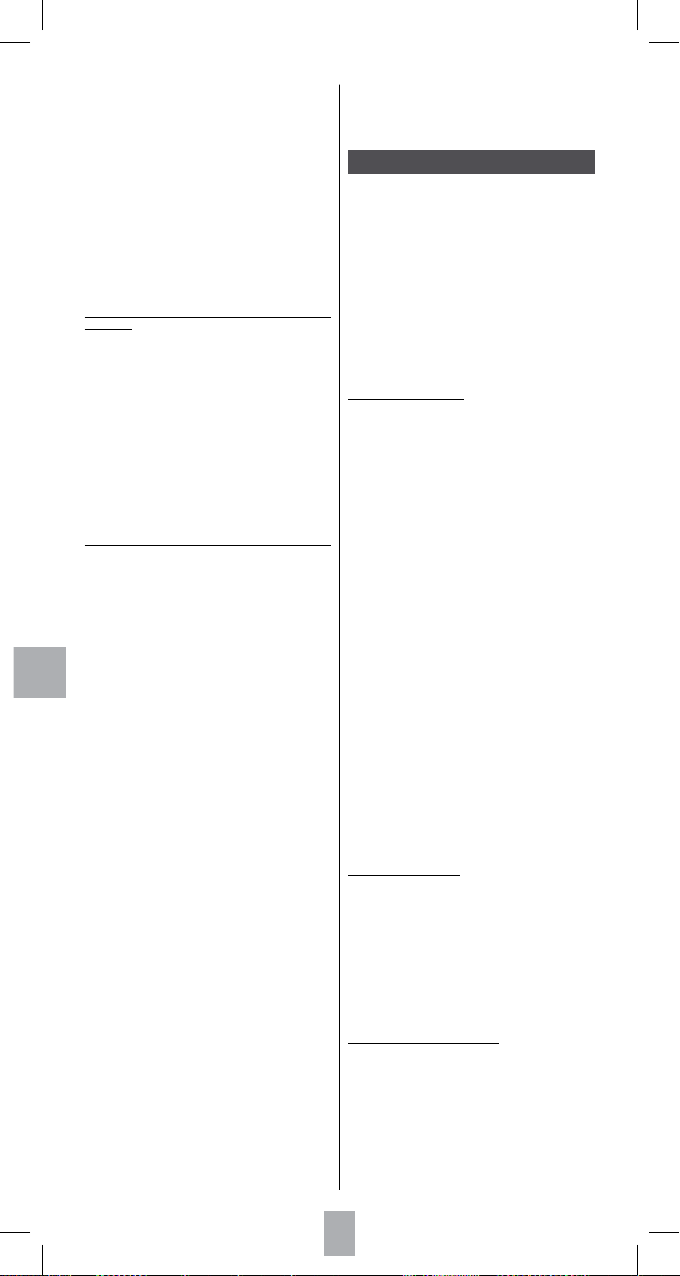
RU
42
4. Однократно нажмите кнопку ROC 8507, в режиме
которой вы хотите копировать код оригинального
ПДУ.
5. Появится надпись
ОБУЧЕНИЕ ПОДОЖДИТЕ
6. Пока высвечивается надпись ОБУЧЕНИЕ
ПОДОЖДИТЕ, не отпускайте кнопку оригинального
ПДУ до появления на дисплее надписи ГОТОВО
или ОШИБКА УСТАН., затем отпустите кнопку
оригинального ПДУ (к ак правило через 2 - 3
секунды).
7. Появится надпись
OK–ОБУЧ.ДАЛЕЕ/ВЫХОД или.
Для копирования другой кнопки однократно
нажмите OK и повторите процедуру, начиная с
этапа 5 или однократно нажмите EXIT для выхода
из режима.
8. На дисплее на секунду появится надпись
ОБУЧЕНИЕ ПОДОЖДИТЕ, и ПДУ выйдет из этого
режима.
Удаление функций, скопированных в одном из
режимов
Удаляет все скопированные клавиши в одном из
режимов
1. При помощи кнопки
SETUP (нажатие на 7
секунд) и кнопок перемещения 5,6,4,3, OK
последовательно выведите на дисплей надпись
УСТ.КОД, затем перейдите к УСТ.ОБУЧЕН. (нажмите
OK) и перейдите к ПОКАЗ 1 РЕЖИМ, затем СБРОС
РЕЖИМ ОБУЧ.
2. Однократно нажмите
OK для вывода надписи
НАЖМИТЕ MODE.
3. Однократно нажмите кнопк у ну жного режима
(TV, DVD, VCR, ,…) для вывода надписи OK ИЛИ
СБРОС.
4. Однократно нажмите кнопку OK.
5. На дисплее на секунду появится надпись
ПОДОЖДИТЕ, и ПДУ выйдет из этого режима.
Удаление функций после обучения всем режимам
Удаление всех скопированных кнопок (общее
удаление рекомендуется проводить перед первым
обучением)
1. При помощи кнопки
SETUP (нажатие на 7
секунд) и кнопок перемещения 5,6,4,3, OK
последовательно выведите на дисплей надпись
УСТ.КОД, затем перейдите к УСТ.ОБУЧЕН. (нажмите
OK) и перейдите к СБРОС РЕЖИМ ОБУЧ.
2. Однократно нажмите OK для вывода надписи
OK ИЛИ СБРОС.
3. Однократно нажмите кнопку OK.
4. На дисплее на секунду появится надпись
ПОДОЖДИТЕ, и ПДУ выйдет из этого режима.
Примечания, касающиес я обучения: Не проводите
обучение непосредственно под лампами дневного
света или энергосберегающими лампами - они
могут вызвать помехи передаче ИК-команд.
Располагайте ПДУ на расстоянии не менее одного
метра от любого источника света • Не копируйте
кнопки регулировки громкости и отк лючения звука
с оригинального пульта, ес ли вы не уверены, что
они посылают именно эти команды на управляемый
аппарат; например, некоторые ПДУ от ДВД-плееров
могут так же включать кнопки для регулировки
громкости/отключения звука телевизора: такие
кнопки могут иметь два типа разных кодов •
Производите обучение кнопок видеомагнитофона с
оригинального пульта, только ес ли вы уверены, что
они управляют именно этим аппаратом; например,
у некоторых оригинальных ПДУ от телевизора могут
также иметься кнопки управления ВМ: то есть дав
типа различных кодов• Копирование одной кнопки
занимает до 3 секунд. Не отпускайте кнопку, на
которую вы копируете команду, до появления надписи
“ГОТОВО” или “ОШИБКА УСТАН.”.
Если копирование первой или второй кнопки одного из
режимов постоянно вызывает ошибку, поступайте
как описано ниже:
i. закончите сеанс обучения нажатием кнопки
EXIT.
ii Удалите все команды, скопированные в этом
режиме.
III. Убедитесь, что ИК-светодиоды обоих пультов
выровнены.
IV. Измените расстояние между обоими пультами в
меньшую или большую сторону (от 15 до 50 мм).
v. Снова попробуйте произвести обучение с
оригинального пульта в том же режиме.
Если проблема не исчезла, убедитесь, запомнена ли
команда от кнопки оригинального пульта; передает
ли она вообще сигна л? реагирует ли на ее нажатие
управляемый аппарат? Попробуйте скопировать
эту кнопку в другом режиме. Если обучение прошло
успешно, возможно, данный тип кода отличается от
остальных, и скопировать его в предыдущем режиме
нельзя.
Макрокоманды
Эта функция позволяет запоминать
последовательность команд благодаря кнопке
MACRO. Мы можете запрограммировать и запомнить
до 3 последовательностей последовательного
нажатия нескольких кнопок по выбору. При нажатии
на соответствующую цифровую кнопку Macro эта
последовательность последовательных нажатий (ИКкоманд) будет передана. Любую часто встречающуюся
последовательность пос ледовательных нажатий
кнопок можно свести всего к двум командам (кнопка
MACRO, затем одна из кнопок 1, 2 или 3). Например,
нажатием MACRO, затем единственной кнопкой вы
можете включить телевизор, перейти на любимый канал,
включить видеомагнитофон и запустить запись и т.д.
Вы можете запомнить последовательность из 10
команд для каждой из кнопок 1, 2 или 3.
Как готовить макросы?
Совет: Подготовьте макрос на листе бумаги, записав
последовательность нажатия не более 10 кнопок,
которая и будет его составлять. Например, если вы
хотите включить телевизор на третьем к анале, затем
включить спутниковый приемник на пятом канале,
вы должны записать следующее: MACRO, 1 (чтобы
запомнить макрос дл я это кнопки), TV (�), 3, STB (�),
5, MACRO.
1. При помощи кнопки
SETUP (нажатие на 7
секунд) и кнопок перемещения 5,6,4,3, OK
последовательно выведите на дисплей надпись
УСТ.КОД, затем перейдите к УСТ.МАКРОС (нажмите
OK), затем (нажмите OK), затем ЗАД АТЬ ВЫБОР
НОМЕРА
2. Однократно нажмите кнопку 1, 2 или 3, для
которой вы хотите назначить макрос.
3.
Появится надпись ВЫБОР РЕЖИМА.
4. Однократно нажмите кнопку нужного режима (TV,
DVD, VCR, …) и выберете аппарат, для которого
будет выполняться макрокоманда ВЫБОР
КЛАВИШИ.
Примечание: Первой кнопкой макрокоманды всегда
должна быть кнопка режима.
5. Последовательно нажмите кнопки, составляющие
макрокоманду.
6. Запишите макрос в память нажатием кнопки
MACRO.
7. На дисплее на секунду появится надпись
ПОДОЖДИТЕ, и ПДУ выйдет из этого режима.
Примечание: макрос автоматически записывается в
память после десятого нажатия кнопки.
8. На дисплее на секунду появится надпись
ГОТОВО,
и ПДУ выйдет из этого режима.
Как удалять макросы?
1. При помощи кнопки
SETUP (нажатие на 7
секунд) и кнопок перемещения 5,6,4,3, OK
последовательно выведите на дисплей надпись
УСТ.КОД, затем перейдите к УСТ.МАКРОС (нажмите
OK), затем МАКРОС СБРОС (нажмите OK), затем
НОМЕР МАКРОСА.
2. Однократно нажмите кнопку 1, 2 или 3 макроса,
который вы хотите удалить, после этого появится
надпись OK ИЛИ СБРОС
3. Однократно нажмите кнопку OK.
4. На дисплее на секунду появится надпись
ГОТОВО,
и ПДУ выйдет из этого режима.
Как пользоваться макросами?
При обычном испо льзовании пульта для исполнения
макроса нажмите и отпустите кнопку MACRO, затем
(у вас есть на это 20 секунд) нажмите и отпустите
кнопку 1, 2 или 3 для появления надписи МАКРОС X
- макрокоманда будет исполнена, а ПДУ вернется в
обычный режим. Во время исполнения макроса пульт
должен быть направлен на управляемый аппарат.
Примечание: ес ли под номером нажатой
цифровой кнопки не записано ни одного макроса,
кратковременно появится надпись “
НЕВЕР.МАКРОС
Х“, и ПДУ вернется в обычный ре жим.
Page 46

RU
43
ROC8507 / RU_xx/ Parleclair - rst / 05-2007
Примечания, касающиеся макросов: Время между
каждой автоматически исполняемой командой при
воспроизведении макроса составляет 0,5 секунд.
Для некоторых команд, возможно, придется
добавить время задержки при их исполнении в макросе
(например, чтобы подождать, пока телевизор
нагреется). Такие задержки можно добав лять
нажатием кнопки
PAUSE, а затем времени задержки
в секундах от 1 до 9. Первой запомненной кнопкой в
макрокоманде должна бить кнопка режима (
TV, VCR, и
т.д.). Кнопки
SETUP, HOME CINEMA и MACRO не могут
быть вк лючены в макрокоманду. Нажмите кнопку
SETUP для выхода из режима УСТ.МАКРОС.
Функции Домашнего кинотеатра
Функция Домашний кинотеатр позволяет управлять 5
аппаратами с помощью единственной кнопки режима:
кнопки HOME CINEMA. 5 аппаратов соответствуют
пяти кнопкам режимов (TV, DVD, AMP …), с которыми
совмещены кнопки заранее запрограммированных
функций. Нижеописанная процедура установки
позволяет выбрать аппараты, которыми будут
управлять кнопки с определенными функциями (см.
список ниже):
a. 2 кнопки программ
PROG +/-.
b. 3 кнопки регулировки громкости VOL +/- и
отключения звука .
c. 6 кнопок перемещения для воспроизведения,
записи, стоп-кадра, быстрой перемотки вперед
или назад, остановки 7,4,8,=,<,;.
d. Кнопки перемещения вверх, вниз, вправо и влево
5,6,4,3 и кнопки MENU, EXIT, OK.
e. Функции остальных кнопок : нажать кнопку
“базовой функции” HO ME CIN EMA (и кнопку
любого другого режима).
Например: В режиме Домашнего кинотеатра вы
можете назначить кнопкам
P ROG+/ функции
управления спутниковым приемником, кнопкам
VOLUME +/ и ( ) - управление усилителем, кнопкам
(PLAY, PAUSE, …) - управление ДВД-плеером, кнопкам
MENU, EX IT - управление ДВД-плеером, а прочим
кнопкам - управление телевизором.
Как программировать функцию Домашнего
кинотеатра?
1. При помощи кнопки
SETUP (нажатие на 7 секунд)
и кнопок перемещения 5,6,4,3, OK выведите
на дисплей надпись УСТ.КОД, затем перейдите
к ДОМ.КИНОТЕАТР (нажмите OK) и перейдите к
НАСТРОЙКА (нажмите OK), затем ПРОГР./КАНАЛЫ
2. Выберите одну из кнопок режима (TV, DVD,
VCR, …) для кнопок PROG +/-.
> Появится надпись
РЕГУЛ.ГРОМК..
3. Выберите одну из кнопок режима (
TV, STA, AMP,
AUDIO, …) для кнопок VOL +/- и ( )
> Появятся пиктограммы кнопок (
ВОСПР., ПАУЗА
И Т.Д.).
4. Выберите кнопку режима (
TV, DVD, VCR, …)
для кнопок перемотки, воспроизведения и т.д.
7,4,8,=,<,;.
> Появится надпись МЕНЮ OK ВЫХОД.
5. Выберите одну из кнопок режима (
TV, DVD, VCR,
…) для кнопок перемещения MENU, EXI T, OK
> Появится надпись ДРУГИЕ КНОПКИ.
6. Выберите одну из кнопок режима (
TV, DVD,
VCR, …) для других кнопок ПДУ, которые будут
использоваться в режиме Домашнего кинотеатра.
На дисплее на секунду появится надпись
ПОДОЖДИТЕ, затем ГОТОВО, затем снова УСТ.
КОД.
Как удалить функцию Домашнего кинотеатра?
1. При помощи кнопки
SETUP(нажатие на 7 секунд)
и кнопок перемещения 5,6,4,3, OK выведите
на дисплей надпись УСТ.КОДА, затем перейдите к
ДОМ.КИНОТЕАТР (нажмите OK), затем СБРОС.
2. Однократно нажмите OK для вывода надписи
OK ИЛИ СБРОС.
3. Однократно нажмите кнопку OK .
4. На дисплее на секунду появится надпись
ПОДОЖДИТЕ, затем ГОТОВО, затем снова УСТ.
КОД.
Примечания к функции Домашний кинотеатр:
кнопки режимов
SETUP и MACRO позволяют выйти
из режима
ДОМАШНИЙ КИНОТ ЕАТР. В режиме
ДОМАШНИЙ КИНОТ ЕАТР обучение или исполнение
макросов невозможны.
Hе yста навливайте вмес те но вые
и стаpые батаpейки, не использyй те
батаp ейки p азлчных ти пов и
подзаpя жаемые б атаpейки. Bо избеж ание взp ыва
соблюдайте поляpность, yказаннyю внyтpи отсека для
батаpей. 3аменяй те б атаpейки толь ко батаpейкам и
yказанного выше типа. Hе выбpасывайте иx в огонь, не
заpяжайте иx. Eсли вы не намеpены пользоваться пyльтом
дистанцион ного yпpав ления в течение дл ительного
вpемени, выньте батаpейки из отсека для батаpей. Бережно
относитесь к окружающей среде и соблюдайте законы!
Перед тем, как избавиться от старых батареек (или
аккумуляторов) свяжитесь с торговой организацией, чтобы
узнать, не принимает ли она их для пе реработки и
утилизации.
Этот знак означает, что Ваше нефункционирующее
элек тронн ое ус тройст во до лжно б ыть
утилизировано отдельно от бытовых отходов •
Европейское Сообщество осуществля ет особый
сбор и переработку отходов, за который отвечают
производители элек троники • Это устройство было
разработано и произведено из высокок ачественных
материал ов и компо нентов, которы е м огут быть
перера ботаны для д альнейшего исполь зования •
Электрические и электронные устройства часто содержат
дета ли, необ ходимы е д ля их прав ильног о
функционирования, но, которые могут с тать источником
опасности для здор овья и окружающе й ср еды при
неправильном обращении с ними или переработке •
Поэто му, пож алуйста , не вы брасыва йте Ва ше
нефункционирующее электронное устройство вместе с
бытовым мусоро м • Если В ы я вляетесь владельцем
электронн ого устр ойства, Вы дол жны с дать его в
соответствующую локальную точку приема или оставить у
продавца при покупке нового оборудования • Если Вы –
профессиональный пользователь, пожалуйста, следуйте
инструкции Вашего поставщика • Если Вы являетесь
арендатором устройства, пожалуйста, обратитесь к Вашему
поставщику услуг • Помогите нам защитить окружающую
среду, в которой мы живем!
Page 47

ENGLISH - Do not mix different types of batteries or new
and old batteries. Do not use rec hargeable batteries. In order
to avoid any risk of explosion, observe polar ities indicated inside
the batter y compartment. Replace only with the type of batteries
specified above. Do not throw them into fire, do not recharge them.
If you are not using the remote control for a long period of time,
remove the batteries. Please respect the environment and prevailing
regulations. Before you dispose of batteries or accumulators, ask
your dealer whether they are subject to special recycling and if they
will accept them for disposal.
FRANÇAIS - Ne mélangez pas différents types de piles ou
des piles neuves et usagées. N'utilisez pas de piles rechargeables.
Afin d'éviter tout risque d'explosion, respectez les polarités indiquées
au fond du compartiment à piles. Utilisez uniquement des piles du
type spécifié. Ne les jetez pas au feu, ne les rechargez pas. Si vous
n'utilisez pas la télécommande pendant une période prolongée ,
retirez les piles. Respectez l’environnement et la loi ! Avant de jeter
des piles (ou des accumulateurs), informez-vous auprès de votre
distributeur pour savoir si elles (ou ils) font l’objet d’un recyclage
spécial, et s’il peut se charger de les récupérer.
DEUTSCH - Verwenden Sie nie Batterien unterschiedlicher
Marken bzw. verbrauc hte und neue Batterien. Keine
wiederaufladbaren Batterien einsetzen. Achten Sie stets beim
Einlegen der Batterien auf die Angabe der Polarisierungsrichtung.
Batterien dürfen nicht in offenes Feuer geworfen werden. Wenn Sie
Ihre Fernbedienung über längere Zeit nicht benutzen, nehmen Sie
bitte die Batterien heraus. Batterien gehören nicht in den Hausmüll.
Als Verbraucher sind Sie gesetzlich verpflichtet, gebrauchte Batterien
zurückzugeben. Sie können Ihre alten Batterien bei den öffentlichen
Sammelstellen in ihrer Gemeinde oder überall dort abgeben, wo
Batterien der betreffenden Art verkauft werden.
ITALIANO - Non mescolate diversi tipi di batterie e non
utilizzate batterie vecchie e nuove allo stesso tempo. Non
utilizzate batterie ricaricabili. Al fine di evitare qualsiasi rischio
di esplosione, rispettate le polarità indicate all'interno del vano
batterie. Sostituitele solo con il tipo di batter ie sopra specificato. Non
gettatele nel fuoco, non ricaricatele. Se non utilizzate il telecomando
per un lungo periodio, togliete le batterie. Rispettate l’ambiente e
la legge! Prima di gettar via le pile (o gli accumulatori) informatevi
presso il vostro distributore per sapere se sono o no oggetto di
riciclaggio speciale e se può incaricarsi di recuperarli.
ESPAÑOL - No mezcle diferentes tipos de pilas, nuevas
y antiguas. No utilice pilas recargables. Para evitar riesgos de
explosión, respete las polaridades indicadas en el compartimento
de las pilas. Sustituya las pilas por otras iguales a las especificadas
anteriormente. No las queme y no las recarge. Si no tiene que
utilizar el mando a distancia durante un periodo prolongado de
tiempo, retire las pilas. ¡Respete el medio ambiente y la ley! Antes
de tirar las pilas o acumuladores, pregunte a su distribuidor si éstos
son objeto de algún reciclaje especial y si él puede encargarse de
su recuperación.
NEDERLANDS - Mix geen verschillende batterijen of
oude en nieuwe batterijen. Gebruik geen oplaadbare batterijen.
Respecteer de polariteit zoals aa ngegeven in het batter ij
compartiment om de kans op een eventuele explosie te
voorkomen. Alleen vervangen met het batterijtype zoals hierboven
aangegeven. Gooi batterijen nooit in het vuur, niet herladen. Indien
u de afstandsbediening langere tijd niet gebruikt, verwijder dan
de batterijen. Eerbiedig de natuur en de wetgeving! Alvorens de
batterijen (of de accumulators) weg te werpen, vraag aan uw dealer
of deze het voorwerp uitmaken van een bijzondere recycling en of
hij belast is met de ophaling ervan.
PУCCКИЙ
- Hе yстанавливайте вместе новые и
стаpые батаpейки, не использyйте батаpейки pазлчных
типов и подзаpяжаемые батаpейки. Bо избежание взpыва
соблюдайте поляpность, yказаннyю вн yтpи отсека для
батаpей. 3аменяйте батаpе йки только б атаpейками
yказанного выше типа. Hе выбpасывайте иx в огонь, не
заpяжайте иx. Eсли вы не намеpены пользоваться пyльтом
дистанционного yпpавления в течение длительного вpемени,
выньте батаpейки из отсека д ля батаpей. Бережно
относитесь к окружающей среде и соблюдайте законы!
Перед тем, как избавиться от старых батареек (или
аккумуляторов) свяжитесь с торговой организацией, чтобы
узнать, не принимает ли она их для переработки и
утилизации.
Respect the environment and the law!
Respectez l’environnement et la loi !
Schützen Sie die Umwelt und halten Sie die geltenden
Entsorgungsbestimmungen ein!
Rispettate l’ambiente e la legge!
¡Respete el medio ambiente y la ley!
Бережно относитесь к окружающей
среде и соблюдайте законы!
Page 48

ROC8507
Model and serial number
Modèle et numéro de série
Model und Seriennummer
Modello e numero di serie
Modelo y número de serie
Model en serienummer
Модель и Серийный номер
THOMSON Sales Europe
46, quai A. Le Gall o
92648 Boulogne Cedex
FRANCE
322 019 464 RCS NANTERRE
http://ww w.thomsonlin k.com
Dealer's address
Adresse du détaillant
Adresse des Fachhändlers
Indirizzo del rivenditore
Dirección del distribuidor
Adres van de verkoper
Ф.И.О. покупателя / Адрес покупателя
07011MR1 © Copyright TH OMSON 2007
