Haier QVM7167RNSS Installation Manual
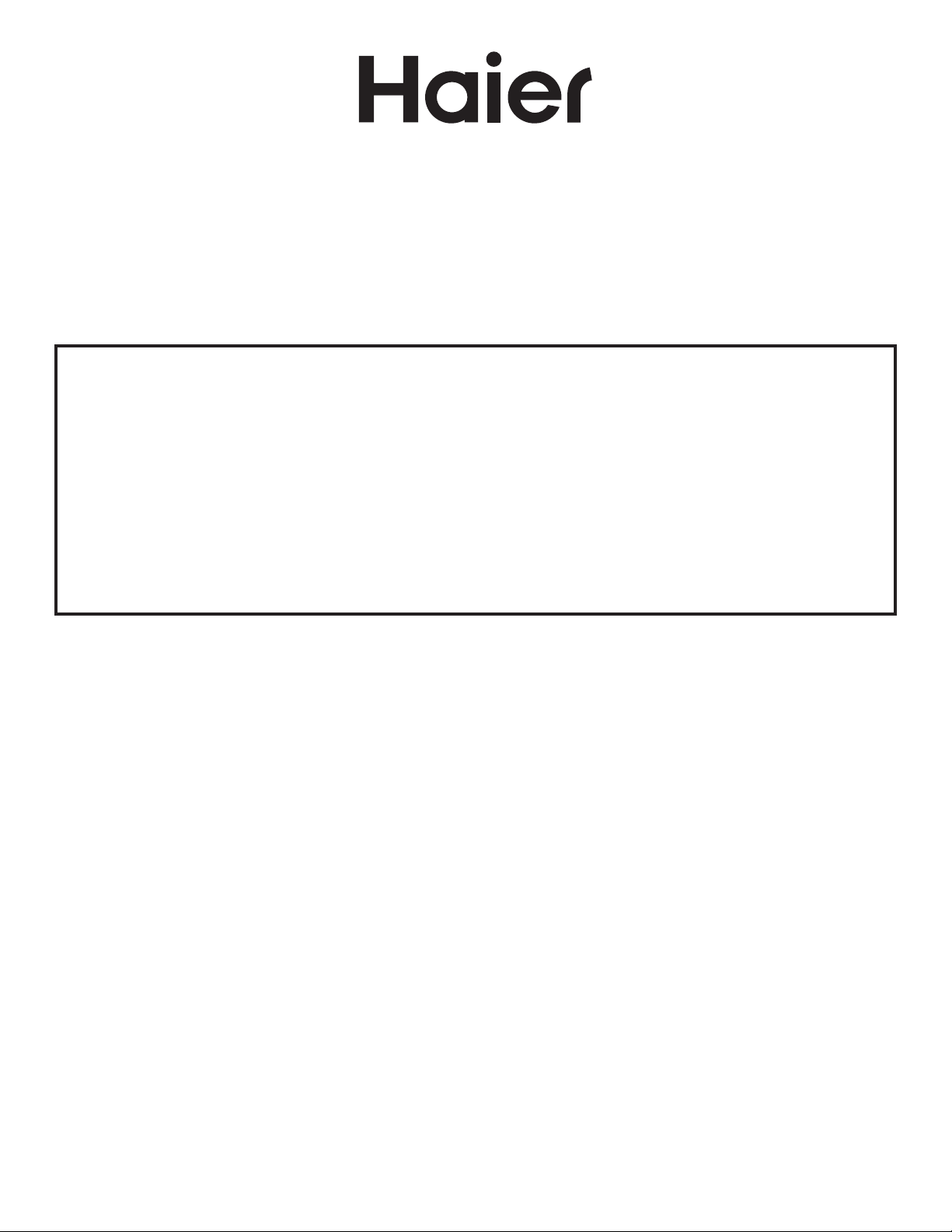
Installation Instructions
Over the Range Microwave Oven
If you have questions, visit our website
Model Number: QVM7167
BEFORE YOU BEGIN
Read these instructions completely and carefully.
Read and observe all WARNINGS and CAUTIONS shown
throughout these instructions.
IMPORTANT – Observe all governing codes and ordinances.
• Note to Installer – Be sure to leave these instructions for
the consumer’s and local inspector’s use.
• Note to Consumer – Keep these instructions with your
Owner’s Manual for future reference.
• Skill Level – Installation of this appliance requires basic
mechanical and electrical skills.
at: haierappliances.com.
Proper installation is the responsibility of the installer.
Product failure due to improper installation is not covered
under the Haier Appliances Warranty. See Warranty
information.
• Completion Time – 1 to 3 Hours. New installations require
more time than replacement installations.
Care should be exercised when the appliance is installed or
removed, to reduce the likelihood of damage to the power
supply cord.
If you received a damaged appliance, you should
immediately contact your dealer or builder.
READ CAREFULLY
KEEP THESE INSTRUCTIONS
31-7000069 Rev. 1 11-19 GEA

Installation Instructions
2 31-7000069 Rev. 1
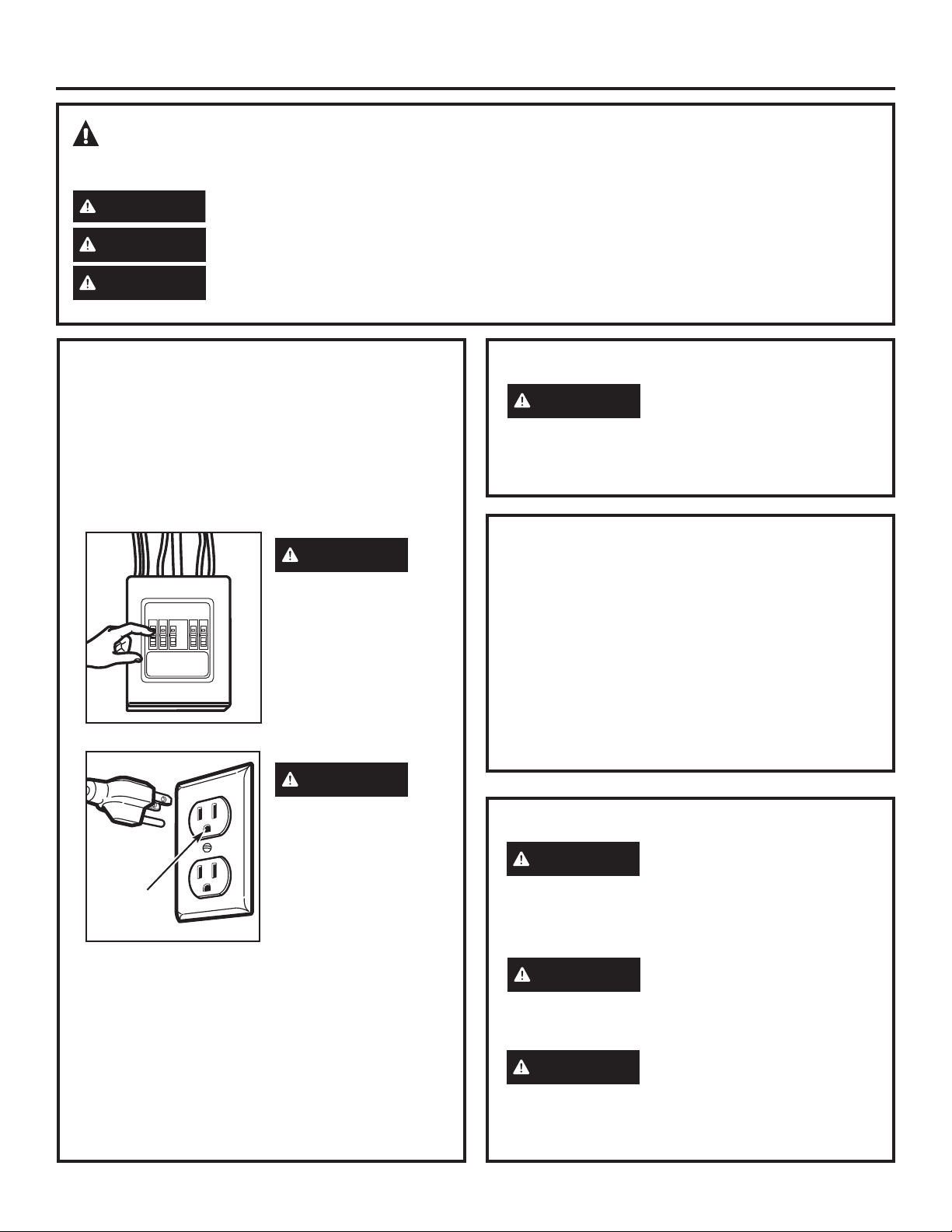
Installation Instructions
This is the safety alert symbol. This symbol alerts you to potential hazards that can kill or hurt you and others. All
safety messages will follow the safety alert symbol and the word “DANGER”, “WARNING”, or “CAUTION”. These words
are defined as:
DANGER
WARNING
CAUTION
Indicates a hazardous situation which, if not avoided, will result in death or serious injury.
Indicates a hazardous situation which, if not avoided, could result in death or serious injury.
Indicates a hazardous situation which, if not avoided, could result in minor or moderate injury.
IMPORTANT SAFETY INSTRUCTIONS
A qualified electrician must perform a ground continuity
check on the wall receptacle before beginning the
installation to ensure that the outlet box is properly
grounded. If not properly grounded, or if the wall
receptacle does not meet electrical requirements
noted (under ELECTRICAL REQUIREMENTS), a
qualified electrician should be employed to correct any
deficiencies.
WARNING
Risk of Electric Shock.
Can cause injury or
death: Remove house
fuse or
open circuit breaker
before beginning
installation to avoid
severe or fatal shock
injury.
RISK OF ELECTRIC SHOCK
WARNING
the prongs from the power cord. Do not use with an
extension cord. Failure to comply may cause fire.
Can cause injury or death: DO
NOT, under any circumstances,
cut, deform or remove any of
ELECTRICAL REQUIREMENTS
Product rating is 120 volts AC, 60 Hertz, 15 amps and
1.75 kilowatts. This product must be connected to a
supply circuit of the proper voltage and frequency. Wire
size must conform to the requirements of the National
Electrical Code or the prevailing local code for this
kilowatt rating. The power supply cord and plug should
be brought to a separate 15- to 20-ampere branch
circuit single grounded outlet. The outlet box should
be located in the cabinet above the microwave oven.
The outlet box and supply circuit should be installed
by a qualified electrician and conform to the National
Electrical Code or the prevailing local code.
WARNING
Risk of Electric Shock.
Can cause injury or
Ensure
proper
ground
exists before
use
appliance is equipped with a three-prong (grounding)
plug which mates with a standard three-prong
(grounding) wall receptacle to minimize the possibility
of electric shock hazard from this appliance.
Where a standard two-prong wall receptacle is
encountered, it must be replaced with a properly
grounded three-prong wall receptacle, installed by a
qualified electrician.
31-7000069 Rev. 1 3
death: THIS APPLIANCE
MUST BE PROPERLY
GROUNDED to avoid
severe or fatal shock.
The power cord of this
FOR YOUR SAFETY:
CAUTION
capable of supporting the cabinet load, in addition to the
added weight of this 63–85 pound product, plus additional
oven loads of up to 50 pounds or a total weight of 113–
135 pounds.
CAUTION
arrangements such as an island or a peninsula. It must be
mounted to BOTH a top cabinet AND a wall.
CAUTION
due to excessive weight of the microwave oven) or
property damage, you will need two people to install this
microwave oven.
For personal safety,
the mounting surface must be
For personal safety, this product
cannot be installed in cabinet
To avoid the risk of personal
injury (back injury or other injuries
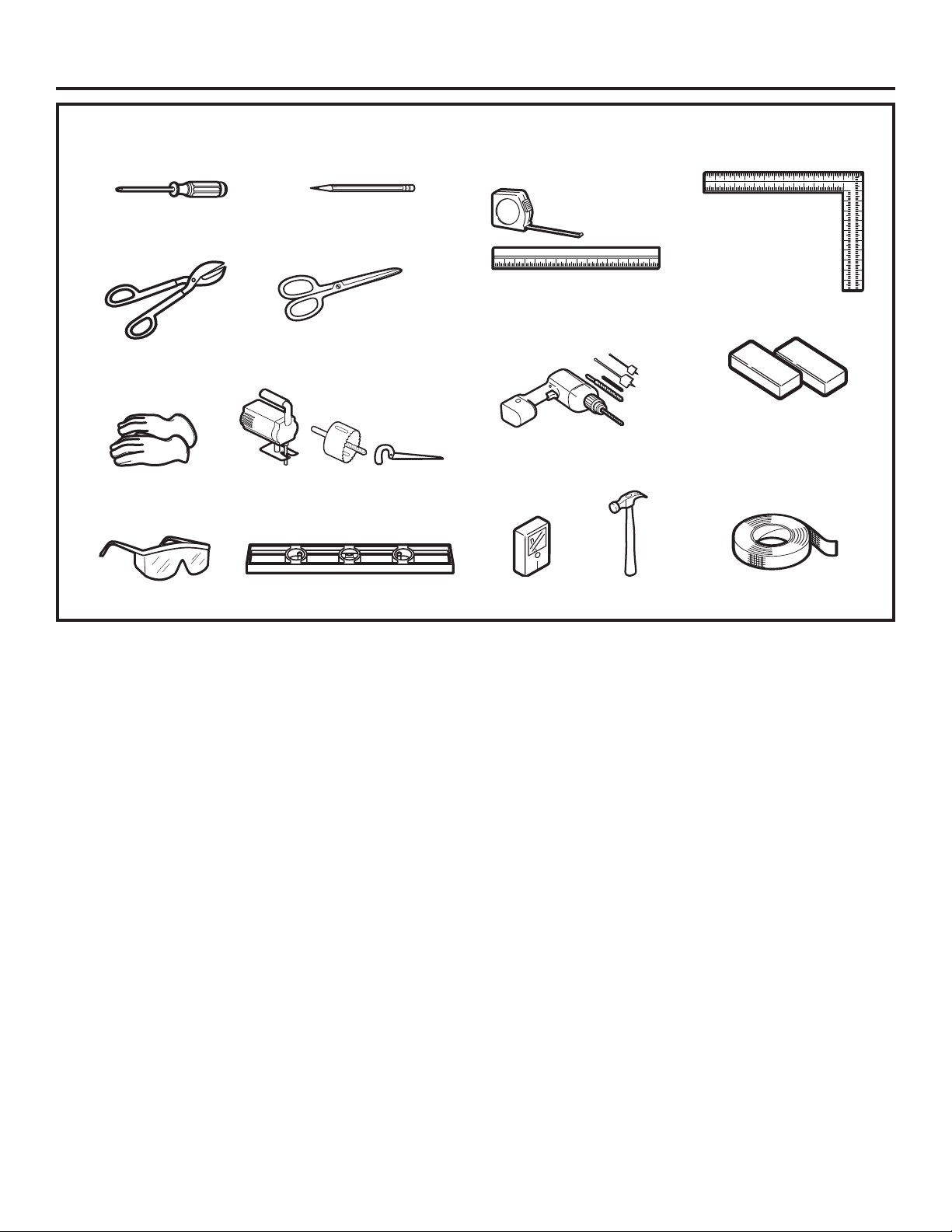
Installation Instructions
TOOLS YOU WILL NEED
#1 and
#2 Phillips
screwdriver
Tin snips (for cutting
damper, if required)
Gloves
Safety goggles
Pencil
Scissors (to cut
template, if necessary)
Saw (saber, hole or keyhole)
Level
Ruler or tape measure and
straight edge
3
Electric drill with
1
\2ėäñç5\8ėзхмппемчц
Stud finder
\16ė7\16ė
Hammer (optional)
Carpenter square
(optional)
Filler blocks or scrap wood
pieces, if needed for top
cabinet spacing (used on
recessed bottom cabinet
installations only)
Duct and masking
tape
4 31-7000069 Rev. 1
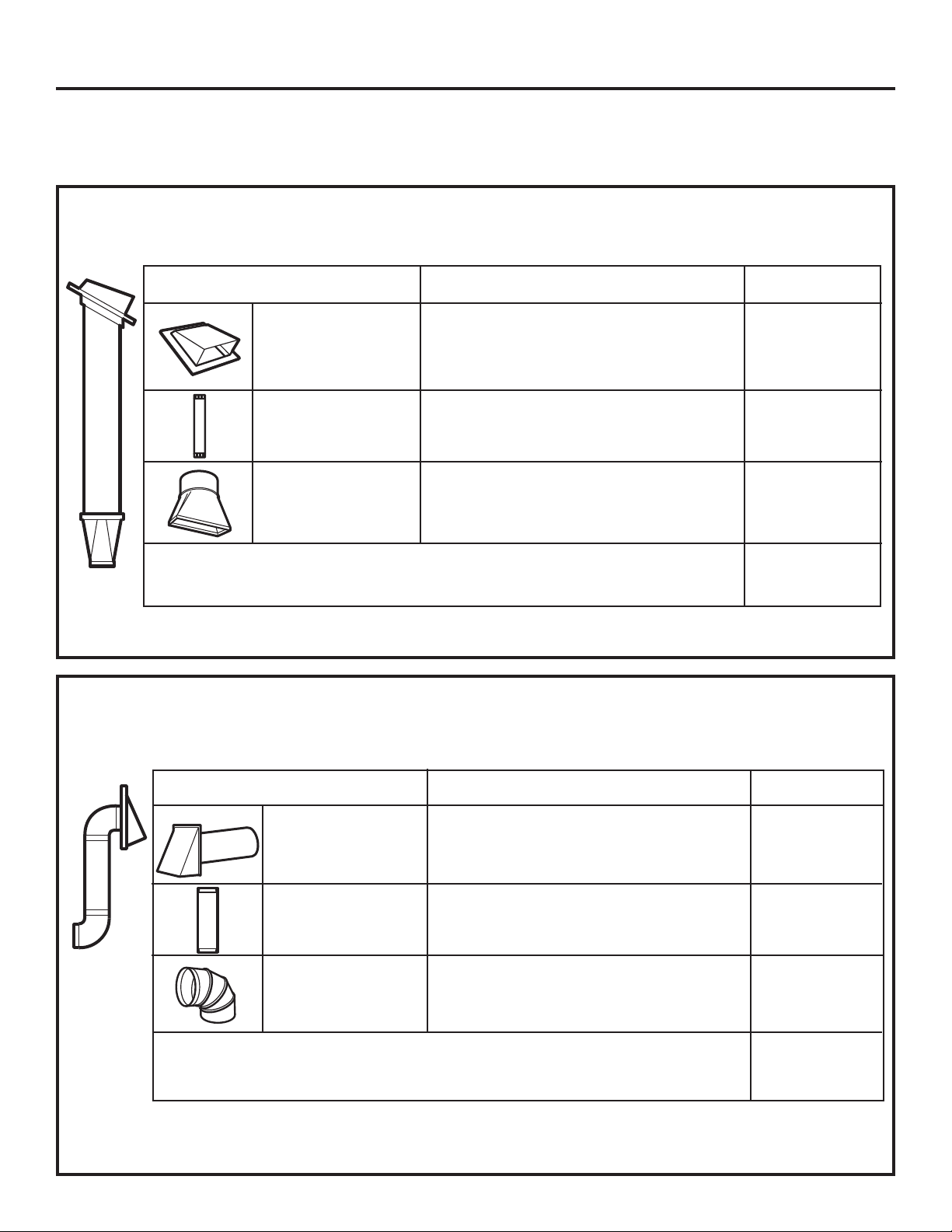
Installation Instructions
HOOD EXHAUST
NOTE: Read these next two pages only if you plan to vent your exhaust to the outside. If you plan to recirculate the air back into
the room,
OUTSIDE TOP EXHAUST (EXAMPLE ONLY)
The following chart describes an example of one possible
ductwork installation.
proceed to page 7.
EQUIVALENT NUMBER
DUCT PIECES LENGTH x USED = LENGTH
Roof Cap 24 Ft. x (1) = 24 Ft.
12 Ft. Straight Duct 12 Ft. x (1) = 12 Ft.
¤&ėЫтшсз¥
Rectangular-to-Round 5 Ft. x (1) = 5 Ft.
Transition Adaptor*
Equivalent lengths of duct pieces are based on actual tests and
reflect requirements for good venting performance with any vent hood.
Total Length = 41 Ft.
* IMPORTANT: If a rectangular-to-round transition adaptor is used, the bottom corners of the damper
will have to be cut to fit, using the tin snips, in order to allow free movement of the damper.
OUTSIDE BACK EXHAUST (EXAMPLE ONLY)
The following chart describes an example of one possible
ductwork installation.
EQUIVALENT NUMBER
DUCT PIECES LENGTH* x USED = LENGTH
Wall Cap 40 Ft. x (1) = 40 Ft.
3 Ft. Straight Duct 3 Ft. x (1) = 3 Ft.
(31\4ėы! ėЫижчдскшпдх¥
90° Elbow 10 Ft. x (2) = 20 Ft.
Equivalent lengths of duct pieces are based on actual tests and
reflect requirements for good venting performance with any vent hood.
Total Length = 63 Ft.
NOTE: For back exhaust, care should be taken to align exhaust with space between studs, or wall should
be prepared at the time it is constructed by leaving enough space between the wall studs to accommodate
exhaust.
31-7000069 Rev. 1 5
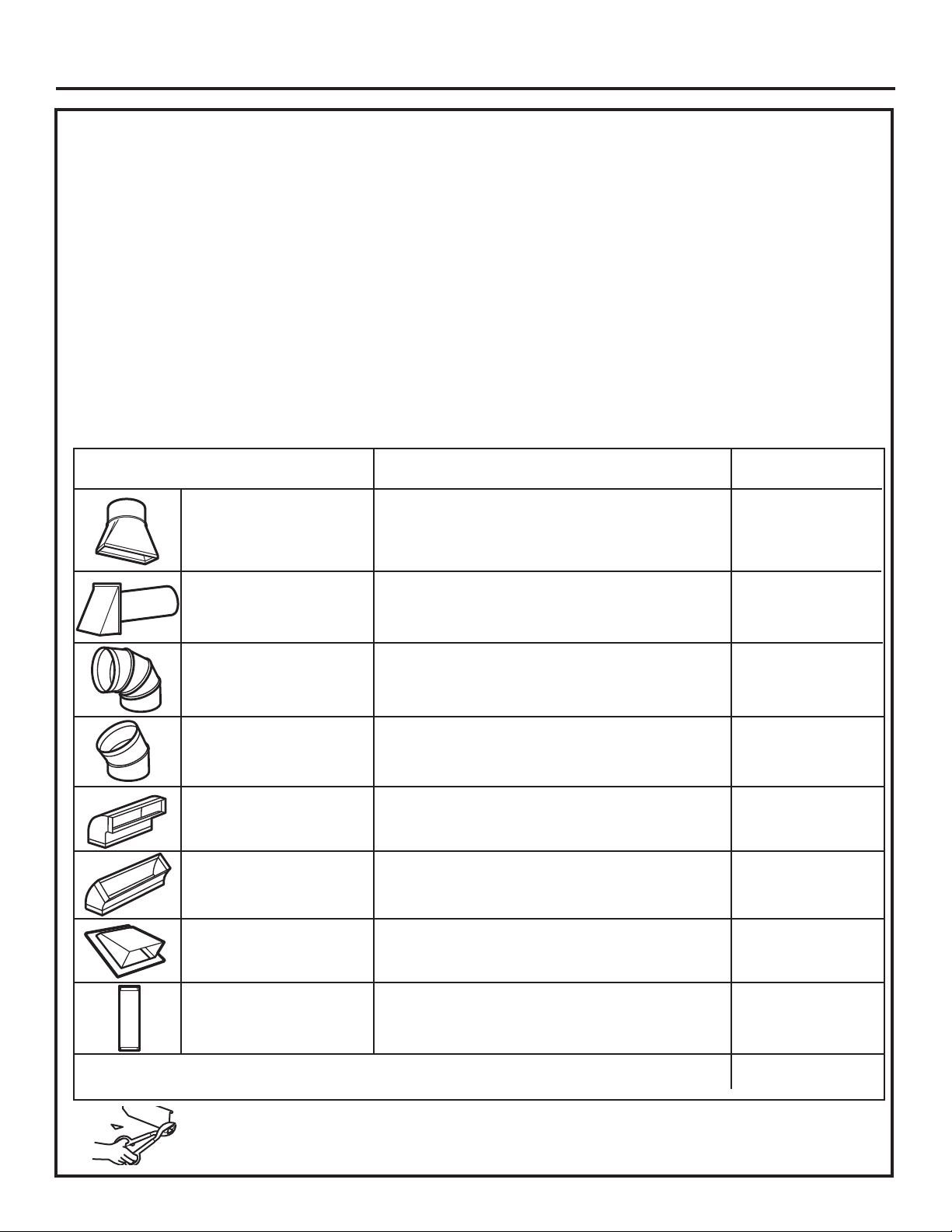
Installation Instructions
NOTE: If you need to install ducts, note that the total duct
length of 31\4ėы! ėхижчдскшпдхтх&ėзмдричиххтшсззшжч
should not exceed 140 equivalent feet.
ШшчцмзищисчмпдчмтсхифшмхицдСШШНОбСКЮЬЭНЮМЭ
Maximum duct length:
For satisfactory air movement, the total duct length of
1
3
\4ėы! ėхижчдскшпдхтх&ėзмдричиххтшсззшжчshould
not exceed 140 equivalent feet.
Read the following carefully.
NOTE: It is important that venting be installed using
the most direct route and with as few elbows as possible.
This ensures clear venting of exhaust and helps prevent
blockages. Also, make sure dampers swing freely and
nothing is blocking the ducts.
Elbows, transitions, wall and roof caps, etc.,
present additional resistance to airflow and are equivalent
to a section of straight duct which is longer than their
actual physical size. When calculating the total duct
length, add the equivalent lengths of all transitions and
adaptors plus the length of all straight duct sections. The
Exhaust connection:
The hood exhaust has been designed to mate with
a standard 31\4ėы! ėхижчдскшпдхзшжч
chart below shows you how to calculate total equivalent
ductwork length using the approximate feet of equivalent
length of some typical ducts.
If a round duct is required, a rectangular-to-round
transition adaptor must be used. Do not use less than
a 6ė diameter duct.
DUCT PIECES LENGTH x USED = LENGTH
EQUIVALENT NUMBER
Rectangular-to-Round 5 Ft. x ( ) = Ft.
Transition Adaptor*
Wall Cap 40 Ft. x ( ) = Ft.
90° Elbow 10 Ft. x ( ) = Ft.
45° Elbow 5 Ft. x ( ) = Ft.
90° Elbow 25 Ft. x ( ) = Ft.
45° Elbow 5 Ft. x ( ) = Ft.
Roof Cap 24 Ft. x ( ) = Ft.
ЬчхдмклчНшжч&ėЫтшсзтх !Ï÷ û ¤¥ Ï÷
3
1
\4ėы! ėЫижчдскшпдх
Total Ductwork = Ft.
* IMPORTANT: If a rectangular-to-round transition
adaptor is used, the bottom corners of the
damper will have to be cut to fit, using the tin snips,
in order to allow free movement of the damper
.
Equivalent lengths of duct pieces are based on actual tests
and reflect requirements for good venting performance with
any vent hood.
6 31-7000069 Rev. 1
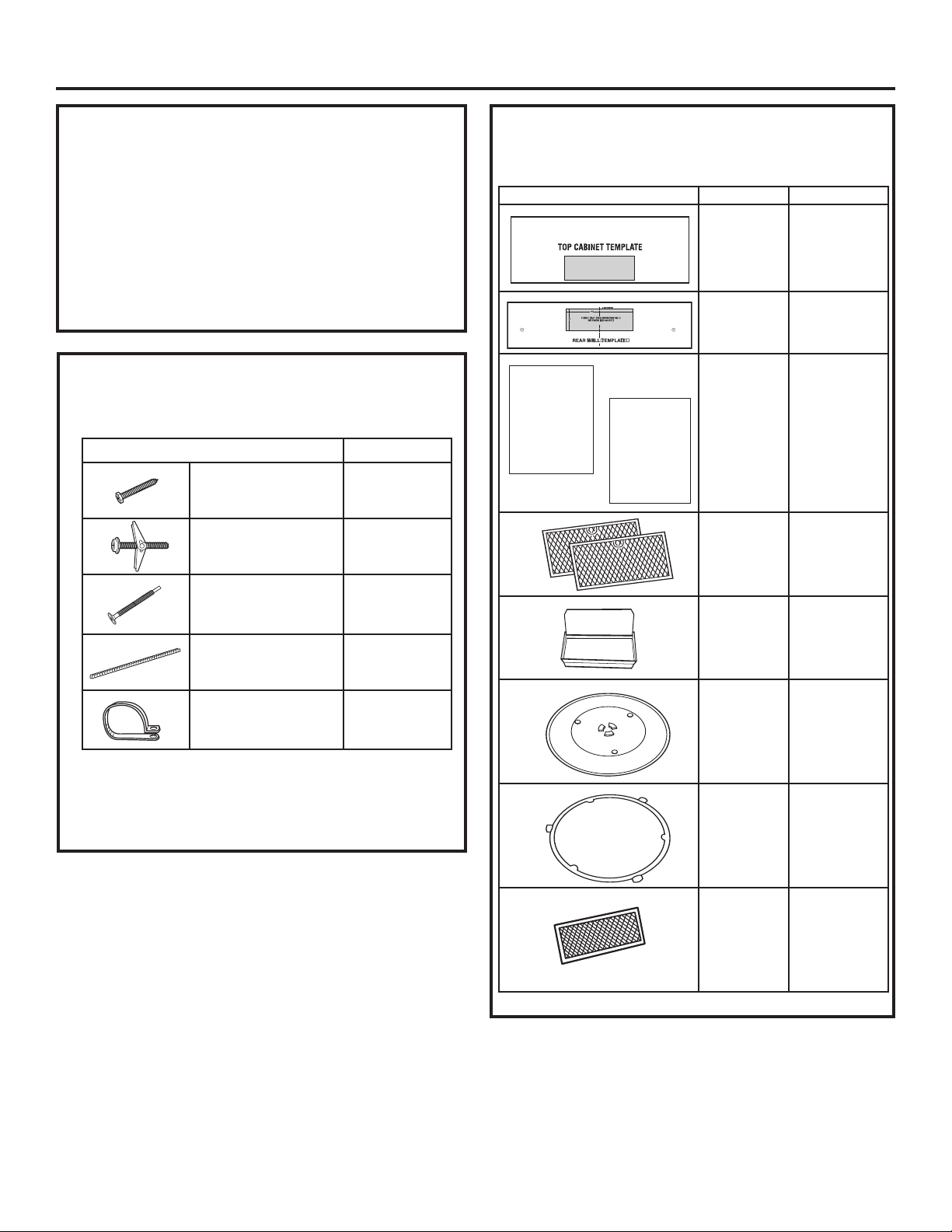
Installation Instructions
DAMAGE – SHIPMENT INSTALLATION
• If the unit is damaged in shipment, return the unit
to the store in which it was bought for repair or
replacement.
• If the unit is damaged by the customer, repair or
replacement is the responsibility of the customer.
• If the unit is damaged by the installer (if other than
the customer), repair or replacement must be made by
arrangement between customer and installer.
PARTS INCLUDED
HARDWARE PACKET
PART QUANTITY
Wood Screws
(3/16” x 2”)
Toggle Bolts (and
wing nuts) (1/4” x 3”)
Self-aligning
Machine Screw
(1/4”-28 x 3-1/4”)
Nylon Grommet (for
metal cabinets)
2
4
3
2
PARTS INCLUDED
ADDITIONAL PARTS
PART QUANTITY
Top Cabinet
Template
Rear Wall
Template
Installation
Instructions
and
Owner’s
Manual
Grease
Filters
Exhaust
Adaptor
Owner’s
Manual
≤
≤
≤
Installation
Instructions
1
1
1
1
2
1
Power Cord Strap
(plastic)
1
You will find the installation hardware contained
in a packet with the unit. Check to make sure you
have all these parts.
NOTE: Some extra parts are included.
Glass Tray 1
Turntable
Ring
Charcoal
Filter
1
1
31-7000069 Rev. 1 7
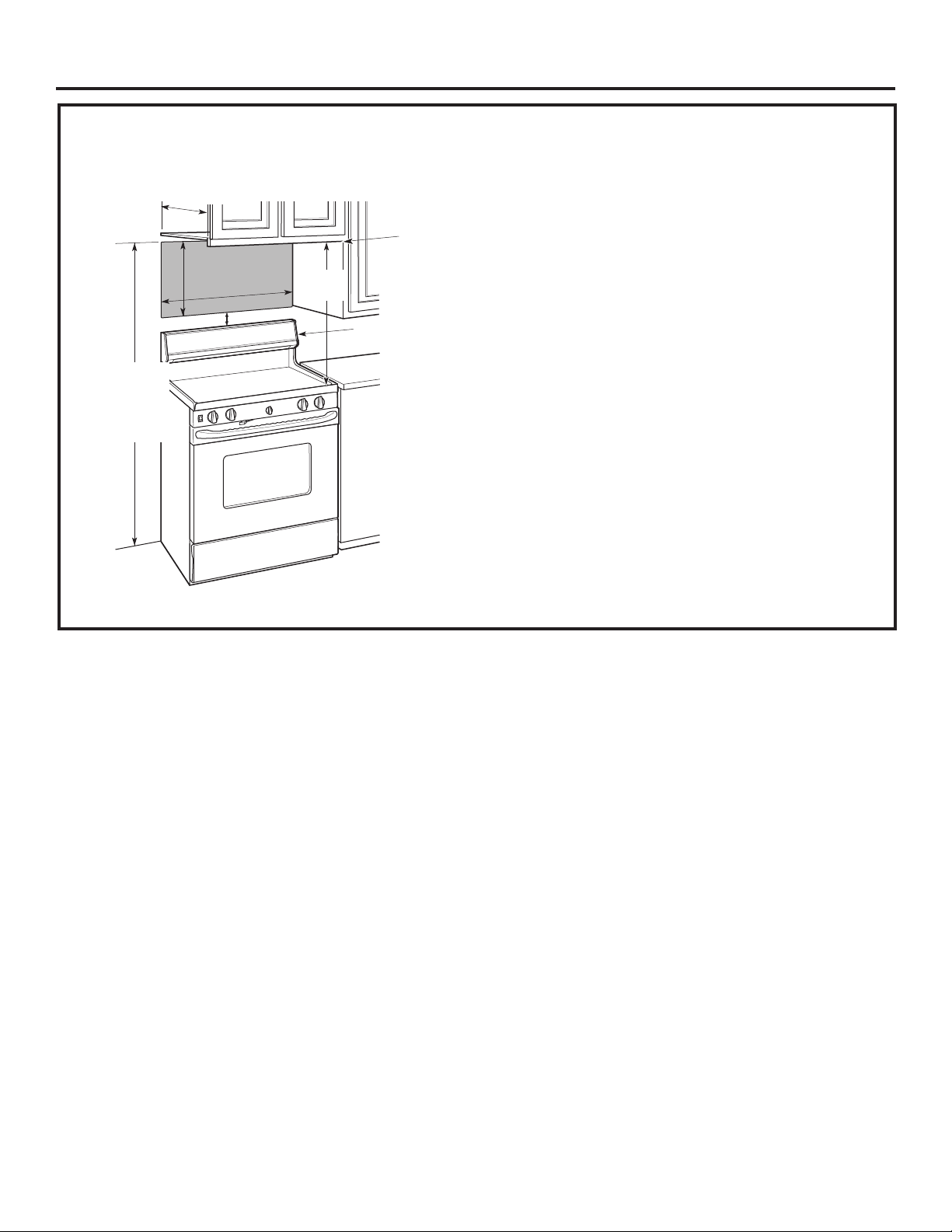
Installation Instructions
MOUNTING SPACE
!#ėðäû
1
16-
\4ė
# ė
2ė
&&ėòõðòõè
from the floor
to the top of
the oven
# ė
min.
Bottom edge of
cabinet needs
more from the
cooking surface
Backsplash
÷òåè# ėòõ
NOTES:
•Элицуджиеичъиисчлиждемсичцршцчеи# ėъмзи
and free of obstructions.
• This oven is for installation over ranges up to
#&ėúìçè
• If you are going to vent your oven to the outside,
see Hood Exhaust Section for exhaust duct
preparation.
• When installing the oven beneath smooth, flat
cabinets, be careful to follow the instructions on the
top cabinet template for power cord clearance.
• * 13” max: for standard installation, 15” cabinet
depth requires additional steps using an additional
installation kit JX15BUMPWW/BB.
• For models with top venting holes: Do not allow
cabinetry or other objects to block the airflow of the
vent.
8 31-7000069 Rev. 1

Installation Instructions
1
PLACEMENT OF THE MOUNTING PLATE
REMOVING THE OVEN FROM
A
.
THE CARTON/REMOVING THE
MOUNTING PLATE
Remove the turntable, installation instructions,
1
filters, exhaust adaptor, damper, shelf and the small
hardware bag. Do not remove the foam packing
protecting the front of the oven.
Fold back all 4 carton flaps fully against carton sides.
2
Then carefully roll the oven and carton over onto
the top side. The oven should be resting in the foam
packing.
Carton
Foam packing
3
Pull the carton up and off the oven.
4
The mounting plate is attached to the back of the
oven. Remove the two screws holding it to the oven.
The plate will be used as the rear wall template and
for mounting the oven to the wall.
B
.
FINDING THE WALL STUDS
Wall
Studs
Center
Find the studs, using one of the following
1
methods:
A. Stud finder – a magnetic device which
locates nails.
B. Use a hammer to tap lightly across the
mounting surface to find a solid sound.
This will indicate a stud location.
After locating the stud(s), find the center by
2
probing the wall with a small nail to find the
edges of the stud. Then place a mark halfway between
the edges. The center of any adjacent
studs should be 16” or 24” from this mark.
3
Draw a line down the center of the studs.
THE OVEN MUST BE CONNECTED TO AT LEAST ONE
WALL STUD.
OR
5
Set the oven upright. Remove and properly discard
plastic bags and foam packing.
31-7000069 Rev. 1 9
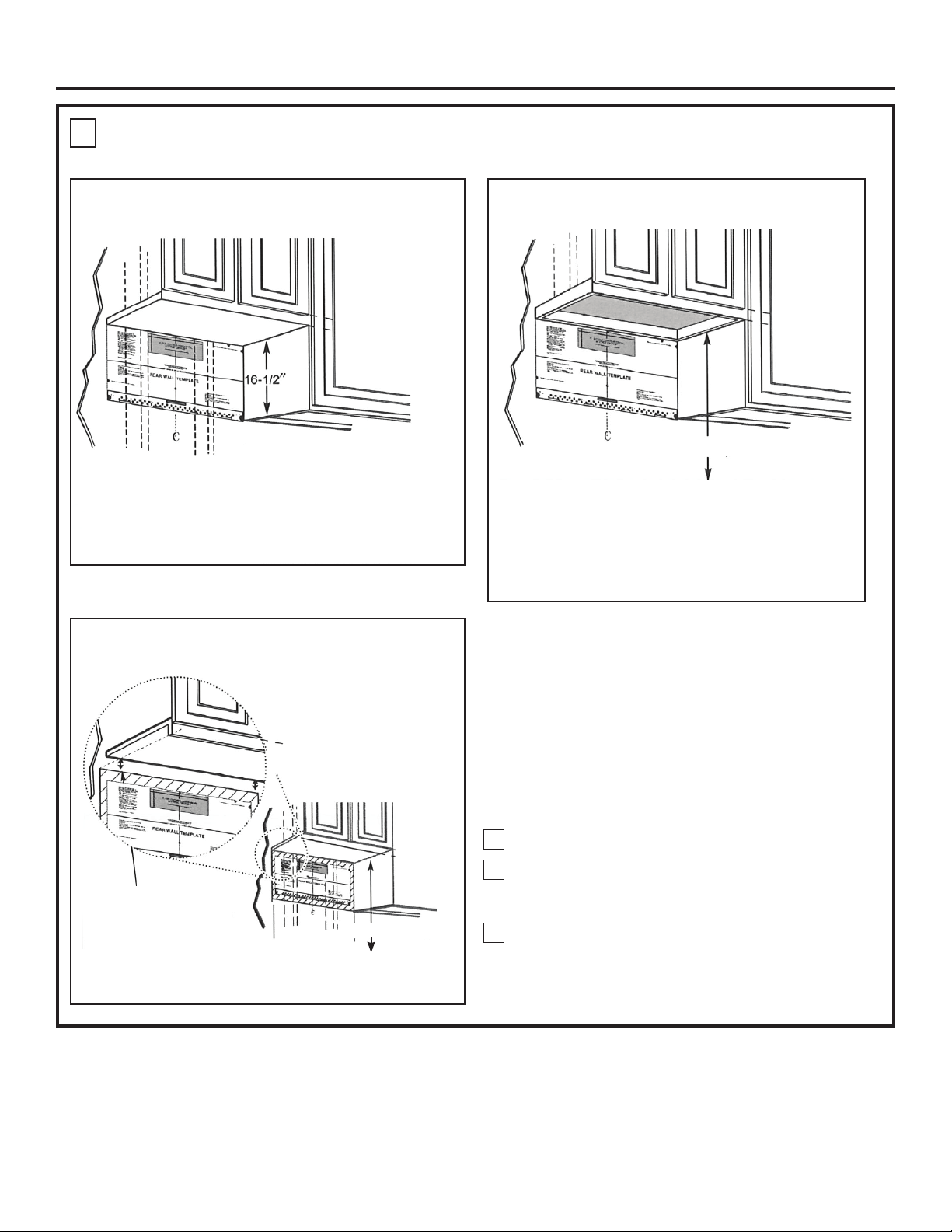
Installation Instructions
DETERMINING MOUNTING PLATE LOCATION UNDER YOUR CABINET
C
Plate Position – beneath flat bottom
cabinet
Draw a vertical line on the wall at the center of the
30” wide space. Tape the Rear Wall Template onto
the wall matching the centerline and touching the
bottom of the cabinet
Plate Position – beneath recessed bottom
cabinet with front overhang.
Plate Position – beneath framed recessed
cabinet bottom
30” to Cooktop
Draw a vertical line on the wall at the center of the
30” space.
Tape the Rear Wall Template onto the wall
matching the centerline and touching the bottom
cabinet frame.
Your cabinets may have decorative trim that interferes
with the microwave installation. Remove the decorative
trim to install the microwave properly and to make it
level.
Draw a line on the
back wall equal to
the depth of the front
overhang
30” to Cooktop
THE MICROWAVE MUST BE LEVEL
Use a level to make sure the cabinet bottom is level.
If the cabinets have a front overhang only, with no
back or side frame, install the mounting plate down the
same distance as the front overhang depth. This will
keep the microwave level.
1
Measure the inside depth of the front overhang.
Draw a horizontal line on the back wall an equal
2
distance below the cabinet bottom as the inside
depth of the front overhang.
For this type of installation with front overhang only,
3
align the Rearwall Template with this horizontal
line, not touching the cabinet bottom as described
in Step D.
10 31-7000069 Rev. 1
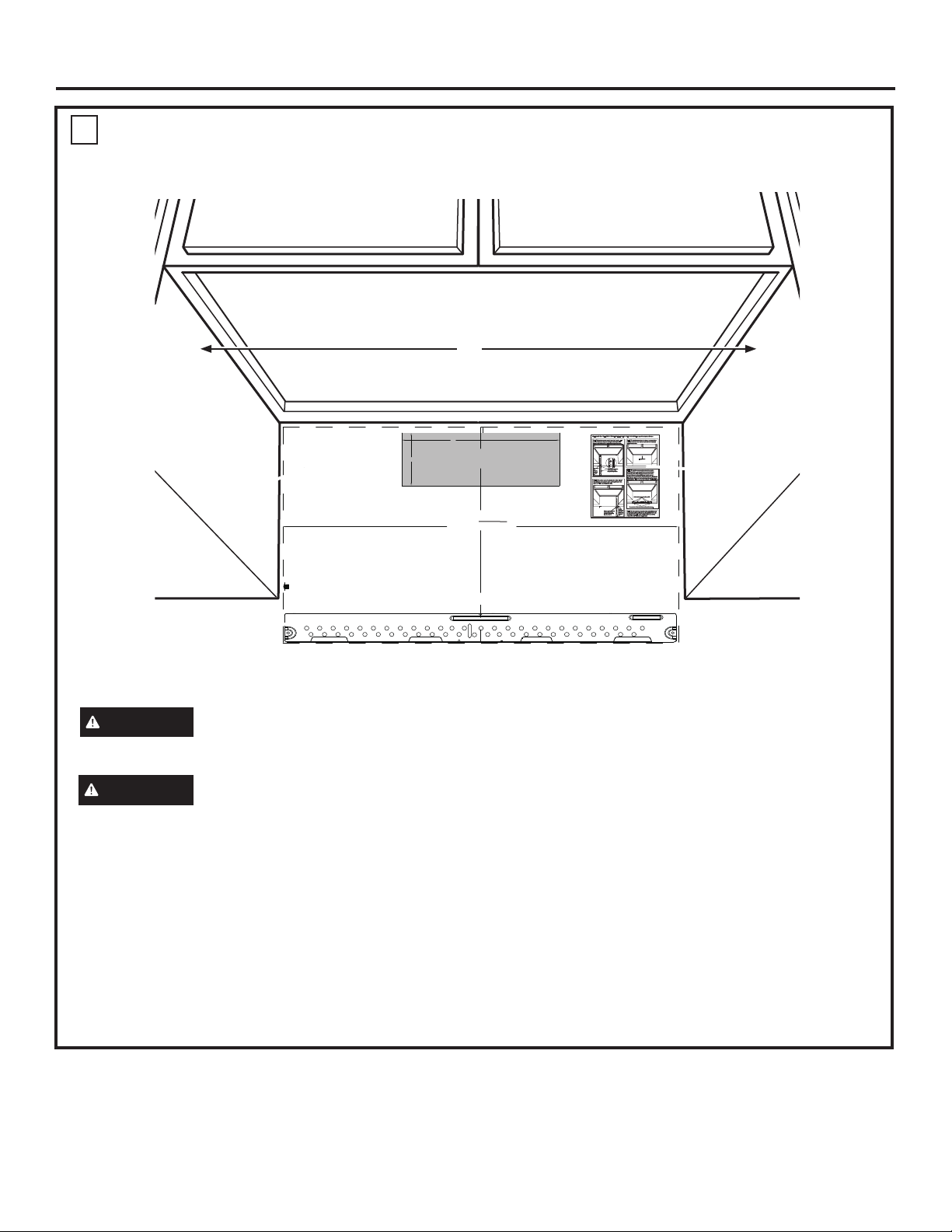
Installation Instructions
MARKING THE MOUNTING HOLES
D
OPTION 1: USE PAPER REAR WALL TEMPLATE
30”
CAUTION
OPTION 1
NOTE: IT IS VERY IMPORTANT TO
READ AND FOLLOW THE DIRECTIONS
IN THE INSTALLATION INSTRUCTIONS
BEFORE PROCEEDING WITH THIS
REAR WALL TEMPLATE.
This Rear Wall Template serves to position the bottom
mounting plate and to locate the horizontal exhaust
outlet.
1. Use a level to check that the template is positioned
accurately.
2. Locate and mark at least one stud on the left or
right side of the centerline.
NOTE:It is important to use at least one wood
screw mounted firmly in a stud to support the weight
of the microwave. Mark two additional, evenly spaced
locations for the supplied toggle bolts.
3. Drill holes in the marked locations. Where there is
a stud, drill a 3/16" hole for wood screws. For holes
that do not line up with a stud, drill 5/8" holes for
toggle bolts.
NOTE::DO NOT INSTALL THE MOUNTING PLATE
AT THIS TIME.
4. Remove the template from the rear wall.
5. Review the Installation Instruction book for your
installation situation.
Darle vuelta a la hoja para consultar la
versión en Español.
Locate and mark holes to align with holes in the
mounting plate.
IMPORTANT:
LOCATE AT LEAST ONE STUD ON EITHER SIDE OF
THE CENTERLINE.
MARK THE LOCATION FOR 2 ADDITIONAL, EVENLY
SPACED TOGGLE BOLTS IN THE MOUNTING PLATE
AREA.
Trim the rear wall template along the dotted line.
B
D
Wear gloves to avoid cutting fingers on
12"
F. CUT OUT FOR HORIZONTAL
4"
OUTSIDE EXHAUST
CUT HOLE THROUGH REAR WALL FOR EXHAUST ADAPTOR
CAUTION - IF EXHAUST ADAPTOR IS POSITIONED OUTSIDE
RECOMMENDED DIMENSION, GREASE-LADEN AIR WILL
30” MINIMUM WIDTH REQUIRED
REAR WALL TEMPLATE
sharp edges.
WARNING
Risk of electric shock. Can cause injury
or death. Take care to not drill into electrical wiring inside
walls or cabinets.
This Rear Wall Template serves to locate the mounting
holes for the bottom mounting plate and to locate the
horizontal exhaust outlet.
1. Use a level to check that the template is positioned
accurately.
2. Locate and mark at least one stud on the left or right side
of the centerline.
NOTE: It is important to use at least one wood screw
mounted firmly in a stud to support the weight of the
microwave.
3/8" TO EDGE
DISCHARGE INTO HOUSE STRUCTURE
C
Locate and mark holes to align with holes in the
mounting plate.
IMPORTANT:
LOCATE AT LEAST ONE STUD ON EITHER SIDE OF
THE CENTERLINE.
MARK THE LOCATION FOR 2 ADDITIONAL, EVENLY
SPACED TOGGLE BOLTS IN THE MOUNTING PLATE
AREA.
C
OPTION 2
NOTE: Refer to step C “DETERMINING MOUNTING PLATE LOCATION UNDER YOUR CABINET on page 10 for aligning instructions.
STEP 1: Installer uses bracket to make 2 marks. First
STEP 3: Installer uses a level to draw a horizontal line
mark is made by using the stampled slot in bracket.
that connects the two marks made with the stamped
Second mark is made on the ouside edge of bracket.
slot in the bracket.
Make a mark
here,
even with
bottom of
stamped
slot
Horizontal line
Make a mark here, along
inside bottom of the
STEP 4: Installer uses marks to install bracket in
stamped slot provided.
correct position. The bracket is to be installed per
standard requirements (at least one wood screw
mounted in a stud, two additional evenly spaced
locations for toggle bolts). Mark hole location A,B, C and
D by placing the mounting bracket on the wall as shown
in the picture. Hole C and or D must be in a WALL STUD.
STEP 2: Installer moves bracket to the other side of
the cabinets and makes 2 more marks. Marks are the
same as STEP 1, just opposite side.
Mark hole locations for A, B, C, and D.
B
Place bracket within the lines created in previous steps.
Make a
mark here,
Make a mark here, along
STEP 5: Set mounting bracket aside and drill holes at
even with
inside bottom of the
bottom of
all marked locations. If there is a stud, drill a 3/16” hole
stamped slot provided
stamped
for wood screws. For holes that do not line up with a
(same as Step 1).
slot
stud, drill a 5/8” hole for a toggle bolt.
NOTES:
- 13” Max Cabinet Depth
- 15” deep cabinets require additional steps using
an additional installation kit: JX36BUMP
A
ACD
3. Mark the hole location on the wall using the template at
holes A and B. Mark one hole location in area C and D. At
least one of the C or D locations must line up with a stud.
Four holes must be used for mounting.
4. Drill holes in the marked locations. Where there is a stud,
drill a 3/16” hole for wood screws. For holes that do not
line up with a stud, drill 5/8” holes for toggle bolts.
NOTE: DO NOT INSTALL THE MOUNTING PLATE AT
THIS TIME
5. Remove the template from the rear wall.
31-7000069 Rev. 1 11
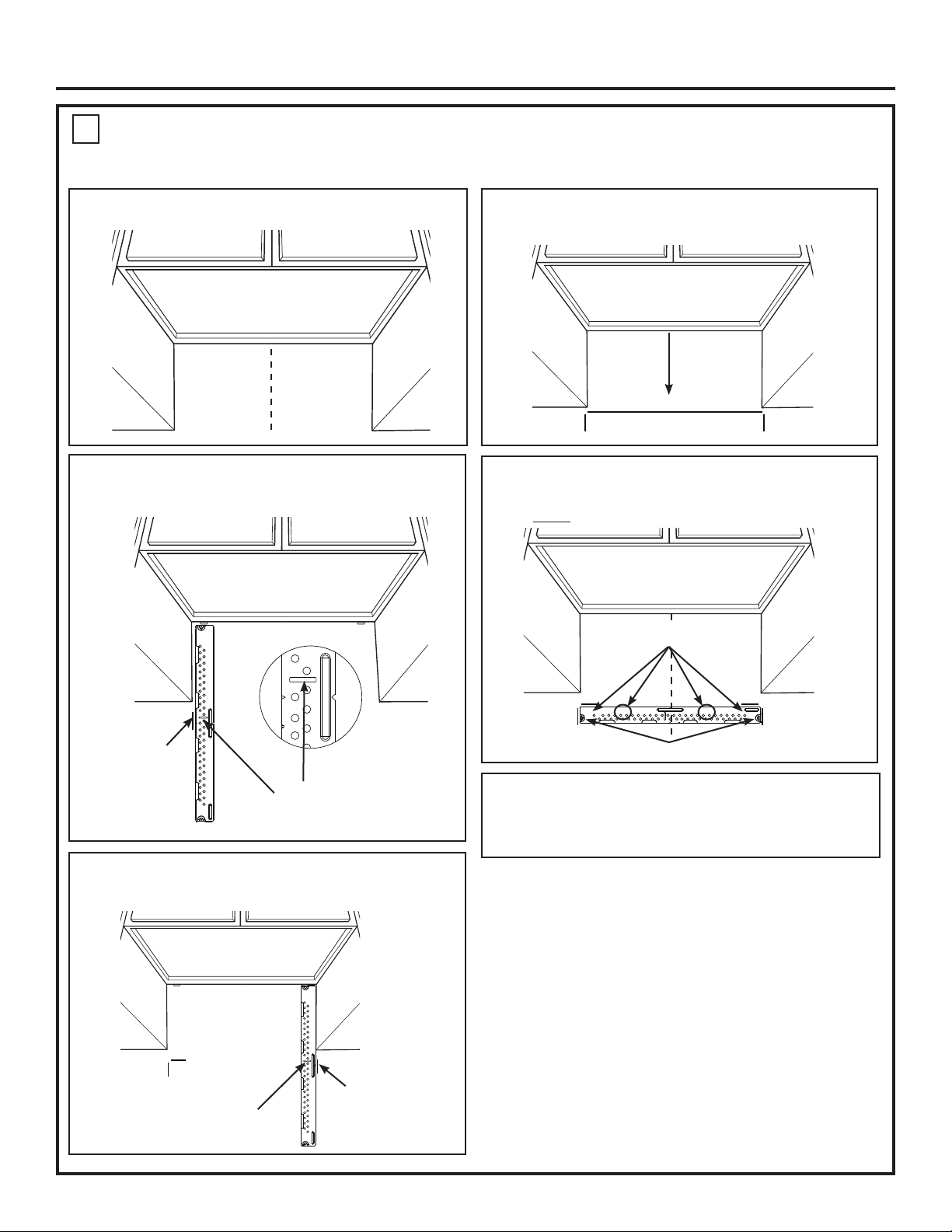
Installation Instructions
MARKING THE MOUNTING HOLES
D
OPTION 2: USE METAL BRACKET AS TEMPLATE
NOTE: Refer to step C “DETERMINING MOUNTING PLATE LOCATION UNDER YOUR CABINET on page 10 for aligning instructions.
STEP 1: Draw a vertical line on the wall at the center of the
30” space.
STEP 2: Installer uses bracket to make 2 marks. First mark
is made by using the stampled slot in bracket. Second mark is
made on the ouside edge of bracket.
STEP 4: Installer uses a level to draw a horizontal line that
connects the two marks made with the stamped slot in the
bracket.
Horizontal line
STEP 5: Installer places the mounting bracket on the wall
as shown in the picture. Draw circles on the wall at holes A and
B. Draw one circle in areas C and D. At least one of the C or D
circles MUST line up with a wall stud.
Mark hole locations for
A, B, C, and D.
Make a mark
here on the
outside
edge of the
bracket
Make a mark here, along
inside bottom of the
stamped slot provided.
STEP 3: Installer moves bracket to the other side of the
cabinets and makes 2 more marks. Marks are the same as
STEP 1, just opposite side.
Make a mark here, along
inside bottom of the
stamped slot provided
(same as Step 1).
Make a mark
here on the
outside edge of
the bracket
A
D
B
Place bracket within the lines created in previous steps.
C
STEP 6: Set mounting bracket aside and drill holes at all
marked locations. If there is a stud, drill a 3/16” hole for wood
screws. For holes that do not line up with a stud, drill a 5/8” hole
for a toggle bolt.
12 31-7000069 Rev. 1
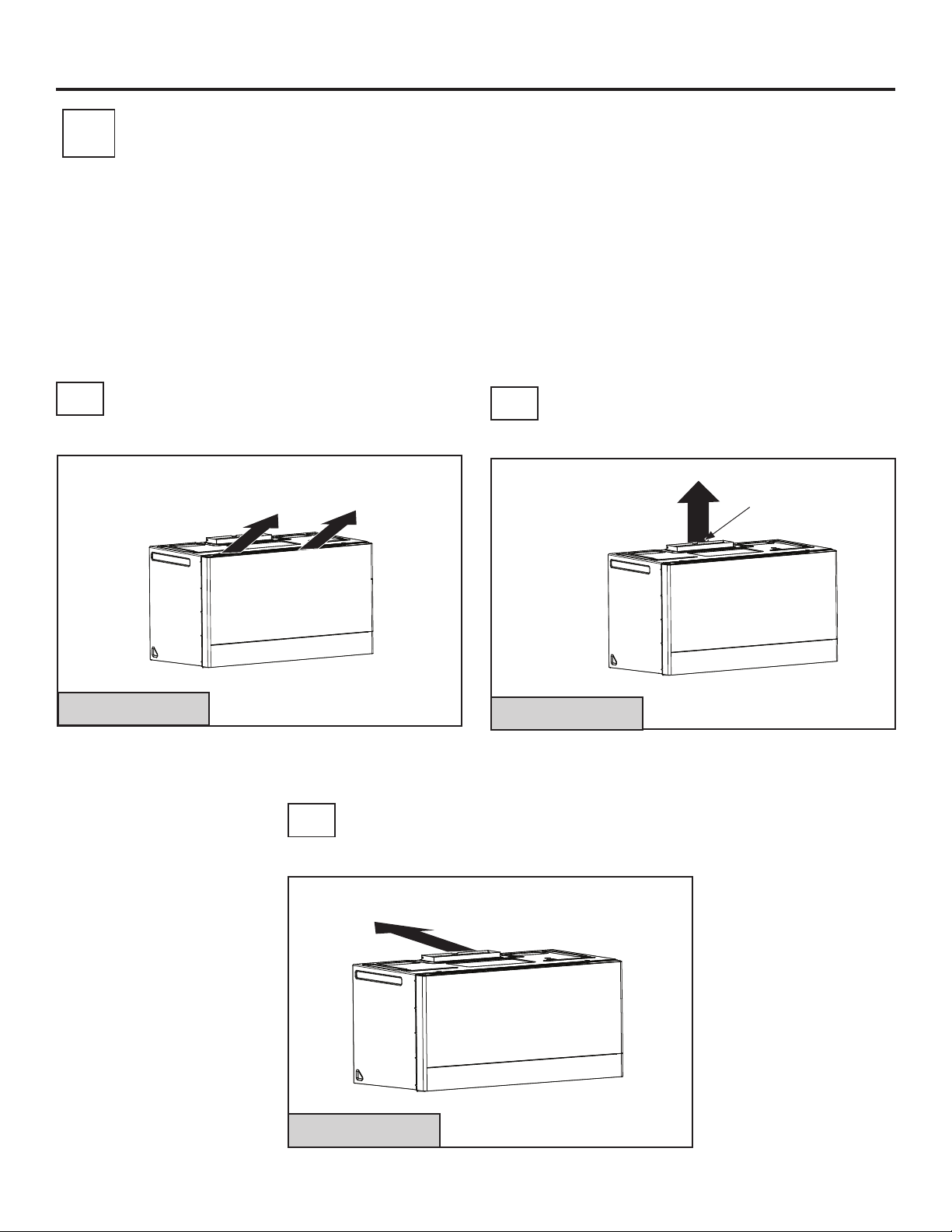
Installation Instructions
2
This microwave oven is designed for adaptation to the
following 3 types of ventilation:
A. Recirculating (Non-Vented Ductless)
B. Outside Top Exhaust (Vertical Duct)
C. Outside Back Exhaust (Horizontal Duct)
A
INSTALLATION TYPES
RECIRCULATING
(NON-VENTED DUCTLESS)
(Choose A, B or C)
NOTE: Select the type of ventilation required for your
installation and proceed to that section.
B
OUTSIDE TOP EXHAUST
(VERTICAL DUCT)
Adaptor in Place for
Outside Top Exhaust
See page 14
A Charcoal Filter Accessory Kit is required for the non-vented
exhaust. (See your Owner’s Manual for the kit number.)
C
OUTSIDE BACK EXHAUST
(HORIZONTAL DUCT)
See page 22
See page 18
31-7000069 Rev. 1 13
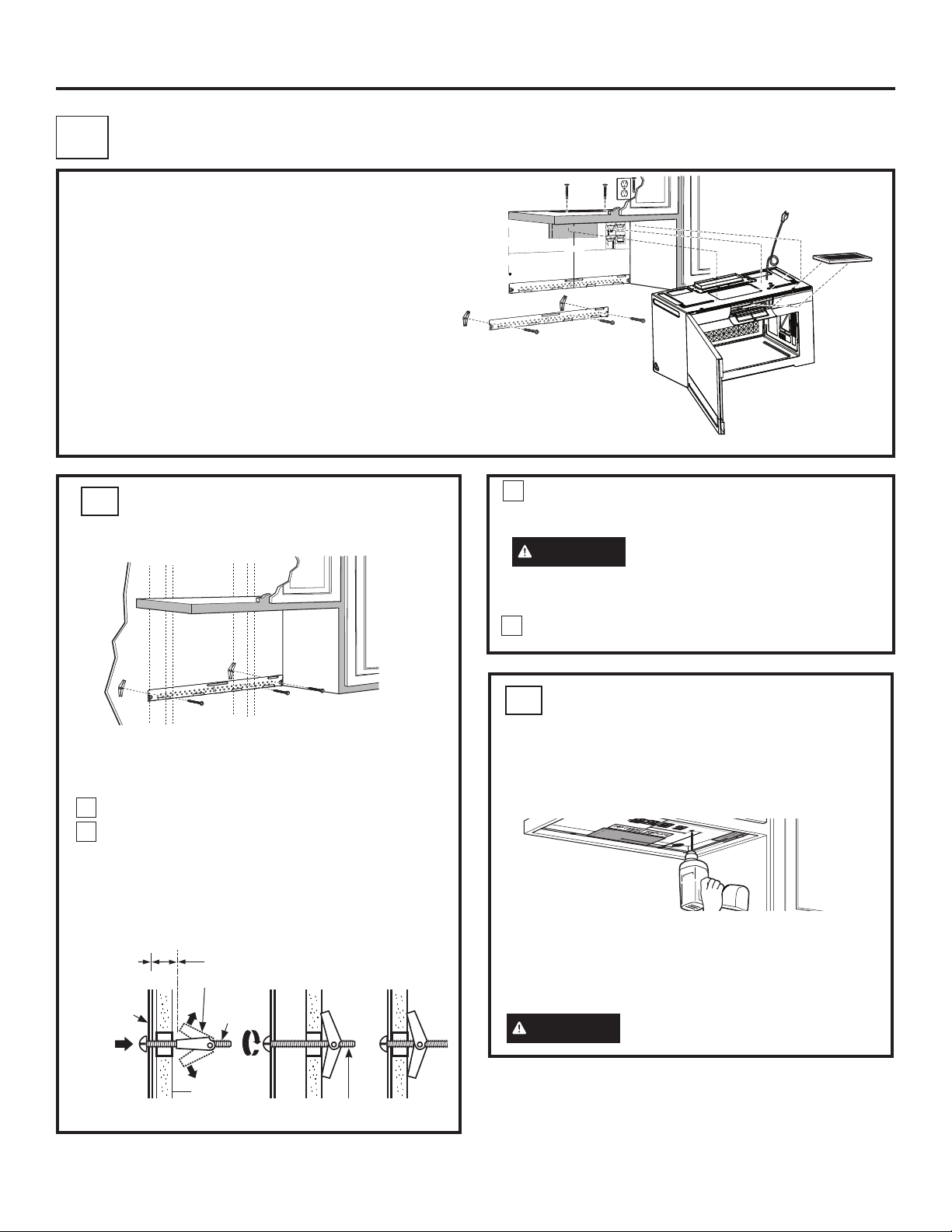
Installation Instructions
A
RECIRCULATING (Non-Vented Ductless)
INSTALLATION OVERVIEW
A1. Attach Mounting Plate to Wall
A2. Prepare Top Cabinet
A3. Check Blower Orientation
A4. Adapting Microwave Blower For Recirculation
A5. Installing The Charcoal Filter
A6. Mount The Microwave Oven
A1
ATTACH THE MOUNTING PLATE
TO THE WALL
3/8" TO EDGE
OPTION 2
STEP 1:
Installer uses bracket to make 2 marks. First
mark is made by using the stampled slot in bracket.
12"
CUT HOLE THROUGH REAR WALL FOR EXHAUST ADAPTOR
DISCHARGE INTO HOUSE STRUCTURE
C
C
NOTES:
- 13” Max Cabinet Depth
- 15” deep cabinets require additional steps using
an additional installation kit: JX36BUMP
C
A
Second mark is made on the ouside edge of bracket.
Horizontal line
Make a mark
STEP 4:
Make a mark here, along
here,
inside bottom of the
even with
stamped slot provided.
bottom of
stamped
slot
STEP 2:
Installer moves bracket to the other side of
the cabinets and makes 2 more marks. Marks are the
same as STEP 1, just opposite side.
Make a
mark here,
Make a mark here, along
even with
inside bottom of the
bottom of
stamped slot provided
stamped
(same as Step 1).
slot
A
OPTION 1
NOTE: IT IS VERY IMPORTANT TO
READ AND FOLLOW THE DIRECTIONS
IN THE INSTALLATION INSTRUCTIONS
F. CUT OUT FOR HORIZONTAL
BEFORE PROCEEDING WITH THIS
REAR WALL TEMPLATE.
4"
OUTSIDE EXHAUST
This Rear Wall Template serves to position the bottom
mounting plate and to locate the horizontal exhaust
outlet.
1. Use a level to check that the template is positioned
accurately.
2. Locate and mark at least one stud on the left or
right side of the centerline.
NOTE:
It is important to use at least one wood
screw mounted firmly in a stud to support the weight
of the microwave. Mark two additional, evenly spaced
locations for the supplied toggle bolts.
3. Drill holes in the marked locations. Where there is
a stud, drill a 3/16" hole for wood screws. For holes
that do not line up with a stud, drill 5/8" holes for
toggle bolts.
NOTE::
DO NOT INSTALL THE MOUNTING PLATE
AT THIS TIME.
4. Remove the template from the rear wall.
5. Review the Installation Instruction book for your
installation situation.
Darle vuelta a la hoja para consultar la
versión en Español.
CAUTION - IF EXHAUST ADAPTOR IS POSITIONED OUTSIDE
RECOMMENDED DIMENSION, GREASE-LADEN AIR WILL
Locate and mark holes to align with holes in the
mounting plate.
IMPORTANT:
LOCATE AT LEAST ONE STUD ON EITHER SIDE OF
THE CENTERLINE.
MARK THE LOCATION FOR 2 ADDITIONAL, EVENLY
SPACED TOGGLE BOLTS IN THE MOUNTING PLATE
AREA.
Trim the rear wall template along the dotted line.
B
B
30” MINIMUM WIDTH REQUIRED
REAR WALL TEMPLATE
D
D
IMPORTANT: Do NOT
remove the cardboard spacers
between the heat shield and
door
Place the mounting plate against the wall and insert
3
the toggle wings into the holes in the wall to mount
the plate.
CAUTION
Be careful to avoid pinching fingers
between the back of the mounting plate and the
wall.
Tighten all bolts. Pull the plate away from the wall
4
to help tighten the bolts.
A
D
B
C
Attach the plate to the wall using toggle bolts and
wood screws. At least one wood screw must be used
to attach the plate to a wall stud.
1
Remove the toggle wings from the bolts.
2
Insert the bolts into the mounting plate through
the holes designated to go into drywall and
reattach the toggle wings to
3
\4ėòñ÷òèäæëåòï÷
To use toggle bolts:
Spacing for Toggles More
Than Wall Thickness
Toggle Wings
Mounting
Plate
Toggle
Bolt
Wall
Bolt End
A2
USE TOP CABINET TEMPLATE
FOR PREPARATION OF TOP CABINET
You need to drill holes for the top support screws and a
hole large enough for the power cord to fit through.
• Read the instructions on the TOP CABINET
TEMPLATE.
• Tape it underneath the top cabinet.
• Drill the holes, following the instructions on the TOP
CABINET TEMPLATE.
CAUTION
Wear safety goggles when drilling
holes in the cabinet bottom.
14 31-7000069 Rev. 1
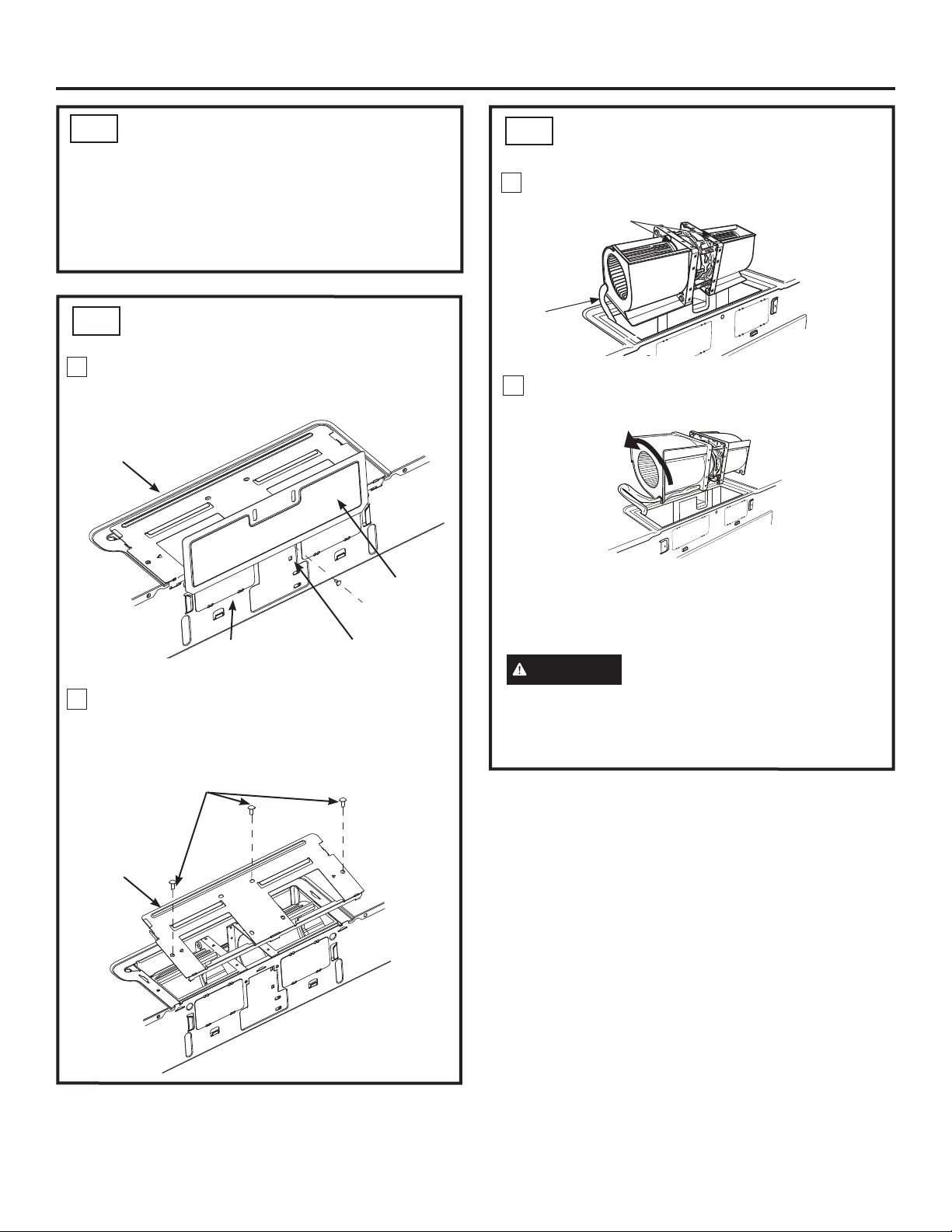
Installation Instructions
CHECK BLOWER MOTOR
A3
ORIENTATION
The blower fan blade opening should be facing the front
of the microwave. If the fan opening is already facing
the fornt of the microwave, skip to Step A5. Otherwise,
continue to Step A4 to adjust the blower orientation.
A4
ADAPTING MICROWAVE BLOWER
FOR RECIRCULATION
1
Remove the screw holding the blower cover and
remove the blower cover from the back plate of
microwave by sliding it up.
Blower Plate
Blower Cover
Back of Microwave
Remove the screws securing the blower plate and
2
remove the blower plate from the outer case by
sliding it toward the back of the microwave and pulling
it up.
Blower Cover
Screw
A4
ADAPTING MICROWAVE BLOWER
FOR RECIRCULATION
Carefully pull out the blower unit. The wires will extend
3
far enough to allow you to adjust the blower unit.
Fan Blades
Wires
Back of
Mircrowave
Roll the blower so that the fan blade openings are facing
4
the front of the oven. Place the blower back into the
opening.
Rotate 90°
Back of
Mircrowave
NOTE: Make sure the wires remain routed through the
openings in the motor frame. To avoid damage to the
fan motor wiring, insert motor carefully such that the
fan motor wiring does not contact the microwave power
cord bracket.
WARNING
Can cause injury or death. Do not pull or stretch
the blower unit wiring. Make sure the wires are not
pinched.
Risk of Electric Shock
Blower Plate Screws
Blower Plate
31-7000069 Rev. 1 15
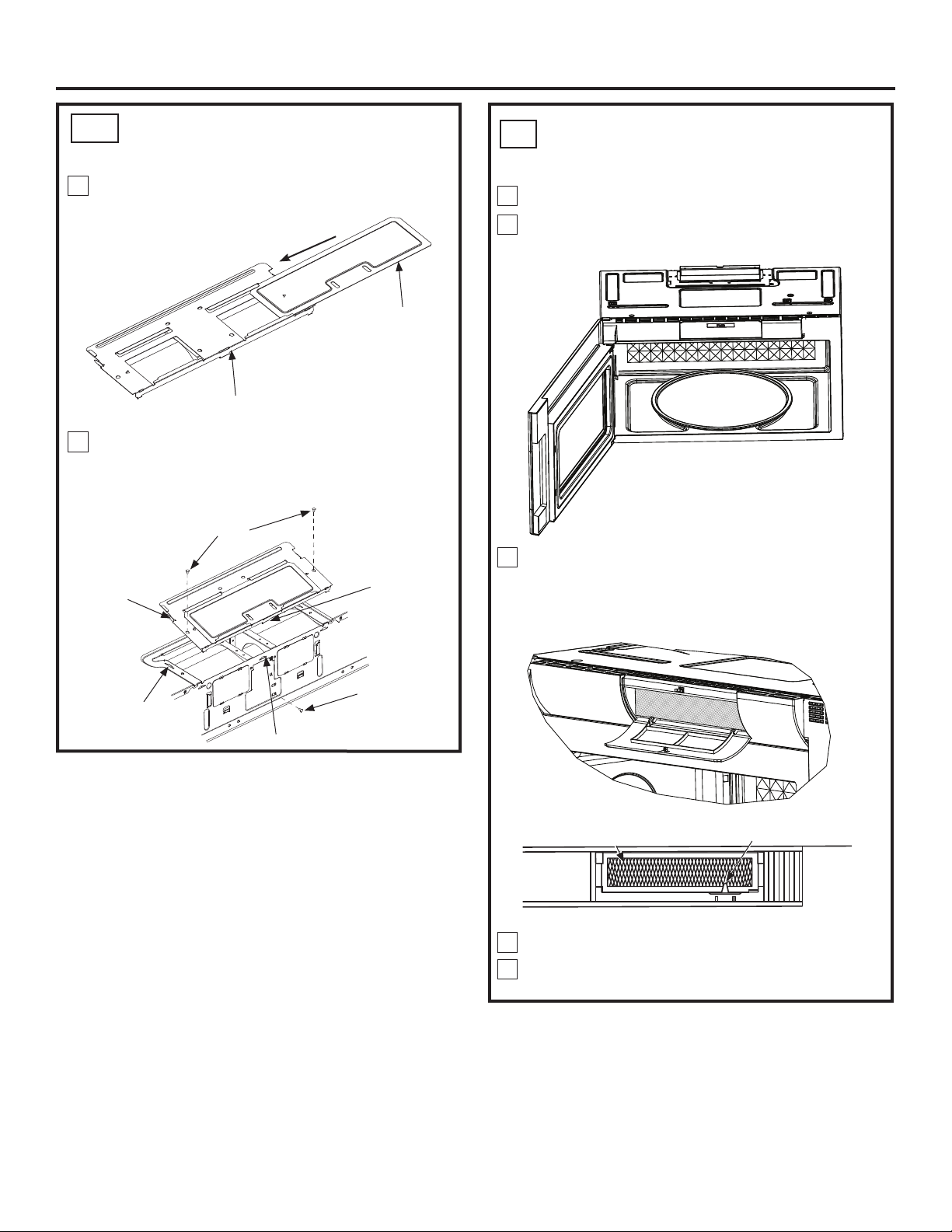
Installation Instructions
A4
ADAPTING MICROWAVE BLOWER
FOR RECIRCULATION
5
Slide the Blower Cover onto the top of the Blower
Plate opening.
Blower Cover
Blower Plate
Slide the blower plate back onto the microwave
6
by placing the side tabs into the slots and pushing
gently until the back tab is seated into the rear slot,
replace the 3 blower plate screws. Replace the
blower motor screw.
Blower Plate Screws
Side Tab
Rear Tab
INSTALLING THE CHARCOAL
A5
FILTER
Open the door.
1
Push the “Push” area on charcoal filter cover at center
2
of the grille.
Insert the top of the filter up and into the grooves on
3
both sides of the inside of the top opening. Once you
have cleared the bottom tab, push the bottom of the
filter in until it restes in place behind the tab.
Side Slot
Rear Slot
Blower Motor
Screw
Filter
Close the charcoal filter cover.
4
Close the door.
5
Bottom Tab
16 31-7000069 Rev. 1
