Page 1

®
What The World Comes Home To
13” Interactive Color Television
TM
Ribbit TV
User Manual-
Model #’s
HTN13G11F
Page 2

English
SAFETY PRECAUTIONS
Read all of the instructions before using this television. When
using this television, always exercise basic safety
precautions, including the following:
1) Save These Instructions — These safety and operating instructions should be
retained for future reference.
2) Warnings — Follow all warnings on the television and in the operating
instructions guide.
3) Cleaning — Unplug the TV from the wall outlet before cleaning. Do not use
liquid or aerosol cleaners. Use only a damp cloth for cleaning.
Exceptions: Some products are designed for uninterrupted service (e.g.,
cable TV converters). Unplugging such accessories may result in the loss of
authorization codes. In such cases, please follow instructions for unplugging
such devices as provided by the accessories manufacturer.
4) Attachments — DO NOT use attachments that are not recommended by the TV
manufacturer as they may cause hazards.
5) Water and Moisture — DO NOT place this TV near water (e.g., a bathtub,
wash bowl, kitchen sink, laundry tub, swimming pool, or in a wet basement).
6) Object and Liquid Entry - Never push objects of any kind through openings
into this TV as they may touch dangerous voltage points or short out parts that
could result in a fire or electric shock. Avoid spilling liquid of any kind onto the
TV.
7) Heat - This TV should be situated away from heat sources such as radiators,
heat registers, stoves, amplifiers and other products that produce heat.
8) Accessories - DO NOT place this TV on an unstable cart, stand, tripod,
bracket, or table. The TV may fall, causing serious personal injury and damage
to the appliance. Use only with a cart, stand, tripod, bracket, or table
recommended by the manufacturer, or sold with the TV.
a. Any mounting of the appliance must follow the manufacturer’s instructions
and should use a mounting accessory that is recommended by the
manufacturer.
b. Follow the manufacturer’s instructions for mounting the appliance. Any
accessories used to mount the appliance should be recommended and
approved by the manufacturer or sold with the TV.
9) Ventilation — Slots and openings in the cabinet and the rear or bottom are
provided for ventilation and to prevent overheating. These openings must not
be blocked in a built-in installation such a bookcase or rack unless proper
ventilation is provided or the manufacturer’s instructions have been adhered to.
1
Page 3
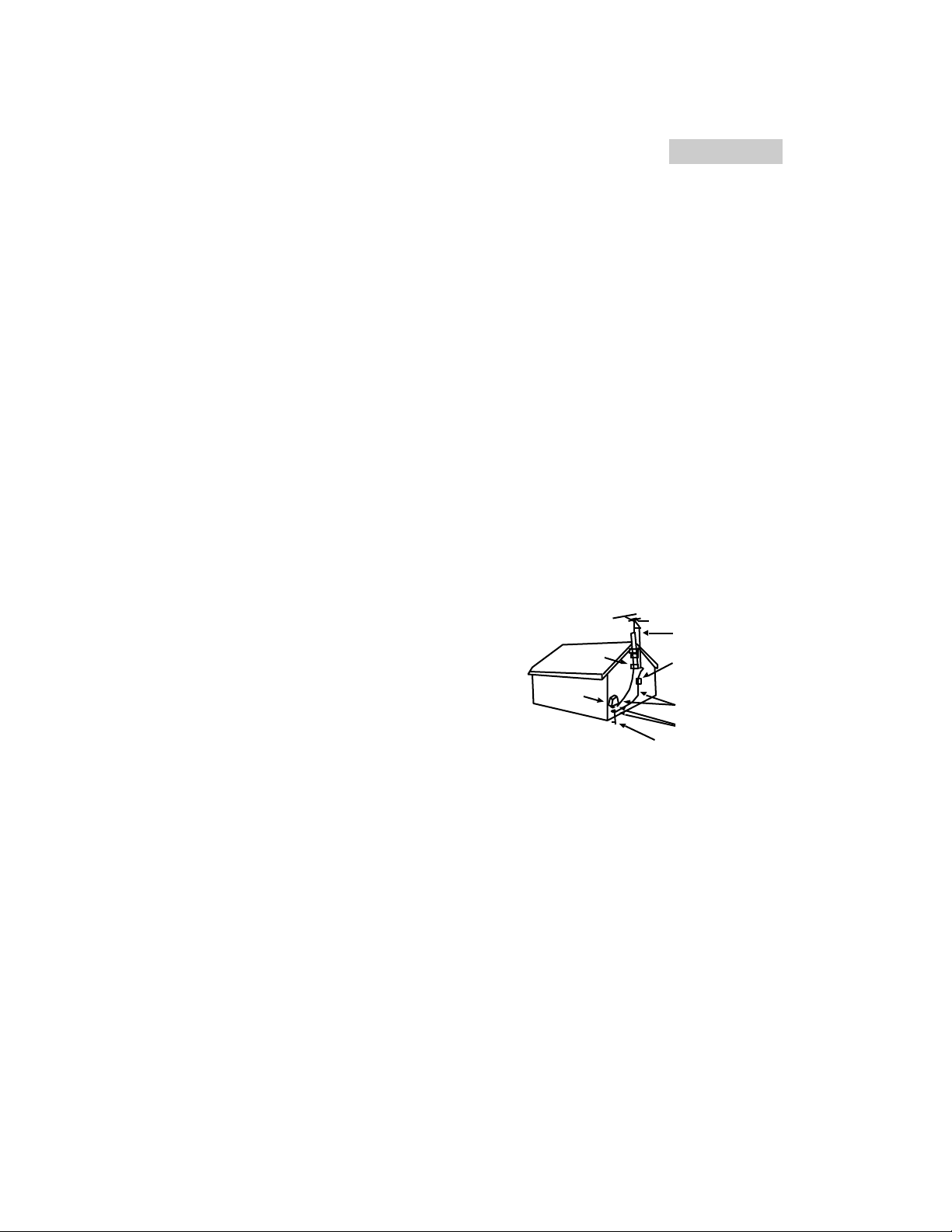
English
VICE GRONDING
ELECTROOE SYSTEM
ELECTRIC
SERVICE
EQUIPMENT
10) Power Sources — This TV should be operated only from the type of power
sources indicated on the electrical nameplate. If you are not sure of the type of
power supplied to your home, consult your appliance dealer or local power
company. For TV’s intended to operate on battery power or other sources,
refer to the operation instructions.
11) Grounding or Polarization — This TV is equipped with a polarized alternating
current line plug (a plug having one blade wider than the other). This plug will
fit into the power outlet only one way. This is a safety feature. If you are
unable to insert the plug fully into the outlet, try reversing the plug. If the plug
should still fails to fit, contact your electrician to replace your outlet.
12) Power Cord Protection — Power supply cords should be routed so that they
are not likely to be walked on or pinched by items placed upon or against
them. Pay particular attention to cords or plugs, convenience receptacles, and
the point where they exit from the appliance.
13) Overloading — DO NOT overload wall outlets and extension cords as this
may result in a risk of fire or electric shock.
14) Power Lines — An outside antenna system should not be located in the vicinity
of overhead power lines, electric lights and power circuits, or where it can fall
into such power lines or circuits. When installing an outside antenna system,
extreme care should be taken to avoid touching such power lines or circuits as
contact with them may be fatal.
15) Outdoor Antenna Grounding — If an
outside antenna or cable system is
grounded so as to provide some protection
against voltage surges and built-up static
charges, follow Article 810 of the National
Electrical Code, ANSI/NFPA No.70, which
provides information with respect to proper
grounding of the mast and supporting
EXAMPLE OF
ANTENNA GROUNDING
GROUND CLAMP
(Fig. A)
ANTENNA
LEAK IN WIRE
ANTENNA
DISCHARGE UNIT
POWER SER
GROUNDING
CONDUCTORS
GROUND GLAMPS
structure, grounding of the lead-in wire to
an antenna discharge unit, size of grounding conductors, location of antenna
discharge unit, connection to grounding electrodes, and requirements for the
grounding electrode. (Fig. A)
16) Lightning Precaution — For added protection for the TV receiver during a
lightning storm or when it is left unattended for extended periods of time,
unplug it from the wall outlet and disconnect the antenna or cable system. This
will prevent damage to the TV due to lightning and power line surges.
17) Modifications — Any changes or modifications to this product that are not
expressly approved by the Federal Communications Commission could void
the user’s authority to operate the equipment.
18) Servicing — Do not attempt to service the TV by yourself, as opening or
removing covers may expose you to dangerous voltage and other hazards.
Refer all servicing to qualified service personnel.
2
Page 4
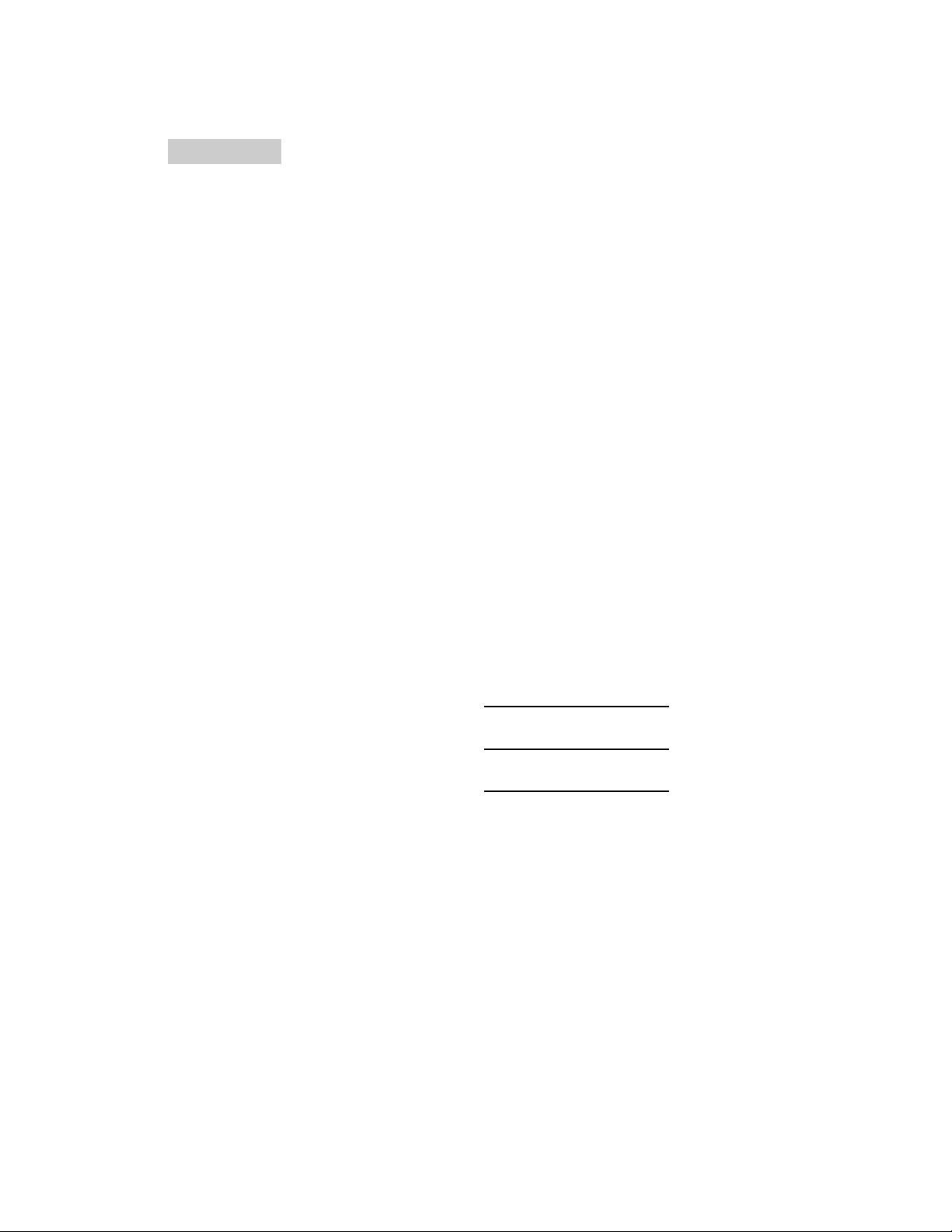
English
19) Damage Requiring Service — Unplug this TV from the wall outlet and refer
servicing to qualified service personnel under the following conditions:
a. When the power supply cord or plug is damaged or frayed.
b. If liquid has been spilled, or objects have been fallen onto the TV.
c. If the TV has been exposed to rain or water.
d. If the TV does not operate normally when following the operating
instructions. Adjust only those controls that are covered by the operating
instructions, as improper adjustment of other controls may result in
damage and will often require extensive work by a qualified technician to
restore the TV to its normal operation.
e. If the TV has been dropped or damaged in any way.
f. When the TV exhibits a distinct change in performance.
20) Replacement parts — When replacement parts a required, be sure the service
technician uses replacement parts specified by the manufacturer that have the
same characteristics as the original part. Unauthorized substitutions may result
in fire, electric shock, injury to persons or other hazards.
21) Safety Check — Upon completion of any service or repairs to this TV, ask the
service technician to perform routine safety checks to determine that the TV is
in proper operating condition.
SAVE THESE INSTRUCTIONS
For Future Use
Thank you for purchasing our Haier
product. This easy-to-use manual will
guide you in getting the best use of
your TV.
Remember to record the model and
serial number. They are on a label in
back of the TV.
Staple your receipt to your manual. You will need it to obtain
warranty service.
3
Model number
Serial number
Date of purchase
Page 5
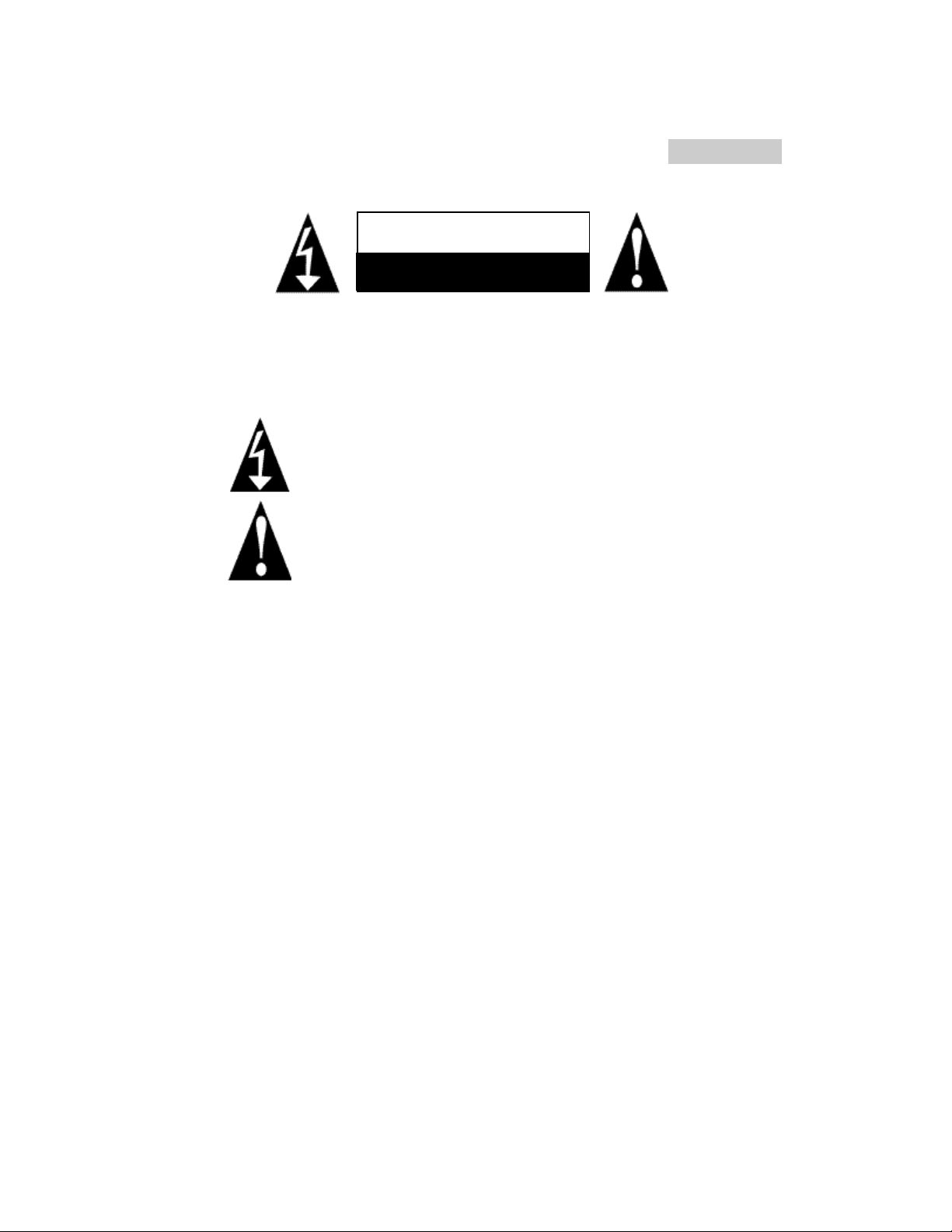
CAUTION
RISK OF ELECTRIC SHOCK
DO NOT OPEN
Warning: To reduce the risk of fire or electric shock, do not expose
this appliance to rain or moisture.
CAUTION: TO REDUCE THE RISK OF ELECTRIC SHOCK, DO NOT
REMOVE COVER (OR BACK). NO USER-SERVICEABLE PARTS INSIDE.
REFER SERVICING TO QUALIFIED SERVICE PERSONNEL.
THIS SYMBOL INDICATES THAT HIGH VOLTAGE IS PRESENT
INSIDE. IT IS DANGEROUS TO MAKE ANY KIND OF
CONTACT WITH ANY INSIDE PART OF THIS PRODUCT.
THIS SYMBOL INDICATES THAT THERE ARE IMPORTANT
OPERATING AND MAINTENANCE INSTRUCTIONS IN THE
LITERATURE ACCOMPANYING THE APPLIANCE.
English
This important note is located on the rear of the cabinet:
"Note to CATV System Installer: This reminder is provided to call the
CATV system installer’s attention to section 820-40 of the NEC which
provides guidelines for proper grounding and, in particular,
specifies that the cable ground shall be connected to the grounding
system of the building, as close to the point of cable entry as
practical."
4
Page 6

English
Table Of Contents
SAFETY PRECAUTIONS ......................................................................1-3
UNPACKING AND ACCESSORIES INVENTORY..................................6
PROPER LOCATION ..............................................................................6
INSTALLATION INSTRUCTIONS............................................................7
Cable/Antenna Connections........................................................................8
Connections to Other Equipment ............................................................9-10
Power Interruptions....................................................................................11
PARTS AND FEATURES ........................................................................11
TV Features ..............................................................................................12
Remote Features ..................................................................................13-15
V-Chip Technology ..............................................................................16-19
PAGE
OPERATING YOUR TV....................................................................20-33
Understanding TV LED Lights......................................................................21
Menu Features ....................................................................................21-22
PROPER CARE AND CLEANING OF THE TV ....................................33
TROUBLESHOOTING GUIDE..........................................................34-37
GLOSSARY ......................................................................................38-41
WARRANTY ..........................................................................................42
5
Page 7

English
Unpacking and Accessories Inventory
Unpacking
1. Remove all packing materials. This includes the Styrofoam and all adhesive tape
holding the TV accessories
2. Inspect and remove any remaining packaging, tape or printed materials before
using the TV.
Check all supplied accessories in the carton to be sure that all pieces are present
and in good condition. A checklist of accessories is listed below for your reference.
If you find any accessories that are not in good condition or are missing, please
contact our customer service department for assistance. Our Toll-Free number is
1-877-337-3639.
Accessories
1 Remote Control
2 AAA Batteries
Proper Location
• The TV must not be placed under direct sunlight or other bright lights, including
reflections.
• The TV must be kept away from excessive heat or moisture.
• The TV must be kept away from magnetic equipment such as external speakers,
motors and fans.
6
Page 8

English
MUTE
RECALL
RATING
CH+
CH-
VOL+
VOL-
POWER
Installation Instructions
Start Up
Follow the steps below to get your TV connected and ready for
watching.
1. Plug in Your TV — Plug the power
cord into the 2-prong outlet.
2. Hook Up Your TV — Connect the
cable or antenna to the provided
connection on the back of the TV.
Note: The TV antenna or cable wire
is not included with the television set.
You need to purchase an antenna if
you are not going to hook up cable
service. If you already have a cable
service, connect the existing cable
wire that your local cable company
provided at the time of your cable
installation.
3. Put Batteries in the Remote
Control — Place 2 AAA sized
batteries (batteries supplied) into the
remote control compartment by
matching the (+) and (–) ends of each
battery.
4. Turn on the TV — Press the
power button on the TV set or
remote control.
power button
5. Place All Available Channels
in Memory — Press the menu
button 5 times, for the Preset menu.
By selecting "Auto Search", it will set
up all available channels into the
memory. If you want to add or delete
channels from memory, do so by
going into "Add/Delete" mode.
(Refer to the Preset menu on p.32)
6. Set the Time — To set the time, go
to the Clock menu by pressing the
menu button 4 times. Follow the
instructions. (Refer to Clock menu on
p.30)
batteries
7
Page 9
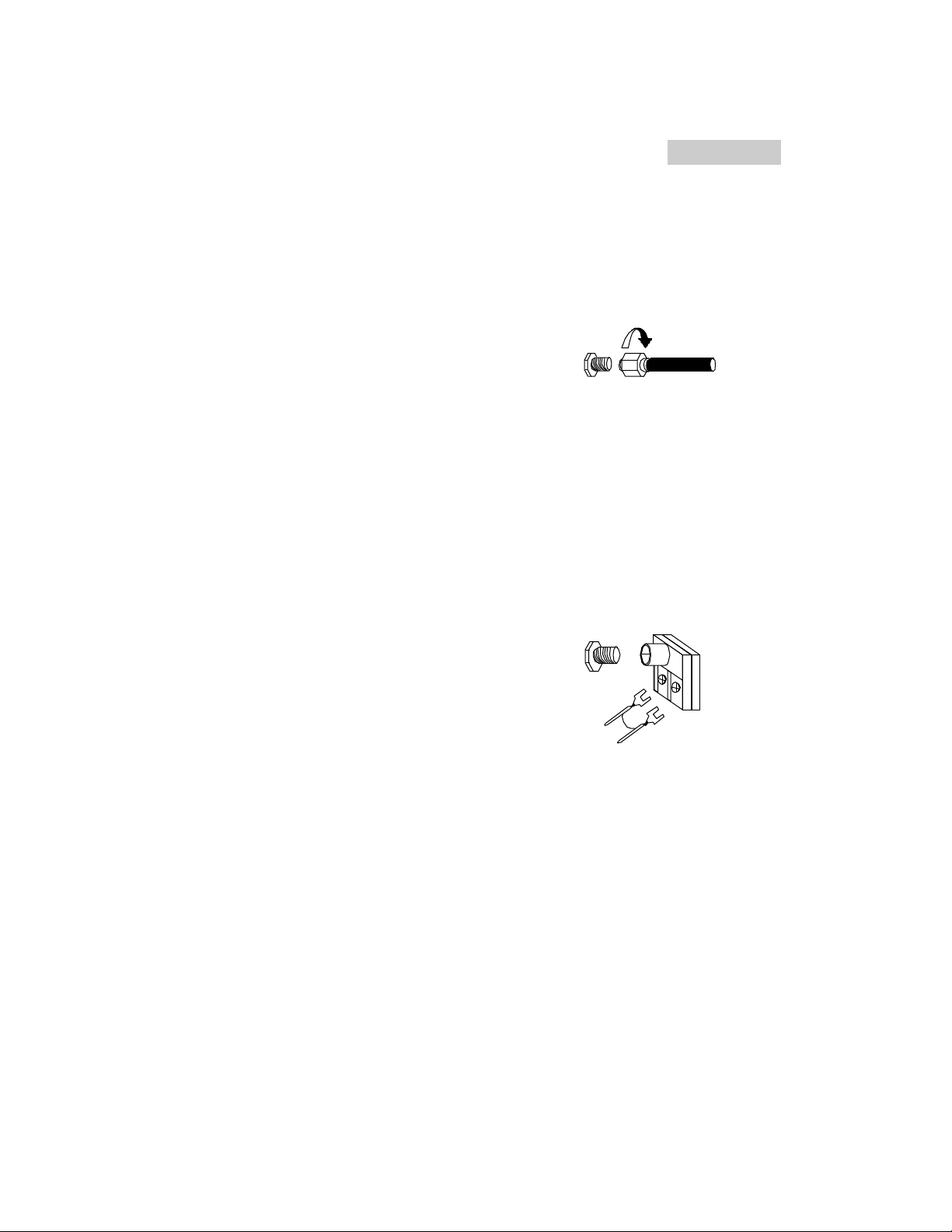
Cable/Antenna Connection
• For clear reception, connect an antenna or cable to your television set.
Incoming Cable
Cable Connection
• Connect your local company’s cable to ANT
connection on the back of your television.
• Select the cable mode in Preset menu.
(Refer to the Preset menu on p.31)
Note: You may need a converter box in order to receive
proper reception and special cable broadcasting
channels. You must check with your local cable
company for compatibility requirements.
Antenna Connection
From Cable Company
ANT
75 Ohm VHF/UHF
on back of TV
English
• You will need an external antenna for proper
reception of VHF/UHF channels. An outdoor
antenna is recommended for the best reception.
• Connect your home antenna to the ANT connection
on the back of the television.
• Select "Air" mode in the Preset menu.
(Refer to the Preset menu on p.31)
Note: The cable mode is preset from the factor y.
If you are using an antenna, you must
change to “Air” mode in the Preset menu.
(Refer to the Preset menu on p.31)
Incoming Cable
From Home Antenna
ANT
8
Page 10
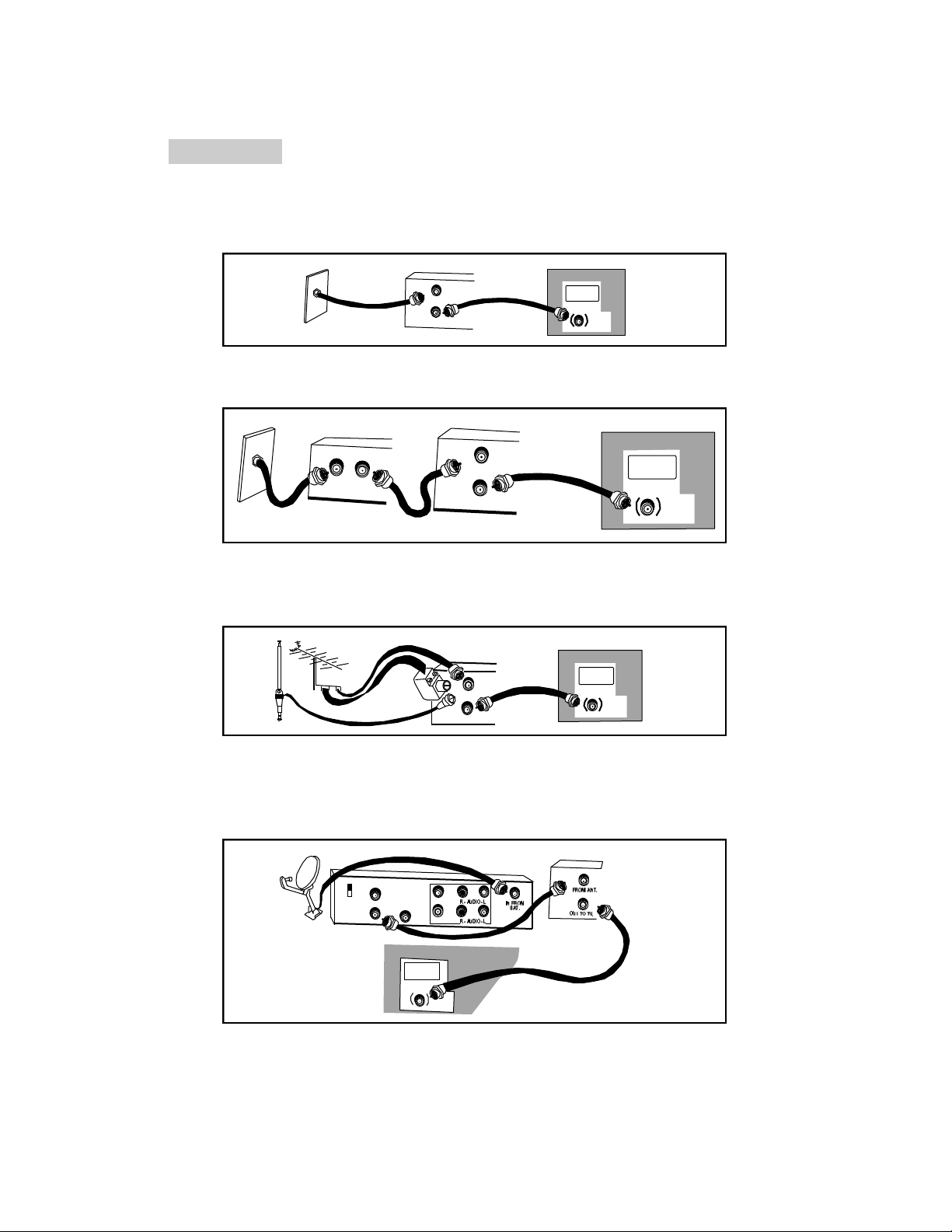
English
Connecting to Other Equipment
Connecting VCR and TV with Cable Line
VCR
IN
FROM ANT.
OUT
OUT TO TV
Connecting VCR and TV to Cable Box / Cable Line
CABLE BOX
VCR
TV BACK
UHF/VHF/CATV
75
TV BACK
IN
IN
OUT
FROM ANT.
OUT
OUT TO TV
UHF/VHF/CATV
75
Connecting VCR and TV to Outdoor / Indoor Antenna
TV BACK
VCR
UHF/VHF/CATV
75
OUT
IN
FROM ANT.
OUT TO TV
Connecting VCR and TV to Receiver with Satellite Dish
RECIEVER
CATV IN
CH3
CH4
OUT TO TV
S-VIDEO
VIDEO
VIDEO
VCR
IN
OUT
UHF/VHF/CATV
75Ω
TV BACK
9
Page 11
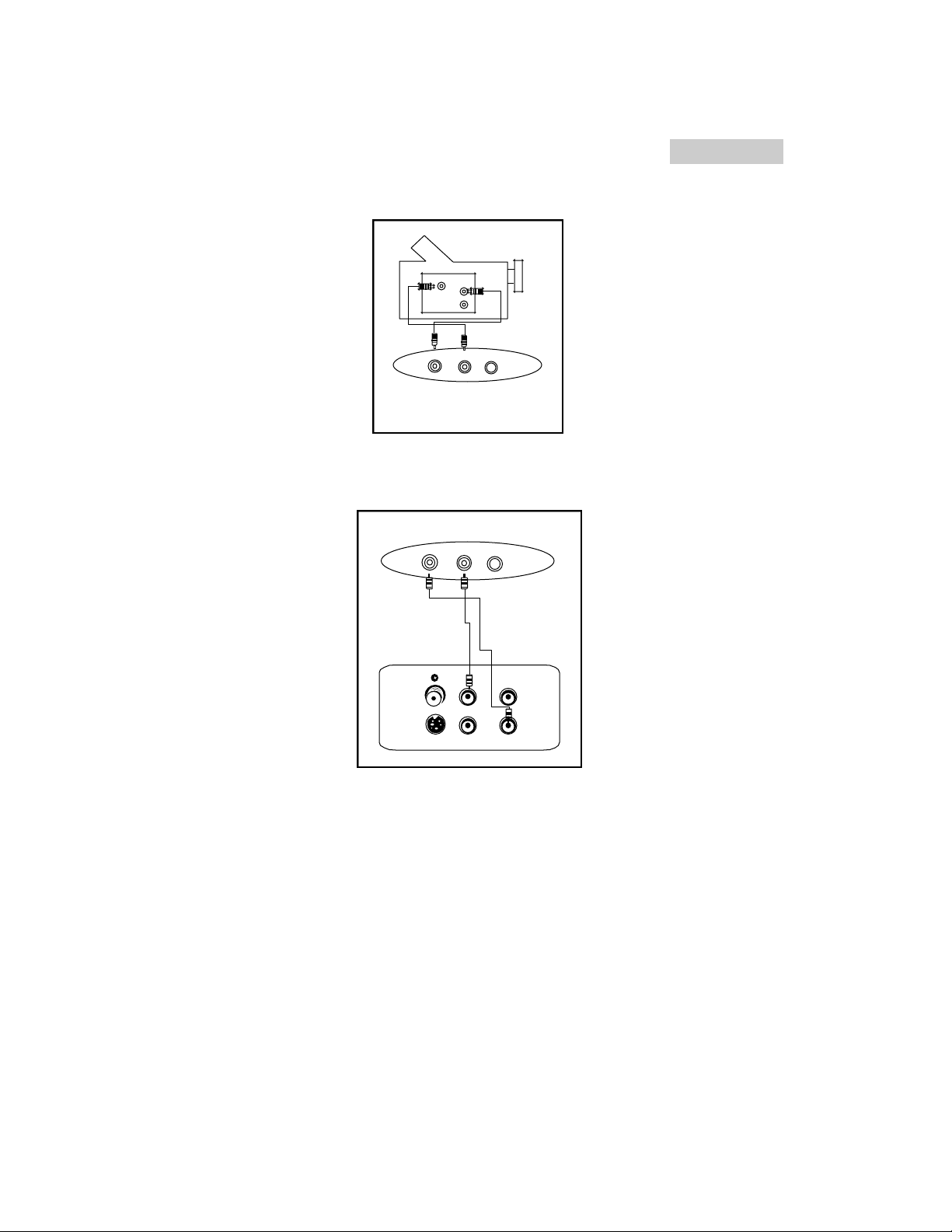
Connecting TV to Camcorder
Front of TV
VIDEO OUT
L
A
V
Camcorder
VIDEO
L
R
V
A
Front of TV
Connecting TV to DVD Player
English
DVD Player
COAXIAL
S -VIDEO
S
AUDIO OUT
1
2
R
10
Page 12
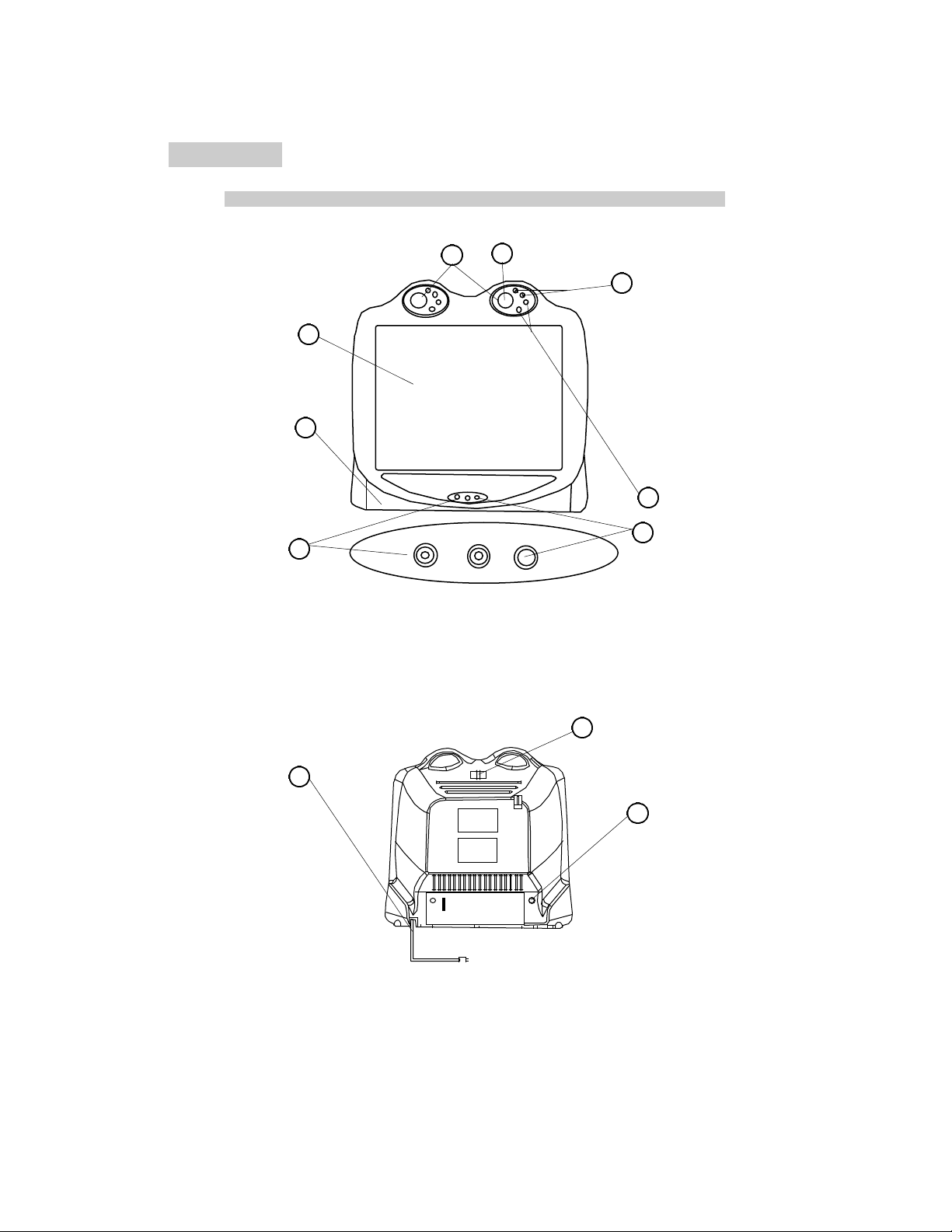
English
Parts and Features
1
2
3
A
1. Picture Tube
2. Speaker
3. Front Audio/Video Hookup Jacks
4. Headphone Hookup Jack
8
7
+
-
V
5. Volume Control Button
6. Channel Control button
7. Power Button
8. LED Lights
6
5
4
1
1. Power Cord
2. TV Antenna
11
3
2
3. Remote Holder Clip
Page 13
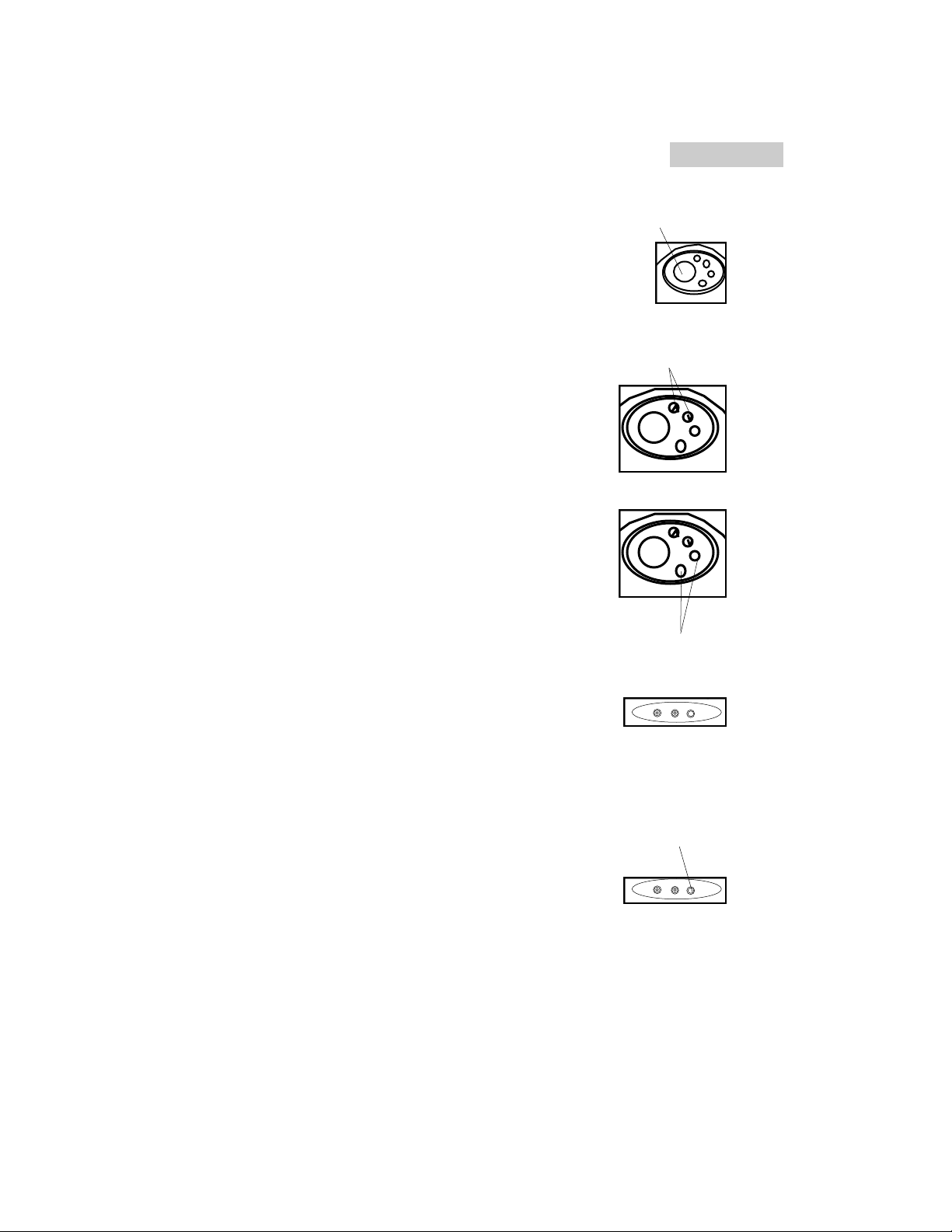
A
V
+-+
-
English
TV Features
power button
Power Button:
To turn power ON or OFF, press the power button on your TV set.
channel control button
Channel Control Button:
Press CH (+) button to go up and CH (–) button to go down on
your TV set.
Volume Control Button:
Press VOL (+) button to increase the volume and VOL (-) button to
decrease the volume.
volume control button
Front Audio/Video Hookup Jack:
This allows you to hook up other components such as a camcorder,
game system, etc., for your convenience.
Front Headphone Hookup Jack:
headphone jack
This allows you to listen to music, TV shows and movies quietly
when a headphone is hooked up.
V
A
12
Page 14

English
LOCK
CHANGE
POWER
Remote Features
13
12
14
11
10
15
16
RECALL
VOL-
SLEEP
MENU TV/AV
CH+
CH-
RATING
VOL+
MUTE
1
2
3
4
1 2 3
5 6
4
5
7 8 9
9
8
0P D
6
7
1. Rating Button
^
2. Channel ( / ) Select Button
^
3. Mute Button
4. TV/AV Button
5. Time / Channel Display / Direct-
Access Video Game Button
6. Change Button for Background
Music Sound
7. Lock Button
8. LED Lights ON Button
10. Picture Mode Select / Direct-Access
Video Game Button
11. Direct-Access Channel Select Button
12. Menu Button
13. Sleep Timer Button / Manager
Setup Menu Button
14. Volume (+/-) Select Button
15. Last-Channel Recall Button (Also
used to pause the game when in
game mode.)
16. Power Button
9. LED Lights OFF Button
13
Page 15

Remote Features
RATING
MUTE
TV/AV
D
LOCK
Rating Button
Press this button to view television programs and movie rating codes.
This function enables you to block certain TV channels according to the
V-Chip requirement established by the FCC.
^
Channel ( / ) Select Button
You can go up and down the channels by pressing CH (+)
button and CH (-) button.
Mute Button
Press mute button to turn off the TV volume.
TV/AV Input Button
This button has two settings, A) Video and B) TV 2. Pressing this
button will take you to the appropriate setting.
Time / Channel Display / Direct-Access Video Game Button
This will show you the current playing channel number. Clock time will also
be displayed if set. This button can also be used to access the "Falling
Treasures" video game directly.
^
VOL-
English
CH+
VOL+
CH-
Change Button (For Background Music)
When this button is pressed, you will see "Music Sound" appear on the dark
screen. This will allow you to listen to the music when CD or tape player is
hooked up to front Audio jack or to background music with the TV screen
turned off.
Lock Button
This option has 2 choices that you can select from when turning on your TV.
One is "Normal" TV mode and other one is "Quiz" mode when turning TV
ON.
LED Lights ON Button
Press this button to turn the TV LED lights ON. You can use this feature as a
night light in children’s bed rooms.
LED Lights OFF Button
Press this button to turn the TV LED lights OFF.
CHANGE
14
Page 16

P
MENU
SLEEP
RECALL
POWER
English
Picture Mode Select / Direct-Access Video Game Button
By pressing this button, you can select different preset picture qualities for
different picture environments. You can select from Personal, Standard,
Vivid, Soft, Clear and Light brightness shades for different picture
environments.
Note: The "Clear" choice allows you to listen to background sound without the
picture on the screen.
Direct-Access Channel Select Button
Follow the steps below to select the channel.
1- Digit Channel Select:
When you want to select 1- digit channel, press 0 and other
digit.
1 2
5 6
4
7 8 9
0
2 Digit Channel Select:
When you want to select 2- digit channel, press one digit after the other
continuously.
3 Digit Channel Select:
When you want to select 3- digit channel, press and hold
"1" until you see "1_ _" displayed on the screen then press other two digits.
Menu Button
Press this button to select the proper menu and its options.
Sleep Timer / Manager Setup Menu Button
This feature allows you to turn off television in a pre-selected time
(120, 105, 90, 75, 60, 45, 30 and 15). To cancel, keep pressing the
button until you exit out. This button can also be used to access the
Manager Setup menu. See Operating Instructions for more details.
Volume Button
You can increase the volume by pressing VOL (+) button and
VOL-
decrease by pressing VOL (–) button.
3
CH+
VOL+
CH-
Last-Channel Recall Button
This feature automatically puts the last channel into the memory so when you press
the recall button that channel comes right back to watch. This button
can also be used to "Pause" during the game playing. See operating
instruction for more details.
Power Button
To turn power ON or OFF, press power button on remote control.
15
Page 17

Understanding V-Chip Technology:
V-Chip Technology allows you to use the “U.S. and Canada Movie and TV
Program Ratings Guide” to block certain types of TV programs and movies.
U.S. TV Program Ratings Chart:
NR (Not Rated): Programs are not rated or ratings do not apply.
TV-Y (For All Children): Programs are designed for a very young audience,
including children from ages 2-6.
TV-Y7 (Directed Towards Older Children): Programs may include comedic or mild
physical violence that may frighten children under the age of 7.
TV-G (General Audience): Programs contain little or no violence, no strong
language, and little or no sexual dialogue and situations.
TV-PG (Parental Guidance Suggested): Programs may contain limited violence,
some suggestive sexual dialogue and situations, and rare language.
TV-14 (Parents Strongly Cautioned): Programs may contain sexual content, strong
language and more intense violence.
TV-MA (Mature Audience Only): Programs may contain graphic violence, explicit
sexual content and profane language.
FV (Fantasy): Programs contain fantasy and cartoon violence.
English
Violence: This type of rated programs contain violence.
S (Sexual Content): Programs contain sexual content.
L (Offensive Language): Programs contain offensive language.
D (Sexual Content and Dialogue): Programs contain sexual dialogue with sexual
content.
16
Page 18

English
U.S. Movie Ratings Chart:
NR (Not Rated): Movie is not yet rated. It is pending government rating approval.
G (General Audience): All ages admitted to see the movie.
PG (Parental Guidance Suggested): Some material may not be suitable for children.
PG-13 (Parents Strongly Cautioned): Some material may not be appropriate for
children under 13.
R (Restricted): Children under 17 years of age are required to be accompanied by a
parent or guardian.
NC-17 (No Children Under 17 Allowed): No one under 17 will be admitted.
X (Adults Only): Adults only.
Canadian English Ratings Chart
E (Exempt): Programs contain news, sports, documentaries, talk shows, music
videos, and a variety of other programs.
C (Children Under Age 8): Intended for children under age 8. There is no offensive
language, nudity or sexual content.
C8+ (Children 8 Years of Age and Older): Acceptable for children 8 years and
over. There is no profanity, nudity or sexual content.
G (General Audience): Programs generally suitable for all audiences.
PG (Parental Guidance Suggested): Some material may not be suitable for children.
14+ (Children Over the Age of 14): Some content may not be suitable for viewers
under the age of 14. Parents with pre-teens and early teens are strongly
cautioned not to have their children view 14+ rated programs.
18 (Adults Only): For adult viewers only.
17
Page 19

English
V-Chip Setup:
This function enables you to block certain TV channels according to the V-Chip
requirement established by the FCC.
Follow the instructions below to set up the V-CHIP:
Press the “Rating” button on your remote control for the V–Chip setup menu. You
will see the following on the screen:
V–CHIP MENU
Block
TV Rating
MPAA Rating
Select Adjust
1. Press CH (+) and CH (-) buttons to move up and down the menu.
2. Press VOL (+) button and VOL (-) button to go into TV Ratings and Movie Ratings
menu.
3. Press the Menu button to set the Block ON and Block OFF.
When TV rating is selected, you will see the following rating table:
Rating FV D L S V
TV-YU
TV-Y7UU
TV-GU
TV-PGU U U U U
TV-14U U U U U
TV-MAU U U U
Age Based Rating
Note: When Block ON is selected, you will see "B" instead of "U". When Block
OFF is selected, you will see "U" instead of "B".
18
Page 20

English
When Movie rating is selected, you will see the following rating table:
Movie Rating
NR U
G U
PG U
PG13 U
R U
NC17 U
X U
Age Based Rating
Note: When Block ON is selected, you will see "B" instead of "U". When Block
OFF is selected, you will see "U" instead of "B".
• Block OFF — Block function is turned off. If the Block is in OFF mode, then
V-Chip function will not be active to input the V-Chip signal.
• Block ON — Block function is turned on. If the Block is on ON mode, then
the V-Chip function is activated to input the V-Chip signal.
Password:
The "Default Password" preset by manufacturer is "0000". If you want to
change the preset password to your own password, just choose any 4
digits that you can easily remember and set it. Once you have set the
password for the particular channel, that channel will be blocked. You will be
the only one who can access that channel.
19
Page 21

English
Operating Your TV
Choices for Turning TV On
This option has 2 choices that you can select from. One
is “Normal” and the other one is “Quiz”. Press the
“Lock” button on the remote control for the following
screen:
• Normal — If the "Normal" option was set
previously, you can watch TV without entering the
password or answering the quiz question.
• Quiz — Parents can set the "Quiz" option. When
children turn the TV on, they must answer the math question correctly in order to
watch TV. Once they answer correctly, the TV will go into “Normal” mode.
• If the “Quiz” option was set previously, you will see a random math question with
4 multiple-choice answers in different colors. Press the correct color button on the
remote control that matches the correct answer. Selecting the right answer will
allow you to watch TV.
User Password
Power On Normal
Change Password
Change Password
Select this option to display "----" on the TV screen. If you would like to change the
password, you may do so now.
• You will see "Please Input New Password" on the screen. Enter the new password.
• Once you have entered the new password, you will see the statement "Please
Input New Password Again".
• Re-enter the same password again to confirm.
• You will see the statements "Password Changed" and "Please Remember" on the
screen. The TV is now in normal mode. You may now watch TV.
• If you enter the wrong password, you will see the statement "Wrong Password".
You must then enter the cor rect password to access the channel.
Note: The factory preset default password is "0000". You can use this password if
you forget the one that you had set up.
20
Page 22

English
Understanding the LED Lights (from top to bottom)
• Normal Mode: Only the large middle lights will be lit.
• Standby Mode: If the "Time On" is preset, the top light
on the left side will be lit. If the "Time On" has not been
preset, then the second light on the left side will be lit.
• Press the green button on the bottom left with the light
bulb illustration to turn the large middle lights on.
• Press the red button on the bottom left of the remote with the light bulb illustration
to turn the large middle lights off.
Demo Function of TV LED Lights
Press and hold the Menu button for several seconds. The 4 lights will blink in a
circular direction once and then revert to “Normal” mode.
Menu Features
Picture Menu:
Press the Menu button once for the Picture Setup
menu.
You will see the following on your TV screen.
PICTURE
BRIGHT 80
CONTRAST 80
COLOR 80
SHARP 80
TINT 00
Follow the steps below to adjust the picture quality
to your preference:
1. Press CH (+) button to go up and press CH (–) button to go down
the menu.
2. Press VOL (+) button to increase and VOL (–) button to decrease the
level to your preference for each item.
21
Select:
Adjust:
Page 23

English
Adjustment of Picture Quality:
To adjust the picture quality from the factory presets, read the following:
BRIGHT: Level of adjustment from 00 (lowest) to 100 (highest).
CONTRAST: Level of adjustment from 00 (lowest) to 100 (highest).
COLOR: Level of adjustment from 00 (lowest) to 100 (highest).
SHARP: Level of adjustment from 00 (lowest) to 100 (highest).
TINT: Level of adjustment from -50 (lowest) to +50 (highest).
• Bright: By increasing the level, the picture will become lighter. By decreasing the
level, it will become darker.
• Contrast: By increasing the level, it will adjust the white areas of the picture. By
decreasing the level,it will adjust the black areas.
• Color: By increasing the level, it will increase color richness. By decreasing the
level, it will decrease the amount of color to black and white.
• Sharp: By increasing the level, it will show clearer and crisper images. By
decreasing the level, the picture will become smoother.
• Tint: By increasing the level, it will add a redish tint . By decreasing the color, it
will give a more greenish tint.
Function Menu:
Press the Menu button 2 times for the Function menu.
You will see the following on your TV screen:
Screen Option:
This option is designed to protect your vision and to
increase the life of your television set. The screen
option offers 2 types of Screens which you can select
from.
• Screen I - "Theater Curtain" digital display is activated when your TV is turned
ON and OFF. When you turned the TV on, a black screen appears and parts in
the middle. When turned off, the black screen closes and meets in the center, just
like a theater curtain.
• Screen II - "Fade" effect is activated when your TV is turned ON or OFF. When
you turn the TV on, the picture gradually appears. When turned off, the picture
gradually fades to black.
• When the OFF option is selected, the selected screen option will be deactivated.
Function
Screen 1
Exchange On
Music Sel 4
Music SW On
Demo Off
Select:
Adjust:
22
Page 24

English
Exchange Option:
When activated (ON), this feature automatically changes the channel at a set time
to one that you have previously selected. This feature works in conjunction with
"Time", "Choice" and "Channel" options that must be preset in the "Clock" menu.
Please follow the steps below:
1. Press CH (-) button to bring the cursor down to the "Exchange" option.
2. Press VOL (+) to turn it ON.
3. Press "D" (Display) button to exit this menu.
4. Press Menu button 4 times to go to the Clock menu.
5. Enter the correct clock time under the "Time" option in the first line by pressing
VOL (+) or VOL (-) to select the appropriate minutes and hours.
6. Once the correct time is entered, go to the "Choice" option by pressing CH (-)
button and then use VOL (+) or VOL (-) to enter the correct time at which to
switch to that channel that you will select in the next step.
7. Press CH (-) button to bring the cursor down to the "Channel" option. Enter the
channel number that you would like to switch to. At the selected time, the TV will
change the channel automatically to your pre-selected channel.
Music Select Option:
For your enjoyment, there are 5 different music tune options for children’s
developing minds:
1. "Haier Brothers"
2. "London Bridge"
3. "Where is the Spring"
4. "Two Tigers"
5. "Find Friend"
23
Page 25

English
Follow the steps below to select music tunes.
1. Press VOL (+) or VOL (-) button to select the number of the tune that corresponds
with the song you would like to listen to.
2. Select "All" if you want to play all the tunes in order continuously.
Music Switch Option:
To activate this feature, follow the steps below:
1. Once you have selected the tunes, go to "Music SW" by pressing CH (-) button.
2. Press VOL (+) to have the "Music SW" option turned ON.
3. Press "D" (Display) to exit this menu. After a few seconds, the music tune will
start to play.
Note: Make sure that the TV is not in "Mute" mode and that the volume is not at
the zero position, otherwise you will not hear any music.
Demo Option:
For a demonstration of all functions, press VOL (+) button to turn on the demo
mode. When the demo mode is activated, you will observe the following:
1. The TV screen shows the frog bouncing around on the TV screen.
2. Both sides of the TV LED lights will start to blink.
3. If the "Music SW" is in the ON position, the selected music tune and
"Frog Croaking" sound will be played as well.
Note: If the "Music SW" is in the OFF position, there will be no music.
4. Press "D" (Display) button to exit this menu.
5. The demo will run continuously unless you deactivate it. To deactivate the demo,
press the "Menu" button 2 times to go to the "Function" menu.
6. Press CH (-) to go down to the "Demo" option and press VOL (-) to deactivate the
demo.
24
Page 26

English
Option Menu:
Press the Menu button 3 times for the Option menu.
You will see the following on your TV screen:
Language / VNR / Closed Caption Options:
Follow the steps below to select one of the above
options:
1. Press CH (+) button to go up and press CH (–)
button to go down the menu.
2. Press VOL (+) button or VOL (–) button to select your preference.
Language Option:
Select from English, Spanish and French.
• Use VOL (+/-) to select the language.
VNR (Video Noise Reduction) Option:
A built-in device in the TV reduces video noise interference to ensure a clear,
noise-free picture.
• Press VOL (+) to have VNR ON or press VOL (-) to turn OFF VNR.
OPTION
Language English
VNR On
C.Caption Off
Game 1
Game 2
Game 3
Select:
Adjust:
C. Caption Option:
Closed Captioning helps the hearing-impaired and teaches children to learn to
read. It also aids in the teaching of English as a second language. A built-in
decoder displays the audio portion of a program as text on the TV screen when this
option is selected.
• Press VOL (+/-) buttons to select the options.
OFF: When OFF is displayed, closed captioning has been turned OFF.
CC1: When C1 is displayed, closed captioning has been activated.
CC2 to CC4: These options are for other modes of video related information that is
displayed by broadcasters.
TT1: This option is for program guides and other information to be
displayed by broadcasters. (This blocks a large portion of the picture
on your TV.)
TT2 to TT4: This displays other modes of information that is displayed by
broadcasters. (This blocks a large portion of the picture on your TV.)
Note: Select C1 for a full translation of the primary language in your area
(e.g., English). Select C2 for a secondary language translation (e.g., Spanish
or another language being broadcast in your area).
25
Page 27

English
Video Game Option:
There are 2 different types of video games programmed for your entertainment and
1 educational math video game, which helps to develop children’s mathematical
skills.
Game 1: Tetris Video Game
Game 2: Falling Treasures Video Game
Game 3: Math Video Game
Press CH (+/-) button to move up and down to choose the video game.
Select the desired video game by pressing VOL (+).
Game 1: Tetris Video Game
Form complete rows by turning, shifting and lining up the falling blocks in order to
make them disappear. Don’t let them reach the top of the field or else the game will
be over!
TETRIS
NEXT
SCORE 000
P+: TURN
P-: DOWN
V-: LEFT
V+: RIGHT
DISP: EXIT
Follow the instructions below to play the video game:
1. Use CH (+) button to rotate the object 90-degrees counter-clockwise.
2. Use CH (-) button to drop the object faster.
3. Use VOL (+/-) button to shift the object left and right.
4. The more full lines you create, the more points you win.
5. When the game is over, press CH (+) button to start a new game.
6. To exit the game, press "D" (Display) button on your remote control.
26
Page 28

English
Game 2: Falling Treasures Video Game
Objects such as moneybags, coins, snowflakes, umbrellas, hearts and bombs fall
from the sky. Catch all the valuable things and avoid the rest!
STAGE 1
$
Follow the instructions below to play the video game:
1. Press VOL (+) or VOL (-) buttons to move the person on the screen from left to
right.
2. To pause the game, press "Recall" button on the remote control.
3. Press "Recall" button to start again.
4. To start a new game, press "Recall" button.
5. Press "D" (Display) button to exit the game.
Understanding the Game
• Catch more money to increase your score.
• When you start the game, the person is green.
• If you catch a snowflake by accident, the person will become white and move in
slow motion.
162
$
$
• To return to your regular speed, you must catch an umbrella.
• By catching a heart, you will turn purple and become invincible to bombs. The
more hearts you catch, the more times you can run into the bombs without ending
the game.
• If you touch a bomb when the person is green, the game will be over instantly.
• The level increases automatically as well as the speed of the falling objects.
Understanding the Score
• The score increases by 10 points when you catch a moneybag.
• The score increases by 5 points when you catch a coin.
27
Page 29

English
Game 3: Math Video Game
This game helps children develop basic math skills in
addition, subtraction, multiplication and division. You
MATH GAME
Kind Add
Range 50
Start
can test their level of skill by setting the range at 10, 20,
50 or 100, with 10 being the most basic level and 100
being the most difficult.
Kind: Select Addition, Subtraction, Multiplication or
Division
34 + 21 = ?
37 49 55 47
Range: Select the range level from 10, 20, 50 or 100.
Start: Begin taking the 10 quiz questions.
Follow the instructions below to play the video game:
Use CH (+) and CH (-) buttons to move up and down.
Use VOL (+) and VOL (-) buttons to select the option.
1. Kind: Select the type of math that you would like to practice (Addition,
Subtraction, Multiplication or Division) by pressing VOL (+/-) buttons. Press
CH (-) button to go to the next step.
2. Range: Select the desired level (10, 20, 50 0r 100) to practice. Press CH (-)
button to go to the next step.
3. Start: Start the quiz by pressing VOL (+) button. Each quiz consists of 10
multiple-choice questions. Each answer choice is represented by a different
color.
a) red
b) green
c) blue
LOCK
CHANGE
(located at the bottom
on the remote)
d) orange
Use the 4 color buttons on the bottom of the remote to select your answer.
Match the correct answer with the corresponding color.
4. For each correct answer selected, a red smiley face will appear on the lower left
corner of the TV screen. For each wrong answer selected, a yellow sad face
will appear.
28
Page 30

English
CLOCK SETUP
Time -- : -On Time -- : -Off Time -- : -Reminder -- : -Choice -- : -Channel
Select:
Adjust:
Understanding the Score and Rewards
• Each correct answer is worth 10 points.
• If you score below 60 points, the fourth light on the left will blink 8 times. This
means you have scored poorly with a D average.
• If you score between 60-70 points, the top light on the left will blink 8 times. This
means you have done an OK job with a C average.
• If you score between 80-90 points, the 2 large lights will blink 8 times. This
means you have done a good job with a B average.
• If you score 100 points, the large lights as well as all the lights on the left will
blink. Congratulations on an outstanding job done with an A average!
Direct-Accessing of the Video Games
Access the "Tetris" and "Falling Treasures" video games easily without going
through the menus.
Follow the steps below to access the video games directly:
1. Tetris Video Game: Press and hold "P" button for several seconds on your remote
control to play "Tetris". Follow the instructions under “Game 1: Tetris Video
Game” section.
2. Falling Treasures Video Game: Press and hold "D" button for several seconds on
your remote control to play "Falling Treasures". Follow the instructions under the
“Game 2: Falling Treasures Video Game” section.
Clock Menu:
Press the MENU button 4 times for the Clock Setup menu.
You will see the following on your TV screen:
29
Page 31

English
Time / Time-On / Time-Off / Reminder / Choice / Channel
Press CH (+/-) to go up and down the menu.
Follow the instructions below to select one of the above options:
Time Option:
Set the Time.
• Press VOL (+) button to change the minutes and VOL (–) button to adjust the hour.
Time-On Option:
This feature works like an alarm clock. Your TV will turn on at the set time.
• Press VOL (+) button to change the minutes and VOL (–) button to adjust the hour.
Time-Off Option:
This feature works like a sleep timer. Your TV will turn off at the set time.
• Press VOL (+) button to change the Minutes and VOL (–) button to adjust the hour.
Reminder Option:
This exclusive feature will remind you of important things that must be done (e.g.,
time to take pills, time to check cooking, time to call, time to do homework, etc.).
• Press VOL (+) button to set the minutes and VOL (–) button to set the hour. At the
set time, “Reminder” will flash on the screen.
Choice Option:
This exclusive feature switches the channel to a preset one at the appropriate set
time.
• Press VOL (+) button to set up the minutes at which to switch the channel and VOL
(–) button to set the hour.
Channel Option:
This feature lets you store the channel that you would like to automatically switch to
at the above set time. This feature is used with the Exchange feature.
• Press VOL (+) button to go up and VOL (–) button to go down to select the
channel.
30
Page 32

PRESET
Channel 2
Add/Delete Add
Antenna Air
Auto-Search
Select:
Adjust:
English
Preset Menu:
Press the Menu button 5 times for the Preset menu.
You will see the following displayed on the TV
screen:
Follow the steps below to select the above options:
Press CH (+) button and CH (–) button to go up and down the menu.
Channel:
• Press VOL (+) button to go up and VOL (–) button to go down to set the channel
position. The display will show the current playing channel.
Add/Delete:
• Press VOL (+) button or VOL (–) button to add or delete the channel from the
stored memory.
Antenna:
• Press VOL (+) button or VOL (–) button to select either "Air" or "Cable".
Channel Coverage by Antenna:
Antenna Type Channel Range
VHF 2-13
UHF 14-69
CATV 1-12
Auto–Search:
• Press VOL (+) button or VOL (–) button to do an auto-search. The search
automatically adds only the active channels in your area to the TV’s memory. It
deletes any channels on which there is no broadcast.
Note: Preset menu cannot be accessed when in Video mode.
31
Page 33

Manager Setup Menu:
MANAGE SETUP
Channel Lock Off
Search Lock Off
AV Lock Off
Change password
Limit Watch 1 Hour
Reset Time
Remain Time 00:37
Select:
Adjust:
The unique "Manager Setup" menu is designed for
parents to control the amount of time that children
watch TV and play video games. It locks certain
channels and auto-searches, and blocks AV inputs
by limiting the time for up to 4 hours.
• Press and hold the "Sleep" button for a few seconds to
enter the "Password" screen.
• Enter the default password "0000" to access the
menu.
Note: The default factory preset password is "0000".
You may select your own password at this time
by selecting any 4 digits.
Channel Lock - Locks a selected channel.
Search Lock - Locks the “Channel Search”.
AV Lock - Blocks AV input.
English
Please input
password:
----
Change Password - Change the password from the previous programmed one by
entering the factory default password "0000".
Limit Watch - Reset the time limit to the previously set amount.
Remain Time - Amount of time left to watch TV.
Follow the steps below to select your options:
Use CH (+) and CH (-) buttons to move up and down between the options.
1. Channel Lock - Press VOL (+) or VOL (-) buttons to lock selected channel(s).
2. Search Lock - Press VOL (+) or VOL (-) buttons to lock the channel-search.
3. AV Lock - Press VOL (+) or VOL (-) buttons to lock audio and visual hookups.
4. Limit Watch - Press VOL (+) or VOL (-) buttons to select the time limit for
watching TV between 1 to 4 hours. When the "Limit Watch" time is over,
"Watch Time Over" will flash on the screen. One of the LED lights will be in red
color.
Note: To turn the TV back on, go back into the Manager Setup menu and remove
the time limit. Follow the instructions for Limit Watch.
32
Page 34

English
Proper Care and Cleaning of the TV
Warning: Always unplug your television before cleaning to avoid electric
shock. Failure to do so may result in possible death or injury.
Caution: Before using any cleaning products, always read and follow
manufacturer’s instructions and warnings to avoid personal
injury and/or product damage.
• Before cleaning, turn off the TV and unplug it.
• Use a soft cloth dampened with water or a mild detergent solution to
clean the cabinet and remote control.
• Do not use any abrasive chemicals, ammonia, chlorine bleach,
concentrated detergent, solvents, benzene, or other petroleum based
products. Some of these chemicals may dissolve, damage and/or
discolor the screen and the cabinet.
• Do not use excessive moisture.
33
• Wipe dry.
Warning: Do not spray any type of cleaning fluid directly onto the
screen.
Page 35

English
Troubleshooting
Before calling for service, try fixing the problem with one of these minor
adjustments.
Power
TV is not turning ON:
• Check that the power cord has been plugged into the outlet properly.
• If the plug has been properly plugged in but the TV still does not turn on, try plugging something else into the outlet to make sure there is power. If not, you must
use another working outlet.
• Make sure you are aiming the remote control directly at the sensor on the TV. Stay
within the range required to receive a signal from the remote.
• Replace the batteries in the remote control and try turning it on again.
• If the TV still does not turn on, there may be a problem with the sensor. Try turning
it on by pressing power button on the TV.
TV has power but there is no sound and no picture:
• The channel may be inactive. Switch to another channel.
• Check the hookup of other components such as the cable box, receiver and
set-top box. You may need to have one of above components turned on in order
for the TV to turn ON.
• The TV may be in video mode. Press the TV/Video button for TV mode.
• When using the VCR, make sure the TV/VCR button is set on VCR. Make sure
that the TV is tuned to the same channel as the switch on the back of the VCR.
Picture
Snowy Video:
• Check the antenna connections. Adjust the antenna location.
Multiple Images:
• Check the cable wire connection. Adjust the antenna connection and location.
34
Page 36

English
No picture and no video (blank screen):
• Make sure the plug is in an active outlet. Check the cable connections. Make sure
the second video source is functioning (e.g., receiver).
• Check that the TV is not in AV mode. Press the TV/AV button.
TV turns off/on by itself:
• This may be the result of a power surge.
• Check the time set for the sleep timer.
• Check the clock time.
Picture / Screen Lock
TV screen is dark and the channel number is displayed with a lock symbol:
• Go to manager setup menu to see if the "Channel Lock" is in ON position. Press
VOL (+) or VOL (–) button on the remote to have "Channel Lock" in the Off
position in order to unlock the channel. Press "D" button to exit the menu.
TV screen is dark and "Channel Search" is locked:
• Go to the manager setup menu to see if "Channel Search" is turned ON. Press
VOL (+) or VOL (-) button on the remote to turn ON the "Channel Search"
function. Press "D" button to exit the menu.
Game system is hooked up and the TV is set in AV mode but the screen is dark and
the AV Lock symbol is displayed:
• Go to the Manager Setup menu to see if the AV Lock is ON. Press VOL (+) or
VOL (-) button on the remote to turn the "AV Lock" OFF to unlock the AV mode.
Press "D" button to exit the menu.
DVD Player/VCR/Camcorder is hooked up properly and playing. TV is set in AV
mode but screen is dark and AV Lock symbol is displayed:
• Go to the Manager Setup menu to see if the "AV Lock" is ON. Press VOL (+) or
VOL (-) button on the remote to turn OFF the "AV Lock" to unlock the AV. Press
"D" button to exit the menu.
TV shuts off and turns on everyday at the same time:
• Go to the Clock menu to see if the "Time Off" option has a preset time. Press VOL
(+) or VOL (-) to change the time to "00:00" or "--:--". Press “D” button to exit the
menu.
35
Page 37

LED lights
Top light on the left side keeps flashing:
• The TV is in standby mode. This is normal.
All TV lights are flashing:
• The "Limit Watch" time is over. Go to the Manager Setup menu and adjust Limit
Watch time to "0". This will deactivate the Limit Watch.
Menu Display
To exit the menu:
• Press "D" Display button.
Time/Channel Display
To exit the Time/Channel display:
• Press "D" Display button.
English
Password
Some channels are blocked:
• Press "Rating" button to access the menu and unlock those channels.
To access the Manager Setup menu:
• Press "Sleep" button and hold for several seconds. Enter the correct password to
access this menu.
Forgotten password and cannot access certain channels and menus:
• The default password is "0000". Enter this password to unblock certain channels
and menus.
Game
To directly access the "Tetris" video game:
• Press and hold "P" button on the remote control for several seconds.
To directly access the "Falling Treasure" video game:
• Press and hold "D" button on the remote control for several seconds.
36
Page 38

English
Sleep Timer
TV shuts off after (15, 45, 60, 75, 90, 105 and 120) preset minutes:
• The sleep timer may have been set. Deactivate the sleep timer by pressing
"Sleep" button on the remote repeatedly until you see "- -".
Audio
CD player/Walkman is playing and TV/AV screen has been selected to play music
but the TV screen is dark and the AV Lock symbol is displayed. Headphones are
plugged in but there is no sound:
• Go to the Manager Setup menu to see if the AV Lock is ON. Press VOL (+) or
VOL (-) button on the remote to turn OFF AV Lock to unlock the AV. Press "D"
button to exit the menu.
Remote
Some buttons on the remote do not work:
• This may be due to improper cleaning of the remote or it may have been dropped
and damaged. You may need to replace the remote.
Sometimes the remote works and sometimes it doesn’t work:
• Make sure the batteries are not dead. You may need to replace with new
batteries.
Some channels cannot be watched:
• You may need to add channels into the memory. Check the auto-program setup
and check your cable box setting.
Sound
Noisy audio:
• Broadcasting reception may not be clear. Adjust the antenna location and
connection.
No audio but picture is on:
• Try pressing the mute button or increase volume button. Change to a different
channel to see if the volume is on. Check if you need to turn on any other
components (e.g., a receiver). Make sure the television is in TV mode.
Poor audio quality:
• Check the audio setting (Stereo verses Mono) on the receiver.
37
Page 39

English
Glossary
Antenna
An external device connected to the TV to receive electromagnetic signals needed to
produce a picture. Can be mounted on the roof, in the attic, or on top of the set
itself.
Audio
Select Stereo, Mono or SAP by pressing the audio button on the remote control.
Whenever you change the channel, you will see the text message on the bottom left
corner such as "Stereo Received", "Stereo SAP Received", "Mono Received". This
message depends on the broadcast format of the TV program.
Audio/Video Inputs
Enables the hookup of components such as VCR, DVD Player, Camcorder, Game
System, Set Top Boxes, Home Theater System, Cable Boxes and Internet Set-Top
devices, etc.
Auto Closed Caption on Mute
In this feature, text appears on screen when mute button is pressed. When you have
to mute the TV, you will not miss a word of dialogue.
Auto–Search
A feature on TV’s and VCR’s that automatically searches for active channel signals
and inputs them into its system while locking out inactive signals.
AV Lock
Blocks any Audio/Visual input to prevent children from playing video games or
listening to music.
Bilingual Broadcasts
The simultaneous transmission of television programs in more than one language,
using SAP (Second Audio Programming) technology.
Bright
You can adjust brightness of the picture by going into the Picture menu. By
increasing the level, it will add more light to dark parts of the picture and by
decreasing the level, it will add more dark to light parts of the picture.
38
Page 40

English
Cable Ready/Compatible
Terms used for TV or VCR that is capable of receiving all channels offered by cable
television. This includes mid-band and super channels without the converter box that
is supplied by the cable company.
Cathode Ray Tube (CRT)
A color picture tube used in television system. Electro–guns generate beams that are
guided to illuminate small red, green and blue phosphor targets on the surface. This
produces colors and images on the screen.
Channel
This feature lets you store the favorite channel. Once the channel is stored in this
function, when the set time is up, it will switch over to the set channel. This feature is
used in conjunction with the "Exchange" feature.
Channel Button
This button allows you to go up and down the channels by pressing CH (+) and
CH (-) button.
Channel Lock
Lock selected channels to prevent children from watching.
Channel Recall
This feature automatically puts the last channel into the memory so when you press
the recall button, the channel is switched back.
Choice
Sets the time that channels are switched.
Closed Caption
Closed Caption helps the hearing-impaired and children to learn to read. It also
aids in the teaching of English as a second language. A built-in decoder displays
the audio portion of a program as text on the TV screen when this option is
selected.
Color
You can adjust the color of the picture by going in the Picture menu. By increasing
the level, it will increase color richness and by decreasing the level, it will lower
color to black and white.
Contrast
You can adjust the contrast of the picture by going in the Picture menu. By
increasing the level, it will adjust white areas of picture and by decreasing the level,
it will adjust black areas of picture.
Curtain Effect
Exclusive "Theater Curtain" On/Off Digital Circuitry eliminates "Screen Flash" while
39
prolonging the life of the picture tube.
Page 41

English
Direct–Access Channel Select
By directly entering channel number from 0 to 9 on your remote will, you will have
quick and easy access to switch from one channel to another. If you want to select a
2 or 3 digit channel number, press (- -) button twice for access to enter your desired
channel numbers from 10-99. By pressing (- -) 3 times you will have access to enter
your desired channel numbers from 100 and up.
Display
This will show you the current playing channel number. Clock time will also be
displayed if set.
Exchange
This feature lets you switch to your favorite channel at the pre-set time.
Fade Effect
Digital circuitry that protects vision and the life of the television set. Picture
gradually appears when TV is turned ON. When turned OFF, the picture gradually
fades to black.
Headphone Hookup
Plug in headphones for quiet viewing.
Limit Watch
Set the amount of time that children may watch TV in increments of 1 hour up to 4
hours.
Menu
This allows you to access all the TV menus such as Picture menu, Function menu,
Option menu, Clock menu and Preset menu.
Music Select
Choice of 5 preset music tunes to listen to.
Mute
This feature allows you to block the volume on the TV when the button is pressed.
Parental Lock/Channel Block
This feature allows you to program security codes to certain channels; typically used
by parents to prevent children from viewing "adult" channels. Channels are blocked
and unblocked using the TV’s wireless remote control.
Picture Mode Select
This feature allows you to select different preset picture qualities for different
picture environments. You can select from Personal, Standard, Vivid, Soft and Light
choice of brightness shades for different picture environments.
40
Page 42

English
Rating
This allows you to view television program and movie rating codes. This function
enables you to block certain TV channels according to the V-Chip requirement
established by the FCC.
Reminder
This exclusive feature will remind you of important chores while watching TV.
Remain Time
The amount of time left to watch TV when the Limit Watch is turned ON.
Reset Time
Sets the amount of time for the Limit Watch option that was set previously.
Search Lock
Lock the "Channel Search" option so that children cannot add and unblock
channels.
Screen
TV monitor.
Sleep Timer
This feature allows you to turn OFF television in pre-selected minutes (120, 105, 90,
75, 60, 45, 30 and 15).
Tint
You can adjust the tint of the picture by going into Picture menu. By increasing the
level, it will give red tint and by decreasing the color it will give green tint.
Volume Button
This allows you to increase and decrease the volume of the TV by pressing VOL (+)
and VOL (-) button.
V-Chip Technology
V-Chip Technology allows you to use U.S. and Canada Movies ad TV Programs
Guide ratings to block certain types of TV programs and movies.
VNR (Video Noise Reduction)
The term VNR is used for video noise reduction to reduce video noise interference
so the viewer is always assured a clear, noise–free picture.
41
Page 43

Limited Warranty
English
This Haier brand product, when shipped in
its original container, will be free from
defective workmanship and materials, and
agrees that it will, at its option, either repair
the defect or replace the defective product
with a new or re-manufactured equivalent at
no change to the purchaser, for parts or
labor for the periods set forth below:
This warranty does not apply to the
appearance of the product or the exterior of
the product, which has been damaged or
defaced, altered or modified in design or
construction. It does not apply to the
additional excluded items set forth below:
The warranty commences on the date the
item was purchased and the original
purchase receipt must be presented to the
authorized service center before warranty
repairs are rendered.
The limited warranty described herein is in
addition to whatever implied warranties may
be granted to purchasers by law. ALL
IMPLIED WARRANTIES INCLUDING THE
WARRANTIES OF MERCHANTABILITY AND
FITNESS FOR USE ARE LIMITED TO THE
PERIOD(S) FROM THE DATE OF PURCHASE
SET FORTH BELOW. Some states do not
allow limitations on how long an implied
warranty lasts, so the above limitation may
not apply to you.
Neither the sales personnel of the seller nor
any other person is authorized to make any
warranties other than those described herein,
or to extend the duration of any warranties
beyond the time period described herein on
behalf of Haier.
The warranties described herein shall be the
sole and exclusive warranties granted by
Haier and shall be the sole and exclusive
remedy available to the purchaser. Correction
of defects in the manner and for the period
of time described herein, shall constitute
complete fulfillment of all abilities and
responsibility of Haier to the purchaser with
respect to the product, and shall
constitute full satisfaction of all claims,
whether based on contract, negligence, strict
duality or otherwise. In no event shall Haier
be liable, or in any way responsible for any
damages or defects in the product which
were caused by repairs or attempted repairs
performed by anyone other than an
authorized service center or dealer; nor shall
Haier be liable, or in any way responsible
for incidental or consequential economic or
property damage. Some states do not allow
the exclusion of incidental or consequential
damages, so that above exclusion may not
apply to you.
THIS WARRANTY GIVES YOU
SPECIFIC LEGAL RIGHTS. YOU MAY
ALSO HAVE OTHER RIGHTS WHICH
VARY FROM STATE TO STATE.
Warranty period for this product: 90 days for
Labor, one year for parts, and 1 year for
picture tube.
Additional items excluded from warranty
coverage: non-rechargeable batteries.
Contact your nearest authorized
service center. For the name of the nearest
service center please visit our website at
www.HaierAmerica.com or call
1-877-337-3639 for more information.
What to do to obtain service: ship or carry in
your product to an authorized service dealer
or center. Be sure to have proof of purchase.
If you ship the product, be sure it is
packaged carefully.
Haier America
New York, NY 10018
42
Page 44

IMPORTANT
Do Not Return This Product To The Store
If you have a problem with this product, please contact the "Haier Customer
DATED PROOF OF PURCHASE REQUIRED FOR WARRANTY SERVICE
Satisfaction Center" at 1-877-337-3639.
HTN13G11F
Issued: December-01
Made in China
What The World Comes Home To
Haier America
New York, NY 10018
Printed in China
®
TM
