Page 1

SPLIT TYPE ROOM AIR CONDITIONER
OPERATION MANUAL
HSU-07LD03
HSU-07RD03
HSU-09LD03
HSU-09RD03
HSU-12LD03
HSU-12RD03
HSU-18CK03
HSU-18HK03
Please read this operation manual before using the air conditioner.
No.0010548096
Page 2
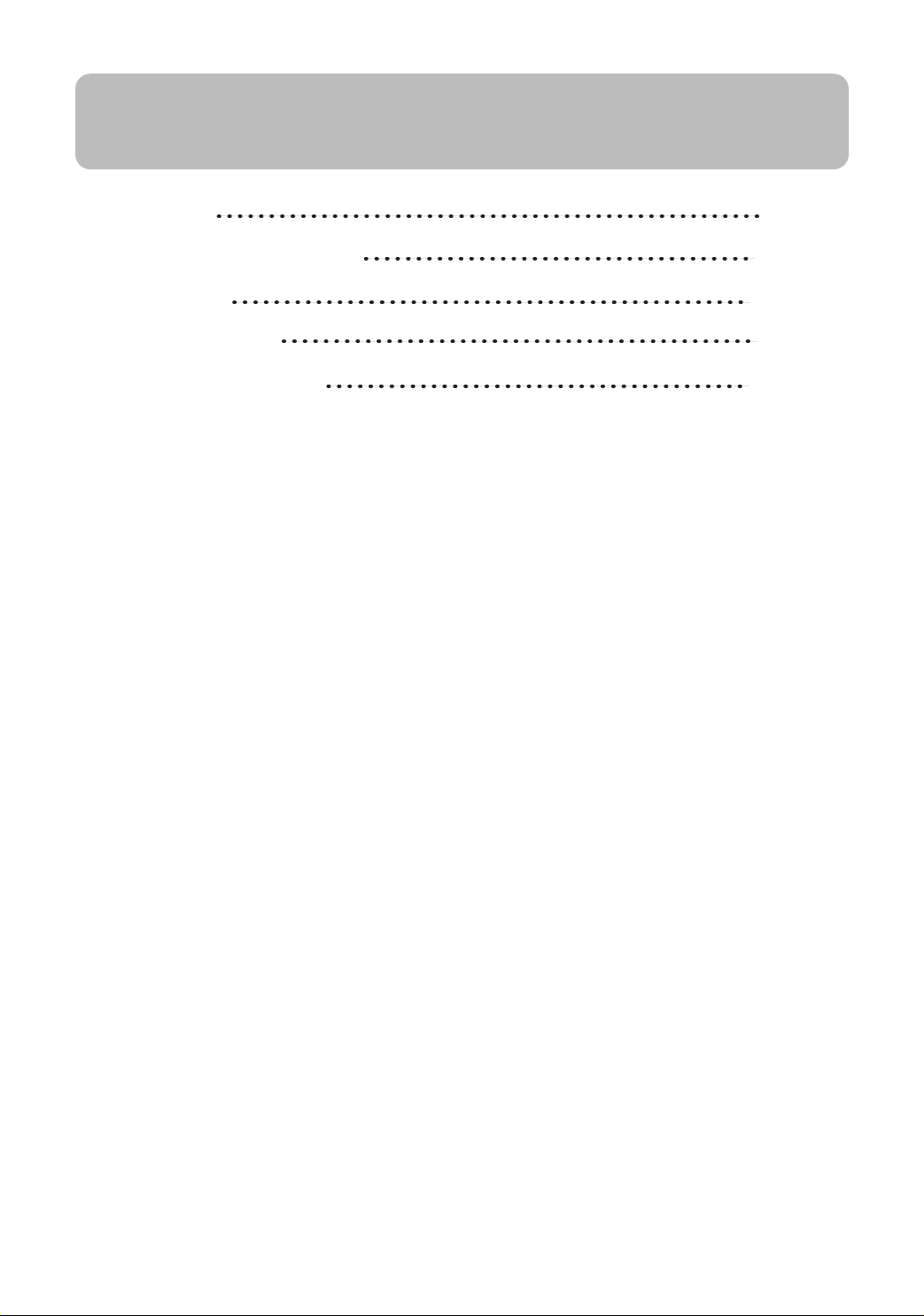
Contents
Cautions
Parts and functions
Operation
Maintenance
Trouble shooting
1-2
3-4
5-13
14-15
16
Page 3
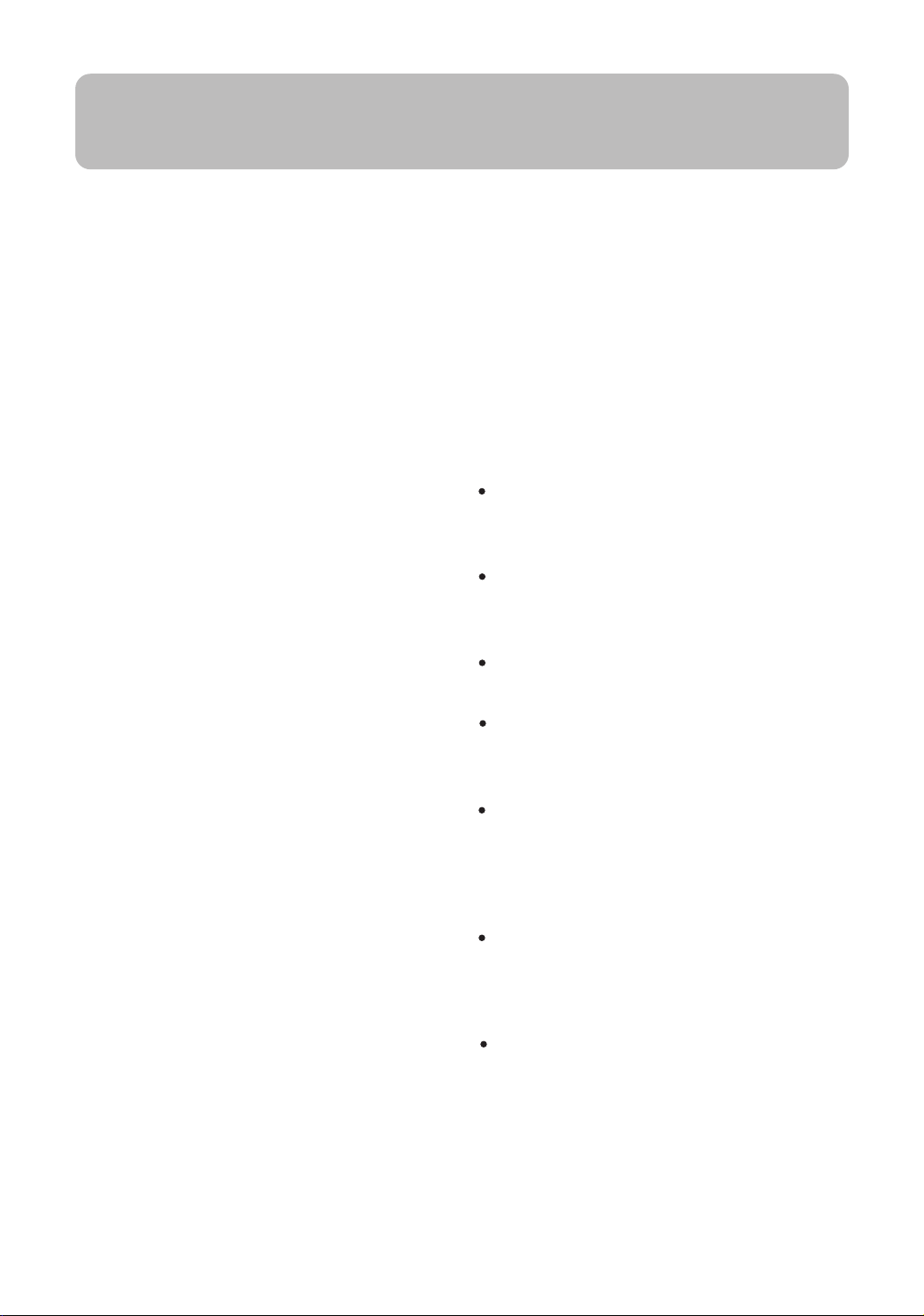
Cautions
Disposal of the old air conditioner
Before disposing an old air conditioner that
goes out of use, please make sure it's inoperative and safe. Unplug the air conditioner
in order to avoid the risk of child entrapment.
It must be noticed that air conditioner system
contains refrigerants, which require specialized waste disposal. The valuable materials
contained in an air conditioner can be recycled
.Contact your local waste disposal center for
proper disposal of an old air conditioner and
contact your local authority or your dealer if
you have any question. Please ensure that
the pipework of your air conditioner does not
get damagedprior to being picked up by the
relevant waste disposal center, and contribute
to environmental awareness by insisting on an
appropriate, anti-pollution method of disposal.
Safety Instructions and Warnings
Before starting the air conditioner, read the
information given in the User's Guide carefully. The User's Guide contains very important observations relating to the assembly,
operation and maintenance of the air
conditioner.
The manufacturer does not accept responsibility for any damages that may arise due
to non-observation of the following
instruction.
Damaged air conditioners are not to be
put into operation. In case of doubt, consult
your supplier.
Use of the air conditioner is to be carried
out in strict compliance with the relative
instructions set forth in the User's Guide.
Installation shall be done by professional
people, don't install unit by yourself.
Disposal of the packaging of your
new air conditioner
All the packaging materials employed in the
package of your new air conditioner may be
disposed without any danger to the
environment.
The cardboard box may be broken or cut into
smaller pieces and given to a waste paper
disposal service. The wrapping bag made of
polyethylene and the polyethylene foam pads
All these valuable materials may be taken to
a waste collecting center and used again after
adequate recycling.
Consult your local authorities for the name
and address of the waste materials collecting
centers and waste paper disposal services
nearest to your house.
For the purpose of the safety,the air conditioner must be properly grounded in accordance with specifications.
Always remember to unplug the air
conditioner before openning inlet grill. Never
unplug your air conditioner by pulling on
the power cord. Always grip plug firmly and
pull straight out from the outlet.
All electrical repairs must be carried out
by qualified electricians. Inadequate repairs
may result in a major source of danger for
the user of the air conditioner.
Do not damage any parts of the air
conditioner that carry refrigerant by piercing
or performating the air conditioner's tubes
with sharp or pointed items, crushing or
twisting any tubes, or scraping the coatings
off the surfaces. If the refrigerant spurts
out and gets into eyes, it may result in
serious eye injuries.
1
Page 4
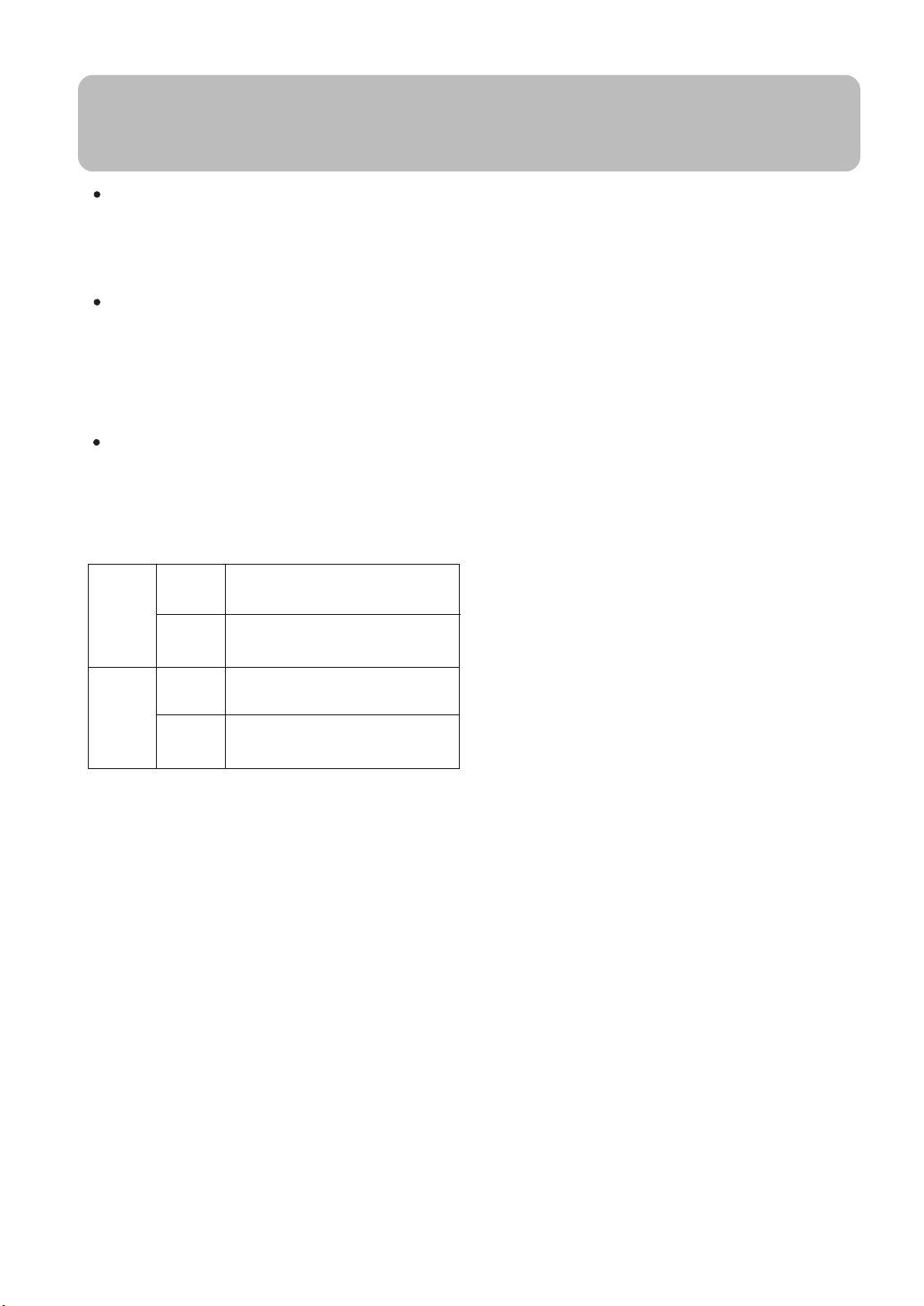
Cautions
Do not obstruct or cover the ventilation
grille of the air conditoner.Do not put fingers
or any other things into the inlet/outlet and
swing louver.
Do not allow children to play with the air
conditioner.In no case should children be
allowed to sit on the outdoor unit.
Specifications
The refrigerating circuit is leak-proof.
The machine is adaptive in following
situation
1.Applicable ambient temperature range:
Cooling
Heating
Indoor
Outdoor
Indoor
Outdoor
Maximum:D.B/W.B
Minimum:D.B/W.B
Maximum:D.B/W.B
Maximum:D.B
Maximum:D.B
Maximum:D.B
Maximum:D.B/W.B
Minimum:D.B/W.B
32oC/23oC
18oC/14oC
43oC/26oC
18oC
27oC
15oC
24oC/18oC
-7oC/-8oC
8. The appliance is not intended to use by
young children or infirm persons without
supervision.
9. Young children should be supervised
ensure that they do not play with the
appliance.
10.The appliance must be installed on
strong enough supporter.
11 .The wiring diagram is attached inside
the machine.
2. If the supply cord is damaged, it must
be replaced by the manufacturer or its
service agent or a similar qualified
person. The type of connecting wire is
H05RN-F or H07RN-F
3. If the fuse on PC board is broken please
change it with the type of T. 3.15A/250V.
4. The distance between the indoor unit and
the floor should be more than 2m.
5. The wiring method should be in line with
the local wiring standard.
6. After installation, the power plug should
be easily reached.
7. The waste battery should be disposed
properly.
2
Page 5
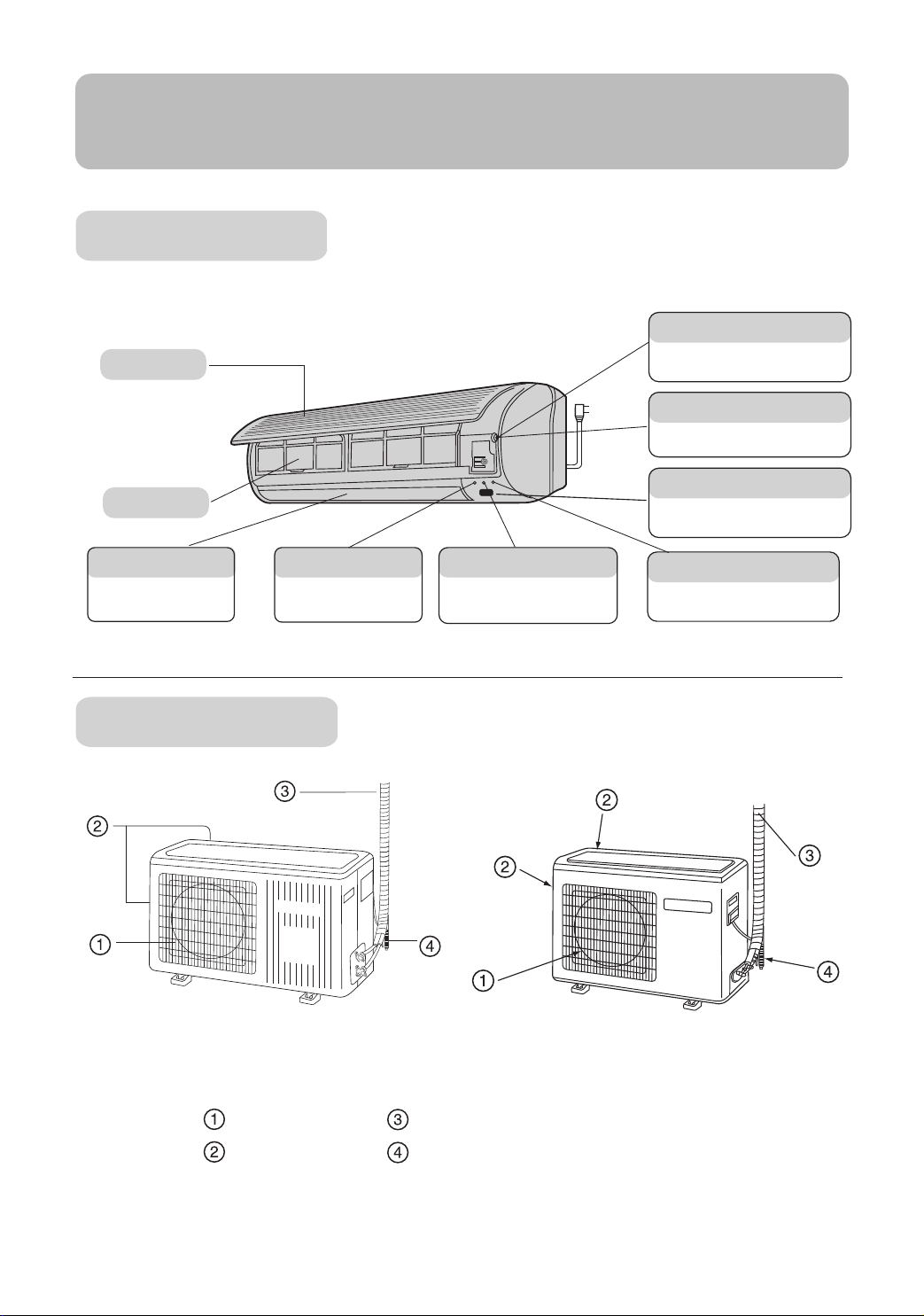
Parts and Functions
Indoor Unit
Inlet grille
Air filter
Test running switch(manual)
Used only for test running in cooling
when room temp. is below 16oC.
Don't use it in normal operation.
Emergency switch(manual)
Used when remote controller is lost or
defective. Unit will run temporarily.
Remote signal receiver
A beeping sound is generated when
a signal from remote controller is
received.
Vertical flap
Use remote controller to
adjust up and down air flow.
(Don't adjust it manually.)
Outdoor Unit
HSU-07LD03
HSU-07RD03
HSU-09LD03
HSU-09RD03
HSU-12LD03
HSU-12RD03
Power indicator
Lights up when unit starts. Lights up when Timer operation
Timer mode indicator
is selected.
HSU-18CK03
HSU-18HK03
Operation mode indicator
Lights up during compressor
running.
OUTLET
INLET
CONNECTING PIPING AND ELECTRICAL WIRING
DRAIN HOSE
3
Page 6
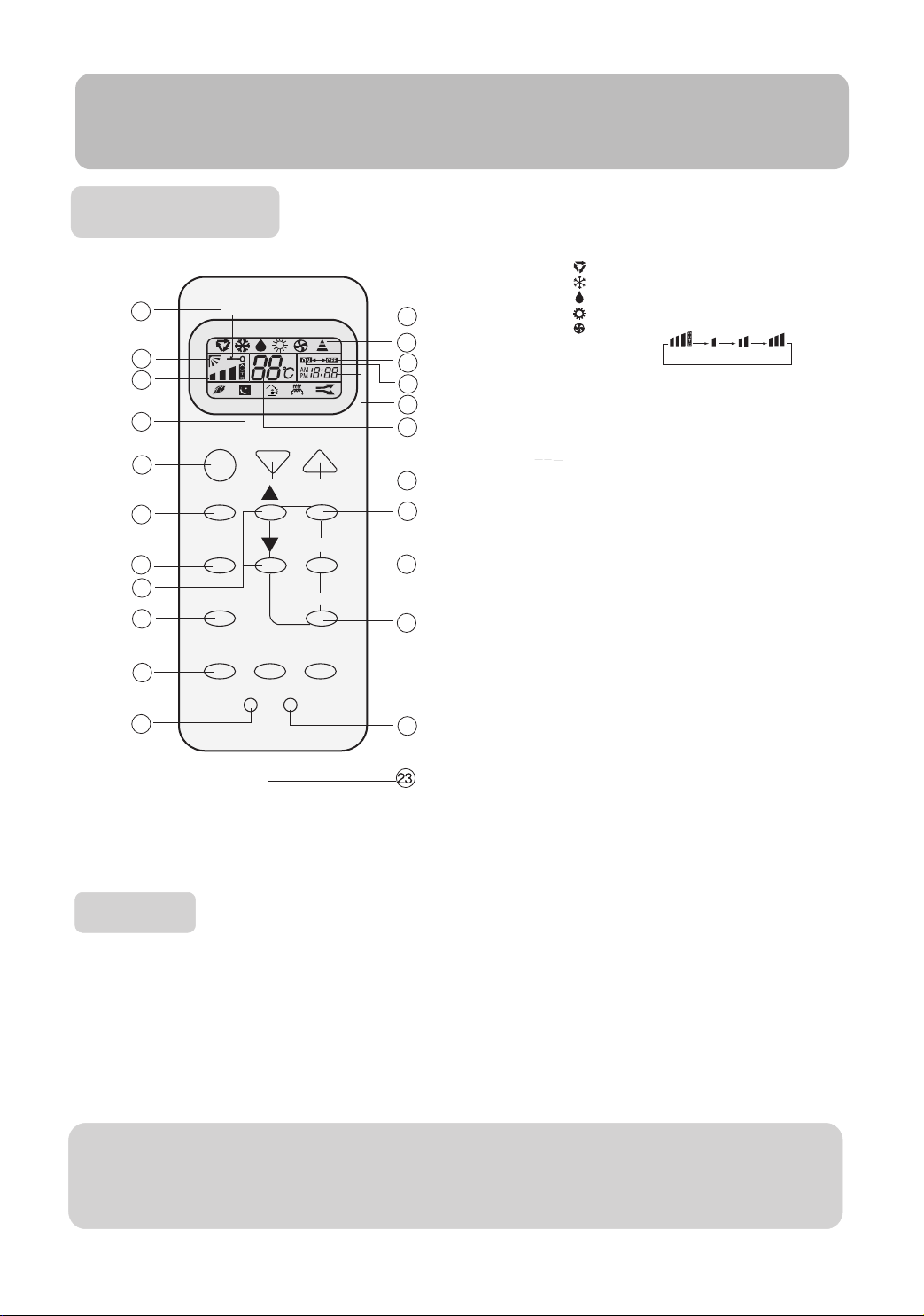
Parts and Functions
Operation
1
2
3
4
11
12
13
14
15
16
17
Note:
For some models without negative ion
function don't have the "HEALTH" button.
Clock set
ON/OFF TEMP
MODE SET
FAN TIMER
SWING CLOCK
SLEEP
HEALTH
LOCK RESET
Buttons and display of the remote controller.
1. Mode display
AUTO
COOL
DRY
5
6
7
8
9
10
18
19
20
21
22
HEAT
FAN
2. SWING display
3. FAN SPEED display
4. SLEEP display
5. LOCK display
6. SIGNAL SENDING
7. TIMER OFF display
8. TIMER ON display
9. CLOCK display
10. TEMP display
11. POWER ON/OFF
Used for unit start and stop.
12. MODE
Used to select AUTO run, COOL,
DRY, HEAT and FAN operation
13. FAN
Used to select fan speed LO, MED, HI, AUTO
14. HOUR
Used to set clock and timer setting.
15. SWING
Used to set auto fan direction.
16. SLEEP
Used to select sleep mode.
17. LOCK
Used to lock buttons and LCD
display.
18. TEMP.
Used to select your desired temp.
19. SET
Used to confirm timer and clock settings.
20. TIMER
Used to select TIMER ON, TIMER OFF,
TIMER ON-OFF
21. CLOCK
Used to set correct time
22. RESET
Used to reset the controller back to
normal condition.
23. HEALTH
Used to set healthy operation
AUTO
LO
When unit is started for the first time and after replacing batteries in remote controller,
clock should be adjusted as follows:
Press CLOCK button, "AM" or "PM" flashes.
Press or to set correct time. Each press will increase or decrease 1min. If the
button is kept depressed, time will change quickly.
After time setting is confirmed, press SET, "AM "and "PM" stop flashing, while clock
starts working.
NOTE: Cooling only unit do not have displays and functions related with heating
MED
HI
Hints
After replacing with new batteries, remote controller will conduct self-check, displaying
all information on LCD. Then, it will become normal.
4
Page 7

Operation
Remote controller's operation
When in use, put the signal transmission head directly to the
receiver hole on the indoor unit.
The distance between the signal transmission head and the
receiver hole should be within 7m without any obstacle as well.
Don't throw the controller, prevent it from being damaged.
When electronic-started type fluorescent lamp or change-over
type fluorescent lamp or wireless telephone is installed in the
room, the receiver is apt to be disturbed in receiving the signals
so the distance to the indoor unit should be shorter.
Loading of the battery
Load the batteries as illustrated. 2 R-03 batteries, resetting key (cylinder)
Remove the battery cover:
Slightly press " " and push down the cover.
*********7#
**,******,*
***********
********,*
*****,6****
******
********
********
*********7#
**,******,*
***********
********,*
*****,6****
******
********
********
Load the battery:
Be sure that the loading is in line with the" + "/"-"
pole request as illustrated.
Put on the cover again
Confirmation indicator:
In disorderation, reload the batteries or load the new batteries after 6mins.
Note:
Use two new same-typed batteries when loading.
If the remote controller can't run normally or doesn't work at all,
use a sharp pointed item to press the reset key.
Hint:
Remove the batteries in case unit won't be in usage for a long period.
If there are any display after taking-out just need to press reset key.
Power failure resume(please set and apply as necessary)
If sudden power failure occurs, the unit will resume original operation when power is
supplied again.
Note:
When sudden power failure happens during unit operation in power failure resume mode, if
the air conditioner is not desired for use in a long period, please shut off the power supply
in case that the unit automatically resume operation when power is re-supplied, or press
ON/OFFto turn off the unit when power resumes.
*********7#
**,******,*
***********
********,*
*****,6****
******
********
********
5
Page 8

Operation
Auto run, Fan operation
Enjoy yourself by just a gentle press.
(1) Unit start
Press ON/OFF button, unit starts.
Previous operation status appears on display.
(Not Timer setting)
Power indicator on indoor unit lights up.
(2) Select operation mode
Press MODE button. For each press, operation
mode changes as follows:
AUTO COOL DRY HEAT FAN
Unit will run in selected mode.
Stop display at " " AUTO or " "FAN.
(3) FAN
Press FAN button. For each press, fan speed changes
as follows:
ON/OFF TEMP
1
4
MODE
2
FAN
3
SLEEP
LOCK
SET
TIMER
CLOCKSWING
RESET
AUTO LO MED HI
(4) Unit stop
Unit will run at selected fan speed.
Note:AUTO is not available in FAN mode.
Press ON/OFF button.
Only time remains on LCD.
All indicators on indoor unit go out.
Vertical flap closed automatically.
Hints
Remote controller can memorize settings in each operation mode. To run it next time just
select the operation mode and it will start with the previous setting.
No reelecting is needed.(TIMER ON/OFF needs reelecting)
Cautions: Note:
On cooling only unit, heating mode is not available, The above information is the
After replacing batteries, press ON/OFF, and display explanation of the displayed
becomes as follows: information therefore varies
Operation mode: AUTO, Temp. No with those displayed in actual
Timer mode: No, Fan speed :AUTO operation.
6
Page 9

Operation
COOL,HEAT and DRY operation
Recommendations:
Use COOL in summer. Use HEAT in winter
Use DRY in spring, autumn and in damp climate.
(1) Unit start
Press ON/OFF button, unit starts.
Previous operation status appears on display.(Not Timer setting)
Power indicator on indoor unit lights up.
(2) Select operation mode
Press MODE button. For each press, operation
mode changes as follows:
AUTO COOL DRY HEAT FAN
Unit will run in operation mode displayed on LCD.
Stop display at your desired mode.
(3) Select temp. setting
Press TEMR button.
Every time the button is pressed, temp. setting increases 1oC
Every time the button is pressed, temp. setting decreases 1oC
Unit will start running to reach the temp. setting on LCD.
ON/OFF TEMP
1
6
MODE
2
5
SLEEP
3
FAN
4
3
SET
TIMER
CLOCKSWING
(4) Fan speed selection
Press FAN button. For each press, fan speed changes
as follows:
AUTO LO MED HI
Unit runs at the speed displayed on LCD.
In DRY mode, when room temp. becomes 2oC higher than
temp. setting, unit will run intermittently at LO speed
regardless of FAN setting.
COOL operation starts when room
temp. is higher than temp. setting.
Temp. setting+2oC
Temp. setting
On reaching temp. setting, unit
will run in mild DRY mode.
Hints
On cooling only unit, heating mode is not available.
Remote controller can memorize each operation status. When starting it next time,
just press ON/OFF button and unit will run in previous status.
7
LOCK
RESET
Ultra-low air flow
Page 10

Operation
(5) Air flow direction adjustment
After operation mode is selected, vertical flap will open automatically according to the mode.
Referring to the Fig.
COOL
About 10
o
Up and down (Use remote controller)
Press SWING button, vertical flap will move within
the range shown in the Fig. Press SWING button
stop it at a fixed position.
o
o
o
COOL
HEAT
About 10
About 45
About 60
Cautions:
It is advisable not to keep vertical flap at
downward position for a long time in COOL
or DRY mode, otherwise, condensate
water might occur.
(6) Unit stop
Press ON/OFF button.
Only time remains on LCD.
All indicators on indoor unit go out.
Vertical flap closes automatically.
HEAT
About 60
o
Left and right air flow adjustment
(manual)
Move the horizontal blade by a knob on air
conditioner to adjust left and right direction
referring to Fig.
Cautions:
When humidity is high, condensate water
might occur at air outlet if all horizontal
louvers are adjusted to left or right.
Cautions:
Unit won't restart until 3 minutes have
elapsed, due to system protection.
HEAT mode is not available on
cooling only unit.
Hints
As cold air flows downward in COOL mode, adjusting air flow horizontally will be much more
helpful for a better air circulation.
As warm air flows upward in HEAT mode, adjusting air flow downward will be much more
helpful for a better air circulation.
Be careful not to catch a cold when cold air blows downward.
It is harmful to your health in summer to go frequently in and out of places where temp.
difference is above 7oC. Temp. difference of 3-5oC will remove your fatigue.
More than this, unit's load can be reduced and power consumption cut down as well. So, you'd
better set a temp. difference of 3-5oC between indoor and outdoor temp. in COOL mode.
8
Page 11

Operation
TIMER Operation
Set Clock correctly before starting Timer operation
You can let unit start or stop automatically at following times: Before you wake up in the
morning, or get back from outside or after you fall asleep at night.
TIMER ON/OFF
(1)After unit start, select your desired operation mode.
Operation mode will be displayed on LCD.
Power indicator on indoor unit lights up.
(2)TIMET mode selection
Press TIMER button to change TIMER mode.
Every time the button is pressed, display changes as follows:
ON OFF ON OFF
TIMER ON TIMER OFF TIMER ON-OFF
Select your desired TIMER mode (TIMER ON or TIMER
OFF) ON or OFF will flash.
blank
(3)Timer setting
Press HOUR / button.
Every time the button is pressed, time increases 10 min.
If button is kept depressed, time will change quickly.
Every time the button is pressed, time decreases 10 min.
If button is kept depressed, time will change quickly. Time
will be shown on LCD. It can be adjusted within 24 hours.
(4)Confirming your setting
After setting correct time, press SET button to confirm, "ON"
or "OFF" stops flashing
Time displayed: Unit starts or stops at x hour x min. (TIMER
ON or TIMER OFF).
Timer mode indicator on indoor unit lights up.
To cancel TIMER mode
ON/OFF TEMP
1
MODE
FAN
SLEEP
LOCK
3
3
2
CLOCKSWING
SET
TIMER
RESET
4
Just press TIMER button several times until TIMER mode disappears.
Hints
After replacing batteries or a power failure happens, Time setting should be reset.
Remote controller possesses memory function, when use TIMER mode next time, just
press SET button after mode selecting if timer setting is the same as previous one.
9
Page 12

Operation
TIMER ON-OFF
TIMER ON-OFF
(1)After unit start, select your desired operation mode
Operation mode will be displayed on LCD.
Power indicator on indoor unit lights up.
(2) Press TIMER button to change TIMER mode.
Every time the button is pressed, display changes as follows:
ON OFF ON OFF
TIMER ON TIMER OFF TIMER ON-OFF
Select TIMER ON-OFF. "ON" will flash.
blank
(3)Time setting for TIMER ON
Press HOUR button.
Every time the button is pressed, time increases 10 min.
If button is kept depressed, time will change quickly.
Every time the button is pressed, time decreases 10 min.
If button is kept depressed, time will change quickly.
Time will be shown on LCD.
It can be adjusted within 24 hours.
AM refers to morning and PM to afternoon
(4) Time confirming for TIMER ON
After time setting, press TIMER button to confirm.
"ON" stops blinking, While "OFF" starts blinking.
Time displayed: Unit starts at x hour x min.
(5)Time setting for TIMER OFF
Follow the same procedures in "Time setting for TIMER ON".
ON/OFF TEMP
1
MODE
FAN
SLEEP
LOCK
3
5
2
CLOCKSWING
SET
6
TIMER
4
RESET
(6) Time confirming for TIMER OFF
After time setting, press SET button to confirm, "OFF" stops flashing
Time displayed: Unit stops at X hour X min.
To cancel TIMER mode
Just press TIMER button several times until TIMER mode disappears.
10
Page 13

Operation
Emergency operation and test operation
Emergency Operation:
Carry out this operation only when the remote controller is defective or lost.
When the emergency operation switch is pressed, a" Pi "sound starts once, which
means the start of this operation.
In this operation, it is not possible to change the
settings of temperature and air flow speed, it is
also impossible to do an operation by the timer.
Follow the requirements below.
Pi
Room
temperature
More than 23oC
Less than 23oC 23oC
Designated
temperature
26oC
Timer
mode
CONTINUOUS
CONTINUOUS
Air flow
speed
AUTO
AUTO
Operation
mode
COOL
HEAT
If an air conditioner is a model for both cooling and heating.
Cooling when the room temperature at the start of operation is above 23oC.
Heating when the room temperature at the start of operation is below 23oC
Test operation:
Use this switch in the test operation when the room
temperature is less 16oC, do not use it in the normal
operation.
Continue to press the test operation switch for more
than 5 seconds. After you hear the "Pi" sound twice,
release your finger from the switch, the cooling
operation starts with the air flow speed setting "Hi".
Pi...Pi Pi
Removal of the restriction of emergency or test operation:
Press once more the emergency operation switch, or manipulate through the remote
controller, a "Pi" sound causes the restriction of emergency or test operation to be
removed.
When the remote controller is manipulated for the removal, then the selected operation
by the remote controller.
11
Page 14

Operation
Comfortable SLEEP
Before going to bed at night, you can simply press
the SLEEP button and unit will bring you a sound
sleep in selected mode.
In COOL mode
One hour after SLEEP mode starts, temp. will
become 1oC higher than temp. setting. After
running for another 1 hour, temp. rises by 1oC
further. Unit will run for 6 hours then stops
automatically. Temp. is higher than temp.
setting so that room temp. won't be too low
for your sleep.(As shown in Fig.l)
In HEAT mode
One hour after SLEEP mode starts, temp. will
become 2oC lower than temp. setting. After
running for another 1 hour, temp. decreases
by 2oC further. Unit will run for 3 hours at this
temp. then increases another 1oC and stops
automatically 3 hours later. Temp. is lower
than temp. setting so that room temp. won't
be too high for your sleep.
(As shown in Fig .2)
ON/OFF TEMP
MODE
FAN
SLEEP
LOCK RESET
SLEEP operation starts SLEEP operation stops
1 hr
1 hr
Temp. setting Unit stop
Rises 1oC
SET
TIMER
CLOCKSWING
Approx. 6 hrs
Rises 1oC
Power Failure Resume Function
If the unit is started for the first time, the
compressor will not start running unless 3
minutes have elapsed. When the power
resumes after power failure, the unit will run
automatically, the power indicator lights up, and
3 minutes later the compressor starts running
with the indicator lighting up.
Note:
In AUTO mode, unit will run in SLEEP
function according to operation mode.
In FAN mode, comfortable sleep is not
available.
Fig.1
Temp. setting Unit stop
1 hr
SLEEP mode starts SLEEP mode stops
decreases 2oC
1 hr
decreases 2oC
3 hrs
Fig.2
12
Approx. 3 hrs
Rises 1oC
Page 15

Maintenance
Different models have different appearance
Cleaning of unit casing
Cleaning of remote controller
Cleaning of air filter
Cut off power supply
before cleaning unit casing with soft cloth.
In case of heavy stain, clean it with neutral detergent.
squeeze water in the cloth, wipe off the detergent on unit
casing completely.
Don't use water to wash unit casing, please use dry cloth.
Don't use glass cleaner or cloth soaked with chemicals.
1.Open inlet grille by pulling it upward.
3.Clean the filter
Use a vacuum
cleaner to remove
dust,or wash the
filter with water.
After washing,
dry the filter
completely in the shade.
5.Close the inlet grille.
Air Filter
2.Remove air filter
Push up the filter's center tab
slightly until it is caesura of
the stopper. Remove it by
pulling down.
4.Attach the filter
Attach filter behind the stopper so that
the "Front" indication is facing to the front. Make sure
that it is completely behind the stopper, otherwise
problems might occur.
13
Page 16

Maintenance
Replacement of Air purifying Filter
Open the Inlet grille
Open the Inlet grille by pushing each ends of
the Inlet grille upward.(use thumbs to push up)
Detach the standard air grille
Slide the knob slightly upward to release the
filter, then withdraw it.
Attach new Air Purifying Filter
Put air purifying filter appliance into the left
and right .
Detach the Air Purifying Filter
Air Filter
Air Purifying Filter
Note: the green aspect of the bacteria-killing medium air purifying filter will face outside;
the white aspect will face to the machine.
Air Purifying Filter
Install air purifying filter
(Necessary installment)
Close the Inlet grille
Close the grille surely.
NOTE:
The photocatalyst air purifying filter and the bacteria-killing medium air purifying filter
will be used based on real situation.
The photocatalyst air purifying filter will be solarized in fixed time. In normal family,
it will be solarized every 6 months. The solarization time will last no less than 8 hours
under the state of abundant sun.
The bacteria-killing medium air purifying filter is available for a long time and needn’t
to be changed. But it must be noticed to use the vacuum cleaner frequently to adsorb
the dusts covering the purifying filter lest the covering dusts effect the function of the
bacteria-killing medium air purifying filter. (It is strictly prohibited for the bacteria-killing
medium air purifying filter to be washed)
14
Page 17

Maintenance
Better use of air conditioner
Proper room temperature. Cleaning of the air filter.
Proper
temperature
Once every
two weeks
Closing of doors and windows
during operation
Curtains or blinds
for windows
Never fail to observe the followings
Do not sprinkle water over
the unit.
Do not block the inlet or outlet.
Effective use of the timer.
Avoid time-wasteful
operation
Do not pull power plug. Do not use for other purposes.
Such as food preservation
plant cultivation or animal
breeding.
15
Page 18

Trouble shooting
Before asking for service, check the following first.
Normal
Performance
inspection
Phenomenon
The system does not restart
immediately.
Noise is heard
Smells are generated.
Mist or steam are blown out.
Cause or check points
When unit is stopped, it won't restart
immediately until 3 minutes have elapsed
to protect the system.
When the electric plug is pulled out and
reinserted, the protection circuit will work
for 3 minutes to protect the air conditioner.
During unit operation or at stop, a swishing
or gurgling noise may be heard. At first 2-3
minutes after unit start, this noise is more
noticeable. (This noise is generated by
refrigerant flowing in the system.)
During unit operation, a cracking noise may
be heard. This noise is generated by the
casing expanding or shrinking because of
temperature changes
Should there be a big noise from air flow in
unit operation, air filter may be too dirty.
This is because the system circulates smells
from the interior air such as the smell of
furniture, cigarettes.
During COOL or DRY operation, indoor unit
may blow out mist. This is due to the sudden
cooling of indoor air.
Does not work at all.
Multiple
check
Poor cooling
Application temp. range of air conditioner -7oC~43oC.
Is power plug inserted?
Is there a power failure?
Is fuse blown out?
Is the air filter dirty? Normally it should be
cleaned every 15 days.
Are there any obstacles before inlet and outlet?
Is temperature set correctly?
Are there some doors or windows left open?
Is there any direct sunlight through the
window during the cooling operation?(Use
curtain)
Are there too much heat sources or too many
people in the room during cooling operation?
16
