Haier HR V03P User Manual
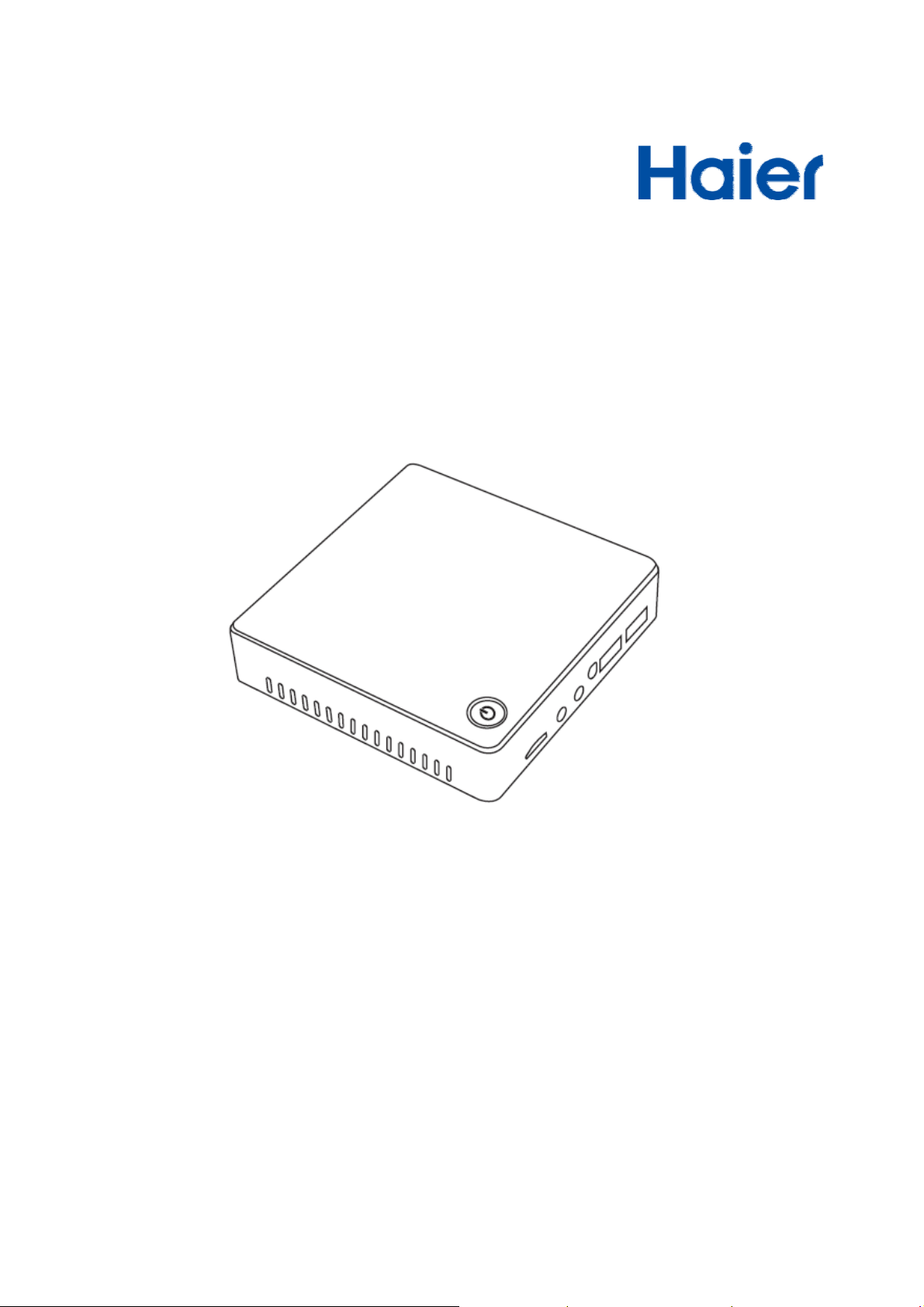
Quick Start Guide
Haier mini PC:HR-V03P
Version is 1.1
P/N: 8444020100100
Copyright
Production and corporate names appearing in this manual may or may not be registered
trademarks or copyright of their respective companies, and are used only for identification
or explanation and to the owners’ benefit, without intent to infringe.
©2016 Haier Information Technology (Shenzhen) Co., Ltd. All Right Reserved.

Introduction
Thank you for choosing the Haier mini PC!
The Haier mini PC-HR-V03P is a personal computer with windows 10
and Intel’s CPU. The mini PC supports 2GB of system memory using
DDR3L-RS 1333, Intel HD graphics integrated. This guide serves to
enable user to get to know and familiar with our product as soon as
possible. Read and follow all instructions in the documentation before
you operate your system.
Federal Communications Commission
Declaration of Conformity
This device complies with part 15 of the FCC Rules. Operation is subject
to the following two conditions:
(1) This device may not cause harmful interference, and
(2) This device must accept any interference received, including
interference that may cause undesired operation.
This equipment has been tested and found to comply with the limits for
a Class B digital device, pursuant to Part 15 of the FCC Rules. These
limits are designed to provide reasonable protection against harmful
interference in a residential installation. This equipment generates, uses
and can radiate radio frequency energy and, if not installed and used in
accordance with manufacturer’s instructions, may cause harmful
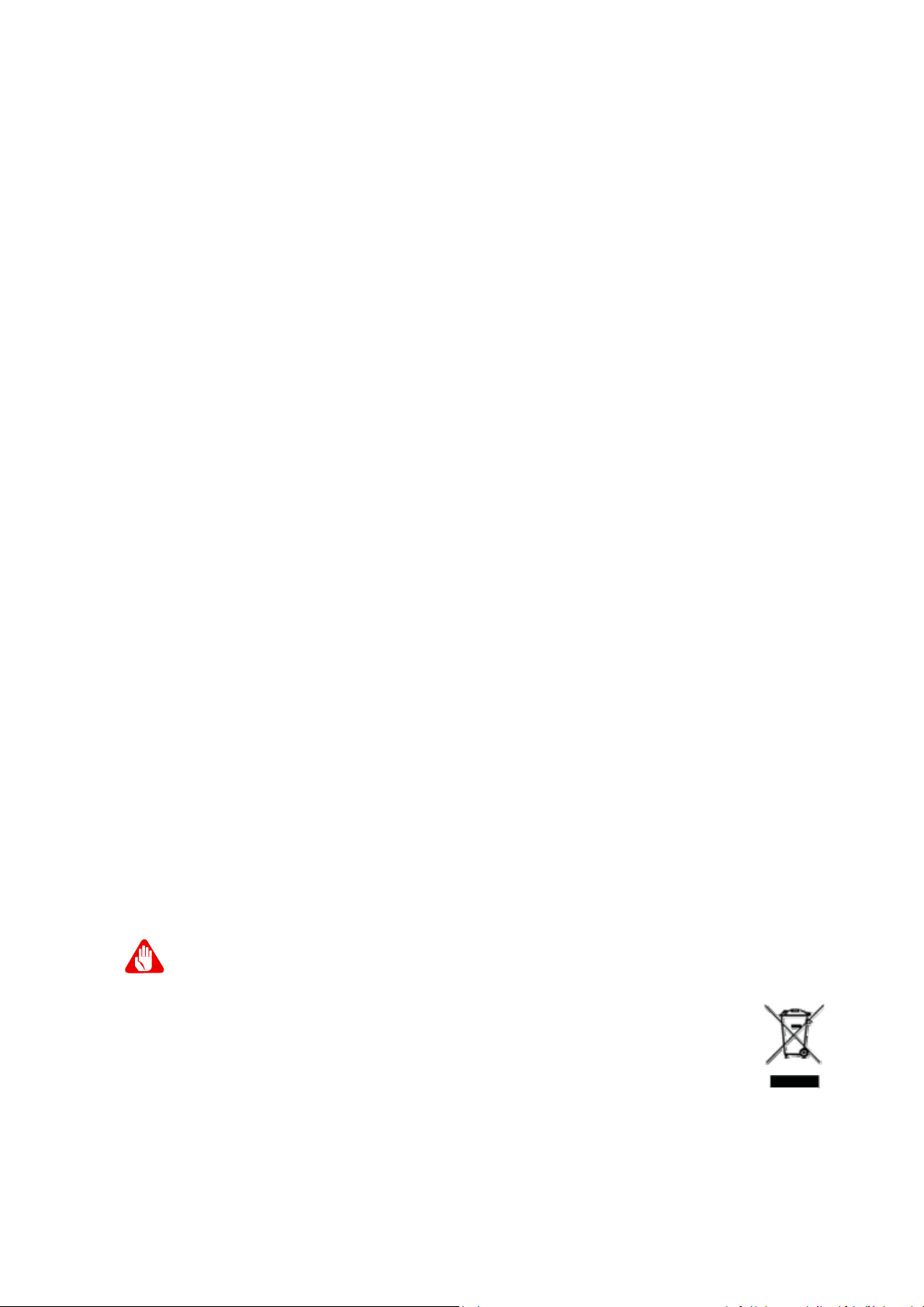
interference to radio communications. However, there is no guarantee
Changes or modifications not expressly approved by the party responsible for
compliance could void the user's authority to operate the equipment.
that interference will not occur in a particular installation. If this
equipment does cause harmful interference to radio or television
reception, which can be determined by turning the equipment off and
on, the user is encouraged to try to correct the interference by one or
more of the following measures:
● Reorient or relocate the receiving antenna
● Increase the separation between the equipment and receiver.
● Connect the equipment to an outlet on a circuit different from that to
which the receiver is connected.
● Consult the dealer or an experienced radio/TV technician for help.
Disposal instructions
Do not throw this electronic device into the trash when discarding. To minimize
pollution and ensure utmost protection of the global environment, please recycle. For
more information on the Waste from Electrical and Electronics Equipment (WEEE)
regulations.
Safe Information
z Do not attempt to service this product yourself, as opening or
removing covers may expose you to dangerous voltage points or
other risks. Refer all servicing to qualified service personnel.
z Do not expose the mini PC to direct sunlight. Do not place it near

sources of heat, such as a radiator.
z Do not expose the mini PC to temperature below 0℃or above 35℃.
z Do not subject the mini PC to magnetic fields.
z Do not expose the mini PC to Rain or moisture.
z Do not spill water or any liquid on the mini PC.
z Do not subject the mini PC to heavy shock or vibration.
z Do not expose the mini PC to dust or dirt.
z Never place objects on top of the computer.
z Your device and its enhancements may contain small parts. Keep
them out of the reach of small children.
z Do not connect the adapter to any other device.
z When unplugging the adapter, do not pull on the cord itself but pull
on the plug.
z Do not allow anything to rest on the power cord. Do not locate this
product where people will walk on the cord.
z If an extension cord is used with this product, make sure that the
total ampere rating of the equipment plugged into the extension
cord does not exceed the extension cord ampere rating. Also, make
sure that the total rating of all products plugged into the wall outlet
does not exceed the fuse rating.
z To prevent electrical shock hazard, disconnect the power cable from
the electrical outlet before relocating the system.

z When adding or removing devices to or from the system, ensure that
the adapter for the devices are unplugged before the signal cables
are connected.
z If the power adapter is broken, do not try to fix it by yourself.
Contact a qualified service technician or your retailer.
z Before using the product, make sure all cables are correctly
connected and the power adapter are not damaged. If you detect any
damage, contact you dealer immediately.
z To avoid short circuits, keep paper clips, screws, and staples away
from connectors, Thermal Louvers, and circuitry.
z If you encounter technical problems with the product, contact a
qualified service technician or your retailer.
z Please disconnect the AC power cable from LCD monitor when you
install the bracket of mini PC to LCD Monitor.
z This production is suitable for use in non-tropic areas below
2,000meters.
Accessories List
mini PC (1)
●
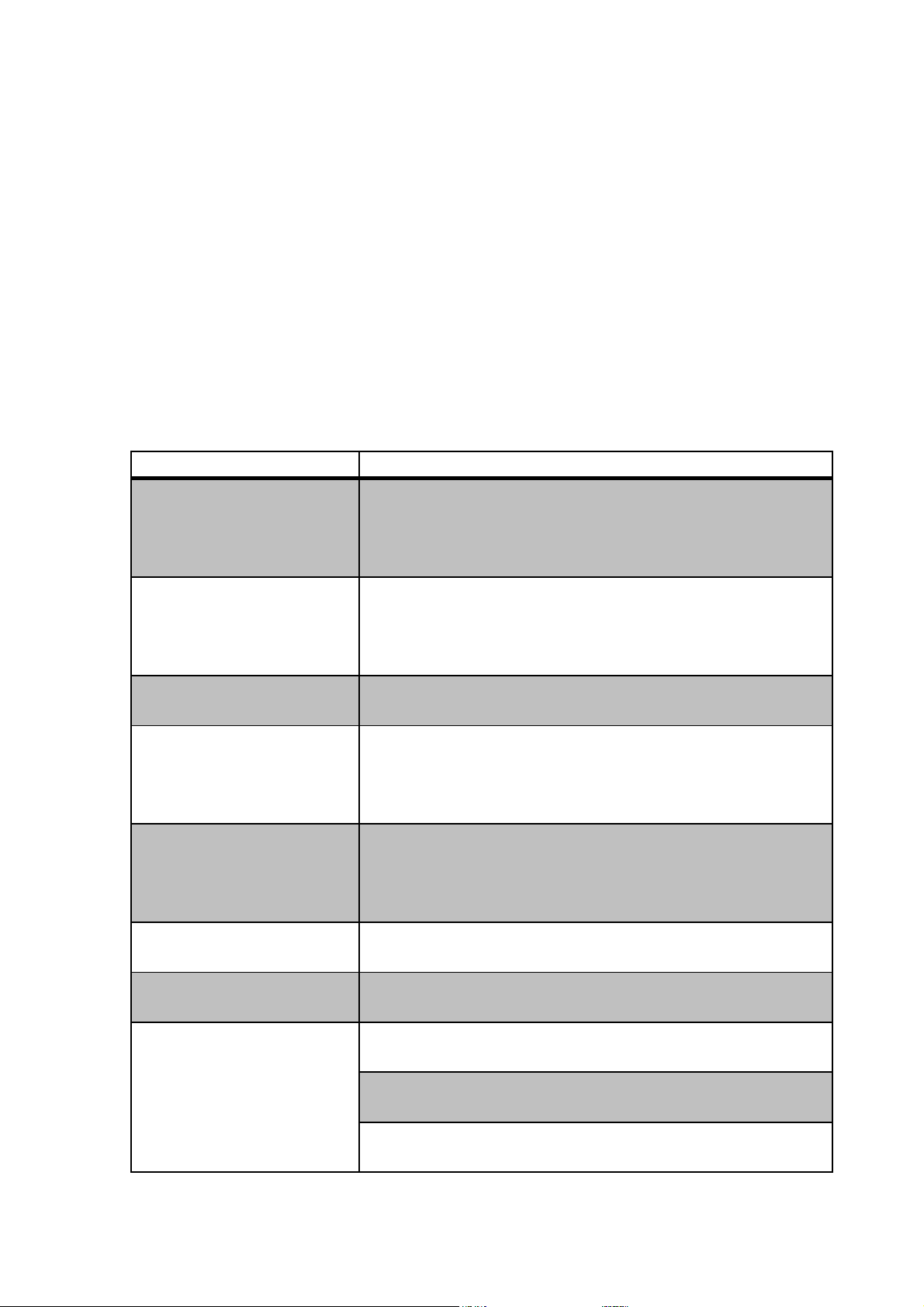
Power adapter(1)
●
Quick Start Guide(1)
●
HDMI Cable(1)
●
HDMI-To-VGA Cable(1)
●
VESA Bracket(1)
●
Screws(4)
●
Specification
Components Specification
Processor
Intel HD Graphic
Memory
Disk
Intel ® BayTrail-T CR Z3735F,Cores 4, Threads 4, Cache
2MB,
Processor Base Frequency 1.33GHz, Burst frequency
1.83GHz
Intel HD Graphic(Gen7 LP)
Graphics Base Frequency. 313MHz, Graphics Burst
Frequency. 646MHz
Memory Types DDR3L-RS 1333MHz, Max Memory
Bandwidth 10.6GB/s
eMMC 32GB
WiFi
I/O port
IEEE 802.11 b/g/n
1×Mini DP port,
1×HDMI port
1×RJ45 10/100M LAN port
