Page 1
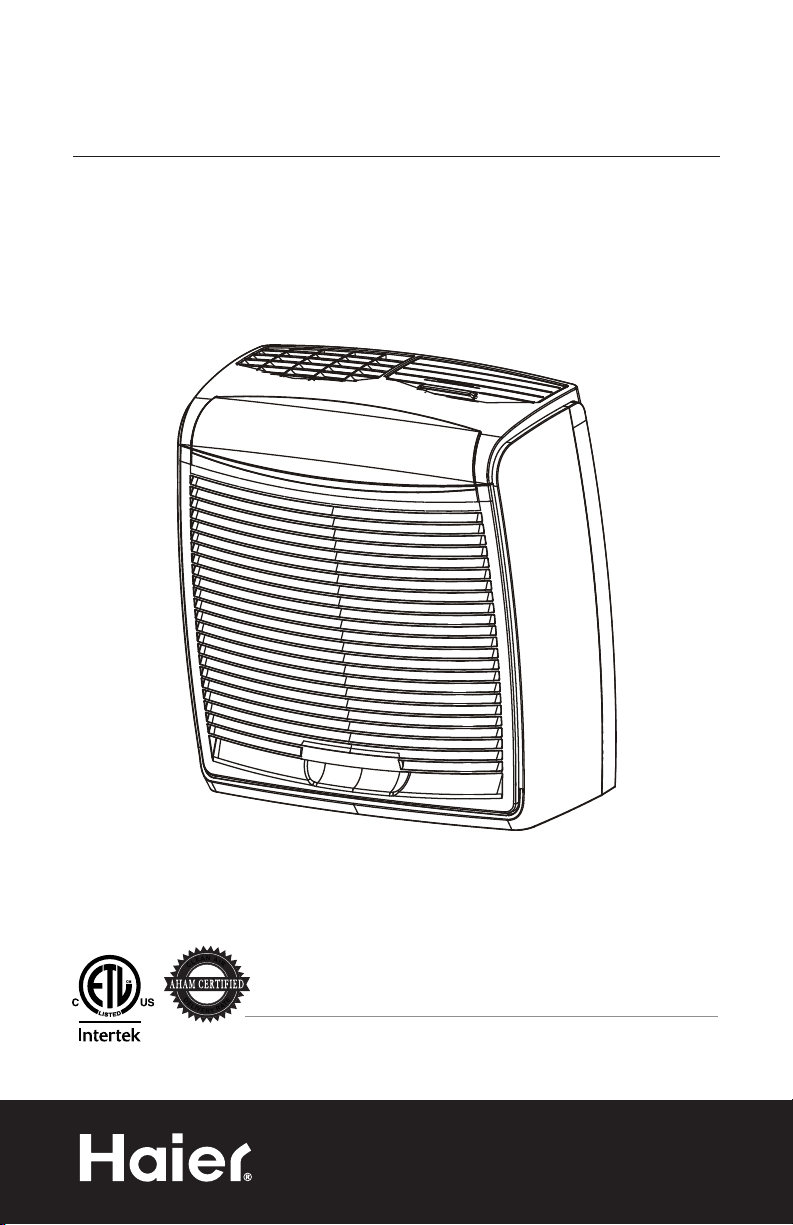
TRUEHEPA AIR PURIFIERS
C
L
E
A
N
A
I
R
C
L
E
A
N
A
I
R
D
E
L
I
V
E
R
Y
R
A
T
E
D
E
L
I
V
E
R
Y
R
A
T
E
PURIFICATEURS D’AIR TRUEHEPA
HAPM100, HAPE200, HAPE300
User Manual
Guide de l’Utilisateur
HAPM100 HAPE200 HAPE300
Quality n Innovation n Style
Page 2
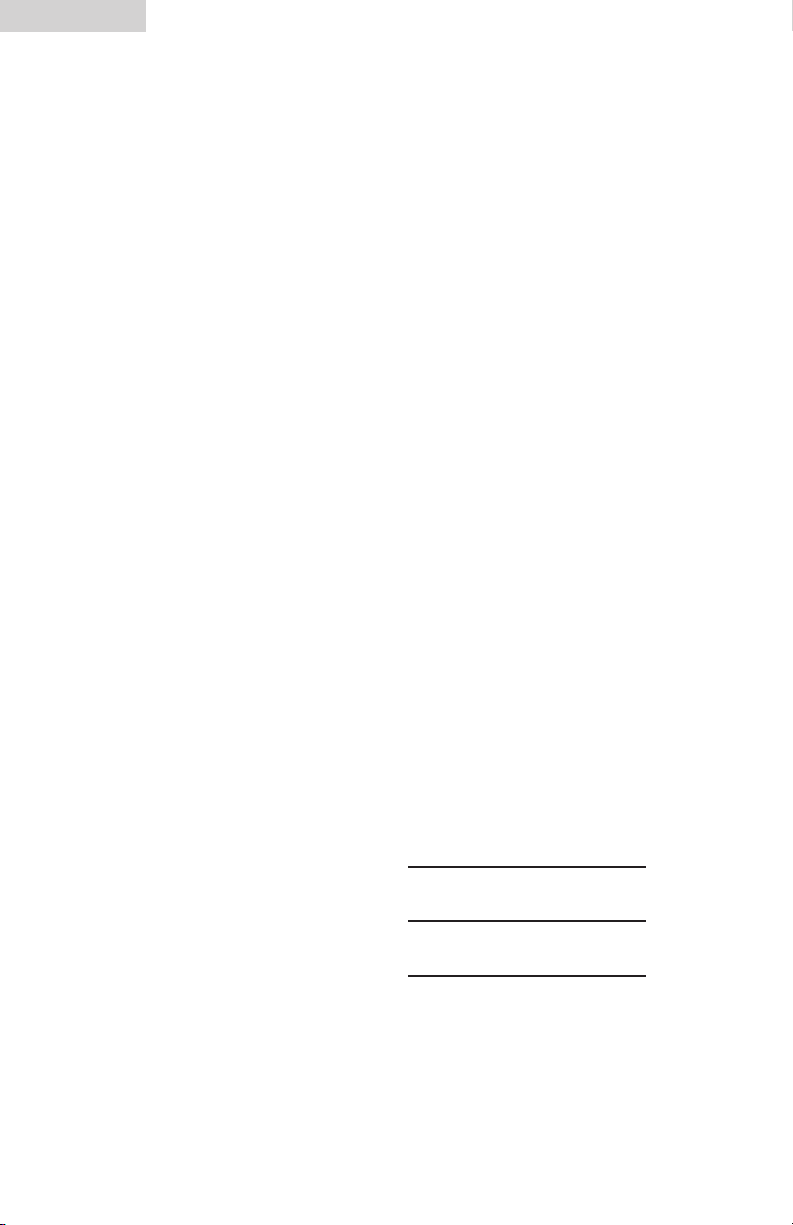
English
SAFETY PRECAUTIONS
Read all of the instructions before using this appliance. When using this
appliance, always exercise basic safety precautions, including
the following:
1. This air purifier is designed for use on a flat level floor and may not
work properly on an uneven floor. ALWAYS place the air purifier on
a firm level floor. ALWAYS place the air purifier at least six (6) inches
away from heat sources such as stoves, radiators, or heaters.
2. Place the air purifier in an area that is out of reach of children.
3. Before using the air purifier, extend the power cord and inspect for any
signs of damage. DO NOT use the product if the cord has been
damaged.
4. This product has a polarized plug (one blade is wider than the other) as
a safety feature. This plug will fit into a polarized outlet only one way.
If the plug does not fit fully into the outlet, reverse the plug. If the plug
still does not fit, contact a professional electrician. DO NOT attempt to
defeat or override this safety feature.
5. ALWAYS UNPLUG the air purifier while it is being cleaned.
6. DO NOT move or tilt the air purifier while it is operating. Turn off and
unplug before moving.
7. DO NOT immerse the air purifier in water at any time because
permanent damage will occur. To properly clear your air cleaner, follow
the instructions in the Maintenance section of this manual.
SAVE THESE INSTRUCTIONS
Thank you for using our Haier
product. This easy-to-use manual
will guide you in getting the best
use of your air purifier.
Remember to record the model and
serial number. They are on a label
in the rear of the air purifier.
Staple your receipt to your manual. You will need it to obtain
warranty service.
1
Model number
Serial number
Date of purchase
Page 3
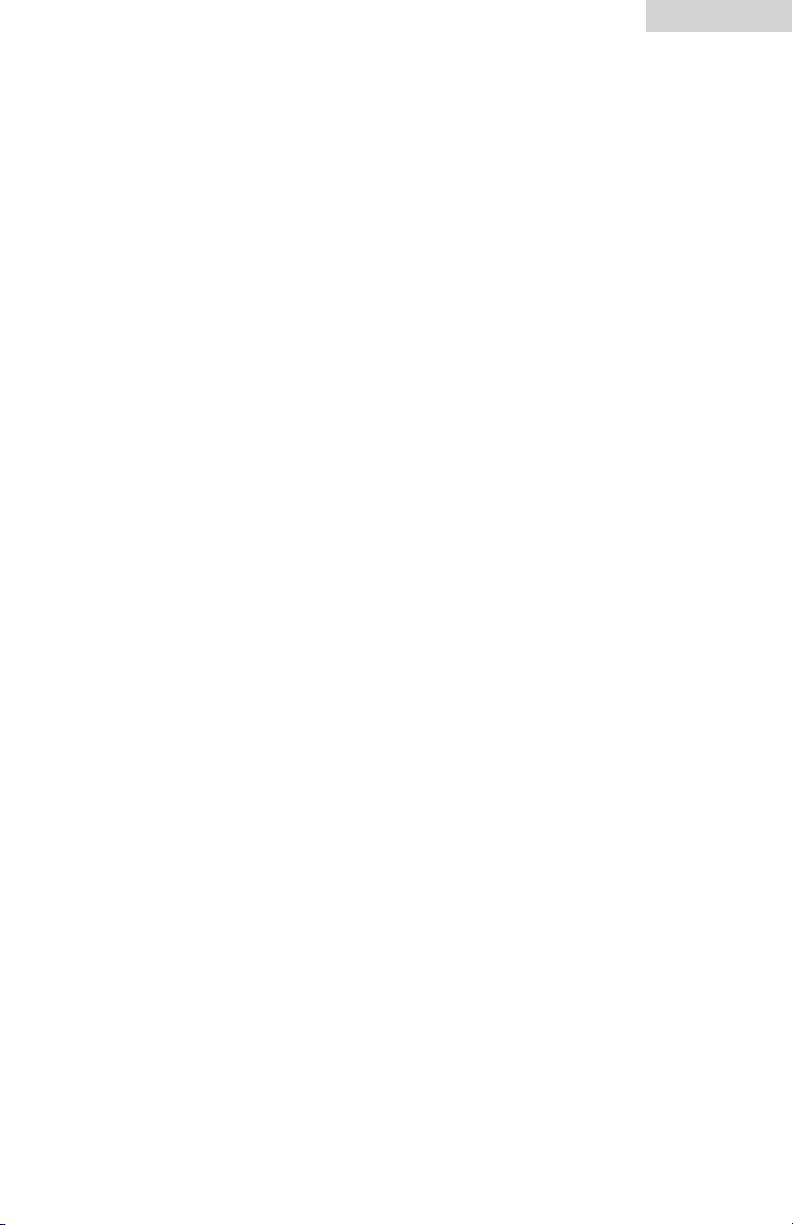
English
Table Of Contents
PAGE
Safety Precautions ....................................................................1
Introduction ................................................................................3
Description of Air Filtration System .......................................4
How the Air Purifier Works ...............................................................4
Air Purifier Components ....................................................................4
Display and Control Keys .................................................................5
Operation ...................................................................................6
Initial Operation ..............................................................................6
Basic Operation ...............................................................................6
Filter Life Counters ............................................................................7
Programming .............................................................................8
Locking / Unlocking the Keypad ........................................................8
Child Lock .......................................................................................8
Resetting the Air Cleaner ..................................................................8
Air Purifier Maintenance ..........................................................9
Cleaning your Air Purifier .................................................................9
Changing the Pre-Filter ...................................................................10
Changing the Filter.........................................................................11
Replacement Filter Value Packs ........................................................12
Troubleshooting
Problems and Solutions ...................................................................13
Warranty Information ............................................................14
2
Page 4
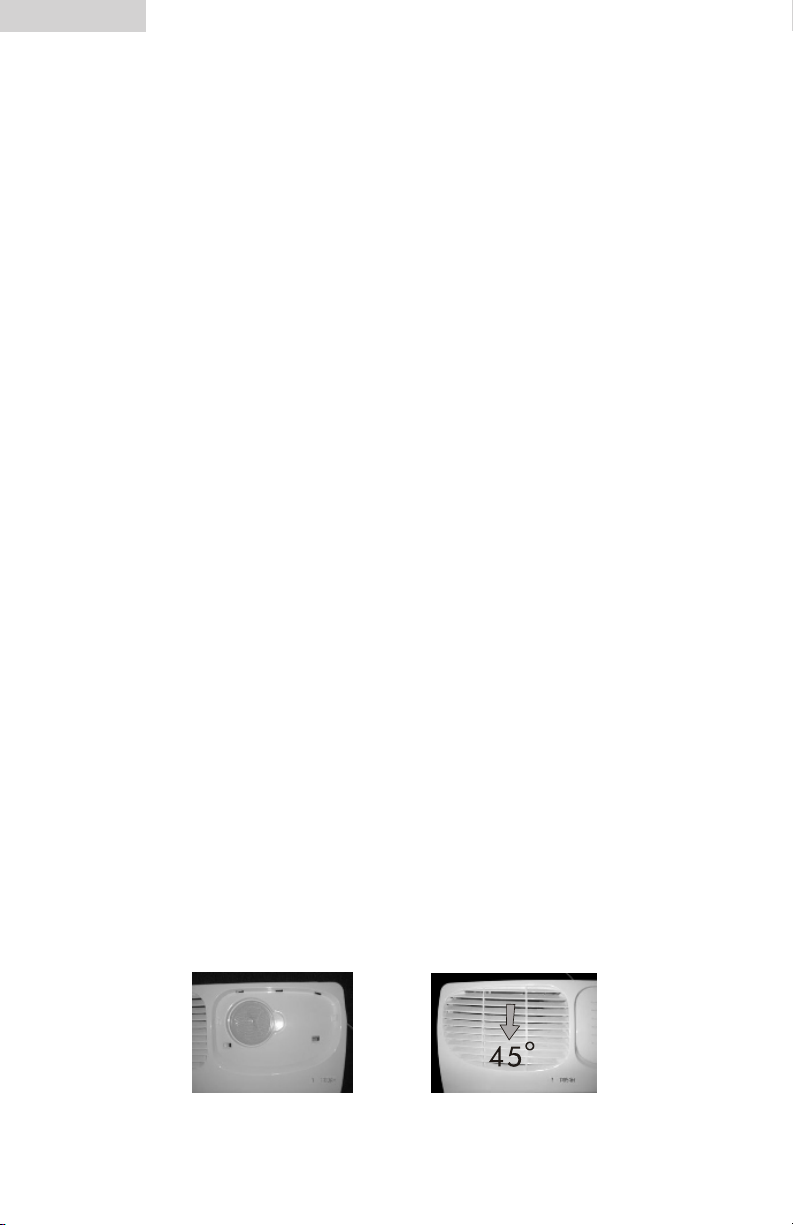
English
Introduction
Thank you for purchasing Haier's TrueHEPA portable air purifier. This unit is
design engineered to purify the air you and your family breathe, using superior
filter systems and convenient technologies.
• High Particulate Efficiency: The HEPA filter will remove 99.97% of
airborne particles down to a particle size of 0.3 microns.
• Odor Removal: The activated carbon pre-filter helps remove odors such as
cooking, smoke, and pet smells from the air. It also traps lint, hair, and other
large particles to help extend the life and performance of the HEPA filter.
• Quiet: The air purifier has been designed to operate quietly and efficiently.
You can choose among three speeds to best meet your needs at different times.
• Filter Counters: Filter maintenance is critical to the performance of the air
purifier. To help you determine when to change the filters, the pre-filter and
HEPA filter, the unit has built-in life counters that keep track of the life
remaining of each filter.
Air Purification Coverage:
• HAPM100: 107 Sq Ft Coverage
HAPE200: 200 Sq Ft Coverage
HAPE300: 264 Sq Ft Coverage
• Mechanical Controls: HAPM100 Digital Controls: HAPE200, HAPE300
• Full Featured Remote Control - Models HAPE300
• Convenient front grill hand grip for opening front grill.
• Aroma Compartment: Models HAPE200, HAPE300
Pleasant Valley Aroma Gel Canisters Sold at Home Centers.
• 45˚ air outlet (fig. 2)
fig. 2fig. 1
3
Page 5
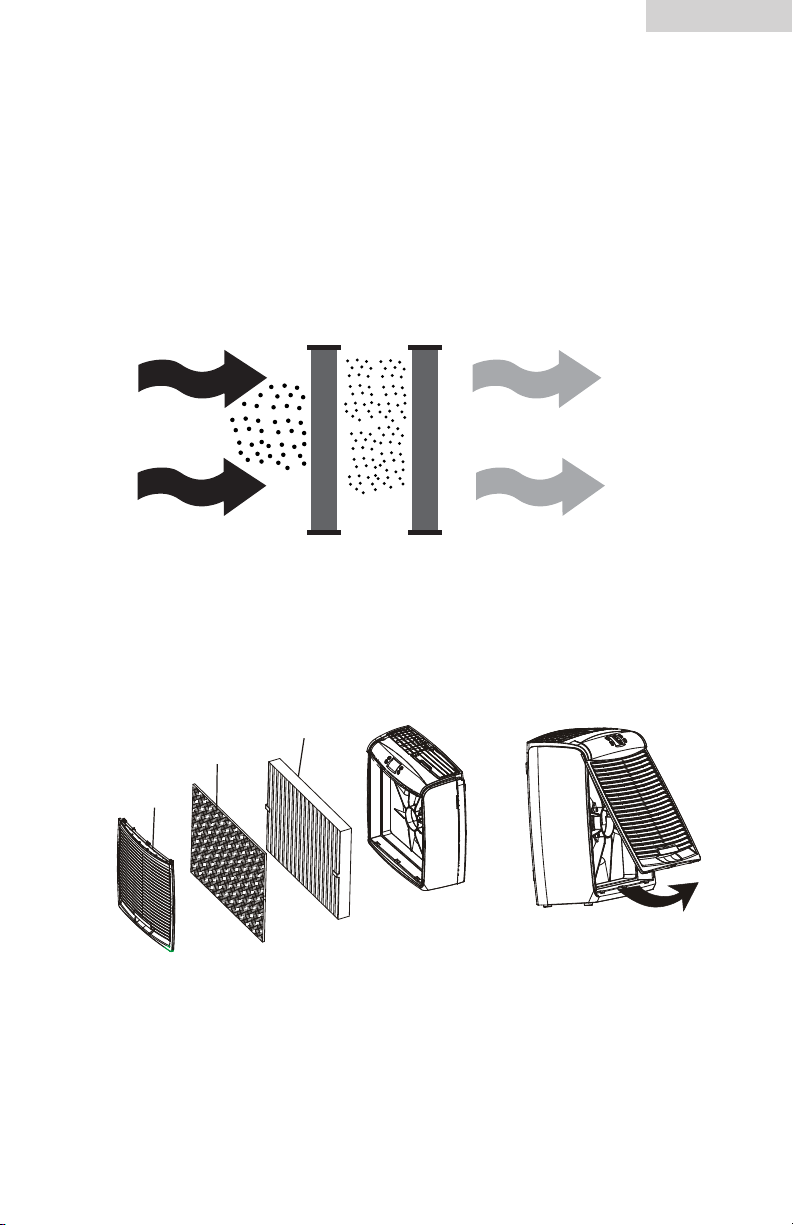
99.97% Clean Air
Pollen, Dust, Dander,
Smoke, Odors
English
Carbon
Filter
HEPA
Filter
Front Grill
Description of Air Filtration System
How the Air Purifier Works
As the air is pulled into the purifier, the activated carbon pre-filter absorbs odors
and catches large particles. Then, the air travels through the HEPA filter where
the smaller particles are collected. Finally, the clean purified air is released back
into the room.
fig. 3
Air Purifier Components
Fig. 4
4
Page 6
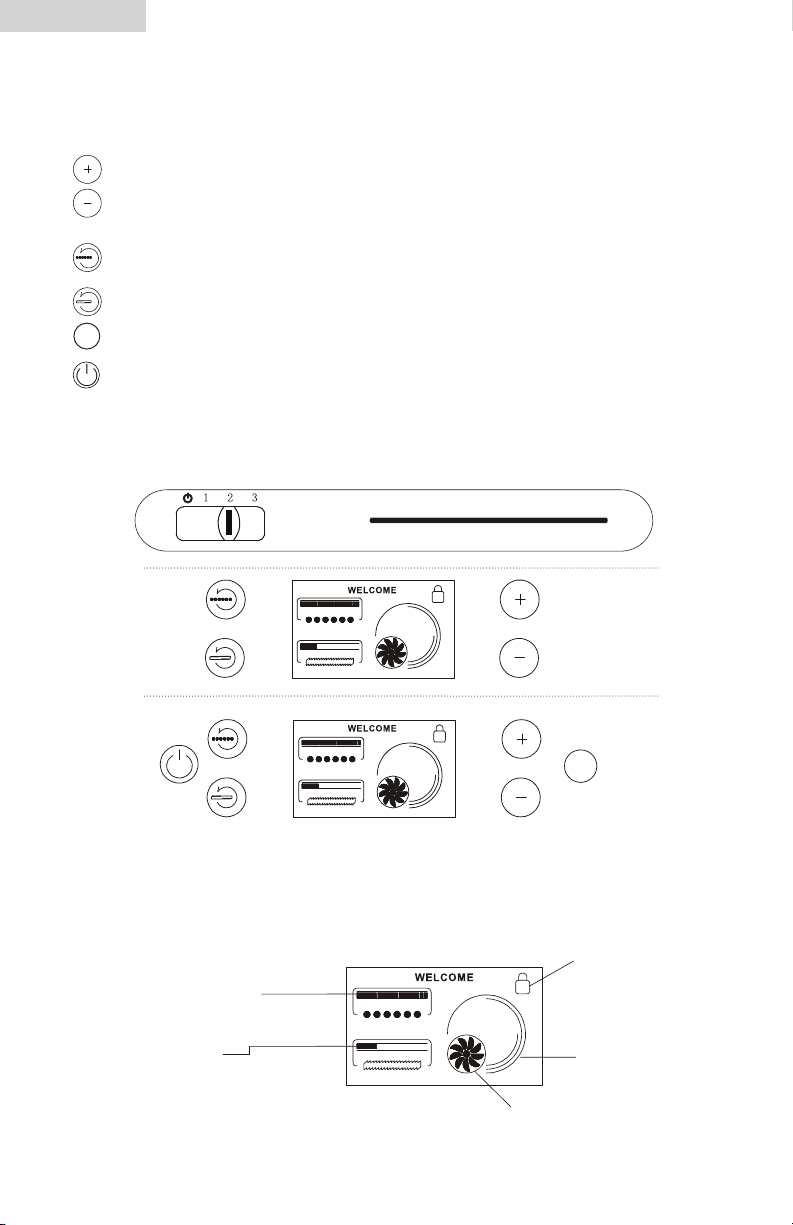
English
Set slider to 1 year ahead for HEPA lter replacement.
Carbon Filter must be changed every 6 months.
Jan Feb Mar Apr May Jue Jul Aug Sep Oct Nov Dec
Carbon Pre-Filter Life Counter
1 Bar= 400 Hrs Use 10 Bars=4000 hrs of use.
At 10 Bars, blinking means change lter.
HEPA Filter Life Counter
1-Bar=800 Hrs Use 10 Bars =8000 Hrs
At 10 Bars, blinking means change lter.
Child Lock Indicator
Blower Speed Indicator
Animated Blower
Display and Control Keys
The display and control keys allow for easy operation of the air purifier.
UP / DOWN KEYS: Adjusts the blower speed and turns the unit on and off.
PRE-FILTER RESET: Resets the Carbon Pre-Filter Life Counter.
FILTER RESET: Resets the HEPA filter Life Counter.
REMOTE CONTOL RECEIVER: Model HAPE300
ON/OFF BUTTON: Model HAPE300
fig. 5 - Air Purifier Control Panels
HAPM100:
On Button, and fan
HAPE200:
speed INCREASE
Off Button, Fan Speed
DECREASE when fan
speed Level 1
HAPE300:
fig. 6 - LCD Electronic Display
For Models HAPE200, HAPE300
5
Page 7
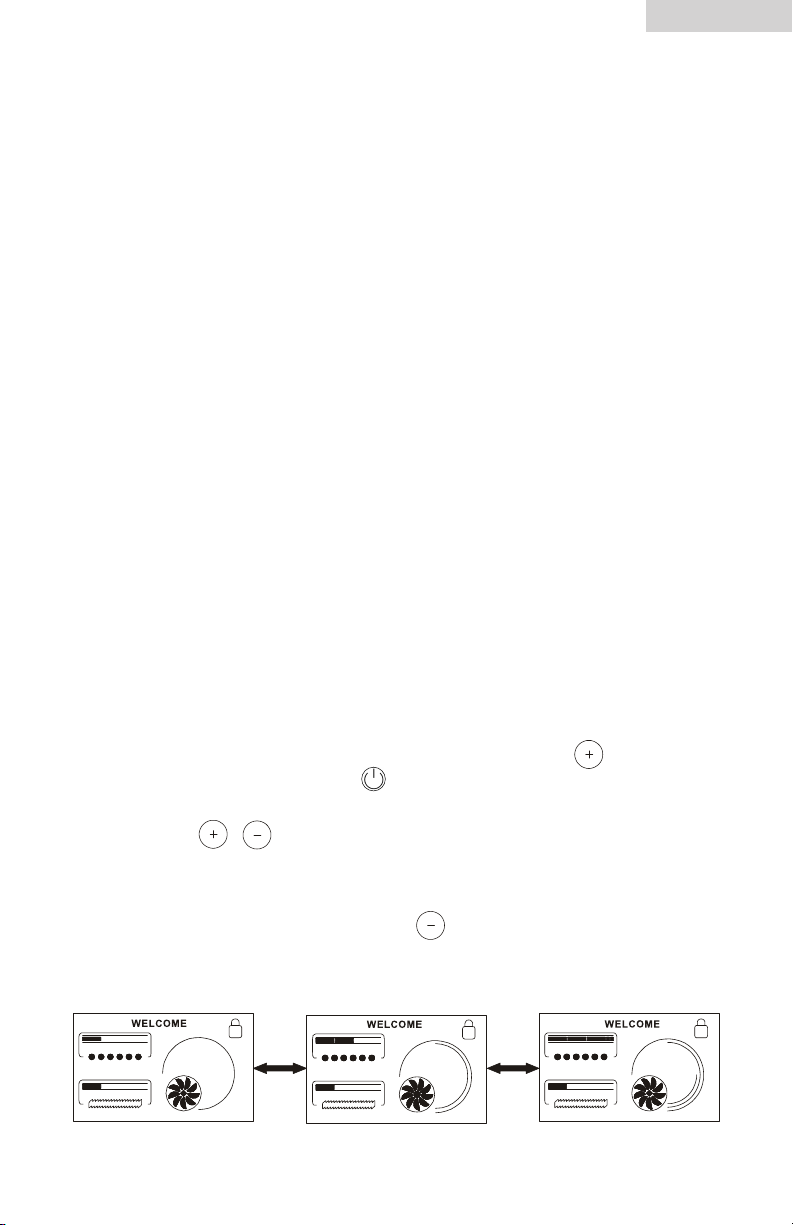
English
Operation
Initial Operation
This section provides basic instructions on the use of your air purifier. After
following these initial directions, please review the entire Use & Care Guide, to
familiarize yourself with the more advanced features of your air purifier
Basic Operation of the Air Purifier:
1. Take the air purifier out of the box and remove the clear plastic protective
bag. Place the unit on a firm level floor or table.
2. Before turning on the air purifier, you need to confirm that the filters are
firmly in place and have not become loose during shipping. To check
the filters, first open the front grill. Release the front grill by placing your
fingers in the recess on the bottom of the grill and pull forward.
3. Next, check the HEPA filter by pressing firmly on all four corners of the filter to
ensure that it is fully inserted into the filter opening.
4. The carbon pre-filter is mounted inside the front grill with velcro tape.
Confirm that it properly covers the grill vents. You may notice a few black
particles coming off the pre-filter. Those particles are part of the odorremoving activated carbon and will be collected on the filter during use.
5. Place the front grill back onto the unit. First, line up the tabs on the top of
the front grill with the slots inside the front of the air purifier. Then push
the bottom of the grill forward until it is closed. NOTE: This unit will not
operate unless the grill is in the correct position. This is a safety feature.
6. Plug the unit into a 115V electrical outlet and press the key for model
HAPE200, the Power Button for Model HAPE300, or slide the switch
for HAPM100 to turn on your air purifier.
7. Use the / keys to adjust the blower speed to the desired level.
(1 circle=Low, 2 circles=Medium, 3 circles=High) See fig. 7.
Model HAPE200: How To Turn Off The Unit
Lower the fan speed to Level 1. Then press key, and the unit will turn off.
fig. 7 - LCD Electronic Control Panel
6
Page 8
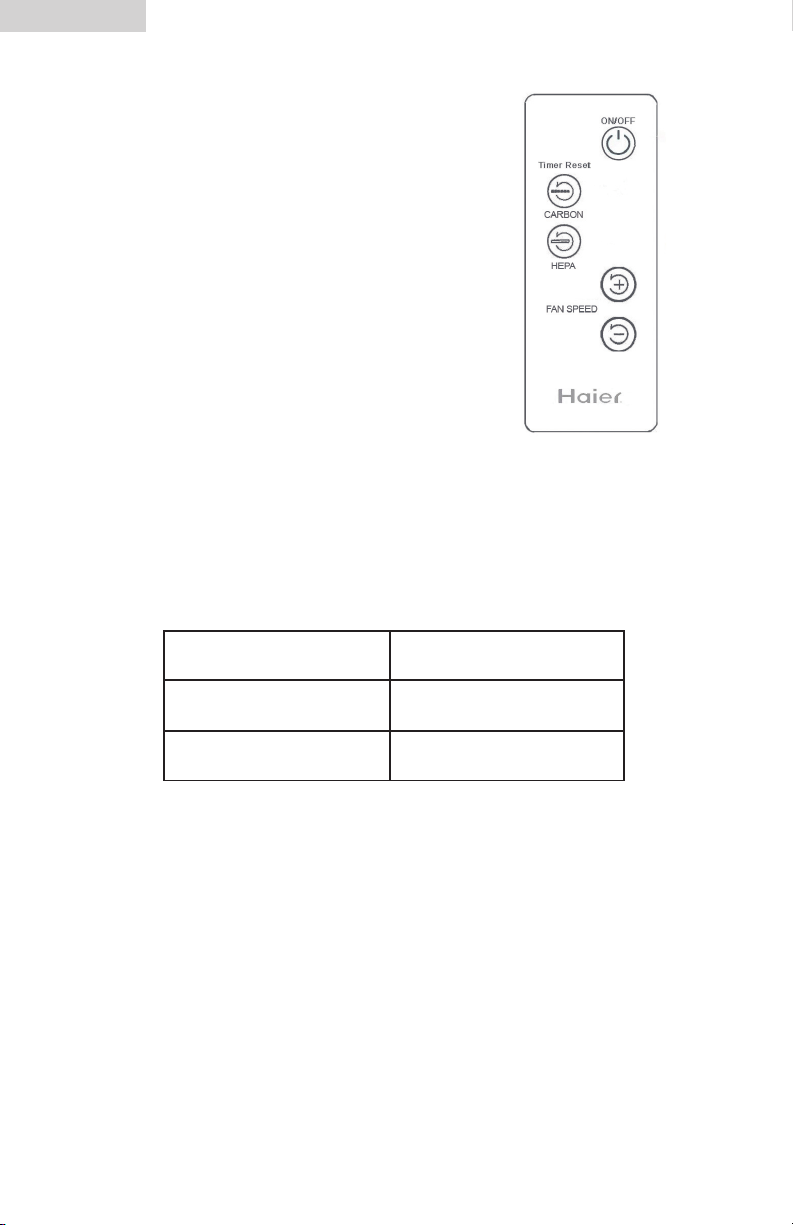
English
fig. 8- Remote Control: Model HAPE300
Remote control must be used in direct line of sight
with air purifier. Basic functions can be conveniently
operated with the remote control, except initializing
the Child Lock Keypad feature. This must be done
manually on the unit.
IMPORTANT: You must pull the small paper insert
out of the remote control at bottom,
for remote control to work. You may
throw away this insert after removing.
Filter Life Counters
The carbon pre-filter and TrueHEPA filters are essential components for the
long term effectiveness of your air purifier. Your air purifier has two Filter Life
Counters, one for each filter type. These filter counters will monitor the percentage
of useful life your filter has left, and notify you when it is time to change your
filters. The exact useful life of your filters depends on your environment, but the
table below gives typical life span of filters.
Filter Type Typical Usage
Active Carbon Pre-Filter 4000 Hours
TrueHEPA Filter 8000 Hours
The display shows the percentage of life used since the counter was reset.
NOTE: The percentage level increases in 10% increments.
The filter life function stores data in the air purifiers memory. The unit may be
unplugged and moved or stored without losing the Pre-Filter and Filter Counter
values.
To properly track filter usage, the Carbon Pre-Filter and HEPA Filter Life Counters
should be reset each time the filters are changed. Refer to Changing the Pre-Filter
or Changing the Filter for instructions on how to reset counters.
7
Page 9
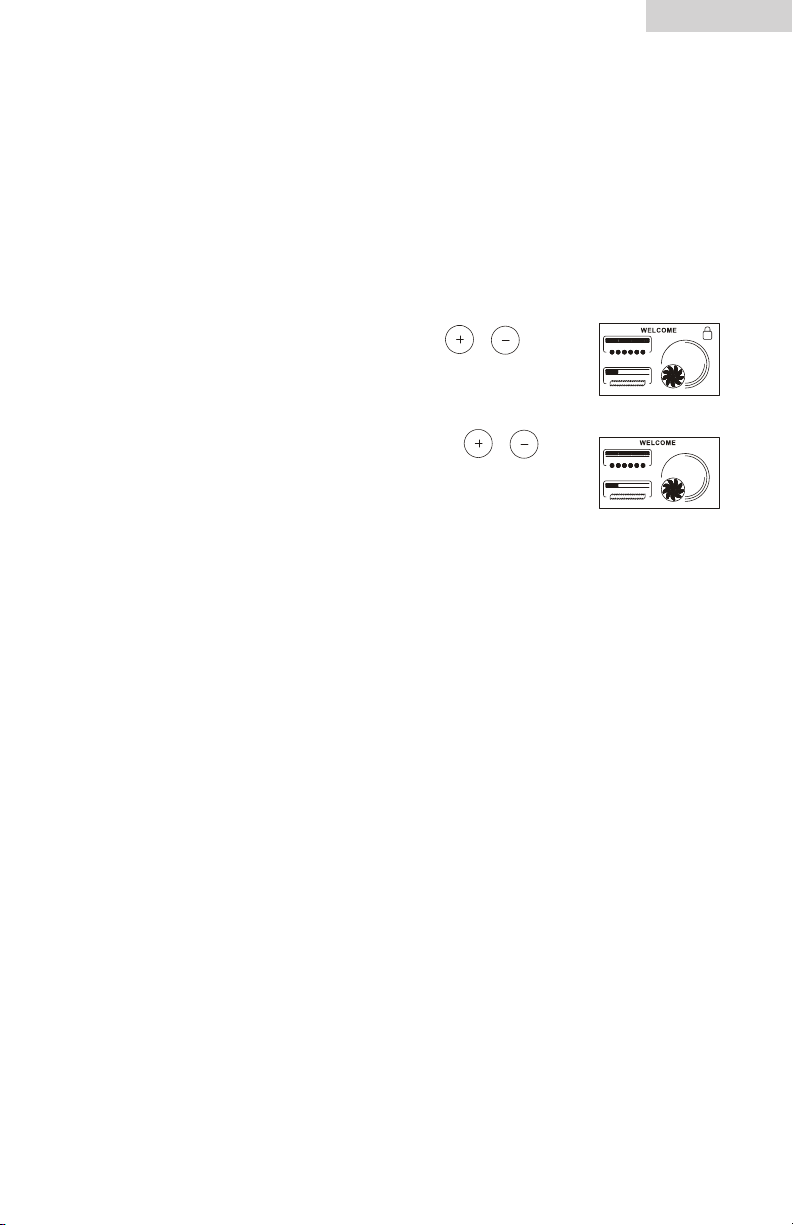
English
Programming
Locking / Unlocking the Keypad
Models HAPE200, HAPE300
Once your enter the desired speed, you may want to lock the keypad to prevent
accidental changing of the speed. When the keypad is locked, all keys will be
disabled. If you press a key, the Keypad Locked Indicator will be displayed on
the screen for 1-2 seconds.
Child Lock Keypad Feature:
1. To lock the keypad, press and hold the / keys
simutaneously for 2-3 seconds. The Keypad Locked
Indicator will appear on the display. Refer to Fig. 8
and 9.
2. To unlock the keypad, press and hold the / keys
simutaneously for 2-3 seconds. The Keypad Locked
Indicator will start blinking. Touch any key, and the
unit will revert to allowing controls to be operated.
fig. 8
fig. 9
Resetting the Air Purifier
In the unusual situation that the unit or the display is exhibiting erratic behavior,
you may want to reset the air purifier. If you still have problems after resetting the
air purifier, please contact Haier for additional assistance.
To Reset the Air Purifier
1. Unplug the unit for at least 30 seconds.
2. Plug the unit back in.
8
Page 10

English
Air Purifier Maintenance
Cleaning Your Air Purifier
Proper maintenance of your Air Purifier will help ensure years of trouble free
service.
Follow these steps to properly maintain your air purifier:
1. Approximately every 90 days, the outside of the unit should be cleaned
with a soft, damp cloth.
2. If needed, the front grill can be removed from the unit and cleaned with
soapy water. Simply remove the pre-filter before exposing the grill to
water.
3. Follow the instructions for Changing the Pre-Filter and Changing the Filter
to determine when and how to replace the filters.
NOTES:
• The air purifier must be unplugged during the cleaning process.
• Be sure the unit is completely dry before plugging in and using.
• Never immerse unit in water.
9
Page 11

English
Changing The Carbon Pre-Filter
When the Pre-Filter exceeds 4000 hours, the Pre-Filter Life Counters will display
100% life used and you should replace the pre-filter. To maintain proper odorremoving capability and overall filtration performance, the pre-filter should be
changed every 4000 hours (approximately 6 months of use). If necessary, the
pre-filter can be changed more often. Proper maintenance of the pre-filter will
help extend the life of the HEPA filter. Refer to Replacement Filter Value Pack, for
importance associated with replacing filters regularly.
How To Change The Pre-Filter and Reset The Pre-Filter Life Counter:
1. First, turn off and unplug the air purifier.
2. Next, remove the front grill. Place your fingers in the hand recess located on
the bottom of the grill and pull firmly.
3. The pre-filter is attached to the inside of the grill with hook tape. Pull gently
on the pre-filter to remove it.
4. If needed, use a soft damp cloth to wipe of the grill.
5. Install the new pre-filter by placing it in the grill and pressing gently on the
pre-filter so that it adheres to the hook tape. You may notice a few black
particles coming off the pre-filter. Those particles are part of the odorremoving activated carbon and will be collected on the filter during regular
use.
6. Install the grill back onto the unit. First, insert the top grill tabs into their
mating slot holes on inside edge of the front of the unit, and then push the
the grill forward until it engages with the bottom of the unit, as shown in
fig 4.
7. Plug in the air purifier.
NOTE: This unit will not operate unless the grill is in the correct position.
This is a safety feature.
8. Finally, reset the Pre-Filter Life Counter by pressing the key for
2 seconds. The Pre-Filter Counter will return to 0%.
10
Page 12

English
Changing The HEPA Filter
When the filter exceeds 8000 hours (approximately 1 year of use), the Filter Life
Counter will display 100% life used and the Filter indicator will flash. This is a
reminder that you should check the filter and replace if necessary. The proper
time to change the filter depends on usage and the environment.
• If you notice a decrease in air output or an increase in noise at any time dur-
ing normal operation, the filter may be clogged. Replace the filter to return to
normal operation.
To change the filter and reset the Filter Life Counter:
1. First, turn off and unplug the air purifier.
2. Next, remove the front grill. Place your fingers in the recess on the bottom of
the grill and pull firmly.
3. Gently pull on the filter tabs to remove the HEPA filter from the unit. Please
note that the taped side of the filter is pointed towards the outside. The new
filter must be installed with the same orientation. Once removed, the used filter
should be discarded.
4. Remove the new filter from its wrapping. Install the filter with tapes pointing
towards the outside. Press the filter firmly in the air purifier. To avoid damaging the filter media, you should press on the frame of the filter only.
5. Reinstall the grill by first inserting the top tabs into their mating top slot holes
on inside edge of the front of the unit, and then push the bottom of the grill
inward until it closes by engaging with the bottom edge of the air purifier.
6. Plug in the unit.
NOTE: This unit will not operate unless the grill is in the correct position. This
is a safety feature.
7. To reset the filter counter, press the key for 2 seconds. The Filter Life
Counter will return to 0%.
11
Page 13

English
Replacement Filter Value Packs
To maintain proper odor removal and overall filter performance the carbon prefilter should be replaced at least every six months. If air purifier is used in heavy
smoke, or high pollen count area, manufacturer suggests to replace filters more
frequently.
While replacing the pre-filter, notice the color of the HEPA filter. If the HEPA
filter is dark or discolored, the HEPA should be replaced with a new HEPA filter.
Depending on the location and the use of the Air Purifier, the HEPA filter can last
a full year before having to be replaced.
Replacement Filter Value Pack comes with 1-True HEPA filter that should last one
year under typical interior room air conditions and 2-carbon pre-filters, each
of which lasts six months. These replacement filters are available at the retailer
where you purchased your Haier Air Purifier.
F100 Replacement Filter Value Pack
1 Year Supply
For Model HAPM100
F200 Replacement Filter Value Pack
1 Year Supply
For Models HAPE200, HAPE300
12
Page 14

English
Troubleshooting
No display or operation:
• Confirm that the unit is plugged in.
• Check the installation of the front grill.
• Reset the air purifier.
Keypad does not work:
• Keypad has been locked to prevent accidental changes to the programs.
Erratic Display or Operation:
• Reset the air purifier.
Filter and/or Pre-Filter Indicator display 100%:
• The Filter and/or Pre-Filter Life Counters have reached the estimated usage
times. Check and replace filters if needed.
Unit has reduced air flow or increased noise:
• The filter is clogged and should be changed.
13
Page 15

Limited Warranty
English
What is covered and for how long?
This warranty covers all defects in
workmanship or materials for a period of:
12 months labor (carry in only)
12 months parts (carry in only)
5 years sealed system
(carry in only)
The warranty commences on the date
the item was purchased and the original
purchase receipt must be presented to the
authorized service center before warranty
repairs are rendered.
EXCEPTIONS: Commercial or Rental
Use warranty
90 days labor (carry-in only)
90 days parts
No other warranty applies
What is covered.
1. The mechanical and electrical parts,
which serve as a functional, purpose of
this appliance for a period of 12 months.
This includes all parts except finish, and
trim.
2. The components of the sealed system eg,
fan motor, from manufacturing defects
for a period of 5 years from the date
of purchase. Any damages to such
components caused by mechanical abuse
or improper handling or shipping will not
be covered.
What will be done?
1. We will repair or replace, at our
discretion any mechanical or electrical
part which proves to be defective in
normal usage during the warranty period
so specified.
2. There will be no charge to the
purchaser for parts and labor on any
covered items during the initial 12-month
period. Beyond this period only parts are
covered in the remaining warranty. Labor
is not provided and must be paid by
the customer.
3. Contact your nearest authorized
service center. For the name of the
nearest service center please call
1-877-337-3639.
THIS WARRANTY COVERS
APPLIANCES WITHIN THE
CONTINENTAL UNITED STATES,
PUERTO RICO AND CANADA.
IT DOES NOT COVER
THE FOLLOWING:
Damages from improper installation.
Damages in shipping.
Defects other than manufacturing.
D amage from misuse, abuse, accident,
alteration, lack of proper care and
maintenance or incorrect current or
voltage.
Damage from other than household use.
D amage from service by other than an
authorized dealer or service center.
D ecorative trims or replaceable
light bulbs.
Transportation and shipping.
Labor (after the initial 12 months).
THIS LIMITED WARRANTY IS GIVEN
IN LIEU OF ALL OTHER WARRANTIES,
EXPRESSED OR, INCLUDING THE
WARRANTIES OF MERCHANTABILITY AND
FITNESS FOR A PARTICULAR PURPOSE
The remedy provided in this warranty is
exclusive and is granted in lieu of all other
remedies.
This warranty does not cover incidental
or consequential damages, so the above
limitations may not apply to you. Some
States do not allow limitations on how long
an implied warranty lasts, so the above
limitations may not apply to you.
This warranty gives you specific legal rights,
and you may have other rights, which vary,
from state to state.
Haier America
New York, NY 10018
14
Page 16

Français
CONSIGNES DE SECURITE
Lisez toutes les instructions avant d’utiliser cet appareil. Quand vous utilisez un appareil électroménager, observez toujours des précautions de
base dont les suivantes :
1. Ce purificateur d’air est conçu pour être utilisé sur un sol mis à niveau
et aplani et peut ne pas fonctionner correctement sur un sol non aplani.
Placez TOUJOURS le purificateur d’air sur un sol mis à niveau et
bien solide. Placez TOUJOURS le purificateur d’air à au moins six (6)
pouces soit 15 cm des sources de chaleur telles que les cuisinières, les
radiateurs ou les chauffages.
2. Placez le purificateur d’air dans un lieu qui est hors de la portée des
enfants.
3. Avant d’utiliser le purificateur d’air, allongez le cordon d’alimentation
et vérifiez qu’il ne porte pas de signe de dommages. N’UTILISEZ pas le
produit si le cordon est endommagé.
4. Ce produit possède une prise polarisée (une lame est plus large que
l’autre) comme caractéristique de sécurité. Cette prise entrera dans une
prise murale polarisée d’une seule façon uniquement. Si la fiche n’entre
pas complètement dans la prise, tournez la fiche. Si la fiche n’entre
toujours pas, contactez un électricien professionnel. N’ESSAYEZ PAS de
contourner ce dispositif de sécurité.
5. DÉBRANCHEZ TOUJOURS le purificateur d’air quand vous le nettoyez.
6. NE bougez pas et n’inclinez pas le purificateur d’air quand il est en
marche. Eteignez-le et débranchez-le avant de le déplacer.
7. N’immergez pas le purificateur d’air dans l’eau car cela peut causer
des dommages permanents. Pour nettoyer votre purificateur correctement, suivez les instructions dans la partie Maintenance de ce manuel.
CONSERVEZ CES INSTRUCTIONS
Merci d’avoir choisi ce produit
Haier. Ce guide facile à utiliser
vous permettra d’utiliser votre
purificateur d’air Haier au
maximum de ses capacités.
N’oubliez pas de noter le modèle et
le numéro de série. Ils sont sur une
étiquette sur le purificateur d’air.
Agrafez votre reçu à votre mode d’emploi. Vous en aurez
besoin pour faire valoir votre garantie.
1
Numéro du modèle
Numéro de série
Date d’achat
Page 17

Français
Table des matières
PAGE
Consignes de sécurité ...............................................................1
Introduction ................................................................................3
Description du système de filtration de l’air ........................4
Comment fonctionne le purificateur d’air ............................................4
Composants du purificateur d’air .......................................................4
Boutons de commande et affichage ...................................................5
Fonctionnement .........................................................................6
Mise en marche initiale ....................................................................6
Compteur de durée de vie du filtre ....................................................7
Programmation .........................................................................8
Verrouillage/Déverrouillage du clavier ...............................................8
Réenclenchement du purificateur d’air ................................................8
Maintenance du purificateur d’air .........................................9
Nettoyage de votre purificateur d’air .................................................9
Changement du pré-filtre .................................................................10
Changement du filtre ......................................................................11
Pack de filtre de remplacement .......................................................12
Problèmes et solutions ...........................................................13
Problèmes et solutions .....................................................................13
Garantie limitée .......................................................................14
2
Page 18

Français
Introduction
Merci d’avoir acheté ce purificateur d’air Haier TrueHEPA portatif. Cet appareil
est conçu pour purifier l’air que votre famille et vous respirez, en utilisant des systèmes de filtres de qualité supérieure et des technologies pratiques.
Haut rendement de particules: Le filtre HEPA retirera 99,97% de 0.3 de
particules de l’air qui passe à travers le filtre.
Retrait des odeurs: Le pré-filtre en carbone activé aide à retirer les odeurs
telles que les odeurs de cuisson, la fumée et les odeurs d’animaux de l’air. Il
attrape aussi les peluches, les cheveux et les autres larges particules pour aider à
prolonger la durée de vie et la performance de votre filtre HEPA.
Silence: Le purificateur d’air a été conçu pour fonctionner de façon silencieuse
et efficace. Vous pouvez choisir parmi trois vitesses pour mieux répondre à vos
besoins à différents moments.
Les compteurs du filtre: La maintenance du filtre est primordiale pour le bon
fonctionnement du purificateur d’air. Pour vous aider à déterminer quand changer les filtres, le pré-filtre et le filtre HEPA, l’appareil a des compteurs de durée de
vie intégrés qui gardent en mémoire la durée de vie restante de chaque filtre.
Etendue de purification de l’air :
• HAPM100: Etendue de 107 pieds carrés
• HAPM200: Etendue de 200 pieds carrés
• HAPE300: Etendue de 264 pieds carrés
• Commandes mécaniques : HAPM100
Commandes numériques: HAP200, HAPE300
• Télécommande toutes fonctions – Modèles HAPE300.
• Poignée grille avant pratique pour ouvrir la grille avant.
• Compartiment arôme : Modèles HAPE200, HAPE300. Plaisant gel arome
vanille vendu dans les magasins spécialisés dans les besoins de la maison.
• Sortie d’air 45°
fig. 2fig. 1
3
Page 19

99,97% d’air purifié
Pollen, Poussière,
Produit de desquamation,
Fumée, Odeurs
Français
Filtre carbone
Filtre HEPA
Grille avant
Description du système de filtration de l’air
Comment fonctionne le purificateur d’air
Quand l’air est entrainé dans le purificateur, le pré-filtre en carbone activé
absorbe les odeurs et attrape les larges particules. Ensuite, l’air voyage à travers
le filtre HEPA où les particules plus petites sont accumulées. Enfin, l’air propre
purifié est renvoyé dans la pièce.
fig. 3
Composants du purificateur d’air
Fig. 4
4
Page 20

Compteur de durée de vie du
pré-ltre en carbone 1 Barre = 400 heures
d’utilisation 10 Barres = 4000 heures
d’utilisation. A 10 barres,
le clignotement signie
qu’il faut changer le ltre.
Compteur de durée de
vie du ltre HEPA 1 Barre = 800 heures
d’utilisation 10 Barres = 8000 heures d’utilisation.
A 10 barres, le clignotement signie qu’il faut changer le ltre.
Voyant verrouillage enfant
Voyant vitesse du ventilateur
de souage
ventilateur de souage animé
Français
Set slider to 1 year ahead for HEPA lter replacement.
Carbon Filter must be changed every 6 months.
Jan Feb Mar Apr May Jue Jul Aug Sep Oct Nov Dec
Affichage et touches de commande
The display and control keys allow for easy operation of the air purifier.
L’affichage et les touches de commande permettent une utilisation facile du
purificateur d’air.
TOUCHES HAUT/BAS : Ajuste la vitesse du ventilateur de soufflage et
allume et éteint l’appareil.
REENCLENCHEMENT DU PRE-FILTRE : Réenclenche le compteur de durée de
vie du pré-filtre en carbone.
REENCLENCHEMENT DU FILTRE : Réenclenche le compteur de durée de vie
du filtre HEPA. TÉLÉCOMMANDE : Modèle HAPE300
Fig.5 Tableaux de commande du purificateur d’air
HAPM100:
HAPE200:
HAPE300:
Fig.6 – Affichage électronique LCD pour les modèles
HAPE200, HAPE300
5
Bouton ON, la
vitesse du ventilateur
AUGMENTE
Bouton OFF, la
vitesse du ventilateur
DIMINUE jusqu’au
niveau 1
Page 21

Français
Utilisation
Utilisation initiale
Cette section fournit les instructions de base pour l’utilisation du purificateur d’air.
Après avoir suivi ces consignes initiales, veuillez revoir le guide d’utilisation et
d’entretien dans son ensemble pour vous familiariser avec les fonctions les plus
avancées de votre purificateur d’air.
Utilisation basique du purificateur d’air:
1. Sortez le purificateur d’air du carton et retirez le sac de protection en
plastique transparent. Placez l’appareil sur un sol nivellé et solide ou une
table.
2. Avant d’allumer le purificateur d’air, vous avez besoin de vérifier que les filtres
sont bien en place et qu’ils ne se sont pas desserrés pendant le transport.
Pour vérifier les filtres, ouvrez d’abord la grille avant. Relâchez la grille avant
en plaçant vos doigts dans la gorge au bas de la grille et tirez vers l’avant.
3. Vérifiez ensuite le filtre HEPA en appuyant fermement sur les quatre côtés du
filtre pour vous assurer qu’il est entièrement inséré dans l’ouverture du filtre.
4. Le pré-filtre en carbone est monté à l’intérieur de la grille avant avec du
velcro. Vérifiez qu’il couvre bien les évents de la grille. Vous remarquerez
peut-être quelques particules noires provenant du pré-filtre. Ces particules font
partie du carbone activé retirant les odeurs et seront accumulées sur le filtre
pendant l’utilisation.
5. Remettez la grille avant en place sur l’appareil. Commencez par aligner les
languettes sur le dessus de la grille avant avec les trous à l’intérieur de l’avant
du purificateur d’air. Poussez ensuite le bas de la grille vers l’avant jusqu’à ce
qu’elle soit fermée. NOTE : Cet appareil ne fonctionnera pas si la grille n’est
pas posée correctement. Ceci est un dispositif de sécurité.
6. Branchez l’appareil dans une prise électrique de 115 volts et appuyez sur la
touche pour le modèle HAPE200, le bouton de marche/arrêt pour le
modèle HAPE300, ou faites glisser le bouton pour le modèle HAPM100 pour
allumer votre purificateur d’air.
7. Utilisez les boutons / pour ajuster la vitesse du ventilateur de soufflage
au niveau désiré. (1 cercle = Bas, 2 cercles = Moyen, 3 cercles = Fort) Voir
fig.7.
Modèle HAPE200: Comment éteindre l’appareil. Diminuez la vitesse du
ventilateur jusqu’au niveau 1, puis appuyez sur le bouton , et l’appareil
s’éteindra.
Fig. 7 Tableau de commande électronique LCD
6
Page 22

Français
Fig. 8 Télécommande : Modèle HAPE300
La télécommande doit être utilisée dans la ligne
directe du purificateur d’air. Les fonctions de base
peuvent être utilisées de façon pratique avec la
télécommande, excepté la mise en marche de la
fonction Verrouillage Enfant. Cela doit être fait
manuellement sur l’appareil.
IMPORTANT: Vous devez tirer sur la petite
languette de papier au bas de
la télécommande pour que la
télécommande fonctionne. Vous
pouvez jeter la languette après l’avoir
enlevée.
Compteurs de durée de vie du filtre
Le pré-filtre en carbone et les filtres TrueHEPA sont des composants essentiels
pour l’efficacité à long terme de votre purificateur d’air. Votre purificateur d’air
possède deux compteurs de durée de vie de filtre, un pour chaque type de filtre.
Ces compteurs de filtre vont contrôler le pourcentage de vie utile que votre filtre
possède encore et vous fera savoir quand il sera temps de changer vos filtres.
La durée de vie exacte de vos filtres dépend de votre environnement, mais le
tableau ci-dessous vous donne la durée de vie standard de votre filtre.
Type de filtre Usage standard
Pré-filtre en carbone actif 4000 heures
Filtre TrueHEPA 8000 heures
L’affichage montre le pourcentage de vie utilisé depuis que le compteur a été
réenclenché.
NOTE : Le niveau de pourcentage augmente par tranches de 10%.
La fonction durée de vie du filtre enregistre les données dans la mémoire des
purificateurs d’air. L’appareil peut être débranché et bougé ou rangé sans que
les données du compteur de filtre et du pré-filtre ne soient perdues.
Pour bien suivre l’utilisation du filtre, les compteurs de durée de vie du pré-filtre
en carbone et du filtre HEPA doivent être réenclenchés à chaque fois que les
filtres sont changés. Reportez-vous aux sections. Changement du pré-filtre ou
Changement du filtre pour les instructions concernant le réenclenchement des
compteurs.
7
Page 23

Français
Programmation
Verrouillage/Déverrouillage du clavier
Modèles HAPE200, HAPE300
Une fois que vous entrez la vitesse désirée, vous pouvez vouloir verrouiller le
clavier pour empêcher des changements accidentels de la vitesse. Quand le
clavier est verrouillé, toutes les touches seront désactivées. Si vous appuyez
sur une touche, le voyant Clavier verrouillé apparaîtra à l’écran pendant 1-2
secondes.
Fonctions verrouillage enfant du clavier:
1. Pour verrouiller le clavier, appuyez et maintenez les
touches / simultanément pendant 2-3 secondes. Le voyant
Clavier verrouillé apparaîtra à l’écran. Reportez-vous aux
figures 8 et 9.
2. Pour déverrouiller le clavier, appuyez et maintenez les touches
/ simultanément pendant 2-3 secondes. Le voyant Clavier
verrouillé clignotera. Appuyer sur n’importe quelle touche réactivera
les touches du clavier.
Réenclencher le purificateur d’air
Dans le cas inhabituel où l’appareil ou l’affichage montre un fonctionnement irrégulier il se peut que vous vouliez réenclencher le purificateur d’air. Si vous avez
toujours des problèmes après le réenclenchement du purificateur d’air, veuillez
contacter Haier pour plus d’assistance.
fig. 8
fig. 9
Pour réenclencher le purificateur d’air
1. Débranchez l’appareil pour au moins 30 secondes.
2. Rebranchez l’appareil.
8
Page 24

Français
Air Purifier Maintenance
Nettoyage de votre purificateur d’air
La bonne maintenance de votre purificateur d’air vous aidera à vous assurer des
années de service sans problème.
Suivez ces étapes pour bien maintenir votre purificateur d’air :
1. Environ tous les 90 jours, l’extérieur de l’appareil doit être nettoyé avec un
chiffon doux et humide.
2. Si besoin est, la grille avant peut être retirée de l’appareil et nettoyée avec de
l’eau savonneuse. Retirez simplement le pré-filtre avant d’exposer la grille à
l’eau.
3. Suivez les instructions des sections « Changement du pré-filtre et Changement
du filtre pour déterminer quand et comment remplacer les filtres.
NOTES :
• Le purificateur d’air doit être débranché pendant le processus de nettoyage.
• Assurez-vous que l’appareil est complètement sec avant de le brancher et de
l’utiliser.
• N’immergez jamais l’appareil dans l’eau.
9
Page 25

Français
Changement du pré-filtre en carbone
Quand le pré-filtre dépasse 4000 heures, le compteur de durée de vie du filtre
affichera 100% de la durée de vie utilisée et vous devrez remplacer le préfiltre. Afin de conserver une bonne capacité de retrait des odeurs et une bonne
performance générale de filtration, le pré-filtre doit être changé environ toutes les
4000 heures (approximativement 6 mois d’utilisation). Si nécessaire, le pré-filtre
peut être changé plus souvent. La bonne maintenance du filtre augmentera la
durée de vie du filtre HEPA. Reportez-vous à la section Pack de remplacement de
filtre pour l’importance associée au changement régulier des filtres.
Pour changer le pré-filtre et réenclencher le compteur de durée de
vie du pré-filtre :
1. Tout d’abord éteignez et débranchez le purificateur d’air.
2. Retirez ensuite la grille avant. Placez vos doigts dans la gorge au bas de la
grille et tirez fermement.
3. Le pré-filtre est attaché à l’intérieur de la grille à l’aide du ruban adhésif. Tirez
doucement sur le pré-filtre pour le retirer.
4. Si besoin est, utilisez un chiffon doux pour nettoyer la grille.
5. Installez le nouveau pré-filtre en le plaçant sur la grille et appuyez doucement
sur le pré-filtre pour qu’il adhère au ruban adhésif. Il se peut que vous
remarquiez des particules provenant du pré-filtre. Ces particules font partie du
carbone activé effaceur d’odeurs et elles seront amassées sur le filtre pendant
l’utilisation habituelle.
6. Réinstallez la grille sur l’appareil. Insérez premièrement les languettes
supérieures de la grille dans les trous supérieurs correspondants sur le côté
interne à l’avant de l’appareil, et appuyez ensuite le bas de la grille vers
l’intérieur jusqu'à ce que cela ferme en s’enclenchant avec la partie inferieure
du purificateur d’air, comme montré dans la figure 4.
7. Branchez l’appareil.
NOTE: Cet appareil ne fonctionnera pas si la grille n’est pas dans la bonne
position. Ceci est un dispositif de sécurité.
8. Enfin, pour réenclencher le compteur du filtre, appuyez sur la touche
pendant 2 secondes. Le compteur de durée de vie du pré-filtre retournera
à 0%.
10
Page 26

Français
Changement du filtre HEPA
Quand le filtre dépasse 8000 heures (approximativement 1 an d’usage), le
compteur de durée de vie du filtre affichera 100% de la durée de vie utilisée et
le voyant du filtre clignotera. Cela est pour vous rappeler de vérifier le filtre et de
le remplacer si nécessaire. Le moment adéquat pour changer le filtre dépend de
l’usage et de l’environnement.
• Si vous remarquez une diminution de la sortie d’air ou une augmentation du
bruit à n’importe quel moment pendant le fonctionnement normal, le filtre est
peut-être bouché. Remplacez le filtre pour reprendre un fonctionnement normal.
Pour changer le filtre et réenclencher le compteur de durée de vie :
1. Tout d’abord éteignez et débranchez le purificateur d’air.
2. Retirez ensuite la grille avant. Placez vos doigts dans la gorge au bas de la
grille et tirez fermement.
3. Tirez doucement sur les languettes gauche et droite du filtre pour retirer le
filtre HEPA de l’appareil. Vérifiez que le côté adhésif du filtre est pointé vers
l’extérieur. Le nouveau filtre doit être installé avec la même orientation. Une
fois retiré, le filtre usé doit être jeté.
4. Retirez le nouveau filtre de son emballage. Installez le filtre avec les bandes
adhésives pointant vers l’extérieur. Faites entrer le filtre dans le purificateur
d’air en appuyant fermement dessus. Pour éviter d’endommager la poche du
filtre, vous devriez appuyer sur le cadre du filtre uniquement.
5. Réinstallez la grille en insérant premièrement les languettes supérieures dans
les trous supérieurs correspondants sur le côté interne à l’avant de l’appareil,
et appuyez ensuite le bas de la grille vers l’intérieur jusqu'à ce qu’il ferme en
s’enclenchant avec la partie inférieure du purificateur d’air.
6. Branchez l’appareil.
NOTE: Cet appareil ne fonctionnera pas si la grille n’est pas dans la bonne
position. Ceci est un dispositif de sécurité.
7. Pour réenclencher le compteur du filtre, appuyez sur la touche pendant 2
secondes. Le compteur de durée de vie du filtre retournera à 0%.
11
Page 27

Français
Pack de filtre de remplacement
Pour maintenir un bon retrait des odeurs et une bonne performance du filtre le
pré-filtre en carbone doit être retire au moins tous les six mois. Si le purificateur
d’air est utilisé en pleine fumée ou dans un lieu à forte teneur en pollen, le
fabricant suggère de remplacer les filtres plus fréquemment.
Quand vous remplacez le pré-filtre, faites attention à la couleur du filtre HEPA. Si
le filtre HEPA est foncé ou décoloré, l’HEPA doit être remplacé par un autre filtre
HEPA. Selon le lieu et l’utilisation du purificateur d’air, le filtre HEPA peut durer
une année entière avant d’avoir besoin d’être remplacé.
Le pack de filtre de remplacement est fourni avec un filtre True HEPA qui devrait
durer un an dans des conditions d’air normales à l’intérieur d’une pièce et deux
pré-filtres de carbone, chacun devant durer six mois. Ces filtres de remplacement
sont disponibles chez le revendeur chez lequel vous avez acheté votre
purificateur d’air Haier.
Pack de filtre de remplacement F100
Provision d’1 an
Pour modèle HAPM100
Pack de filtre de remplacement F200
Provision d’1 an
Pour les modèles HAPE200, HAPE300
12
Page 28

Français
Problèmes et solutions
Pas d’affichage ou l’appareil ne fonctionne pas:
• Vérifiez que l’appareil est bien branché.
• Vérifiez l’installation de la grille avant.
• Réenclenchez le purificateur d’air.
Le clavier à touches ne fonctionne pas:
• Le clavier a été bloqué pour empêcher les changements accidentels des
programmes.
Affichage ou fonctionnement irrégulier:
• Réenclenchez le purificateur d’air.
Voyant du filtre et/ou pré-filtre affiche 100%:
• Les compteurs de durée de vie du filtre et/ou du pré-filtre ont atteint leurs
durées d’usage estimées. Vérifiez et remplacez les filtres si besoin est.
L’appareil a une circulation d’air réduite ou un bruit accru:
• Le filtre est bouché et doit être changé.
13
Page 29

GARANTIE LIMITEE
Que recouvre la garantie et pour
combien de temps ?
Cette garantie recouvre tous les défauts
de fabrication ou de matériaux pour une
période de :
12 mois pour la main d’œuvre (au
service uniquement)
12 mois pour les pièces (au service
uniquement)
5 ans pour système frigorifique (au
service uniquement)
La garantie prend effet à compter de la date
d’achat de l’article et l’original de la facture
doit être présenté au centre de services
agréé avant d’effectuer toute réparation.
EXCEPTIONS : garantie pour une
utilisation commerciale ou en cas
de location
90 jours pour la main d’œuvre (au
service après-vente uniquement)
90 jours pour les pièces Aucune
autre
garantie applique
Qu’est-ce qui est couvert ?
1. Les pièces mécaniques et électriques
essentielles au bon fonctionnement de cet
appareil sont garanties pendant 12 mois.
Cela comprend toutes les pièces sauf la
finition et l’habillage.
2. Les composants du système frigorifique
comme le compresseur, le condensateur
et l’évaporateur sont couverts par la
garantie pour tout défaut de détérioration
de ce type de composant provoquée
par une mauvaise utilisation du matériel,
une mauvaise manipulation ou lors du
transport n’est pas couverte par cette
garantie.
Quelles seront mesures prises
1. Nous nous réservons le droit de réparer
et de remplacer toute pièce mécanique
ou électrique défectueuse lors d’une
utilisation normale pendant la période de
garantie spécifiée.
2. Les pièces et la main d’œuvre ne seront
facturées à l’acheteur pour aucun article
couvert par la garantie pendant la
période initiale de 12 mois.
Français
3. Veuillez contacter votre centre de services
agréé le plus proche. Pour obtenir le
nom de votre centre de services le plus
proche, veuillez appeler le 1-877-337-
3639.
CETTE GARANTIE COUVRE LES
APPAREILS ÉLECTROMÉNAGERS SUR
LE CONTINENT NORD-AMÉRICAIN
(ÉTATS-UNIS ET CANADA) ET À
PORTO RICO.
ELLE NE COUVRE PAS CE QUI SUIT :
Les dommages dus à une mauvaise
installation.
Les dommages survenus pendant le
transport.
Les vices autres que de fabrication.
Les dommages dus à une mauvaise
utilisation, à une utilisation excessive, à une
altération, au manque d’entretien et à une
tension ou un voltage incorrects.
Les dommages imputables à une utilisation
autre que domestique.
Les dommages dus à une réparation
effectuée par un service autre que le
revendeur agréé ou le centre de services.
L’habillage et les ampoules.
Le transport et l’expédition.
La main d’œuvre (après les 12 mois
initiaux).
IL N’EXISTE AUCUNE AUTRE GARANTIE
QUE CETTE GARANTIE LIMITÉE, EXPRIMÉE
OU IMPLICITE, INCLUANT LES GARANTIES
DE QUALITÉ MARCHANDE OU D’APTITUDE
DANS UN BUT PARTICULIER.
Les réparations fournies par la présente
garantie sont exclusives et remplacent toute
autre réparation.
Cette garantie ne couvre pas les dommages
indirects ou secondaires. Dans ce cas, les
limitations ci-dessus peuvent ne pas être
applicables. Certains états n’autorisent pas
les limitations sur la durée d’une garantie
implicite. Dans ce cas, les limitations
ci-dessus peuvent ne pas être applicables.
Cette garantie vous reconnaît certains
droits juridiques ; Il est possible que vous
disposiez d’autres droits, pouvant varier
d’un état à l’autre.
Haier America
New York, NY 10018
14
Page 30

IMPORTANT
Do Not Return This Product To The Store
If you have a problem with this product, please contact the
“Customer Satisfaction Center” at 1-877-337-3639.
DATED PROOF OF PURCHASE REQUIRED FOR WARRANTY SERVICE
IMPORTANT
Ne pas Réexpédier ce Produit au Magasin
Pour tout problème concernant ce produit, veuillez contacter le service des
consommateurs ‘Customer Satisfaction Center’ au 1-877-337-3639.
UNE PREUVE D’ACHAT DATEE EST REQUISE POUR BENEFICIER DE LA GARANTIE.
115V, 60 Hz
Made in China
Fabriqué en Chine
www.HaierAmerica.com
New York, NY 10018
Printed in China
HAPM100 HAPE200 HAPE300
©2010 Haier America Trading, LLC. All Rights Reserved. 101156
