Page 1

007050546
User Manual For Haier DW-86L288/388/628/386/626
DW-86W420
Ultra Low Temperature Storage Freezer
This product is suitable for ultra low temperature storage of products in
applications such as clinical, pharmaceutical, scientific research, and
epidemic institutions.
Haier Medical and Laboratory Co., Ltd.
Read this user's manual carefully before using the ULT freezer.
Place this manual in a convenient location for future reference.
4
Page 2

Table of Contents
G
eneral Information
Features of the Haier ULT Freezer .........................................................1
Description of Key Parts and Functions..................................................2
Safety Precautions..................................................................................3
Proper Usage..........................................................................................4
Pre-Installation Information.....................................................................7
Pre-Start Up Instructions
Installation...............................................................................................8
Initial Loading.......................................................................................... 9
Temperature Adjustment and Setting......................................................11
Display and Alarms.................................................................................13
Maintenance
Routine Maintenance..............................................................................15
Troubleshooting Guide ......................................................................16
Recycle Rechargeable Battery..........................................................17
Technical Data
Specifications ....................................................................................18
Schematic Diagrams, Refrigeration and Wiring Diagram..................19
Optional Accessories.........................................................................20
Technical Service ..............................................................................24
The actual design, color and door pattern of the unit you received may
vary as a result of continuous improvements.
Page 3
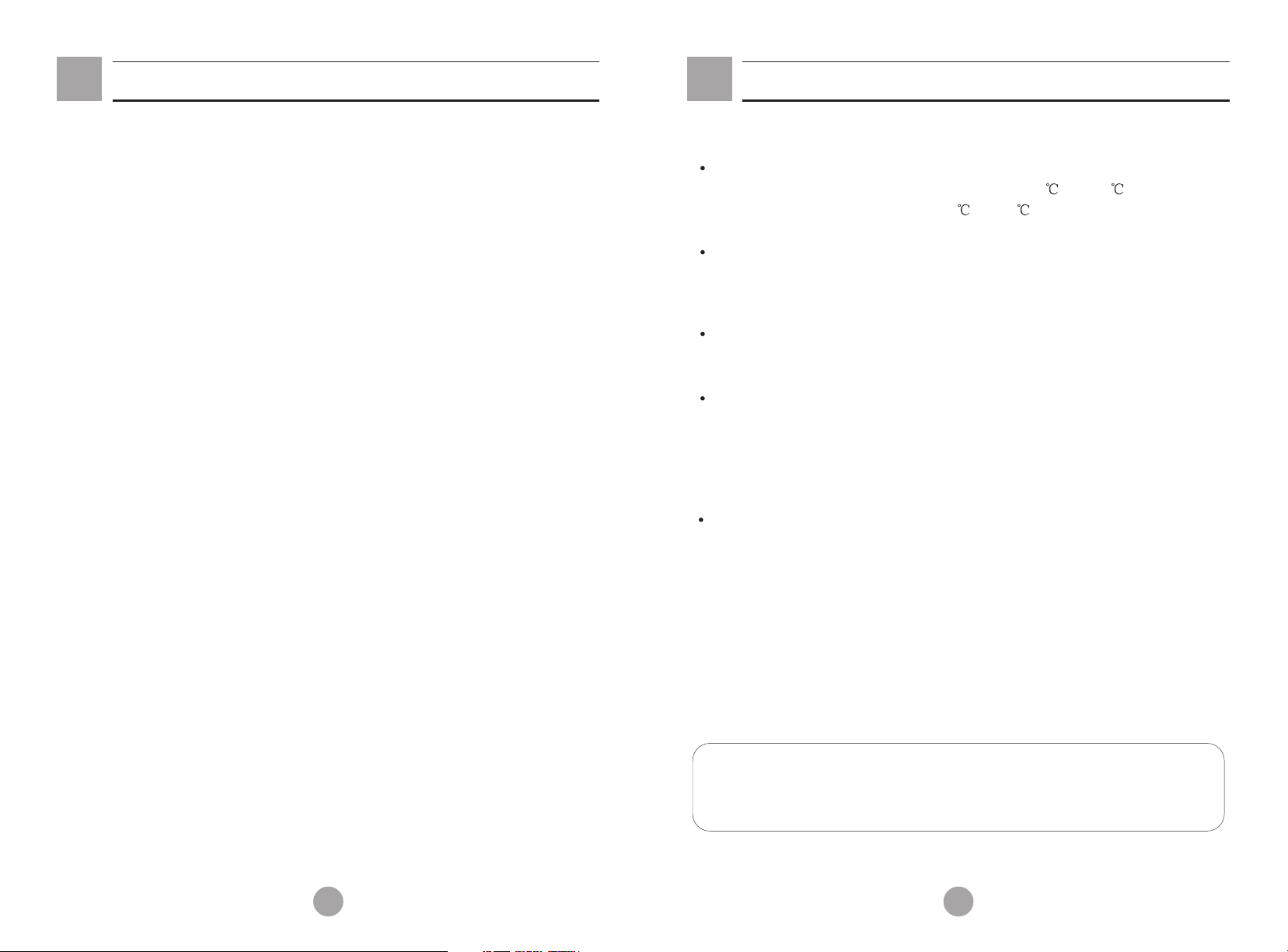
Technical Service
Features of the Haier ULT Freezer
Your Haier ULT Freezer has a 3 year warranty on the compressors and 5 years parts
and labor on the rest of the unit.
The warranty card should be kept for future service work. Should you need service or
to inquire about your freezer, please use the warranty card to contact your local Haier
Equipment and Instrument Service center.
The Haier ULT Freezer is equipped with microprocessor control and a
digital temperature display with a range of -10 to -86 . The normal
operation temperature range is -50 to -86 .
The unit has a number of standard protection functions. They include
compressor delay protection, low voltage booster, and high voltage
protection.
The refrigeration system for the unit features a balanced cascade
technology powered by low-temperature rated speciality compressor.
Advanced LED display on the freezer can display the cabinet
temperature, set point, ambient temperature and line voltage. It also
allows the user to set the high temperature alarm, low temperature alarm
and notifies the user that the unit has developed a failure through the
display.
Innovative and integrated design of the door lock and handle provide
convenient application.
24
Note: Technical data published in this manual are nominal. The actual
ULT performance may vary slightly due to continuous product
improvements.
1
Page 4
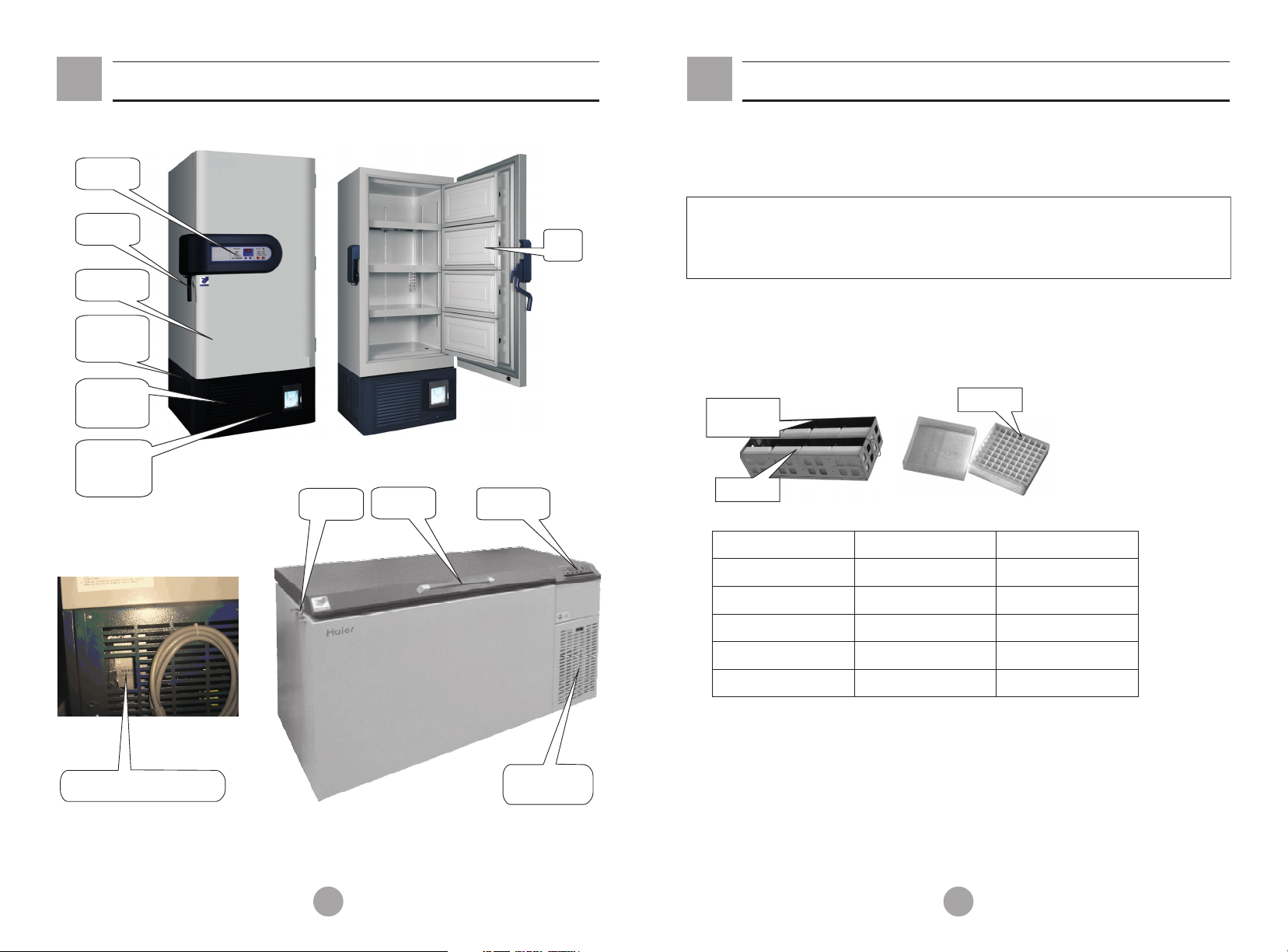
Description of Key Parts and Functions
Optional Accessories
Diagram of parts
Control
panel
Door
handle
Outer door
Side panel
for
refrigeration
compartment
Front protection
panel for
refrigeration
compartment
Reserved
window for
temperature
recorder
Lock
Door
handle
Control
panel
Inner
door
CO and LN2 backup cooling system
2
For installation and instructions for operation, please refer to the user's manual shipped with the
system.
Warning Any equipment using CO can displace oxygen in the surrounding area. Please
verify that there is sufficient ventilation around the workplace. If there is limited ventilation,
alternative means to ensure a safer environment must be employed. This may include air
quality monitoring and warning devices.
2
Storage rack and box
If the unit is used to store small samples, storage racks and boxes provide more efficient use of
internal space.
Racks
Storage box
Model
DW-86L628
DW-86L388
DW-86L288
DW-86L386
DW-86L626
Storage Rack
20 (2 inch)
16 (2 inch)
12 (2 inch)
16 (2 inch)
20 (2 inch)
Storage box
Box
320 (2 inch)
192 (2 inch)
144 (2 inch)
192 (2 inch)
320 (2 inch)
Power switch for battery
Protection panel
for refrigeration
compartment
2
23
Page 5
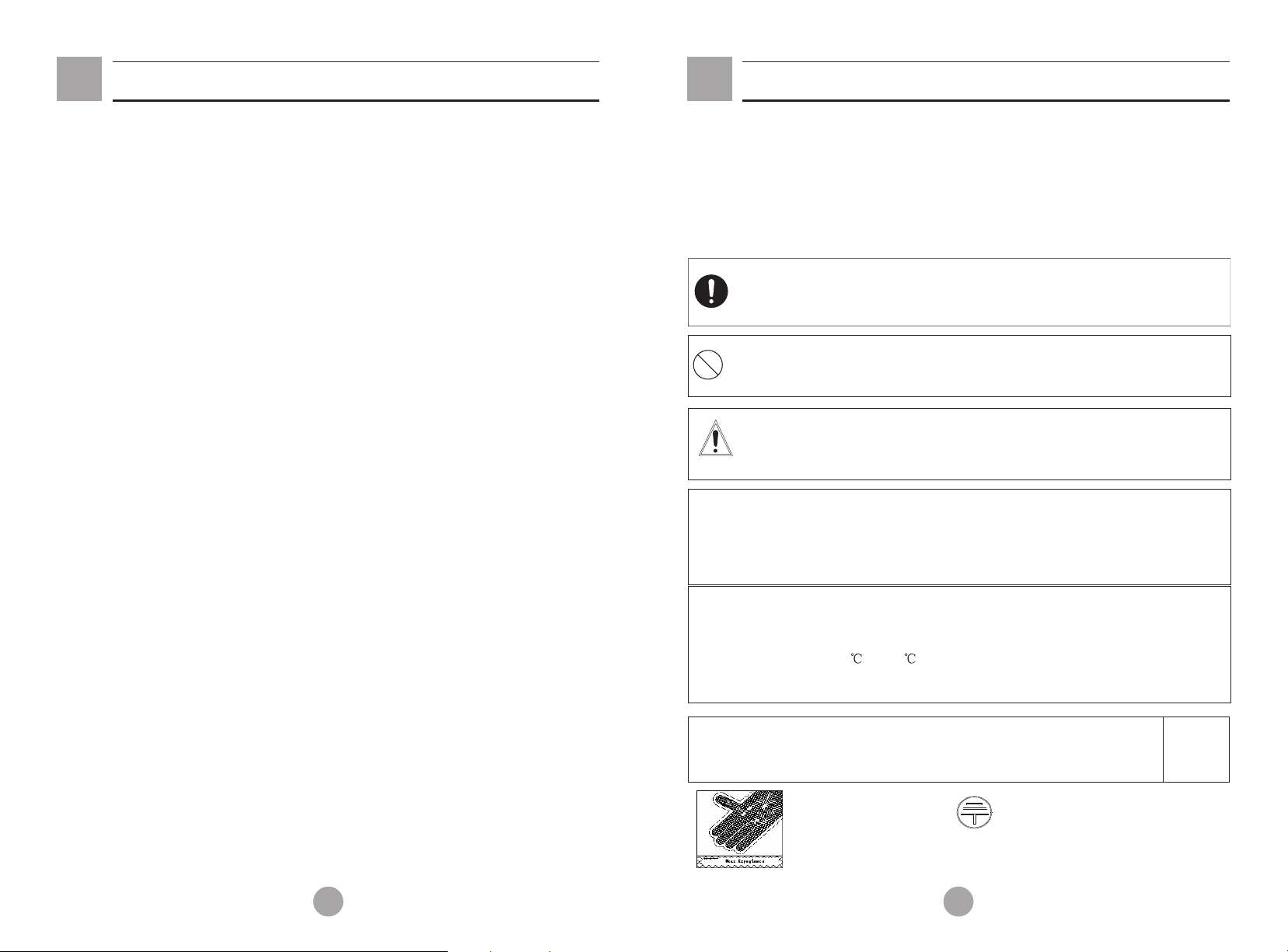
Optional Accessories
This recorder has been calibrated at the factory. It retains the temperature accuracy
and calibration even when there is a power supply interruption. Should there be a need
to recalibrate the recorder, please follow the procedures below.
a)Let the unit run continuously until it reaches a stable condition. The recorder has
registered temperature for at least two hours.
Place a standard thermocouple in a 100 ml container filled with 10% glycerin solution.
b)
Place the container and the temperature recorder sensor in the unit. Do not place the
recorder sensor in contact with any liquid.
c)After four hours of soak time at the stable freezer temperature, the container
temperature should match the freezer temperature. Then compare the thermocouple
reading with the temperature recorder reading. If there is a discrepancy, use the button
(#1) or the button (#2) on the recorder to move the pen on the chart to reflect the
correct temperature.
Safety Precautions
This manual and labels attached to the product include important safety precautions
required to operate this product. Customers are advised to follow instructions
provided to avoid potential damage to product and injury to operators.
Note: Use this product only in the way described in the product literature and this
manual. Before using it, verify that this product is suitable for its intended use.
Do not modify system components or use unauthorized parts as this will void the
product warranty.
This sign is directly related to operator safety and equipment safety. The
contents and instructions that follow the sign must be strictly followed.
This sign refers to prohibited actions. Violation may result in damage to the
freezer or compromise the operator's safety.
Note: The ink pen will operate 5 seconds after the button is released.
Caution: The temperature recorder is preset during production, so resetting of the
temperature recorder is not recommended unless absolutely necessary.
This label is adhered to a cover that protects a high voltage area to
reduce the chance of electric shock. Access to the cover should only be
handled by a qualified engineer or technician.
NOTICE!
1.Freezer must be placed at least 200mm away from the wall to allow maximum air
circulation.
2. .Changing of the Refrigerants should be done according to the Service Manual
NOTICE!
For the most efficient energy consumption and optimized compressor life,the
temperature should be set at the highest temperature suitable for the samples to be
stored,normally set at -50 to -80 .
Charge
battery
When power to the unit is on, switch on the battery charger. When the unit
is not in use switch power off and then switch off the battery charger..
Grounding mark
switch
22
Wear Cryogloves before the door.opening
3
Page 6

Proper Usage
The appliance requires 220V~/50Hz for 628/388/288/386/310 or 220V~/50Hz and
220V~/60Hz for 628/626.A regulator with a capacity of 4000W or higher must be
installed if the voltage if beyond the rated voltag
to be extended, the extended conductor must have a cross area of equal or greater
than 2mm for 628/388/288/386/310(220V~50/60Hz) or 3mm for
62
8/626(115V~/60HZ ),and the extended length must not exceed 3m.
Your Haier ULT unit is equipped with a standard three-prong power plug, rated
current for 20A for 628/626(115V 60Hz) and 16A for
628/388/288/386/626/310/420 . Be aware that one of the three
prongs is for grounding purposes. Removal of the ground prong is strictly
prohibited for safety reasons under any circumstances. The electrical power plug
should be securely plugged into the power socket. A loose plug in the socket may
cause fire.
The power socket intended for your Haier ULT usage must be grounded to avoid
electric shock. If the socket does not meet this requirement, the condition must be
corrected by a qualified technician before using the ULT unit.
Never use gas lines, water mains, telephone lines or lightening rods as the
grounding device for your Haier ULT unit. This type of improper grounding may
cause electric shock or other danger.
Never install your ULT in an unprotected area. After a unit is rained on, there is a
danger of electric shock.
Installation and maintanence of your Haier ULT should be carried out only after
reading this manual. Equipment & Instrument Services can install and
validate your unit please call local Haier sales and service center
Your Haier ULT must be securely installed on a firm floor. A tilted installation may
result in equipment falling causing injury and damage.
Your ULT must not be installed in a damp area or an area that can be subject
Haier
to water spray. A damp or wet unit may cause weakening of insulation which could
lead to electric shock.
Never store flammable, explosive or volatile materials in the unit. To avoid potential
explosion or fire, do not use any spray near the unit.
2 2
(220V~50/60Hz)
Haier
e of ±10%.If the power cord needs
~
.
Optional Accessories
2) Remove the supplementary power supply
Power LED light continues to flash. The recorder works normally. It suggests that the
main power supply is sufficient while the backup battery lacks capacity. It is then
necessary to replace the battery until the green LED lights up and stops flashing.
3 Changing of Recorder Chart Paper
)
When changing the chart paper for the recorder, please use the following steps.
a. Locate the button at the front of the recorder.
b. Press and hold the button for about one second. The imprinting stylus of the
recorder moves to the left side of the chart.
c. When the stylus is completely off the chart, unscrew the center nut for the paper
and remove the old chart paper off the recorder. Place a new chart paper on the
recorder. Carefully match the day and time line on the chart with the reference mark on
the recorder panel (there is a small groove on the front of the recorder as shown in the
figure).
d. Place the center nut over the chart paper and tighten it. Press the button to
move the stylus back to the chart to continue the temperature recording.
e. Inspect the contact between the pen and the paper chart. Adjust the arm if
necessary to make contact. (Note, do not damage the pen and arm. It might be easier
to remove the arm and pen to make a small bending adjustment and then install the
pen back on the recorder. Repeat the process until the recorder arm and pen work
properly )
The procedure is described as follows. Press and hold the button until the pen
moves to the outside of the chart paper. Then press the button again; the pen
should return to the chart paper area. When the pen reaches the outer most circle of
the chart paper, it pauses for a moment. If the pen does not match the outer circle of
the chart marks, you can use the button (#2) or the button to move the pen to
match the line. This must be done within 5 seconds after the pen pauses. If the
calibration is incomplete, repeat the same process until the pen matches the outer
circle line.
4) Calibration of Temperature Recorder
.
f. The accuracy of the temperature must be checked after changing the chart paper.
(#3)
(#3)
(#3)
(#3)
(#3)
(#1)
Never store corrosive chemicals with acid or alkaline properties in the unit as they
can lead to damage to internal components of the unit.
Do not use any hard object to explore any openings or gaps such as air ventilation
ports. Accidental contact between the hard object and a moving part may result in
electric shock or injury.
If poisonous, radioactive or other harmful materials need to be stored in the unit,
the equipment should be located in a safe zone. Improper usage of the equipment
with this type of materials may hurt the environment or operator's health.
4
21
Page 7

Optional Accessories
1.Temperature recorder
The ULT Freezer is equipped with a 6-inch temperature recorder for the chamber
temperature. When the unit is powered up, the recorder starts working.
For proper operation of the temperature recorder, please follow the procedures below.
1.Open the recorder door to access the recorder.
2.Plug in the 9 volt battery located on the upper right corner of the recorder. This
battery is a standby power.
3.Install a new chart by following the diagram below.
Proper Usage
If there is leakage of petroleum gas or another flammable gas, close the gas supply
valve and open doors and windows to ventilate the air. Do not plug or unplug your
freezer unit.
While the equipment is repaired, take precautions not to inhale any chemicals or
aerosols existing near the unit. They might be harmful to your health.
9V battery
Button
Hand
Dateline
Screw & fixing
Recorder
(Figure 5)
The Temperature Recorder
Button
2.Power supply
The temperature recorder requires an AC power supply. If AC power supply is
interrupted, the LED of the recorder blinks and the warning indicator turns on. The
temperature recorder can also be operated with DC from spare source battery which
lasts about 30 hours.(Caution: The battery should remain fully charged. If the unit is not
in operation, the battery should be switched off. Ensure that the battery is in good
status as a spare power source.) If power fails, the LED of the temperature recorder
blinks until AC power is supplied or spare power source is connected. The LED
indicator will blink when the power in the battery is low.
Replacement of Recorder Battery
When the green LED on the recorder flashes, there are two ways to inspect the unit.
Supplementary power supply (9 volt DC)
1)
If the LED light is off and the recorder stops working, it would suggest that there might
be issues associated with the main power supply. Please inspect whether there is a
loss of power, a short circuit, or a loose connection. If there is no issue with the main
power supply and the recorder starts working normally, please install the backup
battery to the recorder. At this time, if the LED stops flashing, the supplementary
power supply is normal. If the LED continues to flashes, it means that the power supply
is under capacity requirement. It is necessary to replace the battery. The LED green
light is off when there is sufficient power to the recorder.
Never directly pour water into the unit. The water may cause electric shock or
short circuit.
Customers must not dismantle, repair or modify the equipment. Such improper
operations may result in fire or personal injury.
Should there be a malfunction in the equipment, power off the unit and unplug the
power cord from power supply. Continuous operation with an abnormal condition
may result in electric shock and fire.
In the event there is a power outage and recovery, be sure to wait for 5 minutes
before the unit power is turned back on. This is to reduce the chance of damage to
the compressors and refrigeration system. During a repair operation, power must
be disconnected. The power cord should always be protected to avoid damages.
When unplugging the power cord from the socket, use a firm grip on the plug itself
for pulling. Do not pull the power cord as this action may strip the wires off the plug
causing electric shock, electrical short circuit and fire.
Maximum loading on the each shelf should be not more than 50kg and total loading
for whole unit should be not more than 200 kg..Heavier loads may cause damage to
the shelving system
20
5
Page 8

Proper Usage
Do not touch any electrical components or power cord if your hands are damp or
wet. Such action might lead to an electric shock.
After restarting your unit after a power outage or shutdown, ensure that all settings
are correct. Accidental change in setting may damage the stored products.
Do not place any water container or heavy object on top of the unit. A falling object
may injure an operator. If the water spills into the unit, it may damage the insulation
causing electric shock.
Do not climb on top of the unit or place any object on top of the unit. Falling
equipment may cause injury or property damage.
Hold firmly onto the handle to close the door to avoid pinching your hands.
Do not place any glass container or enclosed container in the freezer. These
containers may crack at cold temperatures causing injury to operators.
Do not use bare hands to directly handle the stored products. The cold temperature
of the products and the interior wall may cause the skin to burn.
During any repair operation, gloves should be worn to avoid injury by sharp edges
or corners.
The air filter for the condenser should be cleaned regularly. Freezer temperature
could be compromised.
If a unit is out of service for a long period of time, make sure the power cord is
unplugged. Deteriorated insulation on the power cord may lead to electric shock or
fire.
Schematic Diagrams, Refrigeration and Wiring Diagram
Refrigeration diagram
Filter dryer
Capillary tube
Condenser
Suction
Accumulator
High stage compressor
wiring diagram
Filter dryer
Oil separator
Capillary tube
Cascade condenser,
Pressure switch
Evaporator
Low stage compressor
When a CO backup system is activated, the ventilation in the freezer room must be
monitored. Increased CO concentration in the air can be harmful and even fatal.
2
2
Do not tilt the unit more than 45 degrees when moving the unit.
6
Note: The way of connection the transformer pin: for 120V: connect 1 with 5, connect 2 with 6; for 240V: connect 2 with 5.
19
Page 9

Specifications
Pre-Installation Information
Description
Model Description
Exterior wall material
Interior wall material
Inner doors
Shelves
Porthole for testing
Insulation
Compressors
Evaporator
Condenser
Refrigerant
Temperature controller
Temperature display
Temperature sensor
Alarm device
Remote alarm
terminals
Battery
Accessory
Ultra Low Temperature Storage Freezer
DW-86L628/388/288/386/626
Coated cold rolled steel
Coated zine cold rolled steel
Aluminum framed PS board
Adjustable stainless shelves
25.8 mm diameter X 1 Located on back wall
Vacuum insulated with polyurethane foam(non-CFC)
High stage/Low stage: hermetically sealed
Copper tube
High stage: Finned coil Low stage: tube in tube heat exchanger
R134a R404a R290 R23
Microprocessor controller
Digital display
RTD Pt 100 ohms
High temperature alarm, low temperature alarm, power outage alarm, ambient
temperature alarm, dirty condenser alarm, battery alarm, voltage alarm
Maximum load is 24 VDC at 1A
Rechargeable 12 VDC, automatically rechargeable
Defrost scraper
DW-86W310/420
Note: design parameters may vary. No further notice is available.
Technical data
L
At 25 ambient, the unit's maximum cold temperature can reach -86 .
Note:
Packing list
Key / / / 2 2 /
When a ULT unit has been placed in storage or out of service for a long time, its
battery should be tested for low capacity because the battery may have already
released all of its energy. It does not mean the unit is in a malfunctioning condition.
Should this condition occur, please run the unit for about 6 days to fully charge up the
battery.
When the unit operates normally, the unit frame at the front near the door may be
slightly warm. This phenomenon is normal because hot tubing is embedded there to
prevent condensation from forming on the frame.
Before samples are loaded into the unit, make sure that the unit temperature has
reached the set point then load the samples into the freezer in batches. This method
can reduce the temperature rise as the load is being introduced.
The temperature display indicates the temperature where the temperature sensor is
mounted inside the unit chamber. Temperature uniformity within the chamber may vary
from the sensor location due to loading patterns or insufficient temperature stabilization
time.
An access port is installed in the back wall of the unit which can be used as the
through hole for the thermocouple wires during testing and validation . After all test
wires are let through the access port, make sure that the gap in the port is sealed
properly with insulation materials. Otherwise, the unit temperature may not come down
to the desired temperature. The port ring in the outer wall can also accumulate frost
and ice.
When cleaning the unit, mild or neutral detergent solution should be used. (Nondiluted cleaning chemicals can damage the plastic portion of the unit. For directions on
making a cleaning solution, please refer to the detergent section in the instructions).
Never use a hard wire brush, acid, gasoline, detergent powder, polishing powder, or hot
water to clean the freezer as these tools and materials can damage the powder coating
and surface of the plastic. Particularly, never use gasoline or a solution with volatile
chemicals to clean plastic or rubber parts.
After the freezer runs for some time, a layer of frost usually forms on the interior
liner and inner doors. When this layer of frost gets too thick, it can negatively impact
the refrigeration performance of the unit. Energy consumption can increase. If the
thickness reaches about 5 millimeters, please use the provided scraper to remove the
frost.
Before removing the frost, temporarily transfer the stored samples to another
freezer. This reduces the chance of property loss due to rising temperatures.
Behind the interior walls, there are many refrigeration tubes. Do not use a knife, an
ice pick, or a screwdriver to cut ice and frost. This can potentially damage not only the
liner but also the refrigeration tubes.
If the freezer is not in use for a long time, please turn off the power and switch off
the backup battery. The power cord should be unplugged.
18
7
Page 10

Installation
Environment
1.Ambient temperature: The ULT is designed to operate between 5 to 28
.The maximum ambient temperature is 32 . For best results, the operating
ambient should be in between 18 to 25 . If necessary, use an air-conditioning
system to achieve the required ambient condition.
2.Relative humidity in environment: At a normal temperature, the maximum relative
humidity should be less than 80 percent. At an environment of 32 , the maximum
relative humidity is 57 percent.
3.The intended location should be low in dust count.
4.The intended location should be vibration and shock free.
5.The highest elevation the unit can work safely in is 2,000 meters from sea level.
6.Input voltage should be within 220 or 120 VAC 10 .
Notes: 1. An ultra low temperature freezer is usually sensitive to its operating
environment. If a unit is installed outside the conditions mentioned above, it cannot
operate reliably. Please improve the environmental conditions before using the
equipment.
2. It is prohibited to use the unit in an outdoor place. After the unit is rained on, there
is a danger of electric shock.
Location for installation
For the equipment in order to achieve an optimal operation condition, an intended
installation location should satisfy the following requirements.
1.Do not install the unit in a room where there is little room to work on the unit should
there be a malfunction. The doorway should be large enough for the unit to freely
enter or exit the room if necessary. This is to allow the unit be repaired easily to avoid
damage to property.
2.There should be at least 30 centimeters space all around the unit for good ventilation
for heat removal.
3.The location for installation should be flat and firm.
4.There should be good ventilation and no direct sunlight.
5.The freezer unit cannot share the same power socket with another piece of
equipment. The power plug should be securely connected with the power socket.
6.The power cord for the freezer should not be twisted or pinched.
7.If there is a need to extend the power cord, the extension should be rated for 220
VAC at 16 A and 120 VAC at 20A .
8.Before using the freezer, check the voltage supply. A voltage stabilizer to deliver 220
or 120 VAC ±10 percent is recommended for areas where the voltage is known to be
unstable. The voltage stabilizer should be rated at least 4 kilowatts.
9.A proper grounding terminal must be guaranteed.
10.If the power socket is connected with a ground terminal, make sure to inspect it for
proper connection before using the equipment with it.
11.If the socket does not have a ground connection, it must be installed by a qualified
technician.
Haier
8
Recycle Rechargeable Battery
The freezer is equipped with a rechargeable battery. This battery is recyclable.
Haier
When the battery reaches the end of its life, please contact a local recycling
organization for inspection or properly discard the battery.
1.Location of the battery
The battery in the freezer is for the power outage alarm. It is located inside the control
box in the lower left behind the panel.
Warning There are high voltage components in the control box. To prevent
electric shock, a qualified technician or engineer should open the cover.
2.Removal of the battery
Turn off the power to the unit and unplug the power cord from the socket.
Use a screwdriver to remove the screws on the side panel and take down the side
panel.
Use the screwdriver to remove the cover for the control box.
Remove the bracket that fastens the battery. Remove the battery.
Follow regulations to recycle the battery or discard it properly.
Caution
When changing the battery, you must make sure that the brown wire connects to
the positive of the battery, and the blue wire connects to the negative of the battery.
The polarity must not be reversed. Incorrect polarity can damage the charge board
so that it cannot charge the battery.
Brown wire for the positive
terminal of the battery
Blue wire for the negative
terminal of the battery
17
Page 11
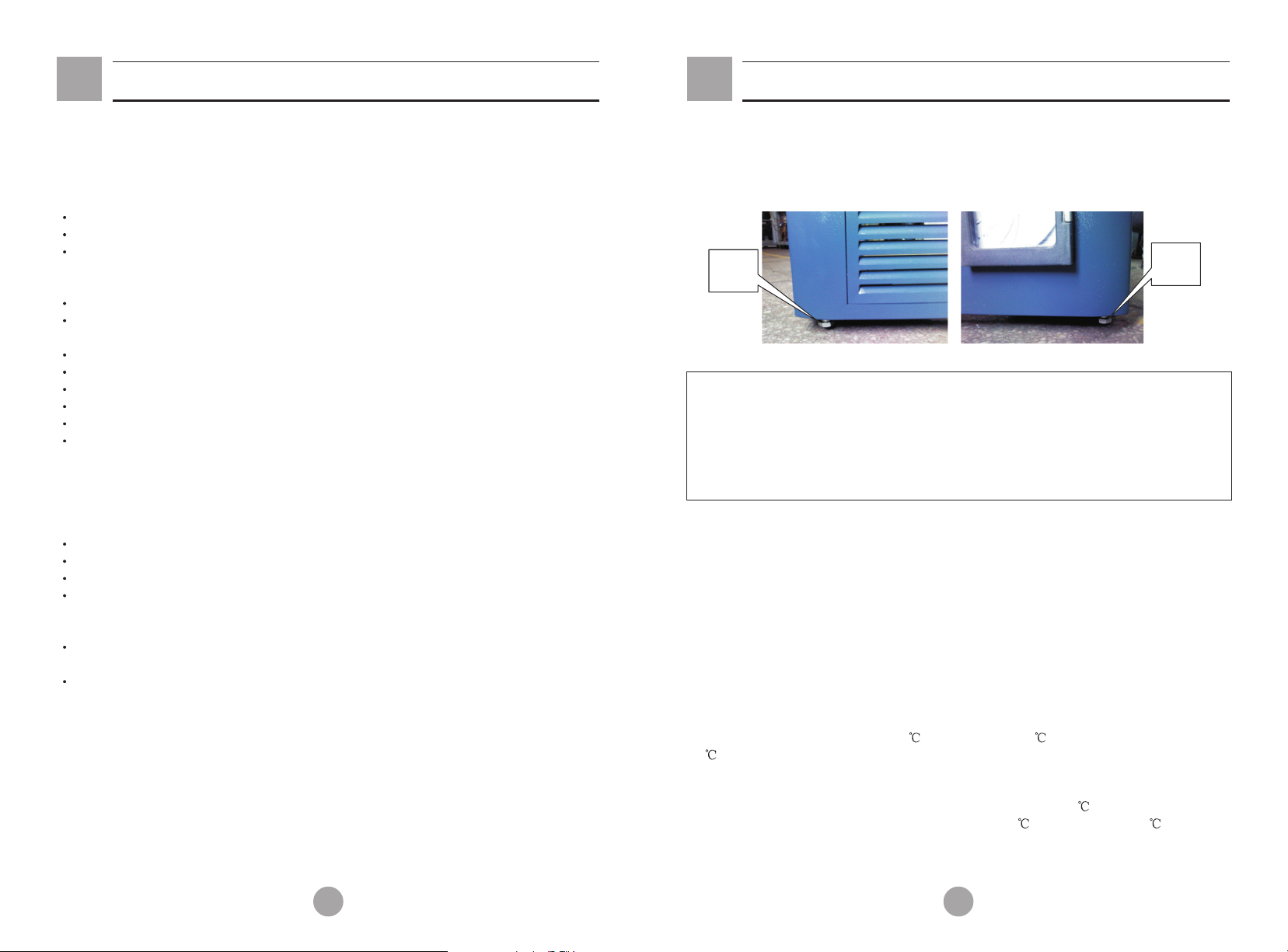
Troubleshooting Guide
Initial Loading
Should there be any malfunctions in the system, please attempt to answer the
following questions before notifying maintenance or calling Equipment &
Instrument Service Center
Freezer does not start up.
Is the power supply normal? Has the main power switch been turned on yet?
Is the voltage supply too low?
Is a larger amount of load placed into the unit at one time?
Freezer's refrigeration ability is reduced.
Is the environment temperature too high?
Are the inner doors and outer door closed properly? Does any ice and frost damage
the seal between the door and the frame?
Is the condenser filter clogged?
Is the temperature setting correct?
Is the freezer far away from any direct sunshine?
Is the freezer near any heat source?
Is the porthole plug installed in the porthole with proper insulation materials?
Has the freezer been loaded with too many non-frozen samples within the last few
hours? If so, the problem is temporary. You can set the temperature to a higher
value to let the freezer cycle at temperature then gradually lower the set point
temperature until it reaches the desired temperature.
The unit is noisy.
Is the unit set on a firm floor?
Does the exterior of the unit touch any objects?
Is the freezer unit leveled with the leveling legs?
Does the freezer operate in a low temperature zone? If the load is heavy, and the
cabinet temperature is warm, the unit may emit noise. The noise level would
decrease as the cabinet temperature gets colder.
Is the noise emitted from the compressors? ULT compressor noise tends to be
higher than that of a household refrigerator unit.
The noise might be a crackling sound. This is probably the result of contraction of
internal mechanical parts due to rapid cooling inside the equipment. Stepwise
pulldown in temperature with slower temperature change can reduce this noise.
16
Haier
Installation
1.Remove all packing materials and straps.
2.Adjust support legs
Rotate the leveling legs clockwise to extend them out to anchor to the floor to ensure
the unit does not move while in usage.
Leveling
leg
3.Grounding
Leveling
leg
Warning A socket with proper grounding must be used for the equipment. If
the socket is not grounded, an upgrade of the power socket to include grounding
must be done by a qualified technician. Do not use gas lines, water mains, telephone
lines or lightening rods as the grounding device as they can lead to electric shock.
After the unit's power cord is plugged into the power socket, the plug must be easily
accessed. This allows a quick disconnect of the unit from the power supply in case of
an emergency. The condenser inlet must not be blocked at anytime.
Test and adjustment
When the unit is started the first time, please follow the procedures below.
1.Leave the unit standing in its intended location for at least 24 hours before
switching the power on.
2.While keeping the unit empty, plug in the power cord to a dedicated power socket
that meets all requirements.
3.Please turn on the power switch for the rechargeable battery located on the
control box in the back the unit. This control box is visible from the back of the unit. If
this switch is in the "OFF" position, there will be a low battery alarm during functional
test.
4.If the unit has a backup cooling system, turn off the backup system.
5.If the alarm buzzer sounds, press the cancel button to silent the alarm.
6.Set the unit to desired temperature:Do not load the unit with any samples. Power
up the unit to let it run down to -60 . Let it run at -60 for 8 hours then lower it to 80 . Observe the unit performance for 24 hours for normal cycling to ensure it is
working properly.
7.Once the unit is confirmed to operate properly, it is ready to be loaded with
samples. In principle, the freezer unit should be set at about 3 above the desired set
point. For example, if the storage temperature is -60 , set the unit at -57 . Load the
unit to 1/3 of the unit's capacity. Make the unit is capable of cycling for more than 8
hours.
8.If the unit has a backup cooling system, turn on its control.
9
Page 12

Initial Loading
Routine Maintenance
Warning
Your ULT unit should be cared for by dedicated personnel. Every 2 to 4
Haier
hours, the unit's working status should be inspected and recorded on a daily basis.
Should there be a malfunction in the unit, the freezer temperature rises. If the
problems cannot be corrected in a short time, please remove the stored samples;
move them to another unit that meets the temperature requirement to avoid
potential damage of property.
Before loading the samples into the unit, make sure to check if the required
storage temperature matches the temperature capability of the freezer. This is to
avoid any property damage due to insufficient storage temperature for the
samples intended to be stored in the freezer.
Because it takes time for refrigeration temperature to reach the stored samples,
there is normally a temperature discrepancy between the actual shown
temperature and the set point. This is a normal phenomenon. The lower the set
point is, the smaller this temperature discrepancy becomes.
Caution
All ultra low temperature storage units are low temperature storage equipment. It
is prohibited to load an excessive amount of samples into the unit at one time.
The compressors run for a long period of time without stopping. The freezer
temperature may not decrease, and the compressors can become overheated.
Samples must be loaded in batches, and in stepwise decreasing temperature
setting. The process should be repeated until the final temperature is reached.
Do not use any unauthorized mechanical means to remove or defrost the unit.
Do not damage the refrigeration circuit.
Do not use any non manufacturer-approved electrical components in the freezer.
Operation after a power outage
Your ULT freezer control setting is stored in its memory system. Should there be
Haier
a power outage and the power recovers, the unit can resume its operation based on the
prior set control settings.
Warning:To prevent electric shock or injury to operators, the AC power supply to the freezer
must be disconnected completely before any repair and maintenance work is to be performed.
During any repair maintenance work, do not breathe in medical particles or aerosols near the
equipment as they might be harmful to your health.
Cleaning the freezer
Clean the unit once a month. This can help the exterior look new.
Use a dry cloth to wipe off loose dust inside and outside of the freezer. If the unit is rather dirty,
use a clean cloth soaked with neutral detergent to clean the unit. Then use a dry cloth to wipe
off the left over detergent solution. Non-diluted detergent can harm plastic surfaces. Please
follow the instructions on how to mix a detergent solution.
Do not pour water directly onto the exterior and interior of the unit. Water can damage the
electrical insulation causing malfunction.
Compressors and other mechanical parts are hermetically sealed. They do not need
lubrication.
Clean the frost and ice off the unit once a month. Also, clean the condenser filter once a month.
Clean the condenser filter
When the control panel shows an alarm signal for Hot Condenser, the alarm light flashes. The
condenser filter must be cleaned to avoid compressor overheating and to improve refrigeration
efficiency. Even if the light is not on, the filter should still be
cleaned once a month. To clean the filter, follow the procedure
below.
1.Pull off the front grill cover.
2.Pull out the filter screen.
3.Use water to wash the filter screen.
4.Install the screen back in its original position and close the cover.
5.If the Hot Condenser light is on before cleaning, check the light to make sure the light is off after
cleaning.
Front protection
panel for refrigeration
compartment
Filter
screen.
Defrost the interior
Frost usually forms in the upper portion of the unit and the on the inner doors. Frost and ice can
form in between the door gasket and frame to form an air gap. It can decrease the refrigeration
effect of the unit. Follow the procedure below to defrost the interior doors using the plastic scraper.
The first step is to move the samples to another freezer before the procedure. Do not use any
sharp tools such as knife or screw driver to defrost.
1.Remove the samples from the unit that needs to be defrosted. Move them to another unit or a
container with a CO backup system for temporary storage.
2.Turn off any backup refrigeration system if there is one.
3.Turn off the power supply.
4.Open the outer door and inner doors to let the unit thaw for a period of time.
5.Use a dry cloth to soak up and remove the water on the floor of the unit.
6.After defrosting the unit and cleaning up the water, restart the unit.
7.Load the samples back into the unit after it reaches the set temperature.
8.Turn on the backup refrigeration system if necessary.
2
Changing battery
The battery that supports the power outage alarm is a consumable item. The life expectancy for
the battery is about 3 years. If the battery is more than 3 years old, the battery should be replaced
because the alarm function may not work properly , and the stored capacity could also be reduced.
To do so, please contact
Haier Equipment and Instrument Service center.
10
15
Page 13

Display and Alarms
Notes:
A flashing alarm light cannot be cancelled unless the root cause for the alarm is eliminated.
The buzzing alarm can be temporarily silenced for 30 minutes by pressing the alarm silence
button. However, if the problem is not fixed, the buzzer alarm will resume after 30 minutes.
The freezer is equipped with a rechargeable battery controlled by a power switch. Before
operating the freezer, this switch must be turned on. Once the unit is plugged into the
specified voltage, the unit operates to charge the battery. When there is a power outage, the
battery sustains the temperature display. If the battery voltage is less than a threshold, the
temperature display turns off. While the battery is still capable of providing power to the
display, the temperature display can be turned off by unplugging the power cord and turning
off the battery control switch.
The freezer is also designed to auto-adjust the inner temperature set point at high ambient.
When the ambient temperature is warmer than 32 and the set point temperature is set to be
lower than -82 , the set point temperature will automatically default to -82 . If the ambient
temperature is equal to or cooler than 32 , the set point will resume to the intended inner set
point. This feature extends the life expectancy of the freezer.
Buzzer alarm resumption after cancellation
When the unit is in the alarm mode, you may press the to stop the buzzing of
the alarm. However, the remote alarm cannot be cancelled. If the alarm condition still persists
after 30 minutes, the buzzer alarm resumes automatically.
Silence key
Remote alarm terminals
Remote alarm terminals are located in the machine compartment in the back of the unit. The
alarm signal is delivered via the terminals. The terminals are rated for 24 VDC at 1 A. The power
for remote alarm system must be connected with the wire or battery with UL certificate.
Terminal output
Under normal operating conditions, the terminals with wires are open. When the unit is in the
alarm mode, the two terminals with wires are in the closed mode. The following schematic is a
wiring diagram.
Remote alarm terminal with brown wire
Remote alarm terminal with blue wire
Connect with remote
alarm terminal with brown
wire
Connect with remote alarm
terminal with blue wire
DC power source
Alarm device
Temperature Adjustment and Setting
Alarms
-80
Run
Voltage Regulator
ULT FREEZER
The procedure to change the freezer temperature is as follows.
1.In order to change the setting of the freezer, the freezer's control must be unlocked
first. The temperature display flashes when the up or down arrow is pushed. Push the
up or down arrow again to change the display to security code mode then enter the
initial value 06. Push the key for 5 seconds. The locking sign turns off. This
SET
means the unit is in unlocked mode. Push the SET key again to select the mode for
the temperature set point value, high temperature alarm value and low temperature
alarm value. The matching indicator lights up as each function is chosen.
2.Freezer temperature set point: Push the SET key. Once the Inner Temp.indicator
is on, the temperature set point area flashes. To change the temperature set point,
push the or key intermittently to increase or decrease the temperature
setting by 1 . After the adjustment is done, do not make any further changes for 10
seconds. The temperature display stops flashing. The unit enters the locked mode.
The temperature range is -10 to -86 .
3.Setting of high temperature alarm:Push the SET key to turn on the High Temp.
Alarm light. The temperature display flashes. To change the high temperature alarm of
the unit, push the or key intermittently to increase or decrease the
temperature setting by 1 . After the adjustment is complete, do not make any further
changes for 10 seconds. The temperature display stops flashing. The unit enters the
locked mode. When the freezer temperature is warmer than the high temperature
alarm set point, the unit's alarm sounds, and the high temperature alert light flashes.
High temperature alarm set point can only be set to a value of at least 5 warmer than
the set point temperature of the unit. The high temperature alarm value cannot be set
to exceed the maximum limit.
4.Setting of low temperature alarm: Push the SET key to turn on the Low Temp.
Alarm light.To change the high temperature alarm of the unit,push the or
key intermittently to increase or decrease the temperature setting by 1 . After the
adjustment is complete, do not make any further changes for 10 seconds. The
temperature display stops flashing. The unit enters the locked mode. The low
SET
Silence
V
14
11
Page 14
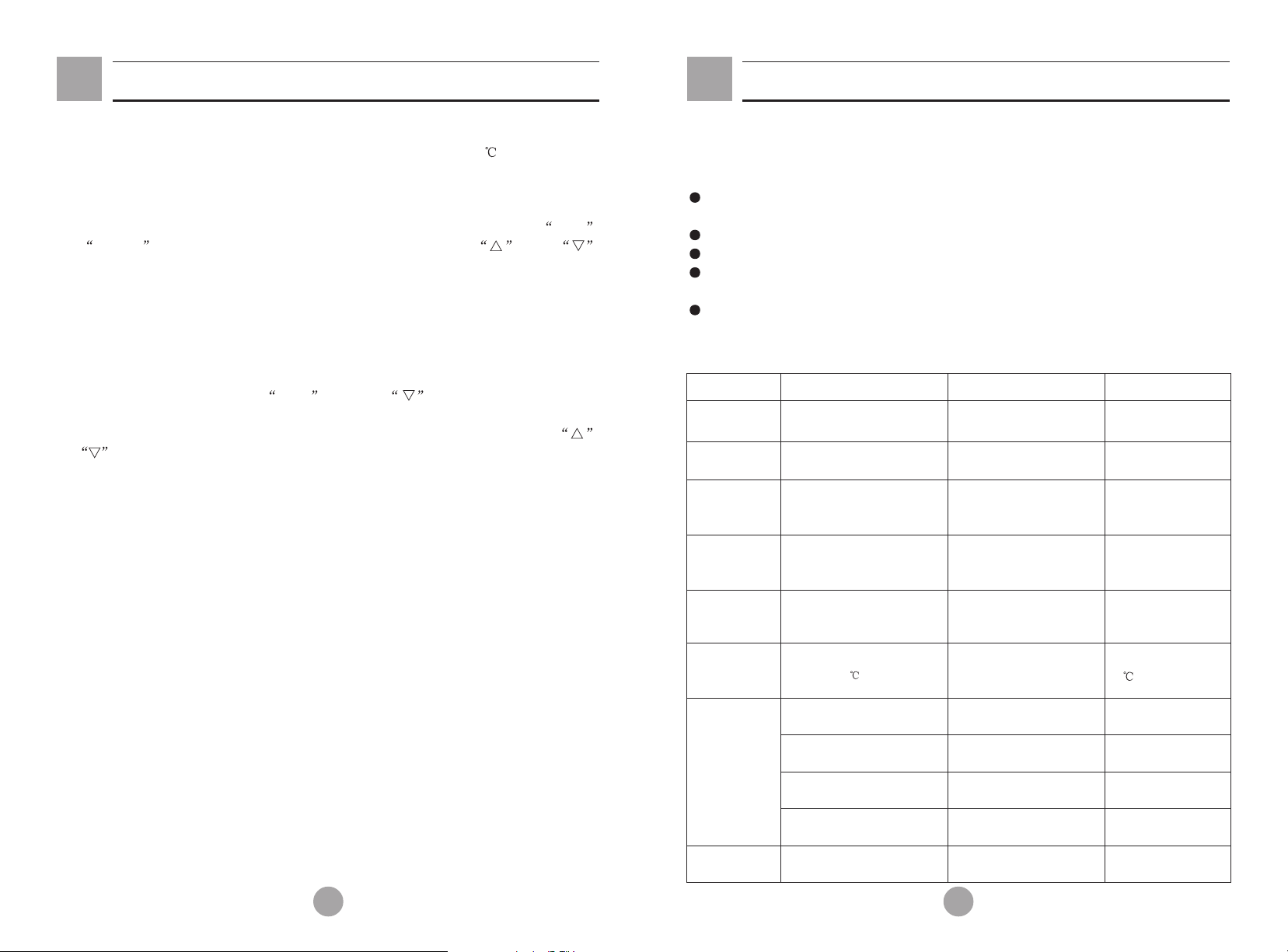
Temperature Adjustment and Setting
temperature alarm set point can only be set to a value of at least 5 colder than the
set point temperature of the unit. It cannot be set to the lowest temperature limit.
5.Setting the security code: When the unit is first setup to operate, the security
code to unlock the control is 06. After unlocking the unit, simultaneously push SET
and Silence for 5 seconds. The display will show 06. Use the and
key to change the security code. The choices are from 05 to 30. After a number is
chosen, do not touch the unit for 5 seconds. The control system will enter the locked
mode. The new code is effective.
6.Setting the Startup delay timer: In order to reduce the startup power surge after a
power outage, your Haier ULT incorporates a startup delay feature. This feature can
alter the startup sequence of the compressors in the freezer. After the control is
unlocked, simultaneously push SET key and key for 5 seconds. The
temperature display shows the time delay to be 01 for 1 minute for the high stage
compressor to start after power up. This delay can be changed by pushing the
or key to change the value from 1 minute to 10 minutes. The default value for
this delay is 1 minute. If this time delay startup is set at more than 5 minutes, the
equipment would take too much time to pull down the freezer temperature. If the power
source has sufficient capacity, there is no need to change the default value.
7.Alarm test and low battery test: When the ULT unit is powered up,
simultaneously press the "Up" arrow and "Alarm Cancel" buttons for 5 seconds. The
buzzer alarm should sound and the alarm indicator should flash. At this condition, the 6
second test procedure starts. If the battery capacity is low, the low battery light indicator
will flash 6 times. If the battery is at full capacity, the low battery light does not light up
or flash. After 6 seconds, start the unit up. All indicators will light up for 6 seconds
without flashing. All electronic display windows will indicate a digit of 8 for 6 seconds.
When this is done, all display functions work properly.
Display and Alarms
Display and alarm
When the freezer is powered up, the display will show the actual freezer temperature,
set point temperature, and current voltage.
The display shows the following indicator lights.
Locked indicator:When the light is on, it means all set values are in the locked mode.
This is to prevent erroneous operations.
Network indicator:The indicator suggests that the network is in working mode.
Run indicator:When the light is on, it means the compressors are in working mode.
Regulator indicator:The lit indicator means the voltage stabilizer is in working mode to
boost or buck the voltage.
Backup System indicator:The lit indicator means that the backup cooling system is in
working mode.
Alarm Conditions
Alarm
High
Temperature
Alarm
Low
Temperature
Alarm
Power Failure
Alarm
Voltage Improper
Alarm
Hot Condenser
Alarm
High Ambient
Temperature
Alarm
Probe Failure
Alarm
Low battery
Alarm
Alarm Trigging Condition
When this indicator is on,
the units temperature
reaches the warm alarm limit.
When this indicator is on,
the units temperature
reaches the low alarm limit.
Equipment loses power.
Supply voltage
exceeds the high or low limits.
1.Condensers filter element
is clogged.
2.Ambient emperature is too
high.
Ambient Temperature
exceeds 32 .
Main cabinet temperature
control sensor fails.
Condenser sensor fails.
Ambient sensor fails.
Heat exchanger sensor fails.
Battery capacity runs low or
battery switch is not turned on.
Indicator
Alarm indicator flashes.
Alarm indicator flashes.
Alarm indicator flashes.
Display shows temperature
and blank interchangeably.
Alarm indicator flashes.
Alarm indicator flashes.
Alarm indicator flashes.
Alarm indicator flashes, temperature
display alternates to show E2 and
cabinet temperature.
Alarm indicator flashes, temperature
display alternates to show E1 and
cabinet temperature.
Alarm indicator flashes, temperature
display alternates to show E0 and
cabinet temperature
Alarm indicator flashes, temperature
display alternates to show E3 and
cabinet temperature.
During the test, the alarm
indicator flashes.
Buzzer Sound
Buzzer delays 15
minutes to sound
intermittently.
Buzzer delays 15
minutes to sound
intermittently.
Buzzer delays for 1
minute to sound
intermittently.
Buzzer delay for 1
minute to sound
intermittently.
Buzzer sounds
intermittently.
When ambient
temperature exceeds
38 , buzzer sounds
intermittently.
Buzzer sounds
intermittently.
Buzzer sounds
intermittently.
Buzzer sounds
intermittently.
Buzzer sounds
intermittently.
----
12
13
