Page 1

Page 2

1
Welcome to your CE310 Data Card!
Copyright©2010 Haier Technologies Co.., Ltd
All Rights Reserved
Reproduction, transfer, distribution or storage of part or all of the
contents in this document in any form without the prior written
permission as Haier Technologies Co.., Ltd.
Statement
The contents of this manual maybe different with the modem
please according to the modem.
Haier reserves the right to revise this document or withdraw it at
any time without prior notice.
Page 3

2
CONTENTS
System Requirements ...............................................................................................................1
How to install RUIM and T-flash card ........................................................................................1
Appearance ..............................................................................................................................4
Basic Functions .........................................................................................................................7
Operation Guide ........................................................................................................................9
Care and maintenance .............................................................................................................13
Important safety information .....................................................................................................15
Page 4

1
System Requirements
PC with USB Port
Windows2000SP4/XP SP2/Vista Windows7/Mac 10.5/10.6
Hardware configuration should satisfy the demand of the operating system.
Display Resolution:Above 800x600
Notice:
If your PC has lower configuration,the performance of CE310 may be lower.
How to install RUIM and T-flash card
Setup 1.
Remove the back casing
Page 5

2
Insert the T-flash card
Setup 2.
Insert the RUIM card
Setup 3.
Page 6

3
Insert the back casing
Setup 4.
Page 7
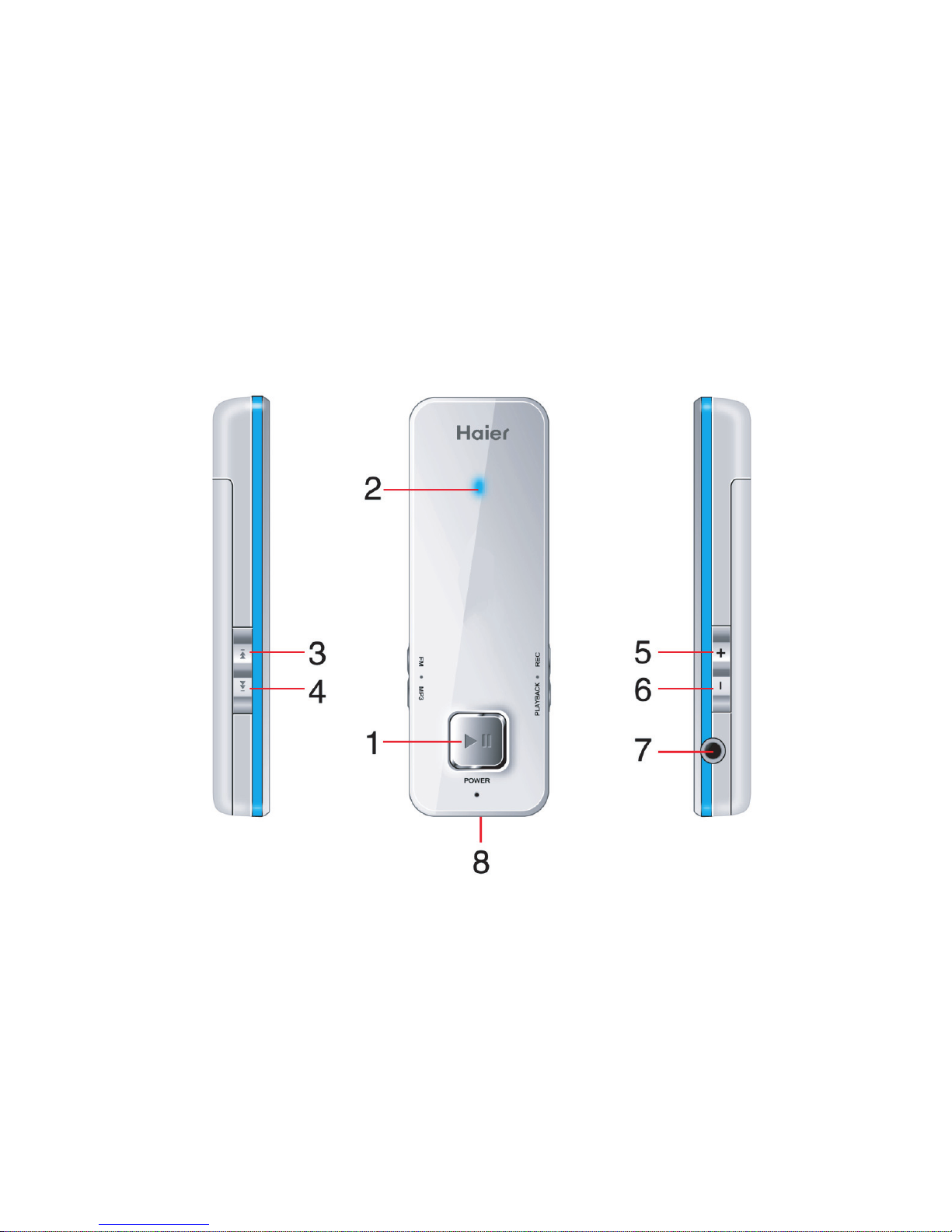
4
Appearance
Page 8
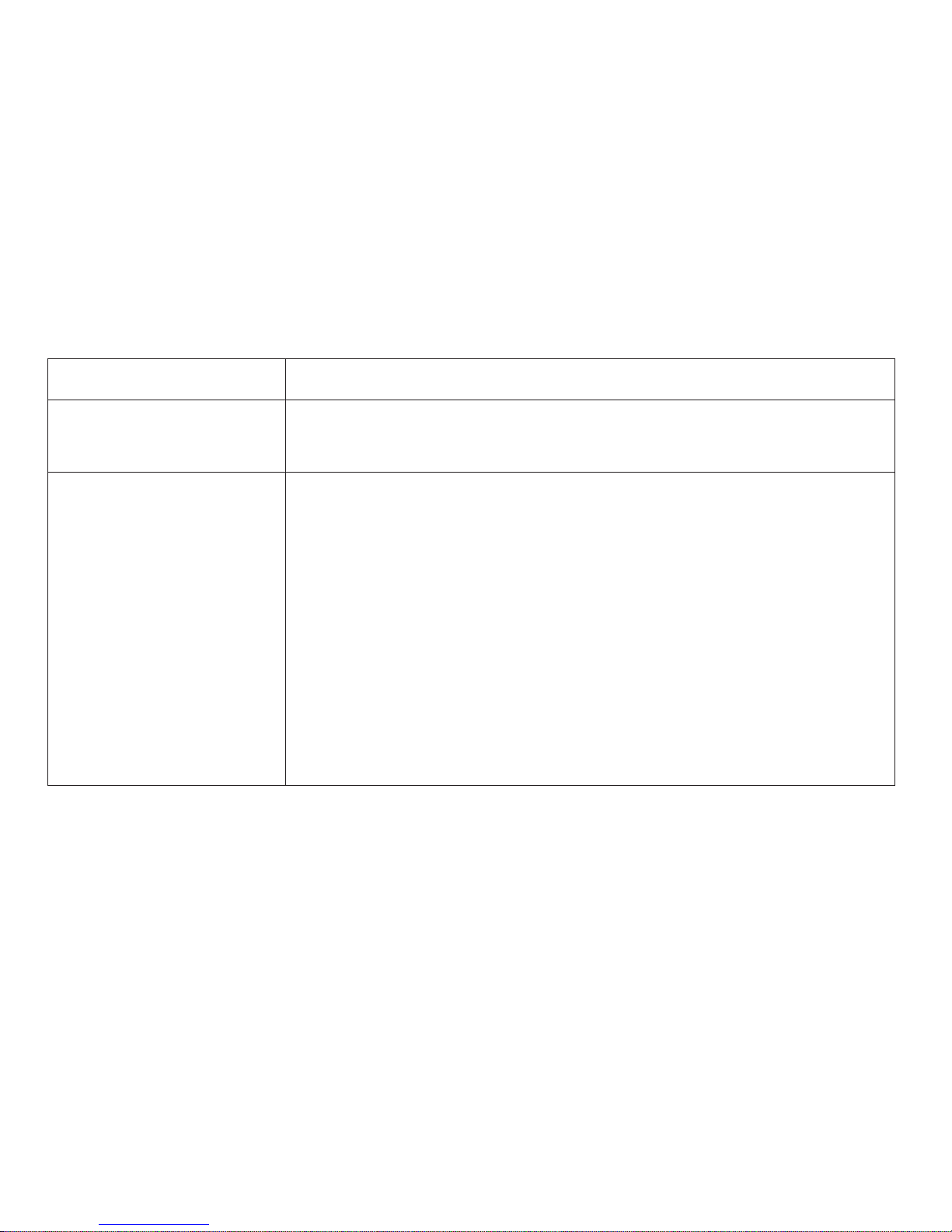
5
The appearance of the data card and introductions
Name Description
(1) Play/Pause key
Short press: play/pause MP3.
Long press: power on/ power off.
(2) Indicator light
Power on/power off: Red light keeps.
No service state: Red light flash.
Enter service area state: Blue light double flash.
Connect state: Blue light fast flash.
FM\MP3 playing: Blue light single flash.
Recording state: Blue light keeps.
Stop record state: Blue light single flash.
Battery Low: Red light fast flash.
FM/MP3/Record switch succeed: Blue light double flash.
FM/MP3/Record switch failed: Red light single flash.
Page 9

6
(3) Left side up key
Long press left side up key: enter FM player mode.
In FM player mode, long press left side up key to auto search
channel.
In FM player mode, switch channel.
In Mp3/FM player mode, switch next Mp3/channel.
(4) Left side down key
Long press left side down key: enter MP3 player mode.
In Mp3/FM player mode, switch next Mp3/channel.
(5) Right side up key
Long press right side up key, enter recording mode.
In mp3/FM player mode, adjust volume of the player.
(6) Right side down key
Long press right side down key, enter record playing mode.
In mp3/FM player mode, adjust volume of the player.
(7) Headset connector Before using headset, pull in the headset to this port.
(8) USB connector Insert the USB to connect your computer.
Notice:
Interactive flash lights indicated that they were charging.
Not enough storage space will automatically stop recording and the red double flash.
Page 10
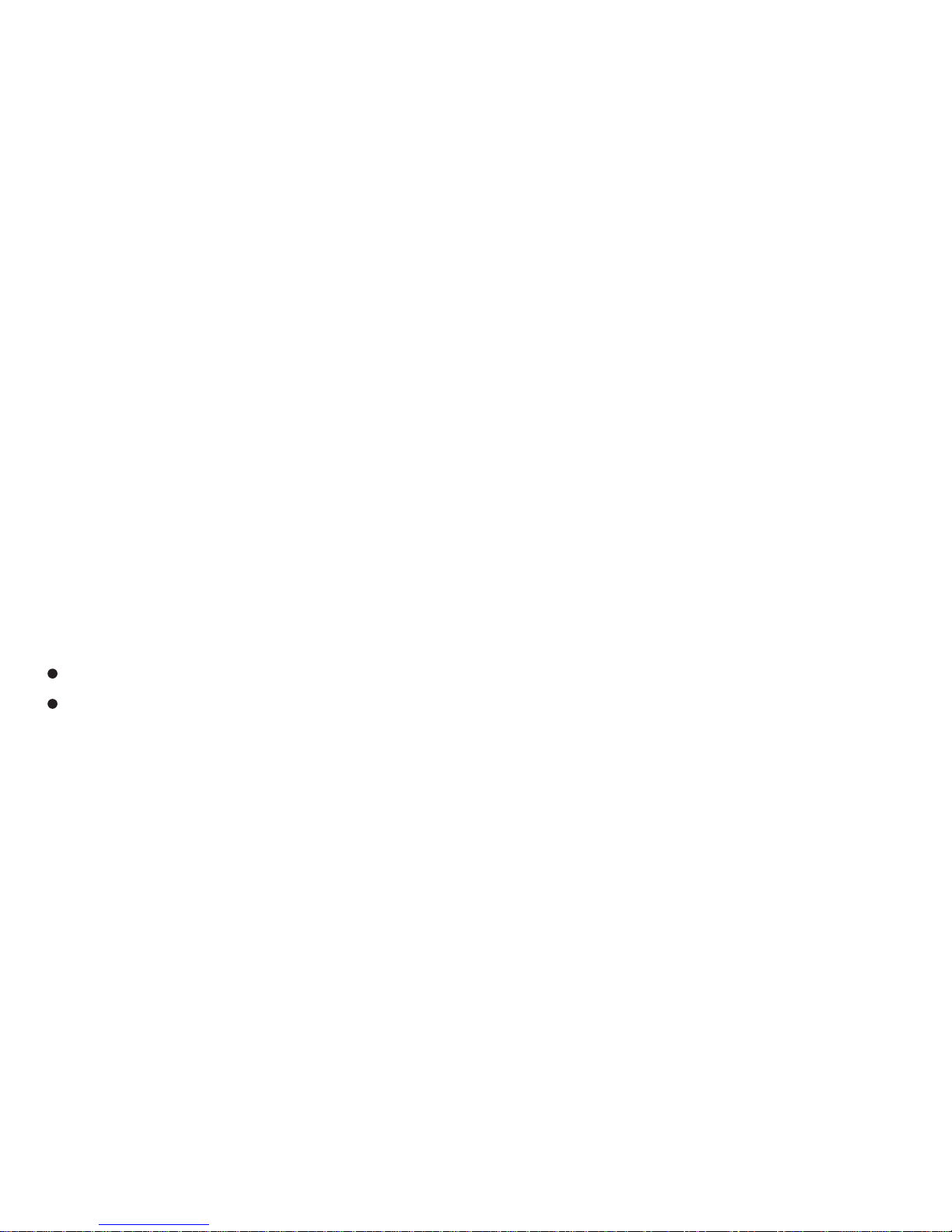
7
Connect CE310 with PC, you can enjoy the functions brought by it as the following:
1. Surfing Internet
2. Voice Call
3.Messaging
4. Phonebook
5. MP3
6. FM
7. Record
Basic Functions
Power on/off
In the power off status, long press the Play/Pause key to power on the data card.
In the power on status, long press the Play/Pause key to power off the data card.
Notice:
When the modem is connected with PC, not allowed to long press power key to shut it down.
FM
You can long press left side up key to enable you to heard broadcast frequency by your local
network. It can save 10 channels in your data card. Please make sure the headset is inserted in
Page 11

8
the radio card firstly. The frequency channels will be found according to local signal status. Each
time change the channel, please press the button once.
Notice:
When you use it firstly,it will automatically search channel.
MP3
You can long press left side down key to play the audio files collected in T-flash card.
Each time change the audio file, please press the button once.
Notice:
Can only play a piece of music in the directory folder song
Record
You can long press right side up key to record voice/sound and save to T-flash card. And you
can press right side down key to play recording. Each time play the recorded file, please press
the button once.
Notice:
If the memory card is inserted and not connected with PC, it will launch MP3 player when modem
powers on.
If there is no memory card and not connected with PC, it will launch FM to play when modem
powers on.
Page 12

9
The MP3 and record function can not work if the modem is connected with PC.
The modem will automatically power off when it disconnects with PC by pulling out the USB.
Data card can connect with the PC through USB for charging.
Operation Guide:
Installation of Software
Different operating system, the installation process is different, please refer to the opera-
tion information.
For example, in Windows XP.
1. Connect CE310 with PC
Connect CE310 with PC via USB.
2. Install CE310 Dialer & Driver
1. After inserting the CE310 into computer, if PC opens the auto run function. It will pop up an
installation interface. If not, please go to CD as fig.1, open it and double click the “AutoRun.
exe” file.
Page 13

10
Fig1
2. It will install the Dialer & Driver automatically.
4. After installation, go back to desktop, click the icon of CE310 , then the main interface
appears.
Notice: Please allow the HaierDcService.exe run.
Page 14

11
Fig3
The installation of CE310 is finished,you can use it.
Uninstallation of Application Software
1. Exit Management procedures.
2. Remove the CE310 from the system, and then pull it out.
3. Open “add/remove program” in the control panel.
4. Accord the prompt, finish uninstallation.
For example, in Mac.
Page 15

12
1.Connect CE310 with PC
Connect CE310 with PC via USB.
2.Install CE310 Dialer & Driver
1. After inserting the CE310 into computer, click the icon of CE310 , double click the icon
of “Haier Dialer Installer 1.00.pkg”
,click “Continue”, choose the Macintosh HD, click
“Continue” >“Install” >“OK” >“Close”.
The installation of CE310 is finished,you can use it.
Fig6
Page 16

13
Uninstallation of Application Software
1. Exit Management procedures.
2. Open “uninstall Haier Dialer”, click “OK” >“OK”.
Care and maintenance
If your radio card has abnormal conditions, please check it with the following table.
Common problems Check item
Cannot automatically install
the driver & Dialer tool in the
first time
Maybe the computer does not open the auto run function.
Please go to “My Computer”->CD Rom which name is
“CE310 Dialer”, open it and run the autorun.exe manually.
Cannot install driver suc-
cessfully
Please try to uninstall it and then install it again.
Cannot find the device by
Dialer tool
Please check whether it can find the device from Device
Manager. If not, please check whether you can see the CD
“CE310 Dialer” from “My Computer”. If so, then eject the
CD.
Page 17

14
Cannot search signal from
Dialer tool
Please check whether the number you used is activated or
not. Please contact operator whether the parameters are
configured correctly.
Cannot connect to internet
by Dialer tool
Please check whether it can search signal by Dialer first.
Please check whether the Modem configuration of PC is ok
or not.
Install driver error & conflicts Please go to the installation path (default as C:\Program
Files\Haier Dialer) and run the “Auto clean register.bat” to
clean the conflicted register item.
Your radio card is a product of superior design and craftsmanship and should be treated with
care. The suggestions below will help you to fulfill any warranty obligations and to enjoy this
product for many years.
Keep the radio card and all its parts and accessories out of small children’s reach.
Keep the radio card dry. Precipitation, humidity, and all types of liquids or moisture can contain
minerals that will corrode electronic circuits.
Do not use or store the radio card in dusty, dirty areas.
Do not store the radio card in hot areas. High temperatures can shorten the life of electronic
Page 18

15
devices, and warp or melt certain plastics.
Do not store the radio card in cold areas. When it warms up (to its normal temperature), mois-
ture can form inside, which may damage electronic circuit boards.
Do not attempt to open the radio card. Non-expert handling may damage it.
Do not drop, knock, or shake the radio card. Rough handling can break internal circuit boards.
Do not use harsh chemicals, cleaning solvents, or strong detergents to clean the radio card.
Do not paint the radio card. Paint can prevent proper operation.
Use only the supplied antenna. Unauthorized antennas, modifications, or attachments could
damage the radio card and may violate regulations governing radio devices.
All of the above suggestions apply equally to your radio card or any accessory. If any of them
is not working properly, take it to your nearest qualified service facility. The personnel there will
assist you and, if necessary, arrange for service.
Important safety information
Traffic safety
Do not use the radio card while driving a vehicle. Do not place the radio card on the passenger
seat or where it can break loose in a collision or sudden stop.
Operating environment
Remember to follow any special regulations in force in any area and always power off your radio
card whenever it is forbidden to use it, or when it may cause interference or danger. Note that
Page 19

16
the radio card may cause similar interference as any cellular terminal (e.g. mobile phone) and
must not be used in areas where the use of any such device is prohibited.
Use the radio card in its normal operating positions.
Electronic devices
Most modern electronic equipment is shielded from radio frequency (RF) signals. However, cer-
tain electronic equipment may not be shielded against the RF signals from your radio card.
Pacemakers
Pacemaker manufacturers recommend that a minimum separation of 20 cm (6 inches) be main-
tained between a radio card and a pacemaker to avoid potential interference with the pace-
maker. These recommendations are consistent with the independent research by and recom-
mendations of wireless technology research.
Persons with pacemakers:
You should always keep the radio card more than 20cm (6 inches) from their pacemaker when
the radio card is powered on.
You should not carry the radio card in a breast pocket.
If you have any reason to suspect that interference is taking place, power off your radio card
immediately.
Hearing aids
Some digital radio cards may interfere with some hearing aids. In the event of such interference,
Page 20

17
you may want to consult your service provider.
Other medical devices
Operation of any radio transmitting equipment, including radio cards, may interfere with the
functionality of inadequately protected medical devices.
Consult a physician or the manufacturer of the medical device to determine if they are ad-
equately shielded from external RF energy or if you have any questions.
Power off your radio card in health care facilities when any regulations posted in these areas
instruct you to do so. Hospitals or health care facilities may be using equipment that could be
sensitive to external RF energy.
Persons with pacemakers:
Pacemaker manufacturers recommend that a minimum separation of 20 cm (6 inches) be main-
tained between a radio card and a pacemaker to avoid potential interference with the pace-
maker. These recommendations are consistent with the independent research by and recom-
mendations of wireless technology research.
Emergency Call
You can use your phone for emergency calls. However, connections in call conditions cannot be
guaranteed. You should never rely solely on the phone for essential communications.
Children Safety
Put your phone, battery, and charger in places beyond the reach of children. Do not allow chil-
Page 21

18
dren to use the phone, battery, or charger without guidance.
Do not allow children to put the battery in mouth, for electrolyte in the battery is poisonous.
Do not allow children to touch the small fittings. Otherwise, suffocation or gullet jam can be
caused if children swallow the small fittings.
Page 22

1
Page 23

2
Page 24

3
Page 25

4
Page 26

5
Page 27

6
Page 28

7
Page 29

8
Page 30

9
Page 31

10
Page 32

11
Page 33

12
Page 34

13
Page 35

14
Page 36

15
Page 37

16
Page 38

17
Page 39

18
