Page 1

User Manual
EVITA® OXY
DOC023.52.00076.Jun05
Page 2

© HACH LANGE GmbH, 2005. All rights reserved. Printed in Germany
Page 3

Contents
Introduction .......................................................... 2
Mechanical installation ....................................... 4
Transmitter ............................................................4
Assembly ............................................................... 6
OXY 4100 .............................................................. 8
OXY 4150/3150 ..................................................... 9
USC 5000/6000/7000 .......................................... 10
USC 6000/7000 19” version ................................ 11
Optional add-on module USC 6000/7000 ........... 12
Optional add-on module USC 6000/7000
19” version ........................................................... 13
Electrical installation ........................................ 14
OXY 4100/4150/3150 stand alone transmitter .... 14
USC 5000/6000 and OXY 4100/4150
point to point ........................................................ 16
USC 7000 and OXY 4100/4150 multidrop ........... 17
Initial start up ..................................................... 18
OXY 4100/4150/3150 stand alone transmitter .... 18
System with USC 5000/6000/7000 ..................... 19
Programming USC 5000/6000/7000 ................. 20
Keypad and display layout .................................. 20
Factory settings ................................................... 21
Menu structure .................................................... 22
USC 7000 multidrop system ................................ 25
Setting of oxygen/temperature units and
transmitter’s current output .................................. 26
USC 5000/6000 current output settings ..............27
USC 7000 current output settings .......................28
USC 6000 relay output settings ........................... 29
USC 7000 relay output settings ........................... 30
Calibration .......................................................... 31
Maintenance ...................................................... 33
Other Settings .................................................... 34
System information .............................................. 35
Forced current and relay outputs ........................ 38
Troubleshooting ................................................40
Error system ....................................................... 40
Troubleshooting guide -
OXY 4100/3150/4150 stand alone transmitter .... 42
OXY 4100/3150/4150 transmitter ........................ 43
USC ..................................................................... 44
Technical Data ...................................................48
Transmitter ..........................................................48
USC ..................................................................... 50
®
HART
Appendix I .......................................................... 53
Appendix IIa ....................................................... 54
Appendix IIb ....................................................... 55
Warranty, liability and complaints.................... 56
Contacts ............................................................. 57
................................................................. 52
1
Page 4

Introduction
OXY 1100 sensor
OXY 4100 transmitter
EVITA® OXY sensors are used for measuring
the concentration of dissolved oxygen in water
– especially in controlling and monitoring aeration
processes in wastewater treatment plants, but also
in applications such as fi sh frarms.
®
EVITA
OXY 4100 transmitter and a USC Universal Signal
Converter.
There are two versions of the transmitter – a ball
fl oat version, OXY 4100, and a probe version, OXY
4150/3150. The operating principle is identical for
both versions.
There are three versions of the USC - a USC 5000
basic version, and a USC 6000 with added features,
both point to point. A USC 7000 with HART
multidrop functionality enabling up to 15 transmitters
on only two wires.
The EVITA
the oxygen meter. The transmitter converts the
measurements by the sensor into a current signal
and at the same time also performs the necessary
calculations/corrections. The signal converter is the
display and programming unit and offers additional
outputs.
OXY consists of an OXY 1100 sensor, an
®
®
OXY 1100 sensor is the heart of
2
USC 5000 IP 67 (NEMA 4X)
USC 6000/7000 IP 67 (NEMA 4X)
OXY 4150/3150 transmitter
Documentation needs to be consulted.
The user shall be made aware of that, if the
equipment is used in a manner not specifi ed
by the manufacturer, the protection provided
by the equipment may be impaired.
USC 6000/7000 19”
Page 5
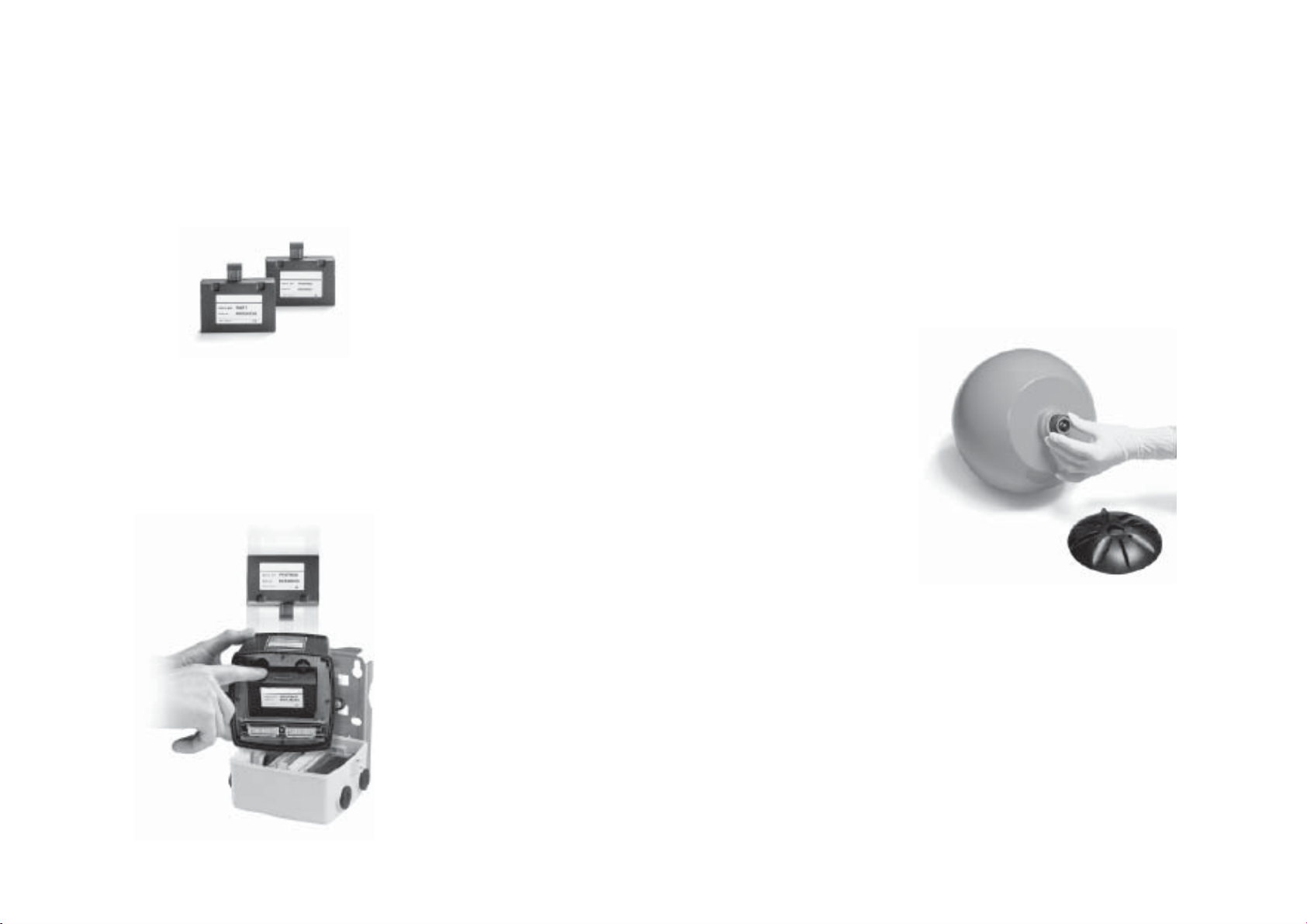
The EVITA® OXY system offers several advantages:
2-wire transmitter
– simple and fast installation
Easy maintenance
– simple automatic calibration in atmospheric
air initiated by using the TILTCAL® or the USC
5000/6000/7000
– self-cleaning ball fl oat
– simple sensor replacement after 2-3 years
High reliability
– self-diagnosing
– membrane leakage detection
– fault indication on transmitter current output
Flexible communication
– HART
®
communication as standard gives added
features
setting of measuring range and units from a
distance
display of dissolved oxygen and temperature,
remaining OXY 1100 sensor life and specifi c
event codes
– Option module can be fi tted in the USC
6000/7000 without the need for tools
3
Page 6
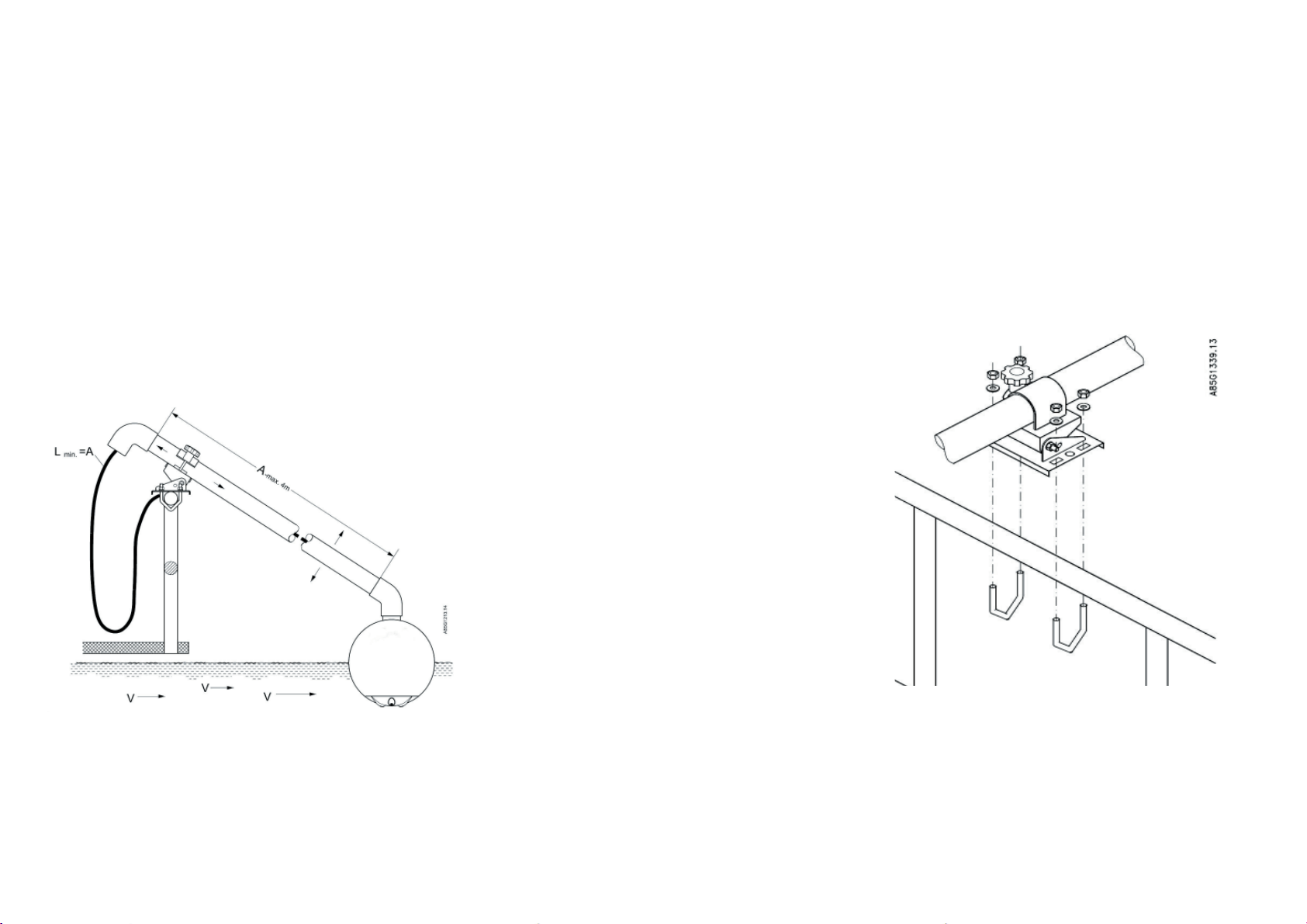
Mechanical installation
Transmitter
Mounting on a handrail
The mounting bracket for OXY 4100 and 4150 can
be mounted directly on a handrail using the supplied
hose clips. Retighten the hose clips after a few
days use to ensure a tight mounting of the mounting
bracket.
In case of strong sideways forces, the PVC pipe
should be mounted with supporting wires. This takes
up some of the sideways mechanical forces on the
pipe and avoids cracking of the mounting bracket.
4
Fig. 1
v
= 0.05 m/s (2”/sec).
min.
(max. 14’)
Fig. 2
Page 7
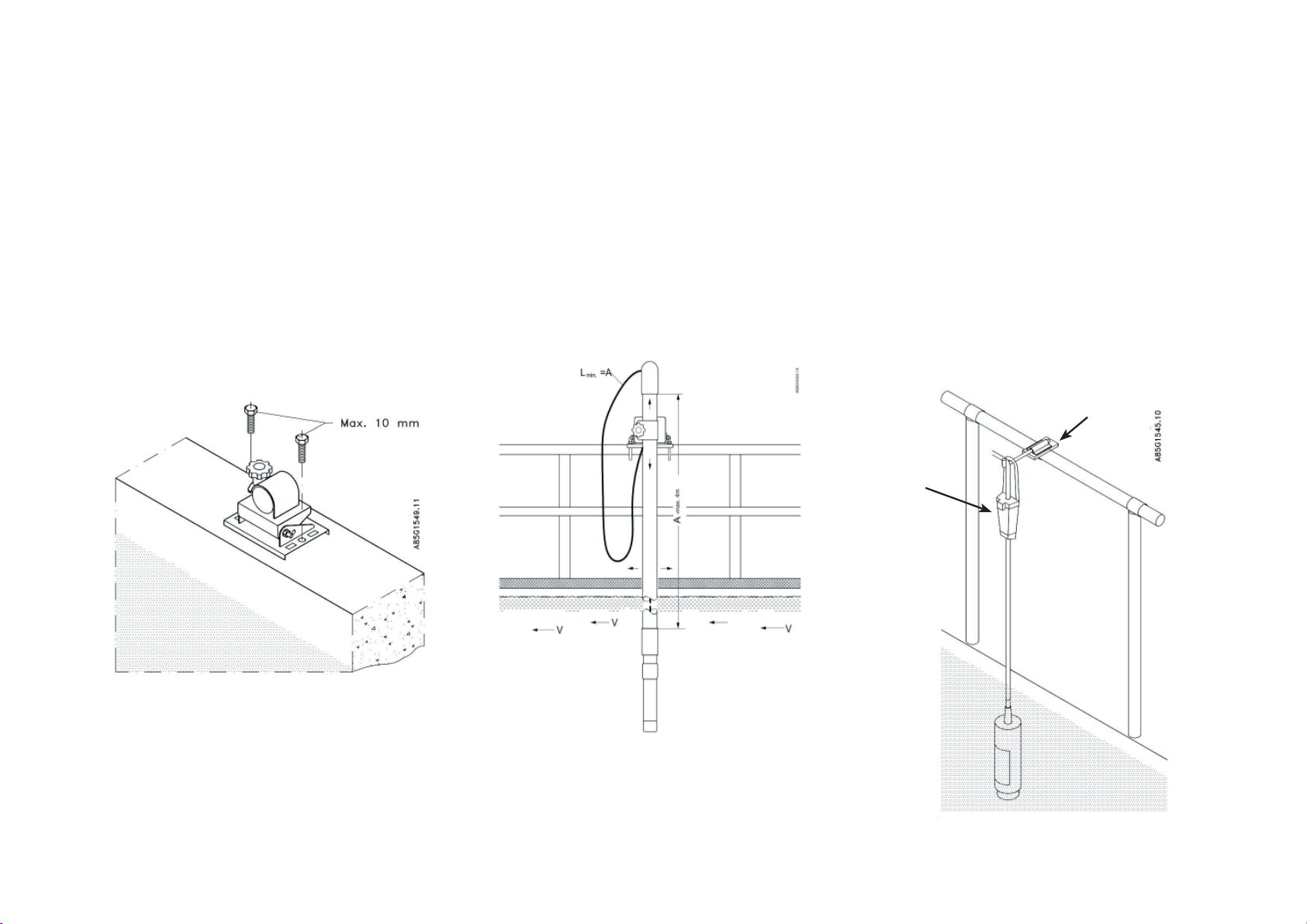
Mounting on a concrete wall
The mounting bracket for OXY 4100 and 4150 can
be mounted directly on to a concrete wall using 2
screws AISI 316 (diameter max. 10 mm or 3/8 UN).
or 3/8 UN
Pipe mounting
The OXY 4150 transmitter can be mounted in a PVC
pipe as shown in fi g. 4.
Mounting of OXY 4150 transmitter
using cable bracket
The strength of the transmitter cable is such that the
transmitter can be allowed to hang from it.
Bracket (A) is available as accessory supplied by
HACH LANGE. However, (B) is not.
B
A
Fig. 3
Fig. 4
Fig. 5
5
Page 8
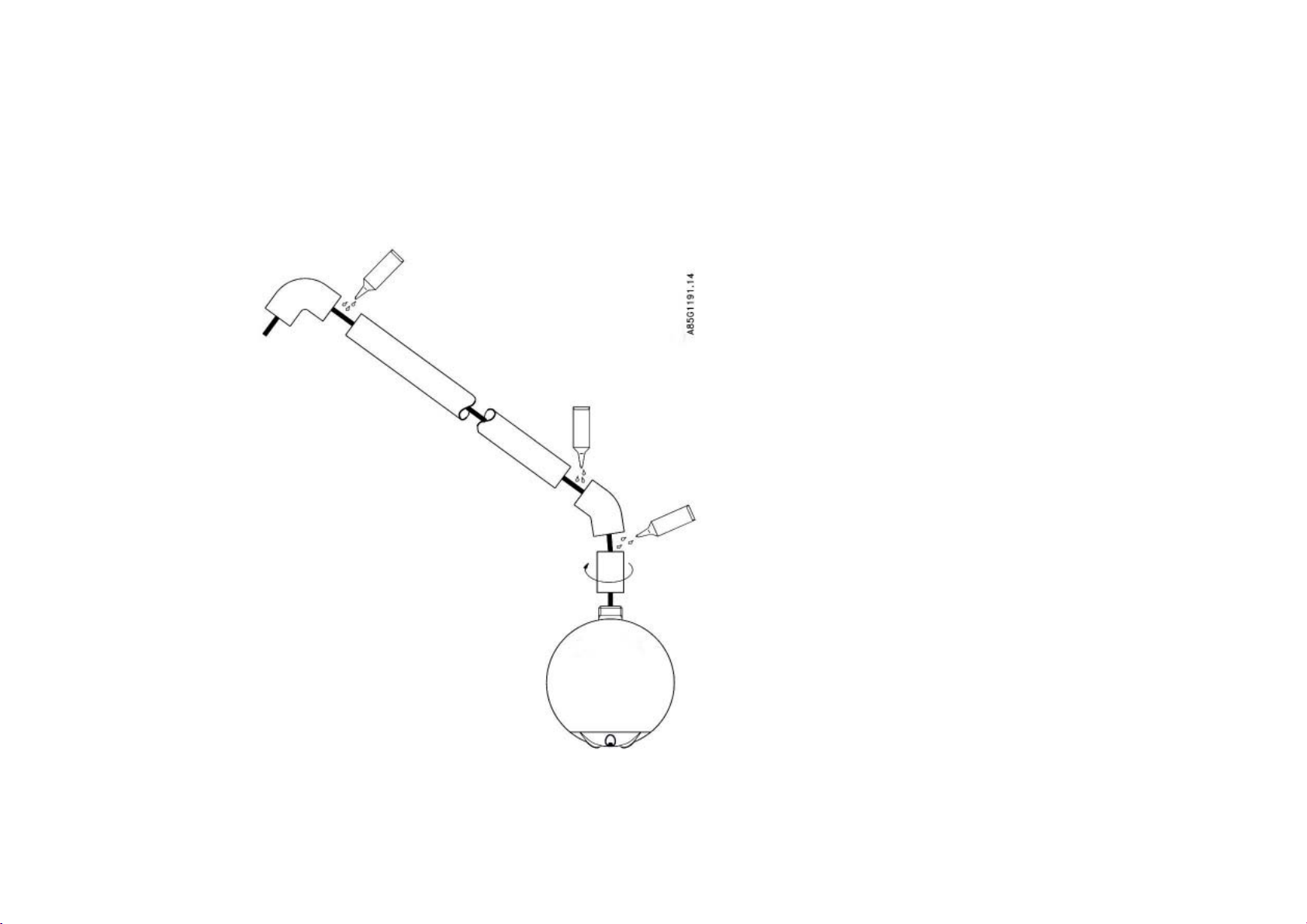
Assembly
6
Ball fl oat assembly
Mount the single parts as shown in fi g. 6.
Q
E
Fig. 6
D
Q
C
Q
B
A
A: OXY 4100; 1 1/4” pipe thread
B: is supplied with transmitter
C: 45° PVC or ABS elbow; inside diameter: 50 mm
D: PVC or ABS tube; 50 mm or 1
E: 90° PVC or ABS elbow; inside diameter: 50 mm
Q: PVC or ABS adhesive; supplied by customer
1
or 1
/2”; supplied by customer
customer
1
or 1
/2”; supplied by customer
1
/2”; supplied by
Page 9
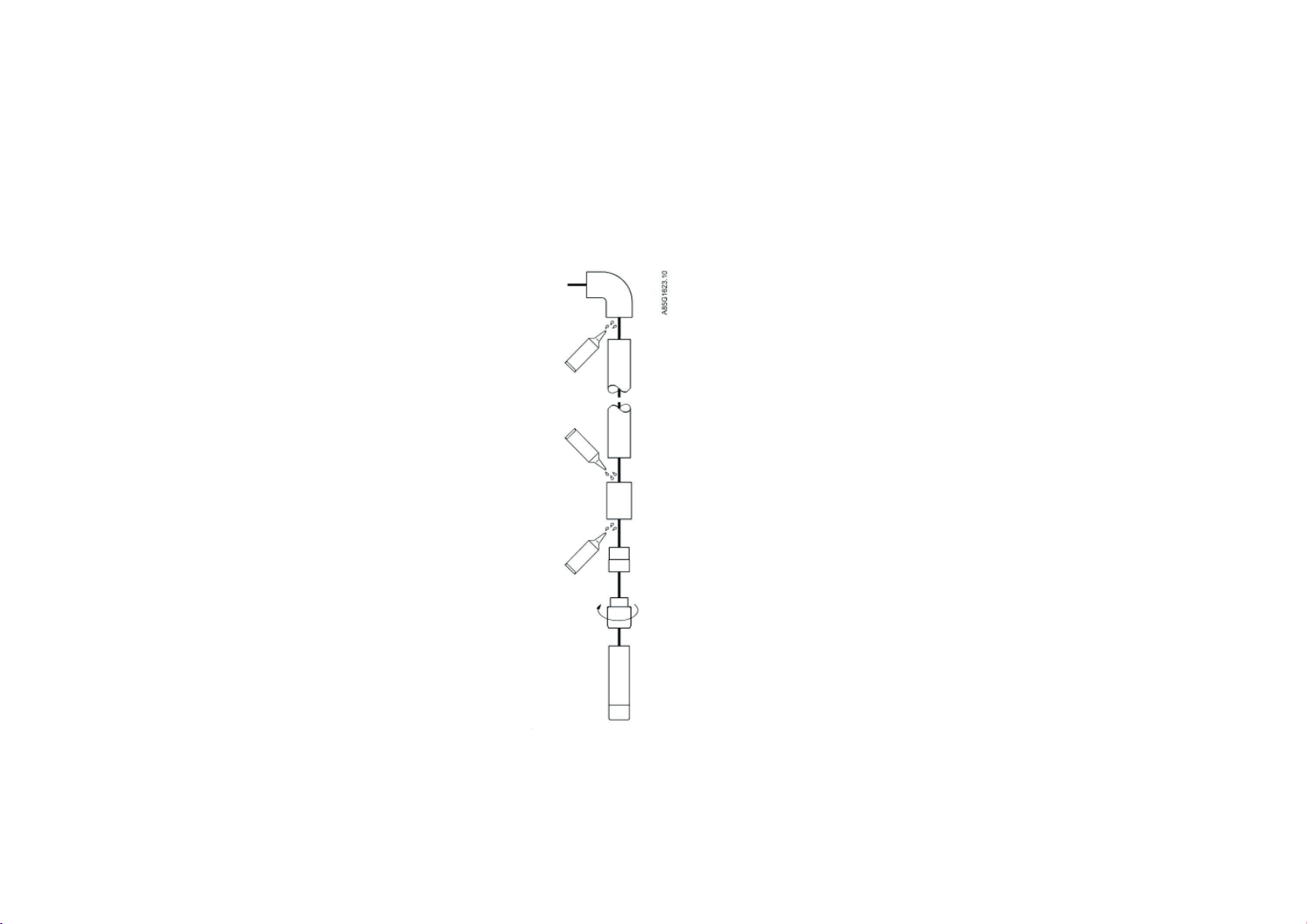
Q
Q
Probe assembly
Mount the single parts as shown in fi g. 6a.
F
E
Fig. 6a
Q
D
C
B
A
A: OXY 4150/3150; diameter 50 mm
B: adaptor with 1
union with diameter 50 mm (081B0028); is
supplied with system packages 1A and 2A
C: adaptor with 1½” and 50 mm outside diameter
(081B0027); is supplied with system packages
1A and 2A
D: PVC or ABS socket; inside diameter: 50 mm or
1½”; supplied by customer
E: PVC or ABS tube; 50 mm or 1½”; supplied by
customer
F: 90° PVC or ABS elbow; inside diameter: 50 mm
or 1½”; supplied by customer
Q: PVC or ABS adhesive; supplied by customer
1
/4” pipe thread (085G3325) or
7
Page 10
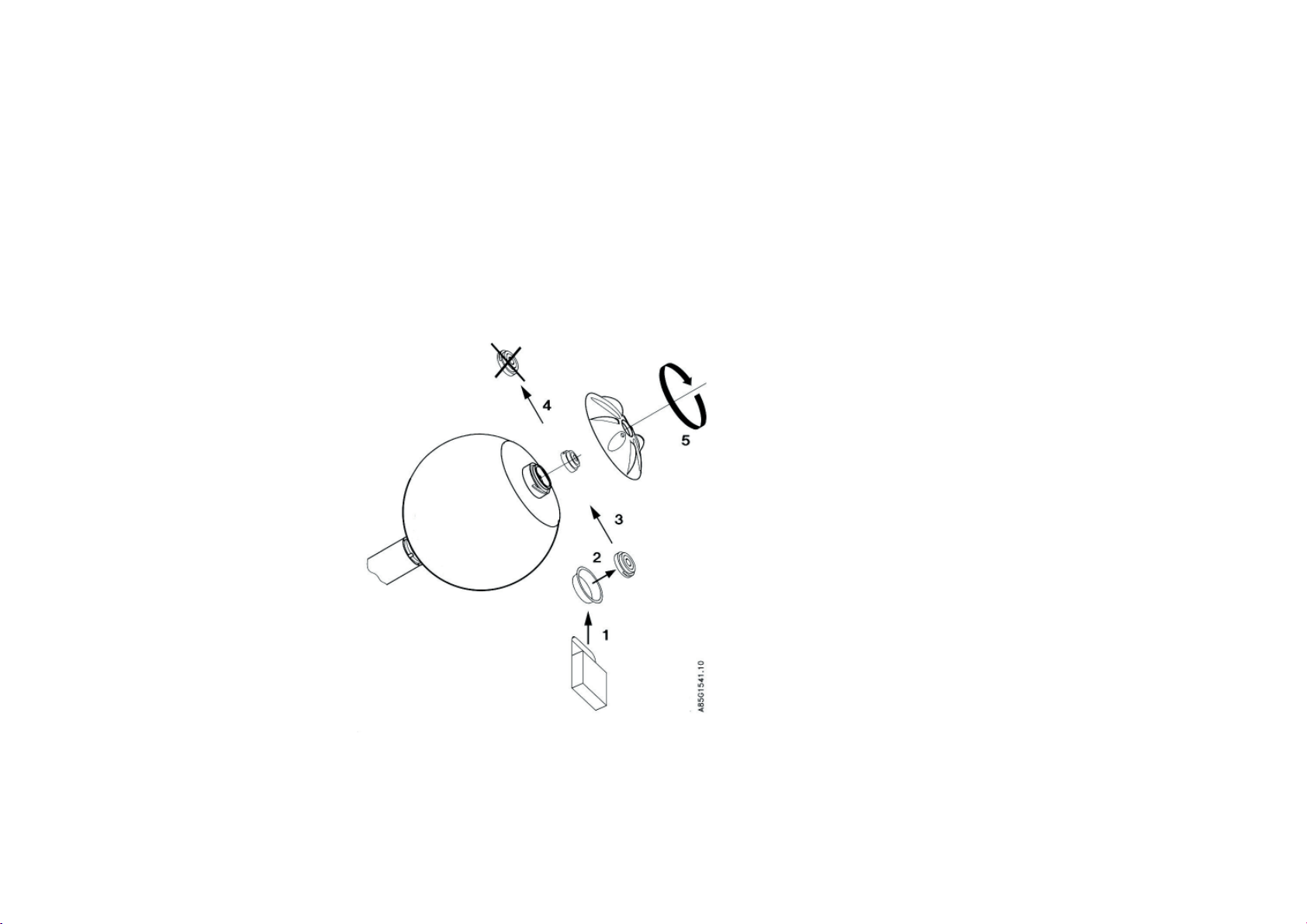
OXY 4100
8
Mounting and replacement of OXY
1100 sensor
Mount the sensor on the ball fl oat as shown in fi g. 7.
At mark 5: Turn until a “click” is heard.
Fig. 7
Page 11
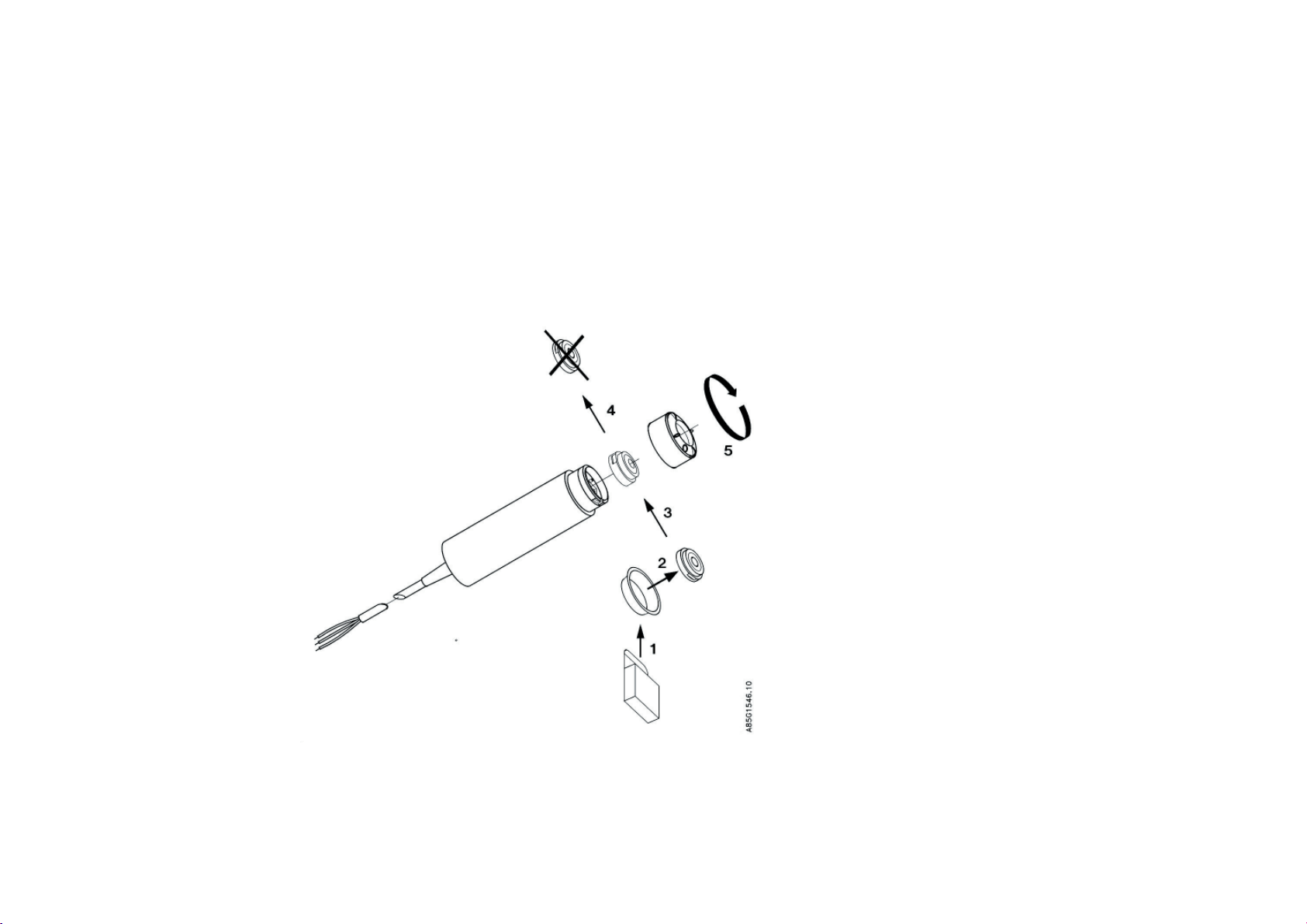
OXY 4150/3150
Mounting and replacement of OXY
1100 sensor
Mount the sensor on the probe as shown in fi g. 8.
At mark 5: Turn until a “click” is heard.
Fig. 8
9
Page 12
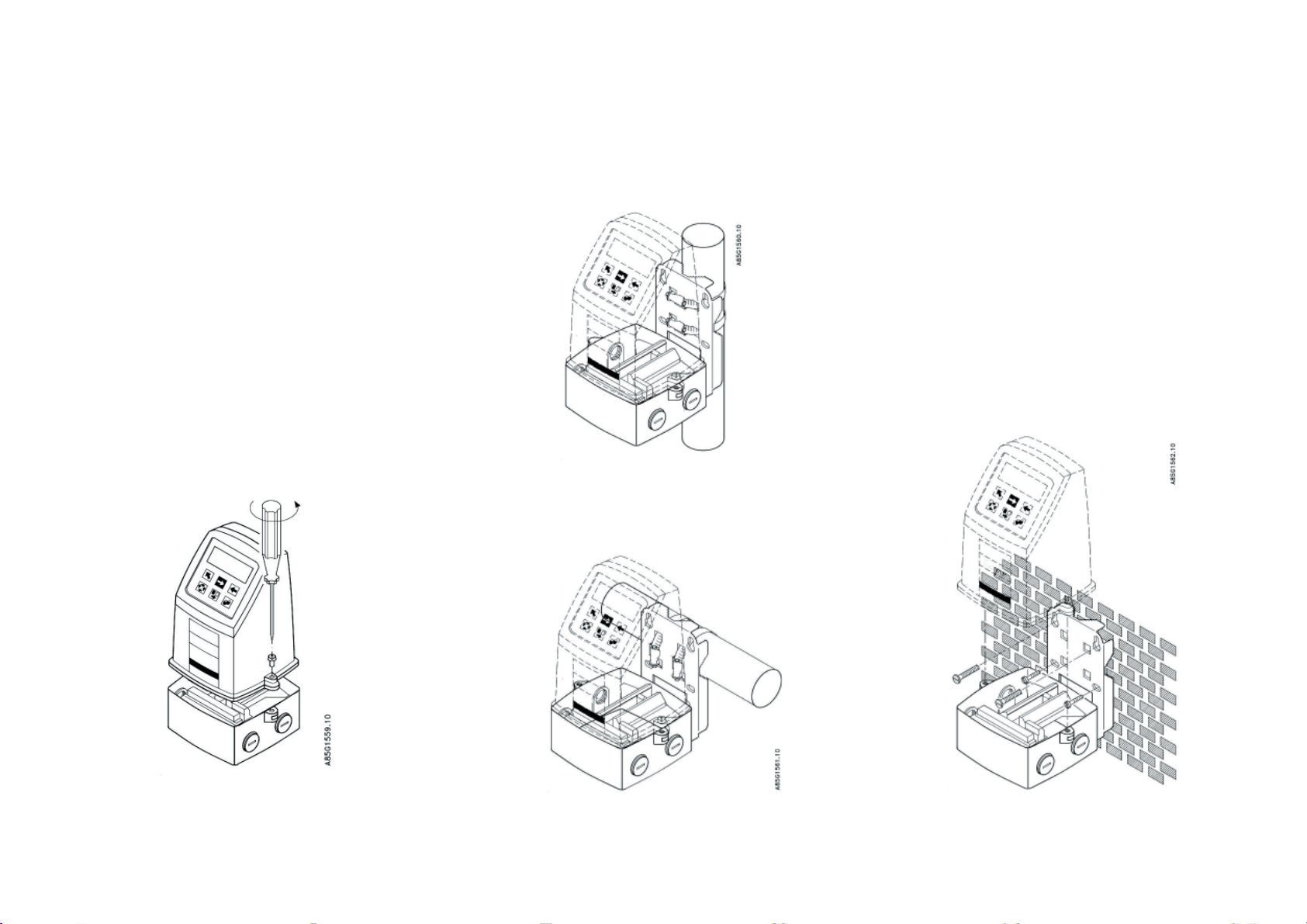
USC 5000/6000/7000
10
Mounting on a handrail
Mount the bracket on a vertical or horizontal pipe
using the two stainless steel hose clips.
Mounting on a concrete wall
Mount the bracket on to a wall using four screws
(diameter max. 8 mm or 5/16 UN).
Fig. 10
Fig. 9
Fig. 11 Fig. 12
Page 13

USC 6000/7000 19” version
Mounting in panel
First mount the terminal board in the front panel IP
65 (NEMA 4X) enclosure, fi gs. 13 and 14, or the
back of the panel bracket, fi g. 15. Plug in the 19”
USC 6000/7000 signal converter in the enclosure or
bracket using the four small screws to tigthen it.
Fig. 13 Fig. 14 Fig. 15
11
Page 14
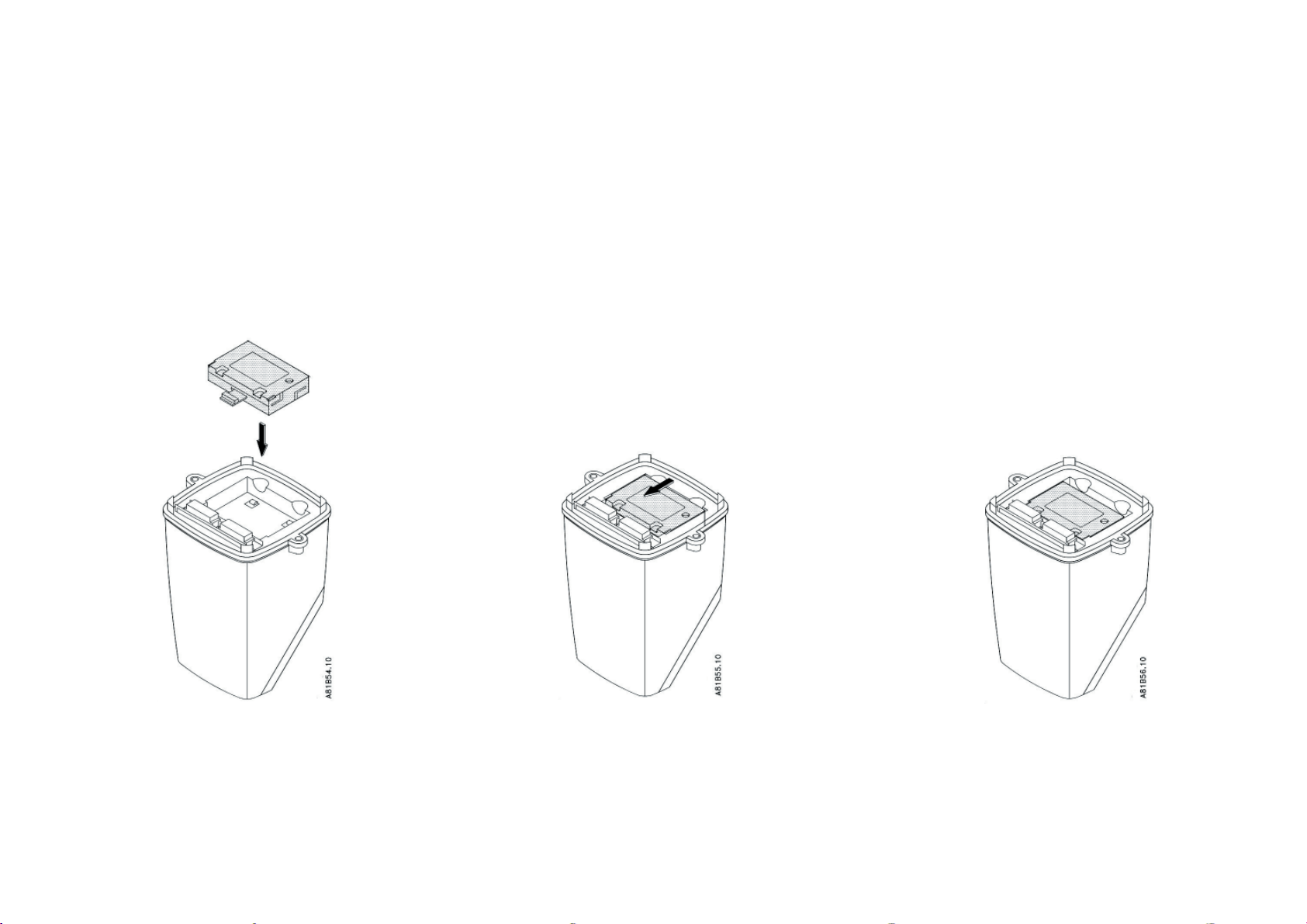
Optional add-on module USC 6000/7000
12
Unpack the add-on module and locate it in the bottom of the signal converter as shown in fi g. 16.
Press the add-on module forward as far as possible.
See fi g. 17. Avoid touching the pc board and the
sockets.
The add-on module has now been installed and
the signal converter is ready to be installed on the
terminal box. The menus related to the optional
add-on module will automatically become visible
and electrical inputs and outputs are automatically
established by power on.
Fig. 16
Fig. 17
Fig. 18
Page 15
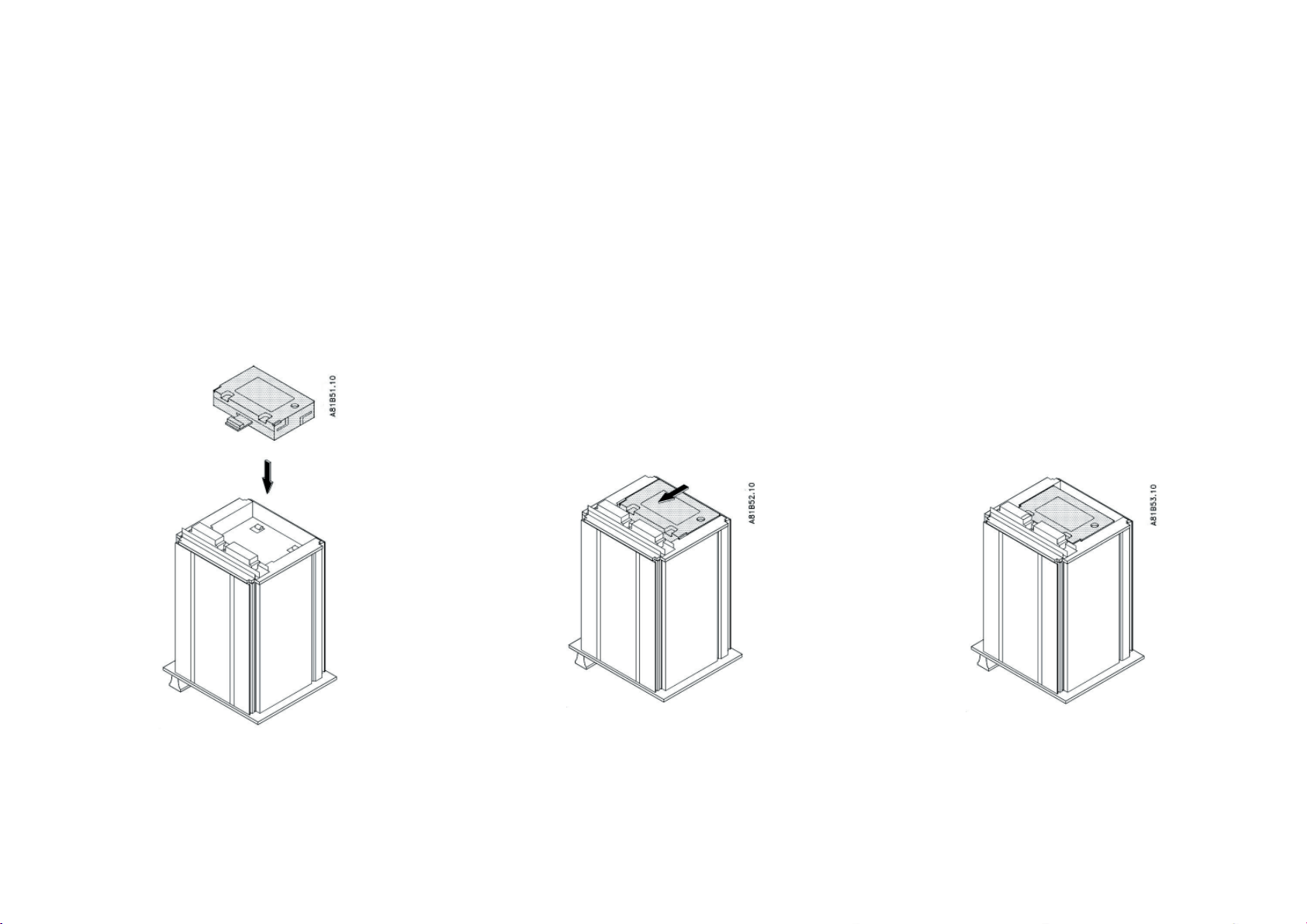
Optional add-on module USC 6000/7000 19” version
Unpack the add-on module and locate it in the
bottom of the signal converter as shown in fi g. 19.
Press the add-on module forward as far as possible.
See fi g. 20. Avoid touching the pc board and the
sockets.
The add-on module has now been installed and
the signal converter is ready to be installed on the
terminal box. The menus related to the optional
add-on module will automatically become visible
and electrical inputs and outputs are automatically
established by power on.
Fig. 19
Fig. 20
Fig. 21
13
Page 16
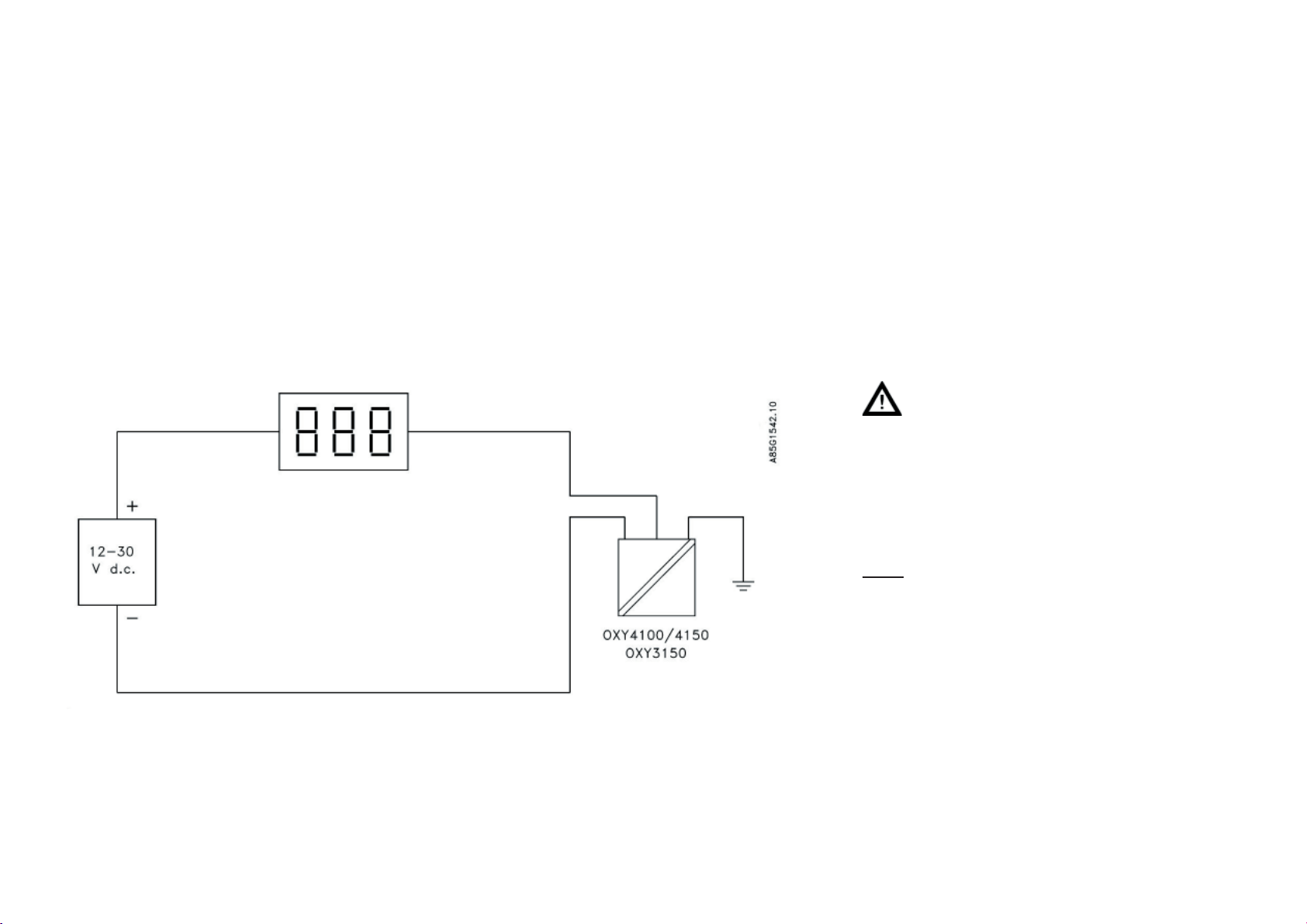
Electrical installation
OXY 4100/4150/3150 stand alone transmitter
14
The transmitter is connected using the two-wire,
shielded cable. The two leads carry supply voltage,
a 4-20 mA current signal, and HART® communication.
+ –
EVITA® OXY connected to loop-powered display.
Fig. 22
If the cable is extended, the total length of the cable
must not exceed 1000 m (3000’). Always use twowire, shielded cable for the extension (min. 2 x 0.2
mm2 (24 AWG)).
Red
Shield
Black
Examples of coupling to loop-powered display and
PLC/SCADA system are shown in fi g. 22, fi g. 23 and
fi g. 24, respectively.
A suitable power supply shall be considered
in the end-use application. The power supply
must be a Class 2 power source (limited
circuit) according to the National Electrical
Code (NEC) and provided double/reinforced
insulation between mains and the 12-30 V
d.c. supply for the oxygen transmitter.
Note: Components like motors, pumps and
computers may cause high voltage potential
differences between the protective earth/
ground wire and the water in the tank, that
results in unstable readings. If this problem
occurs, mount an earthing electrode in the
tank to equalise the electrical potential of the
water to PE.
If the fl ow velocity in the tank is high, it may
cause a static potential locally. Is this the
case, mount the earthing electrode close to
the transmitter.
Page 17
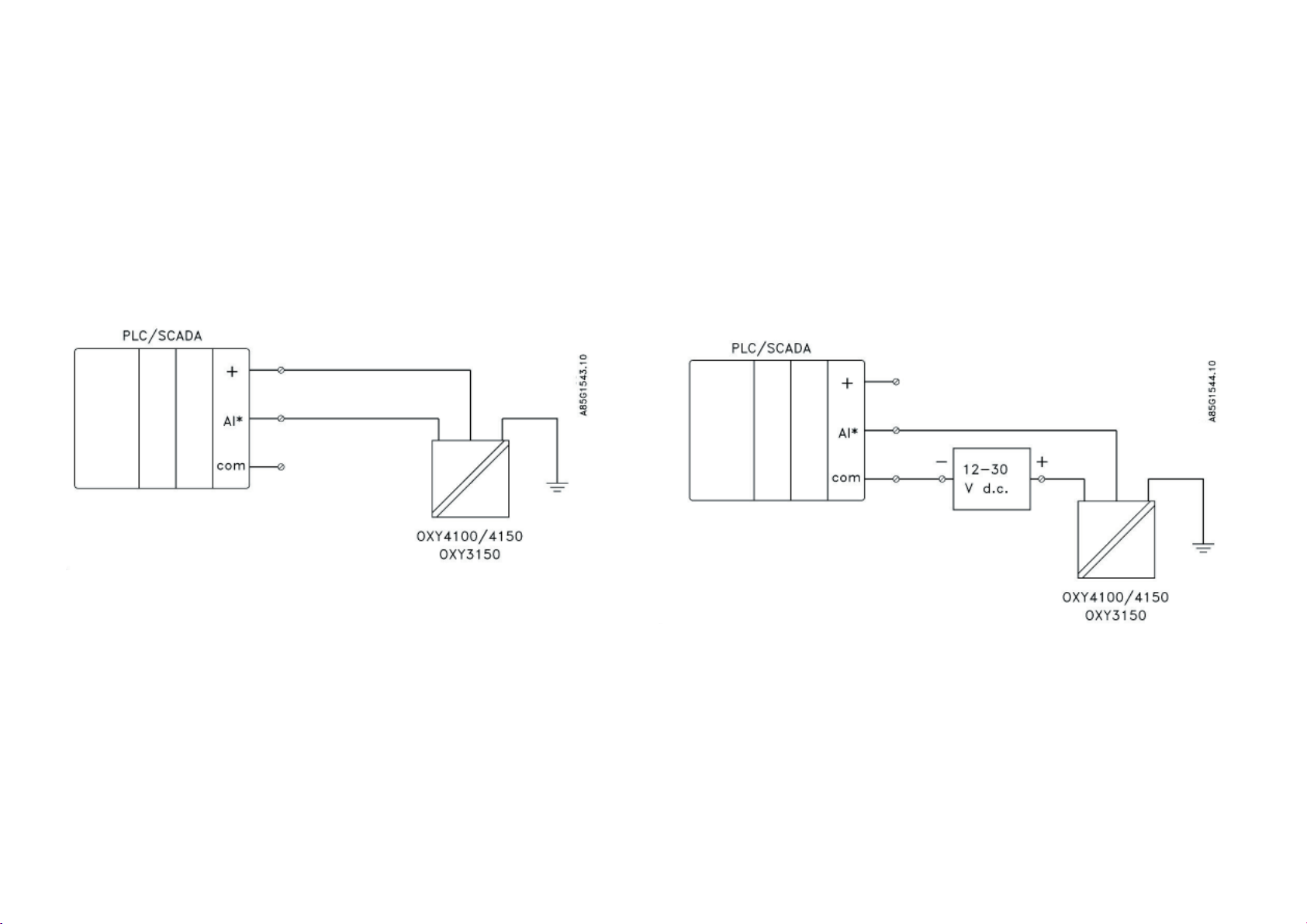
Red
Fig. 23
Black Shield
EVITA® OXY supplied from PLC/SCADA
system.
Fig. 24
Black
Red
EVITA® OXY connected to a PLC/SCADA
system with external power supply.
Shield
15
Page 18
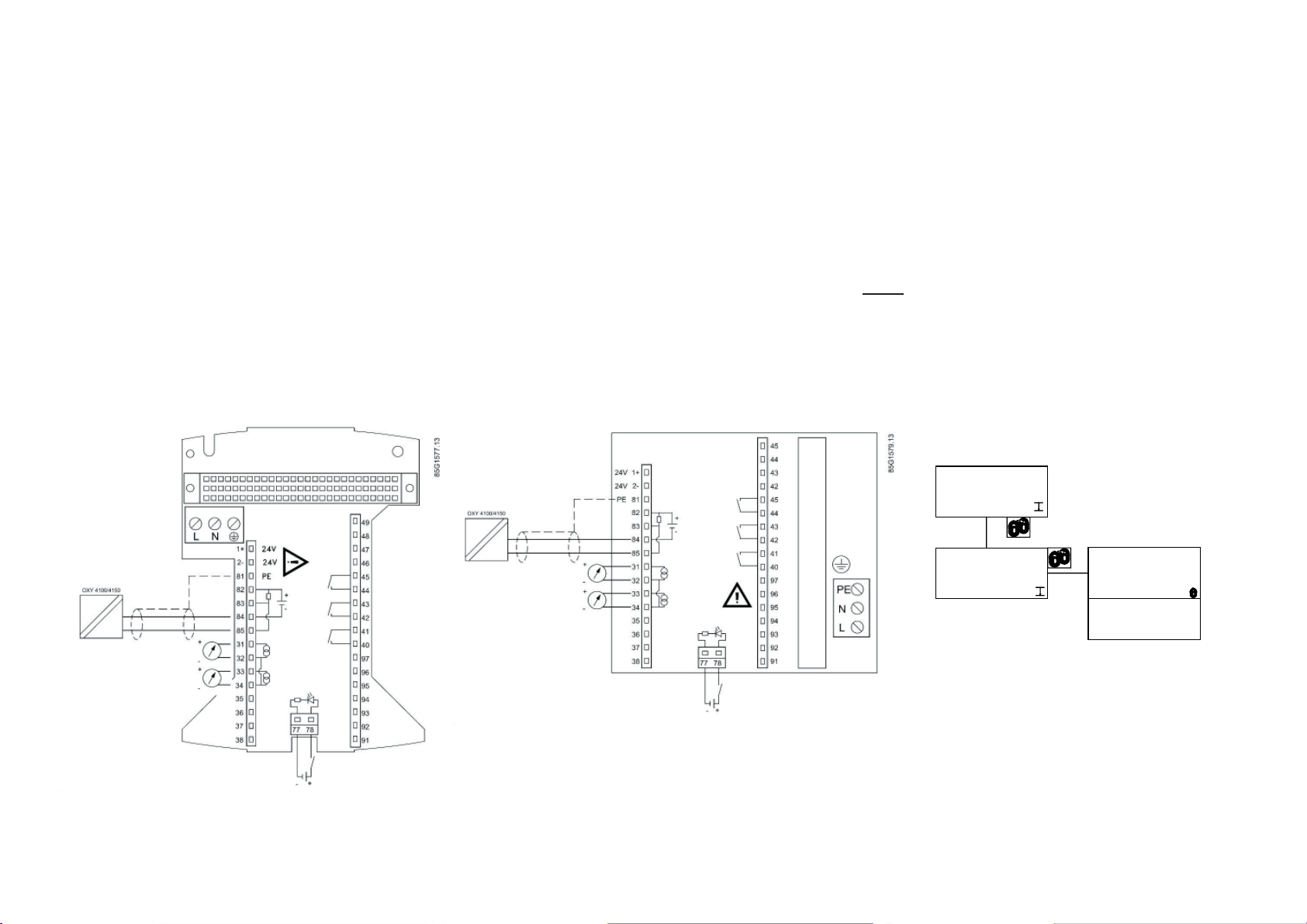
USC 5000/6000 and OXY 4100/4150 point to point
16
The transmitter is connected using the two-wire,
shielded cable. The two leads carry supply voltage,
a 4-20 mA current signal and HART
®
communication.
If the cable is extended, the total length of the cable
must not exceed 1000 m (3000’). Always use twowire, shielded cable for the extension (min. 2 x 0.2
2
(24 AWG)).
mm
Depending on the USC version the power supply
should be connected to terminals L, N and PE when
using 100-240 V a.c., or to terminals 1 and 2 when
using 24 V a.c./d.c., see fi g. 25 and fi g. 26.
USC 5000/6000 - IP 67 version USC 6000 - 19” version
Shield
Black
Red
I out 1
Shield
Black
Red
Relay 3*
Relay 2*
Relay 1*
I out 1
I out 2
Relay 3
Relay 2
Relay 1
On the USC signal converter it is possible to
disable the function of the digital input (used for
calibration control on the EVITA INSITU 4100
transmitter).
Note: The digital input is available on both USC
5000, USC 6000 and USC 7000.
Fig. 26
USC
Input
USC
Digital input
081R9433.02.01
DIG IN
Function
On
On
Off
Fig. 25
I out 2*
Digital input
*Only USC 6000
Digital input
Fig. 25a
Page 19

USC 7000 and OXY 4100/4150 multidrop
The USC 7000 is able to communicate with up to
15 EVITA® OXY transmitters using HART® multidrop
protocol on only two wires.
Each transmitter should be connected in parallel
outside the USC connection box and only two wires
with shield mounted on the terminals in the USC
7000.
Shield
Black
Red
I out 1
I out 2
I out 3
I out 4
Digital input
Fig. 27
Note:
Relay 5
Relay 4
Relay 3
Relay 2
Relay 1
Components like motors, pumps and
computers may cause high voltage potential
differences between the protective earth/
ground wire and the water in the tank, that
results in unstable readings. If this problem
occurs, mount an earthing electrode in the
tank to equalise the electrical potential of the
water to PE.
If the fl ow velocity in the tank is high, it may
cause a static potential locally. Is this the
case, mount the earthing electrode close to
the transmitter.
Important: The below mentioned warnings concern
both USC 5000, USC 6000 and USC 7000.
The HART communication terminals (84/85)
and the Digital Input terminals (77/78) of
the Universal Signal Converter must not be
connected to external voltage level above 30
V d.c.
The Relay terminals (40-49) of the Universal
Signal Converter must not be connected to
external voltage level exceeding 48 V d.c., 30
V rms or 42 V peak.
Protective conductor terminal. Required cable
min. AWG16 or 1.5 mm
2
Cu.
Field wiring installation of the Universal Signal
Converter must be in accordance with the
National Electrical Code.
Mains supply 100 to 240 V a.c. from building
installation (Overvoltage category II). A switch
or circuit-breaker (max. 15 A) shall be included
in the building installation. The switch/circuitbreaker shall comply with relevant requirements of IEC 947-1 and 947-3. It must be in
close proximity to the equipment and within
easy reach of the operator, and it shall be
marked as the disconnecting device for the
equipment.
17
Page 20

Initial start up
OXY 4100/4150/3150 stand alone transmitter
18
1. Apply voltage with the OXY 1100 sensor pointing
upwards in free air for 2 minutes. This will zero
the sensor life counter. The life counter can be
read via the signal converter (USC) or HART
communication.
®
2. Place the transmitter so that the OXY 1100
sensor points downwards, still in free air. Leave
it in this position for 1 hour to allow the sensor to
stabilise.
3. Calibrate in accordance with the instructions in
the “Calibration” section p. 31.
Fig. 28
Fig. 29
Page 21

System with USC 5000/6000/7000
1. Place the transmitter in free air so that the OXY
1100 sensor points downwards, see fi g. 30.
2. Turn on the power to the signal converter USC
5000/6000/7000.
3. Leave the transmitter in this position for at least
1 hour to allow the sensor to stabilise before
calibrating.
4. Check factory settings, see p. 21. Change if
necessary.
5. Reset the lifetime counter, see fi g. 32, p. 22.
6. Calibrate in accordance with the instructions in
the “Calibration” section, p. 31.
7. After calibration is completed, place the
transmitter in the measuring media.
Fig. 30
19
Page 22

Programming USC 5000/6000/7000
Keypad and display layout
20
Fig. 31
Various display symbols
Ready for change
Value locked
Access to submenu
Confi rmation of choice
TOP UP KEY
(ESC)
FORWARD KEY
BACKWARD KEY
CHANGE KEY
SELECT KEY This key selects which digits to be changed.
LOCK/UNLOCK KEY
(ENTER)
IMPORTANT:
The USC starts up showing the menu “Language”
in English. Press the key until the wanted
language appears in the display and press the
key.
After the language is chosen, the USC will show
“Concentration” in the operator menu (see p. 22).
This key (hold for 2 sec.) is used to switch between the
operator menu and setup menu. A short press will cause
a return to the overlying menu.
This key is used to step forward through the menus in the
setup menu.
This key is used to step backward through the menus.
This key changes the settings or numerical values in
the setup menu. In the operator menu it is used to step
through the menues.
This key allows the operator to change settings and gives
access to submenus.
The factory setting of the language can be
reestablished as follows:
• Switch off the power supply
• Press the key and switch on the power
supply
The keypad is used to set the EVITA® OXY and to
step through the menus. The function of the keys
are as follows:
• Release the key after 10 seconds
The language is now reset to English.
Page 23

Factory settings
The EVITA® OXY system is supplied with the
following factory settings:
Parameter Factory settings Options
Current output 1
(System packages 1 and 2)
Current output 2
(System package 1)
Current outputs
USC 5000/6000/7000
Relays 1, 2 and 3 (USC 6000) OFF Alarm; Warning; Limit; Timer; OFF
USC 5000/6000/7000
Relays 1, 2, 3, 4 and 5 (USC 7000) OFF Alarm; Warning; Limit; Timer; OFF
TILTCAL
Password 1000 1000-9999
Oxygen unit mg/l mg/l; ppm; %
Temperature unit °C °C; °F
Current output when not measuring Low High; Low; Hold
Current output during error Low High; Low; Normal
OXY 4100/4150
Time constant 40 sec. 10-300 sec.
®
0-20 mg/l Range: min. 0 mg/l or ppm; 0%
max. 50 mg/l or ppm; 500%
Span: min. 1 mg/l or ppm; 10%
0-40 °C Range: min. -10°C
max. 70°C
Span: min. 1°C
OFF OFF
ON
Enabled Enabled; Disabled
If factory settings are satisfactory, proceed to p. 31.
21
Page 24

Menu structure
22
The menu of the signal converter is built up in two
parts. An operator menu and a setup menu.
Fig. 32
18.5°C
12.31 mg/l
Oxygen
Transmitter 0
7.09 mg/l
Oxygen
Transmitter 1
2.51 mg/l
Oxygen
Transmitter 2
6.22 mg/l
Oxygen
Transmitter 15
Temperature
Transmitter 0
18.5°C
Temperature
Transmitter 1
18.5°C
Temperature
Transmitter 2
18.5°C
Temperature
Transmitter 15
Operator menu
The operator menu is for daily use. After the
language has been selected, the signal converter
starts up in the operator menu showing the actual
concentration of dissolved oxygen.
Calibration
Transmitter 0
Calibration
Transmitter 1
Calibration
Transmitter 2
Calibration
Transmitter 15
0
No. of alarms
Transmitter 0
0
No. of alarms
Transmitter 1
0
No. of alarms
Transmitter 2
0
No. of alarms
Transmitter 15
50.%
Rem. Lifetime
Transmitter 0
85.%
Rem. Lifetime
Transmitter 1
70.%
Rem. Lifetime
Transmitter 2
95.%
Rem. Lifetime
Transmitter 15
The USC 5000/6000 is point-to-point installation
while the USC 7000 is for a multidrop system. In fi g.
32 menus marked with grey are only visible in the
multidrop system. It is possible to hide some of the
menus in the operator menu, see fi g. 43, p. 34.
72. d
Reset lifetime
Transmitter 0
Reset lifetime
Transmitter 1
Reset lifetimes
Transmitter 2
Reset lifetime
Transmitter 15
Last calibration
Transmitter 0
26. d
Last calibration
Transmitter 1
84. d
Last calibration
Transmitter 2
71. d
Last calibration
Transmitter 15
Error pending
Scan HART bus
081R9301.02.01
Page 25

Setup menu
The setup menu is shown in an overview diagram
(fi g. 33) on page 24.
• View mode is a read only mode. The preselected
settings can only be scanned. The view mode is
accessed by pressing the key for 2 seconds.
Instead of keying in the password, press the
key.
The factory setting of the password can be reestablished as follows:
• Switch off the power supply
• Press the key and switch on the power supply
The setup menu consists of two parts:
• USC setup menu - for USC settings
• Transmitter setup menu - for transmitter settings
The setup menu is for commissioning and service
and for changing the settings. Access to the setup
menu is gained by pressing the key for 2
seconds. The setup menu will operate in two modes:
• Setup mode is a read and write mode. The preselected settings can be scanned and changed. The
setup menu is accessed by pressing the key for
2 seconds and entering the password. The factory
set password is 1000, but can be changed to any
value between 1000 and 9999.
• Release the key after 10 seconds
The password is now reset to 1000.
23
Page 26

Fig. 33
Password
0000.
24
10.64 mg/l
Oxygen
Transmitter 0
Temperature
Transmitter 0
42. d
Calibration
Transmitter 0
12. d
No. of alarms
Transmitter 0
10.64 mg/l
Oxygen
Transmitter 0
Temperature
Transmitter 0
42. d
Calibration
Transmitter 0
12. d
No. of alarms
Transmitter 0
Error pending
Scan HART bus
72. h
Rem. lifetime
Transmitter 0
Reset lifetime
Transmitter 0
Last calibration
Transmitter 0
72. h
Rem. lifetime
Transmitter 0
Reset lifetime
Transmitter 0
Last calibration
Transmitter 0
USC
Settings
TR. 0
Settings OXY
Ser.No. SSSSVVNUUÅ
USC
Output
USC
I out 1-4
Relay 1-5
TR. 0
Basic settings
TR. 0
Oxygen unit
ppm
Value at 4 mA
Value at 20 mA
Temp. unit
USC
Input
USC
Digital input
TR. 0
Advanced settings
TR. 0
Set transmitter
address 00
Calibr. type
After calibration
TILTCAL
Sensor type
Salinity
Rel. humidity
Output when not
measuring
Output during error
Time constant
USC
Reset
mode
USC
Set default
setting
TR. 0
Send command
TR. 0
Calibration
Start measuring
Set factory settings
~
~
TR. 0
Info
TR. 0
Time since last
calibr.
Error pending
Event logReset lifetime
TILTCAL
Transmitter mode
Manufacturer Id.
Mfr. device type
Univ. cmd. rev.
USC
Service
mode
USC
I Out 1-4
Relay 1-5
Digital input
Event log
HART comm. error
Transm. cmd. rev.
SW version
HW version
Device id.
USC
Product
identity
USC
Type
USC5000
Code no.
Serial no.
SW version
HW version
Further info.
USC
HART Settings
USC
Change HART
Trm. Mode
Scan HART bus
~
~
USC
Operator menu
setup
USC
OXY
USC
Password
USC
Language
081R9418.02.02
Page 27

USC 7000 multidrop system
Changing transmitter address from default
To allow the USC 7000 to recognise the transmitter
on the HART® bus, the transmitter needs a unique
address between 1 and 15. The EVITA® OXY
transmitter is factory delivered with the address 0,
which is used for point-to-point installations (USC
5000/6000).
10.64 mg/l
Oxygen
Transmitter 0
Temperature
Transmitter 0
42. d
Calibration
Transmitter 0
12. d
No. of alarms
Transmitter 0
72. h
Rem. lifetime
Transmitter 0
Reset lifetime
Transmitter 0
Last calibration
Transmitter 0
To programme the address of a new transmitter,
connect the transmitter to the USC 7000 and press
“Scan HART bus”. The transmitter will get the next
available address between 1 and 15.
Password
0000.
USC
Settings
TR. 0
Settings OXY
Ser.No. SSSSVVNUUÅ
TR. 0
Basic settings
Note: If, before scanning the HART
®
bus, a transmitter with address higher than 0 was registered as
interrupted, the new transmitter will be assigned this
address.
081R9302.02.02
TR. 0
Advanced settings
TR. 0
Set transmitter
address 00
Fig. 34
Error pending
Scan HART bus
USC
Scan HART bus
Are you sure ?
USC
Scan HART bus
Busy
USC
Trm. address 0
changed to 05
25
Page 28

Setting of oxygen/temperature units and transmitter’s current output
26
If other settings are wanted, the factory settings can
be changed as shown below.
Setting of the displays and current outputs units
for oxygen and temperature can be done in “Basic
settings”. Setting of the transmitter’s measuring
range for oxygen can be done by changing the value
at 4 mA and the value at 20 mA.
However the setting of current outputs range for
oxygen and temperature is done as shown in fi g. 36,
p. 27 and fi g. 37, p. 28.
Fig. 35
Page 29

USC 5000/6000 current output settings
Setting of current output 1 on USC 5000 and current
outputs 1 and 2 on USC 6000.
Fig. 36
USC
Output
USC
I out 1
I OUT 1
Function
Off
081R9412.02.01
USC
I out 2
**
* Units selected in “Transmitter basic settings“, see fi g. 35, p. 26.
** Only USC 6000
Same as I out 1
On
Off
I OUT 1
Value
pH
pH
Temperature
I OUT 1
Value at 4 mA
+000.00 mg/l
Range: 0-999
I OUT 1
Value at 4 mA
+000.00 °C
Range: -10 - 999
I OUT 1
*
Value at 20 mA
+999.00 mg/l
Range: 0-999
*
I OUT 1
Value at 20 mA
+999.00 °C
Range: -10 - 999
*
*
I OUT 1
Output when not
measuring 20 mA
20 mA
4 mA
Hold
Normal
I OUT 1
Output during
error Normal
23 mA
3.8 mA
Normal
I OUT 1
Time const.
040. s
030-300s
27
Page 30

USC 7000 current output settings
Setting of current outputs 1 to 4 on USC 7000.
USC
Output
28
USC
I out 1
Function
Off
081R9413.02.01
I OUT 1
On
Off
USC
I out 2
Same as I out 1
I OUT 1
Select
transmitter 00
00-15
USC
I out 3
Same as I out 1
I OUT 1
Value
Oxygen
Oxygen
Temperature
USC
I out 4
Same as I out 1
I OUT 1
Value at 4 mA
+00.00 mg/l
Range: 0-999
I OUT 1
Value at 4 mA
+000.00
°C
Range: -10 - 999
*
*
I OUT 1
Value at 20 mA
+999.00 mg/l
Range: 0-999
I OUT 1
Value at 20 mA
+999.00 °C
Range: -10 - 999
* Units selected in “Transmitter basic settings”, see fi g. 35, p. 26.
*
*
I OUT 1
Output when not
measuring 20 mA
20 mA
4 mA
Hold
Normal
I OUT 1
Output during
error Normal
23 mA
3.8 mA
Normal
I OUT 1
Time const.
040. s
030-300s
Fig. 37
Page 31

USC 6000 relay output settings
Setting of relay outputs 1 to 3 on USC 6000.
USC
Output
USC
I out 1
~
~
USC
Relay 1
RELAY 1
Function
Off
On
Timer
Off
USC
Relay 2
Same as Relay 1
RELAY 1
Function
Error
Error
Warning
Hi Limit
Lo Limit
Cleaning
USC
Relay 3
Same as Relay 1
RELAY 1
Value
Oxygen
Oxygen
Temperature
* Units selected in “Transmitter basic settings” fi g. 35, p. 26
** To allow the current output to stabilise after a cleaning, the
USC locks the current output during “Cleaning time” and
additional 10 minutes.
*
RELAY 1
Setpoint
050.00 mg/l
0 - 999.99
RELAY 1
Setpoint
035.00 ºC
0 - 999.99 0 - 999.99
RELAY 1
Hysteresis
005.00 mg/l
0 - 999.99
*
RELAY 1
Hysteresis
005.00 ºC
081R9414.02.02
RELAY 1
Relay at
error Open
Open/Closed
RELAY 1
Relay at
warning Open
Open/Closed
*
RELAY 1
Relay above
limit Open
Open/Closed
*
Fig. 38
RELAY 1
Timer interval
000. h
1-999 hours
Same as Hi Limit
RELAY 1
Cleaning interval
000. h
1-999 h 1-59 min
RELAY 1
Active time
00 min
1-59 min
RELAY 1
Cleaning time
00 min
RELAY 1
Relay at
active Open
Open/Closed
RELAY 1
Relay below
limit Open
Open/Closed
**
RELAY 1
Relay at
cleaning Open
Open/Closed
29
Page 32

USC 7000 relay output settings
30
Setting of relay outputs 1 to 5 on USC 7000
USC
Output
USC
I out 1
~
~
USC
Relay 1
RELAY 1
Function
Off
One transmitter
All Errors
All Warnings
Timer
Off
Fig. 39
* Units selected in “Transmitter basic setting”, fi g. 35, p. 26.
** To allow the current output to stabilise after a cleaning, the
USC
Relay 2
USC
Relay 3
USC
Relay 4
Same as Relay 1 Same as Relay 1 Same as Relay 1 Same as Relay 1
RELAY 1
Select
transmitter no. 00
00-15
RELAY 1
Function
Error
Error
Warning
Hi Limit
Lo Limit
Cleaning
RELAY 1
Value
Oxygen
Oxygen
Temperature
Same as Hi Limit
RELAY 1
Cleaning interval
000. h
1-999 h 1-59 min
USC
Relay 5
RELAY 1
Setpoint
050.00 mg/l
0 - 999.99
RELAY 1
Setpoint
035.00 ºC
0 - 999.99
RELAY 1
Cleaning time
00 min
RELAY 1
Timer interval
000. h
1-999 hours
**
USC locks the current output during “Cleaning time” and
additional 10 minutes.
081R9415.02.02
RELAY 1
Relay at
error Open
Open/Closed
RELAY 1
Relay at
warning Open
Open/Closed
*
*
RELAY 1
Hysteresis
005.00 mg/l
0 - 999.99
RELAY 1
Hysteresis
005.00 ºC
0 - 999.99
RELAY 1
Relay at
cleaning Open
Open/Closed
RELAY 1
Active time
00 min
1-59 min
*
RELAY 1
Relay above
limit Open
Open/Closed
*
RELAY 1
Relay below
limit Open
Open/Closed
RELAY 1
Relay at
Error Open
Open/Closed
RELAY 1
Relay at
warning Open
Open/Closed
RELAY 1
Relay at
active Open
Open/Closed
Page 33

Calibration
EVITA® OXY sensors must be calibrated in
atmospheric air. Calibration every 6 months is
recommended. Calibration can be initiated from the
USC 5000/6000/7000 or by using the TILTCAL
feature in the OXY transmitter. During calibration,
the OXY 1100 sensor must not be exposed to direct
sunlight.
TILTCAL
®
®
Before calibration, the OXY 1100 sensor must
be cleaned, see section “Maintenance”. With fast
calibration in atmospheric air a 1% system accuracy
can be obtained. Temperature and barometric
pressure compensation is made automatically
during calibration via an internal temperature and
pressure sensor.
Using TILTCAL®
Hold the transmitter with the OXY 1100 sensor
upwards to initiate calibration by activating the tilt
switch. After 5 min. turn the transmitter with the OXY
1100 sensor downwards and the transmitter has
completed the calibration routine. During calibration,
the current output signal is factory set to 4 mA.
Optional 20 mA or the last measured value (Hold)
can be chosen via the USC 5000/6000/7000.
Fig. 40
Tilted Not tilted
31
Page 34

32
If during the 5 minutes calibration period the
transmitter is turned with the OXY 1100 sensor
downwards, calibration stops and measurements
continue with the previous calibration value.
Temperature compensation is made automatically
during calibration via an internal temperature sensor.
In addition, using factory settings, compensation
is also made for air pressure, relative humidity
and salinity. These factory-set values can be
changed via the USC signal converter or via HART
communication.
USC 5000/6000/7000
calibration
®
Using the USC 5000/6000/7000
In operator menu use the key to select the
“Calibration” menu and press the key to initiate a
calibration.
Compensations for relative humidity and salinity can
be made by entering these values using the USC
5000/6000/7000, see fi g. 48, p. 37.
* See “Advanced settings, fi g. 48, p. 37.
The set values and the signifi cance of deviations
from them are given in appendix I.
A system accuracy of 0.5 % can be achieved by
lifting the transmitter out of the medium and placing
it with the OXY 1100 sensor downwards for 1 hour
to make sure the sensor is completely stabilised.
Calibration can then be initiated.
Fig. 41
Page 35

Maintenance
Under normal conditions, the OXY 1100 sensor will
operate for 2-3 years and can be replaced in a few
minutes.
General maintenance of the EVITA® OXY sensor
is limited to cleaning about every 2-3 months and
calibration about every 6 months.
Cleaning (OXY transmitter)
During cleaning, the sensor must not be allowed to
remain pointing upwards for more than 3 minutes at
a time if the TILTCAL
a calibration cycle will start. The TILTCAL
can be disabled according to fi g. 48, p. 37.
®
function is enabled, otherwise
®
function
1. Lift the transmitter out of the medium.
2. Clean the sensor with pure water, to which a little
cleaning agent/washing-up liquid can be added.
3. Dry the sensor with a soft cloth.
4. Immerse the transmitter into the medium to be
measured.
Cleaning (USC signal converter)
When considered necessary, clean the USC signal
converter using a soft moist cloth.
Replacement of sensor
1. Remove the defective/worn sensor.
2. Insert new sensor (see fi g. 7, p.8 or fi g. 8, p. 9).
3. Reset the lifetime counter (see p. 18 or fi g. 32, p.
22).
4. Place the transmitter so that the OXY 1100
sensor points downwards. Keep it in this position
for at least 1 hour to allow the new sensor to
stabilise (see fi g. 29, p. 18).
5. Perform calibration (see section “Calibration” p.
31-32).
Fig. 42
33
Page 36

Other Settings
In the “Operator menu setup” it is possible to hide all
menus except “Oxygen” in the operator menu.
34
Fig. 43
• A in the operator menu setup
means that this reading is shown in
the operator menu.
• A in the operator menu setup
means that this reading is not
available when viewing the operator
menu.
Page 37

System information
Transmitter information
In the menu “Info” it is possible to view various
information about the transmitter, e.g. time since
last calibration, transmitter mode and software and
hardware versions.
Fig. 44
USC information
In the menu “Product identity” it is possibel to read
the USC type (5000/6000/7000) and the serial
number.
Fig. 45
35
Page 38

Reset mode
The factory settings can be re-established as shown
in fi g. 46.
36
Fig. 46
Send command
In the “Send command” menu it is possible to start
calibration, to start measuring after calibration, to
reset lifetime and to set factory settings.
See fi g. 41, p. 32
Fig. 47
Page 39

Advanced settings
In the “Advanced settings” menu it is possible to
choose which calibration type to be used and which
type of start after calibration. Furthermore factors for
compensation for salinity and relative humidity can
be keyed in.
“Automatic calibration” means calibration in
atmospheric air and “Manual calibration” means
calibration in a standard solution where the
concentration of oxygen is keyed in, see fi g. 41, p.
32.
“Transmitter address” has to be 0 for current output
to function in a point-to-point installation using USC
5000 or 6000. When operating in multidrop system
using USC 7000, the transmitter must have a
unique address between 1 and 15.
Fig. 48
TR. 0
Advanced settings
TR. 0
Set transmitter
address 00
00-15
TR. 0
Calibr. type
Manual
Manual
Automatic
TR. 0
Salinity
040. g/l
0-40 g/l
TR. 0
After calibration
Automatic start
Manual start
Automatic start
TR. 0
Rel. humidity
060. %
0-100 %
TR. 0
TILTCAL
Enabled
Enabled
Disabled
TR. 0
Output when not
measuring Low
High
Low
Hold
TR. 0
Mem leakage detect
Enabled
Enabled
Disabled
TR. 0
Output during
error Low
High
Low
Normal
TR. 0
Sensor type
50 um
25
50
125 um
TR. 0
Time const.
040. s
10-300 s
37
Page 40

Forced current and relay outputs
38
USC
Service
mode
Service mode
In the “service mode” it is possible to control the
relay and the current outputs directly. This may be
useful when e.g. a control loop is to be adjusted or if
an alarm signal should be checked.
The quality of the HART® communication is
displayed in the “HART comm. error” submenu.
The quality is shown as:
VVVV XXXX YYY % ZZ
where
VVVV is the number of received messages
without any errors,
XXXX is the number of received messages
with errors,
YYY % is the percentage of messages that
had errors
ZZ is the number of messages that were
eliminated, i.e. max. number of retries
was reached.
USC
I Out 1
I OUT 1
Mode
Normal
Normal
Forced
USC
Relay 1
RELAY 1
Mode
Normal
Normal
Open
Closed
USC
Digital input
High
(High/Low)
USC
I Out 2
I OUT 1
Forced value
00.0 mA
00.0-24.0 mA
USC
Relay 2
USC
Event log
USC
Log xxxxdxxh
xxxxxxxxxxxxxxxx
USC
I Out 3
USC
Relay 3
USC
HART comm. error
0856 0007 001% 00
USC
I Out 4
USC
Relay 4
081R9406.02.02
USC
Relay 5
Fig. 49
Page 41

39
Page 42

Troubleshooting
Error system
40
The EVITA® OXY has an advanced self-diagnostic
system. If there is an error or a warning, a fl ashing
bell is displayed. To view the pending error
information, press the key in the operator menu
– see below.
Operator menu
The USC and the transmitter each has an ‘event log’
that stores past errors, information and warnings.
To access the USC event log, see fi g. 49, p. 38. To
see the transmitter event log, see fi g. 44, p. 35.
Fig. 50
Page 43

Each event has an unambiguous identifi cation
consisting of 4 digits:
1. digit: Category
I(Information);
W(Warning);
E(Error)
Information
The system will continue to measure as usual. Relay
and output signals will not be affected.
Warning
The system will continue to measure, but there has
been an event, which may cause malfunction of the
system, and which may require an operator. The
reason for the warning may disappear on its own.
Warning relay, if defi ned, will show warning in
accordance with the setup.
EO5 5
EO55: The OXY 1100 diaphragm has
been damaged.
2. digit: Sensor type
U for USC
O for OXY
I for INSITU 4100
N for INSITU 5100
P for PH/REDOX
S for TSS
3. and 4. digit:
Error number 00-99
The numbers are
describing the
following events:
0-9 Information
10-49 Warning
50-99 Error
Error
The whole system or parts of it is malfunctioning,
and the output signal is not reliable anymore. The
errors require an operator.
Error relays, if defi ned, will show error in accordance
with the setup.
The EVITA® OXY transmitter error pending list
shows the 5 latest occured errors that are still
pending, and the event log shows the 25 latest
events, i.e. informations, warnings and errors.
The USC signal converter error pending list can
show up to 14 pending errors and warnings,
displayed with the USC errors fi rst and then the
transmitter errors. If there are more than 14 pending
errors, the message “Additional errors cannot be
viewed” will show in the display. The USC event log
shows the 9 latest events.
41
Page 44

Troubleshooting guide - OXY 4100/3150/4150 stand alone transmitter
Symptom Current signal Fault Remedy
Constant current signal
(varying oxygen concentration)
Error in measuring value Variable Calibration value incorrect 1. Check FSO in atmospheric air. Hold the transmitter up in
I = 0 mA Incorrect wiring Check wiring and make the necessary corrections.
Undervoltage Check the supply voltage at transmitter.
Supply voltage must be at least 12 V.
Initialisation fault 1. Switch off transmitter for min. 5 seconds.
2. Switch on again while sensor points downwards.
Transmitter defective Replace transmitter
I = 3.80 mA or
24.0 mA
I = 3.85 mA or
23.5 mA
I = 3.90 mA or
23.0 mA
I = 3.95 mA Oxygen under set measuring range Set the lower measuring limit to a lower value.
I = 22.00 mA Oxygen level higher than set measuring range Set the upper measuring limit to a higher value.
Initialisation fault 1. Switch off transmitter for min. 5 seconds.
2. Switch on again while sensor points downwards.
Transmitter defective Replace transmitter
Membrane leakage Replace OXY 1100 sensor.
Moisture behind OXY 1100 sensor Fully dry the terminals at transmitter.
A hair dryer might be of assistance.
Calibration not possible, worn OXY 1100 sensor Replace OXY 1100 sensor.
the air with the sensor downwards. Check value against
DS/EN 25814 (see appendix IIa)
2. Check zero point (see appendix IIb)
3. In the case of large reading error, recalibrate.
42
Page 45

OXY 4100/3150/4150 transmitter
Symptom Current output
Error in measuring
value
Display switching
between “Oxygen” and
“End of calibration”
Flashing bell in display Depending on
signal
Variable Calibration value incorrect 1. Check FSO in atmospheric air. Hold the transmitter up
the settings
Event
code
WO10 The measured value has exceeded the transmitter output setting Change upper range in “Basic settings”, see fi g. 35, p. 26
WO11 The measured value is below the transmitter output setting Change lower range in “Basic settings”, see fi g. 35, p. 26
WO15 Life time expired. OXY 1100 should be replaced as soon as
WO20 The temperature of OXY 1100 is below 0°C (32°F).
WO21 The temperature of OXY 1100 is above 40°C (104°F).
EO50 Calibration not possible.
EO51 Output signal from OXY 1100 is too low.
EO55 The OXY 1100 membrane has been damaged Replace OXY 1100
EO60 Error in EEPROM Replace transmitter
EO61 Error in communication between the µ-controller and the A/D
EO62 Error in the input circuit Replace transmitter
EO63 Error in the temperature circuit Replace transmitter
Cause Remedy
in the air with the sensor downwards. Check the value
against DS/EN 25814 (see appendix IIa)
2. Check zero point (see appendix IIb)
3. In the case of large reading error, recalibrate
End of calibration phase Go to “Send command” menu and start measuring, see fi g.
47, p. 36
Replace OXY 1100
possible
Accuracy reduced
The accuracy might be reduced.
Accuracy reduced
The accuracy might be reduced.
Replace OXY 1100
OXY 1100 is worn or defective
Replace OXY 1100
OXY 1100 is worn or defective
Replace transmitter
converter or error in the A/D converter
43
Page 46

USC
Symptom Current output Event code Cause Remedy
None Undefi ned IU00 Power on Registration of time of power on
IU01 Add-on module applied Registration of applied add-on module
IU02 Add-on module defective or removed Replace or install add-on module
IU03 Parameter successfully corrected Information
Empty display 1. Supply voltage
2. USC 5000/6000/7000 defective
Dots in upper line of display (I out 1) EU61 See EU61 p. 45 Same as EU61 p. 45
(I out 2) EU62 See EU62 p. 45
(I out 3) EU63 See EU63 p. 45
(I out 4) EU64 See EU64 p. 45
Flashing bell in display
Undefi ned WU10 I out 1: Value at 4 mA >= Value at 20 mA Check I out 1 setup
WU11 I out 2: Value at 4 mA >= Value at 20 mA Check I out 2 setup
WU12 I out 3: Value at 4 mA >= Value at 20 mA Check I out 3 setup
WU13 I out 4: Value at 4 mA >= Value at 20 mA Check I out 4 setup
WU14 The measured value has exceeded the current output 1 setting Change value at 20 mA on I out 1
WU15 The measured value has exceeded the current output 2 setting Change value at 20 mA on I out 2
WU16 The measured value has exceeded the current output 3 setting Change value at 20 mA on I out 3
WU17 The measured value has exceeded the current output 4 setting Change value at 20 mA on I out 4
WU18 The measured value is below the current output 1 setting Change value at 4 mA on I out 1
WU19 The measured value is below the current output 2 setting Change value at 4 mA on I out 2
WU20 The measured value is below the current output 3 setting Change value at 4 mA on I out 3
WU21 The measured value is below the current output 4 setting Change value at 4 mA on I out 4
1. Check supply voltage
2. Replace USC 5000/6000/7000
44
Page 47

Symptom Current output Event code Cause Remedy
Flashing bell in display Undefi ned WU39 HART communication error Check cables
WU40 TMS communication error Replace TMS
WU41 A parameter is out of range.
It could not be replaced by its default value
WU43 Too many errors at the same time.
Some errors are not registered correctly
WU49 Internal error Power-up USC
One or more
current outputs
= 3.8 mA or 24 mA
Undefi ned EU61 USC unable to read data required for I OUT 1
EU60 CAN bus application does not respond.
This error is shown when the maximum number of
communication attempts is exceeded.
1. No reply from transmitter
2. Transmitter has got new address
3. Another master confl icts on HART
4. Supply voltage for transmitter too low
5. Too much noise on current loop
6. Transmitter defective
7. USC defective
EU62 USC unable to read data required for I OUT 2
1 - 7: Same as EU61
EU63 USC unable to read data required for I OUT 3
1 - 7: Same as EU61
EU64 USC unable to read data required for I OUT 4
1 - 7: Same as EU61
®
comm.
Fixed at power-up
Power-up USC
1. Power-up USC
2. Replace USC
1. Check shielding and cable connections
2. Power-up USC
3. Disconnect the other master or set USC to
another master, see fi g. 51, p. 52
4. Check supply voltage at transmitter,
supply voltage must be at least 20 V
5. Check shielding and cable connections
6. Replace transmitter
7. Replace USC
Same as EU61
Same as EU61
Same as EU61
45
Page 48

Symptom Current output Event code Cause Remedy
Flashing bell in display Undefi ned EU65 USC unable to read data required for relay 1
1 - 7: Same as EU61
EU66 USC unable to read data required for relay 2
1 - 7: Same as EU61
EU67 USC unable to read data required for relay 3
1 - 7: Same as EU61
EU68 USC unable to read data required for relay 4
1 - 7: Same as EU61
EU69 USC unable to read data required for relay 5
1 - 7: Same as EU61
Same as EU61
Same as EU61
Same as EU61
Same as EU61
Same as EU61
46
Page 49

47
Page 50

Technical Data
Transmitter
Measurement Clark’s principle
Transmitter cable Two-wire, screened cable 2 x 0.75 mm
Supply voltage
Power consumption Max. 720 mVA
Current output 3.80-24 mA
Time constant 10-300 s (default 40 s)
Digital communication HART
Alarm signal On current output (see section “Trouble shooting”)
Measuring range (can be
confi gured)
Temperature range Transmitter:
2
(18 AWG) cable, length 10 m (33’)
Min. 12 Vd.c. - max. 30 Vd.c.
®
HART
max. noise (500 Hz - 10 kHz): 1.2 mV rms
Transmitter:
OXY 3150: 4 - 50 ppm or mg/l; 40 - 500 %
OXY 4100/4150: 0 - 50 ppm or mg/l; 0 - 500 %
Min. span: 1 ppm or mg/l; 10 %
Sensor (recommended values to maintain operating life):
OXY 1100, 25 µm: 0.002 - 2 ppm
OXY 1100, 50 µm: 0.1 - 10 ppm
OXY 1100, 125 µm: 2 - 50 ppm
Operation: -40°C - +60°C (-40°F to 140°F)
Storage/transport: -40°C - +70°C (-40°F to 158°F)
Sensor:
Operation: 0°C - +50°C (32°F to 122°F)
Storage/transport: 0°C - +70°C (32°F to 158°F)
: max. ripple (47 Hz - 125 Hz): 0.2 V p-p
®
communication superposed on current output
48
Measured media: 0°C - +40°C (32°F to 104°F)
Page 51

System accuracy Digital output: ±0.1 % of FSO at calibrating temperature
Reaction time OXY 1100 25 µm: τ = 7 s
Diaphragm leakage monitoring
Enclosure OXY 4100: IEC 529: IP 68 (1 m); NEMA 6P (3’)
Dimensions and weight OXY 4100: d = 240 mm (9.6”); 2.7 kg (6 lb)
Materials PBT/PC
EMC Emission:
The worn OXY 1100 sensor must be disposed as ordinary industrial waste, and the worn OXY 4100/4150 transmitter must be
disposed as electronic waste. Before disposing the OXY 4100/4150, the cable must be cut off and disposed as metallic waste.
Analogue output: ±0.2 % of FSO at calibrating temperature
Digital/analogue output: ±0.5 % of FSO at 0 - 40°C (32°F to 104°F)
50 µm: τ = 22 s
125 µm: τ = 110 s
Measurement between anode and a terminal in contact with the measured medium
OXY 3150/4150: IEC 529: IP 68 (10 m); NEMA 6P (30’)
OXY 3150/4150: d = 50 mm; l = 180 mm (d = 2.0”; l = 7.2”); 1 kg (2.2 lb)
Immunity:
IEC/EN 61000-6-3
IEC/EN 61000-6-2
Disposal in accordance with EU directive 2002/96/EC
In compliance with EU directive 2002/96/EC, HACH LANGE / the local subsidiary will accept back and dispose
of the old instrument at no cost.
ATTENTION!
It is not allowed to dispose of the instrument using municipal waste
disposal services. Please talk to your local HACH LANGE contact.
Important: Before returning goods to HACH LANGE, the products must be cleaned properly.
49
Page 52

50
USC
Type USC 5000 USC 6000 USC 7000
No. of transmitters 1 (point-to-point installation) 1 (point-to-point installation) 15 (multidrop)
Measuring Dissolved oxygen: 0 to 10 – 500 % Dissolved oxygen: 0 to 10 – 500 % Dissolved oxygen: 0 to 10 – 500 %
range 0 to 0.1 – 50mg/l or ppm 0 to 0.1 – 50mg/l or ppm 0 to 0.1 – 50mg/l or ppm
Temperature: 0 – 70°C (32°F – 158°F) Temperature: 0 – 70°C (32°F – 158°F) Temperature: 0 – 70°C (32°F – 158°F)
Measuring Oxygen: ± 0.5 % Oxygen: ± 0.5 % Oxygen: ± 0.5 %
uncertainty Temperature: ± 0.5°C (0.9°F) Temperature: ± 0.5°C (0.9°F) Temperature: ± 0.5°C (0.9°F)
Current outputs One 4-20 mA (scaleable), Two 4-20 mA (scaleable), Four 4-20 mA (scaleable), isolated
24V active galvanic isolated 24V active galvanic isolated 24V active galvanic
Max. load: 800 ohm Max. load: 800 ohm Max. load: 800 ohm
Relay outputs None 3 relay outputs SPST (max. 48 Va.c. or 30 Vrms 4 A) 5 relay outputs SPST (max. 48 Va.c. or 30 Vrms 4 A)
Digital input Min. 12 to max 30 V d.c. (6 KOhm) Min. 12 to max 30 V d.c. (6 KOhm) Min. 12 to max 30 V d.c. (6 KOhm)
Display Back-lit alphanumeric LCD display Back-lit alphanumeric LCD display Back-lit alphanumeric LCD display
Enclosure IP 67 according to IEC 529; NEMA 4X IP 67, IP 20 according to IEC 529; NEMA 4X IP 67, IP 20 according to IEC 529; NEMA 4X
Ambient Storage: -40°C to +70°C (-40°F to 158°F) Storage: -40°C to +70°C (-40°F to 158°F) Storage: -40°C to +70°C (-40°F to 158°F)
temperature Operation: -40°C to +60°C (-40°F to 140°F) Operation:-40°C to +60°C (-40°F to 140°F) Operation: -40°C to +50°C (-40°F to 122°F)
Environment Indoor use, altitude up to 2000 m Indoor use, altitude up to 2000 m Indoor use, altitude up to 2000 m
Pollution Degree II Pollution Degree II Pollution Degree II
Relative humidity 80% up to 31°C (87.8°F) Relative humidity 80% up to 31°C (87.8°F) Relative humidity 80% up to 31°C (87.8°F)
decreasing linearly to 50% at 40°C (104°F) decreasing linearly to 50% at 40°C (104°F) decreasing linearly to 50% at 40°C (104°F)
Power supply 100-240 Vac +10%/-15% 100-240 Vac +10%/-15% 100-240 Vac +10%/-15%
50/60 Hz. 5-20VA 50/60 Hz. 5-20VA 50/60 Hz. 5-20VA
Fuse: T500mA/250V (Not to be changed by user) Fuse: T500mA/250V (Not to be changed by user) Fuse: T500mA/250V (Not to be changed by user)
11-30 Va.c./d.c. 5-20 W 11-30 Va.c./d.c. 5-20 W
Automatic Compensating for temperature, barometric Compensating for temperature, barometric Compensating for temperature, barometric
calibration pressure, humidity and salinity pressure, humidity and salinity pressure, humidity and salinity
Cable glands Jacob GmbH, cat. no. 50.013 PA (PG13.5) Jacob GmbH, cat. no. 50.013 PA (PG13.5) Jacob GmbH, cat. no. 50.013 PA (PG13.5)
6-12 mm cable diameter 6-12 mm cable diameter 6-12 mm cable diameter
Blind plugs Jacob GmbH, cat. no. 1013 PA Jacob GmbH, cat. no. 1013 PA Jacob GmbH, cat. no. 1013 PA
Approvals CE and C-tick approved CE and C-tick approved CE and C-tick approved
Emission: EN 50081 Emission: EN 50081 Emission: EN 50081
Immunity: EN 50082 Immunity: EN 50082 Immunity: EN 50082
Page 53

The insulation between mains supply and all input and output terminals of the USC signal converter were provided with double or reinforced insulation by a
dielectric strength voltage of 2300 Va.c. Installation category II.
The worn USC 5000/6000/7000 must be disposed as ordinary electronic waste.
Important: Before returning goods to HACH LANGE, the products must be cleaned properly.
51
Page 54

52
HART
®
The OXY 4100/4150/3150 offers additional
features which can be accessed through the
USC 5000/6000/7000 signal converter or HART
communication. To use HART® communication it
is necessary to use a PC or PLC with a HART
modem and associated software.
All Universal Commands are fully implemented, as
are the necessary Common Practice Commands,
but to ensure complete utilisation of the transmitter,
special Device Specifi c Commands are used.
®
HART
communication makes it possible to read off:
· oxygen concentration
· temperature
· remaining lifetime of the OXY 1100 sensor
· alarms
· indication of completed calibration
®
®
The USC 5000/6000/7000 can act as either a primary
master or a secondary master. This can be set as
shown in fi g. 51.
Fig. 51
USC
HART Settings
USC
Change HART
Trm. Mode
USC is Primary Master
USC
Curr. Trm. mode
Primary master
USC
Set mode to
Secondary master
The following programming is possible with HART
®
communication:
– setting of measuring range
– deactivation of tilt-switch for initiating an
automatic calibration
– setting of current output signal during calibration
for 4 mA, 20 mA or last measuring value
– deactivation of alarms on current output
– measurement start after completed calibration
– change OXY 1100 sensor type
USC restarts
When calibrating/replacing an OXY 1100 sensor
the following can be performed with HART
®
communication:
- initiation of calibration
- keying in of values for relative humidity, air
pressure and salinity for compensation purposes
- zero setting of life counter
USC
Scan HART bus
USC is Secondary Master
USC
Scan HART bus
Are you sure ?
USC
Curr. Trm. mode
Secondary Master
USC
Set mode to
Primary Master
USC
Scan HART bus
busy
USC restarts
081R9403.02.02
USC
Trm. address 0
changed to 05
Page 55

Appendix I
Factory set values and the signifi cance of deviations from them
Parameter Factory setting Deviation Signifi cance (% of actual value)
Atmospheric air pressure 1013.25 mbar 10 mbar approx. 1
Relative humidity 100% 10% approx 0.3
Salinity 0 g/l 1 g/l approx. 1
53
Page 56

Appendix IIa
54
Temperature Solubility of oxygen in water in
equilibrium with air (≈100%)
at 101.325 kPa
°C/°F mg/l or ppm
0 / 32.0 14.62
1 / 33.8 14.22
2 / 35.6 13.83
3 / 37.4 13.46
4 / 39.2 13.11
5 / 41.0 12.77
6 / 42.8 12.45
7 / 44.6 12.14
8 / 46.4 11.84
9 / 48.2 11.56
10 / 50.0 11.29
11 / 51.8 11.03
12 / 53.6 10.78
13 / 55.4 10.54
14 / 57.2 10.31
15 / 59.0 10.08
Temperature Solubility of oxygen in water in
equilibrium with air (≈100%)
at 101.325 kPa
°C/°F mg/l or ppm
16 / 60.8 9.87
17 / 62.6 9.66
18 / 64.4 9.47
19 / 66.2 9.28
20 / 68.0 9.09
21 / 69.8 8.91
22 / 71.6 8.74
23 / 73.4 8.58
24 / 75.2 8.42
25 / 77.0 8.26
26 / 78.8 8.11
27 / 80.6 7.97
28 / 82.4 7.83
29 / 84.2 7.69
30 / 86.0 7.56
Source: DS/EN 25814
Page 57

Appendix IIb
Zero point check
1 g of sodium sulphite (Na2SO3) and
1 mg cobalt (II) salt (Cobalt(II)chloride-hexahydrate;
CoCl2, 6H2O) is added to 1 litre of water to remove
oxygen from the water. The water is then stirred and
oxygen concentration measured in order to check
the zero point.
Source: DS/EN 25814
55
Page 58

Warranty, liability and complaints
56
HACH LANGE GmbH warrants that the product supplied is free of material and manufacturing defects
and undertakes the obligation to repair or replace
any defective parts at zero cost (no guarantee of
quality or durability).
At variance with our general terms and conditions,
the warranty period for the EVITA series instruments
is 12 months.
EVITA INSITU/ EVITA INLINE: On the conclusion of
a system care contract within 6 months of purchase,
the warranty period is extended based on the terms
in the system care contract. HACH LANGE GmbH
offers various system care contracts with different
services and warranty period extensions.
With the exclusion of the further claims, the supplier
is liable for defects including the lack of assured
properties as follows: all those parts that, within
the warranty period calculated from the day of
the transfer of risk, can be demonstrated to have
become unusable or that can only be used with
signifi cant limitations due to a situation present prior
to the transfer of risk, in particular due to incorrect
design, poor materials or inadequate fi nish will be
improved or replaced, at the supplier’s discretion.
The identifi cation of such defects must be notifi ed to
the supplier in writing without delay, however at the
latest 14 days after the identifi cation of the fault. If
the customer fails to notify the supplier, the product
is considered approved despite the defect. Further
liability for any direct or indirect damages is not accepted.
If instrument-specifi c maintenance and servicing
work defi ned by the supplier is to be performed
within the warranty period by the customer (maintenance) or by the supplier (servicing) and these
requirements are not met, claims for damages due
to the failure to comply with the requirements are
rendered void.
HACH LANGE is not responsible for any indirect
or consequential damages, e.g. injuries or damage
to property, failure in operation, including loss of
production, loss of profi ts, loss of goods in stock or
similar that could result from defects and/or delayed
delivery of products sold, irrespective of the cause
including faulty manufacture, design and materials.
Furthermore, the warranty does not include:
- Wearing parts and consumables
- If the product is damaged because it was not
operated/maintained in accordance with the
manual
- If the product is damaged due to incorrect installation or operation
- Damage caused by electrical failure or lightning/
overvoltage
- Defects resulting from failure to clean prior to
storage
- Defects due to use outside the specifi cations for
the transmitter
The following points are to be undertaken (even
without a system care contract) by the customer:
- Attention! EVITA INSITU 4100 / EVITA INSITU
2100 / EVITA INLINE 4150:
o The transmitter is to be cleaned with a clean-
ing cartridge prior to every chemical change
- Documentation of the cleaning and maintenance
work performed
- The replacement of a transmitter supplied
- The cleaning, packaging and organisation of the
return of the faulty transmitter to HACH-LANGE
for repair and/or troubleshooting
HACH LANGE GmbH process instruments are
of proven reliability in many applications and are
therefore often used in automatic control loops to
provide the most economical possible operation of
the related process.
To avoid or limit consequential damage, it is therefore recommended to design the control loop such
that a malfunction in an instrument results in an automatic change over to the backup control system;
this is the safest operating state for the environment
and the process.
If not otherwise agreed, the general terms and conditions of HACH LANGE GmbH also apply
Page 59

Contacts
Please fi nd below the extract of HACH LANGE
companies. Other company locations:
www.hach-lange.com
HACH LANGE GmbH
Willstätterstraße 11
D-40549 Düsseldorf
Tel. +49 (0) 211- 52 88 - 0
Fax +49 (0) 211- 52 88 - 143
info@hach-lange.de
www.hach-lange.de
HACH LANGE LTD
Pacifi c Way
Salford
Manchester, M50 1DL
Tel. +44 (0)161 8 72 14 87
Fax +44 (0)161 8 48 73 24
info@hach-lange.co.uk
www.hach-lange.co.uk
HACH LANGE
HACH SAS
33, Rue du Ballon
F-93165 Noisy Le Grand
Tél. +33 (0)1 48 15 8080
Fax +33 (0)1 48 15 80 00
info@hach-lange.fr
www.hach-lange.fr
DR. BRUNO LANGE
GES. MBH
Industriestraße 12
A-3200 Obergrafendorf
Tel. +43 (0) 2747 - 74 12
Fax +43 (0) 2747 - 42 18
info@hach-lange.at
www.hach-lange.de
DR. BRUNO LANGE AG
Juchstrasse 1
CH-8604 Hegnau
Tel. +41 (0)44- 9 45 66 10
Fax +41 (0)44- 9 45 66 76
info@hach-lange.ch
www.hach-lange.ch
HACH LANGE SA
Motstraat 54
B-2800 Mechelen
Tél. +32 (0)15 42 35 00
Fax +32 (0)15 41 61 20
info@hach-lange.be
www.hach-lange.be
DR. LANGE NEDERLAND B.V.
Laan van Westroijen 2a
NL-4003 AZ Tiel
Tel. +31(0)3 44 63 11 30
Fax +31(0)3 44 63 11 50
info@hach-lange.nl
www.hach-lange.nl
HACH LANGE AB
Vinthundsvägen159A
S-128 62 Sköndal
Tel. +46 (0)8 7 98 05 00
Fax +46 (0)8 7 98 05 30
info@hach-lange.se
www.hach-lange.se
HACH LANGE A/S
Åkandevej 21
DK-2700 Brønshøj
Tel. +45 36 77 29 11
Fax +45 36 77 49 11
info@hach-lange.dk
www.hach-lange.dk
57
Page 60

58
HACH LANGE S.L.U.
C/Araba 45, Apdo. 220
E-20800 Zarautz/Guipúzcoa
Tel. +34 9 43 89 43 79
Fax +34 9 43 13 02 41
info@hach-lange.es
www.hach-lange.es
HACH LANGE SP.ZO.O.
ul. Opolska 143 a
PL-52-013 Wroclaw
Tel. +48 71 3 42 10-81
Fax +48 71 3 42 10-79
info@hach-lange.pl
www.hach-lange.pl
HACH LANGE S.R.L.
Via Riccione, 14
I-20156 Milano
Tel. +39 02 39 23 14-1
Fax +39 02 39 23 14-39
info@hach-lange.it
www.hach-lange.it
HACH LANGE S.R.O.
Lešanská 2a/1176
CZ-141 00 Praha 4
Tel. +420 272 12 45 45
Fax +420 272 12 45 46
info@hach-lange.cz
www.hach-lange.cz
HACH LANGE S.R.O.
Sabinovská 10
SK-821 02 Bratislava
Tel. +421 2 4820 9091
Fax +421 2 4820 9093
info@hach-lange.sk
www.hach-lange.com
HACH LANGE LDA
Rua dos Malhões,
Edif. D. Pedro I
P-2770-071 Paço D’Arcos
Tel. +351 210 00 1750
Fax +351 210 00 8140
info@hach-lange.pt
www.hach-lange.pt
