Page 1
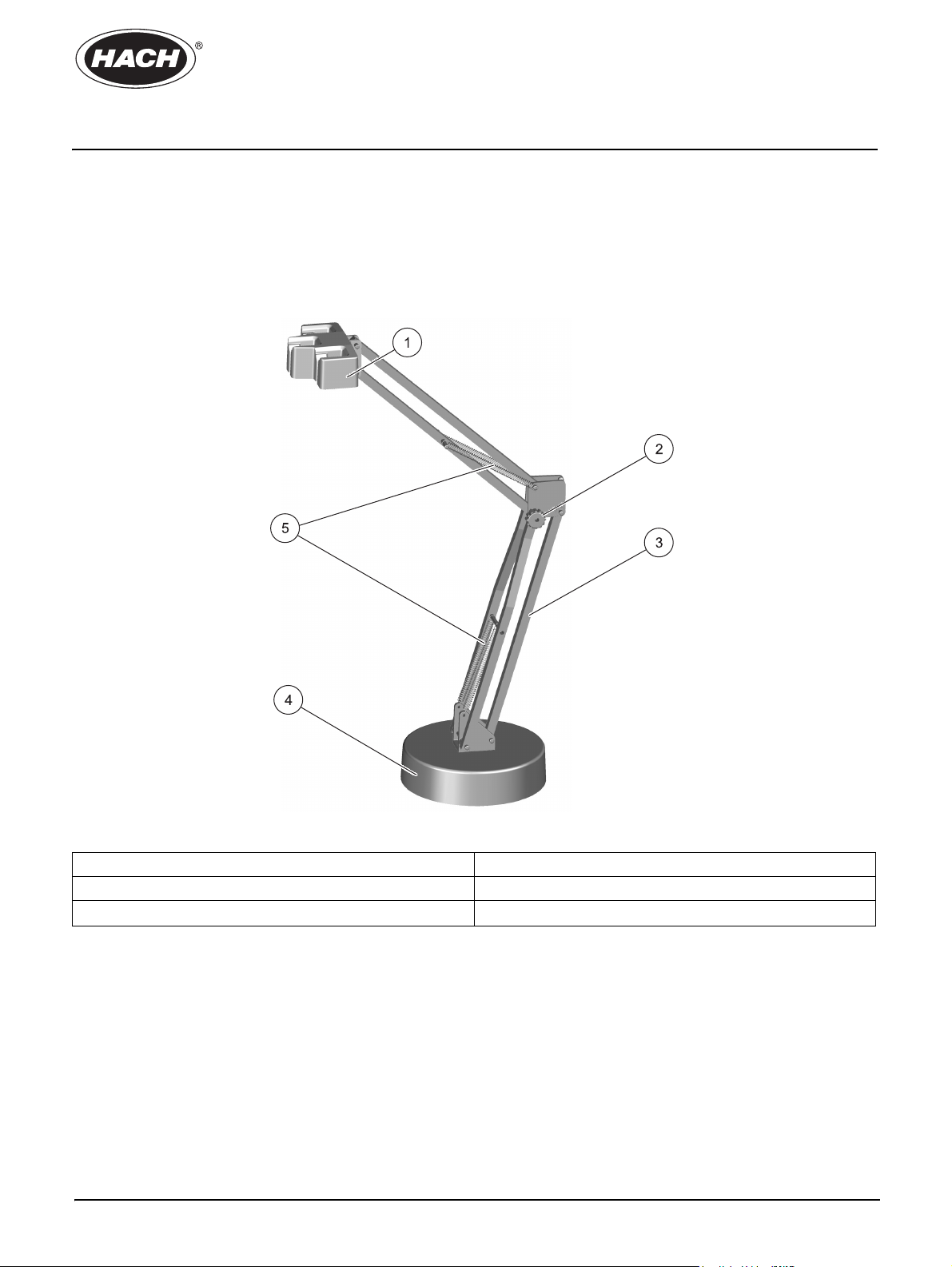
Instruction Sheet
Electrode stand E300
Safety Information
Please read this entire document before unpacking, setting up, or operating this equipment.
Failure to do so could damage to the equipment.
To ensure that the protection provided by this equipment is not impaired, do not use or install
this equipment in any manner other than that specified in this document.
DOC302.53.00787
Figure 1 Electrode stand E300
1 Holder head 4 Base
2 Friction screw 5 Springs
3 Arm
Installation
The electrode stand E300 is delivered in two parts. Before use, assemble the steel base with
its blue plastic cover and the arm part as follows.
1. Remove the circlip (Figure 2 on page 2, item 2) seated in the groove (Figure 2 on page 2,
item 4) at the lower end of the pivot.
2. Insert the pivot (Figure 2 on page 2, item 1) in the base (Figure 2 on page 2, item 3) and
turn the E300 upside down (Figure 2 on page 2, item 5) so that the metal part of the base
is uppermost.
1
Page 2
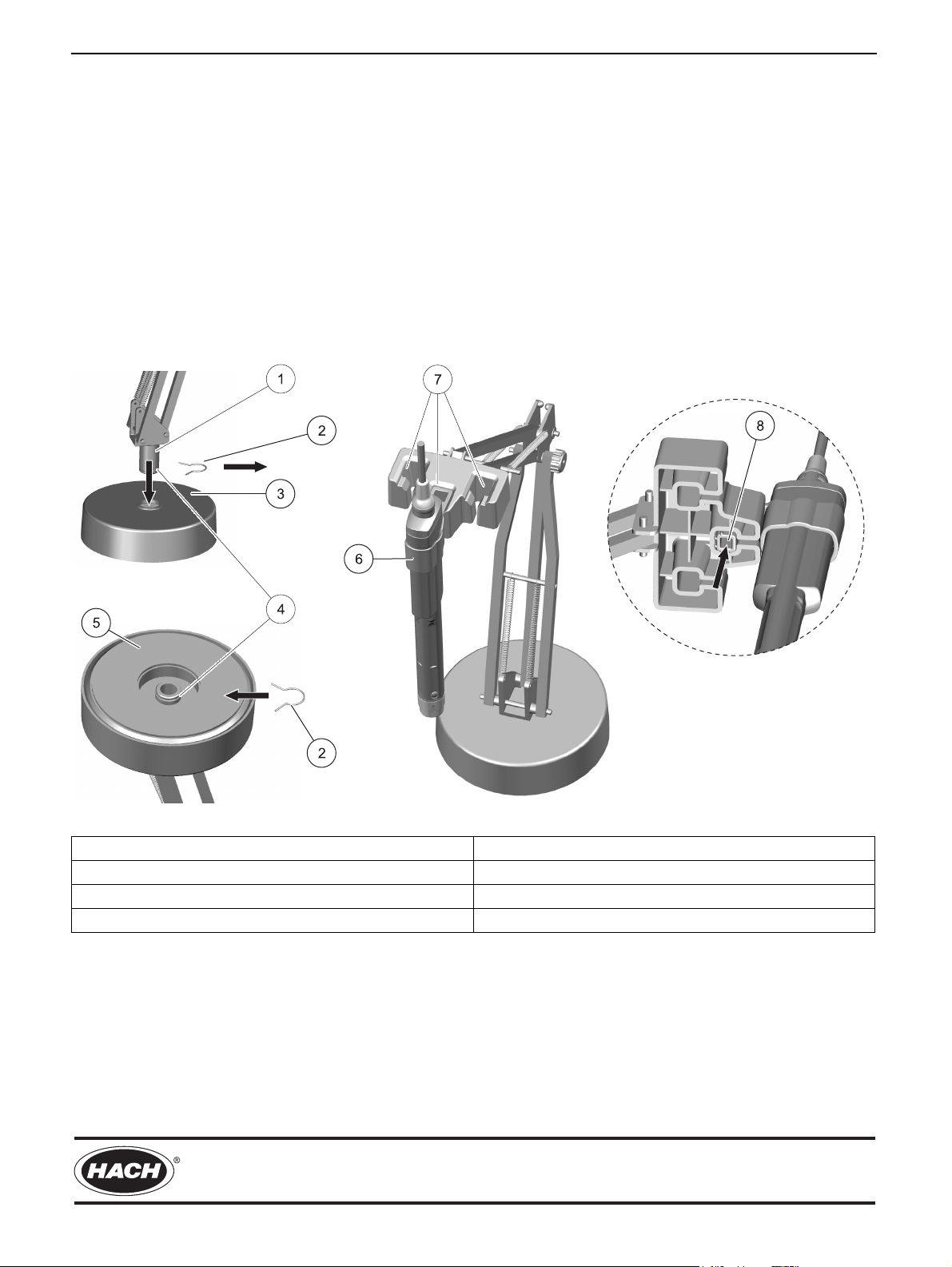
Electrode stand E300
3. Reseat the circlip in the groove (Figure 2, item 4).
The E300 is now ready for mounting the Electrodes.
4. Push one of the clips (Figure 2, item 6) upon the probe body up to the ridge.
5. Put the clip in one of the open places in the holder head (Figure 2, item 7) and click it in to
fix the probe.
6. Pressing against the lower end of the clip detaches the clip (Figure 2, item 8).
Note: After mounting the electrodes, the friction screw (Figure 1 on page 1, item 2) must be adjusted so
the arm (Figure 1 on page 1, item 3) can stay in any position.
Figure 2 Installation electrode stand E300
1 Pivot 5 Base (bottom view)
2 Circlip 6 Clip
3 Base 7 Open places in the holder head
4 Groove 8 Clip (bottom view)
FOR TECHNICAL ASSISTANCE, PRICE INFORMATION AND ORDERING:
In the U.S.A. –
Outside the U.S.A. –
On the Worldwide Web – ; E-mail –
Call 800-227-4224
toll-free
Contact the HACH office or distributor serving you.
www.hach.com techhelp@hach.com
© Hach Company, 2006 Edition 1, Nov 2006 bb/sk
HACH COMPANY
WORLD HEADQUARTERS
Telephone: (970) 669-3050
FAX: (970) 669-2932
