Page 1

DOC272.98.90015
Help Guide
Instruction sheet
Anleitung
Notice d’utilisation
Hoja de instrucciones
Foglio istruzioni
June 2008, Edition 2
© HACH LANGE GmbH, 2007–2008. All rights reserved. Printed in Germany. sd/sk
Page 2

2
Page 3
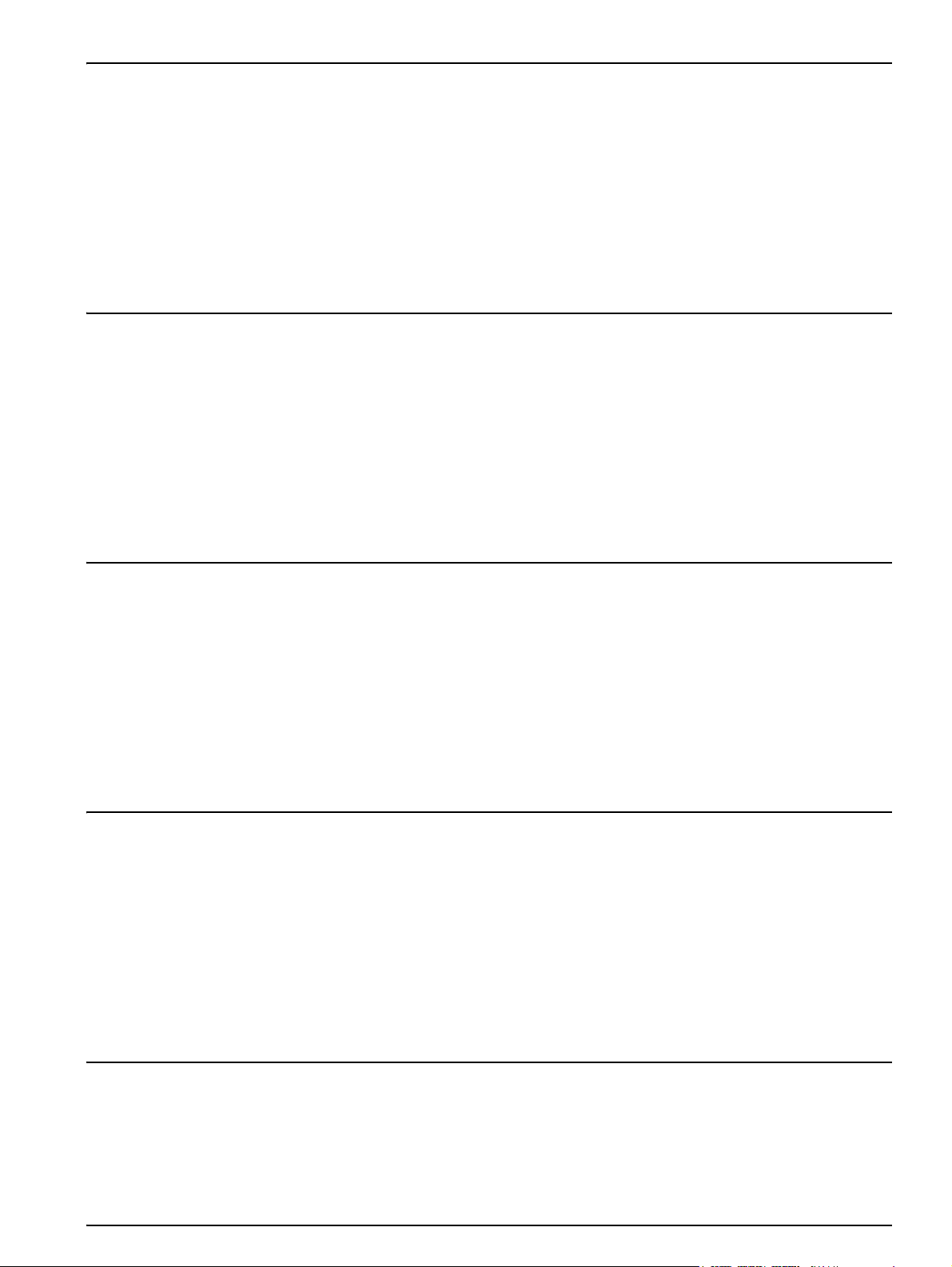
GB
Section 1 Help Guide ............................................................................................................................................. 5
1.1 Installation of the Help Guide ............................................................................................................................. 5
1.2 Use of the Help Guide ........................................................................................................................................ 5
1.3 View the help guide for stored programs ........................................................................................................... 5
1.4 View the help guide for barcode programs ........................................................................................................ 7
1.5 Help Guide list .................................................................................................................................................... 9
Section 2 Warranty, liability and complaints ..................................................................................................... 11
D
Kapitel 1 Help Guide ............................................................................................................................................ 13
1.1 Installation des Help Guide’s ........................................................................................................................... 13
1.2 Benutzung des Help Guide’s ........................................................................................................................... 13
1.3 Anzeige des Help Guide’s für gespeicherte Programme ................................................................................. 13
1.4 Anzeige des Help Guide’s für Barcode-Programme ........................................................................................ 15
1.5 Help Guide Liste .............................................................................................................................................. 17
Kapitel 2 Gewährleistung, Haftung und Reklamationen .................................................................................. 19
F
Section 1 Help Guide ........................................................................................................................................... 21
1.1 Installation du Help Guide ................................................................................................................................ 21
1.2 Utilisation du Help Guide ................................................................................................................................. 21
1.3 Consultation du Help Guide pour les programmes enregistrés ....................................................................... 21
1.4 Consultation du Help Guide pour les programmes codes à barres ................................................................. 23
1.5 Liste du Help Guide ......................................................................................................................................... 25
Section 2 Garantie, responsabilité et réclamations .......................................................................................... 27
I
Sezione 1 Guida help ........................................................................................................................................... 29
1.1 Installazione della Guida help .......................................................................................................................... 29
1.2 Utilizzo della Guida help .................................................................................................................................. 29
1.3 Visualizzazione della Guida help per i programmi memorizzati ....................................................................... 29
1.4 Visualizzazione della Guida help per i programmi codice a barre ................................................................... 31
1.5 Lista di Guida help ........................................................................................................................................... 33
Sezione 2 Garanzia, responsabilità e reclami ................................................................................................... 35
ES
Sección 1 Guía de ayuda ..................................................................................................................................... 37
1.1 Instalación de la Guía de ayuda ...................................................................................................................... 37
1.2 Uso de la Guía de ayuda ................................................................................................................................. 37
1.3 Visualización de la Guía de ayuda para Programas almacenados .................................................................. 37
1.4 Visualización de la Guía de ayuda para programas de códigos de barras ......................................................39
3
Page 4

1.5 Lista de Guía de ayuda .................................................................................................................................... 41
Sección 2 Garantía, responsabilidad y reclamaciones .................................................................................... 43
Contact Information.............................................................................................................................................. 45
4
Page 5
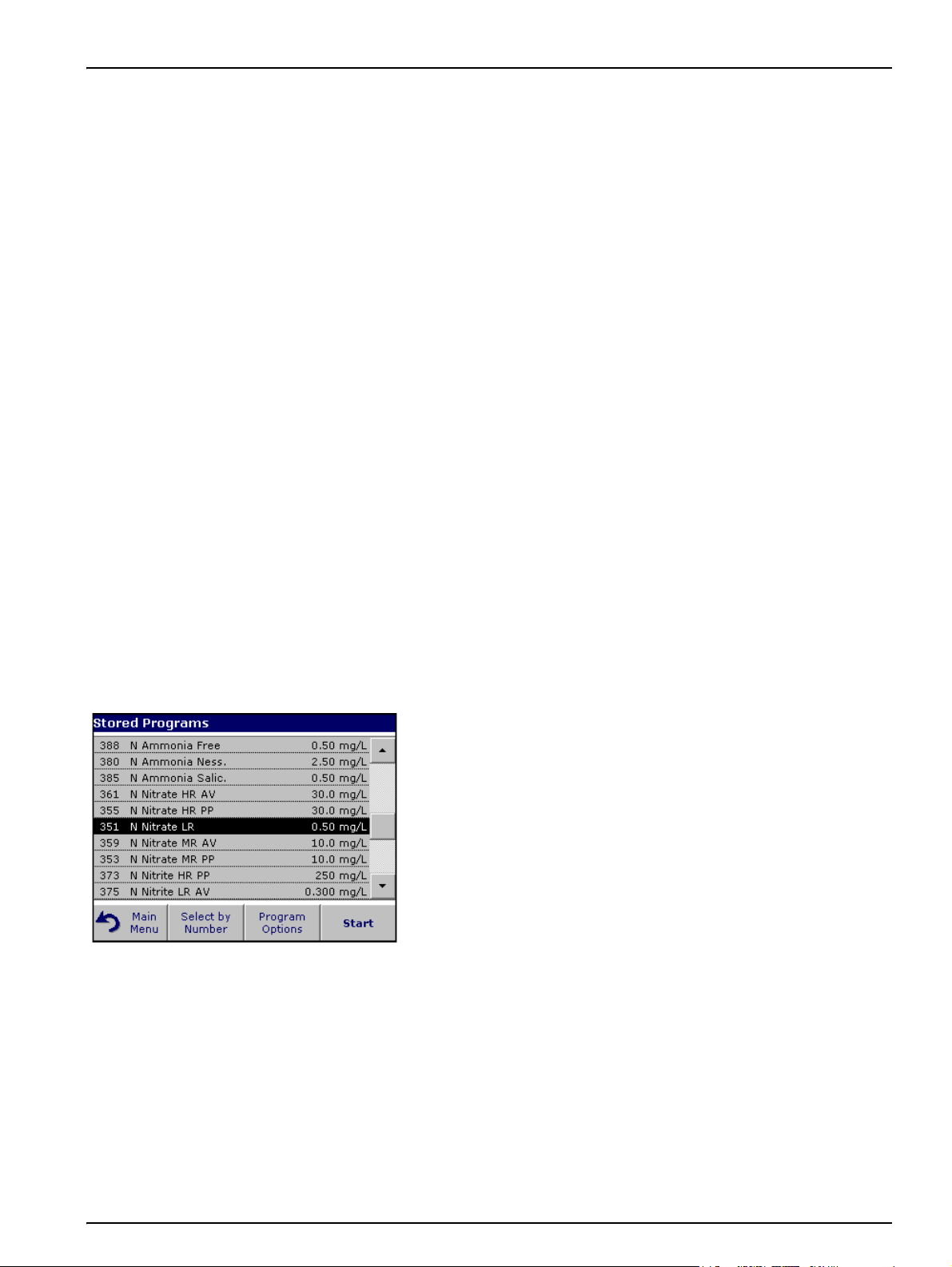
Section 1 Help Guide
The Help Guide is a step-by-step guide for the DR 3800 to
complete a test/method in accordance with the working procedure.
The Help Guide is an optional accessory available on a USB
memory stick (see user manual). The Help Guide is available for
the 30 most used Lange Tests and 18 most used Hach powder
pillow tests.
Note: For more information about available tests/methods, refer to the
documentation supplied with the Help Guide.
1.1 Installation of the Help Guide
Note: Restart the instrument to use the Help Guide for the first time.
1. Turn the instrument off.
2. Insert the USB memory stick with the Help Guide (see user
3. Turn the instrument on.
1.2 Use of the Help Guide
manual).
The Help Guide supports Stored Programs (see user manual) and
barcode 13 mm tests (see user manual).
Make sure that the USB memory stick is connected to the USB
interface.
Note: A USB hub may be used to connect several accessories at a time.
1.3 View the help guide for stored programs
1. Press Stored Programs in the Main Menu to view an
alphabetical list of stored programs with program numbers.
Highlight the required test and press Start.
5
Page 6
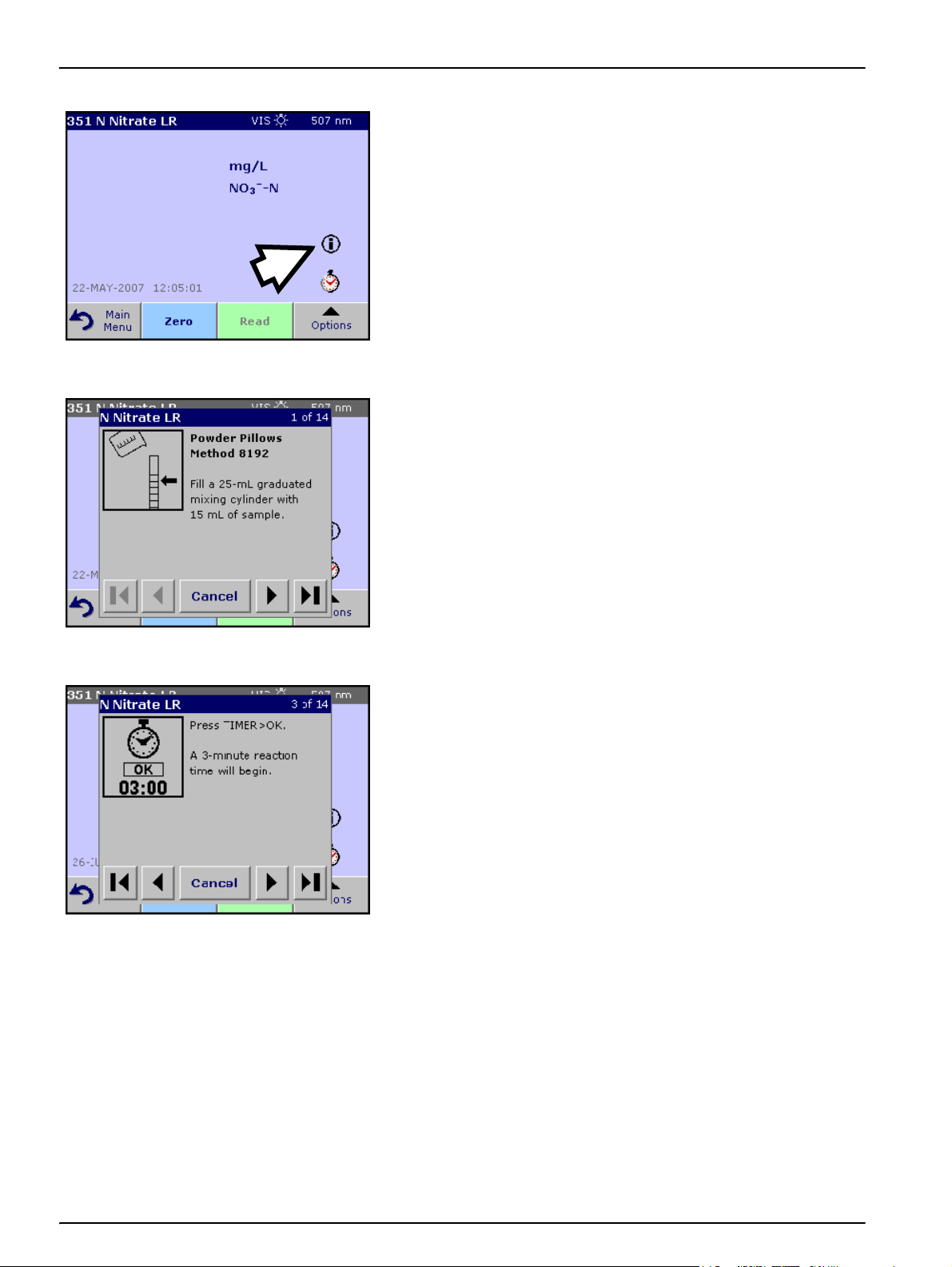
Help Guide
2. Press the information icon.
3. The first procedure step according to the selected test/method
will be displayed.
Note: Use the arrow keys to navigate through the next or previous
pages or to the first or last page.
4. Follow the step-by-step descriptions on the screen.
5. If the method requires a timer, press Cancel and then press the
timer icon.
6
Page 7
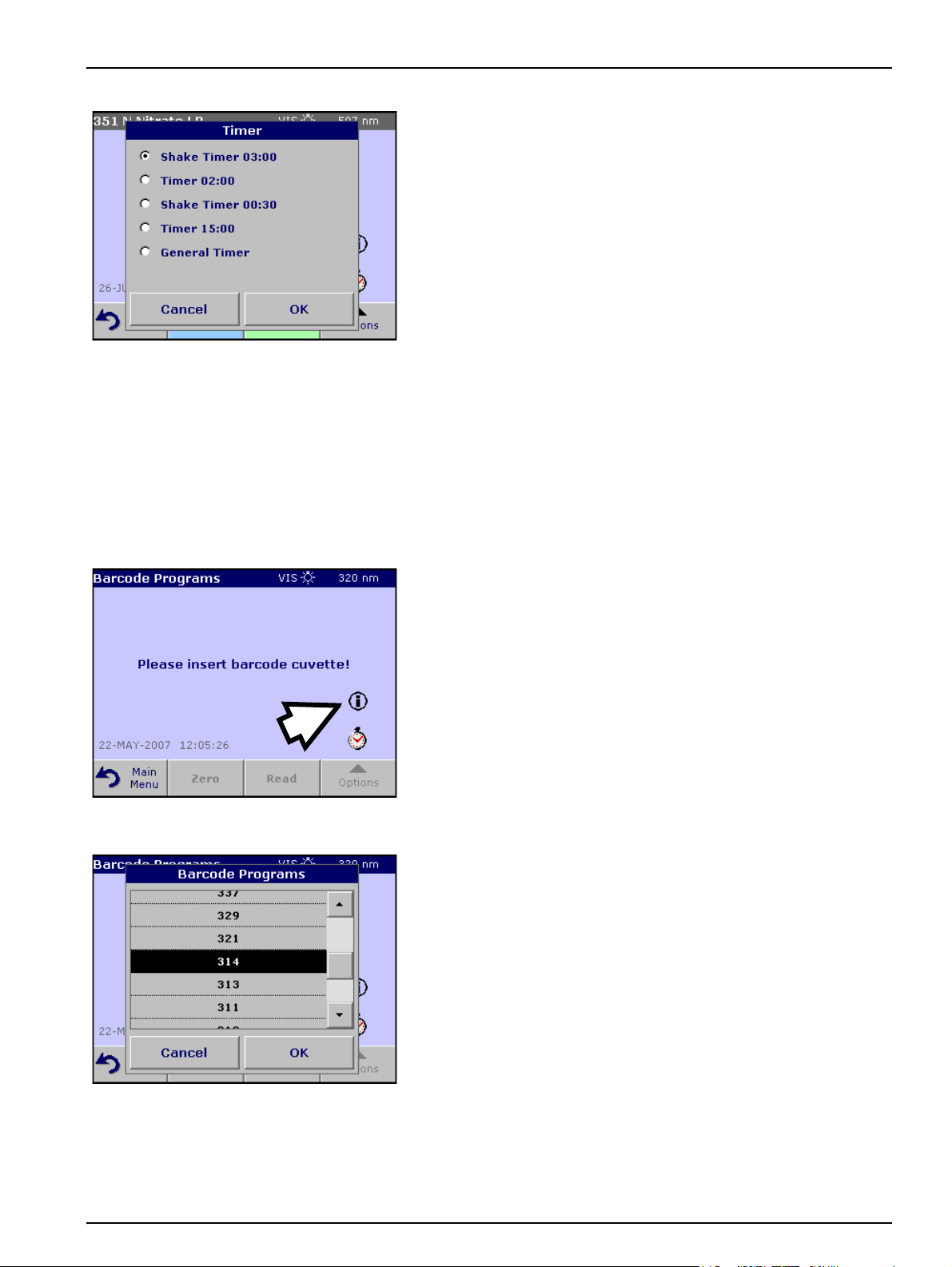
A list of preset times will be displayed.
6. Select the necessary time.
7. After the timer is finished, return to the Help Guide by pressing
the information icon.
8. The next help screen will be activated
9. Press Cancel to return to the measurement screen of the
test/method.
10. Press the information icon to return to the last current page of
the Help Guide and proceed with the test.
1.4 View the help guide for barcode programs
1. Insert the light shield in the cell compartment #2.
2. Press Barcode Programs in the Main Menu. Refer to user
manual for more information.
Help Guide
3. Press the information icon.
4. The barcode 13 mm cuvette/vial test list will appear in a
descending numerical order.
5. Select the required test.
7
Page 8
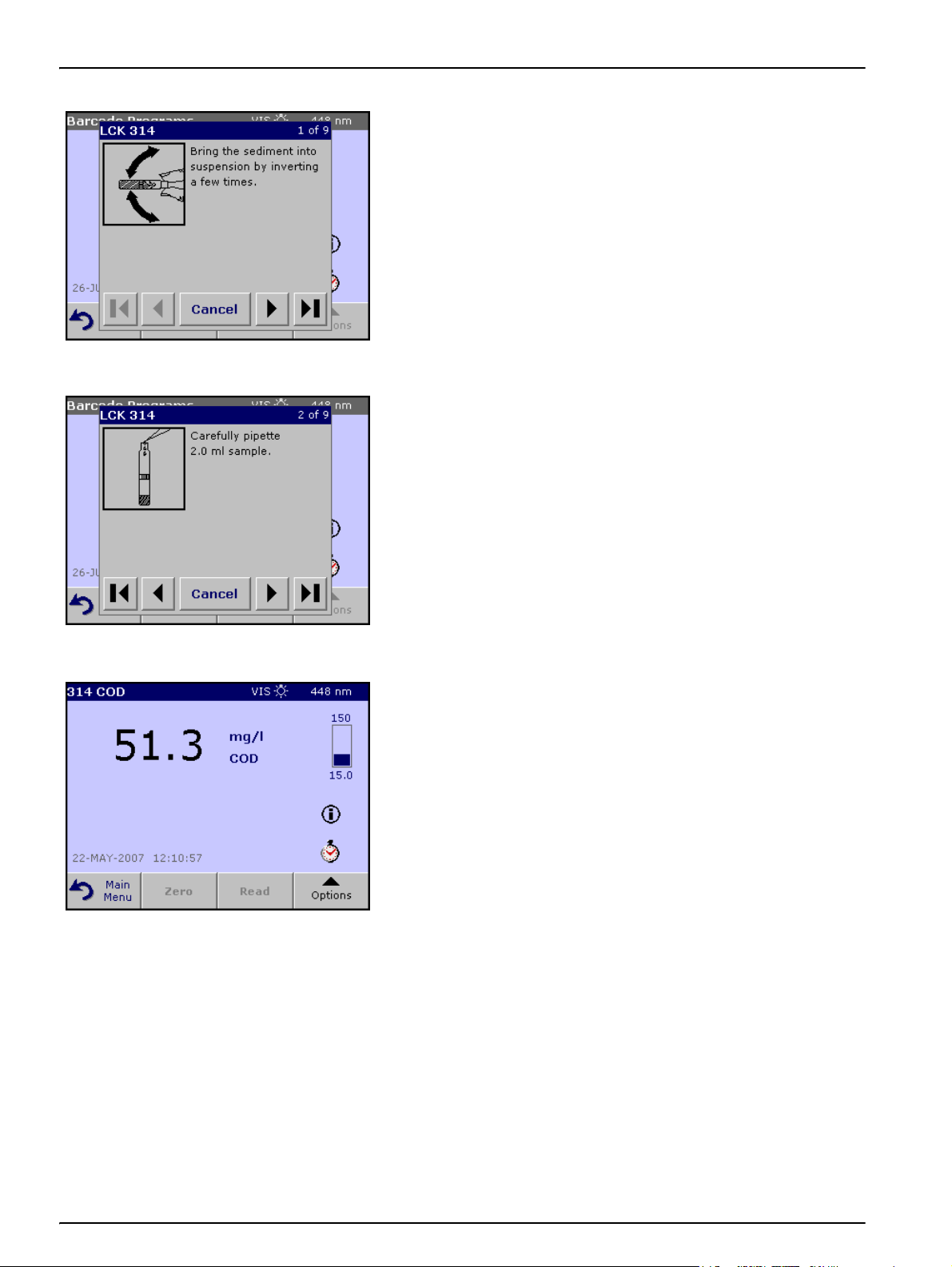
Help Guide
6. Prepare the barcode 13 mm cuvette/vial in accordance with the
current working procedure and follow step by step the
description of the procedure.
Note: Make sure that the values of the current working procedure are
used.
Note: Use the arrow keys to navigate through the next or previous
pages or to the first or last page.
7. Press Cancel to return to the measurement screen of the
test/method.
8. Press the information icon to return to the last current page of
the Help Guide and proceed completing the test.
9. Insert the blank or sample cuvette/vial (depending on the
working procedure) into the cell compartment.
The measurement is started automatically and the results will be
displayed.
8
Page 9
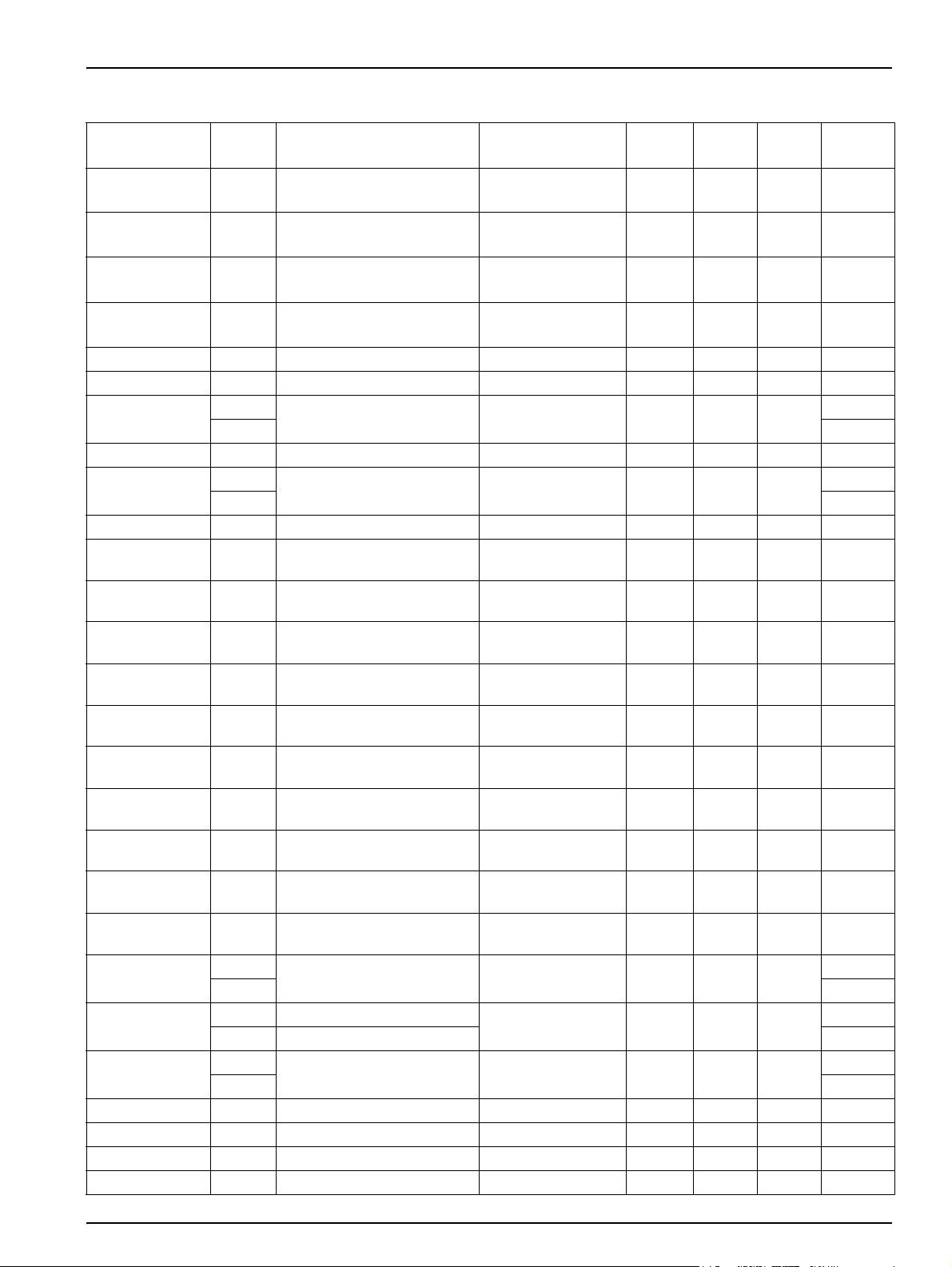
1.5 Help Guide list
Help Guide
Parameter
Ammonium LCK
Ammonium LCK
Ammonium LCK
Ammonium LCK
Typ e* Measuring range Method
0.015–2.000 mg/l NH
0.02–2.50 mg/l NH
+
1–12 mg/l NH
–
4
1.3–15.0 mg/l NH
+
2–47 mg/l NH
–
4
2.5–60.0 mg/l NH
47–130 mg/l NH
60–167 mg/l NH
4
4
Ammonium PP 0.01–0.50 mg/l NH
+
–
N
4
+
4
N
+
4
N
+
4
+
–
N
+
+
–
N Salicylate 8155 • 2668000
4
Indophenol blue • LCK304
Indophenol blue • LCK305
Indophenol blue • LCK303
Indophenol blue • LCK302
Method
Number
HACH LANGE Art. No.
Chloride LCK 1–70 mg/l Iron (III) thiocyanate • LCK311
Chlorine (free)
PP
AV 2502025
0.02–2.00 mg/l DPD 8021 •
2105569
Chlorine (free) PP 0.1–10.0 mg/l DPD 10069 • 1407099
Chlorine (total)
PP
AV 2503025
0.02–2.00 mg/l DPD 8167 •
2105669
Chlorine (total) PP 0.1–10.0 mg/l DPD 10070 • 1406499
Chlorine/ozone/
chlorine dioxide
Chromium
(III)+(VI)
LCK
LCK 0.03–1.00 mg/l Diphenylcarbazide • LCK313
COD LCK 5–60 mg/l
COD LCK 15–150 mg/l
COD LCK 50–300 mg/l
COD LCK 100–2000 mg/l
COD LCK 150–1000 mg/l
COD LCK 1000–10000 mg/l
COD LCK 5000–60000 mg/l
Copper LCK 0.1–8.0 mg/l
Fluoride
Iron
2+
Iron
RS
AV 2506025
RL 0.009–1.400 mg/l
RS 0.009–1.400 mg/l 230166
PP
AV 2514025
0.05–2.00 mg/l Cl
0.09–3.80 mg/l ClO
2/O3
2
DPD • LCK310
Chromosulphuric
acid
Chromosulphuric
acid
Chromosulphuric
acid
Chromosulphuric
acid
Chromosulphuric
acid
Chromosulphuric
acid
Chromosulphuric
acid
Bathocuproine
disulphonic acid
0.02–2.00 mg/l SPADNS 8029 •
FerroZine 8147 •
0.02–3.00 mg/l 1.10 Phenanthroline 8146 •
•LCK414
•LCK314
•LCK614
•LCK514
•LCK114
•LCK014
•LCK914
•LCK329
44449
230149
103769
Iron LCK 0.2–6.0 mg/l 1.10 Phenanthroline • LCK321
Manganese PP 0.1–20.0 mg/l Periodate oxidation 8034 • 2430000
Nickel LCK 0.1–6.0 mg/l Dimethylglyoxime • LCK337
–
Nitrate PP 0.01–0.50 mg/l NO
–N Cadmium reduction 8192 • 2429800
3
9
Page 10
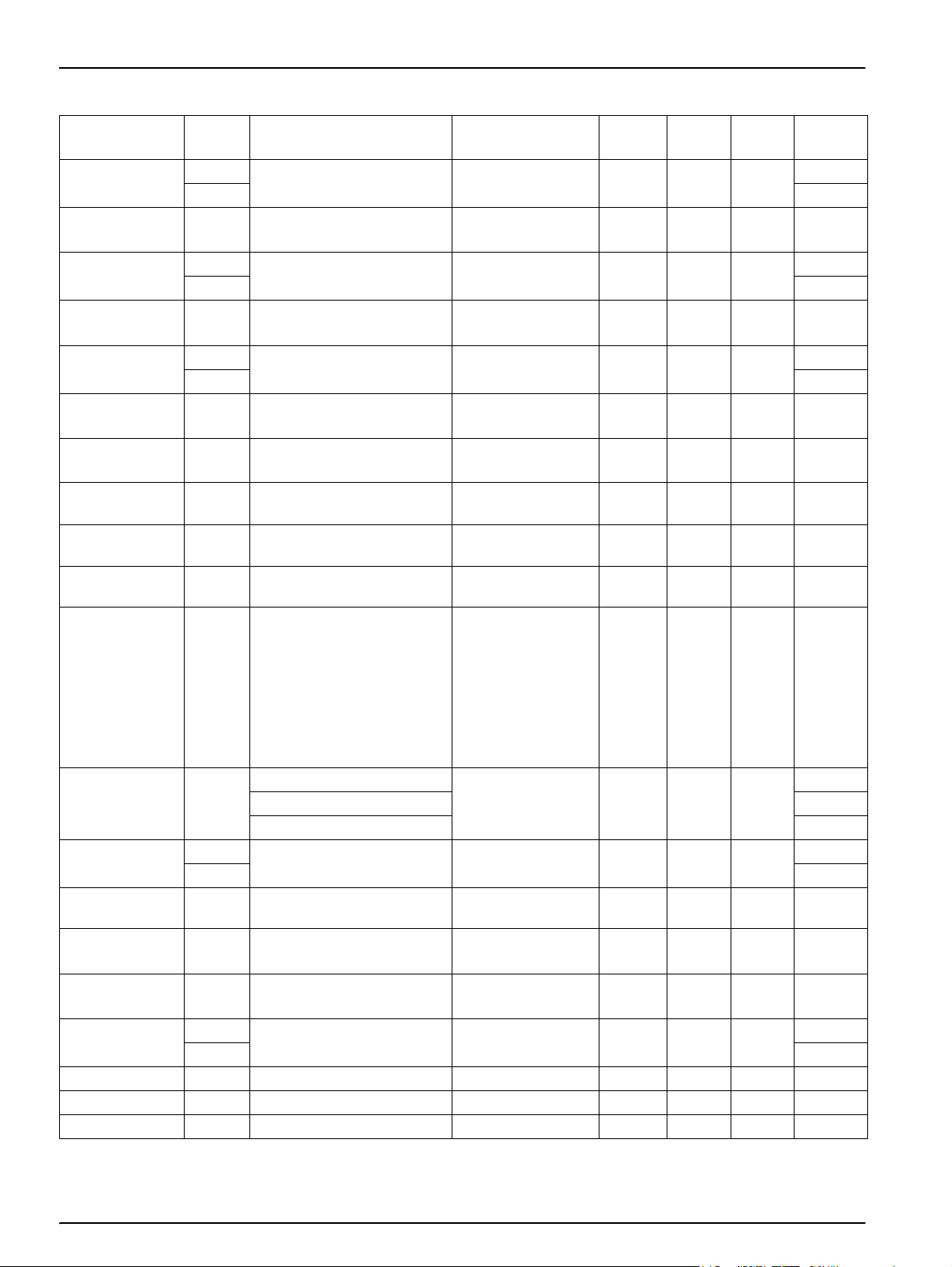
Help Guide
1.5 Help Guide list (continued)
Parameter
Nitrate
Typ e* Measuring range Method
PP
AV 2511025
Nitrate LCK
Nitrate
PP
AV 2511025
Nitrate LCK
Nitrite
PP
AV 2512025
Nitrite LCK
Nitrite LCK
Nitrogen (total)
LATON
Nitrogen (total)
LATON
Nitrogen (total)
LATON
LCK 1–16 mg/l TN
LCK 5–40 mg/l TN
LCK 20–100 mg/l TN
0.1–10.0 mg/l NO
0.23–13.5 mg/l NO
1–60 mg/l NO
0.3–30.0 mg/l NO
5–35 mg/l NO
22–155 mg/l NO
–
3
3
–
3
–
3
–
–N
3
–
3
0.002–0.300 mg/l NO
0.015–0.600 mg/l NO
0.05–2.00 mg/l NO
0.6–6.0 mg/l NO
2–20 mg/l NO
2
–
–N
2
–
2
b
b
b
–N Cadmium reduction 8171 •
–
–N
2.6-dimethylphenol • LCK339
–N Cadmium reduction 8039 •
2.6-dimethylphenol • LCK340
–
–N Diazotization 8507 •
2
–
–N
2
–
Diazotization • LCK341
Diazotization • LCK342
Koroleff digestion +
2.6 dimethylphenol
Koroleff digestion +
2.6 dimethylphenol
Koroleff digestion +
2.6 dimethylphenol
Method
Number
HACH LANGE Art. No.
2106169
2106169
2107169
• LCK138
• LCK238
• LCK338
5–600 µg/L
Carbohydroxide;
3–450 µg/L [DEHA];
Oxygen
scavengers
PP
9–1000 µg/L
Hydrochinone;
13–1500 µg/L
Iron reduction 8140 • 2446600
Iso-Ascorbic
Acid [ISA];
15–1000 µg/L [MEKO]
Ozone AV
0.01–0.25 mg/l
0.01–0.75 mg/l 2517025
Indigo 8311 •
2516025
0.01–1.50 mg/l 2518025
Phosphorus
(ortho)
Phosphorus
(ortho + total)
Phosphorus
(ortho + total)
Phosphorus
(ortho + total)
Sulphate
PP
AV 2508025
LCK
LCK
LCK
PP
AV 2509025
0.02–2.50 mg/l PO
0.05–1.50 mg/l
0.15–4.50 mg/l PO
0.5–5.0 mg/l
PO
5–15 mg/l PO
2–20 mg/l
PO
6–60 mg/l PO
2–70 mg/l
4
4
4
PO
3
3
3
–
3
4
–
3
–P
4
–
3
4
–
3
–P
4
–
–
–P
–
Ascorbic acid 8048 •
Phosphormolybdenum blue
Phosphormolybdenum blue
Phosphormolybdenum blue
Turbidity
measurement
8051 •
• LCK349
• LCK348
• LCK350
2106069
2106769
Sulphate LCK 40–150 mg/l Barium sulphate • LCK153
Sulphate LCK 150–900 mg/l Barium sulphate • LCK353
Zinc LCK 0.2–6.0 mg/l PAR • LCK360
*
AV: ACCUVAC, LCK: LANGE cuvette test,– (Barcode), PP: powder pillow test, RL: rapid liquid system, RS: reagent solution
10
Page 11

Section 2 Warranty, liability and complaints
The manufacturer warrants that the product supplied is free of
material and manufacturing defects and undertakes the obligation
to repair or replace any defective parts at zero cost.
The warranty period for instruments is 24 months. If a service
contract is taken out within 6 months of purchase, the warranty
period is extended to 60 months.
With the exclusion of the further claims, the supplier is liable for
defects including the lack of assured properties as follows: all those
parts that can be demonstrated to have become unusable or that
can only be used with significant limitations due to a situation
present prior to the transfer of risk, in particular due to incorrect
design, poor materials or inadequate finish will be improved or
replaced, at the supplier's discretion. The identification of such
defects must be notified to the supplier in writing without delay,
however at the latest 7 days after the identification of the fault. If the
customer fails to notify the supplier, the product is considered
approved despite the defect. Further liability for any direct or
indirect damages is not accepted.
If instrument-specific maintenance and servicing work defined by
the supplier is to be performed within the warranty period by the
customer (maintenance) or by the supplier (servicing) and these
requirements are not met, claims for damages due to the failure to
comply with the requirements are rendered void.
Any further claims, in particular claims for consequential damages
cannot be made.
Consumables and damage caused by improper handling, poor
installation or incorrect use are excluded from this clause.
11
Page 12

Warranty, liability and complaints
12
Page 13
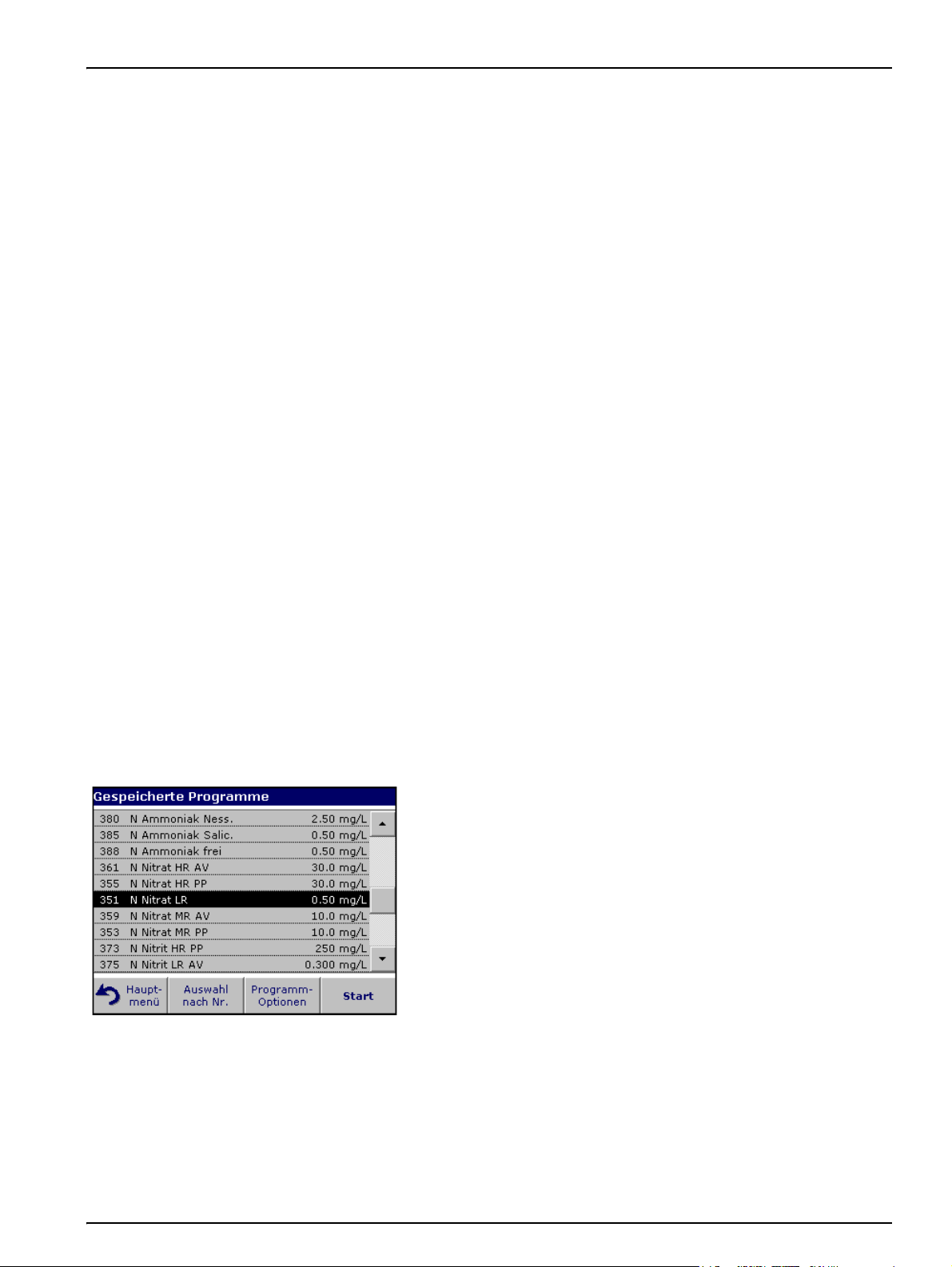
Kapitel 1 Help Guide
Der Help Guide ist eine Schritt-für-Schritt-Anleitung für das
DR 3800, um einen Test bzw. ein Verfahren laut Arbeitsvorschrift
durchzuführen. Der Help Guide ist optionales Zubehör und steht
auf USB-Speicher zur Verfügung (siehe Bedienungsanleitung). Der
Help Guide steht für die 30 am häufigsten verwendeten
Lange-Tests und die 18 am häufigsten verwendeten Hach-Tests mit
Powder Pillow-Reagenzien zur Verfügung.
Hinweis: Weitere Informationen über verfügbare Tests/Verfahren finden
Sie in der Dokumentation im Lieferumfang des Help Guide’s.
1.1 Installation des Help Guide’s
Hinweis: Starten Sie das Gerät neu, um die Hilfeanleitung zum ersten Mal
zu benutzen.
1. Schalten Sie das Gerät ab.
2. Stecken Sie den USB-Speicher mit dem Help Guide ein (siehe
3. Schalten Sie das Gerät ein.
Bedienungsanleitung).
1.2 Benutzung des Help Guide’s
Der Help Guide unterstützt Gespeicherte Programme (siehe
Bedienungsanleitung) und 13 mm-Barcodetests
(siehe Bedienungsanleitung).
Vergewissern Sie sich, dass der USB-Speicher an der
USB-Schnittstelle angeschlossen ist.
Hinweis: Über einen USB-Hub können auch verschiedene Zubehörgeräte
gleichzeitig angeschlossen werden.
1.3 Anzeige des Help Guide’s für gespeicherte Programme
1. Wählen Sie im Hauptmenü die Menüoption Gespeicherte
Programme, um eine alphabetische Liste der gespeicherten
Programme mit Programmnummern anzeigen zu lassen.
Markieren Sie den gewünschten Test, und tippen Sie auf Start.
13
Page 14
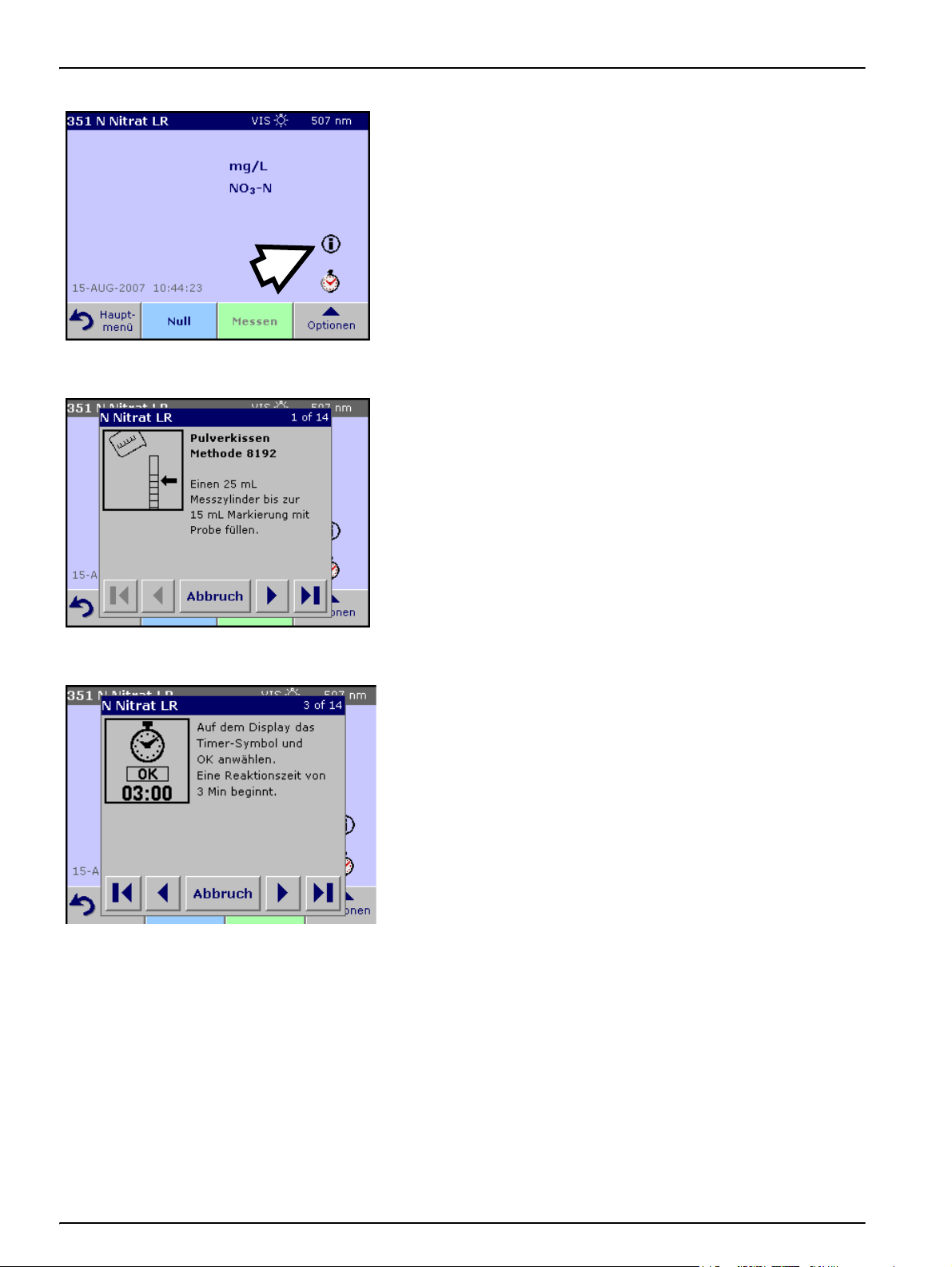
Help Guide
2. Tippen Sie auf das Symbol für Informationen.
3. Der erste Verfahrensschritt des ausgewählten Tests bzw.
Verfahrens wird angezeigt.
Hinweis: Navigieren Sie mit den Pfeiltasten durch die nächste oder
vorherige Seite oder zur ersten oder letzten Seite.
4. Folgen Sie den Beschreibungen der einzelnen Schritte auf dem
Bildschirm.
5. Wenn das Verfahren einen Timer erfordert, tippen Sie auf
Abbrechen und anschließend auf das Timer-Symbol.
14
Page 15

Eine Liste voreingestellter Zeiten wird angezeigt.
6. Wählen Sie die benötigte Zeit aus.
7. Nach Ablauf des Timers kehren Sie durch Tippen auf das
Symbol für Informationen zum Help Guide zurück.
8. Der nächste Hilfebildschirm wird aktiviert.
9. Tippen Sie auf Abbrechen, um zum Bildschirm der Messung
für den Test/das Verfahren zurückzukehren.
10. Tippen Sie auf das Symbol für Informationen, um zur letzten
aktuellen Seite des Help Guide’s zurückzukehren und mit dem
Test fortzufahren.
1.4 Anzeige des Help Guide’s für Barcode-Programme
1. Setzen Sie den Lichtschutz in Küvettenschacht (2) ein.
2. Wählen Sie im Hauptmenü die Menüoption
Barcode-Programme. Weitere Informationen siehe
Bedienungsanleitung.
Help Guide
3. Tippen Sie auf das Symbol für Informationen.
4. Die 13-mm-Küvettentestliste für Barcodes wird in absteigender
numerischer Reihenfolge angezeigt.
5. Wählen Sie den gewünschten Test.
15
Page 16

Help Guide
6. Barcodetest für 13 mm-Küvetten entsprechend der aktuellen
Arbeitsvorschrift vorbereiten und der
Schritt-für-Schritt-Anleitung des Verfahrens folgen.
Hinweis: Stellen Sie sicher, dass die Werte der aktuellen
Arbeitsvorschrift verwendet werden.
Hinweis: Navigieren Sie mit den Pfeiltasten durch die nächste oder
vorherige Seite oder zur ersten oder letzten Seite.
7. Tippen Sie auf Abbrechen, um zum Bildschirm der Messung
für den Test/das Verfahren zurückzukehren.
8. Tippen Sie auf das Symbol für Informationen, um zur letzten
aktuellen Seite des Help Guide’s zurückzukehren und den Test
abzuschließen.
9. Nullküvette bzw. Probenküvette (entsprechend der
Arbeitsvorschrift) in den Küvettenschacht einsetzen.
Die Messung wird automatisch gestartet und die Ergebnisse
werden angezeigt.
16
Page 17

1.5 Help Guide Liste
Help Guide
.
Parameter Art* Messbereich Methode
+
Ammonium LCK
Ammonium LCK
Ammonium LCK
Ammonium LCK
0.015–2.000 mg/l NH
0.02–2.50 mg/l NH
1–12 mg/l NH
+
4
1.3–15.0 mg/l NH
2–47 mg/l NH
+
4
2.5–60.0 mg/l NH
47–130 mg/l NH
60–167 mg/l NH
Ammonium PP 0.01–0.50 mg/l NH
Chlor, frei
PP
AV 2502025
0,02–2,00 mg/l DPD 8021 •
–
N
4
+
4
–
N
+
4
–
N
+
4
+
–
N
4
+
4
+
–
N Salicylat 8155 • 2668000
4
Indophenolblau • LCK304
Indophenolblau • LCK305
Indophenolblau • LCK303
Indophenolblau • LCK302
Methoden
Nummer
HACH LANGE Best-Nr.
2105569
Chlor, frei PP 0,1–10,0 mg/l DPD 10069 • 1407099
Chlor, gesamt
PP
AV 2503025
0,02–2,00 mg/l DPD 8167 •
2105669
Chlor, gesamt PP 0,1–10,0 mg/l DPD 10070 • 1406499
Chlor/Ozon/
Chlordioxid
LCK
0,05–2,00 mg/l Cl
0,09–3,80 mg/l ClO
2/O3
2
DPD • LCK310
Chlorid LCK 1–70 mg/l Eisen-III-Thiocyanat • LCK311
Chrom (III)+(VI) LCK 0,03–1,00 mg/l Diphenylcarbazid • LCK313
CSB LCK 5–60 mg/l Chromschwefelsäure • LCK414
CSB LCK 15–150 mg/l Chromschwefelsäure • LCK314
CSB LCK 50–300 mg/l Chromschwefelsäure • LCK614
CSB LCK 100–2000 mg/l Chromschwefelsäure • LCK514
CSB LCK 150–1000 mg/l Chromschwefelsäure • LCK114
CSB LCK 1000–10000 mg/l Chromschwefelsäure • LCK014
CSB LCK 5000–60000 mg/l Chromschwefelsäure • LCK914
Eisen
Eisen
2+
RL 0,009–1,400 mg/l
RS 0,009–1,400 mg/l 230166
PP
AV 2514025
0,02–3,00 mg/l 1,10 Phenanthrolin 8146 •
FerroZine 8147 •
230149
103769
Eisen LCK 0,2–6,0 mg/l 1,10 Phenanthrolin • LCK321
Fluorid
RS
AV 2506025
0,02–2,00 mg/l SPADNS 8029 •
Kupfer LCK 0,1–8,0 mg/l
Bathocuproindisulfonsäure
•LCK329
44449
Mangan PP 0,1–20,0 mg/l Perjodat-Oxidation 8034 • 2430000
Nickel LCK 0,1–6,0 mg/l Dimethylglyoxim • LCK337
–
Nitrat PP 0,01–0,50 mg/l NO
Nitrat
Nitrat LCK
Nitrat
PP
AV 2511025
0,1–10,0 mg/l NO
0,23–13,5 mg/l NO
1–60 mg/l NO
PP
AV 2511025
0,3–30,0 mg/l NO
–N Cadmium-Reduktion 8192 • 2429800
3
–
–N Cadmium-Reduktion 8171 •
3
–
–N
3
–
3
–
–N Cadmium-Reduktion 8039 •
3
2,6-Dimethylphenol • LCK339
2106169
2106169
17
Page 18

Help Guide
1.5 Help Guide Liste (Fortsetzung)
Parameter Art* Messbereich Methode
–
–N
3
–
3
2
2
–
2
–
–N
2
–
2
2,6-Dimethylphenol • LCK340
–
–N Diazotierung 8507 •
–
–N
Diazotierung • LCK341
Diazotierung • LCK342
Nitrat LCK
Nitrit
PP
AV 2512025
Nitrit LCK
Nitrit LCK
5–35 mg/l NO
22–155 mg/l NO
0,002–0,300 mg/l NO
0,015–0,600 mg/l NO
0,05–2,00 mg/l NO
0,6–6,0 mg/l NO
2–20 mg/l NO
0,01–0,25 mg/l
Ozon AV
0,01–0,75 mg/l 2517025
Indigo 8311 •
Methoden
Nummer
HACH LANGE Best-Nr.
2107169
2516025
0,01–1,50 mg/l 2518025
Phosphor, ortho
Phosphor,
ortho + gesamt
Phosphor,
ortho + gesamt
Phosphor,
ortho + gesamt
PP
AV 2508025
LCK
LCK
LCK
0,02–2,50 mg/l PO
0,05–1,50 mg/l
0,15–4,50 mg/l PO
0,5–5,0 mg/l
PO
5–15 mg/l PO
2–20 mg/l
PO
6–60 mg/l PO
4
4
4
PO
3
3
3
–
3
4
–
3
–P
4
-
3
4
–
3
–P
4
–
–
–P
–
PhosVer 3 8048 •
Phosphormolybdänblau
Phosphormolybdänblau
Phosphormolybdänblau
• LCK349
• LCK348
• LCK350
2106069
5–600 µg/l
Kohlenhydrazid;
3–450 µg/l
Diethylhydroxylamin
[DEHA];
Sauerstoffbinder PP
9–1000 µg/l
Eisen-Reduktion 8140 • 2446600
Hydrochinon;
13–1500 µg/l
Iso-Ascorbinsäure [ISA];
15–1000 µg/l
Methylethylketon [MEKO]
Stickstoff,
gesamt, LATON
Stickstoff,
gesamt, LATON
Stickstoff,
gesamt, LATON
Sulfat
LCK 1–16 mg/l TN
LCK 5–40 mg/l TN
LCK 20–100 mg/l TN
PP
AV 2509025
2–70 mg/l Trübungsmethode 8051 •
b
b
b
Koroleff-Aufschluss +
2,6-Dimethylphenol
Koroleff-Aufschluss +
2,6-Dimethylphenol
Koroleff-Aufschluss +
2,6-Dimethylphenol
• LCK138
• LCK238
• LCK338
2106769
Sulfat LCK 40–150 mg/l Bariumsulfat • LCK153
Sulfat LCK 150–900 mg/l Bariumsulfat • LCK353
Zink LCK 0,2–6,0 mg/l PAR • LCK360
*
AV: ACCUVAC, LCK: LANGE Küvetten-Test, – (Barcode), PP: Pulverkissen, RL: Rapid-Liquid-System,
RS: Reagenzienlösung
18
Page 19

Kapitel 2 Gewährleistung, Haftung und Reklamationen
Der Hersteller gewährleistet, dass das gelieferte Produkt frei von
Material- und Verarbeitungsfehlern ist und verpflichtet sich, etwaige
fehlerhafte Teile kostenlos instand zu setzen oder auszutauschen.
Die Verjährungsfrist für Mängelansprüche beträgt bei Geräten
24 Monate. Bei Abschluss eines Wartungsvertrags innerhalb der
ersten 6 Monate nach Kauf verlängert sich die Verjährungsfrist auf
60 Monate.
Für Mängel, zu denen auch das Fehlen zugesicherter
Eigenschaften zählt, haftet der Lieferer unter Ausschluss weiterer
Ansprüche wie folgt: Alle diejenigen Teile sind nach Wahl des
Lieferers unentgeltlich auszubessern oder neu zu liefern, die
innerhalb des Gewährleistungszeitraums vom Tage des
Gefahrenüberganges an gerechnet, nachweisbar infolge eines vor
dem Gefahrenübergang liegenden Umstandes, insbesondere
wegen fehlerhafter Bauart, schlechter Baustoffe oder mangelhafter
Ausführung unbrauchbar werden oder deren Brauchbarkeit
erheblich beeinträchtigt wurde. Nach Ermessen des Lieferers
werden diese Mängel beseitigt oder Teile oder das Gerät
ausgetauscht. Die Feststellung solcher Mängel muss dem Lieferer
unverzüglich, jedoch spätestens 7 Tage nach Feststellung des
Fehlers, schriftlich gemeldet werden. Unterlässt der Kunde diese
Anzeige, gilt die Leistung trotz Mangels als genehmigt. Eine
darüber hinausgehende Haftung für irgendwelchen unmittelbaren
oder mittelbaren Schaden besteht nicht.
Sind vom Lieferer vorgegebene gerätespezifische Wartungs- oder
Inspektionsarbeiten innerhalb des Gewährleistungszeitraums durch
den Kunden selbst durchzuführen (Wartung) oder durch den
Lieferer durchführen zu lassen (Inspektion) und werden diese
Vorgaben nicht ausgeführt, so erlischt der Anspruch für die
Schäden, die durch die Nichtbeachtung der Vorgaben entstanden
sind.
Weitergehende Ansprüche, insbesondere auf Ersatz von
Folgeschäden, können nicht geltend gemacht werden.
Verschleißteile und Beschädigungen, die durch unsachgemäße
Handhabung, unsichere Montage oder nicht
bestimmungsgerechten Einsatz entstehen, sind von dieser
Regelung ausgeschlossen.
19
Page 20

Gewährleistung, Haftung und Reklamationen
20
Page 21

Section 1 Help Guide
1.1 Installation du Help Guide
Le Help Guide est une aide qui vous guide, étape par étape, dans
la réalisation d'un test ou d'une méthode sur le DR 3800,
conformément au mode opératoire de travail. Cet outil est
disponible en option sur clé USB (reportez-vous à l'Manuel
d'utilisateur). Le Help Guide couvre les 30 tests Lange et les
18 tests en coussin de poudre Hach les plus courants.
Remarque : Pour en savoir plus sur les tests et méthodes disponibles,
consultez la documentation fournie avec le
Remarque : Pour utiliser le Help Guide pour la première fois, vous devez
redémarrer l'instrument.
1. Mettez l'instrument hors tension.
2. Connectez la clé USB contenant le Help Guide (reportez-vous
à l'Manuel d'utilisateur).
3. Mettez l'instrument sous tension.
Help Guide.
1.2 Utilisation du Help Guide
Le Help Guide concerne les programmes enregistrés
(reportez-vous à l'Manuel d'utilisateur) et les tests codes à barres
de 13 mm (reportez-vous à l'Manuel d'utilisateur).
Assurez-vous que la clé USB est connectée à l'interface USB de
l'instrument.
Remarque : Il est possible d'utiliser un hub USB pour connecter
simultanément plusieurs périphériques.
1.3 Consultation du Help Guide pour les programmes enregistrés
1. Dans le menu principal, appuyez sur Programmes
enregistrés pour afficher la liste des programmes enregistrés
et le numéro associé par ordre alphabétique. Activez le test de
votre choix et appuyez sur Démarrer.
21
Page 22

Help Guide
2. Appuyez sur l'icône d'information.
3. La première étape du mode opératoire pour le test ou la
méthode sélectionnés s'affiche.
Remarque : Pour passer à la page suivante, à la page précédente, à
la première ou à la dernière page, utilisez les touches fléchées.
4. Suivez les descriptions étape par étape affichées à l'écran.
5. Si une méthode exige l'activation de la minuterie, appuyez sur
Annuler puis sur l'icône de minuterie.
22
Page 23

Help Guide
La liste des temps prédéfinis s'affiche.
6. Sélectionnez le temps exigé.
7. Une fois le délai d'attente passé, retournez au manuel
d'utilisation en appuyant sur l'icône d'information.
8. L'écran d'aide suivant est activé.
9. Appuyez sur Annuler pour revenir à l'écran de mesure du test
ou de la méthode.
10. Appuyez sur l'icône d'information pour revenir à la dernière
page consultée du Help Guide et poursuivre le test.
1.4 Consultation du Help Guide pour les programmes codes à barres
1. Insérez l'écran protecteur de la lumière dans le compartiment
pour cuves n° 2.
2. Dans le menu principal, appuyez sur Programmes codes à
barres. Pour en savoir plus, reportez-vous à Manuel
d'utilisateur.
3. Appuyez sur l'icône d'information.
4. La liste des tests pour cuves ou flacons à codes à barres de
13 mm s'affiche dans l'ordre numérique décroissant.
5. Sélectionnez le test de votre choix.
23
Page 24

Help Guide
6. Préparez la cuve ou le flacon à code à barres de 13 mm,
conformément au mode opératoire utilisé et suivez la
description étape par étape du mode opératoire.
Remarque : Assurez-vous d'utiliser les valeurs indiquées dans le
mode opératoire.
Remarque : Pour passer à la page suivante, à la page précédente, à
la première ou à la dernière page, utilisez les touches fléchées.
7. Appuyez sur Annuler pour revenir à l'écran de mesure du test
ou de la méthode.
8. Appuyez sur l'icône d'information pour revenir à la dernière
page consultée du manuel d'utilisation et poursuivre le test.
9. Insérez une cuve ou un flacon de solution à blanc ou
d'échantillon (selon les instructions du mode opératoire) dans
le compartiment pour cuves.
La mesure démarre automatiquement et les résultats s'affichent.
24
Page 25

1.5 Liste du Help Guide
Help Guide
Parametre
Ammonium LCK
Ammonium LCK
Ammonium LCK
Ammonium LCK
Typ e* Plage de mesure Methode
0.015–2.000 mg/l NH
0.02–2.50 mg/l NH
+
1–12 mg/l NH
–
N
4
1.3–15.0 mg/l NH
+
2–47 mg/l NH
–
N
4
2.5–60.0 mg/l NH
47–130 mg/l NH
60–167 mg/l NH
4
4
Ammonium PP 0.01–0.50 mg/l NH
Azote (total)
LATON
Azote (total)
LATON
Azote (total)
LATON
Chlore (libre)
LCK 1–16 mg/l TN
LCK 5–40 mg/l TN
LCK 20–100 mg/l TN
PP
AV 2502025
0,02–2,00 mg/l DPD 8021 •
b
b
b
+
–
N
4
+
4
+
4
+
4
+
–
N
+
+
4
Bleu d'indophénol • LCK304
Bleu d'indophénol • LCK305
Bleu d'indophénol • LCK303
Bleu d'indophénol • LCK302
–
N Salicylate 8155 • 2668000
Digestion Koroleffs +
2,6 diméthylphénol
Digestion Koroleffs +
2,6 diméthylphénol
Digestion Koroleffs +
2,6 diméthylphénol
Méthodes
numéros
HACH LANGE Ref.
•LCK138
•LCK238
•LCK338
2105569
Chlore (libre) PP 0,1–10,0 mg/l DPD 10069 • 1407099
Chlore (total)
PP
AV 2503025
0,02–2,00 mg/l DPD 8167 •
2105669
Chlore (total) PP 0,1–10,0 mg/l DPD 10070 • 1406499
Chlore/ozone/
dioxide de chlore
LCK
0,05–2,00 mg/l Cl
0,09–3,80 mg/l ClO
2/O3
2
DPD • LCK310
Chlorure LCK 1–70 mg/l Thiocyanate de fer (III) • LCK311
Chrome (III)+(VI) LCK 0,03–1,00 mg/l Diphenylcarbazide • LCK313
Cuivre LCK 0,1–8,0 mg/l
Acide disulfonique de
bathocuproine
•LCK329
DCO LCK 5–60 mg/l Acide chromosulfurique • LCK414
DCO LCK 15–150 mg/l Acide chromosulfurique • LCK314
DCO LCK 50–300 mg/l Acide chromosulfurique • LCK614
DCO LCK 100–2000 mg/l Acide chromosulfurique • LCK514
DCO LCK 150–1000 mg/l Acide chromosulfurique • LCK114
DCO LCK 1000–10000 mg/l Acide chromosulfurique • LCK014
DCO LCK 5000–60000 mg/l Acide chromosulfurique • LCK914
Fer
Fer
2+
RL 0,009–1,400 mg/l
RS 0,009–1,400 mg/l 230166
PP
AV 2514025
0,02–3,00 mg/l 1,10 phénanthroline 8146 •
FerroZine 8147 •
230149
103769
Fer LCK 0,2–6,0 mg/l 1,10 phénanthroline • LCK321
Fluorure
RS
AV 2506025
0,02–2,00 mg/l SPADNS 8029 •
44449
Manganèse PP 0,1–20,0 mg/l Oxydation de périodate 8034 • 2430000
Nickel LCK 0,1–6,0 mg/l Diméthylglyoxime • LCK337
–
Nitrate PP 0,01–0,50 mg/l NO
–N Réduction du cadmium 8192 • 2429800
3
25
Page 26

Help Guide
1.5 Liste du Help Guide (suite)
Parametre
Nitrate
Typ e* Plage de mesure Methode
PP
AV 2511025
Nitrate LCK
Nitrate
PP
AV 2511025
Nitrate LCK
Nitrite
PP
AV 2512025
Nitrite LCK
Nitrite LCK
Ozon AV
0,1–10,0 mg/l NO
0,23–13,5 mg/l NO
1–60 mg/l NO
0,3–30,0 mg/l NO
5–35 mg/l NO
22–155 mg/l NO
0,002–0,300 mg/l NO
0,015–0,600 mg/l NO
0,05–2,00 mg/l NO
0,6–6,0 mg/l NO
2–20 mg/l NO
–
–N Réduction du cadmium 8171 •
3
–
–N
3
–
3
–
–N Réduction du cadmium 8039 •
3
–
–N
3
–
3
–
2
–
–N
2
–
2
2,6-diméthylphénol • LCK339
2,6-diméthylphénol • LCK340
–
–N Diazótation 8507 •
2
–
–N
2
Diazótation • LCK341
Diazótation • LCK342
0,01–0,25 mg/l
0,01–0,75 mg/l 2517025
Indigo 8311 •
Méthodes
numéros
HACH LANGE Ref.
2106169
2106169
2107169
2516025
0,01–1,50 mg/l 2518025
Phosphore
(ortho)
Phosphore
(ortho + total)
Phosphore
(ortho + total)
Phosphore
(ortho + total)
PP
AV 2508025
LCK
LCK
LCK
0,02–2,50 mg/l PO
0,05–1,50 mg/l
0,15–4,50 mg/l PO
0,5–5,0 mg/l
PO
5–15 mg/l PO
2–20 mg/l
PO
6–60 mg/l PO
4
4
4
PO
3
–
3
3
–
3
4
–
3
–P
4
3
4
–
3
–P
4
–
–P
–
PhosVer 3 8048 •
Bleu de
–
phosphomolybdène
Bleu de
phosphomolybdène
Bleu de
phosphomolybdène
• LCK349
• LCK348
• LCK350
2106069
5–600 µg/L
carbohydrazide;
3–450 µg/L [DEHA];
9–1000 µg/L
Liant d'oxygène PP
hydroquinone;
13–1500 µg/L acide
Réduction du fer 8140 • 2446600
iso-ascorbique[ISA];
15–1000 µg/L
méthyléthylcétoxime
[MEKO]
Sulfate
PP
AV 2509025
2–70 mg/l Mesure de la turbidité 8051 •
2106769
Sulfate LCK 40–150 mg/l Sulfate de baryum • LCK153
Sulfate LCK 150–900 mg/l Sulfate de baryum • LCK353
Zinc LCK 0,2–6,0 mg/l PAR • LCK360
*
AV: ACCUVAC, LCK: test en cuve LANGE,– (Barcode), PP: test avec sachet de poudre, RL: système de liquide rapide,
RS: solution de réactif
26
Page 27

Section 2 Garantie, responsabilité et réclamations
Le fabricant garantit que le produit livré est exempt de vice matériel
et de fabrication et s'engage à réparer ou remplacer, à ses frais,
toute pièce défectueuse.
Les instruments sont garantis pour une période de 24 mois. La
signature d'un contrat d'entretien dans les 6 mois suivant l'achat
porte la période de garantie à 60 mois.
Le fournisseur est responsable des vices, notamment l'absence de
biens garantis, à l'exclusion de toute autre demande, de la manière
suivante : le fournisseur choisira d’améliorer ou de remplacer
toutes les pièces qui sont indubitablement inutilisables ou dont
l’utilité est nettement compromise à la suite d’un événement
survenu avant le transfert des risques, en particulier en raison de
vices de conception, de matériaux ou de finition. Le client est tenu
de notifier immédiatement par écrit au fournisseur la constatation
de tels défauts et au plus tard dans un délai de 7 jours après la
constatation du vice. En l'absence de notification au fournisseur, le
produit est considéré comme accepté en dépit du vice constaté. Le
fournisseur ne peut être tenu responsable d'aucun autre dommage,
direct ou indirect.
Si, pendant la garantie, conformément aux consignes prescrites
par le fournisseur, certains travaux de maintenance ou d'entretien
spécifiques à l’appareil sont à effectuer par le client (maintenance)
ou à faire faire par le fournisseur (entretien) et que ces travaux ne
sont pas effectués, le client perdra tout droit à réparation des
dommages dus au non-respect de ces prescriptions.
Aucune autre réclamation ne sera acceptée, en particulier celles
liées à des dommages immatériels.
Les consommables ainsi que les dommages causés par une
manipulation inadaptée, une mauvaise installation ou un usage
incorrect de l'appareil sont exclus de la présente clause.
27
Page 28

Garantie, responsabilité et réclamations
28
Page 29

Sezione 1 Guida help
La Guida help è una guida passo dopo passo per l'esecuzione di un
test/metodo in conformità con la procedura di lavoro.sullo
strumento DR 3800. La Guida help è un accessorio opzionale
disponibile su una chiavetta di memoria USB (vedere la Manuale di
istruzioni). La Guida help è disponibile per i 30 test Lange ed i 18
test Powder Pillow Hach più utilizzati.
Nota: Per ulteriori informazioni sui test/metodi disponibili, fare riferimento
alla documentazione fornita a corredo della Guida
1.1 Installazione della Guida help
Nota: Per utilizzare la Guida help per la prima volta, è necessario riavviare
lo strumento.
1. Spegnere lo strumento.
2. Inserire la chiavetta di memoria USB contenente la Guida help
3. Accendere lo strumento.
help.
(vedere il Manuale di istruzioni).
1.2 Utilizzo della Guida help
La Guida help supporta l’utente nell’esecuzione di Programmi
memorizzati (vedere il Manuale di istruzioni) e test con codice a
barre da 13 mm (vedere il Manuale di istruzioni).
Accertarsi che la chiavetta di memoria USB sia collegata
all'interfaccia USB.
Nota: Per collegare contemporaneamente vari accessori, è possibile
utilizzare un hub USB.
1.3 Visualizzazione della Guida help per i programmi memorizzati
1. Premere Programmi memorizzati nel Menu principale per
visualizzare l'elenco in ordine alfabetico dei programmi
memorizzati con i corrispettivi numeri di programma.
Evidenziare il test richiesto e toccare Avvio.
29
Page 30

Guida help
2. Toccare l'icona Informazioni.
3. Verrà visualizzata la prima fase della procedura secondo il
test/metodo selezionato.
Nota: Servirsi dei tasti freccia per passare alle pagine successive o
precedenti o passare direttamente alla prima o all'ultima pagina.
4. Seguire le descrizioni passo dopo passo visualizzate sullo
schermo.
5. Se il metodo richiede un timer, toccare Annulla e quindi l'icona
timer.
30
Page 31

Guida help
Verrà visualizzato un elenco di tempi preimpostati.
6. Selezionare il tempo necessario.
7. Una volta impostato il timer, tornare alla Guida help premendo
l'icona Informazioni.
8. Verrà attivata la schermata successiva della guida
9. Toccare Annulla per tornare alla schermata di lettura del
test/metodo.
10. Toccare l'icona Informazioni per tornare all'ultima pagina
corrente della Guida help e proseguire con il test.
1.4 Visualizzazione della Guida help per i programmi codice a barre
1. Inserire lo schermo antiluce nel vano cella n. 2.
2. Toccare Programmi cod. a barre nel Menu principale. Per
ulteriori informazioni, fare riferimento al Manuale di istruzioni.
3. Toccare l'icona Informazioni.
4. Verrà visualizzato l'elenco dei test cuvetta con codice a barre
da 13 mm in ordine numerico decrescente.
5. Selezionare il test richiesto.
31
Page 32

Guida help
6. Preparare la cuvetta con codice a barre da 13 mm in conformità
con la procedura di lavoro corrente e seguire passo dopo
passo la descrizione della procedura.
Nota: Accertarsi che venga utilizzata la procedura di lavoro corretta.
Nota: Servirsi dei tasti freccia per passare alle pagine successive o
precedenti o passare direttamente alla prima o all'ultima pagina.
7. Toccare Annulla per tornare alla schermata di misura del
test/metodo.
8. Toccare l'icona Informazioni per tornare all'ultima pagina
corrente della Guida help e proseguire con il test.
9. Inserire il bianco o la cuvetta campione (a seconda della
procedura di lavoro) nel vano cella.
La misura viene avviata automaticamente e verranno visualizzati i
risultati.
32
Page 33

Guida help
1.5 Lista di Guida help
Numero
Parametro
Ammonio LCK
Ammonio LCK
Ammonio LCK
Ammonio LCK
Ammonio PP 0.01–0.50 mg/l NH
Azoto (totale),
LATON
Azoto (totale),
LATON
Azoto (totale),
LATON
Cloro (libero)
Cloro (libero) PP 0,1–10,0 mg/l DPD 10069 • 1407099
Cloro (totale)
Cloro (totale) PP 0,1–10,0 mg/l DPD 10070 • 1406499
Cloro/ozono/
cloro biossido
Cloruri LCK 1–70 mg/l Ferro (III) tiocianato • LCK311
COD LCK 5–60 mg/l Acido cromosolforico • LCK414
COD LCK 15–150 mg/l Acido cromosolforico • LCK314
COD LCK 50–300 mg/l Acido cromosolforico • LCK614
COD LCK 100–2000 mg/l Acido cromosolforico • LCK514
COD LCK 150–1000 mg/l Acido cromosolforico • LCK114
COD LCK 1000–10000 mg/l Acido cromosolforico • LCK014
COD LCK 5000–60000 mg/l Acido cromosolforico • LCK914
Cromo (III)+(VI) LCK 0,03–1,00 mg/l Difenilcarbazide • LCK313
Ferro
2+
Ferro
Ferro LCK 0,2–6,0 mg/l 1,10-fenantrolina • LCK321
Fluoruri
Fosforo (orto)
Tipo* Intervallo di misura Metodo
di
HACH LANGE Codice
metodi
+
0.015–2.000 mg/l NH
0.02–2.50 mg/l NH
1–12 mg/l NH
+
4
1.3–15.0 mg/l NH
2–47 mg/l NH
+
4
2.5–60.0 mg/l NH
47–130 mg/l NH
60–167 mg/l NH
–
N
4
+
4
–
N
+
4
–
N
+
4
+
–
N
4
+
4
+
–
N Salicilato 8155 • 2668000
4
Blu indofenolo • LCK304
Blu indofenolo • LCK305
Blu indofenolo • LCK303
Blu indofenolo • LCK302
Digestione con
LCK 1–16 mg/l TN
b
persolfato +
• LCK138
2,6 dimetilfenolo
Digestione con
LCK 5–40 mg/l TN
b
persolfato +
• LCK238
2,6 dimetilfenolo
Digestione con
LCK 20–100 mg/l TN
b
persolfato +
• LCK338
2,6 dimetilfenolo
PP
AV 2502025
PP
AV 2503025
LCK
RL 0,009–1,400 mg/l
RS 0,009–1,400 mg/l 230166
PP
AV 2514025
RS
AV 2506025
PP
AV 2508025
0,02–2,00 mg/l DPD 8021 •
0,02–2,00 mg/l DPD 8167 •
0,05–2,00 mg/l Cl
0,09–3,80 mg/l ClO
2/O3
2
DPD • LCK310
FerroZine 8147 •
0,02–3,00 mg/l 1,10-fenantrolina 8146 •
0,02–2,00 mg/l SPADNS 8029 •
–
0,02–2,50 mg/l PO
3
4
PhosVer 3 8048 •
2105569
2105669
230149
103769
44449
2106069
33
Page 34

Guida help
1.5 Lista di Guida help (cont.)
Numero
Parametro
Fosforo
(orto + totale)
Fosforo
(orto + totale)
Fosforo
(orto + totale)
Manganese PP 0,1–20,0 mg/l
Nichel LCK 0,1–6,0 mg/l Dimetilgliossina • LCK337
Nitrati PP 0,01–0,50 mg/l NO
Nitrati
Nitrati LCK
Nitrati
Nitrati LCK
Nitriti
Nitriti LCK
Nitriti LCK
Ozono AV
Rame LCK 0,1–8,0 mg/l
Sequestranti
d'ossigeno
Solfati
Solfati LCK 40–150 mg/l Solfato di bario • LCK153
Solfati LCK 150–900 mg/l Solfato di bario • LCK353
Zinco LCK 0,2–6,0 mg/l PAR • LCK360
*
AV: ACCUVAC, LCK:
cella a flusso)
Tipo* Intervallo di misura Metodo
di
HACH LANGE Codice
metodi
–
PO
4
4
4
3
3
2
PO
3
3
3
–
–
–
3
–P
4
–
3
4
–
3
–P
4
–
–
–P
–
–
–
N
3
–
–
N
3
–
–
N
3
–
–
N
3
–
N
–
3
–
–
2
–
–
2
–
2
–
–
N
2
Blu di fosfomolibdato • LCK349
Blu di fosfomolibdato • LCK348
Blu di fosfomolibdato • LCK350
Ossidazione con
periodato
Riduzione con
cadmio
Riduzione con
cadmio
8034 • 2430000
8192 • 2429800
8171 •
2,6-dimetilfenolo • LCK339
Riduzione con
cadmio
8039 •
2,6-dimetilfenolo • LCK340
N Diazotizzazione 8507 •
N
Diazotizzazione • LCK341
Diazotizzazione • LCK342
LCK
LCK
LCK
PP
AV 2511025
0,05–1,50 mg/l
0,15–4,50 mg/l PO
0,5–5,0 mg/l
5–15 mg/l PO
2–20 mg/l
PO
6–60 mg/l PO
0,1–10,0 mg/l NO
0,23–13,5 mg/l NO
1–60 mg/l NO
PP
AV 2511025
0,3–30,0 mg/l NO
5–35 mg/l NO
22–155 mg/l NO
PP
AV 2512025
0,002–0,300 mg/l NO
0,015–0,600 mg/l NO
0,05–2,00 mg/l NO
0,6–6,0 mg/l NO
2–20 mg/l NO
0,01–0,25 mg/l
0,01–0,75 mg/l 2517025
Indigo 8311 •
0,01–1,50 mg/l 2518025
Acido batocuproindisolfonico
•LCK329
5–600 µg/L Carbohy.;
3–450 µg/L [DEHA];
PP
9–1000 µg/L Hydro.;
Riduzione del ferro 8140 • 2446600
13–1500 µg/L [ISA];
15–1000 µg/L [MEKO]
PP
AV 2509025
, RS:
soluzione reagente
2–70 mg/l Torbidimetrico 8051 •
test in cuvetta LANGE
,– (Barcode), PP:
test con Powder Pillow
, RL:
rapid liquid system (può richiedere
2106169
2106169
2107169
2516025
2106769
34
Page 35

Sezione 2 Garanzia, responsabilità e reclami
Il produttore garantisce che il prodotto fornito è esente da difetti dei
materiali e di fabbricazione e si assume l'obbligo di riparare o
sostituire gratuitamente eventuali componenti difettosi.
La validità della garanzia ha una durata di 24 mesi. Se entro 6 mesi
dalla data di acquisto viene stipulato un contratto di assistenza
tecnica, il periodo di garanzia potrà essere esteso fino ad un
massimo di 60 mesi.
Salvo ulteriori reclami, il fornitore è responsabile dei difetti,
compresa la mancanza delle caratteristiche garantite: tutti i
componenti di cui è possibile dimostrare la sopravvenuta
inutilizzabilità o che possono essere utilizzati soltanto con
significative limitazioni a causa di una difetto già presente
all’acquisto, in particolare a causa di progettazione errata, materiali
di bassa qualità o finitura non idonea, saranno riparati o sostituiti a
discrezione del fornitore. L'identificazione di tali difetti deve essere
comunicata per iscritto al fornitore senza ritardi, e comunque non
oltre 7 giorni dopo l'identificazione del difetto. In caso di mancata
comunicazione al fornitore da parte del cliente, il prodotto è
considerato approvato dal cliente nonostante il difetto. Non si
accetta alcuna ulteriore responsabilità per qualsiasi danno diretto o
indiretto.
Se entro il periodo di validità della garanzia devono essere eseguiti
degli interventi di manutenzione e assistenza tecnica specifici per lo
strumento da parte del cliente (manutenzione) o del fornitore
(assistenza tecnica) definiti dal fornitore e tali requisiti non vengono
soddisfatti, decade il diritto di rivendicazione per i danni derivati
dalla non osservanza delle suddette prescrizioni.
Qualsiasi ulteriore reclamo, in particolare quelli per danni indiretti,
non è contemplato.
Dalla presente garanzia sono esclusi i materiali di consumo e i
danni dovuti ad utilizzo improprio, od installazione non eseguita
correttamente.
35
Page 36

Garanzia, responsabilità e reclami
36
Page 37

Sección 1 Guía de ayuda
La Guía de ayuda es una guía detallada de DR 3800 para la
conclusión de un test o método de acuerdo con la metódica. La
Guía de ayuda es un accesorio opcional disponible en una tarjeta
de memoria USB (véase Manual). La Guía de ayuda está
disponible para los treinta test de Lange más comunes y para
dieciocho de los test de powder pillow de Hach.
Nota: Para obtener más información sobre los tests y métodos
disponibles, consulte la documentación proporcionada con la Guía de
ayuda.
1.1 Instalación de la Guía de ayuda
Nota: Reinicie el instrumento para utilizar por primera vez la Guía de
ayuda.
1. Apague el instrumento.
2. Introduzca la tarjeta de memoria USB con la Guía de ayuda
(véase Manual).
3. Encienda el instrumento.
1.2 Uso de la Guía de ayuda
La Guía de ayuda admite los Programas almacenados (véase
Manual) y tests de 13 mm de código de barras (véase Manual).
Asegúrese de que la tarjeta de memoria USB está conectada a la
interfaz USB.
Nota: Se puede utilizar un concentrador USB para conectar varios
accesorios a la vez.
1.3 Visualización de la Guía de ayuda para Programas almacenados
1. Pulse Programas almacenados en el Menú principal para
visualizar una lista alfabética de los programas almacenados
con números de programa. Seleccione el test adecuado y
pulse Inicio.
37
Page 38

Guía de ayuda
2. Pulse el icono de información.
3. Aparecerá la primera fase de la metódica de acuerdo con el
test o método seleccionado.
Nota: Utilice las teclas de flecha para navegar a las páginas
anteriores o siguientes, o a la primera o última página.
4. Siga las descripciones detalladas que aparecen en la pantalla.
5. Si el método requiere un temporizador, pulse Cancelar y, a
continuación, el icono del temporizador.
38
Page 39

Guía de ayuda
Aparecerá una lista de tiempos preestablecidos.
6. Seleccione el tiempo necesario.
7. Cuando finalice el temporizador, vuelva a la Guía de ayuda
pulsando el icono de información.
8. Se activará la siguiente pantalla de ayuda.
9. Pulse Cancelar para volver a la pantalla de medición del test o
método.
10. Pulse el icono de información para volver a la última página
visitada de la Guía de ayuda y continuar con el test.
1.4 Visualización de la Guía de ayuda para programas de códigos de barras
1. Introduzca el protector de luz en el compartimento de cubetas
2.
2. Pulse Programas Cód. Barras en el Menú principal. Consulte
Manual para obtener más información.
3. Pulse el icono de información.
4. La lista de cubeta-test/vial de 13 mm de código de barras
aparecerá en orden numérico descendente.
5. Seleccione el test adecuado.
39
Page 40

Guía de ayuda
6. Prepare la cubeta-test/vial de 13 mm de código de barras en
función de la metódica actual y siga la descripción detallada de
la metódica.
Nota: Asegúrese de que se utilizan los valores de la metódica actual.
Nota: Utilice las teclas de flecha para navegar a las páginas
anteriores o siguientes, o a la primera o última página.
7. Pulse Cancelar para volver a la pantalla de medición del test o
método.
8. Pulse el icono de información para volver a la última página
visitada de la Guía de ayuda y complete el test.
9. Introduzca la cubeta/vial de blanco o de muestra (según la
metódica) en el compartimento de cubetas.
La medición comienza automáticamente y aparecen los resultados.
40
Page 41

Guía de ayuda
1.5 Lista de Guía de ayuda
Número
Parámetro Tipo* Rango de medida Método
+
Amonio LCK
Amonio LCK
Amonio LCK
Amonio LCK
0.015–2.000 mg/l NH
0.02–2.50 mg/l NH
1–12 mg/l NH
+
4
1.3–15.0 mg/l NH
2–47 mg/l NH
+
4
2.5–60.0 mg/l NH
47–130 mg/l NH
60–167 mg/l NH
Amonio PP 0.01–0.50 mg/l NH
Cloro (libre)
PP
AV 2502025
0,02–2,00 mg/l DPD 8021 •
–
N
4
+
4
–
N
+
4
–
N
+
4
+
–
N
4
+
4
+
–
N Salicilato 8155 • 2668000
4
Azul de indofenol • LCK304
Azul de indofenol • LCK305
Azul de indofenol • LCK303
Azul de indofenol • LCK302
Cloro (libre) PP 0,1–10,0 mg/l DPD 10069 • 1407099
Cloro (total)
PP
AV 2503025
0,02–2,00 mg/l DPD 8167 •
Cloro (total) PP 0,1–10,0 mg/l DPD 10070 • 1406499
Cloro/ozono/
dióxidodecloro
LCK
Cloruro LCK 1–70 mg/l
Cobre LCK 0,1–8,0 mg/l
0,05–2,00 mg/l Cl
0,09–3,80 mg/l ClO
2/O3
2
DPD • LCK310
Tiocianato de
hierro(III)
Ácido disulfónico de
batocuproína
Cromo (III)+(VI) LCK 0,03–1,00 mg/l Difenilcarbacida • LCK313
DQO LCK 5–60 mg/l Ácido cromosulfúrico • LCK414
DQO LCK 15–150 mg/l Ácido cromosulfúrico • LCK314
DQO LCK 50–300 mg/l Ácido cromosulfúrico • LCK614
DQO LCK 100–2000 mg/l Ácido cromosulfúrico • LCK514
DQO LCK 150–1000 mg/l Ácido cromosulfúrico • LCK114
DQO LCK 1000–10000 mg/l Ácido cromosulfúrico • LCK014
DQO LCK 5000–60000 mg/l Ácido cromosulfúrico • LCK914
Fluoruro
Fósforo (orto)
Fósforo
(orto + total)
Fósforo
(orto + total)
Fósforo
(orto + total)
Hierro
2+
Hierro
RS
AV 2506025
PP
AV 2508025
LCK
LCK
LCK
RL 0,009–1,400 mg/l
RS 0,009–1,400 mg/l 230166
PP
AV 2514025
0,02–2,00 mg/l SPADNS 8029 •
0,02–2,50 mg/l PO
0,05–1,50 mg/l
PO
0,15–4,50 mg/l PO
0,5–5,0 mg/l
5–15 mg/l PO
2–20 mg/l
6–60 mg/l PO
PO
PO
4
4
4
4
–
3
–
3
–P
–
3
3
4
–
3
–P
4
-
3
4
–
3
–P
Ácido ascórbico 8048 •
Azul de
fosfomolibdeno
Azul de
fosfomolibdeno
Azul de
fosfomolibdeno
–
FerroZine 8147 •
0,02–3,00 mg/l 1,10-fenantrolina 8146 •
del
Método
HACH LANGE Ref.
2105569
2105669
•LCK311
•LCK329
44449
2106069
•LCK349
•LCK348
•LCK350
230149
103769
41
Page 42

Guía de ayuda
1.5 Lista de Guía de ayuda (continación)
Número
Parámetro Tipo* Rango de medida Método
Hierro LCK 0,2–6,0 mg/l 1,10-fenantrolina • LCK321
5–600 µg/L Carbohi;
Ligante de
oxígeno
PP
3–450 µg/L [DEHA];
9–1000 µg/L Hidro;
13–1500 µg/L [ISA];
Reducción de hierro 8140 • 2446600
15–1000 µg/L [MEKO]
Manganeso PP 0,1–20,0 mg/l
Nitrato PP 0,01–0,50 mg/l NO
Nitrato
Nitrato LCK
Nitrato
Nitrato LCK
Nitrito
Nitrito LCK
Nitrito LCK
Nitrógeno (total)
LATON
Nitrógeno (total)
LATON
Nitrógeno (total)
LATON
PP
AV 2511025
0,1–10,0 mg/l NO
0,23–13,5 mg/l NO
1–60 mg/l NO
PP
AV 2511025
0,3–30,0 mg/l NO
5–35 mg/l NO
22–155 mg/l NO
PP
AV 2512025
0,002–0,300 mg/l NO
–
3
–
–N
3
3
0,015–0,600 mg/l NO
0,05–2,00 mg/l NO
0,6–6,0 mg/l NO
2–20 mg/l NO
LCK 1–16 mg/l TN
LCK 5–40 mg/l TN
LCK 20–100 mg/l TN
2
–
2
b
b
b
–
–N
3
–
–N
3
–
–N
3
–
–N
3
–
–
–N Diazotización 8507 •
2
–
–N
2
–
2
–
–N
Oxidación por
periodato
Reducción de
cadmio
Reducción de
cadmio
2,6-dimetilfenol • LCK339
Reducción de
cadmio
2,6-dimetilfenol • LCK340
Diazotización • LCK341
Diazotización • LCK342
Digestión Koroleff +
2,6-dimetilfenol
Digestión Koroleff +
2,6-dimetilfenol
Digestión Koroleff +
2,6-dimetilfenol
Níquel LCK 0,1–6,0 mg/l Dimetilglioxima • LCK337
0,01–0,25 mg/l
Ozono AV
0,01–0,75 mg/l 2517025
Índigo 8311 •
0,01–1,50 mg/l 2518025
Sulfato
PP
AV 2509025
2–70 mg/l Medida de turbidez 8051 •
Sulfato LCK 40–150 mg/l Sulfato de bario • LCK153
Sulfato LCK 150–900 mg/l Sulfato de bario • LCK353
Zinc LCK 0,2–6,0 mg/l PAR • LCK360
*
AV: ACCUVAC, LCK: cubeta-test LANGE,– (Barcode), PP: ensayo con sobres de reactivo en polvo, RL: rapid liquid system,
RS: solución de reactivo
del
HACH LANGE Ref.
Método
8034 • 2430000
8192 • 2429800
8171 •
8039 •
2106169
2106169
2107169
• LCK138
• LCK238
• LCK338
2516025
2106769
42
Page 43

Sección 2 Garantía, responsabilidad y reclamaciones
El fabricante garantiza que el producto suministrado no contiene
defectos de fabricación o de materiales y asume la obligación de
reparar o sustituir cualquier pieza defectuosa de forma gratuita.
El periodo de garantía de los instrumentos es de 24 meses. Si se
suscribe un contrato de servicio en los 6 meses siguientes a la
adquisición, el periodo de garantía se ampliará a 60 meses.
Con la exclusión de posteriores reclamaciones, el proveedor es
responsable de defectos como la carencia de las propiedades
garantizadas como sigue: todas aquellas piezas que se pueda
demostrar que han pasado a ser inservibles o que sólo se puedan
utilizar con importantes limitaciones debido a una situación
presente o previa a la transferencia del riesgo, en concreto debido
a un diseño incorrecto, materiales de mala calidad o un acabado
inadecuado, se mejorarán o sustituirán, a discreción del proveedor.
La identificación de tales defectos se debe notificar al proveedor
por escrito sin demora en los 7 días posteriores a la misma. Si el
cliente no realizara la notificación al proveedor, se considerará que
el producto se aprueba a pesar del defecto. El proveedor rechaza
cualquier responsabilidad por daños directos o indirectos.
Si el cliente o el proveedor debieran realizar labores de
mantenimiento y revisión respectivamente, específicas de un
instrumento definidas por el proveedor durante el periodo de
garantía y no se cumplieran estos requisitos, no se admitirán
reclamaciones por daños debidos a la falta de cumplimiento de
dichos requisitos.
No se tramitarán otro tipo de reclamaciones, en concreto las
derivadas de los posibles daños resultantes.
Los consumos y daños originados por la manipulación indebida,
instalación defectuosa o uso incorrecto del instrumento quedan
excluidos de esta cláusula.
43
Page 44

Garantía, responsabilidad y reclamaciones
44
Page 45

Contact Information
HACH Company
World Headquarters
P.O. Box 389
Loveland, Colorado
80539-0389 U.S.A.
Tel (800) 227-HACH
(800) -227-4224
(U.S.A. only)
Fax (970) 669-2932
orders@hach.com
www.hach.com
HACH LANGE GMBH
Willstätterstraße 11
D-40549 Düsseldorf
Tel. +49 (0)2 11 52 88-320
Fax +49 (0)2 11 52 88-210
info@hach-lange.de
www.hach-lange.de
DR. BRUNO LANGE AG
Juchstrasse 1
CH-8604 Hegnau
Tel. +41(0)44 9 45 66 10
Fax +41(0)44 9 45 66 76
info@hach-lange.ch
www.hach-lange.ch
Repair Service in the
United States:
HACH Company
Ames Service
100 Dayton Avenue
Ames, Iowa 50010
Tel (800) 227-4224
(U.S.A. only)
Fax (515) 232-3835
HACH LANGE LTD
Pacific Way
Salford
GB-Manchester, M50 1DL
Tel. +44 (0)161 872 14 87
Fax +44 (0)161 848 73 24
info@hach-lange.co.uk
www.hach-lange.co.uk
HACH LANGE FRANCE
S.A.S.
33, Rue du Ballon
F-93165 Noisy Le Grand
Tél. +33 (0)1 48 15 68 70
Fax +33 (0)1 48 15 80 00
info@hach-lange.fr
www.hach-lange.fr
Repair Service in Canada:
Hach Sales & Service
Canada Ltd.
1313 Border Street, Unit 34
Winnipeg, Manitoba
R3H 0X4
Tel (800) 665-7635
(Canada only)
Tel (204) 632-5598
Fax (204) 694-5134
canada@hach.com
HACH LANGE LTD
Unit 1, Chestnut Road
Western Industrial Estate
IRL-Dublin 12
Tel. +353(0)1 46 02 5 22
Fax +353(0)1 4 50 93 37
info@hach-lange.ie
www.hach-lange.ie
HACH LANGE SA
Motstraat 54
B-2800 Mechelen
Tél. +32 (0)15 42 35 00
Fax +32 (0)15 41 61 20
info@hach-lange.be
www.hach-lange.be
Repair Service in
Latin America, the
Caribbean, the Far East,
Indian Subcontinent, Africa,
Europe, or the Middle East:
Hach Company World
Headquarters,
P.O. Box 389
Loveland, Colorado,
80539-0389 U.S.A.
Tel +001 (970) 669-3050
Fax +001 (970) 669-2932
intl@hach.com
HACH LANGE GMBH
Hütteldorferstr. 299/Top 6
A-1140 Wien
Tel. +43 (0)1 9 12 16 92
Fax +43 (0)1 9 12 16 92-99
info@hach-lange.at
www.hach-lange.at
DR. LANGE NEDERLAND
B.V.
Laan van Westroijen 2a
NL-4003 AZ Tiel
Tel. +31(0)344 63 11 30
Fax +31(0)344 63 11 50
info@hach-lange.nl
www.hach-lange.nl
HACH LANGE APS
Åkandevej 21
DK-2700 Brønshøj
Tel. +45 36 77 29 11
Fax +45 36 77 49 11
info@hach-lange.dk
www.hach-lange.dk
HACH LANGE LDA
Av. do Forte nº8
Fracção M
P-2790-072 Carnaxide
Tel. +351 214 253 420
Fax +351 214 253 429
info@hach-lange.pt
www.hach-lange.pt
HACH LANGE KFT.
Hegyalja út 7-13.
H-1016 Budapest
Tel. +36 (06)1 225 7783
Fax +36 (06)1 225 7784
info@hach-lange.hu
www.hach-lange.hu
HACH LANGE AB
Vinthundsvägen 159A
SE-128 62 Sköndal
Tel. +46 (0)8 7 98 05 00
Fax +46 (0)8 7 98 05 30
info@hach-lange.se
www.hach-lange.se
HACH LANGE SP.ZO.O.
ul. Opolska 143 a
PL-52-013 Wrocław
Tel. +48 (0)71 342 10-83
Fax +48 (0)71 342 10-79
info@hach-lange.pl
www.hach-lange.pl
HACH LANGE S.R.L.
Str. Leonida, nr. 13
Sector 2
RO-020555 Bucuresti
Tel. +40 (0) 21 201 92 43
Fax +40 (0) 21 201 92 43
info@hach-lange.ro
www.hach-lange.ro
HACH LANGE S.R.L.
Via Riccione, 14
I-20156 Milano
Tel. +39 02 39 23 14-1
Fax +39 02 39 23 14-39
info@hach-lange.it
www.hach-lange.it
HACH LANGE S.R.O.
Lešanská 2a/1176
CZ-141 00 Praha 4
Tel. +420 272 12 45 45
Fax +420 272 12 45 46
info@hach-lange.cz
www.hach-lange.cz
HACH LANGE
8, Kr. Sarafov str.
BG-1164 Sofia
Tel. +359 (0)2 963 44 54
Fax +359 (0)2 866 04 47
info@hach-lange.bg
www.hach-lange.bg
HACH LANGE S.L.U.
Edif. Arteaga Centrum
C/Larrauri, 1C- 2ª Pl.
E-48160 Derio/Vizcaya
Tel. +34 94 657 33 88
Fax +34 94 657 33 97
info@hach-lange.es
www.hach-lange.es
HACH LANGE S.R.O.
Roľnícka 21
SK-831 07 Bratislava –
Vaj nory
Tel. +421 (0)2 4820 9091
Fax +421 (0)2 4820 9093
info@hach-lange.sk
www.hach-lange.sk
HACH LANGE SU
ANALİZ SİSTEMLERİ
LTD.ŞTİ.
Hilal Mah. 75. Sokak
Arman Plaza No: 9/A
TR-06550 Çankaya/ANKARA
Tel. +90 (0)312 440 98 98
Fax +90 (0)312 442 11 01
bilgi@hach-lange.com.tr
www.hach-lange.com.tr
HACH LANGE D.O.O.
Fajfarjeva 15
SI-1230 Domžale
Tel. +386 (0)59 051 000
Fax +386 (0)59 051 010
info@hach-lange.si
www.hach-lange.si
ΗΑCH LANGE E.Π.Ε.
Αυλίδος 27
GR-115 27 Αθήνα
Τηλ. +30 210 7777038
Fax +30 210 7777976
info@hach-lange.gr
www.hach-lange.gr
HACH LANGE E.P.E.
27, Avlidos str
GR-115 27 Athens
Tel. +30 210 7777038
Fax +30 210 7777976
info@hach-lange.gr
www.hach-lange.gr
45
Page 46

46
