Page 1
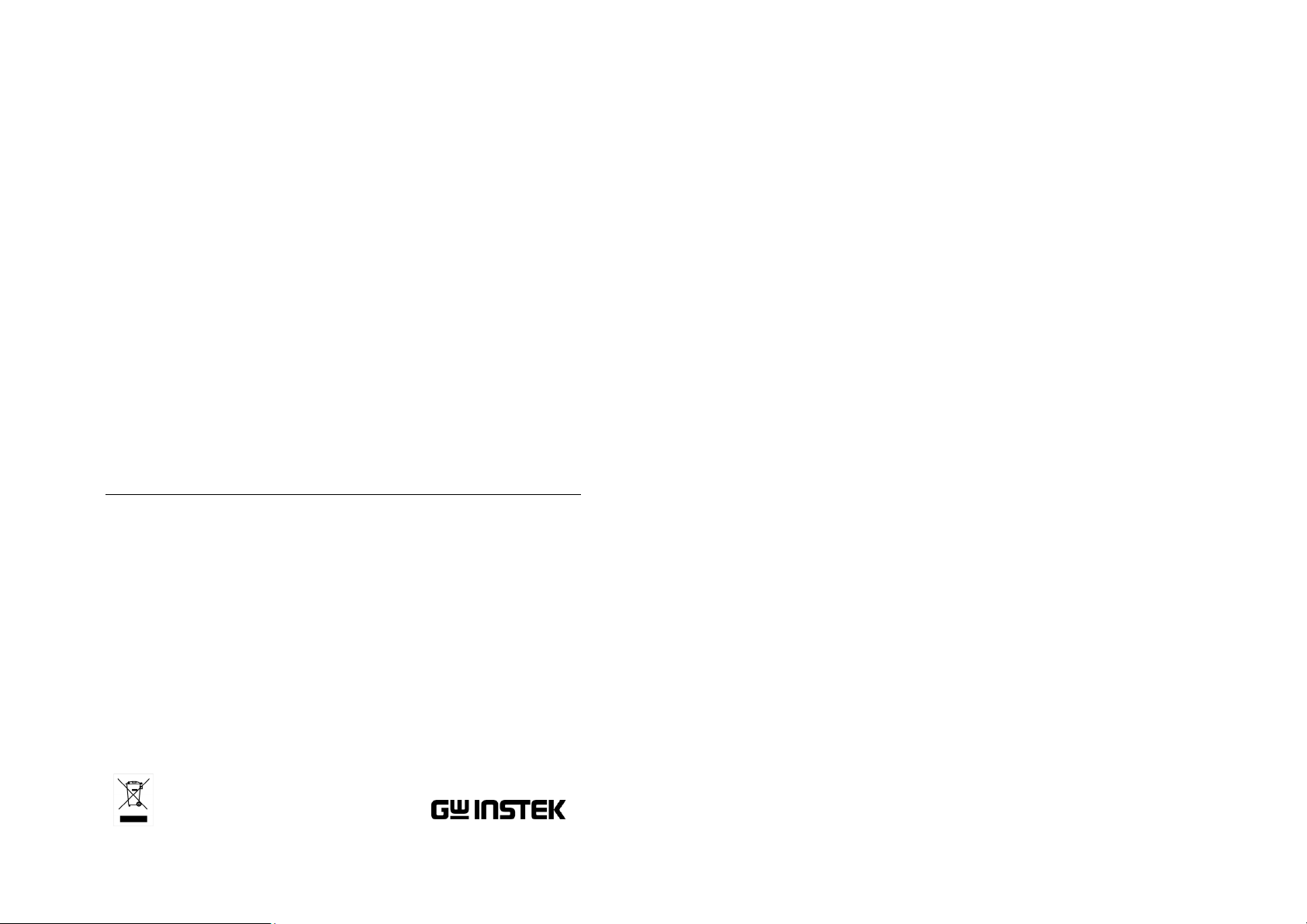
DC Power Supply
SPD-3606
USER MANUAL
GW INSTEK PART NO. 82PD-36060M0
This manual contains proprietary information, which is protected by
copyrights. All rights are reserved. No part of this manual may be
photocopied, reproduced or translated to another language without
prior written consent of Good Will company.
The information in this manual was correct at the time of printing.
However, Good Will continues to improve products and reserves the
rights to change specification, equipment, and maintenance
procedures at any time without notice.
ISO-9001 CERTIFIED MANUFACTURER
Good Will Instrument Co., Ltd.
No. 7-1, Jhongsing Rd., Tucheng City, Taipei County 236, Taiwan.
Page 2
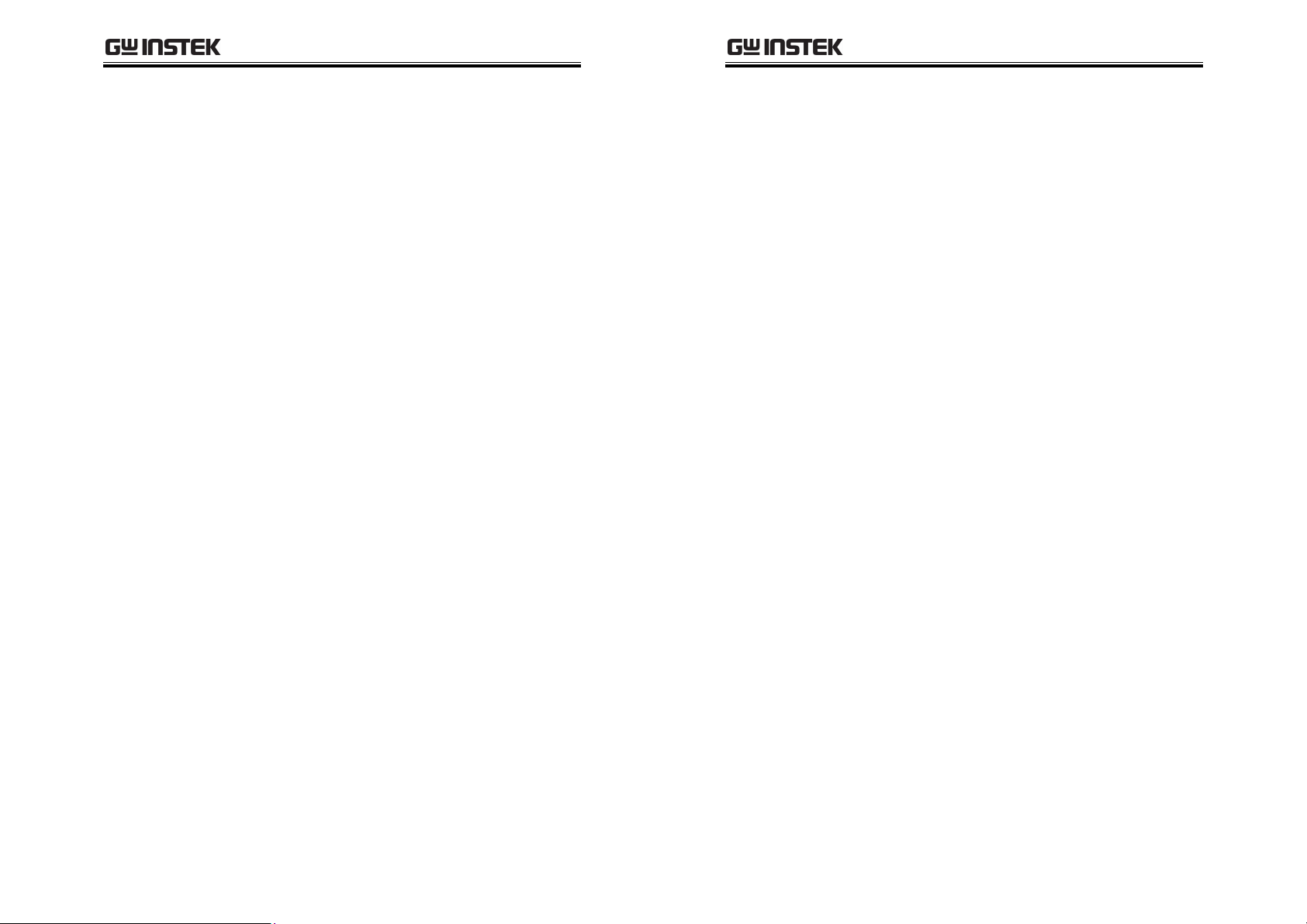
TABLE OF CONTENTS
SPD-3606 User Manual
FAQ ................................................................................ 56
Table of Contents
SAFETY INSTRUCTION ..................................................... 5
OVERVIEW ........................................................................ 9
SPD-3606 Main Features......................10
Principle of Operation.......................... 11
Front Panel Overview........................... 14
Rear Panel Overview ............................17
CV/CC Crossover Characteristics ......... 18
SETUP............................................................................. 19
Installation Location ............................ 20
Power Up ............................................. 21
Over Voltage Protection Setup ............. 22
Load Cable Connection ........................ 24
Output On/Off..................................... 25
OPERATION.................................................................... 26
CH1/CH2 Independent Mode .............. 26
CH3 Independent Mode....................... 28
CH1/CH2 Tracking Series Mode........... 30
CH1/CH2 Tracking Parallel Mode ........ 36
APPENDIX ...................................................................... 57
Fuse Replacement................................ 57
Volume Guard (Optional).....................58
Specification ........................................59
Declaration of Conformity.................... 61
INDEX............................................................................. 62
REMOTE OUTPUT CONTROL.......................................... 39
PERFORMANCE VERIFICATION ...................................... 40
Output Voltage Verification.................. 42
Tracking Series Voltage Verification...... 45
Output Current verification.................. 47
OVP verification................................... 50
Recording Tables.................................. 54
3
4
Page 3
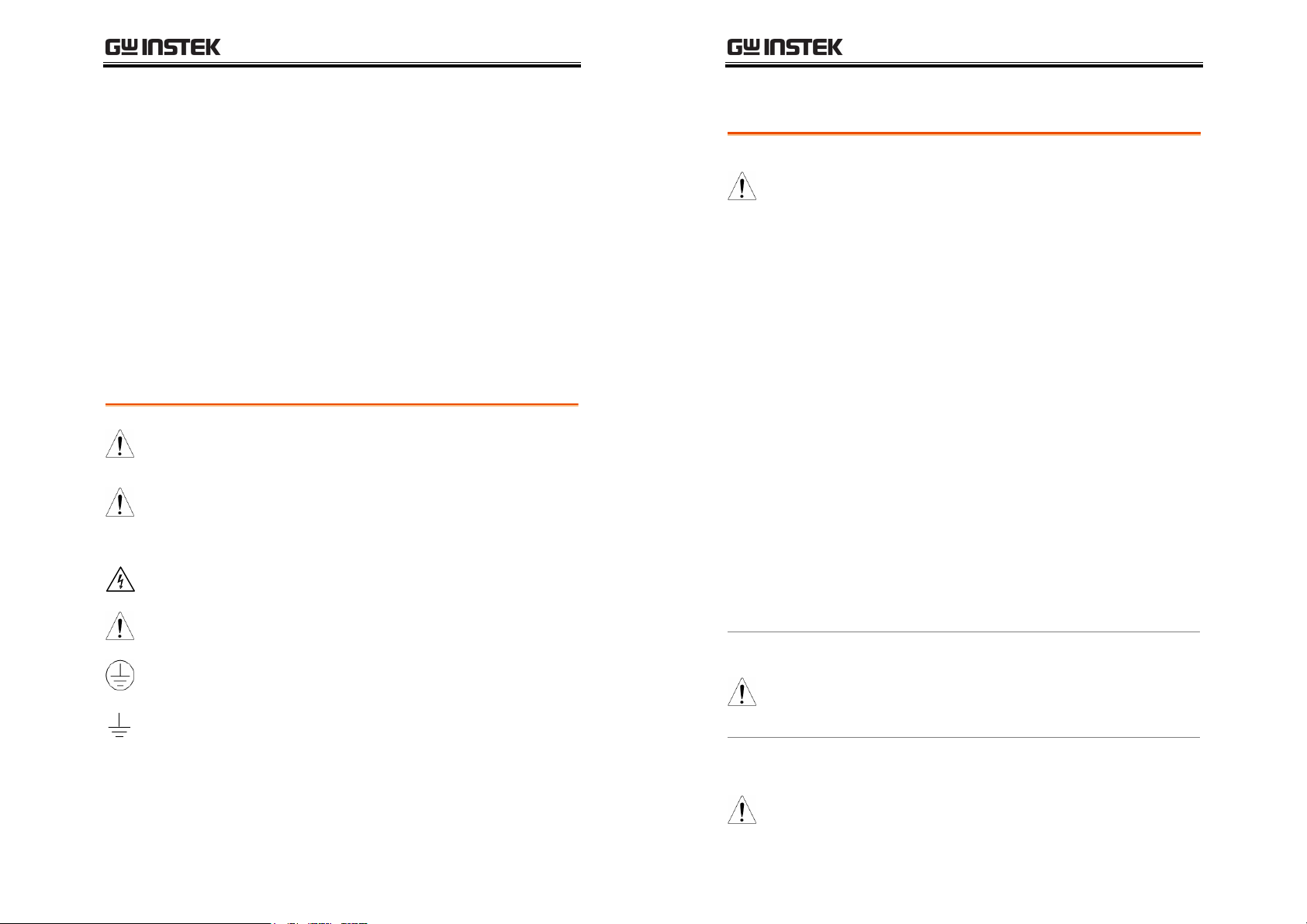
SAFETY INSTRUCTION
y
SPD-3606 User Manual
Safety Guidelines
General Guideline
• Do not place any heavy object on SPD-3606.
SAFETY INSTRUCTION
This chapter contains important safety instructions
that you must follow when operating SPD-3606
and when keeping it in storage. Read the
following before any operation to insure your
safety and to keep the best condition for SPD-3606.
Safety Symbols
These safety symbols may appear in this manual or on SPD-3606.
WARNING
CAUTION
Warning: Identifies conditions or practices that
could result in injury or loss of life.
Caution: Identifies conditions or practices that
could result in damage to SPD-3606 or to other
properties.
DANGER High Voltage
Attention Refer to the Manual
Protective Conductor Terminal
Earth (ground) Terminal
CAUTION
• Avoid severe impacts or rough handling that
leads to damaging SPD-3606.
• Do not discharge static electricity to SPD-3606.
• Do not block or obstruct the cooling fan vent
opening.
• Leave a space around SPD-3606, at least 3cm to
the left and right.
• Do not perform measurement at circuits directl
connected to Mains (Note below).
Power Supply
WARNING
• Do not disassemble SPD-3606 unless you are
qualified as service personnel.
(Measurement categories) EN 61010-1:2001 specifies the
measurement categories and their requirements as follows. SPD3606 falls under category I.
• Measurement category IV is for measurement performed at the
source of low-voltage installation.
• Measurement category III is for measurement performed in the
building installation.
• Measurement category II is for measurement performed on the
circuits directly connected to the low voltage installation.
• Measurement category I is for measurements performed on
circuits not directly connected to Mains.
• AC Input voltage: 115V/230V ±15%, 50/60Hz
• Connect the protective grounding conductor of
the AC power cord to an earth ground, to avoid
electrical shock.
Fuse
WARNING
5
6
• Fuse type: T10A/250V
• Make sure the correct type of fuse is installed
before power up.
Page 4
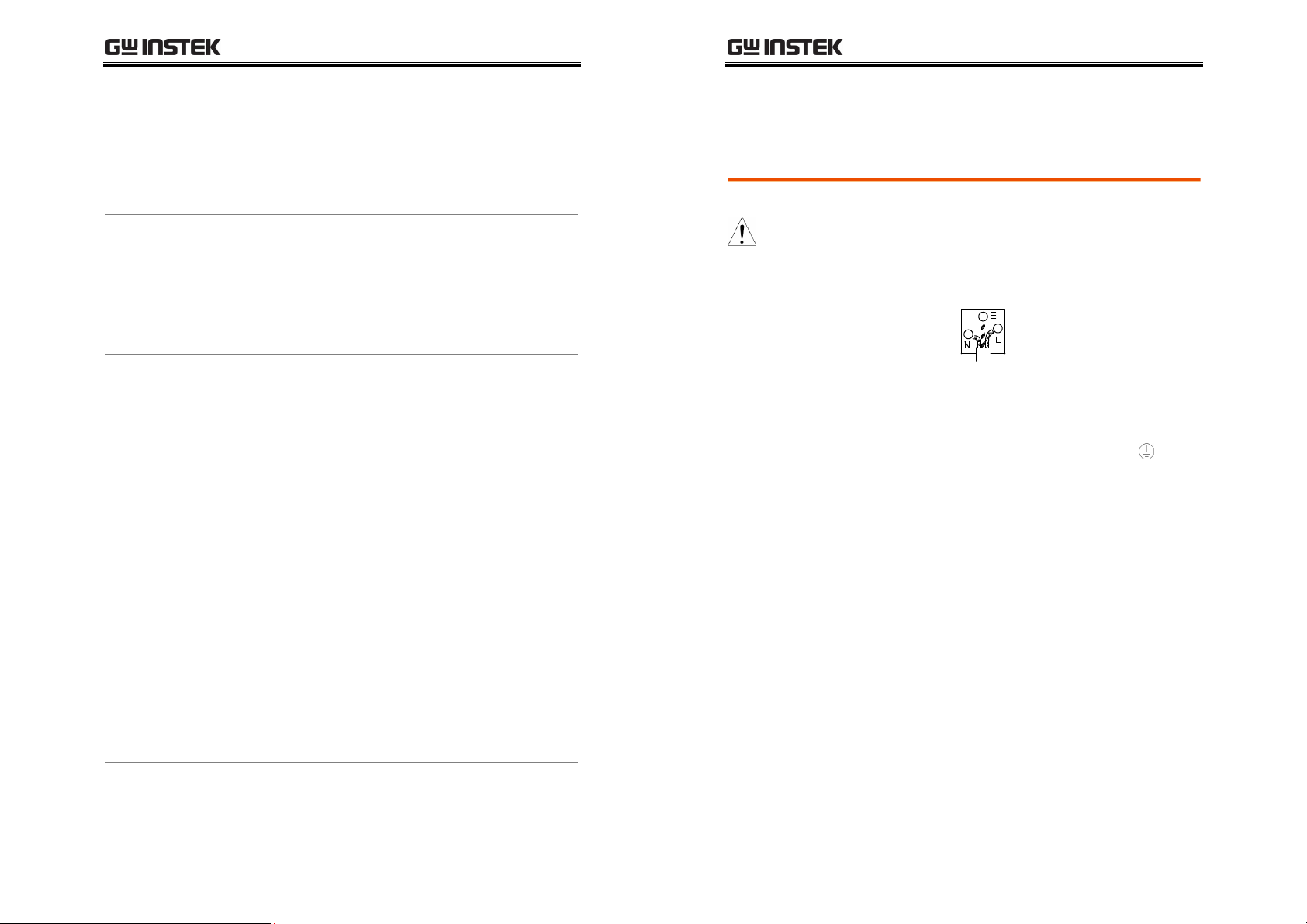
SAFETY INSTRUCTION
SPD-3606 User Manual
Cleaning SPD3606
Operation
Environment
Storage
environment
• To ensure fire protection, replace the fuse only
with the specified type and rating.
• Disconnect the power cord before fuse
replacement.
• Make sure the cause of fuse blowout is fixed
before fuse replacement.
• Disconnect the power cord before cleaning.
• Use a soft cloth dampened in a solution of mild
detergent and water. Do not spray any liquid.
• Do not use chemical or cleaner containing harsh
material such as benzene, toluene, xylene, and
acetone.
• Location: Indoor, no direct sunlight, dust free,
almost non-conductive pollution (Note below)
• Relative Humidity: < 80%
• Altitude: < 2000m
• Temperature: 0°C to 40°C
(Pollution Degree) EN 61010-1:2001 specifies the pollution degrees
and their requirements as follows. SPD-3606 falls under degree 2.
Pollution refers to “addition of foreign matter, solid, liquid, or
gaseous (ionized gases), that may produce a reduction of dielectric
strength or surface resistivity”.
• Pollution degree 1: No pollution or only dry, non-conductive
pollution occurs. The pollution has no influence.
• Pollution degree 2: Normally only non-conductive pollution
occurs. Occasionally, however, a temporary conductivity caused
by condensation must be expected.
• Pollution degree 3: Conductive pollution occurs, or dry, non-
conductive pollution occurs which becomes conductive due to
condensation which is expected. In such conditions, equipment
is normally protected against exposure to direct sunlight,
precipitation, and full wind pressure, but neither temperature
nor humidity is controlled.
• Location: Indoor
• Relative Humidity: < 70%
• Temperature: −10°C to 70°C
Power cord for the United Kingdom
When using SPD-3606 in the United Kingdom, make sure the power
cord meets the following safety instructions.
NOTE: This lead/appliance must only be wired by competent persons
WARNING: THIS APPLIANCE MUST BE EARTHED
IMPORTANT: The wires in this lead are coloured in accordance with
the following code:
Green/ Yellow: Earth
Blue: Neutral
Brown: Live (Phase)
As the colours of the wires in main leads may not correspond with the
colours marking identified in your plug/appliance, proceed as follows:
The wire which is coloured Green & Yellow must be connected to the
Earth terminal marked with the letter E or by the earth symbol
coloured Green or Green & Yellow.
The wire which is coloured Blue must be connected to the terminal
which is marked with the letter N or coloured Blue or Black.
The wire which is coloured Brown must be connected to the terminal
marked with the letter L or P or coloured Brown or Red.
If in doubt, consult the instructions provided with the equipment or
contact the supplier.
This cable/appliance should be protected by a suitably rated and
approved HBC mains fuse: refer to the rating information on the
equipment and/or user instructions for details. As a guide, cable of
2
0.75mm
should be protected by a 3A or 5A fuse. Larger conductors
would normally require 13A types, depending on the connection
method used.
Any moulded mains connector that requires removal /replacement
must be destroyed by removal of any fuse & fuse carrier and disposed
of immediately, as a plug with bared wires is hazardous if a engaged in
live socket. Any re-wiring must be carried out in accordance with the
information detailed on this label.
or
7
8
Page 5
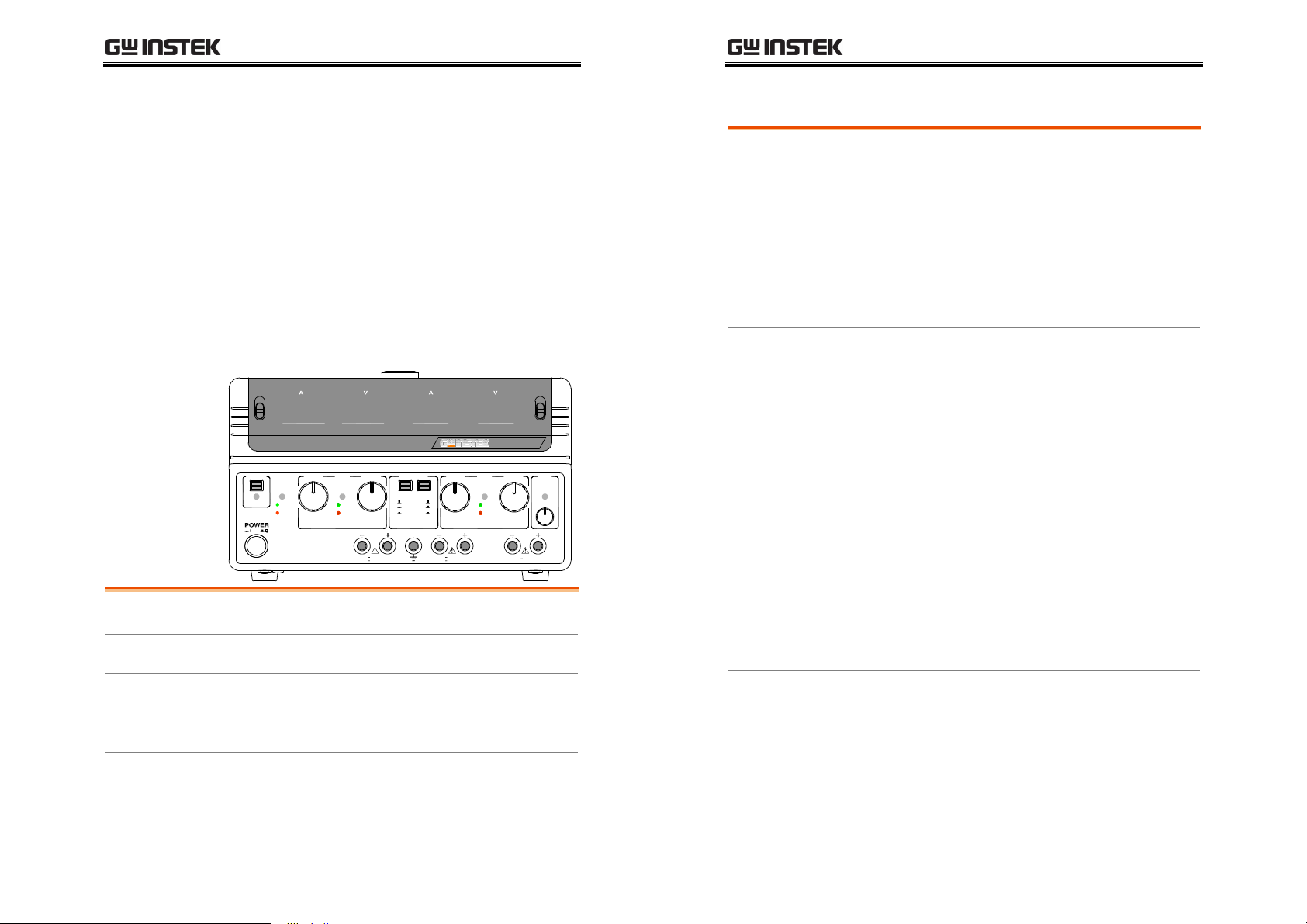
OVERVIEW
OVERVIEW
This chapter describes SPD-3606 in a nutshell,
including its main features and front / rear panel
introduction. After going through the overview,
follow the Setup chapter (page19) to properly
power up and set operation environment.
For initial inspection, refer to the Performance
verification chapter (page40).
SPD-3606 User Manual
SPD-3606 Main Features
Performance
Operation
• Low noise (≤ 50dB, Cooling fan controlled by
Heatsink temperature)
• High efficiency power conversion, minimum
70% with full load
• Fast Output On/Off response (≤100ms)
• Low temperature coefficient
(≤100ppm/°C+3mV, ≤150ppm/°C+3mA)
• Compact size, light weight (6kg)
• Constant voltage operation
SPD-3606
VOLTAGEVOLTAGE CURRENTCURRENT
0.1 5V , 3A
CH1
CH3
CH3
OVER LOAD
VOLTAGE
60V/3A
INDEP.
SERIES
0 60V , 3A
0 30V , 6A
CH1 / CH3CH2
30V/6A
Dual−Range DC Power Supply
OUTPUT CH2 CH1
O.V.P.
ON / OFF
SET C.V.
TRIP C.C.
SLAVE MASTER
C.V.
C.C.
PAR.
CH2 CH1 CH3GND
0 60V , 3A
0 30V , 6A
TRACKING
PARALLEL
Main Feature SPD-3606 Main Features .................................10
Theory Principle of Operation..................................... 11
Panel overview Front Panel Overview ......................................14
Rear Panel Overview........................................ 17
CV/CC CV/CC Crossover Characteristics..................... 18
• Constant current operation
• Tracking Series operation
• Tracking Parallel operation
• Output On/Off control
• 3 outputs with full Voltage control
• Output range selection for CH1 and CH2,
60V/3A or 30V/6A
Protection
Interface
• LED display
• Over voltage protection (OVP)
• Overload protection
• Reverse polarity protection
• Remote control output On/Off terminal
9
10
Page 6
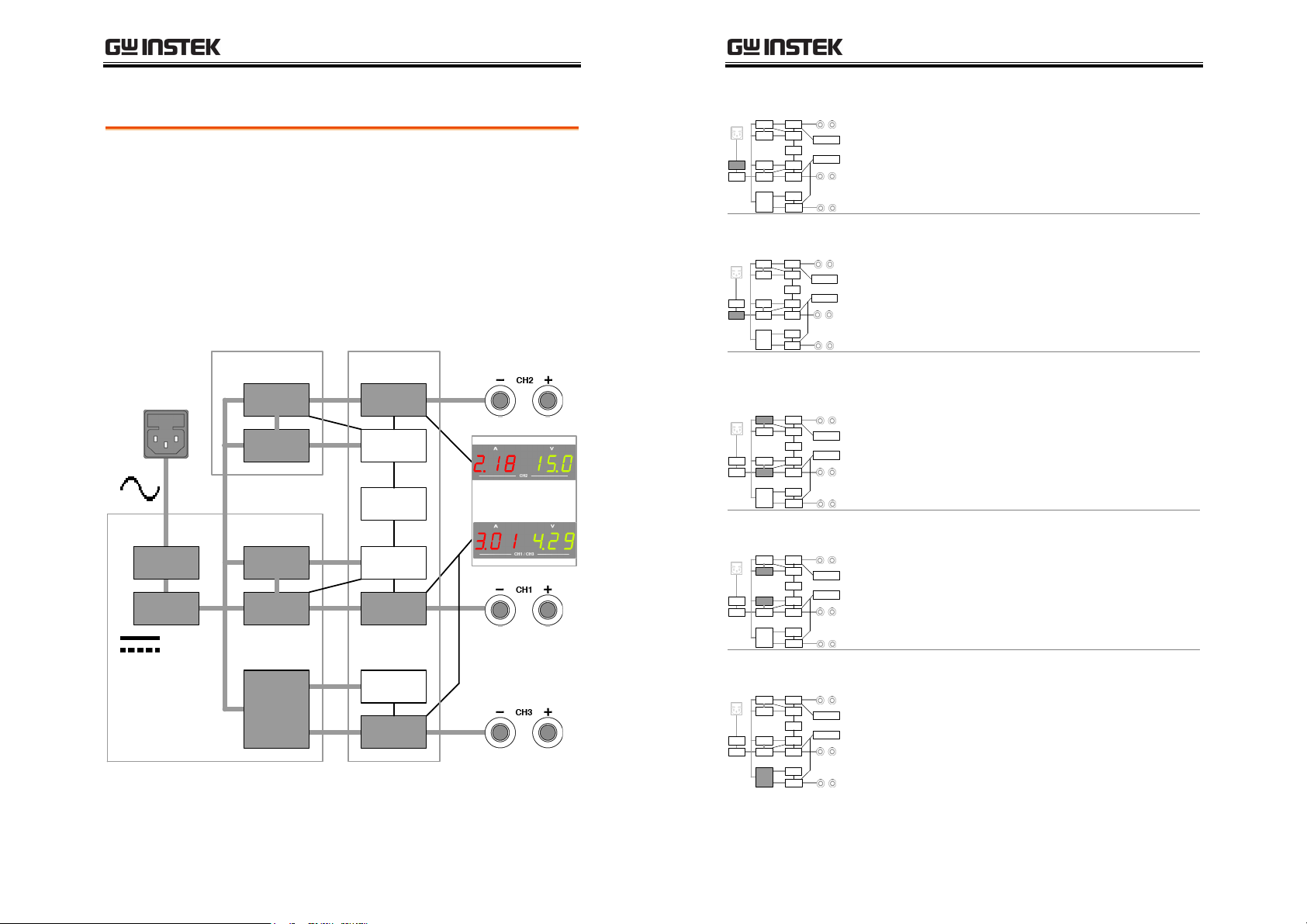
OVERVIEW
y
SPD-3606 User Manual
Principle of Operation
Block diagram
Power
Supply
EMI Filter
Rectifier/
Doubler
PCB A
Power supply converts the AC mains into DC
Power source for internal units. Channel 1/2/3
control and produce the actual DC output. Displa
shows output and OVP level, receiving feedback
from each channel. Internal components are placed
on four printed circuit boards, A ~ D.
Detailed description of each module starts on the
next page.
PCB B PCB C
CH2
Power
Stage
AUX
Power
CH1
AUX
Power
Power
Stage
CH3
Power
Stage
Output
Controller
Tracking
Controller
Controller
Output
Controller
Output
PCB D
Display
EMI Filter
Other than deleting conduction EMI (electromagnetic interference), the EMI unit contains
protective circuits such as Inrush current limit
resistor and Surge absorber. Internal units are
protected under power-up sequence, normal
Rectifier / Doubler
operation, and AC mains fluctuation.
The Rectifier unit converts AC mains into DC
Power source. For 115V±15% AC, double-wave
rectification is used; for 230V±15% AC, full-wave
rectification. An internal selector automatically
switches the rectification circuit accordingly. The
final DC Voltage reaches 240V ~ 370V.
CH1/2 Power
Stage
The Power stage for Channel1 and 2 produce the
outputs using the combination of Half-bridge
converter and Linear regulator. The Half-bridge
converter adopts PWM (pulse-width modulation)
with high frequency switching. The Linear
regulator adjusts the output Voltage down to 0V.
CH1/2 AUX Power
The AUX Power for Channel 1 and 2 produces the
power source for auxiliary devices, such as
analog/digital controller, relay, LED display, and
cooling fan. Altogether four pairs of power source
are generated for different purpose: ±12V, +5V,
and +12V.
CH3 Power Stage
The Power stage for Channel 3 produces both the
channel output and the power source for auxiliary
devices. It uses the combination of Flyback
converter and Linear regulator, carrying lower
efficiency compared to Channel 1 and 2. The
flyback converter also produces ±12V for ICs and
4~8V settable Voltage.
11
12
Page 7
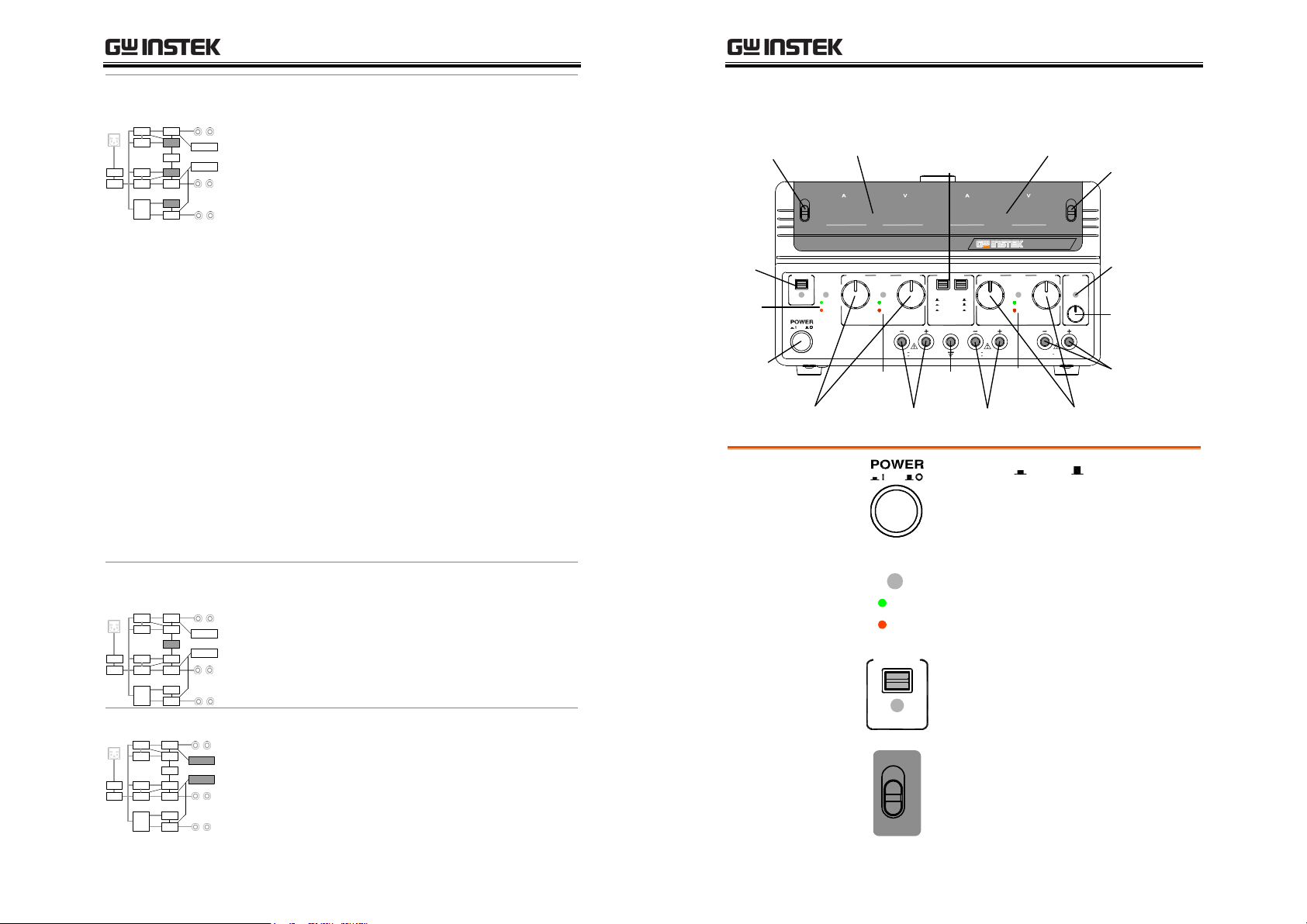
OVERVIEW
O.V.P
OUTPUT
SPD-3606 User Manual
CH1/2/3
Controller
Feedback control
unit
OVP setting unit
Fan control unit
Tr ac k in g
Controller
LED Display
The Controller for Channel 1, 2, and 3 takes care of
the interface between SPD-3606 and users. Several
sub-units comprise the Controller, including:
• Feedback control unit
• OVP setting unit
• Fan control unit
Detailed description of each unit follows.
The Feedback control unit receives the control
signal for Voltage/Current output level and the
level feedback signal from the actual output. The
difference between the two signals are amplified
and used as the control signal for the Power stage
to achieve stable output level.
The SVR (small variable resistor) sets the
protection point so that the OVP setting unit shuts
down the output when the output Voltage level
exceeds the configured level.
Using NTC (negative temperature coefficient)
resistor, the Fan control unit changes the control
Voltage for the cooling fan according to the
temperature change, achieving low-noise and
linear speed control.
The Tracking controller controls Channel 2 output
level when in tracking series or parallel mode. In
tracking series mode, Channel2 output Voltage is
controlled by Channel1 output Voltage level. In
tracking parallel mode, Channel2 output Current
is controlled by Channel1 output Current level.
The LED display shows the Channel 1/2/3 output
Voltage/Current level. The A/D converter
changes the analog signal coming from each
channel into digital format to be displayed.
Front Panel Overview
Tracking Mode
Switches
CH2 CH1 CH3GND
0 60V , 3A
0 30V , 6A
Ground
TRACKING
SLAVE MASTER
C.V.
C.C.
PAR.
CH2
Te rm i na l
CH2 Output
Terminal
.
SET
TRIP
ON / OFF
60V/3A
Switch
60V/3A
30V/6A
Dual−Range DC Power Supply
Output
Key
OVP
OUTPUT CH2 CH1
ON / OFF
Indicator
Power
Switch
CH2 Output
Knob
Power switch
OVP indicator
Output Key
Output range
switch
CH2 MeterOutput Range
O.V.P.
SET C.V.
TRIP C.C.
Indicator
CH1/3 Meter
CH1/CH3
Meter Switch
CH1
CH1 / CH3CH2
CH3
SPD-3606
CH3 Overload
CH3
INDEP.
SERIES
PARALLEL
VOLTAGEVOLTAGE CURRENTCURRENT
OVER LOAD
VOLTAGE
Indicator
CH3 Voltage
Knob
0 60V , 3A
0 30V , 6A
CH1
0.1 5V , 3A
CH3 Output
Terminal
Indicator
CH1 Output
Te rm i na l
Turns On
CH1 Output
Knob
or Off the main power.
For power up sequence, see page20.
Turns green during the OVP setup.
Turns red (tripped) when the output
Voltage exceeds the setting. For
OVP details, see page22.
Turns the output On (green) or Off
(gray), all three channels at once.
Selects the output range, 60V/3A or
30V/6A.
13
14
30V/6A
Page 8
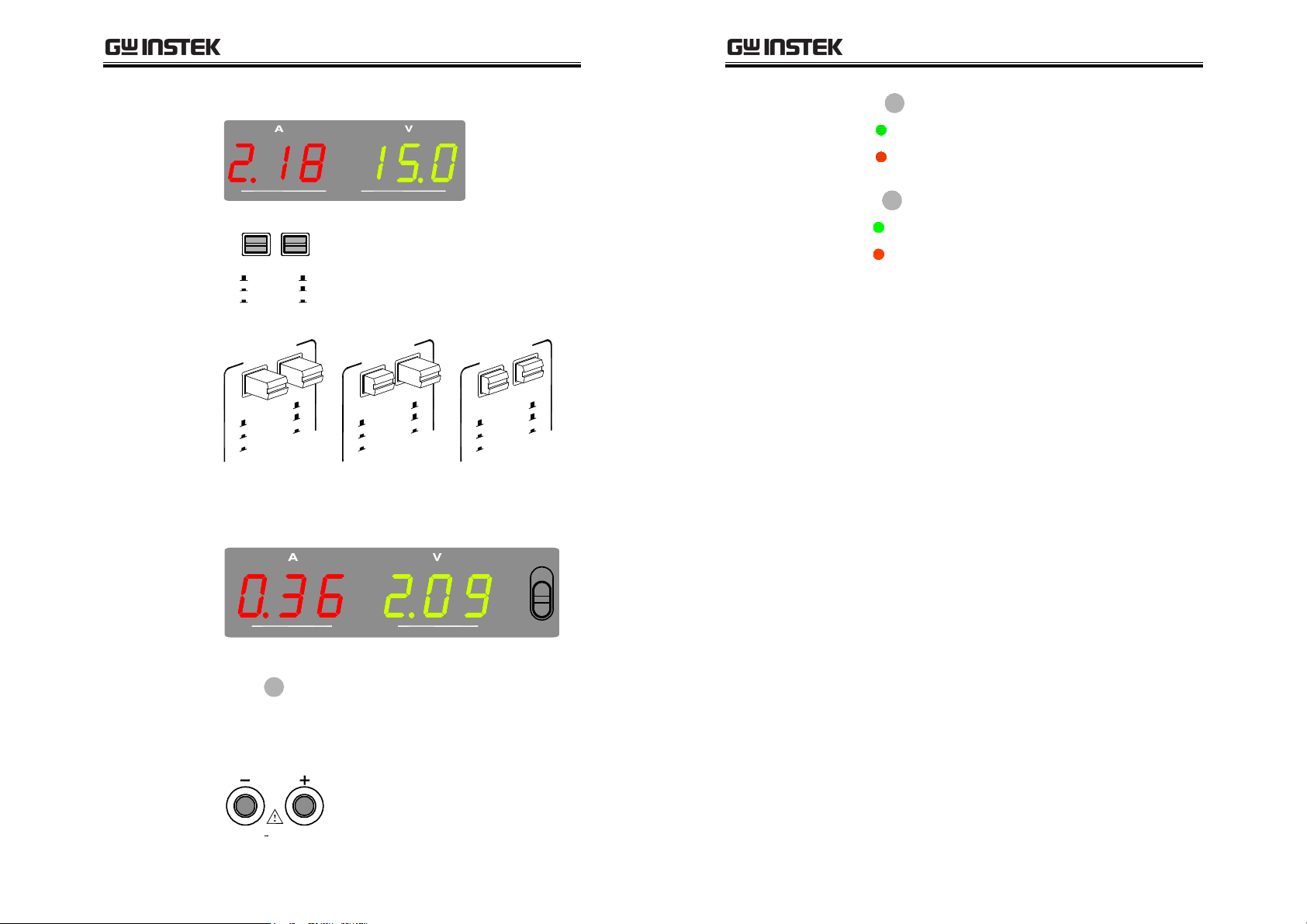
OVERVIEW
TRA
CKIN
g
OVE
L
OAD
SPD-3606 User Manual
CH2 meter
Tracking mode
switches
CH1/3 meter +
switch
Displays Channel2 current (A) and voltage (V).
G
INDEP.
SERIES
PARALLEL
Independent
G
N
I
K
C
A
R
T
.
P
E
D
N
I
S
E
I
R
E
S
L
E
L
L
A
R
A
P
CH2
Activates and selects the tracking
mode. For trackin
page30 (Series) and page36
(Parallel).
Tra c ki n g S eri es
G
N
I
K
C
A
TR
.
P
E
D
N
I
S
E
I
R
E
S
L
E
L
L
A
R
A
P
mode details, see
Tracking Parallel
G
N
I
K
C
A
R
T
.
EP
D
N
I
S
E
I
R
E
S
L
E
L
L
A
R
PA
Displays Channel1 or Channel3 current (A) and
voltage (V). The switch on the right selects the
channel, 1 (up) or 3 (down).
Channel1 CV/CC
indicator
Channel2
CV/CC/PAR
indicator
C.V.
C.C.
C.V.
C.C.
PAR.
Turns green when operating in
Constant Voltage (CV) mode, red in
Constant Current (CC) mode. For
CV/CC characteristics, see page18.
Independent mode:
Turns green in Constant Voltage
(CV) mode, red in Constant Current
(CC) mode.
Tracking parallel mode (page36):
When operating in the Tracking
Parallel mode, the Channel2
indicator always stays red (PAR).
Channel1 indicator shows the
CV/CC status.
CH1
Channel3
overload indicator
R
CH1 / CH 3
Turns red when Channel3 output
exceeds the current rating, 3A.
CH3
Channel3 switches from Constant
Voltage (CV) mode to Constant
Current (CC) mode.
Channel1/2/3
output terminal
CH3
0.1 5V , 3A
Accepts the load cables. For cable
connection details, see page24.
15
16
Page 9
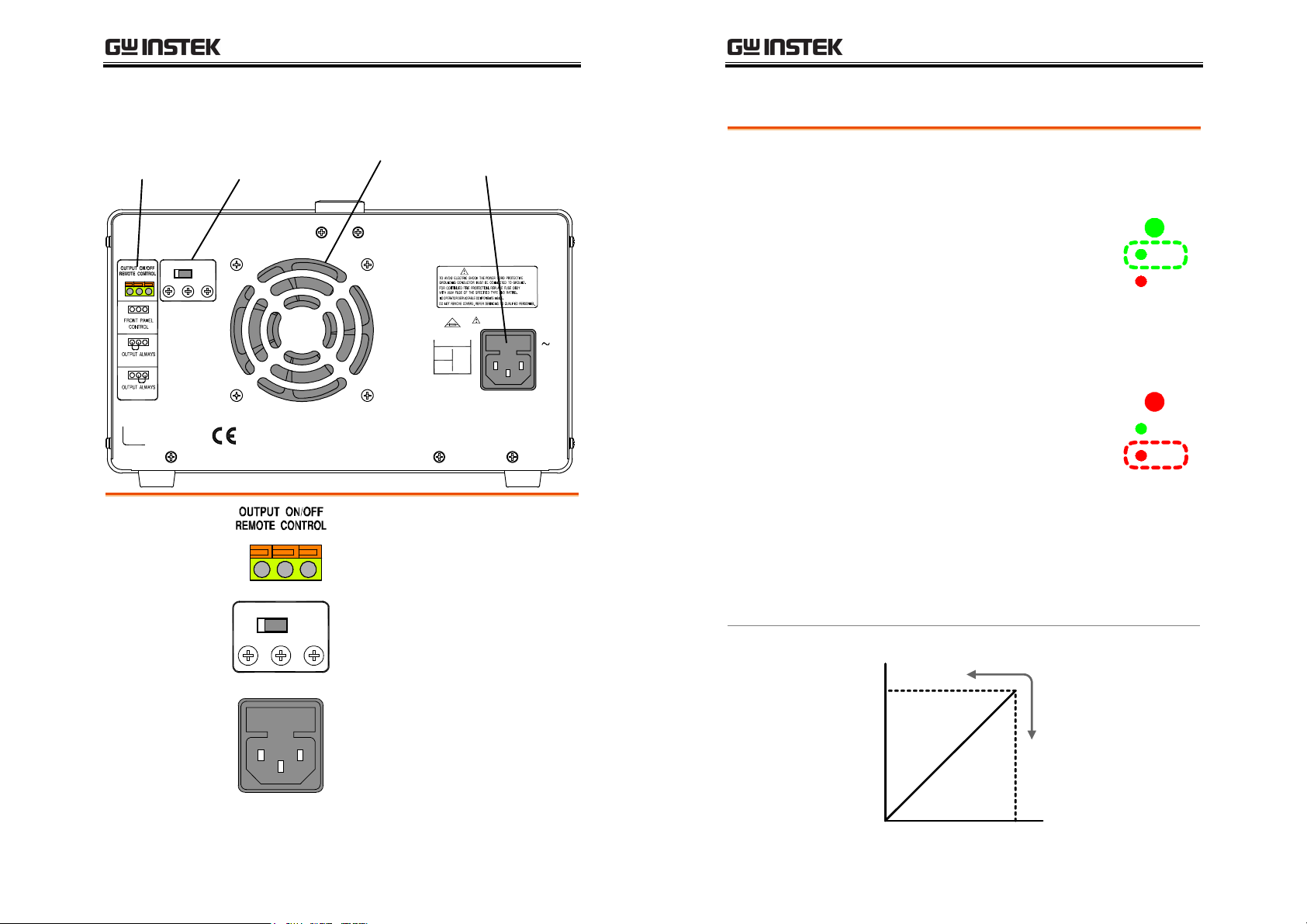
OVERVIEW
g
C
g
SPD-3606 User Manual
Rear Panel Overview
Remote Control
Terminal
OFF
ON
SER. NO. LB
Remote control
terminal
OVP setting point
Power cord / fuse
socket
OVP Settin
Point
O.V.P. SETNORMAL
CH3CH2CH1
O.V .P. SETNORMAL
CH3CH2CH1
Cooling Fan
Power Cord / Fuse
Socket
WARNING
DISCONNECT POWER CORD
BEFORE REPLACING FUSE
REPLACE FUSE
AS SPECIFIED
FUSE RATING
115V
230V
550 WATTS
900 VA MAX
50/60 H z
T10A
250V
AC
Accepts remote output On/Off
control connection. For details, see
page39.
Activates Over Voltage Protection
(OVP) and sets the protection
threshold for channel1/2/3. For
OVP setup details, see page22.
The power cord socket accepts the
AC mains: 115V/230V, 50/60Hz.
For power up details, see page20.
CV/CC Crossover Characteristics
Background
SPD-3606 automatically switches
voltage mode (CV) and constant current mode
(CC), according to load condition.
When the current level is smaller than
the output setting, SPD-3606 operates
in Constant Voltage mode. The
indicator on the front panel turns green
(C.V.) The Voltage level is kept at the
setting and the Current level fluctuates
according to the load condition until it
reaches the output current setting.
When the current level reaches the
output setting, SPD-3606 starts
operating in Constant Current mode.
The indicator on the front panel turns
red (C.C.) The Current level is kept at
the setting but the Voltage level
becomes lower than the settin
to suppress the output power level
from overload. When the current level
becomes lower than the setting, SPD3606 goes back to the Constant Voltage
mode.
Diagram
Vout
Vmax
Constant
Voltage
between constant
, in order
C.V.
.C.
C.V.
C.C.
The fuse holder contains the AC
Constant
Current
main fuse. For fuse replacement
details, see page57.
17
18
Imax
Iout
Page 10
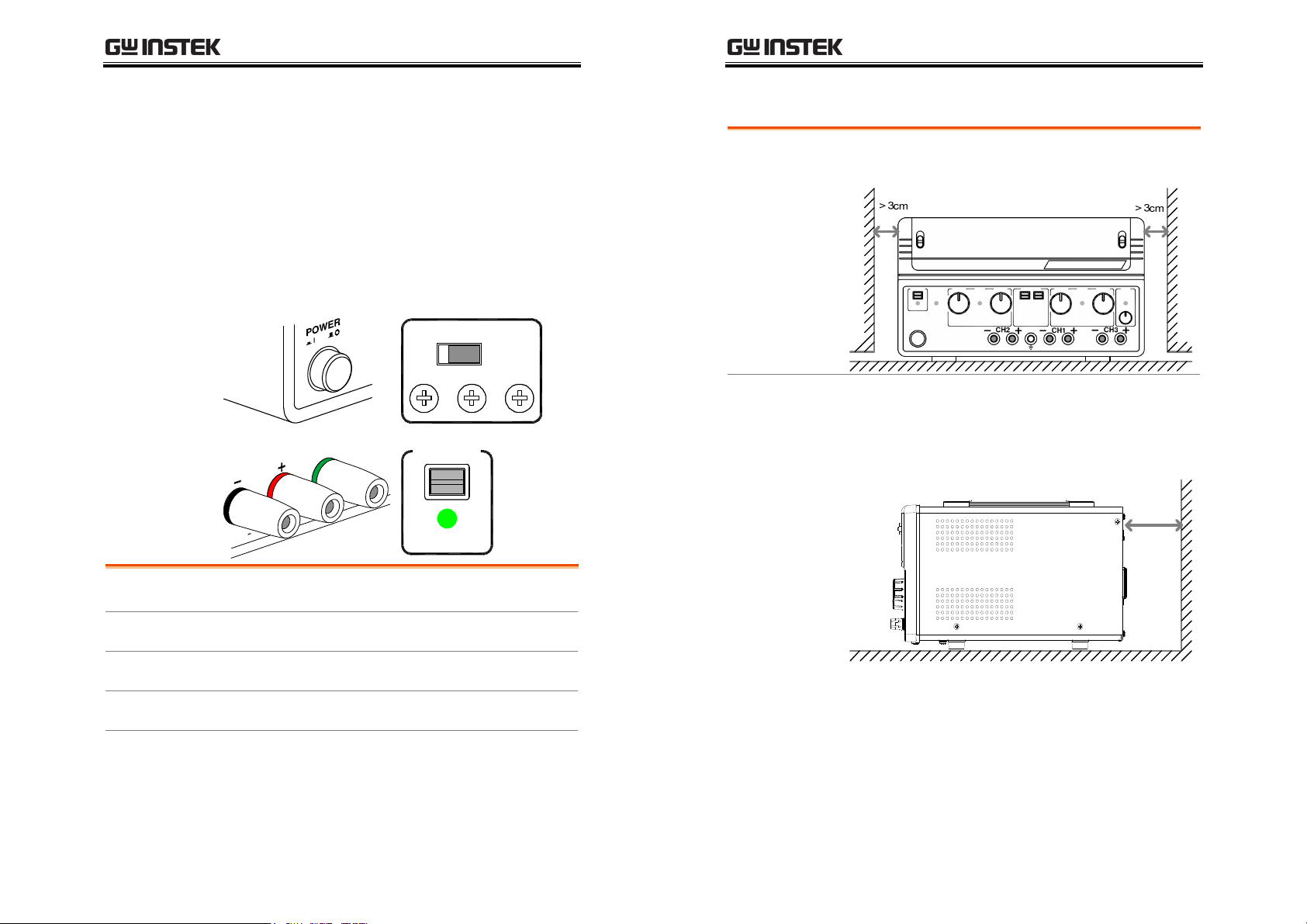
SETUP
O
SETUP
This chapter describes how to properly power up
and configure SPD-3606 before the operation. For
checking the functionality, refer to the
Performance verification chapter, page40.
SPD-3606 User Manual
Installation Location
Ventillation space
Leave at least 3cm around SPD-3606, to the left and
right.
D
N
2
H
C
3
,
V
0
6
6
,
0
V
0
3
0
G
A
A
ON / OFF
O.V.P. SETNORMAL
CH3CH2CH1
UTPUT
Installation Installation Location........................................20
Power Power Up ........................................................21
OVP Over Voltage Protection Set.............................22
Load Wire Load Cable Connection....................................24
Output Output On/Off ................................................25
Cooling fan
opening
The cooling fan is located on the rear panel.
Allocate extra space on the back of SPD-3606 so
that the cooling fan opening would not become
blocked.
Cooling
Fan
19
20
Page 11

SETUP
O
SPD-3606 User Manual
Power Up
Power On
Press the Power switch to
turn On the power. The
CH1/CH2 indicators and
meters turn On.
CH1
VOLTAGECURRENT
MASTER
C.V.
C.C.
CH1
VOLTAGECURRENT
MASTER
C.V.
C.C.
CH2
CH2
SLAV E
CH2
SLAV E
C.V.
C.C.
PAR.
C.V.
C.C.
PAR.
VOLTAGECURRENT
VOLTAGECURRENT
CH1 / CH3
Over Voltage Protection Setup
Background
Over Voltage Protection (OVP) protects SPD and
DUT from excessive output Voltage. The user sets
the maximum output voltage limit before
operation. When the output voltage exceeds this
limit, the indicator shows the over voltage status
OVP setup
and the output is shut off immediately.
1. Slide the rear panel switch
to the “O.V.P. SET”
O.V.P. SETNORMAL
position.
2. The OVP indicator on the
front panel turns green,
indicating OVP setup.
.V.P.
SET
TRIP
3. The Voltage meters show the OVP setting level
instead of the output level. The Current meters
show zero (0.00).
CH3CH2CH1
CH2
Power Off
Press the Power switch
again to turn Off the
power. After two
seconds, the meters and
indicators turn Off.
CH1 / CH3
21
CH1 / CH3 CH1 / CH3
4. Adjust the OVP level
using the rear panel
terminal. The setting on
the front panel meter
changes accordingly.
Channel1
Channel2
22
Setting range
Channel3
DECREASE
CH1
1.0V ~ 67.0V
1.0V ~ 67.0V
0.1V ~ 6.0V
INCREASE
Page 12

SETUP
O
g
O
SPD-3606 User Manual
When OVP is
activated....
*
When setting the OVP for
channel3, select CH3 meter
using the CH1/CH3 meter
switch.
5. When finished, slide the
rear panel switch to the
“Normal” position. The
OVP indicator on the front
panel turns Off.
The OVP activates when one
of channel1/2/3 output
voltage exceeds the OVP
settin
. The indicator turns red
(tripped), and the output is
shut Off immediately.
O.V.P.
O.V.P.
SET
TRIP
OUTPUT
ON / OFF
SET
TRIP
CH1
CH3
Load Cable Connection
D
N
Standard
accessory
(GTL-104)
O. V.P. SETNORMAL
CH3CH2CH1
1. Turn the terminal
counterclockwise and
loose the screw.
2. Insert the cable
terminal.
H
C
1
0
6
0
0
3
0
2
.V.P.
SET
TRIP
.V.P.
SET
TRIP
OUTPUT
ON / OFF
3. Turn the terminal
clockwise and tighten
the screw.
Banana plug
Insert the plug into the
socket.
Wire type
When using load cables other than the attached,
make sure they have enough current capacity for
2
H
C
3
A
3
,
V
0
6
A
6
,
0
V
0
3
0
2
H
C
A
3
,
V
0
6
A
6
0
,
V
0
3
0
minimizing cable loss and load line impedance.
Voltage drop across a wire should not excess 0.5V.
The following list is the wire current rating at
450A/cm
2
.
G
2
A
3
,
V
A
6
,
V
D
N
G
D
N
G
Wire size (AWG) Maximum current (A)
20 2.5
18 4
16 6
14 10
12 16
23
24
Page 13

SETUP
P
U
P
U
TRA
CKIN
RALLE
L
O.V
OUT
PUT
Output On/Off
Panel operation
Automatic Output
Off
Remote control
CV/CC red
without output
Pressing the Output key
once Turns On the output, all
channels 1/2/3 at once.
Pressing again turns Off the
output.
Any of the following actions during output On
automatically turns it Off. They might involve
sudden and harmful change in the output level.
Change the range
Change the tracking SW
between independent /
series / parallel
OVP tripped
OVP SET mode
When in remote control
mode (page39), front panel
output control is disabled.
Red CV/CC indicator when
output Off indicates internal
error. Contact the service
center.
OUT
ON / OFF
OUTPUT
ON / OFF
60V/3A
30V/6A
INDEP.
SERIES
PA
O.V.P.
SET
TRIP
T
O.V.P. SETNORMAL
C.V.
C.C.
SPD-3606 User Manual
OUT
ON / OFF
OUTPUT
T
OPERATION
CH1/CH2 Independent Mode
ON / OFF
Background /
Connection
Channel1 and Channel2 outputs work
of each other and are separately controlled.
independent
G
.P.
SET
TRIP
CH3CH2CH1
Output rating
0 ~ 30V/0~6A or 0~60V/0~3A for each channel
CH2
CH2
LOAD
CH1
CH1
LOAD
Setting step
1. Select the output range,
60V/3A
CH1
60V/3A or 30V/6A. Set the
CH1/CH3 meter switch to
the CH1 position.
+
ON / OFF
30V/6A
CH3
25
26
Page 14

OPERATION
y
O
O
UTP
U
O
UTP
U
G
N
2. Set the tracking switch
position to INDEP,
+ .
I
K
C
A
R
T
.
P
E
D
N
I
S
E
I
R
E
S
L
E
L
L
RA
A
P
CH3 Independent Mode
Background /
Connection
SPD-3606 User Manual
Channel3 rating is 0.1 ~ 5V, maximum 3A. It works
independently from Channel1 and 2, regardless of
their modes.
3. Set the OVP if necessar
. For
.V.P.
details, see page22.
SET
TRIP
4. Connect the load to the front panel terminals,
channel1 +/−, channel2 +/−.
D
N
G
2
H
C
1
H
C
A
3
,
V
0
6
A
6
,
0
V
0
3
0
CH3
CH3
LOAD
A
3
,
V
0
6
A
6
,
0
V
0
3
0
CH1
VOLTAGECURRENT
5. Set the output Voltage and
Current using the control
knobs for each channel.
MASTER
CH2
SLAVE
C.V.
C.C.
VOLTAGECURRENT
Output rating
No Tracking
Series/Parallel
Setting step
0.1 ~ 5V, 3A maximum
Channel3 does not have Tracking Series/Parallel
mode. Also, Channel3 output is not affected by
Channel1 and 2 modes:
independent/series/parallel.
1. Set the CH1/CH3 meter
CH1
switch to the CH3 position.
C.V.
C.C.
PAR.
6. Press the Output key. The
T
T
CH3
Output indicator turns
green.
ON / OFF
ON / OFF
27
28
Page 15

OPERATION
y
O
E
ge
D
g
SPD-3606 User Manual
CV → CC
2. Set the OVP if necessar
. For
details, see page22.
3. Connect the load to the front
panel channel3 +/−
terminal.
4. Set the output Voltage using
the Channel3 Voltage
control knob.
5. Press the Output key. The
Output indicator turns
green.
When the output Current level
exceeds 3A, the overload
indicator turns red and
Channel3 operation mode
switches from Constant Volta
to Constant Current.
1
.
0
OUTPUT
ON / OFF
CH3
OVER LOAD
.V.P.
SET
TRIP
3
H
C
A
3
,
V
5
VOLTAG
OUTPUT
ON / OFF
CH3
OVER LOA
CH1/CH2 Tracking Series Mode
Background
Tracking series without common terminal
Connection
Tracking series operation doubles the Voltage
capacity of SPD-3606 by internally connecting
Channel1 (Master) and Channel2 (Slave) in serial
and combining the output to a single channel.
Channel1 (Master) controls the combined Voltage
output level.
The followin
describes two types of configuration
depending on the common ground usage.
CH2
CH1
Note: “overload” in this case
does not mean abnormal
LOAD
operation.
Output rating
Setting step
0 ~ 120V/0 ~ 3A or 0 ~ 60V/0 ~ 6A
1. Select the output range,
60V/3A
CH1
60V(120V)/3A or
30V(60V)/6A. Set the
CH1/CH3 meter switch to
the CH1 position.
30V/6A
29
30
CH3
Page 16

OPERATION
M
OUT
PUT
OUT
PUT
SPD-3606 User Manual
2. Set the tracking switch
position to Series,
3. Set the OVP if necessary. In
tracking series mode, set the
Channel2 (Slave) OVP setting to
the maximum level, so that the
OVP trips if the Channel1
(Master) setting is violated. For
OVP setup details, see page22.
4. Connect the load to the front panel terminals,
channel1+ & channel2− (Single supply).
2
H
C
A
3
,
V
0
6
A
6
,
0
V
0
3
0
G
N
I
K
C
A
R
+ .
T
.
P
E
D
N
I
S
E
RI
E
S
L
E
L
L
A
AR
P
7. Refer to the Channel1 (Master) meter and
indicator for the output setting level and
CV/CC status.
CH1
ASTER
O.V.P.
C.V.
C.C.
SET
TRIP
CH1 / CH3
Current level
Channel1 meter reading shows
the output Current. (Channel2
Current control must be in the
Maximum position).
Voltage level
Double the reading on the
Channel1 Voltage meter. (In the
above case, the actual output is
1
H
C
D
N
G
A
3
,
V
0
6
A
6
,
0
V
0
3
0
8. Press the Output key. The
Output indicator turns
green.
23.6 x 2 = 47.2V).
ON / OFF
ON / OFF
5. Turn up the Channel2
CURRENT
CH2
SLAV E
Current knob to maximum.
CH1
VOLTAGECURRENT
6. Set the output Voltage and
Current using the Channel1
(Master) knob.
MASTER
C.V.
C.C.
31
32
Page 17

OPERATION
SPD-3606 User Manual
Tracking series with common terminal
Connection
CH2
LOAD
Output rating
Setting step
0~60V/0~3A or 0~30V/0~6A for CH1 ~ COM
0~–60V/0~3A or 0~–30V/0~6A for CH2 ~ COM
1. Select the output range,
60V(120V)/3A or
30V(60V)/6A. Set the
CH1/CH3 meter switch to
the CH1 position.
COM
CH1
60V/3A
30V/6A
CH1
CH3
3. Set the OVP if necessary. In
tracking series mode, set the
Channel2 (Slave) OVP setting to
the maximum level, so that the
OVP trips if the Channel1
O.V.P.
SET
TRIP
(Master) setting is violated. For
OVP setup details, see page22.
4. Connect the load to the front panel terminals,
channel1+ & channel2−. Use Channel1 (−)
terminal as the common line connection.
D
N
G
2
H
C
A
3
,
V
0
6
A
6
,
0
V
0
3
0
1
H
C
A
3
,
V
0
6
A
6
,
0
V
0
3
0
Common
CH1
VOLTAGECURRENT
5. Set the output Voltage using
the Channel1 (Master)
Voltage knob. Refer to the
Channel1 (Master) meter for
MASTER
C.V.
C.C.
the output setting level.
G
2. Set the tracking switch
position to Series,
+ .
N
I
K
C
A
R
T
.
P
E
D
N
I
S
E
I
R
E
S
L
E
L
L
RA
A
P
33
CH1(+)~COM Voltage = 23.6V in the above case
CH2(–)~COM Voltage = –23.6V in the above case
34
CH1 / CH3
Page 18

OPERATION
OUT
PUT
OUT
PUT
C
S
CH1
VOLTAGECURRENT
CH1 / CH3
MASTER
CH2
SLAVE
C.V.
C.C.
PAR.
C.V.
C.C.
VOLTAGECURRENT
6. Set the output Current
separately, using both the
Channel1 (Master) and
Channel2 (Slave) Current
knob.
CH2
CH1(+)~COM Current = 1.84A in the above case
CH2(–)~COM Current = 2.18A in the above case
SPD-3606 User Manual
CH1/CH2 Tracking Parallel Mode
Background /
Connection
Tracking parallel operation doubles the Current
capacity of SPD-3606 by internally connecting
Channel1 (Master) and Channel2 (Slave) in parallel
and combining the output to a single channel.
Channel1 (Master) controls the combined output.
7. Press the Output key. The
Output indicator turns
green.
8. Refer to the Channel1
(Master) indicator for
ON / OFF
CH1
MASTER
CH1(+) ~ COM CV/CC
status, and the Channel2
(Slave) indicator for
CH2(–) ~ COM CV/CC
status.
C.V.
.C.
ON / OFF
CH2
LAVE
C.V.
C.C.
PAR.
CH2
CH1
LOAD
Output rating
0 ~ 30V/0 ~ 12A or 0 ~ 60V/0 ~ 6A
Setting step
1. Select the output range,
60V/3A
CH1
60V/3A(6A) or
30V/6A(12A). Set the
CH1/CH3 meter switch to
the CH1 position.
2. Set the tracking switch
position to Parallel,
+ .
30V/6A
CH3
G
N
I
K
C
A
R
T
.
P
E
D
N
I
S
E
I
R
E
S
L
E
L
L
A
R
A
P
35
36
Page 19

OPERATION
OUT
PUT
OUT
PUT
M
SPD-3606 User Manual
3. Set the OVP if necessary. In
tracking parallel mode, set
the Channel2 (Slave) OVP
setting to the maximum
level, so that the OVP trips if
the Channel1 (Master)
setting is violated. For OVP
setup details, see page22.
4. Connect the load to the front panel terminals,
channel1 +/−.
2
H
C
A
3
,
V
0
6
A
6
,
0
V
0
3
0
5. The Channel2 (Slave)
indicator turns red,
indicating Tracking Parallel
(PAR). The CV/CC status of
tracking parallel mode is
displayed in the Channel1
(Master) indicator.
O.V.P.
SET
TRIP
7. Refer to the Channel1 meter for the output
setting level.
CH1 / CH3
Current level
Double the reading on the
Channel1 meter. In the above
case, the actual output is 1.84 x 2
= 3.68A.
1
H
C
D
N
G
A
3
,
V
0
6
A
6
,
0
V
0
3
0
Voltage level
Channel1 meter reading shows
the actual output Voltage.
8. Press the Output key. The
Output indicator turns
CH1
ASTER
C.V.
C.C.
ON / OFF
C.V.
C.C.
PAR.
C.V.
C.C.
PAR.
green.
9. Refer to the Channel1
(Master) indicator for the
ON / OFF
CV/CC status.
CH1
VOLTAGECURRENT
6. Set the output Voltage and
Current using the Channel1
(Master) control knobs.
Channel2 control knobs are
MASTER
C.V.
C.C.
disabled.
37
38
Page 20

REMOTE OUTPUT CONTROL
SPD-3606 User Manual
REMOTE OUTPUT
CONTROL
Background
Wire connection
Remote control
Off (front panel
control)
The remote control terminal on the
rear panel can turn the output
On/Off, just like the Output key on
the front panel. This feature is useful
for automated measurement and
testing using externally connected
control device, such as in production
line or incoming quality inspection.
Connect the terminals using
bare wires. Use a minus
driver to push the orange
part, insert the wire, then
release the orange part.
When there is no connection,
Output On/Off is entirely
controlled from the front panel.
OUTPUT
2
ON / OFF
3
PERFORMANCE
VERIFICATION
1
Overview
Background
Verification item
Equipment
Digital Multimeter
Performance verification checks SPD functionality
before the operation or at the incoming inspection.
Recording tables are attached at the end of this
chapter.
• Output Voltage
• Tracking Series Voltage
• Output Current
• OVP
• DCV Accuracy < 0.1%
• DCA Accuracy < 0.5%
Output always Off
Output always On
When the left two terminals are
connected, the Output is always
Off. The front panel Output key is
disabled.
When the right two terminals are
connected, the Output is always
On. The front panel Output key is
disabled.
39
Multimeter
– SPD cable
Philips screw
driver
40
• DCA range: ≥ 12A
• Resolution ≥ 4 ½ digit
• Recommended model: GDM-8245, GDM-8246
• Voltage rating > 70V
• Current rating > 12A
• < 3mm (for OVP adjustment)
Page 21

PERFORMANCE VERIFICATION
OLT
A
CURRENT
CURRENT
SPD-3606 User Manual
Default SPD-3606 setting
The following is the required front and rear panel setting before
running each verification.
Range
OVP setting SW
Channel1/3 meter
SW
60V/3A
60V/3A
30V/6A
• Output Voltage
• Tracking Series
• OVP
Normal position
CH1 position
30V/6A
• Output Current
• Tracking Parallel
60V/3A
30V/6A
CH1
O.V.P. SETNO RMAL
Output Voltage Verification
Check item
Connection
CH3CH2CH1
Verification step
• Minimum output Voltage accuracy
• Maximum output Voltage accuracy
• Voltage meter accuracy (Output On)
• Voltage meter accuracy (Output Off)
SPD-3606
Digital Multimeter
V
A
1. Set the SPD panel according to the Default
setting list, page41.
CH1
0 60V , 3A
0 30V , 6A
Tra c ki n g S W
Channel1/2/3
Voltage knob
Channel1/2
Independent position,
Minimum position
Minimum position
+ .
CH3
G
N
I
K
C
A
R
T
.
P
E
D
N
I
S
E
I
R
E
S
L
E
L
L
A
R
A
P
V
GE
2. Connect SPD Channel 1 and
Digital Multimeter Voltage
terminal.
3. Power up SPD and Digital Multimeter.
4. Turn up the SPD Current knob to
the maximum.
Current knob
41
42
Page 22

PERFORMANCE VERIFICATION
UTPUT
UTPUT
VOLTA
g
0
6
A
A
SPD-3606 User Manual
Minimum output
Vol tag e
Channel1/2
Channel3
5. Turn On the SPD output.
6. Record the Multimeter reading as the Minimum
output Voltage. Here is the acceptance range.
< 0V
< 100mV
7. Turn up the SPD Voltage knob to
the maximum. Switch the
Multimeter Voltage terminal if
necessary.
Maximum output
Vol tag e
Channel1/2
Channel3
Vol tage meter
accuracy
8. Record the Multimeter readin
output Voltage. Here is the acceptance range.
61.5V ~ 62.5V
5.20V ~ 5.30V
9. Compare and record the difference between the
SPD Voltage meter and the Multimeter reading
as the Voltage meter accuracy (Out On).
Then turn the output Off,
and check the SPD
reading again (Out Off).
O
ON / OFF
as the Maximum
OUTPUT
ON / OFF
O
ON / OFF
GE
OUTPUT
ON / OFF
Example:
Multimeter (Out On) = 30.00V
Tolerance = ±(0.005*30 + 0.2) ≈ ±0.4V
Accepted SPD reading(Out On)= 29.6V~30.4V
Accepted SPD reading (Out Off)=29.6V~30.4V
Channel2
10. Connect the Multimeter to
CH2
SPD Channel2 and repeat step
4 to 9.
Channel3
11. Switch the CH1/CH3
meter switch to CH3
position. Connect the
Multimeter to Channel3
CH1
CH3
0 60V , 3A
30V,
CH3
0.1 5V , 3
and repeat step 5 to 9.
* Skip step 4 since Channel 3 does not have
Current knob.
Channel1/2/3
Here is the acceptance range and example.
difference < ±(0.5% of reading +
2 digits) of Multimeter
43
44
Page 23

PERFORMANCE VERIFICATION
CURRENT
UTPUT
UTPUT
VOLTA
0
A
VOLTA
0
A
SPD-3606 User Manual
Tracking Series Voltage Verification
Check item
Connection
Verification step
• Minimum output Voltage accuracy
• Maximum output Voltage accuracy
SPD-3606
Digital Multimeter
V
A
1. Set the SPD panel according to the Default setting
list, page41, except for the tracking switch (see
below).
2. Set the tracking switch position
to Series,
+ .
3. Connect SPD Channel 1 and
Digital Multimeter Voltage
terminal.
4. Power up SPD and Digital Multimeter.
G
N
I
K
C
A
R
T
.
P
E
D
N
I
S
E
I
R
E
S
L
E
L
L
RA
A
P
CH1
0 60V , 3A
0 30V , 6A
5. Turn up the SPD Current
knob, both Channel1 and
Channel2, to the maximum.
6. Turn On the SPD output.
7. Turn up the SPD Channel1
O
ON / OFF
O
ON / OFF
GE
Voltage knob until the
Multimeter reading shows
CH2
0 60V , 3A
30V, 6
CH1
(1.000V)
1.000V.
Minimum
tracking series
output voltage
Channel2
8. Connect the Multimeter to
SPD Channel2 and record
the reading. Here is the
acceptance range.
0.985V ~ 1.015V
9. Connect Digital Multimeter
back to SPD Channel1.
0 60V , 3A
0 30V , 6A
10. Turn up the SPD Channel1
GE
Voltage knob until the
Maximum
tracking series
output voltage
Channel2
Multimeter reading shows
60.00V.
11. Connect the Multimeter to
SPD Channel2 and record
the reading. Here is the
acceptance range.
59.69V ~ 60.31V
CH2
0 60V , 3A
30V, 6
(60.00V)
45
46
Page 24

PERFORMANCE VERIFICATION
V
OLT
OUTPU
T
OUTPU
T
g
RRENT
g
0
A
SPD-3606 User Manual
Output Current verification
Check item
Connection
Verification step
• Minimum output Current accuracy
• Maximum output Current accuracy
• Current meter accuracy (Output On)
• Current meter accuracy (Output Off)
Digital Multimeter
1. Set the SPD panel according to the Default
setting list, page41.
2. Connect SPD Channel 1 and
Digital Multimeter Current
terminal.
3. Power up SPD and Digital Multimeter.
4. Turn up the SPD Voltage knob to
the maximum.
SPD-3606
V
A
CH1
0 60V , 3A
0 30V , 6A
AGE
Minimum output
Current
Channel1/2
6. Record the Multimeter readin
as the Minimum
output Current. Here is the acceptance range.
< 0A
7. Turn up the SPD Current knob to
CU
the maximum. Switch the
Multimeter Current terminal to
high current range.
Maximum output
Current
Channel1/2
Channel3
Current meter
accuracy
8. Record the Multimeter readin
as the Maximum
output Current. Here is the acceptance range.
6.15A ~ 6.25A
3.05A ~ 3.15A
9. Compare and record the difference between the
SPD Current meter and the Multimeter reading
as the Current meter accuracy (Out On).
Then turn the output Off,
and check the SPD
reading again (Out Off).
Channel1/2/3
Here is the acceptance range and example.
difference < ±(0.5% of reading +
OUTPUT
ON / OFF
OUTPUT
ON / OFF
2 digits) of Multimeter
Example:
Multimeter (Out On) = 3.000A
Tolerance = ±(0.005*3 + 0.02) ≈ ±0.04A
Accepted SPD reading(Out On)= 2.96A~3.04A
Accepted SPD reading (Out Off)= 2.96A~3.04A
5. Turn On the SPD output.
10. Connect the Multimeter to
SPD Channel2 and repeat step
CH2
4 to 9.
0 60V , 3A
ON / OFF
ON / OFF
47
48
30V, 6
Page 25

PERFORMANCE VERIFICATION
O.V
SPD-3606 User Manual
11. Connect the Multimeter
CH1
CH3
to SPD Channel3 and
repeat step 4, 5, 8, 9.
CH3
0.1 5V, 3A
* Skip step 6 and 7 since Channel 3 does not have
minimum current verification and Current knob.
OVP verification
Check item
Connection
Verification step
• OVP setting accuracy (Minimum)
• OVP functionality (Minimum)
• OVP setting accuracy (Maximum)
• OVP functionality (Maximum)
SPD-3606
(No connection)
1. Set the SPD panel according to the Default
setting list, page41.
2. Power up SPD.
3. Set the OVP setting switch to
the “O.V.P. SET” position.
O.V.P. SETNORMAL
CH3CH2CH1
SET
TRIP
CH1
.P.
4. The O.V.P. indicator on the
front panel turns green.
5. Turn down the OVP setting
O.V.P.
SET
TRIP
DECREASE
terminal to minimum.
49
50
Page 26

PERFORMANCE VERIFICATION
j
g
U
TPU
T
U
TPU
T
VOL
T
O.V.P
O.V
j
g
SPD-3606 User Manual
Minimum OVP
setting
6. Record the SPD Voltage meter reading as the
Minimum OVP setting accuracy. Here is the
acceptance range.
Channel1/2
Channel3
ust the OVP settin
7. Ad
≤ 1.0V
≤ 0.50V
DECREASE
terminal until the SPD
meter shows the exact
following value.
Channel1/2
Channel3
8. Set the OVP setting switch to
1.0V
0.50V
the “Normal” position. The
OVP indicator on the front
panel turns Off.
9. Turn On the SPD output.
10. Slowly turn up the
AGE
SPD Voltage knob
until the OVP
indicator turns red
(tripped).
O
ON / OFF
O.V.P.
SET
TRIP
CH1
INCREASE
O.V.P. SETNORMAL
CH3CH2CH1
O
ON / OFF
SET
TRIP
12. Turn Off the SPD output.
13. Set the OVP setting switch to
OUTPUT
ON / OFF
the “O.V.P. SET” position.
OUTPUT
O.V.P. SETNORMAL
ON / OFF
CH3CH2CH1
14. The O.V.P. indicator on the
front panel turns green.
15. Turn up the OVP setting
terminal to maximum.
O.V.P.
SET
TRIP
CH1
.P.
SET
TRIP
INCREASE
Maximum OVP
setting
Channel1/2
Channel3
.
Channel1/2
Channel3
16. Record the SPD Voltage meter reading as the
Maximum OVP setting accuracy. Here is the
acceptance range.
65.0 ~ 68.0V
6.00 ~ 7.00V
17. Ad
ust the OVP settin
terminal until the SPD
DECREASE
CH1
INCREASE
meter shows the exact
following value.
60.0V
5.0V
Minimum OVP
functionality
Channel1/2
Channel3
11. Record the SPD Voltage meter reading as the
Minimum range OVP functionality. Here is the
acceptance range.
0.5V ~ 1.5V
0.00V ~ 1.00V
51
52
18. Set the OVP setting switch to
the “Normal” position. The
OVP indicator on the front
panel turns Off.
O.V.P. SETNORMAL
CH3CH2CH1
Page 27

PERFORMANCE VERIFICATION
P
U
P
U
VOL
T
O.V.P
OUT
OUT
19. Turn On the SPD output.
T
T
Recording Tables
SPD-3606 User Manual
20. Slowly turn up the
AGE
SPD Voltage knob
until the OVP
indicator turns red
(tripped).
Maximum OVP
functionality
21. Record the SPD Voltage meter reading as the
Maximum range OVP functionality. Here is the
acceptance range.
Channel1/2
Channel3
22. Turn Off the SPD output.
23. Repeat step 3 to 22 for Channel2.
24. Repeat step 3 to 22 for Channel3.
59.2V ~ 60.8V
4.47V ~ 5.53V
ON / OFF
OUTPUT
ON / OFF
O.V.P.
SET
TRIP
ON / OFF
SET
TRIP
OUTPUT
ON / OFF
.
Output voltage verification (Minimum/Maximum)
Item Channel Min. limit Result Max. limit
Minimum
Output Voltage
CH1 –30mV 0mV
CH2 –30mV 0mV
CH3 0mV 100mV
CH1 61.5V 62.5V Maximum
Output Voltage
CH2 61.5V 62.5V
CH3 5.2V 5.3V
Output voltage verification (Meter accuracy)
Tolerance = ± (0.5%*Multimeter +0.2) V
Channel Multimeter Tolerance SPD (On)
SPD (Off)
Channel1 ~
Channel2 ~
Channel3 ~
Tracking series voltage verification
Item Channel Min. limit Result Max. limit
Tra c ki n g S eri es
Minimum
Tra c ki n g S eri es
Maximum
CH2 0.985V 1.015V
CH2 59.69V 60.31V
53
54
Page 28

PERFORMANCE VERIFICATION
Output current verification (Minimum/Maximum)
Item Channel Min. limit Result Max. limit
Minimum
Output Current
Output Current
CH3 3.05A 3.15A
CH1 –1mA 0mA
CH2 –1mA 0mA
CH1 6.15A 6.25A Maximum
CH2 6.15A 6.25A
Output current verification (Meter accuracy)
Tolerance = ± (0.5%*Multimeter +0.02) A
Channel Multimeter Tolerance SPD (On)
Channel1 ~
Channel2 ~
Channel3 ~
SPD (Off)
OVP verification
Item Channel Min. limit Result Max. limit
Minimum OVP
Setting
CH3 0.0V 0.1V
Functionality
CH3 0.00V 1.00V
Setting
CH3 6.0V 7.0V
Functionality
CH3 4.47V 5.53V
CH1 0.0V 1.0V
CH2 0.0V 1.0V
CH1 0.5V 1.5V Minimum OVP
CH2 0.5V 1.5V
CH1 65.0V 68.0V Maximum OVP
CH2 65.0V 68.0V
CH1 59.2V 60.8V Maximum OVP
CH2 59.2V 60.8V
SPD-3606 User Manual
FAQ
Q1. I cannot turn On the output (the Output key does not respond).
A1. The following scenarios are possible.
• The rear panel remote control terminal is in the Off position. In
this case, set it to the On position or deactivate remote control. For
details, see page39.
• The OVP setting switch on the rear panel is on the SET side. In
this case, set the switch to the Normal side.
• The OVP indicator is red. In this case, change the OVP setting to
higher value or remove the over voltage condition.
Note that in several conditions, the Output key automatically turns
Off to avoid harmful condition. For details, see page25.
Q2. The CV/CC indicator is red (Constant Current) while the output is Off.
A2. This indicates there is an internal error. Contact the service
center.
Q3. The meter does not match the real value.
A3. The following scenarios are possible.
• Make sure the rear panel OVP setting is in the “Normal” position.
If the OVP switch is in the “SET” position, the meter might show
the OVP setting, not the output value. For OVP details, see page22.
• If you are using Channel1 or Channel3, make sure the meter
switch on the right side is in the correct position. Channel1 and 3
share the same meter.
For more information, contact your local dealer or GWInstek at
www.gwinstek.com.tw
55
56
/ marketing@goodwill.com.tw.
Page 29

APPENDIX
g
SPD-3606 User Manual
Volume Guard (Optional)
APPENDIX
Fuse Replacement
Step
1. Take off the power cord and remove the fuse
socket using a minus driver.
N
N
O
C
S
I
D
E
R
O
F
E
B
E
S
U
F
E
C
A
D
L
E
P
I
F
E
I
R
C
E
P
S
S
A
G
N
I
T
A
R
E
S
U
F
V
A
5
0
1
1
1
T
V
0
5
2
V
0
3
2
S
T
T
A
W
X
A
0
5
M
5
A
V
0
0
9
z
H
0
6
/
0
5
2. Replace the fuse in the holder.
N
N
O
C
S
I
D
E
R
O
F
E
B
E
S
U
F
E
C
A
D
L
E
P
I
F
E
I
R
C
E
P
S
S
A
G
N
I
T
A
R
E
S
U
F
V
A
5
0
1
1
1
T
V
0
5
2
V
0
3
2
S
T
T
A
W
X
A
0
5
M
5
A
V
0
0
9
z
H
0
6
/
0
5
Background
The volume guard is an optional item which
replaces the Channel 1 and 2 output knobs to
prevent accidentally changing the output level.
This feature is useful for automated testin
at fixed
output level, such as assembly line inspection.
D
R
O
C
R
E
W
E
O
S
P
U
T
F
C
G
E
N
I
C
A
L
P
E
R
Applicable knobs
• Channel 1 Voltage and Current knob
• Channel2 Voltage and Current knob
CH2
CH1
E
G
A
T
L
O
Attach volume
guard
1. Pull out the original
knob (Channel2
current knob for
example).
T
N
E
R
R
U
C
V
2
H
C
E
V
A
L
S
.
V
.
C
.
C
.
C
.
R
A
P
E
G
D
R
O
C
R
E
W
E
O
S
P
U
T
F
C
G
E
N
I
C
A
L
P
E
R
2. Insert and screw the
volume guard to fix its
T
N
E
R
R
U
C
position.
A
T
L
O
V
2
H
C
E
V
A
L
S
.
V
.
C
.
C
.
C
.
R
A
P
E
G
A
T
L
O
3. To change the output
level, use a minus
T
N
E
R
R
U
C
screwdriver from the
opening of the volume
guard.
V
2
H
C
E
V
A
L
S
.
V
.
C
.
C
.
C
.
R
A
P
Rating
T10A/250V
57
58
Page 30

APPENDIX
Specification
Output Ratings CH1/CH2
Independent
CH1/CH2
Series
CH1/CH2
Parallel
CH3
Vol tag e
Regulation
Line
Load
Ripple & Noise
Recovery Time
Current
Line
Regulation
Load
Tr ac k in g
Ripple & Noise
Tracking Error
Operation
Series
Regulation
Ripple & Noise
0 ~ 30V / 0 ~ 6A
0 ~ 60V / 0 ~ 3A
0 ~ 60V / 0 ~ 6A
0 ~ 120V / 0 ~ 3A
0 ~ 30V / 0 ~ 12A
0 ~ 60V / 0 ~ 6A
0.1 ~ 5V / 3A
≤ 0.01% + 3mV
≤ 0.01% + 5mV
(rating current ≤ 6A)
≤ 0.01% + 8mV
(rating current ≤ 12A)
≤ 5mVrms (5Hz ~ 1MHz)
≤ 50mV
(20Hz ~ 20MHz)
P-P
≤ 100µs (50% load change,
minimum load 0.5A)
≤ 0.2% + 3mA
≤ 0.2% + 3mA
≤ 3mArms
≤ 0.5% + 10mV of Master
≤ 300mV
≤ 10mVrms (5Hz ~ 1MHz)
≤ 100mVpp (20Hz ~ 20MHz)
SPD-3606 User Manual
Output On/Off
Response Time
Vol tage Do wn
Vol tage Up
(10% ~ 90%)
≤ 100ms (≤95% rating load)
≤ 100ms (≥10% rating load)
(90% ~ 10%)
OVP
Meter Type
Accuracy
Resolution
Insulation
Accuracy
Chassis and
± (0.5% of reading + 0.5V)
3 ½ digits 0.5" LED display
± (0.5% of reading + 2 digits)
100mV/10mA
100MΩ or above (DC 1000V)
Te rm i na l
Chassis and AC
100MΩ or above (DC 1000V)
cord
Temperature
Coefficient
Remote Control
Fan Nois e
Operation
Environment
Storage
Environment
Power Source
Accessories
Vol tag e
Current
≤ 100ppm/°C+3mV
≤ 150ppm/°C+3mA
Output On/Off
≤ 50dB
Ambient temperature 0 ~ 40°C
Relative humidity ≤ 80%
Ambient temperature –10 ~ 70°C
Relative humidity ≤ 70%
AC 115V/230V±15%, 50/60Hz
User manual x 1, Power cord x 1
Test lead GTL-104 x 2, GTL-105 x 1
Dimensions
Weight
255 (W) x 145 (H) x 265 (D) mm
Approx. 6kg
59
60
Page 31

APPENDIX
Declaration of Conformity
We
GOOD WILL INSTRUMENT CO., LTD.
(1) No.7-1, Jhongsing Rd., Tucheng City, Taipei County, Taiwan
(2) No. 69, Lu San Road, Suzhou City (Xin Qu), Jiangsu Sheng, China
declare, that the below mentioned product
Type of Product: Power Supply
Model Number: SPD-3606
are herewith confirmed to comply with the requirements set out in the
Council Directive on the Approximation of the Law of Member States
relating to Electromagnetic Compatibility (2004/108/EC, 89/336/EEC,
92/31/EEC, 93/68/EEC) and Low Voltage Directive (73/23/EEC,
93/68/EEC).
For the evaluation regarding the Electromagnetic Compatibility and
Low Voltage Directive, the following standards were applied:
◎ EMC
EN 61326-1: 2006 Electrical equipment for measurement, control and
laboratory use –– EMC requirements
Conducted Emission
Radiated Emission
ClassA
EN 55011: 1998 + A1:1999 +
A2:2002
Current Harmonics
EN 61000-3-2: 2000 + A2:2005
Voltage Fluctuations
EN 61000-3-3: 1995 + A1:2001
Electrostatic Discharge
EN 61000-4-2: 1995 + A1:1998 +
A2:2001
Radiated Immunity
EN 61000-4-3: 2002 + A1:2002
Electrical Fast Transients
EN 61000-4-4: 2004
+A2:2005
------------------------- Surge Immunity
EN 61000-4-5: 1995 + A1:2001
------------------------- Conducted Susceptibility
EN 61000-4-6: 1996 + A1:2001
------------------------- Power Frequency Magnetic Field
EN 61000-4-8: 1993 + A1:2001
------------------------- Voltage Dip/ Interruption
EN 61000-4-11: 2004
◎ Safety
Low Voltage Equipment Directive 73/23/EEC & amended by 93/68/EEC
Safety Requirements
IEC/EN 61010-1: 2001
SPD-3606 User Manual
INDEX
block diagram, system.............. 11
caution symbol............................. 5
cleaning the instrument.............. 7
constant current mode.............. 18
constant voltage mode.............. 18
cooling fan.................................. 20
noise level spec ............................. 60
safety instruction ............................ 6
CV/CC
indicator overview ....................... 16
overview ........................................ 18
default setting for verification . 41
EN 55011..................................... 61
EN 61000..................................... 61
EN61010
declaration of conformity............ 61
measurement category .................. 6
pollution degree.............................. 7
environment
operation.......................................... 7
specification................................... 60
storage .............................................. 7
front panel diagram .................. 14
fuse
rating .............................................. 57
replacing ........................................ 57
safety instruction ............................ 6
socket overview ............................ 17
ground symbol............................. 5
list of features............................. 10
load connection
independent mode ....................... 26
procedure....................................... 24
tracking parallel............................ 36
tracking series ......................... 30, 33
wire type ........................................ 24
meter
ch1/ch3 switch.............................. 28
faq.................................................... 56
OVP mode ..................................... 22
multimeter for verification ....... 40
output current
recording table ........................54, 55
specification................................... 59
verification..................................... 47
output on/off
faq.................................................... 56
key overview................................. 14
61
62
Page 32

INDEX
manual............................................ 25
remote............................................. 39
response time spec ....................... 60
output range
independent mode ....................... 26
specification................................... 59
switch overview............................ 14
tracking parallel............................ 36
tracking series ......................... 30, 33
output voltage
recording table ........................54, 55
specification................................... 59
technical background................... 13
verification............................... 42, 45
overload indicator
description ..................................... 29
overview ........................................ 15
OVP
automatic output off .................... 25
indicator overview ....................... 14
recording table .............................. 55
setting terminal overview ........... 17
setup ............................................... 22
verification..................................... 50
when activated.............................. 23
power supply
power on/off................................. 21
safety instruction ............................ 6
socket overview ............................ 17
specification................................... 60
switch overview............................ 14
rear panel diagram.....................17
remote output control
disable manual control ................ 25
setup ............................................... 39
terminal overview ........................ 17
service operation
about disassembly .......................... 6
contact point.................................. 56
tracking mode
parallel............................................ 36
parallel indicator overview......... 16
series ............................................... 30
specification................................... 59
tracking series
common ground ........................... 33
tracking switch
automatic output off .................... 25
independent mode ....................... 27
overview ........................................ 15
tracking parallel............................ 36
tracking series ................... 31, 33, 45
UK power cord.............................8
ventillation space requirement.20
volume guard ............................. 58
warning symbol ...........................5
63
