Page 1
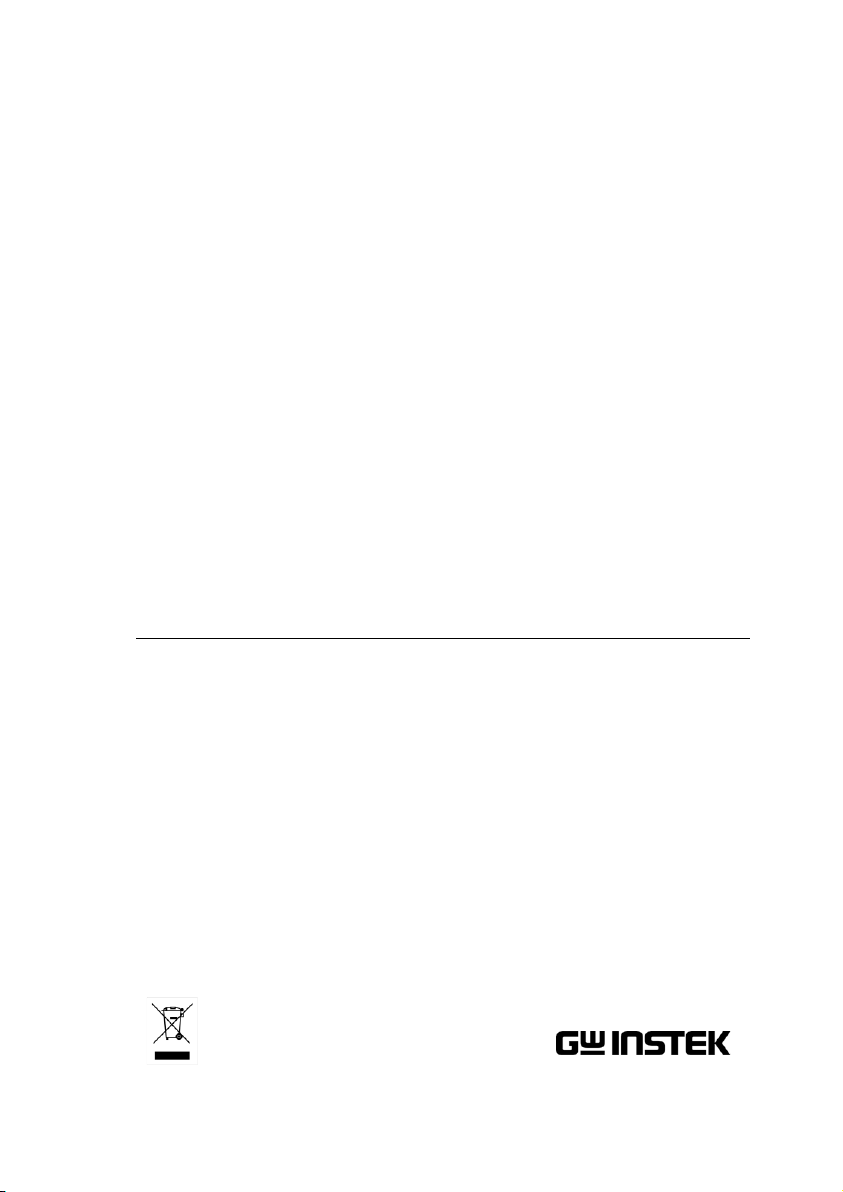
Precision Current Shunt Meter
PCS-1000
USER MANUAL
GW INSTEK PART NO. 82CS-1K000EB1
ISO-9001 CERTIFIED MANUFACTURER
Page 2

This manual contains proprietary information, which is protected by
copyright. All rights are reserved. No part of this manual may be
photocopied, reproduced or translated to another language without
prior written consent of Good Will company.
The information in this manual was correct at the time of printing.
However, Good Will continues to improve products and reserves the
rights to change specification, equipment, and maintenance
procedures at any time without notice.
Good Will Instrument Co., Ltd.
No. 7-1, Jhongsing Rd., Tucheng Dist., New Taipei City 236, Taiwan.
Page 3

Table of Contents
Table of Contents
SAFETY INSTRUCTIONS ................................................... 4
GETTING STARTED ........................................................... 8
PCS-1000 Overview ................................ 9
Appearance .......................................... 11
OPERATION .................................................................... 18
Set Up .................................................. 19
Basic Operation ................................... 25
COMMUNICATION INTERFACE ...................................... 42
Interface Configuration ........................ 44
Command Syntax ................................. 56
Command List ..................................... 59
Status Registers ................................... 86
Error Messages .................................... 87
APPENDIX ...................................................................... 88
PCS Default Settings ............................ 88
LED ASCII Table Character Set ............. 88
PCS-1000 Specifications ....................... 89
PCS Dimensions .................................. 91
Declaration of Conformity .................... 92
INDEX............................................................................. 93
3
Page 4
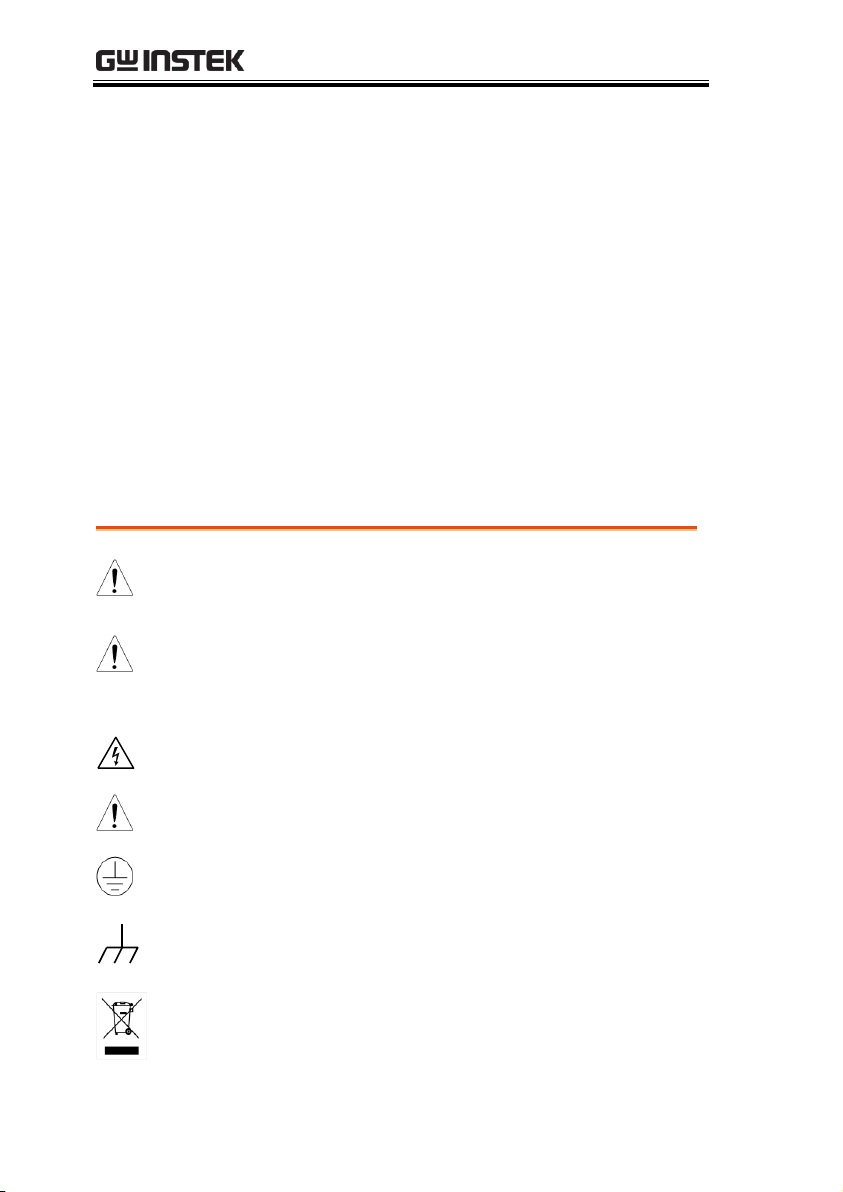
PCS-1000 User Manual
WARNING
Warning: Identifies conditions or practices that
could result in injury or loss of life.
CAUTION
Caution: Identifies conditions or practices that
could result in damage to the instrument or to
other properties.
DANGER High Voltage
Attention Refer to the Manual
Protective Conductor Terminal
Earth (ground) Terminal
Do not dispose electronic equipment as unsorted
municipal waste. Please use a separate collection
facility or contact the supplier from which this
instrument was purchased.
SAFETY INSTRUCTIONS
This chapter contains important safety
instructions that you must follow during
operation and storage. Read the following before
any operation to insure your safety and to keep
the instrument in the best possible condition.
Safety Symbols
These safety symbols may appear in this manual or on the
instrument.
4
Page 5
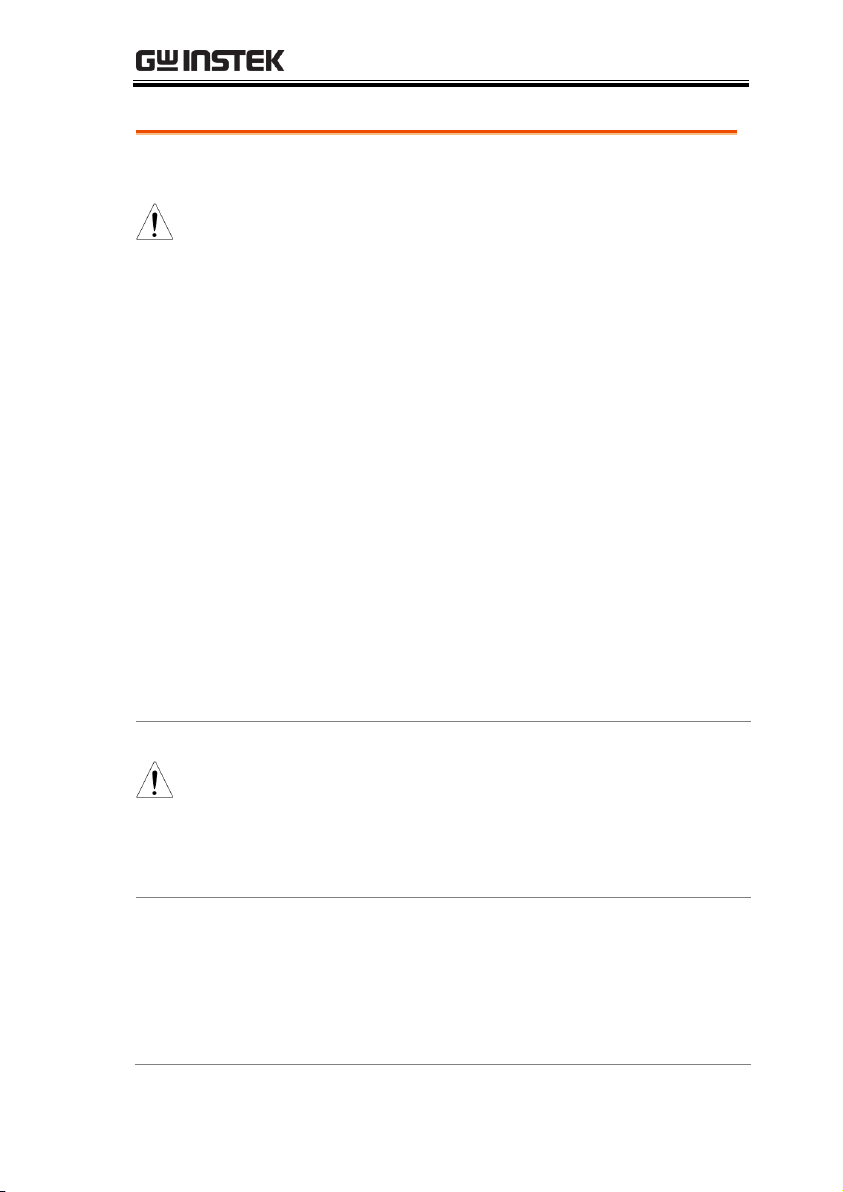
SAFETY INSTRUCTIONS
General
Guideline
CAUTION
Do not place any heavy object on the
instrument.
Avoid severe impact or rough handling that
leads to damaging the instrument.
Do not discharge static electricity to the
instrument.
Use only mating connectors, not bare wires, for
the terminals.
Do not block the cooling fan opening.
Do not disassemble the instrument unless you
are qualified.
(Measurement categories) EN 61010-1:2001 specifies the
measurement categories and their requirements as follows. The
instrument falls under category II (600VAC).
Measurement category IV is for measurement performed at the
source of low-voltage installation.
Measurement category III is for measurement performed in the
building installation.
Measurement category II is for measurement performed on the
circuits directly connected to the low voltage installation.
Measurement category I is for measurements performed on
circuits not directly connected to Mains.
Power Supply
WARNING
AC Input voltage range:
100V/120V/220V/240V ±10% (selectable range)
Frequency: 50/60Hz
To avoid electrical shock connect the protective
grounding conductor of the AC power cord to
an earth ground.
Cleaning the
Instrument
Disconnect the power cord before cleaning.
Use a soft cloth dampened in a solution of mild
detergent and water. Do not spray any liquid.
Do not use chemicals containing harsh material
such as benzene, toluene, xylene, and acetone.
Safety Guidelines
5
Page 6

PCS-1000 User Manual
Operation
Environment
Location: Indoor, no direct sunlight, dust free,
almost non-conductive pollution (Note below)
Relative Humidity: Full accuracy to 80% RH, at
40°C
Altitude: < 2000m
Temperature: 0°C to 50°C
(Pollution Degree) EN 61010-1:2001 specifies the pollution degrees
and their requirements as follows. The instrument falls under
degree 2.
Pollution refers to “addition of foreign matter, solid, liquid, or
gaseous (ionized gases), that may produce a reduction of dielectric
strength or surface resistivity”.
Pollution degree 1: No pollution or only dry, non-conductive
pollution occurs. The pollution has no influence.
Pollution degree 2: Normally only non-conductive pollution
occurs. Occasionally, however, a temporary conductivity caused
by condensation must be expected.
Pollution degree 3: Conductive pollution occurs, or dry, non-
conductive pollution occurs which becomes conductive due to
condensation which is expected. In such conditions, equipment
is normally protected against exposure to direct sunlight,
precipitation, and full wind pressure, but neither temperature
nor humidity is controlled.
Storage
environment
Location: Indoor
Temperature: -40°C to 70°C
Relative Humidity: <90%
Disposal
Do not dispose this instrument as unsorted
municipal waste. Please use a separate collection
facility or contact the supplier from which this
instrument was purchased. Please make sure
discarded electrical waste is properly recycled to
reduce environmental impact.
6
Page 7

SAFETY INSTRUCTIONS
Green/ Yellow:
Earth
Blue:
Neutral
Brown:
Live (Phase)
Power cord for the United Kingdom
When using the instrument in the United Kingdom, make sure the
power cord meets the following safety instructions.
NOTE: This lead/appliance must only be wired by competent persons
WARNING: THIS APPLIANCE MUST BE EARTHED
IMPORTANT: The wires in this lead are coloured in accordance with the
following code:
As the colours of the wires in main leads may not correspond with
the coloured marking identified in your plug/appliance, proceed
as follows:
The wire which is coloured Green & Yellow must be connected to
the Earth terminal marked with either the letter E, the earth symbol
or coloured Green/Green & Yellow.
The wire which is coloured Blue must be connected to the terminal
which is marked with the letter N or coloured Blue or Black.
The wire which is coloured Brown must be connected to the
terminal marked with the letter L or P or coloured Brown or Red.
If in doubt, consult the instructions provided with the equipment
or contact the supplier.
This cable/appliance should be protected by a suitably rated and
approved HBC mains fuse: refer to the rating information on the
equipment and/or user instructions for details. As a guide, a cable
of 0.75mm2 should be protected by a 3A or 5A fuse. Larger
conductors would normally require 13A types, depending on the
connection method used.
Any exposed wiring from a cable, plug or connection that is
engaged in a live socket is extremely hazardous. If a cable or plug is
deemed hazardous, turn off the mains power and remove the cable,
any fuses and fuse assemblies. All hazardous wiring must be
immediately destroyed and replaced in accordance to the above
standard.
7
Page 8

PCS-1000 User Manual
PCS-1000 Overview ........................................................... 9
Main Features .............................................................................................. 9
Accessories ................................................................................................ 10
Appearance ..................................................................... 11
Front Panel ................................................................................................ 11
Rear Panel .................................................................................................. 16
GETTING STARTED
This chapter describes the instrument in a
nutshell, including its main features and front /
rear panel introduction.
8
Page 9

GETTING STARTED
Performance
Wide DC/AC voltage range
(200mV ~ 600VAC/1000VDC)
Wide AC/DC current range (30mA ~ 300A)
Low drift at all ranges
Low temperature coefficients
Features
Shunts: 0.001Ω, 0.01Ω, 0.1Ω, 1Ω, 10Ω
Current Meter (6 1/2 digits current meter)
Voltage Meter (6 1/2 digits voltage meter)
Current Monitor
Voltage and current can be measured at the
same time.
Interface
USB
GPIB for SCPI commands
PCS-1000 Overview
The PCS-1000 uses five high-precision shunt resistors as the basis
for accurate current and voltage measurements. The 5 shunt ranges
are 0.001Ω, 0.01Ω, 0.1Ω, 1Ω, 10Ω with a current measurement range
of 300A, 30A, 3A, 300mA and 30mA, respectively.
Main Features
9
Page 10
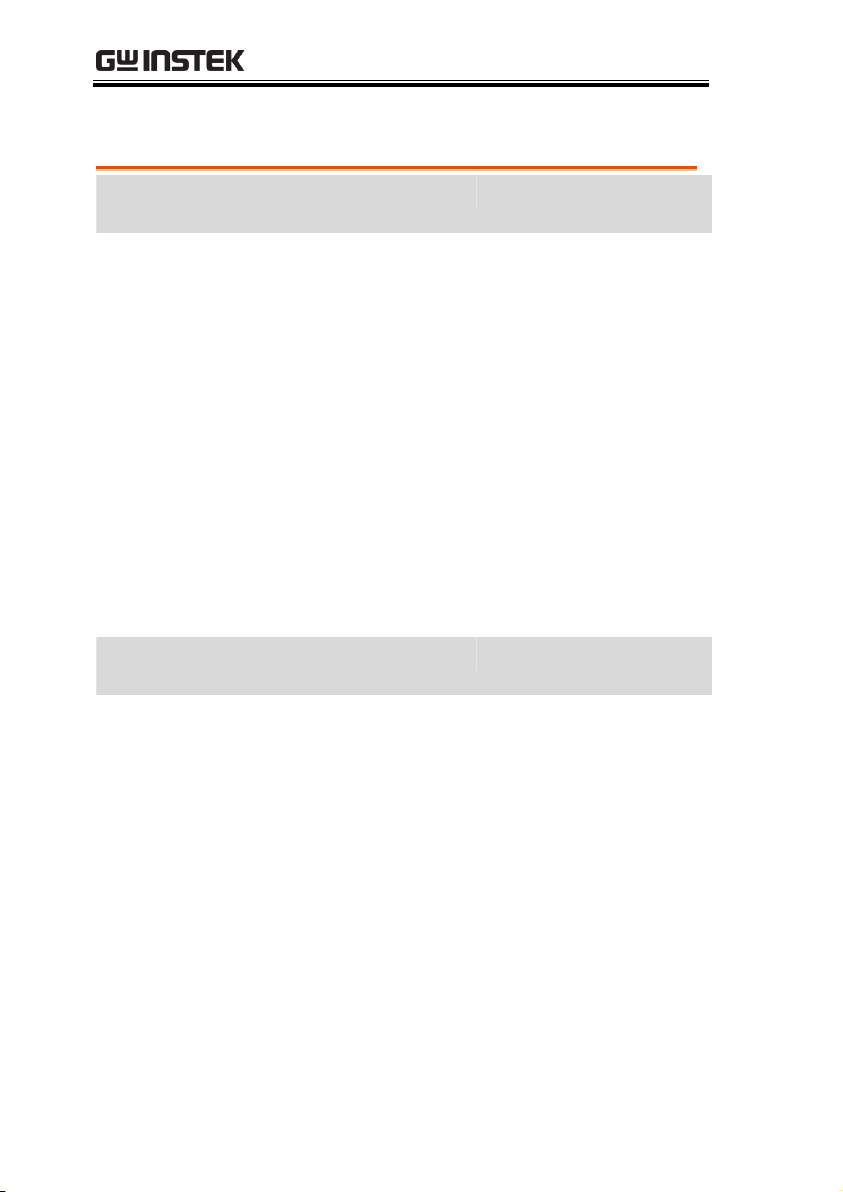
Accessories
Standard
Accessories
Part number
Description
Region dependant
User manual
Region dependant
Power cord
GTL-105A
Alligator clip test leads (3A
max): 1x red, 1x black
GTL-207
Banana plug test leads:
1x red, 1x black
GTL-240
USB Cable
PCS-001
Basic Accessory Kit:
Bolt HMS M8*16 x2
Nut hexagon M8*0.75P x2
Spring washer M8
8.4*13.7*1.5T x2
Plain washer M8
8.4*16*1.6T x2
Optional
Accessories
Part number
Description
GRA-419-J
Rack mount adapter (JIS)
GRA-419-E
Rack mount adapter (EIA)
PCS-1000 User Manual
10
Page 11

GETTING STARTED
Local AC / DC 300A / 30A 3A Range
Func
AC / DC Range
RMT ACA 30A Auto
mA
A
CURRENT
ACV DCV Auto
mV
V
VOLTAGE
PCS-1000
: Long Push
Auto
DC 1000V
AC 600V
MAX
Current
Monitor
3A
MAX
30A
MAX
DCA 300A ERROR
CAT II 600V
Func Select
Auto
Enter
( No Fuse ) ( Fused )
POWER
INPUT INPUT OUTPUT INPUT
1
6
914
2 3 54
1512 13
7
8 10 11
1. Power Switch
POWER
Turn on or off the main power.
2. AC/DC 30A
Terminal
30A
MAX
( No Fuse )
INPUT
Accepts DC/AC. 30A maximum
current input.
Warning: The maximum
voltage difference between the
negative terminal and earth
cannot exceed 500Vpeak.
Appearance
Front Panel
11
Page 12

PCS-1000 User Manual
3. AC/DC 3A
Terminal
3A
MAX
( Fused )
INPUT
Accepts DC/AC. 3A maximum
current input. Internally, there is a
fuse which protects the instrument
from over current:
Fuse Rating: T3.5A, 600V
Note: If the fuse is damaged,
please contact your dealer or a
GW Instek service center to
replace the fuse.
Warning: The maximum
voltage difference between the
negative terminal and earth
cannot exceed 500Vpeak.
4. Current
Monitor
Sensor
Current
Monitor
OUTPUT
Current Monitor Output.
Range 0~300mV (0~full scale of
selected input range).
5. AC/DC
Voltage
Terminal
DC 1000V
AC 600V
MAX
INPUT
Accepts DC 1000V or AC 600V
maximum voltage input.
Warning: The maximum
voltage difference between the
negative terminal and earth
cannot exceed 500Vpeak.
12
Page 13

GETTING STARTED
6. Local
Func
Func
AC / DCLocal
Local: Press to switch to local
mode.
Func
(long push)
Func: Long push to enter the
Function menu. The Function
menu is used to configure the
instrument.
7. ◄ Func ►
Func
AC / DCLocal
Func
Use the Func arrows keys to
scroll through each function
when in the Function menu.
8. AC/DC
(Current)
Func
Func
AC / DCLocal
Selects DC or AC current
measurement.
9. 300A/30A
Select
Auto
3A Range300A / 30A
Manually select the 300A or
30A measurement range.
10. ▼ Select ▲
Auto
3A Range300A / 30A
Select
Use the Select arrow keys to
edit parameter values when
in the Function menu.
11. 3A Range
Select
Auto
3A Range300A / 30A
3A Range: Manually Select
the 30mA, 300mA, or 3A
measurement range.
Auto
(long push)
Auto: Long push to
automatically select 30mA,
300mA or 3A measurement
ranges.
13
Page 14
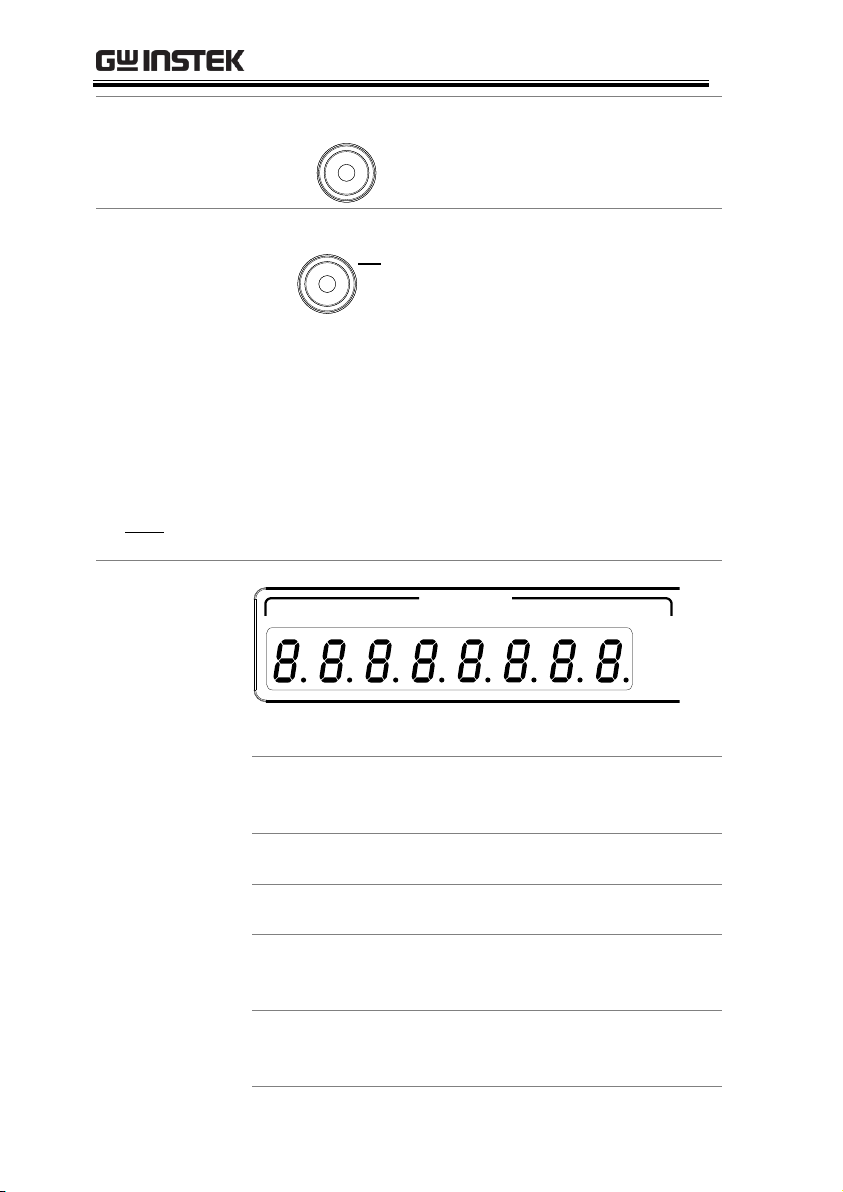
PCS-1000 User Manual
12. AC/DC
(Voltage)
AC / DC
Selects DC or AC voltage
measurement.
13. Range
Enter
Auto
Range
Manually select the voltage
measurement range:
DC: 200mV, 2V, 20V, 200V,
1000V
AC: 200mV, 2V, 20V, 200V,
600V
Enter
Secondary function that
confirms selections when in
the Function menu.
Auto
(long push)
Voltage auto range.
14. Current Meter
RMT ACA 30A Auto
mA
A
CURRENT
ACV DCV Auto
VOLTAGE
DCA 300A ERROR
Displays current measurement.
RMT
The RMT icon will turn on when
the instrument is in remote mode.
ACA
AC current measurement mode
indicator.
DCA
DC current measurement mode
indicator.
300A
300A measurement range
indicator. Equivalent to choosing
the rear panel 300A terminal.
30A
30A measurement range indicator.
Equivalent to choosing the front
panel 30A terminal.
14
Page 15
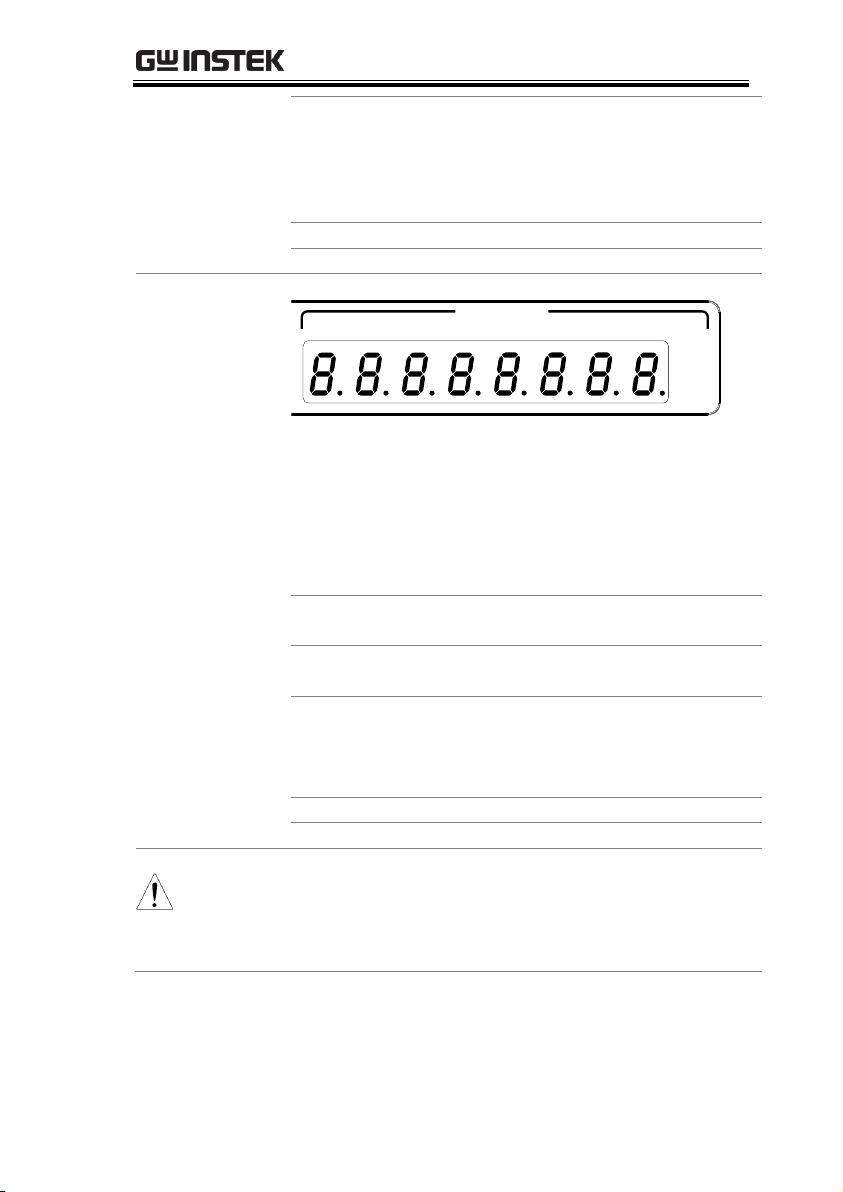
GETTING STARTED
Auto
Autorange indicator for the 30mA,
300mA and 3A ranges. If the
Autorange indicator is off, then
that indicates that the range has
been manually selected.
mA
Milliamp unit indicator.
A
Ampere unit indicator.
15. Voltage Meter
ACV DCV Auto
mV
V
VOLTAGE
Displays voltage measurement.
ERROR
Indicates an interface error. The
SYSTem:ERRor? query can be
used to read back error messages.
See page 87 and 74 for details.
ACV
AC voltage measurement mode
indicator.
DCV
DC voltage measurement mode
indicator.
Auto
Autorange indicator. If the Auto
indicator is off, then that indicates
that the range has been manually
selected.
mV
Millivolt unit indicator.
V
Volt unit indicator.
Warning:
For the 3A, 30A and 300A terminals on the front and
rear panels, the maximum voltage difference
between the negative terminal and earth cannot
exceed 500Vpeak.
15
Page 16

Rear Panel
GPIB
300A MAX.
50 / 60 Hz 35VA MAX.
LINE RATING
FUSE LINE
100VAC
120VAC
220VAC
240VAC
T200mA
SER.NO. LABEL
AND TEST LEADS BEFORE
DISCONNECT POWER CORD
REPLACING FUSE
INPUT
T100mA
( NO FUSE )
17 18
16 20
19
16. Power Cord
Socket
Fuse Socket
100
220
120
240
Accepts the power cord.
Input: AC 100/120/220/240V
±10%
Line frequency: 50Hz/60Hz
Power: 35VA Max
Fuse rating: T200mA, 250V for
AC 100/120V; T100mA, 250V for
AC 220/240V
17. GPIB
Communicati
on Port
GPIB used for remote control.
18. USB
Communicati
on Port
USB B device port. Used for
remote control and firmware
update.
PCS-1000 User Manual
16
Page 17

GETTING STARTED
19. AC/DC 300A
Terminal
300A MAX.
INPUT
( NO FUSE )
Accepts AC/DC.
300A maximum
current input.
20. Fan
Temperature controlled fan.
17
Page 18

PCS-1000 User Manual
Set Up ............................................................................. 19
Power Up ................................................................................................... 19
Rack Mount ............................................................................................... 20
Wire Gauge Considerations ...................................................................... 21
Input Terminals ......................................................................................... 22
Basic Operation .............................................................. 25
Selecting AC/DC Current .......................................................................... 25
Selecting the Current Range ...................................................................... 25
Selecting AC/DC Voltage........................................................................... 26
Selecting the Voltage Range ...................................................................... 27
Voltage Range Conversion Table .............................................................. 28
Crest Factor Table ..................................................................................... 29
Using the Current Monitor Output ........................................................... 30
How to Use the Function Menu ............................................................... 31
View the Software Version ......................................................................... 33
Default Settings ......................................................................................... 34
Setting the USB-UART Baud Rate ............................................................. 35
Setting the GPIB Address .......................................................................... 36
Setting the AD Speed ................................................................................ 37
Setting the Averaging Mode ...................................................................... 38
Setting the Averaging Number for the DCV/ACV/DCA/ACA .................. 39
Setting the Autozero Function .................................................................. 40
Beeper Settings .......................................................................................... 41
OPERATION
18
Page 19

Set Up
Steps
1. Connect the power cord to the rear panel
socket.
2. Press the power switch.
The unit will perform a calibration data and
ROM check and then display the software
version momentarily before it is ready to be
used.
RMT ACA 30A Auto
mA
A
CURRENT
ACV DCV Auto
mV
V
VOLTAGE
DCA 300A ERROR
Note
In the event the calibration data and ROM check
fails, CAL DATA FAIL will be displayed on the
screen, as shown below. If the calibration data and
ROM check fails, return the unit to an authorized
GW Instek service center.
RMT ACA 30A Auto
mA
A
CURRENT
ACV DCV Auto
mV
V
VOLTAGE
DCA 300A ERROR
Note: The CAL DATA FAIL message will remain on
the display until it is cleared. Press any key to clear
the error message.
Power Up
OPERATION
19
Page 20

Rack Mount
Background
The PCS-1000 has two types of the racks, GRA419-E and the GRA-419-J for the EIA and JIS
standards, respectively. Both types of the racks
are 2U height racks and can fit 1 or 2 units. See
the GRA-419 assembly manual for details.
GRA-419-E
GRA-419-J
PCS-1000 User Manual
20
Page 21

OPERATION
Background
Before connecting the input terminals to a
current/voltage source, the wire gauge of the
cables should be considered.
It is essential that the current capacity of the
cables is adequate. The rating of the cables
must equal or exceed the maximum current
input for the selected range.
Recommended
wire gauge
Wire Gauge
(AWG)
Nominal
Cross Section
(mm2)
Maximum
Current (A)
20
0.5
9 18 1 13 16
1.5
18 14
2.5
24 12 4 34 10 6 45 8
10
64 6
16
88 4
25
120 2
32
145 1
50
190 00
70
240 000
95
290 0000
120
340
WARNING
Withstand voltage wire recommendations
As the PCS-1000 is a CAT II instrument, please
ensure that the insulation capacity of the test
cables exceed the DUT output voltage when
performing current measurement.
Wire Gauge Considerations
21
Page 22

PCS-1000 User Manual
Background
There are 3 terminals for the 300A, 30A and
3A/300mA/30mA ranges, respectively.
The 300A range uses the rear panel terminals
and uses M8 crimped terminal cables.
The 30A range uses the 30A terminal and uses
M4 sized crimped terminal cables or banana
plugs.
The 3A input terminal uses standard banana
plugs (GW Instek part number GTL-105A). The
3A terminal supports 3A, 30mA and 300mA
ranges.
WARNING
Ensure any current or voltage sources are disabled
before connecting any cables to the PCS-1000.
Steps
1. Turn the power switch off.
POWER
2. Connect the PCS-1000 in series
with the load and source. The
current monitor output can be
used in conjunction with a voltage
meter.
Page 20
WARNING:
Do not short the positive or negative 3A, 30A and
300A terminals.
Input Terminals
22
Page 23
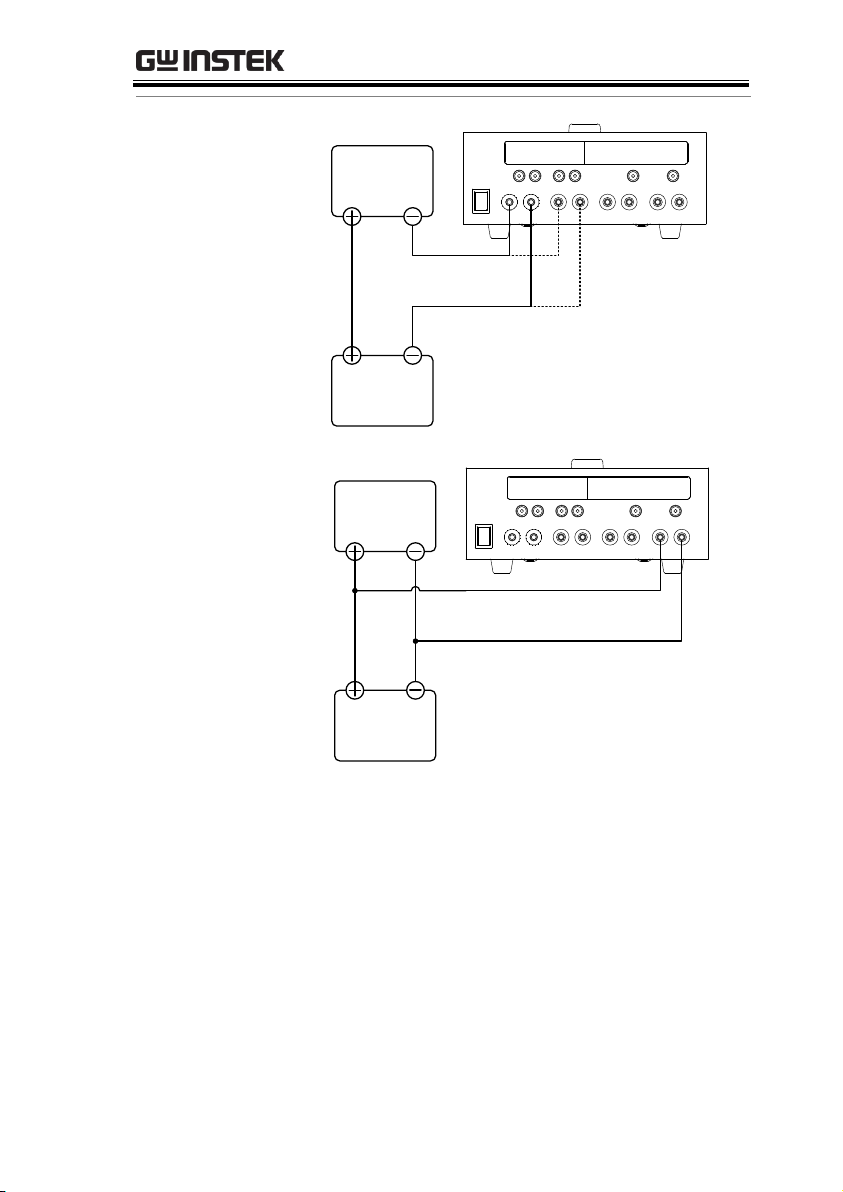
OPERATION
Current Meter
Connection
Load
Power
Source
+ current input
- current input
Voltage Meter
Connection
Load
Power
Source
+ voltage input
- voltage input
23
Page 24

PCS-1000 User Manual
Voltage + Current
Meter Connection
Load
Power
Source
+V -V
+A
-A
1
2
3
1
2
3
Measure voltage at load terminal
Measure voltage at source terminal
Measure current
Current Monitor
DVM
– current monitor+ current monitor
Rear Panel
Terminals
24
Page 25

OPERATION
Background
AC or DC current can be measured when in
measurement mode.
Steps
1. Press the AC/DC key under the CURRENT
meter current display to toggle between AC
and DC current measurement.
2. The ACA or DCA indicator will be shown on
the display.
RMT ACA 30A Auto
mA
A
CURRENT
ACV DCV Auto
mV
V
VOLTAGE
DCA 300A ERROR
Background
There are 5 selectable current ranges. The range
can be manually or automatically selected.
Selecting a current range will also select the
corresponding the input terminal.
300A/30A
Press the 300/30A key to toggle between the
300A and 30A ranges (as indicated on the
display).
The 300A range will select the 300A terminal.
The 30A range will select the 30A terminal.
3A
Press the 3A Range key toggle between the
30mA, 300mA and 3A ranges. Selecting the 3A,
30mA or 300mA range will select the 3A
terminal.
Basic Operation
Selecting AC/DC Current
Selecting the Current Range
25
Page 26

PCS-1000 User Manual
Note
The selected range is indicated by the displayed
unit (A or mA) and the number of significant
digits before the decimal place:
3A: Unit=A; 1 significant digit
30mA: Unit=mA; 2 signicant digits
300mA: Uni=mA; 3 significant digits
Autorange
Long push the Auto (3A Range) key to select
autorange.
Auto will be displayed in the CURRENT
display when autorange is active.
The autorange function is only applicable for
the 3A, 30mA and 300mA ranges. Autorange is
not supported for the 30A and 300A ranges.
RMT ACA 30A Auto
mA
A
CURRENT
ACV DCV Auto
mV
V
VOLTAGE
DCA 300A ERROR
Note
Autorange will also be automatically selected
when switching from 300A/30A to 3A.
Background
AC or DC voltage can be measured.
Steps
1. Press the AC/DC key under the VOLTAGE
meter display to toggle between AC and DC
voltage measurement.
2. The ACV or DCV indicator will be shown on
the display.
RMT ACA 30A Auto
mA
A
CURRENT
ACV DCV Auto
mV
V
VOLTAGE
DCA 300A ERROR
Selecting AC/DC Voltage
26
Page 27

OPERATION
Background
There are 5 selectable voltage ranges. The
range can be manually or automatically
selected.
Manual Ranges
Press the Range key to cycle between each
voltage range.
ACV:
DCV:
200mV, 2V, 20V, 200V, 600V
200mV, 2V, 20V, 200V, 1000V
Note
The selected range is indicated by the displayed
unit (V or mV) and the number of significant digits
before the decimal place:
200mV: Unit=mV; 3 significant digits
2V: Unit=V; 1 significant digit
20V: Unit=V; 2 significant digits
200V: Unit=V; 3 significant digits
AC 600V: Unit=V; 3 significant digits
DC 1000V: Unit=V; 4 significant digits
Autorange
Long push the Auto key to select autorange.
Auto will be displayed in the VOLTAGE
display when autorange is active.
RMT ACA 30A Auto
mA
A
CURRENT
ACV DCV Auto
mV
V
VOLTAGE
DCA 300A ERROR
Selecting the Voltage Range
27
Page 28

PCS-1000 User Manual
Waveform
Peak to Peak
AC (True RMS)
DC
Sine
PK-PK
2.828
1.000
0.000
Rectified Sine (full wave)
PK-PK
1.414
0.435
0.900
Rectified Sine (half wave)
PK-PK
2.000
0.771
0.636
Square
PK-PK
2.000
1.000
0.000
Rectified Square
PK-PK
1.414
0.707
0.707
Rectangular Pulse
PK-PK
X
Y
2.000
2K
K=
)2
( DD
D=X/Y
2D
D=X/Y
Triangle Sawtooth
PK-PK
3.464
1.000
0.000
Voltage Range Conversion Table
This table shows the relationship between AC and DC readings in
various waveforms.
28
Page 29

OPERATION
Waveform
Shape
Crest factor
Square wave
1.0
Sine wave
1.414
Triangle sawtooth
1.732
Mixed frequencies
1.414 ~ 2.0
SCR output 100% ~
10%
1.414 ~ 3.0
White noise
3.0 ~ 4.0
AC Coupled pulse train
>3.0
Spike
>9.0
Crest Factor Table
Crest factor is the ratio of the peak signal amplitude to the RMS
value of the signal. It determines the accuracy of AC measurement.
If the crest factor is less than 3.0, voltage measurement will not
result in error due to dynamic range limitations at full scale.
If the crest factor is more than 3.0, it usually indicates an abnormal
waveform as seen from the below table.
29
Page 30

PCS-1000 User Manual
Background
The current monitor is used to measure the
voltage drop across the shunt resistors
manually.
The current monitor outputs the full scale
current input (for the selected range) as a
voltage of 0~300mV.
Shunt Values
Range
Shunt
30 mA
10Ω
300 mA
1Ω
3 A
0.1Ω
30 A
0.01Ω
300 A
0.001Ω
Steps
1. Set the PCS-1000 for normal operation, as
described previously in this chapter, page
25~27.
Make note of the range used and the shunt that
is used for that range.
2. Connect the current monitor output to a DVM.
3. Use OHM’s law, V=IR, to determine the
current across the shunt resistor.
For example:
If we are using the 3A current range (and thus
the 0.1Ω shunt) and the current monitor
outputs 150mV, then:
Input current = monitor output / shunt Ω
= 150mV/0.1Ω
= 1.5A
Using the Current Monitor Output
30
Page 31

OPERATION
Background
The function menu allows you to view the
software information, set the remote settings,
the DCV, ACV, DCA, ACA averaging settings
and other settings.
Menu Item
Range/Description
Software Version
Displays the software version
on the display.
Factory Default
Load the default settings.
USB to Serial
Port Baud Rate
115200, 57600, 38400, 19200,
9600, 4800
GPIB Address
00 ~ 30
AD Speed
(measurement
resolution)
7_sec (6½ digits), 30_sec (5½
digits), 100_sec (4½ digits)
AVG Mode
SHIFT, TOTAL
DCV AVG
01 ~ 10, 20, 30, 40, 50, 60, 70,
80, 90, 100
ACV AVG
01 ~ 10, 20, 30, 40, 50, 60, 70,
80, 90, 100
DCA AVG
01 ~ 10, 20, 30, 40, 50, 60, 70,
80, 90, 100
ACA AVG
01 ~ 10, 20, 30, 40, 50, 60, 70,
80, 90, 100
Auto Zero
Enable, Disable
Beeper
On, Off
Save Func Set
Saves the settings in the
function menus.
Exit Func Set
Exits the function menu.
How to Use the Function Menu
31
Page 32

PCS-1000 User Manual
Steps
1. Press and long push the Func key.
The software version will be
displayed first.
Func
Local
RMT ACA 30A Auto
mA
A
CURRENT
ACV DCV Auto
mV
V
VOLTAGE
DCA 300A ERROR
2. Use the ◄ Func ► keys to
scroll through the menu
items.
Func
Func
AC / DCLocal
3. Use the ▼Select ▲ keys to
choose the parameter for
the selected menu item.
Select
Auto
3A Range300A / 30A
4. Press the Enter key to set the
parameter and go to the next
menu item.
Enter
Auto
Range
Save Setup
To save the settings use the ◄ Func ► keys to
navigate to SAVE FUNC SET.
Press the Enter key to save all the settings and
exit the function menu.
Exit Without
Saving
To exit without saving, navigate to the EXIT
FUNC SET menu using the ◄ Func ► keys and
press the Enter key to exit without saving any
settings.
RMT ACA 30A Auto
mA
A
CURRENT
ACV DCV Auto
mV
V
VOLTAGE
DCA 300A ERROR
Note
If the settings in the function menu are not saved,
then the settings will only apply until the unit is
reset.
32
Page 33

OPERATION
Note
The display uses a 7 segment LED display. The
appendix has an ASCII Table if you have trouble
understanding the characters on the LED display
character set. See page 88.
Background
The display will show the software version.
Display
RMT ACA 30A Auto
mA
A
CURRENT
ACV DCV Auto
mV
V
VOLTAGE
DCA 300A ERROR
Steps
Long push the Func key.
The software version is displayed on the screen
(it is the first item in the function menu).
Exit
To exit, use the ◄ Func ► keys to change the
menu to the EXIT FUNC SET menu item. Press
the Enter key to exit.
View the Software Version
33
Page 34

PCS-1000 User Manual
Background
The Factory Default function will restore the
default settings.
Steps
1. Long push the Func key.
The function menu will appear.
1. Use the ◄ Func ► keys to navigate to the
FACTORY DEFAULT menu.
2. Press the Enter key to set the mode.
See page 88 for a list of the default settings.
Default Settings
34
Page 35

OPERATION
Background
The baud rate settings are used for remote
control via the USB B port. The USB B
connection uses a virtual COM port to simulate
a serial port (UART) connection. The baud rate
can be set to 115200, 57600, 38400, 19200, 9600,
4800.
See the Communication Interface chapter on
page 42 chapter for details on remote control.
Note
The USB driver needs to be installed for the
baud rate settings to be applicable. See page 48
for details.
Steps
1. Long push the Func key.
The function menu will appear.
2. Use the ◄ Func ► keys to navigate to the
BAUDRATE settings.
3. Use the ▼Select ▲ keys to select a baud rate.
Press the Enter key to set the baud rate.
4. Use the ◄ Func ► keys to change the menu to
the SAVE FUNC SET menu item. Press the
Enter key to save.
Note
To exit without saving, navigate to the
EXIT FUNC
SET
menu using the ◄
Func
► keys and press the
Enter
key to exit without saving any settings.
Setting the USB-UART Baud Rate
35
Page 36

PCS-1000 User Manual
Background
The GPIB port is used for remote control. The
GPIB address can be set between 00 ~ 30.
See the Communication Interface chapter on
page 42 chapter for details on remote control.
Steps
1. Long push the Func key.
The function menu will appear.
2. Use the ◄ Func ► keys to navigate to the
ADDRESS settings.
3. Use the ▼Select ▲ keys to select the GPIB
address. Press the Enter key to set the address.
4. Use the ◄ Func ► keys to navigate to the
SAVE FUNC SET menu item. Press the Enter
key to save.
Note
To exit without saving, navigate to the
EXIT FUNC
SET
menu using the ◄
Func
► keys and press the
Enter
key to exit without saving any settings.
Setting the GPIB Address
36
Page 37

OPERATION
Background
The ADC IC speed has a number of settings.
The higher the setting, the lower the accuracy
and resolution of the meter.
Range:
Seconds (resolution):
7 (6½ digits), 30 (5½ digits),
100 (4½ digits)
Steps
1. Long push the Func key.
The function menu will appear.
2. Use the ◄ Func ► keys to navigate to the AD
SPEED menu.
3. Use the ▼Select ▲ keys to select the AD speed.
Press the Enter key to set the speed.
By default the AD Speed is set to 7 (6½ digits).
4. Use the ◄ Func ► keys to navigate to the
SAVE FUNC SET menu item. Press the Enter
key to save.
Note
To exit without saving, navigate to the
EXIT FUNC
SET
menu using the ◄
Func
► keys and press the
Enter
key to exit without saving any settings.
Setting the AD Speed
37
Page 38

PCS-1000 User Manual
Background
There are two different types of averaging
modes, SHIFT or TOTAL.
SHIFT is a box car averaging mode while
TOTAL will average all the collected samples
to get the average value.
Range
SHIFT, TOTAL
Steps
1. Long push the Func key.
The function menu will appear.
2. Use the ◄ Func ► keys to navigate to the AVG
MODE menu.
3. Use the ▼Select ▲ keys to select the Averaging
Mode. Press the Enter key to set the mode.
By default the average mode is set to SHIFT.
4. Use the ◄ Func ► keys to navigate to the
SAVE FUNC SET menu item. Press the Enter
key to save.
Note
To exit without saving, navigate to the
EXIT FUNC
SET
menu using the ◄
Func
► keys and press the
Enter
key to exit without saving any settings.
Setting the Averaging Mode
38
Page 39

OPERATION
Background
Each of the different measurement modes
(DCV, ACV, DCA, ACA) can have the number
of averages set individually.
Range
01 ~ 10, 20, 30, 40, 50, 60, 70, 80, 90,
100
Steps
1. Long push the Func key.
The function menu will appear.
2. Use the ◄ Func ► keys to navigate to the DCV
AVG, ACV AVG, DCA AVG or ACA AVG
menu.
3. Use the ▼Select ▲ keys to select the number of
averages for the selected mode. Press the Enter
key to set the mode.
By default the number of averages is 10.
4. Use the ◄ Func ► keys to navigate to the
SAVE FUNC SET menu item. Press the Enter
key to save.
Note
To exit without saving, navigate to the
EXIT FUNC
SET
menu using the ◄
Func
► keys and press the
Enter
key to exit without saving any settings.
Setting the Averaging Number for the DCV/ACV/DCA/ACA
39
Page 40

PCS-1000 User Manual
Background
The Autozero function will automatically
perform a zero calibration when the unit is
turned on.
Range
Enable, Disable
Steps
1. Long push the Func key.
The function menu will appear.
2. Use the ◄ Func ► keys to navigate to the
AUTOZERO menu.
3. Use the ▼Select ▲ keys to enable autozero.
Press the Enter key to set the mode.
By default the Autozero is already enabled.
4. Use the ◄ Func ► keys to navigate to the
SAVE FUNC SET menu item. Press the Enter
key to save.
Note
To exit without saving, navigate to the
EXIT FUNC
SET
menu using the ◄
Func
► keys and press the
Enter
key to exit without saving any settings.
Setting the Autozero Function
40
Page 41

OPERATION
Background
The beeper sound that is used for key presses
and other system sounds can be turned on or
off using this menu.
Range
On, Off
Steps
1. Long push the Func key.
The function menu will appear.
2. Use the ◄ Func ► keys to navigate to the
BEEPER menu.
3. Use the ▼Select ▲ keys to the beeper on or off.
Press the Enter key to set the mode.
By default the beeper sound is turned on.
4. Use the ◄ Func ► keys to navigate to the
SAVE FUNC SET menu item. Press the Enter
key to save.
Note
To exit without saving, navigate to the
EXIT FUNC
SET
menu using the ◄
Func
► keys and press the
Enter
key to exit without saving any settings.
Beeper Settings
41
Page 42

PCS-1000 User Manual
Interface Configuration ................................................... 44
Configure GPIB Interface ........................................................................... 44
GPIB Function Check ................................................................................. 45
USB Driver Installation ............................................................................... 48
USB Interface Settings ............................................................................... 50
USB Function Check ................................................................................... 53
Return to Local Operation .......................................................................... 55
Command Syntax ............................................................ 56
Command List ................................................................. 59
Configure Commands ................................................................................ 61
CONFigure .................................................................................................. 61
CONFigure:CURRent ................................................................................. 62
CONFigure:CURRent[:DC] ......................................................................... 62
CONFigure:CURRent:AC ............................................................................ 63
CONFigure:VOLTage ................................................................................. 63
CONFigure:VOLTage[:DC] ......................................................................... 64
CONFigure:VOLTage:AC ............................................................................ 65
CONFigure:AVERage:MODE ..................................................................... 65
Measure Commands .................................................................................. 66
MEASure ..................................................................................................... 66
MEASure:CURRent[:DC] ............................................................................. 66
MEASure:CURRent:AC ............................................................................... 67
MEASure:VOLTage[:DC] ............................................................................. 67
MEASure:VOLTage:AC ............................................................................... 67
READ ........................................................................................................... 67
COMMUNICATION
INTERFACE
This chapter describes basic configuration of
IEEE488.2 based remote control.
42
Page 43

COMMUNICATION INTERFACE
Sense Commands ...................................................................................... 69
[SENSe:]CURRent:RANGe ......................................................................... 69
[SENSe:]CURRent:DC:AVERage:COUNt ................................................... 70
[SENSe:]CURRent:AC:AVERage:COUNt ................................................... 70
[SENSe:]VOLTage:RANGe ......................................................................... 70
[SENSe:]VOLTage:DC:AVERage:COUNt ................................................... 71
[SENSe:]VOLTage:AC:AVERage:COUNt ................................................... 72
System Commands ................................................................................... 73
SYSTem:BEEPer:STATe ............................................................................. 73
SYSTem:ERRor........................................................................................... 74
SYSTem:LOCal........................................................................................... 74
SYSTem:REMote ........................................................................................ 75
SYSTem:RWLock ....................................................................................... 75
SYSTem:VERSion ....................................................................................... 75
SYSTem:OUTPut:FORMat ........................................................................ 75
Status Commands ..................................................................................... 77
STATus:OPERation:CONDition ................................................................ 77
STATus:OPERation:ENABle ...................................................................... 78
STATus:OPERation[:EVENt] ...................................................................... 78
STATus:PRESet .......................................................................................... 79
STATus:QUEStionable:CONDition ........................................................... 79
STATus:QUEStionable:ENABle ................................................................. 80
STATus:QUEStionable[:EVENt] ................................................................. 80
Common Commands ................................................................................ 81
*IDN? ......................................................................................................... 81
*ESE ........................................................................................................... 81
*ESR? ......................................................................................................... 82
*SRE ........................................................................................................... 82
*STB? ......................................................................................................... 83
*PSC ........................................................................................................... 84
*OPC .......................................................................................................... 84
*TST? ......................................................................................................... 85
*CLS ........................................................................................................... 85
*RST ........................................................................................................... 85
*WAI ........................................................................................................... 85
Status Registers .............................................................. 86
Error Messages ............................................................... 87
43
Page 44

PCS-1000 User Manual
Configure GPIB
1. Connect the GPIB cable from the GPIB
controller to the PCS-1000.
2. Turn the PCS-1000 on.
3. Long push Func key to enter the
function menu.
Page 31
4. Use the ◄ Func ► keys to go to the ADDRESS
function.
5. Select the address using the ▼Select ▲ keys.
GPIB Address
00~30
6. Press the Enter key to confirm the selection.
Note
RMT will be displayed on the screen when the unit
is remote mode.
GPIB constraints
Maximum 14 devices altogether, 20m cable
length, 2m between each device
Unique address assigned to each device
At least 2/3 of the devices turned On
No loop or parallel connection
Interface Configuration
Configure GPIB Interface
To use GPIB the GPIB address must first be set.
44
Page 45

COMMUNICATION INTERFACE
Background
To test the GPIB functionality, National
Instruments Measurement and Automation
Explorer can be used. This program is available
on the NI website, www.ni.com, via a search
for the VISA Run-time Engine page, or
“downloads” at the following URL,
http://www.ni.com/visa/
Requirements
Operating System: Windows XP, 7, 8
Functionality
check
1. Start the NI Measurement and Automation
Explorer (MAX) program. Using Windows,
press:
Start>All Programs>National
Instruments>Measurement & Automation
GPIB Function Check
45
Page 46

PCS-1000 User Manual
1. From the Configuration panel access;
My System>Devices and Interfaces>GPIBX (where
X is the GPIB card number that is connected to the
PCS-1000).
2. Click Scan for Instruments.
3. Double click on the Instrument 0 icon.
1
2
3
46
Page 47

COMMUNICATION INTERFACE
4. Click on Communicate with Instrument.
5. In the communicator window that appears,
ensure *IDN? is written in the Send test box.
6. Click on the Query button to send the *IDN?
query to the instrument.
7. The following string should be returned:
GWInstek, PCS-1000, xxxxxxxxx, Vx.xx
(Manufacturer, model, serial, software version)
209.1711 mm.
4
5
6
7
47
Page 48

PCS-1000 User Manual
Background
The USB driver is actually a virtual COM port
driver that simulates a serial port (UART)
connection.
Note: The USB driver should not need to be
manually installed if your operating system has
been fully updated. In most cases, the PCS-1000
driver should be automatically installed when
connected to the PC.
If the driver is not automatically detected, or if
your operating system is not fully updated, it
may be necessary to install the USB driver, as
shown below.
Requirements
Operating System: Windows XP, Vista, 7, 8, 8.1
Note
The following installation instructions only apply if
the USB driver does not get automatically installed.
Steps
1. Connect the PCS-1000 to a PC using the USB
Type A-Type B cable (GTL-240).
2. The Windows Found New Hardware wizard
should pop up asking you to install the device
driver.
3. Select Locate and install driver software.
4. You will now be asked to insert a disk that
contains the USB driver.
Insert the User Manual CD. Windows will
automatically install the USB driver.
Note: If the Windows Security pop-up appears,
USB Driver Installation
48
Page 49

COMMUNICATION INTERFACE
choose Install this driver software anyway.
5. The PCS-1000 will now become available in the
device tree under PORTS (COM & LPT) in the
Windows Device Manager.
Alternate
Installation
If the Found New Hardware wizard does not
appear or you wish to install the driver from
another location, the driver can be also installed
from the Windows Device Manager.
1. Open the Windows Device Manager. Using
Windows 7, press:
Start>Control Panel>Hardware and Sound>Device
Manager
2. From the device tree go to: Other devices>USB
Serial Port
The yellow error sign indicates that a driver has not
been installed.
49
Page 50

PCS-1000 User Manual
3. Right-click USB Serial Port and select Update
Driver Software.
Select Browse my computer for driver software
when prompted.
Select the directory with the USB drivers from
the User Manual CD when prompted.
Note: If the Windows Security pop-up appears,
choose Install this driver software anyway.
4. The PCS-1000 will now become available in the
device tree under PORTS (COM & LPT).
Note
If required, the USB drivers can be downloaded
from http://www.ftdichip.com/Drivers/VCP.htm.
If the drivers are downloaded, they can be installed
using the Alternate Installation method described
on the previous page.
Baud Rate
Settings
1. Connect the USB cable from the PC to the rear
panel USB-B port on the PCS-1000.
2. Turn the PCS-1000 on.
3. Long push Func key to enter the
function menu.
Page 31
4. Use the ◄ Func ► keys to go to the
BAUDRATE function.
5. Select the baud rate using the ▼Select ▲ keys.
Baud Rate
4800, 9600(default), 19200,
38400, 57600, 115200
USB Interface Settings
50
Page 51

COMMUNICATION INTERFACE
6. Press the Enter key to confirm the selection.
7. Use the ◄ Func ► keys to go to the SAVE
FUNC SET function.
8. Press the Enter key to save the baud rate
settings.
Edit UART
Settings
1. Connect the PCS-1000 to the PC using the GTL-
240 USB cable.
2. Open the Windows Device Manager, using
Windows 7, click:
Start>Control Panel>Hardware and Sound>Device
Manager:
3. In the device tree go to: PORTS (COM &
LPT)>PCS-1000 (COM XX)
4. Right-click PCS-1000 and select Properties.
5. Go to the Port Settings tab and from there you
can set any other UART settings such as data
bits, parity, number of stop bits and the flow
control.
51
Page 52

PCS-1000 User Manual
52
Page 53

COMMUNICATION INTERFACE
Background
To test the USB functionality, National
Instruments Measurement and Automation
Explorer can be used. This program is available
on the NI website, www.ni.com, via a search
for the VISA Run-time Engine page, or
“downloads” at the following URL,
http://www.ni.com/visa/
Requirements
Operating System: Windows XP, 7, 8, 8.1
Functionality
check
1. Open the Windows Device Manager to see
which COM port the PCS has been assigned.
Using Windows 7, press:
Start>Control Panel>Hardware and Sound>Device
Manager
The COM port number will be shown in the
device tree under: PORTS (COM & LPT)>PCS-
1000 (COM XX)
2. Start the NI Measurement and Automation
Explorer (MAX) program. Using Windows,
press:
Start>All Programs>National
Instruments>Measurement & Automation
USB Function Check
53
Page 54

PCS-1000 User Manual
3. From the Configuration panel access;
My System>Devices and Interfaces>Serial &
Parallel>COMX (where X is the COM port
number assigned to the PCS-1000).
4. Click on the Port Settings tab at the bottom.
5. Make sure the Baud rate settings are correct
(PCS-1000 default = 9600 baud).
6. Click on Open Visa Test Panel.
3
4
5
6
54
Page 55

COMMUNICATION INTERFACE
7. Click on Input/Output.
8. In the Select or Enter Command drop down list,
ensure *IDN?\n is selected.
9. Click on the Query button to send the *IDN?
query to the instrument.
10. The following string should be returned:
GWInstek, PCS-1000, xxxxxxxxx, Vx.xx
(Manufacturer, model, serial, software version)
7
9
8
10
Steps
1. Press the Local key to return to local operation.
2. The RMT icon will turn off when you have
returned to local mode.
Return to Local Operation
55
Page 56

PCS-1000 User Manual
Compatible
Standard
IEEE488.2
Partial compatibility
SCPI, 1999
Partial compatibility
Command
Structure
SCPI commands follow a tree-like structure,
organized into nodes. Each level of the
command tree is a node. Each keyword in a
SCPI command represents each node in the
command tree. Each keyword (node) of a SCPI
command is separated by a colon (:).
For example, the diagram below shows an SCPI
sub-structure and a command example.
MEASure
CURRent
MEASure:CURRent:DC?
AC
DC
Command types
There are a number of different instrument
commands and queries. A command sends
instructions or data to the unit and a query
receives data or status information from the
unit.
Command types
Simple
A single command
with/without a parameter
Example
*IDN?
Command Syntax
56
Page 57

COMMUNICATION INTERFACE
Query
A query is a simple or
compound command
followed by a question mark
(?). A parameter (data) is
returned.
Example
meas:curr:dc?
Compound
Two or more commands on
the same command line.
Compound commands are
separated with either a semicolon (;) or a semi-colon and a
colon (;:).
A semi-colon is used to join
two related commands, with
the caveat that the last
command must begin at the
last node of the first
command.
A semi-colon and colon are
used to combine two
commands from different
nodes.
Example
conf:curr?;:meas:volt:dc?
57
Page 58

PCS-1000 User Manual
Command Forms
Commands and queries have two different
forms, long and short. The command syntax is
written with the short form of the command in
capitals and the remainder (long form) in lower
case.
The commands can be written in capitals or
lower-case, just so long as the short or long
forms are complete. An incomplete command
will not be recognized.
Below are examples of correctly written
commands.
Long
form
CONFigure:VOLTage?
CONFIGURE:VOLTAGE?
configure:voltage?
Short
form
CONF:VOLT?
conf:volt?
Square Brackets
Commands that contain square brackets
indicate that the contents are optional. The
function of the command is the same with or
without the square bracketed items, as shown
below.
For “MEASure:CURRent[:DC]?”, both
“MEASure:CURRent:DC?” and
“MEASure:CURRent?” are both valid forms.
Command
Format
AUTO
1 2 3
CUR R :RAN G
1. Command
header
2. Space
3. Parameter 1
Parameters
Type
Description
Example
<Boolean>
Boolean logic
0, 1
<NR1>
integers
0, 1, 2, 3
58
Page 59

COMMUNICATION INTERFACE
<NR2>
decimal
numbers
0.1, 3.14, 8.5
<NR3>
floating point
4.5e-1, 8.25e+1
<NRf>
any of NR1, 2, 3
1, 1.5, 4.5e-1
<block data>
Definitive length arbitrary block
data. A single decimal digit
followed by data. The decimal
digit specifies how many 8-bit
data bytes follow.
Message
Terminator
LF
Line feed code
Configure
Commands
CONFigure .................................................................. 61
CONFigure:CURRent .................................................. 62
CONFigure:CURRent[:DC] ......................................... 62
CONFigure:CURRent:AC ............................................ 63
CONFigure:VOLTage .................................................. 63
CONFigure:VOLTage[:DC] ......................................... 64
CONFigure:VOLTage:AC ............................................ 65
CONFigure:AVERage:MODE ..................................... 65
Measure
Commands
MEASure ..................................................................... 66
MEASure:CURRent[:DC] ............................................. 66
MEASure:CURRent:AC ............................................... 67
MEASure:VOLTage[:DC] ............................................. 67
MEASure:VOLTage:AC ............................................... 67
READ ........................................................................... 67
Sense
Commands
[SENSe:]CURRent:RANGe .......................................... 69
[SENSe:]CURRent:DC:AVERage:COUNt .................... 70
[SENSe:]CURRent:AC:AVERage:COUNt .................... 70
[SENSe:]VOLTage:RANGe .......................................... 70
[SENSe:]VOLTage:DC:AVERage:COUNt .................... 71
[SENSe:]VOLTage:AC:AVERage:COUNt .................... 72
Command List
59
Page 60

PCS-1000 User Manual
System
Commands
SYSTem:BEEPer:STATe ............................................... 73
SYSTem:ERRor ............................................................ 74
SYSTem:LOCal ............................................................ 74
SYSTem:REMote .......................................................... 75
SYSTem:RWLock ......................................................... 75
SYSTem:VERSion ......................................................... 75
SYSTem:OUTPut:FORMat .......................................... 75
Status
Commands
STATus:OPERation:CONDition .................................. 77
STATus:OPERation:ENABle ........................................ 78
STATus:OPERation[:EVENt] ........................................ 78
STATus:PRESet ............................................................ 79
STATus:QUEStionable:CONDition ............................. 79
STATus:QUEStionable:ENABle ................................... 80
STATus:QUEStionable[:EVENt] ................................... 80
Common
Commands
*IDN? ........................................................................... 81
*ESE ............................................................................. 81
*ESR? ........................................................................... 82
*SRE ............................................................................. 82
*STB? ........................................................................... 83
*PSC ............................................................................. 84
*OPC ............................................................................ 84
*TST? ........................................................................... 85
*CLS ............................................................................. 85
*RST ............................................................................. 85
*WAI............................................................................. 85
60
Page 61

COMMUNICATION INTERFACE
CONFigure .................................................................. 61
CONFigure:CURRent .................................................. 62
CONFigure:CURRent[:DC] ......................................... 62
CONFigure:CURRent:AC ............................................ 63
CONFigure:VOLTage.................................................. 63
CONFigure:VOLTage[:DC] ......................................... 64
CONFigure:VOLTage:AC ............................................ 65
CONFigure:AVERage:MODE ..................................... 65
CONFigure
Query
Description
The CONFigure query will return both the current
and voltage configuration as a string.
Query Syntax
CONFigure?
Return Parameter
<string>
Current mode, range unit, voltage mode,
range unit.
Query Example
CONF?
>”CURR:DC 0.01,VOLT:DC 0.1”
Note
The range that is returned is the base unit. See the
table below:
Unit
Voltage Range
Current Range
1000
1000VDC
N/A
600
600ACV
N/A
100
200V
300A
10
20V
30A
1
2V
3A
0.1
200mV
300mA
0.01
N/A
30mA
Configure Commands
61
Page 62

PCS-1000 User Manual
CONFigure:CURRent
Query
Description
The CONFigure:CURRent query will return the
current range unit.
Query Syntax
CONFigure:CURRent?
Return Parameter
<string>
Returns the current mode and range unit.
Query Example
CONF:CURR?
> “DC 0.01”
Note
The range that is returned is the base unit. See the
table below:
Unit
Current Range
100
300A
10
30A
1
3A
0.1
300mA
0.01
30mA
CONFigure:CURRent[:DC]
Set
Description
This command will set the current mode to DC
and set the range. If the range is not specified, then
it will not change.
Syntax
CONFigure:CURRent[:DC] [<Range> | AUTO]
Parameter
<Range>
Current range <NRf>: 0.00000001~305
The unit will automatically be set to the
closest range.
AUTO
Autorange; Only applicable for the ≤3A
ranges.
Autorange is not supported for the 30A
and 300A ranges.
62
Page 63

COMMUNICATION INTERFACE
Example
CONF:CURR 20
Sets the current mode to DC and the range to 30A
Example
CONF:CURR
Sets the current mode to DC. The range is not
changed.
CONFigure:CURRent:AC
Set
Description
This command will set current mode to AC and set
the range. If the range is not specified, then it will
not change.
Syntax
CONFigure:CURRent:AC [<Range> | AUTO]
Parameter
<Range>
Current range <NRf>: 0.00000001~305
Current range. The unit will
automatically be set to the closest range.
AUTO
Autorange; Only applicable for the ≤3A
ranges.
Autorange is not supported for the 30A
and 300A ranges.
Example
CONF:CURR:AC 100
Sets the current mode to AC and the range to 300A.
Example
CONF:CURR:AC
Sets the current mode to AC. The range is not
changed.
CONFigure:VOLTage
Query
Description
The CONFigure:VOLTage query will return the
voltage mode and the voltage range unit.
Query Syntax
CONFigure:VOLTage?
Return Parameter
<string>
Returns the voltage mode and range unit.
63
Page 64

PCS-1000 User Manual
Query Example
CONF:VOLT?
>”DC 0.1”
The mode is DCV and the range is 200mV.
Note
The range that is returned is the base voltage unit. See
the table below:
Unit
Voltage Range
1000
1000VDC
600
600ACV
100
200V
10
20V 1 2V
0.1
200mV
CONFigure:VOLTage[:DC]
Set
Description
This command will set the voltage mode to DC
and set the DCV range. If the range is not specified
then it will not be changed.
Syntax
CONFigure:VOLTage[:DC] [<Range> | AUTO]
Parameter
<Range>
Voltage range <NRf>: 0.0000001 ~ 1050
The unit will automatically be set to the
closest range.
AUTO
Autoset
Example
CONF:VOLT:DC 20
Sets the voltage mode to DC and the DCV range to
20V.
Example
CONF:VOLT:DC
Sets the voltage mode to DC. The range stays the
same.
64
Page 65

COMMUNICATION INTERFACE
CONFigure:VOLTage:AC
Set
Description
This command will set the voltage mode to AC
and set the ACV range. If the range is not specified
then it will not be changed.
Syntax
CONFigure:VOLTage:AC [<Range> | AUTO]
Parameter
<Range>
Voltage range <NRf>: 0.0000001~630
The unit will automatically be set to the
closest range.
AUTO
Autoset
Example
CONF:VOLT:AC 20
Sets the voltage mode to AC and the ACV range to
20V.
Example
CONF:VOLT:AC
Sets the voltage mode to AC. The range stays the
same.
CONFigure:AVERage:MODE
Set
Query
Description
This command will set or query the average mode.
Syntax
Query Syntax
CONFigure:AVERage:MODE {0|1,TOTAL|SHIFT}
CONFigure:AVERage:MODE?
Parameter
0, TOTAL
Total mode
1, SHIFT
Shift mode
Return Parameter
Total
Total mode
Shift
Shift mode
Example
CONF:AVER:MODE 0
Sets the average mode to Total mode.
65
Page 66

PCS-1000 User Manual
MEASure ...................................................................... 66
MEASure:CURRent[:DC] .............................................. 66
MEASure:CURRent:AC ................................................ 67
MEASure:VOLTage[:DC] .............................................. 67
MEASure:VOLTage:AC ................................................ 67
READ ............................................................................ 67
MEASure
Query
Description
This query will return all the measurements.
Query Syntax
MEASure?
Return Parameter
<NRf>
Returns the current measurement voltage
measurement:
<current>,<voltage>
Query Example
MEAS?
> 9.9768E-1, 3.21E-1
Returns the current measurement (0.99A) and voltage
(0.321V) measurement.
MEASure:CURRent[:DC]
Query
Description
This query will return the DC current.
Query Syntax
Measure:CURRent[:DC]?
Return Parameter
<NRf>
Return the DC current.
Query Example
MEAS:CURR:DC?
>+9.9067E-1
Returns DC current measurement (0.99A).
Measure Commands
66
Page 67

COMMUNICATION INTERFACE
MEASure:CURRent:AC
Query
Description
This query will return the AC current.
Query Syntax
MEASure:CURRent:AC?
Return Parameter
<NRf>
Returns the AC current.
Query Example
MEAS:CURR:AC?
>+9.9067E-1
Returns the AC current measurement (0.9A).
MEASure:VOLTage[:DC]
Query
Description
This query will return the DC voltage.
Query Syntax
MEASure:VOLTage[:DC]?
Return Parameter
<NRf>
Returns the DC voltage
Query Example
MEAS:VOLT:DC?
>+1.5E+1
Returns the DC voltage measurement (15.0 V).
MEASure:VOLTage:AC
Query
Description
This query will return the AC voltage.
Query Syntax
MEASure:VOLTage:AC?
Return Parameter
<NRf>
Returns the AC voltage.
Query Example
MEAS:VOLT:AC?
>+2.5E+1
Returns the AC voltage measurement (25V).
READ
Query
Description
The read command will return current and voltage
reading.
67
Page 68

PCS-1000 User Manual
Query Syntax
READ?
Return Parameter
<NRf>
Returns the current and voltage readings,
respectively
<current>,<voltage>
Query Example
READ?
> +9.9067E-1,+2.5E+1
Returns the current and voltage readings.
68
Page 69

COMMUNICATION INTERFACE
[SENSe:]CURRent:RANGe .......................................... 69
[SENSe:]CURRent:DC:AVERage:COUNt .................... 70
[SENSe:]CURRent:AC:AVERage:COUNt .................... 70
[SENSe:]VOLTage:RANGe .......................................... 70
[SENSe:]VOLTage:DC:AVERage:COUNt .................... 71
[SENSe:]VOLTage:AC:AVERage:COUNt .................... 72
[SENSe:]CURRent:RANGe
Set
Query
Description
Sets or queries the current range.
Syntax
Query Syntax
[SENSe:]CURRent:RANGe {<Range>|AUTO}
[SENSe:]CURRent:RANGe?
Parameter /
Return Parameter
<Range>
Current range <NRf>: 0.00000001~305
Sets the current range in amps. The unit
will automatically choose the closest
range that is programmed.
AUTO
Sets the range to AUTO; Only applicable
for the ≤3A ranges.
Autorange is not supported for the 30A
and 300A ranges.
Example
CURR:RANG AUTO
Sets the current range to AUTO.
Note
The range that is returned is the base unit. See the
table below:
Unit
Current Range
100
300A
10
30A
1
3A
.1
300mA
.01
30mA
Sense Commands
69
Page 70

PCS-1000 User Manual
[SENSe:]CURRent:DC:AVERage:COUNt
Set
Query
Description
This query will set or return average count setting
for DC current.
Syntax
Query Syntax
[SENSe:]CURRent:DC:AVERage:COUNt (NR1)
[SENSe:]CURRent:DC:AVERage:COUNt?
Parameter /
Return Parameter
<NR1>
The average count setting for DC current.
1~10, 20, 30, 40, 50, 60, 70, 80, 90, 100
Query Example
CURR:DC:AVER:COUN?
>10
The average count setting for DC current is 10.
[SENSe:]CURRent:AC:AVERage:COUNt
Set
Query
Description
This query will set or return average count setting
for AC current.
Syntax
Query Syntax
[SENSe:]CURRent:AC:AVERage:COUNt (NR1)
[SENSe:]CURRent:AC:AVERage:COUNt?
Return Parameter
<NR1>
The average count setting for AC current.
1~10, 20, 30, 40, 50, 60, 70, 80, 90, 100
Query Example
CURR:AC:AVER:COUN?
>10
The average count setting for AC current is 10.
[SENSe:]VOLTage:RANGe
Set
Query
Description
Sets or queries the voltage range.
Syntax
Query Syntax
[SENSe:]VOLTage:RANGe {<Range>|AUTO}
[SENSe:]VOLTage:RANGe?
70
Page 71

COMMUNICATION INTERFACE
Parameter /
Return Parameter
<Range>
Sets the voltage range in volts. The unit
will automatically choose the closest
range that is programmed.
DC Range <NRf>: 0.0000001 ~ 1050
AC Range <NRf>: 0.0000001 ~ 600
AUTO
Sets the range to AUTO.
Example
VOLT:RANG AUTO
Sets the voltage range to auto.
Note
The range that is returned is the base voltage unit. See
the table below:
Unit
Voltage Range
1000
1000VDC
600
600ACV
100
200V
10
20V
1
2V
0.1
200mV
[SENSe:]VOLTage:DC:AVERage:COUNt
Set
Query
Description
This command will set or return the average count
setting for DC voltage.
Syntax
Query Syntax
[SENSe:]VOLTage:DC:AVERage:COUNt <NR1>
[SENSe:]VOLTage:DC:AVERage:COUNt?
Parameter /
Return Parameter
<NR1>
The average count setting for DC voltage.
1~10, 20, 30, 40, 50, 60, 70, 80, 90, 100
Query Example
VOLT:DC:AVER:COUN?
>10
The average count setting for DC voltage is 10.
71
Page 72

PCS-1000 User Manual
[SENSe:]VOLTage:AC:AVERage:COUNt
Set
Query
Description
This query will set or return the average count
setting for AC current.
Syntax
Query Syntax
[SENSe:]VOLTage:AC:AVERage:COUNt <NR1>
[SENSe:]VOLTage:AC:AVERage:COUNt?
Return Parameter
<NR1>
The average count setting for AC voltage.
1~10, 20, 30, 40, 50, 60, 70, 80, 90, 100
Query Example
VOLT:AC:AVER:COUN?
>10
The average count setting for AC voltage is 10.
72
Page 73

COMMUNICATION INTERFACE
SYSTem:BEEPer:STATe .............................................. 73
SYSTem:ERRor ............................................................ 74
SYSTem:LOCal ............................................................ 74
SYSTem:REMote ......................................................... 75
SYSTem:RWLock ........................................................ 75
SYSTem:VERSion ........................................................ 75
SYSTem:OUTPut:FORMat ......................................... 75
SYSTem:BEEPer:STATe
Set
Query
Description
Sets or queries the beeper status.
Syntax
Query Syntax
SYSTem:BEEPer:STATe {0|1}
SYSTem:BEEPer:STATe?
Parameter/
Return Parameter
1
Beeper on
0
Beeper off
Query Example
SYST:BEEP:STAT?
>1
The beeper is on.
System Commands
73
Page 74

PCS-1000 User Manual
SYSTem:ERRor
Query
Description
Queries the error queue. Error messages are stored
in FIFO order. Up to 20 error messages are stored
in the error queue. The first error message that is
stored is the first message that is returned. Each
time a message is returned it is also cleared from
the queue. When the error queue is queried and
there are no error messages, 0, "No error" will be
returned. If the error queue is full (20 messages)
and an error occurs, the last-stored error message
will be overwritten with the
-350,"Error queue overflow" message. This
message will remain, and no additional messages
will be stored until it is cleared.
See page 87 for a list of the error messages.
Query Syntax
SYSTem:ERRor?
Return Parameter
<string>
Returns the next error message in the
error queue.
Query Example
SYST:ERR?
> 0, "No error."
Returns no error in the error queue.
SYSTem:LOCal
Set
Description
Returns the unit back to local mode. This
command will enable all panel keys that may have
been locked.
Syntax
SYSTem:LOCal
74
Page 75

COMMUNICATION INTERFACE
SYSTem:REMote
Set
Description
Sets the PCS-1000 operation to remote mode. All
panel keys except the Local key are locked.
Syntax
SYSTem:REMote
SYSTem:RWLock
Set
Description
Sets the PCS-1000 operation to remote mode. All
panel keys are locked, including the Local key.
Syntax
SYSTem:RWLock
SYSTem:VERSion
Query
Description
Queries the SCPI version number.
Query Syntax
SYSTem:VERSion?
Return Parameter
<string>
Returns the SCPI version as a string.
Query Example
SYST:VERS?
>1999.0
Returns the SCPI version number as 1999.0.
SYSTem:OUTPut:FORMat
Set
Query
Description
Sets or queries the output formatting. There are 4
types of output formatting: 0, 1, 2, 3.
Format “0” is the default format.
The following table will show how each format
will differ from each other when the MEASure?
query is used.
Format
Description
Example
0
Returns the output in
NR3 format.
+0.0E+0,-4.0E-7
75
Page 76

PCS-1000 User Manual
1
Returns the output in
NR3 format + unit.
+0.0E+0 ADC,-5.0E7 VDC
2
Returns the output in
NR2 format.
+0.00000000,-
0.0000004
3
Returns the output in
NR2 format + unit.
+0.00000000 ADC,-
0.0000004 VDC
Syntax
Query Syntax
SYSTem:OUTPut:FORMat (0~3)
SYSTem:OUTPut:FORMat?
Parameter /
Return Parameter
<NR1>
0~3
Example
SYST:OUTP:FORM?
>3
Returns the format as NR2 + unit.
76
Page 77

COMMUNICATION INTERFACE
STATus:OPERation:CONDition ................................. 77
STATus:OPERation:ENABle ....................................... 78
STATus:OPERation[:EVENt] ....................................... 78
STATus:PRESet ........................................................... 79
STATus:QUEStionable:CONDition ............................ 79
STATus:QUEStionable:ENABle .................................. 80
STATus:QUEStionable[:EVENt] .................................. 80
STATus:OPERation:CONDition
Query
Description
Returns the contents of the Standard Operation
Condition Register.
Bit
Bit weight
Description
0 1 Calibrating
1~3 ~ Not used
4
16
Measuring
5~7 ~ Not used
8
256
Config Change
9~15
~
Not used
Query Syntax
STATus:OPERation:CONDition?
Return Parameter
<NR1>
0~65535: Returns the bit weight of the
Standard Operation Condition Register.
Query Example
STAT:OPER:COND?
> 256
Indicates that the configuration has been changed.
Status Commands
77
Page 78

PCS-1000 User Manual
STATus:OPERation:ENABle
Set
Query
Description
Returns or sets the contents of the Standard
Operation Enable Register.
Bit
Bit weight
Description
0 1 Calibrating
1~3 ~ Not used
4
16
Measuring
5~7 ~ Not used
8
256
Config Change
9~15
~
Not used
Syntax
STATus:OPERation:ENABle (0~65535)
Query Syntax
STATus:OPERation:ENABle?
Parameter /
Return Parameter
<NR1>
0~65535: Indicates the bit weight of the
Standard Operation Enable Register.
Query Example
STAT:OPER:ENAB 273
Enables bit 0, 4 and 8 of the Standard Operation
Enable Register.
STATus:OPERation[:EVENt]
Query
Description
Returns the contents of the Standard Operation
Event Register.
Bit
Bit weight
Description
0 1 Calibrating
1~3 ~ Not used
4
16
Measuring
5~7 ~ Not used
8
256
Config Change
9~15
~
Not used
Query Syntax
STATus:OPERation[:EVENt]?
Return Parameter
<NR1>
0~65535: Returns the bit weight of the
Standard Operation Event Register.
78
Page 79

COMMUNICATION INTERFACE
Example
SYST:OPER?
>256
Indicates that bit 8 has been latched.
STATus:PRESet
Set
Description
Resets the Standard Event Enable Register, the
Questionable Data Enable Register and the
Standard Operation Enable Register to their
default state.
Syntax
STATus:PRESet
STATus:QUEStionable:CONDition
Query
Description
Returns the contents of the Questionable Data
Condition Register.
Bit
Bit weight
Description
0 1 Volt Overload
1 2 Current Overload
2~15
~
Not used
Query Syntax
STATus:QUEStionable:CONDition?
Return Parameter
<NR1>
0~65535: Returns the bit weight of the
Questionable Data Condition Register.
Query Example
STAT:QUES:COND?
> 1
Indicates there was a voltage overload.
79
Page 80

PCS-1000 User Manual
STATus:QUEStionable:ENABle
Set
Query
Description
Returns or sets the contents of the Questionable
Data Enable Register.
Bit
Bit weight
Description
0 1 Volt Overload
1 2 Current Overload
2~15
~
Not used
Syntax
STATus:QUEStionable:ENABle (0~65535)
Query Syntax
STATus:QUEStionable:ENABle?
Parameter /
Return Parameter
<NR1>
0~65535: Indicates the bit weight of the
Questionable Data Enable Register.
Query Example
STAT:QUES:ENAB 3
Enables bit 1and 2 of the Questionable Data Enable
Register.
STATus:QUEStionable[:EVENt]
Query
Description
Returns the contents of the Questionable Data
Event Register.
Bit
Bit weight
Description
0 1 Volt Overload
1 2 Current Overload
2~15
~
Not used
Query Syntax
STATus:QUEStionable[:EVENt]?
Return Parameter
<NR1>
0~65535: Returns the bit weight of the
Questionable Data Event Register.
Example
SYST:QUES?
>0
Indicates that no events have been latched.
80
Page 81

COMMUNICATION INTERFACE
*IDN? .......................................................................... 81
*ESE ............................................................................ 81
*ESR? .......................................................................... 82
*SRE ............................................................................ 82
*STB? .......................................................................... 83
*PSC ............................................................................ 84
*OPC ........................................................................... 84
*TST?........................................................................... 85
*CLS ............................................................................ 85
*RST ............................................................................ 85
*WAI ............................................................................ 85
*IDN?
Query
Description
Returns the manufacturer, model number, serial
number and software version number.
Query Syntax
*IDN?
Query Example
*IDN?
>GWInstek,PCS-1000,xxxxxxxxx,Vx.xx
*ESE
Set
Query
Description
Returns or sets the contents of the Standard Event
Enable Register.
Bit
Bit weight
Description
0 1 Operation Complete
1 2 Not used
2 4 Query Error
3 8 Device Error
4
16
Execution Error
5
32
Command Error
6
64
Not used
7
128
Power On
Common Commands
81
Page 82

PCS-1000 User Manual
Syntax
*ESE (0~255)
Query Syntax
*ESE?
Parameter /
Return Parameter
<NR1>
0~255: Indicates the bit weight of the
Standard Event Enable Register.
Query Example
*ESE 189
Enables all bits except for bit 1 and 6.
*ESR?
Query
Description
Queries the Standard Event Register.
Bit
Bit weight
Description
0 1 Operation Complete
1 2 Not used
2 4 Query Error
3 8 Device Error
4
16
Execution Error
5
32
Command Error
6
64
Not used
7
128
Power On
Query Syntax
*ESR?
Parameter
<NR1>
0~255: Indicates the bit weight of the
Standard Event Register.
Query Example
*ESR?
>32
Indicates a command error was encountered.
*SRE
Set
Query
Description
Returns or sets the contents of the Service Request
Enable Register.
Bit
Bit weight
Description
0 1 Not used
1 2 Not used
82
Page 83

COMMUNICATION INTERFACE
2 4 ERR: Error queue
3 8 QUES: Questionable Data
Register summary bit
4
16
MAV: Message available bit
5
32
ESB: Event summary bit
6 ~ ~
7
128
OPER: Standard Operation
Register summary bit
Syntax
*SRE (0~255)
Query Syntax
*SRE?
Parameter /
Return Parameter
<NR1>
0~255: Indicates the bit weight of the
Service Request Enable Register.
Query Example
*SRE?
>188
Indicates that bits 2, 3, 4, 5 and 7 are enabled.
*STB?
Query
Description
Queries the Status Byte Register.
Bit Summary
Bit
Bit weight
Description
0 1 Not used
1 2 Not used
2 4 ERR: Error queue
3 8 QUES: Questionable Data
Register summary bit
4
16
MAV: Message available bit
5
32
ESB: Event summary bit
6
64
MSS: Master summary bit of
the Service Request Register
and the Status Byte Register.
7
128
OPER: Operation status
register summary bit
Query Syntax
*STB?
Parameter
<NR1>
0~255: Indicates the bit weight of the
Status Byte Register.
83
Page 84

PCS-1000 User Manual
Query Example
*STB?
>4
Indicates that there is a message in the error queue.
*PSC
Set
Query
Description
The Power on Status Clear command enables the
unit to clear the Service Request Enable, the
Standard Event Enable and other event enable
registers at power up.
Syntax
*PSC (0|1)
Query Syntax
*PSC?
Parameter /
Return Parameter
0
Disabled
1
Enabled
Query Example
*PSC 0
Disables the clearing of the event registers at power
up.
*OPC
Set
Query
Description
The Operation Complete command will set bit 0 of
the Standard Event Register when all pending
operations are complete. The OPC? query will
return 1 when all pending operations are complete.
Syntax
*OPC
Query Syntax
*OPC?
Return Parameter
1
Enabled
Query Example
*OPC?
>1
Indicates that all pending operations are complete.
84
Page 85

COMMUNICATION INTERFACE
*TST?
Query
Description
Self-test query. This query will initiate a self-test
and return the result.
Query Syntax
*TST?
Parameter
0
All tests have passed.
1
One of more tests have failed.
Query Example
*TST?
>0
Indicates that all tests have passed.
*CLS
Set
Description
The Clear Status command will clear the Status
Byte Register by clearing the error queue, and
register groups that connect to the Status Byte
Register with a summary bit.
Syntax
*CLS
*RST
Set
Description
The Reset command will reset the unit to factory
default settings.
Syntax
*RST
*WAI
Set
Description
The Wait command will make the unit wait until
all pending operations are complete.
Syntax
*WAI
85
Page 86

Summary Bit (RQS)
Serial Poll
*STB?
*SRE
*ESE*ESR?
Condition
Calibrating 0
Event Enable
Not Used 1
Not Used 2
Not Used 3
Measuring 4
Not Used 5
Not Used 6
Not Used 7
Config Change 8
Not Used 9
Not Used 10
Not Used 11
Not Used 12
Not Used 13
Not Used 14
Not Used 15
0
1
2
3
4
5
6
7
8
9
10
11
12
13
14
15
0
1
2
3
4
5
6
7
8
9
10
11
12
13
14
15
OPC (Operation Complete)
Not Used
QUE (Query Error)
Device Error
EXE (Execution Error)
CME (Command Error)
Not Used
PON (Power On)
0
1
2
3
4
5
6
7
0
1
2
3
4
5
6
7
0
1
2
3
4
5
6
7
ERR
QUES
MAV
ESB
MSS
OPER
0
1
2
3
4
5
6
7
Output
Buffer
:
:
:
Error Que
:
:
:
EnableEvent
Status
Byte
Register
Service
Request
Enable
Register
Standard Operation Register
Standard Event Register
Event Enable
0
1
2
3
4
5
6
7
8
9
10
11
12
13
14
15
0
1
2
3
4
5
6
7
8
9
10
11
12
13
14
15
Questionable Data Register
Condition
Voltage Overload 0
Current Overload 1
Not Used 2
Not Used 3
Not Used 4
Not Used 5
Not Used 6
Not Used 7
Not Used 8
Not Used 9
Not Used 10
Not Used 11
Not Used 12
Not Used 13
Not Used 14
Not Used 15
STAT:QUES:COND?
STAT:QUES:EVEN?
STAT:QUES:ENAB
STAT:QUES:ENAB?
*ESE?
STAT:OPER:COND?
STAT:OPER:EVEN?
STAT:OPER:ENAB
STAT:OPER:ENAB?
*SRE?
PCS-1000 User Manual
Status Registers
86
Page 87

COMMUNICATION INTERFACE
Command Errors
0,"No error"
-101,"Invalid character"
-102,"Syntax error"
-103,"Invalid separator"
-108,"Parameter not allowed"
-109,"Missing parameter"
-113,"Undefined header"
-121,"Invalid character in number"
-123,"Numeric overflow"
-131,"Invalid suffix"
-148,"Character data not allowed"
-151,"Invalid string data"
Execution Errors
-222,"Data out of range"
-224,"Illegal parameter value"
Device Specific
Errors
-300,"Device-specific error"
-330,"Self-test failed"
-350,"Error queue overflow"
Query Errors
-410,"Query INTERRUPTED"
-420,"Query UNTERMINATED"
-521,"Input buffer overflow"
-522,"Output buffer overflow"
Error Messages
87
Page 88

PCS-1000 User Manual
Initial Settings
Default Setting
Current Meter
DCA
Voltage Meter
DCV
Current Range
Auto (Auto range only for 30mA, 300mA, 3A)
Voltage Range
Auto
Baud rate
9600
GPIB address
08
AD Speed
7 seconds ( 6½ digits)
AVG Mode
Shift
DCV AVG
10 (samples)
ACV AVG
10 (samples)
DCA AVG
10 (samples)
ACA AVG
10 (samples)
Autozero
Enable
Beeper
On
0 1 2 3 4 5 6 7 8 9 A B C
D
E F G H I J K L M N O P Q
R
S T U V W X Y Z ( ) + - ,
APPENDIX
PCS Default Settings
The following default settings are the factory configuration settings
when the unit first ships. See page 34 to restore the factory default
settings.
LED ASCII Table Character Set
Use the following table to read the LED display messages.
88
Page 89

APPENDIX
Power Supply
100 V / 120 V / 220 V / 240 V ±10%
Power Line Frequency
50/60Hz
Operating Environment
Full accuracy for 0˚C to 50˚C, Full accuracy to 80% R.H.
at 40˚C
Storage Environment
-40˚C to 70˚C
Power Consumption
Max 35VA
Dimensions
210mm (W) * 80mm (H) * 390mm (D)
Weight
Approximately 6 kg
DC Voltage
Range
1 Year
23˚C ± 5˚C
Temperature
Coefficient/˚C
200.0000 mV
0.0050 + 0.0035
0.0005 + 0.0005
2.000000 V
0.0050 + 0.0010
0.0005 + 0.0001
20.00000 V
0.0050 + 0.0010
0.0005 + 0.0001
200.0000 V
0.0050 + 0.0010
0.0005 + 0.0001
1000.000 V
0.0050 + 0.0020
0.0005 + 0.0001
Accuracy specification : ± (% of reading + % of range)
Voltage input Resistance: 10MΩ for all DC Voltage ranges
DC Current
Range
Burden
Voltage
1 Year
23˚C ± 5˚C
Temperature
Coefficient/˚C
30.00000 mA
<0.4 V
0.01 + 0.005
0.001 + 0.002
300.0000 mA
<0.5 V
0.01 + 0.005
0.001 + 0.002
3.000000 A
<0.8 V
0.01 + 0.005
0.001 + 0.002
30.00000 A
<0.8 V
0.01 + 0.005
0.001 + 0.002
300.0000 A
<0.8 V
0.02 + 0.005
0.001 + 0.002
Accuracy specification : ± (% of reading + % of range)
PCS-1000 Specifications
The specifications apply when the PCS is powered on for at least 30
minutes.
General
DC Characteristics
89
Page 90

PCS-1000 User Manual
True RMS AC
Voltage
Range
Frequency
1 Year
23˚C ± 5˚C
Temperature
Coefficient/˚C
200.0000 mV
45 Hz - 2 kHz
2 kHz - 10 kHz
10 kHz - 20 kHz
0.5 + 0.05
1.0 + 0.05
2.0 + 0.10
0.005 + 0.005
2.000000 V
0.005 + 0.005
20.00000 V
0.005 + 0.005
200.0000 V
0.005 + 0.005
600.000 V
0.005 + 0.005
Accuracy specification : ± (% of reading + % of range)
True RMS AC
Current
Range
Frequency
1 Year
23˚C ± 5˚C
Temperature
Coefficient/˚C
(AC+DC)
30.00000 mA
45 Hz - 2 kHz
2 kHz - 10 kHz
0.5 + 0.05
1.0 + 0.05
0.03 + 0.006
300.0000 mA
0.03 + 0.006
3.000000 A
0.03 + 0.006
30.00000 A
45 Hz - 400 Hz
0.5 + 0.05
0.03 + 0.006
300.0000 A
0.03 + 0.006
Accuracy specification : ± (% of reading + % of range)
Range
Shunt Value
DC Accuracy
AC Accuracy
≦ 400 Hz
Max Input
DC/AC rms
30.00000 mA
10 Ω
0.01%
0.1%
30 mA
300.0000 mA
1 Ω
0.01%
0.1%
300 mA
3.000000 A
0.1 Ω
0.01%
0.1%
3 A
30.00000 A
0.01 Ω
0.01%
0.1%
30 A
300.0000 A
0.001 Ω
0.02%
0.1%
300 A
AC Characteristics
Current Monitor Accuracy
90
Page 91

APPENDIX
GPIB
300A MAX.
50 / 60 Hz 35VA MAX.
LINE RATING
FUSE LINE
100VAC
120VAC
220VAC
240VAC
T200mA
SER.NO. LABEL
AND TEST LEADS BEFORE
DISCONNECT POWER CORD
REPLACING FUSE
INPUT
T100mA
( NO FUSE )
18
7.8
51
25.6
250
351.3
386
25
Precision Current Shunt
32
213
150
15.4
12.4
80
48
255
GPIB
300A MAX.
50 / 60 Hz 35VA MAX.
LINE RATING
FUSE LINE
100VAC
120VAC
220VAC
240VAC
T200mA
SER.NO. LABEL
AND TEST LEADS BEFORE
DISCONNECT POWER CORD
REPLACING FUSE
INPUT
T100mA
( NO FUSE )
Local AC / DC 300A / 30A 3A Range
Func
AC / DC Range
RMT ACA 30A Auto
mA
A
CURRENT
ACV DCV Auto
mV
V
VOLTAGE
Precision Current Shunt
PCS-1000
: Long Push
Auto
DC 1000V
AC 600V
MAX
Current
Monitor
3A
MAX
30A
MAX
DCA 300A ERROR
CAT II 600V
Func Select
Auto
Enter
( No Fuse ) ( Fused )
POWER
INPUT INPUT OUTPUT INPUT
PCS Dimensions
scale = mm.
91
Page 92

PCS-1000 User Manual
Type of Product: Digital Current and Voltage Meter
Model Number: PCS-1000
◎ EMC
EN 61326-1:
EN 61326-2-1:
Electrical equipment for measurement, control and
laboratory use –– EMC requirements (2013)
Conducted & Radiated Emission
EN 55011: 2009+A1:2010
Electrostatic Discharge
EN 61000-4-2: 2009
Current Harmonics
EN 61000-3-2:
2006+A1: 2009+A2: 2009
Radiated Immunity
EN 61000-4-3:
2006+A1:2008+A2:2010
Voltage Fluctuations
EN 61000-3-3: 2008
Electrical Fast Transients
IEC 61000-4-4: 2012
-------------------------
Surge Immunity
EN 61000-4-5: 2006
-------------------------
Conducted Susceptibility
EN 61000-4-6: 2009
-------------------------
Power Frequency Magnetic Field
EN 61000-4-8: 2010
-------------------------
Voltage Dip/ Interruption
EN 61000-4-11: 2004
Low Voltage Equipment Directive 2006/95/EC
Safety Requirements
EN 61010-1: 2010
EN 61010-2-030: 2010
Declaration of Conformity
We
GOOD WILL INSTRUMENT CO., LTD.
No. 7-1, Jhongsing Rd, Tucheng Dist., New Taipei City 236, Taiwan
GOOD WILL INSTRUMENT (SUZHOU) CO., LTD.
No. 69 Lushan Road, Suzhou New District Jiangsu, China.
declare that the below mentioned product
are herewith confirmed to comply with the requirements set out in the
Council Directive on the Approximation of the Law of Member States
relating to Electromagnetic Compatibility (2004/108/EC) and Low Voltage
Directive (2006/95/EC).
For the evaluation regarding the Electromagnetic Compatibility and Low
Voltage Directive, the following standards were applied:
92
Page 93

INDEX
INDEX
AC/DC Current ......................... 25
AC/DC Voltage ......................... 26
Accessories ................................. 10
AD speed .................................... 37
Autozero function ...................... 40
Average mode ............................ 38
Average number settings .......... 39
Baudrate ...................................... 35
Beeper settings ........................... 41
Caution symbol ............................ 4
Cleaning the instrument ............. 5
Connections ................................ 22
Current monitor ......................... 30
Current range selection ............. 25
Declaration of conformity ......... 92
Default settings .................... 34, 88
Dimensions ................................. 91
Display format ........................... 88
Disposal instructions ................... 6
EN61010
measurement category .................. 5
pollution degree.............................. 6
Environment
safety instruction ............................ 6
Error messages ........................... 87
Front panel diagram .................. 11
Function menu ........................... 31
GPIB address .............................. 36
GPIB function check .................. 45
Ground
symbol .............................................. 4
LCD conversion .......................... 88
List of features .............................. 9
Overview ....................................... 9
Power on/off
safety instruction ............................ 5
Power up ..................................... 19
Rack mount ................................. 20
Rear panel ................................... 16
Remote control ........................... 42
Command list ................................ 59
Command syntax ......................... 56
GPIB configuration....................... 44
return to local mode ..................... 55
USB configuration ........................ 50
Restore default settings ............. 34
Service operation
about disassembly .......................... 5
Software version ........................ 33
Specifications .............................. 89
Status Registers .......................... 86
UK power cord ............................. 7
USB driver installation .............. 48
USB function check .................... 53
Voltage range selection ............. 27
Warning symbol ........................... 4
Waveform type crest factor
comparison ............................. 29
Waveform type voltage
comparison ............................. 28
Wire gauge chart ........................ 21
93
