Page 1

GUT-6001C
Digital IC Tester
USER MANUAL
Page 2
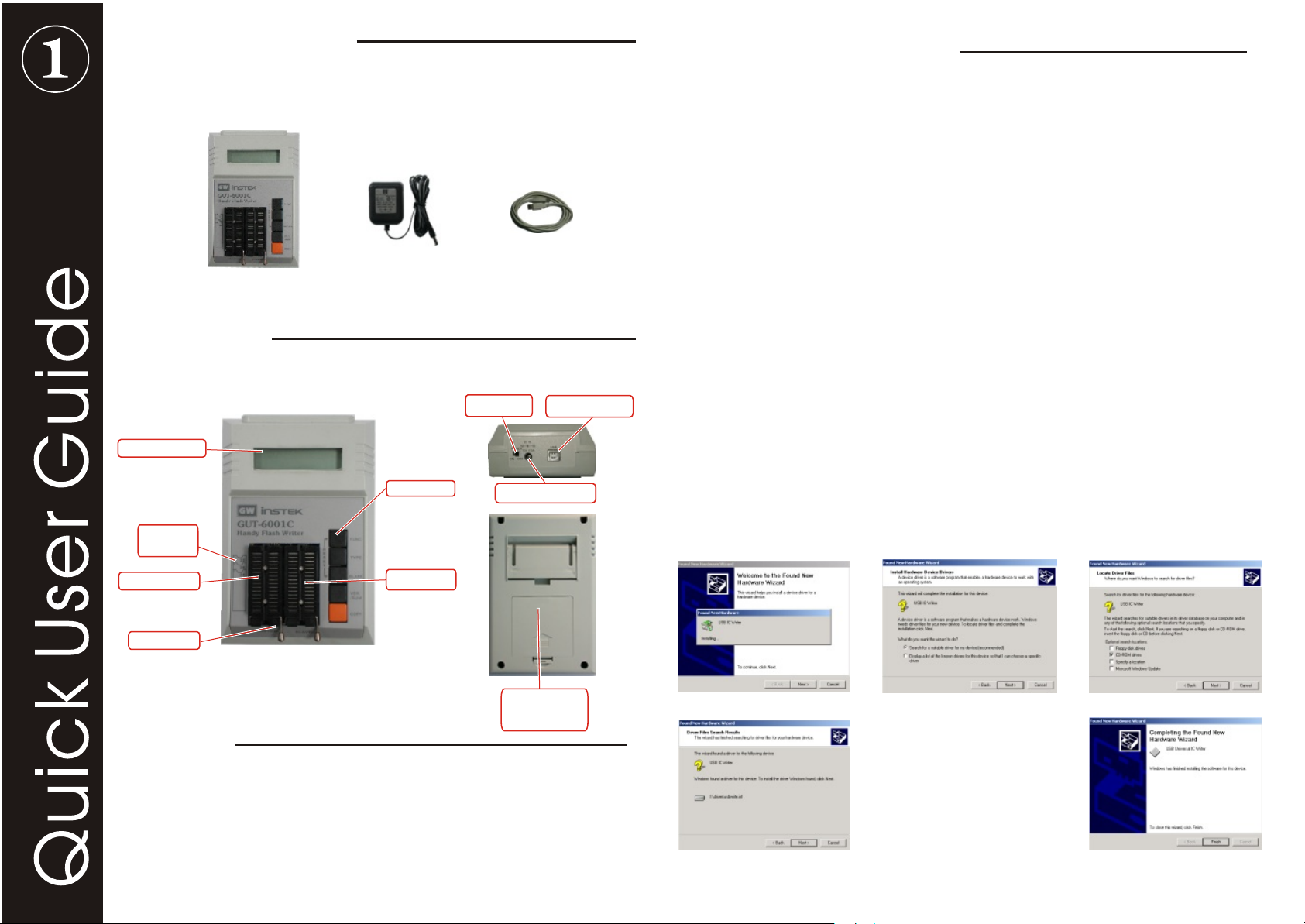
Standard Accessories
GUT-6001C Flash Writer main unit x1, USB cable x1,
DC 12V/500mA adaptor x1, PC Software, drivers and manuals on CD-ROM x1
Main unit
Adaptor
USB cable
Introduction
Unit top view
16X2 LCD display
Unit back view
Power switch
USB port (B type)
Install software and driver
1. Set Font Size to [small fonts] (96 dpi) to have the optimal display.
1.1 Click the right button on the desktop. -> Select the [Properties] at the
bottom of the function menu.
1.2 Select [Settings] and then click the [Advanced] to set Font Size.
2. Install the software before connecting the GUT-6001C to the PC.
2.1 Insert the software CD into your CD-ROM drive. Normally the installation
program will start automatically (if Auto Run is enabled for your CD-drive).
Follow the instructions to complete installation.
2.2 If Auto Run doesn't work, click [Setup.exe] in the CD directory to start the
installation.
3. Install the driver for the GUT-6001C hardware.
3.1 Make sure the GUT-6001C power is [OFF]. Connect the power adapter to
the GUT-6001C and a power outlet.
3.2 Connect the USB cable to PC USB port and to the programmer USB port.
3.3 Turn the GUT-6001C power to [ON]. Windows will now start the [Found
New Hardware Wizard].
3.4 Install Hardware Device Driver
-> Search for a suitable driver for my device (recommended)
3.5 Select Optional search locations
-> CD-ROM drives
3.6 Driver Files Search Result
-> Windows will find a driver for this device ...\driver\flashwriter.inf
3.7 Click [Finish] in the Found New Hardware Wizard
IC package
diagram
Master Textool
Textool handle
Function keys
Slave Textool
DC 12V input socket
Battery
compartment
Attention
1. It is preferred to use an internal USB port of your PC. External USB
ports are not recommended because of shared bandwidth and
possible compatibility issues of other USB devices.
2. In PC mode operation, the Slave textool is used for all operations.
In stand-alone mode, the source IC should be placed in the Master
textool and the target IC in the Slave textool.
The GUT-6001C software and drivers have now been installed and the unit is
ready for usage.
[3.3] [3.4] [3.5]
[3.7][3.6]
Page 3

Operation window
Programming source
Source file editing
Progress
bar
Load from PC
Erase
Read from
source IC
Blank
check
Verify source IC
Program
Program process & options
Edit file
Verify
Save file
Protect /
security
Stop
Exit program
IC manufacturer,
type number
Device verify
Check SUM
Programming status
Run
8bits HEX display
16bits HEX display
Buffer & file information
Address of data
Click and enter
new address.
HEX code Display
Click to enter
hexadecimal data.
ASCII code Display
Click to enter text.
Exit edit window
Confirm changes
Select IC number
Load file
8/16/32 Bits
Save file
Get data block
checksum
Data block Move/Copy/Swap
Data block - Fill
Set data block
range by
selected IC size
Cancel changes
Set data block
range by
load file size
Set data block range
by maximum size of
buffer
Page 4

Stand-Alone Operation Mode
Main frame
LCD Display
IC number IC Checksum
29F010 E700
C+P+V 5.00V
Programming Voltage
Procedure
Keypad
FUNC.
TYPE
BLANK
VER.
/SUM
COPY
Function Descriptions
Select IC Vendor
Switch IC Number
Blank Check to SLAVE
Read Checksum of MASTER
and verify with SLAVE
Copy MASTER to SALVE
Select IC Vendor
LCD Display
Select IC Vendor
Select Vendor
AMD
IC brand
Keypad
Programming Procedure
FUNC.
TYPE
BLANK
VER.
/SUM
COPY
Function Descriptions
Select Prog. Procedure
Switch IC Number
No function
Confirm IC brand
No function
Blank Check
IC number IC Checksum
29F010 ****
Checking >
Status
O.K.
ERROR
Read & Verify Checksum
IC number Previous IC
Checksum
29F010 26AF
Verify >
Status
COPY
IC number Previous IC
Checksum
29F010 26AF
Verify >
Erase, Check, Program,
Verify & Protect according
to Prog. Procedure
O.K.
ERROR
O.K.
ERROR
29F010 ****
Checking PASS
29F010 ****
Checking FAIL
Read Checksum of MASTER
29F010 5612
Verify PASS
Read Checksum of MASTER
29F010 12EF
Verify FAIL
29F010 1A36
COPY PASS
29F010 1312
Verify FAIL
Wrong procedure
LCD Display
Select Prog. Procedure
Select Procedure
C+P+V
Prog. Procedure
Programming Algorithm
LCD Display
Select Prog. Algorithm
Select Algorithm
Q-100uS
Prog. Algorithm
** Only 27Cxxx **
Programming Voltage
LCD Display
Select Prog. Voltage
Select Voltage
12.70V
Prog. Voltage
** Only 27Cxxx **
Keypad
FUNC.
TYPE
BLANK
VER.
/SUM
COPY
Keypad
FUNC.
TYPE
BLANK
VER.
/SUM
COPY
Keypad
FUNC.
TYPE
BLANK
VER.
/SUM
COPY
Function Descriptions
Flash - to select IC Vendor
27CXXX- to select Algorithm
Switch Prog. Procedure
No function
Confirm Prog. Procedure
No function
Function Descriptions
Select Prog. Algorithm
Switch Prog. Algorithm
No function
Confirm Prog. Algorithm
No function
Function Descriptions
Select IC Vendor
Switch Prog. Voltage
No function
Confirm Prog. Voltage
No function
Page 5

