Page 1

Digital Storage Oscilloscope
GDS-3000 Series
USER MANUAL
GW INSTEK PART NO. 82DS-33040MC1
ISO-9001 CERTIFIED MANUFACTURER
Page 2

This manual contains proprietary information, which is protected by
copyright. All rights are reserved. No part of this manual may be
photocopied, reproduced or translated to another language without
prior written consent of Good Will company.
The information in this manual was correct at the time of printing.
However, Good Will continues to improve products and reserves the
rights to change specification, equipment, and maintenance
procedures at any time without notice.
Good Will Instrument Co., Ltd.
No. 7-1, Jhongsing Rd., Tucheng Dist., New Taipei City 236, Taiwan
Page 3

TABLE OF CONTENTS
Table of Contents
SAFETY INSTRUCTIONS ................................................... 5
GETTING STARTED ......................................................... 10
GDS-3000 Series Overview ................... 11
Appearance .......................................... 17
Set Up .................................................. 28
QUICK REFERENCE ......................................................... 36
Menu Tree / Operation Shortcuts ........ 38
Default Settings ................................... 52
Built-in Help ........................................ 54
MEASUREMENT .............................................................. 55
Basic Measurement ............................. 57
Cursor Measurement ........................... 76
Math Operation ................................... 82
Applications ......................................... 87
Using Go_NoGo .................................. 90
Power Analysis ..................................... 95
Serial Bus ............................................ 96
CONFIGURATION ........................................................... 98
Acquisition ........................................ 100
Display............................................... 106
Horizontal View ................................. 112
Vertical View (Channel) ...................... 117
Trigger ............................................... 125
System Info / Language / Clock ......... 142
SAVE/RECALL ................................................................ 146
File Format/Utility ............................. 147
3
Page 4

GDS-3000 Series User Manual
Create/Edit file labels ......................... 151
Save ................................................... 153
Recall ................................................. 160
Reference Waveforms ......................... 165
FILE UTILITIES ............................................................... 167
PRINT OUT .................................................................... 174
REMOTE CONTROL CONFIG ......................................... 177
Interface Configuration ...................... 178
Web Server ......................................... 184
MAINTENANCE ............................................................. 187
FAQ ............................................................................... 194
APPENDIX ..................................................................... 197
GDS-3000 Specifications .................... 197
Probe Specifications .......................... 202
GDS-3000 Dimensions ....................... 204
Declaration of Conformity .................. 205
INDEX ............................................................................ 206
4
Page 5

SAFETY INSTRUCTIONS
WARNING
Warning: Identifies conditions or practices that
could result in injury or loss of life.
CAUTION
Caution: Identifies conditions or practices that
could result in damage to the GDS-3000 or to other
properties.
DANGER High Voltage
Attention Refer to the Manual
Protective Conductor Terminal
Earth (ground) Terminal
SAFETY INSTRUCTIONS
This chapter contains important safety
instructions that you must follow during
operation and storage. Read the following before
any operation to insure your safety and to keep
the instrument in the best possible condition.
Safety Symbols
These safety symbols may appear in this manual or on the GDS-
3000.
5
Page 6

GDS-3000 Series User Manual
Do not dispose electronic equipment as unsorted
municipal waste. Please use a separate collection
facility or contact the supplier from which this
instrument was purchased.
General
Guideline
CAUTION
Make sure the BNC input voltage does not
exceed 300Vrms.
Never connect a hazardous live voltage to the
ground side of the BNC connectors. It might
lead to fire and electric shock.
Do not place any heavy object on the GDS-3000.
Avoid severe impact or rough handling that
leads to damaging the GDS-3000.
Do not discharge static electricity to the GDS-
3000.
Use only mating connectors, not bare wires, for
the terminals.
Do not block the cooling fan opening.
Do not perform measurement at a power source
or building installation site (Note below).
Do not disassemble the GDS-3000 unless you
are qualified.
(Measurement categories) EN 61010-1:2001 specifies the
measurement categories and their requirements as follows. The
GDS-3000 falls under category II.
Measurement category IV is for measurement performed at the
source of low-voltage installation.
Measurement category III is for measurement performed in the
building installation.
Measurement category II is for measurement performed on the
circuits directly connected to the low voltage installation.
Measurement category I is for measurements performed on
circuits not directly connected to Mains.
Safety Guidelines
6
Page 7

SAFETY INSTRUCTIONS
Power Supply
WARNING
AC Input voltage: 100 ~ 240V AC, 48 ~ 63Hz,
auto selection. Power consumption: 96VA.
Connect the protective grounding conductor of
the AC power cord to an earth ground, to avoid
electrical shock.
Cleaning the
GDS-3000
Disconnect the power cord before cleaning.
Use a soft cloth dampened in a solution of mild
detergent and water. Do not spray any liquid.
Do not use chemical containing harsh material
such as benzene, toluene, xylene, and acetone.
Operation
Environment
Location: Indoor, no direct sunlight, dust free,
almost non-conductive pollution (Note below)
Relative Humidity: ≤80%, 40°C or below;
≤45%, 41°C ~ 50°C ;
Altitude: < 2000m
Temperature: 0°C to 50°C
(Pollution Degree) EN 61010-1:2001 specifies the pollution degrees
and their requirements as follows. The GDS-3000 falls under degree
2.
Pollution refers to “addition of foreign matter, solid, liquid, or
gaseous (ionized gases), that may produce a reduction of dielectric
strength or surface resistivity”.
Pollution degree 1: No pollution or only dry, non-conductive
pollution occurs. The pollution has no influence.
Pollution degree 2: Normally only non-conductive pollution
occurs. Occasionally, however, a temporary conductivity caused
by condensation must be expected.
Pollution degree 3: Conductive pollution occurs, or dry, non-
conductive pollution occurs which becomes conductive due to
condensation which is expected. In such conditions, equipment
is normally protected against exposure to direct sunlight,
precipitation, and full wind pressure, but neither temperature
nor humidity is controlled.
Storage
environment
Location: Indoor
Temperature: -10°C to 60°C
40°C /93% RH 41°C ~60°C /65% RH
7
Page 8

GDS-3000 Series User Manual
Disposal
Do not dispose this instrument as unsorted
municipal waste. Please use a separate collection
facility or contact the supplier from which this
instrument was purchased. Please make sure
discarded electrical waste is properly recycled to
reduce environmental impact.
8
Page 9

SAFETY INSTRUCTIONS
Green/ Yellow:
Earth
Blue:
Neutral
Brown:
Live (Phase)
Power cord for the United Kingdom
When using the oscilloscope in the United Kingdom, make sure the
power cord meets the following safety instructions.
NOTE: This lead/appliance must only be wired by competent persons
WARNING: THIS APPLIANCE MUST BE EARTHED
IMPORTANT: The wires in this lead are coloured in accordance with the
following code:
As the colours of the wires in main leads may not correspond with
the coloured marking identified in your plug/appliance, proceed
as follows:
The wire which is coloured Green & Yellow must be connected to
the Earth terminal marked with either the letter E, the earth symbol
or coloured Green/Green & Yellow.
The wire which is coloured Blue must be connected to the terminal
which is marked with the letter N or coloured Blue or Black.
The wire which is coloured Brown must be connected to the
terminal marked with the letter L or P or coloured Brown or Red.
If in doubt, consult the instructions provided with the equipment
or contact the supplier.
This cable/appliance should be protected by a suitably rated and
approved HBC mains fuse: refer to the rating information on the
equipment and/or user instructions for details. As a guide, a cable
of 0.75mm2 should be protected by a 3A or 5A fuse. Larger
conductors would normally require 13A types, depending on the
connection method used.
Any exposed wiring from a cable, plug or connection that is
engaged in a live socket is extremely hazardous. If a cable or plug is
deemed hazardous, turn off the mains power and remove the cable,
any fuses and fuse assemblies. All hazardous wiring must be
immediately destroyed and replaced in accordance to the above
standard.
9
Page 10

GDS-3000 Series User Manual
GDS-3000 Series Overview .............................................. 11
Series lineup .......................................................................... 11
Main Features ....................................................................... 12
Accessories ............................................................................ 13
Package Contents ................................................................. 16
Appearance ..................................................................... 17
GDS-3504/3354/3254/3154 Front Panel ....................... 17
GDS-3502/3352/3252/3152 Front Panel ....................... 17
Rear Panel ............................................................................. 23
Display ................................................................................... 25
Set Up ............................................................................. 28
Tilt Stand ............................................................................... 28
Power Up .............................................................................. 29
First Time Use ...................................................................... 30
How to Use This Manual .................................................... 32
GETTING STARTED
This chapter describes the GDS-3000 in a nutshell,
including its main features and front / rear panel
introduction. After going through the overview,
follow the Set Up section to properly set up the
oscilloscope for first-time use. The Set Up section
also includes a starter on how to use this manual
effectively.
10
Page 11

GETTING STARTED
Model name
Frequency
bandwidth
Input channels
Real-time
Sampling Rate
GDS-3152
150MHz
2
2.5GSa/s
GDS-3252
250MHz
2
2.5GSa/s
GDS-3352
350MHz
2
5GSa/s
GDS-3502
500MHz
2
4GSa/s
GDS-3154
150MHz
4
5GSa/s
GDS-3254
250MHz
4
5GSa/s
GDS-3354
350MHz
4
5GSa/s
GDS-3504
500MHz
4
4GSa/s
GDS-3000 Series Overview
Series lineup
The GDS-3000 series consists of 8 models, divided into 2-channel
and 4-channel versions.
11
Page 12

GDS-3000 Series User Manual
2-Channel models
VOLTS/DIV VOLTS/DIV
POSITION POSITION
TIME/DIV
HORIZONTAL
VARIABLE
W
ACBW50
W
75
VERTICAL
LEVEL
POSITION
TRIGGER
W
ACBW50
W
75
CH2CH1 EXT TRIG
Window
Split
Select
Zoom
CH1 CH2
Measure Cursor
Display Help
Test
Save/Recall Utility
Menu
50 %
Force - Trig
Autoset
Single
Run/Stop
Setup
Auto-Range
Default
Acquire
CAT
MW15pF
300Vpk MAX.
1
5 Vrms MAX.
W50W
75&
CAT
MW15pF
300Vpk MAX.
1
5 Vrms MAX.
W50W
75&
R
B1
M
B2
MATH
REF
BUS
CH1
input
CH2
input
EXT
trigger
Horizontal
controls
Math,
Reference
Bus keys
4-Channel models
VOLTS/DIV VOLTS/DIV VOLTS/DIV VOLTS/DIV
POSITION POSITION POSITION
TIME/DIV
POSITION
HORIZONTAL
VARIABLE
W
ACBW50
W
75
VERTICAL
LEVEL
POSITION
TRIGGER
W
ACBW50
W
75
W
ACBW50
W
75
W
ACBW50
W
75
CH4CH3CH2CH1
Window
Split
Select
Zoom
CH1 CH2 CH3 CH4
R
B1
Measure Cursor
Display Help
Test
Save/Recall Utility
Menu
50 %
Force - Trig
Autoset
Single
Run/Stop
Setup
Auto-Range
Default
Acquire
CAT
MW15pF
300Vpk MAX.
1
5 Vrms MAX.
W50W
75&
M
B2
MATH
REF
BUS
CH1
input
CH2
input
CH3
input
CH4
input
Horizontal
controls
Math, Reference
Bus keys
Performance
High sampling rate: up to 5GSa/s real-time
(4GSa/s GDS-350X), 100GSa/s equivalent-time
Deep memory: 25k points record length
Minimum 2ns peak detection
Features
2 and 4 channel models
Bandwidth up to 500 MHz
5GSa/s (200ps resolution) real-time sampling
rate (4GSa/s, 250ps resolution for GDS-350X)
100GSa/s equivalent sample rate
VPO waveform processing
Large 8’’ 800 x 600 high-resolution TFT LCD
Unique split window function
Flexible application modules
The 2 channel and 4 channel models differ in the position of the
horizontal controls, the math, reference and bus keys as well as the
position of the EXT trigger.
Main Features
12
Page 13

GETTING STARTED
Three standard input impedances
(50Ω/75Ω/1MΩ)
Optional power measurement functions are
available for fast analysis of power quality tests
Optional analysis software for I
2
C, SPI and
UART serial signal triggering and decoding
2 and 4 channel models available up to 500 MHz
Large 8” color TFT LCD, supporting a large 8 x
10 graticule
On-screen Help
64 MB internal flash memory.
FreeWave remote control software (free
download)
Interface
USB host port: front and rear panel, for storage
devices
USB slave port(Optional GPIB to USB), RS-232C
port: for remote control
Calibration output
Go-No Go output
Trigger output
Ethernet port
Standard
Accessories
Part number
Description
82DS-33040MA1
User manual
N/A region dependent
Power cord
Options
Option Number
Description
DS3-PWR
Power analysis software
DS3-SBD
Series Bus analysis
software
Accessories
13
Page 14

GDS-3000 Series User Manual
GPIB to USB adapter
GPIB Interface
Optional
Accessories
Part number
Description
GTC-001
Instrument cart, 470(W)x430(D)mm
(U.S. type input socket)
GTC-002
Instrument cart, 330(W)x430(D)mm
(U.S. type input socket)
GTL-110
test lead, BNC to BNC heads
GTL-232
RS-232C cable, 9-pin Female to 9-pin
female, Null modem for computer
GTL-246
USB cable, USB2.0A-B type cable 4P
GDB-03
Demoboard for the GDS-3000 Series
DSO
GDP-025
25MHz high voltage differential
probe
GDP-050
50MHz high voltage differential
probe
GDP-100
100MHz high voltage differential
probe
GCP-005
5A/ 40Hz~1kHz current probe
GCP-020
200A/40Hz~10kHz current probe
GCP-100
100A/DC~100kHz current probe
GCP-530
50MHz/ 30A current probe
GCP-1030
100MHz/ 30A current probe
GCP-206P
Power supply for current probe
(2 input channels)
GCP-425P
Power supply for current probe
(4 input channels)
GTP-151R
Passive probe; 150 MHz,10X with
readout
GTP-251R
Passive probe; 250 MHz, 10X with
readout
14
Page 15

GETTING STARTED
GTP-351R
Passive probe; 350 MHz, 10X with
readout
GTP-501R
Passive probe, 500MHz, 10X with
readout
Drivers
USB driver
LabVIEW driver
15
Page 16

GDS-3000 Series User Manual
Opening the Box
Contents
Main unit
Probe set
GTP-151R for GDS-3152 / GDS-3154
GTP-251R for GDS-3252 / GDS-3254
GTP-351R for GDS-3352 / GDS-3354
GTP-501R for GDS-3502 / GDS-3504
Power cord
User manual (this document)
Note
For detailed probe specifications, see page 202.
The programming manual, PC software, and
USB driver are downloadable from the GW
Instek website. Visit www.gwinstek.com, in the
oscilloscope section.
Package Contents
Check the contents before using the GDS-3000.
16
Page 17

GETTING STARTED
VOLTS/DIV VOLTS/DIV VOLTS/DIV VOLTS/DIV
POSITION POSITION POSITION
TIME/DIV
POSITION
HORIZONTAL
VARIABLE
W
ACBW50
W
75
VERTICAL
LEVEL
POSITION
TRIGGER
W
ACBW50
W
75
W
ACBW50
W
75
W
ACBW50
W
75
CH4CH3CH2CH1EXT TRIG
POWER
2V
Window
Split
Select
Zoom
CH1 CH2 CH3 CH4
R
B1
Measure Cursor
Display Help
Test
Save/Recall Utility
Menu
50 %
Force - Trig
Autoset
Single
Run/Stop
Setup
Auto-Range
Default
Acquire
CAT
MW15pF
300 Vrms MAX.
1
5 Vrms MAX.
W50W
75&
CAT
MW15pF
300 Vrms MAX.
1
5 Vrms MAX.
W50W
75&
M
B2
MATH
REF
BUS
Off
Menu
Print
Save
Digital Storage Oscilloscope
GDS-3354
350 MHz 5 GS/s
Visual Persistence Oscilloscope
LCD
Variable knob
and select key
Split window
cluster
Horizontal
controls
Trigger
controls
CH1~4
input
Vertical
controls
Math and
Reference
keys
Function
keys
Ext trigger
input
USB
Probe compensation,
Ground port
Power
button
Print/Save key
Menu key
Bus keys
Bottom
menu keys
Side menu keys
VOLTS/DIV VOLTS/DIV
POSITION POSITION
TIME/DIV
HORIZONTAL
VARIABLE
WACBW50
W75
VERTICAL
LEVEL
POSITION
TRIGGER
WACBW50
W75
Print
Save
CH2CH1 EXT TRIG
POWER
2V
Window
Split
Select
Zoom
CH1 CH2
Measure Cursor
Display Help
Test
Save/Recall Utility
Menu
50 %
Force - Trig
Autoset
Single
Run/Stop
Setup
Auto-Range
Default
Acquire
CAT
MW15pF
300 Vrms MAX.
1
5 Vrms MAX.
W50W
75&
CAT
MW15pF
300 Vrms MAX.
1
5 Vrms MAX.
W50W
75&
R
B1
M
B2
MATH
REF
BUS
Off
Menu
Digital Storage Oscilloscope
GDS-3352
350 MHz 5 GS/s
Visual Persistence Oscilloscope
LCD
Print/Save key
Variable knob
and select key
Split window
cluster
Trigger
controls
Vertical
Controls
Horizonatal
controls
Ext trigger
input
Function
keys
CH1~4
input
USB Probe compensation,
Ground port
Power
button
Menu key
Math, Reference
and Bus keys
Bottom
menu keys
Side menu keys
Appearance
GDS-3504/3354/3254/3154 Front Panel
GDS-3502/3352/3252/3152 Front Panel
17
Page 18

GDS-3000 Series User Manual
LCD Display
8” SVGA TFT color LCD. 800 x 600 resolution,
wide angle view display.
Menu Key
Use the Menu Off key to hide the
onscreen menu system.
Side Menu Keys
The Side menu and Bottom menu keys are used to
make selections from the soft-menus on the LCD
user interface.
To choose menu items, use the 7 Bottom
menu keys located on the bottom of the
display panel.
To select a variable or option from a menu,
use the Side menu keys on the side of the
panel. See page 32 for details.
Bottom Menu
Keys
Print/Save Key
The print/save key is a quick save
or quick print key, depending on
its configuration. For more
information see pages 155(save) or
175(print).
Variable Knob
and Select Key
The Variable knob is used to
increase/decrease values or to
move between parameters.
The select key is used to make
selections.
18
Page 19

GETTING STARTED
Split Window
Cluster
Use the Split Window key to cycle
between single and split screen
mode. For more details on
windowing, see page 66.
Horizontal
Controls
The horizontal controls are used to change the
position of the cursor, set the time base settings,
and to zoom into the waveforms.
Horizontal
Position
The Position knob is used to
position the waveforms
horizontally on the display screen.
Zoom
Press Zoom in combination with
the horizontal POSITION knob.
TIME/DIV
The Time/Div knob is used to
change the horizontal scale.
Trigger Controls
The trigger controls are used to control the trigger
level and options.
Level Knob
Used to set the trigger level.
Trigger Menu Key
Used to bring up the trigger menu.
50% Key
Sets the trigger level to the half
way point (50%).
Force - Trig
Press to force an immediate trigger
of the waveform.
19
Page 20

GDS-3000 Series User Manual
Autoset
Press the Autoset key to
automatically set the trigger,
horizontal scale and vertical scale.
Run/Stop Key
Press to freeze (Stop) or continue
(Run) signal acquisition (page59).
Single
Sets the acquisition mode to single
triggering mode.
Default Setup
Resets the oscilloscope to default
settings.
Auto-Range
Sets the oscilloscope range
automatically.
Vertical
POSITION
Sets the vertical position of the
waveform.
Channel Menu
Key
Press the CH1~4 key to set the
channel.
VOLTS/DIV Knob
Sets the vertical scale.
Input Terminals
Accepts input signals. Input
impedance, selectable: 50Ω, 75Ω,
1MΩ.
Math Key
M
Use the math key to set and
configure math functions.
20
Page 21

GETTING STARTED
Reference Key
R
Press the Reference key to set or
remove reference waveforms.
BUS Keys
B1
B2
The Serial bus decode keys are
used for UART, I2C and SPI serial
bus interface decoding. The serial
bus decode function is an optional
extra. See page 95 for details.
Function Keys
The Function Keys are used to enter and configure
different functions on the GDS-3000.
Measure
Configures and runs automatic
measurements.
Cursor
Configures and runs cursor
measurements.
Test
Test
Configures and runs GW Instek
applications and optional
functions such as the Power
Analysis measurement software.
Acquire
Configures the Acquisition mode.
Display
Configures the display settings.
Help
Shows the Help menu.
Save/Recall
Used to save and recall
waveforms, images and panel
settings.
Utility
Configures the print/save key,
display time, language and
calibration.
21
Page 22

GDS-3000 Series User Manual
USB Host Port
TypeA, 1.1/2.0 compatible. Used
for data transfer.
Ground Terminal
Accepts the DUT ground lead for
common ground.
Probe
Compensation
Output
Outputs 2Vp-p, square wave
signal for probe compensation
(page 191).
External Trigger
Input
Accepts external trigger signals
(page 125).
Input impedance: 1MΩ±3%,
Voltage input: ±15V(peak), EXT
trigger capacitance:~16pF.
Power Switch
Used to turn the power on/off.
: ON
: OFF
22
Page 23

Rear Panel
Calibration
output
Video
Out
RS232C
Output
Line
out
LAN
Port
USB
Device/
Host port
Rear
stand
Power input
socket
FanKey lock
Go/No Go
output
Trigger
output
Ground
strap
connector
Calibration
Output
Outputs the signal for vertical scale
accuracy calibration (page 187).
Trigger Output
Outputs the trigger timing.
Go-No Go
Output
Outputs Go-No Go test results
(page 87) as 500us pulse signal.
Video Out
Outputs SVGA resolution to an
external display.
RS232
RS232 remote control.
Line Out
Audio line out.
GETTING STARTED
23
Page 24

GDS-3000 Series User Manual
LAN Port
Ethernet port.
Ground Strap
Connector
For use with a grounding strap.
USB Device Port
The USB device port is used for
remote control and for the
FreeWave remote control software.
USB 1.1/2.0 high speed compatible.
USB Host
The USB host port supports USB
flash drives for external memory.
USB 1.1/2.0 high speed compatible.
Security Slot
Kensington security slot
compatible.
Power Input
Socket
Power cord socket accepts AC
mains, 100 ~ 240V, 50/60Hz.
For power up sequence, see page
29.
24
Page 25

Display
Memory bar
Trigger
status
Acquistion mode
Date and
time
Waveform
Channel status
Horizontal
status
Signal
frequency
Channel
indicator
Trigger
level
Trigger
position
Automatic measurements Trigger configuration
Waveforms
Shows input signal waveforms.
Channel 1: Yellow
Channel 2: Blue
Channel 3: Pink
Channel 4: Green
Channel Indicator
The channel indicator shows the zero volt level of
the signal waveform for each activated channel.
The active channel is shown with a solid color.
Math
Bus (B1)
Active channel
(CH3)
Reference waveform
(Ref1)
Activated channel
(CH4)
Trigger Position
Shows the position of the trigger.
Horizontal Status
Shows the horizontal scale and position.
GETTING STARTED
25
Page 26

GDS-3000 Series User Manual
Date and Time
Current date and time (page 144).
Memory Bar
The ratio and the position of the
displayed waveform compared
with the internal memory (page
112).
Trigger Status
Triggered.
Not triggered, display not updated.
Trigger stopped. Also appears in
Run/Stop (page59).
Roll mode.
Auto trigger mode.
For trigger details, see page 125.
Acquisition Mode
Normal mode
Peak detect mode
Hi Resolution
Average mode
For acquisition details, see page 100.
Signal Frequency
Shows the trigger source
frequency.
Indicates the frequency is
less than 2Hz (lower
frequency limit).
26
Page 27

GETTING STARTED
Trigger
Configuration
Trigger source, slope,
voltage, coupling.
Trigger source, trigger
(video), field, line,
coupling.
For trigger details, see page 125.
Channel Status
Channel 1, inverted, AC
coupling, 1V/Div
Channel 1, GND coupling,
1V/Div
For channel details, see page 117.
27
Page 28

Set Up
Upright
Turn the legs under the casing as shown below to
have the instrument sit upright.
Tilt
To tilt, tilt the legs back behind the casing, as
shown below.
Tilt Stand
GDS-3000 Series User Manual
28
Page 29

Power Up
Step
1. Connect the power cord to
the rear panel socket.
A
C
2. Press the POWER key. The
display becomes active in
~ 30 seconds.
: ON
: OFF
Note
The GDS-3000 recovers the state right before the
power is turned OFF. The default settings can be
recovered by pressing the Default key on the front
panel. For details, see page 160.
GETTING STARTED
29
Page 30

First Time Use
Background
This section describes how to connect a signal,
adjust the scale, and compensate the probe. Before
operating the GDS-3000 in a new environment,
run these steps to make sure the instrument
performs at its full potential.
1. Power On
Follow the procedures on the previous page.
2. Set the Date
and Time
Set the date and time.
Page 144
3. Reset System
Reset the system by recalling the
factory settings. Press the Default
Setup key on the front panel. For
details, see page 160.
Default
Setup
4. Install Optional
Software
The optional software packages
(Power Analysis, Serial Bus Decode)
can be activated.
Page 192
5. Connect Probe
Connect the probe to the CH1 input terminal and
probe compensation signal output (2Vp-p, 1kHz
square wave).
Set the probe attenuation to x10 if the probe has
adjustable attenuation.
VOLTS/DIV VOLTS/DIV VOLTS/DIV VOLTS/DIV
POSITION POSITION POSITION
TIME/DIV
POSITION
HORIZONTAL
VARIABLE
W
ACBW50
W
75
VERTICAL
LEVEL
POSITION
TRIGGER
W
ACBW50
W
75
W
ACBW50
W
75
W
ACBW50
W
75
CH4CH3CH2CH1EXT TRIG
POWER
2V
Window
Split
Select
Zoom
CH1 CH2 CH3 CH4
R
B1
Measure Cursor
Display Help
Test
Save/Recall Utility
Menu
50 %
Force - Trig
Autoset
Single
Run/Stop
Setup
Auto-Range
Default
Acquire
M
B2
MATH
REF
BUS
Off
Menu
Print
Save
x1
x10
X
10
X
1
GDS-3000 Series User Manual
30
Page 31

GETTING STARTED
6. Capture Signal
(Autoset)
Press the Autoset key. A square
waveform appears on the center of
the screen. For Autoset details, see
page 58.
Autoset
7. Select Vector
Waveform
Press the Display key, and set the
display to Vector on the bottom menu.
Display
8. Compensate
Probe
Turn the adjustment point on the probe to make
the square waveform edge flat.
Under
Compensation
Normal
Over
Compensation
31
Page 32

GDS-3000 Series User Manual
9. Start Operation
Continue with the other operations.
Measurement: page 55
Configuration: page 87
Save/Recall page 146
File Utilities page 166
Print Out 174
Remote Control
page 177
Background
This section describes the conventions used in this
manual to operate the GDS-3000.
Throughout the manual any reference to pressing
a menu key refers to the keys directly below or
beside any menu icons or parameters.
When the user manual says to “toggle” a value or
parameter, press the corresponding menu item.
Pressing the item will toggle the value or
parameter.
Active parameters are highlighted for each menu
item. For example in the example below, Coupling
is currently set to DC.
If a menu item can be toggled from one value or
parameter to another, both options will be visible,
with the current option highlighted. In the
example below the slope can be toggled from a
rising slope to a falling slope.
Menu item
Parameter
Menu item
Active
parameter
Optional
parameter
Menu item
Active
parameter
Optional
parameter
How to Use This Manual
32
Page 33

GETTING STARTED
Selecting a Menu
Item or Parameter
When the user manual says to “select” a value
from one of the side menu parameters, first press
the corresponding menu key and use the variable
knob to either scroll through a parameter list or to
increase or decrease a variable.
1
2
3
Example
1. Press a bottom menu key to access
the side menu.
2. Press a side menu key to either set
a parameter or to access a sub
menu.
3. If accessing a sub menu or setting
a variable parameter, use the
variable knob to scroll through
menu items or variables. Use the
select key to confirm and exit.
VARIABLE
Up Down
Select
4. Press the same bottom menu key
again to reduce the side menu.
33
Page 34

GDS-3000 Series User Manual
Toggling a Menu
Parameter
1
1. Press the bottom menu key
to toggle the parameter.
Reduce Lower
Menu
34
Page 35

GETTING STARTED
1. Press the relevant function
key again to reduce the
bottom menu. For example:
press the trigger menu key to
reduce the trigger menu.
TIME/DIV
POSITION
HORIZONTAL
VERTICAL
LEVEL
POSITION
TRIGGER
W
ACBW50
W
75
W
ACBW50
W
75
CH4CH3CH2CH1EXT TRIG
Zoom
R
B1
Menu
50 %
Force - Trig
Autoset
Single
Run/Stop
Setup
Auto-Range
Default
Acquire
M
B2
MATH
REF
BUS
1
Remove All
Menus
1. Press the Menu Off key to
reduce each menu level.
VOLTS/DIV VOLTS/DIV VOLTS/DIV VOLTS/DIV
POSITION POSITION POSITION
TIME/DIV
POSITION
HORIZONTAL
VARIABLE
W
ACBW50
W
75
VERTICAL
LEVEL
POSITION
TRIGGER
W
ACBW50
W
75
W
ACBW50
W
75
W
ACBW50
W
75
CH4CH3CH2CH1EXT TRIG
Window
Split
Select
Zoom
CH1 CH2 CH3 CH4
R
B1
Measure Cursor
Display Help
Test
Save/Recall Utility
Menu
50 %
Force - Trig
Autoset
Single
Run/Stop
Setup
Auto-Range
Default
Acquire
M
B2
MATH
REF
BUS
Off
Menu
Print
Save
1
35
Page 36

GDS-3000 Series User Manual
Menu Tree / Operation Shortcuts .................................... 38
Convention ........................................................................... 38
Acquire Key .......................................................................... 39
Autoset Key .......................................................................... 39
Auto-Range ........................................................................... 40
CH1 ~ 4 Key ........................................................................ 40
Cursor Key ............................................................................ 41
Display Key ........................................................................... 41
Help Key ............................................................................... 41
Math Key ............................................................................... 42
Measure Key ......................................................................... 43
Print/Save Key ..................................................................... 44
Run/Stop Key ...................................................................... 44
REF Key ................................................................................ 44
Save/Recall Key ................................................................... 45
Test Key ................................................................................ 46
Test Key – Go-NoGo ......................................................... 46
Trigger Type Menu .............................................................. 47
Trigger Edge Menu .............................................................. 47
Trigger Delay Menu ............................................................. 47
Trigger Pulse Width Menu .................................................. 48
Trigger Video Menu ............................................................ 48
Trigger Pulse Runt Menu .................................................... 49
Trigger Rise & Fall Menu .................................................... 49
Utility Key ............................................................................. 50
Utility Key – I/O ................................................................. 50
Utility Key – File Utilities ................................................... 51
Zoom Key ............................................................................. 51
QUICK REFERENCE
This chapter describes the GDS-3000 menu tree,
shortcuts to major operations, built-in Help
access, and default factory settings. Use them as a
handy reference to get a quick access to the
functionality.
36
Page 37

QUICK REFERENCE
Default Settings .............................................................. 52
Built-in Help ................................................................... 54
37
Page 38

GDS-3000 Series User Manual
For all menu trees, bottom menu keys are shown
as grey icons and side menu keys are shown in
white. All menu tree operations are shown in
order from top to bottom.
Below is an example of the menu tree operation for
the trigger source menu and a comparison to the
operation on the DSO screen.
Menu Tree
Type
Edge
Source Coupling Slope Level Mode Holdoff
CH1~ CH4
EXT
AC Line
EXT Probe
Volt
Current
DC
AC
HF Reject
LF Reject
Noise Reject
0.00V~ XX.XV
Set to TTL
1.4V
Set to ECL
-1.3V
Set to 50%
Auto
Normal
00.0ns~
Xxx.xxns
Set to
Minimum
EXT Probe
On
Off
Alternate
1
2
3
On Screen Menu
1 2
3
Menu Tree / Operation Shortcuts
Convention
38
Page 39

Acquire Key
Sets the acquisition mode.
Acquire
Reset H
Position to 0s
XY ET
Sample rate
XXXMSPS
OFF'YT(
Triggered
XY
ET
Sin(x)/x
Mode
Sample
Peak Detect
Hi Resolution
2,4,8,16,32,64,
128,256
Average
Automatically finds the signal and sets the horizontal and vertical
scale.
Autoset
Undo AutosetMode
Fit Screen
AC Priority
Autoset Key
QUICK REFERENCE
39
Page 40

Auto-Range
Constantly adjusts the vertical and or horizontal scale.
Auto-Range
Vertical
Only
Vertical
And
Horizontal
Horizontal
Only
Undo
Autoranging
Autoranging
ON
OFF
Mode
Fit Screen
AC Priority
Set the channel input parameters.
Voltage
Current
Probe
Impedence Invert Bandwidth Expand by
Position/
Set to 0
xxxV
Probe
On
Off
Coupling
AC
DC
GND
Full
20MHz
100MHz
200MHz
350MHz
CH1
1MΩ
75Ω
50Ω
1mX ~ 1kX
Set to 10X
Attenuation
-50ns~50ns
Set to 0s
Deskew
Ground
Center
CH1 ~ 4 Key
GDS-3000 Series User Manual
40
Page 41

Cursor Key
Set cursor positions.
Cursor
V CursorH Cursor
Set the display properties.
Display
Dot Vector Persistence
Dot
Vector
Clear
Persistence
Auto
100ms~10s
Infinite
VPO Off
Time
Intensity
0%~100%
Waveform Intensity
10%~100%
Graticule Intensity
Waveform
Gray
Color
Graticule
Full
Grid
Cross Hair
Frame
Turn help mode On/Off.
Menu
Display Key
QUICK REFERENCE
Help Key
41
Page 42

Math Key
M
FFTMath
CH1~CH4
Ref1~Ref4
Source 1
XXDiv
Position
+
×
÷
Operator
CH1~CH4
Ref1~Ref4
Source 2
XX~XXV
Unit/Div
dBV RMS
Linear RMS
Vertical Units
Hanning
Rectangular
Hamming
Blackman
Window
CH1~CH4
Ref1~Ref4
Source
XXDiv
Position
XX~XXdB/V
Unit/Div
Standard math and FFT functions.
GDS-3000 Series User Manual
42
Page 43

Display automatic measurements either individually or as
voltage/current, time or delay measurement groups.
Measure
Remove
Measurement
Gating Display All
Off
(Full Record)
Add
Measurement
CH1
CH2
CH3
CH4
Off
Window 1
Window 2
Window 3
Window 4
Remove All
Pk-Pk
Max
Min
Amplitude
High
Low
Average
RMS
ROVShoot
FOVShoot
RPREShoot
FPREShoot
V/I
Frequency
Period
RiseTime
FallTime
+Width
-Width
Dutycycle
Time
FRR
FRF
FFR
FFF
LRR
LRF
LFR
LFF
Phase
Delay
Screen
Between
Cursors
CH1~CH4
Source 1
CH1~CH4
Source 2
QUICK REFERENCE
Measure Key
43
Page 44

Print/Save Key
Print
Save
Print or save screen images.
Run/Stop
Freeze/unfreeze signal acquisition
R
R2ON/OFF R3ON/OFF R4ON/OFFR1ON/OFF
Vertical scale
Vertical position
Vertical
Horizontal scale
Horizontal position
Horizontal
Edit Labels
Ref Details
Save To File
Goes to the Save Waveform
menu (Save/Recall)
Goes to the Edit Labels menu
(Save/Recall)
Vertical scale
Vertical position
Vertical
Horizontal scale
Horizontal position
Horizontal
Vertical scale
Vertical position
Vertical
Horizontal scale
Horizontal position
Horizontal
Vertical scale
Vertical position
Vertical
Horizontal scale
Horizontal position
Horizontal
Run/Stop Key
REF Key
GDS-3000 Series User Manual
44
Page 45

Save/Recall Key
Save and recall images, waveforms and panel setups. Edit labels for
reference and setup files.
Save Waveform Save Setup
Recall
Waveform
Recall
Setup
Edit File
Label
Edit Label
Save Image
Png
Bmp
File Format
On
Off
Ink Saver
Save Now
File Utilites
Set1~Set20
Filename.set
Ref1~4
Set1~20
Label For
ACK
AD0
ADDR
ANALOG
BIT
CAS
CLK
CLOCK
CLR
COUNT
DATA
DTACK
ENABLE
HALT
INT
IN
IRQ
LATCH
LOAD
NMI
User Preset
Edit Character
CH1~CH4
Math
Ref1~4
All Displayed
From
Ref 1 ~ Ref4
Wave1~20
Filename.LSF
Filename.CSV
To
To File
Save Now
File Utilites
Save Now
File Utilites
To File
To
Ref1~Ref4
To
Wave1~20
Filename.LSF
From
From File
Recall Now
File Utilites
Edit Label
Set1~Set20
Filename.set
From File
From
Recall Now
File Utilites
Goes to the File Utilities menu
File Utilites
Goes to the Keypad menuEdit Character
Goes to the Edit label menuEdit Label
Save/Recall
QUICK REFERENCE
45
Page 46

GDS-3000 Series User Manual
Use the Go-NoGo application as well as additional optional software such as
the Power Analysis software.
Test
APP.
Go-NoGo
Goes to the Power Quality
menu
Goes to the Harmonics menu
Power Analysis
Power Quality
Inrush Current
Ripple
Harmonics
Goes to the Riple menu
Goes to the Inrush Current
menu
Go-NoGo
Goes to the Go-NoGo menu
Unistall
When
Compare
Source
Maximum
Position
Save Operation
EnableGoNo
XX div
Exits CH1~CH4
Violating
Set violation
STOP
Set violation
STOP_BEEP
Set violation
CONTINUE
Set violation
CONTINUE_
BEEP
Enters
Auto Tolerance
0.4%~40%
Minimum
Position
XX div
Break
Disable
Test Key
Test Key – Go-NoGo
46
Page 47

QUICK REFERENCE
Menu
Type
Pulse Runt
Rise & Fall
Bus
Others
Edge
Delay
Pulse Width
Video
Type
Edge
Source Coupling Slope Level Mode Holdoff
CH1~ CH4
EXT
AC Line
EXT Probe
Volt
Current
DC
AC
-XX~XXV
Set to TTL
1.4V
Set to ECL
-1.3V
Set to 50%
Auto
Normal
10.0ns~
10.0s
Set to
Minimum
EXT Probe
Off
HF
LF
Reject
On
Off
Noise Reject
On
Off
Alternate
1mX ~ 1kX
Attenuation
DC
AC
Off
HF
LF
Reject
On
Off
Noise Reject
Type
Delay
Source Coupling Slope Level Delay Mode / Holdof
-XX~XXV
Set to TTL
1.4V
Set to ECL
-1.3V
Set to 50%
10.0ns ~ 10.0s
Auto
Normal
Holdoff
10.00ns ~ 10.0s
Set to
Minimum
Time
1~65535
Event Holdoff
Set to
Minimum
Trigger Type Menu
Trigger Edge Menu
Trigger Delay Menu
47
Page 48

GDS-3000 Series User Manual
Type
Pulse Width
Source Polarity When Threshold Mode Holdof
CH1~ CH4
EXT
AC Line
>
<
=
≠
-XX~XXV
Set to TTL
1.4V
Set to ECL
-1.3V
Set to 50%
Auto
Normal
10.0ns ~ 10.0s
> 4.00ns~10.0S
EXT Probe
Volt
Current
EXT Probe
Set to
Minimum
On
Off
Alternate
1mX ~ 1kX
Attenuation
Type
Video
Source Standard Trigger On Polarity Mode Holdof
CH1~ CH4
NTSC
PAL
SECAM
1~XXXX
Auto
Normal
All Fields
All Lines
EXT Probe
Volt
Current
EXT Probe
Field 1
1~XXXX
Field 2
10.0ns ~ 10.0s
Set to
Minimum
480P
576P
EDTV
720P
1080i
1080P
HDTV
On
Off
Alternate
1mX ~ 1kX
Attenuation
Trigger Pulse Width Menu
Trigger Video Menu
48
Page 49

QUICK REFERENCE
Type
Pulse Runt
Source Polarity Mode Holdof
Auto
Normal
Input
CH1
CH2
CH3
CH4
EXT Probe
Volt
Current
When
>
<
=
≠
> 4.00ns~10.0s
Threshold
Set to TTL
1.4V
Set to ECL
-1.3V
-XX~XXV
-XX~XXV
10.0ns~10.0s
Set to
Minimum
On
Off
Alternate
Type
Rise & Fall
Source Mode Holdof
Auto
Normal
Input
CH1
CH2
CH3
CH4
When
>
<
=
≠
> 4.00ns~10.0s
Threshold
Set to TTL
1.4V
Set to ECL
-1.3V
-XX~XXV
-XX~XXV
Slope
High
Low
10.0ns~10.0s
Set to
Minimum
EXT Probe
Volt
Current
On
Off
Alternate
Trigger Pulse Runt Menu
Trigger Rise & Fall Menu
49
Page 50

Utility Key
Utility
System
Date &
Time
Printout
File Utilities
I/OLanguage
English
Trad. Chinese
Simp. Chinese
Korean
Japanese etc.
Polish
French
and German
Ethernet
RS-232C
System
Info
On
Off
Ink Saver
Print
Save
Function
Create Folder
Rename
Delete
2XXX
Year
Jan~Dec
01~31
Month Day
0~59
0~59
Hour Minute
Save Now
More 1 of 2
USB Device
Port
Ethernet
RS-232C
USB Device
Port
Goes to the I/O USB Device
Port menu
Goes to the I/O Ethernet menu
Goes to the I/O RS232 menu
Create Folder
Rename
Goes to the File Utilities
Goes to the File Utilities
Bmp
Png
File Format
Copy To USB
Go to System
menu
Vertical
Self Cal
Option uninstall
Power Analysis
BUS
Etc.
More 2 of 2
More 1 of 2
Erase Memory
More 1 of 2
I/O
USB Device
Port
Ethernet
RS-232
Computer
Printer
GPIB
Go Back
Save Now
On
Off
DHCP/BOOTP
1~30
GPIB Address
2400, 4800,
9600, 19200,
38400, 57600,
115200
Baud Rate
1, 2
Stop Bit
Odd
Even
None
Parity
Back Space
Save Now
GDS-3000 Series User Manual
Utility Key – I/O
50
Page 51

QUICK REFERENCE
File Utilities Create Folder
Rename
Delete
Keypad
Enter Character
Back Space
Editing
Completed
Cancel
Keypad
Enter Character
Back Space
Editing
Completed
Cancel
Copy To USB
Zoom
Fine Coarse
Reset Zoom
Position to 0s
Reset H Position
to 0s
Fine
Coarse
Utility Key – File Utilities
Zoom Key
51
Page 52

GDS-3000 Series User Manual
The default factory installed settings can be
recalled at any time by pressing the Default Setup
key.
Default
Setup
Acquire
Mode: Sample
XY: OFF
Interpolation: Sin(x)/x
Sample rate: 250MSPS
(200MSPS GDS350X)
Display
Mode: Vector
Persistence: Auto
Waveform intensity: 50%
Graticule intensity: 50%
Waveform visuals: Gray
Graticule: full
Channel
Scale: 100mV/Div
CH1: On
Coupling: DC
Impedance: 1MΩ
Invert: Off
Bandwidth: full
Expand: By ground
Position: 0.00V
Probe: voltage
Probe attenuation: 1x
Deskew: 0s
Cursor
Horizontal cursor: Off
Vertical Cursor: Off
Measure
Source1: CH1
Source2: CH2
Gating: Off
Display: Off
Horizontal
Scale: 10us/Div
Math
Source1: CH1
Operator: +
Source2: CH2
Position: 0.00 Div
Unit/Div: 200mV
Math Off
Test
App: Go-NoGo
Trigger
Type: Edge
Source: CH1
Coupling: DC
Alternate: Off
Rejection: Off
Noise Rejection: Off
Default Settings
52
Page 53

QUICK REFERENCE
Slope: positive
Level: 0.00V
Mode: Auto
Holdoff: 10.0ns
Utility
Print key: Save
Ink Saver: Off
Save Recall
Image file format: Bmp
Data file format: LSF
53
Page 54

GDS-3000 Series User Manual
The Help key accesses a context sensitive help menu. The help menu
contains information on how to use the front panel keys.
Panel Operation
1. Press the Help key. The
display changes to Help
mode.
Help
2. Use the Variable knob to scroll up and down
through the Help contents. Press Select to view
the help on the selected item.
Home Key
Press the Home key to return to
the main help screen.
Go Back
Press the Back key to go to the
previous menu page.
Exit
Press the Help key again or press
the Exit key to exit the Help
mode.
Help
Built-in Help
54
Page 55

MEASUREMENT
Basic Measurement ......................................................... 57
Channel Activation .............................................................. 57
Autoset .................................................................................. 58
Auto-Range ........................................................................... 60
Run/Stop .............................................................................. 62
Horizontal Position/Scale ................................................... 63
Vertical Position/Scale ........................................................ 65
Split Window Mode ............................................................. 66
Automatic Measurement ..................................................... 68
Measurement Items ............................................................. 68
Individual Mode ................................................................... 71
Remove Measurement ......................................................... 72
Gated mode .......................................................................... 73
Display All mode .................................................................. 74
Cursor Measurement ....................................................... 76
Use Horizontal Cursors ....................................................... 76
Use Vertical Cursors ............................................................ 79
Math Operation .............................................................. 82
Overview ............................................................................... 82
Addition/Subtraction/Multiplication/Division .............. 83
FFT ........................................................................................ 85
Applications .................................................................... 87
Overview ............................................................................... 87
Running Applications .......................................................... 87
Uninstalling Applications .................................................... 88
Using Go_NoGo .............................................................. 90
Power Analysis ................................................................ 95
Power Analysis Overview ................................................... 95
Serial Bus ........................................................................ 96
MEASUREMENT
55
Page 56

GDS-3000 Series User Manual
Serial Bus Overview ............................................................. 96
56
Page 57

MEASUREMENT
Activate Channel
To activate an input channel,
press a channel key.
When activated, the channel
key will light up. The
corresponding channel menu
will also appear.
CH1 CH1
à
Each channel is associated with the color shown
beside the VOLTS/DIV dial: CH1: yellow, CH2:
blue, CH3: pink and CH4: green.
When a channel is activated, it is shown above the
bottom menu system.
CH1 CH3CH2 CH4
De-activate
Channel
To de-activate a channel, press
the corresponding channel key
again. If the channel menu is
not open, press the channel key
twice (the first press shows the
Channel menu).
CH1 CH1
à
Basic Measurement
This section describes the basic operations required in capturing
and viewing the input signal. For more detailed operations, see the
following chapters.
Cursor Measurement → from page 76
Configuration → from page 87
Before operating the oscilloscope, please see the Getting Started
chapter, page 10.
Channel Activation
57
Page 58

Default Setup
To activate the default state,
press Default Setup.
Default
Setup
Autoset
The Autoset key (page 58) does NOT automatically
activate the channels to which input signals are
connected.
Autoset
Background
The Autoset function automatically configures the
panel settings to position the input signal to the
best viewing condition. The GDS-3000
automatically configures the following parameters.
Horizontal scale
Vertical scale
Trigger source channel
There are two operating modes for Autoset
function: Fit Screen Mode and AC Priority Mode.
Fit Screen Mode will fit the waveform to the best
scale, including any DC components (offset). AC
priority mode will scale the waveform to the
screen removing any DC component.
Panel Operation
1. Connect the input signal to the
GDS-3000 and press the Autoset
key.
Autoset
2. The waveform appears in the center of the
display.
GDS-3000 Series User Manual
58
Page 59

MEASUREMENT
Before
After
3. To undo Autoset, press Undo
Autoset from the bottom menu.
To remove the Undo Autoset
softkey, press any other key.
Change modes
1. Choose between Fit Screen Mode
and AC Priority Mode from the
bottom menu.
2. Press the Autoset key again to use
Autoset in the new mode.
Autoset
Fit Screen Mode
AC Priority
Limitation
Autoset does not work in the following situations.
Input signal frequency is less than 20Hz
Input signal amplitude is less than 30mV
59
Page 60

Auto-Range
Background
The Auto-Range function works similarly to the
Autoset function, except the Auto-Range function
works continuously when it is on. The Auto-Range
function will continuously monitor the input
signal and adjust the horizontal and vertical scale
of a displayed signal so that waveform(s) are
displayed at the best possible scale.
In addition, the Auto-Range function can also be
configured to only adjust the vertical or horizontal
scale.
There are two operating modes for the Auto-Range
function: Fit Screen Mode and AC Priority Mode.
Fit Screen Mode will fit the waveform to the best
scale, including any DC components (offset). AC
priority mode will scale the waveform to the
screen removing any DC component.
Panel Operation
1. After a signal has already
been triggered, press the
Auto-Range key. The AutoRange key lights up.
Auto-Rangeà Auto-Range
2. The waveform appears in the center of the
display.
Before
After
GDS-3000 Series User Manual
60
Page 61

MEASUREMENT
3. To undo Auto-Range, press Undo
Autoranging from the bottom
menu.
Disable AutoRange
Press Autoranging from the bottom
menu to turn Auto-Range On/Off.
Configure AutoRange
Press Vertical Only for vertical
autoranging only.
Press Horizontal Only for horizontal
autoranging only.
Press Horizontal and Vertical for
autoranging on both axes.
Change modes
1. Choose between Fit Screen Mode
and AC Priority Mode from the
bottom menu.
2. Press the Auto-Range key twice to
reset the Auto-Range function.
Auto-Range
x2
Fit Screen Mode
AC Priority
Limitation
Auto-Range does not work in the following
situation.
Input signal frequency is less than 20Hz
Input signal amplitude is less than 30mV
61
Page 62

Run/Stop
Background
By default, the waveform on the display is
constantly updated (Run mode). Freezing the
waveform by stopping signal acquisition (Stop
mode) allows flexible observation and analysis. To
enter Stop mode, two methods are available:
pressing the Run/Stop key or using the Single
Trigger mode.
Stop mode icon
When in Stop mode, the Stop icon
appears at the top of the display.
Triggered icon
Freeze Waveform
by Run/Stop Key
Press the Run/Stop key once.
The waveform and signal
acquisition freezes. To
unfreeze, press the Run/Stop
key again.
Run/Stop
à
Run/Stop
Freeze Waveform
by Single Trigger
Mode
In the Single Trigger mode, the
waveform always stays in the
Stop mode, and is updated
only when the Single key is
pressed. When the single key is
pressed, the Run/Stop key
turns red. For details, see page
125.
Single
à
Single
Waveform
Operation
The waveform can be moved or scaled in both Run
and Stop mode, but in different manners. For
details, see page 112 (Horizontal position/scale)
and page 117 (Vertical position/scale).
GDS-3000 Series User Manual
62
Page 63

MEASUREMENT
Set Horizontal
Position
The horizontal position knob
moves the waveform left and
right.
As the waveform moves, the memory bar on the
top of the display indicates the portion of the
waveform currently shown on the display and the
position of the horizontal marker on the
waveform.
Position Indicator
The horizontal position is shown at the bottom of
the display grid to the right of H icon.
Select Horizontal
Scale
To select the timebase (scale),
turn the TIME/DIV knob; left
(slow) or right (fast).
TIME/DIV
Left Right
Range
1ns/div ~ 100s/div, 1-2-5 increments
(1-2.5-5 for GDS350X.
Horizontal Position/Scale
For more detailed configuration, see page 112.
63
Page 64

GDS-3000 Series User Manual
The Time/Division rate is displayed to the left of the H
icon at the bottom of the screen.
Memory bar
The size of the memory bar changes
to reflect the timebase and the section
of the waveform that is displayed on
screen.
Fast
Medium
Slow
The Sample rate changes according to the
time/division. For example the sample rate of the
GDS-3304 at different time bases is shown below.
10ms
250KPS
5ms
500KSPS
2ms
1MSPS
Stop mode
In the Stop mode, the waveform size
changes according to the scale.
64
Page 65

MEASUREMENT
Set Vertical
Position
To move the waveform up or
down, turn the vertical position
knob for each channel.
POSITION
Down
Up
As the waveform moves, the vertical position of
the cursor appears on the display.
Run/Stop
mode
The waveform can be moved
vertically in both Run and Stop
mode.
Select Vertical
Scale
To change the vertical scale,
turn the VOLTS/DIV knob; left
(down) or right (up).
Down
Up
Range
2mV/div ~ 1V/div (50Ω/75Ω)/,
2mV/div ~ 5V/div (1MΩ)
1-2-5 increments
The vertical scale indicator for
each channel on the bottom of
the display changes
accordingly.
Vertical Position/Scale
For more detailed configuration, see page117.
65
Page 66

GDS-3000 Series User Manual
Enter Split Screen
Mode
1. Activate each channel that is
to be used in the split screen
mode.
CH1 CH1
à
page 57
2. Press the Split Window key
to enter the split screen
mode.
Split
Window
3. Split window mode appears. The number of
windows depends on the number of active
channels. 1-2 active channels will produce 2
split windows, while 3-4 active channels will
produce 4 split windows.
The split window that has the active channel is
shown with an orange border.
Example
4 channel split window
Active
window
2 channel split window
Active
window
Split Window Mode
The split window mode is able to display and trigger each active
channel independently. The split window mode is especially useful
for signal comparisons. Reference waveforms can also be used in
this mode. Most functions and features can be used with split
screen mode except for the Math, XY display and Zoom mode.
66
Page 67

MEASUREMENT
Select Active
Channel
To select the active channel, press the
corresponding split window key:
4 Window split screen:
Window 1Window
2
Window 3Window
4
2 window split screen:
Window 1Window
1
Window 2Window
2
Reference
Waveforms
Reference waveforms can also be used in this
mode. Each reference waveform will be recalled to
the corresponding split window number. I.e., Ref1
will be recalled to the first split window, Ref2 to
the second window and so on.
Use Active
Channel Settings
To return to full screen mode using
the settings of the active channel,
press the button.
Exit Split Window
mode
To exit split window mode, press the
Split Window key again.
Split
Window
67
Page 68

GDS-3000 Series User Manual
V/I Measurements
Time Meas.
Delay Meas.
Overview
Pk-Pk
Max
Min
FOVShoot
ROVShoot
RMS
Average
Low
High
Amplitude
RPREShoot
FPREShoot
Frequency
Dutycycle
-Width
+Width
FallTime
RiseTime
Period
FRR
FRF
FFR
Phase
LFF
LFR
LRF
LRR
FFF
Voltage/Current
Measurement
Pk-Pk
(peak to
peak)
Difference between positive
and negative peak voltage
(=Vmax − Vmin)
Max
Positive peak voltage
Min
Negative peak voltage
Amplitude
Difference between global
high and global low voltage
(=Vhi − Vlo)
Automatic Measurement
The automatic measurement function measures and updates major
items for Voltage/Current, Time, and Delay type measurements.
Measurement Items
68
Page 69

MEASUREMENT
High
Global high voltage
Low
Global low voltage
Average
Averaged voltage of the first
cycle
RMS
RMS (root mean square)
voltage
ROVShoot
Rise overshoot voltage
FOVShoot
Fall overshoot voltage
RPREShoot
Rise preshoot voltage
FPREShoot
Fall preshoot voltage
Time
Measurement
Frequency
Frequency of the waveform
Period
Waveform cycle time
(=1/Freq)
RiseTime
Rising time of the pulse
(~90%)
FallTime
Falling time of the pulse
(~10%)
+Width
Positive pulse width
–Width
Negative pulse width
Duty Cycle
Ratio of signal pulse
compared with whole cycle
=100x (Pulse Width/Cycle)
69
Page 70

GDS-3000 Series User Manual
Delay
Measurement
FRR
Time between:
Source 1 first rising edge and
Source 2 first rising edge
FRF
Time between:
Source 1 first rising edge and
Source 2 first falling edge
FFR
Time between:
Source 1 first falling edge and
Source 2 first rising edge
FFF
Time between:
Source 1 first falling edge and
Source 2 first falling edge
LRR
Time between:
Source 1 first rising edge and
Source 2 last rising edge
LRF
Time between:
Source 1 first rising edge and
Source 2 last falling edge
LFR
Time between:
Source 1 first falling edge and
Source 2 last rising edge
LFF
Time between:
Source 1 first falling edge and
Source 2 last falling edge
Phase
The phase difference of two
signals, calculated in degrees.
T1÷T2× 360.
70
Page 71

MEASUREMENT
Add
Measurement
Item
1. Press the Measure key.
Measure
2. Press Add Measurement from the
bottom menu.
3. Choose either a V/I, Time or Delay
measurement from the side menu.
V/I
(Voltage/
Current)
Pk-Pk, Max, Min, Amplitude, High,
Low, Average, RMS, ROVShoot,
FOVShoot, RPREShoot, FPREShoot
Time
Frequency, Period, RiseTime,
FallTime, +Width, –Width, Duty
Cycle
Delay
FRR, FRF, FFR, FFF, LRR, LRF, LFR,
LFF, Phase
4. All individual measurements will be displayed
in a window on the bottom of the screen. The
channel number and channel color indicate the
measurement source: yellow = CH1, blue =
CH2, pink = CH3, green = CH4.
Individual Mode
Individual mode shows up to eight selected measurement items on
bottom of the screen from any channel source.
71
Page 72

GDS-3000 Series User Manual
Choose a Source
The channel source for measurement items can be
set either before or when selecting a measurement
item.
1. To set the source, press either the
Source1 or Source2 key from the
side menu and choose the source.
Source 2 is only for delay
measurements.
Range
CH1, CH2, CH3, CH4
Split Window
Mode
Individual mode can be used with the split
window mode. Each individual measurement will
be displayed in the split window that houses the
source of the measurement.
Delay measurements are not supported as only
one source can be used for each measurement in
split window mode.
Remove
Measurement
Item
1. Press the Measure key.
Measure
2. Press Remove Measurement from the
bottom menu.
3. Choose which measurement
window (if in split window mode)
the item is located in (Window 1~4)
and use the variable knob to
remove an item.
Remove Measurement
Individual measurements can be removed at any time using the
Remove Measurement function.
72
Page 73

MEASUREMENT
Remove All Items
Press Remove All to remove all the
measurement items in full screen
mode, or to remove all the
measurement items for the active
window in split screen mode.
Set Gating Mode
1. Press the Measure key.
Measure
2. Press Gating from the bottom
menu.
3. Choose one of the gating modes
from the side menu: Off (Full
Record), Screen, Between Cursors
Cursors On
Screen
If Between Cursors is selected, the
cursor positions can be edited by
using the cursor menu.
Page 76
Gated mode
Some automatic measurements can be limited to a “gated” area
between cursors. Gating is useful for measuring a magnified
waveform or when using a fast time base. The Gated mode has
three possible configurations: Off (Full Record), Screen and
Between Cursors.
73
Page 74

GDS-3000 Series User Manual
View
Measurement
Results
1. Press the Measure key.
Measure
2. Press Display All from the bottom
menu.
3. Choose a channel (CH1, CH2, CH3, CH4) from
the side menu to display auto measurement
items.
Note: only the channels that are activated are
available.
4. The results of Voltage and Time type
measurements appear on the display.
Remove
Measurements
To remove the measurement results,
press OFF.
Display All mode
Display All mode shows and updates all items from Voltage and
Time type measurements.
74
Page 75

MEASUREMENT
Delay
Measurements
Delay type measurement is not available in this
mode as only one channel is used as the source.
Use the Individual measurement mode (page 71)
instead.
75
Page 76

GDS-3000 Series User Manual
Panel Operation/
Range
1. Press the Cursor key once.
Cursor
2. Press H Cursor from the bottom
menu.
3. Press H Cursor repeatedly to
toggle the cursor type.
Range
Left cursor ( ) movable, right
cursor position fixed
Right cursor ( ) movable, left
cursor position fixed
Left and right cursor ( + )
movable together
4. The cursor position
information appears on the
top left hand side of the
screen
Cursor
Time, Voltage/Current
Cursor
Time, Voltage/Current
Delta (difference between cursors)
Cursor Measurement
Horizontal or vertical cursors are used to show the position and
values of waveform measurements and math operation results.
These results cover voltage, time, frequency and other math
operations. When the cursors (horizontal, vertical or both) are
activated, they will be shown on the main display unless turned off.
(page 111).
Use Horizontal Cursors
76
Page 77

MEASUREMENT
5. Use the Variable knob to move the
movable cursor(s) left or right.
VARIABLE
Left Right
Example
Horizontal
cursors
FFT Math
FFT Math has different content.
For FFT math details, see page
85.
Cursor
Frequency, dB/V
Cursor
Frequency, dB/V
Delta (difference between cursors)
Example
Horizontal
cursors
77
Page 78

GDS-3000 Series User Manual
XY Mode
XY mode cursors measure a number of X by Y
measurements.
Cursor
Time, rectangular, polar
co-ordinates, product, ratio.
Cursor
Time, rectangular, polar
co-ordinates, product, ratio.
Delta (difference between cursors)
Example
Horizontal
cursors
78
Page 79

MEASUREMENT
Panel Operation/
Range
1. Press the Cursor key twice.
Cursor
2. Press V Cursor from the bottom
menu.
3. Press V Cursor repeatedly to toggle
the cursor type.
Range
Upper cursor movable, lower
cursor position fixed
Lower cursor movable, upper
cursor position fixed
Upper and lower cursor movable
together
4. The cursor position
information appears on the
top left hand side of the
screen.
,
Time: cursor 1, cursor 2
,
Voltage/Current: cursor1, cursor2
Delta (difference between cursors)
5. Use the Variable knob to move the
cursor(s) up or down.
VARIABLE
Up Down
Use Vertical Cursors
79
Page 80

GDS-3000 Series User Manual
Example
Horizontal
cursors
Vertical
cursors
FFT Math
The FFT Math has different
content. For FFT math details,
see page 85.
,
Frequency/Time: cursor1, cursor2
,
dB/V: cursor1, cursor2
Delta (difference between cursors)
Example
Horizontal
cursors
Vertical
cursors
80
Page 81

MEASUREMENT
XY Mode
XY mode cursors measure a number of X by Y
measurements.
Cursor
Rectangular, polar co-ordinates,
product, ratio.
Cursor
Rectangular, polar co-ordinates,
product, ratio.
Delta (difference between cursors)
Example
Horizontal
cursors
Vertical
cursors
81
Page 82

GDS-3000 Series User Manual
Background
Math operation runs addition, subtraction,
multiplication, division or FFT using the input
signals or reference waveforms (Ref1~4) and
shows the result on the display. The resulted
waveform characteristics can be measured using
the cursors.
Addition (+)
Adds the amplitude of two signals.
Source
CH1~4, Ref1~4
Subtraction (–)
Extracts the amplitude difference between two
signals.
Source
CH1~4, Ref1~4
Multiplication (×)
Multiplies the amplitude of two signals.
Source
CH1~4, Ref1~4
Division (÷)
Divides the amplitude of two signals.
Source
CH1~4, Ref1~4
FFT
Runs FFT calculations on a signal. Four types of
FFT windows are available: Hanning, Hamming,
Rectangular, and Blackman.
Source
CH1~4, Ref1~4
Hanning FFT
Window
Frequency resolution
Good
Amplitude resolution
Not good
Suitable for....
Frequency measurement on
periodic waveforms
Math Operation
Overview
82
Page 83

MEASUREMENT
Hamming FFT
Window
Frequency resolution
Good
Amplitude resolution
Not good
Suitable for....
Frequency measurement on
periodic waveforms
Rectangular FFT
Window
Frequency resolution
Very good
Amplitude resolution
Bad
Suitable for....
Single-shot phenomenon
(this mode is the same as
having no window at all)
Blackman FFT
Window
Frequency resolution
Bad
Amplitude resolution
Very good
Suitable for....
Amplitude measurement on
periodic waveforms
Panel Operation
1. Press the Math key.
M
2. Press the Math key on the lower
bezel.
3. Select Source 1 from the side menu
Range
CH1~4, Ref~4
4. Press Operator to choose the math
operation.
Range
+, -, ×, ÷
Addition/Subtraction/Multiplication/Division
83
Page 84
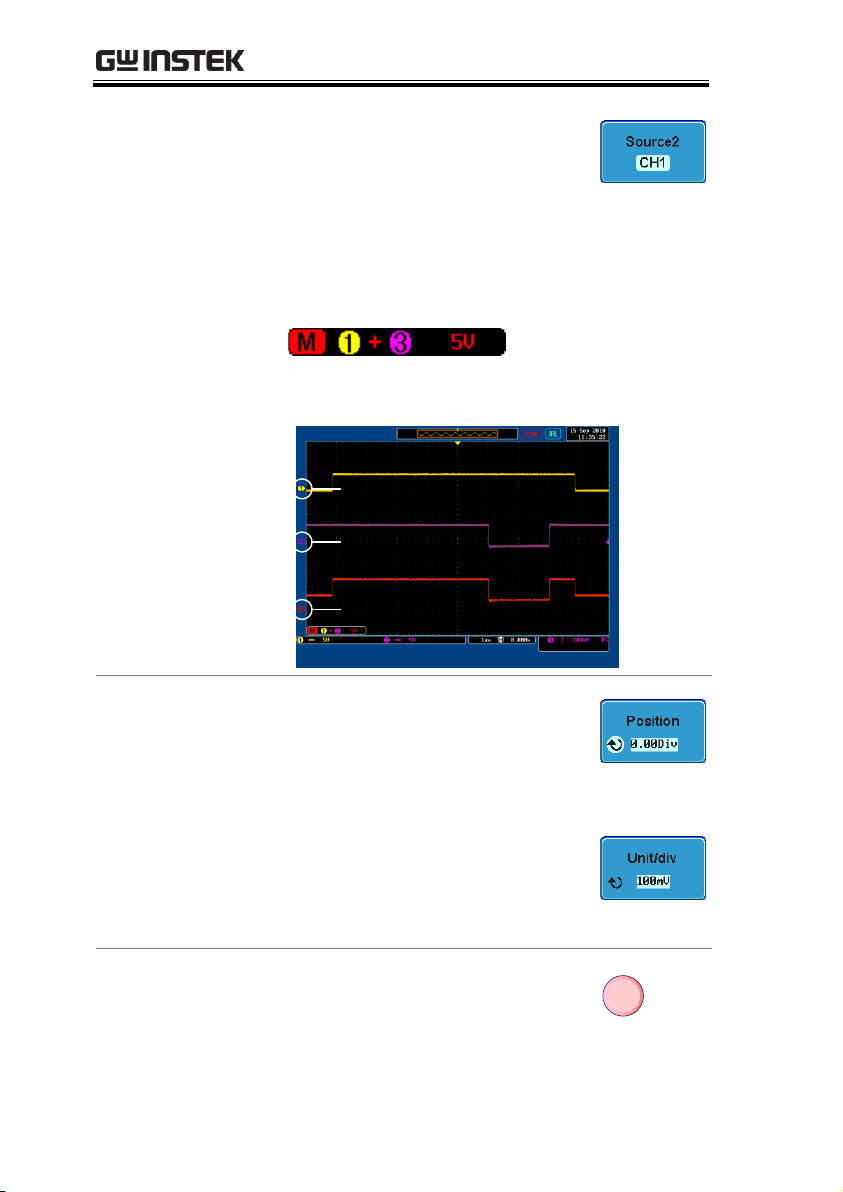
GDS-3000 Series User Manual
5. Select Source 2 from the side menu.
Range
CH1~4, Ref~4
6. The math measurement result appears on the
display. The vertical scale of the math
waveform appears at the bottom of the screen.
From left: Math function, source1, operator,
source2, Unit/div
Example
Math
Source 2
Source 1
Position and Unit
To move the math waveform
vertically, press the Position key from
the side menu and use the variable
knob to set the position.
To change the unit/div settings, press
Unit/div, then use the variable knob
change the unit/div.
Range
2mV~1kV (1-2-5 steps)
Turn Off Math
To turn off the Math result from the
display, press the Math key again.
M
84
Page 85

FFT
Panel Operation
1. Press the Math key.
M
2. Press FFT from the bottom menu.
3. Select the Source from the side
menu.
Range
CH1~4, Ref~4
4. Press the Vertical Units key from
the side menu to select the vertical
units used.
Range
Linear RMS, dBV RMS
5. Press the Window key from the side
menu and select the window type.
Range
Hanning, Hamming, Rectangular,
and Blackman.
6. The FFT result appears. For FFT, the horizontal
scale changes from time to frequency, and the
vertical scale from voltage/current to dB/RMS.
MEASUREMENT
85
Page 86

GDS-3000 Series User Manual
Math
Source
Position and Unit
To move the FFT waveform vertically,
press Position and use the variable
knob.
Range
–12.00 Div ~ +12.00 Div
To select the vertical scale of FFT
waveform, press Unit/div and use the
variable knob.
Range
2mV~1kV RMS, 1~20 dB
Clear FFT
To clear the FFT result from the
display, press the Math key again.
M
86
Page 87

MEASUREMENT
Background
The APP. function allows different applications to
be run. Applications can be downloaded from the
GW Instek website.
Included
Applications
GO-NOGO
The GO_NOGO application can be
used to set threshold boundaries
for input signals. GO-NOGO
checks if a waveform fits inside a
user-specified maximum and
minimum amplitude boundary
(template).
Background
The APP. function can host a number of different
applications that can be downloaded from the GW
Instek website.
Panel Operation
1. Press the Test key.
Test
2. Press APP. from the bottom menu.
Applications
Overview
Running Applications
87
Page 88

GDS-3000 Series User Manual
3. Scroll through each Application using the
Variable knob.
4. Select an application by pressing
the Select key twice.
Select
×2
Background
Any APP. function can be easily uninstalled using
the Uninstall function.
Panel Operation
1. Press the Test key.
Test
2. Press APP. from the bottom menu.
Uninstalling Applications
88
Page 89

MEASUREMENT
3. Scroll through each Application using the
Variable knob.
4. When the desired application is
highlighted, press Uninstall to
begin the uninstallation. Press
again to confirm.
×2
89
Page 90

GDS-3000 Series User Manual
Background
The Go-NoGo test checks if a waveform fits inside
a user-specified maximum and minimum
boundary (boundary template). Boundary
templates are automatically created from a source
channel. Boundary tolerance and violation
conditions can be set.
Choose the Go_NoGo application
from the APP. menu. See page 87.
Go-NoGo
Conditions
Select the Go-NoGo conditions (When) and actions
when a Go-NoGo condition has been met
(Violating).
1. Press When from the bottom menu
and use the Variable knob to select
the When condition.
When
Exits: Sets the NoGo condition to
when the input signal exceeds the
limit boundary.
Using Go_NoGo
90
Page 91

MEASUREMENT
Enters: Sets the NoGo condition to
when the input signal stays within
the limit boundary.
2. Press When again to change the
menu to Violating. Use the Variable
knob to choose the action for when
a violation occurs.
Violating
Stop: The waveform will be frozen.
Stop_Beep: The waveform will be
frozen and a beep will be output.
Continue: Ignore the violation.
Continue_Beep: Output a beep, but
continue to monitor the signal.
Source
1. Press Compare Source from the
bottom menu and use the Variable
knob to select the source.
Source
CH1, CH2, CH3, CH4
Tolerance
Boundary
1. To set a tolerance, press Compare
Source again to toggle the menu to
Auto Tolerance. Use the Variable
knob to choose the tolerance as a
percentage.
Violating
0.4% ~ 40% (.4% steps)
Note
If a tolerance is set, the maximum
and minimum boundary is reset as
the tolerance boundary.
91
Page 92

GDS-3000 Series User Manual
Maximum and
Minimum
1. To set a maximum and minimum
boundary, press Minimum Position
from the bottom menu and use the
Variable knob to select the absolute
minimum position.
Position
Voltage division range
2. Press Minimum Position again to
toggle the menu to Maximum
Position. Choose the maximum
position.
Position
Voltage division range
Note
If a maximum and minimum
boundary is set, the tolerance will
be disabled.
Save Boundary
Limits
1. Select a Maximum Position or a
Tolerance from the lower menu.
2. To save the Go-NoGo test
parameters, press Save Operation.
The Maximum position will be
saved to R1. The tolerance
waveforms will be saved to R1 and
R2.
3. If a Maximum Position was saved,
repeat the save procedure for
Minimum Position. The Minimum
position waveform will be saved to
R2.
92
Page 93

MEASUREMENT
Start Go-NoGo
Press Enable to start the Go-NoGo test.
The Enable button will change to
Disable. Pressing Disable will stop the
Go-NoGo test and toggle the button
back to Enable.
Exit the
Application
To exit the application, press Break.
Using the GoNoGo Output
To output the Go-NoGo results to an
external device, the Go-NoGo rear
panel terminal (open collector) can be
used. The Go-NoGo terminal will
output a positive pulse each time a
NoGo violation has occurred for a
minimum of 10us. The voltage of the
pulse depends on the external pull-up
voltage.
The line out socket can also be used to
connect directly to a buzzer.
Line Out
Timing Diagram
Output timing
Enable
Go-NoGo
Output
500us
Waveform
acquisition
When a No-Go violation occurs the Go-NoGo output
will go from a low level to a high level for a minimum
of 500us.
93
Page 94

GDS-3000 Series User Manual
Circuit Diagram
Go-NoGo signal
220Ω
Go-NoGo
BNC
B+ CMOS (Max 16V)
Or TTL (Max 5V)
94
Page 95

MEASUREMENT
Power Quality
Power quality measures the power of a signal
using the measured voltage and current of a signal.
Harmonics
The harmonics function shows signal harmonics
up to the 400th harmonic. Harmonic tests can be
user defined and common harmonic standards
such as IEC 61000-3-2 can also be tested for.
Ripple
The ripple function calculates the ripple and noise
of the waveform.
Inrush Current
The inrush function automatically calculates the
first peak and second peak inrush current.
Power Analysis
Power analysis provides automatic measurement for a number of
advanced measurement types such as power quality, harmonics,
ripple and inrush current. The Power analysis software is an
optional software module, for details please see page 192. Please
see the Power Analysis manual for more details on using the power
analysis software.
Power Analysis Overview
95
Page 96

GDS-3000 Series User Manual
UART
Universal Asynchronous Receiver Transmitter.
The UART bus is able to accommodate a wide
range of various common UART serial
communications.
The UART serial bus software is suitable for a
number of RS-232 protocol variants.
Inputs
Tx, Rx
Threshold
Tx, Rx
Configuration
Baud rate, Parity, Packets, End of
packets, Input polarity
Trigger On
Tx Start Bit, Rx Start Bit, Tx End of
Packet, Rx End of Packet, Tx Data,
Rx Data, Tx Parity Error, Rx Parity
Error
I2C
Inter Integrated Circuit is a two line serial data
interface with a serial data line (SDA) and serial
clock line (SCLK). The R/W bit can be configured.
Inputs
SCLK, SDA
Serial Bus
The serial bus trigger and decode software includes support for 3
common serial interfaces, SPI (4 channel models only), UART and
I2C. Each interface is fully configurable to accommodate a wide
range of protocol variation.
Each input can be displayed as binary or hexadecimal. An event
table can also be created to aid in debugging.
Note that the Serial bus trigger and decode software is an optional
extra. An activation key is required to activate the software, for
details please see page 192. Please see the Serial Bus Decode
manual for more details on using the serial bus software.
Serial Bus Overview
96
Page 97

MEASUREMENT
Threshold
SCLK, SDA
Configuration
Addressing mode, Read/Write in
address
Trigger On
Start, Repeat Start, Stop, Missing
Ack, Address, Data, Address/Data
SPI
The SPI (Serial Interface Peripheral) bus is fully
configurable to accommodate the wide variety of
SPI interfaces. This bus is only available on 4
channel models.
Inputs
SCLK, SS, MOSI, MISO
Threshold
SCLK, SS, MOSI, MISO
Configuration
SCLK edge, SS logic level, Word
size, Bit order
Trigger On
SS Active, MOSI, MISO,
MOSI&MISO
97
Page 98

GDS-3000 Series User Manual
Acquisition ..................................................................... 100
Select Acquisition Mode.................................................... 100
Show Waveform in XY Mode .......................................... 102
Set the Sampling Mode...................................................... 104
Real time vs Equivalent Time Sampling Mode .............. 105
Display ........................................................................... 106
Display Waveform as Dots or Vectors ........................... 106
Set the Level of Persistence .............................................. 107
Set the Intensity Level ....................................................... 107
Set the Waveform Intensity Type .................................... 109
Select Display Graticule .................................................... 110
Freeze the Waveform (Run/Stop) ................................... 111
Turn Off Menu .................................................................. 111
Horizontal View ............................................................. 112
Move Waveform Position Horizontally .......................... 112
Select Horizontal Scale ...................................................... 113
Select Waveform Update Mode ....................................... 114
Zoom Waveform Horizontally ........................................ 115
Vertical View (Channel) .................................................. 117
Move Waveform Position Vertically ............................... 117
Select Vertical Scale ........................................................... 117
Select Coupling Mode ....................................................... 118
Set the Impedance .............................................................. 119
Invert Waveform Vertically .............................................. 119
Limit Bandwidth ................................................................ 120
Expand by Ground/Center .............................................. 121
Select Probe Type .............................................................. 122
Select Probe Attenuation Level ........................................ 123
Set the Deskew ................................................................... 124
CONFIGURATION
98
Page 99

CONFIGURATION
Trigger ........................................................................... 125
Trigger Type Overview ..................................................... 125
Trigger Parameter Overview ............................................ 127
Setup Holdoff Level .......................................................... 131
Setup Trigger Mode ........................................................... 132
Using the Edge Trigger ..................................................... 132
Using Advanced Delay Trigger ........................................ 134
Using Pulse Width Trigger ................................................ 135
Using Video Trigger .......................................................... 137
Pulse Runt trigger ............................................................... 138
Using Rise and Fall Trigger ............................................... 140
System Info / Language / Clock ...................................... 142
Select Menu Language ....................................................... 142
View System Information ................................................. 142
Erase Memory .................................................................... 143
Set the Buzzer Volume ...................................................... 144
Set Date and Time ............................................................. 144
99
Page 100

GDS-3000 Series User Manual
Background
The acquisition mode determines how the samples
are used to reconstruct a waveform.
Sample
This is the default acquisition
mode. Every sample from each
acquisition is used.
Peak detect
Only the minimum and maximum
value pairs for each acquisition
interval (bucket) are used. This
mode is useful for catching
abnormal glitches in the signal.
Hi Resolution
Performs boxcar averaging on the
samples. This reduces white noise
and increases the vertical
resolution of the waveform.
Average
Multiple acquired data is
averaged. This mode is useful for
drawing a noise-free waveform.
To select the average number, use
the Variable knob.
Average number: 2, 4, 8, 16, 32, 64,
128, 256
Panel Operation
1. Press the Acquire key.
Acquire
Acquisition
The Acquisition process samples the analog input signals and
converts them into digital format for internal processing.
Select Acquisition Mode
100
