Page 1
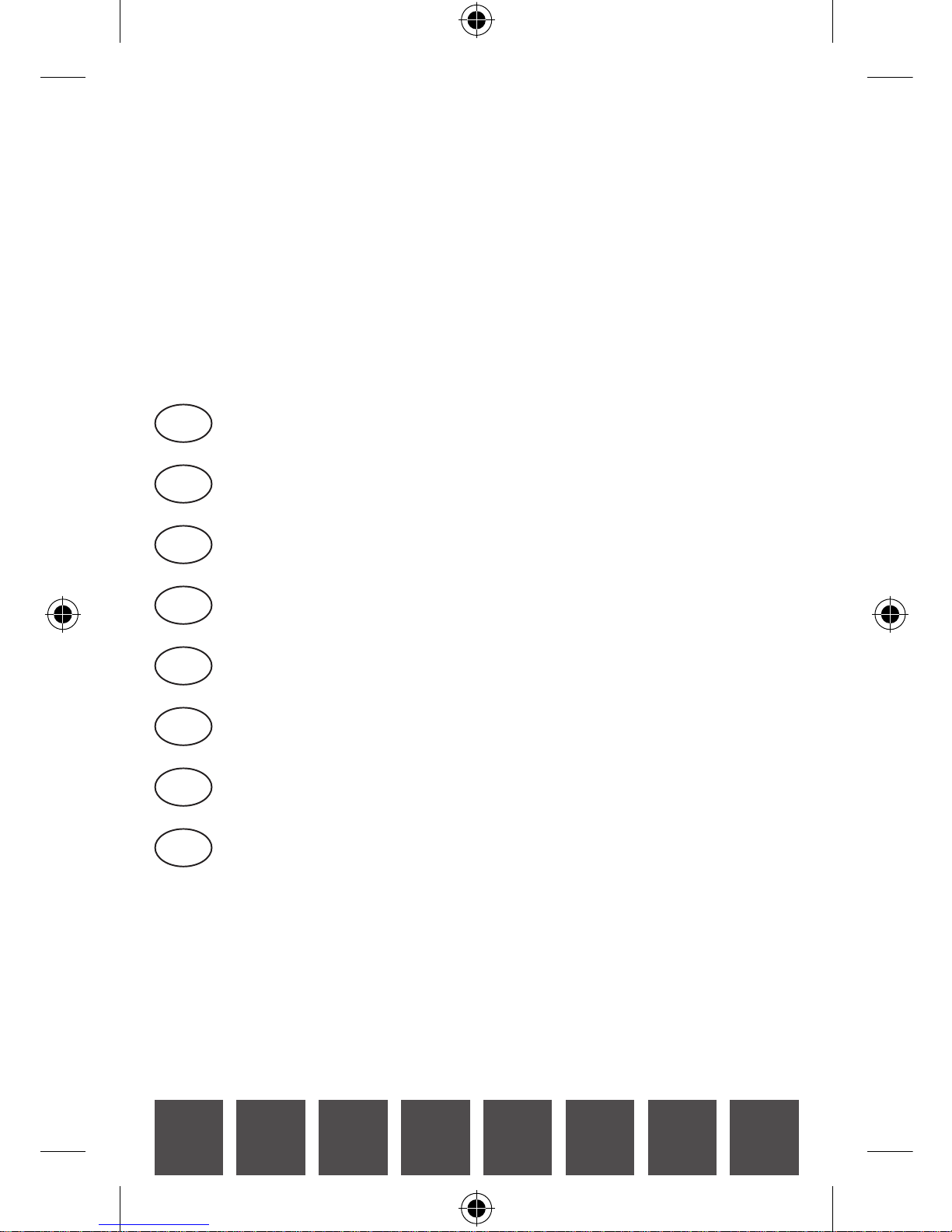
Bedienungsanleitung (2...14)
Operating Manual (15...27)
Mode d’emploi (28...40)
Istruzioni per l’uso (41...53)
Instrucciones de uso (54...66)
Manual de instruções (67...79)
Bedieningshandleiding (80...92)
Návod k obsluze
(93...105)CZ
D
GB
F
I
E
P
NL
D GB F I E P NL CZ
Page 2
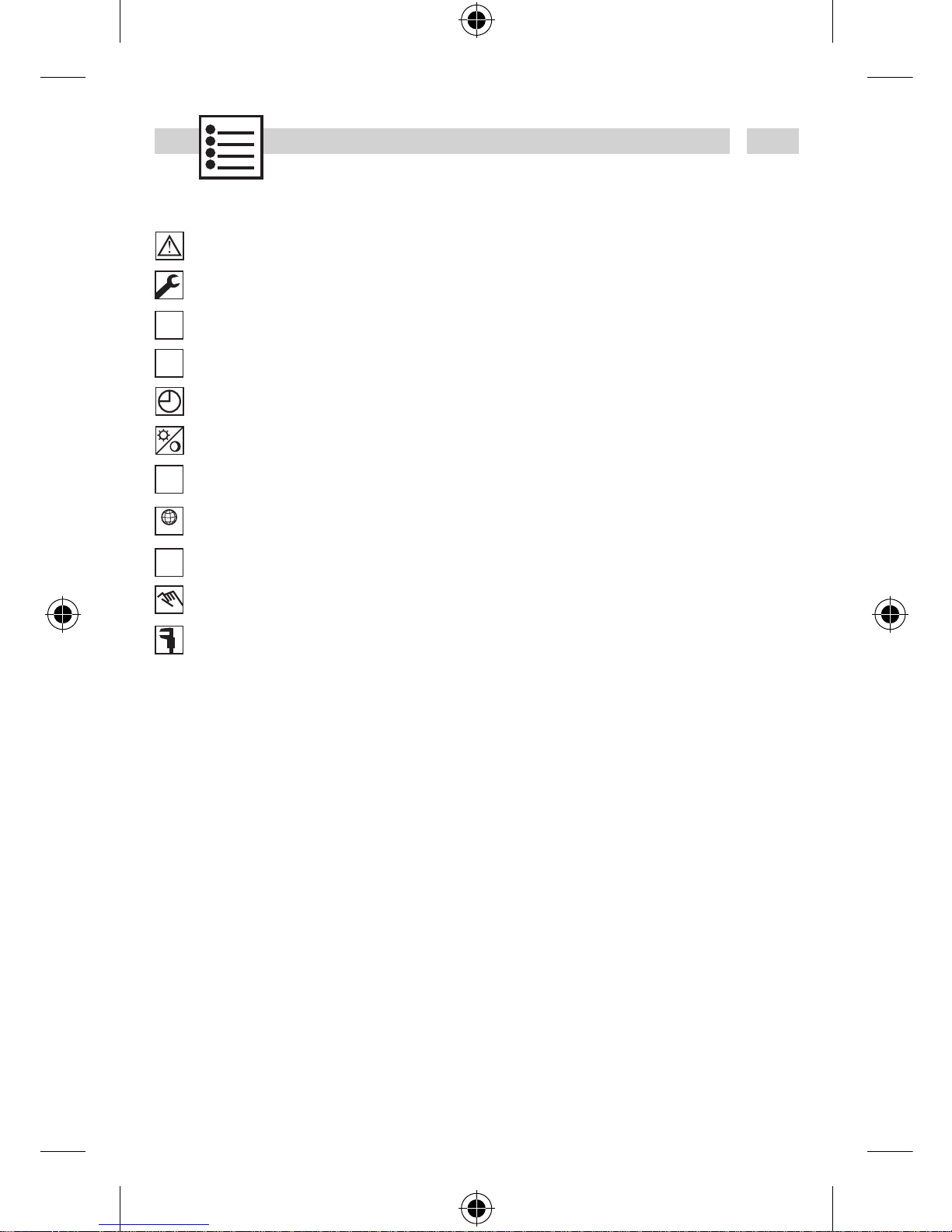
Seite
Sicherheitshinweise ..........................................................................................................3
Montage ............................................................................................................................3
OK
reset
Symbole, Funktionstasten ................................................................................................4
1.
Erstinbetriebnahme – Wahl der Menüsprache .................................................................5
Datum und Uhrzeit einstellen / AM/PM- bzw. 24-Stunden-Anzeige einstellen .................6
Umschaltung Sommer-/Winterzeit ....................................................................................7
Prog.
Programmierung ...............................................................................................................8
ASTRO
Astroprogramm .................................................................................................................9
Prog.
Wochenprogramm / Programme anschauen und bearbeiten .......................................12
Betriebsart ......................................................................................................................14
Technische Daten ...........................................................................................................14
2
Page 3
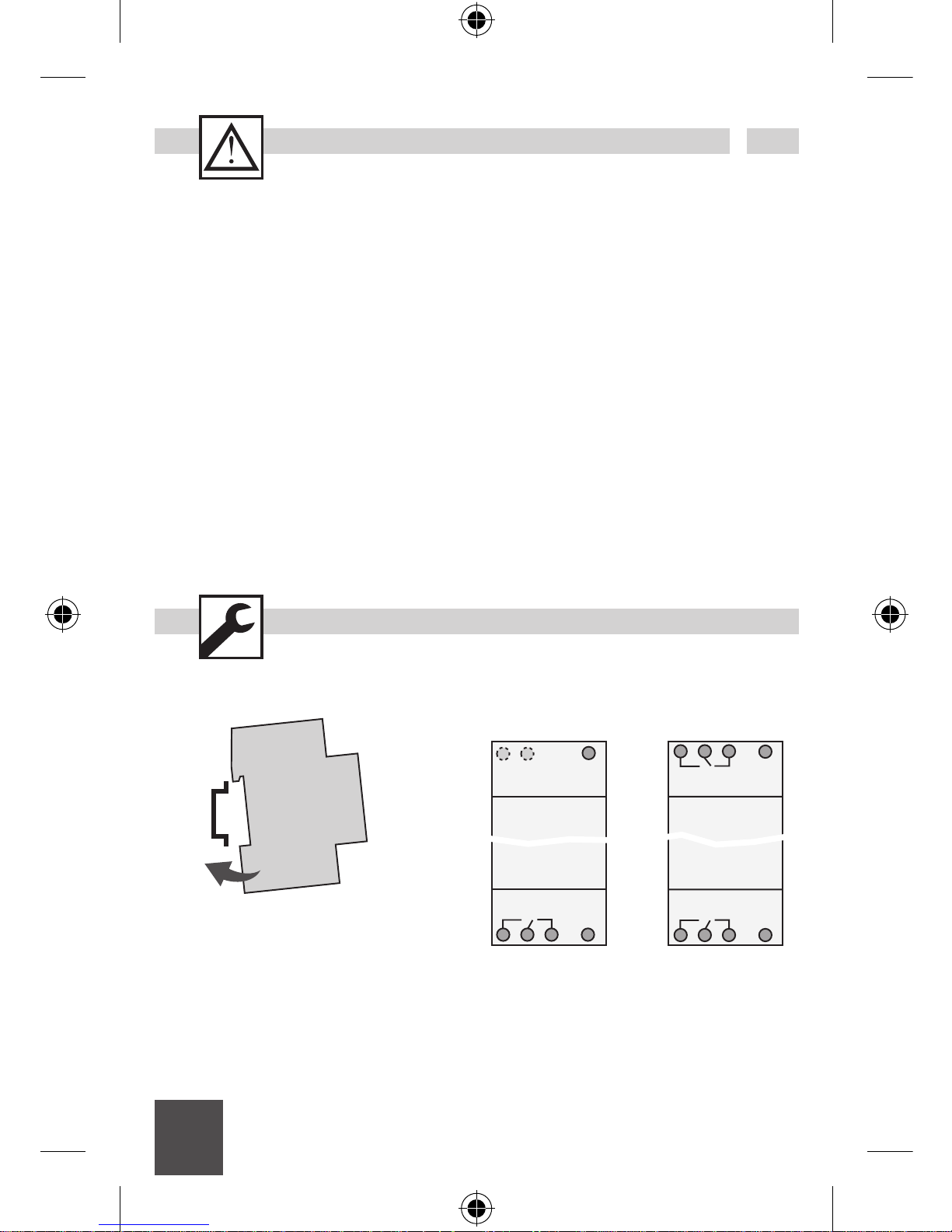
3
Sicherheitshinweise
· Der Anschluß und die Montage elektrischer Geräte darf nur durch eine Elektrofachkraft
erfolgen.
· Eingriffe und Veränderungen am Gerät führen zum Erlöschen des Garantieanspruches.
· Beachten Sie Ihre nationalen Vorschriften und die jeweiligen Sicherheitsbestimmungen.
· Die äusseren Anschlussklemmen lassen den Anschluß von festen und flexiblen Leitern bis
10 mm² zu.
· EsdürfenkeineflexiblenLeitungenmiteinemLeitungsquerschnitt≤1mm²angeschlossen
werden.
Allgemeine Hinweise
·
Ausschaltbefehle haben Vorrang vor Einschaltbefehlen.
· Bei korrekter Spannungsversorgung werden die Punkte zwischen der Stunden- und Minuten anzeige (
HH:MM) p
ermanent angezeigt. Die Punkte blinken bei Spannungsunterbrechung.
· Ohne Spannungsversorgung erlischt die Schaltstellungsanzeige nach 2 Minuten.
· Die komplette Displayanzeige blinkt wenn ein Batteriewechsel innerhalb der nächsten 2
Wochen erforderlich wird.
Montage auf DIN-Schiene Anschlussplan
5 6
L
1 2 3
N
5 6 7
L
1 2 3
N
C1
C2(DCF)
C1
Kanal 2
Wochenprogramm
Kanal 1
Astroprogramm
Kanal 1
Astroprogramm
D
3
Page 4

OK
reset
4
MENU
1 6 12 18 24
Res.
1
A
F
B
C
D
E
H
I
J
K
L
C1
15:26:38
G
Display
A
Funktionsanzeigen der beiden linken
Tasten
B Kanalzustandsanzeigen
= Kanal 1 EIN
= Kanal 1 AUS
Kanal 1 = C1, Kanal 2 = C2
C
3 Kommunikationszeilen für Zeitanzeige,
Menüpunkte, Eingabeaufforderungen etc.
D Wochentaganzeige
E
Übersicht Tages-Schaltprogramm
F Funkantenne
G
Anzeige Sommer-/Winterzeit
H
Betriebsspannung (permanente Punkte)
Gangreservebetrieb (Punkte blinken)
I
Funktionsanzeigen der beiden rechten
Tasten
Tasten
J Reset
Bei einem Reset bleiben die Programme
erhalten. Es muss Datum und Uhrzeit neu
eingestellt werden. Resettaste mit einem
stumpfen Gegenstand (Kugelschreiber)
betätigen.
K
Rechte Tasten
L
Linke Tasten mit Handschalterfunktion im
Automatikbetrieb
Allgemein
· Die mittlere Kommunikationszeile zeigt den
zur Auswahl stehenden Menüpunkt. Bei
einer Bestätigung mit
OK wird
dieser
aktiviert.
·
Blinkende Texte oder Symbole erfordern
eine Eingabe.
· Erfolgt innerhalb von 2 Minuten keine
Eingabe kehrt die Uhr in den Auto-Mode
zurück.
Funktionsanzeigen der beiden linken
Tasten:
im Menü nach oben blättern
im Menü nach unten blättern
Auswahl/Vorschlag verwerfen
Auswahl/Vorschlag annehmen
+
Kurz Drücken = +1
Lang Drücken (ca. 2 sec) = +5
-
Kurz Drücken = -1
Lang Drücken (ca. 2 sec) = -5
Funktionsanzeigen der beiden rechten
Tasten:
MENU
Verlassen des Automatikbetriebes
und Einstieg in den Programmiermodus
ESC
Kurz Drücken = einen Schritt zurück
Lang Drücken (ca. 2 sec) = Zurück
in den Automatikbetrieb
OK
Auswahl treffen und übernehmen
EDT
Änderungswunsch im Lesen-Mode
N
Befehl nicht ausführen
J
Befehl ausführen
DEL Löschen
Page 5

1.
5
ESC
OK
DEUTSCH
ENGLISH
FRANCAIS
OK
12H 24H
LANGUAGE
DATETIME
ESC OK
OK
CZECH
DEUTSCH
ENGLISH
ESC OK
ESC
MENU
1 6 12 18 24
1
C1
15:26:38
Res.
MENU
Info
Im Auslieferungszustand befindet sich die
Zeitschaltuhr im Auto Mode mit voreingestellter
Uhrzeit (MEZ), Datum und Menüsprache
Englisch.
Erstinbetriebnahme - Wahl der Menüsprache
D
5
Page 6

OK
JAHR
2004
ESC OK
MONAT
2004:03
ESC OK
TAG
2004:03:25
ESC OK
OK
SPRACHE
DAT/ZEIT
PROGRAMM
ESC OK
MINUTEN
13:45
ESC OK
OK
STUNDEN
13
ESC OK
Datum und Uhrzeit einstellen
OK
AM PM
24 H
ESC OK
OK
SO WI
12H 24H
SPRACHE
ESC OK
AM/PM- (12-Stunden-) bzw. 24-Stunden-Anzeige einstellen
Info
Datum und Uhrzeit (MEZ) sind werksseitig
voreingestellt.
6
Page 7
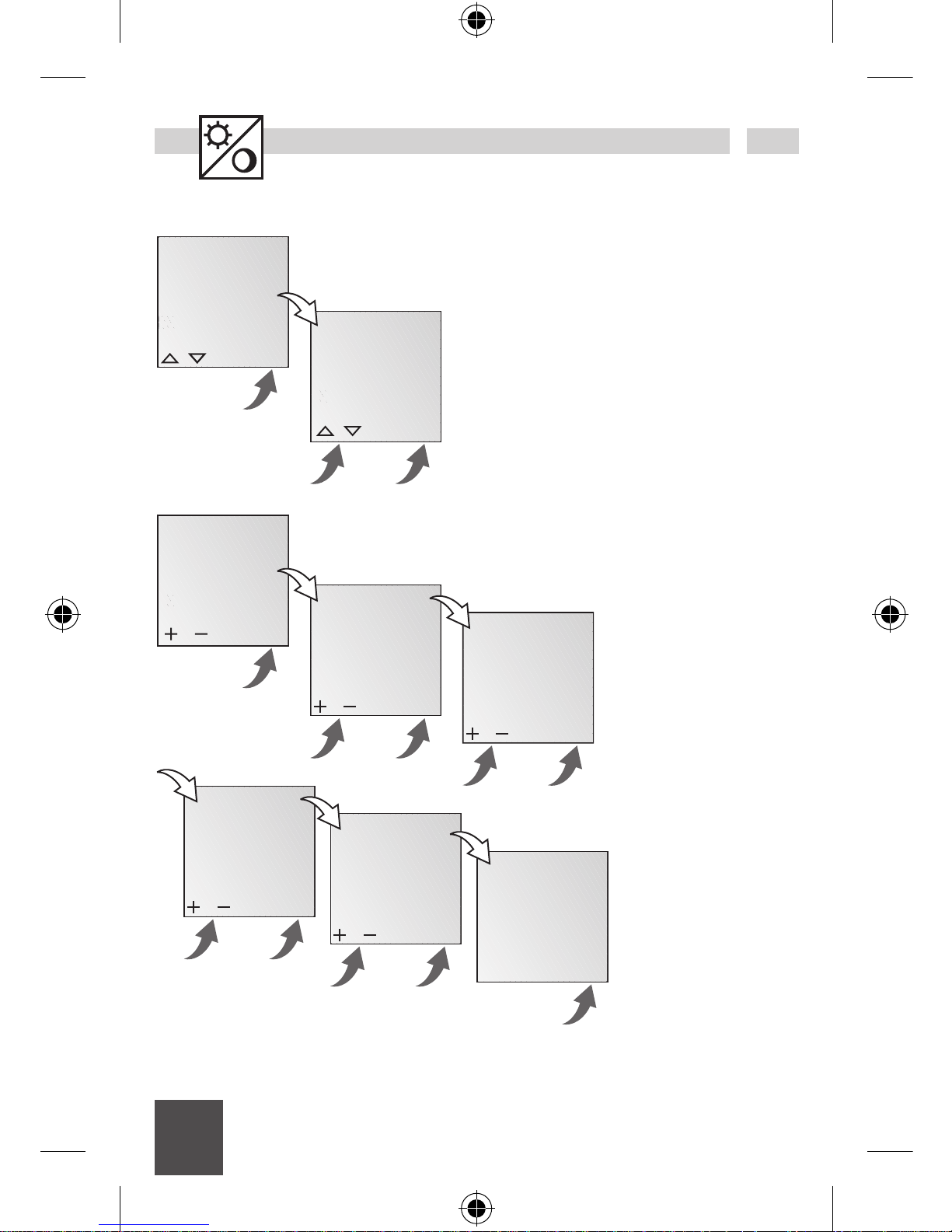
OK
KAL
AUTO
NEIN
ESC OK
OK
PROGRAMM
SO WI
12H 24H
ESC OK
SO START
03
MONAT
ESC OK
OK
NEIN
KAL
AUTO
ESC OK
SO START
03:21
TAG
ESC OK
WI START
10
MONAT
ESC OK
WI START
10:31
TAG
ESC OK
SO WI
2103:3110
KAL
ESC OK
Umschaltung Sommer-/Winterzeit
Info
Folgende Einstellungen
sind möglich:
AUTO
werksseitige
Voreinstellung der gesetzlichen
Vorgabe (MEZ). Diese
wird automatisch für
jedes Jahr neu berech
-
net.
NEIN
keine
Umschaltung
KAL
Programmierung.
Dazu
muss das Startdatum
der Sommerzeit und der
Winterzeit eingegeben
werden. Die werksseitige
Voreinstellung wird über
schrieben.
Die programmierte
Sommer-/Winterzeit wird
automatisch für jedes
Jahr neu berechnet.
Die Umschaltung erfolgt
am gleichen eingege
-
benen
Wochentag in
der gleichen Woche des
Monats.
Beispiel
21.03.
Start Sommerzeit
31.10. Start Winterzeit
D
7
Page 8
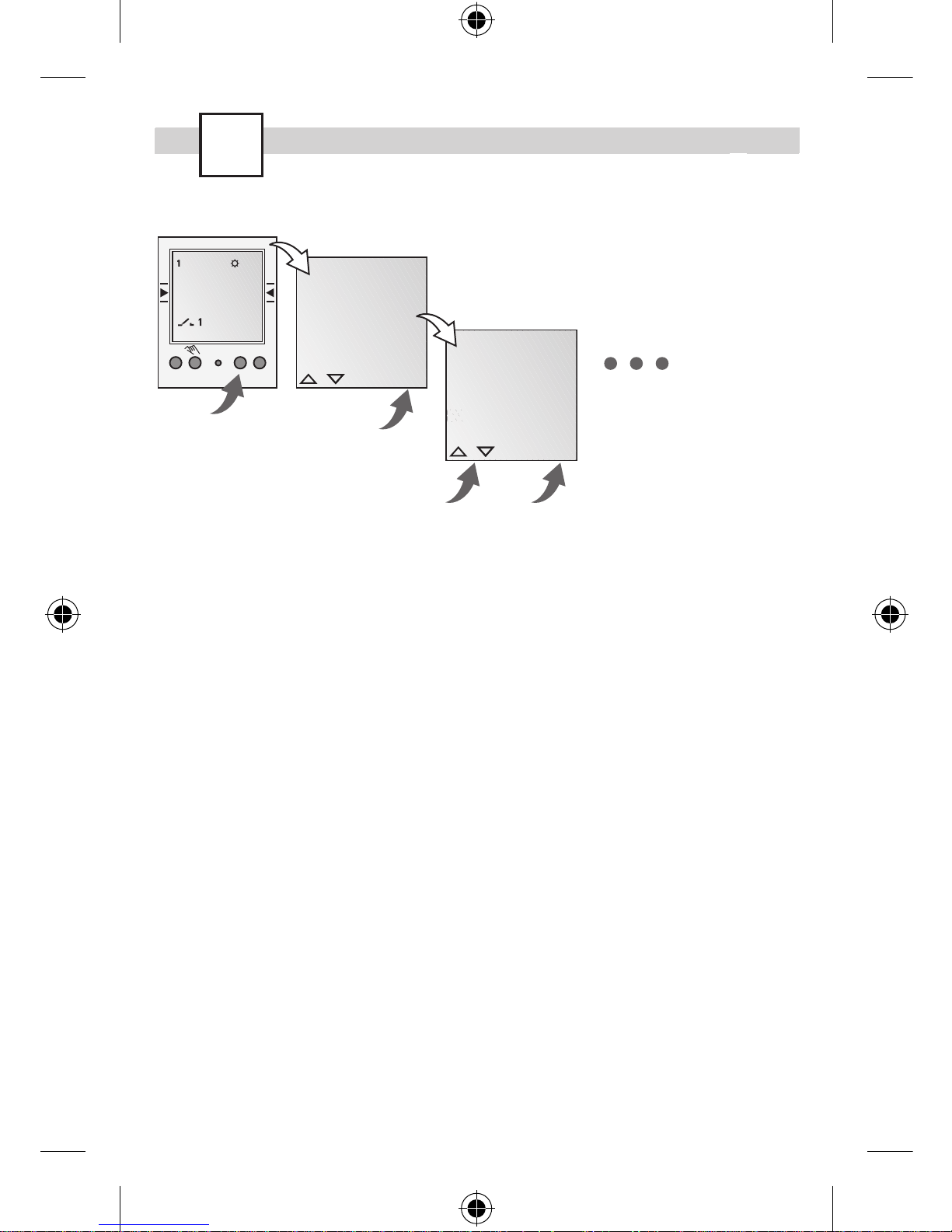
Prog.
MENU
1 6 12 18 24
1
C1
15:26:38
Res.
DAT/ZEIT
PROGRAMM
SO WI
MENU
OK
LESEN
NEU
LOESCHEN
ESC OK
ESC OK
Programmierung
8
Page 9

Info
· Das Astroprogramm berechnet automa tisch nach Eingabe der Koordinaten
(Länge/Breite) des Standortes die täglichen
Sonnenuntergangs- bzw.Sonnenaufgangs zeiten.
EIN-Befehl bei Sonnenuntergang.
AUS-Befehl bei Sonnenaufgang.
· Mit OFFSET können die Ein- bzw. Aus schaltzeiten in Minuten-Schritten um
jeweils +/- 90 Minuten verschoben werden.
Dies dient u.a. der Anpassung an örtliche
Gegebenheiten.
·
Das Astroprogramm kann nicht gelöscht
werden. Es kann nur über den Hand schalter ausgeschaltet werden oder durch
Eingabe neuer Koordinaten Länge/Breite
etc. verändert werden.
· Die Ein- und Aus schaltzeiten werden
täglich neu berechnet.
Daher kann das Pro gramm nicht gelesen
werden.
· Die Ein- und Aus schaltzeiten können
in der Übersicht der
Tages-Schaltprogram-
me (D) abgelesen
werden bzw. einmalig
bei Abschluss der
Programmierung und
Bestätigung mit OK.
· ZEITZONE: Standard Zeitzone, Sommer-/
Winterzeit wird nicht
eingerechnet.
Prog.
9
Astroprogramm
LAENGE
- 009
ESC OK
STUNDEN
+01
ZEITZONE
ESC OK
BREITE
+ 51
ESC OK
OK
WOECHENT
ASTRO
OK
LESEN
NEU
LOESCHEN
ESC OK
ESC OK
MINUTEN
+00
OFFSET
ESC OK
OK
MINUTEN
+00
OFFSET
ESC OK
OFF 08:05
ON 21:31
OK
max. +90 Minuten
min. - 90 Minuten
D
ASTRO
9
Page 10
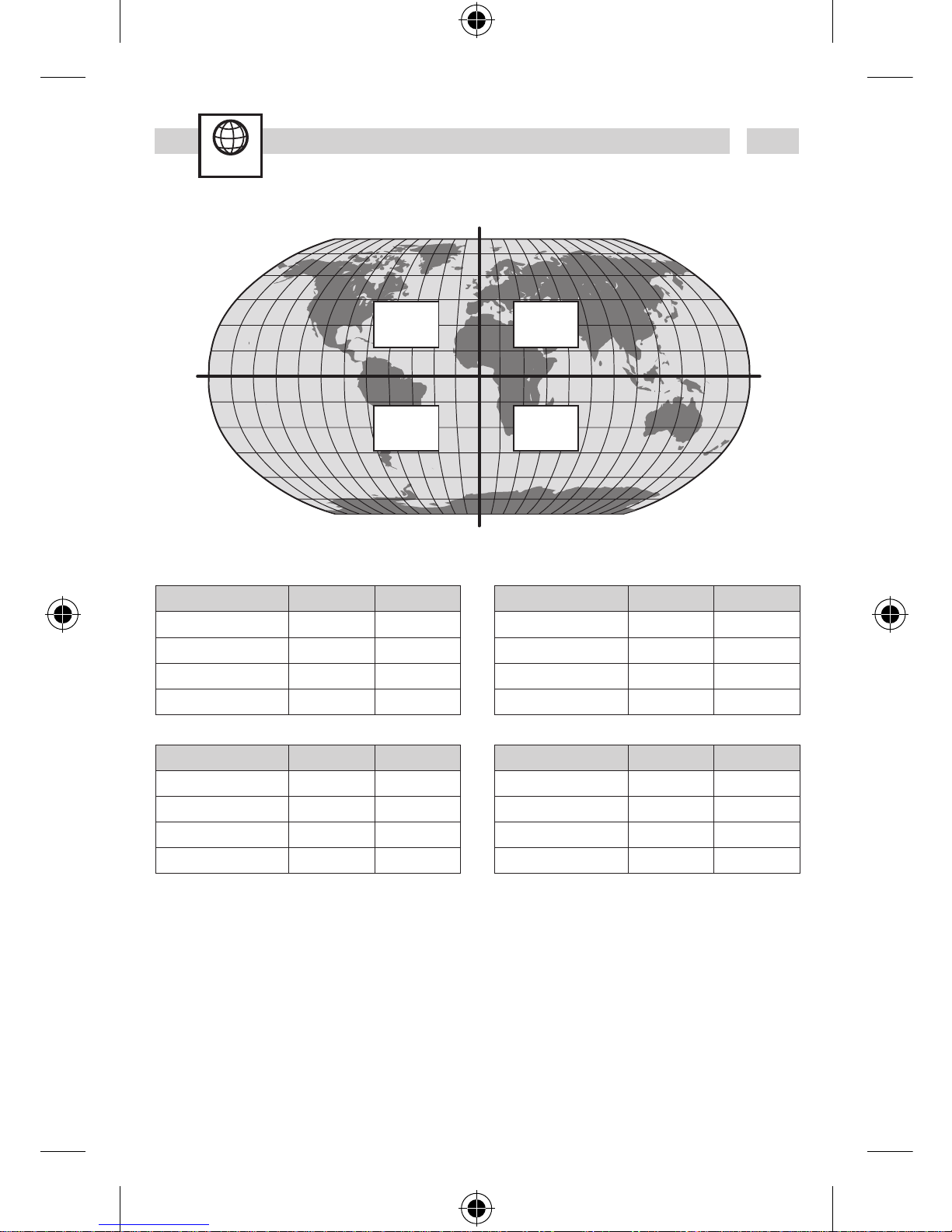
ASTRO
10
Standortbestimmung:
http://www.timeanddate.com
http://www.multimap.com
W (+) E (–)
N (+)
S (–)
LON –
LAT +
LON –
LAT –
LON +
LAT +
LON +
LAT –
NW LON LAT NE LON LAT
London
+0 +52 Bangkok –100 +14
Madrid
+4 +40 Berlin –13 +52
Mexico City +99 +19 Istanbul
–29 +41
New York +74 +41 Shanghai –121 +31
SW LON LAT SE LON LAT
Buenos Aires +58 –34 Cape Town
–18 –34
Lima +77 –12 Jakarta –107
–6
Rio de Janeiro +43 –23 Melbourne –145 –38
Santiago +71 –33 Wellington –175
–41
Page 11
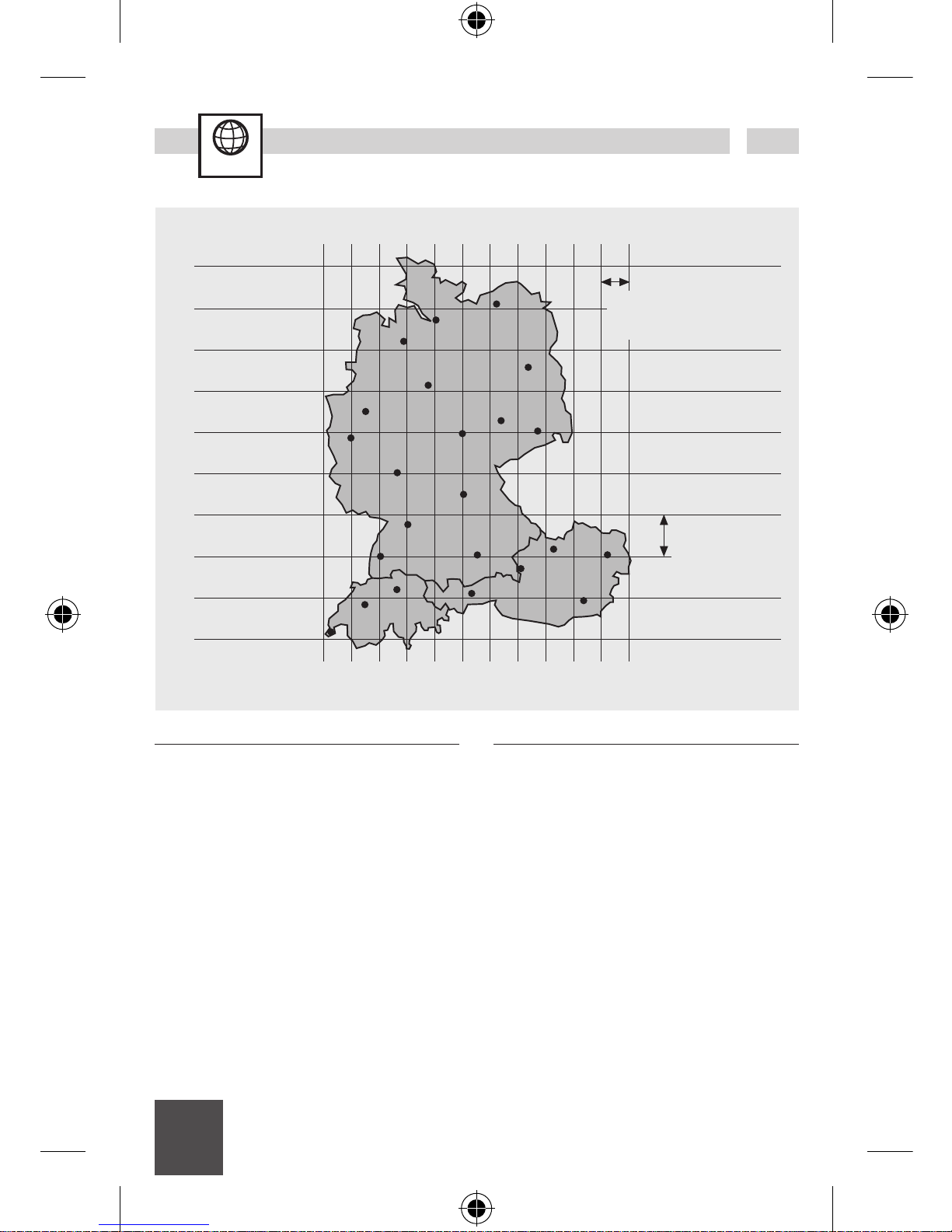
Basel -8 +48
Berlin -13
+52
Bern -7
+47
Bremen -9
+53
Dortmund -7
+52
Dresden -14
+51
Erfurt -1
1 +51
Frankfurt am Main -9 +50
Freiburg -8
+48
Genf -6
+46
Graz -15
+47
Hamburg -10
+54
Hannover -10
+52
Innsbruck -1
1 +47
Kassel -9
+51
Klagenfurt -14
+47
ASTRO
11
+54
+53
+52
+51
+50
+49
+48
+47
+46
-6 -7 -8 -9 -10 -11 -12 -13 -14 -15 -16 -17
+55
Bremen
Hamburg
Dortmund
Köln
Frankfurt/M
Dresden
Berlin
München
Zürich
Bern
Genf
Innsbruck
Wien
Graz
Linz
Salzburg
Leipzig
Stuttgart
Erfurt
Freiburg
Hannover
Nürnberg
Rostock
Länge
Breite
Zeitzone +1h
weitere Zeitzonen siehe Übersicht
ca. 2 Minuten
Zeitdifferenz für
Sonnenauf- und
untergangszeit
ca. 4 Minuten
Zeitdifferenz für Sonnenaufund untergangszeit
Ort Länge Breite
Köln -7 +51
Lausanne -7
+47
Leipzig -12
+51
Linz -14
+48
Magdeburg -1
1 +52
München -12
+48
Nürnberg -1
1 +49
Oldenburg -8
+53
Osnabrück -8
+52
Rostock -12
+54
Salzburg -13
+48
Stuttgart -9
+49
Villingen-Schwenningen -8 +48
Wien -16
+48
Würzburg -10
+50
Zürich -9
+47
Ort Länge Breite
D
11
Page 12
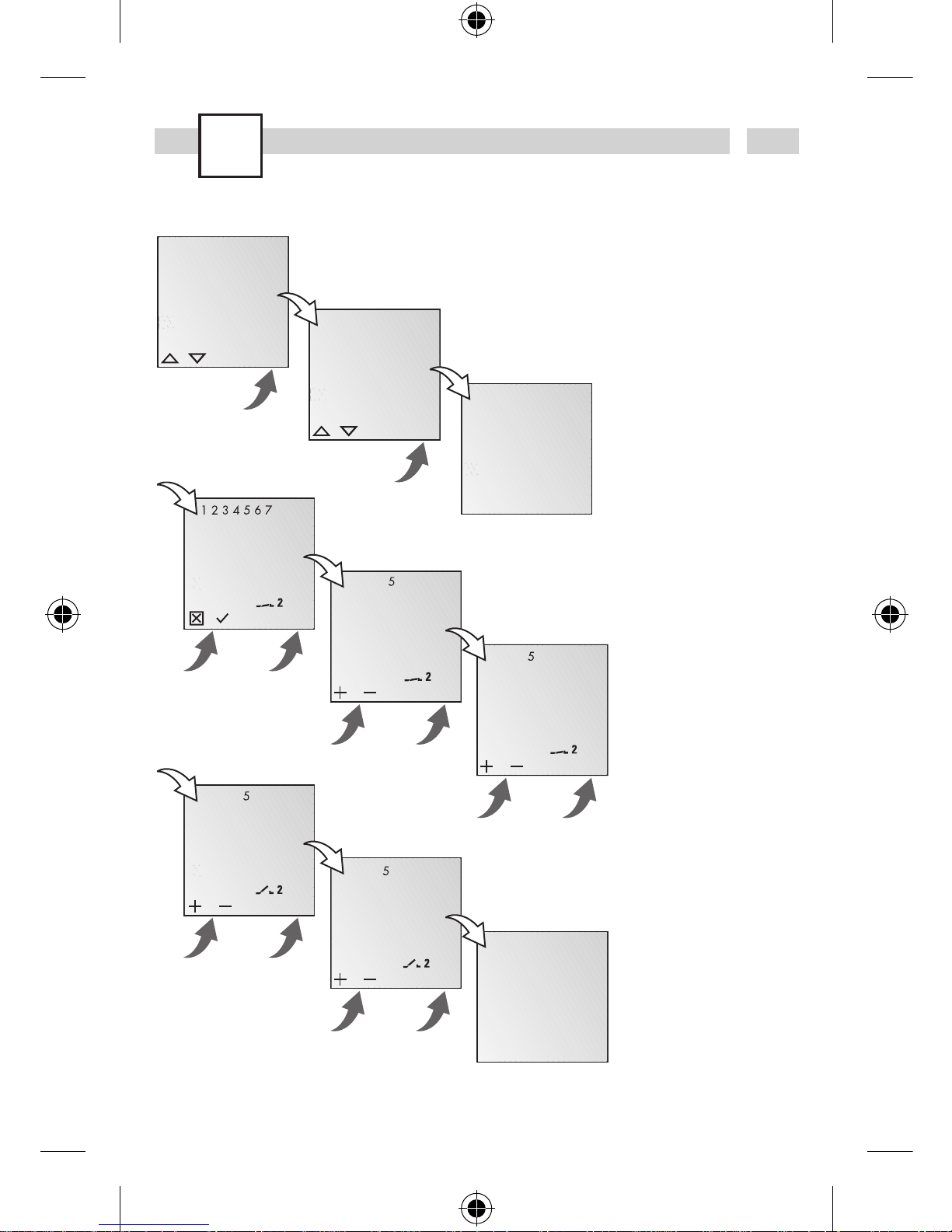
Prog.
12
OK
ASTRO
WOECHENT
ESC OK
STUNDEN
00
KAN EIN
ESC OK
OK
AUSWAHL
TAG
KAN EIN
ESC OK
MINUTEN
15:00
KAN EIN
ESC OK
MINUTEN
18:00
KAN AUS
ESC OK
OK
STUNDEN
00
KAN AUS
ESC OK
SICHERN
P01 P02
OK
LESEN
NEU
LOESCHEN
ESC OK
OK
FREI 50
Wochenprogramm (nur 2-Kanal-Version)
Info
Die Schaltuhr besitzt 50
Speicherplätze.
Beispiel
EIN-Befehl
für Kanal
2 um 15.00 Uhr. AUSBefehl um 18:00 Uhr.
· Programm NEU wählen
und mit OK bestätigen.
·
WOECHENT wählen
und mit OK bestätigen.
·
Es werden kurz die
freien Speicherplätze
angezeigt.
·
Tagesblock oder
Einzeltag (freie Block bildung) auswählen
und mit OK bestätigen.
·
Stunde für EIN-Befehl
eingeben (+/-)
und mit
OK bestätigen.
·
Minute für EIN-Befehl
eingeben (+/-)
und mit
OK bestätigen.
·
Stunde für AUS-Befehl
eingeben (+/-)
und mit
OK bestätigen.
·
Minute für AUS-Befehl
eingeben (+/-)
und mit
OK bestätigen.
·
Programm wird
gespeichert.
·
Programm springt in
die Auswahl LESEN,
NEU,
DEL. Es können
nun weitere Program me erstellt werden.
Page 13
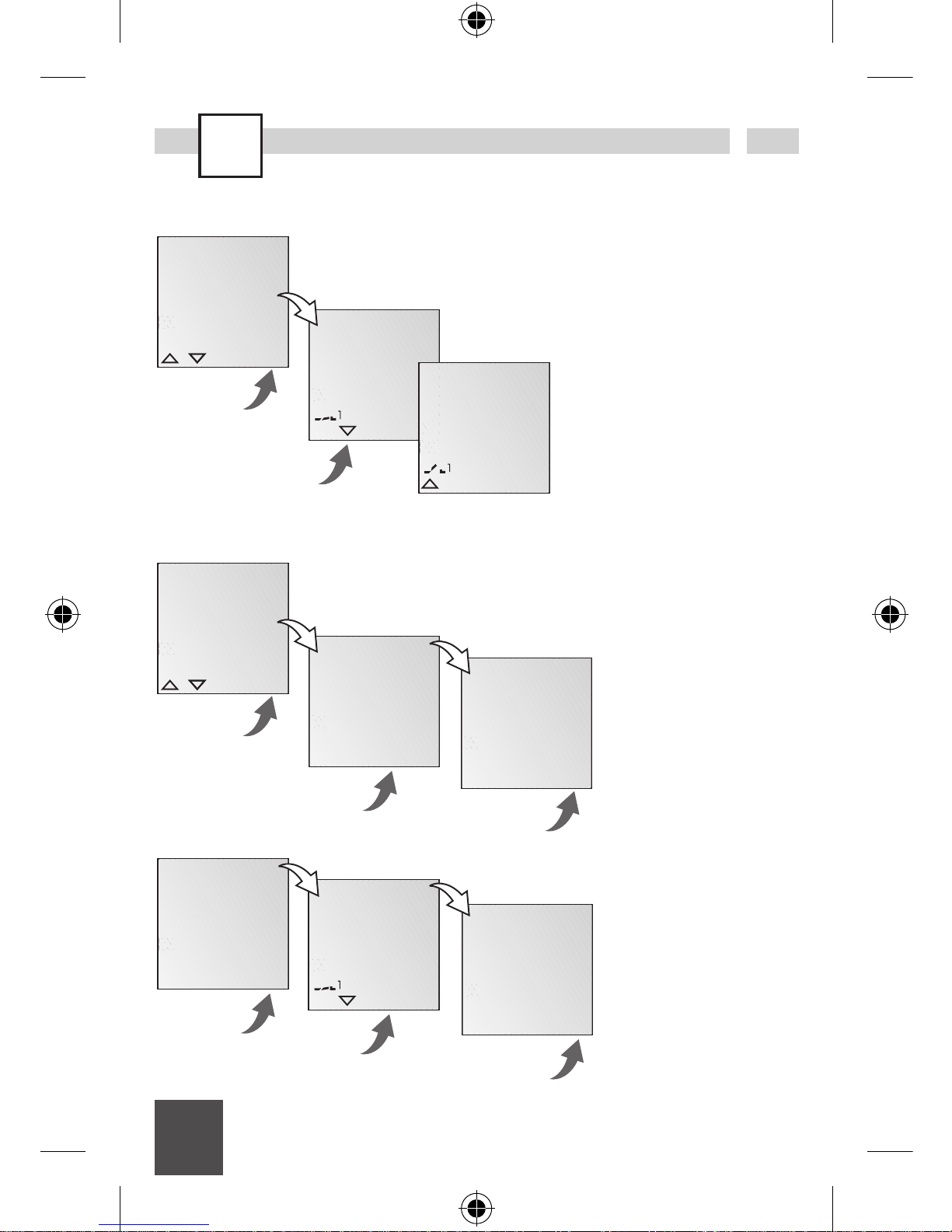
Prog.
13
OK
EIN P01
15:00
HH:MM
OK
LOESCHEN
LESEN
NEU
ESC OK
EDT OK
OK
AUS P02
18:00
HH:MM
EDT OK
Programm anschauen, bearbeiten
Info
· Mit ▼ ▲ kann
durch
die Programmschritte
geblättert werden.
· Durch Drücken von
EDT kann
das jeweilige
Programm bearbeitet
werden.
Die Vorgehensweise
entspricht dem An legen eines neuen
Programmes.
Info
· Es besteht die
Möglichkeit mit J alle
Programme zu löschen
· Durch Drücken von N
können einzelne
Programme gelöscht
werden.
OK
LOESCHEN
ALLE
OK
NEU
LOESCHEN
LESEN
ESC OK
J N
OK
SICHER
JN
OK
EIN P01
15:00
HH:MM
DEL OK
OK
LOESCHEN
ALLE
J N
OK
SICHER
JN
Alle Programme löschen
Einzelne Programme löschen
Info
Beim Löschen einzelner
Programme werden
alle dazugehörigen
Programmschritte
gelöscht (z.B. P01 EIN
und P02 AUS).
D
13
Page 14
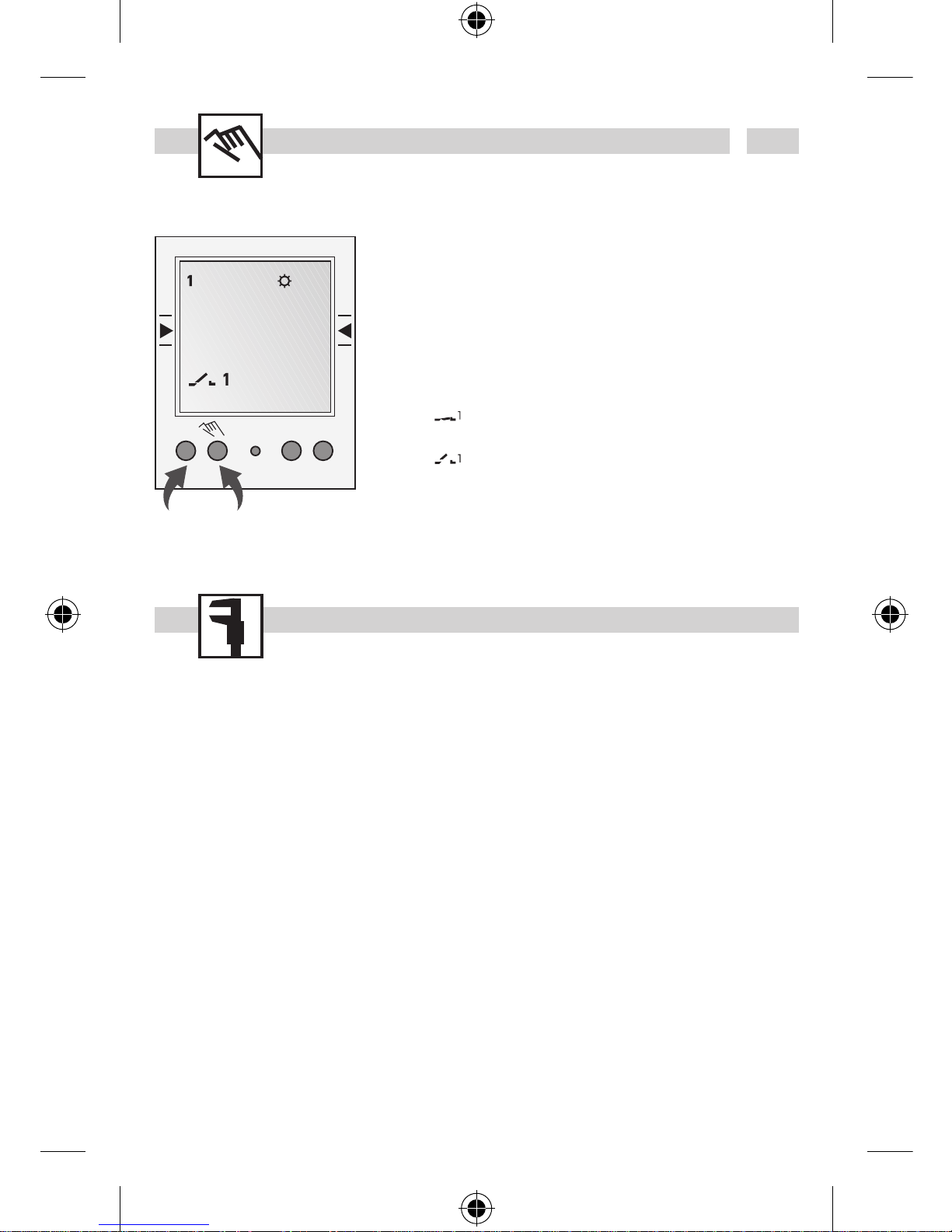
14
MENU
1 6 12 18 24
1
C1
15:26:38
FIX ON:
FIX OFF:
AUTO:
FIX
FIX
Res.
Betriebsart
Info
Linke Taste = Kanal 1
Rechte Taste = Kanal 2 (nur bei 2-KanalVersion)
1
x Drücken = FIX ON = Dauer EIN
2 x Drücken = FIX OFF = Dauer AUS
3 x Drücken = zurück in Auto Mode
Technische Daten
Maße H x B x T (mm) 45 x 35 x 60
Gewicht g (ca.) 170
Anschlußspannung siehe Geräteaufdruck
Leistungsaufnahme 5 VA
Schaltleistung
- ohmsche Last
(VDE, IEC) 16 A/250 V AC
- induktive Last
cos
ϕ 0.6
8 A/250 V AC
- Glühlampenlast 1000 W
Schaltausgang potentialfrei
Schaltkontakte
1 bzw. 2 Wechsler
Umgebungstemperatur -25°C
bis +55°C
Schutzklasse II
Ganggenauigkeit typ ±2.5 s/Tag
bei 20°C
Gangreserve 3 Jahre ab Werk
bei +20°C
Kürzeste Schaltzeit 1 Min.
Speicherplätze 50
Blockbildung
von
Wochentagen feste/freie Wahl
Schaltzustandsanzeige ja
Plombierbar ja
(keine Anzeige) programmierte Schaltzeiten
Page 15
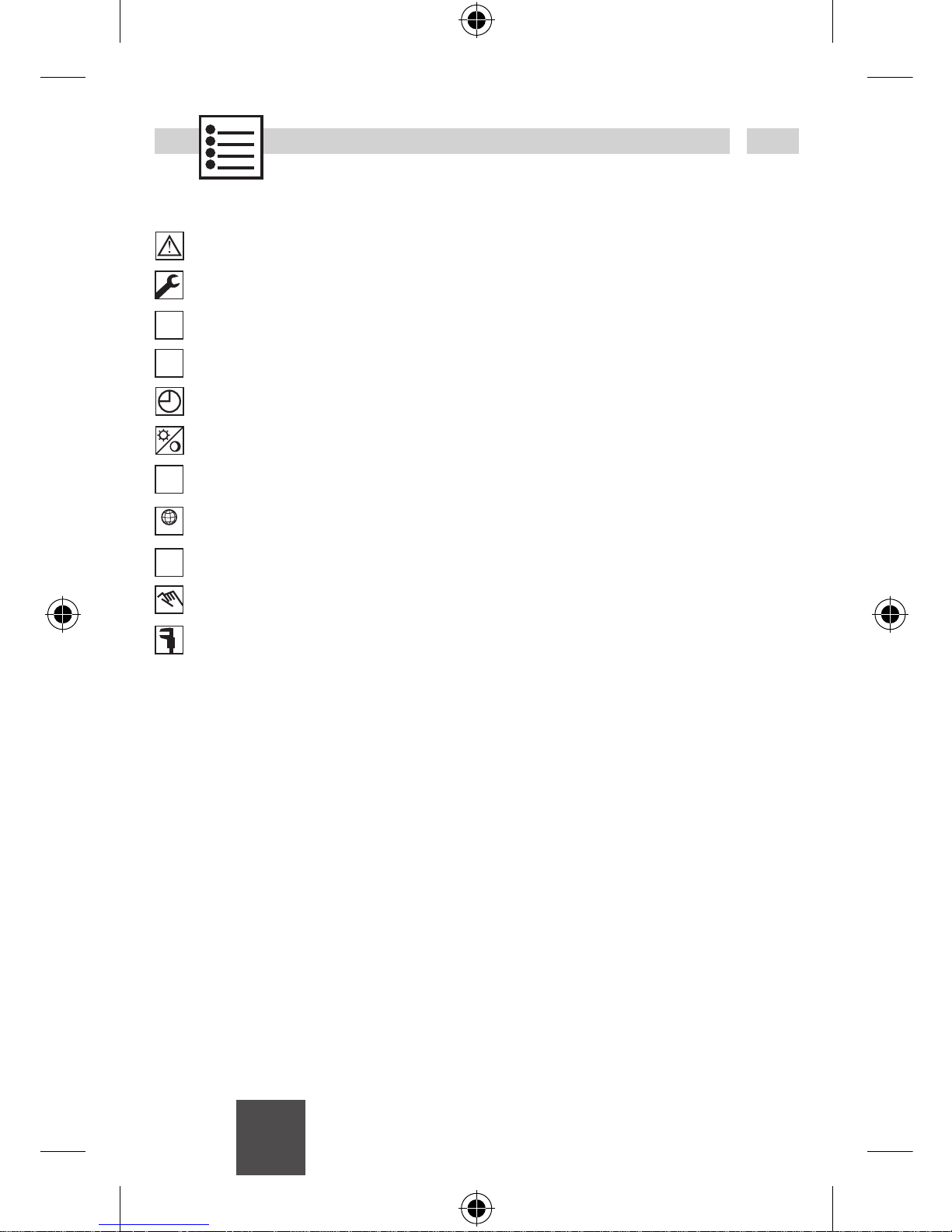
15
page
Safety precautions ..........................................................................................................16
Installation .......................................................................................................................16
OK
reset
Symbols, keys .................................................................................................................17
1.
Initial start-up - selection of menu language ..................................................................18
Set date and time / set AM/PM (12-hour-) or 24-hour display .......................................19
Daylight saving time (summer/winter time) ....................................................................20
Prog.
Programming ..................................................................................................................21
ASTRO
Astro program .................................................................................................................22
Prog.
Weekly program / View, edit Programs .........................................................................25
Operating mode ..............................................................................................................27
Technical Data ................................................................................................................27
GB
15
Page 16
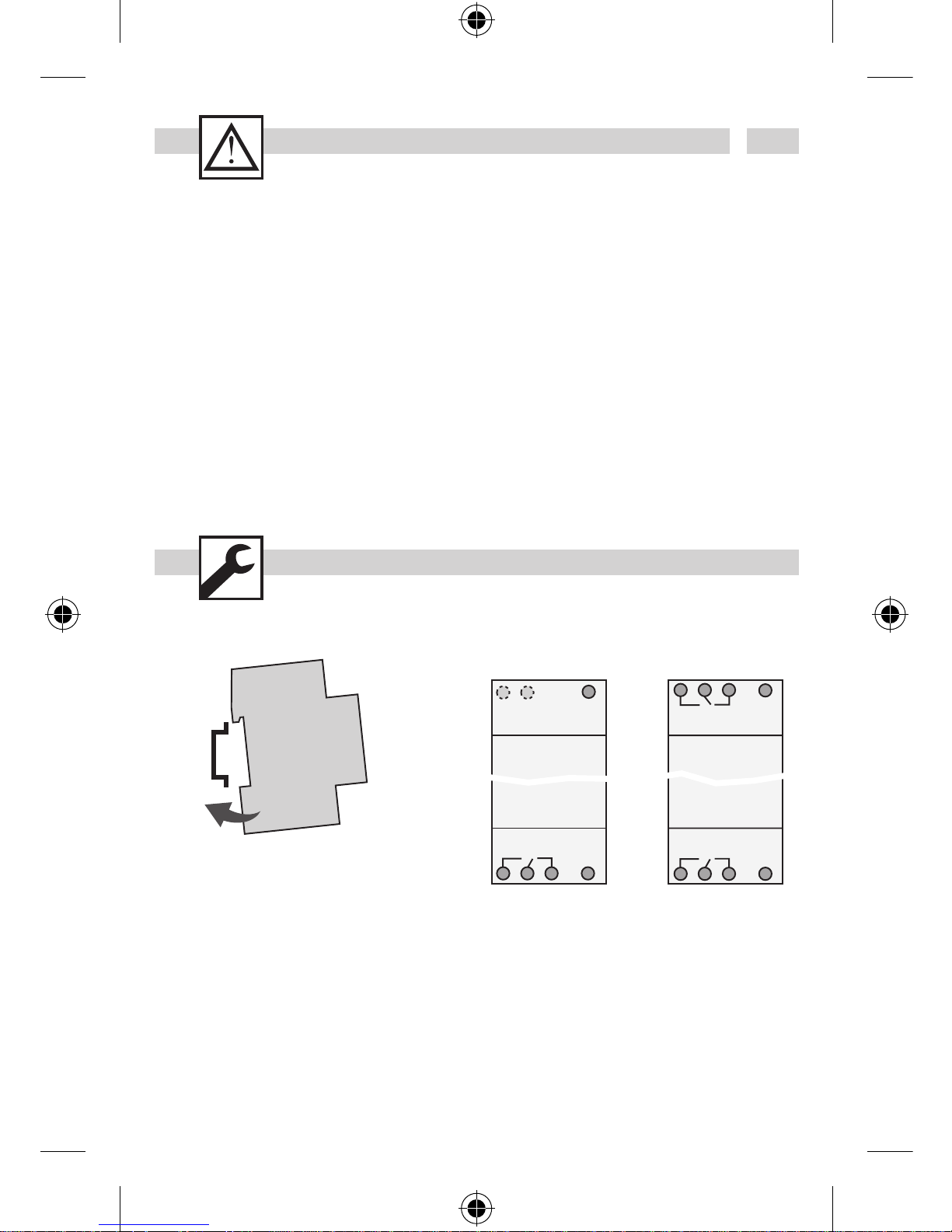
16
Safety precautions
· The connection and installation of electrical devices may only be carried out by a qualified
electrician.
· Interventions in and changes to the device result in the voiding of the warranty claim.
· Observe your national regulations and the respective safety provisions.
· Fixed and flexible conductors of up to 10 mm² may be attached to the external terminal clips.
·Flexiblecableswithacross-section≤1mm²shouldnotbeattached.
General information
·
Deactivation commands take priority over activation commands.
· If the power supply is correct, the dots shown between the hours and minutes (HH:MM) are
displayed permanently. The dots flash if the power supply is interrupted.
· If there is no power supply, the position indicator display goes out after 2 minutes.
· The whole display flashes the battery needs to be changed for up to 2 weeks to warn that.
Installation on DIN rail Terminal diagram
5 6
L
1 2 3
N
5 6 7
L
1 2 3
N
C1
C2(DCF)
C1
Channel 2
Weekly program
Channel 1
A
stro program
Channel 1
Astro program
Page 17
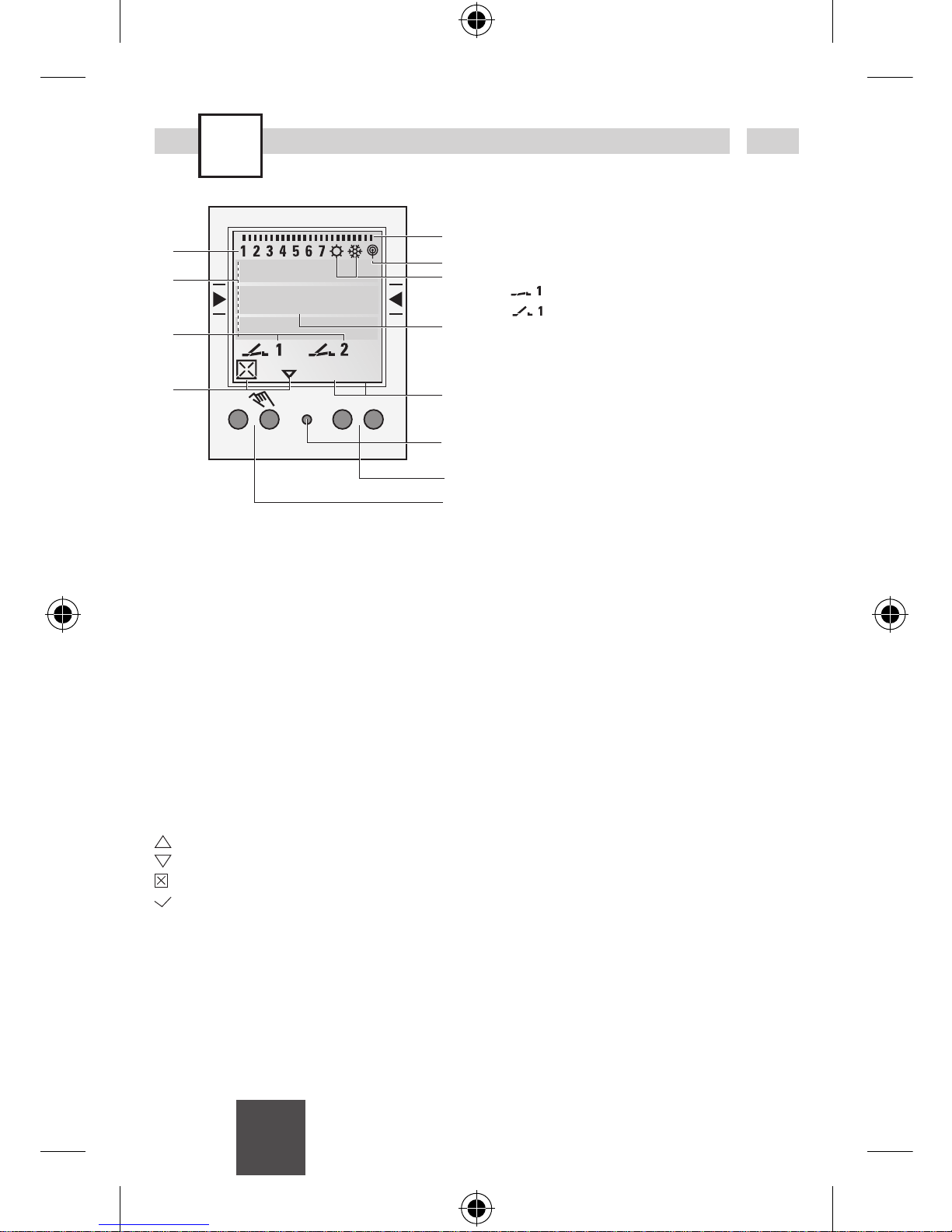
17
OK
reset
MENU
1 6 12 18 24
Res.
1
A
F
B
C
D
E
H
I
J
K
L
C1
15:26:38
G
Display
A
Function displays of the two left-hand
buttons
B
Channel status displays
= Channel 1 ON
= Channel 1 OFF
Channel 1 = C1, Channel 2 = C2
C
3 communication lines for time display,
menu items, entry prompts etc.
D
Day-of-week display
E
Overview of daily switching program
F
Radio antenna
G
Display of summer/winter time
H
Operating voltage (permanently lit dots)
Reserve power operation (dots flash)
I
Function displays of the two right-hand
buttons
Buttons
J Reset
The programs are retained in the case of
a reset. The date and time must be set
again. Press reset button with a blunt
object (pen).
K
Right-hand buttons
L
Left-hand buttons with manual switch
function in Automatic mode
General information
· The middle communication line shows the
selectable menu item. If confirmed with
OK,
this item is activated.
· Flashing texts or symbols require an entry.
· If no entries are made within the next
2 minutes, the clock reverts to Auto mode.
Function displays of the two left-hand
buttons:
scroll up in menu
scroll down in menu
Select/reject suggestion
Select/accept suggestion
+ Pressing briefly = +1
Pressing long (approx. 2 sec) = +5
- Pressing briefly = -1
Pressing long (approx. 2 sec) = -5
Function displays of the two right-hand
buttons:
MENU
Exits the Automatic mode and
enters the Programming mode
ESC
Pressing briefly = one step back
Pressing long (approx. 2 sec) =
return to Automatic mode
OK
Make selection and apply
EDT
Change request in Read mode
NO
Do not execute command
YES
Execute command
DEL Delete
GB
17
Page 18
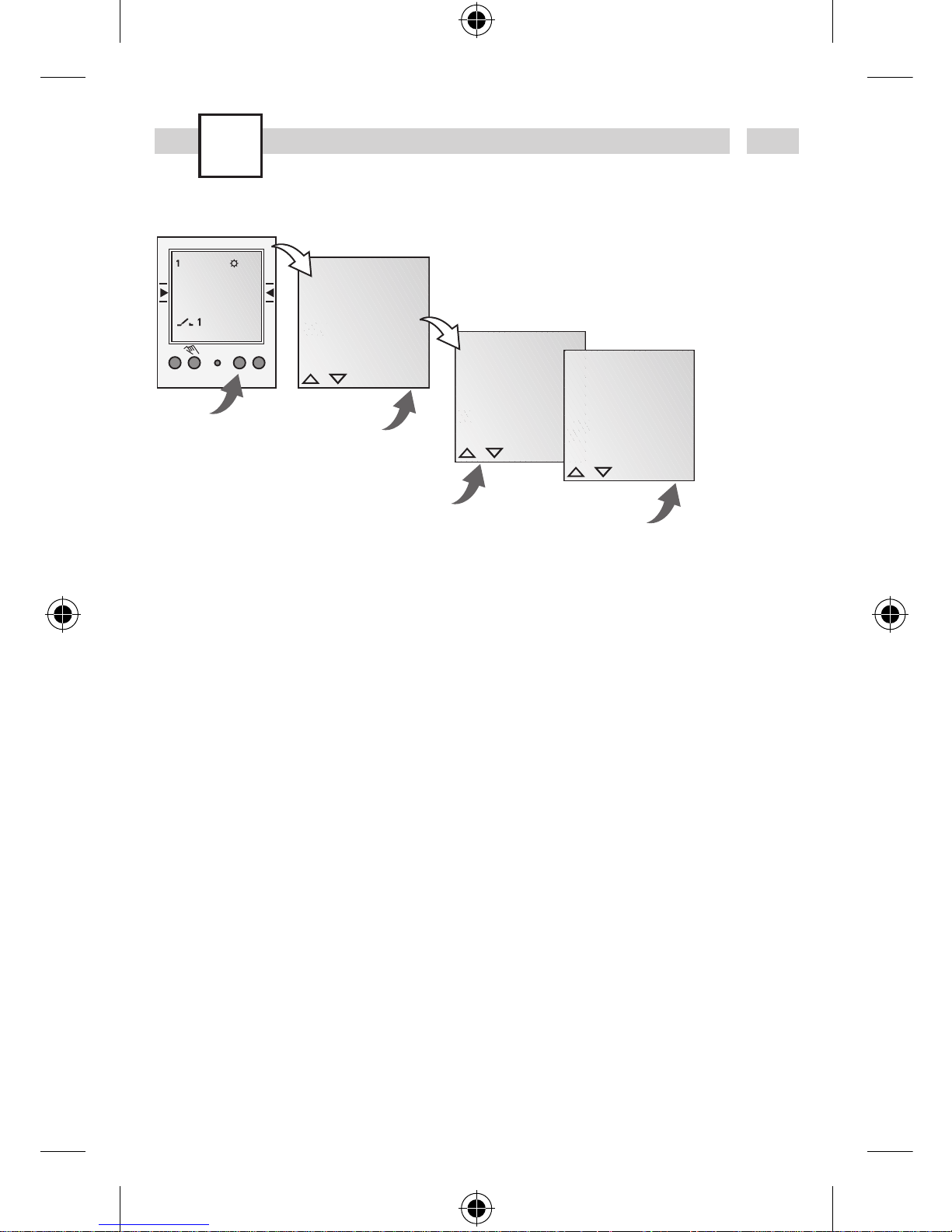
1.
18
ESC
OK
DEUTSCH
ENGLISH
FRANCAIS
OK
12H 24H
LANGUAGE
DATETIME
ESC OK
OK
DEUTSCH
ENGLISH
FRANCAIS
ESC OK
ESC
MENU
1 6 12 18 24
1
C1
15:26:38
Res.
MENU
Info
In the delivered state the time switch is in the
Auto mode with a preset time (CET), date
and the menu language English.
Initial start-up - selection of menu language
Page 19
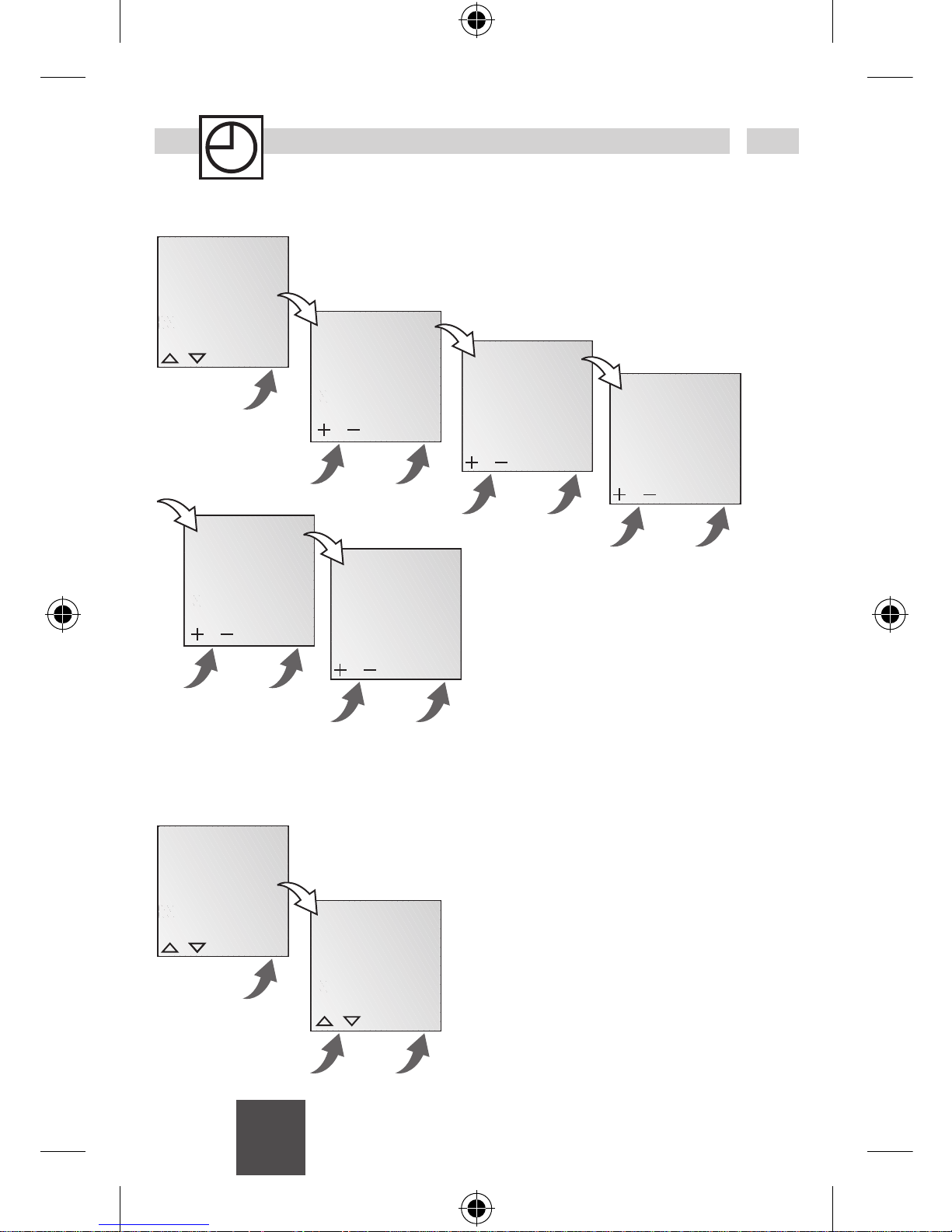
19
OK
YEAR
2004
ESC OK
MONTH
2004:03
ESC OK
DAY
2004:03:25
ESC OK
OK
LANGUAGE
DATETIME
PROGRAM
ESC OK
MINUTES
13:45
ESC OK
OK
HOURS
13
ESC OK
Set date and time
OK
AM PM
24H
ESC OK
OK
DAYLIGHT
12H 24H
LANGUAGE
ESC OK
Set AM/PM (12-hour-) or 24-hour display
Info
The date and time (CET) are preset at the factory.
GB
19
Page 20
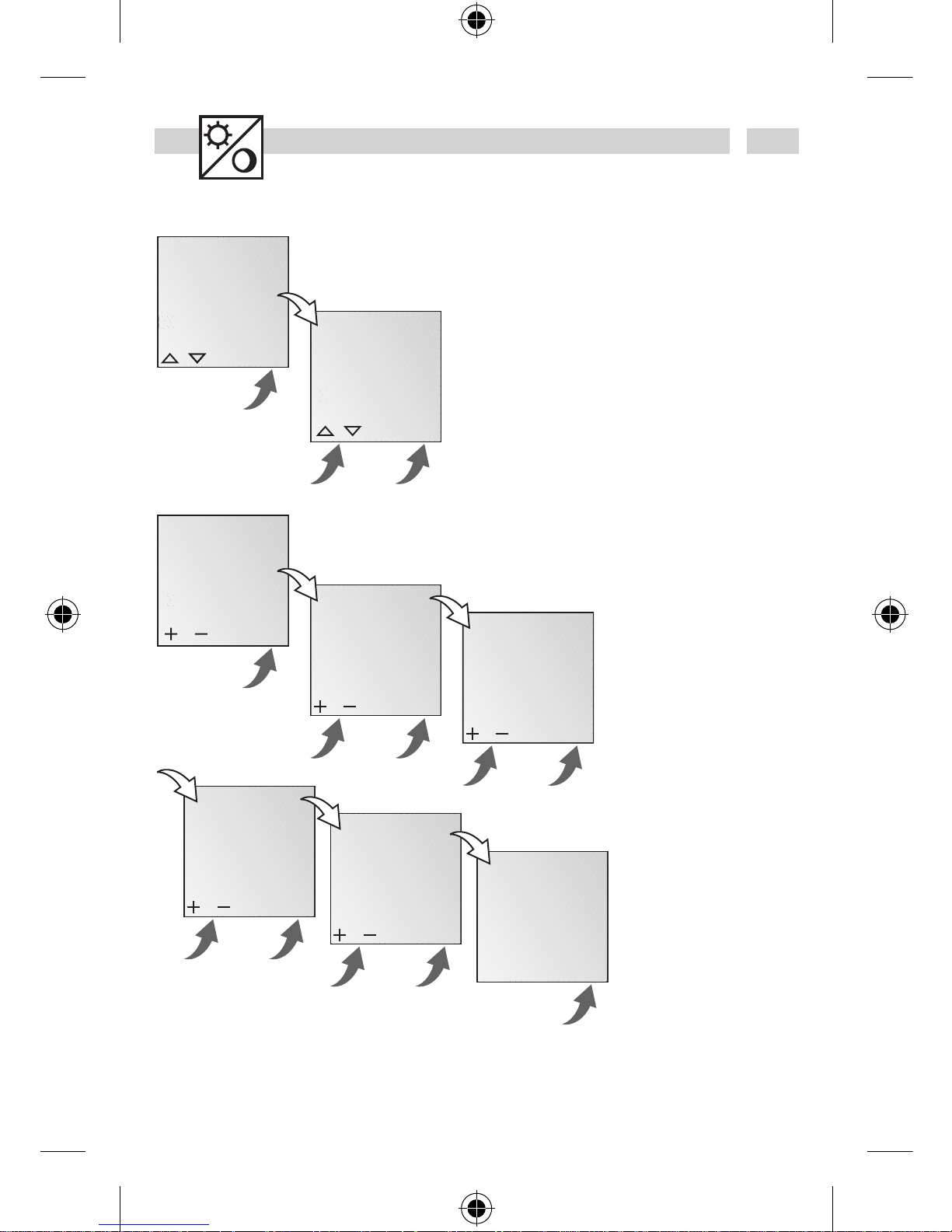
20
OK
CALIBRAT
AUTO
NO
ESC OK
OK
PROGRAM
DAYLIGHT
12H 24H
ESC OK
SU START
03
MONTH
ESC OK
OK
NO
CALIBRAT
AUTO
ESC OK
SU START
03:21
DAY
ESC OK
WI START
10
MONTH
ESC OK
WI START
10:31
DAY
ESC OK
SU WI
2103:3110
CALIBRAT
ESC OK
Daylight saving time (summer/winter time)
Info
The following settings are
possible:
AUTO
Factory
presetting of
the published Central
European calendar
dates. This is auto
-
matically
recalculated for
each year.
NO
No
daylight saving time
CALIBRAT
Programming.
The start
date of the summer time
and winter time must be
entered for this purpose.
The factory presetting is
overwritten.
The programmed daylight
saving time is auto
-
matically
recalculated for
each year.
The changeover takes
place on the same
specified day of the week
in the same week of the
month.
Example
03/21
Start summer time
10/31 Start winter time
Page 21
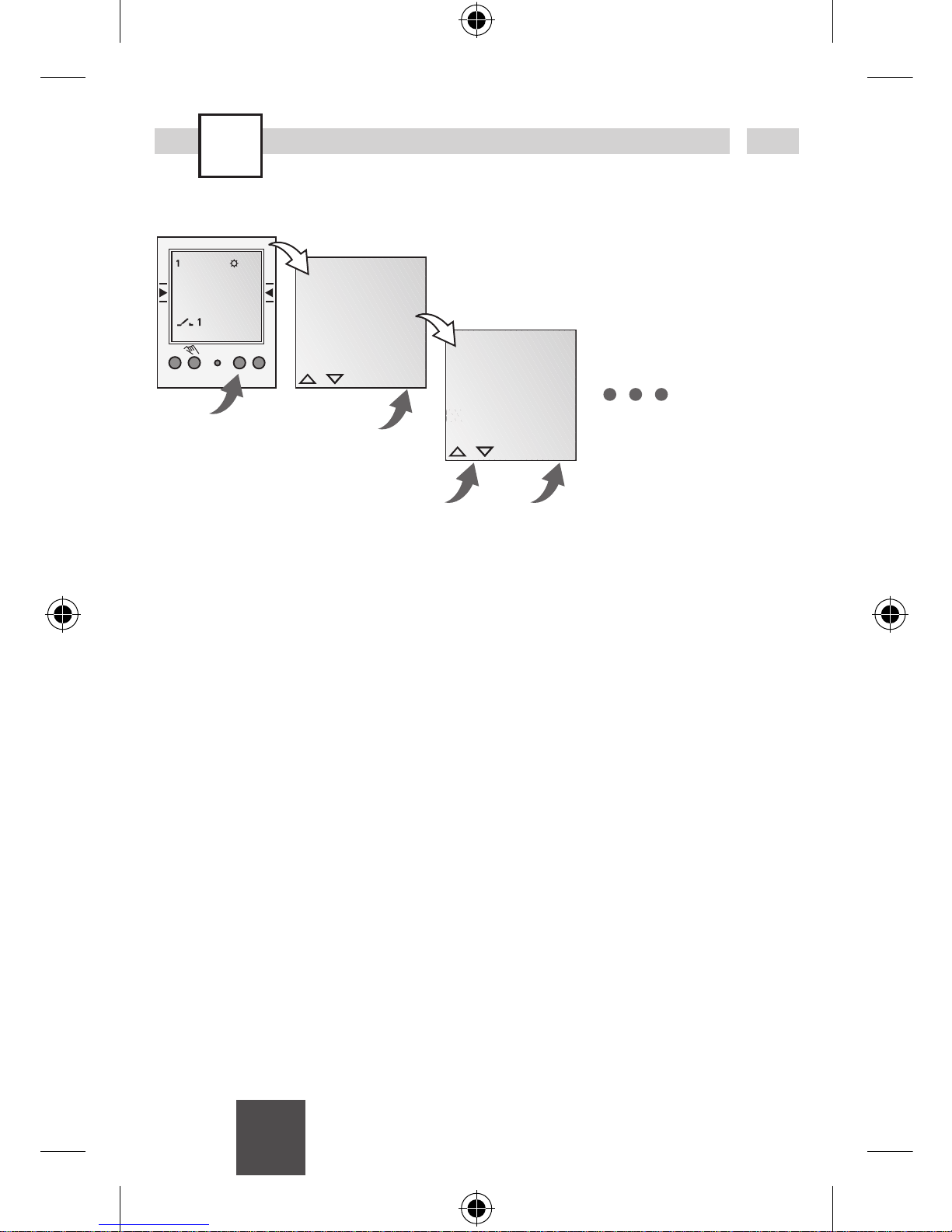
GB
Prog.
21
MENU
1 6 12 18 24
1
C1
15:26:38
Res.
DATETIME
PROGRAM
DAYLIGHT
MENU
OK
REVIEW
NEW
DELETE
ESC OK
ESC OK
Programming
Page 22
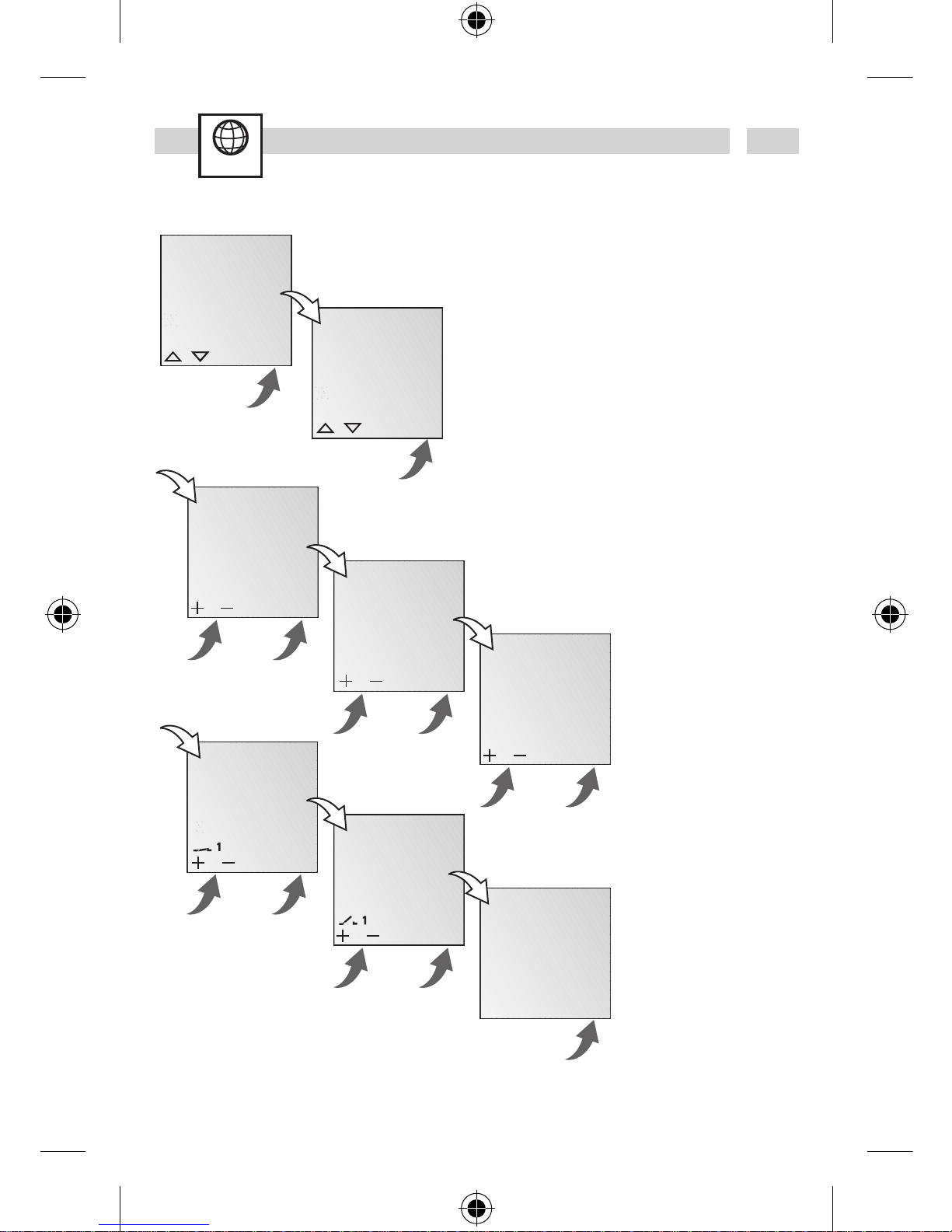
22
ASTRO
Astro program
LONGIT
- 009
ESC OK
HOURS
+01
TIMEZONE
ESC OK
LATITUDE
+ 51
ESC OK
OK
WEEKLY
ASTRO
OK
REVIEW
NEW
DELETE
ESC OK
ESC OK
MINUTES
+00
OFFSET
ESC OK
OK
MINUTES
+00
OFFSET
ESC OK
OFF 08:05
ON 21:31
OK
max. +90 minutes
min. - 90 minutes
Info
·
Once the co-ordinates (longitude/latitude)
of the site have been entered, the astro
program automatically calculates the daily
time of sunrise and sunset.
ON command at sunset.
OFF command at sunrise.
· The activation and deactivation times can
be shifted +/- 90 minutes in one-minute
increments using the OFFSET function.
This is used to adapt to local circum stances etc.
· The astro program cannot be deleted. It
can only be deactivated using the manual
switch or changed by entering new coordi nates for longitude/latitude etc.
· The activation and
deactivation times are
recalculated every day.
The program cannot
therefore be read.
· The activation and
deactivation times can
be read off from the
overview of the daily
switching program
(D) or upon completion
of programming and
once confirmed by
pressing OK.
· TIMEZONE: Standard
time zone, not count ing daylight saving
time.
Page 23

Definition of location:
http://www.timeanddate.com
http://www.multimap.com
W (+) E (–)
N (+)
S (–)
LON –
LAT +
LON –
LAT –
LON +
LAT +
LON +
LAT –
NW LON LAT NE LON LAT
London
+0 +52 Bangkok –100 +14
Madrid
+4 +40 Berlin –13 +52
Mexico City +99 +19 Istanbul
–29 +41
New York +74 +41 Shanghai –121 +31
SW LON LAT SE LON LAT
Buenos Aires +58 –34 Cape Town
–18 –34
Lima +77 –12 Jakarta –107
–6
Rio de Janeiro +43 –23 Melbourne –145 –38
Santiago +71 –33 Wellington –175
–41
ASTRO
23
GB
23
Page 24
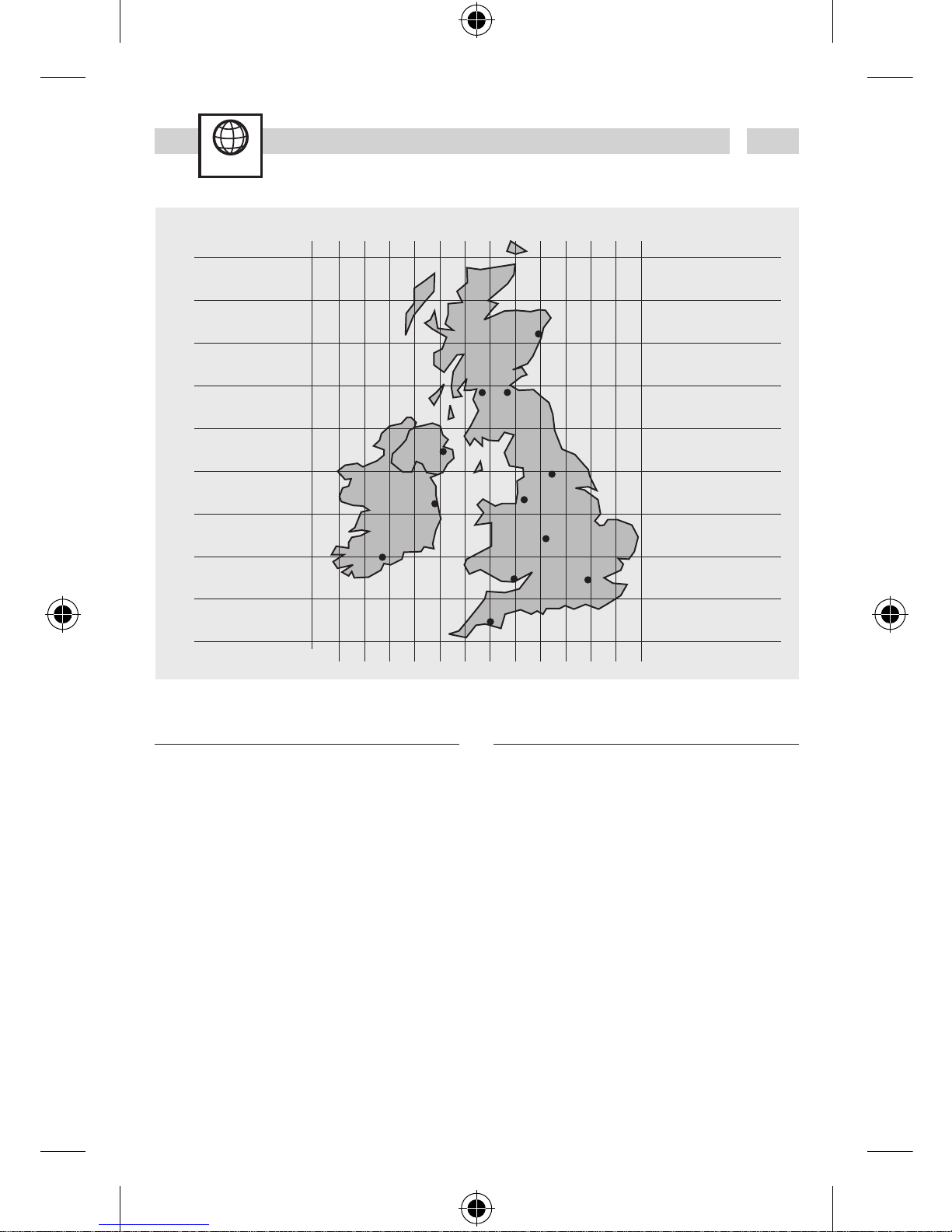
ASTRO
24
+58
+57
+56
+55
+54
+53
+52
+51
+50
+10 +9 +8 +7 +6 +5 +4 +2 +1 0 -1 -2
London
Birmingham
Leeds
Liverpool
Cardiff
Edinburgh
Glasgow
Belfast
Dublin
+3+11
Cork
Aberdeen
+59
Plymouth
Longitude
Latitude
For time zones, see overview
Aberdeen +2 +57
Belfast +6
+55
Birmingham +2
+52
Brighton +0
+51
Cardiff +3
+51
Cork +8
+52
Coventry +2
+52
Dublin +6
+53
Dundee +3
+56
Edinburgh +3
+56
Galway +9
+53
Glasgow +4
+56
Inverness +4
+57
Ipswich -1
+52
Kilkenny +7
+53
Leeds +2
+54
Site Longitude Latitude
Limerick +9 +53
Liverpool +3
+53
London +0
+52
Londonderry +7 +55
Newcastle +2
+55
Norwich -1
+53
Nottingham +1
+53
Oxford +1
+52
Plymouth +4
+50
Sheffield +1
+53
Southampton +1 +51
Southend -1
+52
Stoke +2
+53
Swansea +4
+52
Waterford +7
+52
York +1
+54
Site Longitude Latitude
24
Page 25
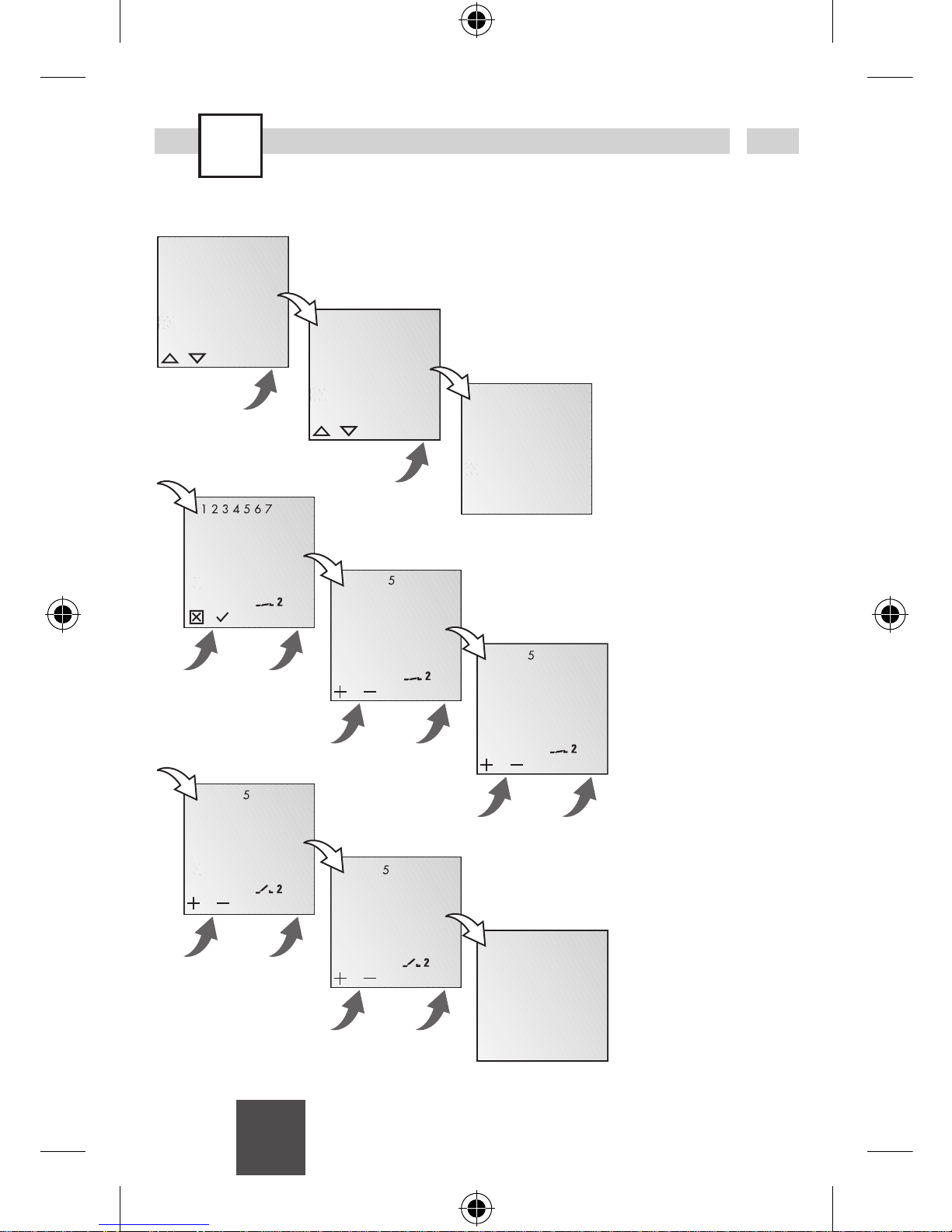
25
Prog.
OK
ASTRO
WEEKLY
ESC OK
OK
REVIEW
NEW
DELETE
ESC OK
OK
FREE 50
HOURS
00
CHL ON
ESC OK
OK
SELECT
DAY
CHL ON
ESC OK
MINUTES
15:00
CHL ON
ESC OK
MINUTES
18:00
CHL OFF
ESC OK
OK
HOURS
00
CHL OFF
ESC OK
SAVED
P01 P02
Weekly program (only with 2-channel version)
Info
The time switch has 50
memory spaces.
Example
ON
command for chan-
nel
2 at 3 pm. OFF com-
mand
at 6 pm.
· Select NEW program
and confirm with OK.
·
Select WEEKLY and
confirm with OK.
·
The free memory
spaces are briefly
displayed.
·
Select day block or
individual day (block
formation as desired)
and confirm with OK.
·
Enter hour for ON
command (+/-)
and
confirm with OK.
·
Enter minute for ON
command (+/-)
and
confirm with OK.
·
Enter hour for OFF
command (+/-)
and
confirm with OK.
·
Enter minute for OFF
command (+/-)
and
confirm with OK.
·
Program is saved.
· Program jumps to
selection REVIEW,
NEW,
DELETE. Now
additional programs
can be created.
GB
25
Page 26
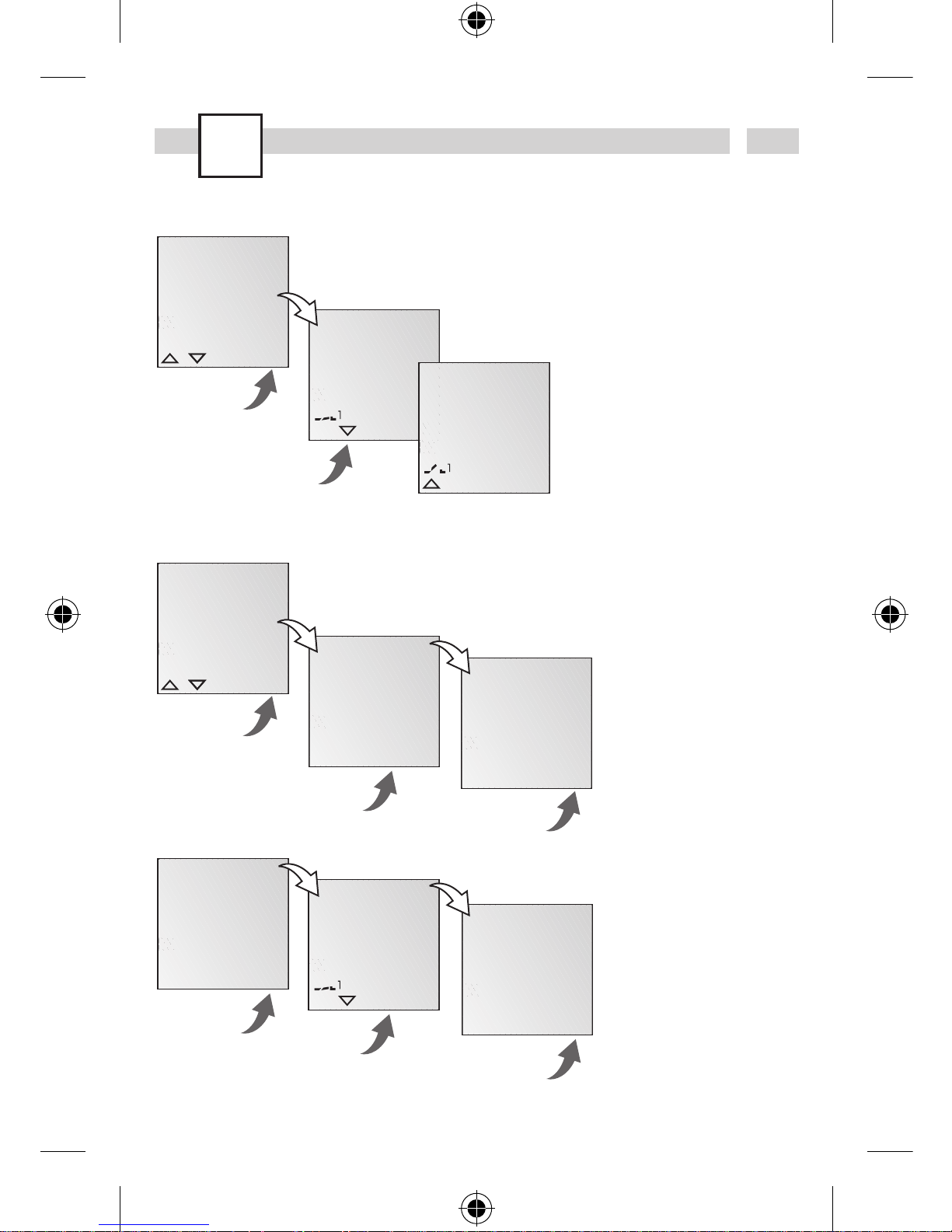
Prog.
26
OK
ON P01
15:00
HH:MM
OK
DELETE
REVIEW
NEW
ESC OK
EDT OK
OK
OFF P02
18:00
HH:MM
EDT OK
View, edit program
Info
· The program steps can
be scrolled through
with
▼ ▲.
· The respective pro gram can be edited by
pressing
EDT.
The procedure is the
same as when creating
a new program.
Info
· It is possible to delete
all programs with YES
·
By pressing NO,
individual programs
can be deleted.
OK
DELETE
ALL
OK
NEW
DELETE
REVIEW
ESC OK
YES NO
OK
CONFIRM
YESNO
OK
ON P01
15:00
HH:MM
DEL OK
OK
DELETE
ALL
YES NO
OK
CONFIRM
YESNO
Delete all programs
Delete individual programs
Info
When deleting individual
programs, all associated
program steps are dele
-
ted
(e.g. P01 ON and
P02 OFF).
Page 27
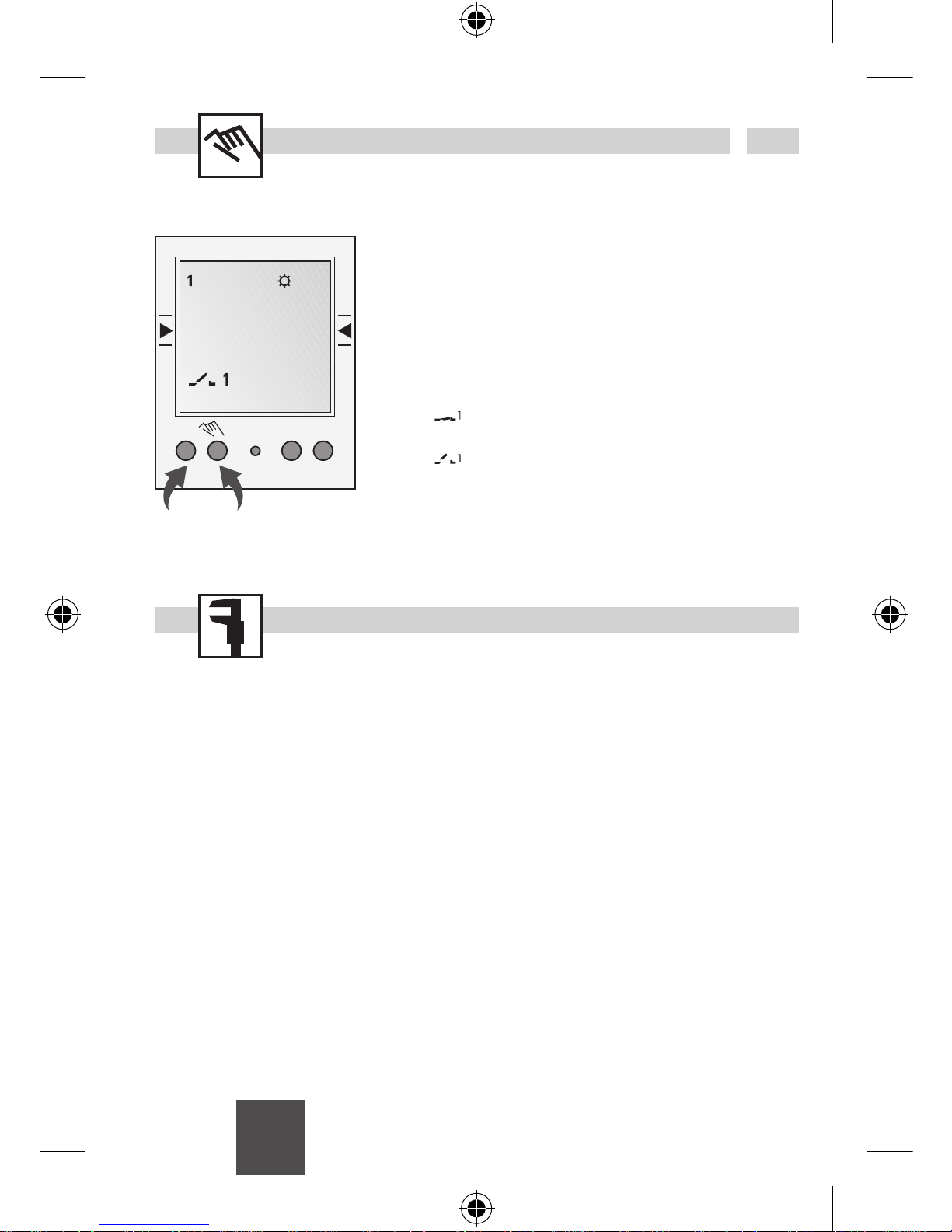
27
MENU
1 6 12 18 24
1
C1
15:26:38
FIX ON:
FIX OFF:
AUTO:
FIX
FIX
Res.
Operating mode
Info
Left-hand button = Channel 1
Right-hand button = Channel 2 (only with
2-channel version)
Press 1 x = FIX ON = continuous ON
Press 2 x = FIX OFF = continuous OFF
Press 3 x = return to Auto mode
Technical Data
Dimensions H x W x D 45 x 35 x 60 mm
Weight g (approx.) 170
Supply voltage see imprint on device
Power consumption 5 VA
Switching capacity
- ohmic load
(VDE, IEC) 16 A/250 VAC
- inductive load
cos
ϕ 0.6
8 A/250 VAC
- Incandescent
lamp load 1,000 W
Switching output potential-free
Switch contacts 1 or 2 changeover
contact(s)
Ambient temperature -13°F to 131°F (25°C
to +55°C)
Protection class II
Accuracy typ. ±2.5 s/day
at 68°F (20°C)
Reserve power 3 years from factory
at +20°C (20°C)
Shortest switching time 1 min.
Memory spaces 50
Block formation of
day of the week fixed/free selection
Switching status
display yes
Sealable yes
(no display) programmed switching times
GB
27
Page 28
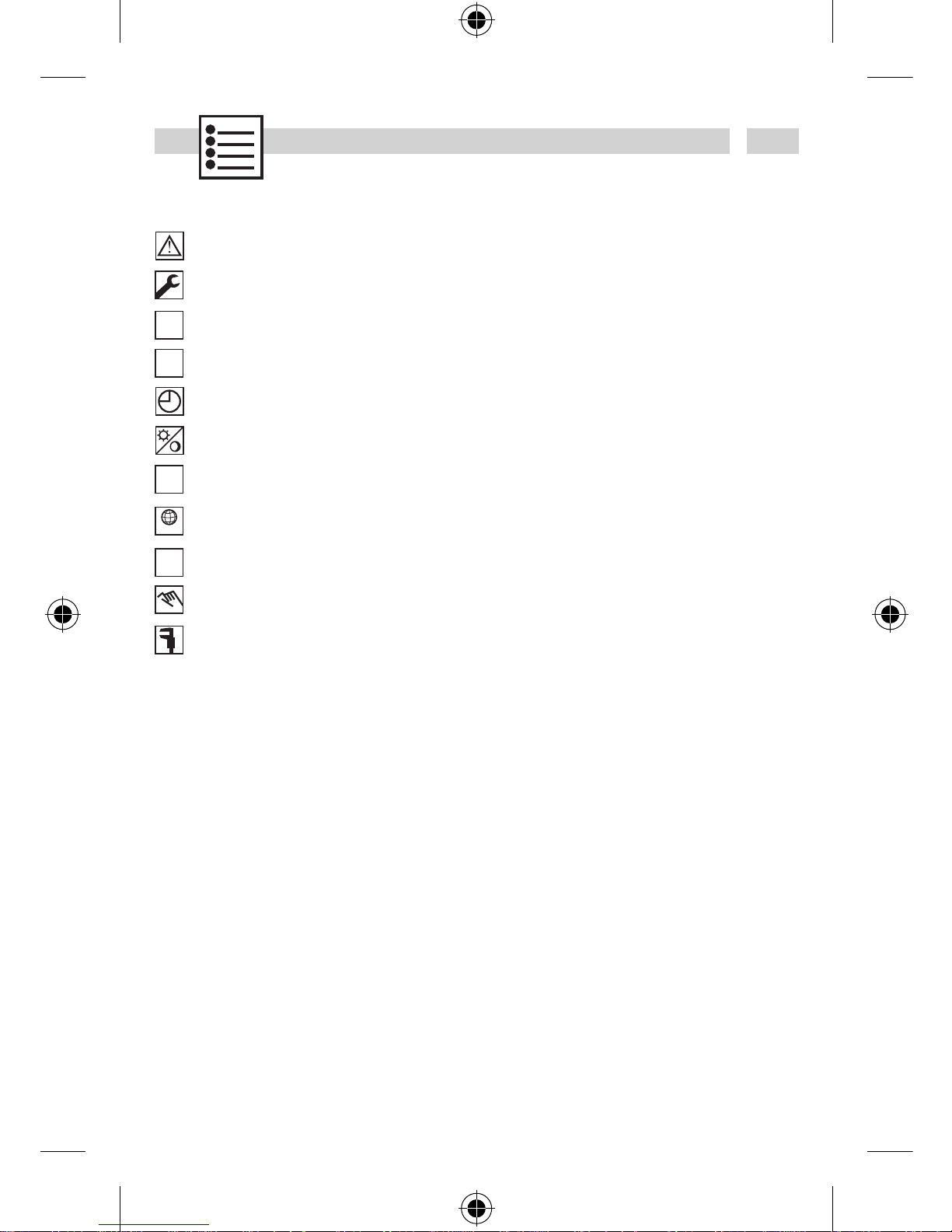
page
Consignes de sécurité ....................................................................................................29
Montage ..........................................................................................................................29
OK
reset
Symboles, touches de fonction .......................................................................................30
1.
Première mise en route – choix de la langue .................................................................31
Réglage de la date et de l’heure / Mode AM/PM (12-heures), resp. 24 heures ............32
Commutation heure d’été/d’hiver ....................................................................................33
Prog.
Programmation ...............................................................................................................34
ASTRO
Programme Astro ............................................................................................................35
Prog.
Programme hebdomadaire / Visualiser et modifier un programme ................................38
Mode de fonctionnement ................................................................................................40
Données techniques .......................................................................................................40
28
Page 29

29
Consignes de sécurité
· Le branchement et le montage d’appareils électriques ne peut être réalisé que par un électricien
spécialisé.
· Les interventions et des modifications apportées sans notre aval à l’appareil entraînent la nullité
de la garantie.
· Respectez la réglementation locale en vigueur et observez les consignes de sécurité spécifiques.
· Les bornes de raccordement extérieures tolèrent le raccordement de fils conducteurs rigides ou
souples de jusqu’à 10 mm² de section.
· Nepasraccorderdeconducteursdesection≤1mm².
Consigne générale
·
Commandes de déclenchements ont priorité sur les commandes d’enclenchement.
· Quand l’alimentation est correcte les deux points entre l’affichage de l’heure et des minutes
(HH:MM) appareissent
continuellement. Les points clignotes lors de la disparition de la
tension.
·
Sans alimentation l’affichage disparait après 2min.
· Le display complet clignotte quand la batterie doit être remplacée dans les 2 semaines.
Montage sur une barre DIN Schéma de branchement
5 6
L
1 2 3
N
5 6 7
L
1 2 3
N
C1
C2(DCF)
C1
Canal 2
Progr. hebdomaire
Canal 1
P
rogramme Astro
Canal 1
Programme Astro
F
29
Page 30
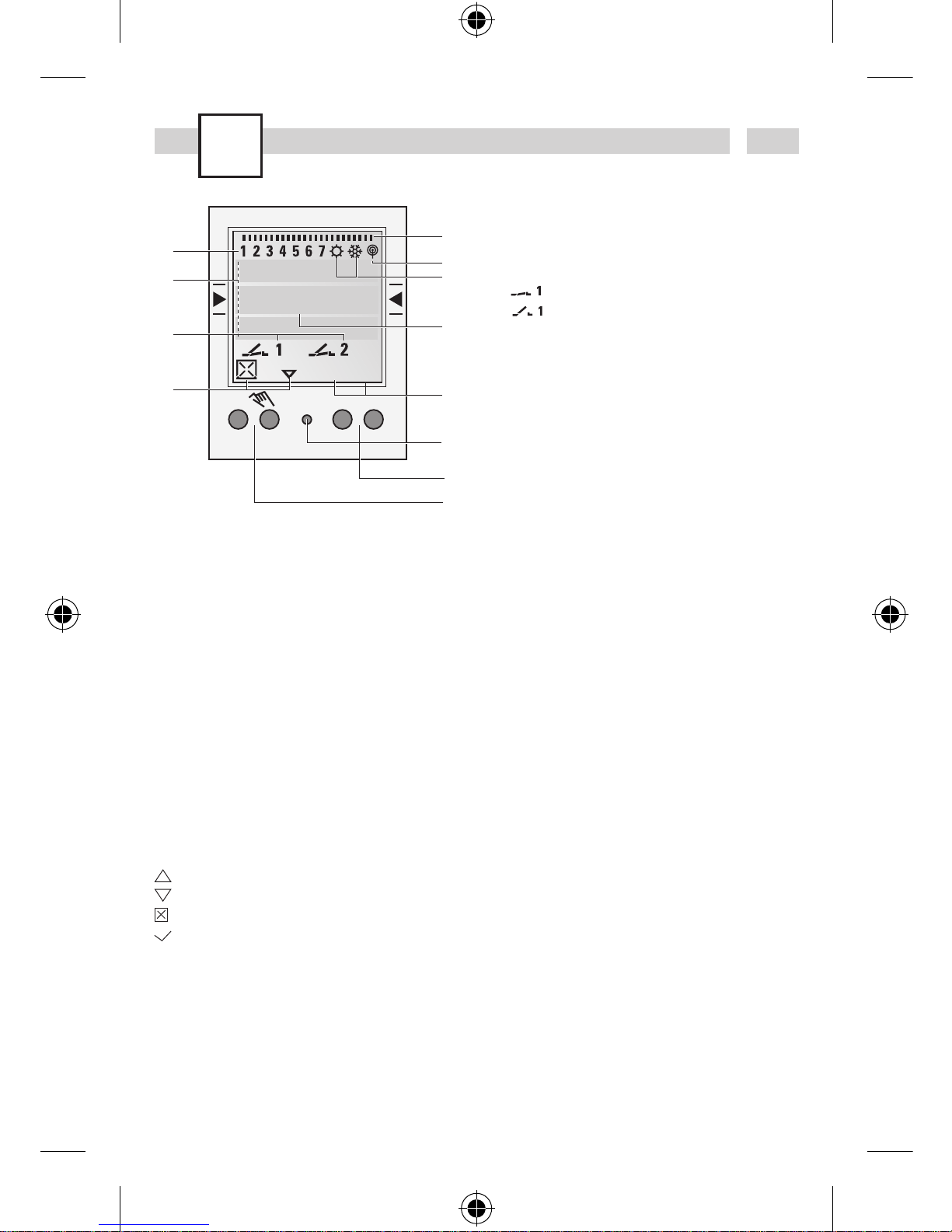
30
OK
reset
MENU
1 6 12 18 24
Res.
1
A
F
B
C
D
E
H
I
J
K
L
C1
15:26:38
G
Affichage
A
Affichage des fonctions des deux touches
de gauche
B
Affichage de l’état du canal
= Canal 1 ON
= Canal 1 OFF
Canal 1 = C1, canal 2 = C2
C
3 lignes de communication pour l’affichage
du temps, points de menu, demande
d’entrée, etc.
D
Affichage jour de la semaine
E
Aperçu programmation des jours
F
Antenne radio
G
Affichage heure d’été/d’hiver
H
Tension de service (points permanents)
Fonctionnement sur la réserve
(points clignotants)
I
Affichage des fonctions des deux touches
de droite
Touches
J Reset
La reset conserve les programmes. Date
et heure doivent de nouveau être entrées.
Actionner la touche de reset avec un objet
obtus (stylo bille).
K
Touches de droite
L
Touches de gauche avec fonction de
commutateur manuel en mode auto matique
Généralités
· La ligne de communication du milieu
n’indique que le point de menu au choix.
Celui-ci est activé avec une confirmation
par
OK.
·
Textes et symboles requièrent une entrée.
· Si dans les 2 min il n’y a pas une entrée de
donnés la minuterie se remets en mode
auto.
Affichage des fonctions des deux touches
de gauche:
Monter dans le menu
Descendre dans le menu
Refuser choix/proposition
Accepter choix/proposition
+ Appui court = +1
Appui long (env. 2 s) = +5
- Appui court = -1
Appui long (env. 2 s) = -5
Affichage des fonctions des deux touches
de droite:
MENU
Quitter le mode automatique pour le
mode programmation
ESC
Appui court = un pas en arrière
Appui long (env. 2 s) = retour au
mode automatique
OK
Valider le choix
EDT
Souhait de modification en mode
lecture
NON
Ne pas exécuter l’ordre
OUI
Exécuter l’ordre
DEL Effacer
Page 31

1.
31
ESC
OK
DEUTSCH
ENGLISH
FRANCAIS
OK
12H 24H
LANGUAGE
DATETIME
ESC OK
OK
ENGLISH
FRANCAIS
ESPANIOL
ESC OK
ESC
MENU
1 6 12 18 24
1
C1
15:26:38
Res.
MENU
Information
Lors de la livraison, l’horloge de commutation
est en mode Auto avec heure (HNEC) et date
préréglées, interface utilisateur en anglais.
Première mise en route – choix de la langue
F
31
Page 32

32
OK
ANNEE
2004
ESC OK
MOIS
2004:03
ESC OK
JOUR
2004:03:25
ESC OK
OK
LANGUE
DATE HMP
PROGRAMM
ESC OK
MINUTES
13:45
ESC OK
OK
HEURES
13
ESC OK
Réglage de la date et de l’heure
OK
AM PM
24H
ESC OK
OK
HEUR E H
12H 24H
LANGUE
ESC OK
Mode AM/PM (12-heures), resp. 24 heures
Information
La date et l’heure (HNEC) sont programmées
en usine.
Page 33

33
OK
CALIBRER
AUTO
NON
ESC OK
OK
PROGRAMM
HEUR E H
12H 24H
ESC OK
ETE DEBUT
03
MOIS
ESC OK
OK
NON
CALIBRER
AUTO
ESC OK
ETE DEBUT
03:21
JOUR
ESC OK
HIV DEBUT
10
MOIS
ESC OK
HIV DEBUT
10:31
JOUR
ESC OK
ETE HIV
2103:3110
CALIBRER
ESC OK
Commutation heure d’été/d’hiver
Information
Les réglages suivants
sont possibles :
AUTO
Programmation
au
niveau de l’usine des
dates officielles (HNEC).
Celles-ci sont recalculées
automatiquement pour
chaque année.
NON
Pas
de changement
d’heure.
CALIBRER
Programmation.
Il faut
pour ce entrer les dates
de changement d’heure
pour l’été et l’hiver.
La programmation faite à
l’usine est écrasée.
Les heures d’été et
d’hiver sont recalculées
automatiquement pour
chaque année.
La commutation est
réalisée le même jour
de la semaine entrée
dans la même semaine
du mois.
Exemple
21.03.
Début heure d’été
31.10. Début heure
d’hiver
F
33
Page 34

34
Prog.
MENU
1 6 12 18 24
1
C1
15:26:38
Res.
DATE HMP
PROGRAMM
HEUR E H
MENU
OK
REVISION
NOUVEAU
SUPPRIM.
ESC OK
ESC OK
Programmation
Page 35

35
ASTRO
Programme Astro
LONGIT
- 009
ESC OK
HEURES
+01
FUS HORR
ESC OK
LATITUDE
+ 51
ESC OK
OK
HEBDO
ASTRO
OK
REVISION
NOUVEAU
SUPPRIM
ESC OK
ESC OK
MINUTES
+00
OFFSET
ESC OK
OK
MINUTES
+00
OFFSET
ESC OK
OFF 08:05
ON 21:31
OK
+90 minutes maxi
-90 minutes mini
Information
·
Suite à l’entrée des coordonnées (latitude/
longitude) du lieu, le programme Astro
calcule automatiquement les heures quoti diennes de lever et de coucher du soleil.
Ordre MARCHE au coucher du soleil.
Ordre ARRÊT au lever du soleil.
· Avec OFFSET, il est possible de décaler
les heures de mise en circuit, respective ment de mise hors circuit par étapes en
minutes de +/- 90 minutes. Cette fonction
sert entre autres à l’adaptation aux condi tions locales.
· Le programme Astro ne peut pas être
effacé. Il peut uniquement être éteint par
l’intermédiaire du commutateur manuel ou
être modifié par l’entrée de nouvelles
coordonnées de latitude/longitude.
· Les heures de mises
en/hors circuit sont
quotidiennement
recalculées. Pour cette
raison, il n’est pas
possible de lire le
programme.
· Les heures de mises
en/hors circuit peuvent
être lues dans la syn thèse des programmes
de commutation du jour
(D), ou une seule fois
lors de la clôture de la
programmation et
d’une confirmation par
OK.
·
FUSEAU HORAIRE:
Fuseau horaire stan dard, non tenant
compte de l'heure
d'été.
F
35
Page 36

36
Détermination de lieu:
http://www.timeanddate.com
http://www.multimap.com
W (+) E (–)
N (+)
S (–)
LON –
LAT +
LON –
LAT –
LON +
LAT +
LON +
LAT –
NW LON LAT NE LON LAT
London
+0 +52 Bangkok –100 +14
Madrid
+4 +40 Berlin –13 +52
Mexico City +99 +19 Istanbul
–29 +41
New York +74 +41 Shanghai –121 +31
SW LON LAT SE LON LAT
Buenos Aires +58 –34 Cape Town
–18 –34
Lima +77 –12 Jakarta –107
–6
Rio de Janeiro +43 –23 Melbourne –145 –38
Santiago +71 –33 Wellington –175
–41
ASTRO
Page 37

Prog.
37
+50
+49
+48
+47
+46
+45
+44
+43
+42
+4 +3 +2 -2 -3 -4 -5 -6 -7 -8 -9 -10
+51
Genf
Bern
Zürich
Nantes
Bordeaux
Toulouse
Paris
Le Havre
Marseille
Lyon
+1 0 -1
Dijon
Le Mans
Limoges
Bruxelles
Lille
Strasbourg
Brest
Longitude
Latitude
Fuseaux horaires, voir la synthèse
Amiens -2 +50
Antwerpen -4
+51
Basel -8
+48
Bern -7
+47
Besançon -6
+47
Bordeaux +1
+45
Brest +5
+48
Bruxelles -4
+51
Clermont-Ferrand -3 +46
Dijon -5
+47
Genf -6
+46
Gent -4
+51
Grenoble -6
+45
Lausanne -7
+47
Le Havre 0 +49
Le Mans 0 +48
Lieu Longitude Latitude
Liege -6 +51
Lille -3
+51
Limoges -1
+46
Marseille -5
+43
Montpellier -4
+44
Mulhouse -7
+48
Nancy -6
+49
Nantes +2
+47
Paris -2
+49
Reims -4
+49
Rennes +2
+48
Rouen -1
+49
Strasbourg -8
+49
Toulouse -1
+44
Troyes -4
+48
Zürich -9
+47
Lieu Longitude Latitude
F
ASTRO
37
Page 38

38
Prog.
OK
ASTRO
HEBDO
ESC OK
OK
REVISION
NOUVEAU
SUPPRIM
ESC OK
OK
LIBRE 50
HEURES
00
CAN ON
ESC OK
OK
SELECT
JOUR
CAN ON
ESC OK
MINUTES
15:00
CAN ON
ESC OK
MINUTES
18:00
CAN OFF
ESC OK
OK
HEURES
00
CAN OFF
ESC OK
SAUVEGAR
P01 P02
Programme hebdomadaire (seulement pour la version à deux canaux)
Information
L’horloge de commutation
possède 50 pas de
programme.
Exemple
Ordre
ON pour le canal
2 à 15h00. Ordre OFF
à 18h00.
· Choisir programme
NOUVEAU et confirmer
avec
OK.
·
Choisir HEBDO et
confirmer avec OK.
·
Les pas de program mation libres sont
brièvement montrés.
· Choisir un bloc de jours
ou un jour simple (libre
formation des blocs) et
confirmer avec
OK.
·
Entrer l’heure pour un
ordre ON (+/-)
et
confirmer avec OK.
·
Entrer la minute pour
un ordre ON (+/-)
et
confirmer avec OK.
·
Entrer l’heure pour un
ordre OFF (+/-)
et
confirmer avec OK.
·
Entrer la minute pour
un ordre OFF (+/-)
et
confirmer avec OK.
·
Le programme est
mémorisé.
·
Le programma passe
au choix REVISION,
NOUVEAU,
SUPPRIM.
De nouveau program mes peuvent mainte nant être crées.
Page 39

Prog.
39
OK
ON P01
15:00
HH:MM
OK
SUPPRIM.
REVISION
NOUVEAU
ESC OK
EDT OK
OK
OFF P02
18:00
HH:MM
EDT OK
Visualiser et modifier un programme
Information
· Il est possible de
parcourir les pas du
programme avec
▼ ▲ .
· EDT permet
de modi fier le programme
affiché. La procédure
correspond à la
création d’un nouveau
programme.
Information
· La touche OUI permet
d’effacer tous les
programmes.
·
La touche NON permet
d’effacer tous des
programmes indivi duels.
OK
SUPPRIM.
TOUT
OK
NOUVEAU
SUPPRIM.
REVISION
ESC OK
OUI NON
OK
CONFIRM
OUINON
OK
ON P01
15:00
HH:MM
DEL OK
OK
SUPPRIM.
TOUT
OUI NON
OK
CONFIRM
OUINON
Effacer tous les programmes
Effacer des programmes individuels
Information
Quand on efface un
program, tous les pas de
programmation de ce
programme seront effa
-
cés
(p.e. P01 enclenché
et P02 déclenché).
F
39
Page 40

40
MENU
1 6 12 18 24
1
C1
15:26:38
FIX ON:
FIX OFF:
AUTO:
FIX
FIX
Res.
Mode de fonctionnement
Information
Touche gauche = canal 1
Touche droite = canal 2 (seulement pour la
version à deux canaux)
Appuyer 1 fois = FIX ON =
Continuellement enclenché
Appuyer 2 fois = FIX OFF =
Continuellement déclenché
Appuyer 3 fois = retour au mode Auto
Données techniques
Cotes H x L x P (mm) 45 x 35 x 60
Poids g (env.) 170
Tension d’alimentation voir indication sur
l’appareil
Puissance
consommée 5 VA
Puissance
- charge résistive
(VDE, IEC) 16 A/250 V AC
- charge inductive
cos
ϕ 0.6 8
A/250 V AC
- charge de l’ampoule 1000 W
Sortie de commutation sans potentiel
Contacts de
commutation 1 resp. 2
Contact inverseur
Température de
fonctionnement de -25°C à +55°C
Catégorie de protection II
Précision de
fonctionnement env. ±2.5 s/jour
à 20°C
Réserve d’autonomie 3 ans à la sortie
d’usine à +20°C
Temps de commutation
minimum 1 mn
Pas de programmation 50
Création de blocs de jour choix fixe/libre
Affichage de l’état oui
Plombable oui
(pas d’affichage) Temps de commutation programmés
Page 41

I
41
pagina
Avvertenze di sicurezza ..................................................................................................42
Montaggio .......................................................................................................................42
OK
reset
Simboli, tasti funzionali ...................................................................................................43
1.
Avviamento iniziale – Scelta della lingua .......................................................................44
Impostare la data e l’ora / Impostare l’ora da 24 ore o in modalità AM/PM (12 ore) .....45
Commutazione del periodo estivo/invernale ...................................................................46
Prog.
Programmazione ............................................................................................................47
ASTRO
Programma astronomico ................................................................................................48
Prog.
Programma settimanale / Controllare il programma, modificare ...................................51
Modalità di funzionamento ..............................................................................................53
Dati tecnici ......................................................................................................................53
Page 42

42
Informazioni di sicurezza
· Il collegamento e il montaggio delle apparecchiature elettriche devono essere effettuate sola mente da un elettricista qualificato.
· Interventi e modifiche sull’apparecchio comportano la cessazione del diritto di garanzia.
· Osservare le prescrizioni nazionali e le corrispondenti normative sulla sicurezza.
· I morsetti esterni sono previsti per il collegamento di conduttori rigidi e flessibili fino a 10 mm².
·Èvietatocollegareconduttoriflessibiliconundiametrodelconduttore≤1mm².
Informazioni generali
·
I comandi di spegnimento hanno la priorità su quelli di accensione.
· Se l'orologio viene alimentato, i punti tra l'indicazione dell'ora e dei minuti (HH:MM) vengono
visualizzati in modo permanente. I punti lampeggiano in caso di interruzione dell'alimentazione.
· In caso di mancanza di alimentazione, l'indicatore posizione di commutazione si spegne dopo
2 minuti.
· L'intero display lampeggia quando è necessario cambiare le pile entro le successive 2
settimane.
Montaggio sulla guida DIN
5 6
L
1 2 3
N
5 6 7
L
1 2 3
N
C1
C2(DCF)
C1
Canale 2
Progr. settimanale
Canale 1
P
rogr. astronomico
Canale 1
Progr. astronomico
Schema di collegamento
Page 43

43
OK
reset
MENU
1 6 12 18 24
Res.
1
A
F
B
C
D
E
H
I
J
K
L
C1
15:26:38
G
Display
A
Segnalazioni di entrambi i tasti sinistri
B
Segnalazione dello stato del canale
= Canale 1 ON
= Canale 1 OFF
Canale 1 = C1, Canale 2 = C2
C
3 linee di comunicazione per l’indicazione
dell’ora, le opzioni di menu, le richieste di
input, ecc...
D
Indicazione del giorno della settimana
E
Visione del programma di commutazione
giornaliero
F
Antenna radio
G
Indicazione periodo estivo/invernale
H
Tensione di funzionamento (punti perma nenti). Funzionamento di riserva (i punti
lampeggiano)
I
Segnalazioni di entrambi i tasti destri
Tasti
J Reset
In caso di reset i programmi vengono
memorizzati. Bisogna impostare di nuovo
la data e l’ora. Azionare il pulsante di reset
con un oggetto spuntato (penna a sfera).
K
Tasti destri
L
Tasti sinistri con funzione di interruttori
manuali durante il funzionamento
automatico
Generale
· La linea di comunicazione centrale indica
l’opzione di menu a disposizione. Questa
viene attivata in caso di conferma con
OK.
·
I testi o i simboli lampeggianti richiedono
un input.
· Se entro 2 minuti non si verifica alcuna
immissione di dati, l'orologio ritorna alla
modalità automatica.
Segnalazioni di entrambi i tasti sinistri:
Scorrere in alto nel menu
Scorrere in basso nel menu
Rifiutare una scelta/proposta
Accettare una scelta/proposta
+ Premere per poco = +1
Premere a lungo (circa 2 sec) = +5
- Premere per poco = -1
Premere a lungo (circa 2 sec) = -5
Segnalazioni di entrambi i tasti destri:
MENU
Abbandono del funzionamento
automatico e accesso alla modalità
di programmazione
ESC
Premere per poco = indietro di un
livello
Premere a lungo (circa 2 sec) =
ritorno al funzionamento automatico
OK
Selezionare una scelta ed eseguirla
EDT
Apporto di modifiche nella modalità
di lettura
NO
Non eseguire un comando
SI
Eseguire un comando
DEL Elimina
I
43
Page 44

1.
44
ESC
OK
DEUTSCH
ENGLISH
FRANCAIS
OK
12H 24H
LANGUAGE
DATETIME
ESC OK
OK
ESPANIOL
ITALIANO
NEDERLAN
ESC OK
ESC
MENU
1 6 12 18 24
1
C1
15:26:38
Res.
MENU
Informazione
Alla consegna, il timer si trova in modalità
automatica con ora (TCE), data e lingua
inglese preimpostate.
Avviamento iniziale – Scelta della lingua
Page 45

I
45
OK
ANNO
2004
ESC OK
MESE
2004:03
ESC OK
GIORNO
2004:03:25
ESC OK
OK
LINGUA
DATA ORA
PROGR
ESC OK
MINUTI
13:45
ESC OK
OK
ORE
13
ESC OK
Impostare la data e l’ora
OK
AM PM
24H
ESC OK
OK
ORA LEG
12H 24H
LINGUA
ESC OK
Impostare l’ora da 24 ore o in modalità AM/PM (12 ore)
Informazione
La data e l’ora (TCE) sono già preimpostate.
45
Page 46

46
OK
CALIBRA
AUTO
NO
ESC OK
OK
PROGR
ORA LEG
AM/PM/24
ESC OK
EST INIZIO
03
MESE
ESC OK
OK
NO
CALIBRA
AUTO
ESC OK
EST INIZIO
03:21
GIORNO
ESC OK
INV INIZIO
10
MESE
ESC OK
INV INIZIO
10:31
GIORNO
ESC OK
EST INV
2103:3110
CALIBRA
ESC OK
Commutazione del periodo estivo/invernale
Informazione
Sono possibili le seguenti
impostazioni:
AUTO
preimpostazione
in
fabbrica secondo le
prescrizioni legali (TCE).
Questa viene effettuata
automaticamente sempre
per ogni anno.
NO
nessuna
commutazione
CALIBRA
Programmazione.
Bisogna inserire la data
di inizio del periodo esti
-
vo
e di quello invernale.
La preimpostazione di
fabbrica viene sovra
scritta.
Il periodo estivo/invernale
viene calcolato automa
-
ticamente
sempre per
ogni anno.
La commutazione avvie
-
ne
lo stesso giorno della
settimana inserito nella
stessa settimana del
mese.
Esempio
21.03.
Inizio periodo
estivo
31.10.
Inizio periodo
invernale
Page 47

I
47
Prog.
MENU
1 6 12 18 24
1
C1
15:26:38
Res.
DATA ORA
PROGR
ORA LEG
MENU
OK
REVIS
NUOVO
CANCELLA
ESC OK
ESC OK
Programmazione
Page 48

48
ASTRO
Programma astronomico
LONGIT
- 009
ESC OK
ORE
+01
FUSO ORA
ESC OK
LATITUD
+ 51
ESC OK
OK
SETT
ASTRO
OK
REVIS
NUOVO
CANCELLA
ESC OK
ESC OK
MINUTI
+00
FUSO ORA
ESC OK
OK
MINUTI
+00
FUSO ORA
ESC OK
OFF 08:05
ON 21:31
OK
max. +90 minuti
min. - 90 minuti
Informazione
·
Dopo l’immissione delle coordinate (latitudi ne / longitudine) della località il programma
astronomico calcola automaticamente l’ora
dell’alba e quella del tramonto di tutti i
giorni.
Comando ON con tramonto.
Comando OFF con alba.
· Con OFFSET è possibile spostare ogni
volta di +/- 90 minuti, a intervalli di un
minuto alla volta, l’ora di accensione e di
spegnimento. Questo serve tra l’altro anche
per l’adattamento alle condizioni locali.
· Il programma astronomico non può essere
cancellato. Esso può essere disattivato
solo mediante l’interruttore manuale oppure
essere modificato mediante l’immissione di
nuove coordinate (longitudine / latitudine,
ecc…).
·
Le ore di accensione e
di spegnimento vengo no calcolate giornal mente.
Per questo motivo il
programma non può
essere letto.
· Le ore di accensione e
di spegnimento posso no essere lette nella
tavola dei programmi
giornalieri di commuta zione (D) oppure al
termine della program mazione e della
conferma con OK.
· FUSO ORARIO: fuso
orario standard, non
si deve tener conto
dell’eventuale ora
legale.
Page 49

ASTRO
49
Determinazione della località:
http://www.timeanddate.com
http://www.multimap.com
W (+) E (–)
N (+)
S (–)
LON –
LAT +
LON –
LAT –
LON +
LAT +
LON +
LAT –
NW LON LAT NE LON LAT
London
+0 +52 Bangkok –100 +14
Madrid
+4 +40 Berlin –13 +52
Mexico City +99 +19 Istanbul
–29 +41
New York +74 +41 Shanghai –121 +31
SW LON LAT SE LON LAT
Buenos Aires +58 –34 Cape Town
–18 –34
Lima +77 –12 Jakarta –107
–6
Rio de Janeiro +43 –23 Melbourne –145 –38
Santiago +71 –33 Wellington –175
–41
I
49
Page 50

ASTRO
50
+45
+44
+43
+42
+41
+40
+39
+38
+37
-6 -7 -8 -9 -10 -11 -12 -13 -14 -16 -17
+47
Genf
+46
-18-15
Zürich
Palermo
Napoli
Roma
Venezia
Firenze
Genova
Milano
Torino
Bern
Trieste
Bari
Catania
-19-5Longitudine
Latitudine
Per fusi orari vedere la tavola
Ancona -14 +44
Bari -16
+41
Basel -8
+48
Bern -7
+47
Bologna -1
1 +44
Bolzano -1
1 +46
Cagliari -9
+39
Catania -15
+38
Firenze -1
1 +44
Foggia -16
+41
Genf -6
+46
Genova -9
+44
Lausanne -7
+47
Livorno -10
+44
Messina -16
+38
Milano -9
+45
Località Longitudine Latitudine
Napoli -14 +41
Padova -12
+45
Palermo -13
+38
Perugia -12
+43
Pescara -14
+42
Ravenna -12
+44
Rimini -13
+44
Roma -12
+42
Salerno -15
+41
Sassari -9
+41
Taranto -17
+40
Terni -13
+43
Torino -8
+45
Trieste -14
+46
Venezia -12
+45
Zürich -9
+47
Località Longitudine Latitudine
Page 51

51
Prog.
OK
ASTRO
SETT
ESC OK
OK
REVIS
NUOVO
CANCELLA
ESC OK
OK
LIBERO 50
ORE
00
CH ON
ESC OK
OK
SELEZ
GIORNO
CH ON
ESC OK
MINUTI
15:00
CH ON
ESC OK
MINUTI
18:00
CH OFF
ESC OK
OK
ORE
00
CH OFF
ESC OK
SALVATO
P01 P02
Programma settimanale (solo nella versione a 2 canali)
Informazione
Il timer dispone di 50
spazi di memoria.
Esempio
Comando
ON per
canale 2 alle ore 15:00.
Comando OFF alle ore
18:00.
·
Scegliere il programma
NUOVO e confermare
con OK.
·
Scegliere SETT e
confermare con OK.
·
Vengono visualizzate
brevemente gli spazi di
memoria liberi.
· Scegliere un insieme
di giorni o il singolo
giorno (libera creazione
di un insieme) e confer mare con
OK.
· Inserire le ore per il
comando ON (+/-)
e
confermare con OK.
·
Inserire i minuti per il
comando ON (+/-)
e
confermare con OK.
·
Inserire le ore per il
comando OFF (+/-)
e
confermare con OK.
·
Inserire i minuti per il
comando OFF (+/-)
e
confermare con OK.
·
Il programma viene
memorizzato.
·
Il programma passa
alla scelta REVIS,
NUOVO,
CANCELLA.
Adesso possono esse re creati altri program mi.
I
51
Page 52

Prog.
52
OK
ON P01
15:00
HH:MM
OK
CANCELLA
REVIS
NUOVO
ESC OK
EDT OK
OK
OFF P02
18:00
HH:MM
EDT OK
Controllare il programma, modificare
Informazione
· Con ▼ ▲ si
può
scorrere nei passi di
programma.
· Premendo
EDT si
può
modificare il corrispon dente programma. La
modalità di procedi mento corrisponde a
quella per la creazione
di un programma.
Informazione
· Esiste la possibilità di
eliminare tutti i pro grammi con
SI.
·
Premendo NO è
possibile cancellare i
singoli programmi.
OK
CANCELLA
TUTTO
OK
NUOVO
CANCELLA
REVIS
ESC OK
SI NO
OK
SICURO
SINO
OK
ON P01
15:00
HH:MM
DEL OK
OK
CANCELLA
TUTTO
SI NO
OK
SICURO
SINO
Eliminare tutti i programmi
Eliminare i singoli programmi
Informazione
Con lo spegnimento
dei singoli programmi,
verranno eliminate
anche le relative fasi di
programma (es. P01 ON
e P02 OFF).
Page 53

53
MENU
1 6 12 18 24
1
C1
15:26:38
FIX ON:
FIX OFF:
AUTO:
FIX
FIX
Res.
Modalità di funzionamento
Informazione
Tasto sinistro = canale 1
Tasto destro = canale 2 (solo nella
versione a 2 canali)
Premere 1 volta = FIX ON = fix on
Premere 2 volte = FIX OFF = fix off
Premere 3 volte = ritorno alla modalità
automatica
Dati tecnici
Dimensioni H x L x P 45 x 35 x 60 mm
Peso in gr. (circa) 170
Tensione di alimentazione vedere la targhetta
dell’apparecchio
Consumo
di energia 5 VA
Potere di apertura
- carico ohmico
(VDE, IEC) 16 A/250 V AC
- carico induttivo
cos
ϕ 0.6 8
A/250 V AC
- Carico della
lampada 1000 W
Uscita di commutazione a potenziale zero
Contatti di 1 o 2 contatti di
commutazione commutazione
T
emperatura di
funzionamento da -25°C fino a
+55°C
Classe di isolamento II
Precisione tipo ±2.5 s/giorno
a 20°C
Riserva di carica 3 anni franco
stabilimento
a +20°C
Tempo di commutazione
minimo 1 min.
Spazi di memoria 50
Creazione dell’insieme
di giorni della settimana scelta libera/fissa
Indicazione dello stato
di commutazione si
Piombabile si
(nessuna indicazione)
tempi di commutazione programmati
I
53
Page 54

54
página
Indicaciones de seguridad ..............................................................................................55
Montaje ...........................................................................................................................55
OK
reset
Símbolos, teclas de función ............................................................................................56
1.
Primera puesta en servicio – Selección de idioma ........................................................57
Ajuste de fecha/hora / Seleccionar AM/PM- (12 horas) o modo 24 horas .....................58
Cambio de horario verano/invierno ................................................................................59
Prog.
Programación .................................................................................................................60
ASTRO
Programa astral ..............................................................................................................61
Prog.
Programa semanal / Visualizar y editar programas ......................................................64
Funcionamiento ..............................................................................................................66
Datos técnicos ................................................................................................................66
Page 55

55
Instrucciones de seguridad
· La instalación y conexión de equipos eléctricos debe llevarse a cabo únicamente por electricistas
profesionales.
· Cualquier manipulación o modificación efectuada en la unidad invalidará los derechos de garantía.
· Tenga en cuenta la legislación nacional y las correspondientes disposiciones en seguridad.
· Los bornes externos permiten la conexión de cables rígidos y flexibles de hasta 10 mm².
· Noserecomiendalaconexióndecablesflexiblesdesección≤1mm².
Indicaciones generales
·
Los comandos OFF tiene preferencia sobre los comandos ON.
· Si la alimentación de tensión es correcta, los puntos entre hora y minuto (HH:MM) se
muestran permanentemente. Al interrumpirse la tensión, los puntos parpadean.
· Sin alimentación de tensión, la indicación del modo operativo se apaga pasados 2 minutos.
· Si parpadea todo el display, significa que será necesario un cambio de batería en las próxi mas dos semanas.
Montaje en carril DIN Esquema de conexión
5 6
L
1 2 3
N
5 6 7
L
1 2 3
N
C1
C2(DCF)
C1
Canal 2
Programa semanal
Canal 1
P
rograma astral
Canal 1
Programa astral
E
55
Page 56

56
OK
reset
MENU
1 6 12 18 24
Res.
1
A
F
B
C
D
E
H
I
J
K
L
C1
15:26:38
G
Pantalla
A
Funciones de las teclas de la izquierda
B
Estado de los canales
= Canal 1 ON
= Canal 1 OFF
Canal 1 = C1, Canal 2 = C2
C
3 líneas de texto para la hora, las opcio nes de menú, la entrada de datos, etc.
D
Día de la semana
E Cronograma
F
Antena de radio
G
Símbolos horario verano/invierno
H
Funcionamiento con red (puntos fijos)
Reserva de marcha (puntos parpadeando)
I
Funciones de las teclas de la derecha
Teclas
J Reset
Los programas se conservan al realizar un
"reset". Debe ajustarse de nuevo la fecha
y la hora. Accione el pulsador "reset" con
un objeto sin punta afilada (bolígrafo).
K
Teclas de la derecha
L
Teclas de la izquierda con función manual
en modo automático.
Generalidades
· La línea de texto central muestra la opción
de menú seleccionable. Si se confirma con
OK,
se activa la función.
· Si un texto o símbolo parpadea, significa
que es necesario introducir datos.
· Si no se realiza ninguna entrada pasados
2 minutos, el reloj vuelve al modo automá tico.
Funciones de las teclas de la izquierda:
Navegación por el menú (arriba)
Navegación por el menú (abajo)
Seleccionar/rechazar opción
Seleccionar/aceptar opción
+ Pulsación corta = +1
Pulsación prolongada (aprox. 2s) = +5
- Pulsación corta = -1
Pulsación prolongada (aprox. 2s) = -5
Funciones de las teclas de la derecha:
MENU
Fin del modo automático e inicio del
modo de programación
ESC
Pulsación corta = un paso atrás
Pulsación prolongada (2 s) = vuelta
al modo automático
OK
Seleccionar y aceptar la opción
EDT
Edición en el modo lectura
NO
No ejecutar acción
SI Ejecutar acción
DEL Borrar
Page 57

1.
57
ESC
OK
DEUTSCH
ENGLISH
FRANCAIS
OK
12H 24H
LANGUAGE
DATETIME
ESC OK
OK
FRANCAIS
ESPANIOL
ITALIANO
ESC OK
ESC
MENU
1 6 12 18 24
1
C1
15:26:38
Res.
MENU
Nota
El interruptor horario se suministra preajustado
en modo automático, fecha, hora (HCE),
e idioma de menú inglés
Primera puesta en servicio – Selección de idioma
E
57
Page 58

58
OK
ANO
2004
ESC OK
MES
2004:03
ESC OK
DIA
2004:03:25
ESC OK
OK
IDIOMA
FECH HOR
PROGRAMA
ESC OK
MINUTOS
13:45
ESC OK
OK
HORAS
13
ESC OK
Ajuste de fecha/hora
OK
AM PM
24H
ESC OK
OK
VERA INV
12H 24H
IDIOMA
ESC OK
Seleccionar AM/PM- (12 horas) o modo 24 horas
Nota
La fecha y la hora (HCE) se preajustan en
fábrica.
Page 59

59
OK
CALIBRAR
AUTO
NO
ESC OK
OK
PROGRAMA
VERA INV
12H 24H
ESC OK
VER INICIO
03
MES
ESC OK
OK
NO
CALIBRAR
AUTO
ESC OK
VER INICIO
03:21
DIA
ESC OK
INV INICIO
10
MES
ESC OK
INV INICIO
10:31
DIA
ESC OK
VER INV
2103:3110
CALIBRAR
ESC OK
Cambio de horario verano/invierno
Nota
Puede seleccionarse
una de las siguientes
opciones:
AUTO
Preajuste
de fábrica de
acuerdo con la normativa
vigente (HCE). Se recal
-
cula
cada año automáti-
camente.
NO
Sin
cambio.
CALIBRAR
Programación.
Debe
introducirse la fecha de
inicio del horario de
verano y la del horario de
invierno. El preajuste de
fábrica se sobreescribe.
El horario de verano /
invierno se recalcula
cada año automática
mente.
La conmutación se
realiza el mismo día
introducido de la misma
semana del mes.
Ejemplo
21.03.
Inicio horario de
verano
31.10.
Inicio horario de
invierno
E
59
Page 60

60
Prog.
MENU
1 6 12 18 24
1
C1
15:26:38
Res.
FECH HOR
PROGRAMA
VERA INV
MENU
OK
REVISAR
NUEVO
BORRAR
ESC OK
ESC OK
Programación
Page 61

61
Prog.
Programa astral
LONGITUD
- 009
ESC OK
HORAS
+01
ZONAHORA
ESC OK
LATITUD
+ 51
ESC OK
OK
SEMANAL
ASTRO
OK
REVISAR
NUEVO
BORRAR
ESC OK
ESC OK
MINUTOS
+00
DESV
ESC OK
OK
MINUTOS
+00
DESV
ESC OK
OFF 08:05
ON 21:31
OK
máx. +90 minutos
mín. -90 minutos
E
ASTRO
61
Nota
·
El programa astral calcula automáticamen te las horas de salida y puesta del sol de
cada día, una vez introducidas las coorde nadas (longitud y latitud) del lugar.
Comando ON a la puesta del sol.
Comando OFF a la salida del sol.
· La opción OFFSET permite variar las horas
de ON y OFF en pasos de minutos dentro
de un rango de +/- 90 minutos. Esta opción
sirve, por ejemplo, para adaptar las tempo
rizaciones a las condiciones locales.
· El programa astral no se puede borrar.
Sólo se puede desactivar mediante el
mando manual, o bien modificar mediante
la introducción de nuevas coordenadas de
longitud y latitud, por ejemplo.
· Las horas de ON y
OFF se calculan diaria mente.
Por este motivo, no se
pueden consultar los
datos del programa.
· Las horas de ON y
OFF se pueden consul tar en la lista de pro gramas diarios (D), o
bien una vez tras finali zar la programación y
confirmarla con OK.
· ZONA HORARIA: se
refiere a la zona hora ria estándar, sin tener
en cuenta el cambio
de horario.
Page 62

62
Determinación del lugar:
http://www.timeanddate.com
http://www.multimap.com
W (+) E (–)
N (+)
S (–)
LON –
LAT +
LON –
LAT –
LON +
LAT +
LON +
LAT –
NW LON LAT NE LON LAT
London
+0 +52 Bangkok –100 +14
Madrid
+4 +40 Berlin –13 +52
Mexico City +99 +19 Istanbul
–29 +41
New York +74 +41 Shanghai –121 +31
SW LON LAT SE LON LAT
Buenos Aires +58 –34 Cape Town
–18 –34
Lima +77 –12 Jakarta –107
–6
Rio de Janeiro +43 –23 Melbourne –145 –38
Santiago +71 –33 Wellington –175
–41
ASTRO
Page 63

ASTRO
63
+43
+42
+41
+40
+39
+38
+37
+36
+8 +7 +6 +5 +3 +2 +1 0 -1 -2 -3 -4
+44
Sevilla
Valencia
Madrid
Bilbao
Barcelona
Zaragoza
+4+9+10
La Coruña
Salamanca
Málaga
Murcia
Badajoz
Longitud
Latitud
Ver lista para zonas horarias
Lugar Longitud Latitud Lugar Longitud Latitud
Albacete +2 +39
Algeciras +6 +36
Alicante +0 +38
Almería +2 +37
Avila +5 +41
Badajoz +7 +39
Barcelona -2 +41
Bilbao +3 +43
Burgos +4 +42
Cáceres +6 +39
Cádiz +6 +37
Cartagena +1 +38
Castellón de la Plana +0 +40
Ciudad Real +7 +41
Córdoba +5 +38
Cuenca +2 +40
Gerona -3 +42
Gijón +6 +43
Granada +4 +37
Guadalajara +3 +41
Huelva +7 +37
Huesca +0 +42
Ibiza -2 +39
Jaén +4 +38
Jerez de la Frontera +6 +37
La Coruña +8 +43
Las Palmas de Gran Canaria +15 +28
León +6 +43
Lerida -1 +42
Logroño +2 +42
Lugo +8 +43
Madrid +4 +40
Mahon -4 +40
Málaga +4 +37
Mérida +6 +39
Murcia +1 +38
Orense +8 +42
Oviedo +6 +43
Palencia +5 +42
Palma de Mallorca -3 +40
Pamplona +2 +43
Ponferrada +7 +43
Pontevedra +9 +42
Salamanca +6 +41
San Sebastián +2 +43
Santa Cruz de Tenerife +16 +28
Santander +4 +43
Santiago de Compostela +9 +43
Segovia +4 +41
Sevilla +6 +37
Soria +2 +42
Tarragona -1 +41
Teruel +1 +40
Toledo +4 +40
Valencia +0 +39
Valladolid +5 +42
Vigo +9 +42
Vitoria +3 +43
Zamora +6 +41
Zaragoza +1 +42
E
63
Page 64

64
Prog.
OK
ASTRO
SEMANAL
ESC OK
OK
REVISAR
NUEVO
BORRAR
ESC OK
OK
LIBRE 50
HORAS
00
CAN ON
ESC OK
OK
SELEC
DIA
CAN ON
ESC OK
MINUTOS
15:00
CAN ON
ESC OK
MINUTOS
18:00
CAN OFF
ESC OK
OK
HORAS
00
CAN OFF
ESC OK
GUARDADO
P01 P02
Programa semanal (sólo en la versión con 2 canales)
Nota
El interruptor horario
dispone de 50 posiciones
de memoria.
Ejemplo
Comando
ON para
canal 1 a las 15:00 h.
Comando OFF a las
18:00 h.
· Seleccione programa
NUEVO y confirme con
OK.
·
Seleccione SEMANAL
y confirme con OK.
·
La pantalla muestra las
posiciones de memoria
libres.
·
Seleccione varios días
o un solo día (combina ción de días libre) y
confirme con OK.
·
Introduzca la hora para
el comando ON (+/-)
y
confirme con OK.
·
Introduzca los minutos
para el comando ON
(+/-) y c
onfirme con OK.
· Introduzca la hora para
el comando OFF (+/-)
y
confirme con OK.
·
Introduzca los minutos
para el comando OFF
(+/-) y c
onfirme con OK.
· El programa se guarda.
· El programa salta a la
selección REVISAR,
NUEVO,
BORRAR.
A partir de ahora se
pueden crear más
programas.
Page 65

Prog.
65
OK
ON P01
15:00
HH:MM
OK
BORRAR
REVISAR
NUEVO
ESC OK
EDT OK
OK
OFF P02
18:00
HH:MM
EDT OK
Visualizar y editar programas
Nota
· Los pasos del progra ma pueden ser visuali zados con
▼ ▲ .
· Para editar el programa
correspondiente pulse
EDT.
El procedimiento
es el mismo que en la
creación de un nuevo
programa.
Nota
· Pulsando SI se
borran
todos los programas
· Para borrar determina dos programas indivi duales, pulse
NO.
OK
BORRAR
TODO
OK
NUEVO
BORRAR
REVISAR
ESC OK
SI NO
OK
CONFIRM
SINO
OK
ON P01
15:00
HH:MM
DEL OK
OK
BORRAR
TODO
SI NO
OK
CONFIRM
SINO
Borrar todos los programas
Borrar programas individuales
Nota
Al eliminar un programa,
se eliminarán todos los
pasos de programa
correspondientes (p.ej.,
P01 ON y P02 OFF).
E
65
Page 66

66
MENU
1 6 12 18 24
1
C1
15:26:38
FIX ON:
FIX OFF:
AUTO:
FIX
FIX
Res.
Funcionamiento
Nota
Tecla izquierda = canal 1
Tecla derecha = canal 2 (sólo en la versión
con 2 canales)
Si se pulsa 1 vez = FIX ON = Encendido
permanente
Si
se pulsa 2 veces = FIX ON = Apagado
permanente
Si
se pulsa 3 veces = vuelve al modo Auto
Datos técnicos
Dimensiones Al x An x L 45 x 35 x 60 mm
Peso aproximado 170 g.
Tensión de alimentación véase impresión
del equipo
Consumo de potencia 5 VA
Potencia de corte
- carga óhmica
(VDE, IEC) 16 A/250 V AC
- carga inductiva
cos
ϕ 0.6 8
A/250 V AC
- Carga incandescente 1000 W
Salida libre de potencial
Tipo de contactos 1 o 2
conmutadores
Temperatura ambiente de -25°C a +55°C
Clase de protección II
Precisión ±2.5 s/día
a 20°C
Reserva de marcha 3 años a partir de
la salida de fábrica
a +20°C
Maniobra mínima 1 min.
Posiciones de memoria 50
Formación de bloques
de días de la semana fija/libre elección
Visualización estado
de canales sí
Precintable sí
(no muestra ningún símbolo)
Según horas de conmutación programados
Page 67

P
67
página
Notas de segurança .......................................................................................................68
Montagem .......................................................................................................................68
OK
reset
Símbolos, teclas de função ............................................................................................69
1.
Primeira utilização – Selecção da língua do menu ........................................................70
Acertar a data e a hora / Acertar AM/PM- (12 horas) ou indicação de 24 horas ...........71
Mudança hora de Verão/Inverno ....................................................................................72
Prog.
Programação ..................................................................................................................73
ASTRO
Programa astrológico ......................................................................................................74
Prog.
Programa semanal / Ver programa, modificar ..............................................................77
Modo operativo ...............................................................................................................79
Dados técnicos ...............................................................................................................79
Page 68

68
Notas de segurança
· A ligação e montagem de aparelhos eléctricos deve ser efectuada por um electricista.
· Intervenções ou modificações do aparelho têm como consequência o caducar do direito de
garantia.
· Observar os regulamentos nacionais e as respectivas normas de segurança.
· Os terminais exteriores permitem a ligação de condutores fixos de flexíveis até 10 mm².
·Nãoépermitidoligarcondutoresfixoscomumasecção≤1mm².
Notas gerais
·
As ordens para desligar têm prioridade sobre as ordens para ligar.
· Em caso de uma alimentação de tensão correcta os pontos entre a indicação das horas e
minutos (
HH:MM) serão
indicados de modo contínuo. Em caso de uma falha de tensão os
pontos piscarão.
· Sem alimentação de tensão o mostrador de comutação apaga-se após 2 minutos.
· O mostrador completo pisca, se for preciso mudar as pilhas dentro das próximas 2 semanas.
Montagem em calha DIN Esquema de ligação
5 6
L
1 2 3
N
5 6 7
L
1 2 3
N
C1
C2(DCF)
C1
Canal 2
Programa semanal
Canal 1
P
rogr. astrológico
Canal 1
Progr. astrológico
Page 69

69
OK
reset
MENU
1 6 12 18 24
Res.
1
A
F
B
C
D
E
H
I
J
K
L
C1
15:26:38
G
Mostrador
A
Indicadores de funcionamento dos dois
botões do lado esquerdo
B
Indicadores do estado dos canais
= Canal 1 ON
= Canal 1 OFF
Canal 1 = C1, Canal 2 = C2
C
3 linhas de comunicação para a indicação
do tempo, os pontos do menu, linhas de
comando etc.
D
Indicador do dia de semana
E
Esquema do programa de comutação
diária
F
Rádio-antena
G
Indicador da hora de Verão/Inverno
H
Tensão de serviço (pontos contínuos)
Modo de reserva de marcha
(pontos piscam)
I
Indicadores de funcionamento dos dois
botões do lado direito
Botões
J Reinicializar
Ao reinicializar todos os programas serão
guardados. Tem de se voltar a definir a
data e a hora. Carregar o botão de reinicia lizar com um objecto sem ponta (esferográ fica).
K
Botão direito
L
Botão esquerdo com função manual em
modo automático
Generalidades
· A linha de comando central indica apenas
o ponto do menu a escolher. Em caso de
confirmação com
OK este
será activado.
· O texto a piscar ou símbolos exigem um
comando.
·
Caso não se efectue nenhuma introdução
dentro de 2 minutos, o relógio volta para o
modo automático.
Indicadores de funcionamento dos dois
botões do lado esquerdo:
Folhear no menu para cima
Folhear no menu para baixo
Rejeitar a selecção/proposta
Aceitar selecção/proposta
+ Premir pouco tempo = +1
Premir mais tempo (cerca 2 seg.) = +5
- Premir pouco tempo = +1
Premir mais tempo (cerca 2 seg.) = +5
Indicadores de funcionamento dos dois
botões do lado direito:
MENU
Sair do modo automático e entrar
no modo de programação
ESC
Premir pouco tempo
= um passo para trás
Premir mais tempo (cerca 2 seg.)
= Voltar para o modo automático
OK
Escolher e aceitar a selecção
EDT
Alteração no modo de leitura
NA
Não efectuar o comando
SIM
Efectuar o comando
DEL Apagar
P
69
Page 70

1.
70
ESC
OK
DEUTSCH
ENGLISH
FRANCAIS
OK
12H 24H
LANGUAGE
DATETIME
ESC OK
OK
NEDERLAN
PORTUGES
CZECH
ESC OK
ESC
MENU
1 6 12 18 24
1
C1
15:26:38
Res.
MENU
Informação
No fornecimento, o temporizador encontra-se
configurado em automático com a hora (HCE), a
data e a língua do menu em inglês predefinidos.
Primeira utilização – Selecção da língua do menu
Page 71

71
OK
ANO
2004
ESC OK
MES
2004:03
ESC OK
DIA
2004:03:25
ESC OK
OK
LINGUA
DATAHORA
PROGRAMA
ESC OK
MINUTOS
13:45
ESC OK
OK
HORA
13
ESC OK
Acertar a data e a hora
OK
AM PM
24H
ESC OK
OK
HORADIA
12H 24H
LINGUA
ESC OK
Acertar AM/PM- (12 horas) ou indicação de 24 horas
Informação
A data e a hora (HCE) estão predefinidas
de fábrica.
P
71
Page 72

72
OK
CALIBRAR
AUTO
NO
ESC OK
OK
PROGRAMA
HORADIA
12H 24H
ESC OK
VER INICIO
03
MES
ESC OK
OK
NO
CALIBRAR
AUTO
ESC OK
VER INICIO
03:21
DIA
ESC OK
INV INICIO
10
MES
ESC OK
INV INICIO
10:31
DIA
ESC OK
VER INV
2103:3110
CALIBRAR
ESC OK
Mudança hora de Verão/Inverno
Informação
As seguintes definições
são possíveis:
AUTO
predefinido
de fábrica
de acordo com a lei
(HCE). Esta será cal
-
culada
de novo todos
os anos.
NO
sem
mudança
CALIBRAR
Programação.
Para tal, a
data de início da hora de
Verão e de Inverno tem
de ser introduzida.
A predefinição de fábrica
será escrita por cima.
A hora de Verão/Inverno
será calculada automáti
-
camente
de novo todos
os anos.
A comutação aconte
-
cerá
no mesmo dia da
semana introduzido, na
mesma semana do mês.
Exemplo
21.03.
Início hora Verão
31.10. Início hora Inverno
Page 73

P
73
Prog.
MENU
1 6 12 18 24
1
C1
15:26:38
Res.
DATA HORA
PROGRAMA
HORADIA
MENU
OK
REVER
NOVO
APAGAR
ESC OK
ESC OK
Programação
Page 74

74
ASTRO
Programa astrológico
LONGITUD
- 009
ESC OK
HORA
+01
HORALOCA
ESC OK
LATITUDE
+ 51
ESC OK
OK
SEMANAL
ASTRO
OK
REVER
NOVO
APAGAR
ESC OK
ESC OK
MINUTOS
+00
OFFSET
ESC OK
OK
MINUTOS
+00
OFFSET
ESC OK
OFF 08:05
ON 21:31
OK
máx. +90 minutos
mín. -90 minutos
Informação
·
O programa astrológico calcula automatica mente, após a introdução das coordenadas
(longitude/latitude) do local, a hora do nas cer e pôr do sol diária.
Comando LIGAR ao pôr do sol.
Comando DESLIGAR ao nascer do sol.
· Com OFFSET pode-se alterar a hora de
ligar ou desligar em passos de minutos,
respectivamente por +/- 90 minutos.
Isto serve, entre outros, para a adaptação
a realidades locais.
· O programa astrológico não pode ser
apagado. Apenas pode ser desligado atra vés do interruptor manual ou ser alterado
ao introduzir novas coordenadas de longi tude/latitude etc.
· A hora de ligar e desli gar serão calculadas
de novo todos os dias.
Por isso o programa
não pode ser lido.
· A hora de ligar e desli gar podem ser lidas no
quadro do programa de
comutação diária (D)
ou uma única vez ao
finalizar a programação
e confirmação com OK.
· ZONA HORÁRIA:
refere-se à zona horá ria standard, sem ter
em conta a mudança
de horário.
Page 75

P
75
Determinação do local:
http://www.timeanddate.com
http://www.multimap.com
W (+) E (–)
N (+)
S (–)
LON –
LAT +
LON –
LAT –
LON +
LAT +
LON +
LAT –
NW LON LAT NE LON LAT
London
+0 +52 Bangkok –100 +14
Madrid
+4 +40 Berlin –13 +52
Mexico City +99 +19 Istanbul
–29 +41
New York +74 +41 Shanghai –121 +31
SW LON LAT SE LON LAT
Buenos Aires +58 –34 Cape Town
–18 –34
Lima +77 –12 Jakarta –107
–6
Rio de Janeiro +43 –23 Melbourne –145 –38
Santiago +71 –33 Wellington –175
–41
ASTRO
Page 76

ASTRO
76
+42
+41
+40
+39
+38
+37
+10 +9 +8 +7 +6
Lisboa
Porto
Portalegre
Faro
Abrantes
Latitude
Para fusos horários veja o quadro
Longitude
Abrantes +8 +39
Almodôvar +8
+38
Aveiro +9
+41
Braga +8
+42
Caldas da Rainha +9 +39
Castelo Branco +7 +40
Chaves +7
+42
Coimbra +8
+40
Évora +8
+39
Faro +8
+37
Fundão +7
+40
Local Longitude Latitude
Guarda +7 +41
Lamego +8
+41
Lisboa +9
+39
Ovar +9
+41
Portalegre +7
+39
Portimão +9
+37
Porto +9
+41
Santarém +9
+39
Sines +9
+38
Torres Novas +9 +39
Local Longitude Latitude
Page 77

77
Prog.
OK
ASTRO
SEMANAL
ESC OK
OK
REVER
NOVO
APAGAR
ESC OK
OK
LIVRE 50
HORA
00
CAN ON
ESC OK
OK
SELECCAO
DIA
CAN ON
ESC OK
MINUTOS
15:00
CAN ON
ESC OK
MINUTOS
18:00
CAN OFF
ESC OK
OK
HORA
00
CAN OFF
ESC OK
GUARDADO
P01 P02
Programa semanal (apenas na versão de 2 canais)
Informação
O temporizador dispõe
de 50 passos de programação.
Exemplo
Comando
ON para o
canal 2 para as 15.00 h.
Comando OFF para as
18.00 h.
· Escolher o programa
NOVO e confirmar com
OK.
·
Escolher o SEMANAL
e confirmar com OK.
·
Por um curto período
de tempo mostram-se
as memórias livres.
· Escolher o calendário
diário ou dia individual
(escolha livre do calen dário) e confirmar com
OK.
· Introduzir a hora para o
comando ON (+/-)
e
confirmar com OK.
·
Introduzir o minuto para
o comando ON (+/-) e
confirmar com OK.
·
Introduzir a hora para o
comando OFF (+/-)
e
confirmar com OK.
·
Introduzir o minuto para
o comando OFF (+/-) e
confirmar com OK.
·
O programa será
gravado.
·
O programa muda para
selecção REVER,
NOVO,
APAGAR.
Agora podem ser cria dos mais programas.
P
77
Page 78

78
OK
ON P01
15:00
HH:MM
OK
APAGAR
REVER
NOVO
ESC OK
EDT OK
OK
OFF P02
18:00
HH:MM
EDT OK
Ver programa, modificar
Informação
· Com ▼ ▲ pode-se
folhear através dos
passos do programa.
· Ao premir o
EDT pode-
se modificar o respecti vo programa.
O procedimento é igual
ao da criação dum
programa novo.
Informação
· Existe a possibilidade
com SIM de
apagar
todos os programas
· Ao premir NA podem
ser apagados
programas individuais.
OK
APAGAR
TUDO
OK
NOVO
APAGAR
REVER
ESC OK
SIM NA
OK
CERTEZA
OK
ON P01
15:00
HH:MM
DEL OK
OK
APAGAR
TUDO
OK
CERTEZA
SIMNA
SIM NA
SIMNA
Apagar todos os programas
Apagar programas individuais
Informação
Ao apagar os programas
individuais, os passos
correspondentes do
programa serão apaga
-
dos
(por ex. P01 ON e
P02 OFF).
Page 79

79
MENU
1 6 12 18 24
1
C1
15:26:38
FIX ON:
FIX OFF:
AUTO:
FIX
FIX
Res.
Modo operativo
Informação
Botão esquerdo = Canal 1
Botão direito = Canal 2 (apenas na
versão de 2 canais)
Premir 1 vez = FIX ON = Ligado
permanente
Premir 2 vezes = FIX OFF = Desligado
permanente
Premir 3 vezes = voltar para o modo
automático
Dados técnicos
Medidas A x L x P (mm) 45 x 35 x 60
Peso g (cerca) 170
Tensão nominal veja no aparelho
Potência absorvida 5 VA
Potência de comutação
- carga resistiva em
ohms (VDE, IEC) 16 A/250 V CC
- carga indutiva
cos
ϕ 0.6 8
A/250 V CC
- carga de lâmpada 1000 W
Saída de comutação sem potência
Contactos de comutação 1 ou 2 inversores
Temperatura ambiente -25°C a +55°C
Classe de protecção II
Precisão de marcha tipo ±2.5 s/dia
a 20°C
Reserva de marcha 3 anos após a
saída
da fabrica a +20°C
Tempo de comutação
mais curto 1 min.
Memórias 50
Criação
de blocos
diários selecção livre/fixa
Indicador do estado
de comutação sim
Possível de selar sim
(nenhuma indicação)
Horas de liga/desliga programadas
P
79
Page 80

80
pagina
Veiligheidsinstructies ......................................................................................................81
Montage ..........................................................................................................................81
OK
reset
Symbolen, funktionstasten ..............................................................................................82
1.
Eerste ingebruikstelling - Menutaal selecteren ...............................................................83
Datum en tijd instellen / AM/PM- (24 uurs) resp. 24-uurs weergave instellen ...............84
Omschakeling zomer-/wintertijd ......................................................................................85
Prog.
Programmering ...............................................................................................................86
ASTRO
Astroprogramma .............................................................................................................87
Prog.
Weekprogramma / Programma bekijken, bewerken ......................................................90
Bedrijfsmodus .................................................................................................................92
Technische gegevens .....................................................................................................92
Page 81

Veiligheidsinstructies
· Elektrische apparatuur mag alleen door een geschoolde elektromonteur worden aangesloten
en gemonteerd.
· Door ingrepen en veranderingen aan het apparaat vervalt het recht op garantie.
· Houdt u aan de landelijke voorschriften en de geldende veiligheidsbepalingen.
· Op de aansluitklemmen aan de buitenkant kunnen vaste en flexibele geleiders tot 10 mm²
worden aangesloten.
· Ermogengeenflexibeledradenmeteenaderdoorsnede≤1mm²wordenaangesloten.
Algemene aanwijzingen
· Uitschakelcommando’s hebben voorrang op inschakelcommando’s.
· Bij correcte spanningsvoorziening worden de punten tussen de uren en minuten (HH:MM)
aangeduid. De punten knipperen bij onderbreking van de stroom.
· Zonder spanning erlischt de schakelaanduiding na 2 minuten.
· De complete displayaanduiding knippert wanneer binnen 2 weken de batterrijen vervangen
moeten worden.
81
Montage op DIN-rail Aansluitschema
5 6
L
1 2 3
N
5 6 7
L
1 2 3
N
C1
C2(DCF)
C1
Kanaal 2
Weekprogramma
Kanaal 1
Astroprogramma
Kanaal 1
Astroprogramma
NL
81
Page 82

82
OK
reset
MENU
1 6 12 18 24
Res.
1
A
F
B
C
D
E
H
I
J
K
L
C1
15:26:38
G
Display
A
Functieaanduidingen van de beide
linkertoetsen
B Kanaalstatusindicatie
= kanaal 1 AAN
= kanaal 1 UIT
kanaal 1 = C1, kanaal 2 = C2
C
3 communicatieregels voor tijdweergave,
menupunten, invoeropdrachten etc.
D
Weergave van weekdag
E
Overzicht van dagschakelprogramma
F Radioantenne
G
Weergave van zomer-/wintertijd
H
Bedrijfsspanning (puntjes branden
permanent)
Loopreservemodus (puntjes knipperen)
I
Functieaanduidingen van de beide
rechtertoetsen
Toetsen
J Reset
Bij een reset blijven de programma's
behouden. De datum en de tijd moeten
opnieuw worden ingesteld. Druk met een
stomp voorwerp (zoals een balpen) op de
reset-toets.
K Rechtertoetsen
L
Linkertoetsen met handschakelaarfunctie
in automatische modus
Algemeen
· De middelste communicatieregel toont de
menuoptie die kan worden geselecteerd.
Deze kan men activeren door hem met
OK
te bevestigen.
· Knipperende teksten of symbolen beteke nen dat er iets moet worden ingevoerd.
· Volgt er binnen 2 minuten geen ingave,
keert de klok terug naar de auto-mode.
Functieaanduidingen van de beide
linkertoetsen
in het menu omhoog bladeren
in het menu omlaag bladeren
selectie/voorstel annuleren
selectie/voorstel aannemen
+ kort indrukken = +1
lang indrukken (ca. 2 sec) = +5
- kort indrukken = -1
lang indrukken (ca. 2 sec) = -5
Functieaanduidingen van de beide
rechtertoetsen
MENU
Automatische modus verlaten en
overschakelen op de programmeer modus
ESC
Kort indrukken = een stap terug
Lang indrukken (ca. 2 sec) = terug
naar de automatische modus
OK
Selectie aangeven en bevestigen
EDT
Gewenste wijziging tijdens leesmodus
NEE
Commando niet uitvoeren
JA
Commando uitvoeren
DEL Wissen
Page 83

1.
83
ESC
OK
DEUTSCH
ENGLISH
FRANCAIS
OK
12H 24H
LANGUAGE
DATETIME
ESC OK
OK
ITALIANO
NEDERLAN
PORTUGES
ESC OK
ESC
MENU
1 6 12 18 24
1
C1
15:26:38
Res.
MENU
Info
Bij aflevering staat de tijdschakelklok in de
Auto Mode: de tijd (MET) en datum staan op de fabrieksinstelling
en de menutaal is standaard ingesteld op Engels.
Eerste ingebruikstelling - Menutaal selecteren
NL
83
Page 84

84
OK
JAAR
2004
ESC OK
MAAND
2004:03
ESC OK
DAG
2004:03:25
ESC OK
OK
TAAL
DAT TJID
PROGRAM
ESC OK
MINUTEN
13:45
ESC OK
OK
UREN
13
ESC OK
Datum en tijd instellen
OK
AM PM
24H
ESC OK
OK
ZO/WI
12H 24H
TAAL
ESC OK
AM/PM- (24 uurs) resp. 24-uurs weergave instellen
Info
De datum en de tijd (MET) zijn bij aflevering
al ingesteld.
Page 85

85
OK
KALIBER
AUTO
NEE
ESC OK
OK
PROGRAM
ZO WI
12H 24H
ESC OK
ZO START
03
MAAND
ESC OK
OK
NEE
KALIBER
AUTO
ESC OK
ZO START
03:21
DAG
ESC OK
WI START
10
MAAND
ESC OK
WI START
10:31
DAG
ESC OK
ZO WI
2103:3110
KALIBER
ESC OK
Omschakeling zomer-/wintertijd
Info
De volgende instellingen
kunnen worden
uitgevoerd:
AUTO
Fabrieksinstelling
van
de wettelijke omschakeltijden
en -data (MET).
Dit wordt automatisch
voor elk jaar opnieuw
berekend.
NEE
Geen
omschakeling
KALIBER
Programmering.
Hiervoor
moeten de startdata
van de zomertijd en van
de wintertijd worden
ingevoerd.
De fabrieksinstelling
wordt dan overschreven.
De geprogrammeerde
zomer-/wintertijd wordt
automatisch elk jaar
opnieuw berekend.
De omschakeling volgt
op dezelfde ingegeven
dag in dezelfde week van
de maand.
Voorbeeld
21-03.
Start zomertijd
31-10. Start wintertijd
NL
85
Page 86

86
Prog.
MENU
1 6 12 18 24
1
C1
15:26:38
Res.
DAT TIJD
PROGRAM
ZO WI
MENU
OK
LEZEN
NIEUW
DELETE
ESC OK
ESC OK
Programmering
Page 87

87
ASTRO
Astroprogramma
LENGTE
- 009
ESC OK
UREN
+01
TIJDZONE
ESC OK
BREEDTE
+ 51
ESC OK
OK
WEKELJKS
ASTRO
OK
LEZEN
NIEUW
DELETE
ESC OK
ESC OK
MINUTEN
+00
OFFSET
ESC OK
OK
MINUTEN
+00
OFFSET
ESC OK
OFF 08:05
ON 21:31
OK
max. +90 minuten
min. -90 minuten
NL
87
Info
·
Het astroprogramma berekent na het
invoeren van de coördinaten (lengte-/
breedtegraad van de plaats) automatisch
de dagelijkse zonsondergang en zonsop gang.
AAN-commando bij zonsondergang.
UIT-commando bij zonsopgang.
· Met OFFSET kunnen de in- en uitschakel tijden met stappen van minuten tot +/- 90
minuten worden verschoven. Hiermee kunt
u het programma bijvoorbeeld aanpassen
aan plaatselijke omstandigheden.
· Het astroprogramma kan niet worden
gewist. Het kan alleen handmatig worden
uitgeschakeld of door het invoeren van
nieuwe coördinaten voor lengte- en
breedtegraad.
·
De in- en uitschakel tijden worden elke dag
opnieuw berekend.
Daarom kan het pro gramma niet worden
gelezen.
· De in- en uitschakel tijden kunnen in het
overzicht van de
schakelprogramma’s
van een dag (D) wor den afgelezen, of één
keer bij het afsluiten
van de programmering
en het bevestiging met
OK.
·
TIJDZONE: Standaart
tijdzone, niet rekening
houdend met daglicht,
tijdsbesparend.
Page 88

88
Plaatsbepaling:
http://www.timeanddate.com
http://www.multimap.com
W (+) E (–)
N (+)
S (–)
LON –
LAT +
LON –
LAT –
LON +
LAT +
LON +
LAT –
NW LON LAT NE LON LAT
London
+0 +52 Bangkok –100 +14
Madrid
+4 +40 Berlin –13 +52
Mexico City +99 +19 Istanbul
–29 +41
New York +74 +41 Shanghai –121 +31
SW LON LAT SE LON LAT
Buenos Aires +58 –34 Cape Town
–18 –34
Lima +77 –12 Jakarta –107
–6
Rio de Janeiro +43 –23 Melbourne –145 –38
Santiago +71 –33 Wellington –175
–41
ASTRO
Page 89

ASTRO
89
+53
+52
+51
-3 -4 -5 -6 -7 -8
Amsterdam
Rotterdam
The Hague
Groningen
Arnheim
Eindhoven
Apeldoorn
Liege
Bruxelles
Antwerpen
Gent
+50
-2Lengtegraad
Breedtegraad
Zie het overzicht voor tijdzones
Almelo -7 +52
Amsterdam -5 +52
Antwerpen -4 +51
Apeldoorn -6
+52
Arnheim -6
+52
Breda -5
+52
Brugge -3
+51
Bruxelles -4
+51
Charleroi -4
+50
Eindhoven -5 +51
Emmen -7
+53
Enschede -7
+52
Gent -4
+51
Groningen -7 +53
Haarlem -5
+52
Hilversum -5
+52
Plaats Lengtegraad Breedtegraad
Kerkrade -6 +51
Leeuwarden -6 +53
Leiden -4
+52
Liege -6
+51
Maastricht -6
+51
Mechelen -4
+51
Namur -5
+50
Nijmwegen -6 +52
Ostende -3
+51
Rotterdam -4 +52
s'Hertogenbosch -5 +52
The
Hague -4 +52
Tilburg -5
+52
Utrecht -5
+52
Venlo -6
+51
Zwolle -6
+53
Plaats Lengtegraad Breedtegraad
NL
89
Page 90

90
Prog.
OK
ASTRO
WEKELJKS
ESC OK
OK
LEZEN
NIEUW
DELETE
ESC OK
OK
VRIJ 50
UREN
00
KAN AAN
ESC OK
OK
SELECTIE
DAG
KAN AAN
ESC OK
MINUTEN
15:00
KAN AAN
ESC OK
MINUTEN
18:00
KAN UIT
ESC OK
OK
UREN
00
KAN UIT
ESC OK
OPGESI
P01 P02
Weekprogramma (alleen bij 2-kanaals versie)
Info
De schakelklok heeft 50
geheugenlocaties.
Voorbeeld
Inschakelcommando
voor
kanaal 2 om 15:00 uur.
Uitschakelcommando om
18:00 uur.
· Kies NIEUW program ma en bevestig met
OK.
·
Kies WEKELJKS en
bevestig met OK.
·
De vrije geheugenloca-
ties worden kort getoond.
· Selecteer een dagen blok of een afzonderlijke
dag (vrije blokindeling)
en bevestig met
OK.
·
Voer het uur in voor het
inschakelcommando
(+/-) e
n bevestig met
OK.
·
Voer de minuten in
voor het inschakelcom mando (
+/-) e
n bevestig
met OK.
·
Voer het uur in voor het
uitschakelcommando
(+/-) e
n bevestig met
OK.
·
Voer de minuten in voor
het uitschakelcom mando (
+/-) e
n bevestig
met OK.
·
Het programma wordt
opgeslagen.
·
Het programma springt
naar de optie LEZEN,
NIEUW,
DELETE. U
kunt nu nog meer pro gramma's aanmaken.
Page 91

Prog.
91
OK
AAN P01
15:00
HH:MM
OK
DELETE
LEZEN
NIEUW
ESC OK
EDT OK
OK
UIT P02
18:00
HH:MM
EDT OK
Programma bekijken, bewerken
Info
· Met ▼ ▲ kunt
u door
de programmastappen
bladeren.
· Door op
EDT te
druk ken kunt u het actuele
programma bewerken.
De desbetreffende
procedure is hetzelfde
als de procedure voor
het aanmaken van een
nieuw programma.
Info
· Met JA kunt
u alle
programma's wissen.
· Door op NEE te
drukken, kunt u losse
programma's wissen.
OK
DELETE
ALLEMAAL
OK
NIEUW
DELETE
LEZEN
ESC OK
JA NEE
OK
BEVEST
OK
AAN P01
15:00
HH:MM
DEL OK
OK
DELETE
ALLEMAAL
OK
BEVEST
JANEE
JANEE
JA NEE
Alle programma's wissen
Losse programma's wissen
Info
Bij het wissen van afzonderlijke
programma’s
worden alle daarbij
behorende programmastappen gewist (bijv. P01
AAN en P02 UIT).
NL
91
Page 92

92
MENU
1 6 12 18 24
1
C1
15:26:38
FIX ON:
FIX OFF:
AUTO:
FIX
FIX
Res.
Bedrijfsmodus
Info
Linkertoets = kanaal 1
Rechtertoets = kanaal 2 (alleen bij
2-kanaals versie)
1 x indrukken = FIX ON = duur AAN
2 x indrukken = FIX OFF = duur UIT
3 x indrukken = terug naar Auto Mode
Technische gegevens
Afmetingen H x B x D 45 x 35 x 60 mm
Gewicht g (ca.) 170
Aansluitspanning zie opdruk op
apparaat
Opgenomen
vermogen 5 VA
Schakelvermogen
- ohmse belasting
(VDE, IEC) 16 A/250 V AC
- inductieve belasting
cos
ϕ 0.6 8
A/250 V AC
- Gloeilampenbelasting 1000 W
Schakeluitgang potentiaalvrij
Schakelcontacten
1 resp. 2 wissel
Omgevingstemperatuur -25°C tot +55°C
Veiligheidscategorie II
Loopnauwkeurigheid
typ. ±2,5 s/dag
bij 20°C
Loopreserve 3 jaar af fabriek
bij +20°C
Kortste schakeltijd 1 min.
Geheugenlocaties 50
Blokindeling
van
weekdagen vaste/vrije keus
Schakelmodusaanduiding ja
Verzegelbaar ja
(geen weergave) geprogrammeerde schakeltijden
Page 93

CZ
93
strana
Bezpečnostnípokyny......................................................................................................94
Montáž ............................................................................................................................94
OK
reset
Symboly,funkčnítlačítka ................................................................................................95
1.
Prvníuvedenídoprovozu-výběrjazykanabídkyfunkcí ...............................................96
Nastavenídataapřesnéhočasu/
NastavenízobrazeníAM(dopoledne)/PM(odpoledne)12hodinpopř.24hodin ..........97
Přepínánízimního/letníhočasu ......................................................................................98
Prog.
Programování .................................................................................................................99
ASTRO
Astroprogram ................................................................................................................100
Prog.
Týdenní program / Prohlédnutí, upravení programu ...................................................103
Druhrežimu ..................................................................................................................105
Technické parametry .....................................................................................................105
Page 94

94
Bezpečnostní pokyny
· Připojováníamontáželektrickýchpřístrojůmůžeprovádětjenkvalifikovanýelektrikář.
· Zásahyazměnypřístrojevedoukezrušenínárokunazáruku.
· Dodržujtevašenárodnípředpisyapříslušnébezpečnostnívyhlášky.
· Vnějšípřipojovacísvorkyumožňujípřipojenípevnýchaohebnýchvodičůdo10mm².
· Nesmíbýtpřipojenažádnáohebnávedenísprůřezem≤1mm².
Všeobecná upozornění
·
Pokynykvypnutímajípřednostpředpokynykzapnutí.
· Přisprávnémnapětíbudedvojtečkamezihodinamiaminutami(HH:MM) stále
zobrazena.
· Pokuddvojtečkabliká,bylapřerušenadodávkaproudu.
· Přivýpadkunapájeníseukazatelvypínápo2minutách.
· Celýdisplejblikávpřípadě,žejenutnávýměnabaterie,atododvoutýdnů.
Montáž na lištu DIN Schéma zapojení
5 6
L
1 2 3
N
5 6 7
L
1 2 3
N
C1
C2(DCF)
C1
Kanál 2
Týdenní program
Kanál 1
Astroprogram
Kanál 1
Astroprogram
Page 95

95
OK
reset
MENU
1 6 12 18 24
Res.
1
A
F
B
C
D
E
H
I
J
K
L
C1
15:26:38
G
Displej
A
Kontrolkyfunkceoboulevýchtlačítek
B
Ukazateléstavukanálů
= kanál 1 ZAP
= kanál 1 VYP
kanál 1 = C1, kanál 2 = C2
C
3komunikačnířádkyproukazatelčasu,
bodymenu,požadavkyzadáváníatd.
D
Ukazatel dne v týdnu
E
Přehledspínacíhoprogramudne
F
Radiová anténa
G
Ukazatelzimního/letníhočasu
H
Provoznínapětí(dvojtečkamezičasovými
údaji).
Záložníprovozchodu(blikajícídvojtečka)
I
Kontrolkyfunkceoboupravýchtlačítek
Tlačítka
J Reset
Přiresetuzůstanouprogramyzachovány.
Znovumusíbýtzadánydatumapřesný
čas.TlačítkoResetstisknouttupýmpřed-
mětem(kuličkovýmperem).
K
Pravátlačítka
M
Levátlačítkasfunkcíručníhoovládánív
automatickém provozu
Obecně
· Středníkomunikačnířádekzobrazujebod
menukpříslušnémuvýběru.Budeakti-
vovánpostisknutítlačítka
OK.
·
Blikajícítextynebosymbolyvyžadují
provedení zadání.
· Pokudnenásledujedo2minutžádné
zadání,vrátísehodinyzpětdorežimu
Auto.
Kontrolky funkce obou levých tlačítek:
listovánívmenusměremnahoru
listovánívmenusměremdolů
odmítnutívýběru/návrhu
přijmutívýběru/návrhu
+ krátce stisknout = +1
dlouze stisknout (cca 2 s) = +5
- krátce stisknout = -1
dlouze stisknout (cca 2 s) = -5
Kontrolky funkce obou pravých tlačítek:
MENU
opuštěníautomatickéhoprovozua
vstupdorežimuprogramování
ESC
krátcestisknout=jedenkrokzpět
dlouzestisknout(cca2s)=zpětdo
automatického provozu
OK
Vybrat a potvrdit
EDT
požadovanázměnavrežimučtení
NE
neprovést instrukci
ANO
provést instrukci
DEL Vymazat
CZ
95
Page 96

1.
96
ESC
OK
DEUTSCH
ENGLISH
FRANCAIS
OK
12H 24H
LANGUAGE
DATETIME
ESC OK
OK
PORTUGES
CZECH
DEUTSCH
ESC OK
ESC
MENU
1 6 12 18 24
1
C1
15:26:38
Res.
MENU
Info
Vestavupřidodávcesespínacíhodinynachází
vrežimuAutospřednastavenýmpřesnýmčasem
(SEČ),datemamenuvanglickémjazyce.
První uvedení do provozu - výběr jazyka nabídky funkcí
Page 97

97
OK
ROK
2004
ESC OK
MESIC
2004:03
ESC OK
DEN
2004:03:25
ESC OK
OK
JAZYK
DAT CAS
PROGRAM
ESC OK
MINUTY
13:45
ESC OK
OK
HODINY
13
ESC OK
Nastavení data a přesného času
OK
DOP ODP
24 H
ESC OK
OK
L Z CAS
CAS FORM
JAZYK
ESC OK
Nastavení zobrazení AM (dopoledne)/PM (odpoledne) 12 hodin popř. 24 hodin
Info
Datumapřesnýčas(SEČ)jsoupředběžně
nastaveny z továrny.
CZ
97
Page 98

98
OK
PREPOCET
AUTO
NE
ESC OK
OK
PROGRAM
L Z CAS
CAS FORM
ESC OK
LT START
03
MESIC
ESC OK
OK
NE
PREPOCET
AUTO
ESC OK
LT START
03:21
DEN
ESC OK
ZM START
10
MESIC
ESC OK
ZM START
10:31
DEN
ESC OK
LT ZM
2103:3110
PREPOCET
ESC OK
Přepínání zimního/letního času
Info
Jsoumožnánásledující
nastavení:
AUTO
předběžné
nastavení
zákonnýchúdajůz
továrny(SEČ).Totobude
automatickynověvypočí
-
táno
prokaždýrok.
NE
bez
přepínání
PREPOCET
Programování.
K tomu
zadatdatumpřechoduna
letníazimníčas.
Předběžnénastaveníz
továrnybudepřepsáno.
Naprogramovaný letní/
zimníčasbudeautomatickynověvypočítán
prokaždýrok.
Přepínáníseuskutečňuje
ve stejný zadaný den v
týdnu ve stejném týdnu
vměsíci.
Příklad
21.03.
přechodna
letníčas
31.10.přechodna
zimníčas
Page 99

CZ
99
Prog.
MENU
1 6 12 18 24
1
C1
15:26:38
Res.
DAT CAS
PROGRAM
L Z CAS
MENU
OK
SOUHRN
NOVY
ZRUSIT
ESC OK
ESC OK
Programování
Page 100

100
ASTRO
Astroprogram
Z DELKA
- 009
ESC OK
HODINY
+01
PASMO
ESC OK
Z SIRKA
+ 51
ESC OK
OK
TYDENNI
ASTRO
OK
SOUHRN
NOVY
ZRUSIT
ESC OK
ESC OK
MINUTY
+00
CASPOSUN
ESC OK
OK
MINUTY
+00
CASPOSUN
ESC OK
OFF 08:05
ON 21:31
OK
max. +90 minut
min. - 90 minut
Info
·
Astroprogrampozadánísouřadnic(délka/
šířka)stanovištěautomatickyvypočítá
dennídobuzápadupopř.východuslunce.
PovelZAPpřizápaduslunce.PovelVYP
přivýchoduslunce.
· Časyzapnutíavypnutímohoupakbýt
posunutyo+/-90minut.Tomj.sloužík
přizpůsobenísemístnímskutečnostem.
· Astroprogramnelzevymazat.Můžebýt
vypnutjenručnímspínačemnebozměněn
zadánímnovýchsouřadnicdélky/šířkyatd.
· Každýdenjsouznovuvypočítáványčasy
zapnutíavypnutí.Protonemůžebýtpro
grampřečten.
· Doby zapínání a
vypínání mohou být
přečtenyvpřehledu
denních spínacích
programů(D)popř.
jednorázověpři
ukončeníprogramování
a potvrzení OK.
· ČASOVÉPÁSMO:
Standardníčasové
pásmo,nezohledňuje
letníčas.
