Page 1
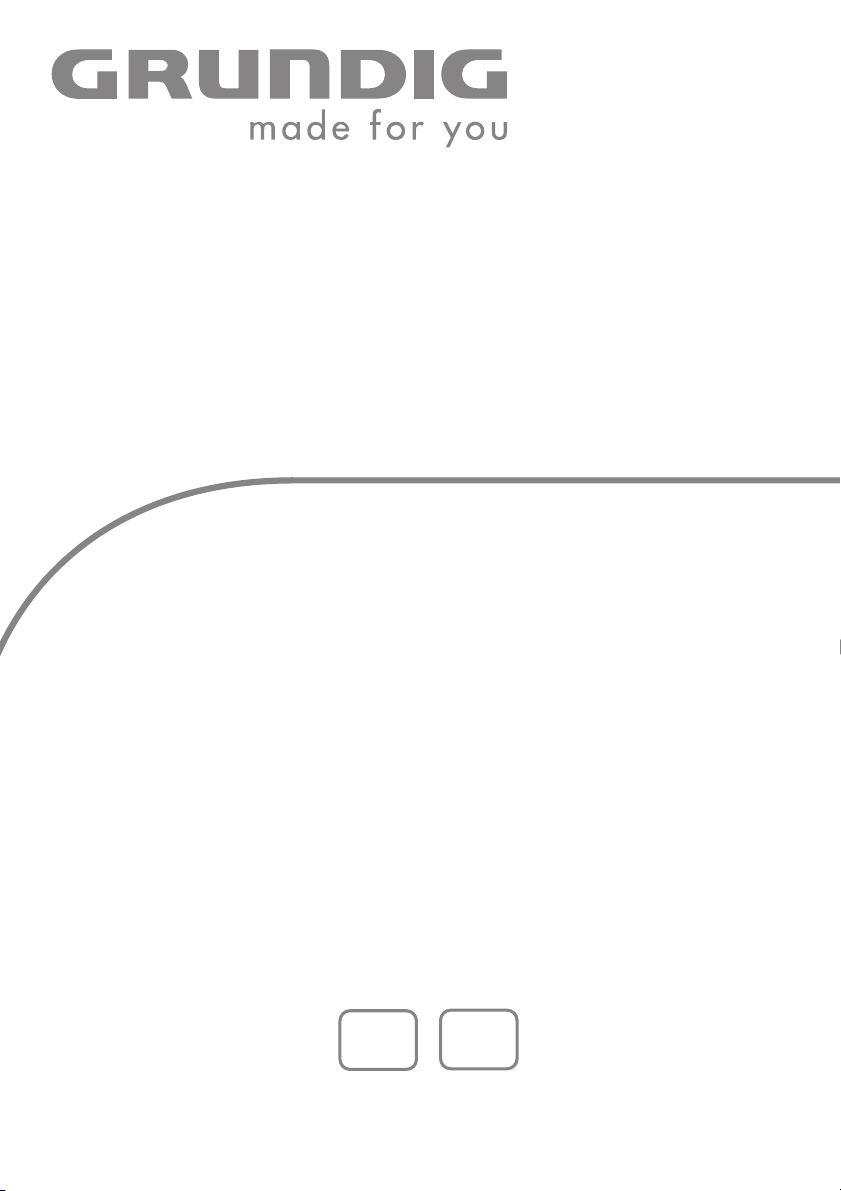
HAND
VACUUM CLEANER
VCH 7630
de
en
Page 2

2
________________________________________________________________________________
Page 3

3
________________________________________________________________________________
K
N M L
D
F
A
C
B
G
E
H
I
L
Page 4
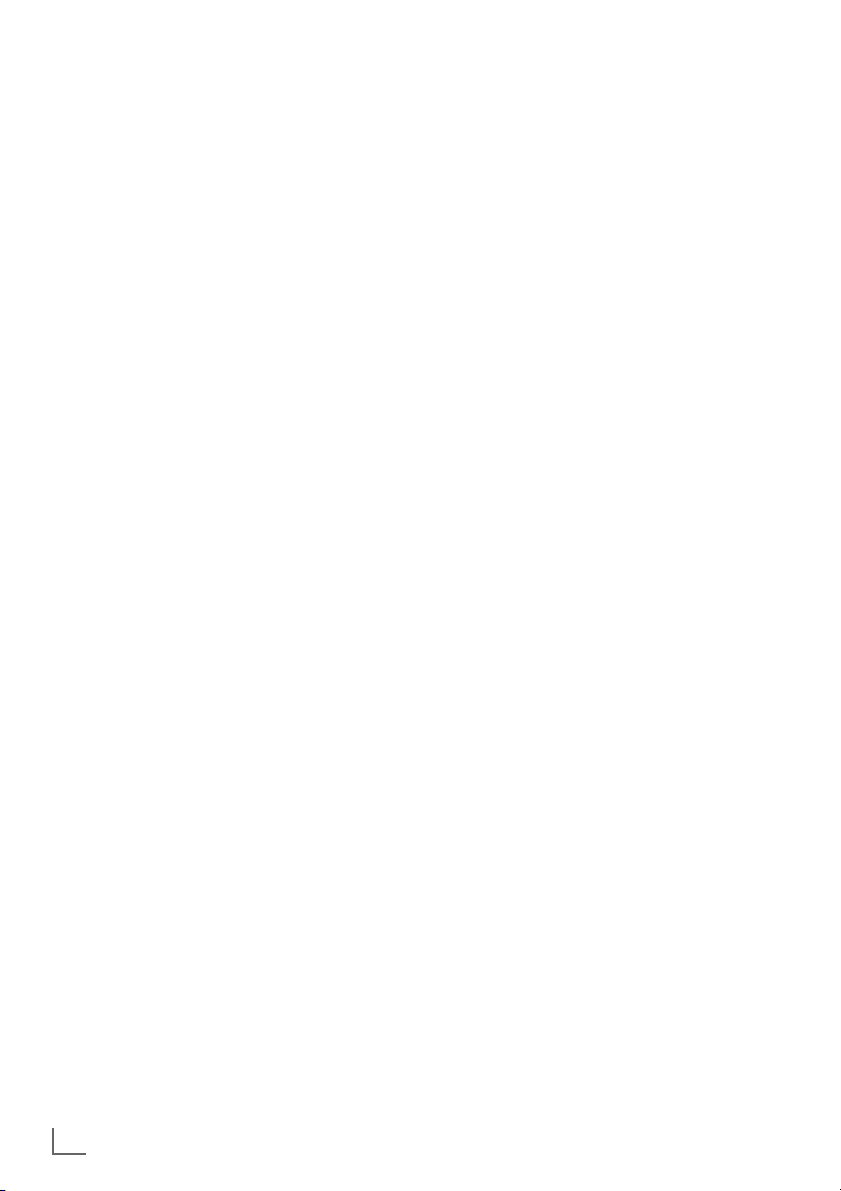
4
________________________________________________________________________________
Page 5

5
________________________________________________________________________________
DEUTSCH 6 - 10
ENGLISH 11 - 19
Page 6

ENGLISH
13
Please note the following when starting up the
appliance:
7
This appliance is intended for domestic use
only. All guarantee claims expire if it is used
for industrial or commercial purposes.
7
To avoid damage and risks due to improper
use, please read the instructions for use and
store in a safe place.
7
Do not use it to clean wet surfaces.
7
Do not use the appliance in a wet environment.
7
Never hold the appliance in water or other
liquids.
7
Keep the appliance and accessories away from
your eyes and ears while the appliance is in
use.
7
The appliance is intended to be used
for vacuuming dirt and dust particles.
Do not use it to vacuum large objects which
block the appliance and can damage it as a
result.
7
Do not sweep up cigarette butts, fireplace
ashes or matchsticks. This could cause a fire.
7
Never use the appliance without the dust
container and filter.
7
Do not use the appliance if the air inlet and
ventilation slits are blocked. Keep the air inlet
and ventilation slits free at all times of dust,
hairs and other elements which could block or
prevent the air flow.
7
If using with the motorised brush, ensure you
constantly move the brush backwards and
forwards and do not allow it to rotate too long
on a stain.
7
The motorised brush may only be cleaned if it
is not connected to the appliance.
7
Never start up the appliance if it shows signs of
visible damage. This also applies to an
accidentally wettened appliance. In such cases,
contact your local specialist store.
7
Use the mains adapter supplied only to charge
the appliance.
7
Keep the appliance out of reach of children.
7
Store the appliance in a dry and safe
environment only.
7
Never open up the appliance. All rights to
claim under the guarantee are invalidated for
damage caused by improper interventions.
SAFETY
___________________________________________________________________
Page 7

14
ENGLISH
Controls und component parts
Fold out page 2 to clearly see the diagram at all
times.
Dust container.
Filter (inside the dust container).
Vacuum intake.
Pushbutton for opening
the dust container.
Charging indicator (LED).
Switch for switching on and off.
Handle.
Motor housing.
Compartment for the rechargeable
battery (underside of the appliance).
Accessories
Charging station for mounting on the wall
with mains adapter (see page 9).
Universal vacuum brush.
Motorised brush.
Narrow vacuum tube.
Upholstery brush.
3 Extension tubes.
O
N
M
L
K
J
I
H
G
F
E
D
C
B
A
AT A GLANCE
______________________________________________________
Page 8

ENGLISH
15
Floor brush
Use the universal vacuum brush together with
the three extension
tubes to clean small floor areas or curtains.
1 Switch off the appliance.
2 Firmly push an extension tube into the applian-
ce's vacuum intake .
3 Depending on your requirements, insert one or
two extension tubes into the first extension
tube.
4 Push the universal vacuum brush onto the
bottom extension tube.
K
C
G
K
Motorised brush
Use the motorised brush to clean short pile
carpets or carpeting. It is particularly suitable for
removing animal hairs. Never use the motorised
brush on long hair/deep pile carpets.
1 Switch off the appliance.
2 Firmly push the motorised brush into the appli-
ance's vacuum intake .
Note
7
When you install the motorised brush ensure
the contacts of the brush touch the contacts in
the appliance's vacuum intake.
Important
7
Do not use the motorised brush to vacuum up
hair or long fibres.
7
Do not touch the motorised brush during use.
Risk of injuries.
7
If using with the motorised brush,
ensure you constantly move the brush
backwards and forwards and do not allow it to
rotate too long on a stain.
C
L
INDIVIDUAL PARTS
____________________________________________
Page 9

16
ENGLISH
Narrow vacuum tube and
upholstery brush
Use the narrow vacuum tube to clean places
difficult to reach, e.g. crevices and corners.
Use the upholstery brush to clean small areas
of upholstery.
1 Switch off the appliance.
2 Firmly push the narrow vacuum tube or the
upholstery brush into the appliance's vacuum
intake .
C
N
M
Charging station for mounting
on a wall
Fix the charging station to a wall.
1 Ensure the place you have chosen to install the
charger is free of concealed electric cables,
water or gas pipes.
2 Choose an installation location near
a wall socket (230 V, 50 Hz) for connecting the
mains adapter.
Important
7
Do not install the charging station anywhere
where it is exposed to direct sunlight or near a
heater/radiator.
Do not install the charger outdoors.
3 Choose a suitable drill bit for the screws and
wall plugs supplied.
4 Drill two holes approx 30 cm above the floor,
push in a wall plug and screw in the screws,
then hang up the charging station.
J
INDIVIDUAL PARTS
____________________________________________
J
Page 10

ENGLISH
17
If run with the installed rechargeable nickel
cadmium batteries, use the charging station with
the mains adapter as a charger.
Charging
If run with the installed rechargeable nickel cadmium batteries, use the charging station with the
mains adapter as a charger.
1 Remove the accessory used.
2 Insert the appliance in the charging station
so that it precisely fits.
– The charging contacts of the appliance and
the charging station touch each other.
3 Plug the mains adapter into the wall socket.
– The charging process begins, the charging
indicator lights up red.
– The charging indicator remains lit until the
appliance is removed from the charging station or the mains adapter plug is disconnected.
– If charging has finished the red charging
indicator goes out.
Note
7
Fully charge the batteries before using for the
first time or if the batteries have not been used
for a long time.
(20 hours).
7
Charge the appliance at room temperature.
Lower or higher temperatures have a negative
effect
on the life of the batteries.
7
The ambient temperature should be between
5˚C and 40˚C.
7
After charging the running time is
8 minutes.
E
J
Switching on and off
1 Remove the appliance from the charging stati-
on .
2 Depending on the requirements, insert one of
the accessories into the appliance's vacuum
intake .
3 Switch on the appliance by pushing forward
switch .
4 Switch off the appliance by pushing back
switch .
5 Remove the accessory used.
6 Insert the appliance in the charging station
so that it precisely fits.
Empty dust container and clean
1 Hold the appliance vertically with the vacuum
intake facing downward.
2 Press pushbutton and remove the dust con-
tainer from underneath.
3 Remove the holder and filter from the dust
container.
Note
7
You can wash the filter from time
to time with hot soapy water.
After washing, allow the filter to completely
dry.
4 Empty the dust container , wash out and
dry.
Note
7
Allow the dust container to completely dry
before you replace it in the appliance.
5 Hold the appliance vertically facing upwards.
6 Press button .
7 Replace the dust container , ensure that
both plug-in contacts of the dust container are
precisely inserted in the correct position.
8 Release button . Ensure the latch clicks into
place.
D
A
D
A
B
D
C
J
F
F
C
J
USE
________________________________________________________________________
Page 11

18
ENGLISH
Cleaning and care
7
Do not clean the appliance with chemical
cleaning agents. These could damage the
housing
7
Clean the appliance with a soft cloth and mild
soap only.
7
Brush out the filter over a dustbin.
7
The filter and the inside of the dust container
can be washed with hot soapy water. Do not
wash the filter in the washing machine.
7
The filter and dust container must be completely
dry before they are used again.
7
Before using, ensure the motorised brush is free
of hairs and fibres.
Replace the rechargeable
batteries
If damaged, the appliance may only be opened
by an authorised technician. Safety gloves must
be worn when the rechargeable batteries are
replaced.
1 Undo the screw on the cover of the compart-
ment (underside of the appliance).
2 Carefully remove the cover.
3 Remove the safety clasp.
4 Remove the rechargeable batteries and undo
the cable connections.
5 Connect the cable connections to the new bat-
teries, then insert the batteries and the safety
clasp.
6 Replace the cover and tighten screw.
Environmental information
7
Never throw the rechargeable batteries in the
domestic waste. Used batteries must be placed
in the used battery collection containers in
shops or handed in to public bodies
responsible for waste disposal.
USE
________________________________________________________________________
Page 12

ENGLISH
19
Environmental information
This product has been made from high-quality
materials and parts, which are suitable for
recycling and can be reused.
Therefore, at the end of its life, the product must
not be disposed of in the normal domestic waste
but must be taken to a collection point for
recycling electrical and electronic appliances. This
is indicated by the following symbol on the
product, in the instructions for use or on the
packaging.
Please contact your local authority to find out
where your local collection points are.
Reusing and recycling old appliances is an
important contribution to protecting our
environment.
INFORMATION
_____________________________________________________
Technical specifications
This product fulfils the
European Directives 89/336/EEC
and 73/23/ EEC.
Serial number
GML 4000
Power supply
230 V, 50 Hz at the wall socket
DC 22 V at the charging station
Rechargeable batteries: Nickel cadmium
Protection class
III
Weight (WEEE)
1800 g
Subject to technical and visual changes!
Ni-Cd
Page 13

Grundig Multimedia B.V.
Atrium, Strawinskylaan 3105 • NL-1077 ZX Amsterdam • http://www.grundig.com
