Page 1
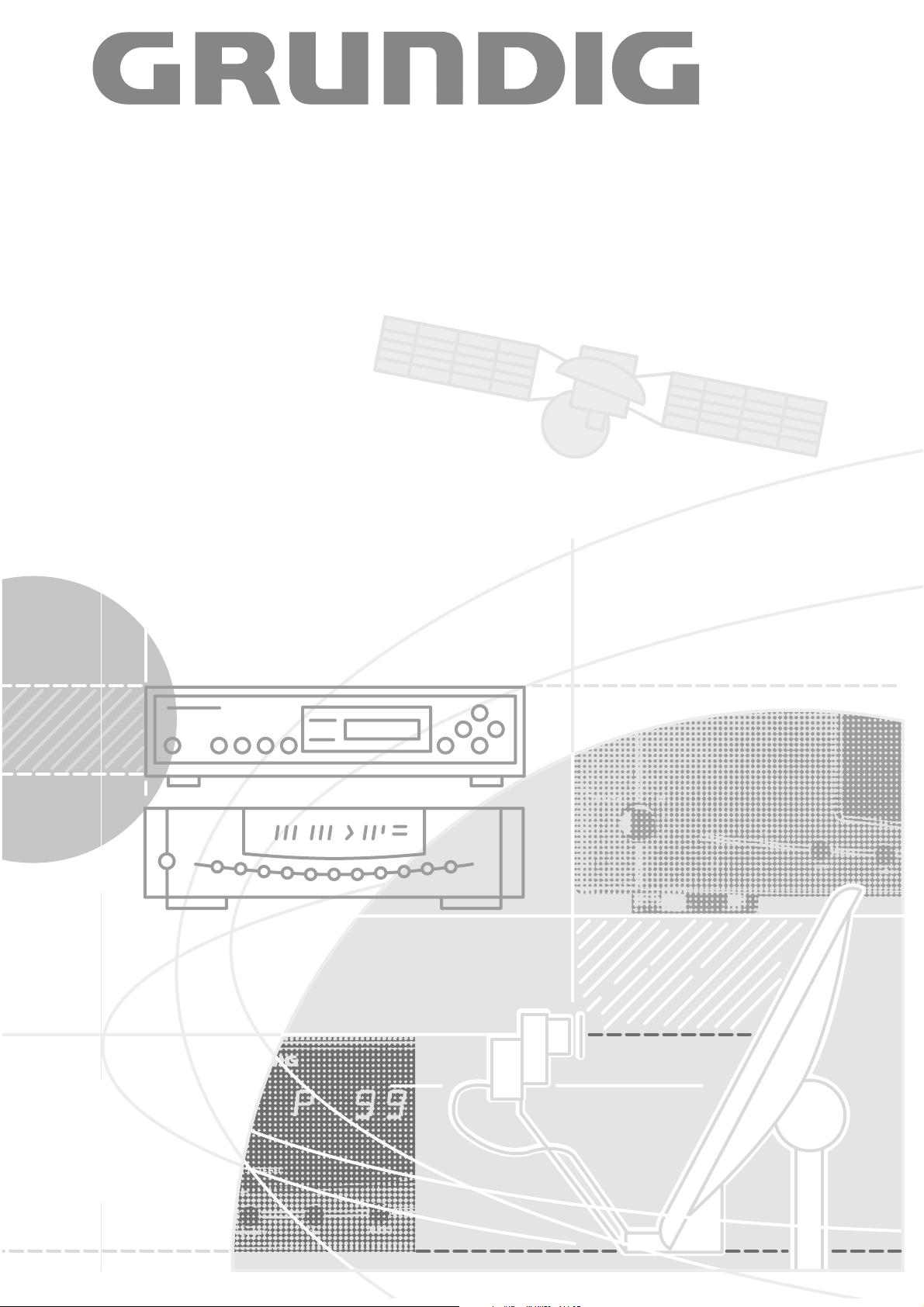
SATELLITE TV RECEIVER
STR 322 TWIN
SATELLITE TV RECEIVER
+ Antenna-Positioner
STR 400 AP
Page 2
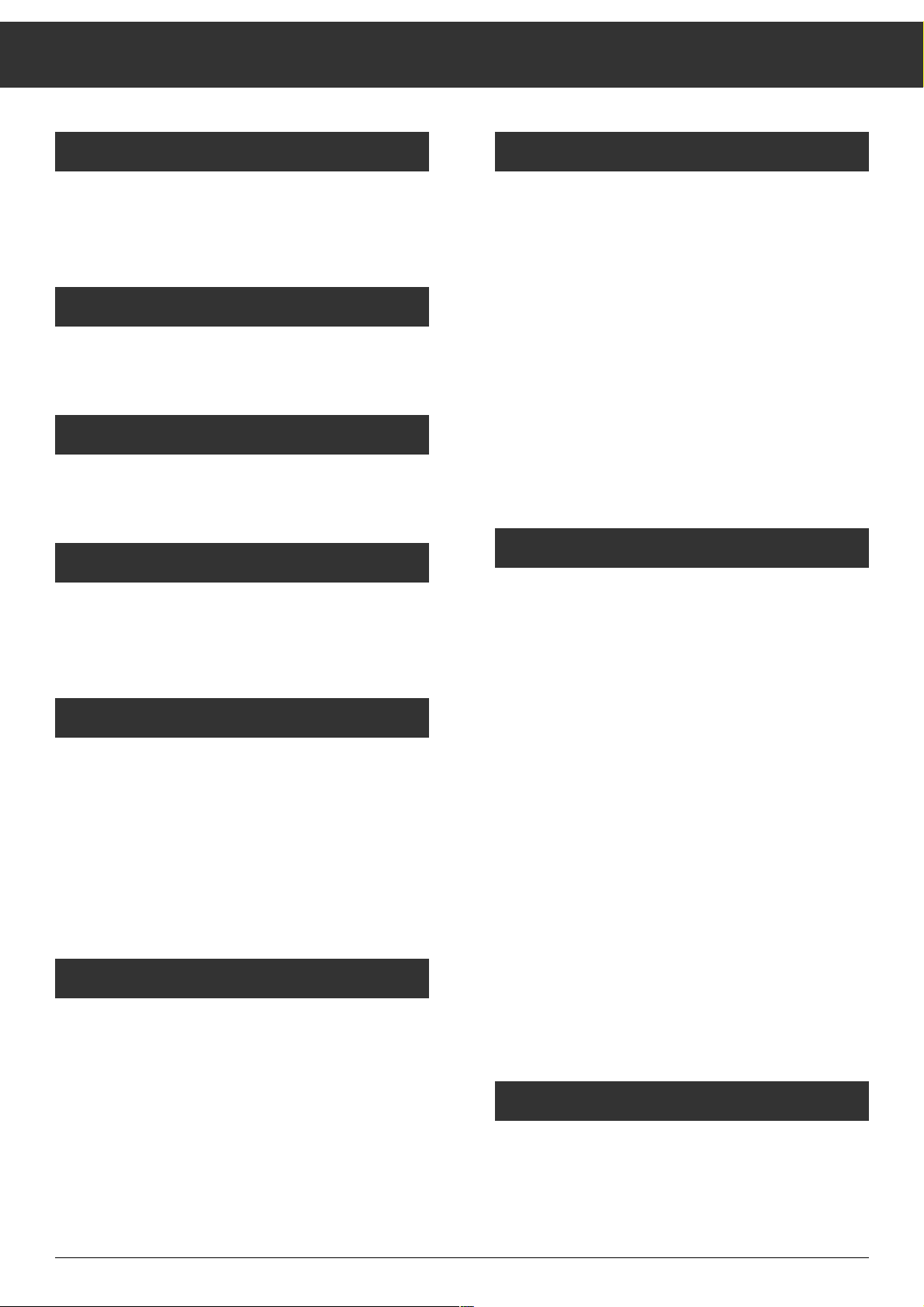
ķ
2
Installation and Safety Precautions
Installation and Safety Precautions........................... 3
Protect Your Environment! ..................................... 3
Connection Examples
Connection Examples ........................................... 4
Buttons on the Remote Control Handset
Buttons on the Remote Control Handset ..................... 6
Buttons and Connections on the Receiver
Front of Unit ...................................................... 8
Rear of Unit....................................................... 9
Important Information
General ......................................................... 10
Button Lock...................................................... 10
Connecting the SAT Receiver to the Television............ 10
16:9 Switching ................................................. 10
Selecting the Aerial Input..................................... 10
Hint .............................................................. 10
Basic Adjustment of the Polarmount Aerial
General .......................................................... 11
Setting the Zero Position and Limits........................ 12
Adapting the Receiver to Different Aerial Systems
with Different Feed-in Systems (LNC´s) ................... 12
Adapting the Polarizer......................................... 15
Storing the Satellite Position in Memory................... 16
Adjustment Run ................................................ 16
Contents
Buttons and their Functions on the Receiver
General ......................................................... 17
¢
P/F – Selecting Programme/Frequency................. 17
¢
V/H – Selecting Vertical/Horizontal Polarisation
and Input A/B ........................................ 18
¢
VIDEO – Adjusting the Video Deviation................. 18
¢
AUDIO – Mono/Stereo and
Sound Carrier Switching ....................... 18
¢
</>
– Down/Up Setting Buttons......................... 18
¢
MEMORY – Storing Data in Memory .................... 18
¢
ʐʐ
– Aerial positioning/
designati the satellite position and station ..... 19
¢
RADIO – Selecting Radio Mode.......................... 20
The MODE Menu
Overview ........................................................ 21
COPY ............................................................. 22
SORT ............................................................. 22
0/12 VOLT – External Switching Voltage.................... 22
SKEW – Polarizer Adjustment ............................... 22
SKEW ALL – Transferring the Skew Value.................. 23
WIDE/NARROW – IF Bandwidth ............................. 23
DECODER ....................................................... 23
VID & AUD – Decoder Selection ............................. 23
NORM – Norm 1, 2 or 3 ....................................... 23
DEEMPH. – with MONO
<>
................................. 23
MODULAT. – Adjusting the Modulator Channel............ 24
ATS – Automatic Tuning System ............................. 24
20:15 – Time and Date........................................ 24
CODE – Child Lock ............................................ 24
DISPLAY – Display Brightness ............................... 25
ACTIVE/INACTIVE Programme Position .................... 25
Datalink – Data Transmission
Datalink – Data Transmission ................................ 25
Page 3
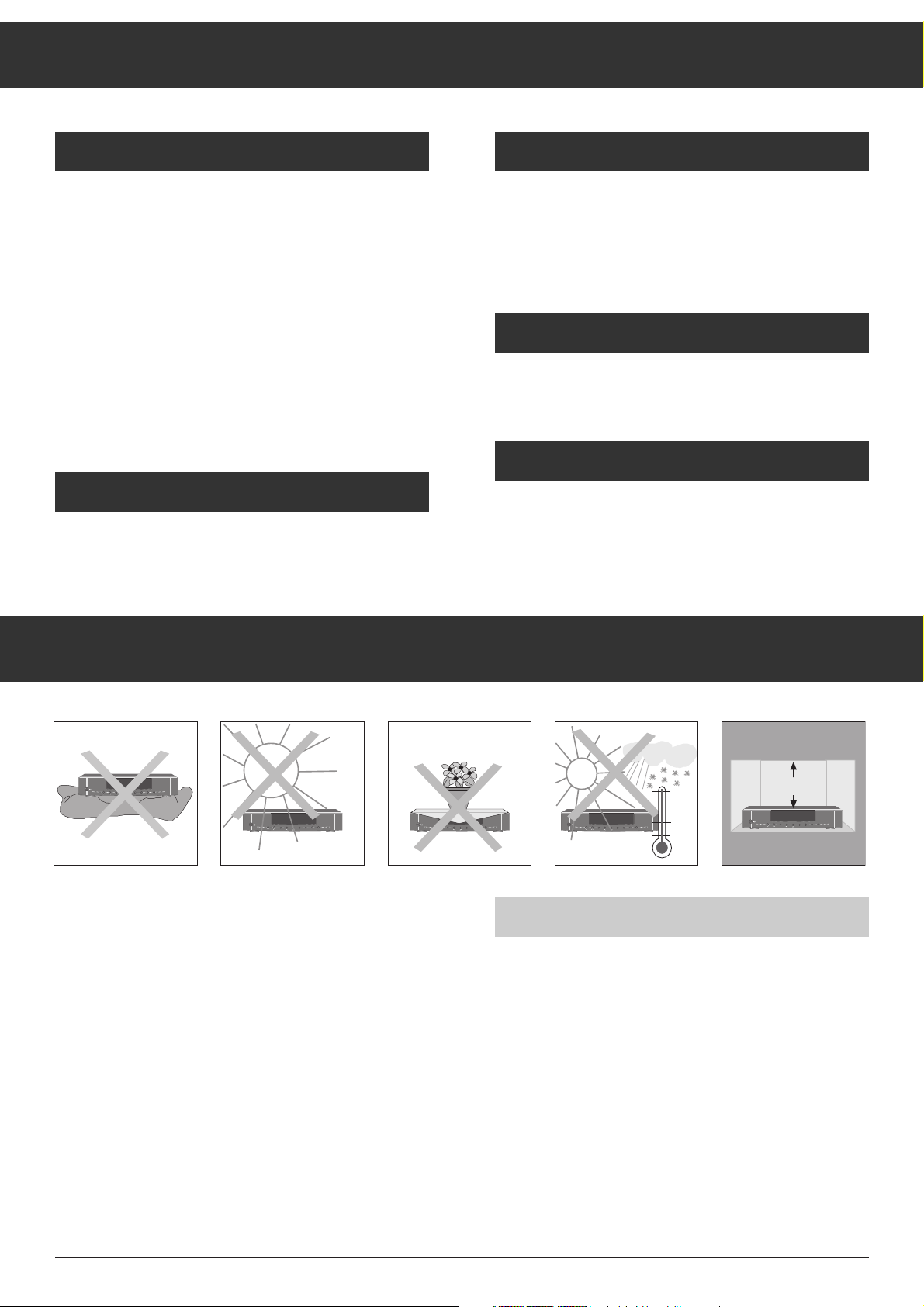
ķ
3
This satellite receiver is intended for reception of picture and
sound signals. Any other application is expressly prohibited.
Make absolutely sure that your receiver is not exposed to dripping or splashing water. Protect the receiver from moisture.
In addition, ensure that the ventilation openings are never
obstructed.
Do not place your receiver near sources of heat.
Heat build-up in the receiver is a source of danger and reduces the receiver´s operating life.
When operating the receiver in a wall unit (or in a camper, for
example), maintain distances of at least 10 cm – see illustration.
Even when switched off, the unit may be damaged by lightning striking the mains and/or aerial lead.
During a thunderstorm, you should therefore always disconnect the mains and aerial plugs.
Protect Your Environment!
Attention!
Do not throw used batteries from the remote control handset
in the household waste. Dispose of the batteries at a special
collecting point.
These operating instructions are printed on chlorine-free
paper which helps to protect the environment.
For reasons of ecology, always switch off the receiver with its
mains switch when it is not used for a longer time.
Always keep in mind: Even with the low standby power consumption of 10 W, you will consume 70 kWh within one year.
Remote Control Functions
Direct Programme Selection ................................. 26
Radio/TV Switching............................................ 26
]
|
Programme Select Buttons ....................... 26
xc
Buttons ................................................. 26
b
Standby ..................................................... 26
¢
TV
Button ....................................................... 26
.
Button ....................................................... 26
O
Button ...................................................... 26
Switching the Remote Control Level ........................ 26
Universal Remote Control Handset
Universal Remote Control Handset.......................... 27
Timer Menu
Timer and Video Recorder ................................... 28
Calling Up the Menu........................................... 28
Timer Programming ........................................... 28
Specification
Specification.................................................... 30
Pin Assignment of EURO-AV Sockets
Pin Assignment of EURO-AV Sockets ....................... 31
Installation and Safety Precautions
Contents
POWER
ATS
DSR/FM
TUNING
STORE/CLEAR
EDIT/COPY
POWER
ATS
DSR/FM
TUNING
STORE/CLEAR
EDIT/COPY
POWER
ATS
DSR/FM
TUNING
STORE/CLEAR
EDIT/COPY
POWER
POWER
10 cm
TUNING
STORE/CLEAR
EDIT/COPY
ATS
DSR/FM
+40
+5
ATS
DSR/FM
TUNING
STORE/CLEAR
EDIT/COPY
0
Page 4
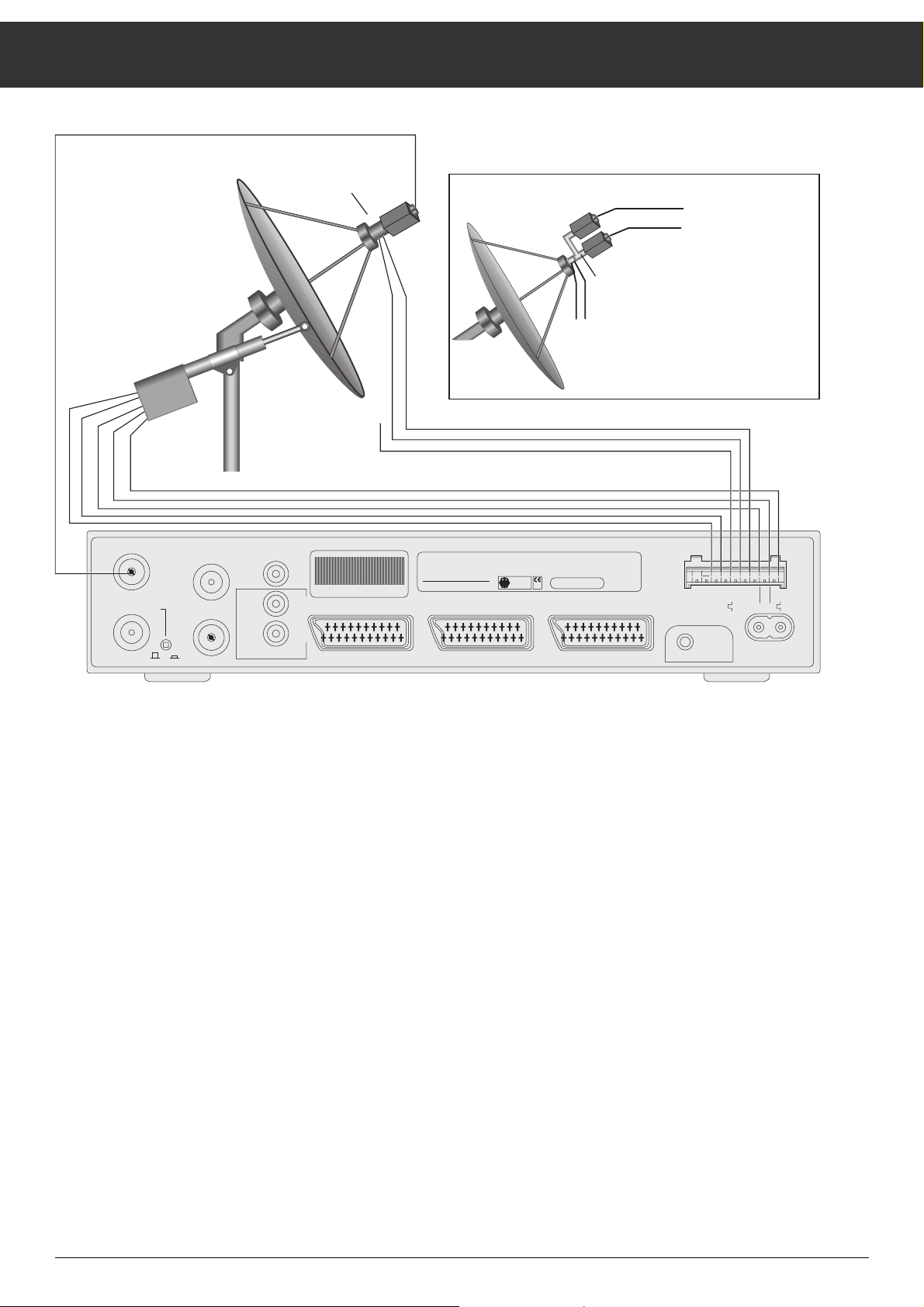
ķ
4
Connection Examples
Magn. polarizer
45° skew (± current)
alternatively for motor-driven polarizer
Input
Motor
Control lines for magnetic polarizer
See also the system presentations in the chapter "Basic Adjustment of the Polarmount Aerial".
LNC
12,5 GHz
C
LN
C
LN
11 GHz
OMT
MAG. POL.
B
}
A
INPUT-SAT
A
910 . . .2050MHz
14/19V 0.5A
B
ON OFF
É
REM. CONTR. VCR
ɯ
AUDIO OUT
ǵ
STR 400 AP
xxxxxxxxxxxxxxxxxxx
R
EURO AV TV EURO AV DECODER EURO AV VCR
L
220-240V~ 50/60Hz
B
U00
Z
T
705
K
93
n
GAW 8951
e
j
1 2 3 4 5 6 7 8 9 10
5V/0.2A
POL.
MAGN.
36V/2.5A
GNDM2M1
220-240V
50-60Hz
0/12V/0.1A
AGC
DC OUT
15V 0,8A
GND
~
Page 5
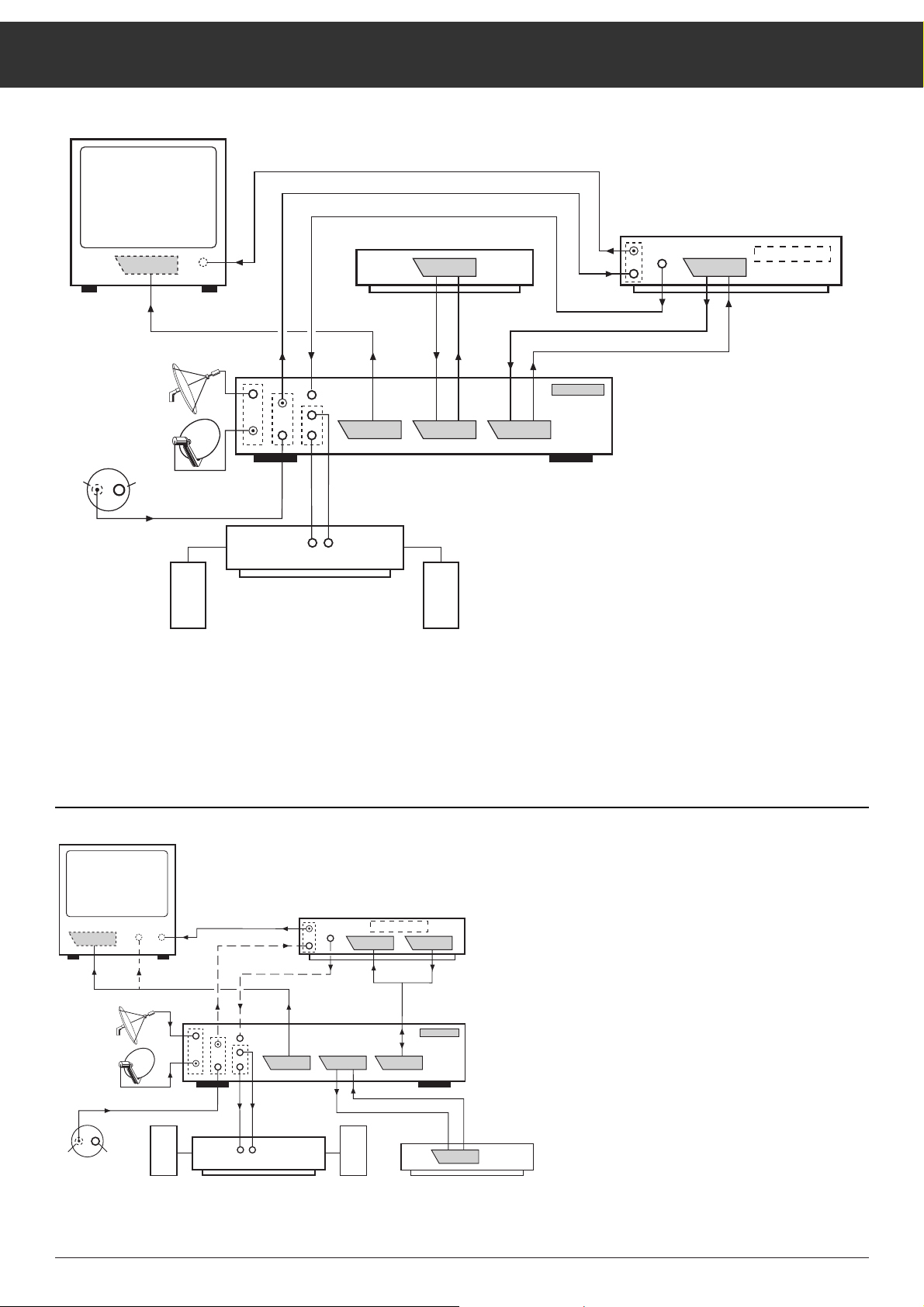
ķ
5
Connection Examples
Two aerial systems can be connected to the aerial inputs of
the SAT receiver, for example:
Input A: Rotary system. Control takes place via the
"Ant. Control." connections.
Input B: Fixed aerial being directed at the Astra satellite.
EURO-AV sockets for 1 VCR, 1 decoder, and TV
1) Terr. TV reception/SAT VCR recording.
2) SAT TV reception/terr. VCR recording.
3) Terr. TV reception/terr. VCR recording/SAT radio hifi recep-
tion.
4) For VCR playback, the signal path is automatically swit-
ched via the SAT receiver to the TV receiver (also in standby).
To 1) and 2)
If a decoder is connected, this is automatically switched on
(evaluation of the switching voltage).
On decoders without switching voltage, this can be activated
with respect to the programme position when programming
the receiver.
TV set with 1 EURO-AV- or 1 DIN socket /
video recorder (VCR) with 2 EURO-AV sockets /
decoder
This configuration is necessary if you wish to visualize info tables
from the video recorder on the picture screen of the TV set.
The required cable is a special Y-Scart cable. Please consult your
GRUNDIG after-sales service.
Remote Control (Timer)
STR 400 AP
ASTRA
TV Radio
terr. HF-Signal
LR
HiFi-Amplifier
TV Decoder VCR
ŀ
ŀ
Decoder
Ant.
Control
VCR
EURO AV
ASTRA
TV Radio
DIN AV
terr. HF-Signal
ŀ
Remote control (Timer)
LR
HiFi-Amplifier
VCR
AV 2
STR 400 AP
TV Decoder VCR
ŀ
Y-Scart
AV 1
Ant.
Control
Decoder
Page 6
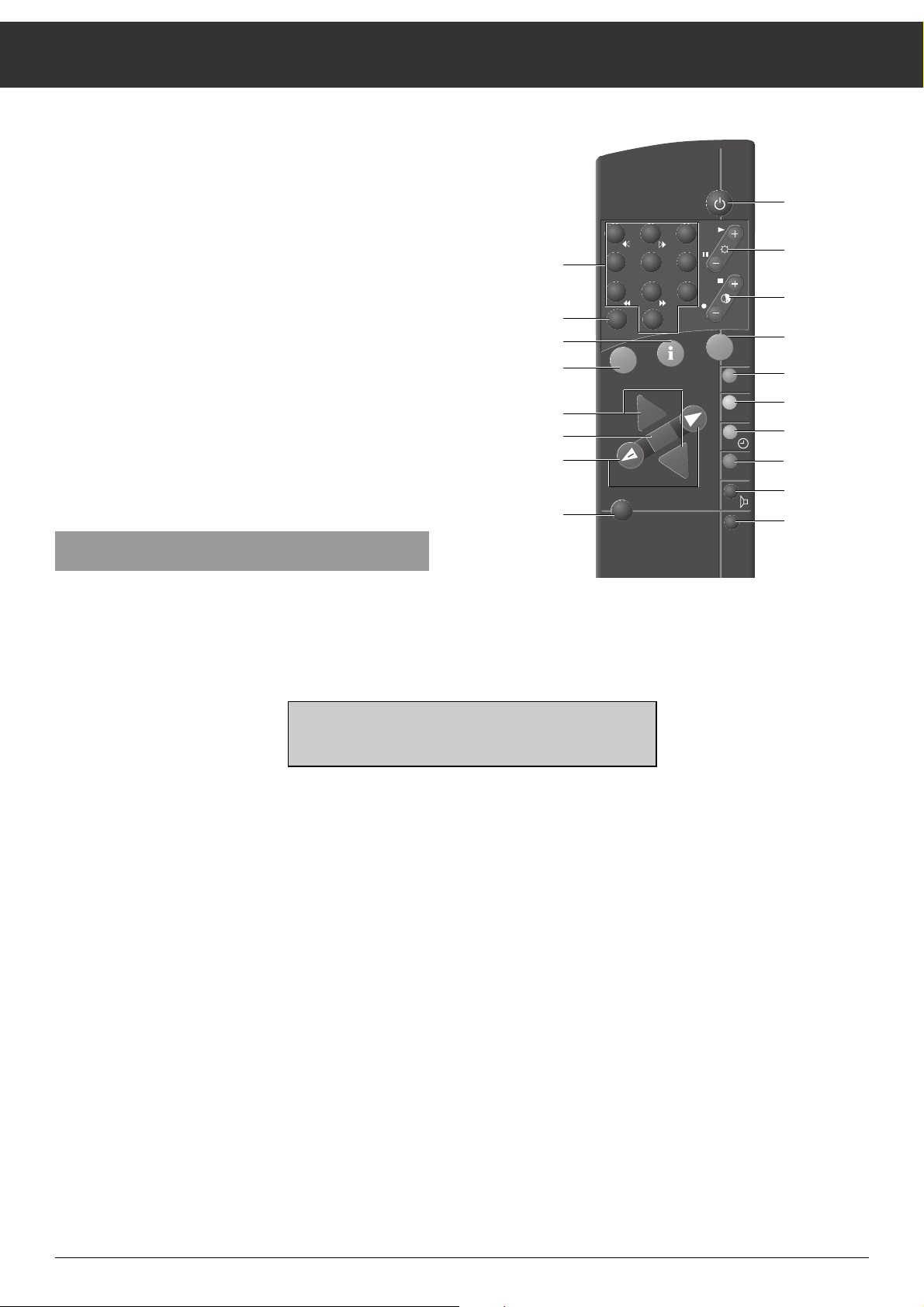
ķ
6
Buttons on the Remote Control Handset
1
0…9 – The desired programme position is directly selected with the numeric buttons, e.g. 123.
When selecting a multi-digit programme position, the numbers are entered in sequence from
left to right. For example, enter 1, 2, and 3.
When you enter the digit 1, the following appears in the display:
If no further entry is made, the unit switches automatically to the one-digit programme
position 1.
You can select up to 199 TV programme positions and 199 radio programme positions.
– Direct entry of the satellite’s transmission frequency, e.g. 11325 MHz (MHz indication).
– In audio mode, direct entry of the sound carrier frequency, e.g. 7.02 MHz.
– Timer programming: Entry of date, start and stop time.
– Switching the receiver on from standby.
TIMER
opü+
I
__ __
XXARDXXX
STEREO
SIGNAL IIIIIIIIIIIII
Important operating functions and basic settings can be carried out with the universal remote control TP 720 SAT.
Please insert the battery included observing correct polarity.
The marking for this is on the compartment bottom. Close
the cover.
Change the exhausted battery in time. We cannot be held
reponsible for damages resulting from an exhausted battery.
Buttons
1
2
3
4
5
6
7
8
9
ßI
ß?
ß`
ßQ
ßW
ßE
ßR
ßT
ßZ
1 2 3
4 5 6
7 8 9
TV
ATS
AUX
TV
SAT
0
AV
A/B
ķ
RADIO
+
P
OK
-
P
AUDIO
+
F
VIDEO
Page 7

ķ
7
2
¢
TV
Certain TV sets select automatically the AV mode when switching on the SAT receiver.
You can switch back to terrestrial reception mode by pressing the
¢
TV
button.
3
.
Opens the Timer menu and switches back to the current programme.
4
-
Shift button for switching to the second remote control level for a 2nd SAT receiver.**
5
– Step-by-step programme position selection and switching on from standby.
– In Timer menu: Selection of menu points.
6
O
Confirms and saves certain values (e.g. in the Timer menu).
7
– In Timer menu: Selection of Timer positions.
– In TV mode: Setting the volume level of the TV set.
– After pressing the
¢
F
button: Manual motor control for the Polarmount aerial.
8
¢
TV
SAT
Shift button for switching the remote control between SAT receiver and TV control mode.
(This universal remote control handset can also be used for important functions of units of other
manufacturers).**
9
b
Switches the receiver to standby. Only possible via the remote control handset.
ßI
® Press together with the
8
**button: For setting the brightness of the TV set.
ß?
™ Press together with the
8
**button: For setting the colour contrast of the TV set.
ß`
,
A/B
Without function (Teletext function on certain TV sets).
ßQ
¢
RADIO
Switches between SAT-TV and SAT-radio mode.
ßW
¢
AUDIO
Without function (Teletext function on certain TV sets).
ßE
¢
Ȅ
Without function (Teletext function on certain TV sets).
ßR
¢
F
Activates manual motor run for the Polarmount aerial (motor control by means of the
xc
buttons).
ßT
¢
ʀ
Press together with the 8**button: For muting the sound of the TV set.
ßZ
¢
VIDEO
Shift button for switching the remote control between SAT receiver and video recorder mode.
(This universal remote control handset can also be used for important functions of units of other
manufacturers).**
** See also chapter "Universal Remote Control Handset".
]
¢
“
¢
|
]
x
“
c
|
Page 8
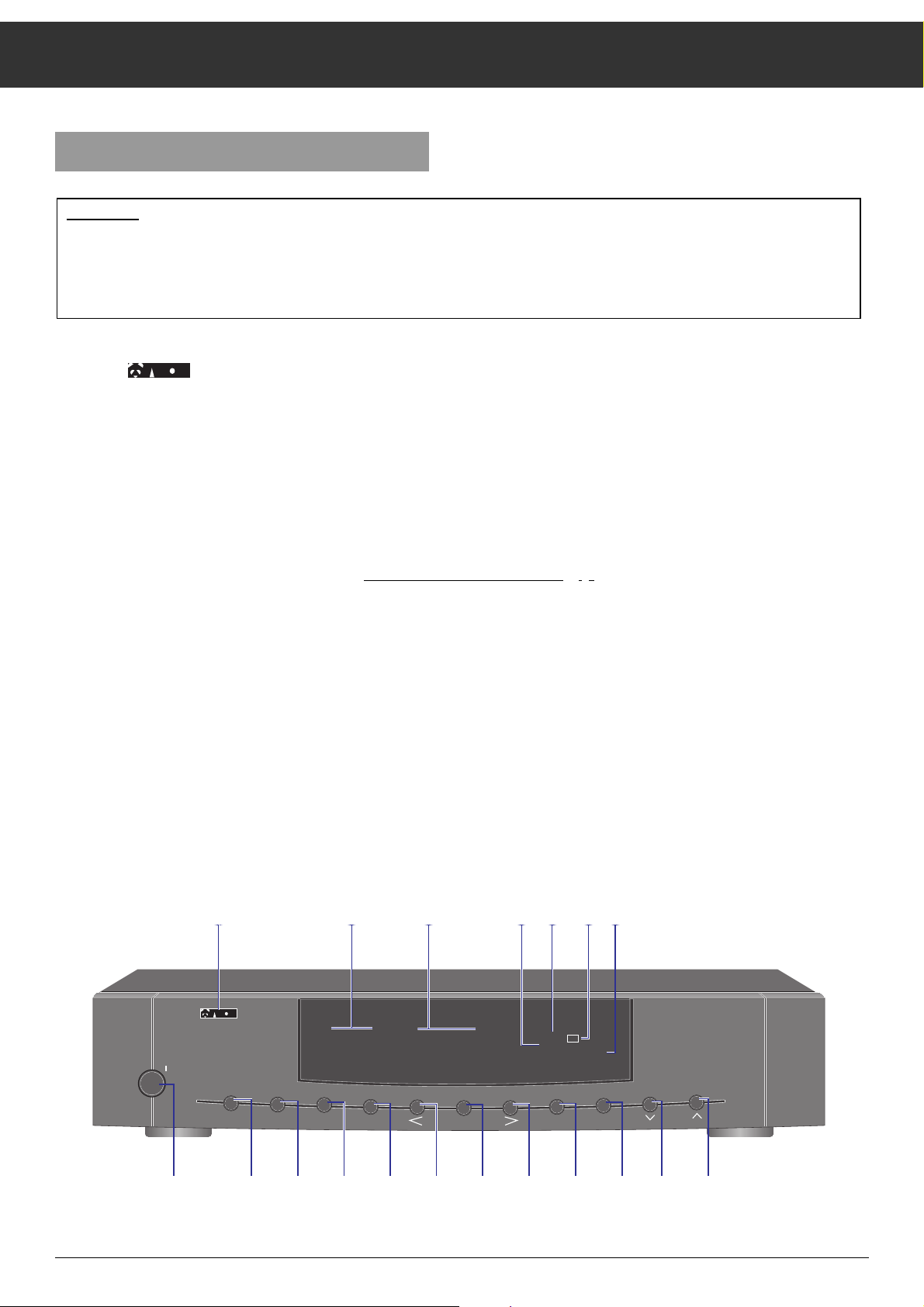
Buttons and Connections on the Receiver
ķ
8
Front of Unit
ßU
PANDA logo of Panda/Wegener Communications Inc.. Award for excellent sound quality.
´I
I99
21/2-digit display (for programme position number).
´?
XXXXXXXX
8-digit display
´`
STEREO
Stereo indication
´Q
TIMER
Indication; lit when Timer menu is active.
´W
“1“2“3“
4
Indication of active Timer position or programmed Timer positions.
´E
SIGNAL
IIIIIIIIIIIIIII Signal level indication.
´R
POWER¢I
Ǽ
On/off switch. No disconnection from mains supply!
´T
¢
P/F Programme position/frequency selection.
´Z
¢
V/H Vertical/horizontal polarization and tuner input selection A/B.
´U
¢
VIDEO 16/22.5 and 25 MHz video frequency deviation and signal inversion selection.
qI
¢
AUDIO Mono main carrier, mono subcarrier, and stereo Panda/Wegener carrier selection.
q?
¢
<
Downward step-by-step selection of programme positions and all adjustable data (... 3, 2, 1).
q`
¢
MEMORY Storage of all preset data.
qQ
¢
>
Upward step-by-step selection of programme positions and all adjustable data (1, 2, 3 ...).
qW
¢
ʐ
Aerial positioning; submenu for aerial adjustment.
qE
¢
RADIO SAT/TV and radio mode switching.
qR
¢
MODE
ʺʺ
Multifunction button (see chapter "The Mode Menu").
qT
¢
MODE
ɶɶ
Multifunction button (see chapter "The Mode Menu).
Attention!
Except of the buttons
¢
</> (
q?
andqQ), and ¢Radio (qE), all buttons are locked to prevent inadvertent operation.
To clear the lock, press and hold down one of the locked buttons for more than 3 seconds.
When switching the receiver off with the POWER
¢
IǼswitch, or to standby with the remote control handset, the lock is
activated again.
ßU ´I ´? ´` ´Q ´W ´E
´R ´T ´Z ´U qI q? q` qQ qW qE qR qT
ADNAP
POWER
8 9
ADNAP
199
Ǽ
P/F
V/H
VIDEO
1716 25 26
AUDIO
18 19 20 21 22 23 2415
10
ǵ
DSF
STR 400 AP
MEMORY
12
11 13 14
TIMER
1
STEREO
IIIIIIIIIII
SIGNAL
RADIO
ʐ
MODE
Page 9

ķ
9
Buttons and Connections on the Receiver
Rear of Unit
qZ
INPUT A Connection for satellite aerial (input A).
qU
INPUT B Connection for satellite aerial (input B).
wI
Ƕ
_ ǶǶ_
On/Off button for LNC supply voltage.
ON...OFF
w?
É
Terrestrial aerial input (VHF/UHF).
w`
ɯ
Modulator aerial output (VHF/UHF).
wQ
REM. CONTR. VCR Connection for remote control via a video recorder
(see chapter "Timer Menu").
On reception of commands via this socket, the "
VCR-REC
" indication is flashing.
wW
AUDIO OUT R/L AF stereo output, left/right channel.
wE
EURO AV TV EURO-AV socket (output) for TV set, with RGB looping-through from decoder socket.
wR
EURO AV DECODER EURO-AV socket (input/output) for PAL/MAC decoder or additional video recorder.
wT
LNC-Power 14/18 V Individual 14/18 V LNC voltage adaption by ± 2 V (on the bottom of the receiver).
wZ
EURO AV VCR EURO-AV socket (input/output) for video recorder or additional PAL decoder.
wU
10-pin connector strip:
Pin Designation Connection
11 0/12 V/0.1 A Switching voltage output for LNC switching, relay, etc.
12 AGC Field strength measuring output for precise aerial adjustment.
13 GND Earth (ground)
14 +5 V/0.2 A Output for motor-driven polarizer, actuator.
15–I–I–POL. Control pulse voltage (output) to motor-driven polarizer.
16 MAGN. Current output for magnetic polarizer, ±70 mA/max. ±12 V
17 GND Earth (ground)
18 M2 Supply voltage for rotary motor, 36 V (positive on east run).
19 M1 Supply voltage for rotary motor, 36 V.
10–I–I
–
Control pulse voltage (input from rotary motor).
eI
DC OUT 15 V / 0,8 A 15 V / 0.8 A output for connecting external units (e.g., decoder).
e?
220 - 240 V ~ Connection for plug-in mains cable. Pull mains plug to disconnect the unit from the mains!
50 - 60 Hz
qZ qU wI w? w` wQ wW wE wR wT
wZ wU eI e?
INPUT-SAT
A
910 . . .2050MHz
14/19V 0.5A
B
ON OFF
27 28 34313029 35
É
ɯ
REM. CONTR. VCR
R
L
AUDIO OUT
32 33
ǵ
STR 400 AP
220-240V~ 50/60Hz
EURO AV TV EURO AV DECODER EURO AV VCR
1 2 3 4 5 6 7 8 9 10
e
93
n
GAW 8951
j
5V/0.2A
POL.
MAGN.
36V/2.5A
GNDM2M1
220-240V
50-60Hz
~
0/12V/0.1A
AGC
GND
DC OUT
15V 0,8A
36 3840
37 39
B
U00
Z
T
705
K
Page 10
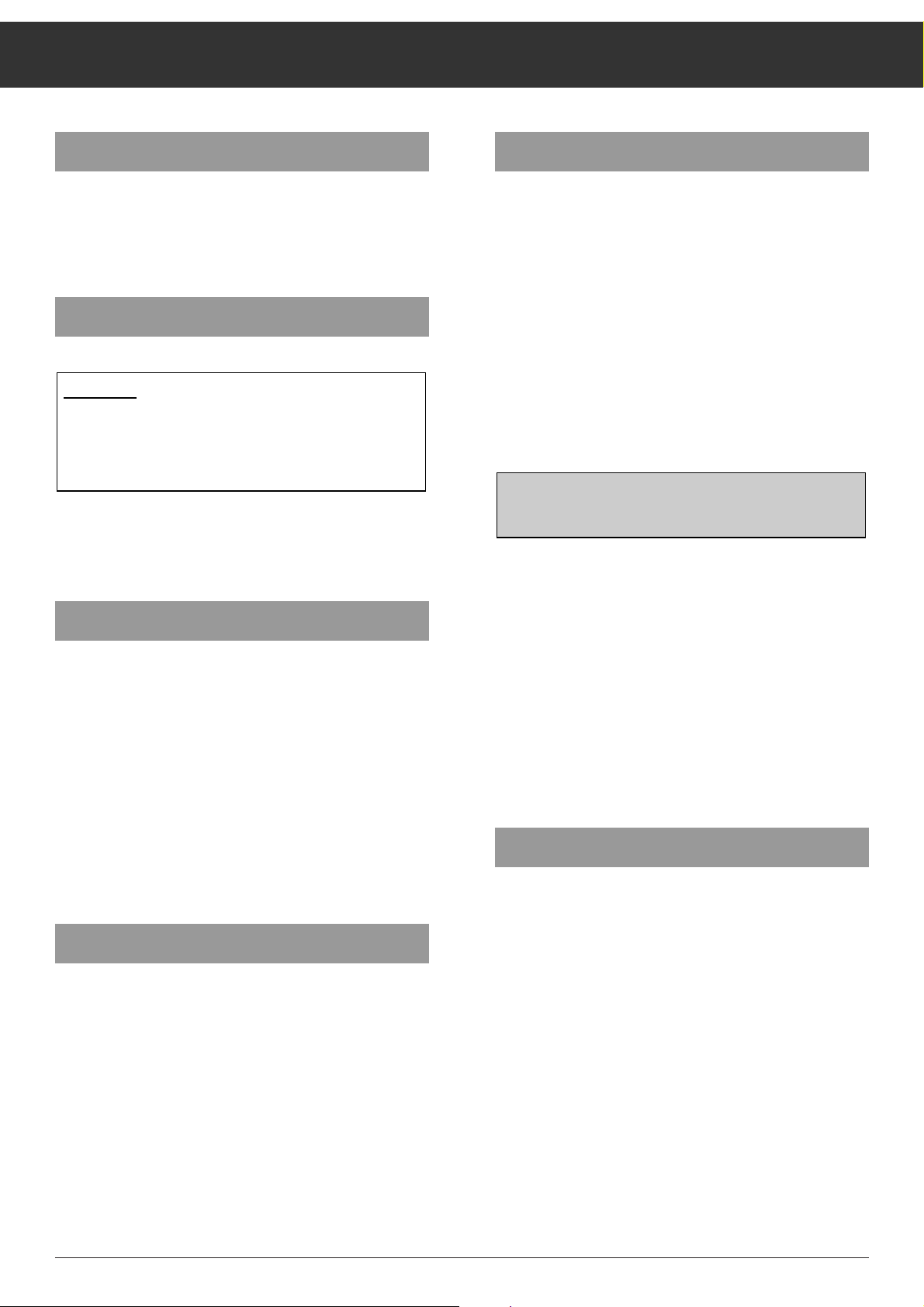
ķ
10
Important Information
General
For the description of the unit´s functions, it is assumed that
the aerial has correctly been installed and that the receiver
has correctly been connected.
Button Lock
When switching the receiver off by means of the POWER
¢
IǼswitch, or with the remote control handset to standby,
the lock is activated again.
Connecting the SAT Receiver to the Television
Best picture quality is obtained when the receiver and the
television are connected by means of a EURO-AV cable (see
connection example). If you possess a television without
EURO-AV socket, make the connection via the built-in modulator with a coaxial cable. The modulator is preset to
channel 36.
If this channel should already be occupied by your video
recorder or a terrestrial station, it is possible to change the
channel (see paragraphe "Modulat. – Adjusting the Modulator
Channel"). You have the choice between channel 25 and
channel 60. The televison must also be tuned to this channel.
16:9 Switching
If a switching voltage (6 V) for the 16:9 picture format is present on the EURO-AV DECODER or VCR socket, this will be
evaluated and passed to the EURO-AV TV socket. Correspondingly equipped TV sets then are automatically switched to
the 16:9 format.
Attention!
Except of the
¢
</>
and ¢Radio buttons, all buttons
are locked to prevent inadvertent operation.
To clear the lock, press one of the locked buttons for more
than 3 seconds.
Selecting the Aerial Input
The receiver is provided with two aerial inputs. Preprogramming in the factory has been made for the standard solution,
comprising one LNC with frequency switching by means of a
14/18 V supply voltage, and polarization switching by means
of a magnetic or mechanic polarizer.
If you wish to implement different solutions, such as, for
example, two-cable distribution in the first IF level (separate
H/V), several aerials, or multi-feed mode, it is necessary to
activate the second aerial input with respect to the programme position.
Press the
¢
V/H button twice, then use the
¢
</>
buttons
to select input A qZor B qU. The display indicates, for example:
Store the setting with the
¢
MEMORY button.
The display indicates again the current programme position.
See also section "Adapting the Polarizer, Installation Menu".
If there should be interferences visible in the form of spikes
(short black or white lines), these can be eliminated by optimizing the input frequency setting. For this, press the
¢
P/F
button and adjust the value giving the best picture on the TV
screen by means of the
¢
</>
buttons.
Store the corrected value in memory by pressing the
¢
MEMORY button.
Hint
The receiver is already preprogrammed to all current programmes from a number of satellites.
See the yellow pages: "Station Table of the Satellite Stations".
If you wish a different programme order, it is very easy to
change the existing order.
For detailed information, see the corresponding explanation
(SORT function in the chapter "The Mode Menu").
TIMER
opü+
I99 INPUTXAX
STEREO
SIGNAL IIIIIIIIIIIII
Page 11

ķ
11
Attention!
It is not allowed to use these limits to protect the aerial
from running against obstructions. If a test run should be
necessary for adjustments at a later date, these limits
would be overridden and the aerial thus could be damaged. The following illustration shows the relations.
General
A polarmount aerial is constructed so that the imaginary line,
on which the satellites are orbiting at a distance of 36000 km
above the equator, can be followed by a single control function of the motor.
There are a number of different motor types and motor
fixings.
The action radius of the aerial (max. deflection to the east and
the west) can be restricted by limit switches inside the motor,
or by mechanical end stops. This is especially necessary to
protect the aerial from running against obstructions (walls,
trees, etc).
In addition, the receiver is provided with electronic limit switches (similar to tab stops on a typewriter) for restricting the
action radius of the aerial.
Basic Adjustment of the Polarmount Aerial
In programme mode, the aerial runs
only to these positions,
not to the limits.
Different satellite positions
within the set limits.
mechanical or electrical
end stop (East)
mechanical or electrical
end stop (West)
set limits
Position 0000
= zero point
Limit 2
e.g. 0650
Limit 1
e.g. 0020
Maximum stroke
restricted by electrical limit switches
or mechanical end stops.
mech. action radius of aerial
(restricted action radius)
Motor
Motor
L 1
63° 23° 19° 16°
L 2
Page 12

ķ
12
Setting the Zero Position and Limits
Driving the exactly mounted aerial to the east
end stop
Before setting the limits L1 (East) and L 2 (West), it is absolutely necessary that the aerial has been driven to its mechanical east end stop for setting the internal counter to zero.
The aerial must be mounted in such a way that no obstructions (trees, walls, etc.) can hinder its travel to its east end
position.
Follow these steps:
Switch the unit on.
Press the
¢
ʐ button 3 times.
The display indicates, for example:
Press the
¢
<
button to drive the aerial to the east.
Press and hold down the
¢
<
button until the east end stop
is reached, giving the following indication: "
EAST END
".
This represents the zero position of the internal counter and
is the reference point for all satellite positions programmed at
a later date.
Setting limits
When searching new satellites at a later date with the help of
the manual aerial positioning function, it may happen that the
limit switches or mechanical end stops (crash) are often run
to. To avoid this, electronic limits can be set at a short
distance in front of these end positions. For this, press the
¢
>
button to let run the aerial approx. 20 impulses to the
west, then store the setting by pressing the ¢MEMORY
button.
The display indicates:
TIMER
opü+
I99 XLIMITX1
STEREO
SIGNAL IIIIIIIIIIIII
Attention:
If the aerial should run in opposite direction, it is necessary to exchange the connections M1 and M2 on the terminal strip wUof the receiver.
TIMER
opü+
I99 XL1XX414
STEREO
SIGNAL IIIIIIIIIIIII
It is absolutely necessary to execute this step.
Press the
¢
ʐʐ
button once again.
The display indicates:
Press and hold down the
¢
>
button until the aerial has
reached its west end stop.
The display indicates:
Press the
¢
<
button to let run the aerial approx. 20 impulses to the east, then store the setting with the ¢MEMORY
button.
The display indicates:
You can connect to the receiver motors delivering max. 7999
impulses between the east and west end stops. The impulses
can be generated by Reed contacts, Hall sensors, or opto
couplers.
Adapting the Receiver to Different
Aerial Systems with Different
Feed-in Systems (LNC´s).
Today, there exist a variety of very different LNC types with
different local oscillators and control commands for frequency and polarization switching.
It is necessary to adapt the receiver to the used feed-in
system.
For rotary systems, LNC´s with switchable frequency range
are used. Polarization switching can be effected by means of
a 14/18V* supply voltage or magnetic/motor-driven polarizers. You can also use feed-in systems (reception systems)
with 2 separate LNC´s for different frequency ranges (including a wave-guide separating filter).
Your receiver is provided with 2 aerial inputs (Input A, Input
B) which make it possible to connect an additional aerial (for
example, permanently pointing at the Astra satellite, which
then is permanently available).
The following illustrations show several application possibilities.
The receiver offers a choice of three system configurations.
These system configurations enable a large number of
connection variants and make it very easy to adapt the receiver to the aerial system used.
* 14/18 V LNC individually adaptable by ± 2 V (see wTin section "Receiver Buttons and
Connections / Rear of unit).
TIMER
opü+
I99 XLIMITX2
STEREO
SIGNAL IIIIIIIIIIIII
TIMER
opü+
I99 WESTXEND
STEREO
SIGNAL IIIIIIIIIIIII
TIMER
opü+
I99 XL2XXX20
STEREO
SIGNAL IIIIIIIIIIIII
Basic Adjustment of the Polarmount Aerial
Page 13

ķ
13
Basic Adjustment of the Polarmount Aerial
System 1
Frequency switching with
14/18 V, e.g., Grundig package STP 400/STP 300 A,
or 0/12 V, e.g., Grundig package STP 300,
or with 0/22 kHz, e.g., future Astra solution.
Polarization switching:
exclusively with motor-driven
or magnetic polarizer.
Frequency Polarization LNC power Preprogrammed Preprogrammed Switching frequency
range skew value switching voltage value
11 GHz V1 (vertical 1) 14 V approx. +30 mA 12 V 10 kHz
11 GHz H1 (horizontal 1) 14 V approx. –30 mA 12 V 10 kHz
12 GHz V2 18 V approx. +18 mA 10 V 22 kHz
12 GHZ H2 18 V approx. –18 mA 10 V 22 kHz
System 2
Frequency switching with
0/12 V or
0/22 kHz
Polarization switching with
14/18 V or
magnetic/motor-driven polarizer.
The switching frequency 0/22 kHz can
also be used for driving a coaxial relay.
Frequency Polarization LNC power Preprogrammed Preprogrammed Switching frequency
range skew value switching voltage value
11 GHz V1 (vertikal 1) 14 V approx. +30 mA 12 V 10 kHz
11 GHz H1 (horizontal 1) 18 V approx. –30 mA 12 V 10 kHz
12 GHz V2 14 V approx. +18 mA 10 V 22 kHz
12 GHZ H2 18 V approx. –18 mA 10 V 22 kHz
System 3
Frequency switching with input A/B for systems with
2 LNC´s (A: 11 GHz, B: 12 GHz) and waveguide filter.
Polarization switching with
14/18 V or
motor-driven/magnetic polarizer.
Frequency Polarization LNC power Preprogrammed Preprogrammed Switching frequency
range skew value switching voltage value
11 GHz V1 (vertikal 1) 14 V approx. +30 mA 12 V 10 kHz
11 GHz H1 (horizontal 1) 18 V approx. –30 mA 12 V 10 kHz
12 GHz V2 14 V approx. +18 mA 10 V 22 kHz
12 GHZ H2 18 V approx. –18 mA 10 V 22 kHz
It is possible to allocate the inputs A/B to sytem 1 or system 2 as desired (make the corresponding adjustments in the installation
menu). For system 3, allocation of the inputs A and B is predetermined.
The LNC power 14/18 V and the switching voltage 0/22 kHz are transferred via the coaxial cable which is connected to input A or B.
The 0/12 V switching voltage and the control signals for a magnetic/motor-driven polarizer are available at the 10-pole connector strip
wU
and must separately be wired.
910 . . .2050MHz
14/19V 0.5A
A
B
ON
INPUT-SAT
11/12
GHz
910 . . .2050MHz
14/19V 0.5A
A
B
ON
INPUT-SAT
11/12
GHz
910 . . .2050MHz
14/19V 0.5A
A
B
ON
INPUT-SAT
11 GHz
12 GHz
14/18 V
12/0 V
0/22 kHz
magnetic or motor-driven
polarizer
possible connection for second aerial
with control according to sytem 1 or 2.
12/0 V
0/22 kHz
possible connection for second aerial
with control according to sytem 1 or 2.
magnetic or motor-driven
polarizer or 14/18 V
magnetic or motor-driven
polarizer or 14/18 V
waveguide filter
Page 14

Basic Adjustment of the Polarmount Aerial
ķ
14
STR 400 AP installation mode (LNC frequency entry)
Press and hold down the ¢V/H button and switch the unit on.
Indication
after 3 seconds.
with
¢
</>
buttons switch to
¢
MODE
ɶɶ
¢
MODE
ɶɶ
system selection with
¢
</>
buttons
¢
MODE
ɶɶ
¢
MODE
ɶɶ
with system 1 or 2 with system 3
with
¢
</>
buttons, e.g.
with
¢
</>
buttons, e.g. then change frequency with
¢
</>
buttons
then change frequency with
¢
</>
buttons
¢
MODE
ɶɶ
¢
MODE
ɶɶ
with
¢
</>
buttons, e.g.
with
¢
</>
buttons, e.g.
¢
MODE
ɶɶ
then change frequency with
¢
</>
buttons
¢
MODE
ɶɶ
with
¢
</>
buttons, e.g.
¢
MODE
ɶɶ
then change frequency with
¢
</>
buttons
¢
MODE
ɶɶ
¢
MEMORY
¢
MEMORY
store in memory and store in memory and
close installation menu close installation menu
Main programme Main programme
With the
¢
P/F button, you can abort the installation menu from any menu option. In this case, the changed settings are not stored in
10750 MH
z
LOC OSC1
SYSTEM 3
10750 MH
z
LOC OSC2
INPUT BINPUT A
9750 MH
z
LOC OSC1
9750 MH
z
LOC OSC1
SYSTEM 1, 2
or
3SYSTEM 1, 2
or
3
INPUT BINPUT A
INSTALL
Page 15

ķ
15
Basic Adjustment of the Polarmount Aerial
Installation Menu
With the unit switched off, press and hold down the ¢V/H
button and switch the unit on. The display indicates
"
INSTALL
".
The preceding diagram shows an overview of the installation
menu. After approx. 3 seconds, the display indication changes to "
INPUT A
". With the
¢
</>
buttons, you can
switch to "
INPUT B
". Select the desired aerial input, then
press the ¢MODEɶɶbutton.
You pass to the next menu item where the frequency of the
local oscillator 1 (lower LNC frequency range) will be asked.
The display indicates "
LOC OSC 1
". Pressing one of the
¢
</>
buttons switches to the frequency indication. Select
the desired value with the
¢
</>
buttons (hold down the
corresponding button to let scroll the values at high speed).
With system 1 or 2, pressing the
¢
MODEɶɶbutton switches to the 2nd oscillator frequency (upper LNC frequency
range). The display indicates "
LOC OSC 2
". Enter the fre-
quency as described above.
Next, you can...
– if necessary, proceed by selecting INPUT B with the
¢
MODEɶɶbutton.
– store in memory the settings made by pressing the
¢
MEMORY button (this will close the installation menu).
– abort the installation menu by pressing the ¢P/F button.
The old settings are restored and the installation menu is
closed. Aborting the menu with the ¢P/F button is possible from any menu item.
With system 3, the oscillator frequencies for both inputs
must be entered. The inputs A and B a permanently allocated:
Input A: Frequency band 11 GHz.
Polarizations V1, H1.
Input B: Frequency band 12 GHz.
Polarizations V2, H2.
In this case, it is not
possible to use the ¢V/H button to
directly switch during normal operation between the inputs A
and B, as explained in chapter "¢V/H – Selecting
Vertical/Horizontal Polarization and Input A/B". It is possible
to freely select between the polarizations V1, H1 (input A) and
V2, H2 (input B). Switching between the inputs then is performed automatically.
Adapting the Polarizer
If you should have selected a system with magnetic or motordriven polarizer, this must also be preadjusted, as there are
many different types available.
How to proceed:
At first, the aerial must be positioned at the satellite. We
recommend the powerful Astra satellite. This will be explained in the following example.
Select the programme position number 1 (Astra satellite, 19°
East, ARD) on the receiver. This programme position is preprogrammed with horizontal polarization H1. The default
impressed current for the polarizer is to be optimized by performing the following steps:
Press the
¢
ʐ button to switch the receiver into the manual
aerial positioning mode. Press the
¢
<
button to run to limit
1, then press the
¢
>
button to search the Astra 19° East
satellite. If the picture of ARD appears on the picture
screen, the correct satellite has been found.
If you should not be able to find this programme, change the
polarity of the connections of the magnetic polarizer on the
10-pole connector (MAGN:/GND) and repeat the above steps.
Press the
¢
ʐ button once again to display the signal level.
Adjust the maximum level by means of the
¢
<
or
¢
>
button. Press the ¢V/H button and then the ¢MODE
ɶɶ
button.
The display indicates, for example:
The polarizer current can be adjusted by pressing the
¢
</>
button. The correct adjustment is situated between
the black and white spikes. To avoid multiple polarization
rotations, the smallest required value should be adjusted.
Press the ¢MODEɶɶbutton once again.
The display indicates:
Store the setting with the
¢
Memory button. All programme
positions preprogrammed with H1 now will successively be
set to this optimum value.
Repeat the same steps for stations with vertical polarization
V1.
For this, select programme position 3 (RTL in Germany).
Press the ¢V/H and then the ¢MODEɶɶbutton.
The display indicates, for example:
TIMER
opü+
I99 SKEWXX23
STEREO
SIGNAL IIIIIIIIIIIII
TIMER
opü+
I99 SKEWXALL
STEREO
SIGNAL IIIIIIIIIIIII
TIMER
opü+
I99 SKEWXX72
STEREO
SIGNAL IIIIIIIIIIIII
Page 16

Basic Adjustment of the Polarmount Aerial
ķ
16
Manual motor control with the remote control
After pressing the
¢
F
(ßR) button, you have 8 seconds for
manually controlling the motor with the
xc
buttons.
Pressing the
O
button stores the new aerial position in
memory.
The display indicates, for example:
Neutral adjustment
It is possible to connect in addition to the rotary aerial a fixed
aerial to your receiver. For example, the rotary system to
input A and an aerial which is permanently directed at the
Astra satellite to input B (see chapter "Connection Examples").
The position of the rotary system should not change when
switching to a programme position used with the fixed aerial.
Enter "0°" as position for the satellite whose programmes you
wish to receive by means of the fixed aerial. The display then
indicates "
--
" instead of a value for the satellite position. The
rotary system then will keep its orientation (position).
Adjustment Run
One of the outstanding features of your receiver is the precise
aerial run to the preset satellite positions.
If the receiver is inadvertently switched off during an aerial
run, the impulses from the idling aerial motor are no longer
counted, resulting in an erroneous positioning for all
satellites.
By means of an adjustment run which is automatically started
when switching the receiver on again, the aerial is first driven
to its east end stop for correcting the bad positioning, then
the aerial is exactly positioned to the previously selected
satellite.
An adjustment run might also be necessary for other reasons, for example, if a position offset is caused by strong and
lasting external impulses.
To start the adjustment run, keep pressed the
¢
ʐ button
while switching on the unit. Automatic correction of the position is effected as described above.
It is possible to abort an adjustment run by pressing the
¢
P/F button.
TIMER
opü+
I99 XMANX132
STEREO
SIGNAL IIIIIIIIIIIII
Adjust the optimum skew value as explained above, press the
¢
MODEɶɶbutton once again, and store the setting with the
¢
MEMORY button.
From this point on, all programme positions preset with vertical polarization are automatically set to this optimum value.
As a number of satellites are not fixed exactly according to
the polarmount method, it may happen that certain programmes need an individual correction. To do this, use the SKEW
menu option and not
the SKEW ALL menu option.
To adjust the optimum skew value for the upper frequency
range (12.5 GHz), it is necessary to search a further satellite
(e.g., Kopernikus) and to adjust a station with V2 respectively
H2 following the already explained adjustment method.
The skew values V2 and H2 have no influence on the values
of H1 and V1. The SKEW ALL function can be used again and
greatly facilitates programming.
Storing the Satellite Position in Memory
After having made the above explained adjustments, the position of the Astra satellite should be stored in memory. For
this, press the
¢
ʐ button.
The display indicates, for example:
Then, press the
¢
MODEɶɶor ¢MODEʺʺbutton.
The display indicates, for example:
Press the
¢
MEMORY button to conclude storing.
All programmes of the Astra satellite with the pulse number
indicated in the MAN menu option (manual aerial adjustment)
are now stored with the position 19° East.
Following this method, you can store all satellites from east
to west:
Select a programme position for the satellite concerned,
search the satellite using the MAN menu option, and optimize
the signal level in the LEV menu option (to get the signal
strength indication, press the
¢
ʐ button). Then call up the
satellite position menu function (press the ¢MODEɶɶor
¢
MODEʺʺbutton) and store the setting by pressing the
¢
MEMORY button.
If the motor drive should inadvertently start running when
calling up the programme position of a satellite which is not
yet stored in memory, motor run can be stopped by pressing
TIMER
opü+
I99 EASTX19
°
STEREO
SIGNAL IIIIIIIIIIIII
TIMER
opü+
I99 XMANX132
STEREO
SIGNAL IIIIIIIIIIIII
Page 17

ķ
17
Buttons and their Functions on the Receiver
¢P/F – Selecting Programme/Frequency
Ku-Band reception (10700 to 13000 MHz)
Use the ¢P/F button to switch between programme position mode and frequency entry mode.
The display indicates the programme positions 1 to 199 or, in
frequency entry mode, 10700 to 13000 MHz. Real reception,
however, is only possible in the frequency range for which the
used LNC has been designed. In this mode, direct frequency
entry with the numeric buttons of the remote control handset
is possible.
Pressing and holding down the
¢
>
button will change the
frequency in steps of 10 MHz in upward direction, and holding down the
¢
<
button in steps of 3MHz in downward
direction.
This allows you to scan the entire frequency range at high
speed in forward direction, and at lower speed in reverse
direction.
With single step tuning, the frequency is changed in steps of
0.5MHz, which corresponds to the finetunin
g function.
Particularities when receiving S- and
C-band satellites (2.5 ... 4 GHz)
For receiving the 2.5 … 4 GHz frequency bands, special aerials and LNC´s are necessary.
For receiving stations on these frequency bands with your
unit, you must observe the following:
The value 10000 MHz must generally be entered in the installation menu as local oscillator frequency for the LNC, not
the
actual value of the LNC.
When adjusting the frequency for the programme position
concerned (
¢
P/F button), do not enter the transmission frequency of the satellite, but the output frequency of the LNC
(first intermediate frequency = IF 1).
You can calculate the IF 1 by subtracting the transmission
frequency of the satellite from the actual local oscillator frequency.
E.g. Local oscillator frequency: 5100 MHz
– Satellite transmission fr
equency: – 3900 MHz
= Result (IF 1): = 1200 MHz
To enter this value, first press the "0" button. The display indicates:
In this case (S- and C-band reception), the first figure "1" has
no physical meaning. Then, enter the value for the IF 1. For a
three-digit value, an additional "0" must be entered at the first
position.
TIMER
opü+
I99 X1____M
z
STEREO
SIGNAL IIIIIIIIIIIII
General
As already stated, the receiver has been preprogrammed at
the factory for the main programmes from the most important satellites.
If you wish a different programme order or intend to correct
adjustments, this can easily be done by means of the buttons
on the front of the receiver and, in certain cases, with the buttons on the remote control handset. However, this should
only be done after having carried out the basic adjustment of
the polarmount aerial.
Generally applies:
●●
Certain functions can be called up by pressing these buttons once or several times.
ǵǵ
Preset functions can be modified with these buttons.
ǵǵ
X
Settings and corrections made are stored in memory by
pressing the ¢MEMORY button.
When switching the receiver on with the power switch
´R
, it
switches automatically to the last selected programme position (Last Station Memory).
The desired programme positions are selected by means of
the
¢
</>
buttons on the receiver or the programme select
buttons
]|
or numeric buttons on the remote control
handset.
The display indicates the number of the selected programme
position and the associated station name. If the new station
belongs to a different satellite, the aerial will be positioned to
this satellite and the new satellite position is briefly indicated
in the display.
To switch the receiver on from standby, press one of the programme select buttons
]|
or of the numeric buttons on
the remote control handset, or of the
¢
</>
buttons on the
receiver. In this case too, the last selected programme position will be selected again (Last Station Memory).
Attention!
The buttons on the front of the receiver, except the
¢
</>
and ¢RADIO buttons, are electronically locked
to prevent that the receiver programming be changed by
inadvertent operation of the buttons (for example, when
wiping off dust).
To clear the electronic lock, press on any of the locked
buttons for more than 3 seconds. When switching the unit
off or to standby, the electronic lock is activated again.
ADNAP
POWER
Ǽ
P/F
199
V/H
VIDEO
ǵ
DSF
AUDIO
TIMER
1
STEREO
SIGNAL
ʐ
IIIIIIIIIII
RADIO
MODE
STR 400 AP
MEMORY
Page 18

Buttons and their Functions on the Receiver
ķ
18
Examples:
IF 1: Entry: Indication:
1200 MHz 01200 11200 Mz
950 MHz 00950 10950 Mz
Please also observe setting of the video deviation –1, –2 or
–3 (see paragraphe "
¢
Video – Adjusting the Video Deviation").
¢¢
V/H – Selecting Vertical/Horizontal
Polarization and Input A/B
Press the ¢V/H button to indicate the current polarization in
the display, e.g., (H1 18 V)
With the
¢
</>
buttons, you can select between V1, H1,
V2, and H 2.
Allocation of the respective LNC voltage depends on the
selected LNC system (see paragraphe "Setting Zero Position
and Limits").
For LNC´s with magnetic polarizer, the optimum skew value
must be adjusted after having selected the polarization (see
also paragraphe "SKEW ALL – Transferring the Skew Value").
Press the ¢V/H button once again to indicate on the display
the input which is to be selected with the
¢
</>
buttons
("
INPUT A
" or "
INPUT B
"). See also the sections "Adapting the Polarizer, Installation Menu", and "Selecting the Aerial
Input".
¢VIDEO – Adjusting the Video Deviation
The frequency-modulated satellite signals are transmitted
with different deviations. To obtain a good picture, the receiver must be adjusted correspondingly.
Press the
¢
VIDEO button to indicate on the display the
video deviation and video polarity, e.g., (DEV. 3).
The video deviation is selected with the
¢
</>
buttons:
DEV. 1 = 25 MHz, DEV. –1 = 25 MHz,
DEV. 2 = 22.5 MHz, DEV. –2 = 22.5 MHz,
DEV. 3 = 16 MHz, DEV. –3 = 16 MHz.
For C-band and S-band reception with 4- resp. 2.5GHz
LNC´s, the video signal must be inverted by selecting the setting DEV. –1 … DEV. –3.
TIMER
opü+
I99 DEV.X3XX
STEREO
SIGNAL IIIIIIIIIIIII
TIMER
opü+
I99 H1X18VX-
STEREO
SIGNAL IIIIIIIIIIIII
¢¢
AUDIO – Mono/Stereo and Sound
Carrier Switching
Press the ¢AUDIO button to indicate the current audio
mode in the display, for example:
By repeatedly pressing the
¢
AUDIO button, you can select
between:
MONO < > = Main carrier, Mono wide,
MONO > < = Subcarrier, Mono Panda Wegener,
STEREO = Panda carrier*, Stereo.
On STEREO, the indication "STEREO" appears in addition on
the display
´`
of the receiver. Press the
¢
<
or
¢
>
button to indicate the actual value of the set frequency, for example:
You can adjust the frequency between 5.00MHz and
9.99 MHz in steps of 10 k Hz.
Pressing and holding down the
¢
<
or
¢
>
button will
scan the frequencies at high speed.
Direct frequency entry is possible with the numeric buttons of
the remote control handset. Tuning will be effected only after
having entered the third frequency digit.
¢
</>
– Down/Up Setting Buttons
When in programme mode, use the
¢
</>
buttons to select
the next programme position down or up.
In the other modes, the
¢
</>
buttons are used for changing the entered data.
When holding down the corresponding button, the programme positions or data values are selected and displayed at
high speed.
When in standby, pressing the
¢
</>
buttons will switch to
the last selected SAT programme position (Last Station
Memory).
¢MEMORY – Storing Data in Memory
Pressing the ¢MEMORY button stores all data in memory.
TIMER
opü+
I99 X7.02MH
z
STEREO
SIGNAL IIIIIIIIIIIII
TIMER
opü+
I99 MONOX<X
>
STEREO
SIGNAL IIIIIIIIIIIII
*Panda/Wegener Communications Inc.. Award for highest tone quality.
Page 19

ķ
19
Buttons and their Functions on the Receiver
¢ʐ – Aerial positioning /
designating the satellite position
and station
Aerial positioning
Pressing the
¢
ʐ button calls up a submenu with functions
for adjusting the aerial and naming the stations and satellites.
The diagram below provides you with an overview.
These functions have already been explained in the chapter
"Basic Adjustment of the Polarmount Aerial".
Press the
¢
ʐ button (for the first time).
The display indicates, for example:
In this menu option, it is possible to manually drive the aerial
between two set limits L1 (East) and L2 (West) by pressing
the
¢
<
and
¢
>
button, respectively.
Press the
¢
ʐ button a second time. The display indicates,
for example:
When in this menu option, the numeric value of the reception
level is indicated. The resolution of this indication is much
higher than the bar display following the "SIGNAL" lettering
(at the right in the display). With the help of the level indication, it is possible to adjust the aerial by means of the
¢
</>
buttons to optimum reception fieldstrength. (In the vicinity of
the maximum value, press the buttons only briefly).
Press the
¢
ʐ button once again. The display indicates
"
L1
...". In this menu option, you can set the east limit with
the
¢
</>
buttons. When the east end stop is reached, the
display will indicate "EAST END".
Press the
¢
ʐ button once again. The display indicates
"
L2
...". In this menu option, you can set the west limit with
the
¢
</>
buttons. When the west end stop is reached, the
display will indicate "WEST END".
Designating the satellite position and station
Through pressing one of the ¢MODEɶɶand ¢MODE
ʺʺ
buttons when you are in the aerial menu (
¢
ʐ), you can
designate the satellite position: in degrees of EAST or WEST
direction. The display indicates, for example:
TIMER
opü+
I99 EASTX19
°
STEREO
SIGNAL IIIIIIIIIIIII
TIMER
opü+
I99 XLEVXX74
STEREO
SIGNAL IIIIIIIIIIIII
TIMER
opü+
I99 XMANX290
STEREO
SIGNAL IIIIIIIIIIIII
You can allocate a value between 99° East and 99° West by
means of the
¢
<
or
¢
>
button. In this way, you can allocate the satellite position the number of degrees at which the
satellite stands in the orbit (see also section “Storing the
satellite position“).
This allocation has already been done at the factory for the
preprogrammed satellites. Prior to storing a position in
memory, the aerial must be directed exactly at the corresponding satellite (as described further up).
The degree number of the satellite position is allocated the
actual pulse number of the motor. This makes sure that the
aerial is automatically driven into the correct position (pulse
number of the aerial motor) when selecting a programme
position.
If you press twice on one of the ¢MODEɶɶor ¢MODE
ʺʺ
buttons when in the MAN (manual aerial adjustment) or LEV
menu option, you can change or allocate a new name with the
help of the remote control handset. You can change the flashing character on the display with the cursor buttons
]|
on the remote control handset. Use the cursor buttons
xc
to displace the flashing entry position.
Now it is possible to:
Save the current setting with the
¢
MEMORY button
on the receiver. You return to the programme mode.
Save the current setting with the
O
button on the
remote control handset. You pass automatically to the
next programme position the station designation of
which now can also be changed.
Quit the menu by pressing the
¢
P/F button on the
receiver. You return to the programme mode without
saving the changed station designation.
Example:
You have selected programme position 184 and wish to
change the station name. For this, press one after the other
the buttons
¢ʐ¢
MODE
ɶɶ
¢
MODEʺʺ. The display indi-
cates:
The letter "A" of "ARD" is flashing (for stations without name,
"fl " will appear). You can change this character with the
cursor buttons
]|
(character sequence: A, B, C, … X,
Y, Z, blank, 0, 1, … 8, 9, A, B, C ...). When pressing c, the
second place "R" will flash and can be changed in the same
way. After having entered the desired name, continue as
described above.
TIMER
opü+
I84XflARDXX
STEREO
SIGNAL IIIIIIIIIIIII
Page 20

Buttons and their Functions on the Receiver
ķ
20
Overview diagram of the aerial adjustment submenu
Button for calling up the aerial adjustment functions. To access the submenu for naming the aerial position and stations, press the
¢
MODEɶɶ/
ʺʺ
buttons.
¢
ʐ
MAN (Manual aerial control)
¢
ʐ
¢
MODE ɶɶ/
ʺʺ
Naming the aerial position (with
¢
</>
buttons)
LEV
(Signal level indication)
¢
MODE ɶɶ/
ʺʺ
¢
ʐ Naming the station (with remote control handset)
L1
(East limit)
¢
ʐ
L2 (West limit)
¢
ʐ
Press the ¢P/F button to return to programme position.
¢RADIO – Selecting Radio Mode
Pressing the ¢RADIO button toggles between SAT/TV and
radio mode. The unit automatically switches to the last selected programme position (Last Station Memory).
When in radio mode, the picture screen remains dark. You
can correct set values with the buttons on the receiver. The
picture screen shows the current TV picture.
The radio mode is indicated by an additional "
R
" following the
station name.
To benefit from the optimum sound quality, you should
connect the L and R phono (Cinch) sockets of the receiver via
a phono (Cinch) cable to your hifi system. In this case, the TV
receiver can remain switched off.
Page 21

ķ
21
The MODE Menu
Overview
Normal case (e.g. programme mode)
➞
¢
MODE
ɶɶ
¢
MODE
ɶɶ
COPY (copy programme)
¢
MODE
ɶɶ
SORT (exchange programme)
¢
MODE
ɶɶ
O VOLT/12 VOLT (switching voltage)
¢
V/H (e.g. "
H 1 18 V
")
➞
¢
MODE
ɶɶ
¢
MODE
ɶɶ
SKEW: –99 … 128 (polarizer adjustment)
¢
MODE
ɶɶ
SKEW ALL (transfer skew value)
¢
P/F (e.g. "
11494 MH
z
")
➞
¢
MODE
ɶɶ
¢
MODE
ɶɶ
WIDE/NARROW (IF bandwidth)
¢
VIDEO (e.g. "
DEV 1
")
➞
¢
MODE
ɶɶ
¢
MODE
ɶɶ
DECODER: AUTOMAT./0N
¢
MODE
ɶɶ
VID ONLY/VID & AUD (decoder selection)
¢
MODE
ɶɶ
NORM 1/2/3
¢
AUDIO (only with "
MONO
<>"
)
➞
¢
MODE
ɶɶ
¢
MODE
ɶɶ
DEEMPH.: 50 µs/J 17 (only for mono wide)
¢
MODE
ɶɶ
MODULAT.: CH 25 … CH 60 (modulator channel)
¢
MODE
ɶɶ
ATS (automatic station search)
¢
MODE
ɶɶ
TIME/DATE (summer/winter time)
¢
MODE
ɶɶ
CODE (child lock)
¢
MODE
ɶɶ
DISPLAY: MINIMUM … MAXIMUM (displ. brightness)
¢
MODE
ɶɶ
ACTIVE/INACTIVE (programme position)
¢
MODE
ɶɶ
COPY (see above)
A detailed explanation of the menu functions of the "Mode"
menu is given in the following sections. The menu has a loop
structure (the menu options COPY at the top and the bottom
of the overview are identical).
Normally, when calling up the "Mode" menu, you will start
with the COPY menu option. Pressing the
¢
MODEɶɶbutton brings you from one menu option to the next. Pressing
the ¢MODEʺʺbutton selects the menu options in reverse
order.
If you press one of the buttons ¢V/H, ¢P/F, ¢VIDEO or
¢
AUDIO, then call up the "Mode" menu with the
¢
MODEɶɶbutton, you arrive directly at the menu option
which is of great importance for the corresponding function
(e.g., pressing first ¢VIDEO, then ¢MODEɶɶ, calls up the
DECODER menu option).
If one menu option comprises a number of possible settings
(e.g. 0 Volt/12 Volt, –99 ... 128), you can make your choice
with the
¢
</>
buttons.
Page 22

The MODE Menu
ķ
22
Use the ¢MODEɶɶ/ʺʺbuttons to select the individual setting functions. Changing the settings in the respective mode
then is carried out with the
¢
</>
buttons or with the
numeric buttons on the remote control handset.
Repeated pressures on the
¢
MODEɶɶ/ʺʺbuttons will bring
you to the menu options (functions) of the "Mode" menu.
These menu options are explained in the following.
COPY
With this menu function, you can copy all parameters belonging to one programme position into another programme
position.
The data of the original programme position (source) is retained, the data of the "target" programme position is overwritten.
The display indicates, for example:
Select the programme position into which you wish to copy
the data with the
¢
</>
buttons or with the numeric buttons
on the remote control handset. The programme position number flashes.
Now, press the ¢MEMORY button and copying is executed.
COPY for radio programmes
The copy function is especially useful for storing new radio
programmes (which are not yet preprogrammed) which are
broadcast on a sound subcarrier along with TV programmes.
To do this, first copy the corresponding TV programme position into a free RADIO programme position.
Next, press the
¢
MODEɶɶbutton; the display indicates
"
COPY
".
Next, press the ¢RADIO button and select a free programme position with the
¢
</>
buttons or with the numeric or
programme select buttons
]|
on the remote control
handset. Press the ¢MEMORY button to store this setting
in memory.
Then, use the
¢
AUDIO button to select MONO > < or STE-
REO and enter the desired sound carrier frequency with the
¢
</>
buttons or the numeric buttons on the remote control handset.
Conclude by storing the setting with the ¢MEMORY button.
For stereo reception, only the lower sound car
rier for the left
channel is entered; the right channel is automatically stored
in memory.
TIMER
opü+
I99 COPYXXXX
STEREO
SIGNAL IIIIIIIIIIIII
SORT
"
SORT
" is indicated on the display. With this function, the
programme positions are exchanged.
Select the programme position you wish to exchange by
pressing the
¢
</>
buttons on the receiver or the numeric
or programme select buttons
]|
on the remote control
handset. The programme position number will flash.
Pressing the ¢MEMORY button executes the sort function
and the programme positions are exchanged.
By repeatedly applying the "SORT" function, the programme
positions can be brought into a new order.
0/12 VOLT – External Switching Voltage
"
0 VO LT
" or "
12 V O LT
" is indicated on the display.
With the
¢
</>
buttons, it is possible to select a programme-position-related switching voltage of 0 or 12 V. This switching voltage is available at the terminal strip wUand can be
used for a variety of external applications (e.g., control of a
coaxial relay, multifeed system).
SKEW – Polarizer Adjustment
"
SKEW
" (polarizer) is indicated on the display.
With the
¢
</>
buttons, it is possible to set a numeric
value between –99 and +128. This value range corresponds
to a constant current between approx. –70 mA and approx.
+90 mA for a magnetic polarizer.
Determine the optimum value and store it in memory by pressing the ¢MEMORY button (see also section "Adapting the
Polarizer").
Along with this voltage, an impulse signal for a motor-driven
polarizer is available at the
–
I–I–POL. output of the 10-pole
connector strip. This is adjusted by means of the same commands.
Page 23

ķ
23
The MODE Menu
SKEW ALL – Transferring the Skew Value
After having adjusted the optimum value for a polarization
plane, e.g., horizontal, in the "SKEW" menu option (polarizer
adjustment),
press the ¢MODEɶɶbutton once again.
The display indicates "
SKEW ALL
".
Store with the ¢MEMORY button.
The optimum skew value set before is automatically transferred into all horizontally preprogrammed programme positions of the same group (H1 or H2).
Next, select a station with vertical polarization, optimize the
skew value in the "SKEW" menu option, call up the menu option "SKEW ALL" with the
¢
MODEɶɶbutton, and press the
¢
MEMORY button to store in memory. All vertically preprogrammed stations of the same group (V1 or V2) are automatically optimized.
WIDE/NARROW – IF Bandwidth
The display indicates "
WIDE
" or "
NARROW
".
If the aerial signals are very weak, or to suppress possible
interference signals, it is recommended to switch the IF
bandwidth to "
NARROW
" by pressing the
¢
</>
buttons.
This will improve the picture quality.
Then, press the ¢P/F button once again, use the
¢
</>
buttons to correct the frequency in single steps to get a minimum number of spikes, and store with the ¢MEMORY button.
DECODER
"
DECODER
" is indicated in the display.
It is possible to switch the decoder into the signal path and to
select between "
AUTOMAT.
" and "ON" by means of the
¢
</>
buttons.
Select "
AUTOMAT.
" for decoders which deliver a switching
voltage when a decoded (scrambled) programme is received,
for example, Premiere.
Select "ON" for decoders which do not evaluate the switching
voltage.
The receiver is preset to "
AUTOMAT.
".
VID & AUD – Decoder Selection
With the
¢
</>
buttons, it is possible to select whether pic-
ture and sound signals (indication. "
VID& AUD
") or only
video signals (indication: "
VID ONLY
") are to be passed
through the decoder for decoding ("descrambling").
NORM – Norm 1, 2 or 3
In this menu option, you can select the norm in which the
signals are to be available at the decoder socket.
With the
¢
</>
buttons, it is possible to switch the signal at
pin 19 of the decoder socket between
NORM 1 = clamped video signal (e.g., 2nd VCR, Première),
NORM 2 = baseband with PAL deemphasis (e.g., Video
Crypt), and
NORM 3 = baseband with linear deemphasis (e.g., MAC).
The selected norm (1, 2 or 3) is indicated in the display.
DEEMPH. – with MONO < >
This menu option is only called up if you have selected the
sound mode "Main carrier Mono < >" in audio mode. If so,
you can switch the audio deemphasis between J17 and
50µsec by means of the
¢
</>
buttons. This selects the
signal filter characteristic for the sound signal.
For "MONO > <" and "STEREO", this menu option is not required and therefore skipped.
Page 24

The MODE Menu
ķ
24
MODULAT. – Adjusting the Modulator Channel
The display indicates "
MODULAT.
" .
With the
¢
</>
buttons, it is possible to select an HF channel between CH 25 and CH 60 of the PLL modulator. The factory-presetting is 36 (CH 36).
The TV receiver needs to be connected via the HF output of
the SAT receiver if it has no EURO-AV socket.
It is also possible to connect an additional TV receiver (e.g.,
in the sleeping room) to this socket. In this case, the TV
receiver can be controlled via an additional infrared receiver
and a 3-pole telephone cable which is connected with the
remote control socket of the SAT receiver (see connection
example on page 4).
ATS – Automatic Tuning System
It is possible to effect an automatic search for the stations (programmes) of a new satellite and store the desired stations in
memory.
To do this, first manually direct the aerial with the help of the
aerial menu at the "new" satellite (see chapter "Basic Adjustment
of the Polarmount Aerial"). Next, select the ATS menu option
and start the automatic search by pressing the
¢
>
button.
Stations are searched in direction of increasing frequencies.
If a station has been found, this is automatically finetuned.
It is possible to store the found station in memory by pressing the ¢MEMORY button, or to restart the search with the
¢
>
button. After each storage function, the programme position is incremented by one. If the whole frequency range has
been run through, use the ¢H/V button to select the other
polarity and start the search function again.
Existing station designations will be erased.
The search function is infinite. When the highest frequency
(13000 MHz) has been reached, the search is automatically
restarted at 10700 MHz. The frequency band which can
actually be received depends on the used LNC.
Necessary picture and sound corrections such as, for example, sorting, copying, sound carrier and mono/stereo changes, must be carried out now
, not during the ATS search fun-
ction.
When the search is concluded, it is very easy to determine
the desired programme order with the "SORT" menu option.
20:15 – Time and Date
The display indicates the time, for example:
TIMER
opü+
I99 X20:14XX
STEREO
SIGNAL IIIIIIIIIIIII
If the clock is running, the colon between the hours and
minutes indication is flashing.
With the
¢
>
button, you can switch between time and date
indication.
With the numeric buttons on the remote control handset, it is
possible to set (correct) the time and date (summer time/winter time).
After having entered the last digit, time setting is concluded.
Invalid values (e.g. 31.2.) are ignored. To ensure that ulterior
Timer functions are correctly started, the clock should precisely be set.
CODE – Child Lock
It is possible to protect your receiver against unauthorized
use (child lock).
Enter your 4-digit personal security code, for example, 2537,
with the numeric buttons on the remote control handset.
The display indicates:
The child lock is activated by pressing the
O
button.
The display indicates for approx. 3 seconds "
SET
".
Then, the display automatically indicates the current programme position number.
Now, when switching off the unit, it will be locked.
When switching the unit on again with the power switch or,
from standby, with the remote control handset, the display
indicates "
CODE
".
This message prompts you to enter your personal security
code. When entering the code, this will be hidden:
If the correct code number is entered, the receiver will be
unlocked and switched to the programme position selected
before.
However, the child lock remains active, i.e. the receiver is
locked again when switching it off the next time.
TIMER
opü+
I99 CODE
----
STEREO
SIGNAL IIIIIIIIIIIII
TIMER
opü+
I99 CODE2537
STEREO
SIGNAL IIIIIIIIIIIII
Page 25

ķ
25
The MODE Menu
DISPLAY – Display Brightness
You can adjust the display brightness with the
¢
</>
buttons. When the limits of the control range are reached, the
display indicates for approx. 3 seconds "
MINIMUM
" and
"
MAXIMUM
" , respectively.
ACTIVE/INACTIVE Programme Position
At the factory, the receiver has been preprogrammed for all
satellite stations, including those with coded ("scrambled")
programmes.
It is possible to deactivate programme positions with the
¢
</>
buttons. When in programme mode, inactive programme positions will be skipped when they are selected
with the
]|
buttons on the remote control handset.
Inactive programme positions can be called up by entering
their number directly with the numeric buttons or with the
¢
</>
buttons on the receiver.
With this menu option, inactive programme positions can be
reactivated in the same way.
Clearing the child lock
Call up the "CODE" menu function and enter your personal
code number (2537 in the above example). In this case, the
entry is visible. Press the
O
button and the child lock is
cleared.
The display indicates for approx. 3 seconds:
The receiver is unlocked and the security code cleared.
Remember your personal code number!
If you should forget your personal code number, the key É
on the last page (cover) will help you. With this combination
of button pressures, you will unlock the receiver and clear the
code number.
TIMER
opü+
I99 CODEXCLR
STEREO
SIGNAL IIIIIIIIIIIII
Datalink – Data Transmission
Datalink – Data Transmission
All memory data can be transmitted via the VCR socket
wQ
from a transmitting to a receiving Sat receiver.
Follow these steps:
Switch off both units and connect them with a phono (Cinch)
cable (sockets wQ).
Switch on the receiving unit.
On the transmitting unit, hold down the
¢
>
button and
switch on. Now, the unit sends the programme data to the
receiving unit. While transmitting, the display indicates
"
SEND
" (send data). If the receiving unit recognizes the
transmitted data, the display of the receiving unit changes the
programme number indication to "
RECEIVE
" (receive
data).
Transmission takes approx. 3 minutes. If transmission was
succesful, the display of both units will indicate "I" for programme position 1.
If an error should occur during transmission, the message
"
ERROR
" appears in the display of the receiving unit. In this
case, data transmission must be repeated.
Page 26

Remote Control Functions
ķ
26
b
Standby
With the bbutton, the receiver is switched to standby. The
display indicates "Ǽ". LNC, switching- and AV voltages are
switched off.
When in standby, pressing one of the numeric buttons
0…9 switches on the corresponding programme. When
using the
]|
buttons, the receiver switches to the last
selected TV programme (Last Station Memory).
¢
TV
Button
When using a suited TV receiver, the
¢
TV
button allows you to
toggle between satellite and terrestrial reception.
.
Button
Pressing the .button opens the Timer menu (see chapter
"Timer Menu").
A further pressure on the .button closes the Timer menu.
O
Button
Pressing the Obutton indicates for approx. 3 seconds the
satellite position, e.g., "10°
EAST
".
In addition, this button is used for a variety of other functions
(e.g., storing the Timer programme in memory, see chapter
"Timer Menu").
Switching the Remote Control Level
So that you can independently control two SAT receivers
being operated at a time (e.g., one for TV reception and the
other for video recording), it is possible to switch the remote
control level.
When switching the receiver on while holding down the
¢
P/F button on the receiver, the current level "
REMOTE 1
"
respectively "
REMOTE 2
" is indicated for approx. 3
seconds. At the factory, level 1 (Remote 1) has been preset.
When holding down the ¢P/F button a longer time when
switching on, the receiver will switch to the other level.
Through simultaneously pressing the
-
(8) button on the
remote control handset and one of its other command buttons, you can switch to the second command level of the
remote control so that you can control a second receiver
independently of the first one.
Direct Programme Selection
Use the numeric buttons 0…9 to directly select the desi-
red programme (position).
If you enter more than one digit within approx. 3 seconds,
you can call up 2- or 3-digit programme positions.
If no second or third entry is made within this time, the entry
cursor jumps to the units position.
You can select 199 programme positions for TV and radio
each.
Further functions of the numeric buttons are explained in
chapter "Buttons on the Remote Control Handset".
Radio/TV Switching
Use the 0or
¢
RADIO
button to switch between TV and radio
mode.
In radio mode, the picture screen remains dark and an “R“
appears after the station name in the display. When switching, the display indicates for approx. 2 seconds “
RADIO
“
or “TV“.
]| Programme Select Buttons
Step-by-step programme selection is effected with the
]|
buttons. Holding down these buttons automatically
selects the programme positions at high speed. Inactive programme positions are skipped.
xc
Buttons
In the Timer menu (see chapter "Timer Menue"), you can
select one of the 4 Timer positions with the
xc
buttons.
After pressing the
¢
F
button, you can control the motor for
positioning the aerial by pressing the
xc
buttons.
If you press and hold down the
¢
TV
SAT
button, you can set the
volume of your TV set with the
xc
buttons.
Page 27

ķ
27
Universal Remote Control Handset
The Telepilot TP 720 SAT supplied with the receiver can be
used not only for the satellite receiver STR 400 AP but also
for a number of GRUNDIG SAT receivers and equivalent
receivers of other manufacturers.
In addition, it can be used for the remote control of a large
number of video recorders and TV sets of GRUNDIG as well
as of other manufacturers.
Certain GRUNDIG satellite receivers have 2 remote control
levels to enable a separate control of 2 receivers in the same
room. Your Telepilot also operates with this second remote
control level.
At the factory, the Telepilot has been preset so that its main
function is the control of the SAT receiver, and its second
function the control of TV sets or video recorders.
For this, it is necessary to press the
¢
TV
SAT
(8) or VIDEO (ßZ)
button in addition to the desired function button.
In the following table you will find the infrared code numbers
which are necessary for changing the programming.
The factory-preset mode is marked by arrows in the table. If
the batteries are removed for a longer time or if the battery
change takes a longer time, this basic setting will automatically be recovered!
You can call up the programmed code numbers on the picture screen by holding down the VIDEO (
ßZ
) button and
pressing in addition the .(3) button.
Example: Basic setting. The display indicates one after the
other:
30 means: GRUNDIG video recorder IR level 1.
00 means: Main function: SAT receiver.
Second function: TV set.
90 means: GRUNDIG TV sets.
If you hold down the VIDEO button (
ßZ
), you can enter different IR code numbers with the numeric keypad and store
with the O(6) button. For this, the on-screen display of
the code numbers needs not to be on. As there are no redundant code numbers, you need not enter the entire code
sequence but only the code number for the unit you wish to
control.
30 00 90
IR-CODE
Nr. VCR transmission mode Manufacturer (incomplete)
30 Grundig 10 Bit, VCR 1 Grundig, …
33 Grundig 10 Bit, VCR 2 Grundig, …
34 RCS-16, VCR 1 others
35 RCS-16, VCR 2 others
36 RC-5, VCR 1 Philips
39 RC-5, VCR 2 Philips
40 AEHA, VCR 1 Blaupunkt, …
43 AEHA, VCR 2 Blaupunkt, …
44 Matsushita, VCR 1 Blaupunkt, …
45 Matsushita, VCR 2 Blaupunkt, …
46 Thomson-new, VCR 1 Saba, Nordmende, …
49 Thomson-new, VCR 2 Saba, Nordmende, …
50 Thomson-old, Model 1
53 Thomson-old, Model 2
54 Thomson-old, Model 3
55 JVC, VCR 1 JVC, Telefunken, …
56 JVC, VCR 2 JVC, Telefunken, …
59 Nokia Nokia
60 Löwe Löwe
63 Sony, VCR 1 Sony
64 Sony, VCR 2 Sony
65 Sony, VCR 3 Sony
Nr. Basic level for Sat/TV units
00 SAT
09 TV
Nr. TV transmission mode Manufacturer (incomplete)
90 Grundig 10 Bit Grundig...
93 RC-5 Philips, …
94 SGS Telefunken
95 Sony Sony
Page 28

ķ
28
TIMER Menu
Timer and Video Recorder
In the Timer menu, it is possible to programme the SAT receiver
so that it automatically switches on and off on a certain programme position at certain times for recording with a video
recorder which is programmed with the same times. It is possible to switch on and off four different programmes at times and
dates of your choice.
Calling Up the Menu
Press the .button on the remote control handset to open
the Timer menu. If there is no Timer programme stored in
memory yet, the display indicates:
While in the Timer menu, the indication "TIMER" is visible in
the top right corner of the display.
Press the .buton again to exit the Timer menu.
Timer Programming
Selecting/checking Timer positions
With the
xc
buttons on the remote contro handset, you
can select one of the four Timer positions.
The display indicates the number of the selected Timer position, e.g., for Timer 3:
Timer programming is very easy. While viewing a TV programme, you can programme a Timer position for a different
TV programme without interrupting the current one. A running VCR recording is not disturbed.
TIMER
opü +
I
__ __
PROGRAMX
STEREO
SIGNAL IIIIIIIIIIIII
TIMER
o pü+
I
__ __
PROGRAMX
STEREO
SIGNAL IIIIIIIIIIIII
Entering a programme
Enter the number of the desired programme directly with the
numeric buttons on the remote control handset, for example,
182.
The display indicates:
If you wish to preprogramme a radio recording, the receiver
must be switched from TV to radio with the
¢
RADIO
button or
the 0button on the remote control handset before entering
the programme position number.
Press the
]
button to go to the date entry position.
Entering the date
Enter the desired date, for example, 31.05.95, with the numeric buttons on the remote control handset.
The display indicates:
Press the
]
button to go to the start time entry position.
Entering the start time
Enter the start time directly with the numeric buttons on the
remote control handset, for example, start time 20:14 hours.
The display indicates:
Observe the change of the date when entering a start time
after 0 hours.
Press the
]
button to go to the stop time entry position.
Entering the stop time
Enter the stop time directly with the numeric buttons on the
remote control handset, for example, stop time 21:46 hours.
The display indicates:
Press the
O
button to store the entries into memory and go
to the next Timer position. Press the
.
button to return to
the TV programme.
TIMER
opü +
I99 OFF21:46
STEREO
SIGNAL IIIIIIIIIIIII
TIMER
opü +
I99 ONX20:14
STEREO
SIGNAL IIIIIIIIIIIII
TIMER
opü +
I99 31.05.95
STEREO
SIGNAL IIIIIIIIIIIII
TIMER
opü +
I82 XXARDXXX
STEREO
SIGNAL IIIIIIIIIIIII
Page 29

ķ
29
Clearing a Timer position
It is possible to clear a programmed Timer position in the following way:
Press the .button to open the Timer menu.
Select the desired Timer position with the
xc
buttons.
(The above steps are not necessary if you are already in the
Timer menu and the desired Timer position is selected).
Press the |button.
The display indicates:
Now, if you press the
O
button, the selected Timer position
is cleared and the Timer menu is automatically exited.
If you press the
]
button instead, the Timer position will
not
be cleared and you can change the set values.
Indicating the Timer functions
During normal operation, the symbols of all programmed
Timer positions are illuminated in the receiver´s display.
When the Timer menu is active, the indication "TIMER" and
the symbol of the selected Timer are visible in the display.
During Timer operation, the symbols of the programmed
Timer positions are illuminated and the symbol of the active
Timer is flashing.
TIMER
opü +
I99 XCLEARXX
STEREO
SIGNAL IIIIIIIIIIIII
You can only store when in the stop time menu option.
If you exit the Timer menu by pressing the
.
button without
storing, the old setting is retained.
If the stop time lies before the start time, Timer operation will
be terminated only next day (for example, with 15.40 ... 13.20
hours. However, for recording a programme broadcast between 23.40 and 0.40 hours, this entry makes sense and is
necessary).
Timer operation
As soon as the start time is reached, the corresponding programme is switched on. The symbol for the active Timer is
flashing (e.g.
“
1
with Timer 1).
At the same time, a switching voltage is output on the EUROAV VCR socket. Correspondingly equipped video recorders
switch immediately to "AV recording".
When the stop time is reached, the receiver switches to
standby and the Timer concerned is automatically cleared.
The switching voltage on the EURO-AV VCR socket is
switched off. Correspondingly equipped video recorders
switch to "STOP".
During timer operation (flashing Timer symbol), it is not allowed to make any adjustments on the recorder or by means of
the remote control handset. This would interfere with Timer
recording.
Remote control via a video recorder
If you possess a correspondingly equipped GRUNDIG video
recorder, the receiver can remotely be controlled in a very
convenient way via the recorder. In this case, preprogramming of up to 8 Timer positions is possible.
The necessary remote control cable can be obtained as
GRUNDIG accessory.
The cable must be connected to the video recorder and to the
socket
q` (REM. CONTR. VCR) on the receiver (see "Rear of
Receiver"). Then, the receiver can be switched to standby.
When a programme is recorded, the indication "
VCR-REC
".
is flashing in the display of the receiver. During a video recording, it is not allowed to make any adjustments on the receiver (or with the remote control handset of the receiver). This
would interfere with the recording.
Attention!
The entered Timer times must make a sense (start time
before stop time). They are not allowed to overlap each
other (start time of next Timer position before stop time of
preceding Timer position).
TIMER Menu
Page 30

ķ
30
Specification
Reception range: Satellite signals of 10700 ... 13000 MHz, according to used LNC, (Ku-band)
C- and S-band frequencies: 2500 ... 4000 MHz
IF input of tuner: 910 ... 2050 MHz,
two signal inputs (A, B)
Tuning system: Frequency synthesizer with direct frequency entry.
Forward in 10 MHz steps.
Reverse in 3 MHz steps.
Single steps of 0.5 MHz; corresponds to finetuning.
Frequency search: ATS (Automatic Tuning System) for horizontal and vertical polarisation.
Programmes: 199 TV programmes, 199 radio programmes.
Last station memory: For TV and radio
Sound IF: Direct frequency entry of 5.00 … 9.99 MHz, in 10 kHz steps.
Audio deemphasis: With main carrier, Mono, MONO < >, selection possible between J 17 and 50 µsec.
Video deemphasis: FBAS
Baseband: non-clamped PAL-deemphasis 10 MHz
Baseband: non-clamped non-deemphasis 10 MHz
Stereo: PANDA-Wegener-Licence
Remote control: TP 720 SAT universal remote control handset.
Display: VF display: 2
1
/2-position 7-segment display, 8-position dot matrix, labels.
Timer: 4-position Timer for switching on/off TV or radio programmes.
Modulator: Frequency synthesizer: UHF CH 25 … CH 60, CH 36 factory-preset.
LNC feed-in: 14/18 V, max. 800 mA, LNC voltage with superimposed 22 kHz switching signal selectable.
If necessary, the LNC voltage can be switched off with switch
wI
.
Connections: 10-pole connector strip for controlling the external unit.
3 EURO-AV sockets (TV, decoder, and video recorder) with full-automatic
socket switching.
3 Cinch (phono) sockets (AF-Audio L and R, and remote control)
2 IEC coax sockets 75 Ω (terr. aerial input/output)
2 IEC coax sockets 75 Ω (SAT aerial input/output "A" and "B")
1socket 15 V/0.8 A =
Temperature range: Ambient temperature 0 ˚C … + 40 ˚C, according to VDE 0860
Mains voltage: 220 … 240 V~, 50/60 Hz
(control range of mains unit 190 … 264 V)
Power consumption: 25 W during operation (without motor run); 13 W in standby
Cabinet: (WxH xD) approx. 360x 84 x 285 mm
3
Weight: approx. 2.1 kg
German Federal Post Office
certification: BZT KU 00705
This device is interference suppressed in accordance with applicable european standards. It complies with safety directive VDE 0860
and thus with the international safety regulation IEC 65.
This device must only be operated with the cable supplied. This prevents disturbances from the mains and is an integral component of the
device. If a replacement is required, order only the mains cable set with the designation GWN 9.22 / Number 8290.991-316, from a customer service agency.
Subject to change without notice
Page 31

Pin Assignment of the EURO-AV Sockets
Additional Information for Units sold in Great Britain
Units sold in GB are suitable for operation from a 240 V AC, 50 Hz mains
supply.
In case this appliance is supplied with a Safety Standard Approved mains
lead fitted with a non-rewireable 13 Amp mains plug which, if unsuitable for
your socket, should be cut off and an appropriate plug fitted by a
qualified electrician. The fuse and fuse holder must be removed from the
plug as accidental insertion of the redundant plug into a 13 Amp socket is
likely to cause an electrical hazard.
Note: The severed plug must be destroyed to avoid a possible shock hazard
should it be inserted into a 13 Amp socket elsewhere.
If it is necessary to change the fuse in the non-rewireable plug, the correct
type and rating (5 Amp ASTA or BSI approved BS 1362) must be used and
the fuse cover must be refitted. If the fuse cover is lost or damaged the lead
and plug must not be used until a replacement is obtained. Replacement fuse
covers should be obtained from your dealer.
If a non-rewireable plug or a rewireable 13 Amp (BS 1363) plug is used, it
must be fitted with a 5 Amp ASTA or BSI approved BS 1362 fuse. If any other
type of plug is used it must be protected by a 5 Amp fuse either in the plug or
at the distribution board.
Important:
The wires in the mains lead are coloured in accordance with the following
code:
BLUE – NEUTRAL
BROWN – LIVE
As the colours of the wires in the mains lead of your appliance may not correspond with the coloured marking identifying the terminals in your plug,
proceed as follows:
Connect the BLUE coloured wire to plug terminal marked with the letter "N"
or coloured black.
Connect the BROWN coloured wire to the plug terminal marked with a letter
"L" or coloured red.
In no circumstance must any of the wires be connected to the terminal marked with a letter "E", earth symbol , coloured green or green and yellow.
Replacement mains lead can be obtained from your dealer.
If you want to connect auxiliary units (for example, a video
recorder or decoder), your dealer can make a standard
connection by means of the following connection table:
Pin Signal TV Decoder VCR
1 = Audio output, right x x x
2 = Audio input, right x x
3 = Audio output, left x x x
4 = Audio, earth x x x
5 = Blue, earth x x
6 = Audio input, left x x
7 = RGB, blue O I
8 = Switching voltage O I I
9 = Green, earth x x
10 = –
11 = RGB, green O I
12 = –
13 = Red, earth x x
14 = Earth x x x
15 = RGB, red O I
16 = RGB, switching voltage O I
17 = Video, earth x x x
18 = RGB, switching voltage earth x x
19 = Video output x x
1)
x
20 = Video input x x
21 = Screen/earth x x x
1) Assignable per programme with baseband (see chapter "Decoder" and "Norm 1...3).
O = Output
I = Input
c x
| ]
220
21
119
É
+
-
✁
P
P
Page 32

GRUNDIG AG •D - 90762 FÜRTH Printed in Germany . 4/10 Mü
1 2 3 4 5 6 7 8 9
ķ
21107-941.63
