Grundig Stenorette St 3221 User Manual
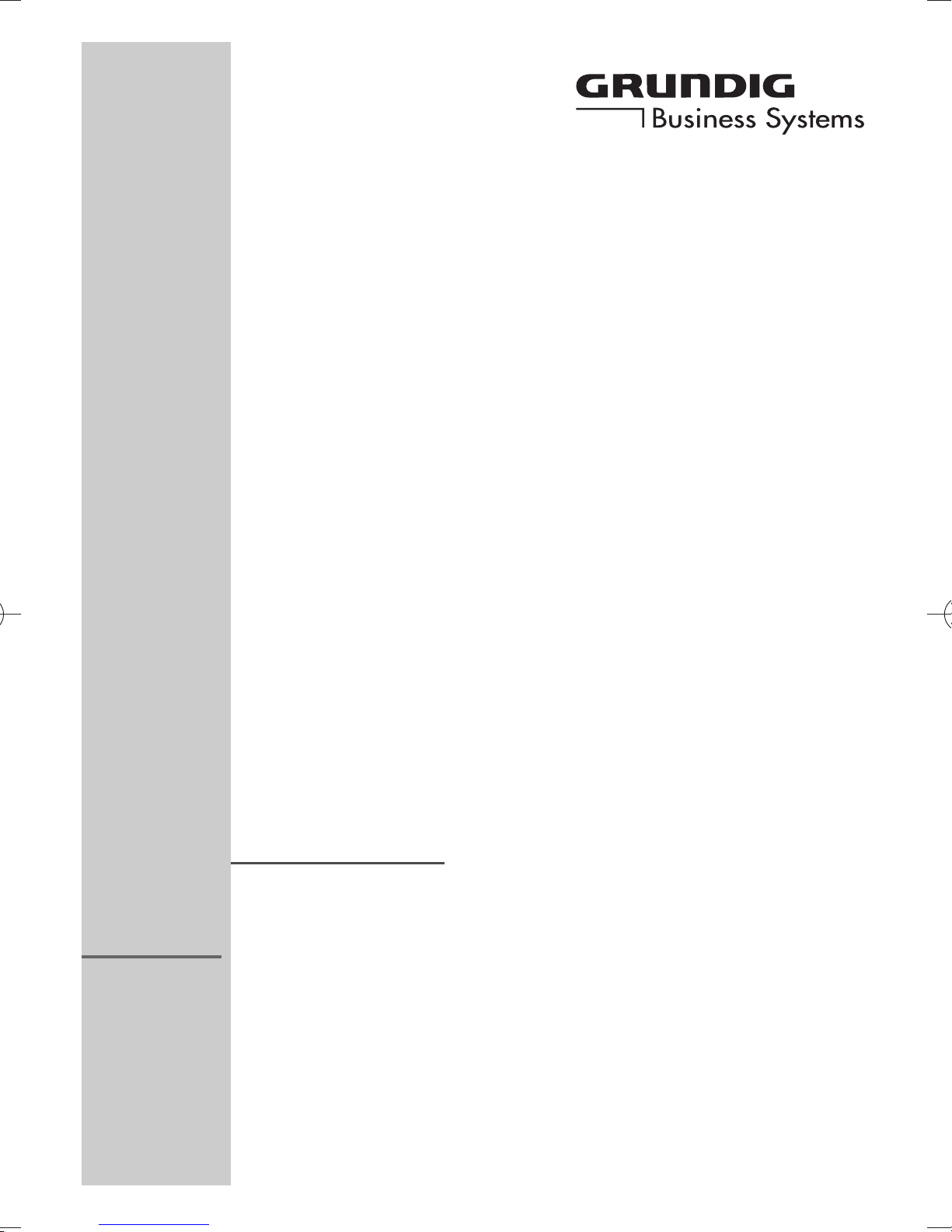
ENGLISH
Stenorette St 3221
Steno-Cassette 30
www.grundig-gbs.com
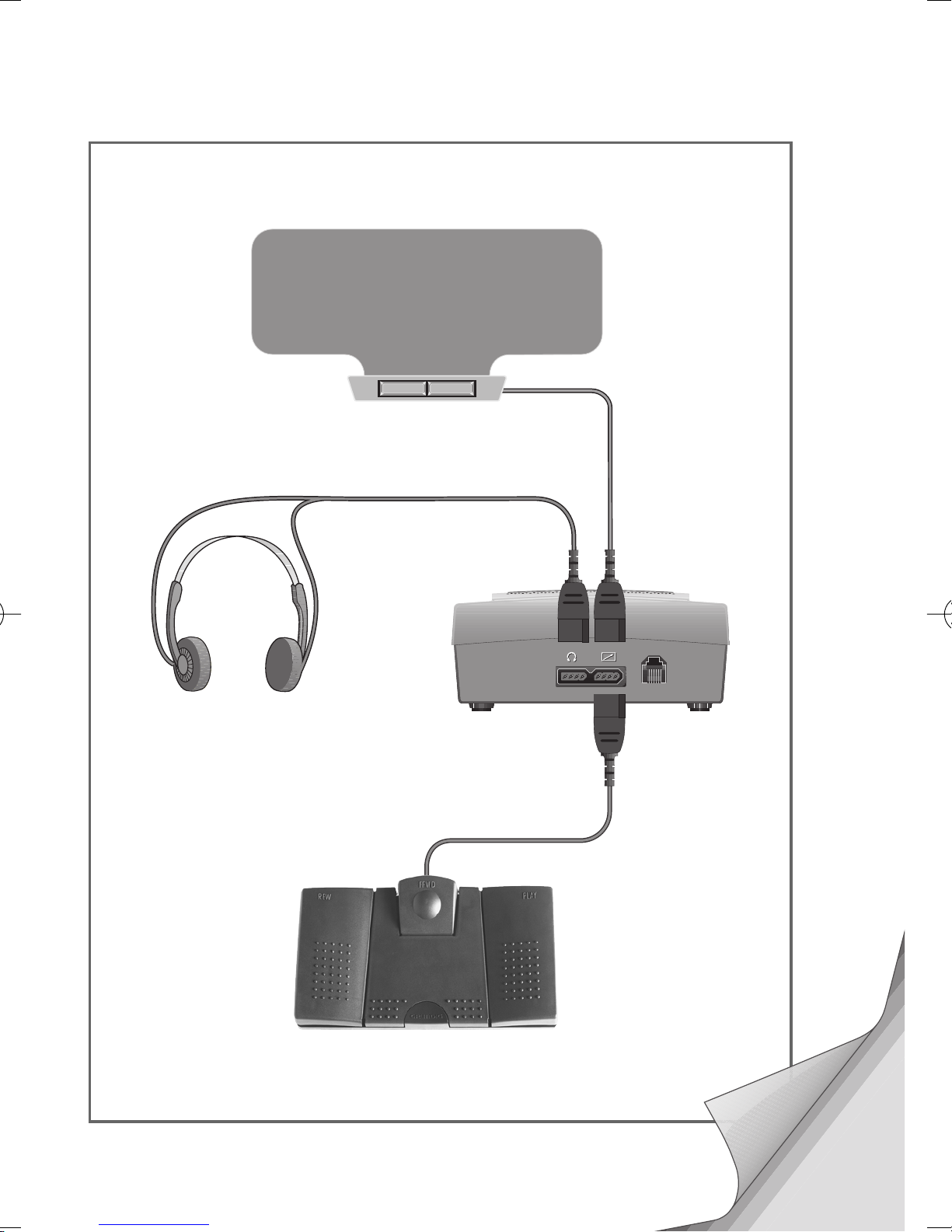
Stenorette St 3221
________________________________________
ǵ
ǵ
FOOT CONTROLHEADSET ac 9V-10V
FOOT CONTROLHEADSET ac 9V-10V
~
~
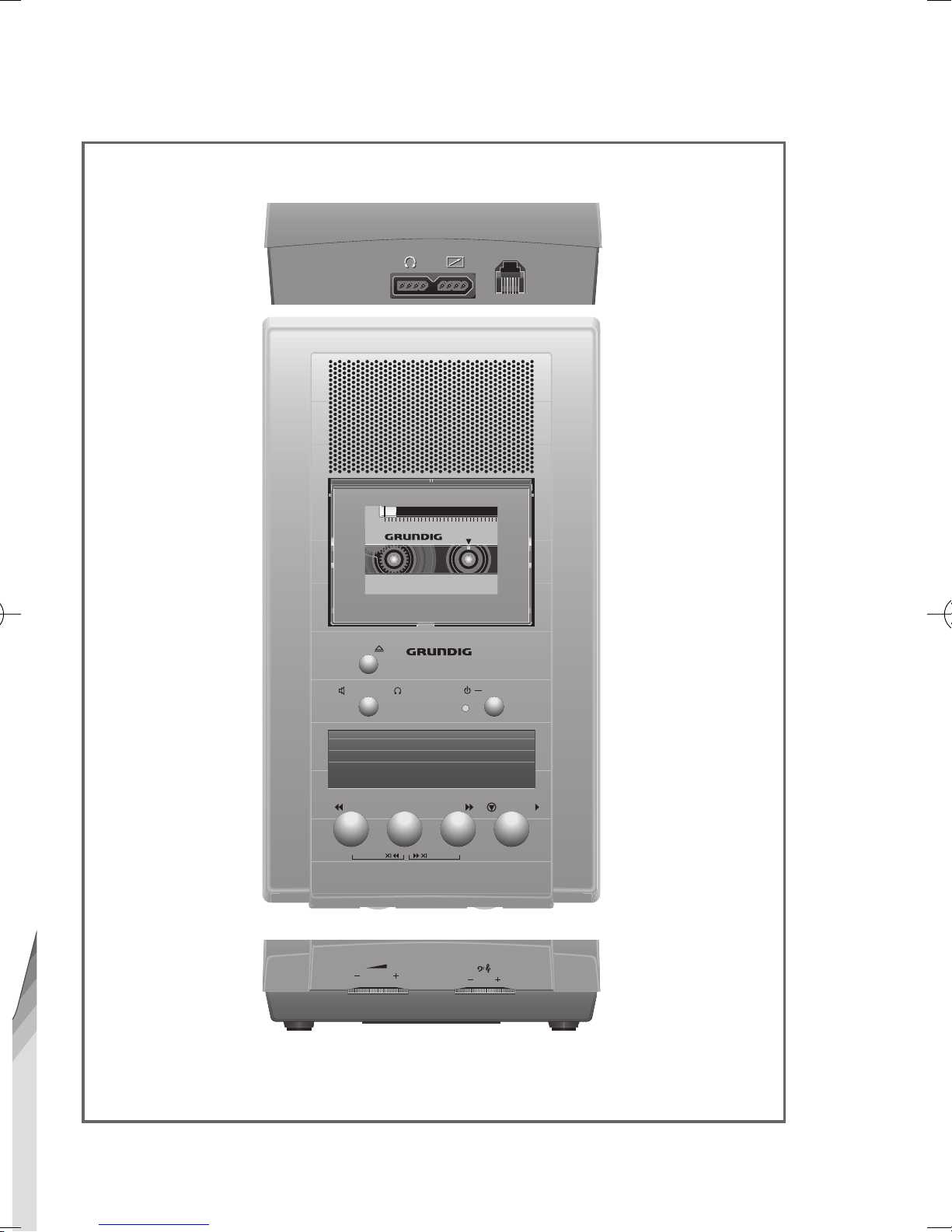
Stenorette St 3221
________________________________________
0
ǵ
ǵ
0 5 101520253
teno-Cassette 30
S
EJECT
SPEAKER/EAR
FOOT CONTROLHEADSET ac 9V-10V
FOOT CONTROLHEADSET ac 9V-10V
tenorette
S
POWER
~
~
VOLUME
SEARCH/ERASE
FFWD STOP/PLAYREWIND
t 3221
S
TONE
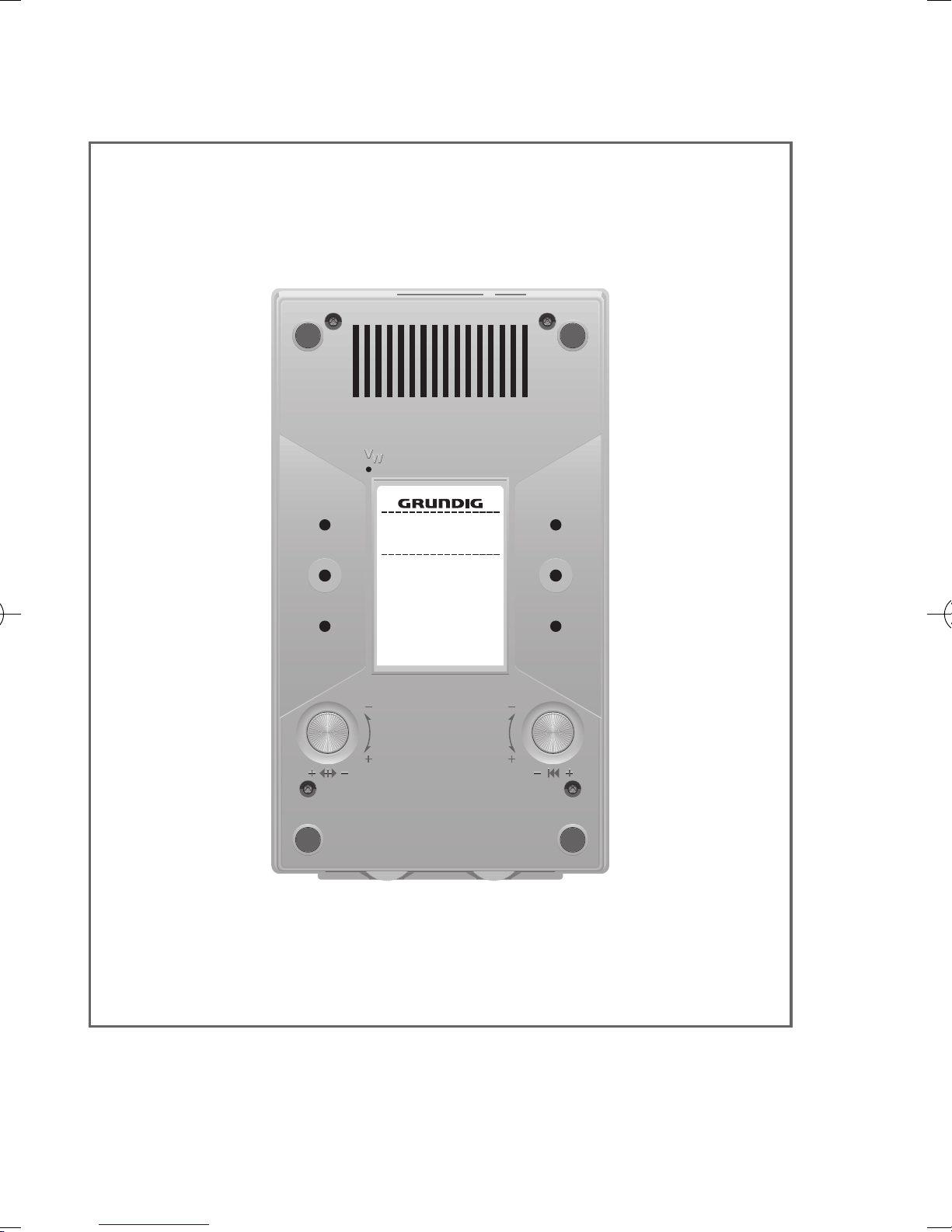
Stenorette St 3221
________________________________________
V
W
Made in Germany
Fabriqué en Allemagne
SPEED BACKSPACE
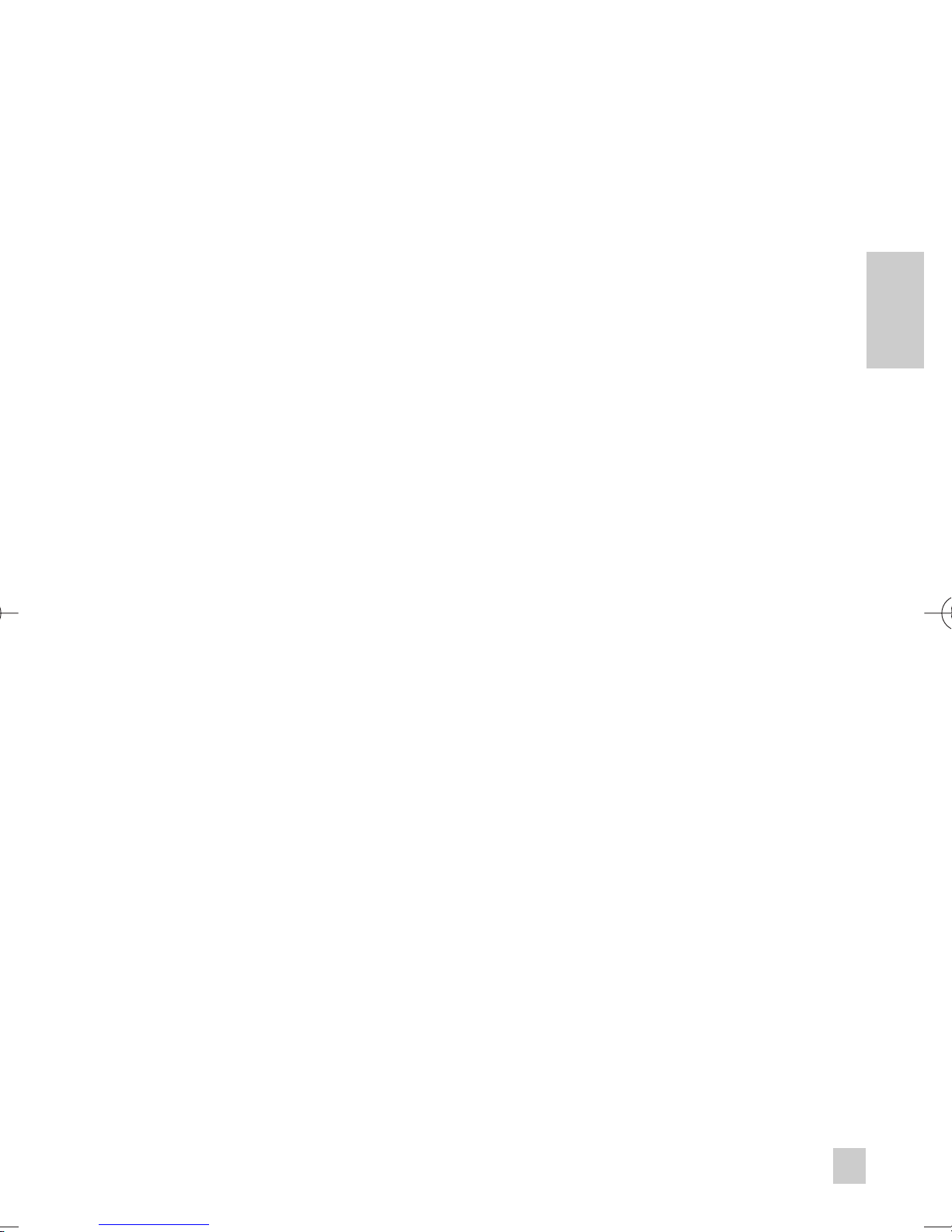
CONTENTS
2 Brief Instructions
2 Steno-cassette compartment, counter reset
2 Storing end-of-letter marks
2 Playback
3 Fast forward, rewind, search
3 Erase
____________________________________________________
4 Preparation
4 Suitable location
4 Mains unit 682 GB connection
5 Turning the machine on and off
5 Connecting accessories
6 Information Display
7 Dictation Count
7 Letter quantity, length and remaining dictation time
8 How to use the 536 Foot Control
8 Starting and stopping using the 536 foot control
9 Fast forward and short rewind using the 536 foot control
10 Search Function
ENGLISH
11 Care and Maintenance
11 Housing
11 Parts that come into contact with the tape
12 Technical Data
12 Mains unit 682 GB
12 Stenorette St 3221
13 Accessories
14 Warranty, Service, Sales
1

2
Ǽ Press the »POWER« button to turn the machine on and off.
Steno-cassette compartment, counter reset
ɟ In Stop position, press the »EJECT« button.
– The cover opens slowly and the counter is reset to zero (0).
Insert the steno-cassette with its open side and the labelling
visible into the steno-cassette compartment.
Close the steno-cassette compartment by pressing on its
cover until it locks in place.
Storing end-of-letter marks
Insert a recorded steno-cassette that has not been
rewound into the tape compartment.
ɟ If the steno-cassette has not been removed from the
compartment since turning the unit on, press the »EJECT«
button to open the compartment and then close the compartment by hand.
ĵĵ Press the »REWIND« button.
Playback
ŀ / y To playback using the speaker in the machine:
press the »SPEAKER/EAR« button stet (
ё
).
ŀ / y To playback using headset accessories:
click the »SPEAKER/EAR« button up (Ծ).
/ı Press the »STOP/PLAY« button to start playback.
/ı Press the »STOP/PLAY« button again to stop playback.
BRIEF INSTRUCTIONS
____________________________________
