GRUNDIG STC332 SAT Service Manual

SAT Service Manual
Kundendienst/Werkstätten:
0180/52318-52*
0180/52318-46*
Telefon:
Fax:
*0,12€/Min. über Arcor
Mo.-Fr. 8.00-18.00 Uhr
PGT 8
GAH3100
Zusätzlich erforderliche Unterlagen für den Komplettservice
Additionally required Service Documents for the Complete Service
Service
Manual
Sicherheit
Safety
Materialnr./Part No.
720108000000
Dieses Service Manual ist nur in Datenform verfügbar / This Service Manual is only available as data
Änderungen vorbehalten / Subject to alteration
Made by GRUNDIG in Germany • http://www.grundig.com
H-S43 • 0103 • 720100460000
Grundig Service
Hotline Deutschland…
Technik:
TV
TV
SAT
VCR/LiveCam
HiFi/Audio
Car Audio
Telekommunikation
Planatron
Ersatzteil-Verkauf: Mo.-Fr. 8.00-19.00 Uhr
(8.00-22.00 Uhr)
…Mo.-Fr. 8.00-18.00 Uhr
0180/52318-41*
0180/52318-49*
0180/52318-48*
0180/52318-42*
0180/52318-43*
0180/52318-44*
0180/52318-45*
Fax:
Telefon: 0180/52318-40*
0180/52318-51*
0180/52318-99*
0180/52318-50*Fax:
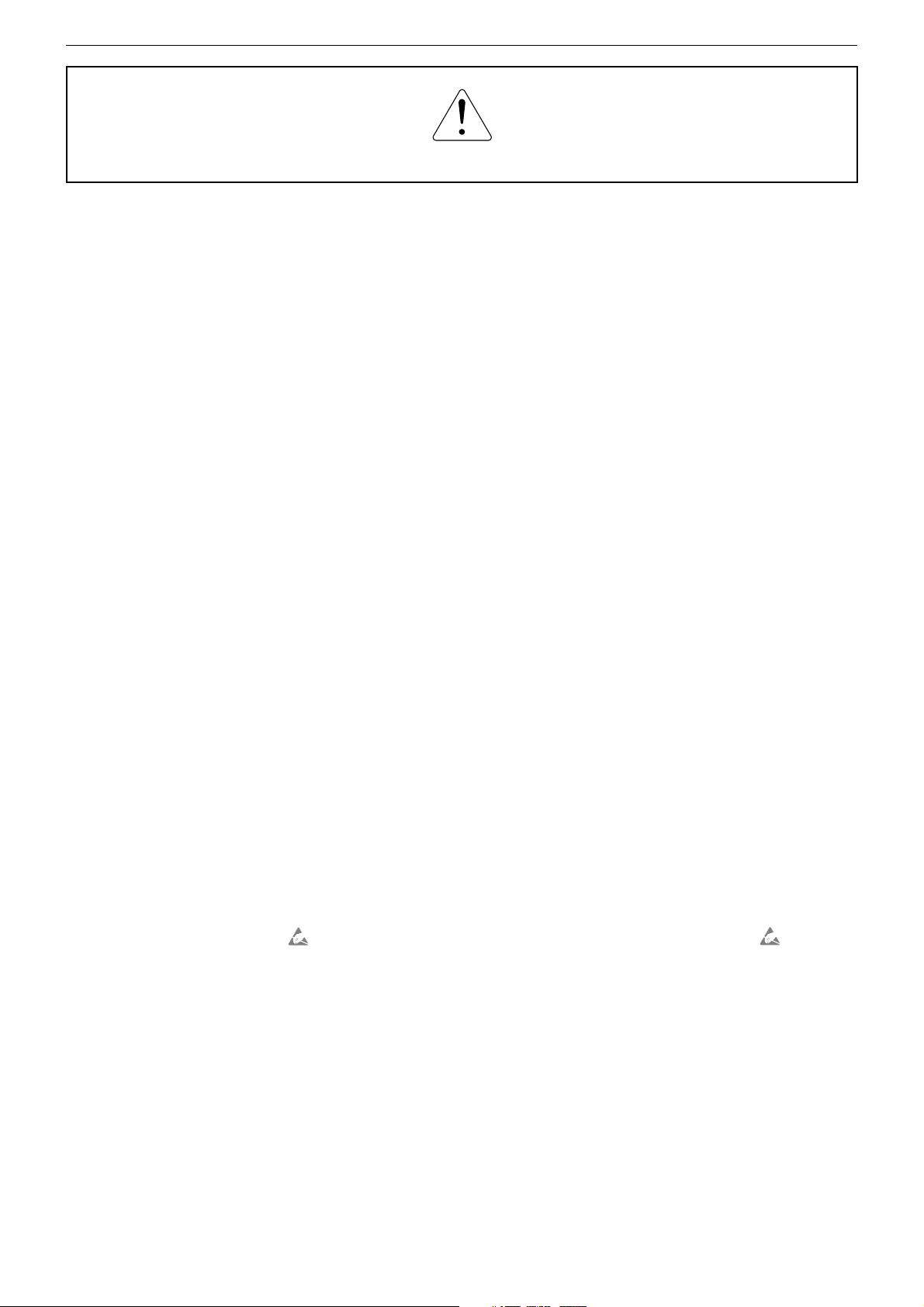
GRUNDIG Service PGT 8
Es gelten die Vorschriften und Sicherheitshinweise gemäß dem Service Manual "Sicherheit",
Materialnummer 720108000000, sowie zusätzlich die eventuell abweichenden, landesspezifischen Vorschriften!
Inhaltsverzeichnis
Seite
Allgemeiner Teil ............................. 1 - 2 … 1 - 9
Messgeräte / Messmittel ............................................................ 1 - 2
Servicehinweise ......................................................................... 1 - 2
Technische Daten ...................................................................... 1 - 3
Schaltplansymbole ..................................................................... 1 - 3
Service- und Sonderfunktionen .................................................. 1 - 4
Descrambler-Nachrüstsatz DNS-Universal ................................ 1 - 5
Anlagen mit mehr als 8 PGT8 .................................................... 1 - 8
Kassettenübersicht .................................................................... 1 - 9
Schaltpläne und
Platinenabbildungen .................... 2 - 1 … 2 - 16
Netzteil ....................................................................................... 2 - 1
Eingangsverteiler ....................................................................... 2 - 5
Backplane .................................................................................. 2 - 6
Descrambler DNS Universal .................................................... 2 - 10
Ausgangssammler ................................................................... 2 - 11
LCD-Modul ............................................................................... 2 - 13
Bedieneinheit ........................................................................... 2 - 13
The regulations and safety instructions shall be
valid as provided by the "Safety" Service Manual,
part number 720108000000, as well as the respective national deviations!
Table of Contents
Page
General Section .............................. 1 - 2 … 1 - 9
Measuring Instruments / Equipment .......................................... 1 - 2
Service Hints .............................................................................. 1 - 2
Technical Data ........................................................................... 1 - 3
Circuit Diagram Symbols ........................................................... 1 - 3
Service and Special Functions ................................................... 1 - 4
Descrambler Retrofit Kit DNS-Universal .................................... 1 - 5
Systems with more than 8 PGT8 ............................................... 1 - 8
Cassettes Overview ................................................................... 1 - 9
Circuit Diagrams and
Layout of the PCBs ...................... 2 - 1 … 2 - 16
Power Supply ............................................................................. 2 - 1
Input Distributor .......................................................................... 2 - 5
Backplane .................................................................................. 2 - 6
Descrambler DNS Universal .................................................... 2 - 10
Output Collector Field .............................................................. 2 - 11
LCD Module ............................................................................. 2 - 13
Control Unit .............................................................................. 2 - 13
Ersatzteillisten ................................ 3 - 1 … 3 - 2
Allgemeiner Teil
Messgeräte / Messmittel
Mess-Sender
Oszilloskop
Digital-Voltmeter
Servicehinweise
Achtung: ESD-Vorschriften beachten
Vor Öffnen des Gehäuses Netzstecker ziehen.
Um die hochfrequenztechnischen Vorschriften wie z.B. Störstrahlung,
Störleistung, Oszillatordrift, Einhaltung der Bild- und Tonnormen zu
gewährleisten, werden die Kassetten in der Fertigung mit großem
computerunterstütztem Messgeräteaufwand abgeglichen.
Auch bei der Reparatur müssen nach jedem Eingriff in die Kassette alle
Parameter kontrolliert bzw. eingestellt werden.
Deshalb sind die Kassetten nur als Tauschteil erhältlich, die
Schaltung und der Abgleich der verschiedenen Kassetten mit Tuner
und Modulator nicht veröffentlicht.
Auch werden für diese Kassetten keine Ersatzteile bevorratet.
Nach Austausch einer Kassette muss der Ausgangspegel mit
dem jeweiligen Pegelsteller am Ausgangssammler an die Antennenanlage angepasst werden.
Spare Parts Lists ............................ 3 - 1 … 3 - 2
General Section
Measuring Instruments / Equipment
Signal Generator
Oscilloscope
Digital Voltmeter
Service Hints
Attention: Observe the ESD safety regulations
Disconnect the mains plug before opening the set.
To ensure the compliance with the regulations valid in the field of highfrequency engineering, for example concerning interference radiation,
interference power, oscillator drift, picture and sound standards, the
cassettes are adjusted in the factory using a multitude of computeraided measuring instruments.
On carrying out repairs within the cassette all parameters must be
checked and adjusted if necessary.
That is why the cassettes are available only as an exchange part.
Therefore we refrain from publishing the circuit diagram and alignment
procedures of the different cassettes with tuner and modulator.
Spare parts for these cassettes are not kept in stock either.
On replacement of a cassette the output level must be adjusted
with the respective level control at the collective output to match
with the antenna system.
1 - 2
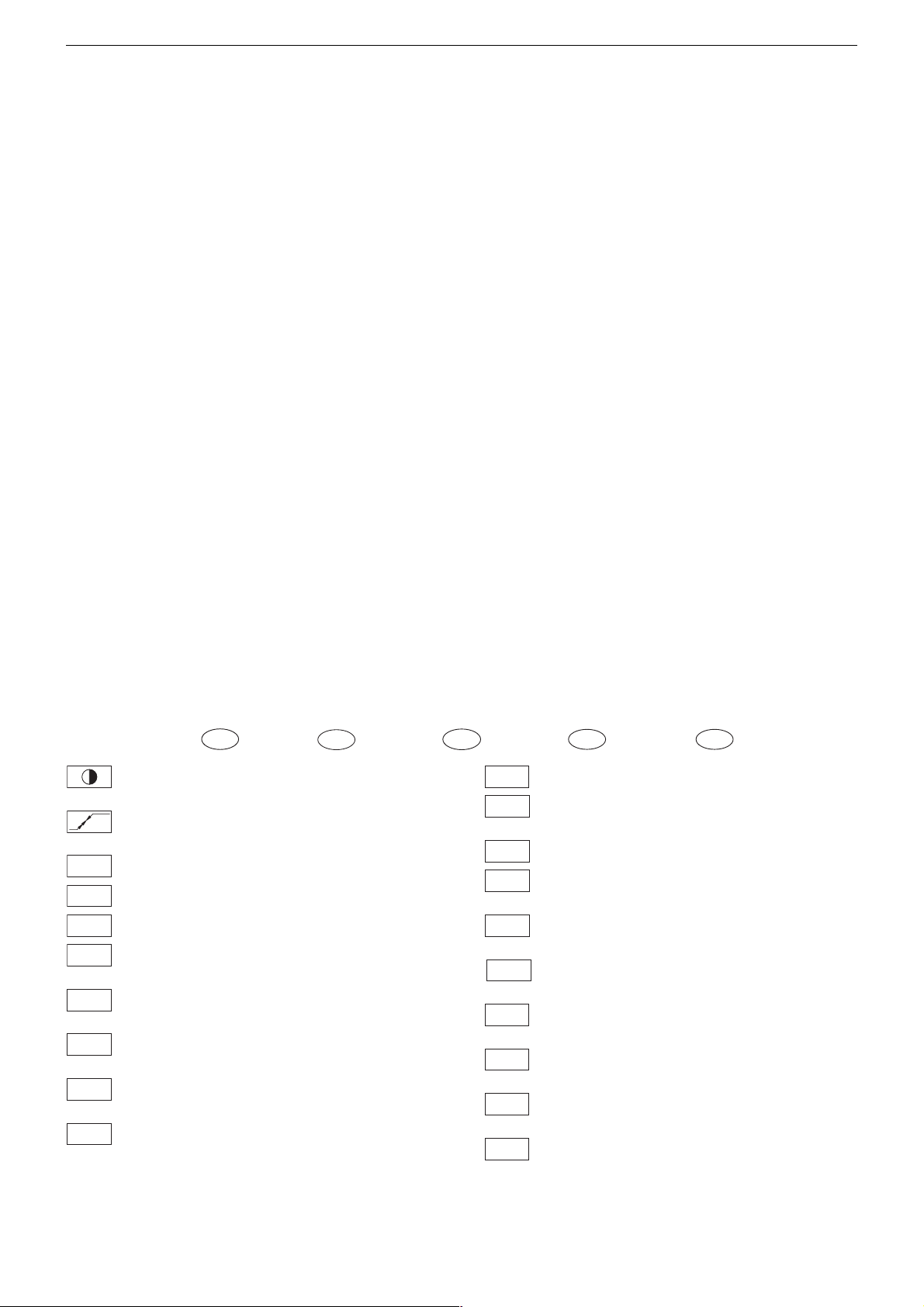
GRUNDIG Service PGT 8
Technische Daten
Steckplätze (unbestückt): ............................ für 8 Cassetten (Boxen)
Eingangsfrequenzbereich (SAT-ZF): ......................... 950–2150MHz
SAT-Eingangsverteiler: ........................ 2 SAT-ZF-Eingänge A und B
mit je 9 Ausgängen
Durchgangsdämpfung (9-fach): ........................................ Typ. 16dB
Eingangsimpedanz: .............................................................. 75 Ohm
Fernspeisung für LNB-Versorgung: .......................................... +18V
Gesamtstrom max. 0,5A für beide Eingangsverteiler
HF-Sammelfeld:
Ausgangsfrequenzbereich ................................... 48MHz ... 865MHz
Ausgangspegel (abhängig von Cassette): ...................... ca. 80dBµV
Ausgangsdämpfung: ......................................................... Typ. 18dB
Ausgangsimpedanz: ............................................................. 75 Ohm
Einstellbereich der HF-Pegelsteller: ....................................... – 20dB
Netzspannung: .................................................220–240V~; 50/60Hz
Leistungsaufnahme voll bestückt: .................................... Typ. 120W
inklusive LNB-Spannungsversorgung
Zulässige Umgebungstemperatur: ........................– 10°C bis + 50°C
ohne Be- und Entfeuchtung
Abmessungen B x H x T: ............................ 482mm x 8HE x 254mm
Einschubmaße B x H x T: ........................... 448mm x 8HE x 251mm
Gewicht:
– leer .................................................................................... ca. 11kg
– vollbestückt ....................................................................... ca. 19kg
Technical Data
Plug-in locations (not equipped): ....................... for 8 satellite boxes
Input frequency range (SAT IF): ................................ 950–2150MHz
SAT input splitter: ........................................ 2 SAT IF inputs A and B
with 9 outputs each
Passage loss (9-fold): ........................................................ typ. 16dB
Input impedance: .................................................................. 75 Ohm
Remote LNC power supply: ................. +18V/total current max. 0.5A
for the 2 input splitters
RF collector:
Output frequency range: ...................................... 48MHz ... 865MHz
Output level (depending on box fitted): .......................about 80dBµV
Output attenuation: ............................................................ typ. 18dB
Output impedance: ................................................................ 75 Ohm
Setting range of RF level controls: ......................................... – 20dB
Mains voltage: ..................................................220–240V~; 50/60Hz
Power consumption; fully equipped: ................................. typ. 120W
LNB power supply included
Admissible ambient temperature: .......................... – 10°C to + 50°C
without humidification and dehumidification
Dimensions W x H x D: ................................. 482mm x 8U x 254mm
Dimensions slide-in unit W x H x D: .............. 448mm x 8U x 251mm
Weight:
– empty ............................................................................ about 11kg
– fully equipped ................................................................about 19kg
Schaltplansymbole / Circuit Diagram Symbols / Symboles schema / Simboli sullo schema /
Simbolos en los esquemas
U
AFC
A
B
C
D
AUDIO-L
IN
AUDIO-L
OUT
AUDIO-R
IN
AUDIO-R
OUT
D
GB
Kontrast / Contrast / Contraste / Contrasto / Contraste
Regelspg. AFC / AFC contr. volt. / Tens. de regul. AFC /
Tens. di contr. AFC / Tens. regul. CAF
Matrixschaltspg. / Matrix switching volt. / Tens. de
commmut. matrix / Tens. di commut. matrix / Tens. conmut.
matrix
Ton-Eingang links / Audio signal input left / Entrée audio
gauche / Ingresso audio sinistra / Entrada audio izquierda
Ton-Ausgang links / Audio signal output left / Sortie audio
gauche / Uscita audio sinistra / Salida audio izquierda
Ton-Eingang rechts / Audio signal input right / Entrée audio
droite / Ingresso audio destra / Entrada audio derecha
Ton-Ausgang rechts / Audio signal output right / Sortie audio
droite / Uscita audio destra / Salida audio derecha
F
BASIS-
BAND
FEAT1
I
Basisband / Baseband / Bande de base / Banda base /
Banda base
Featureleitungen (nicht verwendet) / Feature lines
(unused) / Lignes Feature (non utilisées) / Linie Feature
(non adoperato) / Lineas Feature (no utilisato)
FEAT2
FEAT3
PROG
Nicht verwendet / Unused / Non utilisé / Non adoperato / no
utilisato
RESET
Resetleitung / Reset line / Ligne à reset / Linea di reset /
Linea de reset
SCL
SDA
I2C-Bus Clock
I2C-Bus Daten / I2C-Bus data / I2C-Bus données / I2C-Bus
dati / I2C-Bus datos
VIDEO
VIDEO
Video-Eingang / Video signal input / Entrée signal vidéo /
IN
Ingresso segnale video / Entrada señal video
Video-Ausgang / Video signal output / Sortie signal vidéo /
OUT
Uscita segnale video / Salida señal video
E
1 - 3
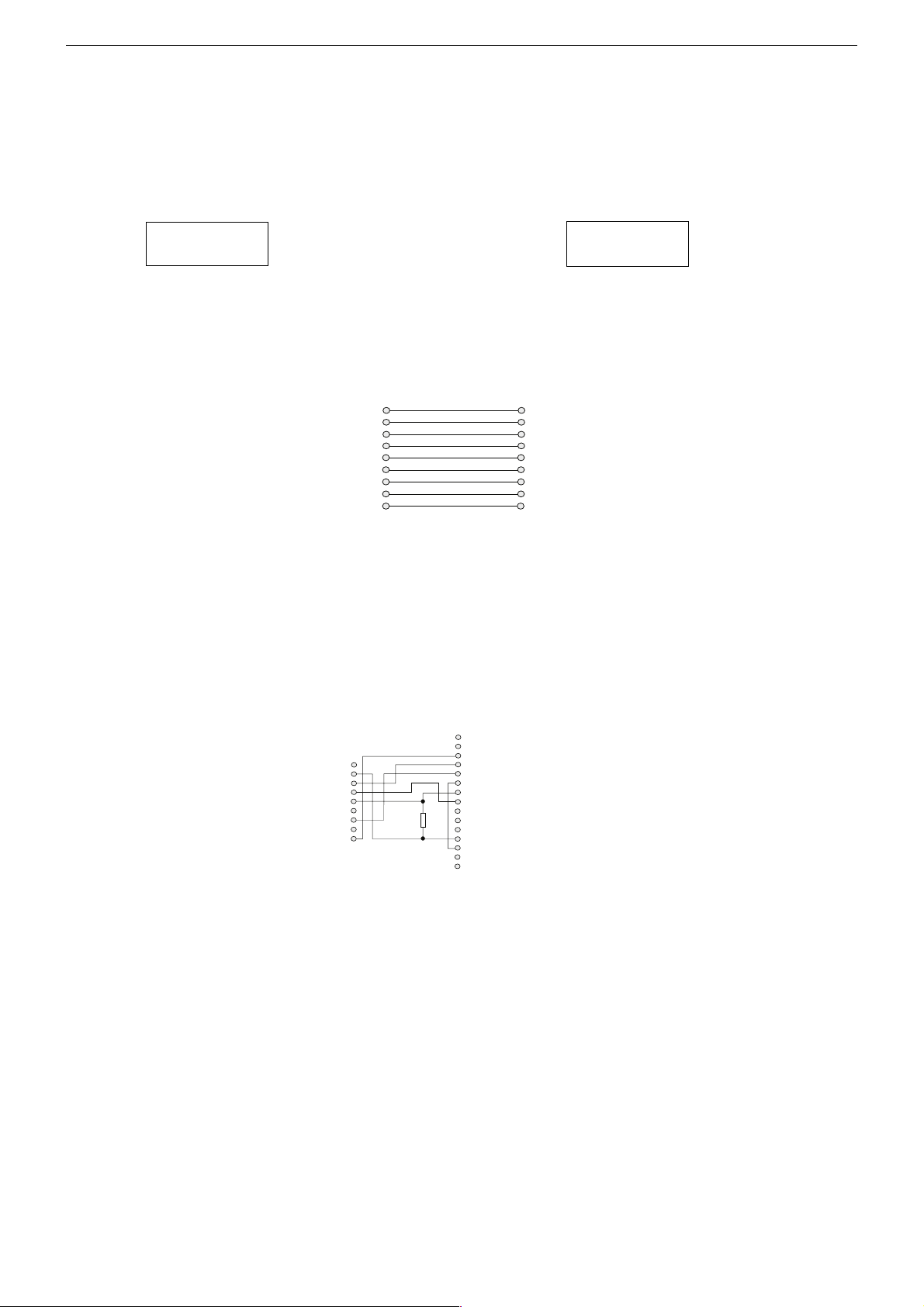
GRUNDIG Service PGT 8
Service- und Sonderfunktionen Service and Special Functions
Softwarestand
15 Minuten nach der letzten Bedienung wird der Softwarestand im
Display angezeigt.
Softwarestand abfragen
- Für ca. 5sec. zwei beliebige Tasten (z.B. "Mode" und "Multi")
gleichzeitig drücken.
Im Display wird der Softwarestand angezeigt:
z.B. BE-Remote V.21
Professional
Software-Programmierung über PC
- Benötigt wird ein Computer mit Win 95 / 98 / 2000 / XP / NT
- Geräte-Software
- Update-Software
- Kabel mit 9-poligem Sub-D-Stecker auf 9-polige Sub-D-Buchse
(handelsüblich).
- Die 9-polige Sub-D-Buchse der PGT über handelsübliches Kabel
mit dem 9-poligen Sub-D-Stecker des PC verbinden.
1
2
PGT
9-pol. Sub-D-Stecker
9-pin Sub-D plug
3
4
5
6
7
8
99
- Stecker des Netzkabels der Kopfstation in Netzsteckdose stecken.
- Update-Software starten.
Bedienung siehe On-Line-Hilfe.
Hinweis:
Mit der Update Software können unter Punkt "Einstelldaten lesen" die
Daten aus der Kopfstation ausgelesen werden.
Software Version
The software version is shown in the display after 15 minutes without
operation.
Calling up the Software Version
- Press any two keys for about 5 seconds (e.g. "Mode" and "Multi") at
the same time.
The software version is shown in the display:
e.g. BE-Remote V.21
Professional
Software Programming via PC
- You need: a computer with Win 95 / 98 / 2000 / XP / NT
- the device software
- the update software
- a cable with 9-pin Sub-D plug to 9-pin Sub-D socket
(commercial standard).
- Connect the 9-pin Sub-D socket on the PGT via a commercial cable
with the 9-pin Sub-D plug on the PC.
1
2
3
PC
4
9-pol. Sub-D-Buchse
5
9-pin Sub-D socket
6
7
8
- Connect the mains cable plug of the head station with a wall outlet.
- Run the update software.
See the online help for the steps to follow.
Hint:
It is possible to read out the data via the function "Einstelldaten lesen“
of the update software.
Software-Programmierung mit 2. Bedienteil
Mit einem 2. Bedienteil kann die Bedienteil-Software upgedatet, sowie
das NVM (die gespeicherten individuellen Einstellungen) ausgelesen
sowie beschrieben werden.
Benötigt wird:
- 2. Bedienteil ("Master"), programmiert mit der neuen Software.
- Kabel (maximale Länge 1m) mit 9-poligem Sub-D-Stecker auf
15-polige Sub-D-Buchse mit folgender Belegung:
1
2
Slave
9-pol. Sub-D-Stecker
9-pin Sub-D plug
3
4
5
6
7
8
9
1kΩ
Programmierung:
- PGT mit "Slave"-Bedienteil ausschalten.
- 15-poligen Sub-D-Stecker des "Master"-Bedienteils über das Verbindungskabel an die 9-polige Sub-D-Buchse des "Slave"-Bedienteils (in PGT eingebaut) anschließen.
- PGT einschalten:
Mit Taste "Mode" des "Master"-Bedienteils kann man zwischen
"Update Mode", "Read-NVM"-Mode und "Write-NVM"-Mode umschalten. Mit Taste "M" wird der jeweilige Vorgang gestartet.
"Master Mode" -> Taste "M" -> Die Software des "Master"-Bedienteils wird in das "Slave"-Bedienteil übertragen.
"Read-NVM"--Mode -> Taste "M" -> NVM des "Slave"-Bedienteils
wird in den NVM des "Master"-Bedienteils übertragen.
"Write-NVM"-Mode -> Taste "M" -> NVM des "Master"-Bedienteils
wird in den NVM des "Slave"-Bedienteils übertragen.
Nach erfolgreicher Programmierung wird "OK!" angezeigt.
- PGT ausschalten, Kabel abziehen.
- PGT einschalten. Bedienteil meldet sich mit der neuen SoftwareVersion.
Software Programming via 2nd Control Unit
Using a 2nd control unit the software can be updated and the NVM
(individual settings) can be read out and can be written.
You need:
- a 2nd control unit ("Master") programmed with the new software.
- a cable (maximum length 1m) with 9-pin Sub-D plug to 15-pin Sub-D
socket with the following wiring:
1
2
3
4
5
6
Master
7
15-pol. Sub-D-Buchse
8
15-pin Sub-D socket
9
10
11
12
13
14
15
Programming:
- Switch off the PGT with the "Slave" control unit.
- Connect the 15-pin Sub-D plug of the "Master" control unit to the 9pin Sub-D socket of the "Slave" control unit (fitted in a PGT) via the
cable.
- Switch on the PGT:
Using button "Mode" of the "Master" control unit the modes "Update
Mode", "Read-NVM" and "Write-NVM" can be selected. Button "M"
starts the corresponding mode.
"Master Mode" -> button "M" -> the Software of the "Master" control
unit will be transferred to the "Slave" contol unit.
"Read-NVM" Mode -> button "M" -> NVM of the "Slave"control unit
will be transferred in the NVM of the "Master" control unit.
"Write-NVM" Mode -> button "M" -> NVM of the "Master" control
unit will be transferred in the NVM of the "Slave"control unit.
"OK!" is shown in the display after a successful programming.
- Switch off the PGT, remove the cable.
- Switch on the PGT. Control unit shows the new software version in
the display.
IC80010 (NVM)
In diesem IC werden alle individuellen Einstellungen gespeichert.
Beim Tausch der Bedieneinheit kann der gesockelte IC in die neue
Bedieneinheit eingesetzt werden.
Es bleiben somit alle Einstellungen erhalten.
IC80010 (NVM)
All individual settings are stored in these IC.
When replacing the control unit it is possible to insert the IC into the new
control unit.
All settings then are maintained.
1 - 4
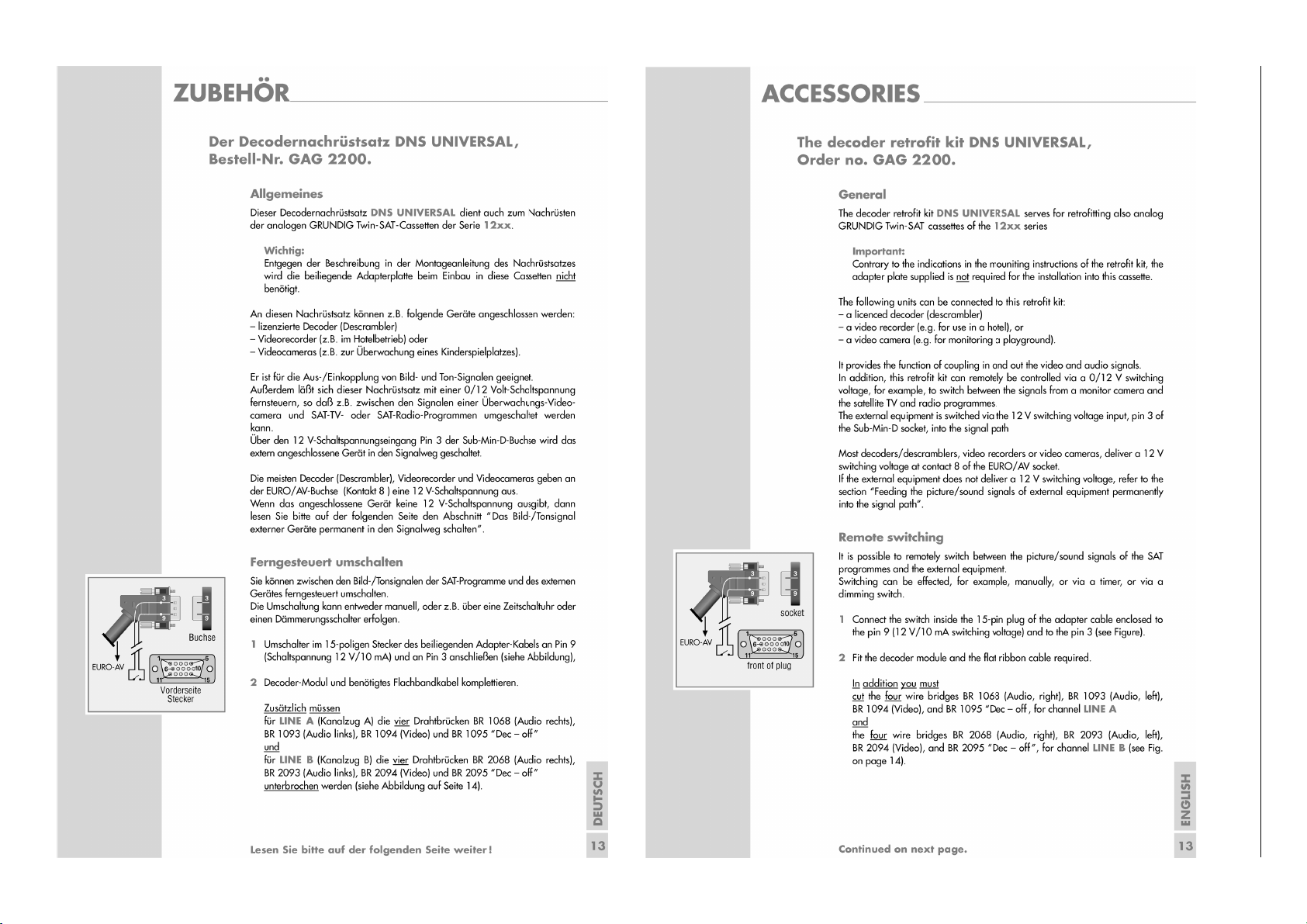
1 - 5
GRUNDIG Service PGT 8
Descrambler-Nachrüstsatz DNS-Universal / Descrambler Retrofit Kit DNS-Universal
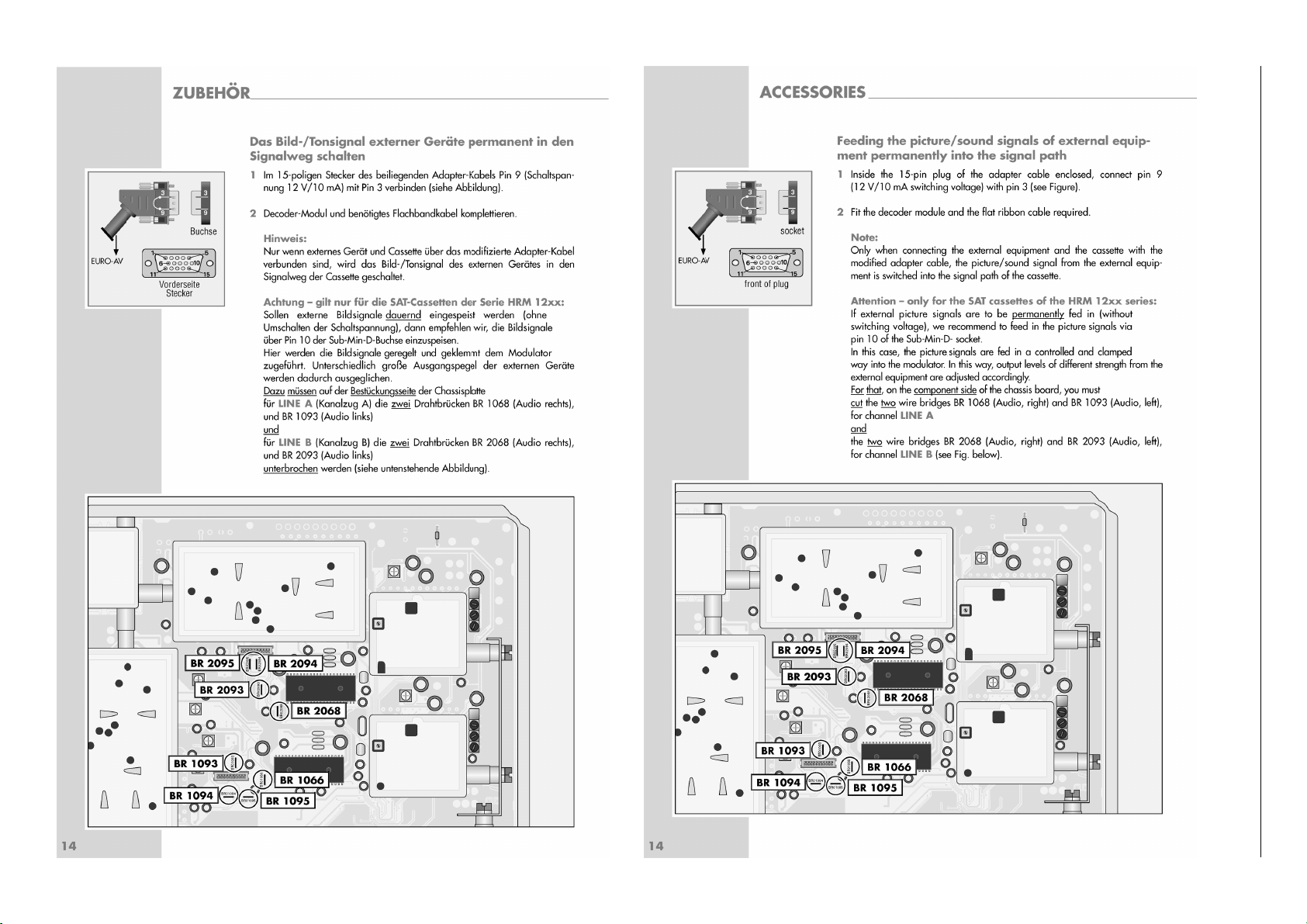
1 - 6
GRUNDIG Service PGT 8
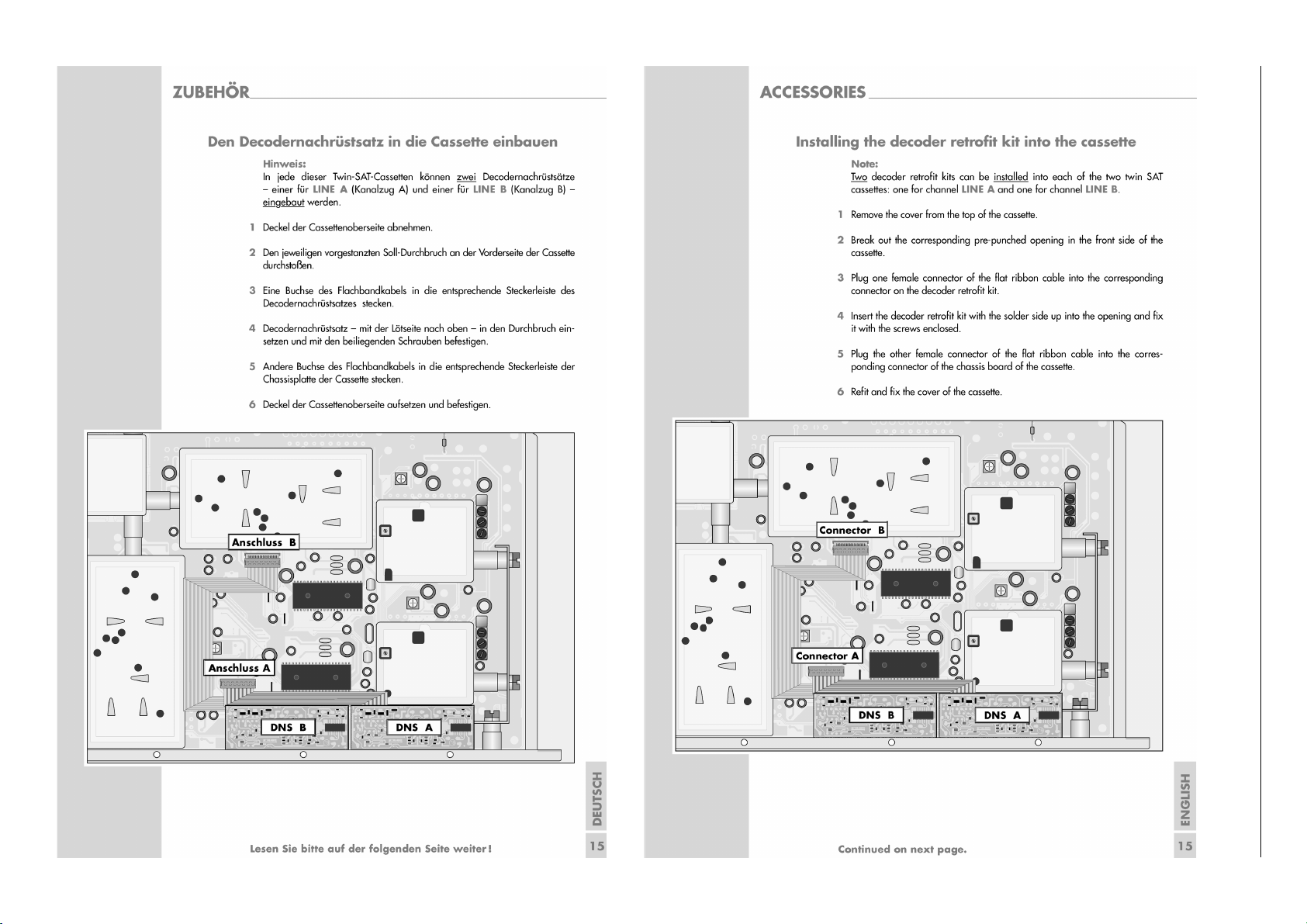
1 - 7
GRUNDIG Service PGT 8
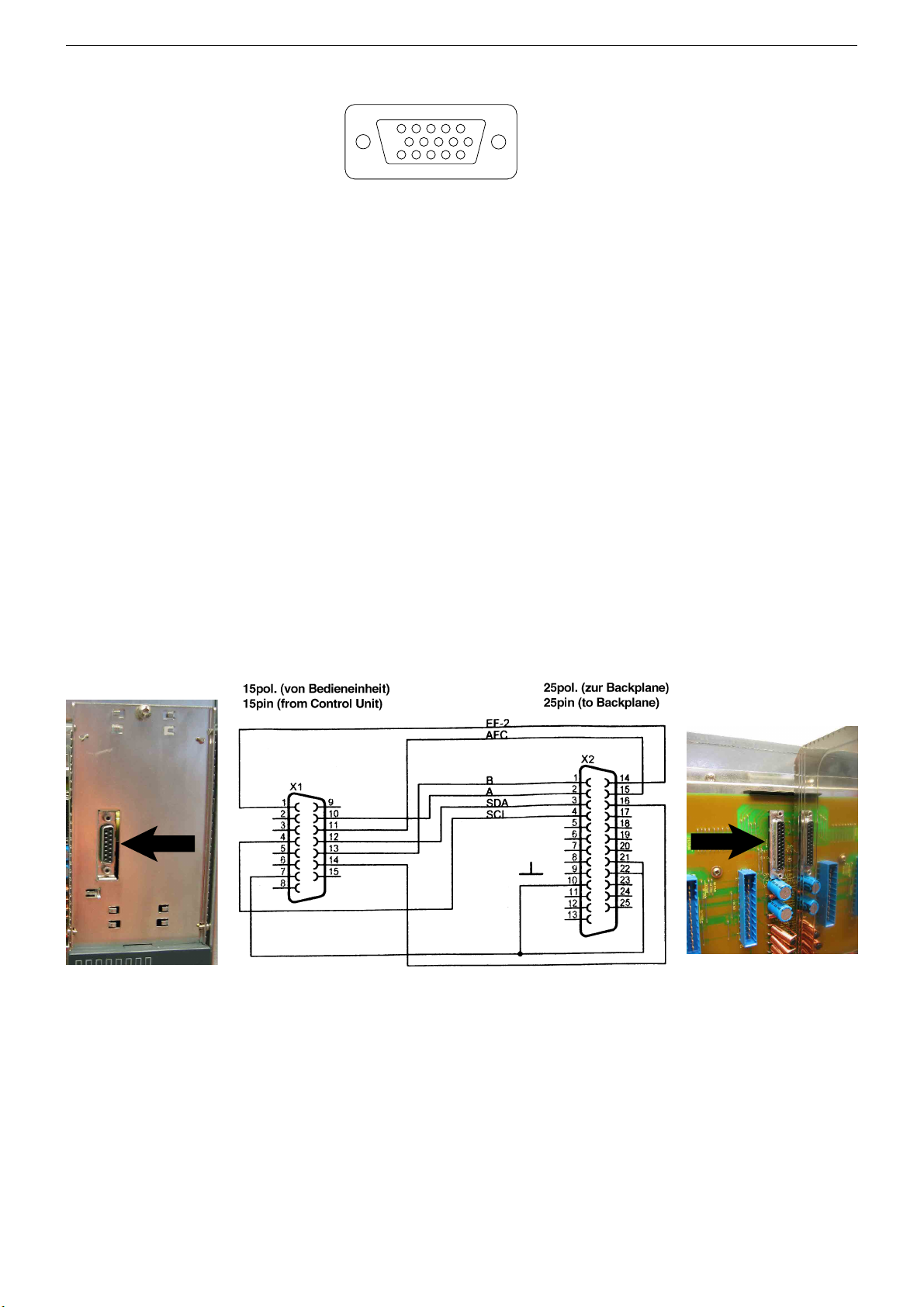
GRUNDIG Service PGT 8
Belegung der Sub-Min-D-Buchse
51
Steckervorderseite Plug front view
10
15 11
1 = Audio-Eingang links
2 = FBAS-Eingang ungeregelt
3 = Eingang Schaltspannung 12V
4 = Basisband-Ausgang (ungeklemmt, PAL-Deemphasis)
5 = FBAS-Ausgang (geklemmt, PAL-Deemphasis)
6 = Audio-Eingang rechts
7= ––
8 = Masse
9 = Ausgang Schaltspannung 12V/10mA
10 = FBAS-Eingang geregelt
11 = Masse
12 = Audio – Ausgang links
13 = Audio – Ausgang rechts
14 = ––
15 = ––
Anlagen mit mehr als 8 PGT8
Betrieb von bis zu 16 PGT8 an einer Managementeinheit PRCU8
An eine PRCU8 können normalerweise 8 PGT8 angeschlossen werden. Werden mehr PGT8 benötigt, oder muss eine PSCU 6000
Überwachungseinheit zusätzlich angeschlossen werden, kann die
Anlage erweitert werden.
Dazu können 2 PGT8 zusammengeschaltet werden und über 1
Bedienteil an einem Eingang des PRCU8 betrieben werden.
Benötigt wird ein Verbindungskabel (maximale Länge 3m) 15-pol.
SUB-D-Stecker auf 25-pol. SUB-D-Stecker mit folgender Belegung:
Pinning of the Sub-Min-D Socket
6
1 = Audio input left
2 = CCVS input uncontrolled
3 = Input 12V switching voltage
4 = Baseband output (unclamped, PAL deemphasis)
5 = CCVS output (clamped, PAL deemphasis)
6 = Audio input right
7= ––
8 = Ground
9 = Output 12V/10mA switching voltage
10 = CCVS input controlled
11 = Ground
12 = Audio output left
13 = Audio output right
14 = ––
15 = ––
Systems with more than 8 PGT8
Operation of up to 16 PGT8 with one Management Unit PRCU8
Normally 8 PGT8 can be connected to a PRCU8. Are more PGT8
needed, or a Monitoring Unit PSCU 6000 must be connected additionally,
the system can be expanded.
Therefore 2 PGT8 can be connected and controlled via 1 control unit
at one PRCU8 input.
Needed is a connection cable (maximum length 3m) with 15-pin SUBD plug to 25-pin SUB-D plug with the following wiring:
Ziehen Sie von dem zusätzlichen PGT8 das Bedienteil ab und verbinden Sie die 15-pol. Bedienteil-Anschluss-Buchse über das Kabel mit
der 25-pol. Buchse der Backplane einer PGT8 mit Bedienteil.
Für den Anschluss einer PSCU 6000 Überwachungseinheit schalten
Sie zunächst 2 PGT8 wie beschrieben zusammen. Verbinden Sie
dann die Überwachungseinheit mit dem frei gewordenen Anschluss
der PRCU8.
Pull off the control unit of the additional PGT8 and connect the 15-pin
control unit connection socket via the cable with the 25-pin socket of
the Backplane of a PGT8 with control unit.
To connect a PSCU 6000 first connect 2 PGT8 as described. Then
connect the Monitoring Unit with the connection of the PRCU8 which
has become free.
1 - 8
