Page 1
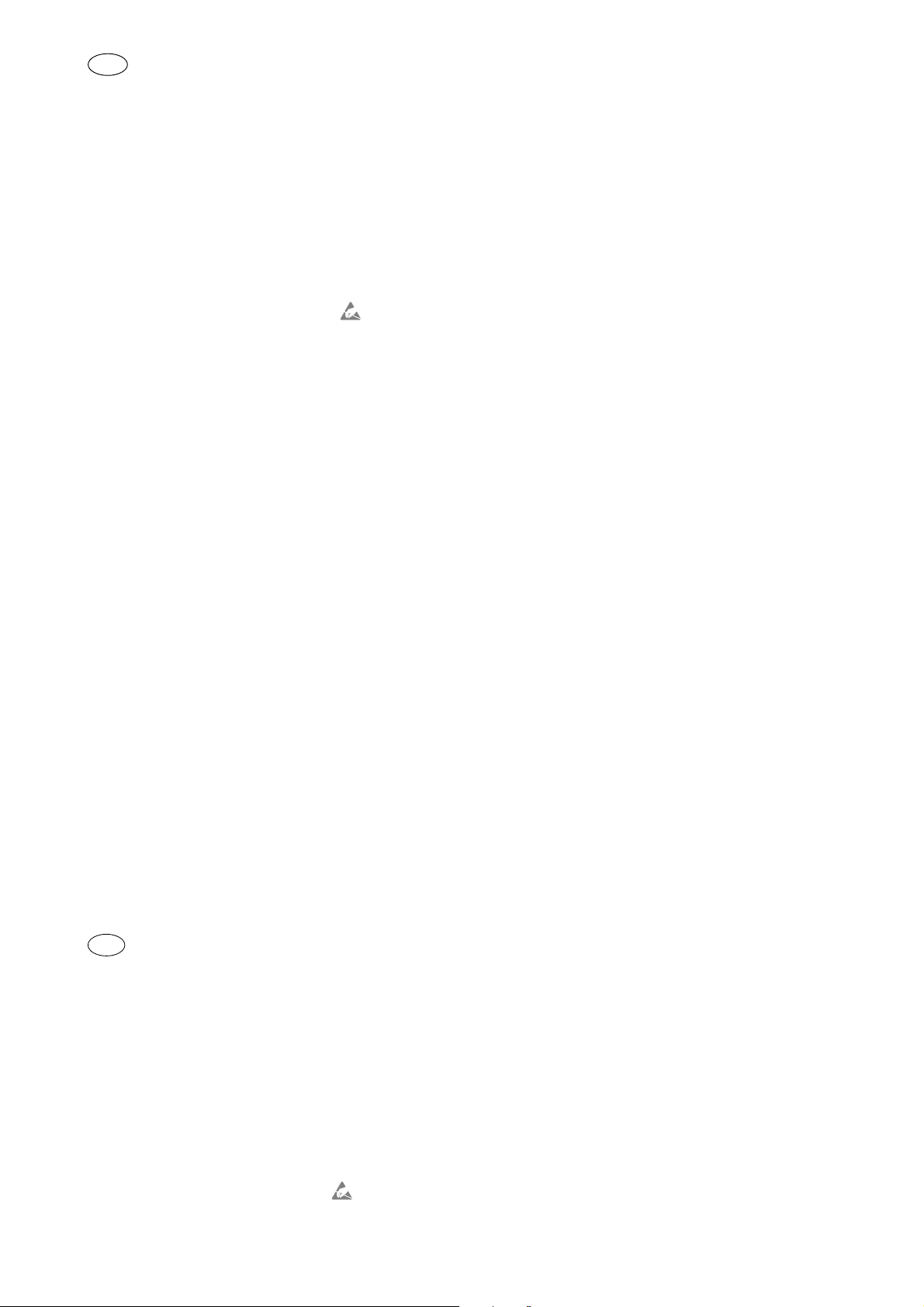
D
Montageanleitung
Satelliten-Einbau-Receiver SER 300 Bestellnummer G.AE 3700
für TV-Chassis Digi Basic 3
bestehend aus: SAT-Baustein 29504 222 0100
6-poliges Kabel 29210 236 0501
3-poliges Kabel 29210 233 7201
Montageanleitung 72010 023 8000
Bedienungsanleitung 28017 942 0700
Abdeckung SAT 29700 645 2201
Klebestreifen 29638 333 0101
Achtung: MOS-Vorschriften beachten
ESD
Montage:
- Netzstecker ziehen
- Gehäuserückwand lösen und nach hinten ziehen, Stecker des Subwoofers von "Click Fit"-Platte abziehen (optional),
Rückwand abnehmen
- Schrauben links/rechts vom Chassis herausschrauben und Chassis nach hinten ziehen
- Haltebügel lösen
- Abdeckung abnehmen:
Seitlichen Rasthaken
A am Chassisrahmen lösen (Fig.1), Rastnasen B ausrasten und Abdeckung seitlich wegklappen
- 2 Rastnasen des NF-Bausteins an der Chassisunterseite zusammendrücken und NF-Baustein herausziehen
- Massering vom Tunereingang des ZF-Bausteins abziehen
- 2 Rastnasen des ZF-Bausteins an der Chassisunterseite zusammendrücken und ZF-Baustein herausziehen
- Beigelegte Klebestreifen auf Tuner und Elko des SAT-Bausteins kleben (Zeichnung)
- SAT-Baustein auf Steckerleiste zwischen NF- und ZF-Verstärker stecken, eventuell eingebautes Signal-Modul mit Splitter
muß herausgenommen werden
- Stecker ST-AUX 1 vom NF-Baustein abziehen und auf SAT-Baustein ST-AUX 1A (rot) stecken (nur bei Geräten mit VGASchnittstelle)
- Beigelegtes 3-poliges Kabel auf SAT-Baustein (ST-AUX 1B) und NF-Baustein (ST-AUX 1) stecken (nur bei Geräten mit
VGA-Schnittstelle)
- Beigelegtes 6-poliges Kabel auf SAT-Baustein (ST-I2 S1) und NF-Baustein (ST-I2 S1) stecken
- ZF-Baustein wieder einstecken oder zweiten SAT-Baustein anstelle des ZF-Bausteins einstecken, Massering über
Tunereingang schieben (die zwei beigelegten Kabel werden nicht benötigt)
- NF-Baustein einstecken
- Haltebügel einrasten (auf Kabelverlegung achten)
- Abdeckung SAT in den Durchbruch der Abdeckung einsetzen (nur bei Geräten mit Signal-Modul mit Splitter)
- Aus Abdeckung Durchbruch
C für SAT-Eingang ausbrechen (Fig.1)
- Bei Gräten mit zwei SAT-Bausteinen aus Abdeckung Durchbruch D für den zweiten SAT-Eingang ausbrechen
- Abdeckung aufsetzen und einrasten
- Chassis einschieben und mit den 2 Schrauben (links/rechts) festschrauben
- Stecker des Subwoofers auf "Click Fit"-Platte stecken (optional) und Gehäuserückwand aufsetzen
- Gerät schließen
Netzstecker einstecken und Gerät einschalten
Gerät startet mit ATS-Reset
Sprache / Land auswählen, nach Bestätigung des Landes startet der Suchlauf automatisch
GB
Fitting Instructions
Built-in Satellite Receiver SER 300 Order Number G.AE 3700
for Digi Basic 3 TV chassis
consisting of: SAT Module 29504 222 0100
Connecting Cable, 6-core 29210 236 0501
Connecting Cable, 3-core 29210 233 7201
Fitting Instructions 72010 023 8000
Operating Instructions 28017 942 0700
SAT Cover 29700 645 2201
Adhesive Tape 29638 333 0101
Attention: Observe MOS regulations
ESD
Änderungen vorbehalten / Subject to alteration • 72010 023 8001 • 1199 • E-BS 33
Page 2
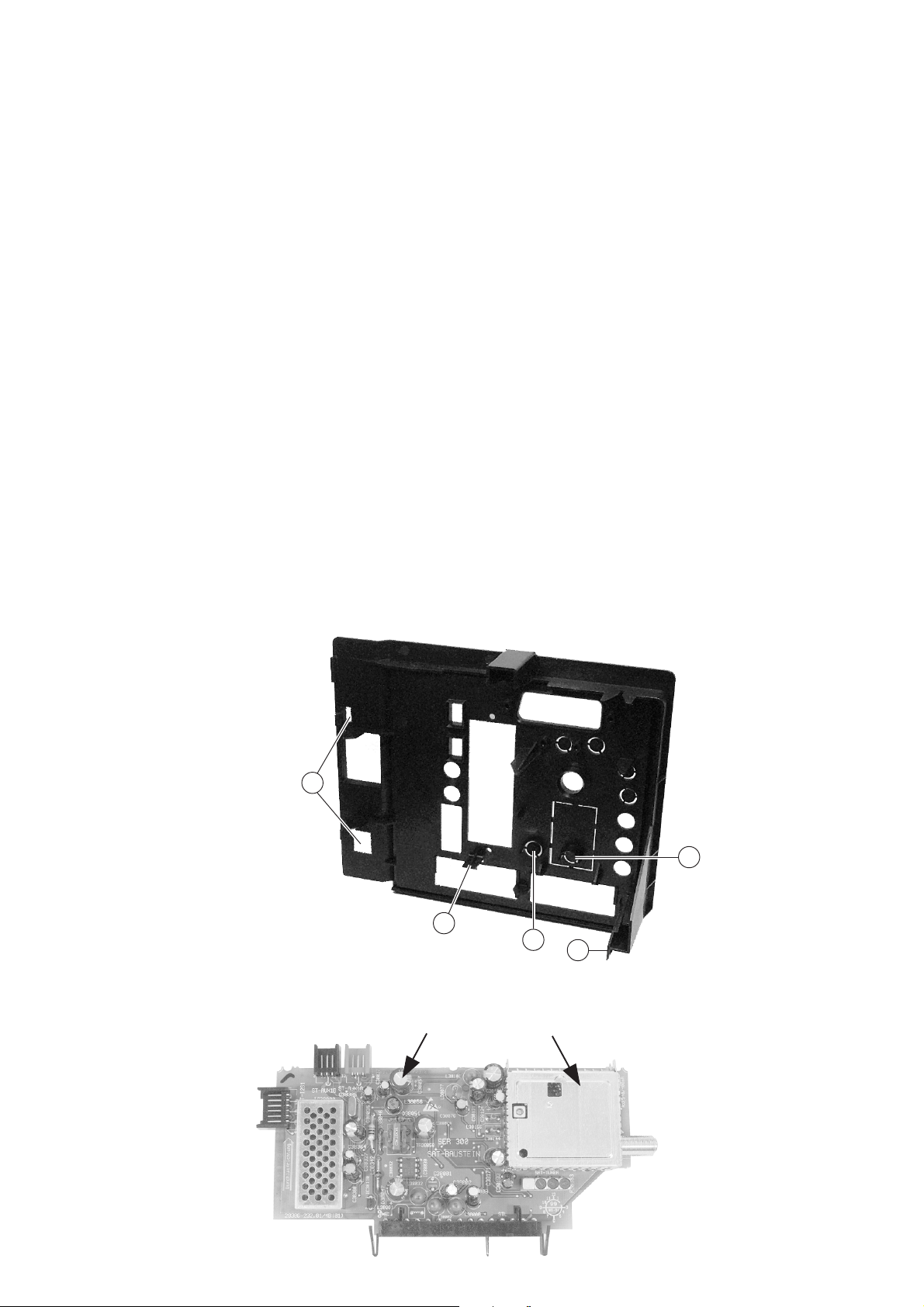
Assembly:
- Disconnect the mains plug
- Loosen the rear of the cabinet and pull it backwards, unplug the connector of the subwoofer from the Click Fit board (option),
remove the rear of the cabinet
- Undo the screws on the left/right of the chassis and pull the chassis to the back
- Loosen the securing bracket
- Remove the cover:
Detach catch
- Press the 2 catches of the AF Module on the bottom of the chassis together and remove the AF Module
- Pull off the earth ring from the tuner input of the IF Module
- Press the 2 catches of the IF Module on the bottom of the chassis together and remove the IF Module
- Attach the pieces of adhesive tape included in the delivery to the tuner and the electrolytic capacitor of the SAT Module
(diagram)
- Plug the SAT Module into the multipoint connector between the AF and IF Amplifier, an earlier fitted Signal Module with
Splitter must be removed
- Unplug the connector ST-AUX 1 from the AF Module and insert it into the SAT Module ST-AUX 1A (red, applicable only
to TV sets with VGA interface)
- Connect the 3-core cable enclosed with the delivery to the SAT Module (ST-AUX 1B) and the AF Module (ST-AUX 1)
(applicable only to TV sets with VGA interface)
- Connect the 6-core cable enclosed with the delivery to the SAT Module (ST-I2 S1) and the AF Module (ST-I2 S1)
- Refit the IF Module or insert the second SAT Module instead of the IF Module, attach the earth ring to the tuner input (the
two cables enclosed are not needed)
- Insert the AF Module
- Lock in the securing bracket (take care of the cable layout)
- Insert the SAT cover into the cutout of the cover (only applicable to TV sets with Signal Module with Splitter)
- Break the prepunched cutout
- Break the prepunched cutout
- Attach the cover and lock it in
- Slide the chassis in and fasten it with the 2 screws (left/right)
- Plug the connector of the subwoofer into the Click Fit board (option) and refit the rear of the cabinet
- Close the TV set
A at the side from the chassis frame (Fig.1), disengage catches B and hinge away the cover
C for SAT input off the cover (Fig.1)
D for the second SAT input off the cover of TV sets with two SAT Modules
Connect the mains plug and switch the TV set on
The TV set starts with ATS-Reset
Select the language / country. On confirmation of the country, the tuning system will start automatically.
Fig.1
B
C
B
D
SAT-Baustein / SAT Module SER 300
ST-AUX1A
ST-AUX1B
beigelegter Klebestreifen
adhesive tape included
A
ST-I2S1
