Page 1
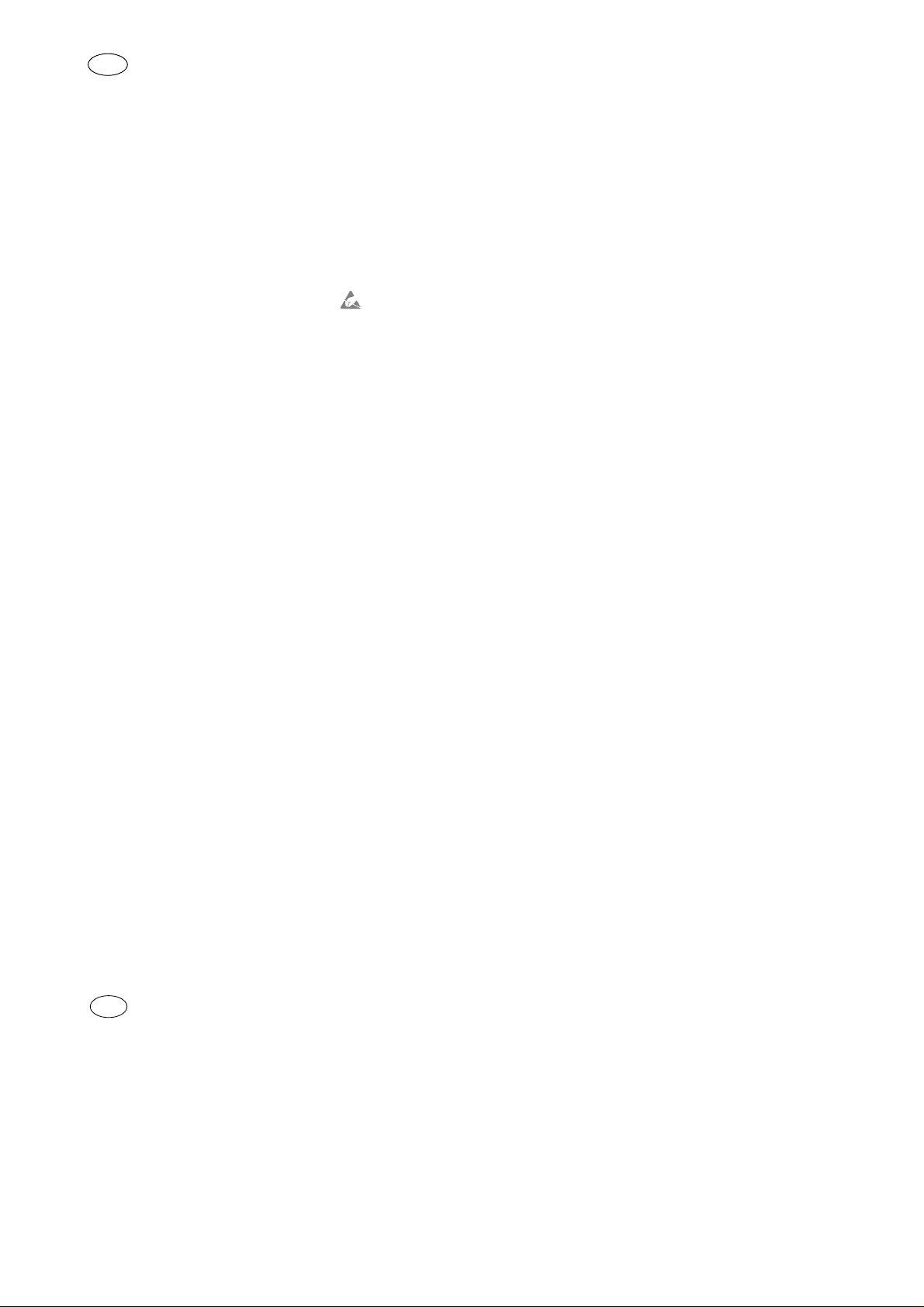
D
Montageanleitung
Satelliten-Einbau-Receiver SER 2000, Best. Nr. G.AE 0600
für TV-Chassis CUC 2003 / 2005 / 2021
bestehend aus: SAT-Baustein 29504 106 2800
Prozessorplatte 29305 319 8300
EPROM 29798 001 1000
Leitungssatz 29638 209 0101
Stütze SAT (für Geräte ohne Abdeckung) 29700 647 0102
Bedienungsanleitung 28017 942 0300
Achtung: MOS-Vorschriften beachten
Montage für Geräte mit Abdeckung:
- Netzstecker ziehen und Gerät öffnen.
- Haltenase (X) aufbiegen und Schraube (Y) herausdrehen,
Rastnasen (Z) ausrasten, Abdeckung nach hinten abnehmen (Fig. 1).
- Buchsenabdeckung SAT aus der Abdeckung ausbrechen.
- Die auf der Chassisplatte mit schwarzen Kreisen gekennzeichneten Widerstände auftrennen (Fig. 2):
CUC 2003 / 2005: R34073, R43001, R43014, R43019, R44014, R44013.
CUC 2021: R44014, R44013.
- Chassis und SAT-Baustein mit den drei Steckverbindungen ST-V2, ST-V3 und ST-V4 verbinden (Fig. 2).
- EPROM 29798 001 1000 auf Prozessorplatte 29305 319 8300 stecken.
- Prozessor IC81050 durch Prozessorplatte 29305 319 8300 ersetzen.
- SAT-Baustein in das Chassis auf ST-A1 und ST-A2 stecken.
- Abdeckung aufsetzen, Rastnasen (Z) einrasten, Haltenase (X) verbiegen und Schraube (Y) hineinschrauben.
- Geräterückwand aufsetzen und Gerät anschließen.
- Nach dem Einschalten über das ATS-Menü –> "SPRACHAUSWAHL" –> "LAND EINSTELLEN" –> "SATELLITEN" –>
gewünschten Satelliten mit "OK" auswählen. Nach Anwahl des Satelliten wird der automatische Sendersuchlauf gestartet.
Die Programmbelegung erfolgt in der Reihenfolge der SAT-Baustein-Vorprogrammierung und wird automatisch gespeichert.
Montage für Geräte ohne Abdeckung:
- Netzstecker ziehen und Gerät öffnen.
- Die auf der Chassisplatte mit schwarzen Kreisen gekennzeichneten Widerstände auftrennen (Fig. 2):
CUC 2003 / 2005: R34073, R43001, R43014, R43019, R44014, R44013.
CUC 2021: R44014, R44013.
- Chassis und SAT-Baustein mit den drei Steckverbindungen ST-V2, ST-V3 und ST-V4 verbinden (Fig. 2).
- EPROM 29798 001 1000 auf Prozessorplatte 29305 319 8300 stecken.
- Prozessor IC81050 durch Prozessorplatte 29305 319 8300 ersetzen.
- SAT-Baustein in das Chassis auf ST-A1 und ST-A2 stecken.
- Stütze auf SAT- und Terrestrischen Tuner stecken.
- Buchsenabdeckung SAT aus der Gehäuserückwand ausbrechen.
- Geräterückwand aufsetzen und Gerät anschließen.
- Nach dem Einschalten über das ATS-Menü –> "SPRACHAUSWAHL" –> "LAND EINSTELLEN" –> "SATELLITEN" –>
gewünschten Satelliten mit "OK" auswählen. Nach Anwahl des Satelliten wird der automatische Sendersuchlauf gestartet.
Die Programmbelegung erfolgt in der Reihenfolge der SAT-Baustein-Vorprogrammierung und wird automatisch gespeichert.
ESD
GB
Fitting Instructions
Built-in Satellite Receiver SER 2000, Order No. G.AE 0600
for TV Chassis CUC 2003 / 2005 / 2021
consisting of: SAT Module 29504 106 2800
Processor Board 29305 319 8300
EPROM 29798 001 1000
Connecting Cable Set 29638 209 0101
SAT Support (for sets without cover) 29700 647 0102
Operating Instructions 28017 942 0300
Änderungen vorbehalten / Subject to alteration • 72010 023 0003 • 0999 • E-BS 33
Page 2
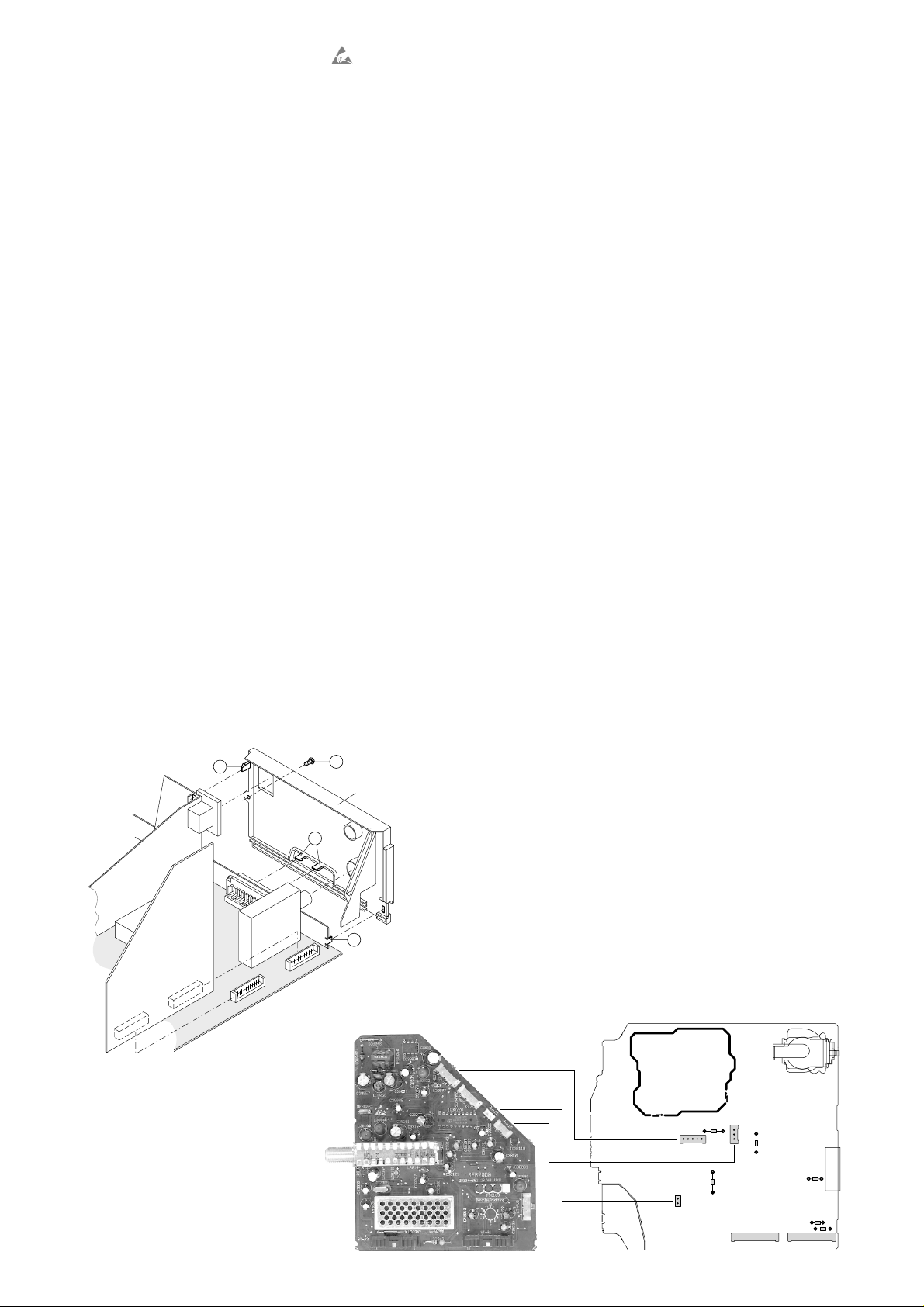
R44014
R43014
R44013
ST-A2
ST-A1
ST-A2
ST-A1
EURO-AV1
ST-V4
R43001
ST-V3
R43019
R34073
ST-V2
Chassisplatte
Chassis Board
Attention: Observe MOS regulations
ESD
Fitting instructions for sets with cover:
- Disconnect the mains plug and open the TV set.
- Open the retaining lug (X) and undo screw (Y).
Disengage the locking lugs (Z), remove the cover towards the back (Fig. 1).
- Break the prepunched SAT socket cutout off the cover.
- Disconnect the resistors marked with black circles on the chassis board (Fig. 2):
CUC 2003 / 2005: R34073, R43001, R43014, R43019, R44014, R44013.
CUC 2021: R44014, R44013.
- Connect the chassis and the SAT Module with each other using the three connecting cables ST-V2, ST-V3 and ST-V4 (Fig. 2).
- Insert EPROM 29798 001 1000 into Processor Board 29305 319 8300.
- Replace the processor IC81050 by the Processor Board 29305 319 8300.
- Insert the SAT Module into ST-A1 and ST-A2 on the chassis.
- Attach the cover, lock in lugs (Z), turn the retaining lug (X) to close it and screw in screw (Y).
- Attach the rear of the cabinet and connect the set.
- Switch the TV set on. Via the ATS menu –> "Adjust language on screen" –> "Adjust country" –> "Satellite" –> select the
desired satellite with "OK". On selection of the satellite, the automatic tuning system will start. The programmes are allocated
in the order preprogrammed in the SAT Module and are then stored automatically.
Fitting instructions for sets without cover:
- Disconnect the mains plug and open the set.
- Disconnect the resistors marked with black circles on the chassis board (Fig. 2):
CUC 2003 / 2005: R34073, R43001, R43014, R43019, R44014, R44013.
CUC 2021: R44014, R44013.
- Connect the chassis and the SAT Module with each other using the three connecting cables ST-V2, ST-V3 and ST-V4
(Fig. 2).
- Insert EPROM 29798 001 1000 into Processor Board 29305 319 8300.
- Replace the processor IC81050 by the Processor Board 29305 319 8300.
- Insert the SAT Module into ST-A1 and ST-A2 on the chassis.
- Attach the support to the SAT and the terrestrial tuner.
- Break the prepunched SAT socket cutout off the rear of the cabinet.
- Attach the rear of the cabinet and connect the set.
- Switch the TV set on. Via the ATS menu –> "Adjust language on screen" –> "Adjust country" –> "Satellite" –> select the
desired satellite with "OK". On selection of the satellite, the automatic tuning system will start. The programmes are allocated
in the order preprogrammed in the SAT Module and are then stored automatically.
Fig. 1
Z
Y
Abdeckung
Cover
Z
X
Fig. 2
