Page 1
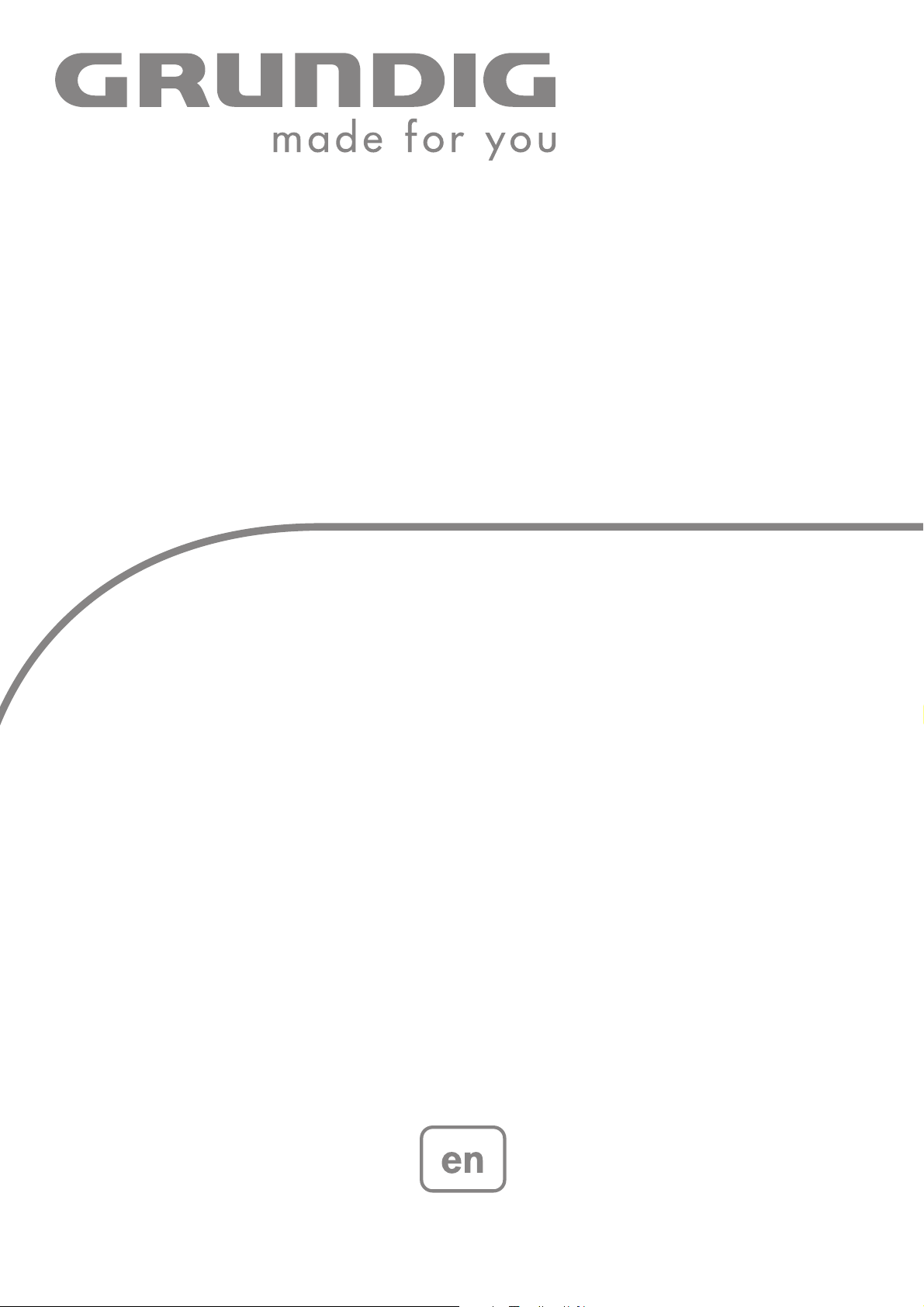
PORTABLE
MEDIA PLAYER
MPixx 2000 series
MPixx 2200
MPixx 2400
Page 2

2
CONTENTS
------------------------------------------------------------------------------------------------------------------------------------------------
4 MPIXX 2000 SERIES
Supplied accessories
Special features
Safety
Environmental note
5 OVERVIEW
Controls
Displays in music playback mode
Main menu pages
9 CONNECTION AND PREPARATION
Power supply
Connecting to a computer
Disconnecting from the computer
Connecting earphones
11 GENERAL FUNCTIONS
Switching on and off
Selecting the menu language
Adjusting the volume
Locking and unlocking the buttons
Selecting the operating modes
Menu navigation
Resetting the player
13 MUSIC PLAYBACK
Basic music playback functions
Functions in the music menu
17 VIDEO PLAYBACK
Basic video playback functions
Functions in the video menu
19 AUDIO PLAYBACK
Playback of audio recordings
Functions in the audio recording menu
21 RADIO MODE
Basic radio mode functions
Tuning to radio stations
23 TEXT AND PICTURE PLAYBACK
Text playback
Picture playback
24 RECORDING
Recording settings
Voice recording
Recording from FM radio
Page 3

ENGLISH
3
CONTENTS
----------------------------------------------------------------------------------------------------------------------------------------------------------------
27 PREFERENCES
Selecting the »Setting« menu
Setting the player switch-off time (sleep timer)
Setting the brightness of the display
Setting the backlight display switch-off time
Recording settings
System tools and settings
30 OPERATING WITH A COMPUTER
General information
Basic settings for MSC players
Basic settings for MTP players
System requirements
Connecting to a computer
MP3/WMA data transfers
Transferring DRM-protected WMA data
Synchronising music and text files
Classifying music files
Compiling pictures for a slide show
Converting video files to MTV format
Text data transfer
Disconnecting from the computer
35 INFORMATION
Technical data
Page 4
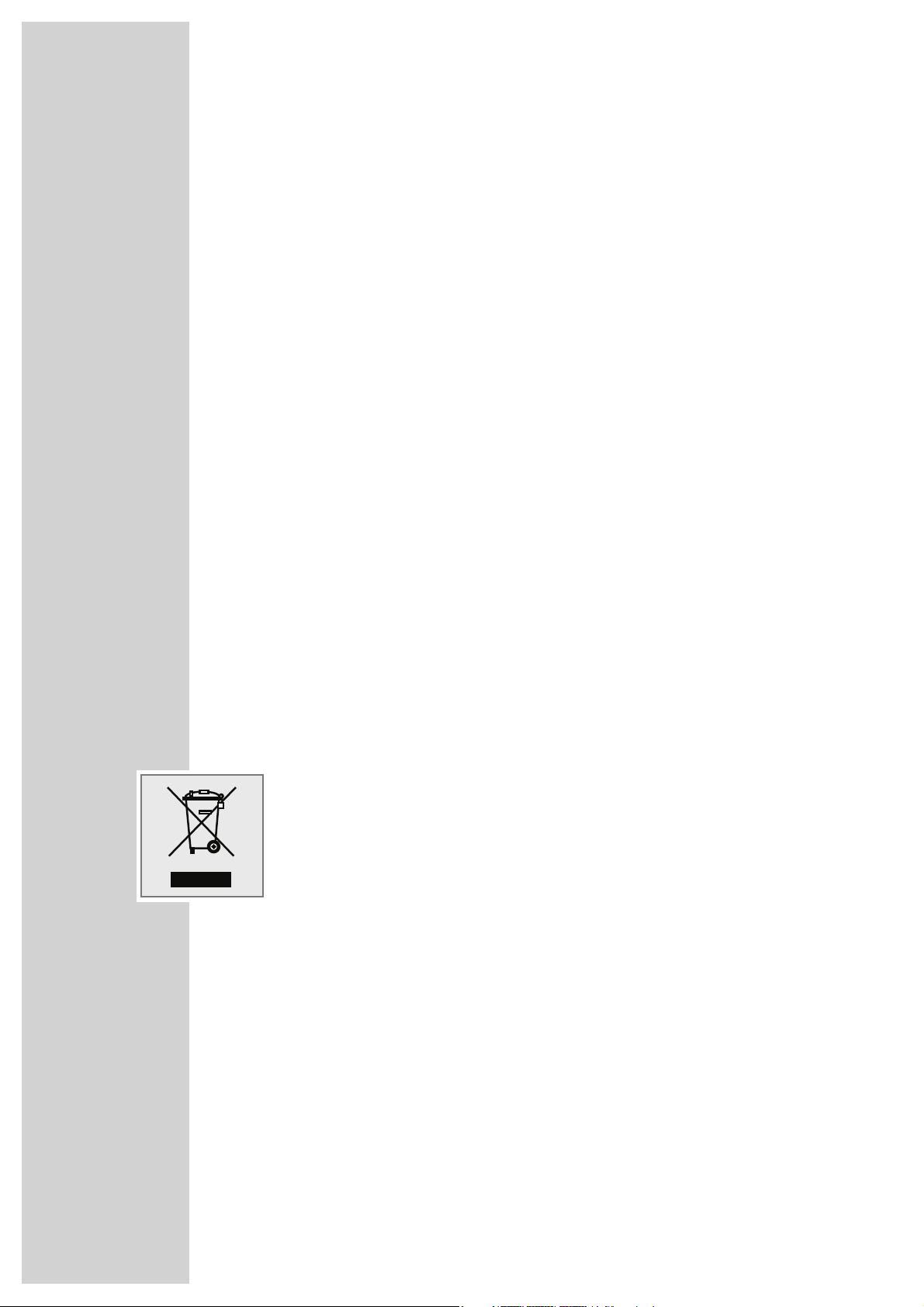
4
MPIXX 2000 SERIES
--------------------------------------------------------------------------------------------------------------
Supplied accessories
1 Installation CD with operating manual
2 Stereo earphones
3 Brief instructions
Note:
The accessory components supplied can change.
Special features
MP3/WMA/AD PCM player, player for picture and video files, voice and text
files, recording device, FM radio and USB removable disc in one.
Safety
This device is intended for the reproduction of music, picture, voice and text files
and serves as a removable disc. Any other use is expressly prohibited.
Do not drop the device. Do not press on the TFT display.
Do not place the device near magnetic objects.
Make sure that the equipment is protected from moisture (dripping or splashing
water), sunlight and heat.
Do not expose the batteries to extreme heat, caused for example by direct
sunlight, heaters or fire.
Never open the device casing. No warranty claims are accepted for damage
caused by improper handling.
Environmental note
This product has been made from high-quality parts and materials which can be
re-used and recycled.
Therefore, do not dispose of the product along with normal household waste at
the end of its service life. Take it to a collection point for the recycling of electrical and electronic devices. The symbol on the product, in the operating manual
or on the packaging indicates that recycling is possible.
Please find out about collection points operated by your local authority.
Help protect the environment by recycling used products.
Page 5
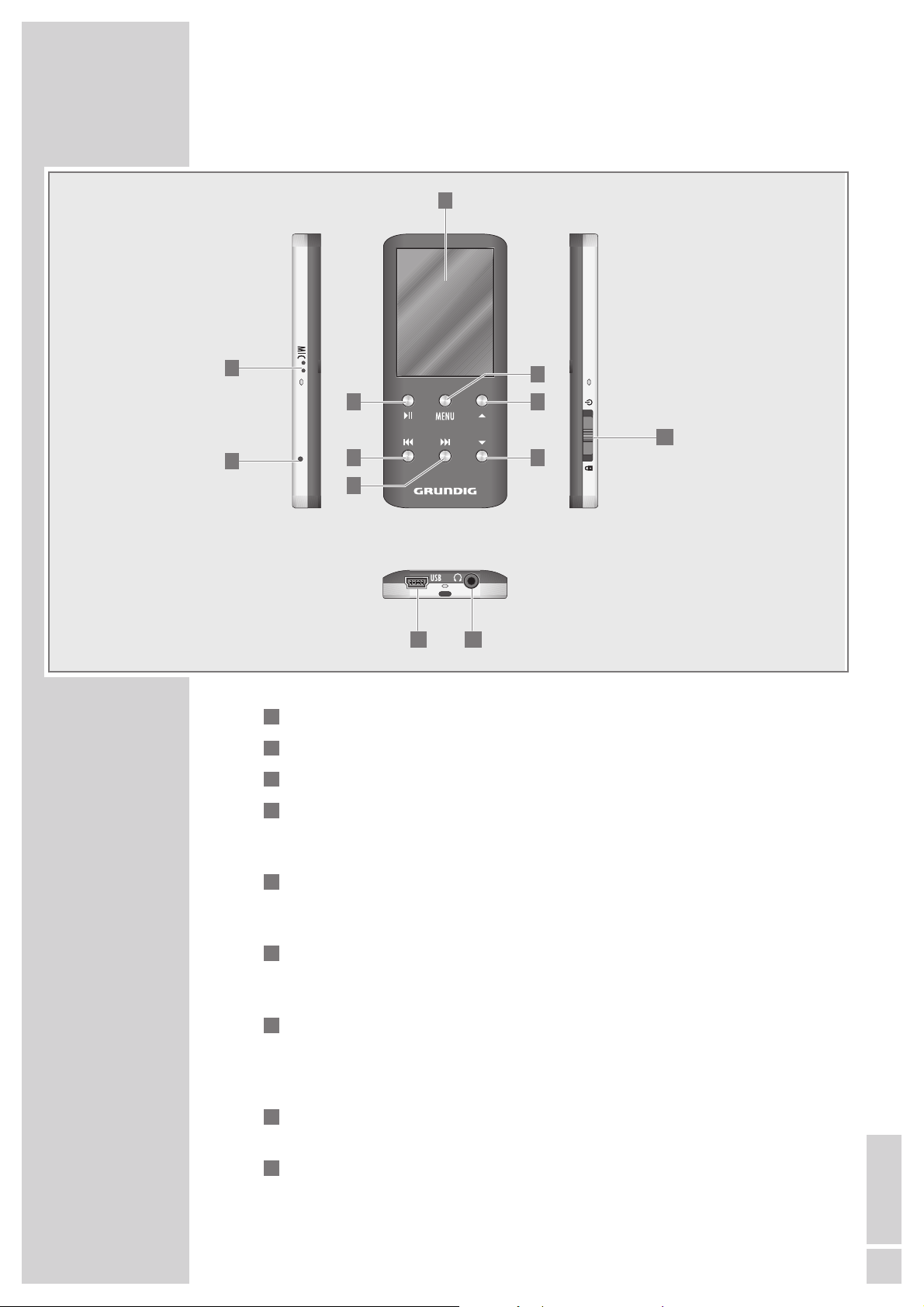
ENGLISH
5
OVERVIEW
----------------------------------------------------------------------------------------------------------------------------------------------------------------
Controls
MIC Integrated microphone for voice recordings.
RESET Resets the player.
1.8” TFT display (128 x 160).
s
II In playback mode: starts and pauses playback.
Press and hold down to set points A and B to repeat a selected passage.
In menu mode: confirms selected options.
8 In playback mode: selects the previous track;
press and hold down: starts the reverse search.
In the main menu: selects the previous menu item.
9 In playback mode: selects the next track;
press and hold down: starts the forward search.
In the main menu: selects the next menu item.
MENU In playback mode: press briefly to open the sub-menu;
hold down to open the main menu.
In menu mode: press briefly to switch to the previous menu level;
hold down to open the main menu.
A In playback mode: increases the volume.
In menu mode: moves the cursor upwards.
S In playback mode: decreases the volume.
In menu mode: moves the cursor down.
9
8
7
6
5
4
3
2
1
1
10
4
5
6
7
8
9
2
3
11 12
Page 6
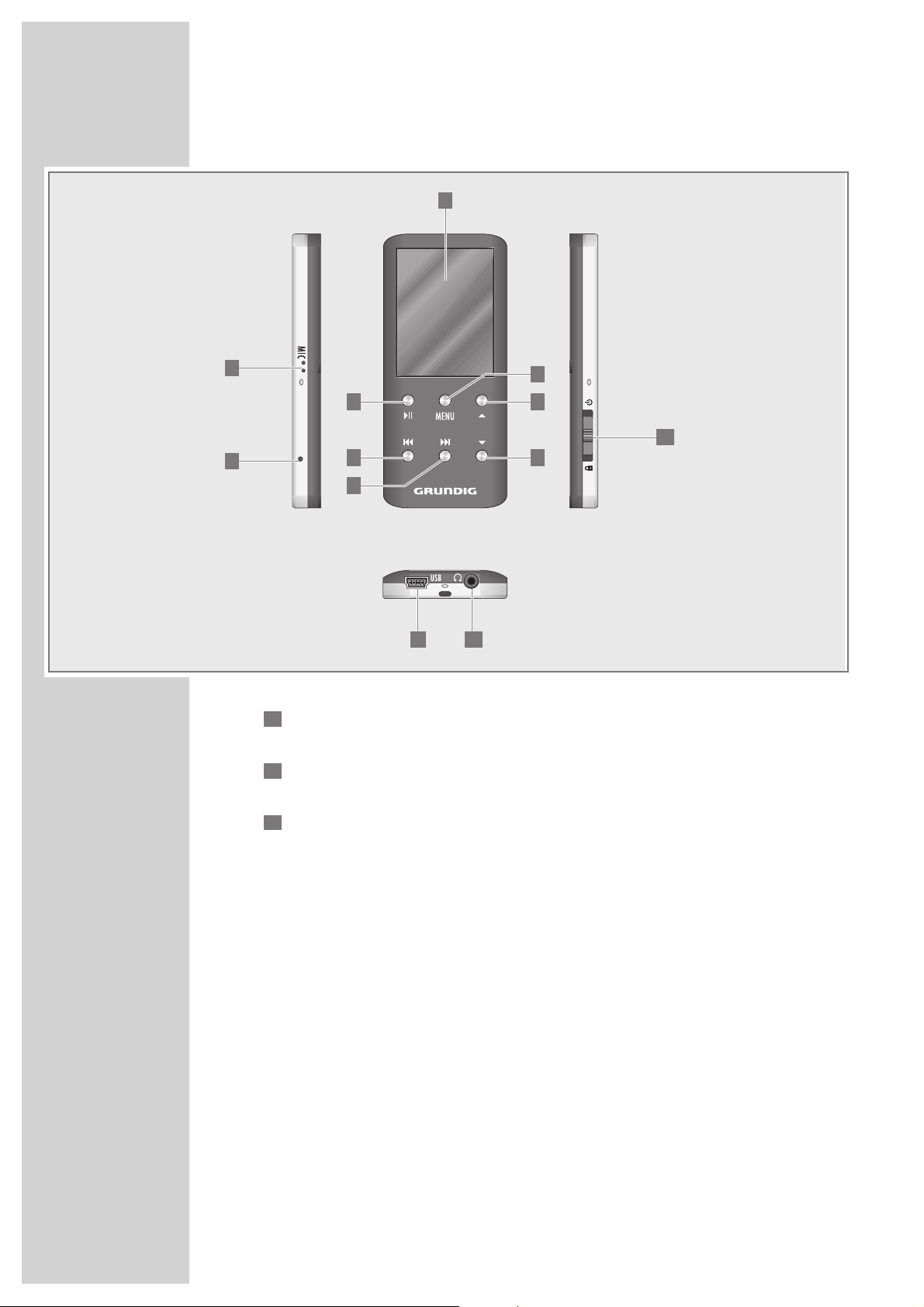
6
OVERVIEW
----------------------------------------------------------------------------------------------------------------------------------------------------------------
8 Switches the player on and off.
Disables and enables the buttons (position »
D
«).
USB USB socket for connecting the player to the computer or standard USB
charger using a USB cable.
0 Connecting socket for the stereo earphones.
12
11
10
1
10
4
5
6
7
8
9
2
3
11 12
Page 7
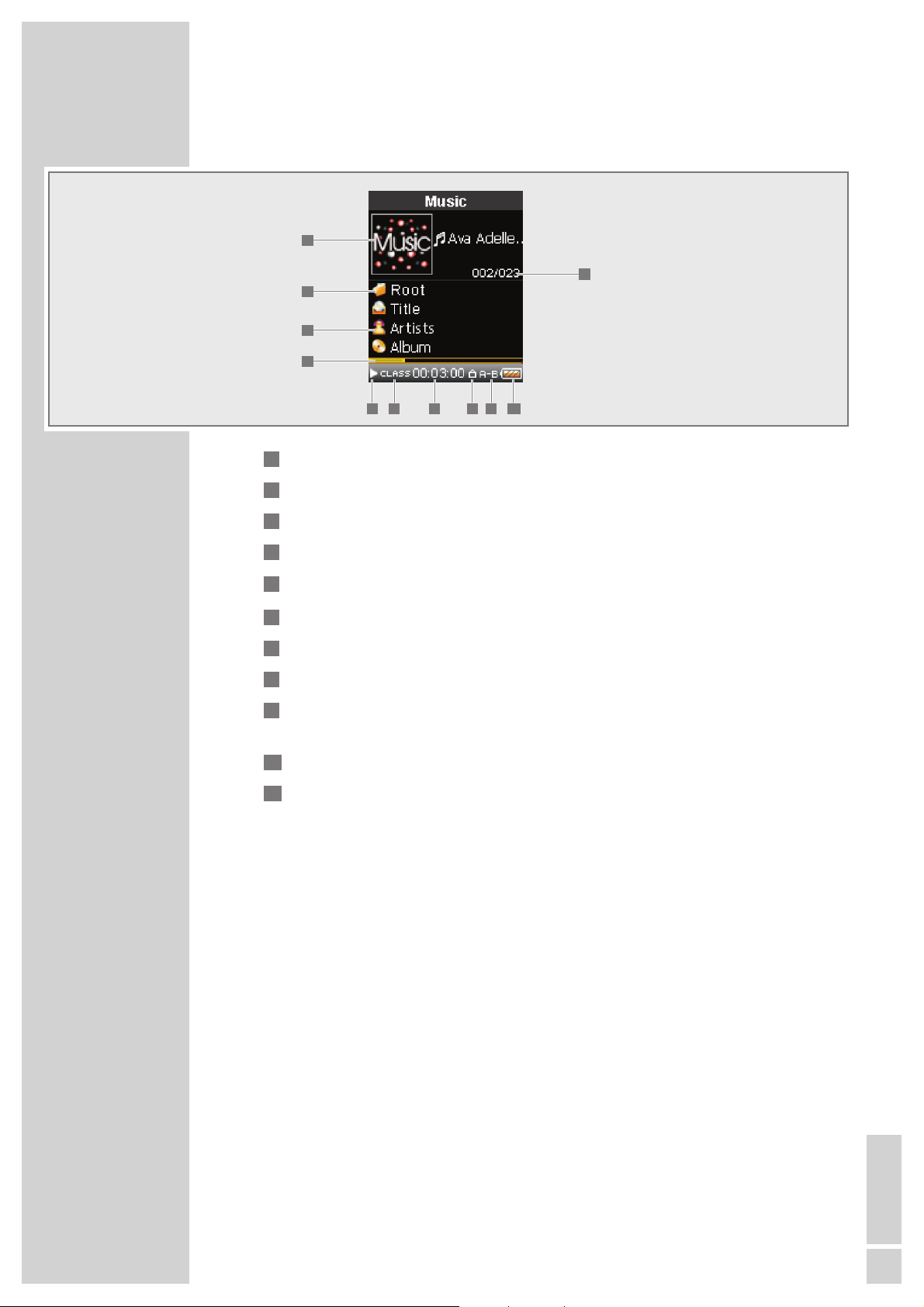
ENGLISH
7
OVERVIEW
----------------------------------------------------------------------------------------------------------------------------------------------------------------
Displays in music playback mode
Current operating mode, i.e. music
Music root directory
ID3 tag information such as title, artist, album, etc. (if available).
Playback progress display.
Operating status (playback
e, pause II, standby
7
or recording •).
Current sound setting, e.g. classical.
Elapsed playing time of the track.
Button lock on.
Playback mode (No Repeat, Repeat One, Repeat All, Random All, Folder Normal,
Folder Repeat, Folder Random or A-B Repeat).
Battery status display (» «: the battery is low).
Track number and total number of tracks.
Ä
11
10
9
8
7
6
5
4
3
2
1
1
11
2
3
4
5 6 7 8 9 10
Page 8
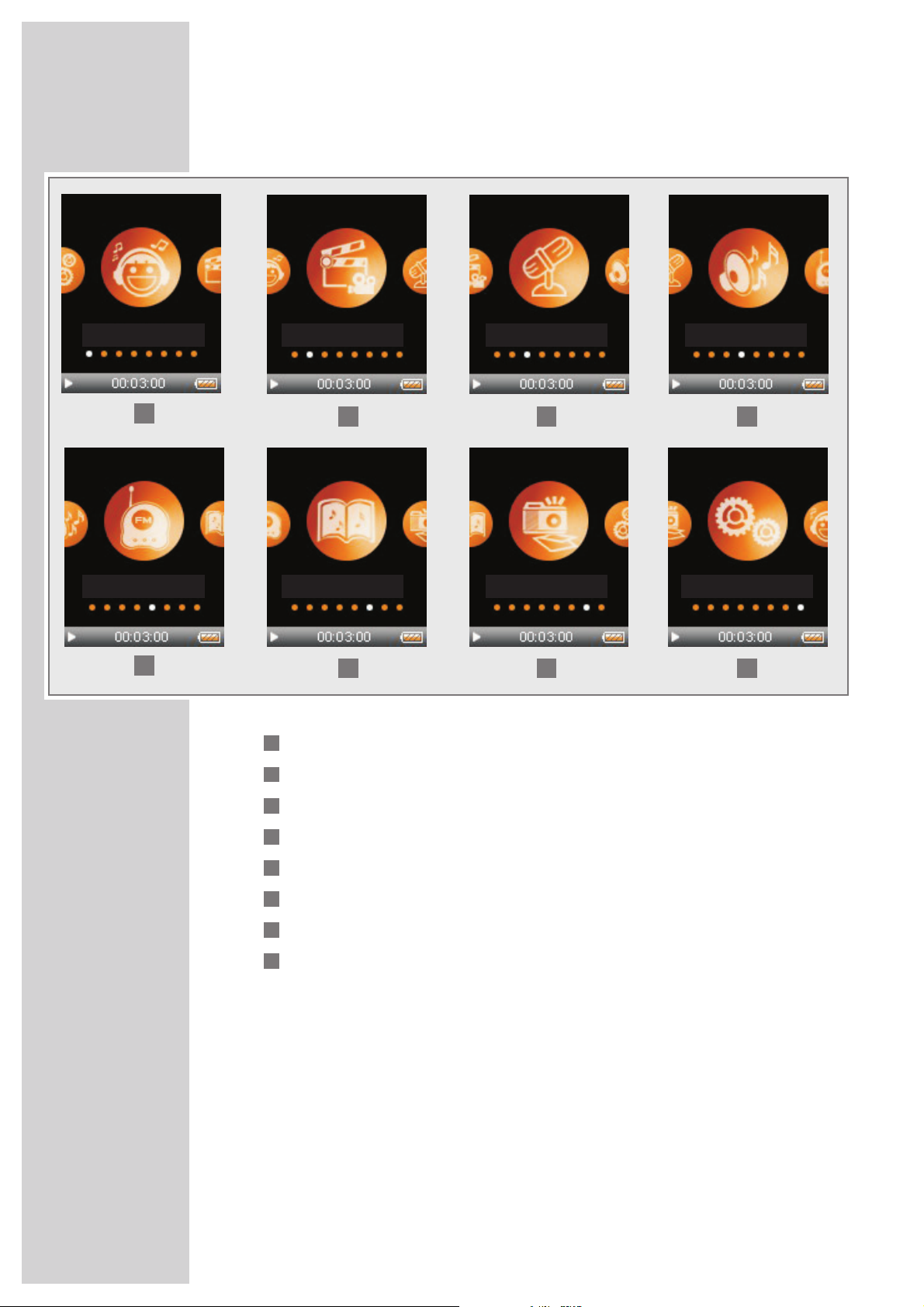
8
OVERVIEW
----------------------------------------------------------------------------------------------------------------------------------------------------------------
Main menu pages
Music – music playback.
Video – video playback.
Recording – voice recording or recordings from radio stations.
Recordings – playback of recorded files.
FM – FM radio reception.
Ebook – text file playback.
Photo – picture playback.
Setting – settings.
8
7
6
5
4
3
2
1
1
2
3
4
5
6 7 8
Music Video Recording Recordings
FM Ebook Photo Setting
Page 9
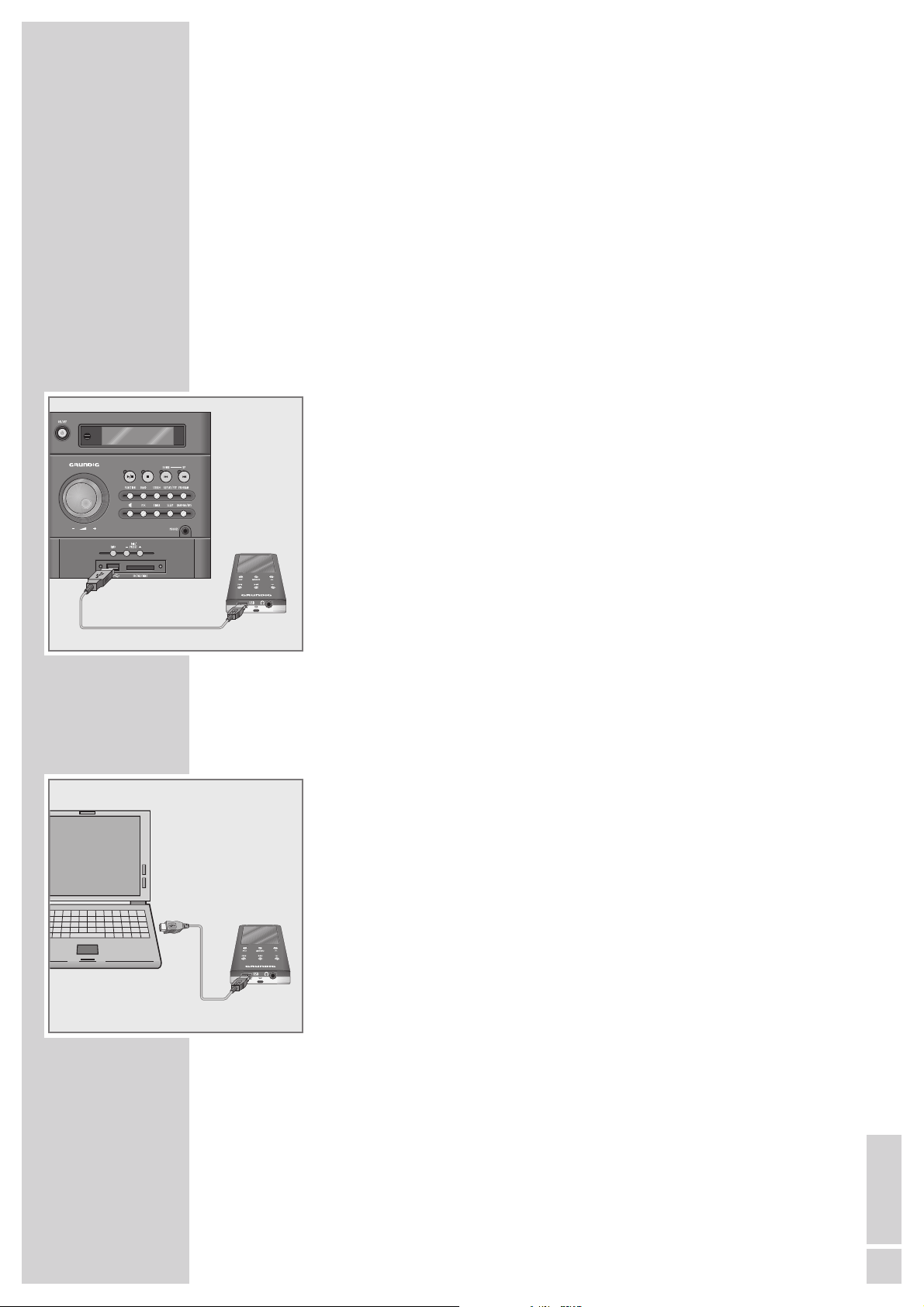
ENGLISH
9
CONNECTION/PREPARATION
----------------------------------------------------------
Power supply
The player operates with the integrated lithium-polymer battery 1 x 3.7 V,
270 mA.
Charging the battery
Charge the battery for the player on a computer.
You can also charge the battery by connecting it to a USB-compatible hi-fi system
using a USB cable.
Note:
When charging with a standard USB adapter, the player is still ready for
operation.
1 Connect the USB socket on the player to the USB socket on the computer,
charger or hi-fi system using the USB cable.
2 Switch on the computer or hi-fi or connect the charger to the power supply.
– The display indicates the charging procedure. The charging time is
approximately four hours. »
P
« appears in the display when the battery
is fully charged.
Notes:
The display of the player tells you about the state of the battery. » « in the
display indicates that the battery is running low.
The playing time of the device with batteries is up to seven hours in audio
mode and up to four hours in video mode.
Note:
There is a risk of explosion if the battery is not replaced properly. Only use
the same type of battery or an equivalent.
Connecting to a computer
1 Switch on the computer.
2 Switch off the player.
3 Connect the USB socket on the player to the USB socket on the computer
using the USB cable.
– A display appears as soon as the connection is made.
Ä
Page 10
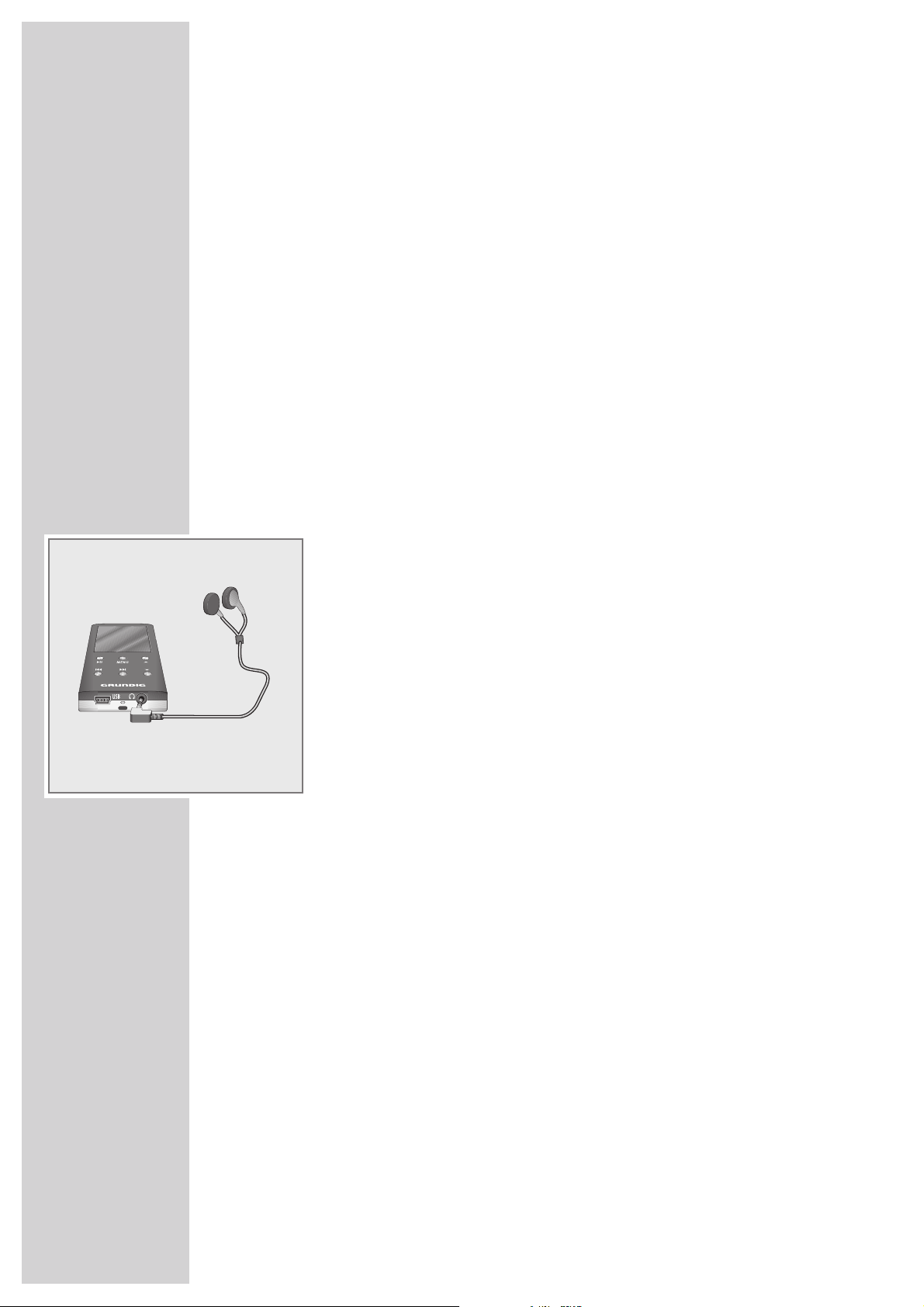
10
CONNECTION/PREPARATION
----------------------------------------------------------
Disconnecting from the computer
If there is no data transfer in progress, you can disconnect the player from the
computer.
You must first remove the player from the Windows desktop by following the
Windows instructions for “Removing hardware”.
Note:
Do not disconnect the player from the computer while a data transfer is in
progress. This can damage the data irreparably.
1 Double click the icon for removing hardware.
The “Remove hardware” window appears.
2 To continue, follow the instructions on the screen.
Note:
The circuits of the player and the computer can be seriously damaged if you
do not follow the instructions for Windows ME / 2000 / XP / Vista.
Connecting earphones
1 Plug the earphones into the »0« socket on the player.
Note:
The earphones must always be plugged in for radio mode, as the cable acts
as the FM antenna.
Note:
Prolonged listening at loud volumes with the earphones can damage your
hearing.
Page 11

ENGLISH
11
GENERAL FUNCTIONS
--------------------------------------------------------------------------------------------------
Switching on and off
1 Switch off the player by pushing the switch on the right towards »8«.
– After a short while, the logo appears in the TFT display.
– The player then switches to the main menu in »Music« mode.
2 Switch off the player by pushing the switch on the right towards »8« and
hold it until the logo briefly appears.
Selecting the menu language
1 Open the main menu by pressing and holding »MENU«.
2 Select the »Setting« menu with »8« or »9« and press »
s
II« to confirm.
3 In the »Setting« menu, press »S« or »A« to select »Language« and press
»
s
II« to confirm.
4 Select the menu language (12 are available) with »S« or »A« and press
»
s
II« to confirm.
Adjusting the volume
1 Adjust the volume during music playback by pressing »A« or »S«.
Locking and unlocking the buttons
1 Lock the buttons by pushing the switch on the right to »D«.
– When the buttons are locked, a lock icon appears in the display.
– If you then press a button, a large lock icon appears briefly in the display.
2 Unlock the buttons by pushing the switch on the right back to the centre.
Sleep Timer
Language
Display
Record
System
Setting
Page 12

12
GENERAL FUNCTIONS
--------------------------------------------------------------------------------------------------
Selecting the operating modes
1 After switching on the device, select the operating mode in the main menu
with »
8« or »9« and press »
s
II« to confirm.
– »Music«: Music playback.
– »Video«: Video playback.
– »Recording«: Voice recording or recordings from radio stations.
– »Recordings«: Playback of recorded files.
– »FM«: FM radio reception.
– »Ebook«: Text file playback.
– »Photo«: Picture playback.
– »Setting«: Settings
or
open the main menu in playback mode by pressing and holding »MENU«.
2 Select the mode with »8« or »9« and press »
s
II« to confirm.
Menu navigation
1 Open the main menu by pressing and holding »MENU«.
2 Select the mode, e.g. »Music«, with »8« or »9« and press »
s
II« to confirm.
3 Open the submenu by briefly pressing »MENU«.
4 Select the option with »S« or »A« and press »
s
II« to confirm.
5 Select the setting with »S« or »A« and press »
s
II« to confirm.
6 Go back one menu level by briefly pressing »MENU«.
or
go back to the main menu by pressing and holding »MENU«.
Resetting the player
In the event of a malfunction during operation or if the player no longer responds
to key commands, you can reset the player.
1 To reset the device, use a pointed object such as a paper clip to press
»
RESET«.
Note:
When resetting, the player should not be connected to the computer or the
USB charging device.
Page 13
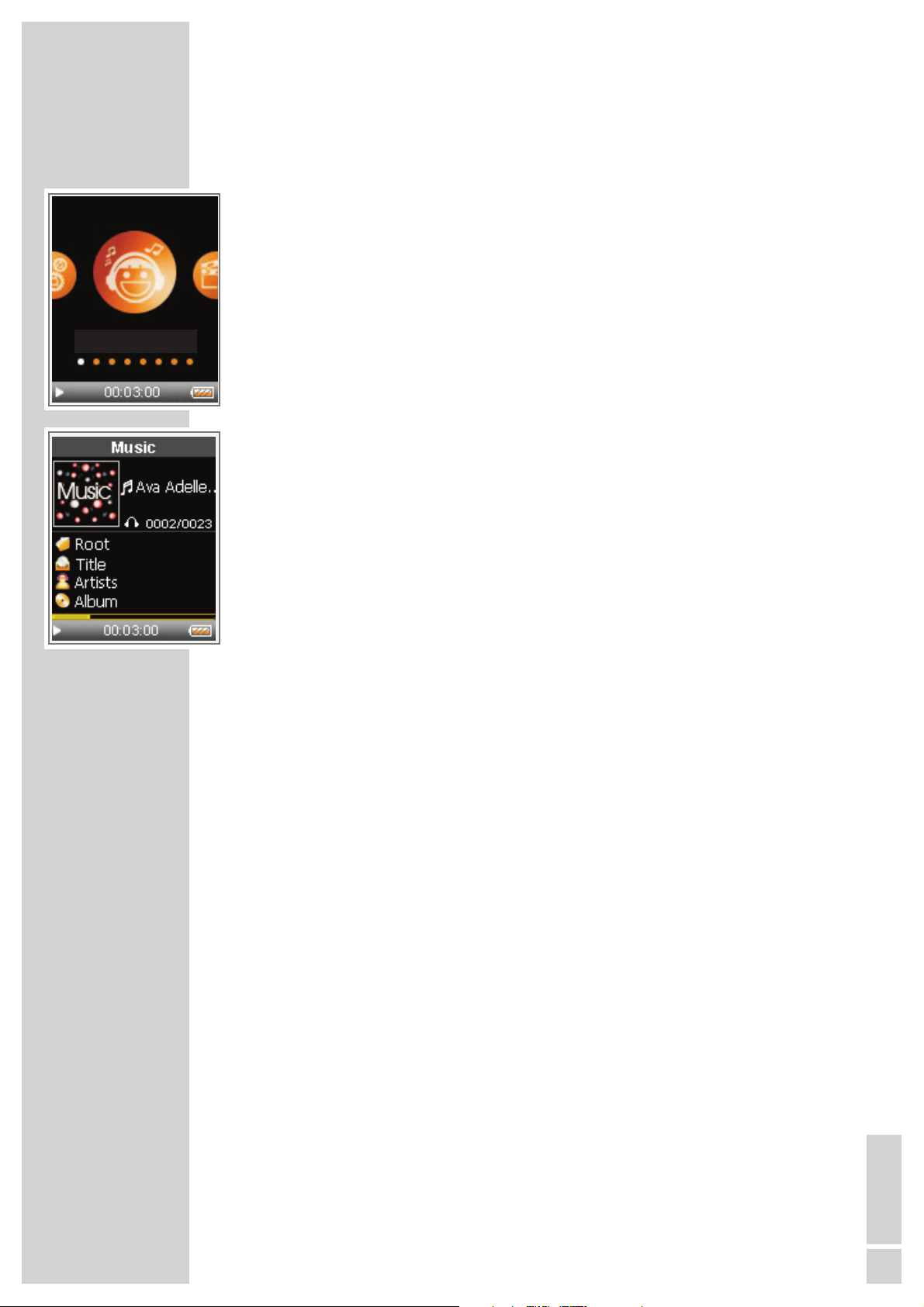
ENGLISH
13
MUSIC PLAYBACK
------------------------------------------------------------------------------------------------------------------------
Basic music playback functions
Starting music playback
1 Open the main menu in the current playback mode by pressing and holding
»
MENU«.
2 Select »Music« mode with »8« or »9« and press »
s
II« to confirm.
3 Press »
s
II« again to start playback.
– All the music files are played in succession.
Playback functions
1 Press »
s
II« to start playback.
2 Press »
s
II« to pause playback.
3 Press »
s
II« to resume playback.
Selecting tracks
1 To select the previous or next track, briefly press »8« or »9«.
Note:
If the elapsed playing time of the current track is more than five seconds, press
»
8« to repeat it.
Fast forward and reverse search
1 To search for a particular passage in a track, press and hold »8« or »9«
during playback.
– The fast forward or reverse search begins. Release »
8« or »9« at the
correct position.
Repeating a selected passage (A-B)
1 During playback, press and hold »
s
II« at the starting point.
– Display: »A«.
2 Press and hold »
s
II« again at the end point.
– Display: »A-B«.
– The selected section is repeated continuously.
3 Press and hold »
s
II« to quit the function.
– Display: »A-B« disappears.
Music
Page 14

14
MUSIC PLAYBACK
------------------------------------------------------------------------------------------------------------------------
Functions in the music menu
Opening the music menu
1 To open the music menu in »Music« mode, briefly press »MENU«.
Selecting playback modes
1 In the music menu, press »S« or »A« to select »Repeat« and press »
s
II« to
confirm.
2 Select the playback mode with »S« or »A« and press »
s
II« to confirm:
– »No Repeat«: All tracks are played once in succession.
– »Repeat One«: The current track is repeated continuously.
– »Repeat All«: All tracks are continuously played.
– »Random All«: All tracks are played in random order.
– »Folder Normal«: All the files in the current folder are repeated one after
another.
– »Folder Repeat«: All tracks in the current folder are repeated continuously.
– »Folder Random«: All tracks in the current folder are played in random
order.
Selecting sound settings
You can choose between different preset sound settings and a user equalizer.
1 In the music menu, press »S« or »A« to select »Equalizer« and press
»
s
II« to confirm.
2 Select the sound setting (Normal, Pop, Rock, Classic, Jazz, Bass or User EQ)
with »
S« or »A« and press »
s
II« to confirm.
Note:
You can use »User EQ« to select your personal sound settings.
Setting the custom equalizer
1 Press »S« or »A« to select »User EQ« and press »
s
II« to confirm.
2 Select the frequency band (100, 400, 1 k, 6 k or 12 k) with »S« or »A«.
3 Press »S« or »A« to make the settings.
4 Press »MENU« to quit the menu.
Switching the surround sound on and off
1 Press »S« or »A« to select »3D« and press »
s
II« to confirm.
2 Press »S« or »A« to select »On« or »Off« and press »
s
II« to confirm.
Repeat
Equalizer
3D
Play Rate
File
Classified
Play List
Slide Show
Menu
Repeat
Equalizer
3D
Play Rate
File
Classified
Play List
Slide Show
Menu
Repeat
Equalizer
3D
Play Rate
File
Classified
Play List
Slide Show
Menu
Page 15

ENGLISH
15
MUSIC PLAYBACK
------------------------------------------------------------------------------------------------------------------------
Setting the playback speed
You can increase or decrease the normal playback speed for music tracks
1 Press »S« or »A« to select »Play Rate« and press »
s
II« to confirm.
2 Select the playback speed (0 = normal, +5% or +10% = faster, –10% or
–5% = slower) with »
S« or »A« and press »
s
II« to confirm.
Navigating in the music memory
1 Press »S« or »A« to select »File« and press »
s
II« to confirm.
– All music files are displayed.
2 Select the track with »S« or »A« and press »
s
II« to confirm:
– Playback of the track starts.
Note:
Only folders or music files are displayed in the »File« option.
Deleting individual music files
1 Press »S« or »A« to select »File« and press »
s
II« to confirm.
– All music files are displayed.
2 Select the track with »A« or »S«.
3 Select the function by pressing »
s
II« until a submenu appears.
4 Press »S« or »A« to select »Delete« and press »
s
II« to confirm.
5 Press »S« or »A« to select »Yes« or »No« and press »
s
II« to confirm.
– If you select »Yes«, the selected track is deleted.
Adding individual music files to a playlist
1 Press »S« or »A« to select »File« and press »
s
II« to confirm.
– All music files are displayed.
2 Select the track with »S« or »A«.
3 Select the function by pressing »
s
II« until a submenu appears.
4 Press »S« or »A« to select »Add to List« and press »
s
II« to confirm.
– You can select and play the stored tracks by selecting »Menu«
/ »Play
List«
/ »My List«.
Repeat
Equalizer
3D
Play Rate
File
Classified
Play List
Slide Show
Menu
Repeat
Equalizer
3D
Play Rate
File
Classified
Play List
Slide Show
Menu
Add to List
Delete
Menu
Add to List
Delete
Menu
Page 16

16
MUSIC PLAYBACK
------------------------------------------------------------------------------------------------------------------------
Updating the classification of music files
Using the »Music Classification« software on your PC, you can classify all the
music tracks you want to transfer to the player (including the ID3 tags of genre,
artist, album and title).
When you load new tracks to the player, you are asked to update the
classification.
1 Press »S« or »A« to select »Classified« and press »
s
II« to confirm.
– You can select tracks by »Genre«, »Artist«, »Album« or »Title«. The corre-
sponding submenus are also available.
Listening to music while looking at pictures
You can use the »Slide Show Maker« software on your PC to compile image
files into a slide show file (SLS). If you transfer this SLS file into the SLS folder on
the player, you can look at images while you listen to music (provided music
playback is not interrupted by other commands).
1 Press »S« or »A« to select »Slide Show« and press »
s
II« to confirm.
2 Press »S« or »A« to select »Off« (no slide show) or to delay the start of the
next image (5 to 60 seconds) and press »
s
II« to confirm.
Repeat
Equalizer
3D
Play Rate
File
Classified
Play List
Slide Show
Menu
Repeat
Equalizer
3D
Play Rate
File
Classified
Play List
Slide Show
Menu
Page 17

ENGLISH
17
VIDEO PLAYBACK
--------------------------------------------------------------------------------------------------------------------------
Basic video playback functions
Starting video playback
1 Open the main menu in the current playback mode by pressing and holding
»
MENU«.
2 Select »Video« mode with »8« or »9« and press »
s
II« to confirm.
– The video files in the video folder are displayed.
3 Select the video track with »S« or »A«.
4 Press »
s
II« to start playback.
Playback functions
1 Press »
s
II« to start playback.
2 Press »
s
II« to pause playback.
3 Press »
s
II« to resume playback.
Video
Page 18

18
VIDEO PLAYBACK
--------------------------------------------------------------------------------------------------------------------------
Functions in the video menu
Opening the video menu
1 To open the video menu during video playback, briefly press »MENU«.
Selecting playback modes
1 In the video menu, press »S« or »A« to select »Repeat« and press »
s
II« to
confirm.
2 Select the playback mode with »S« or »A« and press »
s
II« to confirm:
– »No Repeat«: All tracks are played once in succession.
– »Repeat One«: The current track is repeated continuously.
– »Repeat All«: All tracks are continuously played.
– »Random All«: All tracks are played once in random order.
– »Folder Normal«: All the files in the current folder are repeated one after
another.
– »Folder Repeat«: All tracks in the current folder are repeated continuously.
– »Folder Random«: All tracks in the current folder are played in random
order.
Deleting individual video tracks
1 Select »Video« mode with »8« or »9« and press »
s
II« to confirm.
– All the available video tracks are displayed.
2 Select the video track with »S« or »A«.
3 To select the function, press and hold »
s
II«.
– The »Delete« window appears.
4 Press »S« or »A« to select »Yes« or »No« and press »
s
II« to confirm.
– If you select »Yes«, the selected track is deleted.
Repeat
Menu
Page 19

ENGLISH
19
AUDIO PLAYBACK
------------------------------------------------------------------------------------------------------------------------
Playback of audio recordings
Starting playback
1 Open the main menu in the current playback mode by pressing and holding
»
MENU«.
2 Select »Recordings« mode with »8« or »9« and press »
s
II« to confirm.
3 Press »
s
II« to start playback.
– All the available recordings (voice and FM recordings) are played in
succession.
Playback functions
1 Press »
s
II« to start playback.
2 Press »
s
II« to pause playback.
3 Press »
s
II« to resume playback.
Recordings
Recordings
Page 20

20
AUDIO PLAYBACK --------------------------------------------------------------------------------------
Functions in the audio recording menu
Opening the recording menu
1 To open the menu when playing back a recording, briefly press »MENU«.
Selecting playback modes
See the description of the music menu on page 14.
Selecting sound settings
See the description of the music menu on page 14.
Setting the custom equalizer
See the description of the music menu on page 14.
Switching the surround sound on and off
See the description of the music menu on page 14.
Setting the playback speed
See the description of the music menu on page 15.
Navigating in the recording memory
1 Press »S« or »A« to select »File« and press »
s
II« to confirm.
– All voice or FM files are displayed.
2 Select the recording with »S« or »A« and press »
s
II« to confirm.
– Playback of the recording begins;
or
press »MENU« to go to the root directory.
– Display: the folder for voice files (MICIN.DIR) and the folder for FM files
(FMIN.DIR).
3 Select the folder with »S« or »A« and press »
s
II« to open it:
Note:
You can only manage recording files in the »File« option.
Deleting individual recordings
1 Press »S« or »A« to select »File« and press »
s
II« to confirm.
– All voice and FM files are displayed.
2 Select the recording with »S« or »A«.
3 To select the function, press and hold »
s
II«.
– The »Delete« window appears.
4 Press »S« or »A« to select »Yes« or »No« and press »
s
II« to confirm.
– If you select »Yes«, the selected recording is deleted.
Repeat
Equalizer
3D
Play Rate
File
Menu
Repeat
Equalizer
3D
Play Rate
File
Menu
Page 21

ENGLISH
21
RADIO MODE----------------------------------------------------------------------------------------------------------
Basic radio mode functions
The earphones must always be plugged in for radio mode, as the cable acts as
the FM antenna.
Selecting the radio input source
1 Open the main menu in the current playback mode by pressing and holding
»
MENU«.
2 Select »FM« mode with »8« or »9« and press »
s
II« to confirm.
Note:
When the player is used in radio mode for the first time, it performs an
automatic station search and stores all available FM stations on presets
(up to 29). Please wait until the search is finished. When you then press »
s
II«,
the station on preset 01 (CH 01) is played.
Switching between manual and preset mode
In radio operation, the player has two operating modes: manual tuning and »P«
(Preset), i.e. stored radio stations. A “preset” is a radio station which is saved on
a button.
1 To switch between manual and preset mode, briefly press »
s
II«.
– Display: the frequency, or the frequency and »P« plus the preset number,
e.g. »CH 01«.
Tuning to radio stations
... manually
The player must be in manual tuning mode.
1 Set the frequency by pressing »8« or »9« as often as necessary.
– The frequency changes in steps of 100 kHz.
or
to start the search, press »8« or »9« until the frequency changes to rapid
search.
– The search stops when a station with a strong signal is found.
... with the automatic station search (Auto Scan)
1 Open the FM menu by briefly pressing »MENU«.
2 Press »S« or »A« to select »Auto Scan« and press »
s
II« to confirm.
– The automatic station search begins and saves up to 29 stations with the
best reception as presets.
FM
Page 22

22
RADIO MODE
------------------------------------------------------------------------------------------------------------------------------------------------
Storing radio stations manually
The player must be in manual tuning mode.
1 Tune in to the station you want.
2 Open the FM menu by briefly pressing »MENU«.
3 Press »S« or »A« to select »Save Preset« and press »
s
II« to confirm.
4 Select the preset with »8« or »9« and press »
s
II« to confirm.
– The radio station is saved on a preset.
Opening presets
»Preset« mode must be activated. The display shows the current preset number
and »P«.
1 Select the preset by pressing »8« or »9« as often as necessary.
Deleting individual presets
»Preset« mode must be activated.
1 Open the FM menu by briefly pressing »MENU«.
2 Press »S« or »A« to select »Delete Preset« and press »
s
II« to confirm.
– The »Delete« window appears.
3 Select the preset by pressing »8« or »9« as often as necessary.
4 Press »
s
II« to confirm the preset.
– The radio station saved on the selected preset is deleted, and the ones
behind it all move forward by one preset.
Deleting all presets
»Preset« mode must be activated.
1 Open the FM menu by briefly pressing »MENU«.
2 Press »S« or »A« to select »Delete All« and press »
s
II« to confirm.
– All the presets are deleted.
°
Save Preset
°
Auto Scan
Menu
°
Delete Preset
°
Delete All
°
Auto Scan
Menu
°
Delete Preset
°
Delete All
°
Auto Scan
Menu
Page 23

ENGLISH
23
Text playback
Starting text playback
1 Open the main menu in the current playback mode by pressing and holding
»
MENU«.
2 Select »Ebook« mode with »8« or »9« and press »
s
II« to confirm.
– The »File« window appears.
3 Select the text file with »S« or »A« and press »
s
II« to open it.
4 To scroll up or down a page, press »S« or »A«;
or
start automatic scrolling (4 second intervals) by pressing »
s
II«.
Note:
You can stop automatic scrolling by pressing »
s
II«.
Picture playback
Starting picture playback
1 Open the main menu in the current playback mode by pressing and holding
»
MENU«.
2 Select »Photo« mode with »8« or »9« and press »
s
II« to confirm.
– All folders and files are displayed.
3 Select the image file with »S« or »A« or »8« or »9« and press »
s
II« to
open it.
4 Select the previous or next image by pressing »8« or »9«.
TEXT AND PICTURE PLAYBACK
--------------------------------------------------------
Ebook
Photo
Page 24

24
RECORDING
--------------------------------------------------------------------------------------------------------------------------------------------------------
Recording settings
Selecting settings
1 Open the main menu in the current playback mode by pressing and holding
»
MENU«.
2 Select the »Setting« menu with »8« or »9« and press »
s
II« to confirm.
3 Press »S« or »A« to select »Record« and press »
s
II« to confirm.
Setting the recording quality
1 In the »Record« menu, press »S« or »A« to select »Record Quality« and
press »
s
II« to confirm.
2 Select the recording quality (»Low Quality«, »Normal Quality« or »High
Quality«) with »
S« or »A« and press »
s
II« to confirm.
Note:
The lower the quality, the less memory the recording requires. At the same
time, the recording time is longer.
Activating and deactivating the VAD function
When the VAD function is activated, the player automatically analyses the
ambient noise level. If it is too low, the recording stops after 2 seconds.
1 In the »Record« menu, press »S« or »A« to select »VAD« and press »
s
II« to
confirm.
2 Select the setting (»No« or »Yes«) with »S« or »A« and press »
s
II« to
confirm.
Activating and deactivating the AGC function
The AGC function amplifies and optimises the recorded voice. This makes the
recording clearer and louder.
1 In the »Record« menu, press »S« or »A« to select »AGC« and press »
s
II«
to confirm.
2 Select the setting (»No« or »Yes«) with »S« or »A« and press »
s
II« to
confirm.
Sleep Timer
Language
Display
Record
System
Setting
Record Quality
VAD
AGC
Record
Record Quality
VAD
AGC
Record
Record Quality
VAD
AGC
Record
Page 25

ENGLISH
25
Voice recording
You can start voice recordings when you change from any mode except »FM«
to »Recording« mode.
Starting voice recording
1 Open the main menu in the current playback mode (except »FM«) by
pressing and holding »
MENU«.
2 Select »Recording« mode with »8« or »9« and press »
s
II« to confirm.
– Recording starts automatically.
3 Press »
s
II« to pause recording.
4 Press »
s
II« to resume recording.
5 To stop recording, press and hold down »MENU«.
– The recording is saved automatically as WAV file, e.g.
MIC000009.WAV in the MICIN.DIR folder on the player.
– The player then switches to »Recordings« mode. The saved recording is dis-
played and can be played back.
Notes:
If »Device Full« appears in the display while it is recording, the flash memory
is full. The recording then stops and the file is saved automatically. No more
recordings can be made.
If »Low Battery!« appears while it is recording, the battery is running low. The
recording then stops and the file is saved automatically. Further recordings
can only be made once the battery has been recharged.
RECORDING
--------------------------------------------------------------------------------------------------------------------------------------------------------
Recording
Recording
Page 26

26
Recording from FM radio
You can start FM recordings when you change from »FM« mode to »Recording«
mode.
Starting FM recording
1 Select the radio station in »FM« mode.
2 Open the main menu by pressing and holding »MENU«.
3 Select »Recording« mode with »8« or »9« and press »
s
II« to confirm.
– Recording starts automatically.
4 Press »
s
II« to pause recording.
5 Press »
s
II« to resume recording.
6 To stop recording, press and hold down »MENU«.
– The recording is saved automatically as WAV file, e.g. FM000008.WAV
in the FMIN.DIR folder on the player.
– The player then switches to »FM« mode.
Notes:
If »Device Full« appears in the display while it is recording, the flash memory
is full. The recording then stops and the file is saved automatically. No more
recordings can be made.
If »Low Battery!« appears while it is recording, the battery is running low. The
recording then stops and the file is saved automatically. Further recordings
can only be made once the battery has been recharged.
RECORDING
--------------------------------------------------------------------------------------------------------------------------------------------------------
Recording
Page 27

ENGLISH
27
Selecting the »Setting« menu
1 Open the main menu in the current playback mode by pressing and holding
»
MENU«.
2 Select the »Setting« menu with »8« or »9« and press »
s
II« to confirm.
Setting the player switch-off time (sleep timer)
1 In the »Setting« menu, press »S« or »A« to select »Sleep Timer« and press
»
s
II« to confirm.
2 Select the switch-off time (»15 Minutes« to »120 Minutes«) with »S« or »A«
and press »
s
II« to confirm.
Setting the brightness of the display
1 In the »Setting« menu, press »S« or »A« to select »Display« and press »
s
II«
to confirm.
2 Press »S« or »A« to select »Brightness« and press »
s
II« to confirm.
3 Select the switch-off time (»Low«, »Medium«, »High« or »Maximum« = low to
maximum) with »
S« or »A« and press »
s
II« to confirm.
Setting the backlight display switch-off time
1 In the »Setting« menu, press »S« or »A« to select »Display« and press »
s
II«
to confirm.
2 Press »S« or »A« to select »Backlight« and press »
s
II« to confirm.
3 Select the switch-off time (»15 Seconds«, »30 Seconds«, »1 Minute« or »Al-
ways On«) with »
S« or »A« and press »
s
II« to confirm.
Recording settings
See the section on recording on page 24.
PREFERENCES
--------------------------------------------------------------------------------------------------------------------------------------------------
Sleep Timer
Language
Display
Record
System
Setting
Sleep Timer
Language
Display
Record
System
Setting
Brigthness
Backlight
Display
Setting
Page 28

28
PREFERENCES
--------------------------------------------------------------------------------------------------------------------------------------------------
System tools and settings
Selecting the »System« menu
1 In the »Setting« menu, press »S« or »A« to select »System« and press »
s
II«
to confirm.
Deleting files
1 In the »System« menu, press »S« or »A« to select »Delete« and press »
s
II«
to confirm.
– All the folders and files stored on the player are displayed.
2 Select the folder with »S« or »A« and press »
s
II« to open it.
3 Select the file with »S« or »A« and press »
s
II« to confirm.
or
select the file directly with »S« or »A« and press »
s
II« to confirm.
– The »Delete« window appears.
4 Press »S« or »A« to select »Yes« or »No« and press »
s
II« to confirm.
– If you select »Yes«, the selected file is deleted.
Formatting the player
Before formatting, make a backup of all the data on the PC, as otherwise the
data may be lost.
1 In the »System« menu, press »S« or »A« to select »Format« and press »
s
II«
to confirm.
2 Select the setting (»Quick« or »Complete«) with »S« or »A« and press »
s
II«
to confirm.
Sleep Timer
Language
Display
Record
System
Setting
Delete
Format
Reset
Sys Info
Refresh
File Sort
System
Delete
Format
Reset
Sys Info
Refresh
File Sort
System
Page 29

ENGLISH
29
Resetting the player
This function restores the default settings to the player.
1 In the »System« menu, press »S« or »A« to select »Reset« and press »
s
II«
to confirm.
2 Press »S« or »A« to select »Yes« or »No« and press »
s
II« to confirm.
– If you select »Yes«, all the settings are deleted.
Displaying system information
1 In the »System« menu, press »S« or »A« to select »Sys Info« and press »
s
II«
to confirm.
– You will see information on the firmware, the chip set and the available
memory space.
Updating the alphabetical playback order
1 In the »System« menu, press »S« or »A« to select »Refresh« and press »
s
II«
to confirm.
2 Press »S« or »A« to select »Yes« or »No« and press »
s
II« to confirm.
– If you select »Yes«, the order is updated.
Sorting music files
This option allows you to sort music files by ID3 tags (genre, artist, album, title).
1 In the »System« menu, press »S« or »A« to select »File Sort« and press »
s
II«
to confirm.
2 In the »System« menu, press »S« or »A« to select »Force Sort« or »Auto
Sort« and press »
s
II« to confirm.
3 Press »S« or »A« to select »Yes« or »No« and press »
s
II« to confirm.
– If you select »Yes«, the files are sorted accordingly.
PREFERENCES
--------------------------------------------------------------------------------------------------------------------------------------------------
Delete
Format
Reset
Sys Info
Refresh
File Sort
System
Delete
Format
Reset
Sys Info
Refresh
File Sort
System
Delete
Format
Reset
Sys Info
Refresh
File Sort
System
Delete
Format
Reset
Sys Info
Refresh
File Sort
System
Page 30

30
General information
This player appears on the PC in two different configurations:
MSC (Mass Storage Class) player (removable disc) or MTP (Media Transfer
Protocol) player.
Press »
s
II« to switch the player between MSC and MTP mode.
Basic settings for MSC players
Downloading files
We recommend the default setting MSC player (removable disc).
Copy the music files directly into the main folder or synchronise music in a
»Music« folder using Windows Media Player.
Data (such as pdf, ppt, doc files) should be copied directly into the main folder
or into a folder created separately.
In MSC mode, copied or synchronised music files are not displayed in Windows
Media Player in MTP mode.
Basic settings for MTP players
Downloading files
Synchronise the music files on the player using Windows Media Player. These are
copied into the »MTP-Media/Music« folder.
System requirements
When connected to a computer, the player appears as a removable disk drive.
This corresponds to the player’s flash memory. Your computer should meet the
following requirements:
– Windows 2000 / ME / XP / Vista, Mac OS 10 or higher, Linux Kernel 2.6.
– Microsoft DirectX 9.0 or higher
– Microsoft Media Player 9.0 or higher
– Integrated Codec pack *
– CD-ROM drive 4x or higher
– Pentium MMX 200 or higher
– Minimum 120 MB free hard disk memory
– USB port
* Recommended Codec: K-Lite Mega Codec Pack (available at www.free-
codecs.com or www.k-lite.tk).
Note:
The Codec pack supports conversion of video files.
OPERATING WITH A COMPUTER
--------------------------------------------
Page 31

ENGLISH
31
Connecting to a computer
1 Switch on the computer.
2 Switch off the player.
3 Connect the USB socket on the player to the USB socket on the computer
using the USB cable.
– A display appears as soon as the connection is made.
Note:
The player usually appears on the computer as a removable disc. However,
in Windows XP you have the option of registering the player as an MTPcapable media player. To do this, briefly press »
s
II«. If the player is
recognised as an MTP-capable media player, the content of its flash memory
will be displayed differently. This provides other editing options for the data.
MP3/WMA data transfers
1 Select the MP3/WMA files on your computer for copying.
2 Highlight the files.
3 Right-click the mouse and select »Copy«.
4 Open a removable disk drive (e.g. H:) on your computer.
5 Right-click the mouse to transfer the files onto the removable disk drive
(e.g. H:).
Note:
DRM (Digital Right Management)-protected WMA files and Play Lists can
only be played if they are transferred to the device in the MTP mode using
the Windows Media Player.
Note:
Recordings are saved as separate files in the MICIN.DIR and FMIN.DIR
folders.
OPERATING WITH A COMPUTER
--------------------------------------------
Page 32

32
OPERATING WITH A COMPUTER
--------------------------------------------
Transferring DRM-protected WMA data
For Windows 2000 / ME / XP/ Vista you should update the Windows Media
Player with versions 9.0 or 10.0 or 11.0 (version 10.0 only applies to Windows
XP). The following steps only apply to the Windows Media Player 10.0, or
Windows XP.
1 Connect the player to the computer.
2 Press »
s
II« to register the player as an MTP-compatible media player.
3 Click »Confirm« in the MTP media player window.
4 Select the DRM-protected WMA files for copying with the Windows Media
Player 10 tools.
5 Highlight the files.
6 Right-click and select »Add to Sync. List«.
7 Select »Sync.« in the open window.
8 In the »Sync.« window, select the DRM-protected WMA files, then select the
player.
9 Click »Start Sync.«.
– The DRM-protected WMA files are transferred to the player.
Synchronising music and text files
The player supports music files that have been synchronised with corresponding
music text (LRC files). In this way you have the music playback via the earphones
and simultaneously the synchronous text playback on the display.
Notes:
If you wish to create LRC files, use a program such as the freely-available
Song Edit program.
Make sure that the text and music files are in the same folder and that their
names correspond to each other. If not, then the player cannot recognise the
text file.
Page 33

ENGLISH
33
OPERATING WITH A COMPUTER
--------------------------------------------
Classifying music files
Use the “Music Classification Tool” software on the enclosed CD-ROM. Copy the
software to your PC.
1 Connect the player to the computer.
2 Press »
s
II« to register the player in MSC mode.
3 Open the »MusicClassify.exe« file in the »MusicClassify« folder.
– All folders and music files are shown in the window on the right.
4 To move music files to the window on the left, click »Select Music« or »Select
Music Directory«.
5 To move music files from the left window to the player, click »Download
Music«.
– When the download is complete, the music files are classified on the player.
Compiling pictures for a slide show
You can use the »Slide Show Maker« software on your PC to compile image
files into a slide show file (SLS). If you transfer this SLS file into the SLS folder on
the player, you can look at images while you listen to music. The »Slide Show
Maker« software offers four versions of the slide show with different visual effects.
1 Open the »SlideShowMaker.exe« file in the »SlideShowMaker« folder.
2 Click »Load Image« to add an image.
3 Click »Up« or »Down« to specify the order of the images.
4 Once you have finished, click »Transform«.
– The pictures are saved as an SLS file.
5 Copy the SLS file to the »SLS« folder on the player.
Page 34

34
OPERATING WITH A COMPUTER
--------------------------------------------
Converting video files to MTV format
The player only supports video files in MTV format. However, you can convert
video files from other formats (AVI, RM, VOB, DAT, RMVB, MPG, MPEG, MP4,
ASF, VMV, MKV) into MTV format using the “Video Converter” transcoder software on the CD ROM provided.
1 Copy the “Video Converter” program to your computer’s hard drive.
2 Start the program with »VideoConverter Se.exe«.
3 Click »Input Video« to select the files to be converted.
– The player’s picture resolution is 128 x 160 pixels. »Advanced Setting« is
fixed as the picture quality.
4 You can add other files by repeating step 6.
5 Select the target directory.
6 Click »Conversion« to start conversion.
– A progress bar shows the conversion status. Once this has finished, click on
»Close«. You can now transfer the new MTV files to the video folder on the
player.
Text data transfer
1 Select the text files on your computer for copying.
2 Open the text file by clicking »Start« / »Programs« / »Accessories« /
»WordPad«.
3 Save the text file with the extension .TXT.
4 Right-click and select »Copy«.
5 Open a removable disk drive (e.g. H:) on your computer.
6 Right-click and transfer the files onto the removable disk drive (e.g. H:). \txt\).
Disconnecting from the computer
If there is no data transfer in progress, you can disconnect the player from the
computer.
Before you disconnect the player’s cable connection to the computer, you must
remove the player from the Windows desktop by following the Windows instructions for removing hardware.
Note:
Do not disconnect the player from the computer while data transfer is in
progress. This can damage the data irreparably.
1 Double click the icon for removing hardware.
The “Remove hardware” window appears.
2 To continue, follow the instructions on the screen.
Note:
The circuits of the player and the computer can be seriously damaged if you
do not follow the instructions for Windows ME / 2000 / XP.
Page 35

ENGLISH
35
Technical data
This product fulfils the European directives 89/336/EEC, 2006/42/EC and 93/68/EEC.
The type plate is located on the back of the device.
Technical and design modifications reserved.
INFORMATION
----------------------------------------------------------------------------------------------------------------------------------------
Power supply
Rechargeable battery: 1 x 3.7 V lithium
polymer 270 mA
Output
2 x 4.4 mW/32 Ohm (earphones)
Noise voltage ratio
≥ 85 dB
Internal memory
MPixx 2200: 2 GB
MPixx 2400: 4 GB
MP3/WMA
Formats: MP3, WMA, OGG,
WAV (playback)
WAV (recording)
MPEG bit rates: 16-320 kbps
WMA: 64-192 kbps
File system: FAT/FAT 32
ID3 tag-versions: V1 tag, V2 2.0,
V2 3.0, V3 4.0
Picture
Formats: JPEG
Video
Formats: MMV (with Transcoder software)
FM radio
Frequency range: 87.5 MHz ... 108 MHz
USB
USB PC: 2.0 High Speed
Frequency response
20 Hz ... 20 kHz
Dimensions and weight
L x W x H: 89.6 x 40.0 x 9.35 mm
Weight approx. 60 g
Page 36

Grundig Multimedia B.V.
Atrium, Strawinskylaan 3105 • NL-1077 ZX Amsterdam • http://www.grundig.com
