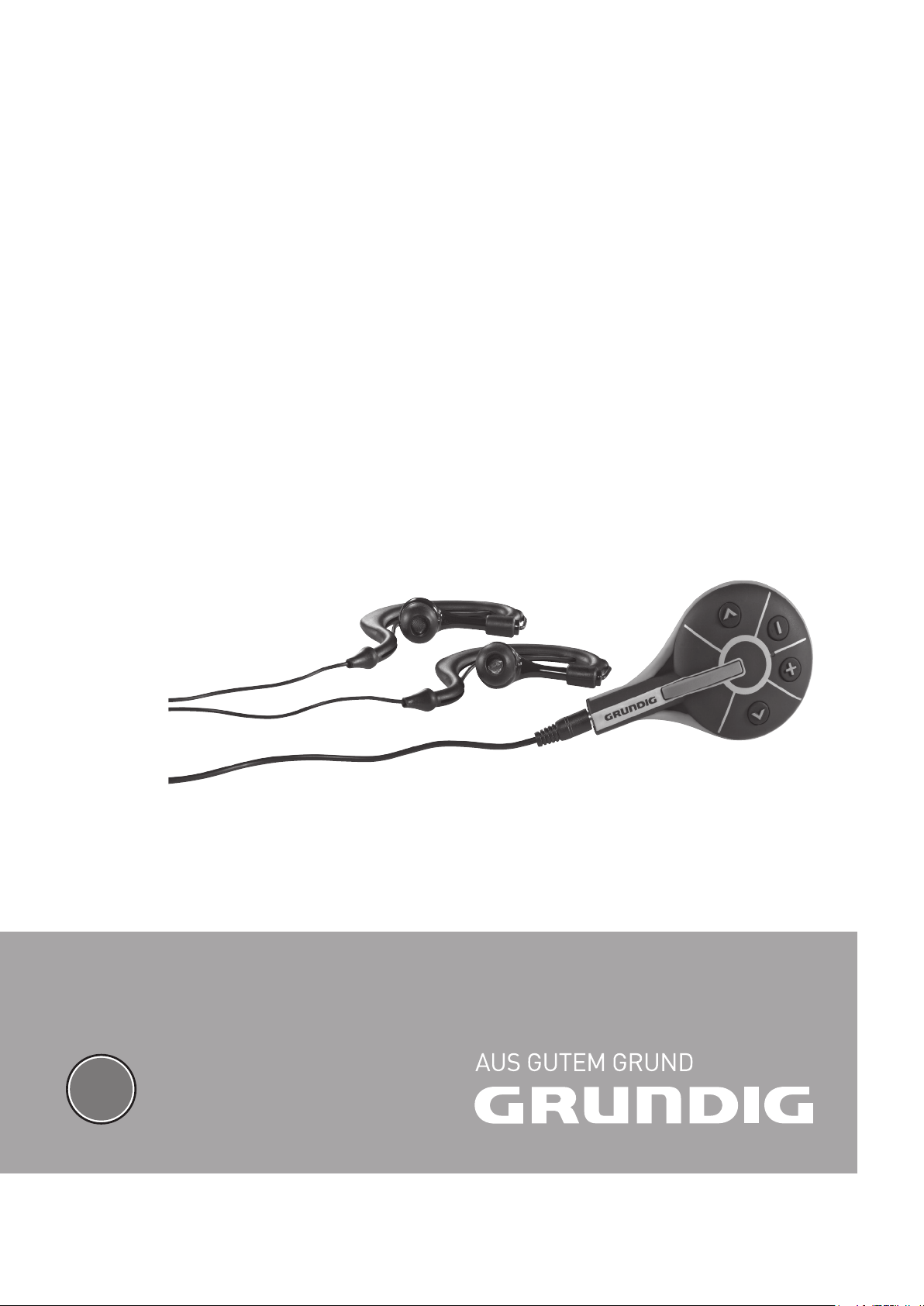
WATER PROOF
DIGITAL MUSIC PLAYER
MPaxx 928 Hydrox
EN

CONTENTS
--------------------------------------------------------------------------------------------------------------------------------------------------------------------------------------------
3 MPaxx 928 HYDROX
3 Supplied accessories
3 Special features
3 Information and safety
4 OVERVIEW
4 Controls
5 CONNECTION AND PREPARATION
5 Power supply
5 Connecting to a computer
6 Disconnecting from the computer
6 Connecting earphones
7 GENERAL FUNCTIONS
7 Switching on and off
7 Adjusting the volume
7 Activating and deactivating the key lock
7 Resetting the player
8 MUSIC PLAYBACK
8 Starting music playback
8 Playback functions
8 Selecting tracks
8 Fast forward and reverse search
8 Selecting sound settings
8 Repeat Function
8 Shuffle Function
9 OPERATING WITH A COMPUTER
9 System requirements
9 MP3/WMA data transfers
10 INFORMATION
10 Technical data
10 Environmental note
2
ENGLISH
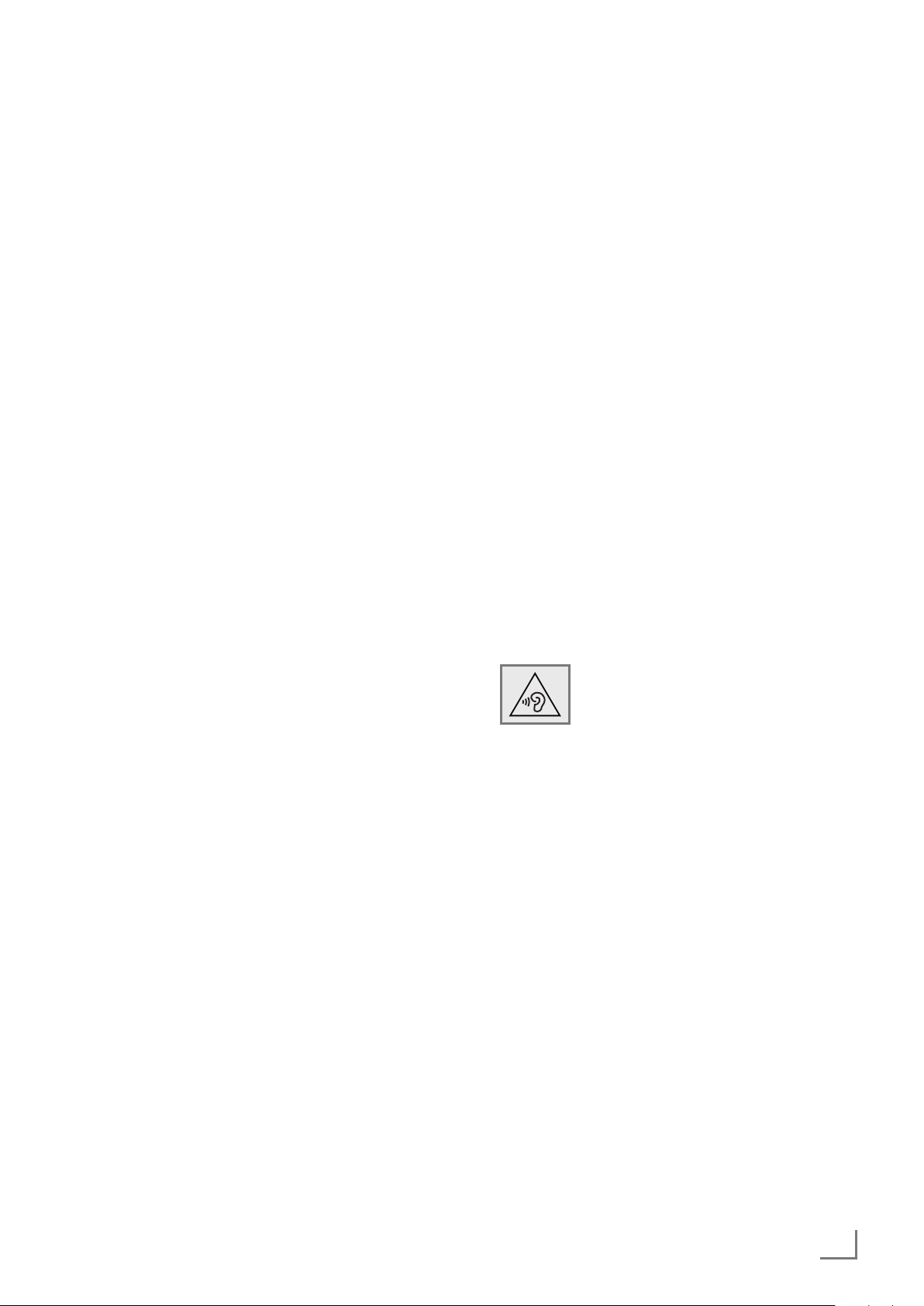
MPaxx 928 HYDROX
Supplied accessories
1 Water-resistant stereo earphones
2 USB adapter
3 Arm band
4 Earbud set
5 Brief instructions
Warning:
7
Always use the device with the supplied USB
adapter, otherwise the device and the PC
may be damaged. When you need a new
USB adapter, please consult GRUNDIG
dealer or service center.
Note:
7
The accessory components supplied can change.
Special features
Combined MP3/WMA player and USB removable
medium.
It is suitable for use in the shower, bath or while swimming on the surface in a pool or in the sea.
Information and safety
7
This device is designed to play music files and
serves as a removable storage medium. Any other
use is expressly prohibited.
7
This device is waterproof. It is necessary that the
earphone jack is plugged into the socket before
using it in the water. Check the correct fitting to the
earphone jack.
7
Do not drop the device.
7
Do not place the device near magnetic objects.
7
Make sure that the equipment is protected from
sunlight and heat.
7
Never open the device casing. No warranty
claims are accepted for damage caused by improper handling.
7
Do not expose the batteries to extreme heat,
caused for example by direct sunlight, heaters or
fire.
----------------------------------------------------------------------------------------------------------------------------------
7
After using the device in seawater, please clean
the device and the earphones with drinking water.
The earphone must plugged in the socket. Do not
use any cleaning agents.
7
The device is waterproof down to a depth of 3
meters for 3 hours.
7
The water may enter into the earphone and turns
the volume down when you are swimming. Remove the water inside the earphone to turn up the
volume.
7
Do not disconnect the USB adapter or the earphone from the device by pulling on the cord.
Make sure that you pull on the connector.
7
Keep the player out of the reach of babies and
small children. There is a risk that they may swallow it.
7
Do not contact with chemicals such as benzine,
thinner, etc.
7
Make sure that the connecting socket for the earphones or the USB adapter is dry before connecting the device to the computer. Otherwise the
system will not work correct.
7
Excessive volume levels when using
headphones or earphones can damage
your hearing.
Note:
7
Do not use the player if you are a motorist,
cyclist or pedestrian etc. in traffic. This impairs
road safety.
ENGLISH
3
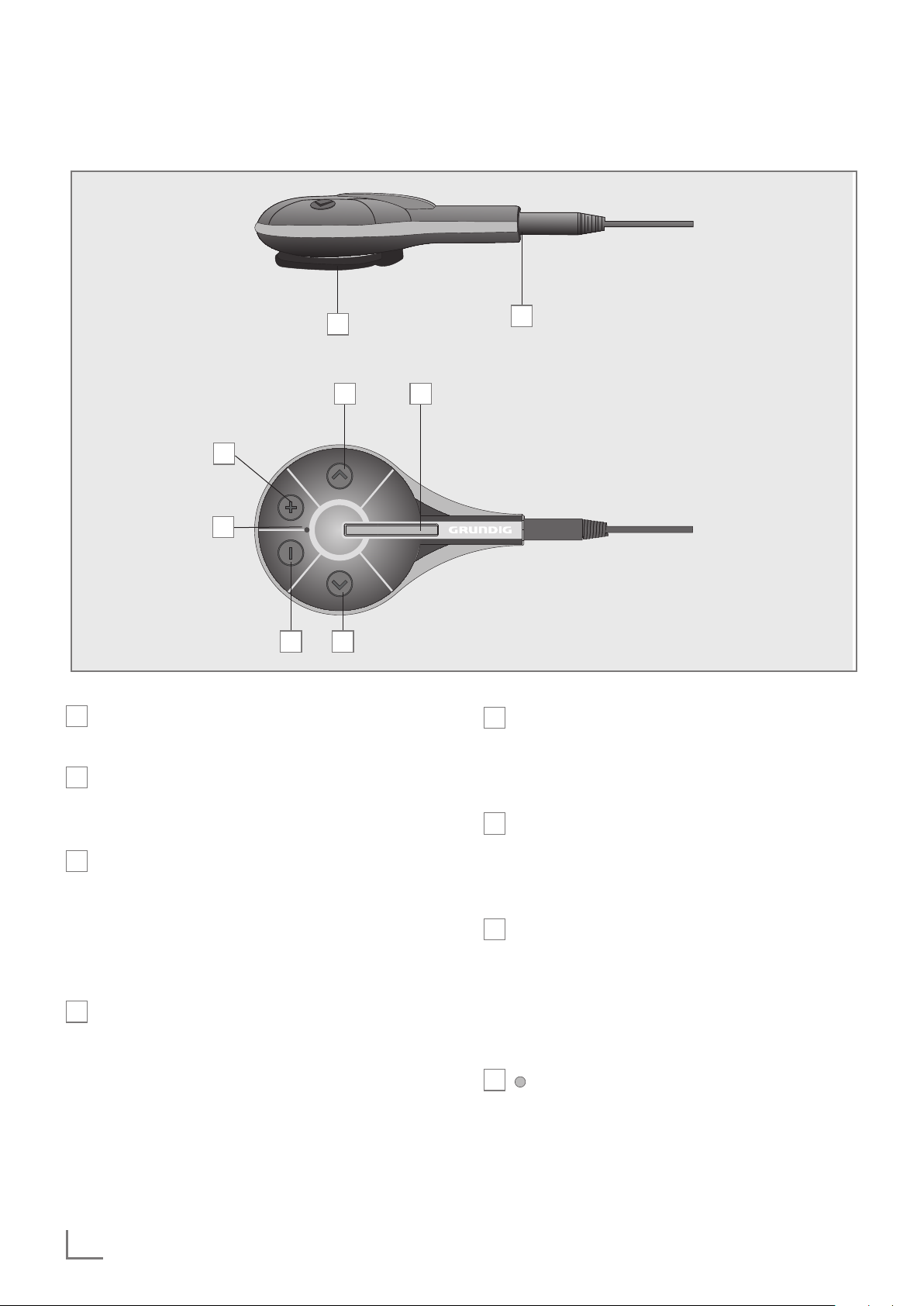
OVERVIEW
Controls
-------------------------------------------------------------------------------------------------------------------------------------------------------------------------------------------
1
4
3
8
7
1
Clip for fastening the player to your belt or
6
5
on the bracelet.
2
Connecting socket fort the stereo earphones
or the USB adapter, for connecting the player
to the computer or a standard USB charger.
3
In playback mode: press briefly to increase
+
the volume incrementally;
press and hold down to switch between sound
effects;
In pause mode: press briefly to enable the
repeat function.
4
In playback mode: press briefly to select the
Λ
previous track;
press and hold down to start the reverse
search.
2
5
Play button: Press and hold down to switch
the player on and off.
In playback mode: switches to pause;
resumes playback.
Λ
6
In playback mode: press briefly to select the
next track;
press and hold down to start the forward
search.
_
7
In playback mode: press briefly to reduce the
volume incrementally;
press and hold down to activate or deactivate
the key lock;
In pause mode: press briefly to enable the
shuffle function.
8
LED indicator: flashes up during charging or
playback; lights up constantly when the
battery is fully charged;
lights up constantly when playback is paused.
4
ENGLISH

CONNECTION AND PREPARATION
-----------------------------------------------------------
Power supply
The player operates with the integrated lithiumpolymer battery 1 x 3.7 V, 120 mA.
Warning:
7
Always use the device with the supplied USB
adapter, otherwise the device and the PC
may be damaged. When you need a new
USB adapter, please consult GRUNDIG
dealer or service center.
7
Make sure that the connecting socket for
the earphones or the USB adapter is dry before connecting the device to the computer.
Otherwise the system will not work correct.
Charging the battery
Charge the battery for the player on a computer.
You can also charge the battery by connecting it to a
standard USB charger using the USB adapter.
Connecting to a computer
1 Switch on the computer.
2 Switch off the player.
3 Connect the socket on the player to the USB
socket on the computer using the USB adapter.
– A display appears on the computer screen as
soon as the connection is made.
1 Connect the socket on the player to the USB
socket on the computer or hi-fi system using the
USB adapter supplied or plug the charger lead
into the USB adapter of the player.
2 Switch on the computer or hi-fi or connect the
charger to the power supply.
– The LED on the player flashes during the
charging procedure. The charging time is
approximately two hours. When the battery is
fully charged, the LED lights up constantly.
Note:
7
The playing time is more than 7 hours when the
player is fully charged.
ENGLISH
5

CONNECTION AND PREPARATION
-----------------------------------------------------------
Disconnecting from the computer
Warning:
7
If you use the USB adapter; first connect the
USB adapter to the device and then to PC. If
you disconnect the USB adapter, first disconnect it from the PC and then from the device.
Otherwise the device may be damaged.
If there is no data transfer in progress, you can disconnect the player from the computer.
You must first remove the player from the Windows
desktop by following the Windows instructions for
“Removing hardware”.
Note:
7
Do not disconnect the player from the computer
while data transfer is in progress. This can damage the data irreparably.
1 Double click the icon for removing hardware.
– The “Remove hardware” window appears.
Connecting earphones
1 Plug the earphones into the socket »2« on the
player.
Note:
7
Prolonged listening at loud volumes with the
earphones can damage your hearing.
2 To continue, follow the instructions on the screen.
Note:
7
The circuits of the player and the computer can
be seriously damaged if you do not follow the
instructions for Windows ME / 2000 / XP /
Vista / Windows 7.
6
ENGLISH

GENERAL FUNCTIONS
Switching on and off
1 To switch on the player, press and hold down
»5«.
– The LED switches on and starts flashing.
– Playback automatically resumes with the track
which was played when the player switched
off.
– The LED flashes during playback.
2 To switch off the player, press and hold down the
play button »5« (hold it for 2 seconds)
– The LED disappers.
Notes:
7
When you switch the player on again, playback starts at the same point as when it was
switched off.
-------------------------------------------------------------------------------------------------------------------------------
7
The player automatically switches off when the
battery is low.
Adjusting the volume
1 To adjust the volume, press »+« or »–« as many
times as necessary during playback.
Activating and deactivating the
key lock
When the key lock is activated, all the buttons on the
player are disabled.
1 To activate the key lock, press and hold down
»–«.
2 To deactivate the key lock, press and hold down
»–« again.
Resetting the player
In the event of a malfunction during operation or if
the player no longer responds to key commands, you
can reset the player.
1 To reset the device, press »Λ« and »V« at the same
time.
Note:
7
When resetting, the player should not be connected to the computer or the USB charging
device.
ENGLISH
7

MUSIC PLAYBACK
----------------------------------------------------------------------------------------------------------------------------------------------------
Starting music playback
When you switch on the player, playback automatically resumes with the track which was played when
the player switched off.
– The LED flashes during playback.
– All the music files are played in succession.
Playback functions
1 To pause playback, briefly press the play button
»5«.
– The LED lights up constantly.
2 To resume playback, briefly press the play button »
5
« again.
– The LED flashes.
3 To end playback, switch off the player by pressing
the play button »5« (and holding it down for 2
seconds).
– The LED disappears.
Repeat Function
While music playing is paused
1 Press the »+« button.
2 Press the play button »5« to resume playing.
– The player will repeat all songs.
Shuffle Function
While music playing is paused
1 Press the »–« button.
2 Press the play button »5« to resume playing.
Selecting tracks
1 To select the previous or next track, briefly press
»Λ« or »V«.
Fast forward and reverse
search
1 To search for a passage in a track, press and hold
»Λ« or »V« during playback.
– The fast forward or reverse search begins.
2 Release »Λ« or »V« at the position you want.
Selecting sound settings
You can choose between the preset sound settings
Jazz, Rock, Classic, Pop and Bass.
1 To switch between the sound effects, press and
hold down »+«.
8
ENGLISH

OPERATING WITH A COMPUTER
------------------------------------------------------------------------
System requirements
When connected to a computer, the player appears
as a removable disk drive. This corresponds to the
player’s flash memory. Your computer should meet
the following requirements:
– Windows 2000 / ME / 98 (driver installation
needed)/ XP / Vista / Windows 7, Mac OS
10 or higher, Linux 9 or higher.
– Microsoft DirectX 9.0 or higher
– Microsoft Media Player 9.0 or higher
– CD-ROM drive 4x or higher
– Pentium MMX 200 or higher
– Minimum 120 MB free hard disk memory
– USB interface
MP3/WMA data transfers
1 Select the MP3/WMA files on your computer for
copying.
2 Highlight the files.
3 Right-click and select »Copy«.
4 Open a removable disk drive (e.g. H:) on your
computer.
5 Right-click the mouse to transfer the files onto the
removable disk drive (e.g. H:).
Note:
7
WMA files protected by DRM (Digital Rights
Management) cannot be played.
ENGLISH
9

INFORMATION
--------------------------------------------------------------------------------------------------------------------------------------------------------------------
Technical data
This product fulfils the European
directives 2004/108/EC and
2006/95/EC.
The type plate is located on the
back of the device.
Environmental note
This product has been made from
high-quality parts and materials
which can be re-used and are
suitable for recycling.
Therefore, do not dispose the
product with normal household
waste at the end of its service life. Take it to a collection point for the recycling of electrical and electronic
equipment. This is indicated by this symbol on the
product, in the operating manual and on the packaging.
Please find the closest collection points operated
from your local authority.
Help protect the environment by recycling used products.
Power supply
Rechargable battery: 1 x 3.7 V, lithium polymer.
Output
2x4,4 mW/32 Ohm (earphones)
Noise voltage ratio
> 85dB
Internal memory
2 GB
MP3/WMA
Formats: MP3, WMA (playback)
MPEG bit rates: 8-320 kbps,
WMA: 32-384 kbps
File system: FAT 32
USB
USB PC: 2.0 HighSpeed
Frequency response
20 Hz ... 20 kHz (128 kbps)
Dimensions and weight
L x W x H: 69.5 x 43 x 16 mm (19.0 mm with clip)
Weight approx. 25 g
10
Technical and design modifications are reserved.
ENGLISH

Grundig Intermedia GmbH
Beuthener Strasse 41
90471 Nürnberg
www.grundig.com
72011 410 0600 12/49
