Grundig MP 530, MP 512 User Manual
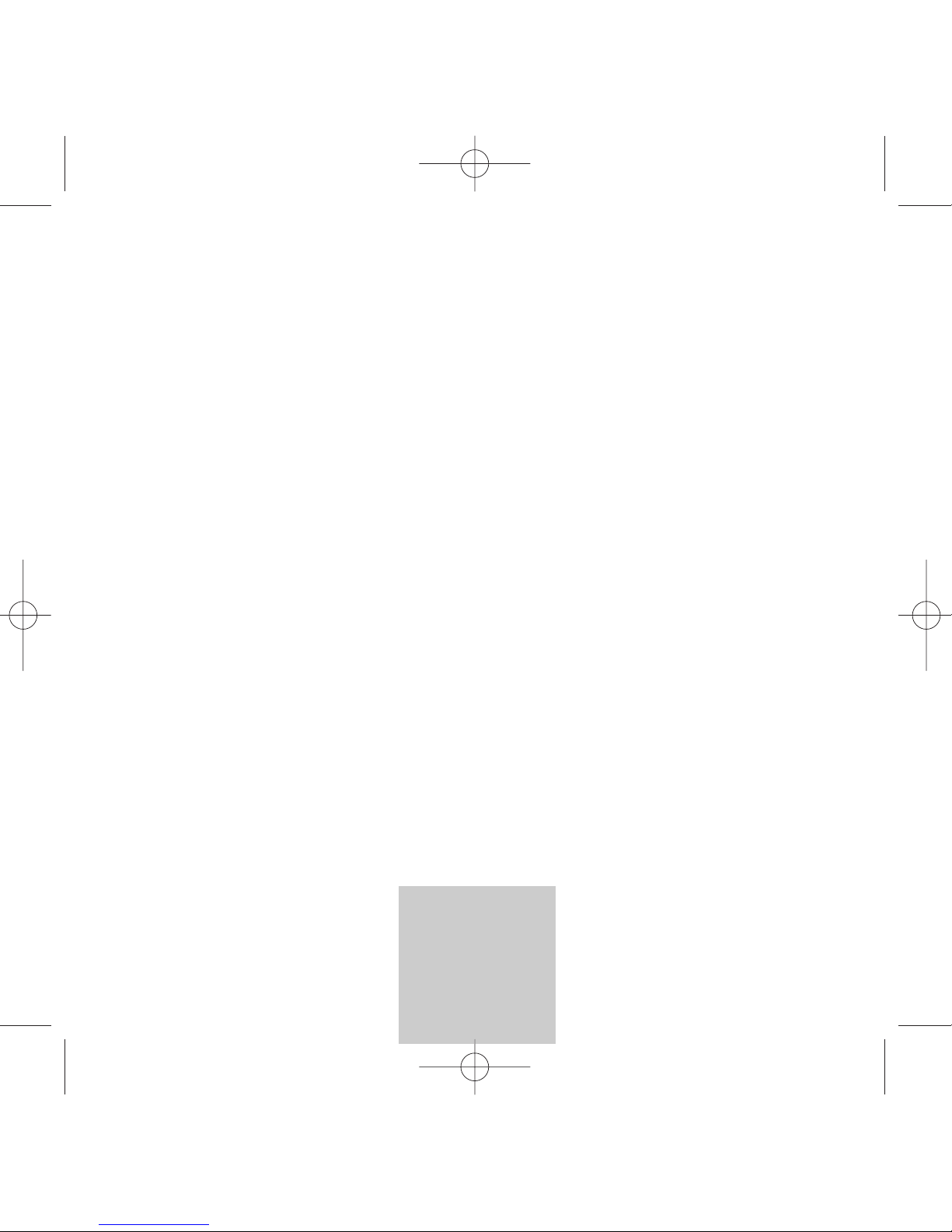
ENGLISH
ǵ
PORTABLE
MP3 PLAYER
MPaxx
MP 530/512
2 MP 530/512.ENG 25.05.2005 15:03 Uhr Seite 1
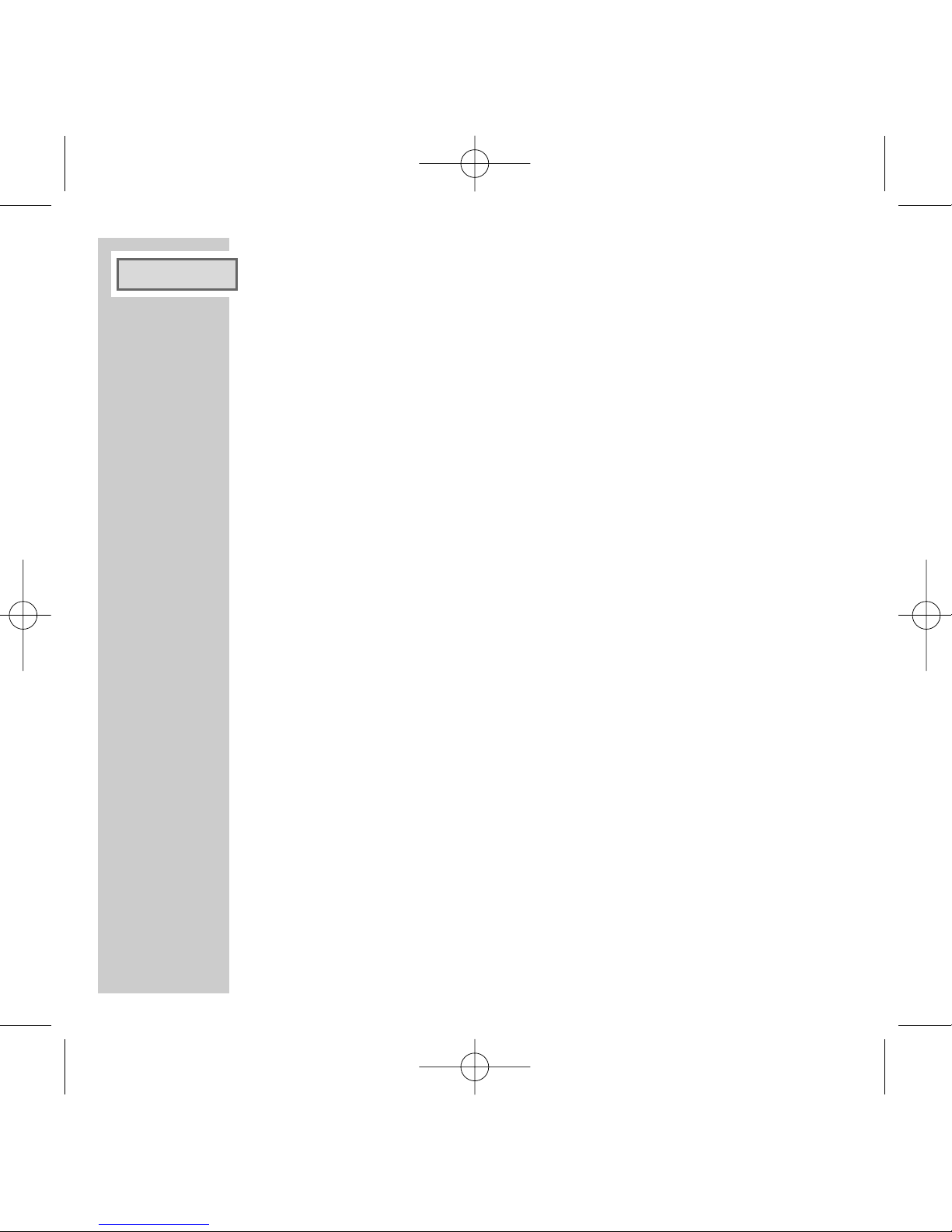
2
4 MP 530/512
Supplied accessories
Security
5 Overview
MP 530/512
Music playback
Displays
Power supply
Charging the rechargeable battery
9 General functions
Switching on and off
Playback
Fast forward and rewind
Selecting a track
Adjusting the volume
Disabling and enabling the buttons
Battery charging status
11 Voice recording
Recording
Playing back voice recordings
12 Menu functions
Opening the menu
Selecting »Settings« mode
Selecting »Voice recording« mode
Selecting »Delete track« mode
Selecting »Music« mode
Selecting »Information« mode
Quitting the menu
CONTENTS ___________________________________
ENGLISH
2 MP 530/512.ENG 25.05.2005 15:03 Uhr Seite 2
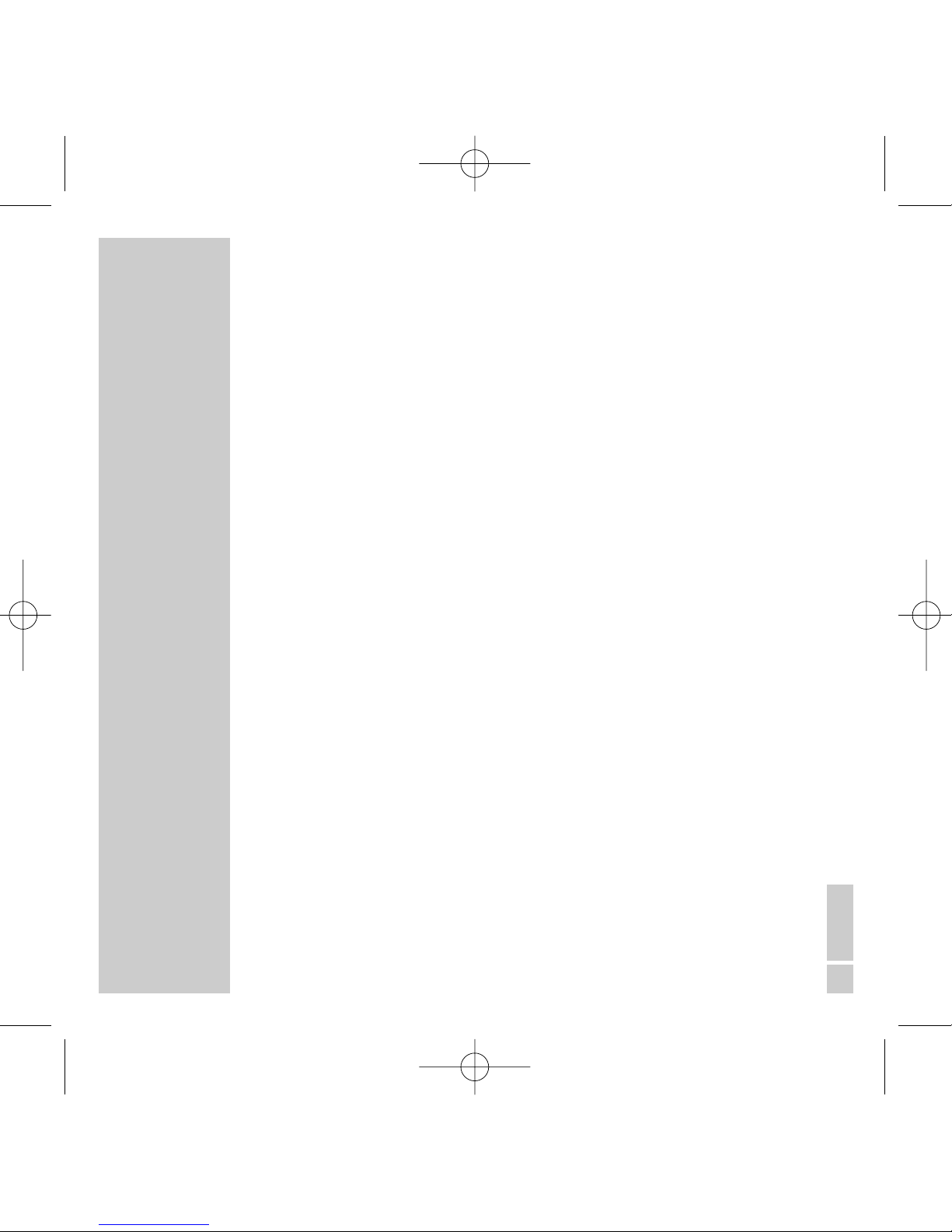
3
ENGLISH
CONTENTS______________________________________
19 Operation with a computer
System requirements
Installing the software
Connecting to the computer
Disconnecting from the computer
Data transfer
Uninstalling the software
Downloading MSCN Firmware
28 Information
Technical data
2 MP 530/512.ENG 25.05.2005 15:03 Uhr Seite 3
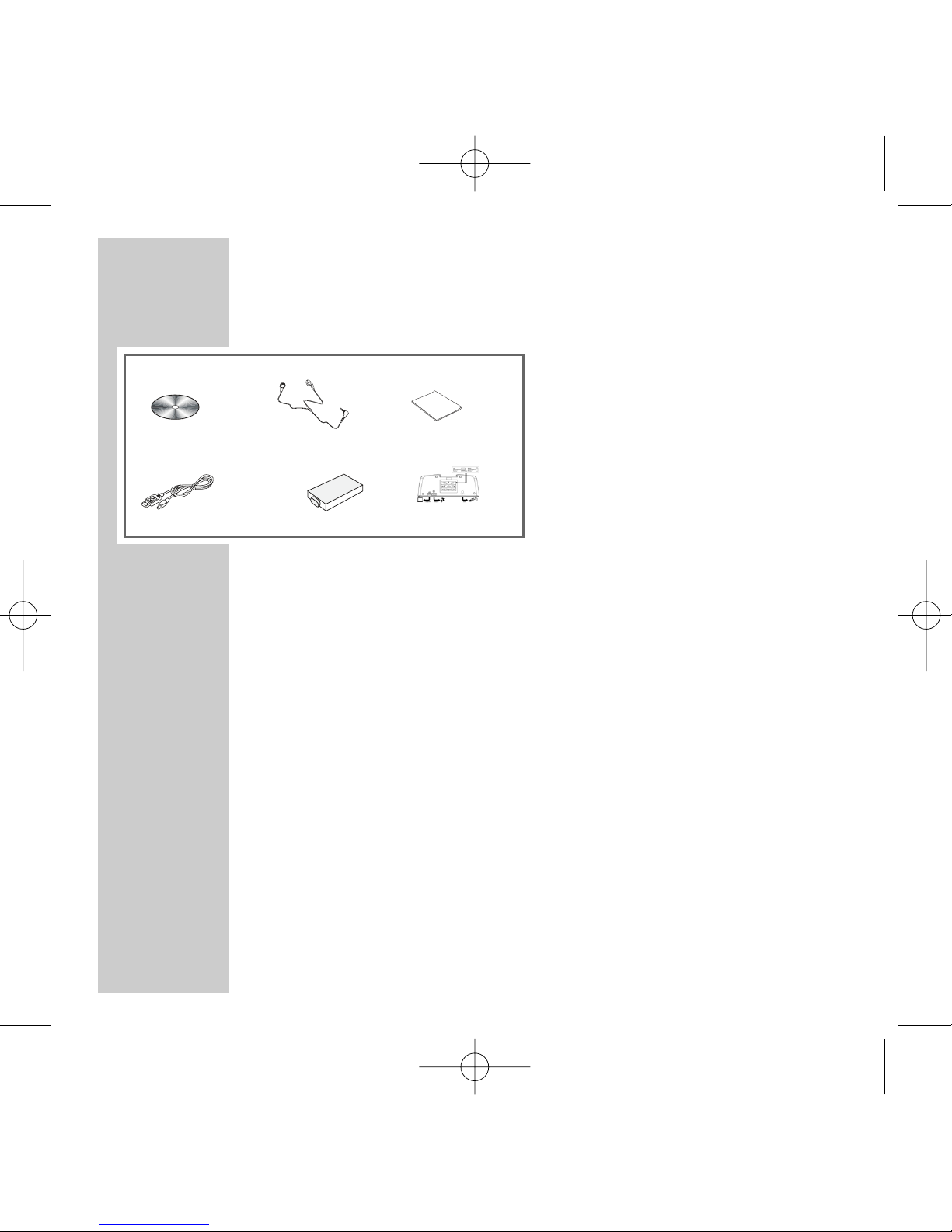
4
MP 530/512 ___________________________________
Supplied accessories
1 Installation CD
2 Stereo earphones
3 Operating manual
4 USB cable
5 Rechargeable Ni-MH battery
6 Speaker base with accessories
Note:
The accessory components supplied can change.
Security
This device is designed for the playback of audio signals. Any other use is
expressly prohibited.
Do not drop the device. Avoid pressing on the display. Do not place the
device near magnetic objects.
Please ensure that the device is protected from moisture (dripping or
splashing water), direct sunlight and heat.
Do not take out the batteries when the device is switched on. This can
seriously damage the device.
Never open the device casing. No warranty claims are accepted for
damage resulting from improper handling.
1
456
23
2 MP 530/512.ENG 25.05.2005 15:03 Uhr Seite 4
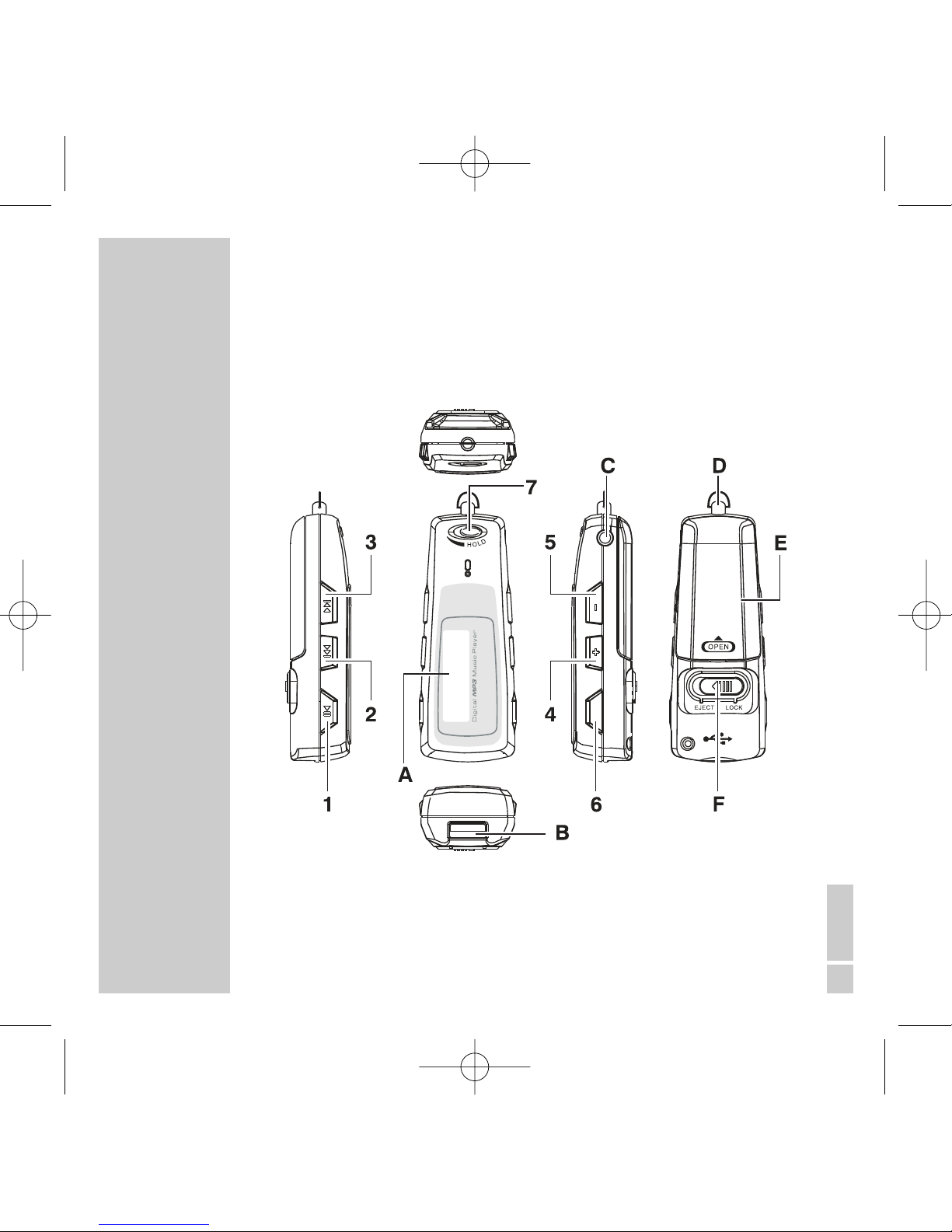
5
ENGLISH
OVERVIEW _____________________________________
MP 530/512
2 MP 530/512.ENG 25.05.2005 15:03 Uhr Seite 5
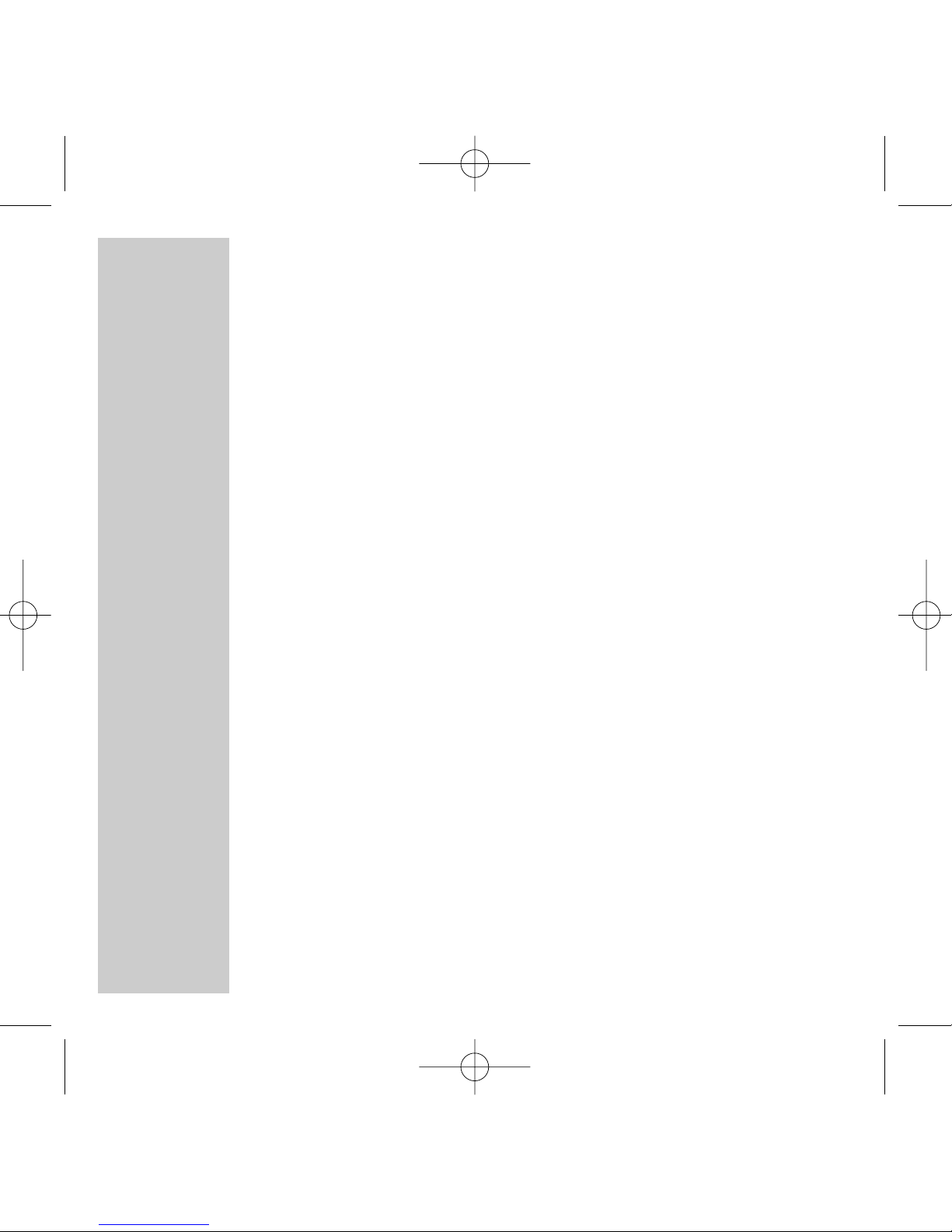
6
Music playback
1 PLAY/PAUSE/ Start playback, pause playback,
STOP end playback. Switch on and off.
2 NEXT Next track.
3 PREV Previous track.
4 VOLUME + Raise volume.
5 VOLUME – Lower volume.
6 MENU Select mode (Music, Voice, Setting, Erase, About,
Record).
7 HOLD Lock buttons.
General
A LCD display Display ID3 tag and function status.
B USB plug Connect to computer and speaker base.
C 0 Earphone socket.
D Strap eyelet.
E OPEN Battery compartment cover.
F EJECT LOCK Extend and close built-in USB plug.
OVERVIEW _____________________________________
2 MP 530/512.ENG 25.05.2005 15:03 Uhr Seite 6
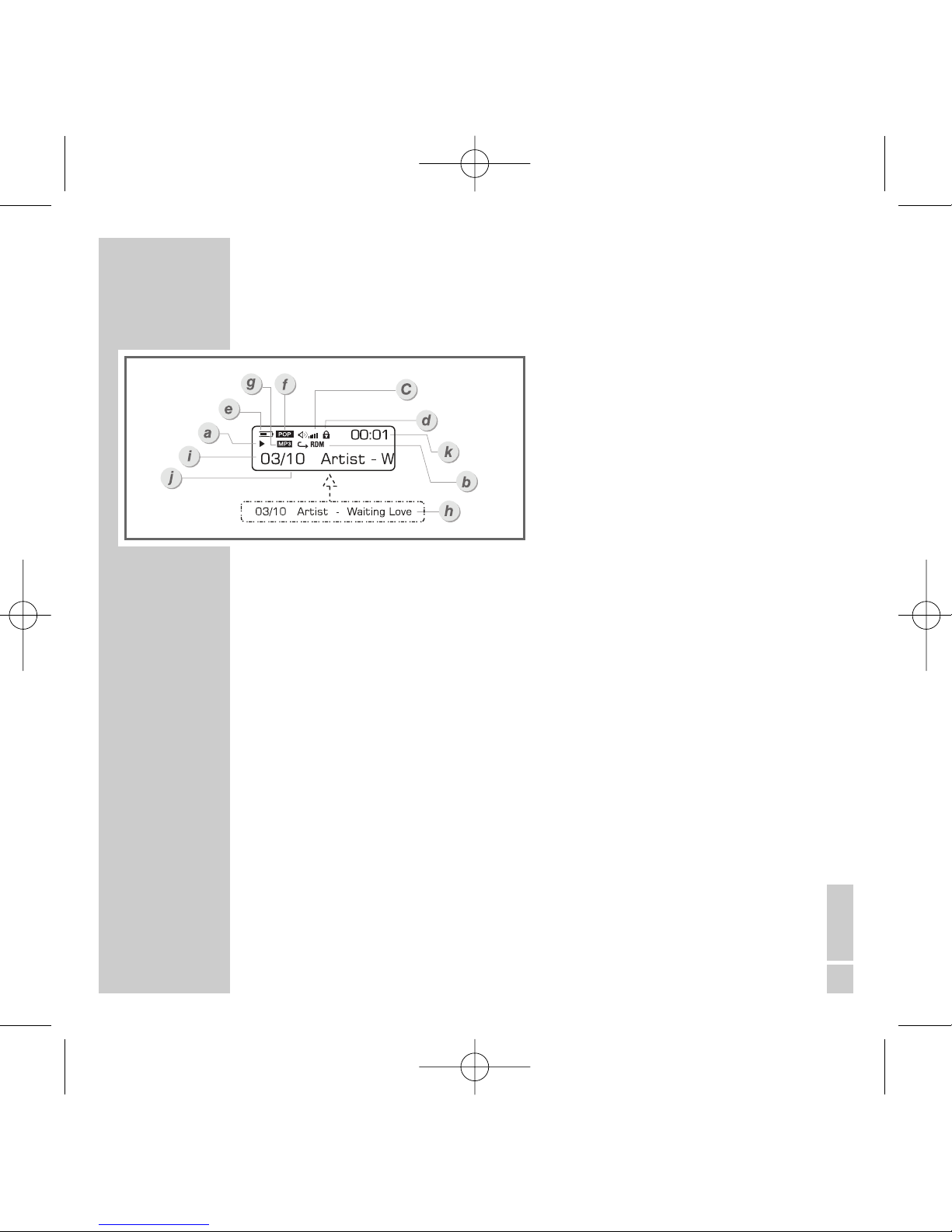
7
ENGLISH
OVERVIEW _____________________________________
Displays
a Status (play s, pause s
II
, stop
7).
b Playback mode (Repeat One, Repeat All, Random, Random All).
c Volume.
d The buttons are locked.
e Battery charging status.
f Sound settings (pop, rock, jazz, classical, normal).
g Current playback format.
h Title of the music track.
i Track number.
j Total number of tracks.
k Elapsed playing time.
1
2 MP 530/512.ENG 25.05.2005 15:03 Uhr Seite 7
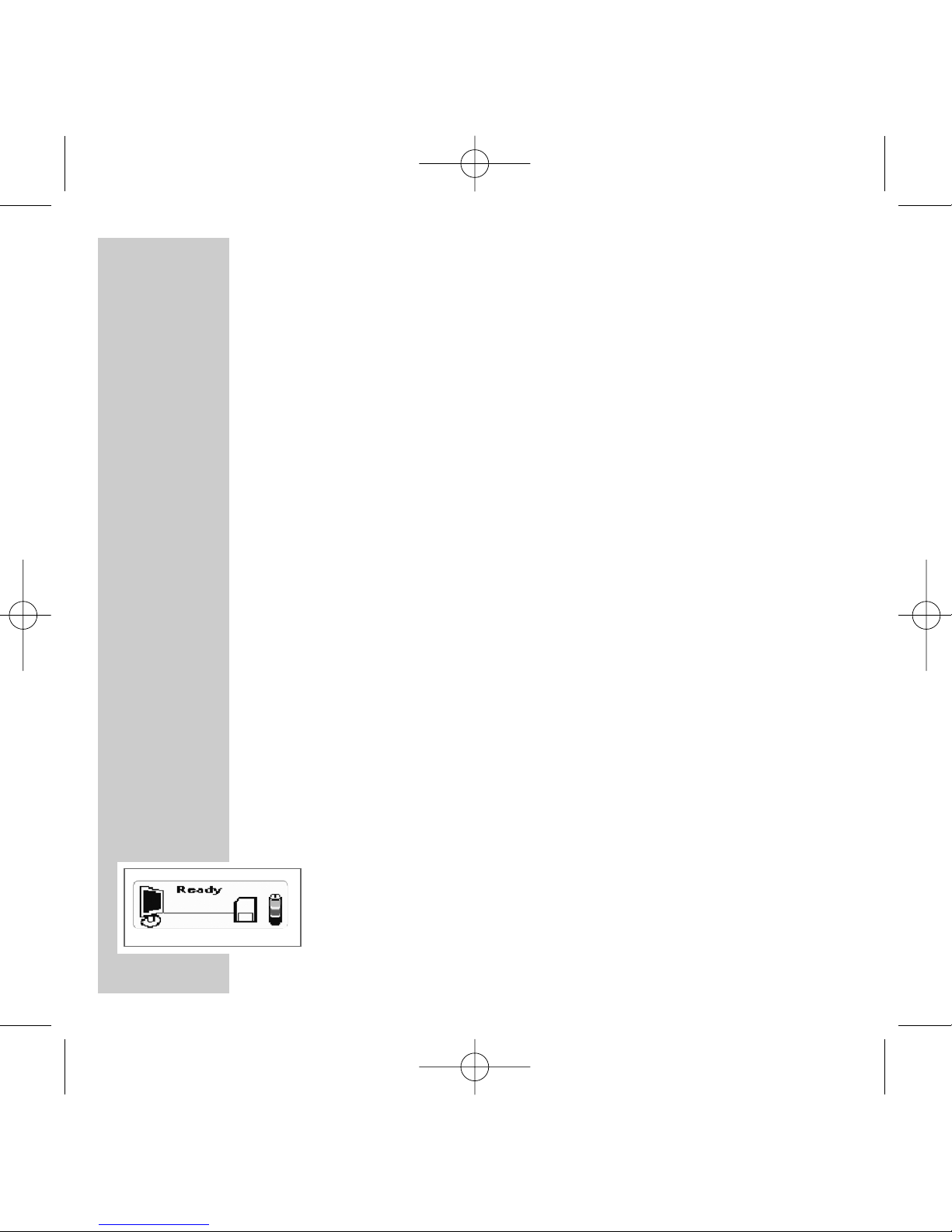
8
OVERVIEW _____________________________________
Power supply
Only operate the player with a rechargeable 1.2 V Ni-MH battery.
1 To open the battery compartment cover on the back of the device, press
»OPEN« and push the cover in the direction of the arrow.
2 Insert the battery, observing the polarity marked in the battery compart-
ment.
3 Put the battery compartment cover back on and close it.
Notes:
The display of the player tells you about the state of the battery. If you see
» « in the display, the battery is running low.
Take out the battery when you know that the player will not be used for a
long period of time. The manufacturer accepts no liability for damage resulting from leaking batteries.
Environmental note:
The battery – even if it contains contain no heavy metal – may not be disposed of with household waste. Please dispose of used batteries in an
environmentally responsible manner. Find out about the legal regulations
which apply in your area.
Charging the rechargeable battery
Charge the battery using the computer or the speaker base.
1 Press »EJECT« to extend the USB interface and plug it into
the computer.
– The display shows the charging process. The charging
time is six to eight hours.
Ä
2 MP 530/512.ENG 25.05.2005 15:03 Uhr Seite 8
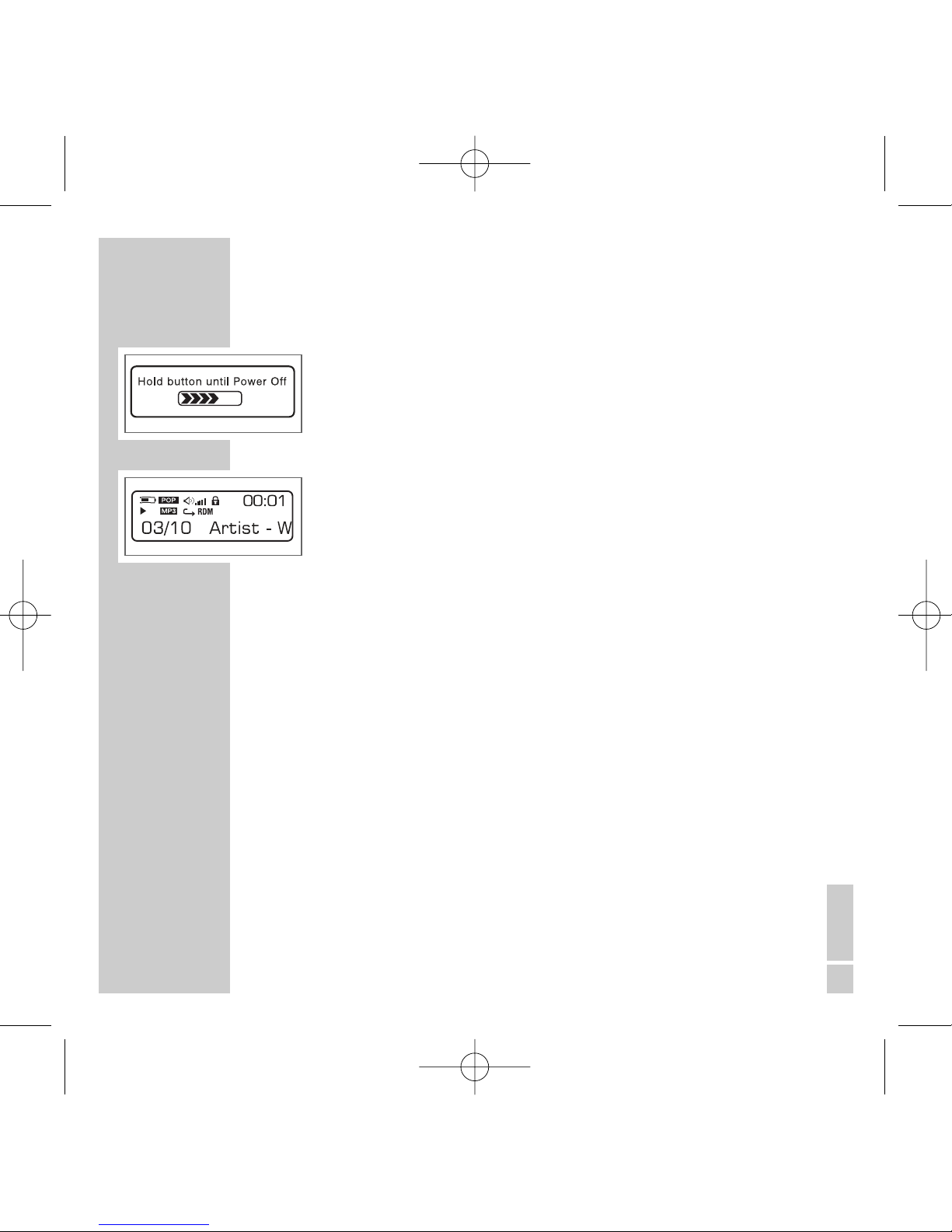
9
ENGLISH
GENERAL FUNCTIONS __________________________
Switching on and off
1 Press »PLAY/PAUSE/STOP« to switch on the player.
2 To switch off the player, press »PLAY/PAUSE/STOP« for
more than 5 seconds.
Playback
When you switch it on, the player shows the current music track.
1Press »PLAY/PAUSE/STOP« to switch between playback
and pause.
2 To end playback, press »PLAY/PAUSE/STOP« for one
second.
Fast forward and rewind
1 To search for a particular passage of a track, press and hold down
»PREV« or »NEXT« during playback.
– Fast forward or reverse search begins. Release »PREV« or »NEXT«
at the required position.
Selecting a track
1 To select the next or previous track, briefly press »PREV or »NEXT«.
1
2 MP 530/512.ENG 25.05.2005 15:03 Uhr Seite 9
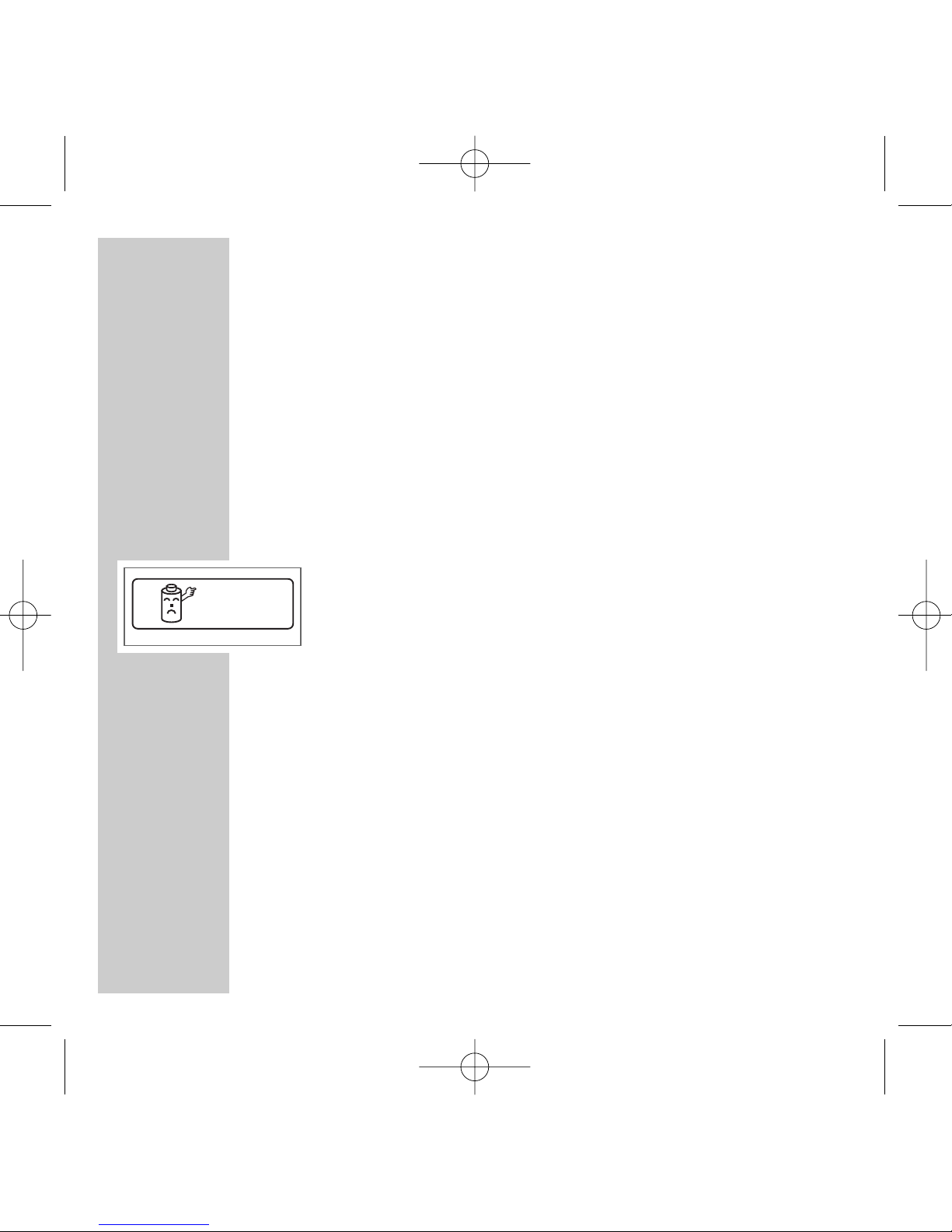
10
GENERAL FUNCTIONS __________________________
Adjusting the volume
1 Change the volume, by pressing »VOLUME +« or »VOLUME –«.
Disabling and enabling the buttons
1 Press »HOLD« to disable or enable the buttons.
– When the buttons are disabled, a lock symbol appears in the display.
Battery charging status
The battery display shows the charging status of the battery in three levels
from high (» «) to medium (» «) to low (» «).
This display appears when the battery needs to be charged or
replaced.
Ä Ö P
Low Battery
Power Off now
Bye Bye...
2 MP 530/512.ENG 25.05.2005 15:03 Uhr Seite 10
