Page 1

TV Service Manual
Chassis 16.1
ARCANCE 55 Flat
MF 55-2401/5 Top
GBB4600
ARCANCE 55 Flat
MF 55-2401/7 Top
GBB6500
ARCANCE 55 Flat
MF 55-2401 IT/Top
GBB5600
ARCANCE 55 Flat
MF 55-2401 FR/Top
GBB4700
Zusätzlich erforderliche Unterlagen für den Komplettservice
Additionally required Service Documents for the Complete Service
Service
Manual
Sicherheit
Safety
Materialnr./Part No.
720108000001
Materialnummer/Part Number 720100490000
Änderungen vorbehalten/Subject to alteration
H-S43 0304 • Printed in Germany
http://www.grundig.com
Page 2
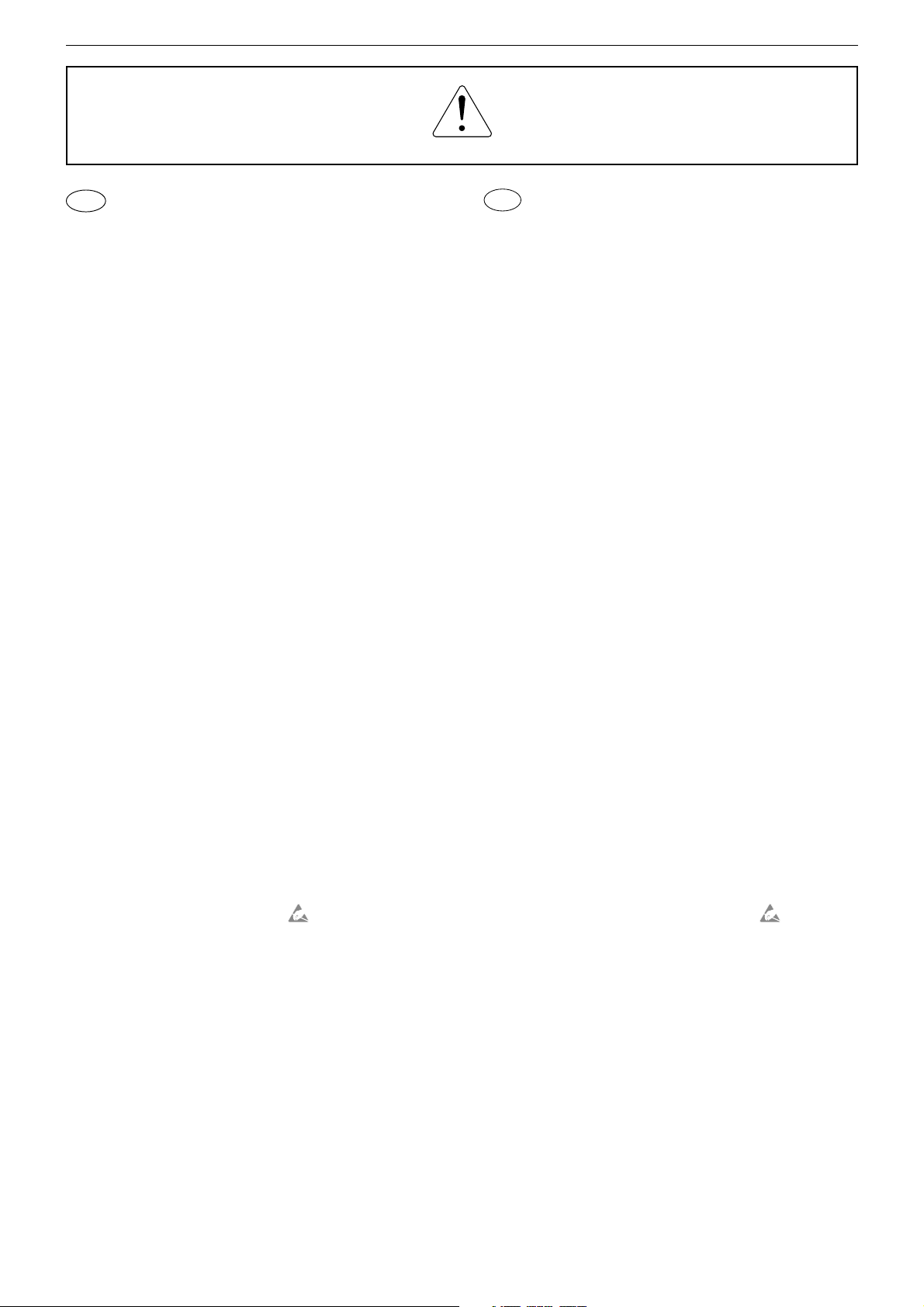
GRUNDIG Service Chassis 16.1
Es gelten die Vorschriften und Sicherheitshinweise
gemäß dem Service Manual "Sicherheit", Materialnummer 720108000001, sowie zusätzlich die eventuell abweichenden, landesspezifischen Vorschriften!
D
Inhaltsverzeichnis
Seite
Allgemeiner Teil ................................... 1-2…1-6
Allgemeine Hinweise .................................................................... 1-2
Sicherheits-Hinweise ................................................................... 1-3
Service-Hinweise ......................................................................... 1-3
Technische Daten ........................................................................ 1-4
Bedienhinweise ............................................................................ 1-6
Abgleich ................................................ 2-1…2-3
Elektrischer Abgleich ................................................................... 2-1
Service-Menü-Einstellungen ........................................................ 2-1
Platinenabbildungen
und Schaltpläne ................................. 3-1…3-17
Übersicht ...................................................................................... 3-1
Netzteil ......................................................................................... 3-2
Chassis IC401 .............................................................................. 3-3
Tuner ............................................................................................ 3-4
NF-Teil ......................................................................................... 3-4
AV-Buchsen ................................................................................. 3-5
Option 2SC+FAV ......................................................................... 3-5
Chassis IC101 Teil 1 .................................................................... 3-6
Chassis IC101 Teil 2 .................................................................... 3-7
Ablenkung .................................................................................... 3-8
Chassisplatte ............................................................................... 3-9
Bildrohrplatte .............................................................................. 3-13
AV-Modul (Option) ..................................................................... 3-14
Stereo Modul .............................................................................. 3-15
Variantenliste ............................................................................. 3-17
The regulations and safety instructions shall be valid
as provided by the "Safety" Service Manual, part
number 720108000001, as well as the respective
national deviations.
GB
Table of Contents
Page
General Section .................................... 1-2…1-7
General Notes .............................................................................. 1-2
Safety Advices ............................................................................. 1-3
Service Notes ............................................................................... 1-3
Technical Data ............................................................................. 1-4
Operating Hints ............................................................................ 1-7
Adjustment ........................................... 2-1…2-3
Electrical Adjustment ................................................................... 2-1
Service Menu Adjustment ............................................................ 2-1
Layout of the PCBs
and Circuit Diagrams ......................... 3-1…3-17
Overview ...................................................................................... 3-1
Mains Section .............................................................................. 3-2
Chassis IC401 .............................................................................. 3-3
Tuner ............................................................................................ 3-4
AF Part ......................................................................................... 3-4
AV Sockets .................................................................................. 3-5
Option 2SC+FAV ......................................................................... 3-5
Chassis IC101 Part 1 ................................................................... 3-6
Chassis IC101 Part 2 ................................................................... 3-7
Deflection ..................................................................................... 3-8
Chassis Board .............................................................................. 3-9
CRT Socket ................................................................................ 3-13
AV Module (Option) ................................................................... 3-14
Stereo Module ............................................................................ 3-15
Variant List ................................................................................. 3-17
Ersatzteillisten ...................................... 4-1…4-5
Allgemeiner Teil
Allgemeine Hinweise
Vor dem Öffnen des Gehäuses zuerst den Netzstecker ziehen!
Achtung: ESD-Vorschriften beachten
Leitungsverlegung
Bevor Sie die Leitungen und insbesondere die Masseleitungen lösen,
muss die Leitungsverlegung zu den einzelnen Baugruppen beachtet
werden.
Nach erfolgter Reparatur ist es notwendig, die Leitungsführung wieder
in den werkseitigen Zustand zu versetzen um evtl. spätere Ausfälle
oder Störungen zu vermeiden.
Durchführen von Messungen
Bei Messungen mit dem Oszilloskop an Halbleitern sollten Sie nur
Tastköpfe mit 10:1 - Teiler verwenden. Außerdem ist zu beachten,
dass nach vorheriger Messung mit AC-Kopplung der Koppelkondensator des Oszilloskops aufgeladen sein kann. Durch die Entladung
über das Messobjekt können Bauteile beschädigt werden.
Messwerte und Oszillogramme
Bei den in den Schaltplänen und Oszillogrammen angegebenen
Messwerten handelt es sich um Näherungswerte!
Software-Versionsnummer
Die Anzeige der Software-Versionsnummer ist im Kapitel "Abgleich"
auf Seite 2-1 beschrieben ("Service-Menü beenden").
Spare Parts List .................................... 4-1…4-5
General Section
General Notes
Before opening the cabinet disconnect the mains plug!
Attention: Observe the ESD safety regulations
Wiring
Before disconnecting any leads and especially the earth connecting
leads observe the way they are routed to the individual assemblies like
the chassis, mains switch panel, keyboard control panel, picture tube
panel, deflection unit, loudspeaker and so on.
On completion of the repairs the leads must be laid out as originally
fitted at the factory to avoid later failures or disturbances.
Carrying out Measurements
When making measurements on semi-conductors with an oscilloscope, ensure that the test probe is set to 10:1 dividing factor. If the
previous measurement was made on AC input, please note that the
coupling capacitor in the oscilloscope will be charged. Discharge via
the item being checked can damage the components.
Measured Values and Oscillograms
The measured values given in the circuit diagrams and oscillograms
are approximates!
Software Version Number
The indication of the Software version number is described in chapter
"Adjustment" on page 2-1 ("Exit the service menu").
1 - 2
Page 3
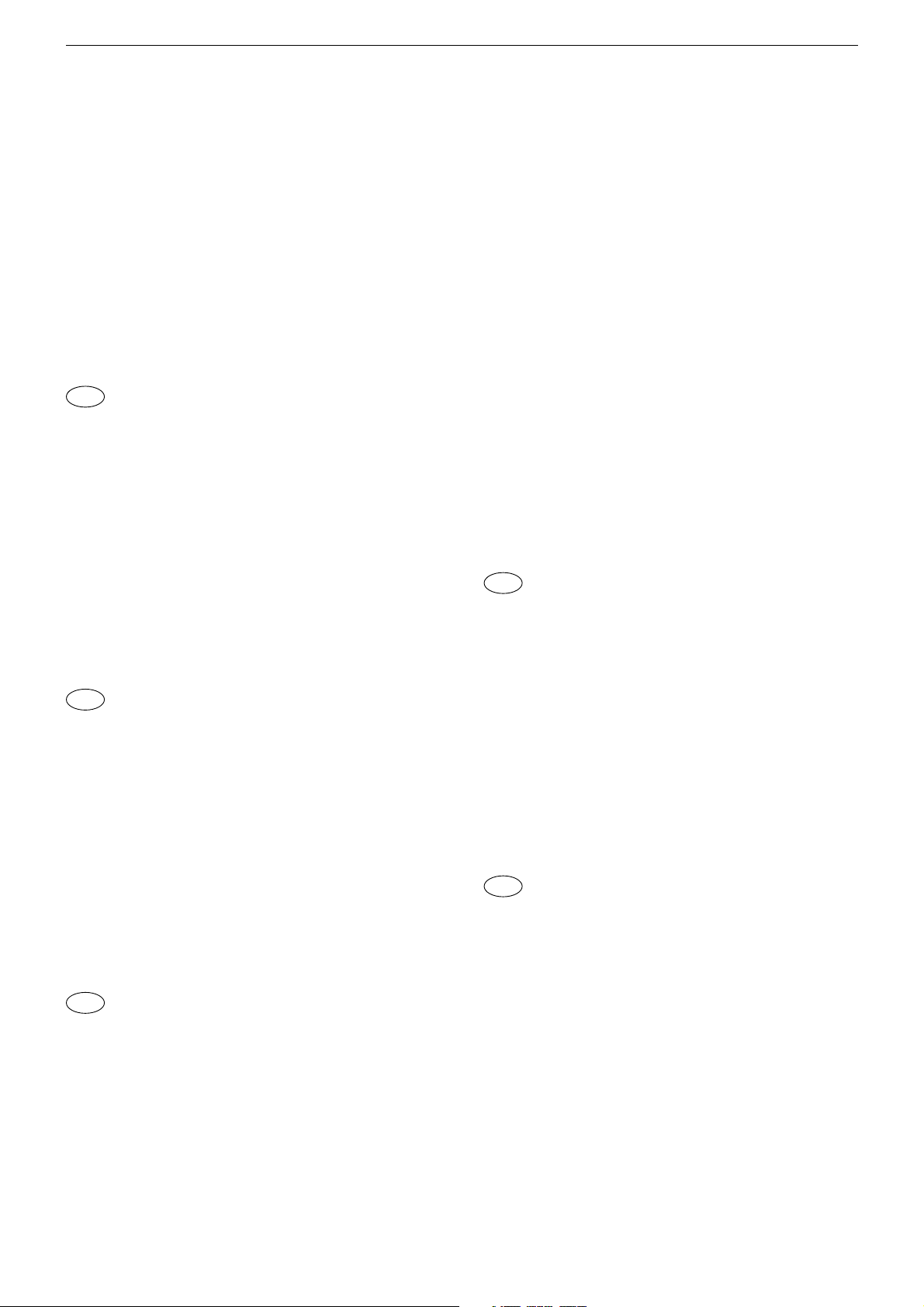
GRUNDIG Service Chassis 16.1
Sicherheits-Hinweise
Die in den Fernsehgeräten auftretende Röntgenstrahlung entspricht
den Bestimmungen der Physikalisch-Technischen Bundesanstalt vom
8. Januar 1987.
Die Hochspannung für die Bildröhre und die damit auftretende
Röntgenstrahlung ist abhängig von der exakten Einstellung der Netzteilspannung +B.
Nach jeder Reparatur im Netzteil oder in der Horizontalablenkung ist
die Hochspannung zu messen und gegebenenfalls einzustellen.
Schutzschaltungen im Gerät dürfen nur kurzzeitig außer Betrieb gesetzt werden, um Folgeschäden am Chassis oder an der Bildröhre zu
vermeiden.
Beim Austausch der Bildröhre dürfen nur die in den Ersatzteillisten
vorgeschriebenen Typen verwendet werden.
D
Service-Hinweise
Chassisausbau
Bevor Sie die Chassis-Verbindungsleitungen lösen, muss die Leitungsverlegung zu den einzelnen Baugruppen wie Netzschalterplatte, Bedieneinheit, Bildrohrplatte, Ablenkeinheit oder Lautsprecher beachtet werden.
Nach erfolgter Reparatur ist es notwendig, die Leitungsführung wieder
in den werkseitigen Zustand zu versetzen, um eventuell spätere
Ausfälle oder Störungen zu vermeiden.
Safety Advices
The X-radiation developing in the sets conforms to the X-radiation
Regulations (January 8, 1987), issued by the Physikalisch-Technische Bundesanstalt (federal physiotechnical institution).
The high tension for the picture tube and thus the developing Xradiation depends on the precise adjustment of the +B power supply.
After every repair of the power supply unit or the horizontal deflection
stage it is imperative that the EHT for the picture tube is checked and
re-adjusted if necessary.
To avoid consequential damages to the chassis or the picture tube
the integrated protective circuits are allowed to be put out of operation
only for a short time.
When replacing the picture tube use only the types specified in the
spare parts lists.
Cable dereseau
Ces appareils ne peuvent être utilisés qu ' avec un cable de connecion
original de réseau avec bobine antiparasite intégré dans la fiche de
secteur. Ce câble de réseau empêche des perturbations de réseau et
est partie de l'autorisation d'appareil. Si nécessaire commandez
uniquement le cable de réseau selon la liste de pièces détachées.
Netzkabel
Diese Geräte dürfen nur mit dem Original-Netzanschlusskabel mit
integrierter Entstördrossel betrieben werden. Dieses Netzkabel verhindert Störungen aus dem Netz und ist Bestandteil der Gerätezulassung. Im Ersatzfall bestellen Sie bitte ausschließlich das Netzkabel laut Ersatzteilliste.
GB
Service Notes
Disassembly of the chassis
Before disconnecting the chassis connecting leads observe the way
they are routed to the individual assemblies like the mains switch
panel, keyboard control panel, picture tube panel, deflection unit or
loudspeaker.
On completion of the repairs the leads must be laid out as originally
fitted at the factory to avoid later failures or disturbances.
Mains cable
The TV receiver must only be operated with an original mains connecting
cable with an interference suppressor choke integrated in the mains
plug.This mains cable prevents interference from the mains supply and
is part of the product approval. For replacement please order exclusively
the mains connecting cable specified in the spare parts list.
F
Information pour la maintenance
Dèmontage de chassis
Avant de défaire les connecteurs du châssis princip, il y a lieu de
repérer auparavant les liaisons correspondant à chaque platine comme
par exemple le C.I. Inter secteur, le C.I. Commande, le C.I. Tube, le
bloc déviation ou les haut-parleurs.
A la fin de l'intervention, les connexions doivent être remises dans leur
position d'origine afin d'éviter par après d'éventuelles défaillances ou
perturbations.
I
Nota di servizio
Smontaggio del telaio
Prima di sfilare i cavi di collegamneto col telaio è necessario osservare
la disposizione originaria degli stessi verso le singole parti come la
piastra alimentazione, l'unità comandi, la piastra cinescopio, il giogo o
l'altoparlante.
Dopo la riparazione è necessario che gli ancoraggi e le guide
garantiscano la disposizione dei cavi analogamente a quella data in
fabrica e ciò per evitare disturbi o danni nel tempo.
Cavo rete
Gli apperechi devono essere messi in funzioni solo con il cavo originale
il colle gamento di rete e la sua spina di rete deve essere munita di una
bombina d´induttanza. In causa di sostituzione ordinate solo il cavo di
alimentatore che corrésponde alla lista degli accessori.
E
Nota de servicio
Desmontaje del chassis
Antes de desconectar las conecciones del Chassis hay que observar
la dirección de dichas conecciones a los distintos grupos de construcción
como la placa de conmutación de red, unidad de control, placa del
zócalo del tubo de imagen, unidad de deflección o altavoces.
Después de haber realizado la reparación y para evitar fallos o
pertubaciones posteriores es necesario reponer las conecciones tal
como fueron instaladas originalmente en fabrica.
Cable de red
El aparato solo se puede usar con el cable de red original con choque
antiparásito integrado en el enchufe de red. Este cable de red evita
perturbaciones de la red y es parte de la autorización del aparato. En
caso necesario puede pedir el cable de red según lista de piezas de
repuestos.
1 - 3
Page 4

Technische Daten / Technical Data
Chassis 16.1GRUNDIG Service
CHASSIS CODE
Order Number
EAN
Color
Destination
User manual languages
CHASSIS TYPE
SOUND
REMOTE CONTROL
PICTURE
Picture tube
100 Hz Digital
Flicker free scanning
(full frame memory)
Digital CTI
Digital Combfilter
Digital Luminance Transition
Improvement (DLTI)
Picture Noise reduction
SVM (Scan Velocity Modulation)
Dynamic Focus
Preset picture modes
(soft, natural, rich, user)
Picture Formats
Tilt (rotation)
PIP (2 Tuner)
Multifold Tuner scan
(Mosaic Picture)
PAT: Split screen
(PICTURE + TXT)
PAP: Double window
(PICTURE + PICTURE)
P2AT: Double window + TXT
Picture freezing
POP: PICTURE on PICTURE
Zoom with point function
Auto 16:9 selection via scart
Sharpness Control
Blue Back
SOUND
Mono/A2Stereo/NICAM
AV Stereo
Dolby Virtual
Subwoofer (20W max.)
Dynamic Bass
DSP (Digital Sound Processor)
Balance Adjustment
Automatic Volume Leveling (AVL)
PIP listening via HP-jack
5 Band Graphic Equalizer
Space Sound Effect
Preset Sound Modes
(cinema, music, sport, speech, user)
Sound output (RMS)
TUNING
ARCANCE 55 Flat
MF 55-2401/5 TOP
16,1 SX
GBB4600
40 13833-59248 8
procon silver
D,A,CH,NL,E,P,S,N,DK
D,NL,DK,N,S,E,P
50 Hz / 90°
STEREO
Tele Pilot 160C Tele Pilot 160C
21" PF
\
\
\
\
\
\
\
\
[
16:9 / 4:3
\
\
\
\
\
\
\
\
\
[
[
[[
[/[/[
[
\
\
\
[
[
[
\
[
[
[
2 x 7 W 2 x 7 W
ARCANCE 55 Flat
MF 55-2401 IT/ TOP
16,1 SX
GBB5600
40 13833-59278 5
procon silver
50 Hz / 90°
STEREO
21" PF
16:9 / 4:3
[/[/[
ARCANCE 55 Flat
MF 55-2401/7 TOP
16,1 SX
GBB6500
40 13833-59295 2
procon silver
I
I
\
\
\
\
\
\
\
\
[
\
\
\
\
\
\
\
\
\
[
[
[
\
\
\
[
[
[
\
[
[
[
CZ,H,PL,GR,FIN
CZ,H,PL,GR,FIN,GB
50 Hz / 90°
STEREO
Tele Pilot 160C Tele Pilot 160C
21" PF
\
\
\
\
\
\
\
\
[
16:9 / 4:3
\
\
\
\
\
\
\
\
\
[
[
[[
[/[/[
[
\
\
\
[
[
[
\
[
[
[
2 x 7 W 2 x 7 W
ARCANCE 55 Flat
MF 55-2401 FR/TOP
16,1 SX
GBB 4700
40 13833-59255 6
procon silver
F, CH
F
50 Hz / 90°
STEREO
21" PF
\
\
\
\
\
\
\
\
[
16:9 / 4:3
\
\
\
\
\
\
\
\
\
[
[
[/[/[
[
\
\
\
[
[
[
\
[
[
[
1 - 4
Page 5
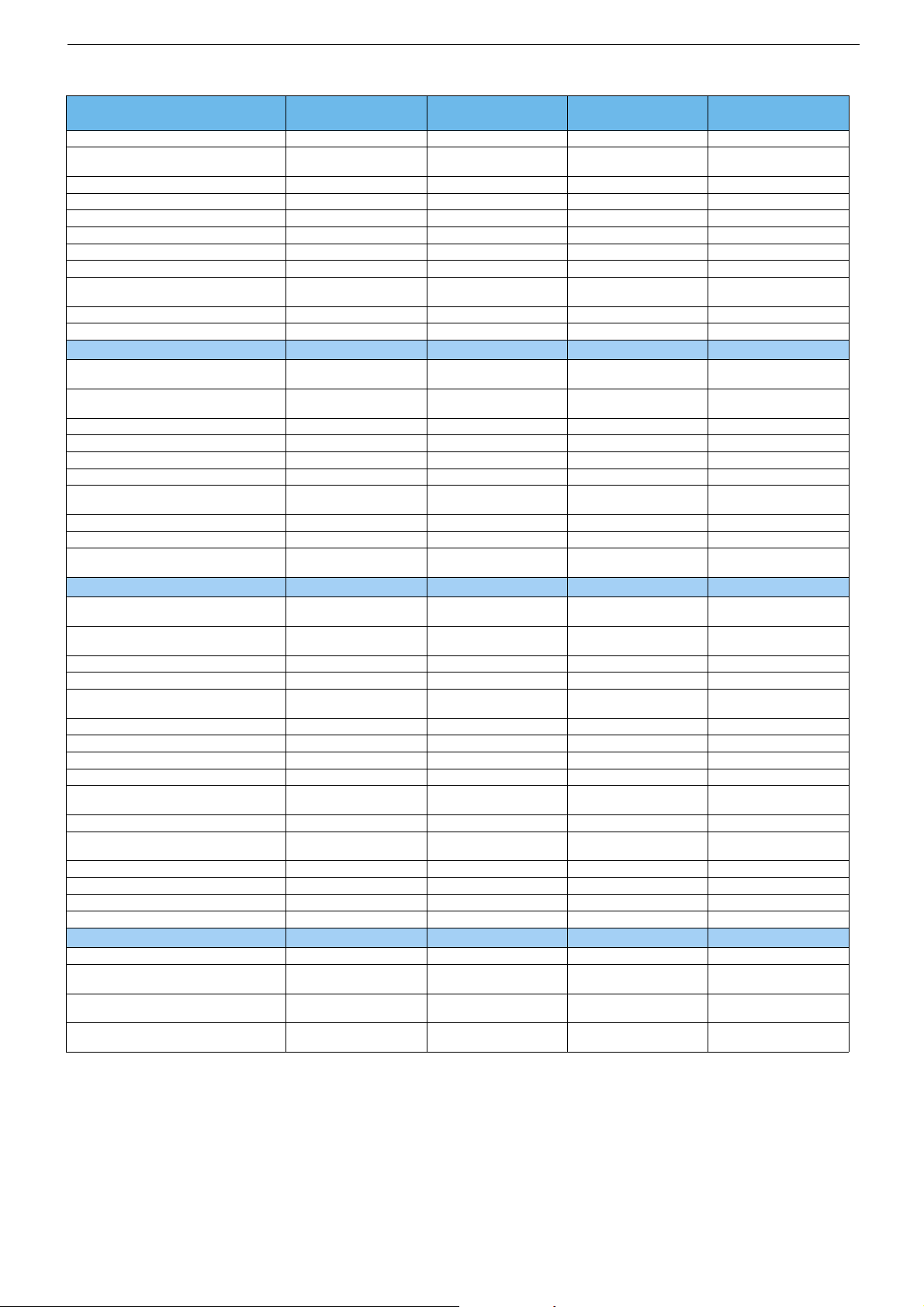
Chassis 16.1GRUNDIG Service
PLL Frequncy Synthesize
Automatic Tuning System
with country selection
Frequency Based Auto Search
Automatic Micro-search
Automatic Programming
Manual fine tuning
Direct channel selection
Standard
NTSC Playback via scart
(3,58/4,43)
PAL M/N NTSC M
Cabel TV / Hyperband (S1-S41)
CONNECTIONS
Euro Scart socket 1
(CVBS + RGB)
Euro Scart socket 2
(CVBS + S-VHS)
Euro Scart socket 3
Audio / Video in (Front or Side)
S-VHS cinch (Front or Side)
Audio Back out (Line out)
Headphone jack menu with
full sound adjustments
Aerial Input
S-VHS via Scart
Display of other inputs
while copy function
ELECTRONIC
µ-Processor
Manual & automatic labelling
of prog. (5 characters)
Programmable off timer
Programmable on timer
Intelligent Channel search
(Zapping function)
Programme Edit
Intelegent Programme Switch
Auto switch off
Programme memory TV/AV (opt.)
Teletext/Fastext/Toptext
Childlock
Menu languages OSD
Zapp (Recall function)
Service mode
Game
Hotel mode
POWER SUPPLY / CABINET
Voltage / frequency
Power consumption
(IEC 62087-2002)
Power consumption
Standby
Cabinet (WxHxD) / Weight
ARCANCE 55 Flat
MF 55-2401/5 TOP
[
[
\
[
\
[
[
PAL /BG
[
\
[[
[
[
\
[
\
\
[
[
[
\
STM ST92195C7
64kB ROM
[
[
\
\
[
\
[
100/AV
10/7/5 pages
Level 1.5
[
D-DK-E-I-N-NL-P-S
[
[
\
\\
230/50Hz
50 W
4 W
59,4 x 45,1 x 48,1 cm /
approx. 22,5 kg
ARCANCE 55 Flat
MF 55-2401 IT/ TOP
[
[
\
[
\
[
[
PAL /BG
[
\
[
[
\
[
\
\
[
[
[
\
STM ST92195C7
64kB ROM
[
[
\
\
[
\
[
100/AV
10/7/5 pages
Level 1.5
[
D-DK-E-I-N-NL-P-S
[
[
\
230/50Hz
50 W
4 W
59,4 x 45,1 x 48,1 cm /
approx. 22,5 kg
ARCANCE 55 Flat
MF 55-2401/7 TOP
[
[
\
[
\
[
ARCANCE 55 Flat
MF 55-2401 FR/TOP
[
[
\
[
\
[
[
PAL/SECAM/BG/DK[PAL/SECAM/BG/L´/L
[
\
[
\
[[
[
[
\
[
\
\
[
[
[
\
STM ST92195C7
64kB ROM
[
[
\
\
[
\
[
100/AV
10/7/5 pages
Level 1.5
[
CZ-GB-GR-H-PL-CIS-
RO-TR
[
[
\
D-E-F-GB-GR-I-NL-P
[
[
\
[
\
\
[
[
[
\
STM ST92195C7
64kB ROM
[
[
\
\
[
\
[
100/AV
10/7/5 pages
Level 1.5
[
[
[
\
\\
230/50Hz
50 W
4 W
59,4 x 45,1 x 48,1 cm /
approx. 22,5 kg
230/50Hz
50 W
4 W
59,4 x 45,1 x 48,1 cm /
approx. 22,5 kg
1 - 5
Page 6
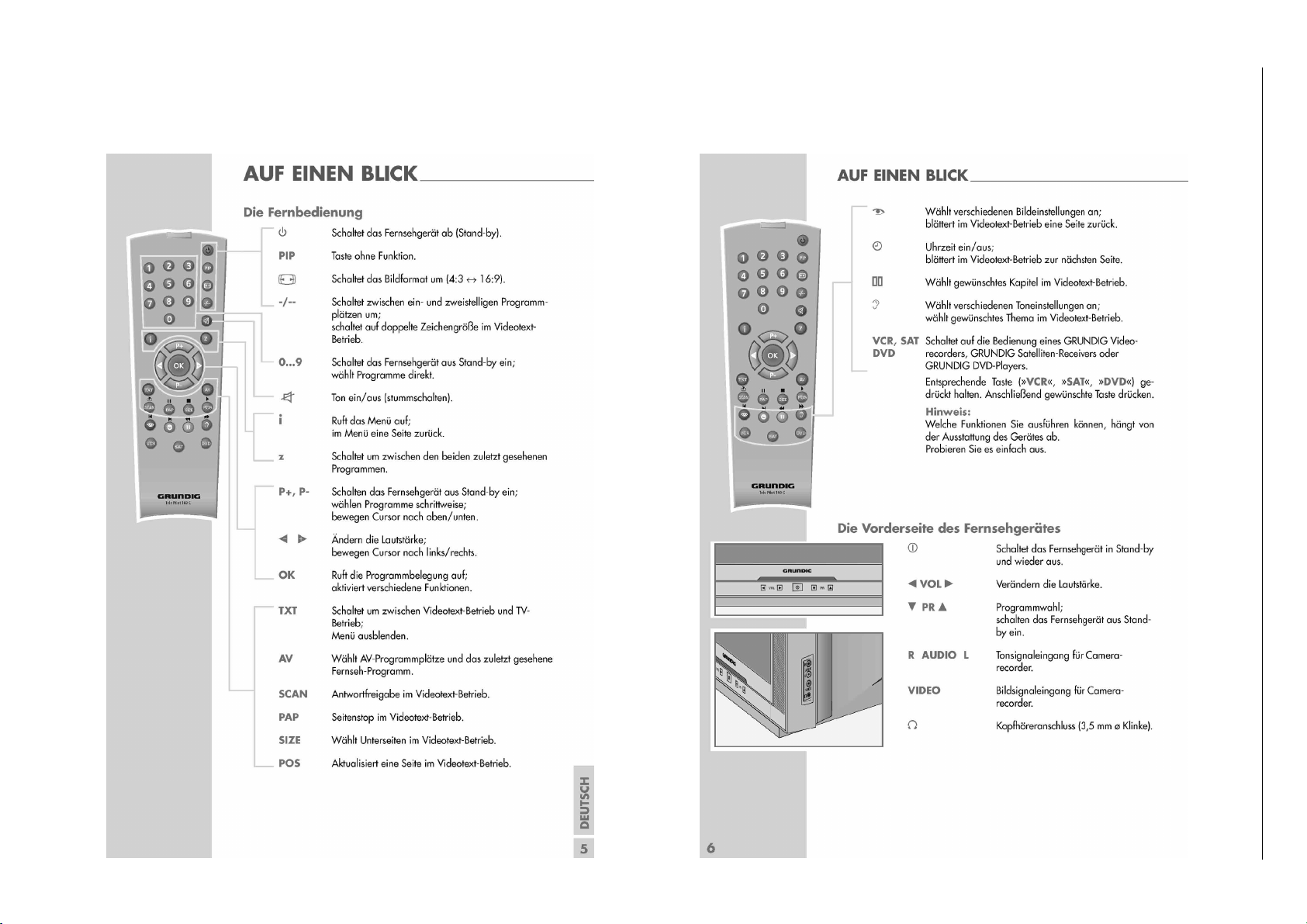
Bedienhinweise Dieses Kapitel enthält Auszüge aus der Bedienungsanleitung.
Weitergehende Informationen entnehmen Sie bitte der gerätespezifischen Bedienungsanleitung, deren Materialnummer Sie in der entsprechenden Ersatzteilliste finden.
1 - 6
Chassis 16.1GRUNDIG Service
Page 7
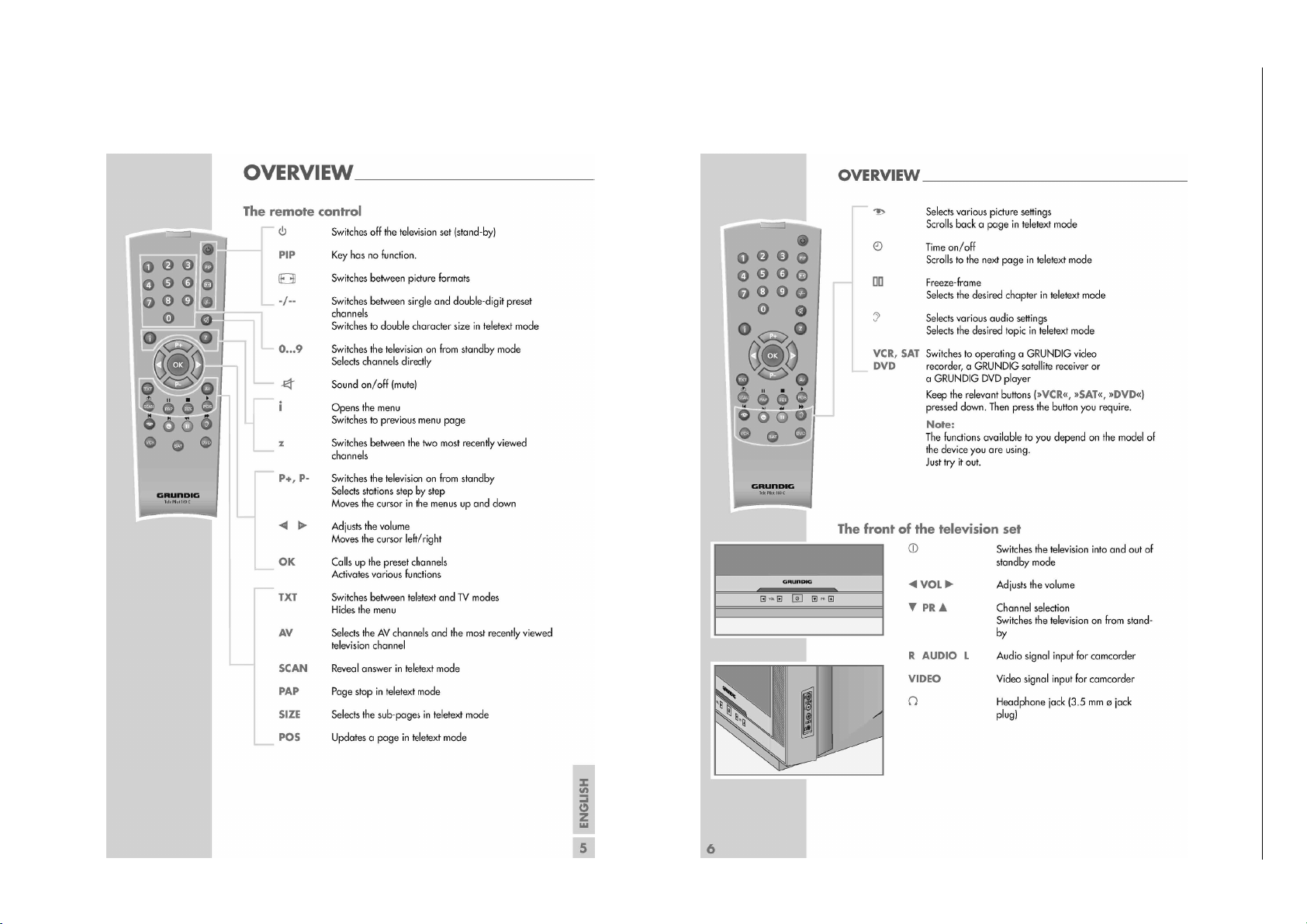
Operating Hints This chapter contains excerpts from the operating instructions.
For further particulars please refer to the appropriate user instructions the part number of which is indicated in the relevant spare parts list.
1 - 7
Chassis 16.1GRUNDIG Service
Page 8

Chassis 16.1GRUNDIG Service
Abgleich
Messgeräte: Digitalvoltmeter, Oszilloskop, Farbbildgenerator.
Servicearbeiten nach Austausch bzw. Reparatur:
- Netzteil: Abgleich 1.1
- Tuner/ZF: Abgleich 2.1, 2.2
- IC401: Abgleich 2.1, 2.2, 2.4, 2.5, 2.6, 2.7
- Bildröhre, Bildrohrplatte: Abgleich 2.3, 2.4, 2.5
- Ablenkung: Abgleich 2.5
1. Elektrischer Abgleich
1.1 Abgleich U1-Spannung
Gerät in AV-Betrieb schalten.
Helligkeit und Kontrast auf Minimum stellen.
Digital-Voltmeter an die Kathode der Diode D950 anschließen.
U1 mit P901 abhängig von der verwendeten Bildröhre nach Tabelle
S. 3-17 einstellen.
2. Service-Menü-Einstellungen
Service-Menü aufrufen:
Mit der Taste "P+" oder "P-" können die Menüpunkte angewählt, mit
der Taste Ǹ oder Ƿ die Einstellungen geändert werden.
Service-Manü beenden: Taste "TXT" drücken.
Nach dem Beenden wird kurz der Softwarestand (YY) angezeigt.
xxxxxx-xYY xxx xxxxxx
Taste "i" (Menü) drücken, "8500" eingeben.
Adjustment
Measuring instruments: digital voltmeter, oscilloscope, colour vi-
deo generator.
Service works after replacement or repair:
- Power supply: Adjustment 1.1
- Tuner/IF: Adjustment 2.1, 2.2
- IC401: Adjustment 2.1, 2.2, 2.4, 2.5, 2.6, 2.7
- CRT, CRT panel: Adjustment 2.3, 2.4, 2.5
- Deflection: Adjustment 2.5
1. Electrical Adjustment
1.1 U1 Supply Voltage Adjustment
Switch the set to AV mode.
Set brightness and contrast to minimum.
Connect a digital voltmeter to the cathode of diode D950.
Adjust U1 with P901 dependent on the used CRT according to the
table on page 3-17.
2. Service Menu Adjustments
Enter Service Mode:
With buttons "P+" or "P-" select the menu items, with buttons
Press button "i" (Menu) and then press "8500".
Ǹ or Ƿ change the settings.
Press "TXT" button to exit the Service Mode. After exit the software version (YY) is shown on screen.
xxxxxx-xYY xxx xxxxxx
2.1 ZF-Abgleich
2.1.1 PAL SECAM BG/DK/I
• FUBK-Testbild 471,25MHz (C21) BG über Antenne einspeisen.
• Gerät über "i" -> "TUNING" auf 471,25MHz (C21) abstimmen.
• Zum Abschalten der AFT die Feinabstimmung kurz verstellen und
dann wieder auf "00" stellen. Einstellung "SPEICHERN" ->"OK".
• Service-Menü aufrufen.
• Menüpunkt "VCO C" auswählen. Einstellung muss "07" sein.
Spule LC100 so einstellen, dass die Farbe des ":" rot ist (">" und
"<" weiß).
• Menüpunkt "VCO F" auswählen. Einstellung muss "63" sein.
• Spule LC100 so einstellen, dass die Farbe des ":" rot ist (">" und
"<" weiß).
• Service Menü beenden.
2.1.2 SECAM L/L’ (optional)
• FUBK-Testbild 55,75MHz (C02) L’ über Antenne einspeisen.
• Gerät über "i" -> "TUNING" auf den Sender abstimmen (C21).
• Zum Abschalten der AFT die Feinabstimmung kurz verstellen und
dann wieder auf 00 stellen. Einstellung "SPEICHERN" ->"OK".
• Service-Menü aufrufen.
• Menüpunkt "VCO C L" so einstellen, dass die Farbe des ":" rot
ist (">" und "<" weiß).
• Menüpunkt "VCO F L" so einstellen, dass die Farbe des ":" rot ist
(">" und "<" weiß).
• Service Menü beenden.
2.2 AGC Abgleich
• Signal 70±1dBµV von Generator (Tonträger aus, Video extern
ein) an Antennenbuchse einspeisen.
• Service-Menü aufrufen.
• Menüpunkt "AGC1" auswählen.
• Oszilloskop an Pin 11 des Tuners (38,9MHz Sinussignal).
• "AGC1" so einstellen, dass an Pin 11 540±20mVss anstehen.
• Menüpunkt "AGC2" auswählen.
• Zum Wert von "AGC1" 5 addieren. "AGC2" auf errechneten Wert
einstellen.
• Service Menü beenden.
2.3 Screen Abgleich
• Service-Menü aufrufen.
• Menüpunkt "Blue Screen" auswählen und auf "OFF" stellen.
• Menüpunkt "SCRN" auswählen.
• Mit der Taste
• Mit "SCREEN"-Regler (unterer Regler am Zeilentrafo) den Strich
am Bildschirm so einstellen, dass er gerade noch sichtbar ist.
• Mit der Taste Ǹ oder Ƿ den horizontalen Strich ausschalten.
• "BLUE SCREEN" wieder auf "ON" stellen.
• Service Menü beenden.
Ǹ oder Ƿ den horizontalen Strich einschalten.
2.1 IF Adjustments
2.1.1 PAL SECAM BG/DK/I
• Supply a FUBK test pattern 471.25MHz (C21) BG to antenna input.
• Tune the set via "i" -> "TUNING" to 471.25 MHz (C21).
• In order to deactivate AFT loop, shift value of "fine tuning” and
then shiftback to "00". Select "STORE" and press "OK".
• Switch on the Service Menu.
• Select "VCO C". "07" must be adjusted.
Adjust the coil LC100 until the colour of ":" sign turns red ("<”
and ">" are white).
• Select "VCO F". "63" must be adjusted.
Adjust the coil LC100 until the colour of ":" sign turns red ("<”
and ">" are white).
• Exit from the service menu.
2.1.2 SECAM L/L’ (option)
• Supply a FUBK test pattern 55.75MHz (C02) L’ to antenna input.
• Tune the set via "i" -> "TUNING" to 55.75MHz (C02) .
• In order to deactivate AFT loop, shift value of "fine tuning" and
then shiftback to "00". Select "STORE" and press "OK"
• Switch on the Service Menu.
• Adjust "VCO C L" until the colour of ":" sign turns red ("<" and ">"
are white).
• Adjust "VCO F L" until the colour of ":" sign turns red ("<" and ">"
are white).
• Exit from the service menu.
2.2 AGC Adjustment
• Apply a signal 70±1dBuV generator signal (switch sound carrier
to Off and switch "Video Ext" to On) to the antenna input.
• Switch on the Service Menu.
• Select menu item "AGC1".
• Connect an oscilloscope to pin 11 of tuner (38.9MHz sinusoidal
signal).
• Adjust "AGC1" to get 540±20mVpp at pin 11.
• Add 5 to "AGC1" value and change "AGC2" to this value.
• Exit from the service menu.
2.3 Screen Adjustment
• Switch on the Service Menu.
• Select menu item "Blue Screen" and set to "OFF".
• Select menu item "SCRN".
• With button
• Adjust"SCREEN" potentiometer (lower control at the splitter
transformer) so that the line on the screen is just well visible.
• With button Ǹ or Ƿ switch off the horizontal line.
• Reactivate "BLUE SCREEN" by selecting "ON".
• Exit from the service menu.
Ǹ or Ƿ switch on the horizontal line.
2 - 1
Page 9
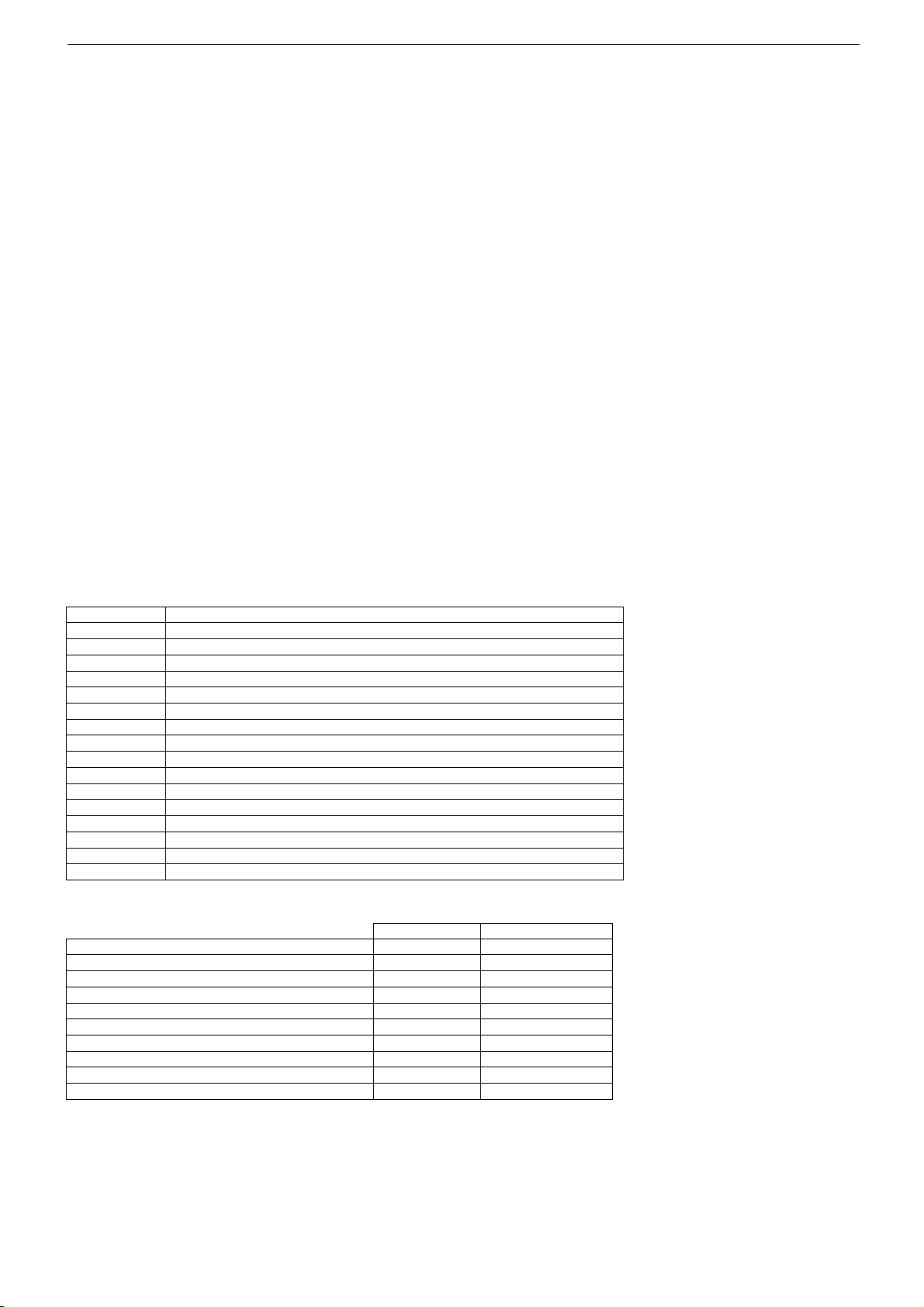
Chassis 16.1GRUNDIG Service
2.4 Weißabgleich
• Grautreppe mit Burst einspeisen.
• Kontrast Maximum, Farbkontrast und Helligkeit auf Mittelwert.
• Service-Menü aufrufen.
• Menüpunkt "BLUE" auf Wert "31" einstellen.
• Menüpunkte "RED" und "GRN" so einstellen, dass der weiße
Bildbereich unbunt wird.
• Menüpunkte "RED BIAS" und "GRN BIAS" so einstellen, dass
der schwarze Bildbereich unbunt wird.
Sollte der Abgleich nicht möglich sein, Wert "BLUE" ändern und
Abgleich wiederholen.
• Service Menü beenden.
2.5 Geometrieabgleich
• Geometrietestbild einspeisen.
• Service-Menü aufrufen.
• Bildhöhe, Menüpunkt "VAMP1 4/3 50Hz", nach Testbild einstellen.
• Menüpunkte "VAMP2 16/9 50Hz" , "VAMP3 4/3 60Hz" und
"VAMP4 16/9 60Hz" nach Tabelle 2.7 "Fertigungseinstellungen"
einstellen.
• Vertikale Bildlage, Menüpunkt "VSHT", nach Testbild einstellen.
• Vertikale Linearität, Menüpunkt "VLIN", nach Testbild einstellen.
• Horizontale Bildlage, Menüpunkt "HSHT", nach Testbild einstellen.
• Vertikale Bildlage des Videotextbildes, Menüpunkt "TXT VPOS",
nach Testbild einstellen.
• Service Menü beenden.
Hinweis: Für die Bildbreite gibt es bei diesem Chassis keine Einstellmöglichkeit im Service-Menü. Ein "Abgleich" ist nur durch
Änderung der U1-Spannung (Abgleich 1.1) möglich.
2.4 White Balance Adjustment
• Apply a grey scale test pattern with burst.
• Contrast maximum, colour contrast and brightness mid-position
• Enter the Service Menu.
• Select menu item "BLUE" and set its value to "31".
• Set values of menu items "RED" and "GRN" so that the white
part of the picture becomes achromatic.
• Set values of menu items "RED BIAS" and "GRN BIAS" so that
the black part of the picture becomes achromatic.
• If white balance can not be adjusted properly change "BLUE" value.
• Exit from Service menu.
2.5 Geometry Adjustments
• Apply geometry test pattern.
• Enter the Service Menu.
• Adjust Vertical Amplitude, menu item "VAMP1 4/3 50Hz", accor-
ding to test pattern.
• Set values of menu items "VAMP2 16/9 50Hz" , "VAMP3 4/3
60Hz” and "VAMP4 16/9 60Hz” according to table 2.7 "Factory
Settings".
• Adjust vertical position, menu item "VSHT", according to test pattern.
• Adjust vertical linearity, menu item "VLIN", according to test pattern.
• Adjust horizontal position, menu item "HSHT", according to test
pattern.
• Adjust vertical position of Teletext, menu item "TXT VPOS", according to test pattern.
• Exit from the Service Menu.
Note: There is no horizontal width adjustment in this chassis. It
can be adjusted by changing power supply voltage U1 (Adjustment 1.1).
2.6 Optionen / Options
TUNER Panasonic1 (ENV57D44G3), Panasonic2 (ENV57D60G3), Phillips, Sharp, Temic
SSTD
NICAM
VIR.DOLBY
XTAL
APPL
OSD CONTR
BLUE SCRN
APR
COFF BLNK
AM SND
HEAD
FASTTEXT
NUM.OF AV
AV2
STD-BY
KEYBOARD
BG, I, BG+DK, BG + L
On (available), Off
On (available), Off
1 (4,43), 2 (4,43-3,58) (NTSC Playback available)
INTERCAR (Intercarrier, all versions except Secam LL’), QSS (Secam LL’)
On (OSD level control is On), Off
On (Default, Blue background is On), Off
On (Max. RGB level control is On), Off
On (Auto cut off stabilization control is On), Off
MSP34XX, STV224X
Yes (Headphone available), No
Fasttext Only, Toptext+Fasttext (Default)
Please see Table 1
Please see Table 1
ON (Default, Automatic switch off is active), OFF (can be used during repair)
3 (3-button version), 4 (4-button version)
Table 1
1 Scart + Headphone
1 Scart + Front AV + Headphone
1 Scart + Front AV + SVHS + Headphone
1 Scart (No Headphone)
1 Scart + Front AV (No Headphone)
1 Scart + Front AV + SVHS (No Headphone)
2 Scarts * (SVHS not available on Scart 2)
2 Scarts
2 Scarts + Front AV
2 Scarts + Front AV + SVHS
NUM.OF AV
1
2
3
1
2
3
2
3
4
5 SCART 2
AV2
NO
CINCH Front-AV
CINCH Front-AV
NO
SCART 2
SCART 2
SCART 2
SCART 2
SCART 2
Note : Except the version signed with "*", all 2 Scarts versions have SVHS feature on Scart 2.
2 - 2
Page 10
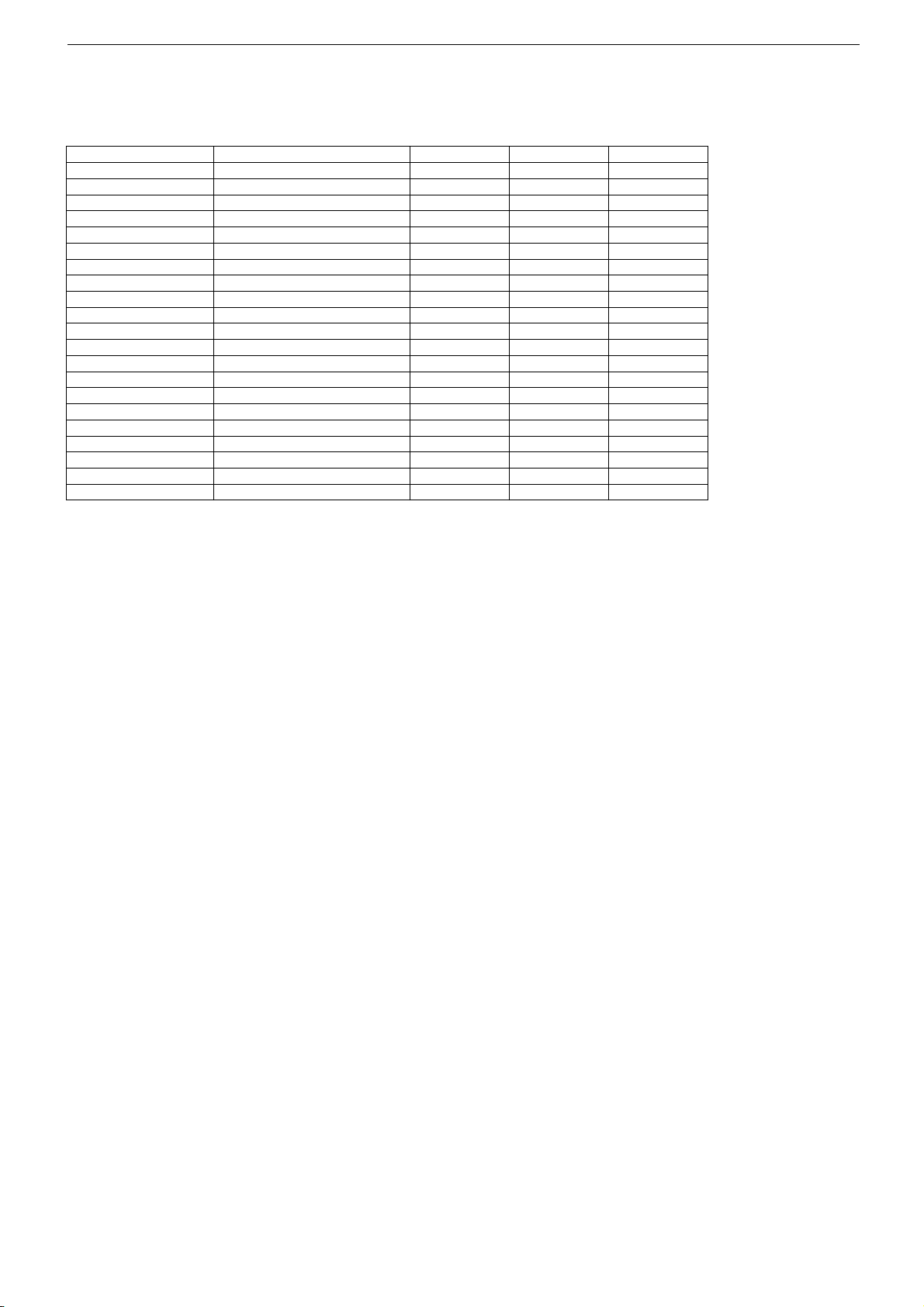
2.7 Werkeinstellungen / Factory Settings
Werte in der Tabelle sind typisch und können je nach Bildröhre variieren
Values given in Table are typical values and can vary according to the CRT type.
Chassis 16.1GRUNDIG Service
Menüpunkt/Menu Item
AGC1
AGC2
STD BY
SCRN
VCO C
VCO F
VCO C L
VCO F L
RED
GRN
BLUE
RED BIAS
GRN BIAS
VAMP1 4/3 50HZ
VAMP2 16/9 50HZ
VAMP3 4/3 60HZ
VAMP4 16/9 60HZ
TXT VPOS
VSHT
VLIN
HSHT
Erklärung/Description
Automatic Gain Control 1
Automatic Gain Control 2
Standby
Screen (used for screen adj.)
VOC Coarse (BG/I/DK)
VCO Fine (BG/I/DK)
VOC Coarse (LL')
VCO Fine (LL')
Red level
Green level
Blue level
Black level offset red
Black level offset green
20"
32
AGC1 + 5
ON
OFF
7
63
7
63
14
0
31
18
23
Vertical amplitude 4/3 PAL/SEC
Vertical amplitude 16/9 PAL/SEC33VAMP1 + 20
Vertical amplitude 4/3 NTSC
Vertical amplitude 16/9 NTSC
Teletext Vertical Position
Vertical shift
Vertical linearity
Horizontal shift
VAMP1 - 18
VAM P1 + 2
15
8
31
35
21"
32
AGC1 + 5
ON
OFF
7
63
7
63
10
0
31
30
28
21" Pure Flat
32
AGC1 + 5
ON
OFF
7
63
7
63
40
33
31
34
28
32
VAMP1 + 2023VAMP1 + 18
VAMP1 - 18
VAM P1 + 2
15
11
31
33
VAM P1 - 1 8
VAM P1 + 4
15
6
51
49
2 - 3
Page 11

Übersicht /Overview
Subject to change without notice
2
6
10
14
9
13
1
5
TR901
C913
2n2
R915
22K
C914
2n2
R918
33K
R917
6.8K
P901
5K
C923
56pF
R916
15K
C920
2n2 400V
R920
4M7 0.5W
63V
C912
2.2uF
63V
16V
25V
TDA16847
2
11
4
7916
3
14
8
13
10
12
5
IC901
C908
47uF/16V
D906
1N4148
R906
15R
T901
SPP03N65
G
250Vac
275Vac
275Vac
(2SK2545)
R569
4R7
D905
RGP10J
R903
68K
C906
33nF
C905
68uF
2W
630V
400V
D904
RF2007
D902
RF2007
D903
RF2007
D901
RF2007
C917
1n 1KV
C918
1n 1KV
C903
1n 1KV
C904
1n 1KV
C922
xx pF
R908
820K
R901
5R1 NTC
L901
LINE FILTER
C902
220nF
C901
470nF
S901
2.5 A
4
3
1
2
SW901
POWER SWITCH
1
2
X901
2 WAY PLUG
R902
PTC
C915
100nF
1
2
X902
2 WAY PLUG
25V
S
D
D950
RGP10J
D951
RGP50D
C950
220pF 1KV
C961
47nF
C951
47uF 160V
C953
33uF / 160V
L950
50uH Choke
ZD570
33V
R950
39K 0.5W
R956
5R6
OUT
IN
GND
IC953
78L05
C954
1000uF
C965
22uF / 16V
C962
47nF
C955
47nF
C964
47nF
R954
1K3 %1
R953
240R %1
T950
BC337
R957
100R
R919
3K9
C966
10uF
C967
47nF
ZD952
5.6V
T906
BC848B
C956
4.7uF
C963
47nF
C957
10uF
C958
47nF
16V
16V
16V
P2.0-IRin
1
RESET
2
P0.7
3
P0.6
4
P0.5
5
P0.4
6
P0.3
7
P0.2
8
P0.1
9
P0.0
10
P3.7
11
P3.6
12
P3.5
13
P3.4
14
P3.3-B
15
P3.2-G
16
P3.1-R
17
P3.0-FB
18
P5.1-SDA
19
P5.B-SCL
20
VCC
21
TEST
22
WSCF
23
WSCR
24
AVDD3
25
TEST1
26
MCFM
27
TEST2
28
TXCF
29
TEST3
30
AVDD2
31
TEST4
32
CVBS2
33
CVBS1
34
GND
35
GND0
36
TEST5
37
PXFM
38
AVDD
39
HSYNC
40
VSYNC
41
P4.0
42
P4.1
43
P4.2
44
P4.3
45
P4.4
46
P4.5
47
ST-BY SPKR
48
MUTE
49
OSC out
50
OSC in
51
P2.5 VS
52
P2.4
53
P2.3
54
P2.2
55
P2.1
56
IC402
ST92195
R434
4K7
R435
8K2
R431
XX R
Q401
4MHz
C413
39pF
C412
39pF
R405
2K7
R433
2K7
C410
2u2 / 16V
C437
560pF
C456
10uF / 16V
C416
10uF / 16V
C420
47nF
C409
4n7
C424
22pF
R416
5K6
R419
2R2
R412
15K
R418
2R2
C421
470nF
C414
82pF
C402
47nF
L403
18uH
R420
2R2
C401
47nF
C419
22p
C415
2n2
R415
5K6
C408
4n7
C418
10uF / 16V
R421
2R2
C407
1nF
L404
18uH
IR_IN
R448
100R
R447
100R
R408
4K7
R407
4K7
SW404
SW403
SW402
R406
4K7
R403
2K2
R402
4K7
P3
P2
P1
S401
TSOP1738
R417
330R
R401
10K
C411
22uF / 16V
C434
22uF / 16V
L402
18uH
R456
8k2
R457
10K
T408
BC848B
ZD407
5.1V
T406
BC848B
R411
470R
R425
680R
R450
2K2
R429
4K7
D418
LED
E0
1
E1
2
E2
3
GND
4
SDA
5
SCL
6
MODE_WC
7
VCC
8
IC401
24C08
C404
47nF
1
2
3
4
5
X402
SERVICE_PLUG
R440
4K7
SIFIN1
1
SIFIN2
2
AGCSIFCAP
3
IFVREF
4
AGCPIFCAP
5
PIFIN1
6
PIFIN2
7
AGC
8
IFPLL
9
GNDIF
10
QSS
11
VCCIF
12
INTCVBSO
13
EXTAUDIN
14
PIFLC1
15
PIFLC2
16
VCC2
17
CVBSIN1
18
GND2
19
CVBSIN2
20
BS
21
Y_CVBSIN3
22
CHR
23
APR
24
B_EXT
25
G_EXT
26
R_EXT
27
FB_EXT
28
NC
29
B_OUT
30
G_OUT
31
R_OUT
32
ICATH
33
BOSD
34
GOSD
35
ROSD
36
FBOSD
37
XTAL3
38
XTAL2
39
XTAL1
40
CLPF
41
VAMP
42
GND1
43
CVBSO1
44
VCC1
45
BCLSAF
46
VERT
47
HOUT
48
LBF_SSC
49
SLPF
50
SCL
51
SDA
52
VCCD
53
GND0
54
AUDIOOUT
55
FMCAP
56
IC101
STV2246
C105
10uF / 16V
C101
1uF / 16V
C108
22nF
1
2
3
4
5
SAW01
TABLE
L104
1uH
C110
1nF
C109
330nF
R102
150R
R142
220R
L101 10uH
C114
47nF
C113
47uF
LC100
TOKO
C134
10uF / 16V
C136
1uF / 16V
C139
1uF / 16V
C138
1uF / 16V
C137
1uF / 16V
C120
100nF
C122
100nF
C121
100nF
C123
47nF
R131 330K
1
2
3
4
5
6
X101
CRT_RGB_OUT
R137
270R
R136
270R
R135
270R
R112
1K
R138
47K
R111
470R
R144
1K
R110
470R
R145
1K
R109
470R
R146
1K
C117
47nF
C118
47nF
C116
47nF
R115
5K6
R123
5K6
C119
100nF
Q102
3.58MHz
Q101
4.43MHz
C129
4n7
R101
27K
C124
100nF
C135
220uF
C130
2u2
C127
100uF / 16V
C142
10uF / 16V
C126
22uF / 16V
C115
47nF
R133
2K2
R132
2K2
R134
8K2
R118
100R
R119
100R
R116
470R
R130
56K
C128
4n7
R122
8K2
L102
10uH
16V
D107
1N4148
16V
C143
1uF / 16V
R139
3K3
R120
1K
R107
47R
R129
220R
R108
47R
R126
180R
R104
TABLE
R124
150R
R114
100R
R105
TABLE
R125
180R
R106
47R
T103
BC848B
T102
BC848B
T101
BC848B
L105
TABLE
L103
1uH
L106
1uH
L107
TABLE
C140
10n
C111
10uF
C112
820p
C132
3n9
C131
820p
F101
TABLE
C141
1uF / 16V
C107
10uF
C102
10nF
R117
1K
25V
C106
10uF
16V
63V
R436
4K7
R437
39K
R442
220R
R441
220R
C430
47uF
C432
47pF
C429
560pF
C435
10nF
L401
18uH
AGC
1
2
3
SCL
4
SDA
5
+5V6+5V
7
NC
8
+33V
9
IF1
10
IF2
11
GND4
15
GND3
14
GND2
13
GND1
12
TU100
TUNER
16V
C187
1nF
R192
3K3
R194
100R
R191
10K
R190
3K3
R193
2K2
C185
220nF
C186
220nF
1
2
3
4
5
SAW02
TABLE
T105
BC848B
T108
BC848B
R195
0R
D181
BA682
D180
BA682
1
2
3
4
5
6
7
8
9
10
11
12
X102
STEREO_1_OUT
C148
220p
R152
75R
R153
68R
R154
75R
R166
75R
R164
75R
R163
75R
R159
330R
R160
100R
C150
1nF
C151
1nF
R161
330R
R162
100R
C152
1nF
C153
1nF
R165
1K
C154
220p
C155
470p
R167
1K
C156
220p
C157
470p
INV
9
BUFFER8RAMP
7
GND
6
VREF_DEC5H_ADJ4TRIG
3
OUT
2
PWR
1
VCC
10
FLYBACK
11
IC501
TDA8174AW
R501
2R2 0.5W
R502
470R
R503
22R
R508
1K8
R516
1K6
R509
TABLE
R519
1K
R506
150K
R504
1K
R513
10K
R527
TABLE
R505
150K
R511
2K7
R512
1K8
R510
TABLE
R524
3K9
R520
1K
R521
100K
R522
8K2
R523
2K2
C506
10uF
C505
1uF
C510
100uF
C503
1000uF / 35V
C504
220uF / 25V
C512
1uF
C511
1uF / 16V
T501
BC848B
T502
BC848B
D502
RF2007
C501
220nF
1
2
X501
VER_DEFL
R518
82K
C509
470pF
C508
15nF
C513
100nF
C508A
33nF
0.5W
0.5W
16V
TABLE
16V
16V
50V
D503
EHT - 29KV
600M
FOCUS
UG2
3
10
5
2
6
7
9
11
1
TR552
DST 12.3
C554
390nF
C566
560pF
C555
6.8nF
C556
330nF
C561
1n 1kV
C563
100nF
C553
1uF / 160V
C552
10uF
C560
10uF
C557
470uF
C564
TABLE
R558
10K
R557
470R
R555
47R
R551
33R
R554
82R 3W
R553
330R
R559
3.3R
D552
BA157
D556
BA157
D553
RGP10J
D560
RGP10J
D559
D557
1N4148
D558
R552
1K
R565
10K
R526
22K
T551
STX112
T552
BU808DFI
L551
LIN.HOR.
L502
6.8uH
1
2
3
4
5
X551
HOR_DEFL
R560
TABLE
50V
TABLE
0.5W
0.5W
250V
2W
250V
0.5W
R568
680R
C558
10nF
C562
100nF
C570
10nF
U CRT
Uv.bes
Uv.ref
BCL
GND2
Text
Text
R562
10K
R563
TABLE
R564
680R
1
2
3
4
X552
CRT_HT_OUT
250V
50V
16V
LINK
C166
22nF
C438
560pF
C405
10nF
R404
10K
R414
10K
16V
C125
1uF / 16V
1
2
3
4
5
6
7
8
9
X103
STEREO_2_IN
R186
10K
R185
100R
T109
BC848B
C184
68pF
F102
T40.4
R128
1K2
R187
330K
R188
330K
D103
1
2
3
X104
SVHS
500V
R914
820R
C911
120pF
R913
2M2 1W
D908 1N4148
R912
220K
D907
1N4148
R907
820K
C916
3n9
R921
47R
R910
33K
R905
10K
D909
1N4148
ZD901
5.1V 1/4W
C919
330nF
R911
560K %1
C921
680pF
R909
3K3
C909
10nF
63V
C910
47nF 63V
R904
39K
HEATER
R923
2R2
R922
560K %1
DEGAUSS
OUT
IN
ADJ
IC951
LM317T
T902
BC327
R184
100R
R183
100R
R182
100R
R189
100R
1
2
3
4
5
X401
C169
1n
C188
10n
C571
47u/16v
C149
220p
R157
68R
R158
75R
R174
75R
R168
330R
R169
100R
C158
1nF
C159
1nF
R171
100R
C160
1nF
C161
1nF
R172
1K
C162
220p
C163
470p
R173
1K
C164
220p
C165
470p
R121
100R
R127
1K
T104
BC848B
C104
10nF
R113
47R
C144
10uF/63V
OPTION
R438S
8K2
R432
4K7
OPTIONEL
R422
4K7
R423
10K
T402
BC848
OPTIONEL
C565
xx
R451
100R
C439
47u/16V
C179
22n
C145
47u/16V
C175
100p
C176
100p
C177
100p
C180
27p
R958
22R 0.5W
Y1
1
Y0
2
Z1
3
ZOUT
4
Z0
5
EN
6
VEE
7
VSS
8
VDD
16
YOUT
15
XOUT
14
X1
13
X0
12
CONT_X
11
CONT_Y
10
CONT_Z
9
IC102
MC14053BD
R179
47K
R180
47K
R177
47K
R178
47K
R176
4K7
R175
4K7
R206
0R
R207
0R
R205
0R
R181
0R
C170
10uF
C174
2.2uF
C173
2.2uF
C168
100nF
C167
100nF
C172
22nF
C192
10nF
C171
22nF
16V
16V
16V
R202
0R
R203
0R
R208
330R
R201
0R
R209
0R
R140
1K
C178
560p
C191
10n
C194
10n
C195
10n
C196
10n
C200
68p
R196
0R
R200
0R
L-L'
L-L'
L-L'
OPT. 2 . SCART
OPTION 2SC+FAV
C440
100p
C441
100p
C442
100p
R961
470K
R452
0R
R453
4k7
C941
1nF
R940
option
R941
100R
C450
33pF
C431
47pF
C551
2n2
L104A
1uH
C103
1uF / 16V
OPTIONEL
C183
10u/50V
C190
2.2uF/16V
R198
47K
R199
10K
R150
470K
R149
100K
R151
100K
T110
BC848
T111
BC848
SCART
1
2
3
4
5
6
7
8
9
10
11
12
13
14
15
161820
21 19 17
SCART
1
2
3
4
5
6
7
8
9
10
11
12
13
14
15
161820
21 19 17
out
in
SK101
C380
1.5n
C379
1.5n
C388
220n
C376
100n
C377
220n
C378
100n
R354
2k2
R355
2k2
R356
4k7
R357
4k7
C381
3.3n
C387
3.3n
C385
100n
C384
1000u/16V
11
10
12
9
6
8
3
16
1
4
14
17
2
15
Out1-
Out1+
Out2-
Out2+
Vcc
In1-
In1+
In2-
In2+
Mode
Svr
Gnd
IC317
TDA8944J
C383
100n
C382
100n
R359
4R7/0.5W
R358
4R7/0.5W
C425
1u/16V
R443
4k7
R426
4k7
T404
BC848
T403
BC848
R430
2k7
R428
2k7
R439
2k7
R427
2k7
R444
10k
R445
10k
C444
47pF
C445
47pF
C197
47pF
C198
47pF
C199
47pF
C201
47pF
C907
470pF 2KV
1
2
3
4
X320
C386
10u/16V
S902
FUSE
T4A
Non L-L'
Non L-L'
T\U+2584PLER
20"SS
20"EK
20"TH
21"SS
21"NO
21"TH
21"LG-PH
21"PH
21"TH/PF
U1
118V
119V
118V
115V
117V
112V
118V
117V
125V
C557
470uF 220uF
470uF
C504 C450
33pF1000uF
470uF
-
C554
9.1nF
220nF-
8.2nF
5.6nF
6.2nF
7.5nF
*6.8nF
8.2nF
7.5nF
C555
390nF
8.2nF
D950
RGP10J
RGP15J
L551
70uH
*55uH
120uH
*55uH
*55uH
70uH
100uH
470uF
470uF
470uF
470uF
470uF
470uF
470uF
470uF
470uF
470uF
470uF
390nF
390nF
390nF
390nF
390nF
390nF
390nF
220uF
220uF
-
-
-
-
-
-
RGP10J
RGP10J
RGP10J
RGP10J
RGP10J
RGP10J
RGP10J
70uH
70uH
R509 R510 R520 R527 R560 R563 R563 R568
R706\R707
R917
R923\R924
1.5R
1.5R
1.5R
1.2R
1.5R
1.2R
1.2R
1.2R
1.2R
100R
100R
100R
*47R
*100R
100R
100R
100R
100R
1K
100K
1K
*1K
1K
100K
100K
1K
2.7K
680K
680K
680K
680K
680K
*680K
470K
680K
*680K
0.47R
0.68R
0.68R
*0.22R
1R
0.22R
*1.5R
1.8R
0.68R
8.2K
6.8K
8.2K
6.8K
6.8K
6.8K
6.8K
8.2K
7.5K
9.1K
9.1K
9.1K
7.5K
7.5K
7.5K
7.5K
9.1K
7.5K
1K
1K
1K
*1K
1K
*470R
470R
470R
680R
-
-
-
-
141222/220R
-
-
-
-
6.8K
6.8K
6.8K
6.8K
6.8K
8.2K
6.8K
6.8K
4.7K
1.5R
1.5R
1.5R
-
-
-
-
-
-
C564
470uF
470uF
470uF
220uF
220uF
220uF
220uF
220uF
220uF
C565
330pF
-
1.5nF
*1.5nF
*1nF
330pF
-
-
+5V_AL
+5V_AL
+5V_AL
+5V_AL
+5V A
+5V A
+5V A
+5V A
+5V A
+5V A
+5V A
+5V A
+5V B
+5V B
+5V B
+5V B
+5V B
+5V B
+5V B
+8V
+8V
+8V
+8V
+8V
+8V
+8V
+8V
+8V
+8V
+8V
+13VA
+13V
+13V
+13V
+13V
+33V
+33V
STAT1
SC2 CVBS
SC2 CHR
B_SCRT
G_SCRT
R_SCRT
F_BLSC
B_SCRT
G_SCRT
R_SCRT
F_BLSC
STAT1
CVBS_OUT_SC2
CVBS1
CVBS1
CVBS_OUT_SC1
CVBS_OUT_SC1
STAT2
STAT2
SC2 CHR
CVBS_OUT_SC2
SC2 CVBS
SDA
SCL
SCL
SDA
SDA
SCL
INTRC/QSS
INTRC/QSS
CVBS_TXT
CVBS_TXT
BOSD
GOSD
ROSD
FBOSD
CVBS_TXT/U
IF2
IF1
IF2
IF1
IF2
AGC
AGC
SDA
SCL
MSP_RES
MSP_RES
SDA
SCL
AV3 SVHS
AV3 SVHS
V_AMP
FLAYBACK
FLAYBACK
VSYNC
HSYNC
VSYNC
HSYNC
V_AMP
V_OUT
BCL
BCL
SDA
SCL
H_OUT
H_OUT
LFB
LFB
V_LIN
V_LIN
L_L'
L_L'
CVBS_TXT/U
OFF (ST-BY)
OFF (ST-BY)
U1
U1
FBOSD
ROSD
GOSD
BOSD
V_OUT
NOT: * ile isaretlenen degerler tip veya DST versiyonuna göre degisebilir.
The values marked with asterisk may change with the CRT or DST version.
100p
CHR
VIDEO
C433
1nF
1
2
HS301
SES SOGUTCUSU
Right
Left
Right
Left
R
R
L
L
R446
100K
R449
220R
C447
220pF
C133
22pF
AUD_CLO
1
NC1
2
NC2
3
DCTROUT1
4
DCTRO0
5
ADR_SEL
6
STBYQ
7
NC3
8
SCL
9
SDA
10
I2S_CL
11
I2S_WS
12
I2SDAOUT
13
I2SDAIN1
14
ADR_DA
15
ADR_WS
16
ADR_CL
17
DVSUP
18
DVSS
19
I2SDAIN2
20
NC4
21
NC5
22
NC6
23
RESETQ
24
DACA_R
25
DACA_L
26
VREF2
27
DACM_R
28
DACM_L
29
DAC_C
30
DAC_SUB
31
DAC_S
32
SC2_O_R
33
SC2_O_L
34
VREF1
35
SC1_O_R
36
SC1_O_L
37
CAPL_A
38
AHVSUP
39
CAPL_M
40
AHVSS
41
AGNDC
42
SC4_I_L
43
SC4_I_R
44
ASG4
45
SC3_I_L
46
SC3_I_R
47
ASG2
48
SC2_I_L
49
SC2_I_R
50
ASG1
51
SC1_I_L
52
SC1_I_R
53
VREFTOP
54
MONO_IN
55
AVSS
56
AVSUP
57
ANA_IN1+
58
ANA_IN-
59
ANA_IN2+
60
TESTEN
61
XTAL_IN
62
XTAL_OUT
63
NC7
64
IC316
MSP34XX
C342
2.2nF
C343
2.2nF
C348
100nF
C334
1nF
C335
1nF
C332
1nF
C354
10nF
C355
10nF
C357
100pF
C333
1nF
C349
100nF
C352
1.5pF
C353
1.5pF
C324
1nF
C325
1nF
C347
100nF
OUT
IN
GND
IC315
78L05
C344
47uF
C317
47nF
C323
1nF
C345
47uF
C356
33nF
R321
100R
R322 100R
MSP_RES
R323
220R
R324
1K
C330
1nF
C331
1nF
R327
1K
C328
1nF
C329
1nF
R326
1K
C326
1nF
C327
1nF
R325
1K
T318
BC858B
T319
BC858B
R318
3.3K
R315
330R
R319
3.3K
R316
330R
C338
100uF / 16V
C339
100uF / 16V
C319
1nF
C320
1nF
1
2
3
X316
HEADPHONE
C315
100uF
C316
47nF
C318
1nF
INTRC/QSS
RIGHT
+8V A
+8V A
LEFT
+8V C
T317
BC858B
R317
3.3K
T320
BC858B
R320
3.3K
C322
1nF
C321
1nF
C371
47uF / 16V
C370
47uF / 16V
C369
47uF / 16V
C368
47uF / 16V
C367
10uF / 63V
C366
10uF / 63V
C365
3.3uF
C362
330nF
C363
330nF
C364
1nF
R328
470R
C361
4.7uF / 16V
C360
4.7uF / 16V
C359
4.7uF / 16V
C358
4.7uF / 16V
C372
10uF
1
2
3
X318
CINCH
1
2
3
4
5
6
7
8
9
10
11
12
X317
MSP_RES
SCL
SDA
+8V A
C340
330nF
C341
330nF
Q315
18.432MHz
INTRC/QSS
16V
MONOIN
63V
50V
T316
BC558
T315
BC558
16V
16V
+8V C
STEREO MODUL
RIGHT
LEFT
R
L
R335
0R
R345
470R
1
2
3
4
5
6
7
8
9
X315
STEREO_2_IN
R338
0R
R337
0R
Optional
C373
33nF
C336
47pF
C337
47pF
4
5
6
78
9
10
11
12
n.c.
G1
GREEN
G2
RED
HT
HT
BLUE
GND
GND
X703
CRT SOKET
1
3
4
5
6
2
X701
RGB
crt
R702
220R
C701
47p
T701
BF422
R710
15k
155V
R711
390R
crt
C703
390p
R712
100R
crt
R713
2.7k
8V_
D702
1N4148
C705
470p
T702
BF421
R714
1k
R703
220R
C706
47p
T703
BF422
R715
15k
155V
R716
390R
crt
C707
390p
R717
100R
crt
R718
2.7k
8V_
D703
1N4148
C708
470p
T704
BF421
R719
1k
R704
220R
C709
47p
T705
BF422
R720
15k
155V
R721
390R
crt
C710
390p
R722
100R
crt
R723
2.7k
8V_
D704
1N4148
C711
470p
T706
BF421
R724
1k
8V_
R725
1.5K
R726
1.5K
R727
1.5K
C712
2.2n
C713
100n/250V
crt
155V
1
2
3
X702
CRT
G2
AQUA
SMPS
R701
100R
R706
220R
R707
220R
R709
220R
C702
10u/250V
D701
1N4007
155V
Blue
Green
Red
Icatch
R728
100k 1/2W
CRT BOARD
RIGHT
LEFT
C346
220pF
C375
220nF
C374
100nF
0PAD
KABLO2
KABLO5A
KABLO5B
+13VA
+13VA
C443
100p
C446
C453
100p
100p
C452
100n
C451
100n
C448
100n
C449
C189
100p
C193
100p
T407
BC848B
R458
68k
R459
1k5
+13V
R455
100R
R454
100R
C455
100u / 16V
C454
100u / 16V
L701
10uF
S./P. 3-3
S./P. 3-4
S./P.
3-6
S./P. 3-7
S./P. 3-4
S./P.
3-5
S./P. 3-2
S./P. 3-8
S./P. 3-15
S./P. 3-13
S./P. 3-17
S./P. 3-5
3 - 1
Platinenabbildungen und Schaltpläne / Layout of PCBs and Circuit Diagrams
GRUNDIG Service Chassis 16.1
Page 12

Netzteil / Mains Unit
2
6
10
14
9
13
1
5
TR901
C913
2n2
R915
22K
C914
2n2
R918
33K
R917
6.8K
P901
5K
C923
56pF
R916
15K
C920
2n2 400V
R920
4M7 0.5W
63V
C912
2.2uF
63V
16V
25V
TDA16847
2
11
4
7
91
6
3
14
8
13
10
12
5
IC901
C908
47uF/16V
D906
1N4148
R906
15R
T901
SPP03N65
G
250Vac
275Vac
275Vac
(2SK2545)
D905
RGP10J
R903
68K
C906
33nF
C905
68uF
2W
630V
400V
D904
RF2007
D902
RF2007
D903
RF2007
D901
RF2007
C917
1n 1KV
C918
1n 1KV
C903
1n 1KV
C904
1n 1KV
C922
xx pF
R908
820K
R901
5R1 NTC
L901
LINE FILTER
C902
220nF
C901
470nF
S901
T2.5AH
250V
4
3
1
2
SW901
POWER SWITCH
1
2
X901
2 WAY PLUG
R902
PTC
C915
100nF
1
2
X902
2 WAY PLUG
25V
S
D
D950
RGP10J
D951
RGP50D
C950
220pF 1KV
C961
47nF
C951
47uF 160V
C953
33uF / 160V
L950
50uH Choke
ZD570
33V
R950
39K 0.5W
R956
5R6
OUT
IN
GND
IC953
78L05
C954
1000uF
C965
22uF / 16V
C962
47nF
C955
47nF
C964
47nF
R954
1K3 %1
R953
240R %1
T950
BC337
R957
100R
R919
3K9
C966
10uF
C967
47nF
ZD952
5.6V
T906
BC848B
C956
4.7uF
C963
47nF
C957
10uF
C958
47nF
16V
16V
16V
R914
820R
C911
120pF
R913
2M2 1W
D908 1N4148
R912
220K
D907
1N4148
R907
820K
C916
3n9
R921
47R
R910
33K
R905
10K
D909
1N4148
ZD901
5.1V 1/4W
C919
330nF
R911
560K %1
C921
680pF
R909
3K3
C909
10nF
63V
C910
47nF 63V
R904
39K
R923
2R2
R922
560K %1
DEGAUSS
OUT
IN
ADJ
IC951
LM317T
T902
BC327
R958
22R 0.5W
R961
470K
C941
1nF
R940
option
R941
100R
C907
470pF 2KV
S902
FUSE
T4A 250V
+5V A
+5V B
+8V
+13VA
+13V
+33V
OFF (ST-BY)
U1
0PAD
KABLO2
BUS B BUS B
BUS A BUS A
1
2
3
4
5
Components designated by the safety symbol should only be replac ed by original parts produced and proofed by the manufacturer
.
Sicherheitsbautelle im Sinn der sicherheitsbestimmung. Diese Teile durfen nur durch Originalteile ersetzt werden.
Contrassegno di sicurezza. I componenti devono, corrispondere a ricambi originali e devono essere montati a regola d’arte.
1
2
3
4
5
3 - 2
GRUNDIG Service Chassis 16.1
Page 13

GRUNDIG Service Chassis 16.1
Chassis IC401 / Chassis IC401
BUS B
TSOP1738
SDA
SCL
BOSD
GOSD
ROSD
FBOSD
SDA
SCL
CVBS_TXT/U
6
R417
330R
S401
+5V_AL
IC401
1
E0
2
E1
3
E2
GND4SDA
24C08
+5V_AL
P3
P1
P2
IR_IN
1
2
3
4
5
VCC
MODE_WC
SCL
+5V A
L402
18uH
R401
10K
C411
22uF / 16V
X401
R406
4K7
8
C404
7
47nF
6
5
SCL
SDA
+5V A
67
R403
2K2
R402
4K7
+5V A
R407
+5V A
4K7
C434
22uF / 16V
C439
47u/16V
R451
100R
+5V_AL
L404
18uH
C408
4n7
R449
220R
C447
220pF
SW402
SW403
SW404
X402
1
2
3
4
5
R408
4K7
C418
10uF / 16V
R457
10K
R456
8k2
T407
BC848B
C456
10uF / 16V
R453
4k7
R452
0R
C451
100n
R446
100K
C440
100p
C452
100p
R440
4K7
SERVICE_PLUG
R448
100R
R447
100R
R421
2R2
C407
C401
47nF
R420
2R2
R415
5K6
1nF
C419
22p
T408
BC848B
8
9
0
@
1
2
C448
100n
6
7
8
9
10
11
12
13
14
15
16
17
18
19
20
21
22
23
24
25
26
27
28
3
4
C449
100n
5
R458
68k
+13V
R459
1k5
P2.0-IRin
RESET
P0.7
P0.6
P0.5
P0.4
P0.3
P0.2
P0.1
P0.0
P3.7
P3.6
P3.5
P3.4
P3.3-B
P3.2-G
P3.1-R
P3.0-FB
P5.1-SDA
P5.B-SCL
VCC
TEST
WSCF
WSCR
AVDD3
TEST1
MCFM
TEST2
ZD407
5.1V
IC402
ST92195
+5V_AL
P2.5 VS
OSC in
OSC out
MUTE
ST-BY SPKR
VSYNC
HSYNC
AVDD
PXFM
TEST5
GND0
CVBS1
CVBS2
TEST4
AVDD2
TEST3
P2.1
P2.2
P2.3
P2.4
P4.5
P4.4
P4.3
P4.2
P4.1
P4.0
GND
TXCF
R411
470R
R425
680R
D418
LED
56
55
54
53
52
51
50
49
48
47
46
45
44
43
42
41
40
39
38
37
36
35
34
33
32
31
30
29
T406
BC848B
C445
47pF
C441
100p
C453
100p
$
#
C424
22pF
R412
15K
C442
100p
C421
470nF
C414
82pF
C402
47nF
C444
47pF
Q401
4MHz
R419
2R2
R429
4K7
R404
10K
560pF
33pF
C437
C450
R416
C443
100p
5K6
R434
4K7
R432
4K7
R431
XX R
+5V A
C415
2n2
R455
100R
R414
10K
L403
18uH
C416
10uF / 16V
R450
2K2
R438S
39pF
C412
39pF
C420
47nF
C409
4n7
R435
8K2
8K2
C413
R422
4K7
R405
2K7
R433
2K7
BC848
OPTIONEL
C446
100p
T402
R418
2R2
C405
10nF
C410
2u2 / 16V
+5V B
R423
10K
OPTIONEL
$
VSYNC
R454
100R
+8V
HSYNC
C455
100u / 16V
BUS B
STAT1
STAT2
OFF (ST-BY)
MUTE
ST-BY SPKR
V_LIN
L_L'
AV3 SVHS
MSP_RES
BUS A
7
8
BUS A
9 0 @ #
3 - 3
Page 14

GRUNDIG Service Chassis 16.1
Tuner
AGC
SDA
SCL
C432
47pF
R437
39K
TU100
TUNER
R442
220R
C431
47pF
C433
1nF
1
AGC
R436
4K7
2
R441
220R
SCL4SDA5+5V6+5V7NC8+33V9IF110IF2
3
C435
10nF
BUS B
C438
560pF
C430
47uF
16V
+33V
C429
560pF
L401
18uH
GND4
GND3
GND2
GND1
11
+5V B
IF1
15
14
13
12
IF1
IF2
IF2
NF-Teil / AF Part
BUS B BUS B
SCL
SDA
X103
INTRC/QSS
%
BUS A BUS A
MSP_RES
1
2
3
4
5
6
Right
7
8
9
STEREO_2_IN
C454
MUTE
ST-BY SPKR
Left
R427
R426
4k7
2k7
+5V A
100u /
16V
R428
2k7
+8V
R443
4k7
R439
2k7
R430
2k7
T403
BC848
%
R354
2k2
C381
3.3n
C387
3.3n
R355
2k2
+13VA
R444
10k
R445
10k
BC848
R356
4k7
T404
R357
4k7
1u/16V
C425
C388
220n
C376
100n
C377
220n
C378
100n
In1-
C380
1.5n
In1+
In2-
C379
1.5n
In2+
Mode
Svr
8
6
9
12
10
11
C386
10u/16V
+13VA
Vcc
3
IC317
TDA8944J
2
Gnd
C384
C385
1000u/16V
100n
16
Out1+
4
R
Out1-
1
R
Out2+
17
L
Out2-
14
L
15
KABLO5B
C383
100n
R359
4R7/0.5W
C382
100n
R358
4R7/0.5W
X320
HS301
SES SOGUTCUSU
1
2
4
3
2
1
Right
Left
3 - 4
Page 15

GRUNDIG Service Chassis 16.1
AV-Buchsen / AV Sockets
R153
68R
R154
75R
C164
R174
75R
SK101
SCART
in
SCART
out
1
2
3
4
5
6
7
8
9
10
11
12
13
14
15
161820
R164
75R
R163
75R
R166
75R
21 19 17
R159
330R
R161
330R
R160
100R
C150
1nF
R162
100R
C152
1nF
R165
1K
C154
220p
R167
1K
C151
1nF
C153
1nF
C155
470p
C157
470p
X102
12
11
10
9
8
7
R209
0R
R202
0R
6
5
4
3
2
1
STEREO_1_OUT
KABLO5A
R168
1
2
3
4
5
6
7
8
9
10
12
14
161820
R203
0R
11
R201
13
15
R208
330R
0R
21 19 17
330R
R169
100R
C158
1nF
R171
100R
C160
1nF
R172
1K
C162
220p
R173
1K
C159
1nF
C161
1nF
C163
470p
C165
470p
BUS B
B_SCRT
STAT1
G_SCRT
R_SCRT
F_BLSC
R152
75R
CVBS_OUT_SC1
CVBS1
STAT2
CVBS_OUT_SC2
SC2 CVBS
C148
220p
220p
R157
68R
C156
220p
C149
220p
R158
75R
BUS A
OPTION 2SC+FAV
SC2 CHR
OPTION
BUS B
OPTION 2SC+FAV
1
2
3
C193
100p
VIDEO
CHR
SVHS
X104
C189
100p
C194
10n
R177
47K
R178
47K
C167
100nF
R179
47K
R180
47K
C173
2.2uF
16V
C171
22nF
C195
BUS A
+8V
R176
R175
4K7
C172
22nF
1
2
3
4
5
6
7
C174
2.2uF
16V
8
10n
4K7
IC102
Y1
Y0
Z1
Z0
EN
VEE
VSS
MC14053BD
R181
0R
C170
10uF
16V
CONT_X
CONT_Y
CONT_Z
VDD
YOUT
XOUT
X1
X0
R205
0R
C168
100nF
C192
10nF
R206
0R
R207
0R
16
15
14
13
12
11
10
9
BUS A
ZOUT
SC2 CHR
3 - 5
SC2 CVBS
AV3 SVHS
YOUT
Page 16

GRUNDIG Service Chassis 16.1
8
6
F
0
1
Chassis IC101 Teil 1 / Chassis IC101 Part 1
BUS B
IF2
IF2
IF1
AGC
INTRC/QSS
CVBS_TXT
C188
10n
T109
BC848B
R185
100R
%
OPT. 2 . SCART
C187
10uF
R113
47R
1nF
R194
100R
%
C106
16V
R117
1K
R121
100R
C184
68pF
F102
T40.4
R195
0R
R193
2K2
R200
0R
R106
47R
BC848B
R186
10K
R196
C102
10nF
T101
BC848B
C104
10nF
T104
R127
1K
0R
D180
BA682
D181
BA682
+8V
C107
10uF
63V
R114
100R
R192
3K3
R190
3K3
T105
BC848B
R107
47R
T102
R125
180R
R129
220R
C144
10uF/63V
220nF
BC848B
R105
TABLE
+5V B
C185
T108
BC848B
L105
TABLE
L107
TABLE
Non L-L'
CVBS_OUT_SC2
C186
220nF
R191
10K
L103
1uH
C132
3n9
L106
1uH
Non L-L'
F101
TABLE
CVBS_OUT_SC1
L_L'
1
2
SAW02
TABLE
L104A
1uH
C131
820p
C112
820p
R104
TABLE
C169
1n
R124
150R
ZOUT
YOUT
3
CVBS1
B_SCRT
G_SCRT
R_SCRT
F_BLSC
1
L104
1uH
2
C140
10n
R131 330K
SAW01
TABLE
C111
10uF
25V
4
5
+5V B
R108
47R
1uF / 16V
3
+8V
C180
T103
R126
180R
C141
1uF / 16V
C137
C108
22nF
4
C109
330nF
L-L'
R142
220R
L101 10uH
27p
BC848B
10uF / 16V
5
C134
C191
10n
R102
150R
C113
47uF
16V
R120
1K
TOKO
+8V
C196
10n
C136
1uF / 16V
1uF / 16V
R183
100R
47u/
C13
C16
22n
C1
R1
10
BUS A
3 - 6
Page 17

GRUNDIG Service Chassis 16.1
Chassis IC101 Teil 2 / Chassis IC 101 Part 2
BUS B
6
47u/16V
R102
150R
C113
47uF
16V
20
K
TOKO
C136
V
C138
F / 16V
C166
22nF
183
00R
C145
R184
100R
L-L'
C105
10uF / 16V
LC100
C176
100p
1uF / 16V
R189
100R
C122
100nF
C121
100nF
R182
100R
C143
C110
1nF
C114
47nF
(
R139
3K3
C123
47nF
C120
100nF
1uF / 16V
C101
1uF / 16V
C179
22n
10
11
12
13
14
15
16
17
)
18
C175
100p
19
20
C139
21
22
C177
100p
23
C200
68p
24
25
26
27
28
1
2
3
4
5
6
7
8
9
7
IC101
SIFIN1
SIFIN2
AGCSIFCAP
IFVREF
AGCPIFCAP
PIFIN1
PIFIN2
AGC
IFPLL
GNDIF
QSS
VCCIF
INTCVBSO
EXTAUDIN
PIFLC1
PIFLC2
VCC2
CVBSIN1
GND2
CVBSIN2
BS
Y_CVBSIN3
CHR
APR
B_EXT
G_EXT
R_EXT
FB_EXT
STV2246
FMCAP
AUDIOOUT
GND0
VCCD
SDA
SCL
SLPF
LBF_SSC
HOUT
VERT
BCLSAF
VCC1
CVBSO1
GND1
VAMP
CLPF
XTAL1
XTAL2
XTAL3
FBOSD
ROSD
GOSD
BOSD
ICATH
R_OUT
G_OUT
B_OUT
NC
56
55
54
53
52
51
50
C178
560p
49
48
47
46
45
44
43
42
41
40
39
38
37
36
35
34
33
32
31
30
29
8
C115
47nF
¡
R137
270R
R136
270R
R135
270R
R118
100R
R119
100R
Q101
4.43MHz
Q102
3.58MHz
C128
4n7
C116
47nF
R138
47K
6
7
R122
8K2
C124
100nF
C117
47nF
C103
1uF / 16V
C127
!
^
&
+8V
C129
4n7
C119
100nF
C118
47nF
R112
1K
+8V
9
100uF / 16V
R133
C130
2K2
2u2
16V
R132
2K2
C135
220uF
16V
R140
1K
R101
27K
C125
1uF / 16V
X101
1
2
3
4
5
6
CRT_RGB_OUT
L102
10uH
*
R128
1K2
D103
™
£
≤
+5V B
C133
22pF
R116
470R
R134
8K2
C126
22uF / 16V
R188
330K
R123
5K6
R146
1K
R145
1K
R144
1K
0
!
R187
330K
R115
5K6
R109
470R
R110
470R
R111
470R
≤
R130
56K
1N4148
D107
+5V B
47pF
47pF
47pF
47pF
SDA
SCL
+8V
C142
10uF / 16V
LFB
H_OUT
V_OUT
BCL
FLAYBACK
CVBS_TXT
CVBS_TXT/U
V_AMP
@
FBOSD
C197
0
ROSD
C198
9
GOSD
C199
8
BOSD
C201
BUS A
@
^
&
*
(
)
¡
™
£
3 - 7
Page 18

Ablenkung / Deflection
R569
4R7
INV
9
BUFFER
8
RAMP
7
GND
6
VREF_DEC
5
H_ADJ
4
TRIG
3
OUT
2
PWR
1
VCC
10
FLYBACK
11
IC501
TDA8174AW
R501
2R2 0.5W
R502
470R
R503
22R
R508
1K8
R516
1K6
R509
TABLE
R519
1K
R506
150K
R504
1K
R513
10K
R527
TABLE
R505
150K
R511
2K7
R512
1K8
R510
TABLE
R524
3K9
R520
1K
R521
100K
R522
8K2
R523
2K2
C506
10uF
C505
1uF
C510
100uF
C503
1000uF / 35V
C504
220uF / 25V
C512
1uF
C511
1uF / 16V
T501
BC848B
T502
BC848B
D502
RF2007
C501
220nF
1
2
X501
VER_DEFL
R518
82K
C509
470pF
C508
15nF
C513
100nF
C508A
33nF
0.5W
0.5W
16V
TABLE
16V
16V
50V
D503
EHT - 29KV
600M
FOCUS
UG2
3
10
5
2
6
7
9
11
1
TR552
DST 12.3
C554
390nF
C566
560pF
C555
6.8nF
C556
330nF
C561
1n 1kV
C563
100nF
C553
1uF / 160V
C552
10uF
C560
10uF
C557
470uF
C564
TABLE
R558
10K
R557
470R
R555
47R
R551
33R
R554
82R 3W
R553
330R
R559
3.3R
D552
BA157
D556
BA157
D553
RGP10J
D560
RGP10J
D559
D557
1N4148
D558
R552
1K
R565
10K
R526
22K
T551
STX112
T552
BU808DFI
L551
LIN.HOR.
L502
6.8uH
1
2
3
4
5
X551
HOR_DEFL
R560
TABLE
50V
TABLE
0.5W
0.5W
250V
2W
250V
0.5W
R568
680R
C558
10nF
C562
100nF
C570
10nF
U CRT
Uv.bes
Uv.ref
BCL
GND2
Text
Text
R562
10K
R563
TABLE
R564
680R
1
2
3
4
X552
CRT_HT_OUT
250V
50V
16V
LINK
500V
HEATER
C571
47u/16v
C565
xx
C551
2n2
OPTIONAL
C183
10u/50V
C190
2.2uF/16V
R198
47K
R199
10K
R150
470K
R149
100K
R151
100K
T110
BC848
T111
BC848
+5V A
+8V
+13V
+13V
+13V
FLAYBACK
FLAYBACK
HSYNC
VSYNC
V_AMP
BCL
H_OUT
LFB
V_LIN
BUS B
U1
V_OUT
BUS B
BUS A
BUS A
•
º
$
&
^
⁄
¤
#
‹
›
fi
Components designated by the safety symbol should only be replac ed by original parts produced and proofed by the manufacturer
.
Sicherheitsbautelle im Sinn der sicherheitsbestimmung. Diese Teile durfen nur durch Originalteile ersetzt werden.
Contrassegno di sicurezza. I componenti devono, corrispondere a ricambi originali e devono essere montati a regola d
’arte.
#
$^&•º
⁄
¤‹›
fi
GRUNDIG Service Chassis 16.1
3 - 8
Page 19

GRUNDIG Service Chassis 16.1
Chassisplatte / Chassis Board Ansicht auf die Bestückungsseite / View on component side
3 - 9
Page 20

GRUNDIG Service Chassis 16.1
Chassisplatte / Chassis Board Ansicht auf die Bestückungsseite / View on component side
3 - 10
Page 21

GRUNDIG Service Chassis 16.1
Chassisplatte / Chassis Board Ansicht auf die Lötseite / View on solder side
3 - 11
Page 22

GRUNDIG Service Chassis 16.1
Chassisplatte / Chassis Board Ansicht auf die Lötseite / View on solder side
3 - 12
Page 23

Bildrohrplatte / CRT Panel
4
5
6
78
9
10
11
12
n.c.
G1
GREEN
G2
RED
HT
HT
BLUE
GND
GND
X703
CRT SOKET
1
3
4
5
6
2
X701
RGB
crt
R702
220R
C701
47p
T701
BF422
R710
15k
155V
R711
390R
crt
C703
390p
R712
100R
crt
R713
2.7k
8V_
D702
1N4148
C705
470p
T702
BF421
R714
1k
R703
220R
C706
47p
T703
BF422
R715
15k
155V
R716
390R
crt
C707
390p
R717
100R
crt
R718
2.7k
8V_
D703
1N4148
C708
470p
T704
BF421
R719
1k
R704
220R
C709
47p
T705
BF422
R720
15k
155V
R721
390R
crt
C710
390p
R722
100R
crt
R723
2.7k
8V_
D704
1N4148
C711
470p
T706
BF421
R724
1k
8V_
R725
1.5K
R726
1.5K
R727
1.5K
C712
2.2n
C713
100n/250V
crt
155V
1
2
3
X702
CRT
G2
AQUA
SMPS
R701
100R
R706
220R
R707
220R
R709
220R
C702
10u/250V
D701
1N4007
155V
Blue
Green
Red
Icatch
R728
100k 1/2W
L701
10uF
™
§
∞
≥
£
≤
¡
¡™£
≤
∞§≥
Ansicht auf die L
ötseite / View on solder side
GRUNDIG Service Chassis 16.1
3 - 13
Ansicht auf die Best
ückungsseite / View on component side
Page 24

GRUNDIG Service Chassis 16.1
AV-Modul (Option) / AV Module (Option)
VIDEO
1
SVHS_Y
75R
6-WAY PLUG
X920
R920
2
GND
R921
C921
75R
R922
C920
470R
1n
C923
R923
1n
470R
3
SVHS_C
4
CINCH_R
5
GND
6
CINCH_L
C922
1n
X921
CINCH R
X924
X922
CINCH L
1n
X923
SVHS_SOKET
X940
1
2
3
CON_KIL3
R
GND
L
R941
39R
R940
39R
C941
47n/100 V
C940
47n/100V
R943
330R
R942
330R
X941
PHONE JA CK
3 - 14
Page 25

Stereo Modul / Stereo Module
AUD_CLO
1
NC1
2
NC2
3
DCTROUT1
4
DCTRO0
5
ADR_SEL
6
STBYQ
7
NC3
8
SCL
9
SDA
10
I2S_CL
11
I2S_WS
12
I2SDAOUT
13
I2SDAIN1
14
ADR_DA
15
ADR_WS
16
ADR_CL
17
DVSUP
18
DVSS
19
I2SDAIN2
20
NC4
21
NC5
22
NC6
23
RESETQ
24
DACA_R
25
DACA_L
26
VREF2
27
DACM_R
28
DACM_L
29
DAC_C
30
DAC_SUB
31
DAC_S
32
SC2_O_R
33
SC2_O_L
34
VREF1
35
SC1_O_R
36
SC1_O_L
37
CAPL_A
38
AHVSUP
39
CAPL_M
40
AHVSS
41
AGNDC
42
SC4_I_L
43
SC4_I_R
44
ASG4
45
SC3_I_L
46
SC3_I_R
47
ASG2
48
SC2_I_L
49
SC2_I_R
50
ASG1
51
SC1_I_L
52
SC1_I_R
53
VREFTOP
54
MONO_IN
55
AVSS
56
AVSUP
57
ANA_IN1+
58
ANA_IN-
59
ANA_IN2+
60
TESTEN
61
XTAL_IN
62
XTAL_OUT
63
NC7
64
IC316
MSP34XX
C342
2.2nF
C343
2.2nF
C348
100nF
C334
1nF
C335
1nF
C332
1nF
C354
10nF
C355
10nF
C357
100pF
C333
1nF
C349
100nF
C352
1.5pF
C353
1.5pF
C324
1nF
C325
1nF
C347
100nF
OUT
IN
GND
IC315
78L05
C344
47uF
C317
47nF
C323
1nF
C345
47uF
C356
33nF
R321
100R
R322 100R
MSP_RES
R323
220R
R324
1K
C330
1nF
C331
1nF
R327
1K
C328
1nF
C329
1nF
R326
1K
C326
1nF
C327
1nF
R325
1K
T318
BC858B
T319
BC858B
R318
3.3K
R315
330R
R319
3.3K
R316
330R
C338
100uF / 16V
C339
100uF / 16V
C319
1nF
C320
1nF
1
2
3
X316
HEADPHONE
C315
100uF
C316
47nF
C318
1nF
INTRC/QSS
RIGHT
+8V A
+8V A
LEFT
+8V C
T317
BC858B
R317
3.3K
T320
BC858B
R320
3.3K
C322
1nF
C321
1nF
C371
47uF / 16V
C370
47uF / 16V
C369
47uF / 16V
C368
47uF / 16V
C367
10uF / 63V
C366
10uF / 63V
C365
3.3uF
C362
330nF
C363
330nF
C364
1nF
R328
470R
C361
4.7uF / 16V
C360
4.7uF / 16V
C359
4.7uF / 16V
C358
4.7uF / 16V
C372
10uF
1
2
3
X318
CINCH
1
2
3
4
5
6
7
8
9
10
11
12
X317
MSP_RES
SCL
SDA
+8V A
C340
330nF
C341
330nF
Q315
18.432MHz
INTRC/QSS
16V
MONOIN
63V
50V
T316
BC558
T315
BC558
16V
16V
+8V C
RIGHT
LEFT
R
L
R335
0R
R345
470R
1
2
3
4
5
6
7
8
9
X315
STEREO_2_IN
R338
0R
R337
0R
Optional
C373
33nF
C336
47pF
C337
47pF
RIGHT
LEFT
C346
220pF
C375
220nF
C374
100nF
3 - 15
GRUNDIG Service Chassis 16.1
Page 26

GRUNDIG Service Chassis 16.1
Stereo Modul / Stereo Module
Ansicht auf die Bestückungsseite / View on component side
Ansicht auf die Lötseite / View on solder side
3 - 16
Page 27

Variantenliste / Variant List
Bauteile in abhängigkeit der verwendeten Bildröhre.
Comonents dependent on the used CPT
CPT BRAND
21" SAMSUNG
21" SAMSUNG
21" SAMSUNG
21" SAMSUNG
21" SAMSUNG
21" SAMSUNG
21" NOVEL
21" THOMSON
21" EKRANAS
21" THOMSON
21" HOTLINE
21" LG.PHILIPS
21" LG.PHILIPS
21" LG.PHILIPS
21" LG.PHILIPS
21"PHILLIPS
21"PHILLIPS
21" ORION
21" ORION
21" ORION
21" THOMSON
21" THOMSON
3 - 17
21" SAMSUNG
21" SAMSUNG
21" SAMSUNG
21" LG.PHILIPS
CPT BRAND
21" SAMSUNG
21" SAMSUNG
21" SAMSUNG
21" SAMSUNG
21" SAMSUNG
21" SAMSUNG
21" NOVEL
21" THOMSON
21" EKRANAS
21" THOMSON
21" HOTLINE
21" LG.PHILIPS
21" LG.PHILIPS
21" LG.PHILIPS
21" LG.PHILIPS
21"PHILLIPS
21"PHILLIPS
21" ORION
21" ORION
21" ORION
21" THOMSON
21" THOMSON
21" SAMSUNG
21" SAMSUNG
21" SAMSUNG
21" LG.PHILIPS
CPT TYPE
A51EER33X67
A51EER33X78 (VINGIS DY)
A51EER133X78 (VINGIS DY) D.TINT
A51EER33X78(LGM)
A51EER133X41
A51EER33X41
54SX504Y22-DC04
A51EFS83X191
A51EJJ04X01
A51EFS13X191
A51QAE320X93
A51QAE320X67(P) (LG-PH)
A51QAE320X67 WALES
A51QAE320X67 (P)
A51QAE320X67 (P) gun
A51EAL155*01
A51EAL135*01
A51QDK190X085 (KOREA) (P.FLAT)
A51QDK190X085 (MEXICO) P.FLAT
A51QDK191X085 (MEX.) P.FLAT GYK
A51ELD032X001 (P.FLAT)
A51ELD032X001 P.FLAT (DY)
A51QDX992X002 P.FLAT(MACAR)BEND
A51QDX993X002 P.FLAT(MACAR) MST
A51QDX992X002 P.FLAT (MACAR)
A51ERF135X80 PF (WW)
CPT TYPE
A51EER33X67
A51EER33X78 (VINGIS DY)
A51EER133X78 (VINGIS DY) D.TINT
A51EER33X78(LGM)
A51EER133X41
A51EER33X41
54SX504Y22-DC04
A51EFS83X191
A51EJJ04X01
A51EFS13X191
A51QAE320X93
A51QAE320X67(P) (LG-PH)
A51QAE320X67 WALES
A51QAE320X67 (P)
A51QAE320X67 (P) gun
A51EAL155*01
A51EAL135*01
A51QDK190X085 (KOREA) (P.FLAT)
A51QDK190X085 (MEXICO) P.FLAT
A51QDK191X085 (MEX.) P.FLAT GYK
A51ELD032X001 (P.FLAT)
A51ELD032X001 P.FLAT (DY)
A51QDX992X002 P.FLAT(MACAR)BEND
A51QDX993X002 P.FLAT(MACAR) MST
A51QDX992X002 P.FLAT (MACAR)
A51ERF135X80 PF (WW)
U1
115V
116V
118V
116V
115V
115V
116V
112V
115V
110V
118V
118V
118V
119V
119V
117V
117V
122V
122V
122V
125V
124V
117V
114V
118V
124V
R702
R703
220R
220R
220R
220R
220R
220R
220R
220R
220R
220R
220R
220R
220R
220R
220R
220R
220R
220R
220R
220R
220R
220R
220R
220R
220R
C557 C504
1000UF
1000UF
1000UF
1000UF
1000UF
1000UF
1000UF
1000UF
1000UF
1000UF
1000UF
1000UF
1000UF
1000UF
1000UF
1000UF
1000UF
1000UF
1000UF
1000UF
1000UF
1000UF
1000UF
1000UF
1000UF
1000UF
R706
R917
R707
--6.8 K
6.8 K
--6.8 K
6.8 K
--6.8 K
6.8 K
220R-6.8 K
8.2 K
--6.8 K
8.2 K
--6.8 K
6.8 K
--6.8 K
6.8 K
--6.8 K
6.8 K
--6.8 K
6.8K
--6.8K
6.8K
--4.7K
4.7K
--6.8K
6.8K
--6.8K
4.7K
470UF
470UF
470UF
470UF
470UF
470UF
470UF
470UF
470UF
470UF
470UF
470UF
470UF
470UF
470UF
470UF
470UF
470UF
470UF
470UF
470UF
470UF
470UF
470UF
470UF
470UF
R923 P901
--5K
--5K
--5K
--5K
--5K
--5K
--5K
--5K
--5K
--5K
--5K
--5K
--5K
C450 C555
6.2 nF
390nF
6.2 nF
390nF
6.2 nF
390nF
6.2 nF
390nF
6.2 nF
390nF
6.2 nF
390nF
7.2 nF
390nF
7.5 nF
390nF
7.8 nF
390nF
7.5 nF
390nF
8.2 nF
33PF
33PF
33PF
33PF 8.2 nF
5K
5K
5K
5K
5K
5K
5K
5K
5K
5K
5K
5K
5K
390nF
8.2 nF
390nF
8.2 nF
390nF
8.2 nF
390nF
390nF
8.2 nF
390nF
8.2 nF
390nF
7.5 nF
7.5 nF
7.5 nF
7.8 nF
7.5 nF
8.2 nF
8.2 nF
8.2 nF
6.2NF
058013-EL6 058013-TR8
058013-EL6 058013-TR8
058013-EL6 058013-TR8
058013-EL6 058013-TR8
058013-EL6 058013-TR8
058013-EL6 058013-TR8
058013-EL6 058013-TR8
058013-EL6 058013-TR8
058013-EL6 058013-TR8
058013-EL6 058013-TR8
058013-EL6 058013-TR8
058013-EL6 058013-TR8
058013-EL6 058013-TR8
058013-EL6 058013-TR8
058013-EL6 058013-TR8
058013-EL6 058013-TR8
058013-EL6 058013-TR8
058013-EL6
058013-EL6
058013-EL6
058135-EL1
058135-EL1
058135-EL2
058135-EL2
058135-EL2
058135-EL1
C554 C564
220UF
220UF
220UF
220UF
220UF
220UF
220UF
220UF
220UF
220UF
220UF
220UF
220UF
220UF
220UF
220UF
220UF
220nF
220UF
220nF
220UF
220nF
220UF
220nF
220UF
220nF
220UF
220UF
270nF
270nF
220UF
270nF
220UF
270nF
220UF
DST SMPS
C565 C570
1.5 nF
1.5 nF
1.5 nF
1.5 nF
1.5 nF
1.8 nF
--10nf
--10nf
--10nf
--10nf
--10nf
--10nf
--10nf
--10nf
--10nf
-
1.8NF
10nf
10nf
10nf
10nf
10nf
10nf
10nf
10nf
10nf
10nf
10nf
10nf
10nf
10nf
10nf
10nf
10nf
059038-EL1
059038-EL1
059038-EL1
059038-EL1
059038-EL1
059038-EL1
059038-EL1
059038-EL1
059038-EL1
059038-EL1
059038-EL1
059038-EL1
059038-EL1
059038-EL1
059038-EL1
059038-EL1
059038-EL1
050013-EL1
050013-EL1
050013-EL1
050013-EL1
050013-EL1
059013-EL5
059013-EL5
050013-EL1
050013-EL1
C914 D950
2.2nf
RGP15J
2.2nf
RGP15J
2.2nf
RGP15J
2.2nf
RGP15J
2.2nf
RGP15J
2.2nf
RGP15J
2.2nf
RGP15J
2.2nf
RGP15J
2.2nf
RGP15J
2.2nf
RGP15J
2.2nf
RGP15J
2.2nf
RGP15J
2.2nf
RGP15J
2.2nf
RGP15J
2.2nf
RGP15J
2.2nf
RGP15J
2.2nf
RGP15J
2.2nf
RGP15J
2.2nf
RGP15J
2.2nf
RGP15J
2.2nf
RGP15J
2.2nf
RGP15J
2.2nf
RGP15J
2.2nf
RGP15J
2.2nf
RGP15J
2.2nf
RGP15J
L551 R509
70 UH
1.2 R
55 UH
1.2 R
55 UH
1.2 R
55 UH
1.2 R
55 UH
1.2 R
70 UH
55 UH
70 UH
70 UH
70 UH
70 UH
70 UH
70 UH
70 UH
70 UH
70 UH
1.2 R
1.5 R
1.2 R
1.2 R
1.2 R
1.2 R
1.2 R
1.2 R
1.2 R
1.2 R
1.2 R
1.2 R
1.5 R
1.5 R
1.5 R
1.2 R
1.2 R
1.2 R
1.5 R
1.2 R
1.2 R
120 UH
100 UH
100 UH
100 UH
120 UH
120 UH
100 UH
100 UH
100 UH
120 UH
R510 R520
100R
4.7 K
100R
4.7 K
100R
4.7 K
100R
4.7 K
47R
1 K
100R
2.7 K
100R
1 K
47R
100 K
100R
4.7 K
100R
100 K
100R
2.7 K
100R
1 K
100R
1 K
100R
1 K
100R
1 K
100R
1 K
100R
1 K
100R
100 K
100R
100 K
100R
100 K
100R
2.7 K
100R
2.7 K
100 K
100R
100R
100 K
100R
4.7 K
100R
100 K
R527 R558
680 K
10K
680 K
10K
680 K
10K
680 K
10K
680 K
10K
680 K
10K
680 K
10K
470 K
10K
680 K
10K
680 K
10K
680 K
10K
680 K
10K
680 K
10K
680 K
10K
680 K
10K
470 K
10K
470 K
10K
680 K
10K
680 K
10K
680 K
10K
680 K
10K
680 K
10K
680 K
10K
680 K
10K
680 K
10K
680 K
10K
R560 R563
0.47 R
0.47 R
0.47 R
0.47 R
0.22 R
0.47 R
0.22 R
0.22 R
0.22 R
0.47 R
0.47 R
0.68 R
0.68 R
1 R
1.2 R
1.5 R
1.5 R
1.8 R
1.8 R
1.2R
1.2R
1.2R
1.5 R
1.5 R
1.8 R
1.5 R
7.5K
7.5K
7.5K
7.5K
7.5K
7.5K
7.5K
7.5K
7.5K
7.5K
7.5K
7.5K
7.5K
7.5K
7.5K
9.1K
9.1K
7.5K
7.5K
7.5K
7.5K
7.5K
7.5K
7.5K
7.5K
7.5K
R568
470R
470R
470R
470R
1K
470R
1K
1K
470R
1K
470R
1K
1K
470R
470R
470R
470R
470R
470R
470R
680R
680R
470R
470R
470R
470R
Chassis 16.1GRUNDIG Service
Page 28

ǵ
GRUNDIG Service Chassis 16.1
ǵ
4 - 1
Ersatzteilliste
Spare Parts List
1 / 2004
POS. NR. ABB. MATERIAL-NR. ANZ. BEZEICHNUNG DESCRIPTION
POS. NO. FIG. PART NUMBER QTY.
720126003000 ARCANCE 55 FLAT MF 55-2401/IT ARCANCE 55 FLAT MF 55-2401/IT
0001.000 759550947800 GEHAEUSEVORDERTEIL SILBER FRONT CABINET SILVER
0003.000 759550948900 RUECKWAND SILBER BACK COVER SILVER
0004.000 759550938300 KNOPF NETZ KNOB POWER
0006.000 759550938900 BUCHSENABDECKUNG JACK COVER
0007.000 759550949100 KNOPF VOLUMEN KNOB VOLUME
0010.000 759550950500 LAUTSPRECHER 8 OHM 7/10 W SPEAKER 8 OHM 7/10 W
0012.000 759550949000 KNOPF PROGRAMM KNOB PROGRAM
0013.000 S 759550456500 SPULE ENTMAGNETISIERUNG 21" COIL DEGAUSSING 21"
0014.000 S 759550450200 NETZKABEL POWER CABLE
0015.000 S 759550920200 NETZSCHALTER 4 A 100-250V POWER SWITCH 4 A 100-250V
0020.000 759550947700 GRUNDIG LOGO GRUNDIG LOGO
0025.000 S 759550947900 BILDROEHRE VC A51ELD032X001 PICTURE TUBE VC A51ELD32X001
0027.000 720117132900 FERNBEDIENUNG TP160 REMOTE CONTROL TP160
0028.000 S 275990121100 X LP-CHASSISMODUL CHASSISBOARD
0040.000 275990061900 LP-NICAM MODUL NICAM BOARD
0070.000 275990033500 LP-BEDIENMODUL CONTROLBOARD
0090.000 275990121400 LP-AV3/KLK MODUL AV3/KLK BOARD
720117020500 BEDIENUNGSANLEITUNG I INSTRUCTION MANUAL I
720100490000 SERVICE MANUAL D/GB SERVICE MANUAL D/GB
ARCANCE 55 FLAT MF 55-2401/IT
MATERIAL-NR. / PART NO.: 720126003000
BESTELL-NR. / ORDER NO.: GBB5600 SILBER/SILVER
d©
SILBER SILVER
KEIN E-TEIL NO SPARE PART
KEIN E-TEIL NO SPARE PART
X = SIEHE GESONDERTE E-LISTE X = SEE SEPARATE PARTS LIST
TV
Ersatzteilliste
Spare Parts List
1 / 2004
POS. NR. ABB. MATERIAL-NR. ANZ. BEZEICHNUNG DESCRIPTION
POS. NO. FIG. PART NUMBER QTY.
720126003100 ARCANCE 55 FLAT MF 55-2401/5 TOP ARCANCE 55 FLAT MF 55-2401/5 TOP
0001.000 759550950200 GEHAEUSEVORDERTEIL SILBER FRONT CABINET SILVER
0003.000 759550948900 RUECKWAND SILBER BACK COVER SILVER
0004.000 759550950600 KNOPF NETZ KNOB POWER
0005.000 759550938900 BUCHSENABDECKUNG JACK COVER
0006.000 759550950500 LAUTSPRECHER 8 OHM 7/10 W SPEAKER 8 OHM 7/10 W W
0011.000 759550950400 KNOPF VOLUMEN KNOB VOLUME
0012.000 759550950300 KNOPF PROGRAMM KNOB PROGRAM
0013.000 S 759550456500 SPULE ENTMAGNETISIERUNG 21" COIL DEGAUSSING 21"
0014.000 S 759550450200 NETZKABEL POWER CABLE
0015.000 S 759550920200 NETZSCHALTER 4 A 100-250V POWER SWITCH 4 A 100-250V
0020.000 759550947700 GRUNDIG LOGO GRUNDIG LOGOR
0021.000 759550925300 FEDER KNOPF NETZ SPRING KNOB POWER
0025.000 S 759550947900 BILDROEHRE VC A51ELD032X001 PICTURE TUBE VC A51ELD32X001
0027.000 720117132900 FERNBEDIENUNG TP160 REMOTE CONTROL TP160
0028.000 S 275990121100 X LP-CHASSISMODUL CHASSISBOARD
0040.000 275990061900 LP-NICAM MODUL NICAM BOARD
0070.000 275990033600 LP-BEDIENMODUL CONTROLBOARD
0090.000 275990121400 LP-AV3/KLK MODUL AV3/KLK BOARD
720117018500 BEDIENUNGSANLEITUNG D/GB/NL/DK INSTRUCTION MANUAL D/GB/NL/DK
720117018600 BEDIENUNGSANLEITUNG N/S/E/P INSTRUCTION MANUAL N/S/E/P
720100490000 SERVICE MANUAL D/GB SERVICE MANUAL D/GB
d©
KEIN E-TEIL NO SPARE PART
KEIN E-TEIL NO SPARE PART
X = SIEHE GESONDERTE E-LISTE X = SEE SEPARATE PARTS LIST
ARCANCE 55 FLAT MF 55-2401/5 TOP
MATERIAL-NR. / PART NO.: 720126003100
BESTELL-NR. / ORDER NO.: GBB4600 SILBER/SILVER
TV
Es gelten die Vorschriften und Sicherheitshinweise
gemäß dem Service Manual "Sicherheit", Mat.-Nummer 720108000001, sowie zusätzlich die eventuell abweichenden, landesspezifischen Vorschriften!
The regulations and safety instructions shall be valid
!
as provided by the "Safety" Service Manual, part
number 720108000001, as well as the respective
( ! )
national deviations.
ÄNDERUNGEN VORBEHALTEN / SUBJECT TO ALTERATION
Es gelten die Vorschriften und Sicherheitshinweise
gemäß dem Service Manual "Sicherheit", Mat.-Nummer 720108000001, sowie zusätzlich die eventuell abweichenden, landesspezifischen Vorschriften!
The regulations and safety instructions shall be valid
!
as provided by the "Safety" Service Manual, part
number 720108000001, as well as the respective
( ! )
national deviations.
ÄNDERUNGEN VORBEHALTEN / SUBJECT TO ALTERATION
Page 29

ǵ
GRUNDIG Service Chassis 16.1
ǵ
4 - 2
Ersatzteilliste
Spare Parts List
1 / 2004
POS. NR. ABB. MATERIAL-NR. ANZ. BEZEICHNUNG DESCRIPTION
POS. NO. FIG. PART NUMBER QTY.
720126002900 ARCANCE 55 FLAT MF 55-2401/7 TOP ARCANCE 55 FLAT MF 55-2401/7 TOP
0001.000 759550943400 GEHAEUSEVORDERTEIL FRONT CABINET
0003.000 759550948900 RUECKWAND SILBER BACK COVER SILVER
0004.000 759550950600 KNOPF NETZ KNOB POWER
0006.000 759550938900 BUCHSENABDECKUNG JACK COVER
0007.000 759550950300 KNOPF PROGRAMM KNOB PROGRAM
0008.000 759550950400 KNOPF VOLUMEN KNOB VOLUME
0010.000 759550950500 LAUTSPRECHER 8 OHM 7 W SPEAKER 8 OHM 7 W
0013.000 S 759550456500 SPULE ENTMAGNETISIERUNG 21" COIL DEGAUSSING 21"
0014.000 S 759550450200 NETZKABEL POWER CABLE
0015.000 S 759550920200 NETZSCHALTER 4 A 100-250V POWER SWITCH 4 A 100-250V
0020.000 759550947700 GRUNDIG LOGO GRUNDIG LOGO
0025.000 S 759550947900 BILDROEHRE VC A51ELD032X001 PICTURE TUBE VC A51ELD32X001
0027.000 720117132900 FERNBEDIENUNG TP160 REMOTE CONTROL TP160
0028.000 S 275990120800 X LP-CHASSISMODUL CHASSISBOARD
0040.000 275990061900 LP-NICAM MODUL NICAM BOARD
0070.000 275990033600 LP-BEDIENMODUL CONTROLBOARD
0090.000 275990121400 LP-AV3/KLK MODUL AV3/KLK BOARD
720117020000 BEDIENUNGSANLEITUNG INSTRUCTION MANUAL
720100490000 SERVICE MANUAL D/GB SERVICE MANUAL D/GB
d©
SILBER SILVER
KEIN E-TEIL NO SPARE PART
KEIN E-TEIL NO SPARE PART
GB/FIN/GR/PL/CZ/H GB/FIN/GR/PL/CZ/H
X = SIEHE GESONDERTE E-LISTE X = SEE SEPARATE PARTS LIST
ARCANCE 55 FLAT MF 55-2401/7 TOP
MATERIAL-NR. / PART NO.: 720126002900
BESTELL-NR. / ORDER NO.: GBB6500 SILBER/SILVER
TV
Ersatzteilliste
Spare Parts List
3 / 2004
POS. NR. ABB. MATERIAL-NR. ANZ. BEZEICHNUNG DESCRIPTION
POS. NO. FIG. PART NUMBER QTY.
720126004100 ARCANCE 55 FLAT MF 55-2401 FR/TOP ARCANCE 55 FLAT MF 55-2401 FR/TOP
0001.000 759550943400 GEHAEUSEVORDERTEIL FRONT CABINET
0003.000 759550948900 RUECKWAND SILBER BACK COVER SILVER
0004.000 759550950600 KNOPF NETZ KNOB POWER
0005.000 759550938900 BUCHSENABDECKUNG JACK COVER
0006.000 759550950500 LAUTSPRECHER 8 OHM 7 W SPEAKER 8 OHM 7 W
0011.000 759550950400 KNOPF VOLUMEN KNOB VOLUME
0012.000 759550950300 KNOPF PROGRAMM KNOB PROGRAM
0013.000 S 759550456500 SPULE ENTMAGNETISIERUNG 21" COIL DEGAUSSING 21"
0014.000 S 759550450200 NETZKABEL M.DR.2,3M POWER CABLE
0015.000 S 759550952400 NETZSCHALTER 4/100A-250V GDE POWER SWITCH 4/100A-250V GDE
0021.000 759550925300 FEDER KNOPF NETZ SPRING KNOB POWER
0025.000 S 759550947900 BILDR. VC A51ELD032X001 PICT. TUBE VC A51ELD32X001
0027.000 720117132900 FERNBEDIENUNG TP160 C REMOTE CONTROL TP160 C
0028.000 S 275990122900 X LP-CHASSISMODUL 16.1 CHASSISBOARD 16.1
0070.000 275990033600 LP-BEDIENMODUL CONTROLBOARD
0080.000 275990123000 LP-S-VHS MODUL 29" S-VHS-BOARD 29"
0090.000 275990121400 LP-AV3/KLK MODUL AV3/KLK BOARD
720117021000 BEDIENUNGSANLEITUNG FR INSTRUCTION MANUAL FR
720100490000 SERVICE MANUAL D/GB SERVICE MANUAL D/GB
d©
KEIN E-TEIL NO SPARE PART
KEIN E-TEIL NO SPARE PART
X = SIEHE GESONDERTE E-LISTE X = SEE SEPARATE PARTS LIST
ARCANCE 55 FLAT MF 55-2401FR/TOP
MATERIAL-NR. / PART NO.: 720126004100
BESTELL-NR. / ORDER NO.: GBB4700 SILBER/SILVER
TV
Es gelten die Vorschriften und Sicherheitshinweise
gemäß dem Service Manual "Sicherheit", Mat.-Nummer 720108000001, sowie zusätzlich die eventuell abweichenden, landesspezifischen Vorschriften!
The regulations and safety instructions shall be valid
!
as provided by the "Safety" Service Manual, part
number 720108000001, as well as the respective
( ! )
national deviations.
ÄNDERUNGEN VORBEHALTEN / SUBJECT TO ALTERATION
Es gelten die Vorschriften und Sicherheitshinweise
gemäß dem Service Manual "Sicherheit", Mat.-Nummer 720108000001, sowie zusätzlich die eventuell abweichenden, landesspezifischen Vorschriften!
The regulations and safety instructions shall be valid
!
as provided by the "Safety" Service Manual, part
number 720108000001, as well as the respective
( ! )
national deviations.
ÄNDERUNGEN VORBEHALTEN / SUBJECT TO ALTERATION
Page 30

4 - 3
ǵ
Ersatzteilliste
Spare Parts List
1 / 2004
POS. NR. ABB. MATERIAL-NR. ANZ. BEZEICHNUNG DESCRIPTION
POS. NO. FIG. PART NUMBER QTY.
275990120800 LP-CHASSISMODUL 16.1 CHASSISBOARD 16.1
POS. NR. MATERIAL-NR. BEZEICHNUNG
POS. NO. PART NUMBER DESCRIPTION
C 901 S 759550966000 KONDES. 470 NF/275 V AC
C 902 S 759550949300 KONDES. 220 NF/275 V AC
C 915 S 759550949500 KONDENS 100NF/250 V
C 920 S 866009823800 KONDENS 2.2 NF/400 V AC
D 103 833021514800 MELF DIODE 1N4148
D 107 830953414900 MELF-DIODE LL 4148 TFK/ITT
D 502 725511823600 DIODE RF2007
D 503 833021514800 MELF DIODE 1N4148
D 552 830920100500 DIODE BA157 AV619 -AMMO
D 553 S 830956550700 DIODE RGP10J/1N4937 MOT/GP
D 556 830920100500 DIODE BA157 AV619 -AMMO
D 557 830953414900 MELF-DIODE LL 4148 TFK/ITT
D 558 833021514800 MELF DIODE 1N4148
D 559 833021514800 MELF DIODE 1N4148
D 560 830920100500 DIODE BA157 AV619 -AMMO
D 701 830921512700 DIODE 1 N 4007 -GA
D 702 833021514800 MELF DIODE 1N4148
D 703 833021514800 MELF DIODE 1N4148
D 704 833021514800 MELF DIODE 1N4148
D 901 725511823600 DIODE RF2007
D 902 725511823600 DIODE RF2007
D 903 725511823600 DIODE RF2007
D 904 725511823600 DIODE RF2007
D 905 830956550700 DIODE RGP10J/1N4937 MOT/GP
D 906 833021514800 MELF DIODE 1N4148
D 907 833021514800 MELF DIODE 1N4148
D 908 833021514800 MELF DIODE 1N4148
D 909 833021514800 MELF DIODE 1N4148
D 950 759880511100 DIODE RGP15J
D 951 759550944700 DIODE RGP 50D
ZD 901 759550923500 DIODE ZPD 5.1 V
ZD 952 7595404232000 DIODE MTZJ5.6B
F 101 759550951800 FILTER TPT02B
IC 101 759550951900 IC STV2249C
IC 102 759550951600 IC MC14053BD
IC 315 759550945000 IC L78L05 ACZ
IC 316 759550939600 IC MSP3410G B8 V3
IC 317 759550951400 IC TDA 8944J
IC 402 759550951500 IC ST92T195D7B1
IC 501 830533817500 IC TDA8174AW
IC 901 759550951200 IC TDA 16847
IC 951 759550924900 IC KA 317 TU
IC 953 759550945000 IC L78L05 ACZ
d©
KEIN E-TEIL NO SPARE PART
POS. NR. MATERIAL-NR. BEZEICHNUNG
POS. NO. PART NUMBER DESCRIPTION
L 101 759862006100 DR 0309 10UH 4-253T-15020
L 102 759862006100 DR 0309 10UH 4-253T-15020
L 103 759550541900 SMD SPULE 1UH K0805
L 104 759550541900 SMD SPULE 1UH K0805
L 105 759550952100 SPULE 5.6 UH K
L 106 759550541900 SMD SPULE 1UH K0805
L 401 759550451700 SPULE 18 UH K
L 402 759550451700 SPULE 18 UH K
L 403 759550541800 SMD SPULE 22UH 20% 0805
L 404 759550451700 SMD SPULE 18UH K/12
L 502 S 759550949800 SPULE 6.8 UH
L 551 759550950800 SPULE 120 UH
L 701 759550451500 SPULE 10UH R0814
L 901 S 759550947200 FILTER 18 MH
L 950 759550922600 SPULE 50UH
LC 100 759550952000 SPULE 38.9 HEX
P 901 759550951100 ESTR 5K
Q 101 759880768100 QUARZ 4.433619MHZ
Q 102 759813163400 QUARZ 3,579545 MHZ HC 18 *G
Q 315 759550923000 QUARZ 18.432MHZ
Q 401 759550921200 QUARZ 4 MHZ
R 559 S 759550949900 WIDERST 3.3 OHM 2 W
R 901 759550453200 NTC WIDERST 5,1OHM
R 902 S 759550457500 PTC 9OHM 2PIN (R607)
R 920 S 759550949600 WIDERST 75 OHM / 1/4 W
S 901 S 831562150300 SI 5X20 T2,5A H 250V
S 902 S 727006351900 SICHERUNG SI 5X20 T4A
SAW 1 759550951700 FILTER OFW K2966M
SK 102 759550926000 EURO AV BUCHSE
T 100 759550950700 TUNER ENV57D60G ASIMETRIK
T 101 830100484800 SMD TRANS BC848B/ BC847B P
T 102 830100484700 SMD TRANS BC847B
T 103 830100484700 SMD TRANS BC847B
ÄNDERUNGEN VORBEHALTEN / SUBJECT TO ALTERATION
LP-CHASSISMODUL 16.1
CHASSISBOARD 16.1
MATERIAL-NR. / PART NO.: 275990120800
TV
POS. NR. MATERIAL-NR. BEZEICHNUNG
POS. NO. PART NUMBER DESCRIPTION
T 104 830100484800 SMD TRANS BC848B/ BC847B P
T 315 830320555700 TRANS.BC 557 B GEG.AMMO-PAC
T 316 830320555700 TRANS.BC 557 B GEG.AMMO-PAC
T 317 830320555700 TRANS.BC 557 B GEG.AMMO-PAC
T 318 830320555700 TRANS.BC 557 B GEG.AMMO-PAC
T 319 830320555700 TRANS.BC 557 B GEG.AMMO-PAC
T 320 830320555700 TRANS.BC 557 B GEG.AMMO-PAC
T 402 830100484800 SMD TRANS BC848B/ BC847B P
T 403 830100484800 SMD TRANS BC848B/ BC847B P
T 404 830100484800 SMD TRANS BC848B/ BC847B P
T 406 830100484800 SMD TRANS BC848B/ BC847B P
T 407 830100484800 SMD TRANS BC848B/ BC847B P
T 408 830100484800 SMD TRANS BC848B/ BC847B P
T 501 830100484800 SMD TRANS BC848B/ BC847B P
T 502 830100484800 SMD TRANS BC848B/ BC847B P
T 551 759550951000 TRANS STX112
T 552 759550453900 TRANS BU808DFI
T 701 759880586100 TRANS. 2 SC 2482 C
T 702 830340142100 TRANS BF421 PHI/MOT/TOS
T 703 759880586100 TRANS. 2 SC 2482 C
T 704 830340142100 TRANS BF421 PHI/MOT/TOS
T 705 759880586100 TRANS. 2 SC 2482 C
T 706 830340142100 TRANS BF421 PHI/MOT/TOS
T 901 759550951300 IC TRN STP4NK60ZFP
T 902 830327332700 TRANS BC327-25 AV330 T 906 830100484800 SMD TRANS BC848B/ BC847B P
T 950 830220018800 TRANS BC337-25 SIE/PHI/TFK/
TR 552 S 759550950000 TRAFO FBT 21PF
TR 901 S 759550949400 TRAFO SMT 21PFF
X 703 S 759550966300 BILDROHRSOCKEL ISHM23S-W
X 901 S 759550966400 STECKER 2 POL.
ZD 407 759550580900 SMD Z-DIODE MM5,1V
ZD 570 759550453400 Z- DIODE UZT33V
ZD 901 759550923500 DIODE ZPD5.1
ZD 952 759540423100 DIODE EL-8L,INFRARED EMIT
Es gelten die Vorschriften und Sicherheitshinweise
gemäß dem Service Manual "Sicherheit", Mat.-Nummer 720108000001, sowie zusätzlich die eventuell abweichenden, landesspezifischen Vorschriften!
POS. NR. MATERIAL-NR. BEZEICHNUNG
POS. NO. PART NUMBER DESCRIPTION
The regulations and safety instructions shall be valid
!
as provided by the "Safety" Service Manual, part
number 720108000001, as well as the respective
( ! )
national deviations.
ÄNDERUNGEN VORBEHALTEN / SUBJECT TO ALTERATION
GRUNDIG Service Chassis 16.1
Page 31

4 - 4
ǵ
Ersatzteilliste
Spare Parts List
1 / 2004
POS. NR. ABB. MATERIAL-NR. ANZ. BEZEICHNUNG DESCRIPTION
POS. NO. FIG. PART NUMBER QTY.
275990121100 LP-CHASSISMODUL 16.1 CHASSISBOARD 16.1
POS. NR. MATERIAL-NR. BEZEICHNUNG
POS. NO. PART NUMBER DESCRIPTION
C 901 S 759550966000 KONDES. 470 NF/275 V AC
C 902 S 759550949300 KONDES. 220 NF/275 V AC
C 915 S 759550949500 KONDENS 100NF/250 V
C 920 S 866009823800 KONDENS 2.2 NF/400 V AC
D 103 833021514800 MELF DIODE 1N4148
D 107 830953414900 MELF-DIODE LL 4148 TFK/ITT
D 502 725511823600 DIODE RF2007
D 503 833021514800 MELF DIODE 1N4148
D 552 830920100500 DIODE BA157 AV619 -AMMO
D 553 S 830956550700 DIODE RGP10J/1N4937 MOT/GP
D 556 830920100500 DIODE BA157 AV619 -AMMO
D 557 833021514800 MELF DIODE 1N4148
D 558 833021514800 MELF DIODE 1N4148
D 559 833021514800 MELF DIODE 1N4148
D 560 830920100500 DIODE BA157 AV619 -AMMO
D 701 830921512700 DIODE 1 N 4007 -GA
D 702 833021514800 MELF DIODE 1N4148
D 703 833021514800 MELF DIODE 1N4148
D 704 833021514800 MELF DIODE 1N4148
D 901 725511823600 DIODE RF2007
D 902 725511823600 DIODE RF2007
D 903 725511823600 DIODE RF2007
D 904 725511823600 DIODE RF2007
D 905 830956550700 DIODE RGP10J/1N4937 MOT/GP
D 906 833021514800 DIODE 1N4148
D 907 833021514800 DIODE 1N4148
D 908 833021514800 DIODE 1N4148
D 909 833021514800 DIODE 1N4148
D 950 759880511100 DIODE RGP15J
D 951 759550944700 DIODE RGP 50D
ZD 901 759550923500 DIODE ZPD 5.1 V
ZD 952 7595404232000 DIODE MTZJ5.6B
IC 101 830512524600 IC STV2246 STM
IC 102 759550951600 IC MC14053BD
IC 315 759550945000 IC L78L05 ACZ
IC 316 759550939600 IC MSP3410G B8 V3
IC 317 759550951400 IC TDA 8944J
IC 402 759550951500 IC ST92T195D7B1
IC 501 830533817500 IC TDA8174AW
IC 901 759550947300 IC TDA 16847
IC 951 759550924900 IC KA 317 TU
IC 953 759550945000 IC L78L05ACZ
L 101 759862006100 DR 0309 10UH 4-253T-15020
L 102 759862006100 DR 0309 10UH 4-253T-15020
L 103 759550541900 SMD SPULE 1UH K0805
L 104 759550541900 SPULE 1 UH K
d©
KEIN E-TEIL NO SPARE PART
POS. NR. MATERIAL-NR. BEZEICHNUNG
POS. NO. PART NUMBER DESCRIPTION
L 106 759550541900 SMD SPULE 1UH K0805
L 401 759550451700 SPULE 18 UH K
L 402 759550451700 SPULE 18 UH K
L 403 759550541800 SPULE 22 UH 20 %
L 404 759550451700 SPULE 18
L 502 S 759550949800 SPULE 6.8 UH
L 551 759550950800 SPULE 120 UH
L 701 759550451500 SPULE 10UH R0814
L 901 S 759550947200 FILTER 18 MH
L 950 759550922600 SPULE 50UH
LC 100 759550952000 SPULE 38.9 HE
P 901 759550951100 ESTR. 5 K
Q 101 759880768100 QUARZ 4.433619MHZ
Q 102 759813163400 QUARZ 3,579545 MHZ HC 18
Q 315 759550926200 QUARZ 18.432 MHZ
Q 401 759550921200 QUARZ 4 MHZ
R 559 S 759550949900 WIDERST 3.3 OHM 2 W
R 901 759550453200 NTC WIDERST 5,1OHM
R 902 S 759550457500 PTC 9OHM 2PIN (R607)
R 920 S 759550949600 WIDERST 75 OHM / 1/4 W
S 901 S 831562150300 SI 5X20 T2,5A H 250V
S 902 S 727006351900 SICHERUNG SI 5X20 T4A
SAW 1 759550450500 FILTER OWA J1985M
SK 102 759550926700 EURO AV-BUCHSE
T 100 759550950700 TUNER ENV57D60G3 ASIMETRIK
T 101 830100484800 SMD TRANS BC848B/ BC847B P
T 102 830100484700 SMD TRANS BC847B
T 103 830100484700 SMD TRANS BC847B
T 104 830100484800 SMD TRANS BC848B/ BC847B P
T 315 830320555700 TRANS.BC 557 B GEG.AMMO-PAC
T 316 830320555700 TRANS.BC 557 B GEG.AMMO-PAC
T 317 830100685700 SMD-TRANS.BC 857 C
T 318 830100685700 SMD-TRANS.BC 857 C
T 319 830100685700 SMD-TRANS.BC 857 C
T 320 830100685700 SMD-TRANS.BC 857 C
T 402 830100484800 SMD TRANS BC848B/ BC847B P
T 403 830100484800 SMD TRANS BC848B/ BC847B P
T 404 830100484800 SMD TRANS BC848B/ BC847B P
T 406 830100484800 SMD TRANS BC848B/ BC847B P
ÄNDERUNGEN VORBEHALTEN / SUBJECT TO ALTERATION
LP-CHASSISMODUL 16.1
CHASSISBOARD 16.1
MATERIAL-NR. / PART NO.: 275990121100
TV
POS. NR. MATERIAL-NR. BEZEICHNUNG
POS. NO. PART NUMBER DESCRIPTION
T 407 830100484800 SMD TRANS BC848B/ BC847B P
T 408 830100484800 SMD TRANS BC848B/ BC847B P
T 501 830100484800 SMD TRANS BC848B/ BC847B P
T 502 830100484800 SMD TRANS BC848B/ BC847B P
T 551 759550951000 TRANS STX112
T 552 759550453900 TRANS BU808DFI
T 701 759880586100 TRANS. 2 SC 2482 C
T 702 830222042100 TRANS.BF 421 SIE E6323/VAL/
T 703 759880586100 TRANS. 2 SC 2482 C
T 704 830222042100 TRANS.BF 421 SIE E6323/VAL/
T 705 759880586100 TRANS. 2 SC 2482 C
T 706 830222042100 TRANS.BF 421 SIE E6323/VAL/
T 901 759550951300 IC TRN STP4NK60ZFP
T 902 830327332700 TRN BC327-25
T 906 830100484800 SMD TRANS BC848B/ BC847B P
T 950 830327332700 TRN BC327-25
TR 552 S 759550950000 TRAFO FBT 21PF
TR 901 S 759550949400 TRAFO SMT 21PFF
X 703 S 759550966300 BILDROHRSOCKEL ISHM23S-W
S 759550966400 STECKER 2 POL.
X 901
ZD 407 759550580900 SMD Z-DIODE MM5,1V
ZD 570 759550453400 Z- DIODE UZT33V
ZD 901 759550923500 DIODE ZPD5.1
ZD 952 759862008100 DIODE MTZ 5,6 B 4070536704
Es gelten die Vorschriften und Sicherheitshinweise
gemäß dem Service Manual "Sicherheit", Mat.-Nummer 720108000001, sowie zusätzlich die eventuell abweichenden, landesspezifischen Vorschriften!
POS. NR. MATERIAL-NR. BEZEICHNUNG
POS. NO. PART NUMBER DESCRIPTION
The regulations and safety instructions shall be valid
!
as provided by the "Safety" Service Manual, part
number 720108000001, as well as the respective
( ! )
national deviations.
ÄNDERUNGEN VORBEHALTEN / SUBJECT TO ALTERATION
GRUNDIG Service Chassis 16.1
Page 32

4 - 5
ǵ
Ersatzteilliste
Spare Parts List
3 / 2004
POS. NR. ABB. MATERIAL-NR. ANZ. BEZEICHNUNG DESCRIPTION
POS. NO. FIG. PART NUMBER QTY.
275990122900 LP-CHASSISMODUL 16.1 CHASSISBOARD 16.1
POS. NR. MATERIAL-NR. BEZEICHNUNG
POS. NO. PART NUMBER DESCRIPTION
C 901 S 759550966000 KONDES. 470 NF/275 V AC
C 902 S 759550949300 KONDES. 220 NF/275 V AC
C 915 S 759550949500 KONDENS 100NF/250 V
C 920 S 866009823800 KONDENS 2.2 NF/400 V AC
D 103 833021514800 MELF DIODE 1N4148
D 107 830953414900 MELF-DIODE LL 4148 TFK/ITT
D 180 759880116200 DIODE BA 682
D 181 759880116200 DIODE BA 682
D 502 725511823600 DIODE RF2007
D 503 833021514800 MELF DIODE 1N4148
D 552 830920100500 DIODE BA157 AV619 -AMMO
D 553 S 830956550700 DIODE RGP10J/1N4937 MOT/GP
D 556 830920100500 DIODE BA157 AV619 -AMMO
D 557 830953414900 MELF-DIODE LL 4148 TFK/ITT
D 558 833021514800 MELF DIODE 1N4148
D 559 833021514800 MELF DIODE 1N4148
D 560 830920100500 DIODE BA157 AV619 -AMMO
D 702 833021514800 MELF DIODE 1N4148
D 703 833021514800 MELF DIODE 1N4148
D 704 833021514800 MELF DIODE 1N4148
D 901 725511823600 DIODE RF2007
D 902 725511823600 DIODE RF2007
D 903 725511823600 DIODE RF2007
D 904 725511823600 DIODE RF2007
D 905 830956550700 DIODE RGP10J/1N4937 MOT/GP
D 906 833021514800 MELF DIODE 1N4148
D 907 833021514800 MELF DIODE 1N4148
D 908 833021514800 MELF DIODE 1N4148
D 909 833021514800 MELF DIODE 1N4148
D 950 759880511100 DIODE RGP15J
D 951 759550944700 DIODE RGP 50D
F 101 759550946000 FILTER SER TPSRD5M50W00-AO
IC 101 759550965600 IC STV2248H
IC 102 759550951600 IC MC14053BD
IC 315 759550945000 IC L78L05 ACZ
IC 316 759550939600 IC MSP3410G B8 V3
IC 317 759550951400 IC TDA 8944J
IC 401 759550952800 IC-CHIP ST24C08 (EEPROM) 5V
IC 402 759550951500 IC ST92T195D7B1
IC 501 830533817500 IC TDA8174AW
IC 901 759550951200 IC TDA 16847
IC 951 759550924900 IC KA 317 TU
IC 953 759550945000 IC L78L05 ACZ
L 101 759862006100 DR 0309 10UH 4-253T-15020
d©
KEIN E-TEIL NO SPARE PART
POS. NR. MATERIAL-NR. BEZEICHNUNG
POS. NO. PART NUMBER DESCRIPTION
L 102 759862006100 DR 0309 10UH 4-253T-15020
L 104 759550457600 SPULE 1UH K LAL03
L 401 759550965700 DIODEN SPLIT TRAFO FBT 22.1
L 402 759550965700 DIODEN SPLIT TRAFO FBT 22.1
L 403 759550541800 SMD SPULE 22UH 20% 0805
L 404 759550451700 SMD SPULE 18UH K/12
L 502 S 759550949800 SPULE 6.8 UH
L 551 759550950800 SPULE 120 UH
L 701 759550451500 SPULE 10UH R0814
L 901 S 759550947200 FILTER 18 MH
L 950 759550922600 SPULE 50UH
LC 100 759550952000 SPULE 38.9 HEX
P 901 759550951100 ESTR 5K
Q 101 759880768100 QUARZ 4.433619MHZ
Q 102 759813163400 QUARZ 3,579545 MHZ HC 18
Q 315 759550926200 QUARZ 18.432 MHZ
Q 401 759550921200 QUARZ 4 MHZ
R 554 759550966100 WIDERST. RW 47 OHM 7 W
R 559 S 759550452900 WIDERST 3,3OHM2W
R 901 759550453200 NTC WIDERST 5,1OHM
R 902 S 759550457500 PTC 9OHM 2PIN (R607)
R 920 S 759550452600 WIDERST 4,7MOHM1/2W
S 901 S 831562150300 SI 5X20 T2,5A H 250V
S 902 S 831562304300 SICHERUNG 4 A/T 250VAC UL 1
SAW 2 759880407800 FILTER SAW OFWK9456M
SK 102 759550926700 EURO AV-BUCHSE
SW 901 S 759550952400 NETZSCHALTER 4/100A-250V GD
T 100 759550950700 TUNER ENV57D60G ASIMETRIK
T 101 830100484800 SMD TRANS BC848B/ BC847B P
T 102 830100484700 SMD TRANS BC847B
T 103 830100484700 SMD TRANS BC847B
T 104 830100484800 SMD TRANS BC848B/ BC847B P
T 315 830320555700 TRANS.BC 557 B GEG.AMMO-PAC
T 316 830320555700 TRANS.BC 557 B GEG.AMMO-PAC
T 317 830100685700 SMD-TRANS.BC 857 C
T 318 830100685700 SMD-TRANS.BC 857 C
T 319 830100685700 SMD-TRANS.BC 857 C
T 320 830100685700 SMD-TRANS.BC 857 C
T 402 830100484800 SMD TRANS BC848B/ BC847B P
ÄNDERUNGEN VORBEHALTEN / SUBJECT TO ALTERATION
LP CHASSISMODUL 16.1
CHASSISBOARD 16.1
MATERIAL-NR. / PART NO.: 275990122900
TV
POS. NR. MATERIAL-NR. BEZEICHNUNG
POS. NO. PART NUMBER DESCRIPTION
T 403 830100484800 SMD TRANS BC848B/ BC847B P
T 404 830100484800 SMD TRANS BC848B/ BC847B P
T 406 830100484800 SMD TRANS BC848B/ BC847B P
T 407 830100484800 SMD TRANS BC848B/ BC847B P
T 408 830100484800 SMD TRANS BC848B/ BC847B P
T 501 830100484800 SMD TRANS BC848B/ BC847B P
T 502 830100484800 SMD TRANS BC848B/ BC847B P
T 551 759550951000 TRANS STX112
T 552 759550453900 TRANS BU808DFI
T 701 759880586100 TRANS. 2 SC 2482 C
T 702 830222042100 TRANS.BF 421 SIE E6323/VAL/
T 703 759880586100 TRANS. 2 SC 2482 C
T 704 830222042100 TRANS.BF 421 SIE E6323/VAL/
T 705 759880586100 TRANS. 2 SC 2482 C
T 706 830222042100 TRANS.BF 421 SIE E6323/VAL/
T 901 759550951300 TRANS TRN STP4NK60ZFP
T 902 830327332700 TRANS BC327-25 AV330 T 906 830100484800 SMD TRANS BC848B/ BC847B P
T 950 830220018800 TRANS BC337-25 SIE/PHI/TFK/
TR 552 S 759550950000 TRAFO FBT 21PF
S 759550949400 TRAFO SMT 21PFF
TR 901
X 703
S 759550966300 BILDROHRSOCKEL ISHM23S-W
X 901 S 759550966400 STECKER 2 POL.
ZD 407 759550580900 SMD Z-DIODE MM5,1V
ZD 570 759550453400 Z- DIODE UZT33V
ZD 901 759550923500 DIODE ZPD5.1
ZD 952 759862008100 DIODE MTZ 5,6 B 4070536704
Es gelten die Vorschriften und Sicherheitshinweise
gemäß dem Service Manual "Sicherheit", Mat.-Nummer 720108000001, sowie zusätzlich die eventuell abweichenden, landesspezifischen Vorschriften!
POS. NR. MATERIAL-NR. BEZEICHNUNG
POS. NO. PART NUMBER DESCRIPTION
The regulations and safety instructions shall be valid
!
as provided by the "Safety" Service Manual, part
number 720108000001, as well as the respective
( ! )
national deviations.
ÄNDERUNGEN VORBEHALTEN / SUBJECT TO ALTERATION
GRUNDIG Service Chassis 16.1
