Grundig KCDP-66 Service manual

K-CDP 66 Allgemeiner Teil / General Section
Service Manual
Audio
K-CDP 66
Service
Manual
K-CDP 66
Sach-Nr./Part No.
72010-755.05
CLOSE
MODE
REP
E
AT
E
NT
ER
TRACK
MIN
SEC
U
B
S
ON
OFF
T
O
S
P
ULTRA BASS SYSTEM
Zusätzlich erforderliche
Unterlagen für den Komplettservice
Additionally required
Service Manuals for the Complete Service
Service
Manual
Sicherheit
Safety
Sach-Nr./Part No.
72010-800.00
CD PORTABLE K-CDP 66
1 bit DAC CONVERTER
SKIP-SEARCH
PLAY-
PAUSE
VOLUME
LINE OUT
Btx * 32700 #
Sachnummer
Part Number 72010-755.05
Änderungen vorbehalten
Subject to alteration
Printed in Germany
VK231 0797
GRUNDIG Service 1 - 1

Allgemeiner Teil / General Section K-CDP 66
Es gelten die Vorschriften und Sicherheitshinweise gemäß dem Service Manual "Sicherheit",
Sach-Nummer 72010-800.00, sowie zusätzlich
die eventuell abweichenden, landesspezifischen
Vorschriften!
j
Inhaltsverzeichnis
Seite
Allgemeiner Teil ............................ 1 - 2 … 1 - 6
Meßgeräte / Meßmittel ............................................................... 1 - 2
Technische Daten ...................................................................... 1 - 2
Bedienhinweise.......................................................................... 1 - 3
Ausbauhinweise......................................................................... 1 - 6
Einstellvorschriften.....................................2 - 1
Schaltpläne und
Druckplattenabbildungen............. 3 - 1 … 3 - 7
Verdrahtungs- und Schalterlageplan ......................................... 3 - 1
Schaltplan .................................................................................. 3 - 2
Druckplattenabbildungen ........................................................... 3 - 4
IC-Blockdiagramme ................................................................... 3 - 6
The regulations and safety instructions shall be
valid as provided by the "Safety" Service Manual,
part number 72010-800.00, as well as the
respective national deviations.
k
Table of Contents
Page
General Section............................. 1 - 2 … 1 - 6
Test Equipment / Aids................................................................ 1 - 2
Technical Data ........................................................................... 1 - 2
Operating Instructions................................................................ 1 - 4
Disassembly Instructions ........................................................... 1 - 6
Adjustment Procedures..............................2 - 1
Circuit Diagrams
and Layout of the PCBs................ 3 - 1 … 3 - 7
Wiring Diagram and Layout of Switches .................................... 3 - 1
Circuit Diagram .......................................................................... 3 - 2
Layout of PCBs .......................................................................... 3 - 4
IC Block Diagrams ..................................................................... 3 - 6
Explosionszeichnung
und Ersatzteilliste .......................... 4 - 1 ... 4 - 2
Allgemeiner Teil
Meßgeräte / Meßmittel
Beachten Sie bitte das GRUNDIG Meßtechnik-Programm, das Sie
unter folgender Adresse erhalten:
GRUNDIG Instruments
Test- und Meßsysteme GmbH
Würzburger Str. 150
D-90766 Fürth/Bay
Tel. 0911/703-4118, Fax 0911/703-4130
Technische Daten
Spannungsversorgung
AC Netzadapter .......................................... DC 4,5V + > – extern
Batteriebetrieb .......................................... 2 x 1,5V (LR6, UM3, AA)
Ausgangsleistung (DIN 45324, 10% THD)
Ohrhörer ........................................................................... 2 x 20mW
Line Out ........................................................................0,7V ± 1,5dB
Exploded View and
Spare Parts List.............................. 4 - 1 ... 4 - 2
General Section
Test Equipment / Aids
Please note the Grundig Catalog "Test and Measuring Equipment"
obtainable from:
GRUNDIG Instruments
Test- und Meßsysteme GmbH
Würzburger Str. 150
D-90766 Fürth/Bay
Tel. 0911/703-4118, Fax 0911/703-4130
Technical Data
Power Supply
AC power adapter ................................... DC 4.5V + > – external
Battery operation ...................................... 2 x 1.5V (LR6, UM3, AA)
Output power (DIN 45324, 10% THD)
Earphone output ............................................................... 2 x 20mW
Line output .................................................................... 0.7V ± 1.5dB
Anschlüsse
Line Out .................................................................. 3,5mm ø, stereo
DC Buchse.............................................................. 5,5mm ø, (4,5V)
Ohrhörer.................................................................. 3,5mm ø, stereo
CD-Teil
Frequenzübertragungsbereich..................................... 20Hz - 20kHz
Geräuschspannungsabstand ................................................. > 80dB
Kanaltrennung........................................................................ > 52dB
D/A-Umsetzung........................................ 1 bit linear 4 fs digital filter
1 - 2 GRUNDIG Service
Connections
Line Out .................................................................. 3.5mm ø, stereo
DC connector .......................................................... 5.5mm ø, (4.5V)
Earphones............................................................... 3.5mm ø, stereo
CD Player
Frequency range .......................................................... 20Hz - 20kHz
S/N ratio, weighted................................................................. > 80dB
Channel separation ................................................................ > 52dB
D/A conversion......................................... 1 bit linear 4 fs digital filter
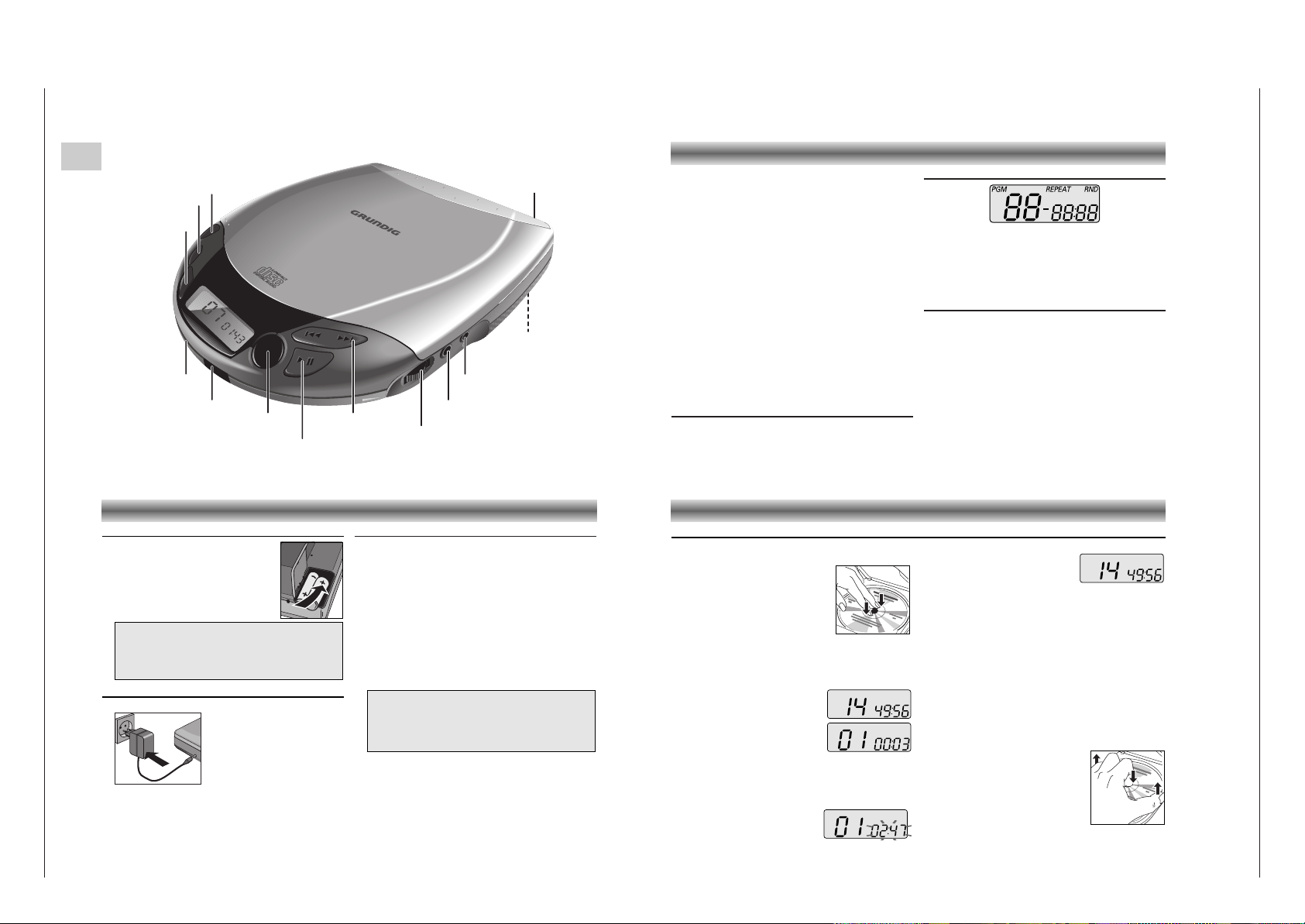
GRUNDIG Service 1 - 3
K-CDP 66 Allgemeiner Teil / General Section
Bedienhinweise
Dieses Kapitel enthält Auszüge aus der Bedienungsanleitung. Weitergehende Informationen entnehmen Sie bitte der
gerätespezifischen Bedienungsanleitung, deren Sachnummer Sie in der entsprechenden Ersatzteilliste finden.
OPEN – zum Öffnen des CD-Spielerdeckels
MODE – zum Wählen der Wiedergabefunktionen
REPEAT/ENTER – zum Ein- und Ausschalten der Funktion
Repeat
– zum Speichern von Musikstücken in ein
Programm bei aktiviertem Programmiermodus
HOLD – um alle Funktionstasten zu verriegeln
UBS –(Ultra Bass System) zum Anheben der Bässe
STOP 9 – zum Stoppen der Wiedergabe
PLAY·PAUSE 2; – zum Starten/Unterbrechen der Wiedergabe
SKIP·SEARCH
S / T – zum Überspringen von Stücken und zum
Suchen in Rückwärts- oder Vorwärtsrichtung
VOLUME – Lautstärkeregler für den Ohrhörerausgang
LINE OUT – Buchse für den Anschluß an eine HiFi-
Stereoanlage
p – Ohrhörerbuchse (3,5 mm)
DC IN 4,5 V
+>- –
Buchse für externe Stromversorgung (5,5 mm)
In Geräteunterseite:
Batteries – zum Einlegen von 2 LR 6 (AA) Alkali-
Batterien.
Display
Das Display zeigt:
PGM:
Programmieren oder Abspielen des Programms
REPEAT:
wenn die Funktion REPEAT eingeschaltet ist
RND:
während der Funktion RANDOM
88 88:88:
Stücknummer, Spielzeit und andere Angaben
Funktion 'Hold'
Die Funktion 'HOLD' wird vorweislich zur Vermeidung von
Erschütterungen und Unterbrechungen des CD-Spielers
eingesetzt (z. B. auf Reisen).
• Setzen Sie HOLD in die Position ON.
– Jetzt sind alle Tasten deaktiviert.
• Deaktivieren Sie diese Funktion, indem Sie HOLD auf OFF
zurücksetzen.
BEDIENELEMENTE
Batterien
• Öffnen Sie das Batteriefach und legen Sie
zwei Alkali-Batterien Typ LR6,UM3, AA
ein.
• Entfernen Sie die Batterien, wenn sie leer
sind oder längere Zeit nicht benutzt
werden.
Netzadapter
• Verbinden Sie einen Netzadapter mit
der Buchse DC IN 4,5V des CDSpielers und der Wandsteckdose.
Der Netzadapter muß 4,5V
Gleichspannung liefern, +>-,
Pluspol + an Mittelstift.
• Trennen Sie den Adapter immer
vom Netz, wenn Sie ihn nicht benutzen.
Hinweis:
Die Stromversorgung über die Batterien wird abgeschaltet,
sobald die Buchse DC IN 4,5V in Gebrauch ist.
Um auf die Versorgung der Batterien zurückzuschalten, ziehen
Sie den Stecker aus der Buchse DC IN 4,5V.
DC IN 4.5V
+>-
Umwelt-Hinweis
Verbrauchte Batterien nicht in den Hausmüll werfen!
Geben Sie bei Neukauf die alten Batterien bei Ihrem
Händler oder an den öffentlichen Sammelstellen ab.
STROMVERSORGUNG
D
Automatisches Abschalten
Dieser CD-Spieler ist mit einer automatischen Abschaltfunktion
ausgestattet.
• In Stellung STOP stellt sich der CD-Spieler automatisch nach
ca. 30 Sekunden nach letzter Bedienung aus.
• Drücken Sie STOP 9 während das Gerät sich bereits im
STOP-Modus befindet, stellt es sich ebenfalls aus.
• Drücken Sie PLAY·PAUSE 2;, um das Gerät wieder zu
aktivieren.
– Der CD-Spieler stellt sich außerdem aus:
– wenn das CD-Fach geöffnet wird;
– wenn das Ende der CD erreicht ist;
– wenn die Batterien ausgehen oder bei anderen
Stromunterbrechungen.
Hinweis:
Das Gerät bleibt, auch wenn es ausgeschaltet ist, mit dem
Wechselspannungsnetz verbunden.
Nur durch Ziehen des Netzadapters wird das Gerät vom
Netz getrennt.
Einlegen einer CD
• Drücken Sie OPEN um den CD-Deckel zu öffnen.
• Die CD mit der Beschriftung nach oben
einlegen.
• Drücken Sie leicht auf die Mitte der CD,
so daß sie fest um das Mittelstück des
Plattentellers sitzt.
• Neben den herkömmlichen 12 cm
CD's, können auch 8 cm CD's ohne
Adapter verwendet werden.
•
Schließen Sie den Deckel durch Drücken an seiner linken Seite.
• Zum Starten des Abspielens auf PLAY·PAUSE 2; drücken.
– Der CD-Spieler tastet die Inhaltsangabe der CD ab.
Das Display zeigt die Gesamtspielzeit
und die Titelanzahl der CD.
• Danach zeigt das Display die
aktuelle Titelnummer und die
abgelaufene Spielzeit des Titels an.
• Den Ton mit den Reglern VOLUME
und UBS einstellen.
– Die Stellung dieser Regler hat keinen Einfluß auf das
Ausgangssignal der Buchse LINE OUT.
•
Für kurzzeitige Unterbrechungen auf PLAY·PAUSE 2;
drücken.
– Die Zeitanzeige beginnt im Display
zu blinken.
• Zum Fortsetzen der Wiedergabe die
Taste PLAY·PAUSE 2; erneut drücken.
• Zum Stoppen auf STOP 9 drücken.
Das Display zeigt die Gesamtspielzeit
und die Titelanzahl der CD.
• Wenn Sie nochmals STOP 9
drücken, schalten Sie das Gerät ab.
– Wenn 30 Sekunden lang keine Taste gedrückt wird,
schaltet sich das Gerät automatisch ab.
Wahl eines anderen Titels während der Wiedergabe
• Taste SKIP·SEARCH S oder T drücken, bis die
Nummer des gewünschten Titels im Anzeigefeld erscheint.
– Der ausgewählte Titel wird sofort wiedergegeben.
Rasches Suchen einer Passage während der Wiedergabe
• Halten Sie SKIP·SEARCH S oder T gedrückt, um eine
bestimmte Stelle auf der CD in Rückwärts- oder
Vorwärtsrichtung zu suchen.
Die Wiedergabe wird während der Suche leise fortgesetzt.
•
Lassen Sie die Taste los, wenn die gewünschte Stelle erreicht ist.
Herausnehmen der CD:
•
Um die CD aus dem Fach zu entnehmen,
öffnen Sie den CD-Deckel durch drücken
der OPEN-Taste.
• Fassen Sie die CD an ihrem Rand an
und drücken Sie leicht auf das
Mittelstück des Plattentellers.
• Den CD-Deckel erst öffnen, wenn sich
der CD-Spieler in Stellung STOP befindet.
CD WIEDERGABE
Abspielen einer CD
VOLUME
ULTRA BASS SYSTEM
CD PORTABLE K-CDP 66
1 bit DAC CONVERTER
TRACK
MIN
SEC
SKIP-SEARCH
PLAY-
PAUSE
S
T
O
P
MODE
R
E
P
E
AT
E
N
T
E
R
U
B
S
ON
OFF
LINE OUT
CLOSE
OPEN
MODE
REPEAT/
ENTER
HOLD
UBS
STOP 9
PLAY·PAUSE
2;
p
LINE OUT
VOLUME
SKIP·SEARCH
S/T
DC IN 4,5V
+>-
Batteries
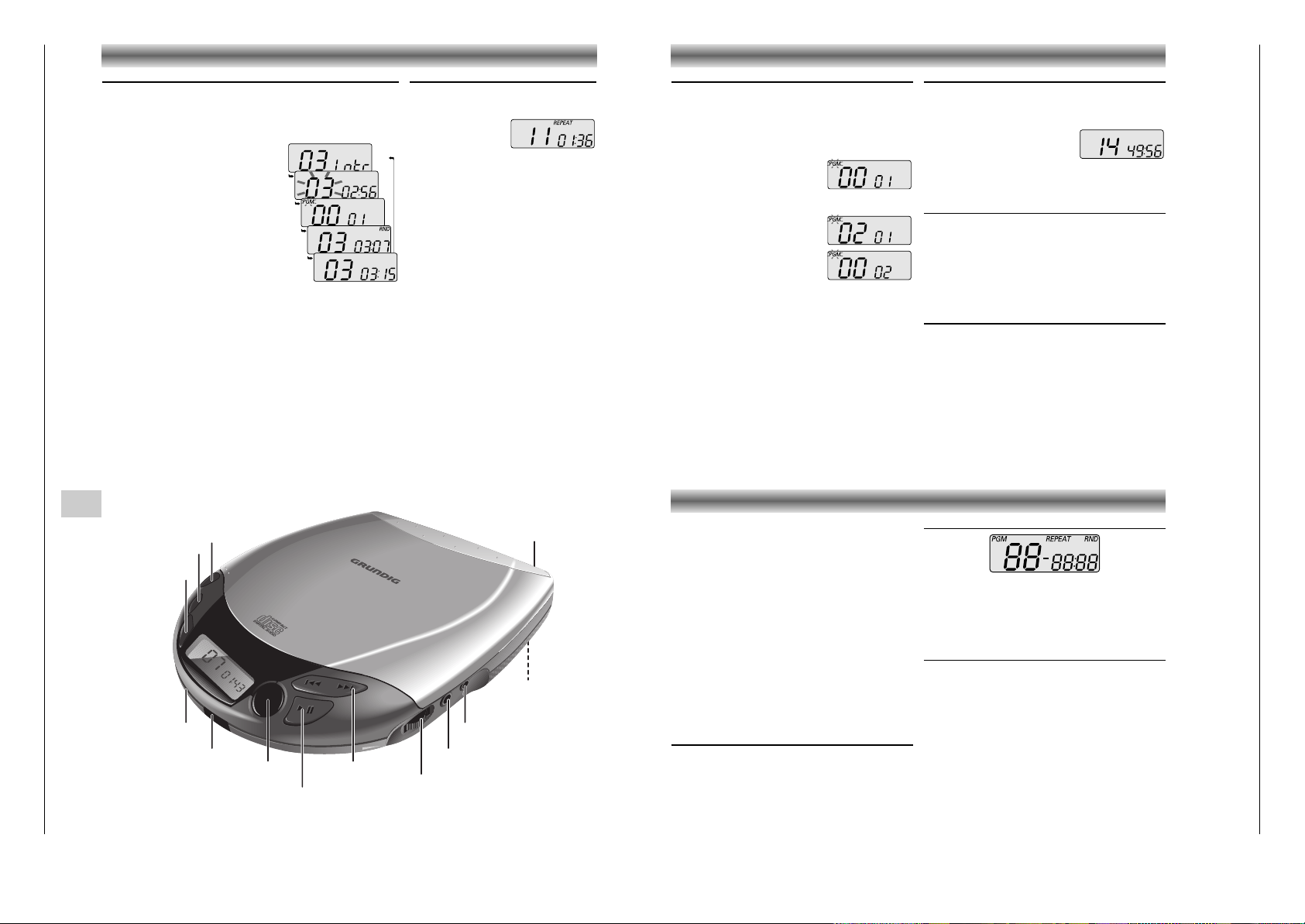
1 - 4 GRUNDIG Service
Allgemeiner Teil / General Section K-CDP 66
Operating Instructions
This chapter contains excerpts from the operating instructions. For further particulars please refer to
the appropriate user instructions the part number of which is indicated in the relevant spare parts list.
Auswahl unterschiedlicher Wiedergabemodi
Die Taste MODE ermöglicht Ihnen, zwischen fünf verschiedenen
Wiedergabemodi auszuwählen. Diese können nur während der Wiedergabe
ausgewählt oder geändert werden.
• Drücken Sie mehrmals die Taste MODE bis im Display die gewünschte
Wiedergabeart erscheint.
1 INTRO: die ersten 10 Sekunden jedes Titels
der CD werden angespielt; der CD-Spieler beendet die Wiedergabe nach dem letzten
Titel.
2 SINGLE: nur der ausgewählte Titel wird
wiedergegeben, danach stoppt der CDSpieler.
3 PROGRAM: Aufruf des Programmiermodus
(siehe 'Programmieren').
4 RANDOM: die Titel werden in zufälliger
Reihenfolge abgespielt, bis jeder Titel einmal
gespielt wurde; danach stoppt der CDSpieler.
5 Keine Angabe: gewöhnliche Wiedergabe.
• Die INTRO- und RANDOM-Funktionen können nicht aktiviert werden,
solange Sie ein Programm abspielen.
• Wählen Sie
INTRO oder RANDOM,
beginnt die entsprechende Funktion
mit Ende des laufenden Titels.
• Durch Drücken der MODE-Taste bis die Modianzeigen aus dem Display
erlöschen, gelangen Sie zu dem gewöhnlichen Wiedergabemodus.
• Sie können auch zweimal die Taste STOP 9 drücken, um das Gerät
auszuschalten.
WIEDERGABEMODI
Funktion Repeat
• Drücken Sie die Taste REPEAT/ENTER
während der Wiedergabe, um die Funktion
ein- und auszuschalten.
– Im Display erscheint:
– Die CD wird ständig
wiederholt.
Sie können die REPEAT-Funktion zusammen mit
der Taste MODE aktivieren, um an
unterschiedliche Kombinationen des wiederholten
Abspielens zu gelangen.
• Drücken Sie zuerst REPEAT/ENTER, und dann
MODE um den gewünschten Abspielmodus
zu wählen:
1
REPEAT INTRO: zur wiederholten Wieder-
gabe
der ersten 10 Sekunden jedes Titels;
2 REPEAT SINGLE: der ausgewählte Titel wird
ständig wiederholt;
3 REPEAT PROGRAM: die programmierten Titel
werden fortlaufend wiederholt;
4 REPEAT RANDOM: alle Titel werden wieder-
holt in zufälliger Reihenfolge abgespielt;
5 nur REPEAT: alle Titel der CD werden
wiederholt.
Programmieren
Sie können maximal 22 Titel in jeder beliebigen Reihenfolge
speichern, wobei jedes Stück mehrmals programmiert werden
kann. Beim Versuch mehr als 22 Titel zu speichern, wird die
Programmierfunktion von Anfang an wiederholt.
Speichern eines Programms
• Legen Sie eine CD ein und schließen Sie den Deckel.
• Drücken Sie die Taste MODE
wiederholt, bis die Anzeige 'PGM'
im Display blinkt.
• Wählen Sie den gewünschten Titel mit den Tasten
SKIP·SEARCH S oder T.
– Im Display erscheint z.B.:
• Speichern Sie diese Nummer durch
Drücken der REPEAT/ENTER-Taste.
– Im Display erscheint:
• Wählen und speichern Sie in dieser
Weise alle gewünschten Titel.
Abspielen des Programms
• Taste PLAY·PAUSE 2; drücken.
– Das Abspielen beginnt mit dem ersten Programmtitel.
– Die Anzeige 'PGM' erscheint im Display.
– Nach dem letzten Titel wird das Abspielen gestoppt.
Das Display zeigt die Gesamtspielzeit
und die Titelanzahl der CD.
Hinweis:
Während des Abspielens eines Programms können mit den
Tasten SKIP·SEARCH S oder T die gewünschten
programmierten Titel angewählt werden.
Kontrolle des Programms
• Drücken Sie die Taste MODE wiederholt, bis die Anzeige
'PGM' im Display blinkt.
– Wenn Sie wiederholt die Taste REPEAT/ENTER drücken,
zeigt das Display nacheinander alle gespeicherten
Stücknummern in Reihenfolge.
– Anschließend erscheint die Angabe '00'.
• Nun können Sie zu der aktuellen Reihenfolge, wie oben
beschrieben, bis zu 22 Titel speichern.
Löschen eines Programms
Der Inhalt des Programms wird gelöscht:
– wenn das Gerät ausgeschaltet wird;
– wenn die Batterien ausgehen oder bei anderen
Stromunterbrechungen.
PROGRAMMIEREN
OPEN – to open the lid of the CD player
MODE – to select a different playback mode
REPEAT/ENTER – to switch the Repeat function on and off.
– when programming mode is on, to save
tracks in the programme
HOLD – to lock all button functions
UBS –(Ultra Bass System) to boost the bass
response
STOP 9 – to stop playback
PLAY·PAUSE 2; – to start and interrupt playback
SKIP·SEARCH
S / T – to skip and search backward/forward
VOLUME – to adjust the volume at the earphone output
LINE OUT – jack for connection to a HiFi installation
p – earphone jack (3.5 mm)
DC IN 4.5 V
+>- – jack for external power supply (5.5 mm)
Bottom of the set:
Batteries – for inserting 2 LR 6 (AA) alkaline batteries.
Display
The display indicates:
PGM:
during programming or programme playback
REPEAT:
when the REPEAT function is activated
RND:
during the RANDOM function
88 88:88:
track number, playing time and other indications
Hold function
The HOLD function is used to prevent accidental operation or
interruption of the player (e.g. when travelling, etc.).
• Set the HOLD switch to the ON position.
– Now, the CD player buttons will not operate.
• To disable this function, set the HOLD switch to the OFF
position.
CONTROLS
GB
VOLUME
ULTRA BASS SYSTEM
CD PORTABLE K-CDP 66
1 bit DAC CONVERTER
TRACK
MIN
SEC
SKIP-SEARCH
PLAY-
PAUSE
S
T
O
P
MODE
R
E
P
E
AT
E
N
T
E
R
U
B
S
ON
OFF
LINE OUT
CLOSE
OPEN
MODE
REPEAT/
ENTER
HOLD
UBS
STOP 9
PLAY·PAUSE
2;
p
LINE OUT
VOLUME
SKIP·SEARCH
S/T
DC IN 4,5V
+>-
Batteries
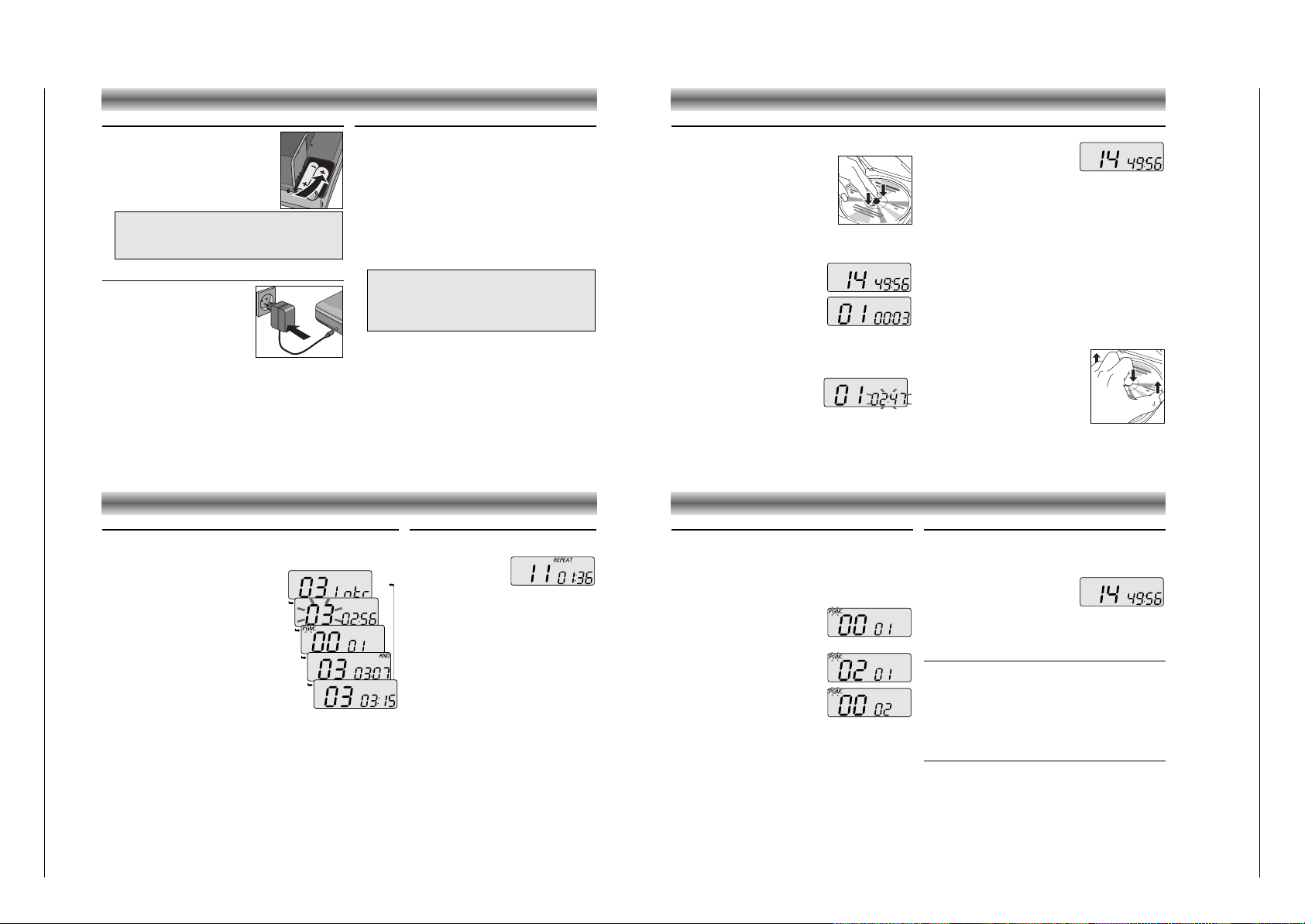
GRUNDIG Service 1 - 5
K-CDP 66 Allgemeiner Teil / General Section
Batteries
• Open the battery compartment and
insert as indicated two alkaline batteries
type LR6,UM3, AA.
• Remove the batteries if they are empty or if
the CD player is not to be used for a long
time.
Mains adapter
• Connect a mains adapter to the
DC IN 4.5V socket and to the wall
outlet. The adapter must supply 4.5V
DC +>-, pluspole + to the
centre pin of the 5.5 mm socket.
• Always disconnect the adapter if you
are not using it.
Note:
The battery supply is switched off when the DC IN 4.5V socket
is in use.
When changing over to battery supply, pull out the plug from
the DC IN 4.5V socket.
DC IN 4.5V
+>-
Note on Environmental Protection
Do not throw exhausted batteries in the household refuse.
Hand over the old batteries to your dealer or public
collecting points when buying new ones.
POWER SUPPLY
Automatic Power-Off
This CD-player is equipped with an automatic power-off
function.
• In STOP mode, the player automatically shuts down
approximately 30 seconds after the last operation.
• If you press STOP 9 while the set is in STOP mode, the
player also shuts down.
• To reactivate the player, press PLAY·PAUSE 2;.
– The CD player is also switched off:
– when you open the CD lid;
– when the end of the CD is reached;
– if the batteries run down or if the power supply is
interrupted.
Note:
The CD-player remains connected to the mains even when
it is switched off.
The unit is only fully isolated from the mains if the mains
adapter is removed from the wall socket.
Inserting a CD
• Open the lid by pressing the OPEN button.
• Insert an audio CD, printed side up.
• Push gently on the CD center so that it
fits onto the hub.
• In addition to standard 12 cm CD's,
you can also play 8 cm CD singles
without an adapter.
• Close the lid by pushing it on its left-hand side.
• Press PLAY·PAUSE 2; to start playback.
– The CD-player scans the contents list of the CD.
The total playing time and number of
tracks appear on the display.
– After that, the display shows the
current track number and its elapsed
playing time.
• Adjust the sound using the VOLUME
and UBS controls.
– The position of these controls does not affect the output
signal of the LINE OUT socket.
• For brief interruptions, press PLAY·PAUSE 2;.
– The playing time indication flashes.
• To resume playback, press
PLAY·PAUSE 2; again.
• To stop playback, press STOP 9.
The total playing time and number of
tracks appear on the display.
• If you press the STOP 9 button
again, you will switch off the set.
– If no button is pressed for 30 seconds, the set will switch off
automatically.
Selecting another track during playback
• Press SKIP·SEARCH S or T until the required track
number appears in the display.
– The selected track begins to play.
Searching for a passage during playback
• Hold down the SKIP·SEARCH S or T button during
playback to find a particular passage in backward or
forward direction.
CD play continues at a low volume.
• Release the button when you have reached the desired
passage.
Removing the CD:
• To take out the CD, open the lid by
pressing the OPEN button.
• Hold the CD by its edge and press the
hub gently.
• Open the CD lid only if the CD player
is in position STOP.
CD PLAYBACK
Playing a CD
Selecting a different playback mode
The MODE button allows you to select five different playback modes. These
can only be selected or changed during playback.
• Press the MODE button until the display shows the desired function:
1 INTRO: only the first 10 seconds of each title
are played; after the last title, the CD player
stops.
2 SINGLE: only the selected track is played,
then the CD player stops.
3 PROGRAM: to enter the programming mode
(see 'Programming').
4 RANDOM: the tracks are played in random
order until all of them have been played
once; then, the CD player stops.
5 No indication: normal playback.
• The INTRO and RANDOM functions are not possible during playback of a
programme.
•
If you select INTRO or RANDOM,
the function starts from the end of the
current track.
• To go back to normal playback, press MODE repeatedly until all the mode
indications disappear.
• You can also press STOP 9 twice to switch the set off.
PLAYBACK MODES
Repeat function
• Press the REPEAT/ENTER button during
playback to switch this function on and off.
– The display shows:
– The CD is played
continuously.
You can use the REPEAT function together with
the MODE button to obtain different
combinations of repeated playback.
• Press REPEAT/ENTER, then press the MODE
button to select the desired playback mode:
1 REPEAT INTRO: the unit plays the first ten
seconds of each title repeatedly;
2 REPEAT SINGLE: the selected track is played
back continuously;
3 REPEAT PROGRAM: the programmed tracks
are played back continuously;
4 REPEAT RANDOM: the tracks are played in
random order repeatedly.
5 REPEAT only: all tracks on the CD are played
back continuously.
Programming
By programming the player you can play up to 22 tracks in
any desired order. If you exceed the maximum of 22 tracks,
the programme function will start again from the beginning.
You may store each track more than once.
Storing a programme
• Insert a CD and close the compartment.
• Press the MODE button repeatedly
until the 'PGM' indication starts
flashing on the display.
•
Select the first desired track using SKIP·SEARCH S or T.
– The display shows e.g.:
• Store this track by pressing
REPEAT/ENTER.
– The display shows:
• Select and store in this way all
desired titles.
Playing the programme
• Press PLAY·PAUSE 2;.
– Playback starts with the first track of the programme.
– The display shows 'PGM'.
– After the last track playback stops.
The total playing time and number of
tracks appear on the display.
Note:
While playing a programme, it is possible to use
SKIP·SEARCH S or T to select the desired programmed
tracks.
Checking the programme
• Press MODE repeatedly until the 'PGM' indication starts
flashing on the display.
– Pressing REPEAT/ENTER several times will show in sequence
all track numbers that are stored.
– Then, '00' appears again.
• You can now add tracks to the sequence as described
above (up to 22).
Erasing the programme
The contents of the memory will be erased:
– when you switch off the player;
– if the batteries become exhausted or if the power supply is
interrupted in another way.
PROGRAMMING
