Grundig GV-640, GV-650, GV-660 Service Manual

Service Manual
PAL / SECAM
Video
GV 640 HiFi
GV 640 NIC
GV 650 HiFi
GV 660 HiFi
GV 660 NIC
Madrid /
GV 6596 HiFi
GV 6596 NIC
SE 6106 HiFi
Service
Manual
GV 64 …
GV 65 …
GV 66 …
SE 6106 HiFi
Sach-Nr./Part No.
72010-527.35
8
U
REC. MODE
+
OK
-
2
LR
AUDIO IN VIDEO IN
MIC.
U
MAN
+
AUDIO
1
SYNCHRO EDIT
EDIT
EDIT
RECORDER
CLEAR
MASTER
CUT
SLAVE
CL
PLAYER
Zusätzlich erforderliche
Unterlagen für den Komplettservice
Additionally required
Service Manuals for the Complete Service
Service
Manual
Service
Training
Sicherheit
Safety
Sach-Nr./Part No.
72010-800.00
Sach-Nr./Part No.
j 72010-528.90
k 72010-528.91
MASTER SLAVE
EDIT TABLE
Btx * 32700 #
Sachnummer
Part Number 72010-527.35
Änderungen vorbehalten
Subject to alteration
Printed in Germany
VK21/VK211 0297
DAY START
PROG.
ON/OFF
SP/LP
CLEAR
SET/CHECK
TIMER
2
1
5
4
8
7
0
+
OK
I
N
D
E
X
I
N
D
E
X
M
A
X
R
K
D
E
I
N
RP 540
STOP
SV/V+
3
6
9
AVVPT
+
-
G
N
I
K
C
A
R
T
E
S
A
R
E
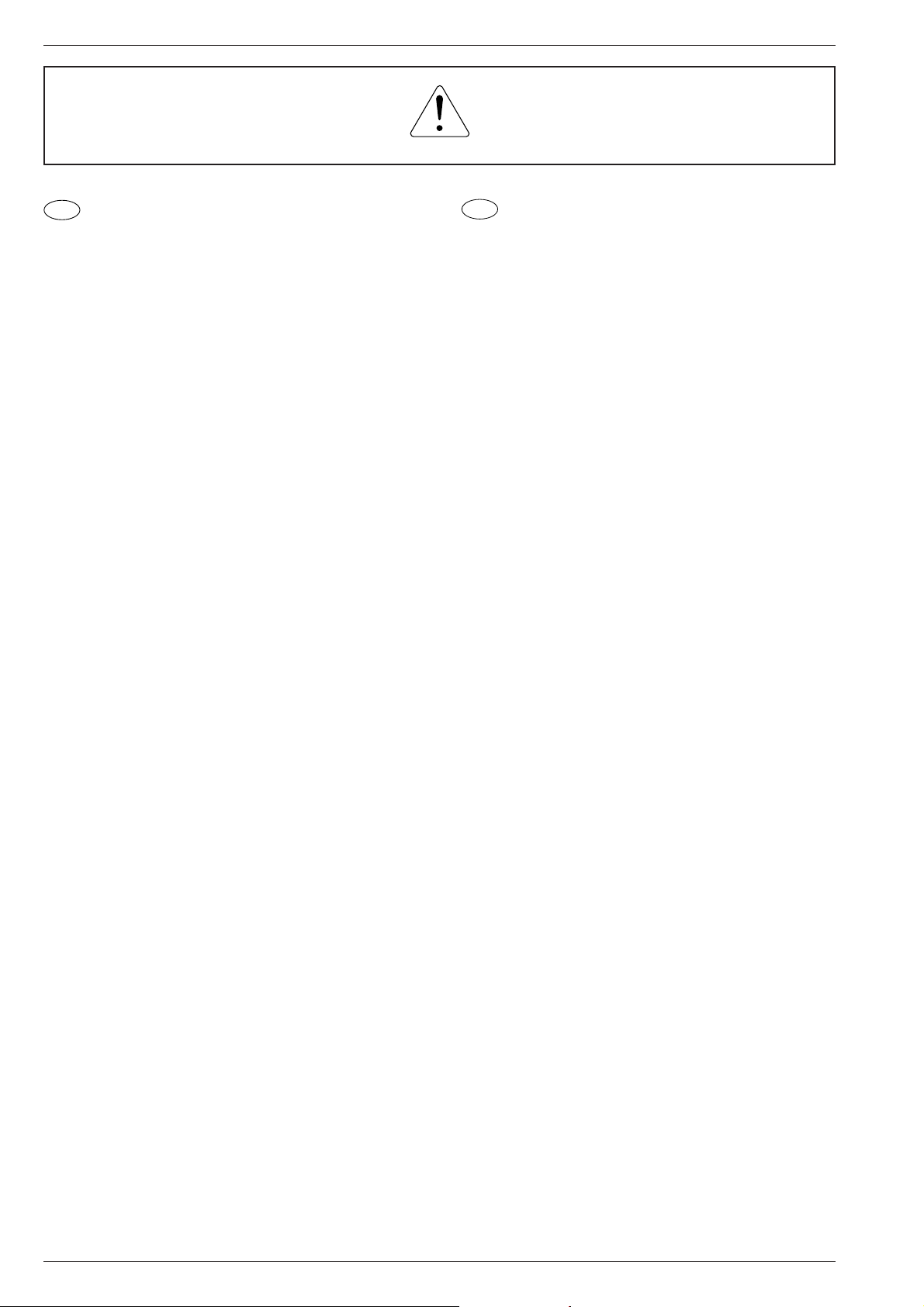
Allgemeiner Teil / General Section GV 64 …, GV 65 …, GV 66 …, SE 6106 HiFi
Es gelten die Vorschriften und Sicherheitshinweise
gemäß dem Service Manual "Sicherheit", Sach-Nummer 72010-800.00, sowie zusätzlich die eventuell
abweichenden, landesspezifischen Vorschriften!
D
Inhaltsverzeichnis
Seite
Allgemeiner Teil ................................. 1-1…1-16
Geräteübersicht ........................................................................... 1-3
Meßgeräte / Meßmittel................................................................. 1-5
Technische Daten ........................................................................ 1-5
Bedienelemente ........................................................................... 1-7
Servicehinweise ......................................................................... 1-13
Servicetestprogramm
und Sonderfunktionen.........................2-1…2-3
Abgleichvorschriften ........................... 3-1…3-3
Netzteil (PS)................................................................................. 3-1
Bedieneinheit (DC)....................................................................... 3-1
Empfangseinheit (FE) /
Chassisplatte – Tuner/Modulator-Interface (TM) ...................... 3-1
Chassisplatte ............................................................................... 3-2
• Ablaufsteuerung / Laufwerksteuerung (CC / DE)...................... 3-2
• Video/Chroma (VS) ................................................................... 3-2
• OSD (OS).................................................................................. 3-2
IO-Platte – Audio (AU) ................................................................. 3-3
• FM-Ton ..................................................................................... 3-3
• Standardton .............................................................................. 3-3
Teletext "DOS" (VT) ..................................................................... 3-3
The regulations and safety instructions shall be valid
as provided by the "Safety" Service Manual, part
number 72010-800.00, as well as the respective
national deviations.
GB
Table of Contents
Page
General Section..................................1-1…1-16
Videorecorder Overview .............................................................. 1-3
Test Equipment / Jigs .................................................................. 1-5
Specifications............................................................................... 1-5
Operating Hints .......................................................................... 1-10
Service Instructions.................................................................... 1-13
Service Test Programme and
Special Functions ................................2-4…2-6
Adjustment Procedures.......................3-4…3-6
Power Supply (PS)....................................................................... 3-4
Keyboard Control Unit (DC) ......................................................... 3-4
Frontend (FE) /
Family Board – Tuner/Modulator Interface (TM)....................... 3-4
Family Board................................................................................ 3-5
• Sequence Control / Deck Control (CC / DE) ............................. 3-5
• Video/Chroma (VS) ................................................................... 3-5
• OSD (OS).................................................................................. 3-5
IO Board – Audio (AU) ................................................................. 3-6
• FM Sound ................................................................................. 3-6
• Standard Sound ........................................................................ 3-6
Teletext "DOS" (VT) ..................................................................... 3-6
Platinenabbildungen
& Schaltpläne ..................................... 4-1…4-88
Hinweise zu den Bauteilen / Schaltplansymbole ......................... 4-1
Verdrahtungspläne....................................................................... 4-7
Blockschaltpläne ........................................................................ 4-15
Netzteil (PS)............................................................................... 4-23
Empfangseinheit / NICAM (FE).................................................. 4-26
IO-Platte..................................................................................... 4-31
• IN/OUT (IO)............................................................................. 4-33
• Audio (AU) .............................................................................. 4-36
Teletext "DOS" (VT) ................................................................... 4-39
Chassisplatte ............................................................................. 4-41
• Ablaufsteuerung (CC) ............................................................. 4-47
• Laufwerksteuerung / Deck-Elektronik (DE) ............................. 4-51
• Video/Chroma (VS) ................................................................. 4-55
• Kopfverstärker (HC) ................................................................ 4-59
• Tuner/Modulator Interface (TM) .............................................. 4-61
• OSD (OS)................................................................................ 4-62
• VPS (VP)................................................................................. 4-62
Bedieneinheit (PDCGN1 / DC)................................................... 4-63
Bedieneinheit II (PCUGN11/12 / CU)......................................... 4-65
Bedieneinheit (PDCGN2 / DC)................................................... 4-71
Bedieneinheit II (PCUGN21 / CU).............................................. 4-73
Bedieneinheit (PDCGN3 / DC)................................................... 4-79
Bedieneinheit II (PCUGN31 / CU).............................................. 4-81
Oszillogramme ........................................................................... 4-85
Laufwerk ............................................. 5-1…5-12
Meßgeräte / Meßmittel................................................................. 5-1
Servicehinweise ........................................................................... 5-2
Auswechseln von Laufwerksteilen ............................................... 5-3
Einstellungen ............................................................................. 5-10
Layout of the PCBs
& Circuit Diagrams.............................4-1…4-88
Note on the Components / Circuit Diagrams Symbols................. 4-1
Wiring Diagrams .......................................................................... 4-7
Block Circuit Diagrams............................................................... 4-15
Power Supply (PS)..................................................................... 4-23
Frontend / NICAM (FE) .............................................................. 4-26
IO Board..................................................................................... 4-31
• IN/OUT (IO)............................................................................. 4-33
• Audio (AU) .............................................................................. 4-36
Teletext "DOS" (VT) ................................................................... 4-39
Family Board.............................................................................. 4-41
• Sequence Control (CC)........................................................... 4-47
• Deck Control / Deck Electronic (DE) ....................................... 4-51
• Video/Chroma (VS) ................................................................. 4-55
• Head Amplifier (HC) ................................................................ 4-59
• Tuner/Modulator Interface (TM) .............................................. 4-61
• OSD (OS)................................................................................ 4-62
• VPS (VP)................................................................................. 4-62
Keyboard Control Unit (PDCGN1 / DC) ..................................... 4-63
Keyboard Control Unit II (PCUGN11/12 / CU) ........................... 4-65
Keyboard Control Unit (PDCGN2 / DC) ..................................... 4-71
Keyboard Control Unit II (PCUGN21 / CU) ................................ 4-73
Keyboard Control Unit (PDCGN3 / DC) ..................................... 4-79
Keyboard Control Unit II (PCUGN31 / CU) ................................ 4-81
Oscillograms .............................................................................. 4-85
Drive Mechanism................................5-1…5-12
Test Equipment / Jigs .................................................................. 5-1
Service Instructions...................................................................... 5-2
Replacement of Tape Deck Components .................................... 5-3
Adjustments ............................................................................... 5-10
Explosionszeichnungen
und Ersatzteillisten ............................ 6-1…6-15
1 - 2 GRUNDIG Service
Exploded Views and
Spare Parts Lists................................6-1…6-15
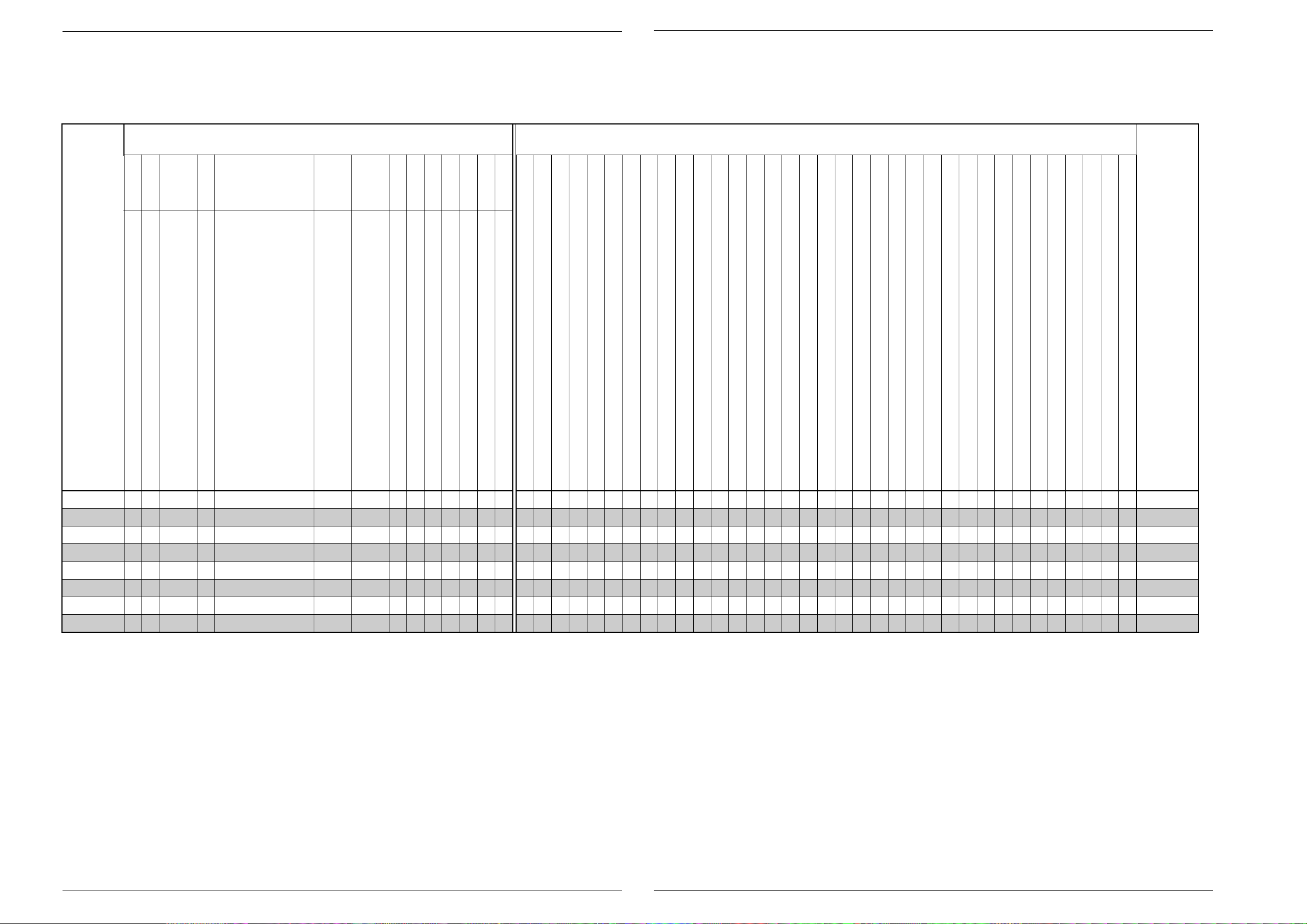
GV 64 …, GV 65 …, GV 66 …, SE 6106 HiFi Allgemeiner Teil / General Section
Allgemeiner Teil / General
Geräteübersicht / Video Recorder Overview
GV 64 …, GV 65 …, GV 66 …, SE 6106 HiFi Allgemeiner Teil / General Section
Bausteinübersicht
Table of Moduls
–––
S./P 4-41
S./P 4-47
S./P 4-51
S./P 4-55
S./P 4-59
S./P 4-61
S./P 4-62
S./P 4-31
S./P 4-26Empfangseinheit/NICAM-Decoder / Frontend/NICAM Decoder(FE)
S./P 4-23Netzteil / Power Supply (PS)
S./P 4-39Teletext-Baustein / Module "DOS" (VT)
S./P 4-33
S./P 4-36
S./P 4-62
–––
S./P 4-81Bedieneinheit II / Keyboard Control Unit II (PCUGN31 / CU)
S./P 4-79Bedieneinheit I / Keyboard Control Unit I (PDCGN3 / DC)
S./P 4-73Bedieneinheit II / Keyboard Control Unit II (PCUGN21 / CU)
S./P 4-71Bedieneinheit I / Keyboard Control Unit I (PDCGN2 / DC)
S./P 4-65Bedieneinheit II / Keyboard Control Unit II (PCUGN12 / CU)
S./P 4-65Bedieneinheit II / Keyboard Control Unit II (PCUGN11 / CU)
S./P 4-63Bedieneinheit I / Keyboard Control Unit I (PDCGN1 / DC)
Feature-Übersicht
Table of Features
GV 640 HiFi
GV 640 NIC
GV 650 HiFi
GV 660 HIFI
GV 660 NIC
GV 6596 HiFi
GV 6596 NIC
SE 6106 HIFI
Transcoder-Platte / Board
· Chrominanz / Chrominance (SF)
S-VHS-Platte / Board
· Luminanz / Luminanc (SH)
Chassisplatte / Family Board
· Ablaufsteuerung / Sequence Control (CC)
· Laufwerkssteuerung / Deck Electronic (DE)
· Video/Chroma (VS)
· Kopfverstärker / Head Amplifier (HC)
· Tuner/Modulator Interface (TM)
· OSD (OS)
IO-Platte / Board
· IN/OUT (IO)
· Audio (AU)
• • • • •
• • • • • • • •
• • • • • • • •
• • • • • • • •
· VPS (VP)
· Kammfilter / Comb Filter (CF)
• • • • • •
· SECAM/PAL-Transcoder (SP)
• •
• • •
•
• •
• •
• • •
•
•
•
CCIR, B/G/H - PAL
• • • • • • • •
• • •
• • • • • • • •
• • • • • • • •
• • • • • • • •
• • • • • • • •
• • • • • • • •
• • • • • • • •
• • • • • • • •
• • • • • • • •
• • • • • • • •
• • • • • • • •
• • • • • • • •
• • • • • • • •
• • • • • • • •
• • • • • • • •
• •
• • • • • • • •
• • • • • • • •
• • • • • • • •
• • • • • • • •
• • •
• • • • • •
• • • • • •
• • • • • •
• • • • • •
• • • • • •
• • • • • •
• • • • • •
• • • • • •
• •
• • •
• • • • • • • •
GV 640 HiFi
GV 640 NIC
GV 650 HiFi
• •
GV 660 HIFI
GV 660 NIC
GV 6596 HiFi
GV 6596 NIC
SE 6106 HIFI
SAT-Steuerbuchse / SAT Remote Control
RS232-Buchse / Socket
Kopfhörerbuchse / Headphone Jack
Mikrofonbuchse / Micro Jack
"SYNCHRO-EDIT"-Buchse / Socket (ø 2,5mm Klinkenbuchse / mini-minijack)
S-VHS-Buchsen / S-VHS Sockets (IN/OUT)
LINE/CV-Eingangs-Buchsen / Input Sockets
LINE-Eingangs/Ausgangs-Buchsen / Input/Output Sockets
"PAY-TV"-Buchse / Socket (EURO-AV2)
EURO-AV-Buchse / Socket
Akustische Funktionskontorlle / Acoustic Function Control
VISS (automatisches und manuelles Setzen/Löschen / automatic and manuel setting/erasure)
Insert-Schnitt / Insert Edit
Nachvertonung / Dubbing
Kindersicherung / child lock
OSD
Teletext "DOS"
99 Programme, EURO-AV1, EURO-AV2/PAY-TV
SHOW VIEW
6 Timer
PDC
VPS
Follow TV
Megalogic
Energiesparend / Low Power (Standby)
Normalplay / Longplay (Video / Audio)
HiFi-Stereo
Rotierender Löschkopf / Flying Erase Head
6 Kopf / Head (4Video, 2Audio)
S-VHS-Wiedergabe / S-VHS Playback
S-VHS-Aufnahme / S-VHS Record
NTSC-Wiedergabe / NTSC Playback
NICAM
CCIR, BG - SECAM
GRUNDIG Service 1 - 3
GRUNDIG Service 1 - 4
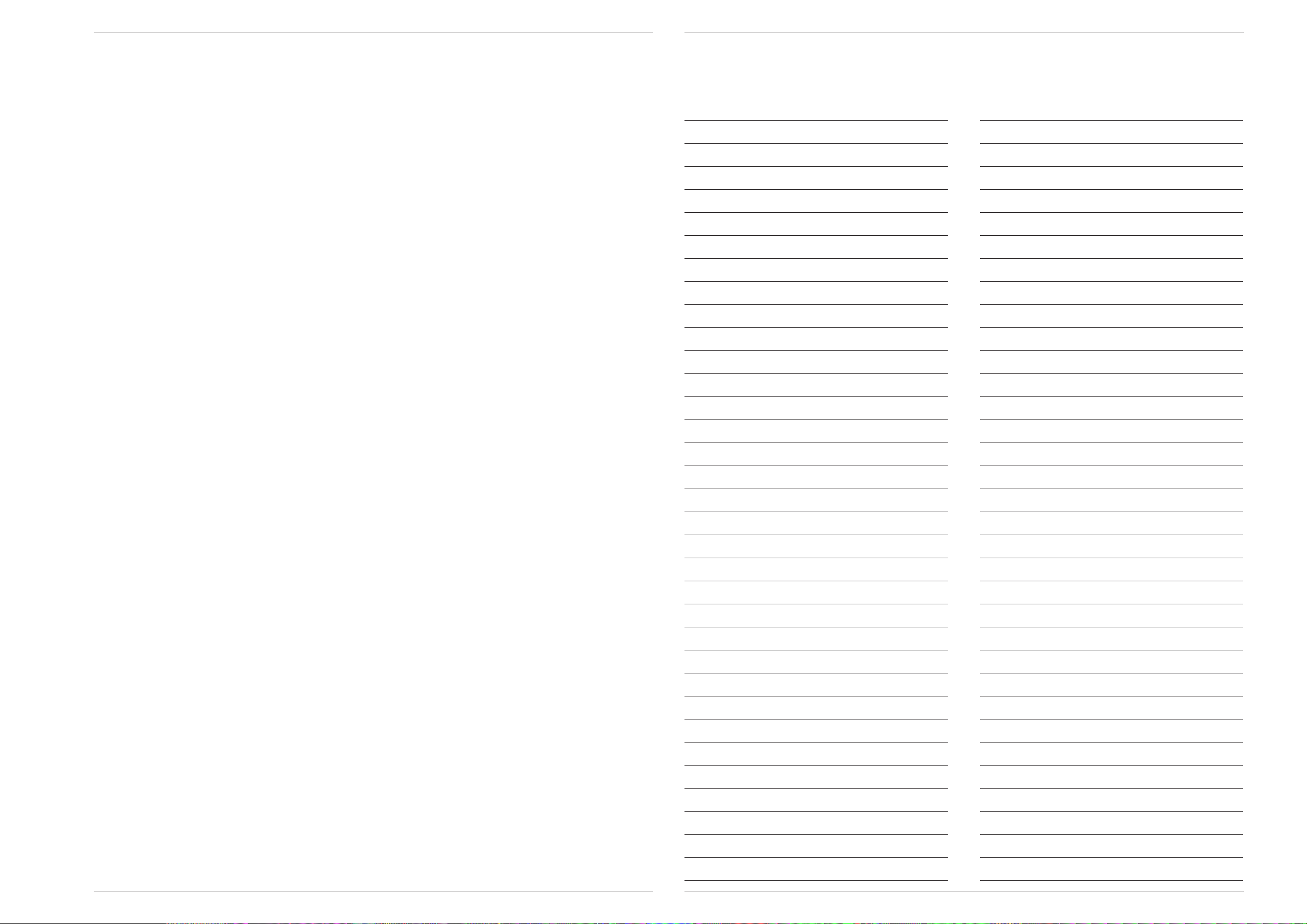
Allgemeiner Teil / General Section GV 64 …, GV 65 …, GV 66 …, SE 6106 HiFi Allgemeiner Teil / General Section GV 64 …, GV 65 …, GV 66 …, SE 6106 HiFi
Meßgeräte / Meßmittel
Regeltrenntrafo Farbgenerator
Zweikanaloszilloskop Tongenerator
Digitalmultimeter Stabilisiertes Netzgerät
Millivoltmeter Frequenzzähler
Beachten Sie bitte das Grundig Meßtechnik-Programm, das Sie unter
folgender Adresse erhalten:
Grundig Instruments
Test- und Meßsysteme GmbH
Würzburger Str. 150, D-90766 Fürth/Bay.
Tel. 0911/703-4118, Telefax 0911/703-4130
Sach-Nr.
Testcassette................................................................ 9.27540-1011
Testcassette (HiFi)...................................................... 9.27540-1016
Drehmomentmesser 600gf-cm ................................... 75987-262.72
Adapter für Drehmomentmesser 600gf-cm................. 75987-262.73
Einstellschraubendreher ............................................. 75987-262.80
Bandzug-Einstellgriff und -stift .................................... 75988-002.27
Kopfscheibenabzieher ................................................ 75988-002.37
Nylonhandschuhe ....................................................... handelsüblich
Tentelometer............................................................... handelsüblich
S-VHS-Adapterkarte ................................................... 75988-039.55
S-VHS-Adapterkarte-Verbindung................................ 75988-039.54
Diese Meßmittel können Sie über die Serviceorganisation beziehen.
Wir weisen jedoch darauf hin, daß es sich hierbei z.T. um Meßmittel
handelt, die am Markt bereits eingeführt sind.
Testcassette Sach-Nr. 9.27540-1011
• Farbtestbild mit Dropout-Einblendung
• 6,3kHz-Senkrecht-Vollspuraufzeichnung und Bezugspegel 333Hz
in dreiminütigem Wechsel.
Testcassette (HiFi) Sach-Nr. 9.27540-1016
• Farbtestbild mit Dropout-Einblendung
• Längsspur-Ton: 6,3kHz und 333Hz
• FM-Ton: 1kHz Vollpegel (± 50kHz Hub)
Video-Lehrfilm Sach-Nr. 72007-744.81
• Laufwerk "High Speed Drive"
Test Equipment / Jigs
Variable isolating transformer Colour generator
Dual channel oscilloscope AF generator
Digital multimeter Stabilized power supply
Millivoltmeter Frequency counter
Please note the Grundig Catalog "Test and Measuring Equipment"
obtainable from:
Grundig Instruments
Test- und Meßsysteme GmbH
Würzburger Str. 150, D-90766 Fürth/Bay.
Tel. 0911/703-4118, Telefax 0911/703-4130
Part No.
Test cassette............................................................... 9.27540-1011
Test cassette (HiFi)..................................................... 9.27540-1016
Torquemeter 600gf-cm ............................................... 75987-262.72
Adapter for torquemeter 600gf-cm.............................. 75987-262.73
Adjustment screw driver.............................................. 75987-262.80
Tape tension adjustment tool - handle and - pin......... 75988-002.27
Headwheel extractor ................................................... 75988-002.37
Nylon gloves ...................................................... commonly available
Tentelometer...................................................... commonly available
S-VHS board adapter card.......................................... 75988-039.55
S-VHS board adapter card connection ....................... 75988-039.54
You can order these test equipments from the Service organization.
We refer to you that these test equipments are already obtainable on
the market.
Test cassette Part No. 9.27540-1011
• Colour test pattern with dropout recording
• 6.3kHz vertical full-track recording alternating with 333Hz reference
level every 3 minutes.
Test cassette (HiFi) Part No. 9.27540-1016
• Colour test pattern with dropout recording
• Longitudinal track sound: 6.3kHz and 333Hz
• FM sound: 1kHz full level (± 50kHz deviation)
Video Training Film Part No. 72007-744.81
• Drive mechanism "High Speed Drive"
Notizen / Notes
Technische Daten
VHS-System
1/2” Video - Cassettenrecorder
Bandgeschwindigkeit .............................. 2,339cm/s (Standard play)
Aufzeichnungsgeschwindigkeit ................... 4,84m/s (Standard play)
Umspulzeit bei Vor-/Rücklauf mit E180-Cassette: .......... typisch 95s
FS-Norm
CCIR, B/G/H - PAL
CCIR, B/G - SECAM
Video
Signal / Rauschabstand .........................................≥48dB (bewertet)
Auflösung ........................................................................... ca. 3MHz
Ton
Frequenzgang:
Standard play..................................................... 80Hz…10kHz ≤5dB
Longplay .............................................................. 80Hz…5kHz ≤5dB
FM-Ton .............................................................. 20Hz…20kHz ≤3dB
Signal / Rauschabstand .........................................≥43dB (bewertet)
Gleichlaufschwankung: .......................................≤0,3% (DIN 45507)
Netzspannung ......................................................... 220V~…240V~
Netzfrequenz ................................................................... 45…63Hz
Leistungsaufnahme
– Aufnahme.......................................................................... ca. 18W
– Stand by (Modulator aus).................................................... ca. 1W
Umgebungstemperatur ...........................................+10°C…+35°C
Relative Luftfeuchte............................................................... ≤80%
Betriebslage ..................................................................... horizontal
Specifications
VHS-System
1/2” video cassette recorder
Tape speed ............................................. 2.339cm/s (Standard play)
Head to tape speed..................................... 4.84m/s (Standard play)
Winding time of forward wind/rewind of a E180 cassette: ..... typically 95s
TV standard
CCIR, B/G/H - PAL
CCIR, B/G - SECAM
Video
Signal / noise ratio ................................................ ≥48dB (weighted)
Video resolution .......................................................... approx. 3MHz
Sound
Frequency response:
Standard play..................................................... 80Hz…10kHz ≤5dB
Longplay .............................................................. 80Hz…5kHz ≤5dB
FM Sound .......................................................... 20Hz…20kHz ≤3dB
Signal / noise ratio ................................................ ≥43dB (weighted)
Wow and flutter ...................................................≤0.3% (DIN 45507)
Mains voltage .......................................................... 220V~…240V~
Mains frequency.............................................................. 45…63Hz
Power consumption
– Record ....................................................................... approx. 18W
– Stand by mode (Modulator off) .................................... approx. 1W
Ambient temperature ...............................................+10°C…+35°C
Relative humidity ................................................................... ≤80%
Operating position ...........................................................horizontal
1 - 5 GRUNDIG Service 1 - 6 GRUNDIG Service
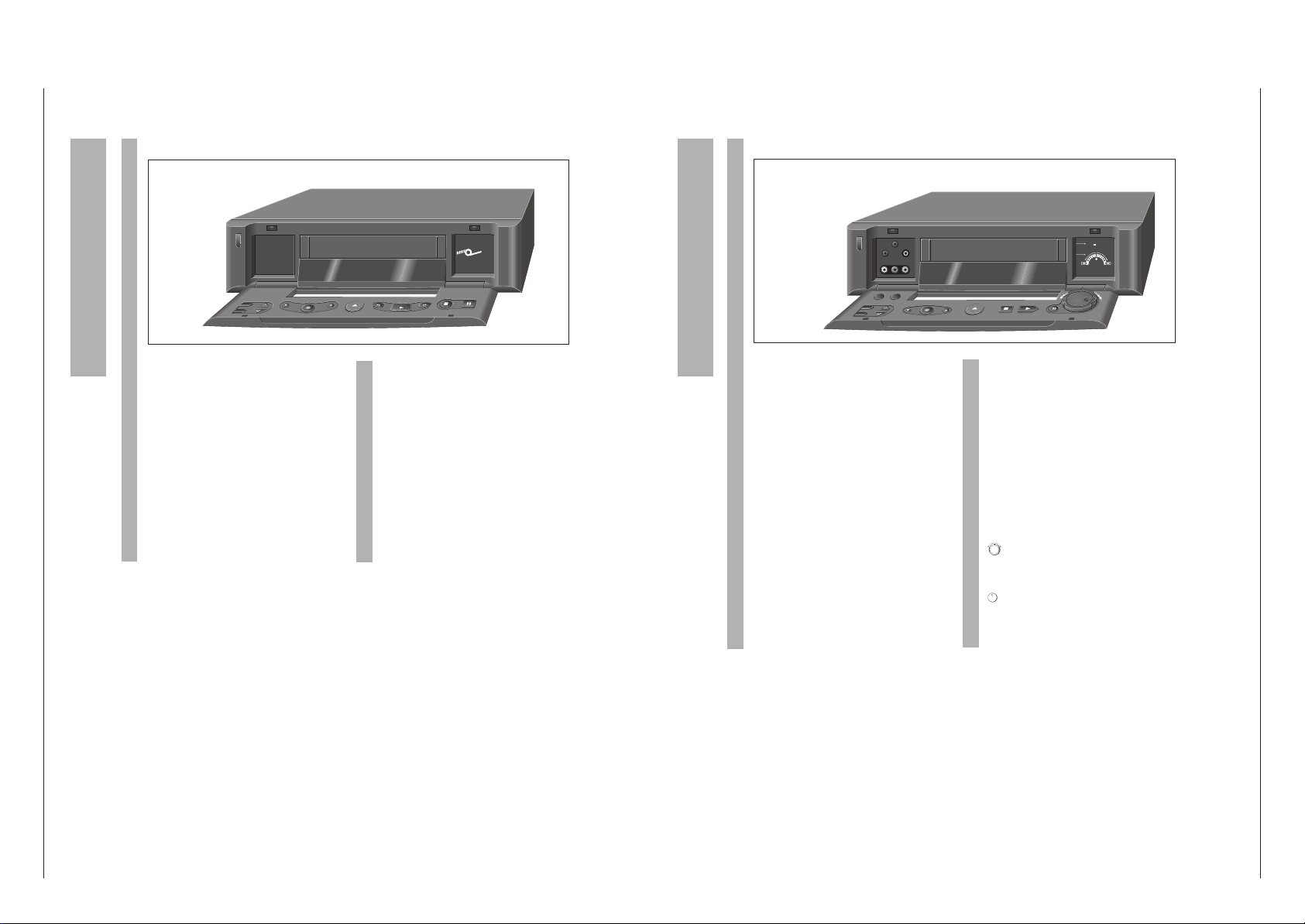
GV 64 …, GV 65 …, GV 66 …, SE 6106 HiFi Allgemeiner Teil / General Section
GRUNDIG Service 1 - 7
Bedienhinweise Hinweis: Dieses Kapitel enthält Auszüge aus der Bedienungsanleitung. Weitergehende Informationen entnehmen Sie bitte der gerätespezifischen Bedienungsanleitung, deren
Sachnummer Sie in der entsprechenden Ersatzteilliste finden.
• Anzeige (auf der Vorderseite der
TIMER
Klappe), leuchtet wenn ein TIMER
programmiert ist.
• Anzeige (auf der Vorderseite der
CASS. IN
Klappe), leuchtet wenn sich eine
Cassette im Recorder befindet.
• Anzeige (auf der Vorderseite der
RECORD
Klappe), leuchtet bei Aufnahme.
z
Schaltet den Recorder ab.
"
Wählt die Funktion manuelle Tonaussteuerung.
$
Zur Tonspurwahl bei Aufnahme und
Wiedergabe.
()
Zum manuellen Aussteuern des
Tones.
] [
Zum Anwählen der Programmplätze.
K
Startet die Aufnahme.
w
Zum Ausschieben der Cassette.
{ Bildsuchlauf rückwärts bei Wieder-
gabe;
Band zurückspulen bei Stopp.
} Bildsuchlauf vorwärts bei Wieder-
gabe;
Band vorspulen bei Stopp.
y
Startet die Wiedergabe.
H
Beendet alle Funktionen.
V
Pause bei Aufnahme,
Standbild bei Wiedergabe.
MAN.
AUDIO
8
HIGH
SPEED
DRIVE
Die Vorderseite
• Anzeige (auf der Vorderseite der
TIMER
Klappe), leuchtet wenn ein TIMER
programmiert ist.
• Anzeige (auf der Vorderseite der
CASS. IN
Klappe), leuchtet wenn sich eine
Cassette im Recorder befindet.
• Anzeige (auf der Vorderseite der
RECORD
Klappe), leuchtet bei Aufnahme.
z
Schaltet den Recorder ab.
ª
U
Buchse für Stereo-Kopfhörer.
ª
MIC. Mikrofonbuchse.
ª
SYNCHRO
Buchse für das Steuersignal eines
EDIT
Camera-Recorders.
Toneingang links/rechts für Camera-
å å
L AUDIO IN R
Recorder.
Buchse für das Bildsignal eines
å
VIDEO IN
Camera-Recorders.
¢
REC. MODE Zum Anwählen von Insert- und
Dubbing-Funktionen.
¢
AUDIO Zur Tonspurwahl bei Aufnahme und
Wiedergabe.
"
Wählt die Funktion manuelle Tonansteuerung.
!
Wählt die Funktion Lautstärke des
Kopfhörers einstellen.
()
Zum manuellen Aussteuern des
Tones.
[ ]
Zum Anwählen der Programmplätze.
K
Startet die Aufnahme.
w
Zum Ausschieben der Cassette.
u
Beendet alle Funktionen.
x
Startet die Wiedergabe.
U
Pause bei Aufnahme, Standbild bei
Wiedergabe.
Shuttle-Ring, zum Anwählen verschiedener Wiedergabegeschwindigkeiten bei Wiedergabe;
zum Vor-/Rückspulen bei Stopp.
Jog-Drehscheibe, schaltet das
Standbild weiter;
verändert die Zeitlupengeschwindigkeit.
GV 650 HiFi
MIC.
U
LR
AUDIO IN VIDEO IN
SYNCHRO
EDIT
QUICK ARCHIV
REC.
MODE
AUDIO
8
MAN.
U
Die Vorderseite
GV 640 …
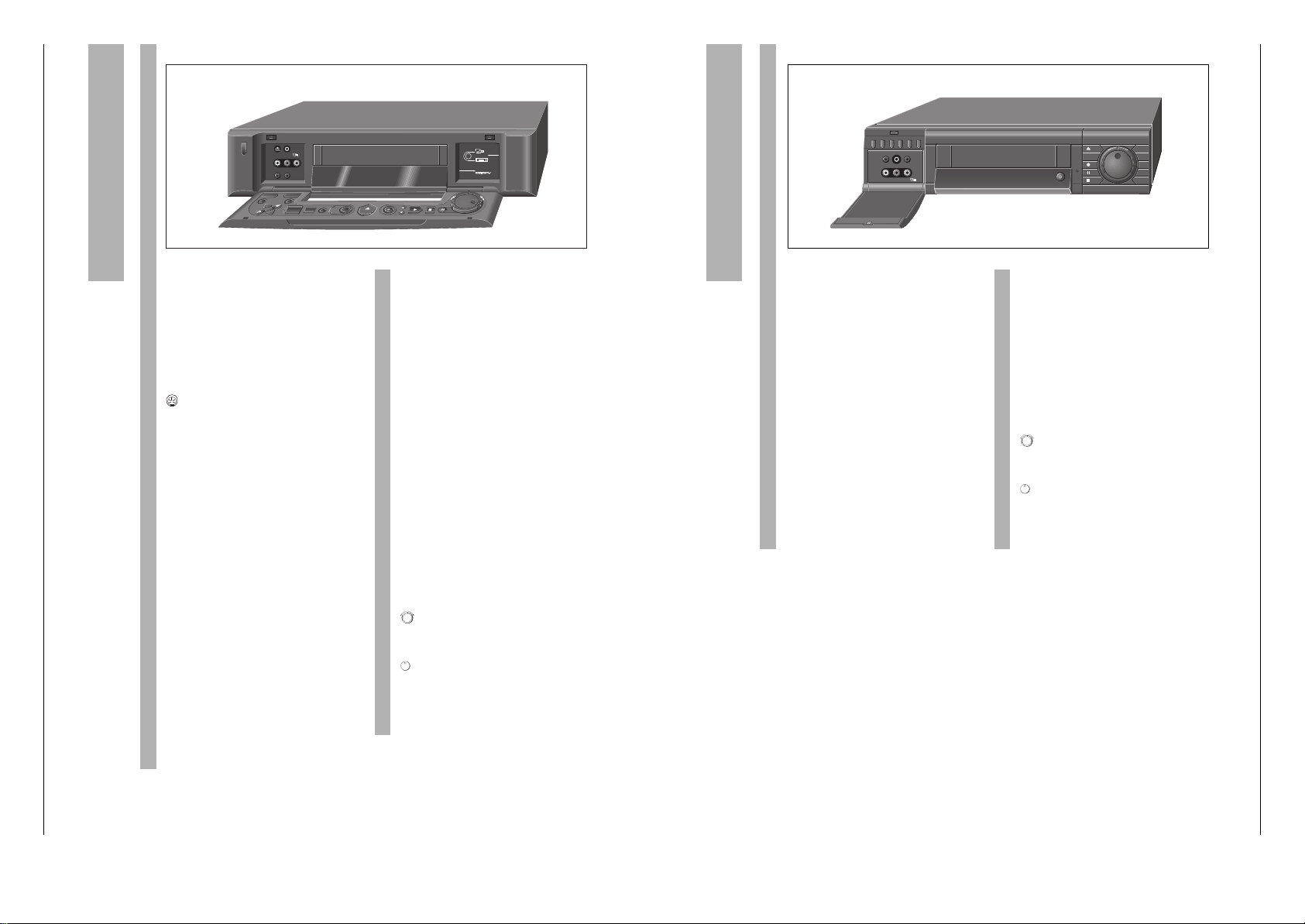
Allgemeiner Teil / General Section GV 64 …, GV 65 …, GV 66 …, SE 6106 HiFi
1 - 8 GRUNDIG Service
1… 0
Ziffern-Tasten (auf der Vorderseite
der Klappe) für verschiedene Eingaben.
f
Eröffnet die ShowView Programmierung.
q
Bestätigt Daten.
%
REC. MODE Zum Anwählen von Insert- und
Dubbing-Funktionen.
%
MAN Wählt die Funktion manuelle Ton-
ansteuerung.
% %
LEVEL
&
Zum manuellen Aussteuern des
Tones.
%
U
Wählt die Funktion Lautstärke des
Kopfhörers einstellen.
%
AUDIO Zur Tonspurwahl bei Aufnahme und
Wiedergabe.
ª
U
Buchse für Stereo-Kopfhörer.
ª
SYNCHRO
Buchse für das Steuersignal eines
EDIT
Camera-Recorders.
ª
MIC. Mikrofonbuchse.
Toneingang links/rechts für Camera-
å å
L AUDIO IN R
Recorder.
Buchse für das Bildsignal eines
å
VIDEO IN
Camera-Recorders.
A
Schaltet den Recorder ab.
O
Zum Ausschieben der Cassette.
R
Startet die Wiedergabe.
L
Startet die Aufnahme.
V
Pause bei Aufnahme, Standbild bei
Wiedergabe.
I
Beendet alle Funktionen.
Shuttle-Ring, zum Anwählen ver-
schiedener Wiedergabegeschwindigkeiten bei Wiedergabe;
zum Vor-/Rückspulen bei Stopp.
Jog-Drehscheibe, schaltet das
Standbild weiter;
verändert die Zeitlupengeschwindigkeit.
& /
Zum Anwählen der Programmplätze.
e
%
&
MIC.
U
SYNCHRO EDIT
REC. MODE
MAN AUDIO
U
L R
AUDIO IN VIDEO IN
LEVEL
%
&
Die Vorderseite
GV6596 HiFi, SE 6106 HiFi
GV 660 …
• Anzeige (auf der Vorderseite der
TIMER
Klappe), leuchtet wenn ein TIMER
programmiert ist.
• Anzeige (auf der Vorderseite der
CASS. IN
Klappe), leuchtet wenn sich eine
Cassette im Recorder befindet.
• Anzeige (auf der Vorderseite der
RECORD
Klappe), leuchtet bei Aufnahme.
z
Schaltet den Recorder ab.
SYNCHRO
Buchse für das Steuersignal eines
EDIT 2
Camera-Recorders (5 Pin Edit
Terminal).
ª
SYNCHRO
Buchse für das Steuersignal eines
EDIT 1
Camera-Recorders (LANC-S).
Toneingang links/rechts für Camera-
å å
L AUDIO IN R
Recorder.
Buchse für das Bildsignal eines
å
VIDEO IN
Camera-Recorders.
ª
MIC. Mikrofonbuchse.
ª
U
Buchse für Stereo-Kopfhörer.
<
Zum Anwählen von Edit,- Insert- und
Dubbing-Funktionen.
ö
Zur Tonspurwahl bei Aufnahme und
Wiedergabe.
_
Wählt die Funktion Lautstärke des
Kopfhörers einstellen.
:
Wählt die Funktion manuelle Tonansteuerung.
C
Cursor-Tasten,
F E
zum Bewegen des Cursors
D
(Schreibmarke);
zum Anwählen verschiedener
Funktionen;
Zum manuellen Aussteuern des
Tones.
™
Bestätigt Daten.
.
Wählt die »Edit Tafel« an.
-
Zum Markieren von Szenenanfang
und -ende bei der Edit-Funktion.
>
Löscht Daten.
¢
MASTER
Zum Umschalten der Bedien-
SLAVE
elemente des Recorders auf
Camera-Recorder-Betrieb.
• RECORDER Zeigen die Betriebsstellung der
• PLAYER MASTER SLAVE Taste an.
w
Zum Ausschieben der Cassette.
K
Startet die Aufnahme.
ƒ ©
Zum Anwählen der Programmplätze.
x
Startet die Wiedergabe.
u
Beendet alle Funktionen.
U
Pause bei Aufnahme, Standbild bei
Wiedergabe.
Shuttle-Ring, zum Anwählen verschiedener Wiedergabegeschwindigkeiten bei Wiedergabe;
zum Vor-/Rückspulen bei Stopp.
Jog-Drehscheibe, schaltet das
Standbild weiter;
verändert die Zeitlupengeschwindigkeit.
8
MASTER SLAVE
EDIT TABLE
U
MAN
CL
CLEAR
-
+
+
OK
AUDIO
REC. MODE
RECORDER
MASTER
SLAVE
PLAYER
CUT
EDIT
EDIT
MIC.
U
1
SYNCHRO EDIT
2
L R
AUDIO IN VIDEO IN
Die Vorderseite
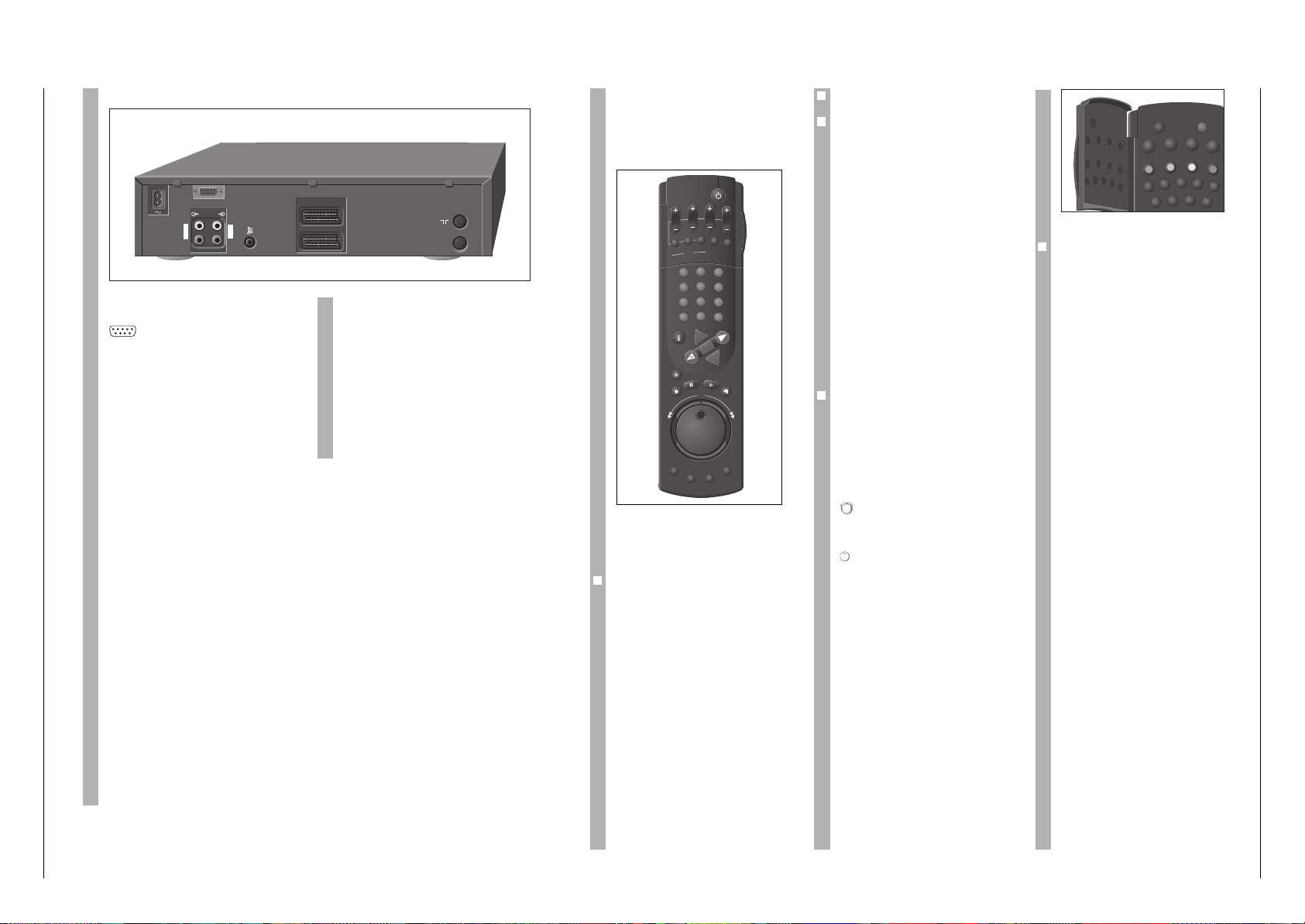
GV 64 …, GV 65 …, GV 66 …, SE 6106 HiFi Allgemeiner Teil / General Section
GRUNDIG Service 1 - 9
❒
Schalter zur Wahl der Videoebene
❒
Tasten für verschiedene Eingaben
1
...
0
Ziffern-Tasten für verschiedene
Eingaben.
g
Blendet bei der TIMER-Programmierung die in der Sender-Tabelle
gespeicherte Videotext-Seite am
Bildschirm ein.
e
Wählt Programmplatz A1, A2
oder CV für die Aufnahme bzw.
für die TIMER-Programmierung.
h
Schaltet auf die Info-Tafel und
zurück auf das Fernsehbild.
C Cursor-Tasten,
F E zum Bewegen des Cursors
D (Schreibmarke);
zum Anwählen verschiedener
Funktionen;
zum Feinabstimmen der Programme.
G
Bestätigt Daten.
❒
Lauffunktions-Tasten und Jog/Shuttle
K Startet die Aufnahme.
H Beendet alle Funktionen (Stopp).
W Pause bei Aufnahme,
Standbild bei Wiedergabe.
T Startet die Wiedergabe.
N Schiebt die Cassette aus.
Shuttle-Ring, zum Anwählen verschiedener Wiedergabegeschwindigkeiten bei Wiedergabe;
zum Vor-/Rückspulen bei Stopp.
Jog-Drehscheibe, schaltet das
Standbild weiter;
verändert die Zeitlupengeschwindigkeit.
¢
INDEX Wählt die INDEX-Such-Funktion.
¢
INDEX MARK Setzt Marken.
¢
INDEX ERASE Löscht Marken.
¢
TRACKING Aktiviert die Tracking-Funktion.
❒
Tasten unter der Klappe
¢
´
Ruft die Uhrzeit auf.
¢
8
Schaltet den Recorder ab (Standby).
¢
#
Wählt Seite 100 (Übersicht) im
Videotext-Betrieb.
¢
Gibt verdeckte Informationen im
Videotext-Betrieb frei.
¢
<
Vergrößert die Zeichenhöhe im
Videotext-Betrieb.
¢
s
Hält Mehrfachseiten im VideotextBetrieb an.
Z VPS/PDC (rot) Schaltet die VPS/PDC-Steuerung
aus/ein; blättert im VideotextBetrieb um eine Seite zurück.
Z ED/EW (grün) Wählt eine ”wöchentliche” oder
”tägliche” Aufzeichnung (bei der
TIMER-Programmierung); blättert
im Videotext-Betrieb um eine
Seite vor.
Z (gelb) Zum Wählen von Kapiteln im
Videotext-Betrieb.
Z C/S(blau) Schaltet von Kanalzahl auf Son-
derkanalzahl;
zum Wählen von Themen im
Videotext-Betrieb.
¢
Taste ohne Funktion.
¢
PAL/SEC Schaltet die Farbnorm (PAL oder
MESECAM) um.
¢
REC.-MODE Zum Anwählen von Edit-, Insert-
und
Dubbing-Funktionen.
¢
Taste ohne Funktion.
¢
CODE Zur Vorwahl verschiedener Son-
derfunktionen.
¢
COUNTER Schaltet zwischen Spielzeit- und
Bandlängenanzeige um.
¢
RESET Schaltet die Bandlängenanzeige
auf 0:00:00.
¢
AUDIO Zur Tonspurwahl bei Aufnahme
und Wiedergabe; zum Ein- und
Ausschalten des Tones bei
Betrieb mit Bildschirmdialog.
¢
Taste ohne Funktion.
´ 8
#
<
f
STOP
REC.-MODE
PAL/SEC
CODE
RESET
AUDIO
COUNTER
ED/EW
VPS/
PDC
C/S
Auf einen Blick
Auf dieser und der nächsten Seite sind die
Tasten der Fernbedienung kurz erklärt. Die
Bedienung entnehmen Sie bitte dem jeweiligen
Kapitel dieser Bedienungsanleitung.
❒
Tasten für die TIMER-Programmierung
A Schaltet den Recorder ab (Stand-
by).
B PROGRAM Wählt das Programm.
B DAY Wählt den Tag.
B START Wählt die Startzeit.
B STOP Wählt die Stoppzeit.
¢
SET/CHECK Wählt die Tafel »Aufnahmepro-
grammierung« an, zur Kontrolle
und zum Ändern von Daten.
¢
CLEAR Löscht Daten.
¢
ON/OFF Unterbricht/aktiviert die TIMER-
Aufnahme-Bereitschaft.
¢
SP/LP Schaltet auf Langspiel-Betrieb
und wieder zurück auf Standardspiel-Betrieb.
¢
SV/V+ Eröffnet die ShowView Program-
mierung.
SP/LP
ON/OFF
CLEAR
SET/CHECK
TIMER
SV/V+
PROGRAM
STOP
DAY
START
OK
+
+
-
0
9
3
6
8
7
5
2
1
4
AVVPT
I
N
D
E
X
IN
D
E
X
M
A
R
K
T
R
A
C
K
I
N
G
I
N
D
E
X
E
R
A
S
E
~ Netzbuchse.
Buchse zum Anschließen eines
Personal Computers für das Editieren.
}
Buchse zum Anschließen der Steuerleitung eines Satelliten-Empfängers.
AUDIO ¾LR Tonausgang, linker-/rechter Kanal.
AUDIO ÏLR Toneingang, linker-/rechter Kanal.
1 EXTERNAL/ Anschluß für Fernsehgerät oder
EURO AV 1
zweiten Recorder.
2 EXTERNAL/ Anschluß für PAY-TV-Decoder,
DEC.- AV 2
Satelliten-Empfänger, CD-i-Spieler.
–II–
Antennen-Eingangsbuchse.
x
Antennen-Ausgangsbuchse.
VG600043
x
2 EXTERNAL / DEC. - AV 2
1 EXTERNAL / EURO - AV 1
RS 232
AUDIO
R
L
I
N
R
L
O
U
T
Die Rückseite
RS 232
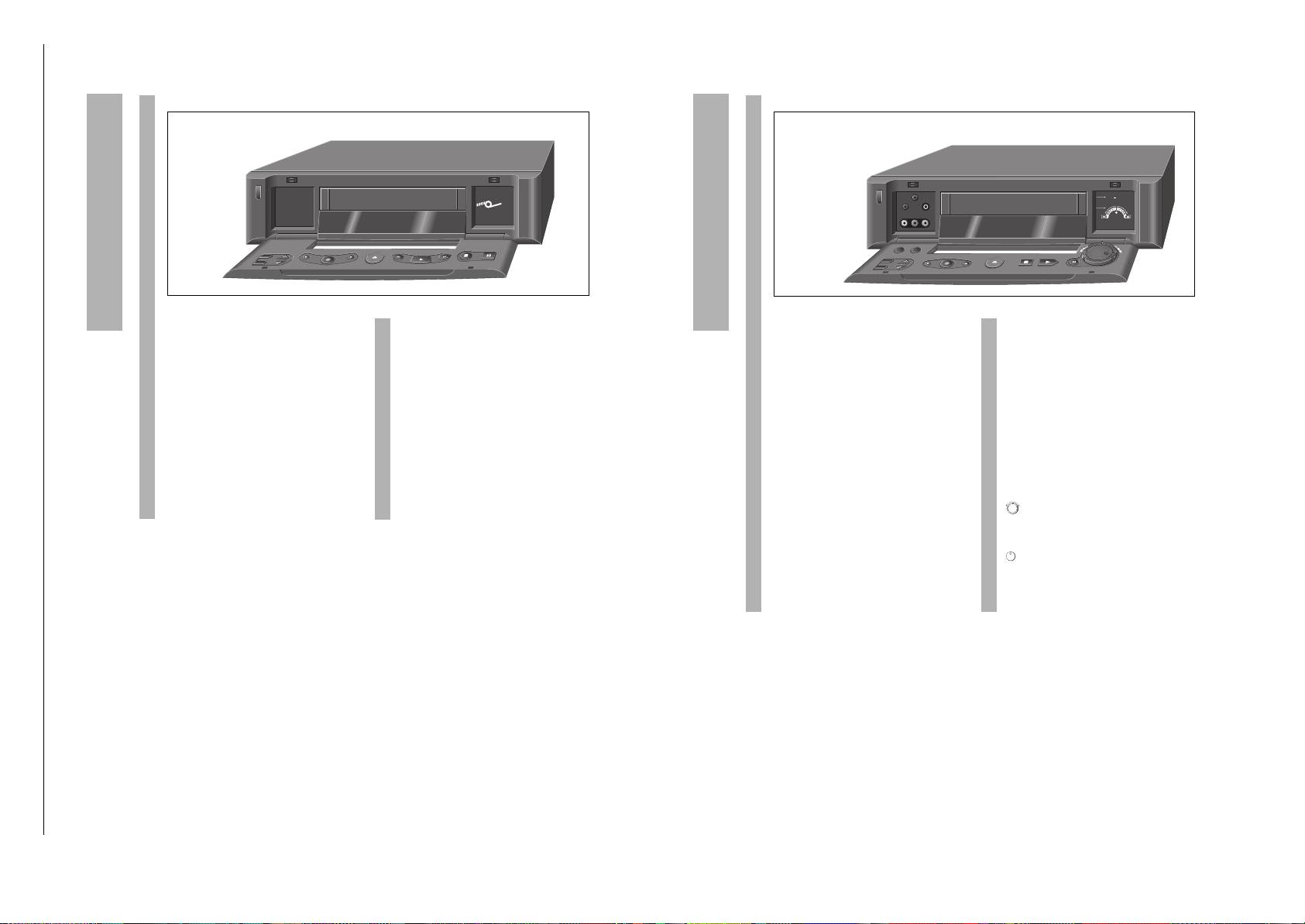
1 - 10 GRUNDIG Service
Allgemeiner Teil / General Section GV 64 …, GV 65 …, GV 66 …, SE 6106 HiFi
Operating Hints Note: This chapter contains excerpts from the operating instructions. For further particulars please refer to the appropriate user instructions the part number of which is indicated in the
relevant spare parts list.
• Display indicator (on the front of the
flap), lights up when the TIMER is
programmed.
• Display indicator (on the front of the
CASS. IN
flap), lights up when there is a
cassette in the recorder.
• Display indicator (on the front of the
RECORD
flap), lights up during recording.
z
Switches the recorder off.
"
Switches over to manual audio
record control.
$
To select the audio track during
recording and playback.
()
For manual audio record level control.
] [
For selecting the programme positions.
K
Starts recording.
w
Ejects the cassette.
{ Backwards picture search during
playback;
rewind tape in stop mode.
} Forwards picture search during play-
back;
fast forward tape in stop mode.
y
Starts playback.
H
Ends all functions.
V
Pause in recording mode,
freeze-frame in playback mode.
The front
• Display indicator (on the front of the
flap), lights up when the TIMER is
programmed.
• Display indicator (on the front of the
CASS. IN
flap), lights up when there is a
cassette in the recorder.
• Display indicator (on the front of the
RECORD
flap), lights up during recording.
z
Switches the recorder off.
ª
U
Socket for stereo headphone.
ª
MIC. Microphone input.
ª
SYNCHRO
Socket for the control signal of a
EDIT
camcorder.
Audio input left/right from a cam-
å å
L AUDIO IN R
corder.
Video input from a camcorder.
å
VIDEO IN
¢
REC. MODE To select Insert- and Dubbing func-
tions.
¢
AUDIO To select the audio track during
recording and playback.
"
Switches over to manual audio
record control.
!
Switches to volume control for the
headphone.
()
For manual audio record level
control.
[ ]
Selects the programme position.
K
Starts recording.
w
Ejects the cassette.
u
Ends all functions.
x
Starts playback.
U
Pause in recording mode,
freeze-frame in playback mode.
Shuttle-Ring, to select different playback speeds;
for fast forward/backward during
stop.
Jog rotary disc, advances freezeframe;
changes slow motion speed.
The front
MAN.
AUDIO
8
HIG
H SPEED
DRIVE
GV 650 HiFi
MIC.
U
L R
AUDIO IN VIDEO IN
SYNCHRO
EDIT
QUICK ARCHIV
REC.
MODE
AUDIO
8
MAN.
U
GV 640 …
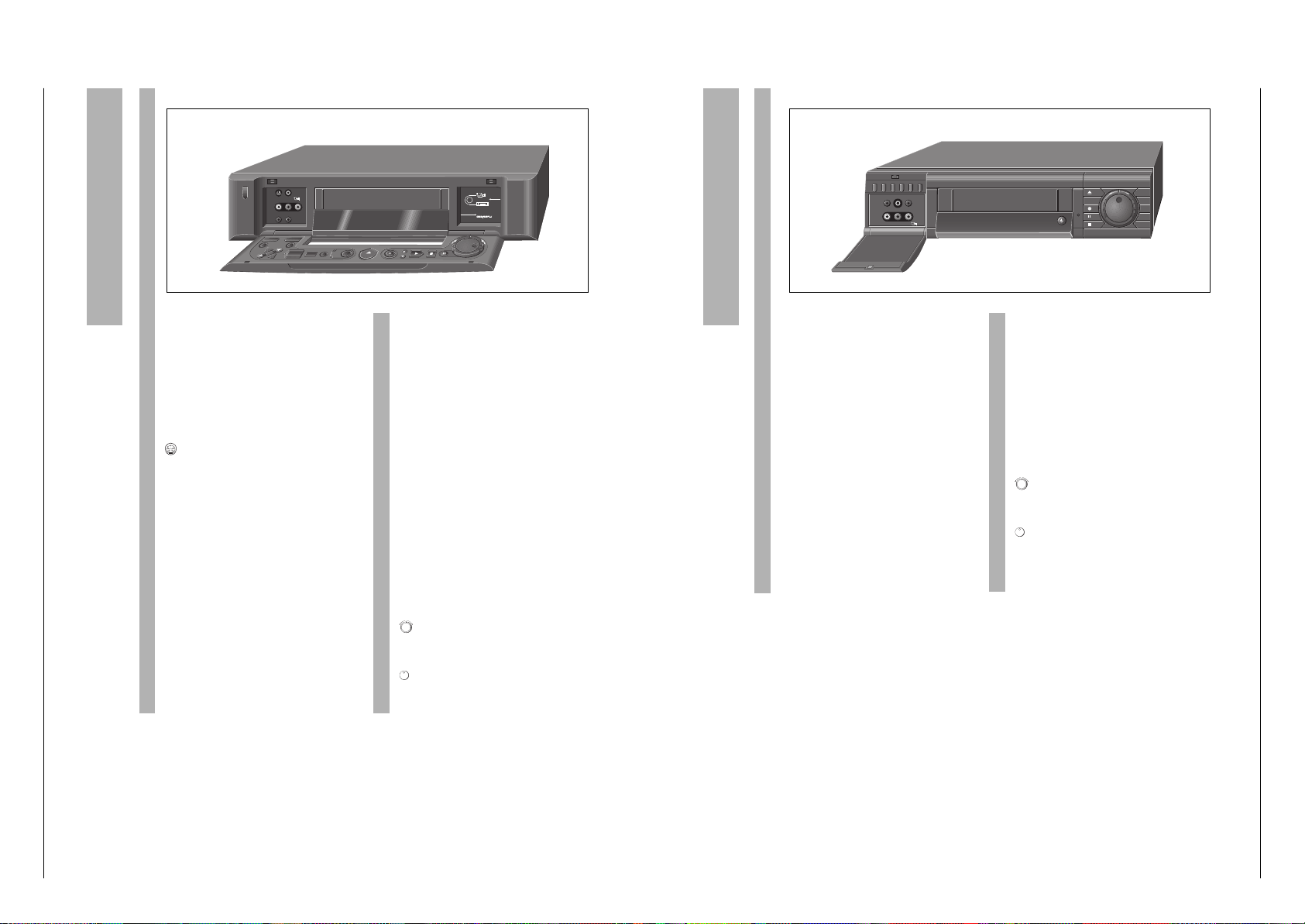
GV 64 …, GV 65 …, GV 66 …, SE 6106 HiFi Allgemeiner Teil / General Section
GRUNDIG Service 1 - 11
• Display indicator (on the front of the
flap), lights up when the TIMER is
programmed.
• Display indicator (on the front of the
CASS. IN
flap), lights up when there is a
cassette in the recorder.
• Display indicator (on the front of the
RECORD
flap), lights up during recording.
z
Switches the recorder off.
SYNCHRO
Socket for the control signal of a
EDIT 2
camcorder (5 Pin Edit Terminal).
ª
SYNCHRO
Socket for the control signal of a
EDIT 1
camcorder (LANC-S).
Audio input left/right from a cam-
å å
L AUDIO IN R
corder.
Video input from a camcorder.
å
VIDEO IN
ª
MIC. Microphone input.
ª
U
Socket for stereo headphone.
<
To select Edit-, Insert- and Dubbing
functions.
ö
To select the audio track during
recording and playback.
_
Switches to volume control for the
headphone.
:
Switches over to manual audio
record control.
C
Cursor buttons for moving the
F E
cursor; for selecting various
D
functions; for manual control of the
audio level.
™
Confirms data.
.
Selects the »Edit Menue«.
-
Sets markers for begin and end of
scenes during EDIT.
>
Deletes data.
¢
MASTER
For switching the control elements
SLAVE
of the recorders to camcorder
operation.
• RECORDER Shows the position of the
• PLAYER MASTER SLAVE button.
w
Ejects the cassette.
K
Starts recording.
ƒ ©
Selects the programme position.
x
Starts playback.
u
Ends all function.
U
Pause in recording mode,
freeze-frame in playback mode.
Shuttle-Ring, to select different playback speeds;
for fast forward/backward during
stop.
Jog rotary disc, advances freezeframe;
changes slow motion speed.
The front
1… 0
Numbered buttons for various
entries (on front of the flap).
f
Initiates the ShowView programming.
q
Confirms data.
%
REC. MODE To select Insert- and Dubbing
functions.
%
MAN Switches over to manual audio
record control.
% %
LEVEL
&
For manual control of the audio
level.
%
U
Switches to volume control for the
headphone.
%
AUDIO To select the audio track during
recording and playback.
ª
U
Socket for stereo headphone.
ª
SYNCHRO
Socket for the control signal of a
EDIT
camcorder.
ª
MIC. Microphone input.
Audio input left/right from a cam-
å å
L AUDIO IN R
corder.
Video input from a camcorder.
å
VIDEO IN
A
Switches the recorder off.
O
Ejects the cassette.
R
Starts playback.
L
Starts recording.
V
Pause in recording mode,
freeze-frame in playback mode.
I
Ends all functions.
Shuttle-Ring, to select different play-
back speeds;
for fast forward/backward during
stop.
Jog rotary disc, advances freezeframe;
changes slow motion speed.
& /
Selects the TV station.
The front
e
%
&
MIC.
U
SYNCHRO EDIT
REC. MODE
MAN AUDIO
U
L R
AUDIO IN VIDEO IN
LEVEL
%
&
GV6596 HiFi, SE 6106 HiFi
GV 660 …
8
MASTER SLAVE
EDIT TABLE
U
MAN
CL
CLEAR
-
+
+
OK
AUDIO
REC. MODE
RECORDER
MASTER
SLAVE
PLAYER
CUT
EDIT
EDIT
MIC.
U
1
SYNCHRO EDIT
2
L R
AUDIO IN VIDEO IN

Allgemeiner Teil / General Section GV 64 …, GV 65 …, GV 66 …, SE 6106 HiFi
1 - 12 GRUNDIG Service
❒
Switch to select the VCR functions
❒
Buttons for various entries
1
...
0
Numbered buttons for various
entries.
g
For record programming with
Text-programming:
displays the Teletext page that is
stored in the Station Table on the
TV screen.
e
Selects programming position
A1, A2 or CV for recording or for
TIMER programming.
h
Switches to the info table and
back to the TV picture.
C Cursor buttons,
F E for moving the cursor
D (marker);
for selecting various functions;
for finetuning the TV stations.
G
Confirms data.
❒
Drive mechanism buttons and the
Jog/Shuttle
K Starts recording.
H Stops all functions.
W Pause in recording mode,
freeze-frame in playback mode.
T Starts playback.
N Ejects the cassette.
Shuttle-Ring, to select different
playback speeds;
for fast forward/backward during
stop..
Jog rotary disc, advances freezeframe;
changes slow motion speed.
¢
INDEX Selects the INDEX search func-
tion.
¢
INDEX MARK Sets markers.
¢
INDEX ERASE Erases markers.
¢
TRACKING Activates the tracking function.
❒
Buttons under the flap
¢
´
Calls up the time.
¢
8
Switches the recorder off (standby).
¢
#
Selects page 100 (summary) in
Teletext mode.
¢
In Teletext mode, this button calls
up “hidden” information.
¢
<
In Teletext mode, this button
increases the charater size.
¢
s
In Teletext mode, this button
allows you to view pages for a
prolonged period of time.
Z VPS/PDC (red) Switches VPS/PDC control off/on;
In Teletext mode this button calls
up the previous page.
Z ED/EW (green) Selects a “weekly” or “daily”
recording (when programming
with the TIMER); In Teletext mode
this button calls up the next page.
Z (yellow) In Teletext mode this button
selects chapters.
Z C/S (blue) Switches from channel number to
special cable number (when
tuning to TV stations); In Teletext
mode this button selects subject
fields.
¢
No function.
¢
PAL/SEC Switches the colour standard
(PAL or MESECAM).
¢
REC-MODE To select Edit-, Insert- and Dub-
bing functions..
¢
No function.
¢
CODE For preselection of various special
functions.
¢
COUNTER Switches between the playing
time and tape length display.
¢
RESET Resets the tape length display to
0:00:00.
¢
AUDIO To select the audio track during
recording and playback;
In Teletext mode to switch on and
off audio (mute).
¢
No function.
´ 8
#
<
f
STOP
REC.-MODE
PAL/SEC
CODE
RESET
AUDIO
COUNTER
ED/EW
VPS/
PDC
C/S
At a glance
The buttons on the remote control are explained
briefly on this page.
For operation please see the respctive chapter of
these operating instructions.
❒
Buttons for TIMER programming
A Switches the recorder off (stand-
by).
B PROGRAM Selects the TV station.
B DAY Selects the day.
B START Selects the start time.
B STOP Selects the stop time.
¢
SET/CHECK Calls up the »RECORD PRO-
GRAMMING« table for checking
and altering data.
¢
CLEAR Deletes data.
¢
ON/OFF Interrupts/activates the TIMER
recording.
¢
SP/LP Switches to long-play mode and
back to standard mode.
¢
SV/V+ Initiates the ShowView program-
ming (shown as SV in the On
Screen Display).
SP/LP
ON/OFF
CLEAR
SET/CHECK
TIMER
SV/V+
PROGRAM
STOP
DAY
START
OK
+
+
-
0
9
3
6
8
7
5
2
1
4
AVVPT
I
N
D
E
X
IN
D
E
X
M
A
R
K
T
R
A
C
K
I
N
G
I
N
D
E
X
E
R
A
S
E
~ Mains socket.
Socket to connect a PC for editing.
}
Socket for connecting a satellite
receiver control cable.
AUDIO ¾LR Audio output, left-/right channel.
AUDIO ÏLR Audio input, left-/right channel.
1 EXTERNAL/ Connection for TV set or second
EURO AV 1
recorder.
2 EXTERNAL/ Connection for PAY-TV decoder,
DEC.- AV 2
satellite-receiver, CD-i player.
–II–
Aerial input socket.
x
Aerial output socket.
VG600043
x
2 EXTERNAL / DEC. - AV 2
1 EXTERNAL / EURO - AV 1
RS 232
AUDIO
R
L
I
N
R
L
O
U
T
The back
RS 232
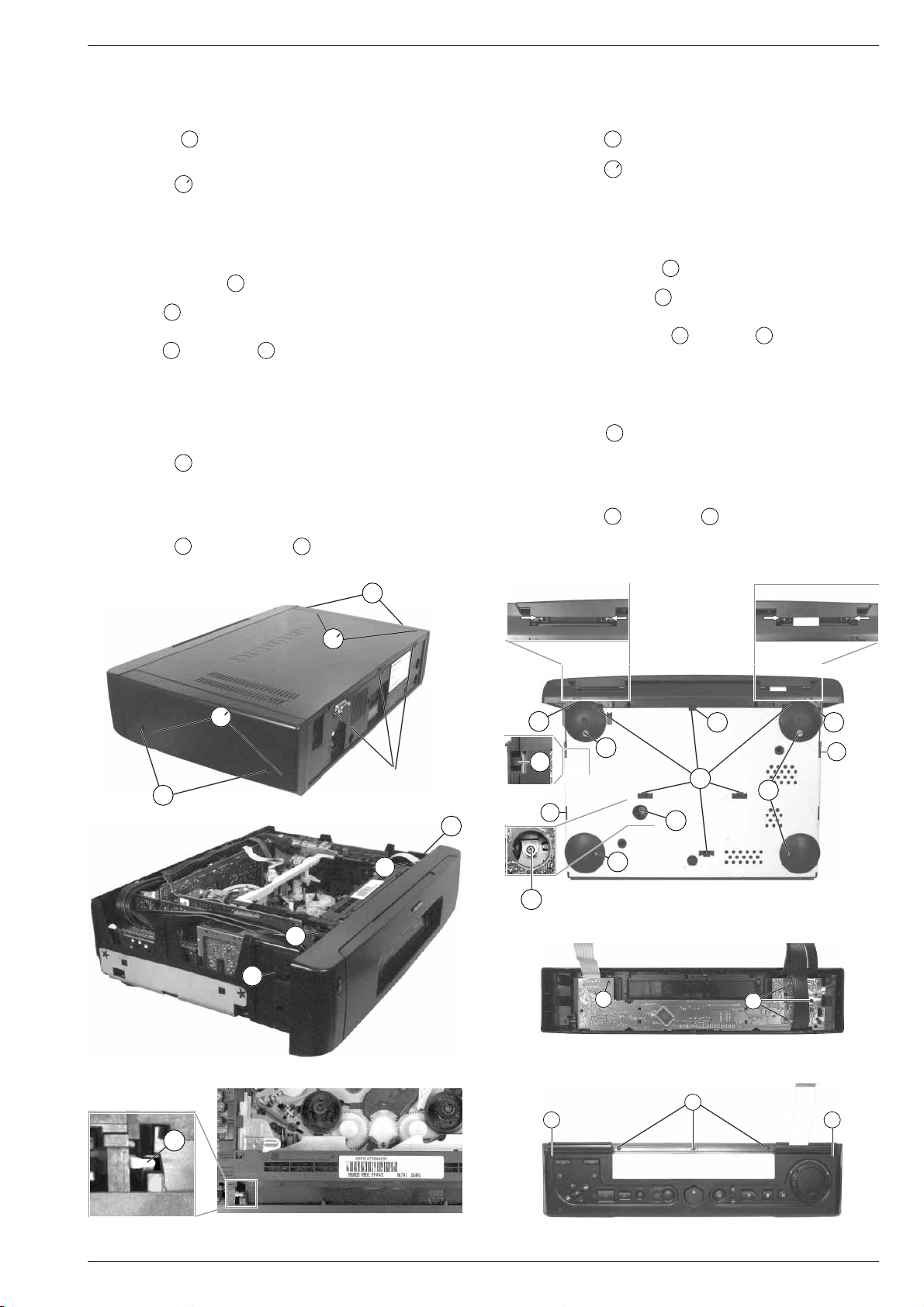
GV 64 …, GV 65 …, GV 66 …, SE 6106 HiFi Allgemeiner Teil / General Section
Servicehinweise
1. Entfernen der Gehäuseteile
1.1 Gehäuseoberteil
– 4 Schrauben A der Seitenteile gegebenenfalls herausdrehen
(Fig. 1).
– Seitenteile 4mm nach hinten schieben und abnehmen.
– 4 Schrauben A (Gehäuseoberteil) herausdrehen (Fig. 1).
– Gehäuseoberteil hinten über die 3 Halterungen (Fig. 1) heben und
4 cm nach hinten schieben.
– Seitenteile des Gehäuseoberteils vorsichtig auseinanderziehen
und dabei Gehäuseoberteil abnehmen.
1.2 Bodenblech
– Befestigungsschraube B je Gerätefuß herausdrehen (Fig. 2).
– Gerätefuß abnehmen.
– Rastnasen C lösen (Fig. 2) und Bodenblech abnehmen.
1.3 Frontblende
– Rasthaken D (Fig. 2) sowie
men und gegebenenfalls Steckverbindungen lösen.
Hinweis zum Zusammenbau: Beim Aufstecken der Frontblende
von vorne auf das Gerät ist die Cassettenklappe so nach innen zu
drücken, daß der Hebel in die Führung (Fig. 5) der Cassettenklappe
eintaucht.
1.3.1 Bedieneinheit PDCGN… ausbauen
– 4 Schrauben H lösen (Fig. 4) und Bedieneinheit abnehmen.
– Gegebenenfalls Steckverbindung lösen.
1.3.2 Frontklappe
– 4 Scharnierstifte in die angegebene Richtung schieben (Fig. 2).
– Frontklappe halb öffnen und abnehmen.
– 3 Schrauben F und 2 Schrauben G herausdrehen (Fig. 6).
– Bedienfeld aus der Frontklappe nehmen und gegebenenfalls Steck-
verbindung lösen.
E
(Fig. 3) lösen, Frontblende abneh-
A
Service Instructions
1. Dismantling the Cabinet
1.1 Cabinet Top
– Undo 4 screws A of the side panels if necessary (Fig. 1).
– Push the side panels towards the back by 4mm and remove them.
– Undo 4 screws A (cabinet top) (Fig. 1).
– Lift the cabinet upper part over the 3 holders (Fig.1) on the back of
the cabinet and push the upper part towards the rear by 4cm.
– Remove the cabinet upper part by pressing its side panels carefully
apart.
1.2 Bottom Panel
– Undo the fastening screw B in each foot of the recorder (Fig. 2).
– Remove the foot.
– Release the locking lugs C (Fig. 2) and remove the bottom panel.
1.3 Front Panel
– Release the locking catches D (Fig. 2) and E (Fig. 3), remove the
front panel and unplug the connectors if necessary.
Note: When attaching the front panel from the front to the video
recorder press the cassette lid inwards so that the lever engages
with the guide (Fig. 5) of the cassette lid.
1.3.1 Removing the Keyboard Control Unit PDCGN...
– Undo 4 screws H (Fig. 4) and remove the Keyboard Control Unit.
– Unplug the connector if necessary.
1.3.2 Front Flap
– Push the 4 hinge pins in the direction of the arrows (Fig. 2).
– Open the front flap halfway and remove it.
– Undo 4 screws F and 2 screws G (Fig. 6).
– Remove the keyboard unit from the front flap and unplug the
connector if necessary.
Fig. 1
Fig. 3
A
A
Halterungen
A
Holders
E
E
D
B
K
K
D D
C
M
K
B
B
M
Fig. 2
E
E
H
Fig. 4
H
F
G G
E
Fig. 5
GRUNDIG Service 1 - 13
Fig. 6
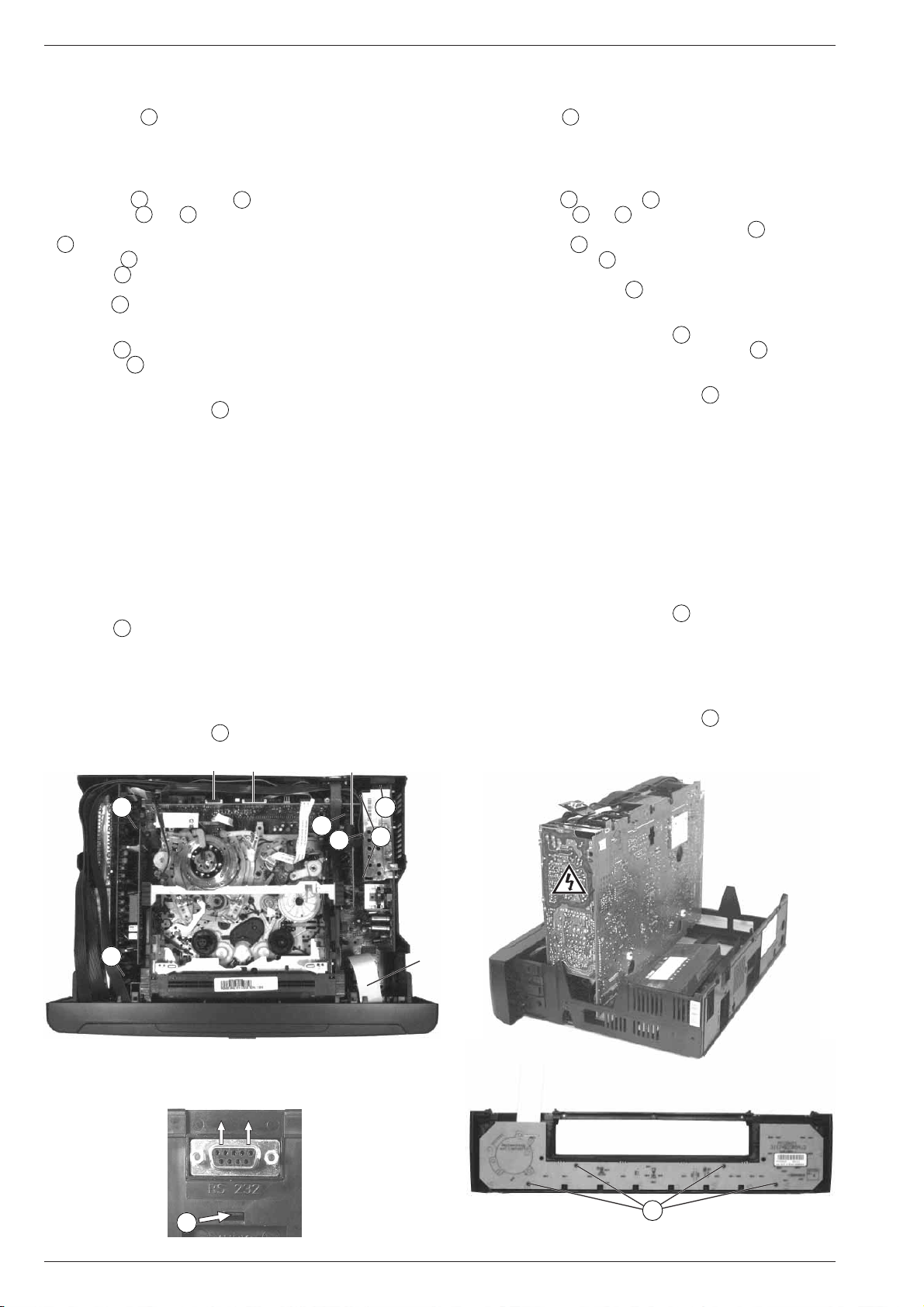
Allgemeiner Teil / General Section GV 64 …, GV 65 …, GV 66 …, SE 6106 HiFi
2. Ausbauhinweise
2.1 Bedieneinheit II (PCUGN…) ausbauen
– 4 Schrauben Y (Fig. 10) herausdrehen und Bedieneinheit
(PCUGN…) aus der Frontklappe nehmen.
2.2 Chassisplatte mit Laufwerk ausbauen
– Steckverbindungen 1510, 1511, 1514, 1518 zur Bedieneinheit
(PDCGN…) lösen (Fig. 7).
– 2 Schrauben J und Schraube N herausdrehen (Fig. 7).
– Arretierungen R und S (Fig. 11) des Cassettenschachtes lösen
und diesen dabei so weit nach innen schieben, bis die Schrauben
U
(Fig. 12) zugänglich sind.
– Schrauben U herausdrehen (Fig. 12).
– Rastnase X (Fig. 9) lösen und RS 232 Buchsenplatte (Option)
nach oben ziehen.
– Rastnase I (Fig. 7) lösen und Netzteil mit Chassisplatte vorsichtig
etwas anheben.
– Gerät auf die Oberseite legen.
– Schraube M (Fig. 2) für Masseverbindung herausdrehen.
– 3 Rasthebel K (Fig. 2) durch Drücken nach unten lösen.
– Gehäuserahmen abnehmen.
– Masseverbindung zwischen Chassisplatte und Laufwerk durch Ein-
drehen der Masseschraube M wieder herstellen (Fig. 2).
Sicherheitshinweis:
Nach dem Entfernen des Gehäuserahmens ist die Lötseite des Netzteils frei zugänglich und damit auch alle lebensgefährlichen Spannungen. Im Servicefall immer Trenntrafo benutzen!
Servicestellung:
Chassisplatte mit Laufwerk wie in Fig. 8 gezeigt im Gehäuserahmen
aufstellen und mit einer handelsüblichen Cassette abstützen. Steckverbindungen 1510, 1511, 1514, 1518 der Bedieneinheit wieder
kontaktieren (Fig. 7).
Einbauhinweis:
– Chassisplatte mit Laufwerk so auf den Tisch legen, daß die Lötseite
oben ist.
– Schraube M (Fig. 2) für Masseverbindung herausdrehen.
– Gehäuserahmen so über die Chassisplatte mit dem Laufwerk
stülpen, daß die Netzbuchse und die EURO-AV-Buchsen in den
dafür vorgesehenen Führungen sind.
Die Rasthaken der Chassisplatte, der RS232 Buchsenplatte und die
Rastnase des Netzteils müssen einrasten.
– Masseverbindung zwischen Chassisplatte und Laufwerk durch Ein-
drehen der Masseschraube M (Fig. 2) herstellen.
2. Disassembly Instructions
2.1 Removing the Keyboard Control Unit II (PCUGN…)
– Undo 4 screw Y (Fig. 10) and remove the Keyboard Control
Unit (PCUGN...) from the front flap.
2.2 Removing the Family Board with Mechanics
– Disconnect the plug-in connections 1510, 1511, 1514, 1518 to the
Keyboard Unit (PDCGN…) (Fig. 7).
– Undo 2 screws J and screw N (Fig. 7).
– Release the locks R and S (Fig. 11) of the cassette compartment
and move it inwards to gain access to the screws U (Fig. 12).
– Undo the screws U (Fig. 12).
– Detach the locking lug X (Fig. 9) and lift the RS 232 socket board
(Option).
– Disengage the locking lug I (Fig. 7) and lift the Power Supply
Board together with the Family Board carefully by a small amount.
– Put the VCR upside down.
– Undo the chassis connecting screw M (Fig. 2).
– By pressing down, disengage the 3 locking levers K (Fig. 2).
– Remove the cabinet frame.
– Reestablish the chassis connection between the Family Board and
the Drive Mechanism by turning in screw M (Fig. 2).
Safety Precaution:
On removing the cabinet frame the solder side of the Power Supply
Board is freely accessible and with it all voltages dangerous to life. Do
not forget to use an isolating transformer for repairs!
Service Position:
Place the Family Board with Drive Mechanism in vertical position on
the cabinet frame as shown in Fig. 8 and support it using a commonly
available cassette. Reconnect the plug-in connections 1510, 1511,
1514, 1518 to the Keyboard Unit (Fig 7).
Reassembly:
– Put the Family Board with Drive Mechanism on to the table so that
the solder side is upside.
– Undo the chassis connecting screw M (Fig. 2).
– Fit the cabinet frame on to the Family Board and the Drive Mecha-
nism so that the mains socket and the EURO-AV sockets are in their
appropriate guides.
The catches of the Family Board and of the RS232 socket board, and
also the locking lug of the Power Supply Board must lock in.
– Reestablish the chassis connection between the Family Board and
the Drive Mechanism by turning in screw M (Fig. 2).
1514 1518 1511
J
N
O
J
Fig. 7
X
Fig. 9
I
P
1510
Fig. 8
Y
Fig. 10
1 - 14 GRUNDIG Service
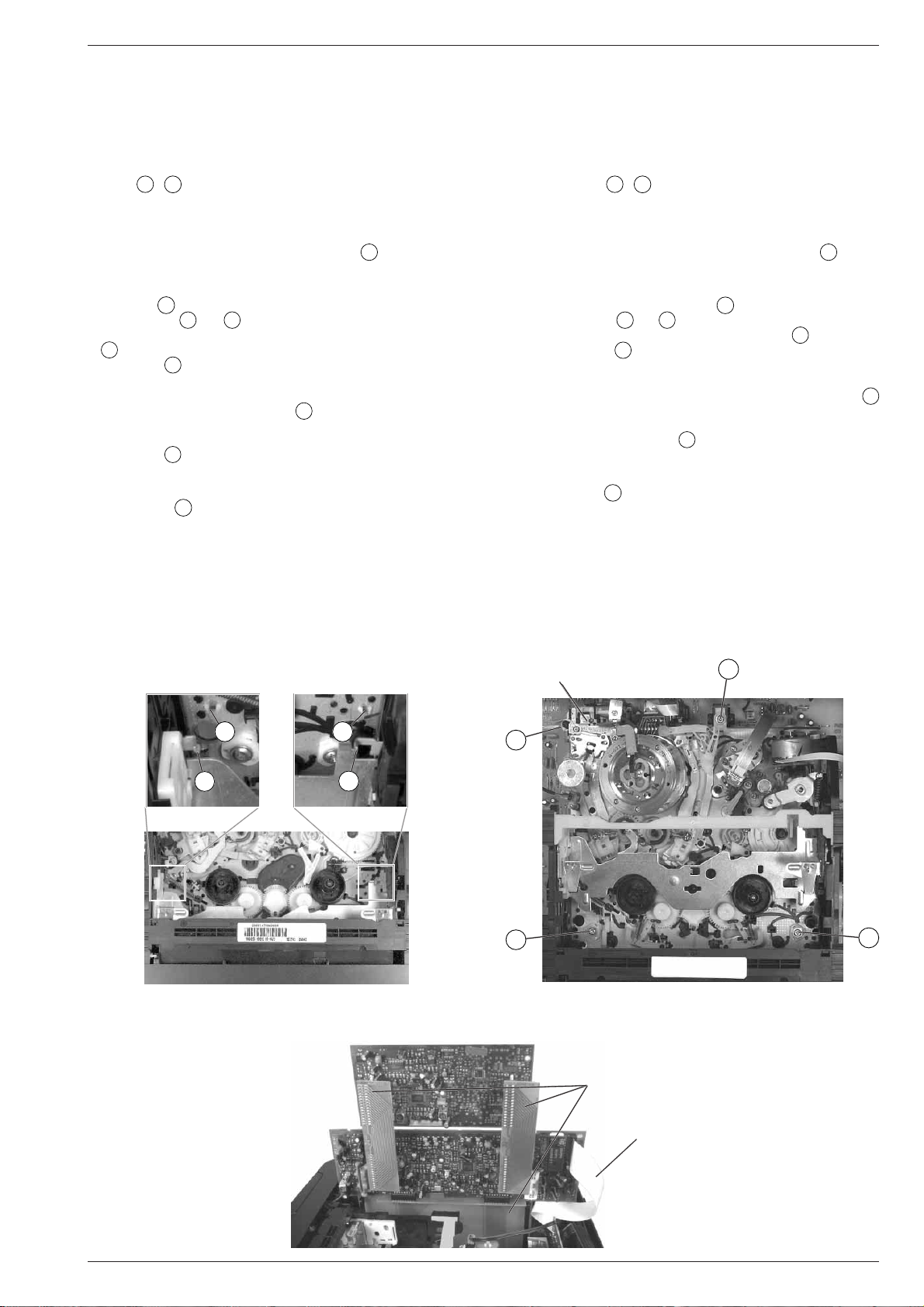
GV 64 …, GV 65 …, GV 66 …, SE 6106 HiFi Allgemeiner Teil / General Section
2.3 Netzteilausbau
– Lötverbindung 1509 (1609) und Abschirmung entlöten
– Netzteil mit Abschirmung herausnehmen.
Reparaturen im Netzteil
Im Servicefall immer Trenntrafo benutzen!
Sollen Bauteile im nicht netzgetrennten Teil des Netzteils ausgetauscht werden, müssen Sie den Abschirmdeckel abnehmen.
– Stege O / P (Fig. 7) durchtrennen.
– Abschirmdeckel ca. 3mm anheben und abnehmen.
Sicherheitshinweis:
Achten Sie nach der Reparatur darauf, daß der Abschirmdeckel des
Netzteilbausteins angebracht und der mittlere Steg O (Fig. 7) verlötet
ist!
2.4 Laufwerkausbau
– Schraube M (Fig. 2) für Masseverbindung herausdrehen.
– Arretierungen R und S (Fig. 11) des Cassettenschachtes lösen
und diesen dabei so weit nach innen schieben, bis die Schrauben
U
(Fig. 12) zugänglich sind.
– Schrauben U herausdrehen (Fig. 12).
– Gegebenenfalls Steckverbindungen zur Chassisplatte und IO-Plat-
te lösen
– Laufwerk im Bereich des Halters Z (Fig. 12) vorsichtig etwas
anheben, damit sich die Steckverbindung 1506 zwischen dem
Laufwerk und der Chassisplatte löst.
– Rastnasen Y (Fig. 11) lösen und Laufwerk aus dem Gerät neh-
men.
2.5 S-VHS-Platte ausbauen
– 2 Schrauben J herausdrehen und Steckverbindung 1526 lösen.
– S-VHS-Platte herausziehen (Fig. 7).
Servicestellung:
– Platinenhalter der S-VHS-Platte abnehmen, auf der großen
Adapterkarte (Sach-Nr. 75988-039.55) anbringen und diese einbauen.
– Sandwich-S-VHS-Platte auseinanderziehen und kleine Adapter-
karten (Fig. 13) kontaktieren.
– Die S-VHS-Platte so wie in Fig. 13 gezeigt auf Adapterkarte stecken
und Verbindung (Sach-Nr. 75988-039.54) zur IO-Platte herstellen.
2.3 Removing the Power Supply Board
– Unsolder the solder connection 1509 (1609) and the shielding.
– Take out the Power Supply and the shielding.
Repairs within the Power Supply Unit
Do not forget to use an isolating transformer during repair!
For replacement of components within the non-isolated section of the
Power Supply Unit the shielding is to be removed.
– Cut the bridges O / P (Fig. 7).
– Lift the shielding plate by 3mm approximately and remove it.
Safety Precaution:
On completion of the repairs ensure that the shielding plate is refitted
to the Power Supply Unit and that the bridge in the middle O (Fig. 7)
is resoldered!
2.4 Removing the Drive Mechanism
– Undo the chassis connecting screw M (Fig. 2).
– Release the locks R and S (Fig. 11) of the cassette compartment
and move it inwards to gain access to the screws U (Fig. 12).
– Undo the screws U (Fig. 12).
– Disconnect the plug-in connections to the Family Board and IO
Board if necessary.
– Lift the Drive Mechanism carefully by a small amount at holder
(Fig. 12) to disengage the plug-in connection 1506 between the
Drive Mechanism and the Family Board.
– Disengage the locking lugs Y (Fig. 11) and remove the Drive
Mechanism.
2.5 Removing the S-VHS Board
– Undo 2 screws J and detach the plug-in connection 1526.
– Pull out the S-VHS Board (Fig. 7).
Service position:
– Remove the holder from the S-VHS Board, attach it to the large
Adapter Card (part no. 75988-039.55) and fit the card.
– Pull the Sandwich S-VHS Board apart and connect the small
Adapter Cards (Fig. 13).
– Insert the S-VHS Board into the Adapter Card as shown in Fig. 13
and reestablish the connection (part no. 75988-039.54) to the IO-
Board.
1506
U
Z
Y
R
Y
Z
S
U
U
Fig. 11 Fig. 12
Sach-Nr. / Part No
75988-039.55
Sach-Nr. / Part No
75988-039.54
Fig. 13
GRUNDIG Service 1 - 15
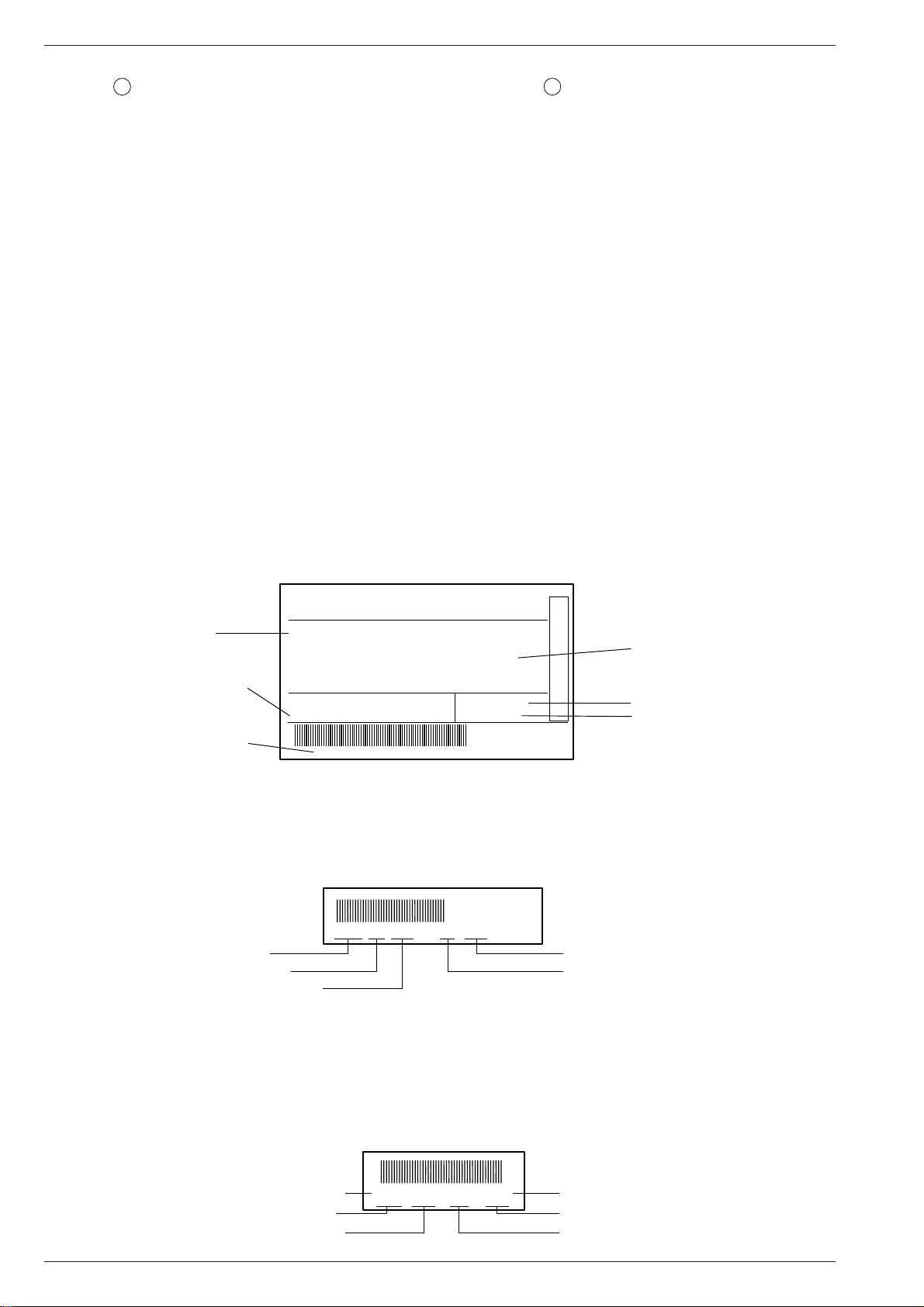
Allgemeiner Teil / General Section GV 64 …, GV 65 …, GV 66 …, SE 6106 HiFi
2.6 Teletext-Baustein ausbauen
– Schraube N herausdrehen.
– Teletext-Baustein am Platinenhalter anheben, Richtung IO-Platte
schieben und herausnehmen.
3. Wichtige Masseverbindungen!
Beim Zusammenbau des Gerätes ist darauf zu achten, daß die
Masseverbindungen zwischen Gehäuseboden und Chassisplatte,
Gehäuseboden und Gehäuseoberteil, Netzteil und Gehäuseoberteil
sowie Frontklappe (Option) und Gehäuseoberteil gewährleistet sind.
4. Durchführen von Messungen
Bei Messungen mit dem Oszilloskop an Halbleitern sollten Sie nur
Tastköpfe mit 10:1 - Teiler verwenden. Außerdem ist zu beachten, daß
nach vorheriger Messung mit AC-Kopplung der Koppelkondensator
des Oszilloskops aufgeladen sein kann. Durch die Entladung über das
Meßobjekt können diese Bauteile beschädigt werden.
5. Meßwerte und Oszillogramme
Bei den in den Schaltplänen und Oszillogrammen angegebenen
Meßwerten handelt es sich um Näherungswerte!
6. Codeaufkleber
Alle wichtigen Komponenten des Gerätes (Laufwerk / Platinen) sind
mit einem Codeaufkleber versehen. Diese Aufkleber beinhalten die
Typenbezeichnung und Produktionsdaten (Seriennummer,
Produktionscode, Produktionsdatum, …).
Typenschild des Gerätes
Hinweis:
Bei wichtigen Änderungen erhöht sich der Produktionscode um eins.
2.6 Removing the Teletext Module
– Undo screw N.
– Raise the Teletext Module at the pcb holder, push it towards the IO
Board and remove it.
3. WARNING: Chassis connections!
When reassembling the machine it is essential to observe that the
chassis connections between the cabinet bottom and the family board,
the cabinet bottom and cabinet top, the power supply stage and the
cabinet top, as well as between the keyboard control flap (option) and
the cabinet top are in good order.
4. Carrying out Measurements
When making measurements on semiconductors with an oscilloscope, ensure that the test probe is set to 10:1 dividing factor. Further,
please note that if the previous measurement is made on AC input, the
coupling capacitor in the oscilloscope will be charged. Discharge via
the item being checked can damage components.
5. Measured Values and Oscillograms
The measured values given in the circuit diagrams and oscillograms
are approximates!
6. Code Labels
All important components of the video recorder (drive mechanism /
printed circuit boards) are provided with a code label. These adhesive
labels indicate the type of product and the production data (serial
number, production code, date of production, …).
Type Plate of the set
Advice:
Important changes are indicated by increasing the production code by
one.
1
Gerätetype / Type of product
Geräte-Optionscode / Option Code
Seriennummer / Serial number
Laufwerks-Codeaufkleber
Hinweis:
Der Produktionscode und die Seriennummer auf dem Codeaufkleber
des Laufwerks müssen nicht mit dem Produktionscode und der Seriennummer auf dem Typenschild übereinstimmen.
Seriennummer / Serial number
Fabrikcode / Factory code number
Laufwerkstype / Type of drive mechanism
Platinen-Codeaufkleber
Hinweis:
Der Produktionscode ist nicht generell aufgedruckt. Bei wichtigen
Änderungen erhöht sich die letzte Ziffer der Fabrikscodenummer
(Punktnummer).
GV 640 HiFi
OPTION CODE
XXX XXX XXX XXX XXX XXX XXX XXX
014039355207890121
096014394805932
94805932 09601 M-P 2/0 9620 11WD43
Made in Germany
220-240V ~ 50Hz
RJ 00 006
A
GMF 4000
RP 500
Code Label on the Drive Mechanism
Advice:
The production code and the serial number on the code label of the
drive mechanism do not necessarily agree with the production code
and the serial number on the type plate.
Code Label on the Printed Circuit Boards
Advice:
The production code is not generally printed on the label. Important
changes are indicated by increasing the last figure of the factory code
by one (figure following the point).
BY GEMSTAR DEVELOPMENT CORP.
SHOW VIEW IS A TRADEMARK APPLIED FOR
Produktionscode / Production code
Produktionsdatum / Production date
Produktionscode / Production code
Bestellnummer / Order number
Fernbedienung / Remote Control
Platinenbezeichnung / Name of PCB
Fabrikcode / Factory code number
Produktionsdatum / Production date
1 - 16 GRUNDIG Service
PSM2B 27599-010.24
541142 KW627 VN05 123456
Sach-Nummer / Part number
Seriennummer / Serial number
Produktionscode / Production code
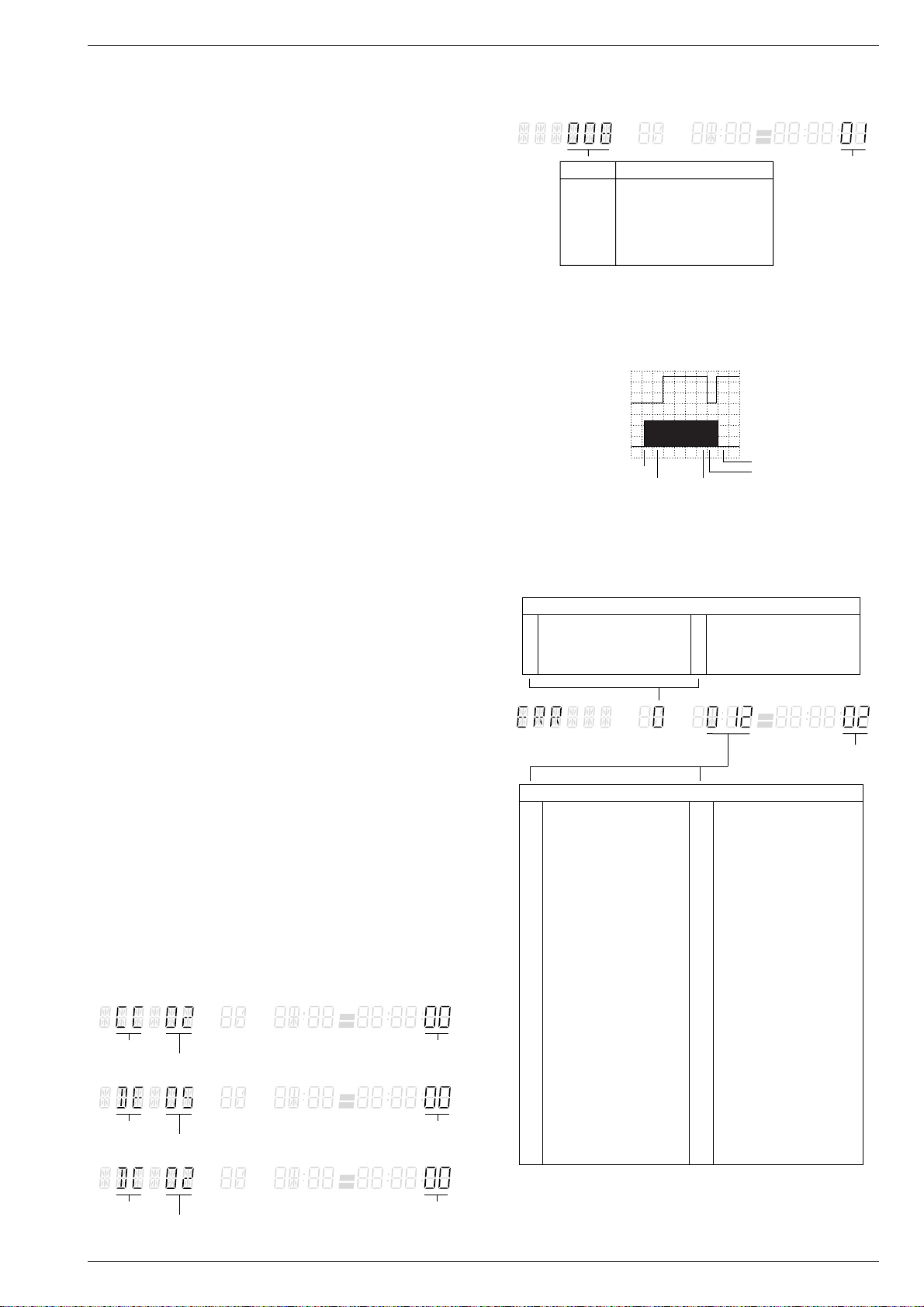
GV 64 …, GV 65 …, GV 66 …, SE 6106 HiFi Servicetestprogramm & Sonderfunktionen
SEC
PAL
SAT
PROG
STAR T
DATE
C+
STOP
VPS
PDC
EbeneCode Laufwerkstellung
005…009 Auswurf
189…191 Vorlauf/Rücklauf
196…204 Stop
207…215 Wiedergabe (mit Reverskicker)
209…217 Wiedergabe (ohne Reverskicker)
237…239 Wiedergabe rückwärts
AC, 2V/Div, 0,5s/Div
Cassette eingeschoben
Cassette unten Band halb eingefädelt
Band eingefädelt
Wiedergabe
Fädeltacho-Impuls (FTA)
Init Schalter
Servicetestprogramm & Sonderfunktionen
1. Servicetestprogramm
Aufruf, Ebenenkontrolle und Beenden des Servicetestprogrammes
Der Aufruf des Servicetestprogrammes ist bei allen Laufwerksfunktionen
möglich, jedoch nicht während der Einstellfunktionen (Sendersuchlauf, …). Während des Servicemodes bleibt das Gerät bei allen
Laufwerksfunktionen voll einsatzbereit.
• Aufruf des Servicetestprogrammes
• Ebenenkontrolle des Servicetestprogrammes
• Beenden des Servicetestprogrammes
Ebenen des Servicetestprogrammes
Ebene 00: Softwarestände
Das Abrufen der Softwarestände der einzelnen Rechner und des
EPROMs ist mit der Taste D (bzw. C) möglich. Diese werden wie
folgt angezeigt.
GRUNDIG Service 2 - 1
Mit dem Fernbediengeber folgendes ausführen:
– Taste "
CODE
" so oft drücken bis im Display "CODE ----" erscheint
– Zahlenfolge 4 9 3 4 eingeben und mit G bestätigen
– Im Display erscheinen anschließend die Werte der Ebene "O0".
Das Servicetestprogramm besteht aus folgenden Ebenen:
Ebene 00 – Softwarestände
Ebene 01 – Laufwerkstellung
Ebene 02 – Fehlercode und Fehlerstatus / Gerätefunktion
Ebene 03 – man. Tracking, Laufwerksensoren und Gerätefunktion
Ebene 04 – Betriebsstundenzähler
Ebene 05 – Bus-Kommunikation Fehleranzeige
Ebene 10 – Laufwerksensoren und Gerätefunktion ohne Laufwerk-
ansteuerung
Ebene 40 – Geräte-Optionscodes
Ebene 41 – Ändern der ShowView Leitzahlen (Guide channel)
Ebene 51 – Kopfscheibenlagengeber-Abgleich
Ebene 52 – ACC-Abgleich (Automatic Contour Control, optional)
Ebene 54 – ATS-Abgleich
Ebene 55 – Übersprechen-Abgleich (grob)
Ebene 56 – Übersprechen-Abgleich (fein)
Ebene 57 – "Follow TV"-Abgleich
Ebene 58 – Wiedergabepegel-Abgleich
Ebene 61 – Ton-Hüllkurvenspannungs-Abgleich
Ebene 98 – Display-Test
Ebene 99 – Uhr-Abgleich
Ebenenanwahl
– Vor der Anwahl der Abgleich-Ebenen (51, 52, 54…58, 61, 99) ist
auf die Vorbereitung der jeweiligen Ebene zu achten (siehe
Abgleichvorschriften, Kap. 3).
– Taste "
CODE
" auf der Fernbedienung drücken. Im Display blinkt die
Ebenenanzeige.
– Mit der Taste C oder D auf die entsprechende Ebene weiter-
schalten oder mit den Tasten 0…9 die gewünschte Ebene
direkt anwählen.
– Mit der Taste "
CODE
" die Eingabe bestätigen. Die Nummer der
angewählten Ebene ist rechts im Display sichtbar.
Bei der Anwahl einer nicht belegten Ebene blinkt im Display "-".
Taste 8 "STANDBY" drücken oder Gerät vom Netz trennen.
PROG
SEC
SAT
START
PAL
DATE
C+
EPROM Ebene
Softwarestand
PROG
SEC
SAT
START
PAL
DATE
C+
Laufwerkrechner Ebene
Softwarestand
PROG
SEC
PAL
SAT
START
C+
DATE
Bedienrechner Ebene
Softwarestand
STOP
VPS
PDC
STOP
VPS
PDC
STOP
VPS
PDC
Ebene 01: Laufwerkstellung
Der Code für die Laufwerkstellung gibt die Positionen des Cassettenschachts und der Fädelschlitten an.
– Laufwerkstellung und Funktion des Init Schalters.
Das Diagramm zeigt die Funktion des Init-Schalters in Abhängigkeit
von der Stellung des Laufwerks. Dafür ist die Anzahl der Fädeltachoimpulse (FTA) wichtig. Diese Impulse erzeugt der Fädeltachogeber
(Flügelrad), der mechanisch mit dem Fädelmotor verbunden ist.
Ebene 02: Fehlercode und Fehlerstatus / Gerätefunktion
Der zuletzt aufgetretene Fehlerstatus und Fehlercode wird im EEPROM
gespeichert und bleibt auch dann erhalten, wenn das Gerät vom Netz
getrennt wird. Löschen kann man diese durch Drücken der Taste
"
CLEAR
" auf dem Fernbediengeber.
Fehlercode
0 Kein Fehler
1 Fädelfehler
2 Kein Capstantacho
3 Band gerissen
PROG
SEC
PAL
SAT
Fehlerstatus / Gerätefunktion
012 Bereitschaft
014 Tracking
031 Bildsuchlauf rückwärts (3-fach)
034 Zeitlupe rückwärts
041 Standbild
042 Bildsuchlauf vorwärts (3-fach)
044 Bildsuchlauf rückwärts (9-fach)
045 Ausfädeln
046 Bildsuchlauf vorwärts (9-fach)
047 Wiedergabe rückwärts
048 Pause
050 Rücklauf
052 Vorlauf
053 Wiedergabe
054 Stop
055 Aufnahme
112 Nächster Index
113 Vorheriger Index
114 VISS-Marke schreiben
115 VISS-Marke löschen
125 Tuner
126 Auto Remain
130 ATTS
168 Einzelbildfortschaltung +
169 Einzelbildfortschaltung –
170 Bildsuchlauf rückwärts (11-fach)
171 Bildsuchlauf rückwärts (7-fach)
4 Kein Wickeltacho links (Option)
5 Kein Wickeltacho rechts
6 Kopfscheibenmotorfehler
STAR T
DATE
C+
STOP
VPS
PDC
172 Bildsuchlauf rückwärts (5-fach)
173 Bildsuchlauf vorwärts (5-fach)
174 Bildsuchlauf vorwärts (7-fach)
175 Bildsuchlauf vorwärts (11-fach)
196 EE-Betrieb
197 Bereitschaft - Schacht oben
199 Nachvertonung
202 Nachvertonung – Pause
206 Bandlängenzählwerk löschen
211 Zeitlupe (1/24)
212 Zeitlupe (1/14)
215 Zeitlupe (1/7)
216 Zeitlupe (1/2)
217 Zeitlupe rückwärts (1/24)
218 Zeitlupe rückwärts (1/14)
219 Zeitlupe rückwärts (1/7)
220 Zeitlupe rückwärts (1/2)
222 Sychro-Edit-Aufnahme
223 Kopfscheibenlagengeberabgleich
238 Aufnahme – Pause
239 ACC-Abgleich
246 Synchro-Edit-Pause
247 Zeitlupe (1/10)
248 Zeitlupe (1/18)
249 Zeitlupe rückwärts (1/10)
250 Zeitlupe rückwärts (1/18)
253 Tastenfreigabe
Ebene
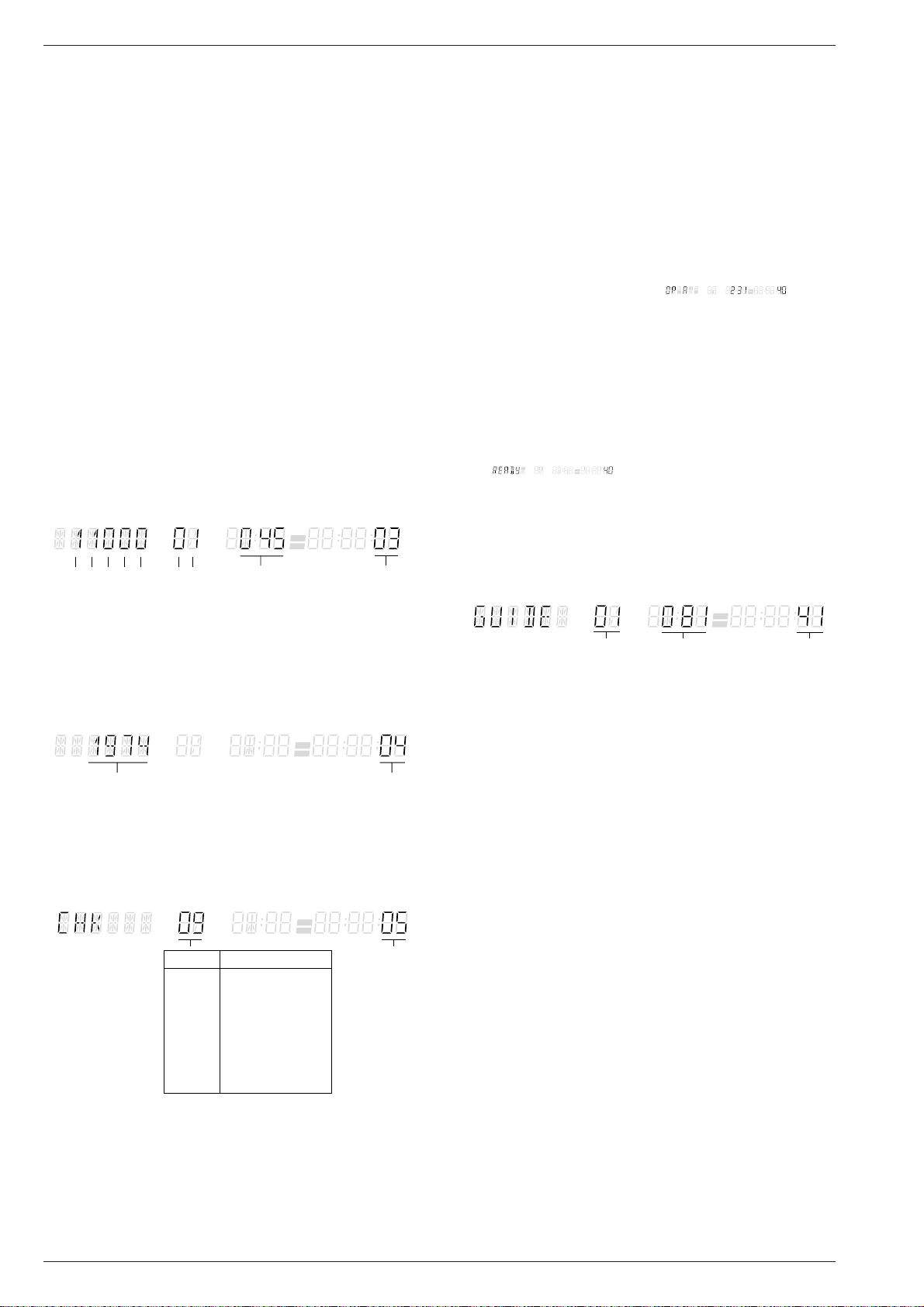
Servicetestprogramm & Sonderfunktionen GV 64 …, GV 65 …, GV 66 …, SE 6106 HiFi
– Überwachung der Laufwerkfunktionen
Für die Überwachung der Laufwerkfunktionen sind am Laufwerk
Sensoren angebracht. Diese liefern entsprechend der Gerätefunktion folgende Tachosignale:
– WTR – Wickelteller rechts
– WTL – Wickelteller links
– FTA – Fädeltacho
– FG – Capstanmotor
– PG/FG – Kopfscheibenmotor.
Fehlt bei der Ansteuerung des Laufwerks ein Tachosignal, dann
versucht das Gerät, den Cassettenschacht in die Stellung "EJECT"
zu bringen.
Ebene 03: man. Tracking, Laufwerksensoren und Gerätefunktion
– Manuelles Tracking
Die Trackinglage ist im Servicetestprogramm in der Mittelposition.
Durch das Drücken der Taste "
TRACKING
" und dem anschließenden
Betätigen der Tasten C oder D ist die Verschiebung der
Trackinglage in die erforderliche Position für die Bandlaufeinstellung (s. Kap. 5 – Laufwerk) möglich.
– Laufwerksensoren
Zur Kontrolle der Laufwerksensoren (Init Schalter, Fädeltacho,
Bandanfang, Bandende, Aufnahmesperre, Wickeltacho Links /
Rechts) werden auf dem Display die Betriebszustände mit einer
Digitalstelle angezeigt. Mit jeder Betätigung der Sensoren ändern
sich die Werte der Anzeige.
– Gerätefunktion
Der Code für die Gerätefunktion (siehe Ebene 02 – Tabelle Fehlerstatus / Gerätefunktion) gibt die Positionen des Cassettenschachts
und der Fädelschlitten an.
STOP
VPS
PDC
Ebene
Bandende
Wickeltacho links
PROG
SEC
PAL
SAT
Fädeltacho
Init-Schalter
Aufnahmesperre
START
C+
DATE
Gerätefunktion
Bandanfang
Wickeltacho rechts
Ebene 04: Betriebsstundenzähler
Der Betriebsstundenzähler gibt die Betriebsstunden der Kopfscheibe
an.
PROG
SEC
SAT
START
PAL
DATE
C+
Betriebsstundenzähler Ebene
STOP
VPS
PDC
Ebene 05: Bus-Kommunikation Fehleranzeige
Über den I2C-Bus kommuniziert µC mit der Peripherie. Treten hierbei
Fehler auf, werden diese als Codes ausgegeben. Bei mehreren
Fehlern kann mit der Taste D weitergeschaltet werden.
Ebene 10: Laufwerksensoren und Gerätefunktion
ohne Laufwerkansteuerung
In dieser Ebene werden die Laufwerksensoren im Display angezeigt,
wie in der Ebene 03 erklärt. Des weiteren sind die Gerätefunktionen
anwählbar und für die Fehlersuche (ohne Laufwerk) werden die
entsprechenden Signalwege freigeschaltet.
In dieser Ebene erfolgt keine Ansteuerung des Laufwerks. Das Verlassen dieser Funktion ist nur möglich durch das Aus- und Einschalten
des Gerätes oder durch Trennen des Gerätes vom Netz.
Ebene 40: Geräte-Optionscodes
Mit dem Geräte-Optionscode "A"…"H" wird gemäß dem Geräteaufbau
die entsprechende Software in den maskenprogrammierten µCs aktiviert. Der Optionscode wird im EEPROM gespeichert.
– Im Display erscheint nach dem Aufruf der Ebene 40 die Eingabeauf-
forderung für den Optionscode "A" (
PROG
SEC
SAT
STOP
START
PAL
C+
VPS
DATE
). Gleich-
PDC
zeitig werden am Bildschirm des angeschlossenen Fernsehgerätes
alle Optionscodes angezeigt.
– Die Optionscodes "A"…"H" sind mit den Tasten CD anwählbar.
– Eingabe der Optionscodes am Beispiel für Optionscode "A":
– Optionscode "A", siehe Geräte-Typenschild (z.B. "004") mit der
Fernbedienung eingeben.
Achtung: Nur bei richtiger Optionscode-Eingabe sind alle
Gerätefunktionen gewährleistet.
– Eingabecode mit der Taste G auf der Fernbedienung bestäti-
gen.
Im Display erscheint zur Kontrolle für ca. 5s
PROG
SEC
"
SAT
STOP
START
PAL
C+
VPS
DATE
".
PDC
Anschließend schaltet das Gerät automatisch zur Eingabeaufforderung zurück.
– Die Eingabeschritte der Optionscodes "B"…"H" sind genauso
durchzuführen wie bei dem Optionscode "A".
Ebene 41: Ändern der ShowView Leitzahlen (Guide channel)
Von jedem Programmplatz können die ShowView-Leitzahlen nach
Bedarf geändert werden.
PROG
SEC
SAT
START
PAL
DATE
C+
Programm Leitzahl Ebene
STOP
VPS
PDC
Ebene 41 aufrufen. Mit den Tasten CD der Fernbedienung die
Leitzahl von 1 bis 255 anwählen, mit den Zahlentasten 0…9 den
Programmplatz eingeben und mit G bestätigen. Es besteht die
Möglichkeit, mehrere ShowView-Leitzahlen pro Programmplatz einzugeben. Das Löschen der geänderten Leitzahlen ist mit der Taste
"
CLEAR
" möglich.
Ebene 98: Display-Test
Nach Aufruf dieser Ebene leuchten alle Segmente des Displays mit
halber Leuchtstärke. Das Verlassen ist durch das Trennen des Gerätes vom Netz möglich.
PROG
SEC
SAT
START
PAL
DATE
C+
Code Fehler-Beschreibung
STOP
VPS
PDC
Ebene
00 Kein Fehler
01 Tuner
02 Modulator
05 VPS/PDC
06 Teletext
07 Audio-Prozessor
08 Video Matrix
09 NICAM Decoder
10 Stereo Decoder
2 - 2 GRUNDIG Service
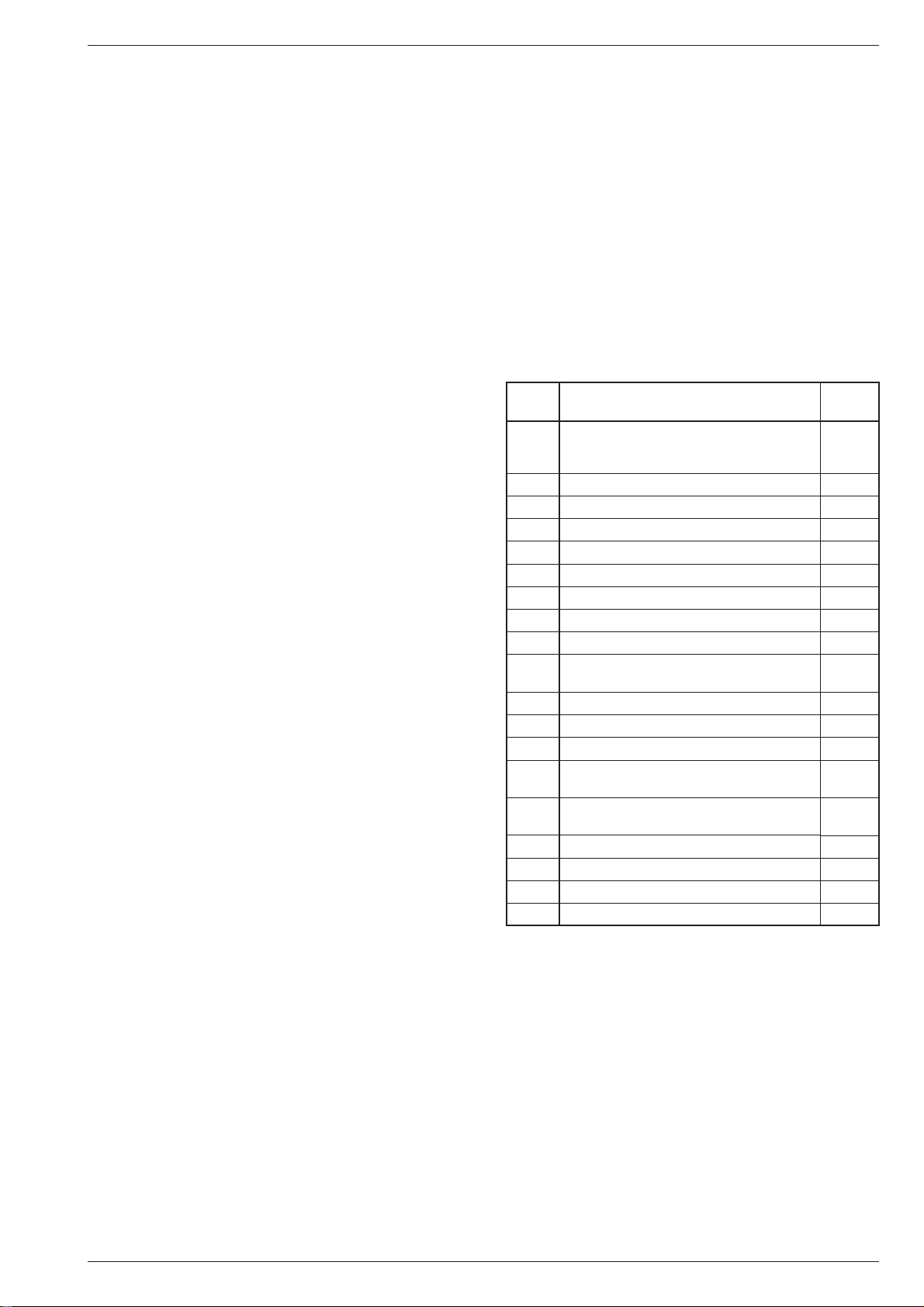
GV 64 …, GV 65 …, GV 66 …, SE 6106 HiFi Servicetestprogramm & Sonderfunktionen
2. Sonderfunktionen
Dauerlaufprüfung
Die Aufnahme- oder Wiedergabe-Dauerlaufprüfung ist im Servicetestprogramm integriert. Diese hilft Fehler zu finden, die sporadisch
auftreten. Ein erkannter Fehler wird im EEPROM gespeichert und
bleibt erhalten, auch wenn das Gerät vom Netz getrennt wird.
Aufruf der Dauerlaufprüfung
– Dauerlaufprüfung starten mit einer der Tasten ●(Aufnahme)
oder e(Wiedergabe).
Beenden der Dauerlaufprüfung
– Taste ■(STOP) oder 8 "STANDBY" drücken.
Reinigung der Kopfscheibe
Beim Einfädeln des Videobandes werden die Videoköpfe nur kurzzeitig gereinigt. Durch Drücken der "
diese Funktion im Wiedergabetrieb für ca. 10s aktiviert werden. Dabei
wird der Bandvorschub gestoppt und die Videokopfreinigungsrolle an
die Kopfscheibe gedrückt. Anschließend wird die Wiedergabe wieder
fortgesetzt.
TRACKING
"-Taste (mindestens 5s) kann
RAM und EEPROM löschen
Beim Anschließen des Gerätes an das Netz gleichzeitig am Gerät die
Taste 8 "STANDBY" drücken und für mindestens 5s gedrückt halten.
Das EEPROM und das interne Prozessor-RAM werden gelöscht und
initialisiert. Dabei werden der kundenspezifische Senderspeicher und
die Timer-Daten gelöscht. Die gerätespezifischen Daten, Laufwerkparameter, Geräte-Optionscodes, ShowView Leitzahlen und die Abgleichwerte bleiben erhalten.
Zahlenschloss und VPS-Kindersicherung
Aktivieren
– Auf der Fernbedienung Taste h 2x drücken.
– Mit den Tasten C D oder Taste 4 der Fernbedienung die Sonder-
funktionen anwählen und mit G bestätigen.
– Mit den Tasten C D oder Taste 2 der Fernbedienung die Kinder-
sicherung anwählen und mit G bestätigen.
– "4-stellige Geheimzahl" eingeben.
– Bei Bedarf die Zeile Kindersicherung anwählen und mit der Taste F
einschalten.
– Taste G drücken.
Entriegeln des Zahlenschlosses
– Auf der Fernbedienung beliebige Taste drücken.
– "4-stellige Geheimzahl" eingeben und Taste G drücken.
Entriegeln der VPS-Kindersicherung
– Auf der Fernbedienung Taste h 2x drücken.
– Mit den Tasten C D oder Taste 4 der Fernbedienung die Sonder-
funktionen anwählen und mit G bestätigen.
– Mit den Tasten C D oder Taste 2 der Fernbedienung die Kinder-
sicherung anwählen und mit G bestätigen.
– "4-stellige Geheimzahl" eingeben.
– Taste G drücken.
Entriegeln bei unbekanntem Zahlencode
– Auf der Fernbedienung Taste "
– Zahlenfolge 4 9 3 4 eingeben
– Taste G und anschließend Taste A drücken, oder Netzstecker
ziehen.
CODE
" drücken
Data-Programmer "IDP2"
Hinweis: Die Übertragung der im Data-Programmer gespeicherten
– Auf der Fernbedienung Taste "
– Zahlenfolge 8 5 2 8 eingeben und mit der Taste N bestätigen.
– Sendereinstellungen mit dem Data-Programmer "IDP2" übertragen
Sendereinstellungen ist nur über den VCR2-Mode und am
Videorecorder über die Videoebene 1 möglich.
Im Display erscheint anschließend "MEMO".
(siehe Bedienungsanleitung "IDP2").
CODE
" drücken
Code-Zahlen
Aufrufen der Sonderfunktionen
Mit dem Fernbediengeber folgendes ausführen:
– Taste "
– Codenummer eingeben und mit G bestätigen
Löschen der Dauerlauffunktionen
– Taste N drücken, Sonderfunktion wird abgebrochen.
Nummer
CODE
" so oft drücken bis im Display "CODE ----" erscheint
Code- Funktion
8501 Dauerlauffunktion "Wiedergabe" bis zum
8510 V-Impuls-Eintastung "AUS"
8511 V-Impuls-Eintastung "EIN"
8513 Durchschleifbetrieb (AV2 nach AV1) aktiviert
8514 Kein Durchschleifbetrieb (AV2 nach AV1)
8516 Bedienebene "VIDEO 1"
8517 Bedienebene "VIDEO 2"
8518 Modulator "AUS"
8519 Modulator "EIN"
8526 10- und 16 Bit-Geberbefehle werden
8527 16 Bit-Geberbefehle werden angenommen
8542 RGB-Durchschleifbetrieb "AUS"
8543 RGB-Durchschleifbetrieb "EIN"
8546 Teletext ohne Zeilensprung "312 / 312" (für
8547 Teletext ohne Zeilensprung "312 / 313" (für
8560 NICAM-Testton "EIN"
8561 NICAM-Testton "AUS"
8562 Akustische Funktionskontrolle "AUS"
8563 Akustische Funktionskontrolle "EIN"
Bandzählerstand beim Dauerlaufbeginn.
Dauerlauf starten mit der Taste T.
angenommen
Fernsehgeräte mit 50Hz-Bildwechselfrequenz)
Fernsehgeräte mit 100Hz-Bildwechselfrequenz)
Display
zeigt
DAUERL
AUS
EIN
EIN
AUS
EIN
AUS
AUS
EIN
EIN
AUS
AUS
EIN
AUS
EIN
EIN
AUS
AUS
EIN
Reparaturhinweis
Fehlermeldung "CARR" im Display bei der Inbetriebnahme des Gerätes:
Bei dieser Fehlermeldung trat während der Initialisierung des IC7400
(Audio-Schaltungsteil der IO-Platte) ein Fehler auf.
Ursache: z.B. IC7400 defekt oder fehlender HI-S.
GRUNDIG Service 2 - 3
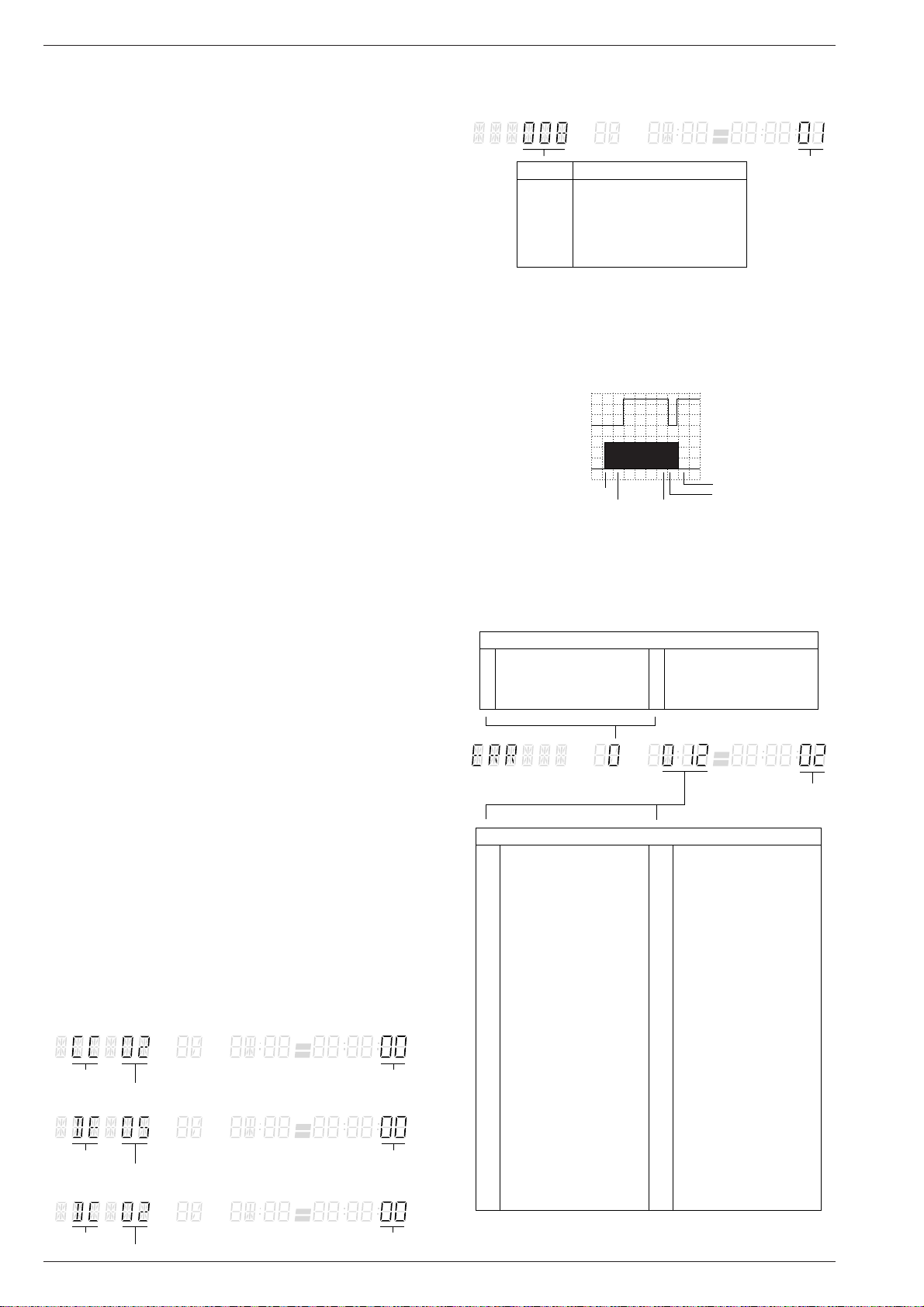
Service Test Programme & Special Functions GV 64 …, GV 65 …, GV 66 …, SE 6106 HiFi
Level 01: Tape Deck Position
Service Test Programme & Special Functions
1. Service Test Programme
Calling up, Checking the Levels of and Terminating the Service Test
Programme
The service test programme can be called from any tape drive function
other than the data entry functions (station search, ...). While it is
operating in the service mode, the VCR remains fully operational in all
tape drive functions.
• Calling up the Service Test Programme
The tape deck position code indicates the position of the cassette
compartment and of the threading roller units.
PROG
SEC
SAT
STAR T
PAL
DATE
C+
Code Tape Deck Positions
005…009 Eject
189…191 Wind/Rewind
196…204 Stop
207…215 Play position (with reverse kicker)
209…217 Play position (without reverse kicker)
237…239 Play reverse
STOP
VPS
PDC
Level
Carry out the following steps with the remote control handset:
– Press the "
on the display.
– Enter the numbers 4 9 3 4 successively and confirm with G
– The display will then show the values of Level "OO".
• Checking the Levels of the Service Test Programme
The service test programme is made up of the following levels:
CODE
" button repeatedly until "CODE ----" is indicated
– Tape deck position and function of the Init switch
The diagram shows the function of the Init switch dependent on the
tape deck position. For this, the number of the threading tacho
pulses (FTA) is important. These signals are generated by the
threading tacho generator (butterfly sensor) which is mechanically
connected with the threading motor.
Level 00 – software version
Level 01 – tape deck position
Level 02 – error code and error status / VCR function
AC, 2V/Div, 0,5s/Div
Init switch
Level 03 – man. tracking, tape deck sensors and VCR function
Level 04 – operating hours meter
Level 05 – bus communication error indication
Level 10 – tape deck sensors and VCR function without drive to
the tape deck
Level 40 – VCR option codes
Cassette in
Cassette down Half the tape threaded in
Threading pulse (FTA)
Play
Tape threaded in
Level 41 – changing the VideoPlus code numbers (guide channel)
Level 51 – headwheel position indicator adjustment
Level 52 – ACC adjustment (Automatic Contour Control, option)
Level 54 – ATS adjustment
Level 55 – crosstalk adjustment (coarse)
Level 56 – crosstalk adjustment (fine)
Level 57 – follow TV adjustment
Level 02: Error Code and Error Status / VCR Function
The last error status and error code that occurred is stored in the
EEPROM and is saved even if the VCR is disconnected from the
mains. The data can be cleared by pressing the "
CLEAR
" button on the
remote control.
Level 58 – playbayk level adjustment
Level 61 – audio envelope adjustment
Level 98 – display test
Level 99 – clock adjustment
Level Selection
– Before selecting the adjustment levels (51, 52, 54…58, 61, 99)
Drive Mechnism Error Code
0 No Error
1 Threading error
2 No capstan tacho
3 Tape torn
4 Missing left reel tacho (option)
5 Missing right reel tacho
6 Headwheel motor error
remember to prepare the respective level first (see adjustment
procedures, chapter 3).
– Press the "
CODE
" button on the remote control. The indication of the
level flashes on the display.
PROG
SEC
SAT
STAR T
PAL
DATE
C+
– With the C or D button switch over to the respective level or
select the desired level directly with the buttons 0…9.
– Confirm the entered figures with the "
the selected level is visible on the right of the display.
On selction of an unused level the indication "-" flashes on the
display.
• Terminating the Service Test Programme:
Press the 8 "STANDBY" button or disconnect the VCR from the
mains.
Levels of the Service Test Programme
Level 00: Software Version
The software version of the individual computers and of the EPROM
can be called up with the button D (or C ) and is indicated as follows:
PROG
SEC
SAT
EPROM Level
Software Version
PROG
SEC
SAT
Tape Deck µP Level
Software Version
PROG
SEC
SAT
Keyboard µP Level
Software Version
2 - 4 GRUNDIG Service
START
PAL
PAL
PAL
C+
DATE
START
C+
DATE
START
C+
DATE
CODE
" button. The number of
STOP
VPS
PDC
STOP
VPS
PDC
STOP
VPS
PDC
Drive Mechnism Error Status / VCR Function
012 Standby
014 Tracking
031 Picture search reverse (3x)
034 Slow reverse
041 Still
042 Picture search forward (3x)
044 Picture search reverse (9x)
045 Threaded out
046 Picture search forward (9x)
047 Play reverse
048 Pause
050 Rewind
052 Wind
053 Play
054 Stop
055 Record
112 Next index
113 Previous index
114 Write VISS marks
115 Clearing VISS marks
125 Tuner
126 Auto Remain
130 ATTS
168 Frame forward
169 Frame reverse
170 Picture search reverse (11x)
171 Picture search reverse (7x)
172 Picture search reverse (5x)
173 Picture search forward (5x)
174 Picture search forward (7x)
175 Picture search forward (11x)
196 EE mode
197 Standby Eject
199 Audio Dubbing
202 Audio Dubbing Pause
206 Reset Tapecounter
211 Slow (1/24)
212 Slow (1/14)
215 Slow (1/7)
216 Slow (1/2)
217 Slow reverse (1/24)
218 Slow reverse (1/14)
219 Slow reverse (1/7)
220 Slow reverse (1/2)
222 Sychro-Edit-Record
223 Auto Gap Position Adjustment
238 Record – Pause
239 ACC Adjustment
246 Synchro-Edit-Pause
247 Slow (1/10)
248 Slow (1/18)
249 Slow reverse (1/10)
250 Slow reverse (1/18)
253 Keyboard Enable
STOP
VPS
PDC
Level

GV 64 …, GV 65 …, GV 66 …, SE 6106 HiFi Service Test Programme & Special Functions
SEC
PAL
SAT
PROG
START
DATE
C+
STOP
VPS
PDC
SEC
PAL
SAT
PROG
START
DATE
C+
STOP
VPS
PDC
– Monitoring the tape deck functions
For monitoring the tape deck functions the tape deck is fitted with
sensors which supply the following tacho signals according to the
function:
– WTR – reel right
– WTL – reel left
– FTA – threading tacho
– FG – capstan motor
– PG/FG – headwheel motor
When one tacho pulse is missing during the operation of the tape
deck, the VCR tries to move the cassette compartment to the
"EJECT" position.
Level 03: Man. Tracking, Tape Deck Sensors and VCR Function
– Manual tracking
The tracking position in the service test programme is set to midposition. Pressing the "
TRACKING
" button first it is possible with the C
or D button to change the tracking position to the required position
for tape transport adjustment (see chap. 5 – Tape Deck).
– Tape deck sensors
For checking the tape deck sensors (Init switch, threading tacho,
tape start, tape end, record lock, winding tacho left / right) the
operating positions are indicated on the display by means of a digital
place. The indicated value changes with each operation of the
sensors.
– VCR function
The VCR function code (see Level 02 – Error Status / VCR Function
Table) indicates the position of the cassette compartment and of the
threading roller units.
STOP
VPS
PDC
Level
End of Tape
Left reel tacho
PROG
SEC
PAL
SAT
Init swith
Threading tacho
Record protection
START
C+
DATE
VCR function
Right reel tacho
Beginning of tape
Level 04: Operating Hours Meter
The operating hours meter indicates the number of hours the headwheel
has been rotating.
PROG
SEC
SAT
START
PAL
DATE
C+
Operating Hours Meter Level
STOP
VPS
PDC
Level 05: Bus Communication Error Indication
The I2C bus is used by the µC to communicate with its peripheral circuit
stages. Bus errors are indicated in the form of code numbers which can
be stepped through with the D button should more errors be found.
Level 10: Tape Deck Sensors and VCR Function
without Drive to the Tape Deck
At this level, the tape deck sensors are indicated on the display as
explained at Level 03. Additionally, the VCR functions can be selected
and the respective signal paths are released for fault finding (without
tape deck).
The tape deck is not driven at this level. Termination of this function is
only possible by switching the VCR on and off or by disconnecting it
from the mains.
Level 40: VCR Option Codes
The VCR option codes "A"…"H" serve the purpose of activating the
respective software of the different VCR versions stored in the maskprogrammed µC's. The option code is stored in the EEPROM
– When calling up Level 40 the request for entering option code "A"
PROG
SEC
(
SAT
STOP
START
PAL
C+
VPS
DATE
) appears on the display.
PDC
At the same time all option codes are displayed on the screen of
the connected television receiver.
– Select the desired option code "A"…"H" with the CD buttons.
– Enter the option code, for example option code "A":
– Enter option code "A" - see VCR type plate (e.g. "004") - on the
remote control.
Attention: All functions will operate only if the option code has
been entered correctly.
– Confirm the entered code with the G button on the remote
control.
For checking the entered code, the display shows for approx. 5s the
indication "
".
Subsequently, the VCR switches automatically back to the
request for entering the next option code.
– The option codes "B" ... "H" are entered in the same way as option
code "A".
Level 41: Changing the VideoPlus code numbers (guide channel)
The VideoPlus code numbers can be changed on request for each
programme position.
Programme Code Number
Level
Call up Level 41. With DC on the remote control select the code
number between 1 and 255, enter the programme position with the
numbered buttons 0…9 and confirm with G. It is possible to enter
more than one VideoPlus code number on each programme position.
Changed code numbers can be cleared with the "
CLEAR
" button.
Level 98: Display Test
On selection of this level, all segments of the display illuminate at
medium luminous intensity. This test can be left by disconnecting the
machine from the mains.
PROG
SEC
SAT
START
PAL
DATE
C+
Code Error Descrition
STOP
VPS
PDC
Level
00 No Error
01 Tuner
02 Modulator
05 VPS/PDC
06 Teletext
07 Audio processor
08 Video matrix
09 NICAM
10 Stereo decoder
GRUNDIG Service 2 - 5
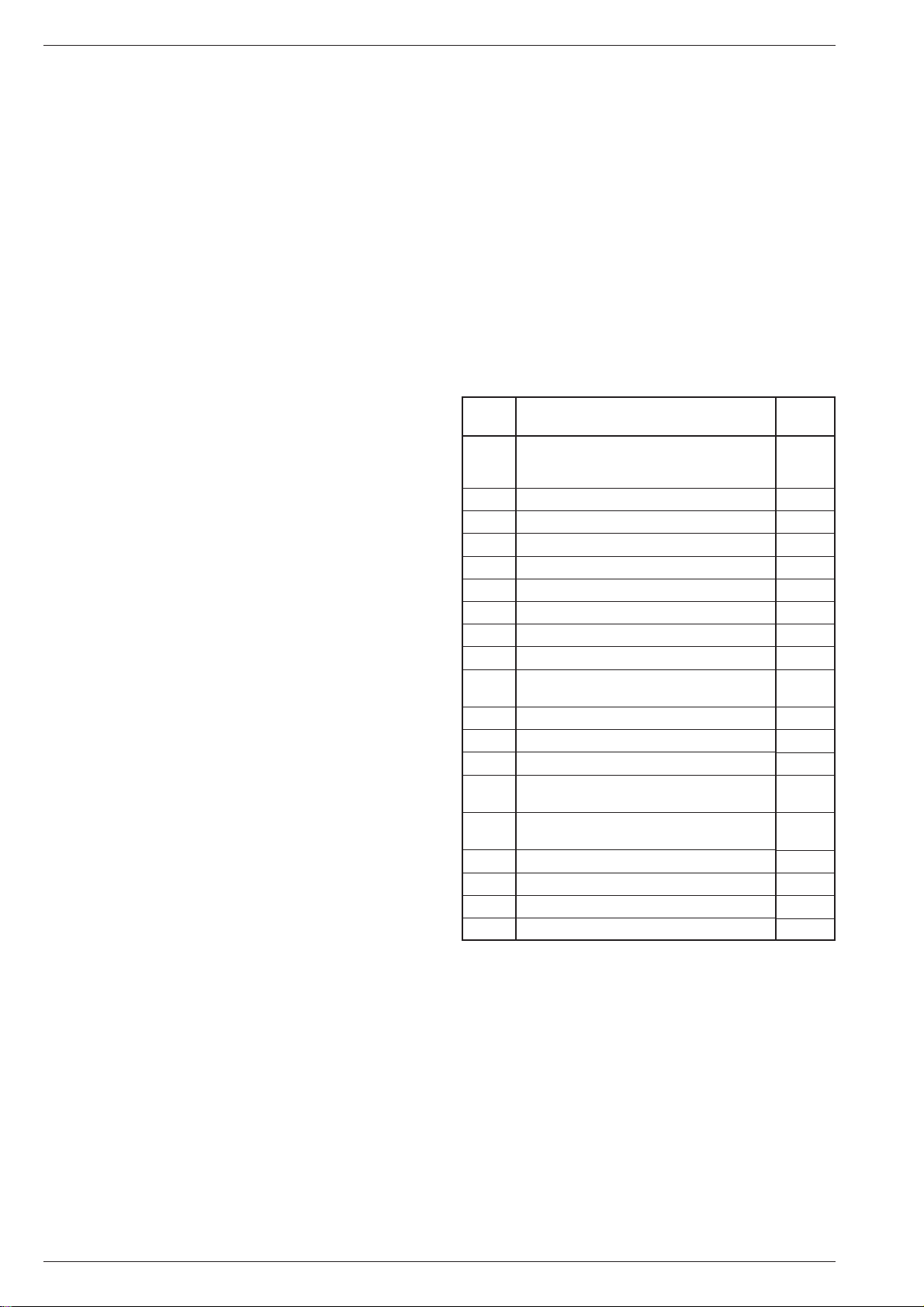
Service Test Programme & Special Functions GV 64 …, GV 65 …, GV 66 …, SE 6106 HiFi
2. Special Functions
Continuous Operation Test
The continuous recording and playback test is part of the service test
programme. This test helps to find occasionally appearing faults. A
discovered fault is stored in the EEPROM and is saved even if the VCR
is disconnected from the mains.
Calling up the Continuous Operation Test
– Start the continous test with button ●(Record) or e(Play).
Terminating the Continuous Operation Test
– Press ■(STOP) or 8 "STANDBY".
Cleaning the Headwheel
The video heads are cleaned briefly when the video tape is being
threaded in. By pressing the "
play mode can be activated for approximately 10s. In doing so, the tape
transport is stopped and the video head cleaning roller is pressed
against the headwheel. Afterwards, play is continued.
TRACKING
" button (min. 5s) the cleaning in
Erasing the RAM and EEPROM
While connecting the machine to the mains, press and hold the
"STANDBY" button on the local keyboard for at least 5s.
The EEPROM and the internal processor RAM are erased and
initialized. In doing so, the customised station memory and the timer
data are erased. The specific data of the VCR, the tape deck parameters, VCR option codes, VideoPlus codes, and the adjustment values
remain unchanged.
Security Code and VPS Child Lock
Activation
– Press the button h on the remote control twice.
– With the buttons C D or button 4 on the remote control select the
Special Functions and confirm with G.
– With the buttons C D or button 2 on the remote control select the
Child Lock and confirm with G.
– Enter a "4-place code number".
– If necessary select the Child Lock line and activate it with button F .
– Press G.
Cancelling the Security Code
– Press any button on the remote control.
– Enter the "4-place code number" and press G.
Cancelling the VPS Child Lock
– Press the button h on the remote control twice.
– With the buttons C D or button 4 on the remote control select the
Special Functions and confirm with G.
– With the buttons C D or button 2 on the remote control select the
Child Lock and confirm with G.
– Enter a "4-place code number".
– Press G.
Cancelling an unknown Number Code
– Press the "
– Enter the figures 4 9 3 4 sequentially.
– Press G followed by button A or pull out the mains plug.
CODE
" button on the remote control.
Data-Programmer "IDP2"
Note: The transfer of the station memories from the Data-Program-
mer to the VCR is only possible via VCR2 Mode and via Video 1
at the recorder.
– Press the "
– Enter the figures 8 5 2 8 sequentially and confirm with N.
"MEMO" is indicated on the display.
– Transfer the station memories with the Data-Programmer "IDP2" to
the VCR. See Operation Manual "IDP2".
CODE
" button on the remote control.
Code Numbers
Calling up the Special Functions
Carry out the following steps with the remote control handset:
– Press the "
the display.
– Enter the code numbers and confirm with G
Erasing the Continuous Operation Test Functions
– Press button N to stop the special function.
Code Function
Number
8
8501 Continuous "Playback" up to the tape counter
8510 V-pulse insertion "OFF"
8511 V-pulse insertion "ON"
8513 Loop through (AV2 to AV1) enabled
8514 No loop through (AV2 to AV1)
8516 Remote control address "VIDEO 1"
8517 Remote control address "VIDEO 2"
8518 Modulator "OFF"
8519 Modulator "ON"
8526 10 and 16 bit remote control commands are
8527 16bit remote control commands are accepted
8542 Loop through RGB "OFF"
8543 Loop through RGB "ON"
8546 No line interlacing "312 / 312" for teletext
8547 With line interlacing "312 / 312" for teletext
8560 NICAM Test Sound "ON"
8561 NICAM Test Sound "OFF"
8562 Acoustic Function Control "OFF"
8563 Acoustic Function Control "ON"
CODE
" button repeatedly until "CODE ----" is indicated on
reading at the start of the test. Start the test
(eg. for CTV models with 50Hz frame frequency)
(eg. for CTV models with 100Hz frame frequency)
with button T.
accepted
Display
show
CONT
OFF
ON
ON
OFF
ON
OFF
OFF
ON
ON
OFF
OFF
ON
OFF
ON
ON
OFF
OFF
ON
Hint on Repair
Error "CARR" in the display when switching on the recorder:
An error occured during the initialisation of IC7400 (Audio Part of the
IO Board).
Cause: e.g. IC7400 defective or missing HI-S.
2 - 6 GRUNDIG Service
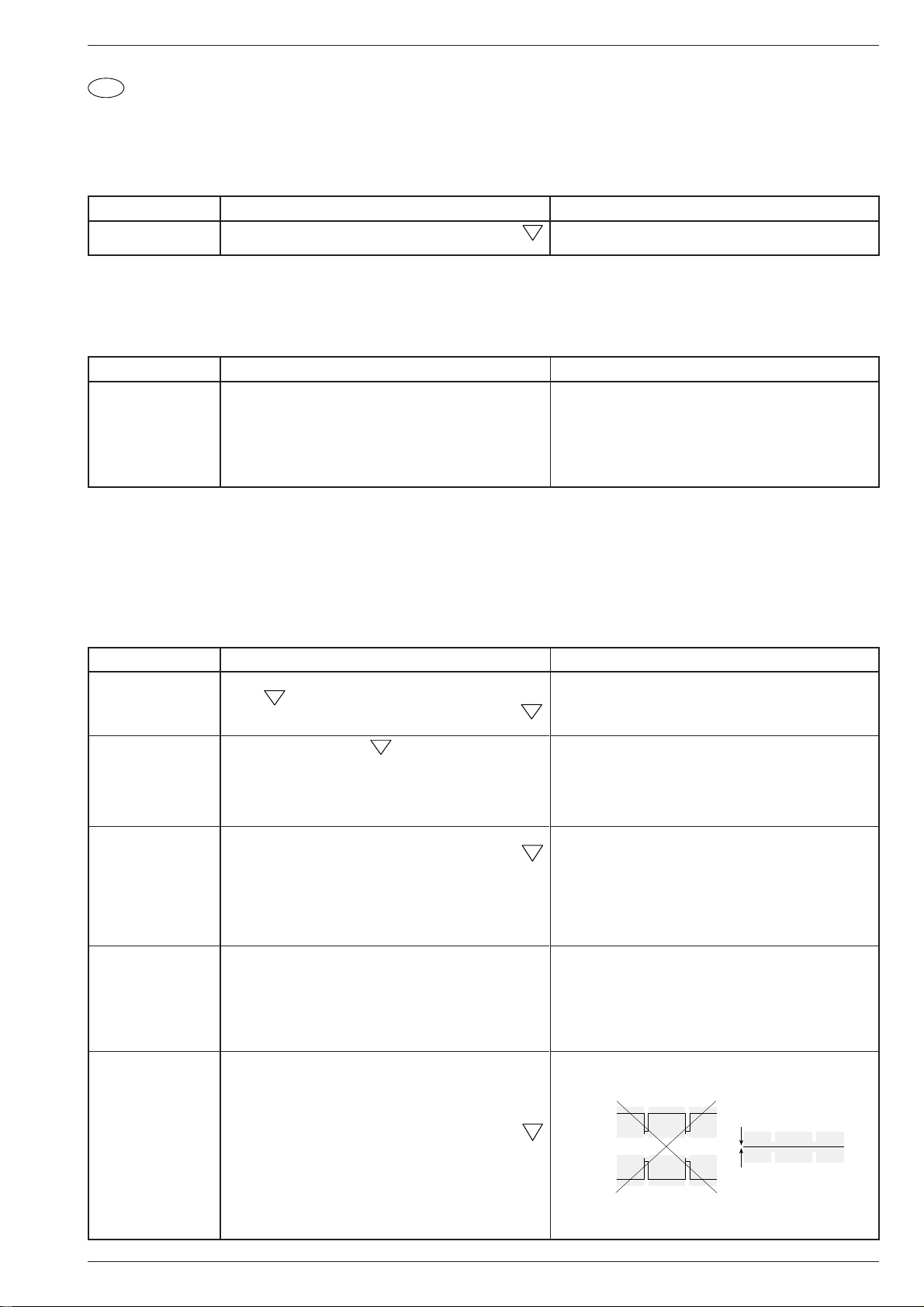
GV 64 …, GV 65 …, GV 66 …, SE 6106 HiFi Abgleichvorschriften
D
Abgleichvorschriften
1. Netzteil (PS)
Meßgerät: Digitalvoltmeter.
Servicearbeiten nach Austausch des Netzteils: –
Abgleich Vorbereitung Abgleichvorgang
1. +5V, R3078
Digitalvoltmeter:.........................................................MP
Wiedergabe
1
Spannung mit R3078 auf 5,3V ±0,05V einstellen.
2. Bedieneinheit (DC)
Meßgeräte / Meßmittel: Frequenzzähler mit Tastkopf 10:1
Servicearbeiten nach Austausch der Bedieneinheit: –
Abgleich Vorbereitung Abgleichvorgang
1. Uhr, C2260 Frequenzzähler: ............................Steckerkontakt 1510-(19)
Servicefunktion mit dem Fernbediengeber aufrufen:
– Taste "
– Zahlenfolge 4 9 3 4 eingeben und mit Taste G
– Taste "
CODE
bestätigen.
CODE
Taste "
CODE
" so oft drücken bis im Display "CODE ----" erscheint.
" drücken, Zahlenfolge 9 9 eingeben und mit der
" bestätigen. Anschließend ist das Display dunkel.
Die Frequenz ist werkseitig mit C2260 auf 2048,000Hz eingestellt.
Servicefunktion verlassen durch Trennen des Gerätes vom
Netz.
3. Empfangseinheit (FE) / Chassisplatte – Tuner/Modulator-Interface (TM)
Meßgeräte / Meßmittel: Oszilloskop (>50MHz) mit Tastkopf 10:1, Voltmeter, Farbgenerator mit Stereocoder.
Servicearbeiten nach Austausch …
… der Empfangseinheit oder der Chassisplatte: Abgleich Nr. 2, 3, 4
… des Tuner/Modulator 1750: Abgleich Nr. 2, 4
… des IC7050: Abgleich Nr. 1, 2, 3, 4, 5
… des IC7100: Abgleich Nr. 3
Abgleich Vorbereitung Abgleichvorgang
1. Bild-Demodulator-
kreis PAL,
F1040 (AFC-ADJ)
2. Tuner-Regel-
spannungseinsatz,
R3800 (AGC-ADJ)
3. Übersprechen
4. ATS-Abgleich
5. "Follow TV"-
Amplitude,
R3849 (FMA)
Bild-ZF-Signal (38,875MHz, 90…100dBµV, Sendernormtestbild)
an MP 82 einspeisen.
Voltmeter: .................................................................. MP
EE-Betrieb
Kondensator 4,7pF an MP 82 anlöten. Oszilloskop an den
freien Anschluß des Kondensators anschließen.
Sendernormtestbild ohne Audio-Modulation (UHF-Bereich,
K26, Antennenpegel 67dBµV) in betriebswarmes Gerät einspeisen.
EE-Betrieb
Sendernormtestbild mit Tonmodulation "Stereo" einspeisen.
Oszilloskop: ...............................................................MP
HF-Aufnahme
Servicefunktion mit dem Fernbediengeber aufrufen:
– Taste "
– Zahlenfolge 4 9 3 4 eingeben und mit Taste G
Sendernormtestbild (UHF-Bereich, K26, Antennenpegel
50dBµV) einspeisen.
HF-Aufnahme
Servicefunktion mit dem Fernbediengeber aufrufen:
– Taste "
– Zahlenfolge 4 9 3 4 eingeben und mit Taste G
Weißtestbild (100% Weiß, Antennenpegel >60dBµV) an Antenneneingang einspeisen.
Weißtestbild (100% Weiß, 1VSS, 0,3V Sync- / 0,7V BAS-Anteil)
an der EURO-AV1-Buchse einspeisen (gleicher Farbgenerator
wie der des Antenneneinganges).
Oszilloskop: .............................. Chassisplatte (TM): MP
HF-Aufnahme
Servicefunktion mit dem Fernbediengeber aufrufen:
– Taste "
– Zahlenfolge 4 9 3 4 eingeben und mit Taste G
– Taste "
CODE
bestätigen.
CODE
bestätigen.
CODE
bestätigen.
CODE
der Taste "
" so oft drücken bis im Display "CODE ----" erscheint.
" so oft drücken bis im Display "CODE ----" erscheint.
" so oft drücken bis im Display "CODE ----" erscheint.
" drücken, Zahlenfolge 5 7 eingeben und mit
CODE
" bestätigen. Im Display erscheint "ADJUST".
Spannung mit F1040 (AFC-ADJ) auf 2,5V ±0,1V einstellen.
83
Amplitude mit R3800 (AGC-ADJ), Chassisplatte – Tuner/
Modulator-Interface, auf 100mVSS einstellen.
Kondensator 4,7pF entfernen.
Übersprechen auf Minimum einstellen mit:
84
– Taste "
– Mit den Tasten C D das Übersprechen auf Minimum
– Servicefunktion verlassen durch Drücken der Taste A oder
Taste "
Taste "
"ADJUST".
Servicefunktion verlassen durch Drücken der Taste A oder
durch Trennen des Gerätes vom Netz.
Mit R3849 (FMA), Chassisplatte – Tuner/Modulator-Interface,
das Signal entsprechend der folgenden Oszillogramme einstellen.
20
5ms/cm
Servicefunktion verlassen durch Drücken der Taste A oder
durch Trennen des Gerätes vom Netz.
CODE
oder 5 6 für Feineinstellung eingeben und mit der Taste
"
CODE
einstellen.
durch Trennen des Gerätes vom Netz.
" drücken, Zahlenfolge 5 5 für Grobeinstellung
" bestätigen. Im Display erscheint "ADJUST".
CODE
" drücken, Zahlenfolge 5 4 eingeben und mit der
CODE
" bestätigen. Im Display erscheint kurzzeitig
GRUNDIG Service 3 - 1
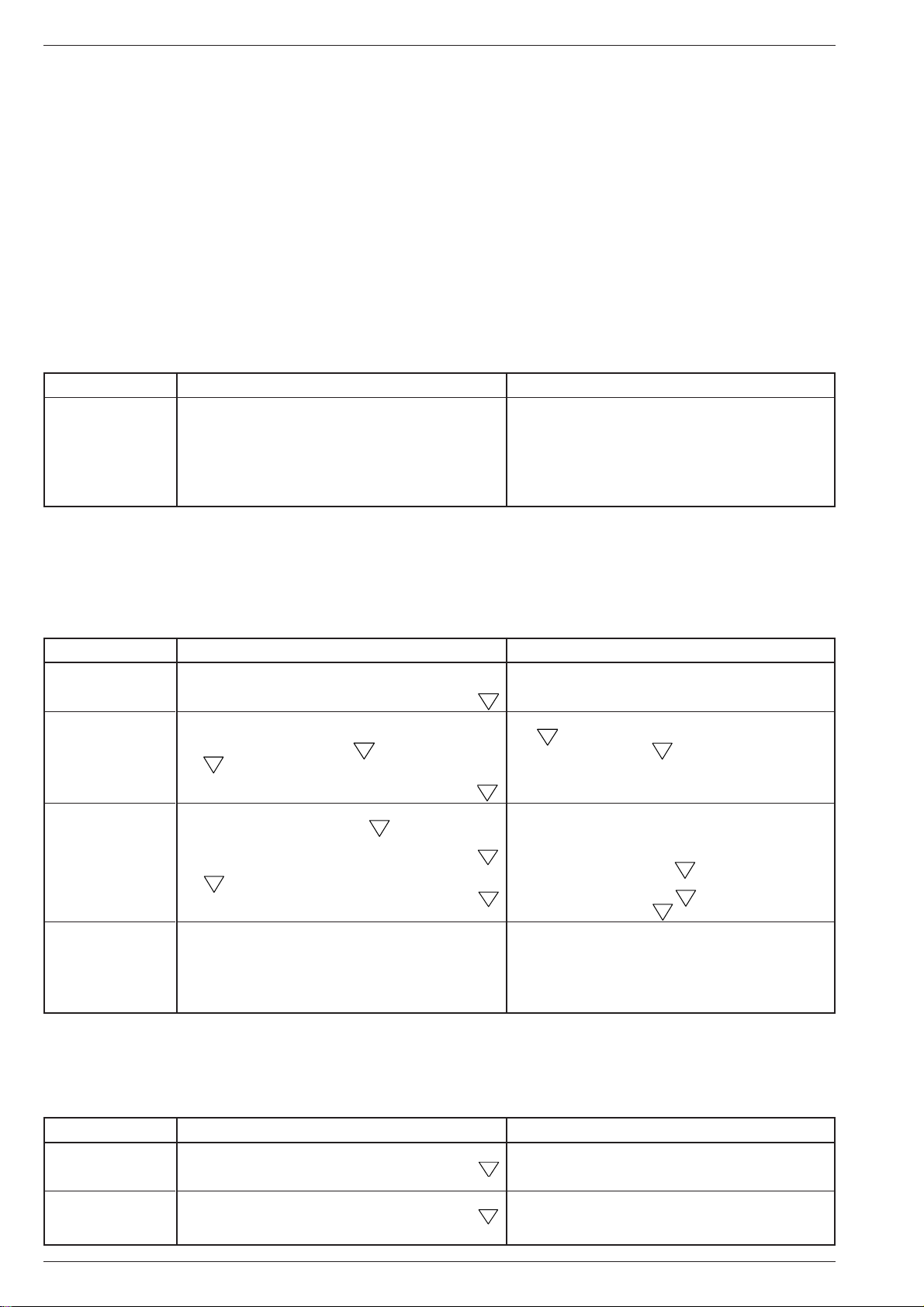
Abgleichvorschriften GV 64 …, GV 65 …, GV 66 …, SE 6106 HiFi
35
36
4. Chassisplatte
Servicearbeiten nach Austausch der Chassisplatte:
– 3. Tuner/Modulator-Interface (TM).............................. Abgleich Nr. 5
– 4.1 Ablaufsteuerung / Laufwerksteuerung (CC / DE).... Abgleich Nr. 1
– 4.2 Video/Chroma (VS): ................................................ Abgleich Nr. 4
– 5.1 IO-Platte – FM-Ton (AU) ......................................... Abgleich Nr. 1
– 5.2 IO-Platte – Standardton (AU) .............................. Abgleich Nr. 1, 2
4.1 Chassisplatte – Ablaufsteuerung / Laufwerksteuerung (CC / DE)
Meßmittel: Testcassette.
Servicearbeiten nach Austausch …
… der Chassisplatte: Abgleich Nr. 1
… der Kopfscheibe: Abgleich Nr. 1
… des IC7025: Abgleich Nr. 1
Abgleich Vorbereitung Abgleichvorgang
1. KopfradLagengeber
4.2 Video/Chroma (VS): Abgleich Nr. 4
3. Empfangseinheit (FE): Abgleich Nr. 3, 4
4.2 Video/Chroma (VS): Abgleich Nr. 4
Servicetestprogramm – Ebene 40, Geräte-Optionscodes eingeben
Testcassette einlegen.
Servicefunktion mit dem Fernbediengeber aufrufen:
– Taste "
CODE
– Zahlenfolge 4 9 3 4 eingeben und mit Taste G
bestätigen.
" so oft drücken bis im Display "CODE ----" erscheint.
Taste "
CODE
Taste "
Nach erfolgreichem Abgleich erscheint Im Display "READY".
Bei erfolglosem Abgleich erscheint im Display "ERROR". Ursache:
Testcassette, Kopfscheibe oder technischer Defekt.
Servicefunktion verlassen durch Drücken der Taste A oder
durch Trennen des Gerätes vom Netz.
" drücken, Zahlenfolge 5 1 eingeben und mit der
CODE
" bestätigen. Im Display erscheint "ADJUST".
4.2 Chassisplatte – Video/Chroma (VS)
Meßgeräte / Meßmittel: Oszilloskop mit Tastkopf 10:1, Digitalvoltmeter, Farbgenerator.
Servicearbeiten nach Austausch …
… der Chassisplatte, der Kopfscheibe oder des IC7600: Abgleich Nr. 4
… des IC7320: Abgleich Nr. 1, 2, 3; Empfangseinheit (FE) / Chassisplatte – Tuner/Modulator-Interface (TM) – Abgleich Nr. 5
Abgleich Vorbereitung Abgleichvorgang
1. LuminanzAufsprechstrom,
R3479 (AY)
2. PAL-ChrominanzAufsprechstrom,
R3387 (CAP)
3. S-VHS-PB-Detektion
Referenzpegel
– S-VHS
R3508 (REFS)
– VHS
R3503 (REFV)
4. FM-Referenzpegeleinstellung für "ACC
(Automatic Contour
Control) plus Studio
Quality"
PAL-Weißtestbild mit 100% Sättigung einspeisen und aufnehmen.
Oszilloskop: .............................................................. MP
PAL-Weißtestbild mit 100% Sättigung einspeisen und aufnehmen.
FM-Signal mit Oszilloskop an MP52 messen und notieren.
MP 32 mit Masse verbinden.
PAL-Rotflächentestbild einspeisen und aufnehmen.
Oszilloskop: .............................................................. MP
100%-Weißtestbild (Eigenaufnahme) wiedergeben.
Spannung mit Digitalvoltmeter an MP34 messen und notieren.
Digitalvoltmeter:.........................................................MP
MP 33 mit Masse verbinden.
Digitalvoltmeter:.........................................................MP
Rotflächentestbild einspeisen.
Aufnahme-/Wiedergabe-Cassette einlegen.
Servicefunktion mit dem Fernbediengeber aufrufen:
– Taste "
CODE
– Zahlenfolge 4 9 3 4 eingeben und mit Taste G
bestätigen.
" so oft drücken bis im Display "CODE ----" erscheint.
52
51
FM-Signal mit R3479 (AY) auf 300mVSS einstellen.
Chroma-Signal mit R3387 (CAP) auf 50% des FM-Signales
(MP52) einstellen.
Masse-Verbindung zu MP 32 auftrennen.
Spannung ist mit R3508 (REFS) so einzustellen, daß diese um
0,35V größer ist als die an MP34.
Spannung ist mit R3503 (REFV) so einzustellen, daß diese um
0,25V größer ist als die an MP34.
Masse-Verbindung zu MP 33 auftrennen.
Taste "
CODE
Taste "
Nach erfolgreichem Abgleich erscheint im Display "READY".
Servicefunktion verlassen durch Drücken der Taste A oder
durch Trennen des Gerätes vom Netz.
" drücken, Zahlenfolge 5 2 eingeben und mit der
CODE
" bestätigen. Im Display erscheint "ADJUST".
4.3 Chassisplatte – OSD (OS)
Meßgeräte / Meßmittel: Frequenzzähler mit Tastkopf 10:1.
Servicearbeiten nach Austausch der Chassisplatte: –
Abgleich Vorbereitung Abgleichvorgang
1. Quarzoszillator,
C2695 (SC)
2. LC-Oszillator
(für Schriftbreite),
L1104 (LC)
3 - 2 GRUNDIG Service
IC7690-(23) mit Masse verbinden.
Frequenzzähler: ........................................................ MP
EE-Betrieb
IC7690-(23) mit Masse verbinden.
Frequenzzähler: ........................................................ MP
EE-Betrieb
Frequenz mit C2695 auf 17,734475MHz ±50Hz einstellen.
9
Masse-Verbindung zu IC7690-(23) auftrennen.
Gerät zur Initialisierung aus- und einschalten.
Frequenz mit L1104 auf 6,6MHz ±0,1MHz einstellen.
10
Masse-Verbindung zu IC7690-(23) auftrennen.
Gerät zur Initialisierung aus- und einschalten.
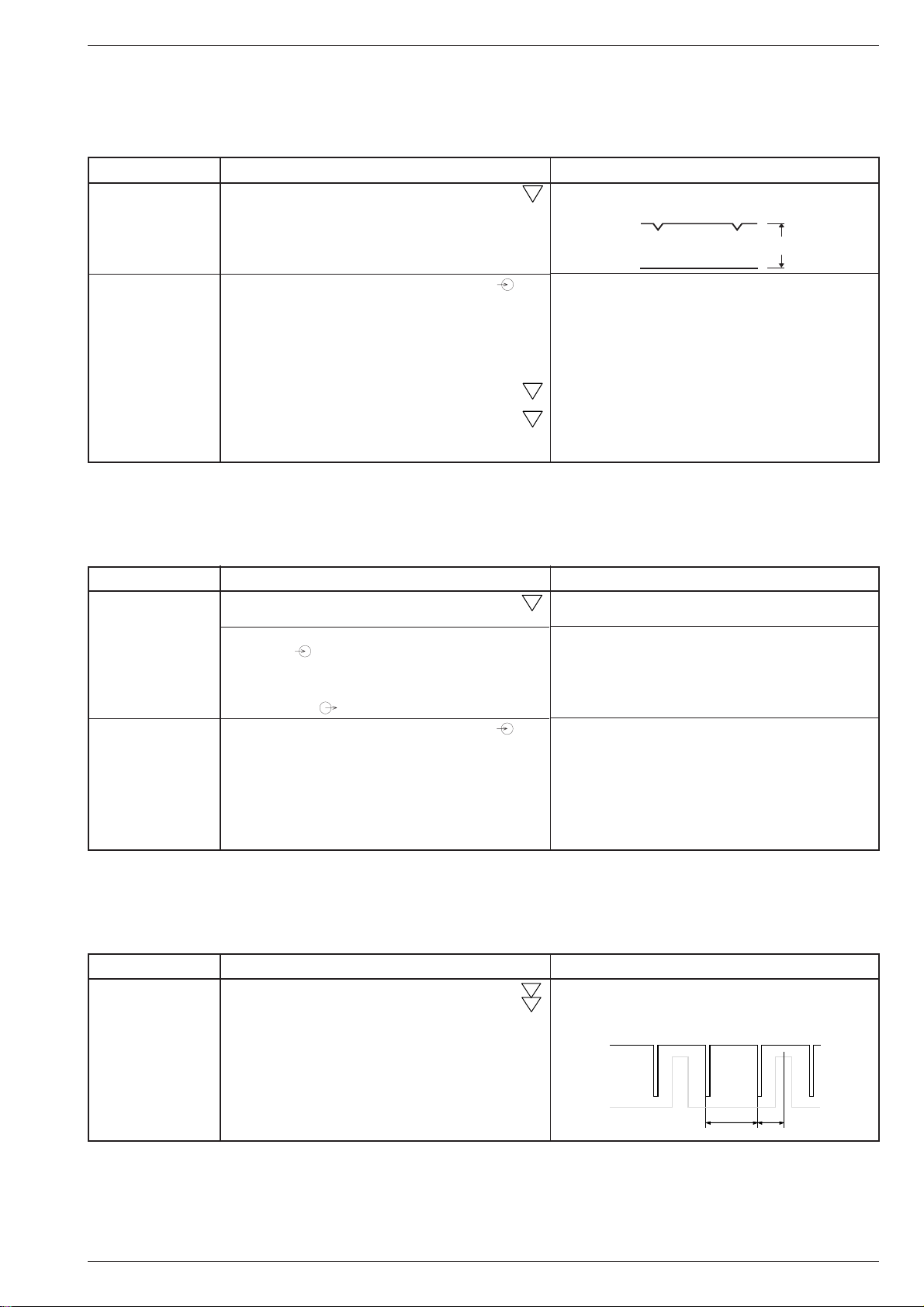
GV 64 …, GV 65 …, GV 66 …, SE 6106 HiFi Abgleichvorschriften
5. IO-Platte – Audio (AU)
5.1 IO-Platte – FM-Ton
Meßgeräte / Meßmittel: Oszilloskop mit Tastkopf 10:1, Tongenerator, Digitalvoltmeter, Testcassette (HiFi).
Servicearbeiten nach Austausch der IO-Platte, der Bandtrommel / Kopfscheibe oder des IC7400: Abgleich Nr. 1, 2
Abgleich Vorbereitung Abgleichvorgang
22
1. FM-HüllkurvenSpannung,
R3485 (FME)
2. Ton-HüllkurvenSpannung
Linker Kanal,
R3408 (AEL)
Rechter Kanal,
R3410 (AER)
Oszilloskop: ...............................................................MP
Testcassette (HiFi) wiedergeben.
Tongenerator, 1kHz, 400mV
Servicefunktion mit dem Fernbediengeber aufrufen:
– Taste "
CODE
" so oft drücken bis im Display "CODE ----" erscheint.
: ..................... Audio L/ R
eff
– Zahlenfolge 4 9 3 4 eingeben und mit Taste G
bestätigen.
– Taste "
CODE
der Taste "
" drücken, Zahlenfolge 6 1 eingeben und mit
CODE
" bestätigen. Im Display erscheint "ADJUST".
Digitalvoltmeter:.........................................................MP
Digitalvoltmeter:.........................................................MP
Mit R3485(FME) Spannung entsprechend dem folgenden Oszillogramm einstellen.
3,6V
5ms/cm
23
Gleichspannung mit R3408 (AEL) auf 1,4V einstellen.
24
Gleichspannung mit R3410 (AER) auf 1,4V einstellen.
Servicefunktion verlassen durch Drücken der Taste A oder
durch Trennen des Gerätes vom Netz.
5.2 IO-Platte – Standardton
Meßgeräte / Meßmittel: Oszilloskop mit Tastkopf 10:1, NF-Millivoltmeter, Tongenerator, Videocassette von Markenhersteller.
Servicearbeiten nach Austausch der Chassisplatte oder des AW-Kopfes: Abgleich Nr. 1, 2
Abgleich Vorbereitung Abgleichvorgang
25
1. Vormagnetisierung,
R3645 (BIAS)
1.1 Frequenzgangprüfung
2. Wiedergabepegel
Oszilloskop: ...............................................................MP
Aufnahme
–Audio-Signal 5mV
Eingängen L / R einspeisen.
(14mVss) vom Tongenerator an Audio-
eff
– Aufnahme mit jeweils ca. 1 Minute 400Hz- und 8kHz-Ton
durchführen. Anschließend diese Aufnahme wiedergeben.
–NF-Millivoltmeter (Oszilloskop) an EURO-AV-Buchse Kontakt
1 / 3 oder Audio L / R.
Tongenerator 333Hz / 0,4V
HiFi-Aufnahme (ca. 1 Minute).
: .......................Audio L/ R
eff
Zurückspulen zum Anfang dieser Aufnahme.
Servicefunktion mit dem Fernbediengeber aufrufen:
– Taste "
CODE
" so oft drücken bis im Display "CODE ----" erscheint.
– Zahlenfolge 4 9 3 4 eingeben und mit Taste G
bestätigen.
Spannungs mit R3645 (BIAS) zwischen 22VSS und 62VSS solange verändern bis der Frequenzgang linear ist.
Das Spannungsverhältnis von 400Hz zu 8kHz darf nicht größer als 1:0,7 bzw. 0,7:1 sein (±3dB). Überschreitet das Spannungsverhältnis diese Grenzen, ist die Vormagnetisierung zu
verändern:
Wiedergabespannung bei 8kHz vergrößern: "BIAS" verringern.
Wiedergabespannung bei 8kHz verkleinern: "BIAS" erhöhen.
Taste "
CODE
Taste "
" drücken, Zahlenfolge 5 8 eingeben und mit der
CODE
" bestätigen. Im Display erscheint "ADJUST".
Nach erfolgreichem Abgleich erscheint Im Display "READY".
Sollte nach dem Abgleich der Spannungswert um mehr als ±1dB
zwischen HiFi- und Standardton abweichen, erscheint im Display
"ERROR". Ursache: Vorbereitung, Videocassette oder technischer Defekt im Standardton-Schaltungsteil.
Servicefunktion verlassen durch Drücken der Taste A oder
durch Trennen des Gerätes vom Netz.
6. Teletext "DOS" (VT)
Meßgerät / Meßmittel: Zweikanal-Oszilloskop mit Tastköpfe 1:1.
Servicearbeiten nach Austausch der Bauteile F1001/C2011: Abgleich Nr. 1
Abgleich Vorbereitung Abgleichvorgang
1. H/2-Sync-Einstellung, F1001
Oszilloskop; Kanal 1:........................... IC7080-(10), MP
Kanal 2: ................................................. IC7080-(7), MP
Trigger: .......................................... Kanal 2, negative Flanke
HF-Signal (PAL) einspeisen / Aufnahme oder EE-Betrieb ohne
Teletext.
GRUNDIG Service 3 - 3
12
Zeitabstand mit F1001 zwischen Impulsmitte des H/2-SYNC
11
(IC7080-(7)) und fallender Flanke des SYNC (IC7080-(10))
auf ∆t= 32µs ±10µs einstellen.
IC7080-(10)
IC7080-(7)
64µs ∆t
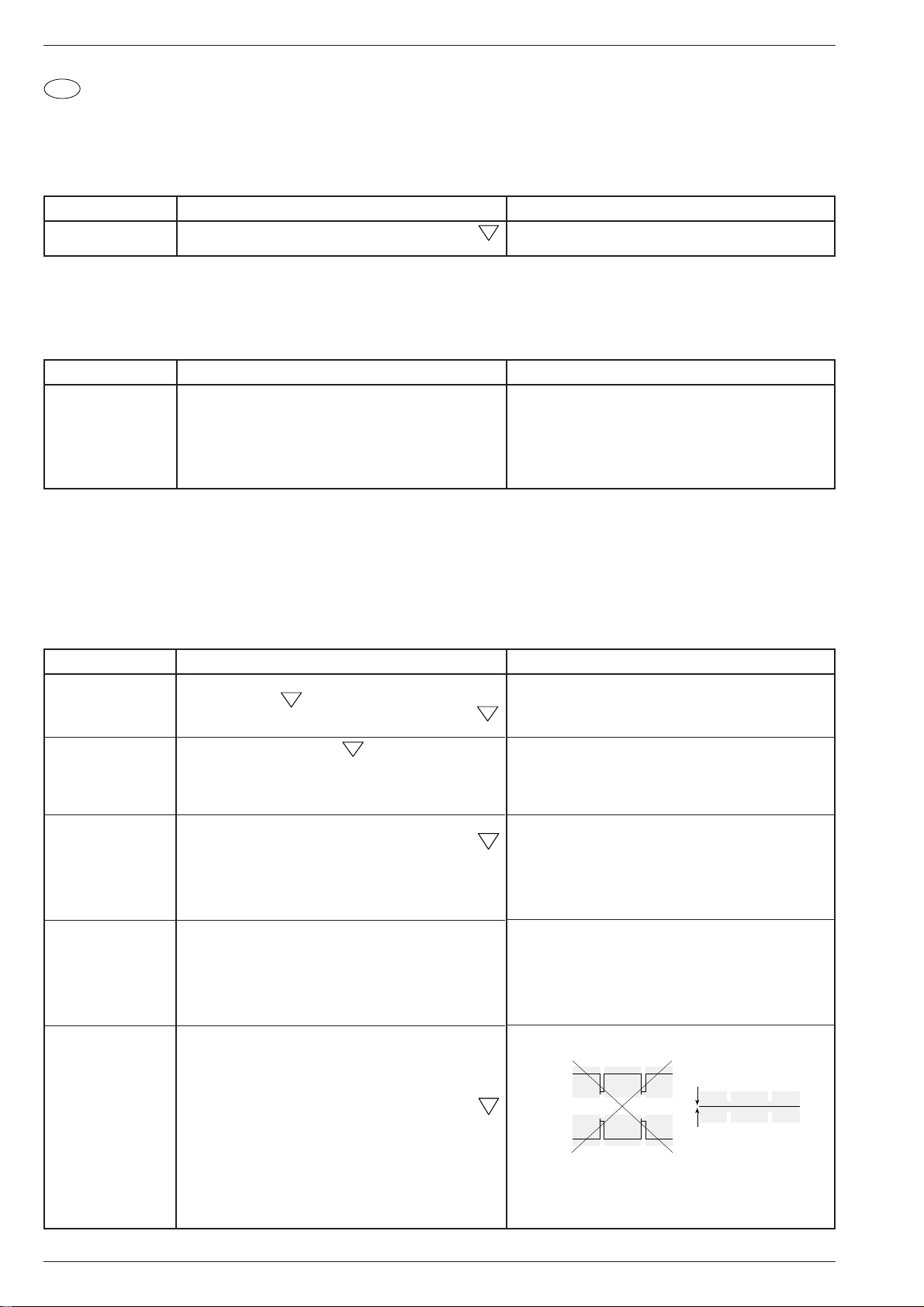
Adjustment Procedures GV 64 …, GV 65 …, GV 66 …, SE 6106 HiFi
GB
Adjustment Procedures
1. Power Supply (PS)
Test equipment: Digital Voltmeter.
Service work after changing the Power Supply: –
Adjustment Preparation Adjustment Procedure
1. +5V, R3078 Adjust voltage to 5.3V ±0.05V with R3078.Digital Voltmeter: ....................................................... MP
Playback
1
2. Keyboard Control Unit (DC)
Test equipment / aids: Frequency Counter with 10:1 Test Probe.
Service work after changing the Keyboard Control Unit:–
Adjustment Preparation Adjustment Procedure
1. Clock, C2260 The frequency is set with C2260 to 2048.000Hz by the
Frequency Counter:...........................Plug contact 1510-(19)
Call up the Service Function with the remote control:
– Press button "
display.
– Enter 4 9 3 4 in this order and confirm with button G.
– Press button "
confirm with "
CODE
" repeatedly until "CODE ----" appears on the
CODE
". Enter the figures 9 9 in this order and
CODE
". The display is now dim.
manufacturer.
Terminate the Service Function by disconnecting the VCR
from the mains.
3. Frontend (FE) / Family Board – Tuner/Modulator-Interface (TM)
Test equipment / aids: Oscilloscope (>50MHz) with 10:1 Test Probe, Voltmeter, Colour Generator with Stereo Coder.
Service work after changing the …
… Frontend or the Family Board: Adjustment no. 2, 3, 4
… Tuner/Modulator 1750: Adjustment no. 2, 4
… IC7050: Adjustment no. 1, 2, 3, 4, 5
… IC7100: Adjustment no. 3
Adjustment Preparation Adjustment Procedure
1. Vision Demodulator
PAL,
F1040 (AFC-ADJ)
2. Tuner AGC voltage
R3800 (AGC-ADJ)
3. Crosstalk
4. ATS Adjustment
5. "Follow TV"
Amplitude,
R3849 (FMA)
Feed in a video IF signal (38.875MHz, 90…100dBµV, standard
test pattern) at MP 82.
Voltmeter: .................................................................. MP
EE operation
Solder a 4.7pF capacitor to MP 82. Connect the oscilloscope
to the free contact of the capacitor.
Feed in a standard test pattern without audio modulation (UHF
range, Ch 26, 67dBµV aerial signal) to the warmed up VCR.
EE operation
Feed in a standard test pattern with "Stereo" sound modulation.
Oscilloscope: .............................................................MP
HF recording
Call up the Service Function with the remote control:
– Press button "
display.
– Enter 4 9 3 4 in this order and confirm with button G.
Feed in a standard test pattern (UHF range, Ch 26, 50dBµV
aerial signal).
HF recording
Call up the Service Function with the remote control:
– Press button "
display.
– Enter 4 9 3 4 in this order and confirm with button G.
Feed in a white test pattern (100% white, aerial signal >60dBµV)
at the aerial input.
Feed in a white test pattern (100% white, 1Vpp, 0.3V sync /
0.7V CVS component) at the EURO-AV1socket (same colour
generator as that of the aerial input).
Oscilloscope: ............................ Family Board (TM): MP
HF recording
Call up the Service Function with the remote control:
– Press button "
display.
– Enter 4 9 3 4 in this order and confirm with button G.
– Press button "
confirm with "
display.
CODE
" repeatedly until "CODE ----" appears on the
CODE
" repeatedly until "CODE ----" appears on the
CODE
" repeatedly until "CODE ----" appears on the
CODE
". Enter the figures 5 7 in this order and
CODE
". The message "ADJUST" appears on the
With F1040 (AFC-ADJ) set the voltage to 2.5V ±0.1V.
83
With R3800 (AGC-ADJ), Family Board – Tuner/Modulator Inter-
face, adjust the amplitude to 100mVpp.
Remove the 4.7pF capacitor.
Set the crosstalk to minimum as follows:
84
– Press button "
or 5 6 for fine adjustment in this order and confirm with "
The message "ADJUST" appears on the display.
– With the buttons C D set the crosstalk to minimum.
Terminate the Service Function by pressing button A or by
disconnecting the VCR from the mains.
Press button "
confirm with "
time on the display.
Terminate the Service Function by pressing button A or by
disconnecting the VCR from the mains.
With R3849 (FMA), Family Board – Tuner/Modulator Interface,adjust the signal according to the oscillograms below.
20
5ms/cm
Terminate the Service Function by pressing button A or by
disconnecting the VCR from the mains.
CODE
". Enter the figures 5 5 for coarse adjustment
CODE
". Enter the figures 5 4 in this order and
CODE
". The message "ADJUST" appears for a short
CODE
".
3 - 4 GRUNDIG Service
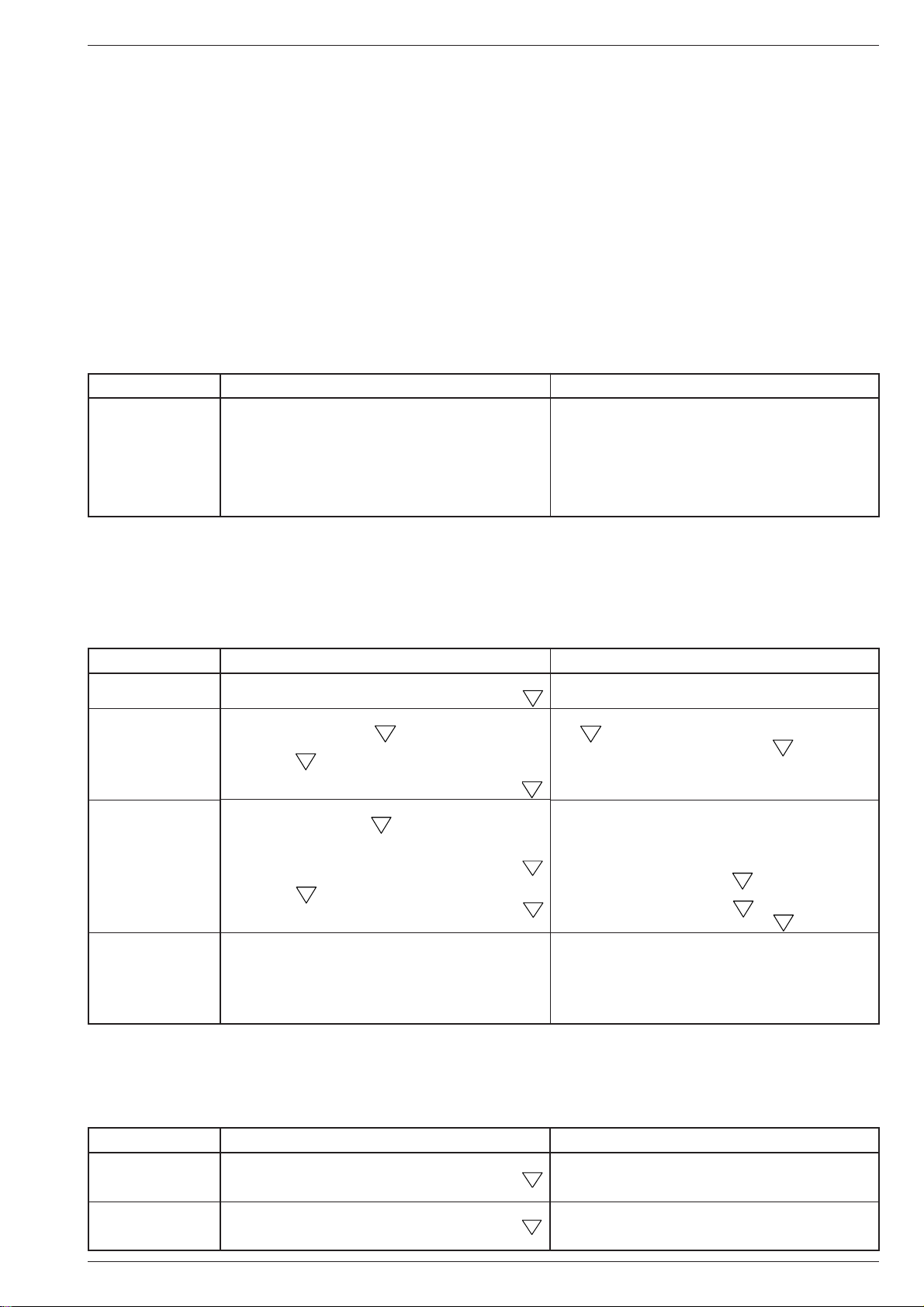
GV 64 …, GV 65 …, GV 66 …, SE 6106 HiFi Adjustment Procedures
4. Family Board
Service work after changing the Family Board:
– 3. Tuner/Modulator Interface...................................Adjustment no. 5
– 4.1 Sequence Control / Deck Electronics (CC / DE) .Adjustment no. 1
– 4.2 Video/Chroma (VS): ............................................Adjustment no. 4
– 5.1 IO Board – FM Sound (AU).................................Adjustment no. 1
– 5.2 IO Board – Standard Sound (AU) ................... Adjustment no. 1, 2
4.1 Family Board – Sequence Control / Deck Electronics (CC / DE)
Test aids: Test Cassette.
Service work after changing the …
… Family Board: Adjustment no. 1
… Headwheel: Adjustment no. 1
… IC7025: Adjustment no. 1
Adjustment Preparation Adjustment Procedure
1. Headwheel Position
Indicator
4.2 Video/Chroma (VS): Adjustment no. 4
3. Frontend (FE): Adjustment no. 3, 4
4.2 Video/Chroma (VS): Adjustment no. 4
Service Test Programme – Level 40, enter VCR Option Code
Insert a test cassette.
Call up the Service Function with the remote control:
– Press button "
display.
– Enter 4 9 3 4 in this order and confirm with button G.
CODE
" repeatedly until "CODE ----" appears on the
Press button "
with "
On successful completion of this adjustment the display shows
"READY".
If the adjustment was not successful "ERROR" appears on the
display. Cause: Test cassette, headwheel or technical defect.
Terminate the Service Function by pressing button A or by
disconnecting the VCR from the mains.
CODE
CODE
". Enter the figures 5 1 in this order and confirm
". The message "ADJUST" appears on the display.
4.2. Family Board – Video/Chroma (VS)
Test equipment / aids: Oscilloscope with 10:1 Test Probe, Digital Voltmeter, Colour Generator.
Service work after changing the …
… Family Board, headwheel or IC7600: Adjustment no. 4
… IC7320: Adjustment no. 1, 2, 3; Frontend (FE) / Family Board – Tuner/Modulator Interface (TM) – Adjustment no. 5
Adjustment Preparation Adjustment Procedure
1. Luminance Writing
Current, R3479 (AY)
2. PAL Chroma
Writing Current,
R3387 (CAP)
3. S-VHS-PB
Detection
Reference Level
– S-VHS
R3508 (REFS)
– VHS
R3503 (REFV)
4. FM Reference Level
for "ACC (Automatic
Contour Control) plus
Studio Quality"
Feed in and record a PAL white test pattern of 100% saturation.
Oscilloscope:............................................................. MP
Feed in and record a PAL white test pattern of 100% saturation.
Measure the FM signal at MP52 with an oscilloscope and note
it down.
Connect MP 32 to ground.
Feed in and record a PAL red raster test pattern.
Oscilloscope: ............................................................ MP
Play back a100% white test pattern (recording made on the machine).
Measure the voltage at MP34 with the digital voltmeter and
note it down.
Digital Voltmeter: ....................................................... MP
Connect MP 33 to ground.
Digital Voltmeter: ....................................................... MP
Feed in a red raster test pattern.
Insert a record/play cassette.
Call up the Service Function with the remote control:
– Press button "
display.
– Enter 4 9 3 4 in this order and confirm with button G.
CODE
" repeatedly until "CODE ----" appears on the
32
51
35
36
With R3479 (AY) adjust the FM signal to 300mVPP.
With R3387 (CAP) set the chroma signal to 50% of the FM signal
(MP52).
Remove the ground connection from MP 32.
With R3508 (REFS) adjust the voltage so that its level is 0.35V
higher than that measured at MP34.
With R3503 (REFV) adjust the voltage so that its level is 0.25V
higher than that measured at MP34.
Remove the ground connection from MP 33.
Press button "
with "
On successful completion of this adjustment the display shows
"READY".
Terminate the Service Function by pressing button A or by
disconnecting the VCR from the mains.
CODE
CODE
". Enter the figures 5 2 in this order and confirm
". The message "ADJUST" appears on the display.
4.3 Family Board – OSD (OS)
Test equipment / aids: Frequency counter with 10:1 Test Probe.
Service work after changing the Family Board: –
Adjustment Preparation Adjustment Procedure
1. Quartz Oscillator,
C2695 (SC)
2. LC Oscillator (for
width of characters),
L1104 (LC)
GRUNDIG Service 3 - 5
Connect IC7690-(23) to ground.
Frequency counter: ................................................... MP
EE mode
Connect IC7690-(23) to ground.
Frequency counter: ................................................... MP
EE mode
With C2695 set the frequency to 17.734475MHz ±50Hz.
9
Remove the ground connection from IC7690-(23).
For initialization switch the VCR off and on.
With L1104 set the frequency to 6.6MHz ±0.1MHz.
10
Remove the ground connection from IC7690-(23).
For initialization switch the VCR off and on.
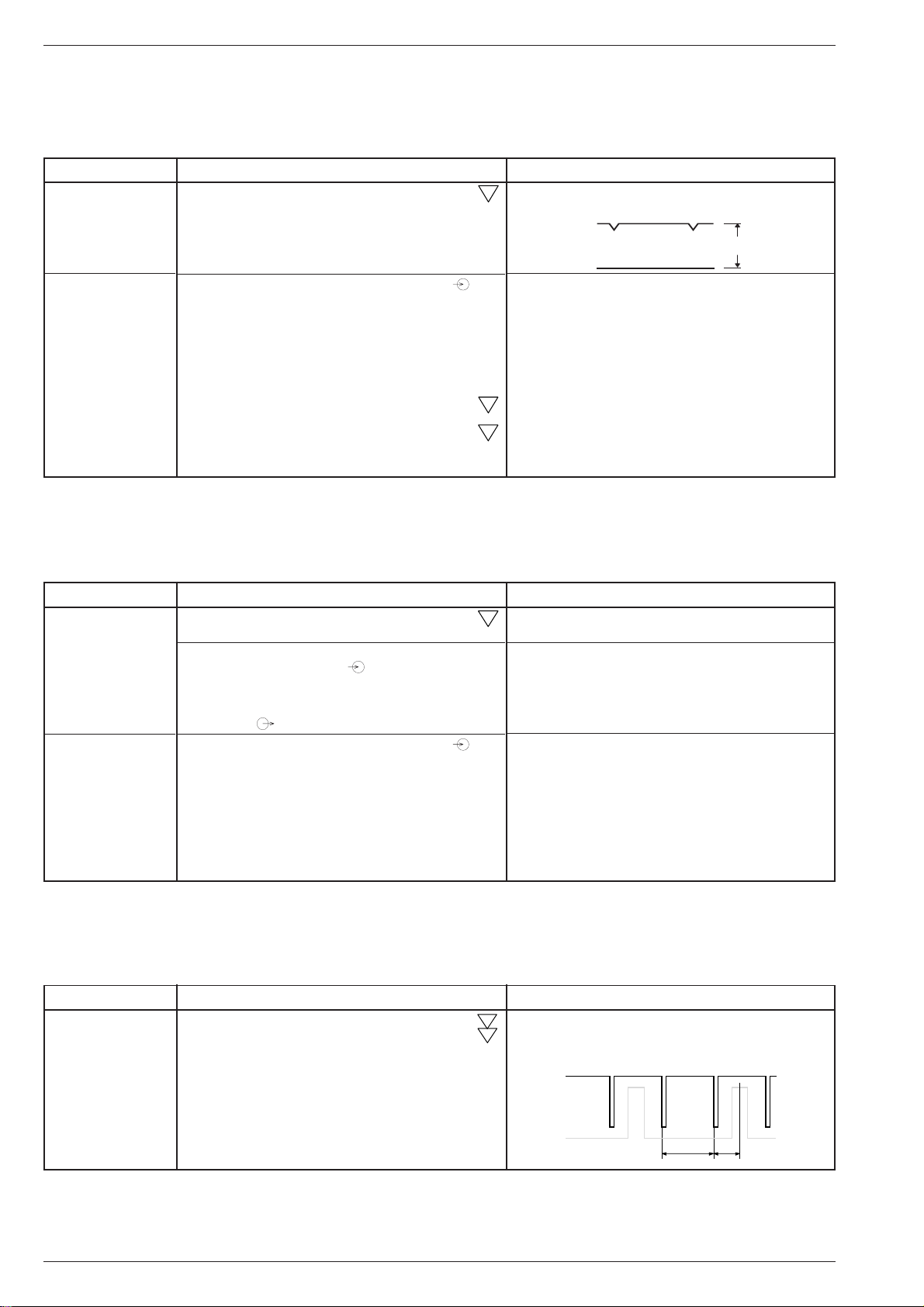
Adjustment Procedures GV 64 …, GV 65 …, GV 66 …, SE 6106 HiFi
23
24
5. IO Board – Audio (AU)
5.1 IO Board – FM Sound
Test equipment / aids: Oscilloscope with 10:1 Test Probe, AF Generator, Digital Voltmeter, Test Cassette (HiFi).
Service work after changing the IO Board, the Tape Drum / Headwheel or the IC7400: Adjustment no. 1, 2
Adjustment Preparation Adjustment Procedure
22
1. FM Envelope
R3485 (FME)
2. Audio Envelope
Left Channel,
R3408 (AEL)
Right Channel,
R3410 (AER)
Oscilloscope: .............................................................MP
Play back the test cassette (HiFi).
Audio generator, 1kHz, 400mV
Call up the Service Function with the remote control:
– Press button "
CODE
" repeatedly until "CODE ----" appears on the
: ................Audio L/ R
rms
display.
– Enter 4 9 3 4 in this order and confirm with button G.
– Press button "
confirm with "
CODE
". Enter the figures 6 1 in this order and
CODE
". The message "ADJUST" appears on the
display.
Digital Voltmeter: ....................................................... MP
Digital Voltmeter: ....................................................... MP
With R3485(FME) adjust the voltage according to the oscillogram
below.
3.6V
5ms/cm
With R3408 (AEL) set the dc voltage to 1.4V.
With R3410 (AER) set the dc voltage to 1.4V.
Terminate the Service Function by pressing button A or by
disconnecting the VCR from the mains.
5.2 IO Board – Standard Sound
Test equipment / aids: Oscilloscope with 10:1 Test Probe, AF Generator, AF Millivoltmeter, Branded Cassette.
Service work after changing the Family Board or the RP-Head: Adjustment no. 1, 2
Adjustment Preparation Adjustment Procedure
25
1. Bias,
R3645 (BIAS)
1.1 Frequency
Response
Oscilloscope: .............................................................MP
Record
– Feed in a 5mV
generator at the audio inputs L / R.
(14mVpp) audio signal from the audio
rms
–Record a 400Hz and 8kHz audio signal for approx. 1 minute
each, then replay this recording.
–AF millivoltmeter (oscilloscope) to EURO-AV socket contact
With R3645 (BIAS) change the voltage between 22Vpp and
62Vpp to obtain a linear frequency response.
The voltage ratio of 400Hz to 8kHz must not be higher than
1:0.7 and 0.7:1 respectively (±3dB). If the ratio exceeds these
limits, the bias must be altered as follows:
to increase the playback level at 8kHz: reduce "BIAS".
to reduce the playback level at 8kHz: increase"BIAS".
1/3 or Audio L / R.
2. Playback Level
Audio generator 333Hz / 0.4V
HiFi recording (approx 1 min.).
: .................. Audio L/ R
rms
Rewind to the start of this recording.
Call up the Service Function with the remote control:
– Press button "
CODE
" repeatedly until "CODE ----" appears on the
display.
– Enter 4 9 3 4 in this order and confirm with button G.
Press button "
with "
On successful completion of this adjustment the display shows
"READY".
If the voltage difference between HiFi and Standard Sound is
more than ±1dB after this adjustment, the message "ERROR" is
indicated on the display. Cause: Preparation, video cassette or
CODE
CODE
". Enter the figures 5 8 in this order and confirm
". The message "ADJUST" appears on the display.
technical defect in the Standard Sound section.
Terminate the Service Function by pressing button A or by
disconnecting the VCR from the mains.
6. Teletext "DOS" (VT)
Test equipment / aids: Two-channel Oscilloscope with 1:1 Test Probes.
Service work after changing the components F1001/C2011: Adjustment no. 1
Adjustment Preparation Adjustment Procedure
1. H/2-Sync
Adjustment, F1001
Oscilloscope, channel 1: ..................... IC7080-(10), MP
Channel 2: ............................................. IC7080-(7), MP
Trigger: .......................................... channel 2, negative edge
Feed in a HF-signal (PAL) / Record or EE-mode without
Teletext.
3 - 6 GRUNDIG Service
12
With F1001 set the time interval between the middle of the
11
pulse H/2-SYNC (IC7080-(7)) and the trailing edge of SYNC
(IC7080-(10)) to ∆t = 32µs ±10µs.
IC7080-(10)
IC7080-(7)
64µs ∆t
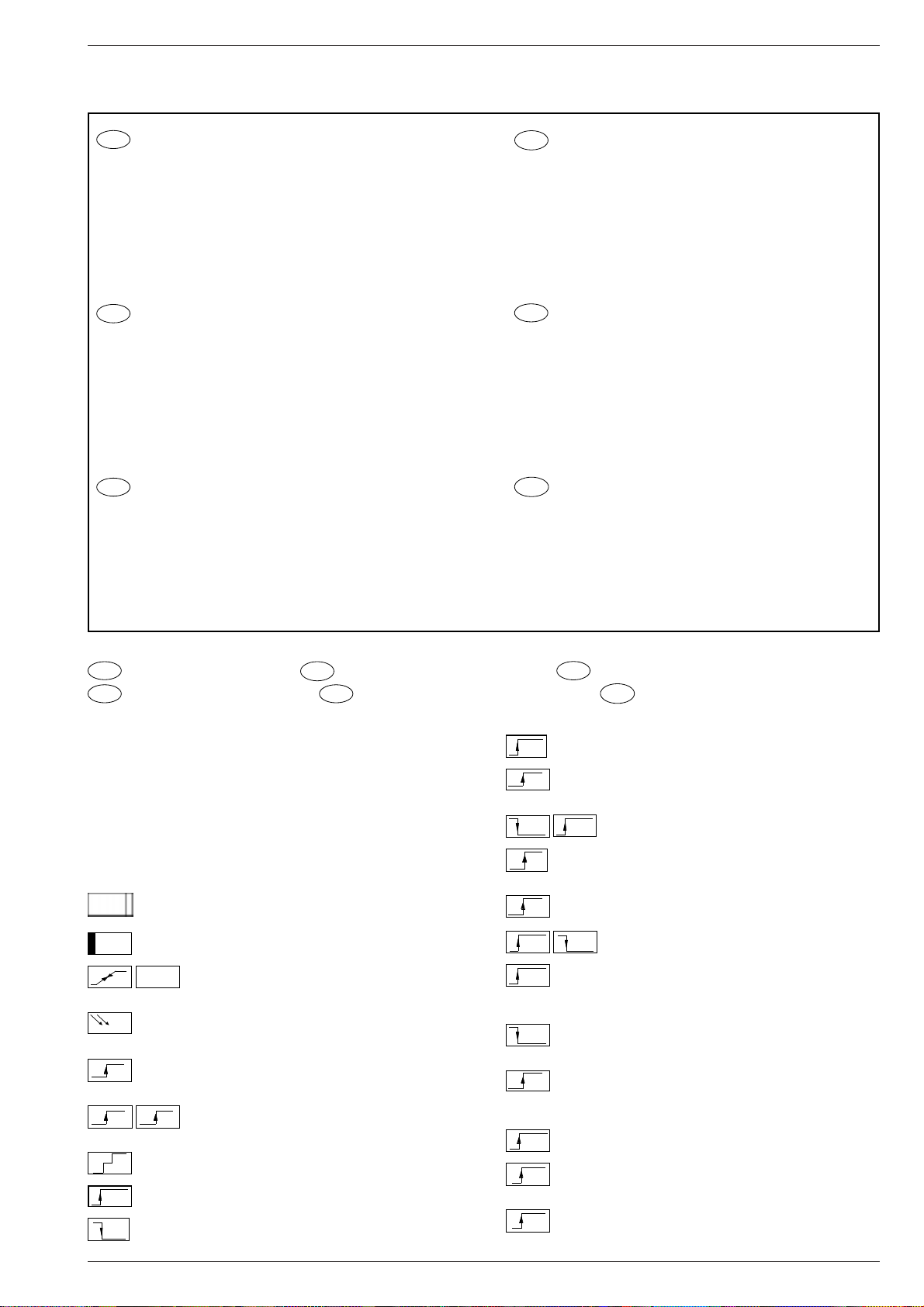
GV 64 …, GV 65 …, GV 66 …, SE 6106 HiFi Platinenabbildungen und Schaltpläne / Layout of PCBs and Circuit Diagrams
Platinenabbildungen und Schaltpläne / Layout of PCBs and Circuit Diagrams
D
Hinweis zu den Bauteilen:
Note on the components:
GB
Verschiedene Bauteile sind mit einem " X " oder mit
einem " Y " gekennzeichnet. Es handelt sich hierbei
um Bauteile, die nicht in allen Gerätetypen enthalten,
sondern vorgesehen (X) oder variantenbezogen sind
(Y). Die variantenbezogenen Bauteile sind den Features zugeordnet (siehe Feature-Übersichten).
Information sur les composants:
F
Certains composants sont identifiés par un " X " ou un
" Y ". Il s'agit ici de composants qui ne sont pas
montés dans tous les modèles d'appareils, mais de
composants prévus (X) ou des variantes (Y). Les variantes de composants sont affectées aux diverses versions
d'équipements (voir tableaux des versions
d'équipements).
E
Advertencia sobre los componentes:
Diferentes componentes estàn marcados con una " X "
o con una " Y ". Se trata de componentes no contenidos
en todos los modelos de aparatos, sino sólo previstos
(X) o variantes (Y). Los componentes relacionados
con las variantes se encuentran referenciados en las
Features (Ver indice de Features)
Various components are marked with the letter " X " or
" Y ". These letters are used to identify components
which are not common to all types of recorders but
either planned to be fitted (X) or used only in certain
variants (Y). The components used for different variants are allocated to the features (see features lists).
I
Nota sui componenti:
Diversi componenti sono contrassegnati con una " X "
oppure con una " Y ". Si tratta di componenti che non
sono presenti in tutti gli apparecchi, ma previsti (X)
oppure varianti (Y). I componenti riferiti alle varianti
sono associati alle varie caratteristiche (vedi elenco
caratteristiche).
NL
Aanwijzing voor componenten:
Verschillende componenten zijn met een " X " of met
een " Y " aangegeven. Het gaat hierbij om com-ponenten die niet in alle modellen aanwezig zijn, maar mogelijk
zijn (X) of afhankelijk zijn van het type verwant (Y). De
componenten die type afhankelijk zijn, zijn bij de Features aangegeven (zie hiervoor features overzicht).
D
Schaltplansymbole /
I
Simboli sullo schema /
Schaltplansymbole für Video-/Chromasignale und Statusbefehle.
Circuit diagram symbols for video signals, chroma signals and status
commands.
Symboles schema pour video / chroma et status de commandes.
Simboli per segnali video, chroma e situazioni di comando.
Simbolos de senales de video y croma de los status de mando.
Schema symbolen voor video-/kleursignalen en status commandos.
Unterschiedliche Signale auf einer Leitung/Various signals on one
lead/Signaux different sur le même cable/Segnali differenti su una
linea/Senales differentes en lu conduccion/Verschillende signalen op
één leiding:
– Aufnahme / Record / Enregistrement / Registrazione / Grabacion /
Opname
– Wiedergabe / Playback / Reproduction / Reproduzione / Repro-
duccion / Weergave
U
TUN.
Optokopplerimpulse / Optocoupler pulses / Impulsions tachymetri-
...
ques / Impulsi optoaccoppiatore / Impulsos tacometricos /
Optocouplerpuls
Normalplay-Umschaltung / Normalplay switch-over /
SP
U
U
U
U
U
Commutation NP (lecture normale) / Commutazione normalplay /
Commutación a normalplay / Normalplay-omschakeling
LP
SP
Umschaltung NP/LP/EP / switch-over NP/LP/EP / Commutation NP/
EP
LP
LP/EP / Commutazione NP/LP/EP / Conmutacion NP/LP/EP
Longplay-Trick status / Longplay Trick status / Artifice pour état LD
CH
LPTRIC
K
EP
(Longue durée) / Condizione Trick-LP / Estado LP-Trick
Schaltspannung bei Aufnahme / Switching voltage for record / Tension
WR-A
de commutation en enregistrement / Tensione commut. in registrazione /
Abstimmspannung / Tuning voltage / Tension d´accord /
U
ST
0 - 9V
Tensione di sintonia / Tension de sintonia/ Afstemmings
spanning (voltage)
Longplay-Umschaltung / Longplay switch-over /
LP
Commutation longue duree / Commutazione longplay /
Commutación a longplay / Longplay-omschakeling
Circuit diagram symbols /
GB
E
Simbolos en los esquemas /
U
U
U
U
U
U
U
LP
U
U
U
U
U
Symboles schema
F
NL
Schema symbolen
Tension de conmutacion conmutacion en grabacion / Schakel spanning
CH
RAF
EP
voor opname
HF- Aufnahmespannung / RF record voltage / Tension d´enregistre-
RHF
ment HF / Tensione di registrazione HF / Status de grabacion RF / HFOpname spanning
REC
U
Status bei Longplay-Aufnahme / Status at longplay record / Etat en
REC
enregistrement Longue Durée / Condizione in registrazione Longplay /
Estado en grabación LP
RE-Status / RE status / Status RE / Stato RE / Status RE/ RE status
RE
U
PB
Schaltspannung für Testbildgenerator / Switching voltage for test
TEST
pattern generator / Tension de commutation mire / Tensione di commutazione per generatore di prova / Activacion del generador de
prueba / Schakel spanning voor testbeeld generator
Pay-TV-Schaltspannung / Pay TV switching voltage / Tension de
PAY-TV
consommation/tele à péage / Tensione di commutazione TV a pagamento / conmutacion a TV de peaje / Pay TV schakelspanning
Regelumschaltung bei BSL / Control switching during picture search /
PS
Tension de commutation en recherche visuelle / Tensione di regolazione
durante la ricerca immagine / Conmutacion a busqueda de imagen /
Controle omschakeling tijdens picture search
BD. III-Umschaltung / BD. III switch-over / Commutation bande III /
BD III
Commutazione banda III /Conmutacion banda III / BD. III omschakeling
BD. I/III-Umschaltung / BD. I/III switch-over / Commutation bande I/III /
I / III
Commutazione banda I/III Conmutacion banda I/III / BD.I/III
omschakeling
BD. I/III/UHF-Umschaltung / BD. I/III/UHF switch-over / Commutation
I / III
UHF
bande I/III/UHF / Commutazione banda I/III/UHF / Conmutacion banda
I/III/UHF / BD.I/III/UHF omschakeling
Aufnahme-Status / Record status / Status enregistrement
REC
Stato di registrazione / Status de grabacion/ Opname status
Wiedergabe-Status / Playback status/ Status reproduction /
PB
Status reproduzione / Status reproduccion / Weergave status
GRUNDIG Service 4 - 1
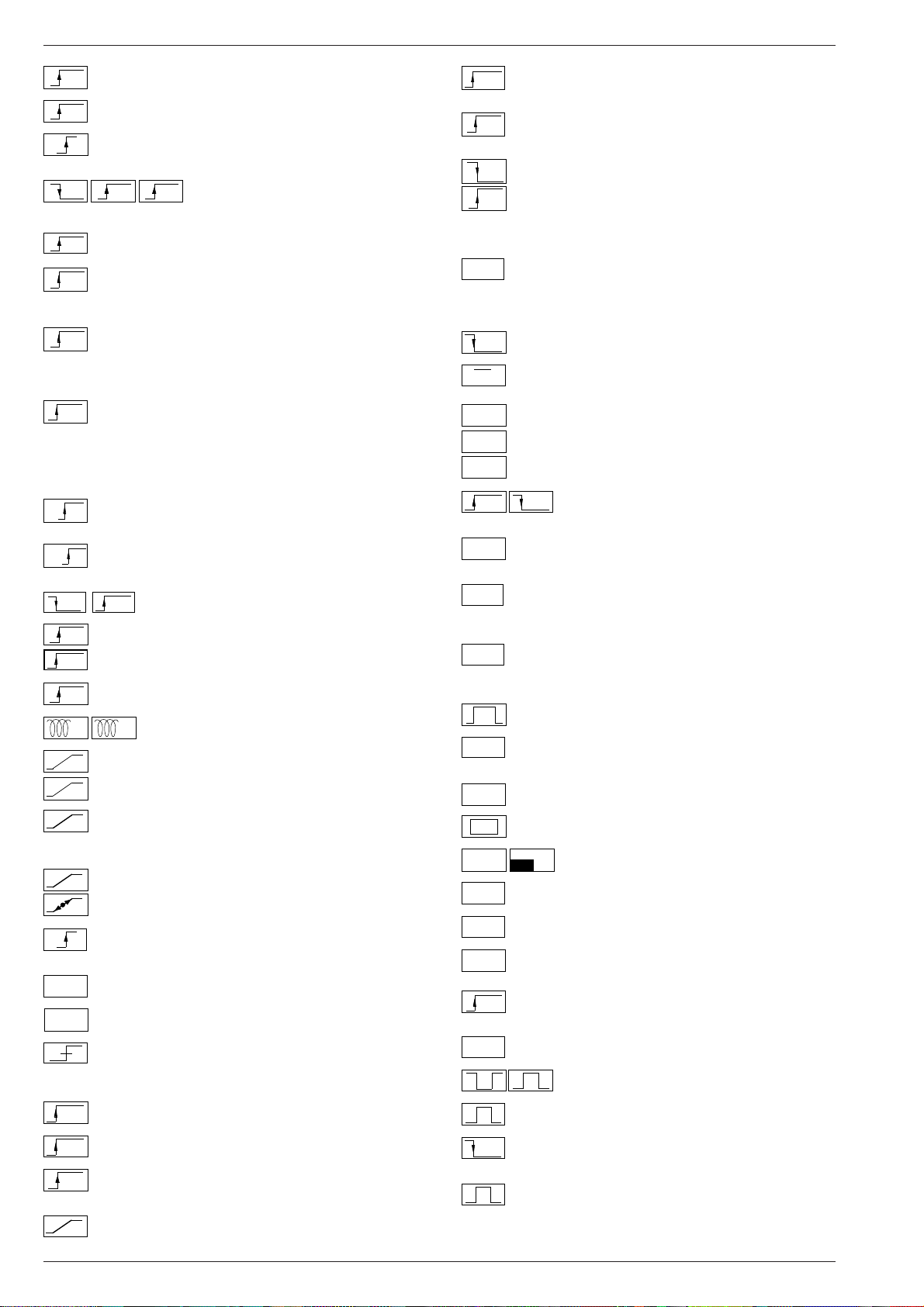
Platinenabbildungen und Schaltpläne / Layout of PCBs and Circuit Diagrams GV 64 …, GV 65 …, GV 66 …, SE 6106 HiFi
Y
U
U
HF
U
U
U
U
U
U
CV
HF/CV
U
U
U
U
U
U
U
U
U
U
C-F
TS
U
U
U
UTTU
VHF-Umschaltung / VHF switch-over / Commutation VHF / Commu-
VHF
tazione VHF / Conmutacion banda VHF / VHF-omschakeling
UHF-Umschaltung / UHF switch-over / Commutation UHF / Commu-
UHF
tazione UHF / Conmutacion banda UHF / UHF-omschakeling
HF/AV-Umschaltung / RF/AV switch-over / Commutation HF/AV /
AV
Commutazione HF/AV / Conmutacion banda HF/AV / HF/AVomschakeling
AV
AV
U
AV-Schaltspannung / AV switching voltage /
EURO-
U
AV
Tension de commutation AV / Tensione di
commutazione AV / Tension de conmutacion AV /
AV schakelspanning
EDIT
Edit Status / Status retraitement / Stato Edit / Status de edición
Status f. Schaltspannung an AV-I / Status for the switching voltage on
AV-I
AV-I / Statut de tension de commutation sur la prise péritélévision /
Condizione per tens. di commutaz. su AV-I / Status para tensión de
conmutactión en AV-I / Schakelspanning AV-I
Auswertung einer externen Schaltspannung / Evaluation of an exter-
AV-II
nal switching voltage / Analyse d'une tensionde commutation externe / Valutazione di una tens. di commutaz. esterna / Evaluación de
una tensión de conmutación externa / Herkenning van een externe
schakelspanning
Schaltspannung an AV-I (abhängig v. d. Auswertung d. U-AV-II) / Switching
AV-III
voltage on AV-I (dependent on the evaluation of U-AV-II) / Tension de
commutation sur la prise péritélévision I (dépendant de l'analyse de la
tension de commutation sur la prise péritélévision II) / Tensione di
commutazione su AV-I (in base alla valutazione di U-AV-II) / Tensión de
conmutación en AV-I (pendiente de la analización de U-AV-II) / Schakel
spanning op AV-I (afhankelijk v.d. verwerking v.d. U-AV-II)
CV/HF-Umschaltung / CV/RF switch-over / Commutation CV/HF /
HF
Commutazione CV/HF / Conmutacion banda CV/HF / CV/HFomschakeling
HF/CV-AV-Umschaltung / RF/CV-AV switch-over / Commutation HF/
AV
CV-AV / Commutazione HF/CV-AV / Conmutacion banda
HF/CV-AV / HF/CV-AV-Omschakeling
CH
U
CV
CV
U
Schaltspannung bei Aufnahme / Switching voltage for record / Tension
AFB
de commutation en enregistrement / Tensione commut. in registrazione /
Tension de conmutacion conmutacion en grabacion / Schakel spanning
CH
WR
EP
voor opname
Funktion-Ein-Status / Function "ON" status / Statut marche / Funzione
FCT
inserita / Activacion tension / Functie „ON“ status
F1
Steuerspannung Wickelmotor / Control voltage, winding motor /
WM1
Tension de commande moteur / Tensione di comando motore
Status CV / Etat CV / Condizione CV / Status CV
EP
Heizung F1/F2 / Filament F1/F2 / Filamento F1/F2 /
F2
Gloeispanning F1/F2
avvolgimento / Tension de mando del motor / Stuurspanning
spoelmotor
WM2
Steuerspannung Capstanmotor / Control voltage, capstan motor /
CM
Tension de commande moteur cabestan / Tensione di comando
motore capstan / Tension de mando del motor del capstan /
Stuurspanning capstanmotor
Steuerspannung Kopfradmotor / Control voltage, headwheel motor
HWM
Tension de commande moteur tambour de têtes / Tensione di
comando motore ruota testine / Tension de mando del motor del
HWM
volante de cabezas / Stuurspanning drummotor
Drehrichtung Capstan Motor / Sense of Rotation / Sens de rotation du
R
moteur cebestan / Verso rotoz. Motore Capstan / Sentido de giro motor
capstan / Draairichting Capstanmotor
Bandanfang / Start of tape / Debut de bande / Inizio nastro / Principio
TS
de cinta / Begin band
Bandende / End of tape / Fin de bande / Fine nastro/ Final de cinta /
TE
Einde band
Bandanfang-/Bandende-Kennung / Tape start/tape end detection
TE
Identification debut/fin de bande / Identificazione inizio/fine nastro/
Identification de principio o fin de cinta / Begin band-/einde band
detectie
Einfädeln / Threading / Engagement de bande / Caricamento del
THR
nastro / Enhebrado / Inrijgen
Ausfädeln / Unthreading / Degagement de bande / Scaricamento del
UTHR
nastro / Desenhebrado / Uitrijgen
Heimlauf / Automatic unthread on switch off / Degament auto.par inter
HEIM
M/A / Sgancio autom. con spegnimento / Desenhebrado preventivo /
Automatisch uitrijgen bij uitschakelen
Bandzug-Spannung / Tape tension voltage / Tension de bande /
TT
Tensione nastro / Tension de cinta / Tapetension regelspanning
U
Commutation DOS-Vidéo / Commutazione Video/DOS/ Conmutación
Umschaltung DOS-/Video-Bild / DOS-CCVS/picture switch-over /
DOS
DOS/imagen de video / Omschakeling DOS-/video beeld
Untertitelaufnahme / Subtitle Recording / Enregistrement des sous-
DOS
U
REC.
titres / Registrazione sottotitoli / Grabación de subtitulos / Ondertitel
opname
U BOX/
U
Schaltsignal bei DOS- bzw. OSD-Einblendungen in ein SECAM-
SEC.
Signal / Switching signal with DOS or OSD superimposed on a
SECAM signal / Tension de commutation DOS ou OSD en SECAM /
BOX/
SEC.
Tensione di commutazione con sovrapposizione DOS (OSD) in un
segnale Secam / Tensión de conmutación de DOS o inserciones OSD
sobre una señal SECAM / Schakelsignaal bij DOS of OSD invoeging
in een SECAM signaal
AGC-DOS
Regelspannung für MENUE-Signalbalken / Control voltage for MENU
signal bar / Tension de régulation pour les signaux menu et mire /
Tensione di regolazione per barre segnale MENU' / Tensión de
regulación para barras de señal MENU / Regelspanning voor menusignaalbalken
Status VPS/Videotext / Status VPS/Teletexte / Stato VPS/Televideo /
VPS
U
VT
Status VPS/Teletexto / Status VPS/teletekst
Drum Stop-Pegel / Drum Stop Status / Niveau (tambour de tete
DS
arrete) / Livello stop tamburo / Nivel de detención del tambor / Drum
stop status
Blau / Blue / Bleu / Blu / Azul/ Blauw
B
Rot / Red / Rouge / Rosso / Rojo/ Rood
R
Grün / Green / Vert / Verde / Groen
G
U
WR-V
U
Bild-WR-Status / Video WR status / Status WR Video
WR-V
(enregistrement/lecture) / Stato Video / Status grabacion/
reproduccion Video / Beeld WR status
HI - P
Kopfumschaltimpuls-Bild / Video head switching pulse / Impulsion de
commutation tete image / Impulso di commutazione testina video /
Conmutacion de cabezas de video / Video head switching puls
SP - HI
Kopfumschaltimpuls-Standbild / Head switching pulse for freeze frame /
Impulsion de commutation pour "Arrêt sur image" / Impulso commutaz. testine per fermo immagine / Impulso de conmutación de cabezas
en paro de imagen / Video head switching puls voor stilstaandbeeld
HI - CH
Kopfumschaltimpuls-Chroma / Chroma head switching pulse / Impulsion de commutation tete/chroma / Impulso di commutazione testina
Croma / Conmutacion cabezas de croma / Video head switching puls
chroma
Standbild / Still picture / Arrêt sur image / Fermo immagine / Imagen
SP
parada / Stilstaand beeld / Stilstaand beeld optimalisering
SP-OPT
Standbildoptimierung / Freeze frame optimisation /Optimisation de l'
arrêt sur image / Ottimizzazione fermo immagine / Optimización de la
imagen fija
ROCL
Auslesetakt/Read out clock/Frequence de echanti´llonage/Cadenza
di analisi Frecuencia de lectura / Systeem clock
Rahmen / Frame / Cadre / Cornice / Marco/ Frame
Bild im Bild/Picture in picture/Image en image/Immagine
PIP
16 : 9
4 : 3
FM - P
Bildformat 16:9 / Aspect ratio 16:9 / Format d'image 16:9 / Formato di
quadro 16:9 / Formato de imagen 16:9
Bildformat 4:3 / Aspect ratio 4:3 / Format d'image 4:3 / Formato di
quadro 4:3 / Formato de imagen 4:3
FM-Bild / FM picture / Image - FM / Immagine FM / FM de imagen/
nell´immagine/Imagen en imagen / Beeld in beeld
FM-Beeld
U
images / Status memoria immagine / Status memoria de imagen /
Bildspeicher-Status / Field Memory Status / Status mémoire
FI ME
Beeldgeheugen status
MIX.SYN
U
Synchrongemisch / Mixed sync. / Signeaux synchro / Sincronismo
O/V / Sincronismos H / V / Mixed synchroon
Y
V-Eintastung / V insertion / Insertion V / Inserimento V / Insercion V/ V-
V
insertion
Freigabe für V-Eintastung / Field insertion enable / Validation im-
V
pulsion V / Consenso per inserimento V / Habilitacion insercion V/
Y-Eintastung / Y insertion / Insertion Y / Inserimento Y /
Insercion Y/ Y-insertion
Vrijgave voor V-insertion
Bildimpuls / Field pulse / Impulsion trame / Impulso di quadro / Impulsos
F
de cuadro / Beeld puls
4 - 2 GRUNDIG Service
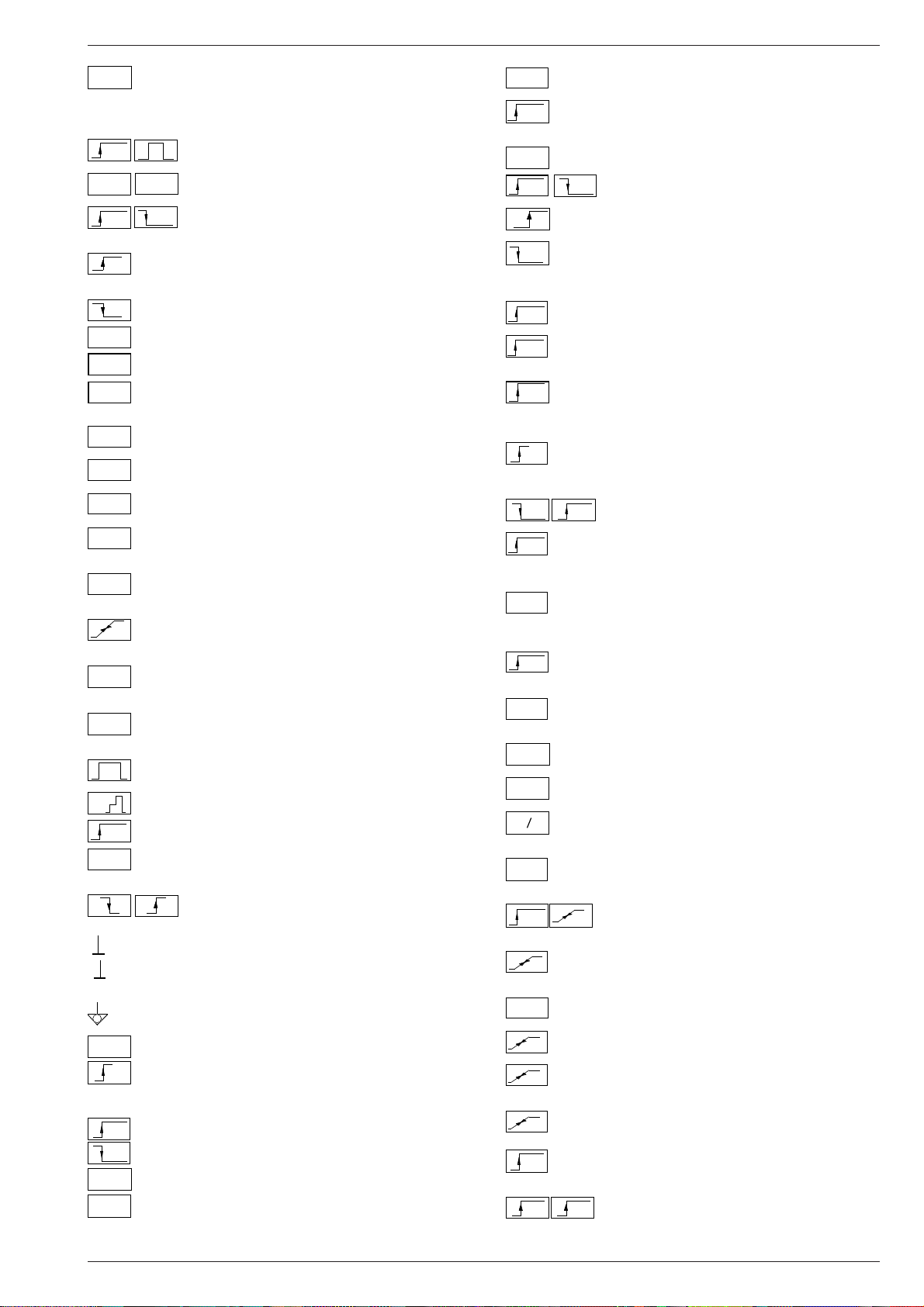
GV 64 …, GV 65 …, GV 66 …, SE 6106 HiFi Platinenabbildungen und Schaltpläne / Layout of PCBs and Circuit Diagrams
V-SYNC
H
U
CTL
KOIN.
U
U
DOK
U DOA
IF
FM
CH
U
F. T.
EP
FM
CH
U
T. T.
EP
CVBS
CVS
CH
627 kHz
1.1 MHz
CH
U
EP
FSC
2F
SC
BK
SC
U
PAL
U
FMPI
AM
FM
*
CAM
COL
U
B - W
SW
U
U
SW
CON.FM
UNC. FM
Bild- oder eingetasteter V-Impuls / Vertical sync pulse or inserted
V-pulse / Signal synchro vertical image ou signal synchro vertical
artificiel / Imulso sincro verticale oppure inserimento sincro verticale /
Impulso vertical o impulso de sincro vertical / Raster- of inserted Vpuls
U
Zeilen-Eintastung / Line insertion / Insertion ligne /
H
Inserimento di riga / Insercion de linea / Line insertion
Synchronimpuls / Sync pulse/ Impulsion Synchro / Impulso
SYN
di sincronismo / Impulsos de sincronismo / Sync.puls
Koinzidenz-Spannung / Coincidence voltage / Tension de
KOIN.
coincidence / Tensione di coincidenza / Tension de
coincidencia / Coïncidence spanning
Dropout-Killerspannung / Dropout Killer Voltage / Tension de commutation dropout / Tensione di soppressione dropout / Tension de
conmutacion dropout / Dropout killerspanning
Dropout-Abschwächung / Dropout attenuation / Attenuation dropout /
Attenuazione dropout / Atenuacion dropout / Dropout verzwakking
ZF-Signal / IF signal / Signal FI / Segnale FI / Senal de FI/ MF-signaal
FM vom Band / FM from the tape / FM de bande / FM da nastro / FM
de la cinta / FM van tape
FM zum Band / FM to tape / FM vers la bande / FM al nastro / FM a
cinta
FBAS-Signal / CCVS signal/ Signal Video-composite / Segnale FBAS
(Video composito) / Senal completa de Videocolor / FBAS-signaal
BAS-Signal / CVS signal / Signal Video / Segnale BAS (Video) / Senal
completa de Video / BAS-signaal
Farbsignal / Chroma signal / Signal chroma / Segnale croma / Senal
de croma / Chromasignaal
627kHz-Signal (PAL) / 627kHz Signal (PAL) / Signal 627kHz (PAL) /
Segnale a 627kHz (PAL) / Senal de 627kHz (PAL) / 627kHz signaal
(PAL)
1,1MHz-Signal (SECAM) / 1.1MHz Signal (SECAM) / Signal 1,1MHz
(SECAM) / Segnale a 1,1MHz (SECAM) / Senal de 1,1MHz (SECAM) / 1,1MHz signaal (SECAM)
Chroma Hüllkurve (Video) / Chroma envelope (Video) / Courbe envelopante chroma (Video) / Curva d´inviluppo chroma (Video) / Chromacurva envolvente de video / Chroma pakket
Hilfsträgerfrequenz / Subcarrier frequency / Frequence de la sousporteus / Frequenza portante ausil./ Frecuencia de portadora auxiliar /
Subcarrier frequentie
Doppelte Hilfsträgerfrequenz / Double subcarrier frequency / Frequence double de la sous-porteus / Frequenza portante ausil. doppia /
Doble frecuencia de portadora auxiliar / Dubbele subcarrier frequentie
Burst-Key-Impuls / Burst Key pulse / Impulsion Burst-Key / Impulso
Burst-Key / Impulsos de puerta de Burst / Burst Key puls
Sand Castle
PAL / NTSC
FM-Bild-Kennung / FM picture identification / Identification Video/
FM / Identificazione Video/FM / Identificacion FM imagen / FM picture
identificatie
FM
AM/FM / Commutazione AM/FM / Conmutacion AM/FM /
AM/FM-Umschaltung / AM/FM switch over / Commutation
AM
AM/FM-omschakeling
Masse / Chassis / Massa / Masa / Massa
Separate Masse / Separate chassis connection / Connection de
masse separee / Massa separata / Conexion de masa separada /
Separate massa
Bezugspotential / Reference potential / Potentiel de référence /
Potenziale di riferimento / Potencial de referencia
Camera
Schwarz/Weiß-Farbe Schaltspannung/ Black/White-Colour Switching
Voltage/ Tension de commutation noir/blanc -color / Tens. commut.
bianco/nero-colore/ Tensión de conm. b/n-colore / Zwart/Wit-kleur
omschakel spanning
Schwarz/Weiß-Schaltspannung/ Black/White-Switching Voltage/ Tension de commutation noir/blanc/ Tens. commut. bianco/nero/ Tensión
de conm. b/n / Zwart/Wit schakelspanning
Geregelte FM / Controled FM / FM réglée / FM regolata / FM Regulada /
Geregelde FM
Ungeregelte FM v. Band / Uncontrolled FM from the tape / FM de
bande non contrôlé / FM non regolata da nastro / no areglado FM de
la cinta / Ongeregelde FM van tape
PB-FM
STAND
U
SECAM
U
NTSC
U
NTSC
AUTO
U
SEC
SEC-E
U
SEC-W
U
AUTO
U
U
SEC-E
U
U
CP
SCR
U
AFC
U
ATS
U
SAT-ID
SAT-MUT
SAT-DEV
F
H
FLY ER
PIC
U
U
VIDEO
U
TRIV
U
FMEP
U
SVHS
U
S-VHS
U
VHS
VHS
U
FM-Wiedergabe / FM Playback / FM Reproduction / FM Reproduzione /
FM Reproduccion / FM-Weergave
Normumschaltung / Standard switch - over / Commutation norme /
Commutazione de norma / Conmutacion de norma / Norm
omschakeling
SECAM
CH
U
EP
NTSC-PAL Umschaltung / NTSC-PAL switch-over / NTSC-PAL
PAL
Commutation / NTSC-PAL Commutazione / NTSC-PAL Conmutacion
NTSC-Status / Status NTSC / Etat NTSC / Condizione
NTSC
NTSC / Status NTSC /
Status f. autom. SECAM-Umschaltung / Status f. auto SECAM
switchover / Statut pour commutation automatique SECAM / Stato per
commutaz. autom. SECAM / "Status" para commutación SECAM
automática / Status v.autom.SECAM-omschakeling
Status SECAM Ost / Status SECAM east / Statut SECAM EST / Stato
SECAM EST / "Status" SECAM oriental / Status SECAM oost
Status SECAM West / Status SECAM west / Statut SECAM Quest /
Stato SECAM OVEST / "Status" SECAM occidental / Status SECAM
west
Autom. SECAM Ost-Umschaltung / Auto SECAM east switchover /
CH
EP
Commutation automatique SECAM EST / Stato per commutaz. autom.
SECAM / commutación SECAM oriental automática / Autom.SECAM
oost-omschakeling
SECAM-OST/WEST-Abfragespannung / SECAM EAST/WEST scan-
SW
ning voltage / Tension d'identification Secam FR/Secam ME/ Tensione
SE
di richiesta SECAM-EST/OVEST / Tensión de encuesta SECAM
ESTE/OESTE / SECAM oost/west scan-spanning
CP
U
Canal Plus
Schaltspannung "Scrambler" / "Scrambler" switching voltage / Tension de commutation "décodeur" / Tensione di commutazione "Scrambler" / Tensión de conmutación "Scrambler" / „Descrambler“
schakelspanning
Von der Empfangsfrequenzeinstellung abhängige Spannung / Voltage dependent on the selected frequency / Tension de CAF / Tensione
dipendente dalla regolaz. frequ. di ricezione / Tensión dependiente del
ajuste de la frecuencia de recepción / Automatische frequentie controler
Automatic Tuning Search Pegel / Automatic Tuning Search Level /
CH
EP
Niveau de recherche automatique (ACP) / Livello ricerca automatica
sint. / Nivel ATTS / Auto tuning search niveau
SAT (Satellit)-Mute-Kennung / SAT (Satellite) Mute identification /
Identification mute SAT / Identificazione silenziamento SAT / Código
de silenciación SAT (satélite) / SAT (Satelliet) Mute identificatie
SAT Mute / SAT mute / Silence SAT / Silenziamento SAT / Mute SAT/
SAT mute
SAT Hub / SAT deviation / Excursion SAT / Deviazione SAT / Excursión
de SAT / SAT zwaai
Halbe Zeilenfrequenz / Half line frequency / Fréquence demie-ligne/
2
Frequenza di riga dimezzata / Semifrequencia de línea / Halve
lijnfrequentie
Rotierender Löschkopf / Flying erase head / Tête d'effacement rotative /
Testina cancellazione rotante / Cabeza rotativa de borrado / Roterende wiskop
U
Picture Control / Contrôle de contour image / Controllo
PI.CO
definizione dell' immagine / Control de imagen / Picture
control
Stellerspannung Crispening / Threshold Voltage Crispening / Tension
CR
de réglage contours / Tensione Crispening/ Tensión rep. "crispening" /
Offsetspanning crispening
FM Hüllkurve / FM envelope / Courbe envelopante / Curva d'inviluppo /
CH
EP
FM-curva envolvente / FM-Pakket
FM-Hüllkurve Bild / FM Envelope Video / Envelope FM image / Inviluppo
video FM / Envolvente de FM de imagen / FM-Pakket
FM-Hüllkurve Bild S-VHS / FM Envelope Video S-VHS / Envelope FM
-EP
image S-VHS / Inviluppo video FM S-VHS / Envolvente de FM de
imagen (S-VHS) / FM-Pakket S-VHS
FM-Hüllkurve Bild VHS / FM Envelope Video VHS / Envelope FM
VHS
-EP
image VHS / Inviluppo video FM VHS / Envolvente de FM de imagen
(VHS) / FM-Pakket VHS
VHS/S-VHS Umschaltung / VHS/S-VHS Switching / Commutation
VHS/S-VHS / Commutatione VHS/S-VHS / Conmutación VHS/S-VHS /
VHS/S-VHS omschakeling
U
voltage / Tension de commutation VHS, S-VHS / Tensione
VHS-, S-VHS-Schaltspannung / VHS, S-VHS switching
S-VHS
di commutazione VHS, S-VHS / Tensión de conmutación
VHS, S-VHS / VHS, S-VHS schakelspanning
GRUNDIG Service 4 - 3
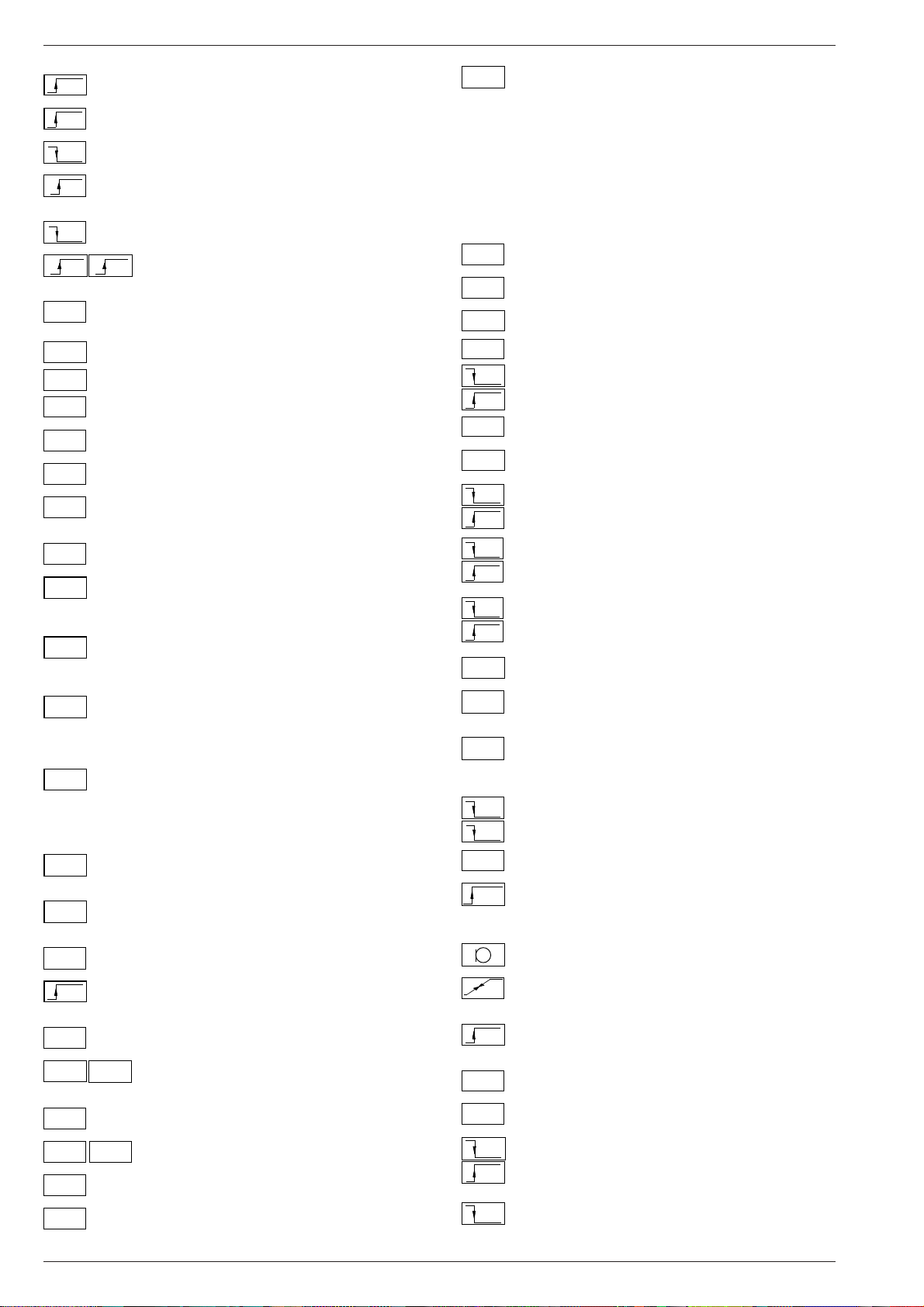
Platinenabbildungen und Schaltpläne / Layout of PCBs and Circuit Diagrams GV 64 …, GV 65 …, GV 66 …, SE 6106 HiFi
CH
U
SQ/PB
U
CH
U
SVHS
U
EP
DET
U
EE
COMP
U
U
TRANSC
SR-A
U
PLL
SYNC
JOG
SH
SCK
SO
SI
DTL
OE
CH
U
EDIT1
CH
U
EDIT2
CH
U
EC-CLK
CH
U
EC-BUSY
CH
U
DATA-S
CH
U
CLOCK-S
BLANK
CH
U
EN-FB
U
EP
RESET
STROBE
DATA
CLOCK
SDA
SCL
S-VHS Wiedergabe / S-VHS Playback/ Lecture S-VHS / Riproduzione
EP
S-VHS / Reproduccion S-VHS / S-VHS weergave
S-VHS Erkennung / S-VHS detection voltage / Identification S-VHS /
Identificazione S-VHS / Deteccion S-VHS / S-VHS herkenning
Durchschleifbetrieb (EE) / Loop Though (EE-Mode) / Fonction moniteur
EE / Funzione passante (EE) / Funcionamiento en bucle (EE)
Komponenteneingangssignal Y/C / Y/C component Input-Signal / Si-
gnal d'entrée des composantes Y/C / Entrata componenti Y/C / Señal
de entrada separada en componentes Y/C
Transcoder Betrieb / Transcoder Mode / Fonction transcodeur /
Funzione Transcoder / Funcionamiento Transcoder
U
tus A/E du registre à décalage / Registro scorrimento stato
Schieberegister Status A/E / Shiftregister Status A/E / Sta-
SR-E
A/E / Status de registro de deslizamiento A/E
Synchron-Impulse von H-PLL / Sync Pulse from H-PLL / Impulsion
synchro de H-PLL / Impulso di sincronismo di H-PLL / Impulso de
sincronismo de H-PLL / Sync. puls van H-HLL
Jog
Shuttle
Serielle Clockleitung / Serial clock line / Ligne horlage serielle / Linea
clock seriale / Linea serie de reloj / Seriële clock leiding
Serielle Datenausgabe / Serial data output / Sortie serielle de donnes /
Uscita dati seriali / Salida serie de datos / Seriële data output
Serielle Dateneingabe / Serial data input / Entree serielle de donnes /
Ingresso dati seriali / Entrada serie de datos / Seriële data input
Datenübernahmeleitung / Data transfer line / Ligne echange de donnes /
Linea di transferimento dati / Linea transferencia datos / Data transfer
leiding
Ausgangsfreigabe / Output enable / Validation sortie / Consenso di
uscita/ Habilitación salida / Output enable
Daten vom Hauptrechner zum „Edit Control“-Rechner / Data from
EP
master to "Edit Control" computer / Données du µP principal vers le µP
"Contrôle assemblage" / Dati dal calcolatore centrale al calcolatore "Edit
Control" / Datos del procesador principal al procesador "Edit Control"
Daten vom „Edit Control“-Rechner zum Hauptrechner / Data from "Edit
EP
Control" computer to master / Données du µP "Contrôle assemblage"
vers le µP principal / Dati dal calcolatore "Edit Control" al calcolatore
centrale / Datos del procesador "Edit Control" al procesador principal
Takt vom Hauptrechner zum „Edit Control“-Rechner / Clock from
EP
master to "Edit Control" computer / Fréquence horloge du µP principal
vers le µP "Contrôle assemblage" / Clock dal calcolatore centrale al
calcolatore "Edit Control" / Reloj del procesador principal al procesador
"Edit Control
Empfangsbestätigung vom „Edit Control“-Rechner zum Hauptrechner /
EP
Acnowledgement from "Edit Control" computer to master / Accusé de
réception du µP "Contrôle assemblage" vers le µP princ. / Conferma
di ricezzione dal calcolatore "Edit Control" al calcolatore centrale /
Confirmación de recepción del procesador "Edit Control" al procesador
principal
Datenleitung (serielle Schnittstelle) / Data lead (serial interface) / Ligne
EP
d'horloge (Interface série) / Conduttore Clock (interfaccia seriale) /
Línea de reloj (interface serie)
Taktleitung (serielle Schnittstelle) / Data lead (serial interface) / Ligne
EP
de données (Interface série) / Conduttore Dati (interfaccia seriale) /
Línea de datos (interface serie)
Signalaustastung / Signal Blanking / Suppression du signal / Sopressione segnale / Supresión de señal / Signaal Blanking
Freigabe des Fastblank Impuls / Fast blank pulse enable / Validation
impulsion blanking / Consenso dell` impulso del bianco / Enable
impulso Fastblanking / Vrijgave voor fastblanking impuls
Reset-Impuls / Reset pulse / Impulsion de reset / Impulso reset /
Impulso de reset / Reset puls
STB
Datenübernahmeimpuls / Data Transfer Pulse / Impulsion
de transfert de données / Impulso trasferimento dati / Impulso
de transferencia de datos / Data transfer puls
Datenleitung / Data line / Ligne de donnes / Linea dati/ Linea datos /
Data leiding
CLK
I2C-Bus-Datenleitung / I2C Bus data line / Ligne de donnes Bus
I
Clockleitung / Clock line / Ligne horloge / Linea clock /
Linea reloj / Clock leiding
2
C / Linea dati I2C-Bus / Linea datos del Bus I2C/ I2C Bus data leiding
I2C-Bus-Clockleitung / I2C Bus clock line / Ligne horloge Bus I2C Linea
clock I2C-Bus / Linea reloj del Bus I2C/ I2C-Bus klok leiding
CONTROL-S
Daten für Fernsteuerung über CONTROL-S-Buchse / Remote Control
Data via the CONTROL-S-socket / Données pour télécommande via
la prise CONTROL-S / Dati per telecomando tramite presa CONTROL-S / Datos para el manejo a distancia a través del conector
CONTROL-S / Afstandsbedienings data via de CONTROL-S ingang
Schaltplansymbole für Audiosignale-Statusbefehle
Circuit diagram symbols for Audio signals / Status commands
Symboles sur schema pour commandes de statut Audio
Simboli di comando Audio
Simbolos de las senales de Audio y status de mando
Schema symbolen voor Audio signalen en Status commandos
Audiosignal, Mono / Audio signal, Mono/ Signal Audio, Mono / Segnale
AUDIO
Audio, Mono / Senal de Audio, Mono / Audiosignaal, Mono
AUDIO-L
AUDIO-R
U
U
U
U
U
U
U
U
Audiosignal, links / Audio signal, left / Signal Audio, gauche / Segnale
Audio, sinistro / Senal de Audio, izquierda / Audiosignaal, links
Audiosignal, rechts / Audio signal, right / Signal Audio, droit / Segnale
Audio, destro / Senal de Audio, derecha / Audiosignaal, rechts
FM-S
FM-Ton / FM sound / Son FM / Audio FM / Sonido FM/ FM-Geluid
Frankreich Band I / France band I / France bande I / Francia banda I /
FR I
Banda I Francesa / Frankrijk band 1
FR I
HIFI-Ton rechts / HIFI sound right / Son HIFI droit / Audio HIFI destro/
HIFI-R
Sonido HIFI derecha / HIFI-Geluid rechts
HIFI-Ton links / HIFI sound left / Son HIFI gauche / Audio HIFI sinistro/
HIFI-L
Sonido HIFI izquierda / HIFI-Geluid links
Ton-WR-Status / Sound WR status / Statut WR Audio (enregistre-
WR-A
ment/lecture) / Stato Audio WR / Status Grabacion/reproduccion
sonido / Geluid WR status
WR-A
Schaltspannung f. Aufn. Standardton / Standard sound record switching
WR-AL
voltage / Tension de commutation pour enregistrement son mono /
Tensione di commutazione Audio standard / Tensión de conmutación
WR-AL
para sonido standard /Schakelspanning voor Standaardgeluid
Schaltspannung f. Aufn. FM-Ton / FM sound record switching voltage /
WR-AF
Tension de commutation pour enregistrement son FM / Tensione di
commutazione Audio FM / Tensión de conmutación para sonido FM /
WR-AF
Schakelspanning voor FM geluid
WR-Status / WR status / Statuts WR / Stato WR / Status WR/ WR
WR
status
Kopfumschaltimpuls-Ton / Sound head switching pulse / Impulsion de
HI-S
commutation tete/son / Impulso di commutazione testina Audio/
Conmutacion cabezas de sonido / Geluid head switching puls
HI-OUT
Kopfumschaltimpuls Ton- Ausgang / Head switching pulse audio out/
Impulsion de commutation de tête sortie audio / Impulso commutaz.
testine - uscita audio / Salida impulse conmutación cabeza sonido /
Head switching puls audio out
U
U
CH1/CH2
STEREO
U
Status Tonkanal 1, 2/ Sound channel 1, 2 status / Statut canal 1, 2 /
CH 2
Stato canale Audio 1, 2 / Status canal 1, 2 sonido dual / Geluid kanaal
1,2 status
CH 1
Kanal 1, Kanal 2, Stereo / Channel 1,channel 2, Stereo / Canal 1, canal
2, Stereo / Canale 1, canale 2, Stereo / Kanaal 1, Kanaal 2, Stereo
Schaltspannung für Mikrofon / Micro Switching Voltage / Tension de
MICRO
commutation pour micro / Tensione di commutazione microfono /
Tensión de conmutación para micrófono / Schakelspanning voor
microfoon
Mikrofon-Eingang / Microphone input / Entree micro / Ingresso
microfono / Entrada microfono / Microfoon ingang
U
FM-Ton-Kennung / FM sound identification / Identification Audio FM/
FMSID
Identificazione Audio FM / Identificacion sonido FM / FM geluid
identificatie
U
Status f. Aufn. FM-Ton / FM sound record status / Statut pour
FMSRE
enregistrement son FM / Stato di registrazione Audio FM / Status
grabacion sonido FM / FM geluid opname status
Tonlöscher / Sound erase/ Effacement son / Cancellazione Audio /
SE
Borrado sonido / Geluid wiskop
Hauptlöscher / Full-track erase / Tete d´effacement pleine piste /
FTE
cancellazione completa / Borrado total / Fulltrack wiskop
U
U
U
Automatik/Manuell-Umschaltung / Automatic/manuel switch-over
AUTOM.
Commutation automatique/manuel / Commutazione automatica/
AUTOM.
manuale / Conmutacion automatico/manual / Automatic/Manuel
omschakeling
FM-Ton-Status / FM sound status / Statut Audio FM / Stato Audio FM /
FM-A
Status sonido FM / FM-Geluid status
4 - 4 GRUNDIG Service
