Page 1
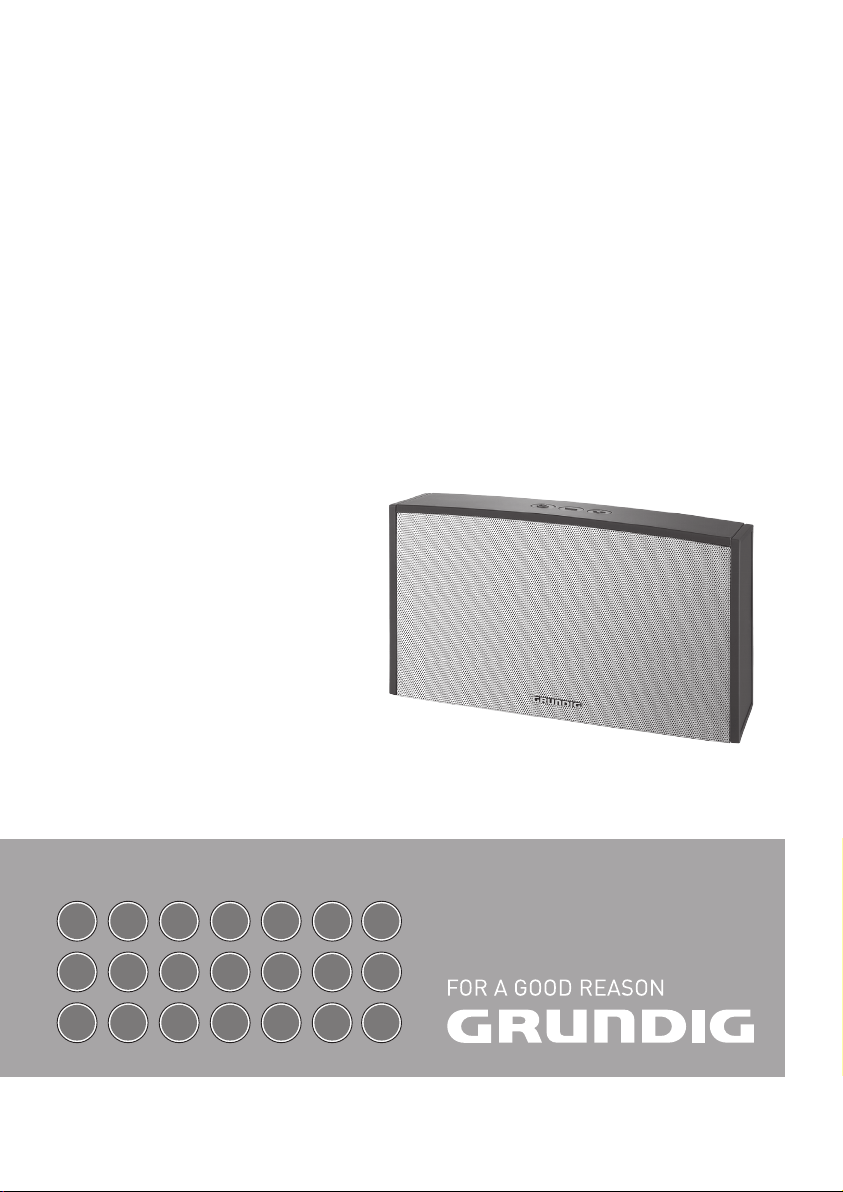
BLUETOOTH SPEAKER
BLUEBEAT GSB 500
DE
RU
CS
EN
FR IT ES NL PT
BG
HR HU SL LT PL
EL
DA FI SV NO TR
Page 2

2
Page 3

_________________________________________________________________________________
8
– +
BA
3
C
USB
5V 500 mA
AUX IN
DC IN 16V
Ω
Page 4

_________________________________________________________________________________
DEUTSCH
6 AUFSTELLEN UND SICHERHEIT
7 AUF EINEN BLICK
8 ANSCHLIESSEN UND VORBEREITEN
9 BETRIEB
11 INFORMATIONEN
ENGLISH
12 SET-UP AND SAFETY
13 OVERVIEW
14 CONNECTION AND PREPARATION
15 OPERATING
17 INFORMATION
FRANÇAIS
18 INSTALLATION ET SÉCURITÉ
19 VUE D'ENSEMBLE
20 BRANCHEMENT ET PRÉPARATION
22 UTILISATION
24 INFORMATIONS
ITALIANO
25 INSTALLAZIONE E SICUREZZA
26 PANORAMICA
27 COLLEGAMENTO E PREPARAZIONE
29 FUNZIONAMENTO
31 INFORMAZIONI
ESPAÑOL
32 CONFIGURACIÓN Y SEGURIDAD
33 VISTA GENERAL
34 CONEXIÓN Y PREPARACIÓN
35 FUNCIONAMIENTO
37 INFORMACIÓN
NEDERLANDS
38 INSTALLATIE EN VEILIGHEID
39 OVERZICHT
40 AANSLUITING EN VOORBEREIDING
41 BEDIENING
43 INFORMATIE
PORTUGUÊS
44 CONFIGURAÇÃO E SEGURANÇA
45 VISÃO GERAL
46 LIGAÇÃO E PREPARAÇÃO
47 FUNCIONAMENTO
49 INFORMAÇÕES
РУССКИЙ
50 УСТАНОВКА И БЕЗОПАСНОСТЬ
51 ОБЗОР
52 ПОДКЛЮЧЕНИЕ И ПОДГОТОВКА
53 ЭКСПЛУАТАЦИЯ
55 ИНФОРМАЦИЯ
БЪЛГАРСКИ
56 МОНТАЖ И БЕЗОПАСНОСТ
57 ПРЕГЛЕД
58 СВЪРЗВАНЕ И ПОДГОТОВКА
59 ДЕЙСТВИЕ
61 ИНФОРМАЦИЯ
HRVATSKI
62 POSTAVLJANJE I SIGURNOST
63 PREGLED
64 SPAJANJE I PRIPREMA
65 RAD
67 INFORMACIJE
MAGYAR
68 ÖSSZESZERELÉS ÉS BIZTONSÁG
69 ÁTTEKINTÉS
70 CSATLAKOZTATÁS ÉS ELŐKÉSZÍTÉS
71 ÜZEMELTETÉS
73 INFORMÁCIÓ
SLOVENŠČINA
74 NASTAVITEV IN VARNOST
75 PREGLED
76 VZPOSTAVITEV POVEZAVE IN
PRIPRAVLJENOST
77 UPRAVLJANJE
79 INFORMACIJE
4
Page 5

_________________________________________________________________________________
LIETUVIŲ K
80 NUSTATYMAS IR SAUGA
81 APŽVALGA
82 PRIJUNGIMAS IR PARUOŠIMAS
83 NAUDOJIMAS
85 INFORMACIJA
POLSKI
86 KONFIGURACJA I BEZPIECZEŃSTWO
87 OMÓWIENIE
88 PRZYŁĄCZENIE I PRZYGOTOWANIE
90 OBSŁUGA
92 INFORMACJA
ČESKY
93 BEZPEČNOST A NASTAVENÍ
94 PŘEHLED
95 PŘIPOJENÍ A PŘÍPRAVA
96 OVLÁDÁNÍ
98 INFORMACE
ΕΛΛΗΝΙΚΑ
99 ΕΓΚΑΤΑΣΤΑΣΗ ΚΑΙ ΑΣΦΑΛΕΙΑ
100 ΓΕΝΙΚΗ ΕΠΙΣΚΟΠΗΣΗ
101 ΣΥΝΔΕΣΗ ΚΑΙ ΠΡΟΕΤΟΙΜΑΣΙΑ
103 ΧΡΗΣΗ
105 ΠΛΗΡΟΦΟΡΙΕΣ
DANKS
106 OPSÆTNING OG SIKKERHED
107 OVERSIGT
108 TILSLUTNING OG FORBEREDELSE
109 I DRIFT
111 INFORMATION
SUOMI
112 ASETUKSET JA TURVALLISUUS
113 YLEISKATSAUS
114 KYTKENNÄT JA VALMISTELU
115 TOIMINTA
117 TIETOA
SVENSKA
118 SÄKERHET OCH INSTALLATION
119 ÖVERSIKT
120 ANSLUTNING OCH FÖRBEREDELSE
121 ANVÄNDNING
123 INFORMATION
NORSK
124 KLARGJØRING OG SIKKERHET
125 OVERSIKT
126 TILKOBLING OG KLARGJØRING
127 DRIFT
129 INFORMASJON
TÜRKÇE
130 KURULUM VE GÜVENLİK
131 GENEL BAKIŞ
132 BAĞLANTI VE HAZIRLIK
133 ÇALIŞTIRMA
135 BİLGİLER
5
Page 6

SET-UP AND SAFETY
_____________________________________________
Please note the following instructions when setting up the device:
7
This device is designed for the playback of
audio signals. Any other use is expressly prohibited.
7
Make sure there is adequate ventilation when
positioning the device. There must be a free
space of at least 10 cm behind the device.
Do not place objects on the ventilation slots.
7
Do not cover the device with newspapers,
table cloths, curtains, etc.
7
Please note when deciding where to put the
device that furniture surfaces are covered by
various types of lacquer and plastic, most
of which contain chemical additives. These
may cause corrosion to the feet of the device,
thus resulting in stains on the surface of the
furniture which can be difficult or impossible
to remove.
7
If the device is exposed to sudden changes in
temperature, for example when taken from the
cold into a warm room, wait at least two hours
before using it.
7
The device is designed for use in dry rooms.
Protect the device from rain, moisture (dripping or splashing water) and heat (heaters or
direct sunlight, etc).
7
Only use the device in a moderate climate.
7
Do not place any objects containing liquids
(for example, vases) on the device.
7
Do not place any objects such as burning candles on the device.
7
Never open the device casing under any circumstances. No warranty claims are accepted
for damage resulting from improper handling.
7
Do not use any cleaning agent, as this may
damage the casing. Clean the device with a
clean, moist leather cloth.
7
Thunderstorms are a danger to all electrical
devices. Even if the device is switched off, it
can be damaged by a lightning strike to the
mains. Always remove the mains plug during
an electrical storm.
Notes:
7
Do not connect any other equipment while
the device is switched on. Switch off the other devices as well before connecting them.
7
Only plug the device into the mains socket
after you have connected the external devices. Make sure the power adapter is freely accessible.
RF Exposure Warning
7
This equipment must be installed and operated in acordance with provided manual.
The device comprised a built-in antenna, and
must not be co-located or operating in conjunction with any other antenna or transmitter.
Important battery information Warning
7
You product contains a battery and charging
system which is designed to work in temperatures that do not exceed 50°C. Leaving this
product in a closed automobile or the trunk of
an automobile where temperatures may exceed 50°C may result in permanent battery
damage, fire, or explosion. Please remove
your product from the automobile when you
exit, do not place your product in the trunk of
your automobile, and do not leave your product in any location where temperatures may
exceed 50°C.
12
ENGLISH
Page 7

OVERVIEW
_____________________________________________________________
Bluetooth device compatibility
Your GSB 500 connects with all Bluetooth
devices that support the A2DP profile including
the most smartphones, laptops and tablets.
Controls and sockets
See the figure on page 3.
8 Switches the device on and off.
Starts and pauses playback.
Starts the Bluetooth log-on.
– Reduced the volume.
+ Enhanced the Volume.
A ● Bluetooth Indicator.
B ● Charging Indicator.
DC IN 16V
AUX IN AUX IN socket.
USB USB Port for charging an USB
5V 500 mA device, e.g. MP3 player.
C Rotatable stand (support).
LED indicators
Charging indicator B
7
Illumine orange – charging.
7
Illumine green – full charge.
7
Illumine red – low battery level.
Bluetooth indicator A
7
Disappear – The device is off.
7
Flashing blue – Blue tooth pairing mode.
7
Illumine blue – Blue tooth connection mode.
Ω
DC IN socket.
ENGLISH
13
Page 8

CONNECTION AND PREPARATION
7
Connecting the power adapter
Note:
7
Check that the mains voltage on power
adapter corresponds to your local mains
supply.
If this is not the case, contact your specialist dealer.
1 Connect the single plug of the power adapter
into the »DC IN« socket.
2 Connect the power adapter into the wall sock-
et.
Caution:
7
The device is connected to the mains with
the power cord. Pull out the power adapter
if you want to completely disconnect the device from the mains.
7
Make sure the power adapter is easily accessible during operation and not hindered
by other objects.
Charging the device
1 The power adapter to the device will automat-
ic recharge the internal rechargeable battery.
– The charging indicator flash “orange“ while
the device is charging and turn to “green“
when the device is fully charged.
Notes:
7
Charge the unit for about 4 hours.
7
When the device is “ON“ and no connected to power source, the charging indicator
flash “red“, it means battery needs charging.
Using and maintaining your
rechargeable battery
7
The battery must be charged at least 4 hours
prior to first use.
7
For long period of storage, please recharge
the battery at least once every two months to
maintain the battery in optimum condition.
7
Once the battery is fully discharged, immediately recharge regardless of whether you plan
to use the battery or not in order to maximize
battery life.
Recharge efficiency will degrade when environmental temperatures drop below 5°C or
exceed 35°C.
Warning:
7
Do not expose the battery to temperatures
in excess of 45°C.
Connecting external devices
Note:
7
Switch the device off before you connect
external devices.
1 Use a standard audio adapter to connect the
audio outputs of the external device to the
»AUX IN« (ø 3.5 mm) socket of the GSB 500.
Notes:
7
The GSB 500 will auto-switch into AUX IN
mode from Bluetooth mode after insert AUX
IN cable to the device.
7
If want to back to Bluetooth mode, please
remove AUX IN cable from the »AUX IN«
socket.
Charging a Bluetooth/USB
device
Your GSB 500 include a USB port at the back.
This allow you to charge a Bluetooth/USB
device using the GSB 500.
1 Connect your Bluetooth/USB using the USB
cable.
– The Bluetooth/USB device will begin to
charge.
2 Press and hold the »8« button for 2 seconds to
turn on the unit.
Notes:
7
The GSB 500 switches off automatically
after approx. 30 minutes.
7
Power output of the USB port is 500 mA.
If your device require more power may not
charge through this USB port.
7
Charging function may not be support for all
smartphones, tablets or electronic devices.
7
Charge function is always enabled as long
as the power adapter is plugged in and
connected.
____________________
14
ENGLISH
Page 9

OPERATING
___________________________________________________________
Switch on
1 Press and hold the »8« button for 2 seconds to
turn on the unit.
– The Bluetooth LED »A« will start blinking
slowly.
– Now you can ready to pair your device with
the unit.
Bluetooth function
Pairing Bluetooth device
Note:
7
Make sure that AUX IN cable is removed
from the »AUX IN« socket. Otherwise, it
can‘t enter into pairing mode.
1 Press and hold the »8« button for 2 seconds to
turn on the unit.
– The Bluetooth indicator »A« will start blink--
ing slowly.
– Now you can ready to pair your device
with the unit.
2 Activate on the Bluetooth device the Bluetooth
function.
3 Start on the Bluetooth device the search func-
tion.
Note:
7
Enter »0000« when your Bluetooth device
asks for the PIN code.
4 Once paired, the unit will beep and the Blue-
tooth indicator »A« will turn on steadily.
Note:
7
Although the unit can only stream audio from
one device at a time, it is capable of being
paired with up to eight devices..
Connecting a paired Bluetooth
Device
Notes:
7
You will only need to pair your Bluetooth device with the unit one time.
7
The next time your Bluetooth device and the
unit are in range of each other, and the Bluetooth feature is turned on, they will automatically connect.
7
The unit will only automatically connect to
the last Bluetooth Device it was connected
to.
7
If your paired device does not automatically
connect, navigate to the Bluetooth menu on
your device and select the unit from the list.
Play Audio signal from your Bluetooth device
1 Press »8« to start playback.
2 Press »8« again to pause playback.
3 Press »8« to resume playback.
4 Press »+« or »–« to adjust the volume.
Notes:
7
Keep in mind that depending on the used
Bluetooth device and the structual conditions the wireless range can be up to 9 m.
7
The volume controls on your Bluetooth device work separately from the volume controls on the GSB 500.
Disconnect the Bluetooth device
1 Switch off the Bluetooth function at the Blue-
tooth device or press and hold at the GSB 500
»+« and then press briefly »–« in addition to
disconnect.
– The Bluetooth indicator »A« flashes slowly
after disconnect the device.
ENGLISH
15
Page 10

OPERATING
___________________________________________________________
Reconnecting the Bluetooth device
1 If you move out of range or turn off the Blue-
tooth feature on your device, the unit will disconnect from your device.
2 To reconnect, simply access the Bluetooth Man-
ager on your Bluetooth device and select the
GSB 500. You will not be asked to enter the
PIN code again.
Note:
7
In case of the registered GSB 500 cannot connect to the Bluetooth device again,
please remove the GSB 500 from the Bluetooth device list, search and connect again.
Out of Range or Lost Signal
If the Bluetooth device is out of range (beyond
9 m) of the unit or if there is something blocking the Bluetooth signal, the Bluetooth indicator
»A« will flash slowly to indicate that the Bluetooth connection with the Bluetooth device has
been lost.
To avoid a lost connection:
1 Move the Bluetooth device back into range
(within 9 m), and/or make sure there’s a clear
line of sight between the GSB 500 and the
Bluetooth device.
2 If the connection is lost , the connection will
need to be reestablished. Follow the directions
under “Reconnecting the Bluetooth device”.
Play Audio signal from an
external device
Alternative you can listen to the sound of a
connected external device (e.g. a MP3 player)
through your device.
Notes:
7
Your GSB 500 will auto-switch into AUX IN
mode from Bluetooth mode after insert AUX
IN cable to the device and if the playback
is stopped on the Bluetooth device.
7
If want to back to Bluetooth mode, please
remove AUX IN cable from the »AUX IN«
socket and start the playback on the Bluetooth device again.
1 Use a standard audio adapter to connect the
audio outputs of the external device to the
»AUX IN« (ø 3.5 mm) socket.
2 Press and hold the »8« button for 2 seconds to
turn on the unit.
3 Switch on the external device and starts play-
back.
4 Press »8« to start playback.
5 Press »8« again to pause playback.
6 Press »8« to resume playback.
7 Press »+« or »–« to adjust the volume.
Battery Saving
The device will enter a power saving mode if no
audio signal is played for 30 minutes.
1 Press and hold the power button »8« 2 sec-
onds to wake up the device.
16
Switch off
1 Press and hold the »8« button for 3 seconds to
turn off the unit.
ENGLISH
Page 11

INFORMATION
______________________________________________________
Technical data
This device is noise-suppressed
according to the applicable EU
directives.This product fulfils the
European directives 1999/5/
EC, 2009/125/EC and 2011/65/EU.
The type plate is located on the rear of the device.
CE declaration of conformity
You can find the CE declaration of conformity for
the device in the form of a pdf file on the Grundig
Homepage www.grundig.com/download/doc.
Power supply
Power Adaptor:
Input: AC 100-240V~ 50/60Hz
Output: 16V 1.8A
Max power consumption
Operation: < 35 W
Stand-by: < 0.5 W
Power Output
DIN 45324, 10% THD
Output power: 2 x 12.5 W
Dimensions and Weight
L x W x H: 220 x 55 x 130 mm
Weight: 1.3 kg
Environmental note
This product has been manufactured with high quality parts and
materials which can be reused
and are suitable for recycling.
Therefore, do not dispose the product with normal domestic waste at the end of its service life.
Take it to a collection point for the recycling of
electrical and electronic equipment. This is indicated by this symbol on the product, in the operating manual and on the packaging.
Please consult your local authorities to learn the
nearest collection point.
Help protect the environment by recycling used
products
Technical and design modifications reserved.
ENGLISH
17
Page 12

Grundig Intermedia GmbH
Beuthener Strasse 41
90471 Nürnberg
www.grundig.com
72011 411 8800 13/04
