Page 1
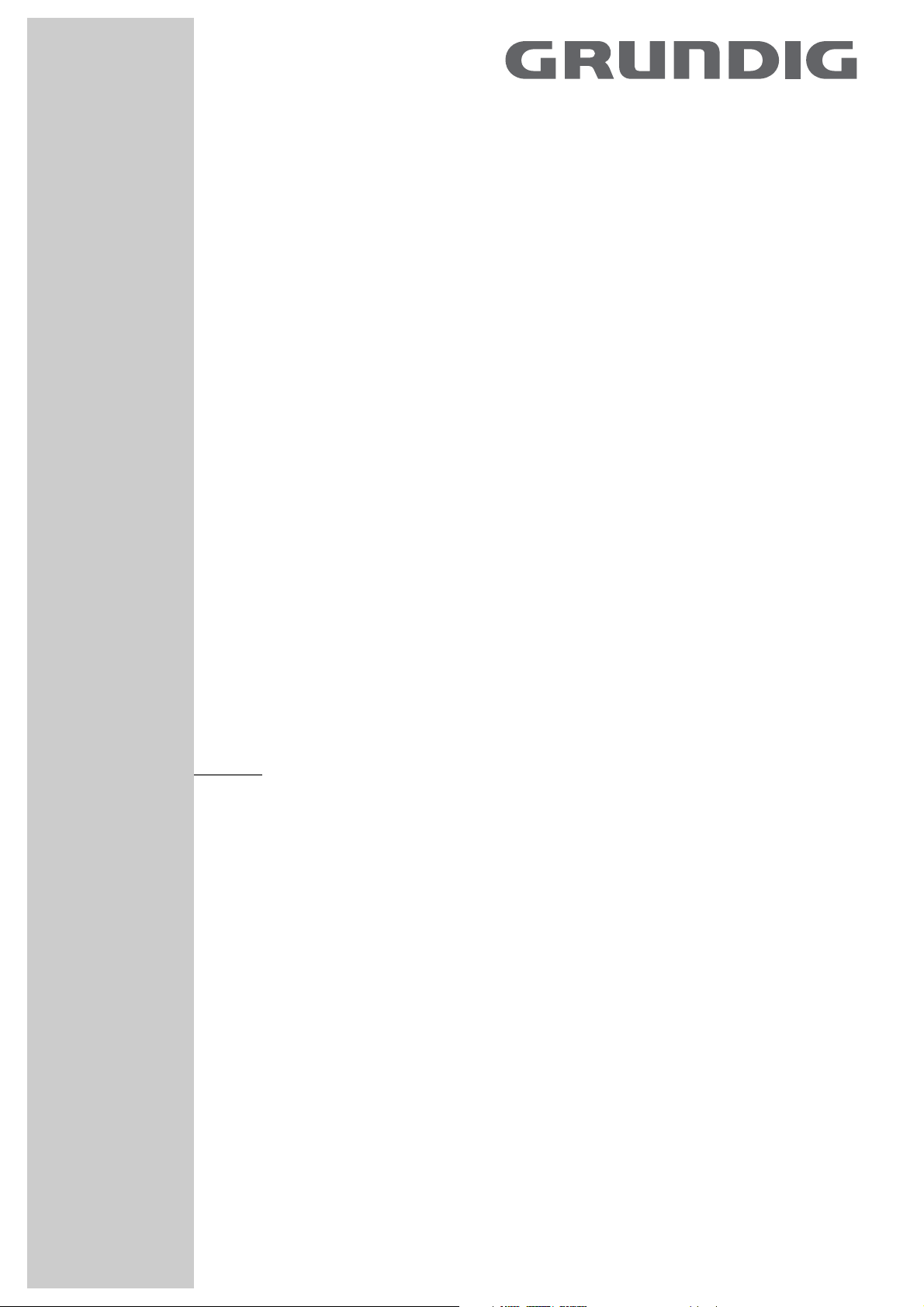
Digital TV Receiver with built in DVD Player
DUO
GRP6000
Page 2

2
4 Digital TV receiver with DVD player
Special features of your Receiver/Player
Packing contents
Guarantee
5 Set-up and safety
6 Overview
The front of the Receiver/Player
The back of the Receiver/Player
The display elements of the Receiver/Player
The remote control
9 Connection and preparation
Connecting the television
Connecting the power cord
Inserting batteries in the remote control
11 TV mode setup
Tuning the receiver
Auto tune
Manual tune
TV setup
Languages
Connecting a 2nd TV
PIN number
14 TV mode operation
TV guide
Information banner
Service list
Favourite list
Teletext
Timer programming and recording
Parental controls
Upgrading the receiver
19 Other information
Technical details
Electricity consumption
Notes on simultaneous operation
RF External Infrared Receiving Kit
20 Disc Mode
Adapting the DVD receiver to the television set
21 DVD/VIDEO CD playback
DVD and video CD features
Special DVD features
Before playback
CONTENTS
Page 3

3
CONTENTS
22 Playing back a title
Calling up information
Selecting titles or chapters
Selecting chapters
Interrupting and resuming playback
Ending playback
Removing the DVD/video CD
Additional playback functions
Selecting and playing scenes
27 MP3 CD Playback
Inserting an MP3-CD
Selecting tracks
28 AUDIO CD playback
Audio CD features
Before playback
Audio functions
30 Parental lock
Locking and releasing the disc tray of the Receiver/Player
Authorising the contents of a CD
32 Sound settings
Surround sound settings
Selecting surround sound effects
Selecting intensity of the surround sound effects
33 Picture settings
Selecting the picture format for your television
Selecting filter functions
35 Custom settings
Settings the »Installation« menu
Setting the TV standard
Language settings
37 Using external devices
Connecting to a digital multi-channel amplifier
Connecting to a HiFi system with digital two-channel stereo sound (PCM)
Adapting the digital output to the digital multi-channel amplifier
Adapting the analogue output to the HiFi system
41 INFORMATION
Technical data
General instructions for laser devices
Rectifying minor problems
Cleaning CDs and DVDs
GRUNDIG Service
Page 4

4
Introduction
Your DUO Combination Free to View Digital Terrestrial Television Receiver and
DVD player enables you to receive the latest Digital TV, Teletext and Interactive
services whilst also giving you perfect Digital Video playback in studio quality. It
also provides superb cinema-quality audio playback – in stereo or with digital multichannel sound – depending on the type of DVD and the hi-fi system or television.
Other features include the choice of audio language, subtitle language, total
parental control of viewing and for DVD playback various camera-recording
angles. In addition to DVDs, your player can also play video, audio and MP3 CDs.
Your Receiver/Player is suitable for DVDs with regional code 2.
The availability of Digital services in your area are dependent on the transmitters
available to your receiving aerial and the configuration of your existing reception
equipment. If you wish to confirm the coverage in your area by postcode, please
contact your retailer, or visit the following recognised website for more
information:–
www.freeview.co.uk
Packing contents
Guarantee:
We wish to point out explicitly that only operating software authorized by GRUNDIG is
permissible for the Receiver/Player. You can obtain this software from your dealer, or in the
near future from the Grundig Websites www.grundig.com or www.grundig.de. Any instance
of operating software from a dubious Internet source being loaded into the device will
impair functioning and also, due to unauthorized intervention, invalidate any claims under
the guarantee. As a rule, GRUNDIG declines to refund any costs resulting in such cases.
Any repair costs thus due, even those occurring within the guarantee period, are to be paid
by the customer.
DIGITAL TV RECEIVER WITH
BUILT-IN DVD PLAYER
1 DUO
2 2 batteries, 1.5 V – AA
3 Remote control
4 Operating manual
5 Power cord
6 Scart lead
7 RF cables – 1 long, 1 short
2
3
4
5
6
7
1
Digital TVReceiver with built in DVD Player
GRP6000
DUO
Page 5
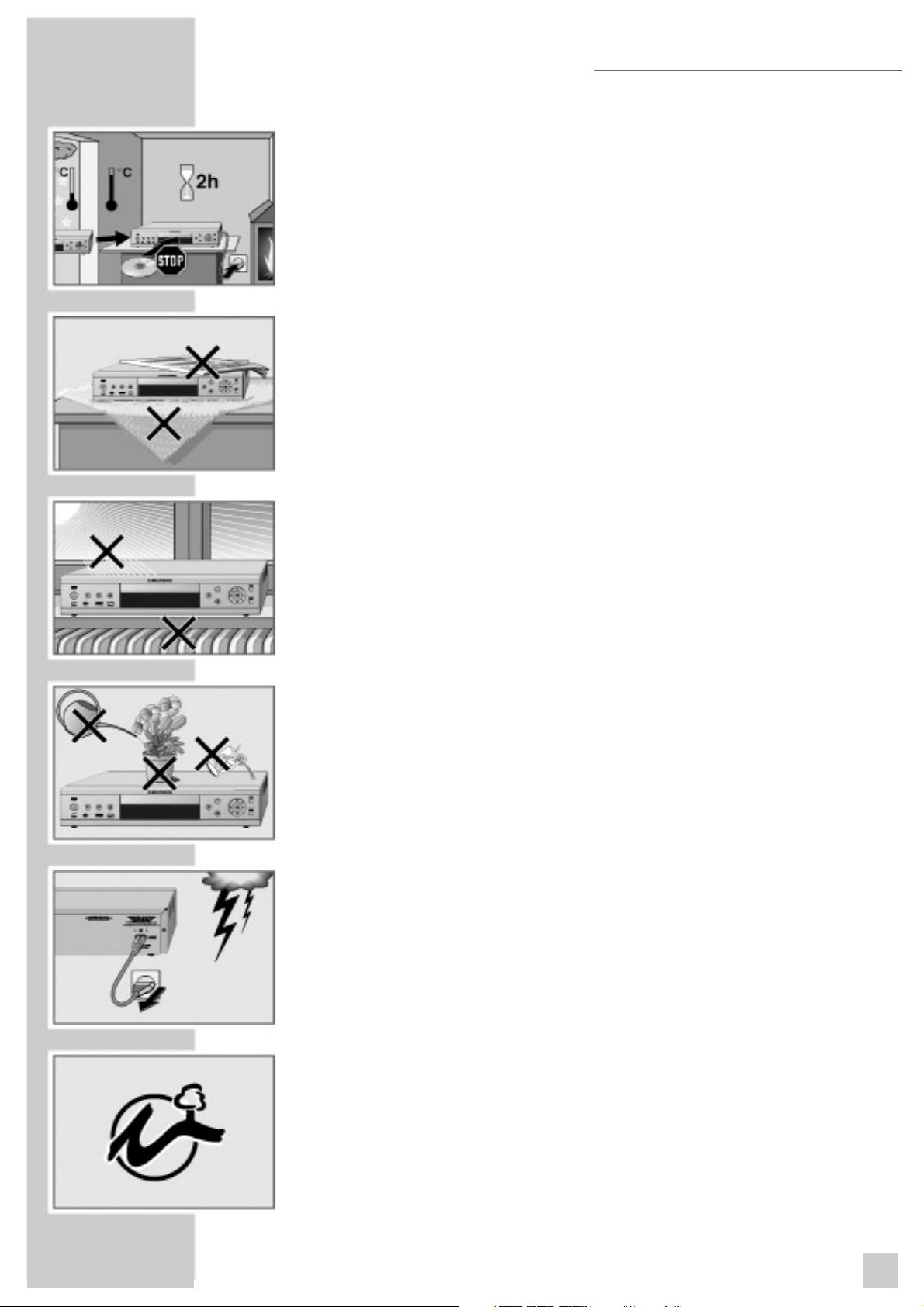
Please note the following points when setting up the Receiver/Player:
This Receiver/Player set is designed to play video and audio signals from
compact discs (DVD and CD), and receiving Digital Television signals.
Any other use is expressly prohibited.
If the Receiver/Player is subject to a sudden change in temperature, for example
if brought in from the cold to a warm room, connect it to the mains supply and
let it stand for at least two hours before you insert a DVD.
The Receiver/Player is designed for use in dry rooms. If you do use it in the
open, please ensure that it is protected from moisture, such as rain or water
splashes.
Place the Receiver/Player on a hard, level surface. Do not place any objects
such as newspapers on the Receiver/Player or any cloth or similar articles
underneath it.
Do not place the Receiver/Player close to heating units or in direct sunlight, as
this will impair cooling.
Do not insert foreign objects in the air vents or the disc compartment.
Never open the Receiver/Player casing under any circumstances. The
manufacturer accepts no liability for damage resulting from improper handling.
Do not place any vessels such as vases on the Receiver/Player, as they may spill
liquid, thus presenting a safety risk.
Thunderstorms are a danger to all electrical devices. Even if the Receiver/Player
is switched off, it can be damaged by a lightning strike to the mains. Always
remove the mains plug during an electrical storm.
If the Receiver/Player is unable to scan DVDs or CDs perfectly, use a standard
commercial cleaning CD to clean the laser optics. Other cleaning methods may
damage the laser optics.
Always keep the disc compartment closed to prevent dust from collecting on the
laser optics.
This Receiver/Player is designed to the highest technological and environmental
standards. Only ecologically compatible, high quality materials have been
used. The batteries included are free of mercury and cadmium.
The range of materials used has been deliberately restricted and all the larger
plastic parts have been labelled. This Receiver/Player is easily dissassembled to
make servicing easier and optimise recycling.
5
SET-UP AND SAFETY
Page 6
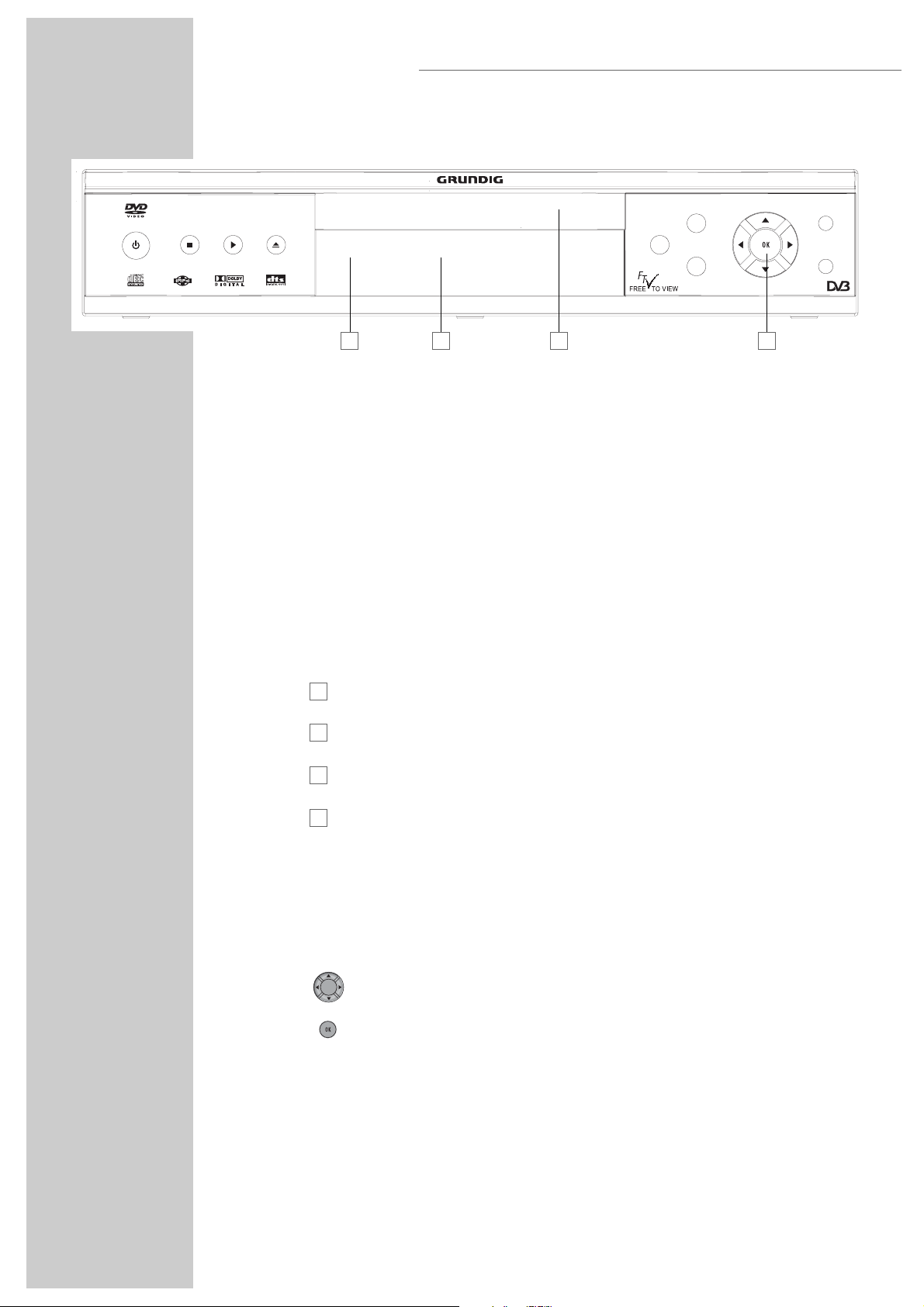
The front of the Receiver/Player
Switches the Receiver/Player to and from stand-by mode. The receiver will
always come on in TV mode at switch on.
Switching the Receiver/Player off does not mean it is disconnected from
the mains.
Starts playback and switches to Disc Playback mode.
Press and hold down (2 seconds) to switch the video strobe function on.
Press once to activate the “RESUME” function.
Press twice to switch to “STOP” mode.
Opens and closes the disc compartment and switch to DVD Playback mode.
Stand-by indicator.
Display.
Compartment for DVDs/CDs.
Cursor buttons for navigation within the Receiver/Player menus.
Access Main Menu.
Call up information banner.
Select previous menus.
Select various functions in the menus.
Confirms selections made in menus.
Switches to next channel.
Switches to previous channel.
❍ P+
❍ P-
MENU❍
INFO ❍
EXIT ❍
8
7
ə
D
6
OVERVIEW
A
B
C
INFO
MENU
EXIT
DIGITAL TV RECEIVER
P+
P-
A B C D
9
Page 7
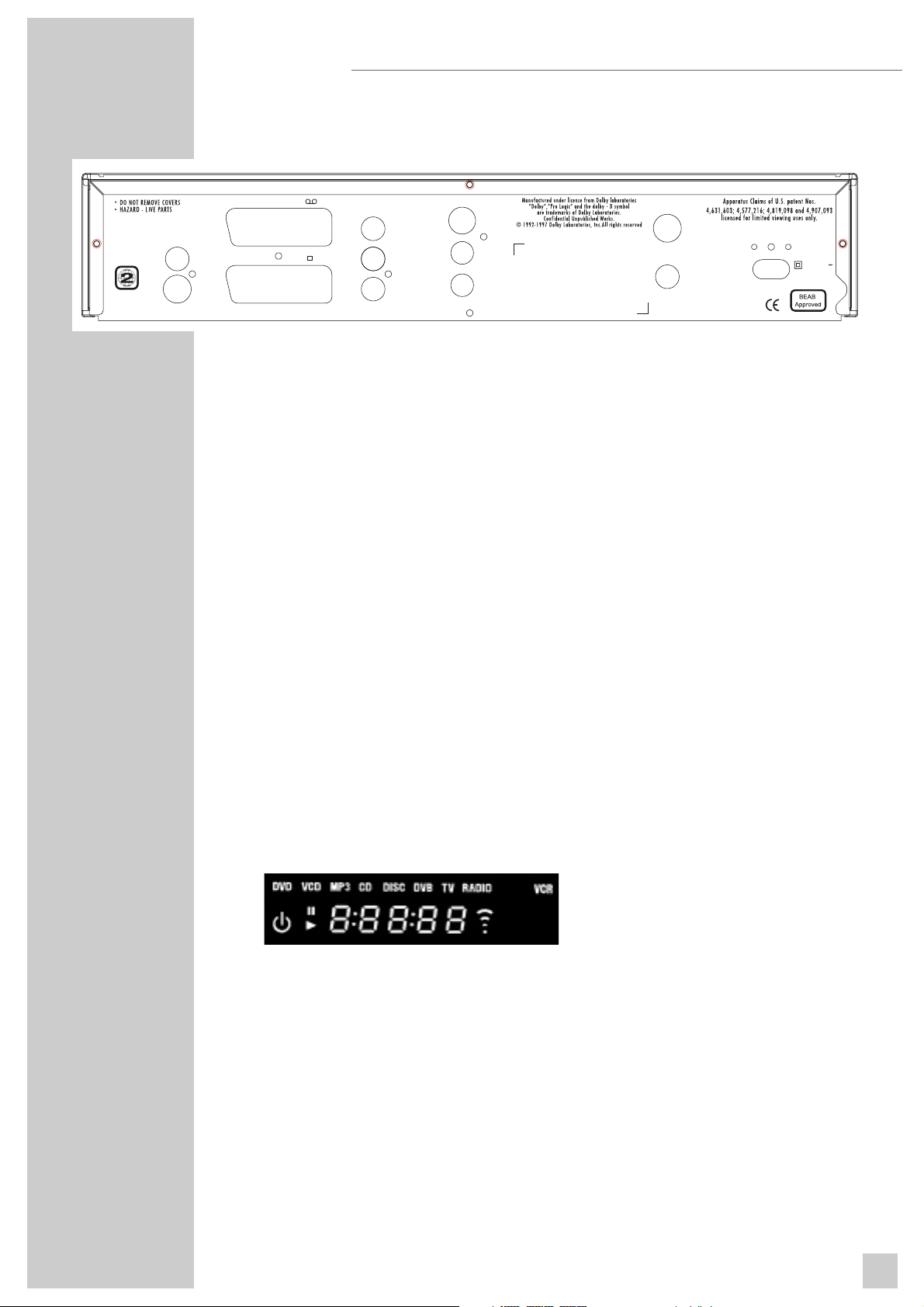
7
OVERVIEW
The back of the Receiver/Player
RF IN Connector for TV aerial.
RF OUT 1 & 2 Connector for VCR and second TV RF outputs.
AUDIO OUT L R Audio output jacks (left/right channel) for connection
to a HiFi system.
TV SCART Video/audio output jack for connecting a television
VCR SCART set and a VCR.
DIGITAL AUDIO OUT Audio output jack (coaxial) for
PCM/MPEG2/AC3/DTS signals, for connecting a
digital multichannel audio/video amplifier.
VIDEO OUT Composite video output jack.
S-VIDEO OUT Super VHS output jack.
220-240V ~ 50/60 Hz 20W Socket for power cord.
Caution:
Do not connect any devices while the Receiver/Player is switched on.
Never touch the inside of the sockets and plugs of the connecting cables.
An electrostatic discharge can damage the Receiver/Player.
The display elements of the Receiver/Player
»!« Playback.
»
❙❙
« Pause/Freeze-Frame.
»DVD« DVD inserted.
»CD« CD inserted.
»VCD« VCD inserted.
»MP3« MP3 inserted.
»0:00:00« Total or elapsed playing time in hours, minutes and seconds.
»DVB« Receiving a Digital service.
»TV« Outputting TV signal.
»RADIO« Outputting RADIO signal
»VCR« Outputting VCR recording.
VIDEO OUT
S-VIDEO
VCR
TV
RF IN
RF OUT - 1
RF OUT - 2
9V DC
50mA max
AERIAL IN
LOOP
THROUGH
MADE IN U.K.
220-240 V
50/60 Hz 25 W
AUDIO OUT
DIGITAL
L
R
Page 8
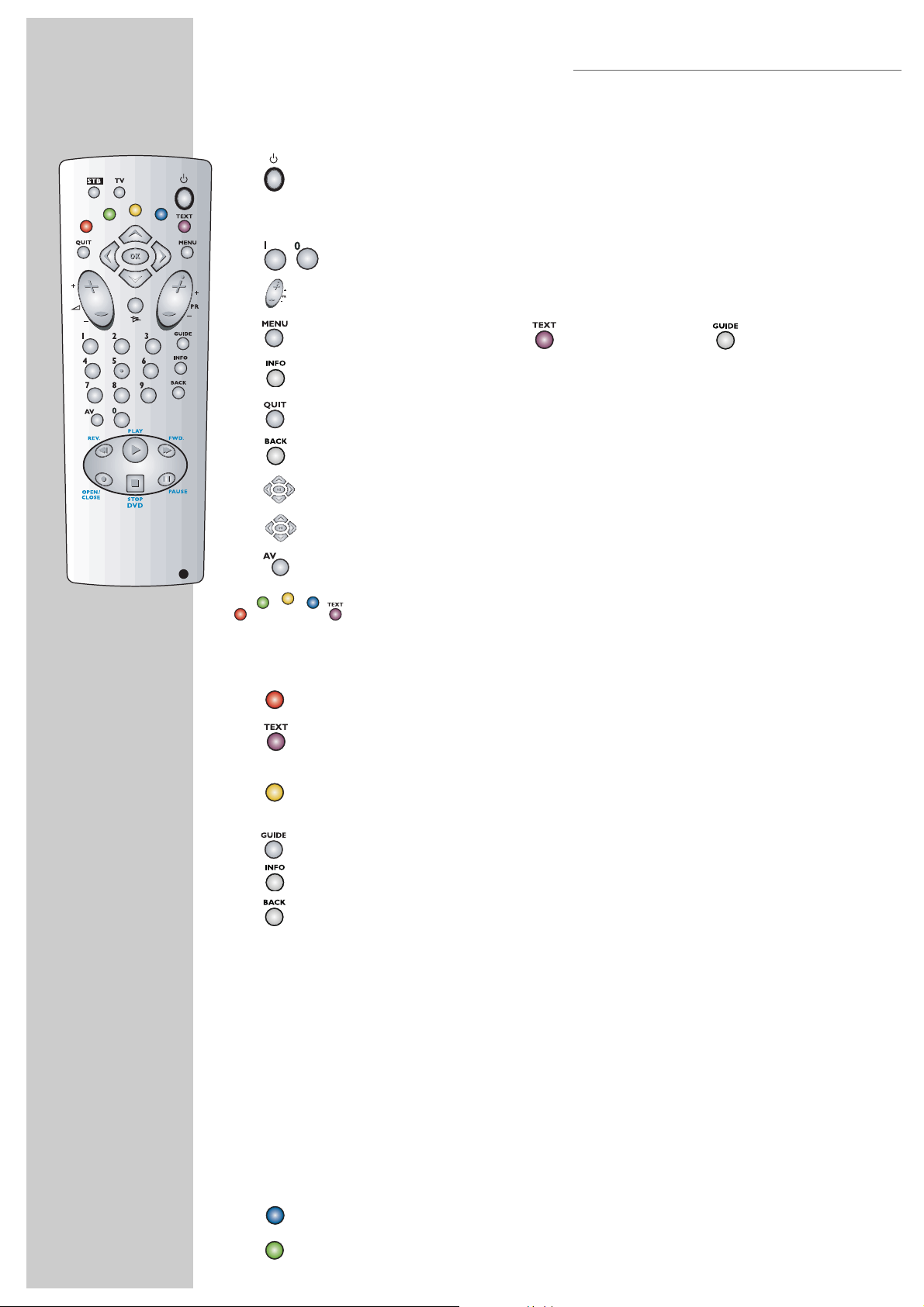
8
The remote control
Switches the Receiver/Player in/out of stand-by mode. Press and hold to
invoke Low Power Standby. In this mode the Receiver/Player uses less than
1W of electricity.
Numeric keys for various inputs.
Switches to the next channel, position step by step.
Access main menu. Enter / Exit teletext. Access TV Guide.
Calls up the Information Banner.
Quit the menu system.
Select previous menu.
Select various functions in the menus.
Confirms selections made from the menus.
Switches between TV mode and disc mode.
Coloured keys to Teletext information.
Special Disc control functions
Zooms in on scenes during playback.
For marking and repeating sections on DVDs and video CDs or tracks
on audio CDs.
Selects various camera angles for certain scenes or passages on the DVD
during playback.
Calls up the disc menu of the DVD/video CD during playback.
Calls up the title menu for a DVD during playback.
Marks scenes on a DVD.
❙❙
Freeze-frame for DVDs and video CDs. Pause for audio CDs.
Press and hold down for slow motion (DVD).
■ Interrupts the currently running function.
! Starts playback.
! Selects the previous chapter or track during playback.
" Selects the next chapter or track during playback.
"" Switches to reverse frame search at various speeds during playback.
!! Switches to forward frame search at various speeds during playback.
Switches between the original and the dubbed language during DVD playback.
Switches between subtitles languages.
REMOTE CONTROL
Point the remote control at the Receiver/Player and press STB button.
OK
R
G
Y
B
RED
YELLOW
BLUE
GREEN
Page 9
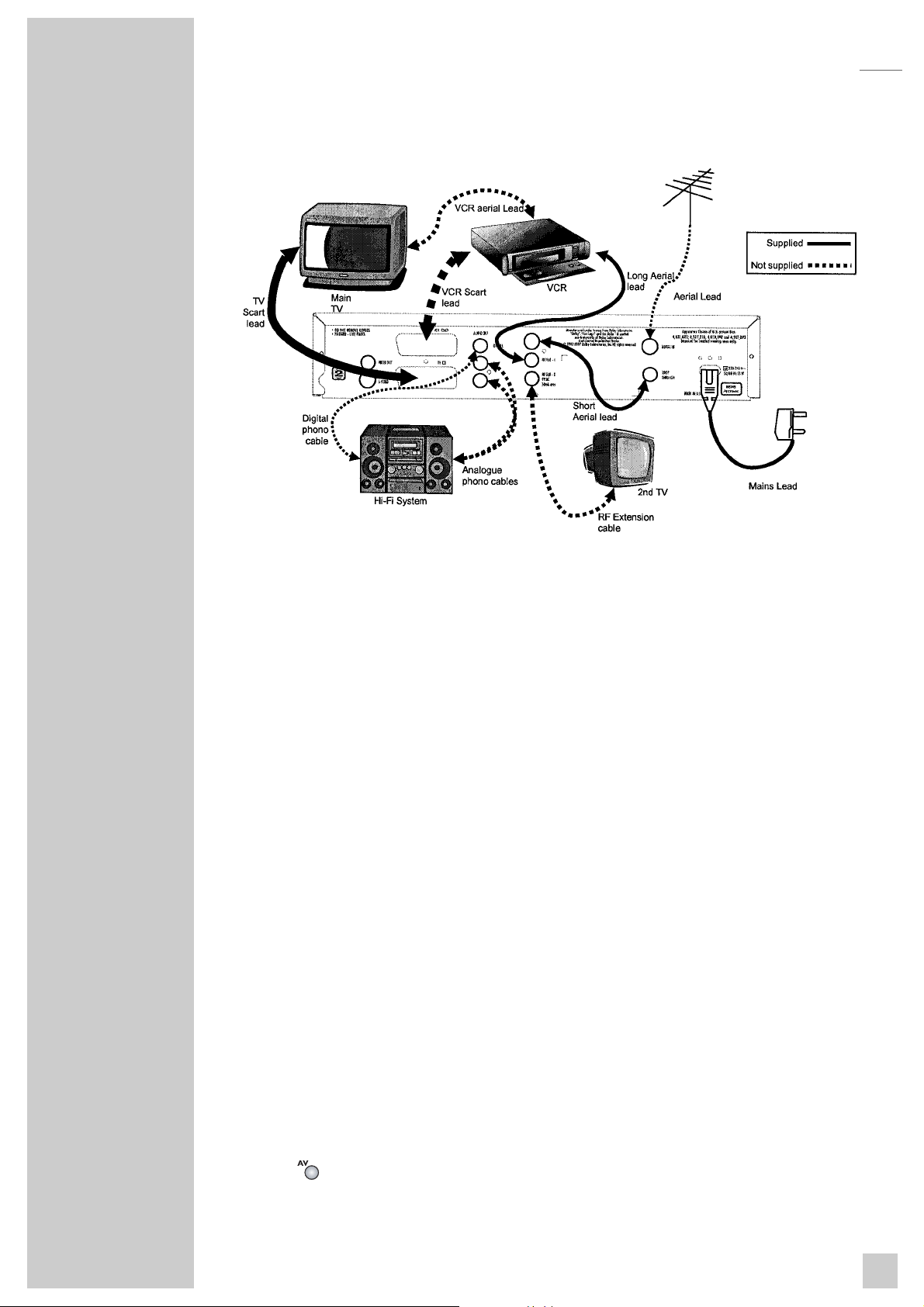
Connecting the television and VCR …
… using aerial (RF) cables
1 Connect the cable of your TV aerial to the »Aerial In« socket on the Receiver/Player.
2 Connect the short aerial from the »Loop Through« socket to the »RF IN« socket, both
on the Receiver/Player.
3 Connect the long aerial lead from the »RF Out 1« socket to your TV or VCR »Aerial
IN«
… using SCART cables
1 Plug the standard SCART cable (supplied) into the »TV« scart socket on the
Receiver/Player and the appropriate socket for RGB reproduction on the TV set. See TV
user guide for details on this.
2 Plug a standard SCART cable (not supplied) into the »VCR« scart socket on the
Receiver/Player and the TV socket on the VCR.
3 If required connect the other devices as shown in the diagram above.
4 If you wish to connect the Receiver/Player to your HiFi system for improved sound, plug
standard phono cables into the »AUDIO OUT L R« sockets and into the appropriate
sockets on your HiFi system.
… using a Y/C cable (S-Video) and phono cables
1 Plug a standard Y/C cable into the »S-VIDEO« socket on the Receiver/Player and into
the appropriate socket (S-VIDEO IN) on the television.
2 Plug standard phono AV cables into the »AUDIO OUT L R« sockets on the
Receiver/Player and the appropriate sockets (AUDIO IN) on the television.
Note:
As this product is a combination product, this manual will deal with the two halves of the
product separately. To switch between the two modes (TV mode and Disc mode) press
the » « key.
If the Receiver/Player is connected via the »S-VIDEO« socket, before you can use Disc
mode, you must carry out the setting described in “Selecting the video output socket” in the
Disc section of this book.
9
CONNECTION AND PREPARATION
TV
Aerial
Page 10
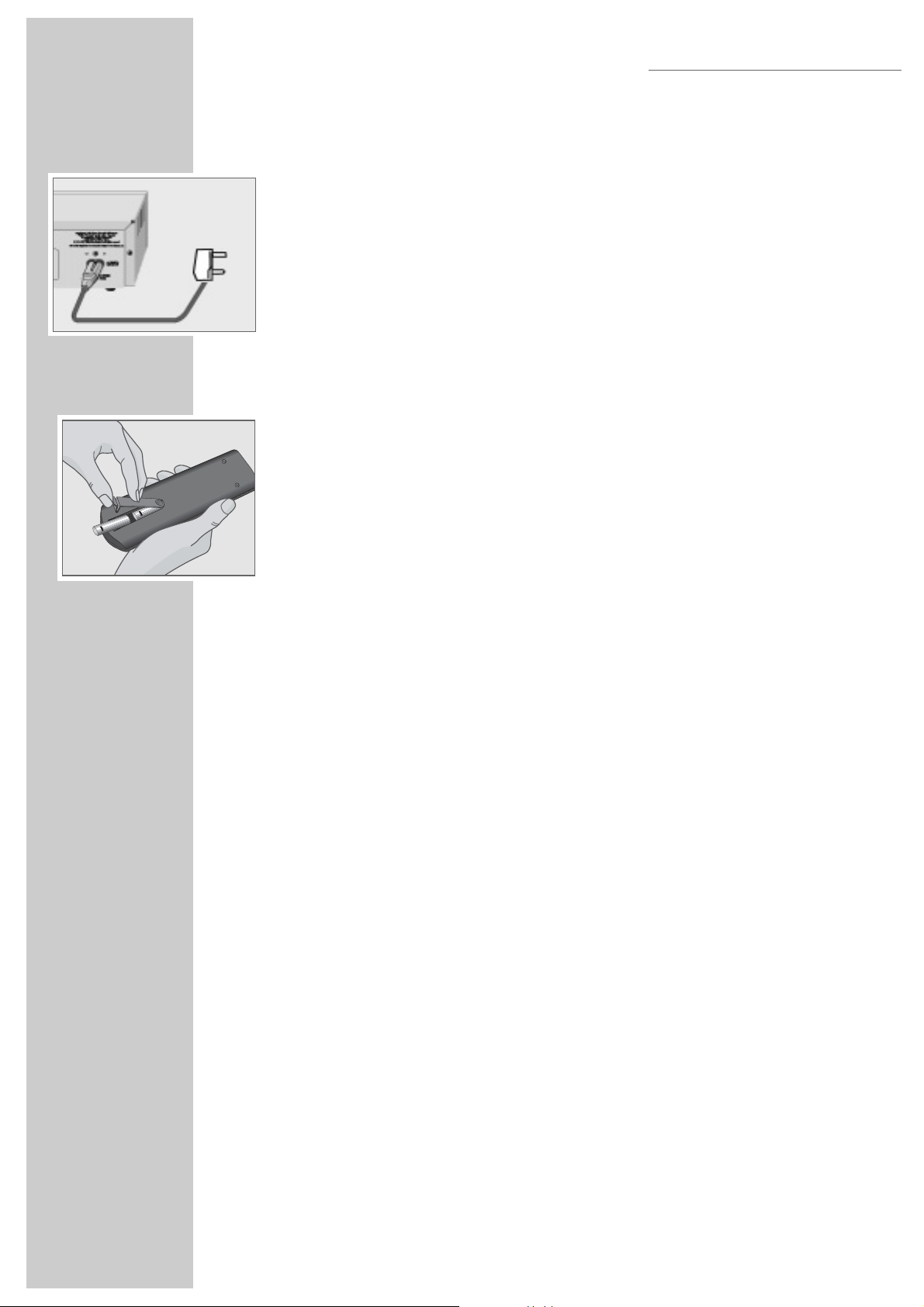
10
Connecting the power cord
1 Plug the power cord supplied into the »220-240V~« socket on the back of
the Receiver/Player.
2 Insert the power cord plug into the socket.
Caution:
The only way to disconnect the Receiver/Player from the mains supply is to
pull the plug.
Inserting batteries in the remote control
1 Open the battery compartment by pressing the snap-catch, and remove the
lid.
2 When inserting the batteries (mignon type, for example, LR 6 or AA 2 x
1.5V), observe the polarity marked on the battery compartment.
3 Point the remote control at the Receiver/Player and press the »STB« button.
The »TV« key has no effect for this product. If pressed accidentally
press »STB« again to restore operation of the handset.
Note:
If the Receiver/Player no longer reacts properly to remote control commands,
the batteries may be flat. Always remove flat batteries. No liability is accepted
for damage resulting from leaking batteries.
Environmental note:
Batteries, including those which are heavy metal-free, may not be disposed of
with household waste. Please dispose of used batteries in an environmentally
sound manner. Find out about the legal regulations which apply in your area.
CONNECTION AND PREPARATION
Page 11
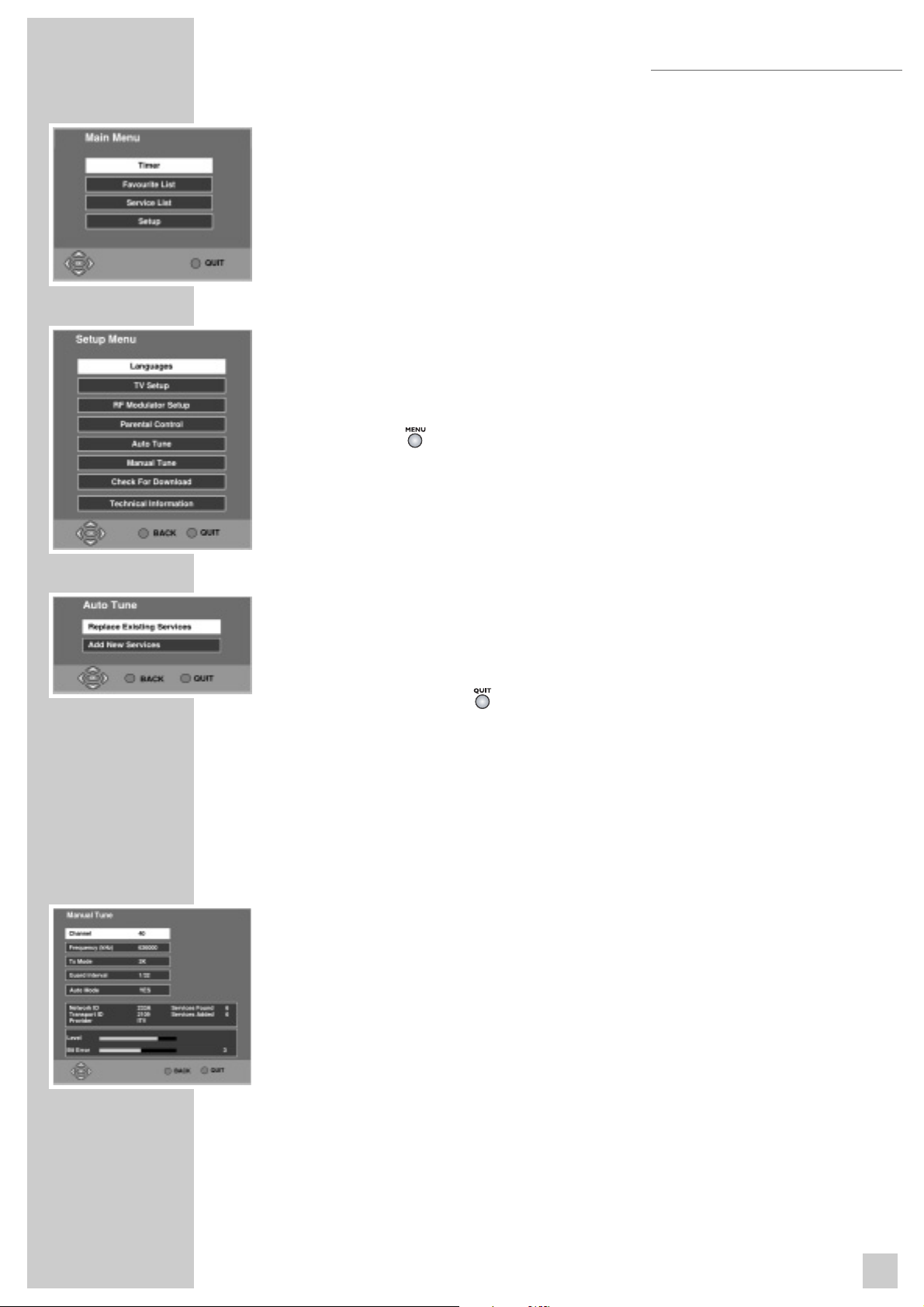
Start up
Once the mains has been connected to the receiver, the receiver will take up to
fifteen seconds to perform system checks, during which the Receiver/Player will
not respond to any remote control or button presses. The Receiver/Player cannot
be brought out of standby until these checks are completed.
Auto tune
Once the Receiver/Player has been connected to the aerial and television, it can
now be tuned in.
1 Press » « on the handset to turn the receiver on.
2 Press » «.
3 Select »SETUP« with »!« / »"« and press »OK«.
4 Select »AUTO TUNE« with »!« / »"« and press »OK«.
5 Press »OK« to select »REPLACE EXISTING SERVICES«.
Now wait while the receiver searches for all the available services, this may take
a few minutes.
The receiver will place the services in numerical order.
6 Press »OK« or » « to exit the menu. Alternatively see later in the
guide how to sort your Service List.
As new services become available, upgrade the SERVICE LIST by selecting the
ADD NEW SERVICES option or, when major changes occur, use REPLACE
EXISTING SERVICES option.
Manual tune
This allows an advanced user to manually tune services.
1 Select »MANUAL TUNE« from the »SETUP« menu and press »OK«.
2 Now enter the channel number to be tuned.
This menu also shows the aerial signal strength. The Level bar shows GREEN for
good, YELLOW for poor, or RED for bad signals. The higher the Bit Error number,
the better the signal is.
By changing »AUTO MODE« to »NO«, it is possible to change other reception
parameters.
11
TUNING THE RECEIVER
TV MODE
9
Page 12
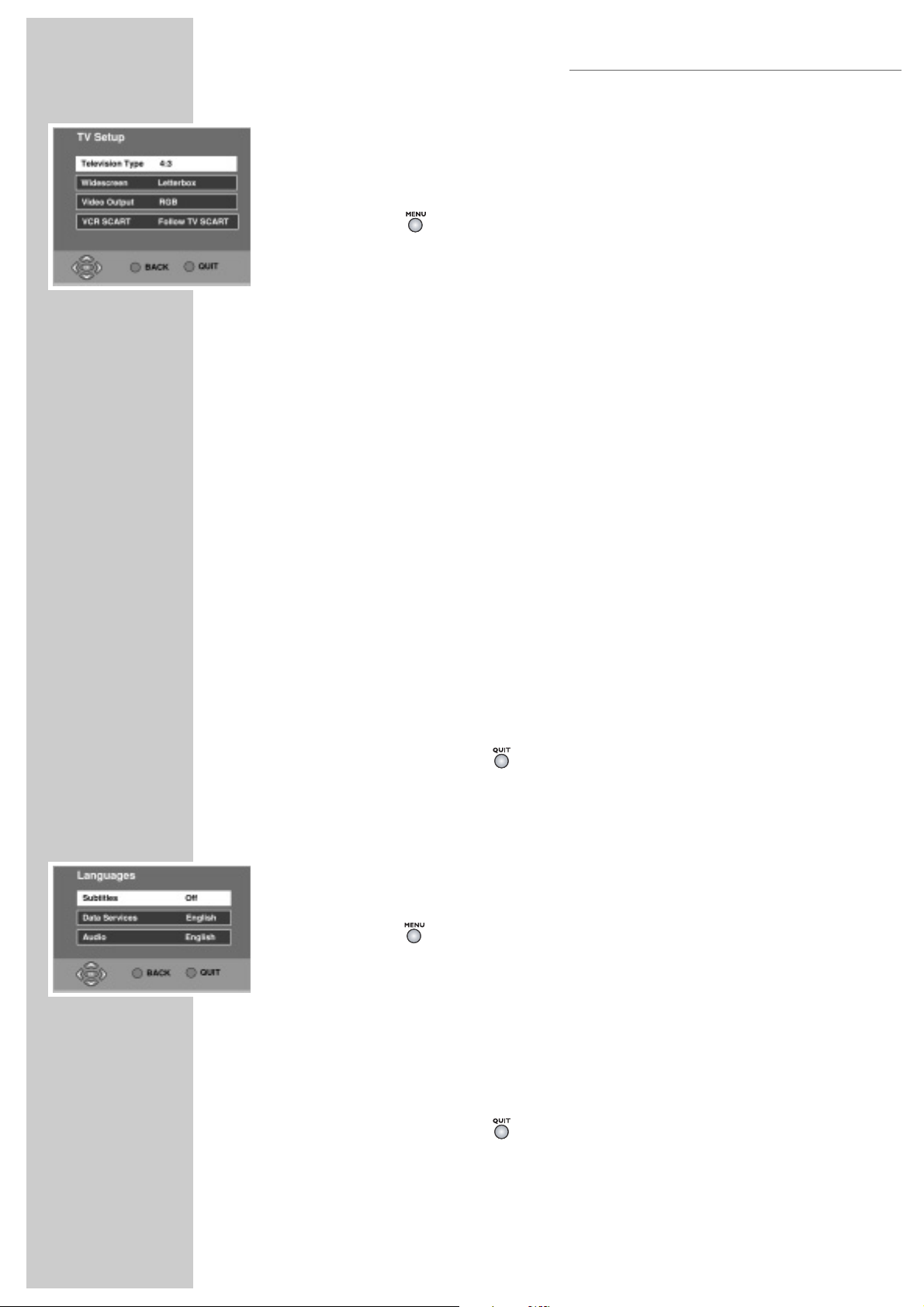
12
TV Setup
You can choose how pictures are displayed on your TV.
1 Press » «, select the »SETUP« menu and press »OK«
2 Now select »TV SETUP« and press »OK«.
3 Now choose the type of TV screen you have. Use »#«/»$« and choose
»16:9« for a widescreen TV or »4:3« for a conventional one.
4 The »Widescreen«option chooses how widescreen images are shown on
a conventional (4:3) TV. Use »#«/»$« and choose from »Letterbox«
»Centre Cutout« (centre action only shown) or »Full Frame« (stretched).
5 Now choose the »Video Output« mode. Use »#«/»$« to choose from
»RGB« (best quality pictures for TVs that support it) or »PAL« (suitable for all
other TV sets).
6 Now choose how the VCR scart socket and RF outputs are to behave. Use
»#«/»$« to choose from »Follow TV SCART« (Same output as the TV
socket) or »Don’t Follow TV« (independent output).
CAUTION: If you have not connected your main TV with a scart lead, DO
NOT select »Don’t Follow TV« as you may lose control of your
Receiver/Player. Should this happen accidentally, turn off the power to the
Receiver/Player and switch on again. Then switch the VCR scart back to
»Follow TV scart«.
7 To exit menu press » «.
Languages
You can choose your desired languages for Sound, Subtitles and Interactive (data)
Services, where more than just English is being transmitted.
1 Press » «, select the »SETUP« menu and press »OK«.
2 Select »LANGUAGES« and press »OK«.
3 Select »Subtitles«, »Data Services« or »Audio« using »#«/»$«.
4 Use »#«/»$« to choose the desired language or »Off« to suppress
Subtitles.
5 To exit menu press » «.
ADVANCED SET-UP
TV MODE
Page 13
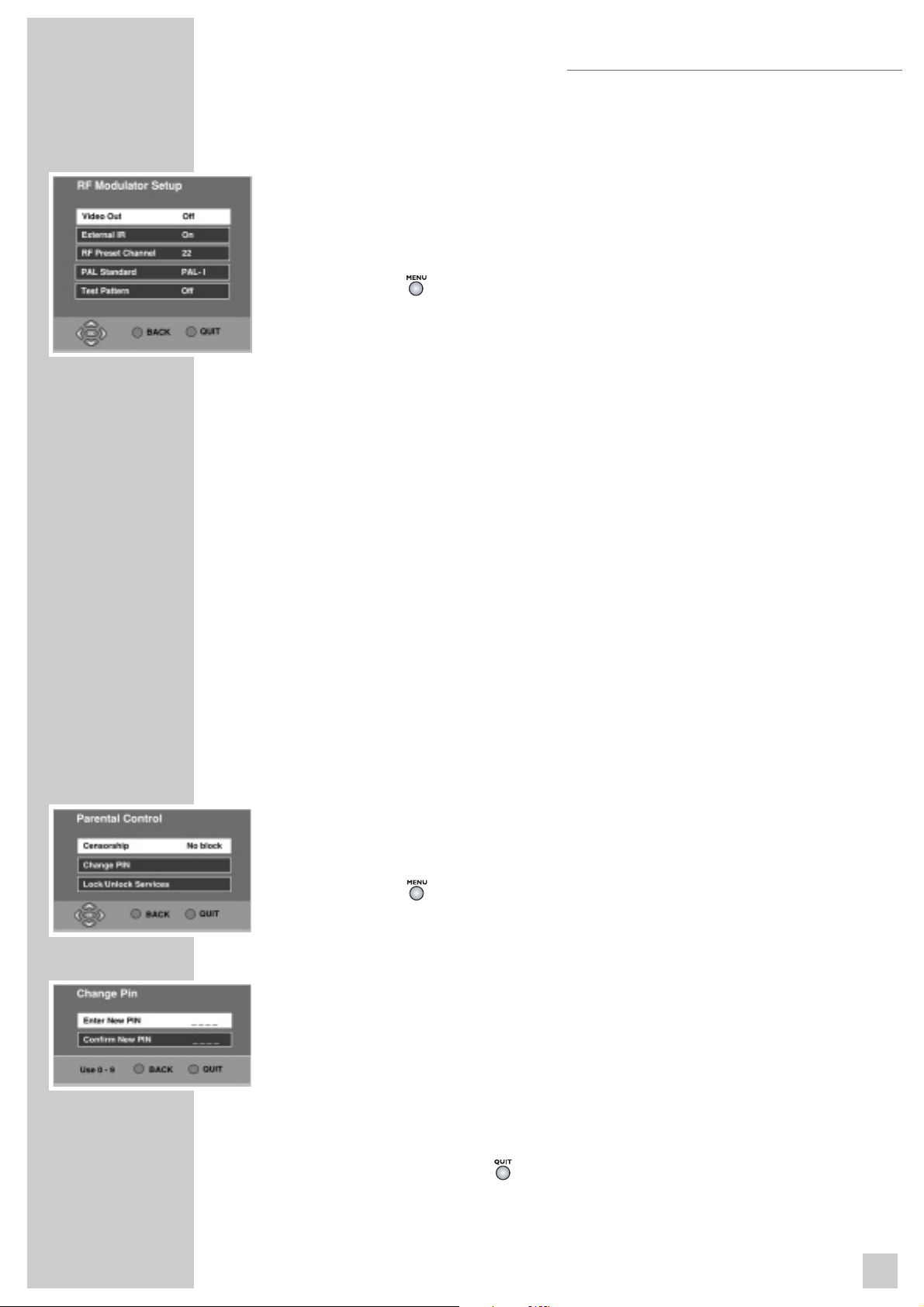
13
Connecting a 2nd TV and optional 2nd handset
If you wish you can connect a second TV to the Receiver/Player. This allows the
second TV to view either the DVD picture or the Digital TV signal from a different
room. If you purchase the optional External Infrared Receiver Kit you can
also control the Receiver/Player from the second room.
1 Press » «, select »SETUP« menu and press »OK«.
2 Select »RF Modulator Setup« and press »OK«.
3 Now choose if you wish the RF outputs enabled using »#«/»$« to select
»ON« (picture available on 2nd TV) or »OFF« (picture on 2nd TV switched
OFF)
4 Now choose if you wish to enable the External IR for control from a 2nd
room. Use »#«/»$« to select »ON« or »OFF«.
5 You can adjust the channel of the RF modulator to avoid any interference
from other TV channels. Choose a channel between 21 and 69 using
»#«/»$«.
6 Choose the output standard for the RF modulator. Use »#«/»$« to choose
between »PAL-I« for the UK or »PAL-G« for the rest of Europe.
7 To aid RF tuning, the Receiver/Player has a built in »Test Pattern«. Use
»#«/»$« to turn it »ON« or »OFF«. The test card is two vertical white bars
on a black background.
PIN number
You can choose a PIN (Personal Identification Number) for use with parental
controls. The receiver was originally programmed with 1234. It is recommended
that you change this for your own number.
1 Press » «, select »SETUP« menu and press »OK«.
2 Select »PARENTAL CONTROL« and press »OK«.
3 Now enter the current PIN ****. (1234 if this is your first change).
4 Select »CHANGE PIN« and press »OK«.
5 Use »0..9« to enter a new PIN.
6 Use »0..9« to confirm new PIN. When confirmed, this number is now stored.
KEEP THIS NUMBER SAFE!
7 To exit menu press » «.
ADVANCED SET-UP
TV MODE
Page 14
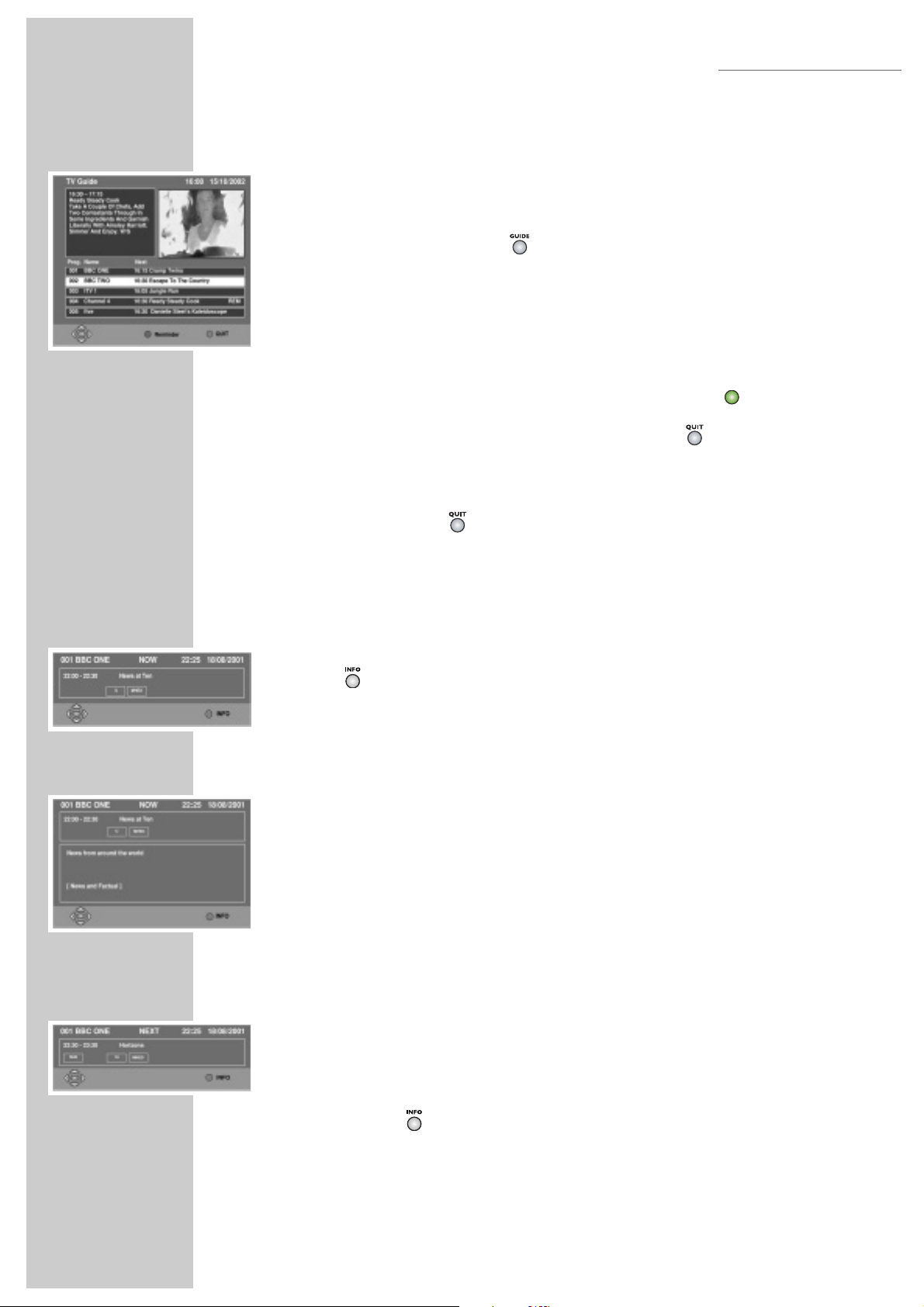
14
TV Guide
The TV guide shows details of programs of programs whilst allowing you to watch
a smaller picture of the selected service.
To access the guide press » «.
Move up and down the channel listings using »!«/»"« keys, you can move a
page at a time by using »Pr+«/»Pr-« keys.
Find out what’s on NOW or NEXT using »#«/»$« keys.
Press »OK« to view the selected channel.
When in the NEXT menu, you can set a reminder for a program you wish to view
later. Select the program you wish to view and press . REM appears
alongside the program. A prompt will appear on screen when the program is
about to start, press »OK« to select the program or » « to cancel.
If you are playing a disc at the time the reminder occurs, playback will stop and
the Receiver/Player will switch to TV mode. If you choose not to view the chosen
program, press » « and the disc playback will resume.
Information banner
To view information about the program you are currently viewing, press the
»« button.
While, one press shows a small amount of information a second press shows
more details about the current program.
While the information banner is on display, you can view details for the next
program. Do this by pressing »$«.
You can also view details for other channels. Search through the listings using the
»!«/»"« keys.
Press the » « button again to remove the banner.
PROGRAM INFORMATION
TV MODE
GREEN
14
Page 15
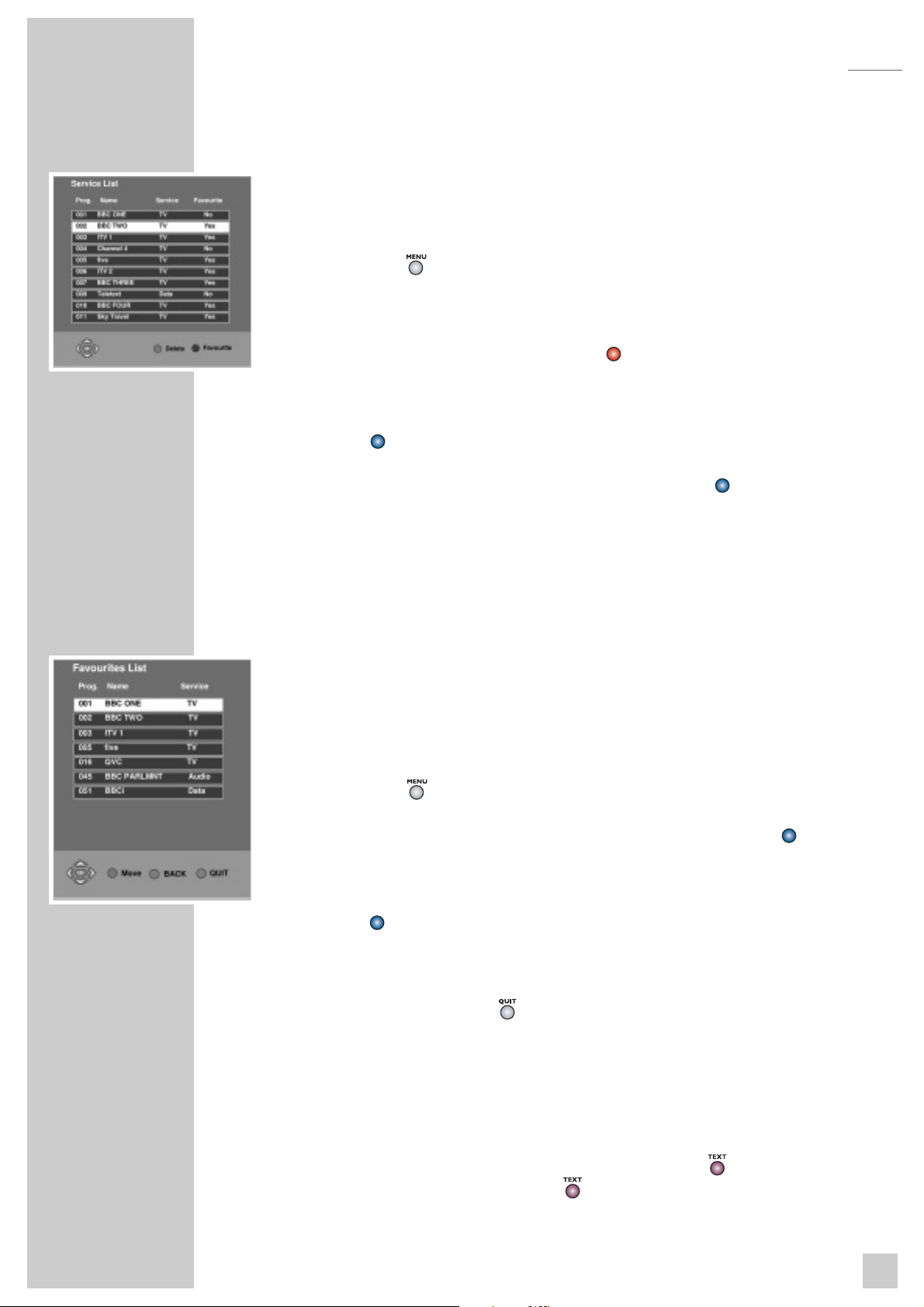
Service List
This list contains all the services that were tuned in during an Auto tune or Manual
tune. You can delete services that you do not want or you can add them to your
Favourite List for easier selection.
1 Press » «, select »SERVICE LIST« and press »OK«.
2 Select a service using »!«/»"« keys.
3 To delete the selected service, press » «. (Once deleted, you must repeat
manual/auto tune to view)
4 To add a service to the Favourite List, select the service and then press
»« until »YES« is shown.
5 To remove a service from the Favourite List press » « until »NO« is
shown.
6 Press »OK« to view the selected service.
Favourite List
All Free-to-View services are automatically set to favourites after a Manual or
Auto tune. This list determines the order in which services are selected when using
the »Pr+«/»Pr-« keys. So for the example below, when watching ITV1, pressing
»Pr+« would select five.
To reorder the list,
1 Press » «, select FAVOURITE LIST and press »OK«.
2 Select the service you wish to move with »!«/»"« and press » «. (The
service will be highlighted in red)
3 Now move the service using »!«/»"« to your desired location and press
»« to store it in position.
4 Repeat this process until the list is how you wish it.
5 To exit menu, press » «
The favourite channels are now set to suit your personal requirements. To view
channels that are not selected as favourites, use TV Guide, Service List or
enter the channel number directly via the remote control, »0..9«.
Teletext and interactive services
If your chosen channel has Teletext (MHEG) features use » « to access them. To
return to normal viewing press » « again. Some services offer interactive
features, details of these and how to use them will appear on screen as they occur.
15
LISTS AND INTERACTIVE SERVICES
TV MODE
RED
BLUE
BLUE
BLUE
BLUE
Page 16

16
To record an analogue channel ensure that the aerial connections to your VCR are
as shown in the connection diagram and use the VCR as normal.
To record a digital channel, connect the receiver directly to your VCR via the VCR
scart socket on the rear of the receiver (see connection diagram). Please consult
your VCR user manual for details on recording via AV or AUX inputs.
The TIMER PROGRAMMING function enables the receiver to :-
●
Automatically switch to your pre-selected channels at pre-selected times.
● Start Auto Record on the VCR (where the VCR supports scart automatic
recording function, see your VCR manual for details on this.)
NOTE: The system may not accept a start time less than 5 minutes ahead of the
current clock time displayed in the menu.
1 Press » «, select »TIMER PROGRAMMING« and press »OK«.
2 Using »!«/»"« select a free event, or select an event you wish to alter and
press »OK«.
3 Using »#«/»$« select the program you wish to record or use »0..9« to enter
the number directly, e.g. »003«.
4 Press »"« to select the date and enter the date directly using »0..9« or use
»#«/»$« to choose.
5 Press »"« to select the time and enter the start time directly using »0..9« or
use »#«/»$« to choose.
6 Press »"« to select the duration and enter the length of the program using
»0..9« or use »#«/»$« to choose.
7 Press »"« to select repeat. Press »$« to choose from »WEEKLY«, »DAILY«,
»MON-FRI«, »MON-SAT« or »NO«.
8 Press »"« to select subtitles. Press »$« to choose »YES«or»NO«.
9 When the details are correct, press »OK« to store them.
10 To exit menu, press » «
If a mistake has been made during DETAIL ENTRY, an error message will be
displayed at the bottom of the screen. For instance, in the event of 2 programmes
being entered with similar start times, then an EVENT CLASH error message will
be displayed. If any errors are found during this stage, the system will not allow
any further progress.
When the Timer Event has been activated, the VCR light in the display will be
lit for the duration of the event. A suitably equipped VCR will record automatically
during this time. Please note that unless your VCR supports automatic scart
recording YOU MUST ALSO SET THE VCR TIMER.
In order to delete an entry you no longer need, position the cursor over the entry
to be removed in the »TIMER PROGRAMMING« menu and press » «.
Cancel an event at any time by pressing » «. Press » « again to confirm.
TIMER PROGRAMMING AND
RECORDING
TV MODE
RED
Page 17

You can use PARENTAL CONTROL to create viewing restrictions on your
receiver. First create your own Personal Identification Number (PIN) as shown in
the Advanced Setup section of this guide. You can now create censorship levels
or Lock out channels completely.
Press » «, select »PARENTAL CONTROL« from the »SETUP« menu and
press »OK«.
Now enter your PIN. The menu will appear.
Censorship
If the censorship level does not match the censorship rating of the program, access
will be denied, the user is prompted for the PIN before access is granted.
Press »$« to set the censorship level to »NO BLOCK«, »AGE 5«, »AGE 10«,
»AGE 15«, »AGE 18«, »TOTAL BLOCK«.
Lock services
From the »PARENTAL CONTROL« menu, select »LOCK/UNLOCK
SERVICES« and press »OK«.
To Lock/Unlock services scroll through the list of services with »!«/»"« and
Lock/Unlock the highlighted service with »OK«.
To exit menu press » «.
To view a locked channel the PIN must be entered. Once entered, all locked
channels will be unlocked until the receiver is next in standby.
Should any censored or locked channel be selected using the TIMER
PROGRAMMING function, you must enter the PIN before the event is stored.
Should any channel be censored or locked after the TIMER PROGRAMMING
function has been set, you will be prompted for the PIN before access is granted.
Entering an incorrect PIN will only allow the status of the channel to be displayed
upon a blank screen.
17
PARENTAL CONTROLS
TV MODE
Page 18

18
From time to time new services are launched which may require your receiver to
be upgraded with new software before you can use them. Sometimes new
features may be introduced to enhance your receiver.
Notification
This menu is automatically displayed when a new “Over-Air-Download” is
detected after switch on. You now have three options.
●
To start the download immediately, press »OK«.
●
Select »DOWNLOAD LATER« to set a timer event to receive the new
software during the night.
●
Refuse the download at this time by pressing » «. (However, the download
may be re-detected and indicated the next time you switch on.) It is highly
recommended that you keep your receiver up to date.
Check for download
You can manually check to see if new software is available for download. If there
is one available, you will see the download menu as above.
To check:-
1 Press » «, select »SETUP« and press »OK«.
2 Select »CHECK FOR DOWNLOAD« and press »OK«.
3 If no download is available, press » « to exit.
4 Press »OK« to start. Alternatively, schedule the download for later.
The download can take up to 20 minutes so please be patient. After the
download, details about the new software will be displayed for you. There may
also be a telephone number to call in case of any difficulty.
If the download fails, try again later.
During part of the download, DO NOT switch off the receiver, this warning is
displayed on screen.
UPGRADING YOUR RECEIVER
TV MODE
Page 19

Technical information details
The technical information screen displays the hardware and software information
of the receiver. This information may be required by the service agent or service
call operator.
1 Press » «, select »SETUP« and press »OK«.
2 Select »TECHNICAL INFORMATION« and press »OK«.
Electricity consumption
The Receiver/Player will always switch to standby when you press the » « key,
but will still use energy running the clock and other functions of the Receiver/
Player. To minimise this energy drain, if you press and hold the » « key, the
Receiver/Player will switch off all functions. In this mode the Receiver/Player only
uses a tiny amount of energy, but it will take a little longer to switch on. It will also
interrupt the aerial signal making analogue TV viewing or recording
impossible. If you don’t press a key on the handset or the Receiver/Player within
24 hours, then the unit will automatically switch to this low power standby mode.
Notes on simultaneous operation
●
The Receiver/Player will always switch on in TV mode. To switch to Disc
mode press » «, » « or »!«
●
The SVHS output will always provide a signal in TV mode, but must be
correctly set-up for Disc mode. (See “Selecting the video output socket” in
the Disc mode section of the user manual.
●
The aspect ratio (4:3 or 16:9) of the signal is stored for TV mode and Disc
mode separately so the settings must be adjusted accordingly.
●
The TV program reminder will occur in TV mode or Disc Mode. If you choose
to watch your chosen TV program when in Disc Mode, the Receiver/Player
will automatically switch to TV Mode and Stop Disc playback. If you choose
cancel the Disc playback will resume.
●
When a timer event is set, the 2nd infra red controller is disabled to prevent
interruption.
Optional RF External Infrared Receiver kit
1 Connect the receiver adapter into the aerial socket of your 2nd TV and then
connect the aerial extension lead from the »RF Out2« socket on the
Receiver/Player to the adapter.
2 Place the Infrared Receiver on top of the TV or somewhere in view.
3 Follow the steps in the Advanced setup section of this book to configure
the Receiver/Player to work with the 2nd handset.
19
OTHER INFORMATION
TV MODE
Page 20

20
Adapting Disc mode to the television set
Selecting the screen format of your television set
If your television has a 16:9 screen format, then select the »16 : 9« setting. These
default settings also have an influence on the settings in the »Picture« menu item.
On a conventional television set with a 4:3 screen format, the »4 : 3« setting.
1 Press » « to call up the main menu.
2 Select the »Installation« menu and press »OK«.
3 Select the »TV format« line and press »OK«.
4 Select the screen format required (4:3 or 16:9 wide screen) and confirm with
»OK«.
Selecting the video output socket (RGB or S-Video)
1 Select »Video output« and press »OK«.
2 Select the desired video output (»RGB« for »TV SCART« socket or »S-Video«
for »S-VIDEO OUT« socket) with »"« or »!« and confirm with »OK«.
3 Press » « to quit the menu.
OPERATION
DISC MODE
4:3
TV format
16:9 widescreen
●
Back●Quit
RGB
Video output
S-Video
●
Back●Quit
Page 21

21
DVD/VIDEO CD PLAYBACK
B
DVD and video CD features
You can recognise DVDs, s-video CDs and video CDs by the logo on the label.
Depending on the contents of the DVD, s-video CD or video CD (films, video clips
etc.), they may carry one or more titles.
Each title may contain one or more chapters. Titles and chapters can be selected
easily and conveniently.
You can control and direct playback of a DVD, s-video CD or video CD using the
menu of the Receiver/Player on the television screen.
Some of the Receiver/Player’s functions, such as video strobe or slow motion, can
not be selected when playing back a video CD. This depends on the video CD.
Special DVD features
DVDs have a title menu which provides an overview of the titles available and the
passages they contain.
Some of the Receiver/Player’s functions, such as slow motion, freeze-frame and
auto-play, can also be controlled by the DVD itself. It is therefore possible that the
freeze-frame function, for example, cannot be selected during certain scenes.
Many DVDs have audio tracks recorded in up to eight languages.
This enables you to select the language you prefer.
Many DVDs are recorded by the manufacturer with subtitles in several languages.
You can select subtitle superimposition from up to 32 different languages.
Since films are released in different parts of the world at different times, all
receiver-players world-wide are given a regional code. Your Receiver/Player has
been given region code 2.
DVDs can also be given a supplementary regional code. If you insert a DVD with
different code to that of the Receiver/Player, a reference to the regional code
appears on the television screen. The Receiver/Player will not be able to play
back the DVD.
Before playback
Preparation
1 Switch on the television and if necessary select the channel for the
Receiver/Player.
2 If a HiFi system is connected to the Receiver/Player, switch on the HiFi system
and select the appropriate audio input for the Receiver/Player.
3 Press » « to switch on the Receiver/Player. It will turn on in TV mode.
Press » « to switch to Disc mode.
Note:
When the parental lock is activated, the display will appear.
You must deactivate this lock. See the chapters on locking and releasing the
disc compartment of the DVD receiver.
DISC MODE
gen
no disc
9
»D«
Page 22

DVD/VIDEO CD PLAYBACK
22
DISC MODE
5
O
0: 02: 45
03 06
TITLE CHAPTER
PRO
0: 02: 45
03 06
TITLE CHAPTER
PRO
Inserting a DVD/video CD
1 Press » « on the Receiver/Player.
– The disc tray opens and the player will switch to Disc mode if currently in
TV mode.
2 Insert the desired DVD/video CD in the disc tray with the label facing
upwards.
3 Press » «.
– Receiver/Player display: »DVD«, or »VCD« and the elapsed playing time
of the DVD or Video-CD.
Playback starts automatically.
Note:
If the DVD/video CD has not been authorised, the rating must be
changed.(See the chapter on the parental lock.
If the » « symbol appears on the television screen, then the selected function
is not possible with this DVD/video CD.
Playing back a title
1 After the disc compartment closes and the DVD is scanned, playback starts
automatically.
2 To pause playback (freeze-frame), press » «.
3 Press »!« again to resume playback.
4 End playback by pressing »■«.
Note:
Depending on the DVD/video CD you are using, you may have to a select a
title or chapter from the DVD’s/video CD’s table of contents.
Use the »!«, »"«, »#« or »$« buttons to select it and then press »OK« to
confirm.
If the selection is numbered, use the »1 … 0« keys.
Calling up information
You can call up information on the title, chapter and playing time for display on
the screen.
1 Press »OK« to see the Info line.
– This provides information on:
The type of disc, current title number, current chapter number, playing time,
remaining playing time, language options, audio system, subtitle language,
camera position and bit rate.
2 Press »OK« to hide the Info line.
Einstellungen
DVD T1 /2 C33 /45 01:35:55 00:26:28
F
en 1/3=5.1yen1 /14
n
2 /4
Mbit/s
3
gen
ǵ
ə
ena
X
5
TITLE CHAPTER
03 06
gen
gen
gen
gen
gen
0: 02: 4
5
.
II
n
Ø
PR
...
ľ
Page 23

Selecting titles or chapters
If a DVD or video CD contains several titles and/or chapters, you can select from
among them. The » « and » « boxes in the info line will tell you whether a
DVD contains more than one title or chapter.
1 Call up the contents of the DVD/video CD by pressing » «.
– If the DVD/video CD has a title menu, it will appear on the screen.
2 If the selection options are numbered, select the desired title and section using
»1 … 0«.
3 If the options are not numbered, select titles and sections with »!«, »"«, »#«
or »$«. and active with »OK«.
– Playback begins with title/chapter selected.
Selecting chapters …
… using the numerical buttons of the remote control
1 Select the desired chapter using »1 … 0« and confirm with »OK«.
– Playback begins with the chapter selected.
Note:
Incorrect entries can be deleted by pressing » «.
… step by step
1 To select the next chapter, press »!« during playback.
2 Return to the beginning of the chapter by pressing »"« once.
3 To select the previous chapter, press »"« twice.
– Playback begins with the chapter selected.
Interrupting and resuming playback
The playback of a DVD/video CD can be interrupted at any point and then
resumed from the same place.
1 Interrupt playback by pressing »■« once only.
2 Resume playback at the same point by pressing »!«.
Ending playback
Playback of a DVD or video CD automatically stops at the end of a title. You
can stop playback at any point by pressing »■« twice.
Removing the DVD/video CD
1 Press » « on the Receiver/Player to open the disc tray.
23
DVD/VIDEO CD PLAYBACK
DISC MODE
gen
C
gen
C
2
gen
T
gen
ľ
gen
n
gen
n ı
gen
C
2
gen
C
2
gen
ə
gen
C
1
gen
C
2
gen
T
2
»T«and »C«
Einstellungen
DVD T1 /2 C33 /45 01:35:55 00:26:28
F
de 2/3=5.1yen1 /14
n
1 /1
Mbit/s
3
Page 24

24
Additional playback functions
Note:
The sound is muted with the “frame-search”, “slow-motion” and “freezeframe” functions.
Some functions cannot be selected. This depends on the DVD/video CD being
used.
Video strobe
With this effect, individual video frames of the DVD are shown on the screen after
each other in groups of nine. During this function, which can be used to analyse
the pictures, all the picture movement functions can be selected.
1 During playback, press and hold down »!« to switch on the function.
2 Resume playback by pressing »!«.
Video search
You can choose from among four different speeds (forwards or reverse).
1 During playback, select the desired playback speed with »""« or »!!«. You
can select a speed which is two, four, eight or twenty times faster, forwards or
reverse.
2 Resume playback by pressing »!«.
3 You can also select “super” search by pressing and holding »""« or »!!«.
Slow motion
You can choose from among four different speeds (reverse).
1 During playback, press »❙❙«.
2 Select desired slow motion speed (1/20, 1/8, 1/4,1/2) by pressing »!!«.
3 Resume playback by pressing »!«.
Frame-by-frame playback
1 During playback, press »❙❙«.
2 Move the freeze frame step by step backwards or forwards with »!« or »"«.
3 Resume playback by pressing »!«.
DVD/VIDEO CD PLAYBACK
DISC MODE
gen
II
gen
ľ
gen
ľ
gen
e
X 2
gen
e
X 4
gen
e
X 8
gen
e
X 20
gen
e
X 20
gen
ľ
gen
ľ
I
1/20
gen
ľ
I
1/ 2
gen
ľ
I
1/ 4
gen
ľ
I
1/ 8
gen
!s
gen
a!
gen
ľ
!!
gen
ľ
Page 25

Repeating a chapter or a DVD
These functions repeat the currently running chapter or the entire DVD.
1 During playback, press and hold down » «.
– » « appears on the television screen, the chapter is repeated.
2 During playback, press » « and afterwards press it again.
– » « appears on the television screen, the DVD is repeated.
3 To quit this function, press » « again.
Repeating a selected scene (A-B repeat)
You can use this function to select the beginning and end of a scene, and then
play it over and over.
1 During playback, mark the beginning of the scene by briefly pressing » «
– » A« appears on the television screen.
2 To mark the end of the scene, press » « again briefly.
– » A-B« appears on the television screen, the marked scene is
repeated continuously.
3 To quit this function, press » « again.
Selecting the camera angle for particular scenes or
passages
Many DVDs contain scenes or passages which were filmed several times from
different camera angles.
You can choose from among these different angles.
If the DVD offers this function, » 1/4« appears on the television screen in
the info line.
1 During playback press » « to select the camera angle function.
– The camera angle » 2/4« appears in the display, 2 of 4 in this example.
2 Select a different camera angle by pressing » «.
Enlarging the picture (Zoom)
1 During playback or pause, press » «.
– Display: » X2«, the Receiver/Player enlarges a section of the screen.
– Pressing » « again selects X4, X8 or X16 zoom.
2 You can move the screen section by pressing »!«, »"«, »#« or »$«.
3 To return to normal picture size, press » « again.
25
DVD/VIDEO CD PLAYBACK
DISC MODE
gen
b
C
gen
b.
gen
b
– –
gen
b
A–
gen
b
A–B
gen
b
– –
Einstellungen
DVD T1 /2 C33 /45 01:35:55 00:26:28
F
de 2/3=5.1yen1 /14
n
1 /4
Mbit/s
3
Einstellungen
DVD T1 /2 C33 /45 01:35:55 00:26:28
F
de 2/3=5.1yde2 /14
n
2 /4
Mbit/s
3
gen
v
X 2
.
«
YELLOW
YELLOW
RED
RED
RED
Page 26

Changing the dubbed language
This setting switches out of the preset dubbed language, when the DVD offers
alternatives.
1 During playback, press » «.
– Display: for example » de 2/3 : 5.1« appears briefly, and the current
dubbed language is displayed.
2 To set the desired language, press » « repeatedly.
Selecting and displaying subtitles
If the current DVD provides subtitles, they can be displayed on your TV screen.
When subtitles in several languages are available, you can select your language
of choice.
1 During playback, press » «.
– Display: for example » de 2/14« appears briefly, and the current
dubbed language is displayed.
2 To set the language for the subtitles, press » « repeatedly.
Note:
To switch off the subtitles, keep pressing » « until »–« appears in the
display, or press and hold down » «.
Selecting and playing scenes
You can mark a scene on the DVD, which you can then select directly during
playback. The bookmark is retained when you remove the DVD. The Receiver/
Player can store book marks for up to 5 different discs.
Setting a mark
1 During playback, press » «.
Note:
This mark is deleted automatically when you set a new mark.
Playing selected scenes
1 During playback, press and hold down » «.
– Playback starts at the point marked.
26
DVD/VIDEO CD PLAYBACK
DISC MODE
Einstellungen
DVD T1 /2 C33 /45 01:35:55 00:26:28
F
de 2/3=5.1yen1 /14
n
1 /1
Mbit/s
3
Einstellungen
DVD T1 /2 C33 /45 01:35:55 00:26:28
F
en 1/3=5.1yen1 /14
n
1 /1
Mbit/s
3
Einstellungen
DVD T1 /2 C33 /45 01:35:55 00:26:28
F
de 2/3=5.1yen1 /14
n
1 /1
Mbit/s
3
Einstellungen
DVD T1 /2 C33 /45 01:35:55 00:26:28
F
de 2/3=5.1yde2 /14
n
1 /1
Mbit/s
3
gen
c
gen
c
8
BLUE
BLUE
GREEN
GREEN
GREEN
GREEN
Page 27

Preparation
1 Switch on the television and select the channel for the Receiver/Player.
2 If a HiFi system is connected to the Receiver/Player, switch on the HiFi system
and select the appropriate audio input for the Receiver/Player.
3 Press » « to switch on the Receiver/Player.
Press » « to switch to Disc mode.
– On-screen display »no disc«.
Inserting an MP3-CD
1 Press » « on the Receiver/Player.
2 Insert the MP3 CD in the disc compartment, with the labelling facing upwards.
3 Press » «.
– A menu appears on the screen showing the content of the MP3 CD.
Playback
1 Use cursor keys to select the folder or track required.
Note:
A folder can contain tracks, which can be called up with »OK«.
2 Start track playback with »!«.
– The number of the tracks and the playing time appears in the display on the
DVD receiver.
Note:
For information about the MP3 CD, press » «.
To see the contents of the MP3 CD, press » «.
3 To pause playback, press »❙❙«.
4 Press »!« again to resume playback.
5 To select a different folder, press »■« to stop playback and press »#« to
move up a folder.
Selecting a different track
1 Press » « to display information menu.
2 To select the next track, press »!« during playback.
3 To select the previous track, press »"« during playback.
Ending playback
1 End playback by pressing »■«.
Removing an MP3-CD
1 Press » « on the Receiver/Player to open the disc tray.
27
MP3 CD PLAYBACK
DISC MODE
gen
ə
gen
no disc
CD-Rom File: 7 /23 00:03:23 00:00:17
F
MP3 2.0 MP3_TEST – 163840 Bit/s
Type: MP3
Title: Mambo No.5
Artist: Lou Bega
Comment: come.to/mp3mtvhits
Album: Upped by Joll
Year:
Genre:
gen
T
2
gen
n
gen
ə
ə
ə
ə
Page 28

Audio CD features
An audio CD is identified by this logo.
Audio CDs contain only music recordings. They can be played in the normal
manner on a HiFi system.
Before playback
Preparation
1 Switch on the television and select the channel for the Receiver/Player.
– With this you can see the Receiver/Player displays.
2 If a HiFi system is connected to the Receiver/Player, switch on the HiFi system
and select the appropriate audio input for the Receiver/Player.
3 Press » « to switch on the Receiver/Player.
Press » « to switch to Disc mode.
– Display on the Receiver/Player and television »no disc«.
Inserting an audio CD
1 Press » « on the Receiver/Player.
– The disc tray opens.
2 Insert the audio CD in the disc tray, with the labelling facing upwards.
3 Press » «.
– The CD is loaded.
– The receiver-player displays the number of tracks and the total playing time
of the CD.
Calling up the info line
1 Press »OK« to call up the info line.
– The info line is displayed. Here you find information about the CD, including
the number of tracks, the playing time of the tracks, the playing time
remaining, the audio system and the data flow.
Audio functions
Playing back a track
1 Start playback with »!«.
– Playback stops automatically at the end of the CD.
2 To pause playback, press »❙❙«.
3 Press »!« again to resume playback.
28
AUDIO CD PLAYBACK
DISC MODE
gen
no disc
gen
.
...
gen
ə
5
Einstellungen
CD-DA Track: 1 /18 00:00:01 00:03:24
F
LDCD PCM 2.0
Mbit/s
gen
ľ
gen
II
gen
ľ
ə
ə
Page 29

Selecting a different track
1 To select the next track, press »!« during playback.
2 Return to the beginning of the track by pressing »"« once.
3 To select previous track, press »"« twice.
4 To select a track directly, enter the one or two-digit number of the track with
»1 … 0« and press »OK« to confirm.
Interrupting and resuming playback
The playback of a CD can be interrupted at any point and then resumed from the
same place.
1 Interrupt playback by pressing »■« once onl
y.
2 Resume playback at the same point by pressing »!«.
Ending playback
Playback of the CD stops automatically at the end of the last track.
You can stop playback at any point by pressing »■« twice.
Repeating a title or an audio CD
These functions repeat the track currently being played or the entire audio CD.
1 Press and hold down » « during playback.
– » « appears on the television screen, the track is repeated.
2 During playback, press » « and afterwards press again.
– » « appears on the television screen, the audio CD is repeated.
3 To quit this function, press » « again.
29
AUDIO CD PLAYBACK
DISC MODE
.
gen
T
2
gen
T
2
gen
T
4
gen
ľ
gen
■ ı
gen
■
gen
b
T
gen
b.
gen
b
– –
Page 30

30
With the parental lock you can:
– Lock the disc tray of the Receiver/Player.
– Block scenes which are not appropriate for children from DVDs or video CDs,or
select alternative scenes.
Locking and releasing the disc tray of the
Receiver/Player
Locking the disc tray of the Receiver/Player
1 Press » « to call up the main menu.
2 Select »Child lock« and press »OK«.
3 Enter your PIN with the number keys. (Default is 1234, see TV mode
ADVANCED SET-UP section for details on how to change).
– The »Child lock« menu is displayed, the parental lock status (»On« or
»Off«) is shown.
4 Select »Player lock« and press »OK«.
5 Lock the Receiver/Player with »!« or »"« (»On«) and confirm with »OK«.
6 Press » « to quit the menu.
Note:
The » « button on the Receiver/Player is locked and » « is displayed each
time it is pushed. A disc in the Receiver/Player can be played.
Releasing the disc tray of the Receiver/Player
1 To release the disc tray, repeat steps 2 to 5 above, select the »Off« display
with »!« or »"« and confirm with »OK«.
PARENTAL LOCK
DISC MODE
Picture
Player Menu
Sound
Disc Preferences
Child Lock
Installation
****
●
Back●Quit
Content control
Child Lock
Player lock
Off
●
Back●Quit
Off
Player Lock
On
●
Back●Quit
»D«
Page 31

Authorising the contents of a DVD
Films on DVD may be wholly or partially unsuitable for children. Such DVDs
contain information which identifies these scenes, providing them with ratings
from 1 to 8. You can select one of the ratings and thereby authorise alternative
scenes for playback.
1 Press » « to call up the main menu.
2 Select »Child lock« and press »OK«.
3 Enter your PIN with the number keys.
– The »Child lock« menu is displayed, the parental lock status (»On« or
»Off«) is shown.
4 Select »Content control« with »OK«.
5 Select »Country« with »OK«.
6 Select the country with »"« or »!« and confirm with »OK«.
7 Select »Access level« and press »OK«.
8 Select the desired rating (from »1« to »8« using »"« or »!«, and confirm
with »OK«.
9 Press » « to quit the menu.
31
PARENTAL LOCK
DISC MODE
Content control
Child Lock
Player lock
●
Back●Quit
Off
Country
Content control
Access level
●
Back●Quit
None
USA
1
Access level
2
3
4
5
6
7
8
▼
●
Back●Quit
Page 32

32
Surround sound settings
You can select different 3D surround sound effects including virtual Dolby
surround sound. Dolby virtual surround is a process which appears to provide
sound all around the listener via only two loudspeakers.
Note:
You can select these settings if you have connected analogue two-channel
stereo sound to your HiFi system.
Selecting surround sound effects
1 Press » « to call up the main menu.
2 Select »Sound« and press »OK«.
3 Select »Surround Sound« and press »OK«.
4 Select the »Effects« and press »OK«.
5 Select the desired surround sound setting (»Action«, »Drama«,
»Theatre«, »Virtual Dolby«) with »"« or »!« and press »OK« to confirm.
Note:
When the »No effect« line is selected, the surround sound is switched off.
Selecting the intensity of the surround sound effects
1 Select »Intensity« and press »OK«.
2 Select the desired intensity (»Low«, »Medium« or »High«) with »"« or
»!« and press »OK« to confirm.
3 Press » « to quit the menu.
SOUND SETTINGS
DISC MODE
No effect
Effects
Action
Drama
Theatre
Virtual Dolby
Low
Intensity
Medium
High
●
Back●Quit
●
Back●Quit
Page 33

Selecting the picture format for your television
This setting is dependent on the chosen TV format, see the “Selecting the screen
format for your television: chapter.
If 4:3 format is selected, you can set:
»Pan&Scan« for wide-screen playback using the full height of the screen, but with
the left and right edges of the picture cropped.
»Letterbox« for wide-screen playback with black bars on the top and bottom
edges of the screen.
If 16:9 format is selected you can set:
»Use TV settings« for resetting the format by the television set.
»Automatic« for adapting the picture format automatically by the player/receiver.
»Original« for 4:3 playback with black bars on the left and right edges of the
screen.
»Cinema zoom«, where the picture is enlarged to the width of the screen, and the
upper and lower edges of the picture are cropped.
1 Press » « to call up the main menu.
2 Select »Picture« menu and press »OK«.
3 Select »Format« and press »OK«.
4 Select the desired setting for 4:3 format (»Pan&Scan« or »Letterbox«) with
»"« or »!« and press »OK« to confirm;
or
select the desired setting for 16:9 widescreen format (»Use TV settings«,
»Automatic«, »Original« or »Cinema zoom«) with »"« or »!« and press
»OK« to confirm.
5 Press » « to quit the menu.
33
PICTURE SETTINGS
DISC MODE
Format
Picture
Extended settings
●
Back●Quit
Letterbox
Pan & Scan
Format
Letterbox
●
Back●Quit
Page 34

PICTURE SETTINGS
34
Selecting filter functions
1 Press » « to call up the main menu.
2 Select »Picture« menu and press »OK«.
3 Select »Extended settings« and press »OK«.
Note:
For further operation, see the following sections, each one starting from
Step 1.
Selecting the horizontal filter
This setting optimises the soft focus function, computer graphics and photos when
playing back.
1 Select »Horizontal filter« and press »OK«.
2 Select the desired setting (»Crisp«, »Medium« or »Soft«) with »"« or »!«
and press »OK« to confirm.
Vertical filter
This setting optimises the flicker-reduced reproduction of freeze-frames when
playing back.
1 Select »Vertical filter« and press »OK«.
2 Select the desired setting (»Normal« or »Anti-flicker«) with »"« or »!« and
press »OK« to confirm.
3 Press » « to quit the menu.
DISC MODE
Format
Picture
Extended settings
●
Back●Quit
Letterbox
Crisp
Horizontal filter
Medium
Soft
●
Back●Quit
Normal
Vertical filter
Anti-flicker
●
Back●Quit
Page 35

Settings in the »Installation« menu
1 Press » « to call up the main menu.
2 Select »Installation« and press »OK«.
Note:
For further operation, see the following sections, each one starting from
Step 1.
Software status and dealer menu
Here you can get information about your Receiver/Player’s software version. The
»Dealer Service menu« is reserved for the authorised dealer.
1 Select »Extended settings« and press »OK«.
2 Select »Service menu« with »OK«.
3 Select »System Information« and press »OK«.
4 Press » « to quit the menu.
Setting the TV standard
The colour norm of the Receiver/Player’s screen menus has to be adapted to the
format of the television.
Select »NTSC« for televisions with NTSC norm, »PAL« for televisions with PAL
norm, and »Auto« for televisions with multi-norm.
1 Select »TV STANDARD« and press »OK«.
2 Select the desired setting (»NTSC«, »PAL«, or »AUTO«) with »"« or »!« and
press »OK« to confirm.
3Press » « to quit the menu.
35
CUSTOM SETTINGS
DISC MODE
TV format
Installation
Video Output
TV standard
Extended settings
●
Back●Quit
English
4.3
PAL
System information
Service menu
Dealer service menu
●
Back●Quit
NTSC
TV standard
PAL
Auto
●
Back●Quit
Page 36

CUSTOM SETTINGS
36
Language settings
1 Press » « to call up the main menu.
2 Select »Disc preferences« and press »OK«.
Note:
For further operation, see the following sections, each one starting from
Step 1.
Selecting the dubbed language
If several languages are available on the current DVD, the sound is played back
in the language you have selected.
If the language you select is not on the DVD, the first dubbed language available
is automatically selected.
1 Select »Audio language« and press »OK«.
2 Select the desired dubbed language with »"« or »!« and confirm with
»OK«.
Selecting the language for the subtitles
If subtitles are available on the current DVD, they are played back in the language
you have selected.
If the language you have selected for the subtitles is not on the DVD, the first
language available is automatically selected.
1 Select »Subtitle« and press »OK«.
2 Select the desired dubbed language with »"« or »!« and activate with
»OK«.
Note:
When the »Off« line is selected, the subtitles are not displayed.
Selecting the language of the DVD menus
If a DVD has menus in several languages, you an select the language of your
choice.
1 Select »Menu language« and press »OK«.
2 Select the desired language for the DVD menus using »"« or »!« and press
»OK« to confirm.
3 Press » « to switch off the menu.
DISC MODE
Audio language
Disc preferences
Subtitle
Menu language
●
Back●Quit
English
Default
English
Deutsch
Audio language
English
Französisch
Niederländisch
Italienisch
Spanisch
Portugiesisch
Schwedish
Danish
Subtitle
Norwegian
Finnish
Off
Disc default
German
Menu language
English
French
Dutch
Italian
Spanish
Portuguese
Schwedish
▼
●
Back●Quit
●
Back●Quit
●
Back●Quit
Page 37

Connecting to a digital multi-channel amplifier
The digital multi-channel sound of a DVD can best be decoded and played with
a multi-channel audio/video amplifier (Dolby*digital decoder or DTS).
1 Plug a standard phono cable into the »DIGITAL AUDIO OUT« socket of the
Receiver/Player and into the appropriate socket on the digital multi-channel
amplifier.
* Manufactured under license from Dolby Laboratories Licensing Corporation.”Dolby”, “Dolby
Pro Logic”, “AC 3” and the double-D symbol “ “ are trademarks of the Dolby Laboratories
Licensing Corporation. Copyright 1992 Dolby Laboratories, Inc. All rights reserved.
Connecting to a HiFi system with digital two-channel
stereo sound (PCM)
1 Plug a standard phono cable into the »DIGITAL AUDIO OUT« sockets on
the receiver-player and into the appropriate sockets on the HiFi system.
Note:
The correct digital output format must be set on the Receiver/Player. For this,
you must observe the settings in the “Adapting the digital output to a digital
multi-channel amplifier”.
37
USING EXTERNAL DEVICES
DISC MODE
VIDEO OUT
S-VIDEO
VCR
TV
RF IN
RF OUT - 1
RF OUT - 2
9V DC
50mA max
AERIAL IN
LOOP
THROUGH
MADE IN U.K.
220-240 V
50/60 Hz 25 W
AUDIO OUT
DIGITAL
L
R
VIDEO OUT
S-VIDEO
VCR
TV
RF IN
RF OUT - 1
RF OUT - 2
9V DC
50mA max
AERIAL IN
LOOP
THROUGH
MADE IN U.K.
220-240 V
50/60 Hz 25 W
AUDIO OUT
DIGITAL
L
R
Page 38

USING EXTERNAL DEVICES
38
Adapting the digital output to a digital multi-channel
amplifier
With this you choose whether the decoder signal is processed in the unit or fed
unchanged to the digital output. With internal decoding, there is a stereo signal
(PCM) at the digital output.
1 Press » « to call up the main menu.
2 Select »Sound« and press »OK«.
3 Select »Extended Settings« and press »OK«.
4 Select »Digital« and press »OK«.
Note:
For further operation, see the following sections, each one starting from
Step 1.
Selecting audio signal types for the digital output
The audio signal type must be selected according to the connected decoder/amplifier.
1 Select »Output format« and press »OK«.
2 Select the required output format, (»DOLBY« »MPEG«, or »PCM«) with »"«
or »!« and confirm with »OK«.
3 Select the audio signal type (»Original« or »PCM«) with »"« or »!« and
then press »OK« to confirm.
4 Return to the »Digital« menu by pressing » «.
Setting the bit rate
Here you choose the possible digital resolution and the dynamic range possible
of the output signal in order to adapt the signal to the decoder.
1 Select »Bits« and press »OK«.
2 Select the desired value (»16«, »20«, or »24«) with »"« or »!« and press
»OK« to confirm.
Setting the sampling rate
This function is used to limit the sampling rate of the digital multi-channel
amplifier.
1 Select »Clock rate« and press »OK«.
– This has been set to »48 kHz« at the factory.
DISC MODE
Digital
Sound
Analogue
●
Back●Quit
DOLBY
Output format
MPEG
PCM
●
Back●Quit
Original
16
Bits
20
24
●
Back●Quit
Original
Original
Page 39

2 Select the desired value (»Original«, »96 kHz« or »48 kHz« with »"« or
»!« and confirm with »OK«.
– Use »Original« for DVDs with a 96 kHz sound signal.
The sound signal is output at the »AUDIO OUT L R« sockets and – if
supported by the DVD – at the »DIGITAL AUDIO OUT« socket.
– Use »96 kHz« for DVDs with a 96 kHz sound signal for optimum analogue
sound output at the »AUDIO OUT L R« sockets. No sound signal at the
»DIGITAL AUDIO OUT« socket.
– Use »48kHz« for DVDs with a 48 kHz sound signal.
The signal is output at the »AUDIO OUT L R« socket and at the »DIGITAL
AUDIO OUT« socket. 96 kHz sound signal is converted into 48 kHz.
Setting the digital output level
With this setting, the output level can be adapted to the volume of other external
sound sources.
1 Select »Output level« and press »OK«.
2 Change the output level (from »0dB« to »20 dB«) with »"« or »!«, or with
»#« and »$« in 10 steps, and press »OK« to confirm.
3 Press » « to quit the menu.
39
USING EXTERNAL DRIVES
DISC MODE
Original
Clock rate
96 kHz
48 kHz
●
Back●Quit
Output format
Digital
Bits
Clock rate
Output level
●
Back●Quit
24
Original
0 dB
Page 40

40
Adapting the analogue output to the HiFi system
With this you set the output level of the audio signal and the audio operation type
(stereo, surround or Dolby Surround Composite).
1 Press » « to call up the main menu.
2 Select »Sound« and press »OK«.
3 Select »Extended setting« and press »OK«.
4 Select »Analog« and press »OK«.
Note:
For further operation, see the following sections, each one starting from
Step 1.
Setting the output level
1 Select »Output level« and press »OK«.
2 Change the output level step by step (from »0dB« to »20 dB«) with »"« or
»!«, or with »#« and »$« in increments of 10, and press »OK« to confirm.
Selecting the audio mode
1 Select »Downmix mode« and press »OK«.
2 Select the desired mode (»Stereo« or »Surround Sounds« or » Surround
Comp«) with »"« or »!« and press »OK« to confirm.
3 Press » « to quit the menu.
USING EXTERNAL DEVICES
DISC MODE
Digital
Extended settings
Analogue
●
Back●Quit
Output level
Analogue
Downmix mode
●
Back●Quit
0 dB
Stereo
Downmix mode
Surround sound
Surround comp
●
Back●Quit
Surround Comp
Page 41

Technical data
This product fulfils the European directives 89/336/EEC, 73/23/EEC and 93/68/EEC.
This device conforms to the safety regulation DIN EN 60065 (VDE 0860) and therefore the
international safety regulation IEC 60065.
You may not open the Receiver/Player. The manufacturer accepts no liability for damage
resulting from improper handling.
Mains voltage: Audio format:
220 – 240V ~, 50/60 Hz Digital: MPEG2/Dolby Digital, PCM, DTS
Power consumption: Analogue: Stereo sound, Dolby Pro Logic
Operating approx. 24W.
Low-power stand-by: <1W Audio:
Signal: Analogue
Ambient temperature: DVD: 48/96 kHz 4Hz-22/44 kHz
+10°C to +35°C Video CD: 44.1 kHz 4Hz-20 kHz
Audio CD: 44.1 kHz 4Hz-20 kHz
Playback standard: Signal-to-noise ratio
PAL, 50 Hz, 625 lines (at 1 kHz): 90 dB
NTSC, 60 Hz, 525 lines Sound volume
(at 1 kHz): 90 dB
Playback system:
DVD video, video CD, S video CD, Video:
audio-CD Signal to noise: 73 dB
CD-R, CD-RW Video jitter: 1 ns
Laser: Dimensions and weight:
Semiconductor laser Dimensions:
Wavelength 650 nm DVD W x H x L 360 x 73 x 24.6 mm
Wavelength 780 nm CD Weight 2.4 kg
41
INFORMATION
Page 42

INFORMATION
42
General instructions for laser devices
Your system is a CLASS 1 LASER PRODUCT. This means that the laser is designed in such a
way as to ensure that the maximum permissible emission value cannot be exceeded under
any circumstances.
Caution:
If operating devices or methods other than those specified here are employed, it may lead
to dangerous exposure to emissions.
This device emits laser radiation. Because of the danger of eye injuries, the unit may only
be opened or serviced by trained personnel.
If settings other than those specified here are employed or OTHER PROCEDURES are carried
out, this may lead to dangerous radiation exposure.
CLASS 1
LASER PRODUCT
This product contains components which are covered by certain U.S. patents or for other reasons
are considered intellectual property of the Macrovision Corporation and other proprietors. Use of
this protected technology must be approved by the Macrovision Company and is only permissible
for private presentation at home or for other limited applications, where no special permission has
been granted by Macrovision. Reproduction or disassembly of the device is prohibited.
Manufactured with permission from Dolby Laboratories. The ”Dolby” label and the double-D logo
”
ij ” are trademarks of Dolby Laboratories. Confidential unpublished material.
©1992-1997 Dolby Laboratories, Inc. All rights reserved.
When playing DTS-encoded CD's & DVD's, excessive noise will be exhibited from the analog stereo outputs. To avoid possible damage to the audio system, the consumer should take proper precautions when the analog stereo outputs of the DVD player is connected to an amplification system. To enjoy DTS Digital Surround playback, an external 5.1 channel DTS Digital Surround decoder system must be connected to the digital output (S/PDIF) of the DVD player.
"DTS" and "DTS Digital Out" are registered trademarks of Digital Theater Systems, Inc.
Page 43

43
Rectifying minor problems
Not every picture or sound problem is caused by a defect in your Receiver/Player.
Impairment can also be caused by leads having been accidentally pulled out,
damaged DVDs/CDs and worn-out batteries in the remote control.
If the following measures do not bring about satisfactory results, consult an
authorised dealer.
Fault Cause/Remedy
Receiver/Player does not respond to Press STB button on handset.
remote control
Point the remote control directly at the Receiver/Player.
remote control.
Remove all obstacles which may impair the path of the
remote control signal.
Check or replace the remote control batteries.
No picture Check all connections at rear of unit.
Select AV Channel on TV set
Distorted picture – Disc mode Make sure that there are no fingerprints on the DVD/CD,
follow the cleaning instructions on this page.
Disrupted Picture – TV mode Check RF IN connection.
Ensure cables to TV are inserted correctly.
Replace aerial outlet plate with shielded type.
DVD/CD cannot be played Check that the label on the DVD/CD is facing upwards.
Clean the DVD/CD.
Check if the DVD/CD is damaged by testing it with
another DVD/CD.
No sound Check the audio connections.
Try another playback source.
Distorted sound from HiFi system Ensure that the audio connections have not been connected
at the phono input on the amplifier.
Cleaning DVDs and CDs
Wipe the dirty DVD/CD with a cloth from the centre outwards in a straight line.
Do not use any solvents such as petrol, thinners, conventional cleaner or anti-static spray for
vinyl records.
INFORMATION
Page 44

44
GRUNDIG Service
GRUNDIG BELUX N.V.
Deltapark, Weihoek 3, Unit 3G
B-1930 Zaventem
+32/2-7 16 04 00
GRUNDIG UK LTD.
Elstree Way, Borehamwood, Herts, WD6 1RX
GB Großbritannien/Great Britain
+44/208-3249400
Technical Service
Unit 35, Woodside Park, Wood Street
Rugby, Warwickshire, CV21 2NP
Großbritannien/Great Britain
+44/1 78-8 57 00 88
GRUNDIG IRELAND LTD.
2 Waverley Office Park, Old Naas Road
EIR Dublin 12
+3 53/1-4 50 97 17
GRUNDIG FRANCE S.A.
5 Boulevard Marcel Pourtout
F-92563 Rueil Malmaison Cedex
+33/1-41 39 26 26
GRUNDIG SCHWEIZ AG
Steinacker Straße 28
CH 8302 Kloten
+41/1-8 15 81 11
GRUNDIG PORTUGUESA
Comércio de Artigos Electrónicos, Lda.
Rua Bento de Jesus Caraça 17
P-1495 Cruz Quebrada, Lisboa
+3 51/1-4 19 75 70
GRUNDIG ESPAÑA S.A.
Solsonés, 2 planta baja B3
Edificio Muntadas (Mas Blau)
E-08820 El Prat De Llobregat (Barcelona)
+34/93-4 79 92 00
GRUNDIG Deutschland
Ihre regionale Kundendienst-Stelle in Deutschland erreichen Sie unter:
Telefon 0180/523 18 52* • Telefax 0180/5 23 18 46*
*gebührenpflichtig
GRUNDIG NORGE A.S.
Glynitveien 25, Postboks 234
N-1401 Ski
+47/64 87 82 00
GRUNDIG DANMARK A/S
Lejrvej 19
DK-3500 Værløse
+45/44 48 68 22
GRUNDIG OY
Luoteisrinne 5
SF-02271 Espoo
+3 58/9-8 04 39 00
GRUNDIG SVENSKA AB
Albygatan 109 d, Box 4050
S-17104 Solna
+46/8-6 29 85 30
GRUNDIG POLSKA SP.Z.O.O.
Ul. Czéstochowska 140
PL-62800 Kalisz
+48/62-7 66 77 70
GRUNDIG AUSTRIA Ges.m.b.H.
Breitenfurter Straße 43-45
A-1120 Wien
+43/1-81 11 70
GRUNDIG NEDERLAND B.V.
Gebouw Amstelveste
Joan Muyskenweg 22
NL-1096 CJ Amsterdam
+31/20-5 68 15 68
GRUNDIG ITALIANA S.P.A.
Via G.B. Trener, 8
I-38100 Trento
+39/4 61-89 31 11
Page 45

45
NOTES
Page 46

46
NOTES
Page 47

Page 48

Grundig AG • Beuthener Str. 41 • D-90471 Nürnberg • http://www.grundig.com 267109417002
