Page 1

GMINI 300PE
OWNER’S MANUAL
AM/FM/Shortwave Radio
Grundig Radio Line By www.etoncorp.com
Page 2

Page 3
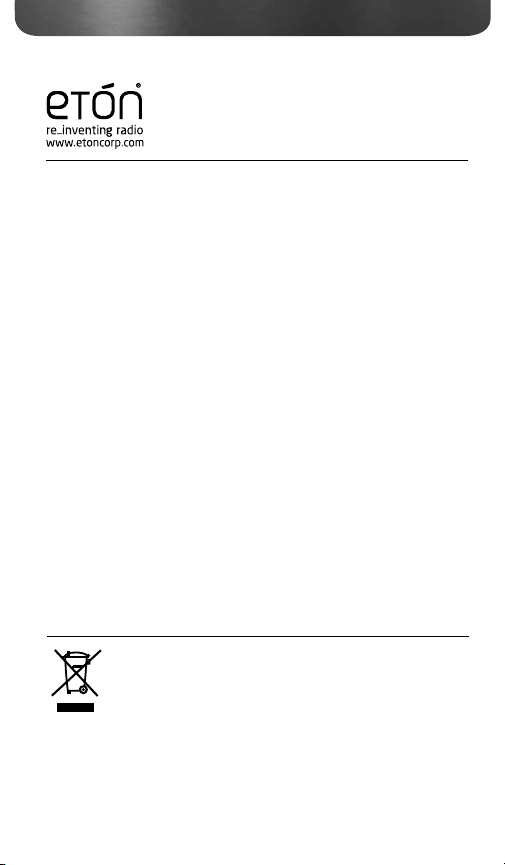
G1100 OWNER’S MANUAL
Grundig Radio Line By
DO YOU NEED HELP? Contact Us
Etón Corporation
1015 Corporation Way
Palo Alto, CA 94303, USA. 1-800-872-2228 (U.S.); 1-800-6371648 (Canada); 650-903-3866 (worldwide); M-F, 8:30-4:30, Pacific
Standard Time; www.etoncorp.com.
WARNING
• Do not submerge or expose for extended period to water.
• Only operate within specified temperature range (0 °C to 40 °C).
• Unplug immediately if liquid has been spilled or object have fallen
into the apparatus.
• Clean only with a dry cloth. Do not use detergents or chemical
solvents as this might damage the finish.
• Unplug and disconnect external antennas during lightning storms.
• Do not remove cover [or back].
• Refer servicing to qualified service personnel.
ENVIRONMENT
Disposal
According to the European Directive 2002/96/EC all
electrical and electronic products must be collected
separately by a local collection system.
Please act according to your local rules and do not dispose of your old
products with your normal household waste.
1
Page 4

G1100 OWNER’S MANUAL
TABLE OF CONTENTS
1
BASIC CONTROLS........................................................................
2
BATTERIES.....................................................................................
3
POWER ON/OFF/VOLUME..............................................................
4
FM RADIO.....................................................................................
5
AM/SW1-7 RADIO........................................................................
6
ANTENNA.....................................................................................
7
CLOCK.........................................................................................
8
ALARM.........................................................................................
9
SLEEP FUNCTION..........................................................................
10
INTRODUCTION TO SHORTWAVE................................................
11
SHORTWAVE BANDS...................................................................
12
GUIDELINES...............................................................................
13
STATIONS...................................................................................
14
SERVICE INFORMATION...............................................................
15
ONE YEAR LIMITED WARRANTY..................................................
3
4
4
5
5
5
6
7
8
10
10
11
12
13
13
2
Page 5

1 BASIC CONTROLS
G1100 OWNER’S MANUAL
ANTENNA
1
DISPLAY
2
HOUR
3
MINUTES
4
TUNING KNOB
5
VOLUME KNOB
6
POWER
7
8
SLEEP
9
ALARM
10
TIME
11
BATTERY COVER
12
EAR PHONE JACK
13
BAND SWITCH
3
Page 6

G1100 OWNER’S MANUAL
2 BATTERIES
Remove the battery compartment’s cover by pushing the cover in
the direction of arrow. Install two ‘AA’ batteries according to the
polarity. For easy removal, place the batteries on top of lift out
ribbon. If the sound becomes low or distorted, replace with new
batteries. If the radio will not be used for a long time, remove all
the batteries to prevent possible battery leakage.
3 POWER ON/OFF/VOLUME
Turn the radio on by pressing the POWER button (7). Use the
volume knob (6) to adjust the volume.
9 8 7
4
Page 7

G1100 OWNER’S MANUAL
4 FM RADIO
Select the FM band by using the band selector switch (13). Use
the tuning knob (5) to tune the radio to the desired frequency.
5 AM/SW1-7 RADIO
Select the desired band, AM or SW 1-7, by using the band selector switch (13). Turn the tuning knob (5) to the desired frequency,
which appears in the display (2) or just tune around and listen
for stations. Note that MW appears in the display when AM is
selected, as the AM band is called MW for medium wave in some
parts of the world. SW appears in the display when SW1-8 is
selected.
6 ANTENNA
A. For AM (MW) the radio uses an internal, directional, ferrite bar
antenna. Rotate the radio for best reception.
B. For FM/SW, fully extend the telescopic antenna (1). For FM,
rotate the antenna for best reception.
5
Page 8

G1100 OWNER’S MANUAL
7 CLOCK
The clock displays time in 12 hour, AM/PM format. While keeping
the TIME button (10) pressed, set the correct hour and minutes
with the HOUR (3) and MINUTE (4) buttons. They can be pressed
with quick, short presses to advance slowly or they can be kept
pressed down to advance rapidly. When finished, release the
TIME button
3
2
10
6
Page 9

G1100 OWNER’S MANUAL
8 ALARM
With the radio turned off, keeping the ALARM button (9)
pressed, set the correct wake up hour and minutes with the
HOUR (3) and MINUTE (4). They can be pressed with quick, short
presses to advance slowly or they can be kept pressed rapidly.
When finished, release the ALARM button and this will cause
the loudspeaker symbol appears in the display. If you want to
deactivate the alarm, press the ALARM button (9) again and the
loudspeaker symbol will disappear from the display.
When the activated alarm turns the radio on, it can be turned off
by pressing the ALARM button (9) again. The Power button (7)
cannot be used for this purpose.
While the radio is playing in alarm mode and without any manual
interruption to deactivate the alarm, it will turn off automatically
after 60 minutes.
3
4
9
7
Page 10

G1100 OWNER’S MANUAL
9 SLEEP FUNCTION
The sleep function enables the radio to play for a specified time
before automatically shutting off (from 1 hour 59 minutes to just
one minute).
With the radio turned off, press and do not release the SLEEP
button (8). This turns the radio on and “0:59” appears in the
display. This also activates the sleep timer activation symbol in
the display.
To set SLEEP function for 59 minutes, release the SLEEP button.
To set SLEEP function as desired, continue to keep the SLEEP
button pressed and use the HOUR and MINUTE buttons to adjust
the sleep time for you needs. When finished, release the SLEEP
button.
While it is playing in sleep mode, it can be turned off by pressing
the SLEEP button. The power button (7) cannot be used for this
purpose. The sleep timer activation symbol will disappear from
the display. If the POWER button is pressed, you need to press
SLEEP button again to deactivate the SLEEP function (The symbol
will disappear from display) and press POWER button again to
turn off the radio.
Note: The sleep function cannot be activated again within 2
minutes after this function was deactivated before.
8
Page 11

9 SLEEP FUNCTION continued
9
G1100 OWNER’S MANUAL
3
4
9
Page 12

G1100 OWNER’S MANUAL
10 INTRODUCTION TO SHORTWAVE
Shortwave enables you to hear stations from around the world.
Now that you have a shortwave radio, no doubt you’ll want to
hear worldwide stations right away. If you’re new to shortwave,
please take some time to learn the basics outlined below. To successfully listen to shortwave stations you must know how to find
them. They are found in the shortwave ‘bands’. On the Mini 300,
the shortwave bands are numbered 1-7. The chart below and the
one on the back of the radio show the relationship of bands 1-7
to their official names and the frequency ranges covered by them.
11 SHORTWAVE BANDS
10
MINI 300
SWITCH
SETTING
SW1
SW2
SW3
SW4
SW5
SW6
SW7
OFFICIAL
SHORT-WAVE
BAND NAME
49 meters
41 meters
31 meters
25 meters
22 meters
19 meters
16 meters
FREQUENCY
RANGE
IN MHz
5.950-6.20
7.10-7.30
9.50-9.95
11.600-12.100
13.600-13.800
15.10-15.80
17.500-17.90
Page 13

G1100 OWNER’S MANUAL
12 GUIDELINES
HERE ARE SOME GENERAL GUIDELINES
• In general, the bands with frequencies below 13 MHz are
better at night and the bands with frequencies above 13 MHz
are best during the day. This guideline, while approximate, is a
useful general rule of thumb.
• During the day, listen in SW5-7. These may start getting good
just before sunrise and may stay good all day, until just after
sunset.
• At night, listen in SW1-4. These may start getting good just
before sunset and may stay good all night, until just after
sunrise.
• Around sunrise and sunset, both the day and night bands
might be good, sometimes exceptionally good.
• Winter shortwave is generally somewhat better than summer
shortwave.
• Holding the radio while listening to shortwave will improve
signal strengths.
• Getting close to a window may substantially improve your
reception because the construction materials of some buildings
do not let signals in very well. Signals penetrate wood frame
buildings easiest, while concrete and brick buildings usually
block signals. If you are in a building with one or more stories
above you, signals can also be impaired in strength. In such a
situation, get as close to a window as possible while listening.
11
Page 14

G1100 OWNER’S MANUAL
12 GUIDELINES continued
• These guidelines can be used worldwide and are not
dependent on location.
13 STATIONS
HOW TO IDENTIFY WHAT YOU’RE LISTENING TO AND HOW
TO FIND STATIONS THAT YOU WANT TO HEAR
For this, you’ll need to use a shortwave directory. We recommend
the use of a comprehensive shortwave directory, especially if you
want to hear specific countries or to identify the station you’re
listening to. Such a directory will alphabetically list the countries
broadcasting on shortwave, showing their language, target
area, broadcast time and frequency that is used. The easiest to
use shortwave directory is PASSPORT TO WORLD BAND RADIO,
available in major bookstores and directly from the publisher. Published by International Broadcasting Services, Ltd., Box 300, Penn’s
Park, Pennsylvania 18943 (www.passband.com). This publication
has separate chapters for English and non-English broadcasts,
titled World-Wide Broadcasts In English and Voices From Home.
12
Page 15

G1100 OWNER’S MANUAL
14 SERVICE INFORMATION
You may contact the Etón Service Department for additional
information or assistance by calling toll-free Monday through
Friday, 8:30am - 4:00pm Pacific Standard Time:
1-800-872-2228 (United States)
1-800-673-1648 (Canada)
1-650-904-3866 (Worldwide)
Call for a Return Authorization prior to shipping your unit. Should
you want to return your unit for service, pack the receiver carefully using the original carton or other suitable container. Write
your return address clearly on the shipping carton and on an
enclosed cover letter describing the service required, symptoms
or problems. Also, include your daytime telephone number and a
copy of your proof of purchase. The receiver will be serviced under the terms of the Etón Limited Warranty and returned to you.
13
Page 16

G1100 OWNER’S MANUAL
15 ONE YEAR LIMITED WARRANTY
Etón warrants to the original purchaser this product shall be
free from defects in material or workmanship for one year from
the date of original purchase. During the warranty period Etón
or an authorized Etón service facility will provide, free of charge,
both parts and labor necessary to correct defects in material and
workmanship. At their option, Etón may replace a defective unit.
1. Complete and send in the Warranty Registration Card
within ten (10) days of purchase.
2. Call Etón or the nearest authorized service facility, as
soon as possible after discovery of a possible defect.
Have ready:
(a) the model and serial number.
(b) the identity of the seller and the approximate date of
purchase.
(c) a detailed description of the problem, including details
on the electrical connection to associated equipment and
the list of such equipment.
3. Etón will issue a Return Authorization number and the address
to which the unit can be shipped. Ship the unit in its original
container or equivalent, fully insured and shipping charges
prepaid.
Correct maintenance, repair, and use are important to obtain
proper performance from this product. Therefore carefully read
the Instruction Manual. This warranty does not apply to any
defect that Etón determines is due to:
14
Page 17

G1100 OWNER’S MANUAL
15 ONE YEAR LIMITED WARRANTY
continued
1. Improper maintenance or repair, including the installation
of parts or accessories that do not conform to the quality and
specification of the original parts.
2. Misuse, abuse, neglect or improper installation.
3. Accidental or intentional damage.
4. Battery leakage.
All implied warranties, if any, including warranties of merchantability and fitness for a particular purpose, terminate one (1) year
from the date of the original purchase.
The foregoing constitutes Etón entire obligation with respect
to this product, and the original purchaser shall have no other
remedy and no claim for incidental or consequential damages,
losses, or expenses. Some states do not allow limitations on how
long an implied warranty lasts or do not allow the exclusions or
limitation of incidental or consequential damages, so the above
limitation and exclusion may not apply to you. This warranty give
you specific legal rights and you may also have other rights which
vary from state to state.
For service information contact:
Etón Corporation
1015 Corporation Way
Palo Alto, CA 94303
U.S.A.
15
Page 18

G1100 OWNER’S MANUAL
16
Page 19

Grundig Radio Line By
Etón Corporation
Corporate Headquarters
1015 Corporation Way
Palo Alto, California 94303 USA
tel +1 650-903-3866
tel +1 800-872-2228
fax +1 650-903-3867
Etón Europe/Lextronix Germany
Rosenstrasse 2
D-10178 Berlin, Germany
tel +49 [0]30 243102142
Etón Canada
1 Yonge Street, Suite 1801
Toronto, Ontario M5E 1W7 Canada
tel + 1 416-214-6885
v. 01-11-06
