Grundig GDR720DAB, GDR730DABSOL Owner Manual
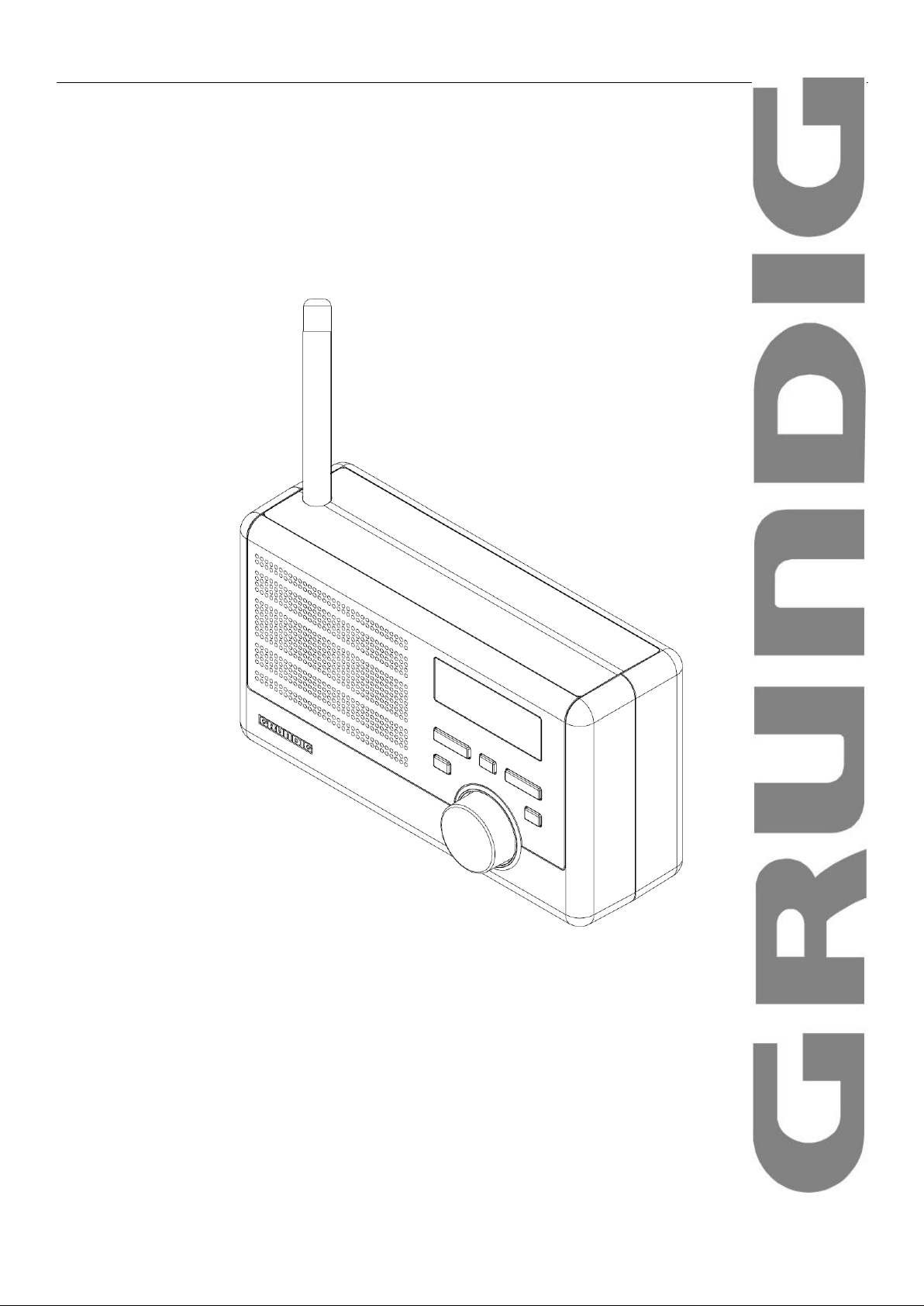
Gener8 Series
The Gener8 Series
DAB+ RECHARGEABLE & SOLAR
DIGITAL RADIO
GDR720DAB
GDR730DABSOL
The Gold Technical Support Line: 1902 215 259
Personal Product Support
(Charges will apply at $2.95 per minute)
1

Gener8 Series
Introduction
Thank you for buying this GRUNDIG product, which is designed to give you many years of trouble-free service.
You may already be familiar with using a similar unit, but please take time to read these instructions.
Safety is important
Your safety and the safety of others is very important.
Please therefore, ensure you read the “Safety Instructions” before you operate this unit.
Warranty
In the unlikely event that your product fails to work normally, please call the below free phone number to discuss the
problem with one of our qualified service engineers.
Australia.
GRUNDIG Warranty: 1800 509 394
New Zealand
GRUNDIG Warranty: 0800 450 259
2

Gener8 Series
Safety Instructions
Ensure that you read all of the safety instructions before using this unit.
Safety Considerations
Position the power cable and other connected cables so that they are not likely to be walked on, pinched or
where items can be placed on or against them.
Do not use the unit in humid or damp conditions.
Do not allow the unit to get wet. You must keep it away from dripping or splashing water.
Never allow children to insert foreign objects into holes or slots on the unit.
Do not cover the ventilation holes with items such as tablecloths, curtains, etc. This may cause the unit to
overheat.
No naked flame sources, such as candles, should be placed on or near the unit.
Do not place objects filled with liquids, such as vases or jugs, on or near the unit.
Do not place the unit in a closed cabinet without proper ventilation.
For the GDR730DABSOL, do not attempt to charge the unit by placing the solar panel directly under any kind of
sun-lamp. This will cause irreversible damage to the radio and casing.
Battery Pack
The battery pack which is built into your radio is designed to provide several years of service. When the batteries
can no longer store sufficient energy to power your radio after being charged they should be replaced.
The old battery pack should be recycled or disposed of in an environmentally friendly way as prescribed by your
local regulations.
Cleaning
Disconnect the unit from the mains supply before cleaning.
Do not use any liquids or aerosol cleaners, as this may damage the unit. Use a soft, dust free cloth.
Servicing
There are no user serviceable parts in the unit. When servicing, refer to qualified service technician.
Consult your retailer if you are ever in doubt about the installation/operation/safety of the product.
3

Gener8 Series
Safety Instructions …..…………………………………………………………………………….……………....
3
Contents …..……..…..……………………………………………………………..…………….……………....
4
Your DAB+ Radio …..…………………………………………………………………………….……………....
6
What is DAB+………………………………………………………………………..…………….……………...
6
Getting Started …………………………………………………………………….……………...………………
7
Using the AC Adaptor …………………………………………….……………….……………...………………
8
Using Solar Power ………………………………...……………………………….……………...………………
9
Using DAB+ Radio...……………………..…………………………………………….……………...………….
10-16
Using DAB+ and FM Radio...……………………..…………………………………………….…………….…
17
Using FM Radio …………………………………………………………………….……………...……………..
18-21
Using AUX IN. …………………………………………………………………….……………...………………
22
System Setup…………………………………………………………………….……………...………………..
23-27
Troubleshooting and Technical Specification……………………………….……………...…………………
28
Warranty…………………………………………………………………….……………...………………………
29
Contents
4
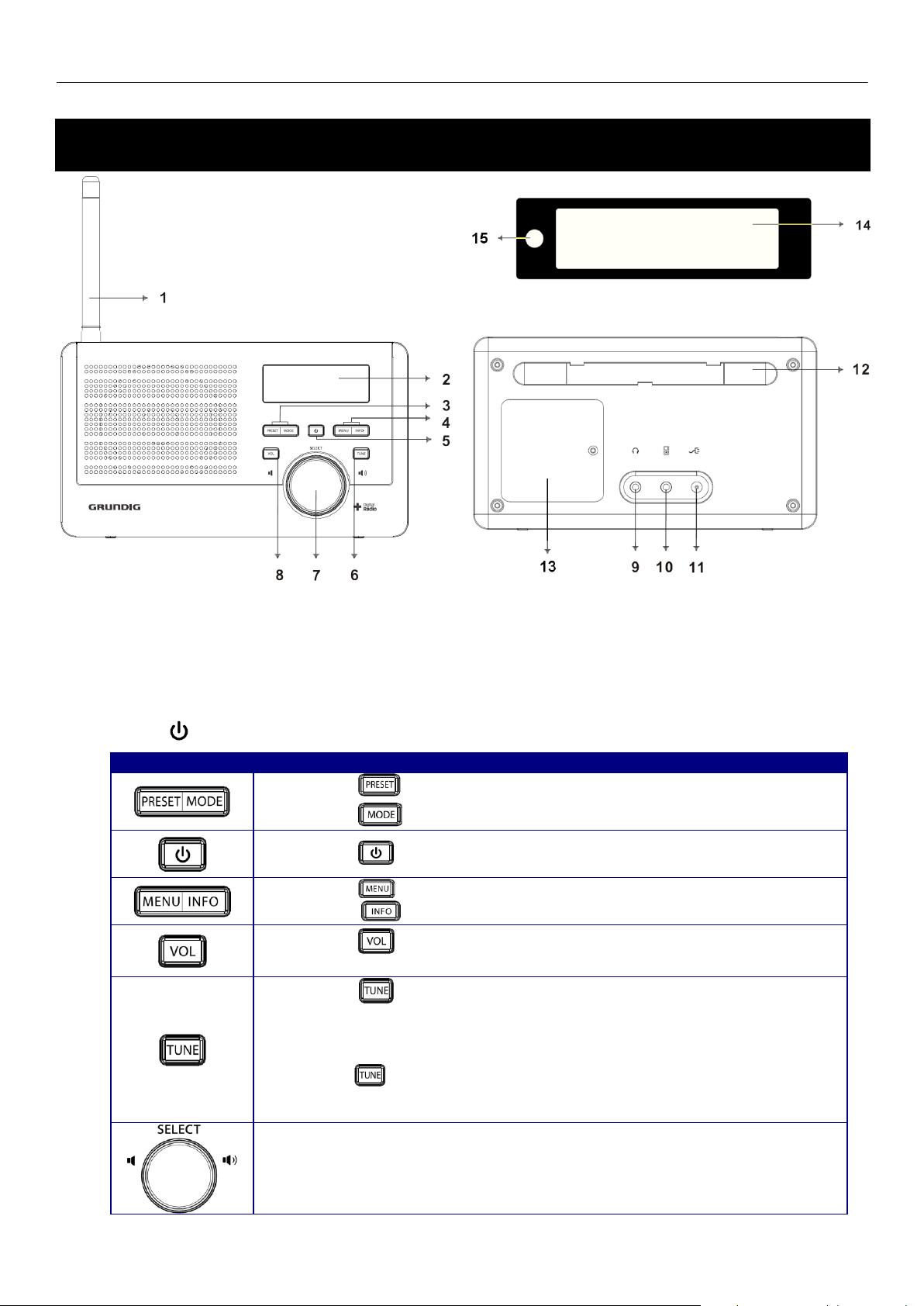
Gener8 Series
Note: Only for GDR730DABSOL, solar panel located
on the top of the unit.
1.
Telescopic Aerial
6.
TUNE Button
11.
DC Input Socket
2.
LCD Display
7.
SELECT Knob
12.
Aerial Storage Slot
3.
PRESET & MODE Button
8.
VOLUME Button
13.
Battery Compartment
4.
MENU & INFO Button
9.
Headphone Jack
14
Solar Panel (Only for
GDR730DABSOL)
5.
STANDBY Button
10.
AUX IN Jack
15
Telescopic Aerial Hole
Control
DAB+ and FM
Press the Button to set and play presets.
Press the Button to convert between DAB+ and FM modes.
Press the Button to turn on or off your DAB+ Radio
Press the Button to enter the Main Menu or to select other menus.
Press the Button to browse information provided by radio broadcasters.
Press the Button to activate the volume function and then turn the SELECT Knob
to adjust volume level.
Press the Button to activate the Tune function and then turn the SELECT Knob to
manually scan for FM Stations.
or
Press the Button to activate the Tune function and then press the SELECT Knob to
auto scan FM Stations.
Press to SELECT Knob to select a menu option or confirm a setting.
Turn the SELECT Knob to select and view options.
Your DAB+ Radio
5

Gener8 Series
What is DAB+
DAB+ was developed in Europe by a consortium of broadcasters and manufacturers. DAB+ uses digital compression
techniques to transform the source material, i.e. music and speech, into better quality audio.
Interference Free Reception
Analogue systems suffer from an effect called “multipath distortion”. This is because waves do not behave in an
orderly fashion, but bounce and reflect off buildings etc. DAB+ sees this as an advantage and uses the directed and
reflected signals to reinforce the end result, allowing for better service more of the time.
No Need to Re-tune
A single DAB+ frequency can be used to cover the whole of the Australia, so solving many problems experienced
with the earlier analogue system. DAB+ scans automatically and tunes-in all of the available stations in your area.
Scrolling Text
Broadcasters can transmit text to your radio. This way you can read the name of the DJ, artist, song title or any other
information they choose.
DAB+ Coverage
Check your local coverage at www.digitalradioplus.com.au, or alternatively text 0409-DRPLUS to receive an SMS
confirming whether you reside in a DAB+ broadcast area.
6
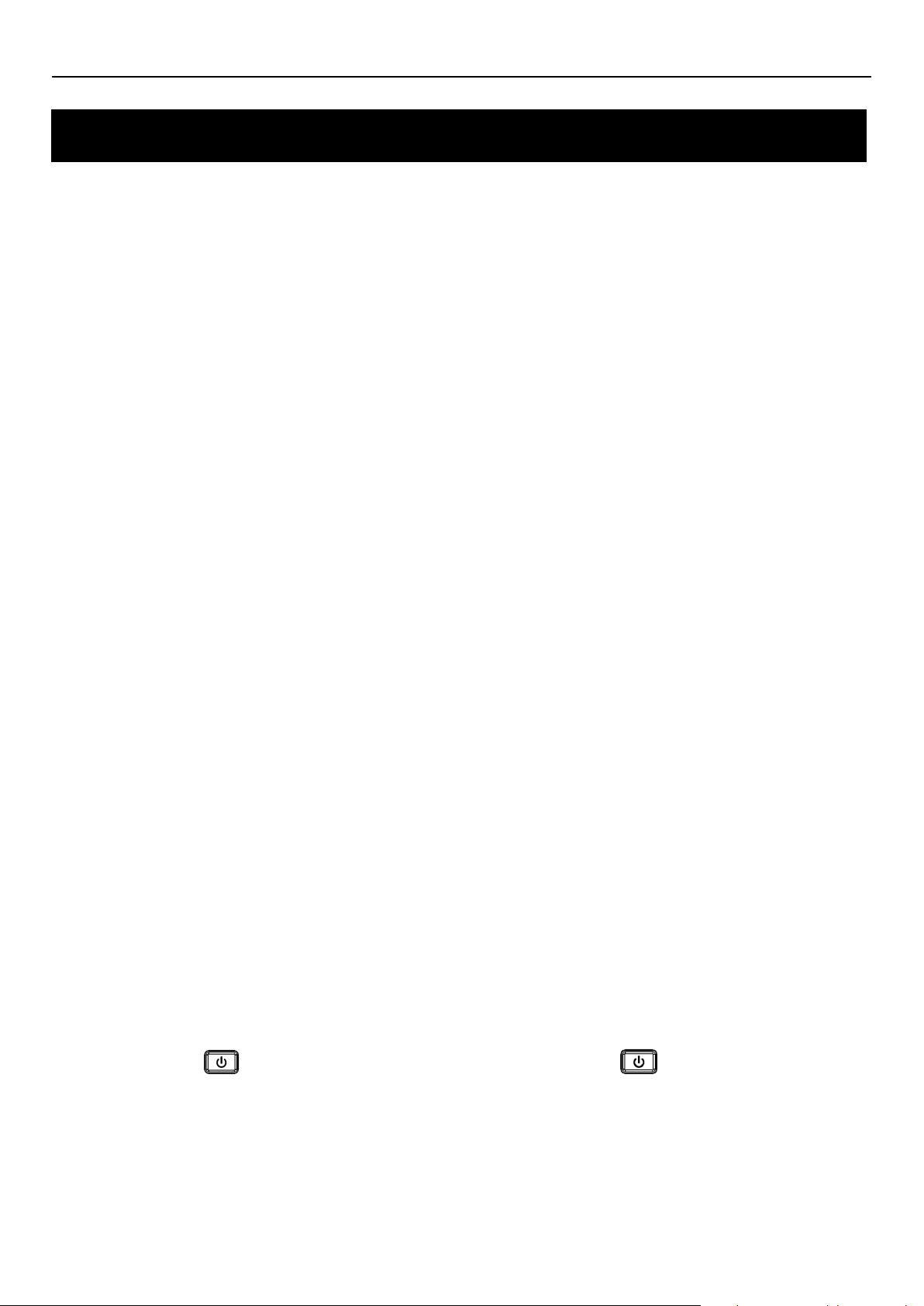
Gener8 Series
Getting Started
Carefully remove your DAB+ Receiver from the box. You may wish to keep the packaging for future use.
In the Box
Inside the box you will find:
DAB+ Radio (Main Unit)
Power Adapter
User Guide
Positioning your DAB+ Radio
Place your DAB+ Receiver on a flat / stable surface. Make sure it is not subject to vibrations/movement.
Avoid the following locations:
Where it will be close to heat radiating sources.
Where the humidity will be high and/or the ventilation will be poor.
Where it will be dusty.
Where it will be damp or a possibility of water dripping or splashing onto the unit.
Adjusting the Antenna
The aerial should be extended to ensure good reception in both DAB+ and FM radio modes. It may be necessary to
alter the position of the DAB+ Radio and /or aerial to achieve the best signal.
Using Headphones
To listen to your DAB+ Radio via Headphones, you will require headphones with a 3.5 mm diameter stereo plug (not
included). The Headphone Socket is located on the back of the unit. Plug the Headphone Jack into the Headphone
socket, the speaker sound will automatically turn off once the headphones are plugged in.
Turning the Unit On/Off
Connect the Power Adaptor to the DC Jack on the back of the unit. Then insert the Power Adaptor into the desired
wall outlet. Press the Button to turn on the unit. To turn off the unit press the Button again.
7
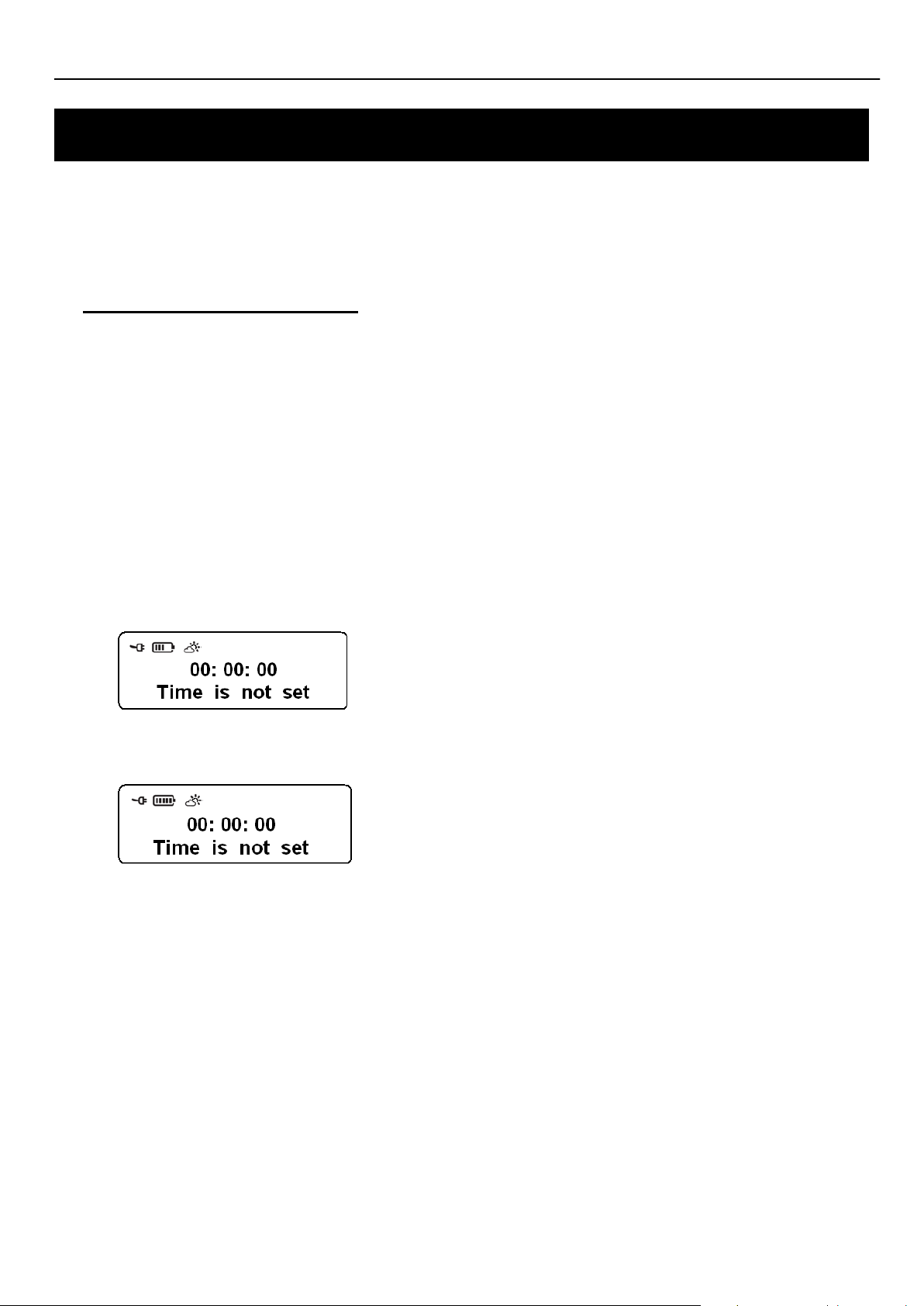
Gener8 Series
Using the AC Adaptor
Both the GDR730DABSOL and GDR720DAB can be powered by using an AC adaptor (supplied), see instructions
above, The GDR730DABSOL can be powered by solar power and both can be powered by rechargeable batteries,
making these radios environmentally friendly and cost effective.
Recharging via the AC Adaptor
For prolonged life, the internal rechargeable battery pack should be charged for 24 hours prior to the first
operation.
To Charge Your DAB+ Radio
1. Place your radio on a flat surface.
2. Connect the Power Adaptor to DC Jack on the back of the unit and then connect to your wall outlet.
3. Once connected, the charge indicator and the battery indicator will be animated on the LCD display, see
below.
4. When the battery is completely charged, the battery indicator will show all segments without flashing.
Note: Only use the mains power adaptor that has been supplied with this unit. .
8
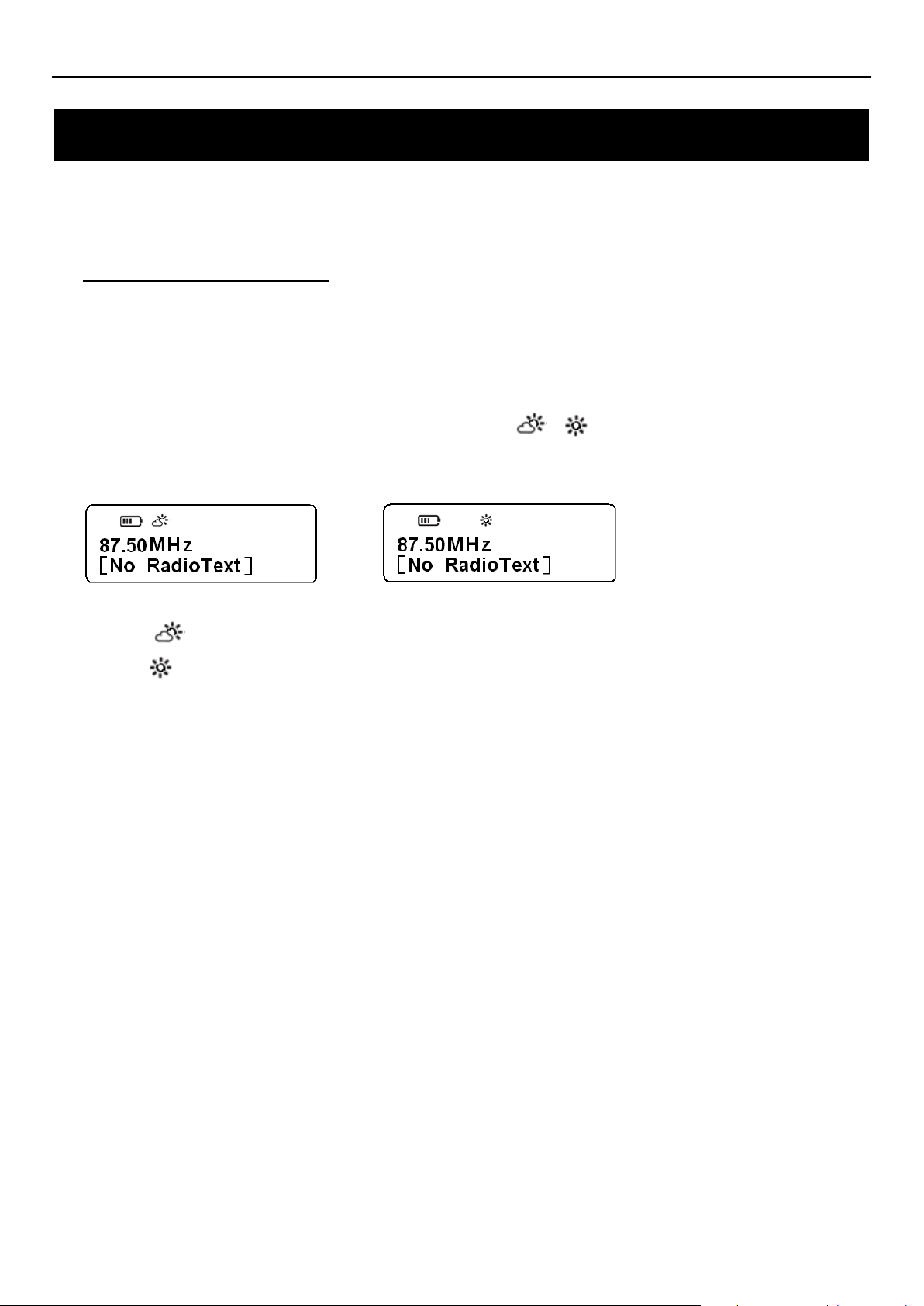
Gener8 Series
or
Using Solar Power (for GDR730DABSOL only)
Note: The solar panel will only deliver power to the radio, or charge the batteries under natural sunlight. It will not deliver
charge in artificial light
Recharging via Solar Power
1. Position the radio so that the built-in solar panel is in direct sunlight.
Note: The more sunlight that falls on the solar panel - the more electricity to generate power for the radio.
2. Once the solar panel is activated the solar charging indicators ( or ) will show up on the display. You can
use these indicators as a positioning aid to achieve the greatest output from the solar panel.
Note: a. indicates a weak solar level, under this condition the radio may use the batteries to assist with power supply. .
b. indicates a strong solar level; there will be sufficient power from the solar panel to charge the battery and to
power the radio (at a moderate volume).
c. It is highly recommended that the battery pack is ALWAYS installed when the radio is being used.
3. Keep the solar panel unobstructed and its protective lens free of dirt and grease. This will ensure the best
performance with the available sunlight.
9
