Grundig GDR-6460-VCR Service manual
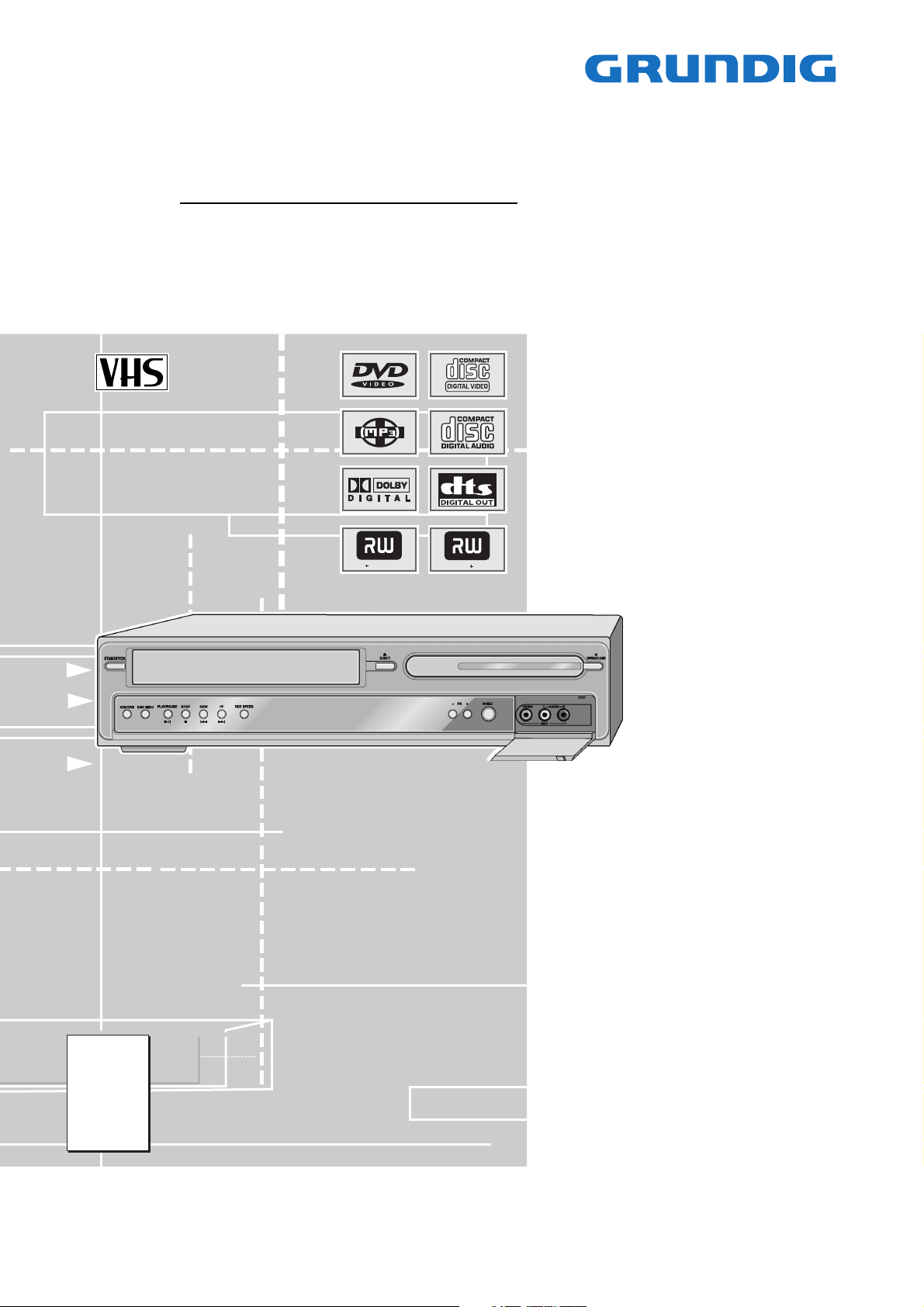
DVD Service Manual
GDR 6460 VCR
GMK3500
DVD R eWr itable
Zusätzlich erforderliche Unterlagen für den Komplettservice
Additionally required Service Documents for the Complete Service
DVD R
Service
Manual
Sicherheit
Safety
Materialnr./Part No.
720108000001
Materialnummer/Part Number 720100483500
Änderungen vorbehalten/Subject to alteration • Printed in Germany …
H-S41 • 0505 • 8002/8012 oUKIRL, 8003/8013 oD, 8005/8015
http://www.grundig.com
NUR FÜR INTERNEN GEBRAUCH
FOR INTERNAL USE ONLY

GRUNDIG Service GDR 6460 VCR
Es gelten die Vorschriften und Sicherheitshinweise
gemäß dem Service Manual "Sicherheit", Materialnummer 720108000001, sowie zusätzlich die eventuell abweichenden, landesspezifischen Vorschriften!
Inhaltsverzeichnis
Seite
Allgemeiner Teil ................................. 1-2…1-16
Allgemeine Hinweise .................................................................... 1-2
Technische Daten ........................................................................ 1-3
Messgeräte / Messmittel .............................................................. 1-3
Service-Hinweise ......................................................................... 1-4
VCR-Laufwerk .............................................................................. 1-5
VCR-Laufwerk-Einstellungen ....................................................... 1-6
Bedienhinweise ............................................................................ 1-8
– Auf einen Blick ......................................................................... 1-8
– Kindersicherung ..................................................................... 1-10
– Sondereinstellungen .............................................................. 1-11
System-Informationen ................................................................ 1-16
Software-Upgrade ...................................................................... 1-16
Platinenabbildungen und
Schaltpläne ......................................... 2-1…2-38
Bedieneinheiten ........................................................................... 2-1
Netzteilplatte ................................................................................ 2-4
Chassisplatte ............................................................................... 2-6
– Ablaufsteuerung ..................................................................... 2-12
– Video/Chroma, Standard-Ton ................................................ 2-14
– HiFi-Ton, IN/OUT ................................................................... 2-16
– ADC/DAC-Converter .............................................................. 2-18
– Tuner, Frontend ..................................................................... 2-20
DVD-Platte ................................................................................. 2-21
– Prozessor ............................................................................... 2-21
– Terminator .............................................................................. 2-23
– SDRAM .................................................................................. 2-24
– Interface ................................................................................. 2-25
– Flash, IDE-Interface ............................................................... 2-26
– 1394 Firewire, USB (Option) .................................................. 2-27
– Netzteil ................................................................................... 2-28
– AD-Converter ......................................................................... 2-28
Oszillogramme ........................................................................... 2-29
Fehlersuchdiagramme ............................................................... 2-32
The regulations and safety instructions shall be valid
as provided by the "Safety" Service Manual, part
number 720108000001, as well as the respective
national deviations.
Table of Contents
Page
General Section .................................. 1-2…1-16
General Notes .............................................................................. 1-2
Technical Data ............................................................................. 1-3
Test Equipment / Jigs .................................................................. 1-3
Service Hints ................................................................................ 1-4
VCR Drive Mechanism ................................................................. 1-5
VCR Drive Mechanism Adjustment .............................................. 1-7
Operating Hints .......................................................................... 1-12
– Overview ................................................................................ 1-12
– Child lock ................................................................................ 1-14
– Special Settings ..................................................................... 1-15
System Informations .................................................................. 1-16
Software Upgrade ...................................................................... 1-16
Layout of PCBs and
Circuit Diagrams ................................ 2-1…2-38
Keyboard Control Units ................................................................ 2-1
Power Supply Board .................................................................... 2-4
Chassis Board .............................................................................. 2-6
– Sequence Control .................................................................. 2-12
– Video/Chroma, Standard Sound ............................................ 2-14
– HiFi Sound, IN/OUT ............................................................... 2-16
– ADC/DAC Converter .............................................................. 2-18
– Tuner, Frontend ..................................................................... 2-20
DVD-Board ................................................................................. 2-21
– Processor ............................................................................... 2-21
– Terminator .............................................................................. 2-23
– SDRAM .................................................................................. 2-24
– Interface ................................................................................. 2-25
– Flash, IDE Interface ............................................................... 2-26
– 1394 Firewire, USB (Option) .................................................. 2-27
– Power Supply ......................................................................... 2-28
– AD Converter ......................................................................... 2-28
Oszillograms .............................................................................. 2-29
Troubleshooting ......................................................................... 2-32
Explosionszeichnung
und Ersatzteillisten .............................. 3-1…3-4
Allgemeiner Teil
Allgemeine Hinweise
Vor dem Öffnen des Gehäuses den Netzstecker ziehen!
Achtung: ESD-Vorschriften beachten
Leitungsverlegung
Bevor Sie die Leitungen und insbesondere die Masseleitungen lösen,
muss die Leitungsverlegung zu den einzelnen Baugruppen beachtet
werden.
Nach erfolgter Reparatur ist es notwendig, die Leitungsführung wieder
in den werkseitigen Zustand zu versetzen um evtl. spätere Ausfälle
oder Störungen zu vermeiden.
Expolded View
and Spare Parts Lists .......................... 3-1…3-4
General Section
General Notes
Before opening the cabinet disconnect the mains plug!
Attention: Observe the ESD safety regulations
Wiring
Before disconnecting any leads and especially the earth connecting
leads observe the way they are routed to the individual assemblies.
On completion of the repairs the leads must be laid out as originally
fitted at the factory to avoid later failures or disturbances.
1 - 2
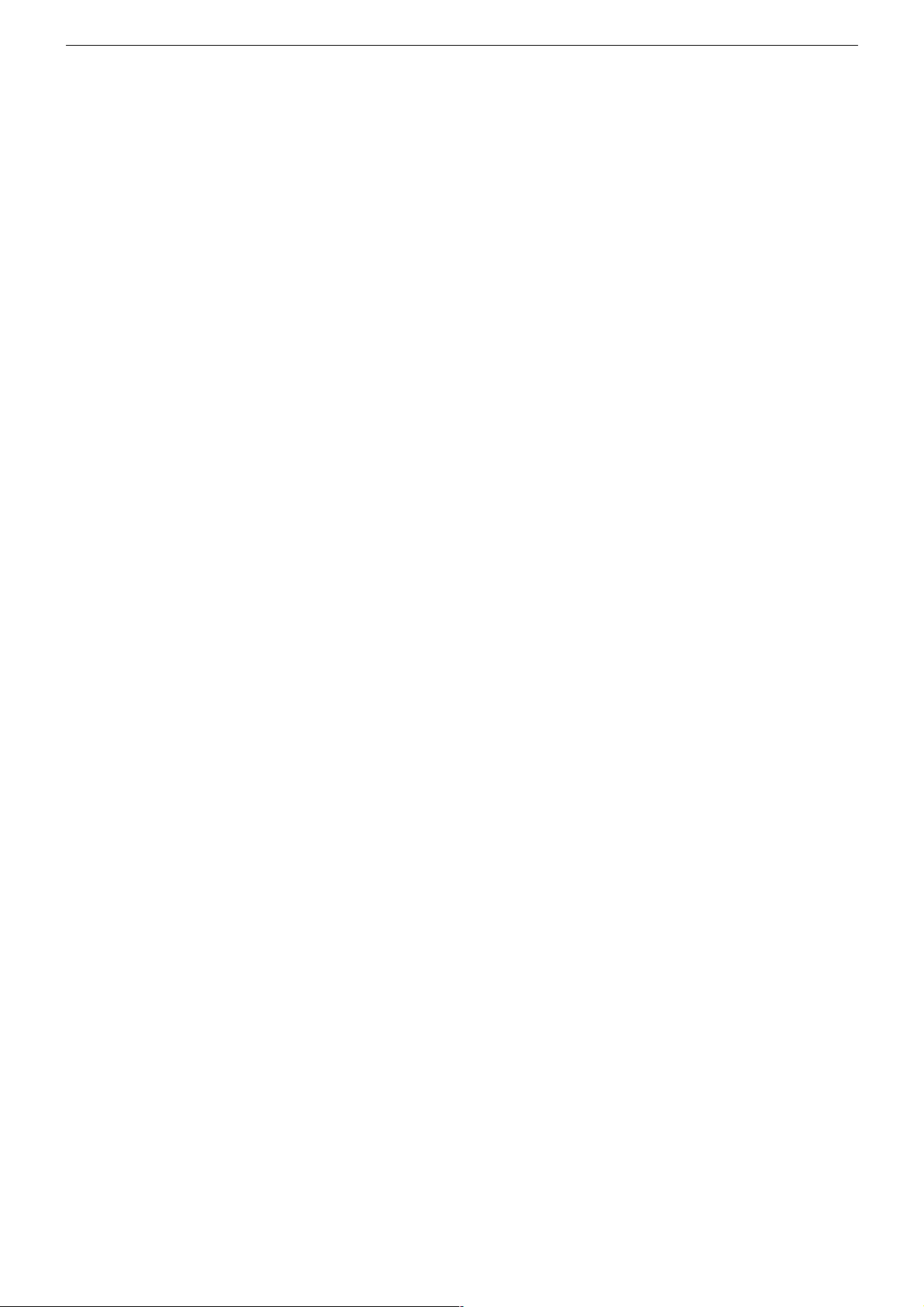
GRUNDIG Service GDR 6460 VCR
Durchführen von Messungen
Bei Messungen mit dem Oszilloskop an Halbleitern sollten Sie nur
Tastköpfe mit 10:1 - Teiler verwenden. Außerdem ist zu beachten,
dass nach vorheriger Messung mit AC-Kopplung der Koppelkondensator des Oszilloskops aufgeladen sein kann. Durch die Entladung
über das Messobjekt können Bauteile beschädigt werden.
Messwerte und Oszillogramme
Bei den in den Schaltplänen und Oszillogrammen angegebenen
Messwerten handelt es sich um Näherungswerte!
Technische Daten
Allgemein
Netzspannung: .........................................................230V~, 50/60Hz
Leistungsaufnahme:
– Betrieb: ............................................................................. ca. 32W
– Stand-by: ............................................................................ ≤5,8W
Umgebungstemperatur: ............................................ +5°C bis +35°C
Abmessungen B x H x T: ..................................... 430 x 91 x 354mm
Gewicht: ....................................................................................6,2kg
Wiedergabe-Norm: ......................................... PAL 50Hz, 625 Zeilen
Video-Spezifikation
Video-System:......................... VHS, 1/2” Video - Cassettenrecorder
Bandgeschwindigkeit: ............................. 2,339cm/s (Standard play)
Aufzeichnungsgeschwindigkeit: .................. 4,84m/s (Standard play)
Video/Audioköpfe: ................................................... Video 4, Audio 2
Frequenzgang HiFi: ....................................................... 20Hz-20kHz
Audio-Rauschabstand (bei 1kHz): .......................................... ≥65dB
Video-Rauschabstand (bei SP): .............................................. ≥43dB
CD/DVD-Spezifikation
Aufnahme-Medien: .............................................. DVD+R, DVD+RW
Aufnahmequalität und Dauer auf einem 4,7GB DVD-Rohling:
– HQ ..................................sehr hohe Aufnahmequalität 60 Minuten
– SP ........................................ hohe Aufnahmequalität 120 Minuten
– EP ................................. besser als VHS Bildqualität 240 Minuten
– SLP ................................................. VHS Bildqualität 360 Minuten
Wiedergabe-Medien-Formate: ...................... DVD-Video, Audio-CD,
Video-CD (VCD 1.0/1.1/2.0), S-Video-CD,
CD-ROM (DivX©Video, MP3, JPEG, Kodak Picture CD)
Laser: ....................................................................... Halbleiter-Laser
– Wellenlänge für DVD .......................................................... 650nm
– Wellenlänge für CD ............................................................ 780nm
Audio Format:
– Digital: ........................ MPEG2/Dolby Digital, PCM, DTS, MPEG3
– Analog: ............................................... Stereoton, Dolby Pro Logic
Audio-Signal Analog:
– DVD: ...................................................... 48/96kHz 4Hz-22/44kHz
– Video-CD:................................................ 44,1kHz 4Hz-20kHz
– Audio-CD:................................................ 44,1kHz 4Hz-20kHz
– Rauschabstand (bei 1kHz): ................................................. ≥90dB
– Dynamik (bei 1kHz): ............................................................ ≥90dB
Carrying out Measurements
When making measurements on semi-conductors with an oscilloscope, ensure that the test probe is set to 10:1 dividing factor. If the
previous measurement was made on AC input, please note that the
coupling capacitor in the oscilloscope will be charged. Discharge via
the item being checked can damage the components.
Measured Values and Oscillograms
The measured values given in the circuit diagrams and oscillograms
are approximates!
Technical Data
General
Mains voltage: ..........................................................230V~, 50/60Hz
Power consumption:
– Operation: ........................................................................ ca. 32W
– Standby: ............................................................................. ≤5,8W
Ambient temperature: ................................................ +5°C to +35°C
Dimensions W x H x L: ......................................... 430 x 91 x 354mm
Weight: ......................................................................................6.2kg
Playback standard: ........................................... PAL 50Hz, 625 lines
Video specification
Video System: ............................. VHS, 1/2” video cassette recorder
Tape speed: ............................................ 2.339cm/s (Standard play)
Head to tape speed: .................................... 4.84m/s (Standard play)
Video/Audio Head: ................................................... video 4, audio 2
Frequency range HiFi: ................................................... 20Hz-20kHz
Audio Signal-to-noise ratio (at 1kHz): ..................................... ≥65dB
Video Signal-to-noise ratio (at SP):......................................... ≥43dB
CD/DVD specification
Record media: ..................................................... DVD+R, DVD+RW
Recording quality and time on a 4.7 GB blank DVD:
– HQ ........................................ Very high picture quality 60 minutes
– SP .............................................. High picture quality 120 minutes
– EP ............................ Better than VHS picture quality 240 minutes
– SLP ............................................ VHS picture quality 360 minutes
Playback media formats: ............................... DVD-Video, Audio-CD,
Video-CD (VCD 1.0/1.1/2.0), S-Video-CD,
CD-ROM (DivX©Video, MP3, JPEG, Kodak Picture CD)
Laser: ................................................................ Semiconductor laser
– Wavelength for DVD .......................................................... 650nm
– Wavelength for CD ............................................................. 780nm
Audio format:
– Digital: ........................ MPEG2/Dolby Digital, PCM, DTS, MPEG3
– Analogue: ......................................Stereo sound, Dolby Pro Logic
Audio Signal Analogue:
– DVD: ...................................................... 48/96kHz 4Hz-22/44kHz
– Video-CD:................................................ 44.1kHz 4Hz-20kHz
– Audio-CD:................................................ 44.1kHz 4Hz-20kHz
– Signal-to-noise ratio (at 1kHz): ............................................ ≥90dB
– Dynamic (at 1kHz): .............................................................. ≥90dB
Messgeräte / Messmittel
Regeltrenntrafo
Stabilisiertes Netzgerät
Digitalmultimeter
Zweikanaloszilloskop mit Tastköpfen 10:1
Farbgenerator
Tongenerator
Nylonhandschuhe
Schraubendreher (eingesägt)
Kreuzschlitzschraubendreher (Ø 4,5mm)
Drehmomentcassette
Testcassette (Schwarzweiß)
• Testbild für Luminanzauflösung
• Längsspur-Ton: 6kHz
Test Equipment / Jigs
Variable isolating transformer
Stabilized power supply
Digital multimeter
Dual channel oscilloscope with testprobe 10:1
Colour generator
AF generator
Nylon gloves
Screwdriver (slotted)
Crosstip screwdriver (Ø 4.5mm)
Torque cassette
Test cassette (black & white)
• Luminance test pattern for video resolution
• Longitudianal track sound: 6kHz
1 - 3
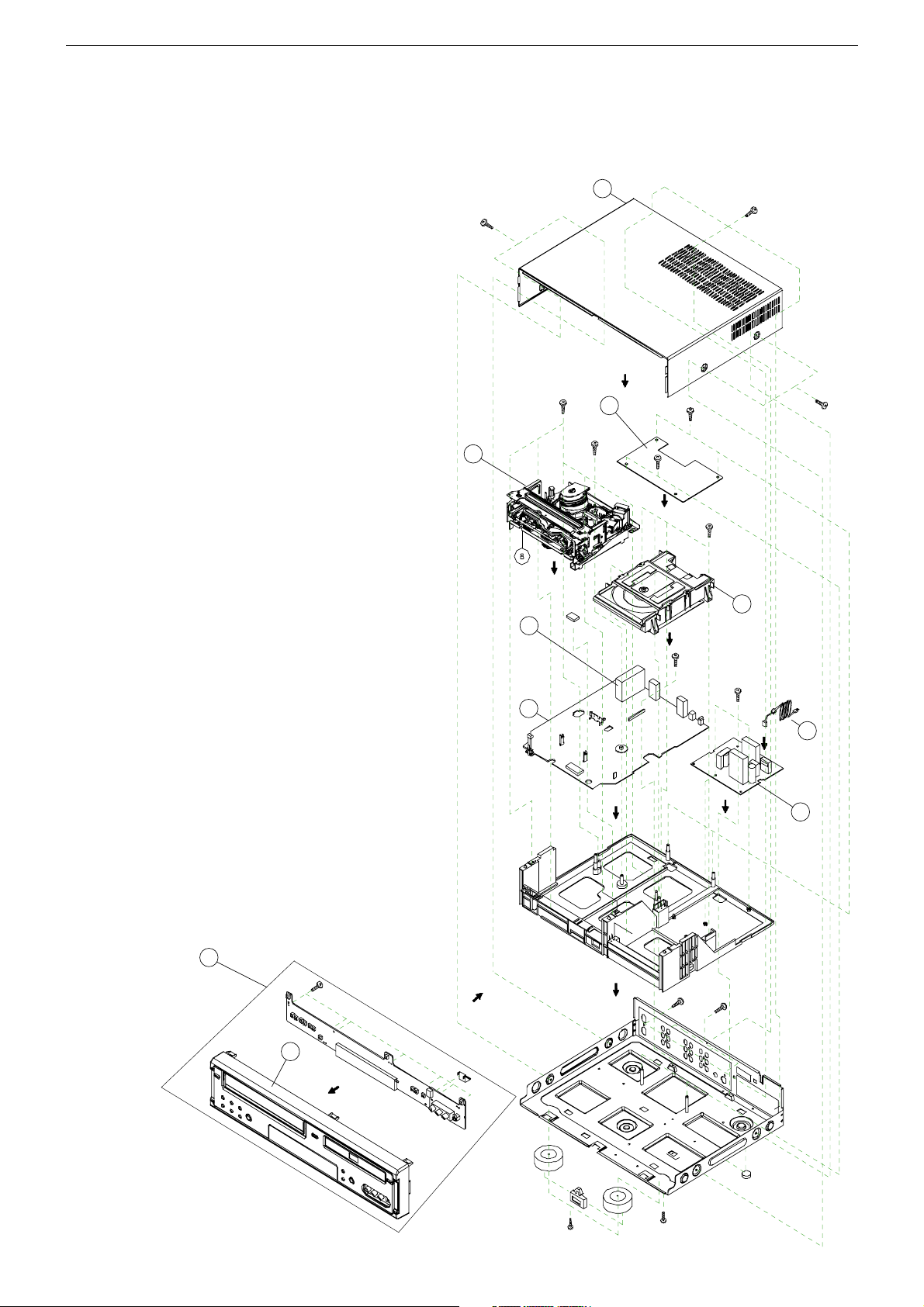
GRUNDIG Service GDR 6460 VCR
Service-Hinweise / Service Hints
Ausbauhinweise / Disassemly Hints
– Pos. 6, Gehäuseoberteil / Cabinet Upper Part: A (4), B (3)
– Pos. 1, Frontblende / Front Panel: Pos. 6, J (2), Rasthaken lösen / Release the catches
– Pos. 180, Netzteil / Power Supply Board: Pos. 6, C (3)
– Pos. 150, DVD-Laufwerk / DVD Drive: Pos. 6, E (4)
– Pos. 170, DVD-Platte / DVD Board: Pos. 6, E (2), F (2)
– Pos. 190, VCR-Laufwerk / VCR Drive: Pos. 6, G (5), H (1)
– Pos. 160, Chassisplatte / Chassis Board:
Pos. 6, Pos. Pos. 1, 190, K (6), L (1), M (1), N (3)
Montagehinweis
Beim Einbau des VCR-Laufwerkes oder der Frontblende
ist die Cassettenklappe zu öffnen.
Reassembly
When assembly the VCR drive or front panel, open the
cassette compartment flap.
A (2)
190
G (5)
6
170
H (1)
E (2)
F (2)
B (3)
A (2)
D (3)
150
99
L (1)
C (3)
160
100
180
1
M (1)
N (3)
2
J (2)
1 - 4
K (6)

GRUNDIG Service GDR 6460 VCR
VCR-Laufwerk / VCR Drive Mechanism
VCR-Laufwerkstellung / VCR Drive position "Eject"
1 - 5
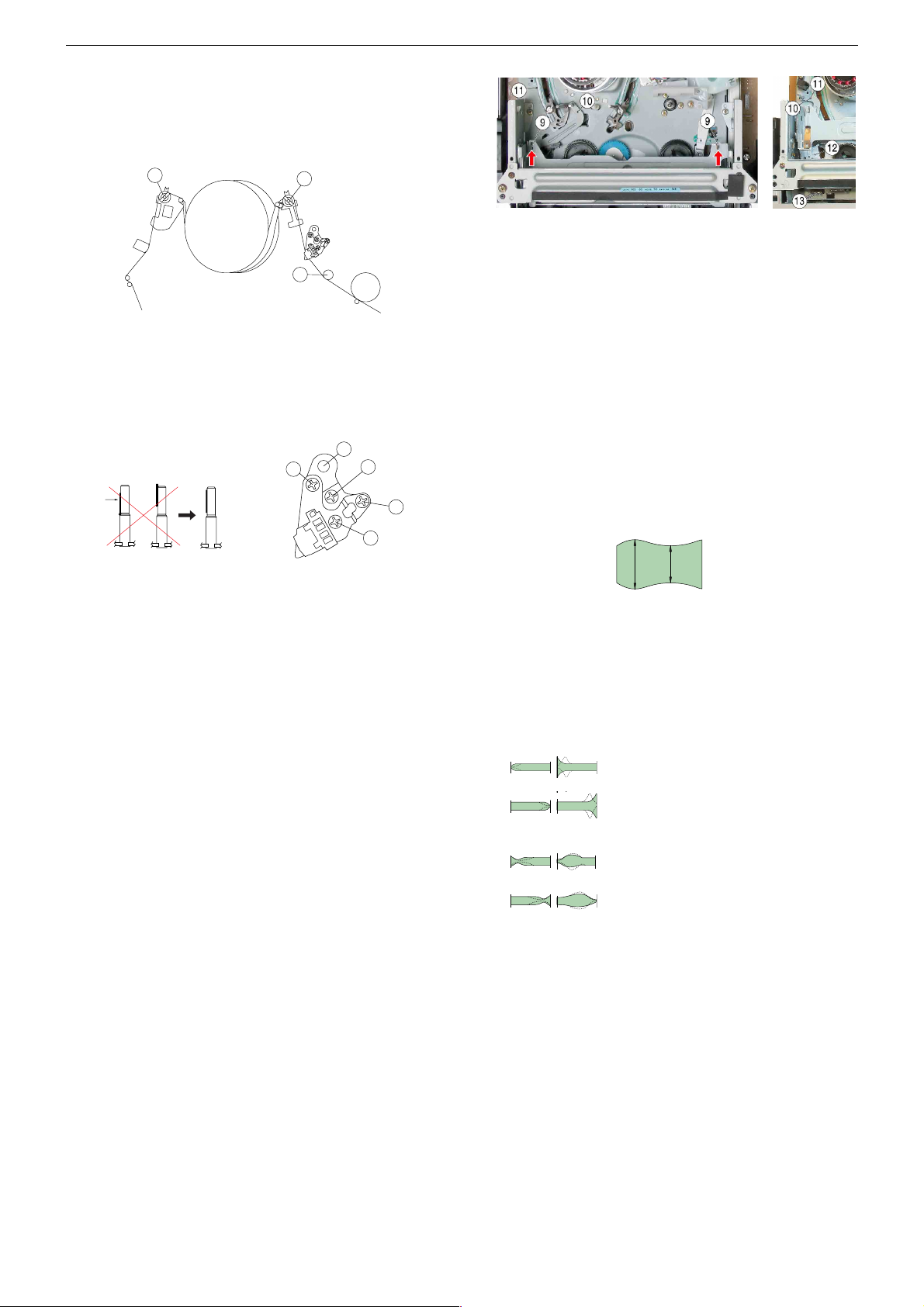
GRUNDIG Service GDR 6460 VCR
ab
b/a ≥ 0.75
VCR-Laufwerk-Einstellungen
1. Umlenkrollen der Fädelschlitten
– Cassette E120 wiedergeben.
– Umlenkrollen
an diesen nicht bördelt.
1 / 2 (Fig. 1) bei Bedarf so einstellen, dass das Band
1
2
3
Fig. 1
2. Neigungswinkel des Kombikopfes
– Cassette E120 wiedergeben.
– Neigungswinkel des Kombikopfes mit der Schraube 4 (Fig. 3) so
einstellen, dass das Band mittig am Bandführungsbolzen 3
(Fig. 1 / 2) vorbeiläuft.
6
TAPE
Fig. 2 Fig. 3
3. Höhe und Azimut des Kombikopfes
– Oszilloskop am Chinch-Ausgang "
–
Testcassette (Standardton-Audiosignal 6kHz) wiedergeben.
AUDIO OUT L/R
– Mit der Höheneinstellschraube (5, Fig. 3) maximale Ausgangs-
spannung einstellen.
– Mit der Azimuteinstellschraube (6, Fig. 3) maximale Ausgangs-
spannung einstellen.
4. X-Abstand
– Oszilloskop mit Tastkopf 10:1 an Steckerkontakt P502-4 anschlie-
ßen.
– Testcassette wiedergeben.
– Tracking-Taste "–" (1) mindestens 15 Sekunden gedrückt halten.
Anschließend die Tracking-Taste "+" (3) 24 mal kurzzeitig drücken
(Tracking-Mittenposition).
– Grobabgleich:
Kreuzschlitz-Schraubendreher (Ø 4,5mm) in das Loch 7 (Fig. 3)
stecken. Schraube 8 etwas lösen. Maximale Amplitude der FM-
Pakete einstellen durch Verschieben des Kombikopfes in der Ein-
stellmitte (Schraubendreher möglichst senkrecht) mit dem Kreuz-
schlitz-Schraubendreher. Schraube 8 festdrehen.
– Feinabgleich:
Tracking-Taste "–" (1) mindestens 15 Sekunden gedrückt halten
(Tracking Minimum). Amplitude der FM-Pakete merken.
Tracking-Taste "+" (3) mindestens 15 Sekunden gedrückt
halten(Tracking Maximum). Die Tracking-Position mit der größeren
Amplitude der FM-Pakete mit einer der Tracking-Tasten "–" (1) / "+"
(3) anwählen.
Kreuzschlitz-Schraubendreher (Ø 4,5mm) in das Loch (7, Fig. 3)
stecken. Schraube 8 etwas lösen. Amplitude der FM-Pakete der
geringeren Amplitude angleichen durch Verschieben des Kombi-
kopfes mit dem runden Kreuzschlitz-Schraubendreher. Schraube
8 festdrehen.
Pegel der FM-Pakete bei Tracking-Position Maximum und Minimum
nochmals prüfen und gegebenenfalls anpassen (Feinabgleich).
5. Bremsbandeinstellung
– 2 Hebel 9 (Fig. 4) und Cassettenschacht nach innen schieben.
– Gerät in dem Moment vom Netz trennen, wenn der Bandzugfühler
die äußerste Position erreicht (rechter Wickelteller dreht sich dabei).
– Bremsband @ (Fig. 5) so einstellen, dass das Loch 0 des
Bandzugfühlers über dem Loch ! des Laufwerkchassis ist.
7
8
4
5
" anschließen.
Fig. 4 Fig. 5
6. Bandzugeinstellung
– Drehmomentcassette wiedergeben und Wert notieren.
– Die Bremskraft des linken Wickeltellers sollte im Bereich von
3,5…5,2mNm (35…52g-cm) sein.
– Zum Abgleich die Drehmomentcassette entnehmen, Feder #
(Fig. 5) umhängen und Vorgang wiederholen.
7. Bandlaufeinstellung
– Zweikanaloszilloskop (Triggerung – Kanal A) mit den Tastköpfen
10:1 wie folgt anschließen:
• Kanal A: Kopfumschaltimpuls – Steckerkontakt P502-3
• Kanal B: FM-Pakete – Steckerkontakt P502-4
7.1 Grobabgleich
– Testcassette wiedergeben.
– Die Umlenkrollen 1 / 2 (Fig. 1) so einstellen, dass die FM-Pakete
an der Bandeinlaufseite und der Bandauslaufseite den Grenzwert
b / a ≥ 0,75 (Fig. 6) einhalten.
Fig. 6
5.2 Feinabgleich
– X-Abstand einstellen (Punkt 4).
– Testcassette wiedergeben.
– Das Tracking manuell so einstellen, dass das Bild gerade zu
rauschen beginnt.
– Die Umlenkrollen 1 / 2 (Fig. 1) so einstellen, dass die Amplitude
der FM-Pakete möglichst geradlinig verläuft.
– Das Band läuft nach oben weg:
linke Umlenkrolle 1 (Fig. 1) im Uhrzeigersinn
drehen.
rechte Umlenkrolle 2 (Fig. 1) im Uhrzeigersinn drehen.
– Das Band läuft nach unten weg:
linke Umlenkrolle 1 (Fig. 1) entgegen dem
Uhrzeigersinn drehen.
rechte Umlenkrolle 2 (Fig. 1) entgegen dem
Uhrzeigersinn drehen.
7.3 Kontrolle
– Testcassette wiedergeben.
– Taste "Bildsuchlauf rückwärts" drücken und nach 15 Sekunden
Taste "Wiedergabe". Nach weiteren 3 Sekunden muss die Amplitude der FM-Pakete wieder das Maximum erreichen und deren
Hüllkurve geradlinig sein. Gegebenenfalls sind die Umlenkrollen
1 / 2 (Fig. 1) nachzustellen.
– Neigungswinkel des Kombikopfes kontrollieren (Punkt 2).
– Höhe und Azimut des Kombikopfes kontrollieren (Punkt 3).
– X-Abstand kontrollieren (Punkt 4).
8. Kopfradlagengeber
– Testcassette wiedergeben.
– 2V Gleichspannung (externes Netzteil) an P502-5 einspeisen.
– Taste "REC" auf der Fernbedienung drücken. Während dem auto-
matischen Abgleich zuckt das Bild kurzzeitig.
1 - 6
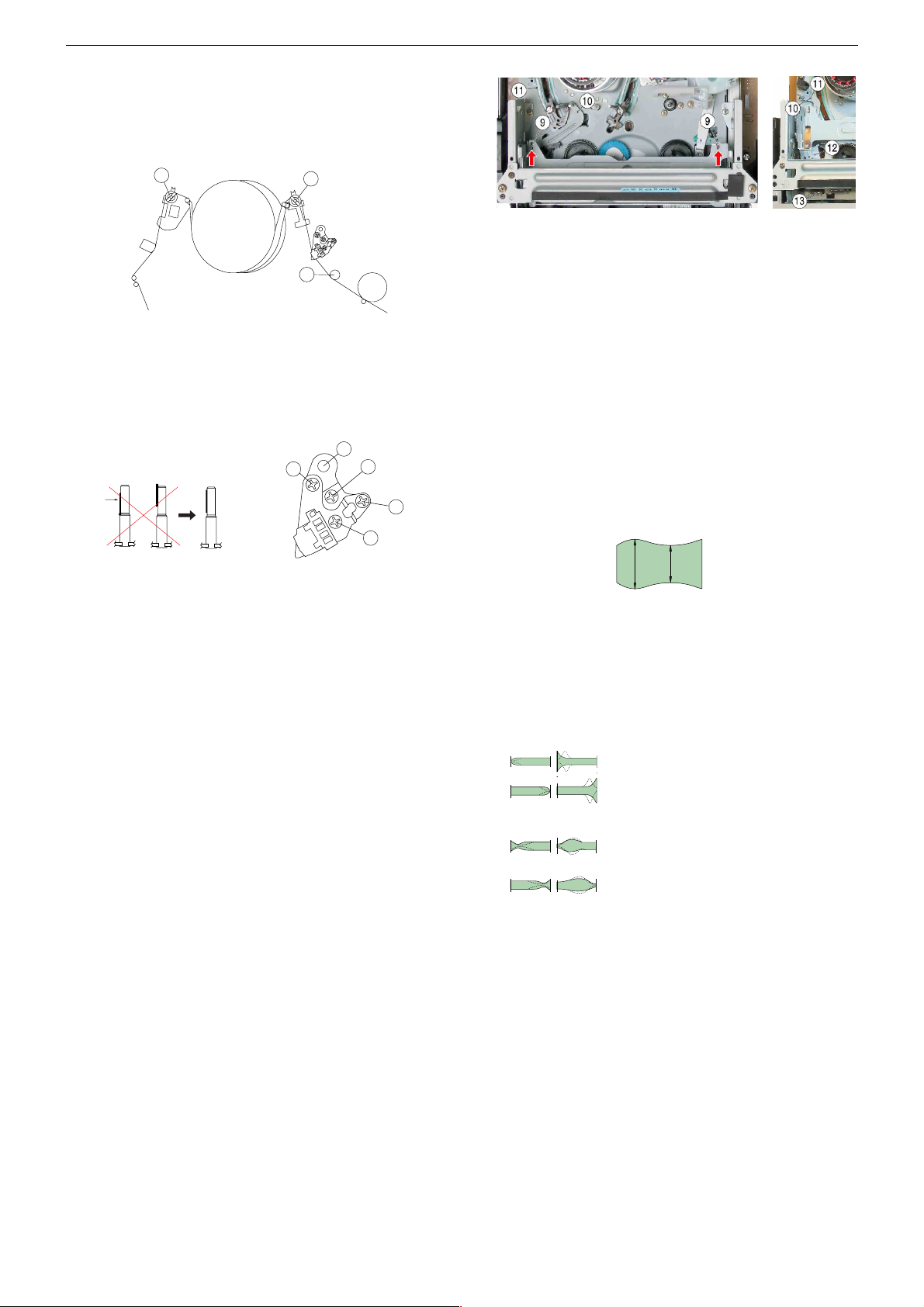
GRUNDIG Service GDR 6460 VCR
ab
b/a ≥ 0.75
VCR Drive Mechnism Adjustments
1. Reverse Rollers of the Threading Roller Units
– Play a E120 cassette.
– Re-adjust the reverse rollers
tape does not touch the top or bottom edge of the rollers.
1 / 2 (Fig. 1) if necessary so that the
1
2
3
Fig. 1
2. Tilt of the A/C Head
– Play a E120 cassette.
– Adjust the tilt of the A/C head with screw 4 (Fig. 3) so that the tape
passes the tape guide pin 3 (Fig. 1 / 2) in the middle between the
top and bottom edge.
7
6
TAPE
8
4
5
Fig. 2 Fig. 3
3. Height and Azimuth of the A/C Head
– Connect the oscilloscope to chinch output "
–
Play the test cassette with the 6kHz Standard Sound audio signal
AUDIO OUT L/R
".
recording.
– Set the height adjustment screw (5, Fig. 3) for maximum output
voltage.
– Set the azimuth adjustment screw (6, Fig. 3) for maximum output
voltage.
4. X-Value
– Connect oscilloscope with 10:1 test probe to connector contact
P502-4.
– Play the test cassette.
– Press tracking button "–" (1) min. 15 seconds. Afterwards press
button "+" (3) for tracking step by step 24 times (middle position of
tracking).
– Coarse adjustment:
Put a crosstip screwdriver (Ø 4.5mm) in hole 7 (Fig. 3). Loosen
screw 8. Adjust A/C head with the crosstip screwdriver in mechani-
cal mid-position (screw driver as vertical as possible) for maximum
FM packages. Tighten screw 8.
– Fine adjustment:
Press tracking button "–" (1) min. 15 seconds (tracking minimum).
Note the value of FM packages.
Press tracking button "+" (3) min. 15 seconds (tracking maximum).
Select the tracking position with the higher FM packages with
tracking buttons "–" (1) / "+" (3).
Put a crosstip screwdriver (Ø 4.5mm) in hole 7 (Fig. 3). Loosen
screw 8. Adjust A/C head with the crosstip screwdriver for equal
FM package level. Tighten screw 8.
Check level of FM packages at tracking minimum and maximum
position and if necessary adjust again (fine adjustment) .
5. Adjusting the Brake Band
– Slide 2 levers 9 (Fig. 4) and cassette compartment to inside.
– Disconnect the unit from mains at the moment when the tape tension
lever reaches the outside position (right reel is turning).
– Adjust brake band @ (Fig. 5) so that the hole 0 of tape tension lever
is congruent to the hole ! of the drive chassis.
Fig. 4 Fig. 5
6. Adjusting the Tape Tension
– Play the torque cassette and note the value.
– The torque of the left reel should be in area 3,5…5,2mNm
(35…52g-cm).
– For adjustment eject torque cassette, change the hook-on position
of the tension spring # (Fig. 5) and check again.
7. Adjusting the Tape Path
– Connect the 10:1 test probes of the dual-channel oscilloscope
(triggering channel A) as follows:
• Channel A: head switching pulse – connector contact P502-3
• Channel B: FM envelope – connector contact P502-4
7.1 Coarse adjustment
– Play the test cassette.
– Adjust the reverse rollers 1 / 2 (Fig. 1) so that the FM packages
at the tape lead-in and lead-out side do not exceed the limit value
b / a ≥ 0.75 (Fig. 6).
Fig. 6
7.2 Fine adjustment
– Set the X-value (point 4).
– Play the test cassette.
– Set the tracking position manually so that noise just starts to appear
in the picture.
– Set the reverse rollers 1 / 2 (Fig. 1) so that the amplitude of the FM
packages is as flat as possible.
– Tape riding over the upper edge:
turn the left reverse roller 1 (Fig. 1) clockwise
turn the right reverse roller 2 (Fig. 1) clock-
wise
– Tape riding over the lower edge:
turn the left reverse roller 1 (Fig. 1) counterclockwise
turn the right reverse roller 2 (Fig. 1) counterclockwise
7.3 Check
– Play the test cassette
– Press the "picture search reverse" button followed by the "play"
button after 15 seconds. After another 3 seconds the FM packages
must recover their maximum amplitude and flat envelope. If necessary, re-adjust the reverse rollers 1 / 2 (Fig. 1).
– Check the tilt of the A/C head (point 2).
– Check the height and azimuth of the A/C head (point 3).
– Check the X-value (point 4).
8. Head Position Indicator
– Play the test cassette.
– Feed in a DC voltage 2V (external supply) at P502-5.
– Press button "REC" at the remote control. The picture jitters for a
short time during the automatical adjustment.
1 - 7
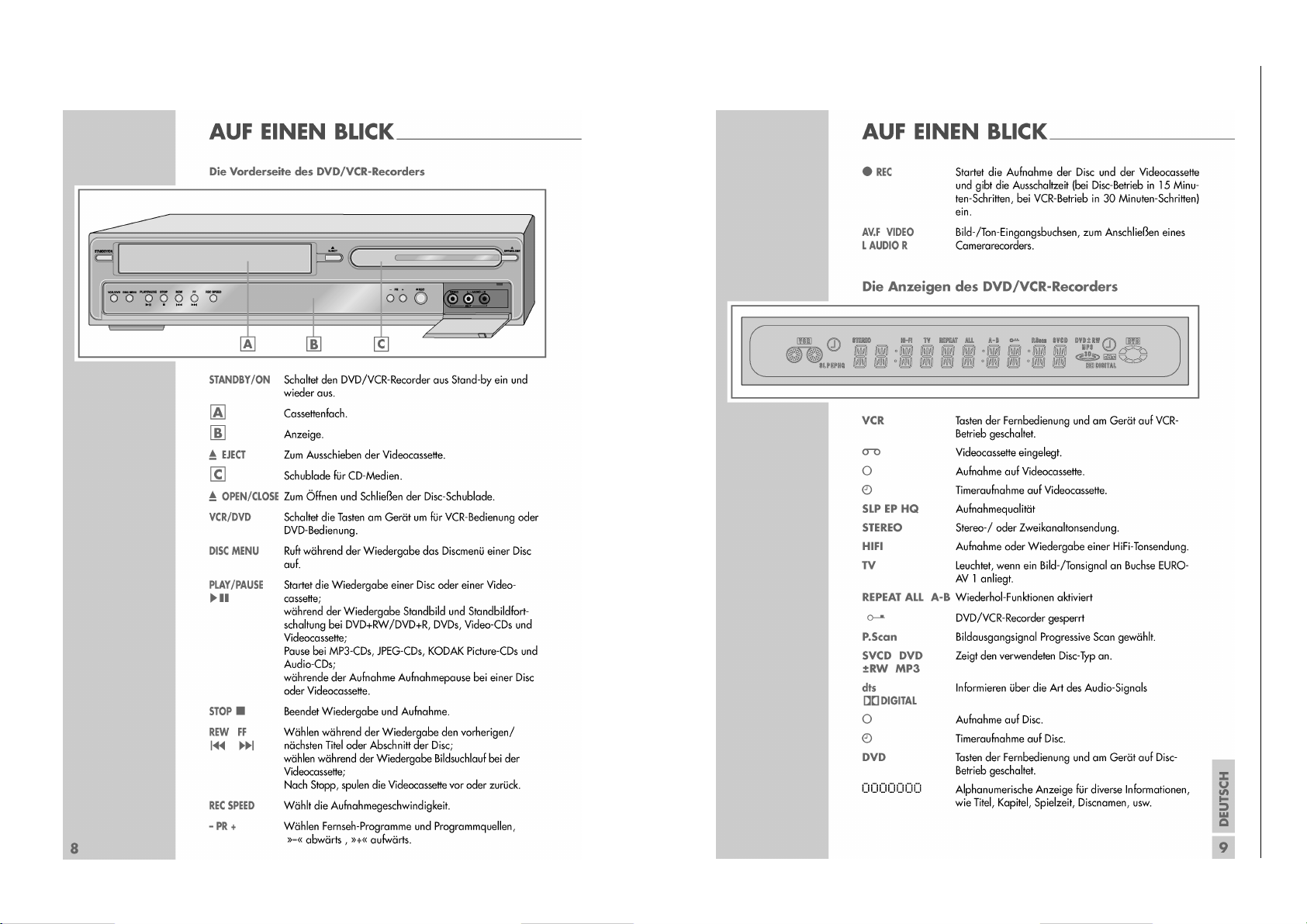
Bedienhinweise
1 - 8
Dieses Kapitel enth
Weitergehende Informationen entnehmen Sie bitte der ger
ält Auszüge aus der Bedienungsanleitung.
GRUNDIG Service GDR 6460 VCR
ätespezifischen Bedienungsanleitung, deren Materialnummer Sie in der entsprechenden Ersatzteilliste finden.
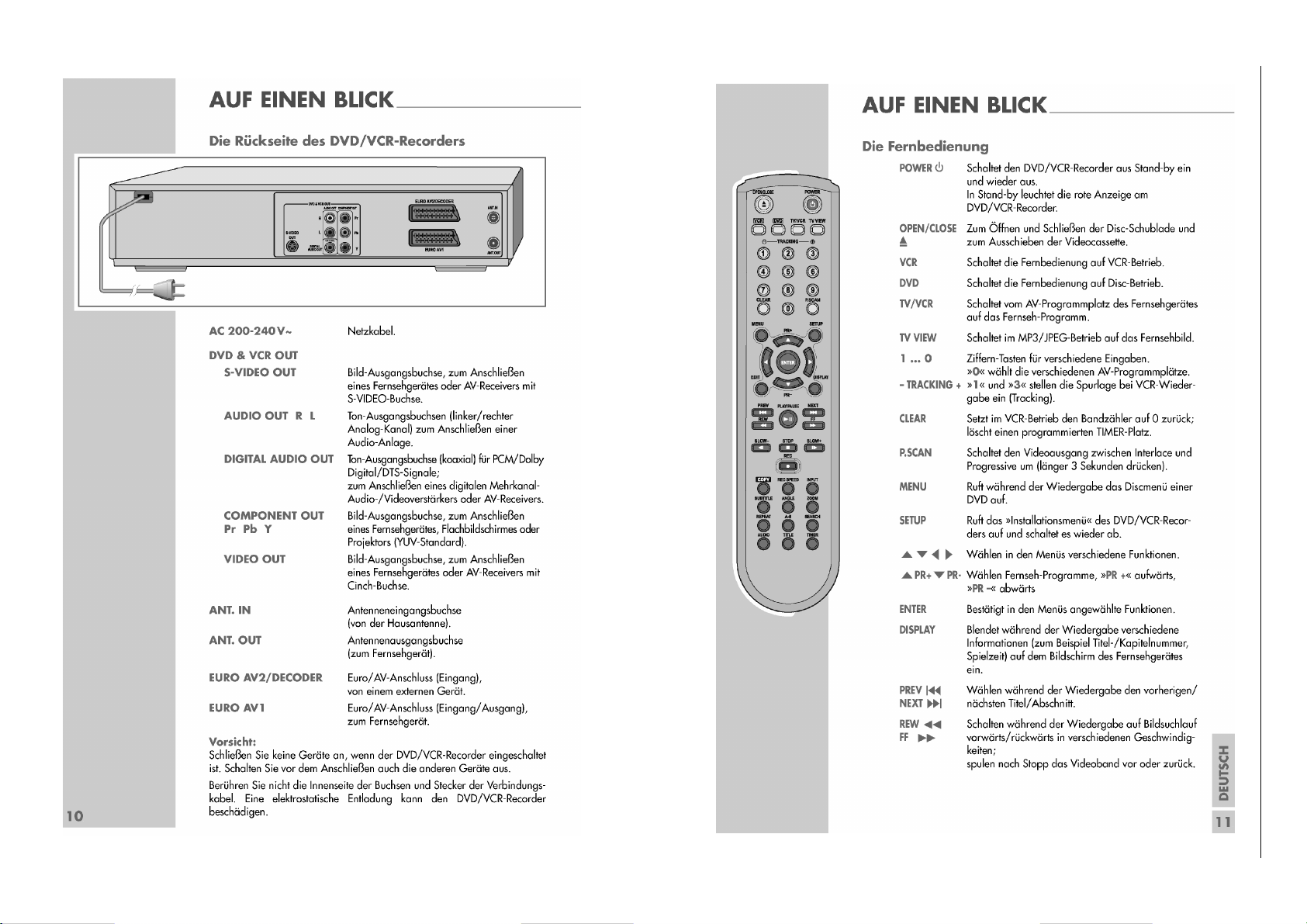
1 - 9
GRUNDIG Service GDR 6460 VCR
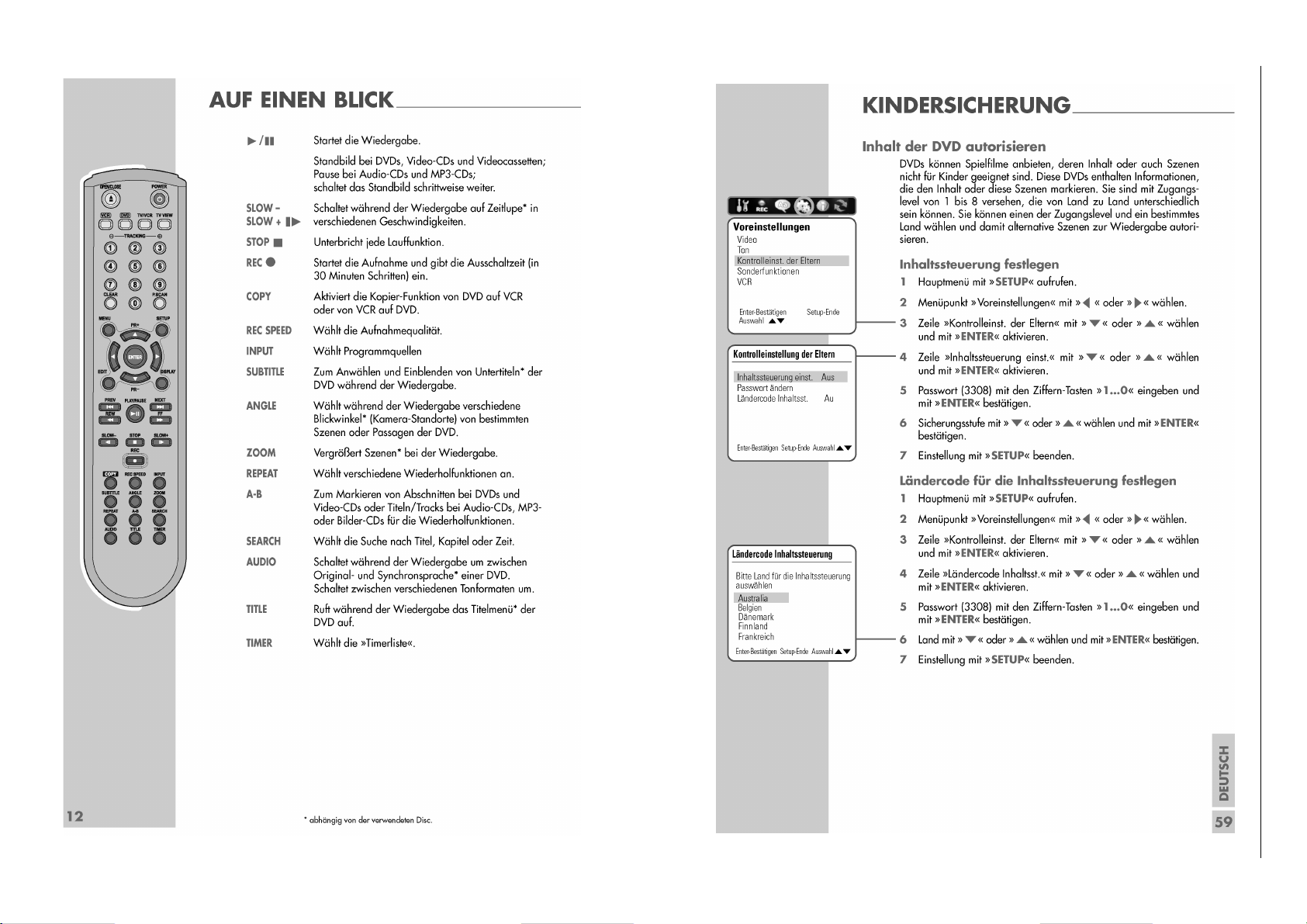
GRUNDIG Service GDR 6460 VCR
1 - 10
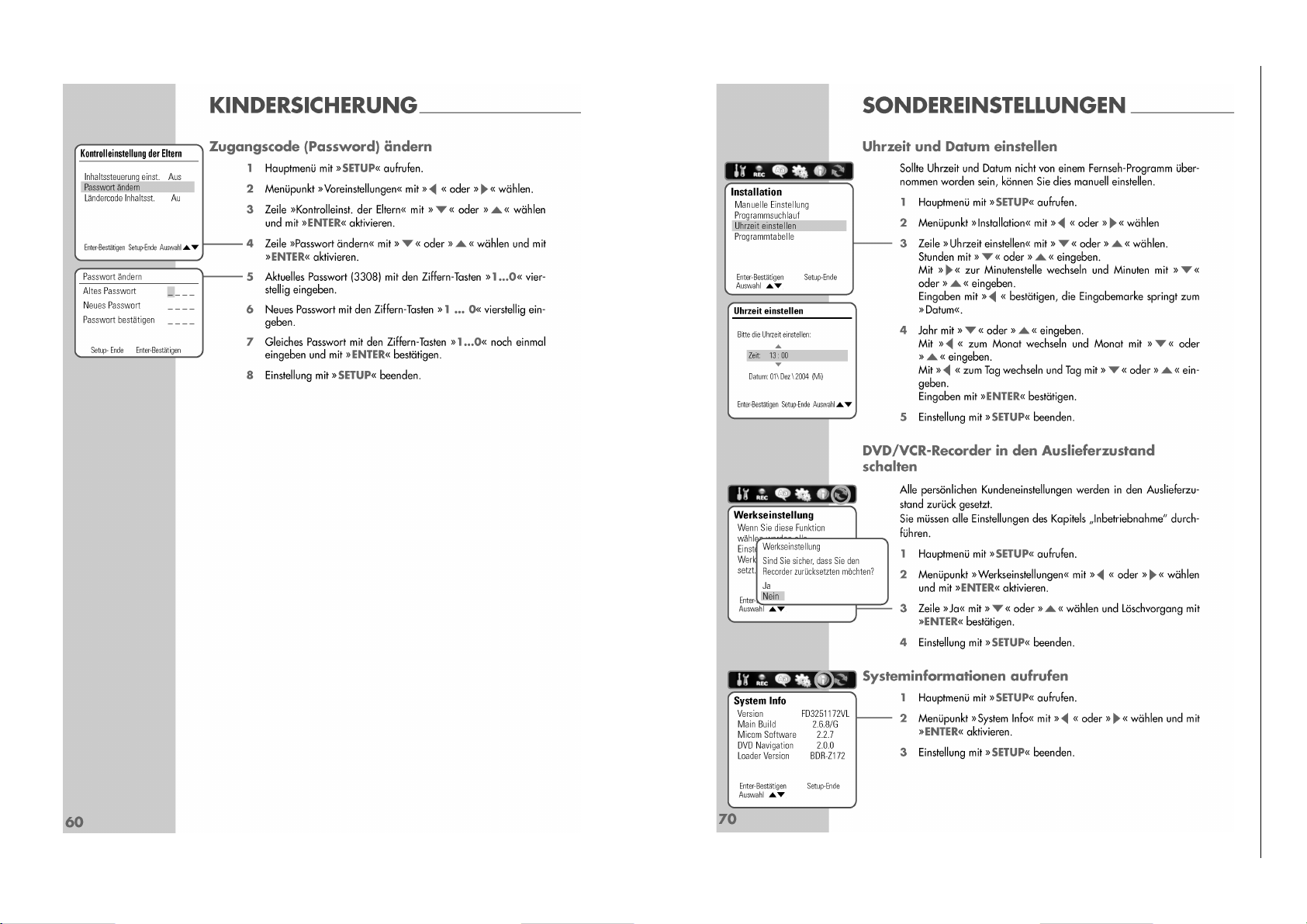
GRUNDIG Service GDR 6460 VCR
Hinweis: Die Tastenfolge "3 3 0 8" hebt den
1 - 11
persönlichen PIN-Code auf.
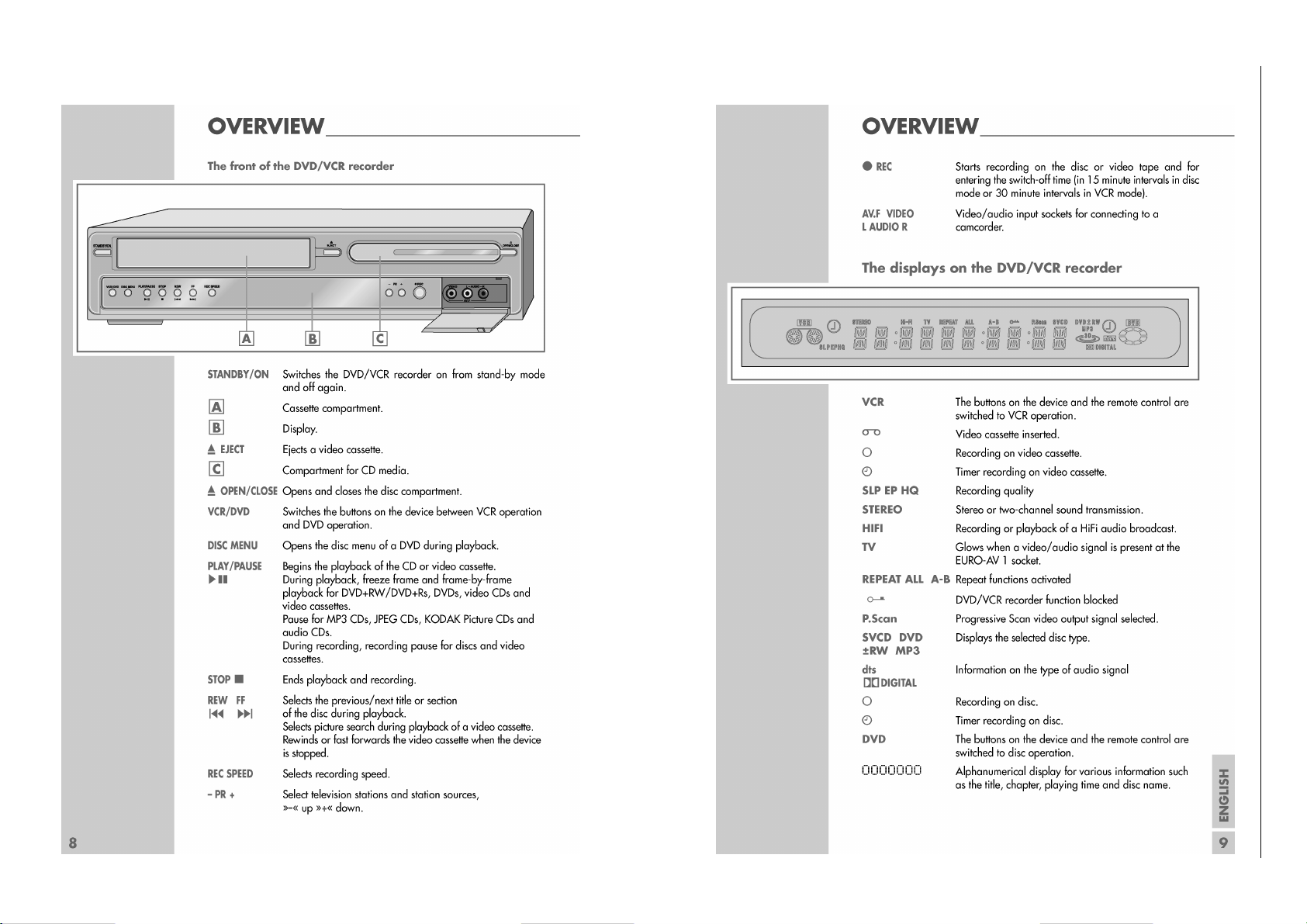
Operating Hints
1 - 12
This chapter contains excerpts from the operating instructions.
For further particulars please refer to the appropriate user instructions the part number of which is indicated in the relevant
GRUNDIG Service GDR 6460 VCR
spare parts list.
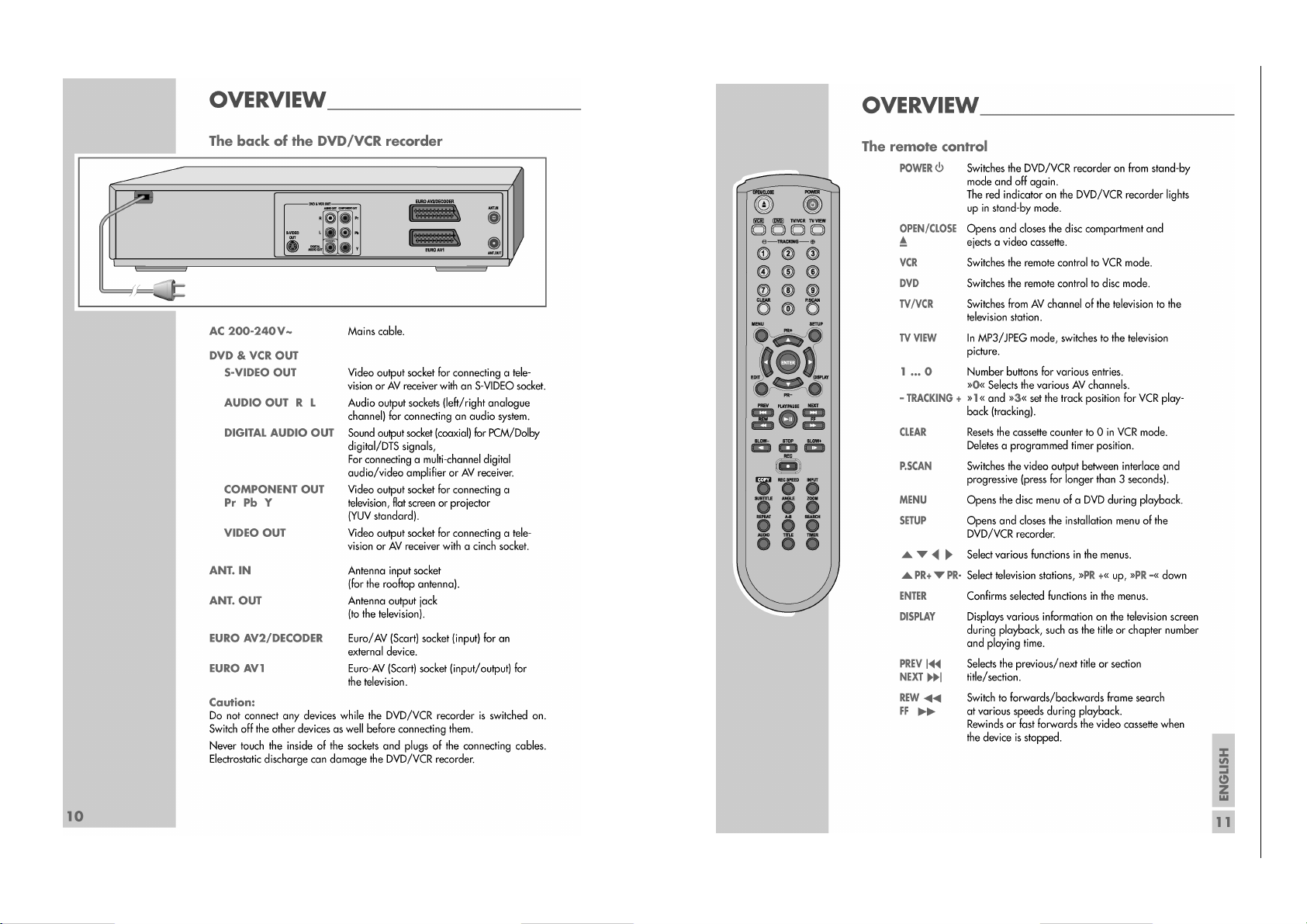
GRUNDIG Service GDR 6460 VCR
1 - 13
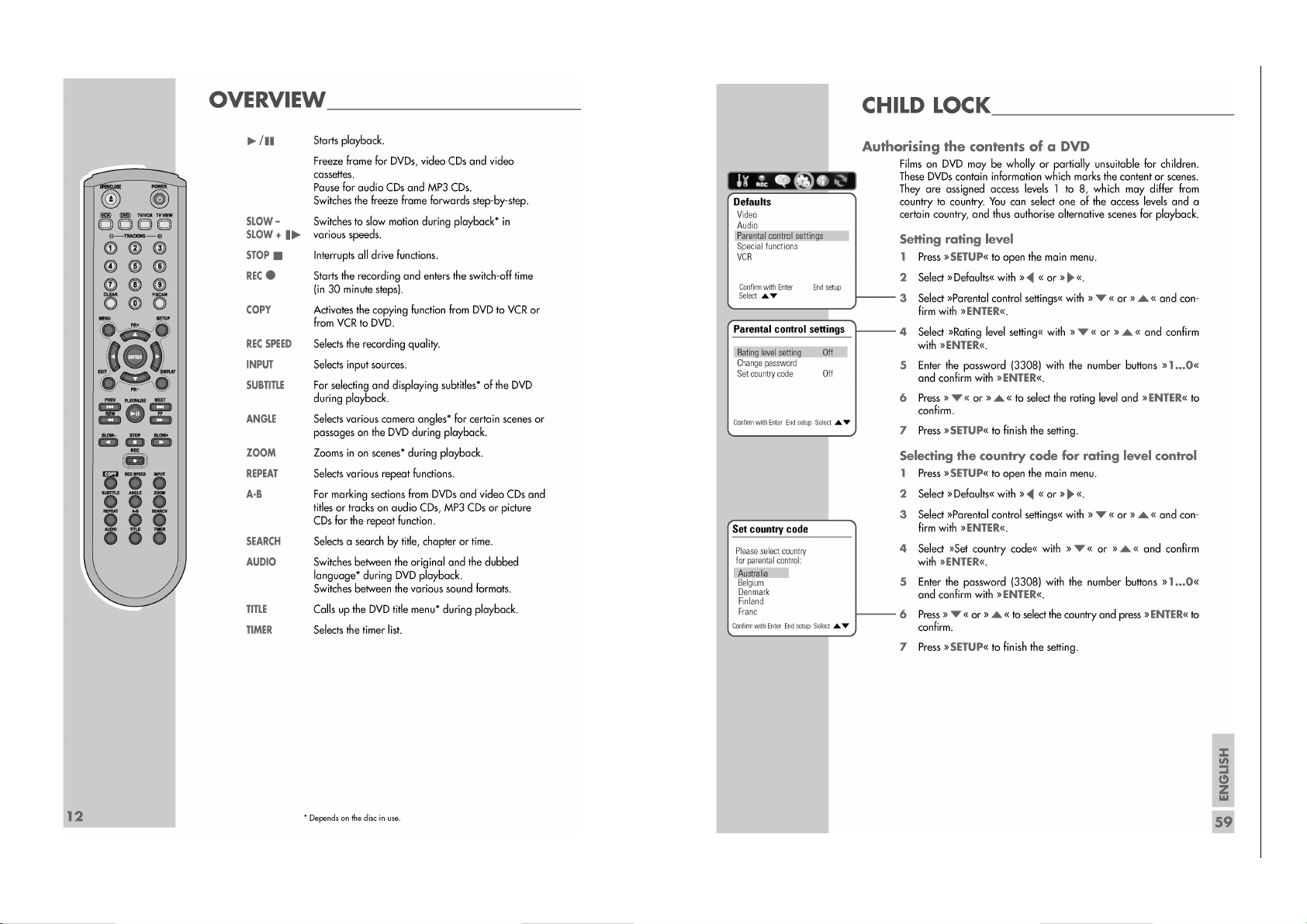
GRUNDIG Service GDR 6460 VCR
1 - 14
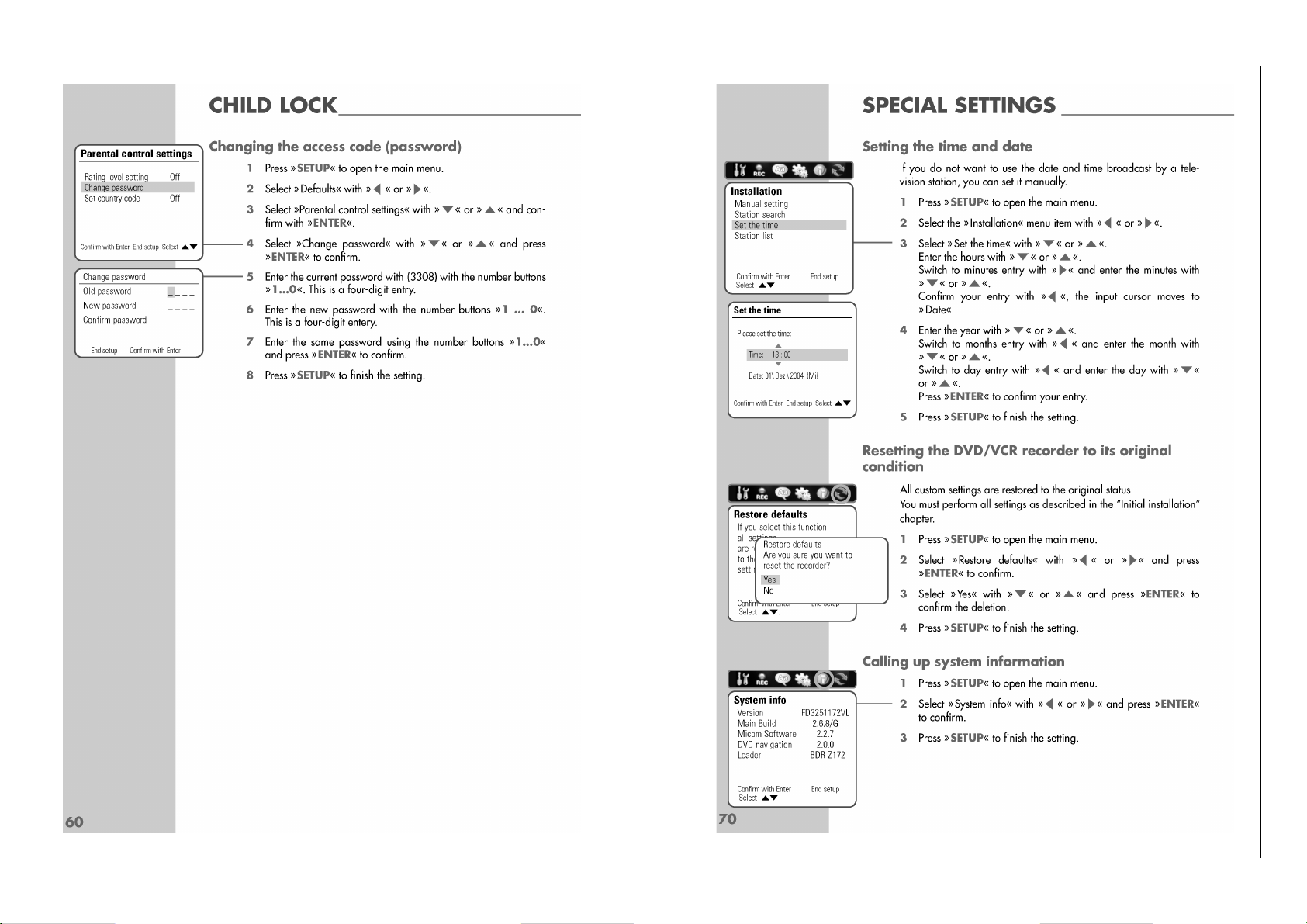
GRUNDIG Service GDR 6460 VCR
Note: Enter the key sequence "3 3 0 8" to cancel
1 - 15
your PIN code number.

GRUNDIG Service GDR 6460 VCR
System-Informationen
Zur Anzeige der System-Informationen sind folgende Bedienschritte
mit der Fernbedienung auszuführen:
– Recorder einschalten.
–
SETUP
– Menüpunkt "System Info" mit a oder s anwählen und mit
drücken.
ENTER
aktivieren. Auf dem Bildschirm des Fernsehgerätes werden die
System-Informationen angezeigt:
Version FD3251172VL
Main Build 2.6.8/G
Micom Software 2.2.7
DVD Navigation 2.0.0
Loader BDR-Z172
Software-Upgrade
– Neue Software auf eine CD brennen.
– CD im DVD-Recorder einlegen und Hinweise Bildschirm des Fern-
sehgerätes beachten.
Achtung: Während des Updates keine Tasten drücken oder die
Spannungsversorgung unterbrechen, da sonst das Flash auf der
DVD-Platte zerstört werden kann.
Gewährleistung
Wir weisen ausdrücklich darauf hin, dass nur von GRUNDIG freigegebene System-Software zulässig ist. Wurde als Fehlerursache festgestellt, dass eine aus nicht legitimierten Quellen gleich welcher Herkunft
stammende oder eine veränderte System-Software in die Geräte
geladen wurde, so ist dies ein Fremdeingriff. Ein Fremdeingriff führt
zum Erlöschen jeglicher Gewährleistungsansprüche. GRUNDIG muss
daher alle aus diesen Gründen resultierenden Kostenerstattungen
generell ablehnen. Instandsetzungskosten, auch innerhalb der Gewährleistungszeit, gehen in diesen Fällen zu Lasten des Händlers bzw. des
Endkunden.
System Informations
The system informations are shown via the following steps with remote
control:
– Switch on the recorder.
– Press
– Select "System Info" with a or s and press
SETUP
.
At the screen of the TV are shown the Version Numbers:
Version FD3251172VL
Main Build 2.6.8/G
Micom Software 2.2.7
DVD Navigation 2.0.0
Loader BDR-Z172
ENTER
to confirm.
Software Upgrade
– Burn the new software on a CD.
– Insert the upgrade CD and observe the hints on the screen of the TV
set.
Attention: Don't press any keys and without power interruption
while software upgrading, otherwise, the flash of the DVD board may
be destroyed.
Warranty / costs
We expressly point out that only operating software authorized by
GRUNDIG is allowed. If a failure is caused by an operating software
which has been downloaded from not authorized sources, independent of its origin, or by a modified software, this represents an outside
interference. An outside interference leads to the expiration of any
warranty claims. For this reason, GRUNDIG is obliged to generally
refuse any payment due to such infringements. In such cases, the
repair costs are at the charge of the retailer or the final customer, even
within the period of warranty.
1 - 16
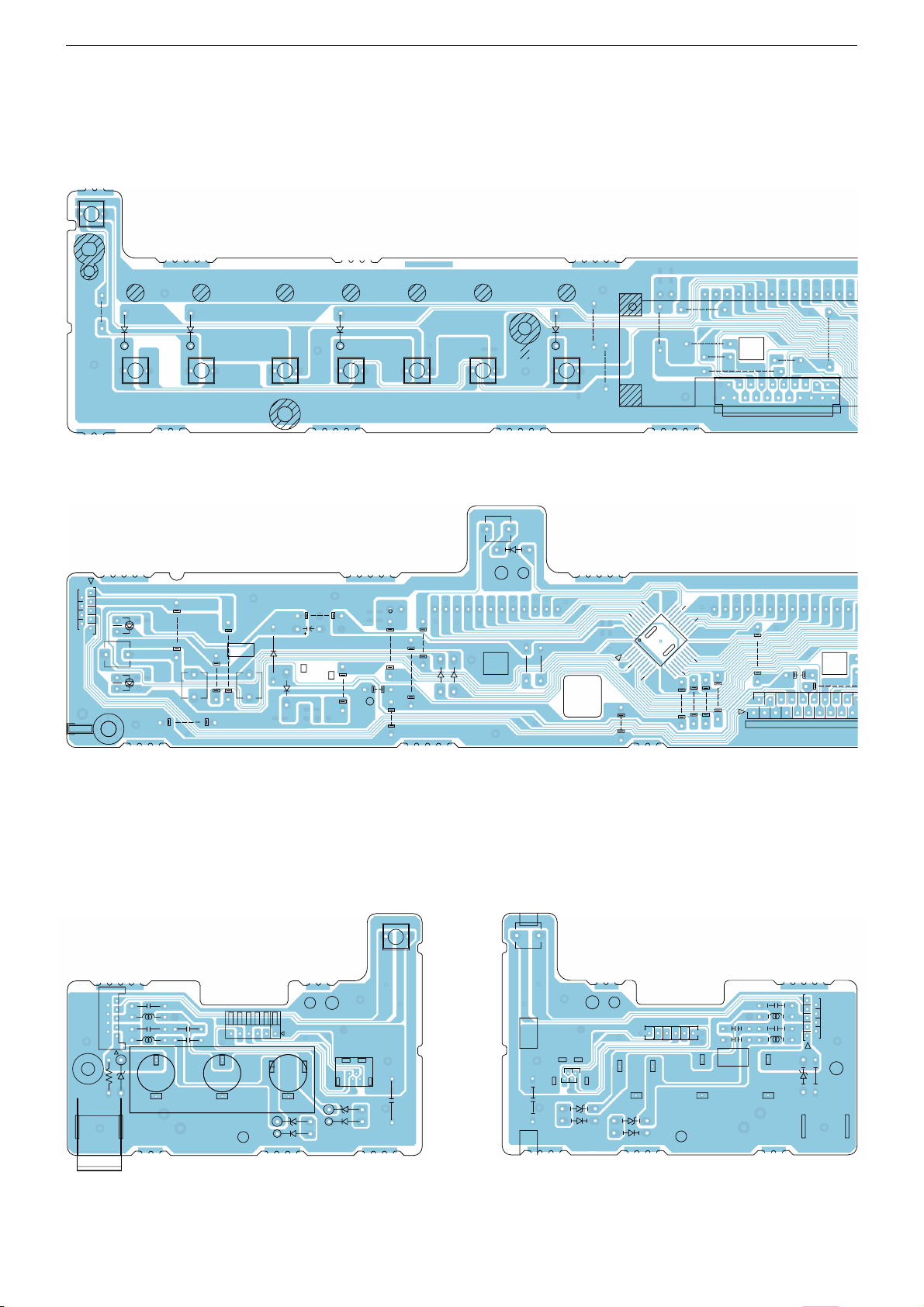
GRUNDIG Service GDR 6460 VCR
Platinenabbildungen und Schaltpläne / Layout of PCBs and Circuit Diagrams
Bedieneinheiten / Keyboard Control Units
Ansicht von der Bestückungsseite / View of Component Side
SW705
POWER
G701
JP029
D708
SW706 SW708
VCR --> DVD
D705
COPY
DVD --> VCR
SW712
SW709
PLAY/PAUSE
D706
DF-L72B1N-BJ
SW710
STOP
SW707
REW FF
SW711
S/N : 97P65447LA-B
D707
VCR/DVD
JP005
JP017
JP007
JP010
JP002
JP004
JP011
JP009
JP012
P701
Ansicht von der Lötseite / View of Soler Side
SW713
EJECT
D709
P702
D714
D704
SW704
REC
R707
R703
SW701
CH-
SW702
CH+
D712
C704
D713
C703
C702
H701
C705
C706
D711
D710
G701
R705
R704
C707
C701
IC701
35
40
5
10
30
25
20
15
Ansicht von der Bestückungsseite / View of Component Side Ansicht von der Lötseite / View of Soler Side
P701
P703
R706
D701
E701
C710
C711
L702
L701
JK701
C712
C713
D702
D715
P704
JK703
D703
D716
SW703
OPEN/CLOSE
S/N : 97P65447JA-B
DF-L72B1N-BJ
C714
2 - 1
SW703
OPEN/CLOSE
C714
C714A
JK703
D703
D716
D702
D715
P704
C712
C713 L702
JK701
DF-L72B1N-BJ
LUG-A
S/N : 97P65447JA-B
C710
L701
C711
LUG-B
D701
P703
R706
E701
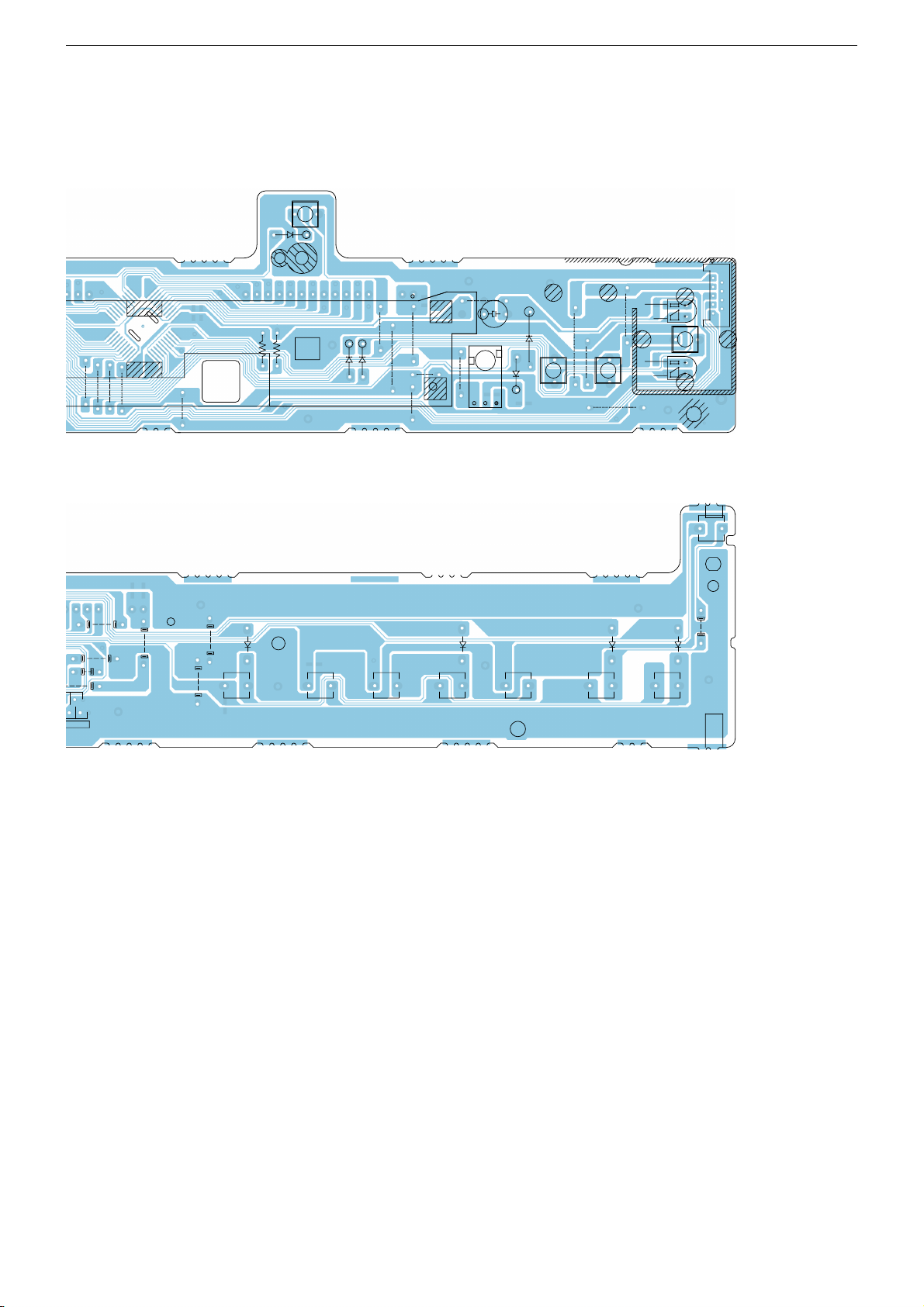
GRUNDIG Service GDR 6460 VCR
SW713
EJECT
D709
P702
JP023
JP022
JP021
JP024
C708
C709
JP026
R705
R704
D710
DF-L72B1N-BJ
S/N : 97P65447LA-B
R701
VCR/DVD
D707
R702
SW711
FF REW
D711
JP006
SW707
JP019
JP008
JP025
JP013
JP018
SW710
STOP
JP001
H701
D706
C703
D713
SW709
PLAY/PAUSE
D712
SW702
CH+
JP016
JP015
SW712
DVD --> VCR
SW701
CH-
JP020
JP003
D705
COPY
D714
SW706SW708
VCR --> DVD
SW705
D708
SW704
REC
D704
POWER
2 - 2
