Page 1

ǵ
DVD RECORDER
GDR 5400/1
ENGLISH
Page 2
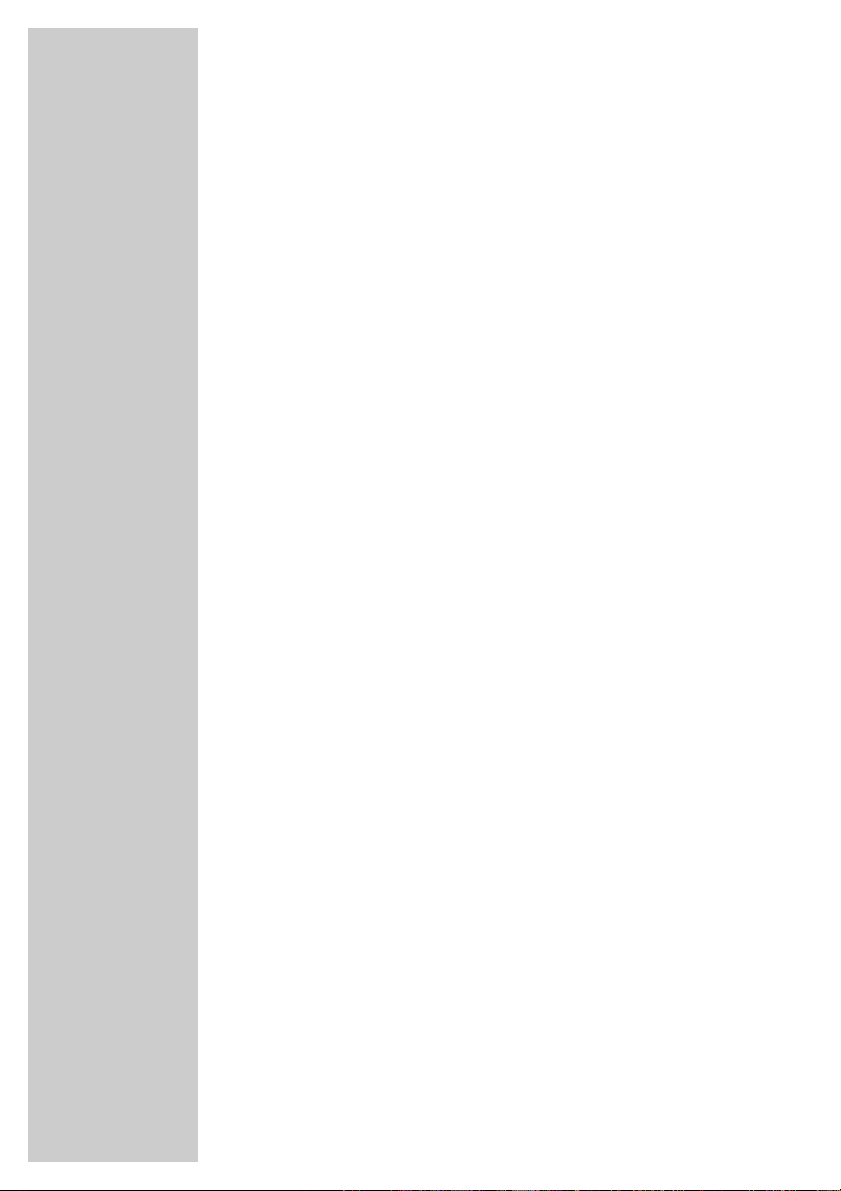
2
CONTENTS____________________________________________
5-6 GDR 5400/1 DVD Recorder
5 Special features of your DVD recorder
5 Disc formats
6 Packing contents
7 Set-up and safety
8-13 Overview
8 The front of the DVD recorder
9 The displays on the DVD recorder
10-11 The back of the DVD recorder
12-13 The remote control
14-19 Connection and preparation
14 Connecting a rooftop antenna or cable feed
14-17 Connecting a television or flat screen
17 Connecting an audio system with analogue two-channel stereo sound
18 Connecting a digital multi-channel amplifier or digital two channel
audio system
19 Connecting the mains cable
19 Inserting batteries in the remote control
20-22 Initial setup
20 Switching on the DVD recorder
20-21 Initial setup
22 Setting the TV system (video output format)
22 Selecting the screen format of your television set
23 Before playback
23 Preparation
23 Inserting a disc
23 Removing discs
24-30 Playback
24 DVD playback
25 DVD+RW/+R playback
26 S-VCD/VCD playback
27 MP3 CD or WMA CD playback
28-29 Picture data CD playback
30 Audio CD playback
31-34 Playback convenience functions
31 Selecting titles and chapters
31 Selecting functions in the playback menu
31 Pausing and resuming playback
32 Frame search
32 Slow motion
32 Frame-by-frame playback
32 Selecting camera angles for scenes
32 Enlarging and moving the screen section (zoom)
33 Switching the dubbed language or the audio format
33 Selecting and displaying subtitles
33 Creating and playing a playlist
34 Repeating a chapter, a title or a disc
34 Repeating a selected section (A-B Repeat)
Page 3
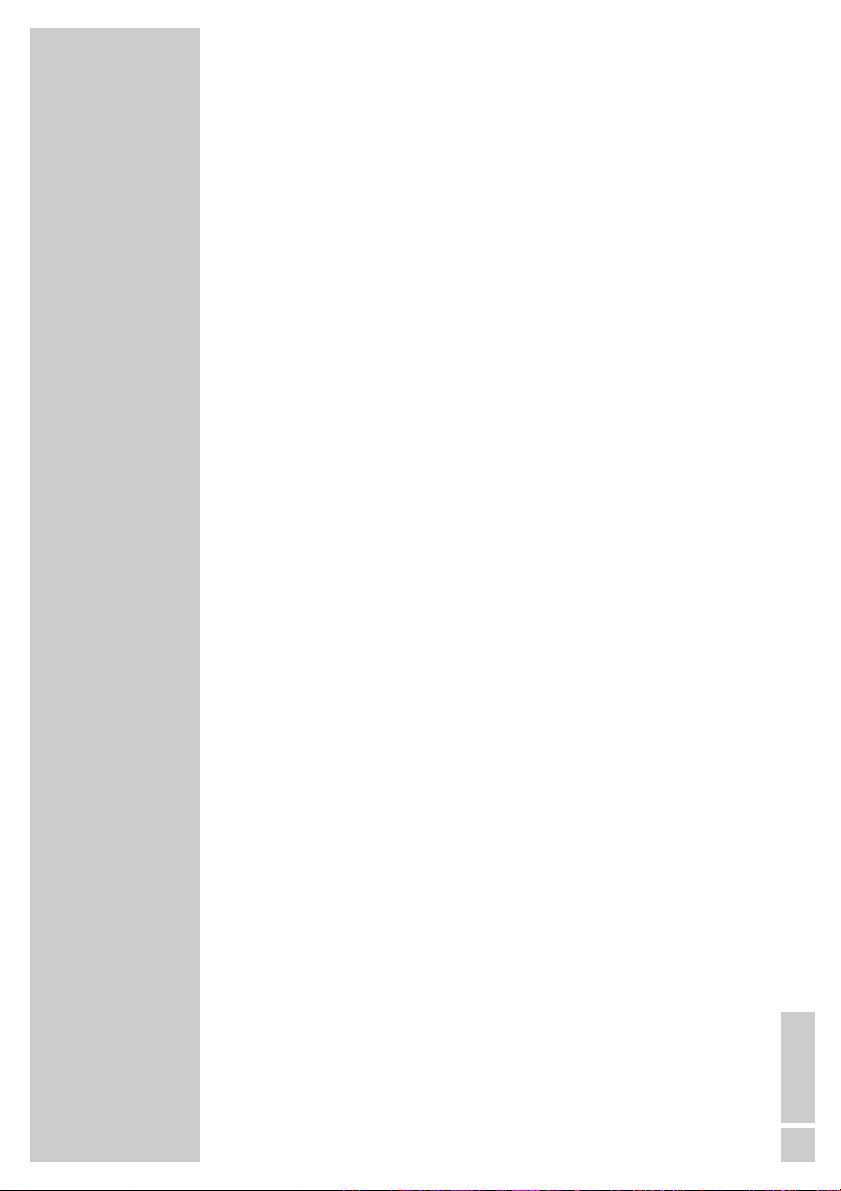
ENGLISH
3
35-36 Recording
35 Recording options
35 Suitable discs for recording
35 Unsuitable discs
35 Initialising discs
36 Recording quality and time
37-38 One touch recording
37 Preparing for recording
37 Manually recording television programs from the antenna or the cable feed
38 Manually recording television programs from the satellite receiver
38 Finalising a disc (DVD+R)
38 Error messages
39-42 Delayed recording
39-40 Programming recording by entering the data for the television programme
41 Messages during or after programming a recording
42 Checking, modifying or deleting recording information
43-51 Managing recording data
43-45 Edit title
45 Editing the names of recordings
46 Deleting titles (recordings) from the disc
46-47 Overwrite title
47 Overwrite disc
48 Entering the name of the disc
49 Deleting the content of the disc (DVD+RW)
49 Record title
50 Finalising title editing
50 Lock disc
51 Finalising a disc (DVD+R only)
52-53 Copying
52 Connection and preparation
53 Recording from external devices
54-55 Using a decoder
54 Connection and preparation
55 Recording pay TV programmes
56 Child lock
56 Authorising the contents of a DVD
56 Changing the access code (password)
57 Audio settings
57 Selecting the digital output
CONTENTS____________________________________________
Page 4
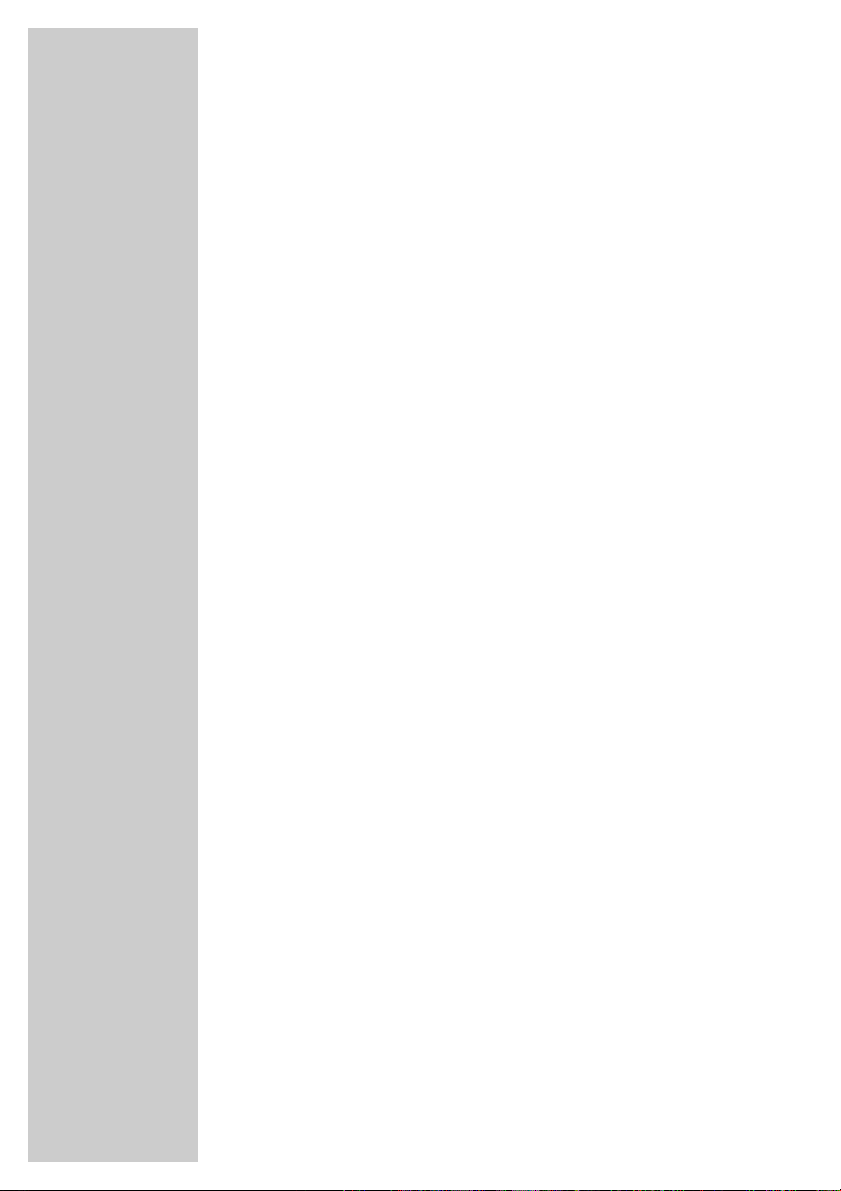
4
58-60 Personal settings
58 Language settings
59 Switching the screen saver on/off
59 Setting the signal type for the video output socket
60 Recording settings
61-63 Special settings
61 Tuning television channels automatically
61-62 Assigning channel positions manually
62 Sorting television stations
63 Setting the time and date
63 Resetting the DVD recorder to its original condition
64-66 Information
64 Technical data
65 General instructions on laser devices
65 Troubleshooting
66 Cleaning discs
66 Software information
CONTENTS____________________________________________
Page 5
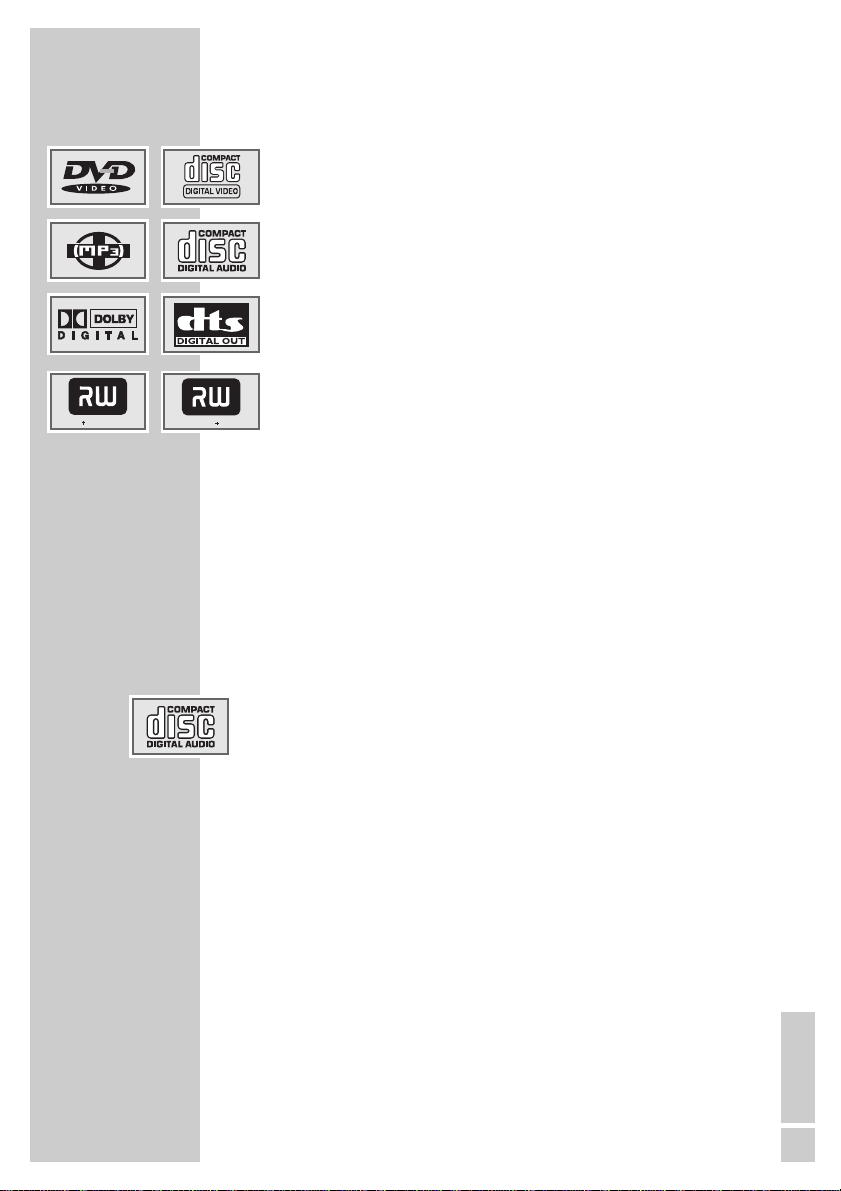
ENGLISH
5
Special features of your DVD recorder
Your DVD recorder provides you with perfect digital video recording
and playback in studio quality.
It also provides superb cinema-quality audio playback – in stereo or
with digital multi-channel sound – depending on the type of disc and
audio system or stereo television.
Other features of DVD video include the choice of audio channel and
language, choice of subtitle language, and various camera recording
angles. Your DVD recorder is suitable for DVDs with regional code 2.
In addition to DVDs it can play MP3 CDs, video CDs, S Video CDs,
JPEG encoded (photo) CDs, KODAK picture CDs, WMA CDs and audio
CDs.
Disc formats
DVD+RWs and DVD+Rs are suitable for recording and playback.
Due to the difference in quality of the recording media and the quality of
the recording itself, it can occasionally happen that some recorded
DVDs or CDs cannot be read. This does not indicate a malfunction on
the part of the DVD recorder.
Recordings you make on DVD+Rs must be finalised.
When MP3 CDs are played back, individual tracks or pictures may be
skipped or incorrectly played back. This can be due to the disc configuration, the encoder software or the hardware used for the recording.
Audio CDs (CDDA) meet the specification and bear the corresponding
logo. Copy-protected CDs do not meet this specification and do not
bear the corresponding logo. These CDs can cause playback errors.
GDR 5400/1 DVD RECORDER__________
DVD ReWritable
DVD R
Page 6

6
Packing contents
1 GDR 5400/1 DVD Recorder
2 Remote control
3 2 Batteries, 1.5 V, Micro type
4 EURO-AV cable
5 Mains cable
6
DVD+RW
7 Antenna cable
8 Digital cable (audio)
9 Cinch cable (audio and video)
10 Operating manual
GDR 5400/1 DVD RECORDER__________
1
2
3
47
5
8
9
10
6
DISPL
2
3
1
5
6
4
I/P
8
9
7
DV
AV
0
RND
CL
PROG
A-B
TOP
MENU
MENU
+
P
TIMER
SET UP
SV
–
P
DISC
EDIT
OP
SOURCE
Q-SET
Tele Pilot Recorder
D
V
D
-R
E
C
O
R
D
E
R
ǵ
ON/OFF
DVD ReWritable
MENUSOURCE Q-SET
PROG
RECORD
Page 7
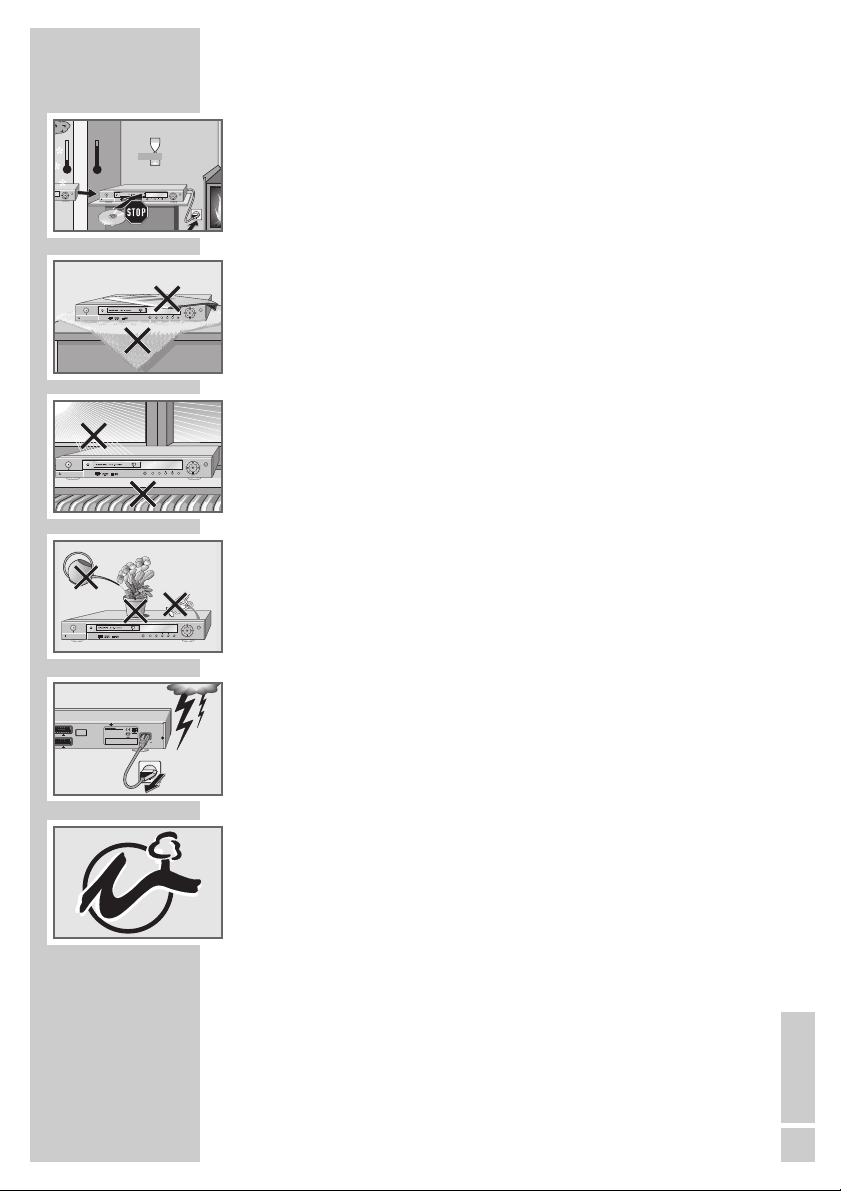
ENGLISH
7
SET-UP AND SAFETY___________________________
Please note the following information when setting up your DVD recorder:
This DVD recorder is designed to record and play back video and audio
signals.
Any other use is expressly prohibited.
If the DVD recorder is subjected to a sudden change in temperature, for
example if it is brought in from the cold to a warm room, connect it to the
mains supply and let it stand for at least two hours before you insert a disc.
The DVD recorder is designed for use in dry rooms. If you do use it in the
open, please ensure that it is protected from moisture, such as rain or water
splashes.
Place the DVD recorder on a hard, level surface. Do not place any objects
such as newspapers on the DVD recorder, or any cloth or similar items
underneath it.
Do not place the DVD recorder directly on top of an AV receiver or a sub-
woofer. The laser optics are sensitive to temperature and shocks.
Do not place the DVD recorder close to heating units or in direct sunlight, as
this will impair cooling.
Do not insert foreign objects in the disc compartment of the DVD recorder.
Never open the DVD recorder casing under any circumstances. No warran-
ty claims are accepted for damage resulting from improper handling.
Do not place any vessels filled with liquid, such as vases, on the DVD
recorder, as they may spill liquid, thus presenting a safety risk.
Thunderstorms are a danger to all electrical devices. Even if the DVD
recorder is switched off, it can be damaged by a lightning strike to the
mains. Always disconnect the mains and antenna plugs during a storm.
If the DVD recorder fails to read a DVD or CD properly, clean the disc with a
soft cloth. Wipe the disc from the centre outwards. Do not use cleaning CDs
to clean the laser optics. This can damage the optics.
Always keep the disc compartment closed to prevent dust from collecting on
the laser optics.
This DVD recorder successfully combines technology and environmental
friendliness in its overall design. Only environmentally-friendly, high-quality
materials have been used. The batteries included contain no mercury or
cadmium.
°C
2h
MENU
RECORD
ON/OFF
MENUSOURCEQ-SET
DVD ReWritable
RECORD
PROG
ON/OFF
MENUSOURCE Q-SET
DVD ReWritable
RECORD
PROG
K
rieg im
B
alkan
ON/OFF
MENUSOURCE Q-SET
DVD ReWritable
RECORD
PROG
ON/OFF
RO AV 1 TV
RO AV 2 TV
DO NOT REMOVE COVERS
HAZARD - LIFE PARTS
Apparatus Claims of U.S. patent Nos.
4,631,603; 4,577,216; 4,819,098 and 4,907,093
licensed for limited viewing uses only.
DVD ReWritable
MENUSOURCE Q-SET
PROG
Manufactured under license from Dolby laboratories
“Dolby” and the double - D symbol are trademarks of
Dolby Laboratories. Confidential unpublished works.
© 1992-1997 Dolby Laboratories, Inc.
All rights reserved.
DVD Recorder
CLASS 1
LASER PRODUCT
MADE IN PRC
SERIAL NUMBER
AC 110-240 V
50/60 Hz 35 W max.
RECORD
Page 8
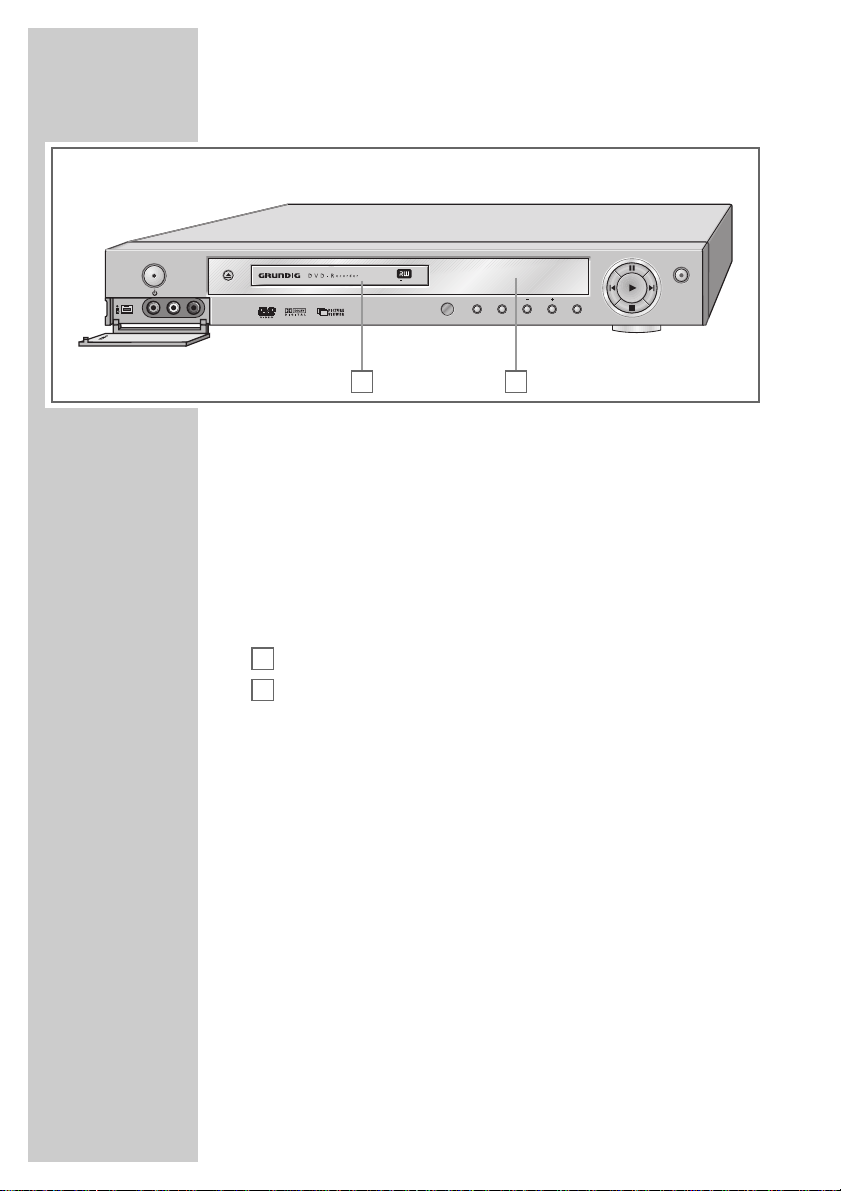
8
The front of the DVD recorder
ON/OFF
Ǽ Switches the DVD recorder on from stand-by mode and off
again.
In standby mode the red display lights up in the
ON/OFF
Ǽ
button.
i DV IN
Video/audio input socket (Fire Wire IEEE 1394) for
connecting a digital camcorder or PC.
VIDEO IN
Video/audio input sockets for connecting to a camcorder.
L AUDIO IN R
ə
Opens and closes the disc compartment.
Compartment for CD media.
Display.
SOURCE
Selects input sources.
Q-SET
Selects the recording quality.
– PROG +
Select TV channels, »–« up, »+« down.
MENU
Opens and closes the main menu of the DVD recorder.
56 Press briefly to select the previous or next title or section
during playback.
Select menu functions.
!
Freeze-frame and frame-by-frame playback for DVDs and
video CDs.
Pause for MP3 CDs, JPEG CDs, Kodak picture CDs,
WMA CDs and audio CDs.
8
Starts playback.
Activates the selected menu.
7
Stops playback and recording.
RECORD
● Starts the recording and enters the switch-off time
(in 30 minute steps).
B
A
OVERVIEW____________________________________________
A
B
ON/OFF
DV IN
VIDEO IN
DV IN VIDEO IN L RAUDIO IN
LRAUDIO IN
DVD ReWritable
MENUSOURCE Q-SET
PROG
RECORD
Page 9
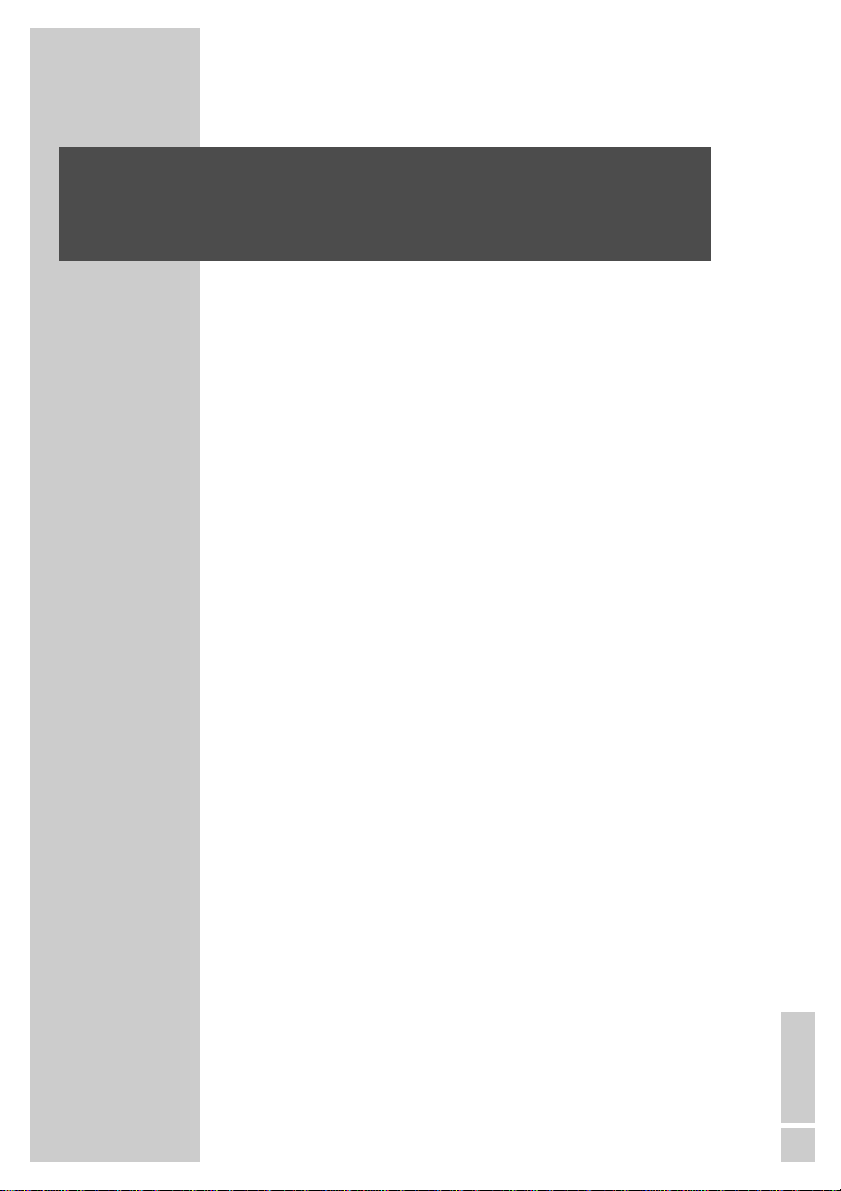
ENGLISH
9
Displays on the DVD recorder
REPEAT ALL Repeat functions activated
REPEAT A-B
MP3 MP3 CD inserted
P N PAL or NTSC standard is selected
SVCD S-Video CD, video CD or audio CD inserted
ŀ Playback
!
Pause/freeze-frame
DVD DVD inserted
PBC PBC function (playback control) for S-Video CD or
video CD is activated
CHANNEL Selected channel
dts
Information on the type of audio signal
=
DIGITAL
REC Recording
Ȅ
REC Timer recording
ANGLE The DVD provides various camera angles
PROGRAM Function is activated
AM 12-hour time display selected (before midday)
PM 12-hour time display selected (after midday)
L/R Stereo audio signal selected
RANDOM Random function is activated
Su ... Sa Current day of the week
0000000 Alphanumerical display for various information such
as the title, chapter, playing time and disc name
OVERVIEW____________________________________________
1888:88:88
REPEAT ALL A–B CHANNEL dts
=
DIGITAL ȄREC ANGLE PROGRAM
AM
PM
L/R
RANDOM
SuMoTuWe
Th Fr Sa
MP3 P N
SVCD
ı
!
DVD PBC
Page 10

10
The back of the DVD recorder
ANTENNA
ANTENNA IN Antenna input socket
(for the rooftop antenna).
ANTENNA OUT
➞
TV Antenna output socket
(to the television).
VIDEO OUT
VIDEO OUT Video output socket for connecting a tele-
vision or AV receiver with a cinch socket.
S-VIDEO OUT Video output socket for connecting a tele-
vision or AV receiver with an S-Video
socket.
Y Pb/Cb Pr/Cr Video output socket for connecting a tele-
vision, flat screen or projector
(YUV standard).
AUDIO OUT
L AUDIO OUT R Audio output sockets (left/right analogue
channel) for connecting an audio system.
DIGITAL AUDIO OUT Audio output sockets (coaxial) for
PCM/Dolby digital/DTS signals.
For connecting to a digital multi-channel
audio/video amplifier or AV receiver.
OVERVIEW____________________________________________
ANTENNA
OUT TV
ANTENNA
MADE IN PRC
Manufactured under license from Dolby laboratories
“Dolby” and the double - D symbol are trademarks of
Dolby Laboratories. Confidential unpublished works.
© 1992-1997 Dolby Laboratories, Inc.
All rights reserved.
AC 110-240 V
50/60 Hz 35 W max.
VIDEO OUT
IN
Y
Pb
Cb
Pr
Cr
S-VIDEO OUT
VIDEO OUT
L
AUDIO OUT
R
DIGITAL AUDIO OUT
AUDIO OUT
VIDEO IN
S-VIDEO IN
VIDEO IN AUDIO IN
L
R
EURO AV 1 TV
EURO AV 2 DECODER
CLASS 1
LASER PRODUCT
DO NOT REMOVE COVERS
HAZARD - LIFE PARTS
Apparatus Claims of U.S. patent Nos.
4,631,603; 4,577,216; 4,819,098 and 4,907,093
licensed for limited viewing uses only.
DVD Recorder
SERIAL NUMBER
Page 11
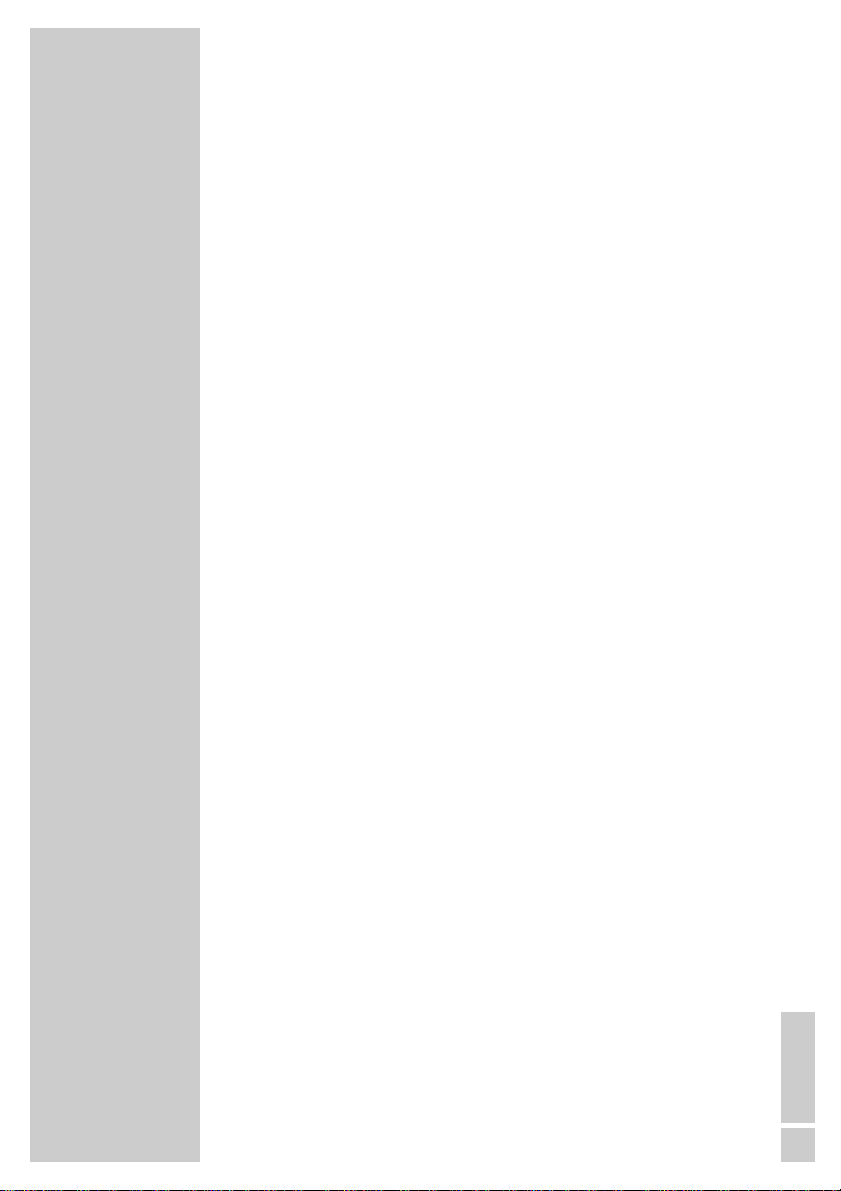
ENGLISH
11
OVERVIEW____________________________________________
VIDEO IN
VIDEO IN Video input socket for connecting a video
recorder, DVD player or AV receiver with
a cinch socket.
S-VIDEO IN Video input socket for connecting a
SVHS-video recorder or AV receiver with
a S-Video socket.
AUDIO IN
L R Audio input sockets (left/right analogue
channel) for connecting a video recorder,
DVD player or an audio system.
EURO AV1 ➞TV Euro-AV (Scart) socket (input/output) for
the television.
EURO AV2
➞
DECODER Euro-AV (Scart) socket (input)
for an external device.
AC 110-240V~ Mains cable socket.
50/60 Hz 35W max.
Caution:
Do not connect any devices while the DVD recorder is switched on.
Switch off the other devices as well before connecting them.
Never touch the inside of the sockets and plugs of the connecting
cables. Electrostatic discharge can damage the DVD recorder.
Page 12
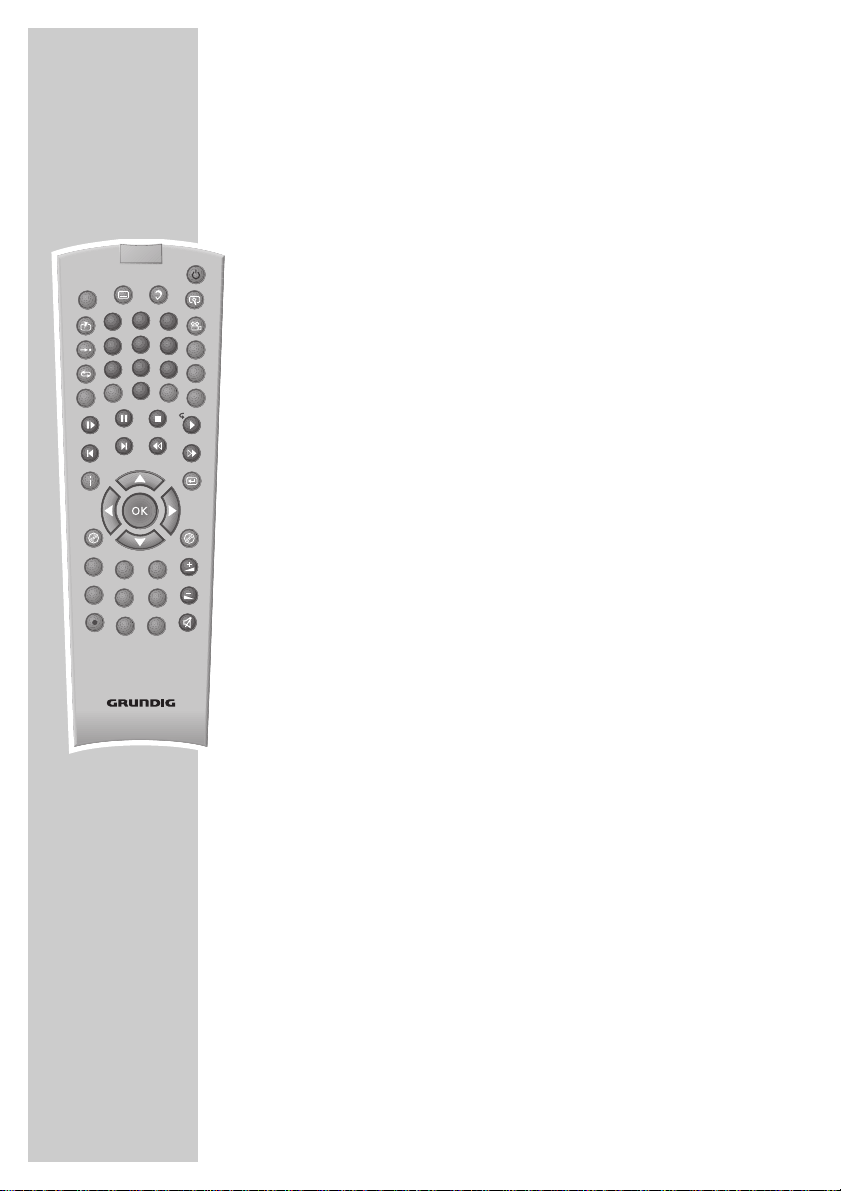
12
OVERVIEW____________________________________________
DISPL
The remote control
Ǽ Switches the DVD recorder on from stand-by mode
and off again.
The red indicator on the DVD recorder lights up in
stand-by mode.
DISPL
Selects the »Info« menu.
y For selecting and displaying subtitles* of the DVD
during playback.
d Switches between the original and the dubbed
language* during DVD playback.
Switches between the various sound formats.
v Zooms in on scenes* during playback.
c For adding titles to the favourites list.
1 … 0 Number buttons for entering various data.
»0« Selects channels.
➞• Selects a search by title, chapter or time.
b Selects various repeat functions.
A-B
For marking sections from DVDs and video CDs and
titles or tracks on WMA CDs, audio CDs, MP3 CDs or
picture CDs.
CL
Deletes a programmed timer.
RND
Selects the random play* function in stop mode.
PROG
Selects the favourites list*.
DV
Selects the digital camera input source.
I/P
Switches the video output between interlace and
progressive.
n Selects various camera angles* for certain scenes or
passages on the DVD during playback.
% Switches to slow motion* at various speeds during
playback.
! Freeze frame for DVDs and video CDs.
Pause for WMA CDs, audio CDs and MP3 CDs.
Moves the picture forward frame by frame.
* Depends on the disc in use.
A-B
MENU
P
+
–
P
2
1
5
4
8
7
AV
0
CL
SET UP
DISC
OP
Q-SET
Tele Pilot Recorder
TIMER
SV
EDIT
SOURCE
3
6
I/P
9
DV
RND
PROG
TOP
MENU
Page 13
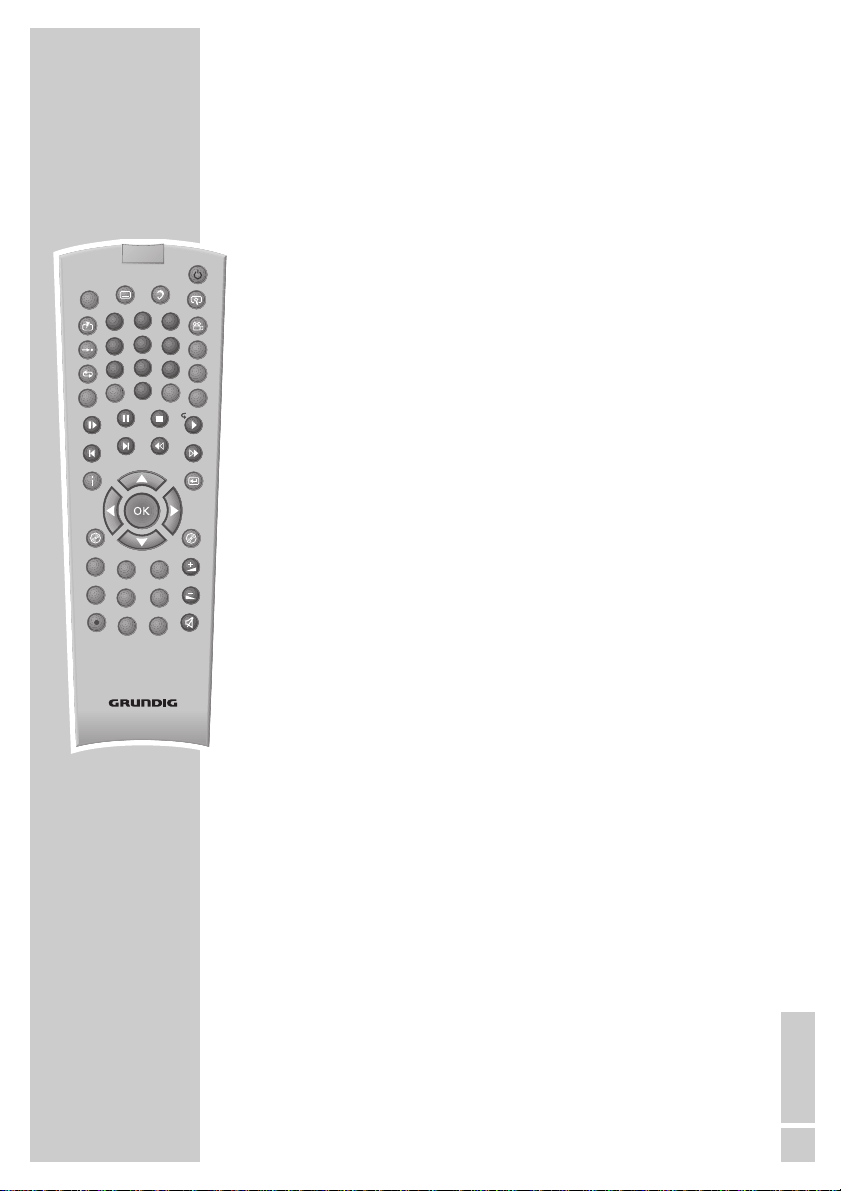
ENGLISH
13
7 Interrupts all drive functions.
Opens the disc compartment.
8 Closes the disc compartment.
Starts playback.
56 Select the previous/next title or section during
playback.
m, Switches to forwards/reverse picture search at various
speeds during playback.
i Opens the main menu on the DVD recorder.
ASa s
Select various functions in the menus.
OK Displays various information on the television screen
during playback, such as the title or chapter number
and playing time.
Confirms selected functions in the menus.
x Switches up one menu level.
MENU
. Opens the disc menu of a DVD during playback.
TOP MENU
Opens the DVD title menu during playback.
.
P + P –
Select TV channels, »
P –
« up, »
P +
« down.
● Starts the recording and enters the switch-off time
(in 30 minute steps).
SETUP
Opens and closes the setup menu of the DVD recorder.
DISC OP
Selects the disc menu.
Q-SET
Selects the recording quality.
TIMER
Selects the timer menu.
EDIT
Selects the edit menu.
SOURCE
Selects input sources.
+
z
–
Adjusts the volume.
d
Mutes the sound of the DVD recorder.
DISPL
OVERVIEW____________________________________________
* Depends on the disc in use.
A-B
MENU
+
P
–
P
2
1
5
4
8
7
AV
0
CL
SET UP
DISC
OP
Q-SET
Tele Pilot Recorder
TIMER
SV
EDIT
SOURCE
3
6
I/P
9
DV
RND
PROG
TOP
MENU
Page 14
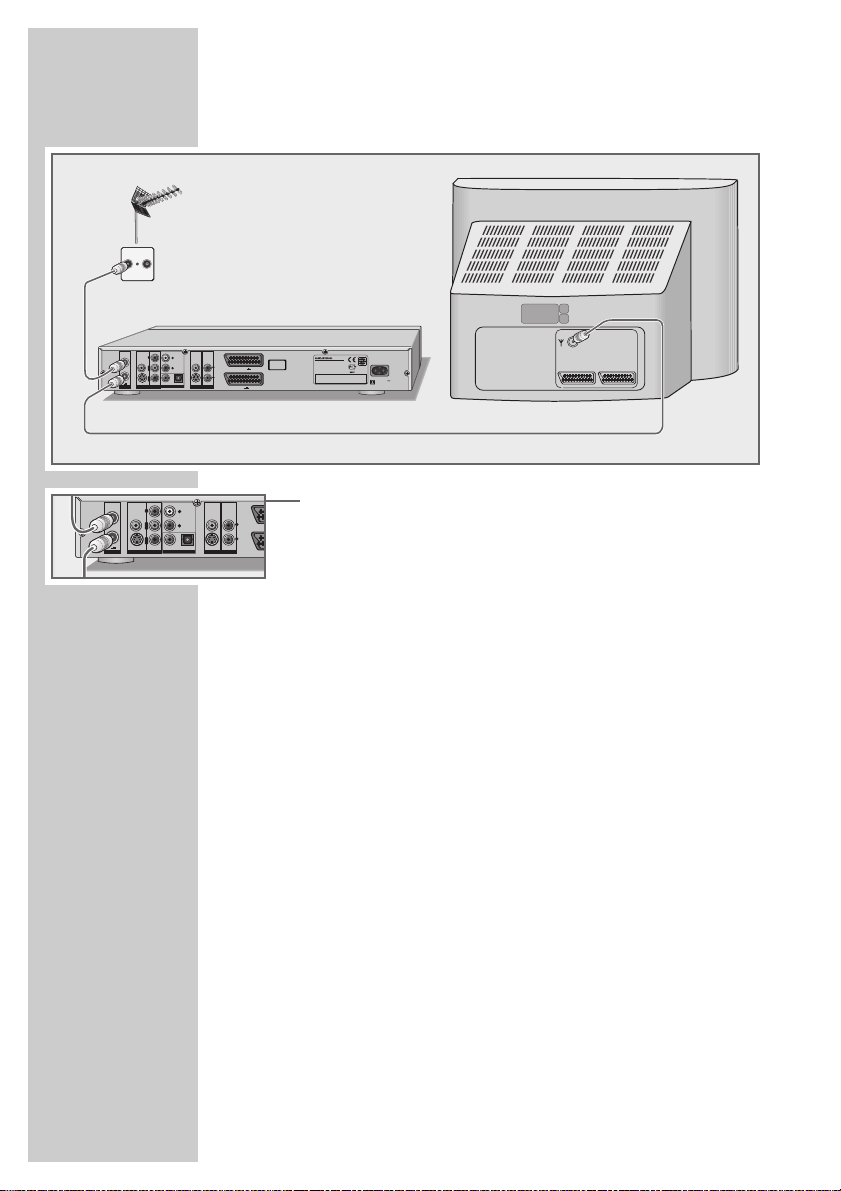
14
Connecting a rooftop antenna or cable feed
1 Plug the cable of the rooftop antenna or cable feed into the
antenna socket »ANTENNA IN« on the DVD recorder.
2 Plug the antenna cable supplied into the »ANTENNA OUT
➞
TV« socket on the DVD recorder and the antenna socket on
the television set or flat screen.
Connecting a television or flat screen
You have four options, depending on the sockets you have on your
television or flat screen:
– For the best picture quality, make the connection at the EURO-AV
socket using a fully assigned EURO-AV cable.
– Connection via the cinch sockets Y, Pb/Cb and Pr/Cr (video
signals) and the AUDIO OUT cinch sockets (audio signals).
This connection (Progressive Scan) can also be used for projectors.
– The standard connection for many devices, and one which pro-
vides good quality, is via the S-VIDEO OUT socket and the
AUDIO OUT cinch sockets.
– The simplest option which stills offers sufficient quality is to connect
the VIDEO OUT socket and AUDIO OUT sockets using cinch
cables.
Note:
Connect the DVD recorder directly to the television or flat
screen. If you connect a video recorder in between, the DVD’s
copy protection may impair the picture quality.
CONNECTION AND PREPARATION__
TV R
VIDEO OUT
ANTENNA
IN
OUT TV
ANTENNA
VIDEO OUT
ANTENNA
IN
OUT TV
S-VIDEO OUT
ANTENNA
VIDEO IN
Y
L
AUDIO OUT
Pb
R
Cb
Pr
Cr
DIGITAL AUDIO OUT
S-VIDEO OUT
S-VIDEO IN
AUDIO OUT
VIDEO OUT
VIDEO IN AUDIO IN
VIDEO IN
Y
L
AUDIO OUT
Pb
R
Cb
Pr
Cr
DIGITAL AUDIO OUT
S-VIDEO IN
AUDIO OUT
VIDEO OUT
VIDEO IN AUDIO IN
CLASS 1
LASER PRODUCT
L
EURO AV 1 TV
DO NOT REMOVE COVERS
R
HAZARD - LIFE PARTS
Apparatus Claims of U.S. patent Nos.
4,631,603; 4,577,216; 4,819,098 and 4,907,093
licensed for limited viewing uses only.
EURO AV 2 DECODER
L
R
EU
Manufactured under license from Dolby laboratories
“Dolby” and the double - D symbol are trademarks of
Dolby Laboratories. Confidential unpublished works.
© 1992-1997 Dolby Laboratories, Inc.
DVD Recorder
SERIAL NUMBER
All rights reserved.
MADE IN PRC
AC 110-240 V
50/60 Hz 35 W max.
AV1 AV2
Page 15
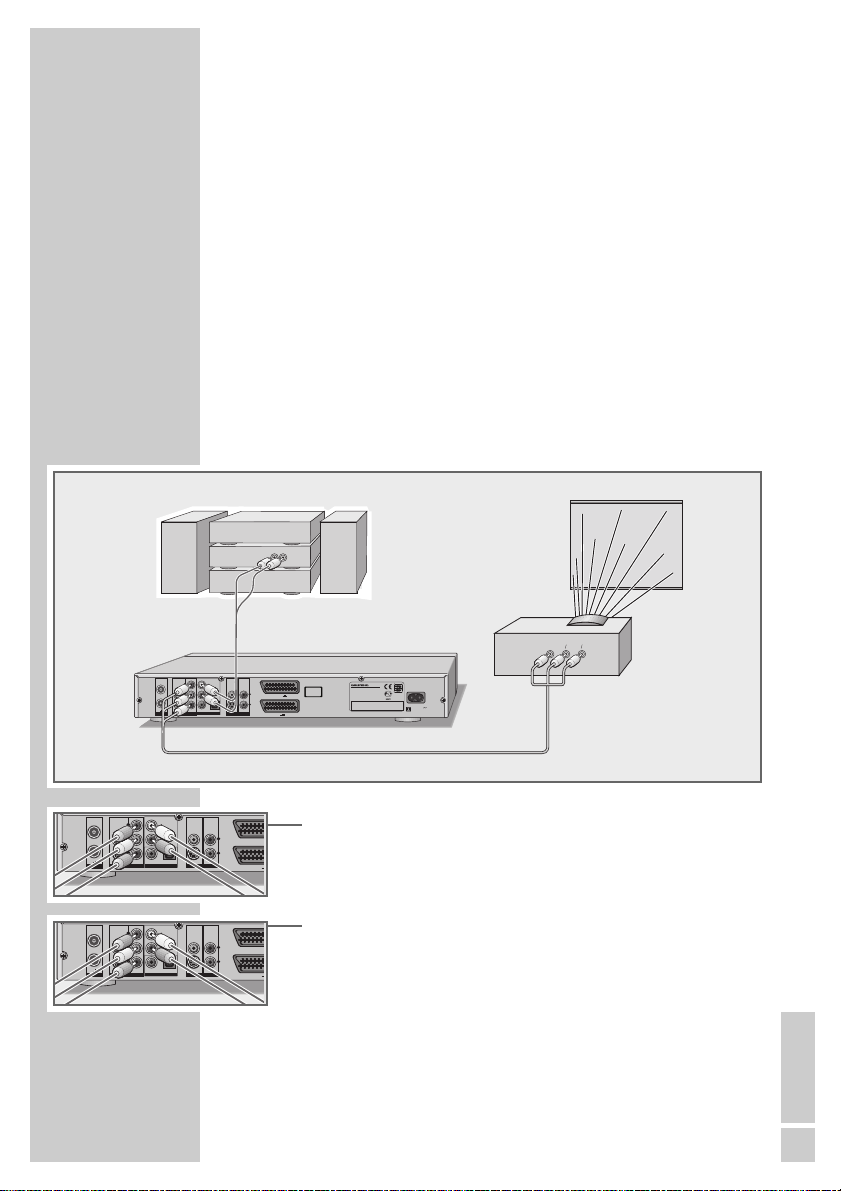
ENGLISH
15
CONNECTION AND PREPARATION__
Connecting with a cinch cable (progressive scan)
Caution:
This connection transmits video signals at a high frequency
range. Before you first switch on the device, please check
whether your television, flat screen or projector is suitable for
this use.
GRUNDIG accepts no liability for damage resulting from negligent usage.
Notes:
If you connect the DVD recorder using the »Y«, »Pb/Cb« and
»Pr/Cr« sockets, you can switch to “progressive scan” using
the »I/P« button. You must first set the EURO-AV output to
“YUV”, as described on page 59.
Depending on the model of television, flat screen or projector,
you have to activate the relevant input sockets on the device.
1 Plug a standard cinch cable into the »Y«, »Pb/Cb« and
»Pr/Cr« sockets on the DVD recorder and the corresponding
socket (e.g. VIDEO IN or COMPONENT Y P
B/CB PR/CR
) on the
television, flat screen or projector.
2 Plug standard cinch cables into the »L AUDIO OUT R« sockets
on the DVD recorder and the corresponding sockets (AUDIO
IN) on the television, flat screen or projector.
RL
AUDIO
INPUT
PBCBPRC
Y
R
D
VIDEO OUT
ANTENNA
IN
OUT TV
ANTENNA
VIDEO IN
Y
L
AUDIO OUT
Pb
Cb
Pr
Cr
S-VIDEO OUT
VIDEO OUT
DIGITAL AUDIO OUT
L
R
R
S-VIDEO IN
AUDIO OUT
VIDEO IN AUDIO IN
EURO AV 1 TV
EURO AV 2 DECODER
CLASS 1
LASER PRODUCT
DO NOT REMOVE COVERS
HAZARD - LIFE PARTS
Apparatus Claims of U.S. patent Nos.
4,631,603; 4,577,216; 4,819,098 and 4,907,093
licensed for limited viewing uses only.
Manufactured under license from Dolby laboratories
“Dolby” and the double - D symbol are trademarks of
Dolby Laboratories. Confidential unpublished works.
© 1992-1997 Dolby Laboratories, Inc.
DVD Recorder
SERIAL NUMBER
All rights reserved.
MADE IN PRC
AC 110-240 V
50/60 Hz 35 W max.
VIDEO OUT
ANTENNA
IN
Y
Pb
Cb
Pr
Cr
OUT TV
S-VIDEO OUT
ANTENNA
VIDEO OUT
DIGITAL AUDIO OUT
AUDIO OUT
VIDEO IN
L
AUDIO OUT
L
R
S-VIDEO IN
VIDEO IN AUDIO IN
EURO AV 1
R
EURO AV 2
VIDEO OUT
ANTENNA
IN
Y
Pb
Cb
Pr
Cr
OUT TV
S-VIDEO OUT
ANTENNA
VIDEO OUT
DIGITAL AUDIO OUT
AUDIO OUT
VIDEO IN
L
AUDIO OUT
L
R
S-VIDEO IN
VIDEO IN AUDIO IN
EURO AV 1
R
EURO AV 2
Page 16
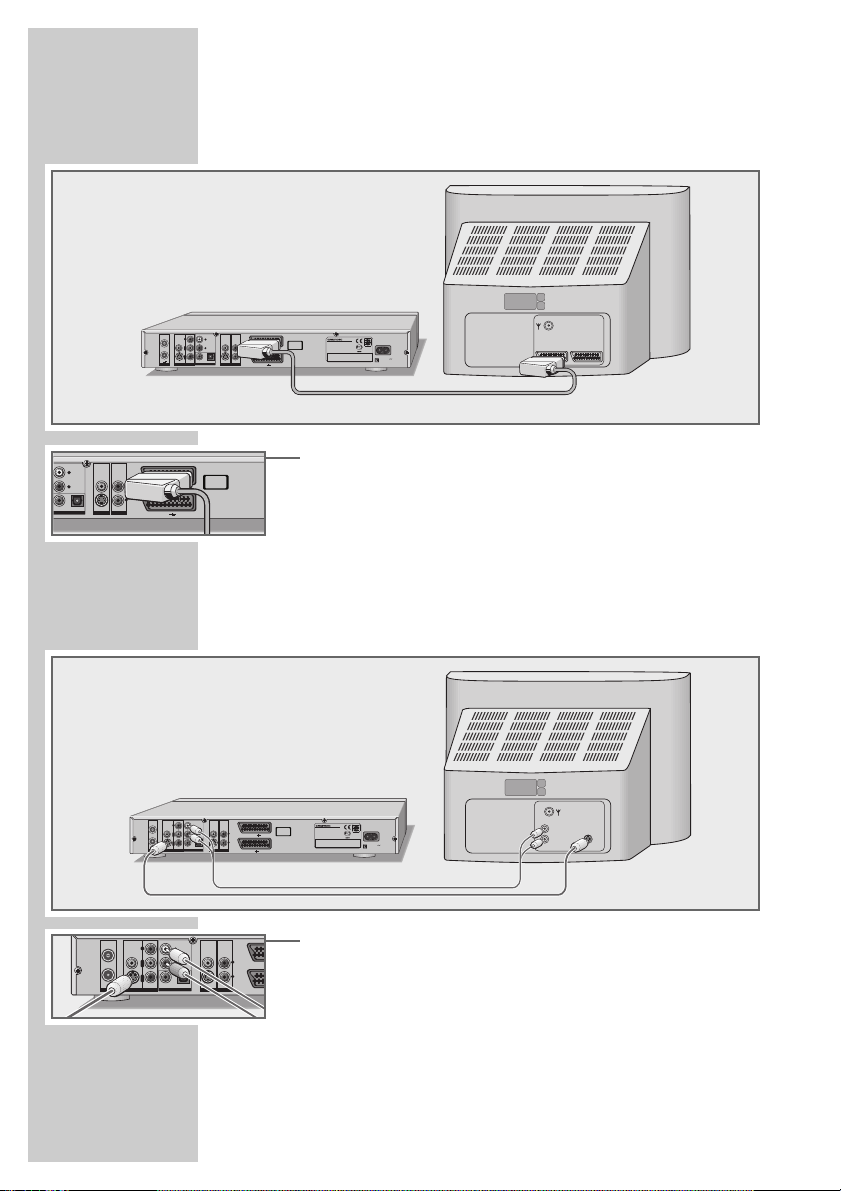
16
Connecting a television or flat screen using a
EURO-AV (Scart) cable
1 Plug the EURO-AV cable supplied into the »EURO AV1
➞
TV« socket on the DVD recorder and the corresponding socket
on the television or flat screen.
Connecting a television or flat screen using
a Y/C (S-VIDEO) cable and cinch cables
1 Plug a standard Y/C cable into the »S-VIDEO OUT« socket
on the DVD recorder and the corresponding socket (S VIDEO
IN) on the television or flat screen.
2 Plug standard cinch cables into the »L AUDIO OUT R« sockets
on the DVD recorder and the corresponding sockets (AUDIO
IN) on the television or flat screen.
CONNECTION AND PREPARATION__
R
O
DIGITAL AUDIO OUT
AUDIO OUT
VIDEO OUT
ANTENNA
OUT TV
ANTENNA
VIDEO IN
L
AUDIO OUT
L
R
S-VIDEO IN
VIDEO IN AUDIO IN
R
EURO AV 1 TV
EURO AV 2 DECODER
VIDEO IN
IN
Y
L
S-VIDEO OUT
Pb
Cb
Pr
Cr
VIDEO OUT
AUDIO OUT
R
DIGITAL AUDIO OUT
S-VIDEO IN
AUDIO OUT
VIDEO IN AUDIO IN
CLASS 1
LASER PRODUCT
DO NOT REMOVE COVERS
HAZARD - LIFE PARTS
Apparatus Claims of U.S. patent Nos.
4,631,603; 4,577,216; 4,819,098 and 4,907,093
licensed for limited viewing uses only.
CLASS 1
LASER PRODUCT
L
EURO AV 1 TV
DO NOT REMOVE COVERS
R
HAZARD - LIFE PARTS
Apparatus Claims of U.S. patent Nos.
4,631,603; 4,577,216; 4,819,098 and 4,907,093
licensed for limited viewing uses only.
EURO AV 2 DECODER
Manufactured under license from Dolby laboratories
“Dolby” and the double - D symbol are trademarks of
Dolby Laboratories. Confidential unpublished works.
© 1992-1997 Dolby Laboratories, Inc.
All rights reserved.
DVD Recorder
MADE IN PRC
SERIAL NUMBER
AC 110-240 V
50/60 Hz 35 W max.
AV1 AV2
VIDEO OUT
ANTENNA
OUT TV
ANTENNA
VIDEO IN
IN
Y
L
AUDIO OUT
Pb
R
Cb
Pr
Cr
DIGITAL AUDIO OUT
S-VIDEO IN
S-VIDEO OUT
AUDIO OUT
VIDEO OUT
VIDEO IN AUDIO IN
CLASS 1
LASER PRODUCT
L
EURO AV 1 TV
DO NOT REMOVE COVERS
R
HAZARD - LIFE PARTS
Apparatus Claims of U.S. patent Nos.
4,631,603; 4,577,216; 4,819,098 and 4,907,093
licensed for limited viewing uses only.
EURO AV 2 DECODER
Manufactured under license from Dolby laboratories
“Dolby” and the double - D symbol are trademarks of
Dolby Laboratories. Confidential unpublished works.
© 1992-1997 Dolby Laboratories, Inc.
All rights reserved.
DVD Recorder
MADE IN PRC
SERIAL NUMBER
AC 110-240 V
50/60 Hz 35 W max.
L
AUDIO
S–VHS
INPUT
R
VIDEO OUT
ANTENNA
IN
Y
Pb
Cb
Pr
Cr
OUT TV
S-VIDEO OUT
ANTENNA
VIDEO OUT
DIGITAL AUDIO OUT
AUDIO OUT
VIDEO IN
L
AUDIO OUT
L
R
R
S-VIDEO IN
VIDEO IN AUDIO IN
EU
EUR
Page 17
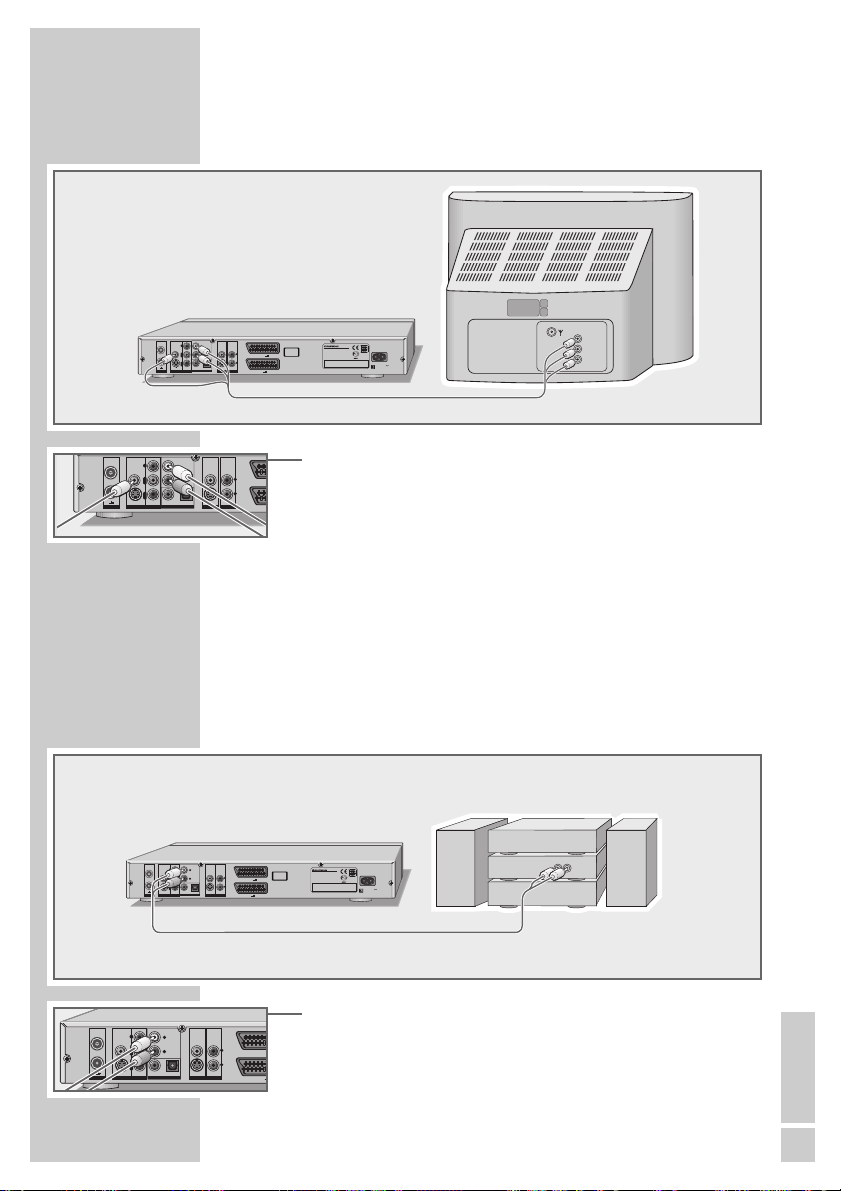
ENGLISH
17
Connecting a television or flat screen using cinch
cables
1 Plug a standard cinch cable into the »VIDEO OUT« socket on
the DVD recorder and the corresponding socket (VIDEO IN) on
the television or flat screen.
2 Plug standard cinch cables into the »L AUDIO OUT R« sockets
on the DVD recorder and the corresponding sockets (AUDIO
IN) on the television or flat screen.
Connecting an audio system with analogue
two-channel stereo sound
As an alternative to using the television’s speakers, the sound can
also be played back through an audio system. This can improve the
sound quality.
1 Plug a standard cinch cable into the »L AUDIO OUT R« socket
on the DVD recorder and the corresponding sockets on the
audio system.
Caution:
Do not connect the »L AUDIO OUT R« sockets on the DVD
recorder to the PHONO (record player) input socket on the
audio system.
CONNECTION AND PREPARATION__
O
VIDEO OUT
ANTENNA
OUT TV
ANTENNA
VIDEO OUT
ANTENNA
IN
Y
Pb
Cb
Pr
Cr
OUT TV
S-VIDEO OUT
ANTENNA
VIDEO OUT
IN
S-VIDEO OUT
VIDEO OUT
DIGITAL AUDIO OUT
AUDIO OUT
VIDEO IN
Y
L
AUDIO OUT
Pb
R
Cb
Pr
Cr
DIGITAL AUDIO OUT
S-VIDEO IN
AUDIO OUT
VIDEO IN AUDIO IN
VIDEO IN
L
AUDIO OUT
R
S-VIDEO IN
VIDEO IN AUDIO IN
CLASS 1
LASER PRODUCT
L
EURO AV 1 TV
DO NOT REMOVE COVERS
R
HAZARD - LIFE PARTS
Apparatus Claims of U.S. patent Nos.
4,631,603; 4,577,216; 4,819,098 and 4,907,093
licensed for limited viewing uses only.
EURO AV 2 DECODER
L
R
EU
EUR
Manufactured under license from Dolby laboratories
“Dolby” and the double - D symbol are trademarks of
Dolby Laboratories. Confidential unpublished works.
© 1992-1997 Dolby Laboratories, Inc.
All rights reserved.
DVD Recorder
MADE IN PRC
SERIAL NUMBER
AC 110-240 V
50/60 Hz 35 W max.
VIDEO
L
AUDIO
INPUT
R
VIDEO OUT
ANTENNA
VIDEO IN
IN
Y
L
AUDIO OUT
Pb
R
Cb
Pr
Cr
OUT TV
DIGITAL AUDIO OUT
S-VIDEO OUT
S-VIDEO IN
AUDIO OUT
ANTENNA
VIDEO OUT
VIDEO IN AUDIO IN
CLASS 1
LASER PRODUCT
L
EURO AV 1 TV
DO NOT REMOVE COVERS
R
HAZARD - LIFE PARTS
Apparatus Claims of U.S. patent Nos.
4,631,603; 4,577,216; 4,819,098 and 4,907,093
licensed for limited viewing uses only.
EURO AV 2 DECODER
Manufactured under license from Dolby laboratories
“Dolby” and the double - D symbol are trademarks of
Dolby Laboratories. Confidential unpublished works.
© 1992-1997 Dolby Laboratories, Inc.
All rights reserved.
DVD Recorder
MADE IN PRC
SERIAL NUMBER
AC 110-240 V
50/60 Hz 35 W max.
RL
AUDIO
INPUT
VIDEO OUT
ANTENNA
IN
Y
Pb
Cb
Pr
Cr
OUT TV
S-VIDEO OUT
ANTENNA
VIDEO OUT
DIGITAL AUDIO OUT
AUDIO OUT
VIDEO IN
L
AUDIO OUT
L
R
R
S-VIDEO IN
VIDEO IN AUDIO IN
EURO AV 2
EURO AV 1
Page 18

18
Connecting a digital multi-channel amplifier or
digital two-channel audio system
A multi-channel audio/video amplifier (Dolby* digital decoder or
DTS – Digital Theatre System) decodes the digital multi-channel
sound of the DVD to provide optimum sound quality.
1 Plug the cinch cable supplied into the »DIGITAL AUDIO
OUT« socket on the DVD recorder and the corresponding
socket on the digital multi-channel amplifier;
or
plug a standard optical cable into the »DIGITAL AUDIO
OUT« socket on the DVD recorder and the corresponding
socket on the digital multi-channel amplifier.
Even if you are using a digital connection, you should still make
an analogue audio connection (see page 17) because depending on the disc type, the »DIGITAL AUDIO OUT« socket may
not be able to transfer the signal.
CONNECTION AND PREPARATION__
* Manufactured under licence from Dolby Laboratories Licensing Corporation.
“Dolby”, “Dolby Pro Logic”, “Dolby Digital” and the double-D symbol “
ij ” are
trademarks of the Dolby Laboratories Licensing Corporation. Copyright 1992
Dolby Laboratories, Inc. All rights reserved.
VIDEO OUT
ANTENNA
IN
OUT TV
ANTENNA
ANTENNA
IN
OUT TV
S-VIDEO OUT
ANTENNA
VIDEO IN
Y
L
AUDIO OUT
Pb
Cb
Pr
Cr
S-VIDEO OUT
VIDEO OUT
VIDEO OUT
Y
Pb
Cb
Pr
Cr
VIDEO OUT
DIGITAL AUDIO OUT
R
AUDIO OUT
DIGITAL AUDIO OUT
AUDIO OUT
L
R
S-VIDEO IN
VIDEO IN AUDIO IN
VIDEO IN
L
AUDIO OUT
R
S-VIDEO IN
VIDEO IN AUDIO IN
EURO AV 1 TV
EURO AV 2 DECODER
L
R
CLASS 1
LASER PRODUCT
DO NOT REMOVE COVERS
HAZARD - LIFE PARTS
Apparatus Claims of U.S. patent Nos.
4,631,603; 4,577,216; 4,819,098 and 4,907,093
licensed for limited viewing uses only.
EURO AV 1
EURO AV 2
Manufactured under license from Dolby laboratories
“Dolby” and the double - D symbol are trademarks of
Dolby Laboratories. Confidential unpublished works.
© 1992-1997 Dolby Laboratories, Inc.
DVD Recorder
SERIAL NUMBER
All rights reserved.
MADE IN PRC
AC 110-240 V
50/60 Hz 35 W max.
OPTICAL
DIGITAL
INPUT
DIGITAL
AUDIO
INPUT
Page 19
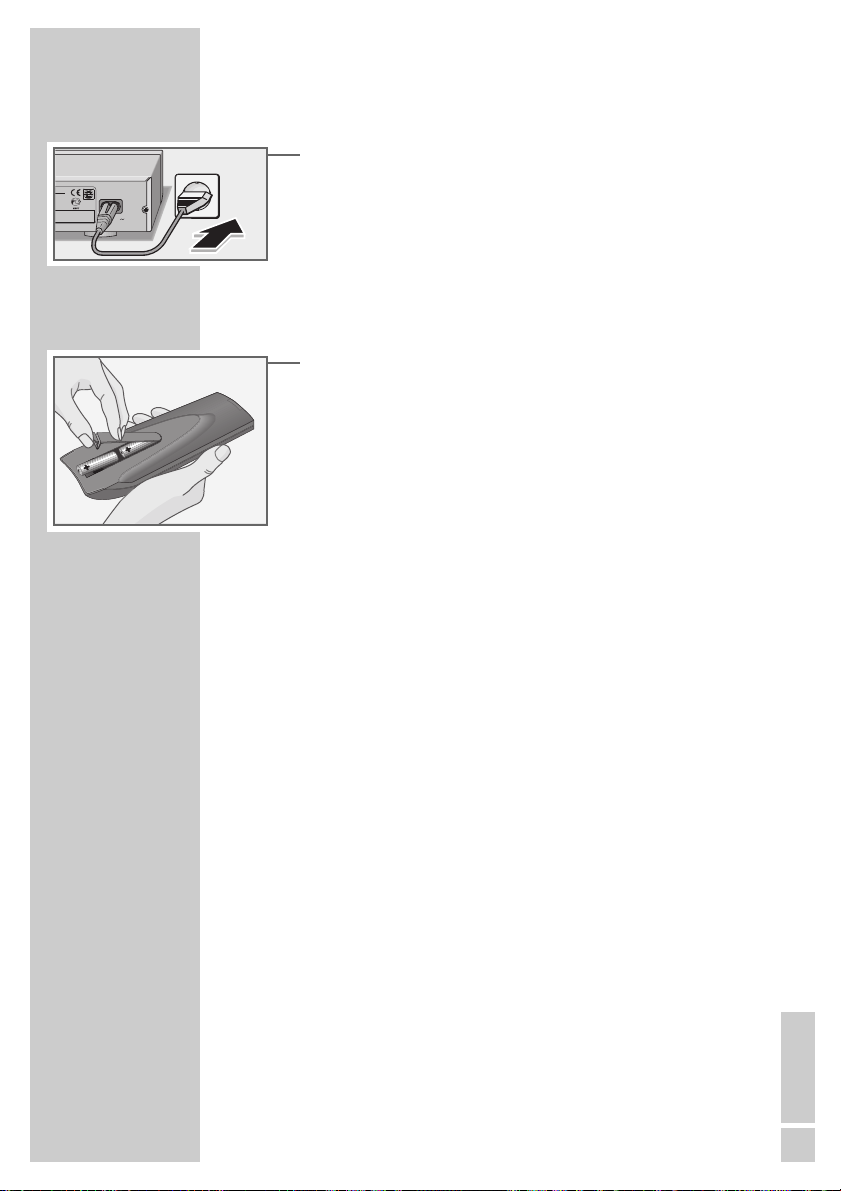
ENGLISH
19
Connecting the mains cable
1 Plug the mains cable supplied into the »110-240 V~« socket
on the back of the DVD recorder.
2 Plug the mains cable into the wall socket.
Caution:
The only way to disconnect the DVD recorder from the mains is
to pull the plug.
Inserting batteries in the remote control
1 To open the battery compartment, press the catch and remove
the lid.
2 When inserting the batteries (Micro type, e.g. R06 or AA,
2 x1.5 V), observe the polarity marked on the battery compartment.
3 Close the battery compartment.
Note:
If the DVD recorder no longer reacts properly to remote control
commands, the batteries may be flat. Always remove used batteries. The manufacturer accepts no liability for damage resulting from leaking batteries.
Environmental note:
Batteries, including those which contain no heavy metals, may
not be disposed of with household waste. Please dispose of
used batteries in an environmentally sound manner. Find out
about the legal regulations which apply in your area.
CONNECTION AND PREPARATION__
MADE IN PRC
Manufactured under license from Dolby laboratories
“Dolby” and the double - D symbol are trademarks of
Dolby Laboratories. Confidential unpublished works.
© 1992-1997 Dolby Laboratories, Inc.
All rights reserved.
AC 110-240 V
50/60 Hz 35 W max.
Page 20
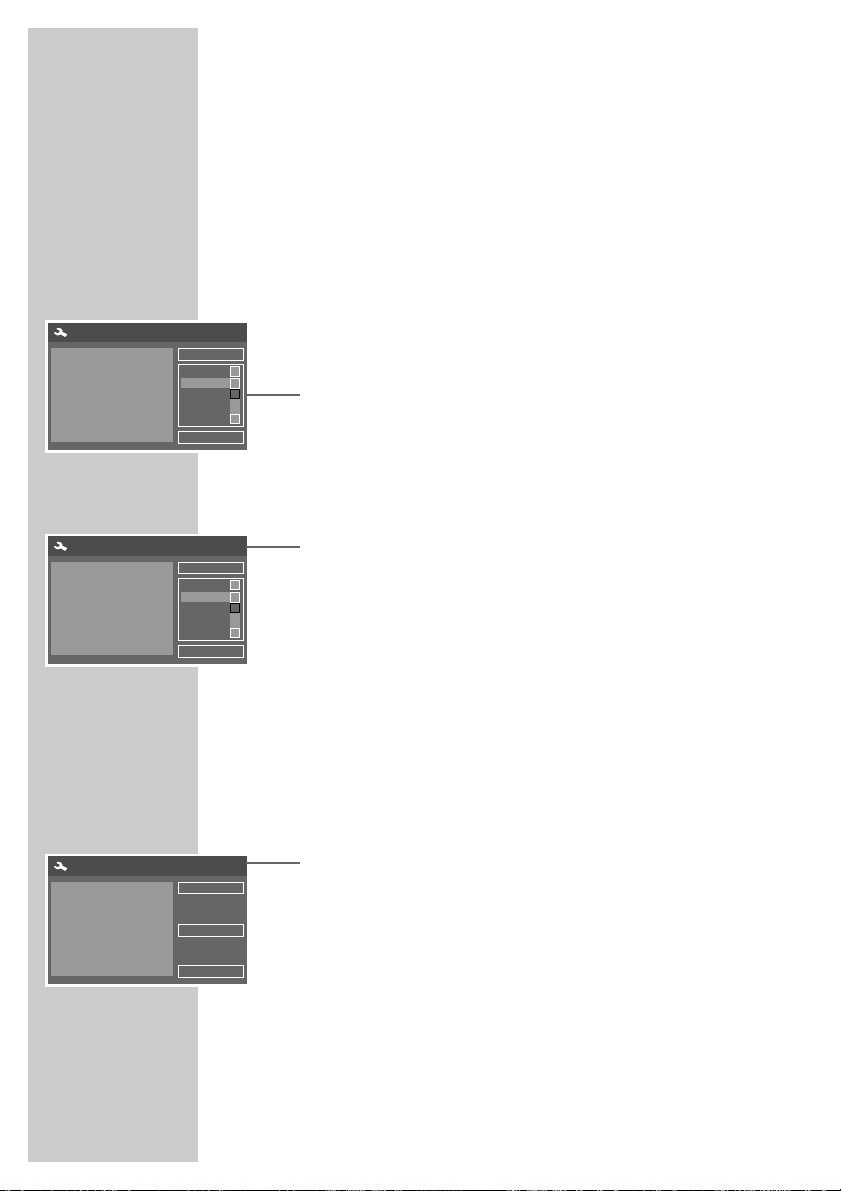
20
INITIAL SETUP ______________________________________
Switching on the DVD recorder
1 Press »Ǽ« to switch on the DVD recorder.
– The red indicator in the
ON/OFF
Ǽ button goes out.
Initial setup
When you first switch on the DVD recorder, the »Initial Setup« menu
always appears.
This guides you step by step through each setting.
Selecting the screen menu language
With this you set the language of the DVD recorder’s screen menu.
1 Select your language using »A« or »S« and press »OK« to
confirm.
2 Select »NEXT« by pressing »OK«.
Selecting the country (location)
This setting determines the sort order of the TV stations.
1 Press »S« or »A« to select the country and press »OK« to
confirm.
Notes:
If your country is not shown in the menu, select »Other countries«.
2 Select »NEXT« by pressing »OK«.
Tuning television stations
The DVD recorder has its own receiver unit. It can receive and
record from television stations independently of the television. This
means the TV channels have to be tuned on the DVD recorder.
During this setting, the clock is automatically updated. However, this
is only possible if channel position 1 is occupied by a station with
teletext.
1 Select »SCAN« with »S« or »A« and press »OK« to start
the search.
– The DVD recorder searches all channels for television stations,
then sorts and saves them. The automatic search may take
several minutes.
2 Select »Next« by pressing »OK«.
Initial setup
CANCEL
Select OSD language
English
English
Français
Español
Deutsch
NEXT
S
S
A
Initial setup
PREV
Select country.
English
English
Français
Español
Germany
NEXT
S
S
A
Initial setup
PREV
This step will scan for TV signals.
Please check an antenna or
cable has been connected
correctly.
NEXT
SCAN
Page 21
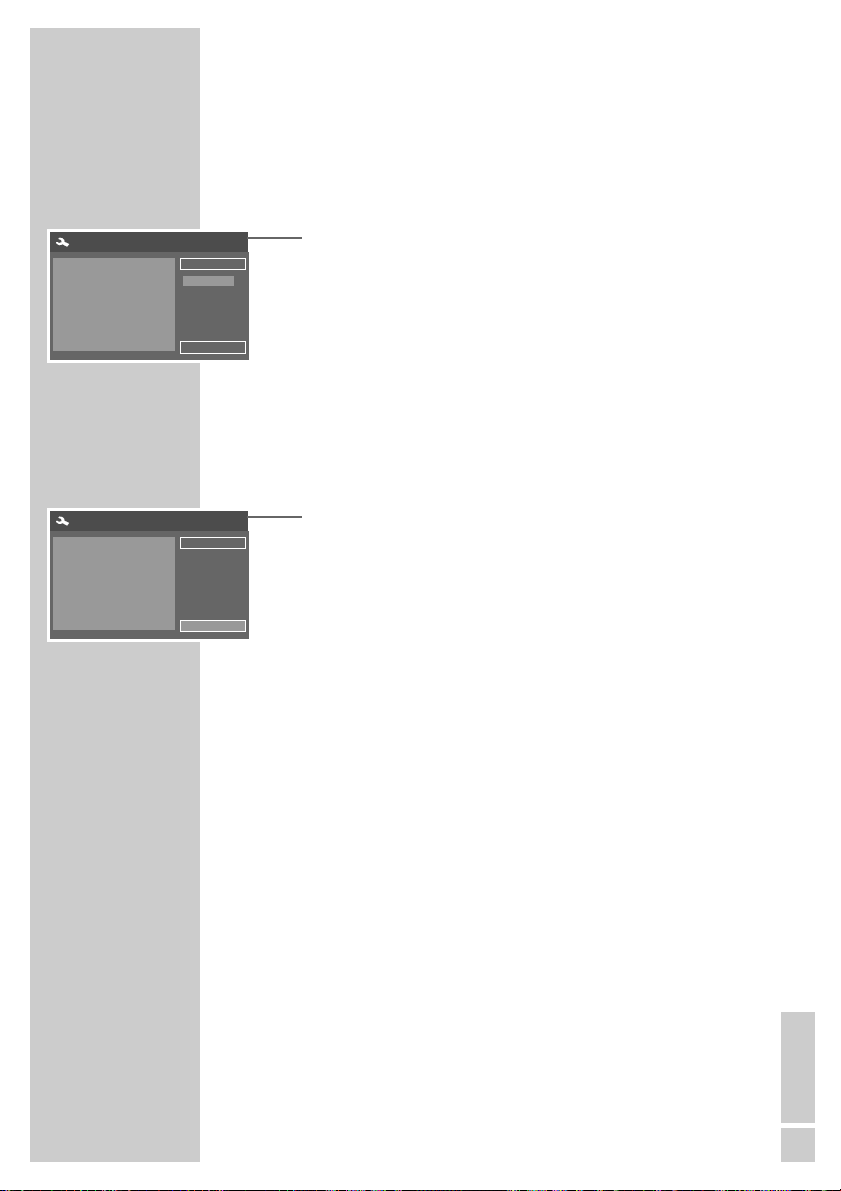
ENGLISH
21
INITIAL SETUP ______________________________________
Setting the time and date
1 If the time and date are correct, select »NEXT« by pressing
»OK«.
Entering a new time and date
1 Select the date line with »S« or »A« and press »OK« to
activate it.
2 Enter the date as six digits using »1…0« and press »OK« to
confirm the setting.
3 Select »NEXT« by pressing »OK«.
4 Select the time line with »S« or »A« and press »OK« to
activate it.
5 Enter the time as six digits using »1…0« and press »OK« to
confirm the setting.
6 Select »NEXT« by pressing »OK«.
Ending initial setup
1 Select »FINISHED« by pressing »OK«.
– Initial setup is complete.
Notes:
Other settings such as sorting stations or adding new ones
manually are described under “Special settings”, starting on
page 61.
The section on the next page shows how to set the TV system or
picture format of your television.
Initial setup
PREV
Set system date (dd/mm/yy)
20.09.04
NEXT
Initial setup
PREV
Initial setup finished
FINISHED
Page 22

22
INITIAL SETUP ______________________________________
Setting the TV system (video output format)
The colour norm of the DVD recorder’s screen menus has to be
adapted to the format of your television or flat screen.
Select »NTSC« for televisions with the NTSC standard, or »PAL« for
those with the PAL standard.
1 Open the »SYSTEM SETUP« menu by pressing »SETUP«.
2 Select » « with »
S
« or »A« and press »OK« to
confirm.
3 Select »Video output format« using »
S
« or »A« and press
»OK« to activate it.
4 Select the setting (»NTSC« or »PAL«) with »S« or »A« and
press »OK« top confirm.
5 Press »SETUP« to finish the setting.
Selecting the screen format of your television set
This setting depends on your television or flat screen, and on the
information on the DVD.
If you have a 4:3 format television or flat screen, the following settings are available:
»4:3 P&S« for wide-screen playback, with the left and right edges
of the picture cropped (depending on the DVD used)
»Letterbox« for wide-screen playback with black bars on the top
and bottom edges of the screen.
If you have a 16:9 format television or flat screen, select the »16:9«
setting.
1 Open the »SYSTEM SETUP« menu by pressing »SETUP«.
2 Select » « with »
S
« or »A« and press »OK« to
confirm.
3 Select »TV aspect ratio« with »S« or »A« press »OK« to
activate it.
4 Select the picture format (»4:3 P&S«, »4:3 LB« or »16:9«) with
»S« or »A« and press »OK« to confirm.
5 Press »SETUP« to quit the menu.
Screen saver
Progressiv/Interlace
SCART output
Country
Video output format
Restore factory settings
SYSTEM SETUP – GENERAL
ON
a
S
RGB
S
Germanny
S
PAL
S
OK
Interlace
S
TV aspect ratio
Rating level
Digital audio output
SYSTEM SETUP – PLAYBACK
16 : 9
s
S
PCM
S
Aus
S
Page 23

ENGLISH
23
BEFORE PLAYBACK _____________________________
Preparation
1 Switch on the television and select the preset channel for the
DVD recorder.
2 If an audio system or an AV receiver is connected to the DVD
recorder, switch it on and select the audio input for the DVD
recorder.
3 Press »
Ǽ« to switch on the DVD recorder.
– The display on the DVD recorder is »no d|SC«, and on the
television »No disc«.
Inserting a disc
1 Press and hold down »ə« on the DVD recorder or »
7
« on the
remote control.
– Display: » «, the disc tray opens.
2 Insert the disc you want to play in the disc compartment with the
label facing upwards.
3 Press »
ə« on the DVD player or »8« on the remote control.
– Display: »LOADING«, the disc tray retracts again.
– The DVD recorder displays the title and the chapter, followed
by the elapsed playing time of the disc.
Notes:
If you insert a recorded DVD+RW/DVD+R, the index appears.
Select the title with »
S
«, »A«, »a« or »s« and press
»8« or »OK« to start playback.
Playback of a DVD, VCD, SVCD, MP3 CD, WMA CD or audio
CD (CDDA) starts automatically.
If the » « symbol appears on the television screen, the
selected function is not possible with this disc.
Removing discs
1 Press and hold down »ə« on the DVD recorder or »
7
« on the
remote control.
– The disc compartment opens.
Page 24

24
DVD playback
DVD features
You can recognise a DVD by the logo on the label.
Depending on the content of the DVD, the discs contain one or more
titles.
Each title may contain one or more chapters.
You can control and direct playback of a DVD using the menu of the
DVD recorder on the television screen.
Special DVD features
DVDs have a title menu which provides an overview of the available
titles and the passages they contain.
Some of the DVD recorder’s functions, such as slow motion, freezeframe and auto-play, can also be controlled by the DVD itself. It is
therefore possible that the freeze-frame function, for example,
can not be selected during certain scenes.
Many DVDs have audio tracks recorded in up to eight languages.
This enables you to select the language you prefer.
Many DVDs are recorded by the manufacturer with subtitles in several languages. This enables you to select the subtitles you prefer.
Playback
1 After the disc compartment closes and the DVD is scanned,
playback starts automatically.
– The display shows the chapter and elapsed playing time.
Notes:
Depending on the DVD you are using, you may have to select
a title or chapter from its table of contents.
Press »A«, »S«, »a« or »s« to select the chapter or title
and »
8« or »OK« to start playback.
You can open the playback menu by pressing »DISPL«.
Under »Mode« you can select the repeat function.
If a DVD is not authorised, you must change the access level
(1 ... 8) (see the section on authorising the content of the DVD
on page 56).
If the » « symbol appears on the television screen, then the
selected function is not possible with this DVD.
2 To pause playback (freeze-frame), press »
!
«.
3 Press »
8« to resume playback.
4 To stop playback, press »
7« twice.
PLAYBACK_____________________________________________
Page 25

ENGLISH
25
DVD+RW/+R playback
DVD+RW/+R features
You can recognise DVD+RWs and DVD+Rs by the logo on the label.
If programmes were recorded on the discs, your DVD recorder can
play them back.
If you want to play a DVD+R on a DVD player, it must first be
finalised.
Playback
1 After the compartment is closed and the DVD+RW/DVD+R is
scanned, playback starts automatically if the disc is write-protected or finalised.
Note:
If playback does not start automatically, press »A« or »S«
to select the track you want from the index and »OK« to start
playback.
2 To pause playback (freeze-frame), press »
!
«.
3 Press »
8« to resume playback.
4 Press »
7« to end playback.
PLAYBACK_____________________________________________
DVD ReWritable
DVD R
Page 26

26
S-VCD/VCD playback
S-VCD/VCD features
You can recognise S-VCD/VCDs (video CDs) by the logo on the
label.
Depending on the contents of the S-VCD/VCD (films, music videos
etc.), the discs may carry one or more tracks.
S-VCDs/VCDs can be created using the PBC (playback control) system for track navigation. This depends on the processing and burning software used.
You cannot select some of the functions on the DVD recorder (slow
motion, camera angle, marking scenes) when you are playing an
S-VCD/VCD. This depends on how the S-VCD/VCD was created.
Playback
1 After the disc compartment closes and the S-VCD/VCD is
scanned, playback starts automatically.
– The display shows the tracks and elapsed playing time.
Note:
Depending on the type of S-VCD/VCD used, you may have to
press »
s6« or »5a « or »1…0« to select the disc title from a
list.
Press »x« to return to the previous menu.
2 To pause playback (freeze-frame), press »
!
«.
3 Press »
!
« repeatedly to switch through individual frames.
4 Press »
8« to resume playback.
5 Press »
7« to end playback.
Note:
You can open the playback menu by pressing »DISPL«.
Under »MODE« you can select the repeat function.
Frame search
Several different speeds are available.
1 Select the playback speed during playback by pressing »
ľľ
«
or »ıı«.
2 Press »
8« to resume normal playback.
Switching PBC (playback control) on and off
1 During playback, press »DISPL« or »OK« twice.
2 Select »PBC« with »
S
« or »A« and press »OK« to confirm.
3 Press »
S
« or »A« to activate the PBC function (On).
Note:
To deactivate the PBC function, repeat the setting, but at step 3,
select »OFF«.
PLAYBACK_____________________________________________
Page 27

ENGLISH
27
MP3 CD or WMA CD playback
MP3 CD or WMA CD features
MP3 stands for MPEG-1 Audio Layer 3 and arises from the Motion
Picture Expert Group (MPEG) Standard which was developed for
compressing film data.
The MP3 format enables audio files to be saved on a computer with
a sound quality similar to that of a CD. This only requires about
10% of the original data quantity. The standard encoding bit rate
for MP3 files is 128 kbps. Generally, the higher the bit rate of a an
MP3 file, the better the sound quality.
Most MP3 files on the Internet are encoded at 128 or 160 kbps.
160 kbps is considered CD quality.
Your DVD recorder can read the ID3 tag from the file header, which
contains information on the title and artist, and display it in the info
menu.
MP3 CDs contain sound recordings. They can be played in the
normal manner on an audio system. The digital signals transmitted
during MP3 playback are PCM encoded, regardless of the audio
output setting. The signals are output with the same data rate
as the music source (possibilities are: 32 kbps – 320 kbps,
ideally: 128 kbps).
MP3 files can be organised into folders and subfolders, similar to
files on a PC.
Playback
1 After the disc compartment closes and the MP3 CD is scanned,
the file browser (table of contents) appears.
2 Select the folder or track with »A« or »S«
3 Press »OK« to open the folder.
– A list of sub-directories appears.
Note:
Press »x« to go back one level.
4 Press »
8« or »OK« to start playback of the track.
– The playing time appears in the display on the DVD recorder.
5 Press »
!
« to pause playback.
6 Press »
8« to resume playback.
Note:
You can open the playback menu by pressing »DISPL«.
Under »MODE« you can select the repeat function.
7 Press »
7« to end playback.
PLAYBACK_____________________________________________
Page 28

28
Picture data CD playback
JPEG CD features
JPEG stands for Joint Picture Experts Group. This process was
designed to compress picture files.
JPEG files can be burned onto a CD along with other file types.
These CDs are known as file CDs or mixed-mode CDs. For example,
the CD could contain MP3 files (audio) and JPEG files (for example
to display album covers).
The files on a JPEG CD can be organised in directories. This structure is similar to that of an MP3 CD.
JPEG CDs only contain data in the compressed JPEG format. This is
mostly data from digital cameras or from imaging programs. The
data (images) can be displayed individually (press »OK«) or in
sequence in a slide show (press »8«).
Displaying pictures on a JPEG-CD
1 After the disc compartment has closed and the JPEG CD has
been scanned, the file browser (contents menu) of the JPEG CD
is displayed.
2 Press »A« or »S« to select the folder (or pictures).
– A list of sub-directories appears.
3 Press »OK« to open the folder.
Note:
Press »x« to go back one level.
4 Select the picture with »A« or »S« and press »OK« to
confirm.
– The JPEG picture appears on the screen.
or
Press »8« to start the slide show.
Notes:
To view the picture for longer, press »
!
«. Press »8« to
resume playback.
You can open the playback menu by pressing »DISPL«.
You can select the repeat function in this menu.
Random play (JPEG CD only)
1 Press »RND« during playback.
– All the pictures on the JPEG CD are shown in random order.
2 Press »RND« to end the function.
PLAYBACK_____________________________________________
Page 29

ENGLISH
29
KODAK picture CD features
This method was developed for archiving analogue photographs.
After they are developed, small photographs are scanned with a
resolution of 1536 x 1024 pixels and burnt onto a CD in JPEG
format.
A KODAK picture CD can contain up to 40 pictures. In addition to
the picture files, a KODAK picture CD can also contain imaging
software which enables the user to play the CD on a PC, edit the
pictures or view a slide show.
Playing back a KODAK picture CD
1 After the disc compartment closes and the KODAK picture CD is
scanned, the slide show starts automatically.
Adjusting the picture display
The pictures can be rotated or reversed.
1 During playback, press »a« or »s« to rotate the pictures by
90°.
2 During playback, press »A« or »S« to reverse the pictures.
3 Press »
7« to end playback.
Enlarging the picture (zoom)
This function allows you to enlarge or reduce pictures and move
them on the screen.
1 Press »v« during playback or pause.
2 To enlarge a picture section, press »
m« or » ,« repeatedly.
– The zoom factor is displayed.
3 Press »a«, »s«, »A« or »S« to move the picture section on
the screen.
Note:
You cannot move pictures which have been reduced in size.
4 Press »v« to return to normal size.
PLAYBACK_____________________________________________
Page 30

30
Audio CD playback
Audio CD features
You can recognise audio CDs by this logo.
Audio CDs only contain sound recordings. They can be played in
the normal manner on an audio system.
The individual tracks are stored in a sequence. There are no folders.
Playback
1 Playback starts automatically when a CD is inserted.
– Display: title and total running time.
– Playback stops at the end of the CD.
2 Press »
!
« to pause playback.
3 Press »
8« to resume playback.
Note:
You can open the playback menu by pressing »DISPL«.
Under »Mode« you can select the repeat function.
Selecting titles directly with the number buttons
1 During playback, press »1 … 0« to enter the one- or two-digit
track number and press »OK« to confirm.
– Playback begins with the selected track.
Selecting a track in steps (SKIP)
1 Select the next track by pressing »6« during playback.
2 Press »
5« to select the previous track.
– Playback begins with the selected track.
Fast search
Two different speeds are available.
1 To select the playback speed, press »
m« or »,« repeatedly
during playback.
2 Press »
8« to resume normal playback.
PLAYBACK_____________________________________________
Page 31

ENGLISH
31
Notes:
The sound is muted during the frame search, slow motion and
freeze-frame functions.
Depending on the disc, some functions cannot be selected.
Selecting titles and chapters
If there are several titles or chapters on a disc, you can select them.
Selecting titles and chapters step by step
1 During playback, select the title or chapter by pressing »6«
or »5« .
Selecting titles and chapters directly
1 During playback, select the input option (title or chapter) by
pressing »➞•«.
2 Enter the title or chapter using »1 … 0« and press »OK«to
confirm.
– Playback of the selected title or chapter begins.
Selecting a section to the minute
1 During playback, press »➞•« to open the time display.
2 Enter the playing time in five digits (hours, minutes and seconds)
using »1 … 0« and press »OK« to confirm.
– The DVD recorder locates the section and starts playback.
Selecting functions in the playback menu
1 During playback, press »OK« or »DISPL« twice.
– The playback menu appears.
2 Select the item you want with »A« or »S« and press »s« to
confirm.
3 Select the function with »A« or »S« and press »OK«to
confirm.
4 Press »a« to quit the playback menu.
Pausing and resuming playback
The playback of a DVD can be interrupted at any point and then
resumed from the same place.
1 Interrupt playback by pressing »
7« once only.
2 Press »
8« to resume playback at the point where it was inter-
rupted.
PLAYBACK CONVENIENCE FUNCTIONS __
Page 32

32
Frame search
Several different speeds are available.
1 Select the playback speed during playback by pressing and
holding down »
m« or »,«.
2 Press »
8« twice to resume playback.
Slow motion
Several different speeds are available.
1 Press »
%« during playback.
2 Press »
%« to select the slow motion speed.
3 Press »
8« to resume normal playback.
Frame-by-frame playback
1 Press »!« during playback.
2 Press »
!
« to advance frame by frame.
3 Press »
8« to resume normal playback.
Selecting camera angles for scenes
Some DVDs contain scenes or passages which were filmed several
times from different camera angles.
You can choose from among these different angles.
1 Press »n« during playback to select the camera angle
function.
– Display: Angle »2/4«, in this example 2 of 4.
2 Press »n« to select a different camera angle.
Enlarging and moving the screen section (zoom)
1 Press »v« during playback or pause.
2 Press »v« to select the zoom factor.
– The DVD recorder enlarges a screen section.
3 Press »a«, »s«, »A« or »S« to move the picture section
around the screen.
4 Press »v« to return to normal playback.
PLAYBACK CONVENIENCE FUNCTIONS __
Page 33

ENGLISH
33
Switching the dubbed language or the audio
format
These settings allow you to listen to a dubbed language other than
the default one, if the DVD provides alternatives.
1 Press »d« during playback.
– Display: for example »AUDIO: 02/03 GER«, the current
audio language is displayed.
2 Press »d« to select the audio language you want.
Note:
The structure of the DVD itself may stop you from switching the
audio language. In this case you can usually make the setting in
the DVD menu.
Selecting and displaying subtitles
If the DVD provides subtitles, they can be displayed on your TV
screen.
When subtitles are available in several languages, you can select
your preferred language.
1 Press »y« during playback.
– Display: For example »SUBTITLE: 02/10 GER«.
2 Press »y« to select the subtitle language.
Notes:
To switch off the subtitles, keep pressing »y« until »Off«
appears in the display.
The structure of the DVD itself may stop you from activating and
deactivating subtitles. In this case you can usually make the setting in the DVD menu.
Creating and playing a playlist
You can compile titles or chapters into a playlist.
The titles in the playlist are played back in sequence.
1 Press »PROG« when playback is stopped.
2 In the »Title« list (or »Files & directory« – depending on the
disc), press »A« or »S« to select the title, chapter or image
and press »c« to add it to the playlist.
– Tracks can be added to the playlist several times.
3 Press »s« to select the playlist and »
8« to start playback.
Note:
The playlist is deleted if you switch off the DVD recorder or take
out the disc.
PLAYBACK CONVENIENCE FUNCTIONS __
Page 34

34
Repeating a chapter, a title or a disc
Depending on the type of disc, you can repeat chapters, titles, folders or the entire disc.
1 To repeat the chapter, press »b« during playback until
»Repeat chapter« appears in the display.
– The chapter currently playing is repeated.
or
To repeat the title, press »b« during playback until »Repeat
title« appears in the display.
– The current title is repeated.
or
To repeat the entire disc, press »b« during playback until
»Repeat disc« appears in the display.
– The disc is repeated.
2 To quit the function, keep pressing »b« until »Normal«
appears in the display.
Repeating a selected section (A-B Repeat)
You can mark the beginning and end of a section and play it
repeatedly.
1 Press »A-B« during playback.
– Display: »A-«, the start of the section is marked.
2 Press »A-B« again to mark the end of the scene.
– Display: » Repeat A-B«, the marked section is constantly
repeated.
3 Press »A-B« again to quit the function.
– Display: »Normal«.
PLAYBACK CONVENIENCE FUNCTIONS __
Page 35

ENGLISH
35
Recording options
– One touch recording, in which you select the required channel on
the DVD recorder and start recording immediately.
– Delayed recording – by entering data for the TV channel.
With option 2, you can enter the recording date for eight
programmes in a time span of one year, or record programmes
at the same time every week or every day.
This DVD recorder can also record films from external devices
such as a camcorder, connected to the »DV IN« and »L AUDIO
IN R« or »VIDEO IN« and »L AUDIO IN R« sockets.
Suitable discs for recording
You can use DVD+R and DVD+RW discs for recording.
DVD+Rs can only be recorded on once. If you want to play these
discs on a DVD player, you first have to finalise them. Once they
have been finalised, they can no longer be recorded on.
If you want to play them on your DVD recorder, you do not have to
finalise them.
You can add more recordings and delete them as necessary.
Note that any playing time you delete is no longer available for
recording.
DVD+RWs (rewritable) can be recorded on very often (up to a
thousand times) and deleted.
You may have to delete recordings made by others on DVD+RWs
before you can record on them.
Unsuitable discs
– Damaged discs cannot be recorded on.
– Finalised discs cannot be recorded on. This can only be done with
unfinalised discs.
– Full discs cannot be recorded on.
– Very rarely, discs are defective and therefore cannot be recorded
on. Try recording on another disc.
Initialising discs
The DVD+R is automatically initialised before recording, this can
take a few minutes.
Only then is recording possible.
RECORDING _________________________________________
Page 36

36
Recording quality and time
You can set the quality of the recording. The table below shows the
relationship between quality and recording time:
Quality Time
HQ – Very high quality 60 minutes on a
4.7 GB blank DVD
SP – High quality 120 minutes on a
4.7 GB blank DVD
SP+ – Good quality 150 minutes on a
4.7 GB blank DVD
LP – S-VHS picture quality 180 minutes on a
4.7 GB blank DVD
EP – Better than VHS picture quality 240 minutes on a
4.7 GB blank DVD
SLP – VHS picture quality 360 minutes on a
4.7 GB blank DVD
SEP – Longest recording time 480 minutes on a
4.7 GB blank DVD
The quality and recording time are interdependent. The better the
quality, the more memory the recording requires. This means that
the recording time is shorter in high quality mode than in standard
quality mode.
Note:
The recording quality (HQ, SP, SP+, LP, EP, SLP or SEP) is
selected automatically during playback.
Recording settings
These settings, such as adding chapter markers, selecting the input
source and the setting the recoding quality, can be made in the
installation menu. The settings are described on page 60.
RECORDING _________________________________________
Page 37

ENGLISH
37
Preparing for recording
1 Switch on the television and select the preset channel for the
DVD recorder.
2 Press »
Ǽ« to switch on the DVD recorder.
Inserting a disc
1 Press and hold down »ə« on the DVD recorder or »
7
« on the
remote control.
– Display: » «, the disc tray opens.
2 Insert the disc you want to play in the disc compartment with the
label facing upwards.
3 Press »
ə« on the DVD player or »8« on the remote control.
Manually recording television programmes from
the antenna or the cable feed
1 Press »SOURCE« to select the input source (for example, TV).
– Display: for example »Monitor P001 ARD«, the current TV
station is shown.
2 Press »P+«, »P-« or »A«, »S« to select the station.
3 Press »Q-SET« until the recording quality you require appears
in the display.
4 Press »
●« to start recording.
– The amount of recording time available is shown.
Notes:
During the recording, you can press »
●« to enter the switch-off
time (30 minutes, 60 minutes, 90 minutes, none).
The switch-off time depends on the playing time left on the disc.
The DVD recorder automatically switches off the recording after
this time.
The info line can be hidden by pressing x.
5 Press »
!
« to pause recording.
6 Press »
●« to resume recording.
7 Press »
7« to end the recording.
– Display: »Processing. Please wait a moment«.
The DVD recorder updates the index, which it then displays.
ONE TOUCH RECORDING _________________
Page 38

38
Manually recording television programmes from
the satellite receiver
1 Switch on the satellite receiver.
2 Select the required satellite station on the satellite receiver.
3 Select the channel position for the satellite receiver on the DVD
recorder by pressing »SOURCE«.
4 Press »Q-SET« until the recording quality you require appears
in the display.
5 Press »
●« to start recording.
Note:
During the recording, you can press »
●« to enter the switch-off
time (30 minutes, 60 minutes, 90 minutes, off).
The switch-off time depends on the playing time left on the disc.
The DVD recorder automatically switches off the recording after
this time.
The info line can be hidden by pressing x.
6 Press »
!
« to pause recording.
7 Press »
●« to resume recording.
8 Press »
7« to end the recording.
– Display: »Processing. Please wait a moment«.
The DVD recorder updates the index, which it then displays.
Finalising a disc (DVD+R)
If you want to play programmes recorded on your DVD recorder
on a DVD player, you must first finalise the disc as described on
page 51.
Error messages
The DVD recorder displays messages showing how to deal with any
errors which might occur.
ONE TOUCH RECORDING _________________
Page 39

ENGLISH
39
Programming recording by entering the data for
the television programme
Notes:
The time and date on the DVD recorder must be accurate.
If all the timer positions are occupied you must delete one, as
described in the section on deleting recording data on page
42.
Preparation
Switch on the television.
Select the »AV« channel on the television for the DVD recorder.
Put a DVD+R or DVD+RW in the disc compartment.
Example
1 Press »TIMER« to open the timer menu and »OK« to confirm.
– The »Idem Editor« menu appears.
2 Select »Source« with »S« or »A« and press »OK« to
confirm.
Select the TV channel with »S« or »A« and press »OK« to
confirm.
Note:
If you want to record the video and audio signal from an external device instead of the TV channel, select »EURO-AV «,
»EURO-AV 2«, »VIDEO IN«, »S-VIDEO IN H« or »S-VIDEO IN
V« as the input source by pressing »S« or »A«.
Recording from a satellite receiver:
If you want to record programmes from a connected satellite
receiver, press S« or »A« to select the »EURO-AV 2« channel, and select the TV station on the satellite receiver. The satellite receiver must be switched on at the selected recording time
and for the duration of the TIMER recording.
3 Select »Quality« with »S« or »A« and press »OK« to con-
firm.
Select the recording quality with »S« or »A« and press
»OK« to confirm.
4 Select »Mode« with »S« or »A« and press »OK« to
confirm.
– »Once«, the recording is only made once
– »Daily«, the recording is made at the same time every day
– »Weekly«, the recording is made at the same time every
week
Select the recording mode with »S« or »A« and press
»OK« to confirm.
DELAYED RECORDING ________________________
Source
Quality
Mode
Date 23.09.04
Start 18:00
End 18:30
VPS
Item Editor
SP
S
OFF
S
OK Cancel
ARD
S
Once
S
Source
Quality
Mode
Date 23.09.04
Start 18:00
End 18:30
VPS
Item Editor
SP
S
OFF
S
OK Cancel
EURO-AV
S
Once
S
Source
Quality
Mode
Date 23.09.04
Start 18:00
End 18:30
VPS
Item Editor
LP
S
OFF
S
OK Cancel
ARD
S
Once
S
Source
Quality
Mode
Date 23.09.04
Start 18:00
End 18:30
VPS
Item Editor
LP
S
OFF
S
OK Cancel
ARD
S
Once
S
Page 40

40
5 Select »Date« with »S« or »A« and press »OK« to
confirm.
Use »1…0« to enter the six-digit date for the recording and
press »OK« to confirm.
6 Select »Start« with »S« or »A« and press »OK« to
confirm.
Enter the four-digit start time with »1…0« and press »OK« to
confirm.
7 Select »End« with »S« or »A« and press »OK« to
confirm.
Enter the four-digit stop time with »1…0« and press »OK« to
confirm.
8 Select »VPS« with »S« or »A« and press »OK« to
confirm.
Press »S« or »A« to activate VPS control (On), if required.
9 Select »OK« with »S« or »A« and press »OK« to
confirm the recording data.
– The »Timer list« menu appears on the screen again.
Note:
If you do not want to save the timer data, select »Cancel« with
»S« or »A« and press »OK« to confirm.
10 Repeat from step 3 if you want to make more recordings, or
press »TIMER« to quit the timer recording menu.
11 Press »
Ǽ« to switch off the DVD recorder.
– »TIMER« is displayed on the DVD recorder.
Note:
Remember that the DVD recorder can only record after you
press »
Ǽ« to switch it to standby.
DELAYED RECORDING ________________________
Source
Quality
Mode
Date 23.09.04
Start 18:00
End 18:30
VPS
Item Editor
LP
S
OFF
S
OK Cancel
ARD
S
Once
S
Source
Quality
Mode
Date 23.09.04
Start 20:15
End 18:30
VPS
Item Editor
LP
S
OFF
S
OK Cancel
ARD
S
Once
S
Source
Quality
Mode
Date 23.09.04
Start 20:15
End 21:45
VPS
Item Editor
LP
S
ON
S
OK Cancel
ARD
S
Once
S
Page 41

ENGLISH
41
Messages during or after programming a
recording
»A timer recording is about to start. Press OK to switch off and wait
for it to execute. «
A programmed recording is due to start shortly.
Press »Ǽ« to switch off the DVD recorder.
»Timer recording about to start, please place a recordable disk with
enough space in loader.«
A programmed recording is due to start shortly.
Press »OK«.
There is no disc in the compartment, or the disc is unsuitable for
recording.
Put in another disc.
»Failed to start recording. Disc is not ready.«
The disc in the loader is write-protected or there is not enough
playing time left on it.
Remove the write protection or put in another disc.
»Failed to start recording. Maximum cells reached.«
Check the recording parameters for the programme (date, start
time and stop time) and change them if necessary.
DELAYED RECORDING ________________________
Page 42

42
Checking, modifying or deleting recording
information
Preparation
Switch on the television.
Select the »AV« channel on the television for the DVD recorder.
Checking recording data
1 Open the »Timer list« menu by pressing »TIMER«.
– The »Timer list« menu appears, displaying the current data.
2 Press »S« or »A« to select the timer item.
3 Close the »Timer list« menu by pressing »TIMER«.
Editing recording data
1 Open the »Timer list« menu by pressing »TIMER«.
– The »Timer list« menu appears, displaying the current data.
2 Press »S« or »A« to select the timer item and »OK« to
confirm.
3 Press »S« or »A« to select the recording data, press »OK«
and then »S« or »A« or »1…0« to edit the data.
Press »OK« to confirm each change.
4 Select »OK« with »S« or »A« and press »OK« to save the
recording data.
5 Close the »Timer recording« menu by pressing »TIMER«.
Deleting recording data
1 Open the »Timer list« menu by pressing »TIMER«.
– The »Timer list« menu appears, displaying the current data.
2 Press »S« or »A« to select the timer item.
3 Press »CL« to delete the recording data.
4 Close the »Timer list« menu by pressing »TIMER«.
DELAYED RECORDING ________________________
Page 43

ENGLISH
43
The index screen of the DVD+R and DVD+RW show the title (if provided by the broadcaster), length, quality and date of the recording.
The first frame of the recording is also displayed.
If you activated the automatic chapter function, the DVD recorder
sets a chapter mark every 5 minutes of the recording. You can edit
and delete these, or add new ones later.
You can also edit the name of the recording, rename the disc, and
delete individual recordings or all recordings.
Edit title
Opening the editing menu
1 Put a DVD+R or DVD+RW in the disc compartment.
– The index screen appears.
2 Select the track by pressing »S« or »A«.
3 »Press »EDIT« to open the editing menu.
– The editing menu appears.
Notes:
You can also open the editing menu using the title menu (select
»Edit title«).
The rest of the process is described in the following sections,
starting from step 1.
Adding chapter markers
You can add chapter markers within a title to allow you to find
scenes quickly during playback.
You can add up to 124 markers on each disc. After the 124th marker the message »Too many chapters« appears, and you must delete
markers before you can add more.
You cannot add markers if the disc is write-protected or finalised.
1 During playback, open the editing menu and select »Chapter
marker« with »S« or »A« and press »s« to confirm.
2 To add your own markers, select »Insert marker« with »S« or
»A« and press »OK« to insert the marker at the selected
scene.
3 Press »EDIT« to quit the function.
MANAGING RECORDING DATA ______
Titel 1/01
Chapter: 01/04
PLAY
Chapter marker
Skip Chapter
Index picture
Split title
EDIT MODE
S
Title: 01/07
Title 1/01
Chapter : 01/04
PLAY
Kapitelmarke
Skip Chapter
Index picture
Split title
EDIT MODE
S
Chapter marker
A
s
Play title
Edit title
Rename title
Erase title
Overwrite title
Overwrite disc
S
A
Page 44

44
Deleting chapter markers
You can delete individual chapter markers or all the chapter markers
on the disc.
1 Select »Chapter marker« with »S« or »A« and press »s«
to confirm.
2 To delete the current chapter marker, select »Delte marker« with
»S« or »A« and press »OK« to delete it
or
To delete all the chapter markers select »Delete all markers«
with »S« or »A« and press »OK« to delete them.
3 Press »EDIT« to quit the function.
Skip chapter
You can mark chapters to be skipped during playback.
1 Select »Chapter« with »S« or »A« and press »1…0« to
select the chapter.
2 Select »Skip chapter« with »S« or »A« and press »OK« to
confirm.
– The chapter is skipped during playback.
Note:
If you want to see the chapter again, select it with »1…0«,
select »Show chapter« with »S« or »A« and press »OK« to
confirm.
3 Press »EDIT« to quit the function.
Creating a new title thumbnail
You can select and save any scene as a new thumbnail for the title.
1 Select »Index picture« with »S« or »A«.
2 Press »OK« at the scene you want to use as an index
thumbnail.
3 Press »EDIT« to quit the function.
MANAGING RECORDING DATA ______
Title 1/01
Chapter : 01/04
PLAY
Chapter marker
Skip Chapter
Index picture
Split title
EDIT MODE
S
Chapter marker
A
s
Title 1/01
Chapter: 01/04
PLAY
Chapter marker
Hide Chapter
Index picture
Split title
EDIT MODE
S
Skip Chapter
A
Title 1/01
Chapter: 01/04
PLAY
Chapter marker
Skip Chapter
Index picture
Split title
EDIT MODE
S
Index picture
A
Page 45

ENGLISH
45
Splitting titles in two (Only DVD+RW)
You can split a title into two. You can then delete these two titles
separately, so that you can use the memory space on the disc
again.
1 Select »Title« with »S« or »A« and press »1…0« to select
the title.
2 Select »Split title« with »S« or »A« and press »OK« to
confirm.
– The title is split.
Note:
Depending on the length of the title, this can take some time.
Editing the names of recordings
If you do not like the title name provided by the broadcaster, or
none is provided at all, you can create your own title name for the
recording.
1 Put a DVD+R or DVD+RW in the disc compartment.
– The index screen appears.
Note:
If the index screen does not appear, press »
8«.
2 Select the title with »S« or »A« and press »s« to open the
title menu.
– The title menu appears.
3 Select »Rename title« with »S« or »A« and press »OK« to
confirm.
4 Press »a« or »s« to select the input position and »S« to
switch to the keyboard.
5 Press »S«, »A«, »a« or »s« to select letters and
numbers, and »OK« to confirm.
Notes:
The keys at the bottom of the keyboard are function keys:
Press »Caps« to switch between uppercase and lowercase.
Press »Clear« or »BkSp« to delete a letter, number or word.
Press »x« to quit the keyboard. Any changes are not saved.
6 When you have entered the new name, press »S«, »A«,
»a« or »s« to switch to the function key »OK« and press
»OK« to confirm.
– Display: »Updating disc... Please wait«.
7 Press »a« to finish the setting.
MANAGING RECORDING DATA ______
Chapter: 01/04
PLAY
Chapter marker
Hide Chapter
Index picture
Split title
T-Elapsed: 00:15:00
EDIT MODE
S
Split title
A
s
1. TITLE
30/09/2004
10:05:12
SP 01:15:00
2. TITLE
30/09/2004
12:30:00
SP 00:45:00
3. TITLE
01/10/2004
21:00:00
SP 00:30:00
Play title
Edit title
Rename title
Erase title
Overwrite title
Overwrite disc
S
A
Page 46

46
Deleting titles (recordings) from the disc
1 Put a DVD+R or DVD+RW in the disc compartment.
– The index screen appears.
Note:
If the index screen does not appear, press »
8«.
2 Select the title to delete with »S« or »A« and press »s« to
open the title menu.
– The title menu appears.
3 Select »Erase title« with »S« or »A« and press »OK« to
confirm.
4 Press »OK« to delete the titles.
– Display: »Warning: this operation will irreversibly delete the
current title on the disc. Do you want to continue?«.
5 Select »Yes« with »a« or »s« and press »OK« to confirm.
– Display: »Erasing ...«. The title overview now shows a blank
title.
Notes:
Deleted titles on a DVD+R are only marked as deleted. The
playing time of these titles cannot be used for further recordings. The title is simply skipped during playback.
Once a DVD+R is finalised, deleting is no longer possible.
Overwrite title
This function allows you to use free recording space on the disc.
Note that only the playing time of the title to be overwritten is
available for recording.
1 Put a DVD+R or DVD+RW in the disc compartment.
– The index screen appears.
Note:
If the index screen does not appear, press »
8«.
2 Select the title to be overwritten with »S« or »A« and press
»s« to open the title menu.
– The title menu appears.
3 Select »Overwrite title« with »S« or »A« and press »OK«
to confirm.
4 Press »SOURCE« to select the input source (for example, TV).
– Display: for example »Monitor P001 ARD«, the current TV
station is shown.
MANAGING RECORDING DATA ______
Play title
Edit title
Rename title
Erase title
Overwrite title
Overwrite disc
S
A
s
1. TITLE
30/09/2004
10:05:12
SP 01:15:00
2. TITLE
30/09/2004
12:30:00
SP 00:45:00
3. TITLE
01/10/2004
21:00:00
SP 00:30:00
Play title
Edit title
Rename title
Erase title
Overwrite title
Overwrite disc
S
A
s
1. TITLE
30/09/2004
10:05:12
SP 01:15:00
2. TITLE
30/09/2004
12:30:00
SP 00:45:00
3. TITLE
01/10/2004
21:00:00
SP 00:30:00
Page 47

ENGLISH
47
5 Press »P+«, »P-« or »A«, »S« to select the station.
6 Press »
●« to start recording.
– The available recording time is displayed.
The recording stops automatically at the end of the title.
Overwrite disc
This function allows you to overwrite the disc from the start to the
end of the recording.
If you no longer need any of the titles on the disc, use the »Erase
disc« function in the disc menu.
1 Put a DVD+R or DVD+RW in the disc compartment.
– The index screen appears.
Note:
If the index screen does not appear, press »
8«.
2 Select any title with »S« or »A« and press »s« to open the
title menu.
– The title menu appears.
3 Select »Overwrite disc« with »S« or »A« and press »OK«
to confirm.
4 Press »SOURCE« to select the input source (for example, TV).
– Display: for example »Monitor P001 ARD«, the current TV
station is shown.
5 Press »P+«, »P-« or »A«, »S« to select the station.
6 Press »
●« to start recording.
– The available recording time is displayed.
The recording stops automatically at the end of the disc.
MANAGING RECORDING DATA ______
Play title
Edit title
Rename title
Erase title
Overwrite title
Overwrite disc
A
s
1. TITLE
30/09/2004
10:05:12
SP 01:15:00
2. TITLE
30/09/2004
12:30:00
SP 00:45:00
3. TITLE
01/10/2004
21:00:00
SP 00:30:00
Page 48

48
Entering the name of the disc
You can enter a name for each disc; the name is shown on the index
screen.
1 Put a DVD+R or DVD+RW in the disc compartment.
– The index screen appears.
Note:
If the index screen does not appear, press »
8«.
2 Select the disc information with »S« or »A« and press »s«
to confirm.
– The disc menu appears.
3 Select »Rename disc« with »S« or »A« and press »OK« to
confirm.
4 Press »a« or »s« to select the input position and »S« to
switch to the keyboard.
5 Press »S«, »A«, »a« or »s« to select letters and num-
bers, and »OK« to confirm.
Notes:
The keys at the bottom of the keyboard are function keys:
Press »Caps« to switch between uppercase and lowercase.
Press »Clear« or »BkSp« to delete a letter, number or word.
6 When you have entered the new name, press »S«, »A«,
»a« or »s« to switch to the function key »OK« and press
»OK« to confirm.
– Display: »Updating disc... Please wait...«.
7 Press »a« to finish the setting.
MANAGING RECORDING DATA ______
s
Urlaub
30/09/2004
10:05:12
PAL
DVD
EDIT
Play
Rename disc
Erase disc
Record a new title
Overwrite disc
Make compatible
Lock disc
S
A
Page 49

ENGLISH
49
Deleting the content of the disc (DVD+RW)
1 Put a DVD+RW in the disc compartment.
– The index screen appears.
Note:
If the index screen does not appear, press »
8«.
2 Select the disc information with »S« or »A« and press »s«
to confirm.
– The disc menu appears.
3 Select »Erase disc« with »S« or »A« and press »OK« to
confirm.
4 Press »OK« to delete the titles.
– Display: »Warning: This operation will erase all data on the
disc. Are you sure you want to continue?«.
5 Select »Yes« with »a« or »s« and press »OK« to confirm.
– Display: »Erasing now ...«. You can no longer open the index
screen.
Note:
To cancel the deletion, select »No« with »a« or »s« and
press »OK« to confirm.
Record title
This function allows you to record new titles. A new title is added to
the disc.
1 Put a DVD+R or DVD+RW in the disc compartment.
– The index screen appears.
Note:
If the index screen does not appear, press »
8«.
2 Select the disc information with »S« or »A« and press »s«
to confirm.
– The disc menu appears.
3 Select »Record title« with »S« or »A« and press »OK« to
confirm.
4 Press »SOURCE« to select the input source (for example, TV).
– Display: for example »Monitor P001 ARD«, the current TV
station is shown.
5 Press »P+«, »P-« or »A«, »S« to select the station.
6 Press »
●« to start recording.
– The available recording time is displayed.
The recording stops automatically at the end of the disc.
MANAGING RECORDING DATA ______
s
Urlaub
30/09/2004
10:05:12
PAL
DVD
EDIT
Play
Rename disc
Erase disc
Record title
Overwrite disc
Make compatible
Lock disc
S
A
s
Urlaub
30/09/2004
10:05:12
PAL
DVD
EDIT
Play
Rename disc
Erase disc
Record title
Overwrite disc
Make compatible
Lock disc
S
A
Page 50

50
MANAGING RECORDING DATA ______
Finalising title editing
If you have edited titles or chapters, a DVD player may not be able
to display this properly.
This function allows you to eliminate this problem.
If »Make compatible« does not appear in the menu, the disc is
already compatible and the setting is not necessary.
1 Put a DVD+R or DVD+RW in the disc compartment.
– The index screen appears.
2 Select the disc information with »S« or »A« and press »s«
to confirm.
– The disc menu appears.
3 Select »Make compatible« with »S« or »A« and press
»OK« to confirm.
– Display: »Working«, followed by the index screen.
The titles and chapters of the DVD+R or DVD+RW will now be
correctly displayed on a DVD player.
Note:
Depending on the length of the title, this can take some time.
Lock disc
This protects the disc from being accidentally recorded over.
1 Put a DVD+R or DVD+RW in the disc compartment.
– The index screen appears.
Note:
If the index screen does not appear, press »
8«.
2 Select the disc information with »S« or »A« and press »s«
to confirm.
– The disc menu appears.
3 Select »Lock disc« with »S« or »A« and press »OK« to
confirm.
– Display: »Working ...«, followed by the index screen.
You can no longer record on the disc.
Note:
To unlock the disc, select »Unlock disc« in the disc menu and
press »OK« to confirm.
s
Urlaub
30/09/2004
10:05:12
PAL
DVD
EDIT
Play
Rename disc
Erase disc
Record title
Overwrite disc
Make compatible
Lock disc
S
A
s
Urlaub
30/09/2004
10:05:12
PAL
DVD
EDIT
Play
Rename disc
Erase disc
Record title
Overwrite disc
Make compatible
Lock disc
A
Page 51

ENGLISH
51
Finalising a disc (DVD+R only)
If you want to play a DVD+R on a DVD player, you must first finalise
it. The DVD recorder can play unfinalised discs.
Note that after a disc is finalised, no changes or any new recordings can be made on it.
If »Finalising disc« does not appear in the menu, the disc has
already been finalised or it is a DVD+RW.
1 Put a DVD+R in the disc compartment.
– The index screen appears.
Note:
If the index screen does not appear, press »
8«.
2 Select the disc information with »S« or »A« and press »s«
to confirm.
– The disc menu appears.
3 Select »Finalise disc« with »S« or »A« and press »OK« to
confirm.
– Display: »Working ...«, followed by the index screen.
Note:
To unlock the disc, select »Unlock disc« in the disc menu and
press »OK« to confirm.
MANAGING RECORDING DATA ______
s
Urlaub
30/09/2004
10:05:12
PAL
DVD
EDIT
Play
Rename disc
Record title
Finalise disc
A
Page 52

52
Connection and preparation
Connecting a camcorder
Connect the »
DV IN
« socket on the front of the DVD recorder to the
corresponding socket on the digital camcorder using a standard
cable;
or
connect the »
DV IN
« socket on the front of the DVD recorder to the
corresponding socket on the digital camcorder using a standard
cable.
Connecting a video recorder, DVD player or
set-top box
Connect the »EURO AV2 ➞DECODER« socket on the DVD
recorder to the corresponding socket on the video recorder, DVD
player or set-top box using a standard EURO-AV (Scart) cable.
COPYING______________________________________________
VIDEO IN
ON/OFF
DV IN
VIDEO IN
DV IN VIDEO IN L RAUDIO IN
ON/OFF
DV IN
VIDEO IN
DV IN VIDEO IN L RAUDIO IN
ON/OFF
DV IN
VIDEO IN
DV IN VIDEO IN L RAUDIO IN
LRAUDIO IN
ON/OFF
DV IN
VIDEO IN
DV IN VIDEO IN L RAUDIO IN
LRAUDIO IN
LRAUDIO IN
LRAUDIO IN
DIGITAL AUDIO OUT
AUDIO OUT
VIDEO OUT
ANTENNA
IN
OUT TV
ANTENNA
L
AUDIO OUT
R
S-VIDEO IN
VIDEO IN AUDIO IN
VIDEO IN
Y
L
AUDIO OUT
Pb
R
Cb
Pr
Cr
DIGITAL AUDIO OUT
S-VIDEO OUT
S-VIDEO IN
AUDIO OUT
VIDEO OUT
VIDEO IN AUDIO IN
L
EURO AV 1 TV
R
EURO AV 2 DECODER
L
R
EURO AV 1 TV
EURO AV 2 DECODER
CLASS 1
LASER PRODUCT
DO NOT REMOVE COVERS
HAZARD - LIFE PARTS
Apparatus Claims of U.S. patent Nos.
4,631,603; 4,577,216; 4,819,098 and 4,907,093
licensed for limited viewing uses only.
CLASS 1
LASER PRODUCT
DO NOT REMOVE COVERS
HAZARD - LIFE PARTS
Apparatus Claims of U.S. patent Nos.
4,631,603; 4,577,216; 4,819,098 and 4,907,093
licensed for limited viewing uses only.
Manufactured under license from Dolby laboratories
“Dolby” and the double - D symbol are trademarks of
Dolby Laboratories. Confidential unpublished works.
© 1992-1997 Dolby Laboratories, Inc.
DVD Recorder
SERIAL NUMBER
All rights reserved.
MADE IN PRC
AC 110-240 V
50/60 Hz 35 W max.
S VIDEO OUT VIDEO OUT
Y
Pb/Cb
Pr/Cr
Page 53

ENGLISH
53
Recording from external devices
Preparation
Switch on the television.
Select the »AV« channel on the television for the DVD recorder.
Put a DVD+R or DVD+RW in the disc compartment.
Recording
1 Select the channel on the DVD recorder.
– Select »SOURCE« »EURO-AV 2« (for a video recorder, DVD
player or set-top box) or »VIDEO IN« (for a camcorder),
or »DV« »DV« (for a digital camcorder).
2 Press »Q-SET« until the recording quality you require appears
in the display.
3 Press »
●« to start recording.
4 Press »
7« to end the recording.
Note:
You can operate a digital camcorder using the remote control of
the DVD recorder.
COPYING______________________________________________
Page 54

54
Connection and preparation
A decoder is necessary when the DVD recorder receives encoded
programs from a private broadcaster.
Ask your dealer about the decoder.
Connection
1 Connect the »EURO AV2 ➞ DECODER« socket on the DVD
recorder to a suitable socket on the decoder using a EURO-AV
(Scart) cable.
Setting the channel position for a decoder
1 Press »SETUP« to open the main menu.
2 Select » « with »
S
« or »A« and press »OK« to
confirm.
3 Select »Modify channel information« with »S« or »A« and
press »OK« to confirm.
4 Select »Channel« with »S« or »A« and press »P+« or »P-«
to select the channel for the TV station from the decoder.
5 Select »Decoder« with »S« or »A« and press »OK« to
confirm.
Press »S« or »A« to select »ON« and press »OK« to
confirm.
– The channel is marked in the station list with a »D« in front of
its name.
6 Press »SETUP« to finish the setting.
USING A DECODER_____________________________
Name
Scan mode
Channel
Sound mode
NICAM
Audio
Decoder
Skip
Fine tune
Modify channel information
P001/ARD
Ch006
Channel
S
PAL B/G
S
On
S
DUAL A
S
OFF
S
OK Cancel
No
S
VIDEO OUT
ANTENNA
IN
Y
Pb
Cb
Pr
Cr
OUT TV
S-VIDEO OUT
ANTENNA
VIDEO OUT
VIDEO IN
L
AUDIO OUT
L
R
S-VIDEO IN
VIDEO IN AUDIO IN
R
DIGITAL AUDIO OUT
AUDIO OUT
L
AUDIO OUT
R
DIGITAL AUDIO OUT
AUDIO OUT
EURO AV 1 TV
EURO AV 2 DECODER
VIDEO IN
S-VIDEO IN
VIDEO IN AUDIO IN
L
R
EURO AV 2 DECODER
CLASS 1
LASER PRODUCT
DO NOT REMOVE COVERS
HAZARD - LIFE PARTS
Apparatus Claims of U.S. patent Nos.
4,631,603; 4,577,216; 4,819,098 and 4,907,093
licensed for limited viewing uses only.
EURO AV 1 TV
Manufactured under license from Dolby laboratories
“Dolby” and the double - D symbol are trademarks of
Dolby Laboratories. Confidential unpublished works.
© 1992-1997 Dolby Laboratories, Inc.
CLASS 1
LASER PRODUCT
DO NOT REMOVE COVERS
HAZARD - LIFE PARTS
Apparatus Claims of U.S. patent Nos.
4,631,603; 4,577,216; 4,819,098 and 4,907,093
licensed for limited viewing uses only.
DVD Recorder
SERIAL NUMBER
All rights reserved.
MADE IN PRC
AC 110-240 V
50/60 Hz 35 W max.
PAY-TV
Page 55

ENGLISH
55
Recording PAY TV programs
Preparation
Switch on the television.
Select the »AV« channel on the television for the DVD recorder.
Put a DVD+R or DVD+RW in the disc compartment.
Recording
1 Press »SOURCE« to select the input source (for example, TV).
– Display: for example »Monitor P001 ARD«, the current TV
station is shown.
2 Press »P+«, »P-« or »
S
«, »A« to select the pay TV station.
3 Press »Q-SET« until the recording quality you require appears
in the display.
4 Press »
●« to start recording.
– The amount of recording time available is shown.
5 Press »
!
« to pause recording.
6 Press »
●« to resume recording.
7 Press »
7« to end the recording.
USING A DECODER_____________________________
Page 56

56
Authorising the contents of a DVD
Films on DVD may be wholly or partially unsuitable for children.
These DVDs contain information which marks the content or scenes.
They are assigned access levels 1 to 8, which may differ from country to country. You can select one of the access levels and a certain
country, and thus authorise alternative scenes for playback.
1 Place any disc in the tray.
2 Press »SETUP« to open the main menu.
3 Select » « with »
S
« or »A« and press »OK« to
confirm.
4 Select »Rating level« with »S« or »A« and press »OK« to
confirm.
5 Enter the password »3 3 0 8« using the number buttons
»1…0« and press »OK« to confirm.
6 Press »OK« to confirm.
7 Press »S« or »A« to select the rating level and »OK« to
confirm.
8 Press »SETUP« to finish the setting.
Changing the access code (password)
1 Press »SETUP« to open the main menu.
2 Select » « with »
S
« or »A« and press »OK« to
confirm.
3 Select »Rating level« with »S« or »A« and press »OK« to
confirm.
4 Enter the code number »3 3 0 8« using the number buttons
»1…0« and press »OK« to confirm.
5 Select »NEW« with »S« or »A« and press »OK« to con-
firm.
6 Enter the new four-digit password using the number buttons
»1 … 0« and press »S« to switch to »Confirm password«.
7 Enter the same password using the number buttons »1…0«
and press »OK« to confirm.
8 Press »SETUP« to finish the setting.
CHILD LOCK__________________________________________
TV aspect ratio
Rating level
Digital audio output
SYSTEM SETUP – PLAYBACK
4 : 3
a
S
LPCM
S
OFF
S
TV aspect ratio
Rating level
Digital audio output
SYSTEM SETUP – PLAYBACK
4 : 3
a
S
LPCM
S
OFF
S
Page 57

ENGLISH
57
Selecting the digital output
Here you select whether the audio signal is emitted from the
»DIGITAL AUDIO OUT« sockets in the original data format (All)
or in PCM format (Pulse Code Modulation).
1 Press »SETUP« to open the main menu.
2 Select » « with »
S
« or »A« and press »OK« to
confirm.
3 Select »Digital audio output« with »S« or »A« and press
»OK« to confirm.
4 Select the mode (»RAW« or »LPCM«) by pressing »S« or
»A« and press »OK« to confirm.
5 Press »SETUP« to finish the setting.
AUDIO SETTINGS ________________________________
TV aspect ratio
Rating level
Digital audio output
SYSTEM SETUP – PLAYBACK
4 : 3
a
S
LPCM
S
OFF
S
Page 58

58
Language settings
You can choose between various languages.
1 Press »SETUP« to open the main menu.
2 Select » « with »
S
« or »A« and press »OK« to
confirm.
Note:
The rest of the process is described in the following sections,
starting from step 1.
Selecting the language of the DVD menus
If the DVD has menus in several languages, you can select your
language of choice.
1 Select »Menu language« with »
S
« or »A« and press
»OK« to confirm.
2 Select the language for the DVD menus using »
S
« or »A«
and press »OK« to confirm.
Selecting the language for the subtitles
If subtitles are available on the current DVD, they are shown in the
language you have selected.
If the language you have selected for the subtitles is not on the DVD,
the DVD recorder automatically selects the first language available.
1 Select »Subtitle language« by pressing »
S
« or »A« and
press »OK« to confirm.
2 Select your language using »
S
« or »A« and press »OK«
to confirm.
Selecting the dubbing language
If several languages are available on the current DVD, the sound is
played back in the language you have selected.
If the language you select is not on the DVD, the DVD recorder
automatically selects first audio language available.
1 Select »Audio language« with »
S
« or »A« and press
»OK« to activate it.
2 Select your language using »
S
« or »A« and press »OK«
to confirm.
Finishing the settings
1 Press »SETUP« to finish the setting.
PERSONAL SETTINGS _________________________
OSD language
Menu language
Subtitle language
Audio language
SYSTEM SETUP – LANGUAGE
English
a
S
OFF
S
English
S
English
S
OSD language
Menu language
Subtitle language
Audio language
SYSTEM SETUP – LANGUAGE
English
a
S
OFF
S
English
S
English
S
OSD language
Menu language
Subtitle language
Audio language
SYSTEM SETUP – LANGUAGE
English
a
S
OFF
S
English
S
English
S
OSD language
Menu language
Subtitle language
Audio language
SYSTEM SETUP – LANGUAGE
English
s
S
OFF
S
English
S
English
S
Page 59

ENGLISH
59
Switching the screen saver on/off
When this function is activated, the screen saver starts when no
function has been selected on the DVD recorder for some time.
1 Press »SETUP« to open the main menu.
2 Select » « with »
S
« or »A« and press »OK« to
confirm.
3 Select »Screen saver« with »
S
« or »A« and press »OK« to
confirm.
4 Select the function with »S« »A« (»ON«) and press »OK«
to confirm.
Note:
To deactivate the screen saver, repeat the setting and select
»OFF«.
5 Press »SETUP« to finish the setting.
Setting the signal type for the video output
socket
The video output of your DVD recorder was set at the factory to
»RGB«.
If you connect your DVD recorder to a television, flat screen or projector using cinch cables (»Y«, »Pb/Cb« and »Pr/Cr« of the DVD
recorder), you must set the video output correctly so that the television receives the video signal and therefore the picture.
1 Press »SETUP« to open the main menu.
2 Select » « with »
S
« or »A« and press »OK« to
confirm.
3 Select »SCART output« with »
S
« or »A« and press »OK«
to confirm.
4 Select the video output with »S« or »A« and press »OK« to
confirm.
– »RGB« for »EURO AV1
➞
TV«;
»Y/C« for »EURO AV1 ➞TV« or »S-VIDEO OUT«;
»CVBS« for »EURO AV1 ➞TV« or »VIDEO OUT«;
»YUV« for »Y«, »Pb/Cb« and »Pr/Cr«.
5 Press »SETUP« to finish the setting.
PERSONAL SETTINGS _________________________
Scree saver
Progressiv/Interlace
SCART output
Country
Video output format
Restore factory settings
SYSTEM SETUP – GENERAL
ON
s
S
RGB
S
Germany
S
PAL
S
OK
Interlace
S
Screen saver
Progressiv/Interlace
SCART output
Country
Video output format
Restore factory settings
SYSTEM SETUP – GENERAL
ON
s
S
RGB
S
Germany
S
PAL
S
OK
Interlace
S
Page 60

60
Recording settings
1 Press »SETUP« to open the main menu.
2 Select » « with »
S
« or »A« and press »OK« to
confirm.
Note:
The rest of the process is described in the following sections,
starting from step 1.
Adding chapter markers
This function allows you to specify whether and how often chapter
markers are automatically set during recording.
1 Select »Auto chapter marker« with »
S
« or »A« and press
»OK« to confirm.
2 Press »
S
« or »A« to select the marker sequence and »OK«
to confirm.
Note:
If you do not want to set markets, repeat the setting and select
»OFF«.
Selecting the input source for recording
This function allows you to select the input source (e.g. Tuner for
recording TV programmes).
1 Select »Default source« with »
S
« or »A« and press »OK«
to confirm.
2 Select the input source with »
S
« or »A« and press »OK«
to confirm.
Selecting the recording quality
The function allows you to select the recording quality (e.g. SP).
1 Select »Default quality« with »
S
« or »A« and press »OK«
to confirm.
2 Select the recording quality using »
S
« or »A« and press
»OK« to confirm.
PERSONAL SETTINGS _________________________
Auto chapter marker
Default source
Default quality
SYSTEM SETUP – RECORD
5 minutes
s
S
SP
S
Tuner
S
Auto chapter marker
Default source
Default quality
SYSTEM SETUP – RECORD
5 minutes
a
S
SP
S
Tuner
S
Auto chapter marker
Default source
Default quality
SYSTEM SETUP – RECORD
5 minutes
a
S
SP
S
Tuner
S
Auto chapter marker
Default source
Default quality
SYSTEM SETUP – RECORD
5 minutes
a
S
SP
S
Tuner
S
Page 61

ENGLISH
61
Tuning television channels automatically
1 Press »SETUP« to open the main menu.
2 Select » « with »
S
« or »A« and press »OK« to
confirm.
3 Select »Scan channels« with »S« or »A« and press »OK«
to confirm.
– The DVD recorder searches all channels for television stations,
then sorts and saves them. The automatic search may take
several minutes.
Note:
You can stop the search by pressing »7«.
Assigning channel positions manually
If you have information on a new TV station, you can tune to it
manually in this menu.
1 Press »SETUP« to open the main menu.
2 Select » « with »
S
« or »A« and press »OK« to
confirm.
3 Select »Modify channel information« with »S« or »A« and
press »OK« to confirm.
4 Press »P+« or »P-« to select the TV station.
5 To change the name of the TV station, select »Name« with
»S« or »A« and press »OK« to confirm.
Select the input position with »a« or »s«, enter letters or
numbers with »S« or »A« and press »OK« to confirm.
6 If you want to search by channel, special channel or frequency,
select »Scan mode« with »S« or »A« and press »OK« to
confirm.
Select search parameter with »S« or »A« and press »OK«
to confirm.
7 If you want to change the colour system, select »Sound mode«
with »S« or »A« and press »OK« to confirm.
Select the system with »S« or »A« and press »OK« to confirm.
8 To start the search, select »Channel« (or special channel or
frequency, depending on the setting in step 6) with »S« or
»A« and press »a« or »s« to start the search.
SPECIAL SETTINGS ______________________________
Scan channels
Modify channel information
Sort channel order
SYSTEM SETUP – CHANNEL SCAN
SCAN
a
SORT
EDIT
Scan channels
Modify channel information
Sort channel order
SYSTEM SETUP – CHANNEL SCAN
SCAN
a
SORT
EDIT
Name
Scan mode
Channel
Sound mode
NICAM
Audio
Decoder
Skip
Fine tune
Modify channel information
P001/ARD
Ch006
Channel
S
PAL B/G
S
ON
S
DUAL A
S
OFF
S
OK Cancel
No
S
Page 62

62
SPECIAL SETTINGS ______________________________
9 If you want to skip a channel when using the »P+« and »P-«
buttons, select »Skip« with »S« or »A« and press »OK« to
confirm.
Press »S« or »A« to select »Yes« and press »OK« to
confirm.
– The channel is marked in the station list with a »–« in front of
its number.
10 To fine-tune the picture, select »Fine tune« with »S« or »A«
and press »OK« to confirm.
Tune the picture with »a« or »s« and press »OK« to
confirm.
Note:
To set other television stations, repeat steps 4 to 10.
11 Press »SETUP« to finish the setting.
Sorting television stations
You can sort the TV stations in any order you like.
1 Press »SETUP« to open the main menu.
2 Select » « with »
S
« or »A« and press »OK« to
confirm.
3 Select »Sort channel order« with »S« or »A« and press
»OK« to confirm.
4 Press »S« or »A« to select the station to move.
5 Highlight the channel with »OK«.
6 Select a new station with »S« or »A« and then press »OK«
to confirm.
Note:
To sort the other television channels, repeat steps 4 to 6.
7 Press »SETUP« to finish the setting.
Name
Scan mode
Channel
Sound mode
NICAM
Audio
Decoder
Skip
Fine tune
Modify channel information
P001/ARD
Ch006
Channel
S
PAL B/G
S
ON
S
DUAL A
S
OFF
S
OK Cancel
No
S
Scan channels
Modify channel information
Sort channel order
SYSTEM SETUP – CHANNEL SCAN
SCAN
a
SORT
EDIT
Page 63

ENGLISH
63
Setting the time and date
If you do not want to use the date and time broadcast by a television station, you can set it manually.
1 Press »SETUP« to open the main menu.
2 Select » « with »S« or »A« and press »OK« to
confirm.
3 Select »Date« with »S« or »A« and press »OK« to
confirm.
Enter the date in six digits with »1…0« and press »OK« to
confirm.
4 Select »Time« with »S« or »A« and press »OK« to
confirm.
Enter the time in six digits with »1…0« and press »OK« to
confirm.
5 Press »SETUP« to finish the setting.
Resetting the DVD recorder to its original condition
All custom settings are restored to the original status.
1 Press »SETUP« to open the main menu.
2 Select » « with »
S
« or »A« and press »OK« to
confirm.
3 Select »Restore factory settings« with »
S
« or »A« and press
»OK« to confirm.
4 Select »OK« with »a« or »s« and press »OK« to confirm.
5 Press »SETUP« to finish the setting.
SPECIAL SETTINGS ______________________________
Date (dd/mm/yy) 30/09/04
Time (hh : mm : ss) 15:00:00
SYSTEM SETUP – CLOCK
a
Screen saver
Progressiv/Interlace
SCART output
Country
Video output format
Restore factory settings
SYSTEM SETUP – GENERAL
ON
s
S
RGB
S
Germany
S
PAL
S
OK
Interlace
S
Page 64

64
Technical data
This product fulfils the European directives 89/336/EEC, 73/23/EEC and 93/68/EEC.
This device conforms to the safety regulation DIN EN 60065 (VDE 0860) and therefore the international safety regulation IEC 60065.
Never open up the DVD recorder. The manufacturer will not accept any liability for damage resulting
from improper handling.
General information on laser devices
Your system is a CLASS 1 LASER PRODUCT. This means that the laser is designed in such a way as to
ensure that the maximum permissible emission value cannot be exceeded under any circumstances.
Caution:
If operating devices or methods other than those specified here are employed, it may lead to
dangerous exposure to emissions.
This device emits laser radiation. Because of the danger of eye injuries, the unit may only be opened
or serviced by trained personnel.
If settings other than those specified here are employed or other procedures are carried out, this may
lead to dangerous radiation exposure.
DTS and DTS Digital Out are trademarks of Digital Theater Systems, Inc. All rights reserved.
During playback of DTS-coded CDs and DVDs, a high noise level is produced at the analogue
stereo outputs. In order to avoid damaging the audio system, always take appropriate preventive
measures when connecting the stereo outputs of the DVD recorder to an amplification system. For
DTS Digital Surround playback, an external 5.1-channel DTS Digital Surround decoder must be
connected to the digital output (S/PDIF) of the DVD recorder.
Manufactured with permission from Dolby Laboratories. The »Dolby« label and the double-D logo
»
ij « are trademarks of Dolby Laboratories. Confidential unpublished material.
©1992-1997 Dolby Laboratories, Inc. All rights reserved.
This product contains components which are covered by certain U.S. patents or for other reasons
are considered intellectual property of the Macrovision Corporation and other proprietors. Use of
this protected technology must be approved by the Macrovision Company and is only permissible
for private presentation at home or for other limited applications, where no special permission has
been granted by Macrovision. Reproduction or disassembly of the device is prohibited.
INFORMATION_____________________________________
CLASS 1
LASER PRODUCT
Mains voltage:
110 – 240 V ~, 50/60 Hz
Power consumption:
Operation: approx. 35 W
Standby: ≤ 4 W
Ambient temperature:
+10 °C to +35 °C
Playback standard:
PAL, 50 Hz, 625 lines
NTSC, 60 Hz, 525 lines
Disc formats:
DVD +R, DVD +RW, CD-R, CD-RW
Media formats:
DVD video, audio CD,
video CD (VCD 1.0/1.1/2.0), S-Video CD,
CD ROM (DivX
(c)
Video, MP3, WMA, JPEG,
Kodak Picture CD)
Laser:
Semiconductor laser
Wavelength 650 nm for DVD
Wavelength 780 nm for CD
Audio format:
Digital: MPEG2/Dolby Digital, PCM, DTS
Analogue: Stereo sound, Dolby Pro Logic
Audio:
Signal: Analogue
DVD: 48/96 kHz 4Hz-22/44 kHz
Video CD: 44.1 kHz 4Hz-20 kHz
Audio CD: 44.1 kHz 4Hz-20 kHz
Signal-to-noise ratio
(at 1 kHz): ≥ 90 dB
Sound volume
(at 1 kHz): ≥ 85 dB
Dimensions and weight:
Dimensions:
W x H x L 430 x 55 x 290 mm
Weight 3.8 kg
Page 65

ENGLISH
65
Troubleshooting
Not every picture or sound problem is caused by a defect in your DVD recorder. Impairment can also
be caused by leads having been accidentally pulled out, damaged DVDs/CDs and worn-out batteries
in the remote control.
If the following measures do not do not rectify the problem, consult an authorised dealer.
INFORMATION_____________________________________
Problem Possible cause/remedy
DVD recorder does not respond Point the remote control directly at the DVD recorder.
to the remote control
Remove all obstacles which may interfere with the path of
the remote control signal.
Check or replace the remote control batteries.
The disc tray will not open, Using the mains switch, switch the DVD recorder
picture/sound problems »ON/OFF« off and on again.
No picture Check the video connection.
The output signal is set to »Progressive«. Press »I/P« on the
remote control to switch to »Interlace«.
Distorted picture Make sure that there are no fingerprints on the DVD/CD,
follow the cleaning instructions on the next page.
The DVD/CD cannot be played Check if the label on the DVD/CD is facing upwards.
Clean the DVD/CD.
Check if the DVD/CD is damaged by testing out another
DVD/CD.
No sound Check the audio connections.
Try another playback source.
Use an external decoder for DTS audio formats.
No sound at the digital output Select the “RAW” operating mode, see Set-up on page 57.
Distorted sound from the Make sure that the audio connections are not connected to
hi-fi system the phono input on the amplifier.
Recording from TV stations Antenna cable not connected, please connect it.
not possible. The TV station is not tuned on the DVD recorder. Tune the
television station.
Station not transmitting or antenna defective.
Timer recording was not The DVD recorder was not switched off after
executed. the timer was programmed.
The VPS/PDC time was incorrectly entered for VPS/PDC-
programmed recordings.
Page 66

66
Cleaning discs
Wipe the dirty disc with a cloth from the centre outwards in a straight line.
Do not use any solvents such as benzene, thinners, conventional cleaner or anti-static spray for vinyl
records.
Do not use a cleaning CD, as it might damage the laser of your DVD recorder.
Software information
We wish to point out explicitly that only operating software authorised by GRUNDIG is permissible for
the DVD recorder. This operating software is available from specialist dealers or will be available
shortly on the Grundig web sites www.grundig.com and www.grundig.de. Any instance of operating
software from a dubious Internet source being loaded to the device will impair functioning and also,
since it is an unauthorised intervention, invalidate any claims under the guarantee.
GRUNDIG will refuse to refund any costs resulting in such cases. Any repair costs in such cases, even
those occurring within the guarantee period, are to be paid by the customer.
INFORMATION_____________________________________
Page 67

Grundig Multimedia B.V. • De Boelelaan 7 • NL-1083 HJ Amsterdam • http://www.grundig.com
44/04 72011 603 8100
