Grundig GDP-2200 Service manual
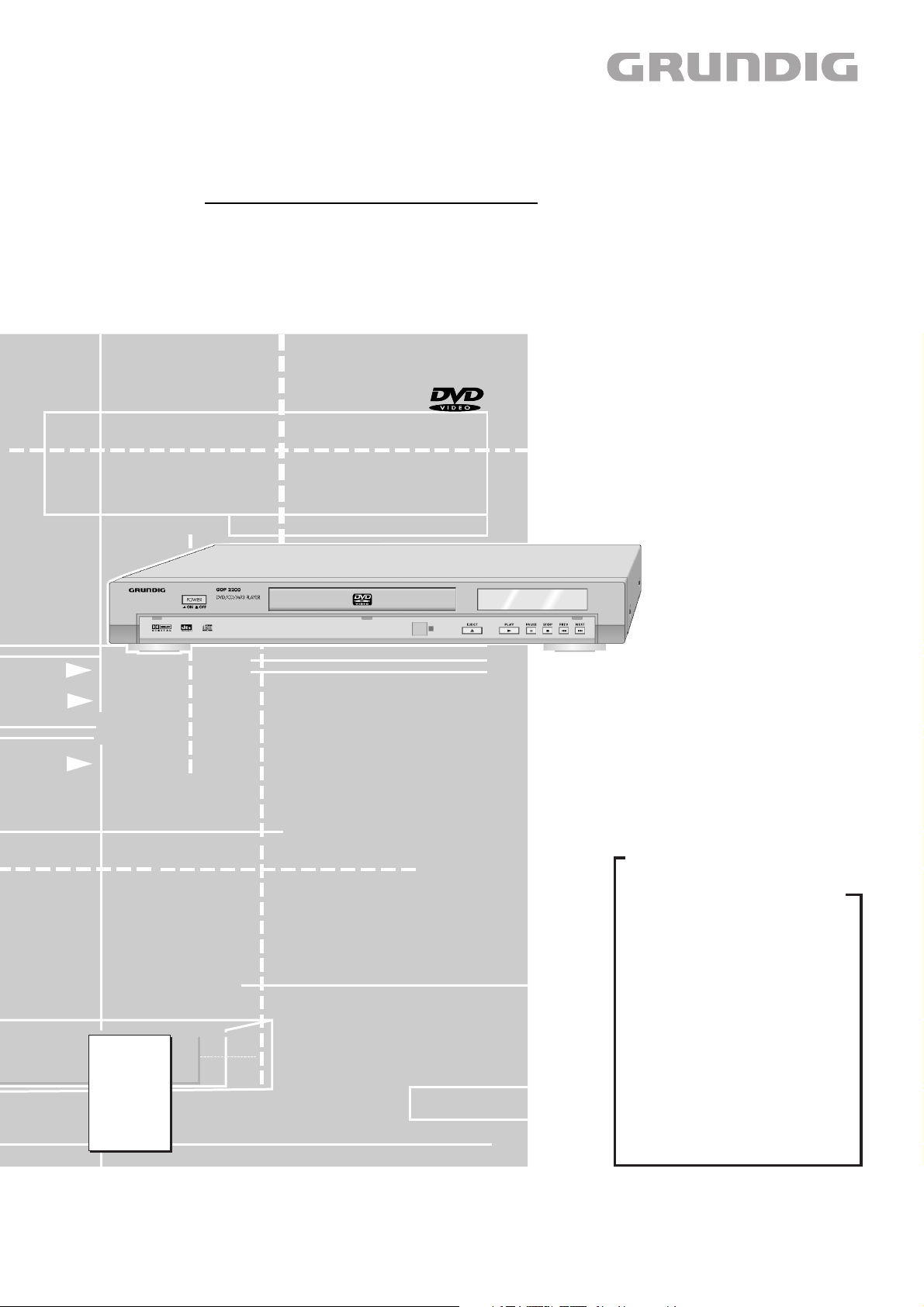
DVD Service Manual
GDP 2200
GMJ8600
ʀ
NUR FÜR INTERNEN GEBRAUCH
Zusätzlich erforderliche Unterlagen für den Komplettservice
Additionally required Service Documents for the Complete Service
Service
Manual
Sicherheit
Safety
Materialnr./Part No.
720108000000
Dieses Service Manual ist nur in Datenform verfügbar / This Service Manual is only available as data
Änderungen vorbehalten / Subject to alteration
Made by GRUNDIG in Germany • http://www.grundig.com
H-S41 • 1102 • 720105412500
FOR INTERNAL USE ONLY
Grundig Service
Hotline Deutschland…
Technik:
TV
TV
SAT
VCR/LiveCam
HiFi/Audio
Car Audio
Telekommunikation
Planatron
Ersatzteil-Verkauf: Mo.-Fr. 8.00-19.00 Uhr
Kundendienst/Werkstätten:
gebührenpflichtig
(8.00-22.00 Uhr)
…Mo.-Fr. 8.00-18.00 Uhr
0180/52318-41
0180/52318-49
0180/52318-48
0180/52318-42
0180/52318-43
0180/52318-44
0180/52318-45
Fax:
Telefon: 0180/52318-40
Telefon:
Fax:
0180/52318-51
0180/52318-99
0180/52318-50Fax:
Mo.-Fr. 8.00-18.00 Uhr
0180/52318-52
0180/52318-46
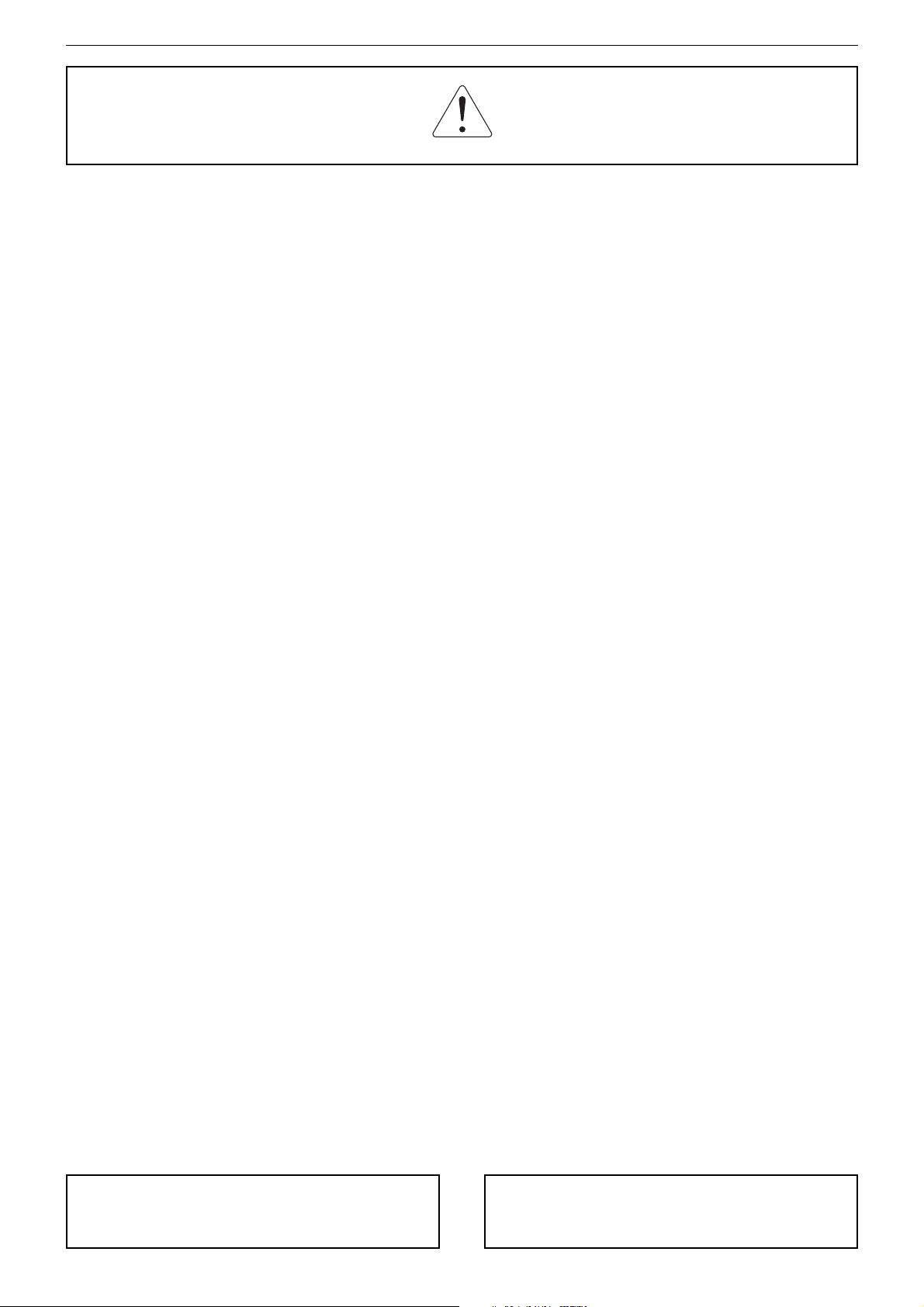
GRUNDIG Service GDP 2200
Es gelten die Vorschriften und Sicherheitshinweise
gemäß dem Service Manual "Sicherheit", Materialnummer 720108000000, sowie zusätzlich die eventuell abweichenden, landesspezifischen Vorschriften!
Inhaltsverzeichnis
Seite
Allgemeiner Teil ................................... 1-2…1-4
Messgeräte / Messmittel .............................................................. 1-2
Servicehinweise ........................................................................... 1-3
Ausbauhinweise ........................................................................... 1-3
Software-Upgrade ........................................................................ 1-4
Software-Versionsnummer anzeigen ........................................... 1-4
Platinenabbildungen
und Schaltpläne ................................. 2-1…2-22
Verdrahtungsplan ......................................................................... 2-1
Steckerübersicht .......................................................................... 2-1
Oszillogramme ............................................................................. 2-2
Blockschaltplan ............................................................................ 2-4
Netzteil ......................................................................................... 2-5
Hauptplatte ................................................................................... 2-6
• Hauptrechner ............................................................................ 2-7
• Speicher .................................................................................... 2-8
• Frontend 1................................................................................. 2-8
• Frontend 2................................................................................. 2-9
• Interface .................................................................................. 2-10
IN/OUT-Platte ............................................................................ 2-11
Bedieneinheit ............................................................................. 2-12
AV-Buchse ................................................................................. 2-12
IC-Blockdiagramme ................................................................... 2-13
Fehlersuchdiagramme ............................................................... 2-20
The regulations and safety instructions shall be valid
as provided by the "Safety" Service Manual, part
number 720108000000, as well as the respective
national deviations.
Table of Contents
Page
General Section .................................... 1-2…1-4
Test Equipment / Jigs .................................................................. 1-2
Service Instructions ...................................................................... 1-3
Disassemly Instructions ............................................................... 1-3
Software Upgrade ........................................................................ 1-4
Displaying the Software Version Number .................................... 1-4
Layout of PCBs
and Circuit Diagrams ......................... 2-1…2-22
Wiring Diagram ............................................................................ 2-1
Connection Overview ................................................................... 2-1
Oscillograms ................................................................................ 2-2
Block Circuit Diagram .................................................................. 2-4
Power Supply ............................................................................... 2-5
Main Board ................................................................................... 2-6
• Main Processor ......................................................................... 2-7
• Memory ..................................................................................... 2-8
• Frontend 1................................................................................. 2-8
• Frontend 2................................................................................. 2-9
• Interface .................................................................................. 2-10
IN/OUT Board ............................................................................ 2-11
Keyboard Control Unit ................................................................ 2-12
AV Socket .................................................................................. 2-12
IC Block Diagrams ..................................................................... 2-13
Trouble Shouting Diagrams ....................................................... 2-20
Explosionszeichnung
und Ersatzteillisten .............................. 3-1…3-3
Allgemeiner Teil
Messgeräte / Messmittel
Regeltrenntrafo
Zweikanaloszilloskop
Digitalmultimeter
Exploded View and
Spare Parts Lists .................................. 3-1…3-3
General Section
Test Equipment / Jigs
Variable isolating transformer
Dual channel oscilloscope
Digital multimeter
"Dolby", "Dolby Pro Logic", "AC 3" ist gefertigt unter Lizenz von Dolby Laboratories
Licensing Corporation.
"Dolby", "Dolby Pro Logic", "AC 3" und das Doppel-D-Symbol "ij" sind Warenzeichen
der Dolby Laboratories Licensing Corporation. Copyright 1992 Dolby Laboratories,
Inc. Alle Rechte vorbehalten.
"Dolby", "Dolby Pro Logic", "AC 3" manufactured under license from Dolby Laboratories
Licensing Corporation.
"Dolby", "Dolby Pro Logic", "AC 3" and the double-D symbol "ij" are trademarks of
the Dolby Laboratories Licensing Corporation. Copyright 1992 Dolby Laboratories,
Inc. All rights reserved.
1-2

GRUNDIG Service GDP 2200
Servicehinweise
Achtung: ESD-Vorschriften beachten
Vor Öffnen des Gehäuses Netzstecker ziehen.
Leitungsverlegung
Bevor Sie die Leitungen und insbesondere die Masseleitungen lösen,
muss die Leitungsverlegung zu den einzelnen Baugruppen beachtet
werden.
Nach erfolgter Reparatur ist es notwendig, die Leitungsführung wieder
in den werkseitigen Zustand zu versetzen um evtl. spätere Ausfälle
oder Störungen zu vermeiden.
Wichtige Masseverbindungen!
Beim Zusammenbau des Gerätes ist darauf zu achten, dass die
Masseverbindungen zwischen den einzelnen Platinen und dem Rahmen sowie dem Laufwerk und dem Rahmen gewährleistet sind.
Durchführen von Messungen
Bei Messungen mit dem Oszilloskop an Halbleitern sollten Sie nur
Tastköpfe mit 10:1 - Teiler verwenden. Außerdem ist zu beachten,
dass nach vorheriger Messung mit AC-Kopplung der Koppelkondensator des Oszilloskops aufgeladen sein kann. Durch die Entladung
über das Messobjekt können diese Bauteile beschädigt werden.
Messwerte und Oszillogramme
Bei den in den Schaltplänen und Oszillogrammen angegebenen
Messwerten handelt es sich um Näherungswerte!
Ausbauhinweise
Service Instructions
Attention: Observe the ESD safety regulations
Disconnect the mains plug before opening the set.
Wiring
Before disconnecting any leads and especially the earth connecting
leads observe the way they are routed to the individual assemblies.
On completion of the repairs the leads must be laid out as originally
fitted at the factory to avoid later failures or disturbances.
Important: Ground Connections!
When reassembling the set it is essential to observe that the ground
connections between the individual circuit boards and the frame as
well as between the Drive Mechanism and the frame are in good order.
Carrying out Measurements
When making measurements on semi-conductors with an oscilloscope, ensure that the test probe is set to 10:1 dividing factor. Further,
please note that if the previous measurement is made on AC input, the
coupling capacitor in the oscilloscope will be charged. Discharge via
the item being checked can damage components.
Measured Values and Oscillograms
The measured values given in the circuit diagrams and oscillograms
are approximates!
Disassembly Instructions
1. DVD/CD aus defektem Laufwerk entfernen
– Rastnasen A (Fig. 1) zum Laufwerk drücken, Zentrierscheibe B
anheben und Halter C nach hinten schieben.
– Halter C (Fig. 1) anheben und DVD/CD aus defektem Laufwerk
entnehmen.
2. Hauptplatte
– Nach dem Tausch der Hauptplatte, des EEPROM´s (U10, optional)
oder des FLASH (U4) muss ein Software-Upgrade (Seite 1-4)
durchgeführt werden.
1. Opening the Tray when the Drive is Defective
– Press the locking lugs A (Fig. 1) against the drive, lift the centring
washer B then slide the holder C to the rear.
– Lift the holder C (Fig. 1) then remove the DVD/CD from the
defective drive unit.
2. Main Board
– After replacing the main board, the EEPROM (U10, option) or the
FLASH (U4), a software upgrade must be carried out (page 1-4).
C
B
A
A
Fig. 1
1-3

GRUNDIG Service GDP 2200
Software-Upgrade
Das Software-Upgrade können Sie mit einem Internet-Browser über
das P@rtnerWeb (https://partnerweb.grundig.de) downloaden.
– Selbstentpackendes Programm z.B. "Vx_xx.exe" auf ein Laufwerk
Ihres PCs kopieren.
– Selbstentpackendes Programm "Vx_xx.exe" starten.
– Software-Upgrade-CD erstellen.
– Verwenden Sie nur eine neue beschreibbare CD-R / CD-RW
(keine gelöschte).
– CD-Name ist frei wählbar (z.B. Versionsstand und Gerät).
– Entpackte Dateien auf die CD-R / CD-RW brennen.
– Im Stammverzeichnis (oberste Ebene) der Software-Upgrade-
CD müssen folgende Dokumente enthalten sein:
aml_dd.TXT, Gdp2200.bin
Achtung: Sollte während dem Software-Upgrade eine Störung
(z.B. Stromausfall) auftreten, so sind eventuell die Gerätefunktionen und ein Neustart der Upgrade-Funktion nicht mehr
gewährleistet. In diesem Fall müssen Sie die eingebauten FLASHICs (U17) durch vorprogrammierte ersetzen (siehe entsprechende Ersatzteilliste).
– Software-Upgrade-CD einlegen und die Hinweise am Display und
am Bildschirm des Fernsehgerätes beachten.
– Initialisierung des Gerätes durchführen.
Gewährleistung
Wir weisen ausdrücklich darauf hin, dass nur von GRUNDIG freigegebene System-Software zulässig ist. Wurde als Fehlerursache festgestellt, dass eine aus nicht legitimierten Quellen gleich welcher Herkunft
stammende oder eine veränderte System-Software in die Geräte
geladen wurde, so ist dies ein Fremdeingriff. Ein Fremdeingriff führt
zum Erlöschen jeglicher Gewährleistungsansprüche. GRUNDIG muss
daher alle aus diesen Gründen resultierenden Kostenerstattungen
generell ablehnen. Instandsetzungskosten, auch innerhalb der Gewährleistungszeit, gehen in diesen Fällen zu Lasten des Händlers bzw. des
Endkunden.
Software Upgrade
You can download the software upgrade from the P@rtnerWeb
(https://partnerweb.grundig.de) using an Internet browser.
– Copy a self-extracting programme, e.g. "Vx_xx.exe", on a drive of
your PC.
– Run the self-extracting programme "Vx_xx.exe".
– Creating a software upgrade CD:
– Use only a new CD-R / CD-RW (not an erased one).
– Give the CD a name of your choice (e.g. version and unit name).
– Burn the unpacked documents on the CD-R / CD-RW.
– The root directory (uppermost level) of the software upgrade CD
must contain the following documents:
aml_dd.TXT, Gdp2200.bin
Attention: if a failure should occur during the software upgrade
(e.g. a mains failure), it may happen that the units function and a
restart of the upgrade function are no longer possible. If this
should be the case, you must replace the integrated FLASH ICs
(U17) with preprogrammed ICs (see corresponding spare parts
list).
– Insert the upgrade CD (see corresponding spare parts list) and
observe the hints on the display and on the screen of the TV set.
– Carry out an initialization of the set.
Warranty / costs
We expressly point out that only operating software authorized by
GRUNDIG is allowed. If a failure is caused by an operating software
which has been downloaded from not authorized sources, independent of its origin, or a modified software, this represents an outside
interference. An outside interference leads to the expiration of any
warranty claims. For this reason, GRUNDIG is obliged to generally
refuse any payment due to such infringements. In such cases, the
repair costs are at the charge of the retailer or the final customer, even
within the period of warranty.
Software-Versionsnummer anzeigen
– Am Gerät die Tasten "STOP" und "EJECT" nacheinander drücken.
– Mit der Fernbedienung die Zahlenkombination 2812 eingeben.
– Mit den Cursor-Tasten der Fernbedienung die Software-Versions-
nummer "MICRO VERSION" bzw. "CUSTOMER VERSION" anwählen. Dabei wird jeweils die Software-Versionsnummer angezeigt.
Displaying the Software Version Number
– Press one after the other the "STOP" and "EJECT" buttons on the
unit.
– Enter the number 2812 with the remote control.
– Using the cursor buttons on the remote control, select the software
version "MICRO Version" or "CUSTOMER VERSION". The respec-
tive software version number then is displayed.
1-4
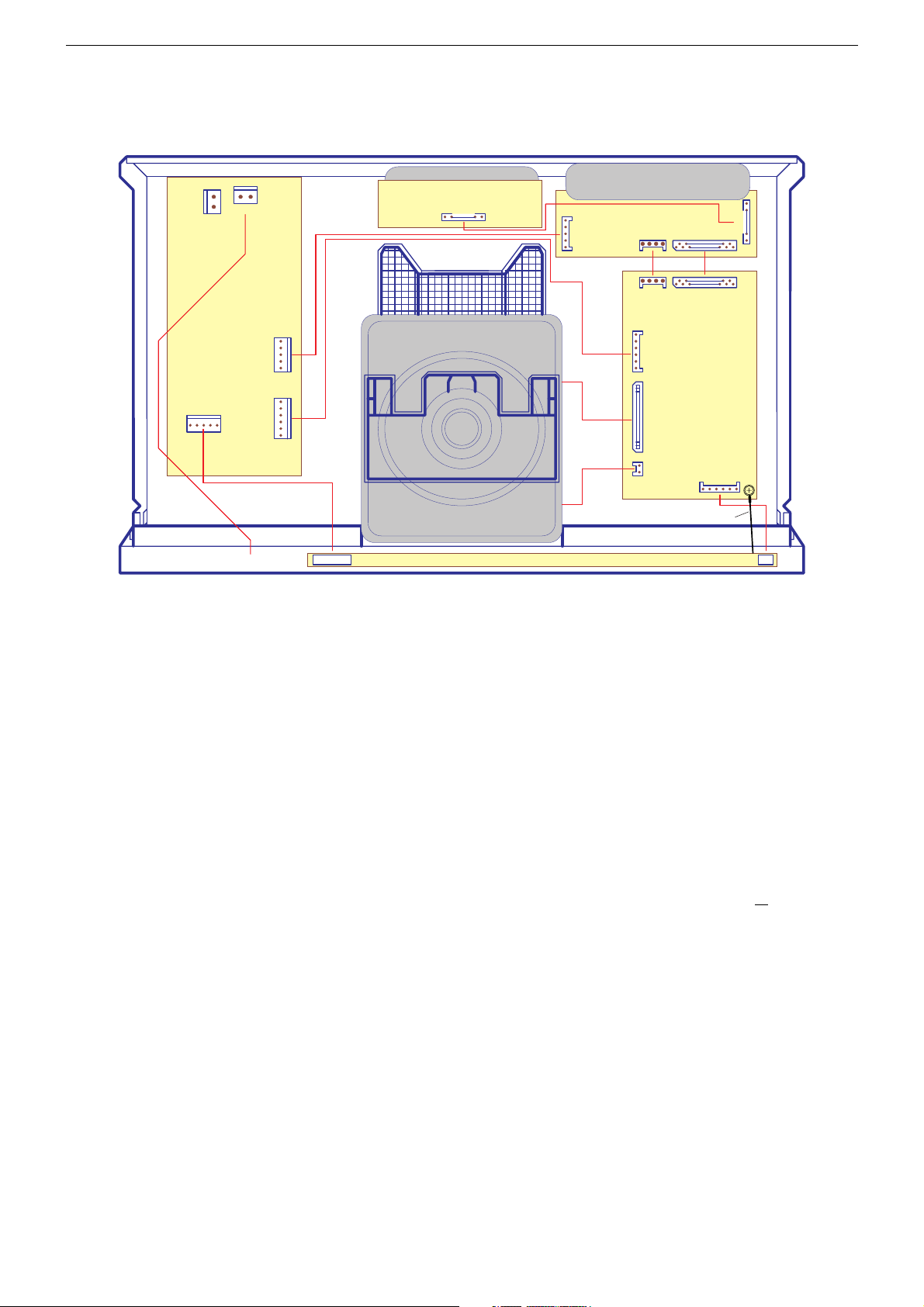
GRUNDIG Service GDP 2200
Platinenabbildungen und Schaltpläne / Layout of PCBs and Circuit Diagrams
Verdrahtungsplan / Wiring Diagram
AC
KG
Power Supply
P. 2-5
J4J5
J1
Power ON/OFF
JP1 JP2
Steckerübersicht / Connection Overview
1. Power Supply
1.1 Socket J1 to Keyboard Control Unit (JP1)
Pin Lever (ca.) Name Description
1 -23V -25V -25V Supply
2 -17.5V FIP2 Filament Voltage 2
3 -14.8V FIP1 Filament Voltage 1
4 0V GND Ground
5 4.9V 5V 5V Supply
1.2 Socket J3 to Main Board (CN4)
Pin Lever (ca.) Name Description
1 4.9V D5V 5V Supply
2 0V GND Ground
3 0V GND Ground
4 8.6V Vcc 9V Supply
5 0V GND Ground
6 4.9V A5V 5V Supply
1.3 Socket J4 to IN/OUT Board (CN502)
Pin Lever (ca.) Name Description
1 3.3V 3V3 3.3V Supply
2 4.9V 5V 5V Supply
3 0V GND Ground
4 10.5V 12V 12V Supply
5 -13.8V -12V -12V Supply
2. Keyboard Control Unit
2.1 Socket JP1 to Power Supply (J1)
Pin Lever (ca.) Name Description
1 4.9V +5V 5V Supply
2 0V GND Ground
3 -14.8V 3.5V~1 Filament Voltage 1
4 -17.5V 3.5V~2 Filament Voltage 2
5 -23V -25V -25V Supply
2.2 Socket JP2 to Main Board (CN3)
Pin Lever (ca.) Name Description
1 Oscillogram 7 VFDAT Keyboard Data
2 Oscillogram 8 VFDCK Keyboard Clock
3 Oscillogram 9 VFDST Keyboard Strobe
4 0V GND Ground (Not Connected)
5 Oscillogram 10 IR IR Remote Control Signal
AV Socket Board
P. 2-12
CN2
Keyboard Control Unit
3. Main Board
3.1 Socket CN1 to IN/OUT Board (CN501)
3.2 Socket CN2 to IN/OUT Board (CN503)
3.3 Socket CN3 to Keyboard Control Unit (JP2)
IN/OUT Board
CN502
P. 2-12
P. 2-11
CN503 CN501
CN2
CN4
Main Board
CN5
CN6
Ground Connection
P. 2-6
CN509
CN1
CN3
Pin Lever (ca.) Name Description
1 Oscillogram 18 VIDEO_V Green Out
2 Oscillogram 14 VIDEO_C Chrominance Out
3 Oscillogram 17 VIDEO_U Blue Out
4 Oscillogram 13 VIDEO_Y1 Luminance Out
5 Oscillogram 19 VIDEO_Y Red Out
6 – MIC Not Connected
7 Oscillogram 16 VIDEO_COMP Composite Video Out
8 0V GND Ground
9 Oscillogram 26 IEC958 Digital Audio Out
10 0V GND Ground
11 Oscillogram 21 AOCLK Digital De-Emphasis Clock
12 Oscillogram 23 AMCLK Digital Audio Master Clock
13 Oscillogram 22 ALRCLK Digital Left/Right Clock
14 0V GND Ground
15 Oscillogram 20 ADATA01 Digital Serial Audio Data
16 1.7V MODE RGB Mode On/Off
17 – ADATA02 Not Connected
18 0V GND Ground
19 – ADATA1 Not Connected
20 0V GND Ground
21 – ADATA2 Not Connected
22 0V GND Ground
23 – TXD Not Connected
24 4.9V RXD Mute Control
25 – MDET Not Connected
Pin Lever (ca.) Name Description
1 4.9V VCC5V 5V Supply
2 0V GND Ground
3 0V GND Ground
4 3.3V VCC3V 3V Supply
Pin Lever (ca.) Name Description
1 4.9V VCC5V 5V Supply (Not Connected)
2 Oscillogram 10 REMOTE IR Remote Control Signal
3 Oscillogram 9 STB Keyboard Strobe
4 Oscillogram 8 CLOCK Keyboard Clock
5 Oscillogram 7 DATA Keyboard Data
6 0V GND Ground (Not Connected)
2-1
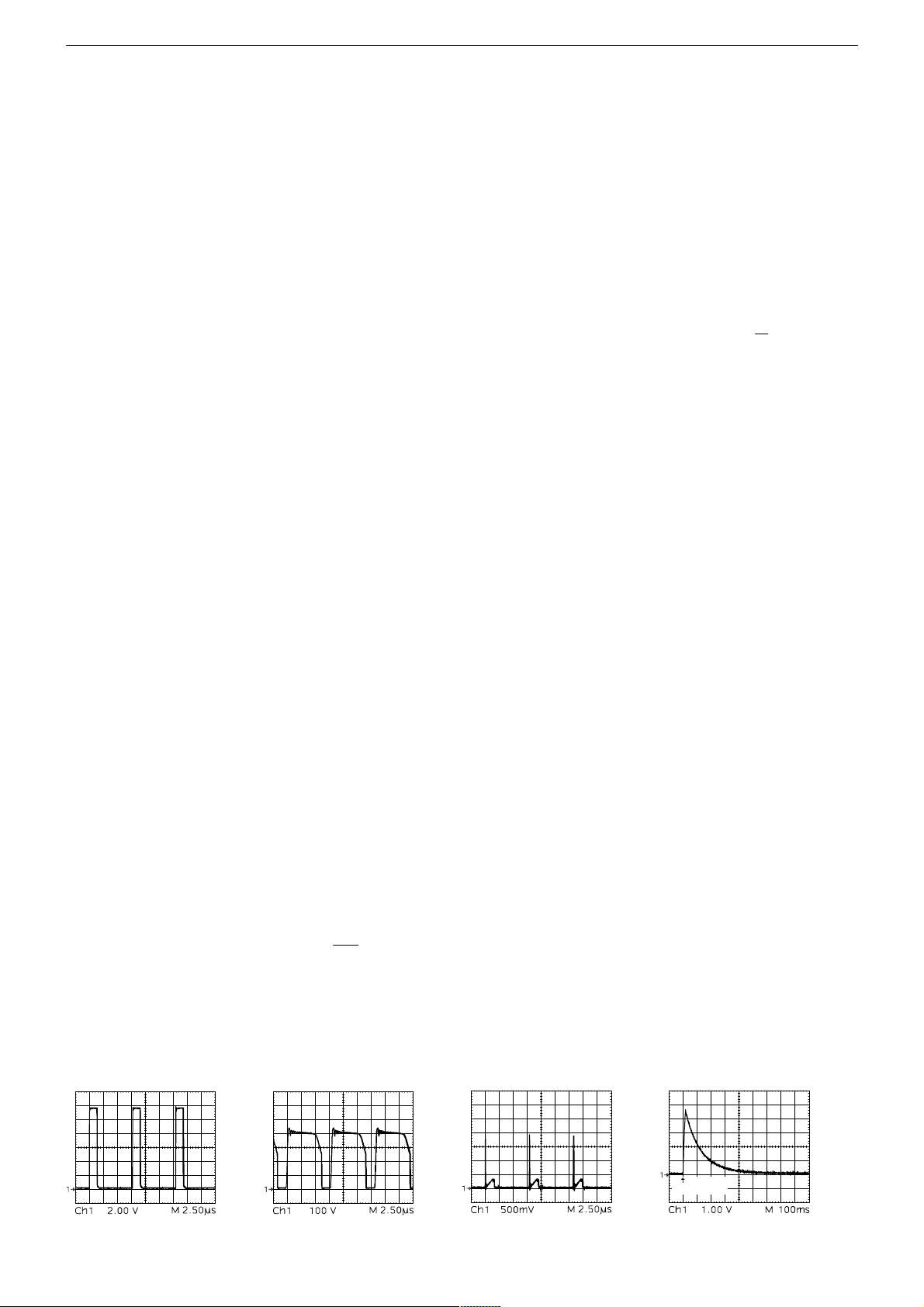
GRUNDIG Service GDP 2200
3.4 Socket CN4 to Power Supply (J3)
Pin Lever (ca.) Name Description
1 0V GND Ground
2 4.9V S+5V 5V Supply
3 0V GND Ground
4 4.9V A+5V 5V Supply
5 0V GND Ground
6 8.6V S+9V 9V Supply
3.5 Socket CN5 to DVD Drive
Pin Lever (ca.) Name Description
Play DVD/CD no Disc
1 0V 0V DGND Digital Ground
2 0V 0V DGND Digital Ground
3 5V 5V D+5V Digital +5V
4 5V 5V D+5V Digital +5V
5 9V 9V M+9V Motor +9V
6 9V 9V M+9V Motor +9V
7 9V 9V M+9V Motor +9V
8 0V 0V MGND Motor Ground
9 0V 0V MGND Motor Ground
10 0V 0V MGND Motor Ground
11 0V 0V MGND Motor Ground
12 3.3V 0V MUTE12 Focus/Track Control
13 0V 2.4V MUTE4 Motor Control Sledge/Tray
14 2V 1.65V DMV Disc Motor Voltage
15 1.65V 1.65V FOIN Focus Control
16 1.65V 1.65V TRIN Tracking Control
17 1.65V 1.65V SPDIN Motor Disc Speed Control
18 1.65V 1.65V TRAYIN Motor Control Sledge/Tray
19 1.65V 1.65V TRAYREF Motor Reference Sledge/Tray
20 1.65V 1.65V TRVSIN Motor Control Sledge/Tray
21 3.3V 2.7V MUTE3 Motor Control Disc
22 3.3V 3.3V TRAY/TRV Motor Control Sledge/Tray
23 3.3V 3.3V IN-SW Tray End Position Switch
24 2.2V 2.5V LDCUR Loader Current
25 2.2V 2.2V VREF2 Reference Voltage
26 5V 5V A+5V Analogue +5V
27 1V 1.6V RFENV RF Envelope
28 1V 1V TSTSG Test Signal
29 1.8V 1.8V NARF RF Amplifier Signal
30 1.8V 1.8V ARF RF Amplifier Signal
31 0V 0V AGND Analogue Ground
32 3.3V 3.3V A+3.3V Analogue +3.3V
33 3.3V 3.3V A+3.3V Analogue +3.3V
34 1.65V 1.65V VHALF Reference Voltage
35 2.2V 1.65V FS RF Amplifier Signal
36 1.65V 1.65V FE Focus Error
37 1.65V 1.65V TE Tracking Error
38 0V 0V AGND Analogue Ground
39 0V 0V BDO Drop Out Signal
40 0V 3.3V OFTR Out of Track
41 0V 2.7V FEPDATA Frontend Data
42 0V 2.7V FEPCLK Frontend Clock
43 3.3V 3.3V FEPENB Frontend Enable
44 0V 0V AGND Analogue Ground
45 1.6V 1.65V TBAL Tracking Balance
46 1.2V 1.65V FBAL Focus Balance
47 0V 0V AGND Analogue Ground
48 0V 0V GAINH-L Laser Beam Control
49 0V (DVD) 3.3V HFMON Dual Laser Control
3.3V (CD)
50 0V 0V AGND Analogue Ground
3.6 Socket CN6 to DVD Drive
Pin Lever (ca.) Name Description
1 3.2V TRY-OPEN Tray Open/Close
2 0V GND Ground
4. IN/OUT Board
4.1 Socket CN501 to Main Board (CN1)
Pin Lever (ca.) Name Description
1 Oscillogram 18 VIDEO_V1 Green Out
2 Oscillogram 14 VIDEO_C1 Chrominance Out
3 Oscillogram 17 VIDEO_U1 Blue Out
4 Oscillogram 13 VIDEO_Y11 Luminance Out
5 Oscillogram 19 VIDEO_Y2 Red Out
6 – MIC Not Connected
7 Oscillogram 16 VIDEO_COMP1 Composite Video Out
8 0V GND Ground
9 Oscillogram 26 IEC958F Digital Audio Out
10 0V GND Ground
11 Oscillogram 21 DA_BCK Digital De-Emphasis Clock
12 Oscillogram 23 DA_XCK Digital Audio Master Clock
13 Oscillogram 22 DA_LRCK Digital Left/Right Clock
14 0V GND Ground
15 Oscillogram 20 DA_DATA0 Digital Serial Audio Data
16 1.7V MODE RGB Mode On/Off
17 – DA_DATA1 Not Connected
18 0V GND Ground
19 – DA_DATA2 Not Connected
20 0V GND Ground
21 – DA_DATA3 Not Connected
22 0V GND Ground
23 – TXDU Not Connected
24 4.9V RXDU Mute Control
25 –– Not Connected
4.2 Socket CN502 to Power Supply (J4)
Pin Lever (ca.) Name Description
1 3.3V 3V3 3.3V Supply
2 4.9V +5 5V Supply
3 0V GND Ground
4 10.5V +12 12V Supply
5 -13.8V -12 -12V Supply
4.3 Socket CN503 to Main Board (CN2)
Pin Lever (ca.) Name Description
1 4.9V +5 5V Supply
2 0V GND Ground
3 0V GND Ground
4 3.3V 3V3 3V Supply
4.4 Socket CN509 to AV Socket Board (CN2)
Pin Lever (ca.) Name Description
1 0V SCART_GND 0V
2 Oscillogram 25 SCART_R Analog Audio Right
3 Oscillogram 25 SCART_L Analog Audio Left
4 10.2V SCART_12V Control AV Pin 8
5 1.7V SCART_MODE Control AV Pin 16 (RGB/CVBS)
6 Oscillogram 19 SCART_R RED Out
7 Oscillogram 17 SCART_G GREEN Out
8 Oscillogram 18 SCART_B BLUE Out
9 Oscillogram 16 SCART_SYNC CVBS Out
Hinweis:
1. Audio-Signal: 1KHz, 0dB.
2. Video-Signal: 100% Farbbalken.
3. Die angegebenen Werte sind Annäherungswerte.
Note:
1. Audio test signal is 1KHz, 0dB.
2. Video test signal is 100% color bar signal.
3. The measured values given in the above forms are approximates!
Oszillogramme / Oscillograms
1
Mode: DVD playback
2
Mode: DVD playback
2-2
3
Mode: DVD playback
5V on (trigger)
Mode: switch power on
4
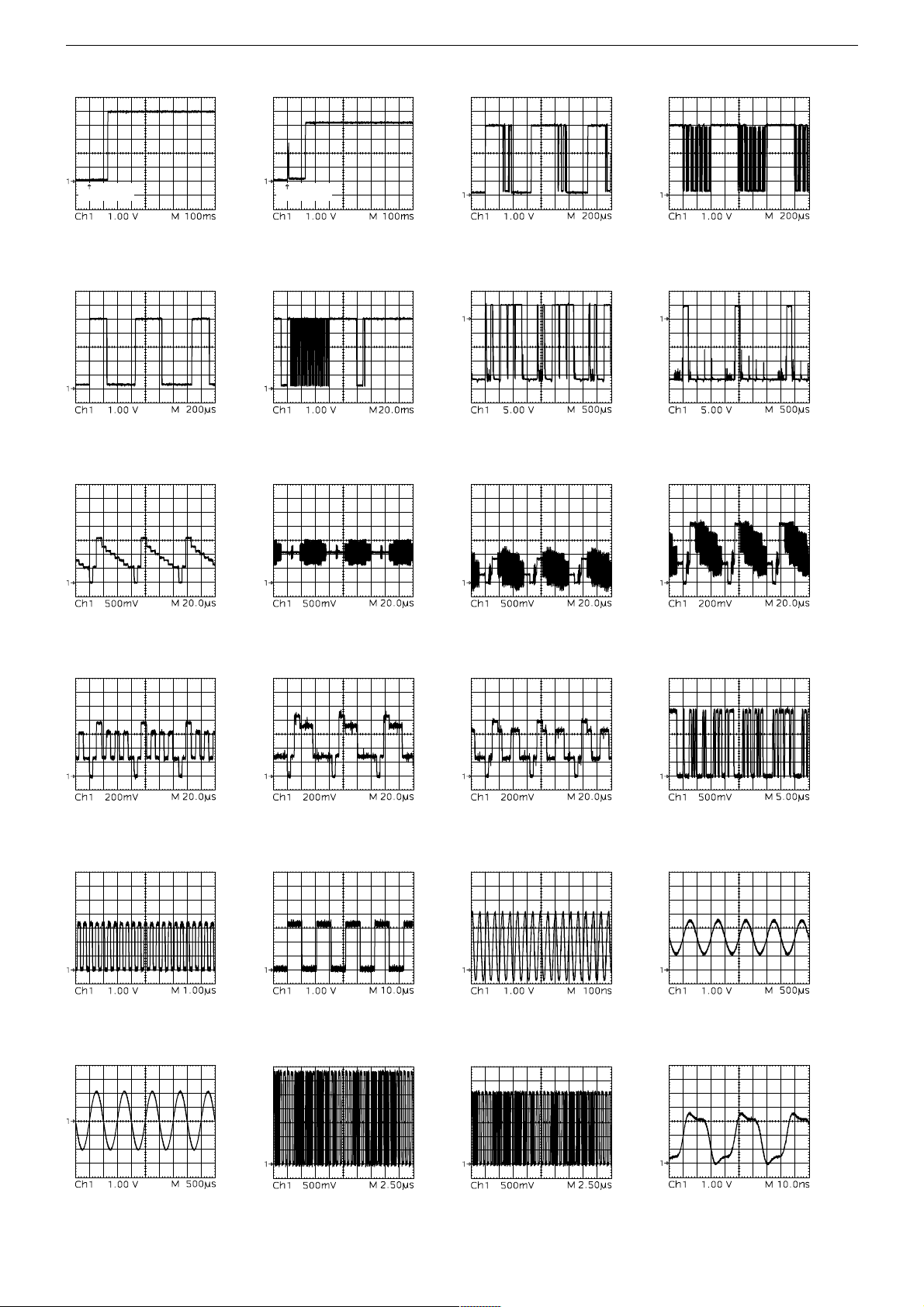
GRUNDIG Service GDP 2200
5V on (trigger)
5
Mode: switch power on
9
Mode: DVD playback
ode: D
M
#
playback (S-Video on)
VD
5V on (trigger)
6
Mode: switch power on
0
Mode: remote control
$
Mode: DVD playback (S-Video on)
7
Mode: DVD playback
!
Mode: DVD playback
%
Mode: DVD playback
8
Mode: DVD playback
@
Mode: DVD playback
^
Mode: DVD playback
&
Mode: DVD playback (Scart RGB)
¡
Mode: DVD playback 1kHz/0dB
∞
Mode: DVD playback 1kHz/0dB
*
Mode: DVD playback (Scart RGB)
™
Mode: DVD playback 1kHz/0dB
§
Mode: DVD playback 1kHz/0dB
(
Mode: DVD playback (Scart RGB)
£
Mode: DVD playback 1kHz/0dB
≥
Mode: DVD playback 1kHz/0dB
)
Mode: DVD playback 1kHz/0dB
≤
Mode: DVD playback 1kHz/0dB
•
Mode: DVD playback
2-3
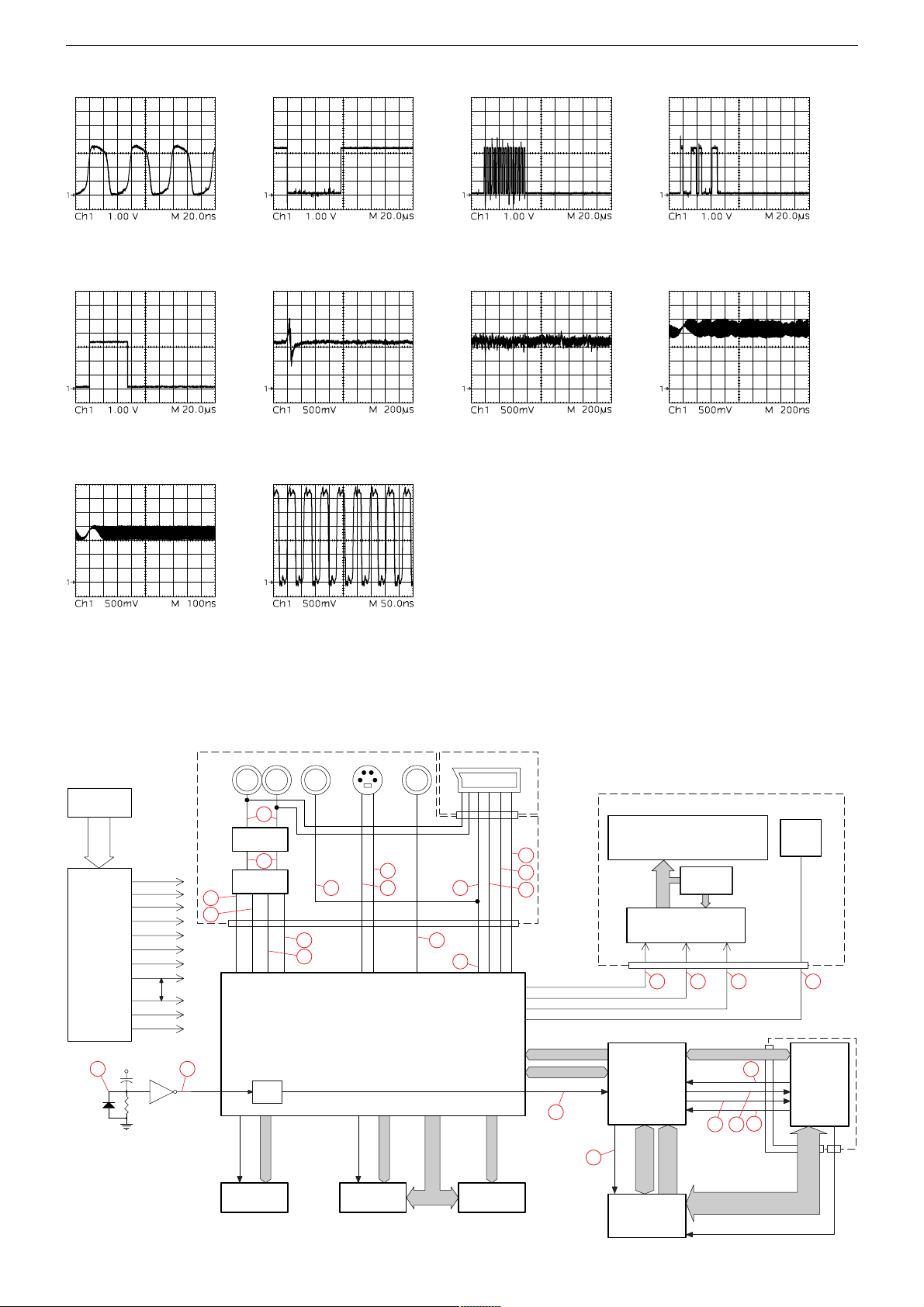
GRUNDIG Service GDP 2200
playback
VD
ode: D
ª
Mode: DVD playback
‹
Mode: DVD playback
º
Mode: DVD playback
ode: D
M
›
VD
playback
M
⁄
fi
Mode: DVD playback
¤
Mode: DVD playback
fl
Mode: CD playback
‡
Mode: DVD playback
°
Mode: DVD playback
Blockschaltplan / Block Circuit Diagram
AUDIO OUT VIDEO OUT S-VIDEO OUT EURO-JACKCOAXIAL
IN/OUT
Board
LEFT RIGHT
AC 220V
-12V
12V
5V
3V3
D5V
VCC
A5V
F1
POWER SUPPLY
F2
-25V
GND
VCC5V
4 5
C43
1 2
R30
D1
U11A
2.6V
RESET_n
20
21
156
25
17
U502
AMP
26
24
85
U501
AUDIO DAC
1152113224
BCK
ADATA0
46
44 45 52 51
VIDEO COMP
12 9
23 26
XCK
LRCK
22
VIDEO_C
16
V_C
AML3250
RESET
Control
M1_CLKO
BUS M1_D[0..15]
U2
4*16 SDRAM
M2_CLKO
1M*16 SDRAM
VIDEO_Y1
V_Y
U1
U3
IEC958
13
14
IEC958
BUS M2_D[0..15]
CN2
16
15
M2_A[0..11]
15 11 71913
678
932
SCART_R
SCART_G
SCART_SYNC
5132 4 7
V_R/Y
V_G/Cr
V_COMP
65 64 6056 55 59
BUS M2_D[0..15]
U4
4M FLASH
17
SCART_B
18
19
JP2
V_B/Cb
102
103
104
83
DATA BUS DVD0-DVD7
CONTROL DATA
105
HRST NRESET
6
JP2
VFD DATA IN
VFD CLK
VFD STB
REMOTE
6
45
38
CLK OUT OSCI
23
Keyboard Control Unit
CN5
41
42
43
U3
REMOTE
DVD DRIVE
VFD DISPLAY
KEYBOARD
VFD DATA
U2
PT16312
12 3 5
7
8 9 10
U6
MN103S26E
DT0-DT7
DATA BUS
U7
MN102H60G
CONTROL DATA
119 35
ADDR.BUS
ADR0-ADR17
68
53
54
55
FEPDATA
FEPCLK
FEPENB
30
AS
31
32
36
CONTROL DATA
CN6
2
2-4
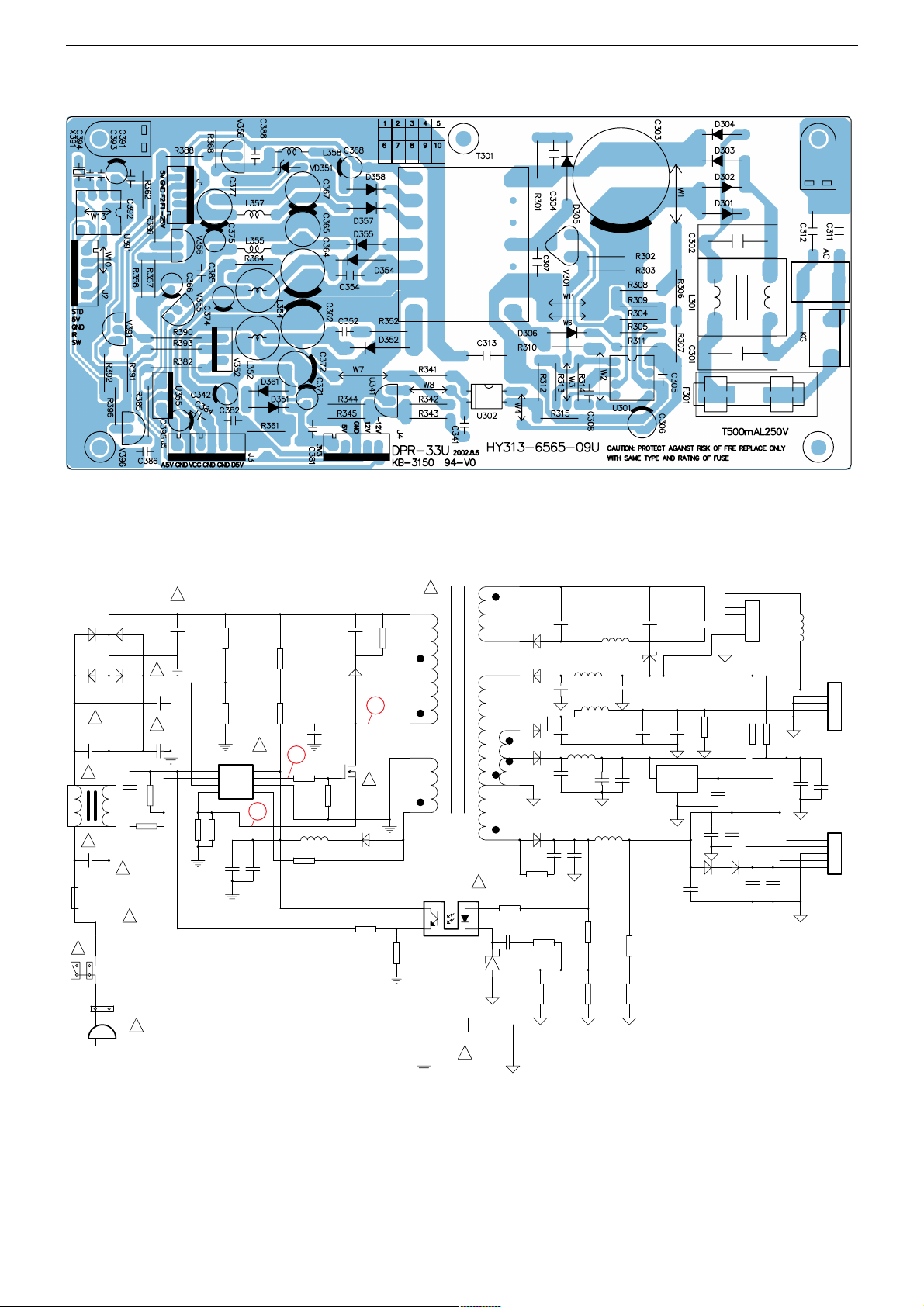
GRUNDIG Service GDP 2200
Netzteil / Power Supply
Ansicht von der Bestückungsseite / View of Component Side
D303
1N4007
D302
1N4007
C302
!
1 4
!
C301
0.1u/400VAC
F301
!
VH-3
D304
1N4007
D301
1N4007
!
0.1u/400VAC
2 3
L30 1
BC-20229
T500mAL250 V
KG
AC
VH-3
!
C308
224
!
!
!
C311
102/400VAC
!
C312
R313
39K
R314
1K
!
+
C303
47uF/400V
102/400VAC
R303
3R
U301
1
INV
2
COM
3
MUL
4 5
CS ZCD
L65 65
R302
3R
C306
47uF/25V
R309
VCC
GND
+
R308
3M3
18K
GD
T30 1
!
R301
100K/2W
D305
HER108
2
STP3NC60FP
V30 1
!
D306
1N4148
R312
10K
R315
2.4K
7
5
4
2
1
BCK-28F-112
!
U302
PC817
4
U341
TL43 1
C313 102/400VAC
C304
102pF/1KV
R306
150K
R307
150K
C307
!
8
7
6
151/1kV
1
R304
R305
10K
100
3
R311
C305
102
ferric bead
R310 22K
1
23
FR204
R341 1K
2 3
8
D358 FR104
9
10
D354
12
11
FR104
13
14
101/500V
C341
224
1
FR104
D357
D355
D352
SB36 0
R352
22R
C352
R343
220 K
+
100uF/35V
+
+
330uF/16V
C365
2200uF/10V
R345
75K
C368
100uF/16V
L357
10uH
C367
+
L354
L071
C364
1000uF/16V
L35 5
10uH
C375
100uF/16V
C362
+
R342
4.7K
R344
4.7K
L35 8
10uH
100uF/16V
+
L35 2
L07 1
C374
C388
104
VD351
5V1
+
100uF/35V
104
C385
C377
R393
6R8
R362
+
150
C384
104
IN
7805
U355
330uF/16V
C372
OUT
GND
R364
1K
100uF/16V
C342
D359
+
1N4001
100uF/16V
+
C395
+
100uF/16V
5V
GND
FIP1
FIP2
-25V
R356
820
D360
1N4001
C371
J1
5
4
3
2
1
CON5
C382
104
+
R357
820
To P. 2-12
Connector JP1
100uF/16V
C381
104
C366
R390
ferric bead
D5V
GND
GND
Vcc
AGND
A5V
+
-12V
12V
GND
5V
3V3
J3
1
2
3
4
5
6
CON6
C386
104
CON5
J4
5
4
3
2
1
To P. 2-8
Connector CN4
To P. 2-11
Connector CN502
!
2-5
