Grundig EGO-CD-4000 Owners Manual
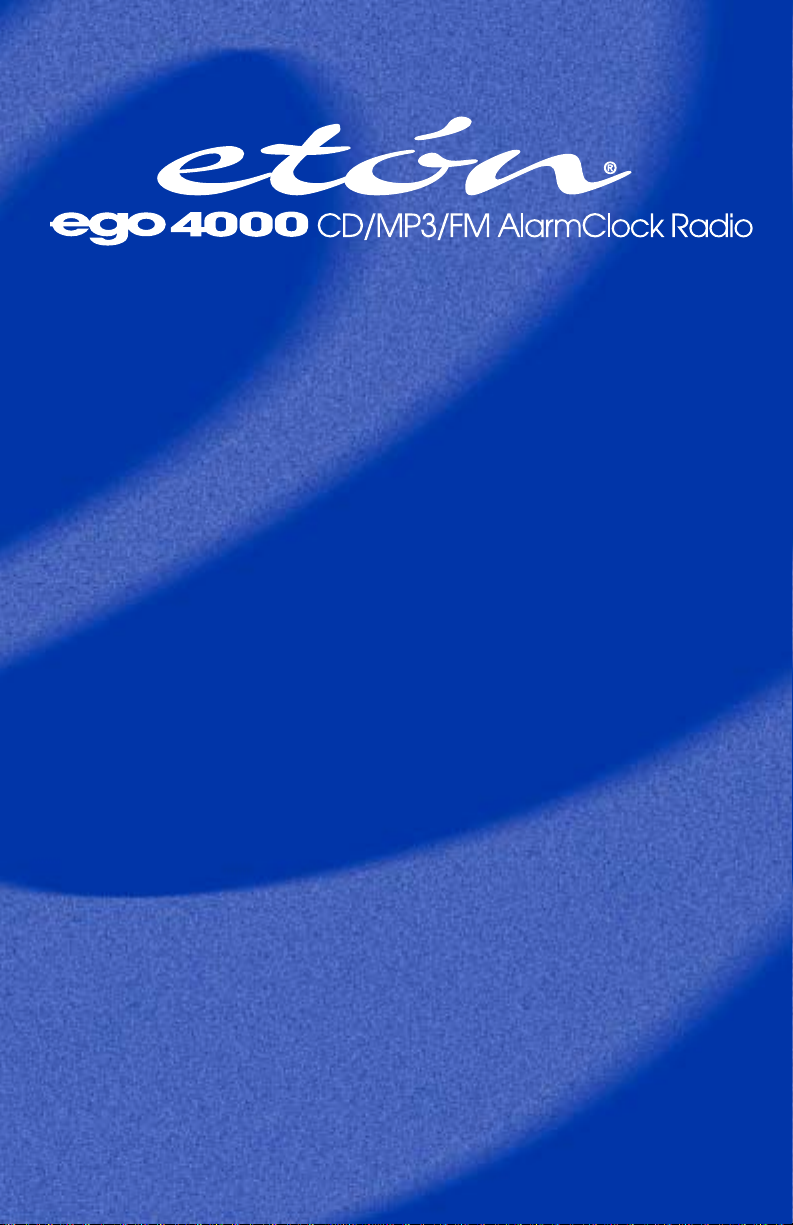
OPERATION MANUAL
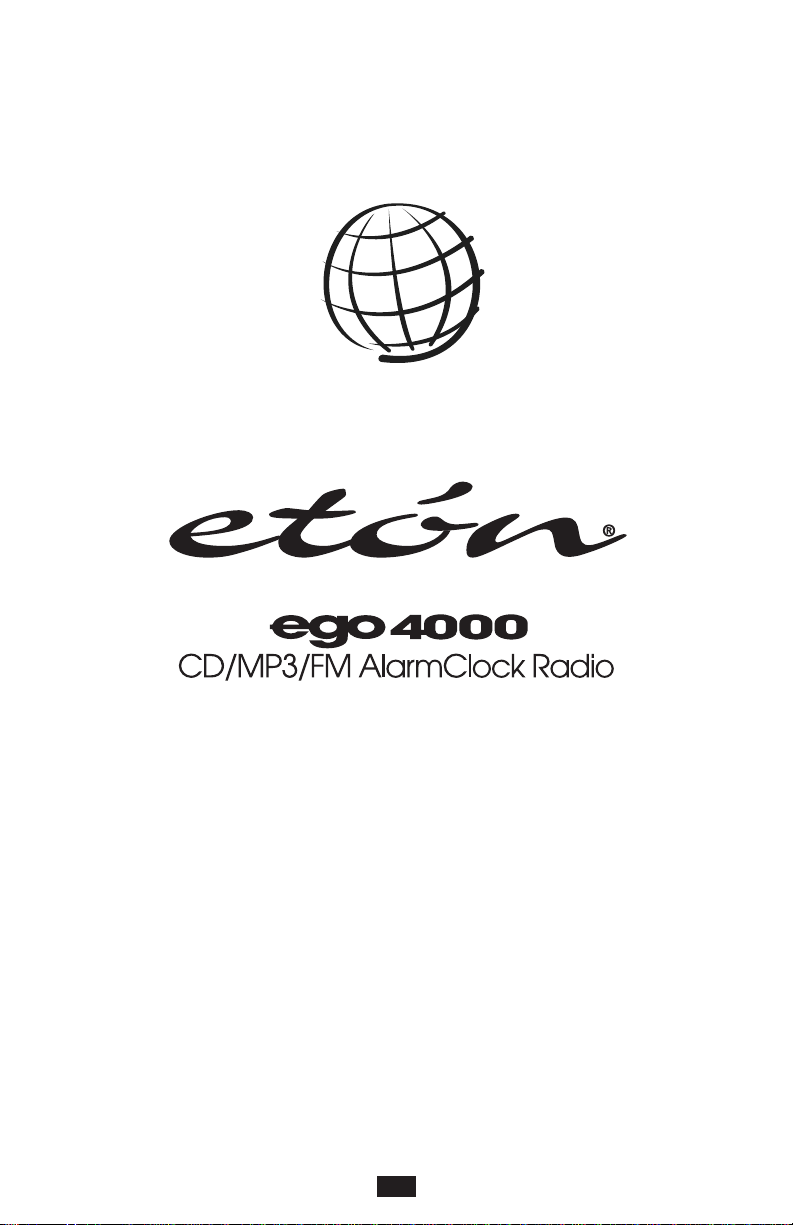
HOW TO USE Y OUR
DO YOU NEED HELP? We've tried to make these instructions easy to follow.
Please read them carefully.
If you need help call us toll free:
Monday-Friday,8:30 a.m. - 4:00 p.m.,Pacific Standard Time.
1-800-872-2228 from the U.S.
1-800-637-1648 from Canada
1-650-361-1611 from anywhere
3
Patent Pending

T ABLE OF CONTENTS
Thank you for purchasing the ego 4000 CD/MP3/FM Alarm
Clock Radio.This booklet provides a quick reference to using your new
ego 4000 CD Player.It covers the basic features and includes helpful tips and
options for setting up the unit.
Page #
IMPORTANT SAFETY INSTRUCTIONS ....................................................... 4
FEATURES....................................................................................................6
INTRODUCTION .........................................................................................7
Location of controls ................................................................................. 4
LCD Display ............................................................................................. 4
INST ALLATION AND CONNECTIONS
About speakers........................................................................................11
Connect headphones .............................................................................11
POWERING THE UNIT
Using batteries ......................................................................................12
Using AC/DC adapter..............................................................................12
OPERATION INSTRUCTIONS
CD/MP3
Loading disc .....................................................................................13
Start play ..........................................................................................13
About anti-shock ..............................................................................13
Adjust volume ...................................................................................14
About EQ ..........................................................................................14
Pause................................................................................................14
Stop..................................................................................................14
Audible search ..................................................................................15
Skip search ........................................................................................15
Repeat play.......................................................................................15
Intro scan..........................................................................................16
Random play ............................................................................16
Programmed play .....................................................................16
TUNER
Listening to the Radio .......................................................................17
Set radio memory..............................................................................17
CLOCK
Local time.........................................................................................18
World time........................................................................................18
Alarm ................................................................................................18
OTHERS
Light .................................................................................................21
Sleep ................................................................................................21
E-Bass...............................................................................................21
TROUBLE SHOOTING ................................................................................21
CARE AND MAINTENANCE ......................................................................22
CD/MP3 disc care tips........................................................................22
SPECIFICATIONS........................................................................................23
4

5
For optimum performance and safety, please read this instruction manual thoroughly
before operating and retain it for further reference.
1. Read all the safety and operating instructions before operating the product.
2. Retain the safety and operating instructions for future reference.
3. Follow all warnings on the appliance and in the operating instructions.
4. Follow all operating and use instructions.
5. Do not use this appliance near water.
6. Clean only with dry cloth.
7. Do not block any ventilation opening. Operate the unit in accordance with the
manufacturer’s instructions.
8. Do not use near any heat sources such as radiators,heaters, stoves,or other
appliances (including amplifiers) that produce heat.
9. Do not defeat the safety purpose of the polarized or grounding-type plug.A
polarized type plug has two blades with one wider than the other.A grounding
type plug has two blades and a third grounding prong.The wide blade or the
third prong is provided for your safety.If the provided plug does not fit into your
outlet, consult an electrician for replacement of the obsolete outlet.
10. Protect the power cord particularly at plugs and the point where they exit from
the unit.
11. Unplug unit during lighting storms or when not in use for long periods of time.
12. Refer to qualified service personnel for service on unit. Service is required when
unit has been damaged in any way, such as power-supply cord or plug is
damaged, liquid has been spilled or objects have fallen into the apparatus,the
apparatus has been exposed to rain or moisture, does not operate normally,or
has been dropped.
13. Unit should not be exposed to dripping or splashing water and no object filled
with water (such as vases) should be place on unit.
IMPORTANT SAFETY INSTRUCTIONS

This folding travel CD/MP3 player with tuner and clock have the following main
features:
CD/MP3:
Super Anti-Shock System – rapidly save 40 seconds of CD data or 120
seconds MP3 data in memory for uninterrupted play even when the player is
exposed to shocks or vibration.
Programmable Play – lets you program and play up to 100 tracks in any
sequence you choose.
Repeat Play – lets you automatically repeat a single track,a directory (MP3),
or an entire disc.
Intro Scan – helps you locate a desired track by automatically playing the first
10 seconds of each track.
Random Play – lets you play the tracks on a CD or MP3 in random.
EQ – lets you choose: BASS, POP, CLASSIC, JAZZ, ROCK or NORMAL effect.
Skip Search – lets you quickly locate and play any track on a CD or MP3 disc.
Audible Search – helps you locate a particular section of a track by rapidly
playing.
Pause and Cue – lets you temporarily stop play or cue a track for play at a
later time.
Auto Shut Off – automatically turns off the player to help reserve battery
power.
3-Inch Disc Compatible – lets you play 3-inch CD or MP3 disc.
TUNER:
FM Radio with 12-Station Memory – lets you store up to 12 FM radio
stations in memory so you can quickly tune to a stored station.
Automatic T uning – searches forward or backward to the next strong station
in the selected band so you can quickly find new stations.
Last Station Memory – tuner begins at the last station before tuner was
turned off.
Stereo/Mono Switch – lets you select mono or stereo mode when listening
in the FM band.
CLOCK:
2-Time Setting – lets you set two kinds of time - local time and a world time.
2-Alarm Setting – lets you set two alarms,Alarm 1 and Alarm 2.Both can be
set as a Buzzer,Radio Alarm or CD/MP3 Alarm.
Snooze – lets you snooze 5 minutes.
15/30/60-Minute Sleep Setting – three kinds of sleep setting available.
GENERAL
E-Bass – creates a fuller bass sound.
Big LCD Display – lets you view the system status and clock.
Light – lets you view clock in the dark.
Stereo Detachable Speakers – gives you high quality sound effect.
Two Power Sources – lets you power the unit with four standard AA
batteries or a DC 7.5V 800mA AC/DC adapter.
6
FEATURES
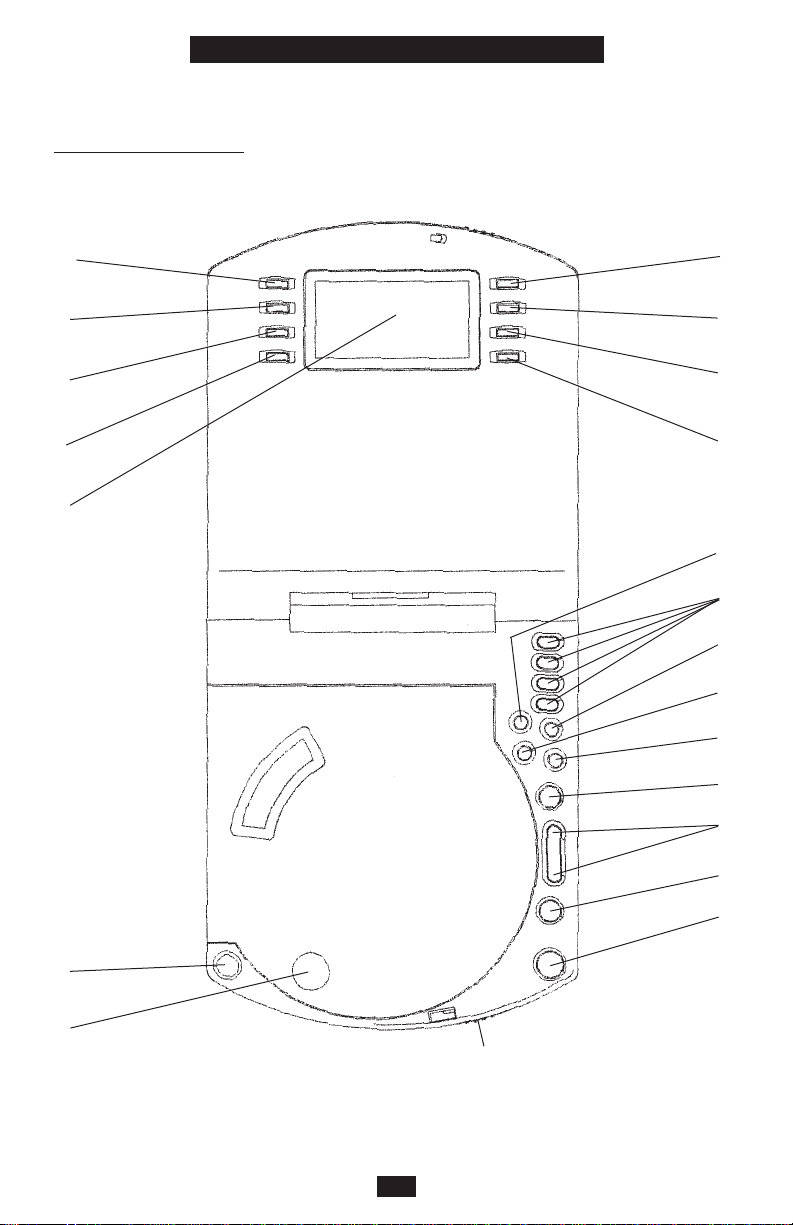
OPERATION GUIDE
7
Location Of Controls
27
26
25
24
23
1
2
3
4
5
6
7
8
9
10
11
12
13
22
21
20
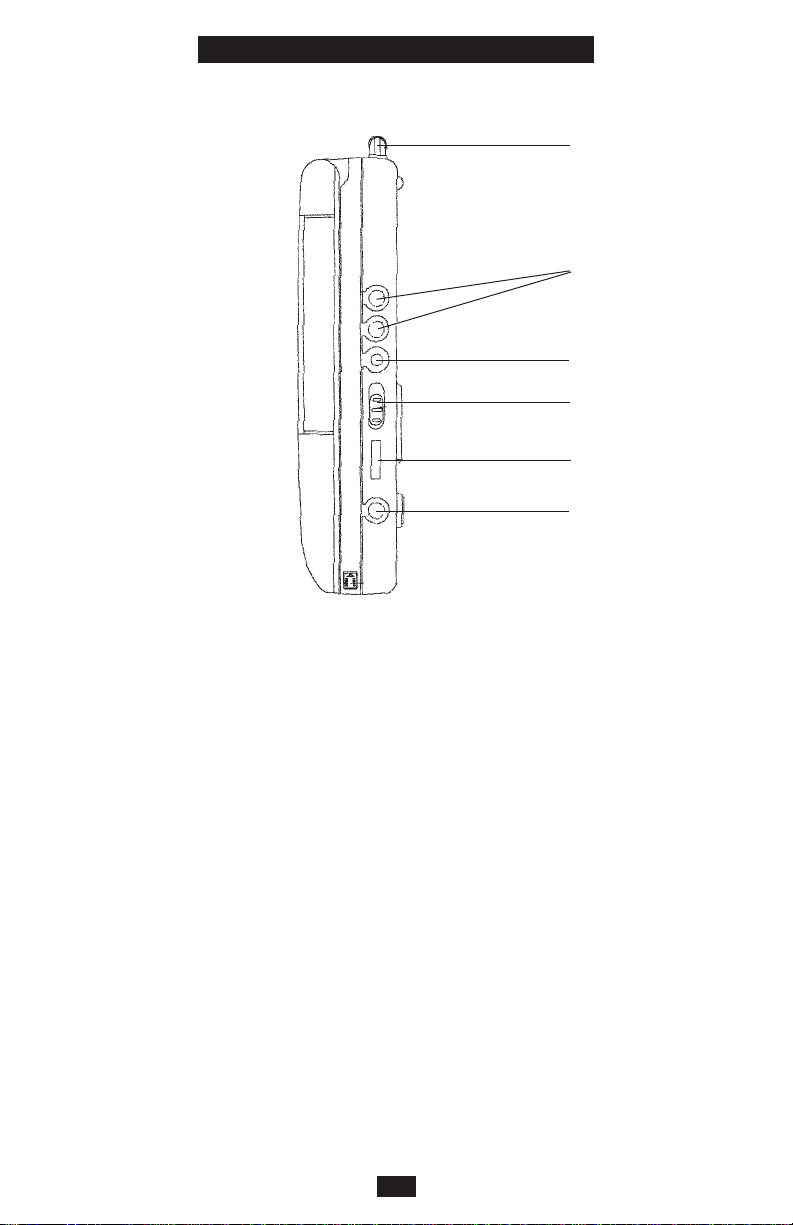
OPERATION GUIDE
1. World/Local – Press to set a world time or to see the preset world time.
2. Set – Press to set world/local time,or to set alarm.
3-4. Up/Down – Press to select desired time,date or alarm mode while setting
time or alarm.
5. SAS/+10/St/Mono – While playing CD, press this button to set
anti-shock system on or off; while playing MP3, press this button to skip 10
tracks each time;while listening to stereo FM radio program,press this
button to turn stereo broadcasting into mono or vice versa.
6. Preset 1/2/3/4 – Press to set radio memory,or to call out the preset
channel for listening.
7. EQ/Prog – While playing CD/MP3,press this button to select EQ: Bass,Pop,
Classic, Jazz, Rock or Normal; while CD/MP3 stops, press this button to
program CD/MP3 playing sequence.In Tuner mode, press this button to
tune upward for radio station automatically.
8 Tuner – Press to switch to Tuner mode and/or to select different FM band:
FM-1, FM-2 or FM-3.
8
14
15
16
17
18
19
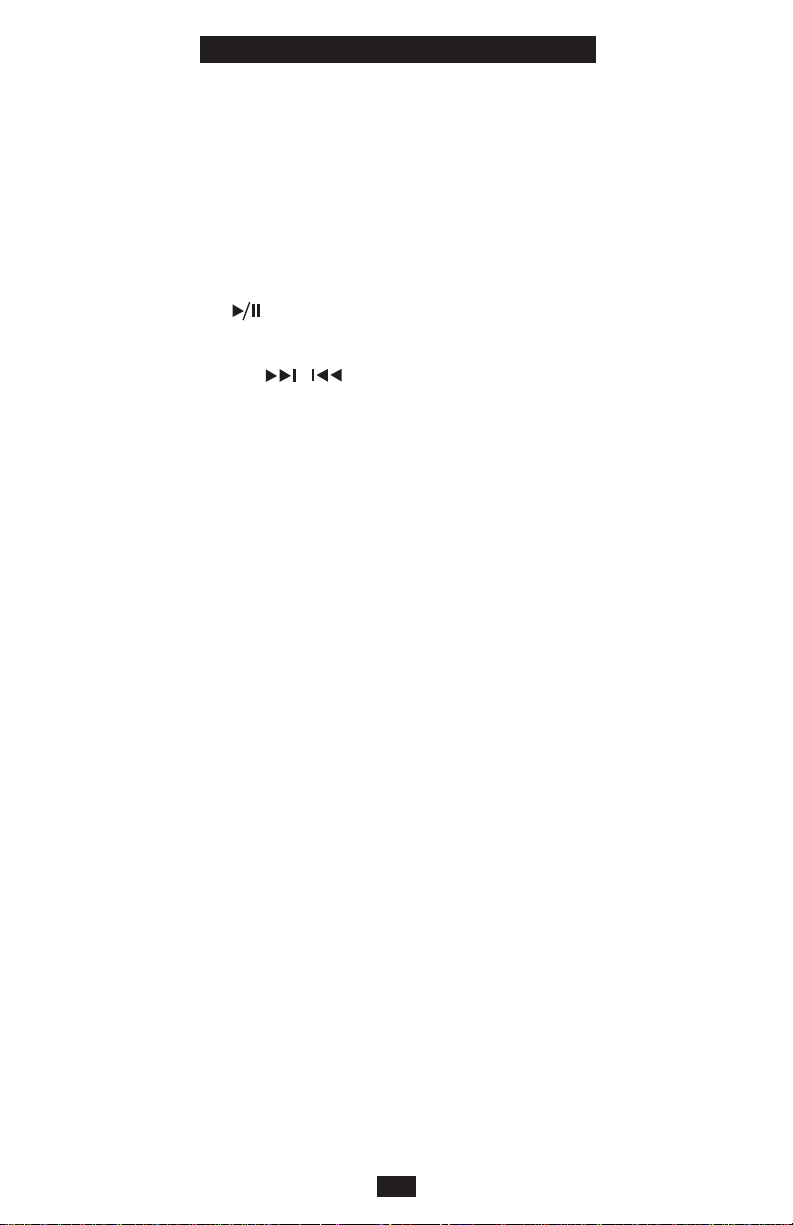
OPERATION GUIDE
9. Mode/Dir - While playing CD, press this button to set repeat play for one
track or all tracks;while playing MP3, press briefly to set repeat play for one
track,one directory or all tracks,press and hold this button for about 3
seconds to set directory selection; while CD/MP3 stops,press to set Intro
or Random playing. In Tuner mode, press this button to tune downward for
radio station automatically.
10. Play/Pause (“? ” is named hereafter) – Press to start CD or MP3
playing or to pause.
11. Scan Up/Down (“ ” is named hereafter) – Press to search
CD/MP3 track,directory or radio station.
12. Stop (“■” is named hereafter) – Press to stop CD or MP3 playing, or to
power off.
13. Snooze/Light – When alarm comes on,press this button to snooze for 5
seconds.For the Light, press to light on the LCD display for a few seconds.
14. FM Rod Antenna – For better FM reception,pull out the antenna to its
full length.
15. Speaker Jacks – Connect speaker wires here.
16. DC Jack – Connect AC/DC adapter.
17. Bass Boost On/Off – Turn on or off bass boost system.
18. Volume – Rotate to adjust volume.
19. Headphone Jack – Connect headphones here.
20. Lid Lock and Release – To open slide the lid lock button to the right.
21. Close – Press here to close CD/MP3 cover panel.
22. Open – Press to open CD/MP3 cover panel to load CD or MP3 disc.
23. LCD display – Shows clock and working status.
24. Alarm On/Off – Press to turn on or off one or all the preset alarms.
25. Alarm 1/Alarm2 – Press to set Alarm 1 or Alarm 2, or to view preset
Alarm 1 or Alarm 2.
26. Alarm Mode – Press to set alarm mode.
27. Sleep – Press to set sleep time: 15 minutes, 30 minutes or 60 minutes.
9
/
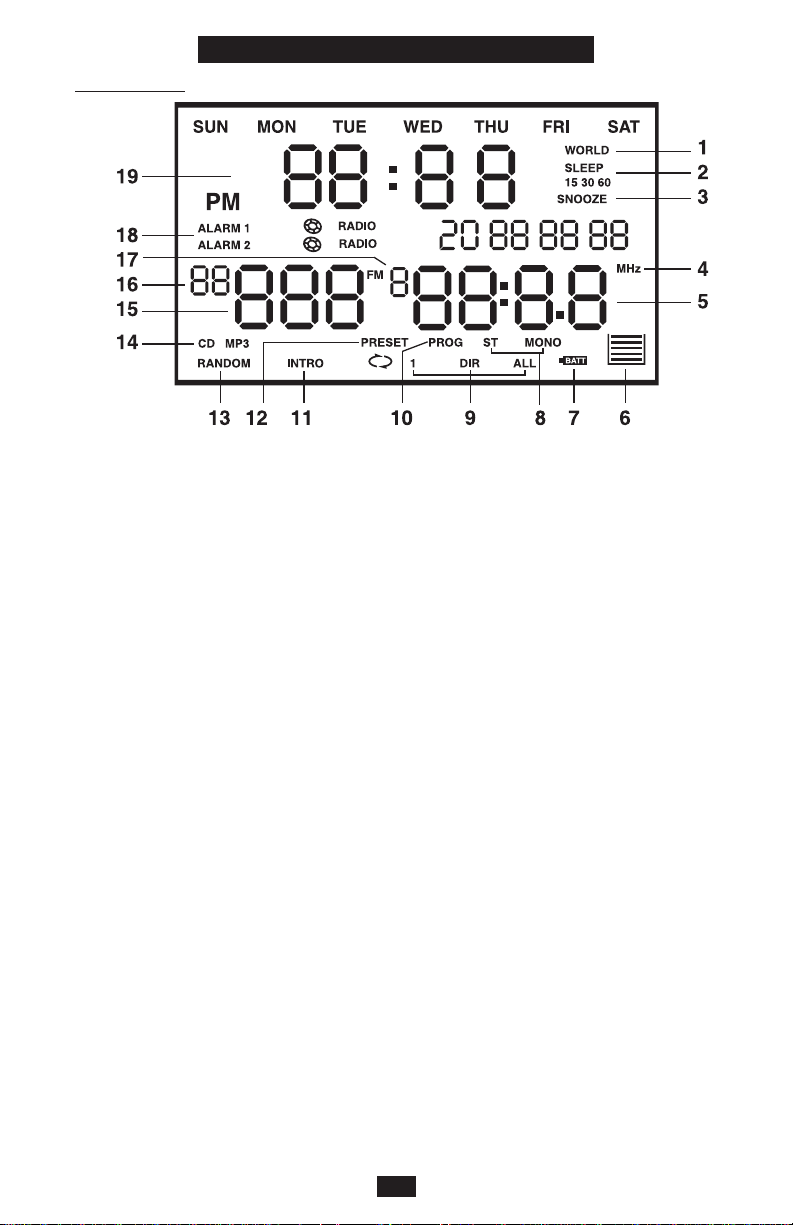
OPERATION GUIDE
1. WORLD time indicator - Indicates while setting or checking world time.
2. SLEEP indicator - Indicates when one of the three sleep-settings is
selected, SLEEP and corresponding sleep time indicator light on.
3. SNOOZE indicator - Indicates when it is in snooze status.
4. FM Frequency unit indicator – Indicates tuner mode.
5. CD/MP3 elapsed time or radio frequency indicators - Show elapsed
time and frequency.
6. Anti-shock indicator – Indicates when anti-shock system is on.
7. Battery indicator - Shows when batteries are lower than 4.2V.
8. ST/MONO indicator - Indicates when corresponding stereo or mono broad-
casting is selected.
9. Repeat Setting indicator – Corresponding indicator shows when one
track repeat,one directory repeat or all tracks repeat is initiated.
10. PROG indicator – Indicates while programming CD/MP3 playing sequence
or playing the programmed tracks.
11. INTRO indicator – Indicates when Intro play is initiated.
12. PRESET indicator – Indicates while listening to preset radio stations.
13. RANDOM indicator – Indicates when Random play is initiated.
14. CD/MP3 indicator – Indicates when corresponding disc is loaded.
15. CD or MP3 track number indicator.
16. MP3 directory indicator.
17. FM band indicator.
18. Alarm Mode indicator – When Buzzer, CD/MP3 Alarm or Radio Alarm is
selected, the corresponding indicator will show.
19. Date/Clock indicators - shows date (year, month, day) and time.
(For details of the indicators mentioned above, please refer to the instructions
below.)
10
LCD Display
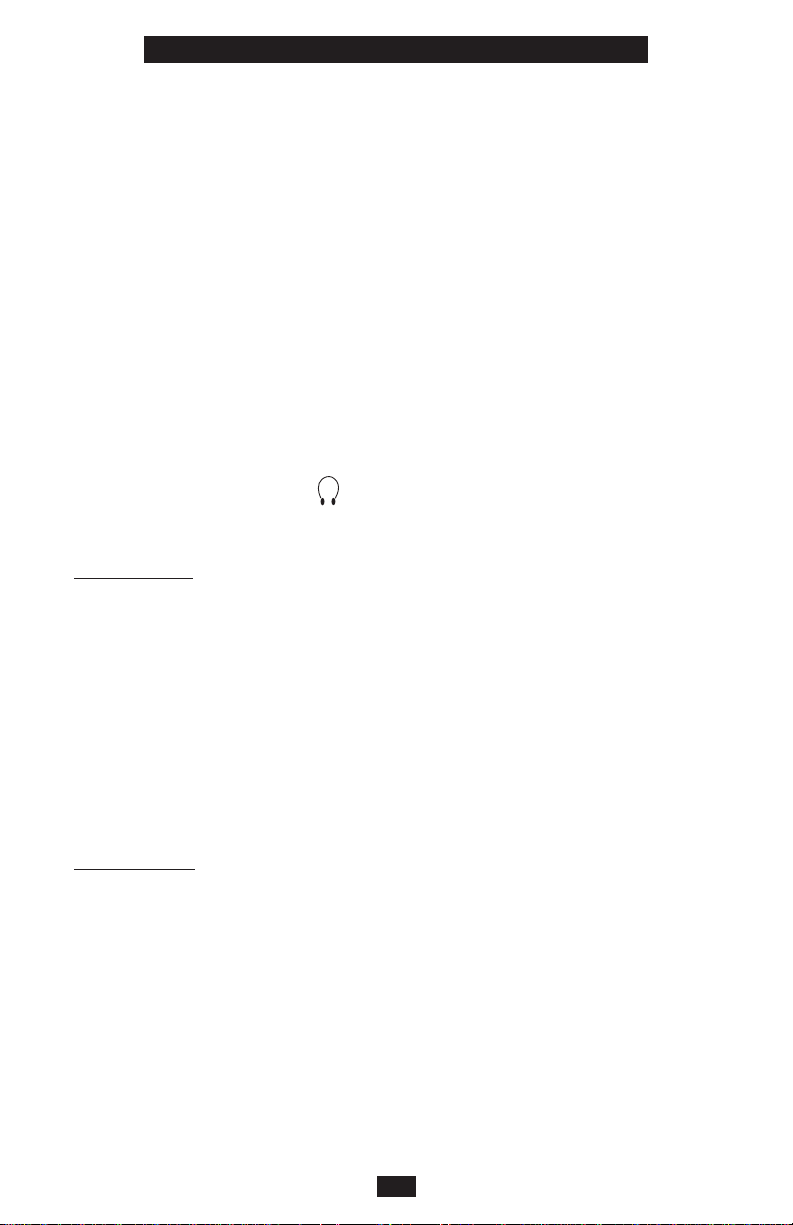
INSTALLATION AND CONNECTION
ABOUT SPEAKERS
The two supplied speakers are removable/detachable.You may take them out
and place them where you like by using supplied connection wires.
Follow steps below to install the two removable speakers elsewhere:
1. Horizontally pull out the speakers.
2. Using the supplied connection wire,connect one plug to the jack on the
speaker, the other to the SPEAKER L or R jack on the right side of the unit.
3. Place the speakers to where you like as long as the length of connection wire
permits.
CONNECT HEADPHONES
For private listening,you can plug a pair of stereo earphones or headphones
with a 3.5mm plug into the “ (headphone)”jack on the right side of
the player.
Listen Safety
To protect your hearing,follow these guidelines when you use earphones or
headphones:
• Set the volume to the lowest setting before you begin listening.After you
begin listening, adjust the volume to a comfortable level.
• Do not listen at extremely high volume levels.Extended high-volume listening
can lead to permanent hearing loss.
• Once you set the volume,do not increase it. Over time,your ears adapt to the
volume level, so a volume level that does not cause discomfort might still
damage your hearing.
T
raffic Safety
Do not wear earphones or headphones while operating a motor vehicle or
riding a bicycle.This can create a traffic hazard and could be illegal in some
areas.Even though some earphones and headphones let you hear some outside
sounds when listening at normal volume levels,they can still can present a
traffic hazard.
11

POWERING THE UNIT
You can power the unit from any of these power supplies:
• Four AA alkaline batteries.
• Standard AC power using a DC 7.5V, 800mA AC/DC adapter.
Note: The batteries are disconnected automatically when an AC/DC adapter is
connected to the unit.
USING BATTERIES
Caution:
• Always use fresh batteries of the required size.
• Do not mix old and new batteries,different types or brands of batteries or
rechargeable batteries of different capacities.
Follow these steps to install batteries:
1. Press down and slide open battery door in the direction of the arrow and lift
it up.
2. Place four AA batteries into the compartment as indicated by the polarity
symbols (+ and -) marked inside.
3. Close the battery door.
Cautions: 1) When “ ” flashes on the display,sound distorts or volume
weakens, replace the batteries.
Note:When batteries are taken out, the clock will be kept for about 3 minutes.
Please replace batteries quickly to prevent clock setting being cleared.
2) If you do not plan to use the unit with batteries for a month or more,or if
you plan to use only AC/DC adapter, remove the batteries.Batteries can leak
chemicals that may destroy electronic parts.
3) Dispose of old batteries promptly and properly.Do not burn or bury them.
USING AC POWER
You can power the unit from a standard AC outlet by using a DC 7.5V 800mA
AC/DC adapter.
Note: Once an AC/DC adapter is connected to the unit,the batteries
pre-installed will be disconnected automatically.
Follow these steps to connect an AC/DC adapter to the CD player:
Insert the AC/DC adapter’s plug into the units DC IN 7.5V jack.
Plug the other end of the adapter into a standard AC outlet.
Caution:When you finish using the AC/DC adapter, disconnect it from the AC
outlet first, then unplug it from the unit.
12
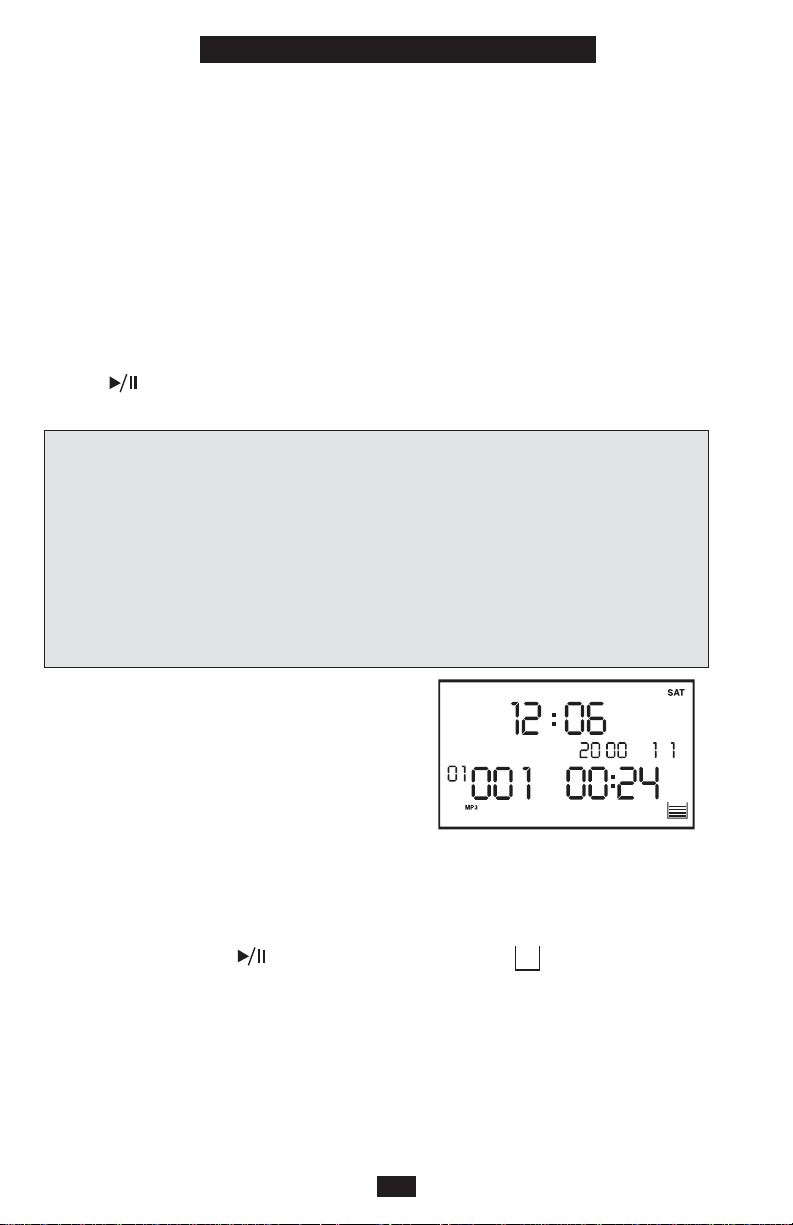
OPERATION GUIDE
13
CD/MP3 DIRECTIONS
LOADING A CD or MP3 DISC
1.To open the unit slide the lid lock botton, on the front of the unit, to the
right.
2. Press Open button to lift up disc cover.
3. Hold the disc by its edges and carefully place it into CD/MP3 compartment
with label-side face upward,pressing it onto the spindle.
4. Close the disc cover by pressing the Close position on disc cover.
TO START PLAY OF A CD or MP3 DISC
Press button.The unit will start to read information from the loaded disc.
The LCD display shows “rEAd”.
• If a CD is loaded, it starts to play a few seconds later.The LCD shows the
total number of tracks and total playing time briefly before showing the no.1
track and its elapsed time.The CD indicator and anti-shock indicator are
shown on the LCD display also.
• If a MP3 disc is loaded, it will take a few more seconds to read disc infor-
mation.When reading is over,the LCD shows total number of directory and
tracks briefly.Then it starts to play the first track of the first directory.The LCD
display shows “MP3”and the anti-shock indicator as well as elapsed time.
Note: Whenever one of the control buttons
is pressed, the LCD backlight illuminates
for about 4 seconds.
ABOUT ANTI-SHOCK SYSTEM
The player contains special circuits to save music in memory and then play from
memory.As for CD,the anti-shock is 40 seconds. For MP3, it is 120 seconds.
The anti-shock system will turn on automatically once the CD/MP3 player is
turned on by pressing button.The anti-shock icon “ ”is shown on the
LCD.
If you are listening to a CD,you may press SAS/+10/St/Mono button to turn
the anti-shock system off. But for MP3, anti-shock cannot be turned off.As the
player continuously saves the next 120 seconds of music in memory,the MP3
disc will not rotate when it is playing by memory.Only when it is reading music
from the MP3 disc, the disc rotates.
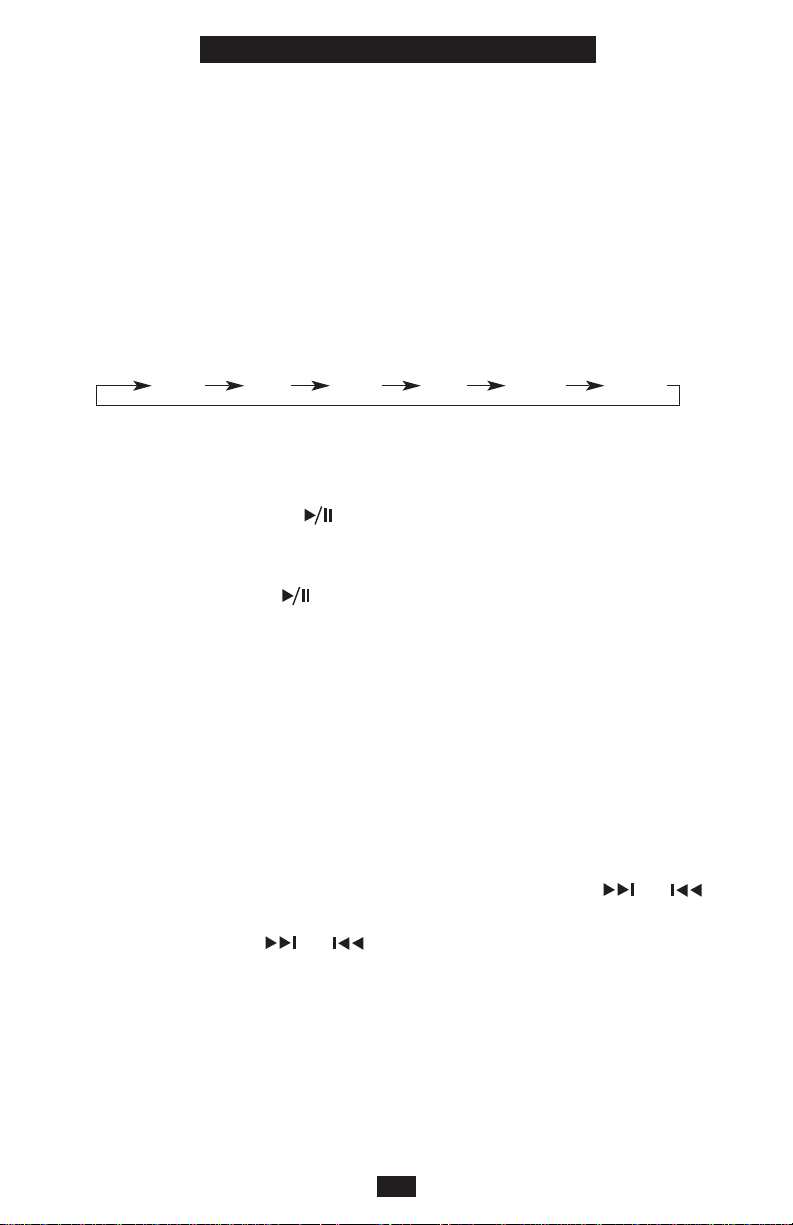
ADJUST VOLUME
Rotate the Volume knob to adjust volume to a comfortable listening level.
ABOUT EQ
While playing CD or MP3, you may press EQ/Prog button to select desired EQ:
BASS,POP, CLASSIC,JAZZ or ROCK.To cancel the EQ,select “NOR
(normal)”.
Press the EQ/Prog button repeatedly,the LCD display shows EQs in sequence
as below:
Note: Only CD/MP3 have EQ function.
TO PAUSE
To pause temporarily,press button. The elapsed time indicator flashes on
the LCD display.
To resume playing, press button again.
TO STO P
It stops automatically at the end of the last track.To stop playing sooner, press
■ button, about 30 seconds later it is automatically power off.When it stops,if
it is CD,the LCD display shows total number of tracks and total playing time; if
it is MP3 disc, LCD shows also total number of directories and tracks.
To power off sooner, press ■ button once more.
TO PLAY FAST FORWARD OR BACKWARD
To search forward or backward during play,press and hold down or
button.The LCD shows the fast change of elapsed time.When the desired point
is reached, release the or buttons to resume normal play.
Note: 1) If it is playing CD,you can hear music at a high speed and low
volume while searching.
2) When searched to the end of the last track or the beginning of the
first track,it stops automatically.
OPERATION GUIDE
14
BASS POP CLAS JAZZ ROCK NOR
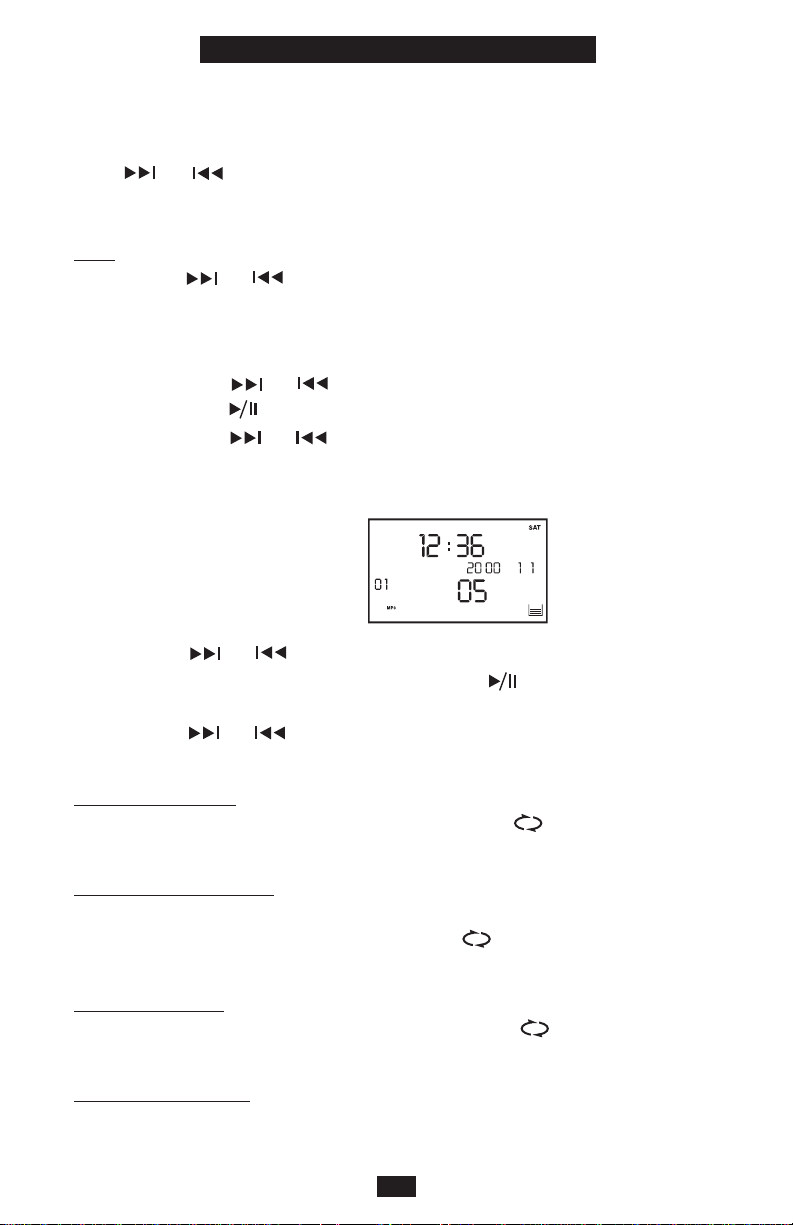
OPERATION GUIDE
15
TO SPECIFY A TRACK FOR PLA Y
CD
Press or button repeatedly until the desired track number is shown
on LCD display.
MP3
Way 1:Press or button repeatedly to choose the one desired.
Way 2:While playing, press SAS/+10/St/Mono button to skip forward for 10
tracks each time.
Way 3:While stopped, but power is still on, you may
1) Press or button to find out the desired directory.
2) Press button to start play from this directory on.
3) Press or button repeatedly to find out the desired track.
While playing, follow steps below:
1) Press and hold the Mode/Dir button for about 3 seconds,the
LCD shows as below:
2) Press or button to look for the desired directory.
3) When the desired directory is shown, press button to start play for
the track(s) in this directory.
4) Press or button repeatedly to find out the desired track.
REPEAT PLAY
One-T
rack Repeat
During play,press Mode/Dir button repeatedly until “ 1”indicator appears
in the display,the current track will be repeated over and over.
One-Dir
ectory Repeat
While playing MP3, you may set the unit to play a certain directory over and
over by pressing Mode/Dir button repeatedly “ DIR”indicator appears
steadily in the LCD display.
All-T
rack Repeat
During play,press Mode/Dir button repeatedly until “ ALL”is shown in
the LCD display,the unit will play tracks repeatedly.
Cancel Repeat Play
Press Mode/Dir button until any of the above mentioned repeat indicators
disappear.
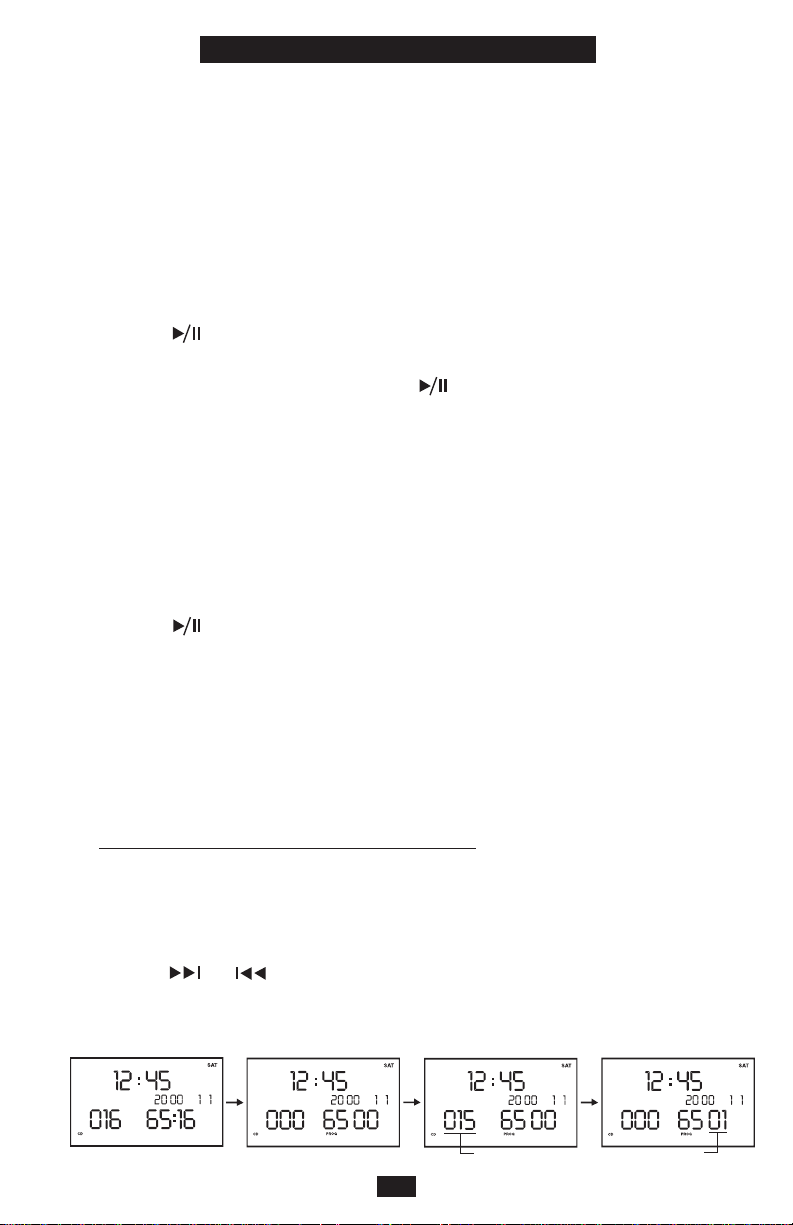
OPERATION GUIDE
16
INTRO SCAN
Sequentially plays the first 10 seconds of each track enabling selection of the
desired track.
Please follow steps below to initiate Intro Scan:
1) Stop playing by pressing the ■ button (if necessary).
2) Repeatedly press Mode/Dir button until “INTRO”indicator appears in the
LCD display.
3) Press button. Intro playing starts at once from the first track on.
When the desired track is found,press button once more,intro play is
cancelled, and it plays the track normally.
RANDOM PLAY
You can have the player play at random by following steps below:
1) Stop playing by pressing the ■ button (if necessary).
2) Repeatedly press Mode/Dir button until “RANDOM” indicator appears on
the LCD display.
3) Press button. Random playing starts at once.
To cancel random play,press the ■ button.
PROGRAMMED PLAY
You can program up to 100 tracks in any order you choose to play,and the
same track can be programmed for more than once.
T
o Program CD or MP3 playing sequence,you must first stop playing by
pressing ■ button, then follow steps below to complete programming.
CD
1. Press EQ/Prog button,“PROG” indicator is shown on LCD display.
2. Press or button repeatedly to find out the track to be
programmed.
3. Press EQ/Prog button again to save.
