Grundig Cinemo 32 LXW82-8735 Schematic
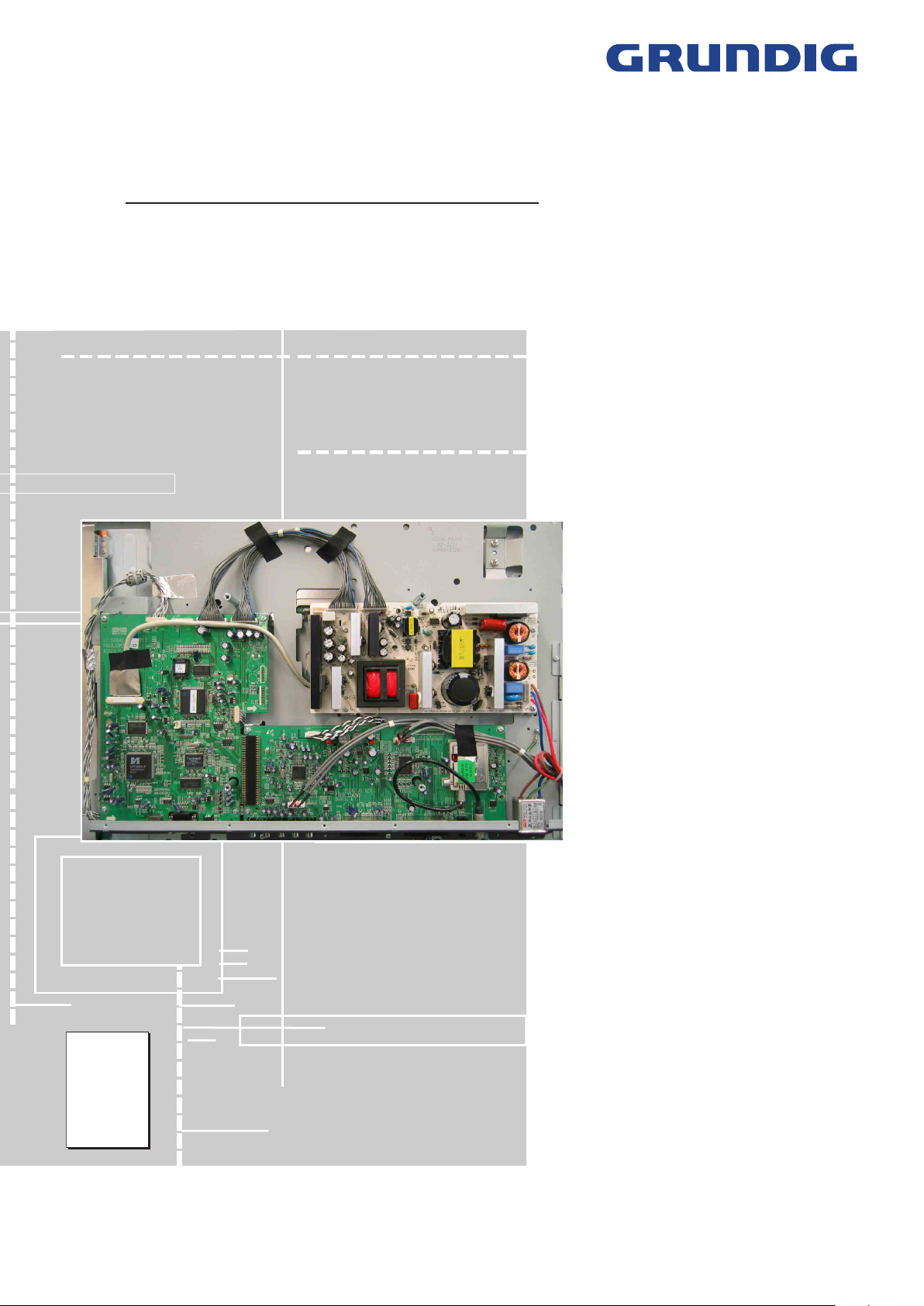
TV Service Manual
Service
Manual
Chassis LC-32IEA2
Cinemo 32
LXW 82-8735 REF GML5200
Torreon 32
LXW 82-8790 REF GML5700
Zusätzlich erforderliche Unterlagen für den Komplettservice
Additionally required Service Documents for the Complete Service
Sicherheit
Safety
Materialnr./Part No.
720108000001
Materialnummer/Part Number 720100522000
Änderungen vorbehalten/Subject to alteration
TCC 1106 MP • Printed in Germany
http://www.grundig.com

GRUNDIG Service Chassis LC-32IEA2
Es gelten die Vorschriften und Sicherheitshinweise
gemäß dem Service Manual "Sicherheit", Materialnummer 720108000001, sowie zusätzlich die eventuell abweichenden, landesspezifischen Vorschriften!
Inhaltsverzeichnis
Seite
Allgemeiner Teil .................................. 1-2…1-12
Allgemeine Hinweise .....................................................................1-2
Technische Daten ..........................................................................1-3
Bedienhinweise .............................................................................1-5
Service- und Sonderfunktionen ...................................................1-11
Platinenabbildungen
und Schaltpläne ..................................
Blockschaltplan ..............................................................................2-1
Netzteil ...........................................................................................2-2
Haupt-Platte ...................................................................................2-6
– IN/OUT
– Prozessor (VCT49xyI) ...............................................................
– Scaler (MST5151)
– Video-Konverter (TW9919) ......................................................
– Speicher
– Netzteil .....................................................................................
AV-Platte ......................................................................................2-18
– Buchsen ...................................................................................
– Tuner ........................................................................................
– IN/OUT (CXA2069Q) ...............................................................
– Audio (STV82X7) .....................................................................2-23
– Verstärker ................................................................................
Keyboard .....................................................................................2-24
Socket Board ...............................................................................2-25
Lautsprecherplatte .......................................................................2-26
LED/IR-Empfänger ......................................................................2-26
LED-/Lautsprecher-Platte ............................................................2-26
.......................................................................................2-7
....................................................................2-11
...................................................................................2-15
2-1…2-26
2-9
2-13
2-17
2-19
2-20
2-21
2-24
The regulations and safety instructions shall be valid
as provided by the "Safety" Service Manual, part
number 720108000001, as well as the respective
national deviations.
Table of Contents
Page
General Section .................................. 1-2…1-12
General Notes ...............................................................................1-2
Technical Data ...............................................................................1-3
Operating Hints ..............................................................................1-8
Service and Special Functions ....................................................1-11
Layout of PCBs
and Circuit Diagrams .........................
Block Circuit Diagram ....................................................................2-1
Power Supply Board ......................................................................2-2
Main Board ....................................................................................2-6
– IN/OUT
– Processor (VCT49xyI) ...............................................................
– Scaler (MST5151)
– Video Converter (TW9919) ......................................................
– Memory ....................................................................................
– Power Supply ...........................................................................
AV Board .....................................................................................2-18
– Sockets ....................................................................................2-19
– Tuner ........................................................................................
– IN/OUT (CXA2069Q) ...............................................................
– Audio (STV82X7) .....................................................................2-23
– Amplifier ...................................................................................
Keyboard .....................................................................................2-24
Socket Board ...............................................................................2-25
Speaker Board .............................................................................2-26
LED/IR Receiver ..........................................................................2-26
LED/Speaker Board .....................................................................2-26
.......................................................................................2-7
....................................................................2-11
2-1…2-26
2-9
2-13
2-15
2-17
2-20
2-21
2-24
Explosionszeichnung
und Ersatzteillisten ...............................
3-1…3-3
Allgemeiner Teil
Allgemeine Hinweise
Achtung: ESD-Vorschriften beachten
Vor dem Öffnen des Gehäuses zuerst den Netzstecker ziehen!
Leitungsverlegung
Bevor Sie Leitungen und insbesondere Masseleitungen lösen, muss die
Leitungsverlegung zu den einzelnen Baugruppen beachtet werden.
Nach erfolgter Reparatur ist es notwendig, die Leitungsführung wieder
in den werkseitigen Zustand zu versetzen um evtl. spätere Ausfälle
oder Störungen zu vermeiden.
Durchführen von Messungen
Bei Messungen mit dem Oszilloskop an Halbleitern sollten Sie nur
Tastköpfe mit 10:1 - Teiler verwenden. Außerdem ist zu beachten, dass
nach vorheriger Messung mit AC-Kopplung der Koppelkondensator
des Oszilloskops aufgeladen sein kann. Durch die Entladung über das
Messobjekt können Bauteile beschädigt werden.
Messwerte und Oszillogramme
Bei den in den Schaltplänen und Oszillogrammen angegebenen
Messwerten handelt es sich um Näherungswerte!
Austausch der Haupt-Platte
Nach Austausch der Haupt-Platte müssen alle Einstellungen im Service
Mode nach Tabelle "Grundeinstellwerte" (Punkte 1 und 2 im Kapitel
"Service- und Sonderfunktionen" auf Seite 1-11) eingestellt werden.
Exploded View
and Spare Parts Lists ...........................
3-1…3-3
General Section
General Notes
Attention: Observe the ESD safety regulations
Before opening the cabinet disconnect the mains plug!
Wiring
Before disconnecting any leads and especially the earth connecting
leads observe the way they are routed to the individual assemblies.
On completion of the repairs the leads must be laid out as originally
fitted at the factory to avoid later failures or disturbances.
Carrying out Measurements
When making measurements on semi-conductors with an oscilloscope,
ensure that the test probe is set to 10:1 dividing factor. If the previous
measurement was made on AC input, please note that the coupling
capacitor in the oscilloscope will be charged. Discharge via the item
being checked can damage the components.
Measured Values and Oscillograms
The measured values given in the circuit diagrams and oscillograms
are approximates!
Change of the Main Board
After changing the main board all settings in the service mode must be
done according to the table "Basic Settings" (points 1 and 2 in chapter
"Service and Special Functions" on page 1-11).
1 - 2
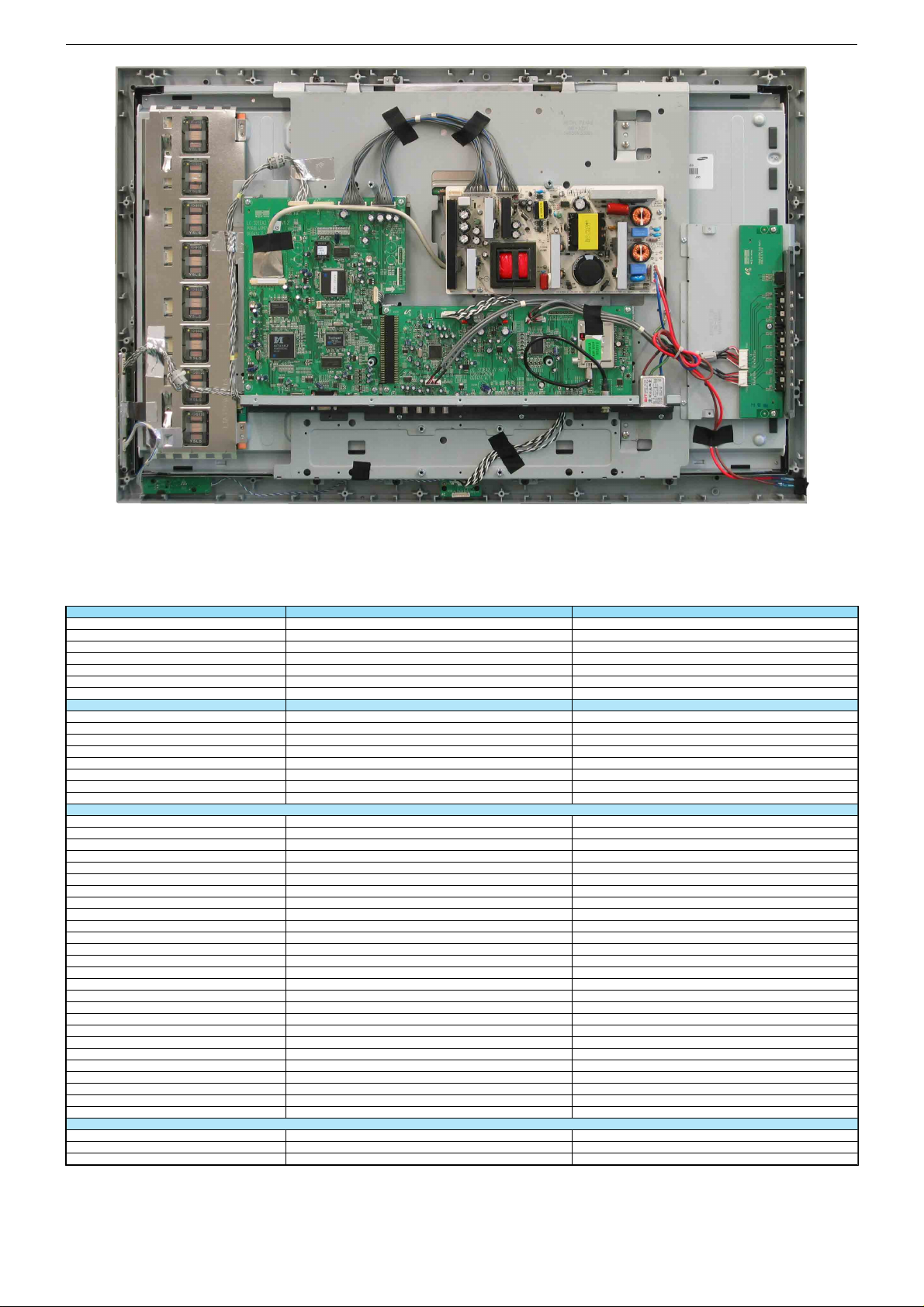
Chassis LC-32IEA2GRUNDIG Service
Technische Daten / Technical Data
Order No.
Destination
Approbations
IM-Languages
Remote control
EAN
Color
DISPLAY
Panel
Display-Manufacturer
16:9 wide-screen format
Response time
Brightness
Contrast ratio (Panel)
Viewing angle approx.
Physical display resolution max. pixel
PICTURE
Digital Reference Plus
Motion Compensative Deinterlacing
Motion Adaptive Deinterlacing
Natural view HD Reference
Full HD
Line Flicker Reduction
Digital Color Transition Improv. (DCTI)
Digital Combfilter
Digital Luminace Transition Improv. (DLTI)
Picture Noise Reduction (DNR)
CCS (Clear Color Screen)
Preset picture modes
Picture Status Memory
Aspect ratios (Format switching)
Blackline detection
PIP
Multifold Tuner scan (Mosaic Picture)
PAT: Split screen (PICTURE + TEXT)
PAP: Double Window (PICTURE + PICTURE)
P2AT: Double Window + TXT
POP: PICTURE on PICTURE
Picture freezing
Zoom with point function
Auto 16:9 selection via Scart
Sharpness control
Blue Background
CHASSIS
Progressive
Tuner
Keyboard 7 keys: stand-by, menue, ± for programme, ± for volume, input select 7 keys: stand-by, menue, ± for programme, ± for volume, input select
Samsung LTA320WT-LF2 - Super High Speed PVA-Panel
Auto WSS, 4:3 / 14:9 / 16:9 / Zoom 1 / Zoom 2 / Spectacle
Cinemo 32 LXW 82-8735 REF Torreon 32 LXW 82-8790 REF
D,GB,F,I,NL,DK,N,S,FIN,E,P,PL,CZ
D, CH, F, I, E, P, NL, Nordic, PL, CZ
G.ML 52-00
CE,I
TP 170 C (black)
40 13833-60921 6
black silver/black
32" / 81 cm Active Matrix TFT-LC-Display
[
cs. 8ms
ca. 500cd/m2
ca. 1.200:1
178° vertical / 178° horizontal
WXGA 1366 x 768
[ [
[
[
\
\
[
[
(3D)
[
[
[
4 Mode - Cool, Warm, Normal, User
5 Mode - Dynamic, Standard, Mild, Game, User
PLL frequency synthesizer tuning
\
\
1-Tuner PIP
4 & 16-Freeze
\
[
\
[
[
\
[
[
\ \
[
D,GB,F,I,NL,DK,N,S,FIN,E,P,PL,CZ
D, CH, F, I, E, P, NL, Nordic, PL, CZ
32" / 81 cm Active Matrix TFT-LC-Display
Samsung LTA320WT-LF2 - Super High Speed PVA-Panel
4 Mode - Cool, Warm, Normal, User
5 Mode - Dynamic, Standard, Mild, Game, User
Auto WSS, 4:3 / 14:9 / 16:9 / Zoom 1 / Zoom 2 / Spectacle
G.ML 57-00
CE,I
TP 170 C (black)
40 13833-60925 4
[
cs. 8ms
ca. 500cd/m2
ca. 1.200:1
178° vertical / 178° horizontal
WXGA 1366 x 768
[
[
\
\
[
[
[
(3D)
[
[
\
\
1-Tuner PIP
4 & 16-Freeze
\
[
\
[
[
\
[
[
PLL frequency synthesizer tuning
[
1 - 3
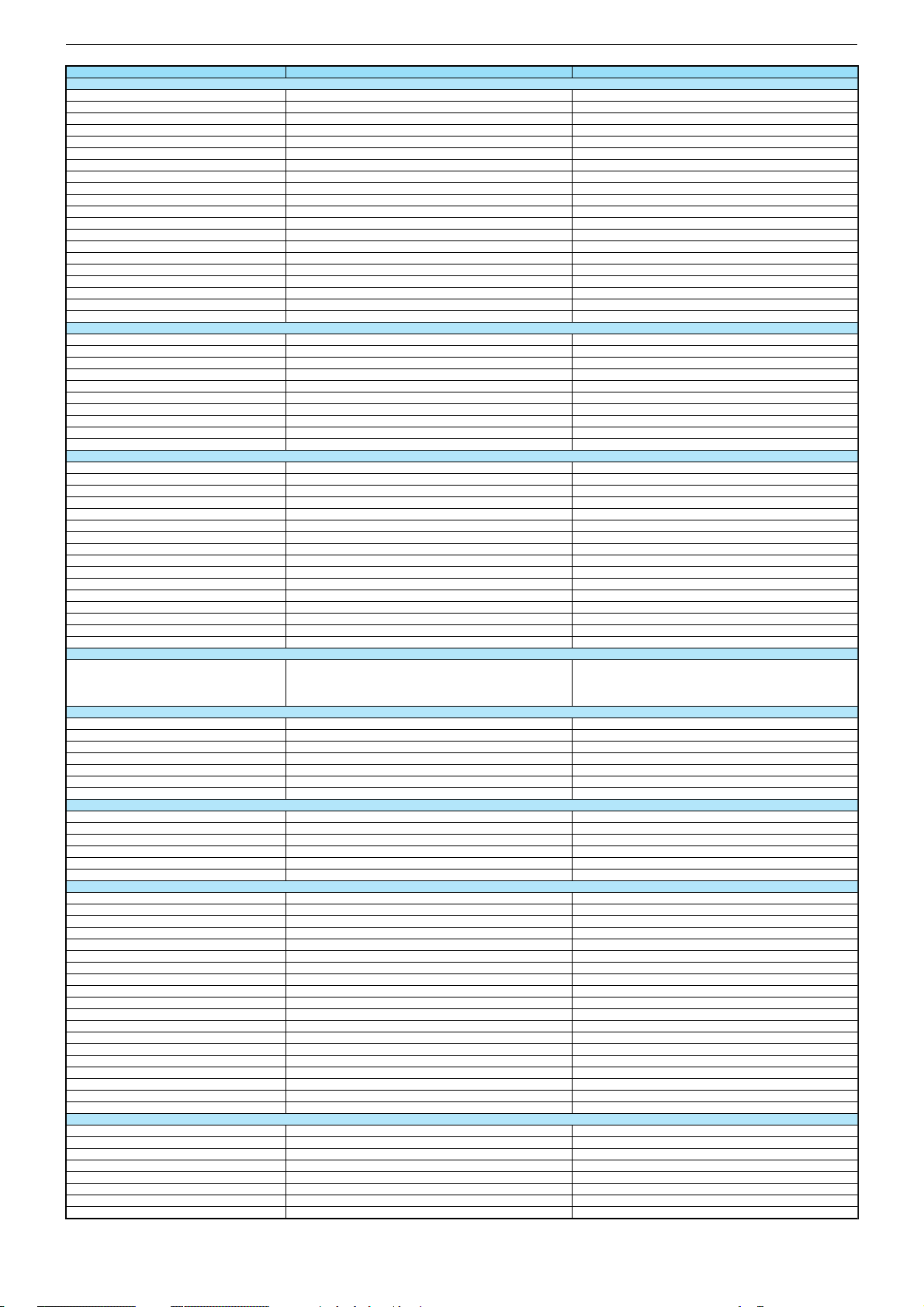
Chassis LC-32IEA2GRUNDIG Service
ELECTRONIC
Stand by indicator
EPG (Electronic Programme Guide)
Easy Dialog
Megalogic
Manual & autom. labeling of prog.
Programmable off timer
Programmable on timer
Intelligent channel search (Zapping funct.)
Programme Edit
Intelligent Programme Switch
Auto switch off
Program memory TV/AV (opt.)
Teletext/Fasttext/Toptext
Teletext options
Childlock
Menue languages OSD
OSD-style
SWAP (Recall function)
Service mode
Hotel mode
TUNING
Autom. Tuning System with country selection
Frequency Based Auto Search
Automatic Micro-search
Automatic Programming
Manual fine tuning
Direct channel selection
Direct frequency selection
TV-Norm
NTSC-Playback via Scart (3,58/4,43)
Cable TV / Hyperband (S1-S41)
AUDIO
Mono/Stereo/Nicam
AV Stereo
Loudspeaker
Virtual Dolby
Magic Fidelity Sound System
Matched Sound Delay (Lip synchronous)
Subwoofer
Dynamic Bass
DSP (Digital Sound Processor)
Balance Adjustment
AVL (Audio Volume Level)
PIP listening via Headphone.jack
Equalizer
Space Sound Effect
Audio mode
Audio amplifier
DVB reception
DVB-T/S/C
POWER SUPPLY / CABINET
Power voltage
Range of regulation
Power switch
Integrated supply
Plug-in AC adaptor
Power consumption
Cabinet (WxHxD, cm) / Weight
FRONT PANEL CONNECTIONS
Headphones
Cinch-AV socket
S-Video
USB
Digital Media Player
YUV input / progressive
REAR PANEL CONNECTIONS
Euro-AV-Socket AV1
Euro-AV Socket AV2
Euro-AV Socket AV3
S-Video
Camera-AV
Wireless
YUV input / progressive
PC-input
PC-Audio in
DVI
HDMI
HD ready including HDCP
Headphones
Digital Audio out optical (SPDIF)
Video out
Audio out
Antenna for terrestrial reception
DC-connector
Power supply plug
SUPPLIED ACCESSORIES
Remote control (incl. battery)
Power cord
Cables
Instruction manual
Circuit diagram
Wall fixture
Warning sticker in rear panel
Warranty info
Cinemo 32 LXW 82-8735 REF Torreon 32 LXW 82-8790 REF
red LED
\
\
\
[
[
[
\
[
\
stand-by
99 / 8
[
/ [ /
[
1000 pages
13 languages, D, GB, F, I, E, P, NL, DK, FIN, N, S, PL, CZ[13 languages, D, GB, F, I, E, P, NL, DK, FIN, N, S, PL, CZ
PAL/SECAM/BG/DK/I/L'/L
5 Mode - Flat, Music, Movie, Speech, User
Retrofitting possible via Scart socket
100 - 240V, 50/60Hz; in accordance to IEC 65 100 - 240V, 50/60Hz; in accordance to IEC 65
90-264V, 50/60Hz, in accordance to IEC 65
160W, stand-by < 3W in accordance to IEC 62087-2002
80,6 x 64,4 x 11,2cm (23,5cm with stand) / ca. 20,0kg
3 x Cinch - Video in, Audio in L/R (side)
Video-in: 3 x Cinch, Audio-in: 2 x Cinch (side) Video-in: 3 x Cinch, Audio-in: 2 x Cinch (side)
CVBS in-/output, RGB input
Video-in: 3 x Cinch, Audio-in: 2 x Cinch
1 x Coaxial-socket for TV-tuner-in, according to DIN 45325\1 x Coaxial-socket for TV-tuner-in, according to DIN 45325
TP 170 C black, running change TP 170 C black glossy
Prepared for VESA standard adaptor 200 x 200
[
Grundig-style
[
[
\
full automatic sorting full automatic sorting
[
\
\
[
[
[
[
[ [
[
/ [ /
[
[
Super Woofer System
\
\
\
\
\
[
[
[
\
5 Band
[
2x 15 W (RMS)
DVB-T: DTR 1560 Micro
DVB-S: DSR 1650 Micro
DVB-C: DCB 1680 Micro
1-pole
[
\
\ \
Hosiden (side)
\
\
CVBS in-/output
\
\
\
\
Multisync WXGA
[
\
[
via HDMI
\
[
\
\
[ [
[
(grounded)
\
[
[
[
[
5 Mode - Flat, Music, Movie, Speech, User
Retrofitting possible via Scart socket
90-264V, 50/60Hz, in accordance to IEC 65
160W, stand-by < 3W in accordance to IEC 62087-2002
80,6 x 64,4 x 11,2cm (23,5cm with stand) / ca. 20,0kg
3 x Cinch - Video in, Audio in L/R (side)
Video-in: 3 x Cinch, Audio-in: 2 x Cinch
TP 170 C black, running change TP 170 C black glossy
Prepared for VESA standard adaptor 200 x 200
red LED
\
\
\
[
[
[
\
[
\
stand-by
99 / 8
[
/ [ /
[
1000 pages
Grundig-style
[
[
\
[
\
\
[
[
PAL/SECAM/BG/DK/I/L'/L
[
[
[
/ [ /
[
[
Super Woofer System
\
\
\
\
\
[
[
[
\
5 Band
[
2x 15 W (RMS)
DVB-T: DTR 1560 Micro
DVB-S: DSR 1650 Micro
DVB-C: DCB 1680 Micro
1-pole
[
\
Hosiden (side)
\
\
CVBS in-/output, RGB input
CVBS in-/output
\
\
\
\
Multisync WXGA
[
\
[
via HDMI
\
[
\
\
\
[
(grounded)
\
[
[
[
[
1 - 4
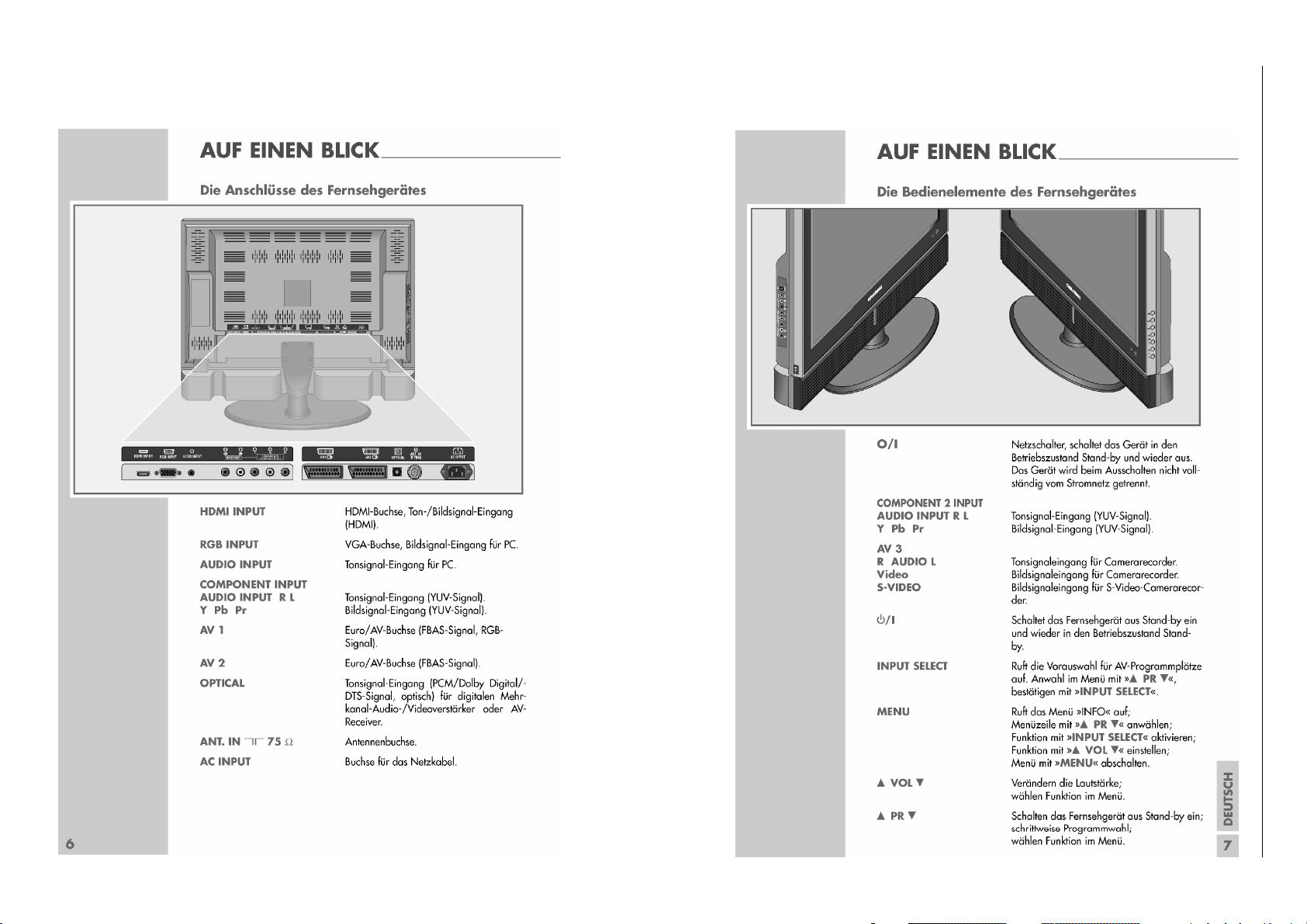
Bedienhinweise Dieses Kapitel enthält Auszüge aus der Bedienungsanleitung.
Weitergehende Informationen entnehmen Sie bitte der gerätespezifischen Bedienungsanleitung, deren Materialnummer Sie in der entsprechenden Ersatzteilliste finden.
1 - 5
Chassis LC-32IEA2GRUNDIG Service
Chassis 22.2GRUNDIG Service
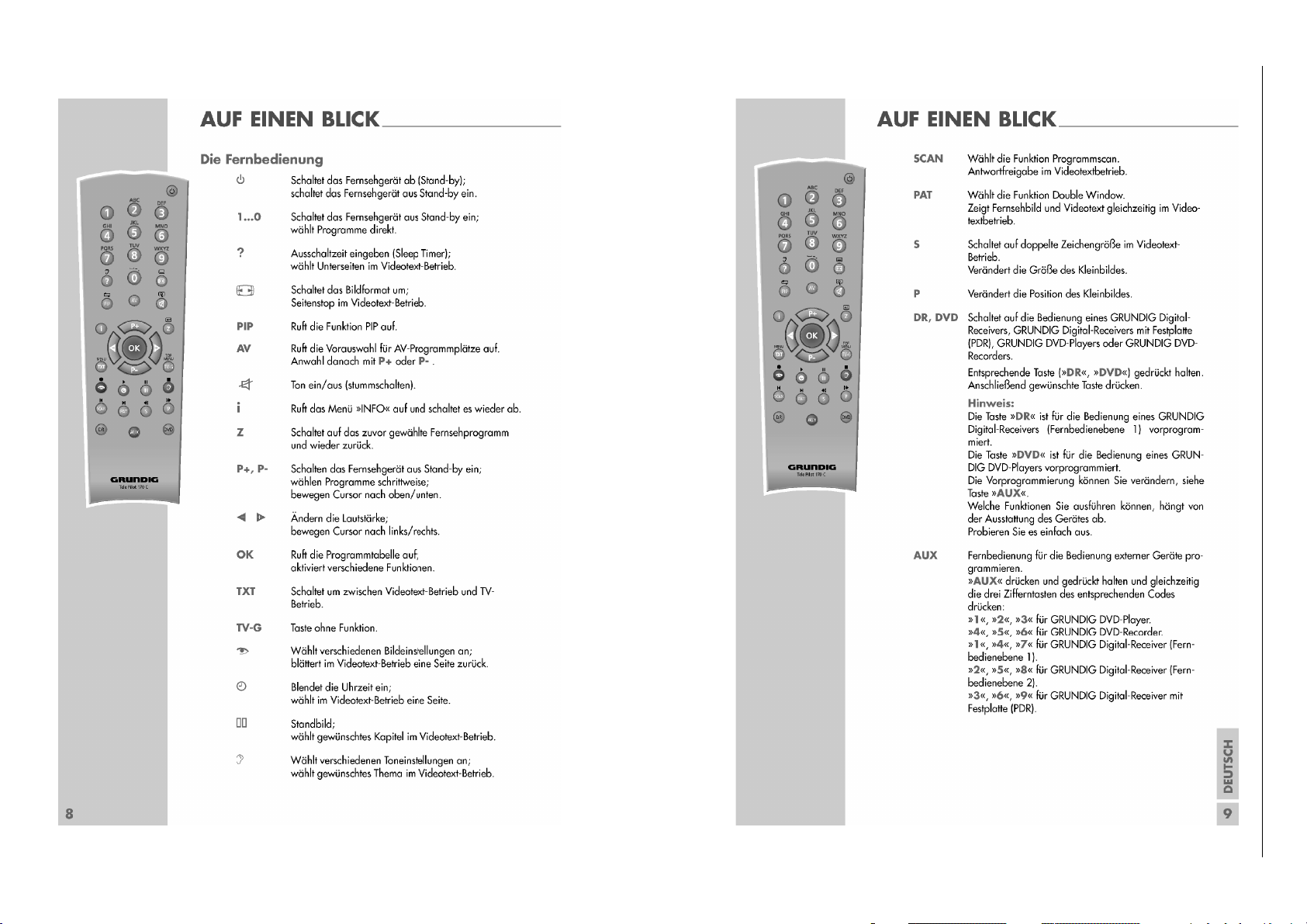
1 - 6
1 - 6
Chassis LC-32IEA2GRUNDIG Service
Chassis D-32IE11GRUNDIG Service
Chassis 22.2GRUNDIG Service
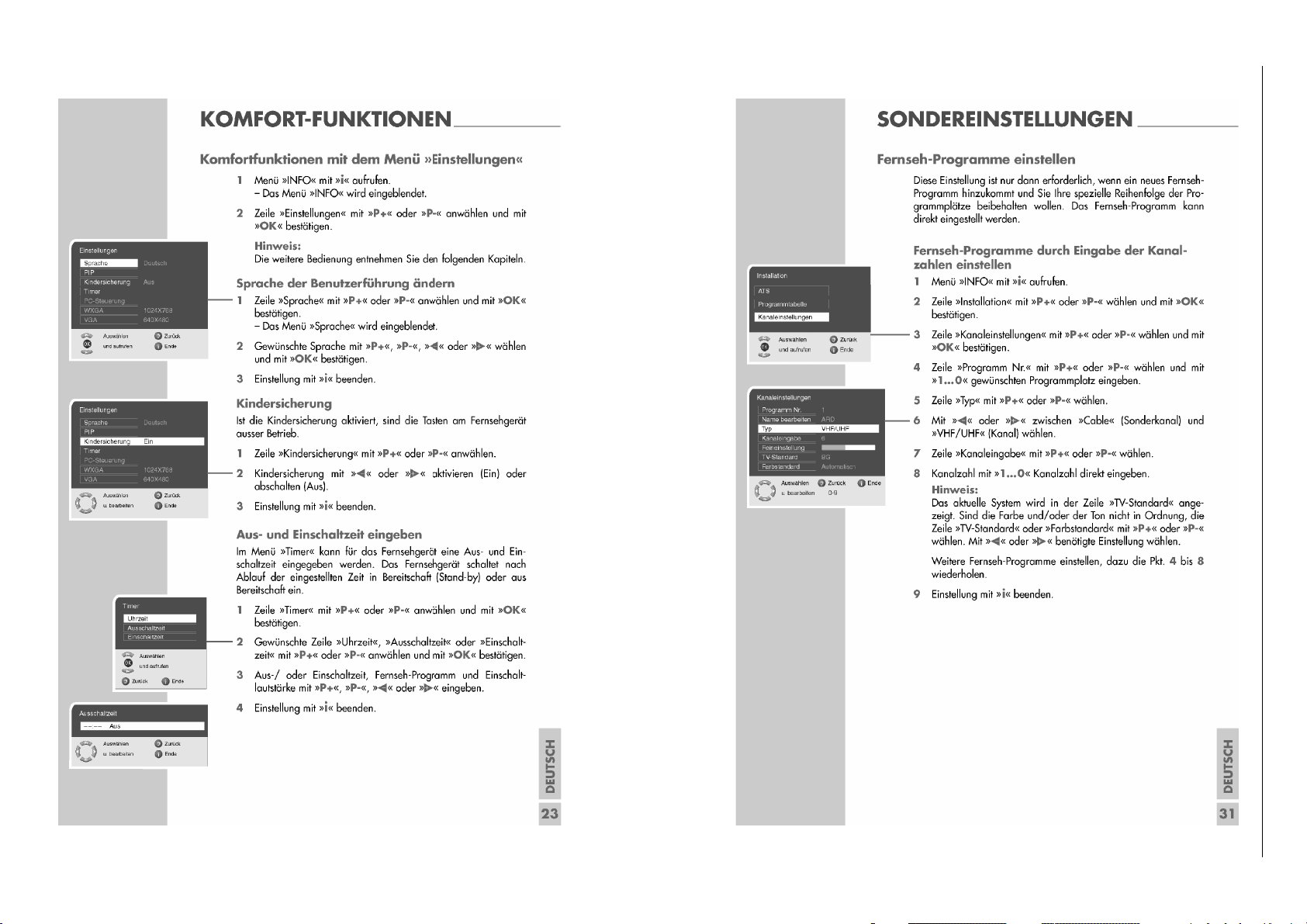
1 - 7
Chassis LC-32IEA2GRUNDIG Service
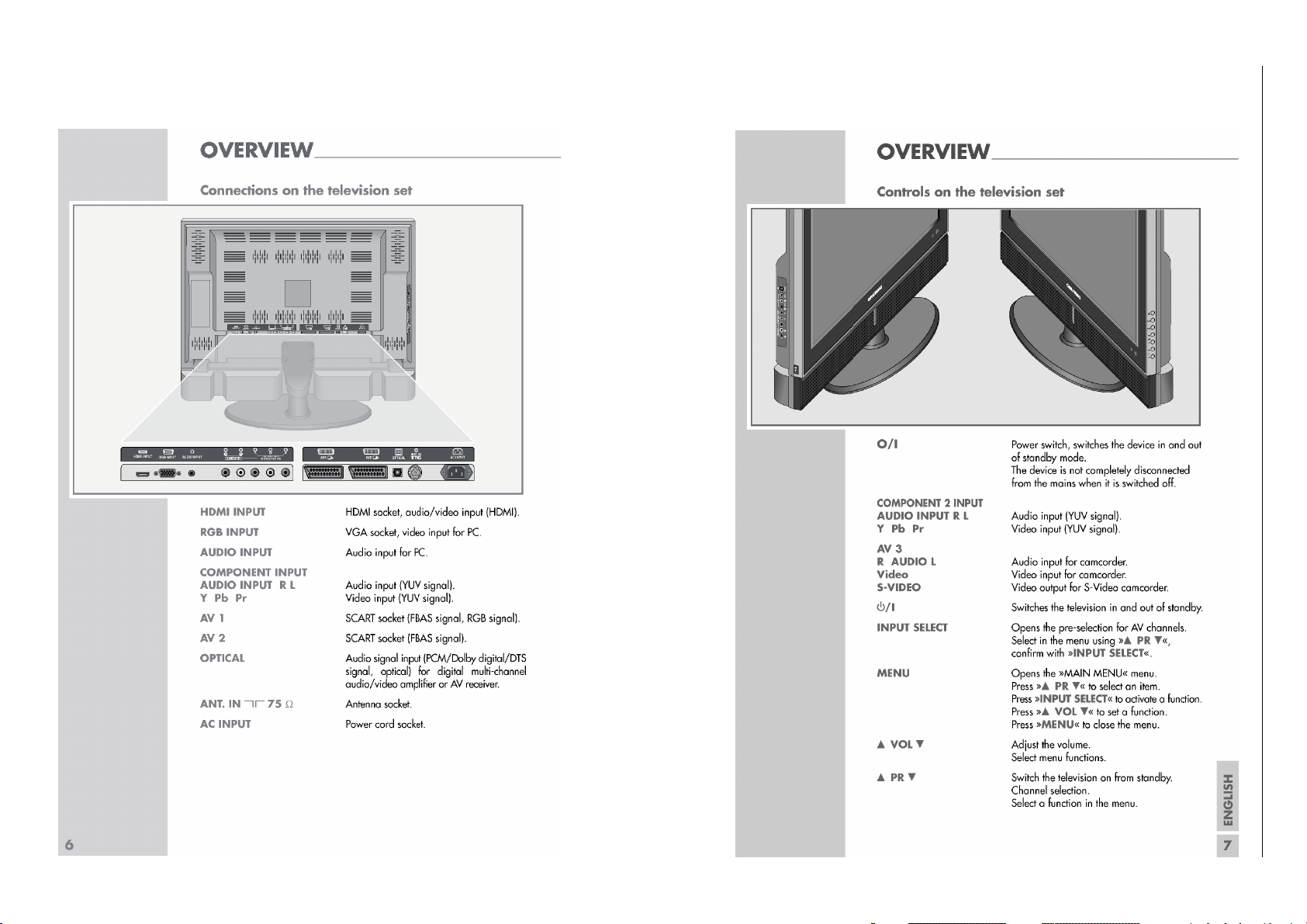
Operating Hints This chapter contains excerpts from the operating instructions.
For further particulars please refer to the appropriate user instructions the part number of which is indicated in the relevant spare parts list.
1 - 8
Chassis LC-32IEA2GRUNDIG Service
Chassis 22.2GRUNDIG Service
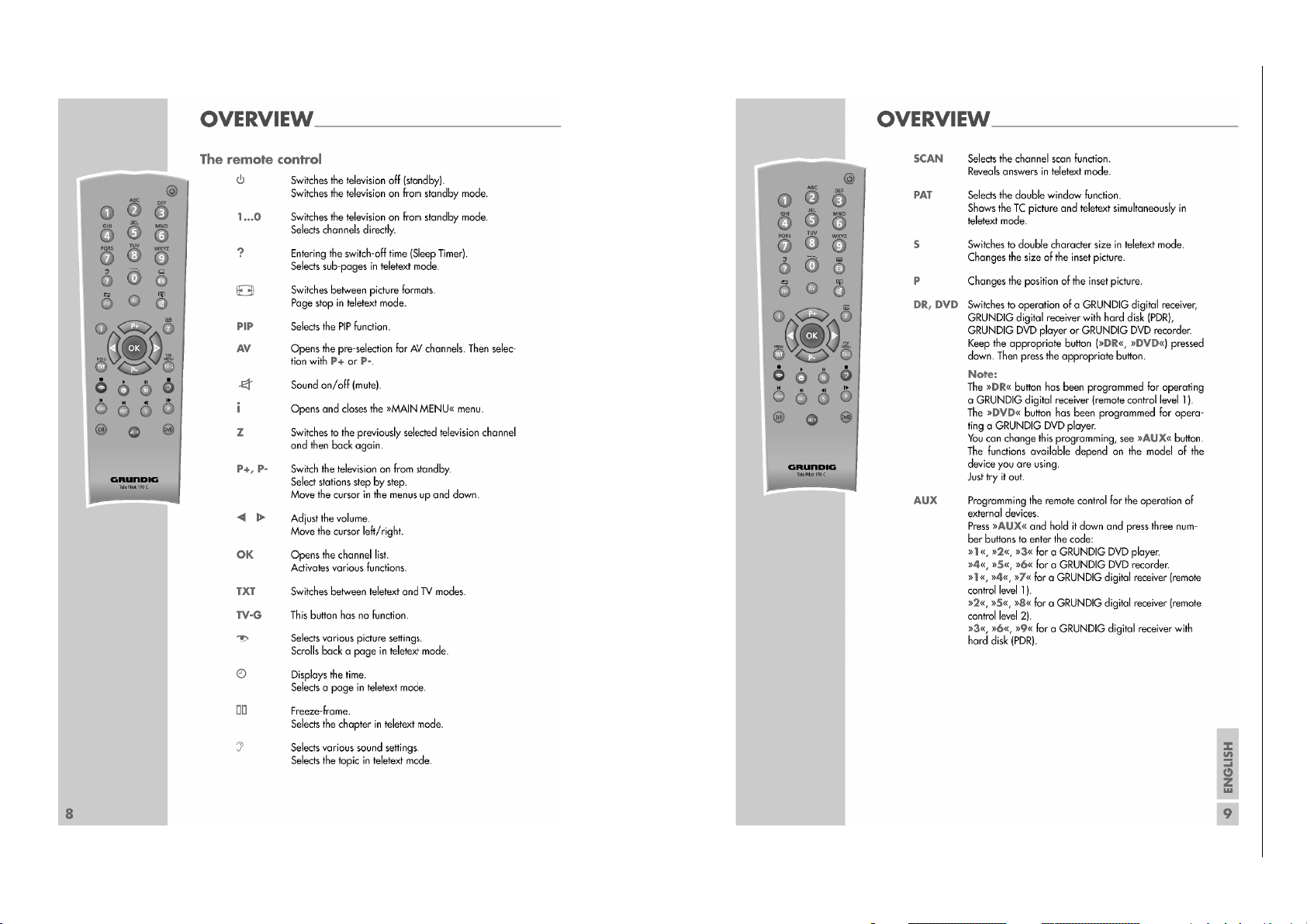
1 - 9
Chassis LC-32IEA2GRUNDIG Service
Chassis 22.2GRUNDIG Service
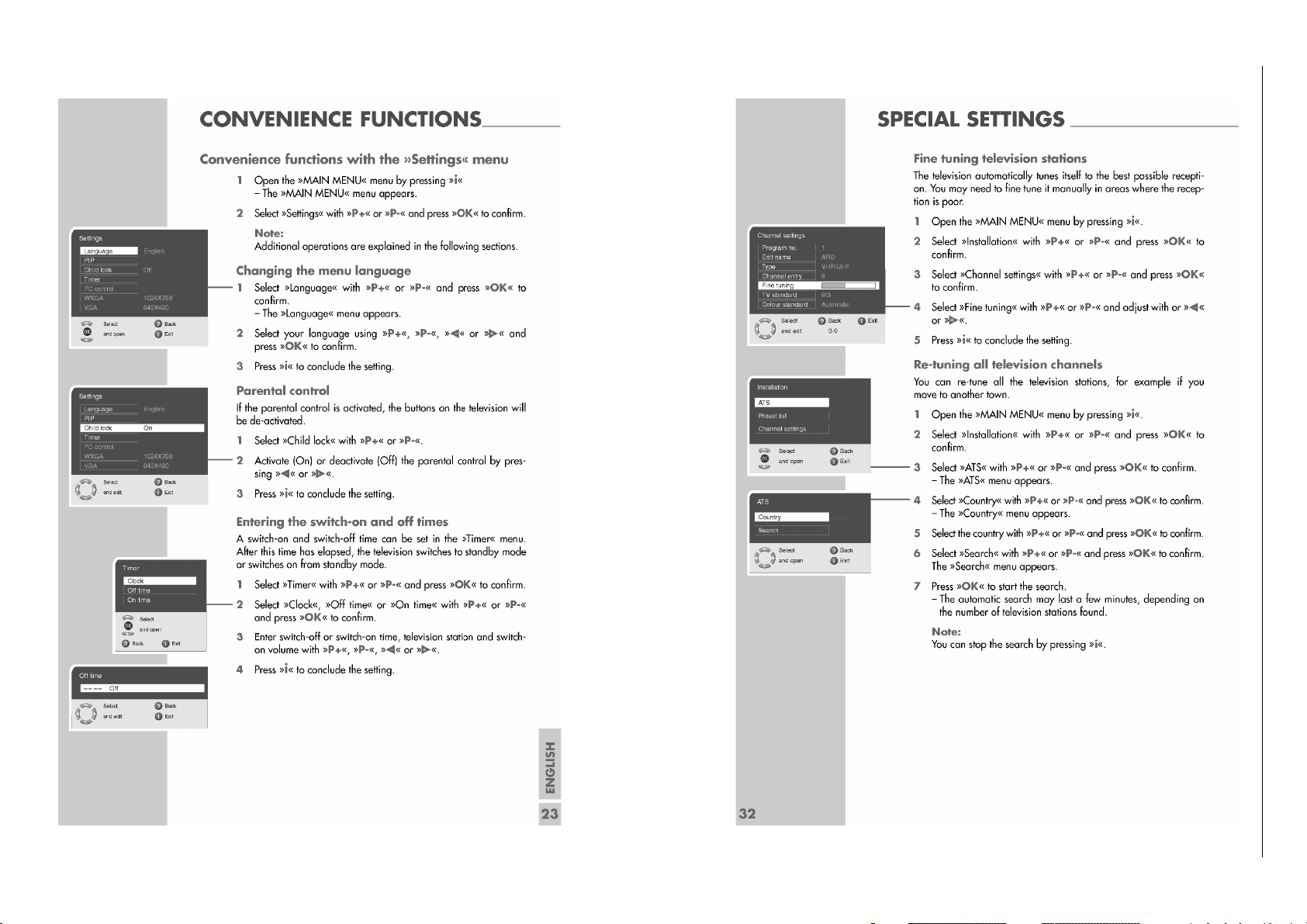
1 - 101 - 10
Chassis LC-32IEA2GRUNDIG Service
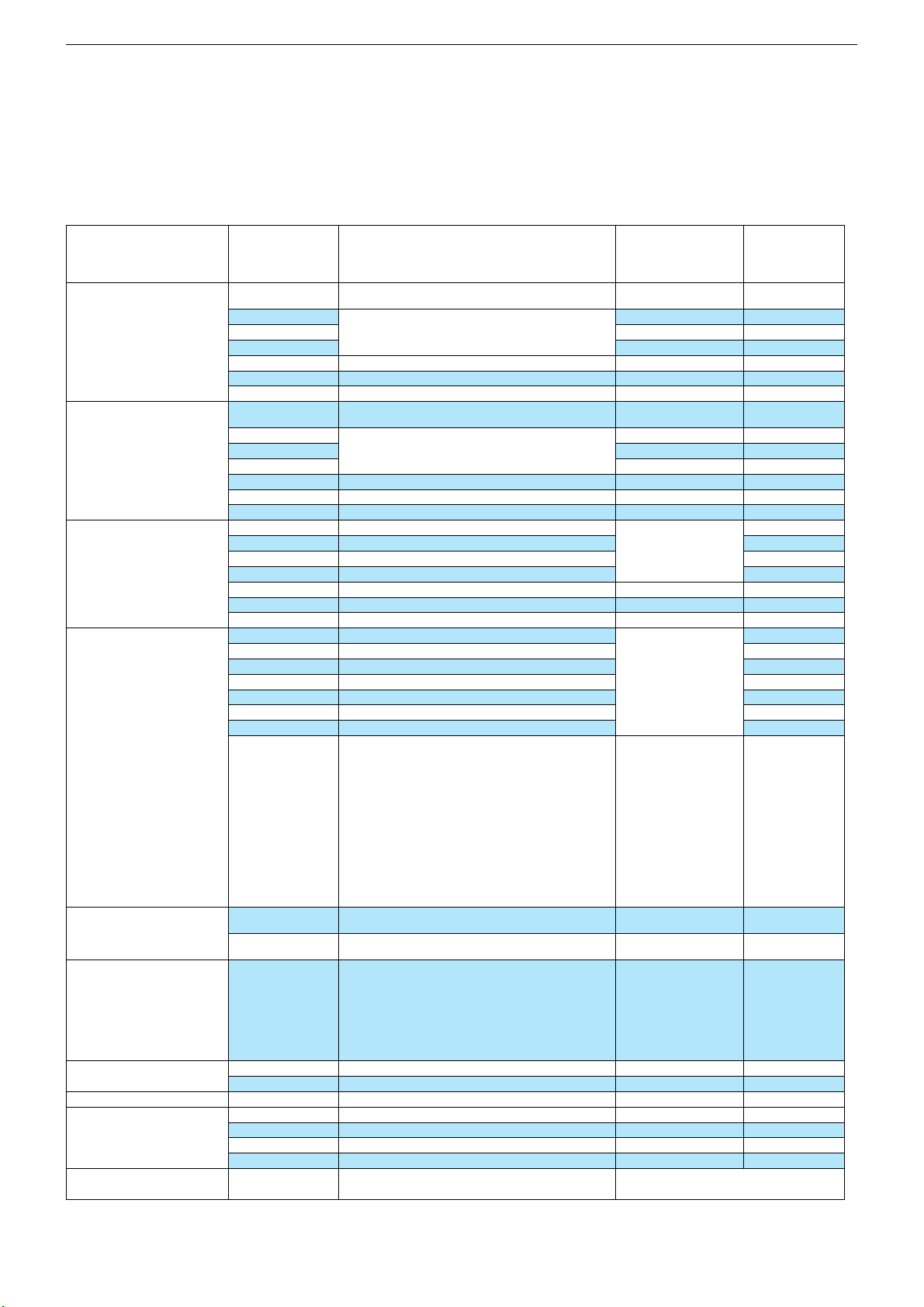
Chassis LC-32IEA2GRUNDIG Service
Service- und Sonderfunktionen
Service Mode aktivieren: Ta s te " i " –> Service Code "8500"
Menü aufrufen: Ta st e
Einstellung verändern: Taste
Menü verlassen: Taste " i "
Service Mode beenden: Taste " i " nach Verlassen des Menü
1. Grundeinstellwerte
Folgende Tabelle zeigt Grundeinstellungen im Service Mode.
Menü
Menu
P+ / P–
WHITE BALANCE
(COMP1, COMP2)
WHITE BALANCE
(PC-RGB)
SOUND
OPTION1
OPTION2
OPTION3
POWER MODE
MICOM RESET
MEMORY-CLOCK SET
PANEL TYPE
P+ / P–
–> Taste "OK"
Ǹ / Ƿ bzw. "OK"
Menüpunkt
Point of Menu
P+ / P–
AUTO-CUTOFF
R-DRIVE
G-DRIVE
B-DRIVE
R-CUTOFF
G-CUTOFF
B-CUTOFF
AUTO-CUTOFF
R-DRIVE
G-DRIVE
B-DRIVE
R-CUTOFF Cut off-Wert "rot" / Cut off value "red"
G-CUTOFF
B-CUTOFF
DUAL
A2 STEREO
DOLBY
WOOFER
SC PRESCALE
FM PRESCALE
NICAM PRESCALE
CHINA
TEXT
TXT LIST MODE
TXT-TOP
TXT-ACMS
DTV-TXT
GAME
TXT-LANG
200PR
SYSTEM
OSD LANGUAGE
POWER MODE
Auto Search
DQSPH0
DQSPH1
DQSPH2
DQSPH3
PANEL1
automatischer Schwarzabgleich / Auto cutoff Control
ohne Funktion
without Function
Cut off-Wert "rot" / Cut off value "red"
Cut off-Wert "grün" / Cut off value "green"
Cut off-Wert "blau" / Cut off value "blue"
automatischer Schwarzabgleich / Auto cutoff Control
ohne Funktion
without Function
Cut off-Wert "grün" / Cut off value "green"
Cut off-Wert "blau" / Cut off value "blue"
2-Kanal-Ton / Dual sound
A2 Stereo
Dolby-Ton / Sound
Bass-Lautsprecher / Woofer sound
Tonpegel-Euro-AV / Scart Output Level Control
Tonpegel-FM / FM sound Level Control
Tonpegel-Nicam / Nicam Sound Level Control
China-Kanaltabelle / Channel Table
TeleText
Teletext-List Betrieb / Mode
TeleText TOP
Tex tText ACMS
DTV Text
Spiele / Game mode
Teletext-Sprache / TeleText Language
200-Seiten-Programmierung / 200 Page Programming
TV-Norm / RF System
OSD-Sprache (Basis) / Default OSD Language
Automatische Abschaltung / Auto Sleep Control
ATS-Reset
µP-Reset
Speichertakt / Memory Clock Setting
Speichertakt / Memory Clock Setting
Speichertakt / Memory Clock Setting
Speichertakt / Memory Clock Setting
LPL-Weißbalance / LPL White Balance Setting.
(WS-L03, WT-L16, WT-LF2, W2-L14)
Service and Special Functions
Start of the Service Mode: Via " i " –> Service Code "8500"
Call up the Menu: Press button
Adjustment: Press button
Break of the Menu: Press button " i "
End the Service Mode: Press button " i " after break of Menu
1. Basic Settings
The following table shows basic settings in the service mode.
Beschreibung
Description
Hinweis
Hint
Ein / On = 1
Aus / Off = 0
Ein / On = 1
Aus / Off = 0
West Europe = 0
East Europe = 1
Turkey = 2
Czecho/Hungary = 3
Cyrillic1 = 4
Cyrillic2 = 5
Cyrillic3 = 6
Turkey/Greek1 = 7
Turkey/Greek2 = 8
Turkey/Greek3 = 9
Arab/France = 10
Arab/English = 11
Arab/Hebrew1 = 12
Arab/Hebrew2 = 13
Farsi/English = 14
Farsi/France = 15
Farsi All = 16
Ein / On = 1
Aus / Off = 0
BG/I/DK/L = 1
BG/I/DK/M = 2
Englisch = 0
Deutsch = 1
France = 3
Italiano = 4
Español = 5
Portuguêsa = 6
Dansk = 7
Svenska = 8
Suomi = 9
Nederlands = 10
eingebautes Display wählen
select used display
P+ / P–
Ǹ / Ƿ or "OK"
–> button "OK"
Einstellung
Adjustment
Ǹ / Ƿ
OK
siehe Punkt 2
see point 2
–
–
–
127
123
127
siehe Punkt 2
see point 2
–
–
–
132
132
132
1
1
0
0
11
9
21
0
1
1
1
1
0
0
0
0
1
1
OFF
OFF
2
1
2
1
2 - 11
1 - 11

Chassis LC-32IEA2GRUNDIG Service
2. Abgleich "Cut off"
Dieser Abgleich ist jeweils in den Betriebsarten "PC-RGB" und
"Component Mode" (COMP. 1 / COMP. 2) im betriebswarmen Zustand (min. 15 Minuten nach dem Einschalten) durchzuführen.
– Testbild "Schwarz" einspeisen am RGB-Eingang (VGA) oder
Component-Eingang (COMP. 1 / COMP. 2).
– AV-Eingang wählen: Tasten
AV
–> P+ /
P–
"PC-RGB" oder
"COMP. 1" / "COMP. 2" –> "OK"
– Bildeinstellung "Standard" mit der Taste
– Service-Funktion "Auto-Cutoff" aufrufen: Tasten "
vice Code "8500" –> P+ /
P–
"White Balance" –> "OK" –> P+ /
o wählen.
i " (Info) –> Ser-
P–
"Auto-Cutoff" –> "OK".
– Testbild "Grautreppe" einspeisen.
– Service-Funktionen "R-CUTOFF", "G-CUTOFF" und "B-CUT-
OFF" nacheinander aufrufen (mit den Tasten
P+ / P–
–> "OK")
und mit den Tasten Ǹ / Ƿ so einstellen, dass alle Grauabstufun-
gen der Grautreppe erkennbar und unbunt sind.
3. Austausch der Haupt-Platte
Nach Austausch der Haupt-Platte müssen alle Einstellungen im
Service Mode nach Tabelle "Grundeinstellwerte" (Punkt 1) durchgeführt werden.
4. Programmsuchlauf
Taste n "
"ATS" –> "OK" –> P+ /
i " (INFO) –>
P–
P+ / P–
"Installation" –> "OK" –> P+ /
"Suchen" und mit "OK" Suchlauf starten.
P–
Das automatische Sendersuchsystem stoppt bei jedem empfangswürdigen Sender (AFC und Koinzidenz) und speichert automatisch
die entsprechenden Senderdaten mit dem jeweiligen Standard. Danach wird der Suchlauf fortgesetzt.
Tastendruck " i " bricht den Suchlauf ab.
5. Software-Versionsnummer
Die Software-Versionsnummer wird im Service Menü angezeigt:
z.B. VER 1.000 06/08/24
2. Adjustment "Cut off"
These adjustments must be accomplished at operating state temperature (min. 15 minutes after switch on) in mode PC-RGB and component mode (COMP. 1 / COMP. 2).
– Feed in a black test pattern at RGB input (VGA) or Component
input (COMP. 1 / COMP. 2).
– Call up the AV input: Buttons
AV
–> P+ /
P–
"PC-RGB" or
"COMP. 1" / "COMP. 2" –> "OK"
– Select the picture setting "Standard" with button
– Call up the Service Function "Auto-Cutoff": Buttons "
Service Code "8500" –> P+ /
P+ / P–
"Auto-Cutoff" –> "OK".
P–
"White Balance" –> "OK" –>
o.
i " (Info) –>
– Feed in a greyscale test pattern.
– Call up step by step the Service Functions "R-CUTOFF", "G-CUT-
OFF" and "B-CUTOFF" (with buttons
P+ / P–
–> "OK") and adjust
with buttons Ǹ / Ƿ so that the gradings of the greyscale test pat-
tern are visible and achromatic.
3. Change of the Main Board
After changing the main board all settings in the service mode must
be done according to the table "Basic Settings" (point 1).
4. Autoprogram
Buttons "
P+ / P–
i " (MAIN MENU) –>
"ATS" –> "OK" –> P+ /
P+ / P–
P–
"Installation" –> "OK" –>
"Search" and start search with
"OK".
The autoprogram system stops at every station of acceptable reception quality (AFC and coincidence) and stores the station data
and the respective standard automatically. The system then continues searching.
Pressing the "
i " button stops the programme search.
5. Software Version Number
The software version number is shown in the Service Menu:
e.g. VER 1.000 06/08/24
1 - 12
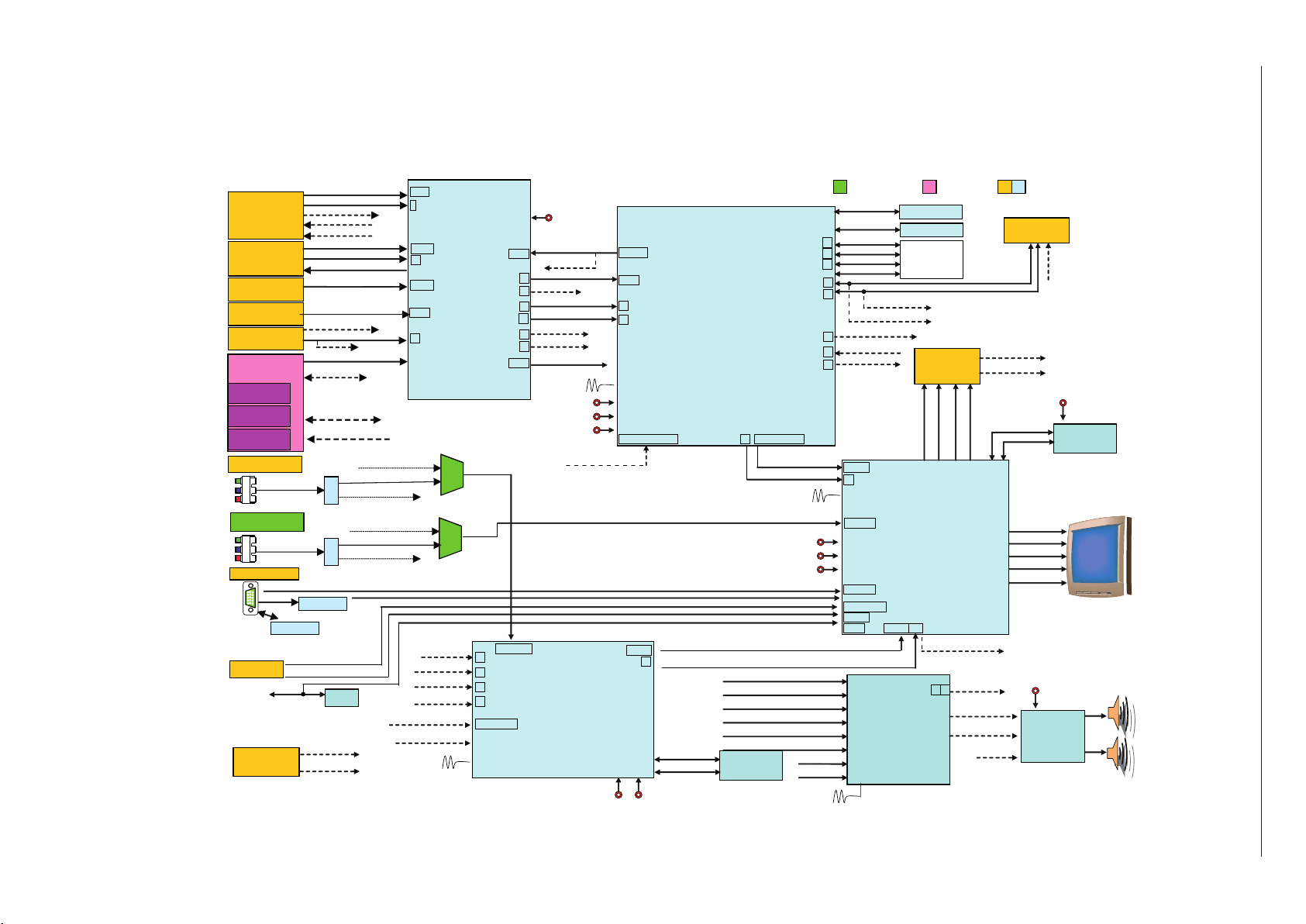
Platinenabbildungen und Schaltpläne / Layout of PCBs and Circuit Diagrams
MMSSTT55115511AA
VVC
CTT4
499xxyyII
LLCCDD
PPAANNEELL
MP
7720×2
CCXXAA22006699QQ
SRAM-8Mbi
t
L_SPK
R_SPK
TV_L/R
62,64
122,121
TV_L/R
54,52
CVBS_S/M1
Y_OUT_S
41
CVBS_M
53
60,61
39
C_OUT_S
37
Y_OUT_
M
56
C_OUT_M
58
64
65
SCART_FB/R2/G2/ B
2
138,139,14 0,141
TT
WW99991199
64
CVBS_M
Y_
OUT_M
C_OUT_M
61
60
56
SCAR
T_FB/R1/G/ 1B1
69,74,77,81
31,28,33
20,23,25
3,2, 208,20
7
9,8, 6,5
14,15
Flash- 4Mbit
ADB[
0..19 ]
ADB[
0..19
]
SDRAM-16M
TAD[ 0..10]
Tx0- /Tx0 +
Tx1-
/Tx
1
+
Tx2- /Tx2+
TxC-/TxC
+
Tx3- /Tx3 -
TDQ[
0..15]
ITU-R 656 [ YT,7…
0]
28…35
ITU-R 656 [ YV,7…0]
DE
CCLK
71..75,78..80
83
52
48
…41
VAPCLK
53
25
61
…54
Key
DD
R SDRAM
AD_Key2
AD_Key1
TX
_INT
LED_R
/G
46
45
44
39
40
81
COMM_RXD
COMM_TXD
82
CNTL_SCL
CNTL_SDA
A_MUTE
MDAT
A[ 0..31]
AR[ 0..11]
XROMQ
51
COMP_Y1/ P
B1/
PR1
CNTL
_SDA
CNTL_SCL
3Pin Co nnector
XROMQ
PCM1725
AUWS
AUSD
AUSCK
AUMCK
M_AUDIO_
R
M_AUDIO_L
M_SPDIF
9V
SS
TTVV8822XX
77
PC- AUDIO_L /R
AUDIO_L / R
M-AUDIO_L / R
SCL_A
SDA_A
AUDIO L/R
SIF
AM_AUDIO
T
V L / R
37
36
TW_Y
R
L
1.8V
3.3V
20.25 MHz
5V
2.
5V
3.3V
1.8V
14.318M Hz
2.5V
3.
3V
27MHz
2.
5V
24V
18.432M H
z
UXF-CLK,TW_H/V//DE/FIELD
TV-V
TTUUNNEERR
SS-- VVIIDDEEOO// CCVVBBSS
HHaa
llff
SSCCAARR
TT
SIF/AM-AUD
IO
Y/
C1,L1/R1
V2,L2/
R2
V1,L1/R1
FFuullll
SSCCAA
RRTT
SCAR
T ID
1
SCART FB/R/G/B
TV-O
SC
AR
T ID2
NIMP_VO/
L
O
/RO
NIMP-.6
5
6
SCART2-VO/L
O/RO
NIMP_AUDIO_-L/R
TV-O
TV-L/R
NN
IIMMPP
1,2, 4
8,9, 11
6
15~18
63
13
PPCC
__AAUUDDII
OO
PC
_AUDIO_L/R
23,25
CCFF SSLLOOTT
SSDD SSLLOOTT
UUSSBB
JJaa
cc
kk
RGB_PC/DTV
AATT22 44CC0022NN
I2C
7744HHCCTT1144
DD
PC-H/V
PC-R/G/B
Comp
o
nent 1
Component 2
TT
RR
Y1/Pb1/Pr1
TT
RR
Y2/Pb2/Pr2
C
OMP1 Y
2/Pb2/Pr2
C
OMP1-Y2/Pb2/Pr2
C
OMP1-
Y1/P
b1/Pr1
C
OMP2-Y2/Pb2/Pr2
COMP2-Y1/Pb1/Pr1
PI3V
512
COMP2-Y1/Pb1/Pr1
PI
3V
512
24LC21
I2C
RxC- /RxC+, Rx0-/Rx 0
+
Rx1- /Rx1+, R
x2-/Rx
2+
HDM
I
CCOOMMPP
((RRCCAA__LL// RR))
COMP_L
COMP_R
41,
43, 47
Wit hout NIMP Wit h NIMP
Always
Blockschaltplan / Block Circuit Diagram
GRUNDIG Service Chassis LC-32IEA2
2 - 1
